Example:
Open the administrative console of your IBM Websphere server and click on Select Servers → Server Types → WebSphere Application Servers (IBM WAS)
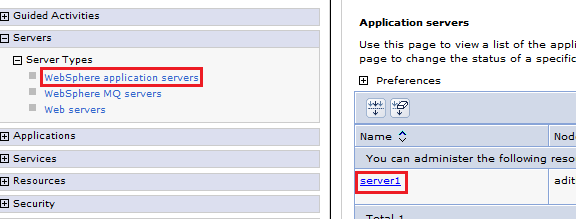
Select <Your Server Name> → Java and Process Management → Process Definition.
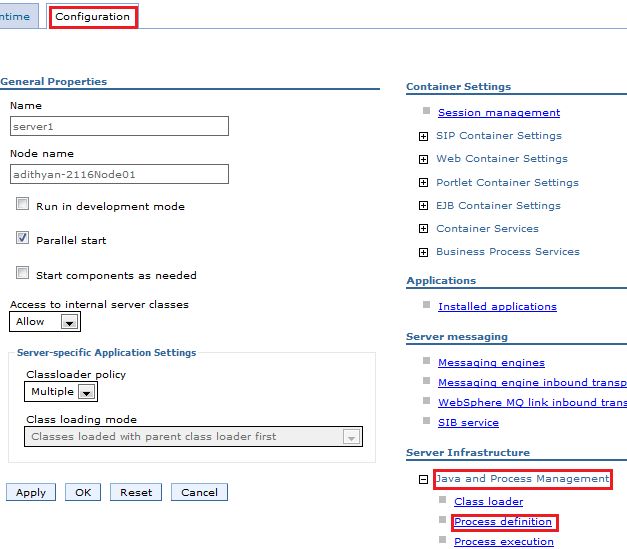
Under Additional Properties, select Java Virtual Machine.
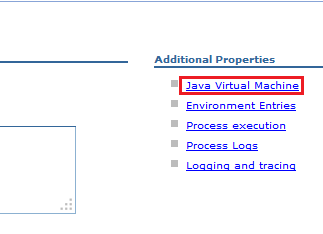
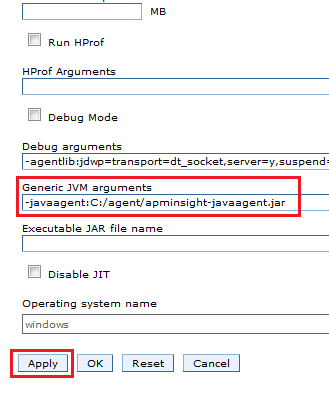
Thank you for your feedback!