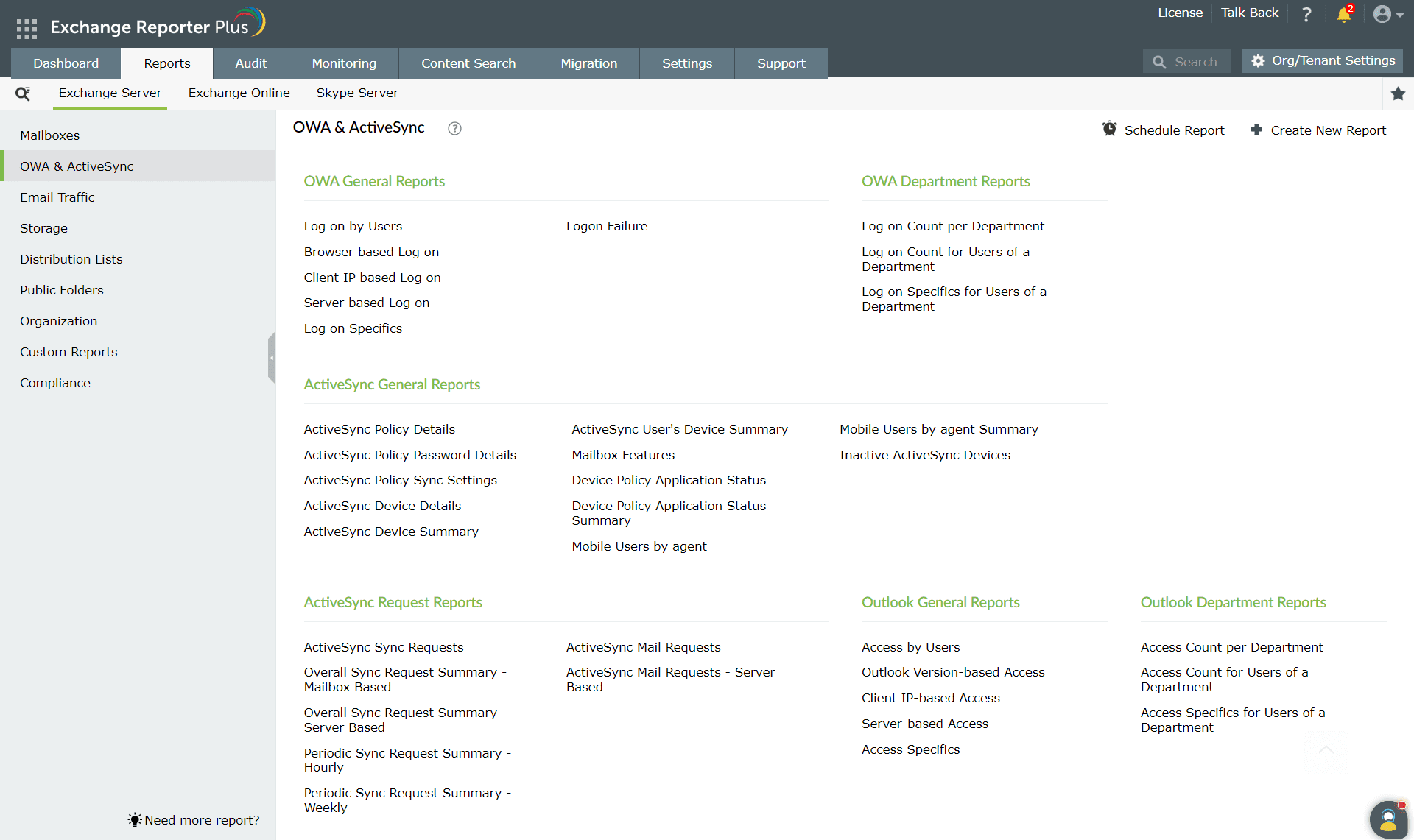OWA & ActiveSync reports
Outlook on the web (OWA) and ActiveSync usage go hand in hand with Exchange. OWA is the most used client interface, and ActiveSync supports Exchange access via mobile devices. To ensure security, it is important to know who accessed what mailboxes, when, from where, and how. You can navigate to the Reports tab → Exchange Server → OWA & ActiveSync to get reports related to OWA and ActiveSync policy and devices.
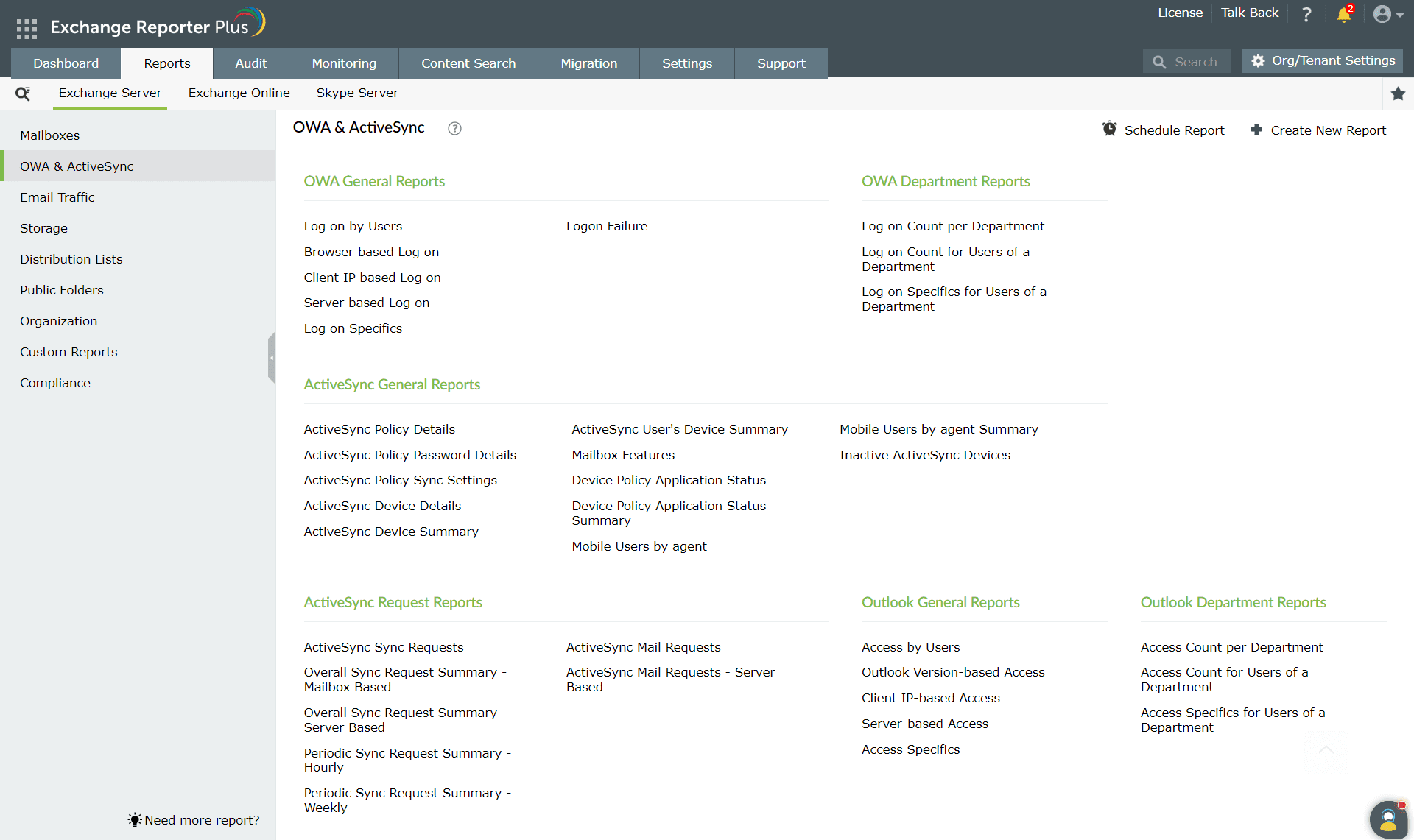
Pre-configured OWA and ActiveSync reports
The reports available under this category are classified into six major subcategories:
OWA General Reports
- Logon by Users: Lists all the users who used OWA to log on to their mailboxes.
- Browser based Logon: Shows the details of the browsers that were used to access OWA.
- Client IP based Logon: Shows the client IP address from which OWA was accessed.
- Server based Logon: Shows the top OWA servers the users logged on to most.
- Logon Specifics: Shows detailed information for each OWA logon.
- Logon Failure: Shows all the failed OWA logon attempts.
OWA Department Reports
- Logon Count per Department: Shows the OWA logon count per department.
- Logon Count per Department: Shows the OWA logon count per department.
- Logon Specifics for Users of a Department: Shows all the OWA logon specifics for users of the specified department.
ActiveSync General Reports
- ActiveSync Policy Details: Lists all the ActiveSync policies and their details.
- ActiveSync Policy Password Details: Shows the password details of each ActiveSync policy.
- ActiveSync Policy Sync Settings: Shows the sync settings of each ActiveSync policy.
- ActiveSync Device Details: Lists the ActiveSync-enabled devices and their details.
- ActiveSync Device Summary: Lists the number of ActiveSync-enabled devices for each device type.
- ActiveSync User’s Device Summary: Shows the number of ActiveSync-enabled devices for each user.
- Mailbox Features: Shows whether the mailboxes are ActiveSync, OWA, OMA, IMAP4, and POP3 enabled.
- Device Policy Application Status: Shows which device policy is applied to each device and the policy application status.
- Device Policy Application Status Summary: Shows a summary of the device policy application status.
- Mobile Users by Agent: Shows the user agent of each mobile user.
- Mobile Users by Agent Summary: Shows the number of mobile users for each agent type.
- Inactive ActiveSync Devices: Shows the ActiveSync devices that have been inactive for the past n days.
ActiveSync Request Reports
- ActiveSync Sync Requests: Shows the details of sync requests coming from all ActiveSync-enabled devices.
- Overall Sync Request Summary – Mailbox Based: Shows the number of sync requests made for each mailbox.
- Overall Sync Request Summary – Server Based: Shows the number of sync requests made to each server.
- Periodic Sync Request Summary – Hourly: Shows the hourly summary of all sync requests.
- Periodic Sync Request Summary – Weekly: Shows the weekly summary of all sync requests.
- ActiveSync Email Requests: Lists all the emails sent through ActiveSync.
- ActiveSync Email Requests – Server Based: Shows the server-based summary of emails sent through ActiveSync.
Exchange Outlook reports
Exchange Reporter Plus offers a set of reports that can help you understand various aspects about the Outlook usage in your organization. Generate detailed reports about the versions of Outlook used, which users have accessed Outlook, and more.
Outlook General Reports
- Access by Users: Displays all the users who used Outlook to access their mailboxes
- Outlook Version-based Access: Shows the details of the Outlook version that was used to access mailboxes
- Client IP-based Access: Shows the client IP address from which Outlook was accessed
- Server-based Access: Shows the list of most logged-in servers while using Outlook
- Access Specifics: Shows detailed information for each Outlook access
Outlook Department Reports
- Access Count per Department: Shows the department-wise Outlook access count
- Access Count for Users of a Department: Shows the user-wise Outlook access count
- Access Specifics for Users of a Department: Shows the department-wise Outlook logon specifics of users
Learn more about generating and scheduling reports.
Note: The Outlook reports are compatible only with Exchange Server 2007 and above, and Outlook version 2007 and above.