It is possible to change the data retention period for CBQoS and NBAR from Settings.
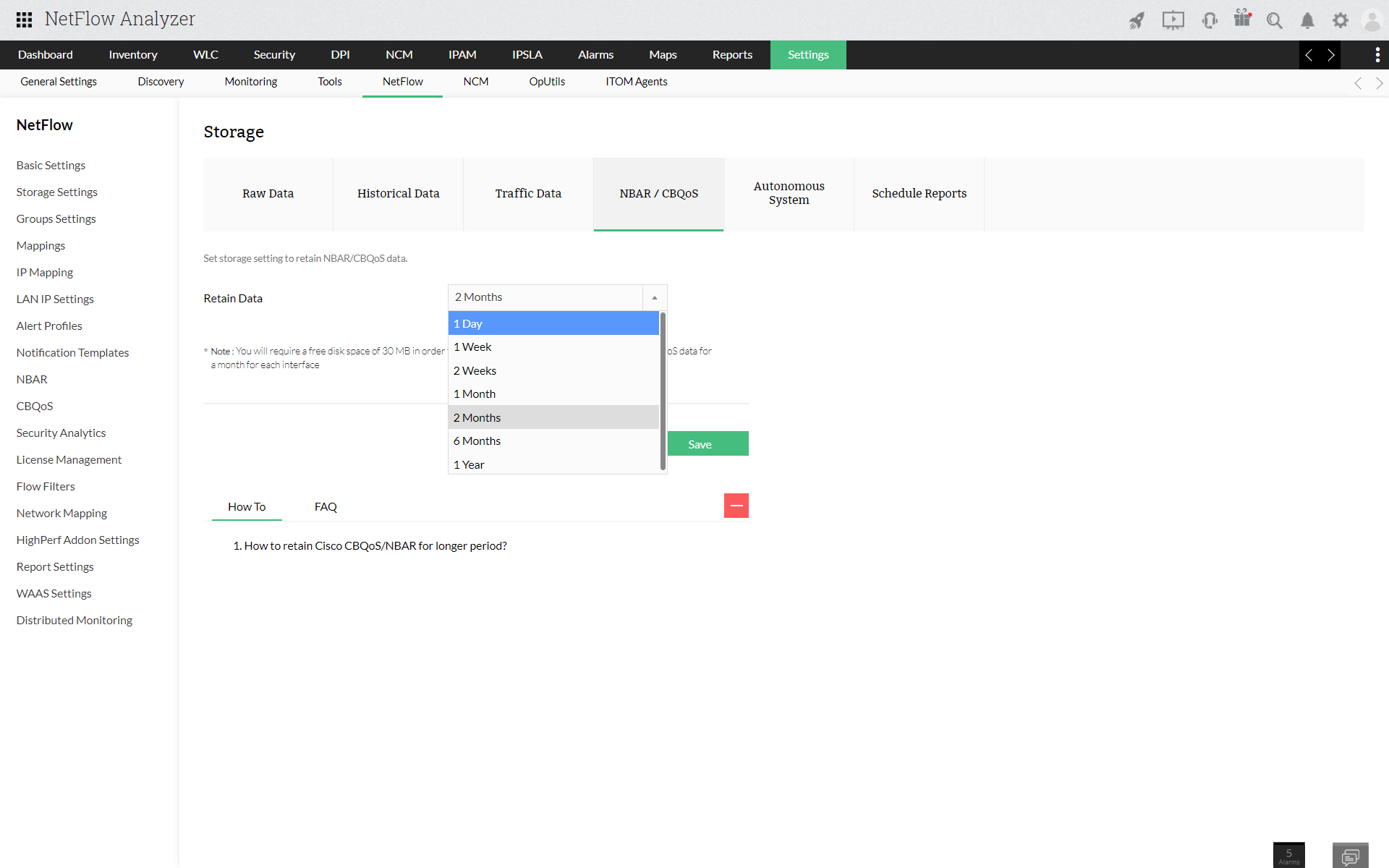
The data can be retained from 1 day up to an year for NBAR & CBQoS.
Note: You will require a free disk space of 360 MB to store NBAR data and 180 MB in order to store CBQos data for a year per interface.
Thank you for your feedback!