The Security Settings option includes various options to configure security settings.
To securely communicate with NetFlow Analyzer Web Application, you can enable SSL configuration and provide the required certificates and key files.
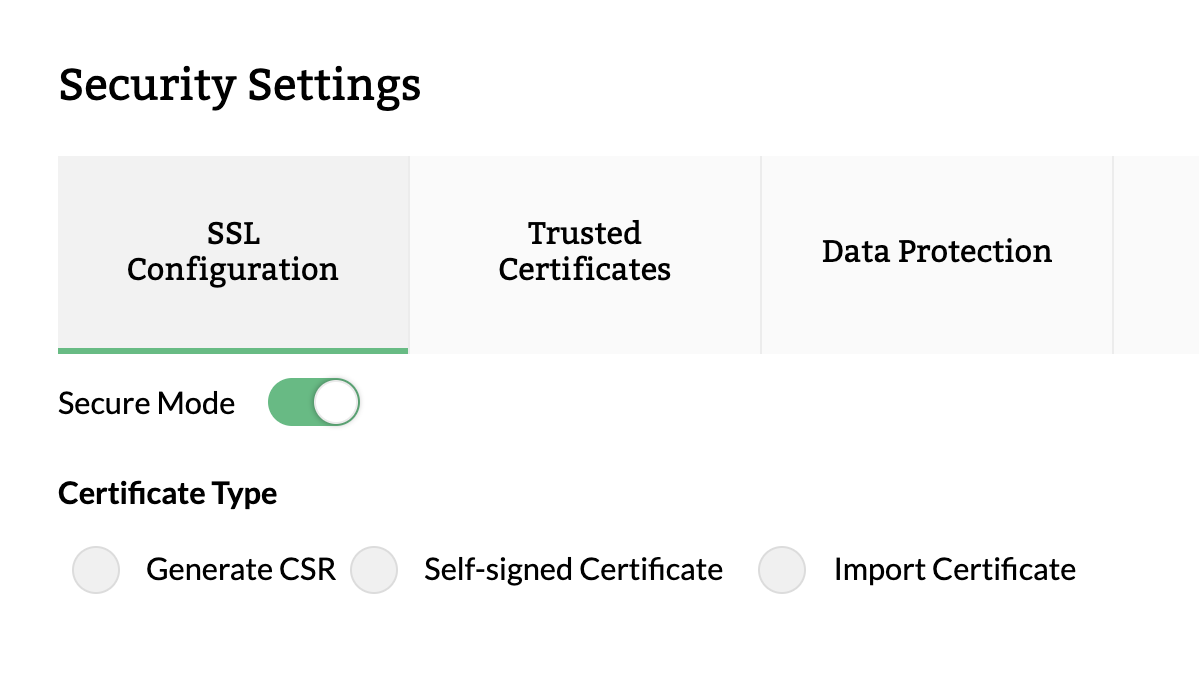
This option allows you to import trusted certificates with the URL or by uploading the Certificate or Trust Store File.
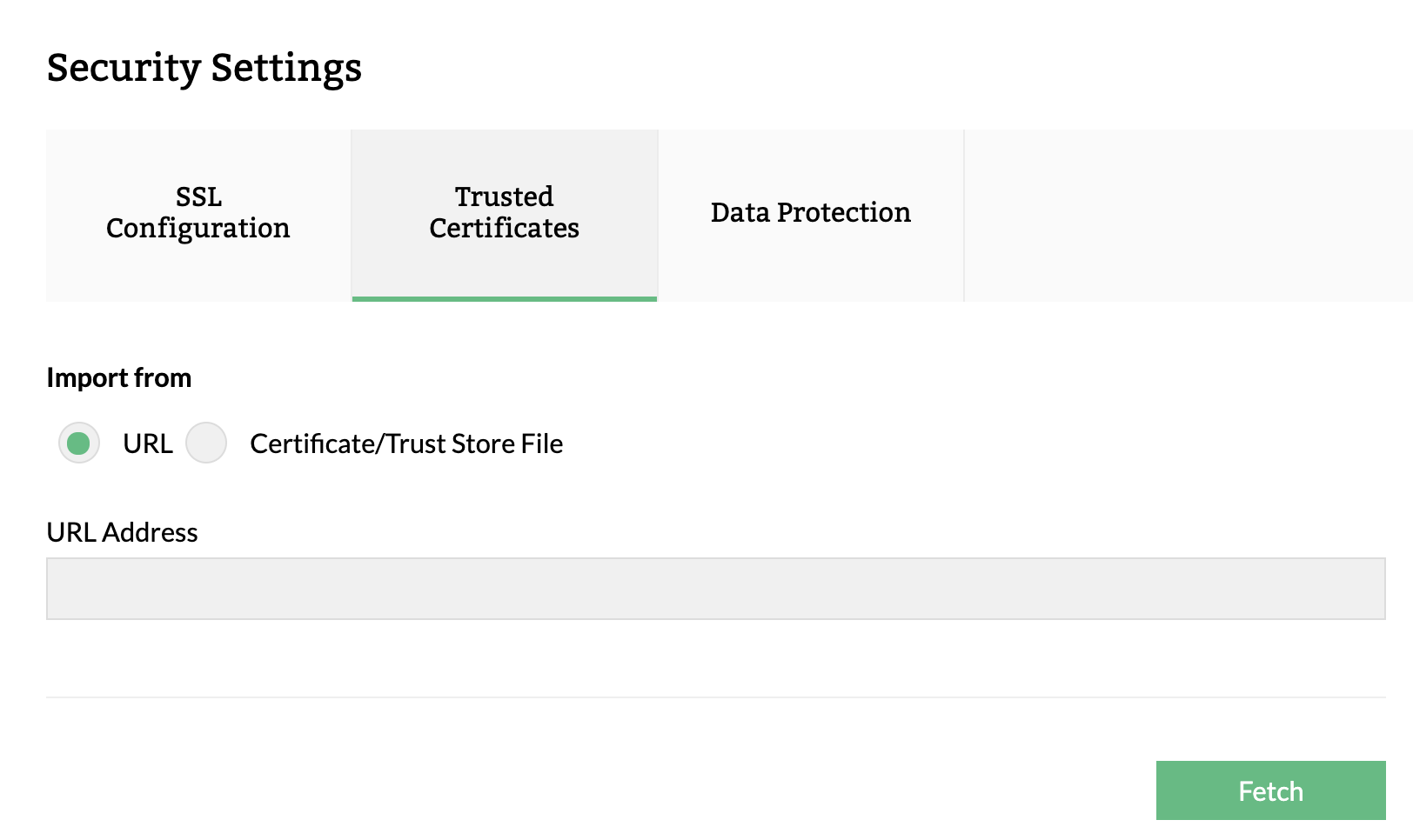
This option allows you to configure Password Protection For PDF/XLS files. You can turn on Password Protection For PDF/XLS files, enter the password and save it. On clicking the save button, the password will be sent to admin users and to the mail IDs configured in the scheduled reports.
Thank you for your feedback!