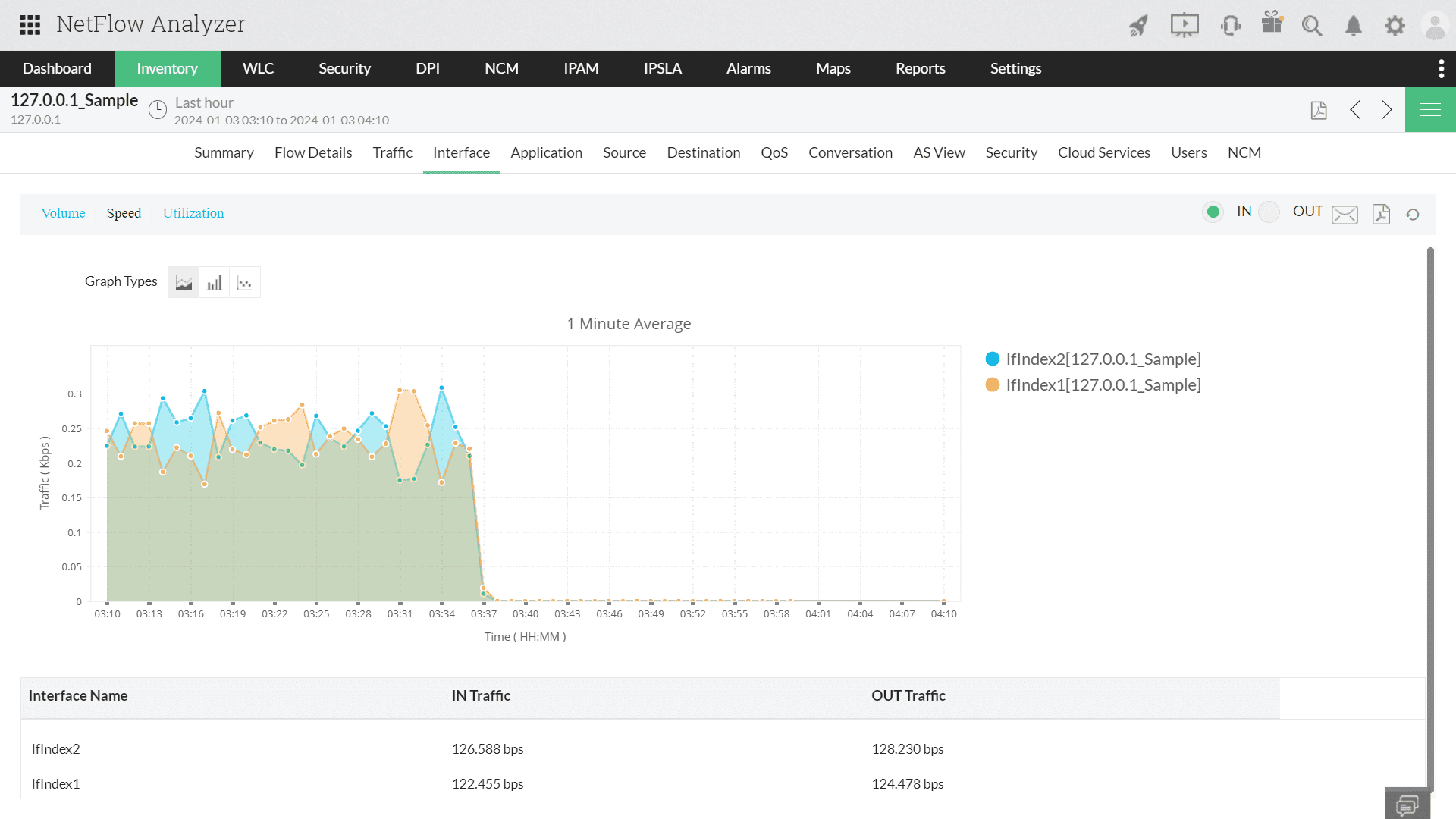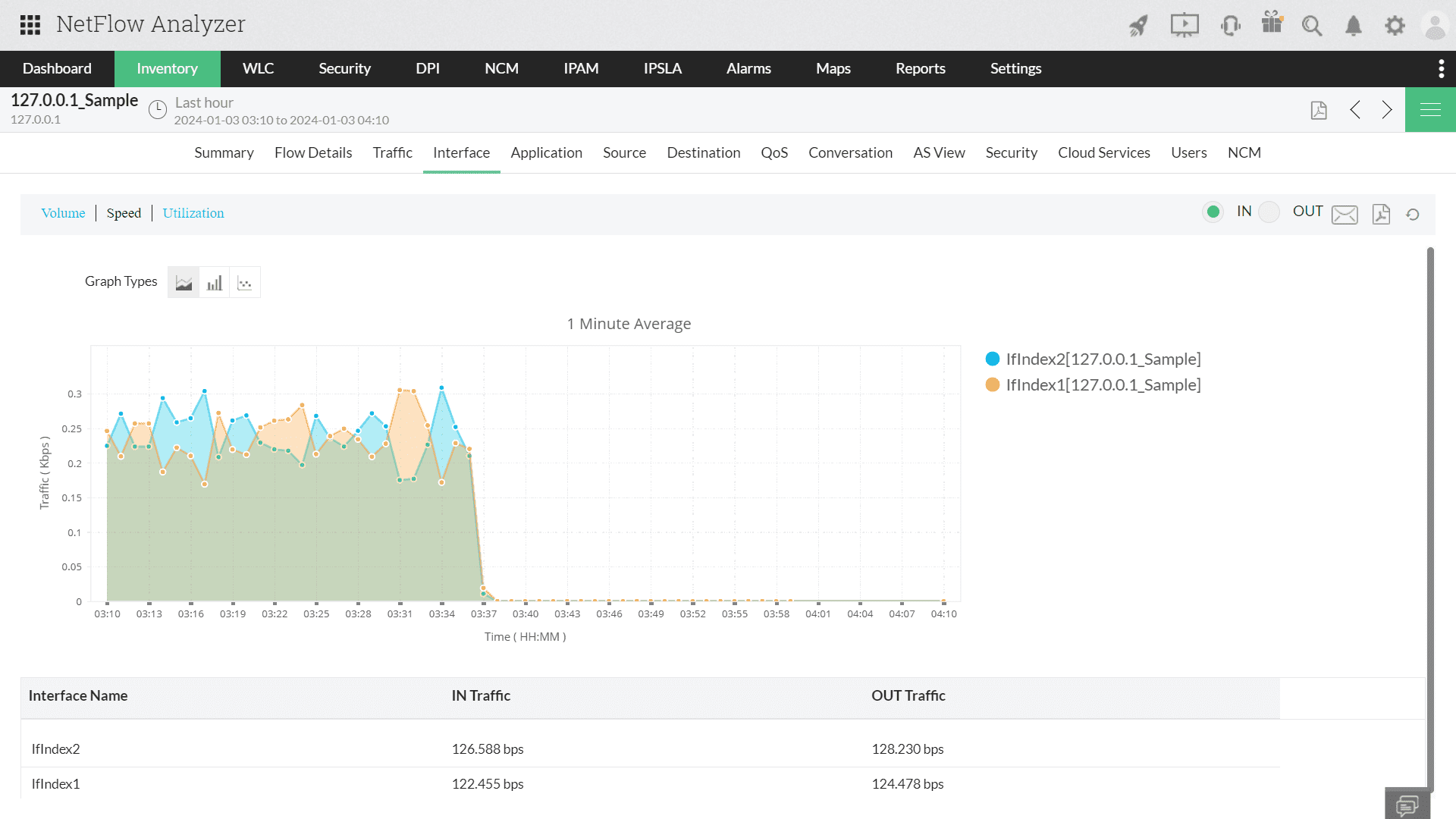Network administrators of various organizations have a certain set of challenges while implementing a traffic monitoring tool or when they need to try new management strategies. They should exercise caution while executing any of the said practices, as either of them have chances of impacting the live network. To eliminate such challenges in implementation and monitoring, NetFlow Analyzer now introduces Simulate NetFlow - a feature specifically designed to generate sample NetFlow data.
With Simulate NetFlow option as a part of Discovery process, network admins can visualize their traffic, and learn how NetFlow Analyzer generates different perceptions of network performance and security, without disrupting the real-time operations.