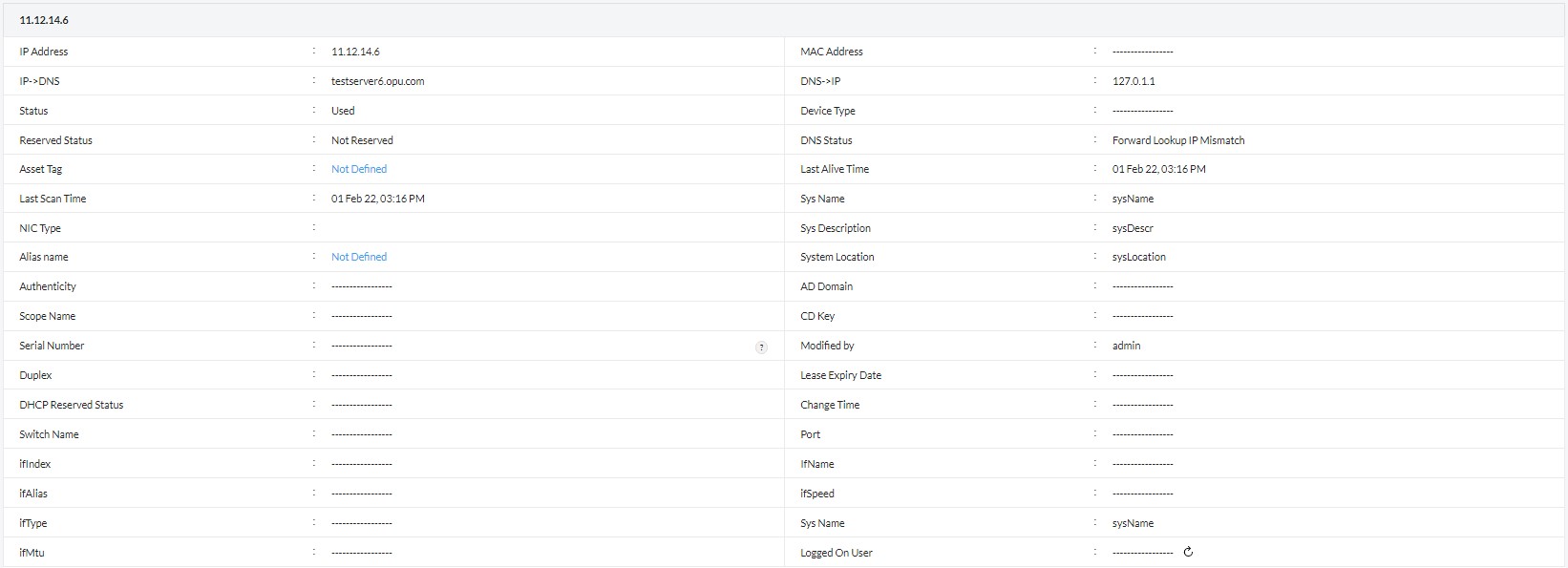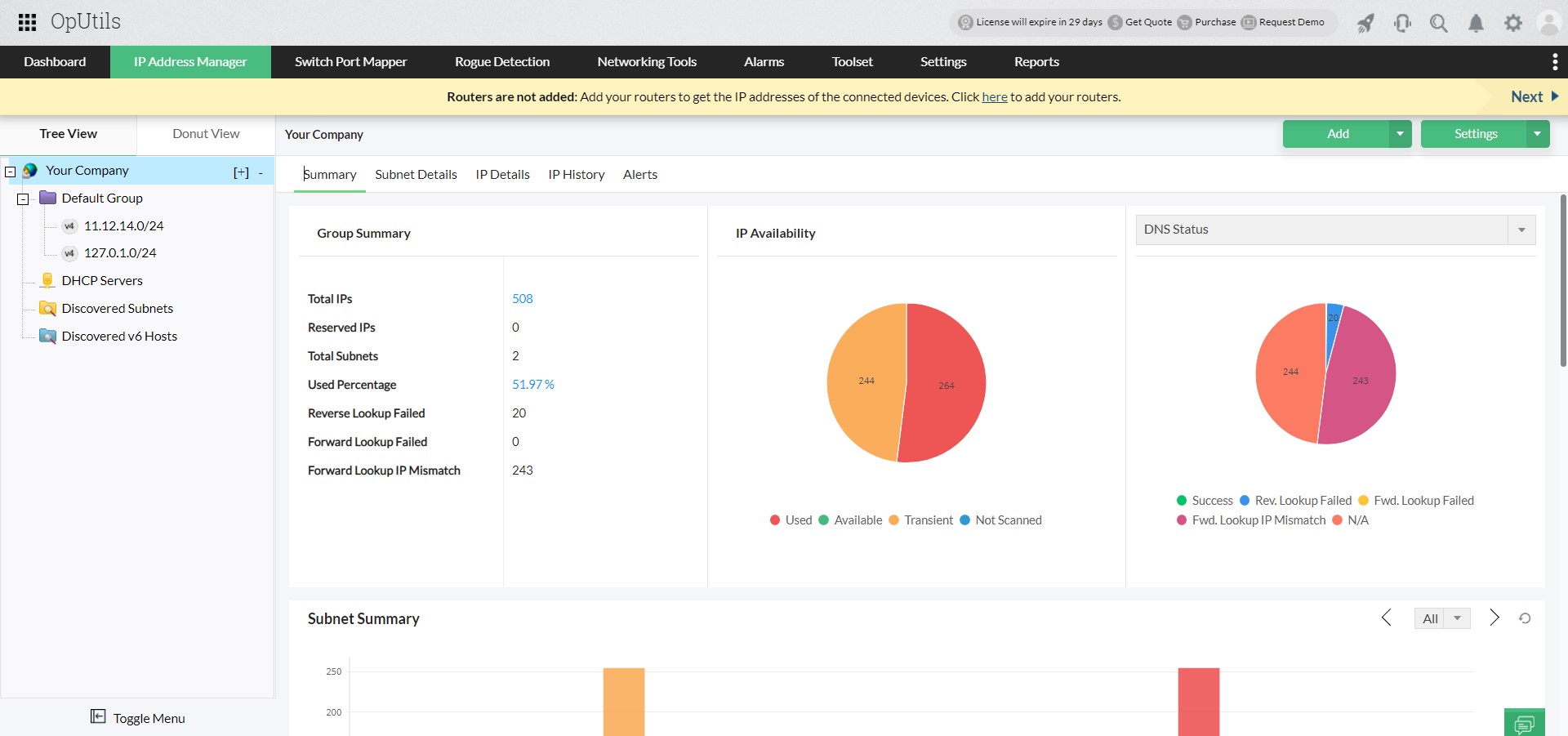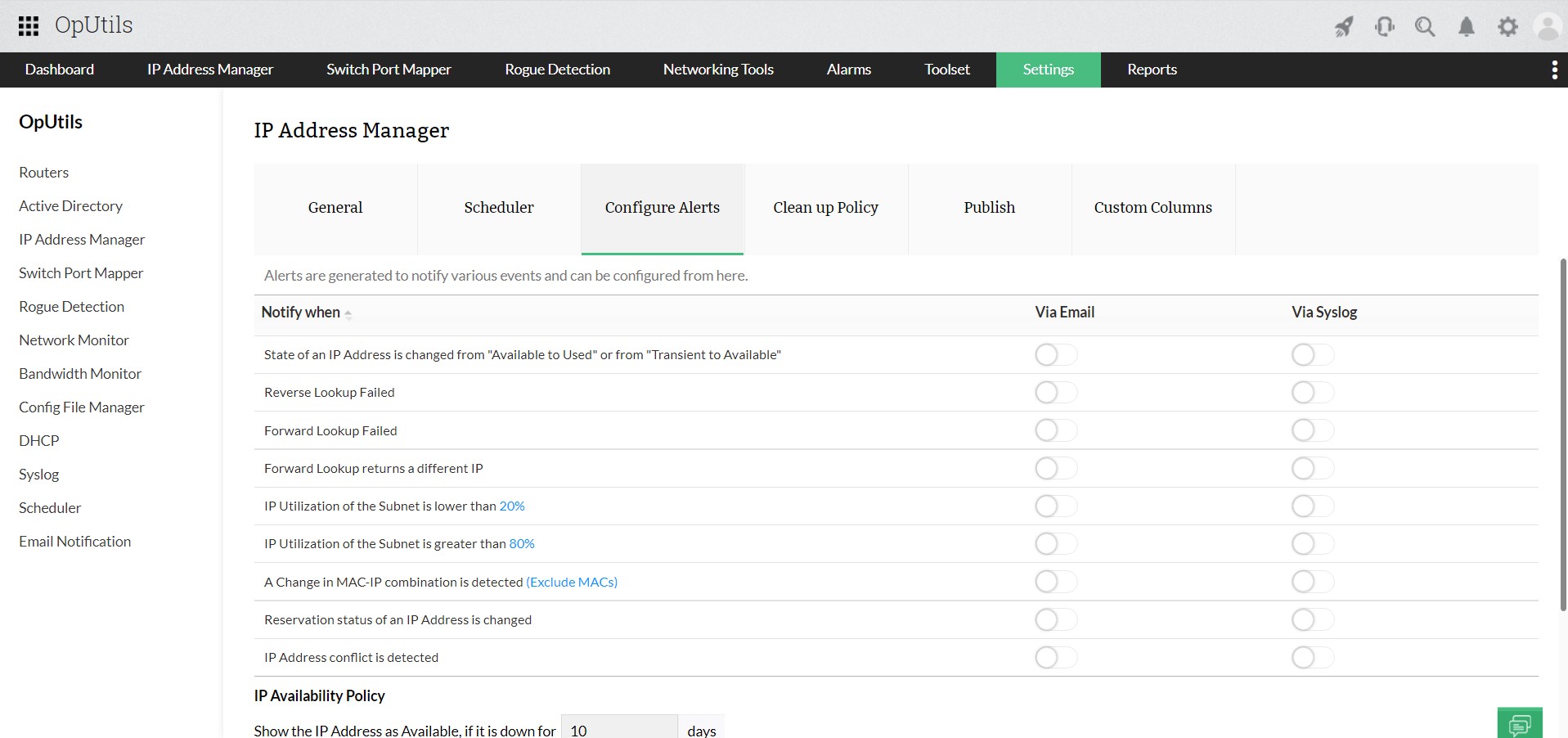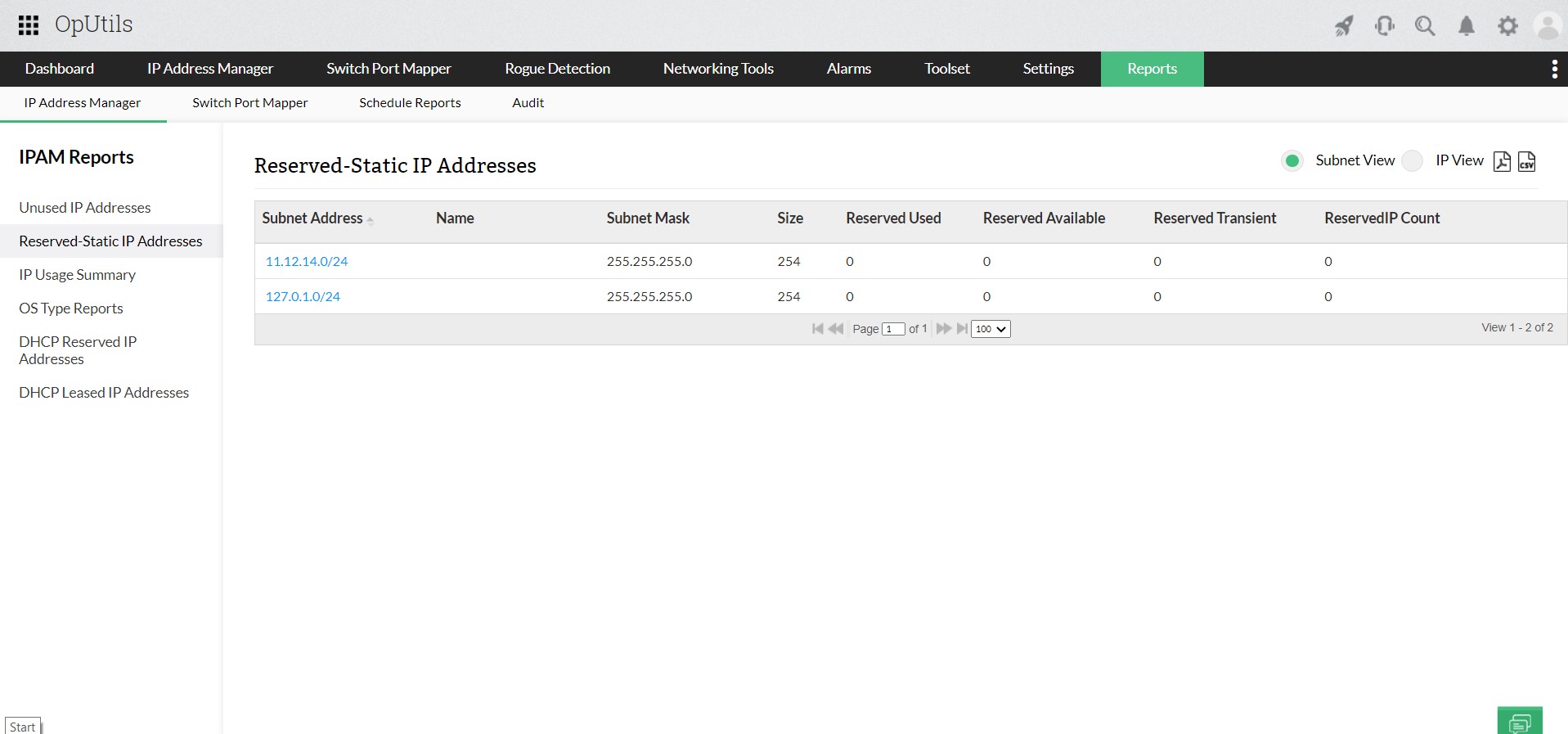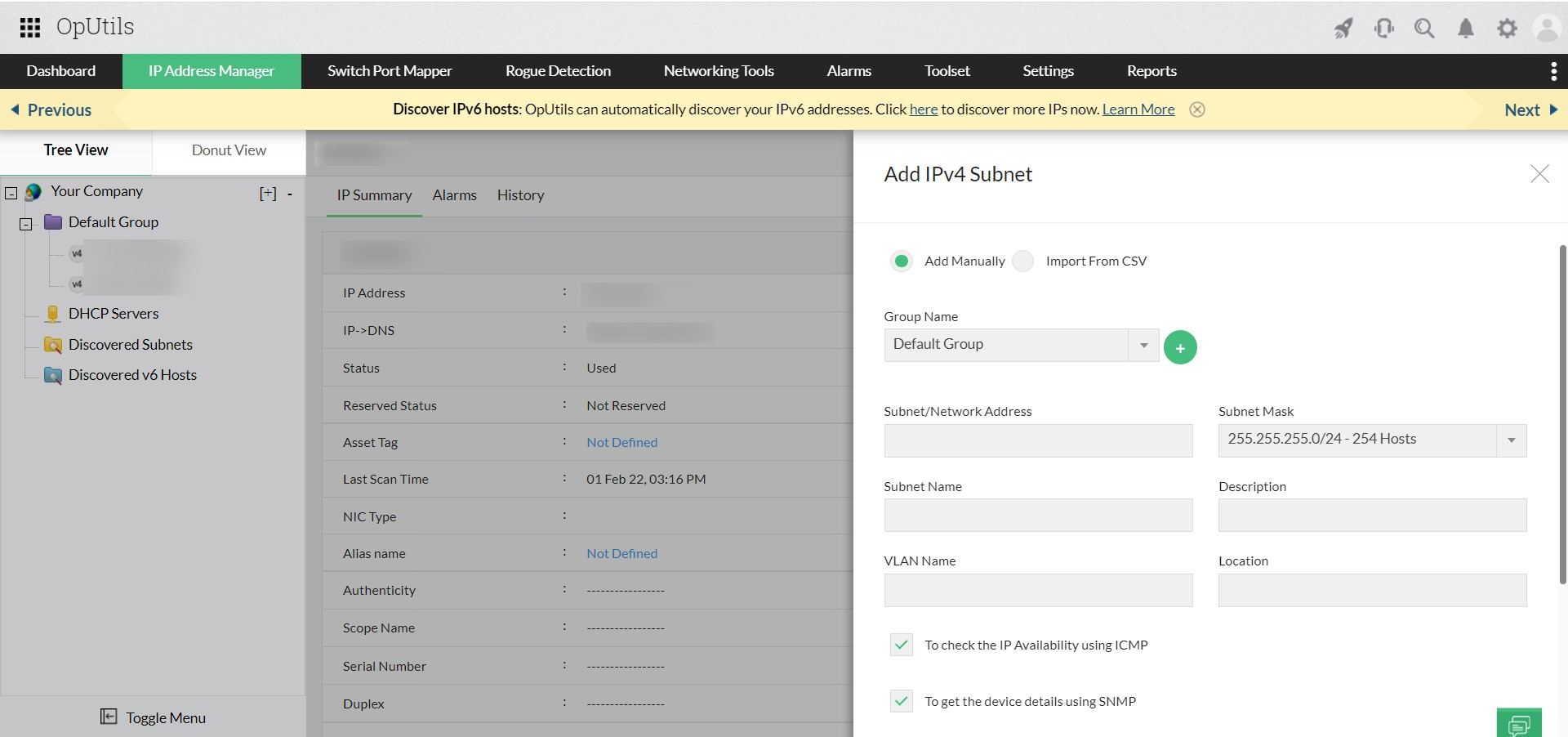IP Scanner
ManageEngine OpUtils' IP scanner offers complete visibility and in depth insights into your network's IP address space. This network IP scanner relies on IP scanning protocols such as ICMP ping sweeps, to scan network IPs and track their attributes across complex address spaces. Supporting both IPv4 and IPv6 addresses, OpUtils' IP Scanner gathers IP-specific data such as an IP’s utilization, allocated MAC address, device type, OS type, and statuses. By enabling you to view real-time insights into the IP address space, OpUtils advanced IP scanner software provides better control over your network resources.
Highlights of OpUtils’ network IP scanner
- Simplified monitoring with IP scanning support for IPv4 and IPv6 addresses
- Avoid costly network issues with IP scanner's proactive monitoring capability
- Troubleshoot with instantaneous alerts indicating IP specific network issues
- Manage dynamic networks by IP scanning across multiple subnets in real-time
- Audit network resource usage with granular IP scan reports
- Easily discover IP addresses and subnets to be scanned
Simplified monitoring with IP scanning support for IPv4 and IPv6 addresses
To meet the ever growing addressing demand, organizations have started adopting IPv6 addressing for their networks. However, this has not totally eliminated the use of IPv4 addresses. Thus, for any network admin, managing both IPv4 and IPv6 addressing schemes simultaneously without an effective network IP address scanner has become a challenging task. Using different network IP scanners for this task can become a tedious time-consuming process. This makes a network IP scanner indispensable.
OpUtils’ IP address scanner enables you to scan and manage both IP addresses within a single console. This network scanner software automatically discovers IPv4 and IPv6 addresses and allows multiple global prefixes for IPv6 addresses. By supporting logical grouping of subnets, OpUtils IP scanning tool enables better address allocation, better organization, and easier identification of network IP addresses. Network IP scanner enables you to have a comprehensive insight into your IPv4 and IPv6 address provisioning such as Scope Name, Reserved Status, System Location, and MAC address.
Avoiding costly network issues with IP scanner's proactive monitoring capability
Manual IP address management and static IP address allocations may result in IP conflicts or IP address duplication. These IP conflicts, when left unresolved, may lead to a costly network downtime. Since critical network resources require stable IP provisioning and connectivity, OpUtils' advanced network IP scanner ensures proactive network IP scanning that enables you to avoid running into issues. OpUtils' IP scanner eliminates the pain points of IP management by providing real-time, IP-specific details, such as an IP’s allocation, availability, and user. The details pulled by this network IP scanner software aids you keep your IP address allocation in check. By automating periodic scanning and eliminating the manual intervention involved in data updates, OpUtils network IP scanner ensures that data is tracked in real time and is error-free.
Troubleshoot with instantaneous alerts indicating IP specific network issue
Expecting a network admin to be available at all times monitoring the network IP address space for any failures or issues is impractical. One way to increase network operational efficiency is using a IP scanner software that is capable of detecting and alerting emerging network issues. OpUtils’ real-time IP scanning software is built to generate instant, threshold-based alerts on detected IP issues, such as IP state changes and address lookup failures. Since users are instantly alerted in case of any IP state changes, this network IP scanning software aids you in troubleshooting and responding to IP-related issues quickly.
Manage dynamic networks by IP scanning across multiple subnets and supernets in real-time
Unlike in small-scale, static networks, where IP allocation remains constant over a period, IP allocations in dynamic networks tend to change continually. Enterprise-level networks often implement dynamic IP allocations to manage the large number of devices connecting and disconnecting from the network.
As a network's IP address space spans across a number of subnets and supernets, OpUtils’ network IP scanning helps you to to keep track of the complex IP networks. This IP scanner monitors IP provisioning and decommissioning across subnets and supernets continually scanning the network for IP status changes. Network admins can also drill down to individual IP level details.
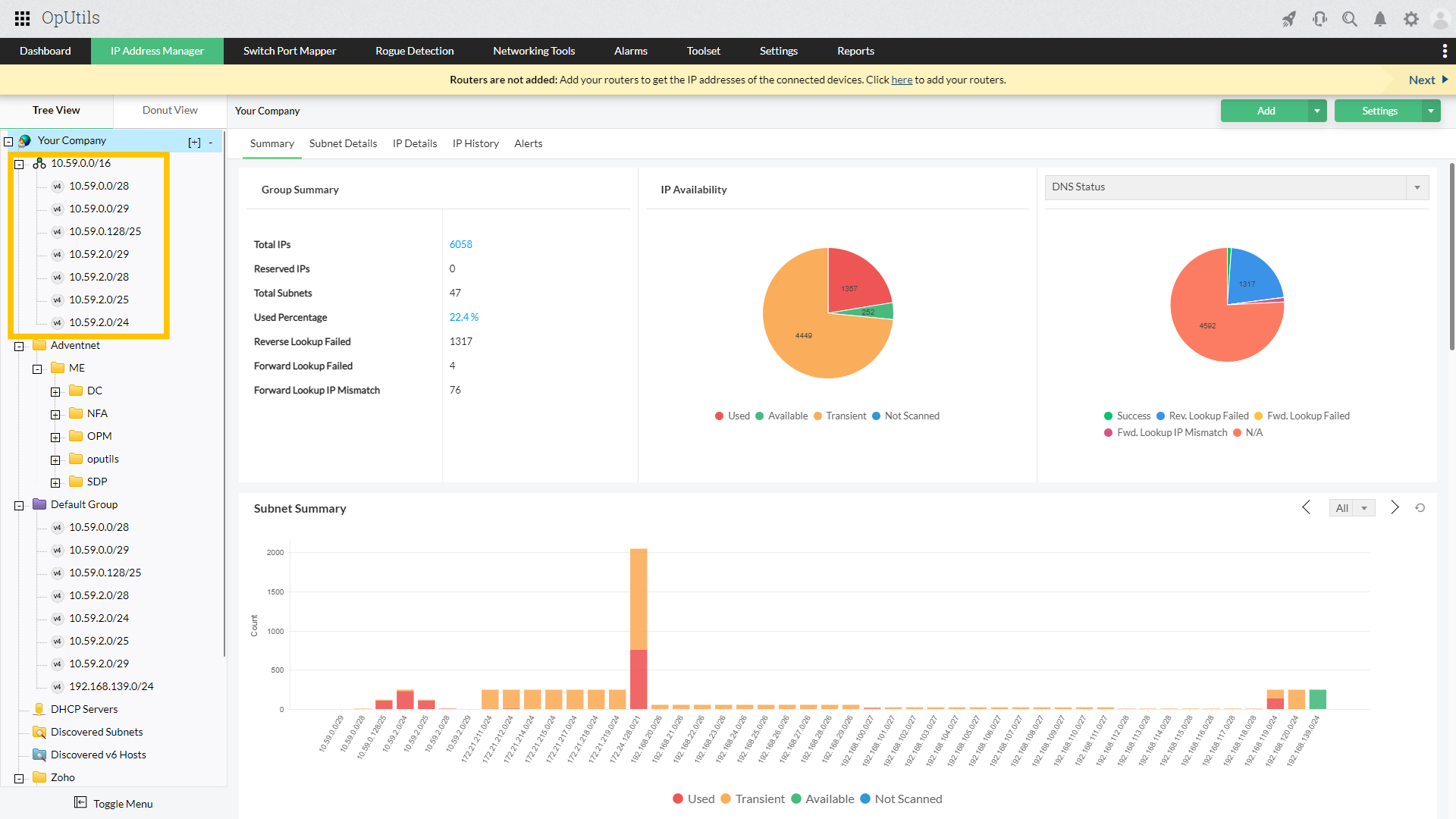
Audit network resource usage with granular IP scan reports
Using OpUtils network IP scanner, you can keep track of the users of a particular IP by viewing historical logs of its allocations. All network data, statistics, and performance metrics are stored to help make the auditing process easier. IP scanning generates reports on used and unused IP addresses by marking IPs that do not respond within a 10-day period as Available. The network IP scanner software reports can be exported in PDF, CSV, or XLS format and stored for future reference.
Easily discover IP addresses and subnets to be scanned
OpUtils’ IP address scanning can be initiated by providing an IP address range with specified starting and ending addresses, or a particular IP address. The status of the IPs is updated in seconds. Another option is to upload the IP addresses to be scanned in a CSV or XLS file. The IP scanner then periodically scans these IPs and updates the details continually.
Scanning and managing IP subnets
Once you’ve added routers, the network IP scanner scans them and adds the discovered subnets to the IP Address Manager tool. You can also manually add the subnets by specifying the subnet address, subnet mask, and the group under which it has to be added. OpUtils’ network IP scanning software provides subnet scanning options such as:
- Checking the IP availability using ICMP.
- Getting the device details using SNMP.
- Resolving the DNS name of the IP.
- Getting the Windows device type and hardware details using WMI.
IP Scanning FAQs
What is IP Scanning?
+What does network IP scanner do?
+How to use IP scanner?
+How to scan network IP?
+Getting started with OpUtils’ IP scanning tool
OpUtils offers IP scanning tools, advanced IP scanner, IP address tracker, switch port mapping, and remote booting, along with many other network resource management features. It is unified IP address management and switch port mapping software that integrates with your existing network environment and enables you to start managing within minutes.
Take a feature tour or download a free trial to get hands-on experience with OpUtils and see how it can work for your network. You can also schedule a live product demo with a product expert or try out an online demo yourself. Have a price range in mind? Let us know!