The employee search option helps you pull up your colleagues’ basic profile information, such as their email address or phone number.
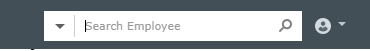
You can also search using other details such as a coworker’s phone number, email address, or display name. Just select the required filter from the drop-down list before starting your search.
If you don’t have any substantial information about your colleague, try one of these four operators in the drop-down list: Contains, StartsWith, EndsWith, and Equals.
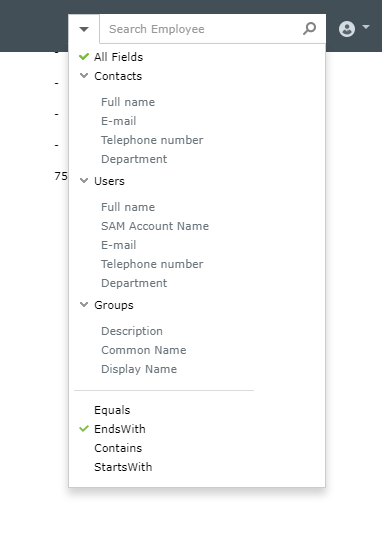
Your request has been submitted to the ADSelfService Plus technical support team. Our technical support people will assist you at the earliest.
Copyright © 2025, ZOHO Corp. All Rights Reserved.