Endpoint Central (formerly Desktop Central) Integration
What is Endpoint Central?
Endpoint Central is another software from ManageEngine. It is a web-based Windows server and Desktop Management software that helps in managing thousands of servers/desktops from a central location. It automates the complete desktop management life cycle ranging from a simple system configuration to complex software deployment. With its network-neutral architecture, the administrator can easily manage desktops in any Windows network like Active Directory, Workgroup, or other directory services.
To know more about Endpoint Central, please use the below link.
https://www.manageengine.com/products/desktop-central/
What are the benefits of integrating ServiceDesk Plus MSP with Endpoint Central?
The benefits of integrating ServiceDesk Plus MSP with Endpoint Central are,
- Easy to deploy software on workstations
- Sync the IT Asset information on Endpoint Central with ServiceDesk Plus MSP
What is the version required for Integrating ServiceDesk Plus MSP with Endpoint Central MSP?
Version 80034 and above of Endpoint Central can be integrated with ServiceDesk Plus MSP.
What are the settings to configure in Endpoint Central to make the integration possible?
Configure the settings under Admin->ServiceDesk Settings in Endpoint Central with the following information:
- Service Desk Plus MSP's server name and Port number
- Communication Protocol
- API Key
- Features to Integrate.
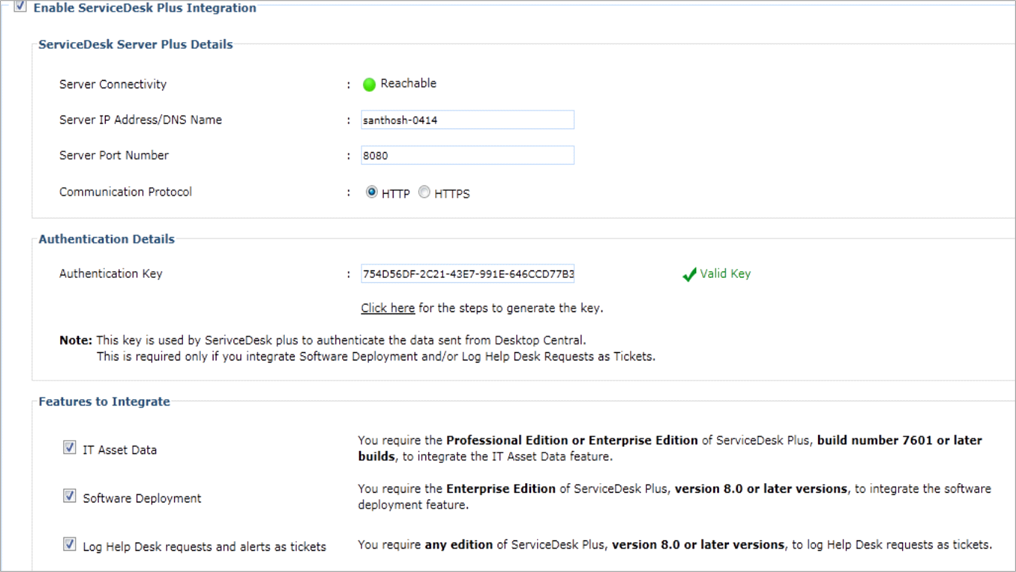
What are the settings to configure in ServiceDesk Plus MSP to make the integration possible?
STEP1: Configure the Endpoint Central Server Settings under Admin->Endpoint Central Server Settings.
STEP 2: Configure a separate Role to perform Endpoint Central operations under Admin->Roles.
STEP 3: Assign the Role created under step 2 to a Technician under Admin->Technicians
STEP 4: Enable Template Actions under 'Work Flow' tab of a specific service template to install or uninstall the software.
The option to install/uninstall software under Work Flow tab -> Template Actions is grayed. How do I enable it?
To enable ‘Display Software Install/Uninstall option in Service Request Actions menu’ option on the service template, make sure you have configured the settings under Admin -> Endpoint Central Server Settings.
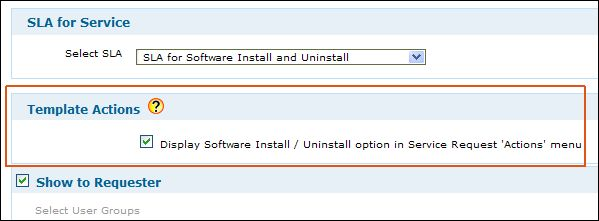
Selecting the option "Display Software Install/Uninstall option in Service Request ‘Actions’ menu’’ will display the 'Install/Uninstall software' option under the ‘Actions’ tab for the service request.
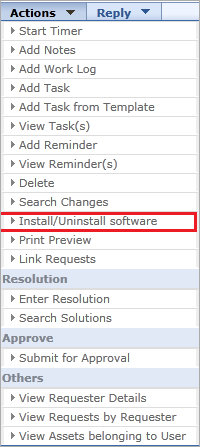
Do technicians require special permission to install/uninstall software from the service request?
Yes, technicians require special permission to install/uninstall softwares from a service request. Once the integration is in place, you need to enable the advanced permission ‘Install and Uninstall software’, under Admin->Roles, and assign it to the technician.
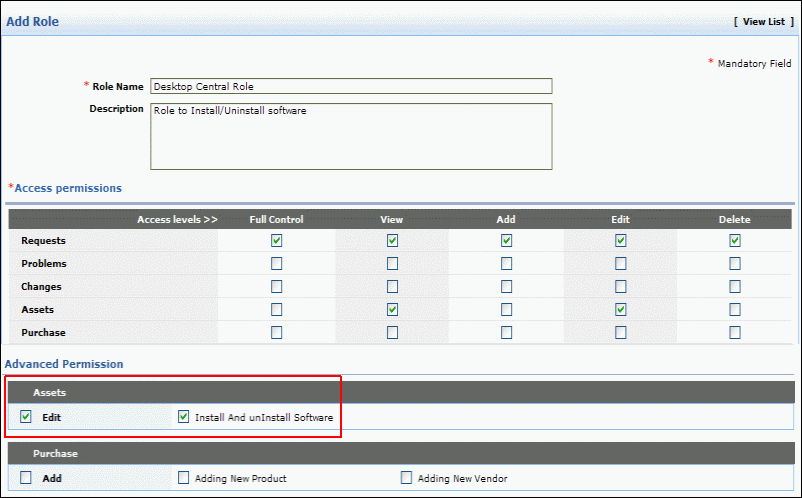
How do I generate the API key for a technician?
Please follow the instructions provided in the below link to configure the API key.
My Endpoint Central is running in HTTPS mode and I got an error while configuring the Endpoint Central Server Settings.
Please follow the solution provided in the below link to fix the above scenario.
How does a technician know when a Software is Installed or Uninstalled using a Service Request?
Once the software installation/uninstallation task is performed by Endpoint Central, the status 'executed' will be updated on the task under the respective service request in ServiceDesk Plus. You can also enable a notification to the concerned technician regarding the update by enabling the notification "Notify Technician when a software Installation/Uninstallation task is updated" under Admin->Notification Rules.
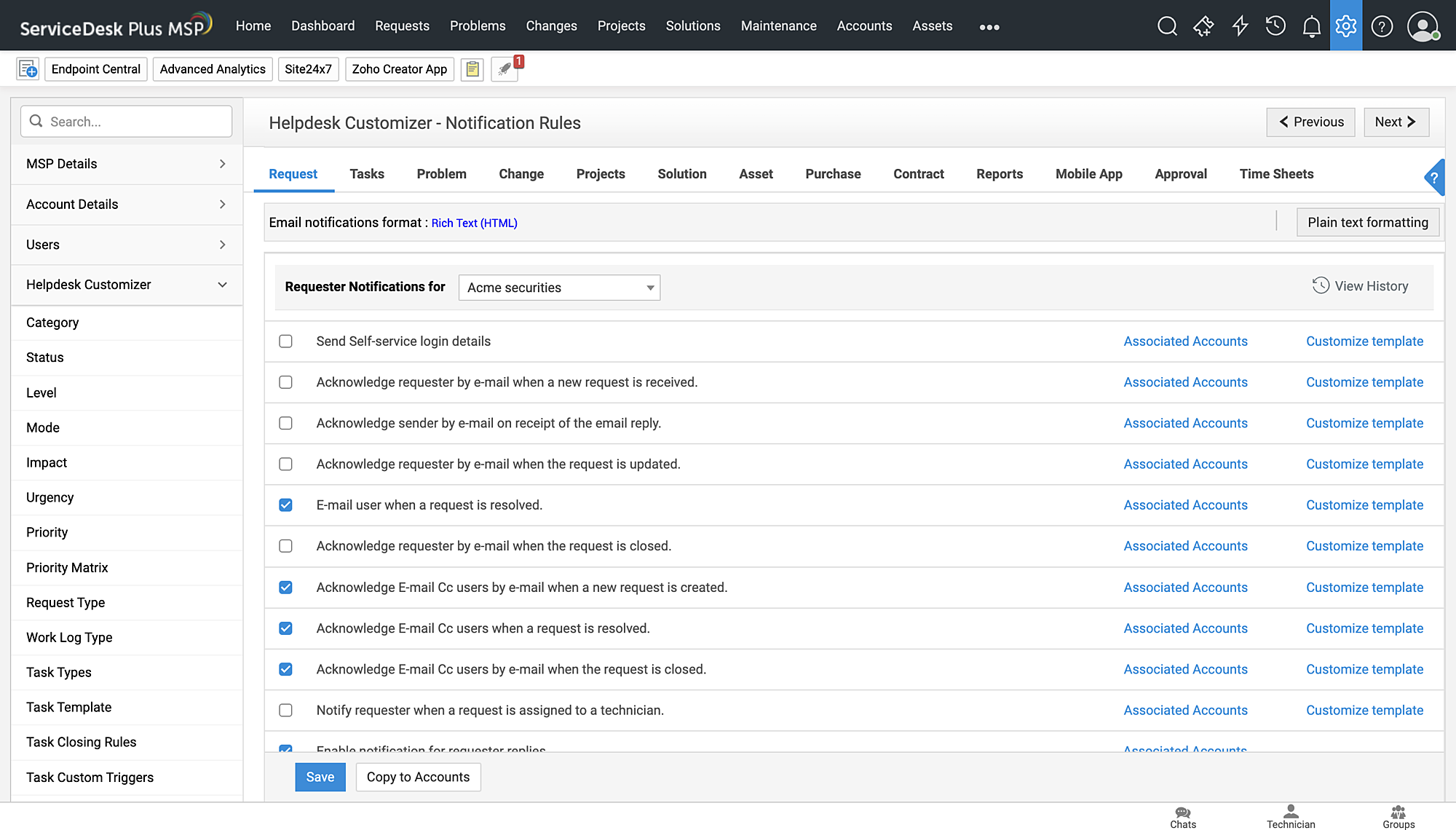
Was your question answered here?
Check the other FAQ modules or you can contact our support team at msp-servicedeskplus-support@manageengine.com