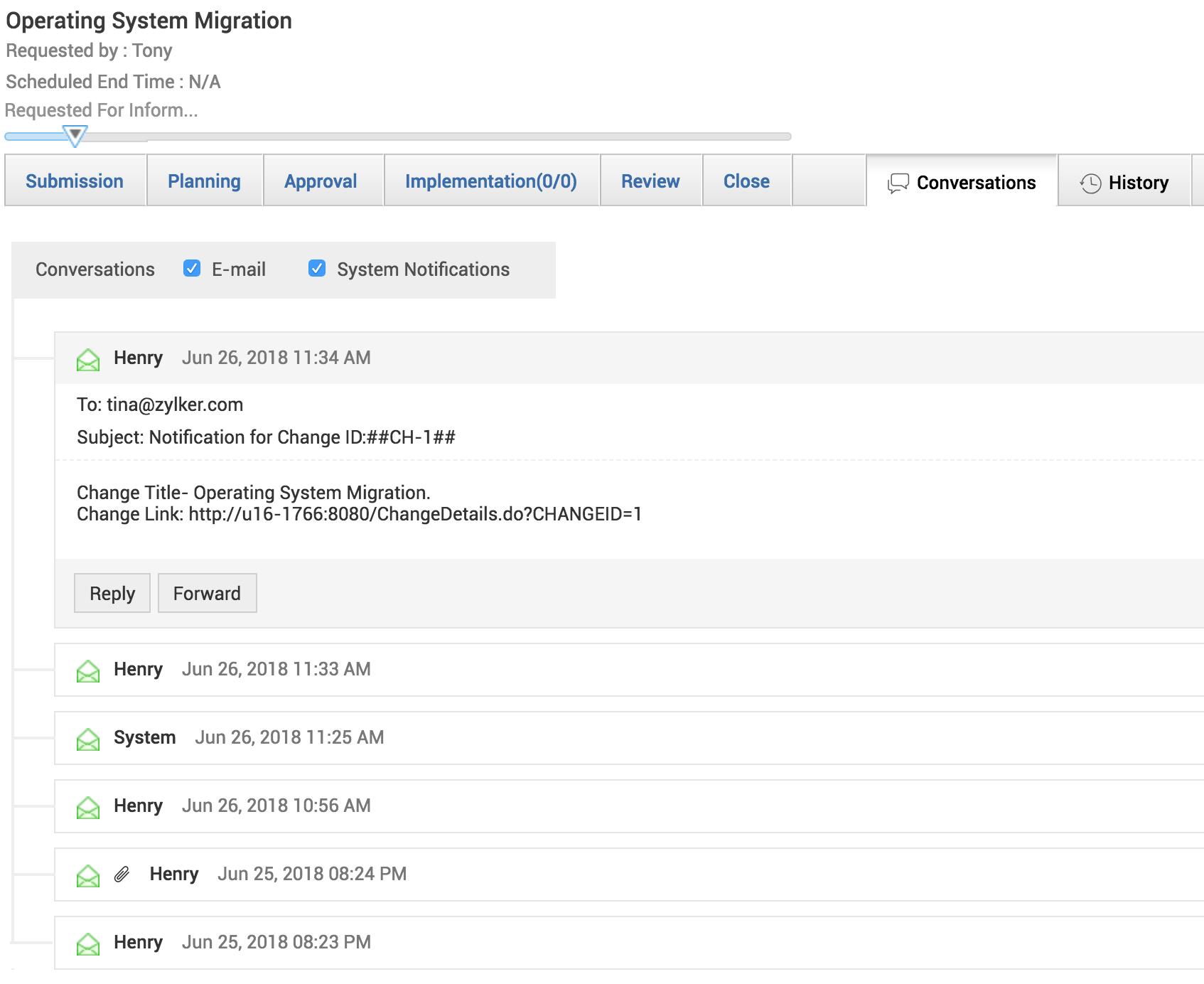Sending Notifications
To dispatch change-related notifications to users:
Go to the change details page, click Actions and select Send Notifications.
Fill out the notification as shown in the screenshot below and click Send.
Note that you must not edit the delimiter (##CH-13## in the below screenshot) in the Subject for the notification to append to the Conversations.
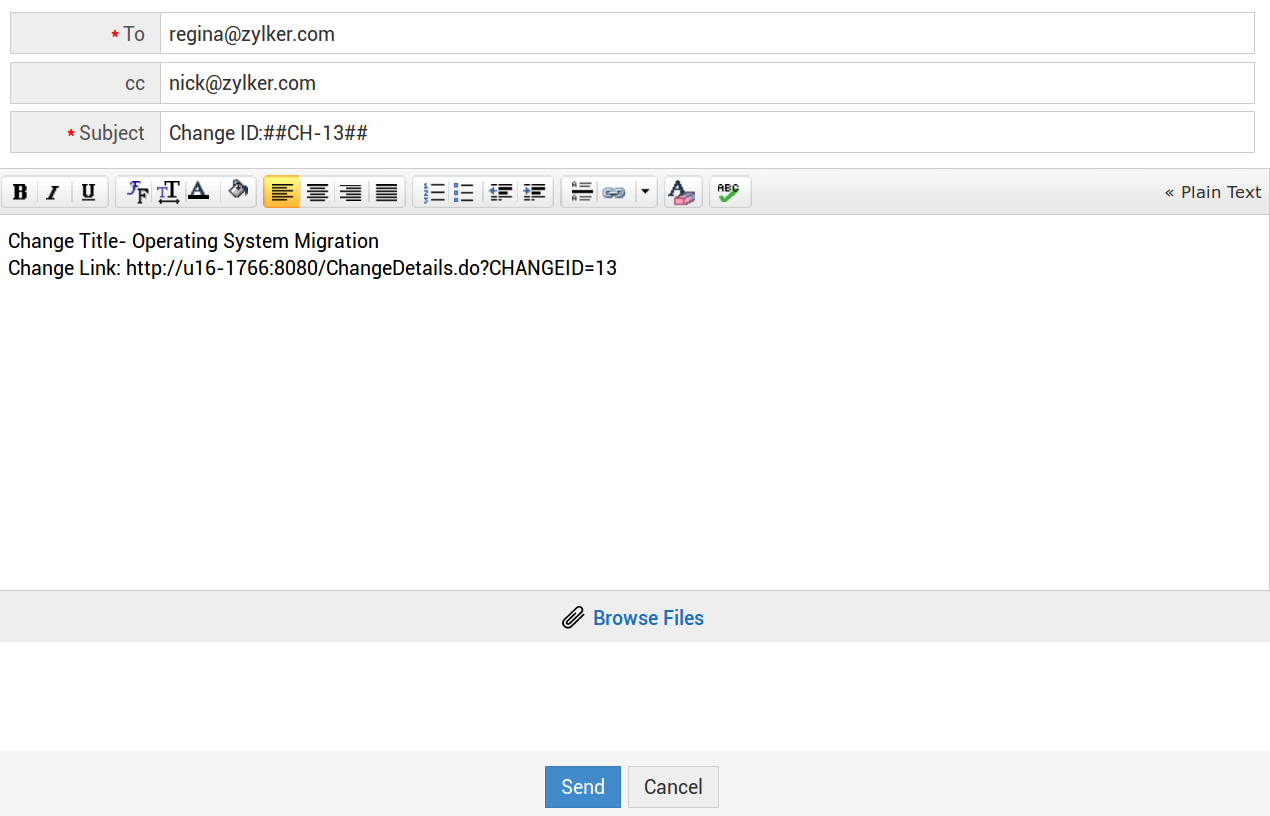
Change Conversations
Users involved in a change can now converse with each other through emails and stay aware of all the conversations that take place within the change. All notifications of a change are bundled under Conversations from where you can reply to and forward notifications. This tab accomodates system notifications, user emails, user replies to change notifications from external mail clients.