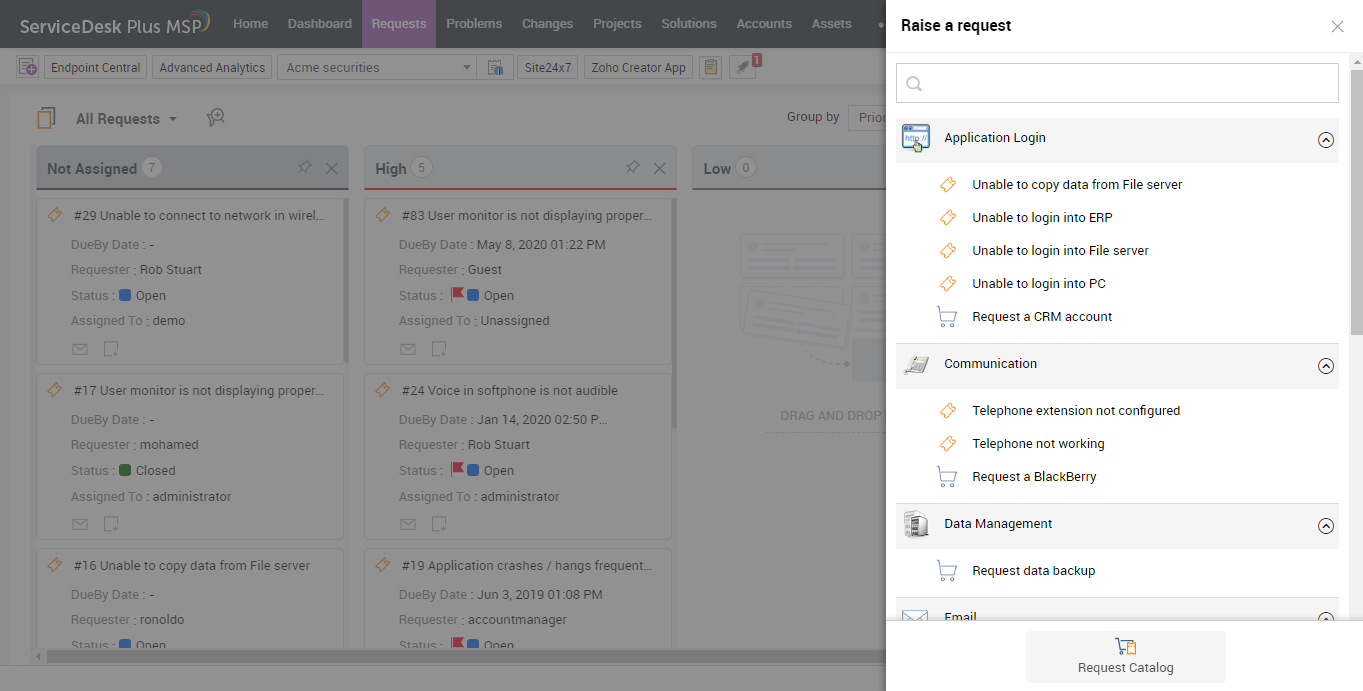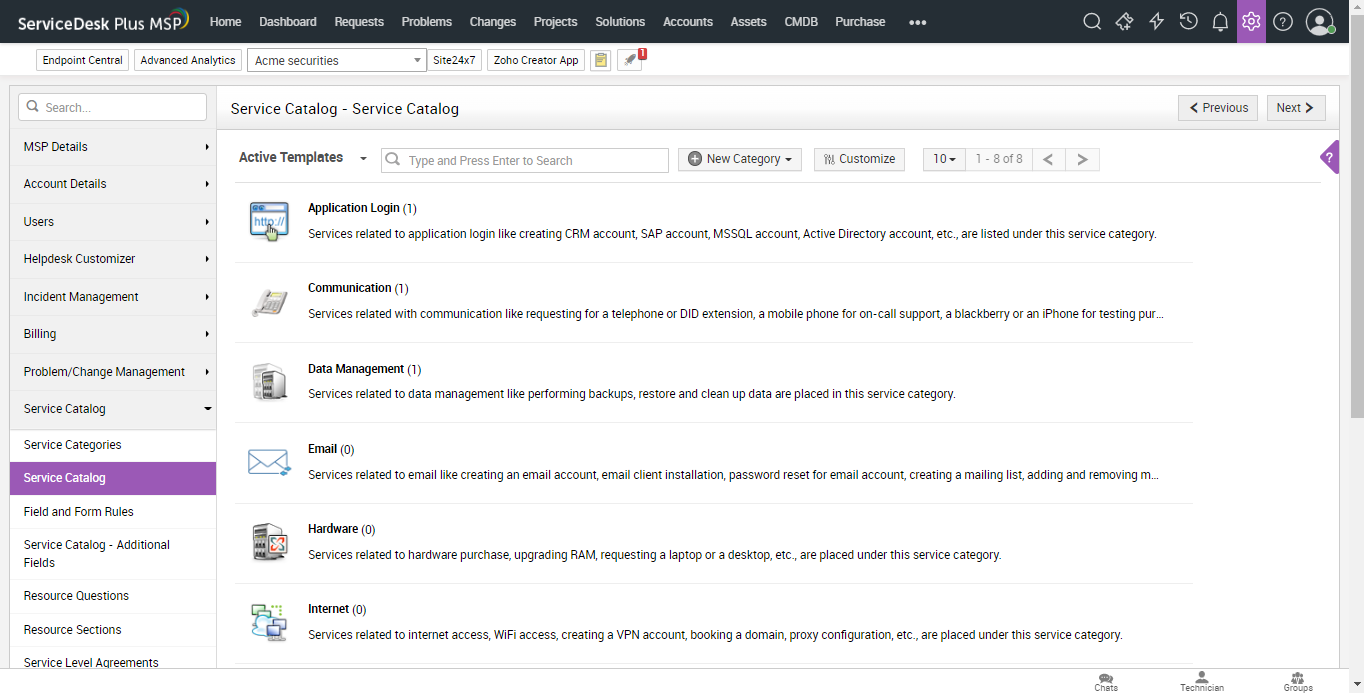An MSP service catalog showcases the services you offer your clients. It describes each service with relevant details and allows clients to choose from a list, reducing the number of email exchanges between your support agents and clients and saving productive time.
There are two main kinds of catalogs used in catalog management: business service catalogs and technical service catalogs. The former lists IT services offered to end users, like hardware replacements and software installations, while the latter focuses on back-end IT services, such as software patching and firewall upgrades.
As an MSP, your technicians have their hands full managing service delivery for multiple clients. Responding to emails and creating and following up on requests on behalf of clients, on top of everyday tasks, can be exasperating. Creating a service catalog documenting the range of services your IT service desk offers ensures an automated and effortless service ordering process.
When you offer a wide range of IT services, browsing through the list of available services and finding the best suited ones is challenging for clients. With this in mind, ServiceDesk Plus MSP lets you organize your services into service categories and publish them as a service catalog in the clients' self service portal. You can also create customized workflows and automated processes, and associate appropriate tasks and SLAs with services to quickly fulfill client requests.