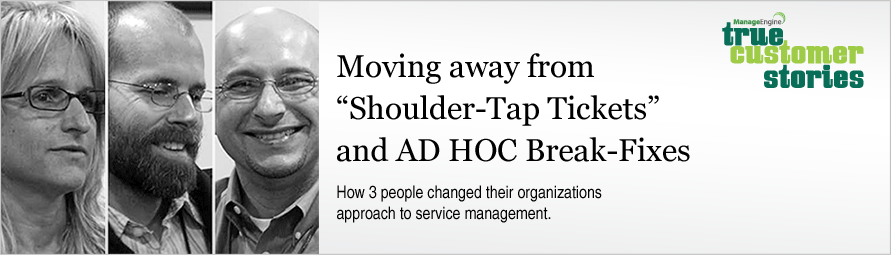
Moving away from “shoulder-tap tickets” and ad hoc break-fixes
How three people changed their organization’s approach to service management
The Case |
Managing close to a million square feet of convention space can be quite a daunting task. The calendar is filled with events scheduled over the coming months, even years. Convention sales, event management, logistics, catering, design and implementation, maintenance management, parking control, they all rely on an infrastructure that most never see, and all take for granted. Welcome to the world of the City of Austin, Convention Center Department.
Crew
Meet Joe Gonzales, Karen Grenier and Jeff Moore . These three make sure that the Convention Center’s IT infrastructure is available at all times to those that depend on it. They are the people who keep all the services up and running and ensure that the show always goes on.
Challenge
The Austin Convention Center is located in the heart of the capital of Texas, a growing city of approximately 1.7 million. The different facilities within the Convention Center are booked throughout the year, hosting all manner of gatherings, including the famous 10-day “South by Southwest” (SXSW) Conference and Festival, held annually.
According to one report by the Travel Industry Association of America, the National Business Travel Association and the Institute of Business Travel Management, the Austin Convention Center has ranked as the 19th busiest in the country, outpacing even those in New York City; Seattle, Washington; Tampa, Florida; and more.
“Austin has become a very popular city on the tradeshow circuit and is known for its vibrant culture and cosmopolitan crowd,” said Joe Gonzalez. “Our facilities reflect the architectural diversity of this historic and vibrant city.”
Joe heads the IT team at the Convention Center. He has Karen (??) who heads the service desk and desktop team. While Jeff Moore leads the network team. Together, they deliver an infrastructure that is dependable (read, always available).
The Convention Center Department, as part of a city administration, faces some unique challenges. . However, many of the challenges Joe and the team face are the same as those faced by IT professionals in the private sector. For example, finances need to be optimally managed.
“It is like we have a lot of eyes on us and we have to make sure our budgets are not overshot or mismanaged,” Joe said. ”So finding the right management platform at the right price was critical. We looked at our options and ManageEngine came out the winner.”
Solution
Joe devoted time to researching help desk systems and demoing different solutions.
“I looked at ManageEngine’s ServiceDesk Plus and I liked it. I liked the idea of having built-in modules that we can purchase when we need them and expand the program. We downloaded the trial version and tried it ourselves.”
Joe also appreciated ManageEngine’s quick installation process. As deadlines approached, he needed a system that could be up and running fast. Joe got his team together, loaded the ServiceDesk Plus software, and ran the configuration wizard.
“The wizard makes it easy to set-up the help desk. It takes you through step by step and we were able to set it up as we needed right from the beginning. We all got together; configured categories and the different settings — over a couple of afternoons we figured it out.”
The help desk team began with a pre-rollout test using a limited number of users. “It helped us understand how end-users liked the new system and gave us time to understand the system better and make sure everything was configured right,” Joe said. This pre-release exercise also helped Joe and team to educate the broader group of end-users about the new system. The IT team built slideshows and screenshot presentations to explain to end-users the workflow in ServiceDesk Plus. “I think we were very successful in getting end-user buy-in to the system because of the education process we invested in. Our people appreciated the new system and because we gave them a month before launch, they were pretty comfortable with it when ServiceDesk Plus rolled out.”
Before ServiceDesk Plus, Joe and his team used a home grown app, with limited success. “We would get 70 to 80 tickets logged in there. We were sure that was not the correct number because most tickets never even got logged. Then when we started using ServiceDesk Plus, those ticket numbers doubled and sometimes even tripled because everything got logged. And it is so much easier to report on those numbers.”
According to Joe, that reporting, and accountability, is one of the biggest benefits he has seen with ServiceDesk Plus.
“It was amazing to see how people put in tickets and our support team would be eager to work on these tickets. It was there for all to see. If anybody had any questions or needed clarification, we could look up the record in ServiceDesk Plus, checking the status of a ticket and see who was working on that ticket right then, for example.
“Sometimes, ticket resolutions would require input from multiple technicians or teams. So we would have these different individuals working on the same ticket, and they can each track and document their work in ServiceDesk Plus. It became easy for anyone to follow-up on any ticket, any time. We did not have that in our old system,” Joe said. Jeff added, “I keep constant notes in there (in ServiceDesk Plus). This comes in handy when somebody asks you why their ticket has not been resolved for two weeks. I can go in to ServiceDesk Plus, read my notes and tell them that I tried calling them five times and left voicemails each time, but they never responded back! I love the transparency this provides.”
Joe and team have now transferred the responsibility of creating a ticket to the end-user. With that process established, the IT team better understands what needs to be worked on, and end-users know that submitting a ticket through ServiceDesk Plus is the way to a fast resolution.
Lovin’ It
“I love it when I can walk down the hallway now and the old ‘shoulder-tap tickets’ are gone,” Joe said with a smile.
The asset management capability and configuration management database (CMDB) found in ServiceDesk Plus also play an important role in the Austin Convention Center team’s work. Joe and his staff were able to see every single machine on the network, as well as what resides on them — hardware, software.
“If something isn’t working, we can remotely drill-down on the problematic system from ServiceDesk Plus and quickly see what is on there. We can verify whether the user has the right version of software, for example. We can remotely troubleshoot most problems.”
The asset management functionality also helped Joe save money, especially in software licensing. Joe was able to track the different versions of software installed on each machine, which helped him understand how mission-critical each piece of software was.
”Microsoft licensing alone can take up to 15 percent of our annual budget. Now we get to ask questions like, ‘do we really need this particular software? Can it be replaced by a less-expensive alternative?’ Because every small bit of savings makes a difference.”
ServiceDesk Plus’ mobile interface was also something Joe and team — especially Karen — found to be beneficial. Karen is often working off-site. Access to the system is very critical for her since she oversees the assignment of every ticket. The mobile interface allows her to work remotely just as if she were at her office desk, something that hasn’t gone unnoticed by her coworkers.
”She (Karen) will be at a conference and we can see that all our tickets are being assigned in the system,” Jeff said. ”We all know that she is using the mobile interface.”
“It is a life-saver for me not to be dependent on my laptop all the time,” Karen added.
Joe and team have extended ServiceDesk Plus beyond the IT help desk, allowing end-users to submit other types of service requests, such as for telecom service; or even requests for meeting supplies, such as projectors, screens and more.
ServiceDesk Plus has demonstrated its value on a daily basis and played an important role in helping the Austin Convention Center IT Team to consistently perform at a high level.
“It (ServiceDesk Plus) has lowered my stress level a great deal,” Joe said. “I know that everything I need to know is in one place. It used to unnerve me before because things would be in my voicemail, email and even post-it notes on my desk,” Joe said. “With ServiceDesk Plus, you know it is in your queue and you are confident you haven’t forgotten any shoulder tap requests. ServiceDesk Plus gave our end-users confidence too. They know that their tickets are being taken care of.”
“The accountability that ServiceDesk Plus provides is priceless. You just cannot put a value on that.”
“Yesterday was about shoulder-taps and break-fixes. Today is about upgrades and new features. It is about strategy and about what we can do better. We have built in more discipline and priority. This is more long term, strategic, and where we want to be.”