As a global provider of highly engineered products and services for the oil and natural gas industry, this company operates across the major oilfield distribution centers.
Its global industrial footprint, backed by a distributed technology infrastructure, is governed by its infrastructure and operations team headquartered in Texas.
Facing configuration challenges with ServiceNow, its former IT service management (ITSM) solution, the company's global manager for IT infrastructure and security decided to evaluate other service desk alternatives that offer an expansive set of ITSM essentials while being easier to configure out of the box.
The company's IT service desk caters to an end-user base of over 2,000 employees around the globe. Service requests form most of the daily workload for IT technicians. The service desk relies on customized request forms to capture end-user requirements and utilizes various ITSM workflows to manage different service desk functions, such as incident, change, and asset management.
The IT team faced difficulties with ServiceNow in several areas, from designing user-friendly forms to configuring approval workflows, owing to a complex configuration that involved scripts. The complexities they encountered turned into bottlenecks for several of their core ITSM practices. The IT team had to rework their ticketing workflows to suit the product configuration better instead of the other way around. They also could not leverage the change management workflows available in ServiceNow due to the complex scripting required to modify them in line with the in-house change policy.
The intensive scripting environment in ServiceNow made it difficult for the service desk to fit its ITSM workflows into the application, resulting in elevated implementation costs and underutilization of several modules.
The company realized that the soaring subscription costs and implementation overheads, combined with the under utilization of ServiceNow, negatively impacted its ROI. It decided to evaluate other cloud-based service desk solutions that offered flexibility, required minimal configuration, and delivered a better ROI.
The IT team outlined their search for an ITSM solution that offered a range of capabilities, from rule-based automations and custom ITSM workflows to a robust asset discovery process.
The IT service desk uses Microsoft System Center Configuration Manager (SCCM) to manage patches and software deployments for all the organization's workstations and servers. This required the potential service desk vendor to have a contextual integration with SCCM. The service desk also uses Microsoft Team Foundation Server (TFS) for project management, issue tracking, and version control, so the company also required a bi-directional integration with the service desk solution to run its business operations on TFS seamlessly.
In a rigorous evaluation that included ServiceDesk Plus Cloud and other leading ITSM players such as Atlassian Jira and Zendesk, the organization looked out for a solution that checked all the boxes while not weighing down the IT team with customization and automation efforts.
The enterprise edition of ServiceDesk Plus Cloud emerged as the solution of choice due to its code-free customizations and intuitive UI. The new minimalist UI, with a kanban view and the depth of ITSM capabilities available, matched the company's expectations in terms of UX and functionality. From the IT team's standpoint, the ability to configure notifications, form actions, and other granular automations within the UI while being 50 percent less expensive than ServiceNow sealed the deal in favor of ServiceDesk Plus Cloud.
The oil and gas equipment manufacturer hires both permanent and contract employees for various business verticals in the organization. These two groups of employees have varied requirements, which are further diversified based on their role and department.
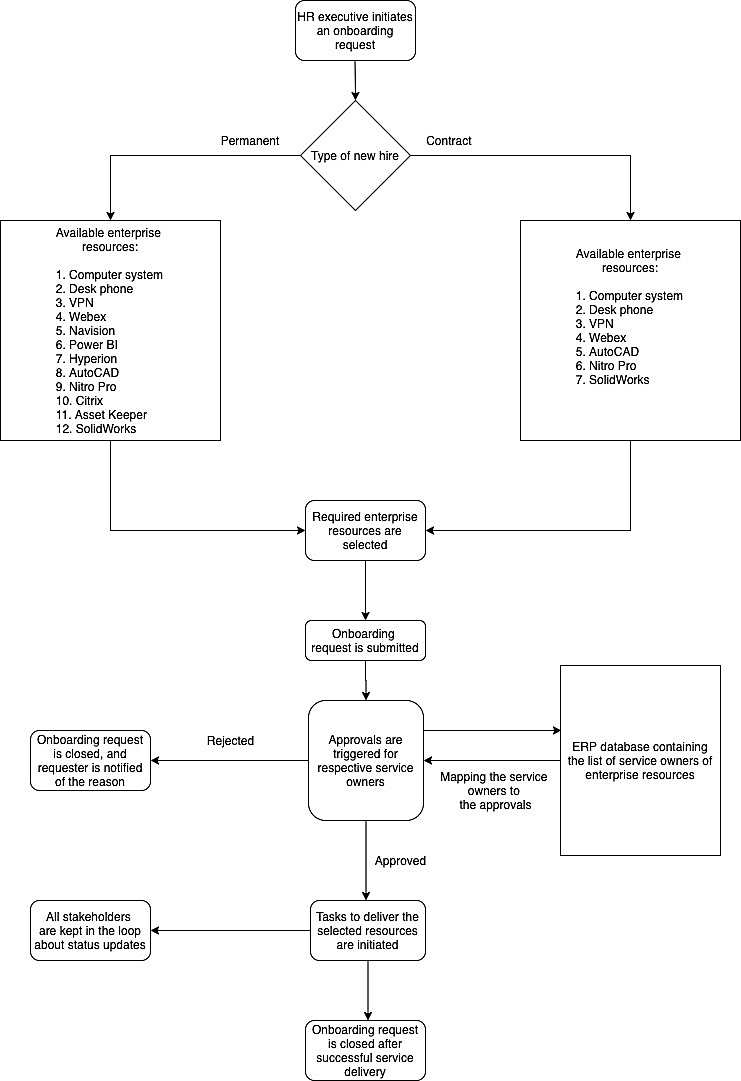
Employees may also need access to enterprise resources, comprising more than 15 business apps like Navision, Power BI, AutoCAD, and Hyperion. The service desk grants access to these business-critical applications based on the employee's role and only after approval from the corresponding service owners listed in the enterprise resource planning (ERP) system.
ServiceDesk Plus, with its array of codeless customizations, helps the company build a consumer-like service experience for its employees. The IT team crafts user-friendly forms on a drag-and-drop canvas that offers over 15 types of custom fields out of the box. The field and form rules in ServiceDesk Plus dynamically alter the request form with actions such as hiding or showing fields, defining tasks, or triggering custom approvals.
The IT team created a single service request template for handling the onboarding of both permanent and contract employees with ServiceDesk Plus.
Depending on the category of the new hire and their role and department (filled in by the HR executive), predefined form rules populate the template with a list of enterprise resources available to the new employee. This interface helps the service desk eliminate any oversight during resource provisioning. After the HR executive submits the onboarding request, the service owners of the selected resources receive approval notifications.
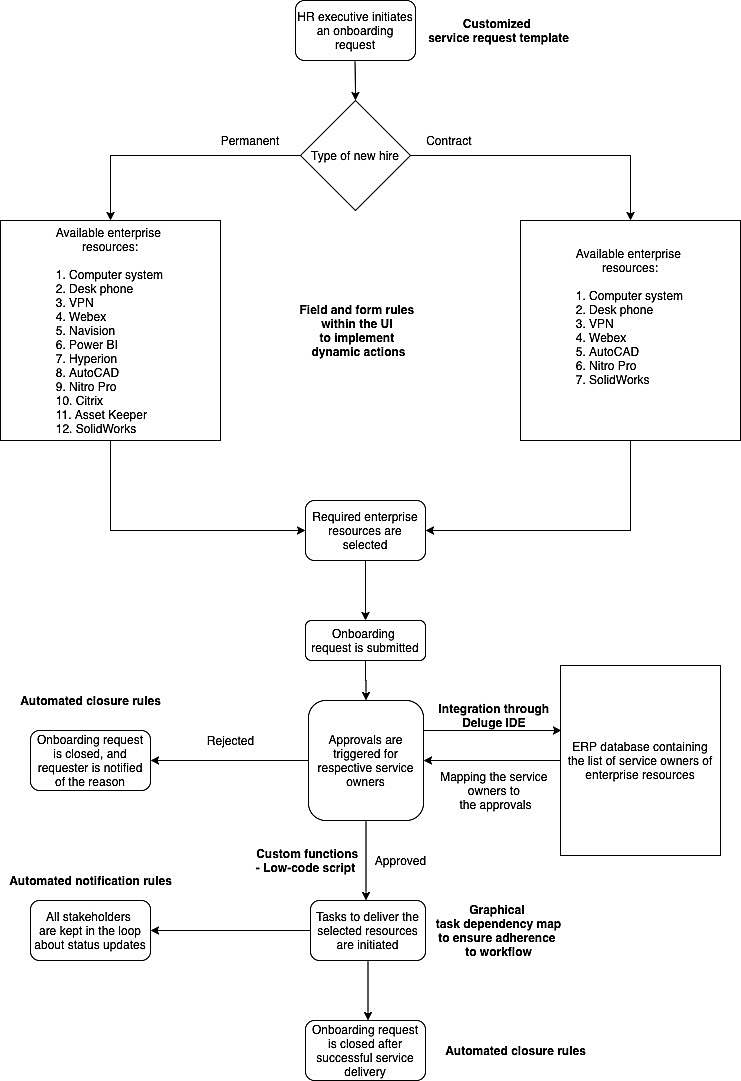
The IT service desk maintains the ERP database containing the relationship between enterprise resources and service owners in an external spreadsheet. Through Deluge, Zoho's proprietary low-code scripting language and IDE, the IT team has integrated ServiceDesk Plus with its ERP database and can map the service owners to the selected resources in ServiceDesk Plus.
Once the onboarding request is approved, various tasks assigned to different support groups are triggered and follow a preconfigured dependency map in the template. While there are more than 20 tasks configured in the template, the field and form rules ensure that only the tasks relevant to the selected resources are triggered.
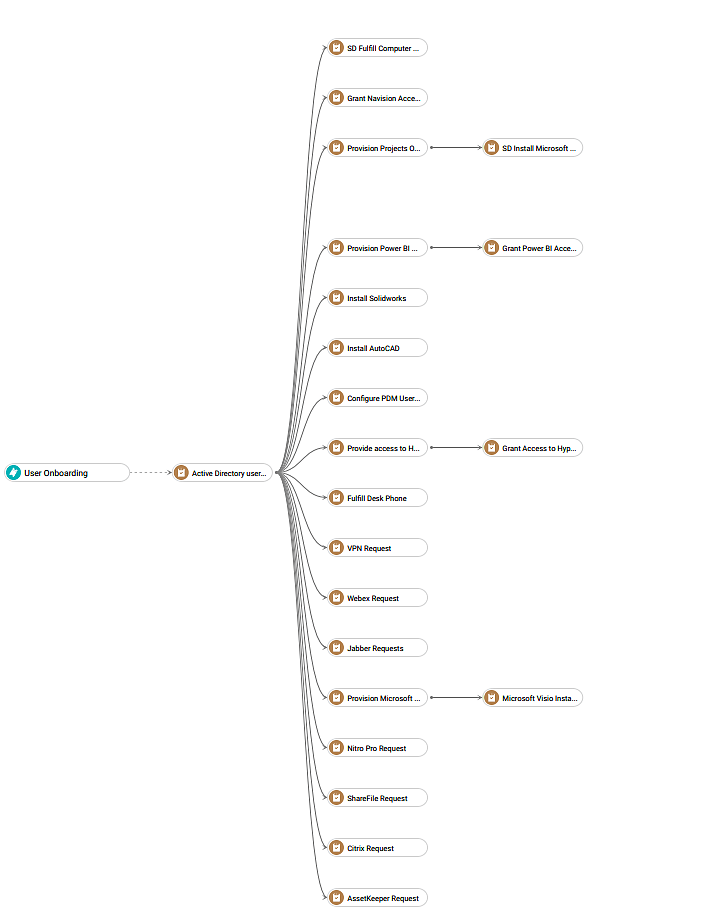
Once all the tasks are complete, the onboarding request is automatically closed. Closure rules in ServiceDesk Plus help the IT service desk define the conditions under which open tickets are automatically closed.
Throughout the entire life cycle of the onboarding process, all stakeholders receive automated notifications anytime the ticket status changes. The service desk is now able to use its onboarding workflow as a blueprint for other service requests, such as employee offboarding, employee transition, and access requests.
With the right balance of low-code extensibility and built-in automations, ServiceDesk Plus delivers the flexibility that the company sought in its ITSM solution.

The IT team handles server upgrades, IT security updates, and patch management to keep the organization's global IT infrastructure up-to-date. To ensure successful implementation of these changes in its IT environment, the company has a set of in-house change policies for different types of changes, such as normal, standard, and emergency changes.
For example, a normal change workflow involves five stages: submission, planning, change advisory board (CAB) evaluation, implementation, and closure. The change owner prepares a detailed implementation plan, mapping the categories of affected services. Depending on the affected services, a specific team undertakes a technical review of the roll-out plan and decides whether the change can proceed further. After the technical review, the CAB evaluates the change request. If the CAB recommends the change, the change owner is notified and the change is implemented.
Based on the outcome of the implementation, one of three closure codes is assigned to the change request. The service desk also provides access privileges to select stakeholders to ensure the integrity of the change management process.
However, the IT team faced difficulties in translating their paper blueprints into change workflows in ServiceNow due to the complexities involved in modifying them whenever required. The result was amorphous change management that didn't fit enterprise IT needs.
Thus, the service desk decided to streamline its change workflows with ServiceDesk Plus, leveraging its IT change management.
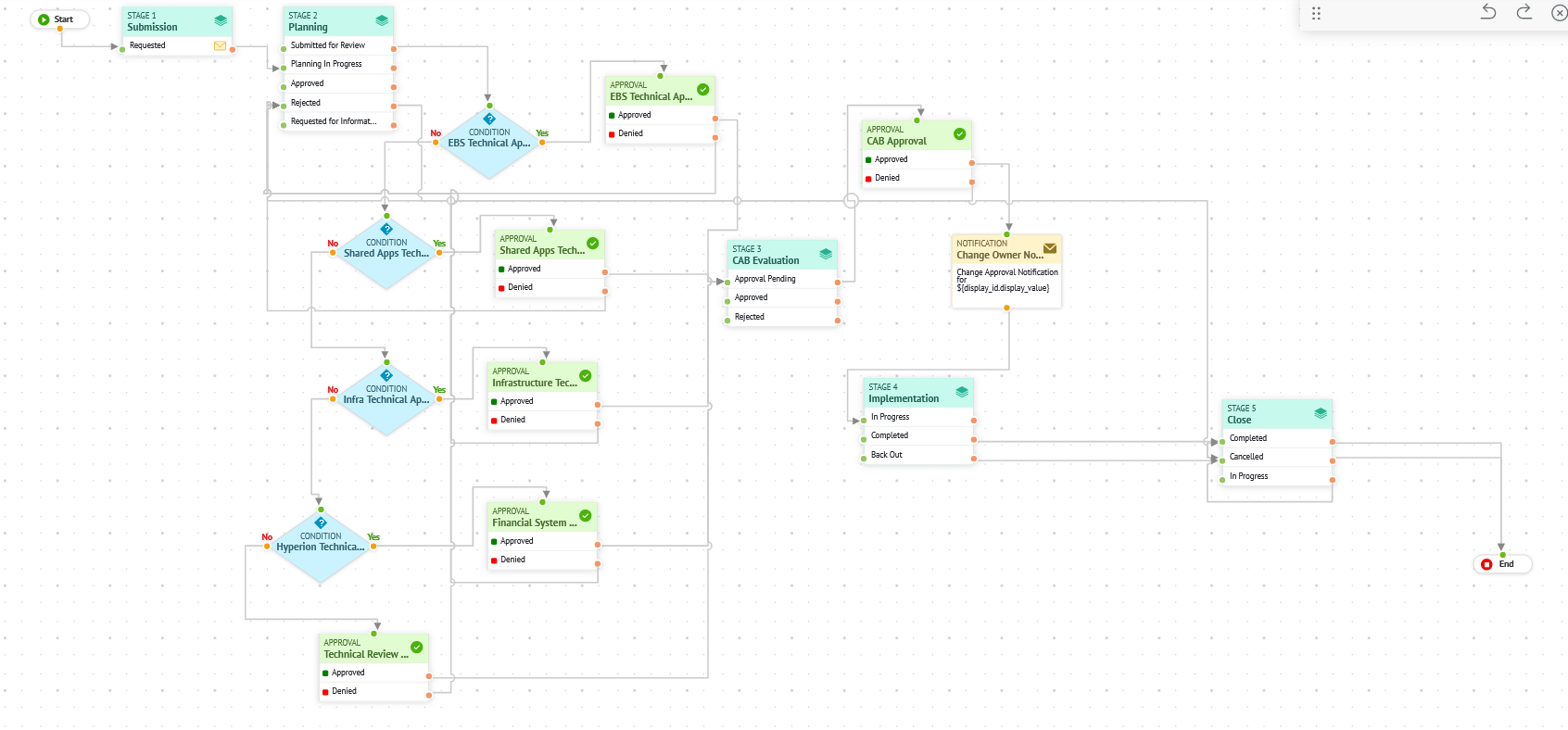
The change workflow builder enables the IT team to visualize their change blueprints through a flowchart model. They are now able to reconstruct their workflow and add modifications whenever necessary to refine its efficiency. Every action, such as triggering approvals, sending custom notifications, updating fields, and adding conditions, is defined within the UI's drag-and-drop canvas, making it easy for the IT team to add more parts to the change workflow as their enterprise grows.
The IT team governs IT assets spread across the organization's global offices with SCCM. The company administers two SCCM servers located in Europe and the United States to manage and deploy software to its computers and servers around the globe.
ServiceDesk Plus Cloud integrates with SCCM out of the box and imports the scanned IT assets in the SCCM server into ServiceDesk Plus. The service desk leverages this integration to avoid having to scan all IT assets again from scratch.
ServiceDesk Plus maps the resource ID of the assets in the SCCM database to the configuration item ID of the imported assets in the CMDB. With this, ServiceDesk Plus identifies each IT asset uniquely and updates the asset data during periodic asset scans.
Using robust asset discovery techniques in ServiceDesk Plus, the organization is able to track and inventory its IT infrastructure, increasing the efficiency of other ITSM operations by associating incidents and requests with its IT assets.
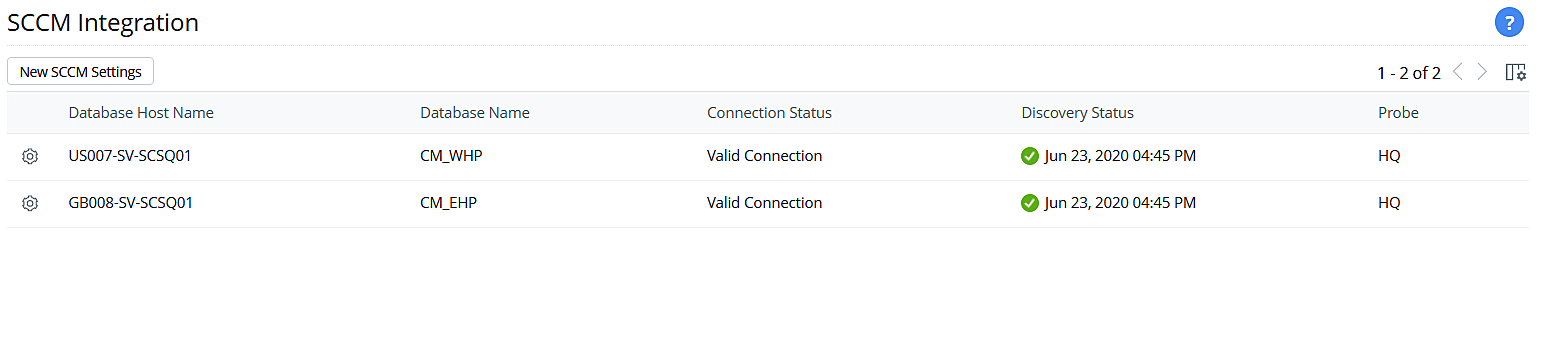
The IT team uses TFS, also known as Azure DevOps Server, for project management, issue tracking, and more, and the organization runs several custom services on it for internal business operations. With its TFS instance based on-premises, the company required a bi-directional integration between its ITSM solution and TFS to fetch data from the service desk and create backlog items in TFS.
The ServiceDesk Plus Cloud API, built on open standards such as REST and OAuth 2.0, helps orchestrate this unique business interaction using predictable URLs.
The IT technicians implemented the integration between TFS and ServiceDesk Plus Cloud effortlessly with the help of concise API documentation from ManageEngine.
A custom schedule defined in ServiceDesk Plus triggers periodic API calls between TFS and ServiceDesk Plus Cloud. Based on preset filters, TFS creates backlogs of the tickets in ServiceDesk Plus. Now, the primary ticket in ServiceDesk Plus is closed, and the TFS backlog becomes the reference ticket for end users. The IT service desk continues its internal ITSM operations in TFS for those specific tickets.
The transition from a scripting-intensive environment in ServiceNow to an intuitive, out-of-the-box approach in ServiceDesk Plus has helped this oilfield products manufacturer focus more on critical ITSM functions instead of diverting resources to perpetually tailor its ITSM solution.
ServiceDesk Plus helps the IT service desk cover all the bases when it comes to ITSM. It replicated all the modules in ServiceNow while cutting the company's ITSM costs in half. Its intuitive UI improves visibility over ticket queues and increases technicians' productivity. The advanced reporting capabilities in ServiceDesk Plus help the IT team build KPI dashboards and gain insights into their ITSM operations in real time. The service desk also identified process gaps in its change management workflow and streamlined its change strategy thanks to the visual change workflow builder in ServiceDesk Plus Cloud.
Built on the foundation of ITSM best practices, ServiceDesk Plus helps the company deliver a superior service experience by going beyond automating tasks to design an employee-centric ITSM solution.