Here are the highlights of SCCM 1810 available in a nutshell:
Available as an inconsole update: applicable for upgrade from versions 1710/1802/1806 only.
You can create phased deployment of software updates: with a coordinated rollout of software based on customizable criteria and groups.
The following client setting is in the Software Updates group to control the installation behavior of software updates in maintenance windows:
Enable installation of updates in "All deployments" maintenance window when "Software update" maintenance window is available
By default, this option is No to keep consistent with the existing behavior. Change it to Yes to allow clients to use other available maintenance windows to install software updates.
Some features and items are deprecated. Learn more.
Support for System Center Endpoint Protection (SCEP) for Mac and Linux (all versions) ends on December 31, 2018.
Availability of new virus definitions for SCEP for Mac and SCEP for Linux may be discontinued after the end of support.
Classic service deployments in Azure are now deprecated in Configuration Manager.
You can now start using Azure Resource Manager deployments for the cloud management gateway and the cloud distribution point.
Configuration Manager now supports Windows Server 2019 and Windows Server, version 1809, as site systems. Learn more here
Central administration sites and child primary sites can now have an additional site server in passive mode.
When you install or update to version 1810, Configuration Manager setup now includes or improves the prerequisite checks:
Site system on Windows cluster node
New Boundary group options:
You can now wake up clients from the Configuration Manager console, even if the client isn't on the same subnet as the site server.
Improvements to collection evaluation
When installing the Configuration Manager client, the ccmsetup process contacts the management point to locate the necessary content. The management point returns distribution points based on boundary group configuration.
You can now define compliance policy rules in Configuration Manager for required applications. This app assessment is part of the overall compliance state sent to Microsoft Intune for co-managed devices.
Improvement to co-management dashboard
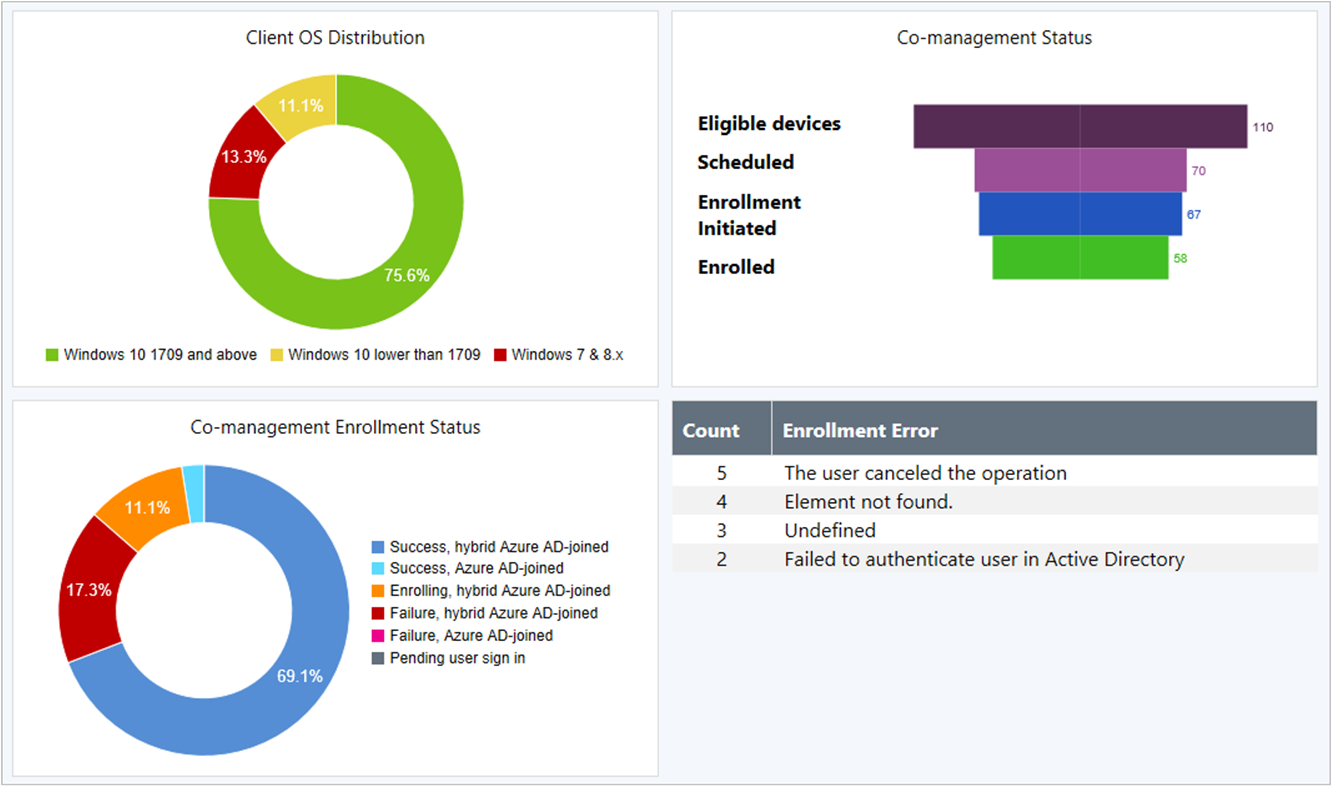
Convert applications to MSIX format: You can convert your existing Windows Installer (.msi) applications to the MSIX format.
Specify a repair command line for Windows Installer and Script Installer deployment types. Then if you enable the option on the deployment, a new button is available in Software Center to Repair the application. Refer here for creating and deploying applications.
When a user requests an application, you receive an email. You can now click on the links in the email to approve or deny the request, without requiring the Configuration Manager console.
You can use Windows PowerShell scripts for detection methods on applications and settings in configuration items. When these scripts run on clients, the Configuration Manager client now calls PowerShell with the -NoProfile parameter. This option starts PowerShell without profiles.
Improvement to lifecycle dashboard: includes information for System Center 2012 Configuration Manager and later.
Synchronize more tables from the site database to the data warehouse. Learn more
Latest updates in Microsoft System Center Configuration Manager(SCCM) Technical Preview SCCM 1810.2
This section discusses the latest feature updates from Microsoft SCCM. Technical Previews list features that are being worked upon by Microsoft SCCM and are available for SCCM users for a pre-run. The complete features are furnished in the Generally Available(GA) version.
Improvements to Collection evaluation: When you configure a schedule on a query-based collection, the site clears the schedule when you disable the setting Schedule a full update on this collection. To specify a schedule for a collection evaluation, enable the option to schedule a full update.
When you update your site, for any existing collection on which you specified a schedule, the site enables the option to Schedule a full update on this collection. While this configuration may not be your intent, it was the actual behavior. To stop the site evaluating a collection on a schedule, disable this option.
You can now configure the schedule of built-in collections like All Systems. This behavior allows you to customize this action at a time that meets your business requirements.
Go to Hierarchy Settings -> Authentication Tab
You can also exclude or allow a set of users depending upon their need access to the ConfigManager console.
Configuration Manager client setup process for clients on the internet. The site publishes additional Azure Active Directory (Azure AD) information to the cloud management gateway (CMG). Learn more here.
SCCM 1806 onwards, ConfigManager supports deployment of the new Windows 10 app package (.msix) format. Now you can convert your existing Windows Installer (.msi) applications to the MSIX format. Learn more here.
You can install MSIX packaging tool from the Microsoft store.
New client setting to allow network wake-up, "Allow network wake-up", which you can configure instead of doing it manually. You can now "Only wake up a single device". Using this, you can wake up devices one at a time.
However, there's no major update regarding third-party updates. For patching third-party applications, ManageEngine Patch Connect Plus offers you the Standard edition for adding third-party update catalogs. Alternatively, you can go for a native SCCM plugin that offers automation, customization in publishing the updates etc.