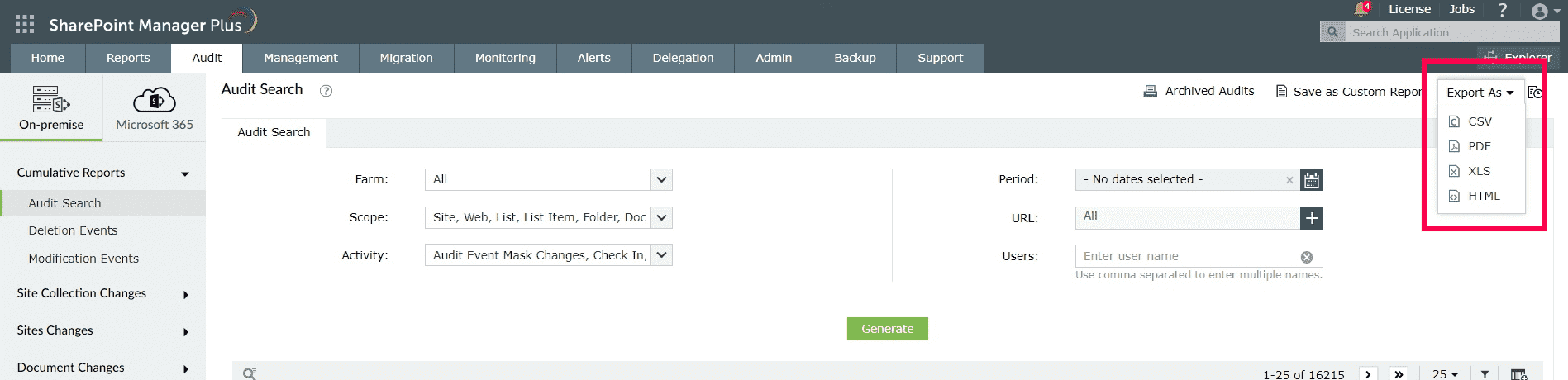Export audit reports
SharePoint Manager Plus allows you to export audit reports in multiple formats like PDF, CSV, HTML, and XLS.
To export an audit report, follow these steps:
- Click on the Export As drop-down on the top-right corner of the report that you would like to export.
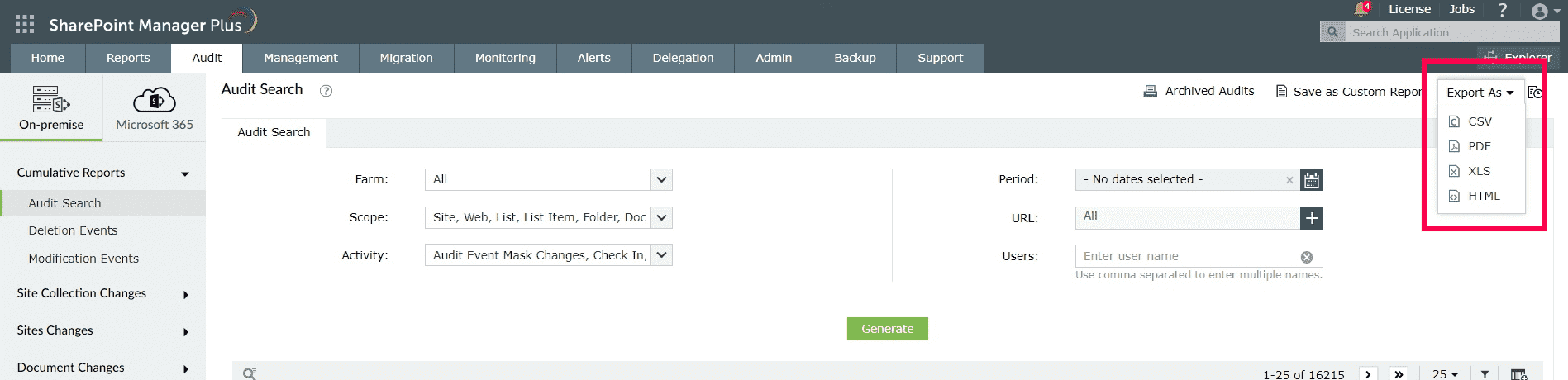
- Select your desired export format.
- The export progress will be displayed in the Export History pop-up. Click the
 icon to open the pop-up.
icon to open the pop-up.
- After the export is completed, click
 to download or
to download or  to delete the exported report.
to delete the exported report.