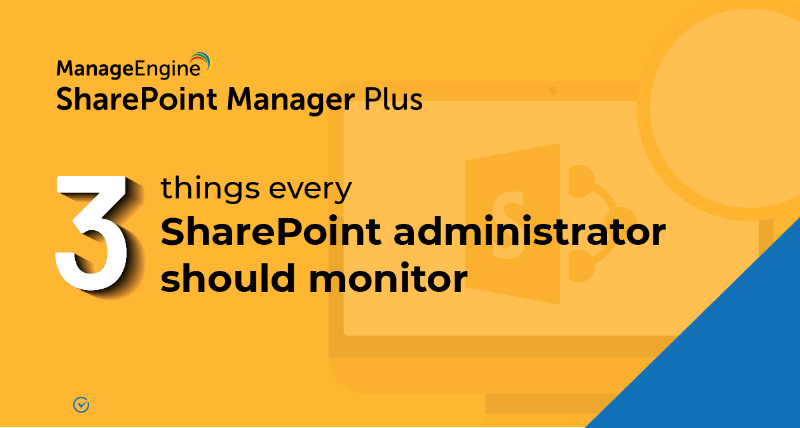SharePoint document auditing
Users perform various modifications to documents like creation, deletion, moving, renaming, checking-in, downloading, and more. With the audit logs generated by SharePoint Manager Plus, no action goes unnoticed.
Steps to generate a document audit log:
- step 1 Click on the Audit tab.
- step 2 Under File Changes, select All File Changes from the listed reports.
- step 3 Select the farm and site collection in which you wish to perform the action.
- step 4 Select the time period you wish to inspect. On doing so, the queried audit log will be generated.
Benefits of SharePoint Manager Plus
- Track critical changes: Track every activity in your SharePoint environment with information on the occurred time and who made the change.
- Schedule reports: Get comprehensive reports on user and group permissions, site usage, external and sharing access, and more.
- Stay notified: Get alerts on critical events sent to different email addresses of your choice.
- Manage access: Prevent privilege escalations by controlling user and group permissions.