ManageEngine named a Market Leader in KuppingerCole Leadership Compass 2024 for Identity Governance and Administration! Access the report
Microsoft 365 services are extensively used by most organizations and the amount of data generated everyday is huge.
Troubleshooting an issue in Microsoft 365 can be quite difficult, and securing the organization becomes complicated with multiple admin centers in place. The native consoles also lack certain bulk management tasks, comprehensive audit reports, and granular role-based access control.
To overcome the above challenges, organizations need an efficient and user-friendly solution for their Microsoft 365 administration needs. ManageEngine AD360 helps efficiently audit, manage, and monitor Microsoft 365 services. Right from automating users' lifecycle to maintaining detailed audit reports, you can easily perform various tasks to manage and secure your cloud setup with AD360.
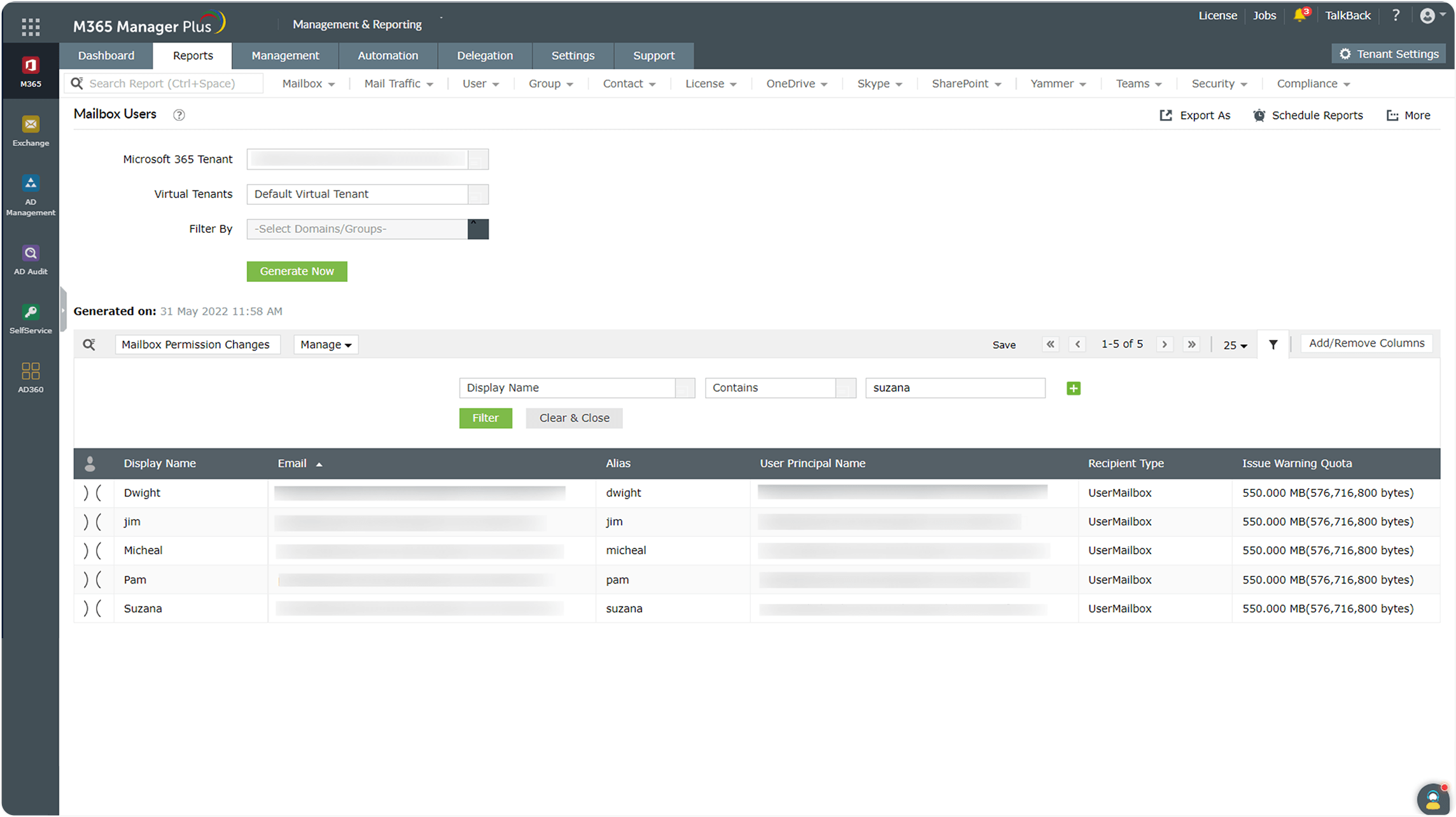
Schedule, export, and mail reports to your inbox.
Filter the reports to scrutinize them effectively.
Perform management tasks on the objects generated in the report.
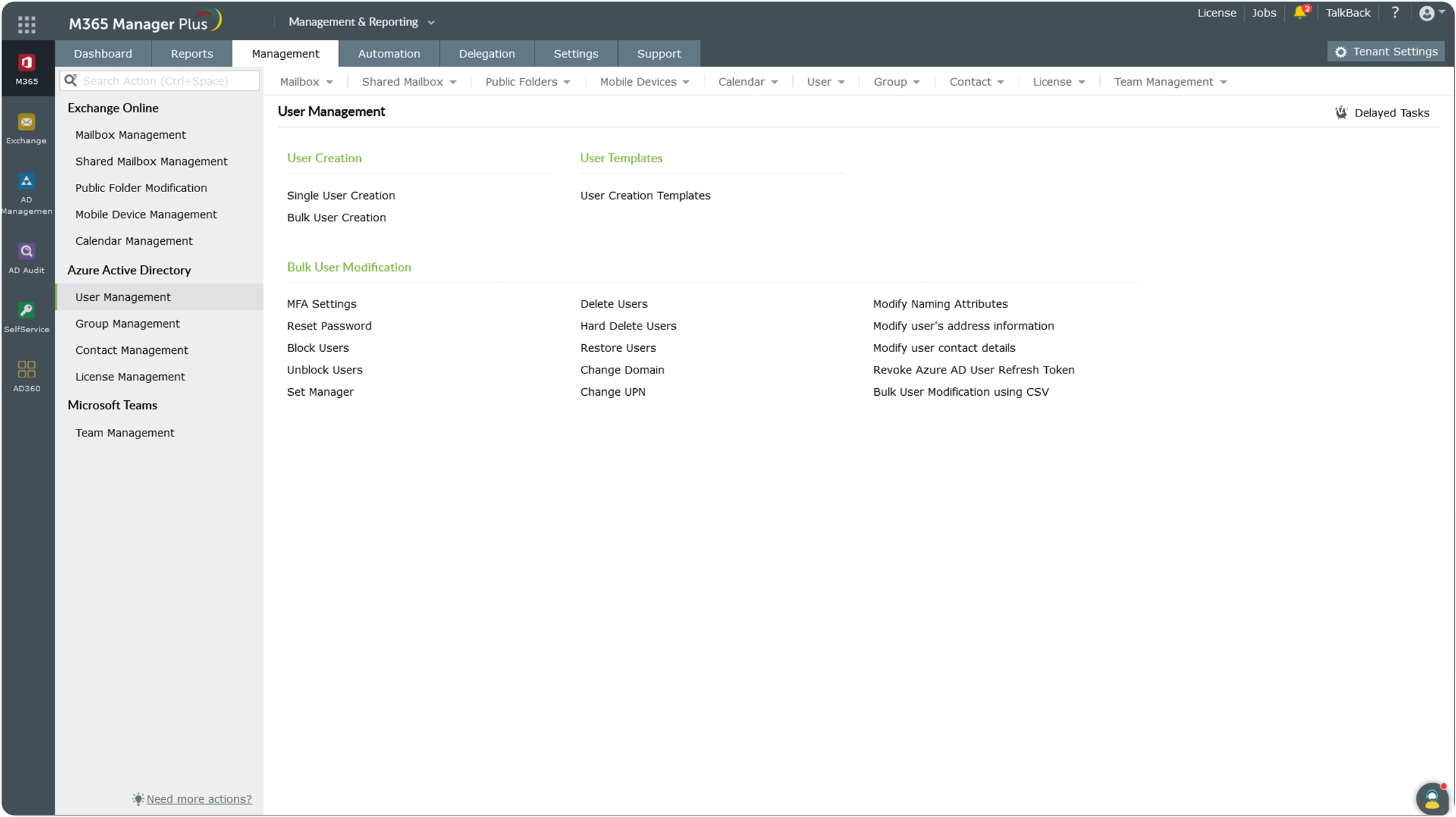
Use management templates to standardize attributes across the organization, for creating and modifying Microsoft 365 users, groups, contacts, and mailboxes.
Find out if any of your scheduled tasks have been delayed and their status.
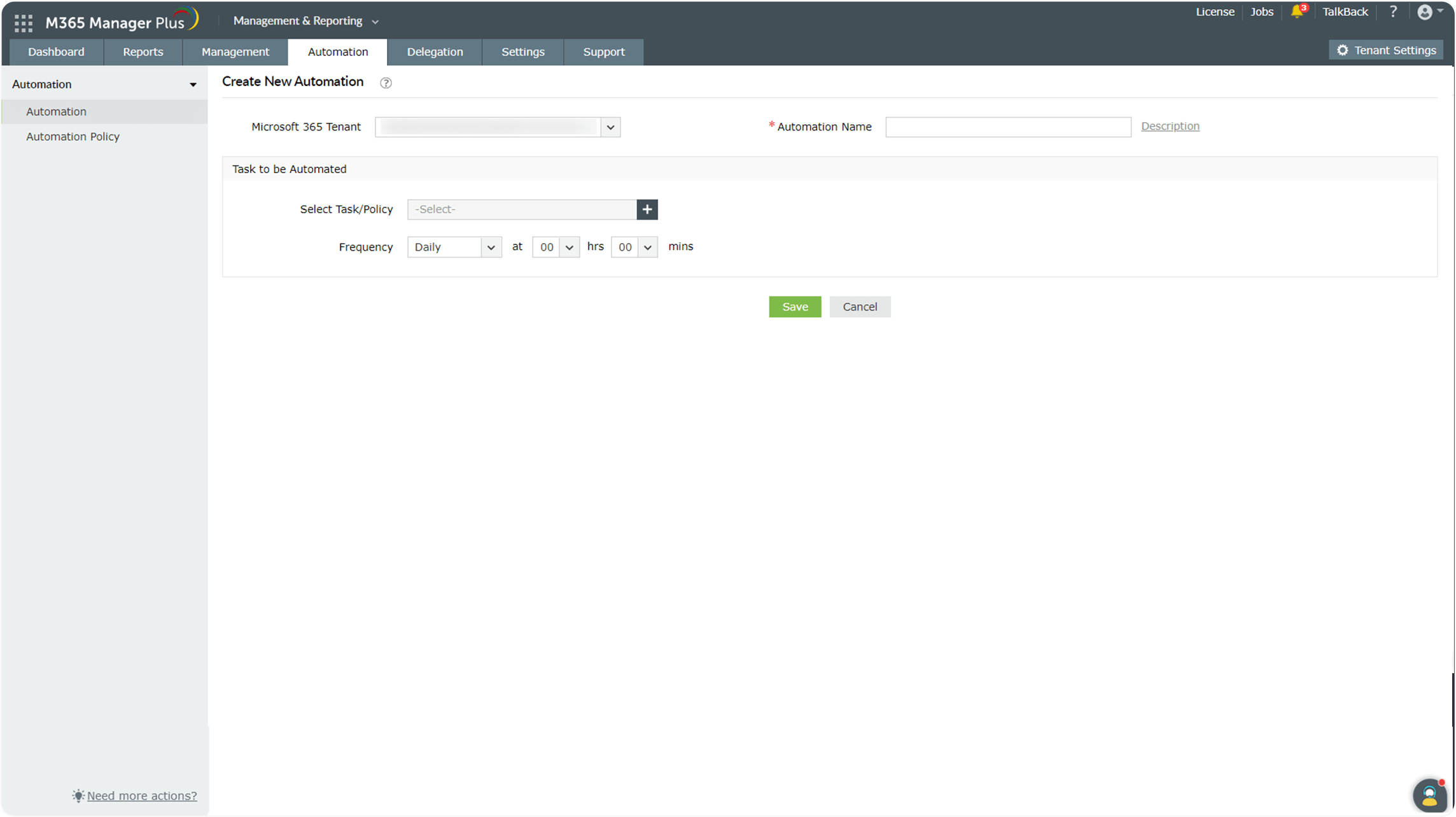
Automate management tasks to take place at a particular time or periodically, making Microsoft 365 administration effortless.
Automate a chain of tasks that will take place based on preset conditions and time.
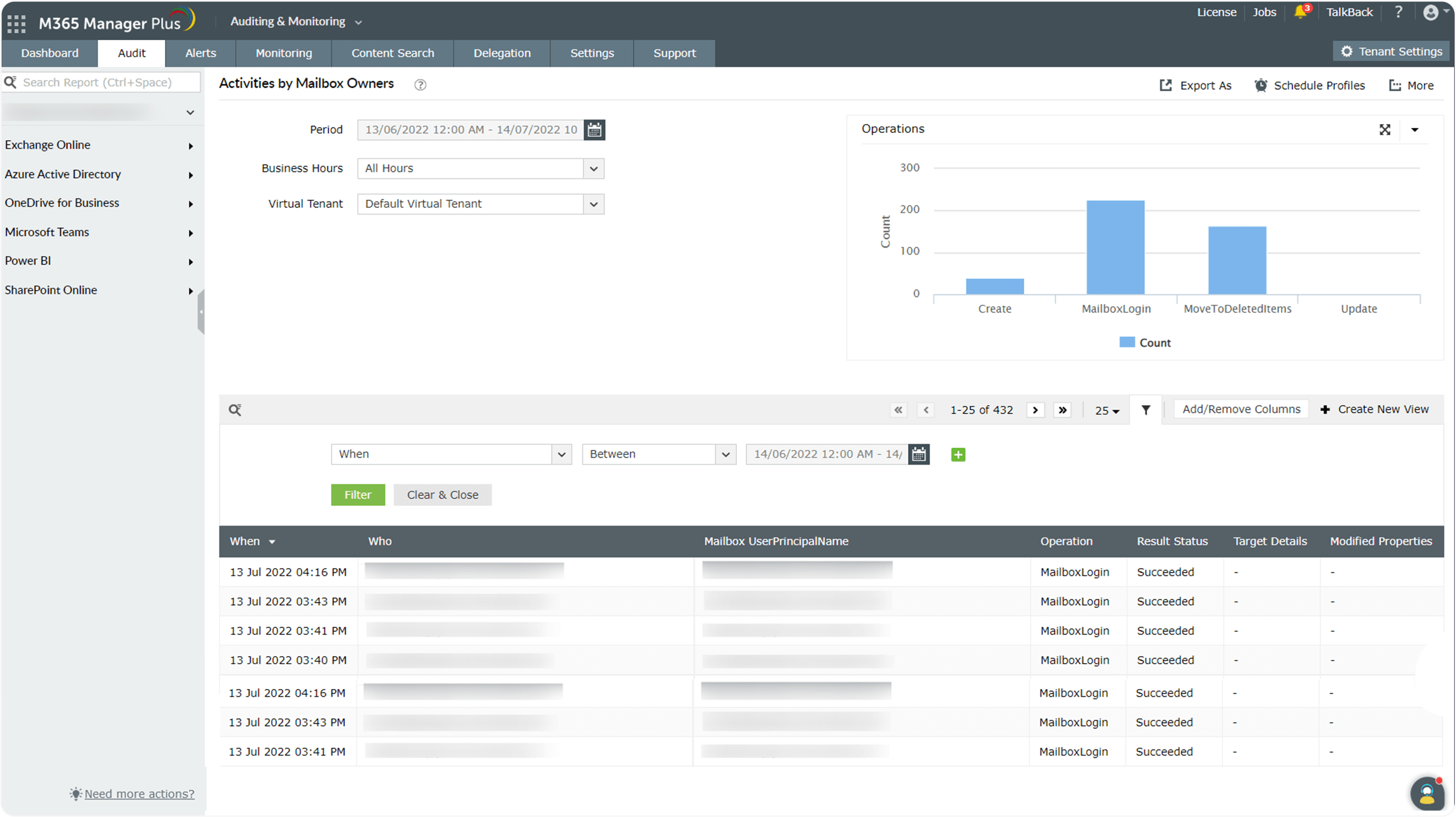
Choose the Period, Business Hours, and Virtual Tenant for auditing activities that take place in your Microsoft 365 environment.
Filter out the results for a more precise audit report.
Export the graph in an image format.
Export the audit report in PDF, CSV, HTML, or XLS format.
Schedule the audit profile to generate audit reports at periodic time intervals.
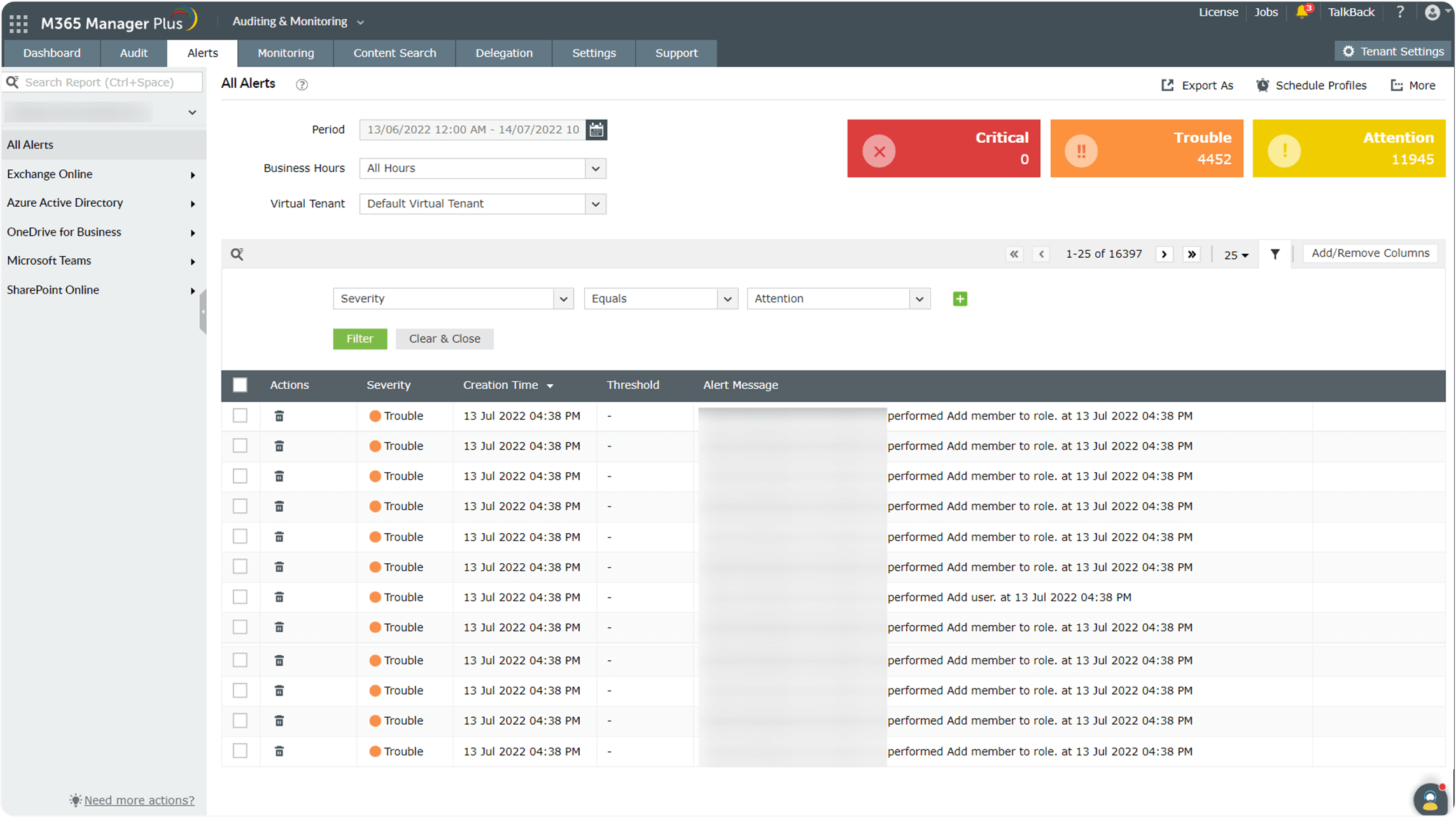
Filter the alerts further based on Severity, Creation Time, and Alert Message.
Easily view how many alerts require your attention, how many indicate trouble, and how many are critical.
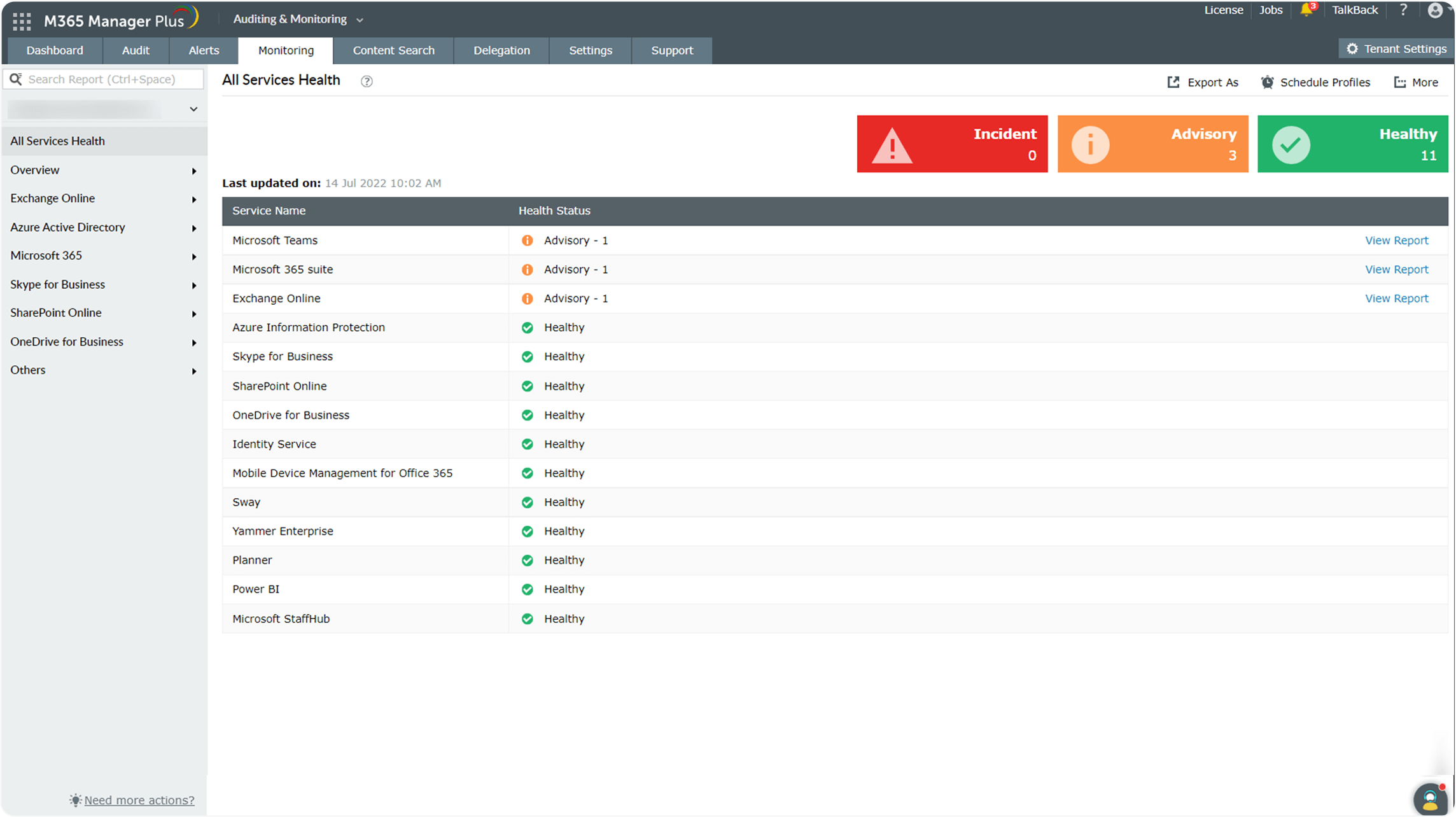
Monitor the overall health and performance of your Microsoft 365 services, and view detailed monitoring reports for the features and endpoints of these services.
View how many of your services are marked as Healthy, Advisory (issues with limited impact), and Incident (critical issue with notable impact).