Fortigate Monitoring Software
The firewall is in the front line of defense against network attacks. Your firewall controls the traffic moving in and out of your organization’s network. To secure your network, you need to proactively optimize your firewall rules.To determine what security incidents happen in your network, you have to analyze your firewall logs. This is a two-pronged approach to strengthen your network security: you need a firewall analysis solution that provides both firewall policy management capabilities and exhaustive firewall log analysis and reporting.
FortiGate bandwidth monitoring reports
Firewall Analyzer analyzes policies to:
- Find both used and unused policies.
- Uncover policy anomalies.
- Analyze the impact of new policies.
- Audit security.
- Analyze configurations.
It provides:
- Policy cleanup suggestions to prune unused policies.
- Policy reorder suggestions to remove policy anomalies.
- Policy change management reports and alerts.
- Compliance standards reports.
Firewall Analyzer provides the following security and traffic reports:
Security reports:
- Security
- Virus
- Attack
- Spam
Traffic reports:
- Live traffic
- Intranet and internet
- Protocol-wise
- User-wise
- VPN
- Trend
Firewall Analyzer is the perfect solution for monitoring FortiGate devices
Firewall Analyzer is FortiGate monitoring tool that not only monitors FortiGate firewalls, but also offers network security features. The tool extracts the full potential of FortiGate devices to secure the network.
Firewall Analyzer monitors FortiGate firewall policies to generate policy management reports. It collects and analyzes the FortiGate firewall logs to get security and traffic reports.
Optimize your FortiGate firewall policy
The tool's FortiGate performance monitoring capabilities enhance the Fortinet firewall security policy deployment. It identifies the unused rules that are potentially vulnerable and recommends cleaning them up. It analyzes anomalies amongst the rules, and offers recommendations on how to effectively reorder rules to eliminate anomalies. It also analyzes the impact of new rules on the existing rules and suggests changes to the new rule to limit the impact.
With all these features, you can optimize FortiGate device rules.

FortiGate Policy Optimization Report
FortiGate monitoring for compliance with standards
Firewall Analyzer, a Fortinet firewall monitoring tool, continuously monitors the compliance of FortiGate firewalls with regulatory standards. You can generate compliance reports at any time, including when you need to submit reports for internal and external compliance auditors. The compliance standards reports are:
- PCI DSS
- ISO-27001
- NIST
- NERC-CIP
- SANS

FortiGate Compliance Standards Report
Request for a free personalized demo
The who, what, and when of FortiGate policy and configuration changes
The tool provides a policy and configuration change management report from which you can find out who made changes to the firewall, what commands were executed when making the change, and when. This will give a clear picture of firewall policy and configuration changes.
Apart from the report, you also get alerts in real time if someone makes a change. This helps you know about changes instantly, so you can carry out a quick analysis to find out whether the change was necessary.

FortiGate Change Management Report
Monitoring FortiGate traffic
Firewall Analyzer, a FortiGate firewall traffic monitoring tool, generates traffic reports. The exhaustive bandwidth information provided by the firewall is fully utilized by the FortiGate log monitoring tool to provide extensive traffic reports.
You can use the FortiGate firewall bandwidth monitoring reports to augment bandwidth. It generates FortiGate firewall user monitor reports.
Live bandwidth usage: You can find any spikes in the bandwidth in real time, and take instant remedial action to channel bandwidth optimally.
User-wise traffic: The user-wise report provides at-a-glance information about the top 10 users consuming bandwidth and shows bandwidth consumption of all users when expanded. You can analyze the reason for high consumption of bandwidth, and take necessary measures to optimize its use.
Protocol-wise traffic: The protocol-wise report will indicate when any sparingly-used protocol is consuming more bandwidth than average for each protocol. Protocols like video streaming consume more bandwidth, limiting the bandwidth required for other business processes. If Telnet and FTP protocols are being used excessively, it can indicate a network is vulnerable to attacks.
Country-wise traffic: If you find the traffic is from a region with a track record of network attacks, you can take protective measures to reduce the traffic.
VPN reports: View the big picture of VPN usage. You can find who is using a VPN, which VPN user group is using a VPN, and which users have been denied VPN access.
These will help you prioritize critical business bandwidth usage.
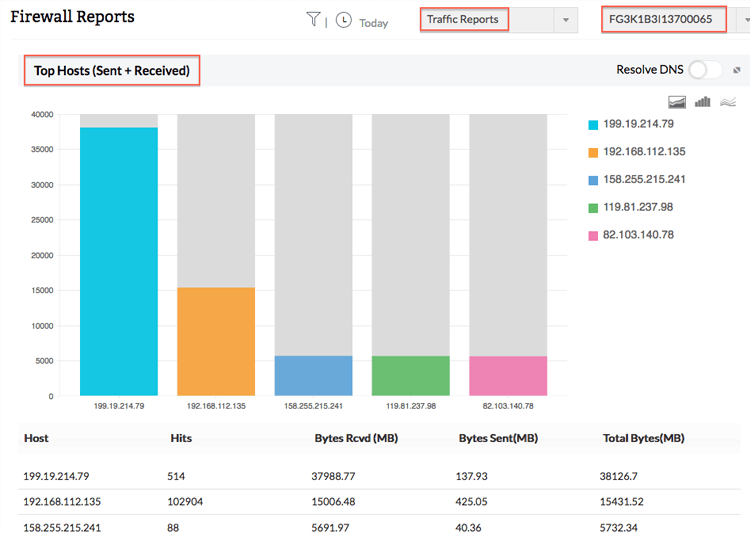
FortiGate Traffic Report
With all these features, Firewall Analyzer is a comprehensive solution to meet your FortiGate monitoring needs. Get started now with a free trial of Firewall Analyzer.
Refer FortiGate firewall analyzer page, for more information.
Featured links
Firewall Reports
Get a slew of security and traffic reports to asses the network security posture. Analyze the reports and take measures to prevent future security incidents. Monitor the Internet usage of enterprise users.
Firewall Compliance Management
Integrated compliance management system automates your firewall compliance audits. Ready made reports available for the major regulatory mandates such as PCI-DSS, ISO 27001, NIST, NERC-CIP, and SANS.
Firewall Rule Management
Manage your firewall rules for optimum performance. Anomaly free, properly ordered rules make your firewall secured. Audit the firewall security and manage the rule/config changes to strengthen the security.
Real-time Bandwidth Monitoring
With live bandwidth monitoring, you can identify the abnormal sudden shhot up of bandwidth use. Take remedial measures to contain the sudden surge in bandwidth consumption.
Firewall Alerts
Take instant remedial actions, when you get notified in real-time for network security incidents. Check and restrict Internet usage if banwidth exceeds specified threshold.
Manage Firewall Service
MSSPs can host multiple tenants, with exclusive segmented and secured access to their respective data. Scalable to address their needs. Manages firewalls deployed around the globe.
Thank you for your feedback!