A patch management software is a comprehensive tool designed to automate and streamline the patch management process within an enterprise. From scanning, detecting, and identifying the missing patches to testing, deploying, and installing them on the required endpoints, patch management software ensures a seamless update process for the installed applications.
An ideal patch management software offers centralized visibility and control, enabling IT teams to manage software patches efficiently. The key functionalities of a patch management solution include automated patch detection, testing, deployment, and installation, ensuring systems are up-to-date and secure, thereby minimizing vulnerabilities, and maintaining compliance with industry standards.
Patch management is the process of updating the operating system, software, drivers, and firmware of computers, laptops, mobile devices, and other systems to fix vulnerabilities, enhance functionality, and ensure compliance.
These patches are crucial pieces of code designed to fix existing bugs, resolve vulnerabilities, introduce new features, or enhance the overall security of software systems. The biggest advantage of implementing patch management tools is automation. The holistic console of a patch management software ensures that all the patching related activities happen automatically, without the need of human intervention.
The patch management process, often referred to as the patch management system, encompasses several key stages:
With the rise of remote and hybrid work environments, efficient security patch management has become increasingly vital. Modern patch management solutions incorporate automation, artificial intelligence, and machine learning to predict vulnerabilities and streamline the patch deployment process. This approach helps in minimizing the window of exposure and enhances the overall security posture of the organization.
Adopting a risk-based patch management strategy allows organizations to prioritize critical updates, ensuring that high-risk vulnerabilities are addressed promptly. Integrating patch management into the DevSecOps cycle and leveraging cloud-based patch management tools are also emerging trends, making it easier to manage patches across diverse and distributed environments.
To summarize, an effective patch management solution is essential for maintaining the security, compliance, and operational integrity of an organization's IT infrastructure. By embracing advanced patch management tools and best practices, organizations can significantly reduce the risk of cyber threats and ensure continuous protection of their endpoints.
Speaking about the importance of patch management system, we have seen that a software patch not only adds newer functionalities but also fixes existing bugs/vulnerabilities in the software. Hence, a proper patch management strategy prevents threat actors from exploiting the systems by keeping them updated with the latest patches.
How do I choose the best patch management software for my organization? If you are someone looking to scale up the security of your organization's network, this question must be running through your mind. While patch management is a quintessential in improving the network's security posture, it is even more crucial to choose the correct patch management software, based on your organization's needs.
For a better understanding, let's take a dive into the depths of the patch management process to help you choose the best among the multitude of patch management tools available today, to streamline your software patch management experience.
Now that we have a basic idea about what is patch management, let's dig in deeper. There are various kinds of patches, each tailored to suit specific needs and address specific issues. While some are designed for bug fixes to enhance security, others add features to the software. Patches can be broadly classified into the following three categories:
The number of software vulnerabilities and ransomware attacks is increasing exponentially with each passing day. For enterprises with multiple servers and computers, spread across LAN, remote offices and for WFH employees, ensuring software patching to secure them can be both time-consuming and challenging. On the contrary, trying to manually manage these patches instead of using one of the patch management tools is not only hectic but also a major risk for businesses.
That being said, here are some of the key reasons that state why patch management is important:
Now that we know the importance of patch management for an enterprise, let's have a look at how to implement patch management across the systems in your network.
The first step to achieving a seamless patch management workflow is to have centralized visibility over all the systems in the network. This will enable the admins to understand the patching status of the systems and thus prioritize the missing patches or patches with higher severity (critical or important) to the systems.
Scheduling and deploying patches without affecting employee productivity is one of the most crucial factors to be considered while implementing patch management. One of the most convenient ways to achieve this is by deploying patches based on the user's availability and system uptime stats.
Additionally, admins can leverage patch management tools to create deployment policies and deploy patches to the systems automatically while configuring the pre or post-installation criteria such as rebooting the systems and so on.
For enterprises with employees spread around the world, it is imperative that the admins develop deployment strategies to patch all of the systems in LAN, remote offices (WAN), and employees working from home.
Testing of patches should always precede the deployment. Once the patches have been tested for functional correctness, they can be deployed to the systems safely.
On the contrary, if the patches show signs of anomalies or disrupt system performance post-deployment, admins should also have the ability to roll back (uninstall) these patches across all the systems where they have been deployed.
As important as it is to understand "what is patching", it is far more crucial to deploy patches strategically. While installing patches is a must, installing them the second they are available can wreak havoc on endpoints. This is why it's highly recommended you create a strategic approach that strikes a fine balance between the time to patch and patch prioritization.
Here are the five steps for an efficient patch management process:
Manually updating patches and keeping tabs on reports is an impossible task. When an organization grows, applying patches manually becomes increasingly difficult and impractical, paving the way for critical errors. This is why it's best to opt for patch management solutions that offer a central console featuring patch deployment, reporting, and customizations.
There are several instances wherein certain software patch (or patches) have caused system instability and crashes. As a result, it is highly recommended to test the patches in a pilot group of endpoints before they are deployed to the production machines. As a best practice, the pilot group of endpoints must have all the same flavors and operating system versions being used in the network.
Sorting the patches and the endpoints you need to patch by priority is yet another important step for an efficient patch management process. It is best to practice patch deployment in the endpoints in groups and not as a whole. Moreover, patches should be deployed based on their severity, with critical patches being the top priority.
Manual patching of all the endpoints in an organization is a repetitive task that demands time and labor, causing productivity drops. In addition, it increases the overall time to fully patch every endpoint in the organization, leaving more room for exploitation by threat actors. Automating the entire patch management process and using a patching tool for your organization ensures faster response times, enhanced security, and improved productivity.
Tracking the progress and failure of the patch deployments in the network and keeping a record is crucial. Generating and maintaining reports helps with assessing the patch compliance of the network.
Patching endpoints regularly can keep cyberattacks at bay to a large extent. Here are a few patch management best practices that we recommend you follow:
A study by the Ponemon Institute, the Costs and Consequences of Gaps in Vulnerability Response, states that it takes 16 days on average to patch a critical vulnerability once detected.
Say goodbye to tedious downloads and manual installations with automated patch deployment. From scanning missing patches to installing them on the respective endpoints, automated deployments are not just easy, but accurate and fast.
As many as 72% of respondents in the same Ponemon study reported difficulties in prioritizing patches.
With a critical-updates-first approach, admins can sort and act on the patches that need to be installed immediately. This reduces the threat response time and ensures efficient patch management.
With scheduled auto-deployment of patches, your endpoints will keep receiving regular patch updates as and when released. Our experts recommend scheduling deployments twice a week to allow proper testing and approval of patches.
While it's essential to patch endpoints as soon as possible, admins also have to ensure continued user productivity. With flexible deployment policies in place, users can choose to postpone updates if the update conflicts with their business-critical tasks.
With a plethora of patch management tools available in the market today, it is important that you identify the patch management software that best suits your organization's needs. Before taking a look at how you can identify one, let's understand the importance of patch management software:
How do you find the best patch management software for your organization? The answer depends on the features that you're looking for. Every business has its own set of demands, but there are a few common traits most organizations want to see in patch management software.
The patch management tool should:
If you're looking for one of the most affordable patch management solutions that offers everything listed above, look no further; Patch Manager Plus offers all these features to help keep your network patched and secured, all from one, central location. This patch management tool is compatible with Windows, macOS, and Linux and offers a Free edition for up to 25 devices. In addition, it also provides server patch management to help keep data secure and up to date.
Server patch management involves testing and patching physical and virtual servers with little to no downtime. This free patch management software gives you access to all the essential features required to patch your systems. This patch management solution can secure your entire infrastructure.
ManageEngine's flagship patching software - Patch Manager Plus is available both as an on-premises as well as a cloud patching solution. With remote jobs changing the way IT operates, you can perform patching on the go with Patch Manager Plus Cloud.
Security patch management is the process of detecting, testing and deploying security patches or updates to the systems to address the security vulnerabilities and issues. Security patches ensure that the known security vulnerabilities in the systems and the network are promptly mitigated.
While patch management refers to the deployment of patches across all the endpoints, it usually encompasses both the security and non-security patches. The deployment of security updates across the endpoints should always be of primary focus and should be performed promptly after testing, as soon as the updates are released. Other non-security updates or feature enhancements can be deployed in the subsequent deployment schedules, once the security patches have been installed.
Server patch management is the process of detecting, testing, and deploying the missing patches to prevent the servers from being exploited by vulnerabilities and external threat actors. In addition, these patches improve the performance and stability of the servers by removing existing bugs and glitches while adding newer functionalities. For organizations and enterprises, server patch management is a critical task since the allotted server maintenance time is usually very less, as to prevent productivity drops.
With an automated patching software, not only can you automate the entire workflow but also ensure that the patches are tested and approved before deployment so as to prevent any anomalies. Refer here to know more about server patching.
ManageEngine Patch Manager Plus follows these six steps in its patch management process: synchronizing, scanning, downloading, testing, deploying approved patches to their respective computers, and generating reports.
For details on each of these steps, simply keep reading:
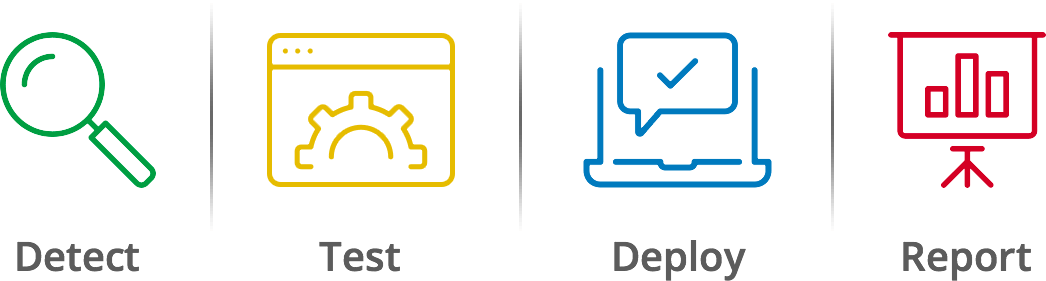
Patch management is the process of identifying, testing, deploying, and installing software patches (or updates) to computers thereby preventing them from being exploited by threat actors.
Software patches are generally of three types, i.e. Security patches, Bug fix patches, and Feature update patches.
A proper patch management process mitigates bugs/vulnerabilities in the software by updating them with the latest patches/versions available. This prevents the systems from being exploited via software vulnerabilities by threat actors.
A software patch is a piece of code, tailored to fix existing bugs/vulnerabilities in the software, add new features, or enhance its security.
Software patches are generally of three different types, i.e. Security patches, Bug fix patches, and Feature update patches.
The difference between a software patch and an update is that a software patch specifically fixes vulnerabilities in the software. However, an update can include newer features, enhancements as well as bug fixes.
Patch management is used to identify, test, deploy, and install software patches (or updates) to computers thereby preventing them from being exploited by threat actors.
The software patch management process includes scanning computers in the network for missing patches, testing them in a test group of machines, and deploying them manually or automatically via patch management software.
A patch management tool is a software that identifies, tests, deploys, and installs software patches (or updates) to computers either manually or via automated methods. It also aids in generating reports to audit and monitors patch compliance in the network.
The steps in patching are:
Microsoft releases security patches for its operating systems (such as Windows 10) and other products (Office and so on) on the second Tuesday of every month, known as Patch Tuesday. This is an example of patch management.
The patch management process refers to scanning the endpoints in the network for missing patches, testing them in a test group of machines, and deploying them to the endpoints either manually or automatically, via patch management software.
Patching in software refers to the process of deploying patches (software codes) to resolve functionality issues, add newer features, or prevent vulnerabilities in the software from being exploited by threat actors.
Patching an Operating System (OS) refers to the process of installing the latest patches to add newer features, improve functionalities or mitigate vulnerabilities in it.
Patching or patch management is the process of identifying, testing, deploying, and installing software patches (or updates) to computers.
Server patching or server patch management refers to the process of installing the latest patches or software updates in the servers to mitigate the vulnerabilities or bugs in them and to add newer functionalities.