Disk imaging
Disk imaging is the process of creating an exact and complete (or a part) replica of a storage device such as a hard disk drive (HDD), solid-state drive (SSD), or any other type of disk storage. The imaged replica consists of the files and folders stored on the disk as well as the structure, organization, and unused space in the disk.
OS Deployer, our disk imaging software enables you to create an image of the OS and disk partitions of the disk in your computer. After imaging a hard disk, you can store the image in the image repository configured in your environment.
The image created using OS imaging can then be deployed to a bare-metal computer, computer with a corrupted OS, or even to multiple computers simultaneously. Our hard drive imaging software supports both online and offline imaging modes to image a computer. Thus, using our comprehensive disk imaging software we can onboard huge number of workstations with minimal manual effort.

Why OS Deployer is the best disk imaging software?
Let us now discuss some of the basic features that make up the best disk imaging software.
- Online imaging
- Offline imaging
- Disk partition based imaging
- Ability to shrink partitions
- Setting image compression
- Allocating memory usage
- Automated driver collection
Online imaging:
This method allows administrators to capture the disk image of a system when it is live and functioning in the network. This hard drive imaging method does not require a system reboot to perform Windows imaging. It finishes the work, without interrupting the user and their ongoing work.
Offline imaging:
Administrators can use this hard disk imaging method to acquire the disk image of a system in the network that is shut down. When this method is used, the system is booted into the Windows pre-installation environment, and disk imaging is performed using the WinPE component. This WinPE component can be stored within the bootable media (USB, ISO, PXE). To know more about PXE boot server, click here.
Disk partition based imaging:
This feature helps you create an image of a single partition, multiple partitions, or an entire disk based on your requirements. You can also use this technique to take a backup of a system before performing migration, or when the system is corrupted due to technical issues.
Ability to shrink partitions:
By shrinking the disk partitions, you can reduce the space occupied by the primary partitions and logical drivers. This also helps to eliminate the disk size incompatibility errors.
Setting image compression:
Our best imaging software allows you to set the image compression level, which will minimize the size of the image and reduce the image storage space.
Allocating memory usage:
You can select the memory usage level for the imaging process. This ensures that the available memory is used based on the requirements.
Automatic collection of drivers from the imaging machine:
During the process of disk imaging, drivers are automatically collected from the imaging machine and stored in the configured driver repository using our best image software.
How do I create a disk image using OS Deployer?
Creating an image using our disk imaging software, OS Deployer is a seamless process with 3 simple steps. In this section we will learn how to perform the disk imaging process.
- In the web console, navigate to Create tab -> Imaging & Backup -> Online Imaging and click Create Image.
- Fill in the details required for image creation on the following screens like details of the computer to be imaged, compression levels, memory usage and more.
- Click Start imaging to start the imaging process.
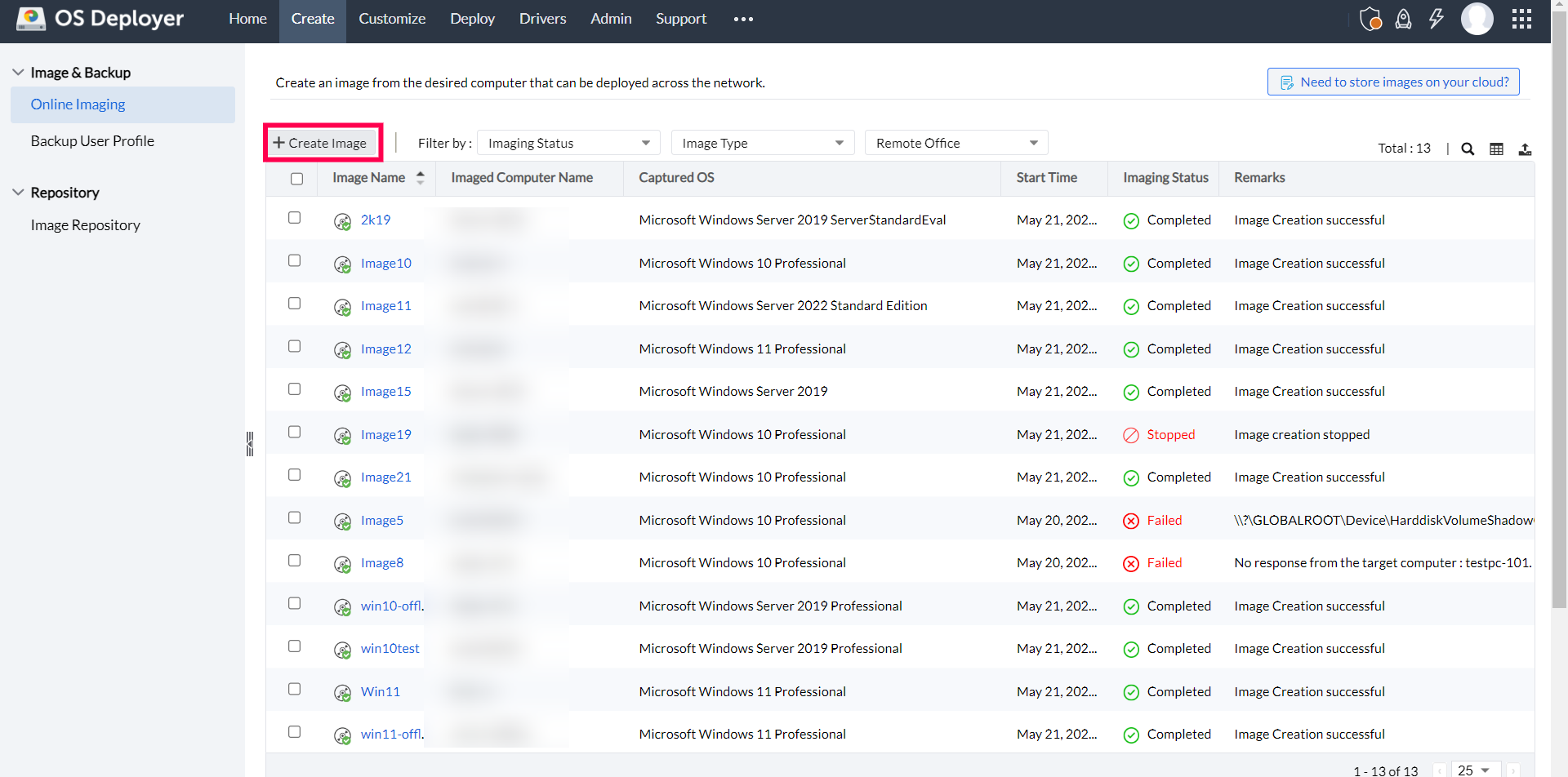
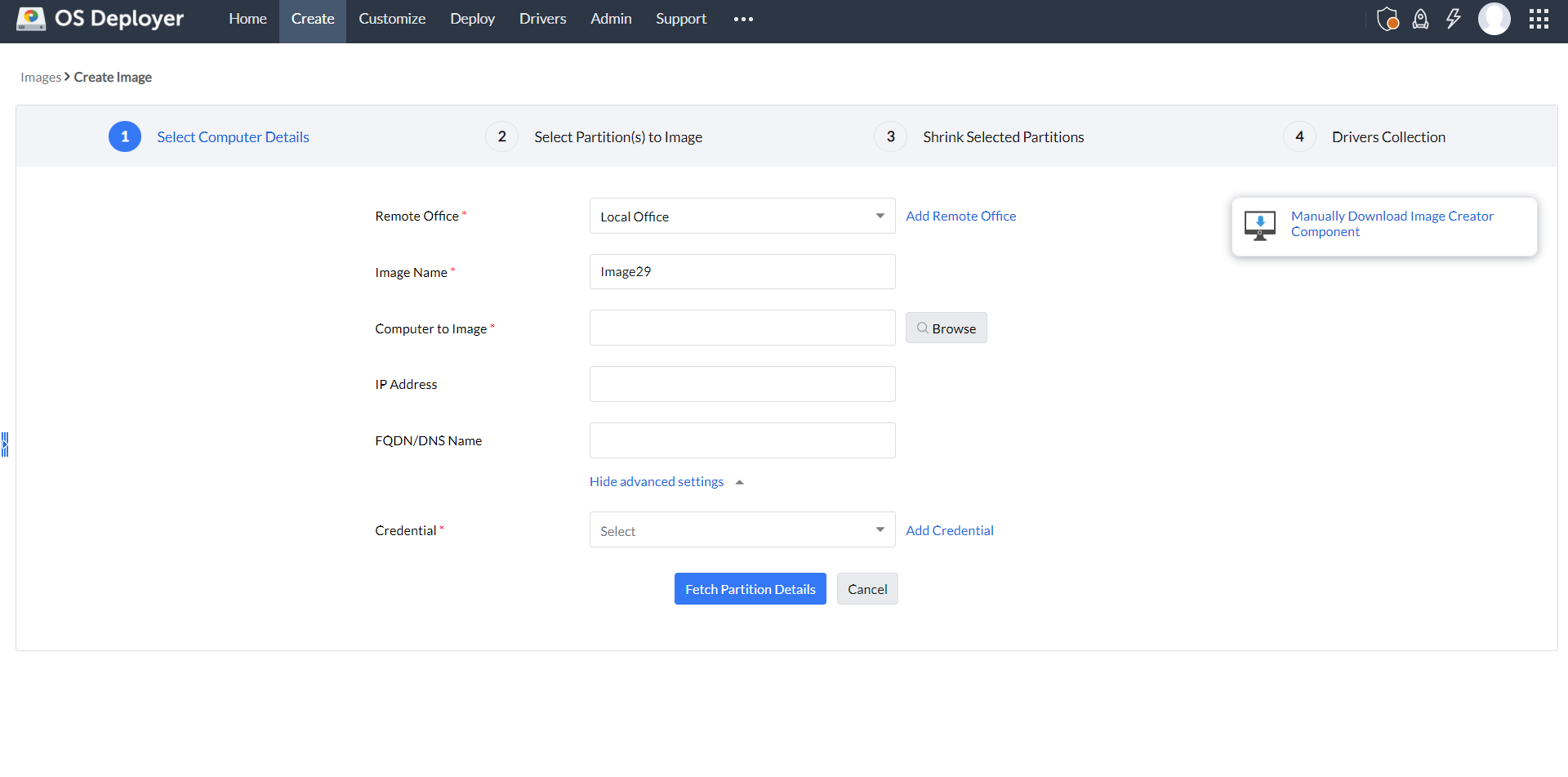
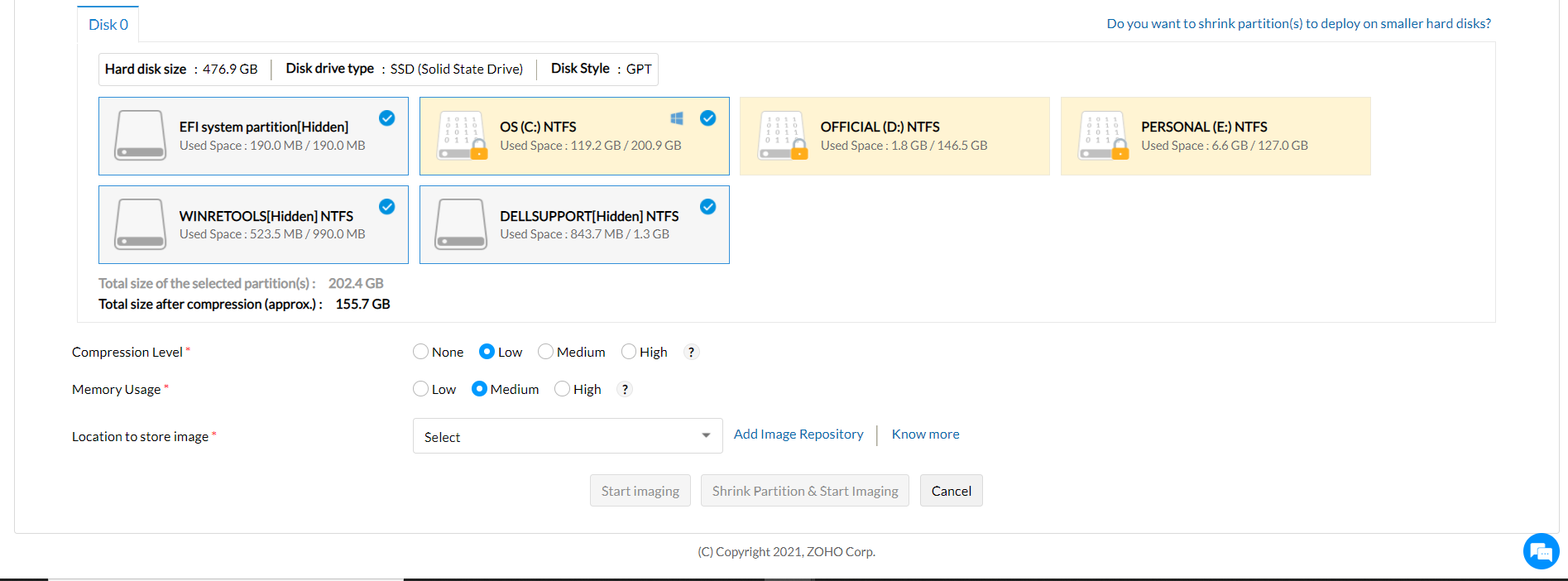
Once you've created the image, you can start with the deployment process. For example, after imaging a Windows 10 machine, you can deploy the image to any computer by booting the computer using a Windows 10 ISO media. OS Deployer also offers the option to boot machines using USB and PXE.
What is meant by disk imaging?
Disk imaging is essentially a means to copy the Operating System and the data stored in a disk from the master system to distribute it to other target computers. Automating this process is beneficial for the IT team, which OS Deployer does in a few simple steps.
What is a disk image?
A disk image is a replica of the contents of a completely configured system, including the boot files, directories, operating system partitions, and other data stored within. The captured data in the disk image can be used for provisioning new systems, data recovery, duplicating data as well as prevention from malware and cyberattacks. Since the disk images are often large, they can be compressed and stored in external storage devices or the cloud.
What is disk imaging software?
Disk imaging software is an application that completely replicates storage devices such as hard disk drives, solid-state drives, USB devices, and any other media. When it comes to imaging a hard drive in a configured system, the disk imaging software replicates all the files, folders, settings, and operating system partitions as well. These images can be stored and deployed for provisioning devices or restoring data. Additionally, the software also offers several forms of imaging such as full disk, incremental, differential, etc., and is crucial for restoration post cyberattacks or data loss.
Now that we have discussed about disk imaging, let us understand the following:
- Types of disk imaging
- Uses of disk imaging
- Why use disk imaging software?
- Advantages of Disk Imaging
- Disk Imaging for Backup and Security
- Free disk imaging software
- Disk Imaging vs Disk Cloning: Key differences
Types of disk imaging
Disk imaging can be of various types, based on their required purpose in system management and data restoration. The types are:
- Full Disk Imaging: Performs a replica of the complete storage device, including its operating system, applications, settings, and all other files.
- Incremental Imaging: Captures the changes since the last backup incrementally, thereby reducing storage space and backup time.
- Differential Imaging: References the changes since the last full backup. This ensures a quicker backup, when compared to incremental imaging.
- Sector-by-Sector Imaging: Copies every disk sector, regardless of the content stored. This is useful for forensic analysis or ensuring comprehensive data capture.
- File-Level Imaging: Selectively captures specific files and folders, ensuring flexibility for targeted backups and recovery.
Uses of disk imaging
Let us now discuss some of the benefits of disk imaging.
- Bring down the time and effort required to set up computers and improve productivity.
- Automate backing up your user profiles and accelerate your data migration.
- Conveniently deploy the image file to multiple machines across various channels like USB, ISO, PXE, and the internet.
- Maintain strict compliance standards and your organization's regulations.
- Easily recover your data by backing up on multiple locations.
Why use disk imaging software?
- Save hours of manual imaging and deployment.
- Very little effort is needed in training your technicians.
- Automated driver management to reduce your time and effort spent on drivers.
- Create multiple custom images depending on your organizational requirements.
Advantages of Disk Imaging
Disk imaging is crucial for system maintenance, backup, provisioning as well as data management. Here are the advantages of disk imaging:
- Offers a comprehensive backup of the storage device as well as the operating system, applications, and other files.
- Ensures efficient recovery of the system from crashes, hardware failures, and cyberattacks.
- The compact and portable image files allow easy storage and replication.
- Offers quick restoration of the system, thereby minimizing downtime.
Disk Imaging for Backup and Security
A disk image comes in handy in the event of an accidental disk crash due to a virus attack or an unforeseen hardware failure. It will also be useful in deploying the captured disk image to the computers of new joiners in an organization, migrating to a new model/manufacturer or when you want to upgrade hard disk or change the existing hard disk.
Free disk imaging software
OS Deployer, our computer imaging software offers its services free of charge to customers with its free edition. This edition can be used to deploy OS images for up to 4 workstations and 1 server. The free edition is equipped with various features like online/offline imaging, multicast/unicast deployment, hardware independent deployment, standalone deployment, and much more.
Disk Imaging vs Disk Cloning: Key differences
While disk imaging generally focuses on creating a complete backup of the contents of the storage device, disk cloning replicates the entire disk, which can be used for duplication or upgrading.
Here are the key differences between disk imaging and disk cloning:
Disk Imaging:
- Creates a comprehensive replica (image) of the entire contents of the storage device.
- Includes the applications, operating system, settings, and other files - all in a single image file.
- Used primarily for backup, recovery, preserving system integrity, and restoring a system's previous state in the event of data loss or system failure.
Disk Cloning:
- Makes copies of a disk's entire contents to another disk.
- Replicates the data, structure, and configurations that are necessary for the proper functioning of the disk.
- Used for upgrading drives, migrating systems, and deploying multiple identical systems efficiently. The cloned disk can immediately be used without the need to reinstall the operating system or any other applications.