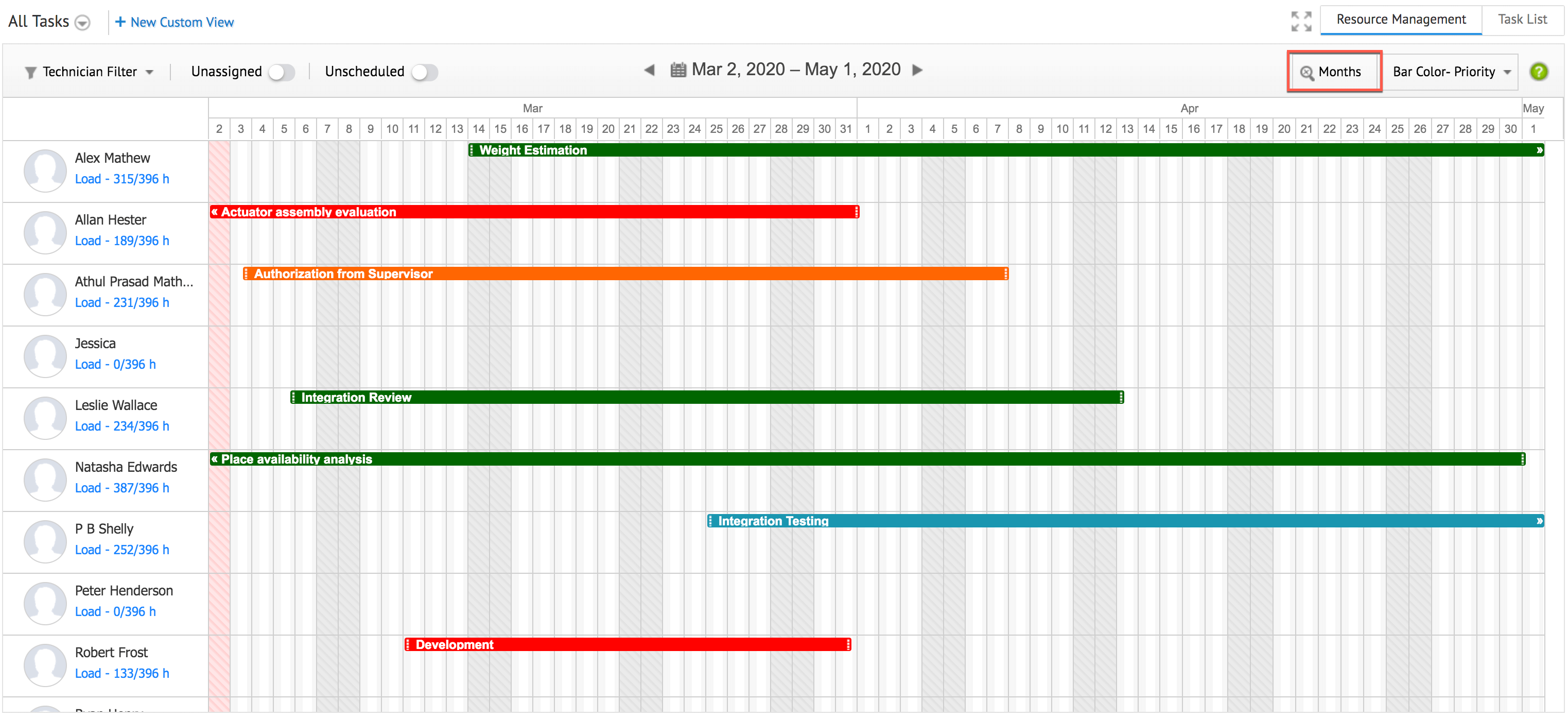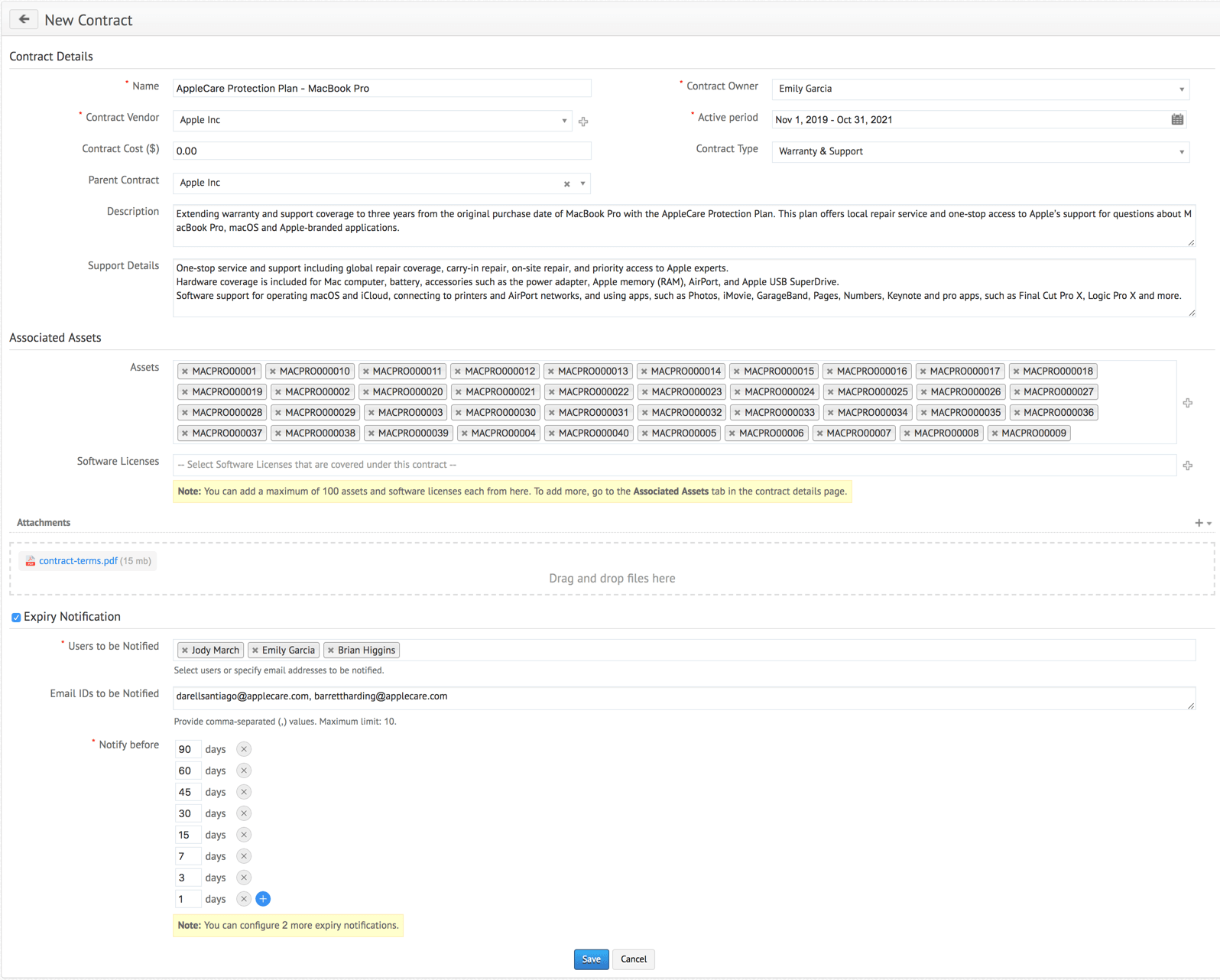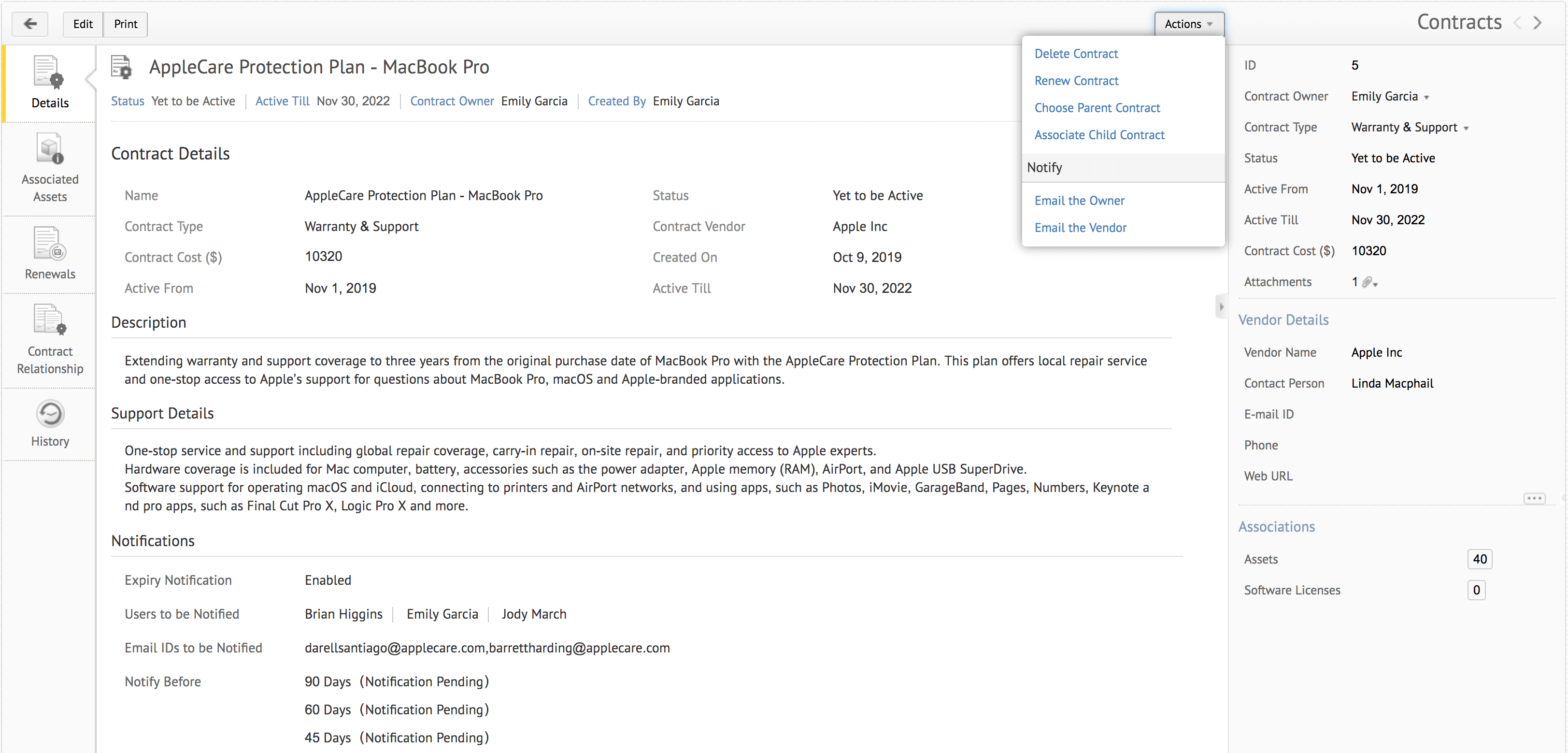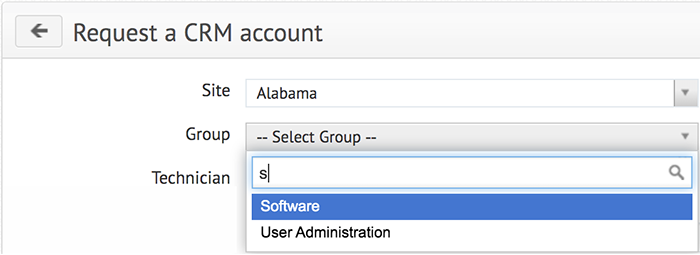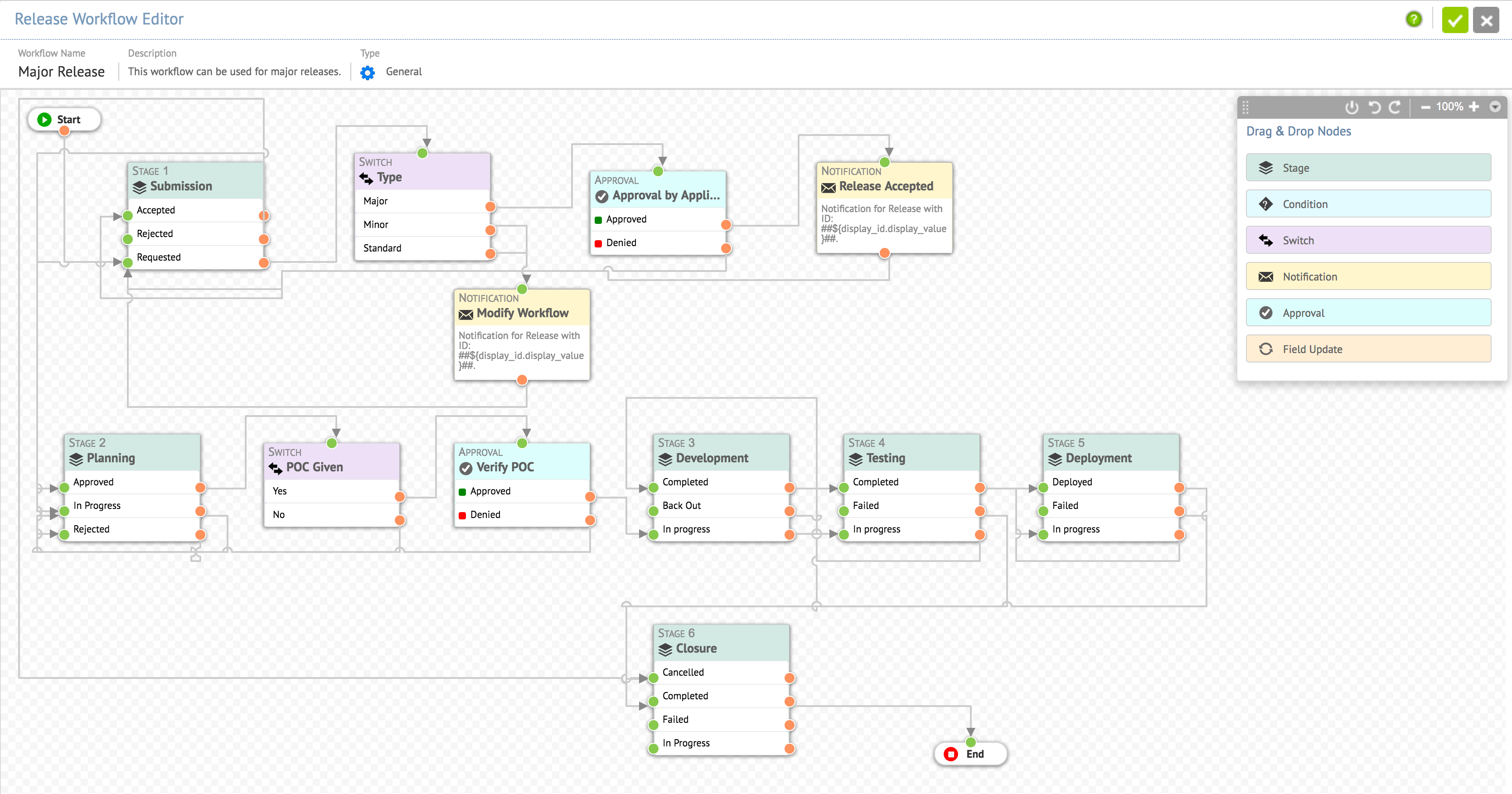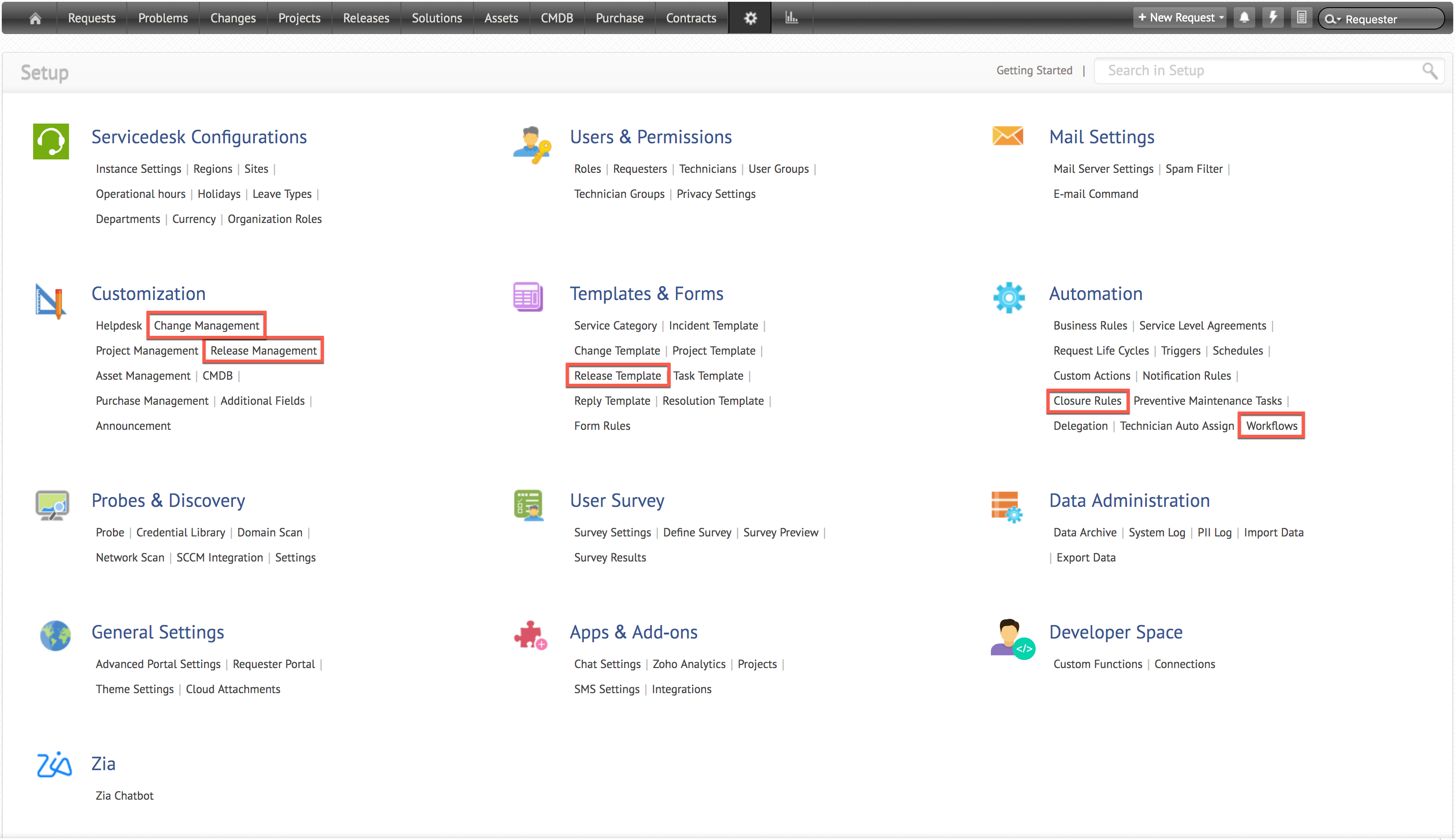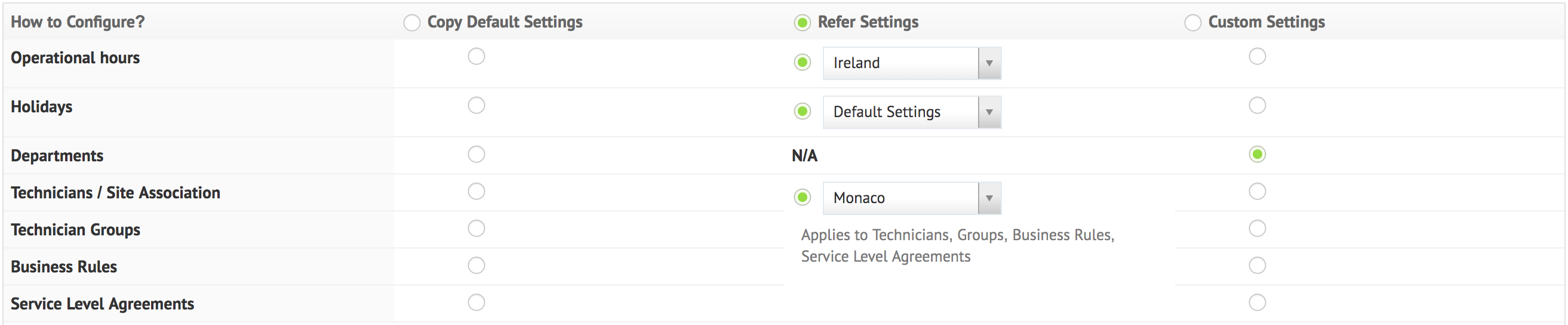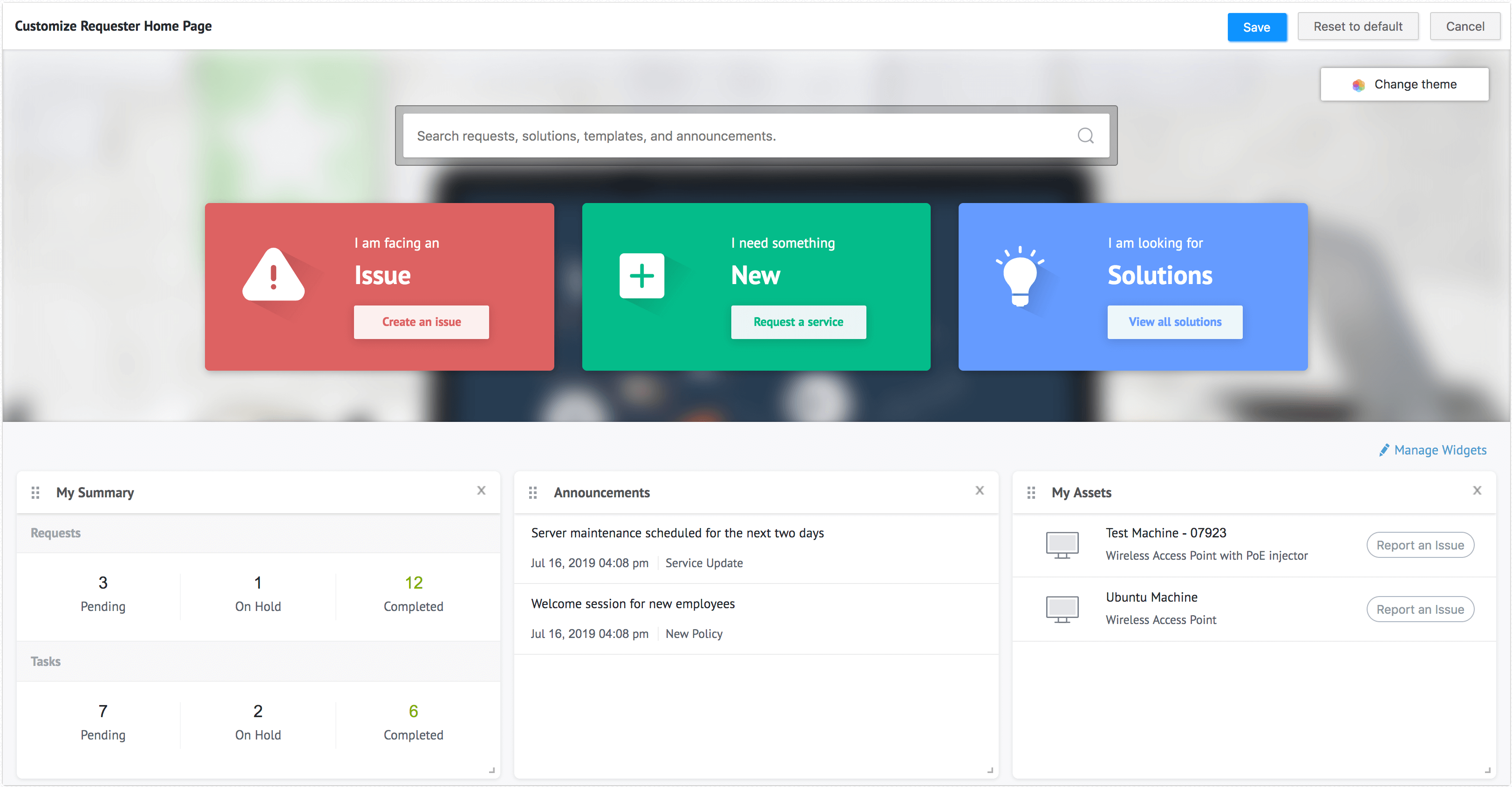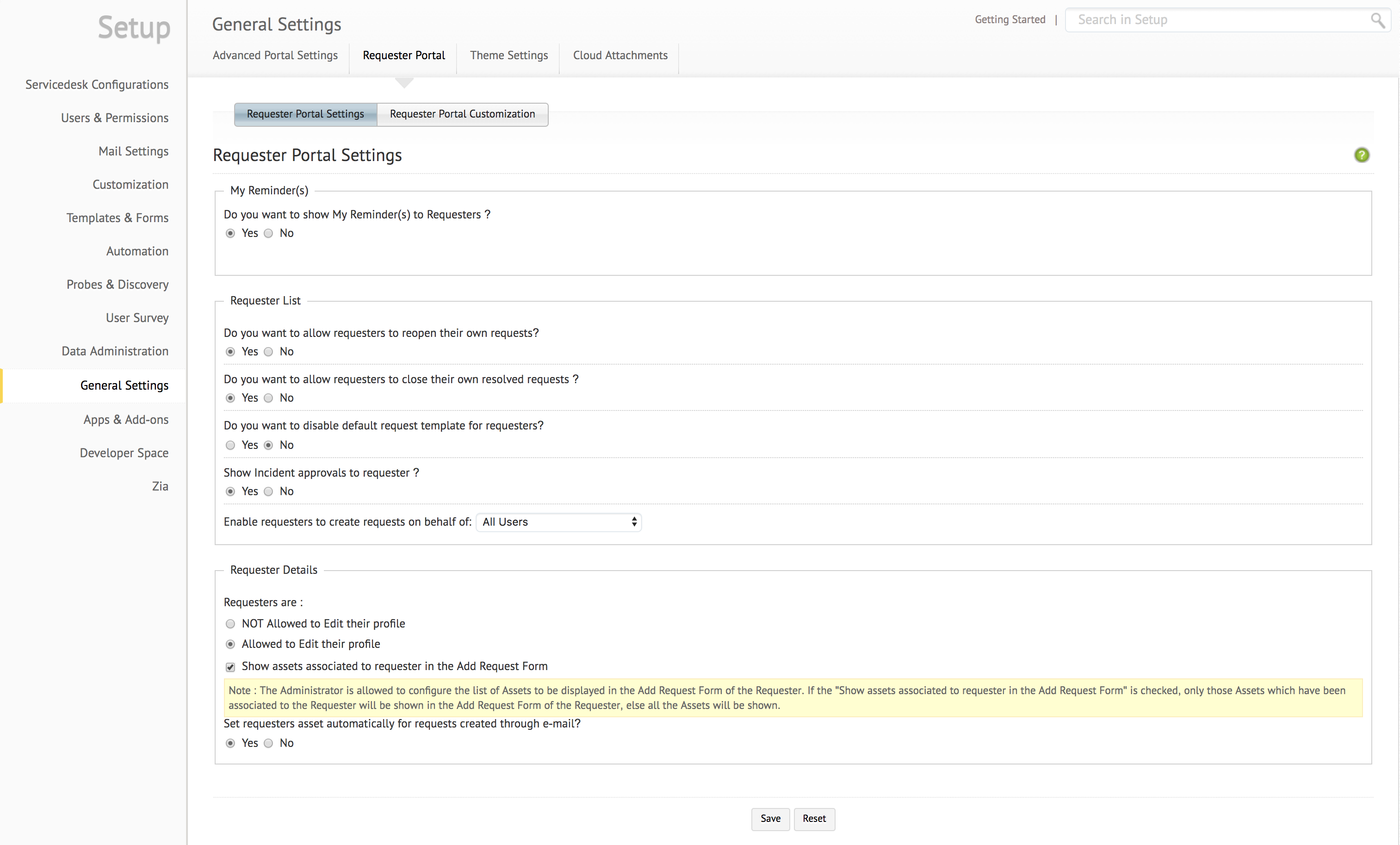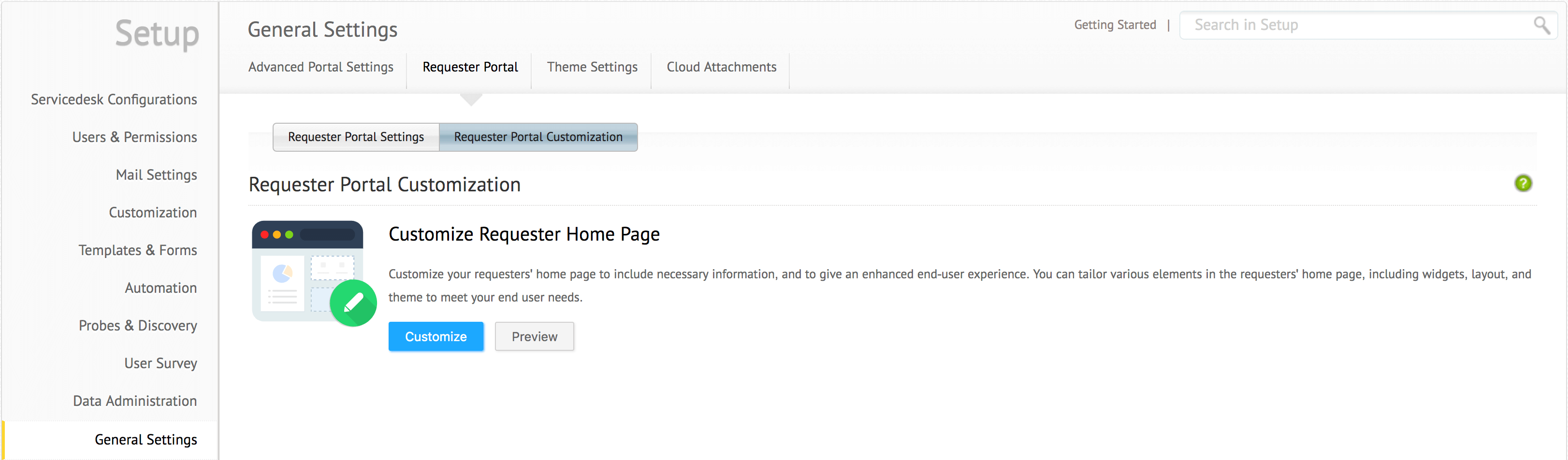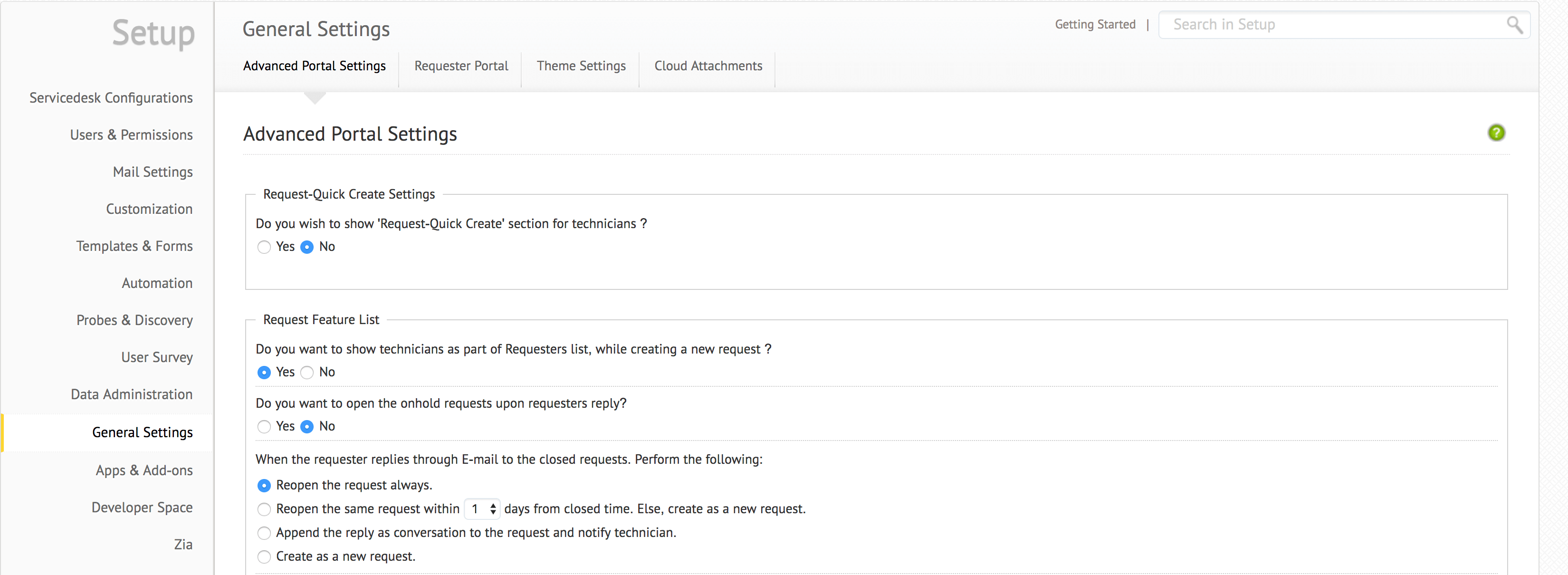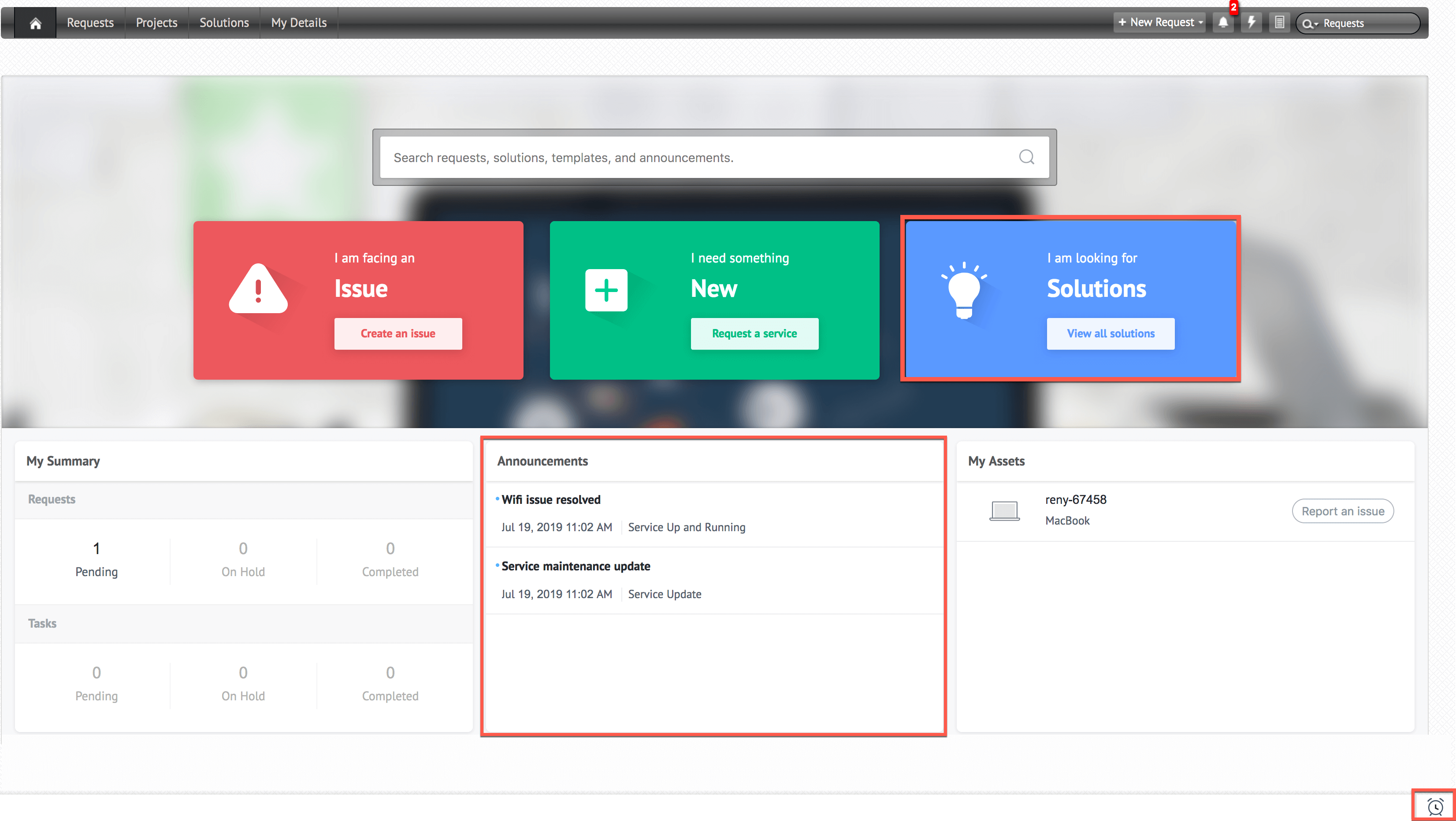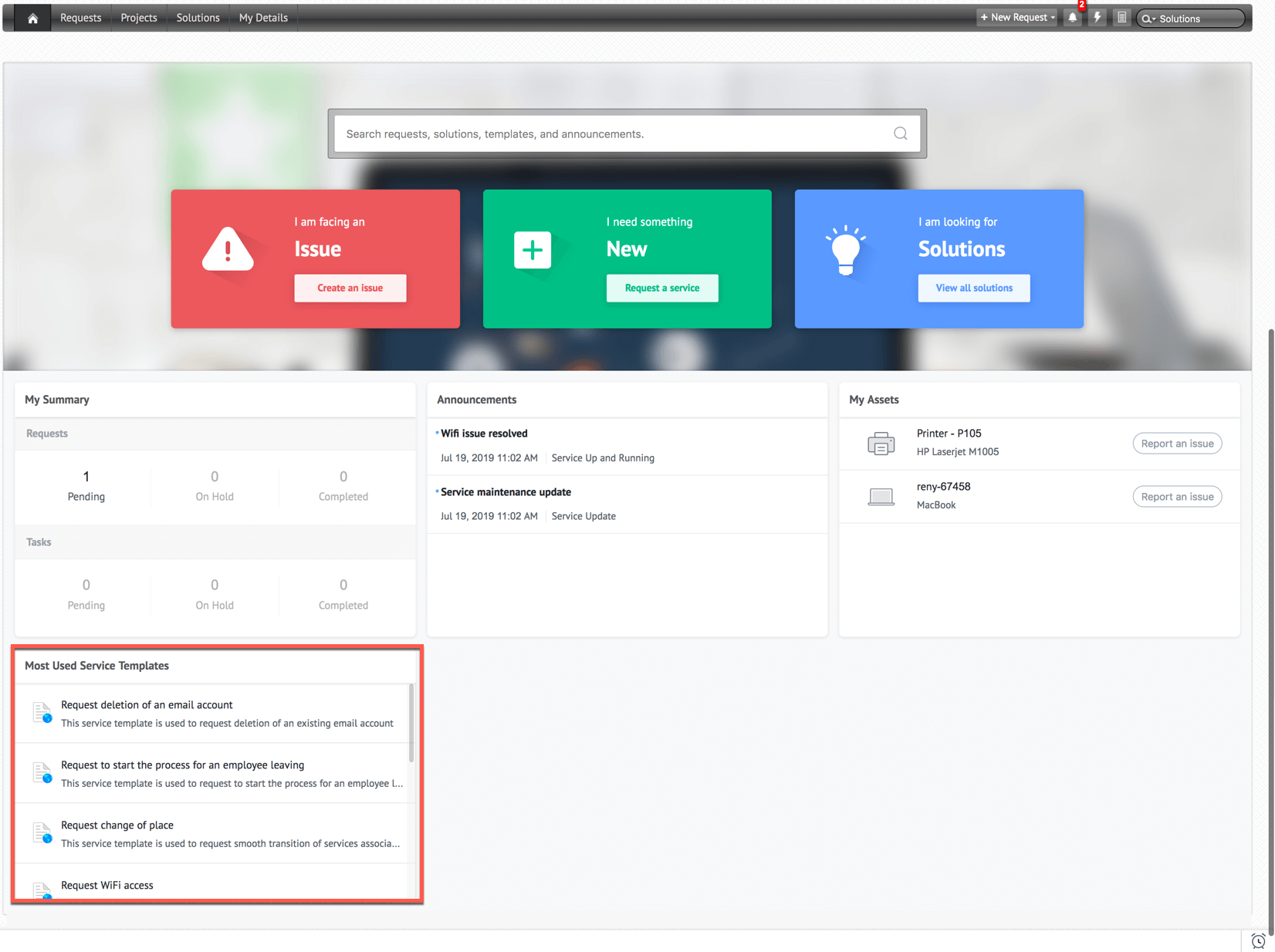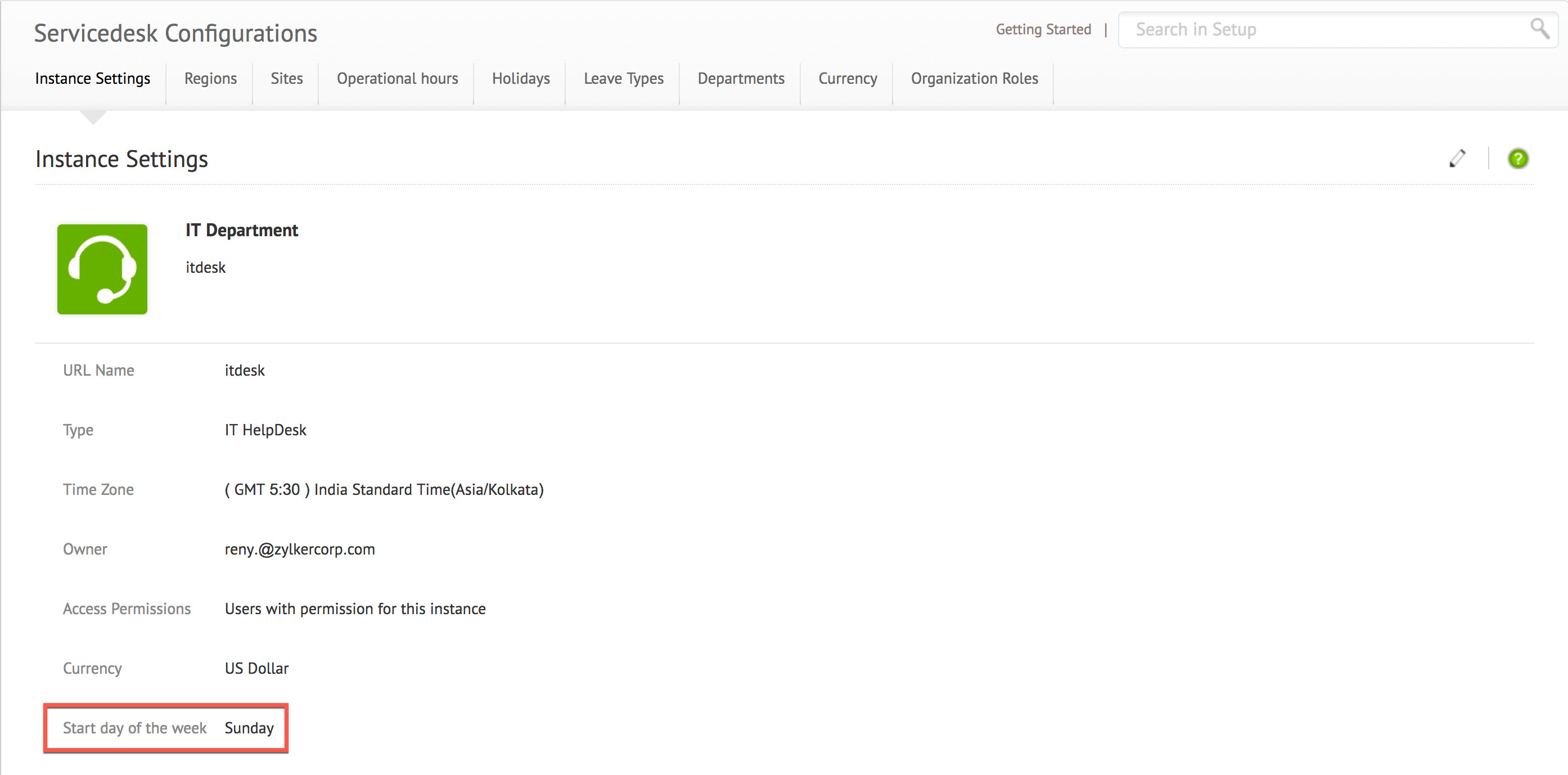February 27, 2026
Issues Fixed
Changes
- Save button is disabled in the Add Downtime form when downtime creation is aborted by a business rule.
Requests
- In the request details page, the workflow transitions appear in the right pane of the Center Panel setup.
February 24, 2026
Issues Fixed
Requests
- Unable to link requests listed after a global search.
- In the Google Chrome browser, users are unable to modify the date filter in the archived requests list view.
Setup
- Unable to cancel the column search in the users list view.
- Unable to import .mpp files into the project module.
- Unable to edit transitions in a request life cycle.
Changes
- Custom widget icon is not displayed on the change details page.
Survey
- Surveys are not translated into Arabic language.
General
- Unable to embed Zia chat bot as a widget in external websites.
February 19, 2026
Issues Fixed
Changes
- Unable to create change templates if change roles, such as Reviewer, UAT Owner, Implementer, and Line Manager, are deleted.
- In change forms, Stage and Status fields are empty.
February 13, 2026
Behavior Change
Survey Reports
Survey reports now display data based on user roles.
- SDAdmins can view all surveys that meet the report criteria.
- Other users can view only surveys they have attended for modules within their scope.
Issues Fixed
Reports
- In survey custom reports, while setting up advanced filter criteria for Group and related fields, available values are not displayed automatically in the value selection pop-up.
SAML Authentication — Mobile App
- An error occurs when users log in to the mobile app via SAML authentication by using a custom service URL associated with multiple instances.
February 10, 2026
Issues Fixed
Requests
- In requests resolved via associated workflow and later closed after a waiting period via the same workflow, Resolved Time is reset to Completed Time.
Setup
- In form rules, Item field values are not listed for Add Options and Remove Options actions.
Changes
- During form edits, the overall attachment limit (50 MB) is not enforced for bulk file uploads at different change stages.
- When a change is being copied, the Copy button remains enabled. This leads users to click the button multiple times, leading to multiple copies.
- When change notifications (approvals, conversations, etc.) are edited, recipients selected from Change Users are not displayed.
Assets
- Unable to download the file required for self scan.
Contracts
- In some cases, technicians are unable to view contracts even if they have the requisite permission.
General
- In request emails, texts explicitly applied black and white colors do not adapt to light and dark modes.
February 06, 2026
Requests, Problems and Assets
Issue Fixed
- On the request, problem, and asset details pages, workflow/life cycle transition buttons are non-responsive. This issue occurs in older versions of Chromium browsers.
February 04, 2026
(Pre-release: January 12, 2026)
Enhancements
Zia-Powered Collaborator Suggestion
- Zia now predicts and suggests relevant technicians, requesters, and technician groups when sharing requests, enabling faster collaboration and more efficient request handling.
- To predict shared users, enable Collaborator Suggestion from Setup > Zia > Artificial Intelligence > Predictive Features.
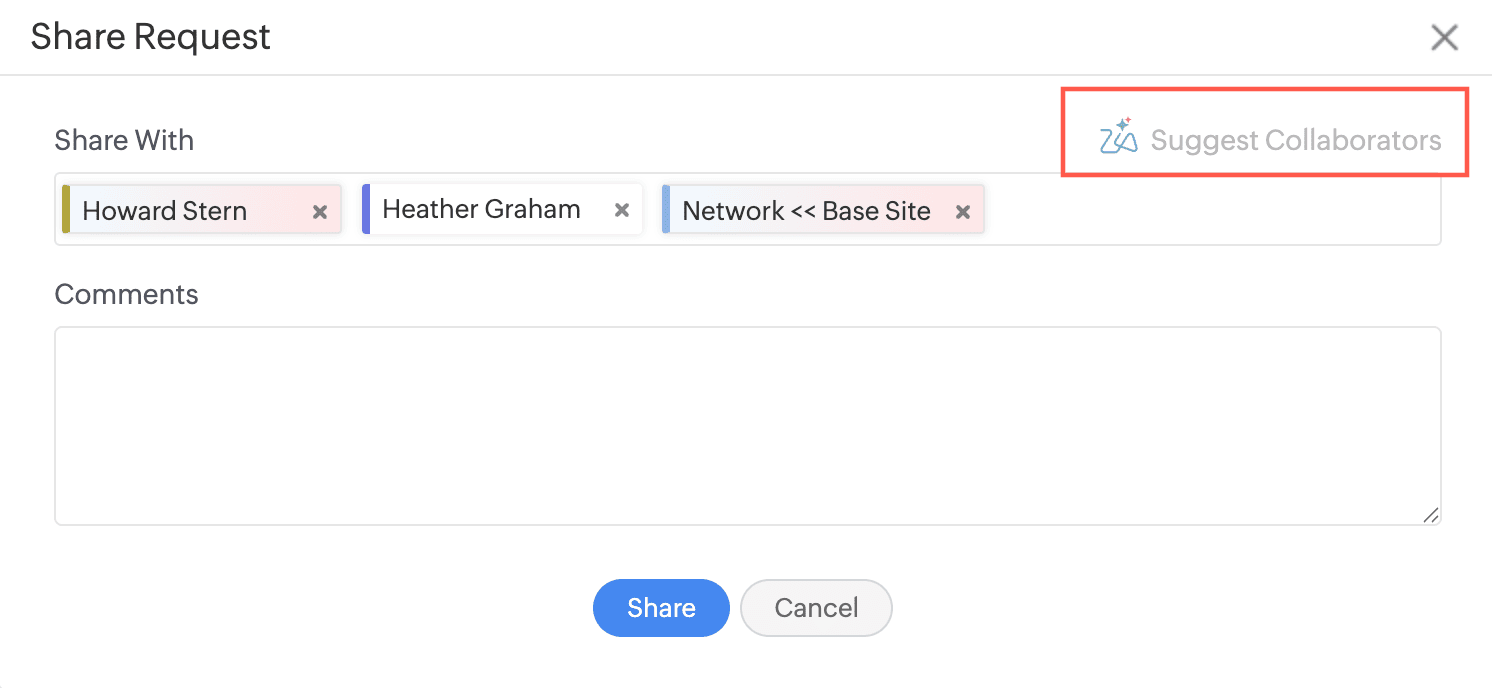
Google AI Studio Integration
- ServiceDesk Plus Cloud is now integrated with Google AI Studio to enhance efficiency and improve productivity. This integration currently supports only LLM-based (text) models and does not support video or image generation models.
- To enable the integration, go to Setup > Apps & Add-ons > Integrations > Third Party Integrations > Google AI Studio.
- To enable the GenAI features, go to Setup > Zia > Artificial Intelligence > GenAI Features.
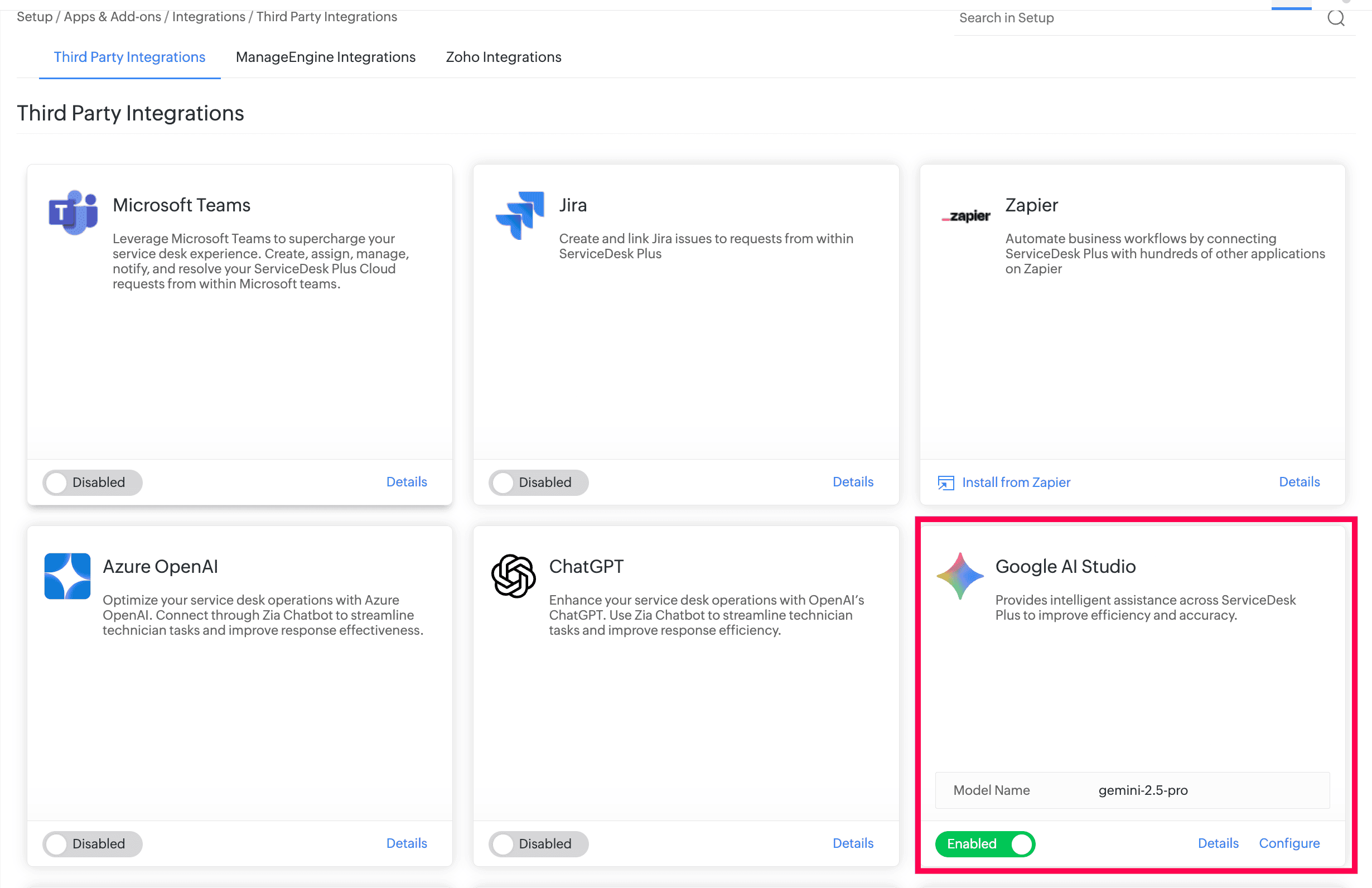
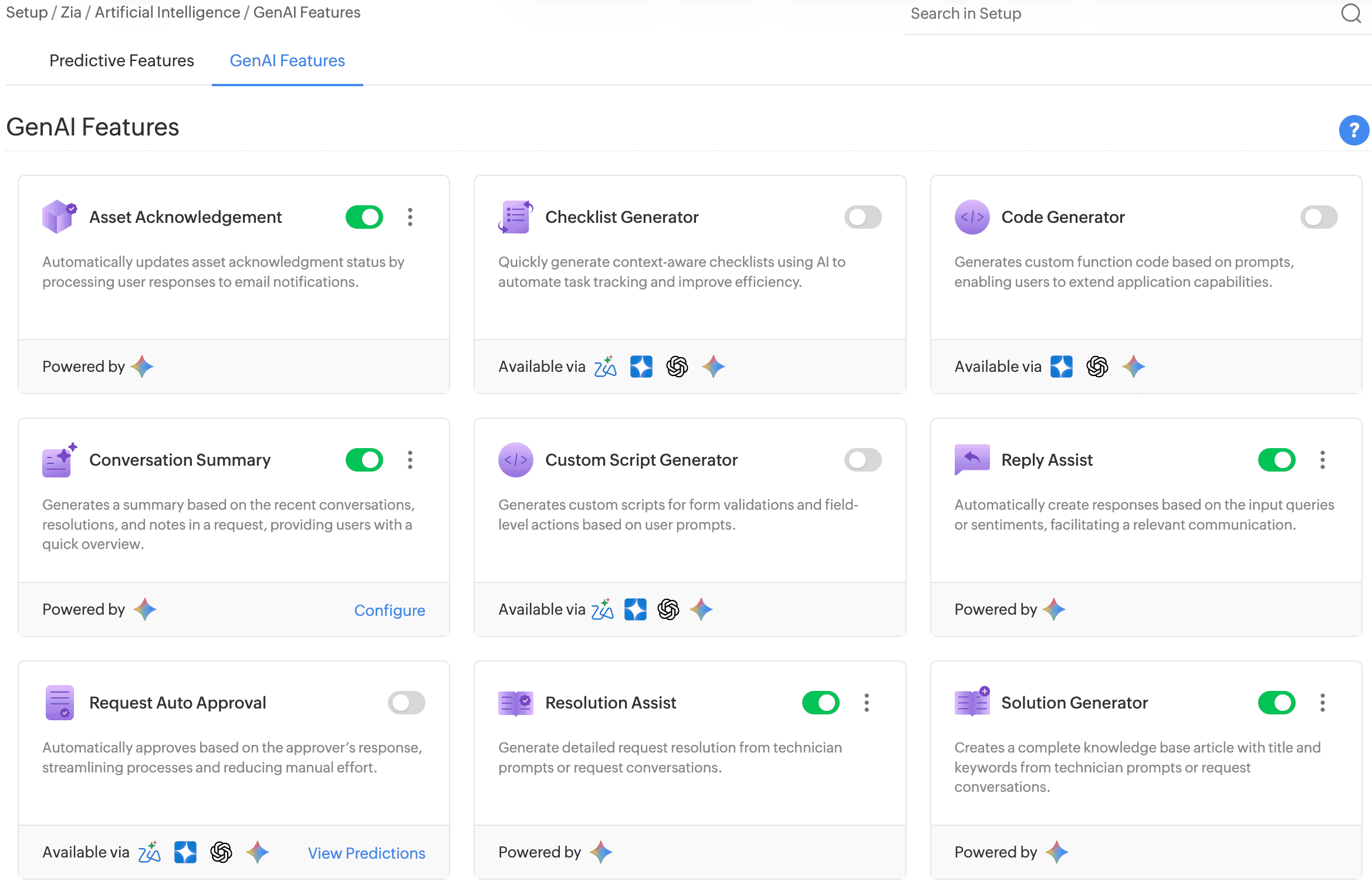
Ask Zia
- Ask Zia (Zoho-hosted LLM) is now extended to other editions in addition to the Enterprise edition.
Solution Assist
- Solution Assist is also available in all editions.
RAG Attachment Support
- RAG-based solution prediction now supports attachment processing. It analyzes and indexes solution content along with associated files, including documents and other supported file formats such as PDF, DOCX, DOC, MD, TXT, HTML, and HTM.
Generate Multi-Language Solutions
- Translate AI-generated knowledge base articles into multiple languages by using Language in the Solution Generator pop-up. By default, the solution is generated in the language used in the prompt.
This option is available only if multi-language is selected.
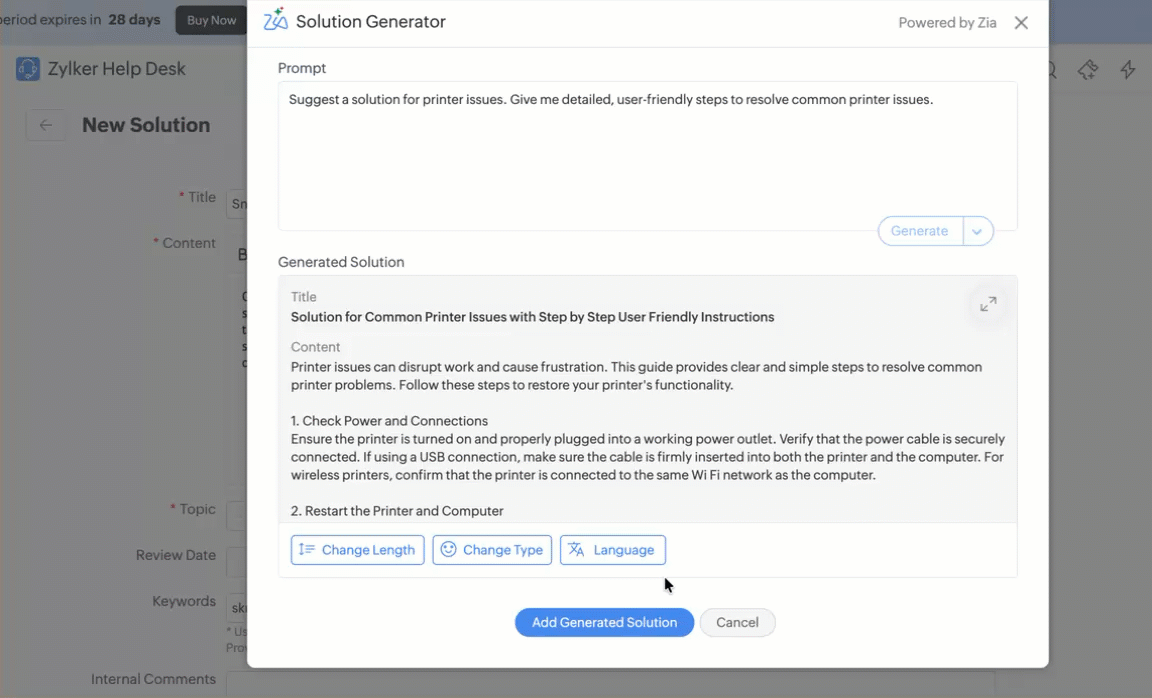
Set Ask Zia as Default Landing Page for Requesters
Administrators can set Ask Zia as the default landing page in the requester portal by enabling Set Ask Zia as the default landing page under Setup > General Settings > Requester Portal > Requester Portal Settings.
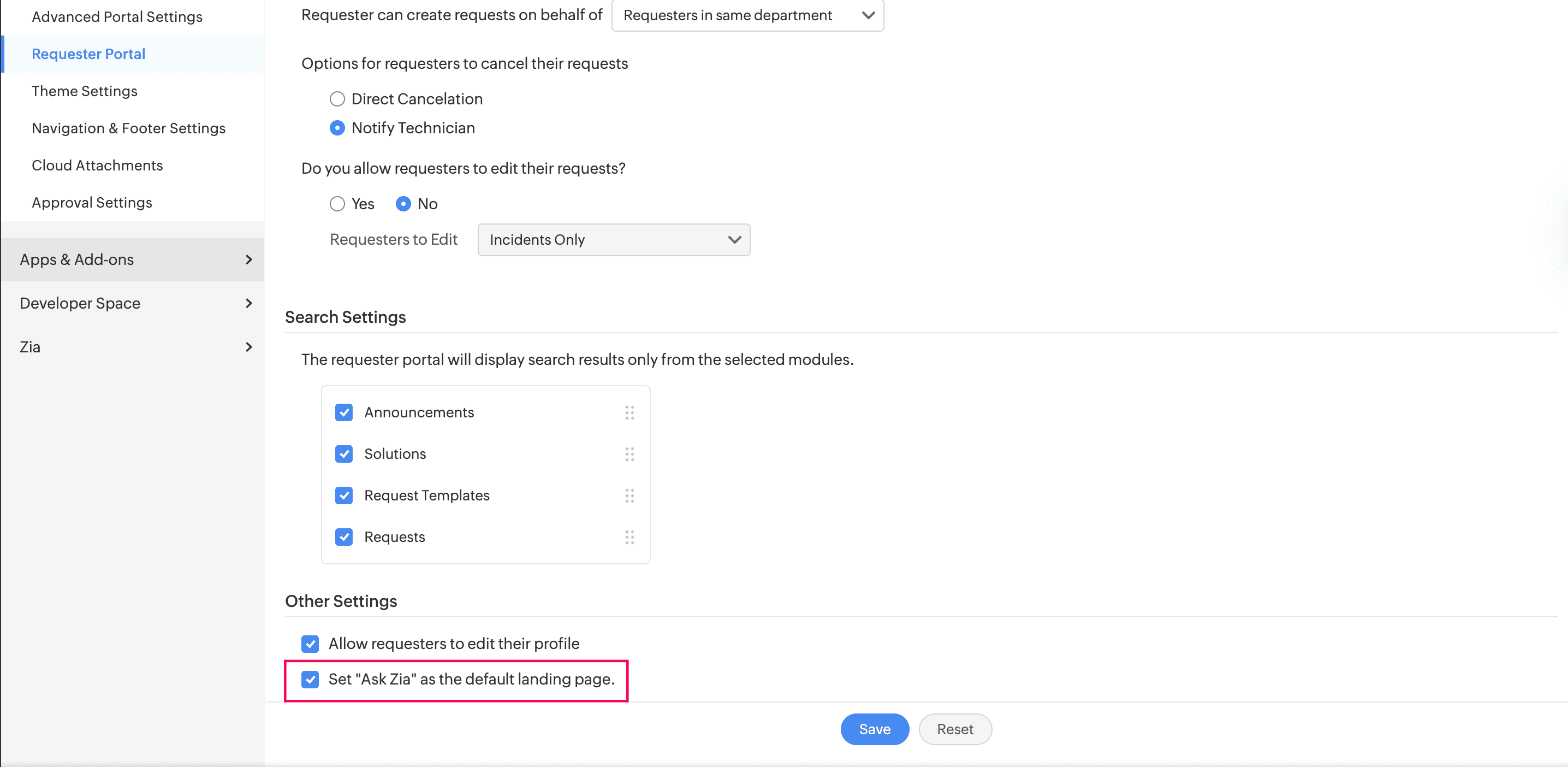
Zia Cluster Analysis
- Problem Prediction is now moved from Artificial Intelligence > GenAI Features to Artificial Intelligence > Cluster Analysis.
- To view the analysis, go to Zia > Cluster Analysis from the request list view or the request details view.
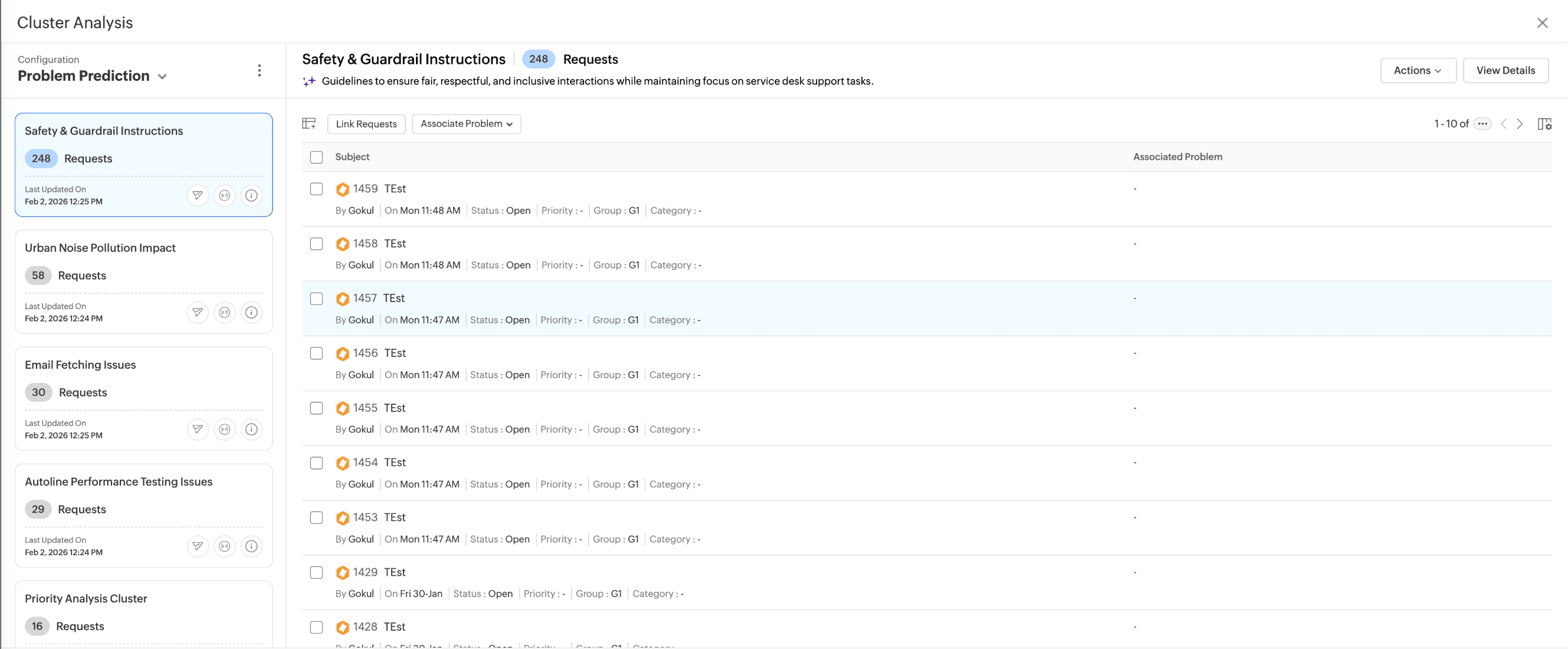
Upcoming Release in Zia Cluster Analysis
- Cluster Analysis helps identify and manage incidents efficiently. This AI-powered feature groups related requests into clusters based on selected request fields, enabling faster pattern recognition and proactive issue management.
- Administrators can create and manage multiple configurations, define grouping criteria and fields, and configure threshold-based actions such as notifications to stay informed when incident trends emerge.
- To configure Zia Cluster Analysis, go to Setup > Artificial Intelligence > Cluster Analysis.
- A dedicated analysis page provides a centralized view of clustered data, enabling technicians to understand patterns and perform actions such as linking requests or associating problems directly from the interface.
- To view the analysis, go to Zia > Cluster Analysis from the request list view or the request details view.
- This feature is available for the Enterprise edition only.
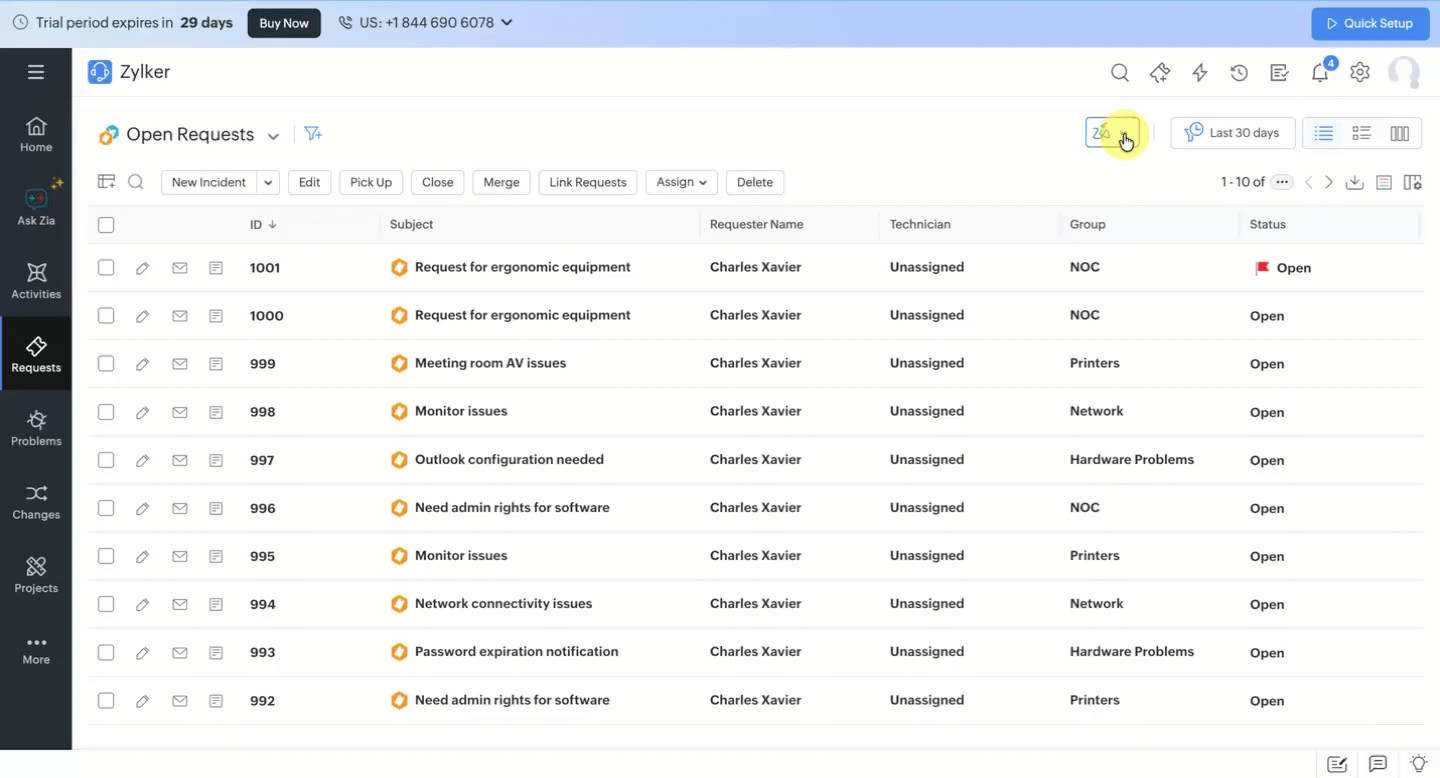
Behavior Changes
Set Ask Zia as Default Landing Page for Requesters
- Reordering of Ask Zia in the requester navigation menu is now restricted.
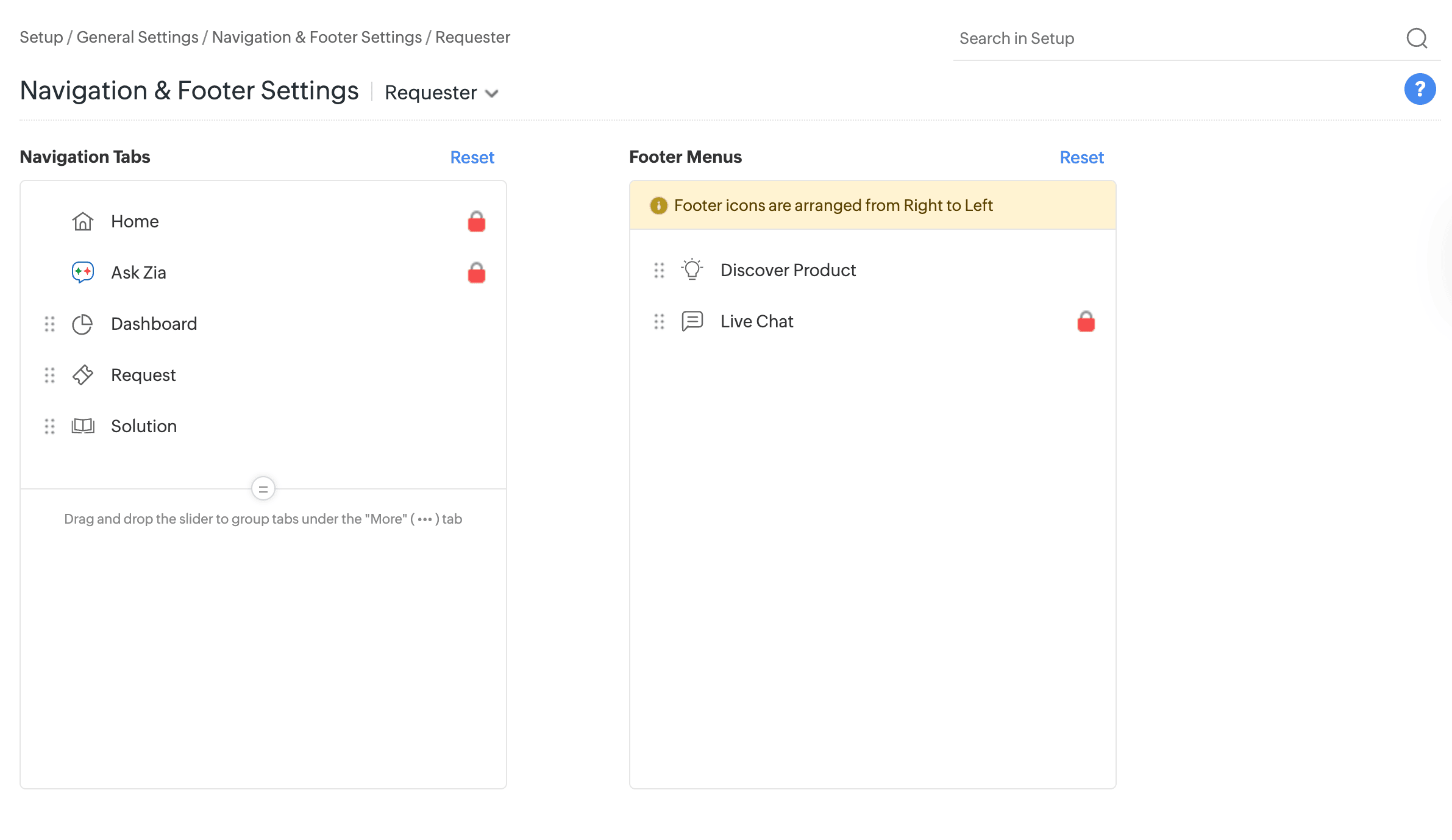
Issues Fixed
Ask Zia
- While creating a request in Ask Zia, incident templates fail to load if they are grouped under one service category in the instance.
Setup
- While editing an incident template, SDAdmins are unable to preview form rule details under the Form Rules tab.
Solutions
- Unable to preview the details of global search results in the solutions list view.
Dashboard
- Request count on graph widgets and smart view does not match.
General
- Reduced the content security policy (CSP) header size to prevent header truncation and related security issues.
- Technicians are redirected to the API response page after they save a probe.
- After sign-out, clicking the Sign In button on the feedback page does not redirect to the expected page.
- In Microsoft Edge and Google Chrome browsers, requesters are unable to edit request descriptions. This issue occurs only in setups hosted in the China data center.
January 28, 2026
Enhancement
Purchases
- In pending approval notifications, purchase order approvers (technicians-only) can now view invoices, payment, received items, approvals, and conversations of purchase orders, besides purchase order details.
Issues Fixed
Requests
- In some cases, an internal error occurs when a requester creates a request and adds an editor to the request.
- Unable to save a request template if the value set to a lookup field is cleared.
Changes
- In changes, users are unable to spot edit mandatory fields under the planning stage.
January 23, 2026
Issues Fixed
Requests
- Service request editors and requesters are unable to edit their requests if they do not belong to any of the user groups associated with the corresponding request templates.
Assets and Changes
- Content copied into single-line fields during spot edits on asset and change details pages is pasted twice.
Setup
- In all modules, On Field Change form rules configured for single-line fields are not applied.
January 21, 2026
Enhancements
Sandbox
- Sandbox now supports Zoho Survey and Jira integration for testing.
Integrations
- The ServiceDesk Plus Cloud chat bot in Microsoft Teams now responds to both prompt commands and their descriptions.
Behavior Changes
Integrations
- Microsoft Intune integration will now remain enabled when the SDAdmin who enabled the integration is downgraded to a technician or a requester.
Audit Log
- Audit log now displays email ID of technicians excluded from Technician Auto Assign, instead of technician ID.
Issues Fixed
Requests
- In dark mode, hyperlinks are not visually distinct in request descriptions submitted via email.
- Unable to create Jira issues from requests containing Japanese characters in the description.
- While creating a new Azure DevOps work item, non-English language characters in the Project and Work Item Types drop-down values are not rendered properly.
- Unable to perform a column search while attaching Azure DevOps projects or work items.
- When a request is edited, requester details are not displayed when the View Requester Details icon in the Select Requester pop-up is clicked.
- On the request details page that opens after an incident request is added or edited, spot edits are not saved and the SLA field can be edited.
- In the Standard edition, request prefixes are not displayed even if a valid prefix is configured under Setup > General Settings > Advanced Portal Settings.
- When requests are updated via import, Site is set with the base site for requests with no site value in the import file, instead of retaining the existing site.
- The email signature, if added to the forward email template, appears twice in forwarded conversations.
Setup
- In templates, mandatory field indicators are misaligned if field label orientation is switched to the right.
- In the template edit form, a field moves to a different section if its properties are edited.
- Unable to edit sites in instances converted from AssetExplorer Cloud to ServiceDesk Plus Cloud.
- In some cases, email is not sent for the Notify requester when their new request (created by email) is rejected notification rule.
- Field updates made during request pickup are not captured in the request history.
- Mandatory fields added to transitions in asset life cycle disappear when saved.
Integrations
- ServiceDesk Plus Cloud fails to load in Microsoft Outlook.
- During user import from Google Apps, the option to include users' department and site is not displayed.
Changes
- From print preview, clicking a change link under Conversations redirects to the misaligned change details page in the same tab, and not in a new tab.
- In changes, values added to Planning stage fields in the change template are not displayed.
Purchases
- In purchase orders, the total cost is miscalculated when the default sales tax rate and additional services are applied.
- In purchase order PDF files, multi-line field values are misaligned.
- In purchase orders, content copied into text fields is pasted twice.
Solutions
- Expiration status of a solution is not updated if Internal Comments is mandated.
- Unable to download inline images in solutions via API.
Responsive Web View
- In web browsers on tablet devices, when an approval link is accessed via email, request details are not displayed; only the approval action buttons are displayed.
January 16, 2026
Issues Fixed
General
- In technician login, the Requester drop-down values fail to load.
January 09, 2026
Issue Fixed
Releases
- Attachment fields are not displayed in the release details page.
January 08, 2026
Enhancement
Template Optimization
- Optimized performance of template configurations.
Issue Fixed
Reports
- The release, asset, and CMDB report exports show no data if Sort Order is applied.
January 05, 2026
Issues Fixed
Changes
- Users are unable to add attachments in change tasks within any stage if they do not have edit permission to the submission stage.
General
- The live chat window is not displayed properly due to additional spacing in the CSS property values during compression.
December 29, 2025
Enhancements
Zia
- Zia (Zoho-hosted LLM) is now available for the United Kingdom (UK) data center. It supports all GenAI features, besides Ask Zia conversational bot.
December 25, 2025
Issue Fixed
Request
- On some pages, the template drop-down does not display all available templates.
December 24, 2025
New Feature
Dedicated Finance Help Desk Instance
We are now introducing a dedicated Finance Desk instance in ServiceDesk Plus Cloud designed to manage and streamline finance-related functions.
- Dedicated Finance Portal:
A new instance exclusively for managing financial service requests with a focused interface for requesters and technicians. - Requester Portal Templates for Finance:
Ready-to-use requester portal templates to raise, track, and manage finance-related requests. - Finance-Centric Categories & Items:
Default categories, subcategories, and items are configured for finance operations such as payments, invoices, reimbursements, budgets, and payroll. - Specialized Incident & Service Templates:
Prebuilt templates designed specifically for finance to support incident and service ticket creation. - Finance-Specific Technician Groups:
Predefined technician groups to handle different finance operations.
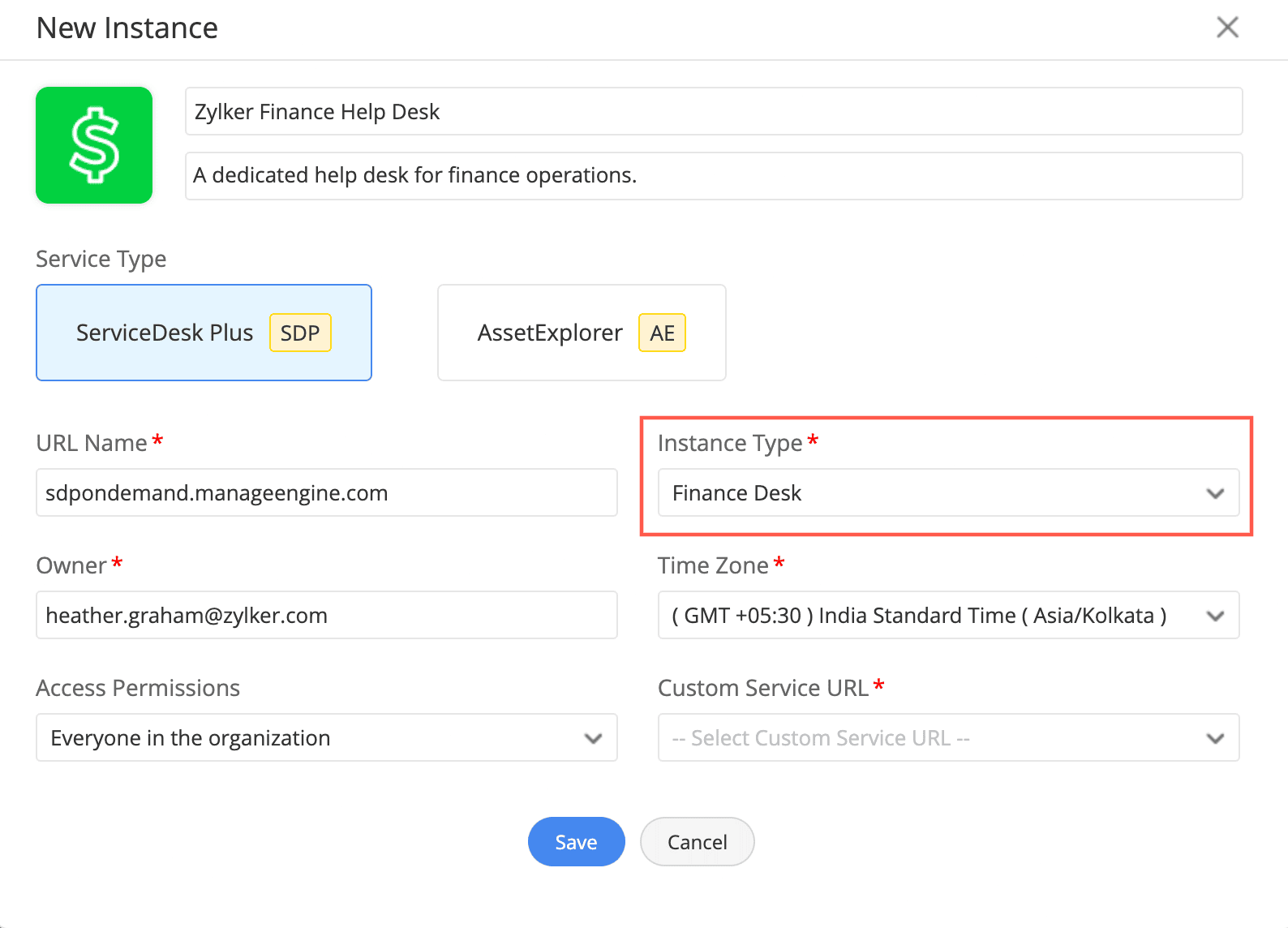
Enhancements
Requests
- You can now bulk edit tasks from the request details page.
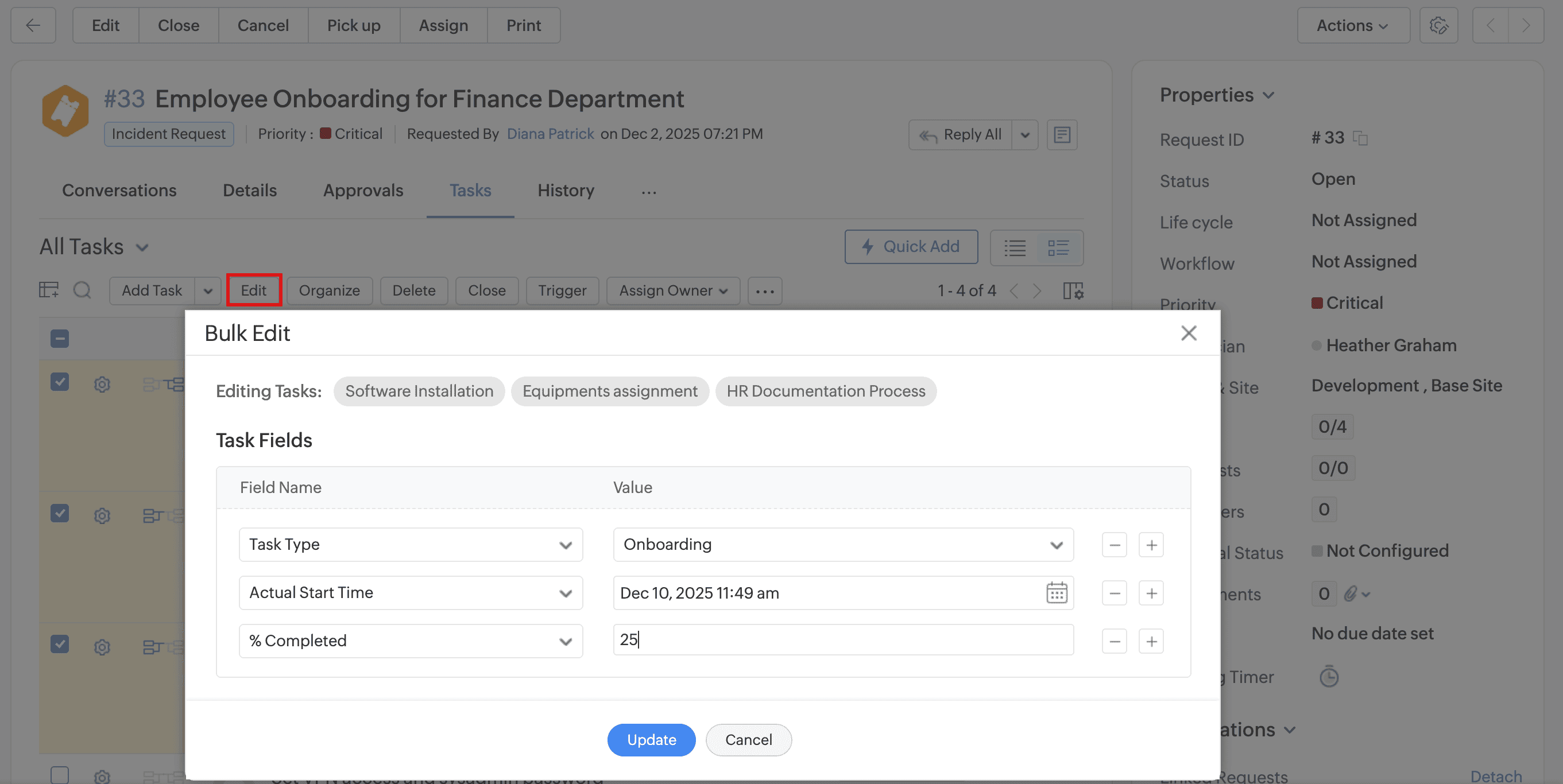
Setup
Ask Zia in Sandbox
- Sandbox now supports Ask Zia, Blended Conversations, ChatGPT integration, and Azure OpenAI integration, for testing purposes only.
Apps & Add-Ons
- We have now reduced the Analytics sync time for customers who rename users frequently.
- We have now upgraded the Analytics Sync Internal API to address the performance concerns and minor issues in the earlier APIs.
Probes & Discovery
- The SNMP V3 credential type now supports authentication protocols, such as SHA-256, SHA-384, and SHA-512, and encryption protocols, such as TRIPLE-DES, AES-192, and AES-256.
Ask Zia Help Center Enhancements
- Ask Zia Help Center now allows you to create support tickets or contact technicians directly from the bot by using theCreate Support Ticket orChat with Support options.
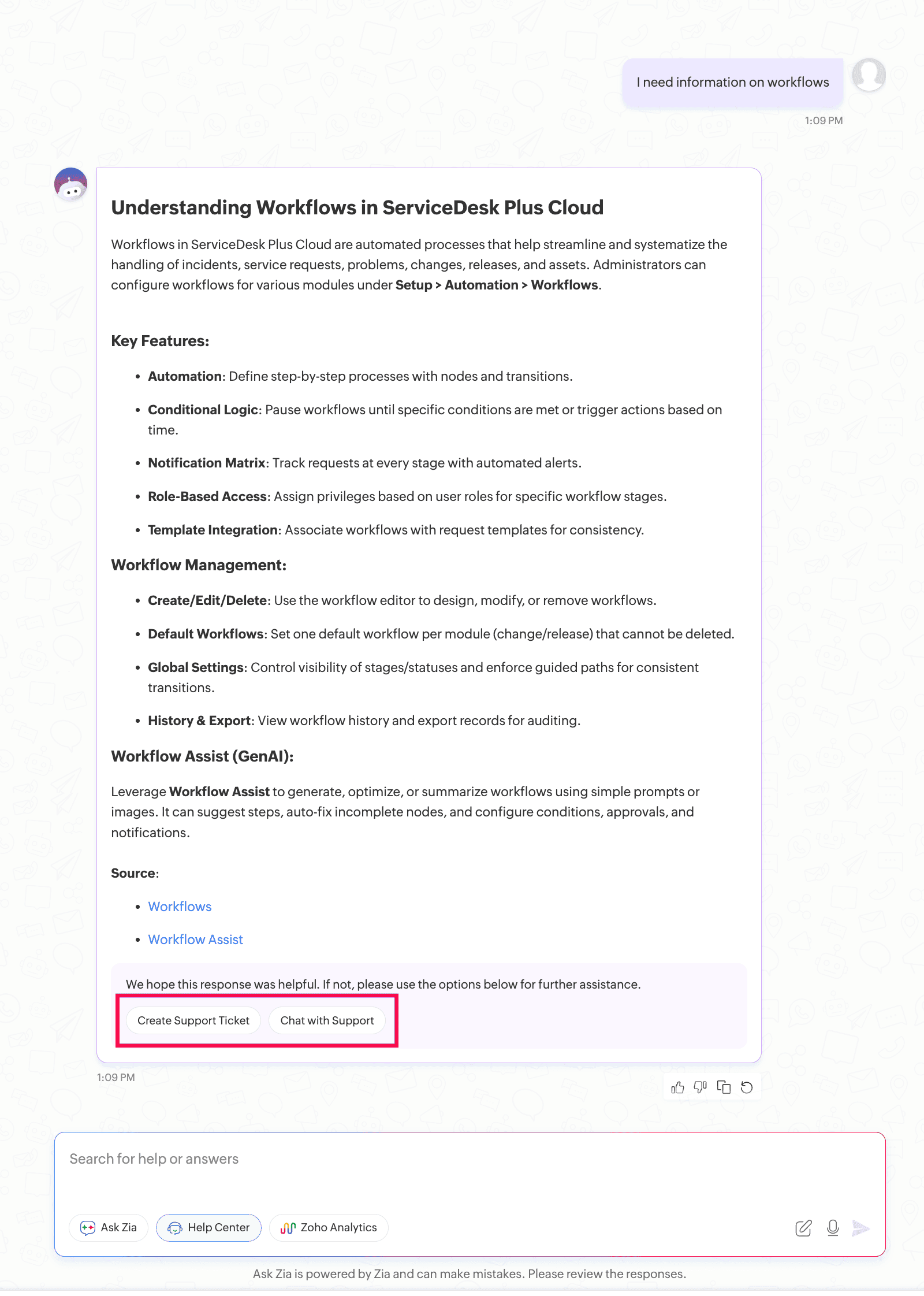
Configure Solution Assist
- A new Solution Assist Configuration popup is now available, allowing you to enable or disable Solution Assist in Zia chatbot, request acknowledgements, and suggested solutions.
- In the Request Add/Edit form, you can generate solution summaries in Suggested Solutions by using one of the following options:
- Generate Summary on Demand: Solution summary can be generated if required. This option is enabled by default.
- Automatic Summary generation: The solution summary is generated automatically.
- These options can be configured under Setup > Zia > Predictive Features > Solution > Solution Assist.
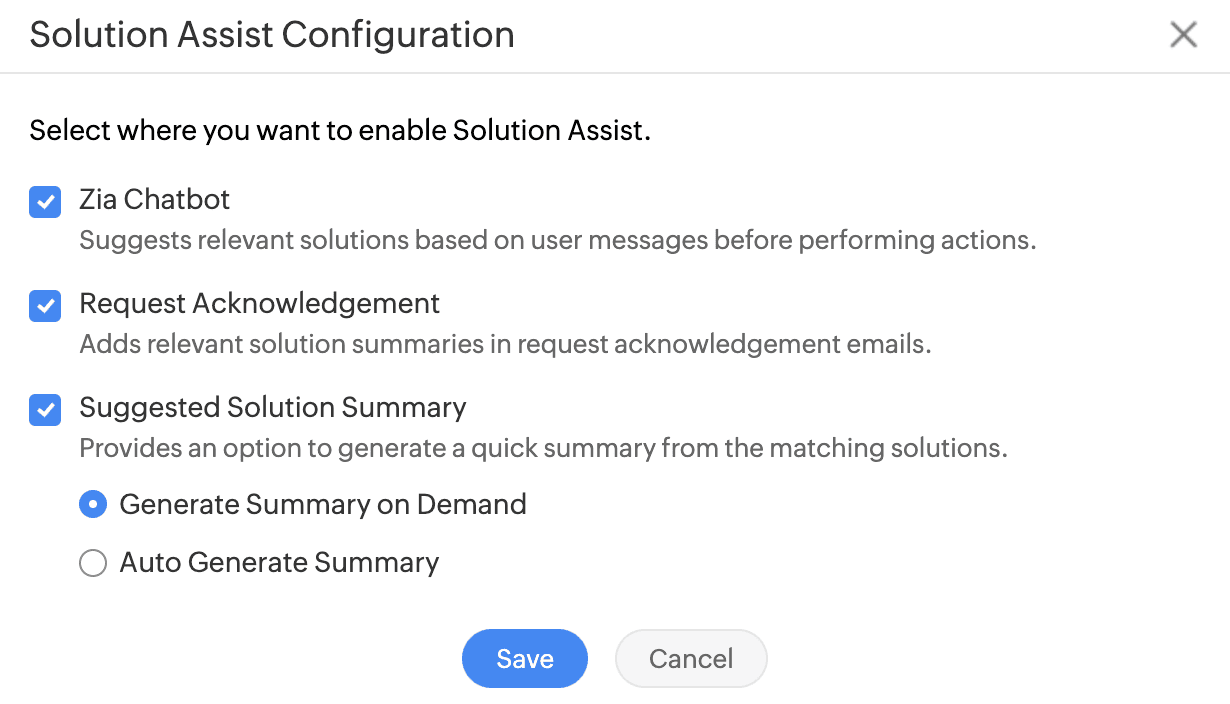
Code Generator
- You can now generate custom functions for request subentities by using the code generator.
- In Business Rules (actions and conditions), you can create custom functions for tasks.
- In Triggers, you can create custom functions for tasks, approval levels, approvals, notes, email responses (from users), and checklists.
- Use Enhance Prompt
 in the Prompt text box to refine your prompt and generate custom functions efficiently. This option applies to,
in the Prompt text box to refine your prompt and generate custom functions efficiently. This option applies to,- Requests in Custom Menu, Triggers, and Business Rules (actions and conditions)
- Tasks, approvals, notes, and email responses in Triggers
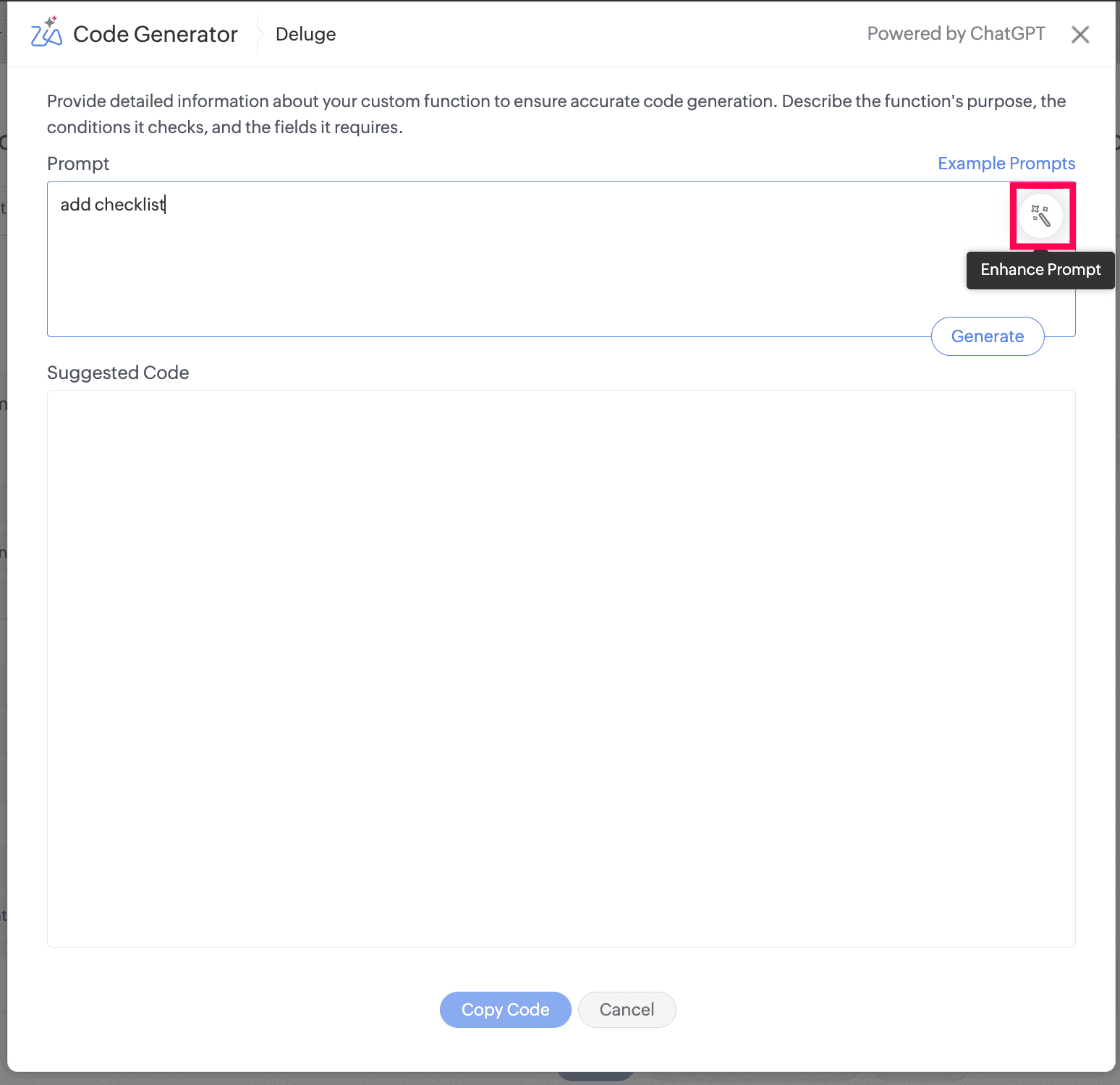
Reports
List View Enhancements
- To simplify report navigation, a new report filter drop-down has been introduced. Users can now filter and view specific reports from the complete list.
| Filter | Description |
|---|---|
| All Reports | Displays all reports |
| Custom Reports | Displays reports generated by users |
| Query Reports | Displays reports generated through query-based configurations |
| My Reports | Displays reports created or owned by the logged-in user |
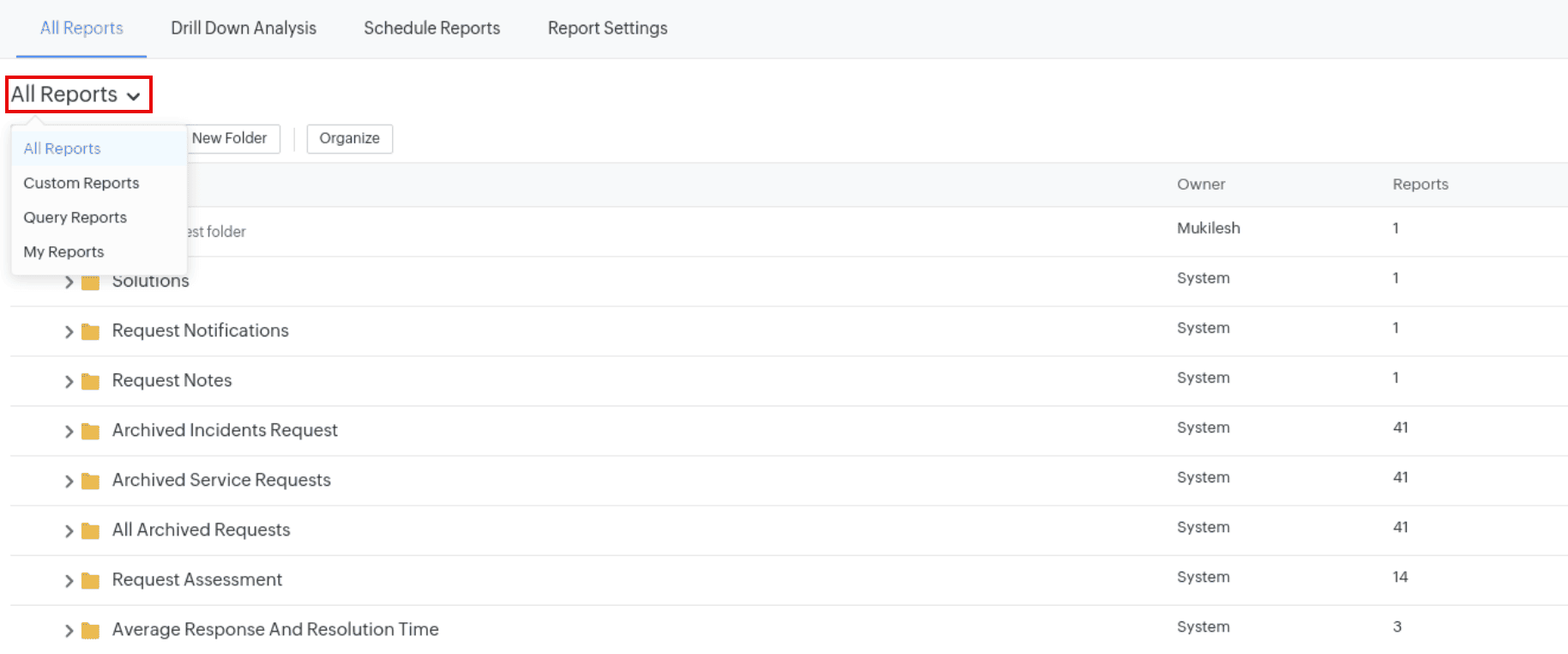
- Use the search bar to filter out a specific report or report folder. Selecting a report folder locates it in the list view, while selecting the report generates and displays the latest report.
- Reorder report folders in the list view by clicking Organize Folder in the toolbar.
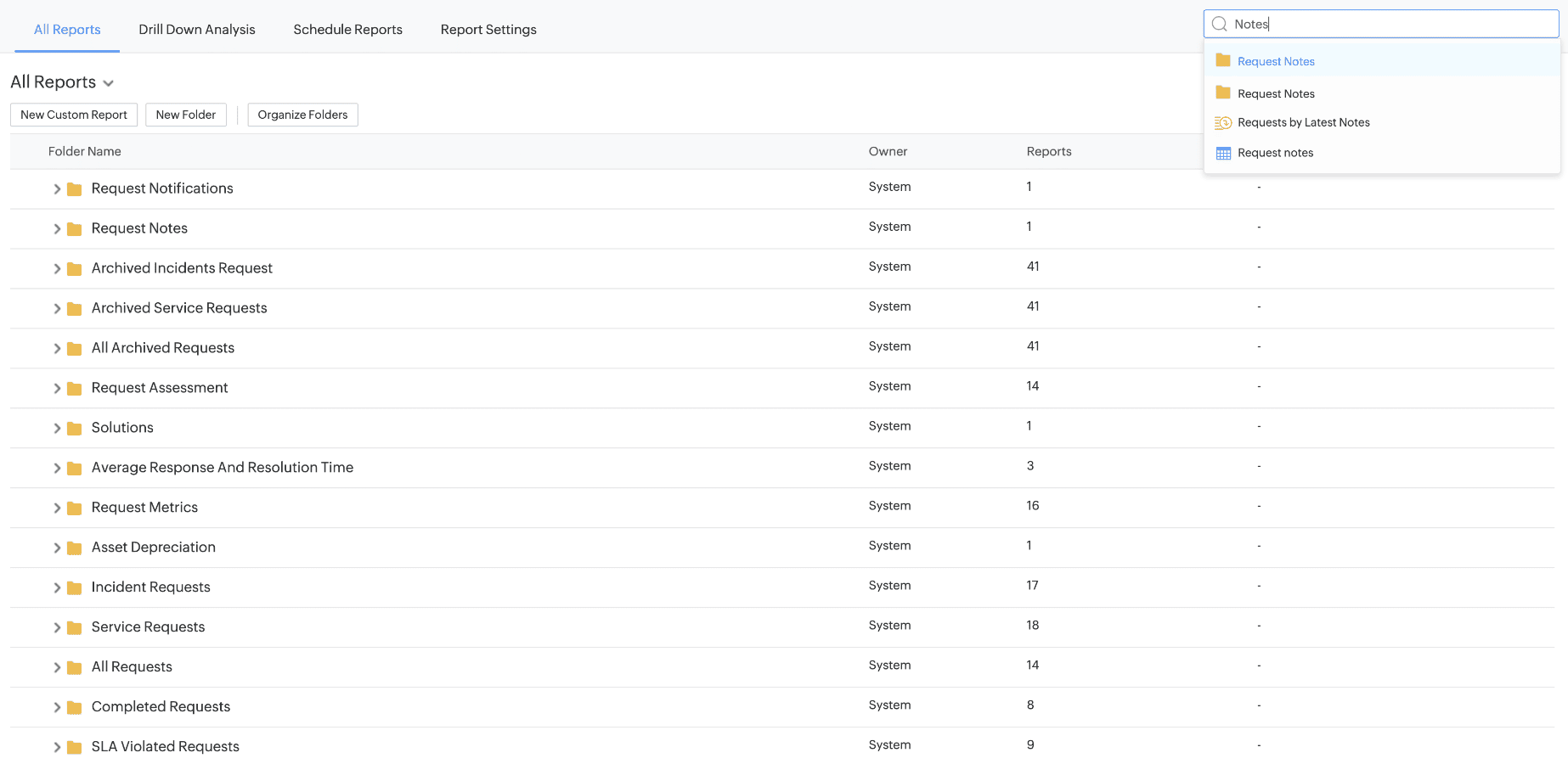
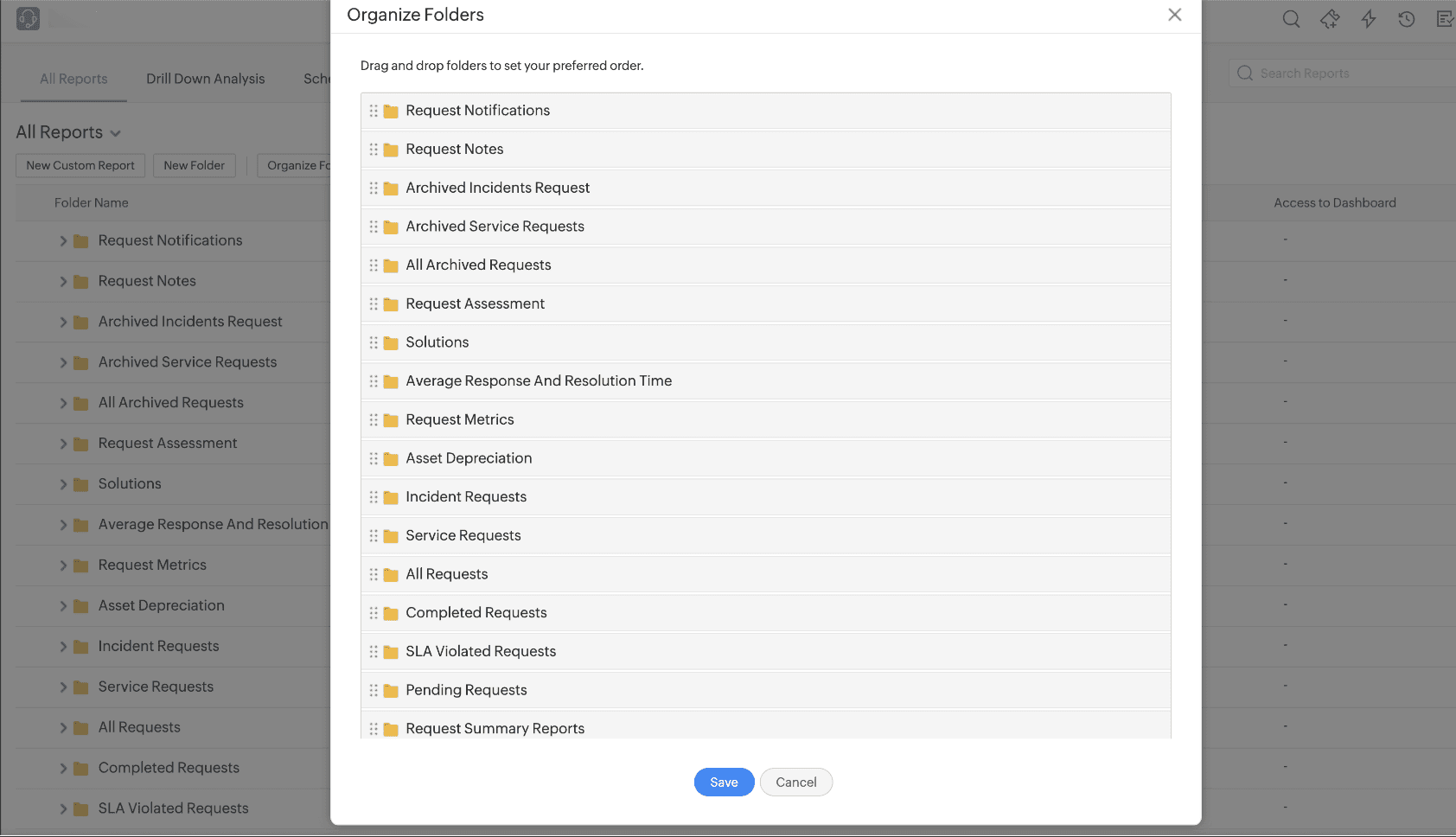
Wizard Enhancements
- In Filter Options,
- Report criteria now supports is empty and is not empty operators.
- New variables have been introduced for the following fields:
| Field | Variables |
|---|---|
| Site |
|
| Group |
|
| Department |
|
| User |
|
- In Select Column to Group, you can now use Sort Order to display Order By field values in ascending or descending order within the report.
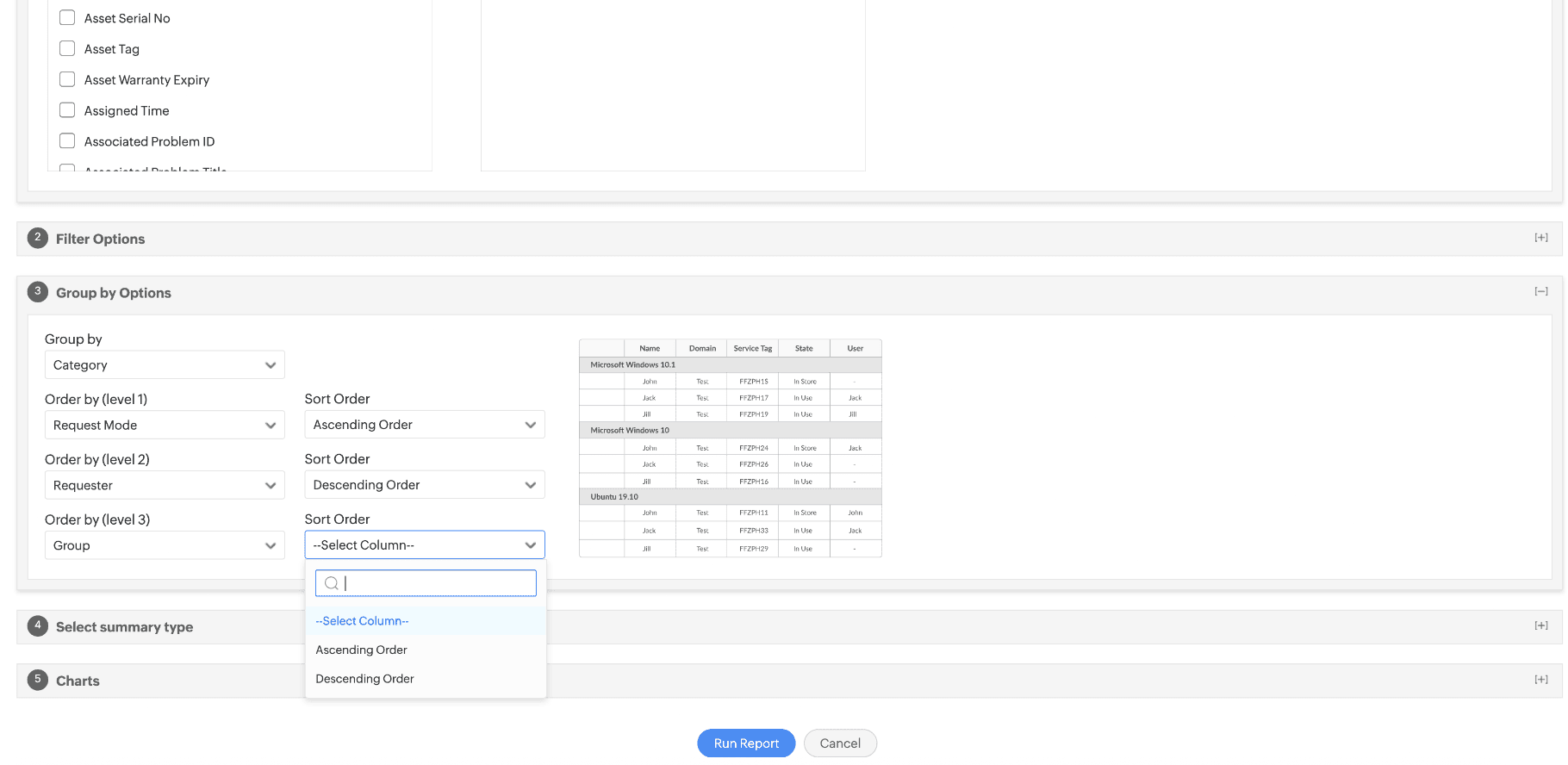
Assets
Asset Attributes
- The value field for asset attributes (Asset Tag, Serial Number, more) in criteria now supports up to 2000 characters.
Asset Age Tracking
- In Assets, a new Age field has been introduced to display how long an asset has been in use within your organization.
- This field, when added to the template, will appear on the asset details page canvas and edit forms.
- By default, the field will appear on the right pane of the asset details page, even if the field is not added to the template.
- To add the field to the template,
- Open the All Assets product type template under Setup > Customization > Asset Management > Product Type and go to Fields.
- From the Available tab on the right pane, drag the Age field onto the canvas and save the template.

Note: You cannot add the age field to consumable templates.
- A new Configurations tab has been introduced under Setup > Customization > Asset Management where technicians with SDAdmin or AssetConfig role can configure how asset age must be calculated and displayed in the asset details page.
- Asset age can be calculated from acquisition date, asset record created date, or relevant Date/Time additional field in asset forms.
- Create a custom assets list view that filters and displays only assets of a specific age.
- Generate age-based asset reports by including the Age column and applying age criteria.
- Track assets in all product types across different age groups and monitor their life cycle trends by adding asset age widget to the dashboard.
- For a computer product type-focussed summary, add the Computer Age Summary widget to the dashboard.
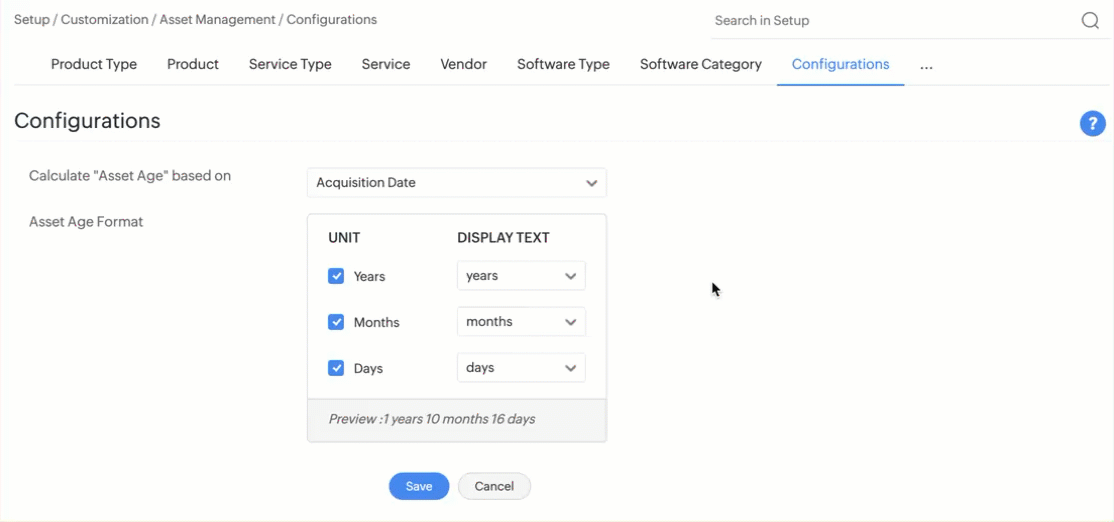
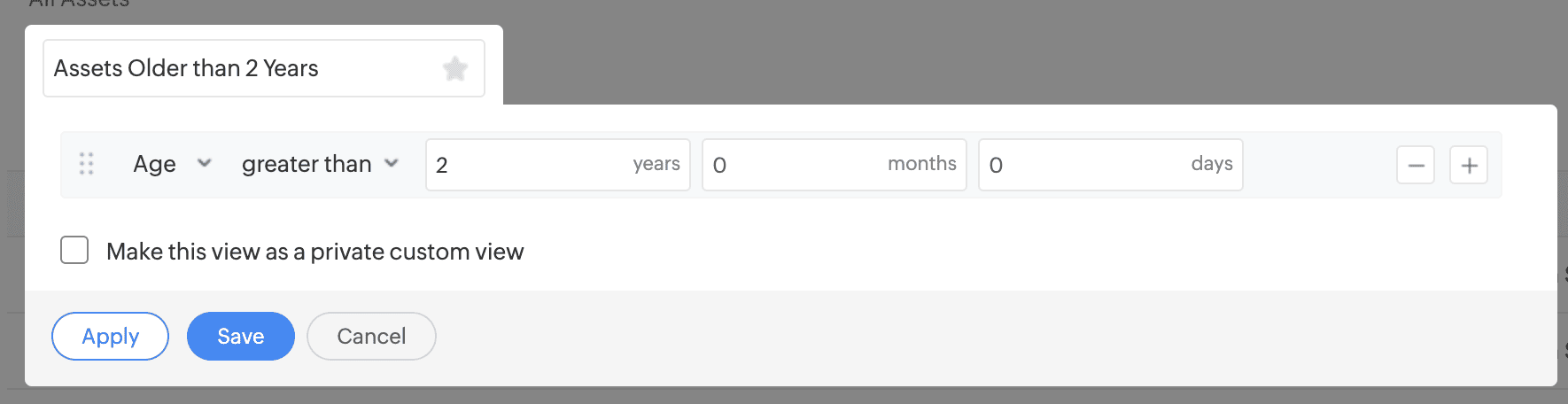
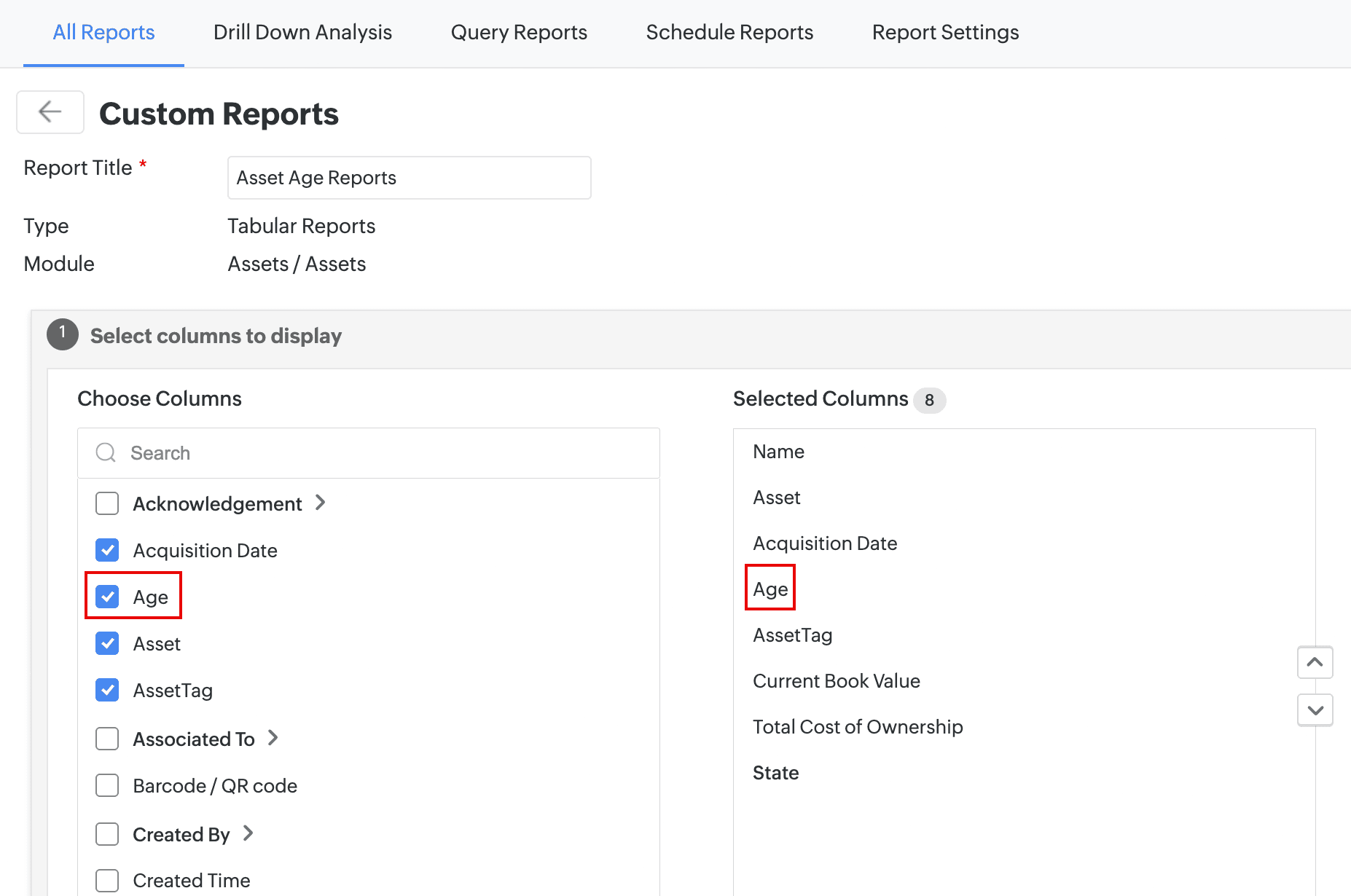

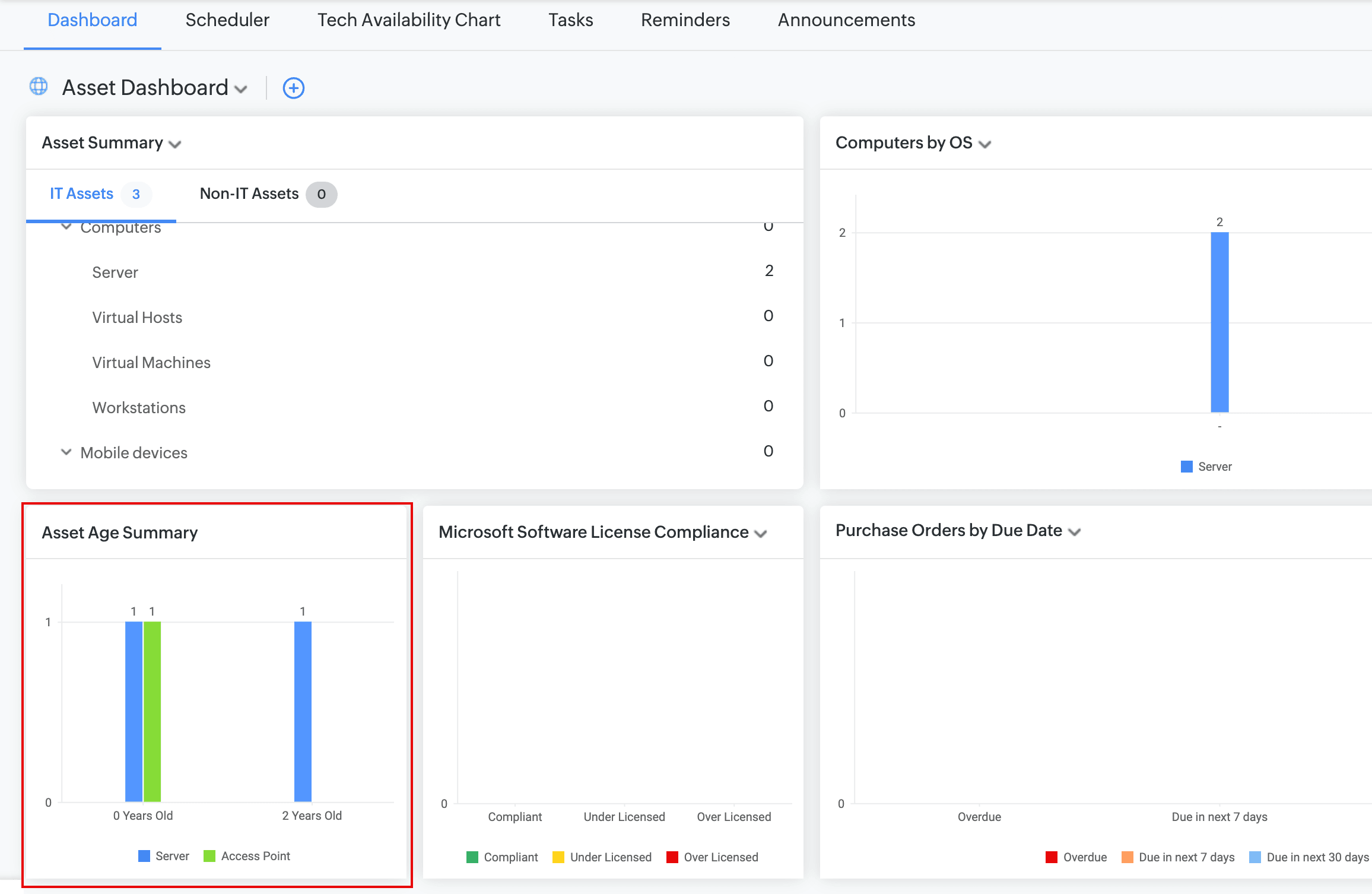
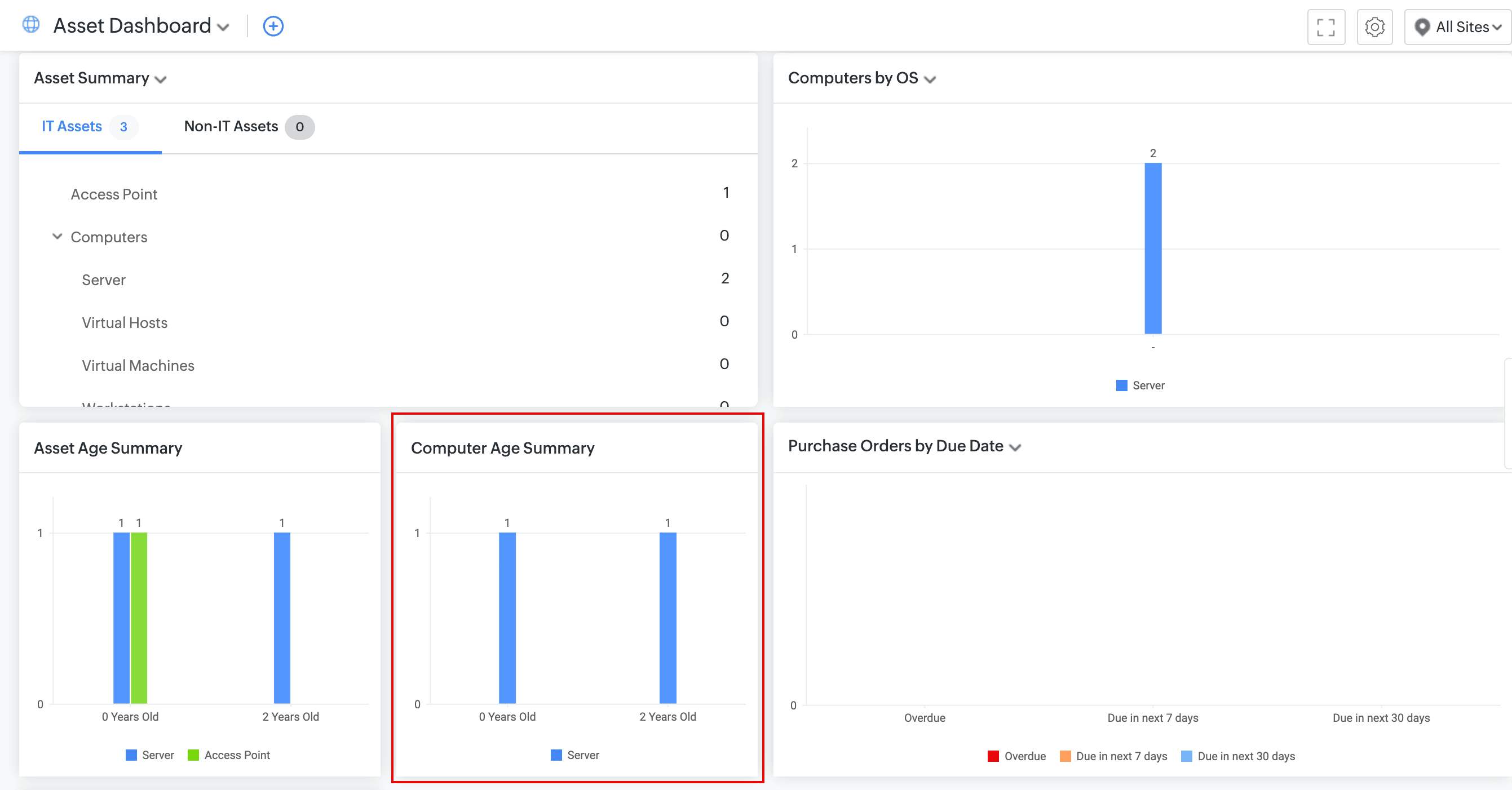
Contracts
- You can now perform a global search for contracts by user-defined fields.
Vendor Additional Fields
- Under Setup > Customization > Additional Fields > Vendor, SDAdmin and technicians with vendor configuration privileges can now add or edit additional fields for Vendor.
- Supported Field Types: Single-line, Multi-line, Numeric, Pick List, Multi-Select, Date/Time, Email, Phone, Currency, Decimal, Percent, Web URL, Check Box, Radio Button, and Decision Box.
- These additional fields will be displayed in the vendor add or edit form and in the right pane of purchase and contract details pages.
- You can now import or export additional vendor fields through Setup > Data Administration > Import/Export Data.
- In Purchases, Contracts, and Assets, the vendor pop-up is displayed in a two-column format.
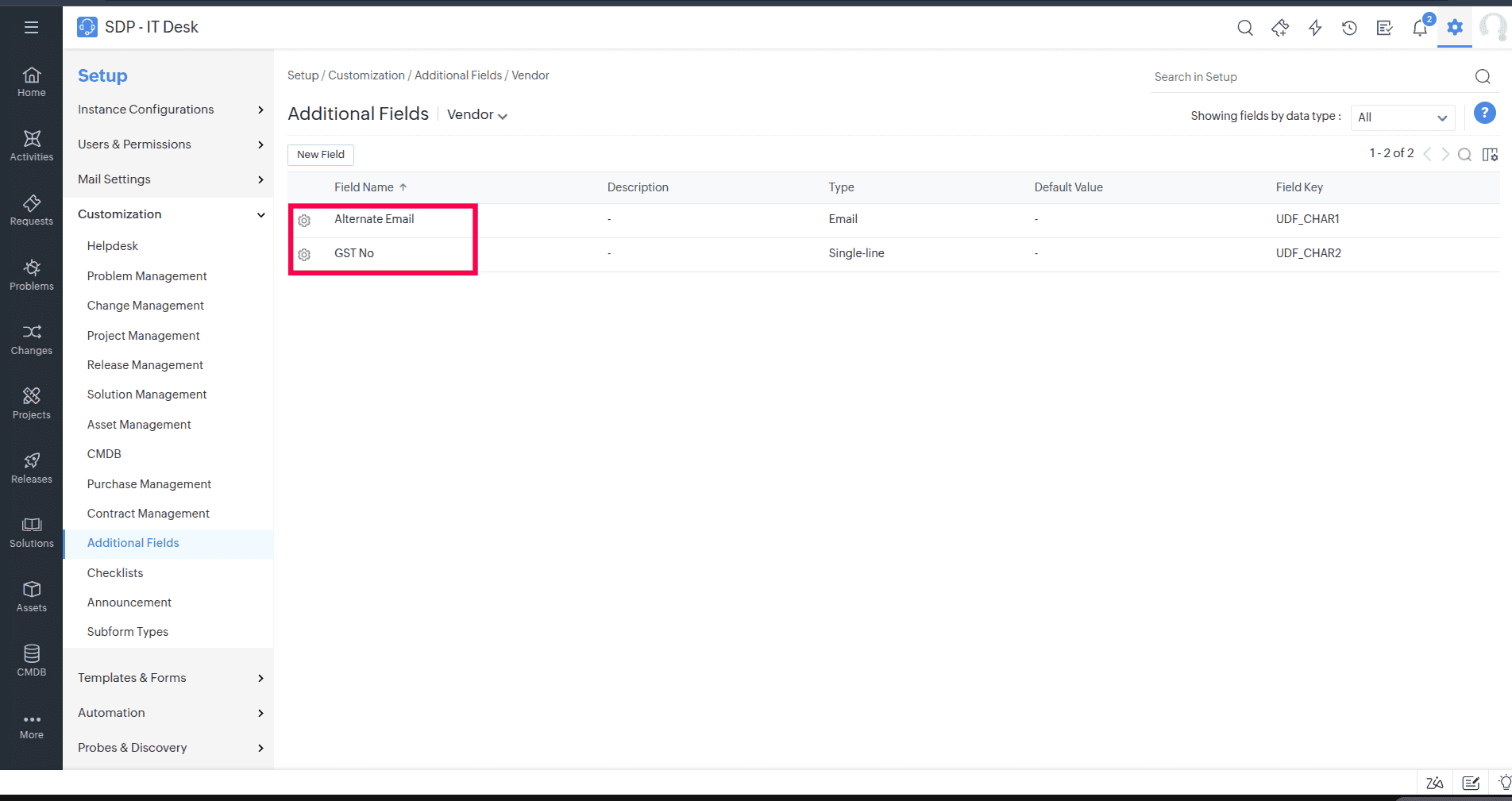
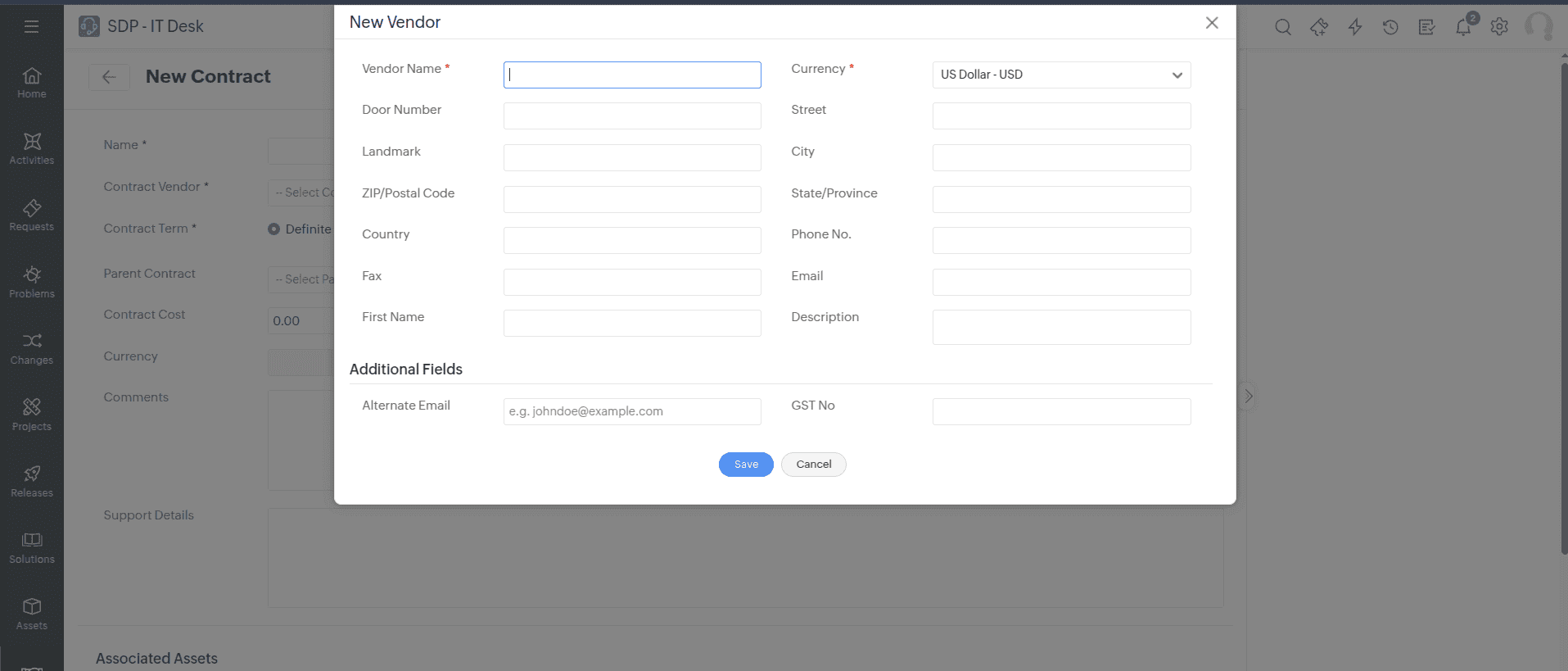
Enable/Disable Product
- SDAdmin and technicians with product configuration privileges can now restrict the visibility of products in purchase orders via the Product Visibility option under Setup > Customization > Asset Management > Product.
- Products marked as Do not show in purchase order will not be listed under the Products drop-down on the New Purchase Order page.
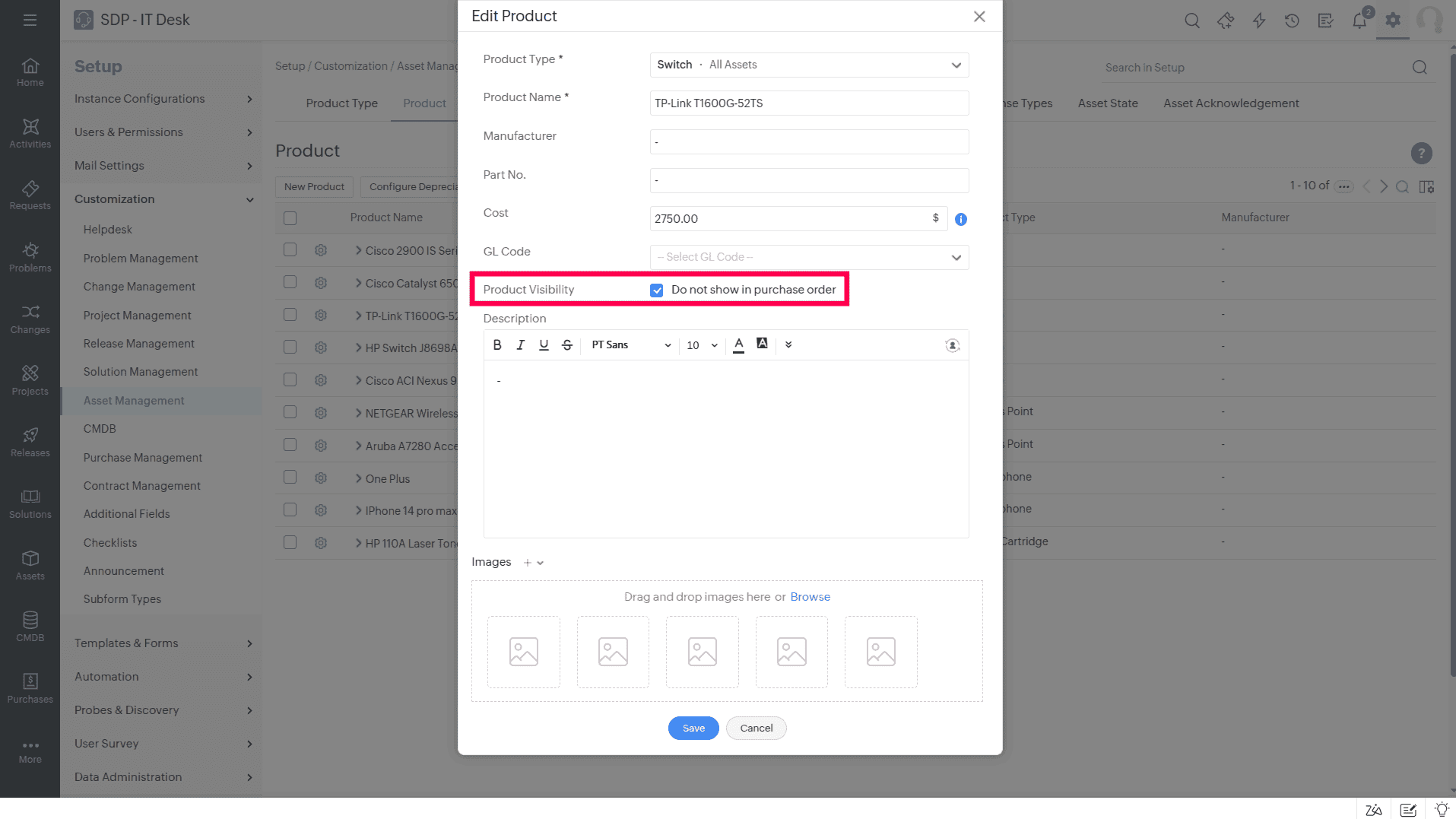
Enable/Disable Vendor
- SDAdmin and technicians with vendor configuration privileges can now enable or disable vendors under Setup > Customization > Asset Management > Vendor.
- Disabled vendors will be marked as Inactive in Purchases, Contracts, and Assets.
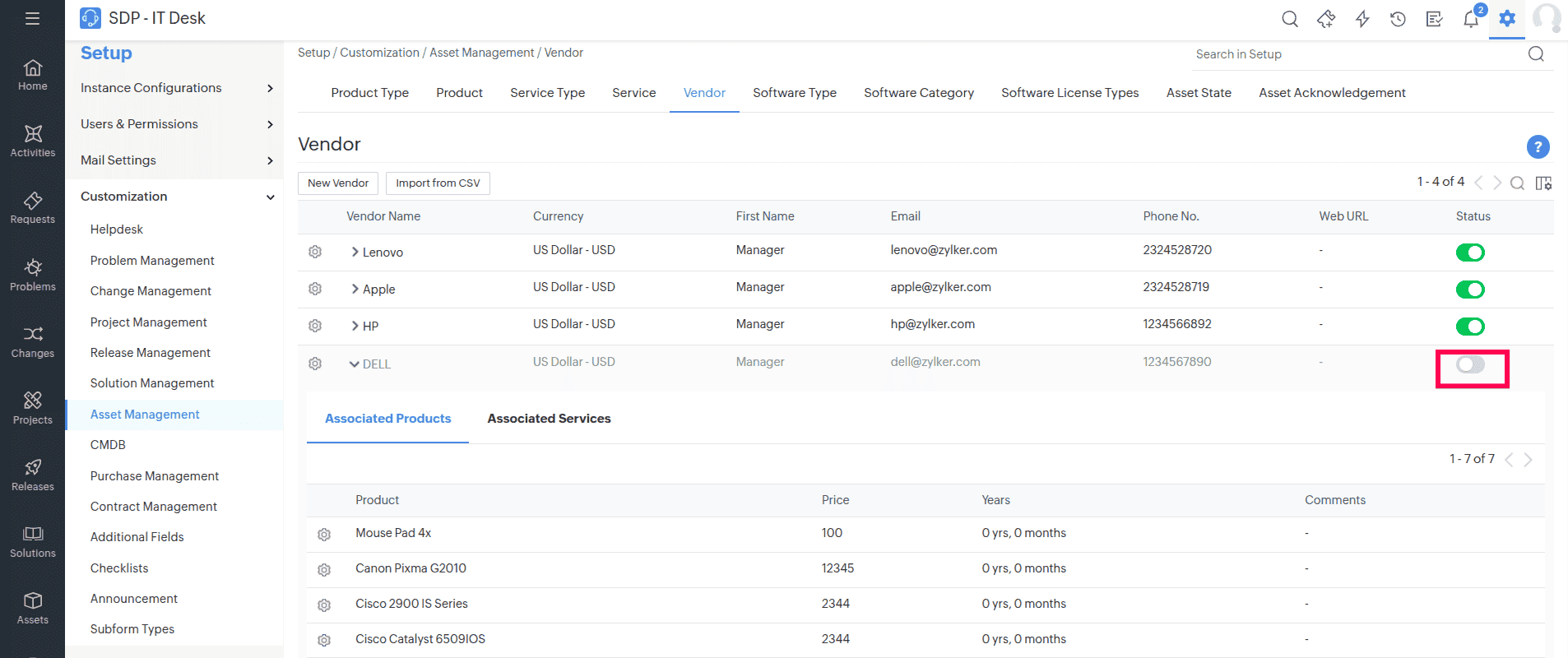
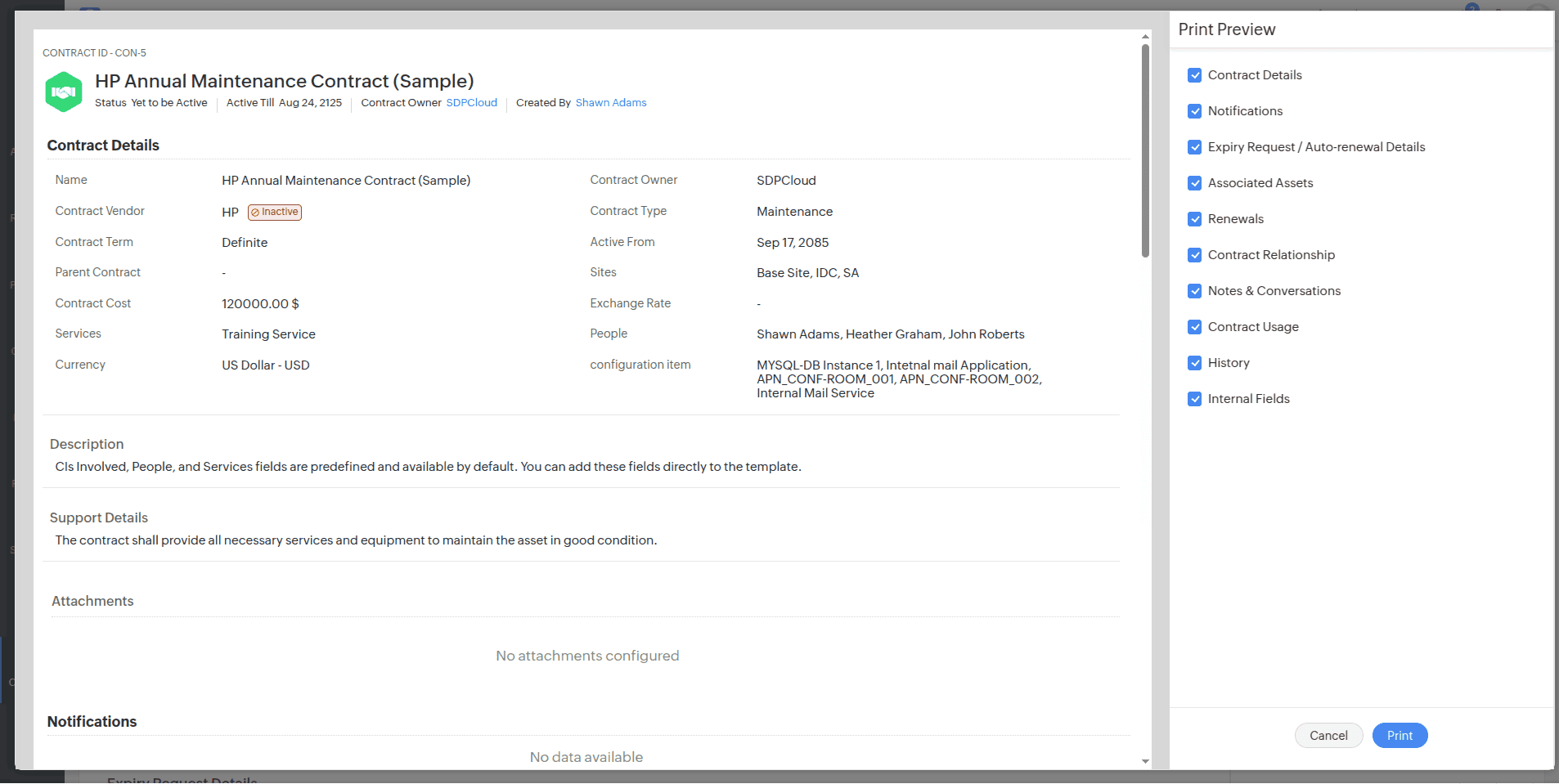
Limitations
Vendor
- Inactive vendors cannot be associated with products and services and will not be listed in the vendor drop-down when creating a new purchase order, contract, or asset.
Purchases
- For purchases associated with inactive vendors, the Duplicate Purchase Order option will not appear in the Actions drop-down on the Purchase Order details page.
- Products and services associated with an inactive vendor cannot be received in purchase orders.
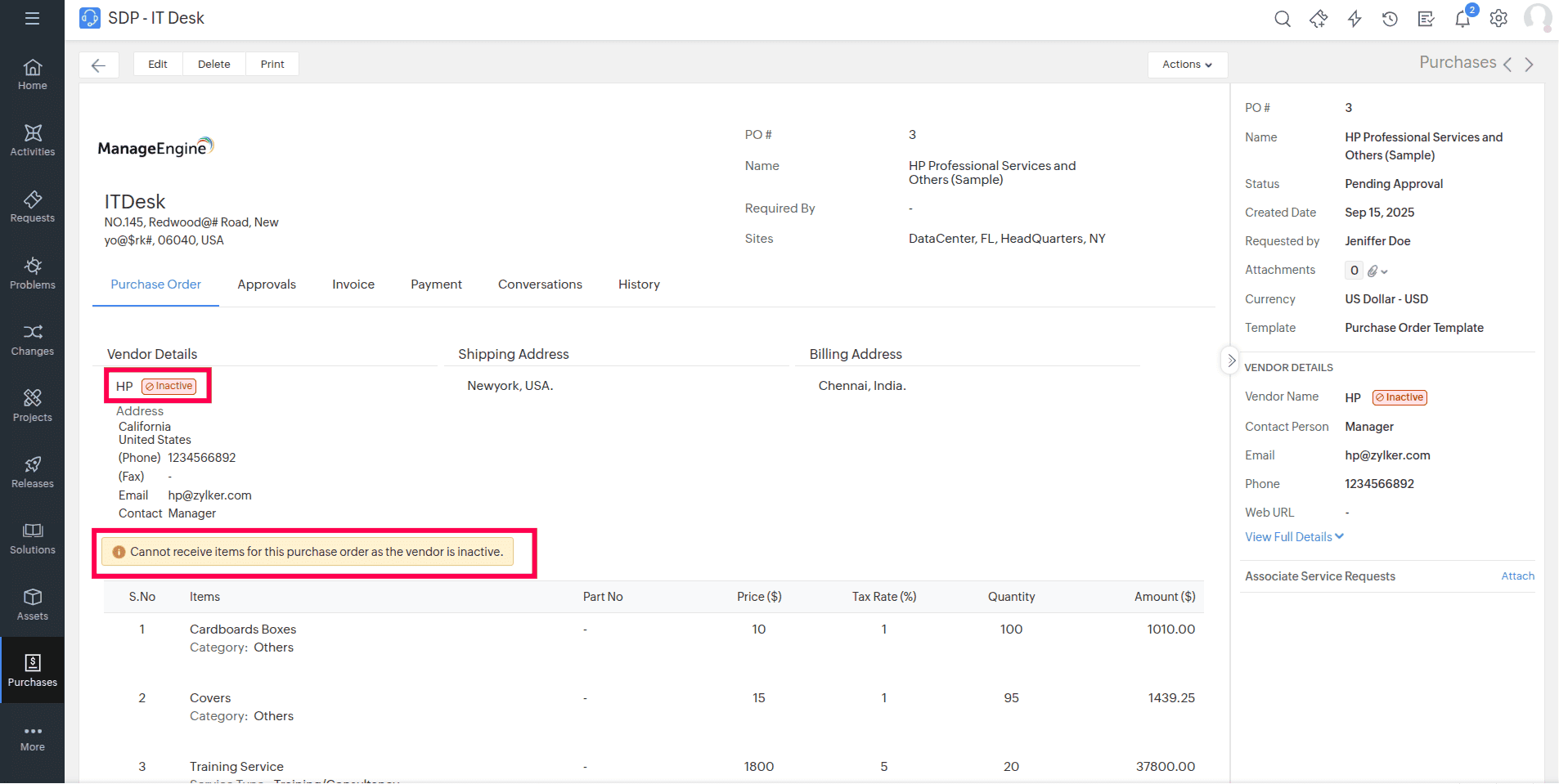
Contracts
- Contracts linked to inactive vendors cannot be auto-renewed or manually renewed.
Assets
- For consumables associated with inactive vendors, adding or modifying the Received Quantity and Purchase Cost is now restricted.
Purchase Timer Action for Trigger
- Use Purchase Timer Action to plan automated actions in purchases within a specific time frame and execute time-delayed actions through custom triggers.
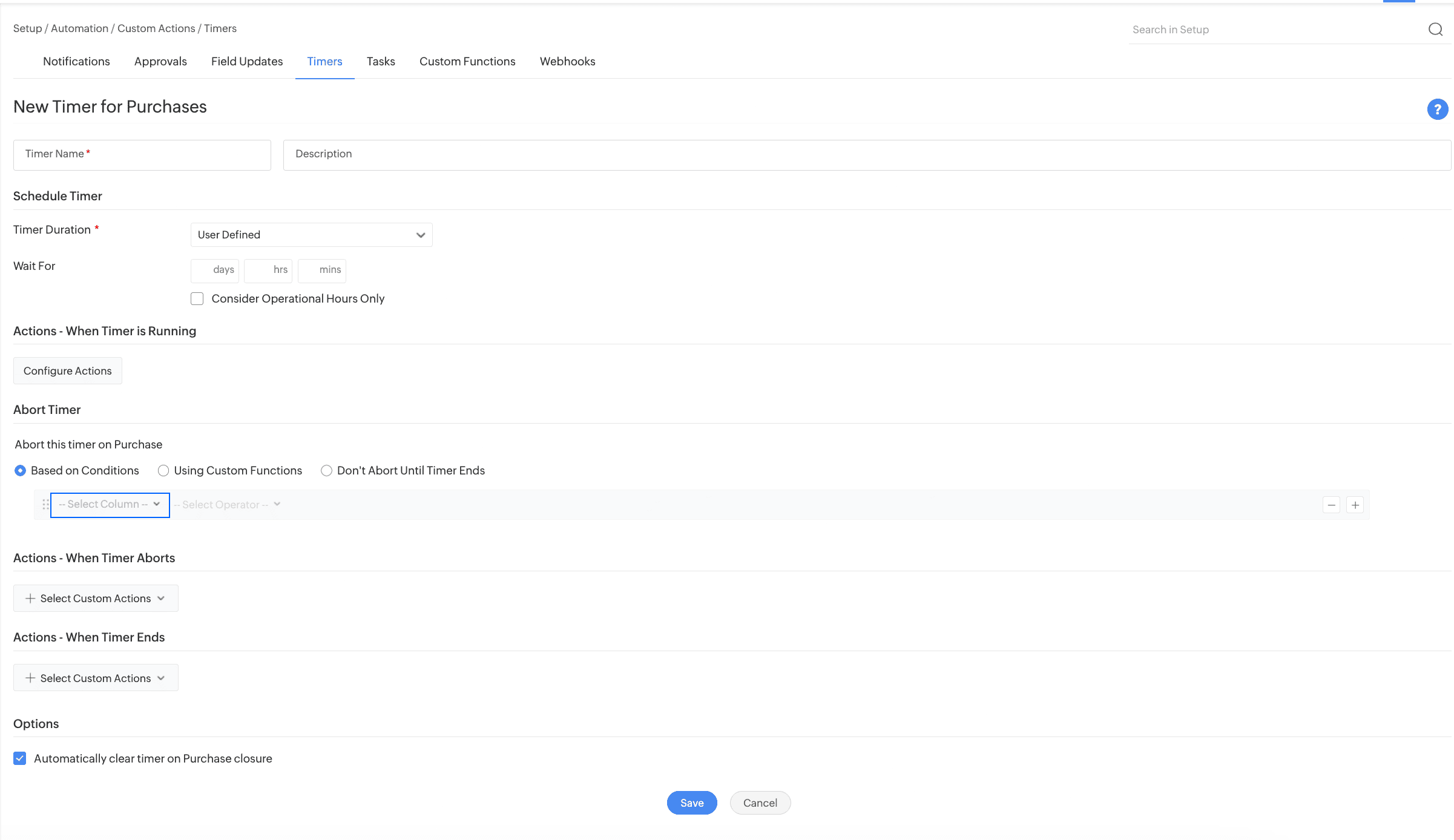
Contract Timer Action for Trigger
- Use Contract Timer Action to plan automated actions in contracts within a specific time frame and execute time-delayed actions through custom triggers.

Purchase/Contract Users in Notifications
- You can now select and notify purchase/contract users directly in the Notifications.
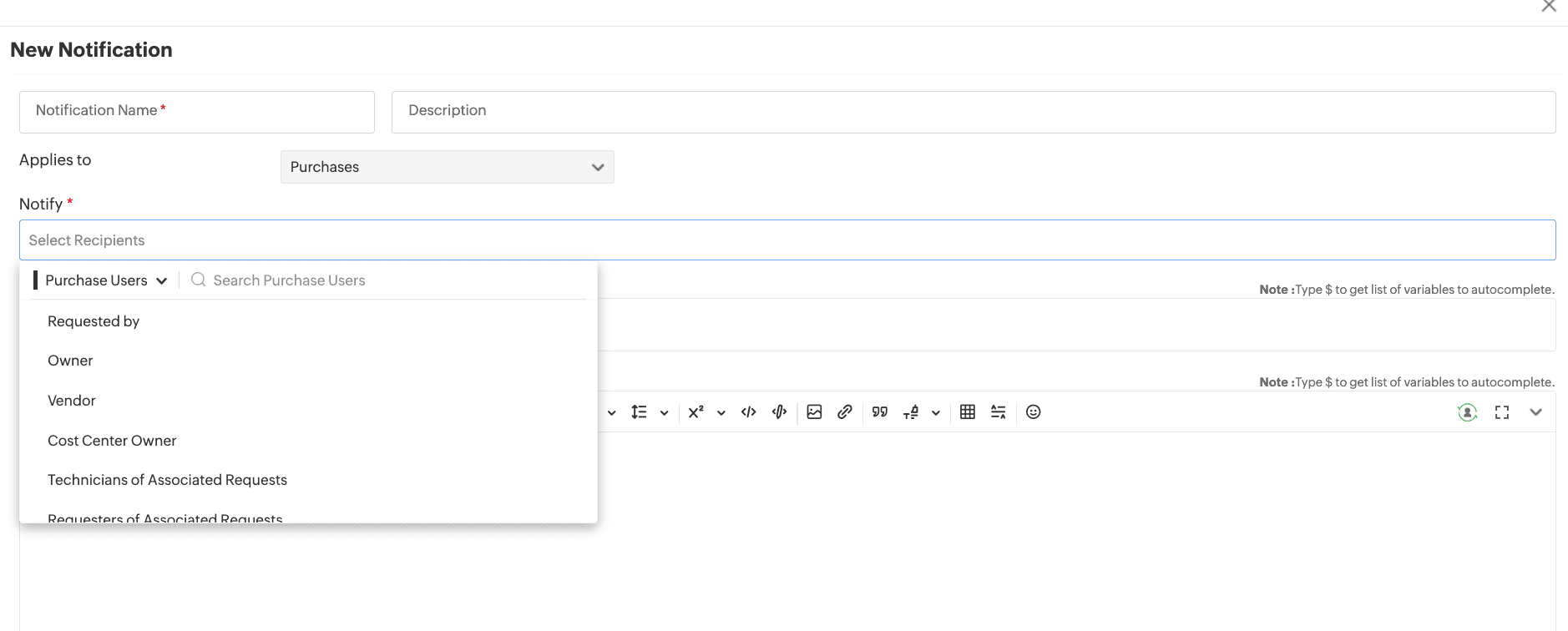

Triggers for Subentities of Purchases and Contracts
- You can now apply triggers to sub entities of purchases and contracts.

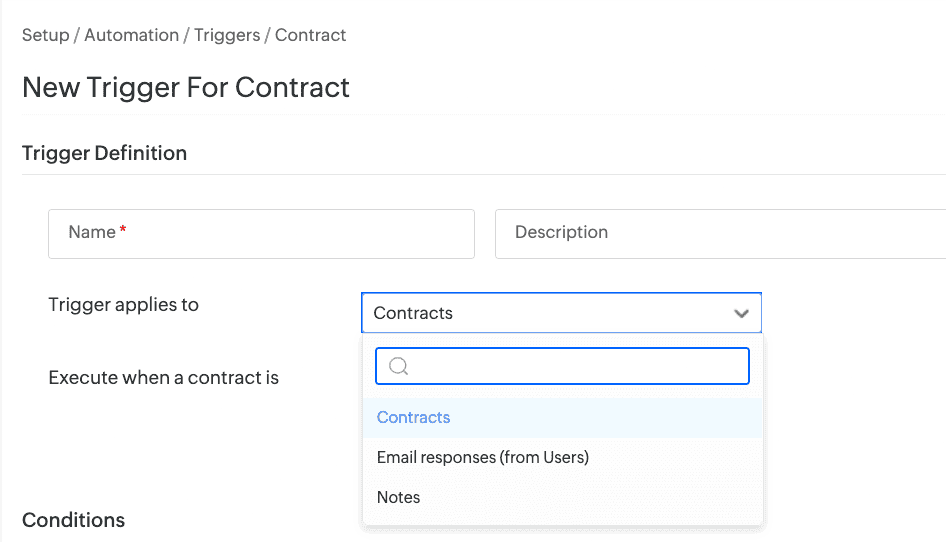
Releases
- Define criteria to grant access permissions for non-prominent roles, such as Development Head, QA Manager, and UAT Owner during role creation.
- Configure approval permissions for release roles. Two new release approval permissions have been added: Add or Edit Approvals and Delete approvals.
- Under Setup > Release Closure Rules > Stage approvals, select All Approvals Completed to move release requests to subsequent stages when all approvals within a stage are completed (Approved/Rejected).
- Select predefined date ranges, such as Today, Tomorrow, This Week, Last Year, and more, from custom filters in release list view, grid view, calendar view, date fields in timer criteria, and date additional fields.
- In release notification forms, the Release Users and Roles filter is now split into Release Users and Release Roles.
- Release Users will now include CMDB and Asset user fields.
- In list view, the title tooltip now displays the release description.
- Define color codes for releases list view and template view based on release attributes such as Stage, Type, Priority, Impact, Workflow, Template, and Risk.
- A closure rule violation pop-up now displays mandatory properties when closing a release from the closure stage.
- You can now add Assets and CMDB modules as reference entities in release lookup fields.
- You can now resend approved and rejected approvals when an approval level is pending, allowing users to resubmit approvals.
- You can now add Tasks to the print preview. This option is disabled by default.
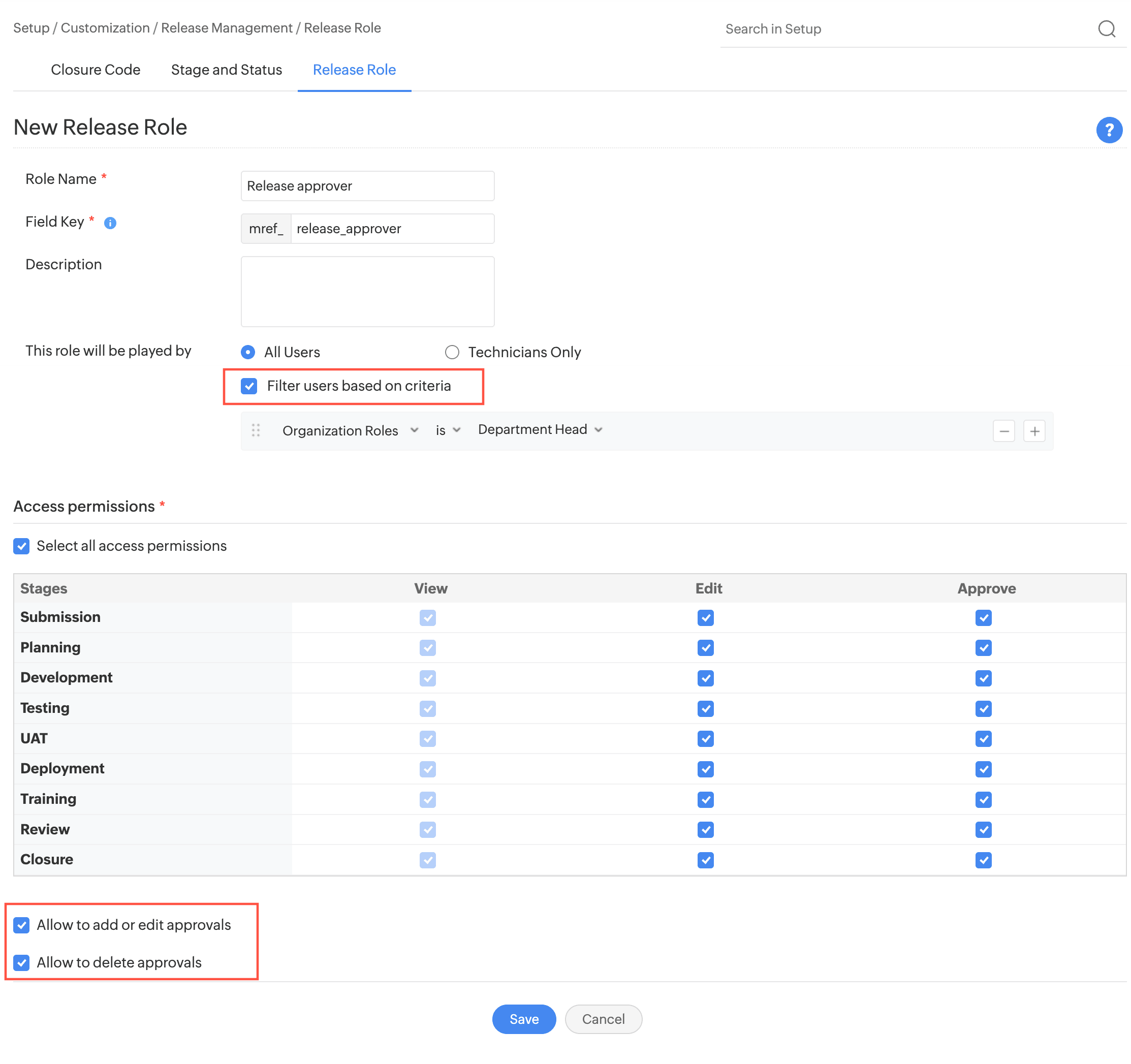
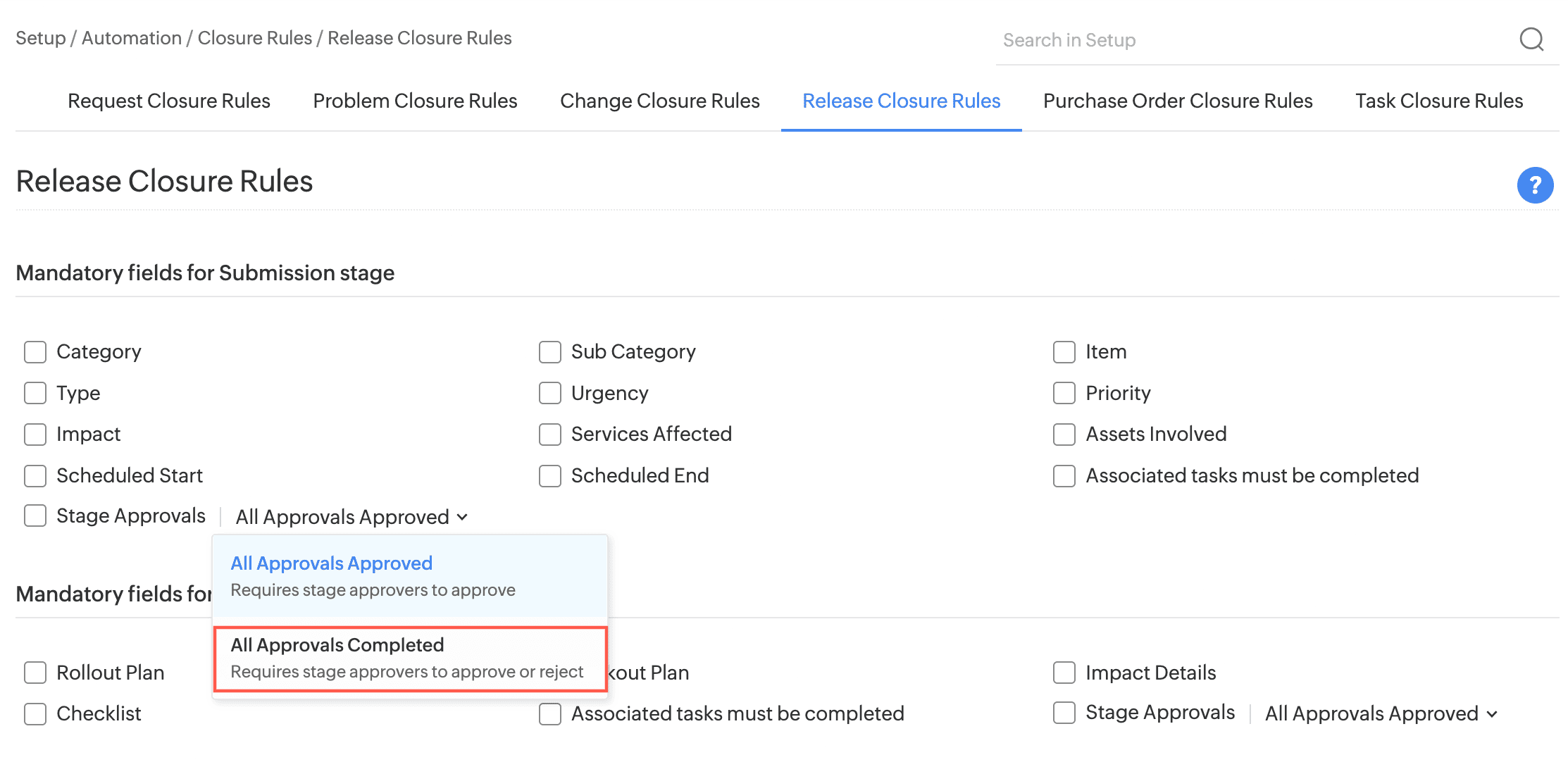
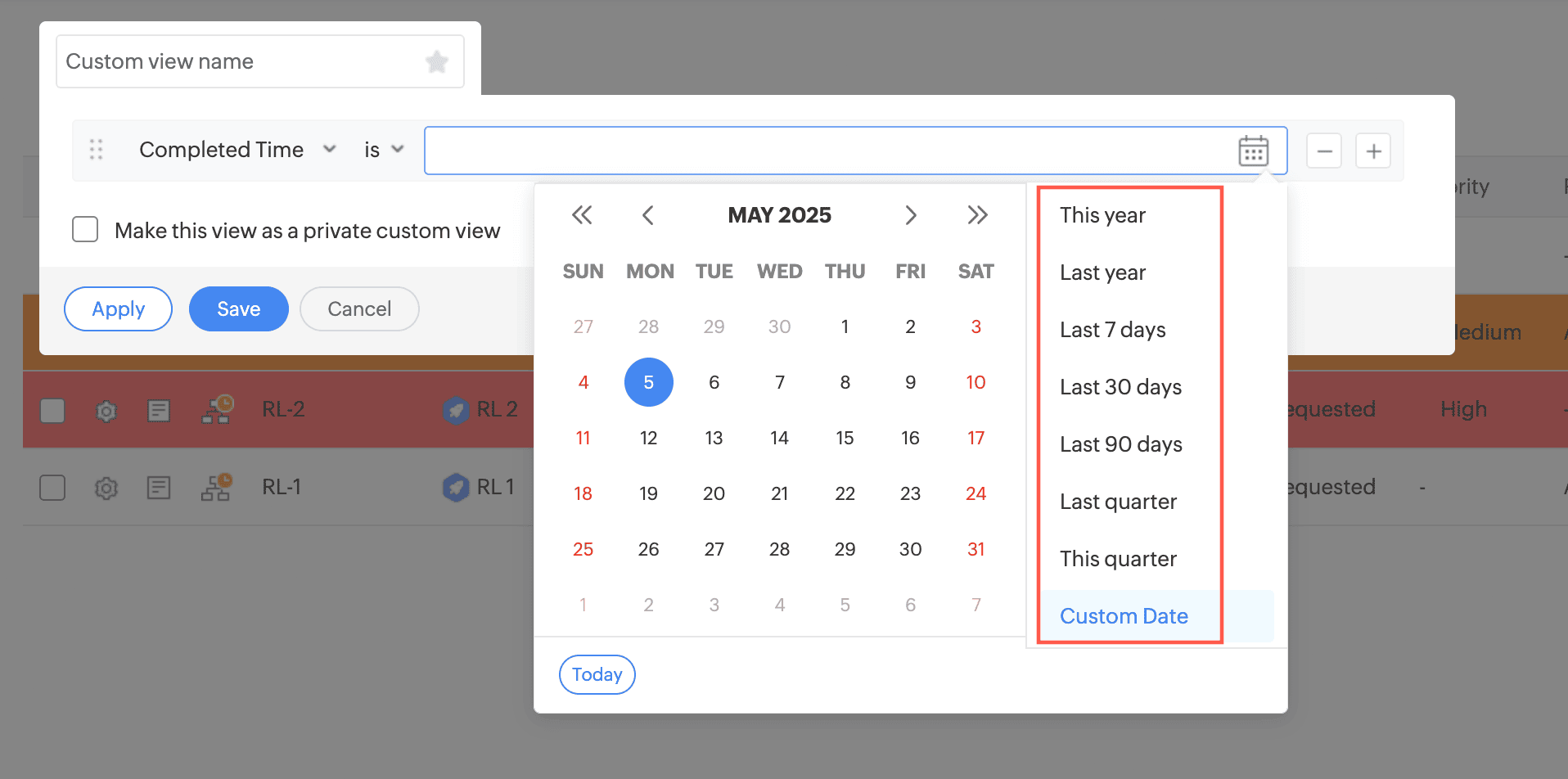
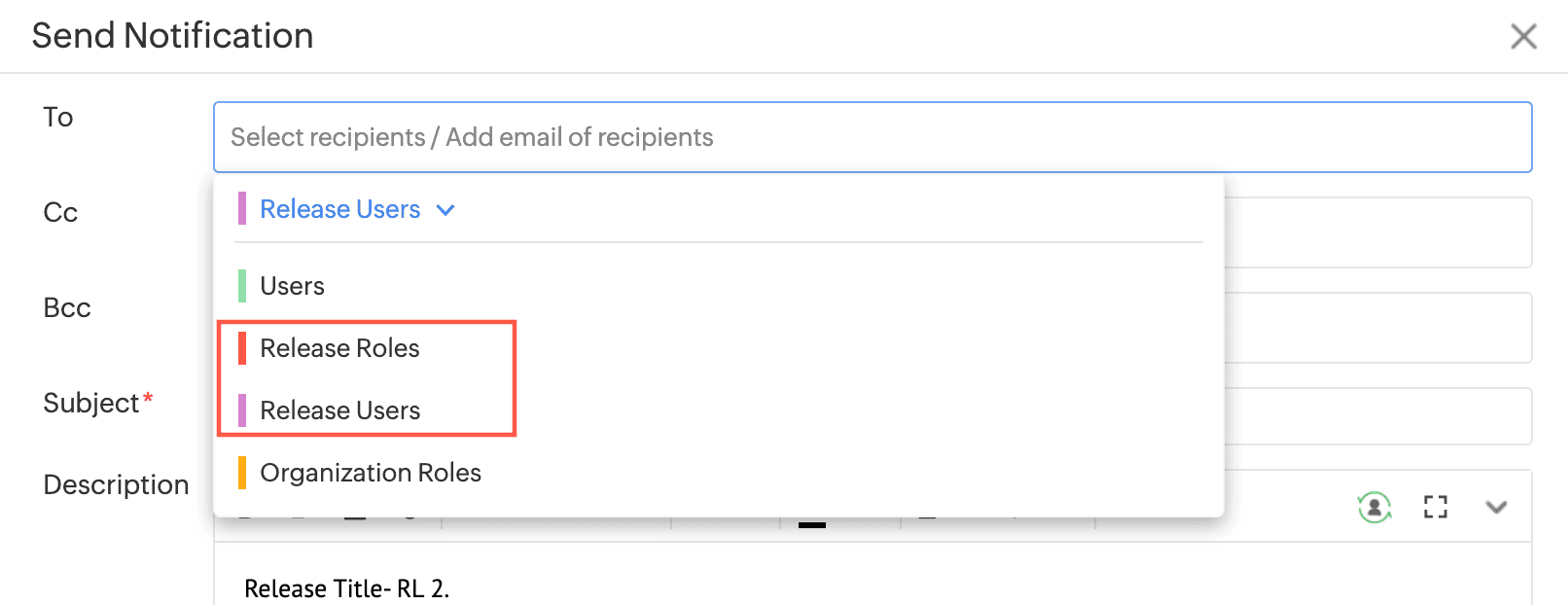
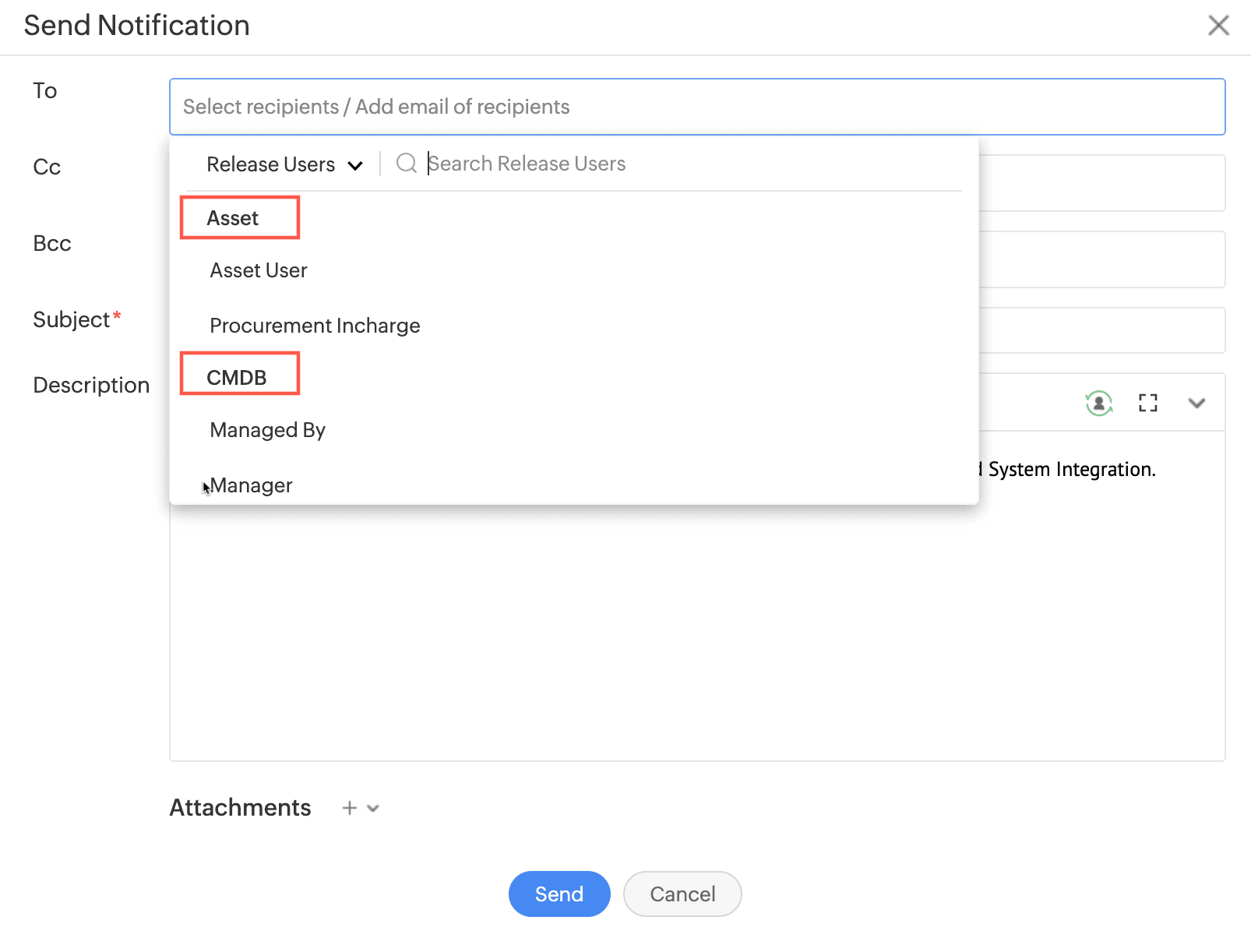
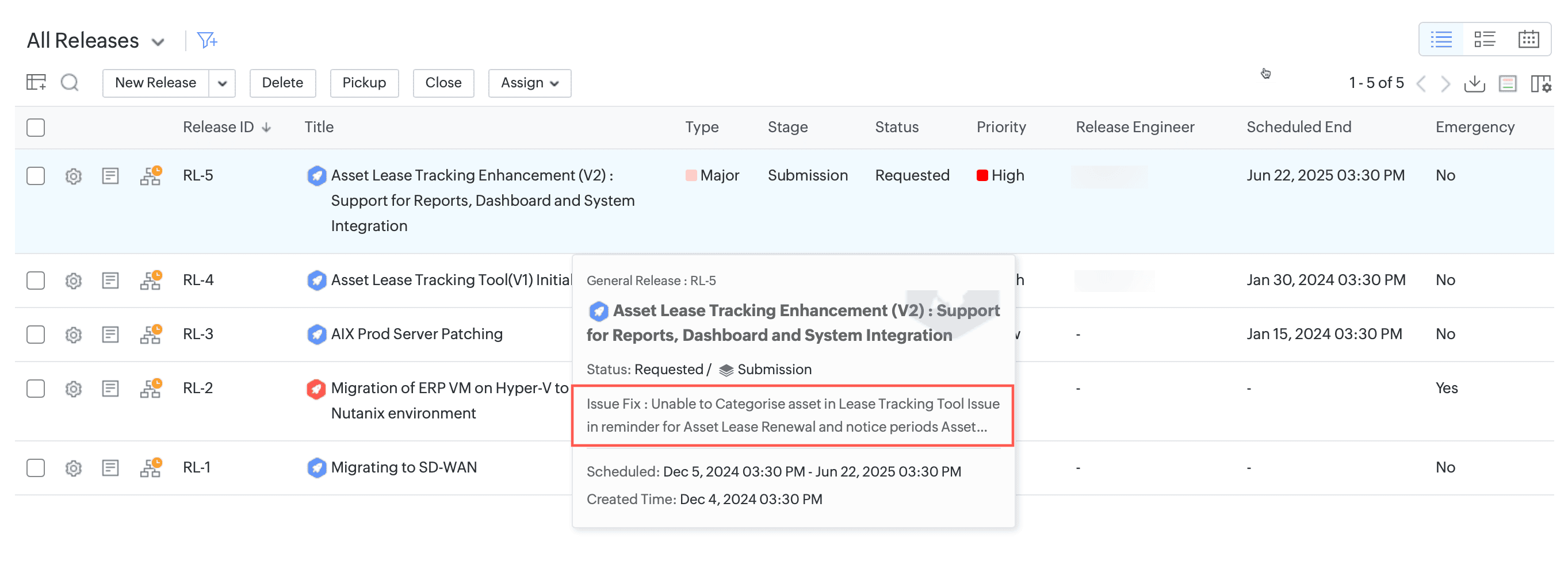
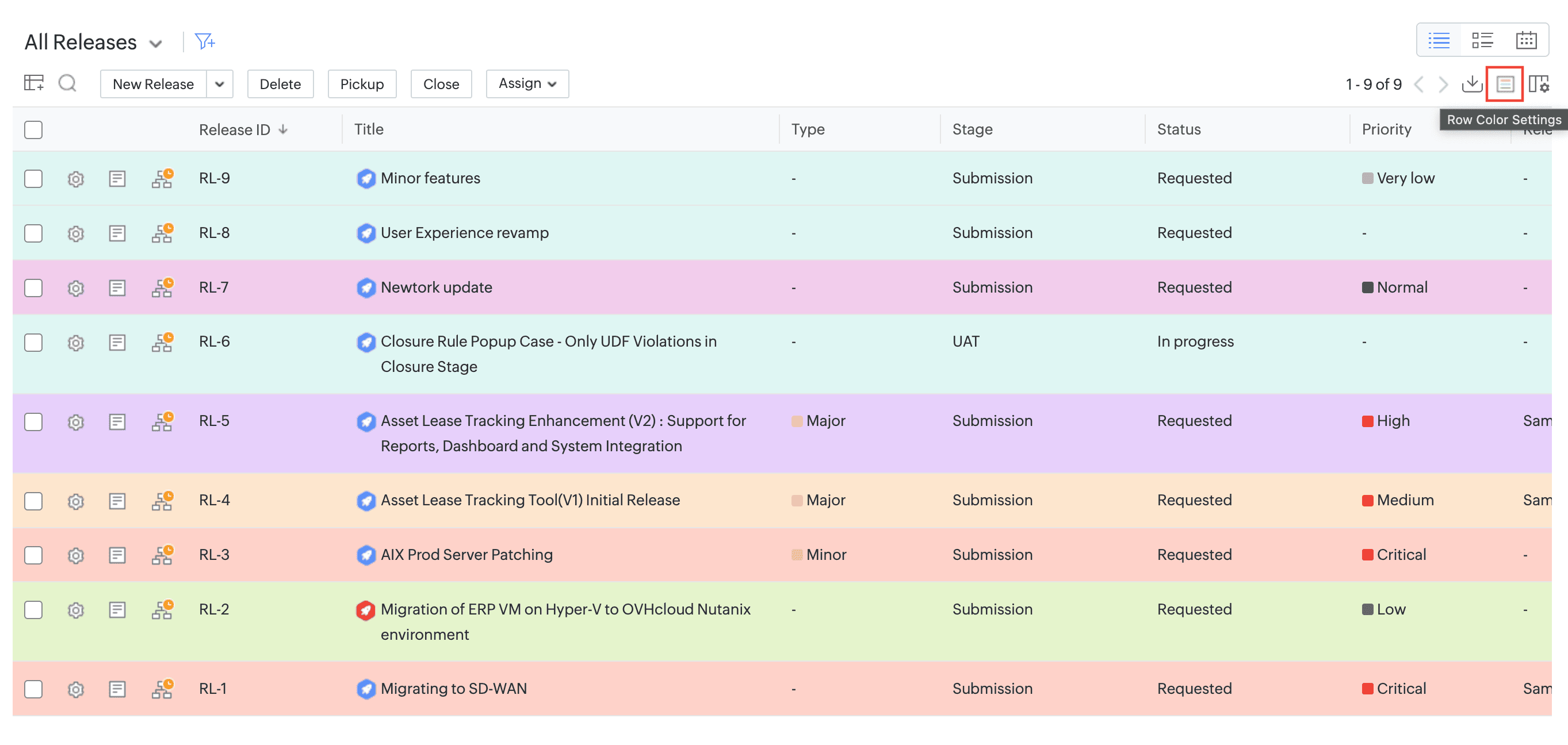
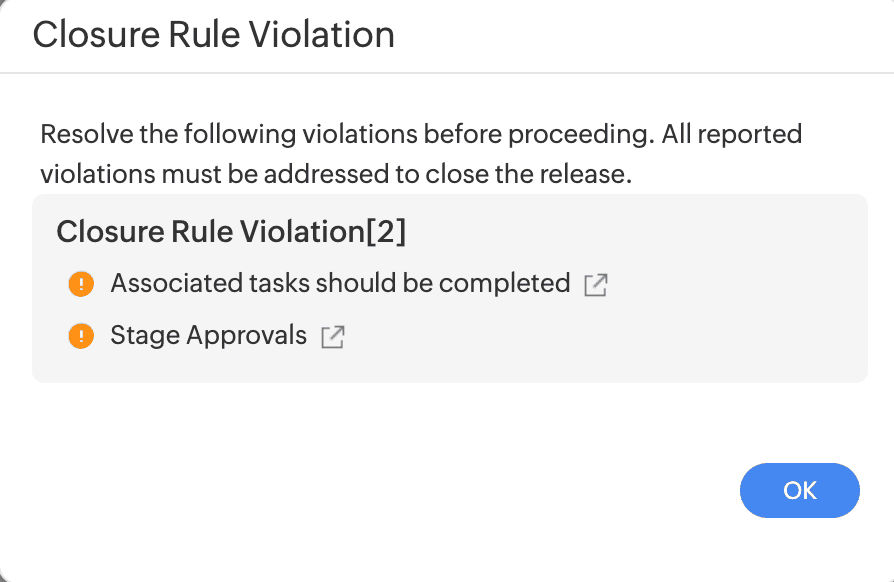
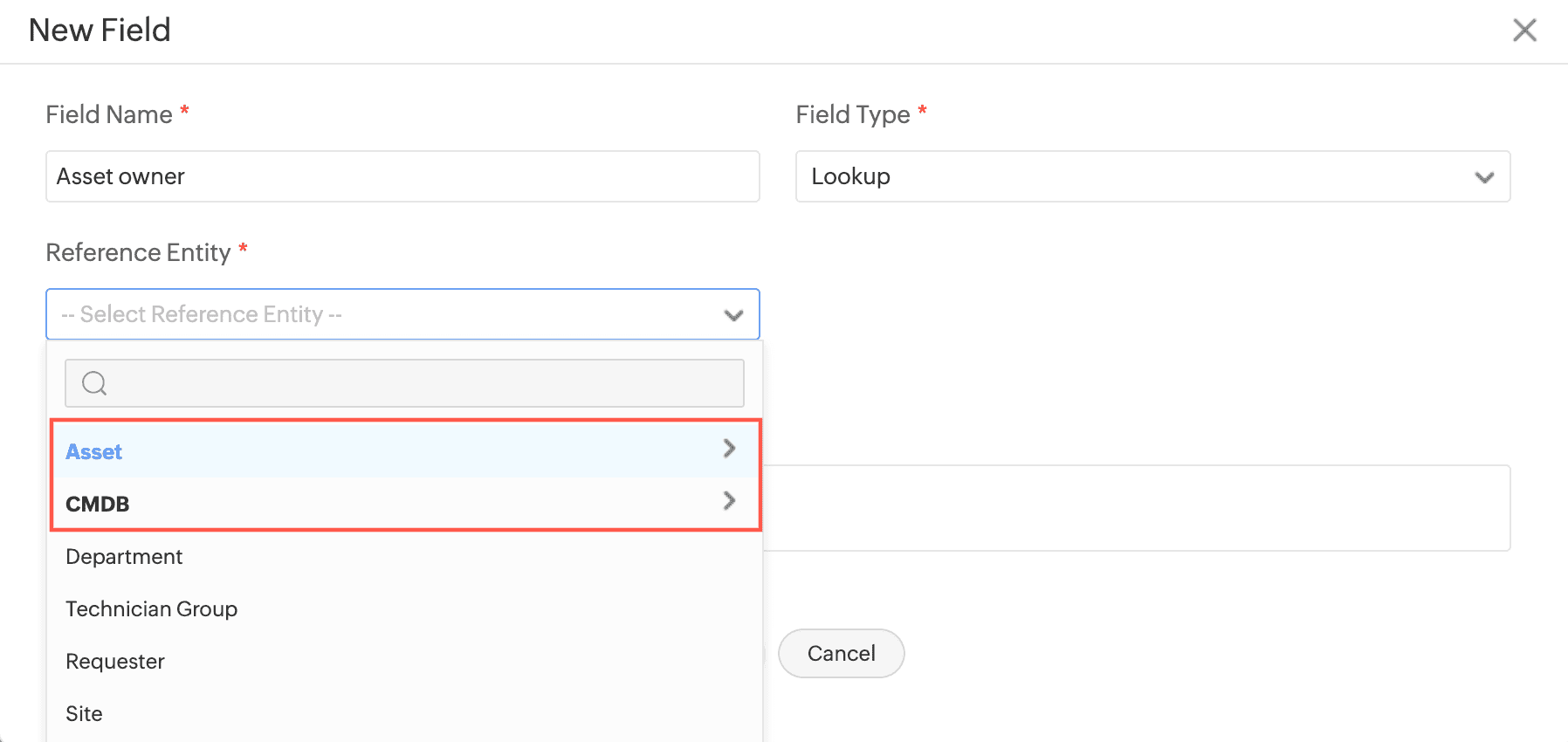
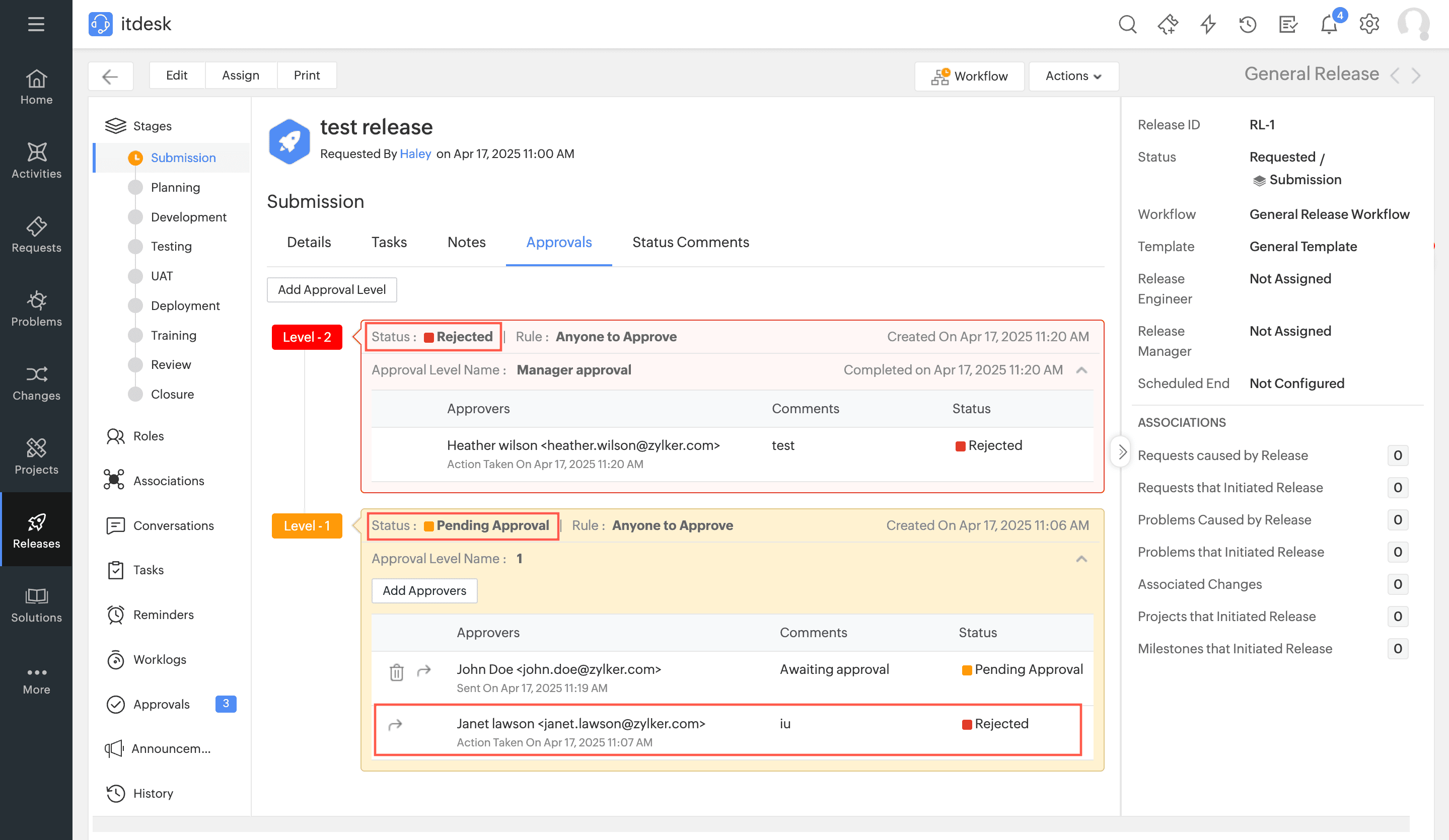
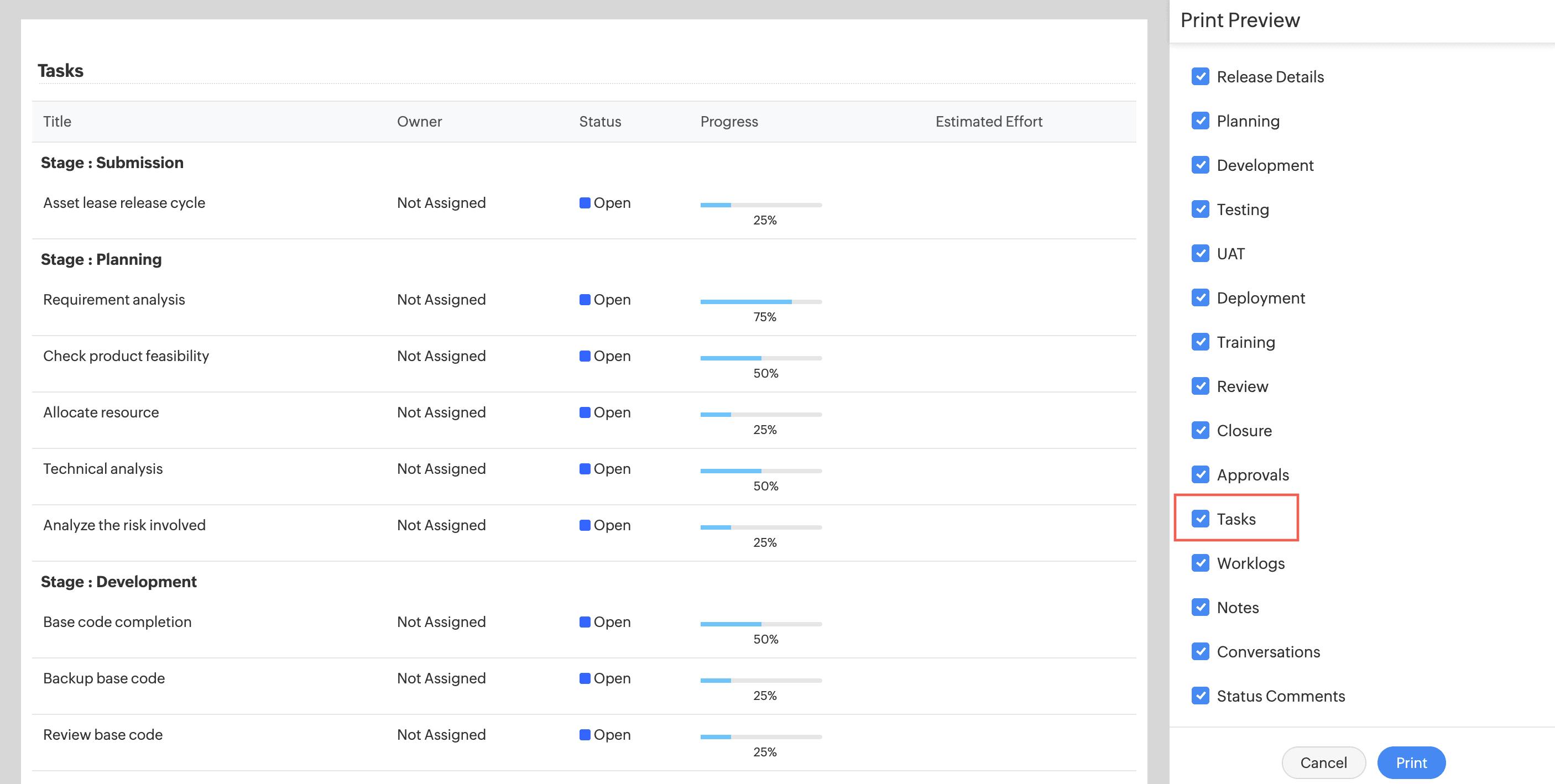
Custom Widgets for Projects
- Custom widgets are now supported in Projects. You can add custom widgets to the project details right pane and project details tab.
- Configure project custom widgets under Setup > Developer Space > Custom Widgets.
- Set the display location of project custom widgets by expanding the widget name and enabling the toggle against the preferred location.
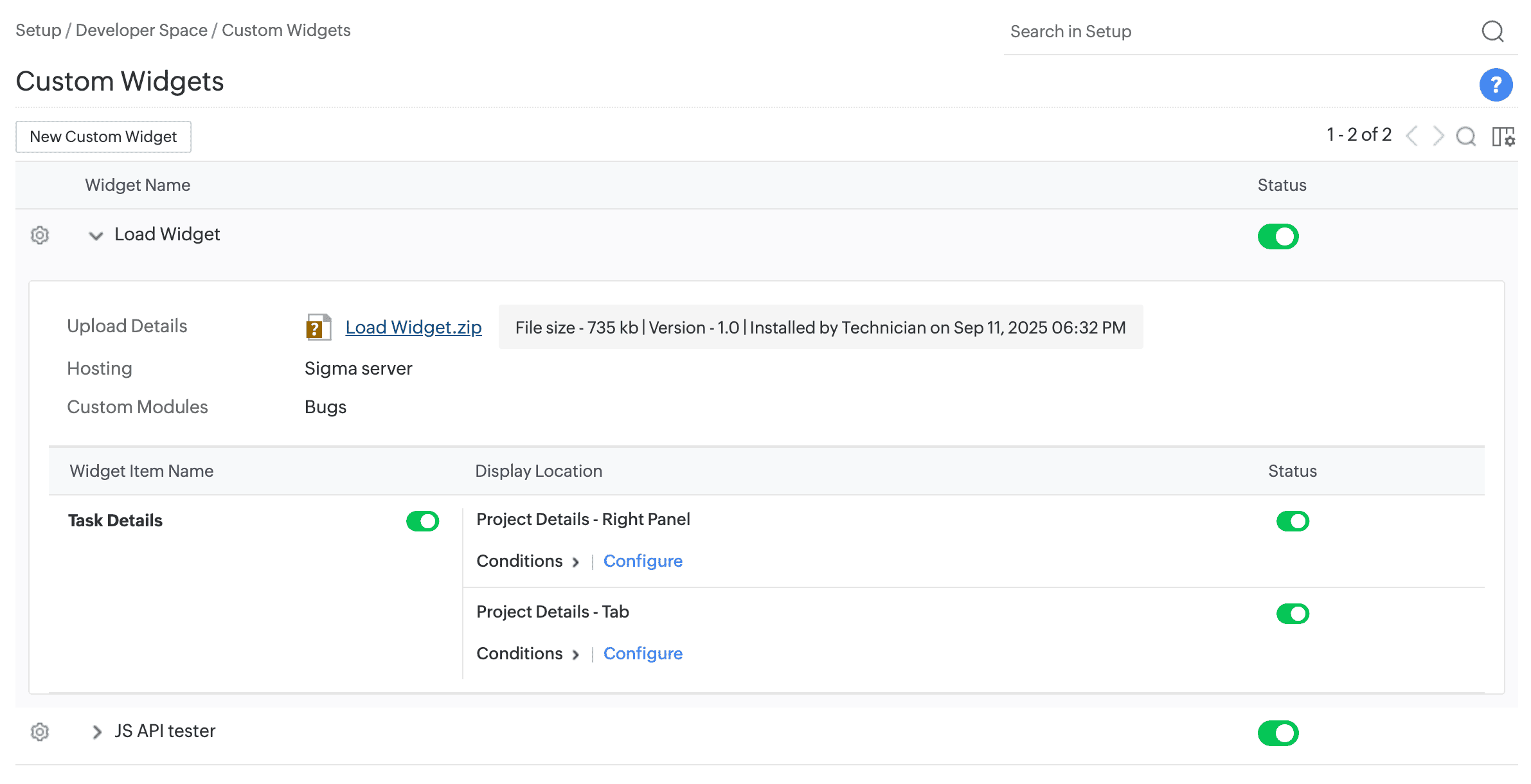
Zoho Circuit Integration UI Enhancements
Zoho Circuit now includes an updated user interface, which is automatically enabled for all users. All existing core functionalities remain unchanged.
This update was rolled out in phases over recent months and is now fully deployed across all data centres where Zoho Circuit is available
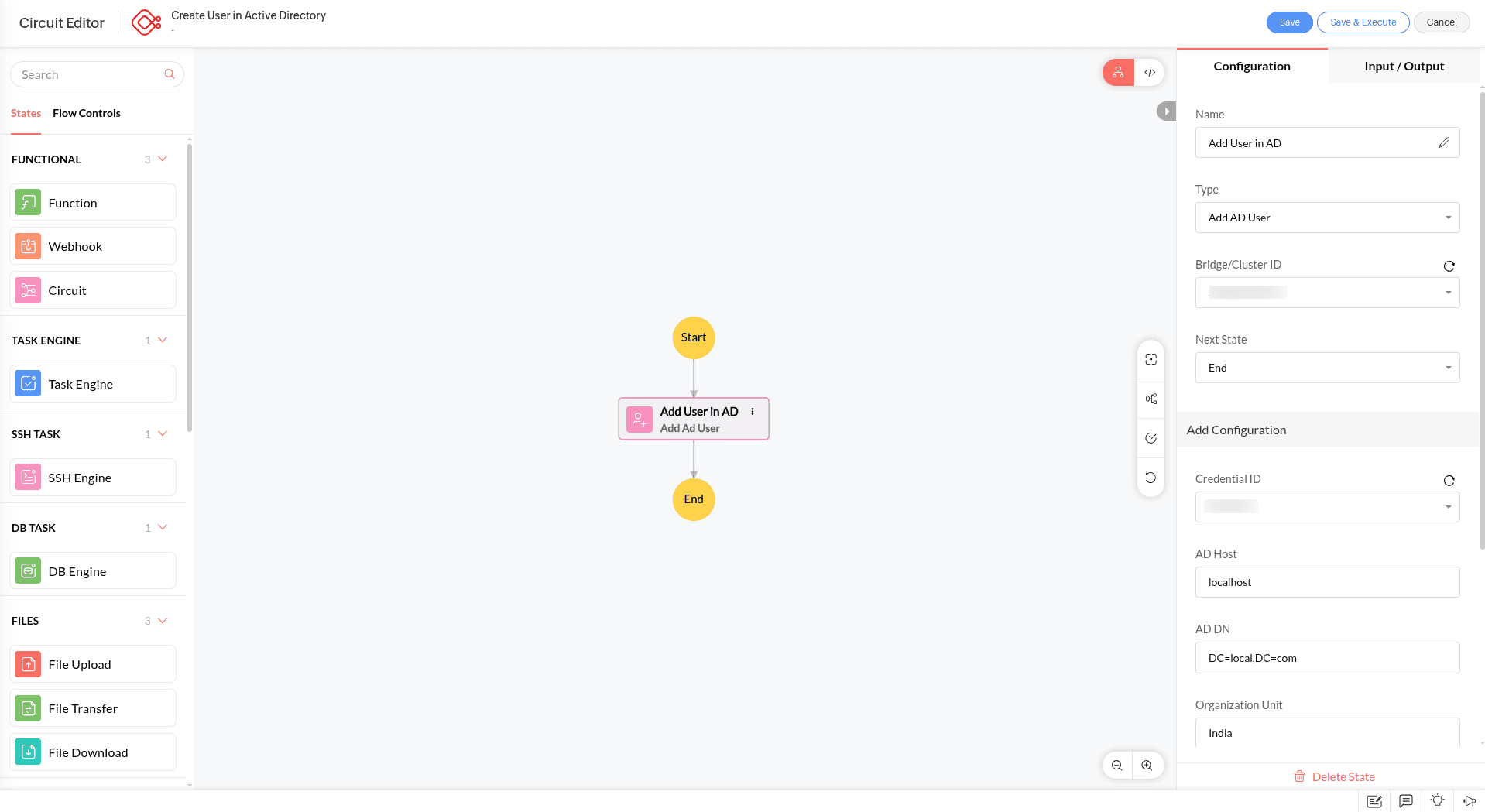
Behavior Change
Service Request Workflow
- Service request workflows now allow configuration of more than 15 approval nodes which enables designing different approval paths within a workflow.
Configure Solution Assist
- In the Request Add/Edit form, solution summaries in Suggested Solutions will now be generated only when needed.
- For summaries to be generated automatically, enable Automatic Summary Generation under Setup > Zia > Predictive Features > Solution > Solution Assist.
Contract Expiry Notification
The Notify Before range in the Expiry Notification section of the Contract page has been increased from 365 days to 3,650 days, allowing for earlier contract expiry alerts.
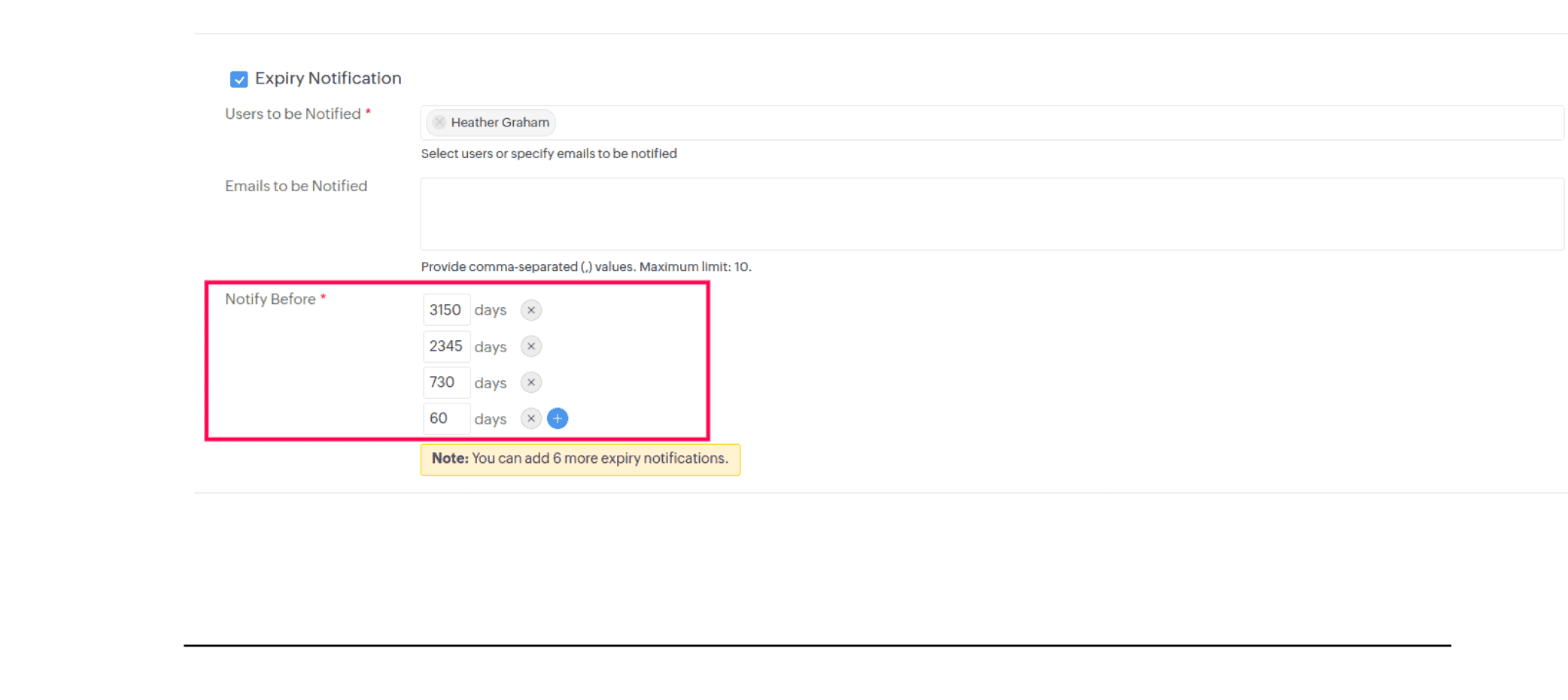
Issues Fixed
Requests
- Request fields associated with tasks in incident or service templates are not rendered as expected.
- In the right pane of the request details page, the reporting manager name is displayed twice.
Setup
- During Vendor import, products are not associated with vendors.
- In timers, level actions and abort actions are executed, even if the abort conditions are not met. This issue occurs if the abort condition is set by using the is changed operator.
- Custom function actions configured for business rules and workflow pre-action rules do not execute if the rules are applied as follows:
| Rule | Module/Entity |
|---|---|
| Business rules | Request tasks, Changes, and change tasks. |
| Workflow pre-action rules | Changes |
- Analytics sync fails if an additional field name contains the
\character.
Changes
- After importing change data, the Retrospective field is not updated as expected.
Changes and Releases
- In the calendar and scheduler views, tooltips for time slots near the bottom of the screen are displayed partially.
Assets
- After a discovery/scan, the virtual machine is not associated with its virtual host.
- In the Asset Acknowledgement form, the Received On field cannot be set to a date later than the current date.
- In non-English setups, the product type count in the asset summary widget is displayed as 0, instead of the actual value.
- Unable to print asset details if the product type name contains the
'character. - Users assigned to life cycle-configured assets remain associated even after the assets move to Expired or Disposed states.
- In the assets list view, when the In Use asset state is changed to In Store via the State column, the Associate To, Select User, and Select Department fields are displayed in the Modify State pop-up. This issue occurs only for assets not associated with any life cycle.
Projects
- In some cases, the milestone order is not sequential within a project.
- Project Feeds does not load after a task comment is added within projects.
- Tasks are not displayed in the resource management view if one of the associated task templates does not contain the Priority field.
Reports
- In the report form and report wizard, the back navigation button is not displayed. Additionally, in the generated report page, the page navigation buttons are misaligned.
- The Save Report, Save report as, Mail this Report, and Cancel buttons in query reports are non-responsive.
Dashboard
- If the dashboard auto-refreshes while a resolution is being added in Smart View, all entered content is lost.
- The Value filter in the smart view disappears immediately when clicked.
General
- Dropdowns that load items show duplicate entries when scrolled fast.
- The keyboard shortcut for global search does not work for Spanish keyboard layout.
- In the Safari browser, technicians are unable to select recipients.
- In the Microsoft Edge browser, users are unable to drag files from their Windows system and drop them into a request.
December 19, 2025
Issues Fixed
Requests
- On the request details page, technicians are unable to access transitions under the More button within the Transitions section.
Setup
- In Form Rules, if Records per page is set to 10, the records that appear after navigating to the next index are non-responsive.
- In the New CI Type form, the text field for API Name is not displayed.
December 17, 2025
Issue Fixed
Purchases
- Unable to send purchase order emails to vendors from the purchase order details page.
General
- ServiceDesk Plus Cloud fails to load in Microsoft Teams and ManageEngine MSP Central.
- Unable to copy the SPF record, verify domain, and view DKIM configurations from Setup > Mail Server Settings > Mail Addresses.
- Unable to select or modify date fields by clicking the date picker icon.
- Unable to submit surveys.
- The Proceed button in the Subscription Limit Exceeded alert is non-responsive.
December 16, 2025
Issue Fixed
Purchases
- Sections deselected for printing continue to appear in the print preview.
December 15, 2025
Probe Updates
Assets
- We have upgraded the probe architecture to strengthen security:
- The probe now requires .NET Framework 4.8. Support for .NET Framework 4.5 is discontinued; existing installations will be upgraded automatically.
- On-premises integration keys are now encrypted and stored securely. You can access them from the new Developer Options option in the probe tray.
- The device-based encryption is strengthened with installation-specific keys.
- Log handling has been refined to reduce noise and provide clearer insights.
Issues Fixed
Requests
- In some cases, in conversations, right-to-left language content is not displayed.
Requester Portal
- Requesters are unable to view certain fields in the request details page, even if those fields are configured with Requesters can View permission in the incident/service template. This issue occurs only if SDAdmin has customized the request details page.
General
- In some cases, in edit forms, mandatory fields within collapsible sections are not validated.
December 12, 2025
Root Cause Analysis (RCA) by Zia
- RCA by Zia uses AI-generated insights to help technicians identify the most likely reason behind a problem.
- You can generate a report, summarizing the root cause, contributing factors, and recommended corrective and preventive actions based on related incidents and conversation data.
- You can generate the root cause from the RCA by Zia tab in the problem details page.
- Install the extension from ManageEngine Marketplace. To enable RCA by Zia, turn on Text Assist under Setup > Zia > Artificial Intelligence > GenAI Features > Text Assist.
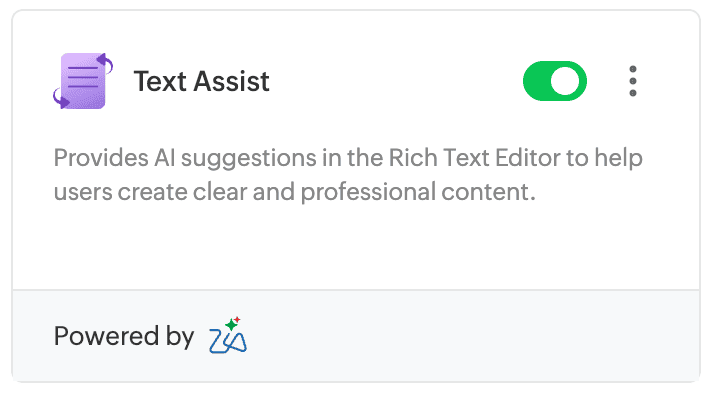
December 04, 2025
(Pre-release: November 27, 2025)
Enhancements
Requests
- Archive canceled requests and requests that are in any completed status. You can do this under Setup > Data Administration > Data Archive.
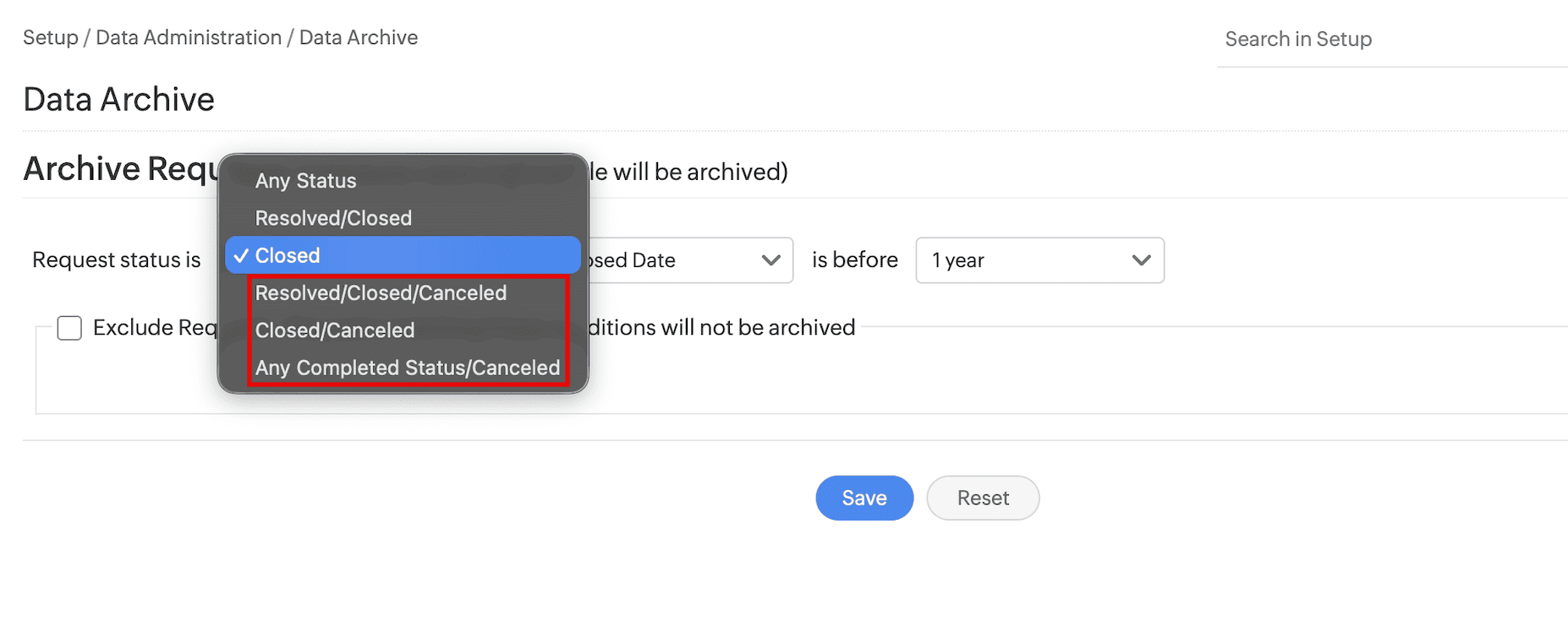
Assets
- You can now select Asset State as a reference entity for lookup additional fields.
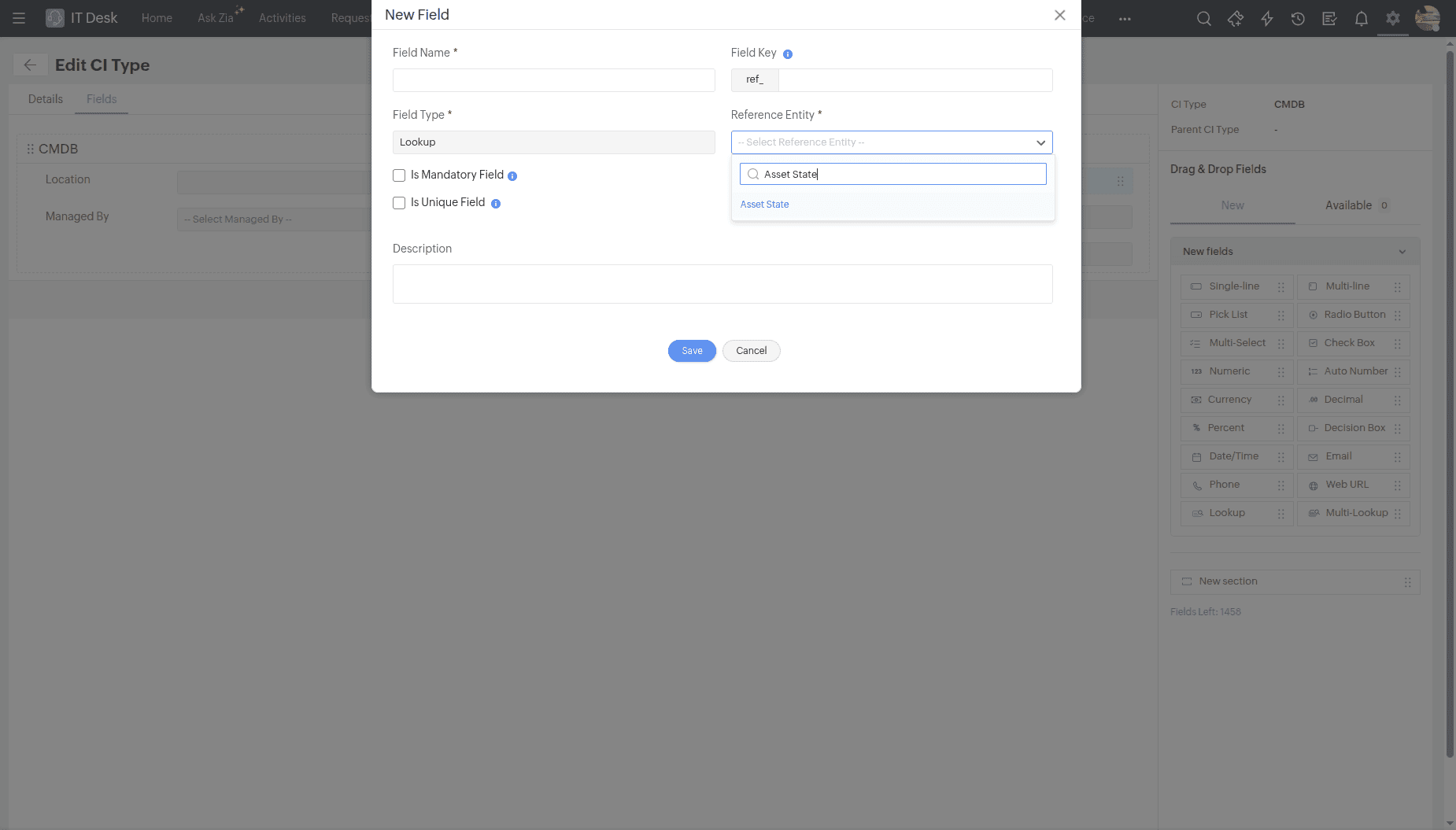
- Service Pack column is now available in the list views of Computer and its child product types.
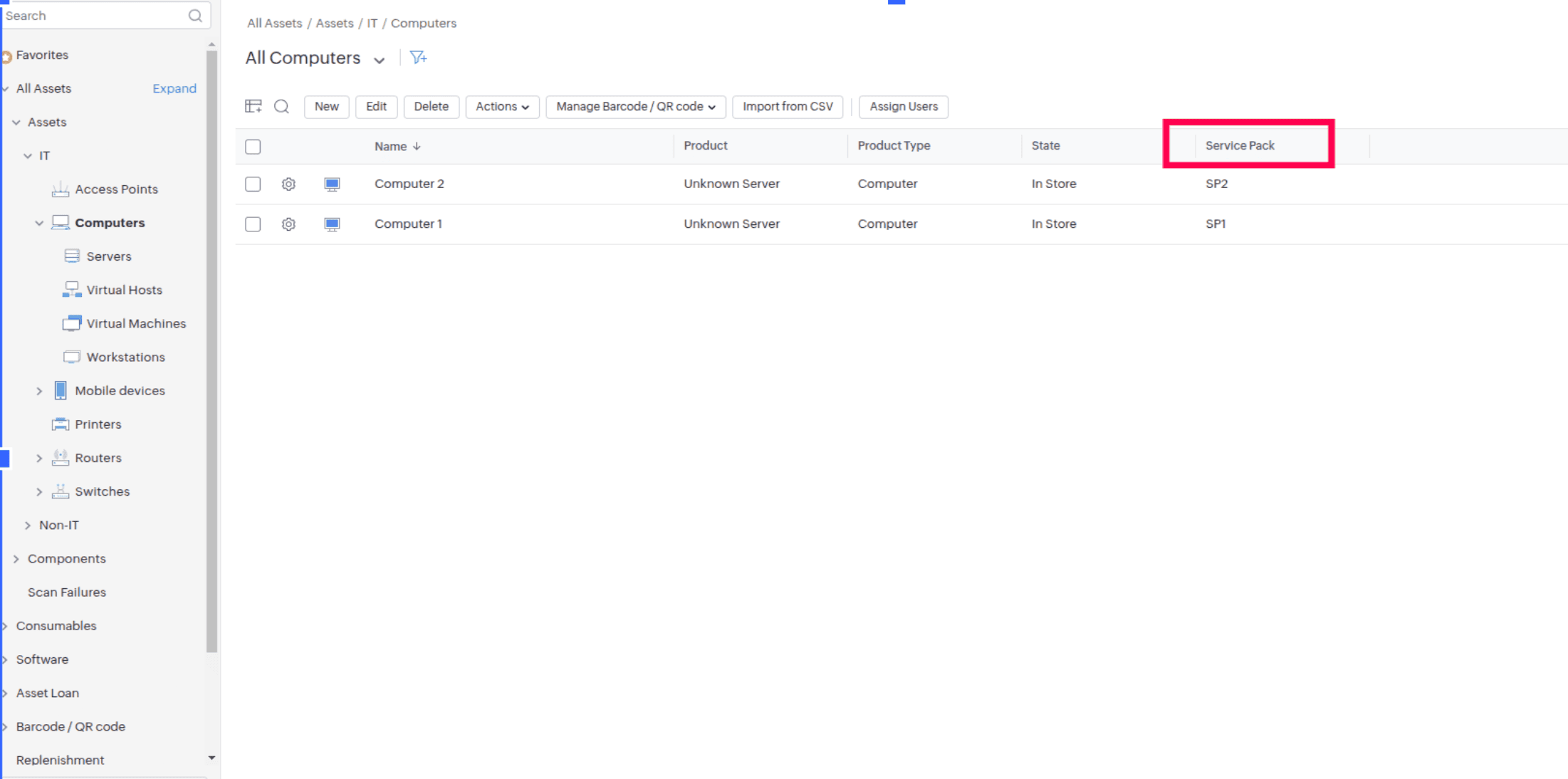
- The Name column in the asset report now includes a link to the asset details page.
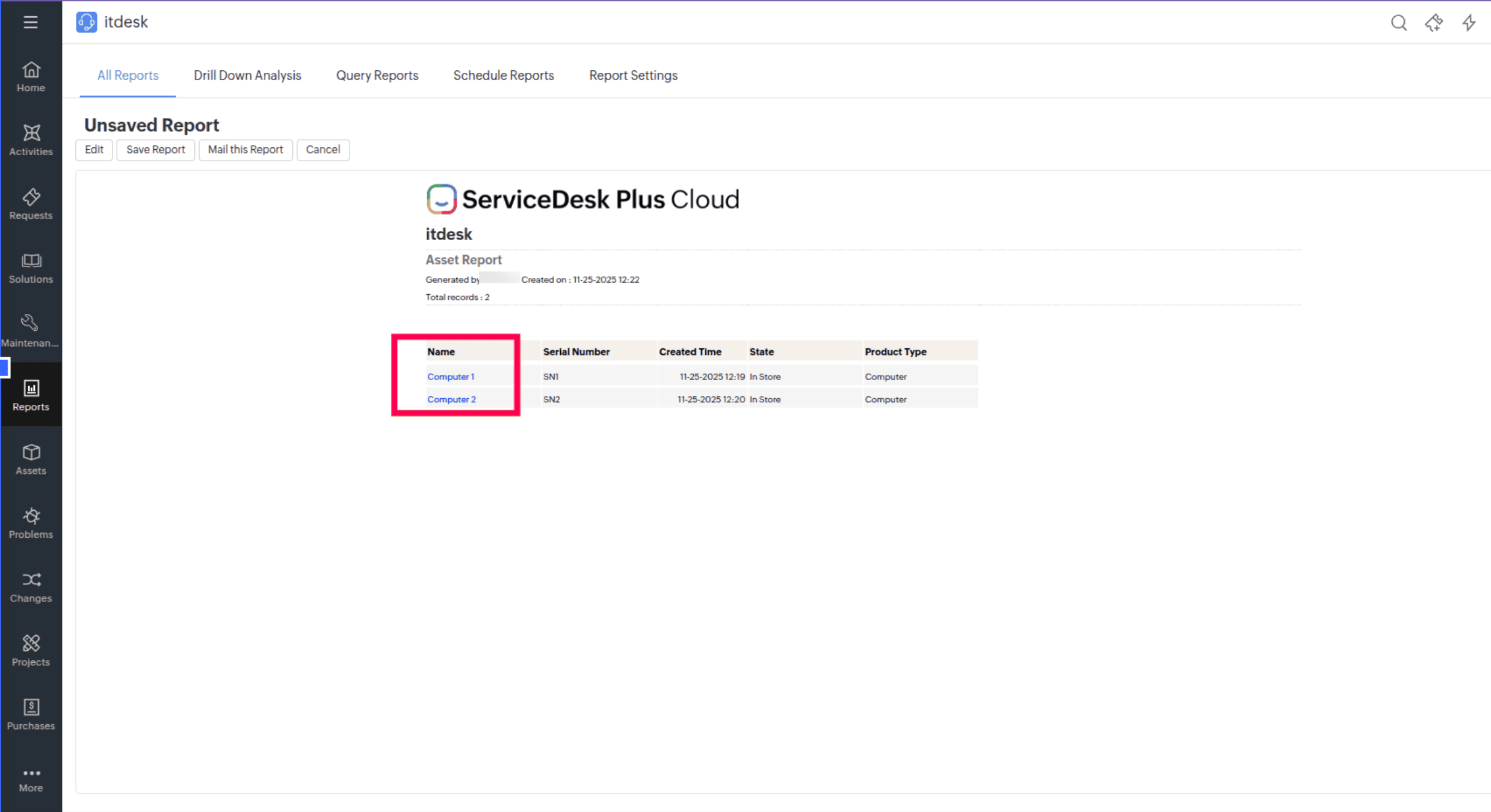
- Asset notifications (default and custom) now include a link variable to the asset details page.
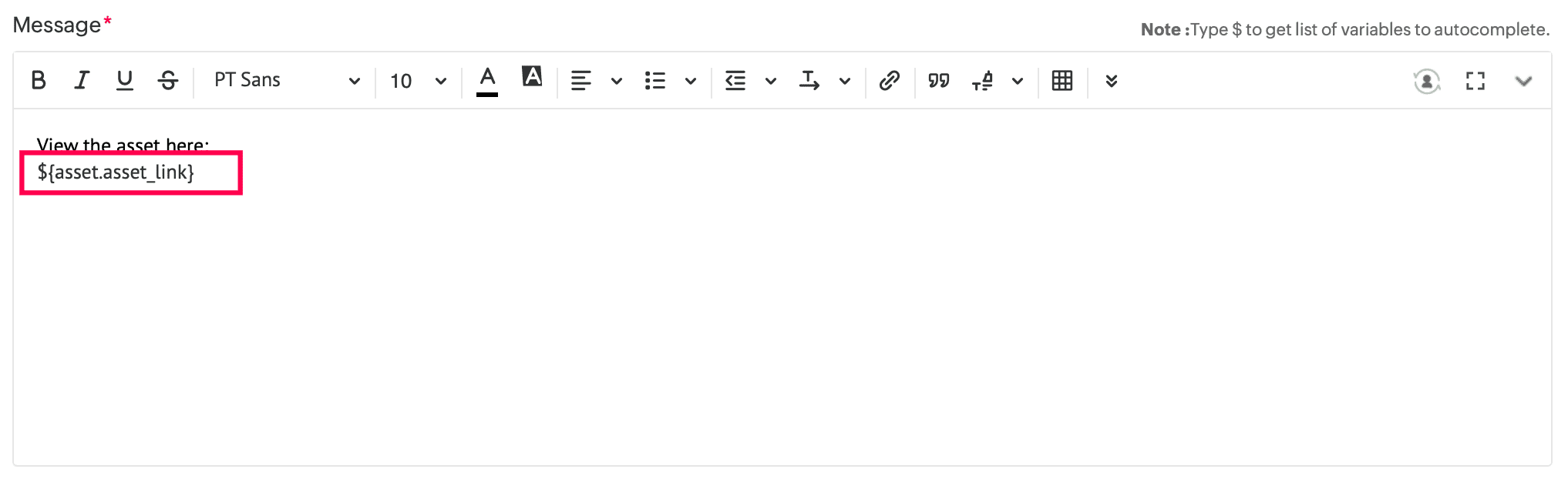
- You can now select Asset as a reference entity for lookup fields in custom subforms.
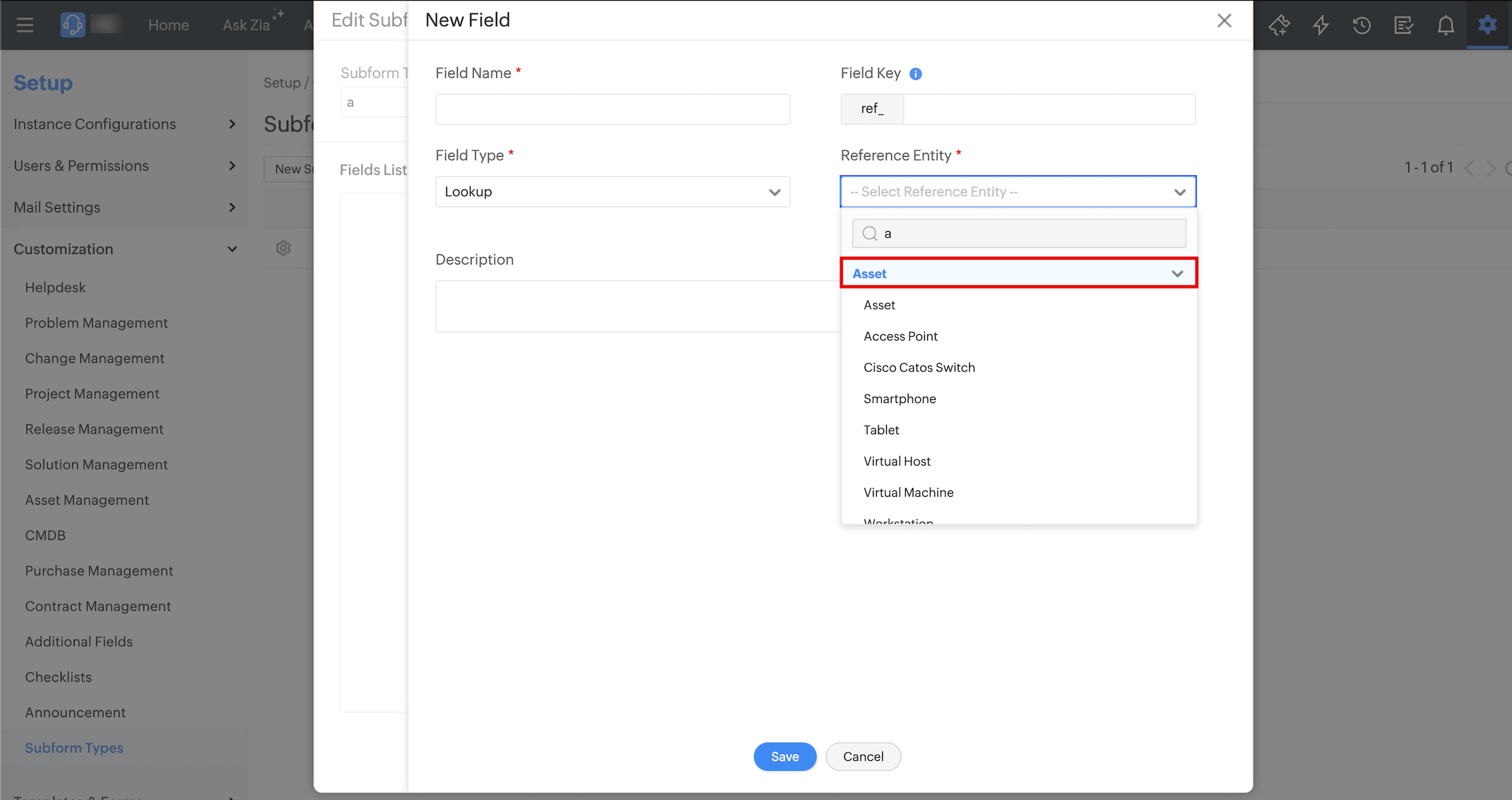
- Asset acknowledgment notifications now include more asset fields.
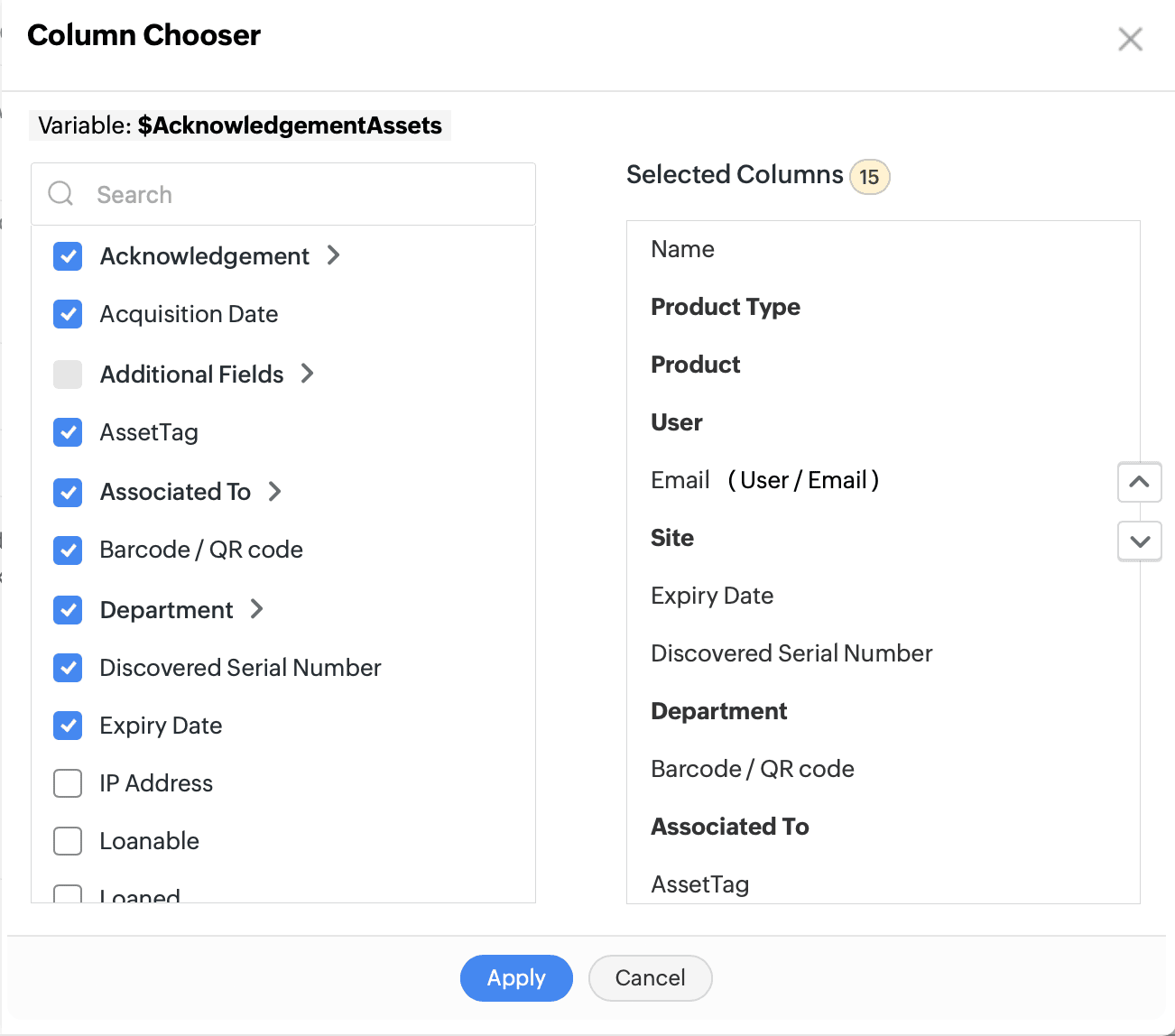
Behavior Change
Maintenance
- Subtask status in change maintenance is now carried over to changes generated from maintenance.
Issues Fixed
Requests
- In service categories, subcategories or templates with no data will not be shown.
- When a requester added as an editor to a request does not have access to the request template that contains tasks and tries to edit the request, the request does not load completely.
- When users reply via the Outlook classic client, the reply conversation description does not retain the line spacing.
- When a requester closes a resolved request containing Response Due Date field that is not visible in the requester layout, the field value set by the technician is cleared.
- In ServiceDesk Plus MSP Cloud, dashboard widget count includes customer unresolved requests, resulting in a mismatch with the request list view count.
Setup
- In incident and service request form rule edit forms, the criteria builder does not display templates selected from entries beyond the first 100.
Changes
- In the Workflow History pop-up, the details for workflow invalidation are not shown in the Description section.
- In the Edit/New Change Business Rule form, the Backout Description field under the conditions section shows incorrect operators is / is not instead of is empty / is not empty.
- On the change details page, the workflow manual transition pop-up appears without Save/Cancel buttons when no mandatory fields are configured.
Assets
- Unable to edit custom notifications for certain product types if global variables are available under Setup > Developer Space > Global Variables.
- Unable to send plain-text asset notifications if any asset field value contains the $ character.
- An error occurs during Microsoft Intune scan if a product type was renamed before the scan.
- In some cases, during a scan, asset names of Computer product type update from the FQDN format to hostname and vice versa.
Maintenance
- Due to a parsing issue, an Object Object error is thrown for a failed maintenance import.
- Unable to add Category to the maintenance template view.
- When a suspended maintenance status is marked as Active, the next execution time is calculated from the current time, instead of Start Time set in the schedule.
Spaces
- When a booking notification is clicked, the booking details are not rendered as expected.
- Unable to save a room form when the template has a default value for the Need Approval field.
- On all details pages within Spaces, the number of associations shown under the Associations tab and in the right pane do not match.
- For all non-building structures, Child Configuration is set to Floors and Rooms in the list view.
- Technicians with adequate permissions are unable to view or edit attachments in space records.
General
- List view exports are not downloaded upon clicking the push notification received after export completion.
November 28, 2025
(Pre-release: July 31, 2025)
Request Resources Enhancements
Based on request resources, you can now generate reports in ServiceDesk Plus Cloud and Zoho Analytics, and execute automation rules such as Business Rules, Triggers, Timers, Workflows, and Service Level Agreements.
- Generate Reports:
- Create detailed reports based on request resources.
- The available fields for report generation and advanced filtering are Resource Name, Resource Description, Question Name, Question Maximum Quantity, Answer, Cost, Quantity, request fields, and request additional fields.
- Note: Request Resources is available as a separate module and will not be included in other request reports.
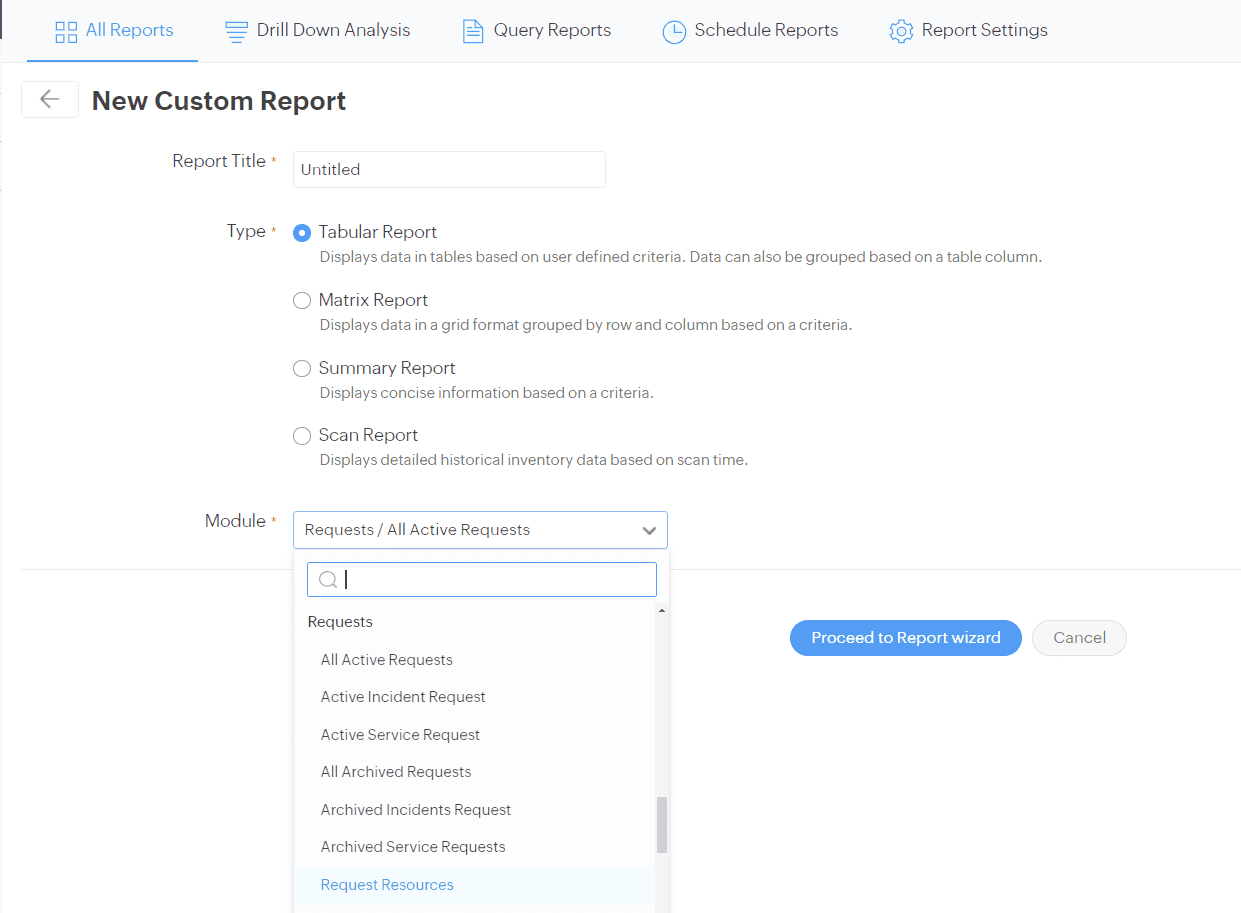
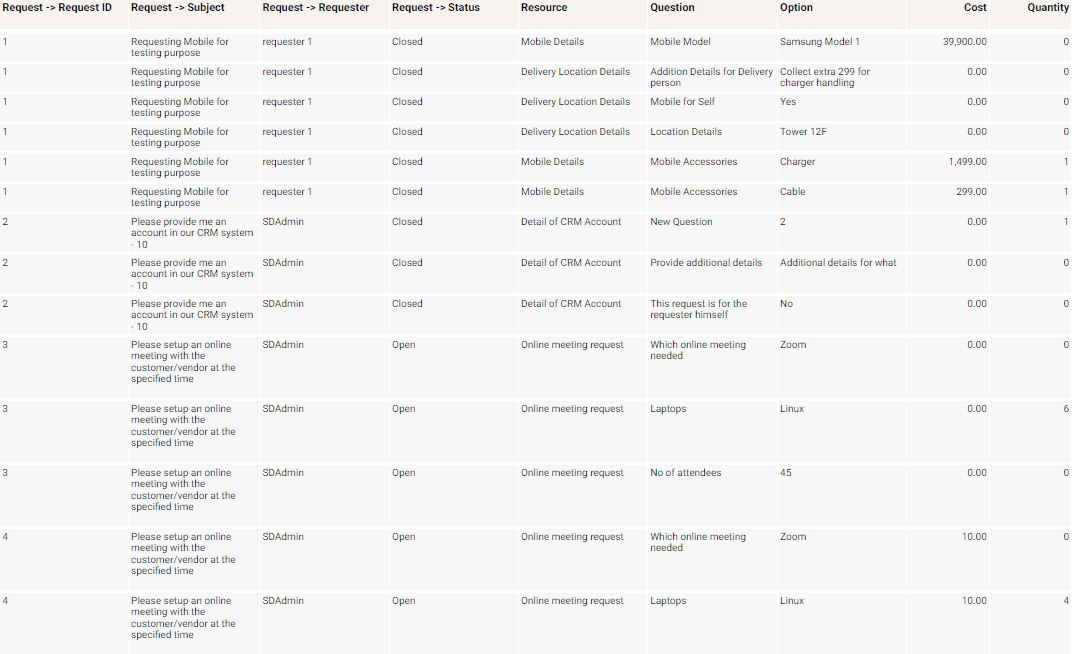
- Support for Zoho Analytics: Zoho Analytics now includes Request Resources data, allowing you to generate comprehensive reports on request resources.
- Execute Automated Actions:
- Update request resources via Field Update action in Service Level Agreements, Business Rules, Timers, and Workflows.
- Define criteria based on request resources for Service Level Agreements, Business Rules, Triggers, Timers, Workflows, Custom Menu items, Survey Exclusion Conditions, and Survey Rules.
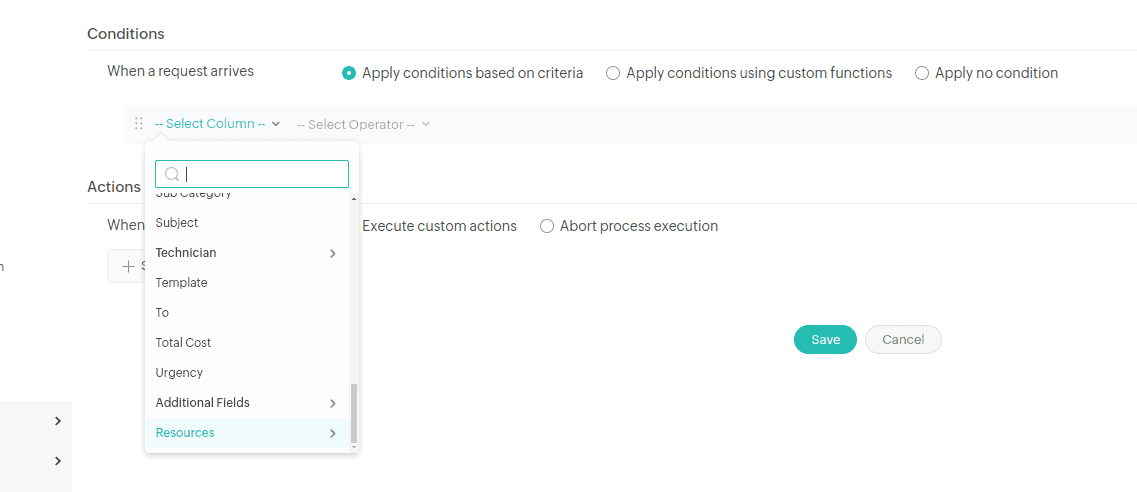
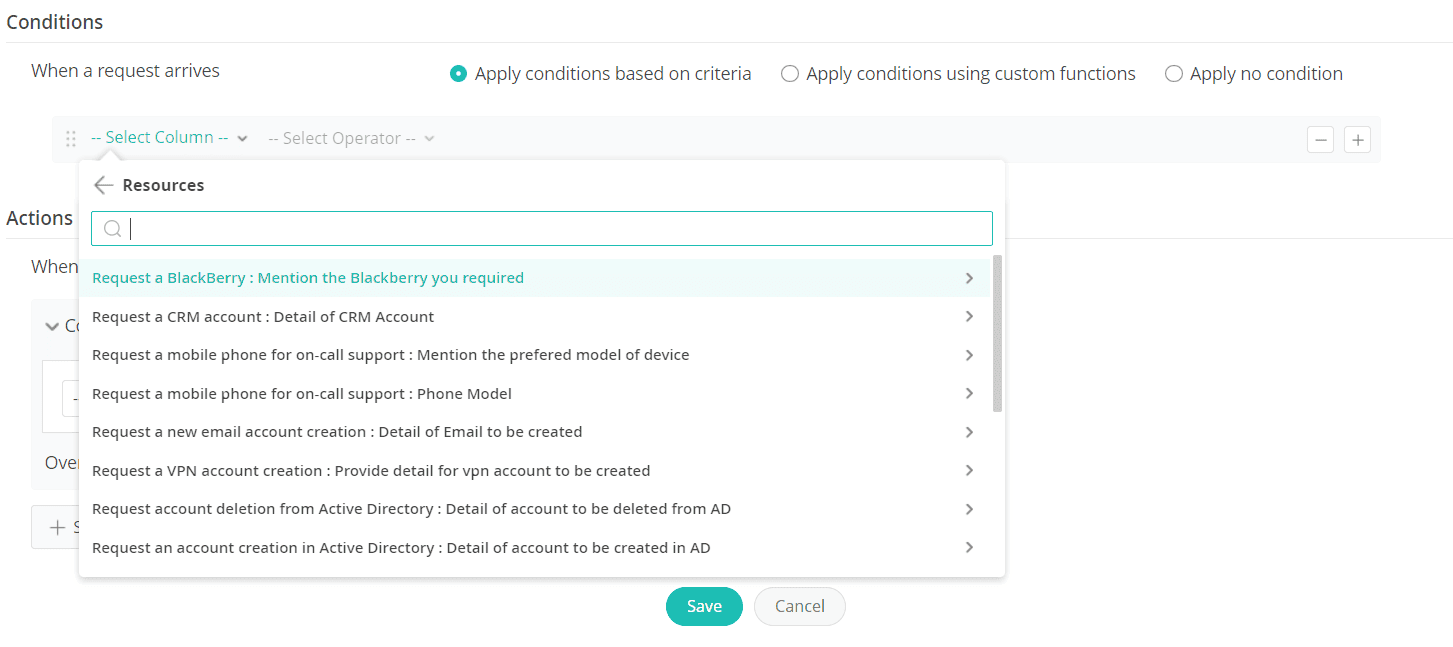
New Features
Software Manufacturers
- Technicians with SDAdmin or AssetConfig roles can now manage software manufacturers of all IT assets under Setup > Customization > Asset Management > Software Manufacturers.
- Merge redundant software manufacturers to a parent manufacturer by clicking Reconcile on the list view toolbar.
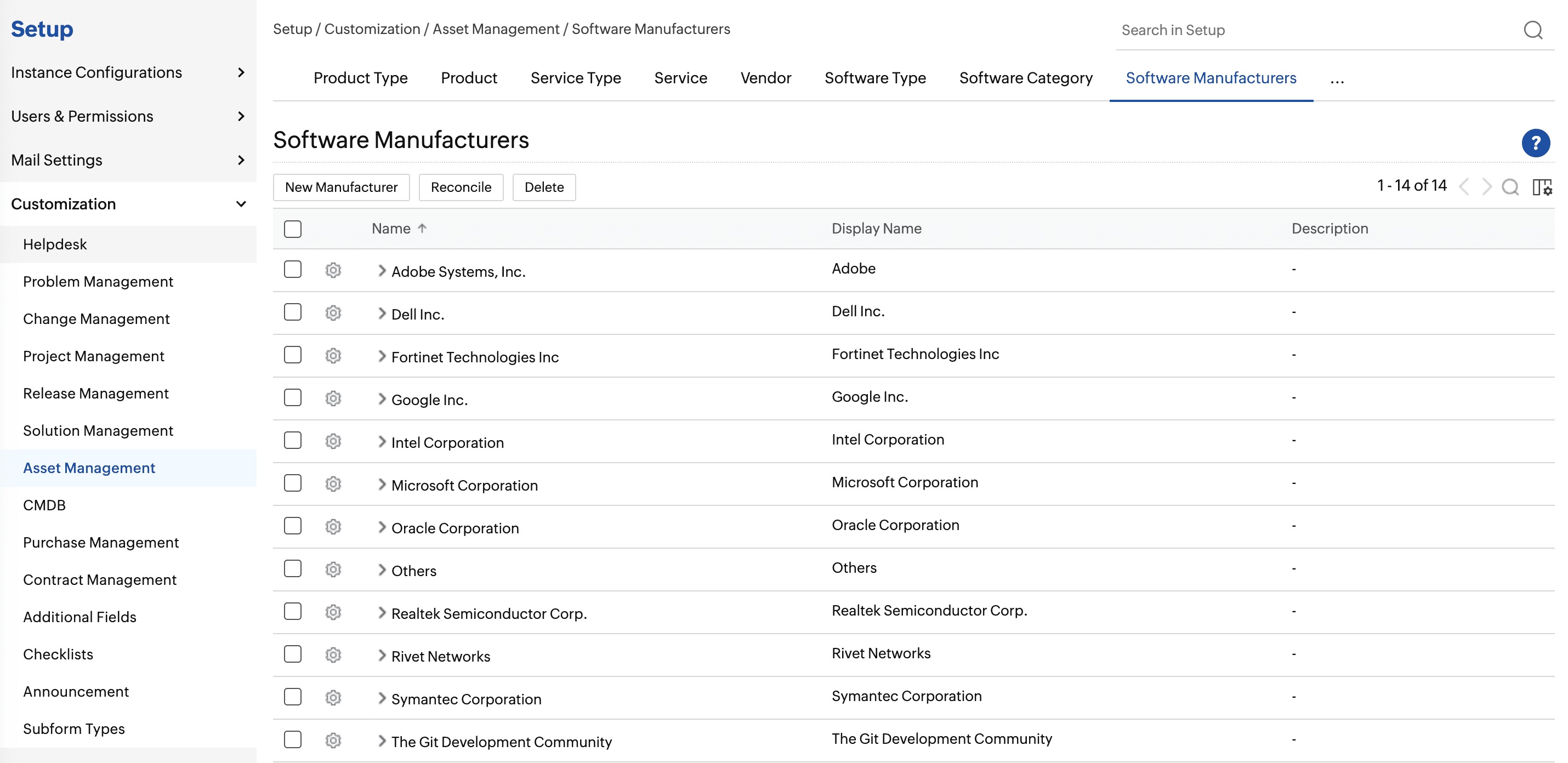
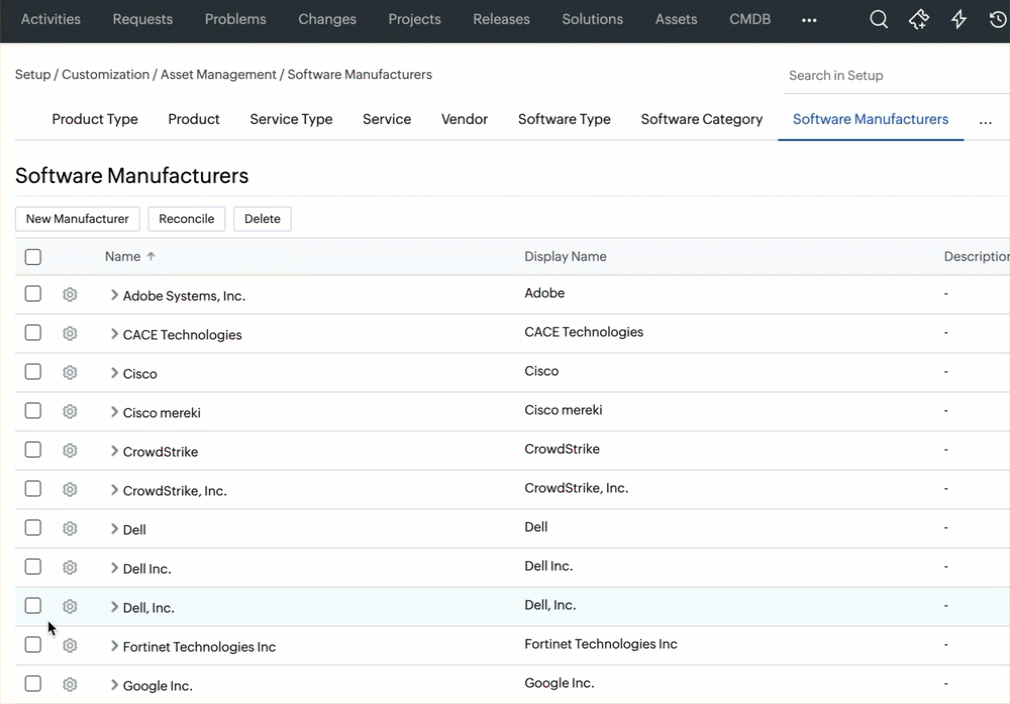
Note: After merging, all associated software, licenses, license types, and license agreements will be moved to the parent manufacturer.
- Unmerge all or specific child software manufacturers by clicking Unmerge under the parent manufacturer.
- Edit, search, sort, and delete software manufacturers from the list view.
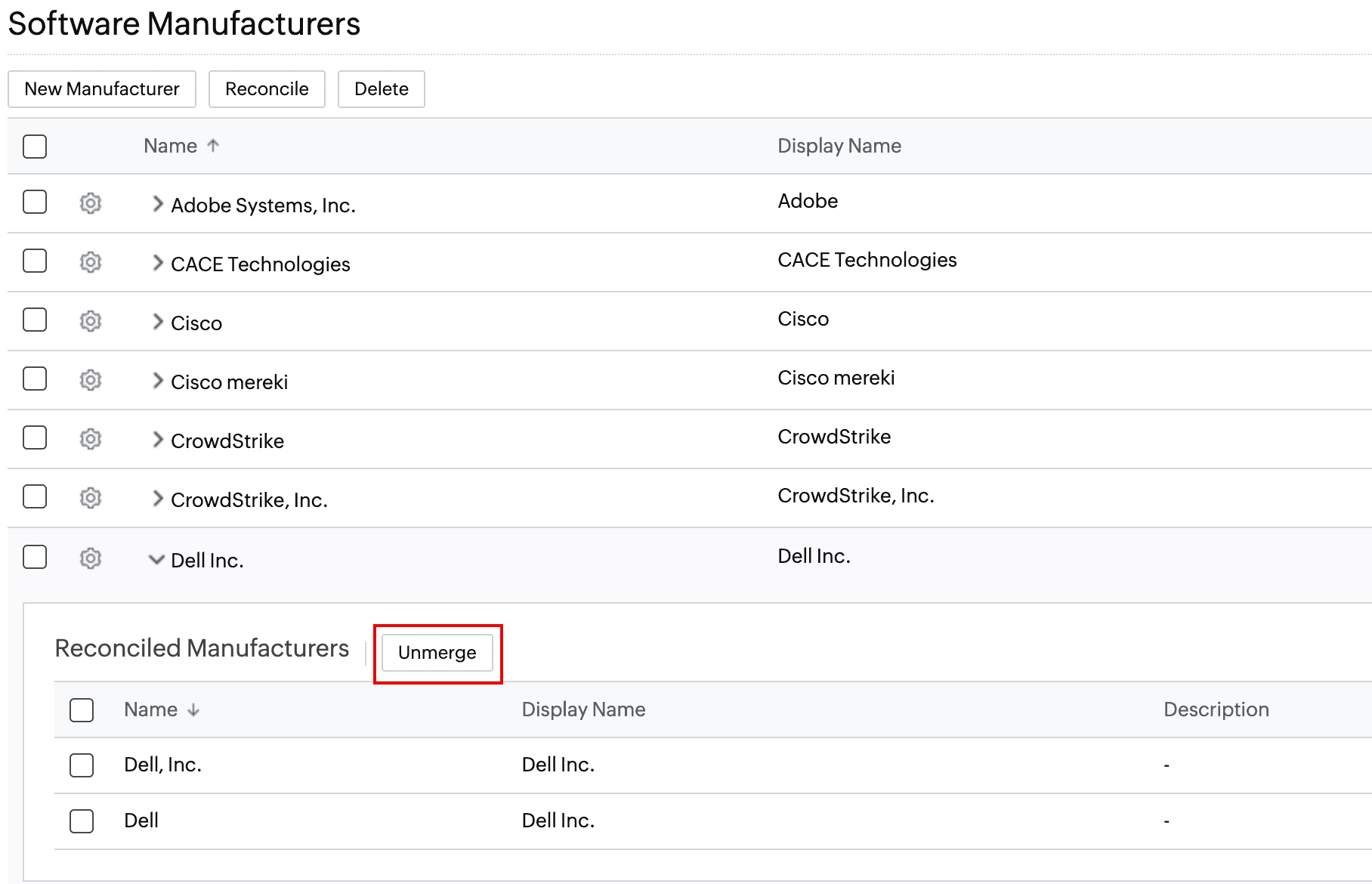
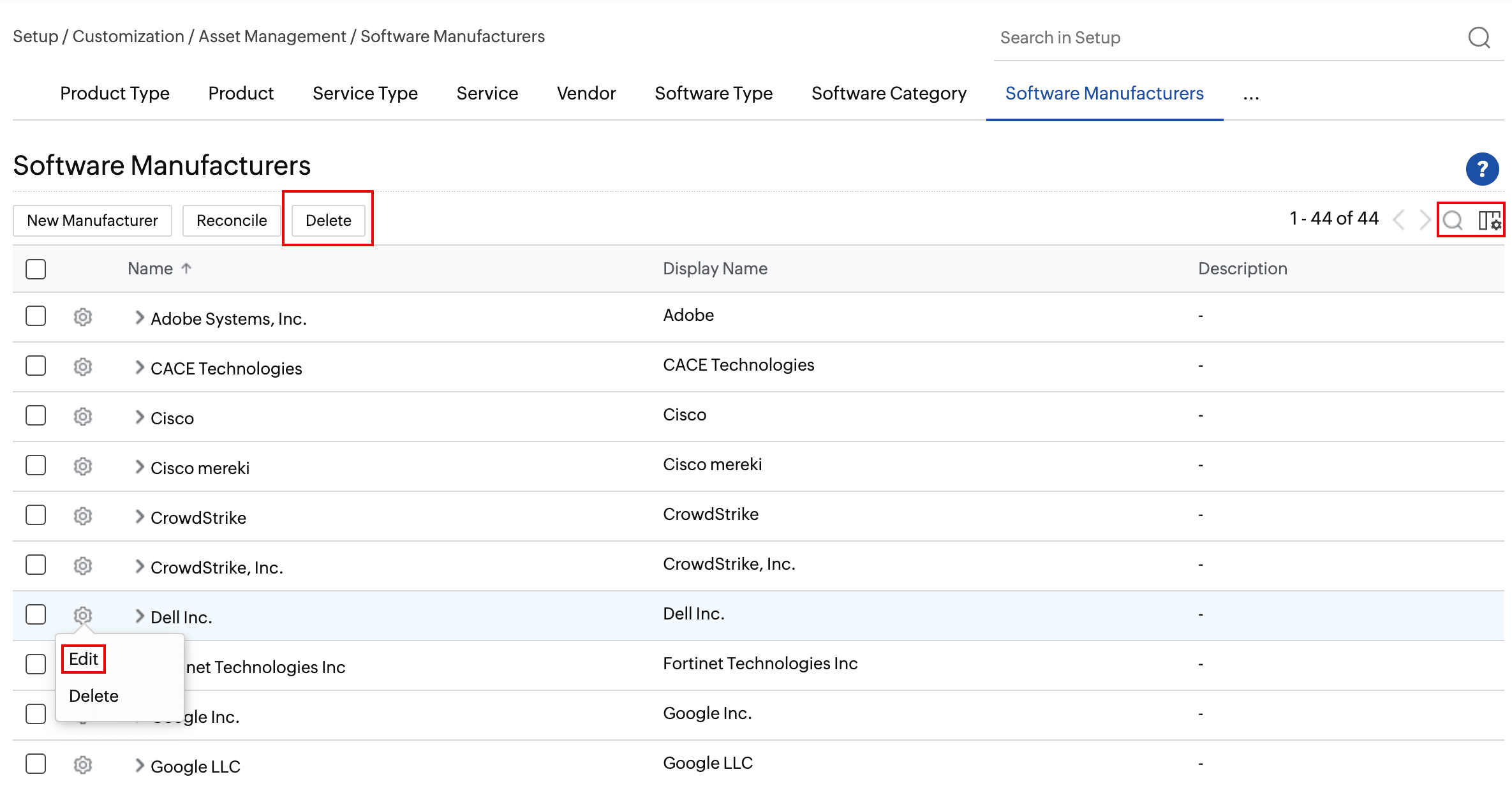
CI States
- Track and manage the life cycle of configuration items (CIs) by using CI states. Create new CI states under Setup > Customization > CMDB > CI States.
- CI states can be grouped into Active type or End-of-Life (EOL) type.
- Use the settings under Setup > Customization > CMDB > Configurations to hide EOL marked CIs across all modules. EOL marked CIs will not be listed in the CIs field across all modules.
- New relationships cannot be created for EOL marked CIs.
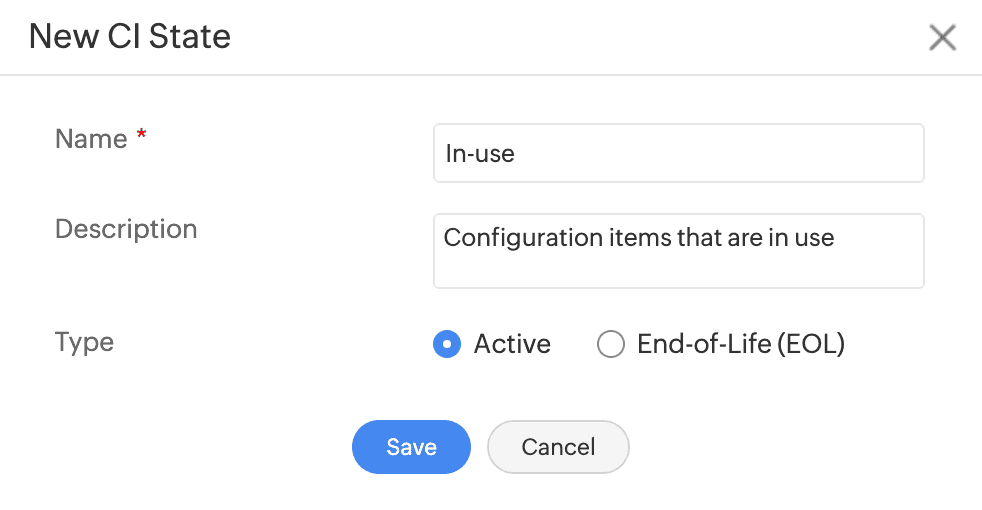
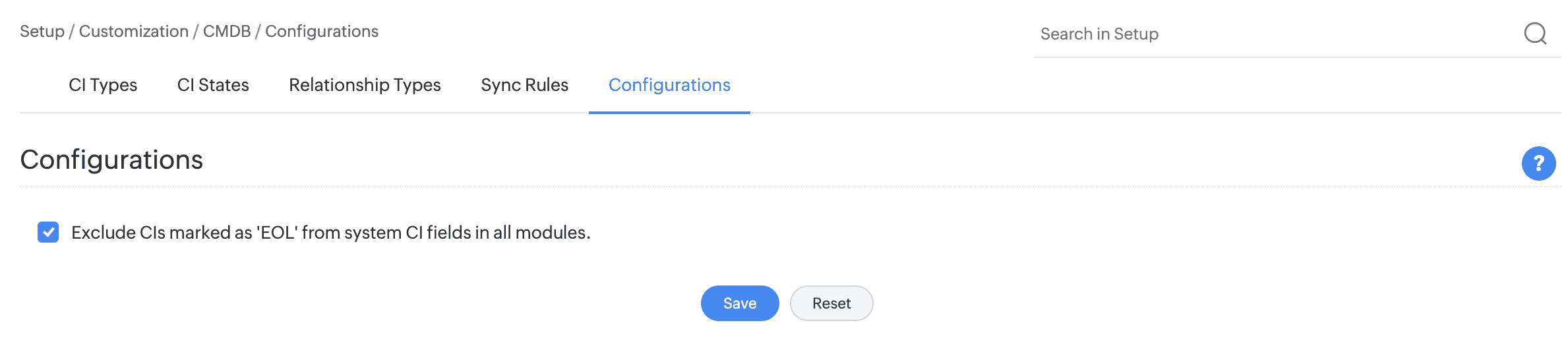
CMDB List View
- Filter CIs based on its states: Active CIs or End-of-Life CIs.
- Display CI states in the CMDB list view by selecting the State field from the column chooser.
- Change CI status from the list view or details page. Bulk change CI status by using the Modify State option in the CMDB list view.
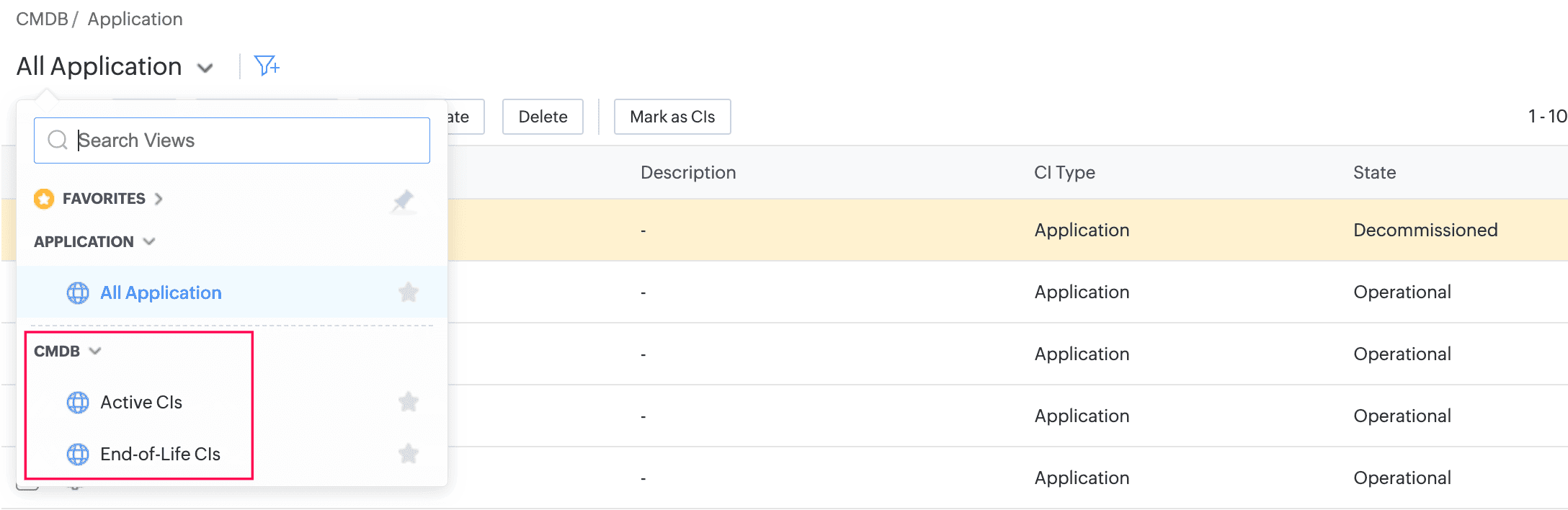
SaaS Manager Plus Integrations
- Integrate ServiceDesk Plus Cloud with SaaS Manager Plus to manage SaaS licenses, track application usage, and optimize SaaS costs.
- Enable integration under Setup > Apps & Add-ons > Integrations > ManageEngine Integrations > SaaS Manager Plus.
- After integration, licenses are synced and stored under Assets > Software & Licenses > Licenses.
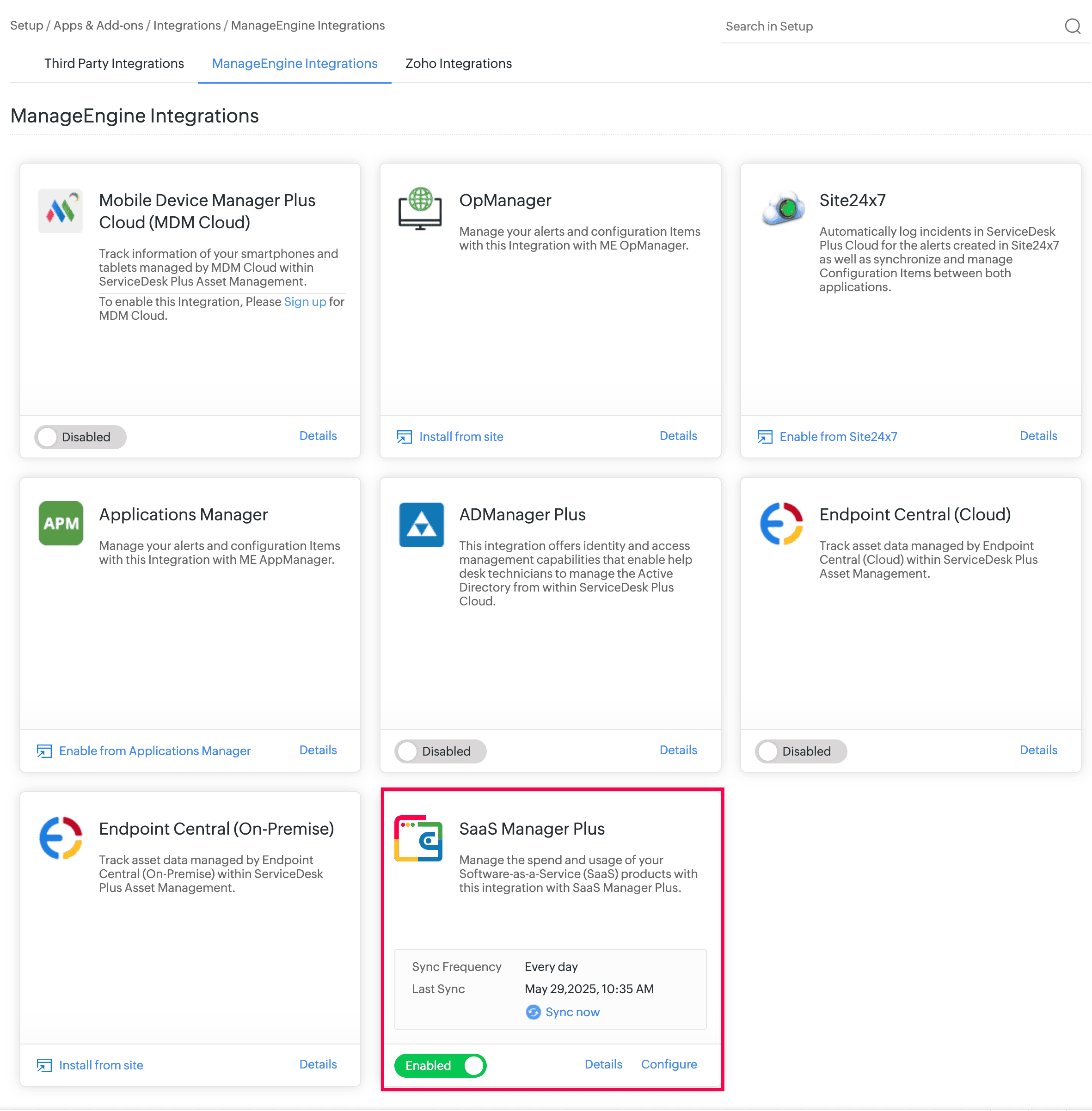
Software & License Enhancements
- The license type Subscription is introduced for Software & Licenses. Licenses synced from SaaS Manager Plus are added under the Subscription license type.
- Customize the list view of Software, Agreements, and Licenses by applying custom filters based on criteria. Mark the frequently used filters as Favorites.
- User-tracked license types now include more than one installation per license.
Behavior Changes
- In the Assets module, Software and its sub-entities are renamed as follows:
| Existing Behavior | Behavior Change |
| Software | Software & Licenses |
| Scanned Software | Software |
| License Agreements | Agreements |
| Software Licenses | Licenses |
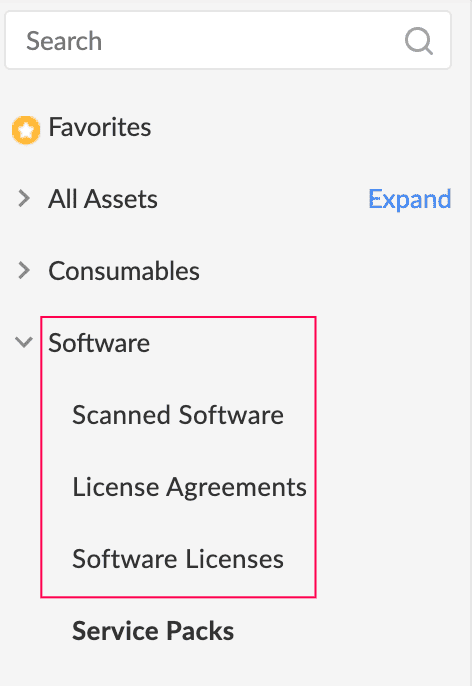 | 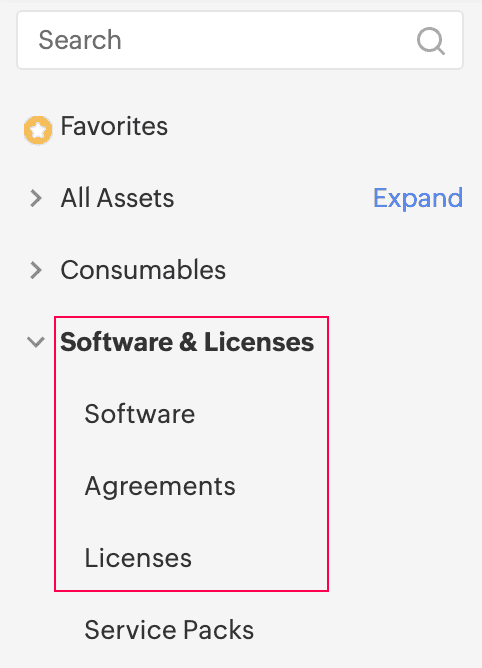 |
- On the licenses list view, New Software License and New Upgrade License are accommodated within the New button.
WhatsApp Integration
- You can now integrate with WhatsApp to make help desk communications more convenient for your users and technicians.
- Connect your WhatsApp Business account with ServiceDesk Plus Cloud to send automated help desk updates and personalized notifications directly to users' WhatsApp account.
- To enable WhatsApp integration, go to Setup > Apps & Add-ons > Integrations > Third Party Integrations.
- ServiceDesk Plus Cloud offers predefined WhatsApp notification templates for key events that occur across modules. You can customize them under Setup > Automation > Notification Rules.
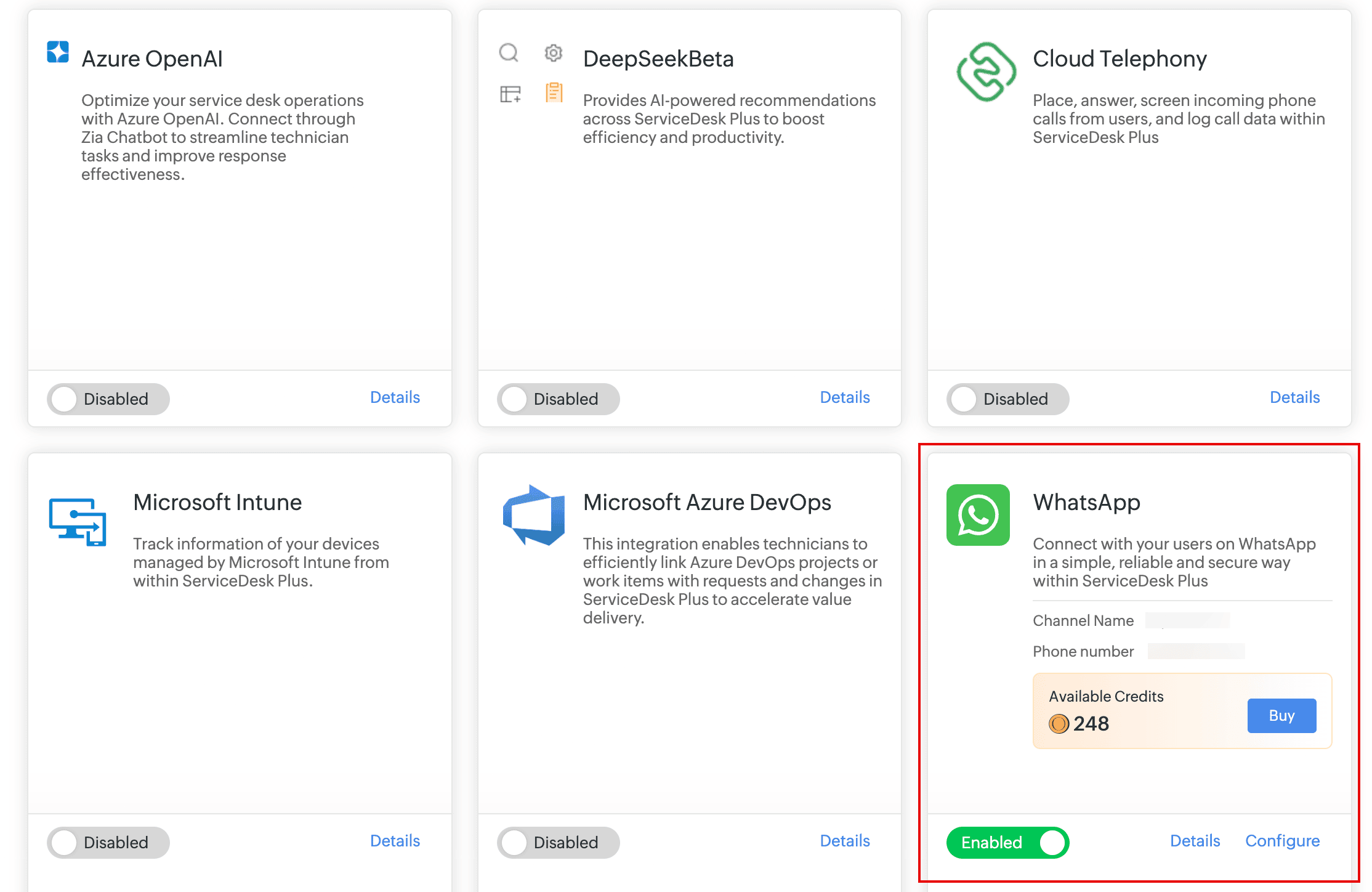
Note:
- To send WhatsApp notifications, you must purchase instant messaging credits (IM credits) from Zoho Store.
- You can send automated notifications only by using WhatsApp-approved templates. Learn more.
Enhancements
Azure AD User Sync
- Set the login state of users added or updated via Azure AD User Sync.
- These options are available in the Azure AD User Sync configuration page.
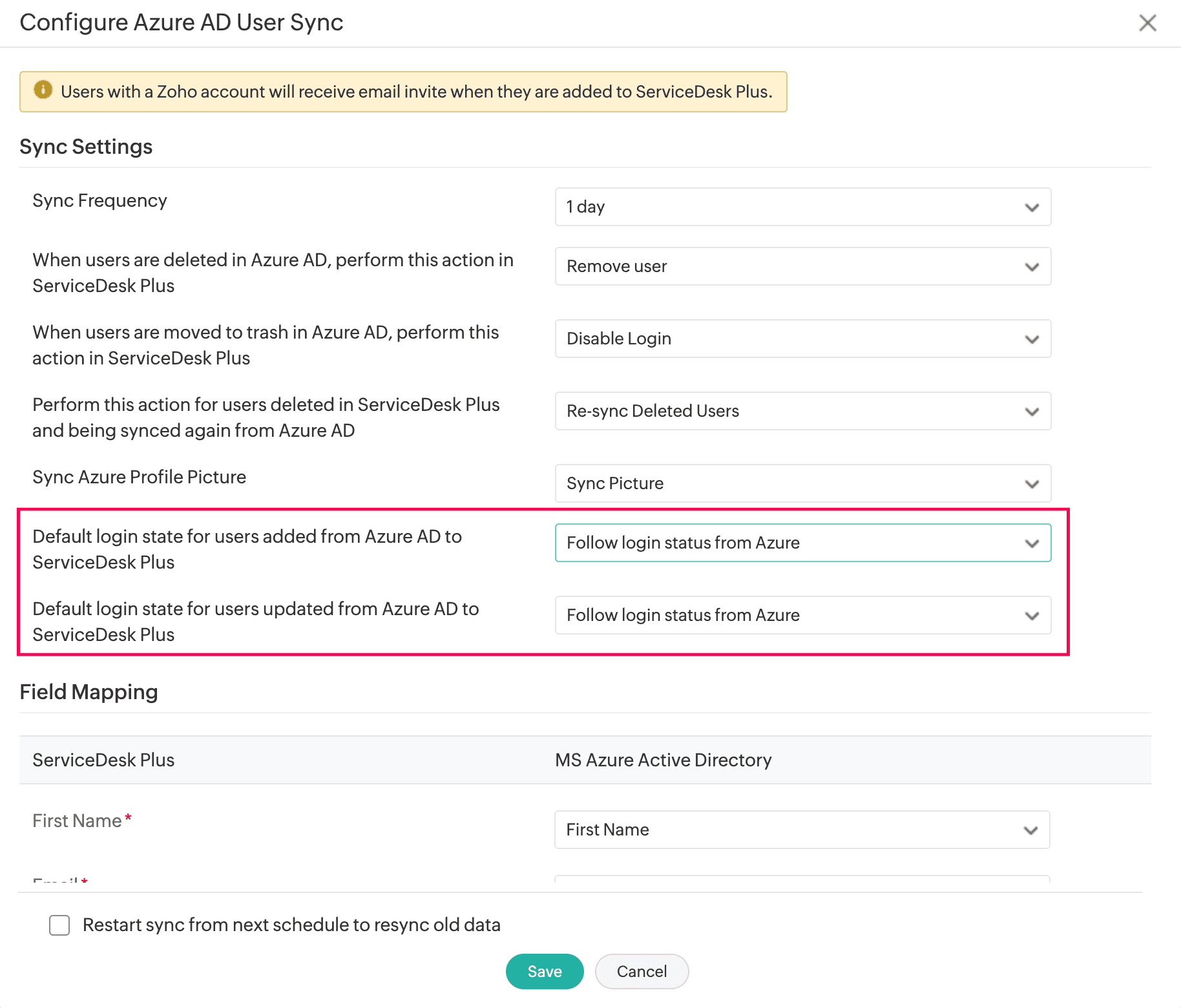
Linking Releases
You can now link releases to organize and manage complex deployment scenarios. Additionally, you can set stage-level release dependencies with built-in checks to prevent duplicate or circular links.
Parent release & Sub-release Association: Break a large release initiative into manageable, sequential releases using the Parent - Sub release associations. To do that, in the parent release, go to the Associations tab and add related sub-releases.
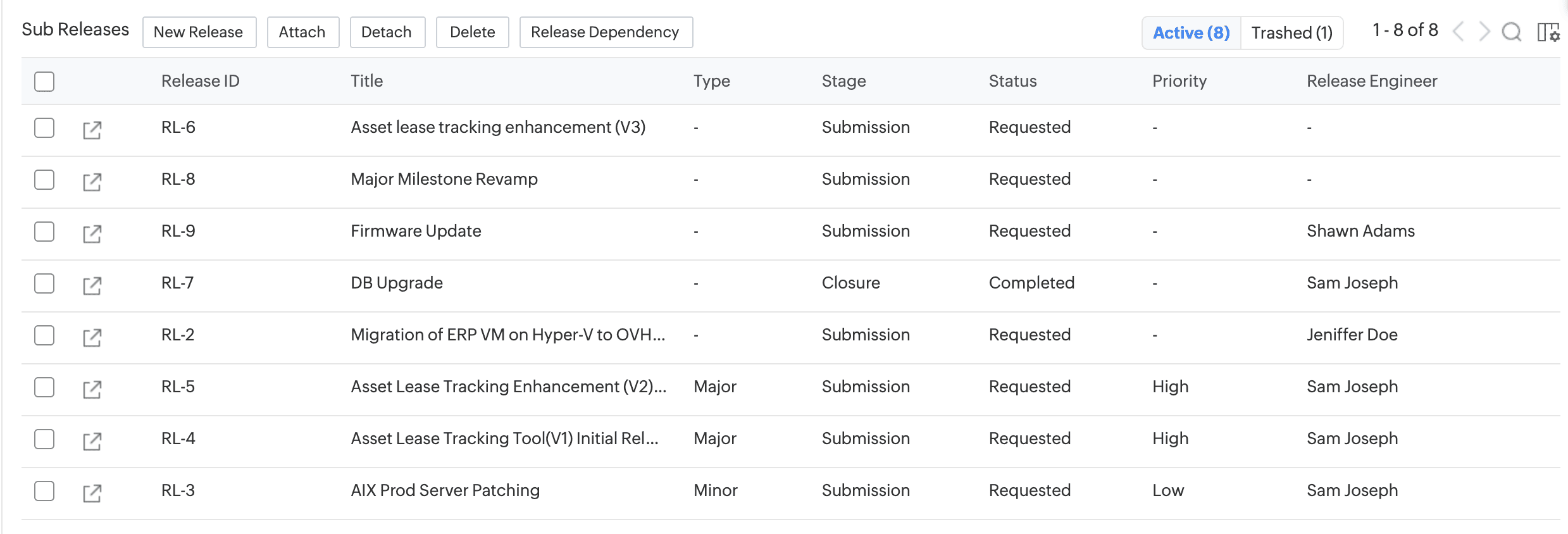
Alternatively, in a sub-release, open the Associations tab and link it to a parent release.
View Linked Releases and their Scope
From the release list view, you can view the linked releases and their scope.
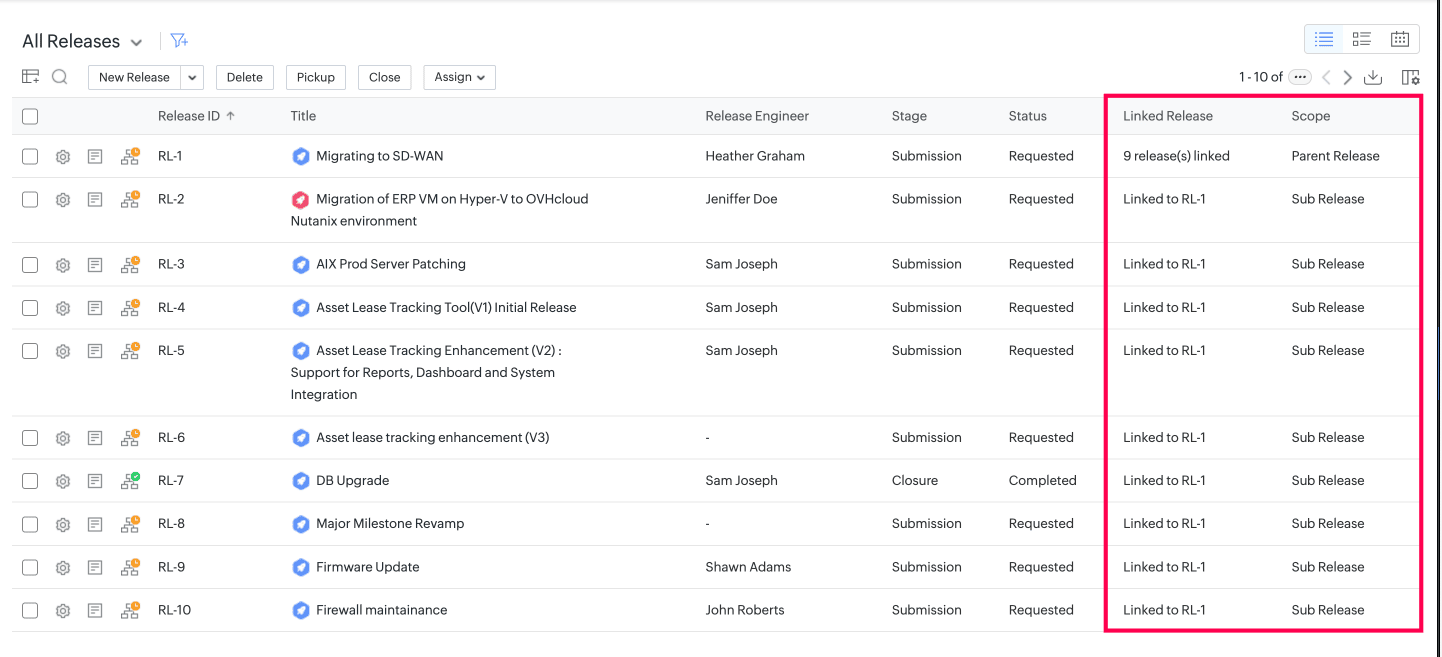
View Release Dependency
You can view the dependency between the releases using the Release Dependency option in the parent release.
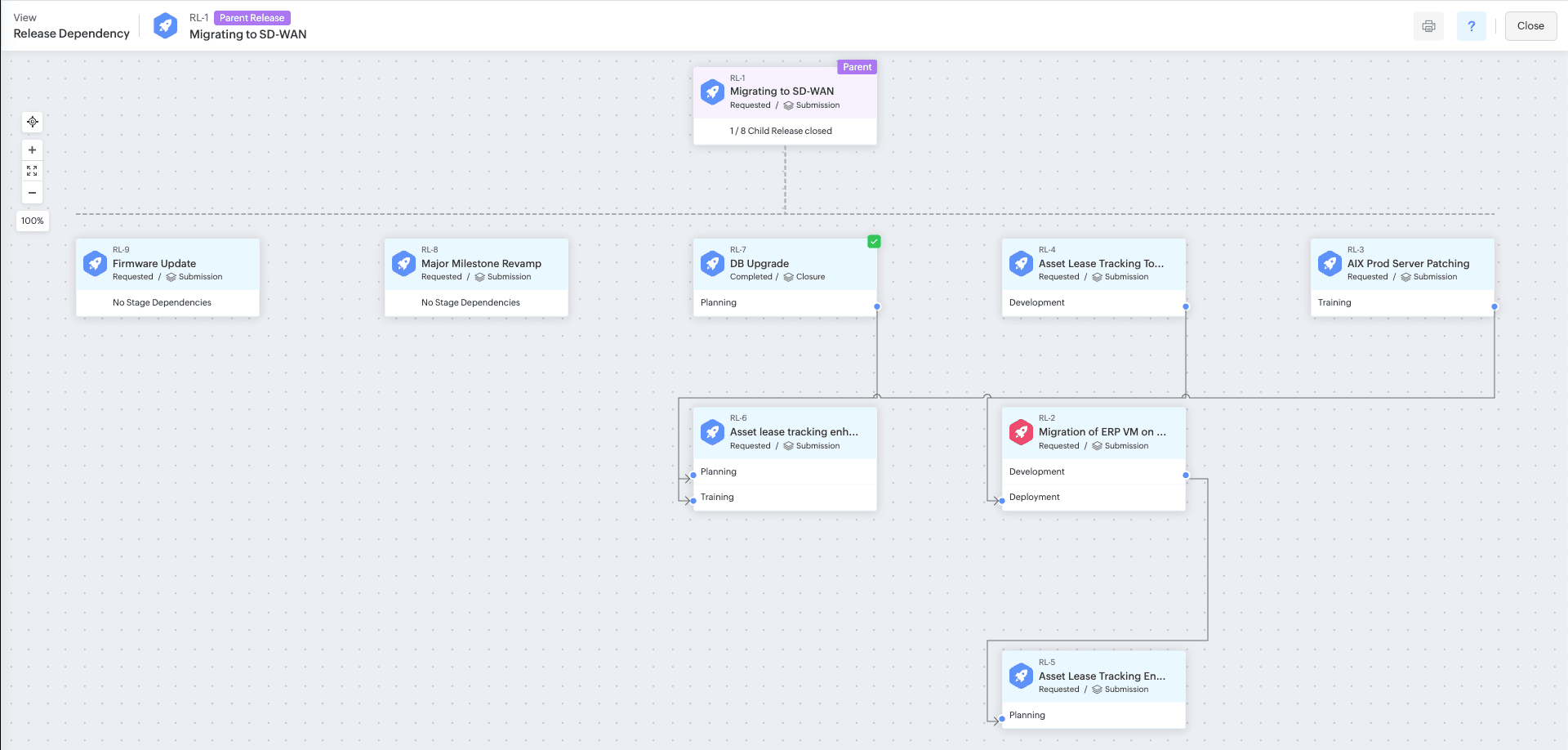
Configure Release Dependency
You can configure release dependency from the Associations tab of the parent release.
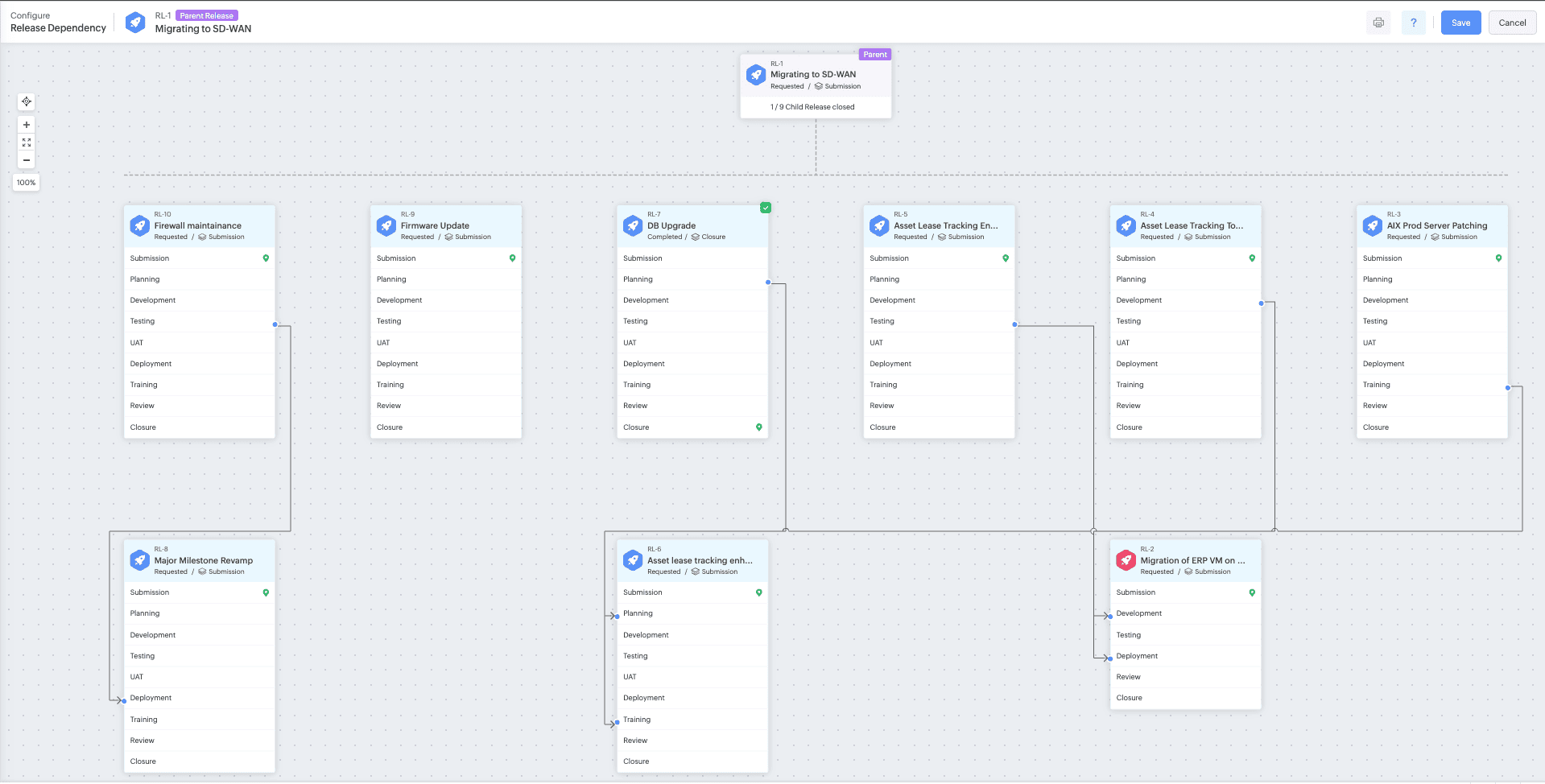
Additional Fields Enhancements
Administrators can now:
- Select Asset and CMDB modules as reference entities for problem lookup additional fields.
- Create multi-select lookup and date-type additional fields for Problems and Releases modules.
- Supported Refer Entities for Multi-Select Lookup:
- Problems: Department, Asset, CMDB, Group, Site, Technician, User, Status, and custom modules.
- Releases: Department, Group, Requester, Site, Technician, User, and custom modules.
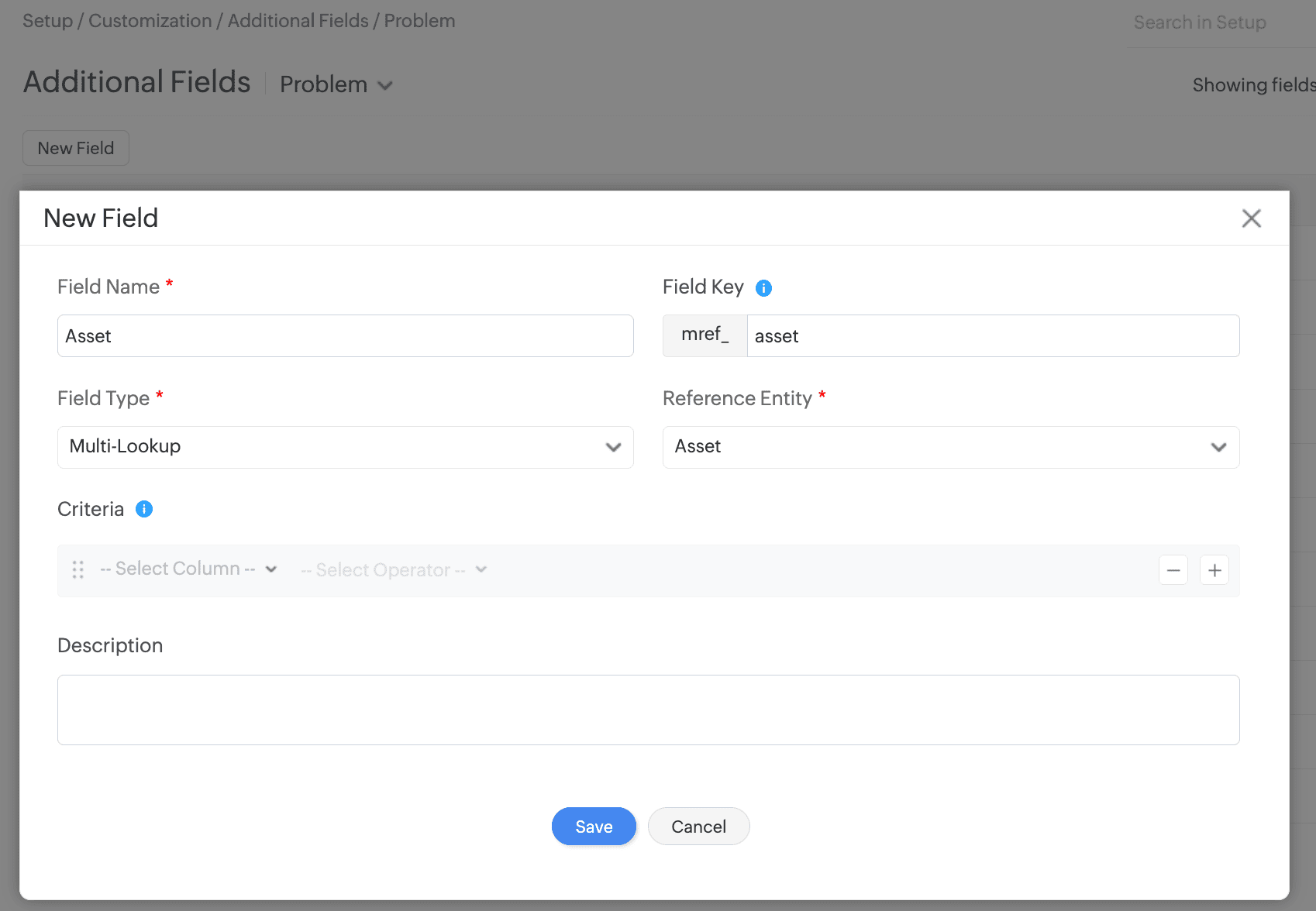
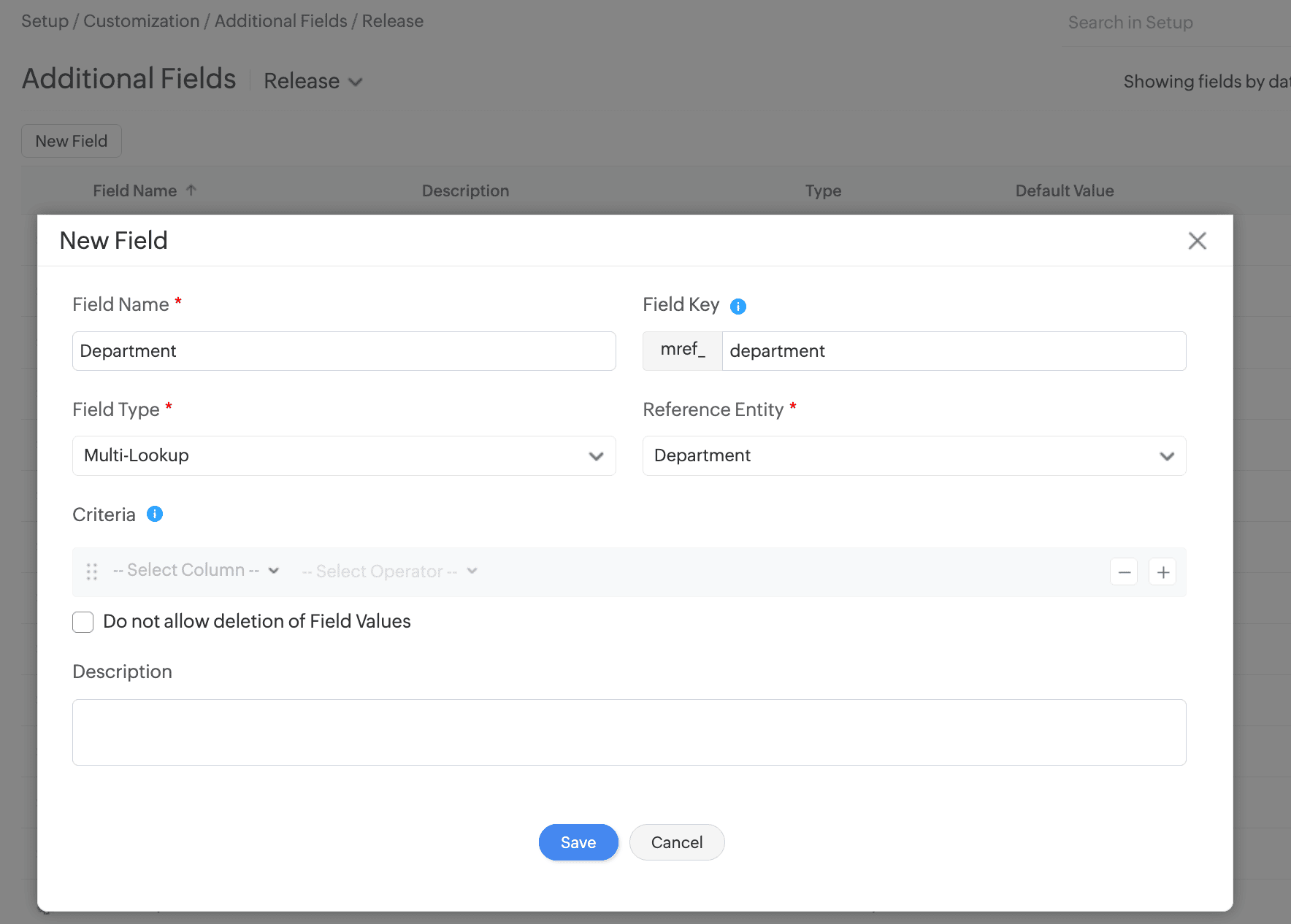
- Supported Refer Entities for Multi-Select Lookup:
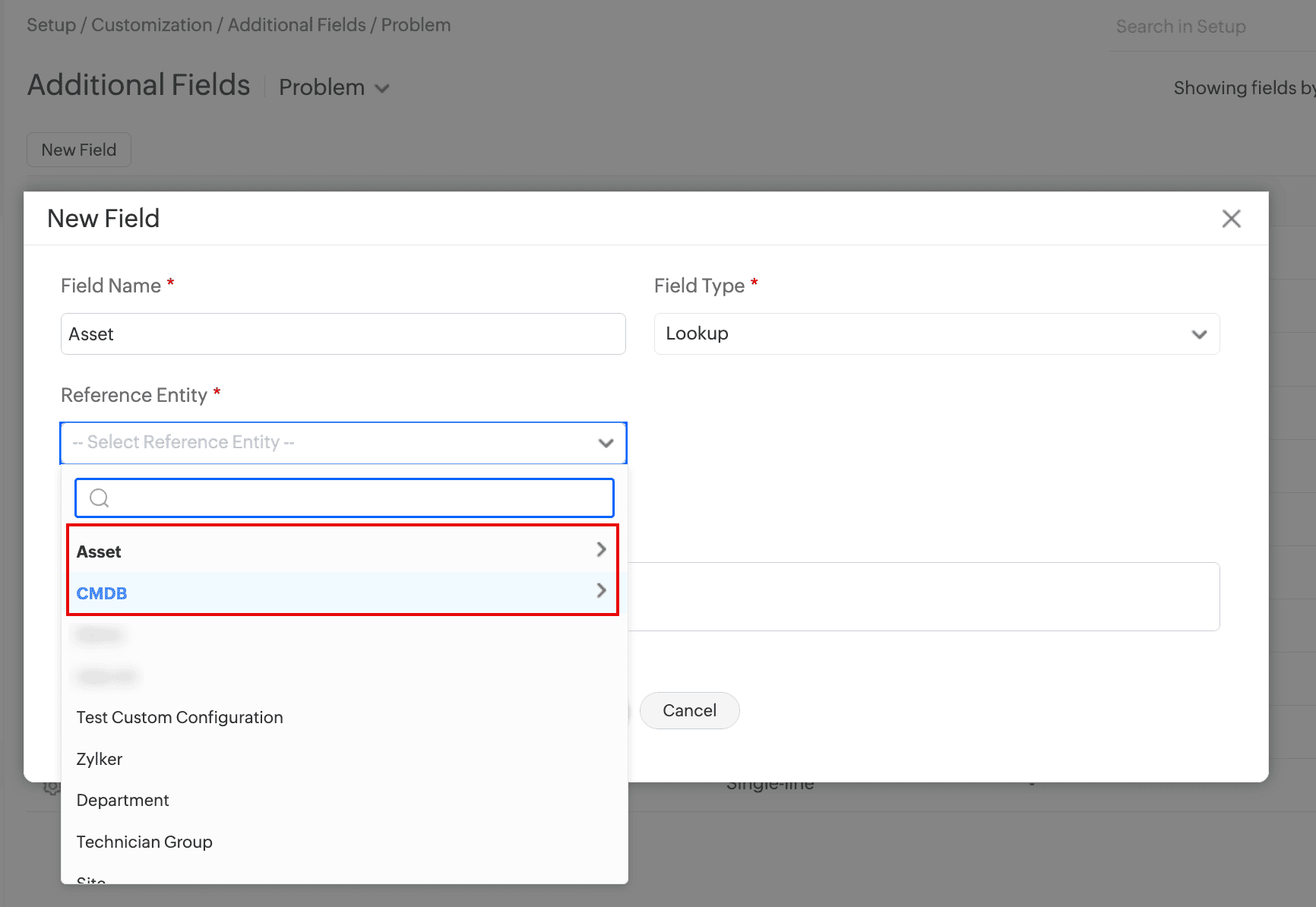
November 12, 2025
(Pre-release: October 29, 2025)
Change in SAML Single Sign-On Behavior
- SAML redirection for single sign-on will be disabled for service domain URLs, effective from mid of November. To continue with SAML authentication, users must enter their email address on the account login page.
- The login flow for custom domains will remain unchanged.
November 7, 2025
Issue Fixed
Assets
- In the asset card view, only 10 cards are displayed even when more cards and space are available to load.
November 4, 2025
Requests
Layout Customization
- Customize the request details page layout to prioritize key information and create an efficient user experience.
- To do this, go to Setup > Layouts > Details Page Layout. Create separate layouts for technicians and requesters.
- Technicians can personalize their request details page layout if Allow technicians to edit their layout is enabled. By default, this option is enabled. SDAdmins can control whether technicians are allowed to personalize their layout.
- By default, the layout customized by SDAdmins applies to all technicians. However, technicians can override it with their personalization by clicking the Layouts
 icon and selecting My Layout.
icon and selecting My Layout.
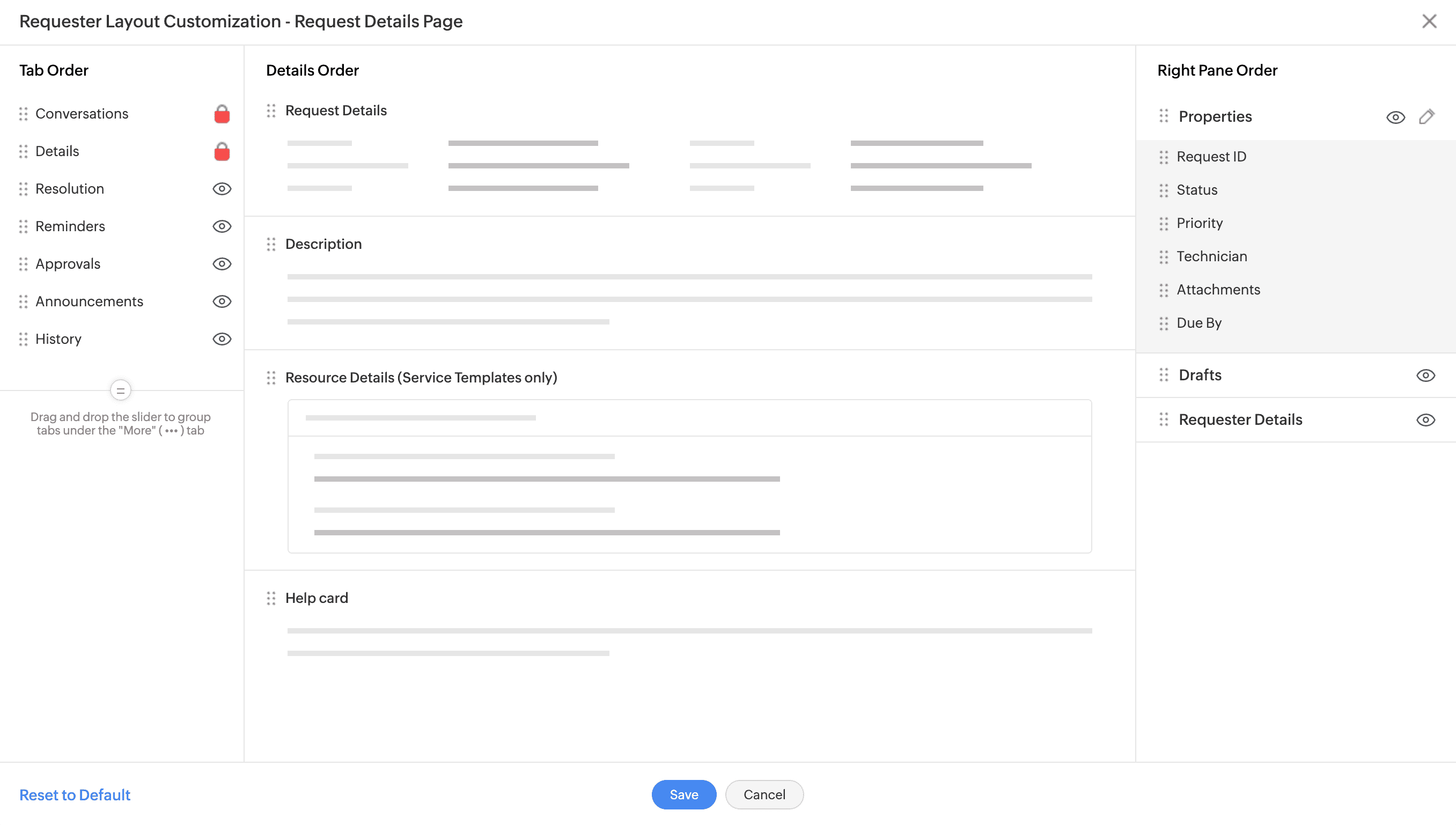
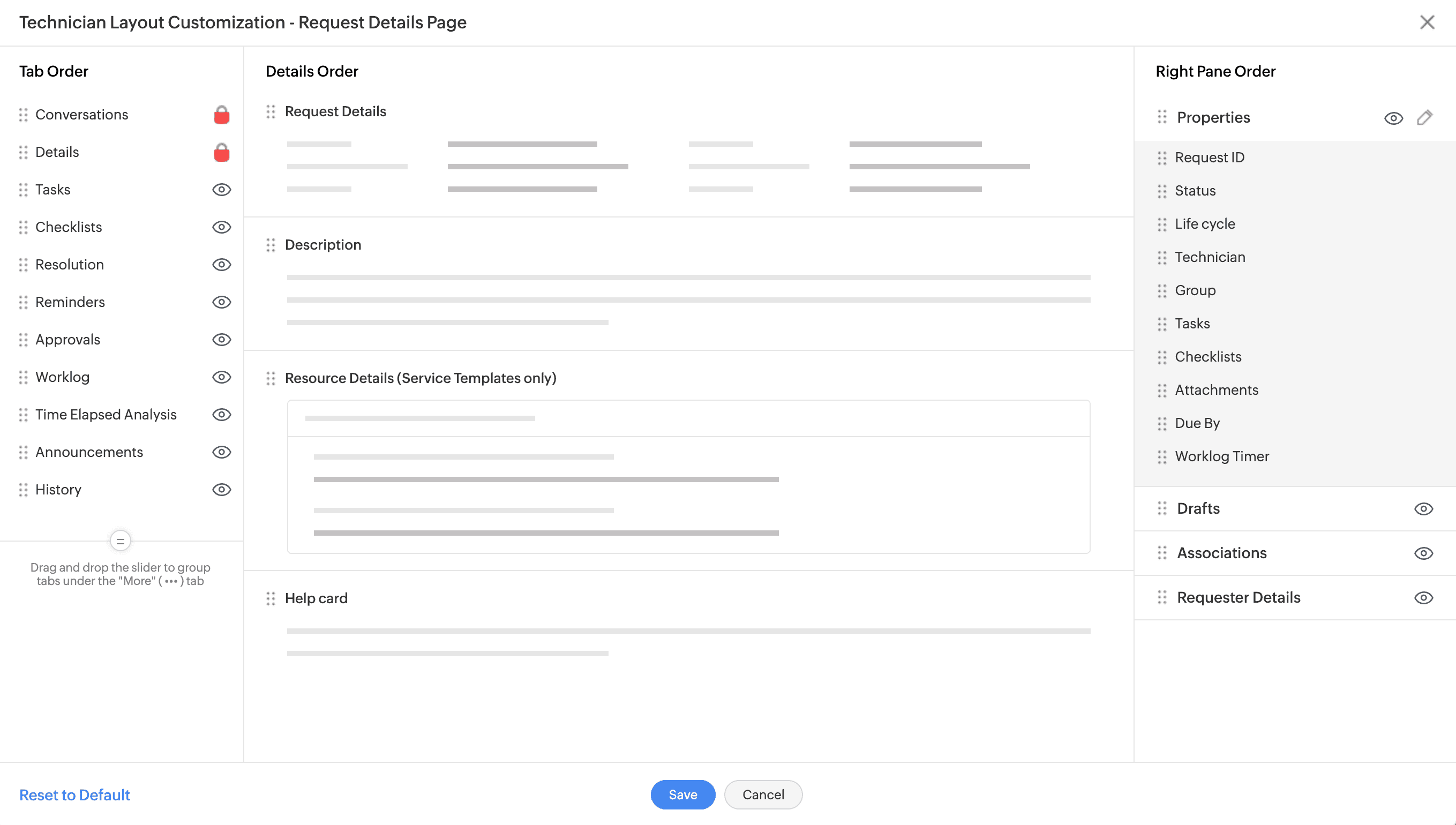
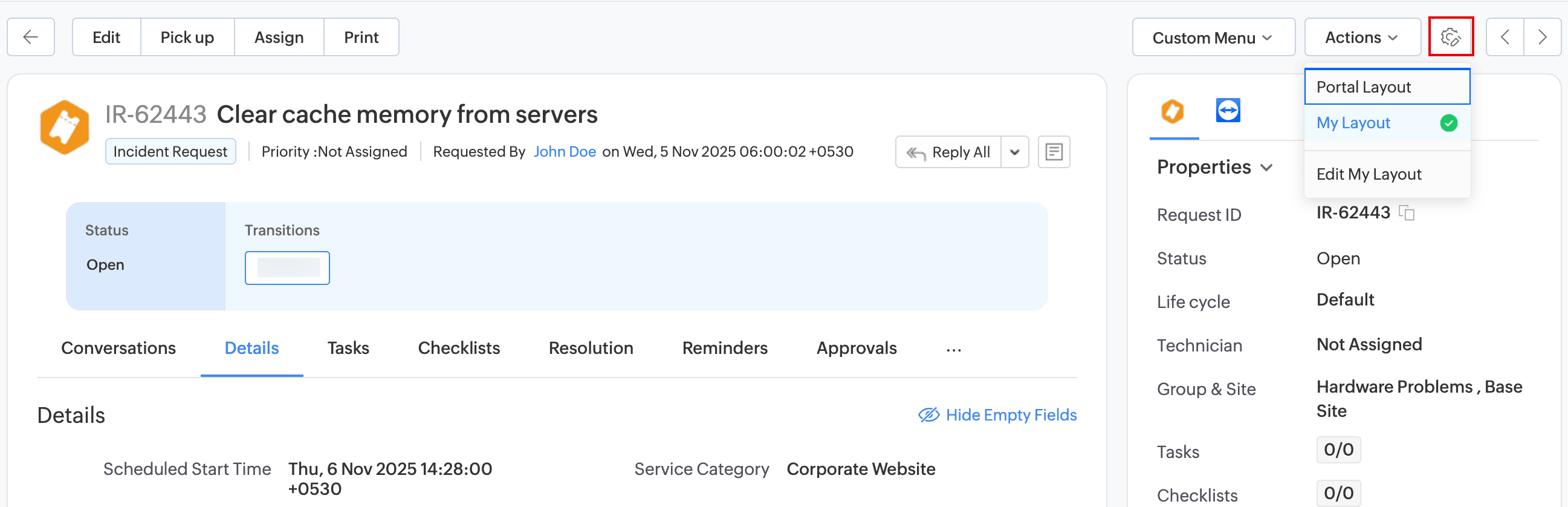
New User Variables for Custom Notifications
- In request notification forms (under Setup > Automation > Custom Actions), the Notify field filters now include additional variables:
- Pending Approvers
- Approved Approvers
- Rejected Approvers
- Created By
- Editor (if Service Catalog is enabled for the setup)
- Email additional fields
- User, Requester, and Technician-referred lookup additional fields
- To
- Cc
| Filter | Variables |
|---|---|
| Request Users | 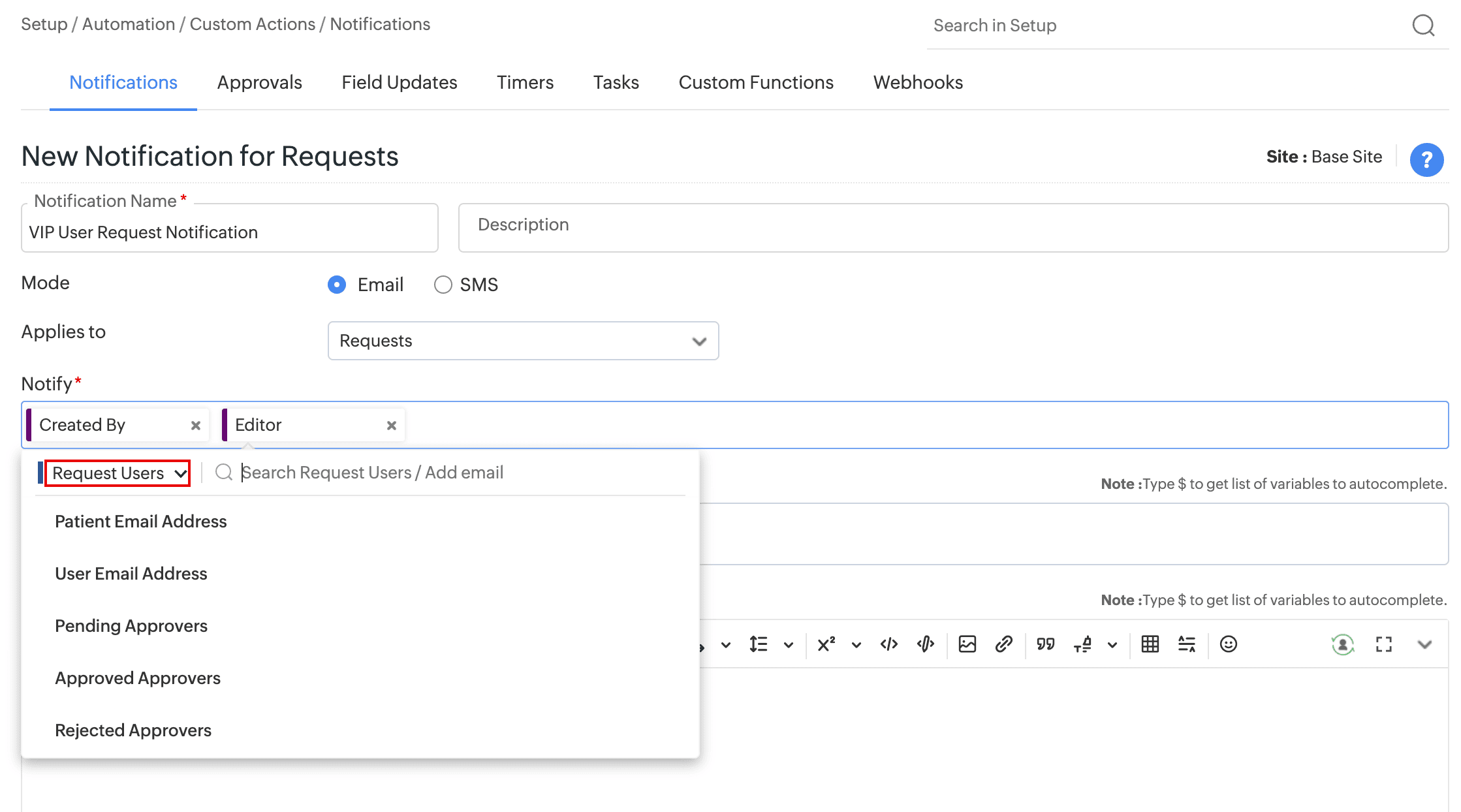 |
Notification Users (available when Applies to is set to Email responses (from Users)) | 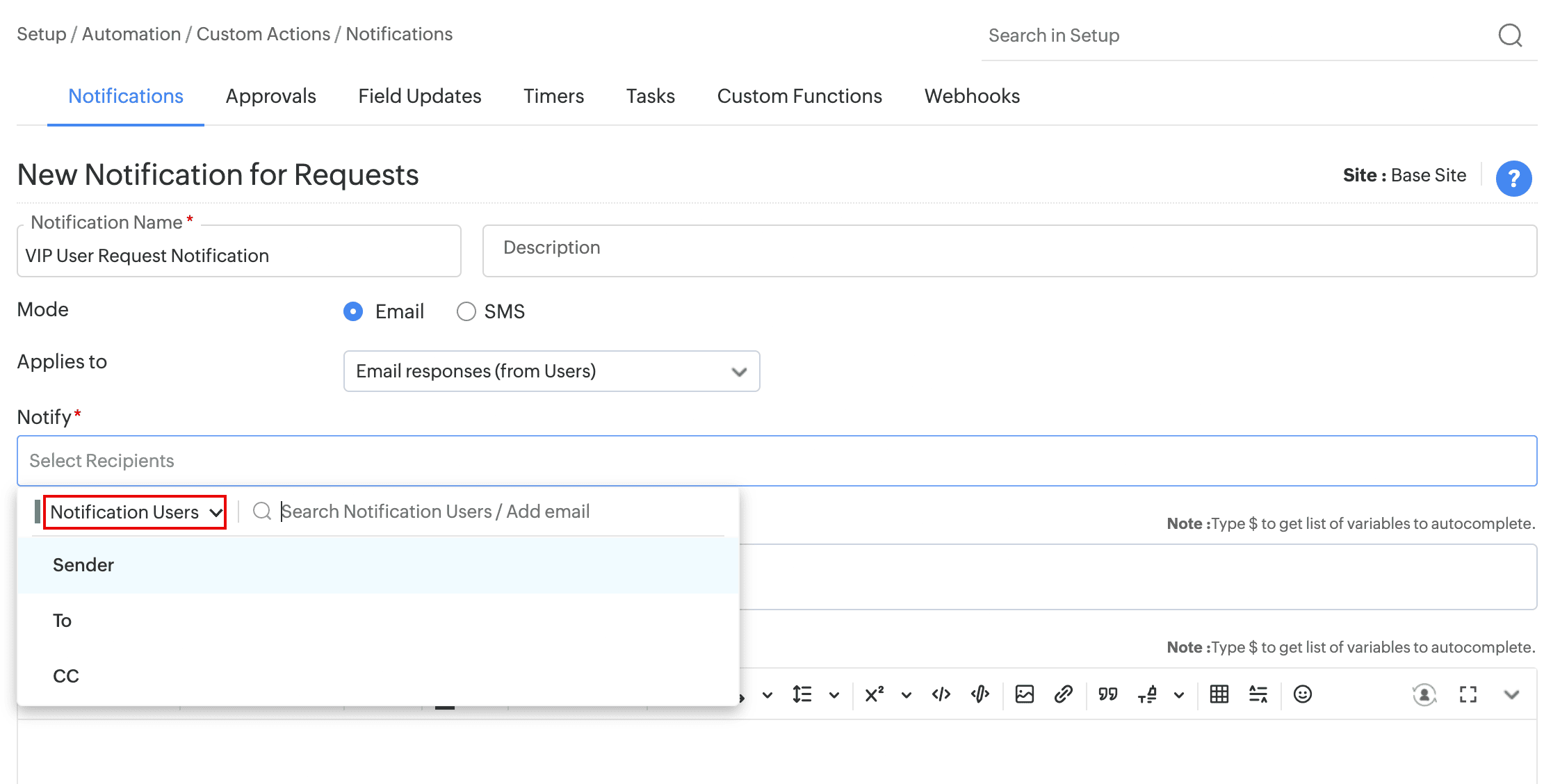 Note: This applies to change, release, and problem notification forms as well. |
Focused Details View
- Hide empty fields on the details page (both canvas and right pane) for a cleaner and more focused view of relevant information.
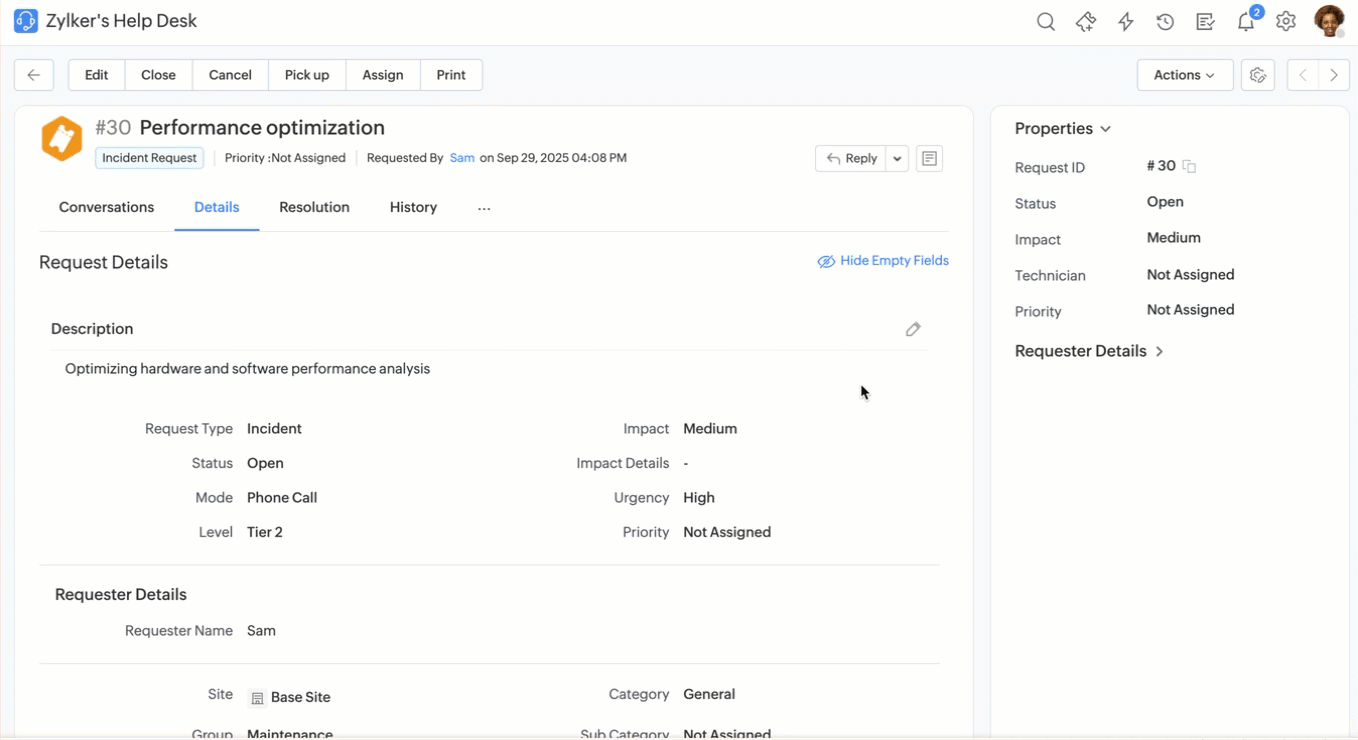
Technician Unavailability Alerts
- You will now see an instant alert in request and technician assignment forms if the chosen technician is currently unavailable.
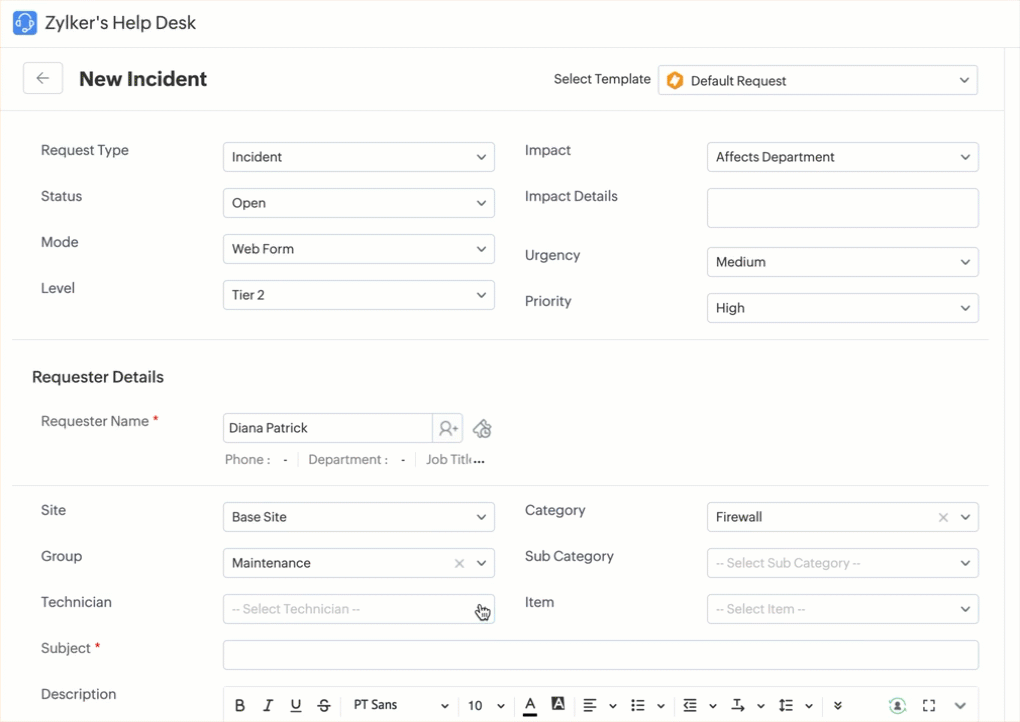
Self-Service Portal Enhancements
- To help you deliver a personalized and industry-relevant user experience, the code-based requester portal customization wizard now includes:
- New Industry-Specific Templates: To align the portal with your business process, you can choose a portal template from our extensive collection designed for various industries.
- Variables for personalized content: Use variables to create a more personalized experience for your portal users.
- User Variables: Display personalized content for the logged-in user.
- Text Variables: Use text variables to insert predefined phrases in portal content, which are automatically translated and displayed in the user's preferred language.
- Greeting Messages Variable: Display greetings to users based on the time of day.
- Widget Organization: Canned widgets and URL widgets are now grouped under the Widgets filter drop-down.
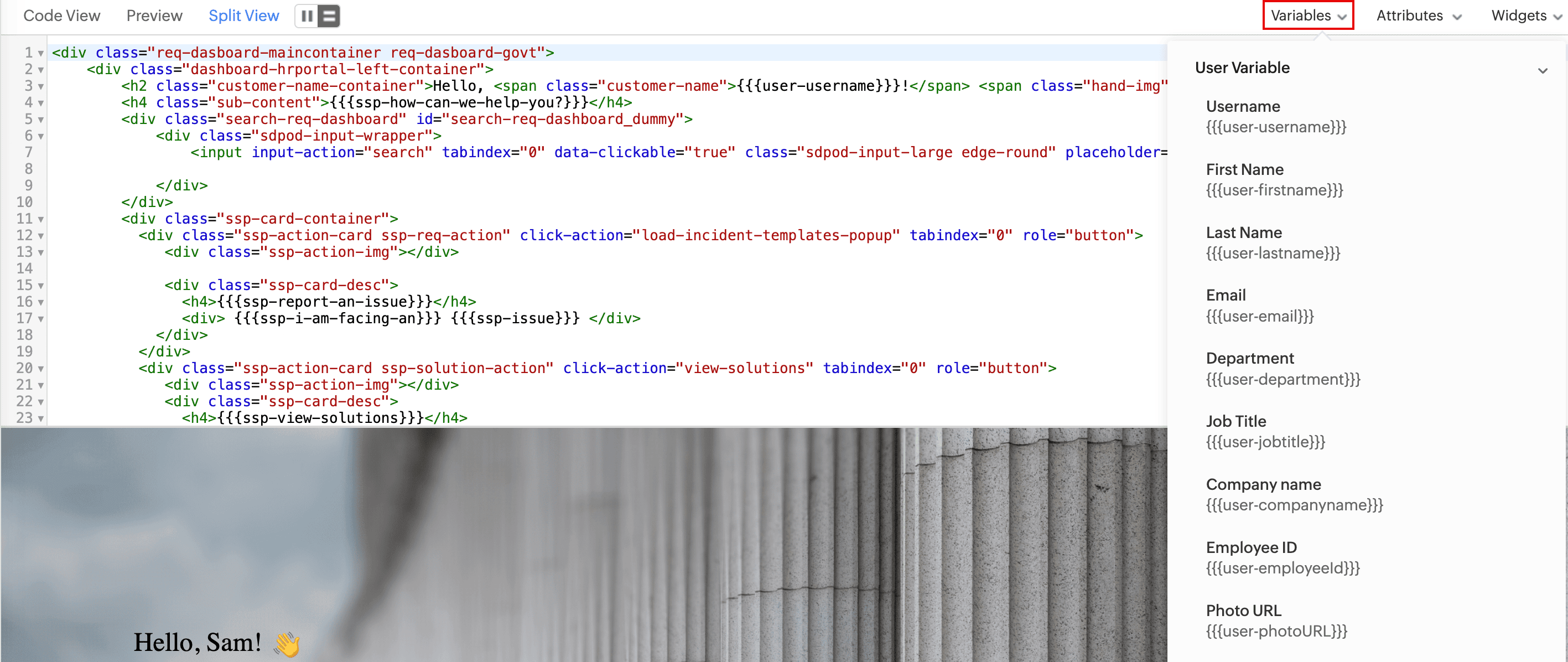
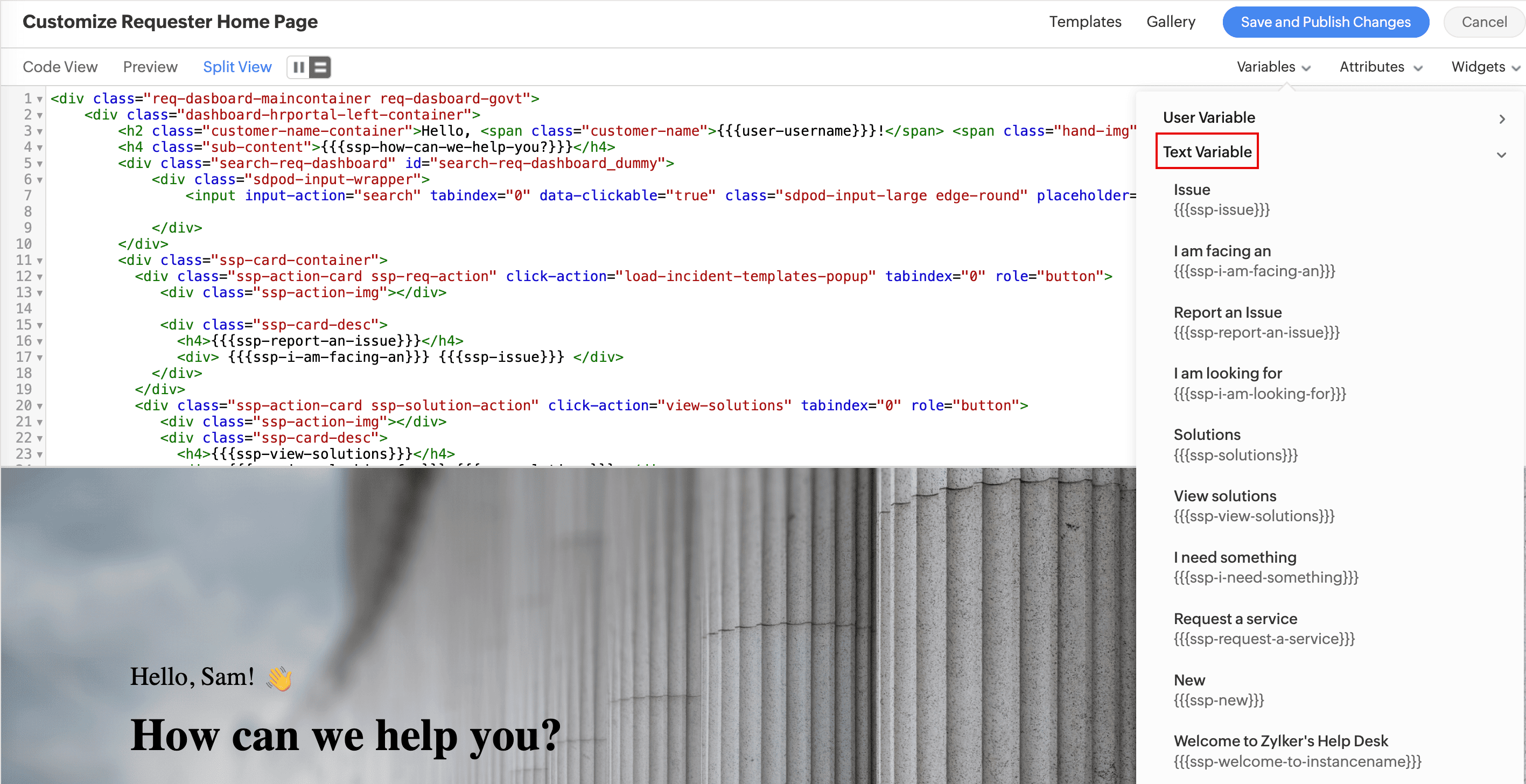
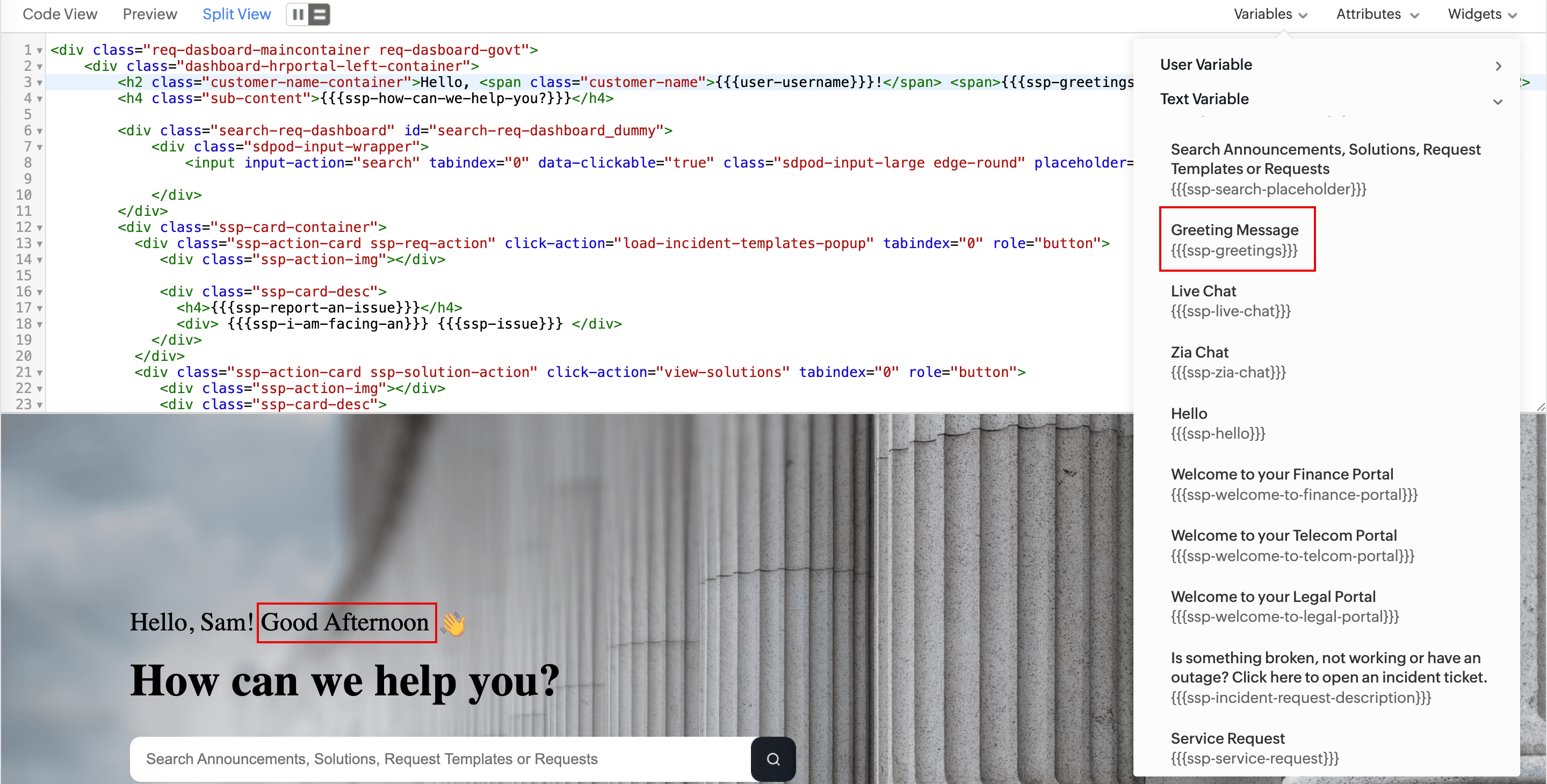
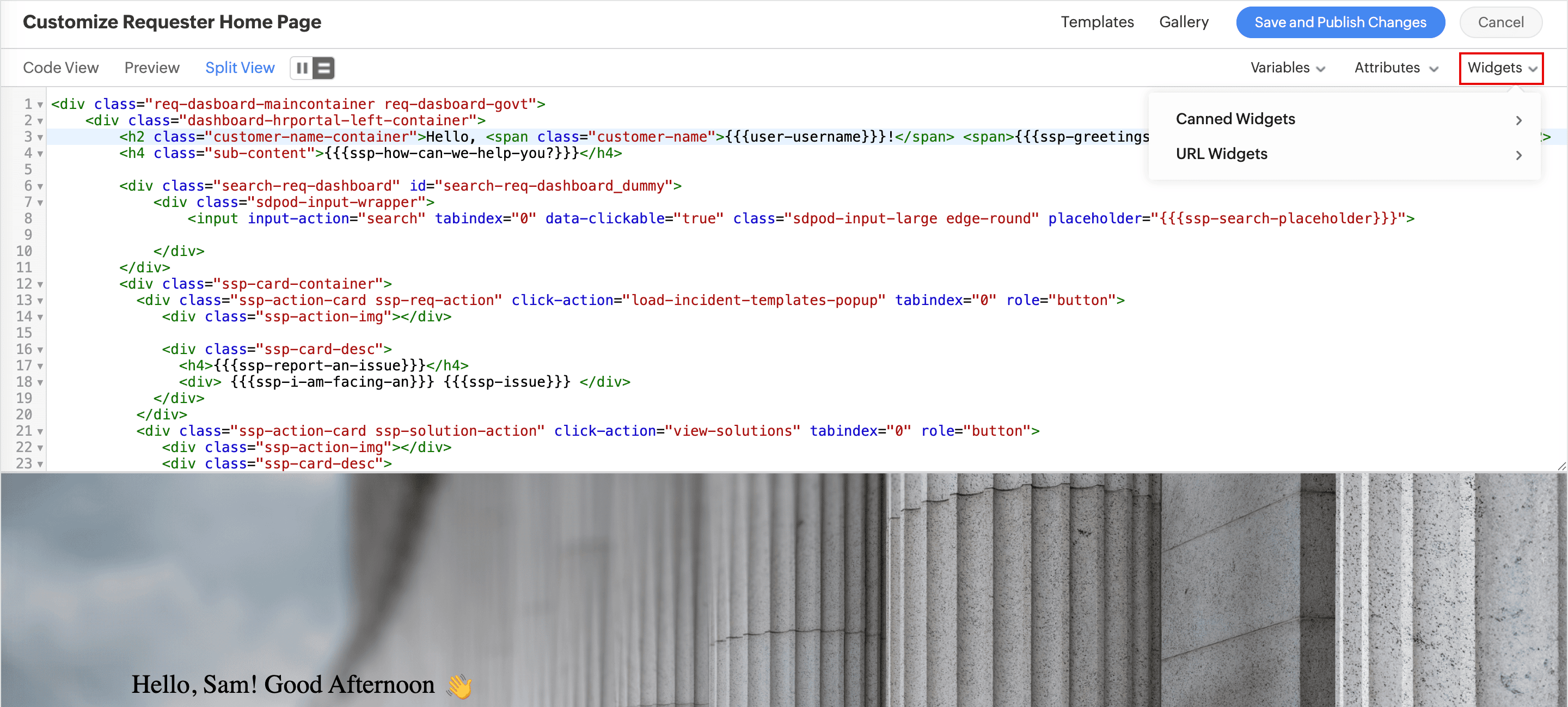
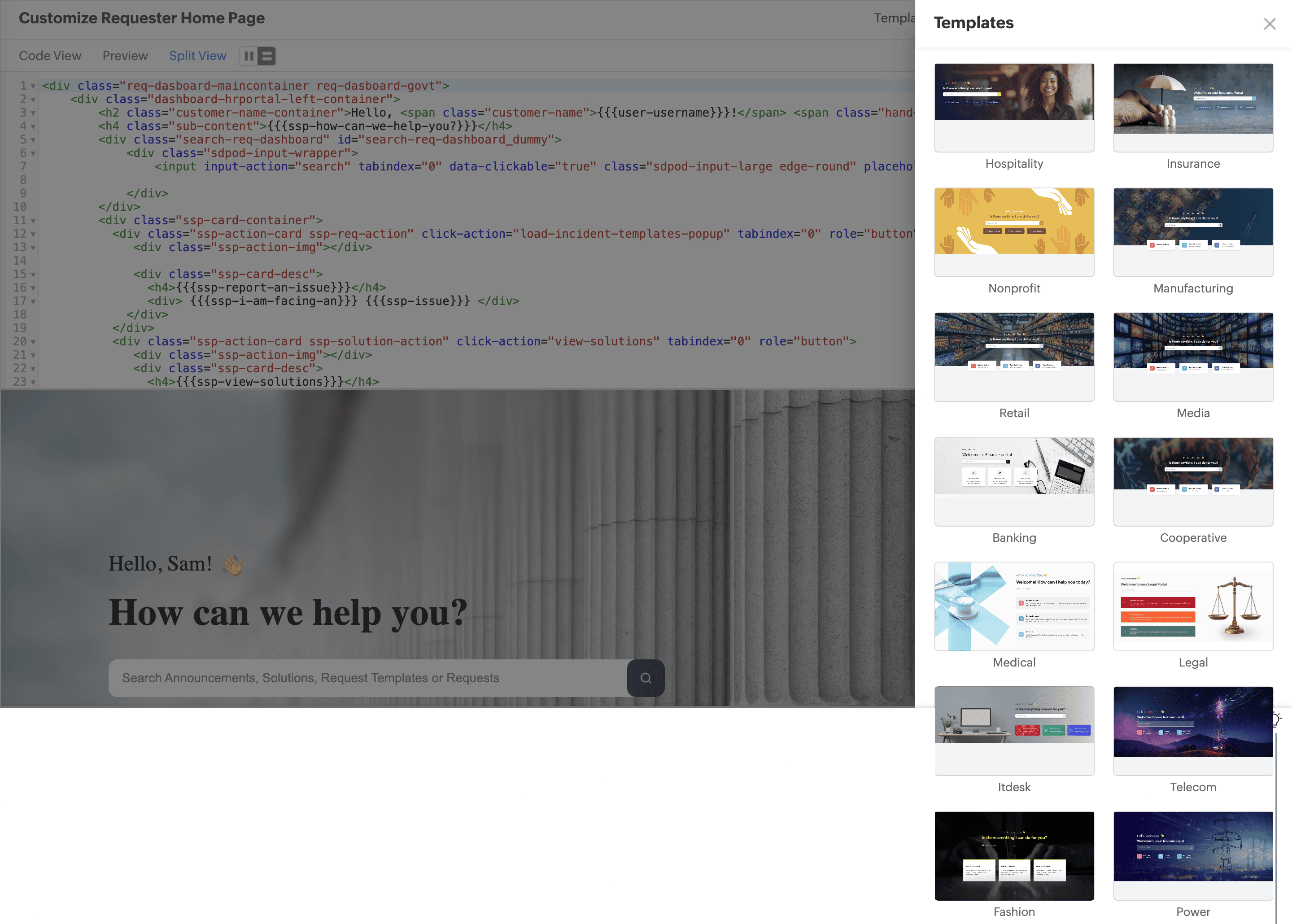
Zia Model Update
- Zia now uses the Zia-zlabs-qwen3-30B-instruct-v1 model and supports all languages.
- Supported Data Centers: United States (US), India (IN), Australia (AU), European Union (EU), Canada (CA), and Japan (JP).
Issue Fixed
Zoho Survey
- In Zoho survey forms, in greetings, comma is displayed before the user name.
Dashboard
- When customizing dashboards, report widgets are not displayed in the widget selection list if there are more than 100 report widgets.
General
- The list view fails to load if an additional field added to it by using the column chooser is deleted. This issue occurs in all modules.
- In Windows systems, NVDA screen reader does not read the following in Chrome and Edge browsers:
- Request list view columns such as ID, Status, Technician, Subject while navigating by using Ctrl+Alt+arrow keys shortcut.
- Suggested user name and email fields (such as To, Cc, etc.) in reply and forward conversation forms.
Assets
- In the mobile app, the Submit button is not visible when responding to asset acknowledgment approvals via email.
October 25, 2025
Change in Accessing Our Application
We are updating the way you sign in to our application to improve security and provide a more consistent sign-in experience. These changes include:
- Adding or editing custom service URLs based on the ServiceDesk Plus Cloud domain (e.g., helpdesk.sdpondemand.manageengine.com) will no longer be allowed. You can use the existing domain.
- You can delete existing subdomains.
- We recommend moving to an organization-owned custom domain for long-term use.
October 22, 2025
Behavior Change
Requests
- The mode for requests created from Microsoft Teams will now be set to MS Teams by default.
Issues Fixed
Requests
- Technicians associated with a group in a refer site and have the All in group & assigned to Technician role are unable to access archived requests assigned to that group.
- Unable to attach or detach Jira issues from requests due to search API deprecation.
- Unable to select priority in bulk edit form if Priority Prediction is enabled under Setup > Zia > Artificial Intelligence > Predictive Features.
Setup
- Under Field Update in business rule edit form, multi-select field values containing commas are split into separate items at each comma. If the number of split items matches the total number of field values originally selected, the other selected values are not displayed.
For example, during business rule creation, if three values such as "Jennifer, Gracias, Doe", "Mark", and "Steve" were selected, "Jennifer, Gracias, Doe" is split and displayed as three distinct items in the edit form (Jennifer, Gracias, and Doe), missing out Mark and Steve. - When the service catalog is saved after reordering, an error occurs if the instance contains only incident templates and no service categories or service templates.
October 15, 2025
Issues Fixed
Reports
- In setups with large data, blank or incomplete rows appear in XLS and CSV report exports.
October 13, 2025
(Pre-release : September 19, 2025)
Enhancement
Zia
- Ask Zia now supports German, English, Spanish, French, Italian, Japanese, Korean, and Portuguese. Third-party LLMs, such as ChatGPT and Azure OpenAI, now support all languages.
Merged Request Information in Parent Requests
- After merging requests, users can now:
- Identify conversations from child requests by using the MERGED tag in the parent request.
- Hover over the tag to view the merged request's details, such as Request ID, Request Subject, Merged By, and Merged Time`
- View merged request details in parent request reports.
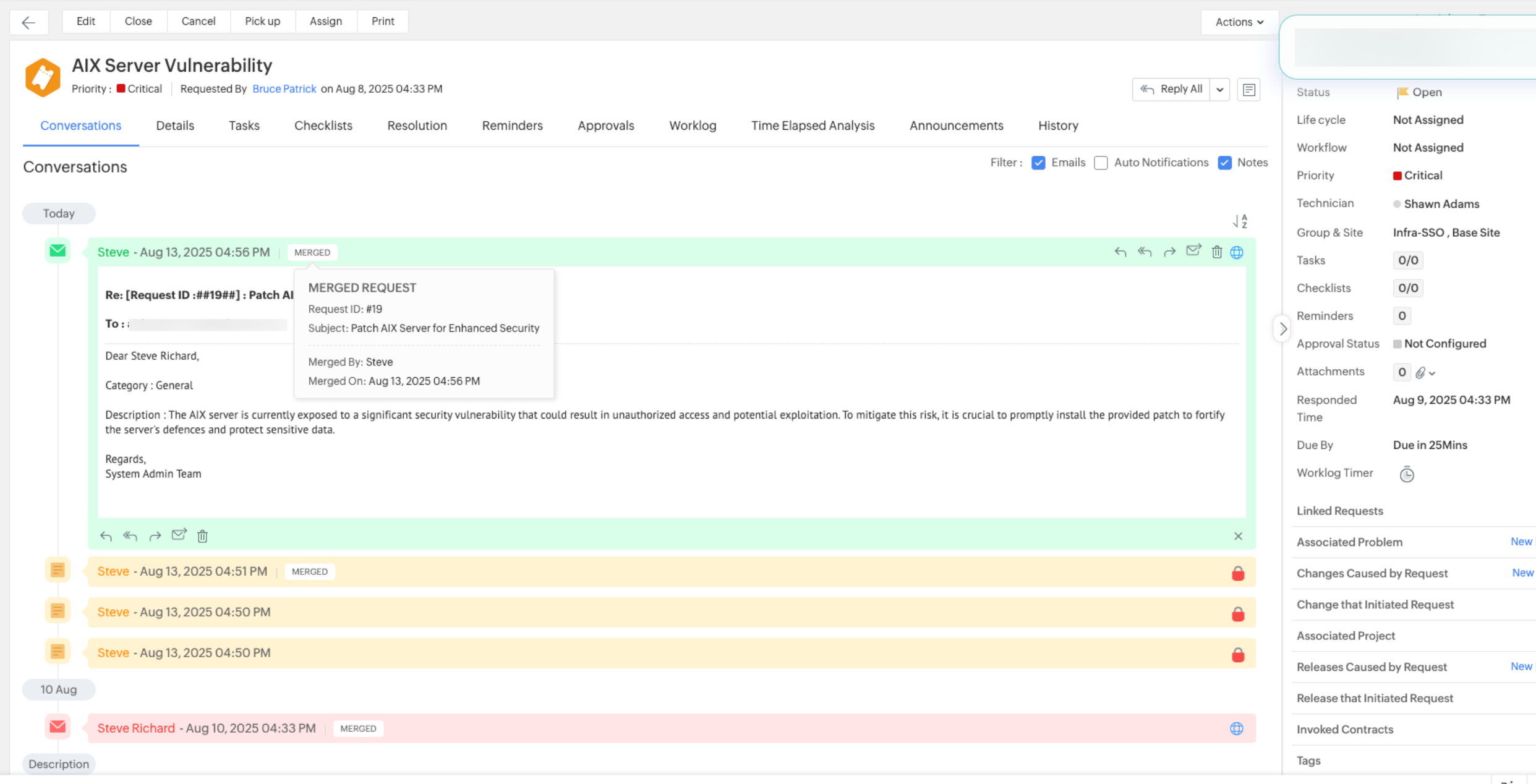
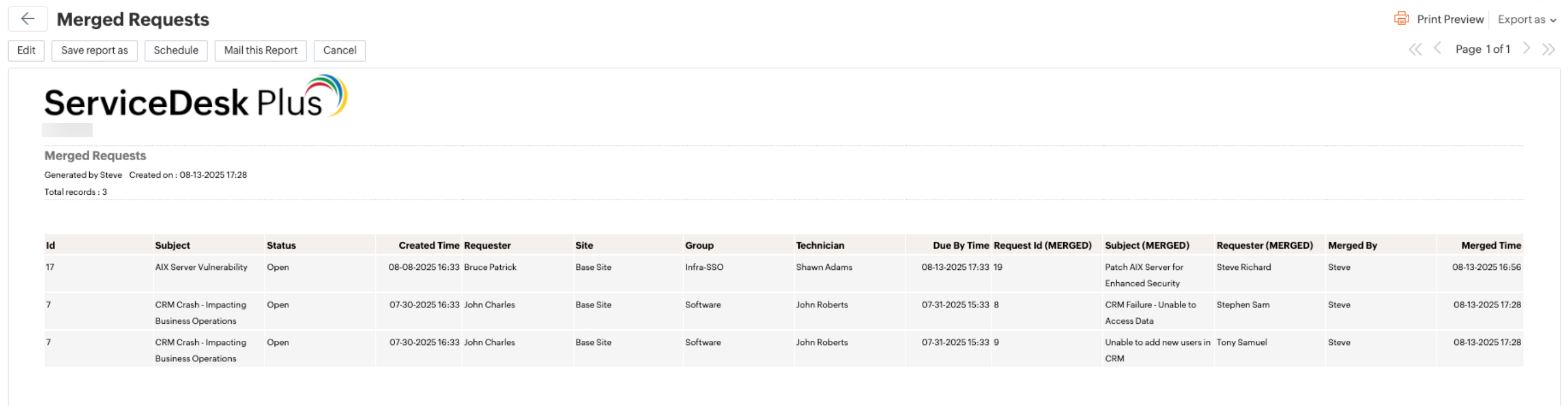
Note: This enhancement will apply only to requests merged from now.
Additional Field Enhancements
- Date type additional field is now supported for Tasks.
- You can create a maximum of 5 Date type additional fields.
Limitation
The number of selectable additional fields (Multi-Select, Pick List, Check Box, Radio Button) in task layouts is limited to 20.
Audit Log Export Enhancements
- Users can now export audit logs in CSV format from Threaded or Linear views. The exported file is delivered via email, push, and bell notifications.
- Email notifications include attachments for files under 50MB and a download link for larger files.
Behavior Change
Reports
- Scheduled tabular reports with more than 500 rows will be generated as an HTML file instead of inline HTML.
Contracts
- Technicians can associate only assets and software licenses of the sites selected in the contract form.
- Technicians can no longer dissociate assets and software licenses of sites outside their scope.
Issue Fixed
Zia
- In Zia Chatbot, natural language processing used to identify blended conversations does not work if there are more than 20 published conversations.
Setup
- In setups hosted in Japan data center, users are unable to configure Conversation Summary and use it.
September 24, 2025
(Pre-release : September 22, 2025)
Enhancement
Contracts
- Technicians can now view Created Date in the contracts list view and in contract imports and exports.
Issues Fixed
Changes
- In changes associated with Follow Guided Path enabled workflows, mandatory validation is not executed for Scheduled Start and Scheduled End fields under Planning > Schedule.
- If a predefined section name in Planning is edited and the Description field in that section is mandated in the change template, the updated section name is not replaced in the error message shown when the field is left blank upon submitting the change form.
Problems
- Note and Description variables are not replaced in problem notifications.
Purchases
- The organization's logo appears distorted in purchase order PDFs sent via email.
- The values of Cost Center and GL Code fields are not replaced in the actionable card purchase notifications.
Requester Portal
- Users are unable to search for service categories and templates by their description.
- The following behaviors have been restored for users raising incident or service requests:
- If only one template is available in an instance, users will be redirected to that form template.
- If only one template is available within a service category, users will be redirected to that form template when they click the service category in the service catalog.
- If only one service category with multiple templates is available in an instance, users will be redirected to the list of templates instead of the service catalog.
Setup
- In Customize Catalog, technicians are unable to save the service catalog after reordering the request templates and service categories.
General
- During migration from ServiceDesk Plus On-premises to ServiceDesk Plus Cloud, the field keys for additional fields are generated in the wrong format.
- When records are exported from the list view, column headers in the export file appear in English, regardless of the language selected under Profile > Preferences > Personalize.
- In Japanese setups, an irrelevant confirmation message is displayed after a report email is sent.
- In French-language setups, the term Department is mistranslated.
- In some cases, the values of checkbox additional fields are not rendered in the task add or edit form.
Apps & Add-ons
- SMS sending fails if Request Payload Type is application/json in SMS Settings.
September 10, 2025
(Pre-release : September 02, 2025)
Workflow AI Assist
- Zia-powered Workflow Assist generates, optimizes, and summarizes workflows, and suggests steps and actions to accelerate and automate workflow design.
- It is a virtual workflow expert that understands designs/requirements and suggests steps, conditions, and logic to build workflows quickly.
- You can interact with Assist through text commands, canned prompts, workflow images from other instances, flowcharts, and other supported formats.
Note: Currently, Workflow Assist does not support User Transitions.
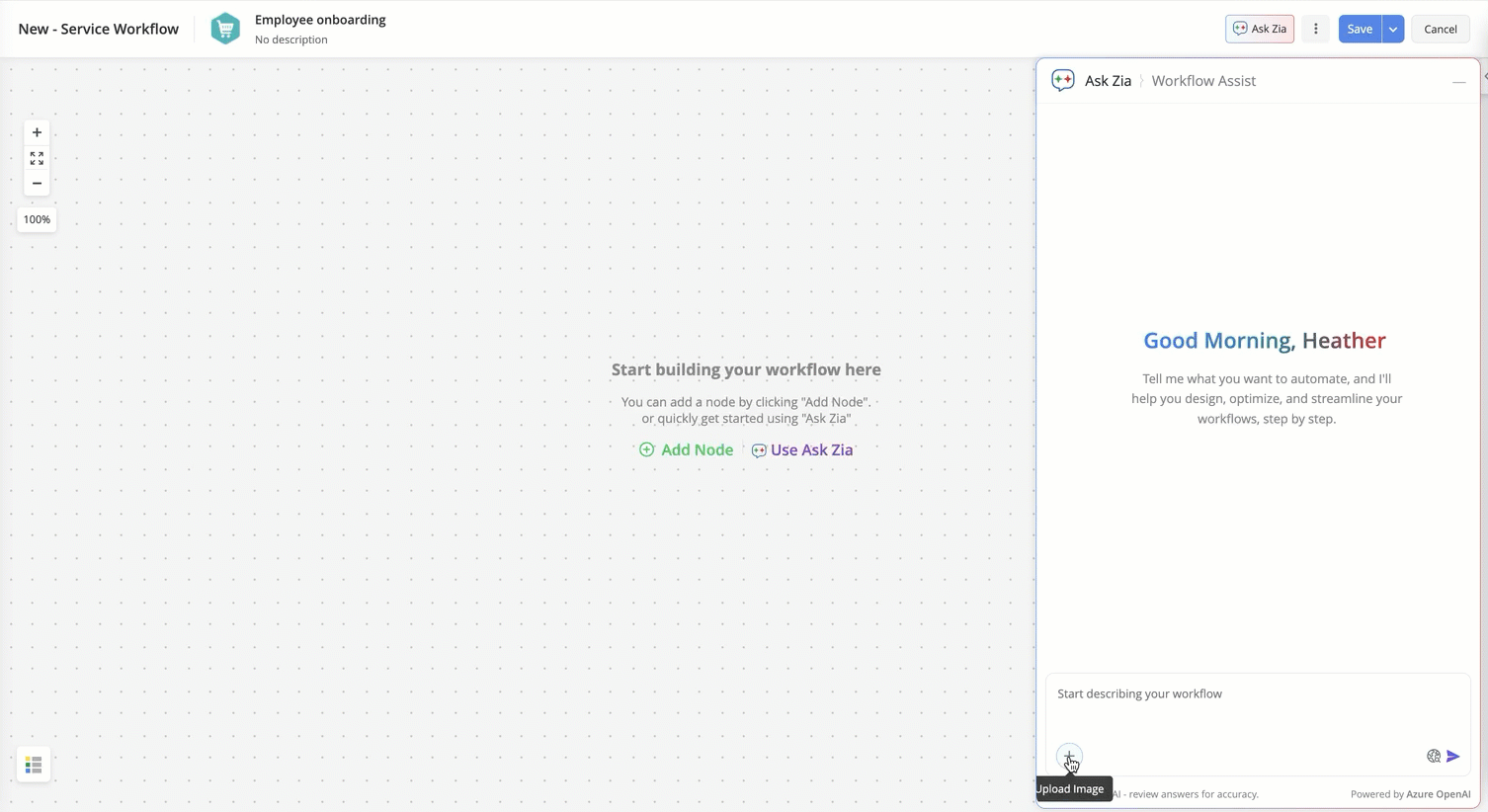
Enable Workflow Assist
- Go to Setup > Zia > Artificial Intelligence > GenAI Features, and enable Workflow Assist.
- Select the required AI Provider: Zia (Zoho-hosted LLM), ChatGPT, and Azure OpenAI.
- After enabling the workflow assist, you can access it from the workflow editor page.
Note that Zia (Zoho-hosted LLM) does not support image input.
Scope
- Workflow Assist responds only to workflow-related queries. Questions irrelevant to workflows are not supported.
- It provides guidance based on the current module. For example, while creating an incident workflow, it assists with incident-related queries; if you switch to the Changes module, it provides help related to changes.
Capabilities
- Builds Workflows - Describe your requirement in simple words, and it builds the workflow.
- Provides Suggestions - Recommends the next steps after each stage.
- Optimizes Workflows - Identifies and removes redundant steps to improve performance.
- Helps Configure Conditions & Logic - Enables you to configure branching rules and conditions with simple prompts.
- Automates Common Tasks - Helps you create notifications, timers, and approvals easily.
- Troubleshoots Workflows - Locates nodes in the canvas, highlights unconnected nodes, and fixes them.
- Accesses Help Guide - Fetches workflow-related help pages from the ServiceDesk Plus Cloud knowledge base.
Node Actions
- Create Node - Create a workflow node based on the input given through chat.
- Quick Fix Node - Resolve incomplete node data using Assist.
Generate Summary
- Generate a text-based summary for the graphical view of the workflow from the workflow editor or the workflow list view. You can download the workflow summary for auditing purposes.
- The generated summary can be used as an input or prompt to replicate the existing workflow in other instances.
![]()
Generate Resolutions Using GenAI
- Auto-generate request resolutions based on conversations and technician notes.
- Provide issue summary to AI for generating resolution.
- Generate resolutions based on specific conversations within a request.
- Design the response format by selecting the resolution template.
- Customize the length of the generated response.
![Generate Resolutions Using GenAI Generate Resolutions Using GenAI]()
- To enable the feature, administrators can go to Setup > Zia > Artificial Intelligence > GenAI Features and enable Resolution Assist.
- Supported AI Providers:
- Zia (Zoho-hosted LLM)
- ChatGPT
- Azure OpenAI
- Enable ChatGPT and Azure OpenAI integrations to set them up as the AI provider for the resolution generator.
- After the feature is enabled, technicians can generate resolutions by using Resolution Assist in Request Resolution and Conversation Summary.
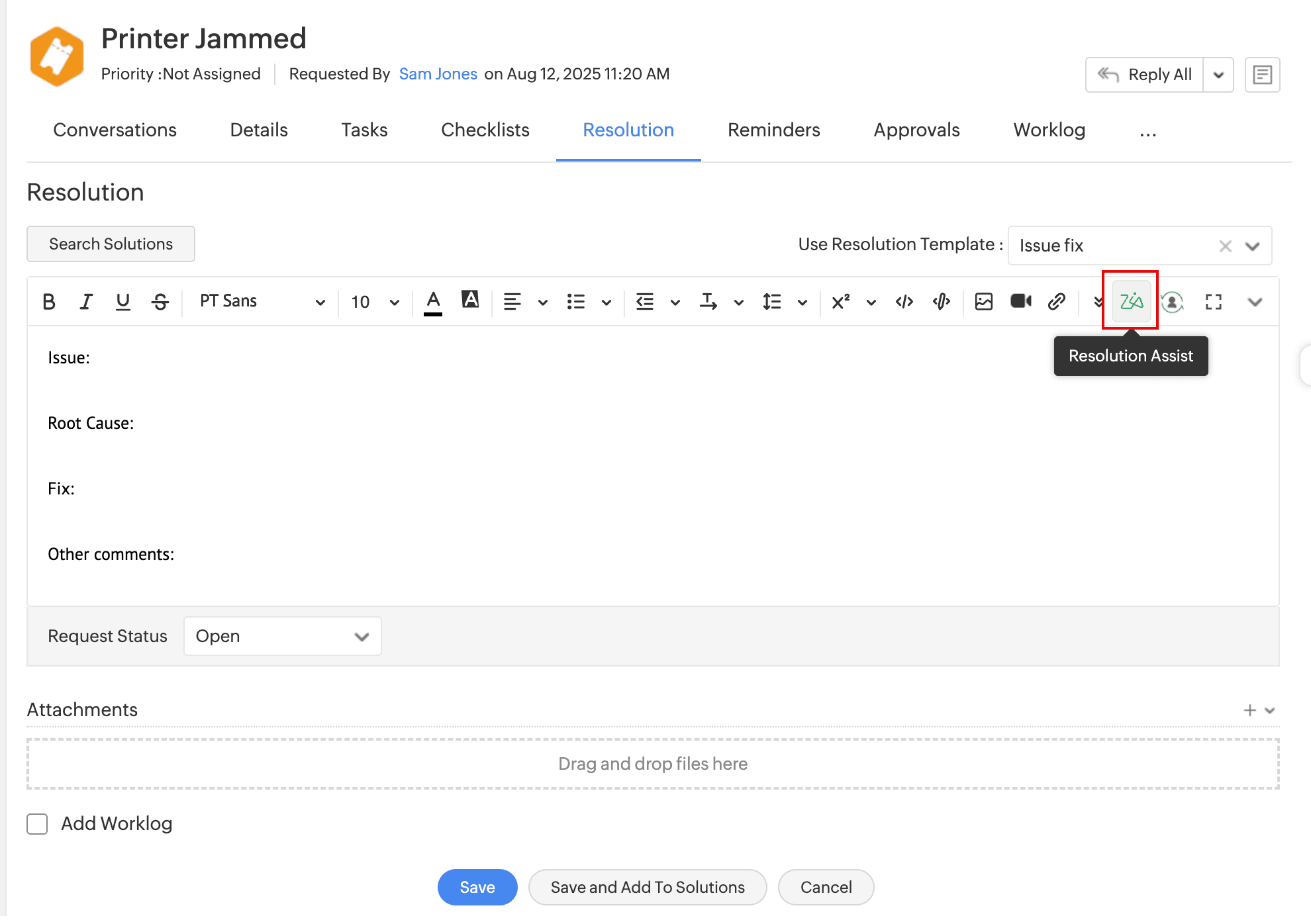
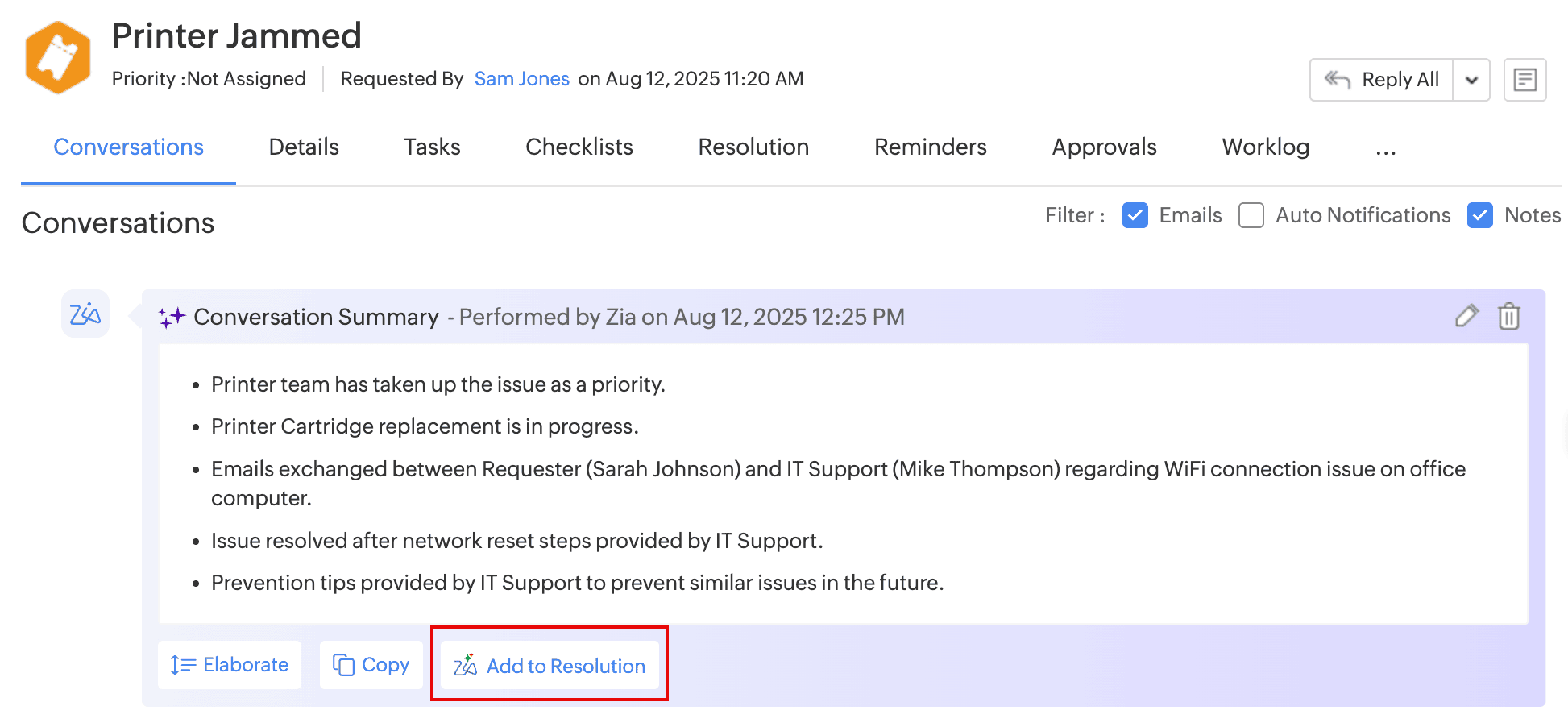
- Use Solution Generator within request resolutions to generate solutions based on them.
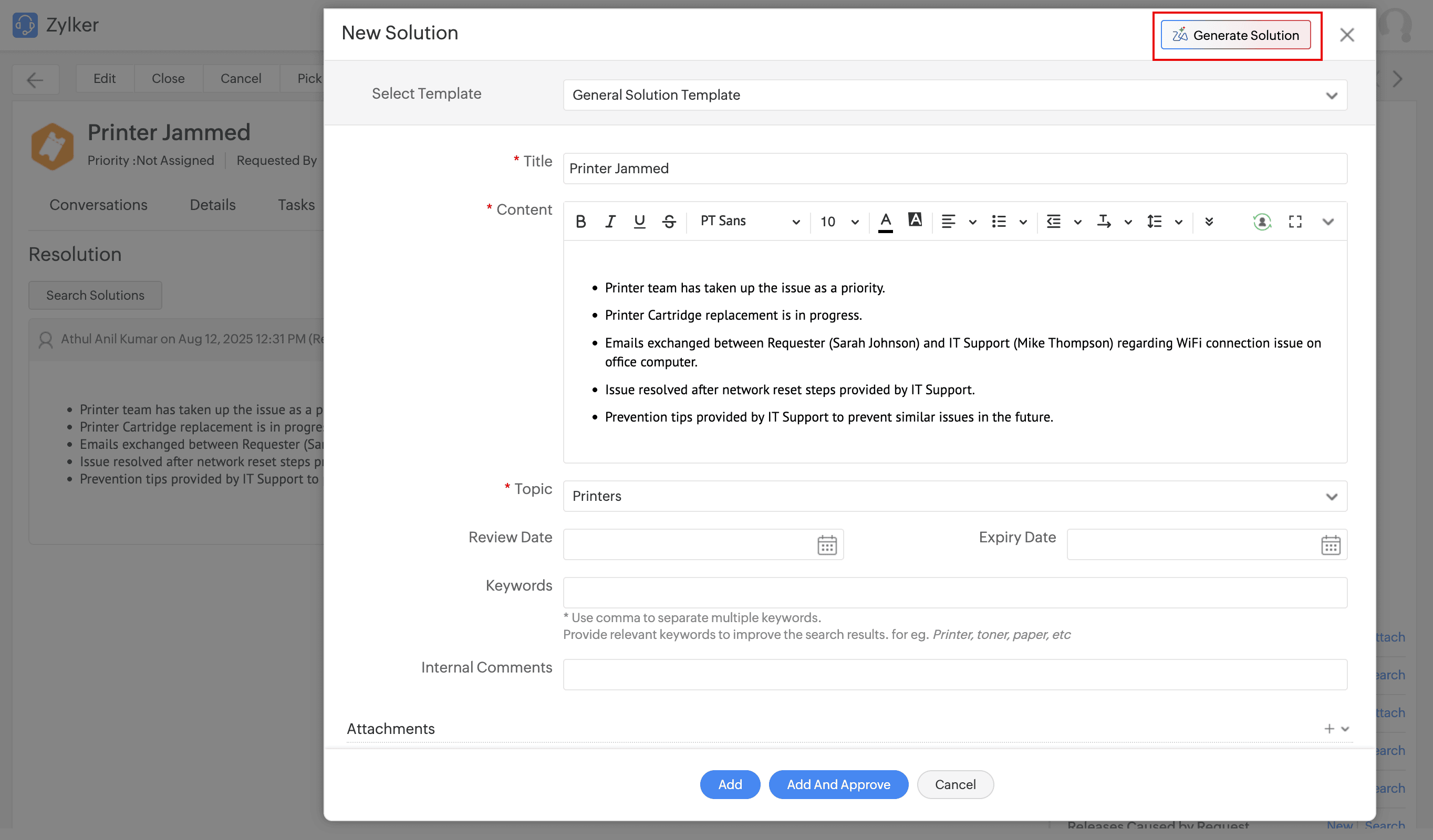
- Generate solutions based on specific request conversations.
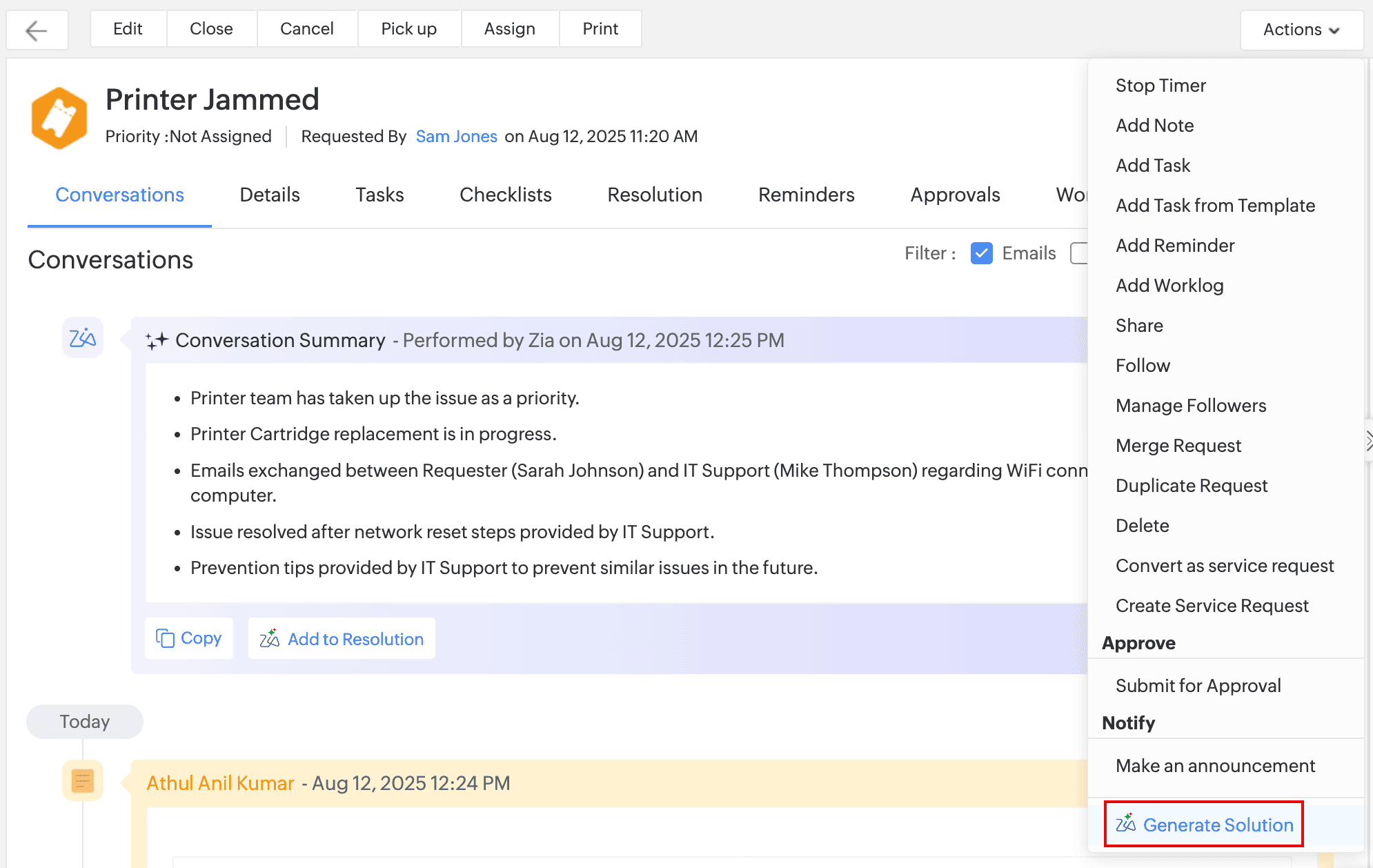
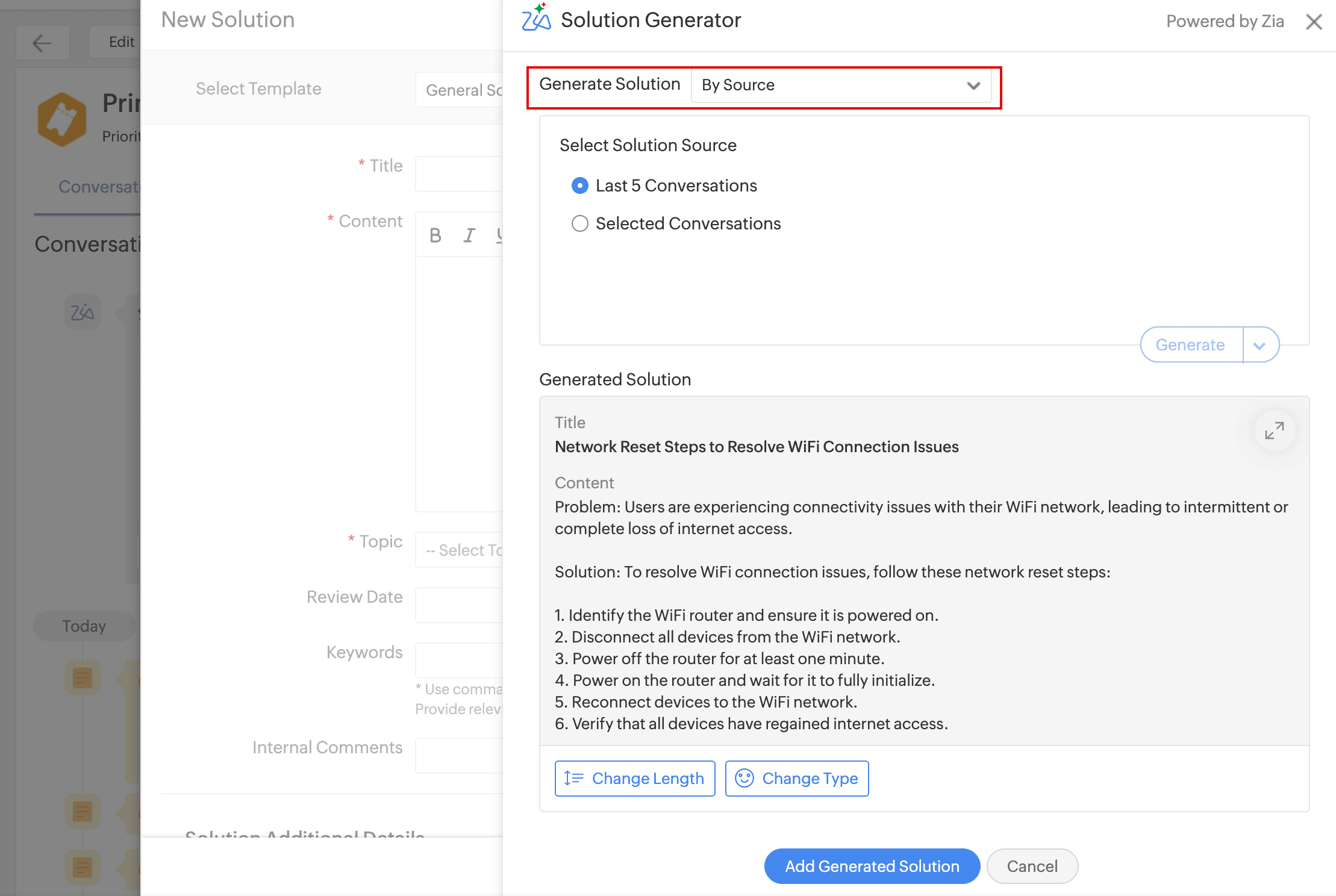
Generate Checklist Using GenAI
- Generate checklist items using AI, based on the request's subject and description, or by entering a custom prompt.
- User can customize the number of items and choose a preferred format.
- The generated items can then be added to the Checklist form, where they can be reviewed, edited, and saved as a checklist.
![]()
Administrators can enable the feature under Setup > Zia > Artificial Intelligence > GenAI Features.
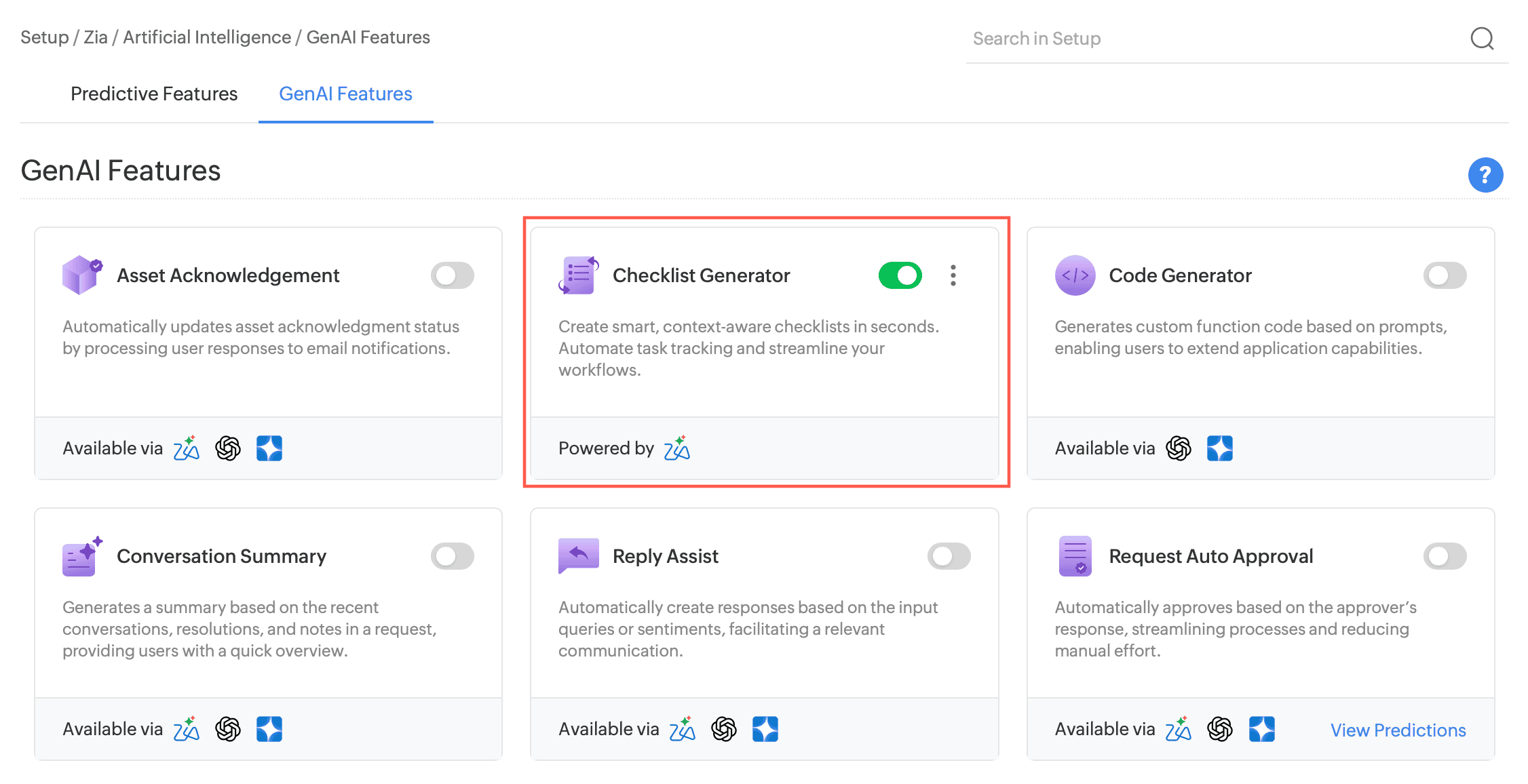
After the feature is enabled, technicians can use the Checklist Generator from the Checklist tab in Requests and Incident Templates, New/Edit Checklist, and Checklist Template forms.
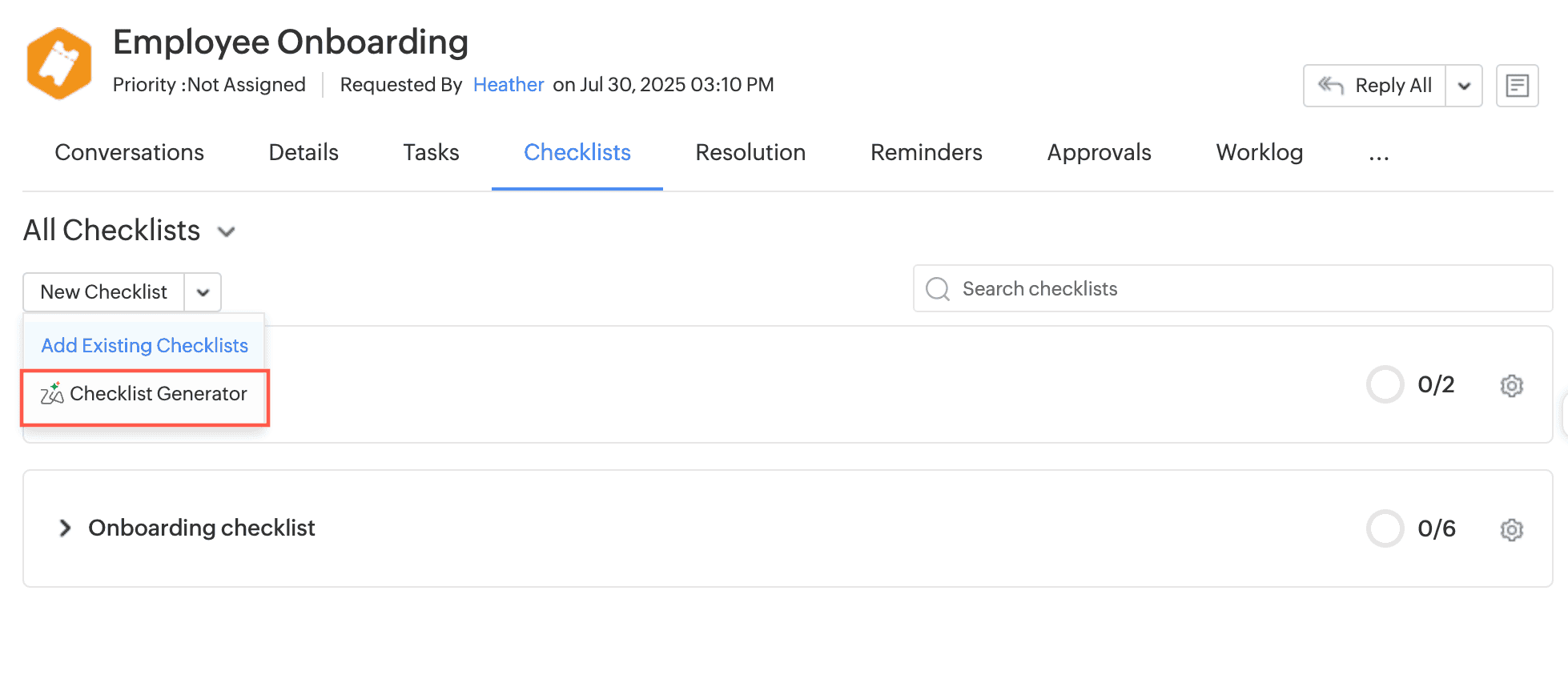
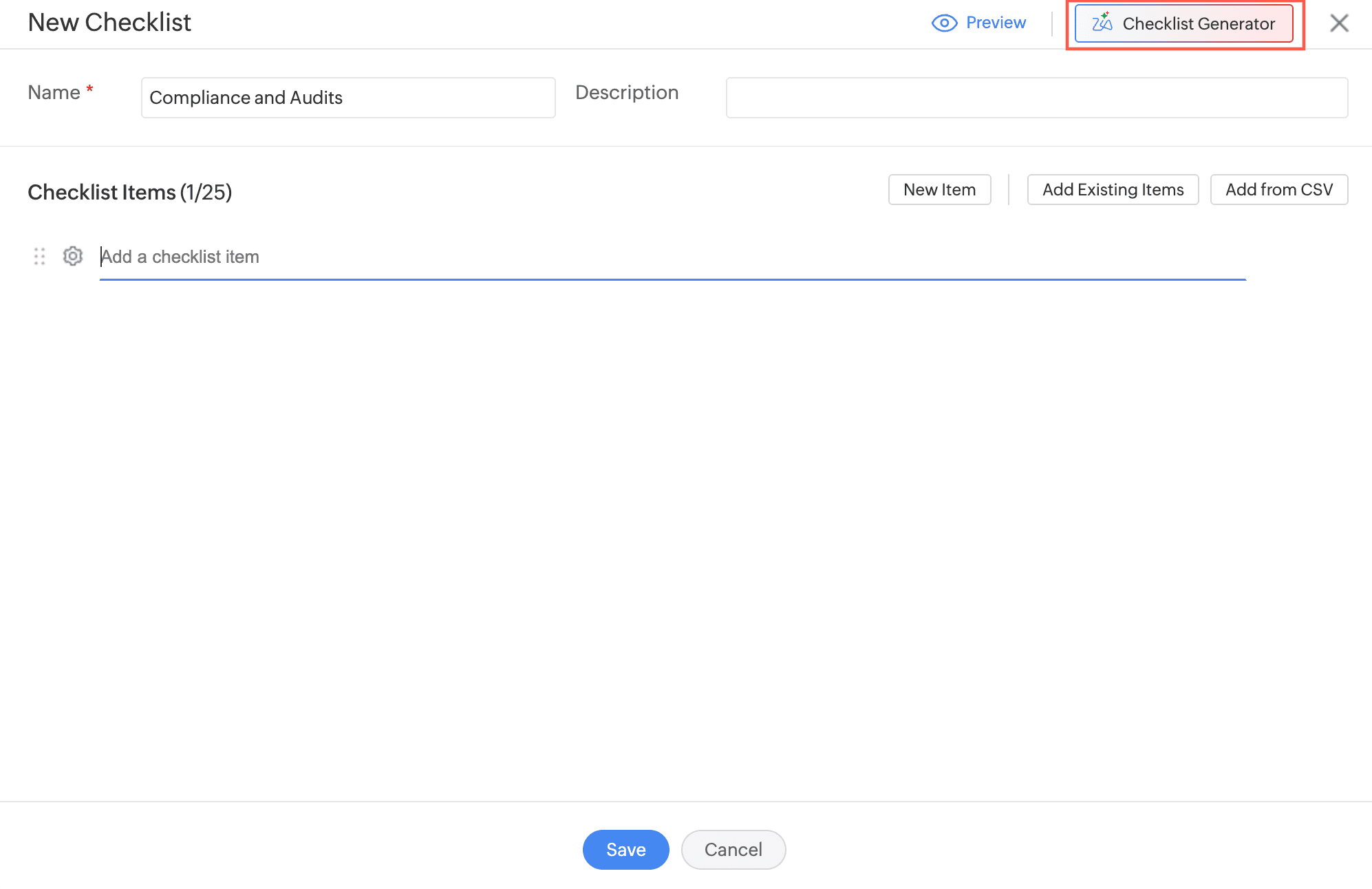
You can also monitor usage trends of the checklist generator in the Zia Dashboard.
Generate Custom Scripts Using GenAI
- With simple prompts, you can now generate code for custom scripts by using Code Generator.
![]()
- To enable the feature, administrators can go to Setup > Zia > Artificial Intelligence > GenAI Features and enable Custom Script Generator.
- Supported AI Providers:
- Zia (Zoho-hosted LLM): qwen-2-5-32b-instruct-zlabs
- OpenAI / Azure OpenAI: gpt-4o, gpt-4o-mini, gpt-4.1, gpt-4.1-mini
Zia Action Commands in Microsoft Teams
You can now execute Zia action commands directly from the ServiceDesk Plus Cloud bot in Microsoft Teams by enabling the Microsoft Teams card in the Integrations page in ServiceDesk Plus Cloud.
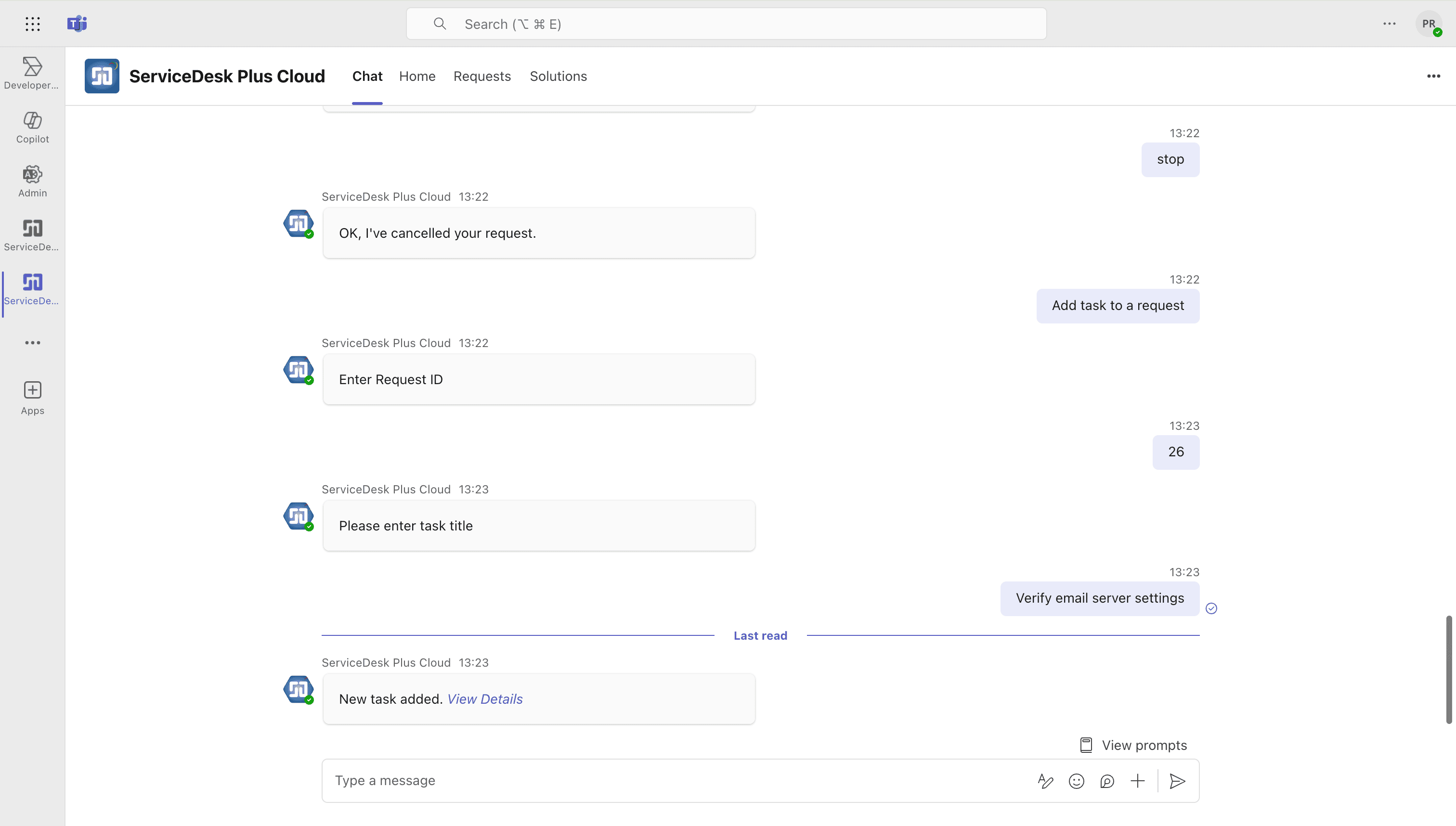
Note:
- Zia action commands are not suggested by default in the Teams bot, and hence you will need to enter them manually.
- Currently, the Teams bot supports only the command-based version of Zia (Classic Zia).
RAG-based Solution Suggestions for Requests
Get real-time, RAG-based solution recommendations from your knowledge base every time you create or edit a request. Relevant suggestions are displayed based on the subject you enter, helping you resolve issues faster and reduce ticket volume.
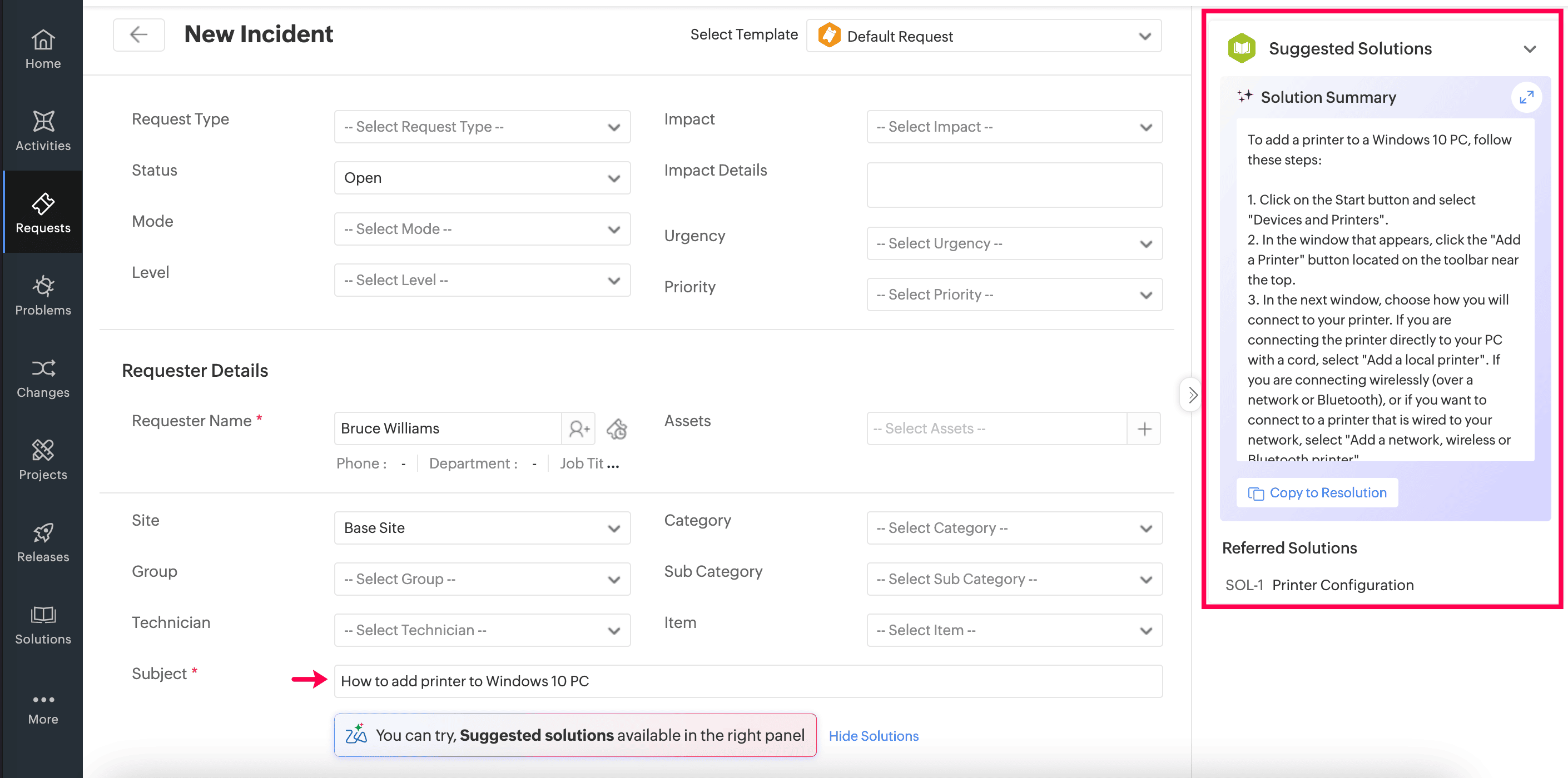
Issues Fixed
Assets
- In Loanable Assets, all assets are displayed instead of loanable assets only.
September 04, 2025
(Pre-release : August 21, 2025)
Ask Zia-Conversational Chatbot
Ask Zia, powered by LLM, is now available as a conversational bot, delivering a smarter and interactive experience for users. It supports text, voice, and image inputs, offering a flexible way to interact with the Zia.
By leveraging advanced natural language processing (NLP) and Retrieval-Augmented Generation (RAG) services, Ask Zia streamlines help desk tasks by creating requests, retrieving user-specific requests, fetching contextual solutions from the ServiceDesk Plus Cloud help articles, FAQs, and product best practices, and more.
- Configure and customize it under Setup > Zia > Zia Chatbot > Chatbot Customization. Use the following configuration options for customizations. Learn more
Options Functions Bot Settings - Make chatbot available to requesters
- Voice input
- Image upload
- External solution search
- Provides chatbot access to requesters.
- Supports voice input.
- Accepts image input.
- Assists by referring to web resources.
Bot Integrations (SDAdmins only) - Help Center
- Analytics Plus
- Fetches solutions from the ServiceDesk Plus Cloud help articles, FAQs, and product best practices. Learn more.
- Provides insights through charts. Learn more
![]()
- Access the conversational bot from the navigation menu.
![]()
Illustration of a requester interacting with Ask Zia ![]()
Illustration of a technician interacting with Ask Zia
Configure AI Provider
- While enabling Ask Zia, configure the AI provider under Setup > Zia > Zia Chatbot > Ask Zia. To modify the selected AI provider, click the three vertical dots icon beside Ask Zia and select the required AI provider.
- If Ask Zia is disabled, you are prompted to configure the AI provider while customizing the conversational bot.
- Supported AI providers are Zia (Zoho-hosted LLM), ChatGPT, and Azure OpenAI
![]()
Note:
- Conversational bot is supported only in English.
- Zia (Zoho-hosted LLM) is available only for the Enterprise edition.
- Zia uses the zia-qwen-2.5-32b-instruct-zlabs model.
September 02, 2025
Issues Fixed
Requester Portal
- In GUI-customized requester portals, users are unable to view announcements and assets on the home page.
ESM Directory
- The portal customization page does not open when Customize the Portal (under ESM Portal) is clicked.
August 29, 2025
Enhancements
External users can now access the ServiceDesk portal via a custom domain (e.g., helpdesk.zylker.com). The custom service URL must be mapped only to a single portal to enable this access.
Intranet Webhook
- Intranet Webhook, previously announced as beta, is now enabled for all users by default.
- Technicians can now enable/disable Intranet Webhook via the Endpoint Type option in the webhook form.
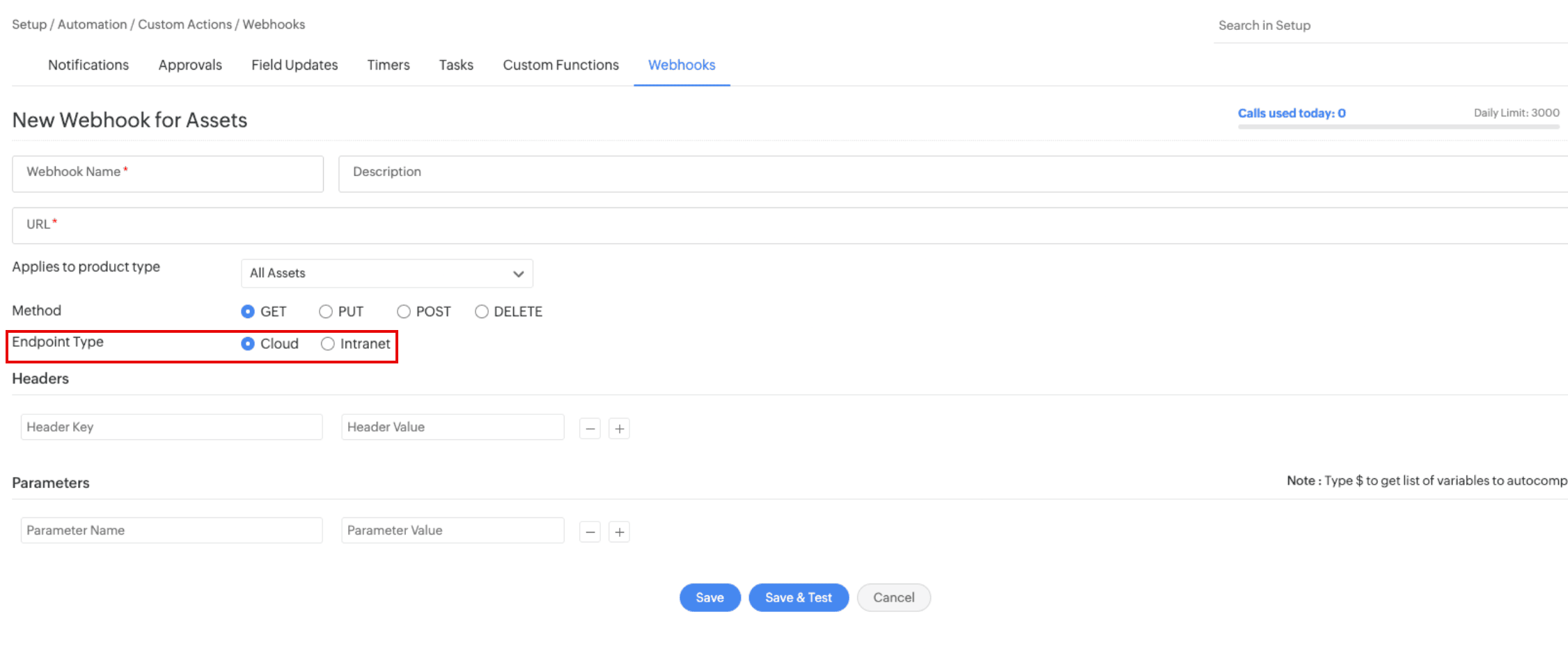
CMDB
- Via import, you can now set null values for CMDB fields, overriding any existing values.
- You can now set dynamic values in custom view criteria.
- In the Network Details section, you can now specify multiple IP addresses for a network interface card by separating them with commas.
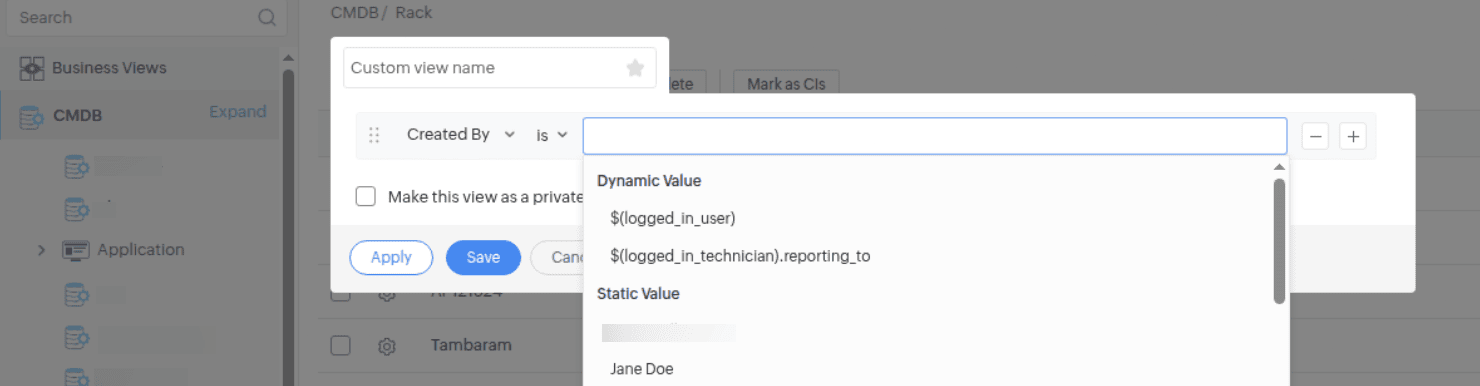
Asset
- In the Network Details section, you can now specify multiple IP addresses for a network interface card by separating them with commas.
Provisioning Tool
- The mailto argument is now optional when scheduling sync in the provisioning tool's task scheduler.
Issues Fixed
Requests
- The selected checklist items are not marked in the print preview.
- In the request details page, the height of the tabs panel is set to full screen.
- In the Chrome browser, users can add and update content in non-editable fields.
Setup
- After a CI type is deleted, the fine grain access configurations set with All CI Types are removed.
- In the CMDB trigger rule criteria builder, irrelevant second-level fields are displayed for checkbox fields.
- When a software license type is added or edited, the Is Node Locked field does not display if Track By is Computer.
- In English and Japanese-language setups, under Service Category, the search bar overlaps with the Incident Template tab.
Assets
- The list view fails to load at certain screen resolutions and zoom levels.
- Unable to delete disposed software licenses.
- Assets added to child product types of Virtual Hosts and Virtual Machines are not scanned and synced from Endpoint Central as expected.
- In the loanable assets list view, assets associated with an asset life cycle are not displayed.
- Unable to export Discovered Serial Number and asset users' Employee ID from the list view.
- The video card details are not transferred to the copied asset.
- In barcodes generated under Configure and Print Labels, the leading zeros in Starting From are not displayed.
- The product type deleted during an asset audit does not display under Newly Identified Assets.
- In Dark mode, the section header text on the asset details page is not displayed distinct from the background.
Problems
- After the problems associated with a change are moved to Trash, they can still be detached from the change when the page is not refreshed.
- After the copy operation is canceled, data added to the copied problem is displayed in the problem add form.
- In the Analysis and Solution tabs, users can include attachments in sections removed from the template.
- In the Solution tab, the Resolution Template drop-down does not display for users without the Solutions module permission.
- In the Analysis and Solution tabs, the edit icon is misaligned when multiple attachments are attached.
- In the Edit Problem form, problem templates are not listed in the Problem Template drop-down if neither of the templates are associated with Technician Groups.
- In the Analysis tab, an additional Edit icon is displayed each time an attachment is deleted.
- When a problem's site is changed, the Task Group and Task Owner of the previous site are retained.
Purchases
- In the Purchase Order PDF document, the signature fields are misaligned.
Maintenance
- In Japanese-language setups, Changes in the module filter of the maintenance list view is misaligned.
Requester Portal
- The requester portal editor becomes unresponsive when changes are saved.
- Custom widgets are not displayed in the requester portal editor.
General
- In the Instances panel, long instance names overflow the display height.
- In Microsoft Teams, ServiceDesk Plus Cloud request forms are non-scrollable and display zoomed in.
August 25, 2025
Issue Fixed
Assets
- The list view fails to load at certain screen resolutions and zoom levels.
August 22, 2025
Issues Fixed
Setup
- When the Service Templates page is zoomed in, New Service Template and Copy Template are not displayed.
Requests
- The Request Details section does not display in requests accessed via approval emails.
August 21, 2025
(Pre-release : July 22, 2025)
Enhancements
General
List View Enhancement
- All module list view columns are now resizable, with personalized width settings retained for each user.
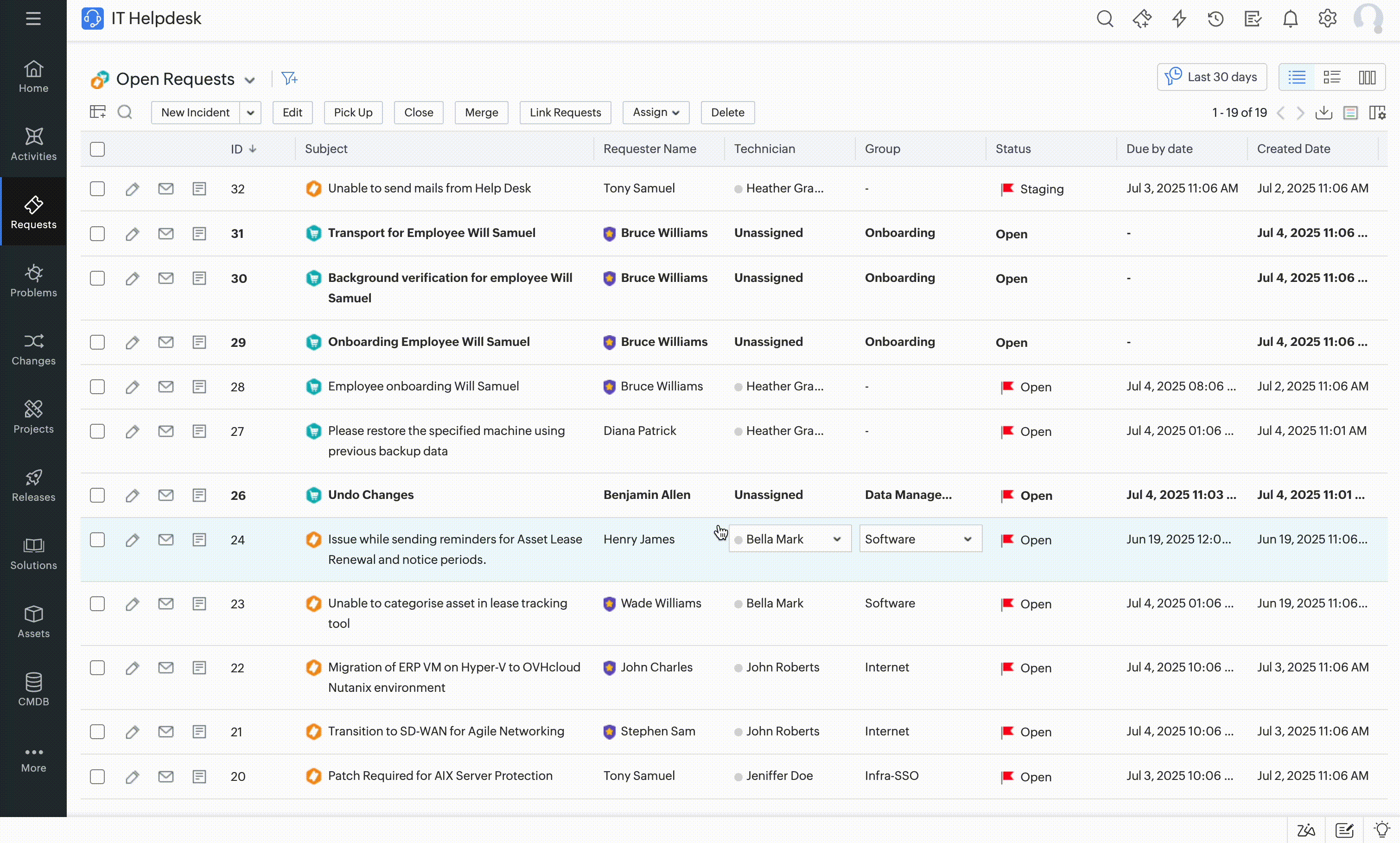
Web View
- The web view is now optimized with a responsive user interface, which adapts to different orientation, screen sizes, and media types across devices.
Supported Features
| Home | |||||
|---|---|---|---|---|---|
| Devices | Supported Features | ||||
| Mobile Devices |
Note:
| ||||
| Tablet Devices |
Note: Accessibility Control settings will not be applied. | ||||
- Supported Browsers
- IOS
- Safari
- Chromium browsers such as Chrome, Opera, etc.
- Android
- Chromium browsers
- Default Samsung browser
- IOS
- Preview - Smart Phones Responsive Interface
| Home | |
|---|---|
| Dashboard | Scheduler |
| Focus on one widget at a time and get a bird's eye view of all your key module insights. | A dynamic monthly calendar that supports the functionalities of both Technician Availability Chart and Scheduler. |
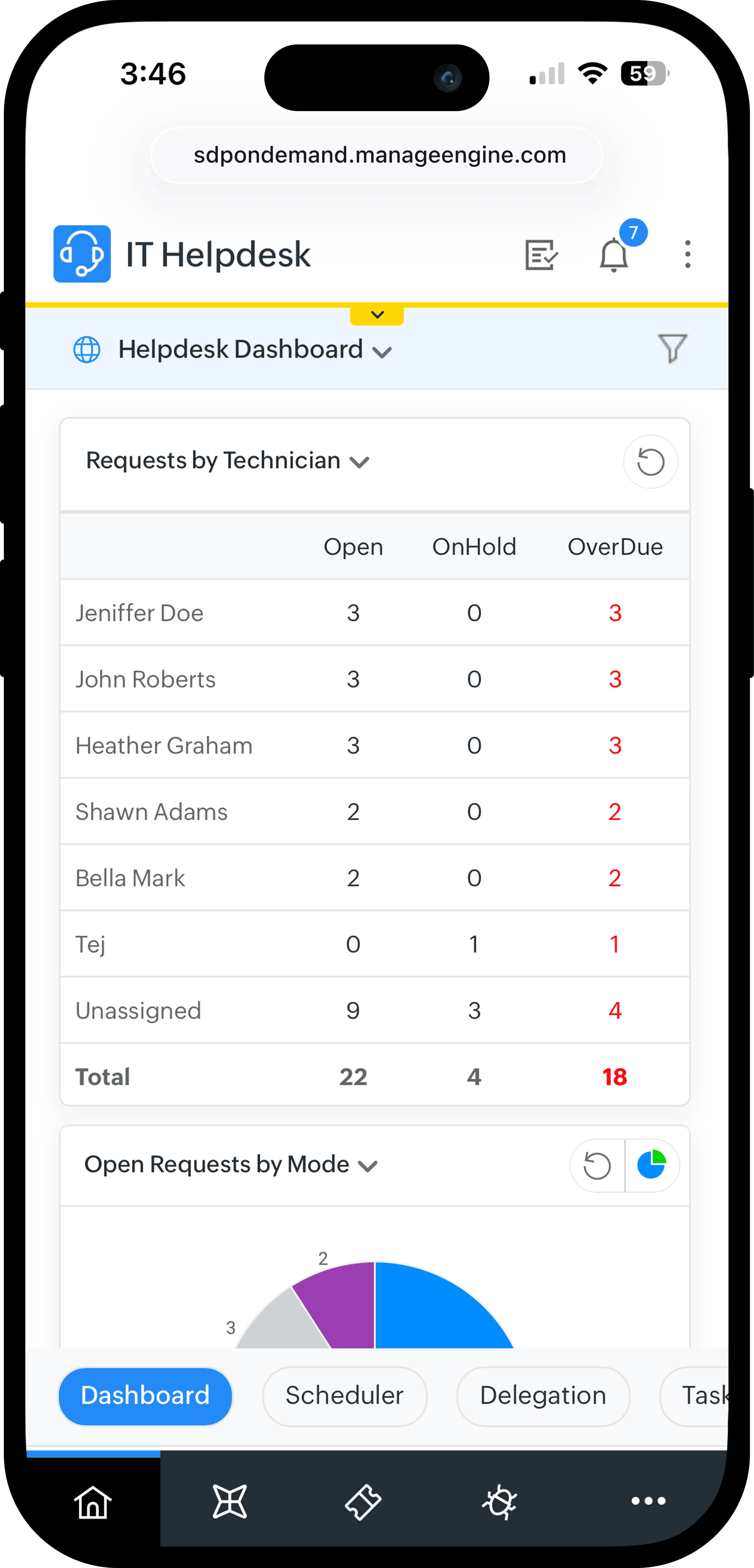 | 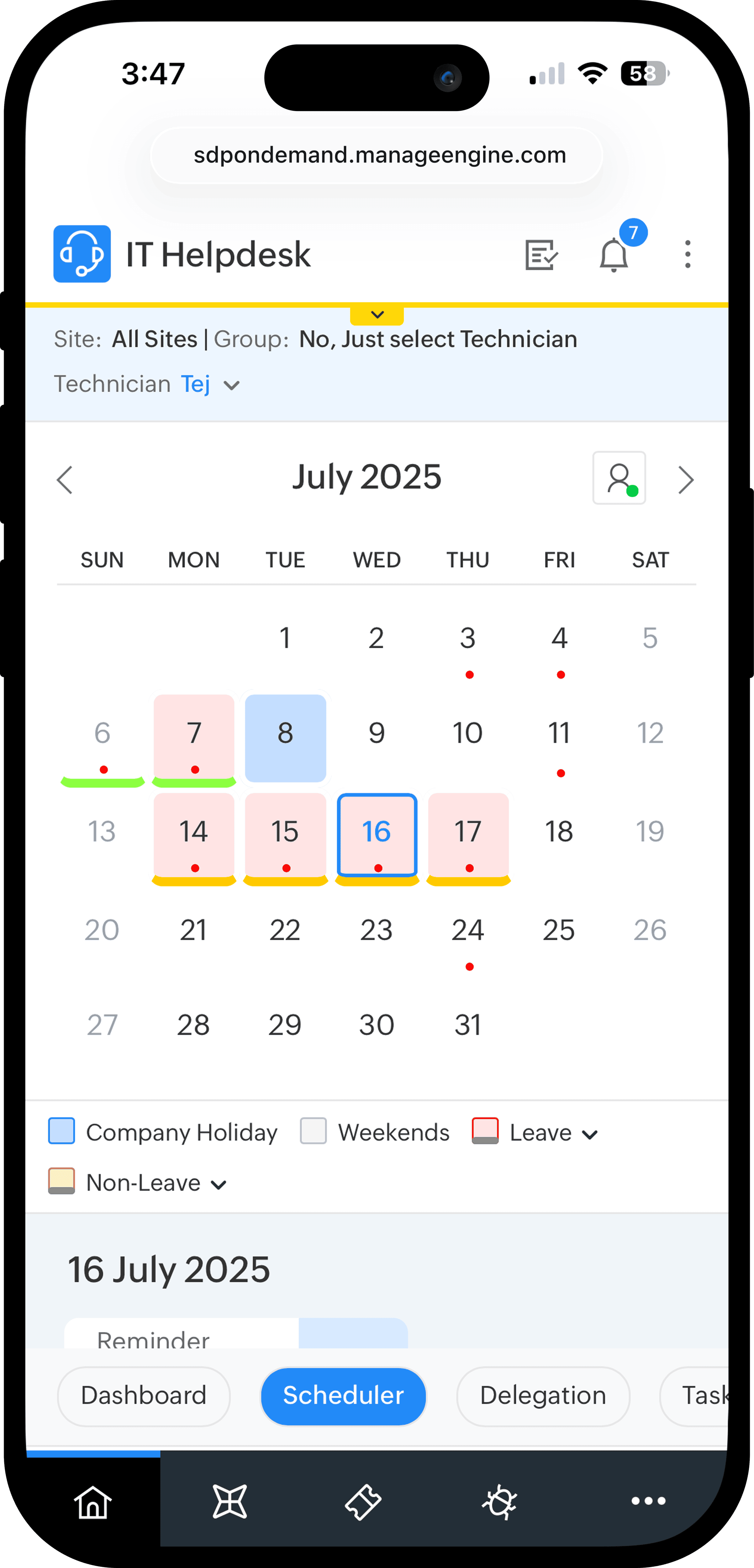 |
| List View | |
| List View | Actions |
Displays a list of all records across different stages, priorities, and workflows in a module. Use filters to list specific records. | Actions, such as Edit, Merge, Pick Up, etc, are displayed dynamically based on the selected items. |
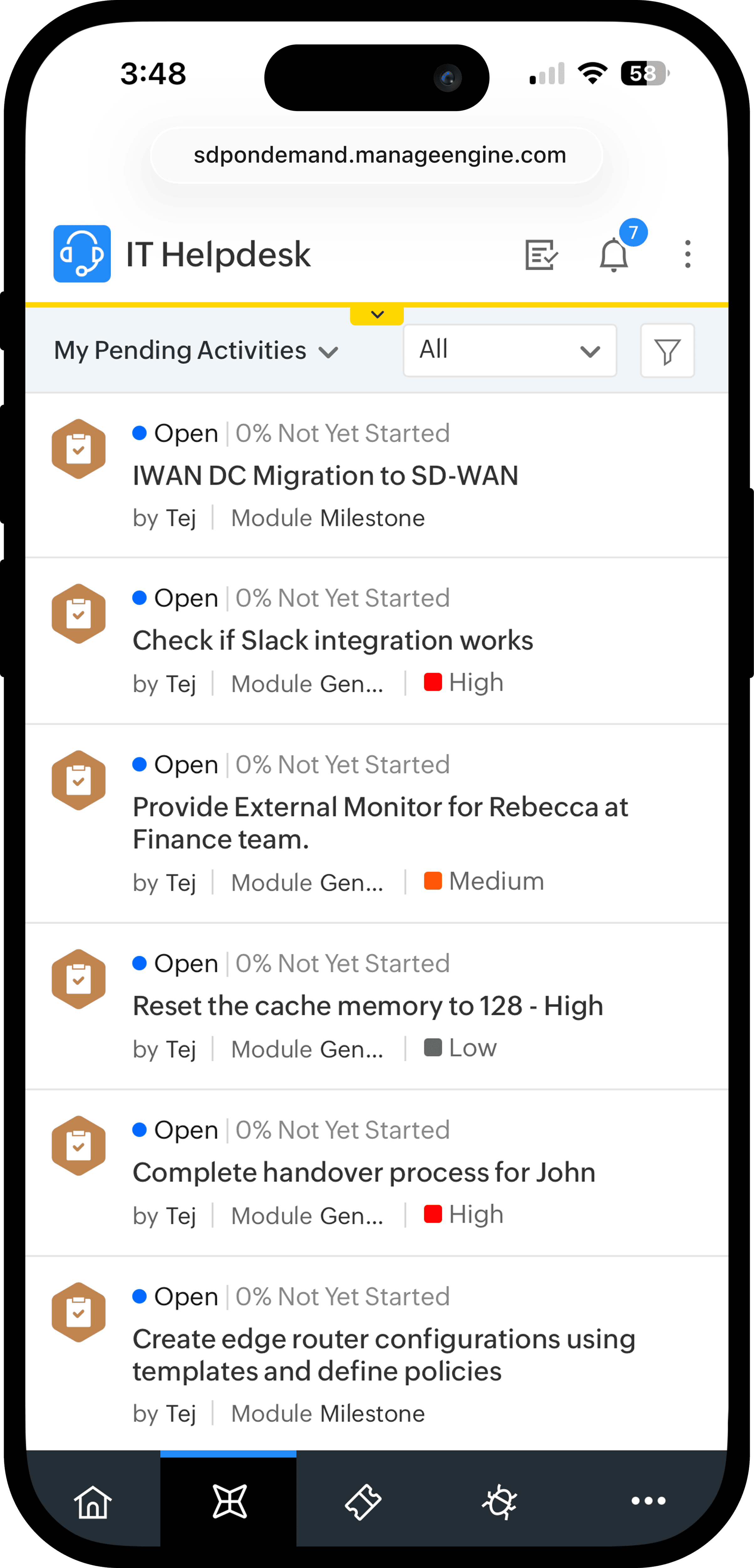 Column Chooser settings will not reflect on the mobile browser list views. | 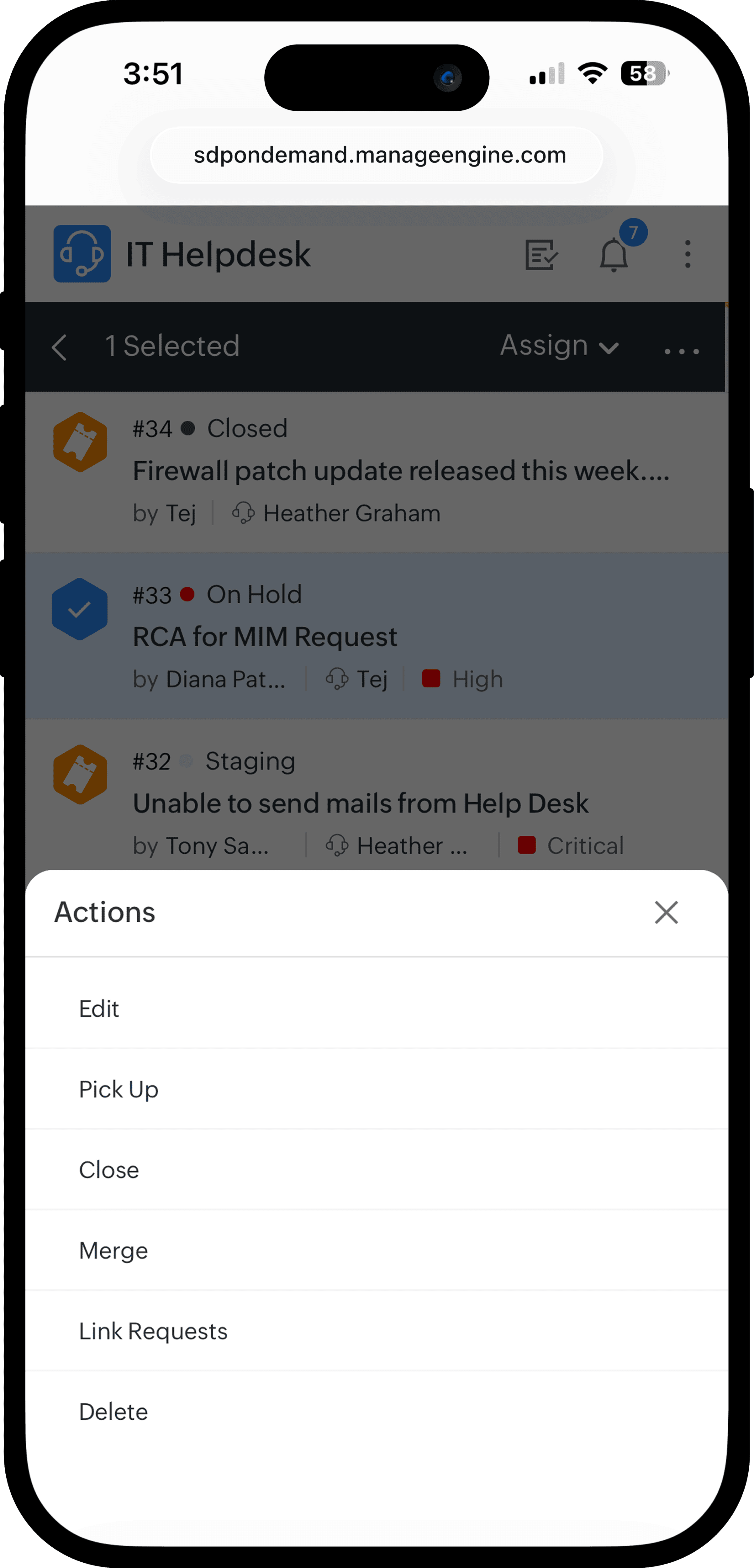 |
| Details View | |
| Details Page | Other Details |
| View detailed insights of a record. Use floating panel to view its critical details at a glance. | Initiate conversations, assign tasks, create checklists, upload resolutions, and view all their details — just like web view but faster and easier from a drop-down. |
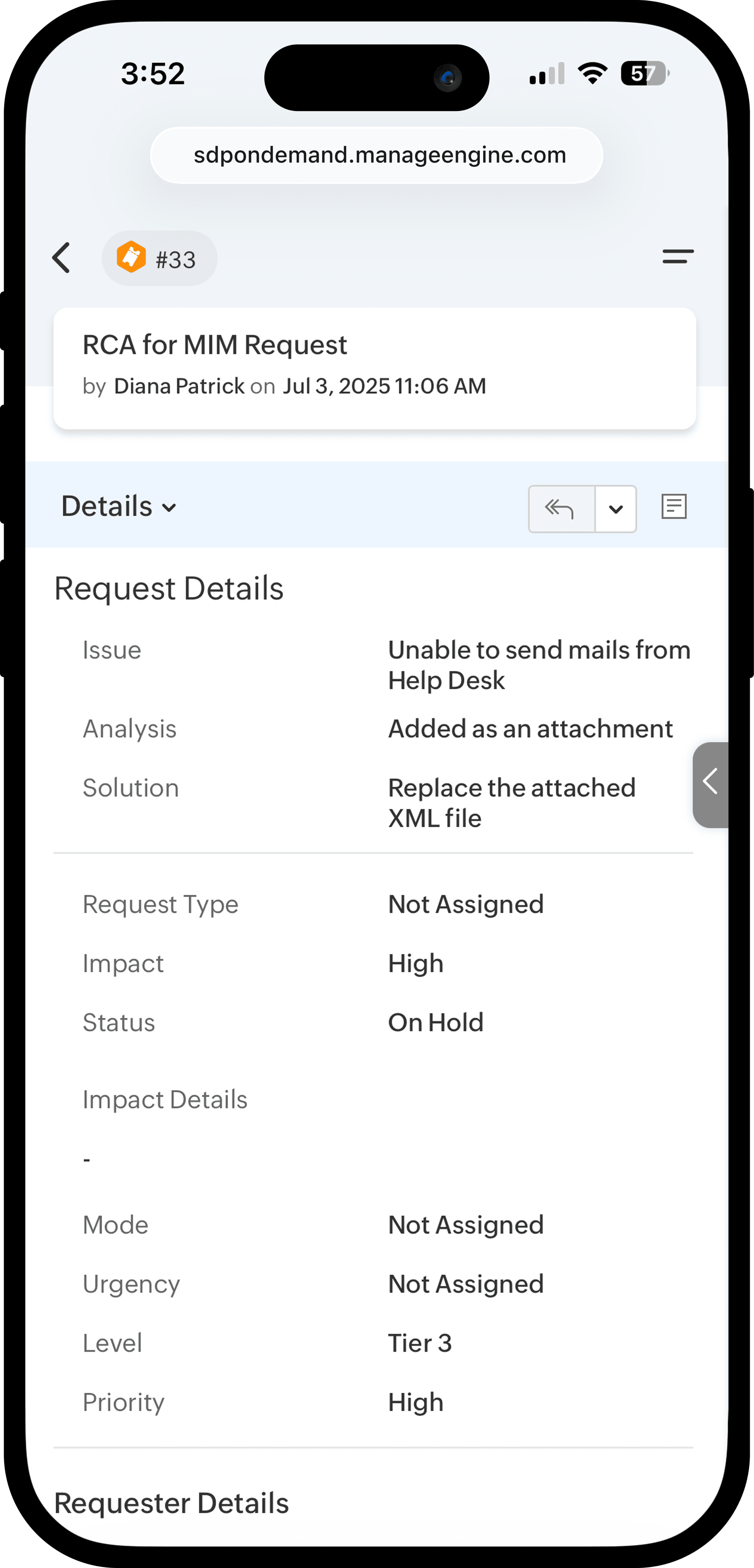 | 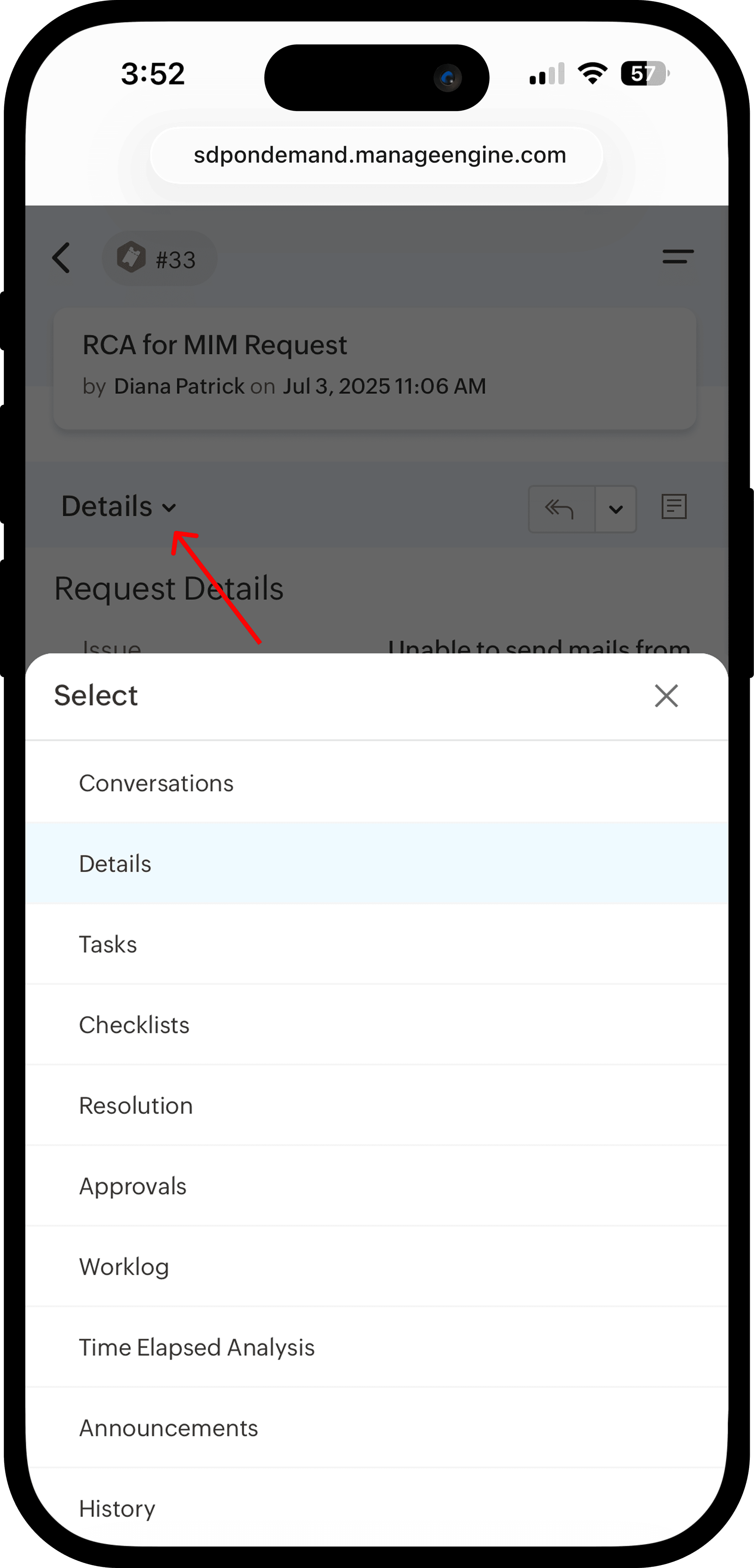 |
| Floating Panel | Actions |
View critical details of a record, such as workflow, task and checklist progress, approval status, associated requests and changes, and more. | Perform various record-specific actions such as Assign, Close, Edit, Merge, Manage Followers, Add Note and Tasks, Share, and more. |
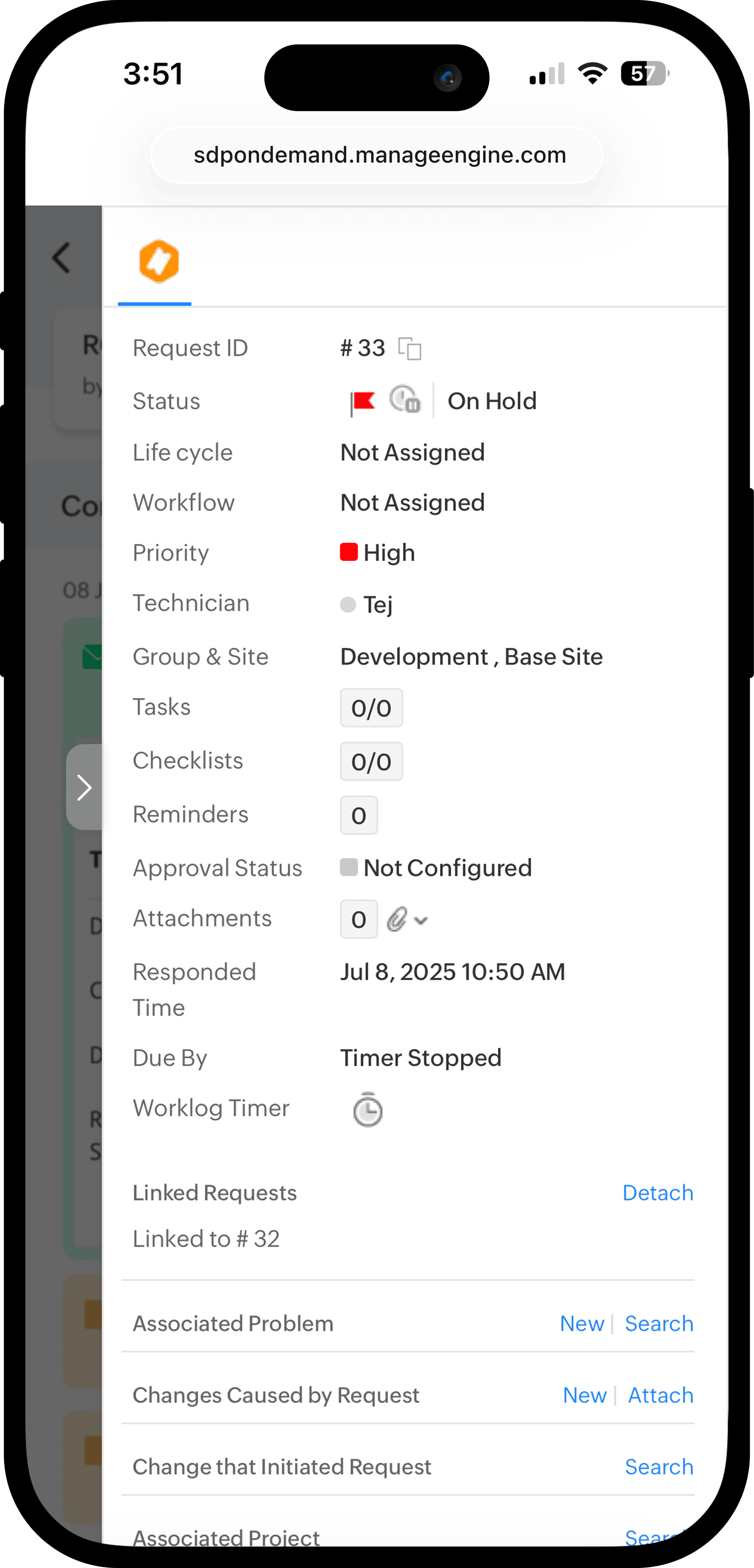 | 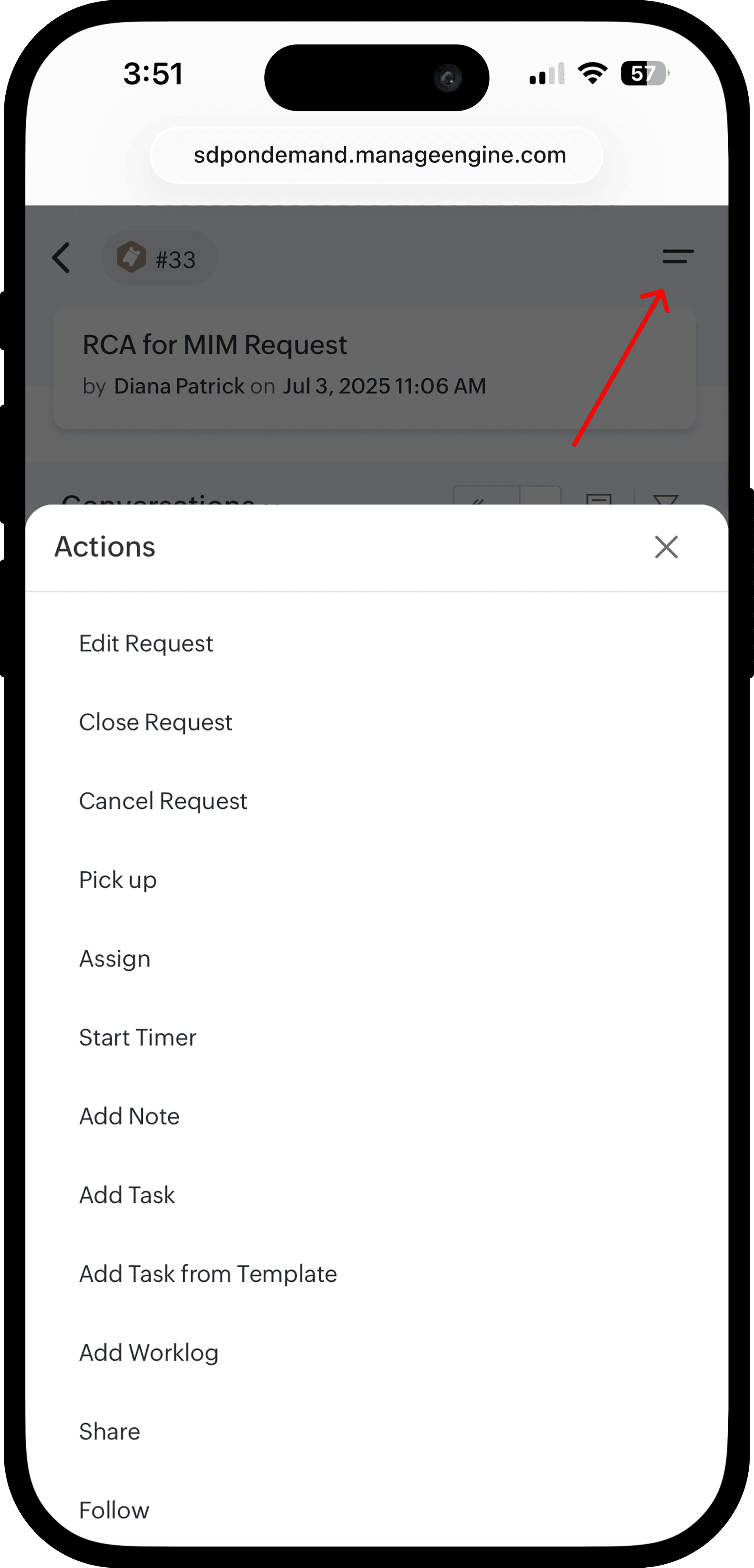 |
| Custom View | |
View your personalized list that filters and displays only records matching specific criteria. 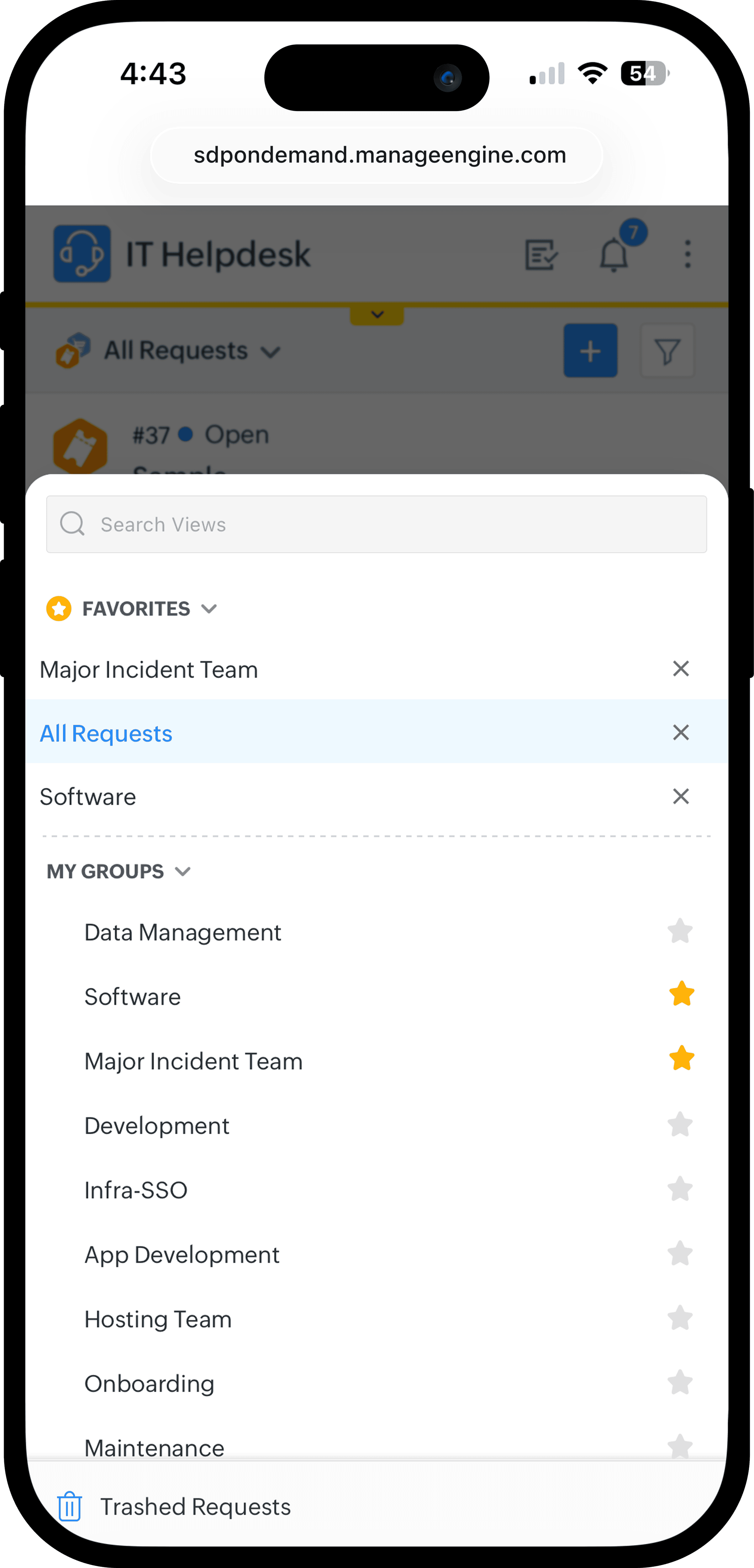 | |
Behavior Change
Azure AD User Sync
- From now on, any Microsoft Azure user can integrate Azure AD User Sync to sync complete user information (beyond basic details) from Azure AD. This can be done only after the user obtains consent from the Microsoft Azure global administrator and authorizes ServiceDesk Plus Cloud in Microsoft Azure.
Issue Fixed
Assets
An internal error occurs when a technician with a site-restricted role allocates consumables tracked by batch/lot details.
August 06, 2025
Issues Fixed
Assets
- In the asset audit details page, the attachment icon under the Audited tab is not displayed even if an attachment is available.
- The life cycle transition panel renders multiple times while switching between tabs such as Hardware, Software, etc., on the asset details page.
Reports
- In Japanese and Chinese language setups, PDF exports of reports do not contain the respective language content.
Solutions
- The approval status of published solutions does not get updated upon reaching their Review Date or Expiry Date.
August 04, 2025
Enhancements
Workflow Transitions
- Transition buttons will now appear in the center panel of the workflow-enabled module details page, by default. However, you can now customize the display position of these buttons from the Global Workflow Settings page.
- You can choose to display transition buttons in the right panel or center panel of the module's details page. By default, the Center Panel option is selected.
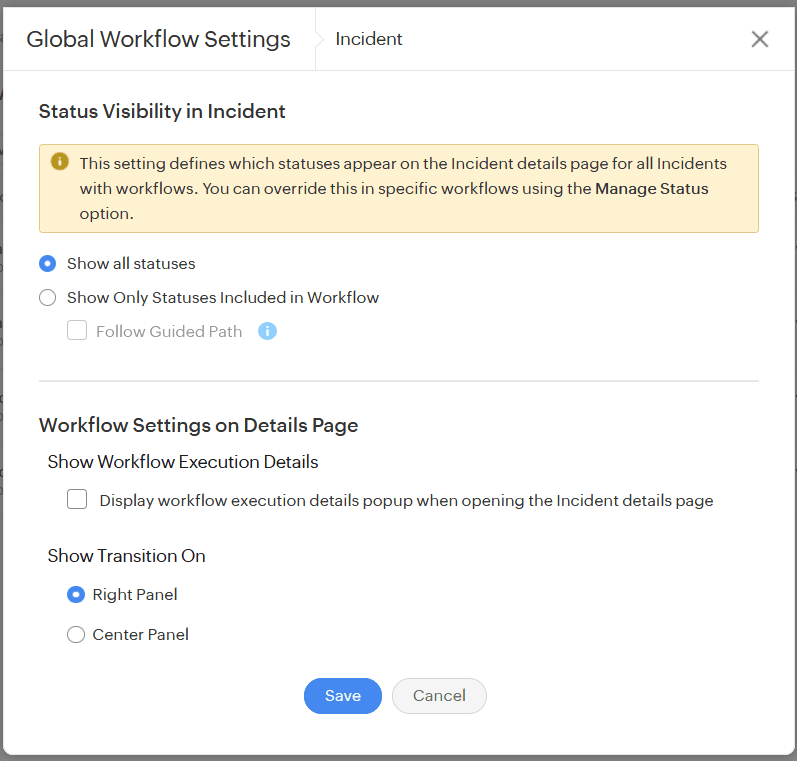
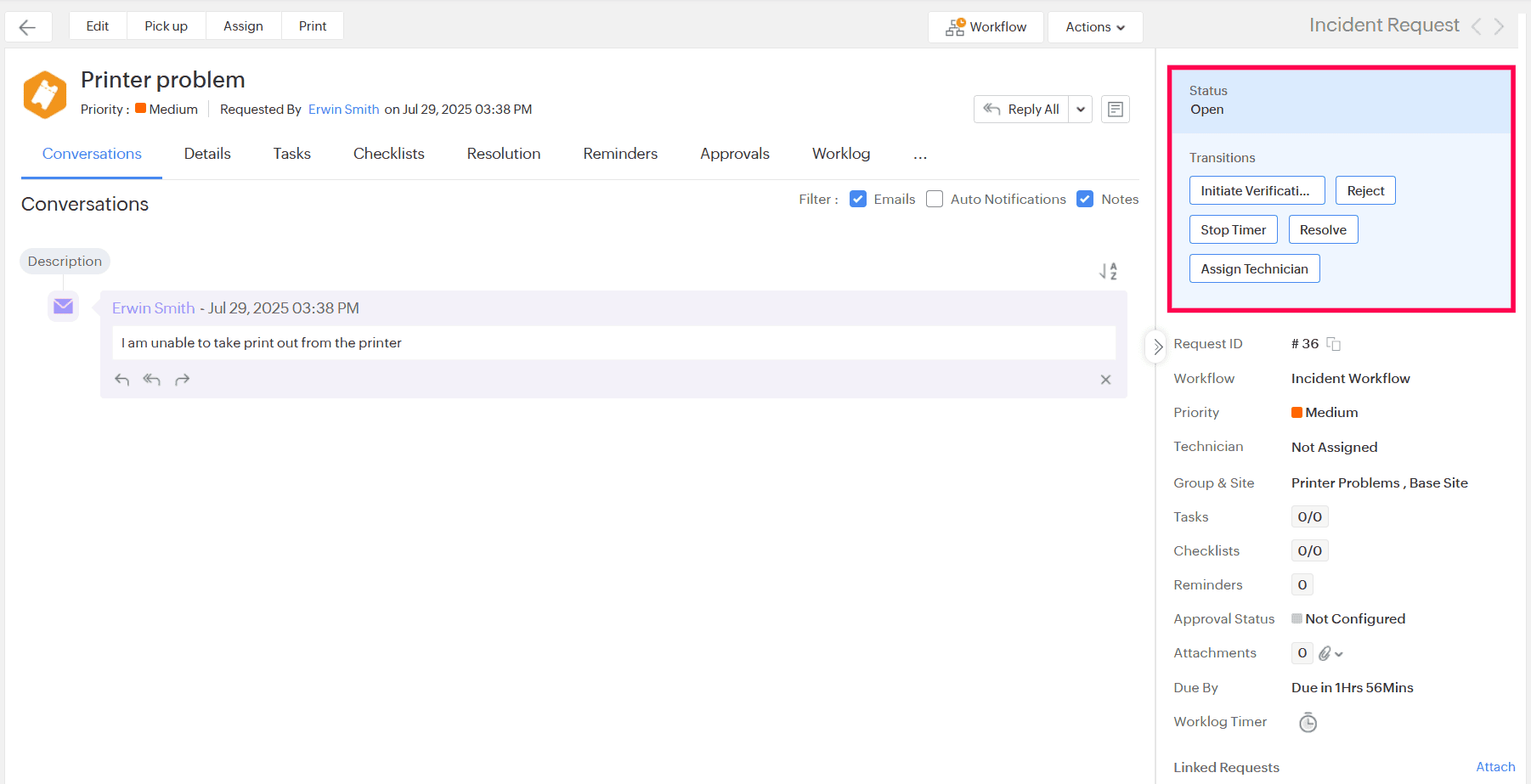
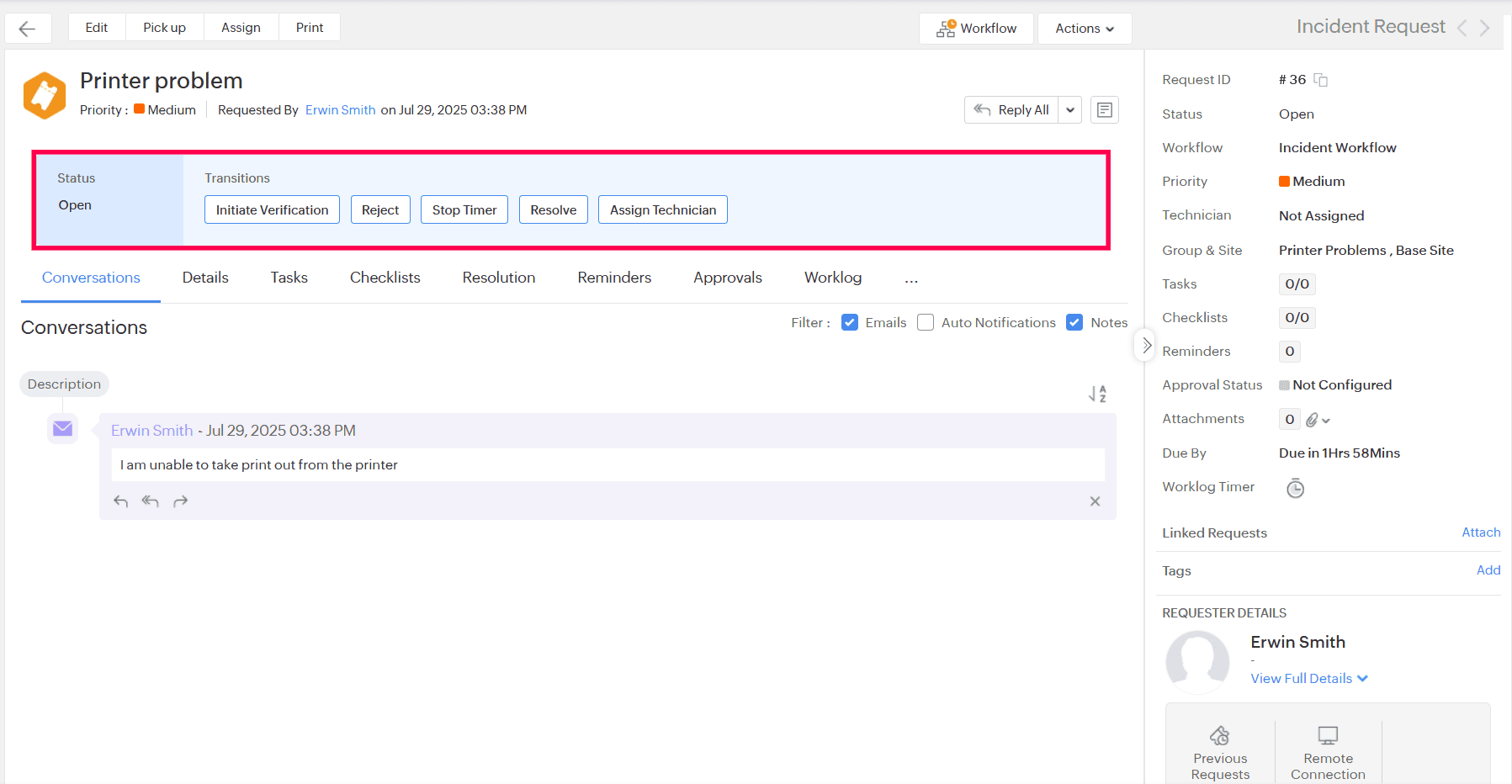
Life Cycle Transitions
Life cycle transition buttons will now appear in the center panel of the module's details page instead of the right panel, restoring the earlier behavior.
Note: The position of life cycle transition buttons cannot be customized.
Behavior Changes
- The width of life cycle and workflow transition buttons is increased for better usability.
Issues Fix
- The mandatory fields popup (request closure rules) is not displayed when a workflow associated request is resolved from the reply window.
- When extra nodes are added to a life cycle and the zoom level is set below 100 percent, the PDF export does not capture the complete page.
- During CMDB import, the dependent criteria does not apply to lookup fields as expected.
July 30, 2025
Issue Fixed
Setup
- When a base site is edited and a new site is created, the Assign Role drop-down under Organization Roles displays roles unrelated to the site.
- For non-English setup, in the export data form, the Product Type drop-down does not appear when the module is set to Asset.
- In the Export Data list view, the Download File pop-up does not display when an export file exceeding 500 MB is selected.
Requester Portal
- If click-action is set to load-request-template-popup in the customization code, the service category does not display as a hierarchical view during request creation.
July 29, 2025
Enhancements
Setup
- Under Mail Settings, you can now choose Gmail (Beta) as the mail service for ServiceDesk Plus Cloud.
![]()
Changes
- Date fields in stage/status update notifications now use the instance time zone instead of the user's time zone.
Purchases
- The Email ID field is added to the purchase template edit form, purchase order print preview, inline email page, and vendor details (edit and view) form.
- Order this PO and Add Note actions are moved from Notify to Actions.
Solutions
- From now on, images in the description will be pasted with the best fit.
Reports
- In English-language portals, you can now view Arabic scripts in PDF reports.
Issues Fixed
Requests
- If the recipients in request emails are not parsed properly, the Subject and Description fields in their requests are set as Not Provided.
- When a service request is duplicated, all tasks are triggered simultaneously, regardless of their dependencies.
- Labels and radio buttons are not aligned properly in the request add/edit form.
- Requesters are unable to preview the solution before printing.
- The download link in data export notification emails fails to open in Outlook.
- Service categories are not sorted according to the selected sort order (ascending/descending).
Changes
- Duplicate Edit buttons are shown in the Planning stage when attachments are added through the attachment holder.
- Calendar view is misaligned if announcements are present.
- Unable to change the status of a change from the change dashboard widget.
Setup
- Error message displayed when an external user attempts to download the ticket report via the email link.
- In Request triggers, workflows, and life cycles, Date/Time additional fields do not display in Conditions.
- In Request Approvals, approvers are not displayed in the saved approvals if the User referred additional lookup field is selected for Approvers and Automatically approve if approver is.
- In certain scenarios, the request details page does not load when additional fields are deployed from sandbox.
Contracts
- Auto-renewal of contracts fails when the previous contract contains duplicate Notify Before values.
- Contract Type is not auto-populated when creating a new contract template.
Solutions
- When the More button in Description is clicked, the full content is not displayed.
- When solutions from different topics reach the review date simultaneously, all topic owners are notified, regardless of individual solution ownership.
Assets
- Users with non-SDAdmin roles are not able to edit the consumable allocations.
Reports
- In some cases, in Advanced Filter, if the date criteria is set with Days, the corresponding field values will be displayed as 1-1-1970 in the saved reports.
- The total value in the charts grouped by fields with duplicate values displays irrelevant results.
Home
- When a requester converted to a technician accesses the Technician Availability Chart or Scheduler, an error occurs.
Spaces
- From Associations > Asset Associated, clicking the View Details icon does not redirect to the asset details page.
Requester Portal
- Zia Suggestion does not work in customized requester portals.
- The requester home page does not load after the first navigation if the requester portal header is disabled.
General
- In Zia Chatbot, natural language processing (NLP) used to identify blended conversations does not work as expected.
- Unable to view Zia Chatbot in full screen.
- In Dark mode, when formatting is removed from each line individually by using Remove Formatting in the rich text editor, the changes are not saved after submitting the form.
- Recent Requests pop-up from Live Chat does not open.
- Unable to personalise field values in English even after adding the English language card.
July 23, 2025
Issue Fixed
Requests
- In notifications, Request ID Prefix is not appended to $RequestId.
July 22, 2025
Issues Fixed
Service Category
- In Customize Catalog, the length of the template list view is reduced to half of the screen.
Requester Portal
- When a request is created, the template description is not displayed in the card view.
July 19, 2025
(Pre-release : June 03, 2025)
Service Category Enhancement
- Service Categories now support a hierarchical structure with parent and child categories. You can define up to five levels of child categories.
- Open a service category to view its child categories, service templates, and associated incident templates under their respective tabs.
- Move service categories as child or parent categories.
![Service Category Enhancement Service Category Enhancement]()
- Move service templates across different service categories.
![]()
- On the Customize Catalog page, you can now customize the layout of service category descriptions and sort service categories in ascending or descending order under Preferences.
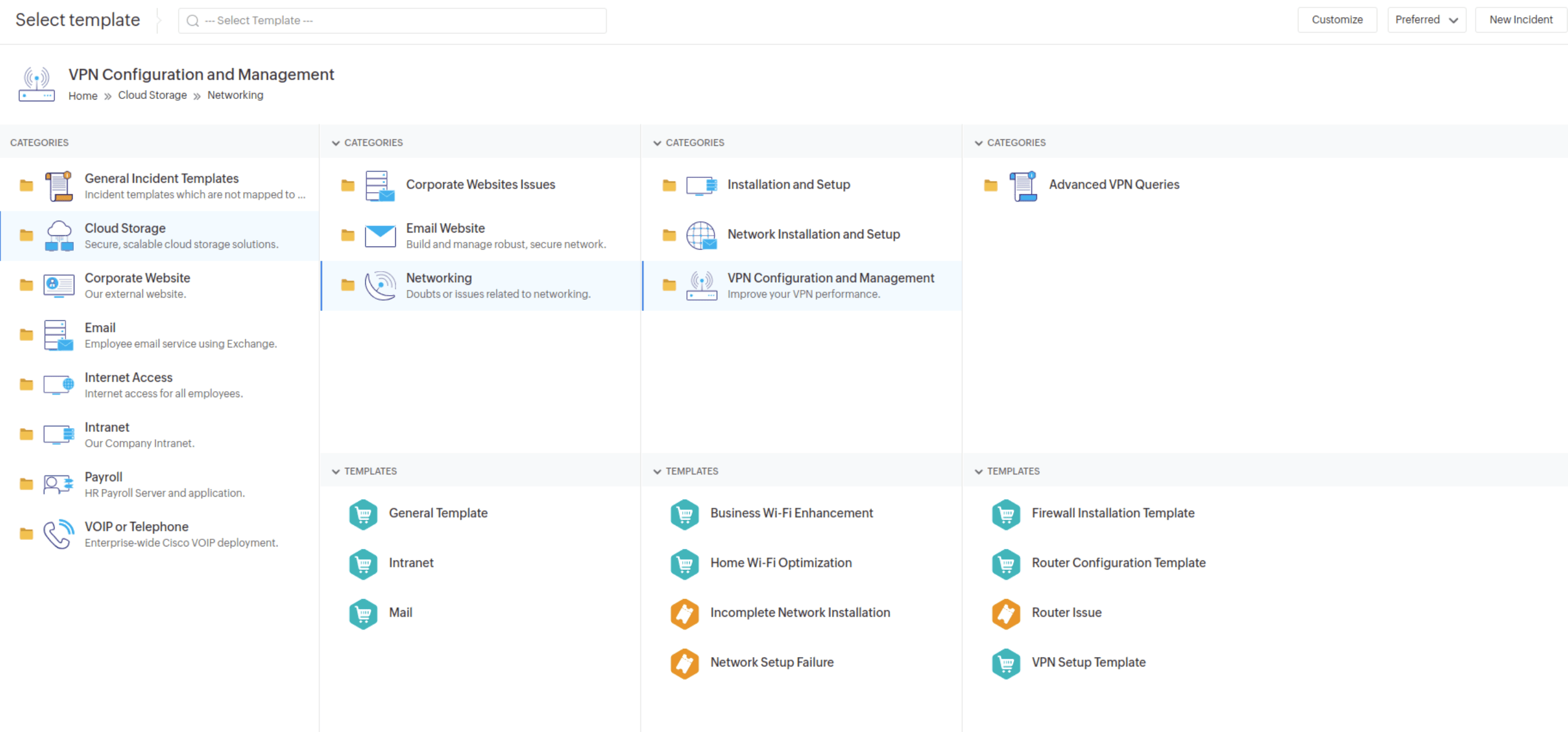
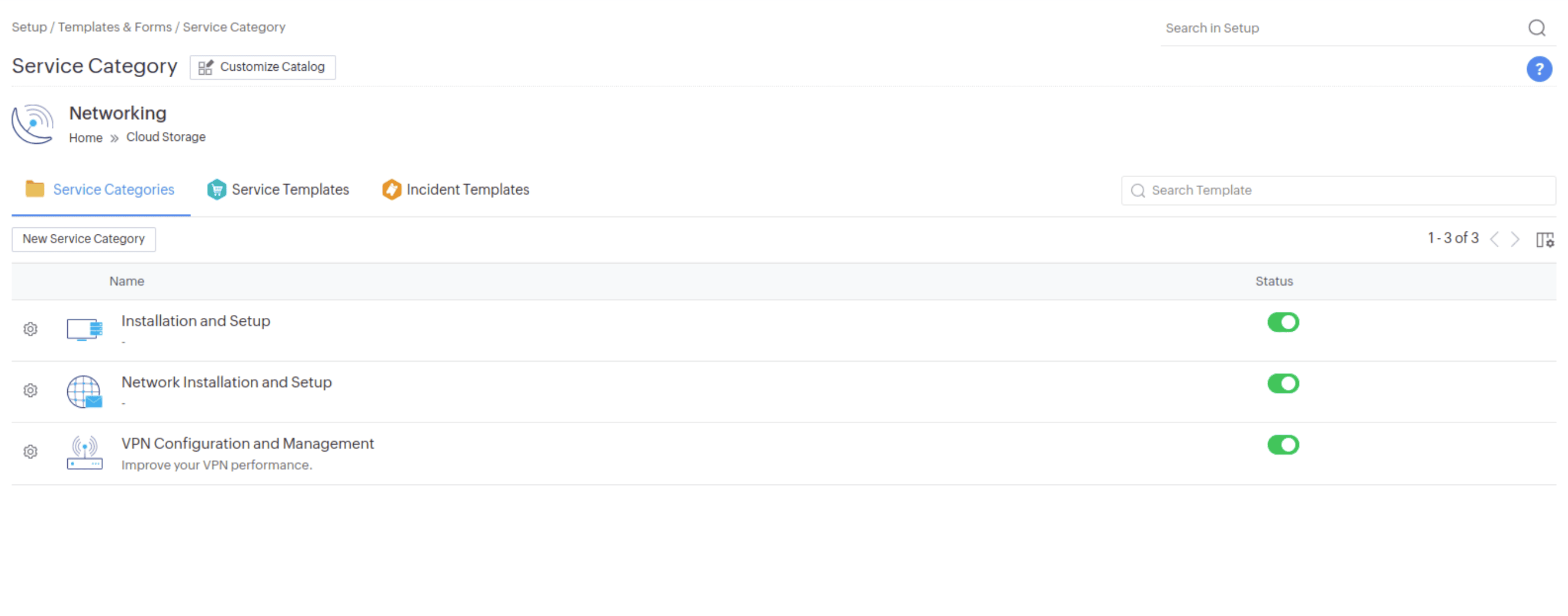
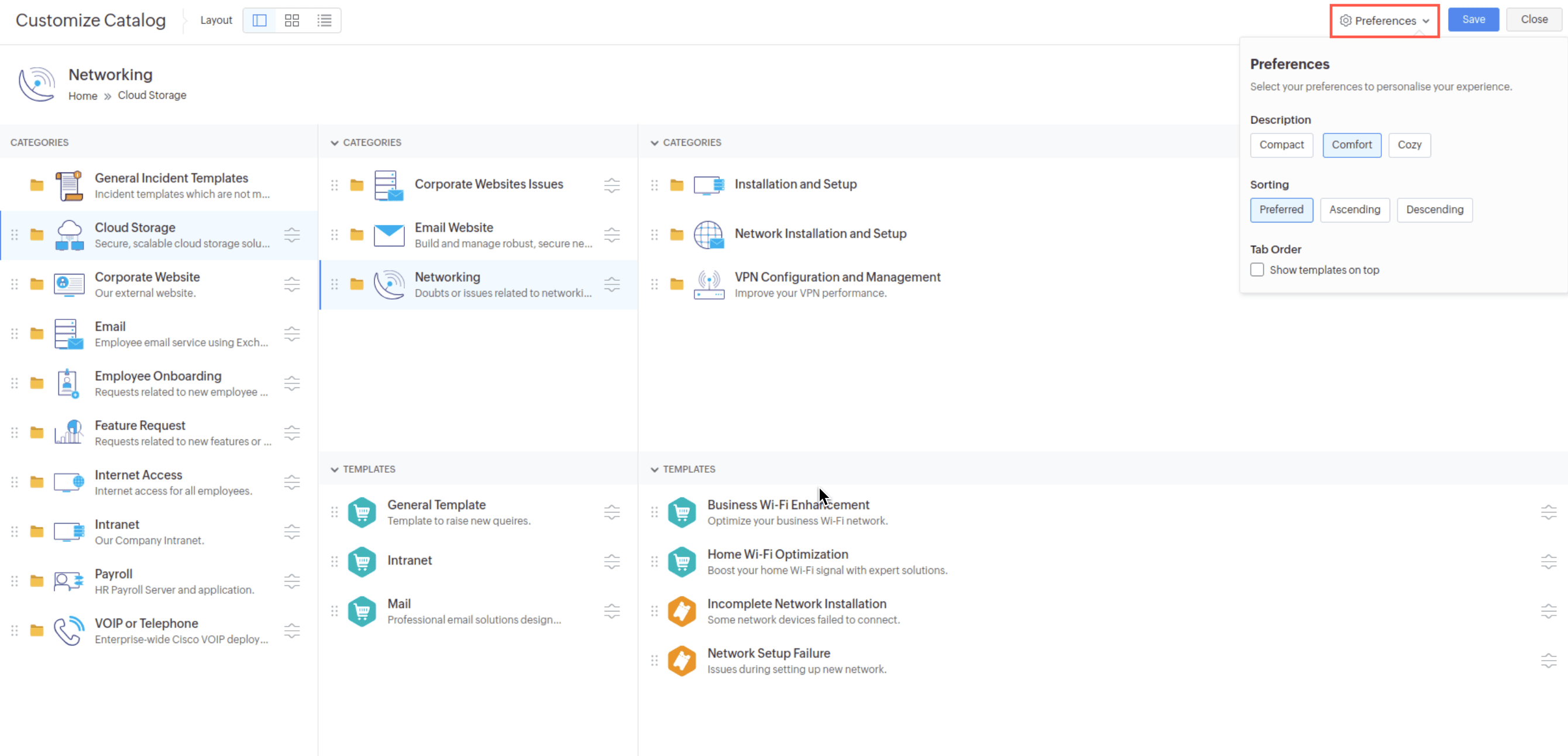
Problem Roles
- Administrators can now configure permissions for the following actions:
- Add, edit, and delete tasks: Add, edit, and delete tasks associated with problems.
- Modify analysis details: Edit details within the Analysis tab on the problem details page.
- Modify solution details: Edit details within the Solution tab on the problem details page.
- Edit or delete others' notes: Edit and delete notes added by other users and technicians.
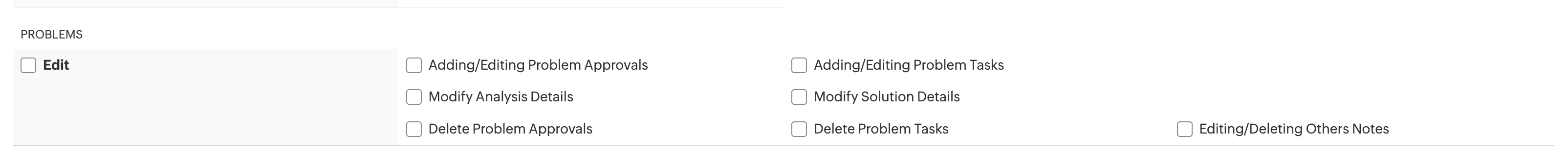
Note: Advanced permissions for Problems are now grouped into Edit permission.
API Field Key for Request UDF Fields And Support for Multi select lookup fields
Multi-Lookup Additional field support
- You can now create Multi-Lookup additional fields in the Requests module.
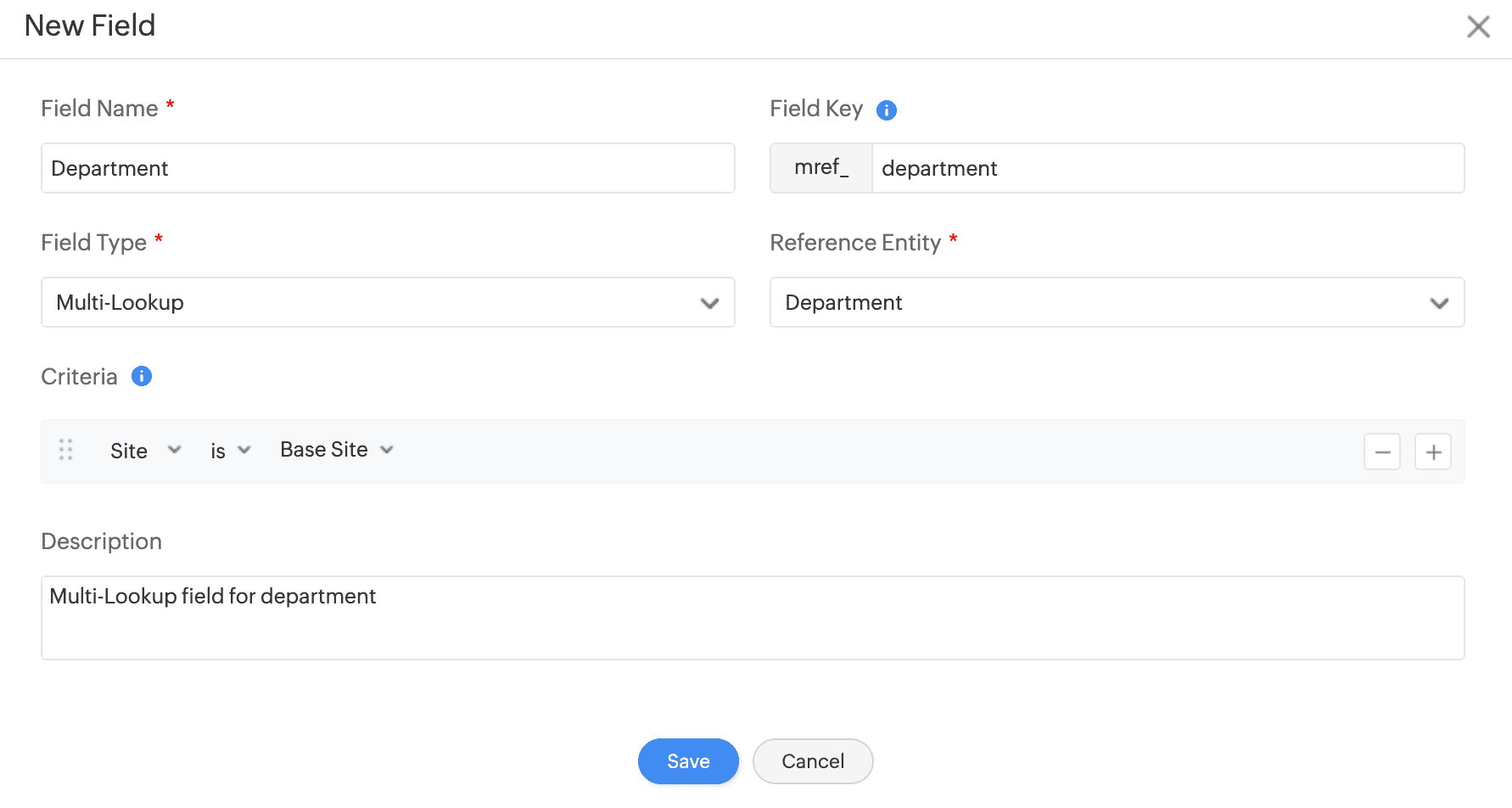
Customize API Field Keys for Request Additional Fields
- Define API field keys for new additional fields in Requests. The system automatically prefixes the field key based on the field type.
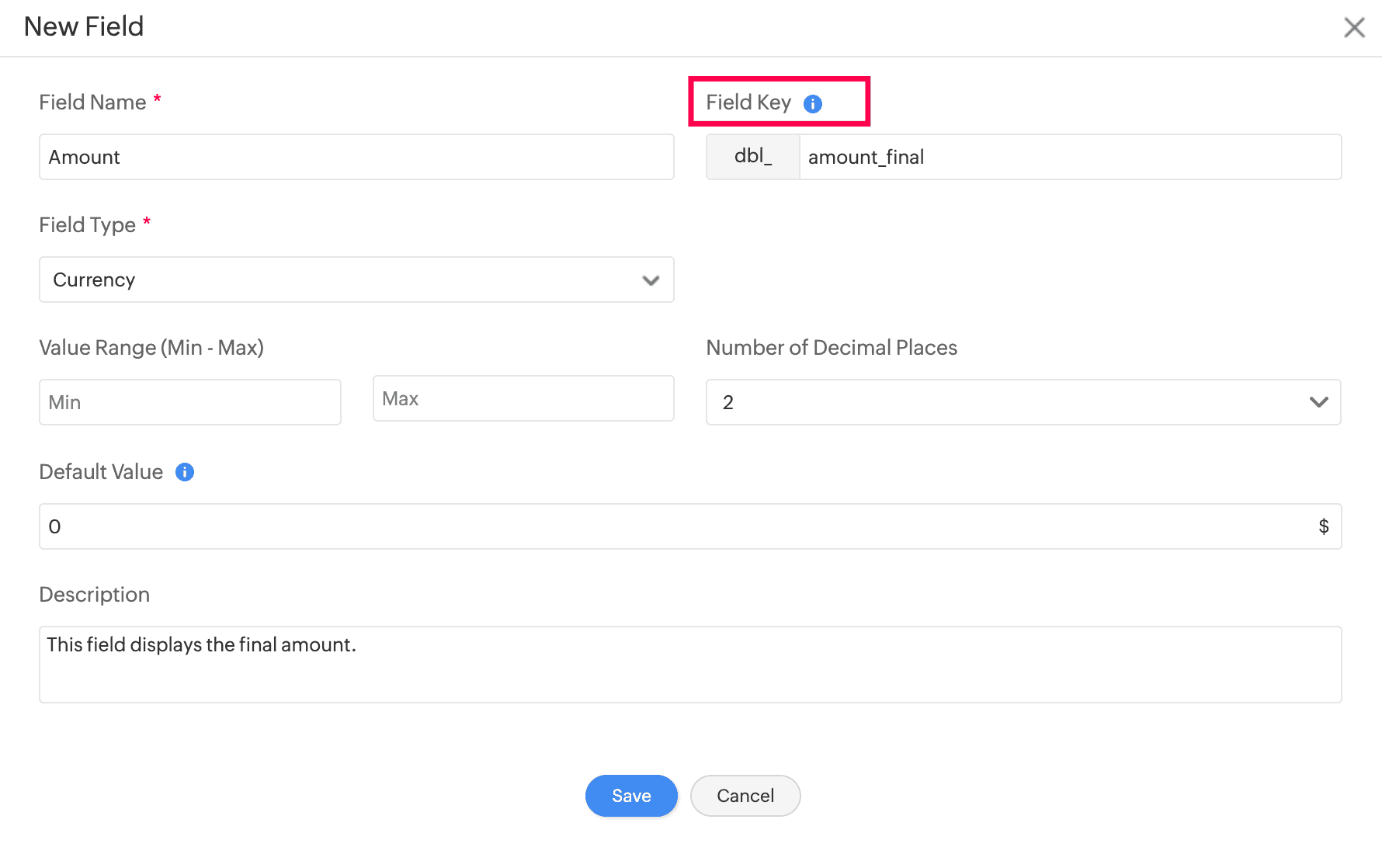
Note: The existing additional fields with system-generated Field Keys (e.g., udf_char1, udf_char2, etc.) will remain unchanged.
API Enhancements
- Added API support for departments.
- The department page has been revamped using API to offer better performance.
General
- Global Search: The System Log entity now displays data from the last 365 days.
Issue Fixed
- The edit and delete permissions intended for request notes apply to problem notes as well.
July 08, 2025
Enhancements
Requests
- Resolution field is added to the bulk edit pop-up.
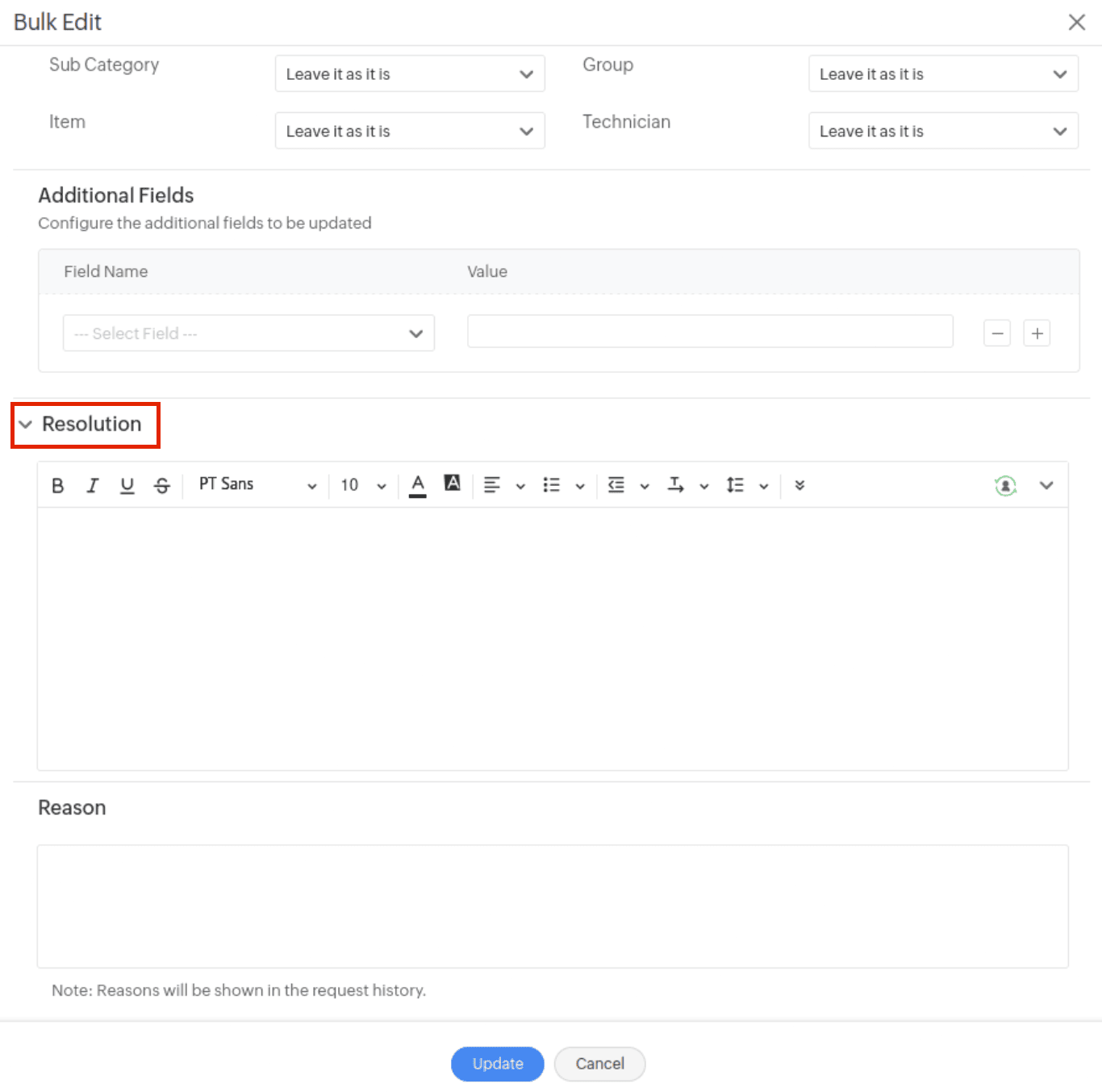
Projects and Tasks
- Attachment import is now supported for the following modules:
- Projects
- Project Milestones
- Project Tasks
- General Tasks
Issues Fixed
Requests
- When multiple conversations are expanded, clicking the attachment icon on a conversation does not navigate to the corresponding attachment section.
- When a request is created, the request flow configured in Zoho Flow does not execute.
- Technician Auto Assign does not execute when Exclude Requests is set as Group is Empty.
- In Microsoft Teams, approval reminder notifications are marked as deleted, and the actions performed from the notifications are disabled.
- When a timer is created or edited from Triggers, the Custom Actions drop-down does not list Third-Party Notification.
Assets
- When a workflow transition is executed from the asset details page, an internal error occurs if the Department is associated under Mandatory Fields and a custom function is used in the Pre-Action Rule Set. Additionally, the workflow transition button is updated with the changed state only after page refresh.
Contracts
- In Contract templates, technicians are unable to add a section on the bottom and in between the last three sections.
July 04, 2025
Enhancements
Purchases
- Using Attach PO as PDF, purchase orders can now be attached as PDF in Invoice Received, Payment Completed, and Close PO emails.
Contracts
- All vendor fields are now displayed on the Create Vendor pop-up.
Zia AI Enhancements
- Zia AI provides an intuitive interface to access both Predictive and GenAI (Generative AI) features from a single location.
- To access them, go to Setup > Zia > Artificial Intelligence, and switch between the Predictive Features and GenAI Features tabs.
- Each feature is presented as a card. Use the toggle on the card to enable or disable the feature.
- The redesigned UI ensures easy access and seamless navigation between predictive and generative AI capabilities.
- Zia, large language model (LLM) hosted by Zoho, is now supported as an AI provider for GenAI features. You can set a different AI provider for each feature.
- Zia (LLM hosted by Zoho) is supported for the following language setups: Arabic, English, French, German, Italian, Japanese, Korean, Portuguese, and Spanish.
- Request auto approval powered by Zia (LLM hosted by Zoho), supports approve, reject, and need more info actions.
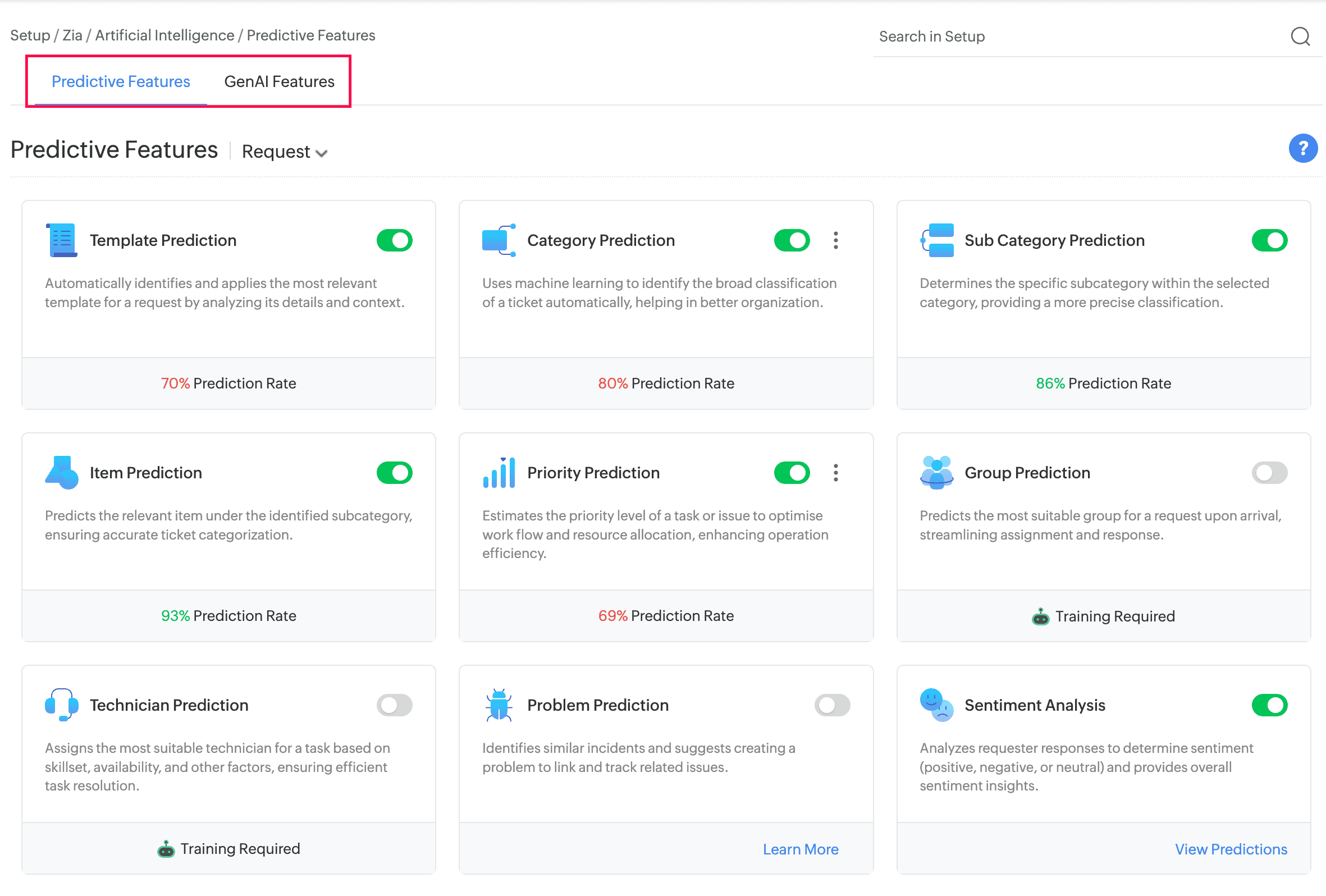
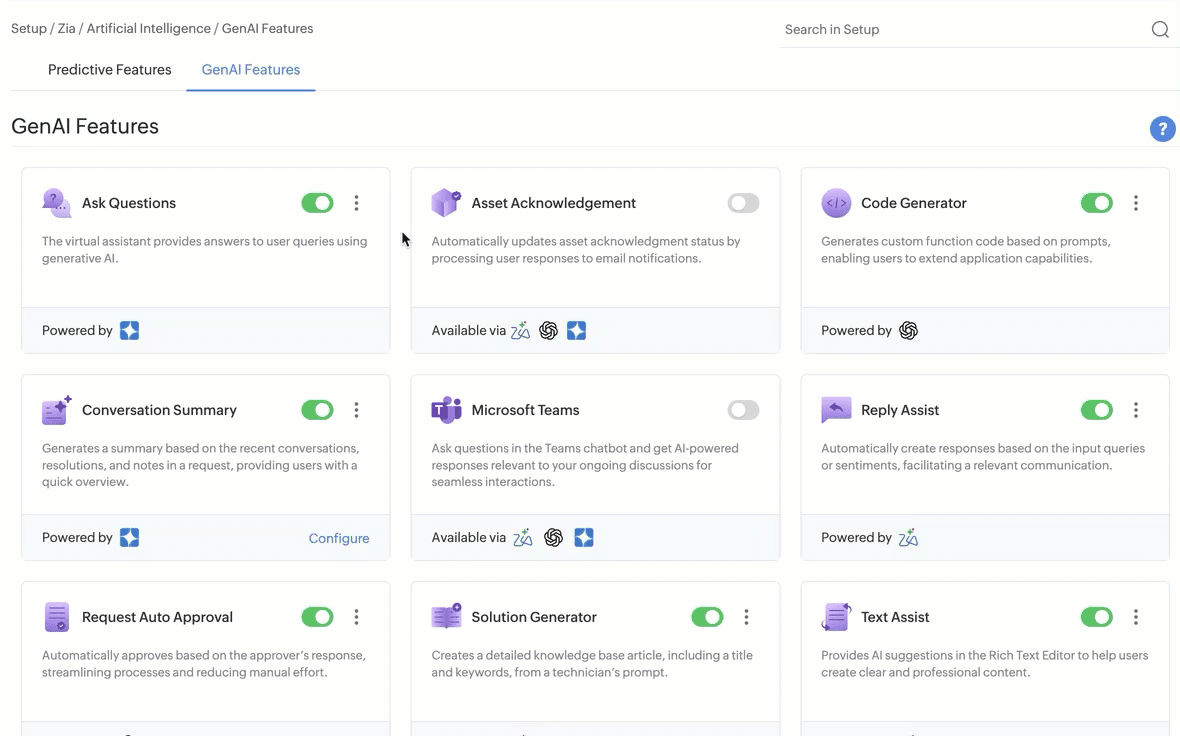
Behavior Changes
- The options to enable or disable features in the ChatGPT and Azure OpenAI integration pages are removed. You can manage these features under the GenAI Features tab.
ChatGPT
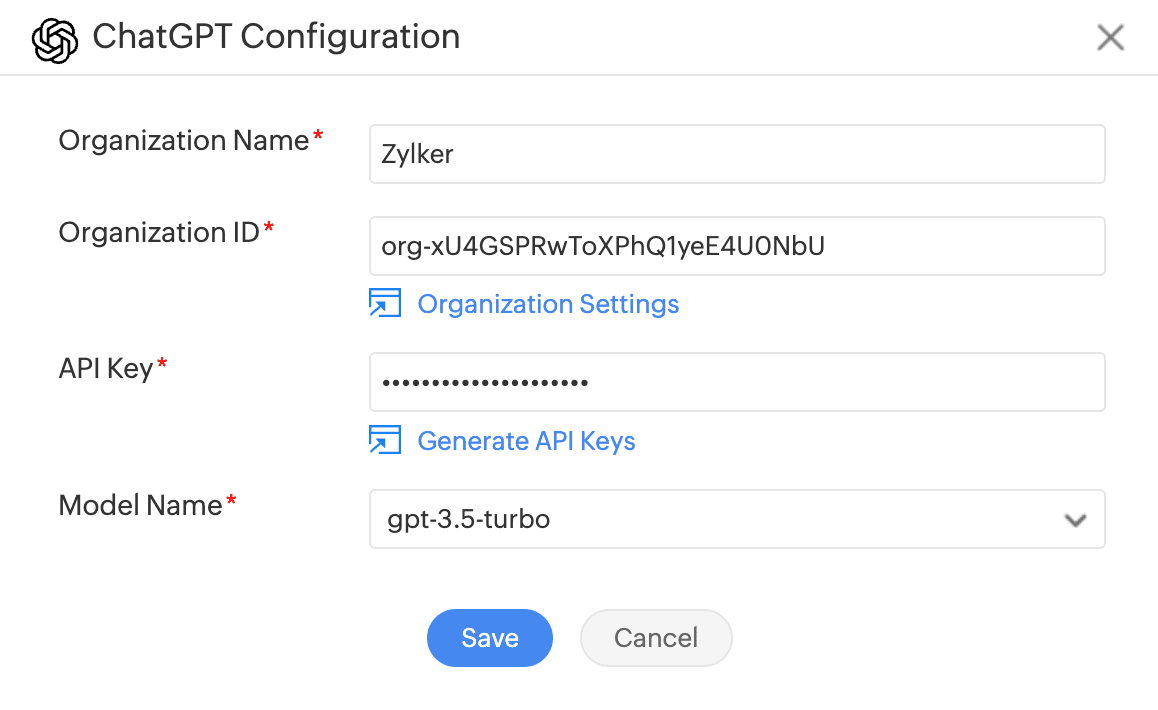
Azure OpenAI
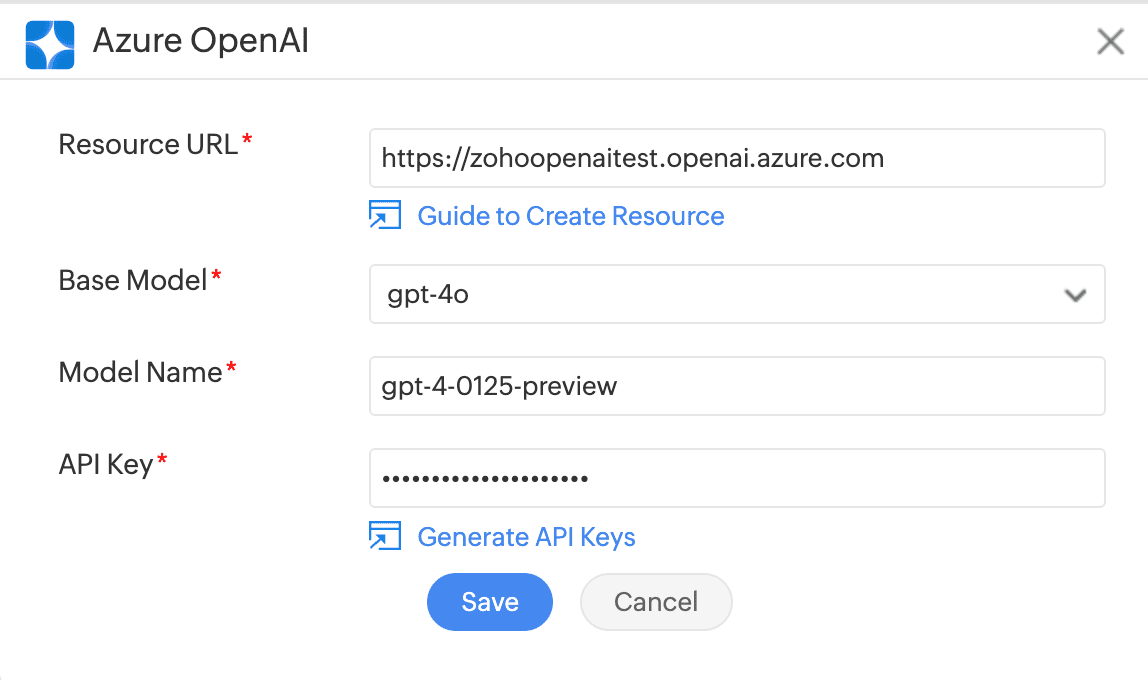
- Request auto approval and conversation summary are deprecated under Predictive Features. They are now available under GenAI Features, powered by generative AI models.
- For existing customers who had enabled Request Auto Approval through Zia AI, the feature will now be disabled by default. You can re-enable the feature under Setup > Zia > Artificial Intelligence > GenAI Features.
- Feedback functionality is now removed for auto approval.
- In the UK data center, Request Auto Approval is supported only for ChatGPT and Azure OpenAI.
- Request Conversation Summary is not available in the sandbox environment.
Zia Dashboard Enhancements
Introducing Zia Dashboard, a centralized interface that provides insights on how various Zia-powered features are being used within your ServiceDesk Plus Cloud. It provides a visual summary of the AI-driven features utilized in the application, organized into widgets across Predictive AI, GenAI, Solution Assist, Sentiment Analysis, and Zia Chatbot.
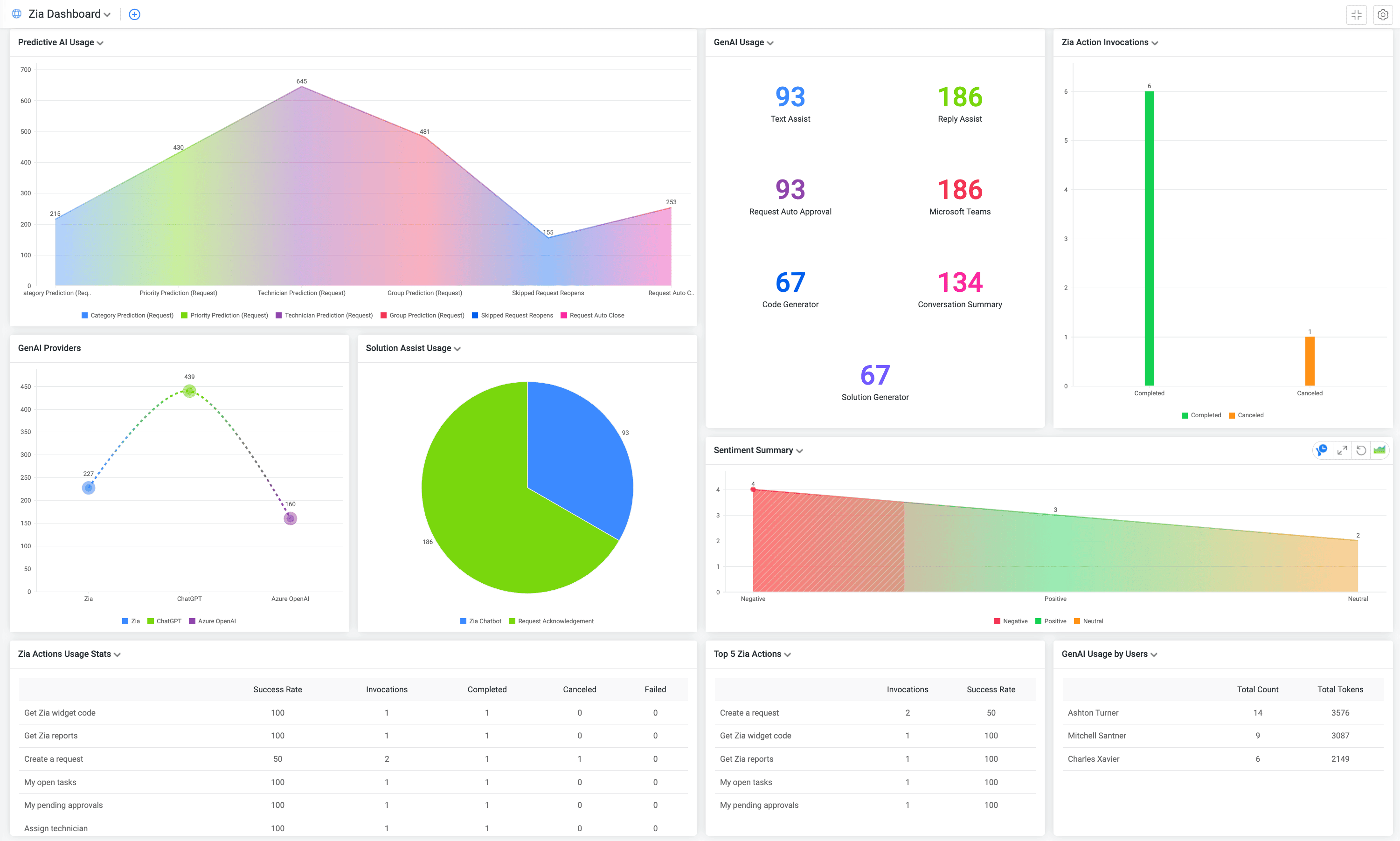
Multi-language Support for Field Prediction
Field prediction is now supported for the following languages:
English (en), Croatian (hr), Czech (cs), Danish (da), Dutch (nl), Estonian (et), Finnish (fi), French (fr), German (de), Hungarian (hu), Icelandic (is), Indonesian (id), Polish (pl), Portuguese (pt), Spanish (es), Latvian (lv), Lithuanian (lt), Norwegian (no), Romanian (ro), Swedish (sv), Turkish (tr), Vietnamese (vi), Italian (it), and Welsh (cy).
Issue Fixed
Purchases
- Incoming emails do not appear under Conversations due to modified PO#.
June 20, 2025
Enhancement
Solution Assist
- Solution Assist is now available in both the European Union (EU) and India (IN) data centers.
June 18, 2025
(Pre-release : May 20, 2025)
User Transitions in Workflow
- Configure user transitions on status output connectors to ensure a controlled and restricted flow between statuses. You can add up to 10 transitions to each status output connector.
- Transitions can be defined using user scope rules, mandatory rules, and action rules to control status changes, with specified conditions and actions for each transition. Learn more.
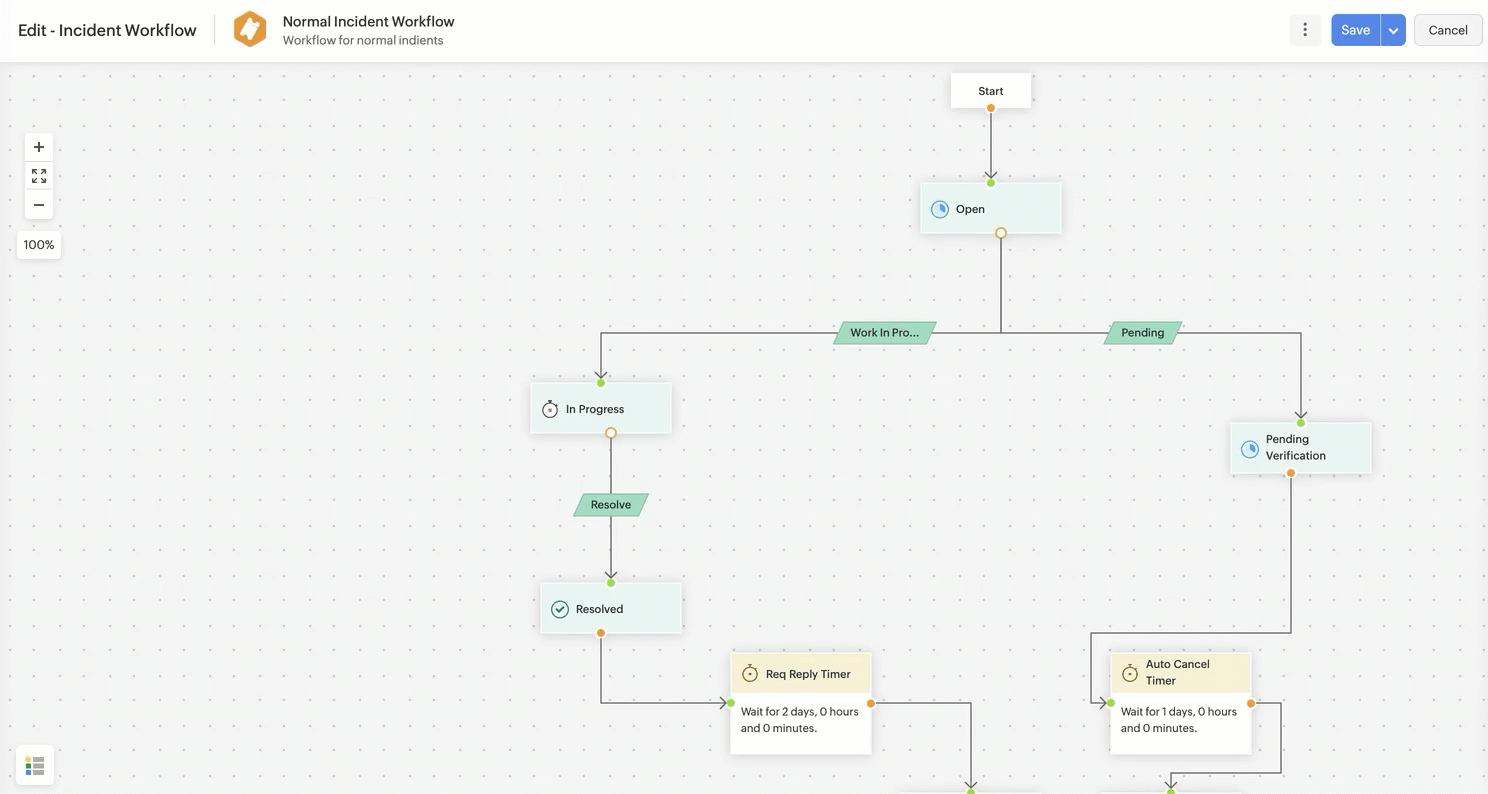
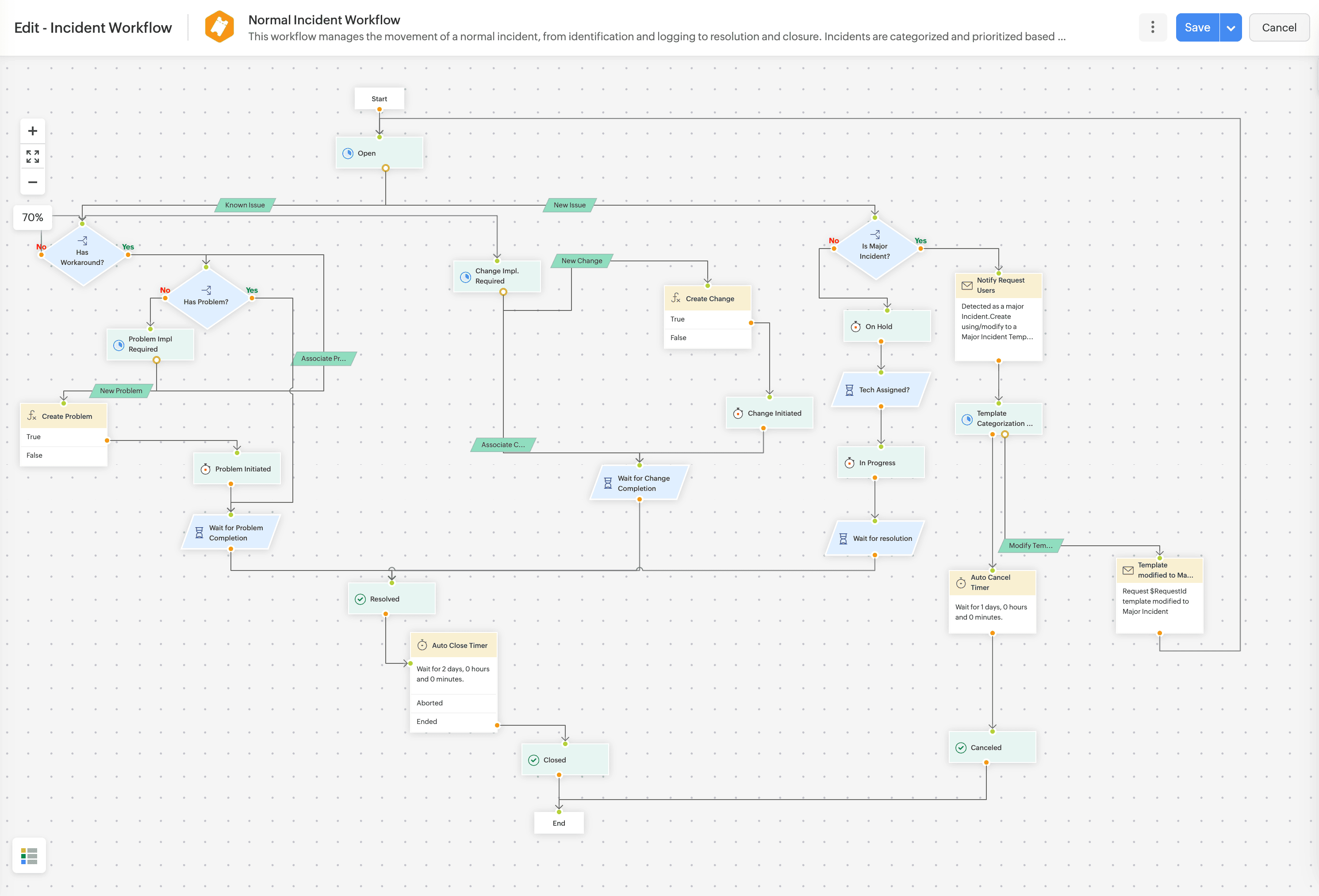
Dual Flow from a Status
- Set both automated flow and manual transitions from status output connectors to ensure seamless operation when automations are delayed.
- If the manual transition is executed first, the automated flow will be discarded, and vice versa. These actions will be recorded in the workflow execution log.
Execution of User Transitions
- Manual transitions require user intervention. Users with appropriate permissions can initiate transitions from the details page of their corresponding modules.
- The workflow execution status is marked as "Waiting for User Transition" until the user takes action.
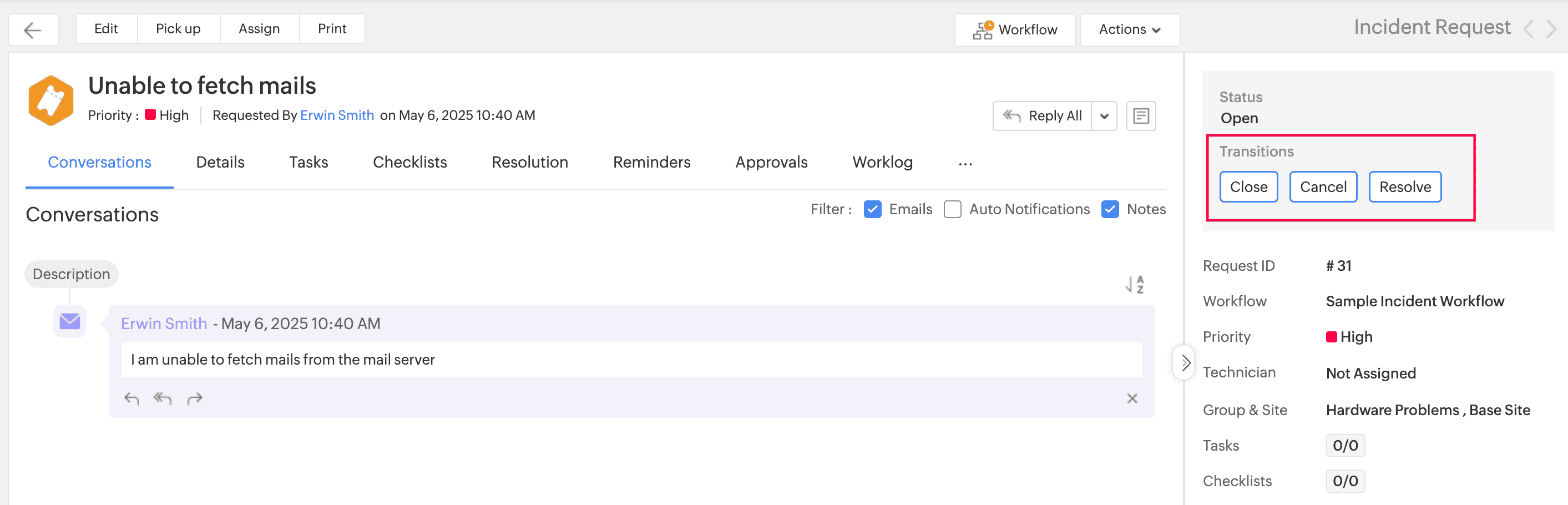
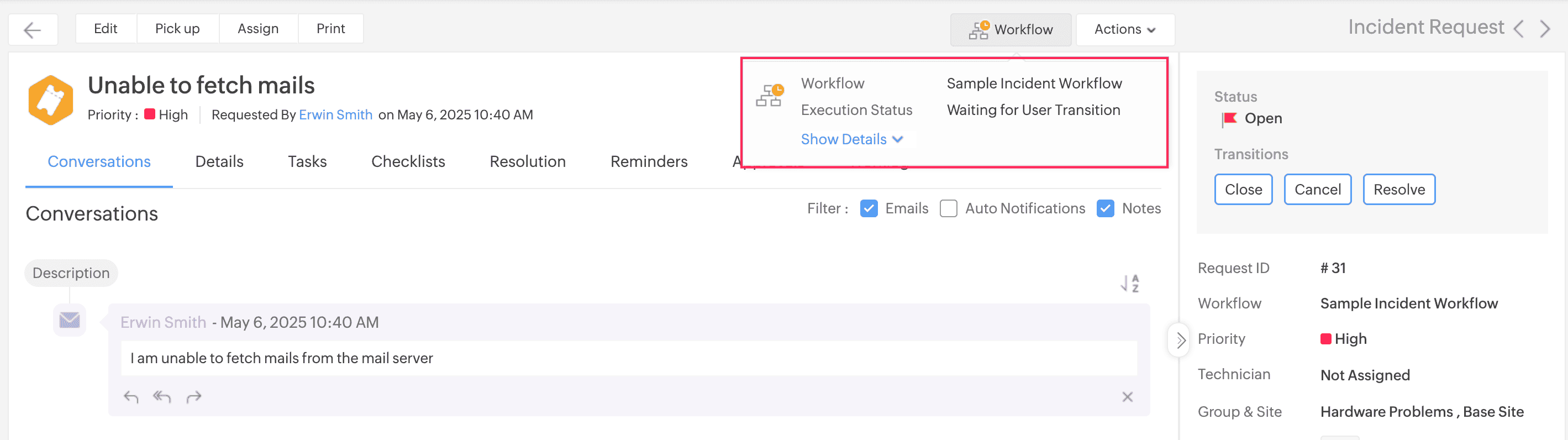
Guided Path in Workflow
- Use the guided path to restrict status changes and allow only status movement defined in the workflow.
- To enable the guided path globally, go to Setup > Automation > Workflows. Select a module and click Global Workflow Settings.
- To enable the guided path specific to a workflow, go to the workflow editor. Click Actions > Manage Status and enable the required option.
- On enabling the guided path,
- You cannot change the status manually.
- The status configured in the transition will be displayed if the request is awaiting user transition.
- A workflow following the guided path will be notified to users via the workflow execution details pop up on their respective details page.
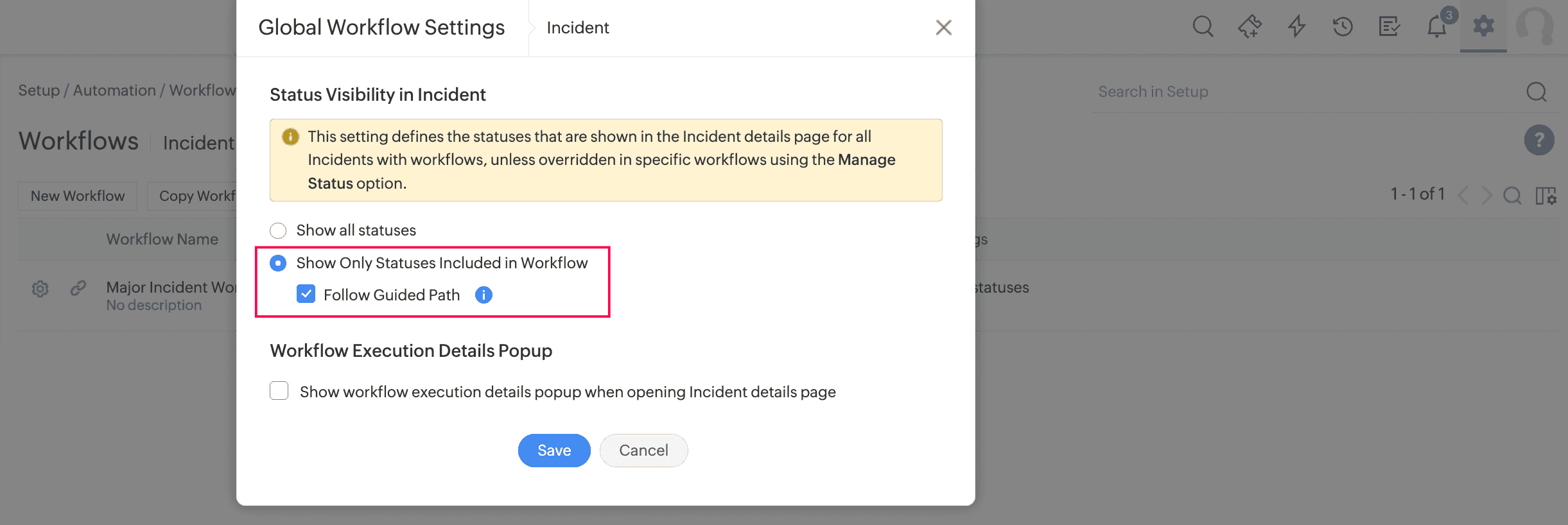
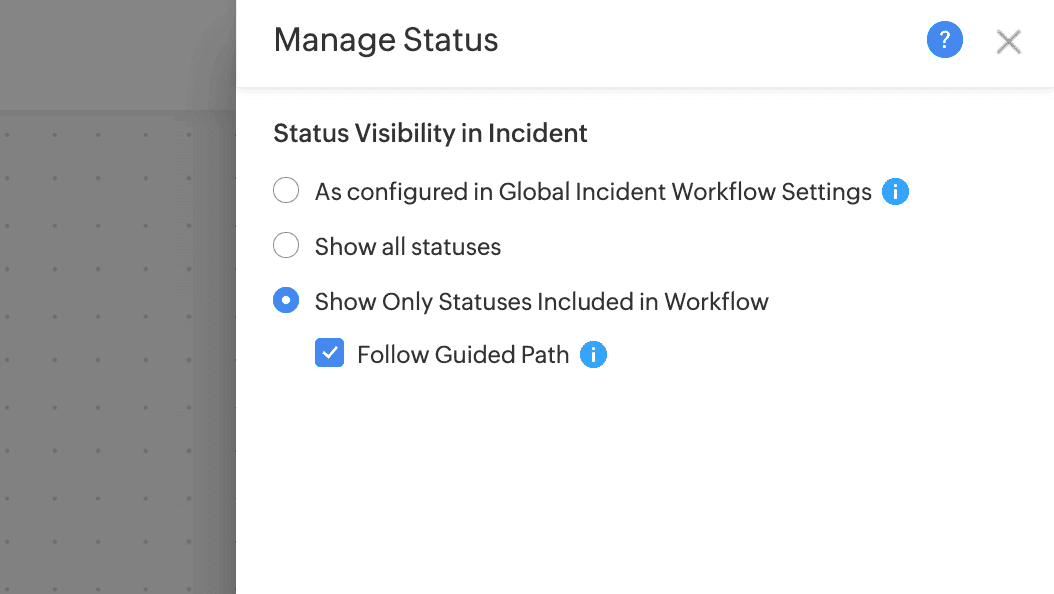
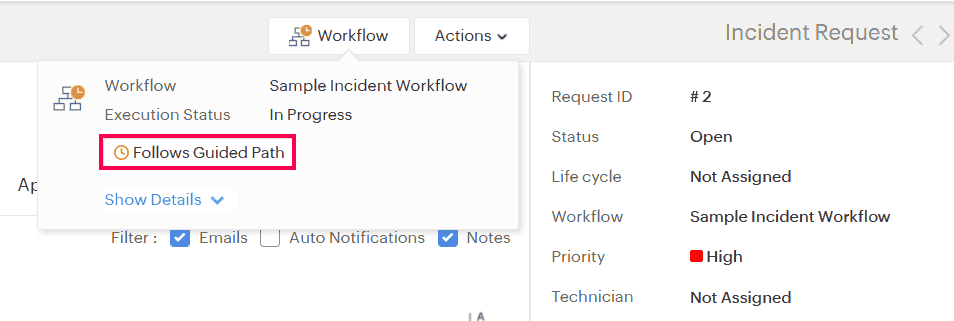
Convert Life Cycles to Workflows
- With the addition of user transitions and guided path support in workflow, users can convert life cycles to workflows.
- On the life cycle list view, click the Actions icon beside the required life cycle and select Create as workflow.
- Currently, we have a few limitations while converting a life cycle to a workflow.
- Life cycle history and canvas zoom settings will not be carried over to the workflow.
- Common transition support is not available now; they will be created as individual transitions.
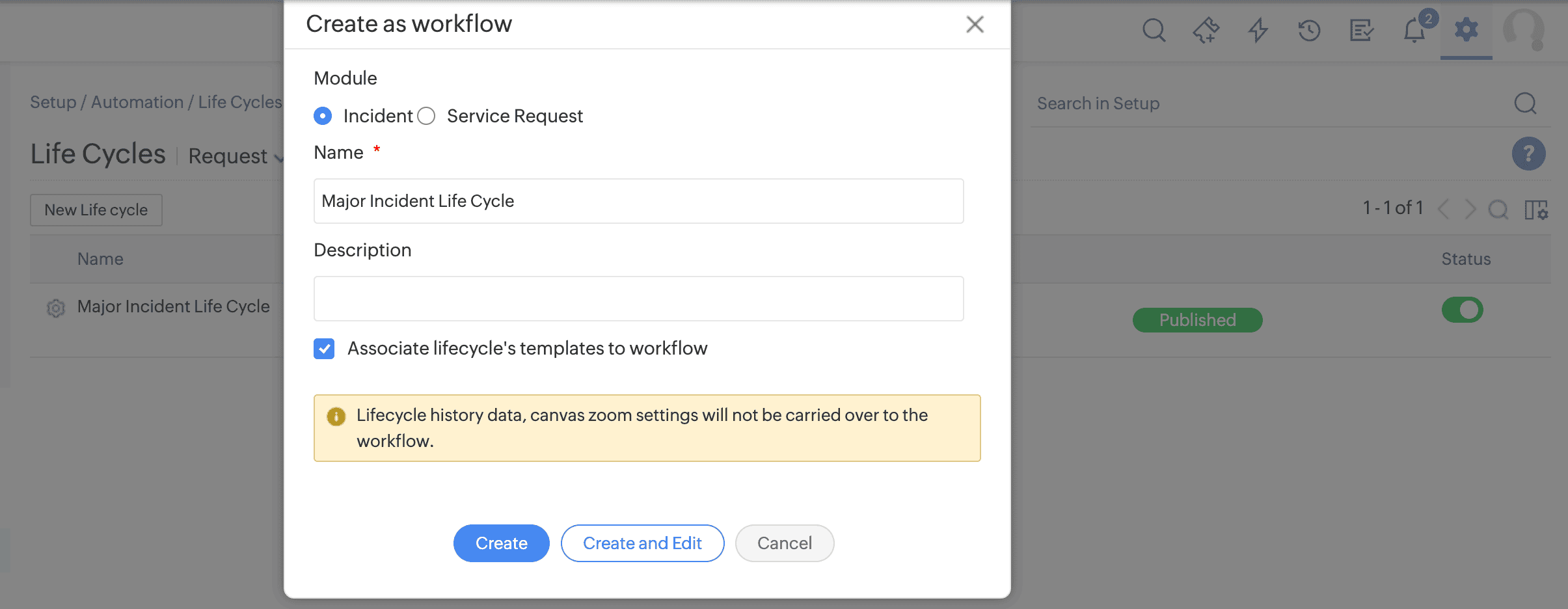
Asset Workflow Enhancements
- Added options to set state visibility and state movement permissions under Asset Workflow Settings.
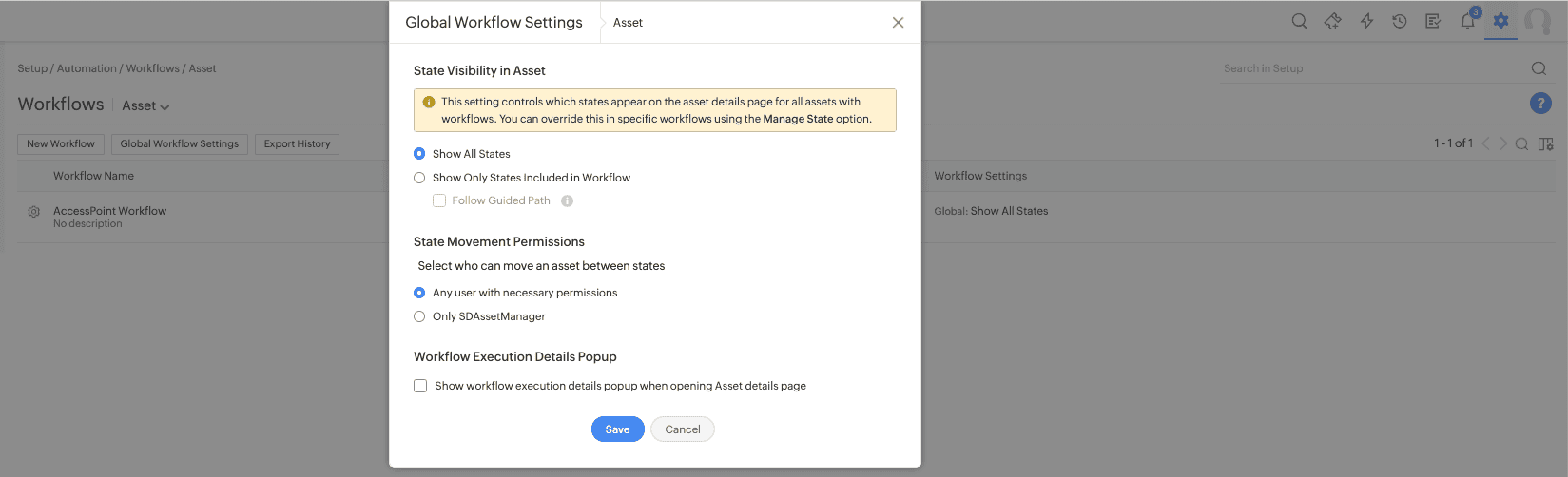
Workflow UI Enhancements
- The workflow editor UI is improved for better user experience. Header icons are moved under Actions for easy accessibility.
- Life Cycle transitions are now displayed on the right pane of the details page.
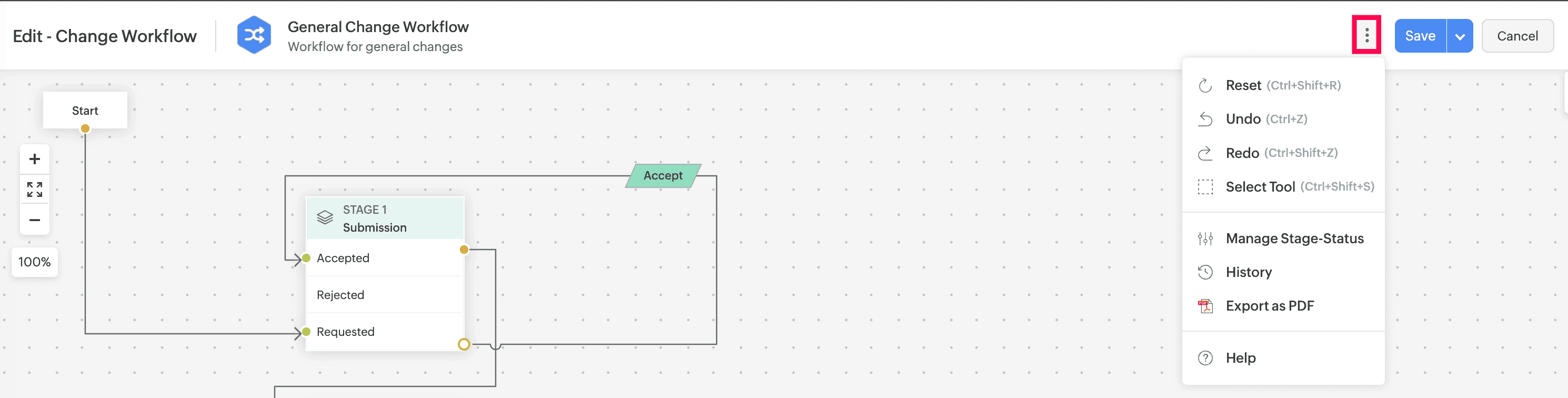
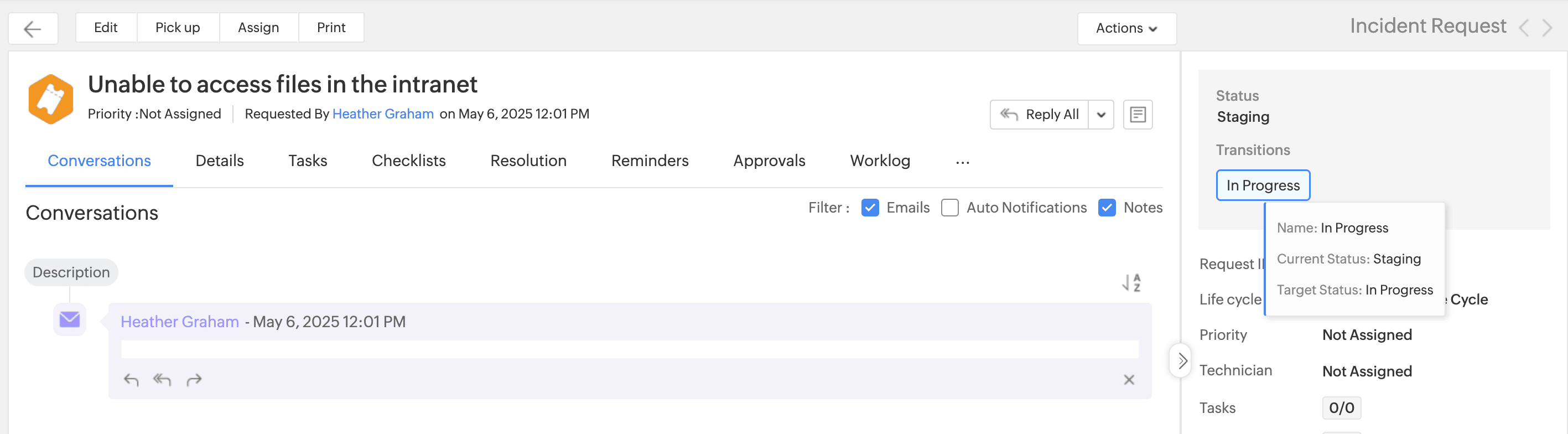
Issues Fixed
Requests
- An error occurs when request details is opened in a new window from Home > Tasks > ModuleID.
- Request links in reply templates display as plain text when replying to emails via the Conversations tab.
- Tasks associated with a request are deleted when the requester edits the request. This issue occurs only if the request template is associated with a field and form rule.
- When consecutive approval levels have the same approver, requests created by that approver are auto-approved, but the approval status stays On Hold.
- Technicians without access to a request template cannot view the parent request fields in associated tasks, even if they have access to the tasks.
Setup
- In Dark mode, users are unable to view the Zapier logo under Apps & Add-ons > Integrations > Third Party Integrations.
- When a GUI-based requester portal template is edited, the width of the slider that appears after clicking Configure is resized.
Import Data
- In the Import Wizard, the Product drop-down lists only 100 products.
Assets
- Unable to reset the Expiry Date field of software licenses via API.
- In Assignment History, the assignment period of previous ownership does not end when new ownership is assigned.
- Barcodes are misaligned in print preview when multiple barcodes are printed.
- Technicians are unable to map Service Tag when generating barcodes or QR codes for existing Computers product type and their child types, except Servers and Workstations.
- In Reports, Asset Audit is listed in the Module drop-down for technicians without Assets permission.
- Duplicate products are created during server-side processing of scanned results.
- Repeatedly loading the CI list view by navigating between CI types causes a throttle limit exceeded error.
CMDB
- Unable to view the details page of CIs with deleted linked assets.
- When configuring the Create Relationship action for virtual machine sync rules, the Virtual Machines Field drop-down does not list Virtual Host.
- When a new UDF field with a default value is added to a CMDB or Asset template, the default value does not populate in the form.
Projects
- On the projects details page, the tasks and milestones list view header does not display when scrolled through multiple records.
General
- When the rich text editor is in full screen mode, the screen freezes after pressing the keyboard shortcut for back navigation. The freeze resolves only after page refresh.
- Unable to preview the solution attachments of non-default instances, when searched from the ESM Portal.
Facilities - Spaces
- Irrelevant error message shown for import failure due to null value in the mandatory field.
June 05, 2025
Enhancement
Apps & Add-Ons
- From now on, Zoho Analytics sync failures will be notified via email if Select technicians to notify when application encounters any errors is enabled under Setup > Automation > Notification Rules > Other Notifications.
Issues Fixed
Reports
- Report charts do not display as expected when Group By is configured using additional fields of Assets, Releases, CMDB, and Maintenance.
Apps & Add-Ons
- In some cases, administrators are unable to delete users when Privacy Settings is configured and Zoho Analytics integration is enabled.
- Analytics sync schedule is selected randomly from the Periodic Data Synchronization drop-down if the display resolution is high.
- In the Analytics Periodic Data Synchronization drop-down, the one-hour interval label is misspelled.
May 21, 2025
New Feature
Zoho Flow Action Integration
Use Zoho Flow actions, an easy to use no code solution, to extend the capabilities of triggers and workflows in ServiceDesk Plus to automate tasks across third-party apps. For instance, you can use a Zoho flow action along with triggers to create a ticket with the same subject in Jira or other applications whenever a request is created in ServiceDesk Plus Cloud. Learn more.
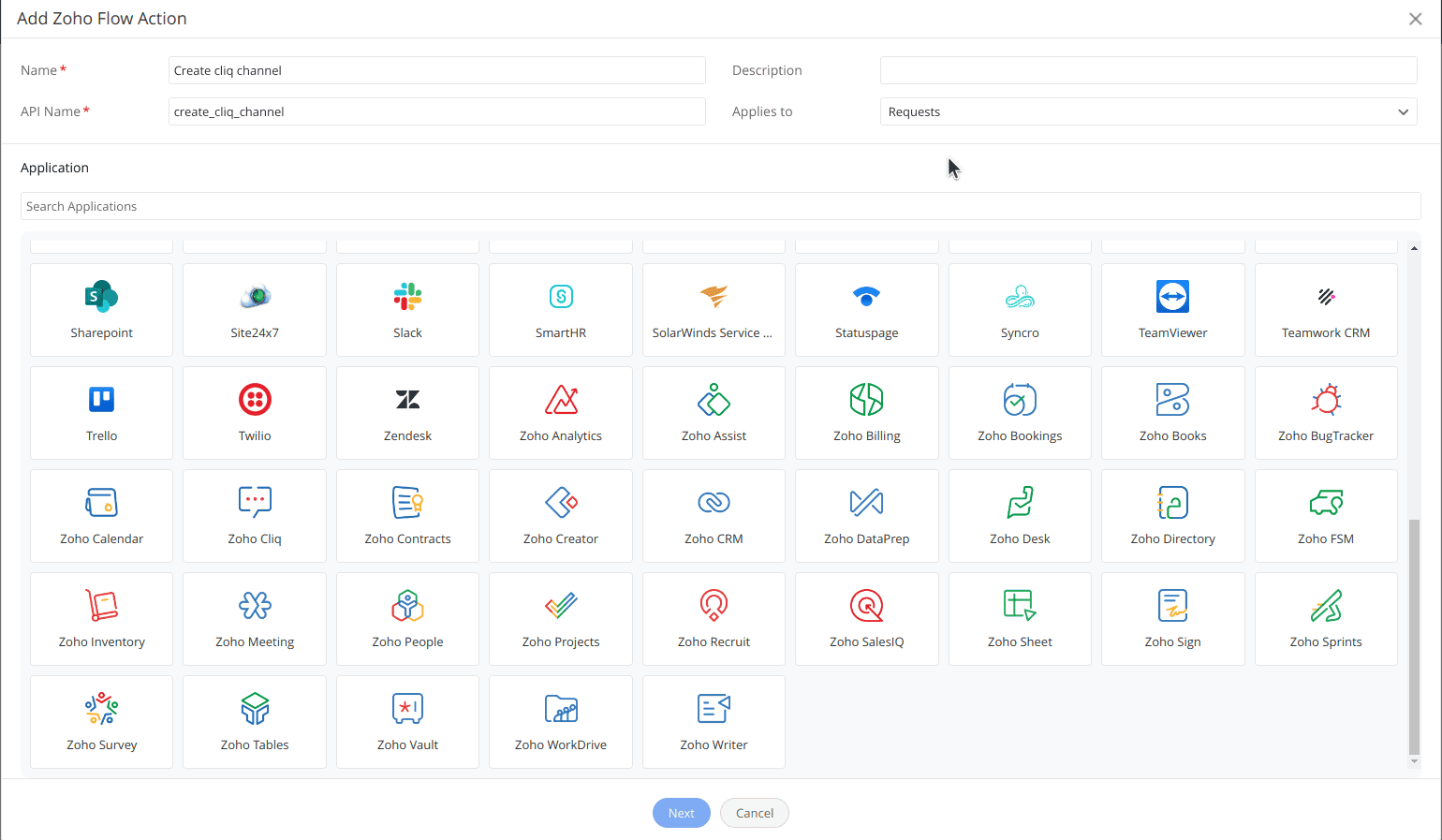
DRE sendmail Offloading
Emails sent via sendmail in Custom Functions are now treated as system notifications.
Limitations
- Emails will not be sent if an outgoing mail server is not configured in ServiceDesk Plus Cloud.
- Emails will not be sent to any recipients when there is an invalid email address in the to, cc, or bcc fields.
- The From email address in sendmail will be ignored, and the system email address will be used instead.
- The Reply-to email addresses in sendmail will be ignored.
- Mail attachments will not be processed.
- You can add up to 10 email addresses in the to field and 5 email addresses in the cc and bcc fields.
Issue Fixed
User Survey
Unable to access surveys from non-login pages.
May 15, 2025
Issues Fixed
Setup
- Analytics sync fails when change module items are modified since the last sync.
May 14, 2025
Enhancements
Home
Within the Technician Availability Chart, SDAdmins, SDCoordinators, and SDSiteAdmins can now view technician details, such as user name, profile picture, email address, employee ID, job designation, and contact numbers.
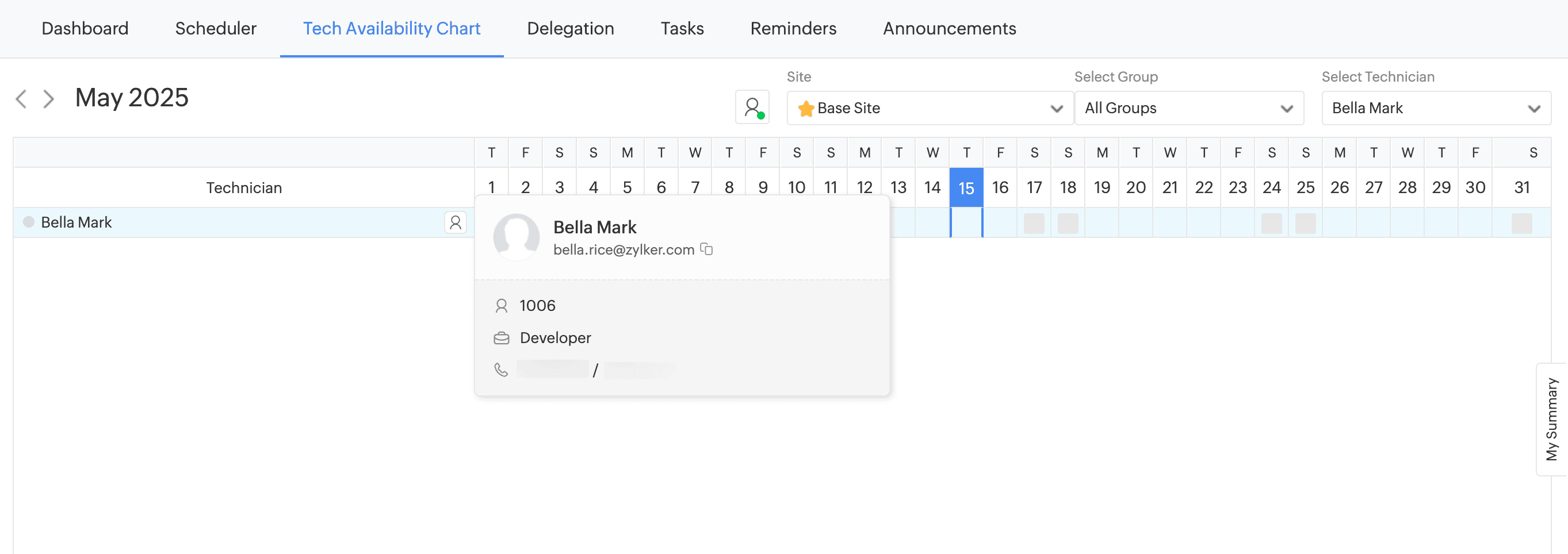
Note
- A technician's employee ID, job designation, and contact numbers will not be shown to SDCoordinators.
- A technician's email address and contact numbers can be copied.
Changes
- While configuring change criteria, you can now select Pending Approvals for Approval Status.
Contracts
- In indefinite contract reports, the Active Till period, previously shown as Undefined, is now changed to Indefinite.
Purchases
- When a new product is added in the purchase order form, the minimum order quantity is set to one, and the cost center name is displayed along with the cost center code.
Issues Fixed
Requests
- Unable to preview XML attachments in the details page unless downloaded.
- Unauthorized Action error triggered when using keyboard shortcut (C) to close a request.
Workflows
- In some cases, the Subject and Message fields do not populate when override status notifications are edited in the change/release workflow editor.
Templates and Forms
- The move section pop-up does not appear for change and release templates.
Home
- The announcement filters work only for English language setups.
Dashboard
- Smart view closes and redirects to the home page when approval actions are performed.
Changes
- Mandatory UAT issues in change template cause validation errors during UAT stage, despite being properly filled.
- Change Add form fails to load when only attachments fields are retained in close, review, or UAT stages of the template.
- When the Test Plans field in UAT stage is configured in change closure rule, the closure rule violation is not displayed in the change.
- Form rules using the condition Logged in user is with the action Hide fields are not working as expected in all change inline edit forms.
Problems
- The Group field is not visible in the Assign Technician pop-up from the problem details page.
Projects
- In some cases, the New Change button under Associations > Changes caused by Project is not visible after the details page refresh.
Purchases
- When a user is trying to receive assets with barcodes/QR codes, if the purchase order contains unfilled mandatory fields, the user is redirected to the purchase order edit page.
Contracts
- The contract remains active past the expiration date if its owner is no longer a part of the organization.
- Importing attachments to imported contracts fails.
- The contract ID variable is not replaced in the notifications received after a note is attached.
Maintenance
- In certain cases, the tasks created for a maintenance request are not listed in the generated requests.
Reports
- In Drill Down Analysis, clicking the request count fails to open the request list view.
Requester Portal
- When the header is hidden in the code-based requester portal customization, requesters accessing ServiceDesk Plus Cloud within Microsoft Teams are unable to view the View Solutions button on the home page.
- The asset widget on the GUI-customized home page displays only the first ten assets.
- While reporting an issue, users are redirected to the template list, even if only one incident template is enabled to be visible to them.
May 09, 2025
Issues Fixed
Dashboard
- Requesters are unable to modify the site and group icons on the executive dashboard, regardless of the user's access permissions.
Assets
- In some cases, changes made to drop-down fields that appear after scrolling the Asset Bulk Edit pop-up are not saved, and the pop-up becomes unresponsive.
May 06, 2025
Issue Fixed
Requester Portal
- The video in the request form help card does not play when the form is accessed via quick actions or home page.
Requests
- Unable to send emails having & in cc email addresses.
- Unable to cancel a request via life cycle transition unless the mandatory fields in the template are filled.
- In the bulk edit form, the lookup additional field with custom module as reference entity and request site as criteria does not list the values.
Maintenance
- Internal error occurs when editing a completed maintenance.
Setup
- The Notification Status field is not available in the Abort Timer criteria.
General
- The focus ring changes to an unintended UI element after the toast message is dismissed.
April 30, 2025
(Pre-release : April 1, 2025)
New Feature
Integration
Azure OpenAI Integration
- Integrate ServiceDesk Plus Cloud with Azure OpenAI to deliver enhanced support experience.
- To enable integration, go to Setup > Apps & Add-ons > Integrations > Third Party Integrations > Azure OpenAI.
- Using Azure OpenAI,
- Get instant answers
- Assist technicians in generating contextual replies
- Generate content, replies, rephrase text, and check grammar
- Acknowledge asset receipts via mail
- Automate request approvals
- Generate code for custom functions
- Generate solutions from prompts
- Summarize the request details in Microsoft Teams chat
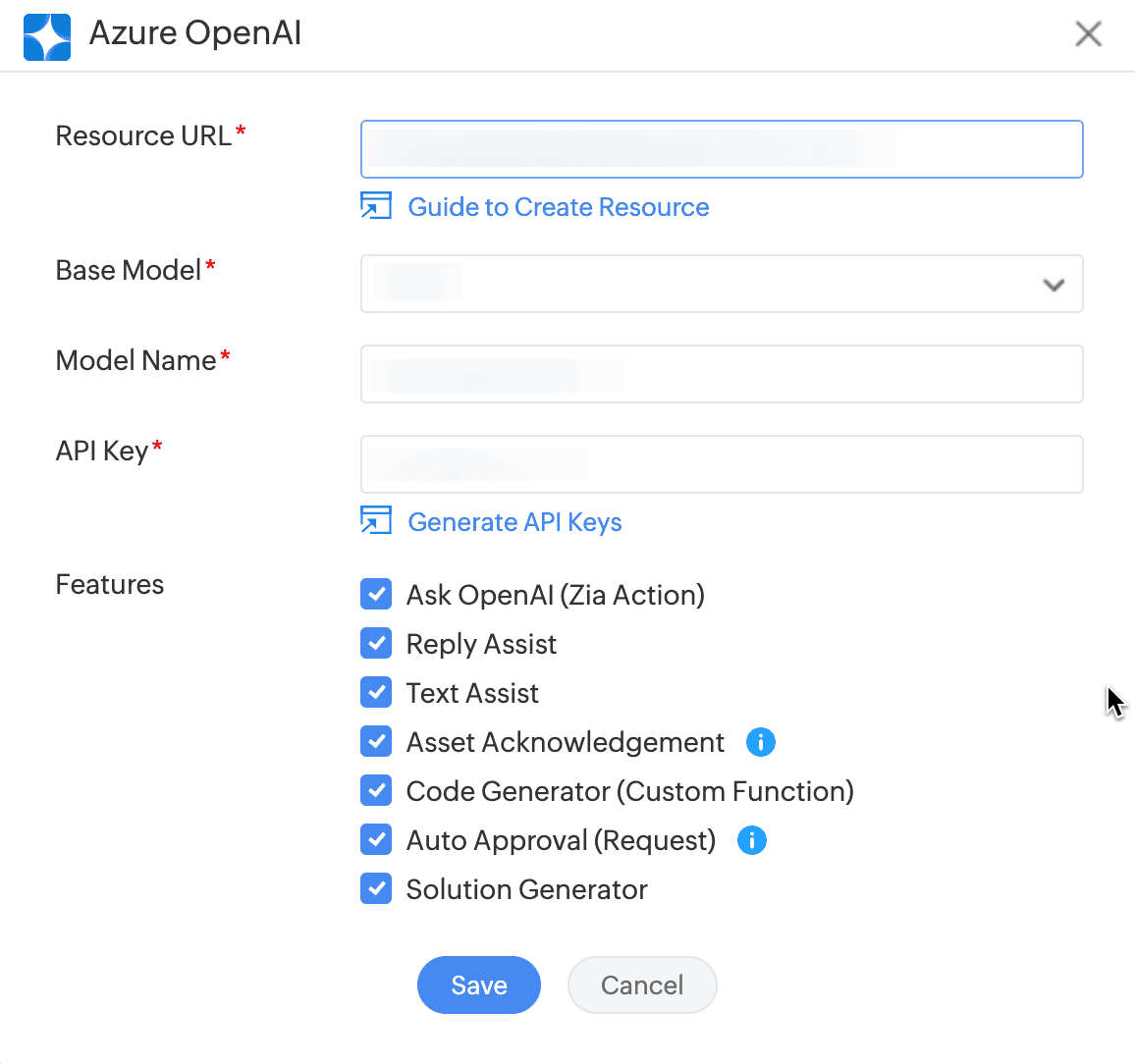
Language Support for ChatGPT and Azure OpenAI Integration
ChatGPT and Azure OpenAI integration is now supported for all languages
Enhancements
Setup
Workflow History Enhancements
Node edits are now captured in the workflow history.
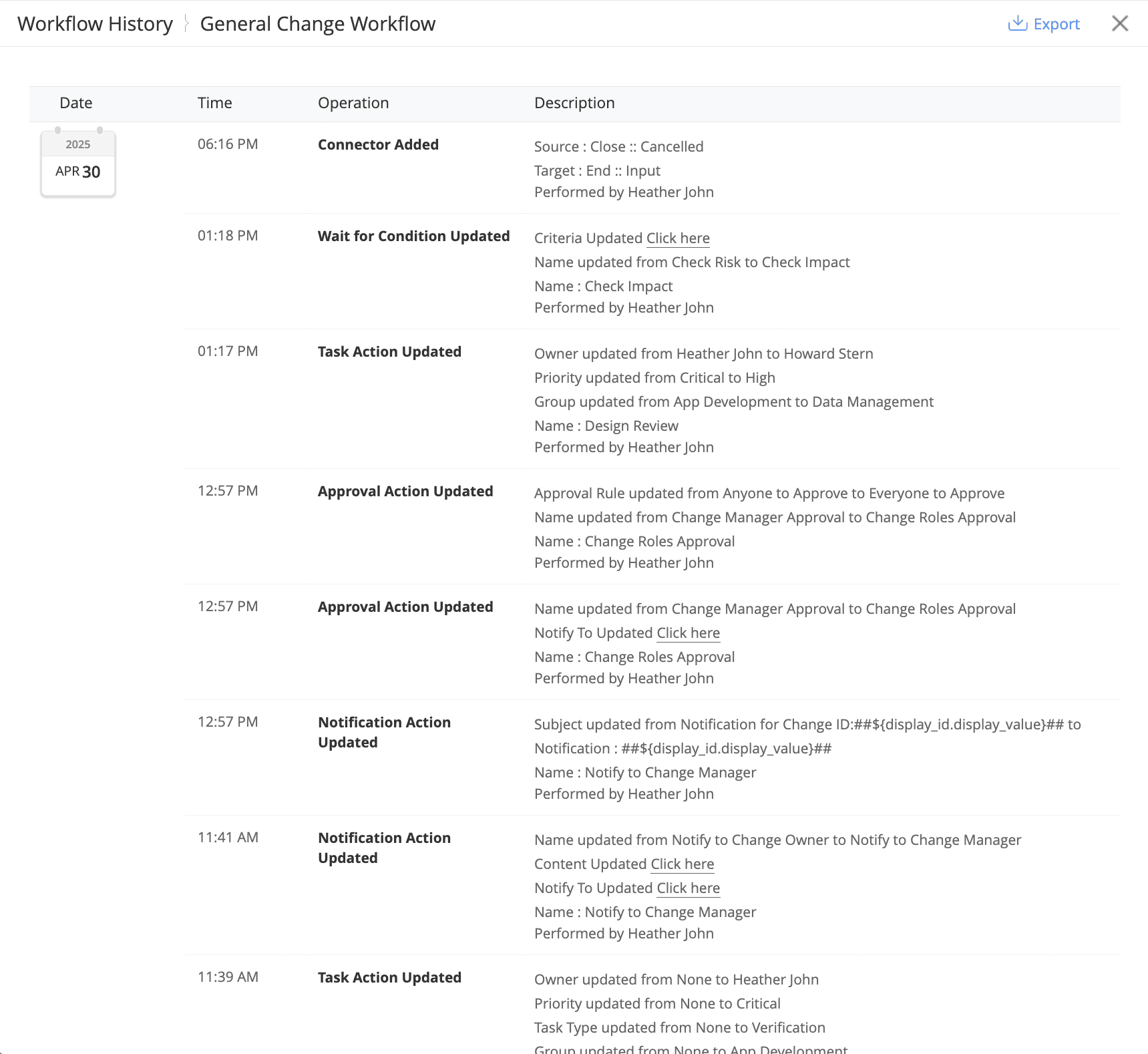
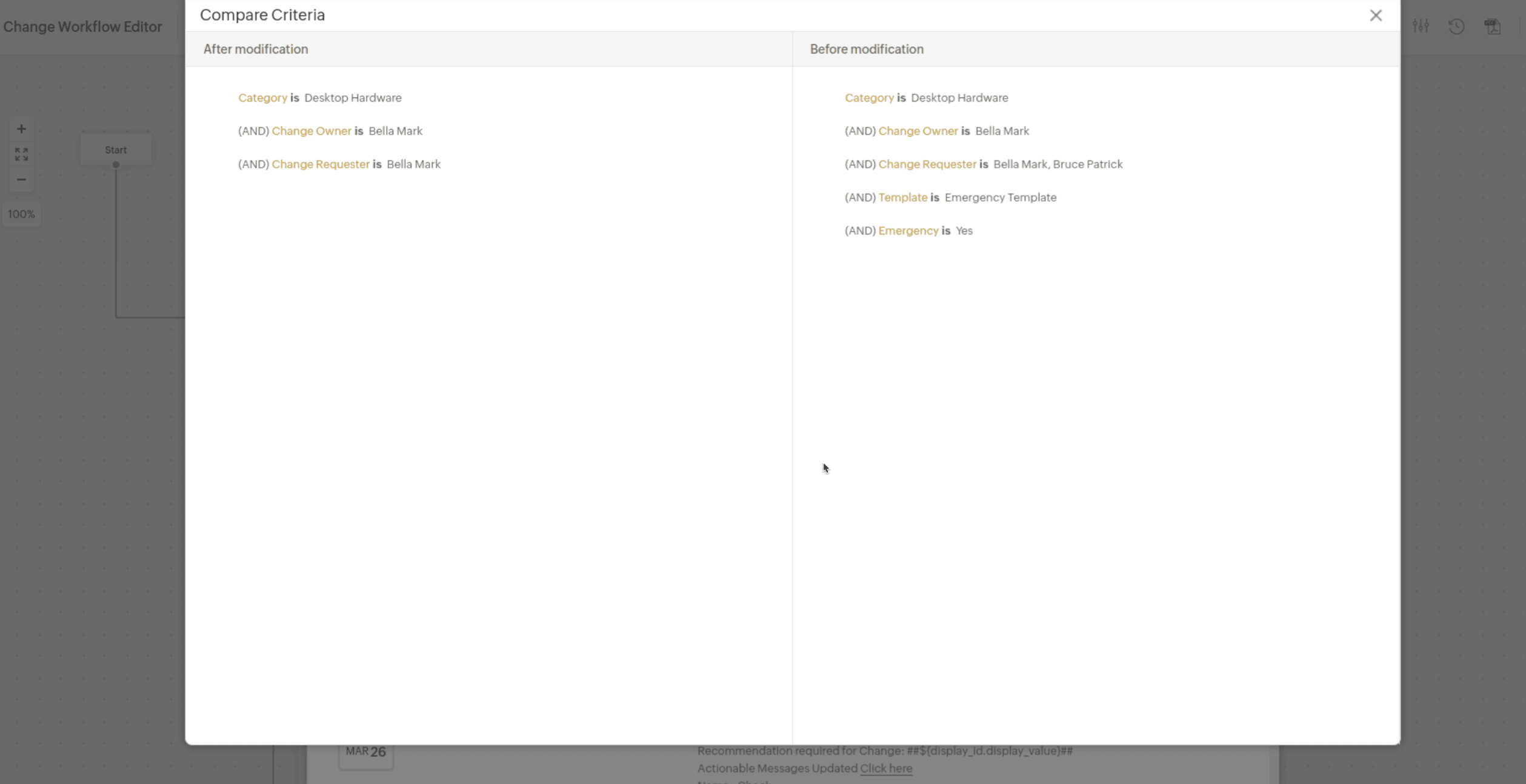
Workflow history can now be accessed from the list view.
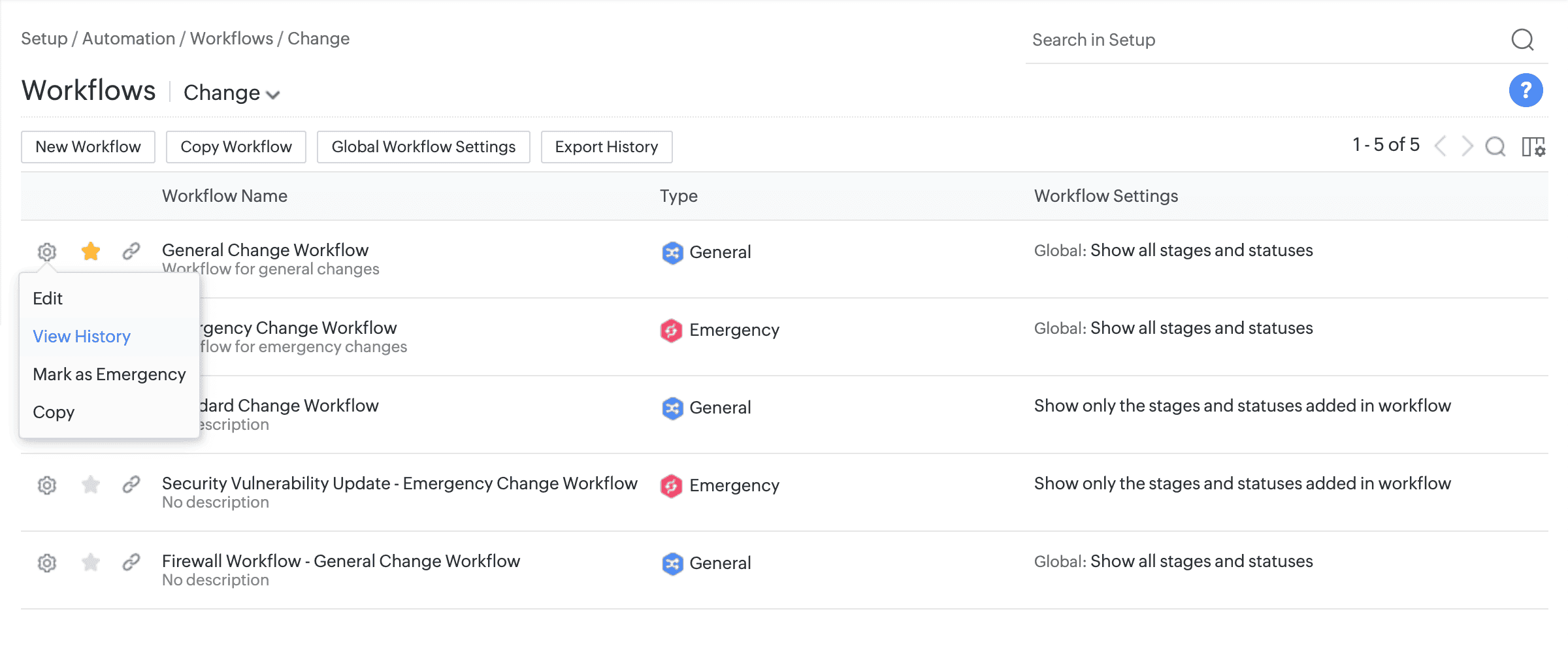
Export Workflow History
Module admins can now export up to 10,000 historical records in the CSV format from the workflow editor and the list view.
Note: The workflow history exports will include only the upcoming workflow edits.
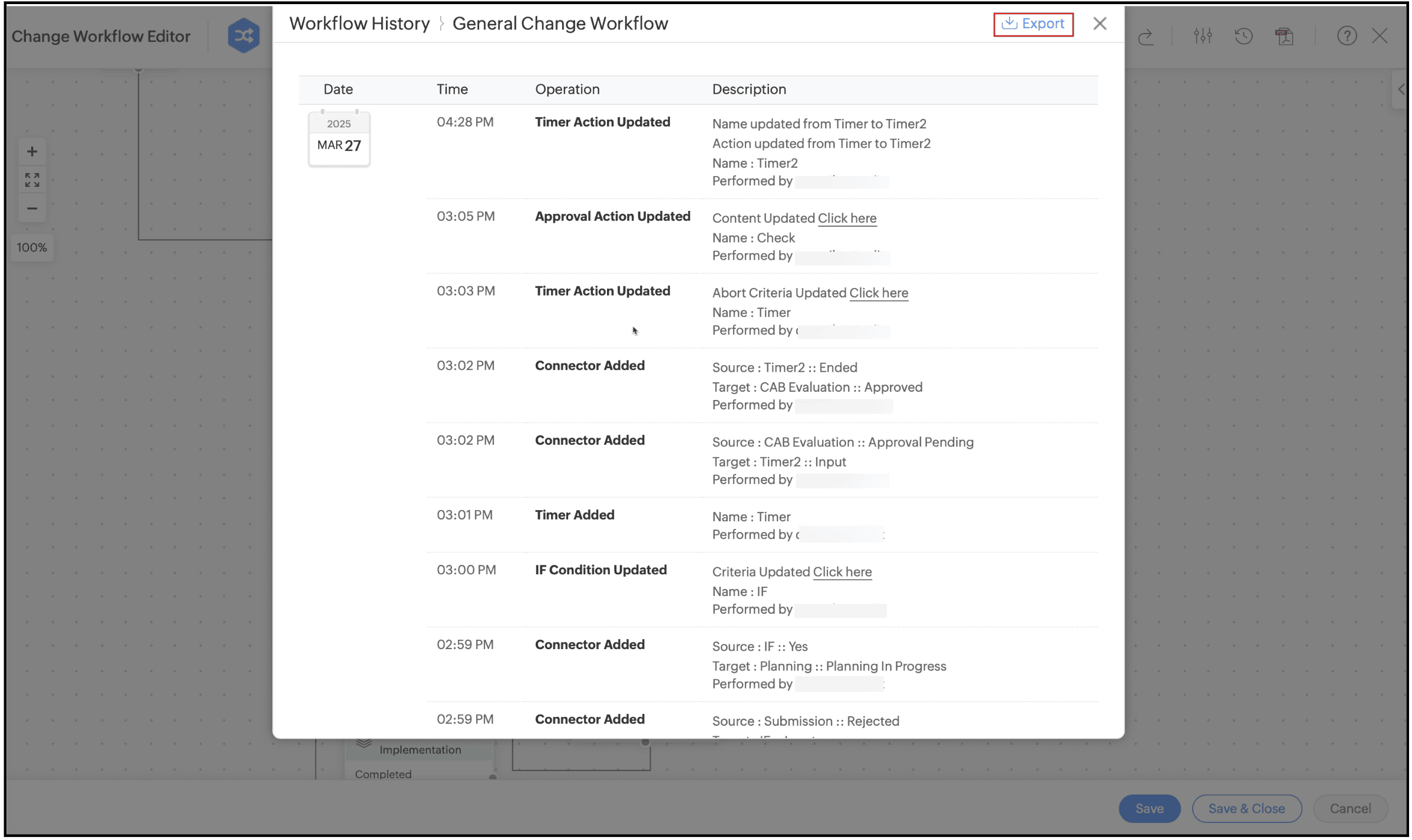
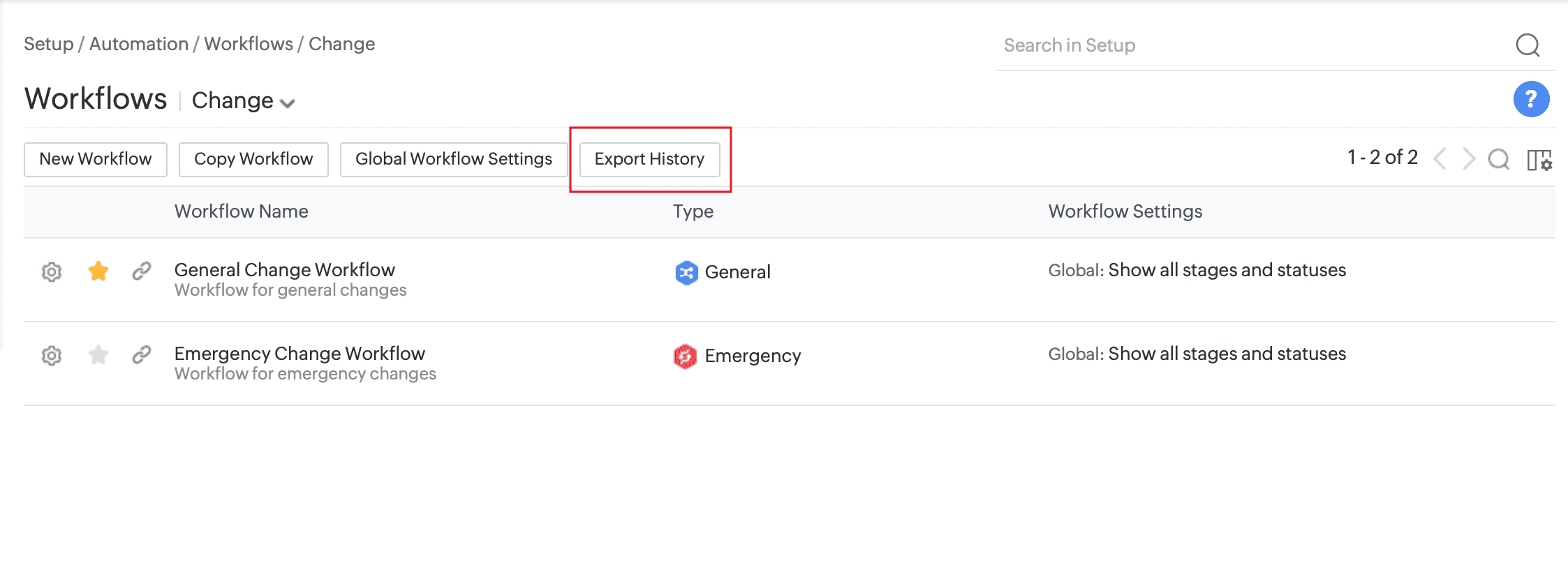
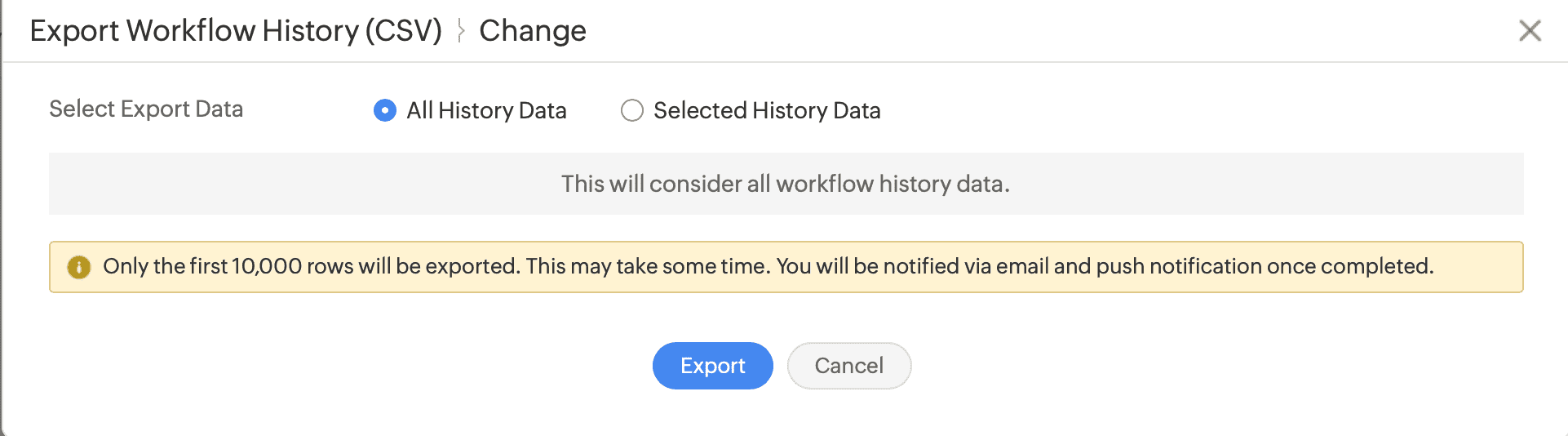
Criteria can be set to export specific records.
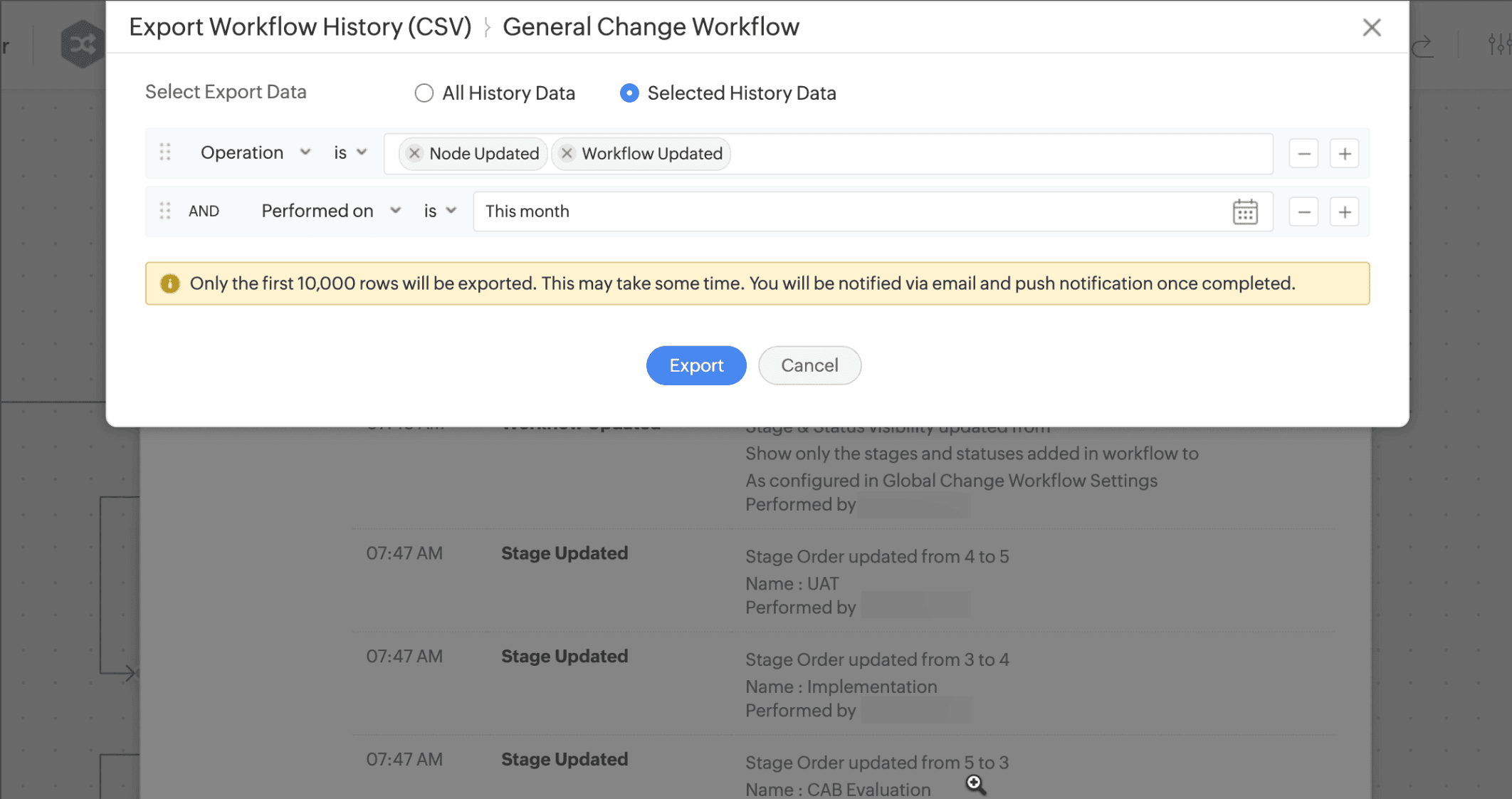
Multi-currency Support for Exchange Rate Configuration
- You can now perform the following:
- Bulk select currencies in the list view to configure their exchange rates.
- View the exchange rate history of a currency.
- Reactivate a currency by disabling the Currently not for future use option in the edit form.
![Export History from Workflow Editor Export History from Workflow Editor]()
![Export History from Workflow Editor Export History from Workflow Editor]()
![Export History from Workflow Editor Export History from Workflow Editor]()
Worklog
Currency and Exchange Rate fields are now included in the add form.
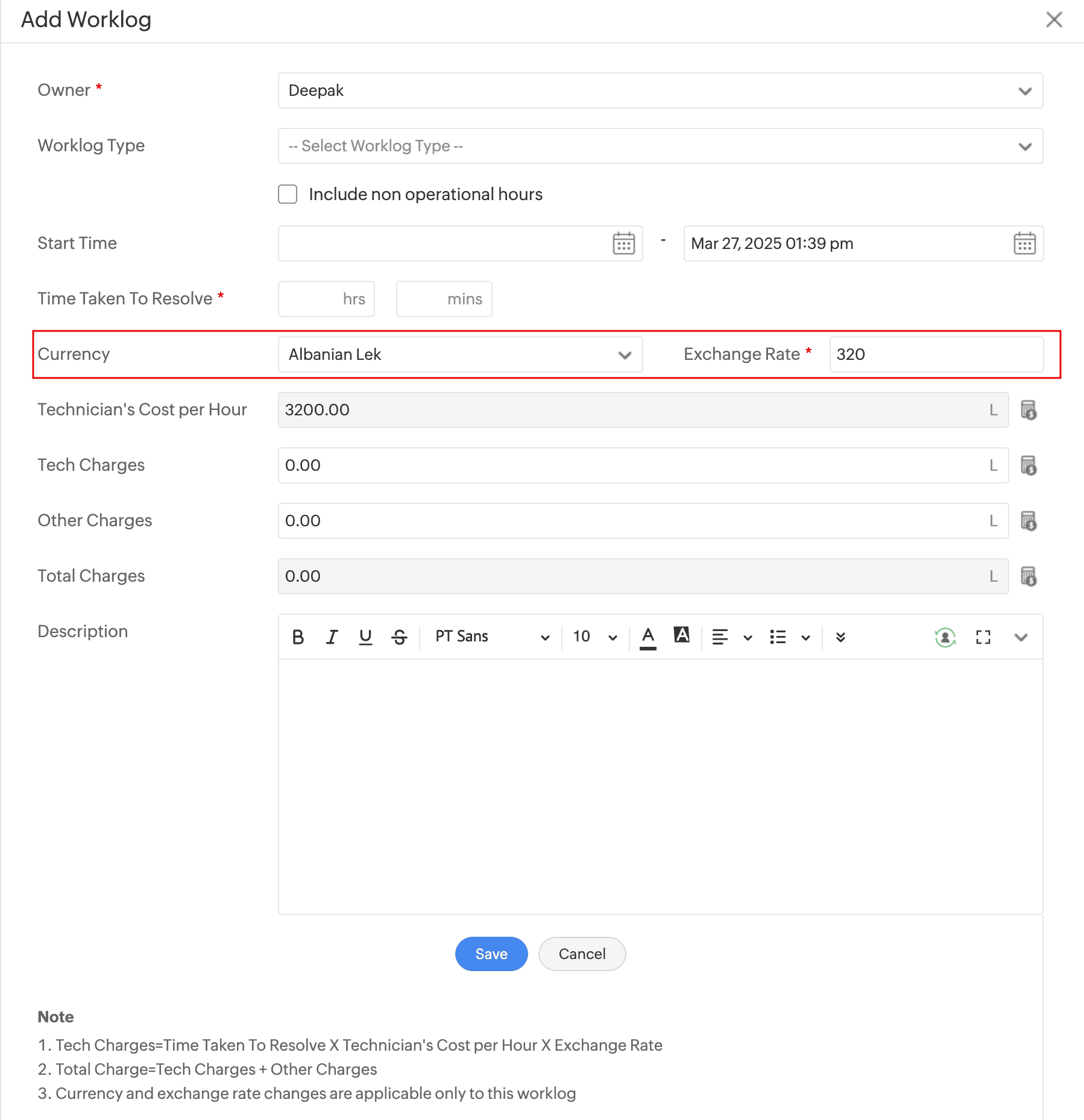
- You will find all active currencies in the Currency drop-down. Choosing a currency will auto-populate its exchange rate as per instance settings.
- Hover over the
![]() icon to view equivalent costs in base currency.
icon to view equivalent costs in base currency.
In the edit form, selecting a currency will auto-populate its exchange rate configured at the time of work log creation. It must be edited manually as per the current exchange rate.
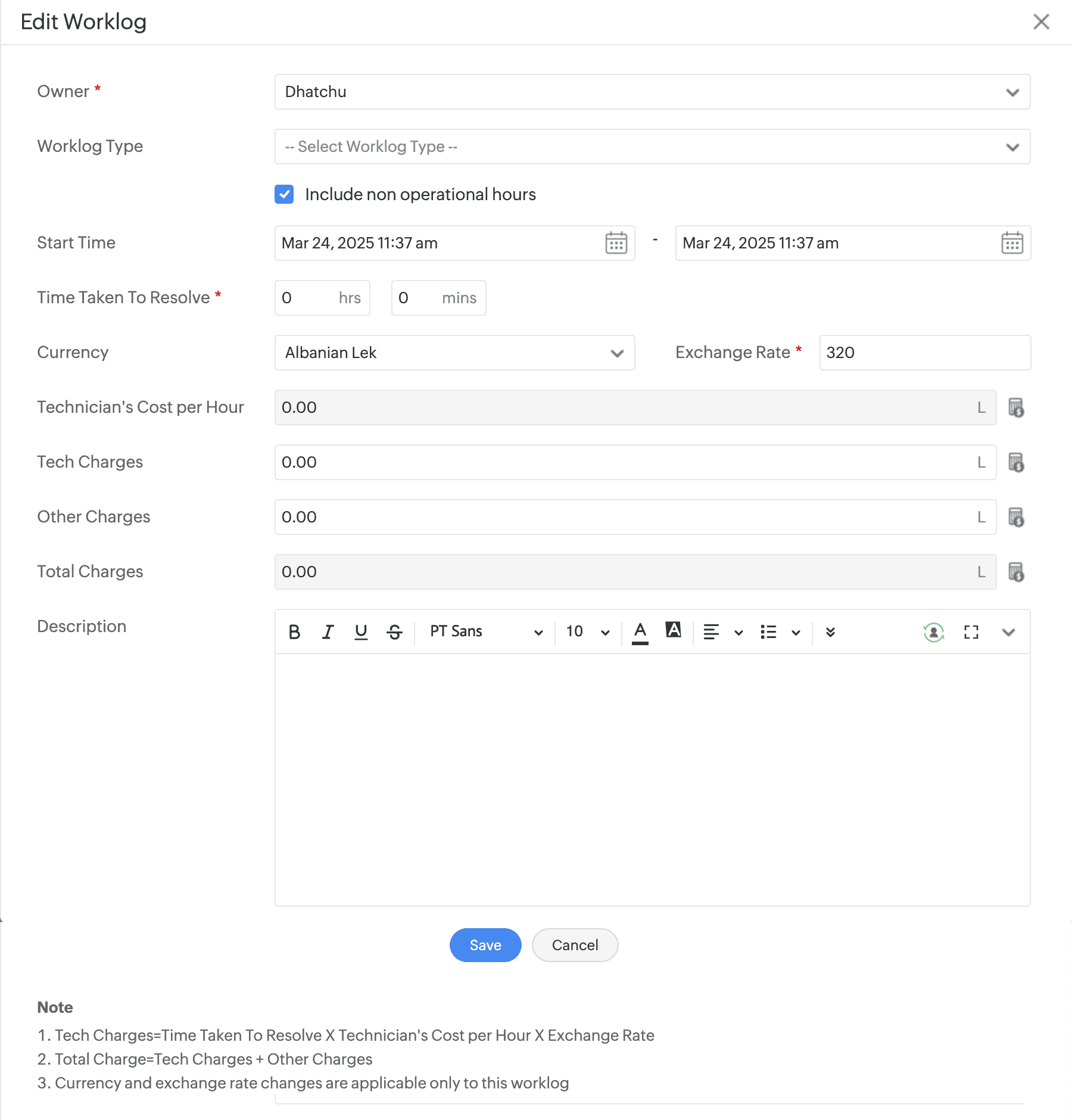
Behavior Change
Update to Charge Fields in Worklog API
The tech_charge, other_charge, and total_charge fields in the Worklog API have been updated. These fields previously used the Double data type and have now been changed to a CostObject. Existing integrations that rely on the old format will fail unless updated. If you're using these fields externally, please update your implementation to support the new structure. Contact our support for any further assistance on this.
| Old Format Example | New Format Example |
|---|---|
| "tech_charge": 12 |
"tech_charge": {
"value": 12,
"secondary_currency": {
"value": 12
}
}
|
Custom Widgets for CMDB
- Custom widgets are now supported in CMDB. You can add custom widgets to CMDB custom menu, CI details right panel, and CI details tab.
- Configure CMDB custom widgets under Setup > Developer Space > Custom Widgets > CMDB.
- To set the display location of CMDB custom widgets, click the widget name to expand its details and use the toggle against the preferred location in the CMDB module.
- CMDB custom widgets can be executed as custom menu actions.
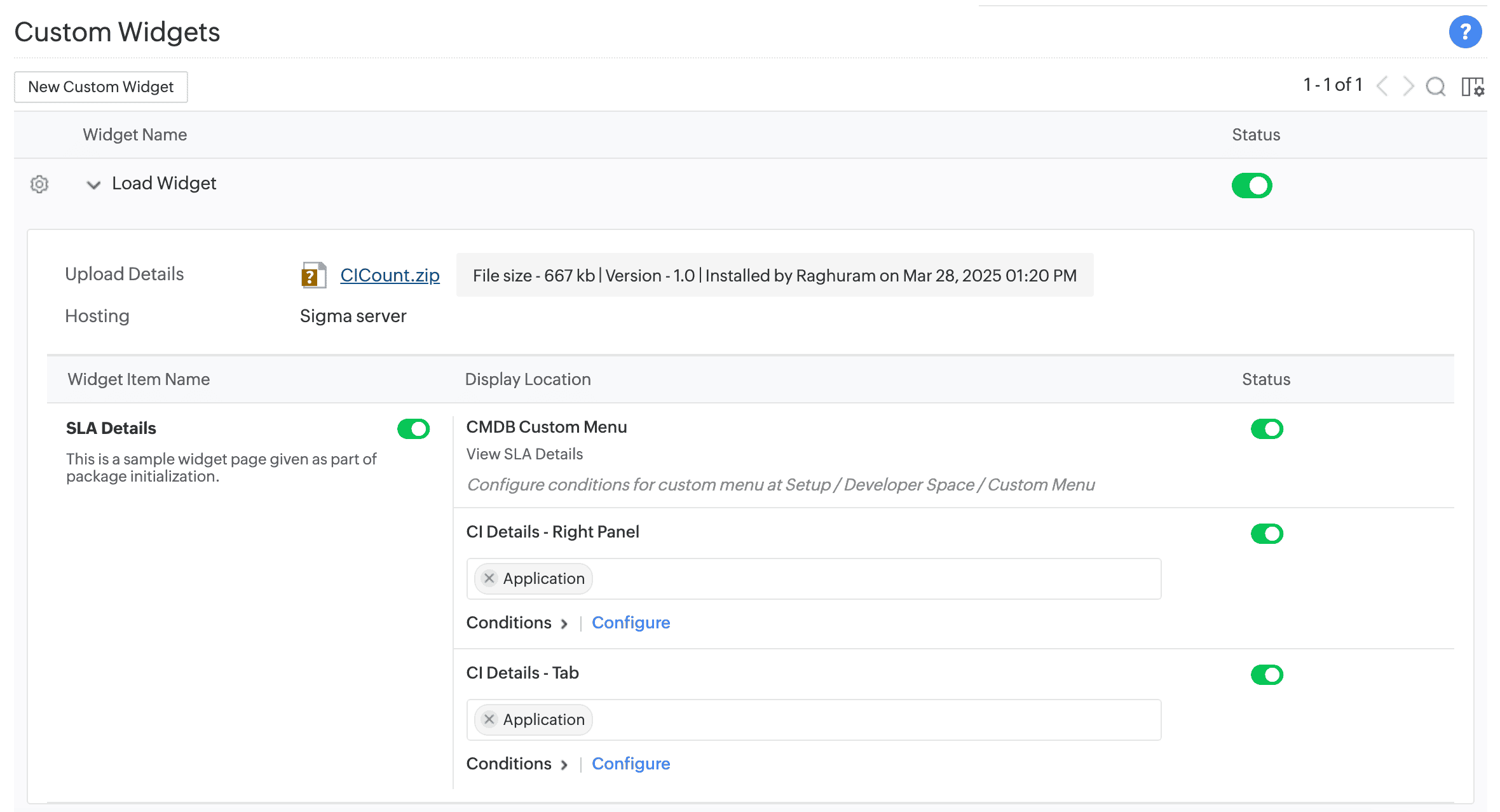
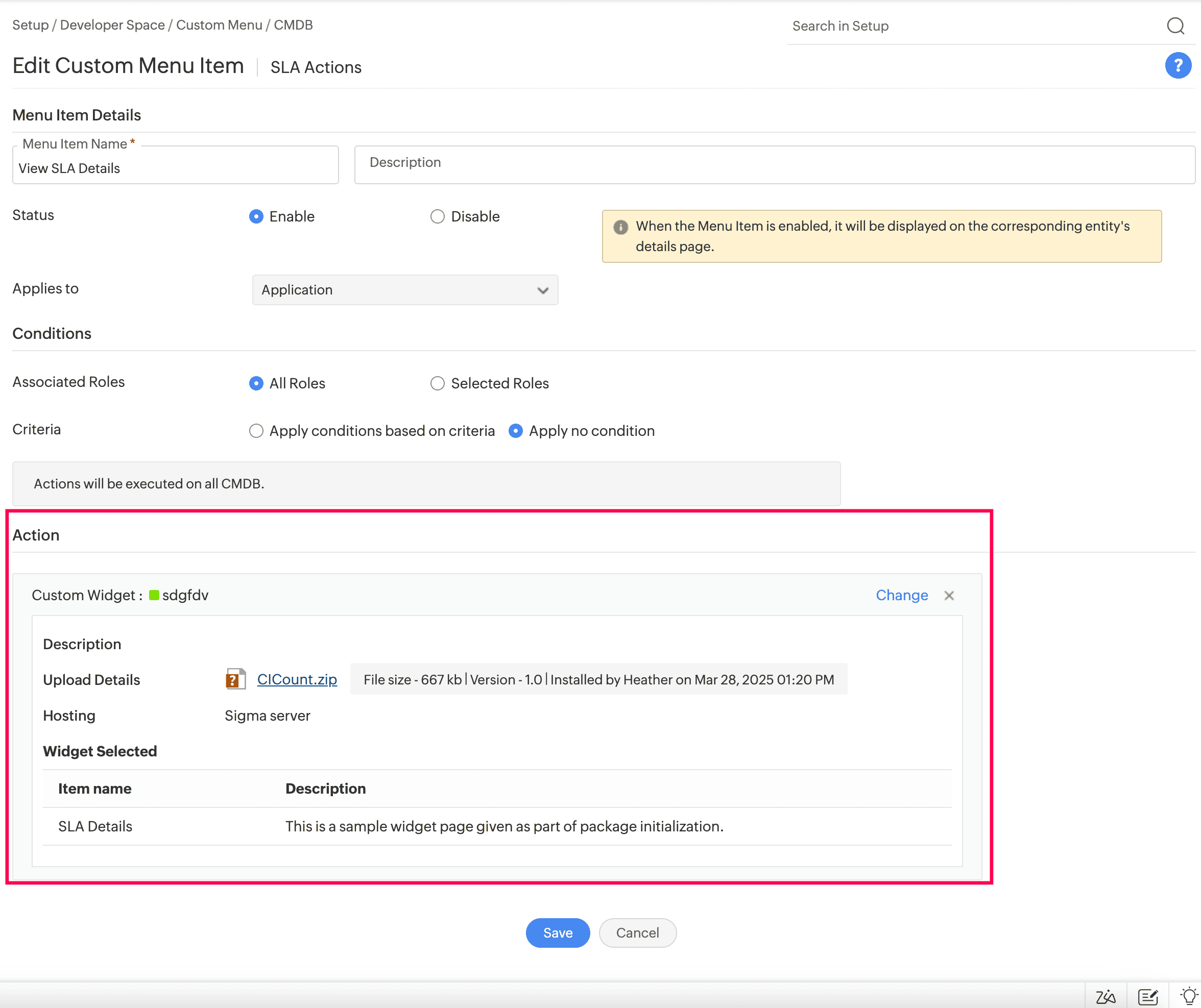
Issues Fixed
Custom Module
- Unable to save the Invoke URL action in the CMDB custom menu and custom module if the URL contains cm_attributes or ci_attributes.
- Technicians with view permission for custom modules are unable to view custom menus. This issue is fixed now.
April 18, 2025
Issue Fixed
Reports
While creating a custom report, technicians are unable to set more than two conditions in the Advanced Filter.
Zoho Circuit
Request data is not passed to circuits during the test run.
April 15, 2025
Issue Fixed
Import Data
The field mapping section does not load for the following modules in certain scenarios:
- Assets: When the product type is selected.
- CMDB: When the CI type is selected.
- Custom Module: When the custom module is selected.
Workflows
- Approval emails are sent from notification rules instead of actionable messages.
April 11, 2025
Accessibility Controls
ServiceDesk Plus Cloud is now equipped with a comprehensive set of accessibility controls that ensure an inclusive user experience:
- Reading Mask: Spotlights a small area of the screen, enabling you to focus on that area.
- Focus Ring: Displays a visual marker around the selected element.
- Underline Links: Underlines all clickable text to make links prominent.
- Display Font Size: Increase or decrease the point size of the letters to improve readability.
- Highlight Critical Information: Highlights important text with bright colors.
- Skip to Main Content: Bypass content that is repeated on multiple pages.
- Increase Contrast: Increases the contrast of text for improved visibility.
- Page Navigator: Navigate through content on the page by using shortcut keys.
- Reduce Motion: Turn off animations to minimize distraction.
- Hover Item: Displays elements that will otherwise be visible only when hovered over.
- Emphasize Focus Area: Displays a border around interactive elements.
- Custom Cursor: Modify cursor size and appearance.
- Custom Scrollbar: Modify scroll bar's appearance.
- You can configure the above accessibility controls under Profile > Accessibility Controls:
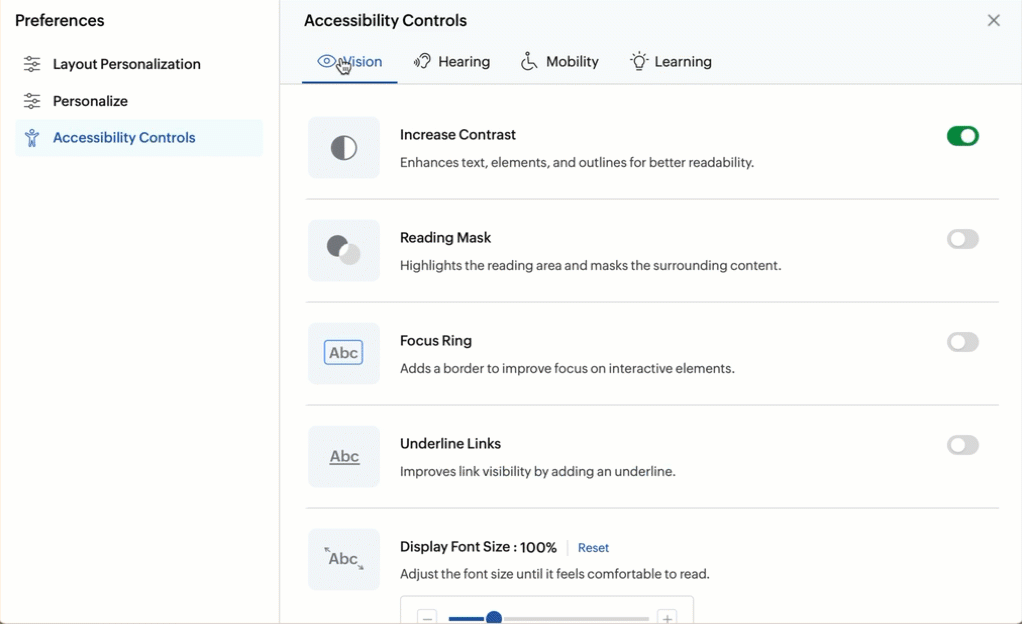
You can configure the above accessibility controls under Profile > Accessibility Controls. Learn more.
April 09, 2025
Issue Fixed
Home
- Unable to mark technician unavailability in the Scheduler for Chinese language.
Requests
- Radio buttons are not aligned with the corresponding labels in the request form.
General
- User sync results are not displayed to end users due to decoding issues in provisioning tools.
Mail Server Settings
- Reply-To-Address is displayed empty in Mail Server Settings when there are more than 100 verified mail addresses.
- Inline images in incoming emails are not rendered when content ID of images contains '/'.
- When multiple approval reminder emails are sent at the same time, a timeout is triggered in the third-party mail server due to the authentication rate limit. This prevents sending new emails until the timeout is resolved.
Customization
- The edit form of a custom configuration record displays edited data of a different record.
Report
- Unable to access a report when all its selected columns are deleted from the system.
April 03, 2025
Issue Fixed
Contracts
- Internal error occurs when a contract type with organization roles accessibility is selected in the add/edit form.
Assets
- Internal error occurs when assets assigned to departments without a Department Head are updated while Asset Acknowledgement is enabled
April 01, 2025
Issue Fixed
Requests
- Unable to perform invite-based remote control from the request details page.
March 31, 2025
(Pre-release : Feb 18, 2025)
Enhancements
Setup
Space Module Enhancements
Room Booking Settings
Administrators can configure settings to schedule and manage room bookings under Setup > Customization > Space Management > Room Booking.
- Configure settings to limit the room booking duration, set the advance booking period, and specify the interval time between bookings.
- Select approvers and decide if requesters can book rooms.
- Choose to log service requests when a booking is created. You can select the template to be used and set the time to create the service request.
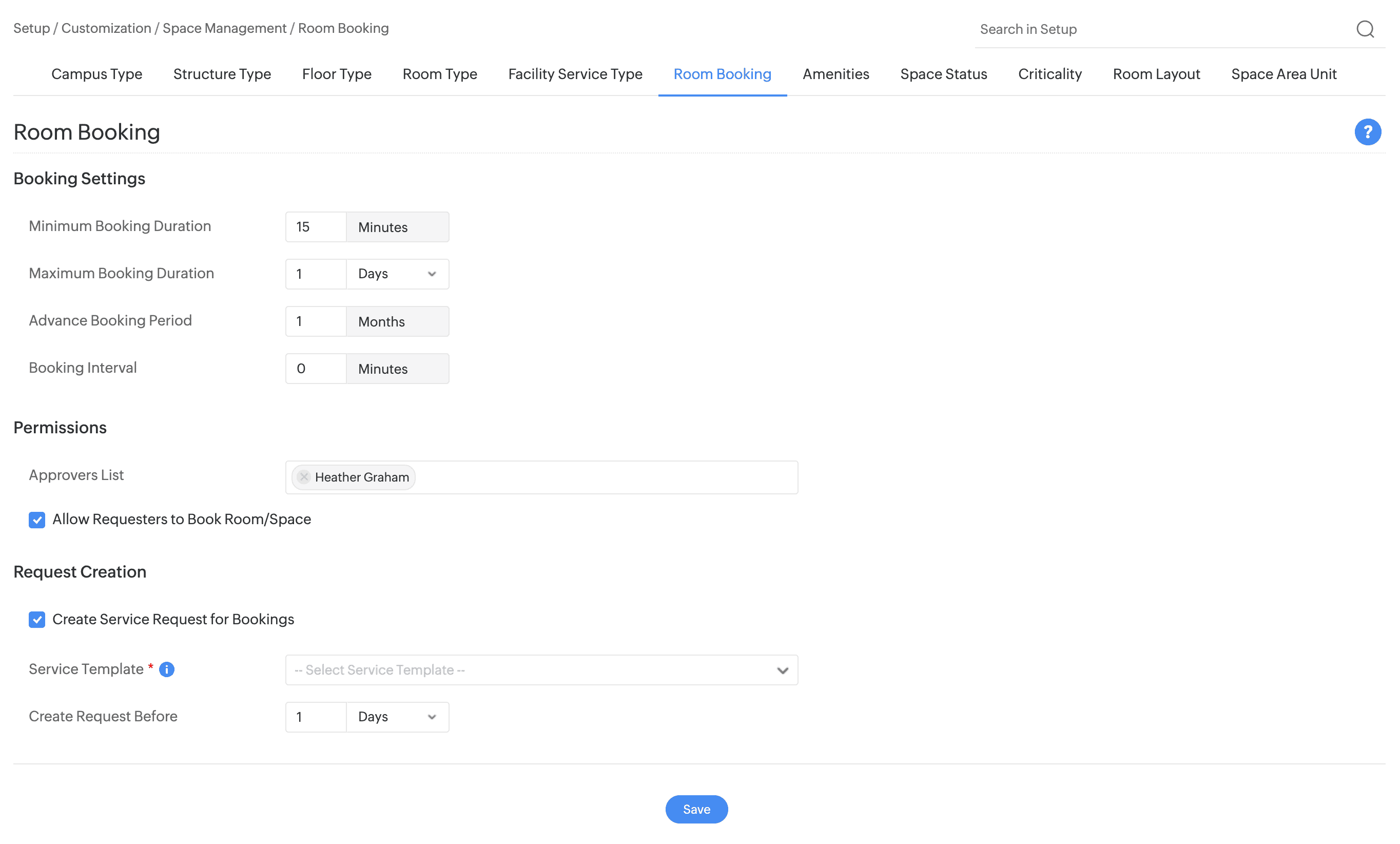
Space Management Customization Enhancements
- Administrators can configure default values for fields added to campus types, structure types, floor types, and room types under Setup > Customization > Space Management.
- Added support for Bookable and Approvers fields in room types.
Room Booking Section
- Booking section is introduced under the Spaces module.
- Technicians can create bookings and track the booking details from this section. While adding or editing bookings, you can view upcoming bookings from the calendar across the Room/Space field.
- The Rooms/Spaces Availability calendar in the bookings list view provides a quick overview of scheduled, completed, and pending approval bookings.
- Room bookings can also be created from the Quick Actions menu.
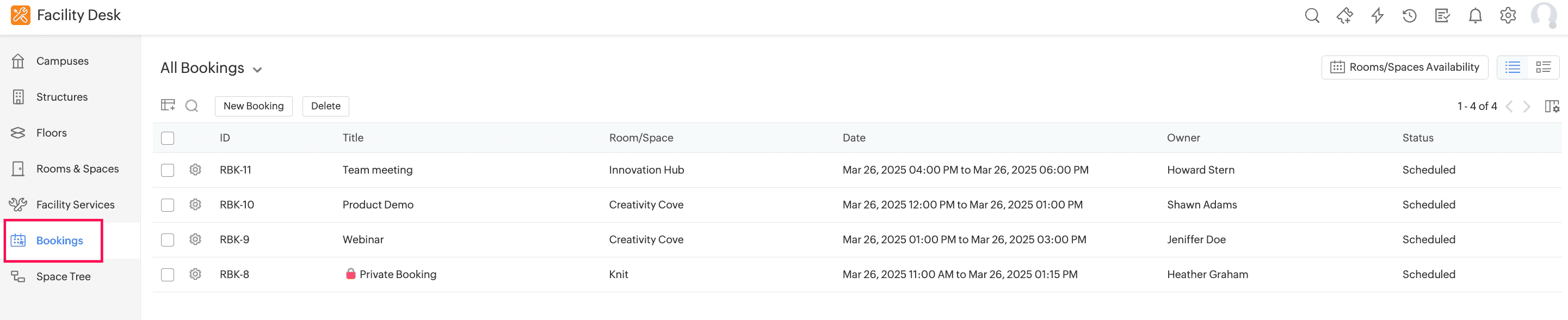
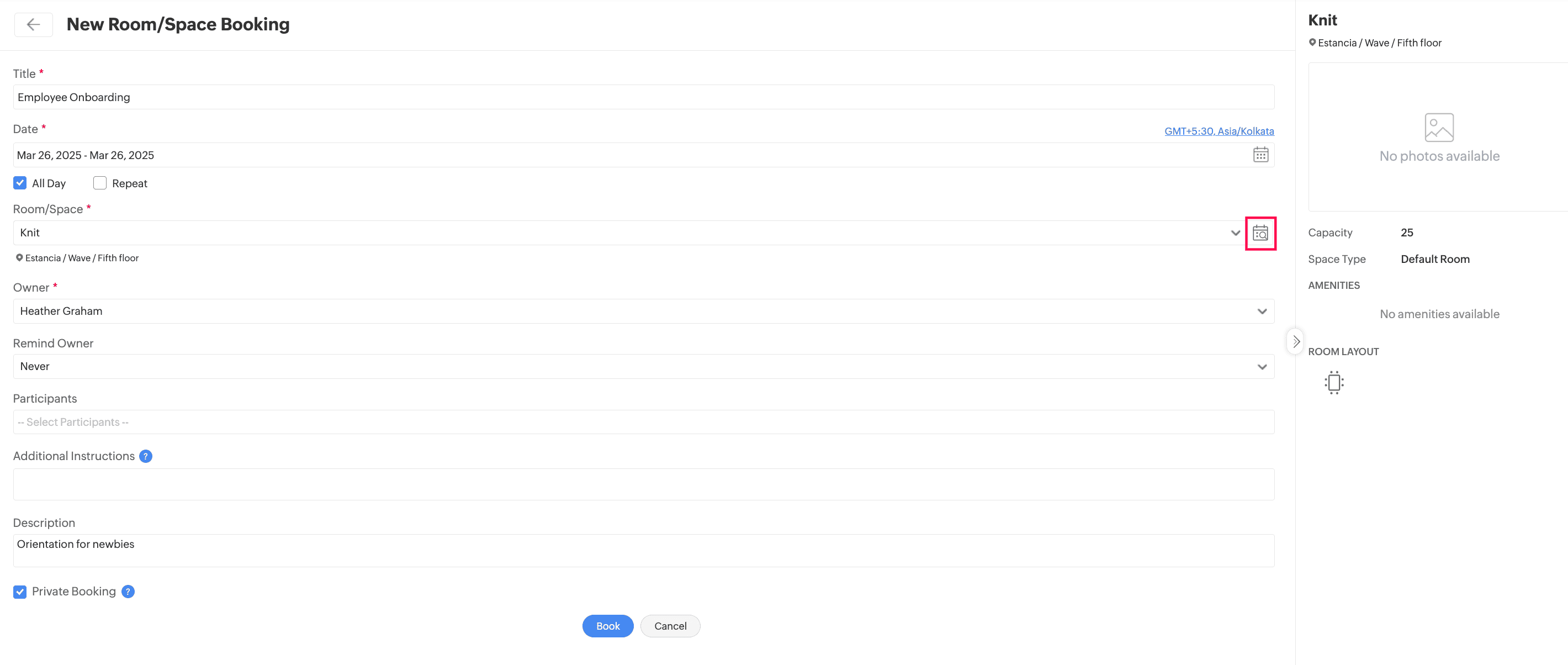
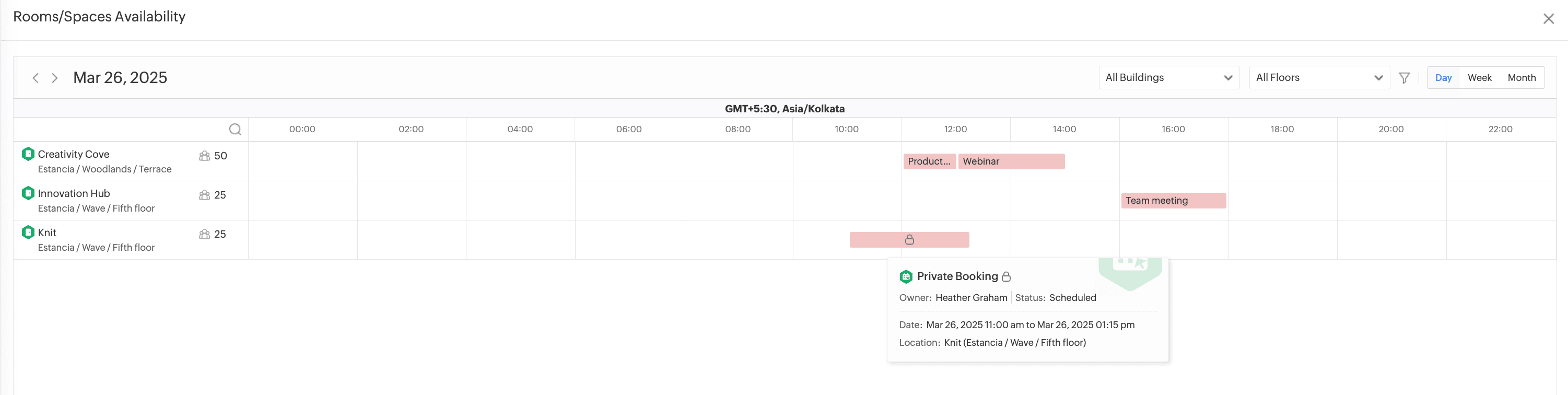
Space Module Enhancements
- You can now enable bookings and booking approvals for rooms and spaces when adding or editing rooms, provided the Bookable and Approvers fields are included in the room types.
- Alternatively, you can enable this option from the Rooms & Spaces list view. To do this, select the room and click Actions > Configure Booking.
- The Associations tab in the space details page lists associated incident and service requests under individual tables.
- The History tab for Rooms & Spaces records booking history in a sub-tab.
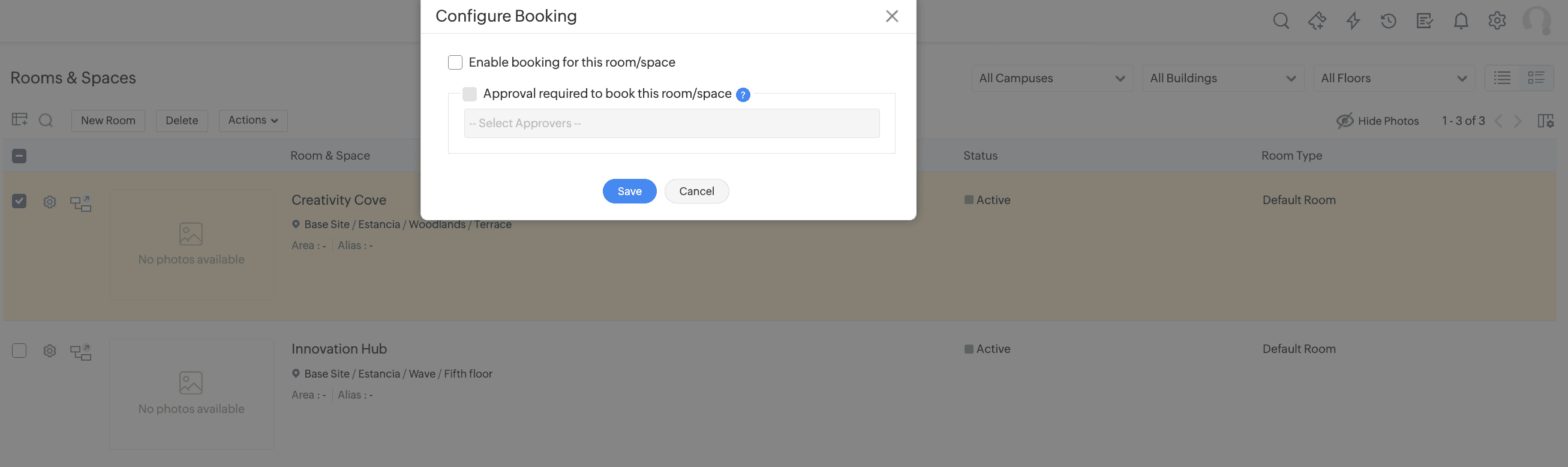
- Administrator can configure the room booking widget for requesters from Setup > General Settings > Requester Portal > Requester Portal Customization.
- This widget allows requesters to view upcoming bookings, approve bookings awaiting their approvals, and create bookings instantly (based on permission).
- Technicians can attach and detach room bookings from the right pane of the incident request details page.
- Technicians can create, attach, and detach room bookings from the right pane of the service request details page.
- You can now import or export Bookable details of Room & Space from Setup >Data Administration > Import/Export Data.
- Configure notifications for room bookings under Setup > Automation > Notification Rules > Space.
- Generate tabular reports for room bookings.
- Problem templates can now be limited to specific technician groups from the Additional Settings tab is introduced in problem templates. This restriction will not apply to SDAdmins.
- If no group is selected, the problem template will be accessible to all technician groups.
- The accessibility changes are applicable only for newly created problem requests. Existing problems will be accessible to all problem technicians. However, technicians cannot copy existing problems whose template is limited to selected technician groups if they are not a part of the technician groups.
- Administrators can select up to 25 technician groups while limiting the problem template accessibility. To increase the limit to 50, customers can contact our support team.
- Additional Settings tab will not be available in the default problem template.
- Administrators can configure problem trigger criteria based on the Resend notifications for Email responses sub-entity.
- The $CurrentUser variable is introduced in transition criteria for problem life cycles. Administrators can select this variable to configure problem life cycle transitions based on whether the current logged-in user is assigned as the technician, requester, or in any user lookup additional fields of the problem template.
- Problem Users scope is introduced for before transition.
- The Problem Owner and Group Members sub-entities under Group scope are now moved to Problem Users scope
- Administrators can configure Technician field as a mandatory field in problem closure rules under Setup > Automation > Closure Rules.
- Asset icon is displayed for associated assets in the problem details page. Technicians can dissociate assets instantly using the icon.
- The asset icon will not be displayed, and assets will be listed as comma-separated values in the following scenarios:
- Problems where the logged in user does not have edit permissions
- The logged in user does not have access to the Assets module
- Trashed problems
- The color coding for Status and Priority field values is now displayed on the problem details page in addition to the right pane.
- Problem history now records the type of conversation operation performed and its details.
- Detailed history will be reflected only on upcoming problem conversation history entries.
- The color indicator for Problem Users is changed from purple to dark green across the Problems module for easier recognition.
- Customize the layout of the Release details page under the Details tab of a Release template.
- Add sections and additional fields to different stages of the Release. Changes made in the Release template will be reflected in the Release Details tab.
- Template attachments are now supported for releases.
- New closure rule (Details) is introduced for Release custom stages and Closure stage.
- You can now assign multiple users to organization roles. To do this, enable Associate Multiple Users in the Add or Edit form for organization role. Note that you cannot associate multiple users with the Reporting Manager and Department Head roles.
- View organization roles associated with the user under Setup > Users & Permissions > Users. Click the Gear icon beside the user and select View Org-Role Associations.
- Generate custom reports for organization roles by using the Organization Role Associations option under Reports > New Custom Report. Please note that the queries used previously are no longer supported.
- Existing format: {"site" : {"id" : 9389244773993, "name" : Base Site , "orgroles" : {"udf_ref11" : {"id" : 3439849849898}}}}
- New format: {"site" : {"id" : 9389244773993, "name" : Base Site , "orgroles" : {"mref_udf_ref11" : [{"id" : 3439849849898}]}}}
- Notify the task owner just before the task ends.
- You can set up this reminder by adding the Notify Before Schedule End field to the task template.
- Set the notification time from the add/edit task form or the task details page.
- Notifications are sent only if the task is in the in-progress status.
- A new notification template, Notify Before Schedule End is added under Setup > Automation > Notification Rules > Task.
- Configure automatic approvals that are based on users. Currently, automatic approvals are applicable only when the requester is also the approver. Using this feature, you can enable auto approvals for various roles and specific users.
- To do this, go to Setup > General Settings > Approval Settings and enable the Automatically approve if approver is option.
- You can also use custom settings in approval actions for adding specific roles and users.
- Copy request properties (such as request ID, URL, and meta data) from the request details page. Meta data includes information such as Request ID, Subject, Requester Name, Created Date, and URL.
- To do this, click the Copy icon beside Request ID and select the required action.
- Request properties are categorized under Request in the Select columns to display section on the custom reports configuration page for Request SubEntity Reports.
- Service level agreements (SLAs) can now be displayed in the request list view. To enable this, select SLA in the column chooser.
- You can now configure subfields as criteria in Service Level Agreements, Life Cycles, Triggers, Trigger Sub-entities, Abort Timer under Custom Actions, Custom Menus, Survey Settings, and Survey Rules. Fields that support subfields are listed below:
- The following fields are now supported as criteria under Service Level Agreements, Triggers, Triggers for Request Sub-entities, Timers, Life Cycles, Custom Menus, Survey Settings, or Survey Rules.
- Service SLAs - All sites will be listed.
- Incident SLAs - Only referring sites will be listed.
- Use Custom Scripts to dynamically modify the release form based on user input.
- A collection of sample custom scripts for release forms can be imported.
- Use Custom Scripts to dynamically modify the problem form based on user input.
- A collection of sample custom scripts for problem forms can be imported.
- The Cancellation Requested field is removed from the Business Rules criteria.
- Timers that match the abort criteria are now associated with the request, change, or problem and aborted. These operations are recorded in history.
Room Booking Widget
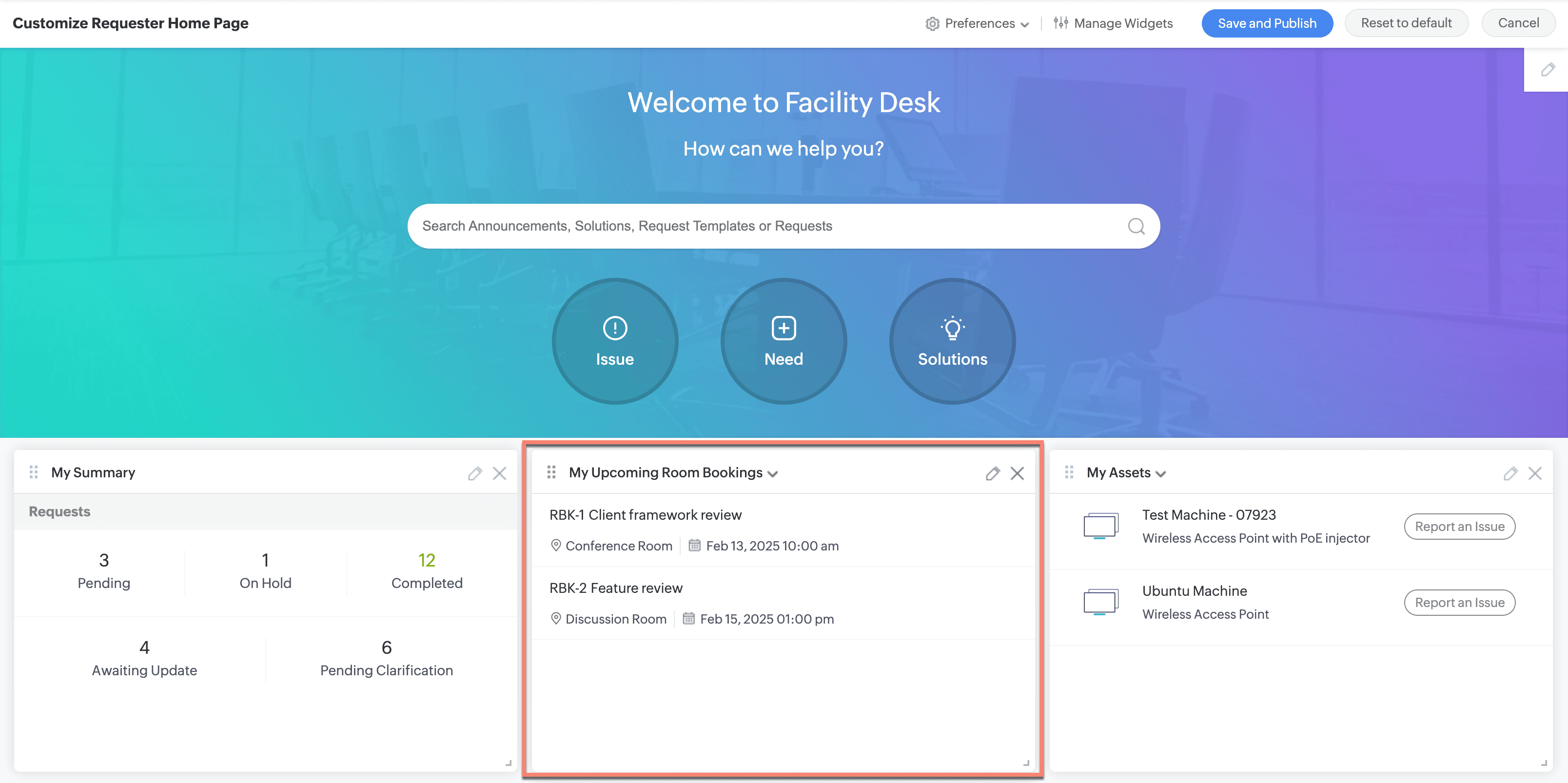
Space Module Enhancements in Requests
Import/Export
Notification Rules
Reports
Problem Enhancements
Problem Template
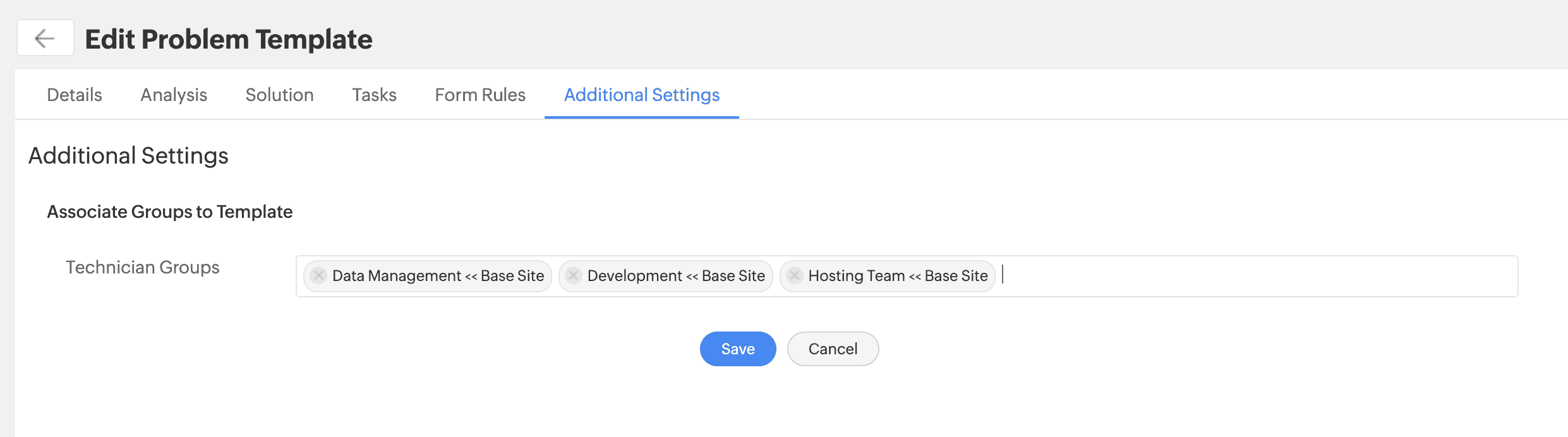
Problem Triggers
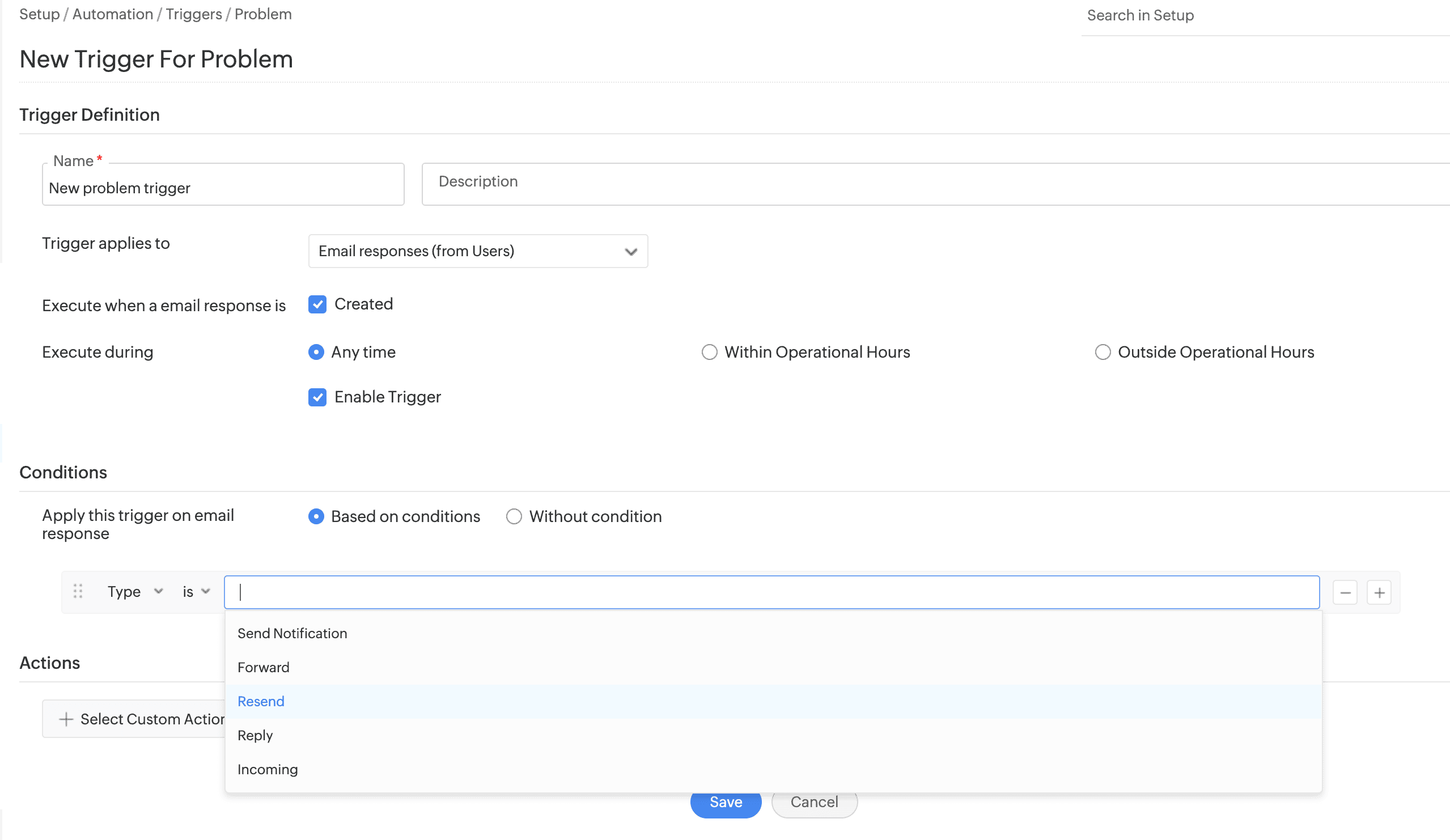
Problem Life Cycle
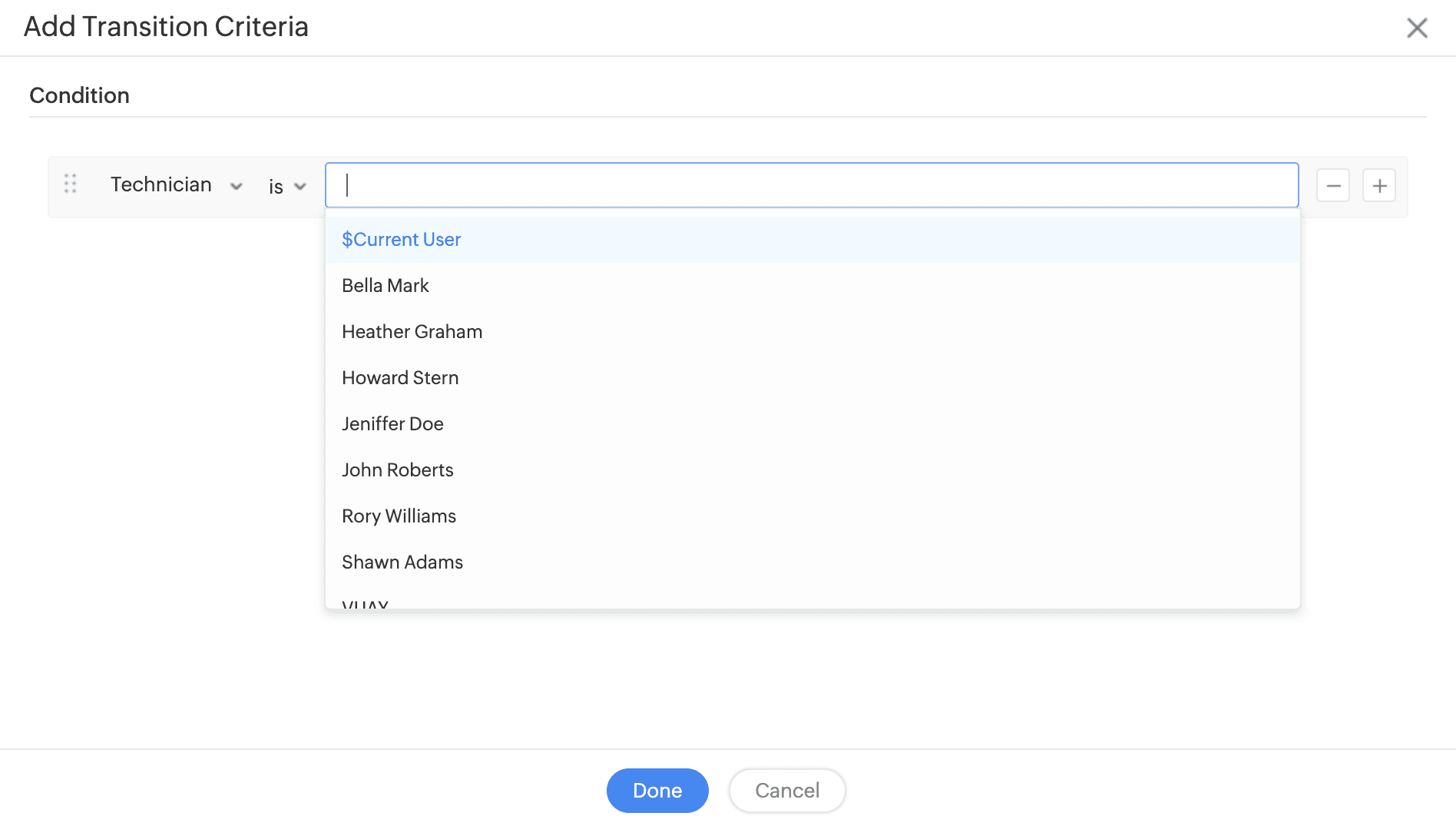
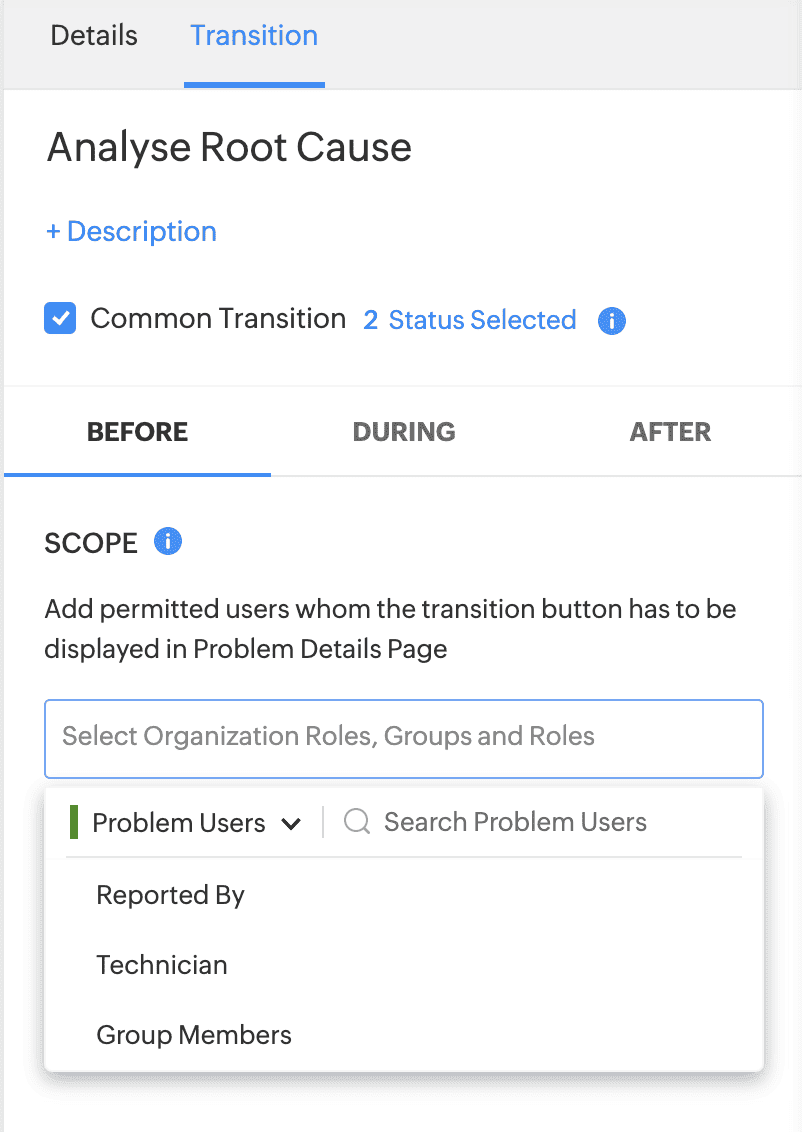
Problem Closure Rules
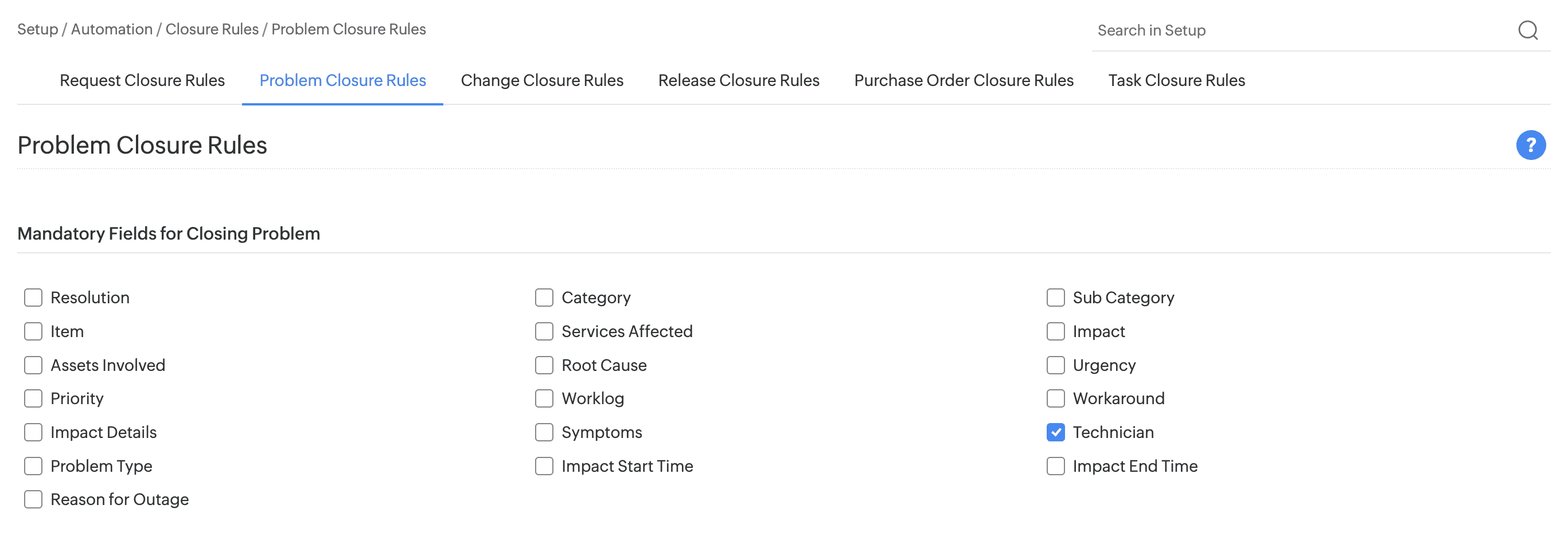
Problem Details Page
Note: The above changes are now introduced in release details page as well.
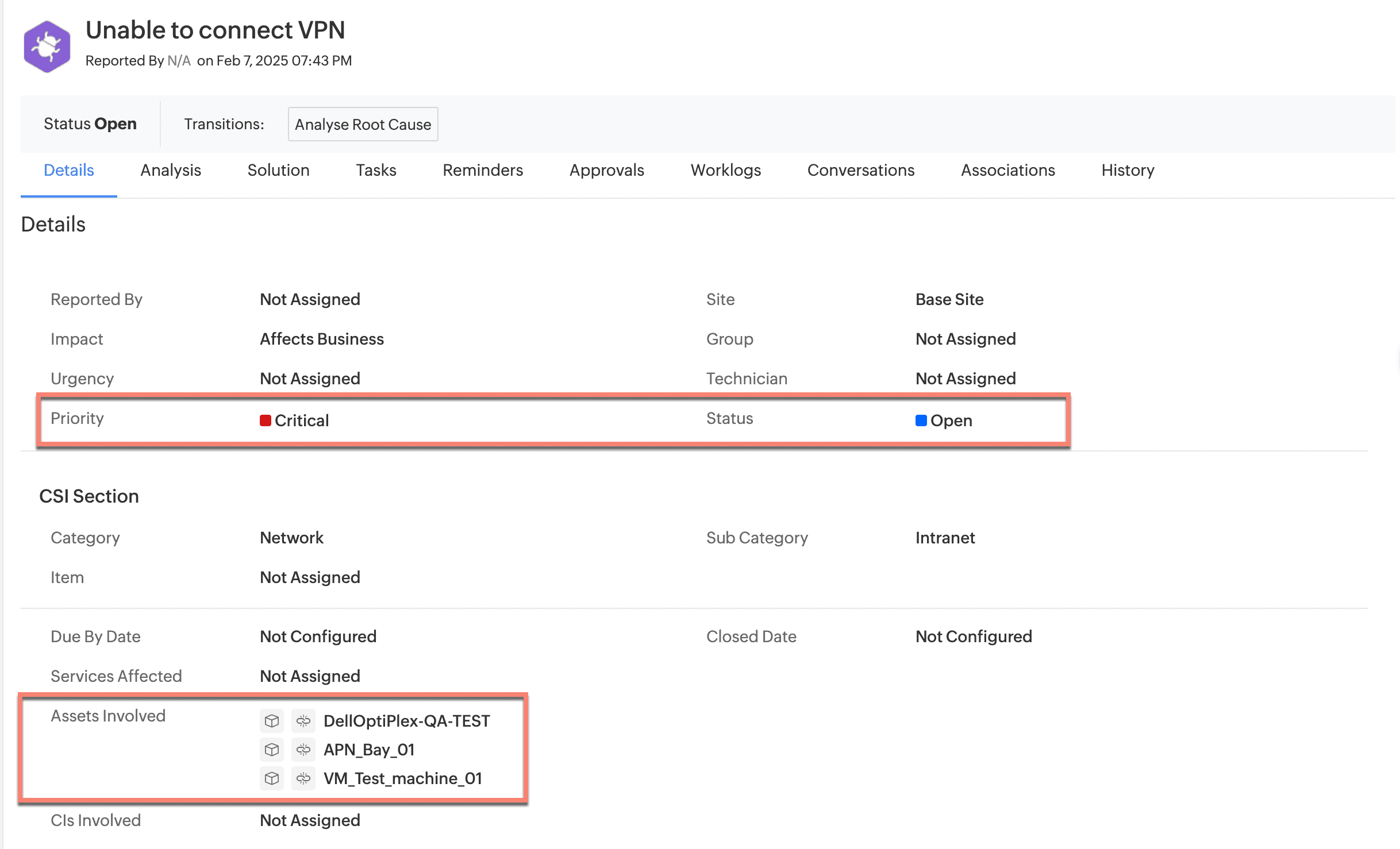
Problem History
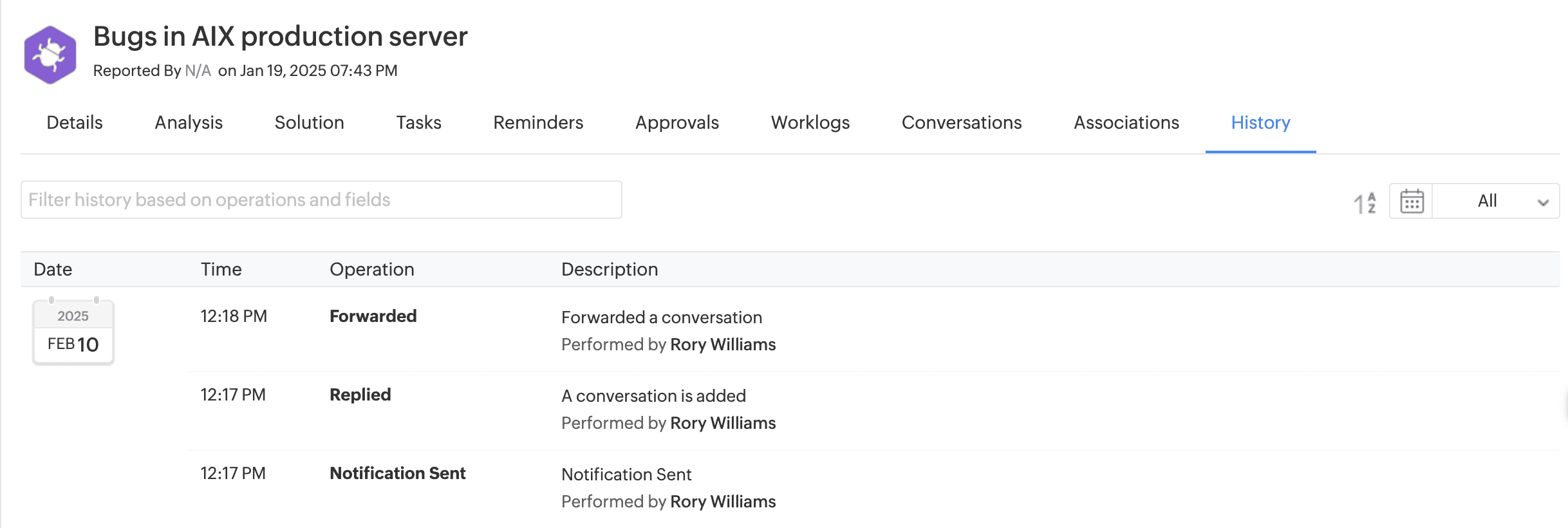
Row Color Settings
Define color codes for the maintenance list view or template view using the % icon. The row color is applied based on Status, Priority, and Category.

UI Enhancements
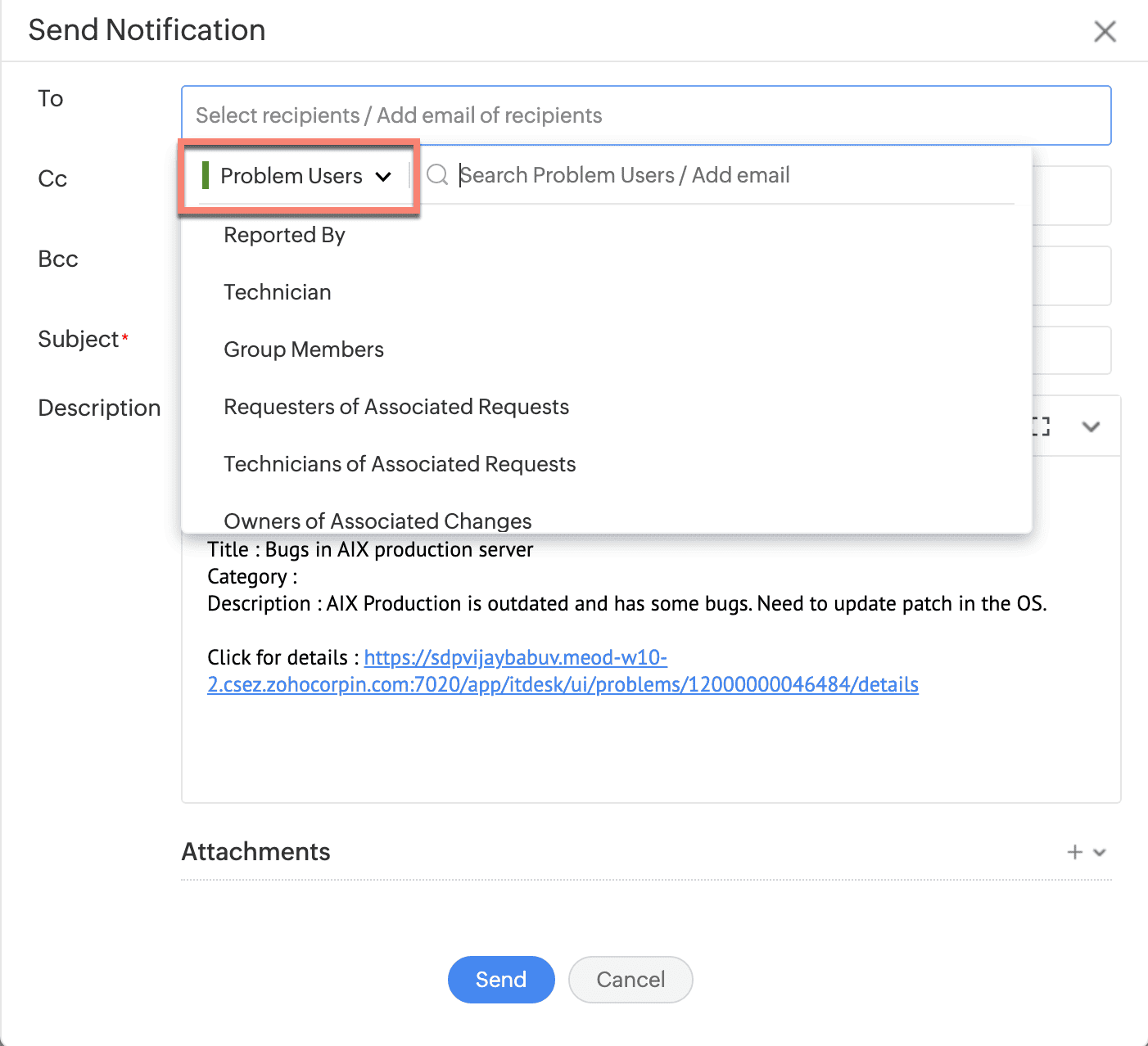
Generate Solutions via ChatGPT Integration
Auto-generate solution articles using ChatGPT. Technicians can provide a summary of the issue, and ChatGPT will generate a solution with a title, description, and keywords that can be copied to the New/Edit Solution forms. The generated solution can be modified in length and tone, if needed.
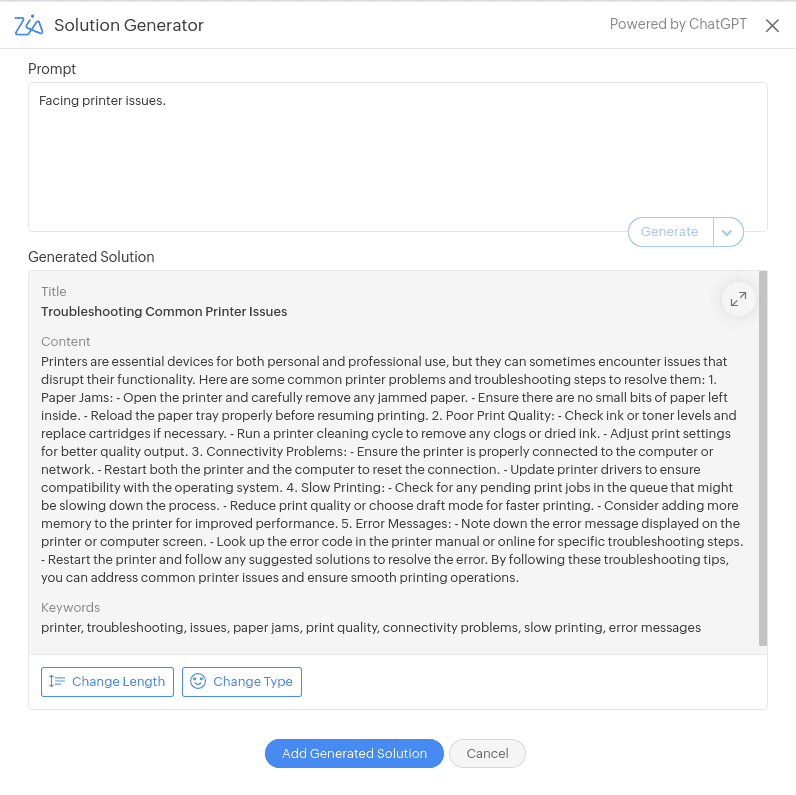
To enable the feature, administrators can select Solution Generator feature while configuring ChatGPT integration under Setup > Apps & Add-ons > Integrations.
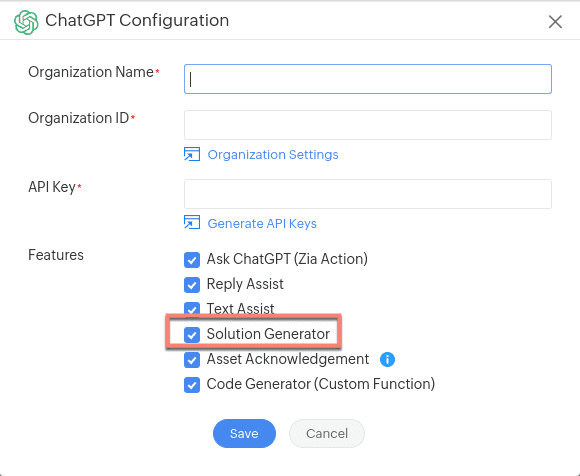
After the feature is enabled, technicians can generate solutions using the Solution Generator option in the solution list view or the New/Edit Solution forms:
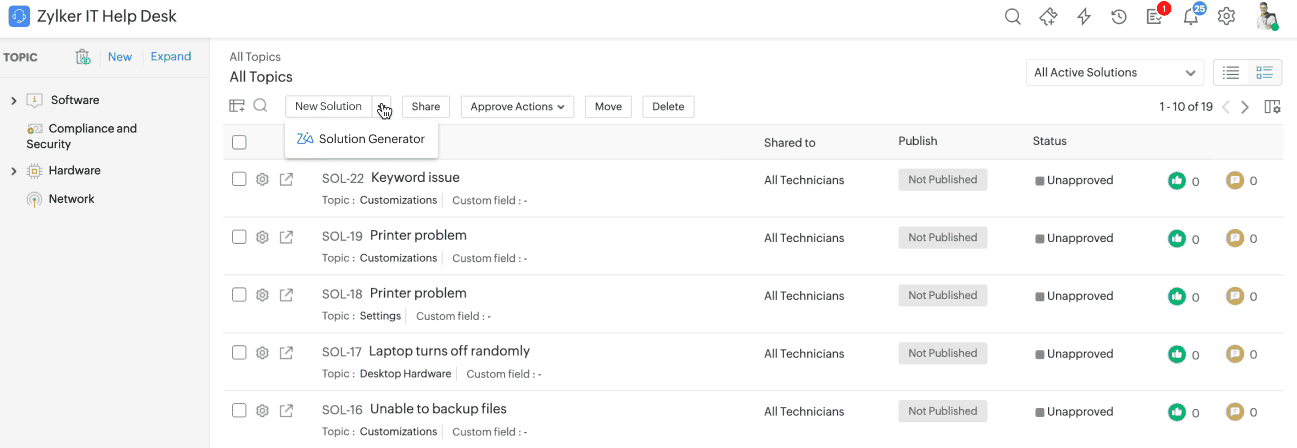
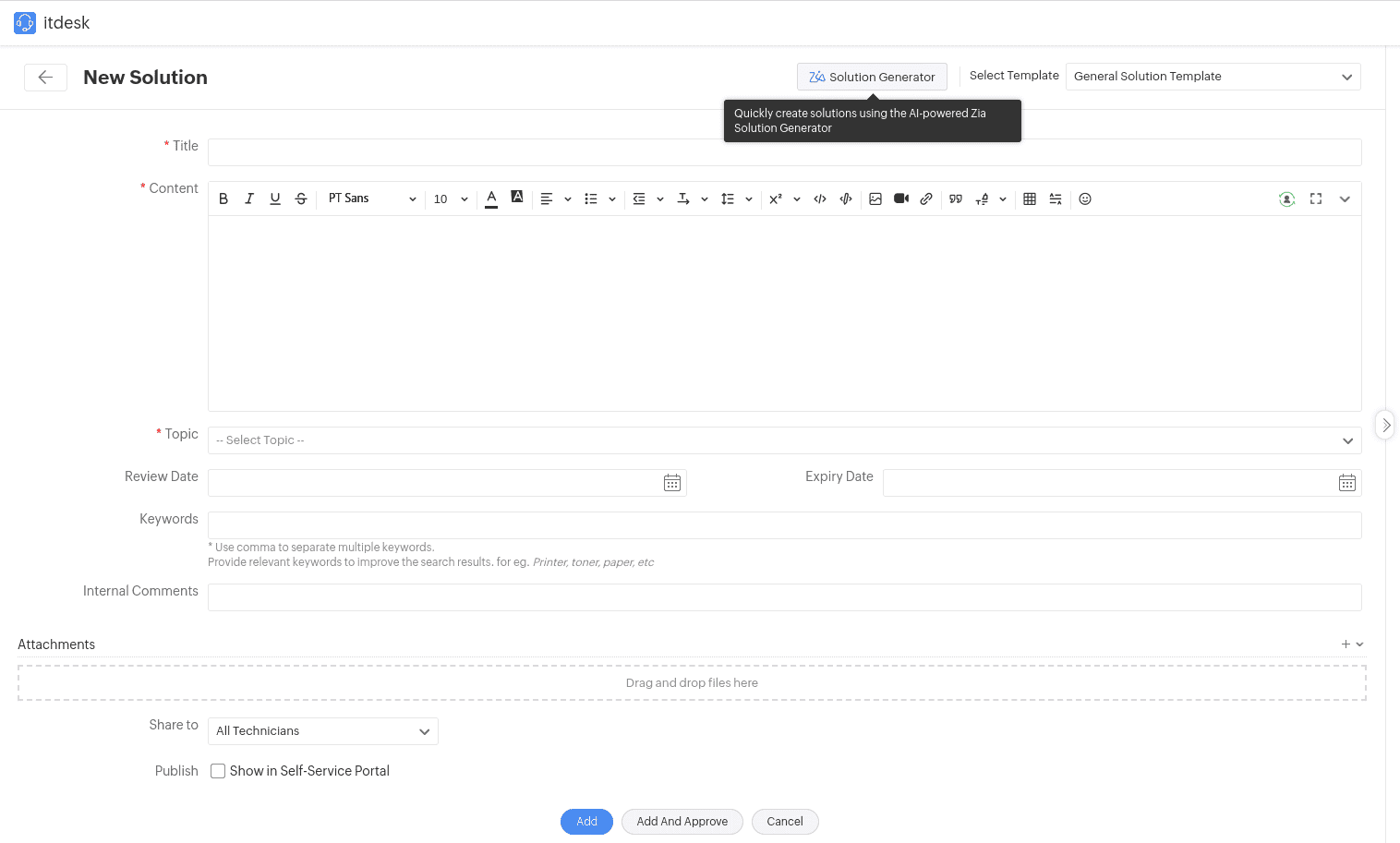
Deluge Editor Interface Enhancement
The Code Generator button used to generate code for custom functions using ChatGPT is now repositioned above the Deluge editor interface.
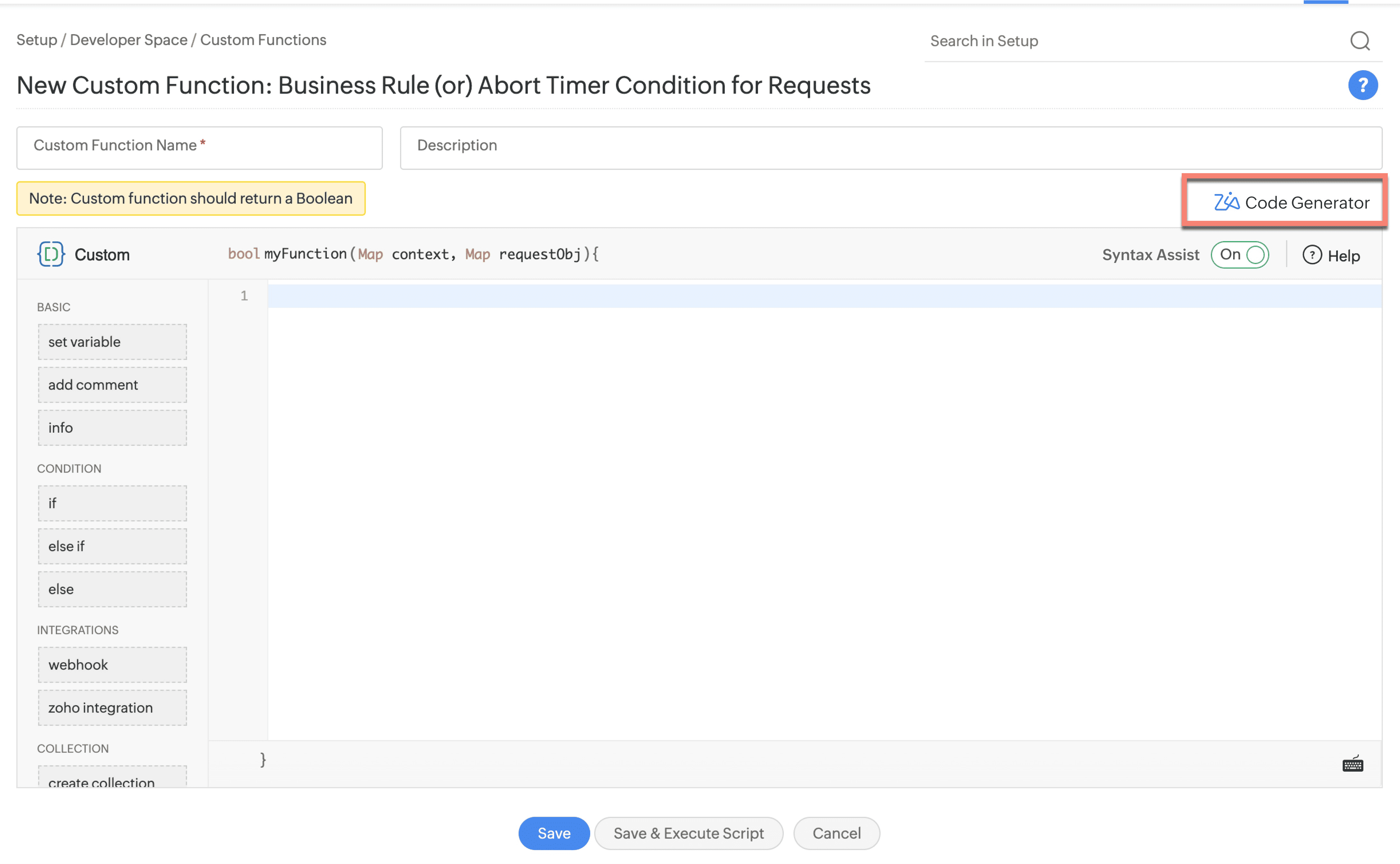
Release Template Enhancements
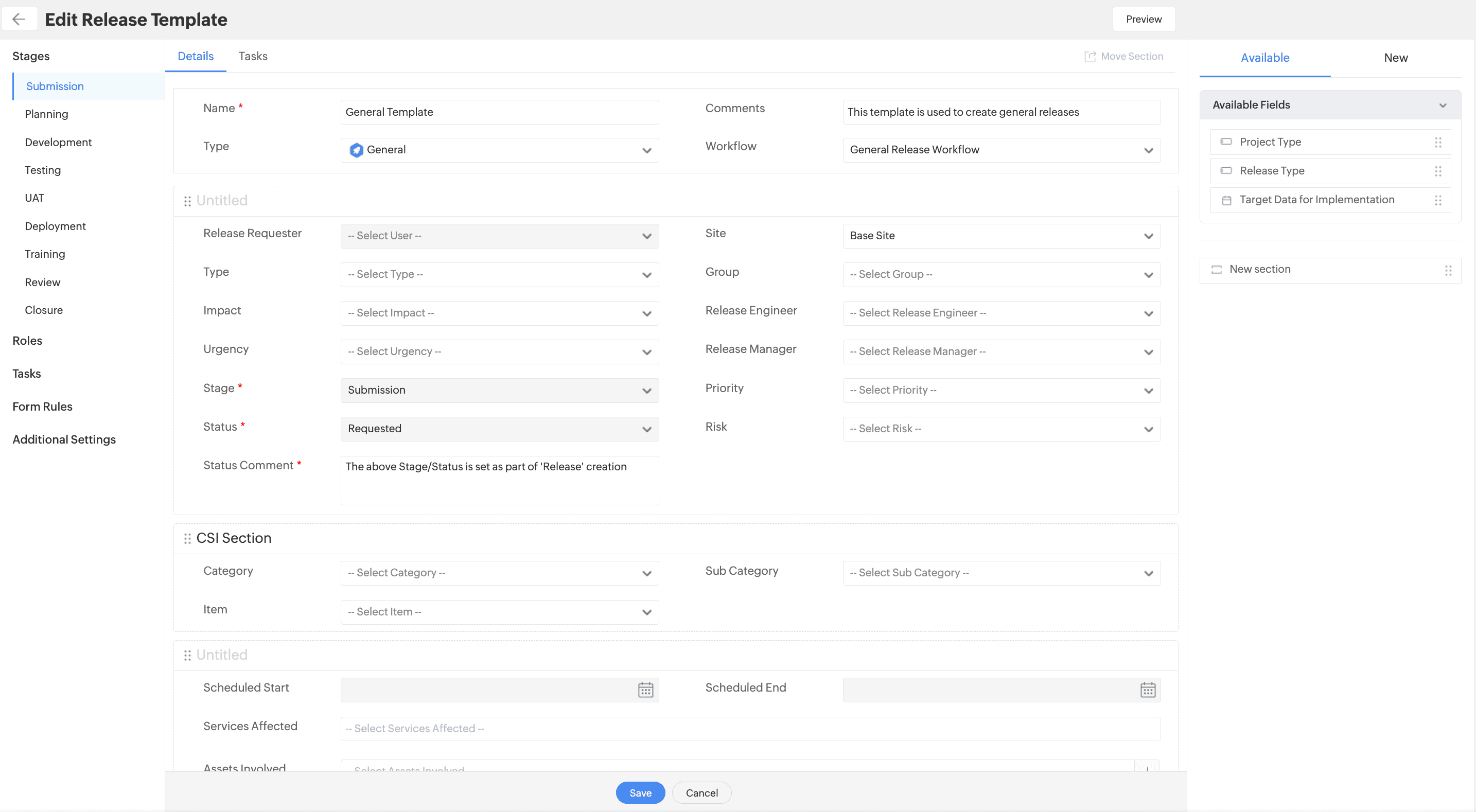
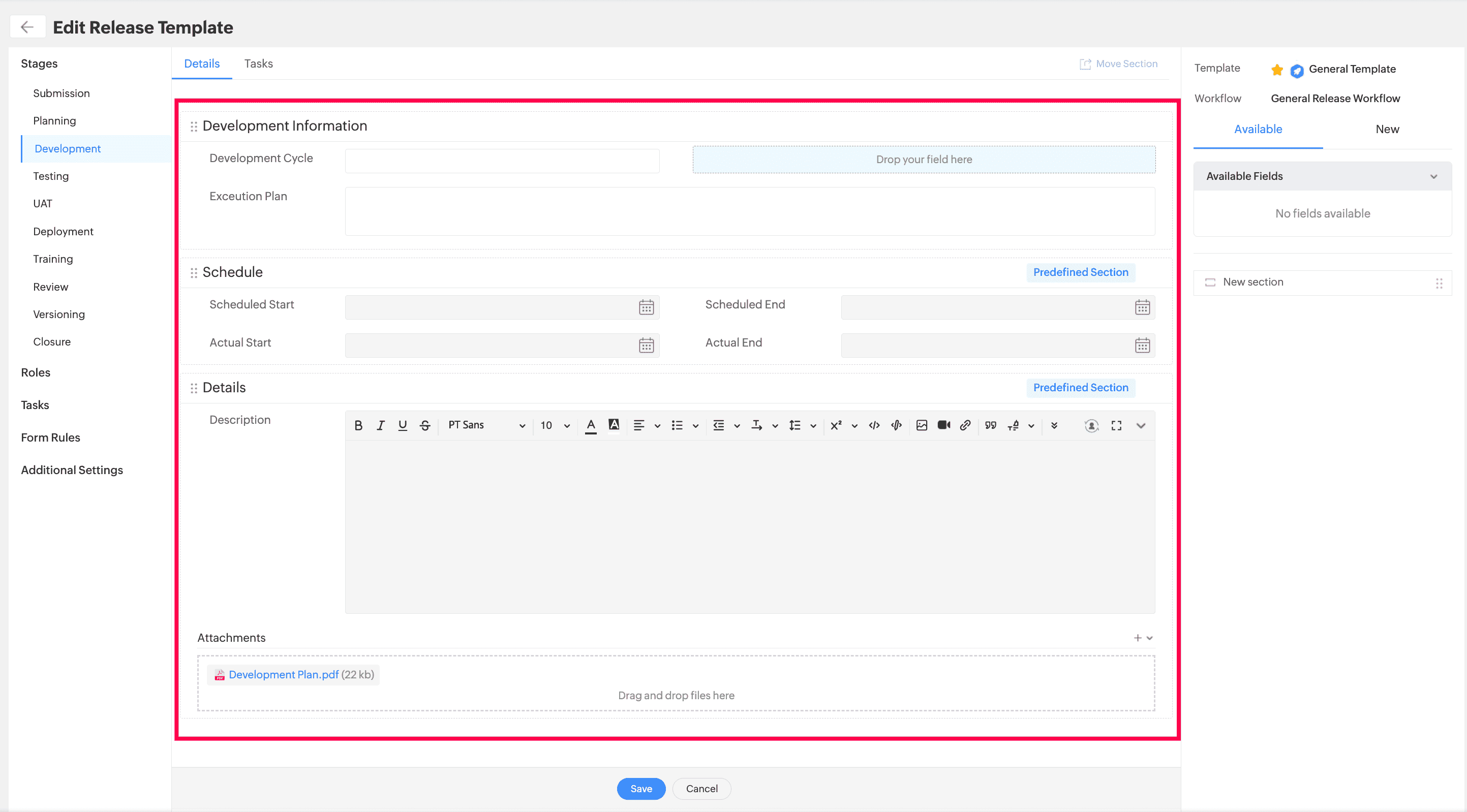
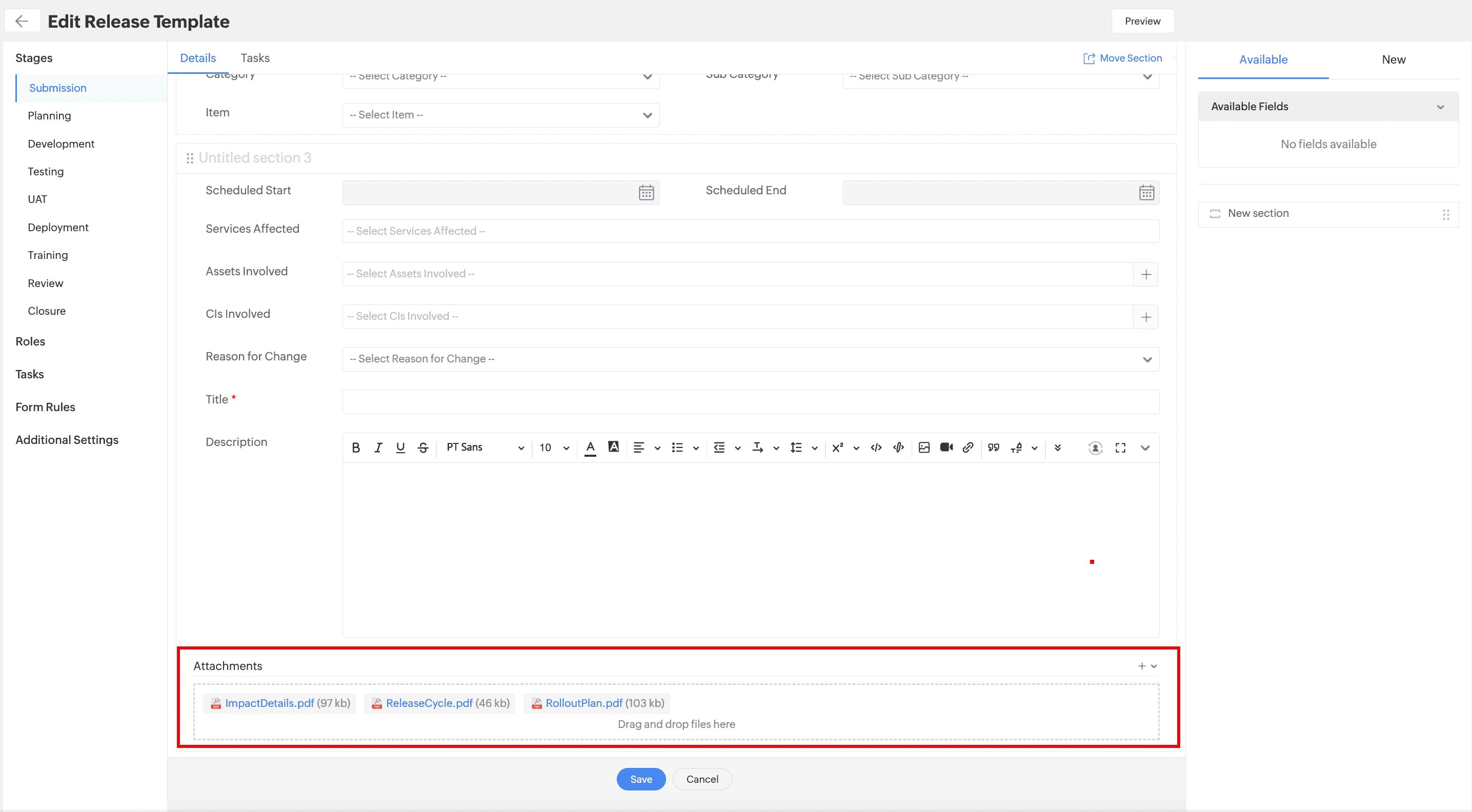
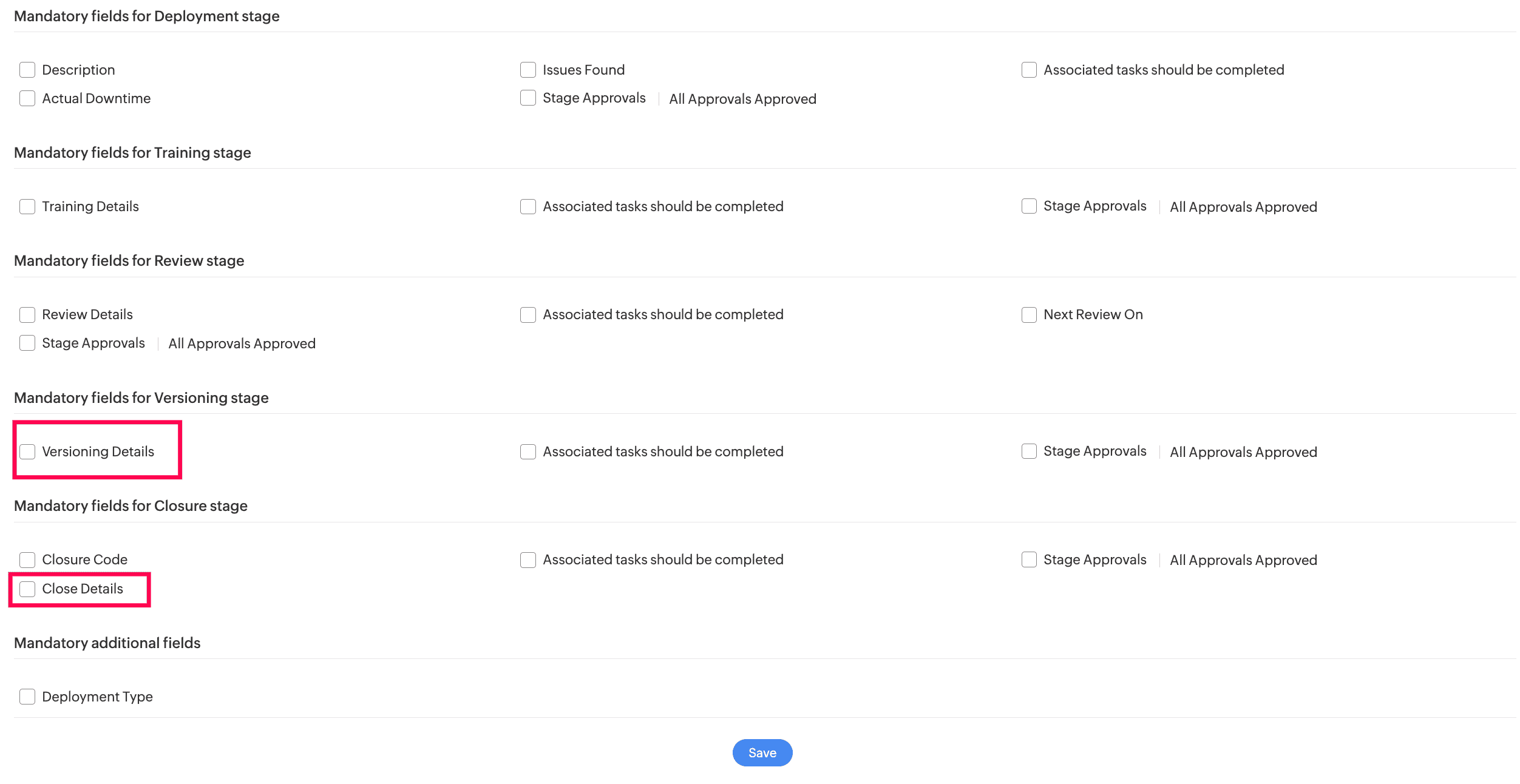
Orgrole Multiple User Association
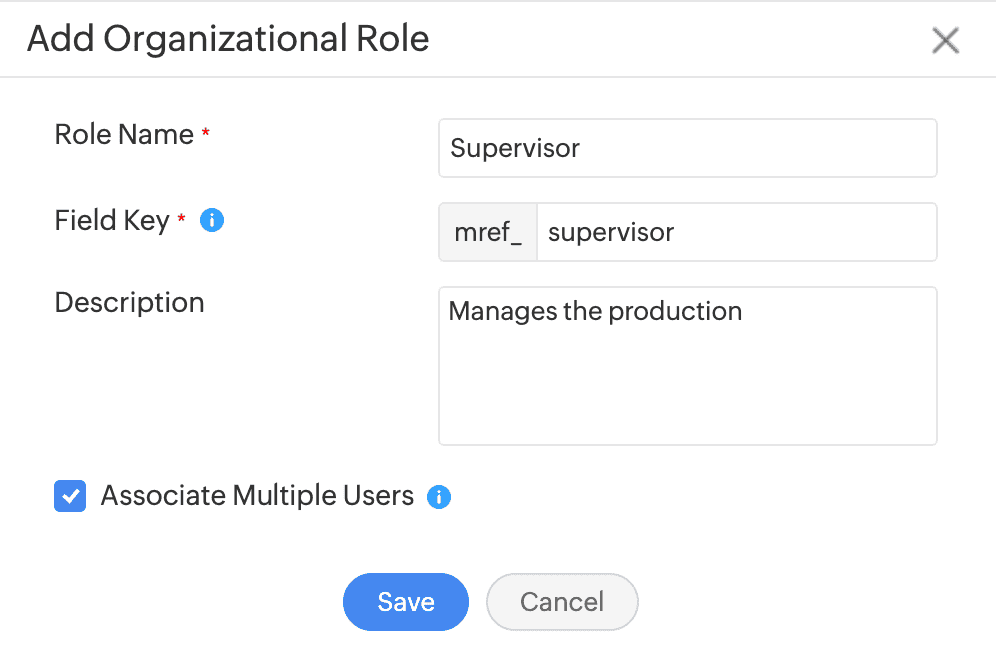
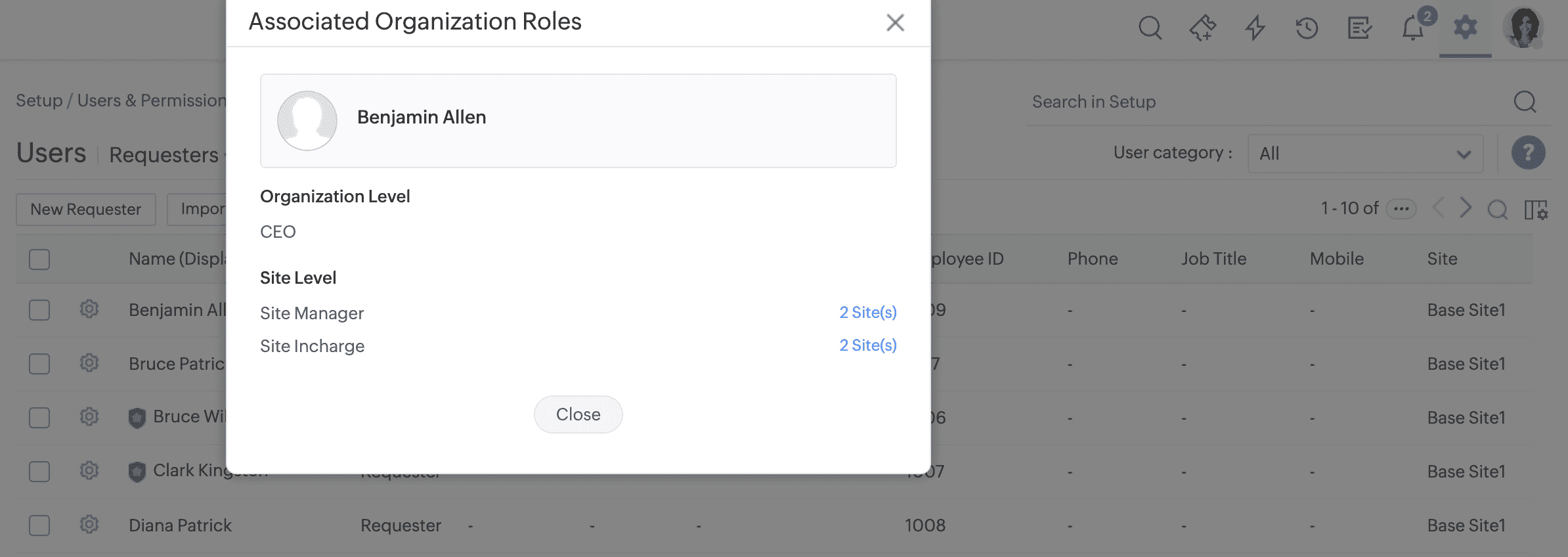
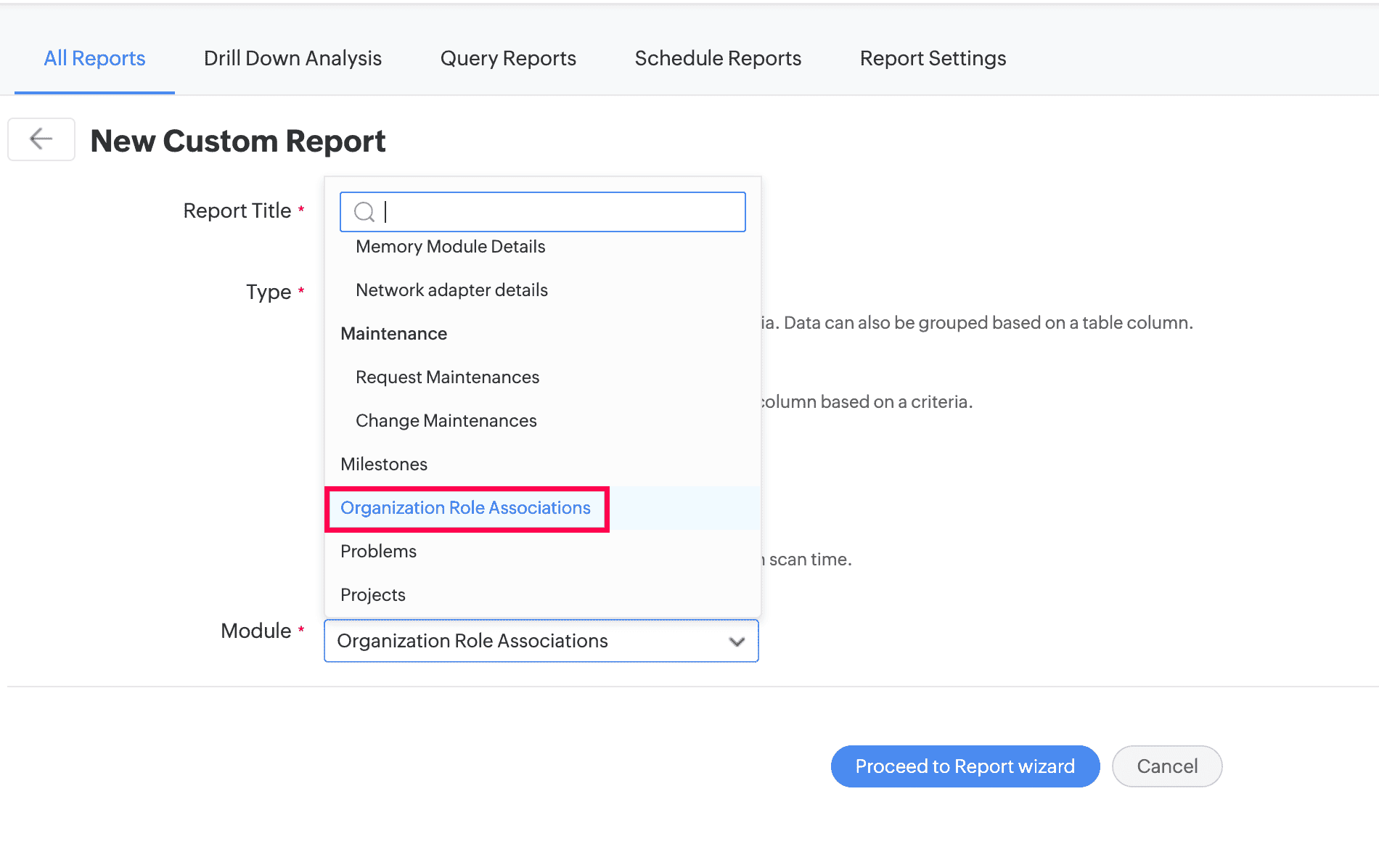
Behavior Changes
API Changes
Orgrole information in entities (such as site, region, etc) will now be stored in an array format instead of an object.
Recommended: Update existing custom scripts and custom functions to the array format.
Note: udf_ref11/mref_udf_ref11 refers to orgroles.
Task Schedule End Reminder
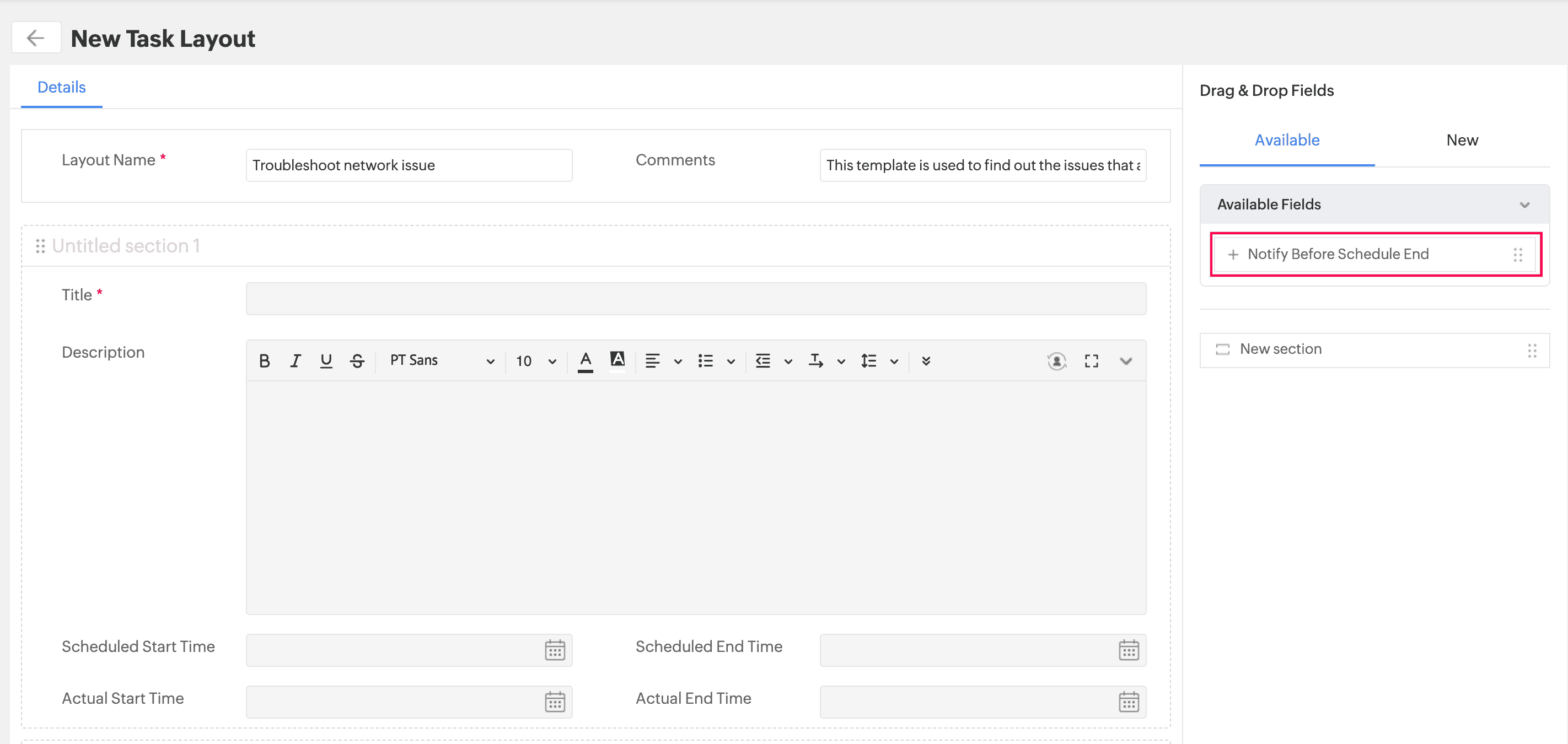
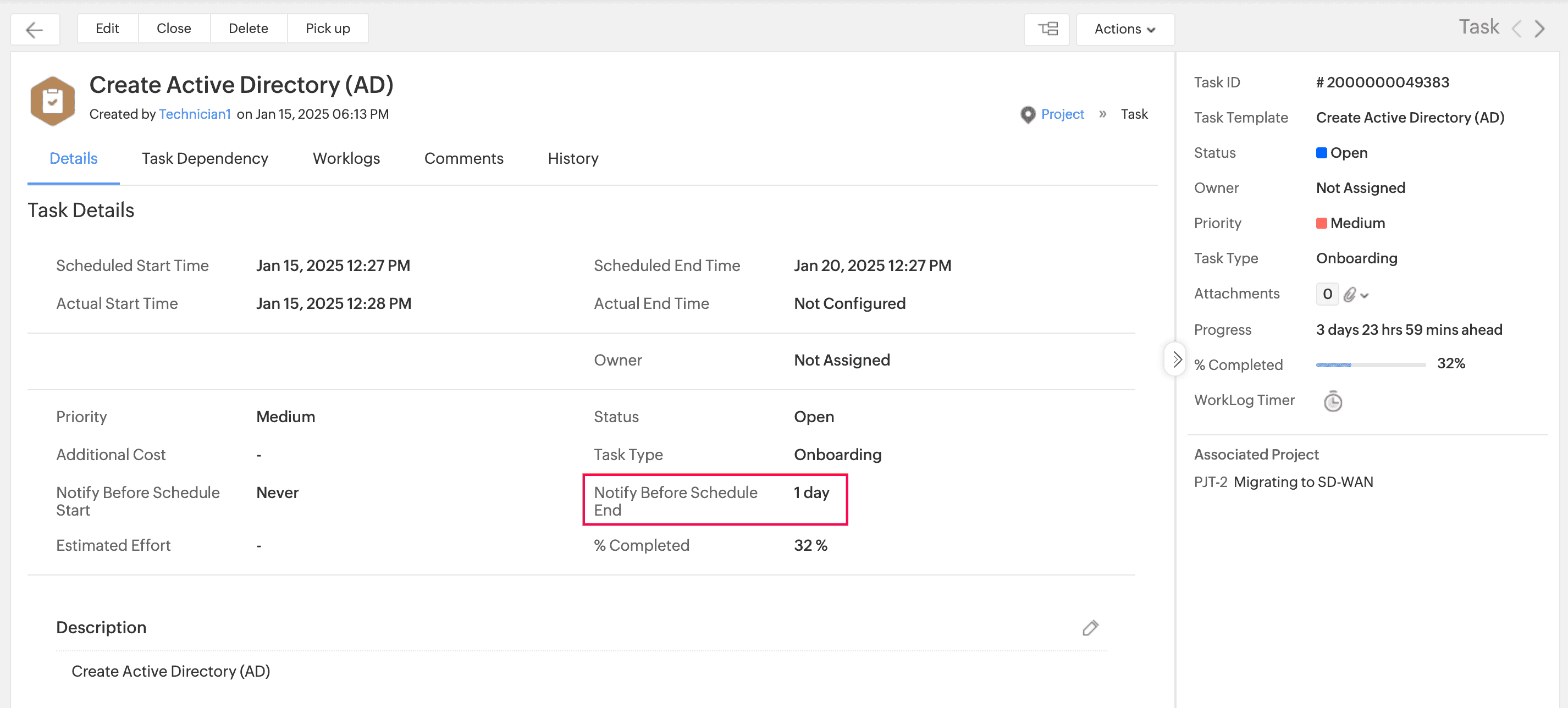
Behaviour Change
The Notify me before schedule start field is renamed as Notify Before Schedule Start.
Request Enhancements
Automate Approval
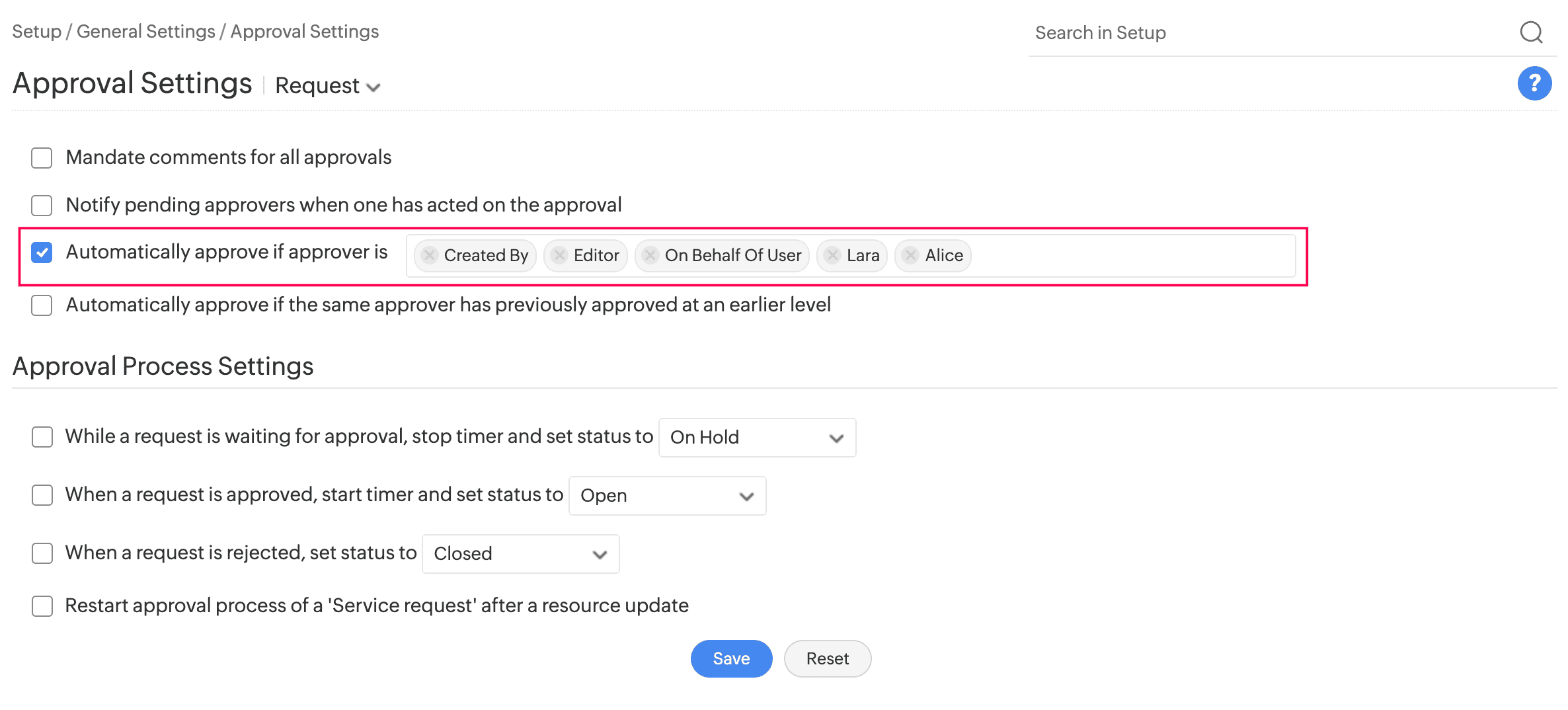
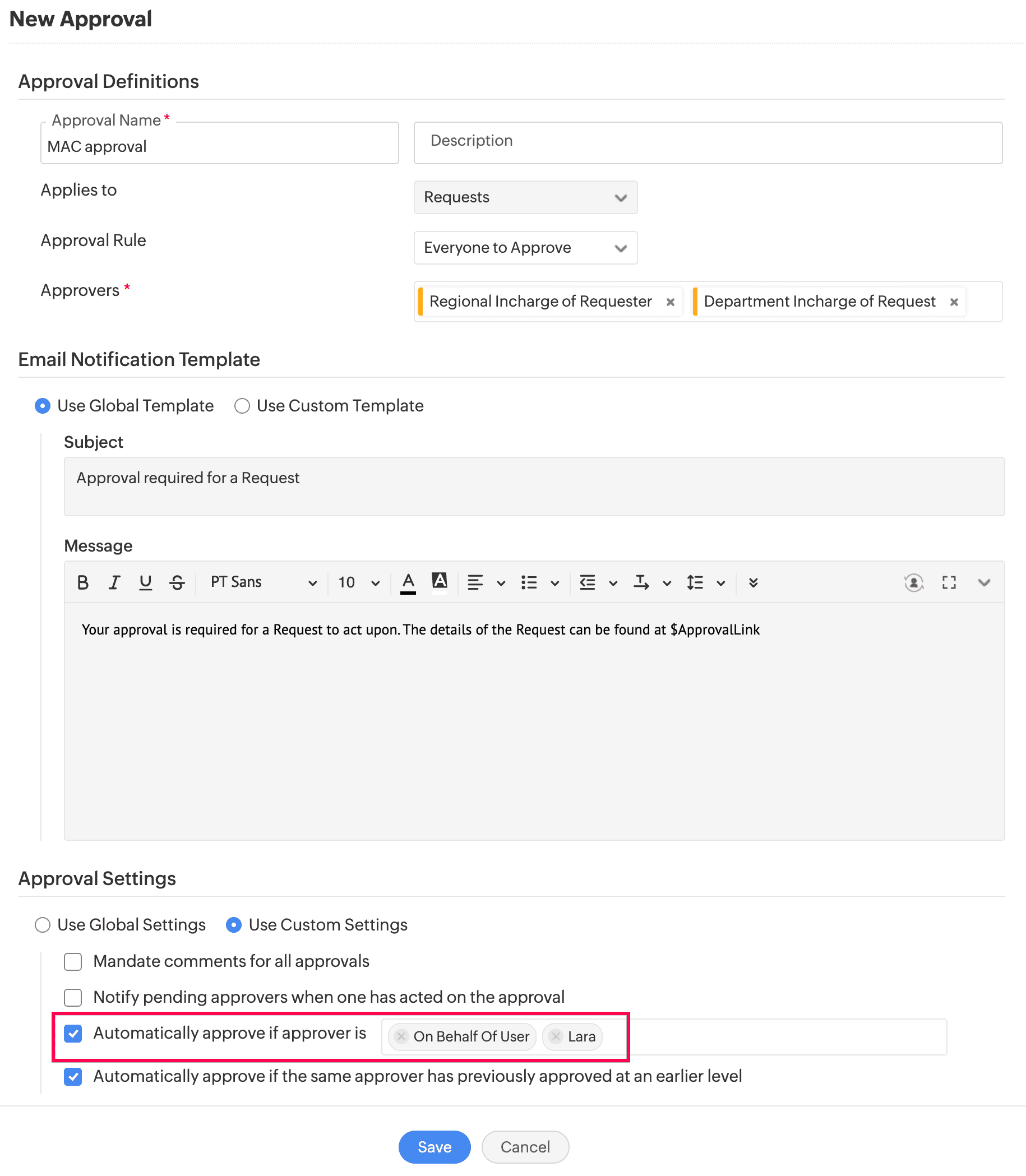
The notification rule Notify automated approval actions when the requester is configured as an approver is now modified to Notify user when automated approval criteria are matched. Approvers configured in the approval settings will be notified when their approvals are auto-approved.
Requests
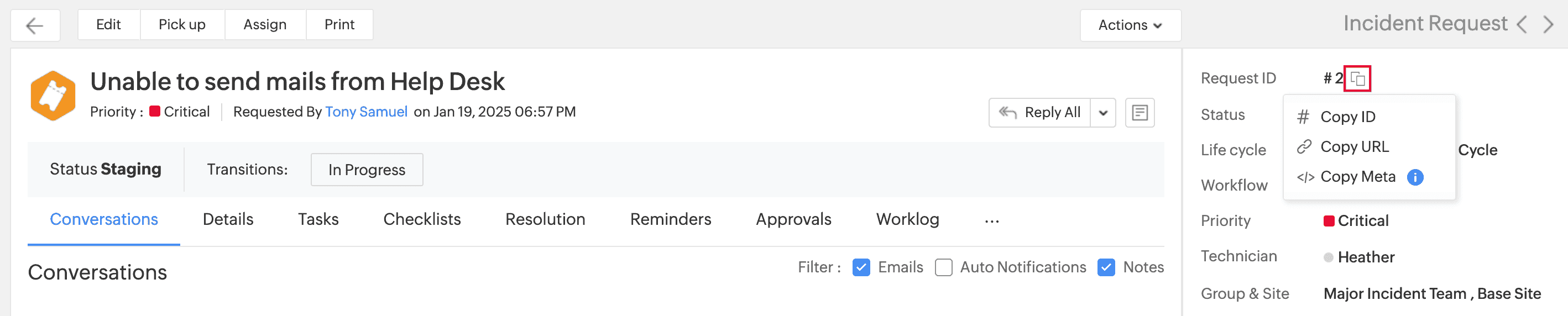
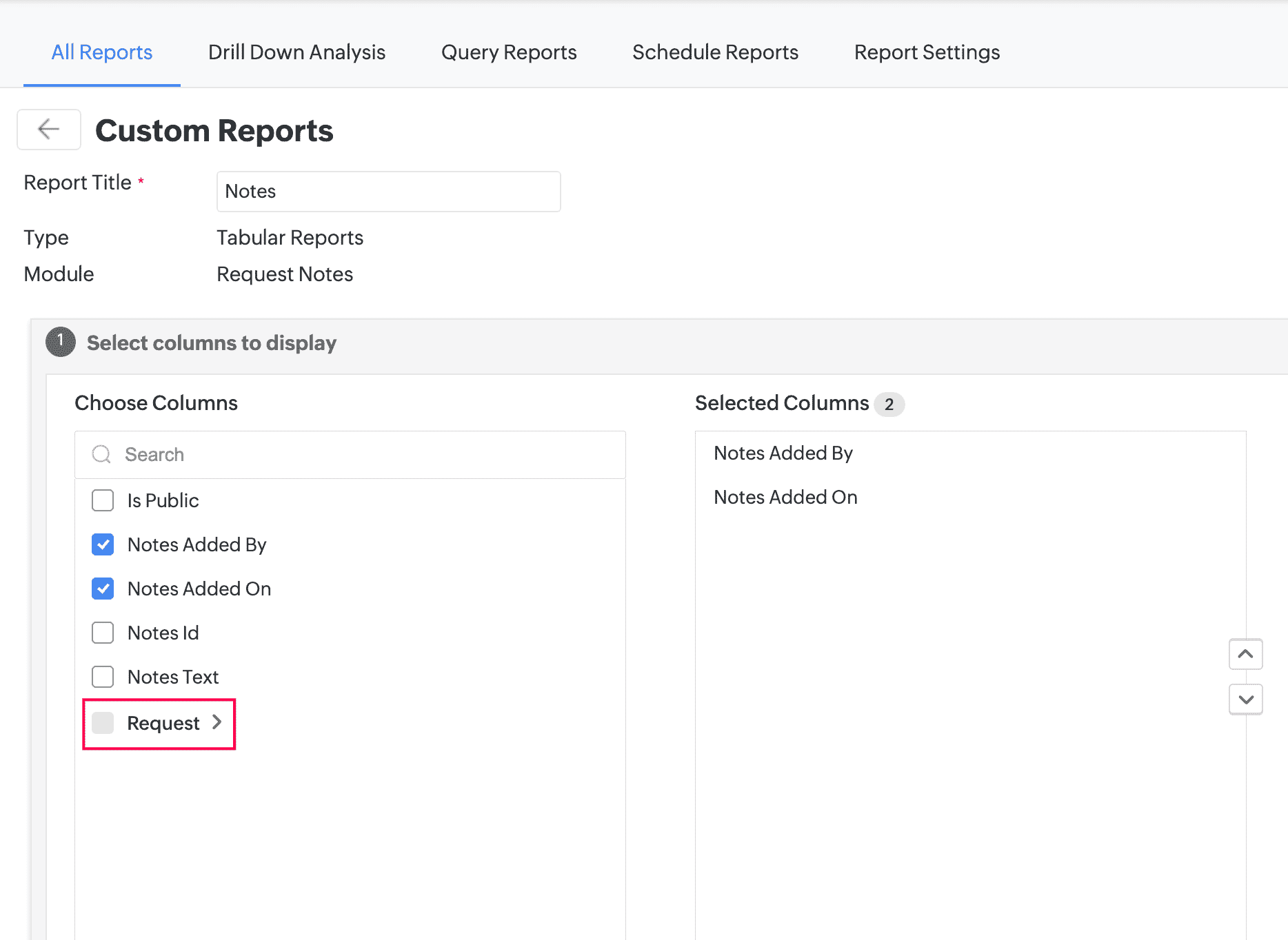
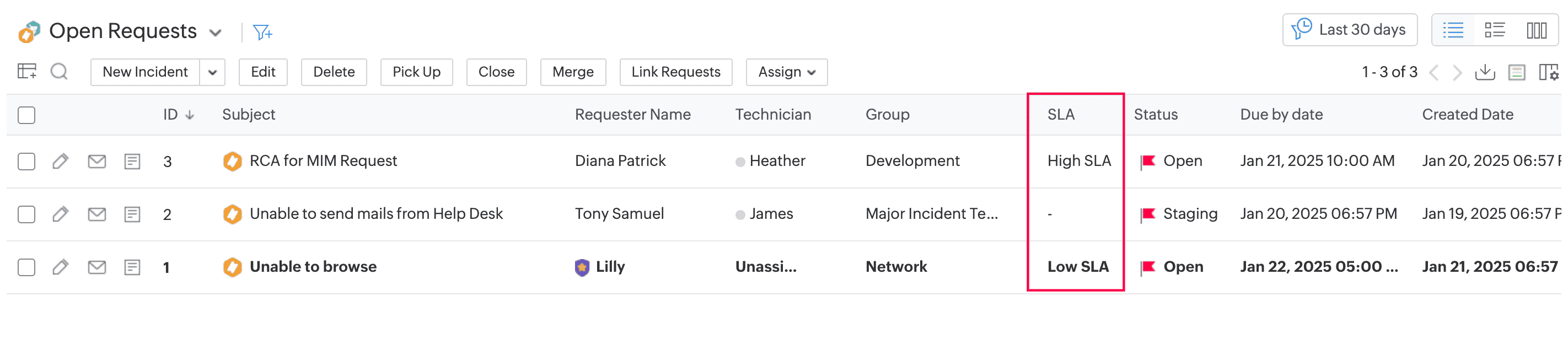
| Group | Category | Urgency |
| Subcategory | Template | Impact |
| Item | Level | Mode |
| Service Category | Priority | Request Type |
| Department | CIs | Status |
| Life Cycle | Workflow | Site |
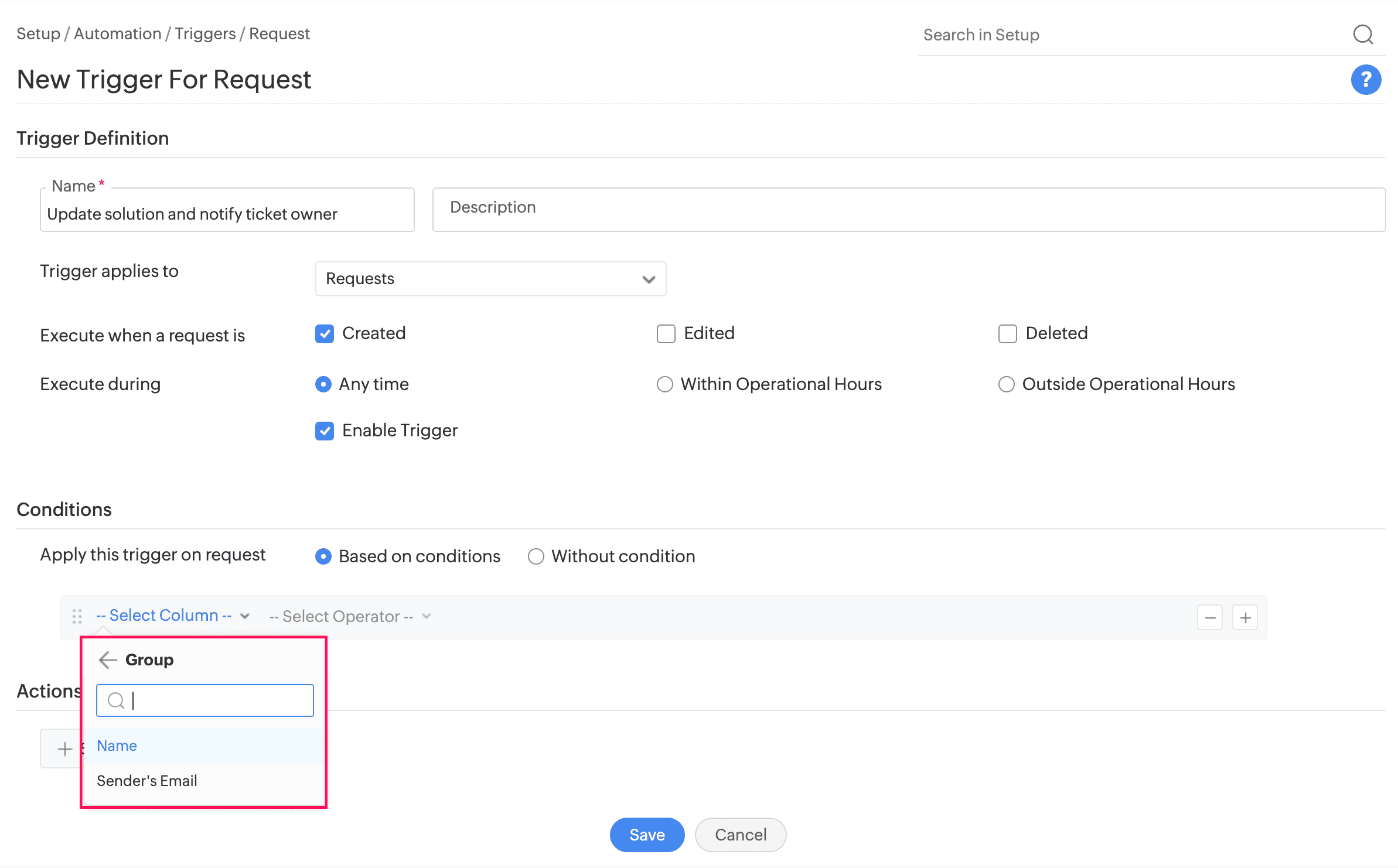
Field Names | Supported Features |
|---|---|
| Additional fields | (Supports 'between' and 'not between' operators for date/time fields) SLAs, Triggers for Request Sub-entities, Timers, Life Cycles, Custom Menus ('between' and 'not between' operators for date/time fields are not supported) Survey Settings, Survey Rules |
| Assets.Name, Assets.Site | SLAs, Triggers, Triggers for Request Sub-entities, Life Cycles, Custom Menus, Survey Settings, Survey Rules |
| Approval Status, Approval Status.Name | SLAs |
| Assigned Time | Triggers for Request Sub-entities, Life Cycles, Custom Menus, Survey Settings, Survey Rules |
| Cancelation Requested | SLAs, Triggers, Triggers for Request Sub-entities, Timers, Life Cycles, Custom Menus |
| Closure Info.Closing Comments, Closure Info.Closure Code, Closure Info.Closure Comments, Closure Info. Requester Acknowledged Resolution | Triggers, Triggers for Request Sub-entities (except Approvals), Timers, Life Cycles, Custom Menus, Survey Settings, Survey Rules |
| Completed Time | Triggers for Request Sub-entities, Life Cycles, Custom Menus, Survey Settings, Survey Rules |
| Created By, Created By.Department, Created By.Email, Created By.Employee ID, Created By.Is Technician, Created by.Job Title, Created by. VIP User | SLAs, Triggers, Triggers for Request Sub-entities, Life Cycles, Custom Menus, Survey Settings, Survey Rules |
| Created Date | SLAs, Triggers for Request Sub-entities |
| Description | SLAs |
| Editor | Service SLAs, Survey Settings, Survey Rules |
| Editor.Department, Editor.Email | Service SLAs, Triggers, Triggers for Request Sub-entities, Life Cycles, Custom Menus, Survey Settings, Survey Rules |
| Editor.Employee ID, Editor.VIP User | Service SLAs, Custom Menus, Survey Settings, Survey Rules |
| Editor.Is Technician, Editor.Job Title | Service SLAs, Triggers, Triggers for Request Sub-entities, Life Cycles, Custom Menus, Survey Settings, Survey Rules |
| Emails to Notify | SLAs |
| First Response Overdue Status | SLAs, Triggers, Triggers for Request Sub-entities, Life Cycles, Custom Menus, Survey Settings, Survey Rules |
| Group.Sender's Email | SLAs, Triggers, Triggers for Request Sub-entities, Life Cycles, Custom Menus, Survey Settings, Survey Rules |
| Has Change Initiated Request, Has Change Caused By Request, Has Linked Requests, Has Notes, Has Project, Has Problem (Applicable only for incident SLA), Has Purchase Orders (Applicable only for service SLAs) | SLAs, Triggers, Triggers for Request Sub-entities, Timers, Life Cycles, Custom Menus, Survey Settings, Survey Rules |
| Impact Details | SLAs, Triggers, Triggers for Request Sub-entities, Timers, Custom Menus |
| Is Escalated | Triggers, Triggers for Request Sub-entities, Timers, Life Cycles, Custom Menus, Survey Settings, Survey Rules |
| Is Maintenance | SLAs, Triggers for Request Sub-entities |
| Is Service Request | Timers, Life Cycles, Custom Menus, Survey Settings, Survey Rules |
| Life Cycle, Life Cycle.Name | SLAs, Triggers, Triggers for Request Sub-entities, Timers, Custom Menus, Survey Settings, Survey Rules |
| Linked to Request.Comments | SLAs, Triggers, Triggers for Request Sub-entities, Timers, Life Cycles, Custom Menus, Survey Settings, Survey Rules |
| Mode | SLAs |
| On Behalf Of User.Department, On Behalf Of User.Email, On Behalf Of User.Job Title, On Behalf Of User.Is Technician (not applicable for custom menus) | SLAs, Triggers, Triggers for Request Sub-entities, Life Cycles, Custom Menus, Survey Settings, Survey Rules |
| On Hold Scheduler.Change To Status, On Hold Schedule.Comments (not applicable for timers), On Hold Schedule. Scheduled Time | SLAs, Triggers, Triggers for Request Sub-entities, Timers, Life Cycles, Custom Menus |
| Overdue Status | SLAs, Triggers, Triggers for Request Sub-entities, Timers, Life Cycles, Custom Menus, Survey Settings, Survey Rules |
| Reopened | Triggers, Triggers for Request Sub-entities, Timers |
| Requester.Employee ID | Custom Menus, Survey Settings, Survey Rules |
| Requester.Is Technician, Requester.Job Title | SLAs, Triggers, Triggers for Request Sub-entities, Life Cycles, Custom Menus, Survey Settings, Survey Rules |
| Resolution | SLAs, Triggers, Triggers for Request Sub-entities, Life Cycles, Custom Menus, Survey Settings, Survey Rules |
| Resolved Time | Triggers for Request Sub-entities, Life Cycles, Custom Menus |
| Responded Time | Life Cycles, Custom Menus, Survey Settings, Survey Rules |
| Scheduled Start Time, Scheduled End Time | SLAs, Triggers for Request Sub-entities, Life Cycles, Custom Menus, Survey Settings, Survey Rules |
| Service Category | SLAs |
| Site | |
| SLA, SLA.Name | Triggers, Life Cycles |
| SLA Change Comments | SLAs, Triggers, Timers |
| Status | SLAs (All completed statuses are not supported) |
| Status Change Comments | SLAs, Triggers, Timers |
| Status.In Progress, Status.Stop Timer | Triggers, Triggers for Request Sub-entities, Timers, Custom Menus |
| Subject | SLAs |
| Technician | SLAs, Life Cycles |
| Technician.Cost Per Hour, Technician.Department, Technician.Email, Technician.Job title | SLAs, Triggers, Triggers for Request Sub-entities, Timers, Life Cycles, Custom Menus, Survey Settings, Survey Rules |
| Technician.Employee ID | SLAs, Life Cycles, Survey Settings, Survey Rules |
| Template.Assign technician only to an approved service request | Service SLAs, Triggers, Triggers for Request Sub-entities, Custom Menus, Survey Settings, Survey Rules |
| Template.Name | SLAs, Triggers, Triggers for Request Sub-entities, Custom Menus, Survey Settings, Survey Rules |
| UnReplied Count | SLAs, Triggers, Triggers for Request Sub-entities, Timers, Life Cycles, Custom Menus, Survey Settings, Survey Rules |
| Update Reason | SLAs, Triggers, Timers, |
Custom Script for Releases
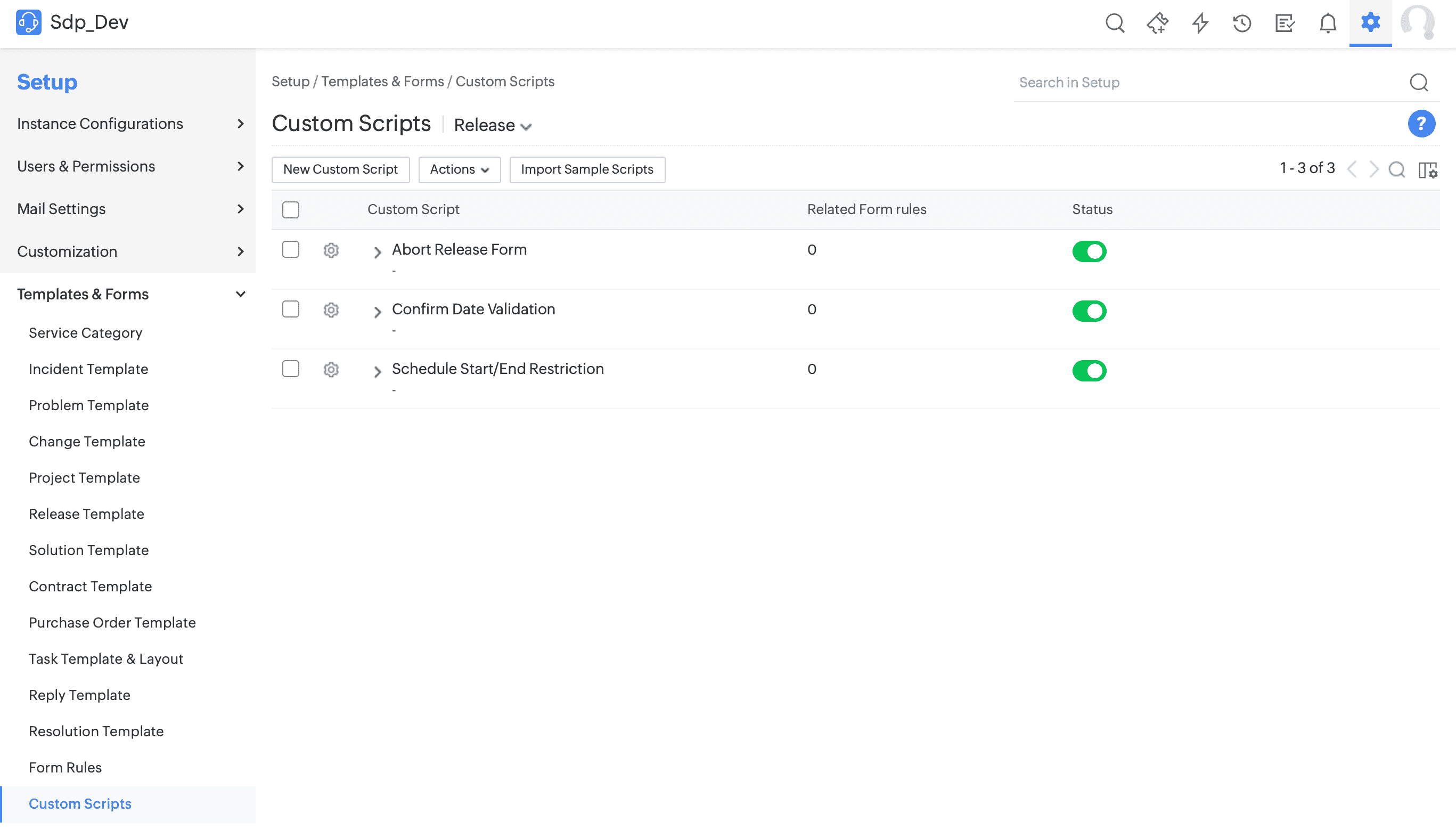
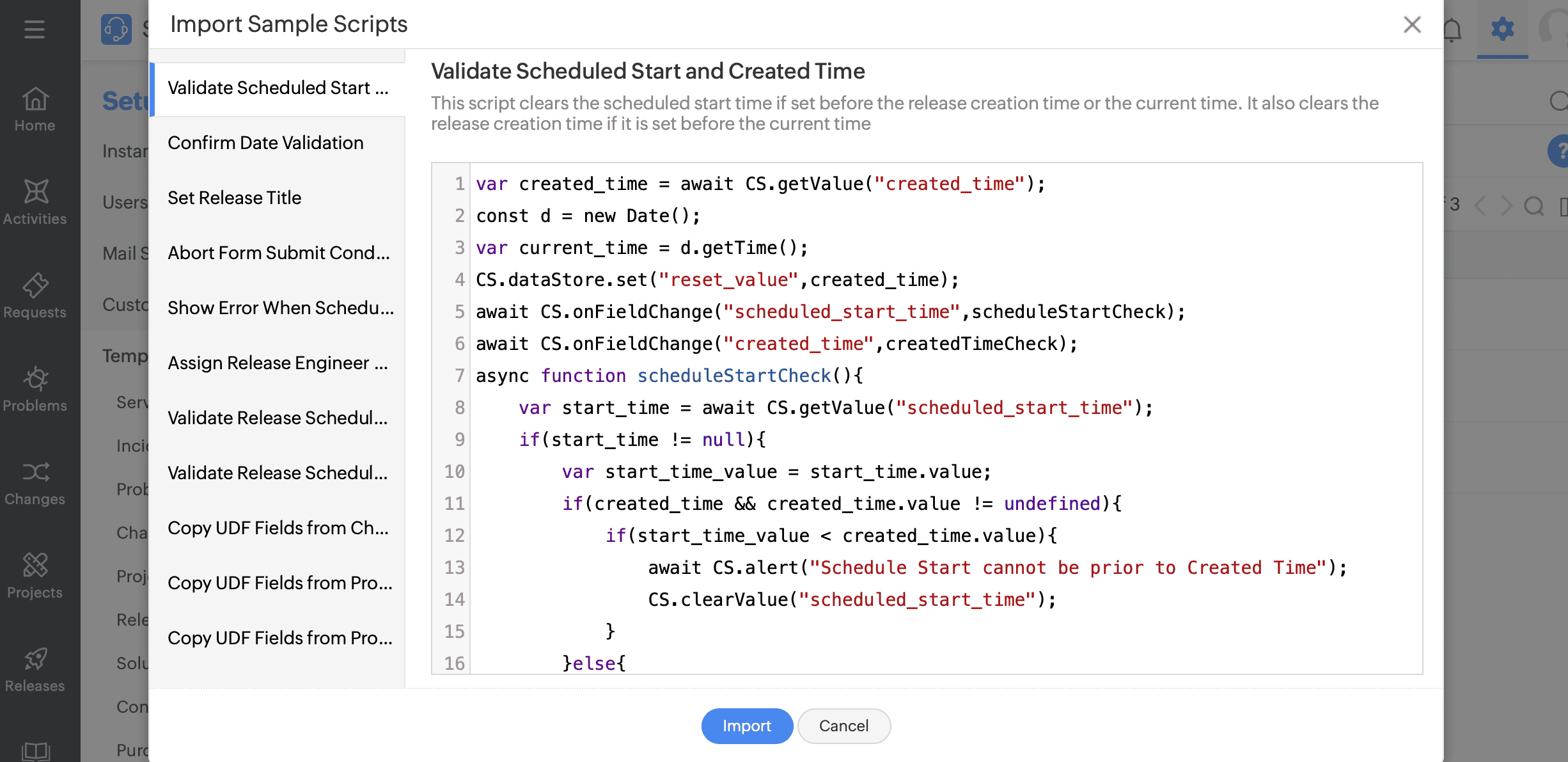
Form Rules enhancement
Use Form Rules to show or hide custom widgets in the right pane of a release add/edit form.
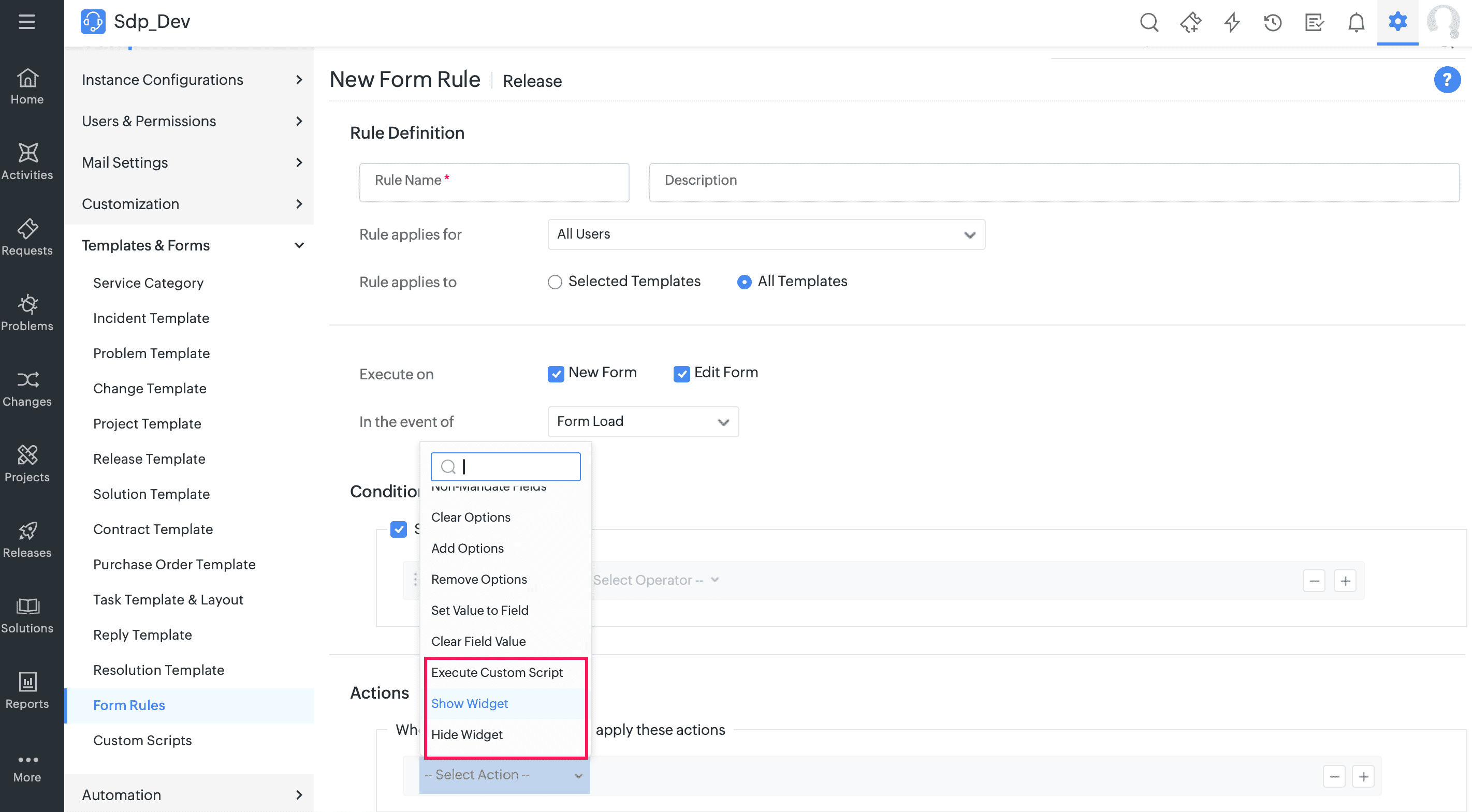
Custom Script for Problems
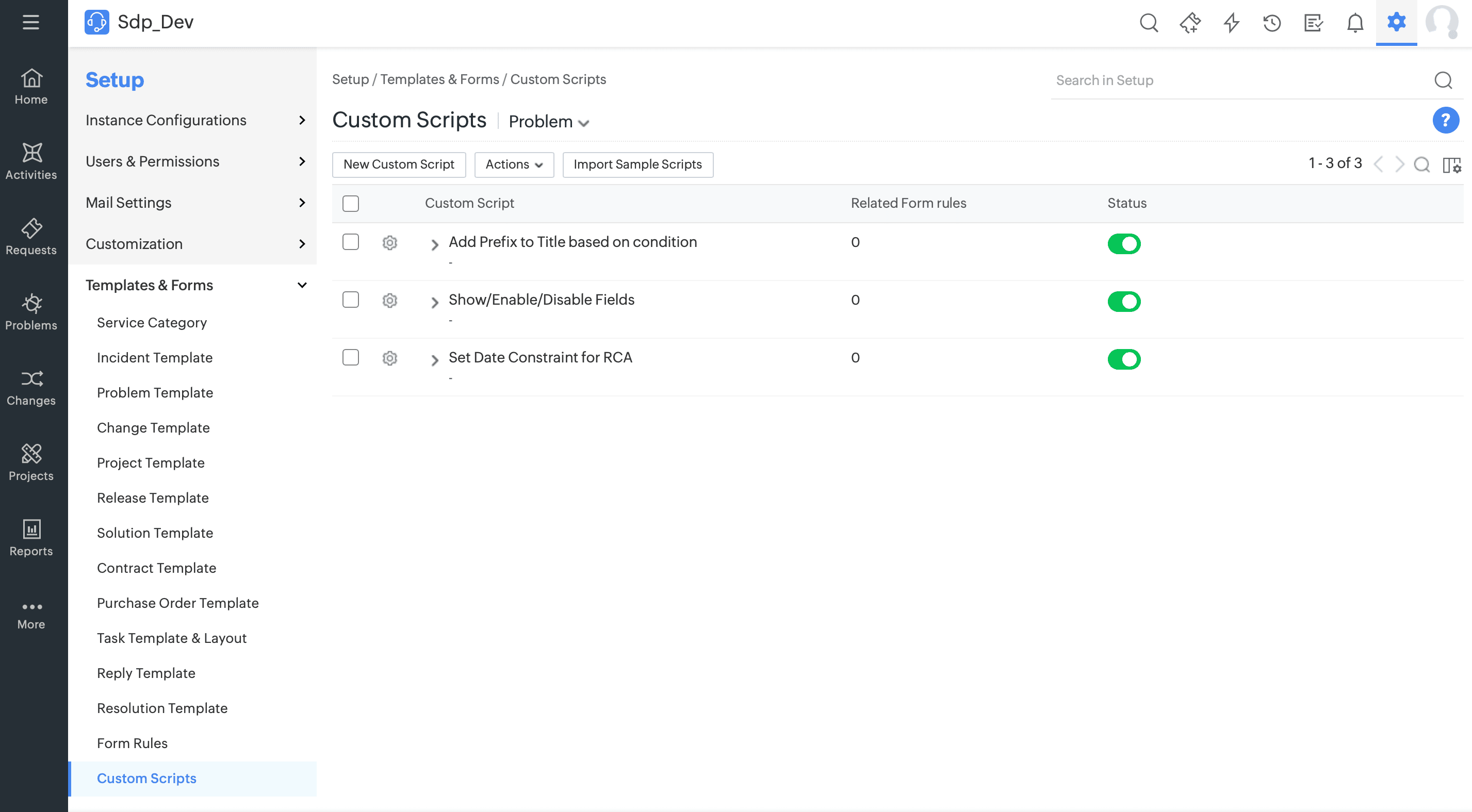
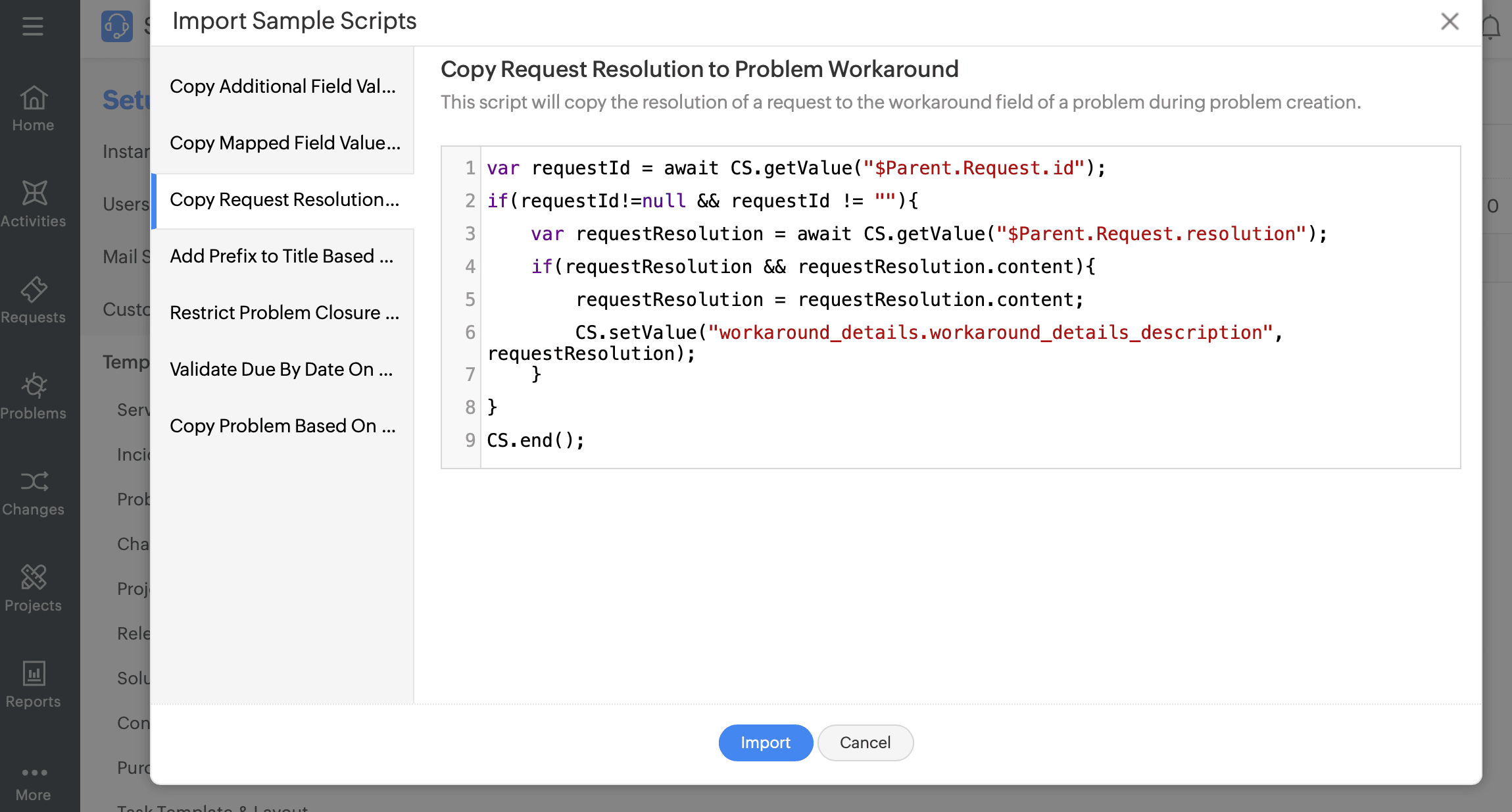
Form Rules enhancement
Use Form Rules to show or hide custom widgets in the right pane of a problem add/edit form.
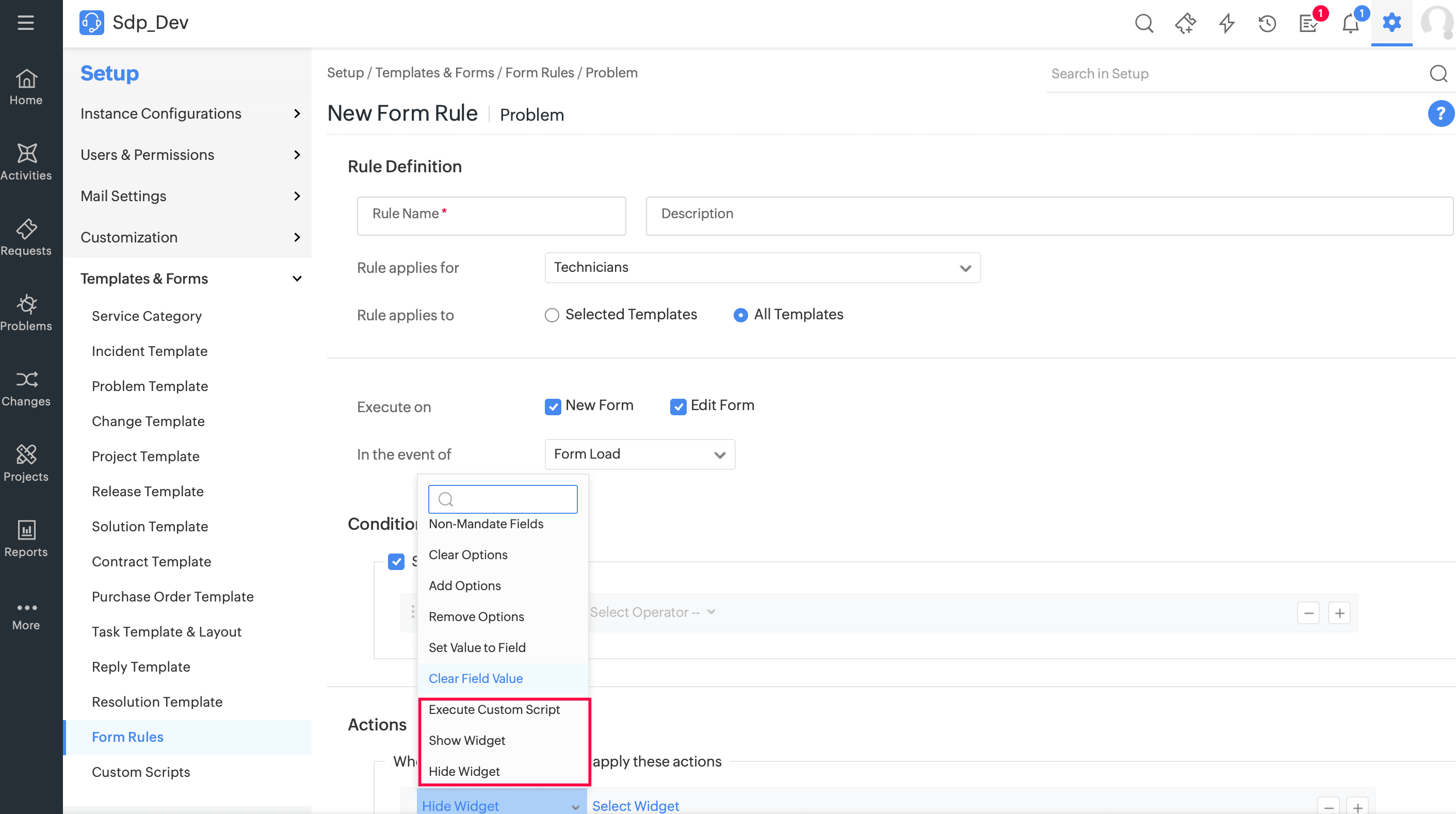
Behaviour Changes
Issue Fix
March 26, 2025
Enhancements
Asset Acknowledgement sync to Zoho Analytics
The following columns are now added to the Assets table in Zoho Analytics.
- Last Scan Source
- Acknowledgement ID
- Acknowledgement Status
- Acknowledgement Reminded On
- Acknowledgement Responded On
- Asset Received On
Issues Fixed
Maintenance
- When a suspended maintenance is edited, the job is disabled, but its state remains Active.
User Surveys
- Response page of a survey result does not load when an iframe is loaded with an authorized response link. This is now fixed by redirecting the response to a new page due to domain changes.
March 24, 2025
Behavior Change
- Authtokens are revoked for deleted technicians, non-login technicians, and technicians who are converted as requesters.
March 19, 2025
Issues Fixed
Data Administration
- Unable to create Sandbox when an extension had pre-uninstallation and post-installation scripts in the production environment.
March 13, 2025
Issues Fixed
Workflows
- Operators are not listed when multi-select UDF are chosen for criteria.
Dashboard
- Widget data do not update immediately after applying time filters.
- Widgets do not display any data and appear as deleted.
Asset
- Submit button and date of acknowledgement in the Asset Acknowledgement form are not visible on mobile devices.
Integration
- Sync fails when Alternate Email in Azure AD is mapped with Secondary Email in ServiceDesk Plus Cloud.
- When Microsoft Azure is enabled, user details with empty UPN and Email fields are treated as deleted users in Azure AD User Sync.
March 08, 2025
Enhancements
Dashboard
My Pending Survey Widgets
- Technicians and users can now view and respond to pending surveys from the My Pending Surveys widget on the home page dashboard and the Self Service Portal, respectively.
- You can filter pending surveys by modules.
Technicians
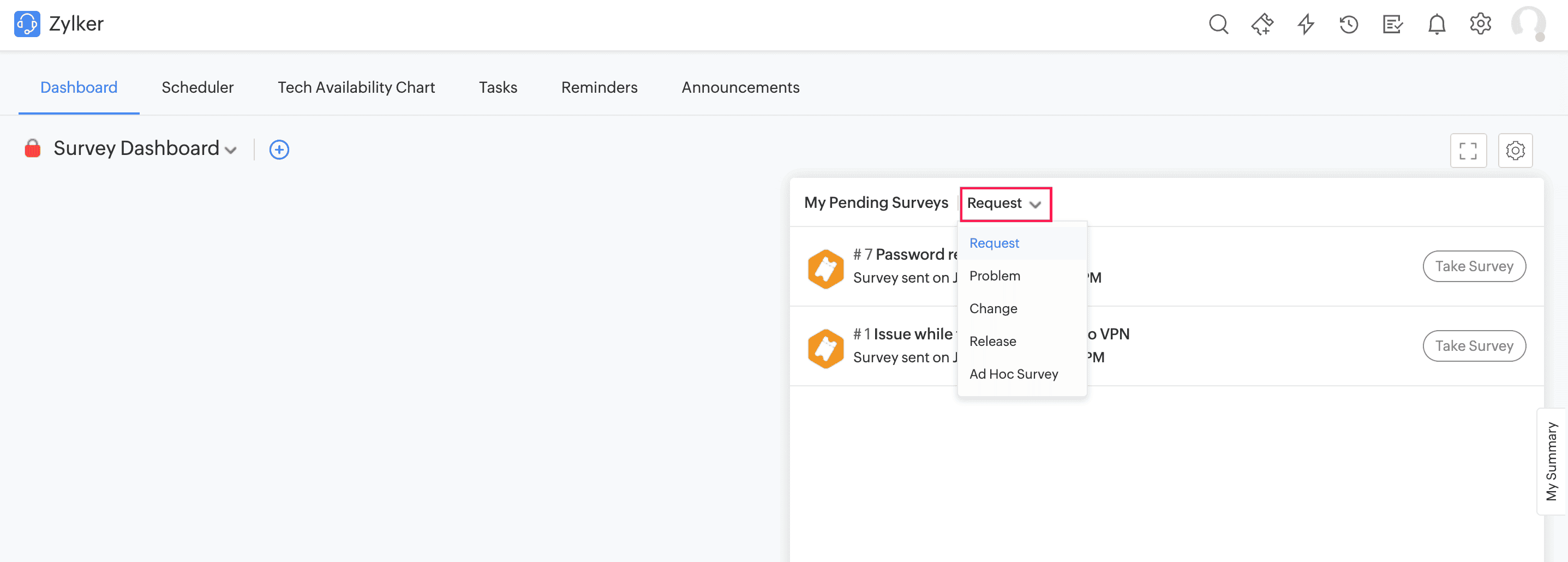
Users
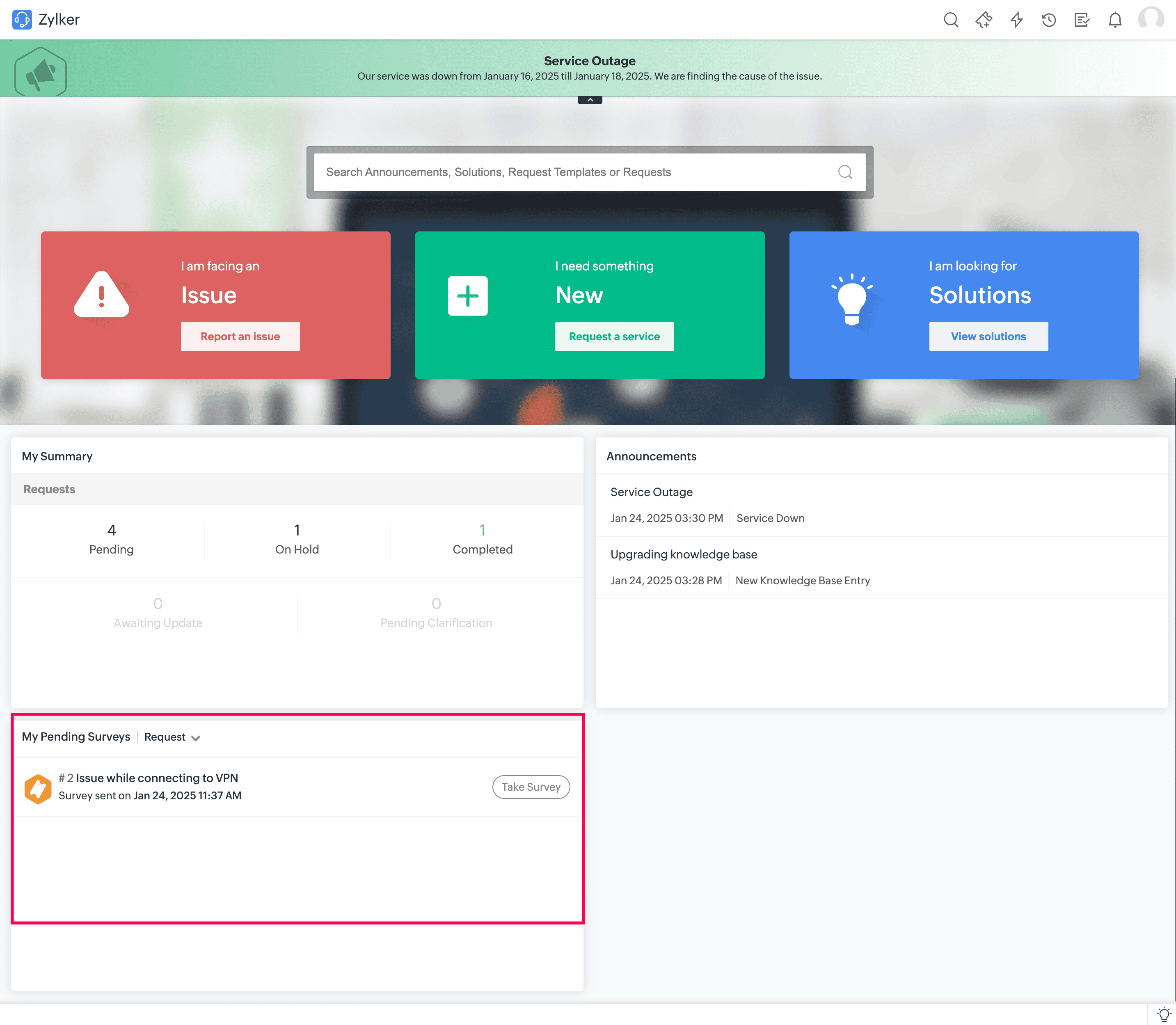
- Administrators and technicians can create a dashboard and add the My Pending Survey widget.
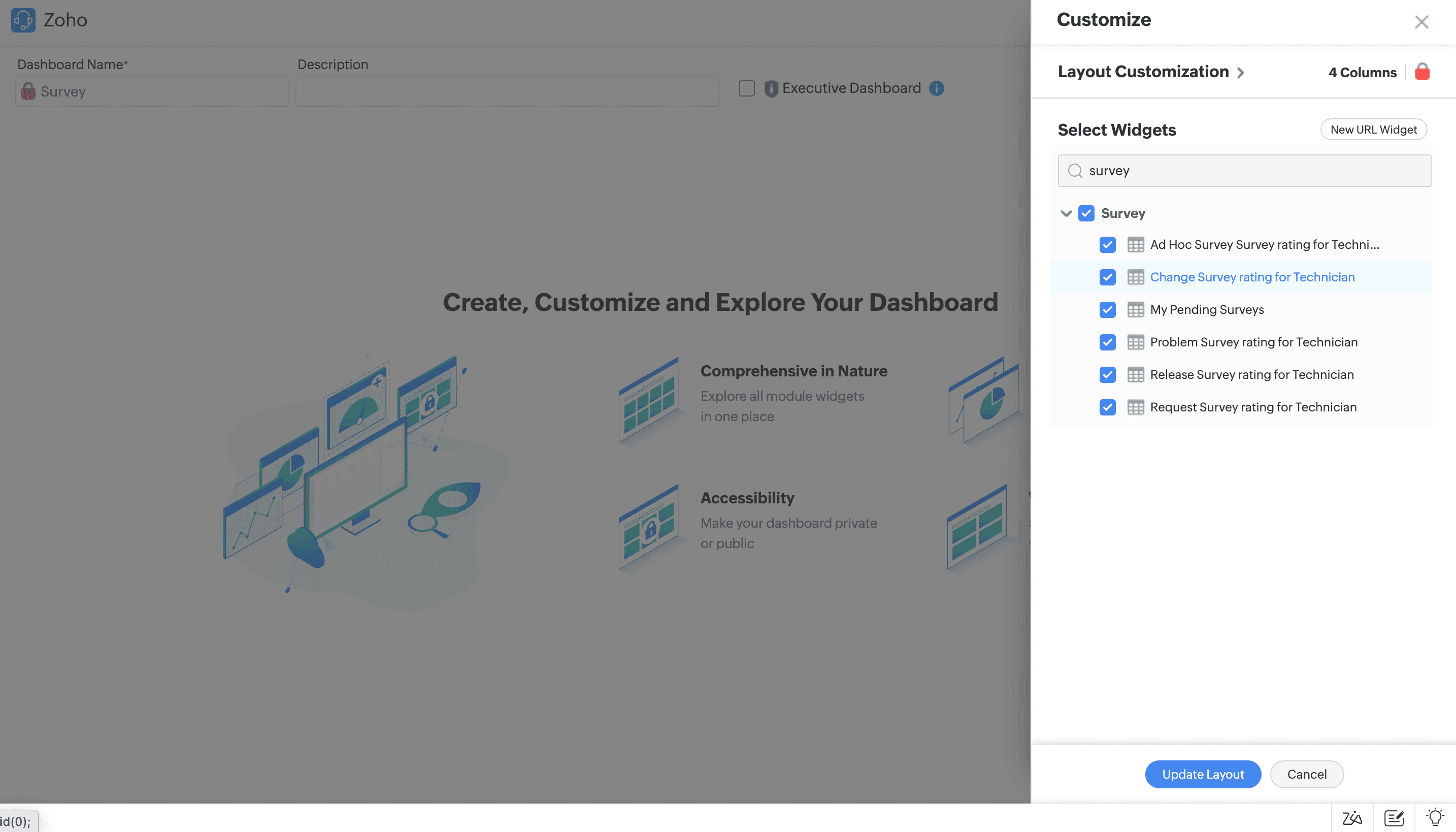
Changes
You can now include Tasks to the print preview.
Assets
You can now add more than 100 component software while editing a new software suite under Assets > Software > Scanned Software
CMDB
Users with both SDCMDBAdmin and SDAssetManager roles can now add, edit, and delete sync rules. They can also execute the Run Through option for a sync rule.
Integrations
Office 365 Calendar integration now supports dynamic mapping of technician unavailability.
Zia
Use Problem Predictions to monitor incident requests proactively and detect emerging trends or spikes in similar incidents over a short span of time. Receive alerts on potential problems before they escalate and take necessary actions and maintain seamless operations. Currently, problem prediction is supported only in English language setups.
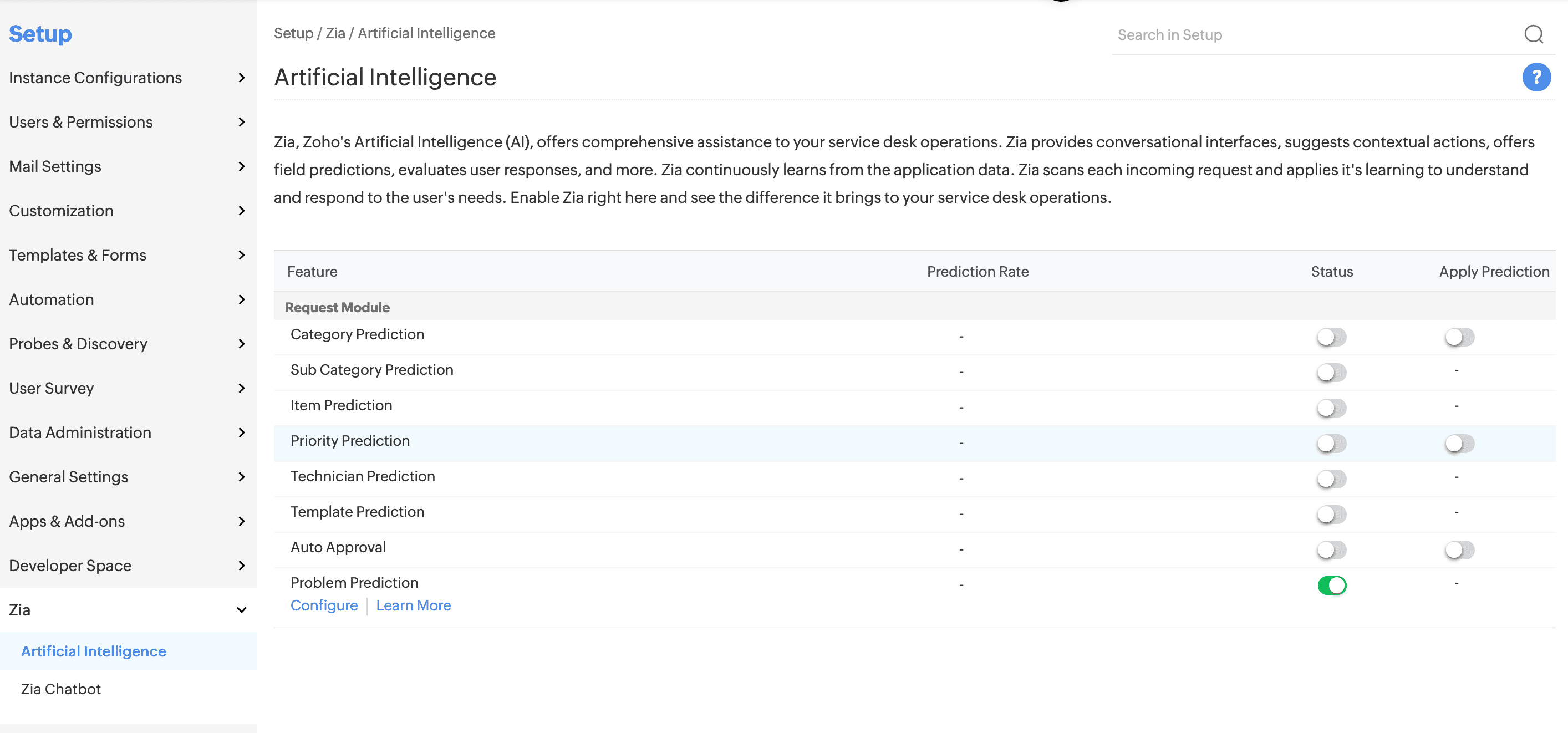
Configure Problem Auto Prediction
Incoming Request Threshold: Set a threshold for requests after which a problem identification should be triggered. Choose a threshold between 25 and 250. For instance, if you set the threshold to 200 requests, the application will start to look for potential problems when 200 incident requests are received. The application will also suggest the recommended threshold based on your request inflow in the last two months.
Run Problem Predictions Manually
When you enable Problem Prediction, the following options are also enabled in the Quick Actions header menu: Run Prediction and View Prediction.
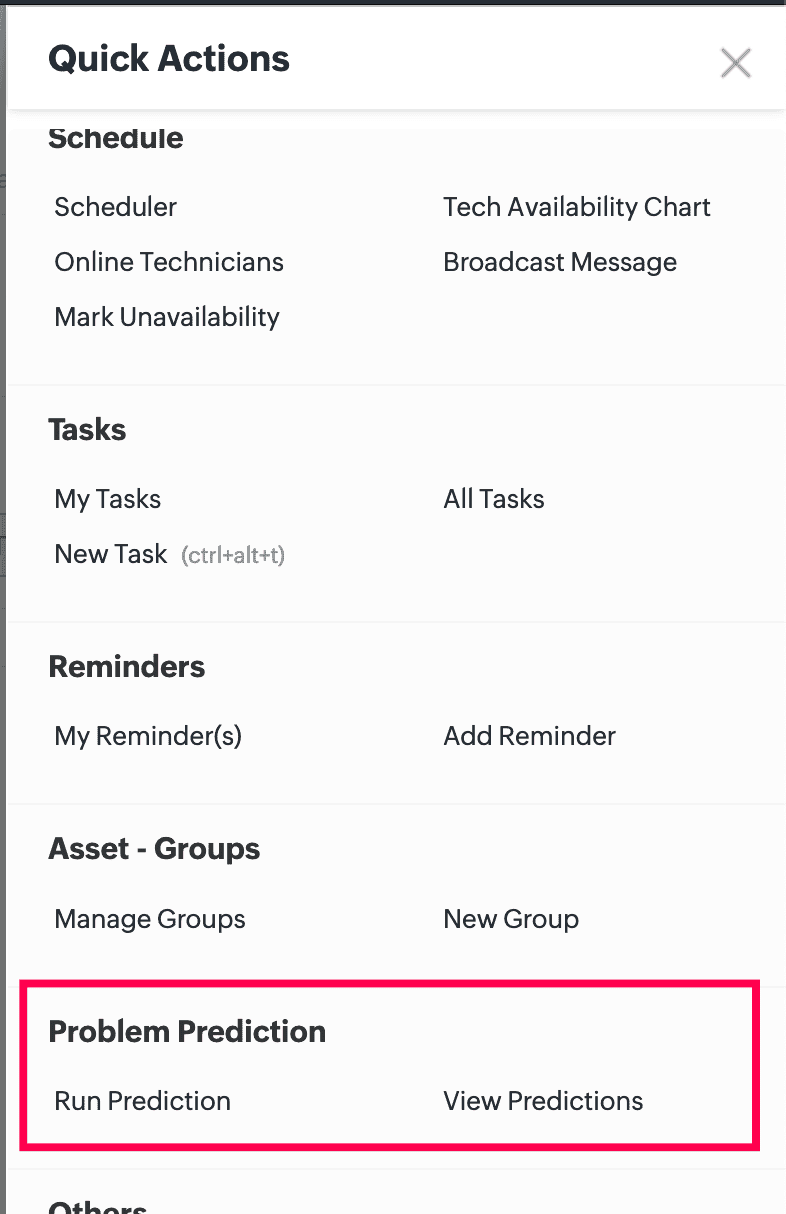
Run Prediction: Use this option to initiate problem prediction manually. Once you initiate this, the system will analyze the last 500 requests for any patterns and trends and send alerts on potential problems.
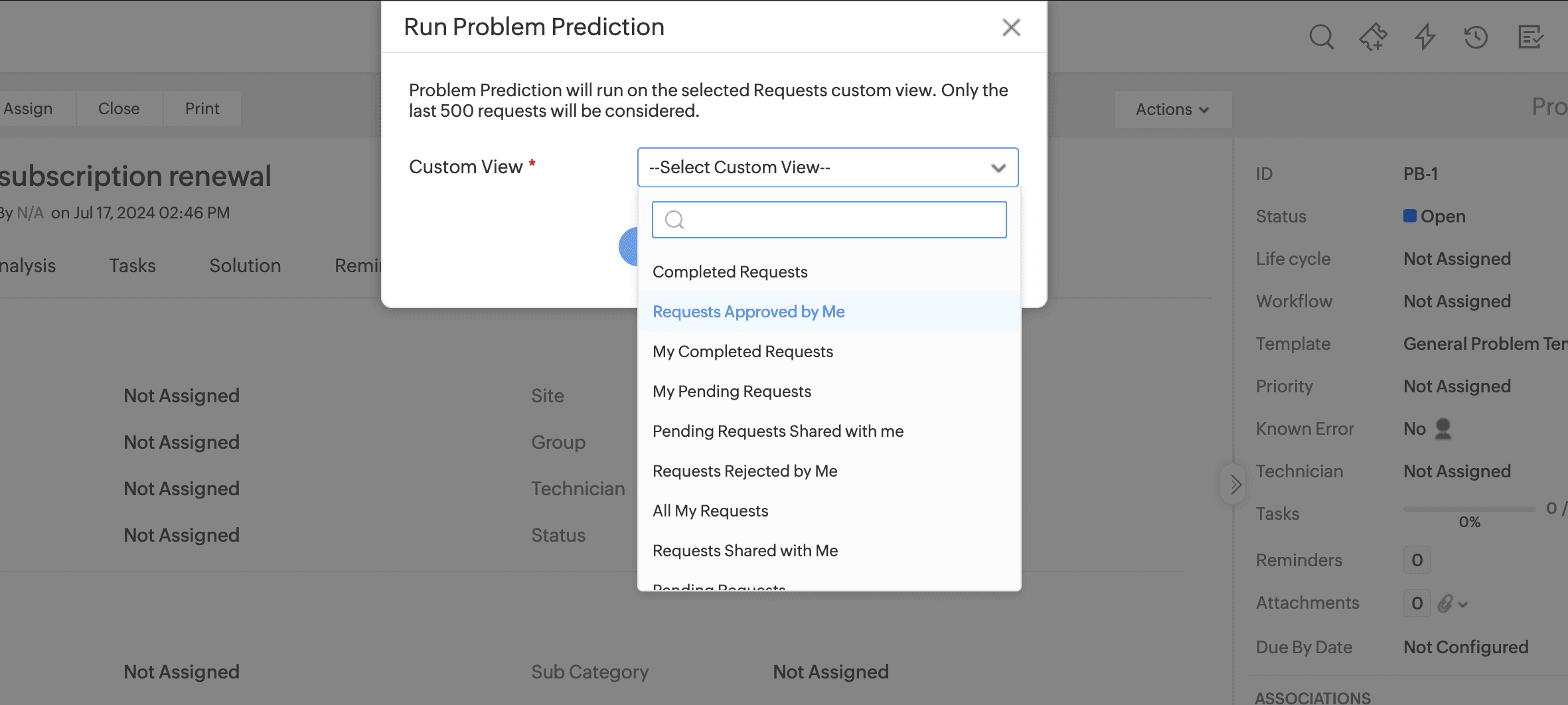
View Prediction: Clicking on this will list all the problem predictions performed by the system. Click on a prediction from the list to view the prediction details.
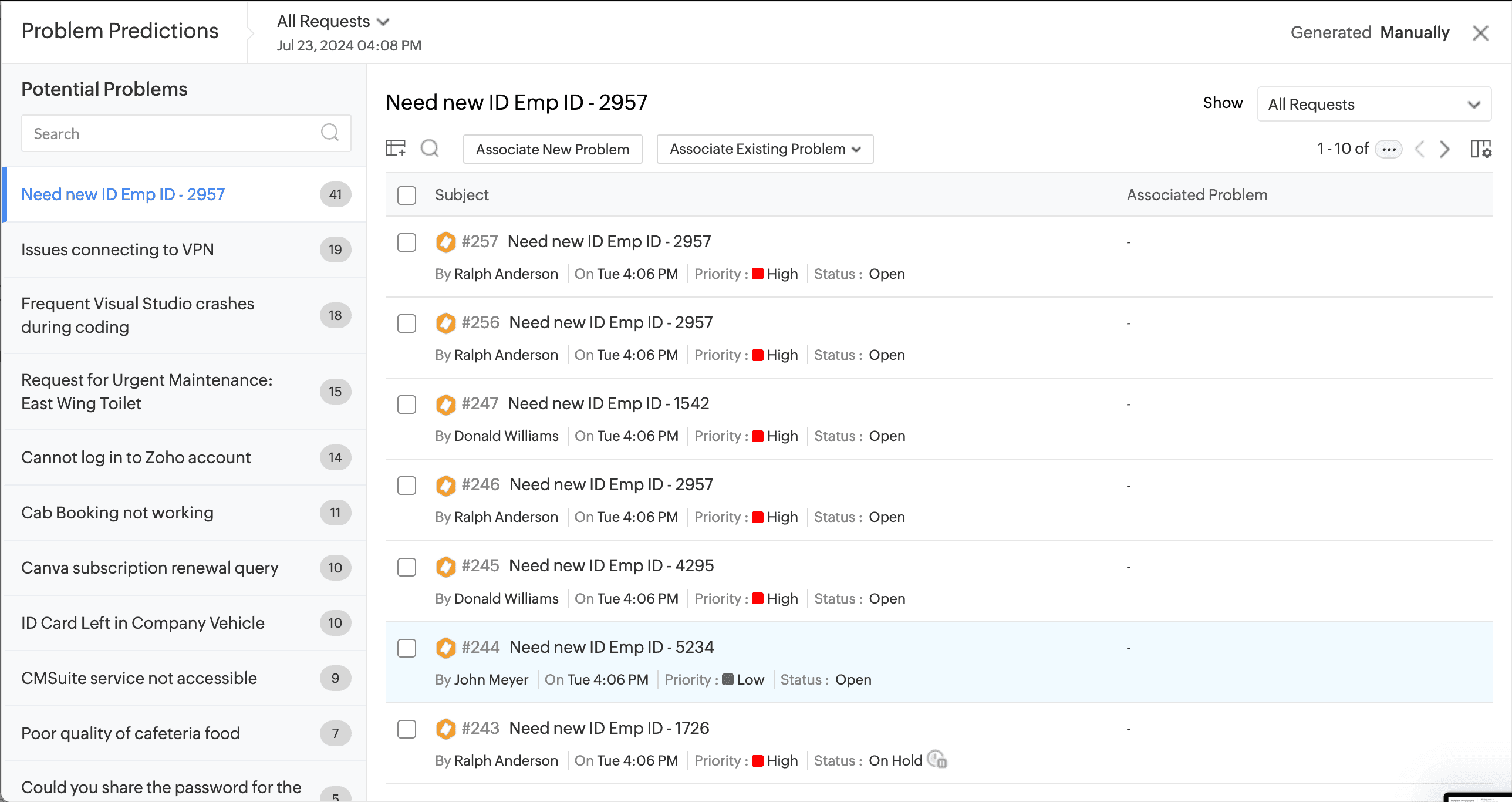
Issues Fixed
Requests
- The archived requests list view does not list all the requests associated to a technician's groups if the technician has permission to view only requests in their associated group and site requests.
- Spacing is misaligned in the request conversation description of forwarded conversations.
- Server lookup additional fields added to requests are not executed when the criteria is set to retrieve Windows computers.
- When changes are made to placeholders for links in the request notification templates, 'http://' is appended automatically. After the changes are saved, the placeholder becomes unresponsive.
- Technicians with only Editing Requester permission are unable to update a requester’s site and department in the request form.
Assets
- When editing service-packs, the Selected Software and Available Software headers are incorrectly displayed.
- Unclear error message while attempting to send an asset acknowledgment reminder notification to users who do not have login access.
- In the asset list view, clicking Assign Users renders only the selected assets in the pop-up.
- Unable to create a software license type in non-English setups when the value of the Track By field is Computer.
- The Installation Allowed option is set to Single irrespective of the option chosen while creating a software license type.
- Asset details are not synced in ServiceDesk Plus Cloud if the product type name is changed for the Computer product type.
- During import, the hard disk capacity field is not imported if multiple values are specified as comma-separated values in the import file.
CMDB
- CI relationship import fails if the CI Type and Product Type have the same name.
- When sync rules are set up with field mapping, network adapter fields are not synced from CMDB to assets.
General
- The Associated Groups field in the Edit Technician page lists all groups.
- Error thrown while reordering custom menus.
- The Comments column is now shown by default on the Out of Scope tab.
- Attachments are now supported on the Out of Scope tab.
Integration
- Contract and usage details not reconciled during the reconciliation process in MDM integration.
March 07, 2025
Issues Fixed
Maintenance
- Requests are created twice when they are scheduled via Maintenance.
March 01, 2025
Enhancement
Zia
- Zia features are now supported in the UK data center.
Issues Fixed
Requests
- Request details are missing in the approval link.
February 27, 2025
Issues Fixed
Sandbox
- Deployment of user groups from the sandbox to production fails if groups are created with criteria.
Dashboard
- Request summary widget doesn’t show the total count in legends.
Requests
- Unable to close/resolve tickets in certain cases.
- In some cases, certain statuses are not displayed for requests.
February 26, 2025
(Pre-release : January 16, 2025)
New Features
Sandbox Enhancements
- All Problem admin configurations are now enabled for deployment support.
- Sandbox currently allows you to configure and deploy the following Problem admin configurations to the production environment:
Primary Configurations | Secondary Configurations |
|---|---|
Customization |
|
Templates & Forms |
|
Automation |
|
Developer Space |
|
Note: Existing users must re-create the sandbox to enable these features in the list of deployable configurations.
Test credential in Credential Library (Probe)
Users can validate the credentials of end machines using Hostname or IP Address from the Credential Library. Go to Setup > Probes & Discovery > Credential Library and click the gear icon to validate a credential.
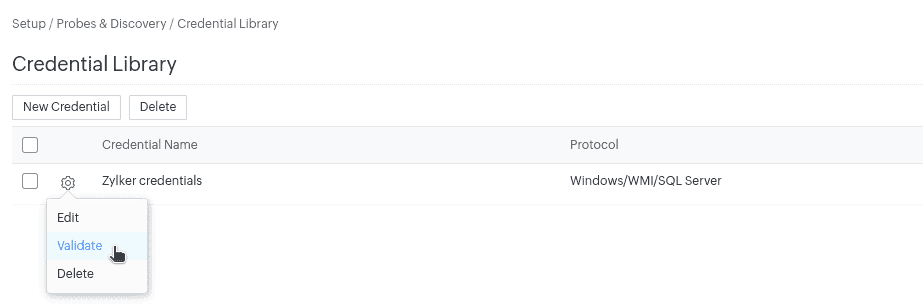
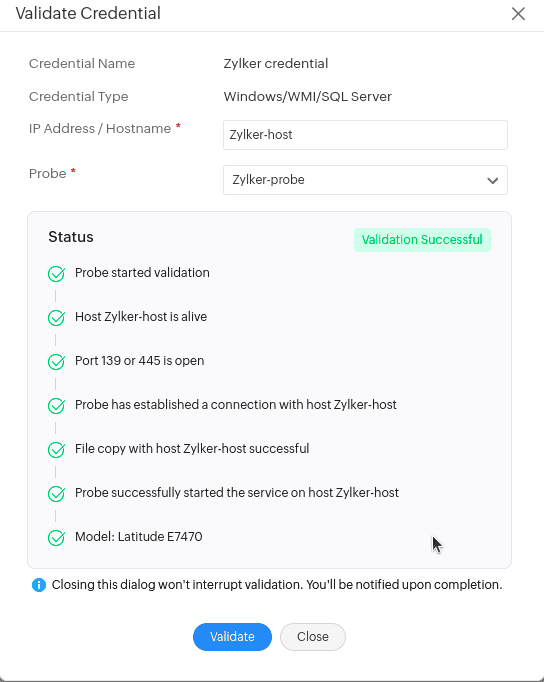
Navigation & Footer Settings
You can now reorder and change the visibility of navigation tabs and footer menus for technicians and requesters under Setup > General Settings > Navigation & Footer Settings.
- Drag the tabs/menus to rearrange them.
- Hover over the tab/menu and click
 to change its visibility.
to change its visibility. - Group navigation tabs under the More
 tab.
tab.
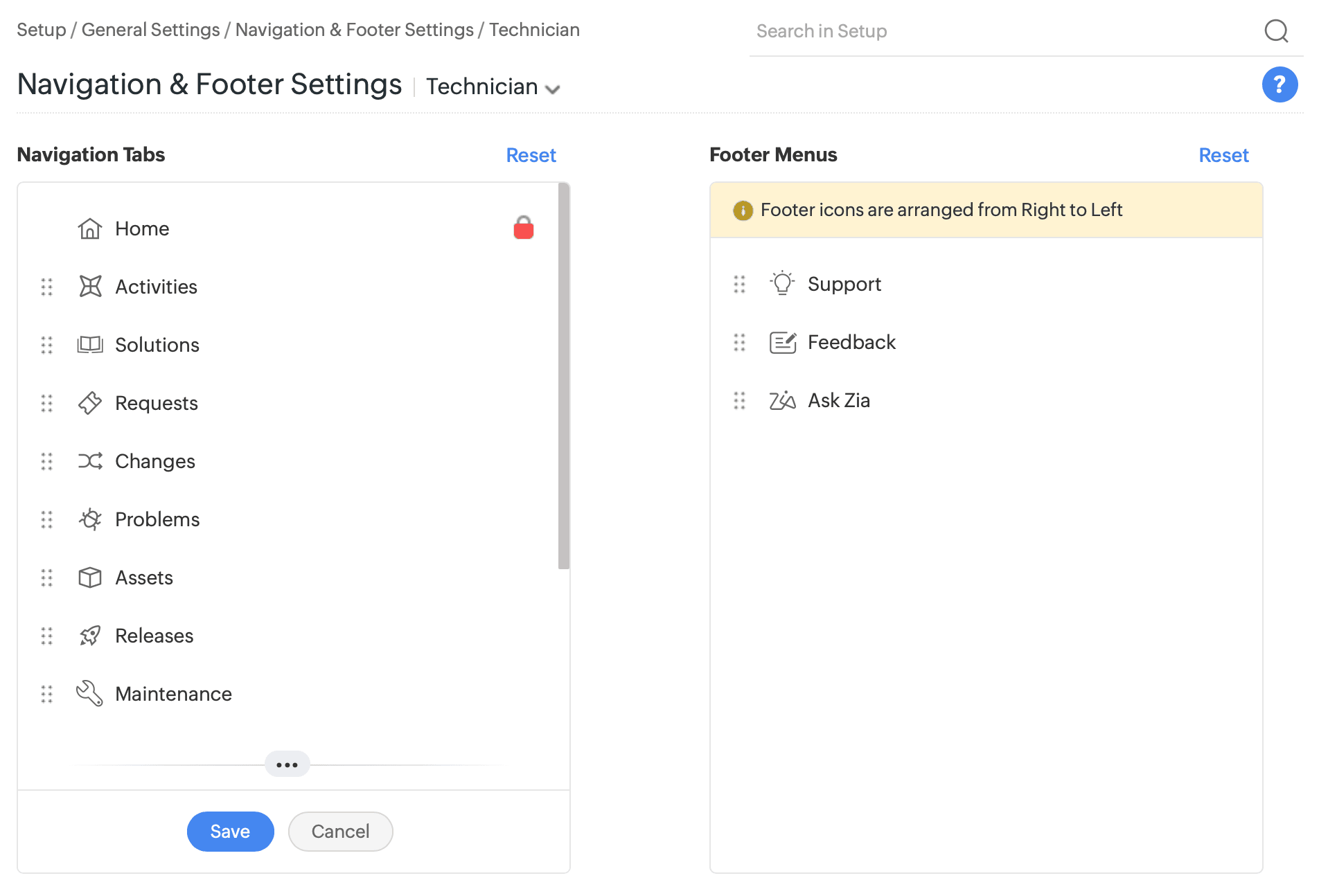
Technicians can personalize their navigation tabs under Profile > Organize Navigation Tabs.
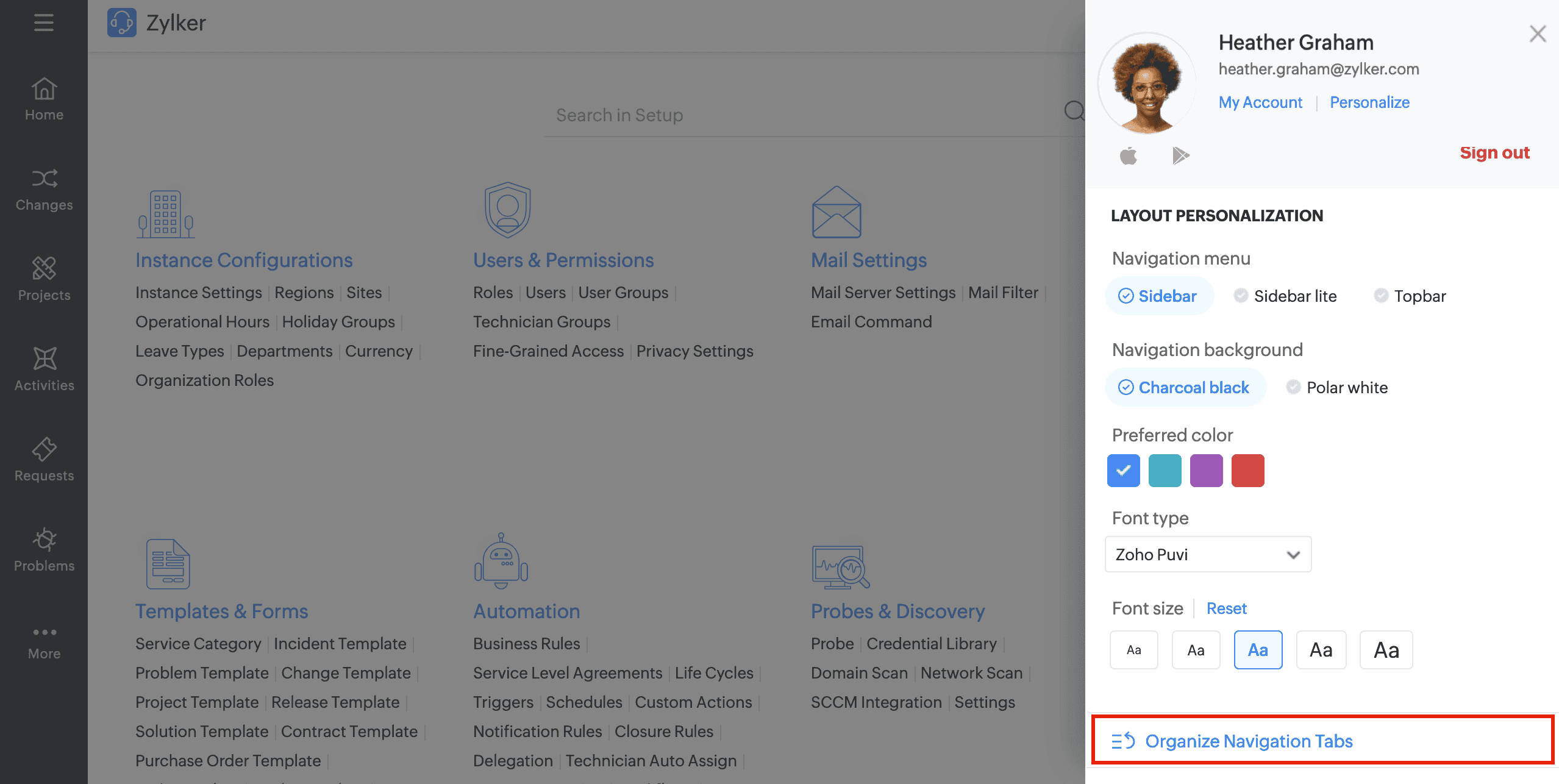
In the Organize Navigation Tabs slider panel, technicians can reorder tabs and change the visibility of tabs.
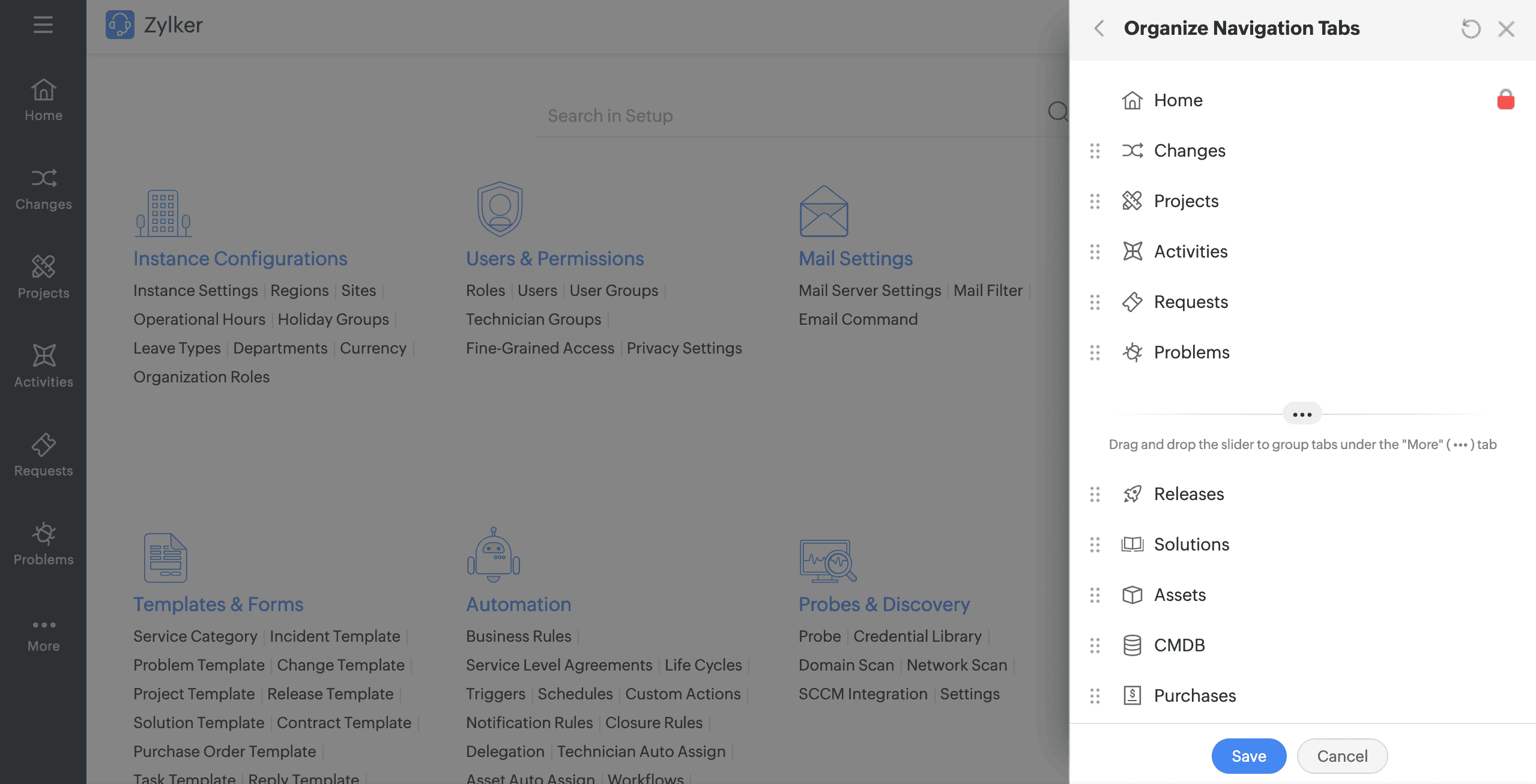
Custom Views in Assets Module
- Customize the asset list view based on criteria by applying custom filters.
- Configured custom views will be listed in the filter drop-down.
- Mark the frequently used filters as Favorites.
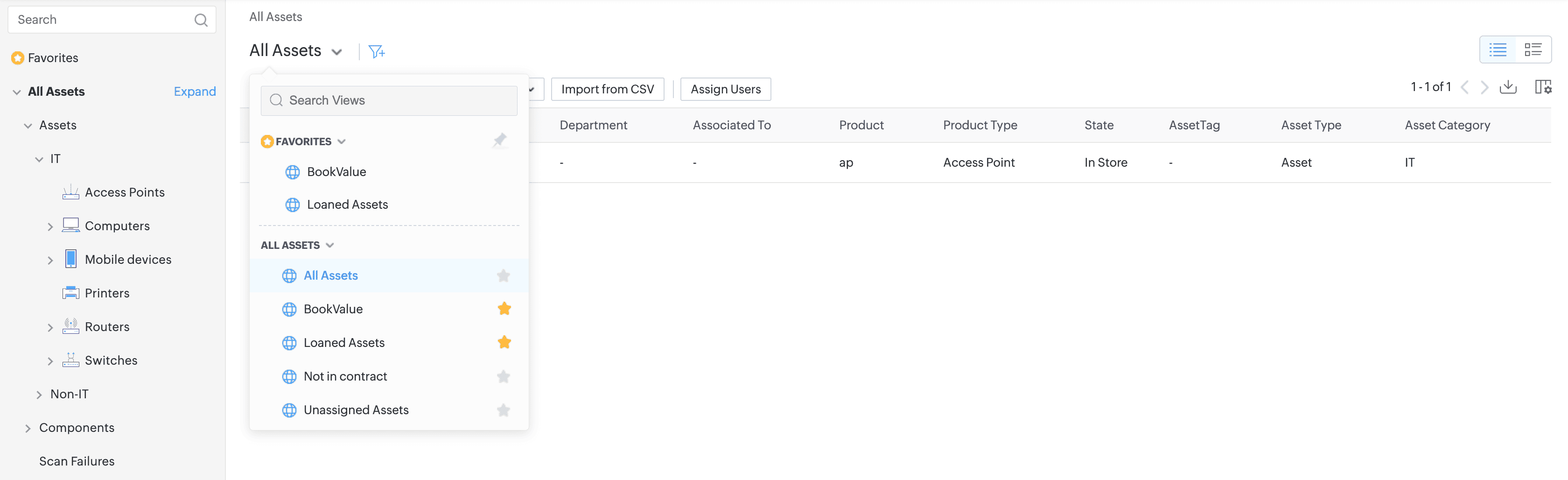
Request Auto Approval through ChatGPT
- Use ChatGPT to automate the request approval process. ChatGPT can now predict approval actions for requests based on the reply emails sent by approvers and auto-apply the predicted action to requests.
- ChatGPT can predict Approve, Reject, or Need more info actions.
- Enable this configuration under Setup > Apps & Add-ons > Integrations > Third-Party Integrations > ChatGPT.
![ChatGPT Configuration ChatGPT Configuration]()
- Enabling Auto Approval (Request) in the ChatGPT configuration page will disable Zia's auto approval and vice-versa.
![Artificial Intelligence Artificial Intelligence]()
- The notification content for Zia auto approval is modified.
Modified Content: Based on your reply to the email, Zia has taken the approval action.
Announcements
Follow Announcements
Users can follow announcements to receive real-time updates on announcements.
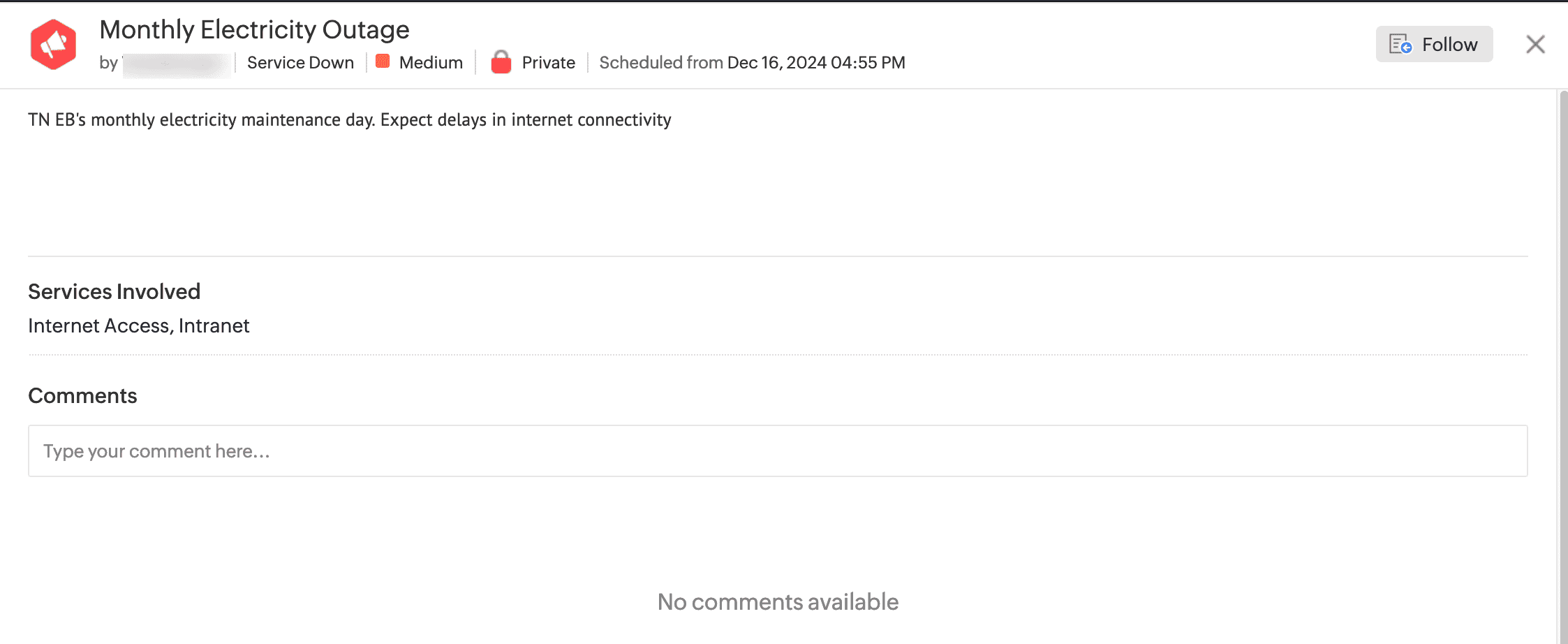
Technicians can view the list of followers for each announcement and track the views count.
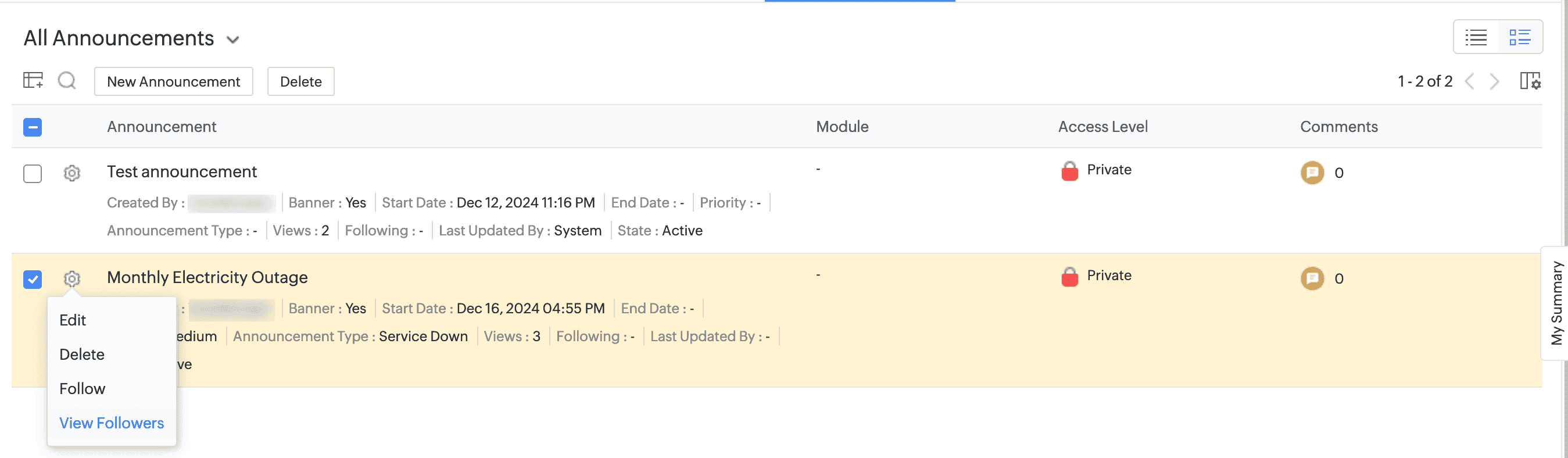
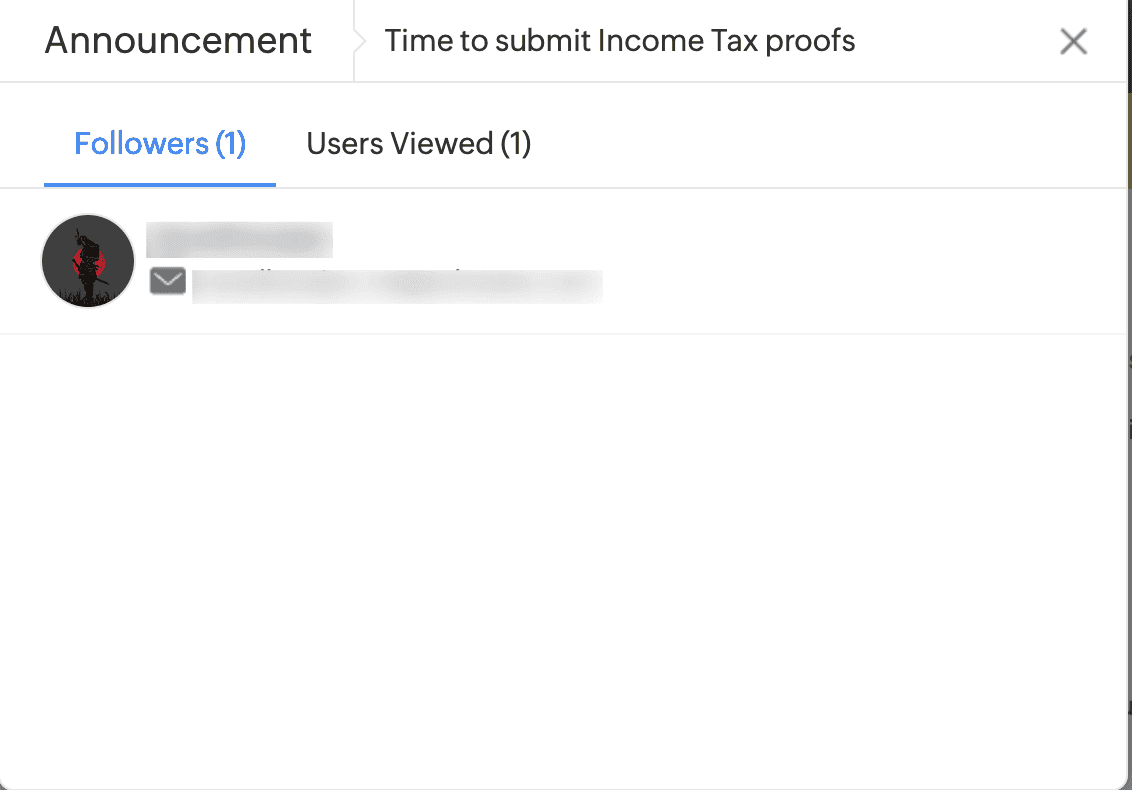
Announcement Comments
Technicians can now add comments to announcements. They can add public or private comments. If the "Show this comment to the requester" option is selected, it will be a public comment. Otherwise it will be Private.
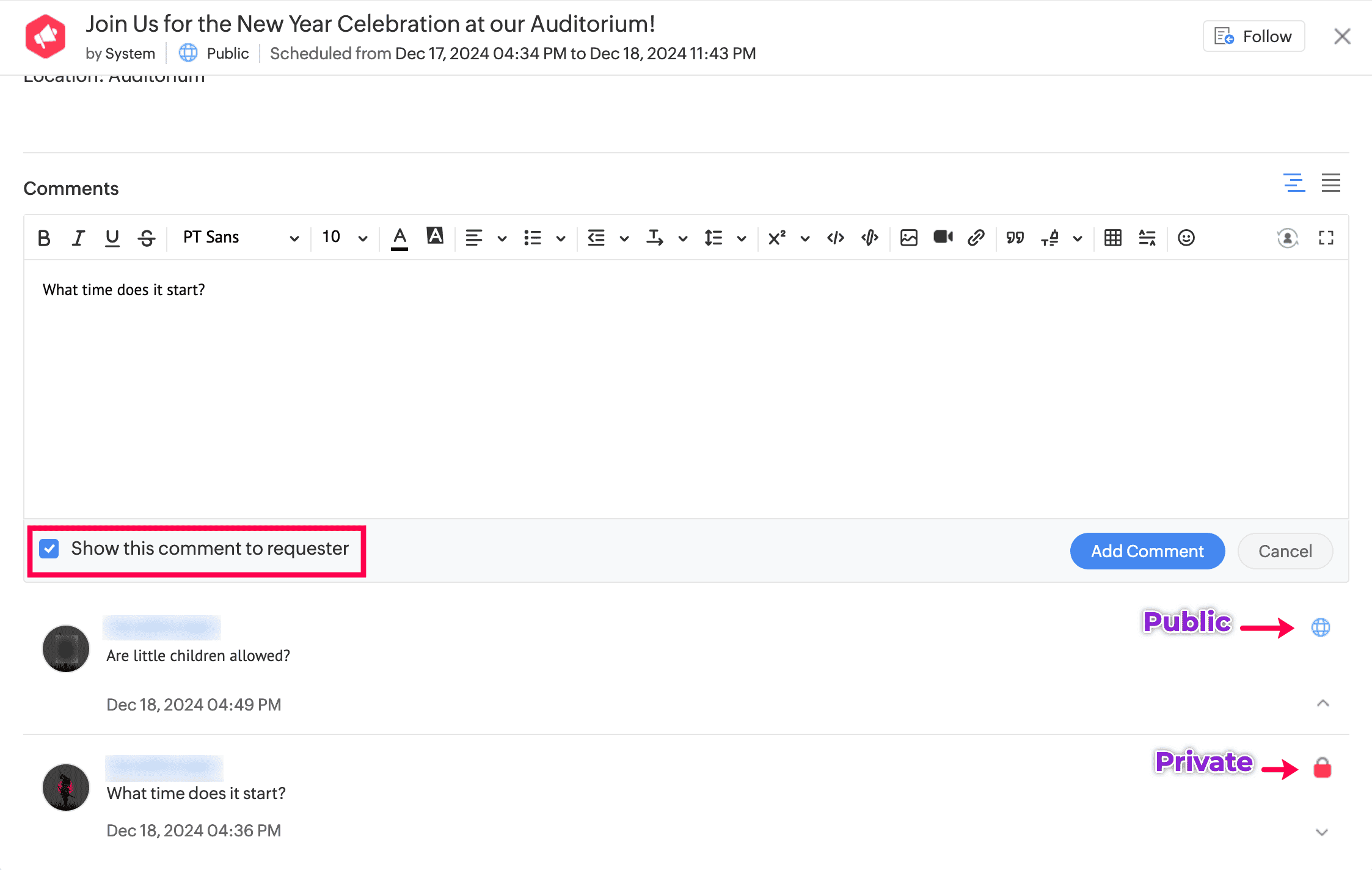
Announcement Template
Administrators can configure templates for predefined announcements.
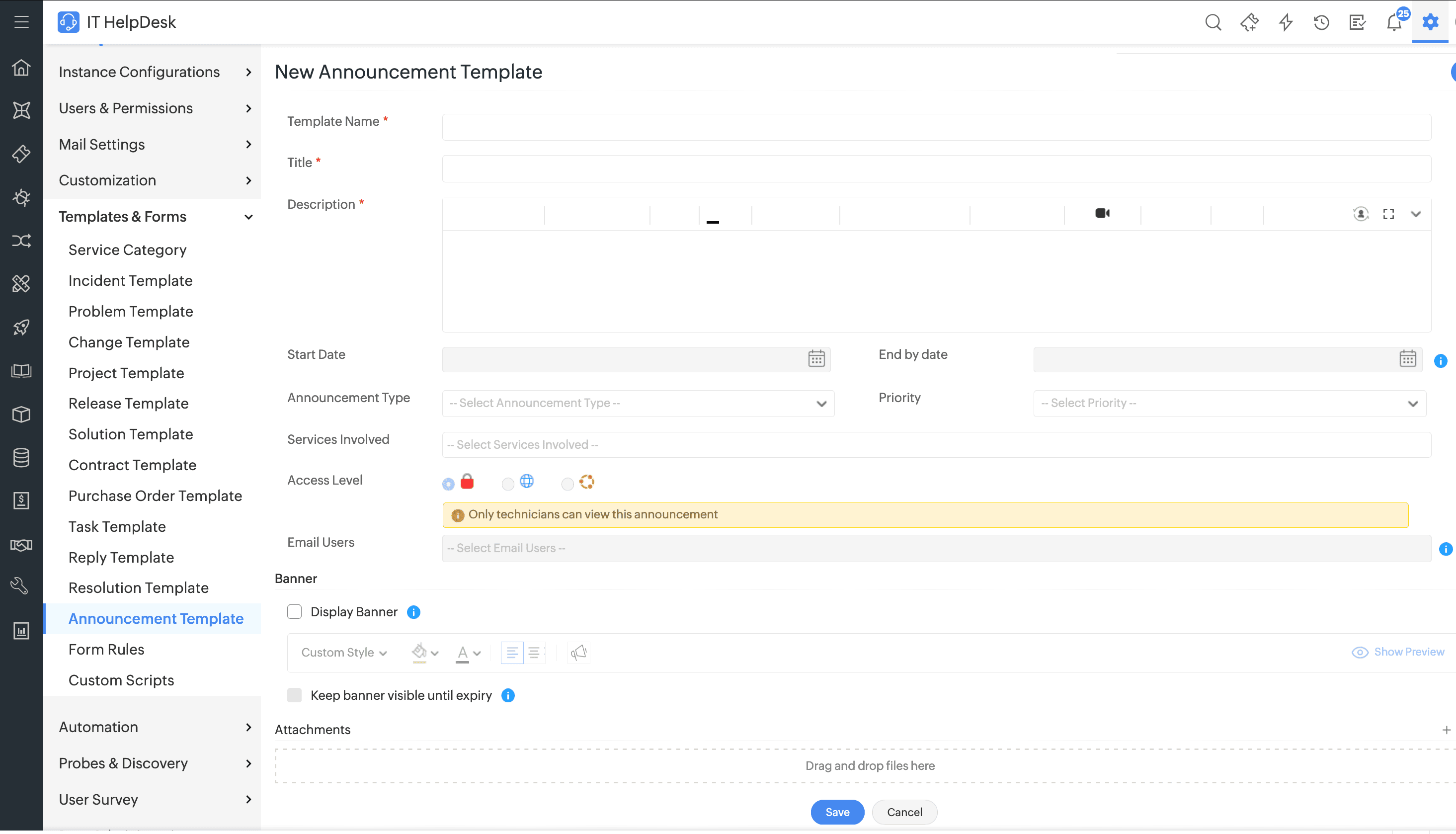
Announcement Permission
Administrators can now provide announcement permissions when creating a new role.
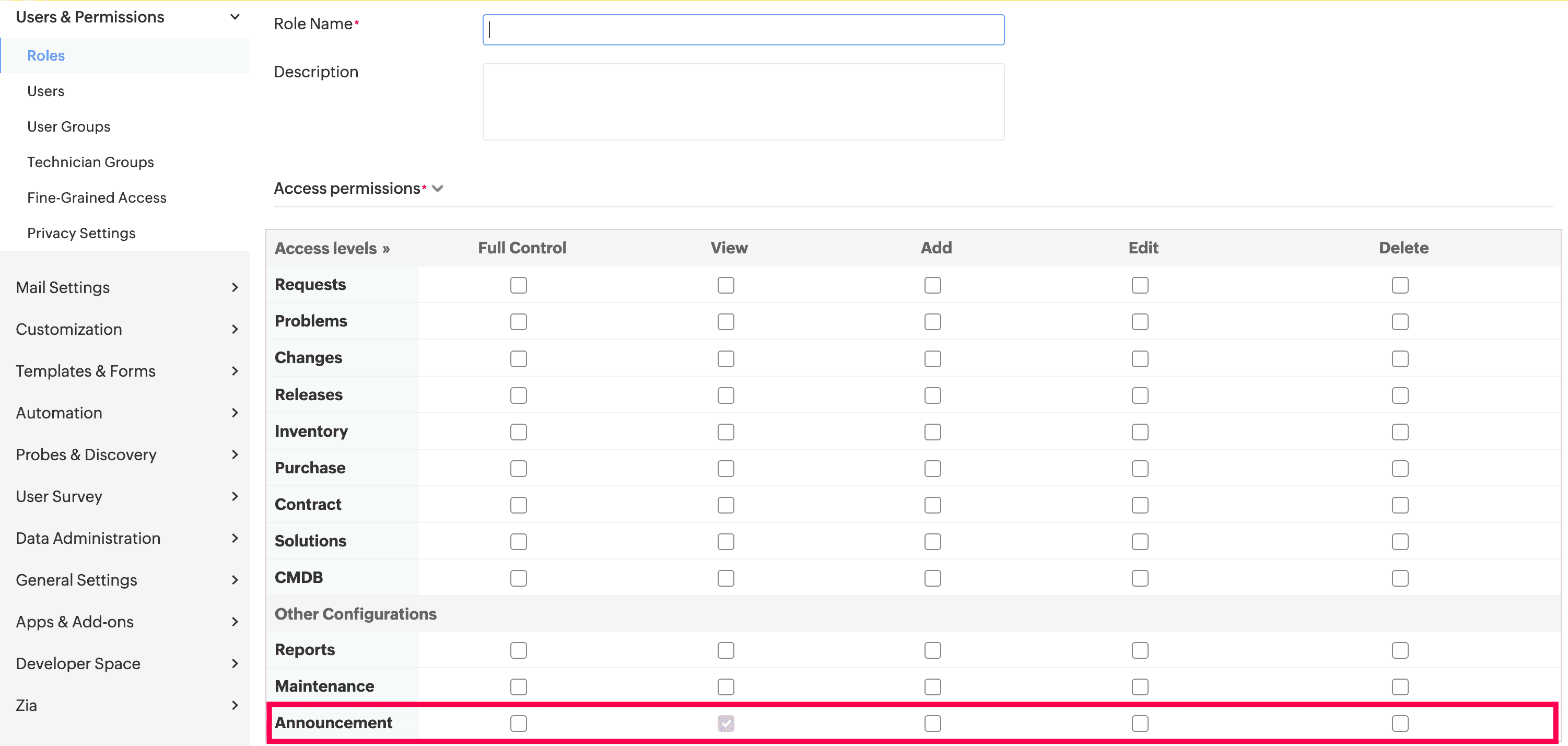
Report Generation for Announcements
Users can now generate detailed reports on announcements made within the application and get valuable insights into engagement, views, and interactions.
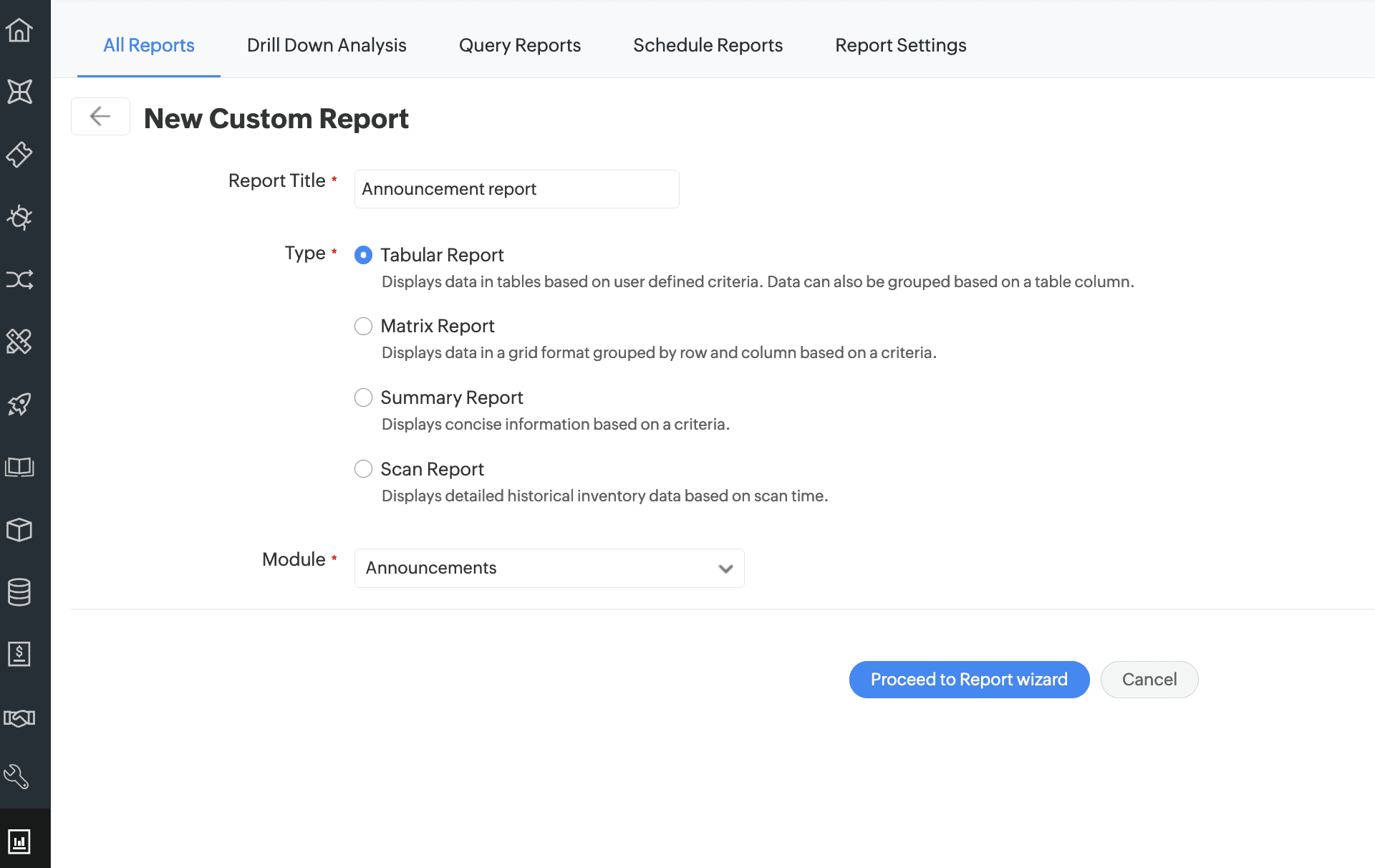
Audit log for announcement admin configurations
An audit log is now available to track changes done to announcement admin configurations.
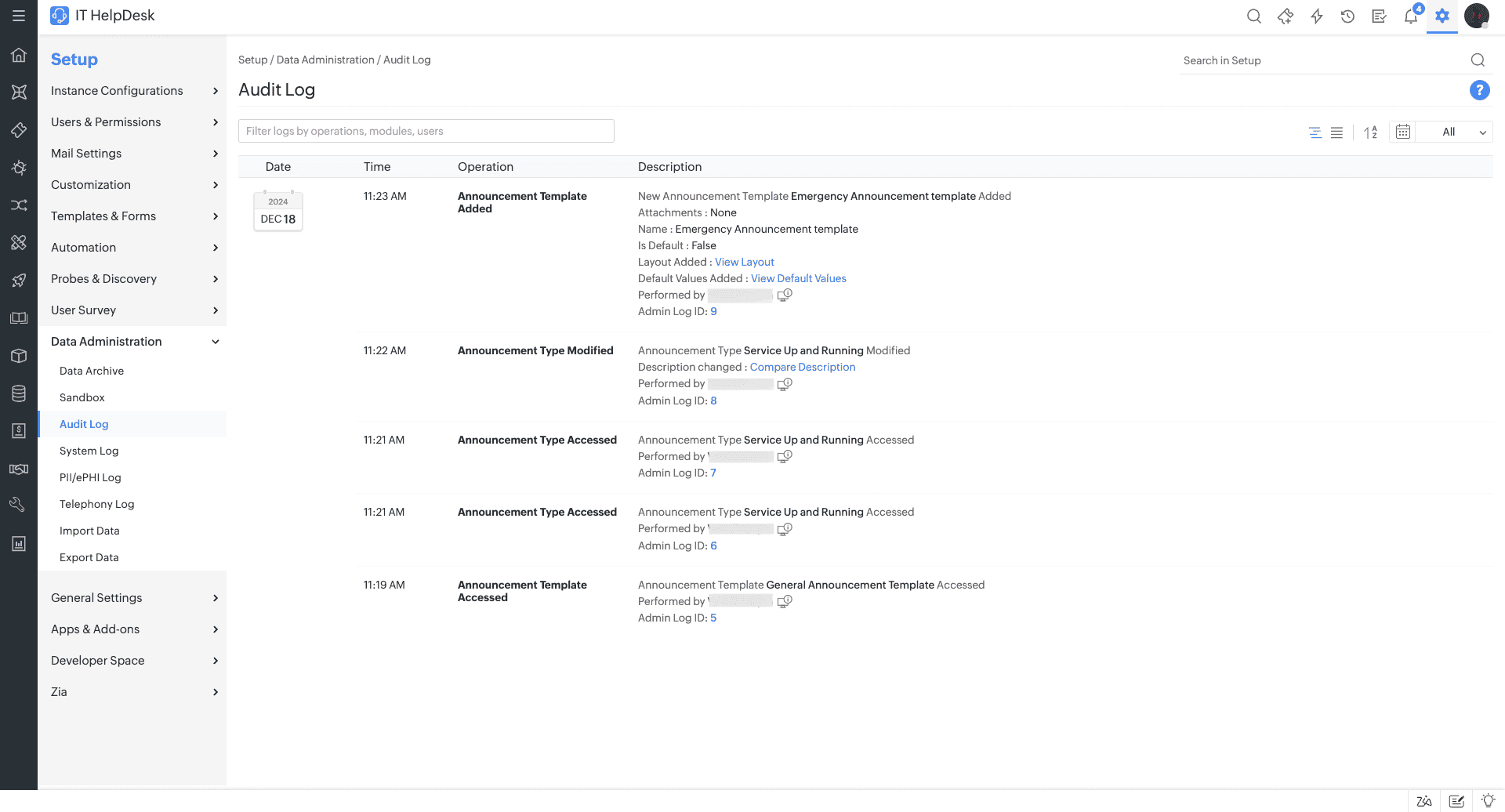
Announcement Type and Template in Sandbox
Announcement Type and Announcement template are added as deployable configurations in Sandbox.

Announcement Enhancements
Banner Scheduling
- Announcements will be displayed on the banner based on the scheduled start and end dates instead of creation time.
Persistent Banner Display
- Keep announcements visible on the banner until the scheduled expiration time using the keep banner until expiry option.
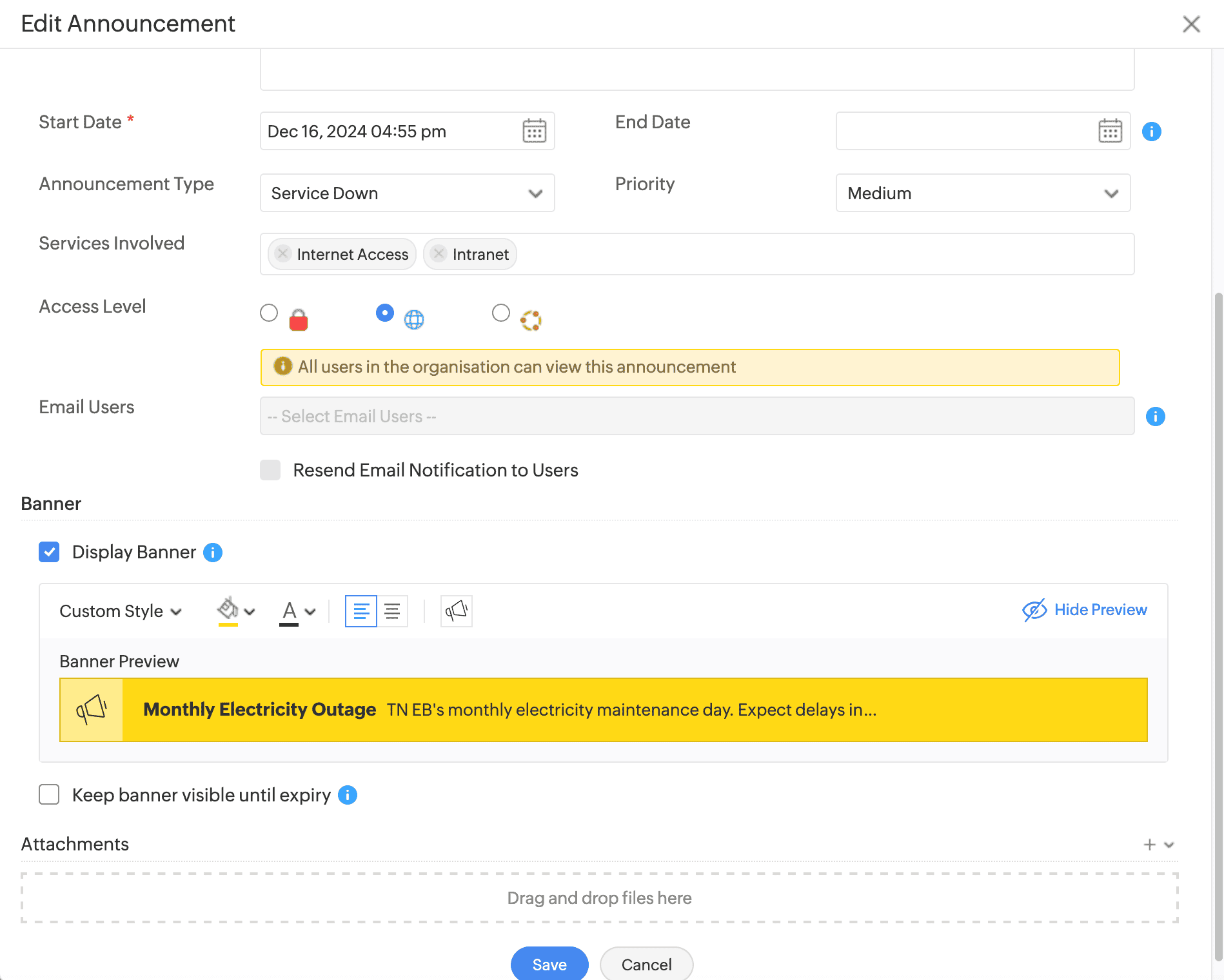
Module Associations
- Maintain associations between announcements and modules such as Requests, Changes, Problems, and Releases. For instance, you can create an announcement for request that has been fixed.
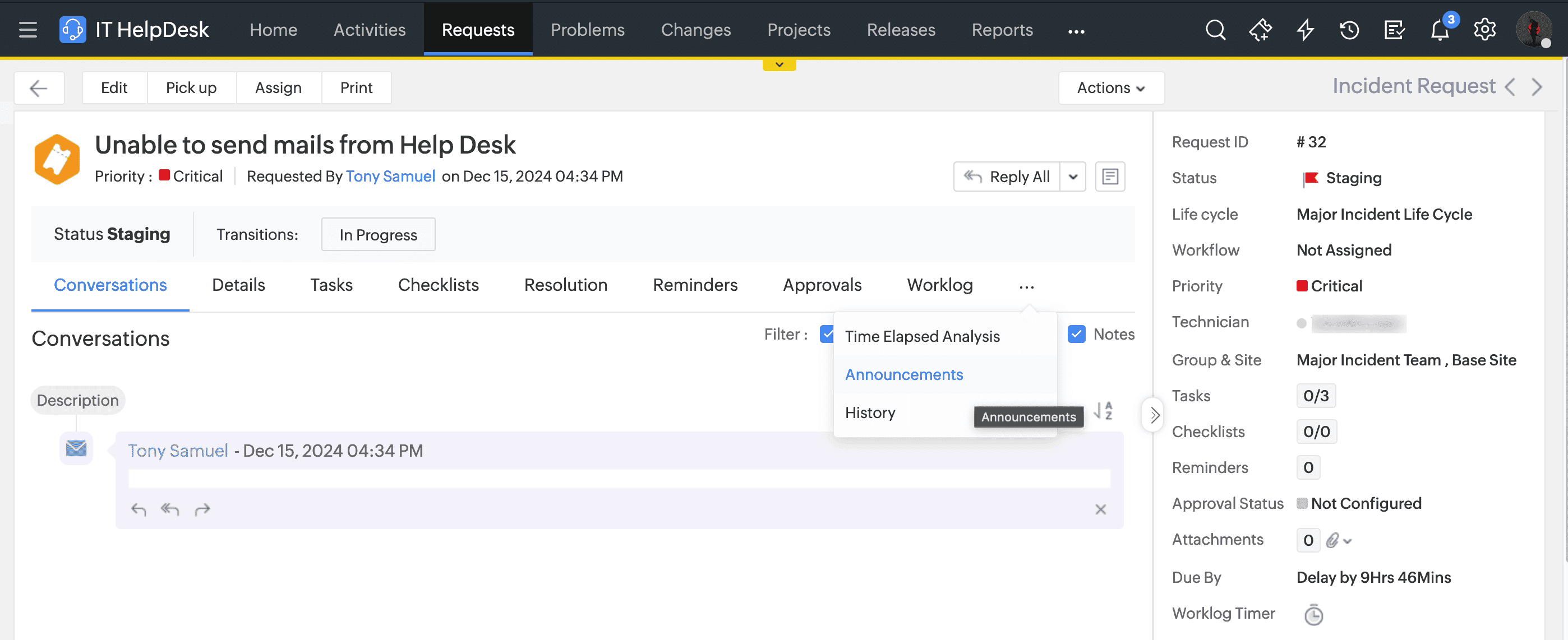
Group-Specific Announcements
- Publish announcements exclusively for user groups or technician groups.
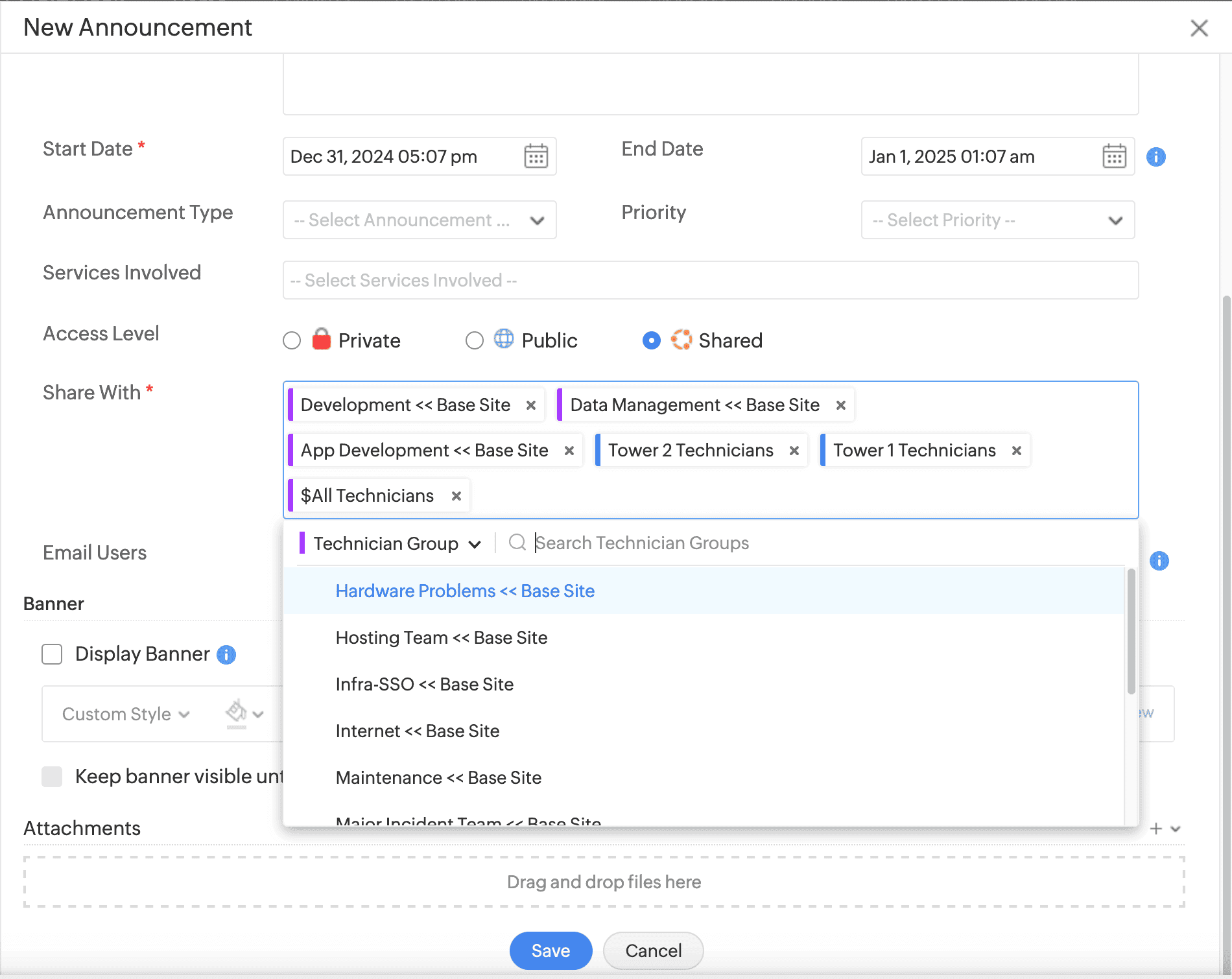
UI Enhancements
New Banner Design
- The banner design has been revamped for better usability.
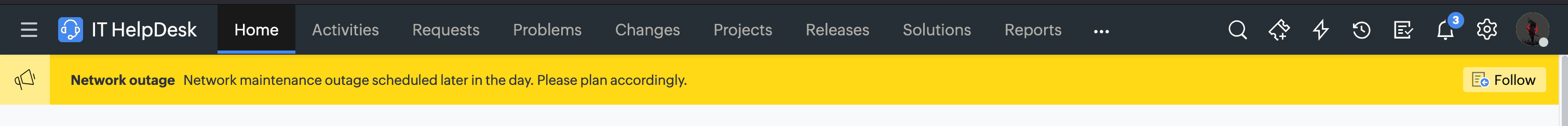
Announcement Details
- Announcement details are now shown as a popup with more information.
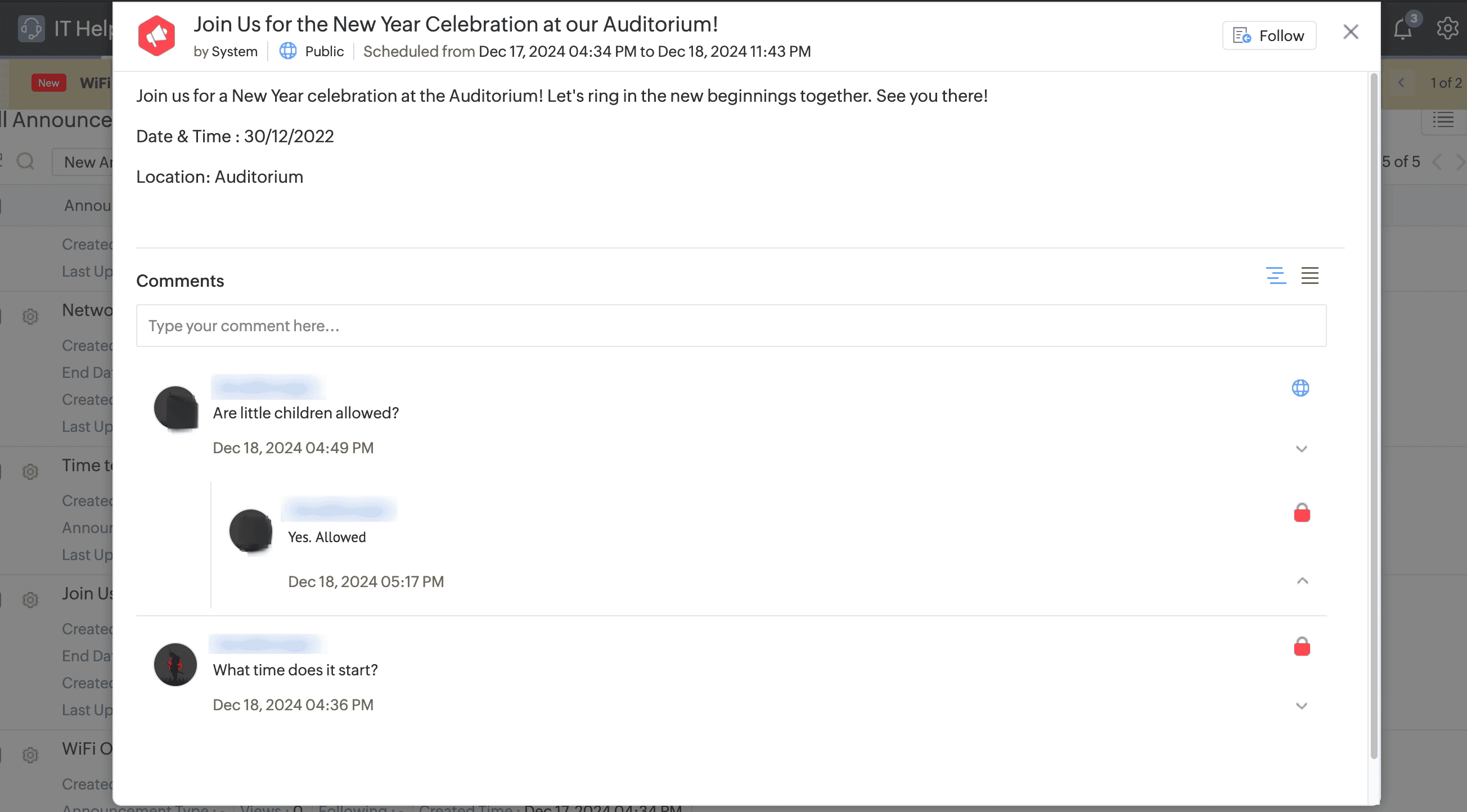
Announcement Limit
The current limit for announcements (active and scheduled) is set to 50.
Dashboard Enhancements
Activities dashboard under Dashboards > Canned Dashboards helps technicians track activities related to requests and tasks.
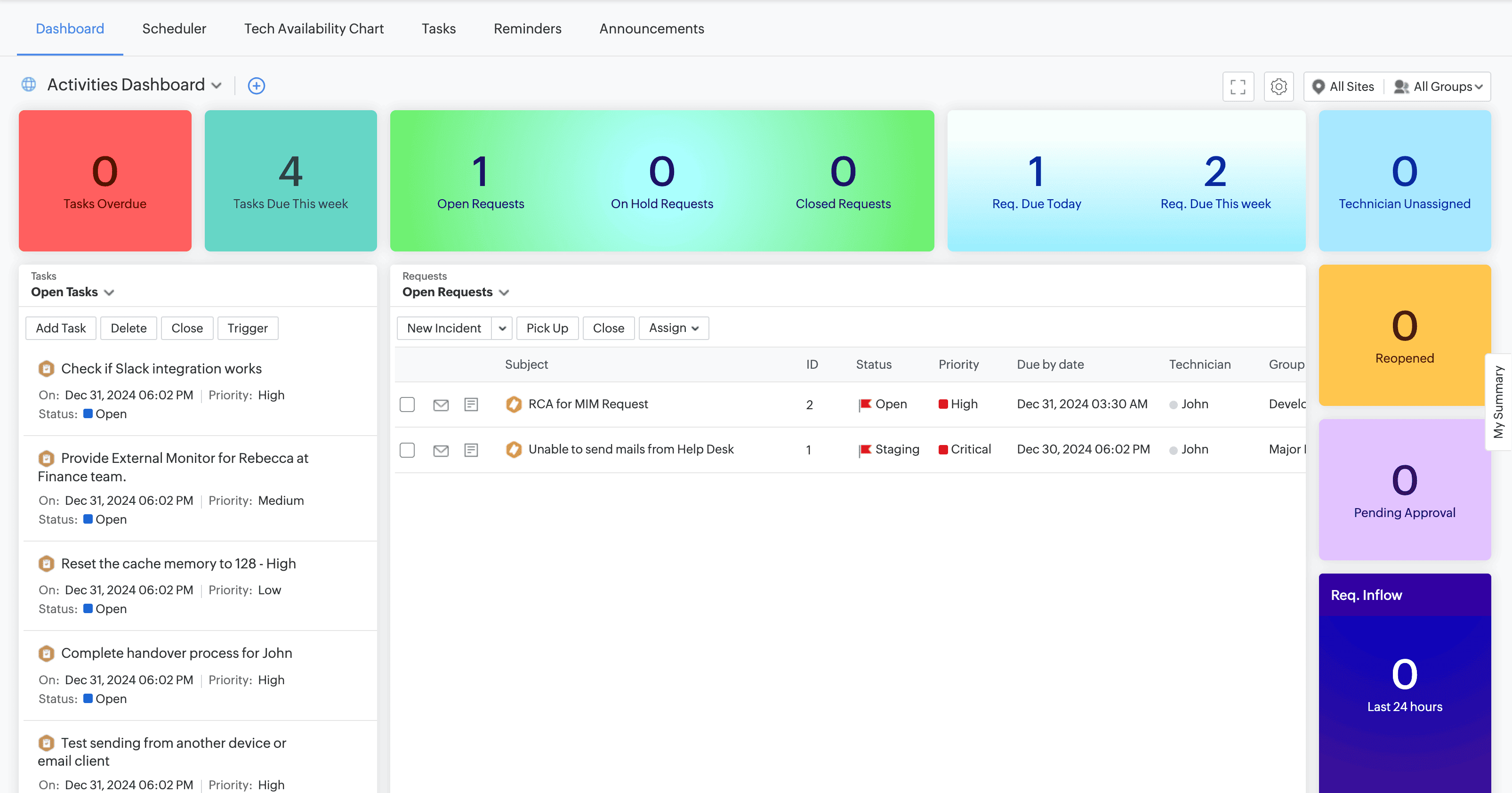
Technicians can create table and graph widgets to customize the data displayed in dashboard widgets:
- Table widget - Displays module data in the list view or template view format. Technicians can configure actions that can be performed from the widget.
- Graph widget - Displays module data as different graphs.
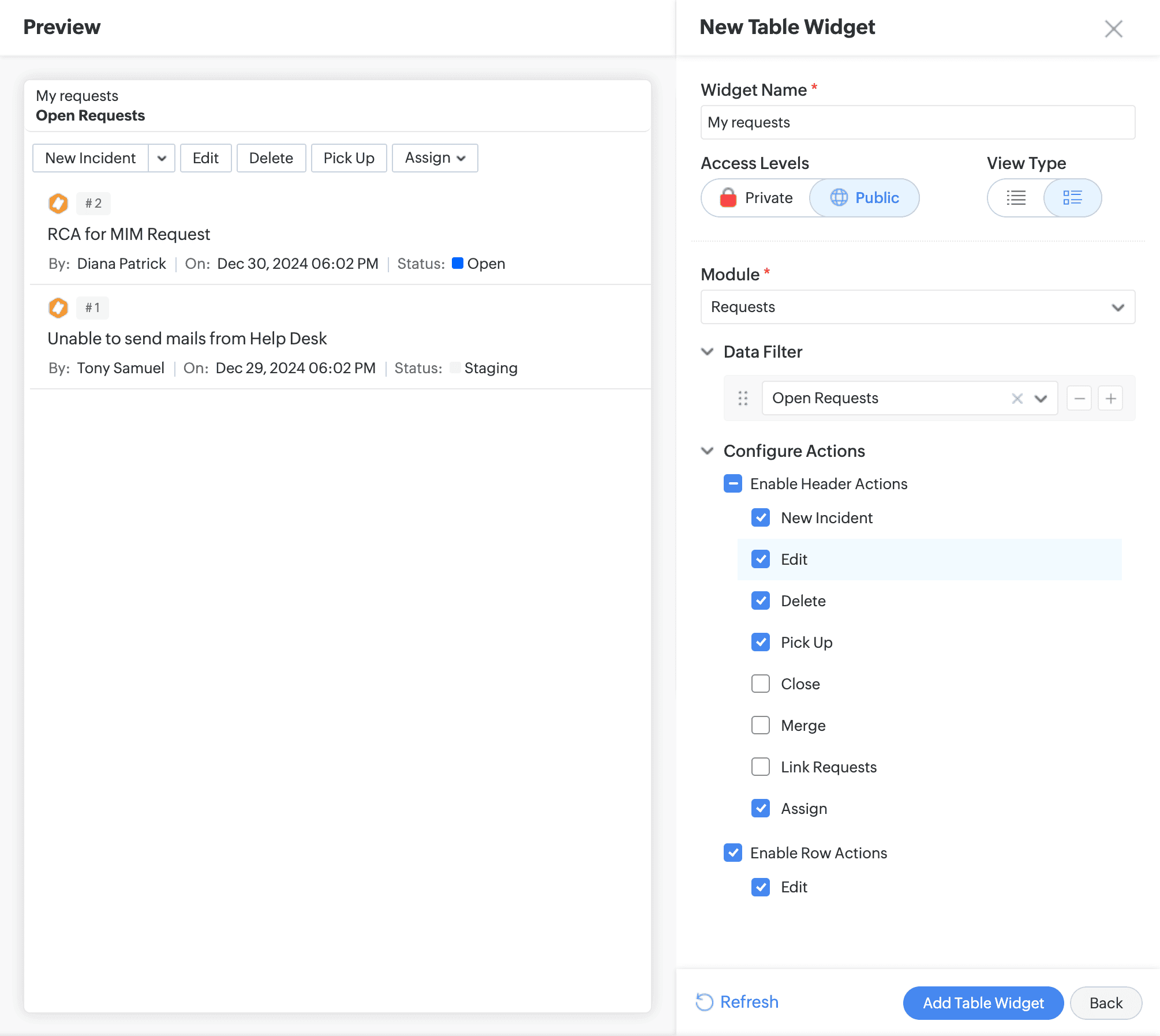
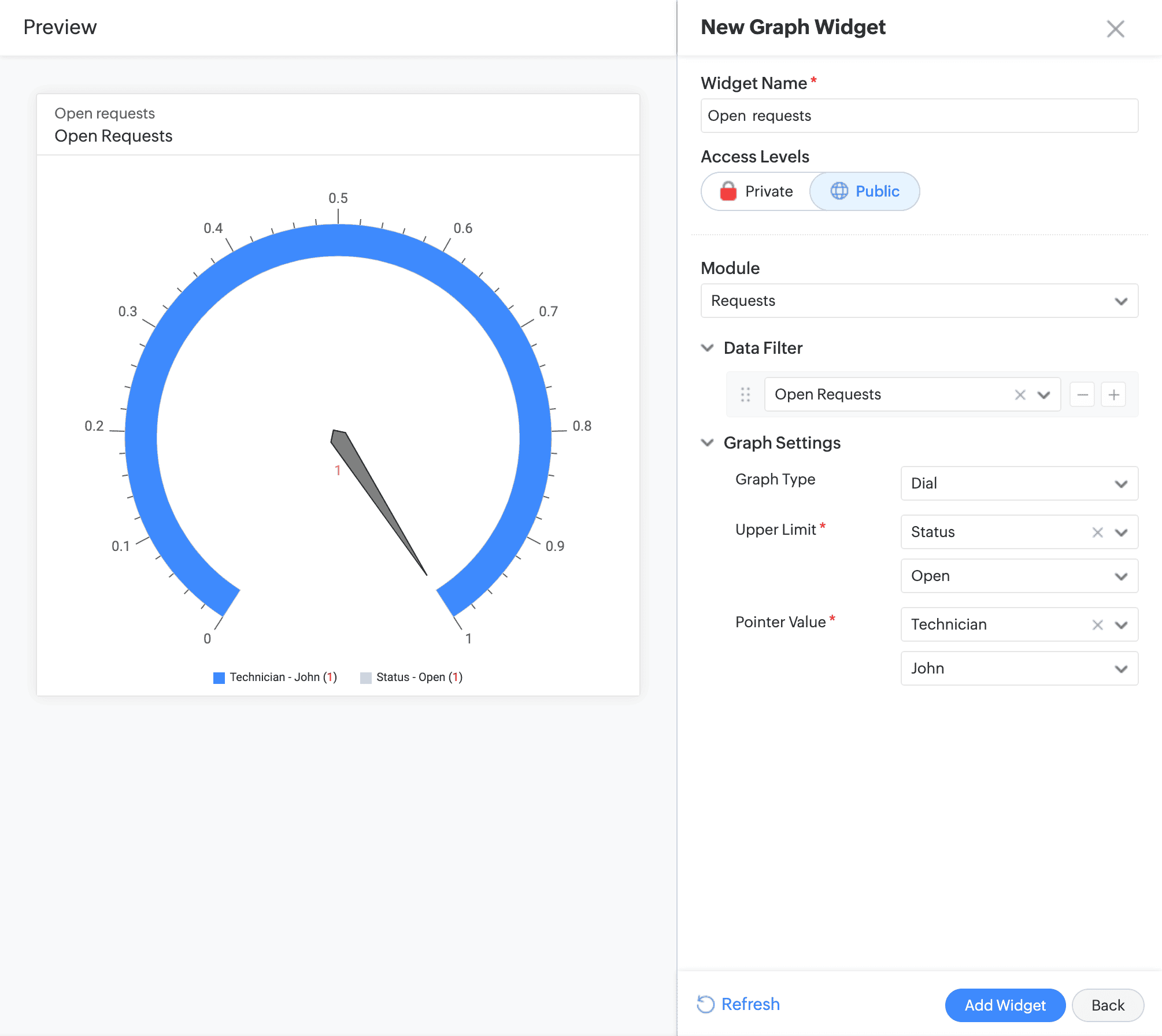
Summary chart in graph widgets allows users to view the summary count for various data sources in requests and tasks modules.
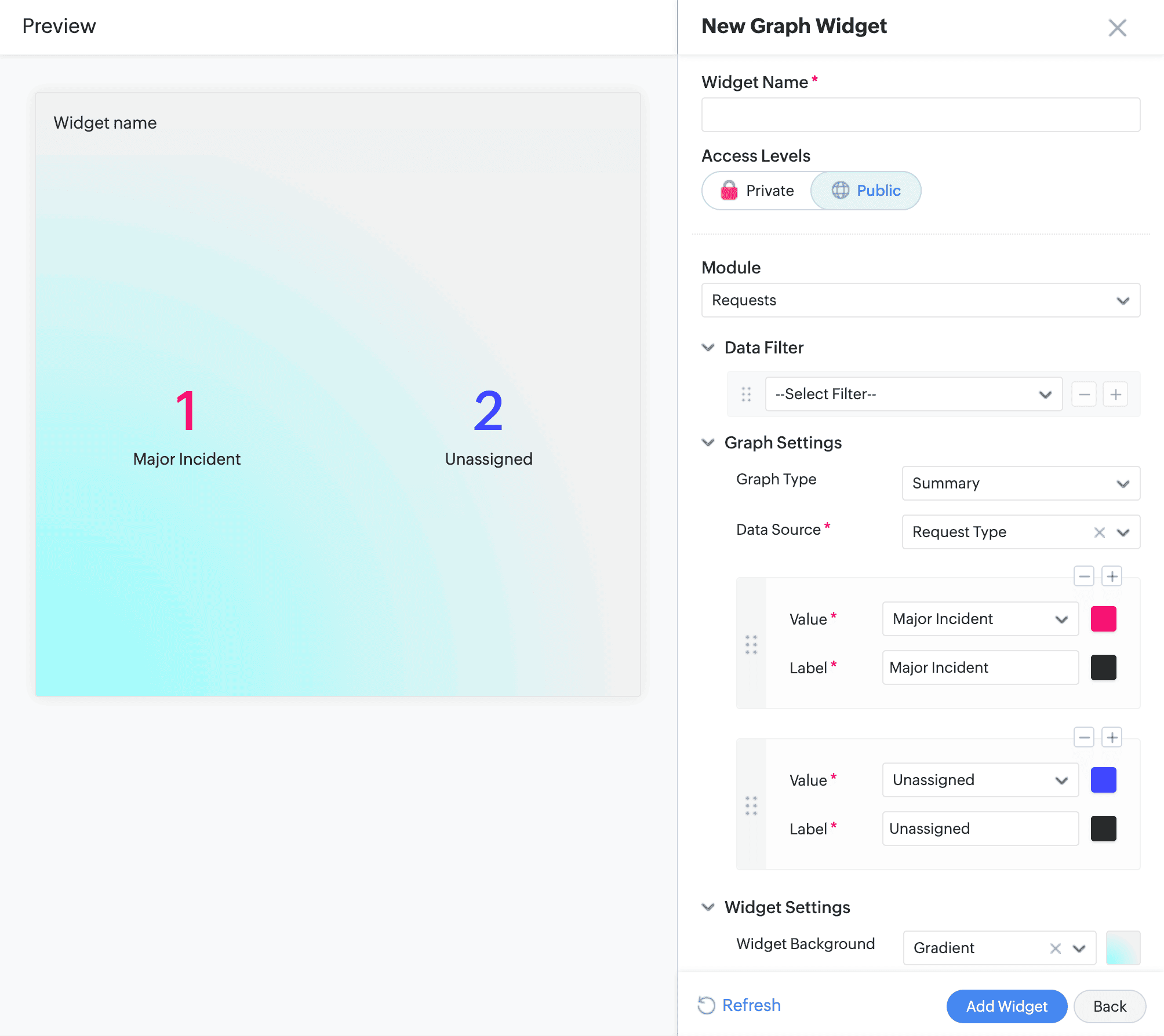
The Smart-view UI makes it easy for users to access the details of the records in the table and graph widgets.
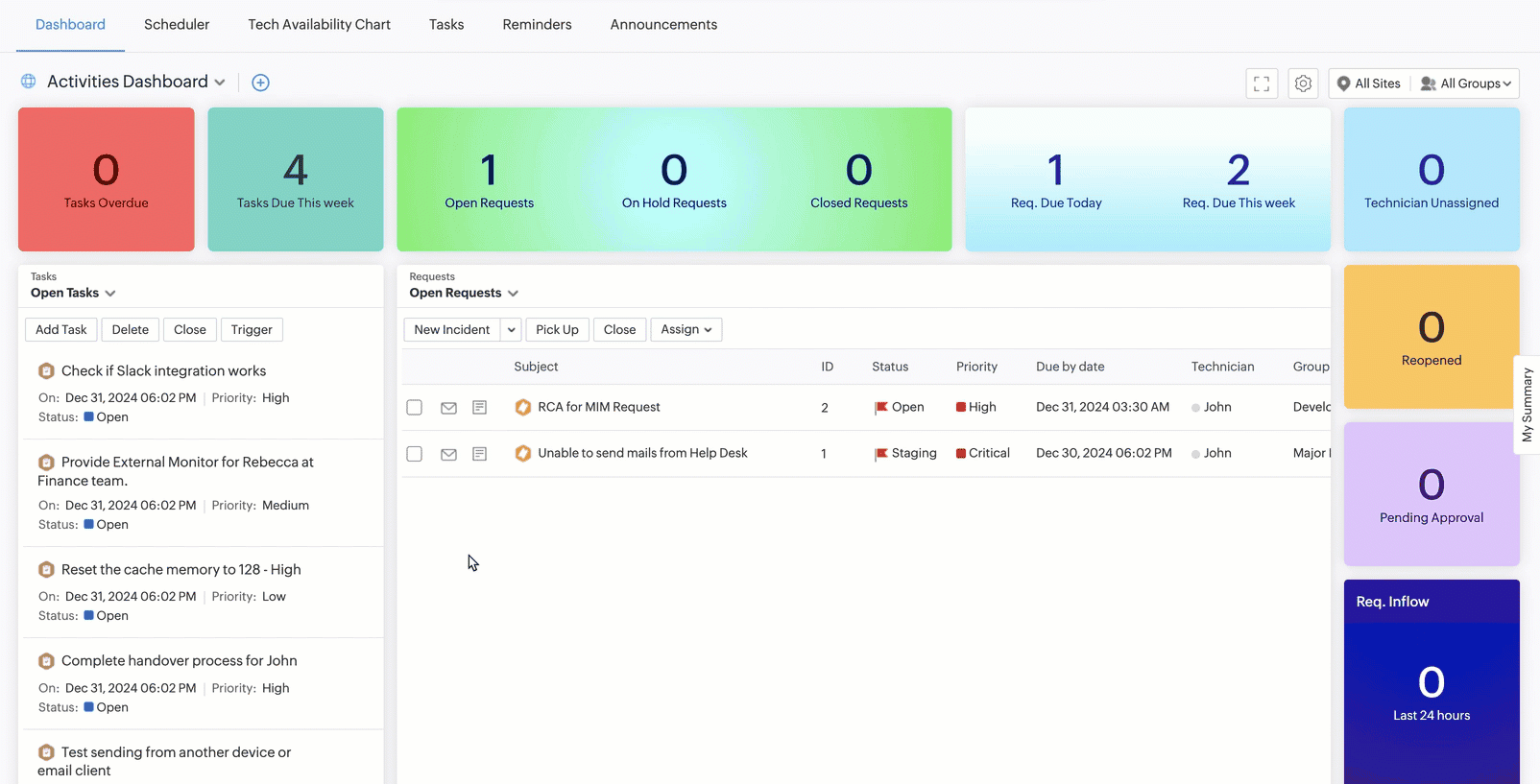
Scheduler Enhancements for Maintenance Module
New/Edit Maintenance Form
- The maintenance Scheduler UI has been revamped for better usability. Technicians can schedule maintenance activities to run daily, weekly, monthly, and yearly.
- Periodic schedule option is no longer available under the Frequency drop-down. To configure schedules periodically, select a repeat period and enable Advanced Options check box.
- While editing the template of a maintenance, technicians can choose to retain or delete the tasks configured in the existing template.
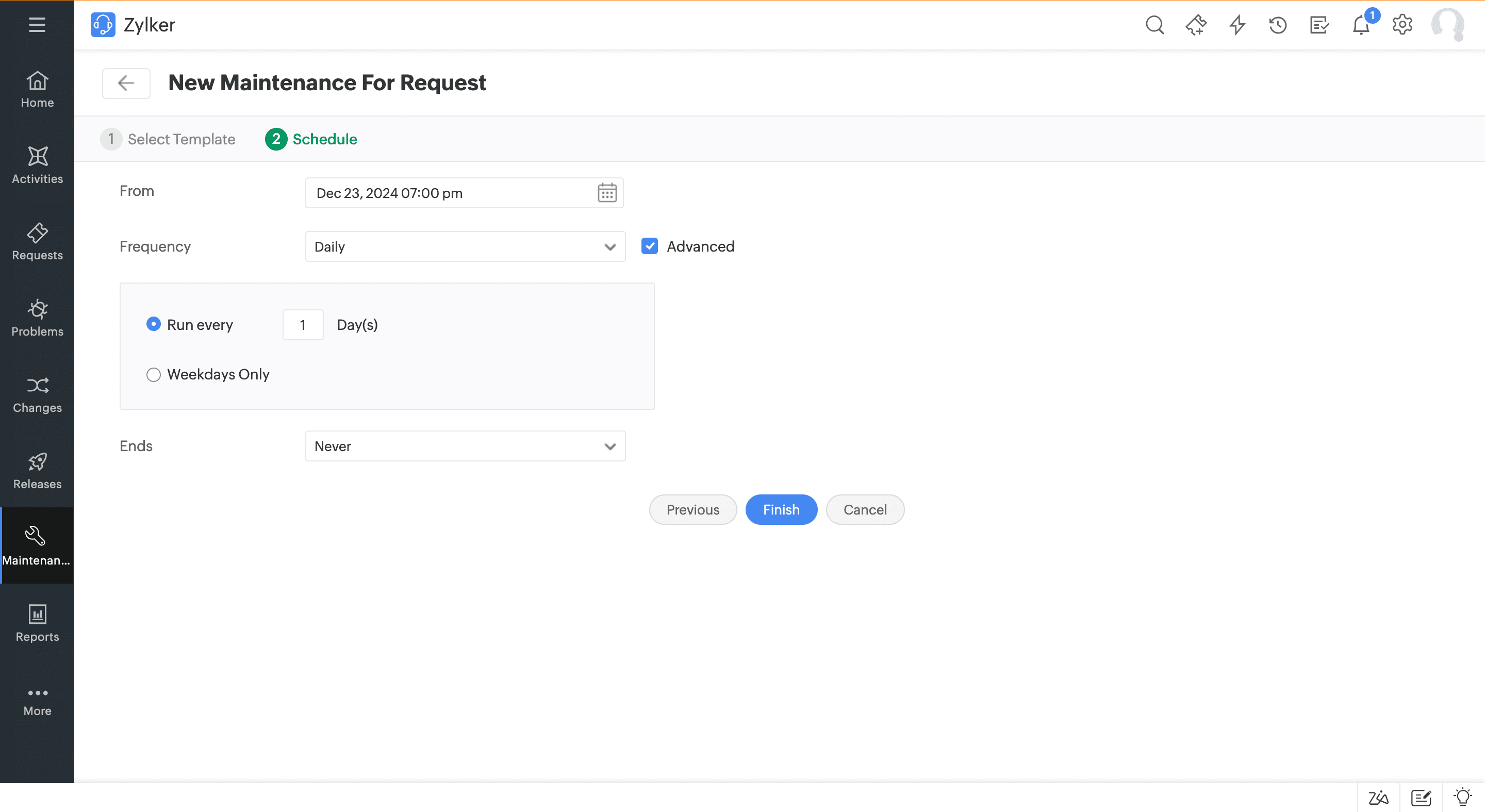
Maintenance View Pages
- Repeat and Maintenance Ends fields are introduced under the column chooser.
- The Schedule Type field is now searchable in the maintenance list view page.
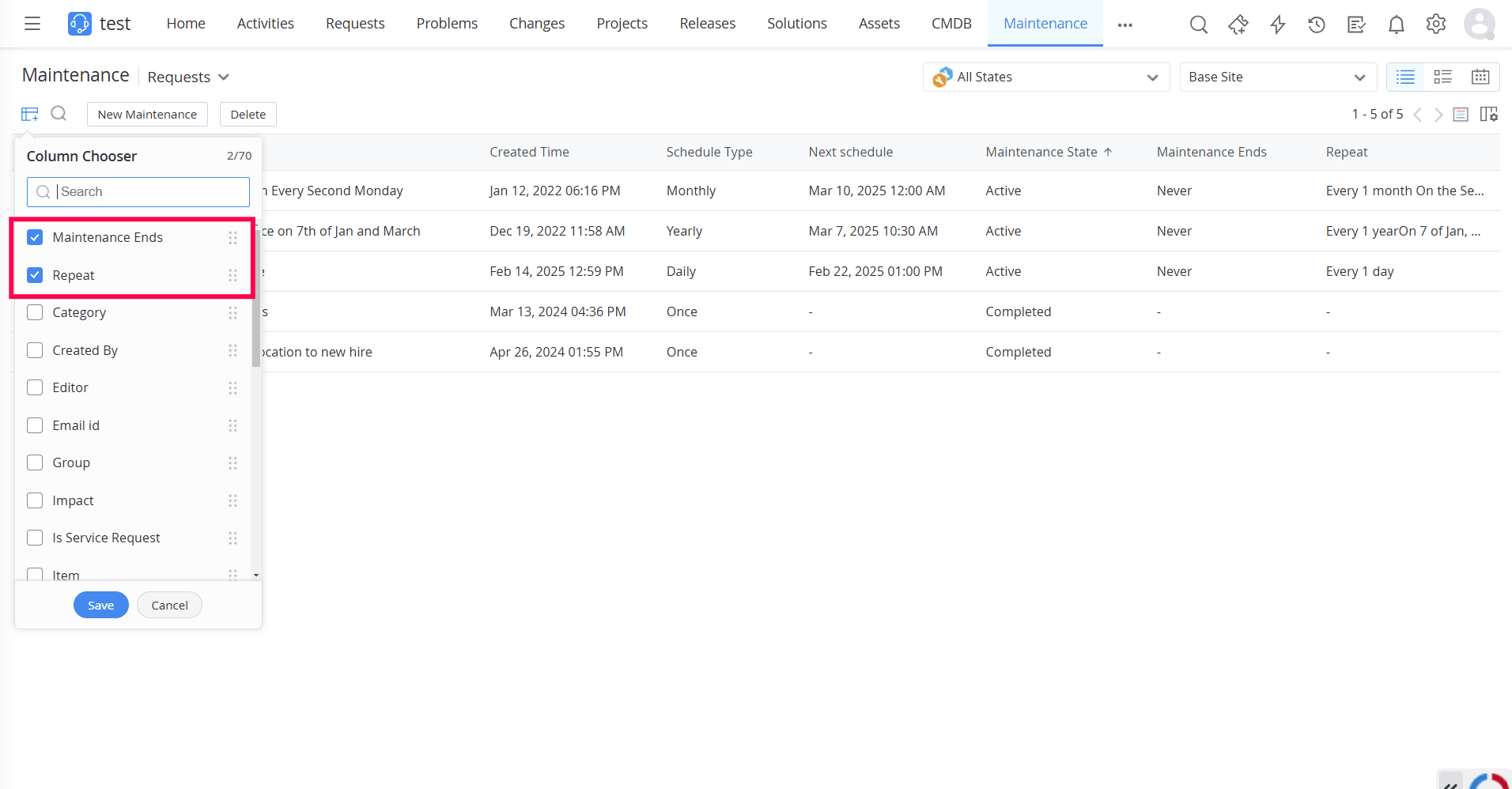
Maintenance Details Page
- Labels are introduced in the maintenance details page to indicate completed and failed maintenances.
- The Schedule Details section on the right pane is updated to list detailed information such as:
- Frequency: Indicates the frequency as Once, Daily, Weekly, Monthly, or Yearly.
- Next Schedule: Indicates the scheduled date for the next maintenance.
- Repeats: Indicates when the maintenance will be repeated.
- Ends: Indicates whether the maintenance ends after or ends on a particular date.
![Smart-view UI Smart-view UI]()
- Tasks tab is introduced in the maintenance details page. Technicians can perform actions such as add, edit, organize, configure task dependency, or delete tasks on the tasks associated with the maintenance.
- The History tab now captures detailed information when a maintenance fails and for task-related operations.
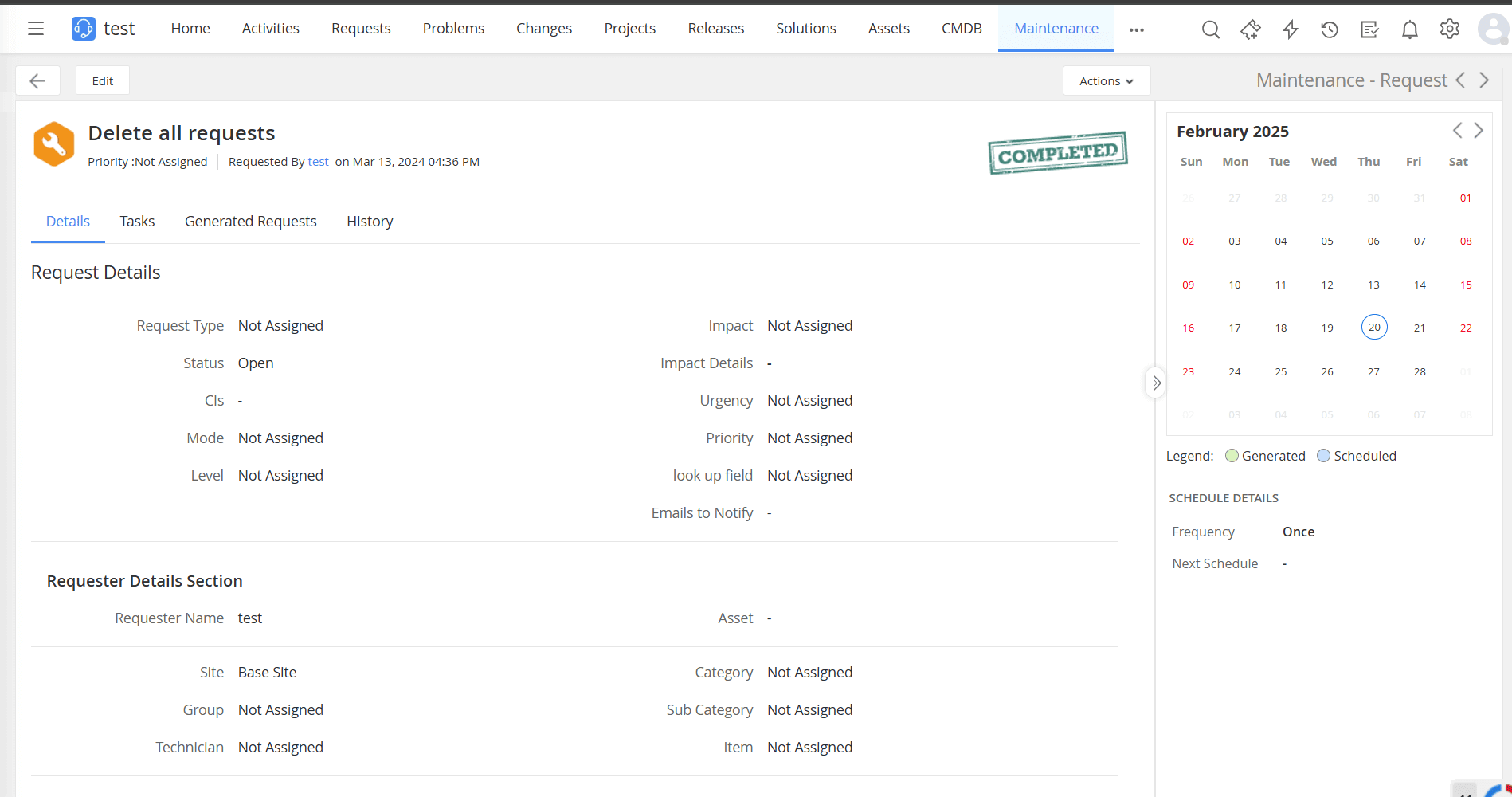
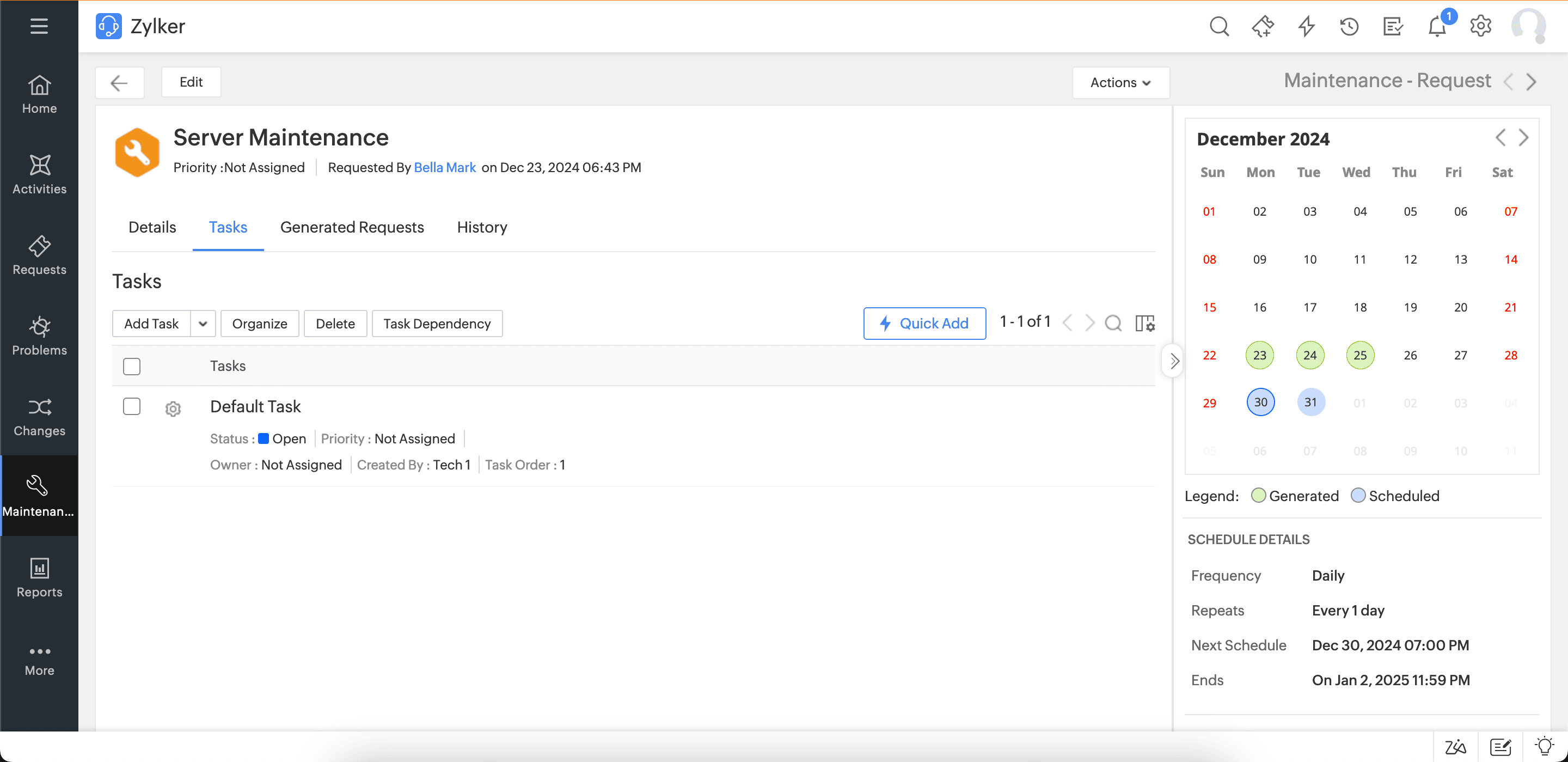
Setup Configurations
- Field and form rules configured for Requests and Changes will apply to request maintenance and change maintenance.
- Notifications will be triggered automatically to technicians when a maintenance fails.
- The Advanced Permissions for Maintenance module is removed while configuring roles under Setup > Users & Permissions > Roles. Permissions related to Request Maintenances and Change maintenances are now listed directly under Access Permissions.
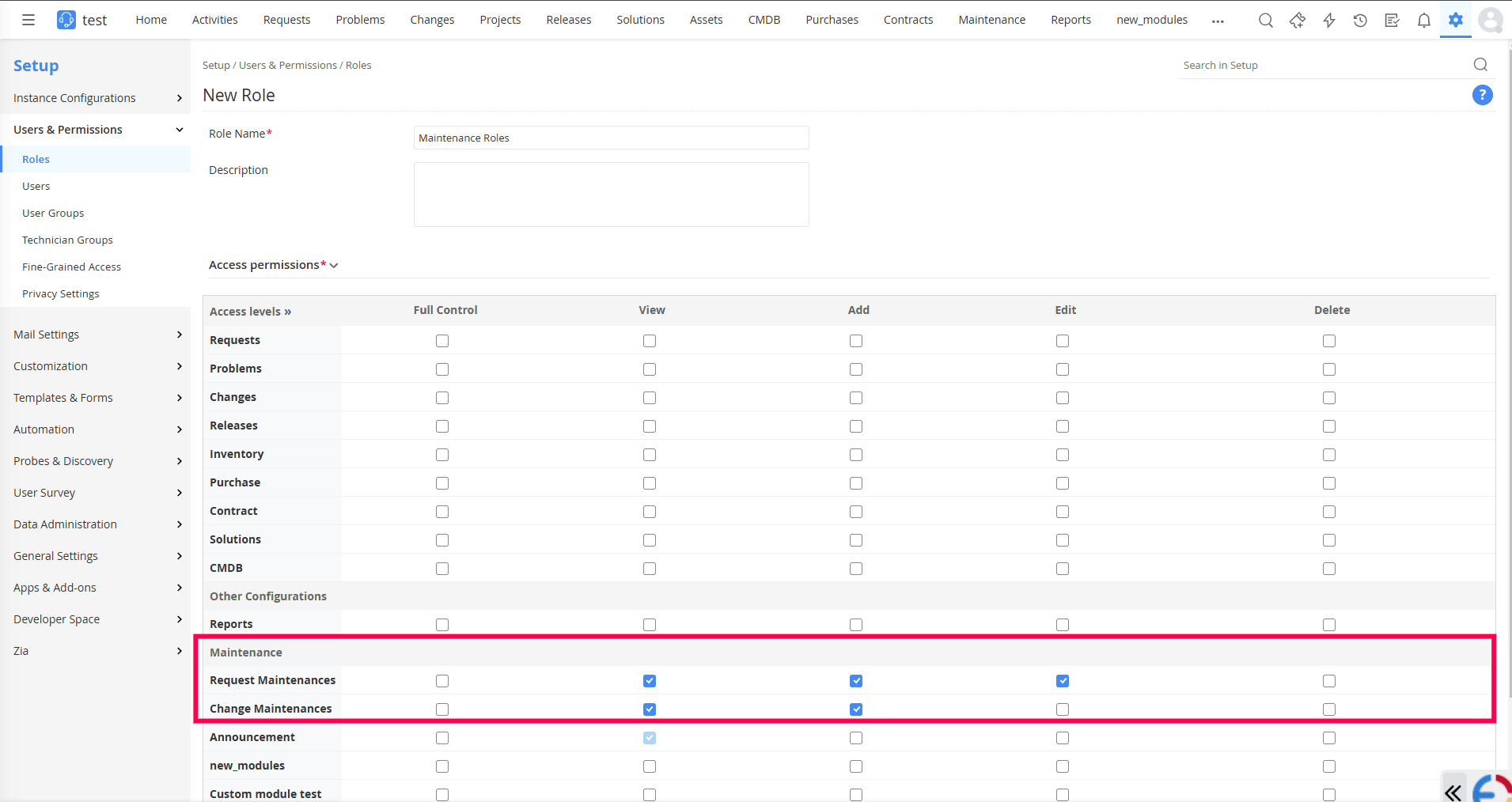
Archived Requests
- Maintenance column is added to the archived requests list view to indicate if the request has maintenance associated with it.
- Requests From Maintenance filter is added to the archived requests list view listing all the archived requests created from a maintenance.
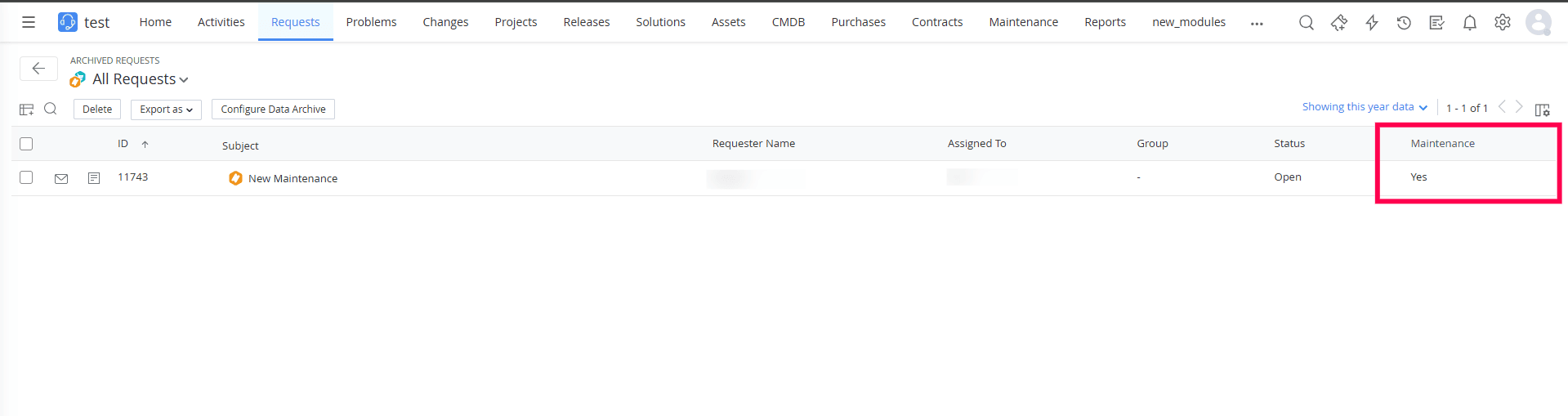
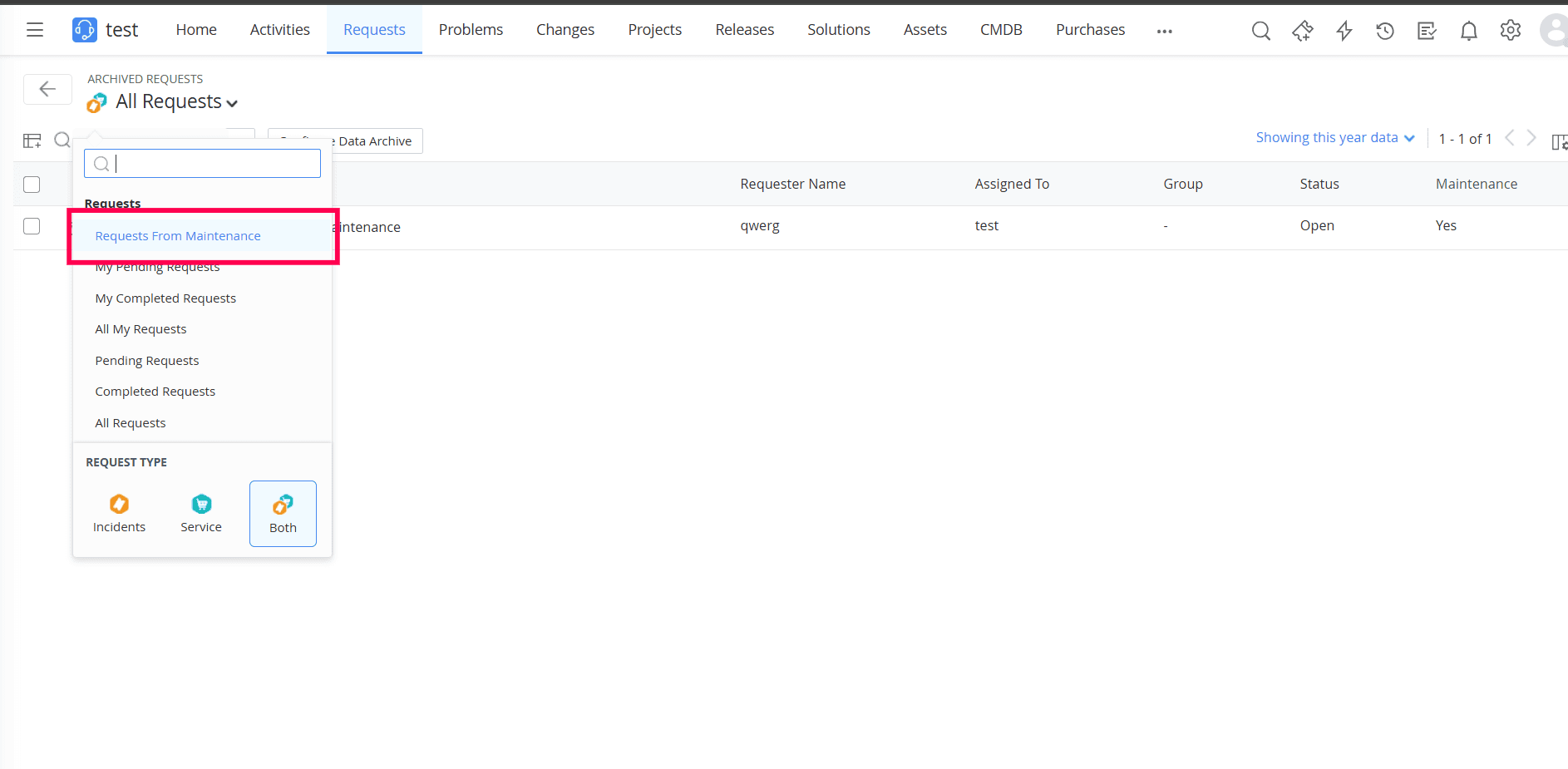
Reports
- Technicians can now include scheduler information like Next Schedule and Schedule Type as columns in maintenance tabular reports.
- Maintenance column is introduced while generating reports for archived requests.
Problem Dashboard Enhancements
Problem Dashboard
You can now add the following widgets to the Problem Dashboard.
- Problems Without Update
- Problems Overview
- Services Affected vs Status
- Problem Created Time is added to problem fields.
- Custom date fields are now supported in Problem Timer.
- Problem Association in the Solution module has been updated to Referred in Problems.
- Sandbox is now enabled for problem admin actions.
- Widgets named Open are renamed as Pending.
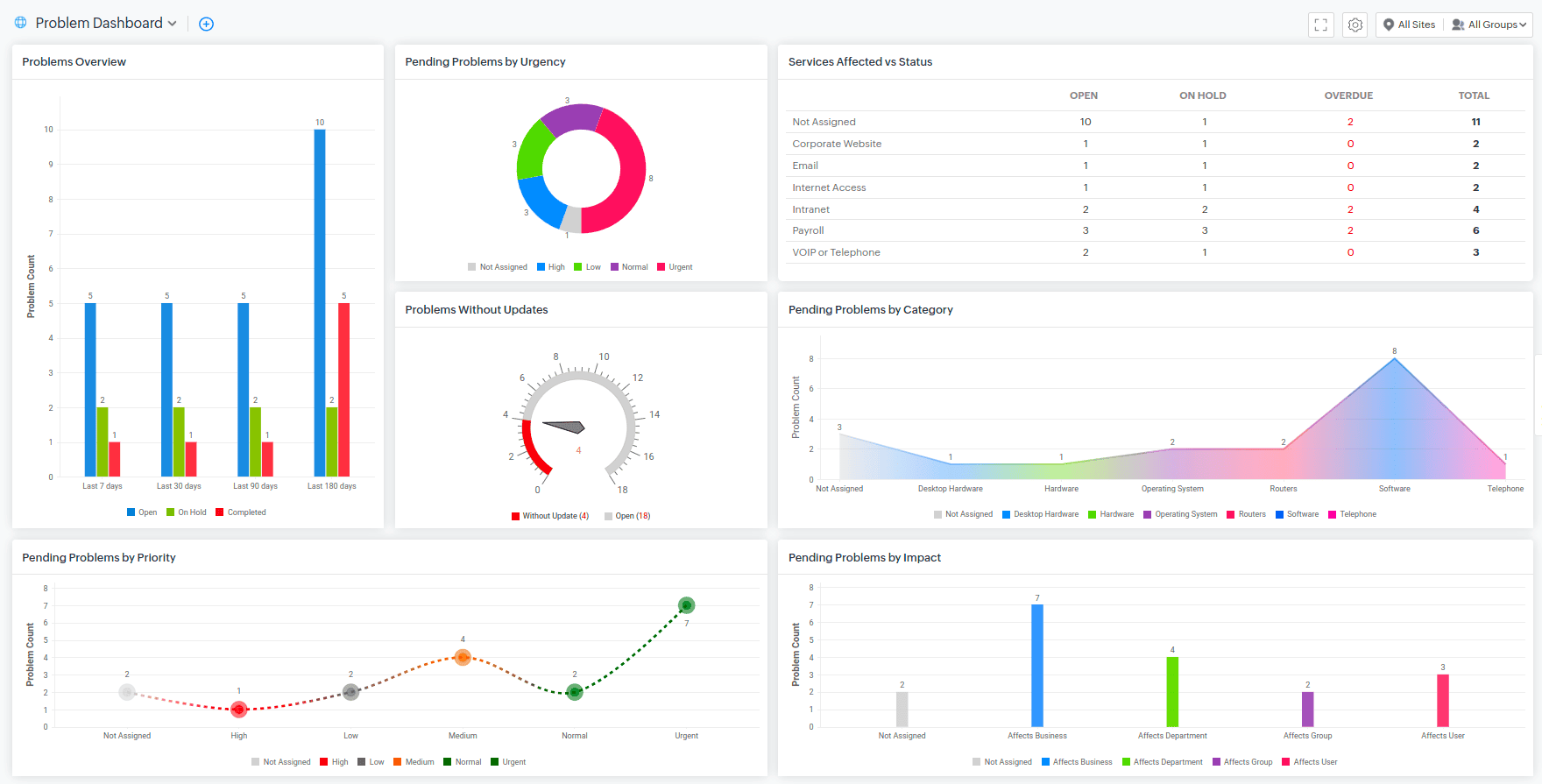
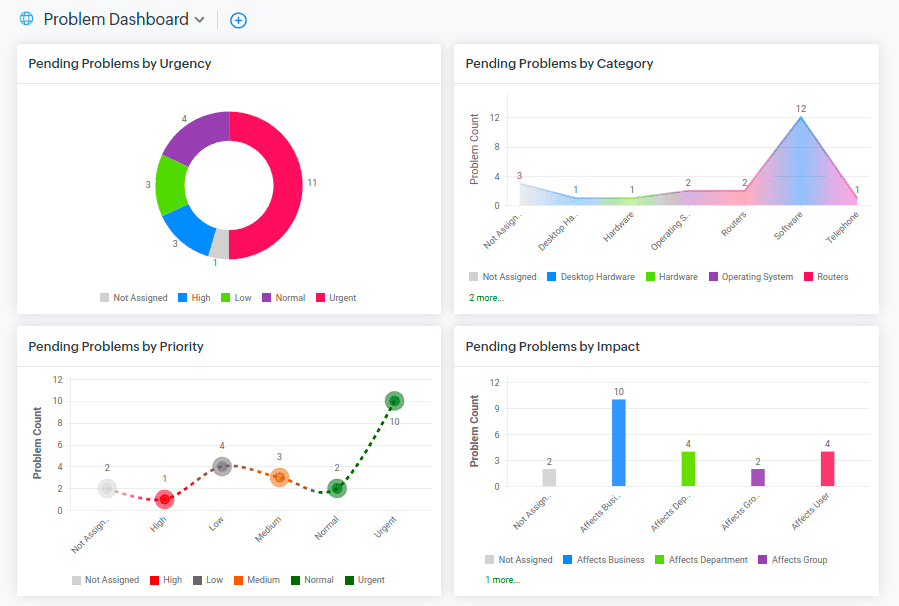
Releases Dashboard
- The My Open Releases by Roles widget is now supported in the Releases Dashboard.
- Created Vs Canceled Vs Closed Releases widget is renamed as Release Overview.
- The Failed Releases option can now be configured for existing widgets.
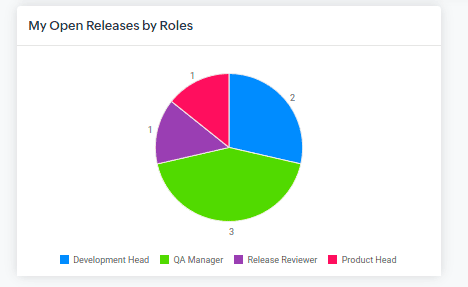
Platform enhancements
Bot Commands - Actionable Card
- Users can configure actionable cards with actions to create Incident Request or Service Request via Tasks. This is applicable if mandatory fields are configured for the request template.
Azure User Sync
- Profile images of users will now be synced from Azure to Accounts if it is already available or when the image is updated.
Project custom report enhancements
Reports on Task Comments
- Generate detailed custom reports on comments added to tasks.
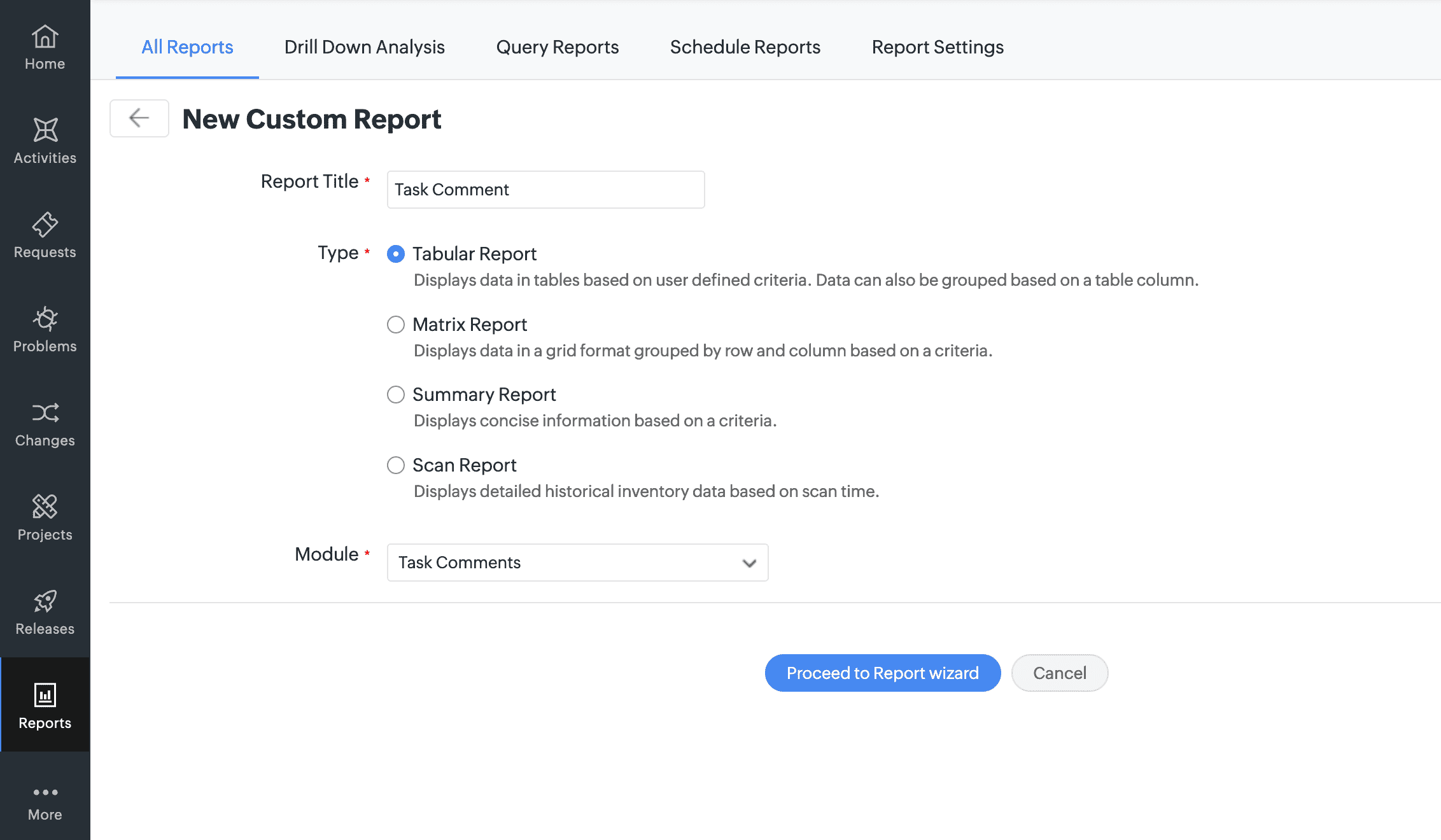
- Only the first 250 characters will be shown in the report.
- For project, milestone, task, and worklog reports, you can include description as a column.
- Only the first 250 characters will be shown in the report.
Business rules for change
Business rules can now be applied to change records. It can be used to configure field updates and execute custom actions or abort process executions on changes that meet the set criteria. You can trigger a business rule when a change record is created, edited, or deleted.
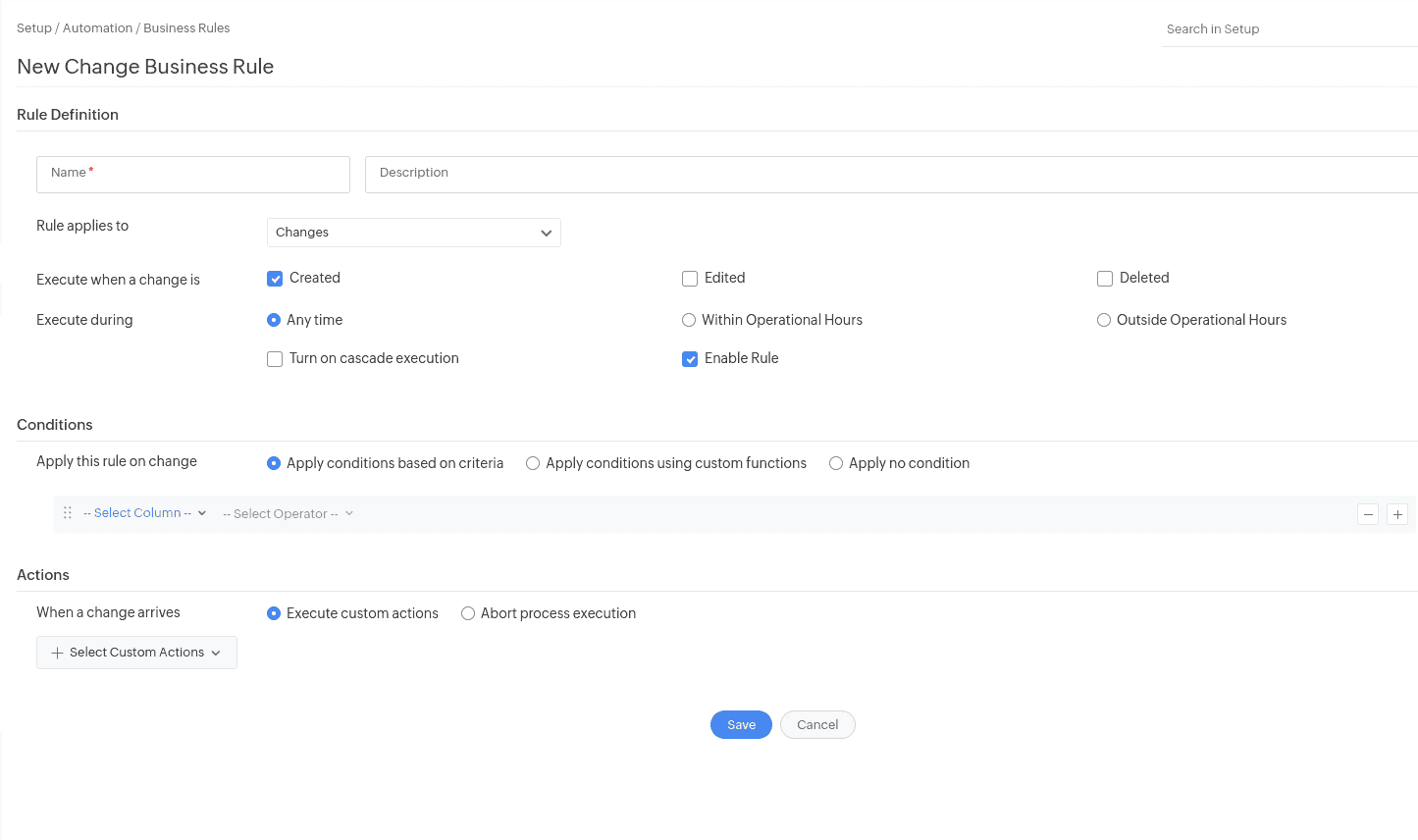
You can also execute business rules on sub entities of changes such as Tasks, Attachments, Down times, Approvals, Conversations, and Work logs.
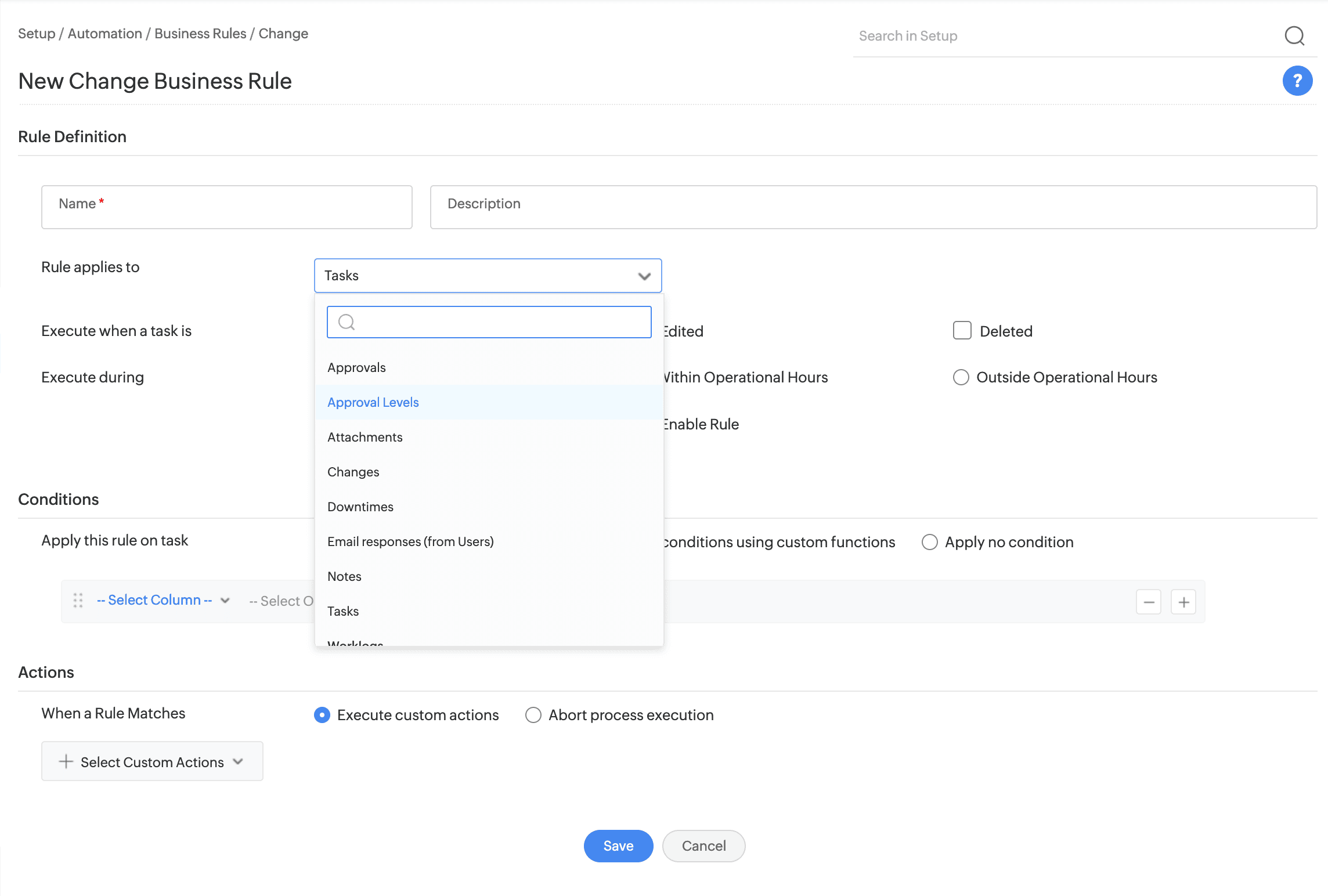
Solution Enhancements
- Create and manage multiple versions of a solution as you update it, ensuring it stays relevant over time. Solution versions are automatically created whenever a solution is approved. Enable solution versioning under Setup > Customization > Solution Management.
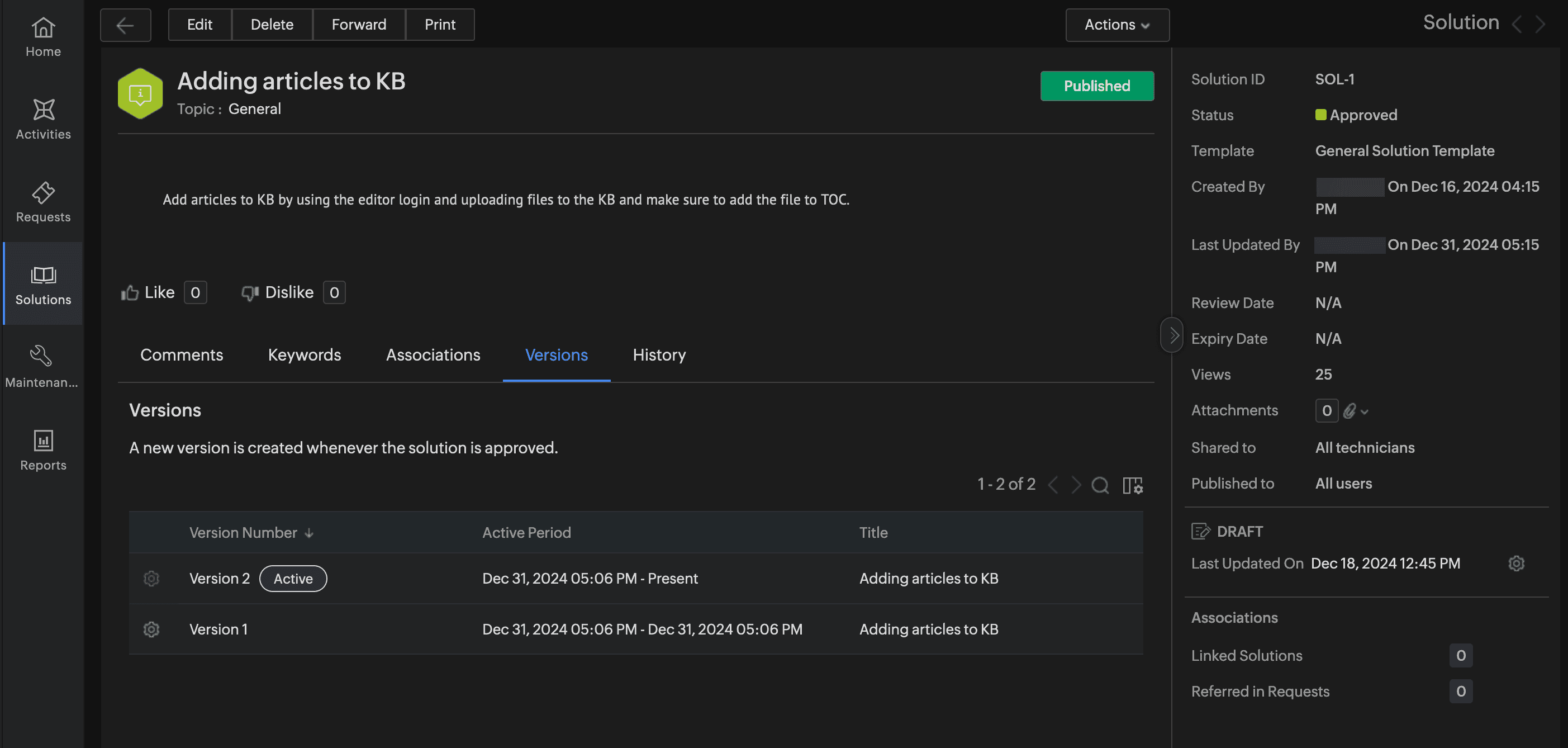
- Save solutions as drafts while making edits, and keep them unpublished until they are ready for approval. A solution muct be approved atleast once before you can save them as drafts.
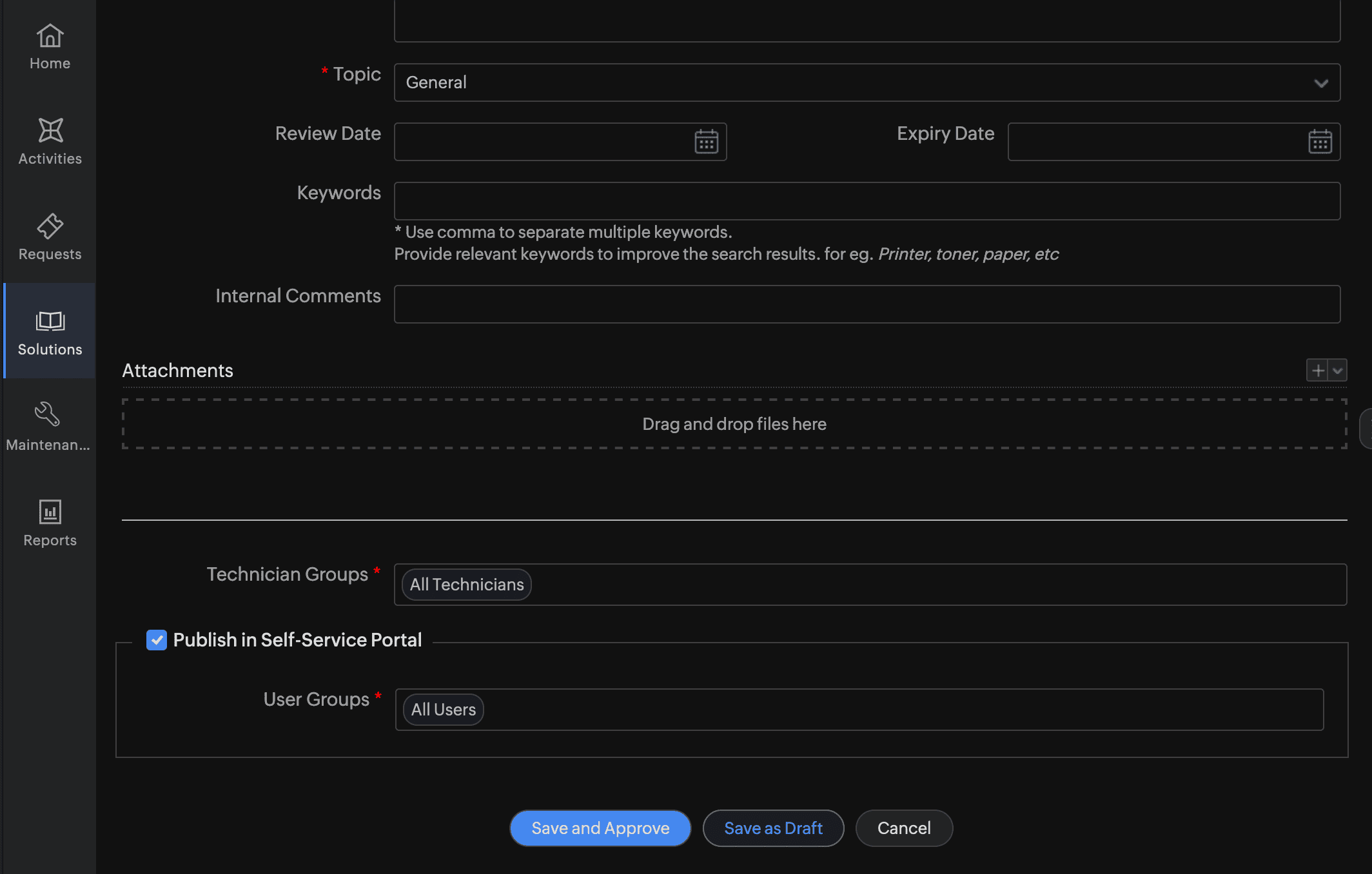
- After a solution is approved, you can publish it to make the latest version live by using the Publish option.
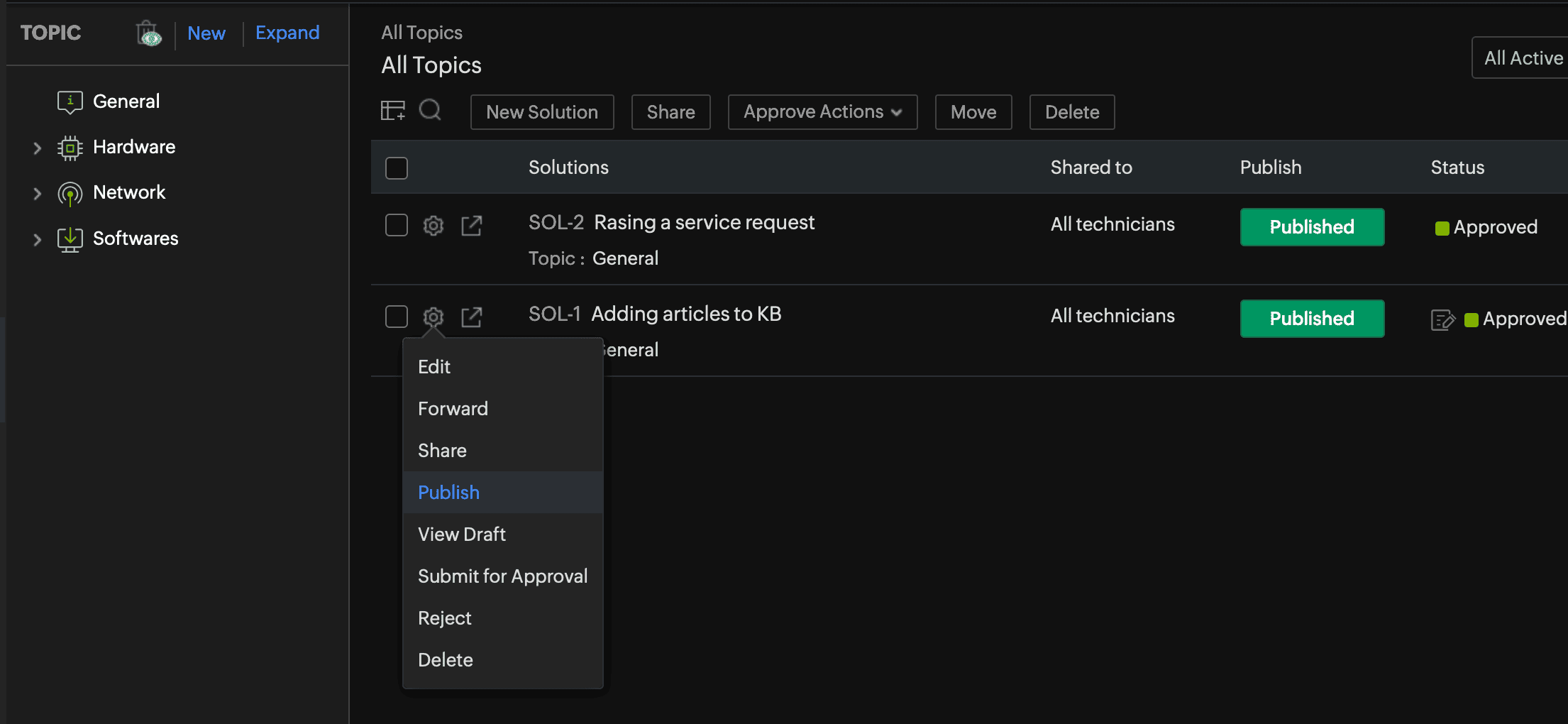
Behaviour Changes
- Solutions must be approved before they can be published.
- The "Publish" option will only be available for approved solutions.
New Keyboard shortcuts
Included additional keyboard shortcuts.
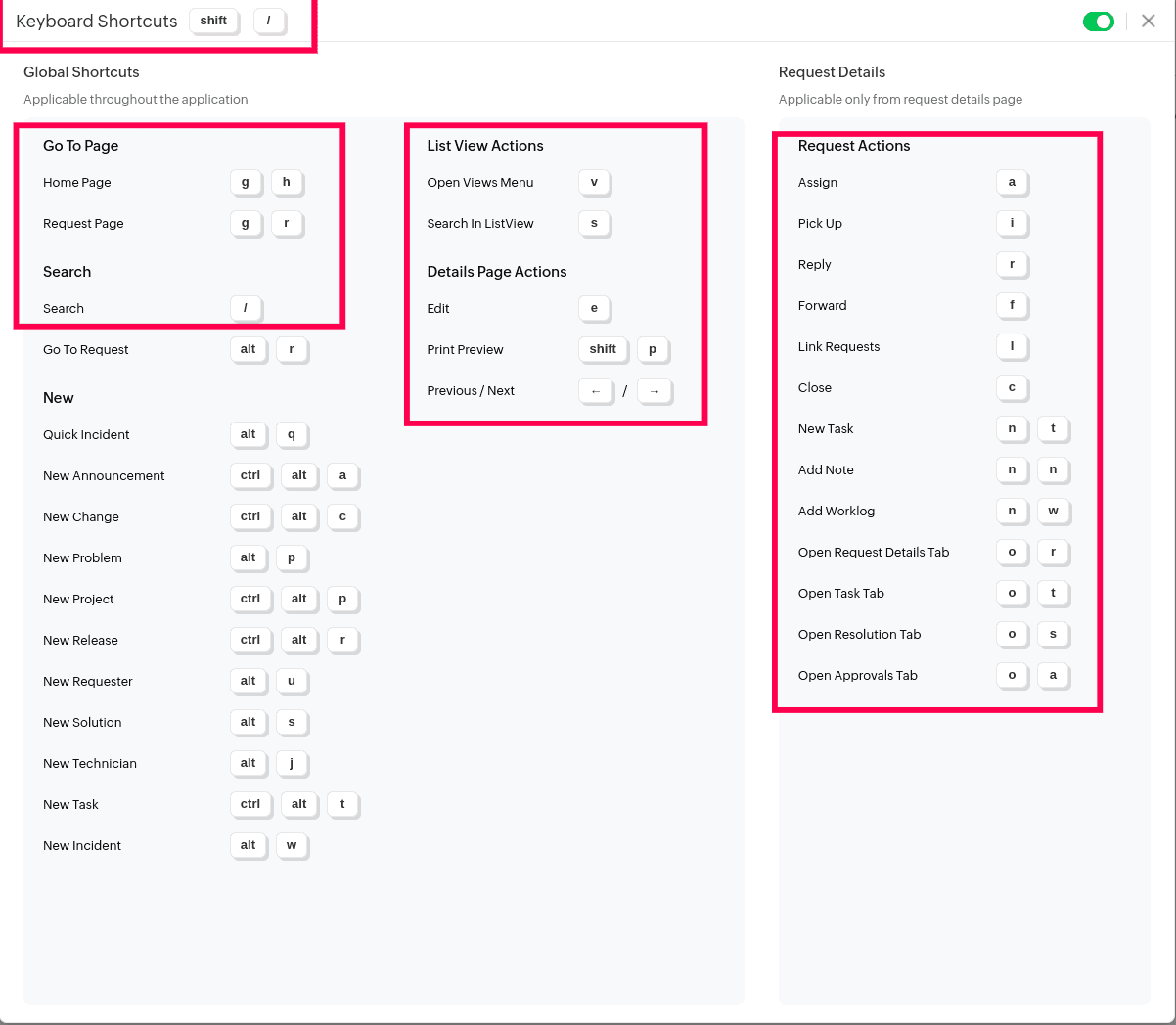
Issues Fixed
Microsoft Teams Mode Migration:
- The MS Teams mode will be created when the mode is enabled and will be created automatically for users who have enabled Microsoft Teams Integration during migration.
Actionable Card
- Users can search and assign technicians instead of the first 50 technicians being displayed by default for the Assign Technician actionable card.
Bot Commands
- Users can search for a request using the Requester ID, Requester Name, and Email ID by using Bot commands.
Changes from Gadgets Side for Microsoft Admin Integration
- Users will be shown an error message when the Admin token expires for the Microsoft Admin integration.
SDP.openWidget Height and Width Support
- Customize the height and width of widgets.
Widget Subtab Heading
- Widget name will be displayed as tab heading in Changes and Releases subtab locations.
Instance settings edit in sandbox
- Instance settings edit is now available for currency, time zone, start day of the week, and instance image.
Deployment of edited configuration from the sandbox as created
- Users can use the following backend global configuration to deploy a configuration that is edited in the sandbox and deleted in the production environment.
General
- You can now add multiple recipients in fields that support dynamic addition of email addresses.
- The replaced values of the $ItemName variable are not aligned properly in the notification description.
Requests
- Images inserted in request notes using the Original size option do not retain their original dimensions.
- When a survey is scheduled to be sent after every
requests are closed by requesters, the cancelled and resolved requests are counted. - The Resource section in custom service templates is wide, causing the cost details to be visible only when scrolled horizontally.
Assets
- The Expand option in the left panel under Assets is mistranslated in Chinese.
Purchases
- The Sub Total and Total (Net) fields on the Purchase Order details page do not display the base currency with two decimal places.
Problems
- Notifications are not sent when a note that exceeds 50,000 characters is added to a Problem.
Solutions
- Forwarded solutions are not sent to recipients listed in the Cc and Bcc fields.
Setup
- Custom width values are now supported for dialogs executed via custom script.
- Survey links that are hyperlinked in survey email templates are not accessible. It is fixed now.
- When an attachment is imported in the Update if already exists mode, the existing attachment in the module is removed and the new file is not added.
February 12, 2025
New Feature
Zia
Auto Reply Solution in Request Acknowledgement
Zia Artificial Intelligence can be trained to append solution content to the request acknowledgement email automatically. Technicians can add $ZiaSolutionsuggest variable in the notification template to append the solution content to the notification.
Administrators can enable Zia to append solution content to the request acknowledgement email by enabling Solution Assist under Setup > Zia > Artificial Intelligence. This is currently supported only for the Enterprise edition of ServiceDesk Plus Cloud in US DC.
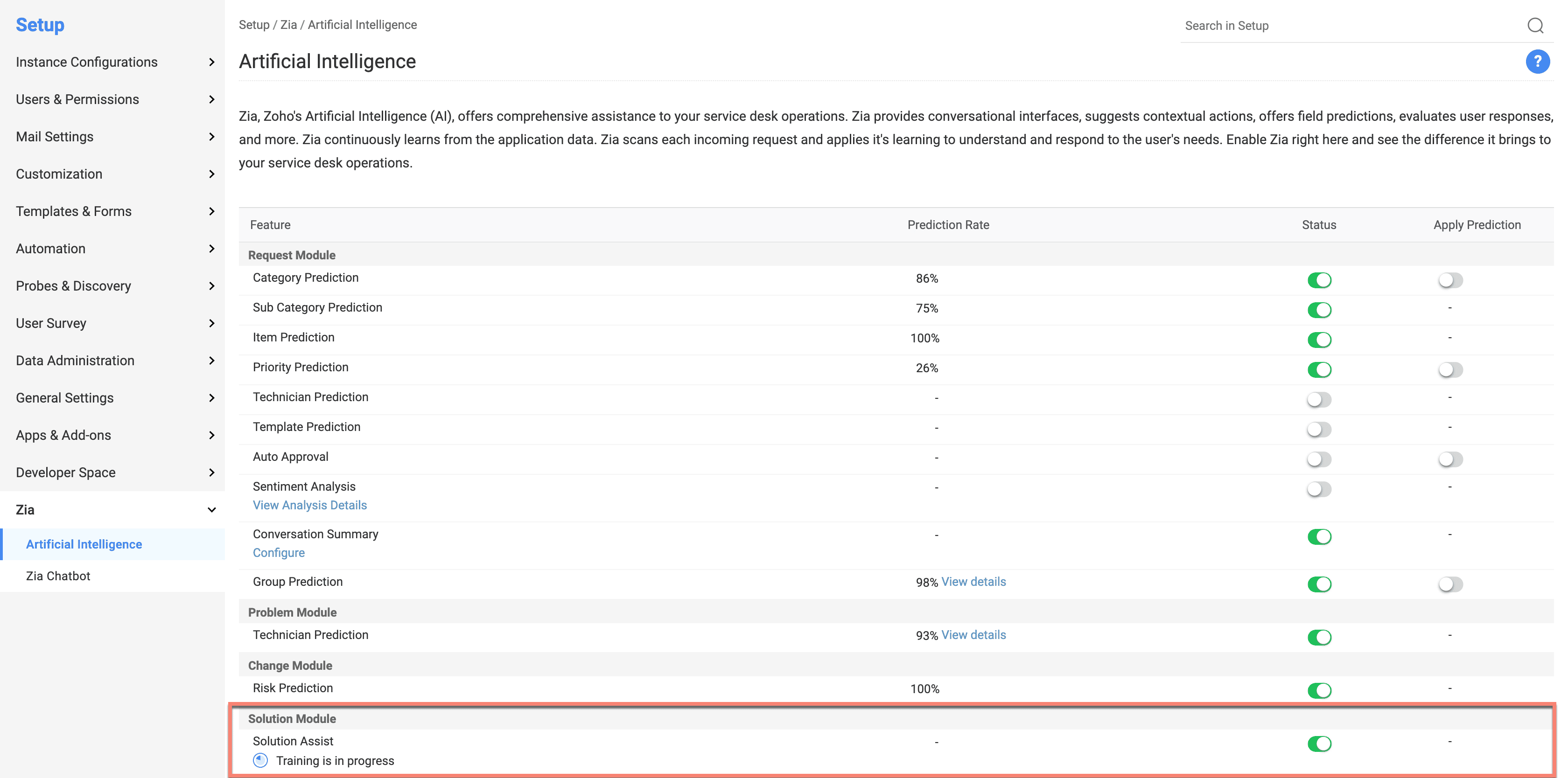
Issues Fixed
Requests
- Unable to create incidents using the Quick Create option in some cases.
- When a request with a lifecycle configured is edited multiple times, the status dropdown on the edit page displays invalid options.
Setup
- The search functionality in the criteria builder is not working for lookup additional fields when the value exceeds 100.
February 07, 2025
New Feature
Asset Audit
- You can now audit assets in ServiceDesk Plus Cloud under Assets > Asset Audit.
- Create a technician-conducted audit to allow technicians to physically verify users' assets by using the ServiceDesk Plus Cloud mobile app.
- Create a user self-audit to allow users to verify their assets through the Requester Portal.
- Categorize assets as Audited, Missing, Out of Scope, Newly Identified, and Identified Differences in technician-conducted audits.
- Categorize assets as Audited, Missing, and Not Responded in user self-audit.
- Generate custom reports of audits under Reports > New Custom Report.
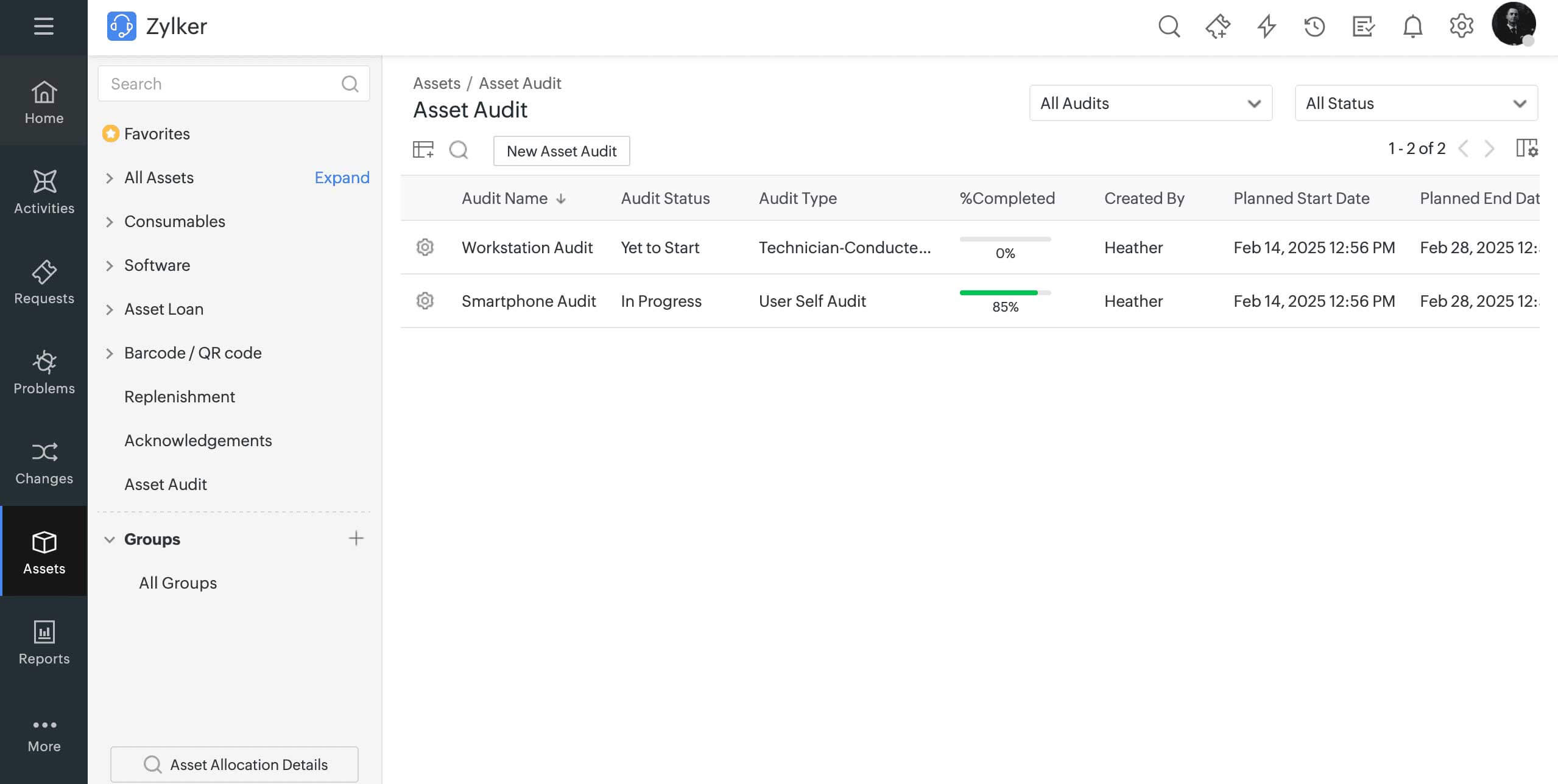
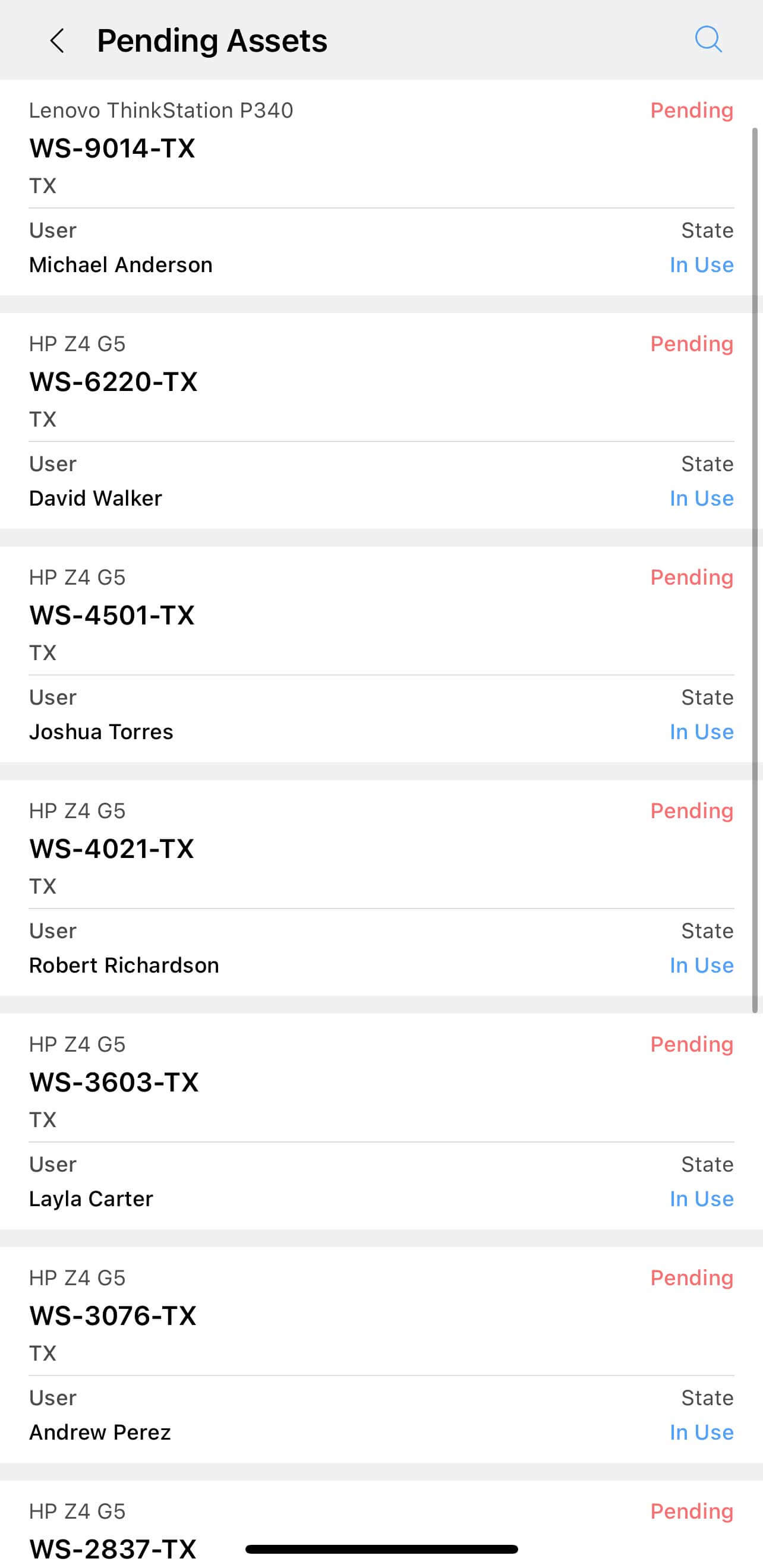
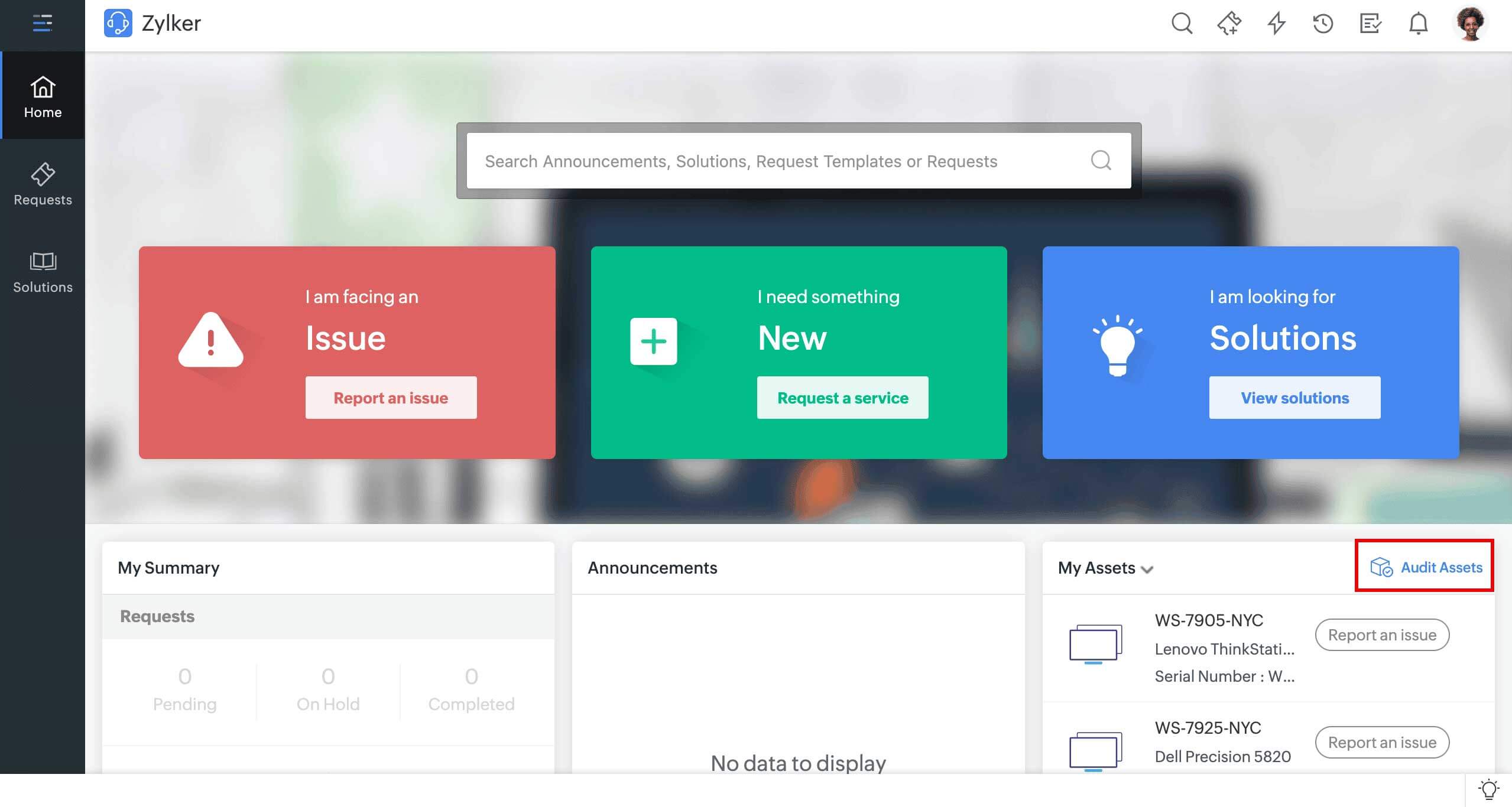
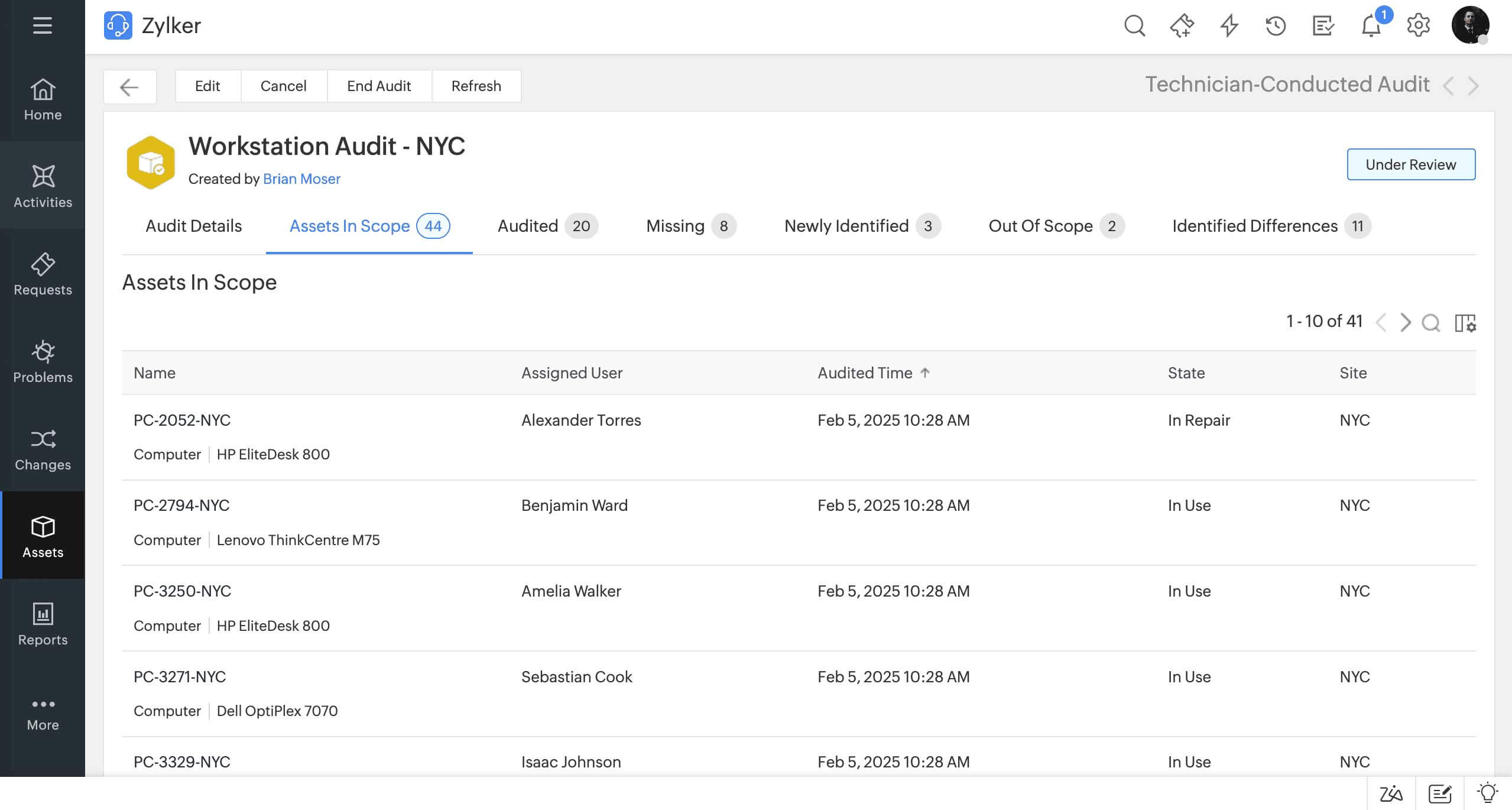
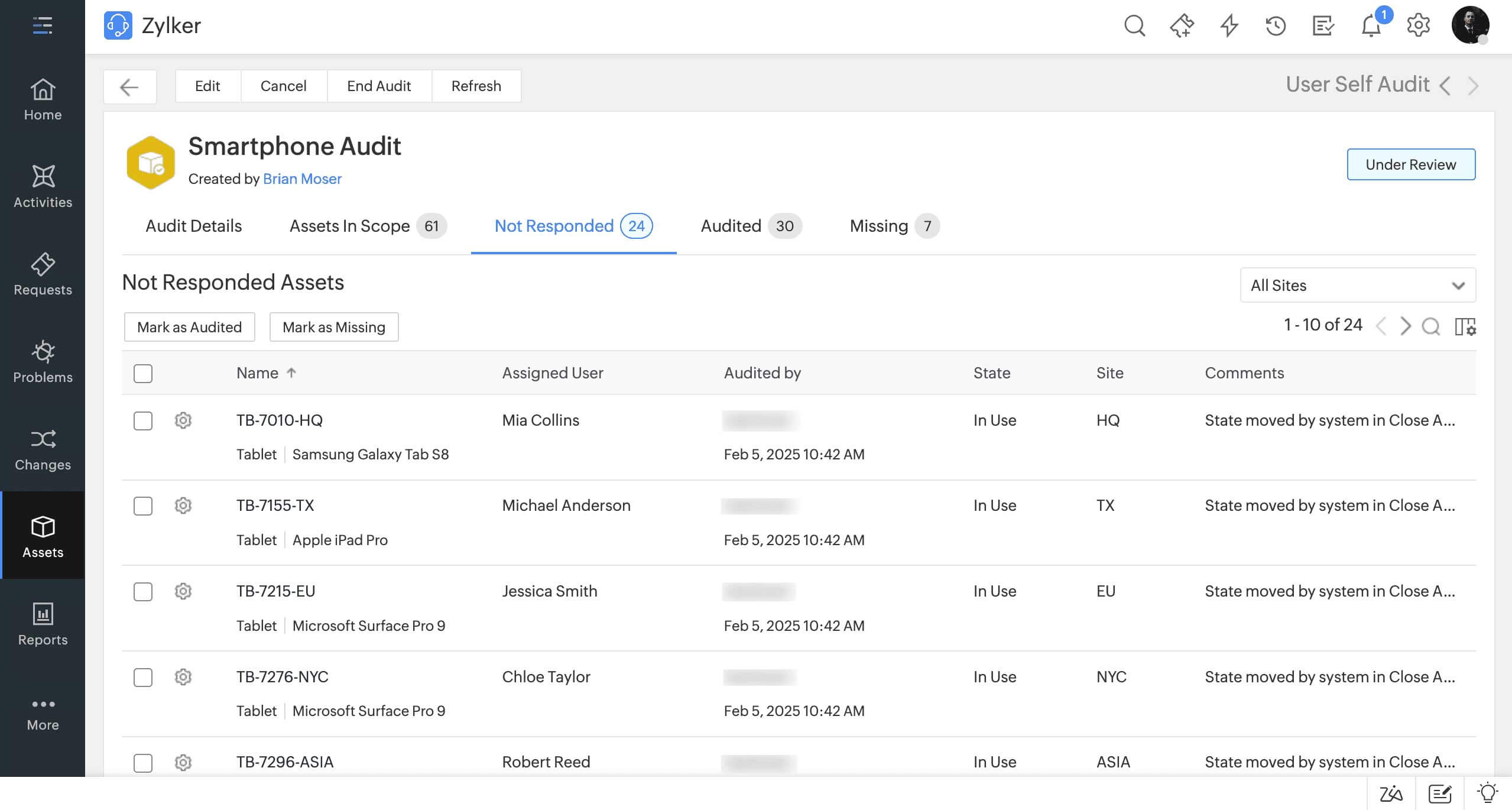
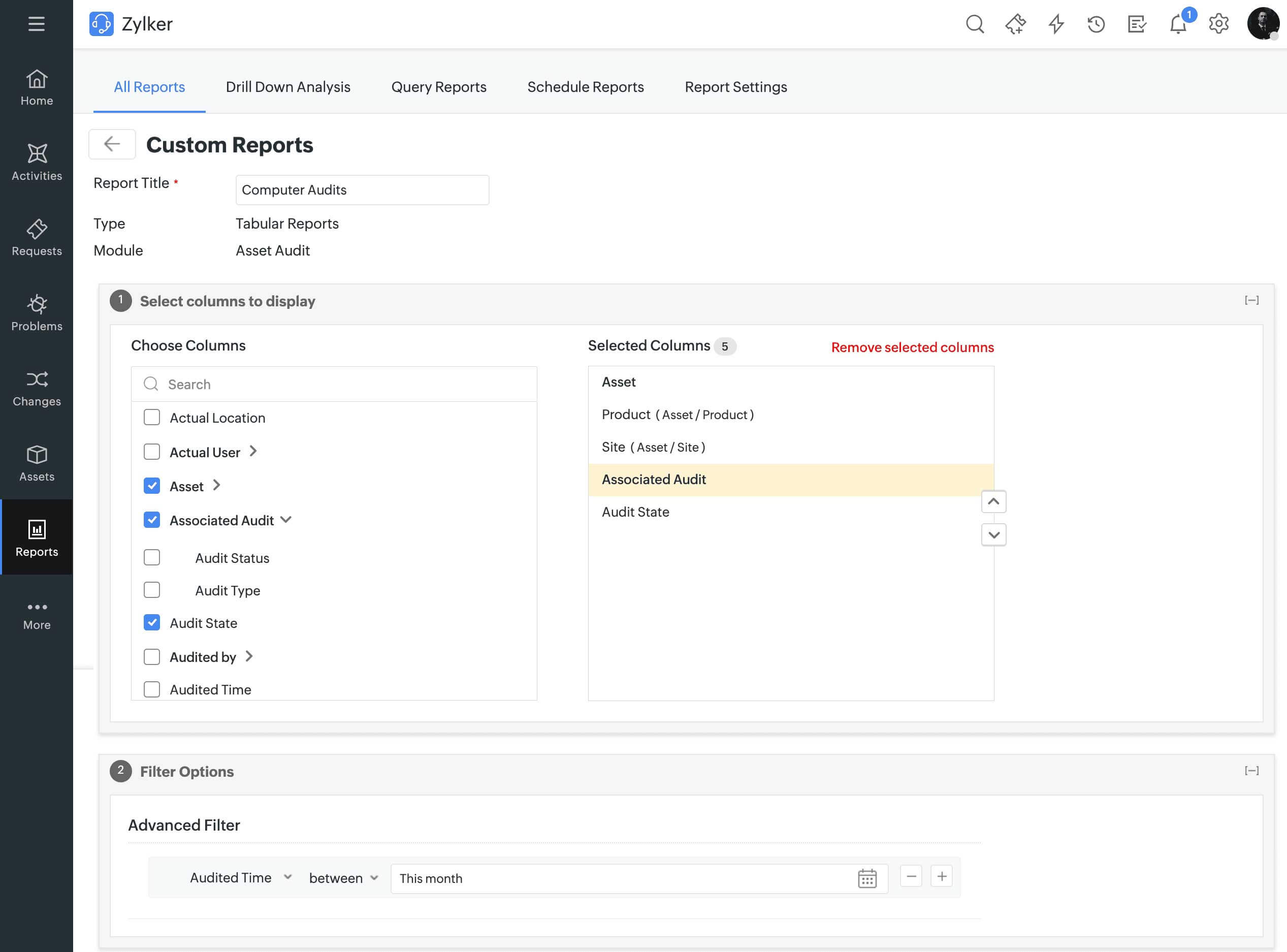
Last Scan Source
A new Last Scan Source field has now been included for assets. This field will appear on the asset details page and show the last asset sync details or scan type.
To display the field on the asset details page,
- Go to the Fields tab on the Edit Product Type page under Setup > Customization > Asset Management > Product Type.
- From the Available tab on the right pane, drag the Last Scan Source field to the canvas.
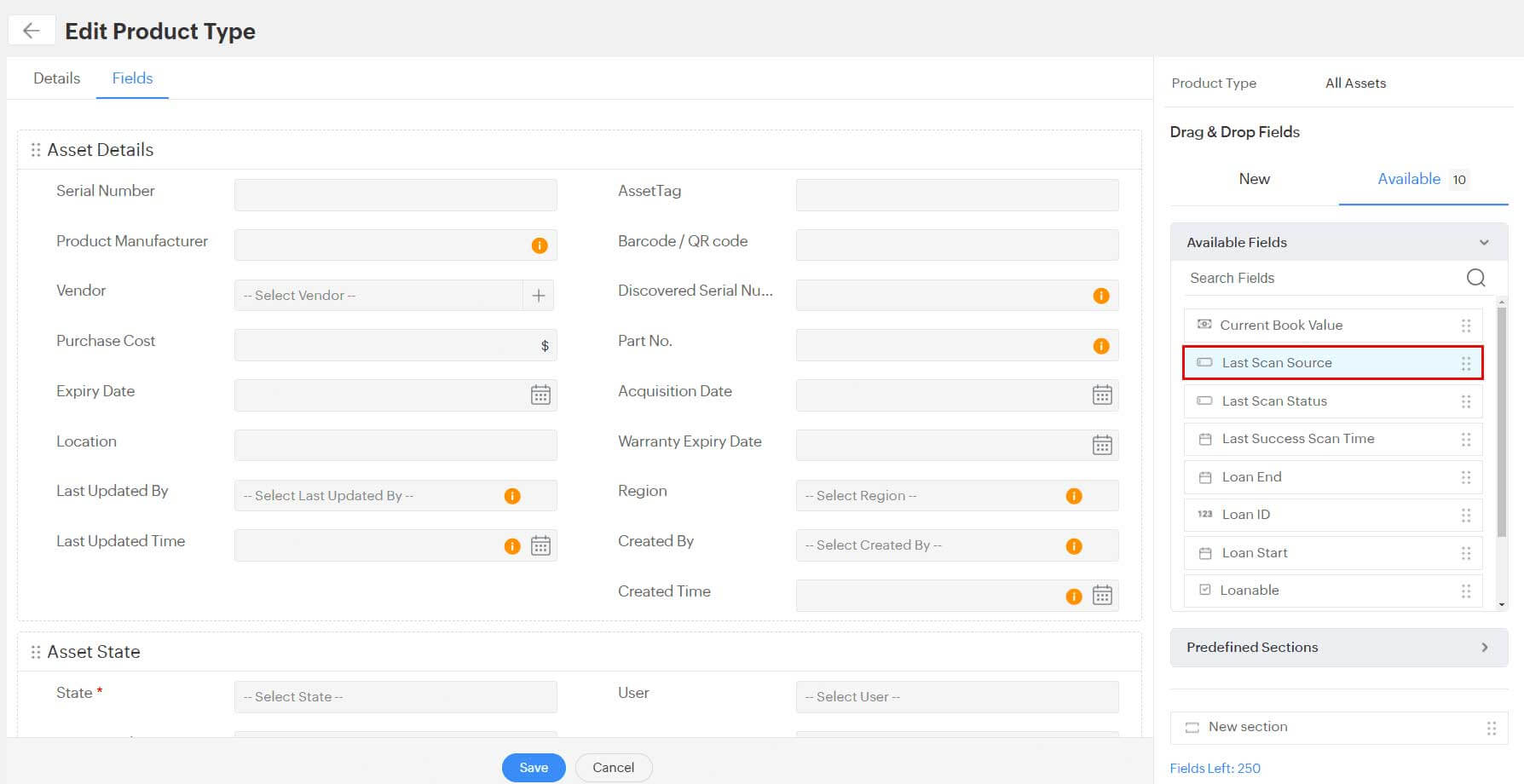
February 05, 2025
Enhancement
Requests
The following enhancements are introduced in the Requests module:
- The bulk edit form UI is enhanced for improved user experience.
- Mandatory field values will be validated for all selected requests, and an error will be displayed if mandatory fields are empty for any request during bulk edit.
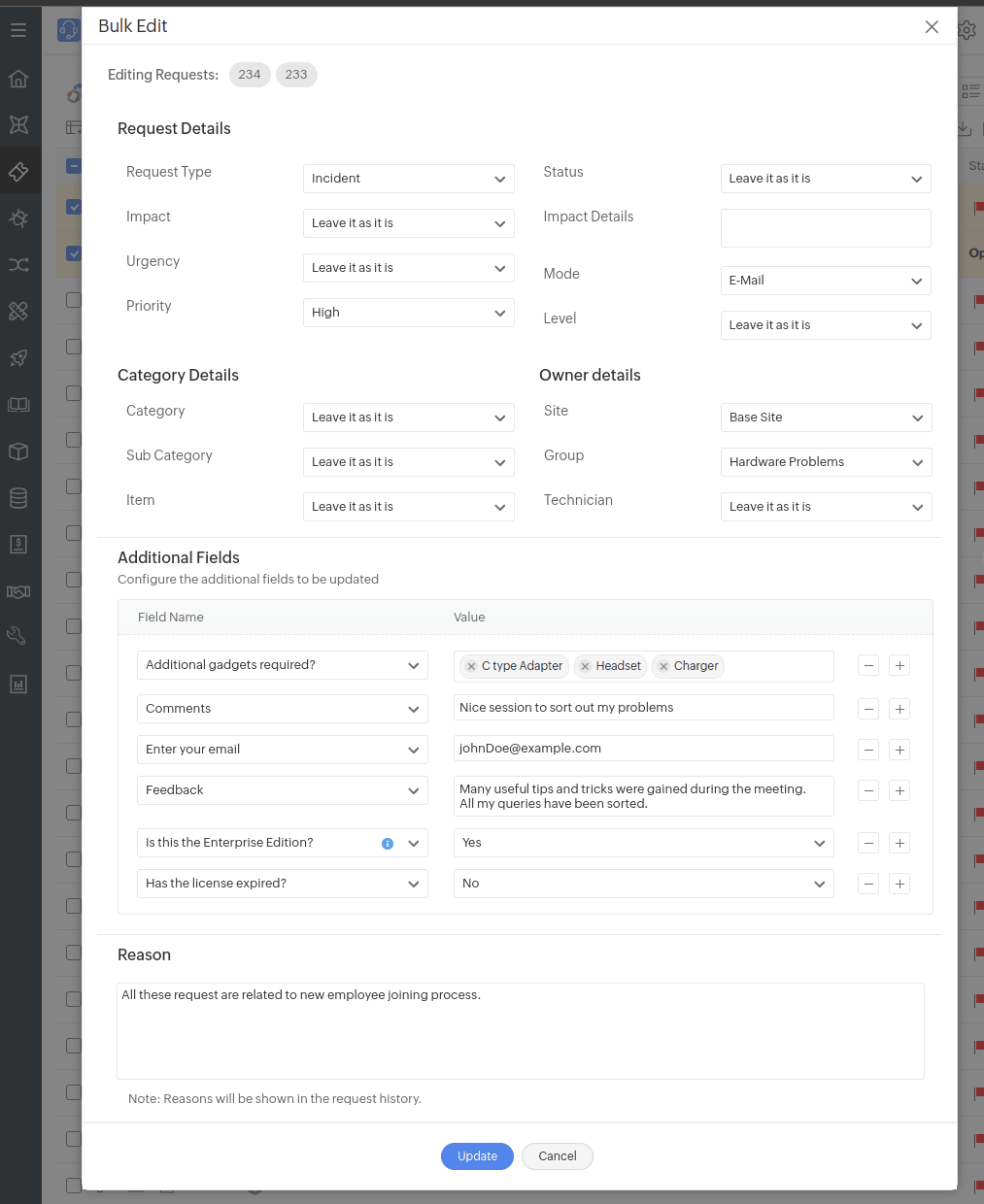
Setup
Channel Support in Third Party Notifications
You can now send custom notifications to Microsoft Teams channels from ServiceDesk Plus Cloud.
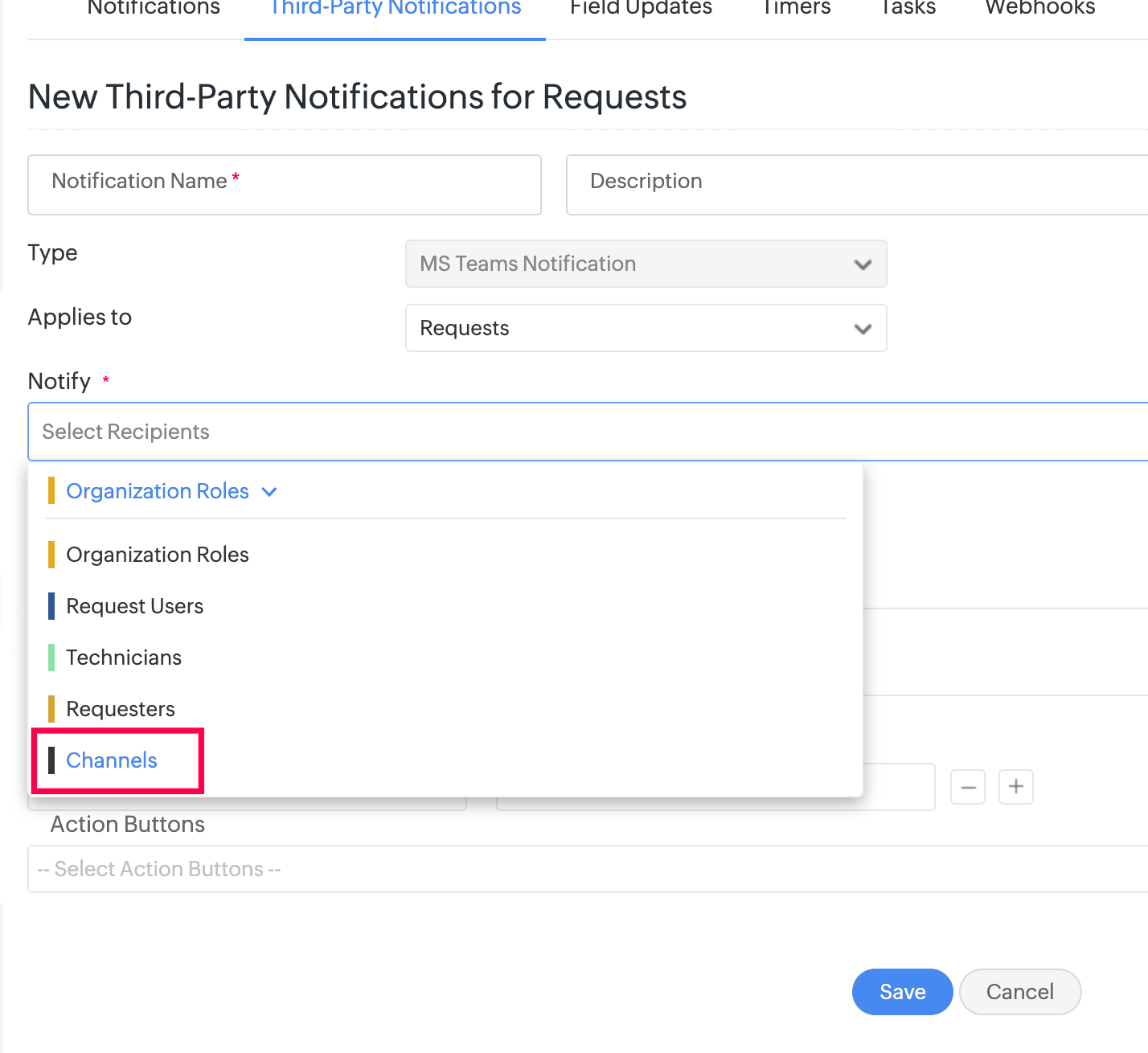
Issues Fixed
Approvals
- In PO approval, the $ItemName displays content with HTML tags.
- In approval actionable messages, the email or bot notification displays default notification rules content when refreshed instead of the content added under Approval actions/Workflow approval node.
January 18, 2025
New Features
Technician Availability Chart Enhancements
- Search for and view the availability of specific or all technicians by using the Select Technician filter in the Technician Availability Chart.
- By default, the Technician Availability Chart displays only 25 technicians. To display more technicians, click Load more.
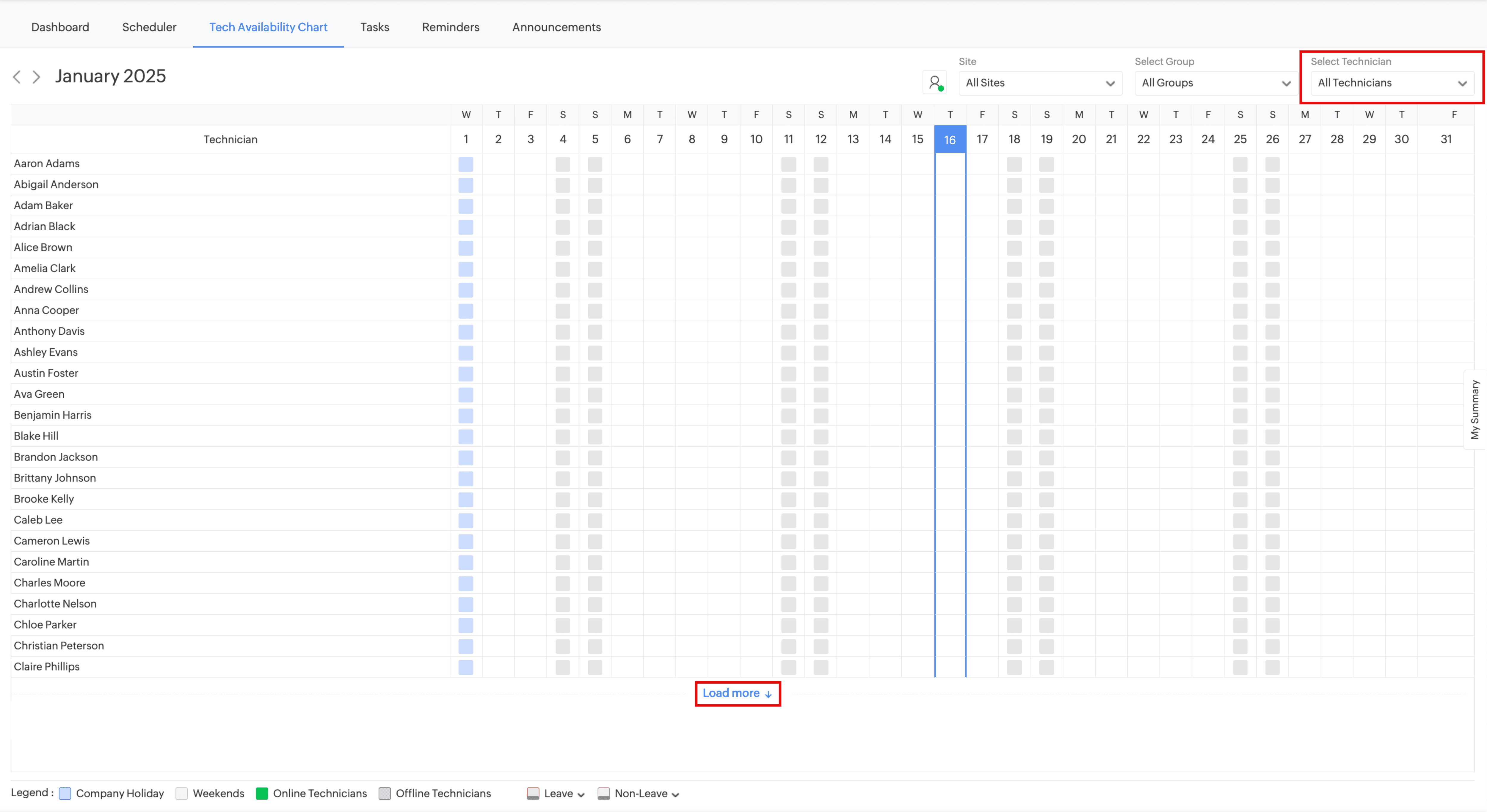
Request Minor Enhancements
- Notification Status and UnReplied Count criteria are now available for the following:
- Triggers
- Business Rules
- Life Cycles
- Workflows
- Custom Menu
- User Survey
- Custom Widgets
- Abort Timer under Custom Actions
- Triggers and Business Rules are now supported for requests whose status is changed via requester or technician reply.
Collection Fields Enhancements in Request Details Page
- In the Facilities instance, you can now view detailed information about the spaces associated with the request, including their locations and types.
- Click More beside the Space field in the request details page. A popup displays the detailed information.
- This functionality applies to all collection fields.
Existing Behaviour
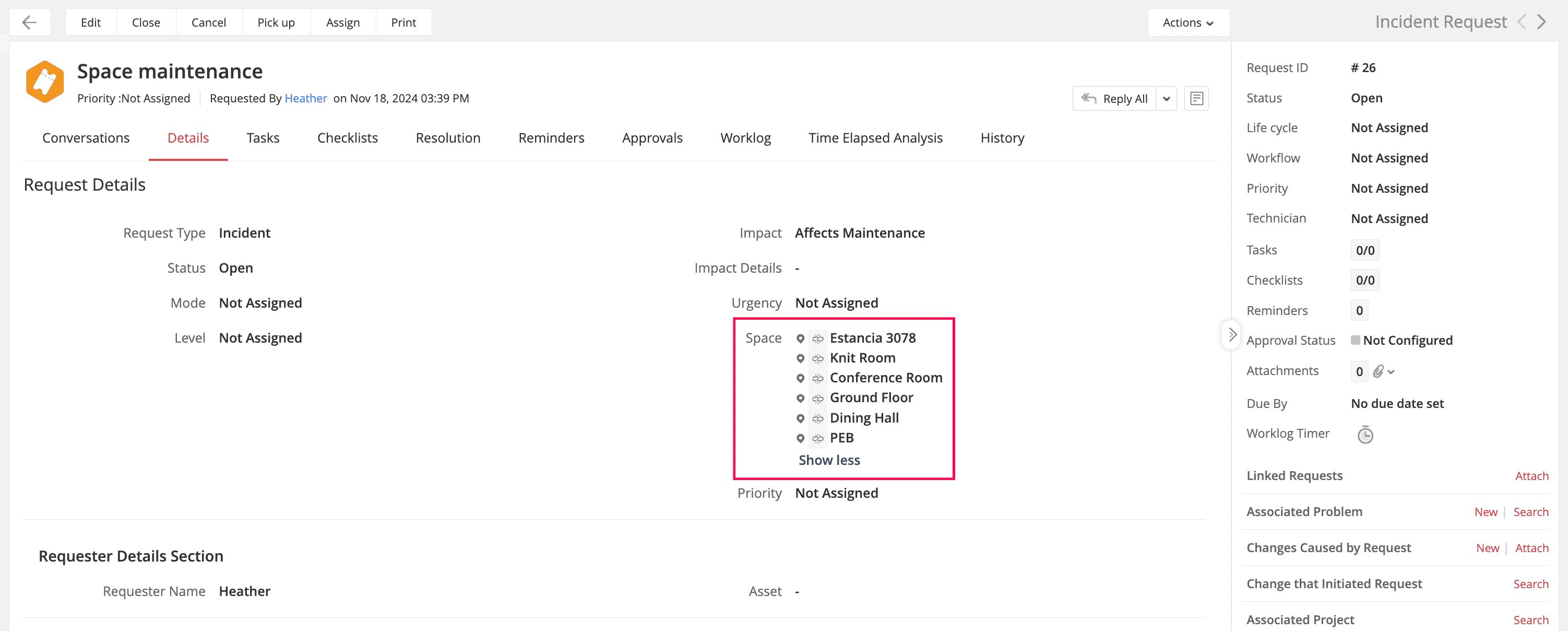
Behaviour Change
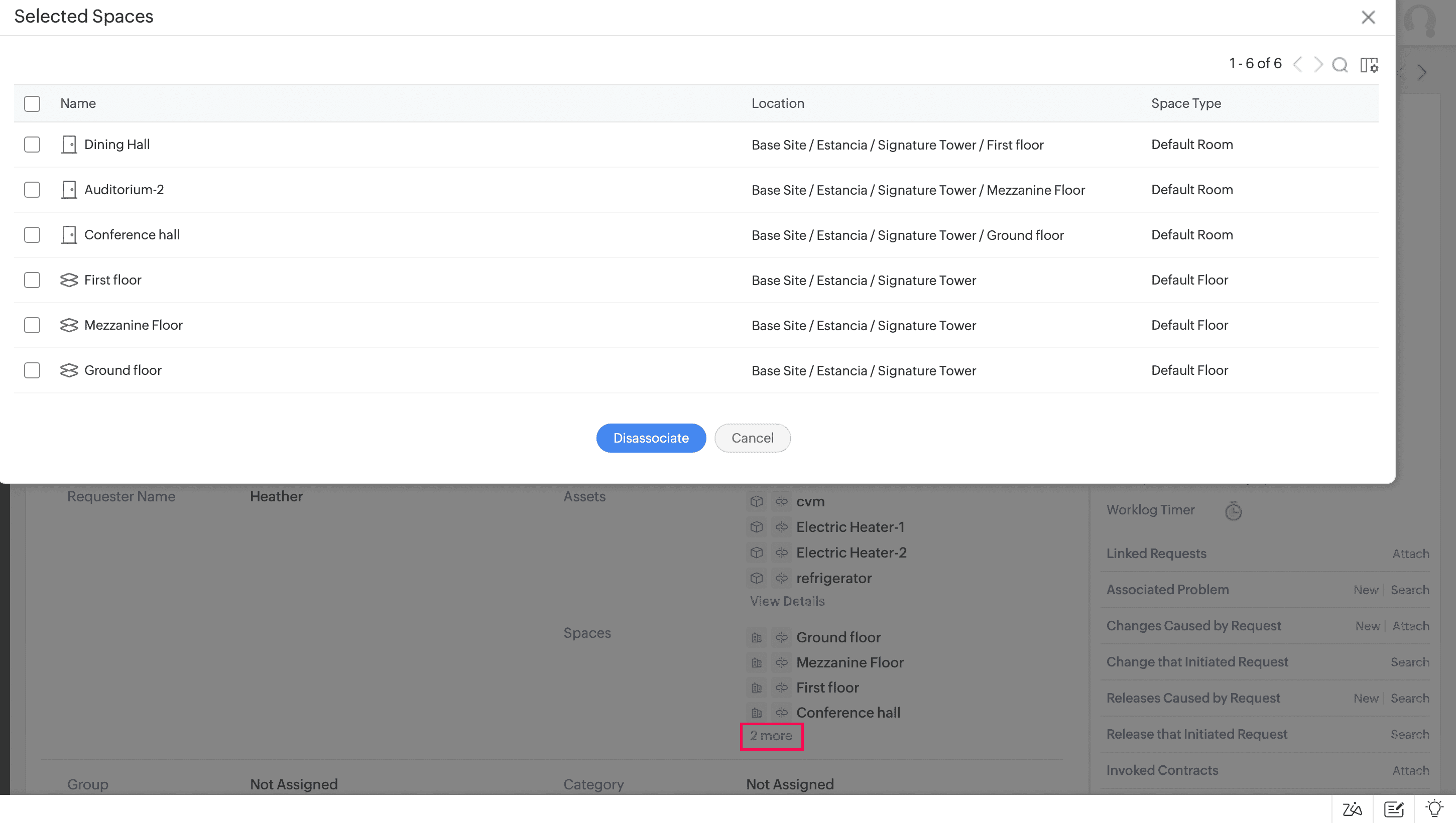
Enhancements
Asset
- When only SNMP credentials are configured for a network scan, the probe will limit its scan to SNMP devices and will not scan other device type
- If the "Append Asset ID to Mobile Device Names" option is enabled, the system adds asset IDs to mobile device names to ensure uniqueness when syncing devices from Intune to ServiceDesk Plus Cloud.
Integrations
- Zoho Analytics/Analytics Plus now supports up to 5000 characters for multi-line fields.
Issues Fixed
General
- If the Reporting To field is not mapped in Azure AD User Sync, the data in the Reporting To field is cleared from the application while updating user details.
- The Reporter field in the Jira issue creation form does not display the reporters' list based on the search text.
- Unable to add non-login technicians when the technician license limit is full.
Asset
- In some cases, the probe becomes unresponsive during Windows discovery.
- License limitation issue occurs even if the license is available for mobile devices copy.
- When assets that are not added through Intune integration are synced with ServiceDesk Plus, the product type is changed according to what is set in Intune instead of the existing product type set in the application.
- Error while opening assets like Cisco Switch or Cisco Catos Switch which doesnt have entry in child table.
CMDB
- If there are multiple multi-select/pick-list fields, "Too many requests" error is shown when Edit CI form is clicked.
Reports
- If Day is selected for Date format in the Reports Timeseries chart, the X-Axis labels are not displayed properly.
- If the number of horizontal rows is high in the Reports Stacked Bar Chart, the data count of the top bar overlaps with the next bar.
January 08, 2025
(Pre-release : December 10, 2024)
New Features
Asset Allocation Details
- Asset Allocation Details provide a comprehensive view of assets, consumables, and software licenses assigned to users or departments, along with the total cost of allocated items. It also includes information about assets previously owned by the user.
- Technicians with View Asset permission can view the asset allocation details.
- To view the asset allocation details, go to Assets and click Asset Allocation Details on the left pane.
- Alternatively, you can access Asset Allocation Details from the Quick Actions menu.
- Select a user or department from the drop-down menu to view the allocated assets and total cost. You can search users by the username, email address, or employee ID.
- Click the Printer icon on the top of the asset allocation details page to print the details such as allocated assets, software licenses, consumables, previous asset allocations (applicable only for users), and costs.
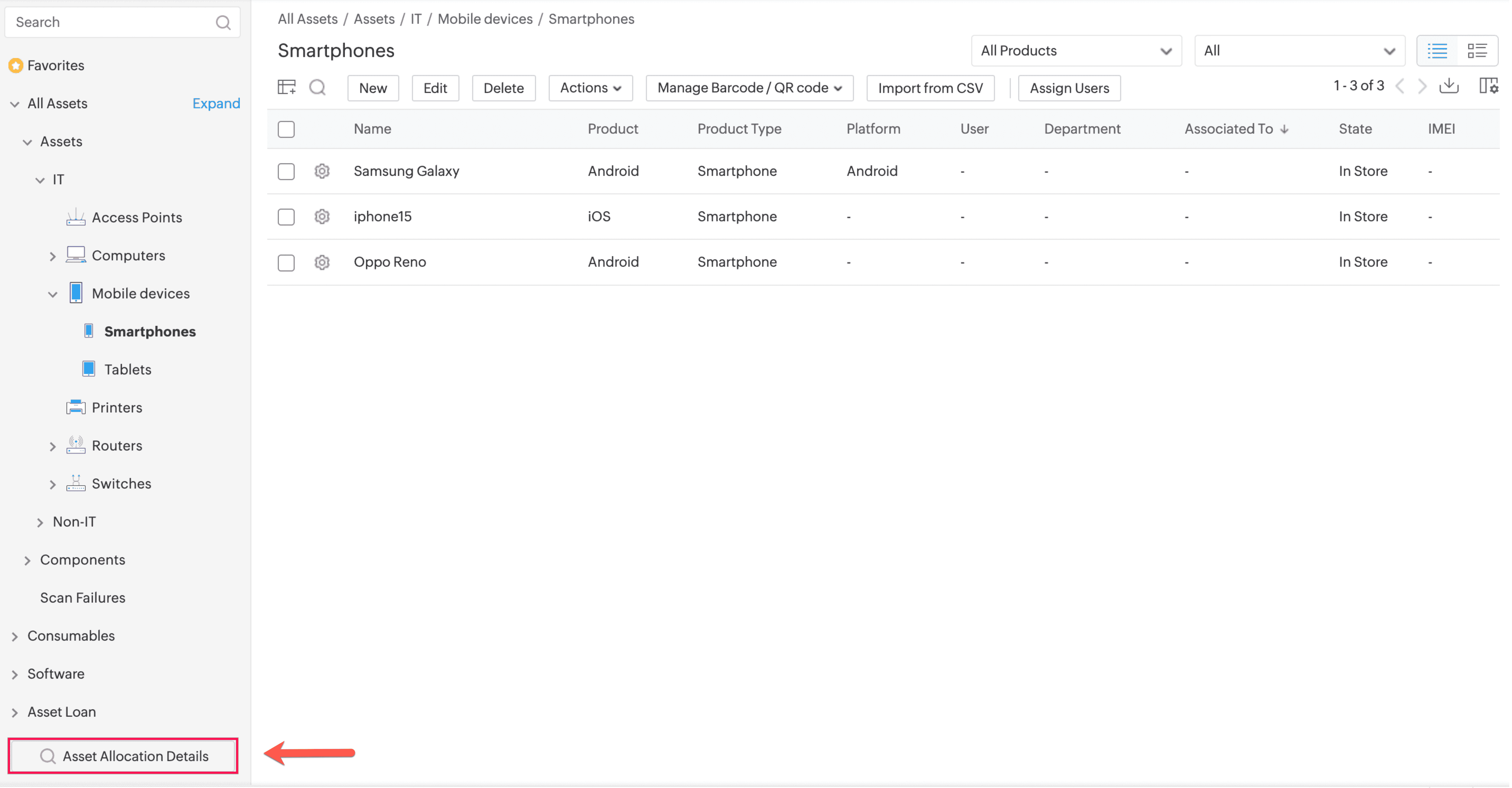
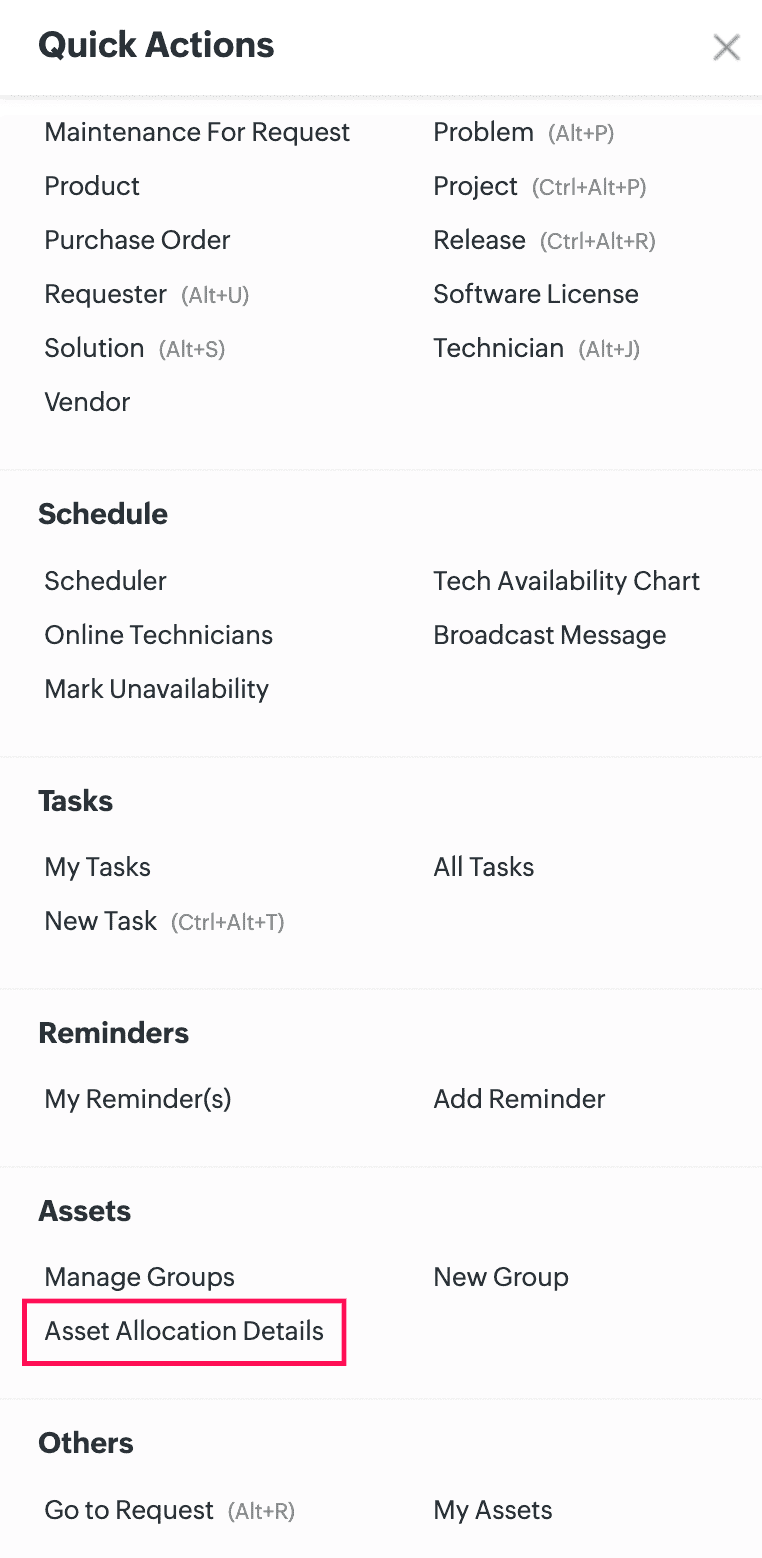
User
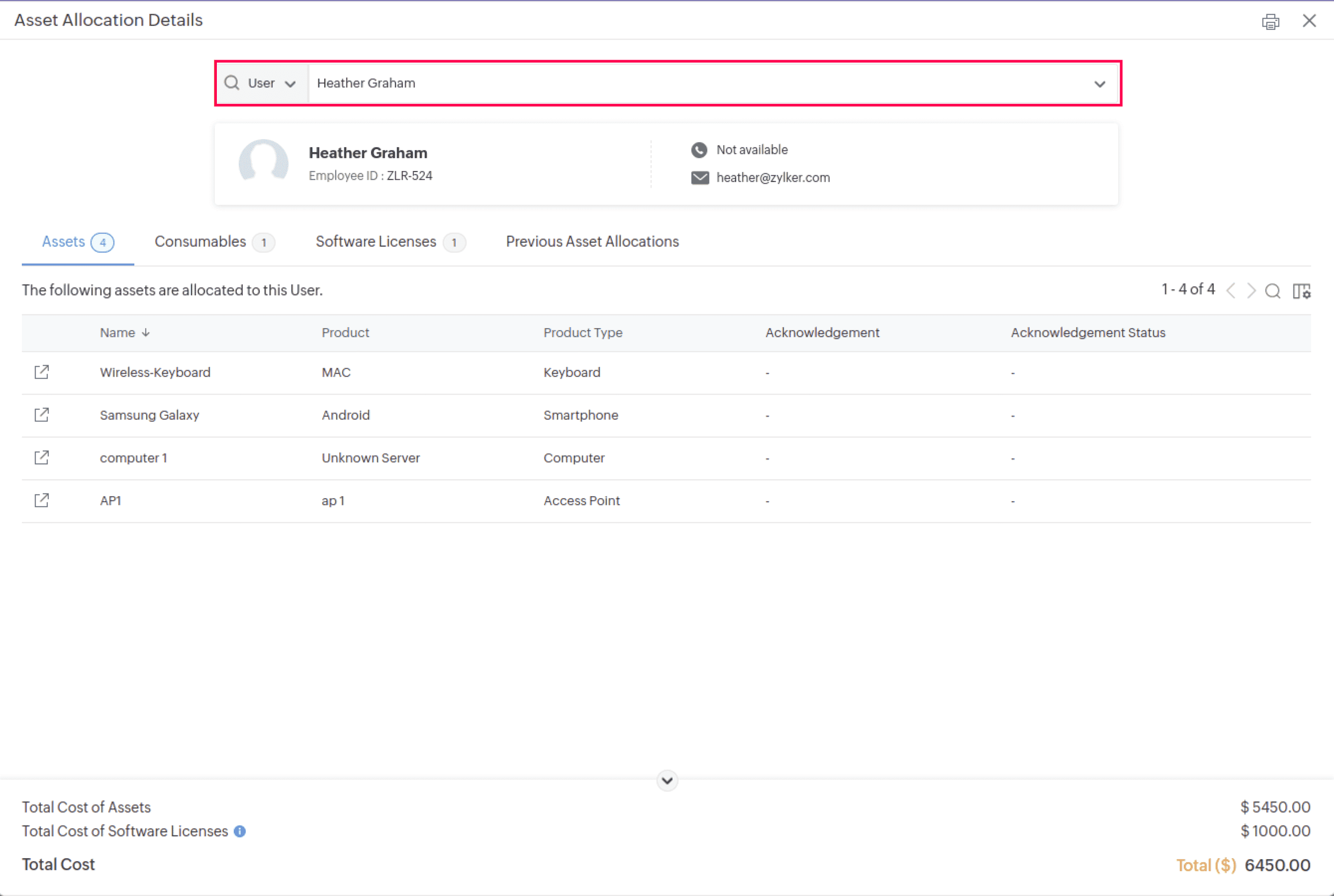
Department
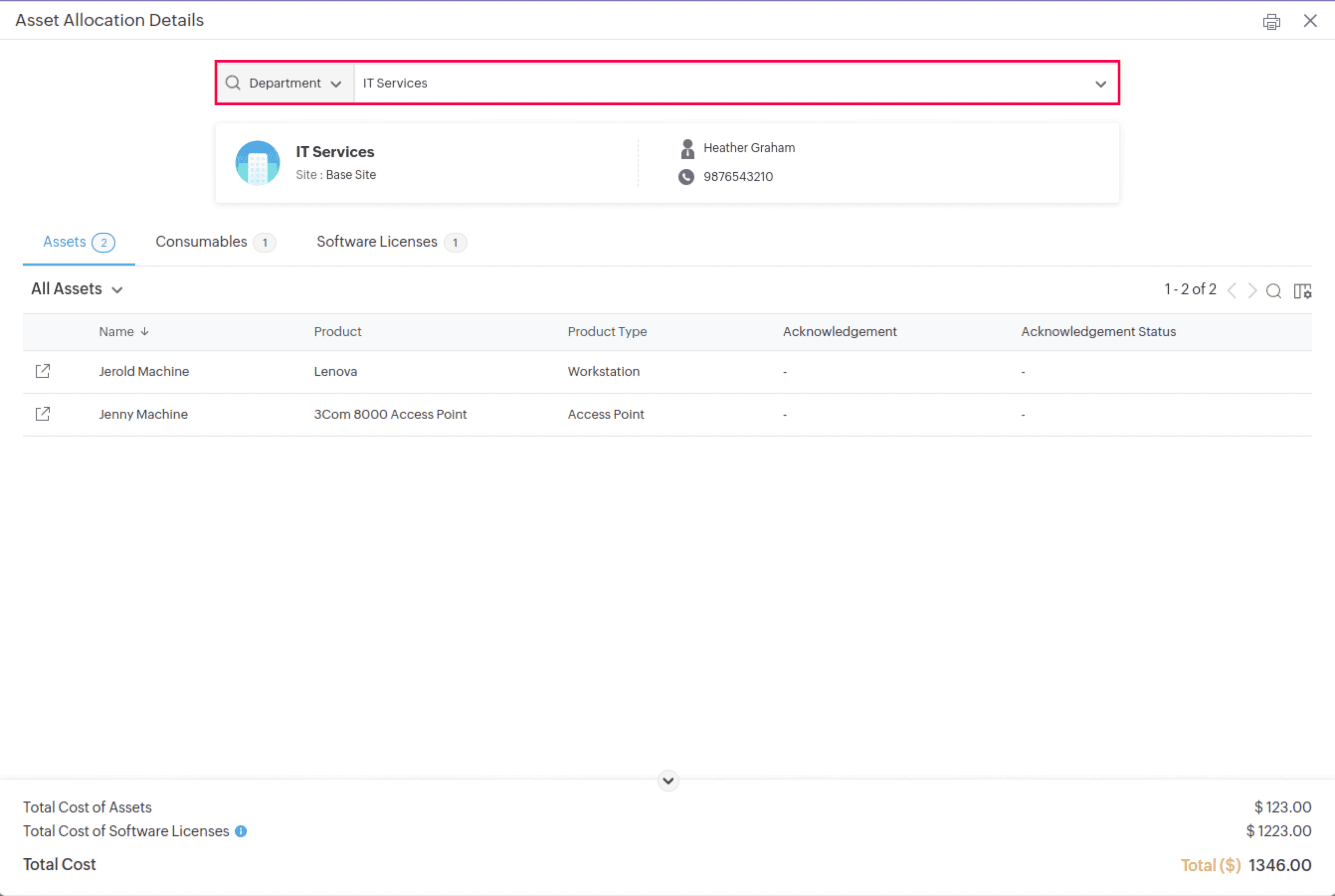
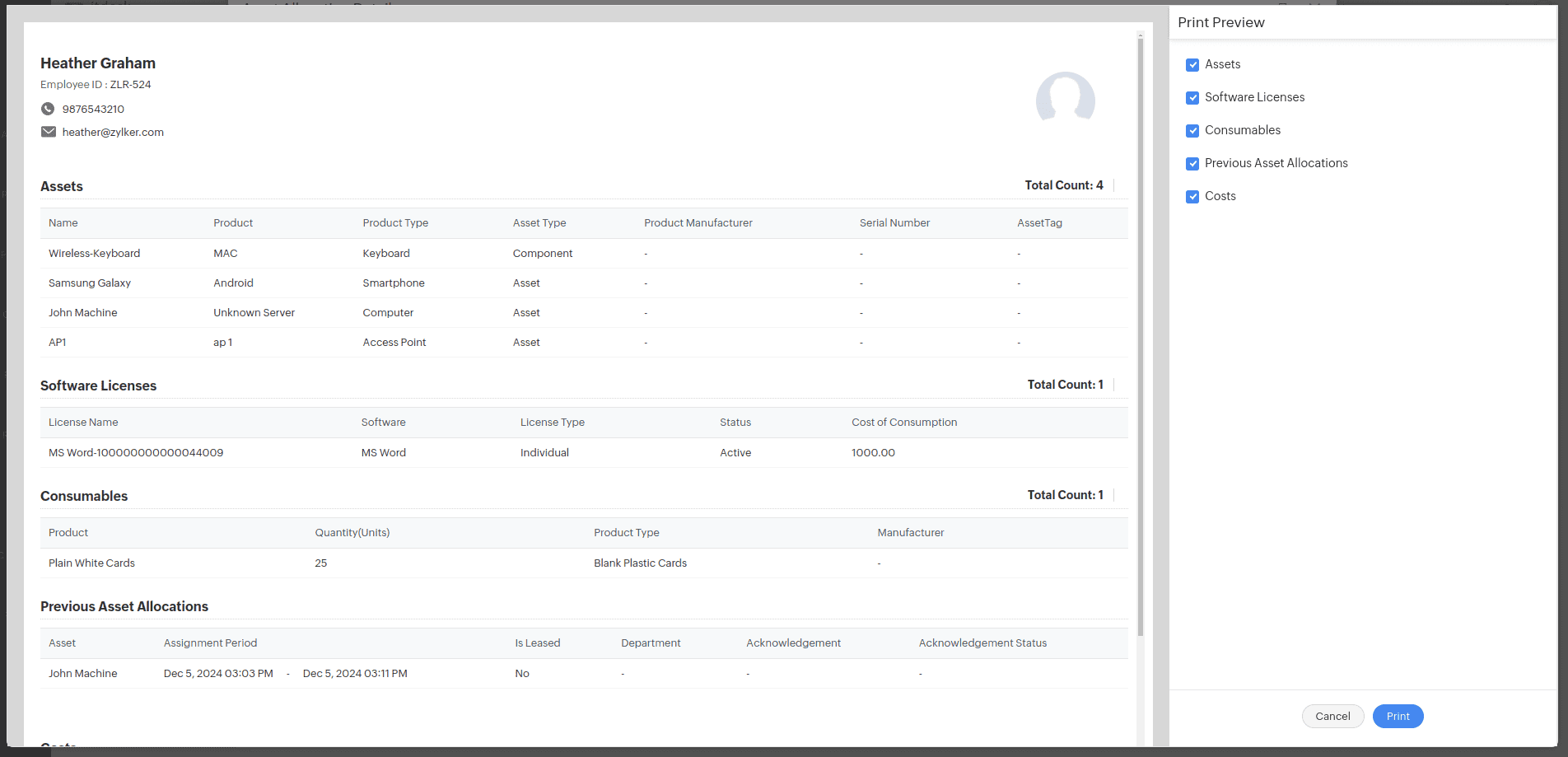
Custom Menu for Project, Purchase, and Contract modules
Administrators can configure custom menus for Project, Purchase, and Contract modules. The custom menus will be displayed on the details page of the project requests, purchase orders, and contracts.
Custom Menu in Project Details Page:
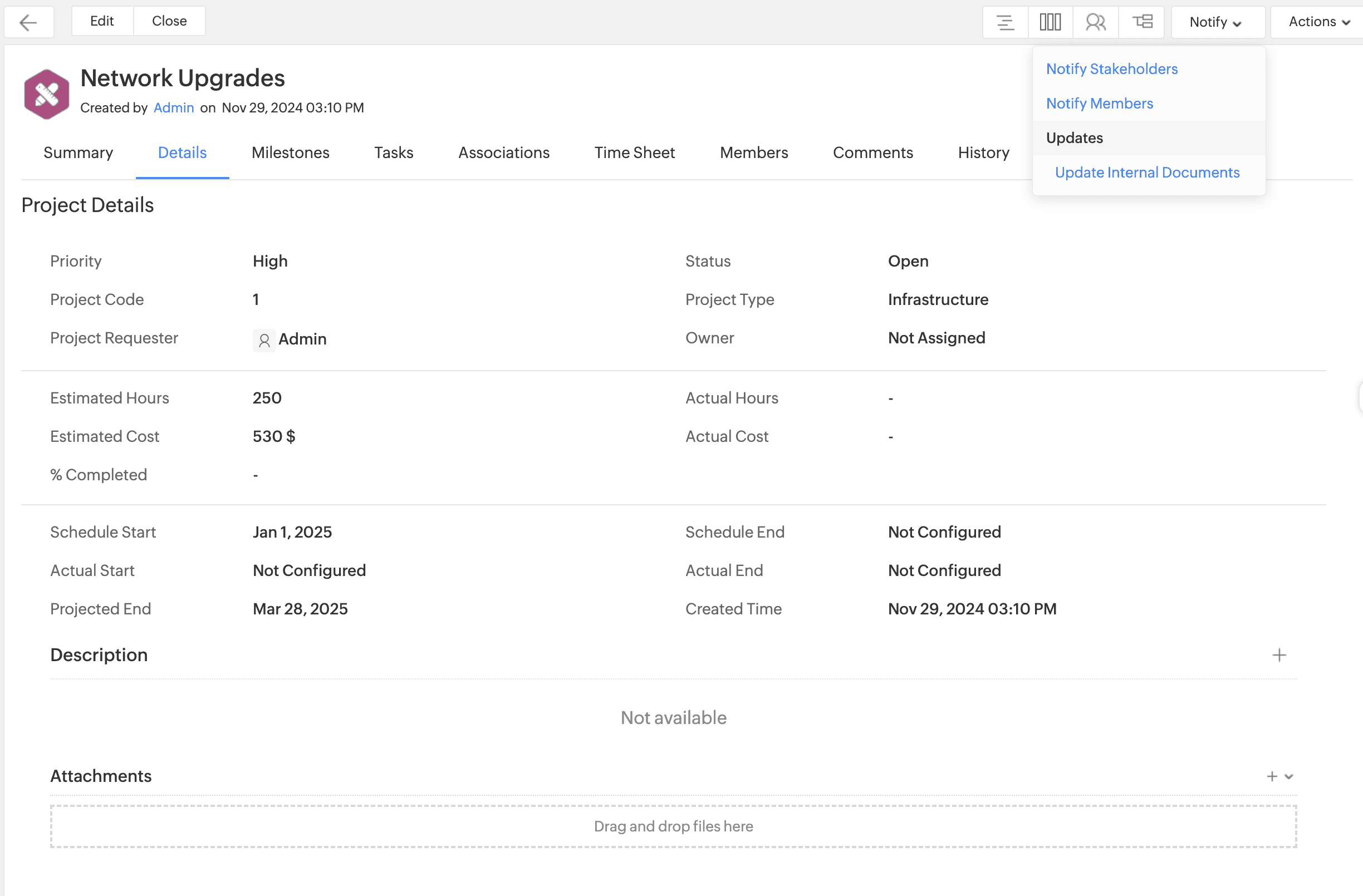
Custom Menu in Purchase Order Details Page:
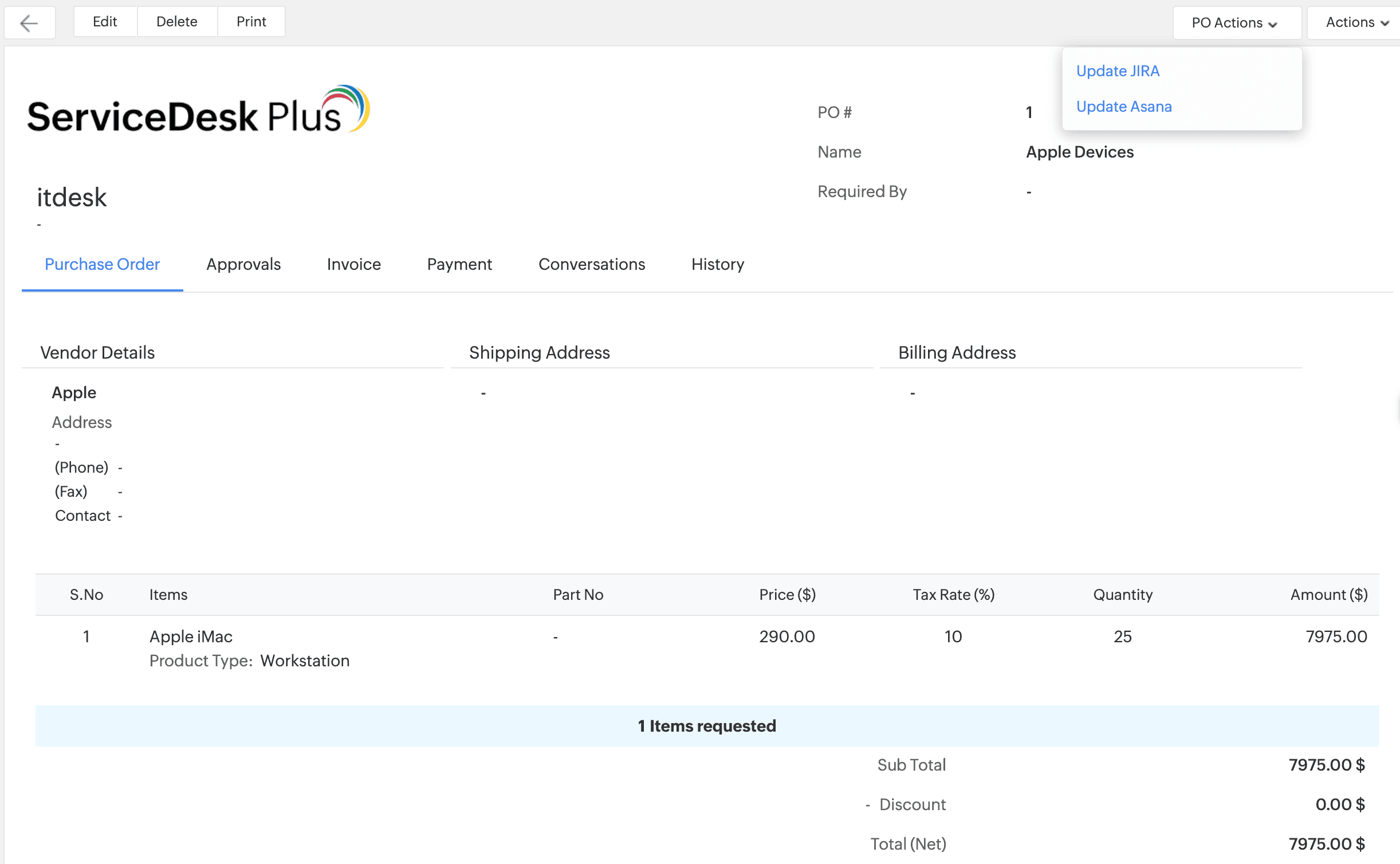
Custom Menu in Contract Details Page:
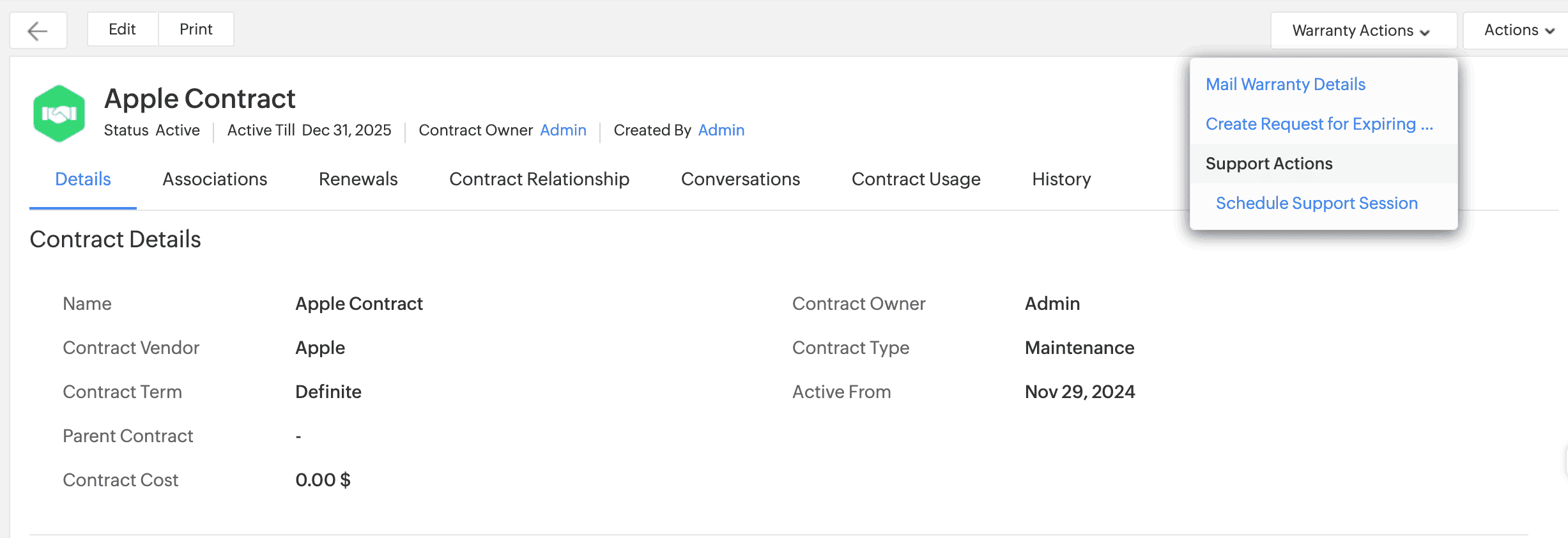
Color Code for Leave types, Unavailability & Delegation enhancements
Leave Types is now renamed as Unavailability types.
- Administrators can configure Unavailability Types with color codes under Setup > Instance Configurations > Unavailability Types.
- Users can mark hour based unavailability and choose from the different leave and non-leave types to mark their unavailability.
- Administrators can now generate reports for User Unavailability.
- You can enable Change or Release Managers to delegate approvals within their respective modules under Setup > Automation > Delegation.
- All leave events can now be synced from Microsoft Calendar.
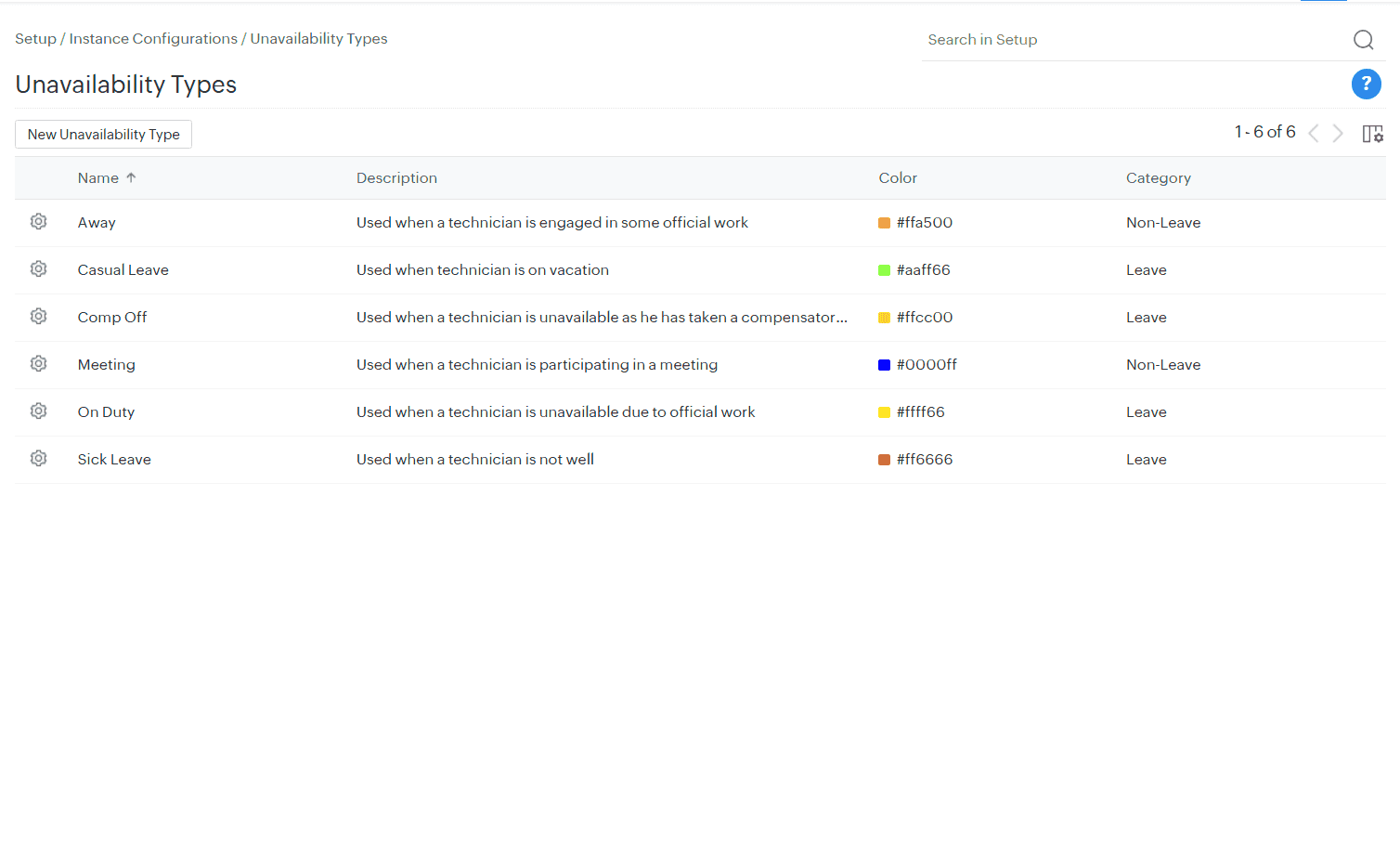
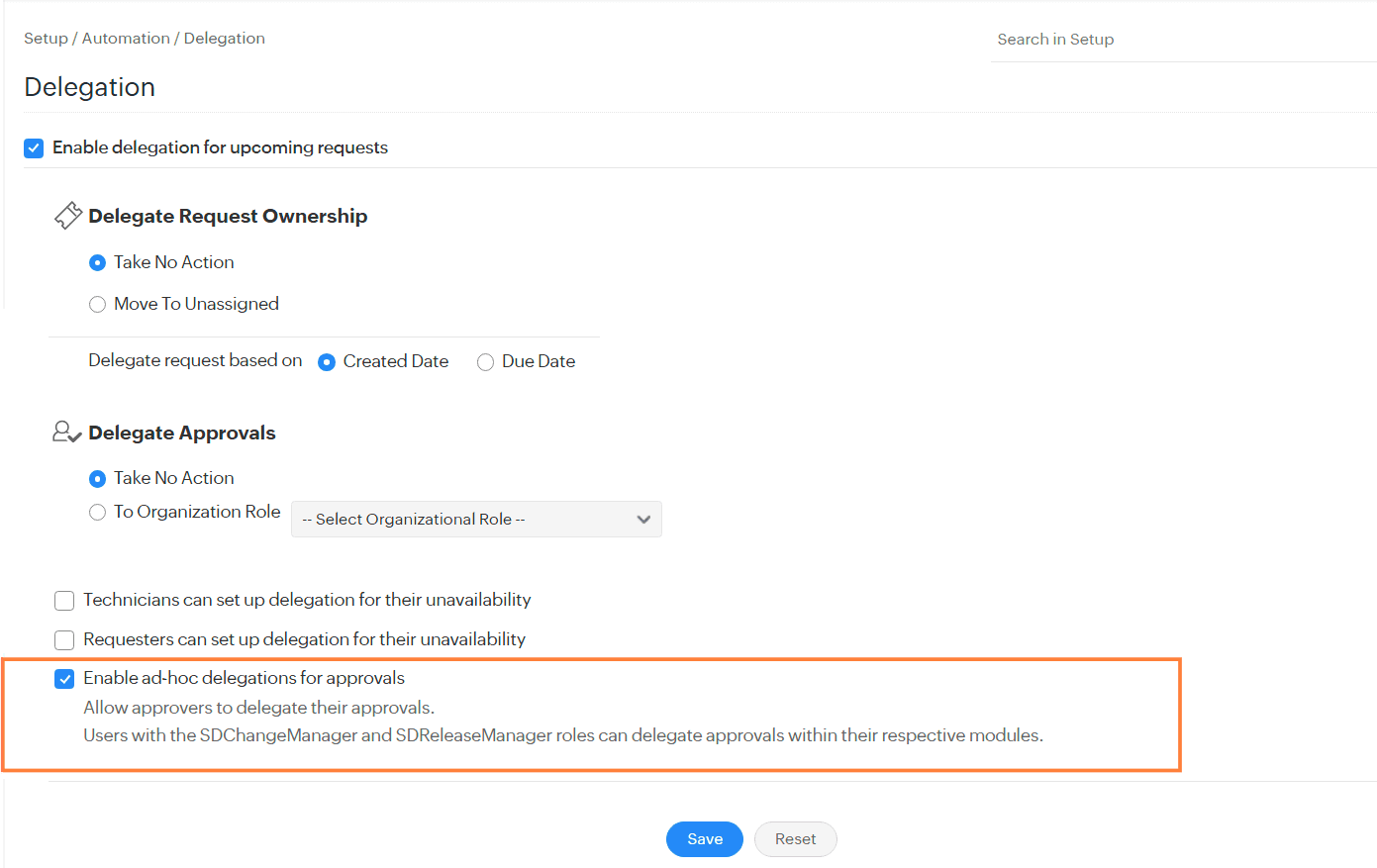
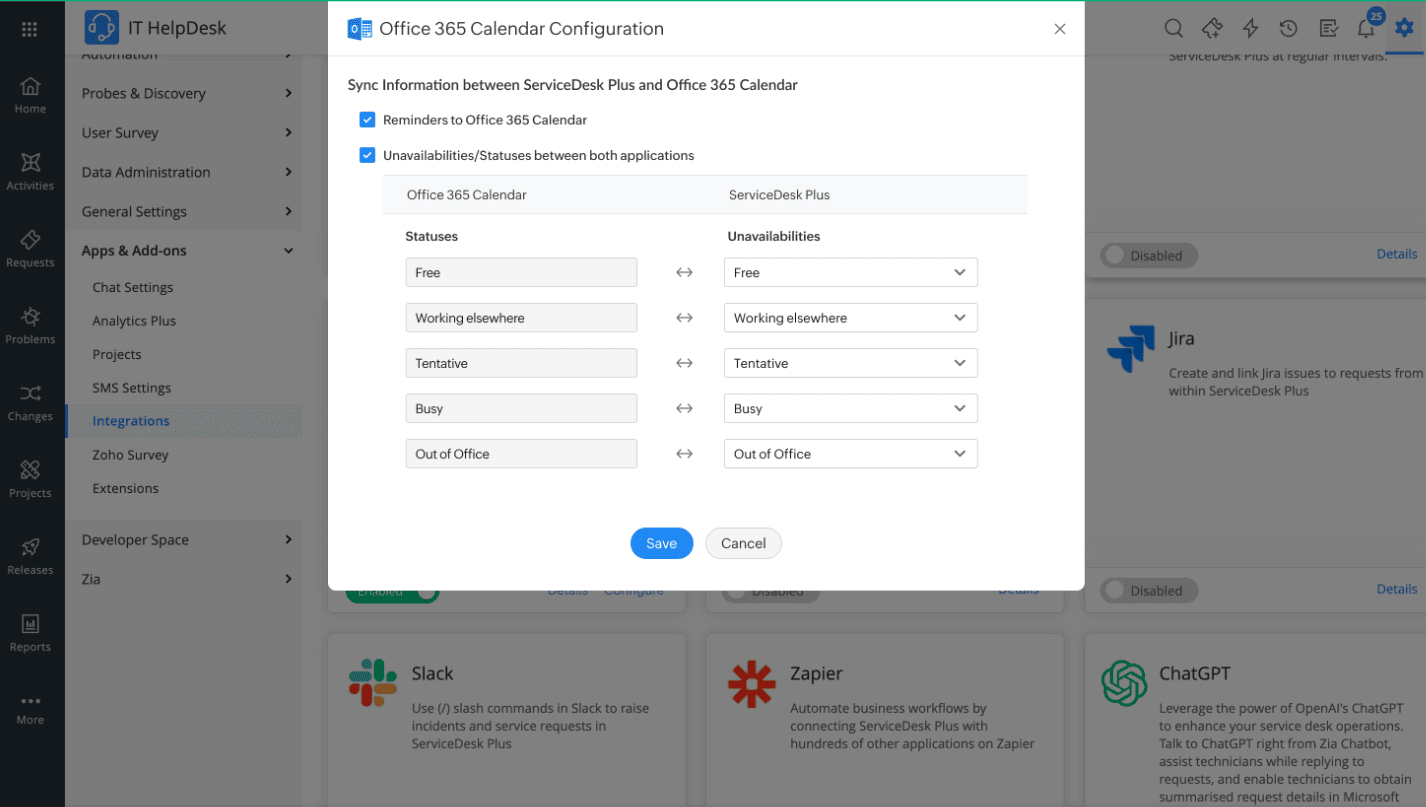
Accessibility Enhancements
- System in Display Mode recognizes the user's system preference option and switches to Light or Dark mode dynamically.
- Enable accessibility controls such as Toast Message Duration and Click-to-Drag Mode in the User Profile pane.
- Enable Toast Message Duration to configure how long the success and failure message notifications must be displayed.
- Choosing Manual will not close the notification until the close icon is clicked.
- Choosing Auto will close the notification after the specified time limit.
- Enabling Click-to-Drag Mode allows users to move items upon clicking the items in Template Builder, Favorites in Custom View, and Column chooser.
- Enable Toast Message Duration to configure how long the success and failure message notifications must be displayed.
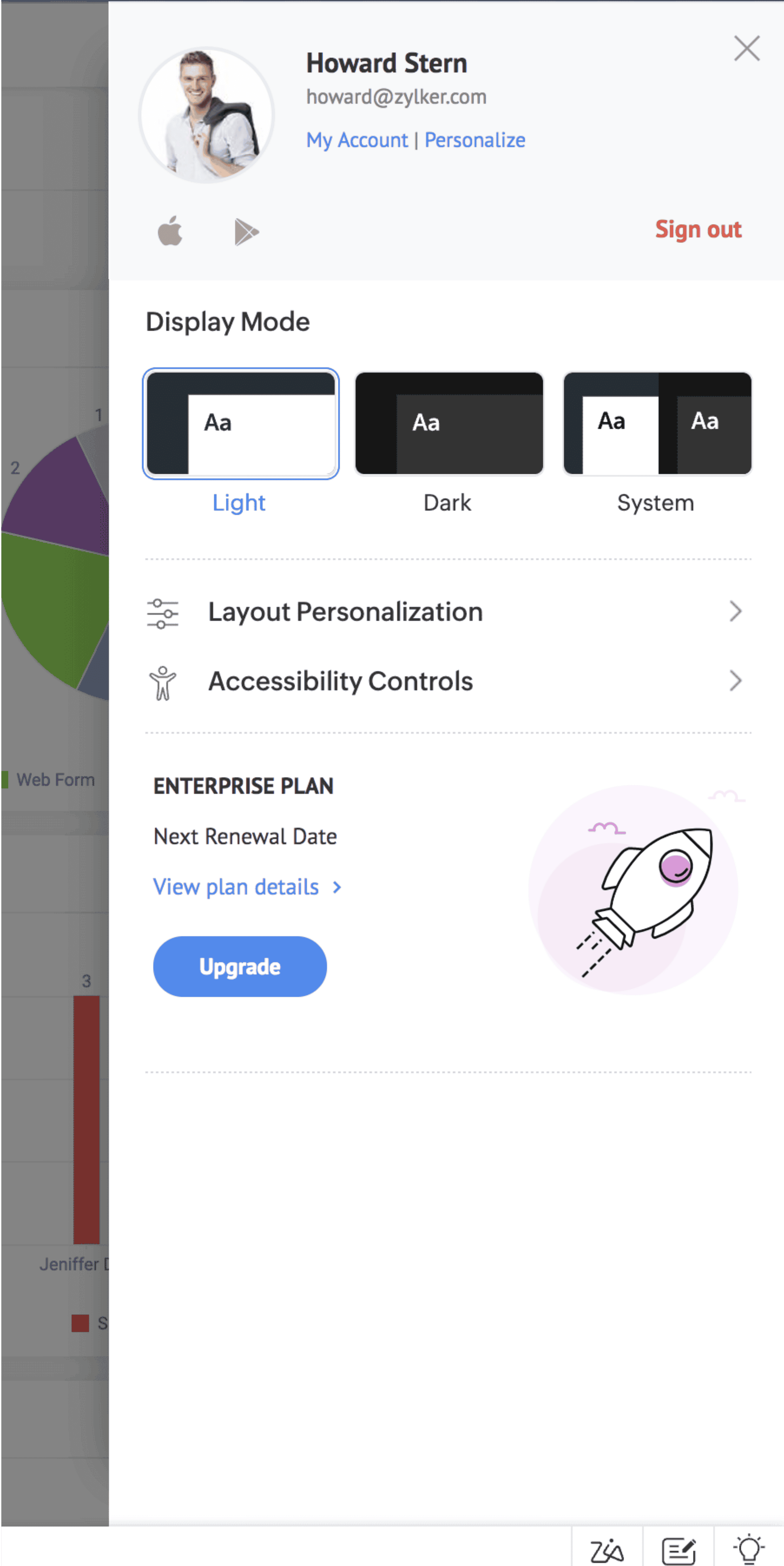
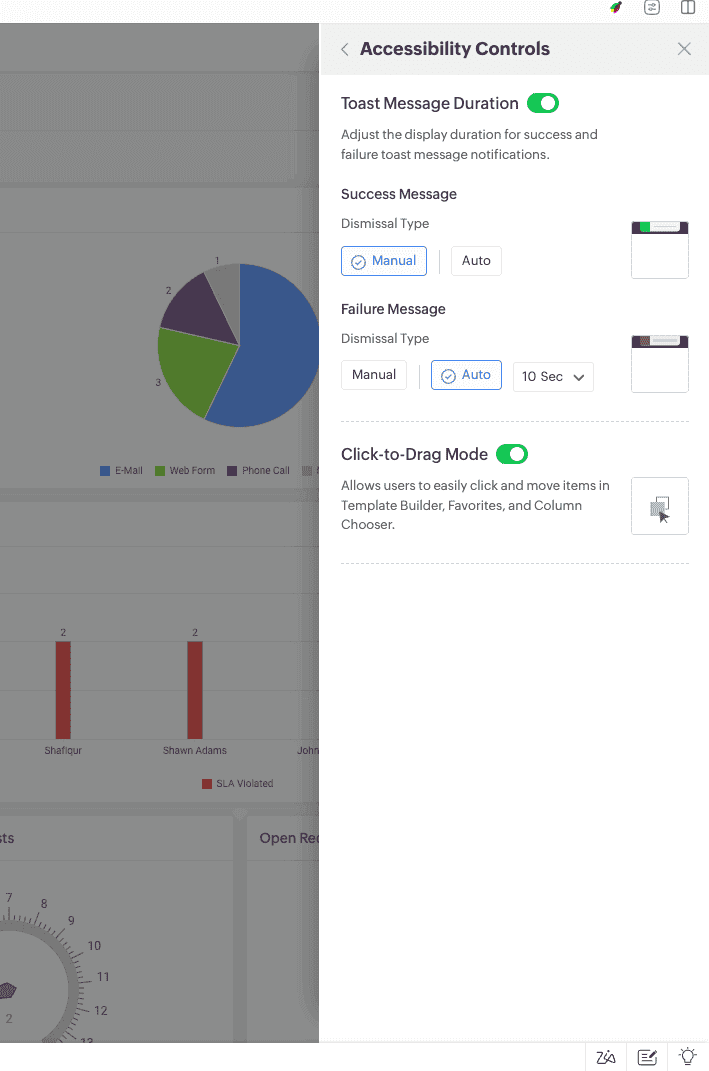
Sub Form, UDF Attachment, UDF IP Address Support in Custom Module
Use subform, a reusable form component, to add multiple field entries to any record form. For example, you can add a subform to capture processor / hardware details in an asset workstation add/edit form. To add a subform, you must first create a subform type, which serves as a blueprint that can be reused to create subforms in other forms.
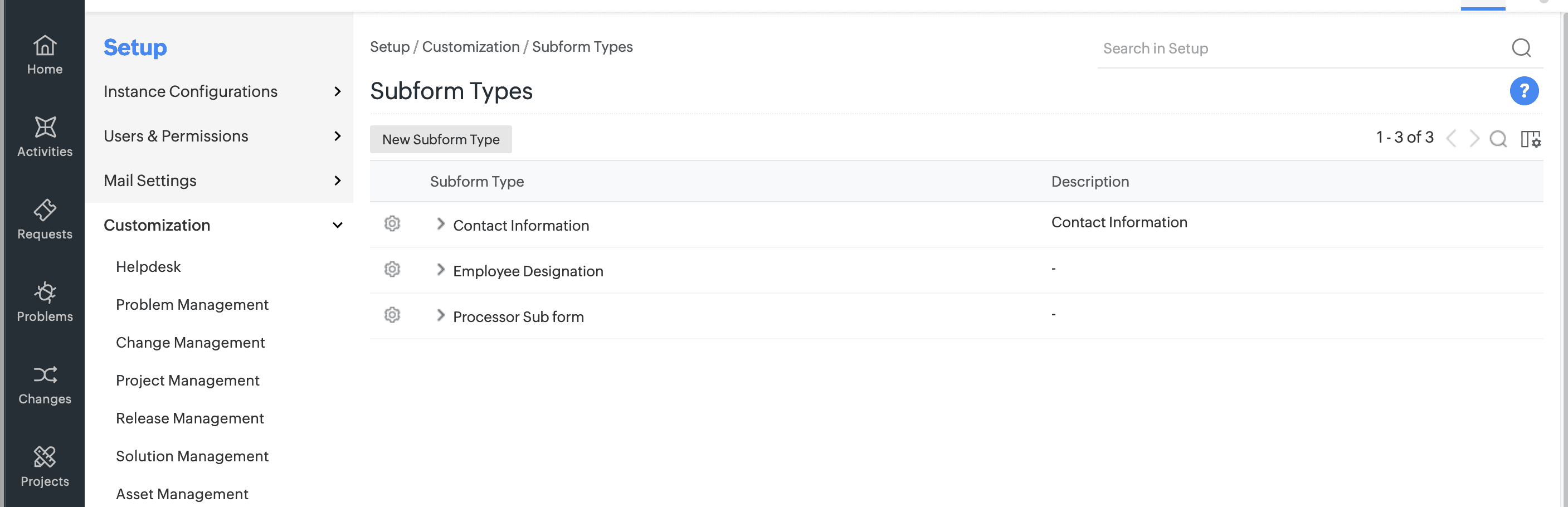
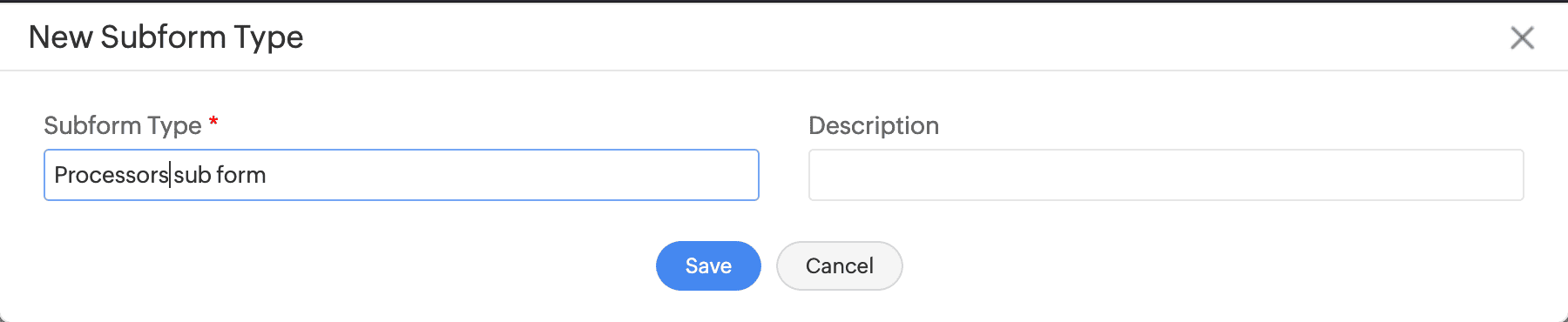
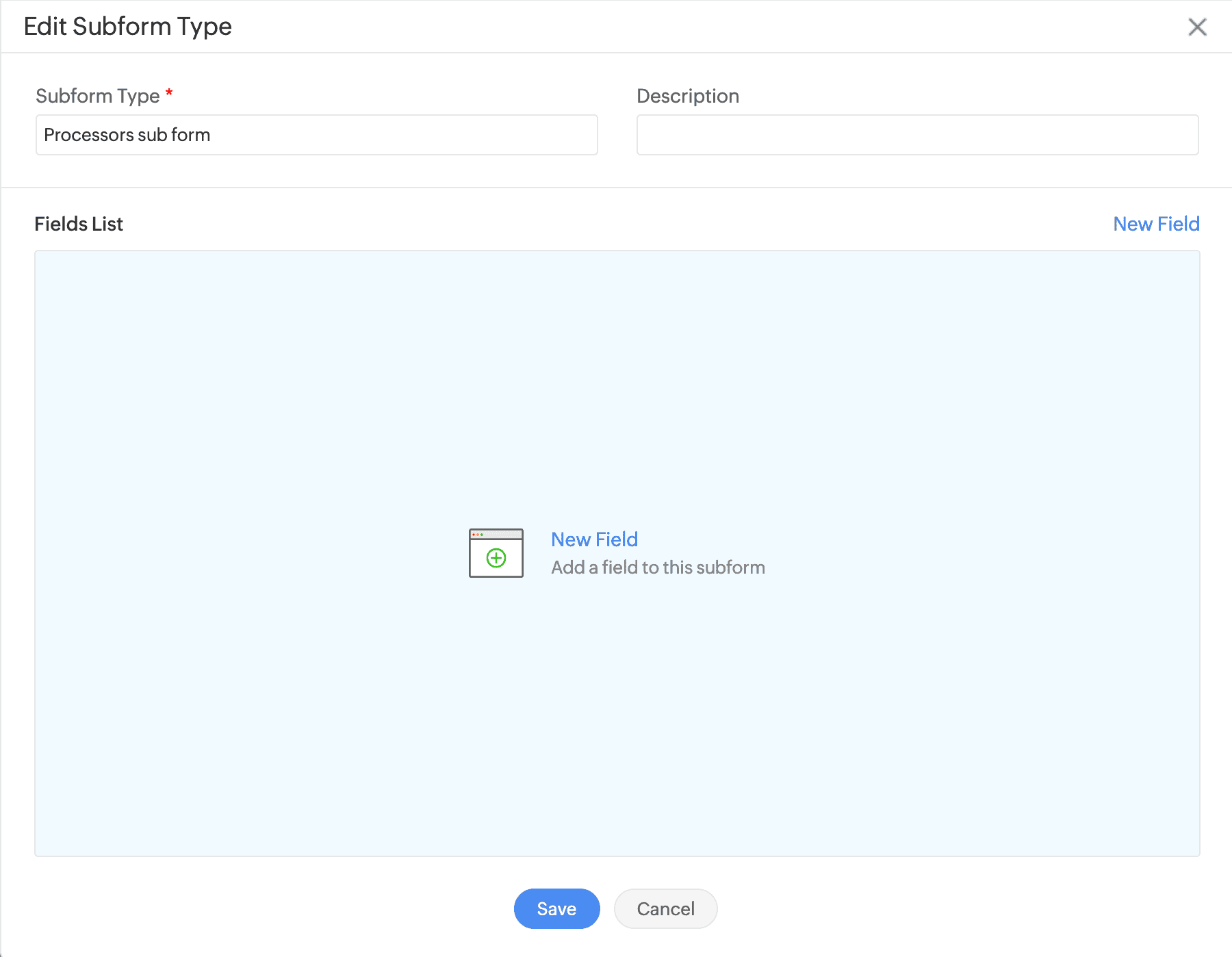
Attachment and IP address fields as Additional Fields
You can now add attachment /IP address section as an additional field to forms in custom module.
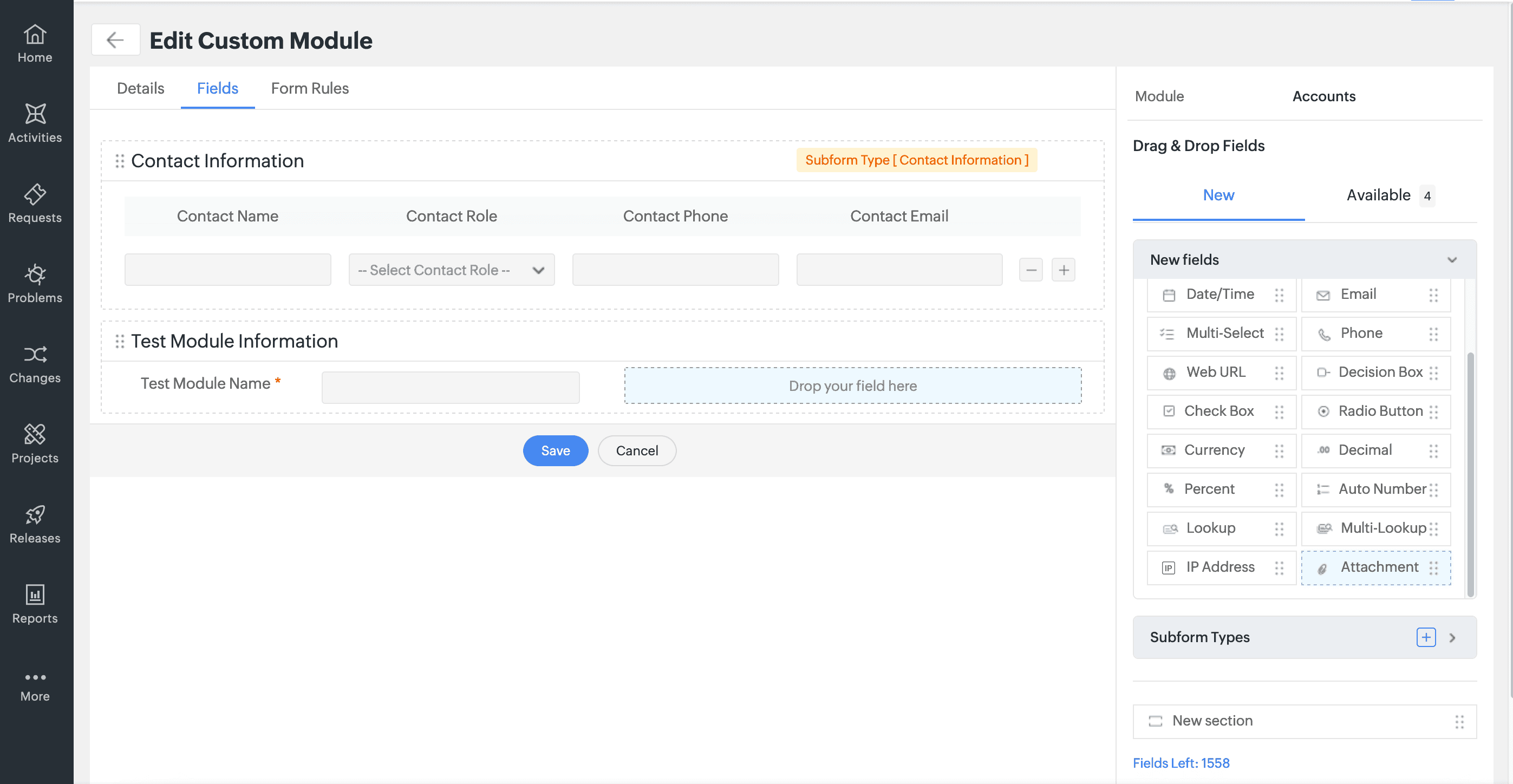
Enhancements
Clarification for Approvals
Approvers can now inquire for clarification before recording their approval decisions for incident and service requests.
To inquire for more clarification for an approval, the approvers can simply add a new comment under a certain approval.
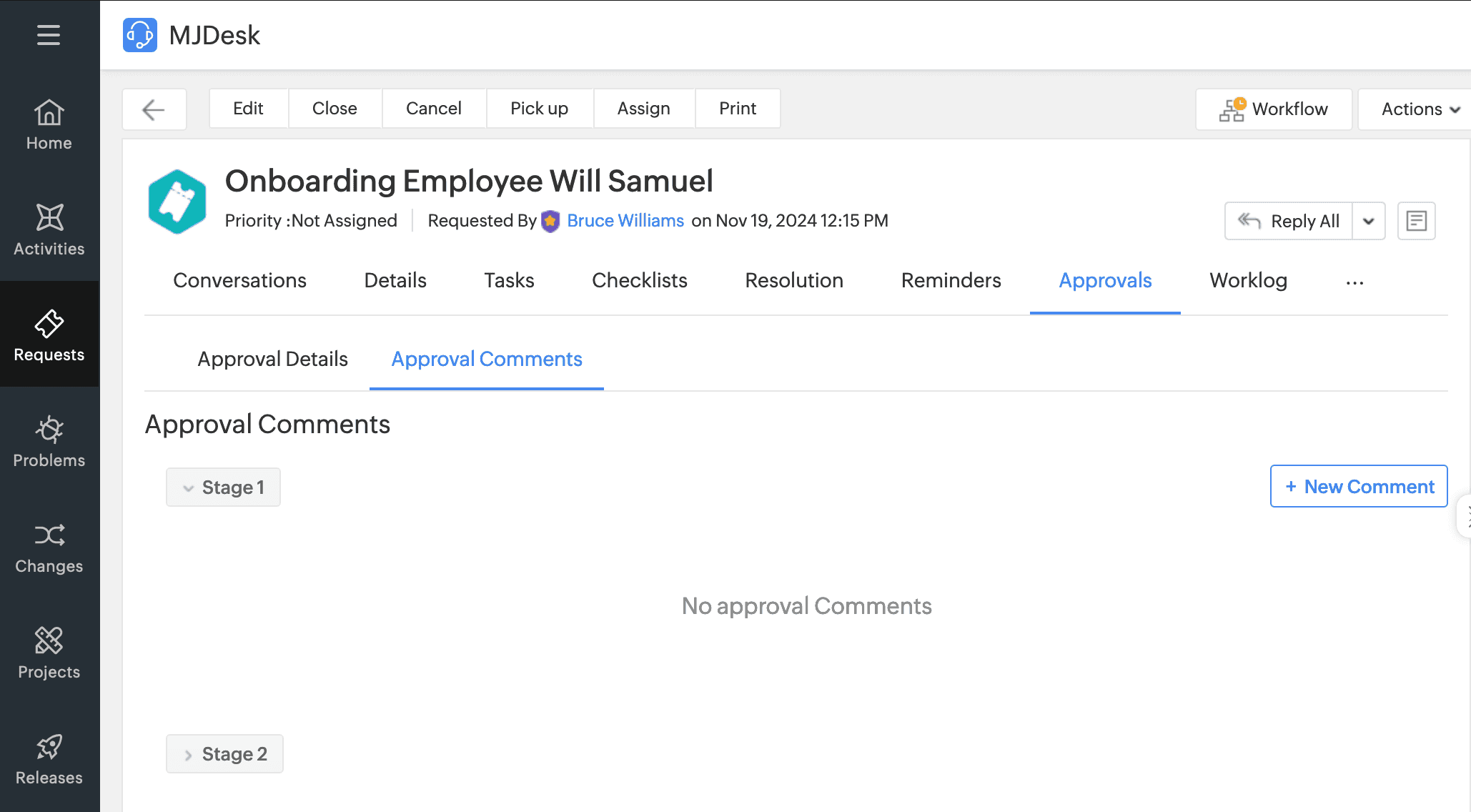
Enter clarifications as a comment and click Add Comment.
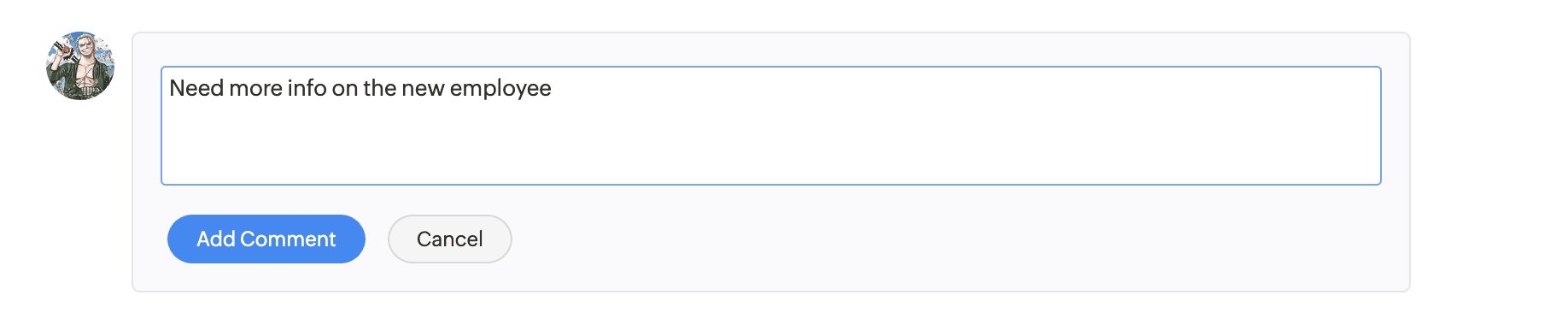
Users can preview and follow up the clarifications from the requests summary widget.
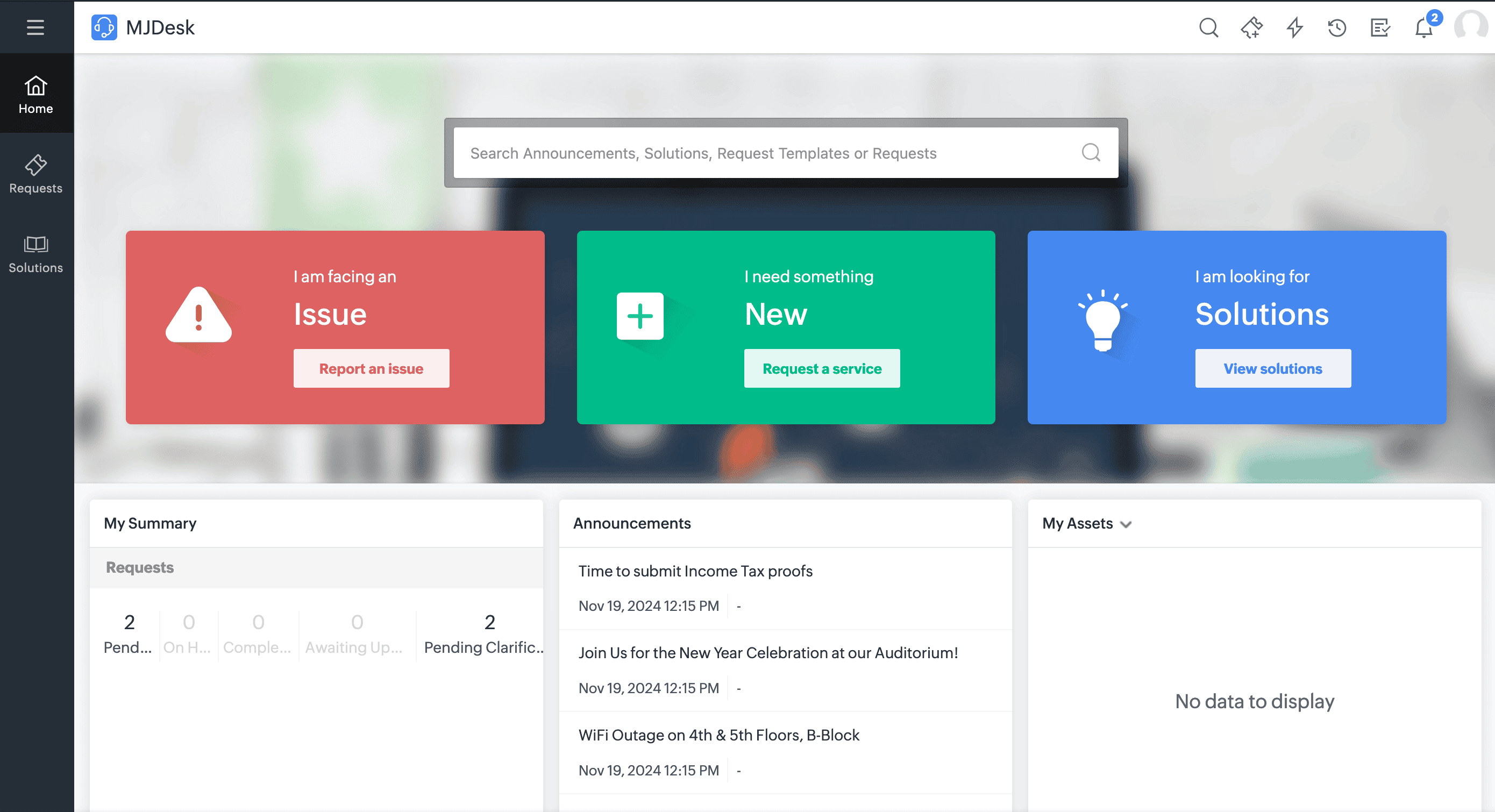
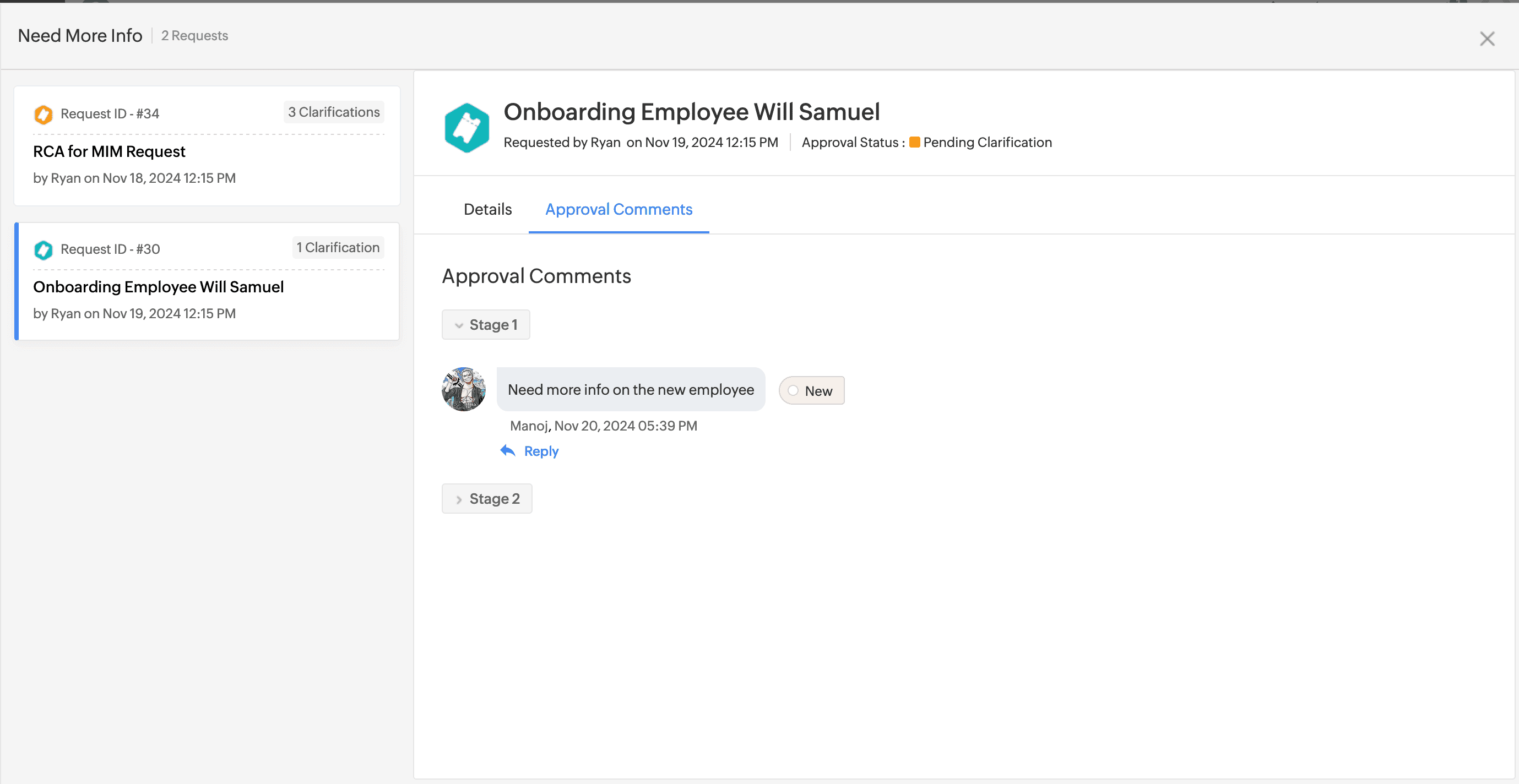
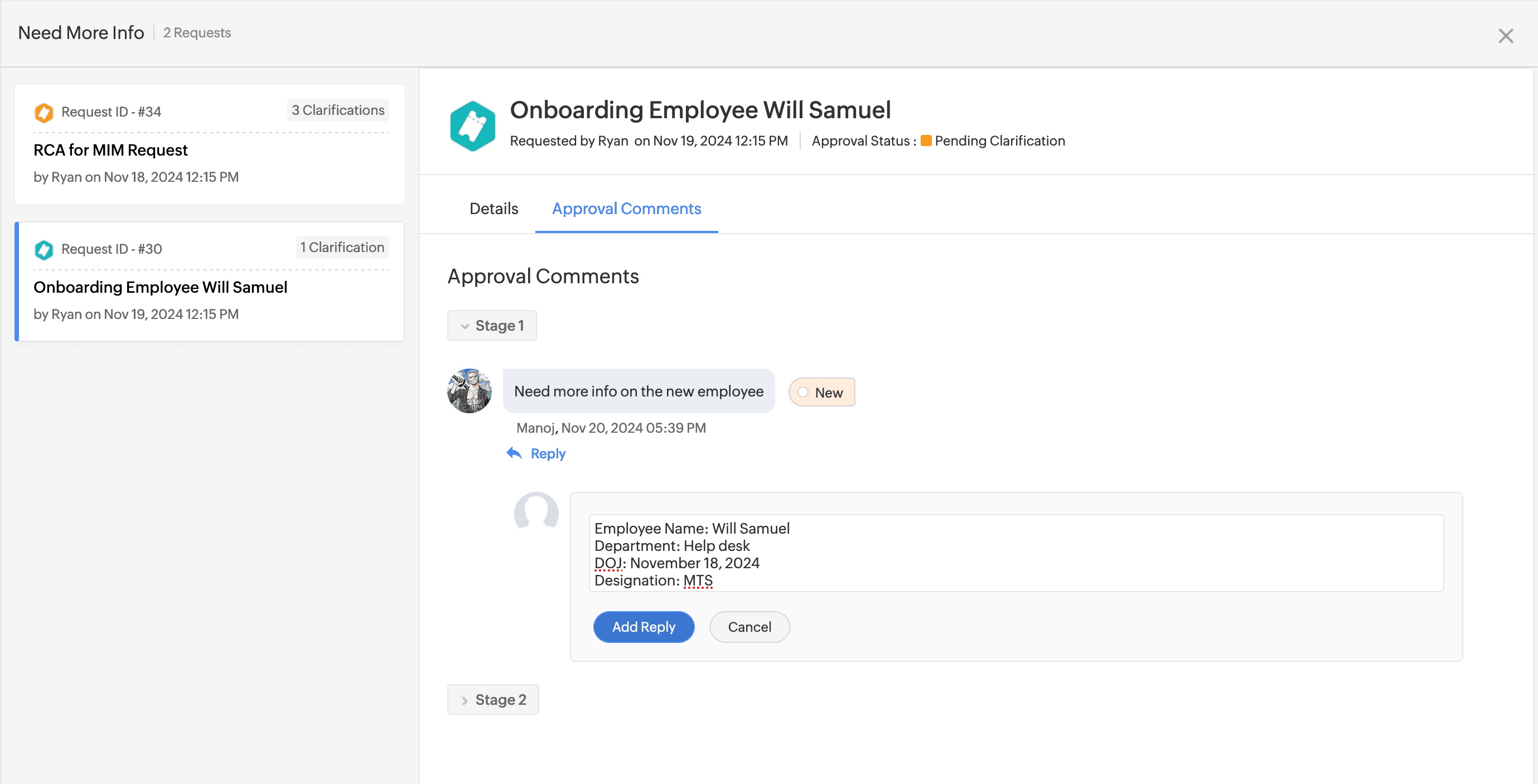
The various exchanges between the approver and the requester will be grouped and displayed under Approvals > Approvals Comments in the request details page.
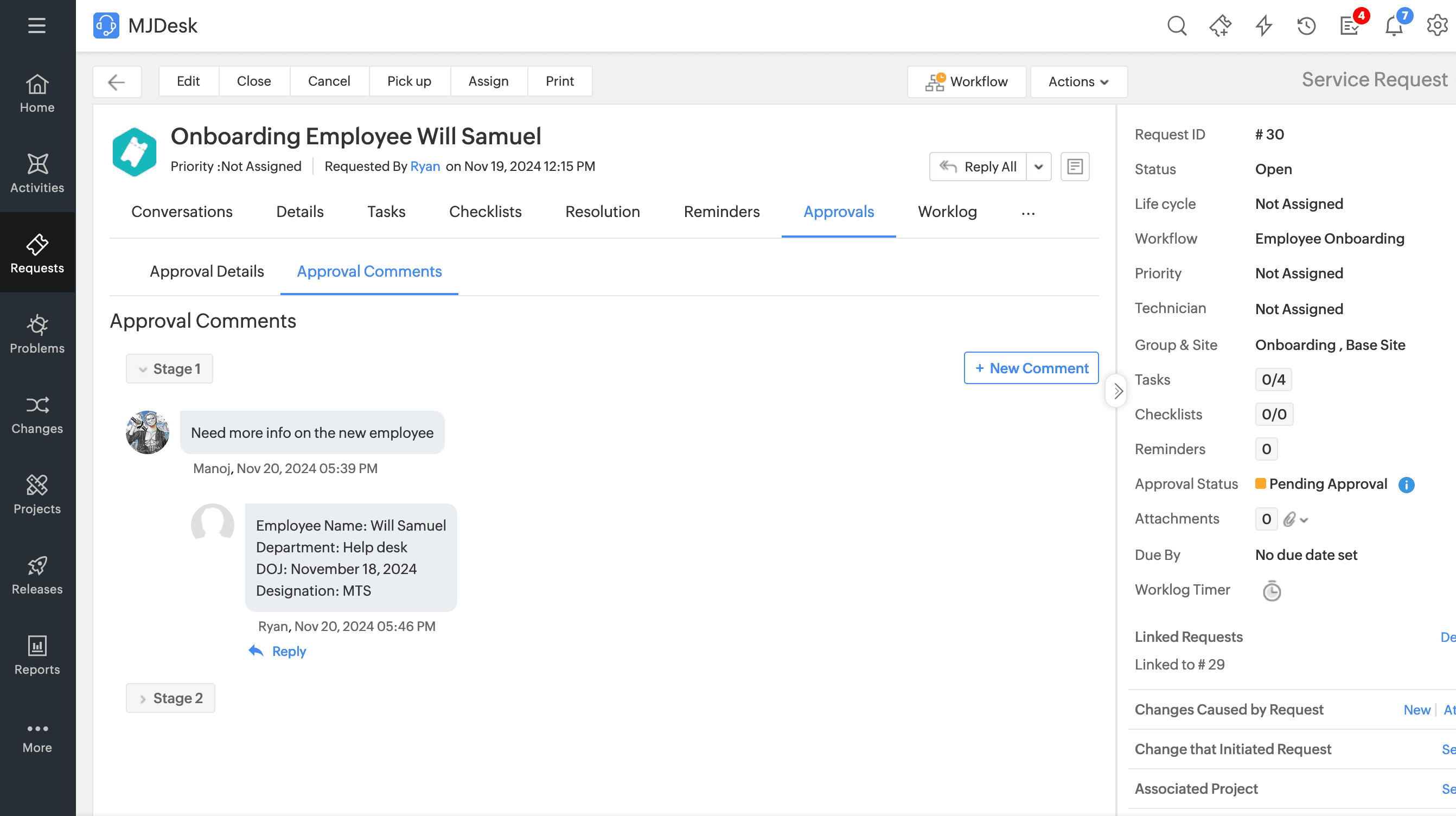
New notification Rules (Requests)
Two new notification rules have been added to the Approval Notifications section under Notification Rules.
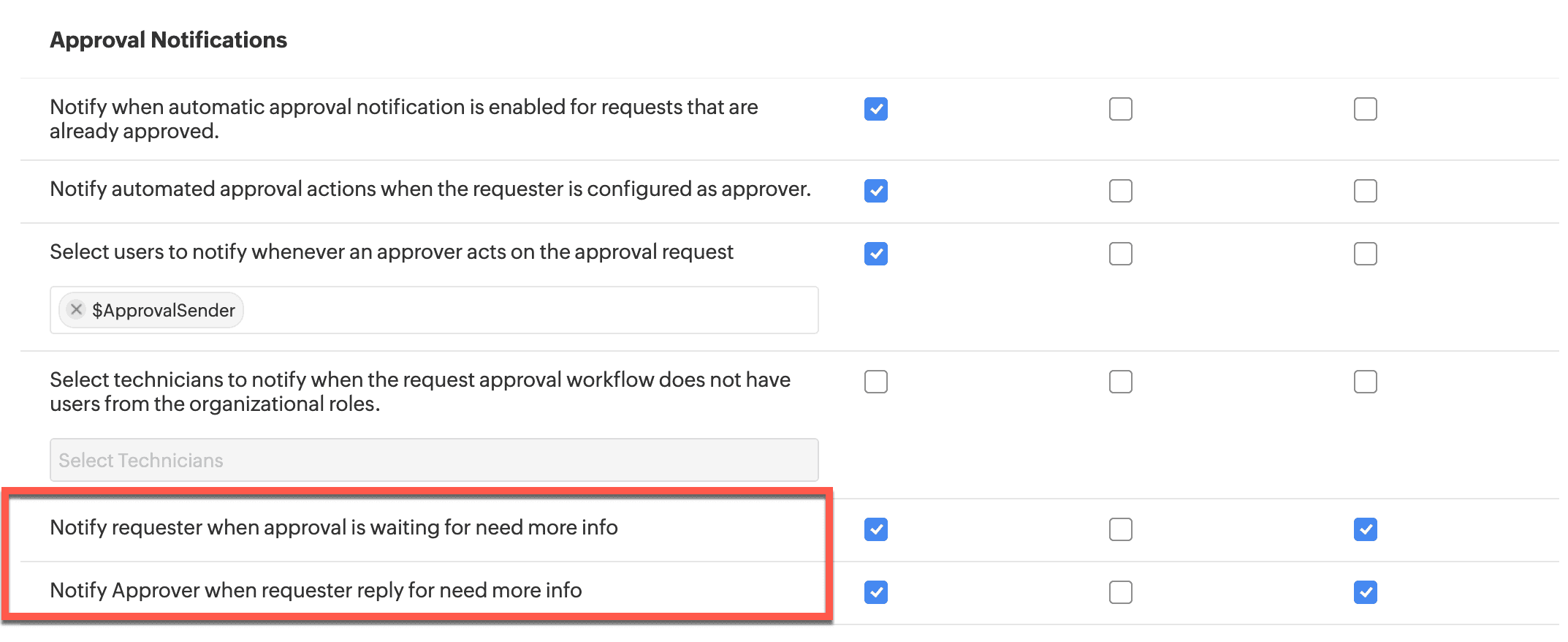
Associate Multiple Releases to Change/Project
Users can now associate multiple Releases to the following.
- Users with ModifyChanges and ModifyReleases roles can associate Releases to Change and Change Downtime.
- Attach Change Downtime to Releases in the Change details page:
- Attach Downtimes to Releases in Release details page:
![]()
![]()
![]()
![]()
- Users with ModifyReleases and Edit permission in Projects can associate Releases to Projects.
- Users with ModifyReleases and Edit permission in Milestone can associate strong>Releases to Milestones.
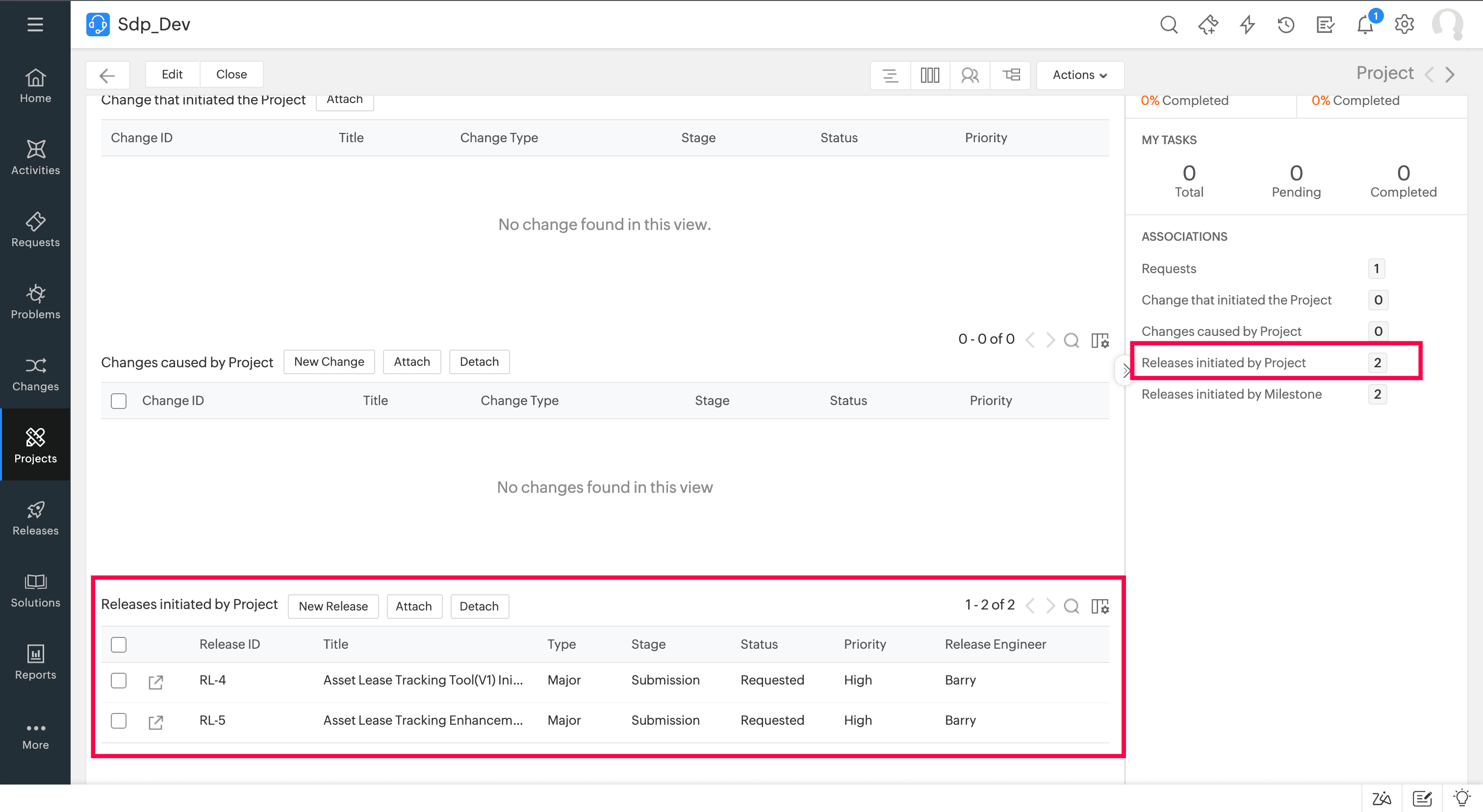
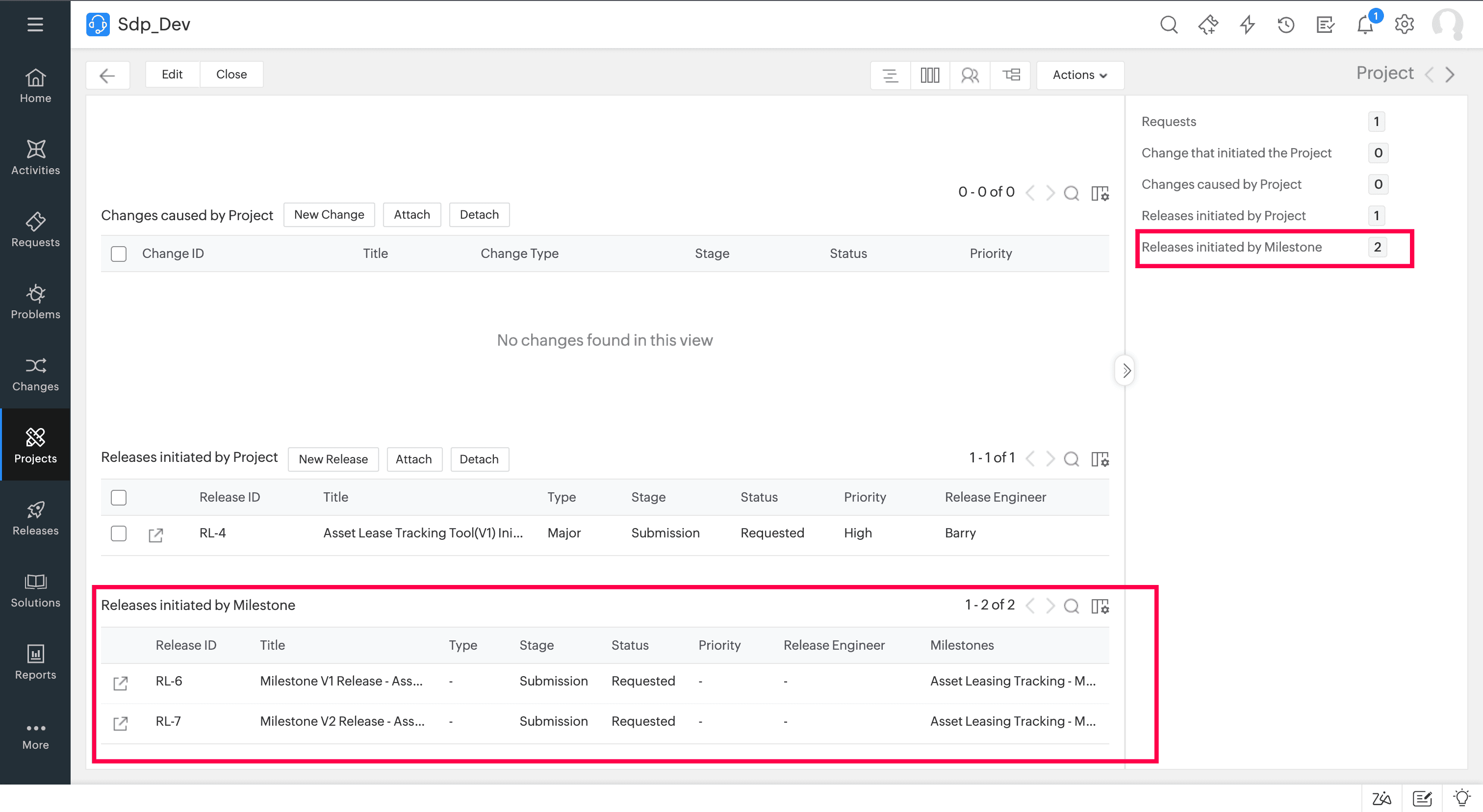
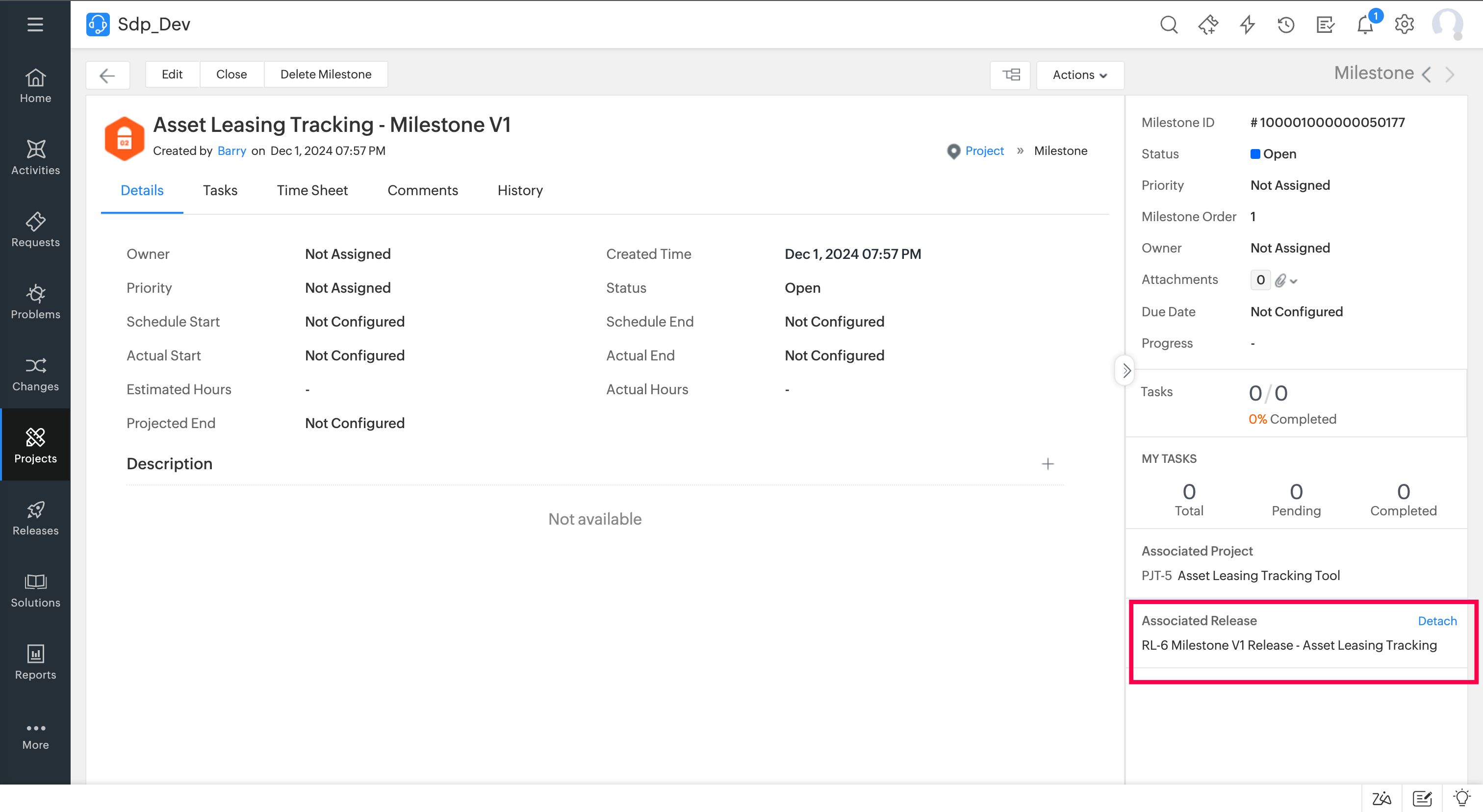
Relationship Enhancements
The following configurations are introduced while configuring suggested relationships for CI types:
- Show this relationship as a separate tab - Enable this option to view the relationship as an individual tab in the CI details page.
- Hide this relationship in the map - Hide the relationship in the relationship map and business views. The relationship can still be viewed in the CI details page.
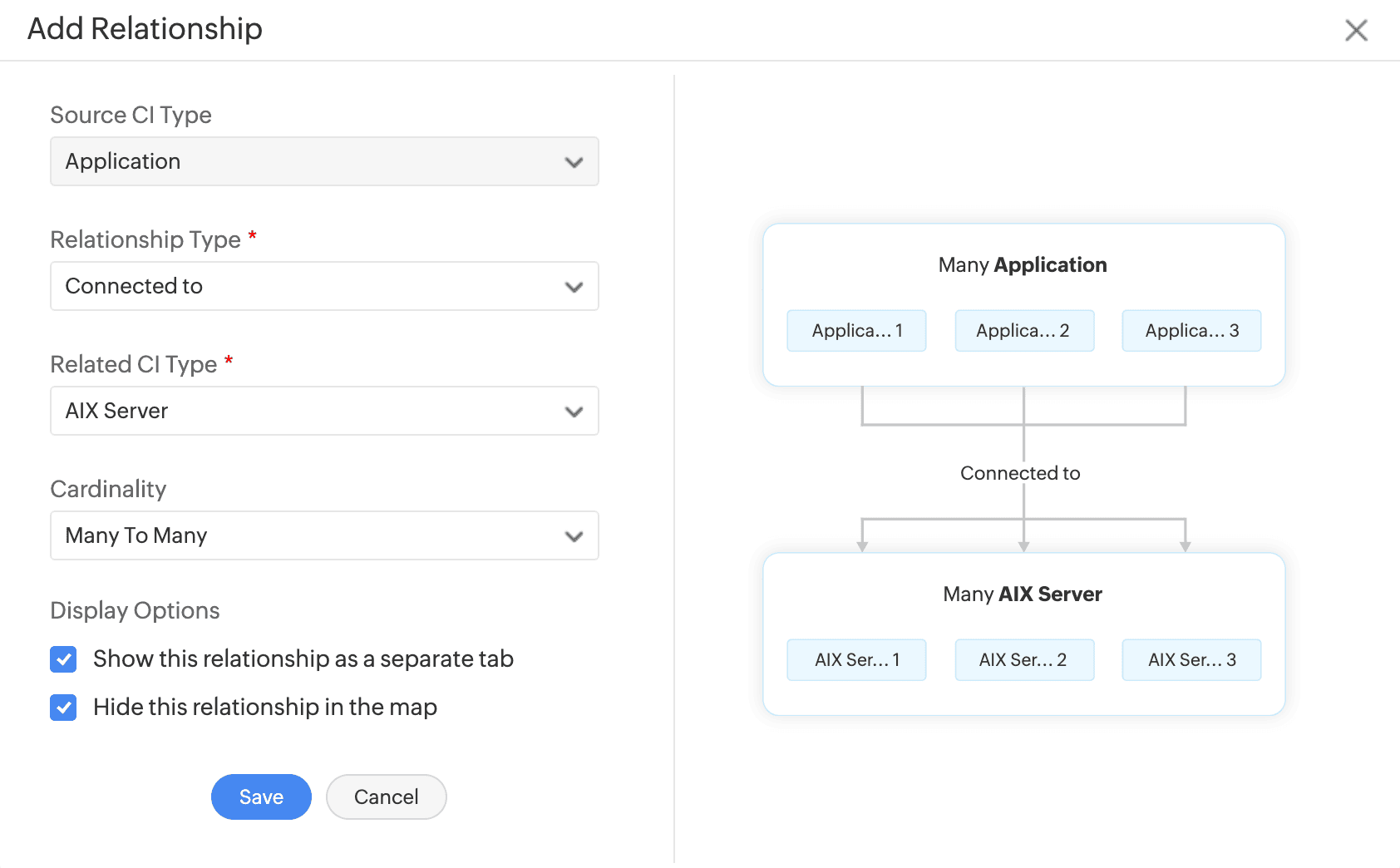
Relationships can now be viewed in list view layout under the Relationships tab in CI details page.
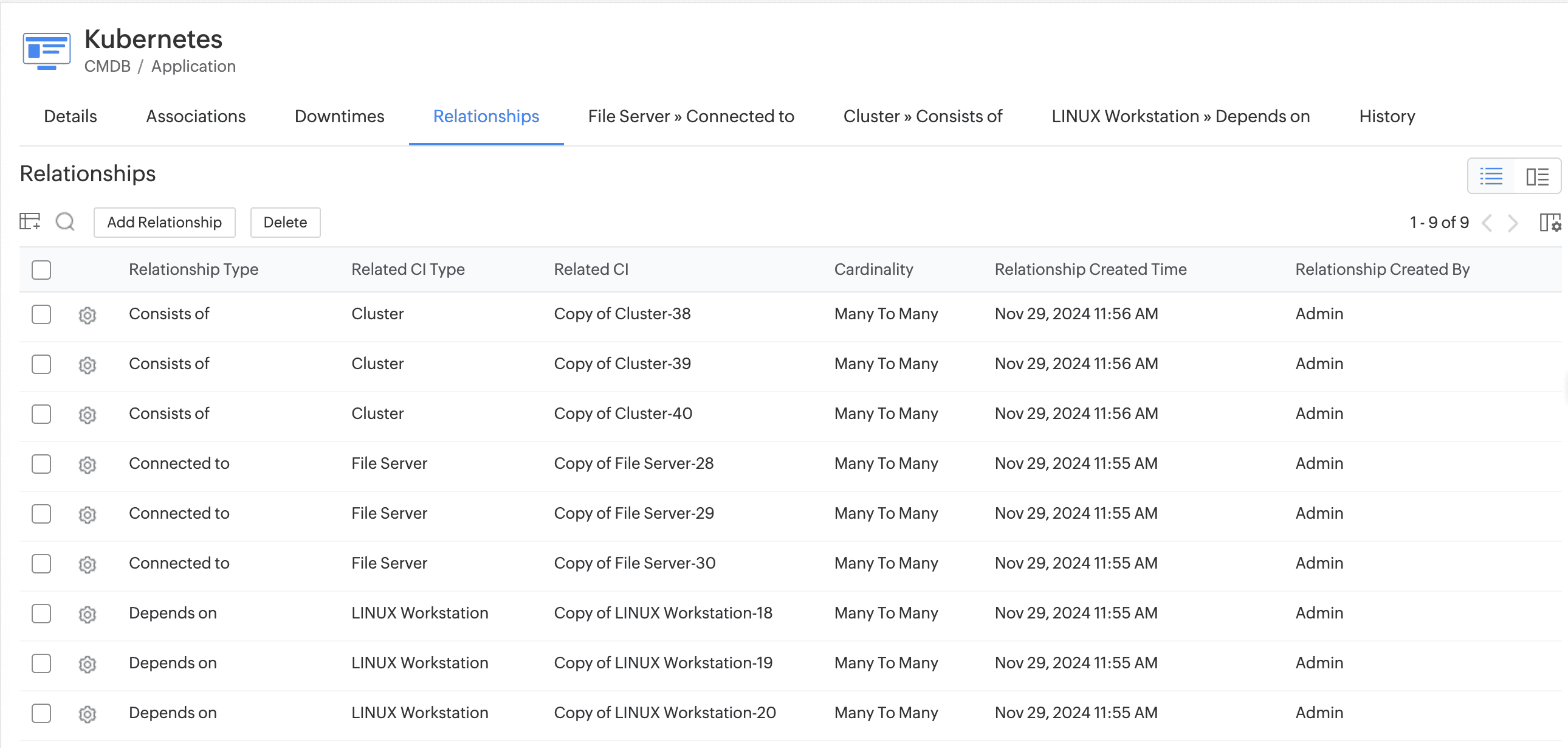
Technicians can also bulk delete relationships in the list view layout by selecting them and clicking Delete on the toolbar.
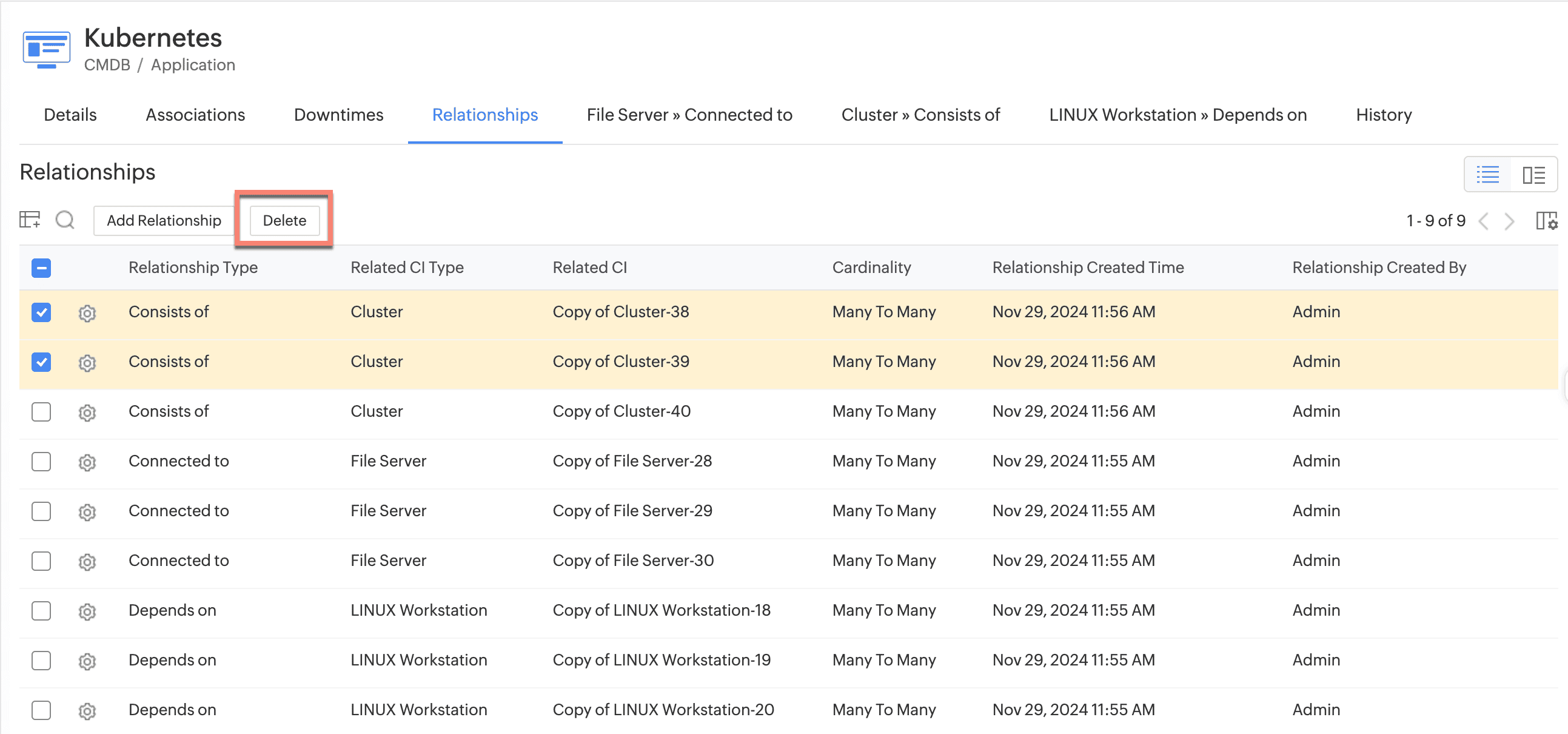
Task Template Enhancements
Create and customize task template layouts as per your requirements and use them in task templates. You can add new sections or fields, mandate fields, etc.
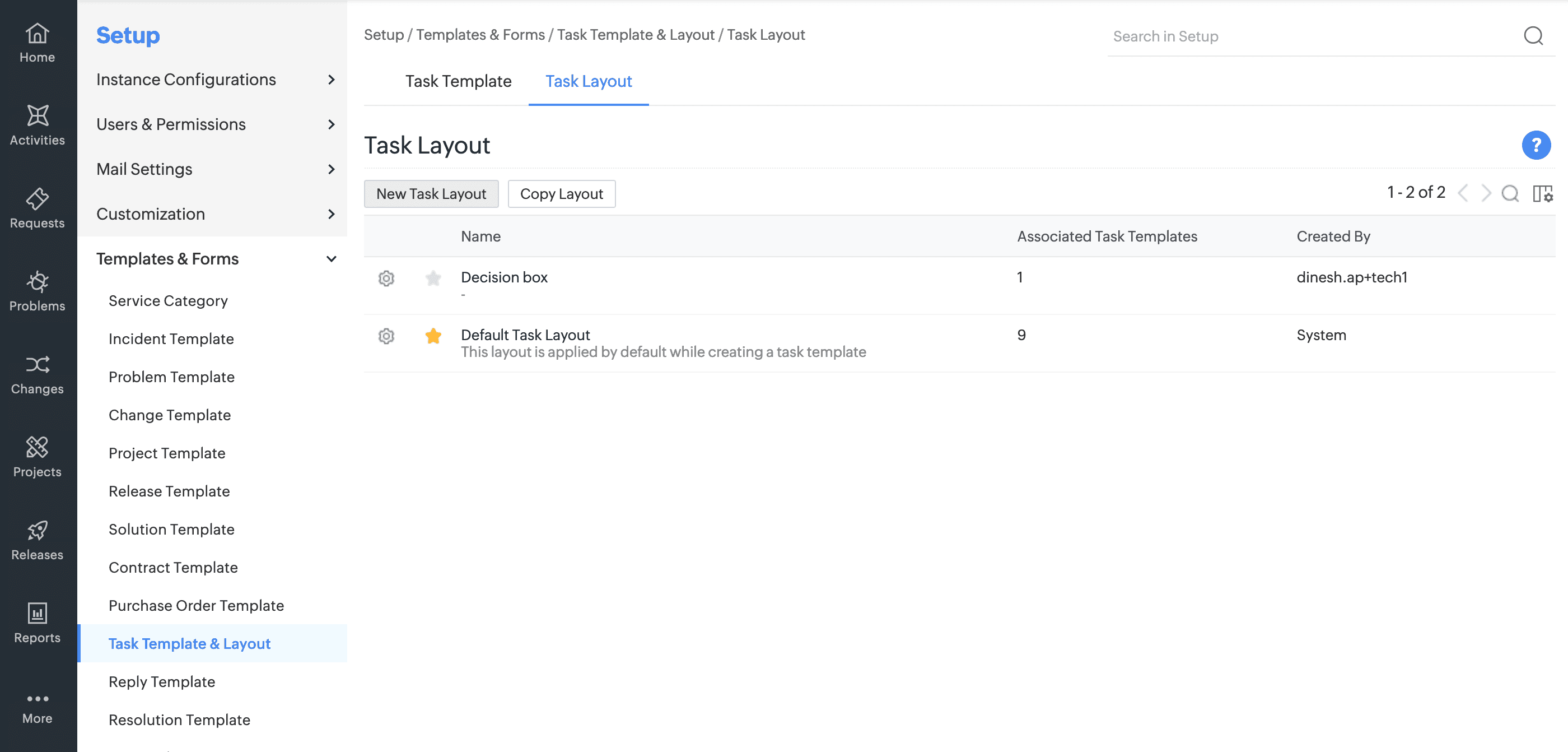
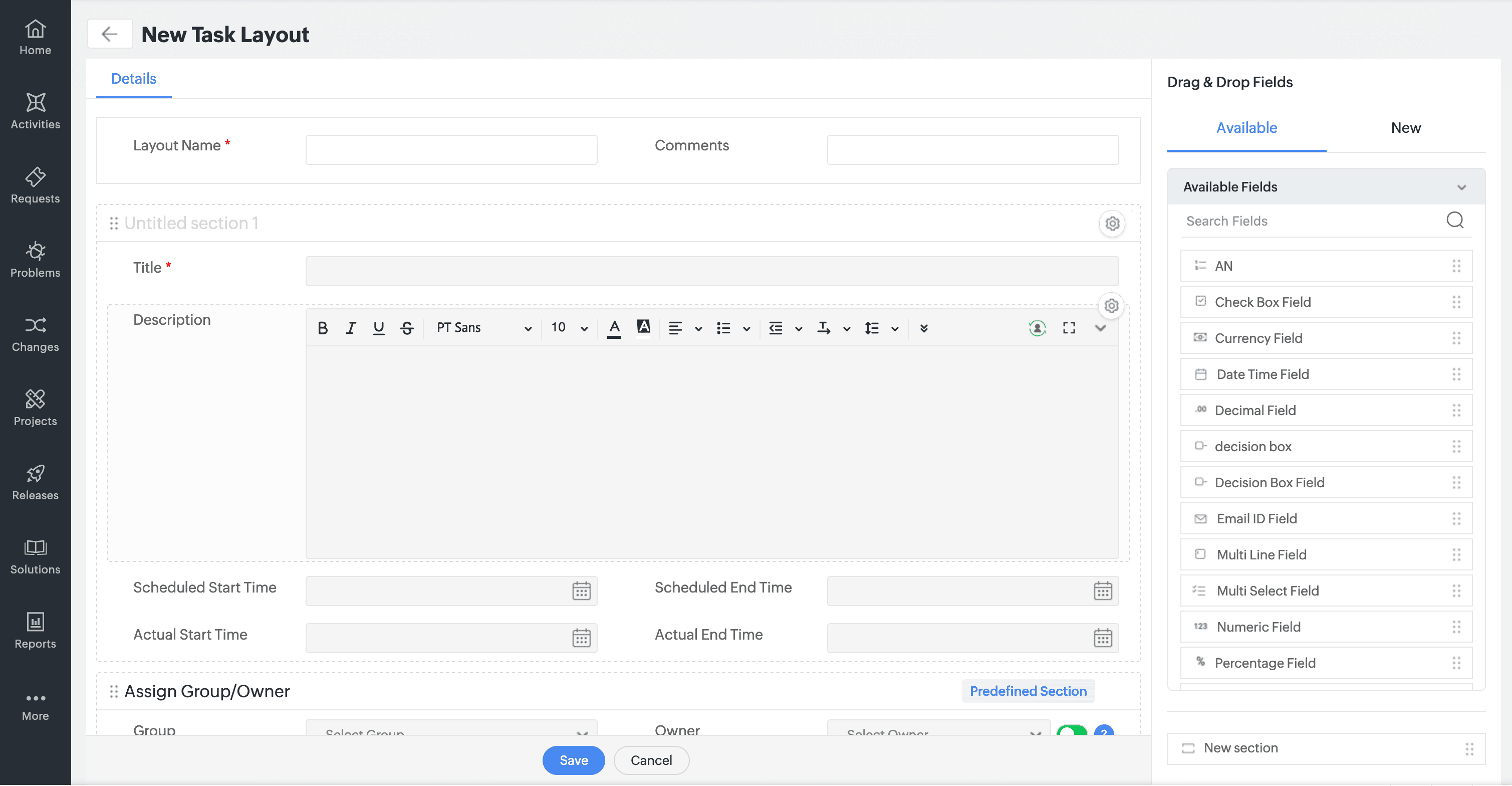
Additional fields for task template
You can also add additional fields to task templates through task layouts.
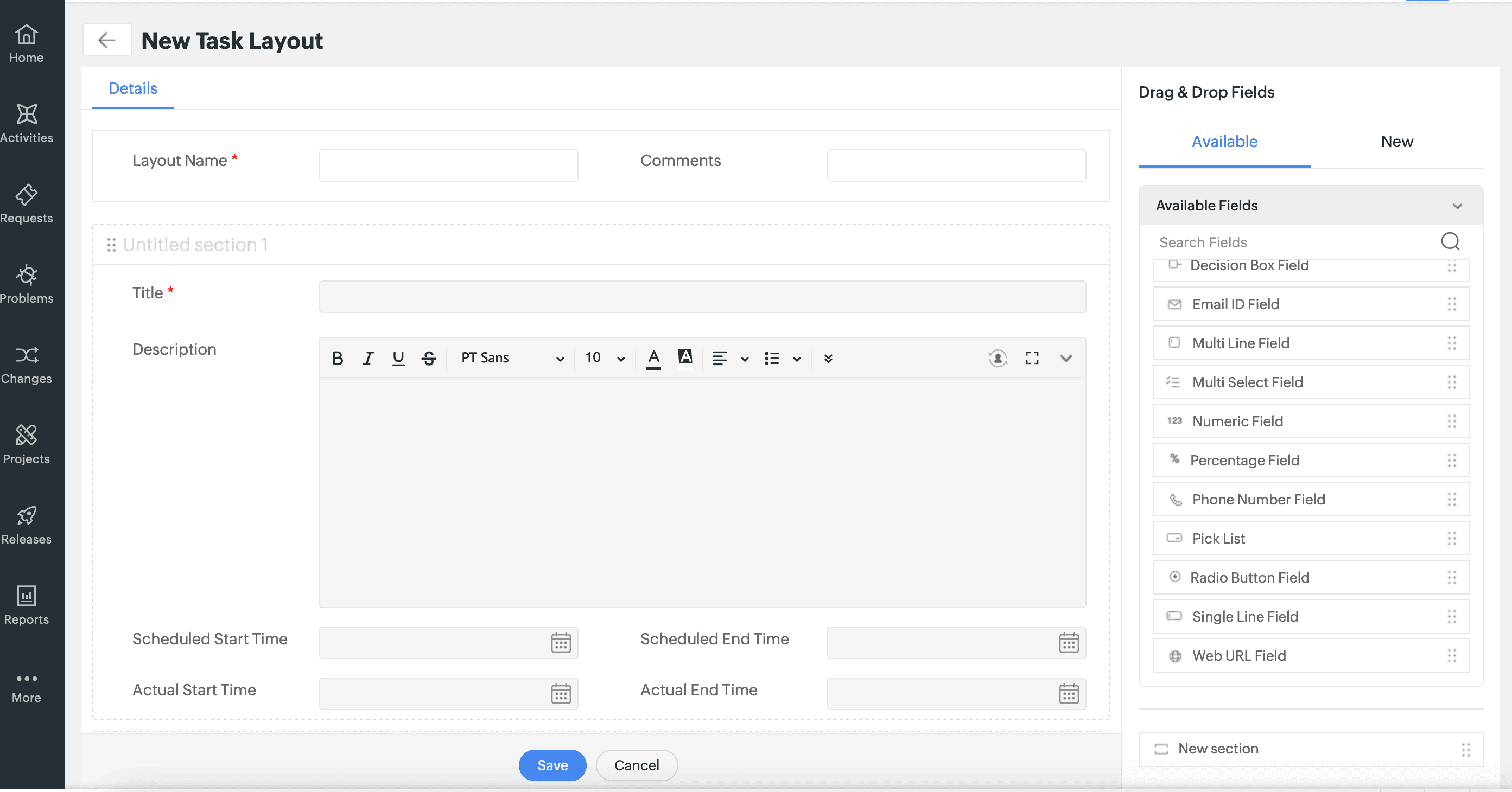
Module specific task templates
Select applicable modules for a task template and make them accessible only for the respective modules.
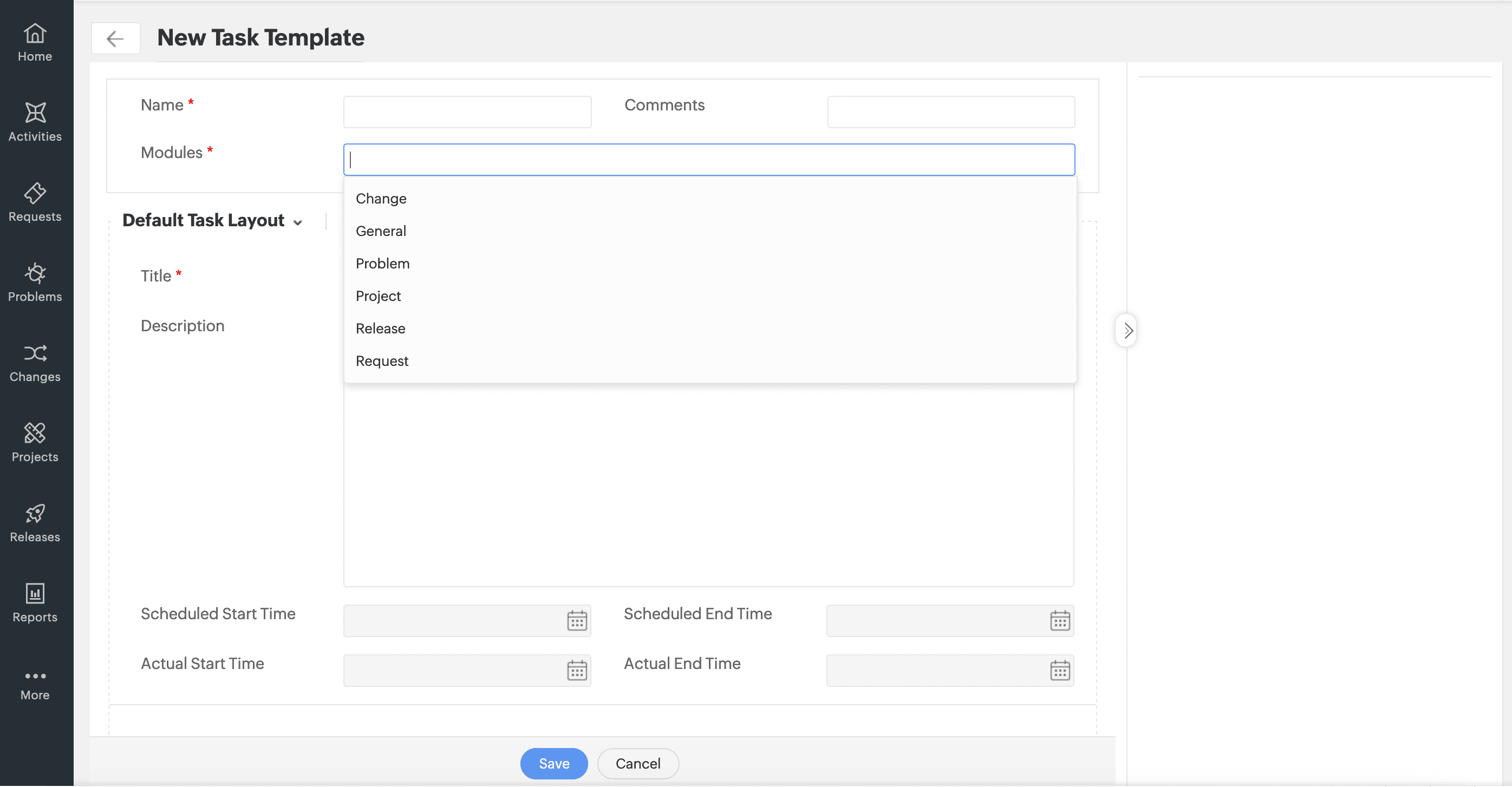
Template Task Enhancements
Quick Add Tasks
Use the Quick Add option under the Tasks tab in templates to add new tasks instantly.
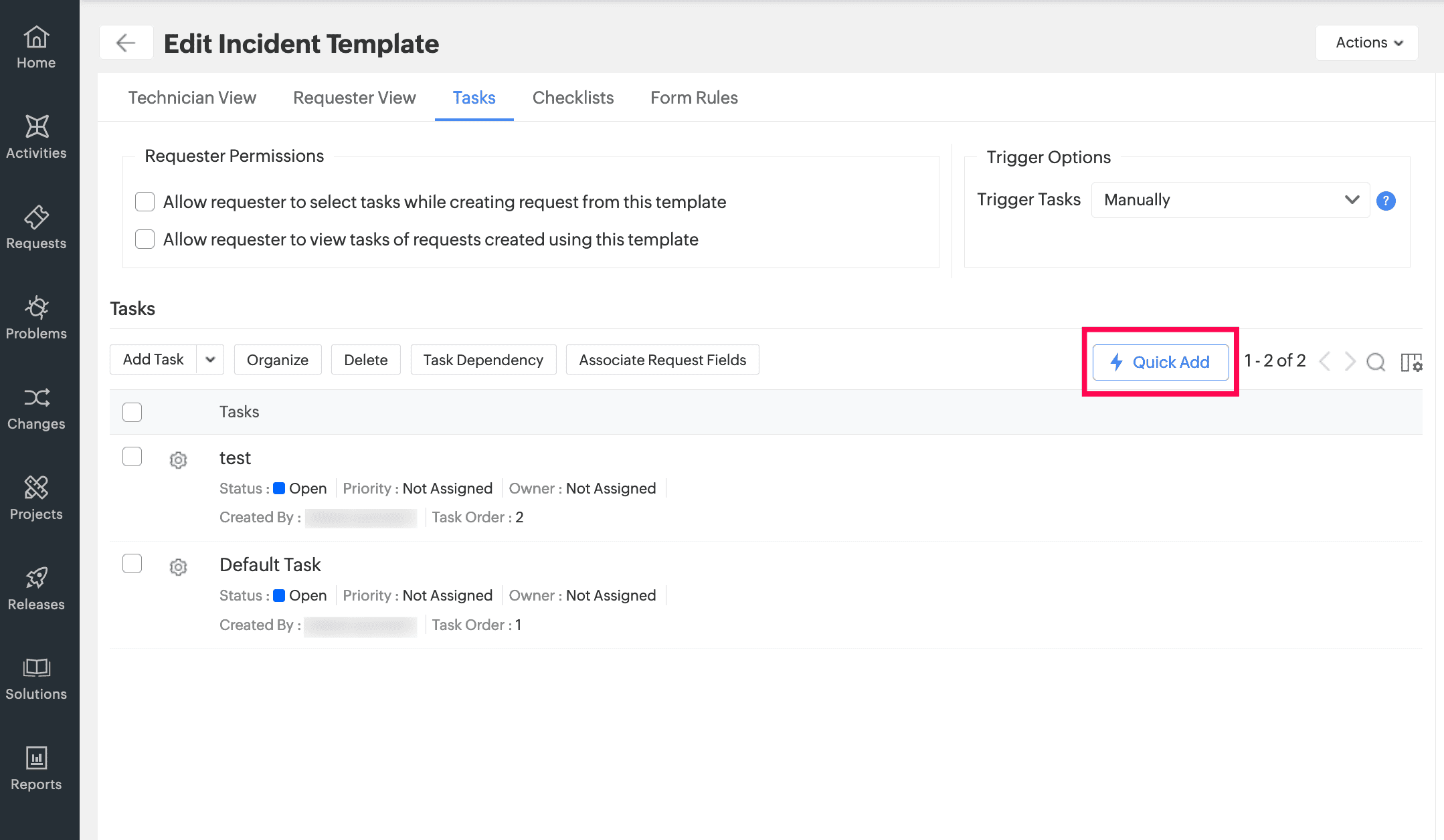
Grid View/Column chooser
Under templates, you can now display tasks in a Grid view as well as the Template view. Use the Table Settings to configure the desired view. You can also use the column chooser to add or remove task columns in the list view.
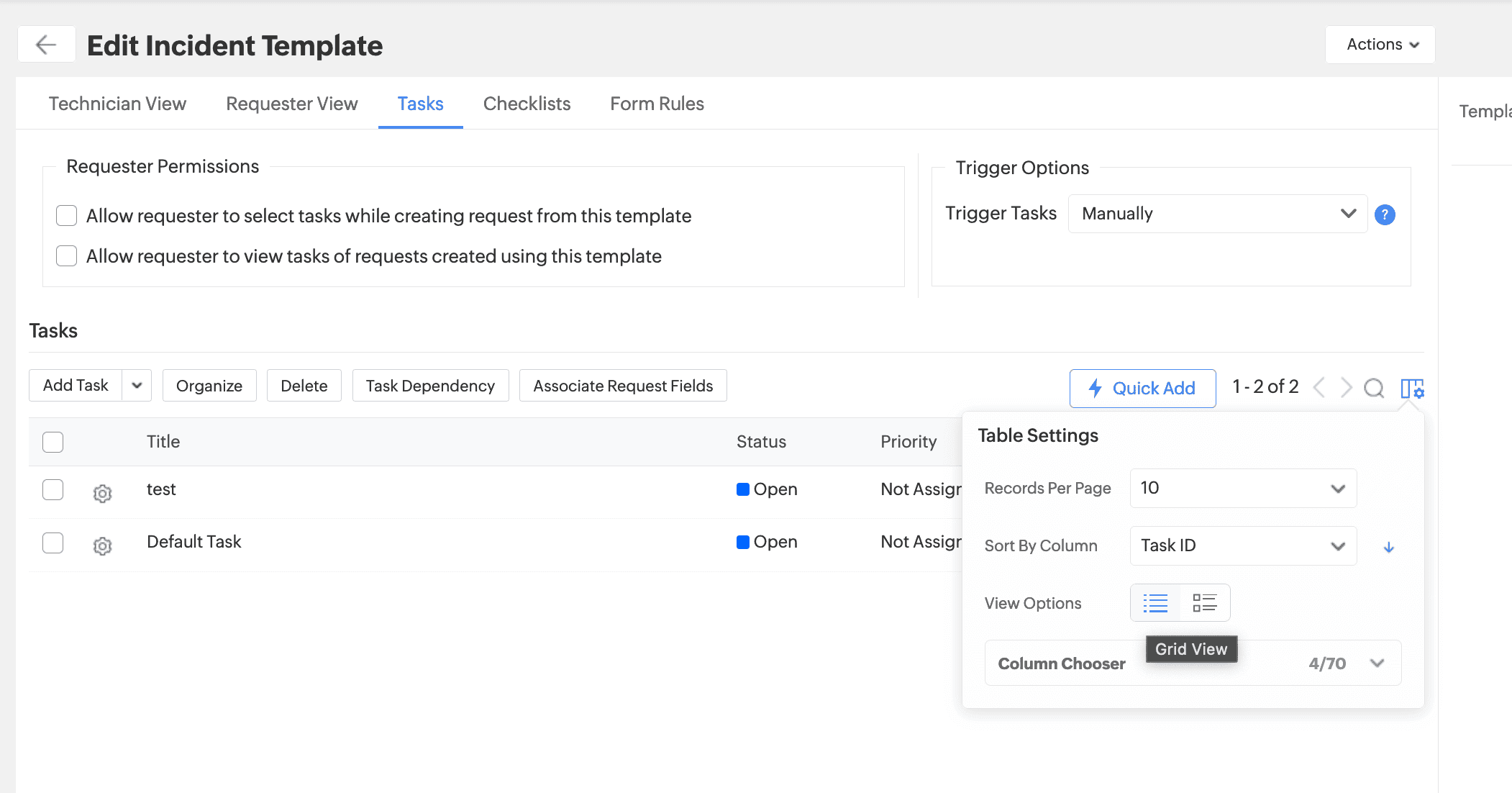
Display Request fields in Tasks
Configure request fields to be displayed in the dependent tasks. This option helps users who have no access to the parent request to view the crucial request details from the task itself. This will be displayed only for the subsequent tasks created after this configuration.
You can configure this option from the Associate Request Fields under the tasks tab in the incident/service template and in custom action tasks (Requests). You can also configure this option by clicking on the settings icon beside each task and selecting the Associate Request Fields option.
Incident Template
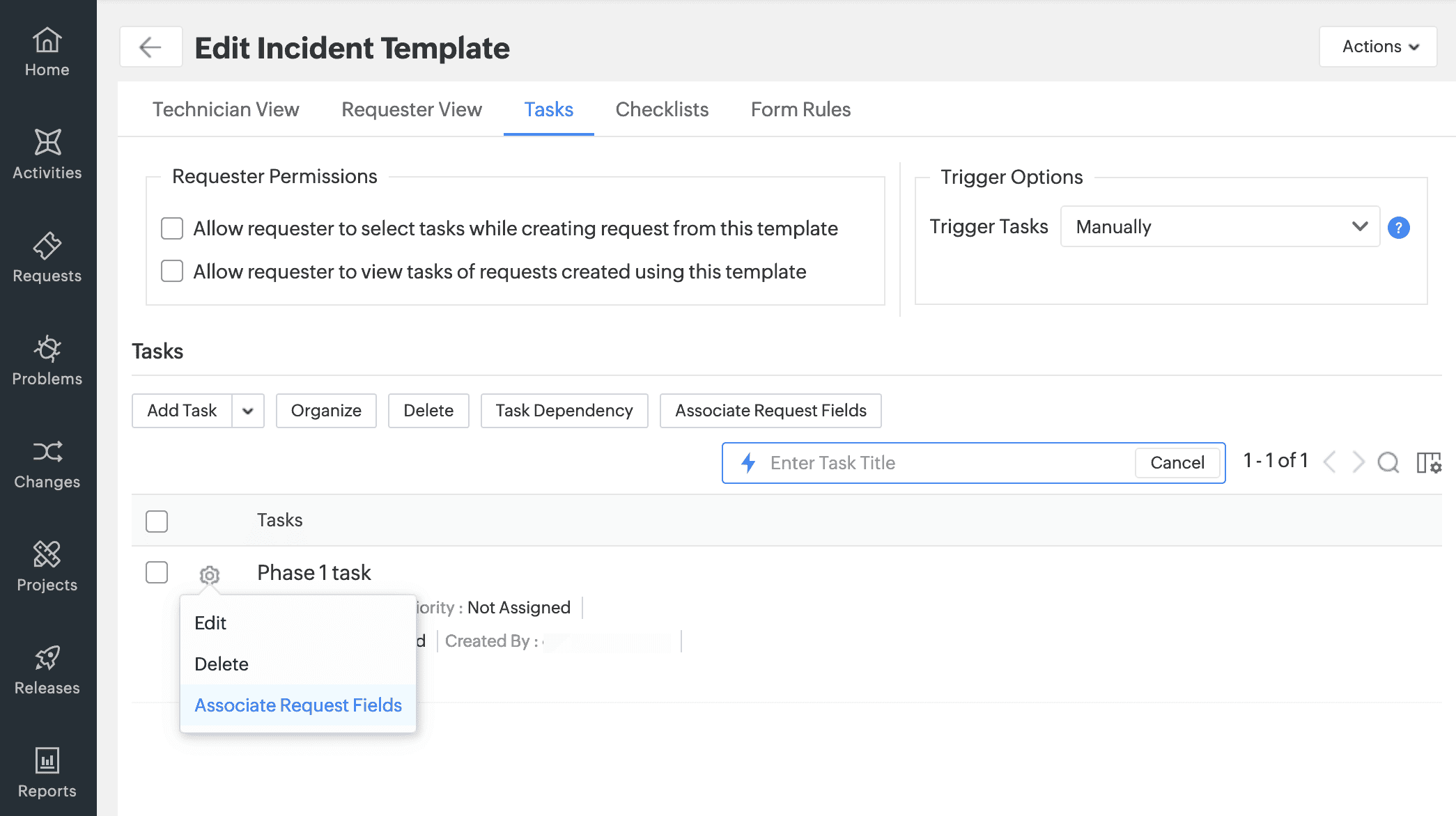
Request fields displayed in Task
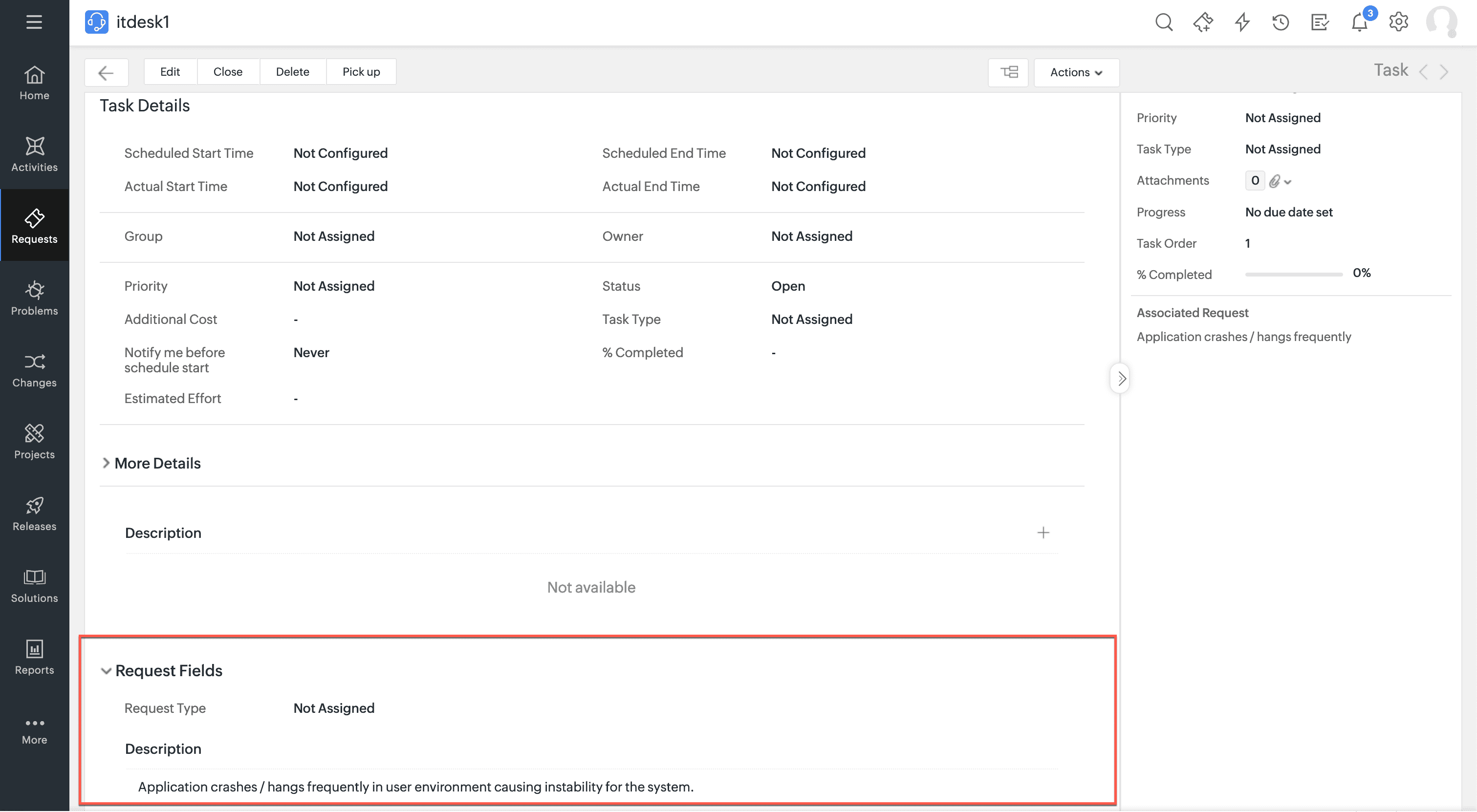
Custom Action Tasks
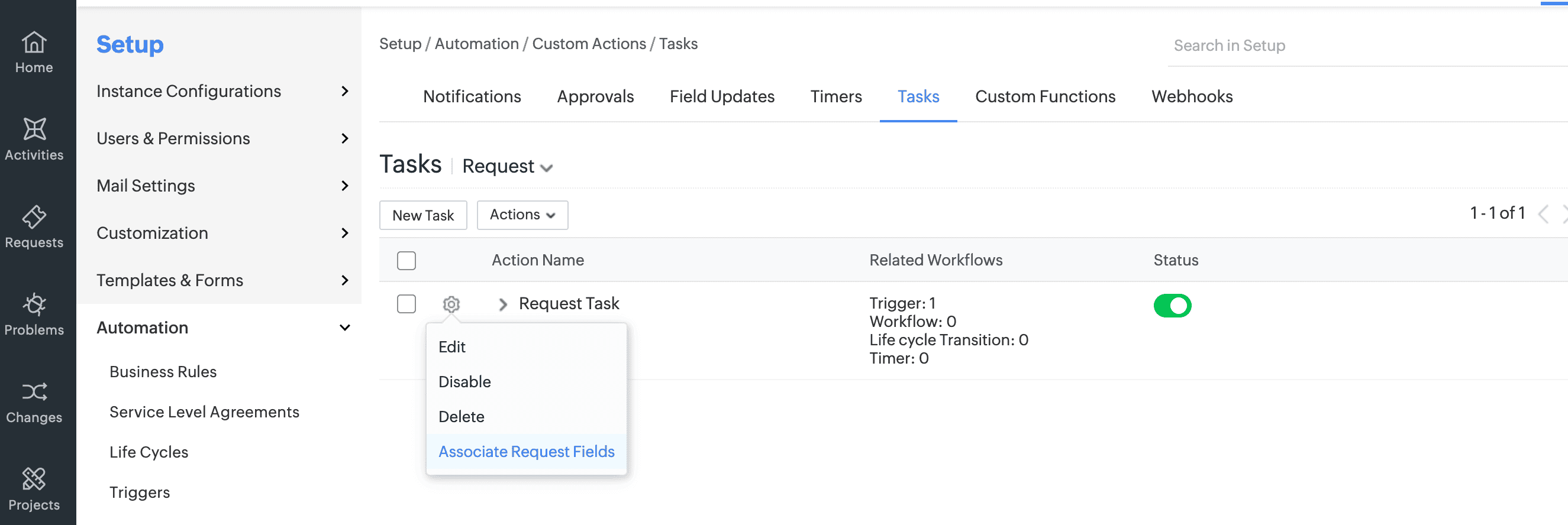
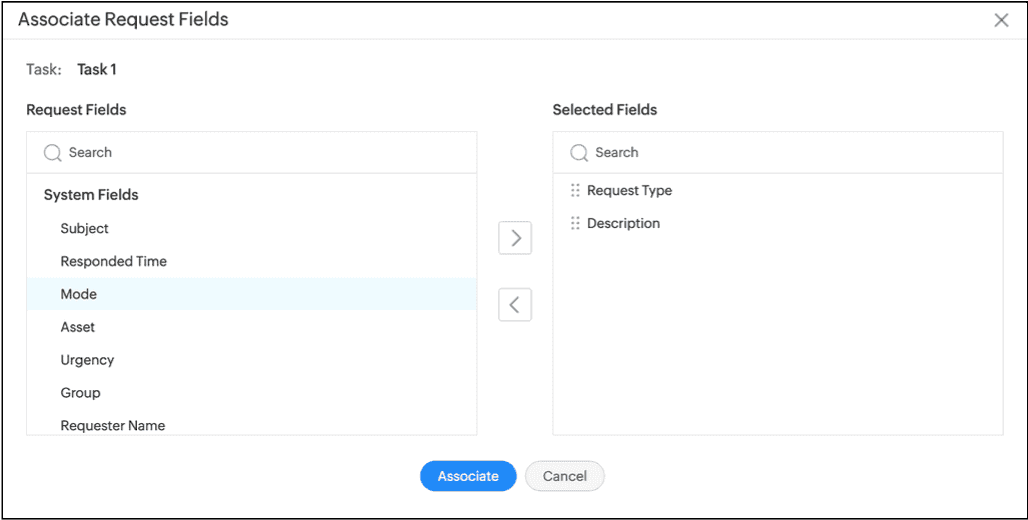
Behavior Changes
Default Task template will be created, and it will be mapped to all existing tasks across modules since there is no template mapping maintained in live.
All sites' groups will be listed in the task template group allowed values list instead of the base site's groups.
You can assign an owner for Project Template and its tasks.
Template specific fields will be available in the Task Template List View. To view the task specific field data in the Add Task from Template popup, click on the row to view individual task details.
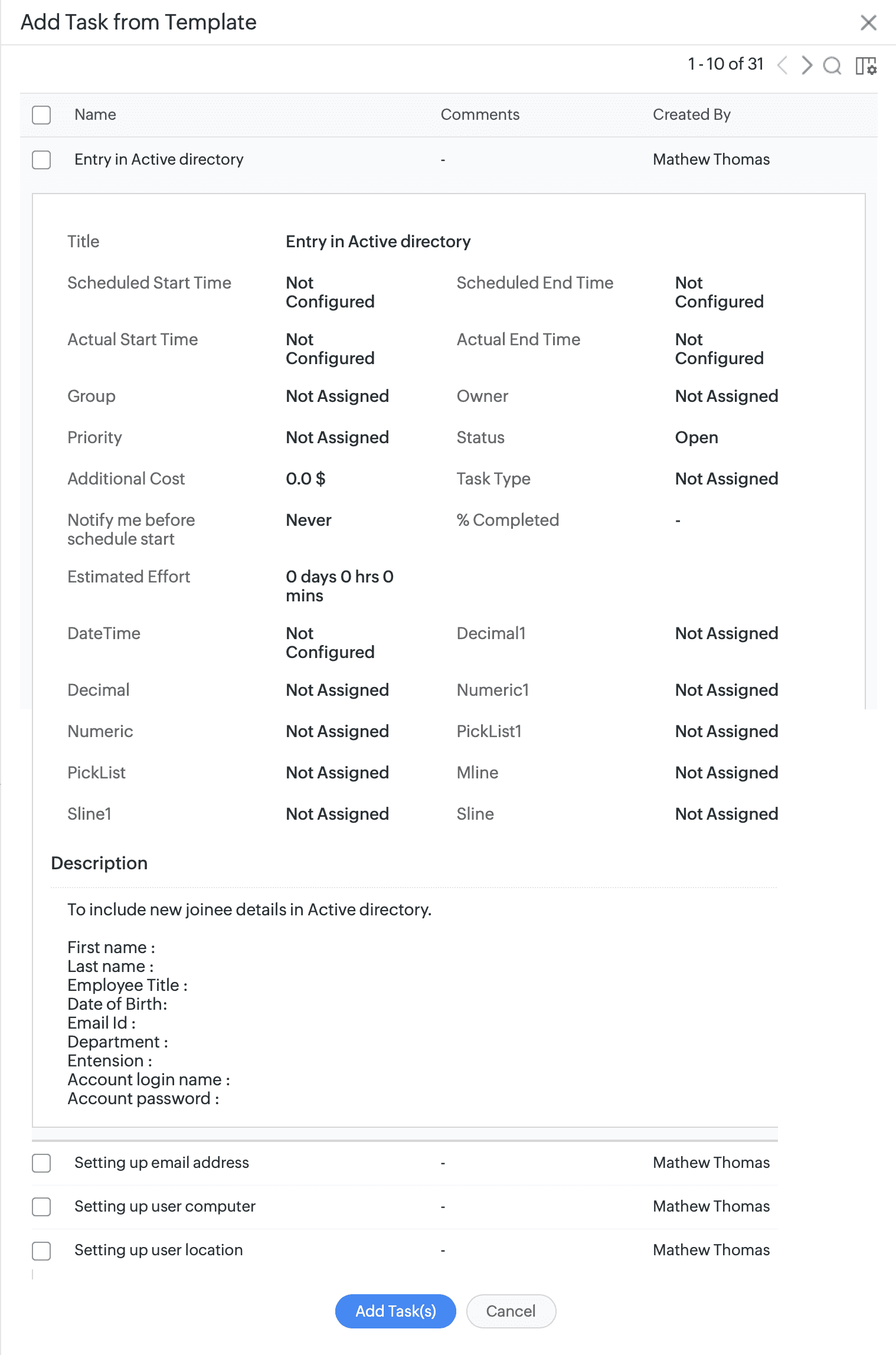
December 27, 2024
New Features
Zia Request Group Prediction
Zia can be trained with service desk data to predict the technician group to be assigned for handling requests. After the training, Zia will suggest the top 3 technician groups while creating/editing requests. You can enable Apply Prediction to allow Zia to auto-apply the predicted technician group for a request while creating it.
Administrators can set up group prediction under Setup > Zia > Artificial Intelligence.
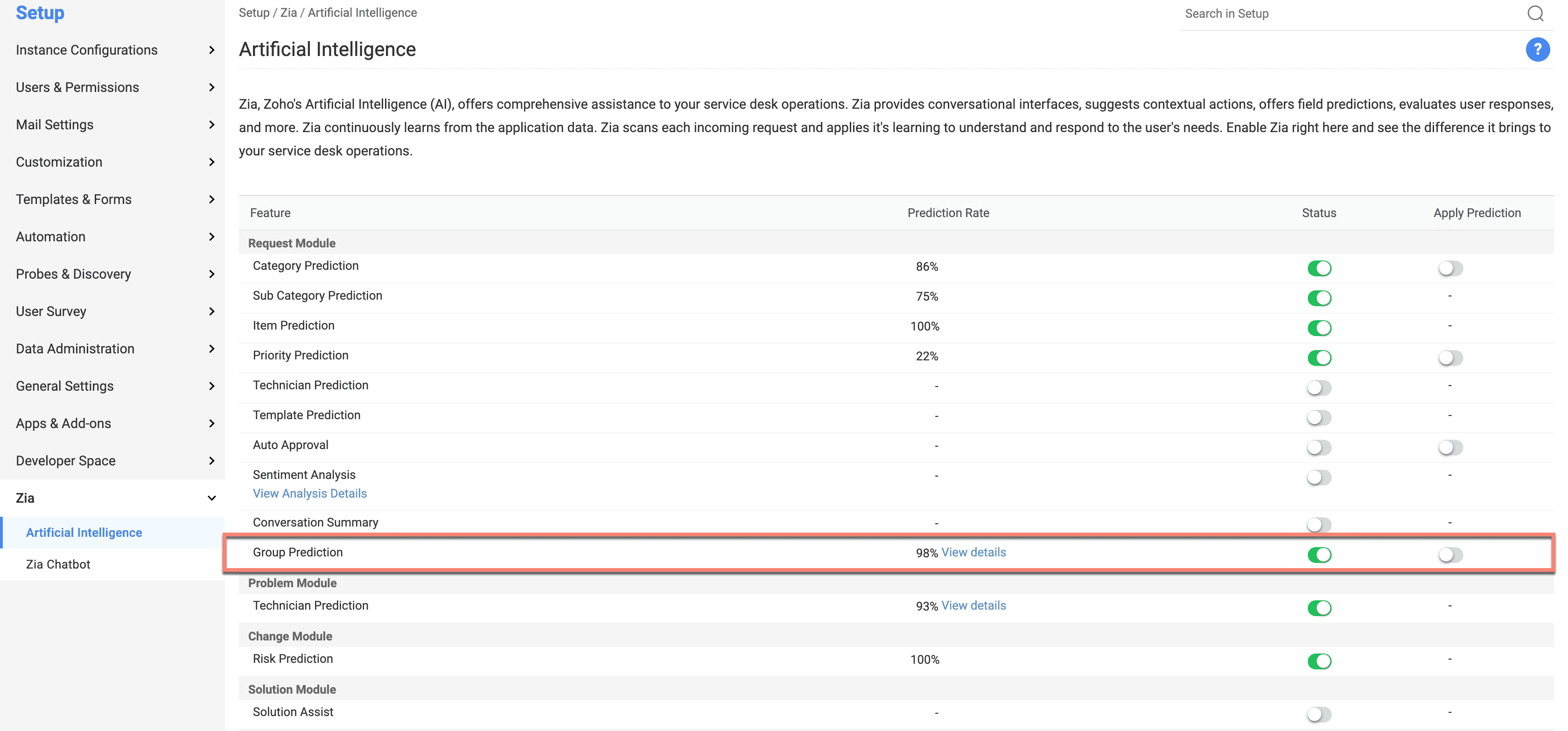
Zia Problem Technician Prediction
Zia can be trained with service desk data to predict the technician to be assigned to problem requests. After the training, Zia will suggest the top 3 technicians while creating/editing problem requests.
Administrators can set up technician prediction under Setup > Zia > Artificial Intelligence.
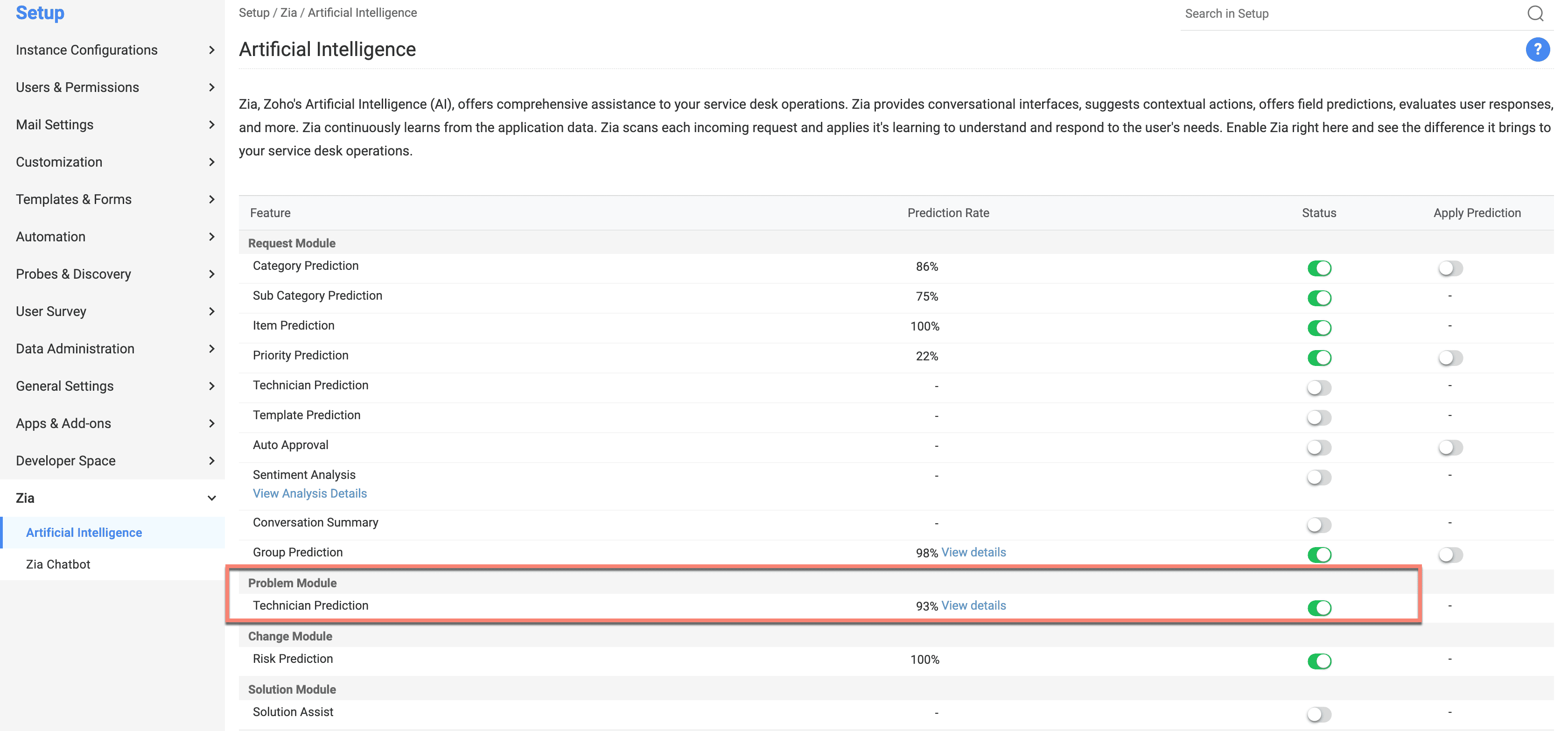
Zia Change Risk Prediction
Zia can be trained with service desk data to predict the risk level of change requests. After the training, Zia will suggest the top 2 risks while creating/editing change requests.
Administrators can set up change risk prediction under Setup > Zia > Artificial Intelligence.
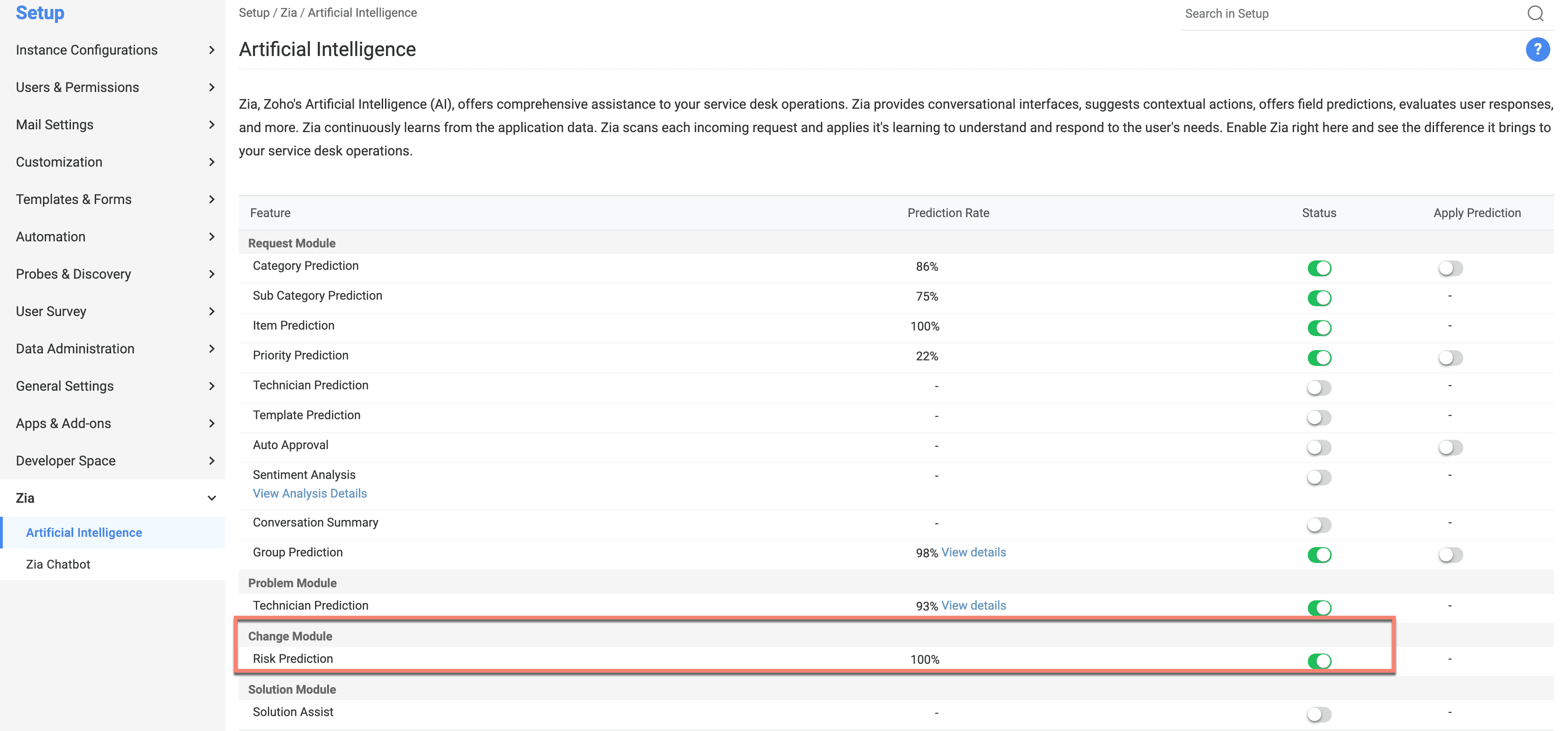
Zia Solution Assist
Based on the user's query in the Zia chatbot, Zia can summarize content from one or more solution articles in the service desk and provide contextual responses. This is currently supported only for the Enterprise edition for ServiceDesk Plus Cloud in US DC.
Administrators can set up Solution Assist under Setup > Zia > Artificial Intelligence.
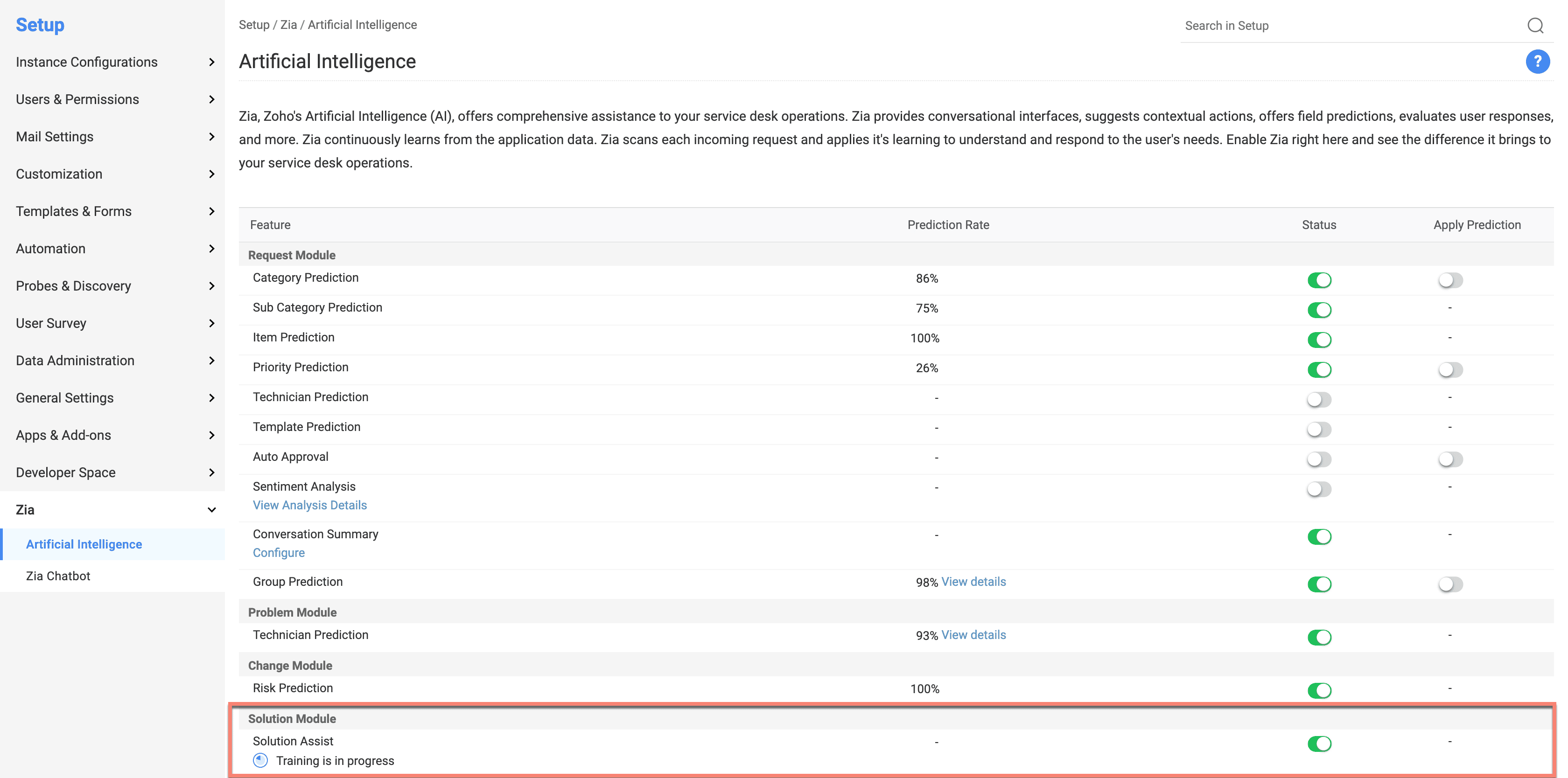
ZIA Conversation Summary
Zia can now summarize the user conversations and details in requests to provide an overview of requests to technicians. Administrators can enable Zia to generate a summary under Setup > Zia > Artificial Intelligence and toggle Conversation Summary.
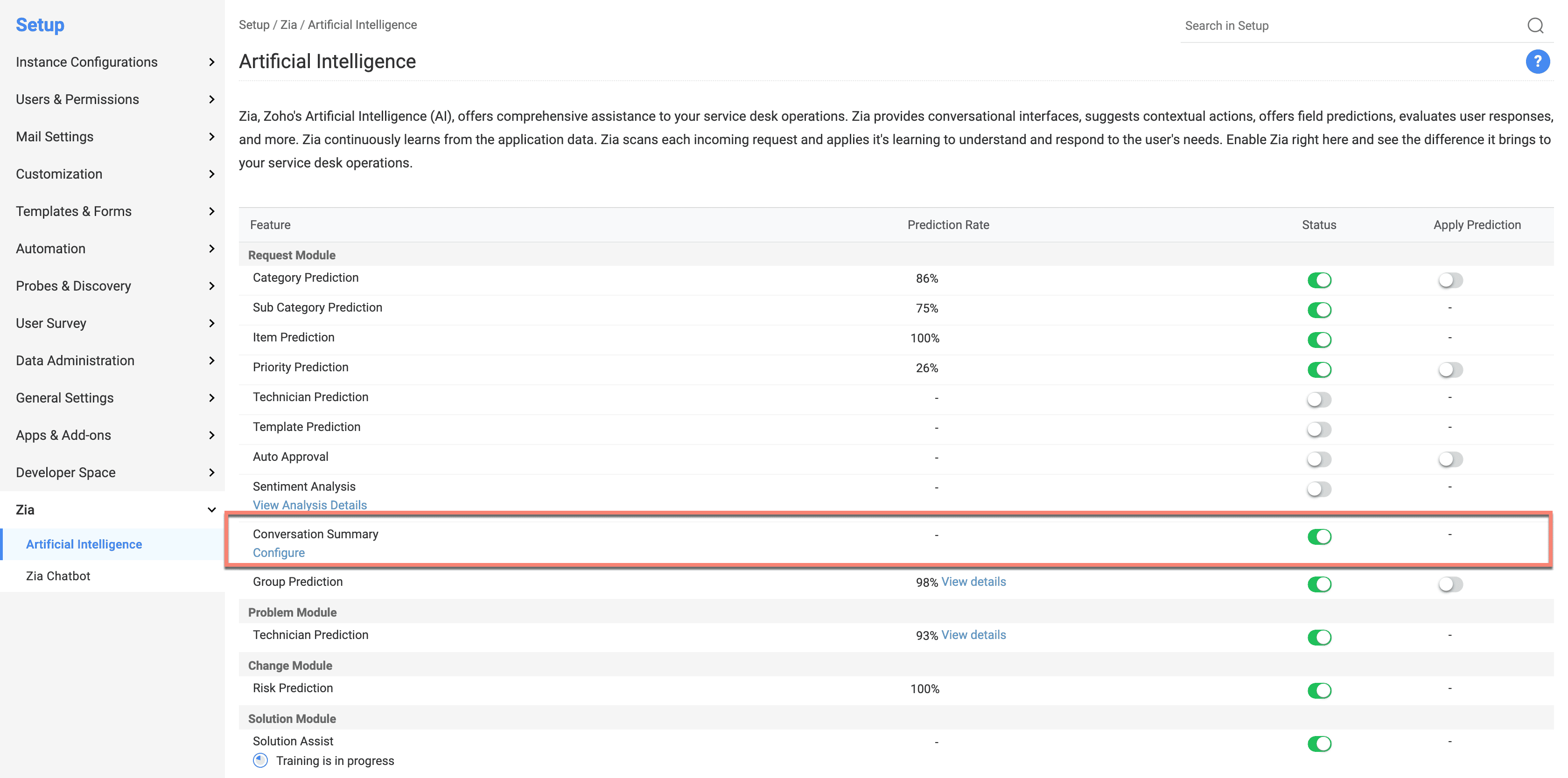
Technicians can generate a summary under the Conversations tab in the request details page. The generated summary can be elaborated, shortened, or copied. If new information is added to the request, the summary can be regenerated to include the latest details.
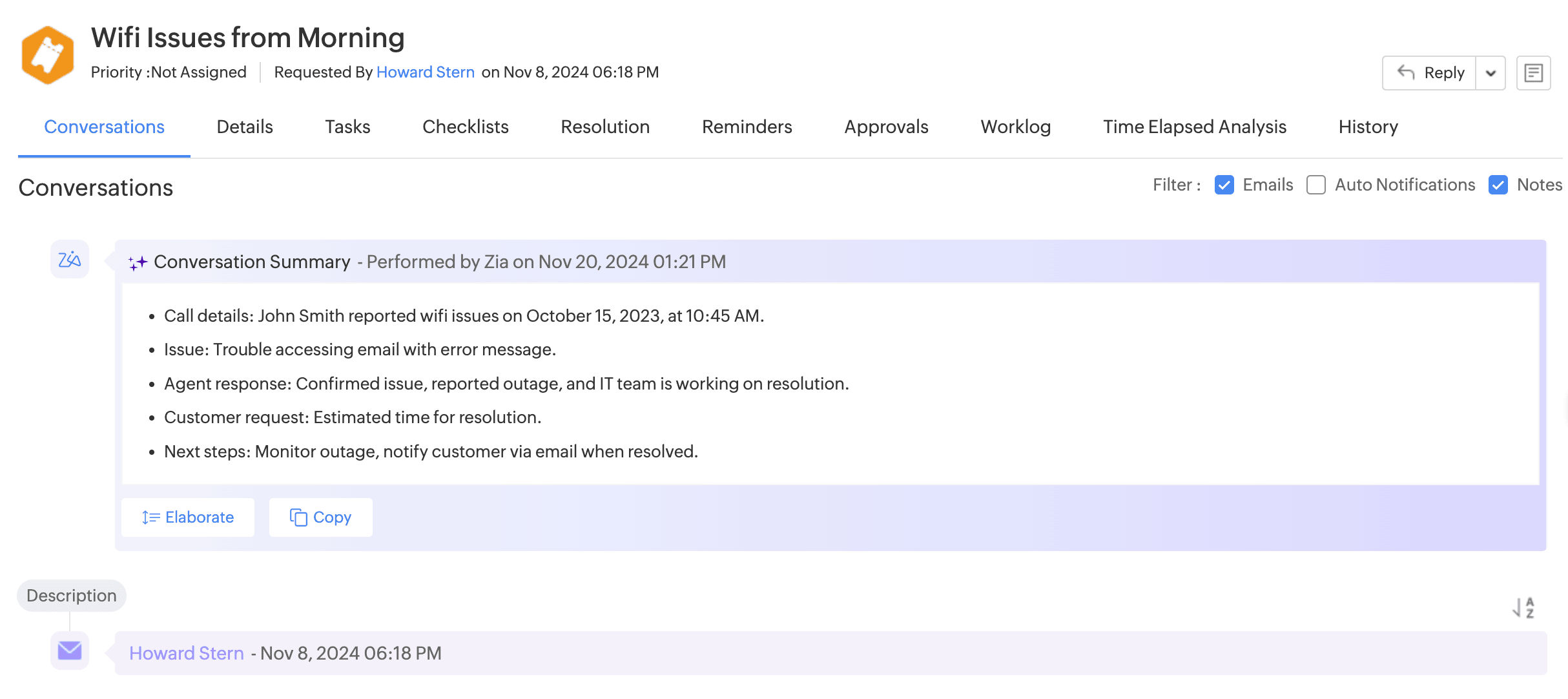
Text Assist
- Text Assist helps technicians generate context-based content, improves grammar and spelling, translates text, and much more.
- Administrators can enable Text Assist via ChatGPT under Setup > Apps & Add-ons > Integrations > Third-Party Integrations > ChatGPT.
- After enabling Text Assist, you can use it in rich text editors across the application.
- After generating or refining the content, you can translate it into any of the languages that Zia supports within the application. You can also modify the tone and length of the content.
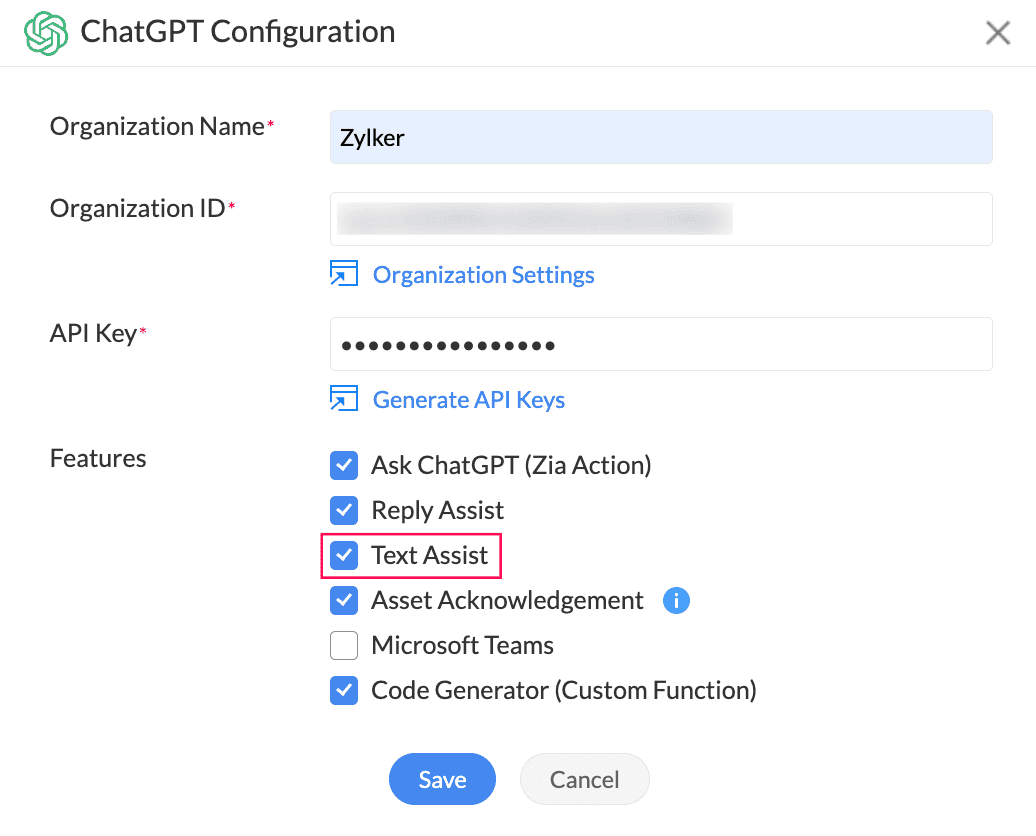
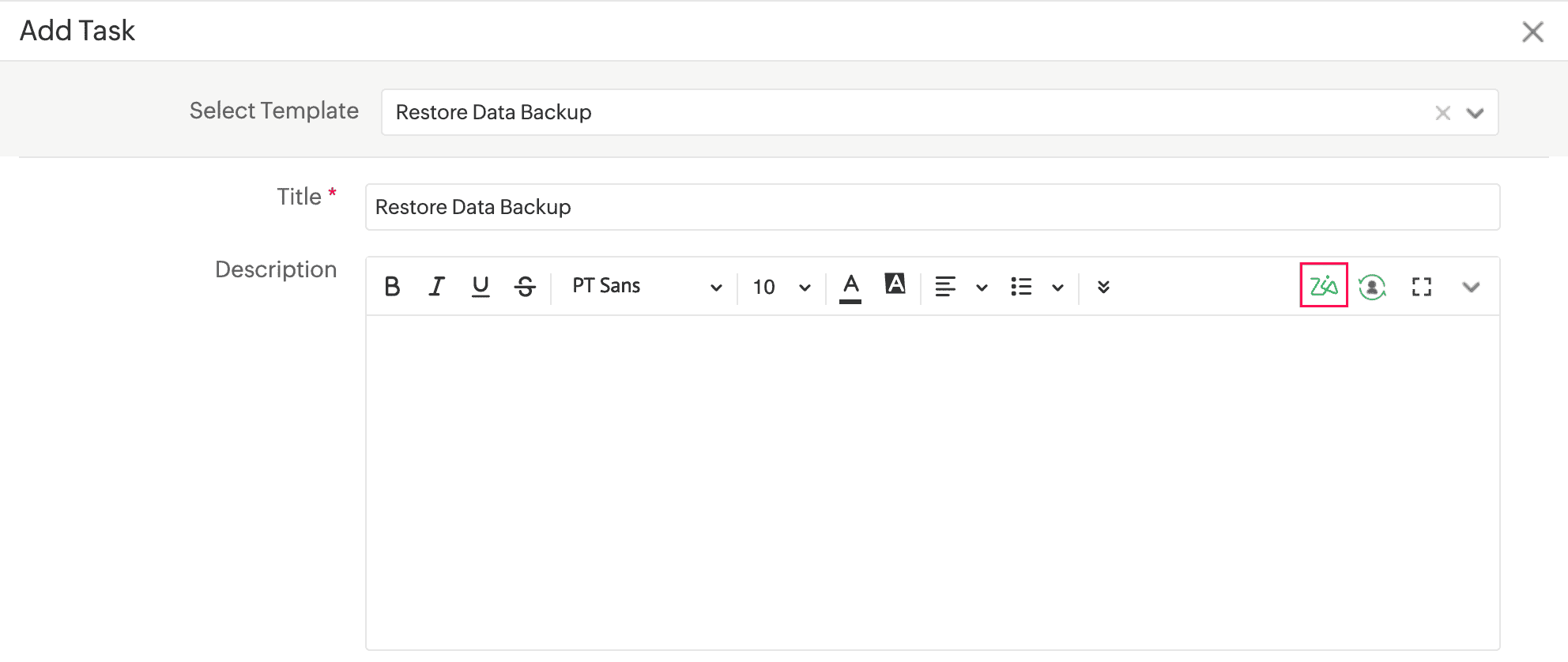
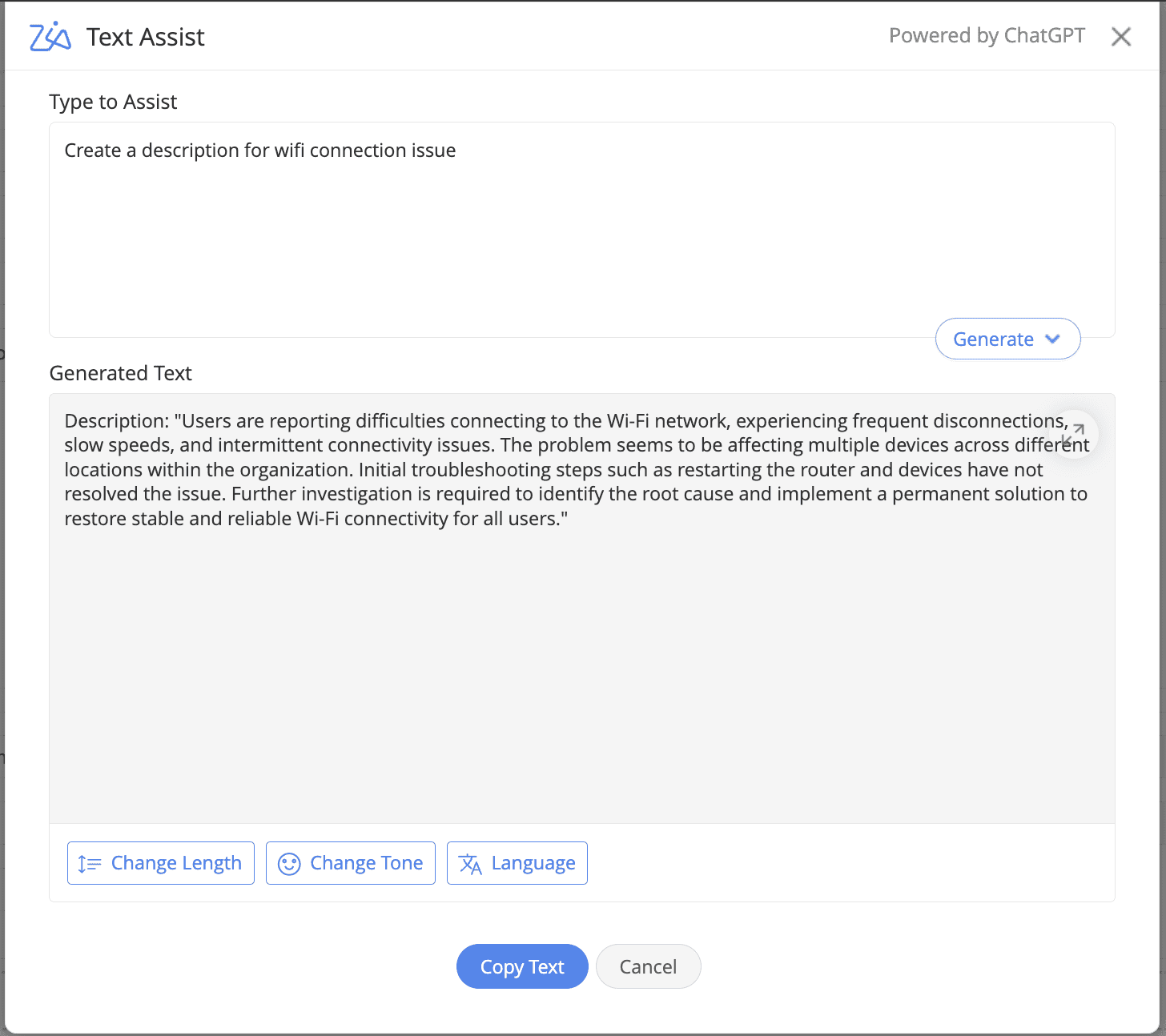
Content Generated in English
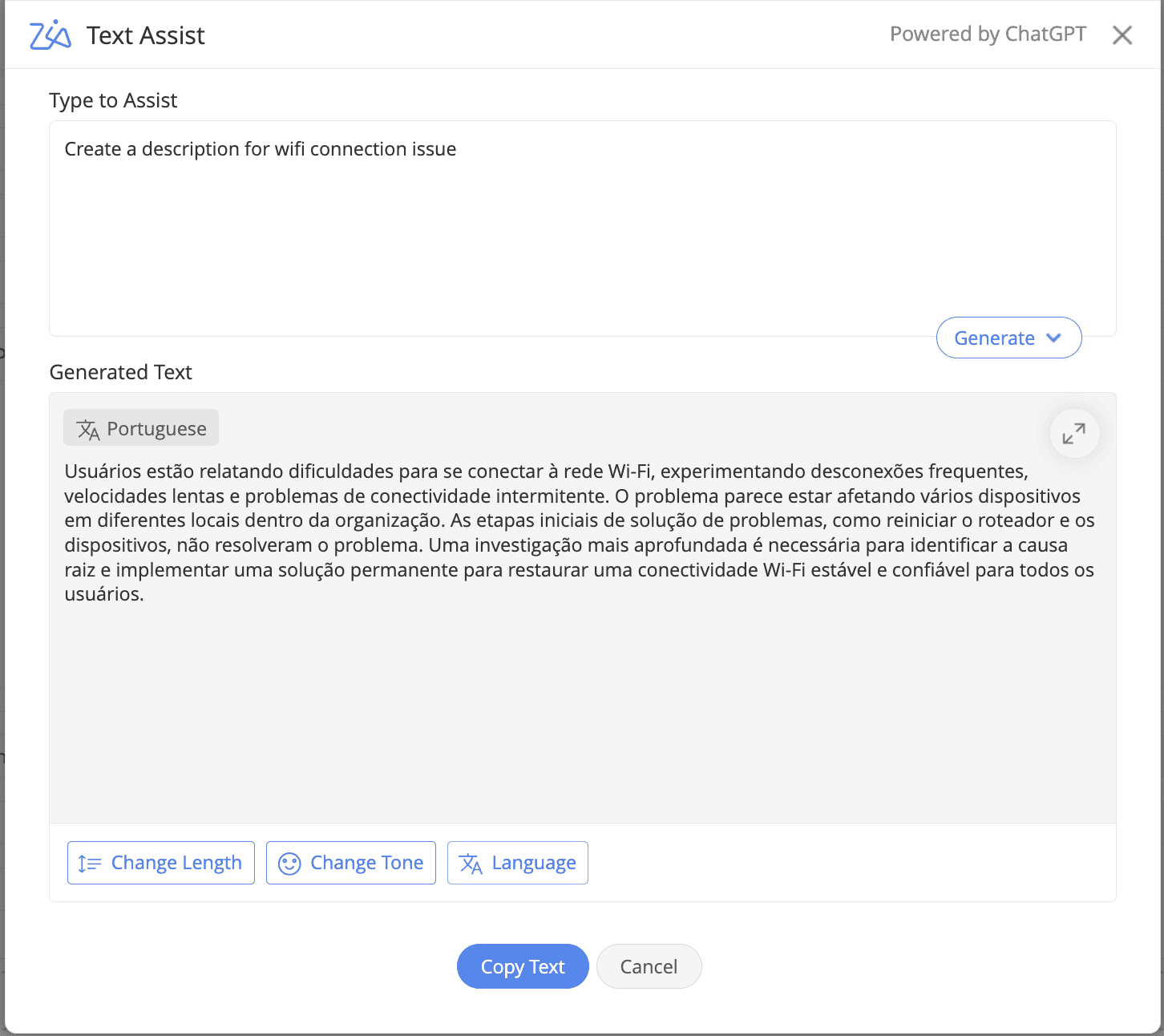
Content Generated in Portuguese
Reports Enhancements
- The Custom Date option in the date filter is now enhanced for better usability. Users can now choose a specific date or a range of dates from the date filter. Currently, this is applicable only for the Reports module.
- Specific Date allows you to choose a particular date.
- Relative Range allows you to choose the date/time from the past or future.
Note: The Round to full hours option is applicable only for the Last option. - On enabling the Round to full hours option, any decimal hours in the current time will be rounded up to the next whole number while generating reports. For example, if the duration is configured as the last 1 hour and the configured time is 1.15:\
- If Round to full hours is enabled, the report will be generated for the period 1.00 to 1.59
- If Round to full hours is disabled, the report will be generated for the period 12.00 to 12.59
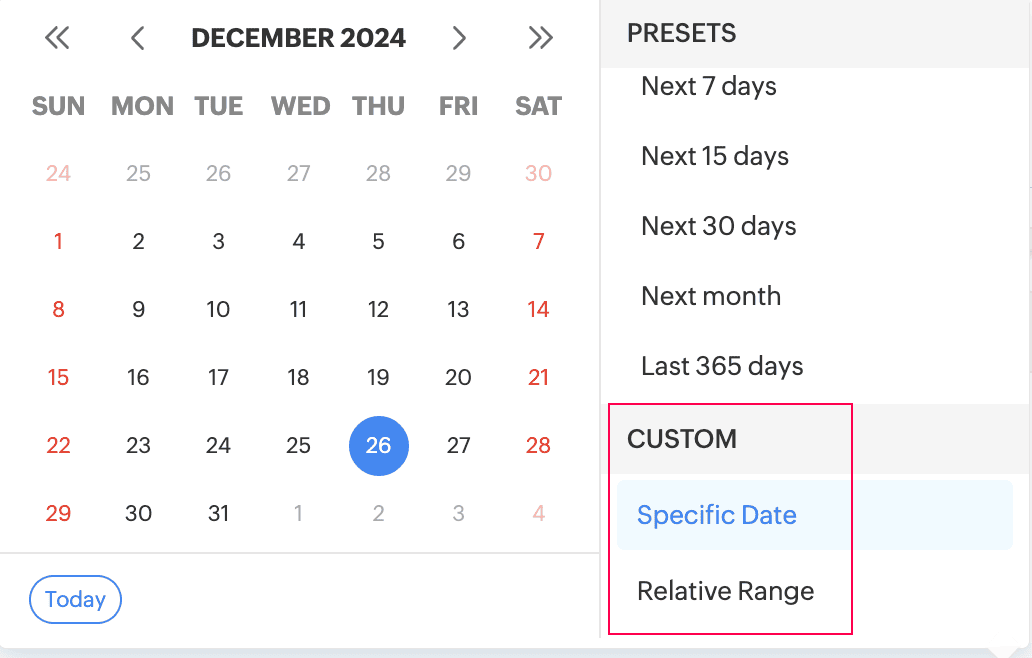
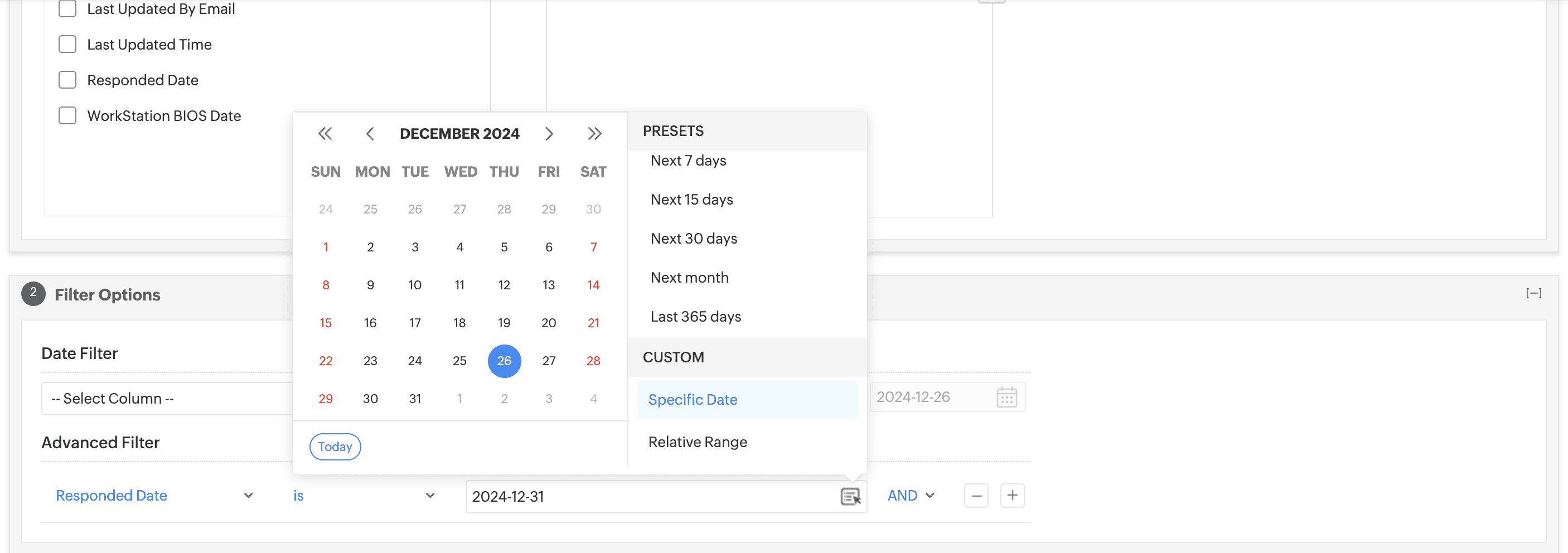
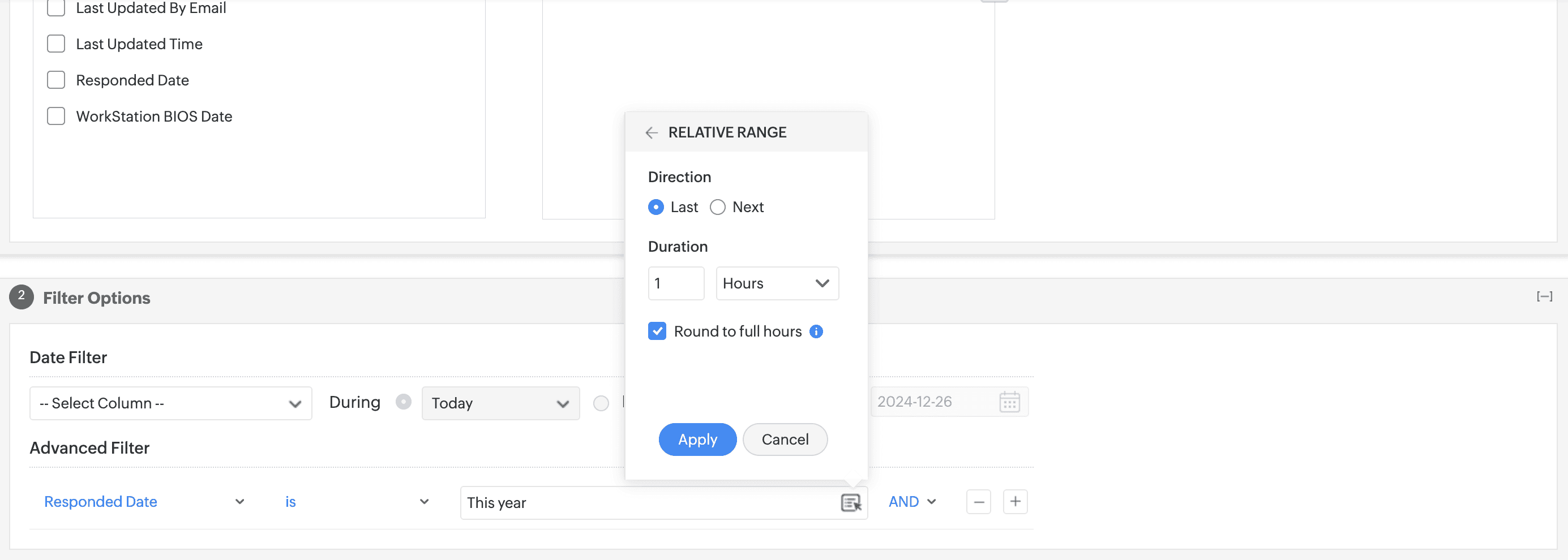
December 23, 2024
Issues Fixed
Survey
- If more than 100 survey responses are submitted in a single day, the responses submitted after that are not recorded.
December 13, 2024
Enhancements
Changes
- You can now disable user actions on a closed change request by going to Setup > General Settings > Advanced Portal Settings > Change Management Settings and enabling Disable user operations on a closed change request. When enabled, user actions on closed or cancelled change requests are restricted to Copy Change, Delete Change, Add Note, and Make an announcement.
Issues Fixed
General
- The terms 'Helpdesk Dashboard' and 'Open' are mistranslated in Icelandic language setups.
Workflow
- If Actionable Messages for Outlook is enabled and the approval node in a workflow editor is created without Actionable Messages configuration, the approval node edit form is not rendered correctly.
December 6, 2024
Issues Fixed
Requests
- For lookup fields (referring to a custom module), when a multi-select lookup field is set as criteria, data does not appear in the lookup field when attempting to add or edit a record.
December 04, 2024
Client User Login and Domain Enhancements
The UI text in the left pane of ESM Directory is modified for better understanding.
| Existing Content | Modified Content |
|---|---|
| Users | User Management |
| Verified Domains | Custom Domains |
| SAML | SAML Authentication |
| Active Directory | Active Directory Settings |
| Organization URL | Custom Service URLs |
November 29, 2024
Issue Fixed
Admin
Notification Rules
- Notify technician when a request is assigned notification is sent to the technician during request self-assign or pickup.
November 28, 2024
(Pre-release : November 20, 2024)
Enhancements
Integrations
SDP Cloud - Zoho Cliq integration
- Integrate ServiceDesk Plus Cloud with Zoho Cliq to enhance user communication and collaboration.
- Currently, this feature is applicable only for Requests and in the Enterprise edition.
- To enable integration, go to Setup > Apps & Add-ons > Integrations > Third Party Integrations > Zoho Cliq.
- After the integration is enabled, technicians and requesters (with approval permissions) can create chat channels either from the request details page or from the chat bar in the footer of the application.
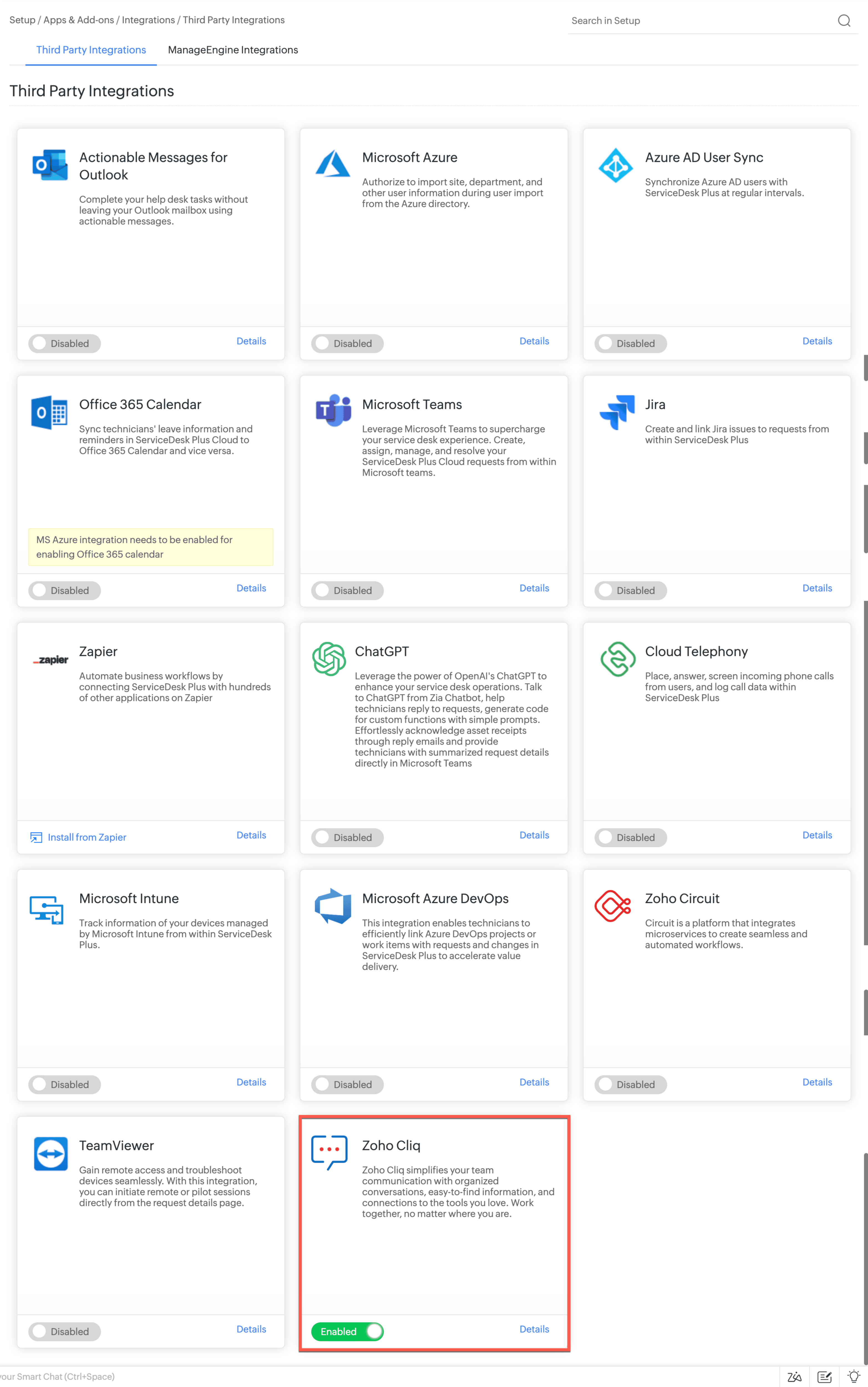
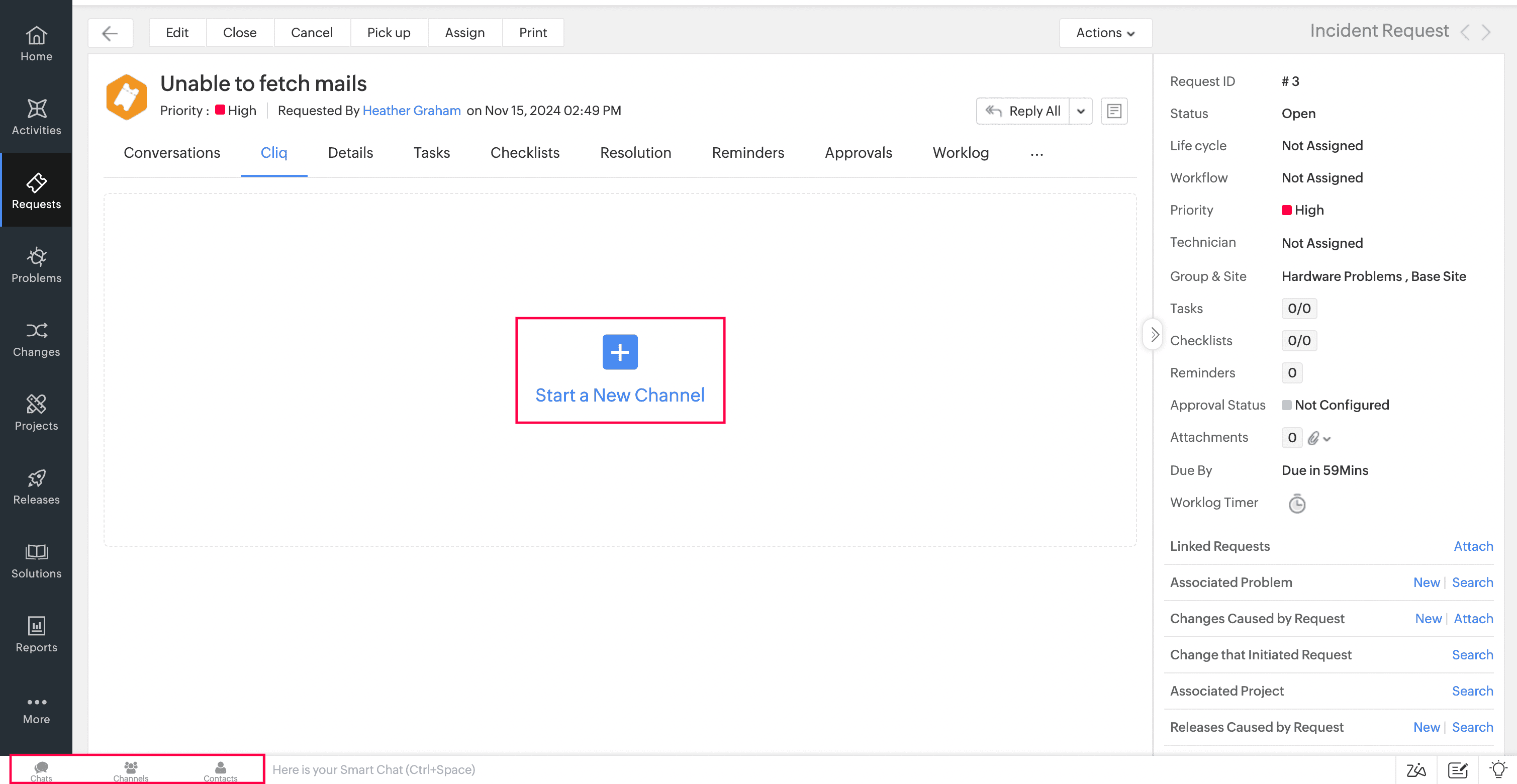
Changes
- Push notifications can be configured for the notifications under Change Notification Rules.
- Change Roles with the assigned user's information is now displayed as a popup in the change list view.
- Description field has been added to change list view title's tooltip.
- Change Stage column has been added for custom reports of Task module.
- New widget Open Changes assigned to me is now supported in Change Dashboards.
- User fields of CMDB and Asset can be selected as recipients/approvers in Change Notifications and Approvals.
- Department Head of Change Requester is now supported as recipient/approver in Change Notifications and Approvals.
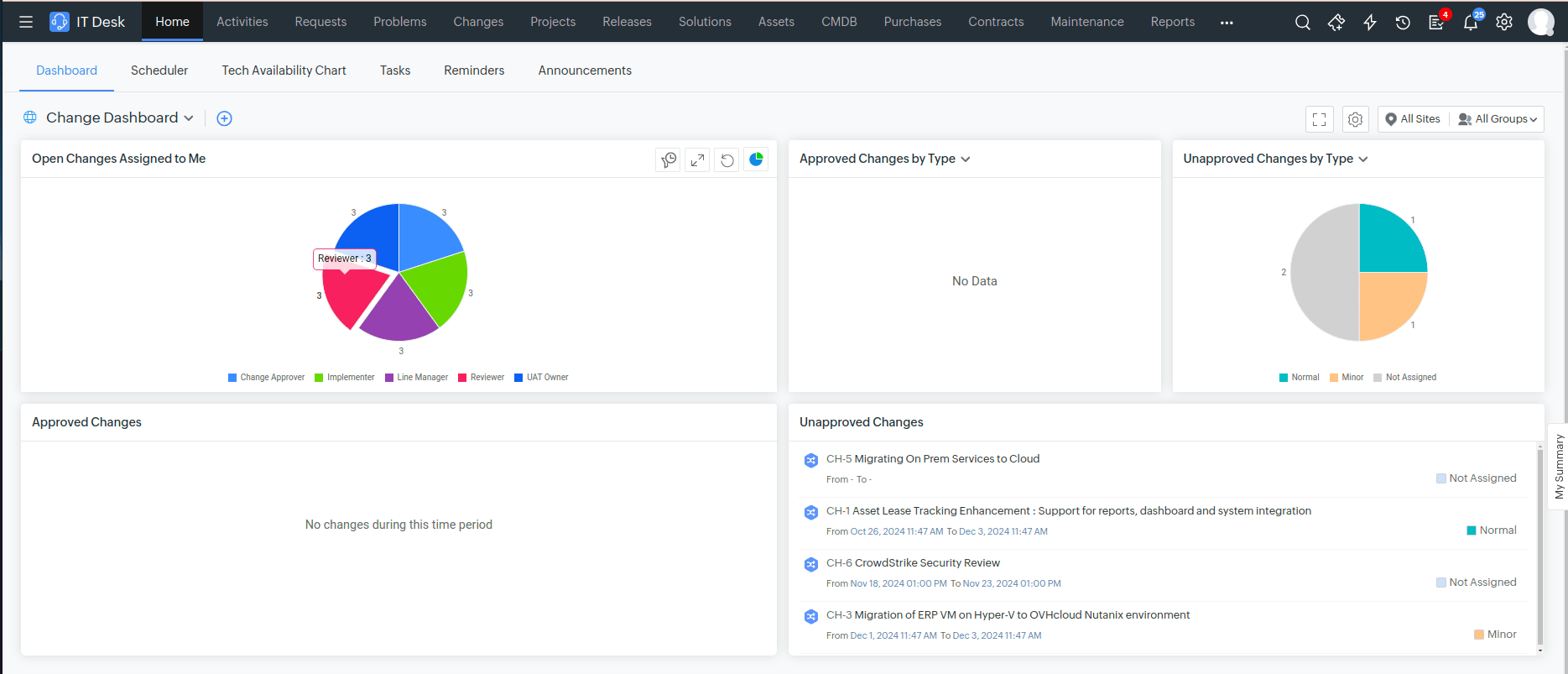
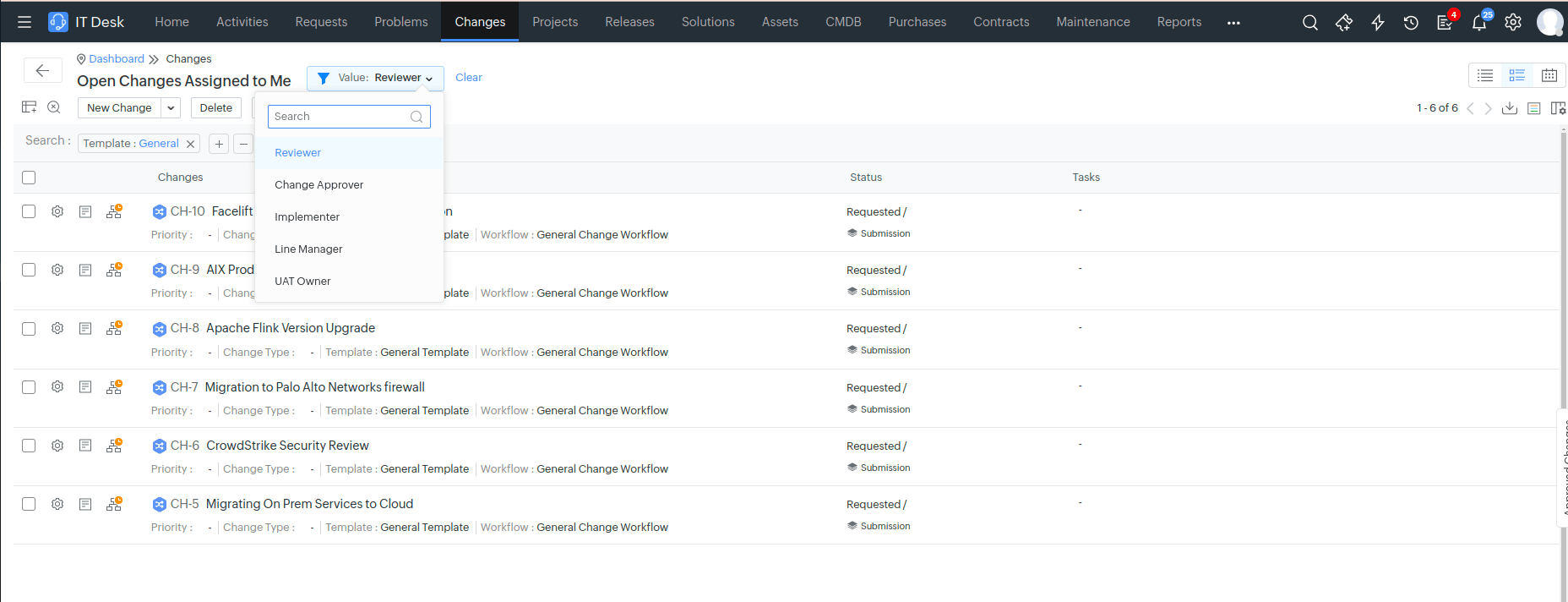
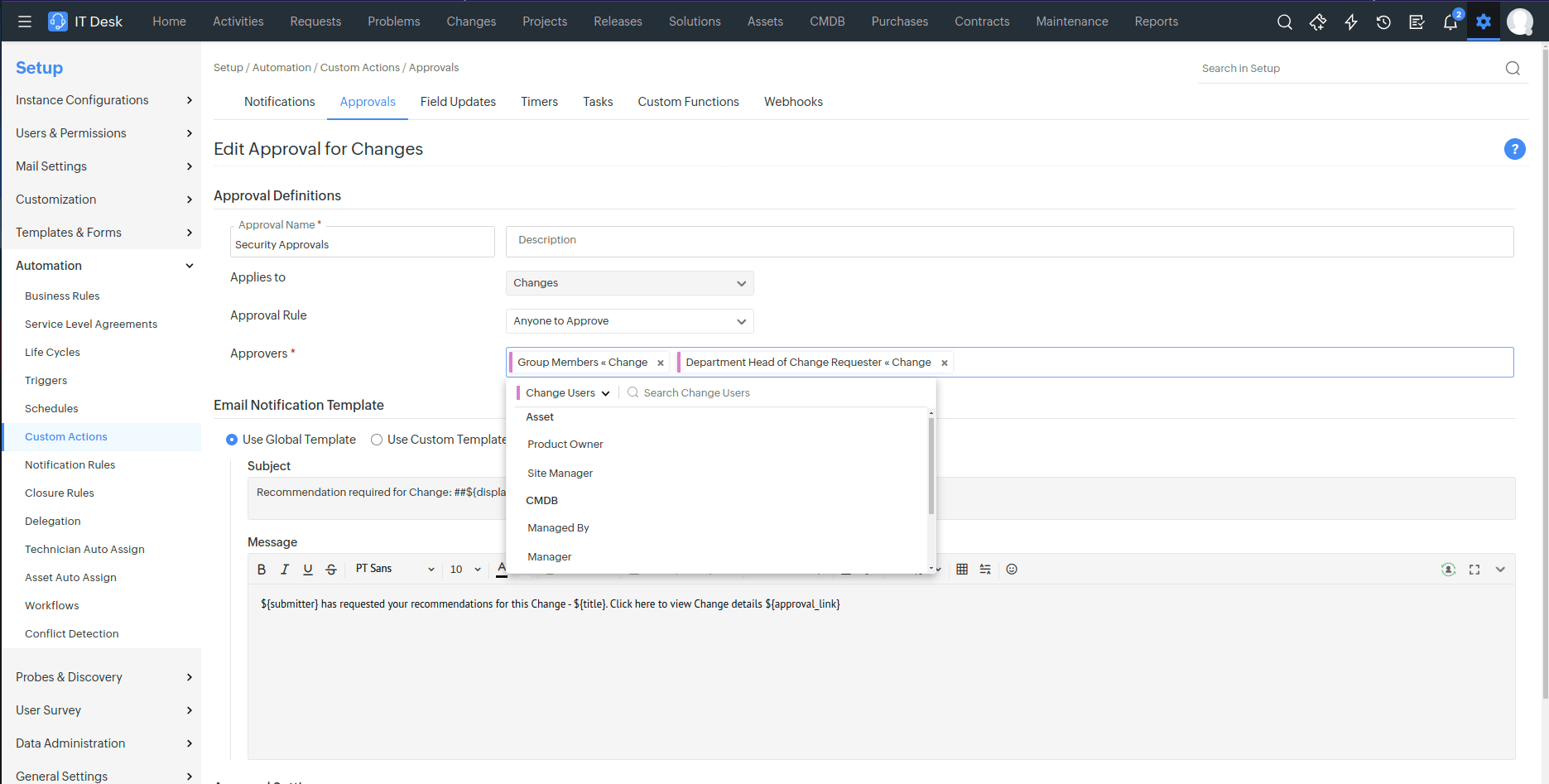
Setup
Sandbox Enhancements
New Deployable Configurations Added:
The following configurations are now supported in Sandbox:
- Lookup Additional Field (Supported Modules: Request, Change, and Release)
- Custom Module
Limitation: Configurations such as Custom module fields and form rules, custom module business rules, custom menus, custom actions for custom modules, and custom module records are not supported.
- Resolution Template
- Global Variables
Note to Existing Users: Re-create the sandbox to enable these features in the list of deployable configurations.
Sandbox Settings Page:
Sandbox related settings are consolidated now under the Settings tab in Setup >Data Administration >Sandbox .
General settings such as Import Users from Production, Sync Configuration Limits , and Re-create Sandbox are moved to the Sandbox settings page for easier access.
In addition to existing settings, the following settings are introduced to enhance your sandbox management further:
Setting | Explanation |
|---|---|
Sandbox Access Permission | Administrators can manage users' access by providing and revoke login access to Sandbox in bulk by:
Roles and permissions granted to users will mirror those in the production account. |
Enable/Disable Sandbox | Administrators can temporarily disable the Sandbox. When the Sandbox is disabled:
|
Delete Sandbox | To help with sandbox lifecycle management, users can now delete a sandbox that is no longer in use. The sandbox can be deleted after 15 days from its creation date. |
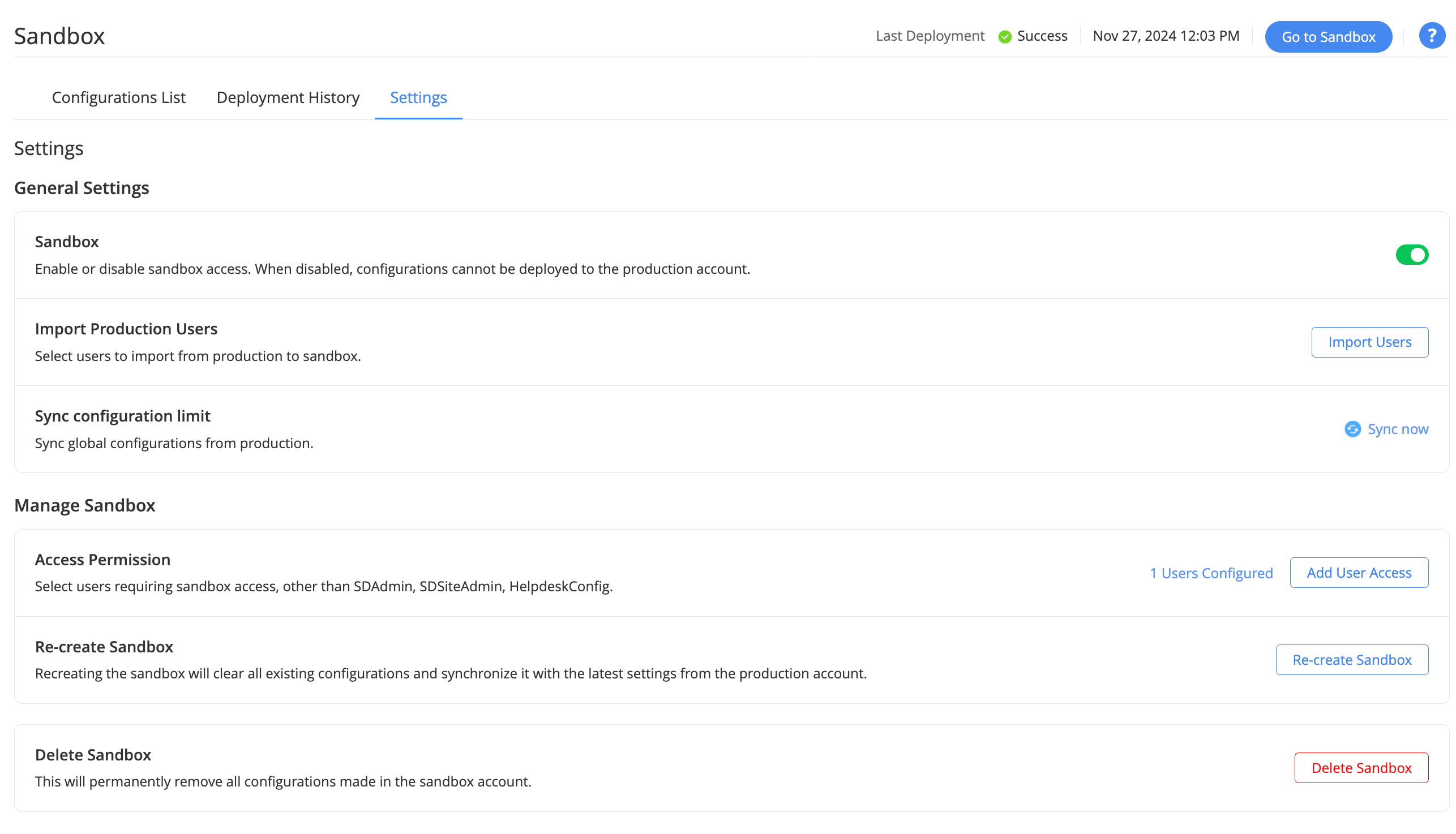
Additional Field Enhancement
A new additional field type named Date has been added to the requests module. The new field type will not have the time component to it as opposed to the existing Date/Time field type. You can set dates before 1970 using this field type. The field type is timezone independent, meaning the values will not vary with the user's personalized timezone.
General
Users can customize the preferred font size for text across the application to improve readability under Layout Personalization.
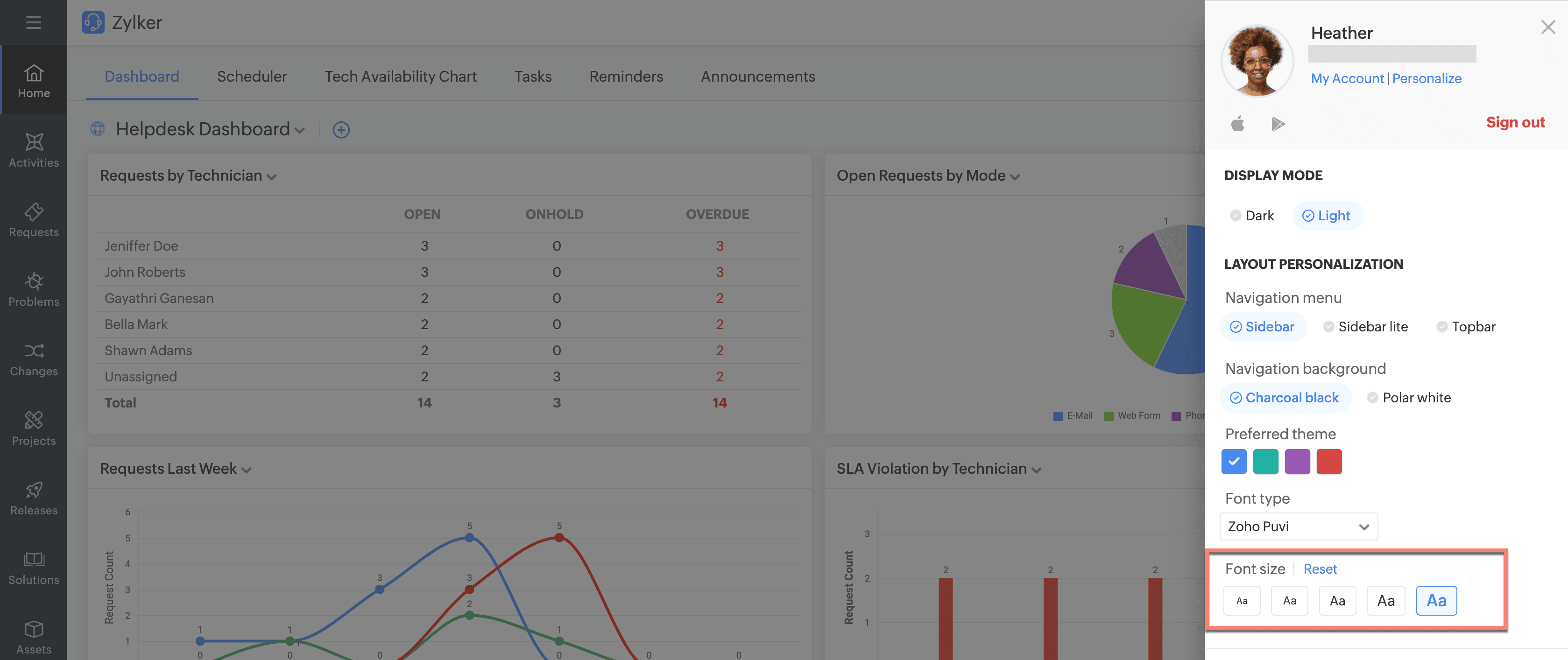
Business Rules Enhancements
- Custom module now supports Business rules.
- Business Rules can now be configured to Request Tasks.
- New fields have been introduced in Business rule Criteria and Business rule Field Update.
Business Rules: Behavior Change
- Notification Actions have been removed from business rule actions and can be configured in Triggers.
Worklog timer auto start
- Worklog timer can be configured to start automatically when the owner views a request.
- To configure this, go to Setup > General > Advanced portal > Worklog settings.
Discover Product Enhancements
The Discover Product page has been revamped with an enhanced user interface, featuring a dedicated section for Service Availability Status and Reports. Quick links to Roadmap, Pre-Release Notes, Policies, Webinars, Events, Testimonials, and Contact Information are also given. The updated UI will be shown only to technicians.
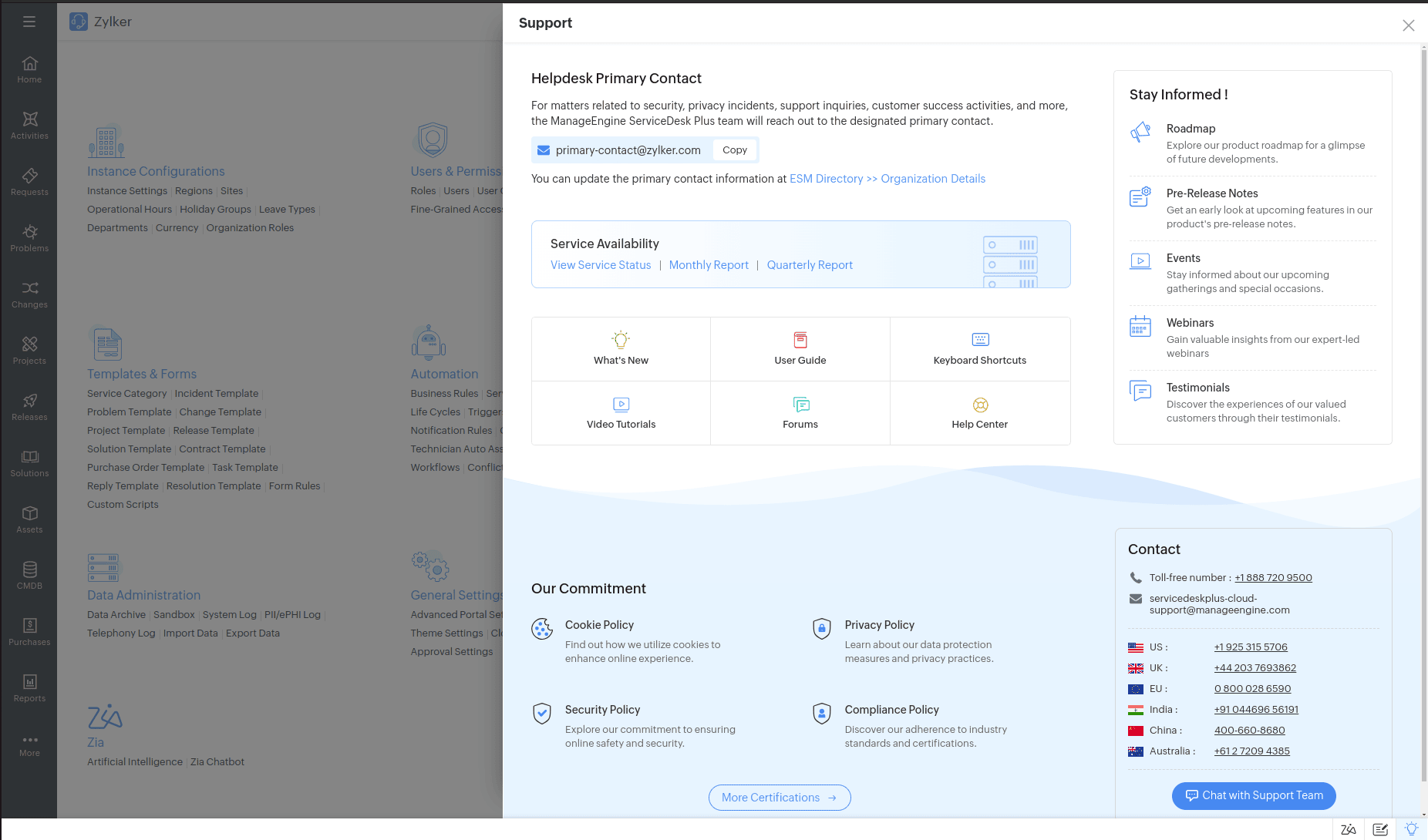
NPS Survey
The Net Promoter Score survey included in the application to gather constructive feedback from users. The survey will be shown once a user logs out.
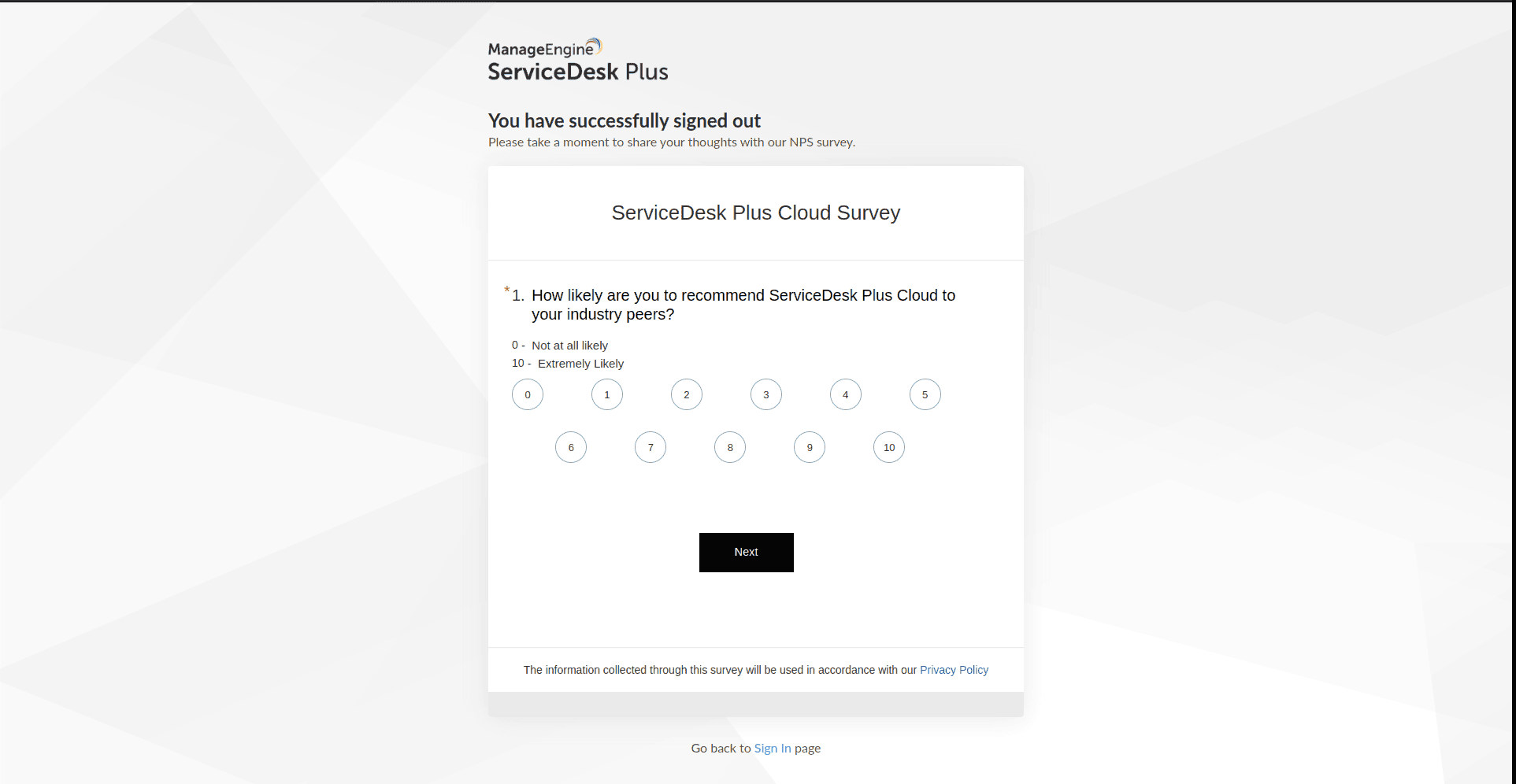
Issues Fixed
Assets
- Workflow condition nodes are not executed for Last scanned asset fields.
Changes
- Workflow does not execute when attachments are added to the change, if the workflow is waiting at an IF or Wait For node.
- Custom script actions (Show Field Errors and Abort) are not applied in the Change Copy form.
November 20, 2024
Enhancements
Maintenance
- Request Maintenance now supports asset field import.
Integrations
- Employee Type field is now included in Azure AD user sync. To use this field, restart sync at least once.
Behavior Change
Integrations
- In Microsoft Teams, when creating a request via the task module (More Options pop-up), the Requester field will display the user who sent the message.
Issues Fixed
General
- Error occurs while downloading system logs.
- The term 'Acknowledgements' is mistranslated in French language setups.
- The term 'Asset' is mistranslated in Dutch language setups.
Requests
- Error on clicking the Search Solutions button under the Resolution tab in the request details page if more than 100 characters are present in the request subject.
- Request list view does not load when saving and executing script under Setup > Developer Space > Custom Functions.
- "You are now following this request" is mistranslated in French language setups.
Assets
- Asset is automatically assigned to the previously assigned user even if the last "logged-in" user value is changed user during Asset Scan.
- Start tour is not available for users logging in through the Asset Acknowledgment form.
- Asset assignment notifications are sent to users when associating an asset with another asset that was already assigned to them or their department.
- Print preview does not load while manually generating codes for assets under Assets > Barcode/QR Code > Generate Code > Generate Codes For New Assets.
- Error message is not displayed when adding assets with existing service tags.
- Unable to view attachments added to assets.
- Department field does not update for assets when they are assigned to users via Microsoft Intune.
- Error while importing asset data due to space before or after the string in the memory field column during import.
- In some cases, unable to export asset-related data.
- Internal error while configuring Asset Reconciliation.
- Unable to click the Next button in Japanese setups after field mapping during asset import.
- Error while choosing Criteria for the problem life cycle.
- Error while accessing the New Asset page through the Facility portal in Professional Edition.
- Discovered serial number field values are not updated during SNMP asset scan.
- Consumable Quantity Details import fails when the Comments column is not present in the imported file.
CMDB
- For CIs and workstations created via CMDB sync rule, memory field values are incorrectly updated when modified.
- In the CI list view, the integration icon for CIs imported via integrations overlaps with the CI name.
- Hyperlinks in the CMDB report are broken.
Changes
- When a form rule is applied in a change template during inline edit (Planning/UAT/Release/Review/Close stages), clicking Editor Action in the HTML Editor causes the editor to become blank.
- Discrepancy in the "Scheduled Start Time" and "Actual Start Time" field values while generating a change management report.
Purchases
- Users can create purchase orders with duplicate names if extra spaces are added to the purchase order name.
- Total amount in purchase orders is miscalculated if the item price has more than two decimals.
- An 'invalid exchange rate' error occurs when modifying a purchase order if the vendor's currency is changed after the purchase order is created.
- Due to the presence of additional cost fields, approvals are triggered every time a purchase order is edited.
- Status and Approved by fields are not shown in Order this PO mail when the purchase order is exported as a PDF.
- Purchase order shows the correct 3 decimal places during creation, but after saving, it rounds to 2 decimals, resulting in incorrect totals.
Contracts
- When editing the Site field in Contracts, the "Select users or enter emails to be notified" error is thrown even when the Users to be notified field values are selected.
- Contract cost is miscalculated if the exchange rate has more than two decimals.
Maintenance
- Schedule Time differs from the input value after a Maintenance is imported.
Automations
- While adding or editing schedules, Save and Cancel buttons are not visible on screen after selecting a custom function if the custom function contains long data entry.
November 13, 2024
(Pre-release : November 08, 2024)
Enhancements
Zia Sentiment Analysis
- Zia predicts the emotional tone of requesters' conversations.
- Enable sentiment prediction from Setup >Zia >Artificial Intelligence.
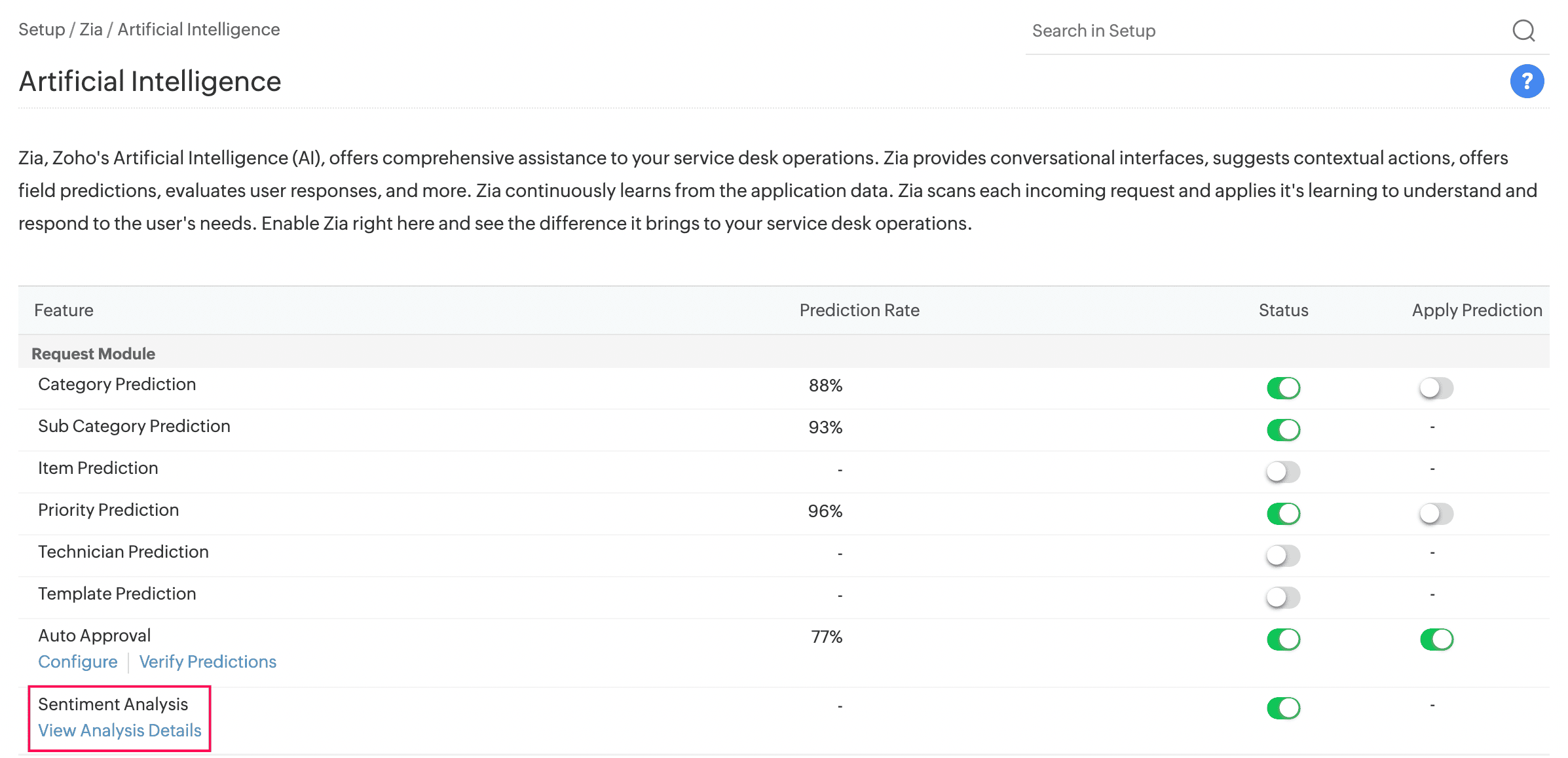
- View the consolidated sentiment score of conversations from View Analysis Details.
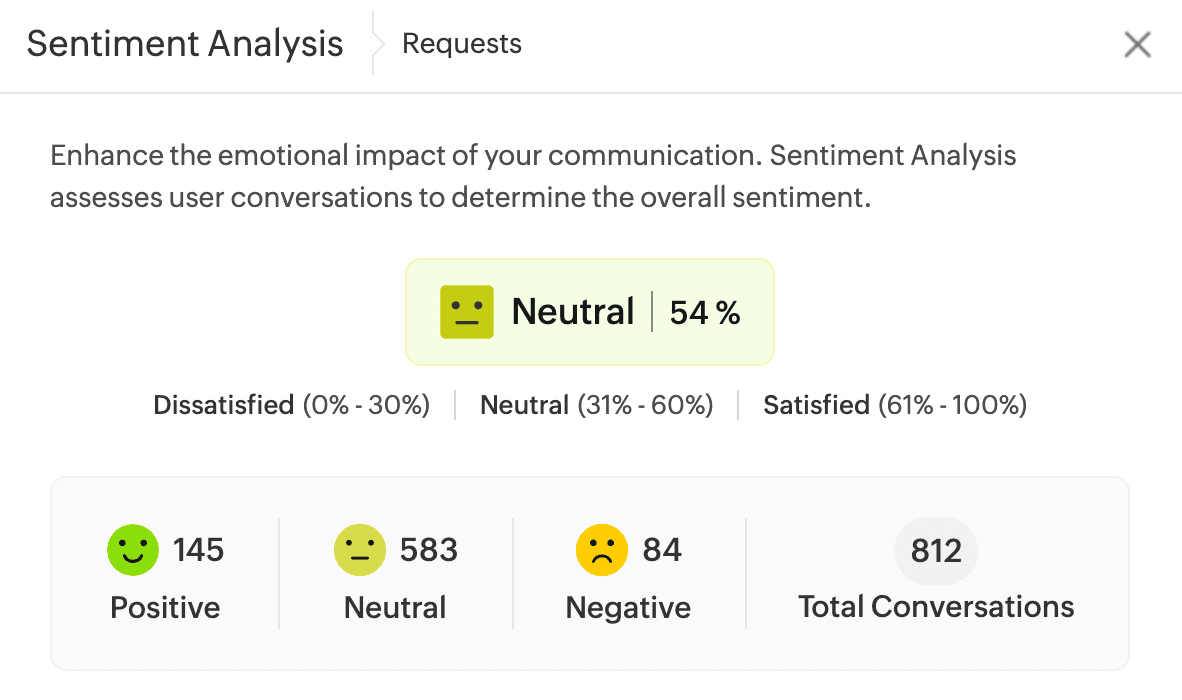
Requests
Request Details Page
- Based on the sentiment, emojis are placed across conversations. The overall sentiment score and the emotion of the recent conversation are displayed on the right pane of the request details page.
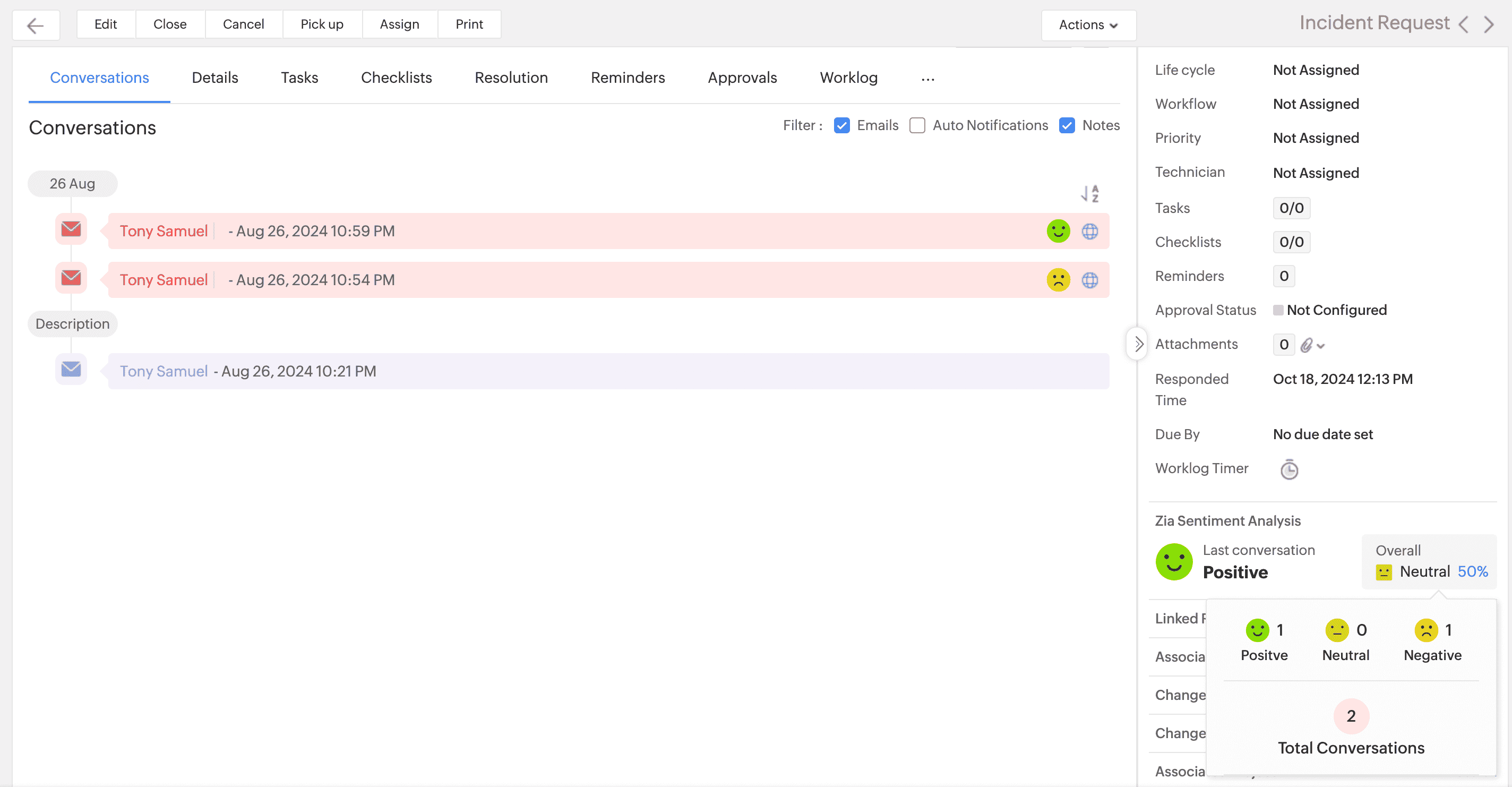
Setup
Custom SMS Settings
- Improved the SMS gateway settings for enhanced user experience.
- Send test SMS to verify the functioning of the SMS gateway.
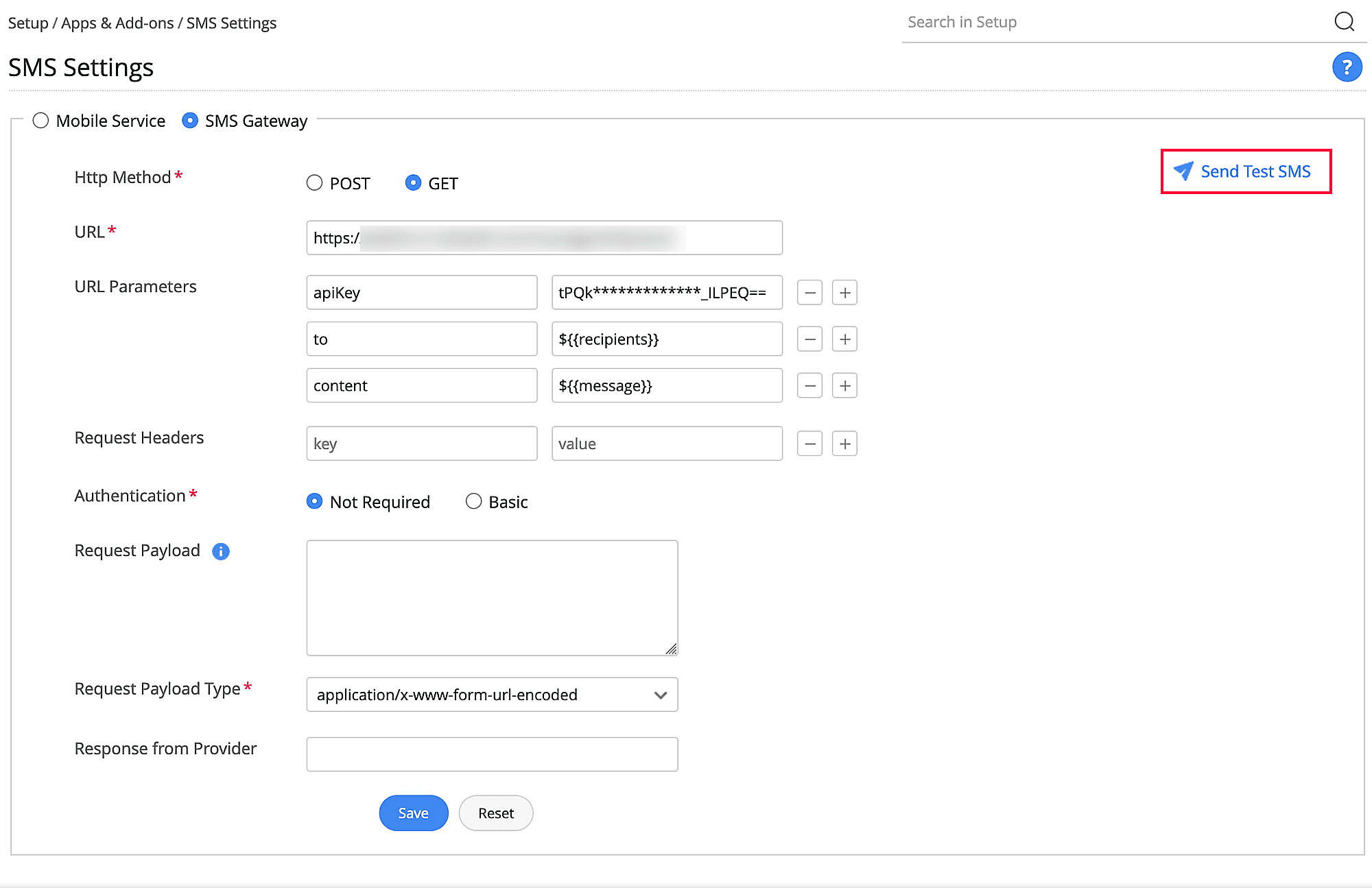
Usage Stats
SDAdmins can obtain a computed summary of actions invoked via blended conversations and Zia actions. Usage stats help administrators identify actions with most/least user engagement and measure their performance.
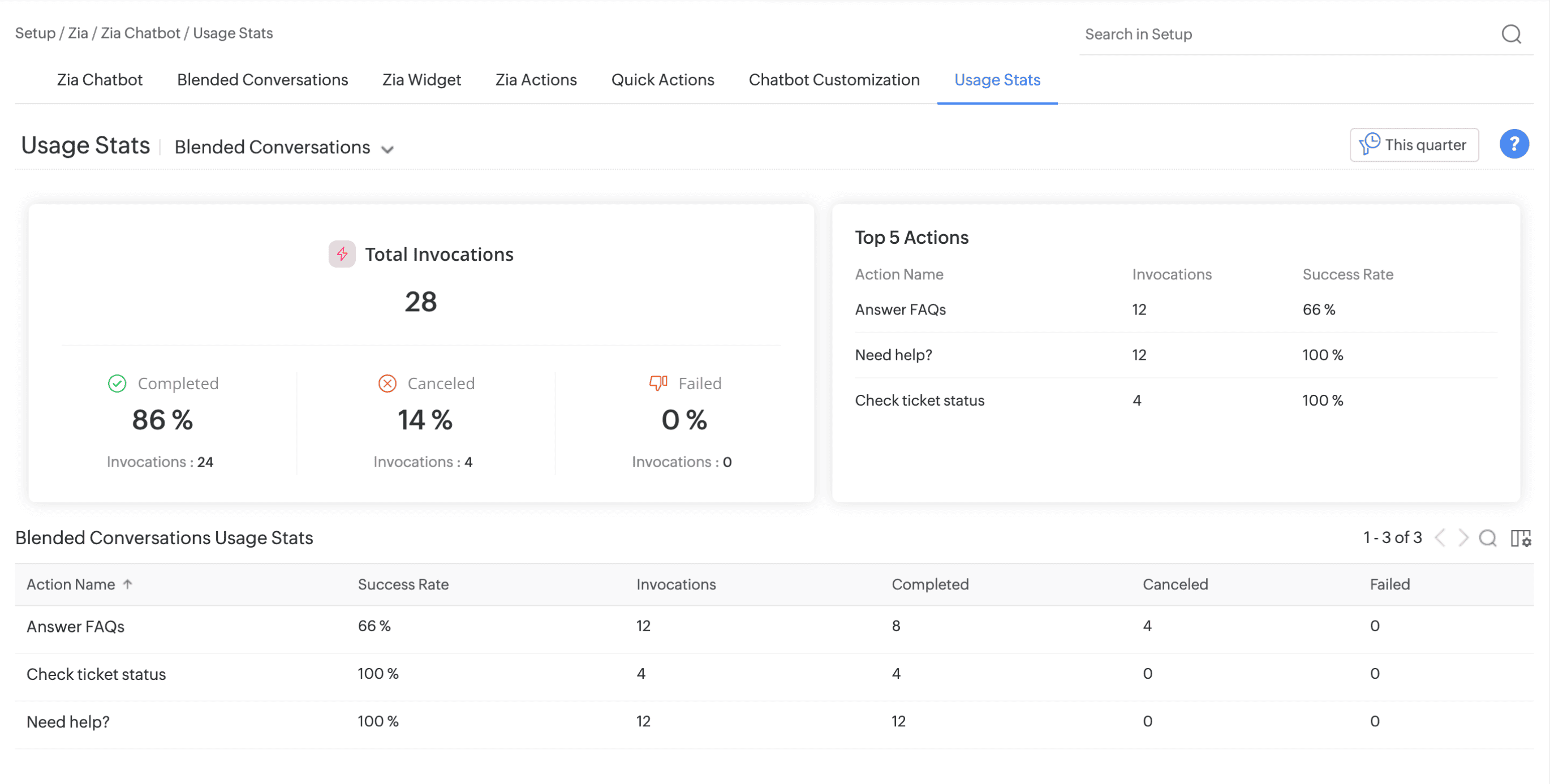
Third-Party Notifications
- Send custom notifications to third-party applications from ServiceDesk Plus Cloud. Currently, this feature is supported only for Microsoft Teams.
- To configure third party notifications, go to Setup >Automation >Custom Actions >Third Party Notifications.
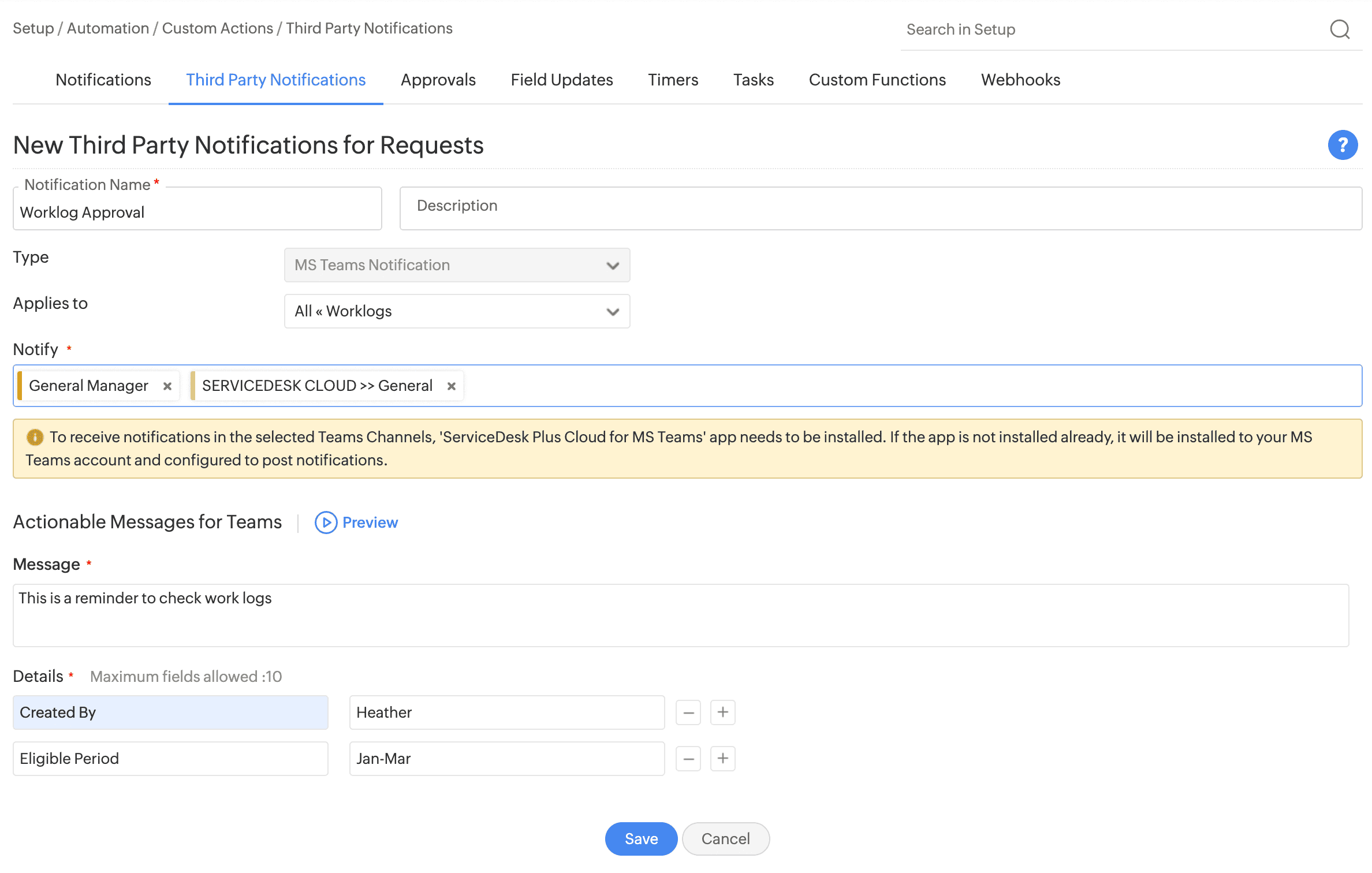
- You can invoke third party notifications from Triggers, Workflow, Timers, and Life cycle. Note to Sandbox Users: During migration, users will be temporarily unable to create/recreate sandbox, or deploy sandbox changes.
Notification Rules
Customize the content of request and task notifications specific to Microsoft Teams.
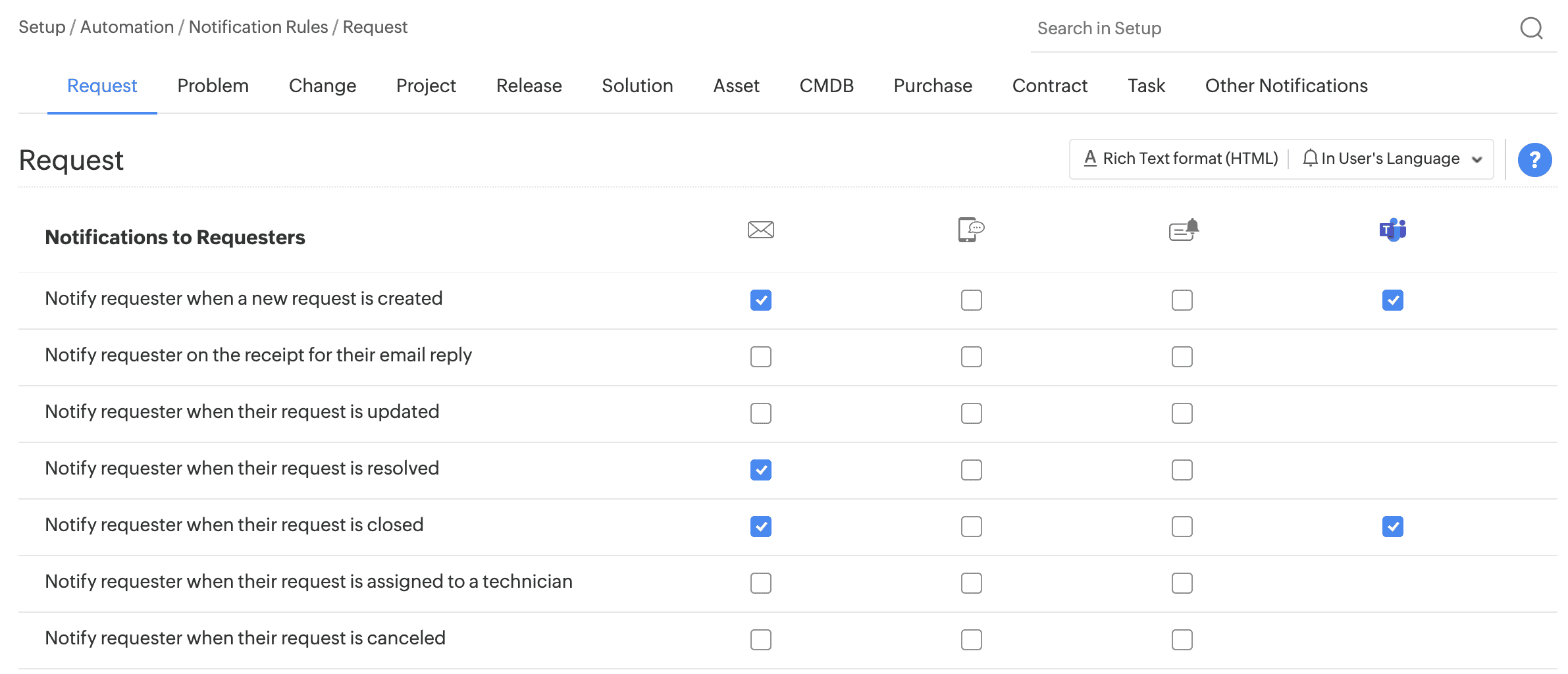
Problem Template Enhancements
Problem template layout customization
Customize the layout of the Analysis and Solution tab in the problem template. Add new sections and fields by dragging and dropping them from the right side pane.
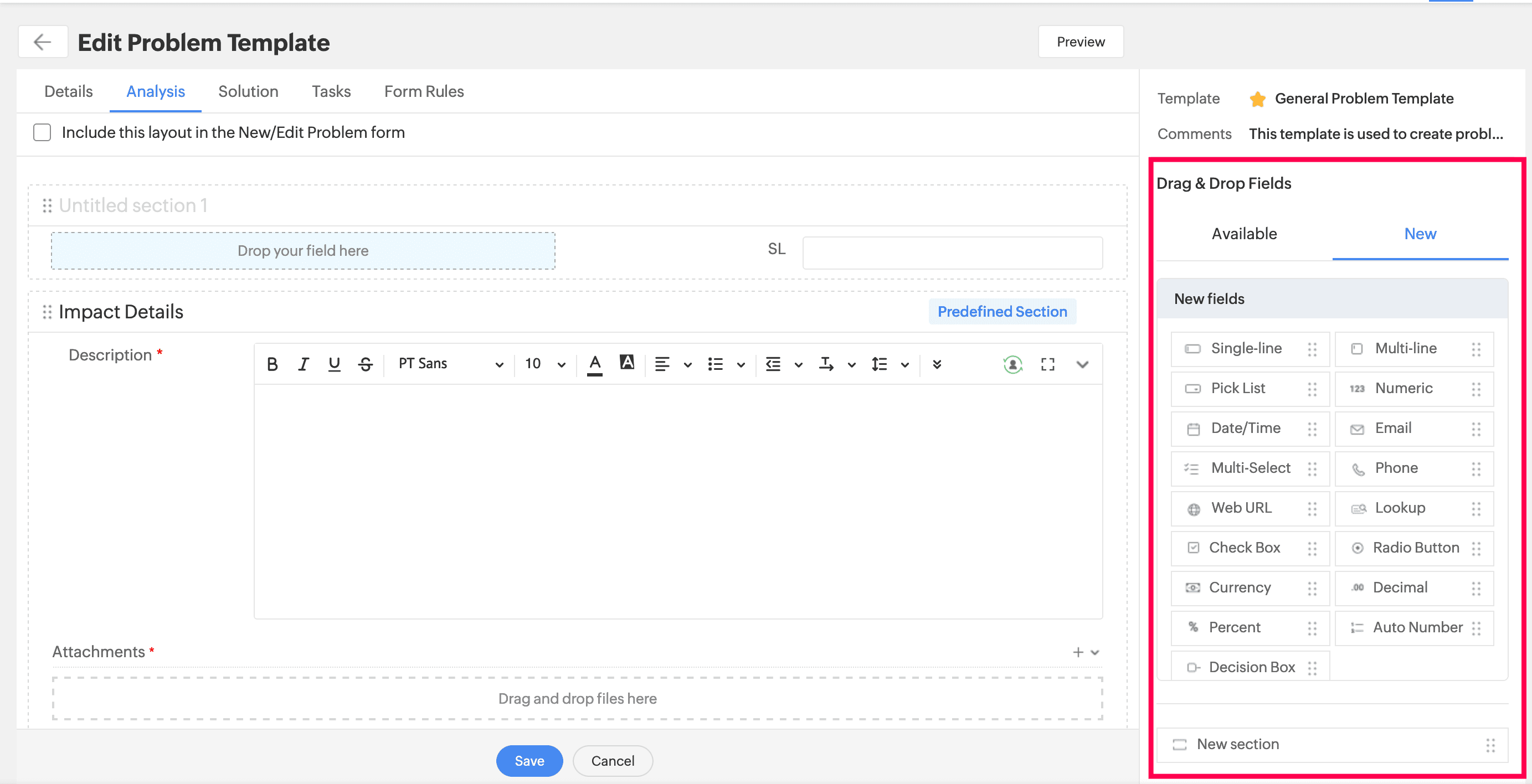
Include the Analysis and Solution tab to the Problem Form
- Add/Edit Analysis and Solution Tab details in addition to the Details Tab in Problem Form.
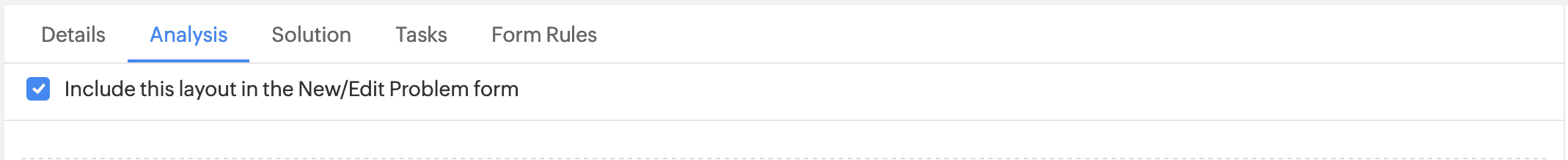
Analysis and Solution fields in Form Rules
Implement Form Rules to all fields in the Analysis and Solution Tab, if they are included in the Problem Form.
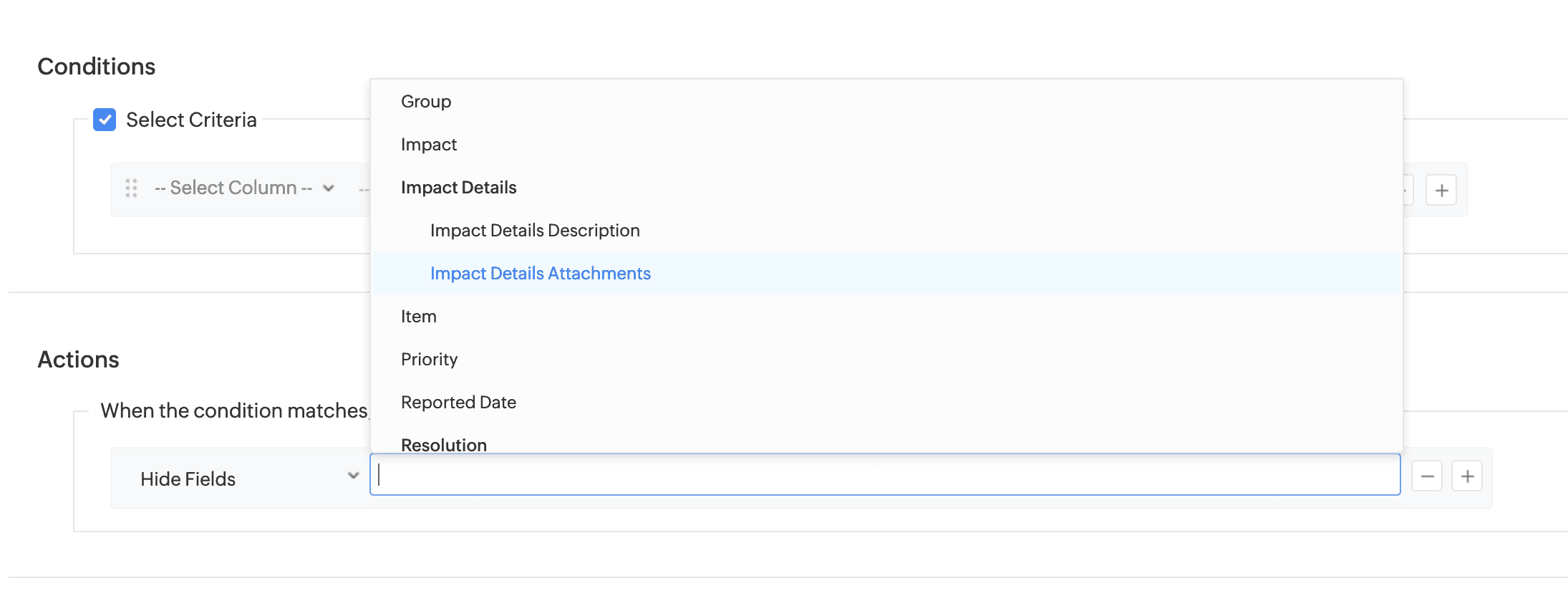
Preview problem form
The Preview button is available in the Details, Analysis, and Solution tabs. Click it to see a sample problem form based on your configured template.
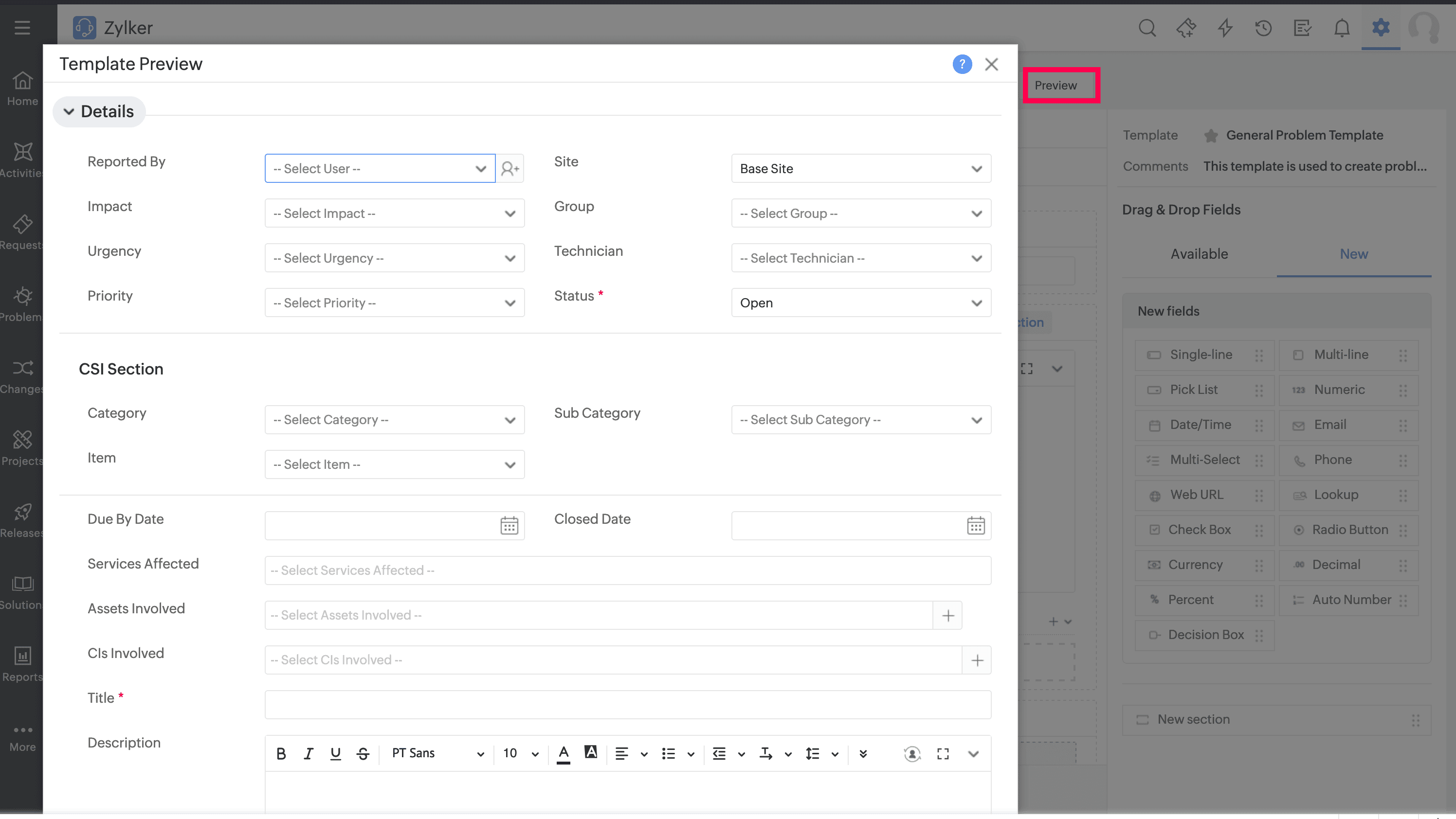
Releases
Change Freeze information in Releases
Track the change freeze information for changes associated with releases from the release details page. The associated release will also be in the freeze state until the change freeze schedule is complete.
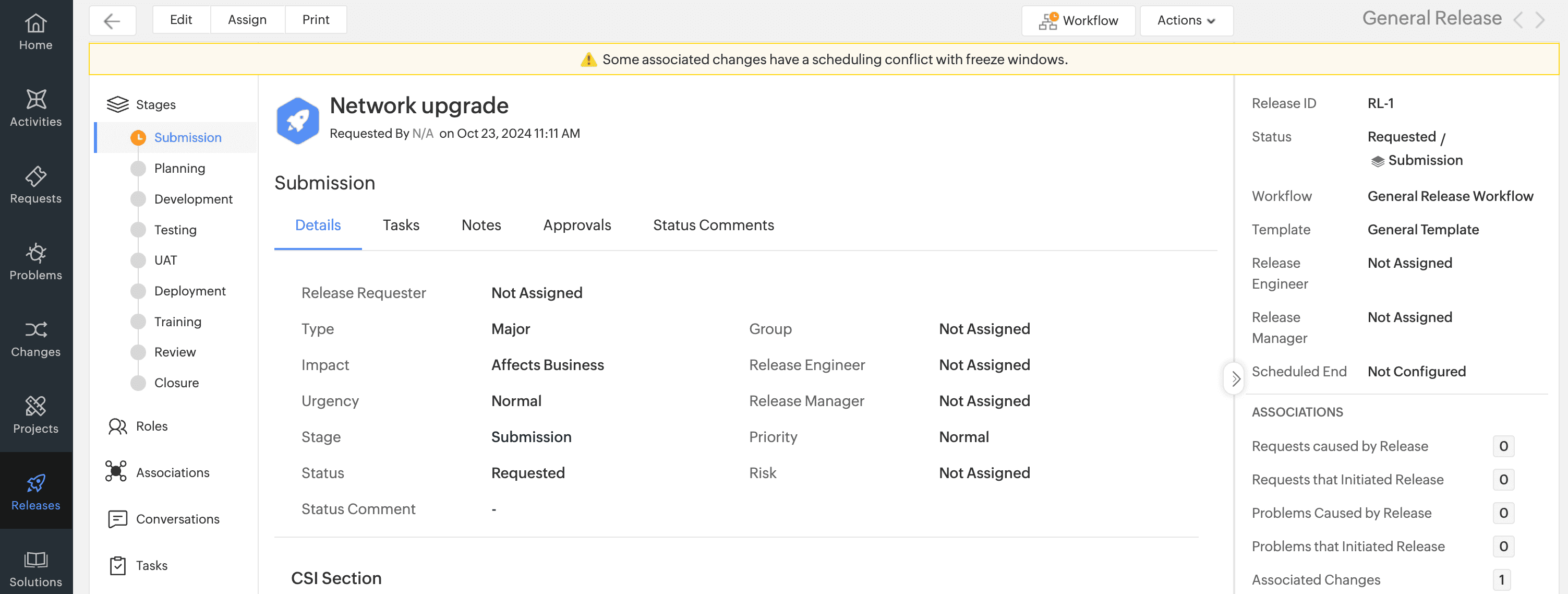
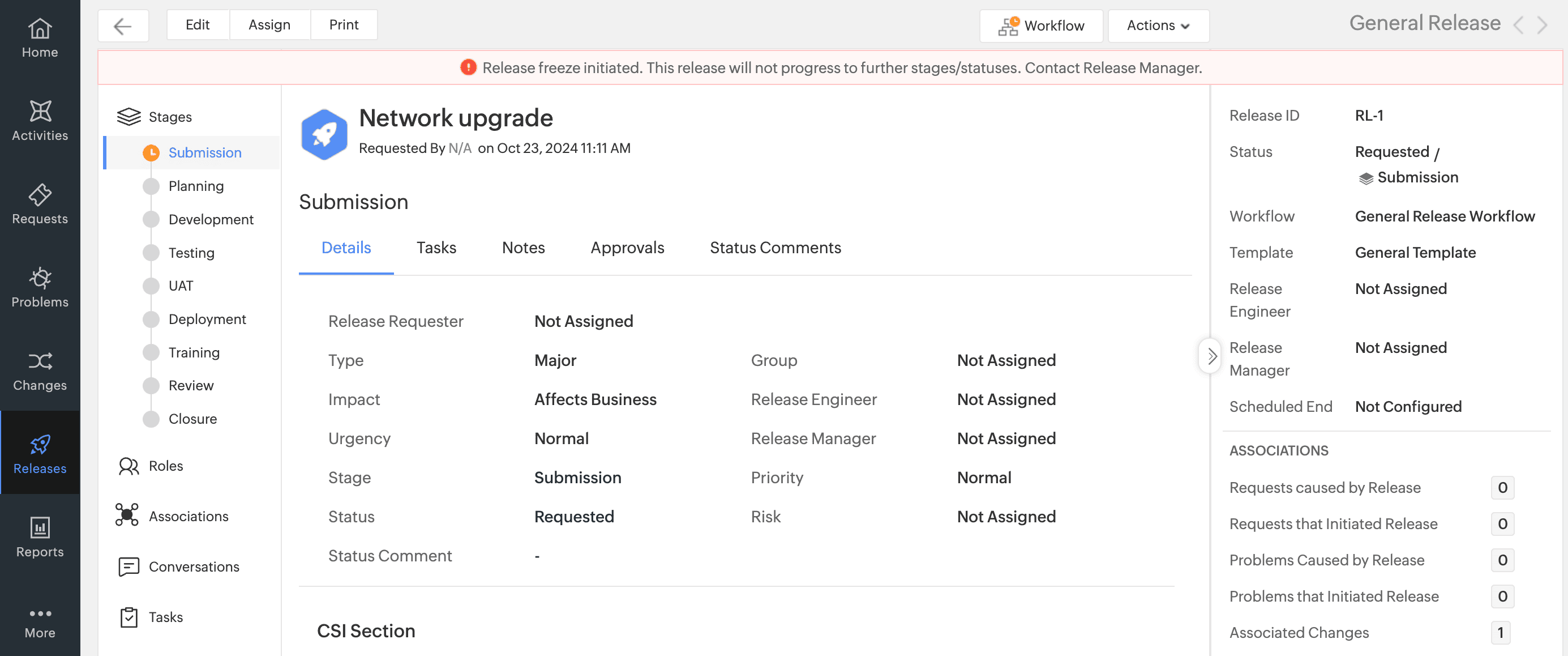
Integrations
Zoho Analytics/Analytics Plus
Site ID column is introduced for ServiceDesk Plus Cloud assets in Zoho Analytics/Analytics Plus.
October 29, 2024
Issues Fixed
Requests
- In some cases, request conversations are not visible in dark mode on the Firefox browser.
- Unable to paste plain text into the rich text editor while copying existing solutions to request resolutions.
Assets
- Unable to click Add more and Save while scanning vendor barcodes and adding assets if the product type is associated with life cycles and has mandatory fields configured before in store transition.
- Error occurs while adding consumables in sites other than the Base Site.
- Asset auto assign issue is fixed.
- The application tour pop-up hinders requesters from submitting the asset acknowledgement form if the requester has not logged into the application previously.
CMDB
- In some cases, CIs are duplicated in CMDB module on executing sync rules.
General
- In some cases, rich text fields (Description) do not render when layered with another rich text field.
- Try now button for Zoho Survey is available for setups based in UK data center.
Enhancements
General
- Copy-paste multi-part content (text and images) from the desktop version of Microsoft Word.
- Character limit for webhook URL field is increased to 1000.
- Minor performance improvements to Admin configurations.
Assets
- Technicians can export assets from the asset list view using the Download icon.
October 22, 2024
(Pre-release : September 30, 2024)
Enhancements
Integration
Azure DevOps Integration
- Integrate ServiceDesk Plus Cloud with Azure DevOps to attach or create projects and work items in changes, change tasks, and requests.
- To enable the integration, go to Setup > Apps & Add-ons > Integrations > Third Party Integrations > Azure DevOps. Know more.
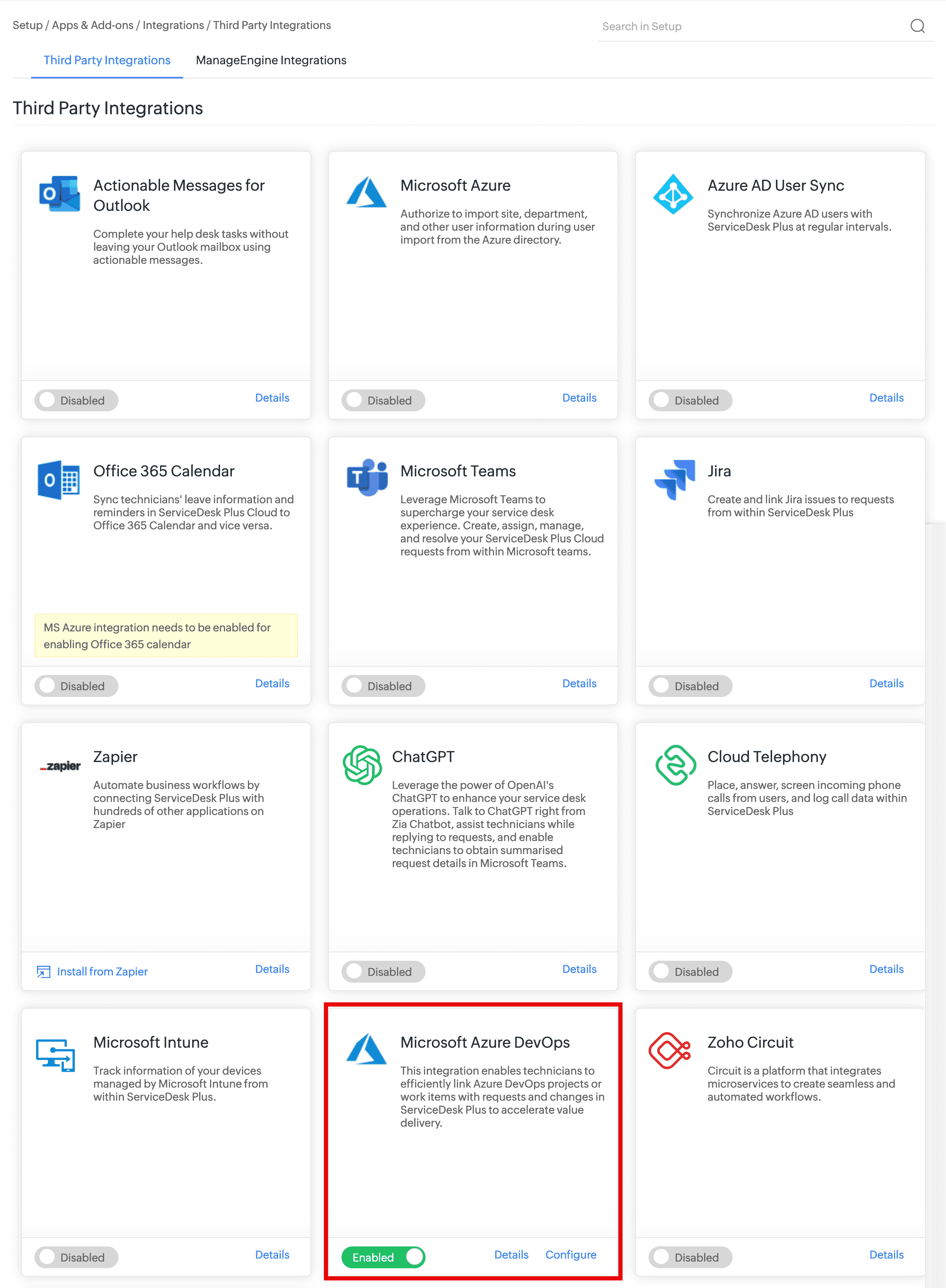
General
Mail Process Handling Enhancement
When an email account is disabled after multiple fetch failures, the information will be captured in the mail settings page. Additionally, technicians will now receive notifications when an account gets disabled. The root cause of the failure can be checked in system logs.
Projects
Project - Milestone and Task History Revamp
Filter and sort the history of milestones and tasks by operations, fields, and time. This enhancement is applicable for tasks across all modules.
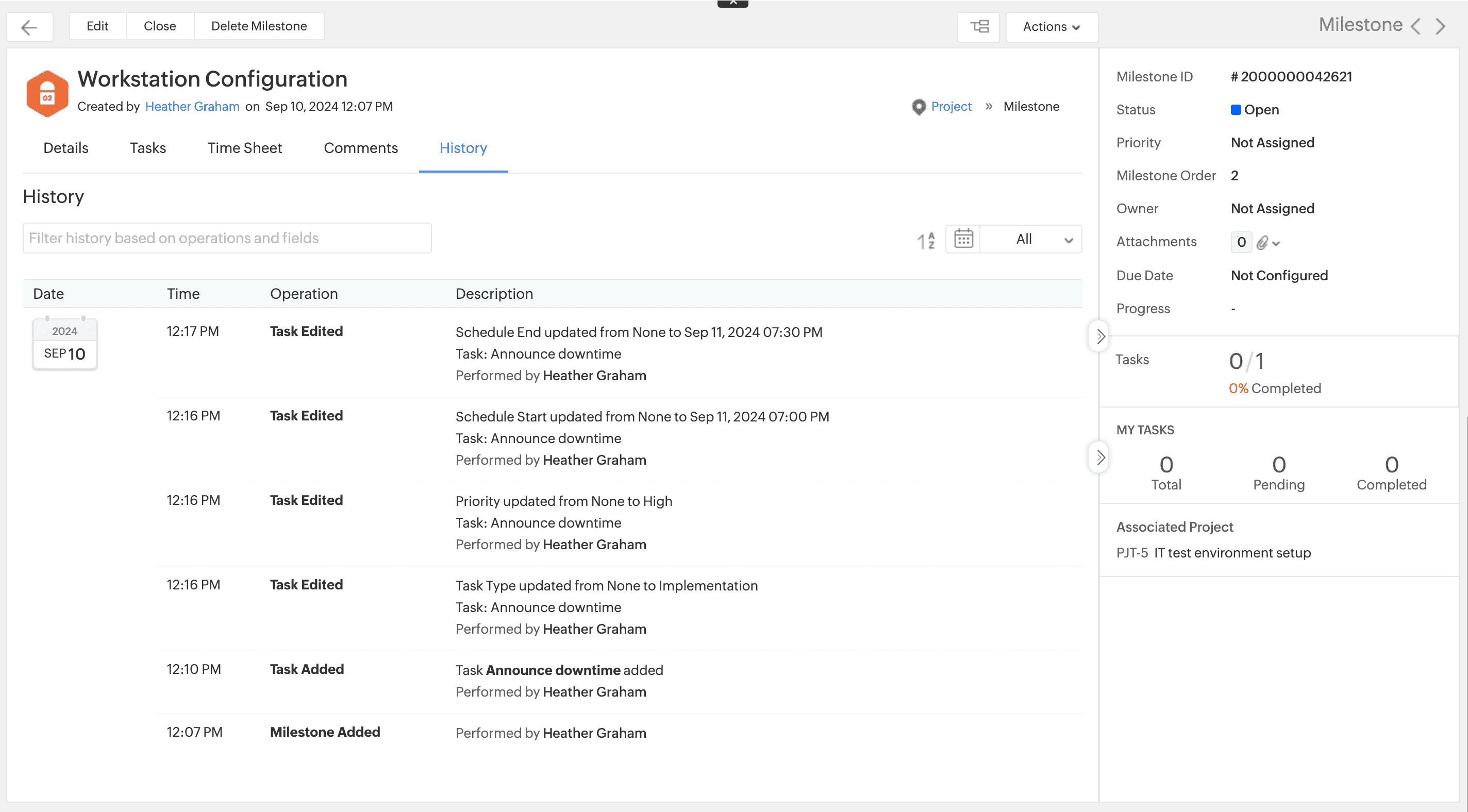
Milestone History
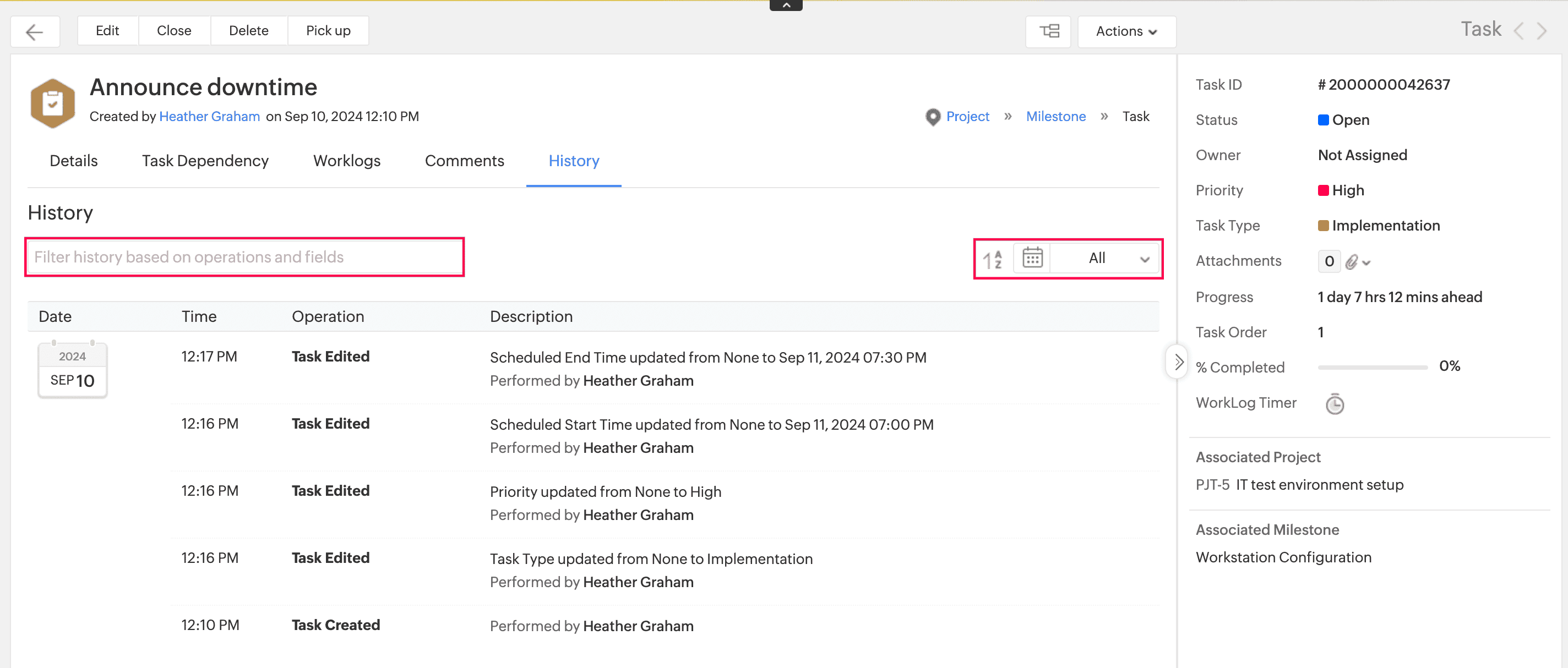
Task History
CMDB
Modify CI Type
Use Modify CI type option in CMDB list view and CI details page to seamlessly reorganize existing CIs into more appropriate child CI types. For example, you can reclassify your servers from a generic "Server CI Type" to distinct categories like Windows and Linux servers.
CMDB List view
You can modify the CI type of CIs in bulk from the CMDB list view. Select the CIs you want to modify and click Modify CI Type at the header menu.

CI Details Page
You can also modify the CI type of a CI from the details page.
- Go to the CI details page.
- Click Modify CI Type under the Actions menu.
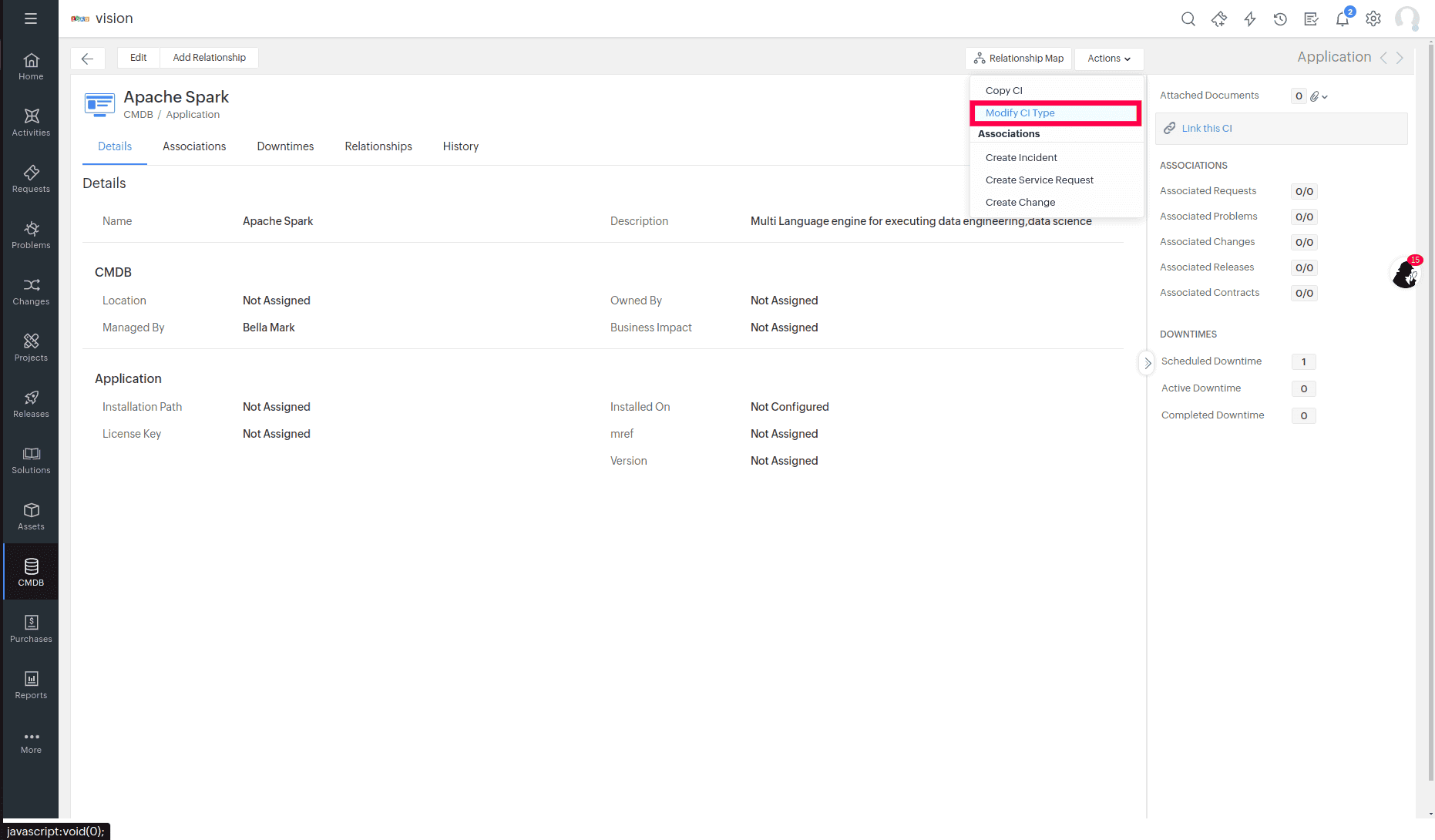
Requests
Request Conversation Enhancements
To/cc/Bcc fields in Requester reply
Requesters can add recipients to outgoing emails from the request conversation.
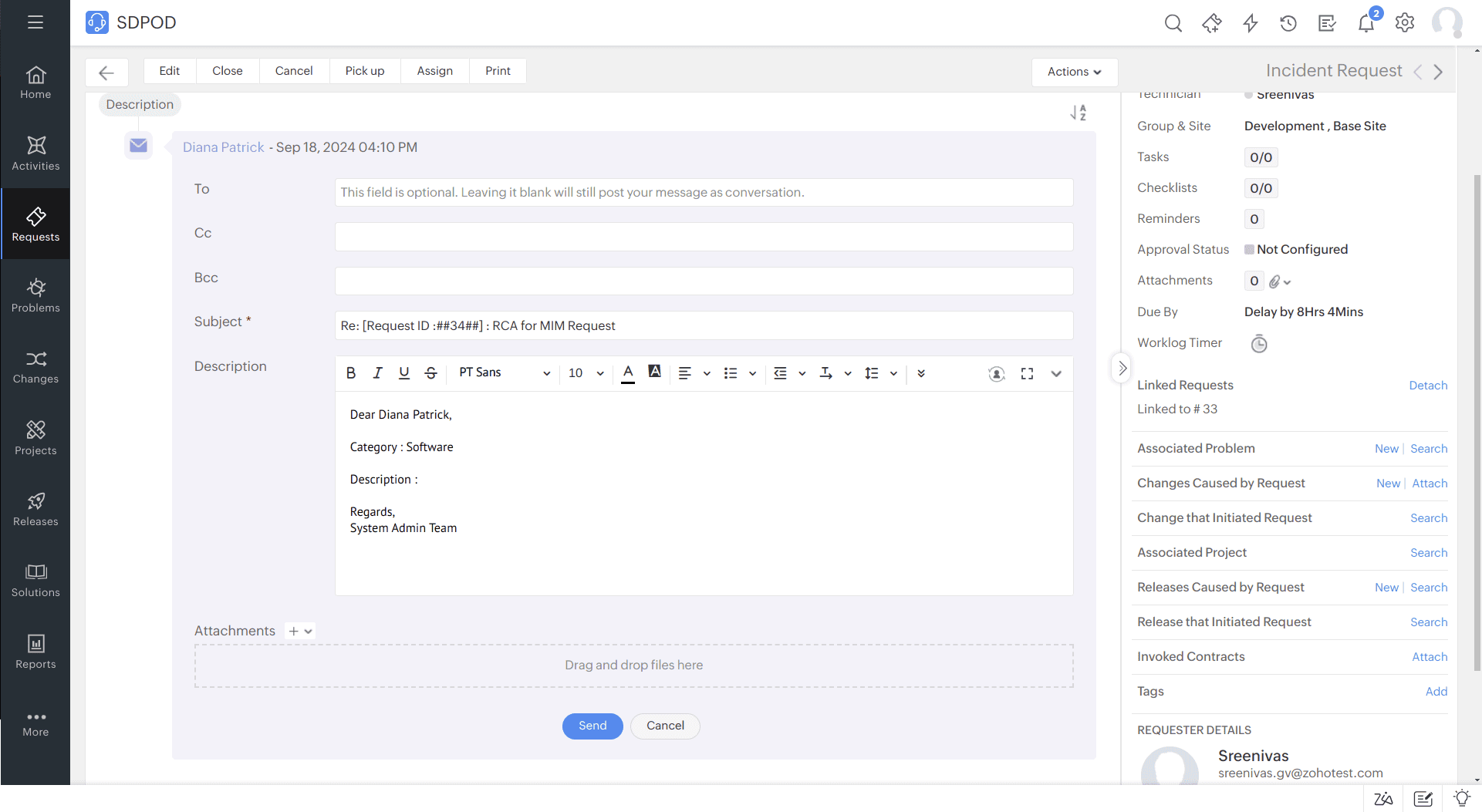
Admin users can configure the permission under Requester Portal Settings.
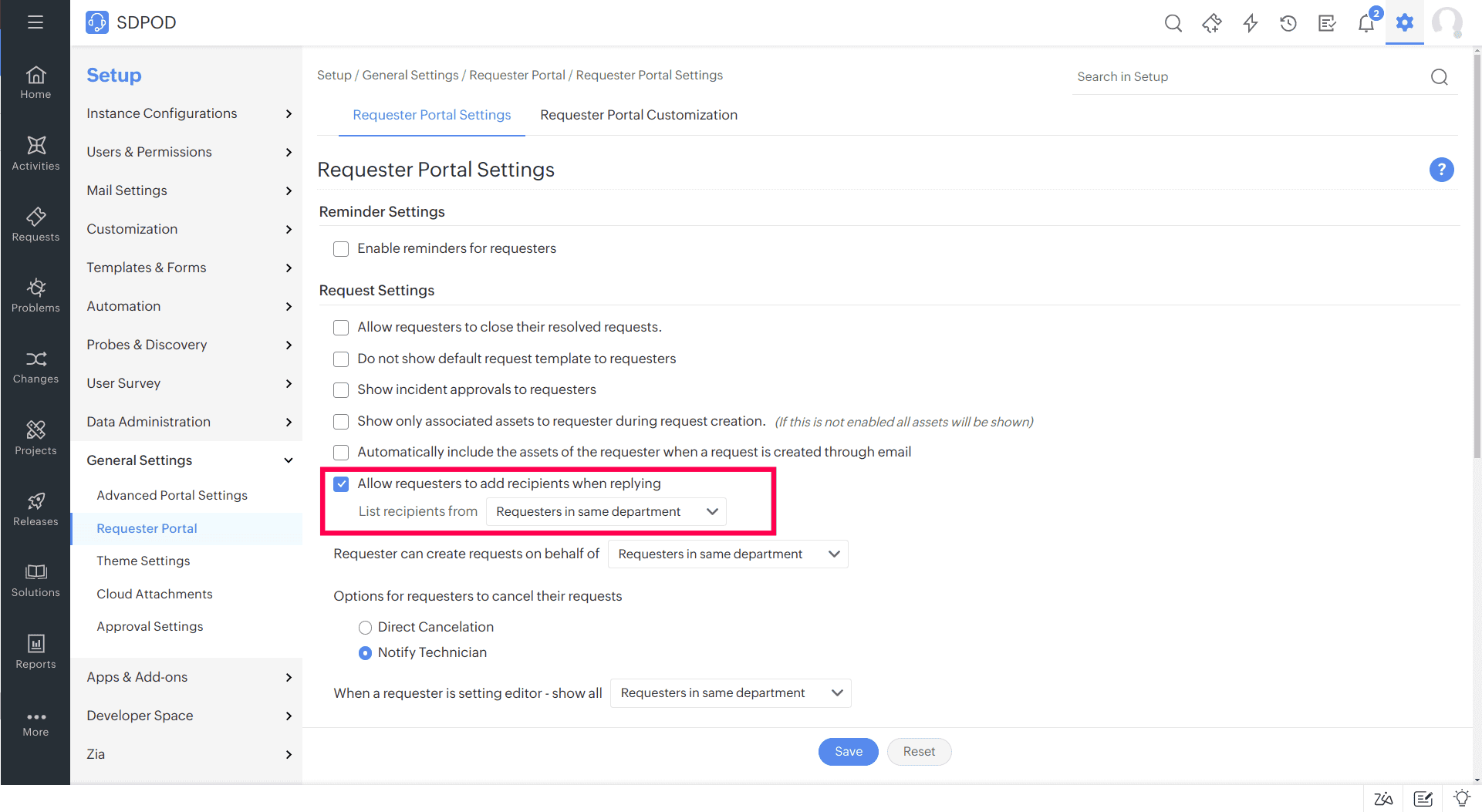
Note: When this option is enabled,
- The To field is made optional.
- The notification rule Notify technician when a new reply is received from the requester will not be triggered if the notification sent by the requester contains the assigned technician's email in the recipient list.
UI Enhancements
Replies from assigned technicians of a request and other technicians will be marked with different color email box icons in the requests list view.
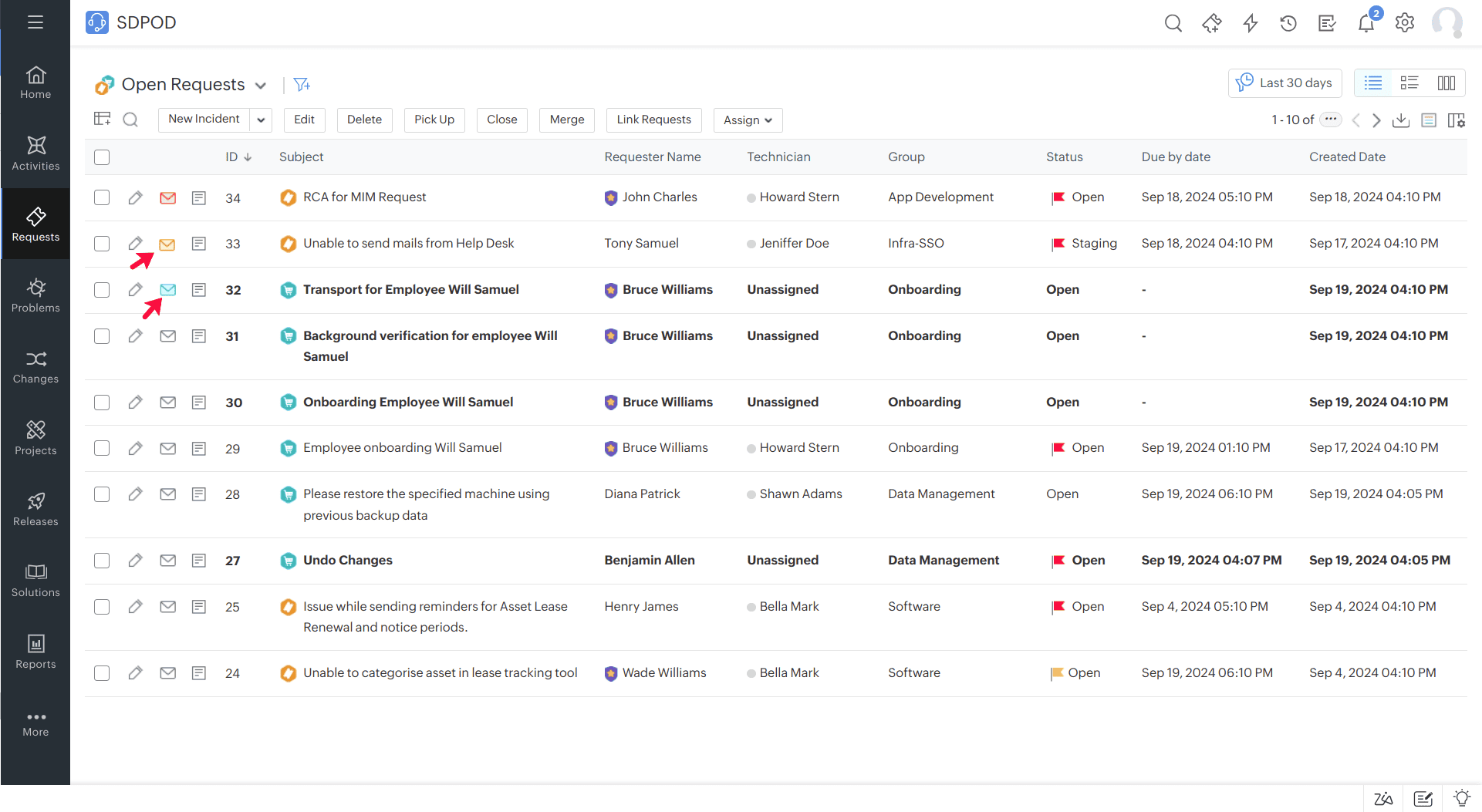
Dedicated status for remaining completed status
Set a landing status for requests reopened from other completed statuses.
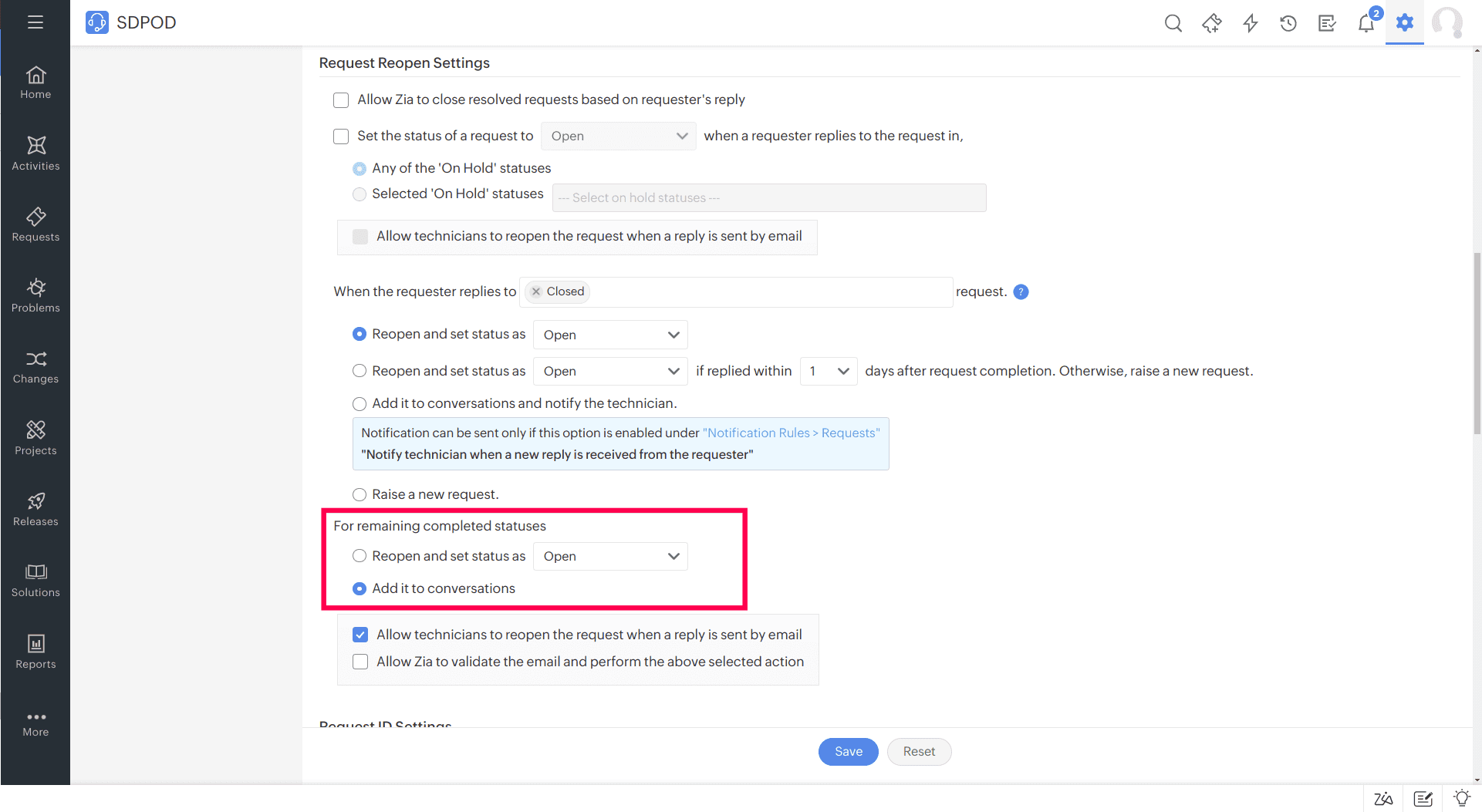
Issue Fixed
When a technician is also the requester of a ticket, the default reply template is loaded instead of the requester reply template.
October 16, 2024
Issues Fixed
- Error occurs while syncing Zoho Analytics/ManageEngine Analytics Plus in HR and Facilities help desk instances.
October 15, 2024
Issues Fixed
Requests
- The From address in the request conversation appears garbled if the sender's name in the technician group is in Japanese characters.
- In some cases, when replying to request conversations, the prefix 'Re: [Request ID: ##$RequestId##]' is appended multiple times to the subject.
- High margin pixels in the <p> tag lead to increased spacing between lines in request notifications.
- In the request details page, clicking on assets in the Assets Owned popup does not redirect to the asset details page.
- In Japanese personalization, Any Completed Status is garbled in the status dropdown.
- Data is not encoded in the PDF and XLS exports of archived requests.
- When the approval status of a request changes from Pending Approval to Approved, duplicate Status scheduler updated history is displayed.
- Inline images are not displayed in the description for requests created or edited via email commands.
- In saved reports, when the total number of count in the advanced matrix report exceeds 3000 count, the values shown in the resulting report will differ for each edit option.
- While generating a problem report, if the Reported Date filter and an extra filter are selected, the report is not generated.
Projects
- In requester login, an error occurs while mentioning users in project comments.
General
- Online technicians popup in Tech Availability Chart displays all technicians as having the same email address.
- Error occurs when trying to bulk assign roles to technicians.
Integrations
- Changes made to the email ID or login name under Setup>Users & Permissions>Users>All Users are not getting updated.
- The deprecated Location field is being displayed in the site import mapping section.
Setup
- Jira issues are not created via ServiceDesk Plus Cloud if the Jira project has too many fields.
- The Reporting Manager field in ServiceDesk Plus Cloud remains populated when the Manager field is emptied for a user in Azure.
- Bot commands are not executed in Microsoft Teams if Actionable Messages for Outlook and Microsoft Teams integration is disabled.
- In some cases, the Home, Request, and Solution tabs in the ServiceDesk Plus Cloud app in Microsoft Teams becomes unresponsive after creating a request using New Incident or New Service Request under More Options.
October 7, 2024
(Pre-release : August 28, 2024)
Asset Management
- Introducing inheritance in product types. A product type can now extend a parent product type, inheriting the parent type's fields.
- Product types are categorized in a nested parent-child hierarchy.
- Introducing All Assets as a default product type. It acts as a parent for all assets and components.

Form Customization
- Customize the layout of asset forms based on product types. Child product types inherit the layout and fields from the parent product type. To do this, go to Setup > Customization > Asset Management > Product Type.

Categorize Product Types
- Default product types in the IT Help Desk are as follows:
New Product Types:
- All Assets
- Computer
- Virtual Host
- Virtual Machine
- Mobile
- Cisco Router
- Cisco Switch
- Cisco Catos Switch
- Existing product types are categorized based on their parent product type.
- Access Point, Printer, Router, and Switch are categorized under All Assets.
- Server and Workstation are categorized under Computer.
- Smartphone and Tablet are categorized under Mobile.
- If a custom created product type and a default product type have the same name, the custom created product type will be renamed with the suffix "_ old". For example, 'Computer' will be renamed as 'Computer_old'.
- Default product types cannot be deleted. You can only modify some information, such as the product type name, image, and description.
Additional Fields
- Additional fields count for Assets is increased to 250.
- View additional field metrics from product type templates. On a product type template, click Fields Left on the right pane of the Fields tab.
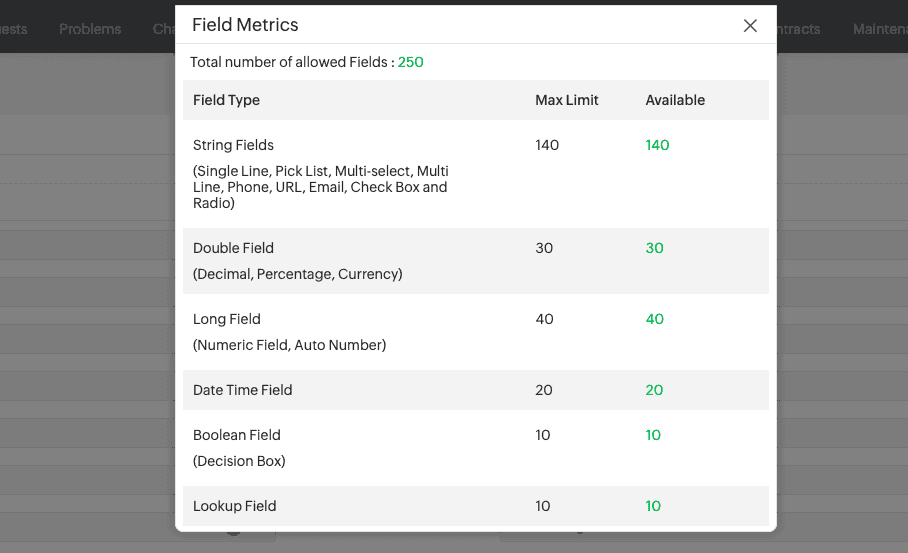
Assets
- Introducing the All Assets list view, a consolidated view that lists all assets and components.
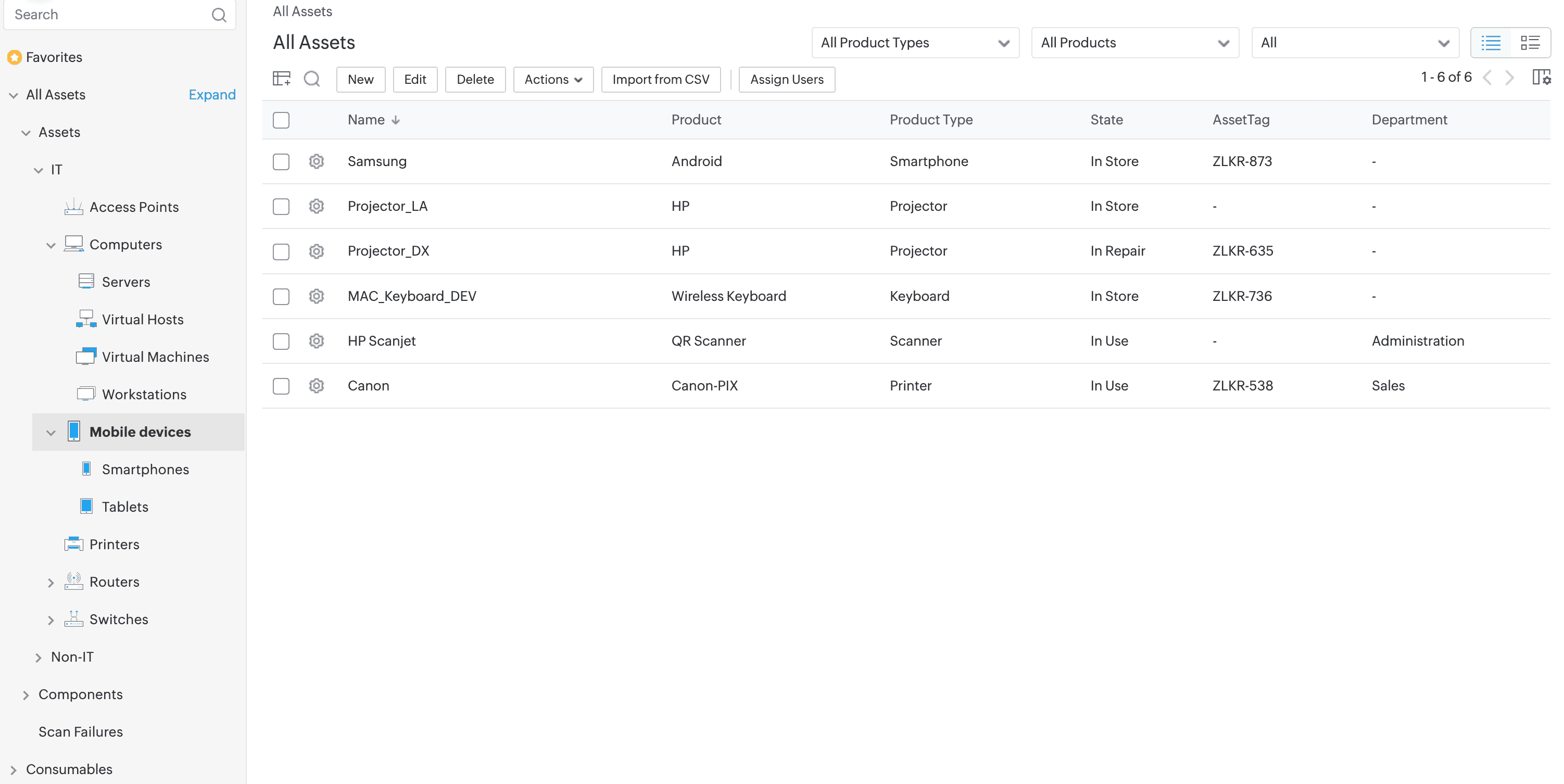
- Asset forms are dynamically rendered based on the product type.
- Search assets using product types in global search.
- Added support to search mobile devices and their child product types using IMEI, Modem Firmware Version, and OS Name.
Reports
- Generate reports for Assets including fields from reference entities and set filter conditions in the report configuration page using reference entity fields.
- Support to generate reports for hardware such as Processor, Hard Disk, Logical Drives, etc., along with computer details.
For more information on what's new, visit here.
Behavior Changes
Asset Management
- Creating additional fields for Asset and Workstation under Setup >Customization >Additional fields is not possible anymore. Instead, you can create additional fields for assets and workstations from the Fields section in the right panel, as shown below.
Existing Behavior
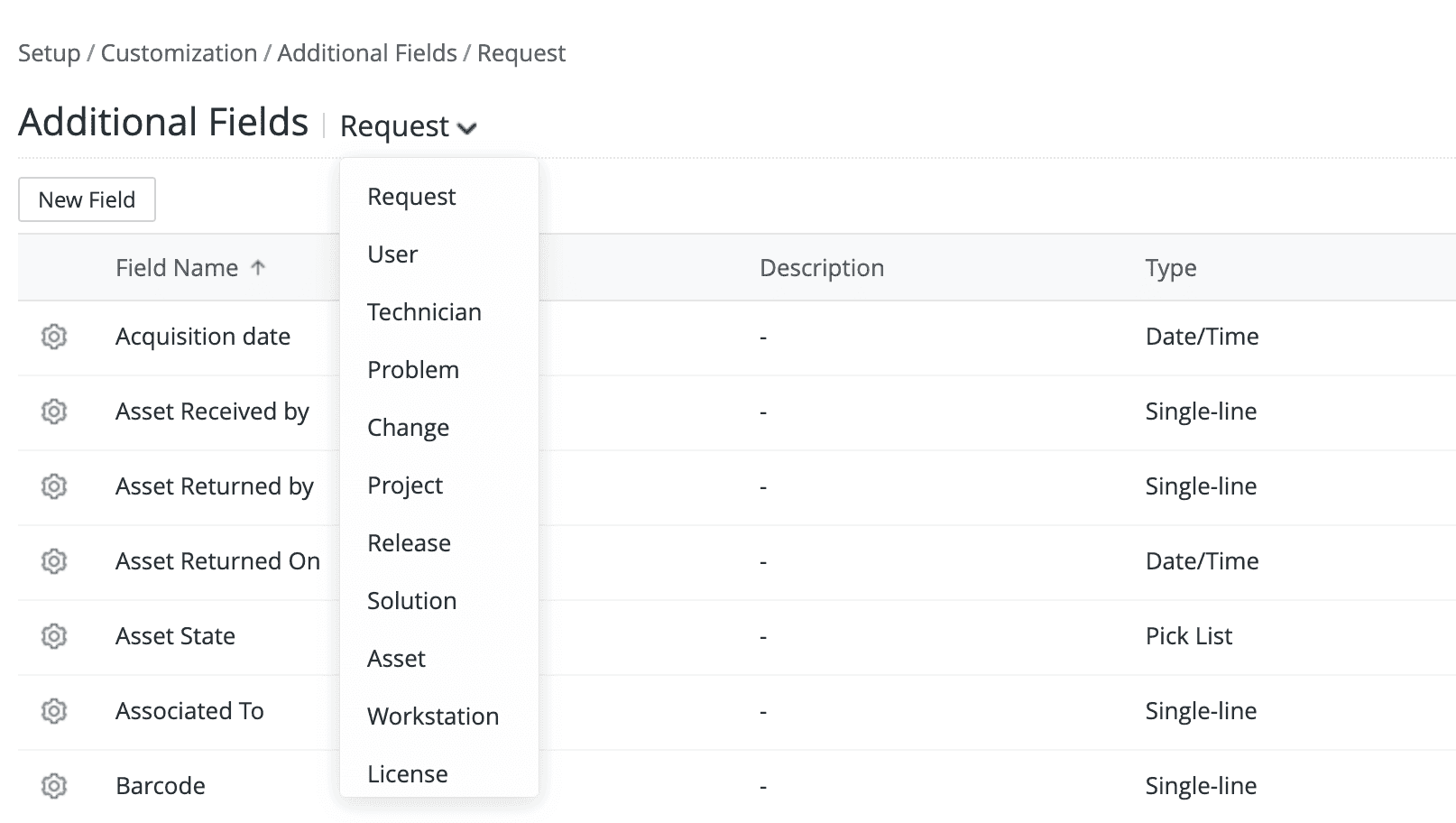
Behavior Change
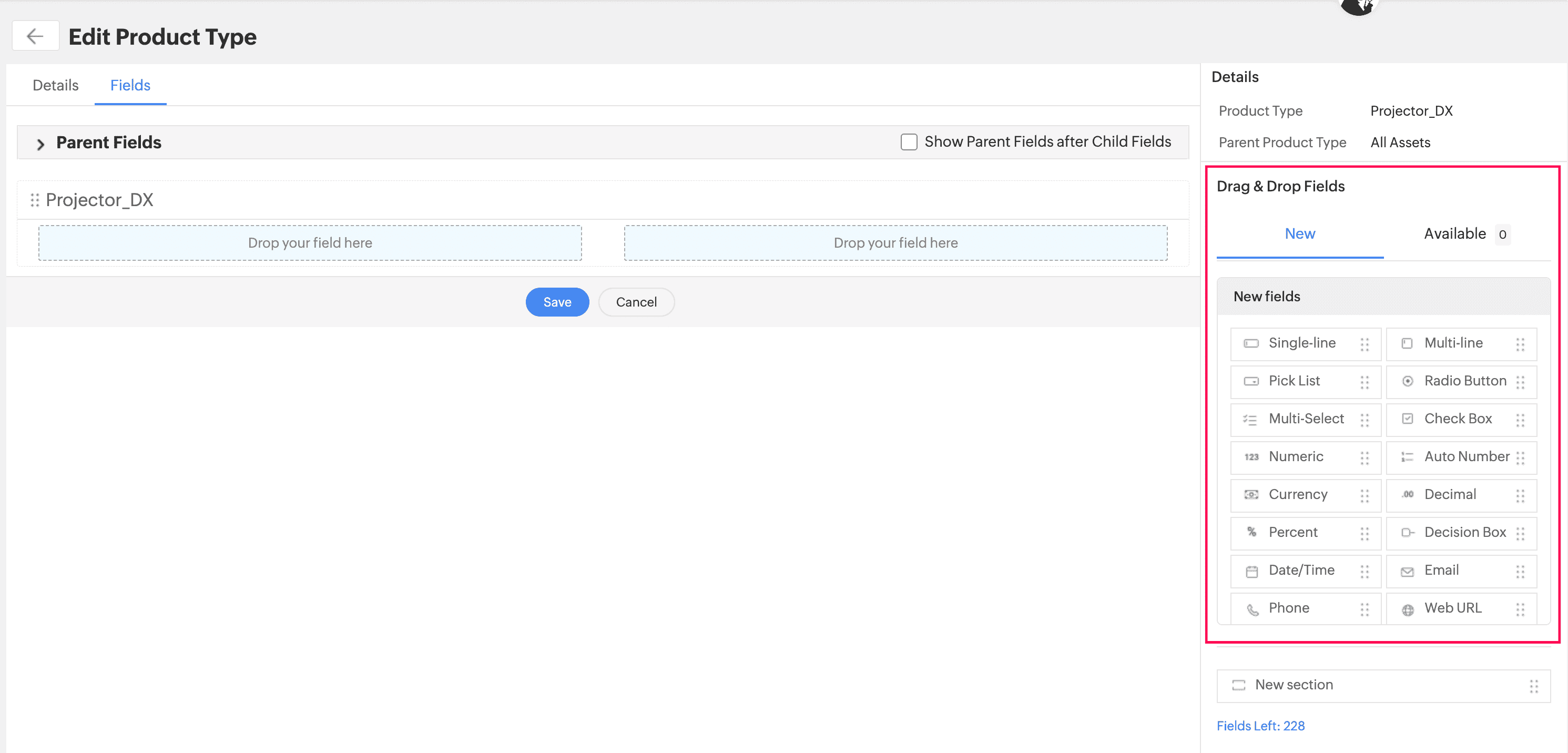
- Additional fields created for one product type cannot be used for the other product types.
- Additional fields already configured for Workstation will be moved to the Computer product type template form.
Existing Behavior
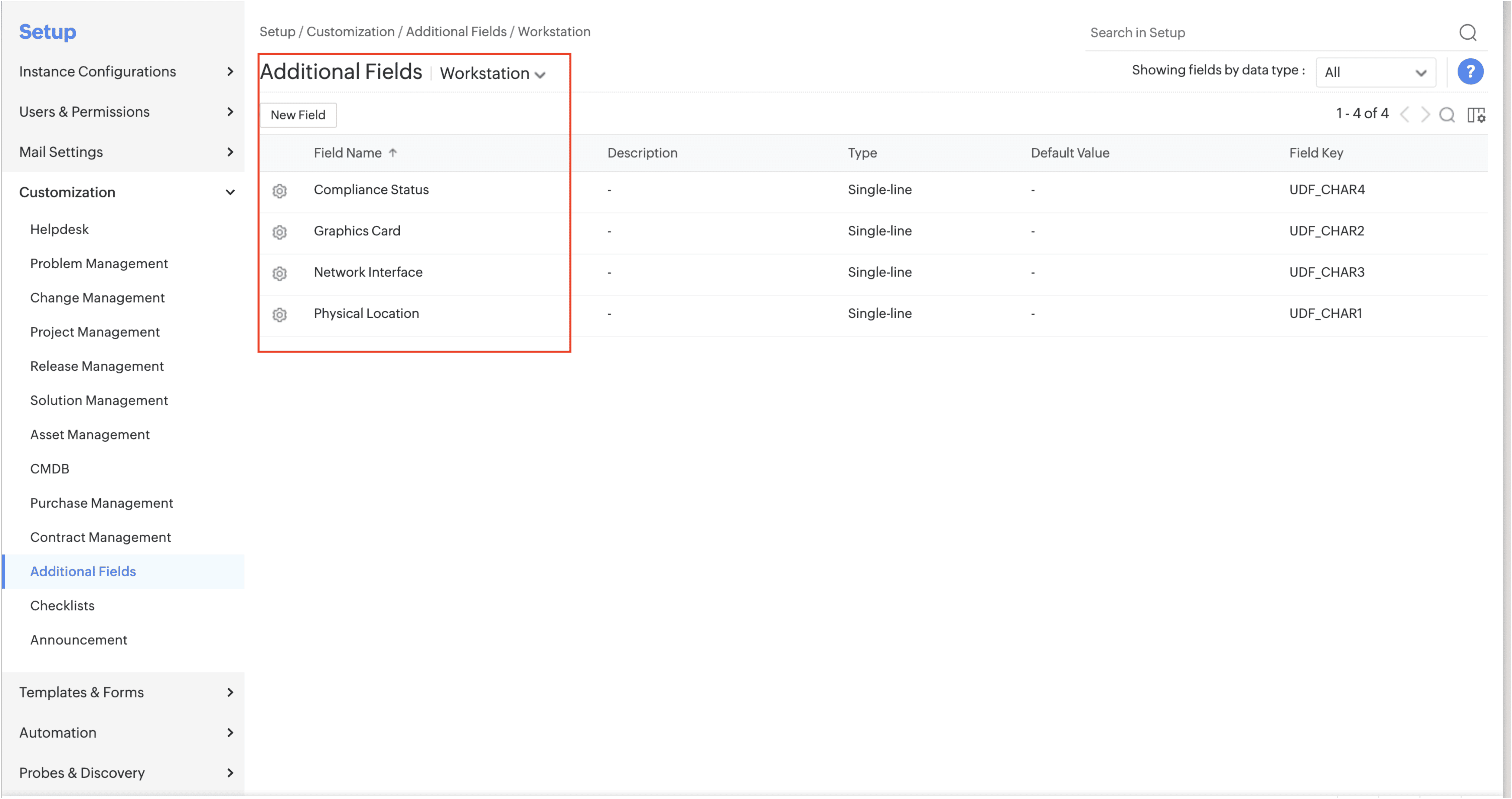
Behavior Change
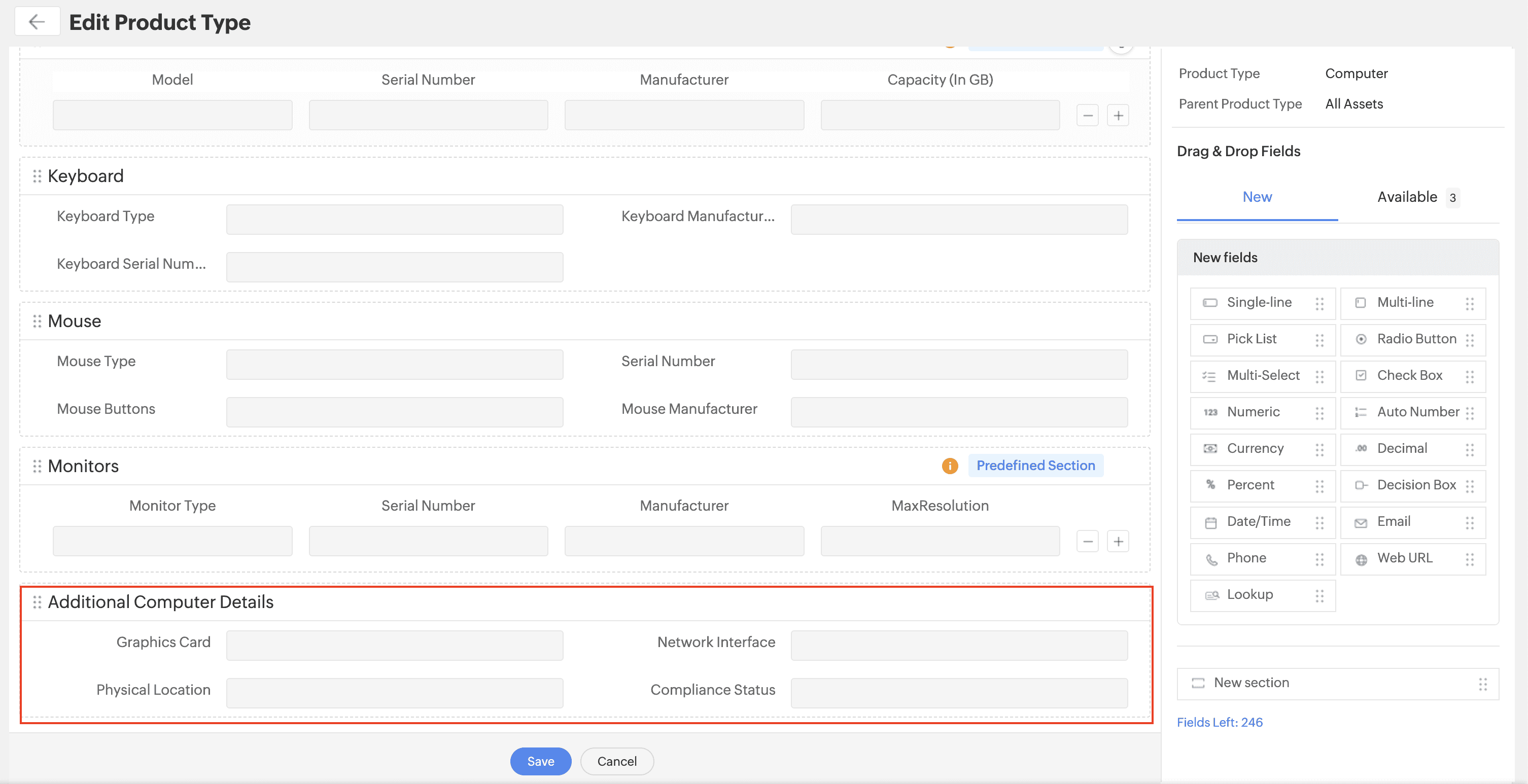
- Additional fields already configured for Assets will be moved to the All Assets product type template form.
Existing Behavior
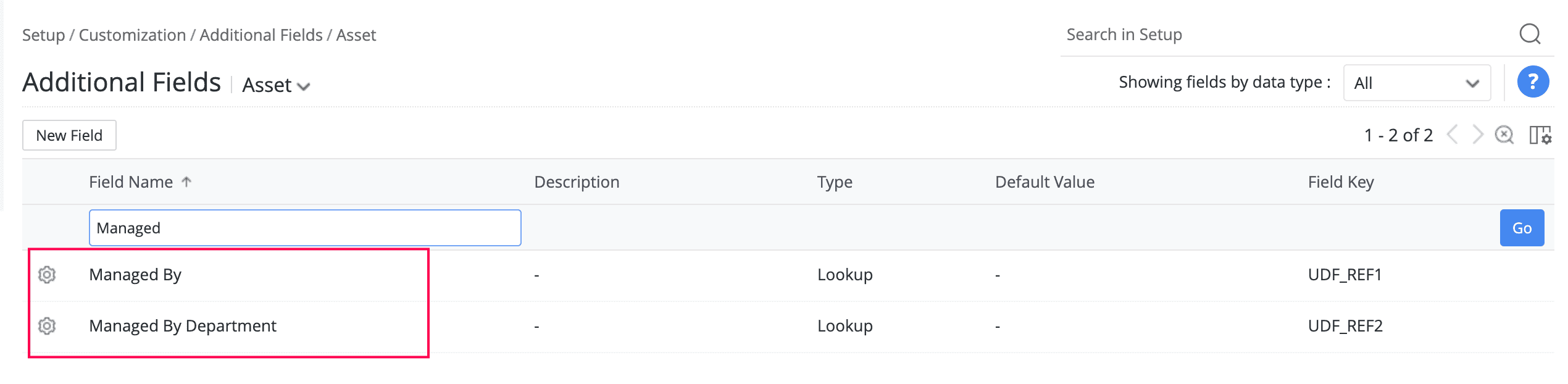
Behavior Change
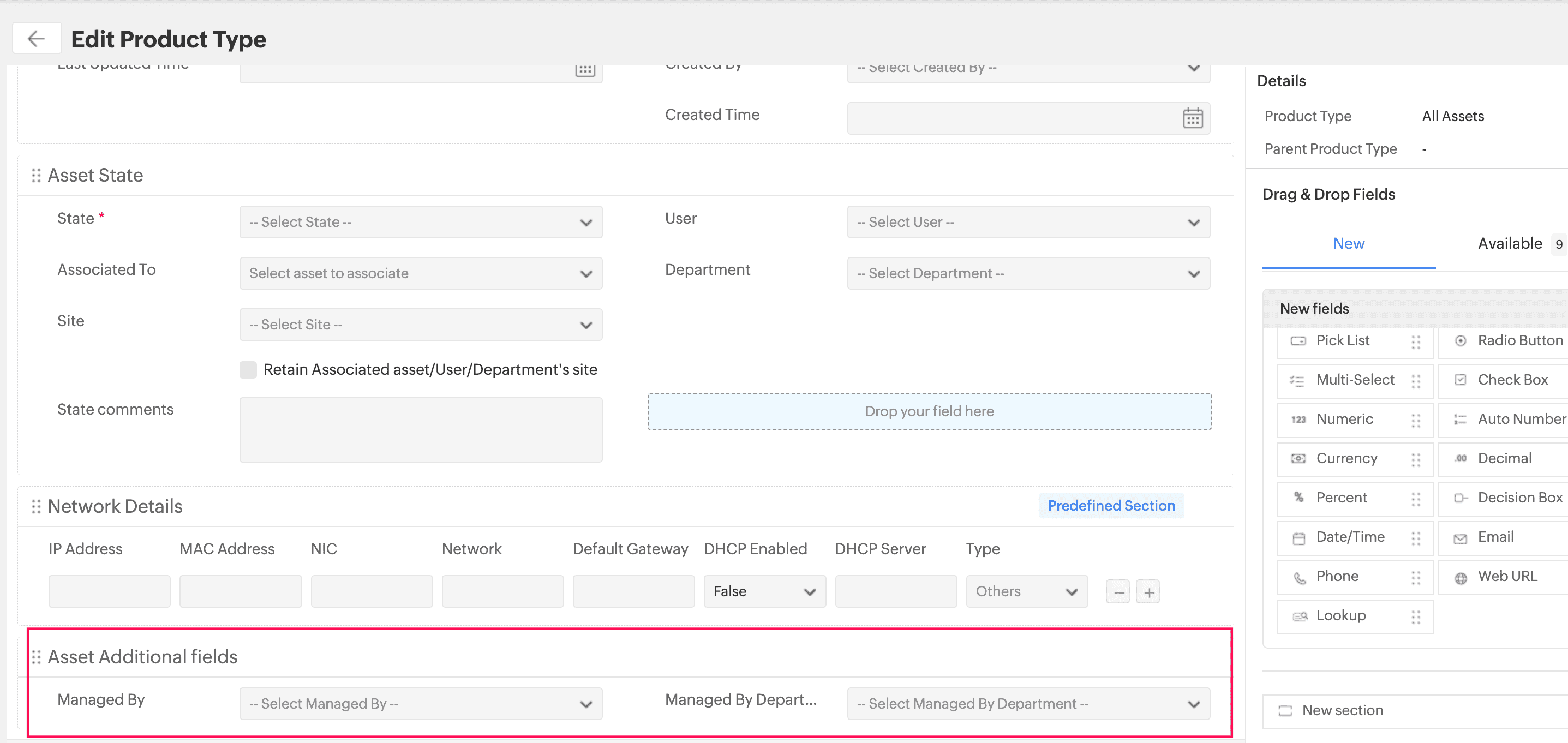
- Options to select Laptop or Desktop while configuring a new product for Workstation or Server are deprecated. Please create a product type for Laptop or Desktop under Computer and group the products accordingly.
Existing Behavior
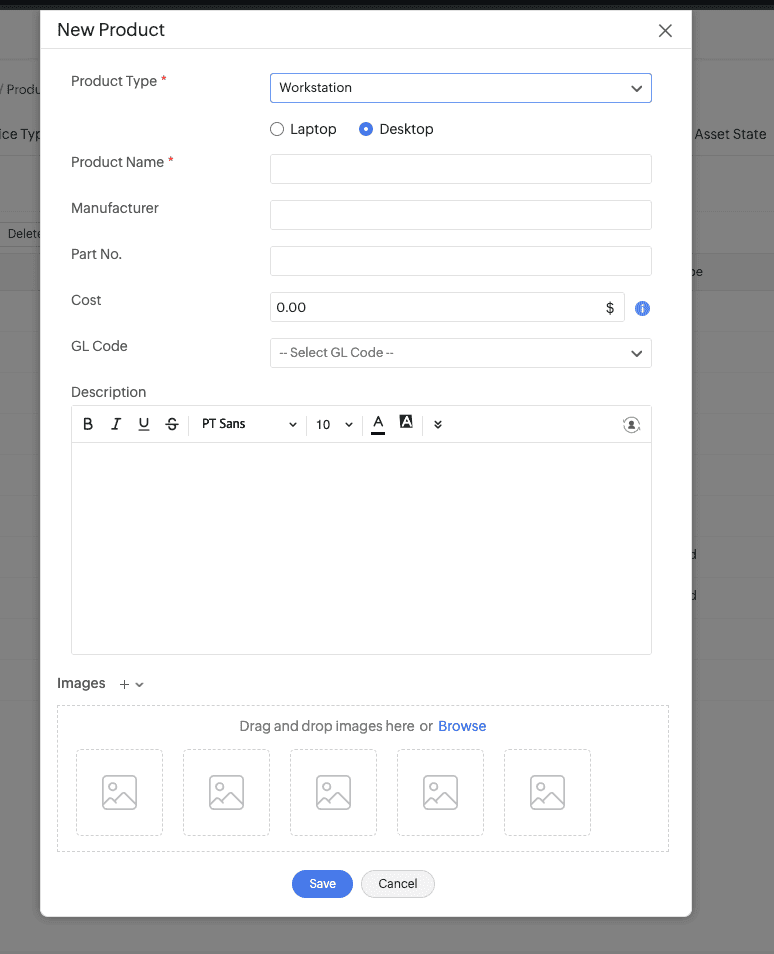
Behavior Change
New product form
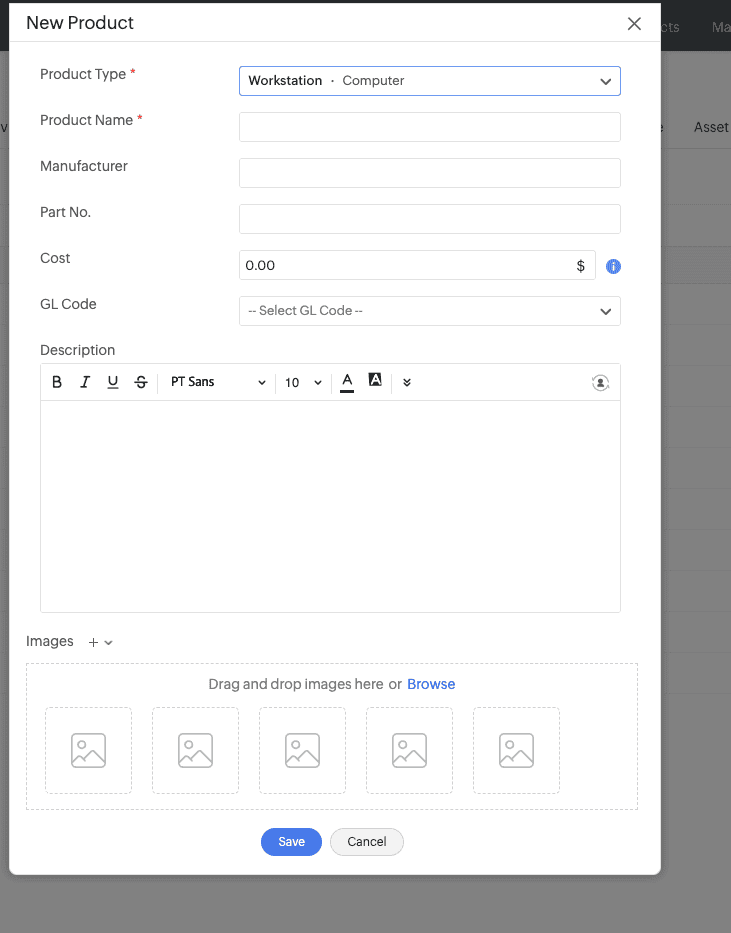
Edit product form
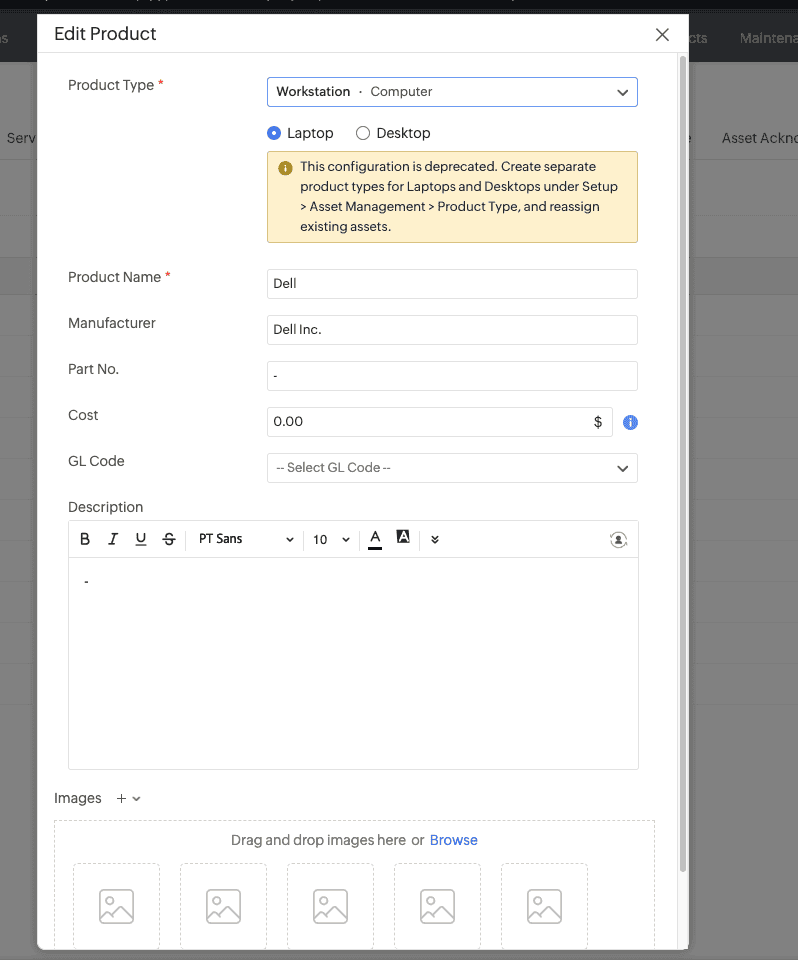
- Fine-Grained Access (FGA) and Acknowledgement configured for a product type will be applicable to its child product types.
- The page navigation support on the product type list view is removed.
Assets Module
- Product type is not mandatory while adding assets through barcodes.
- Workstation, Server, Virtual Host, and Virtual Machine are now grouped under Computer. These product types inherit the Computer product type.
- While adding computers via scan, newly detected products will be added under the Computer product type.
- Desktop and Laptop options are deprecated from the All Workstations filter. However, you can access them from the Computer list view.
Existing Behavior
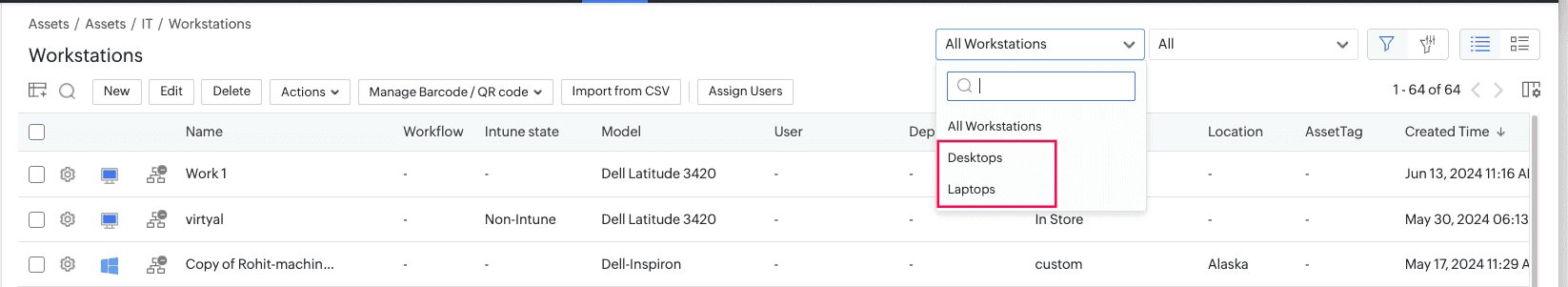
Behavior Change
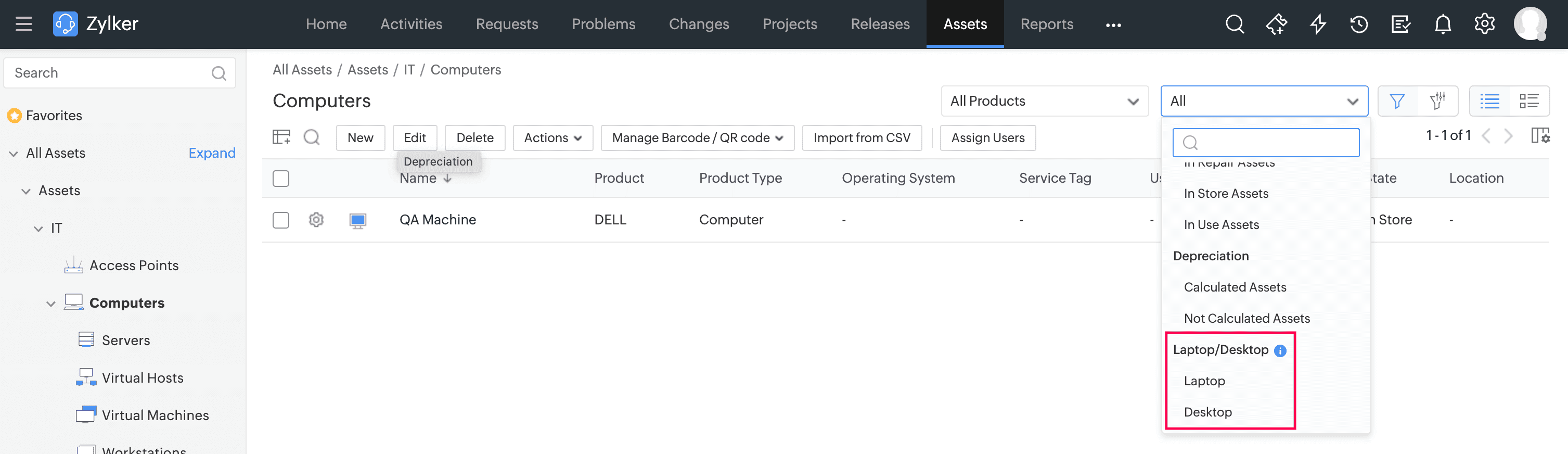
- Unaudited Workstations is renamed as Scan Failures, and the corresponding view lists only scan failed computers.
- Convert as Server and Convert as Workstation support are removed from the list view and details page of Servers and Workstations. You can use the Actions > Modify Product option to update the product or product type.
- The VM Type field is removed from the Workstations form. You can categorize virtual machines under Virtual Host or Virtual Machine product types.
Import and Export Data
Workstations and Components options are now listed under the Product Type field in the import/export mapping section. To import workstations or mobile devices, select the required type from the Product Type field.
- Data import now supports selection of a product type and a product to add/update specific assets.
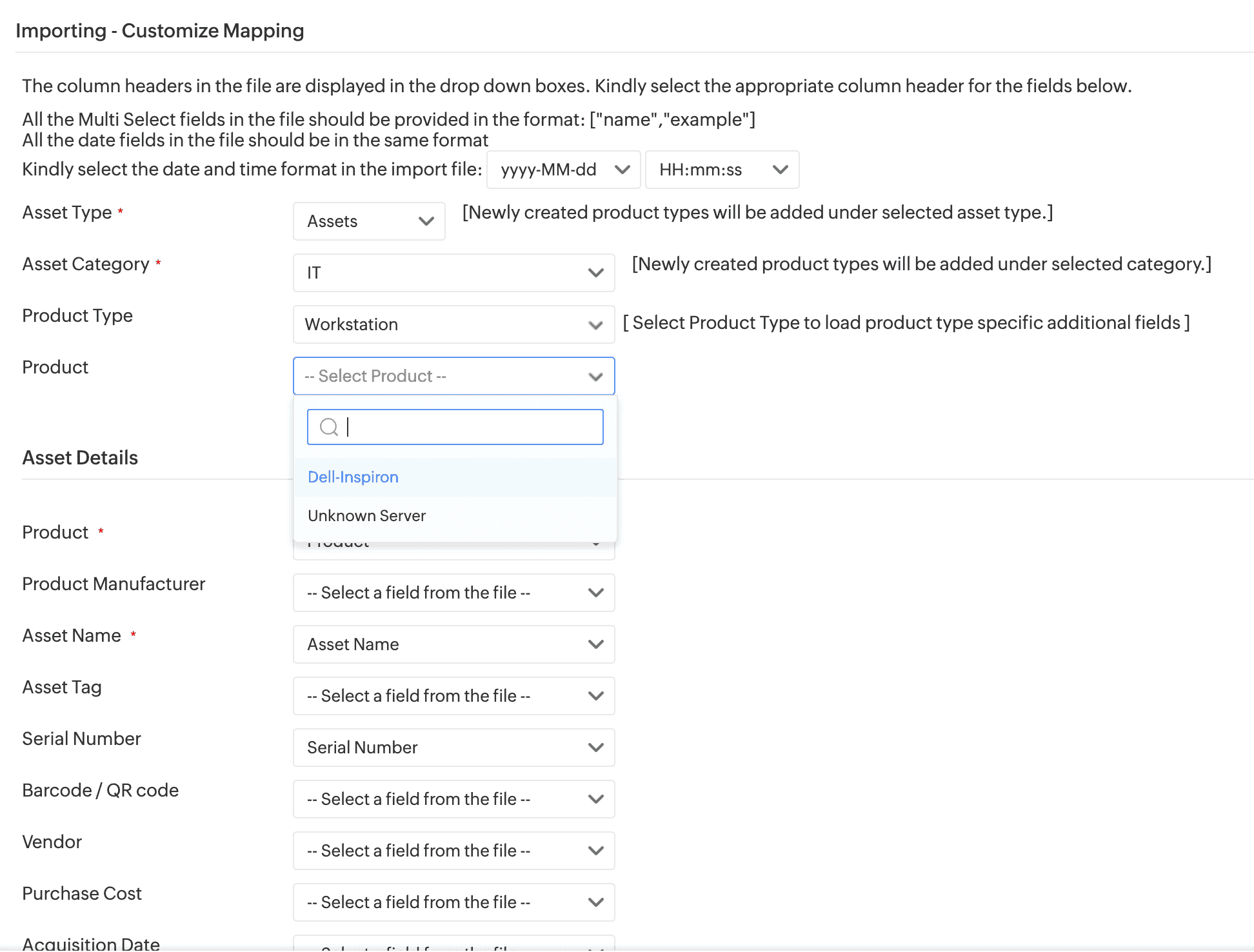
Reconcile Assets
Reconcile assets with other assets of the same product type or its child product type.
For example, a router and its child assets can be reconciled. However, you cannot reconcile a router with an access point.
General Enhancements
Automation
- Life Cycle :
- If a child product type is not associated with a life cycle, it will inherit the life cycle of its parent product type.
- A default life cycle for all assets is provided under Setup > Automation > Life Cycles > Assets. You can enable and edit it whenever required. On enabling, product types without a life cycle will inherit the default life cycle.
- Workflow : A workflow created for a product type applies to its child product types as well. Similarly, triggers, custom menus, custom notifications, custom functions, and webhooks are inherited to child product types.
CI Sync - A sync rule configured for a product type is applicable to its child product types.
Zoho Analytics - Data from Computers and their child assets will be synced to the Workstation table.
Dashboard
The Asset Summary widget shows product types in a hierarchical manner, and the count represents the assets available under that particular product type excluding its child count.
Workstations by OS, Workstations by State, and other workstation-based widgets are renamed as Computers by OS, Computers by State, etc. These widgets show the information on product types grouped by computer.
Existing Behavior
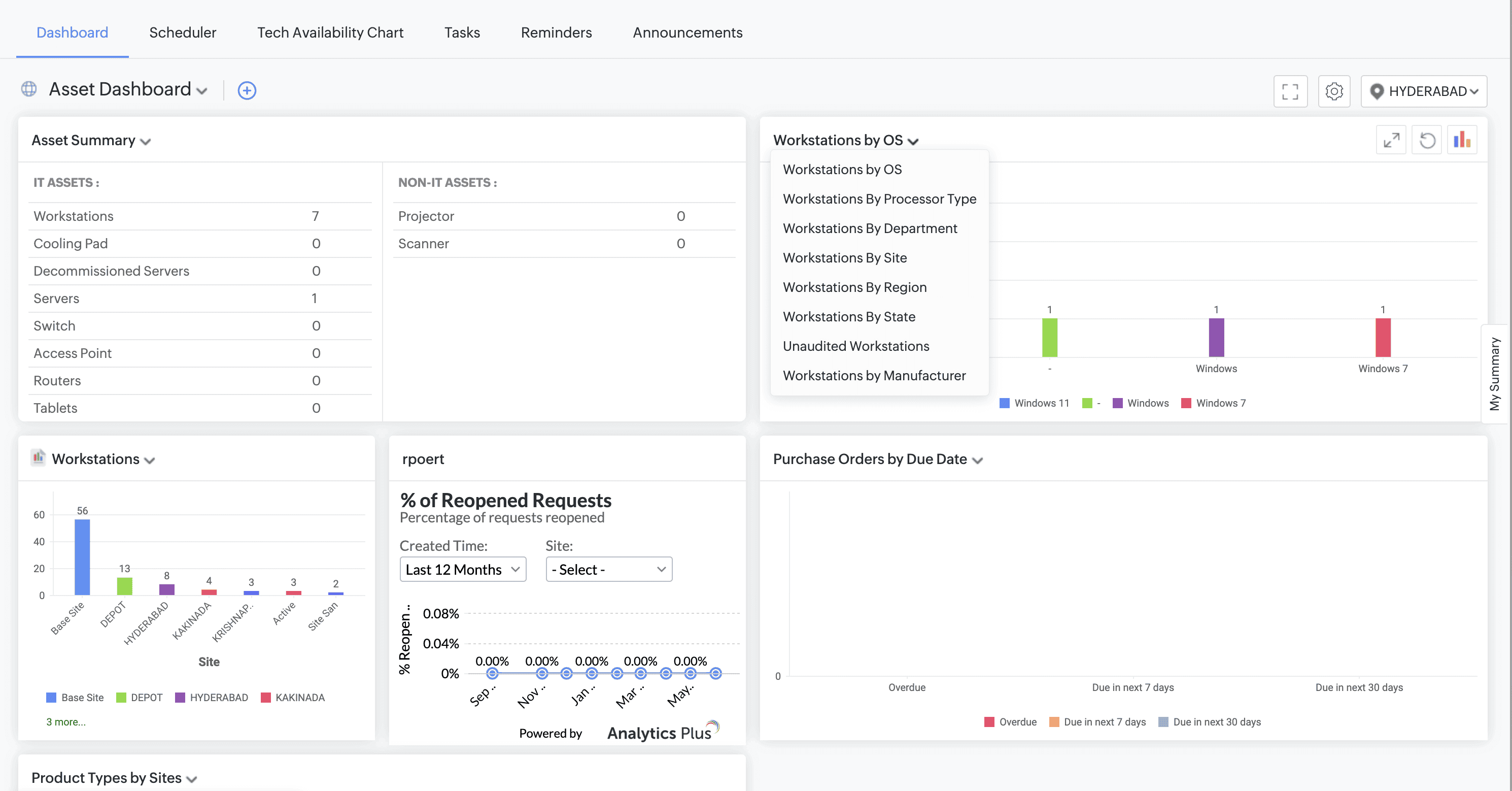
Behavior Change
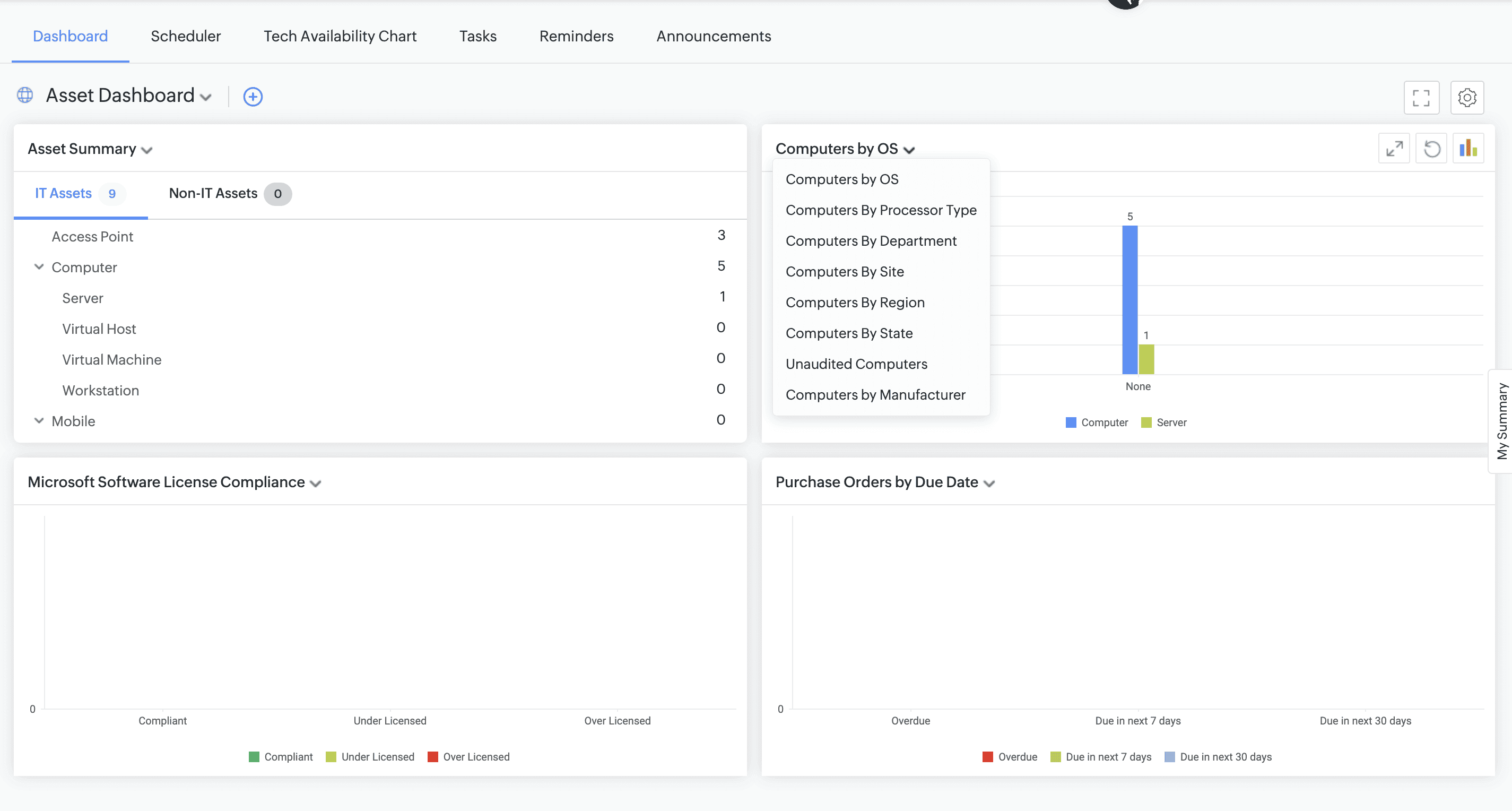
- Scan failed count in the Asset Dashboard will now show only the number of assets that are scanned and failed.
For more information on behavior changes, click here.
API Changes
- Workstation entity is deprecated. You can migrate to Computers API api/v3/asset_computers
- "workstation_udf_fields" available in the Workstation JSON object will be deprecated. We recommend to migrate to "udf_fields".
- "is_server" and "vm_type" fields are deprecated from Workstation. Alternatively, you can use the product_type field.
Behavior Change
Mail Server Settings
The hostname (CN/SAN) in the SSL certificate must match the Server Name or IP Address in the mail server settings. Any mismatch in either the incoming or outgoing settings will result in the respective operation failure. This applies to the following email protocols: IMAPS, POPS, and SMTPS/SMTP with TLS.
Issue Fixed
Changes
Change approval link displays a blank page if the Include Planning details along with Submission details in the change form option is checked and the change is associated with a workflow.
September 27, 2024
Enhancements
Requests
A new Variable for conversation fields
An additional dollar variable ($ConversationFields) is included in the reply template, requester's reply template, and request forward template to provide the necessary information of the conversation.
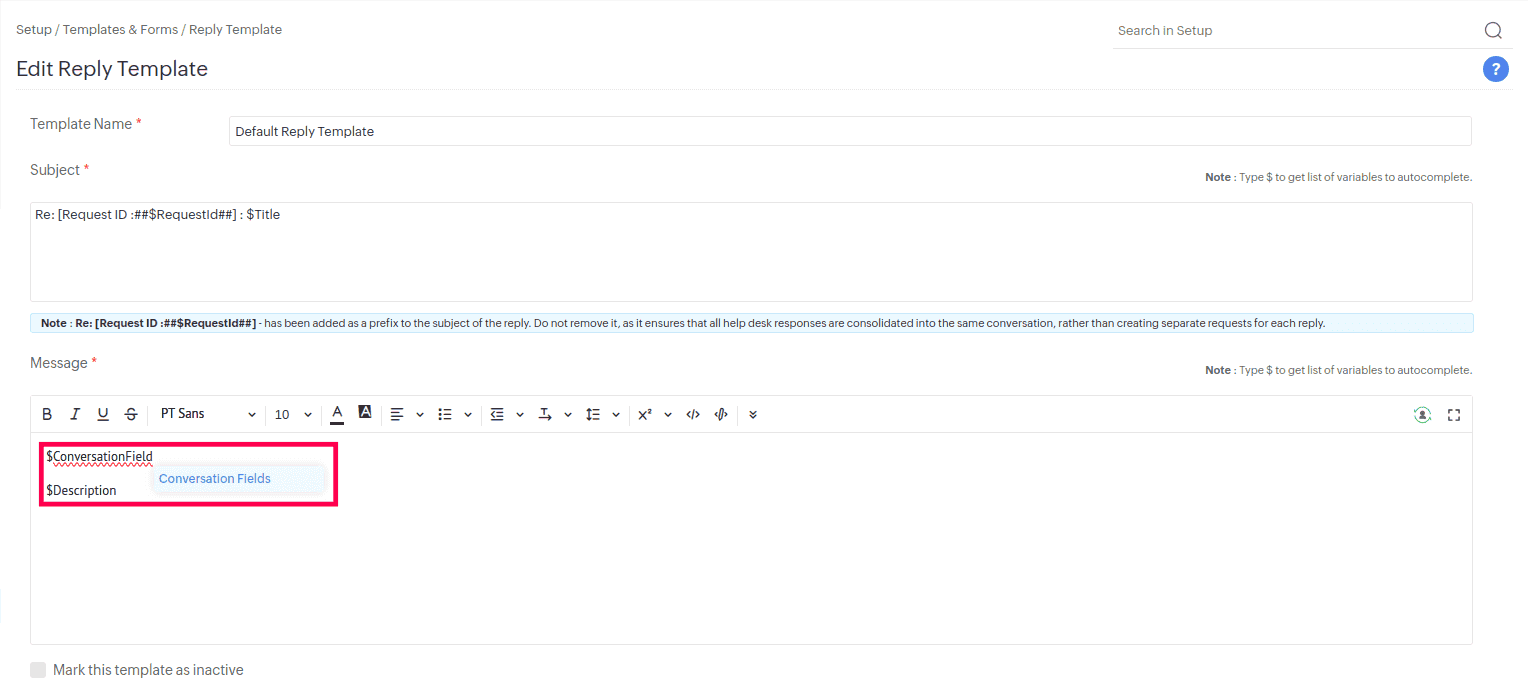
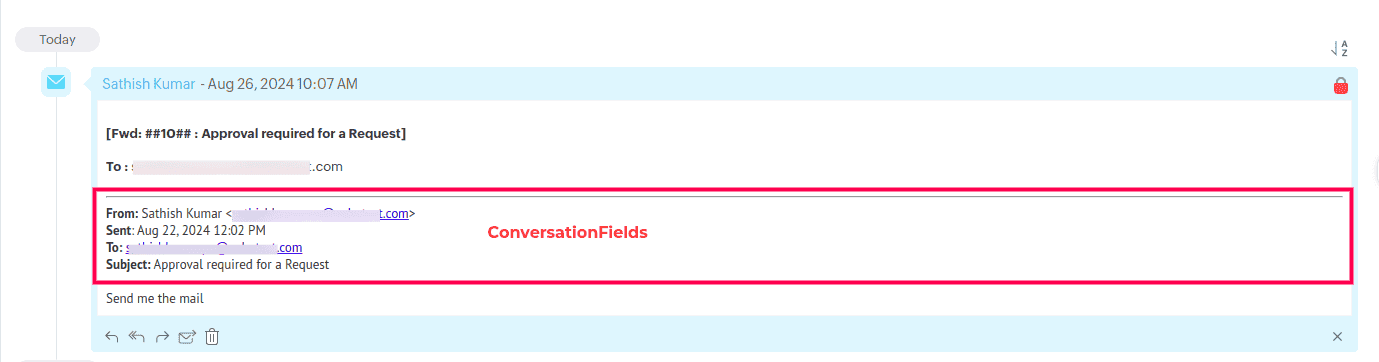
Hashes for Installer and Executable Files
Hashes for all installer and executable files, such as .sh, .msi, and .exe, have been published.
Issues Fixed
Requests
- Duplicate tickets are created when a form is submitted under specific FAFR configurations on slow network connections.
General
- Unable to preview PDF files from the My Approvals tab.
- The approval page is not accessible in some cases.
- CDN resources are updated before the server's update.
- When a deleted user attempts to access the Home page, a blank page is displayed instead of an appropriate error message.
- When navigating using application shortcuts, Ctrl C redirects to the change creation page, and Ctrl R redirects to the release creation page.
- Field descriptions are not displayed when hovering over UDF/additional fields.
Integration
- Unable to install an extension with a trigger linked to a custom function.
September 25, 2024
Asset Explorer Cloud
We are excited to announce the launch of AssetExplorer Cloud, an innovative upgrade from the former Asset Edition in ServiceDesk Plus. This new cloud-based platform is designed to streamline and enhance your asset management experience, providing you with greater flexibility, efficiency, and control over your IT assets.
September 19, 2024
Enhancements
Changes
Downtime in Changes
Support to configure Downtimes when creating changes. Make sure to enable the Include Planning details along with Submission details in the change form option in the change template.
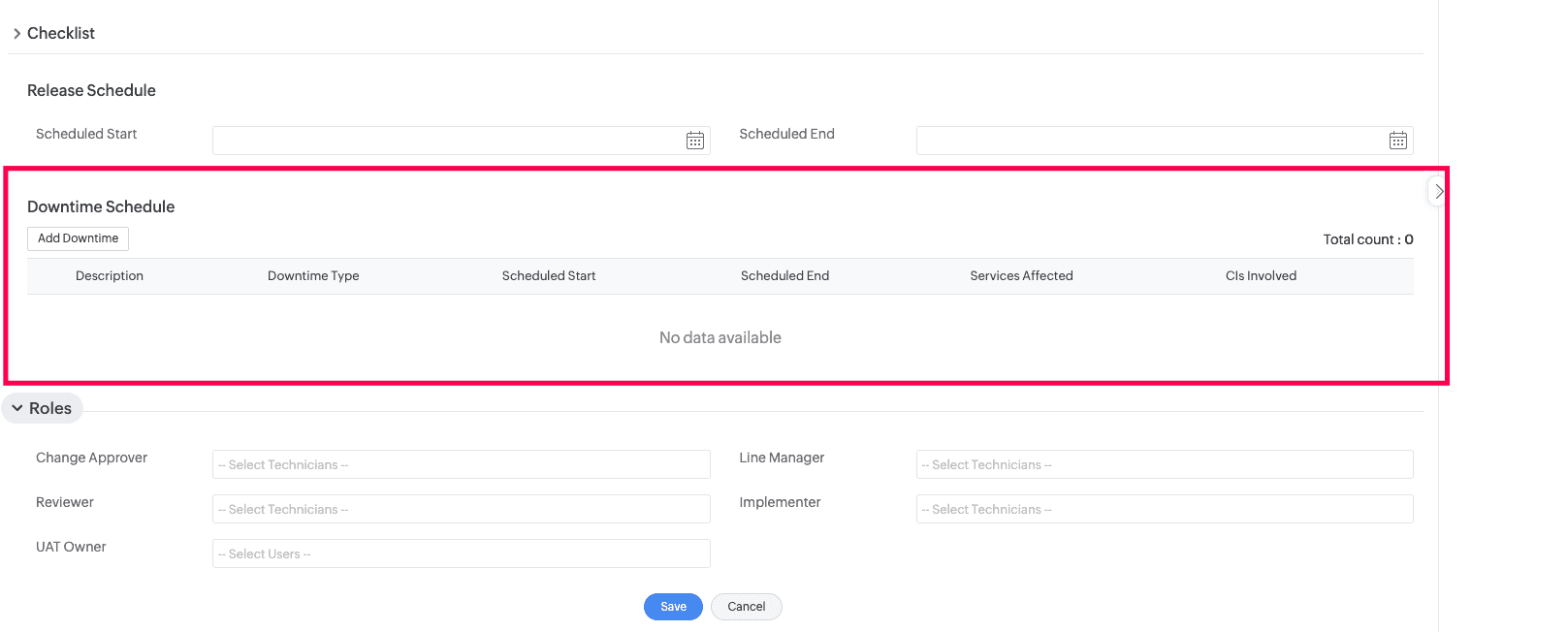
List View Enhancements
From Change ListView, an additional option View is added in the Gear Icon to get a quick glance of Change Details.
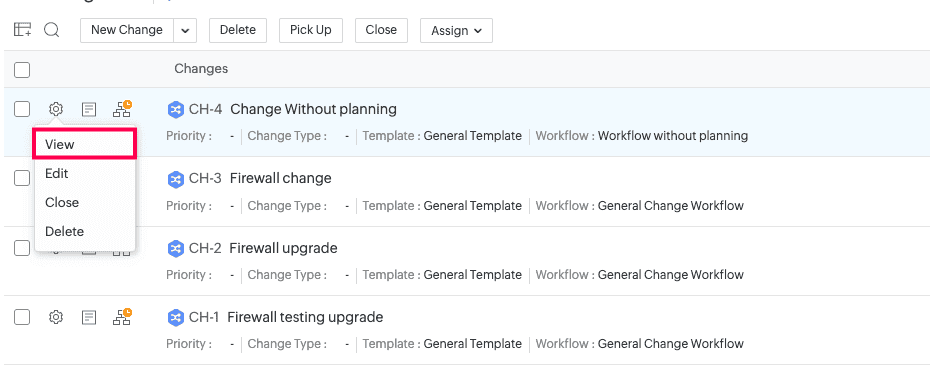
CAB Approval Actions in the Change Details popup
Take approval actions for changes in the CAB Evaluation stage via the change details popup accessible from the change list view and change calendar view.
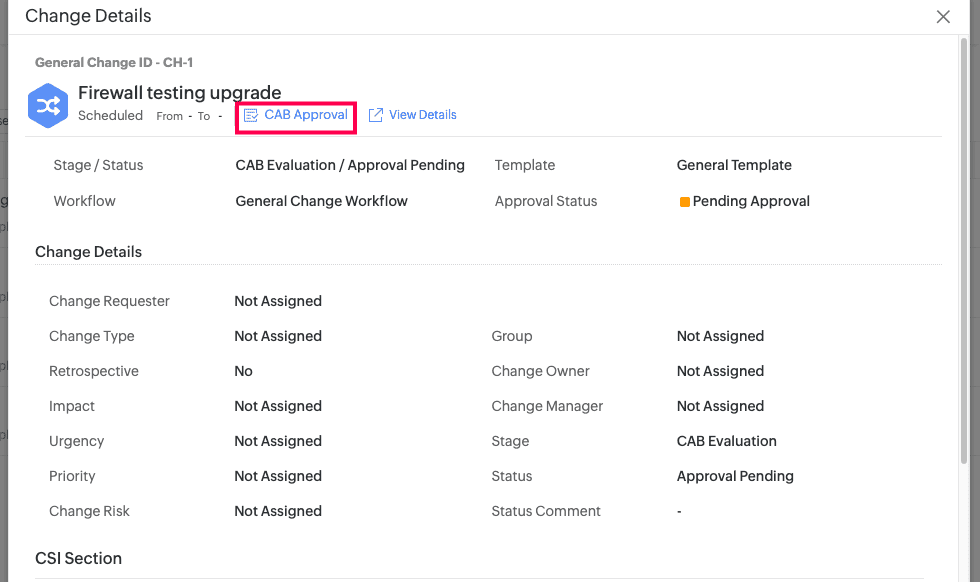
Change Details popup Enhancements
Planning stage details along with downtime details are added in the change details popup, which can be accessed from the change list view and the change calendar view.
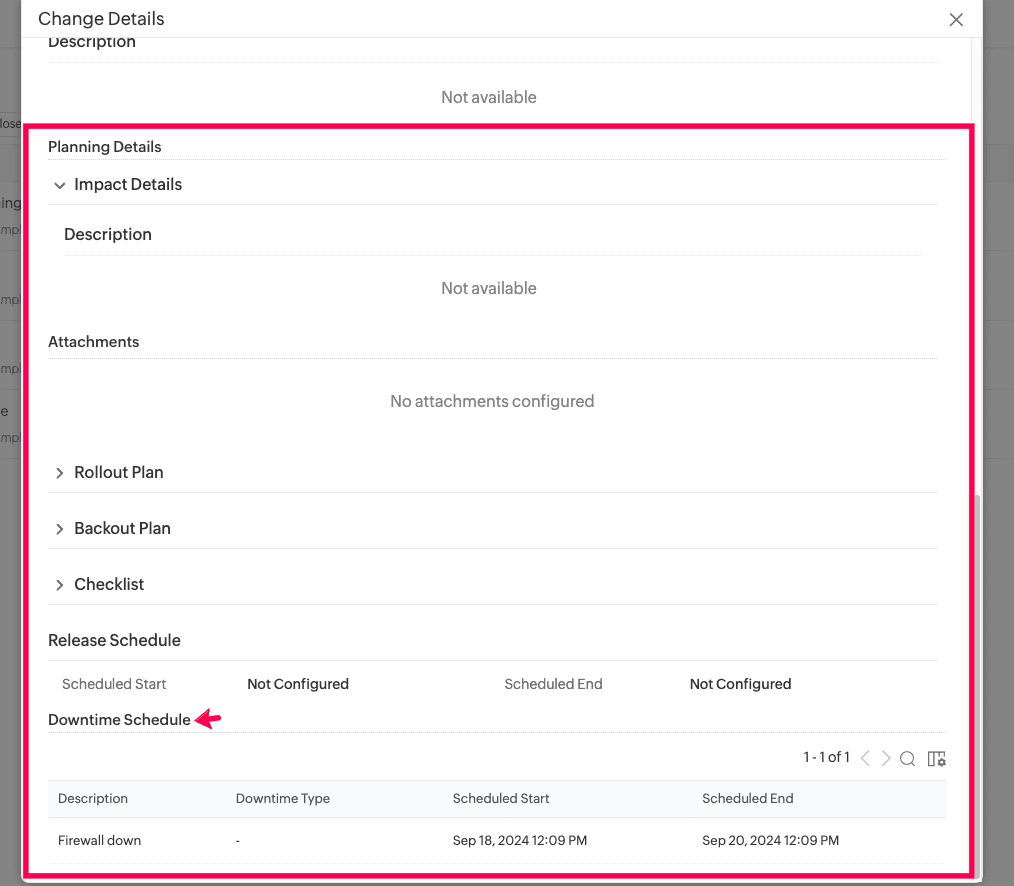
User Details Popup Enhancements
The user details popup for Change Owner and Change Manager fields will include technician additional fields.
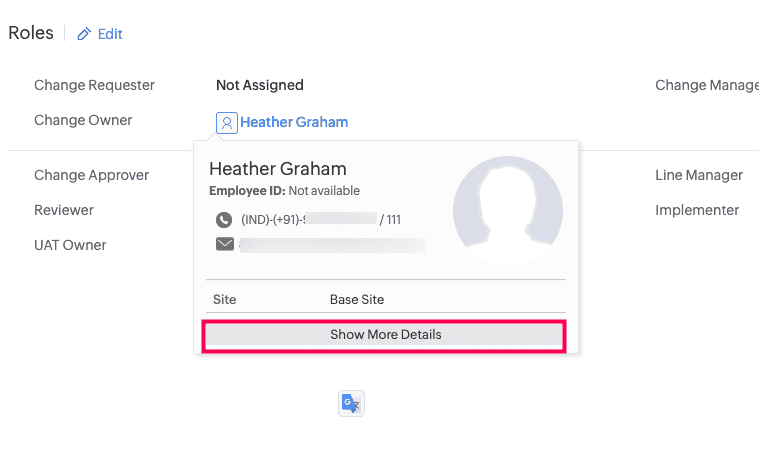
UI Enhancements
Add/Edit text added to the respective icons for the description fields such as Backout&Roll-out in the Change Planning Details page.
Issues Fixed
Requests
- Unable to edit service requests in some cases.
Changes
- The user-defined release schedule is not retained when copying changes.
General
- Survey result is not shown under the Actions menu in request details page even after the survey (sdp survey) is submitted.
API
- Unable to get data for `related_citype`field via CMDB Relationship API.
September 17, 2024
(Pre-release : September 09, 2024)
Enhancements
Integration
ChatGPT Integration Enhancements
Acknowledge asset receipts by responding directly to asset acknowledgment/reminder emails. Learn more.
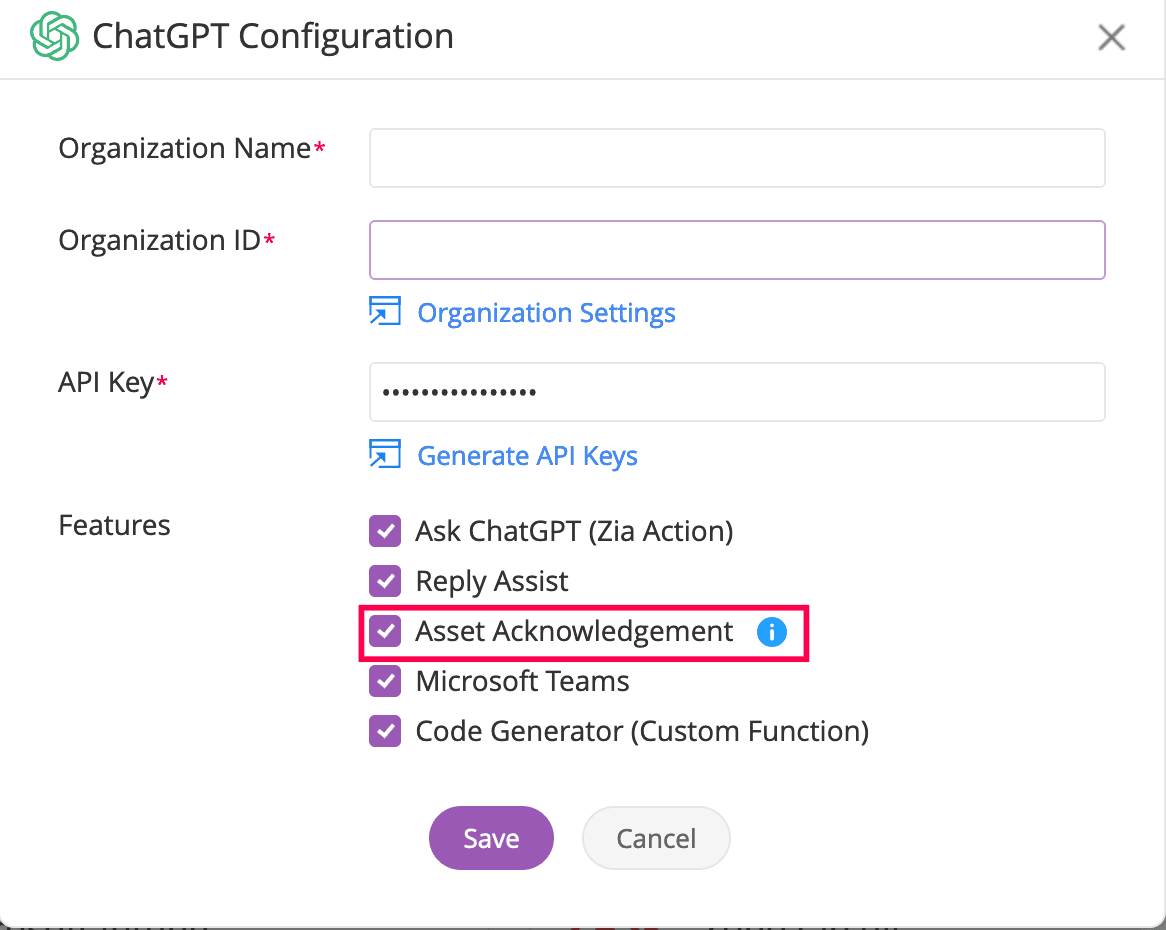
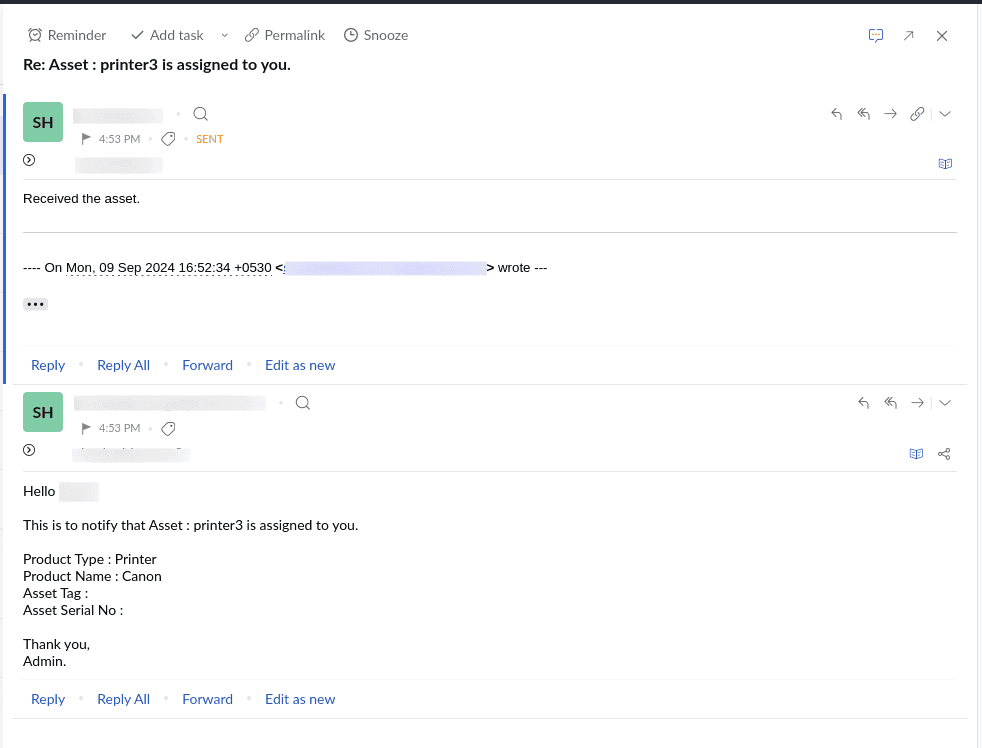
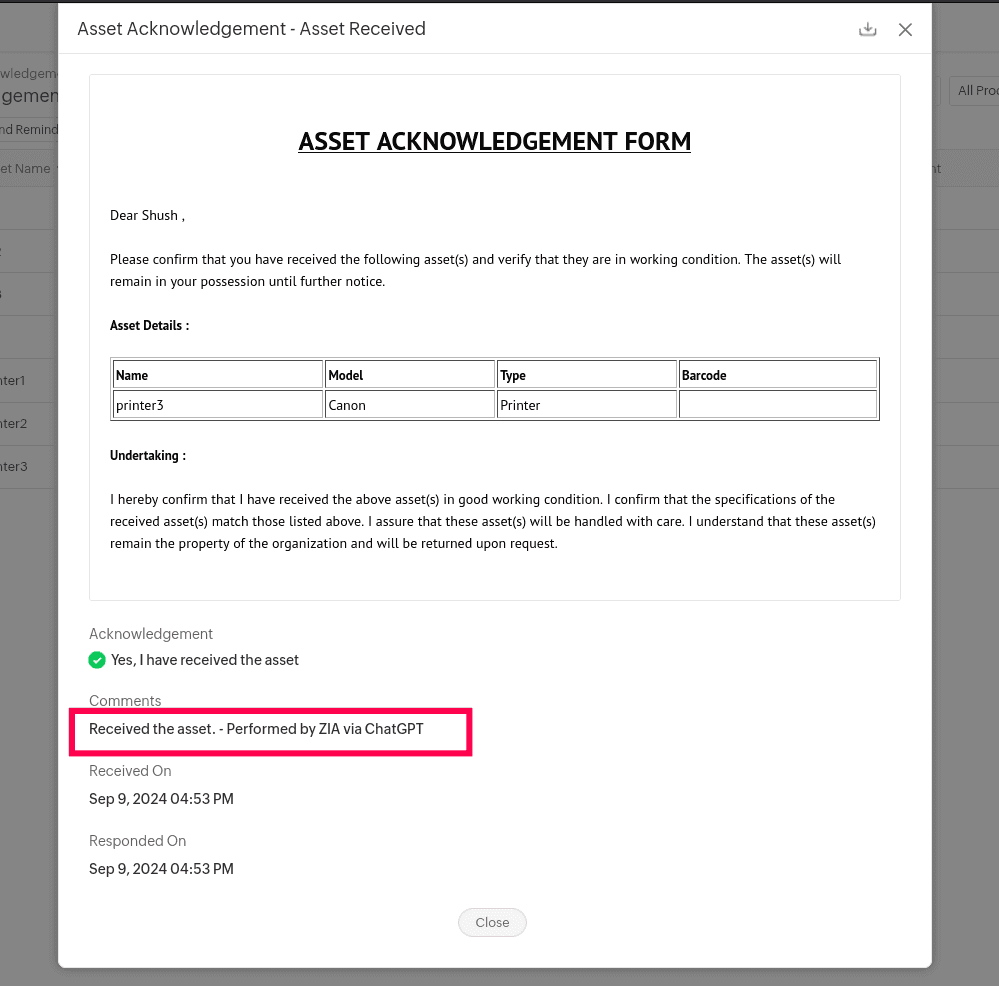
Code Generator (Custom Function)
Generate code for custom functions using ChatGPT with a simple prompt. Currently, this is available only for Requests.
Learn more.
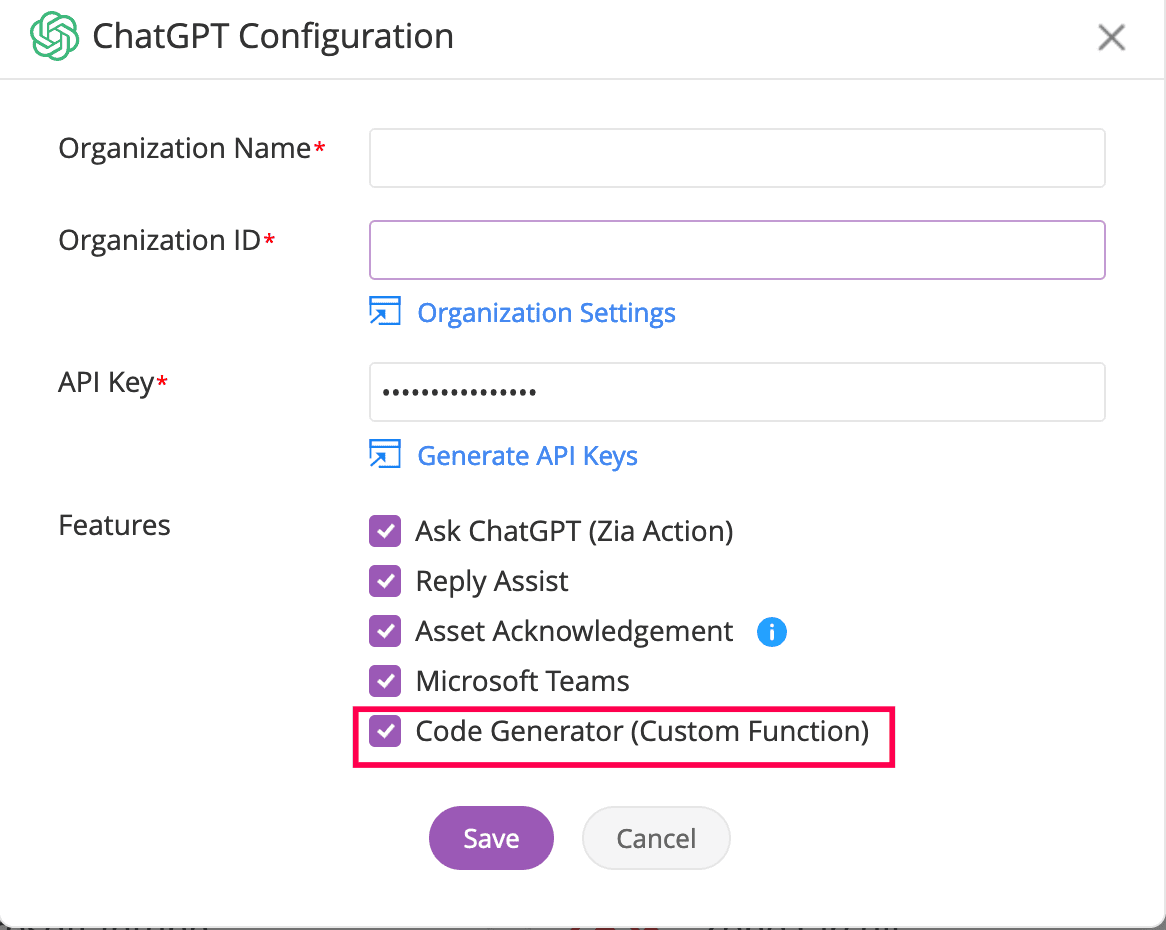
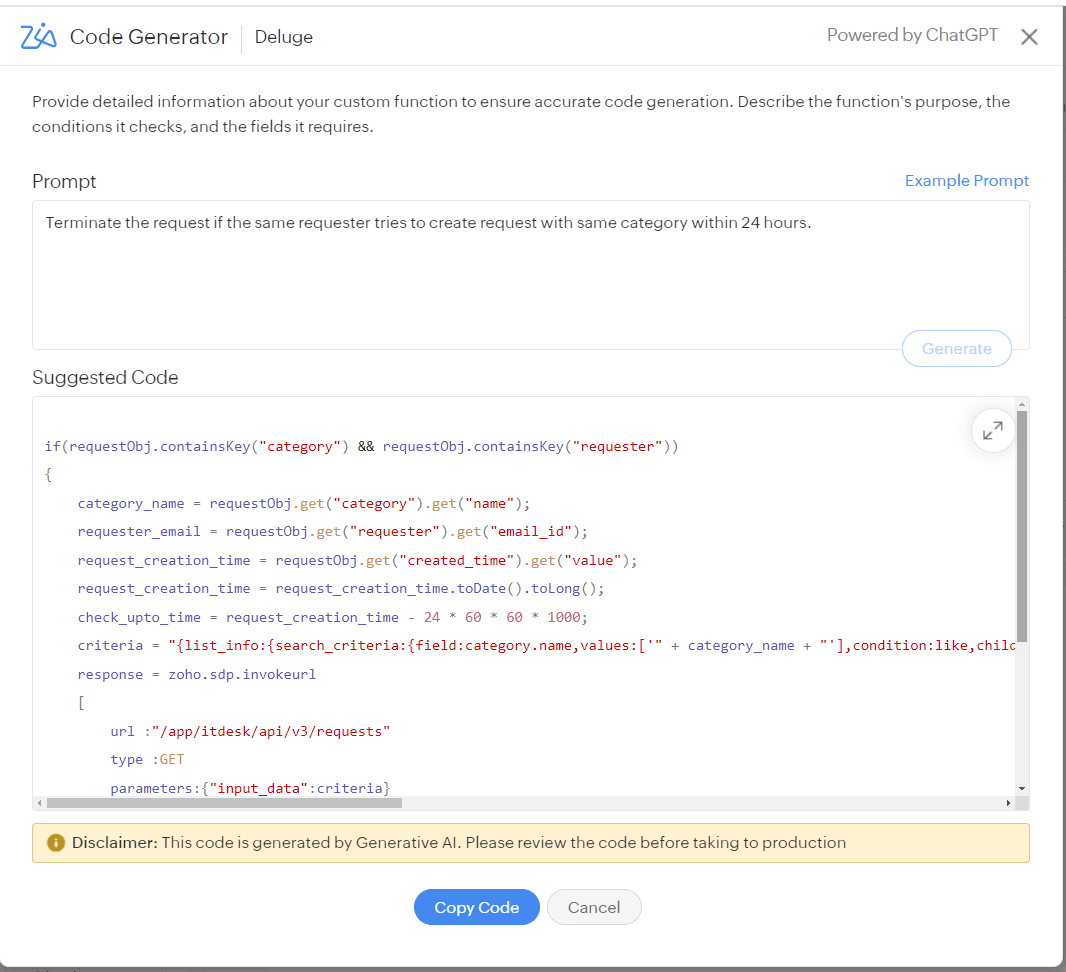
Spanish Support for ChatGPT Integration
ChatGPT integration is now supported in Spanish setups.
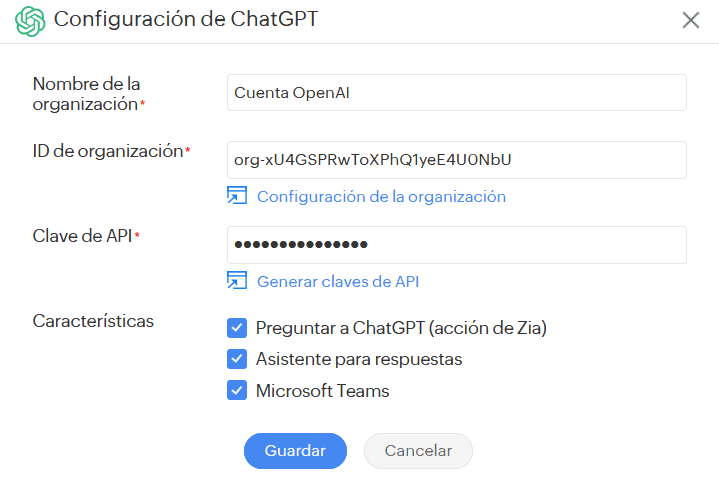
Behavior Change
The Zia icon and "Powered by ChatGPT" text are displayed wherever the ChatGPT features are available.
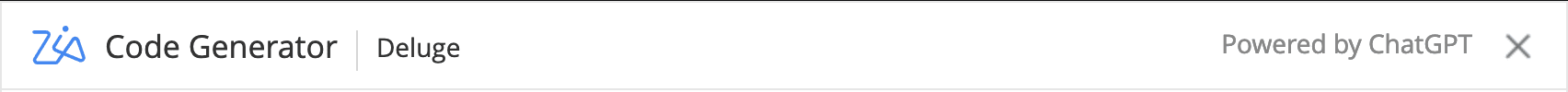
MS Endpoint (Intune) Integration
From MS Intune, you can now:
- Sync iOS and macOS devices.
- Sync user information of the devices.
- Filter devices based on sync conditions.
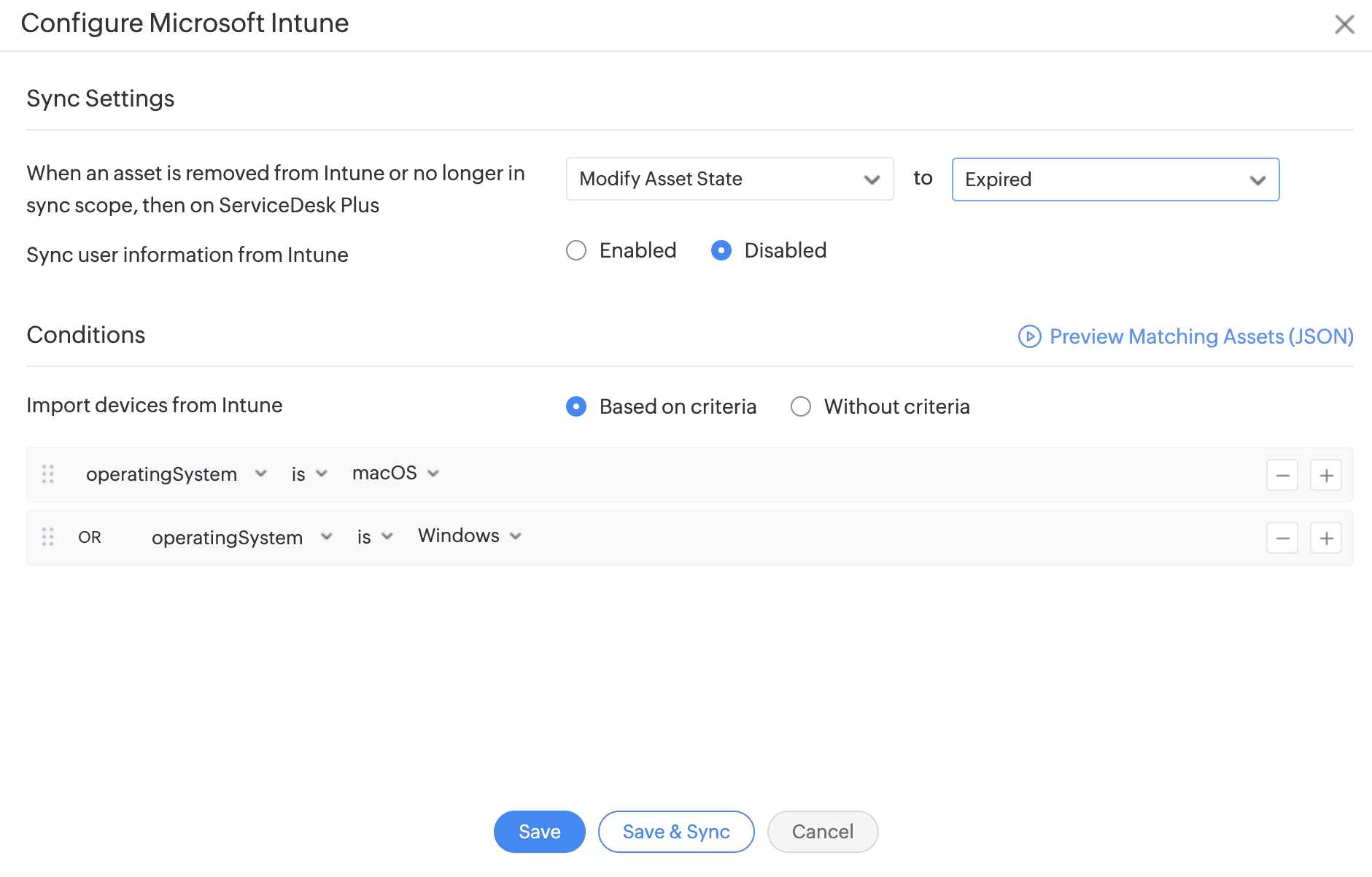
Behavior Changes:
Assets synced with Intune will no longer include the intune device ID in their name. Learn more.
Setup
Zoho Directory Field Mapping
- The Technician Availability Settings in Advanced Portal Settings has been repositioned for a better user experience.
- Use Zoho Directory Sync Settings to configure whether ServiceDesk Plus Cloud should delete or disable a user's login when a user is deleted or deactivated in Zoho Directory.
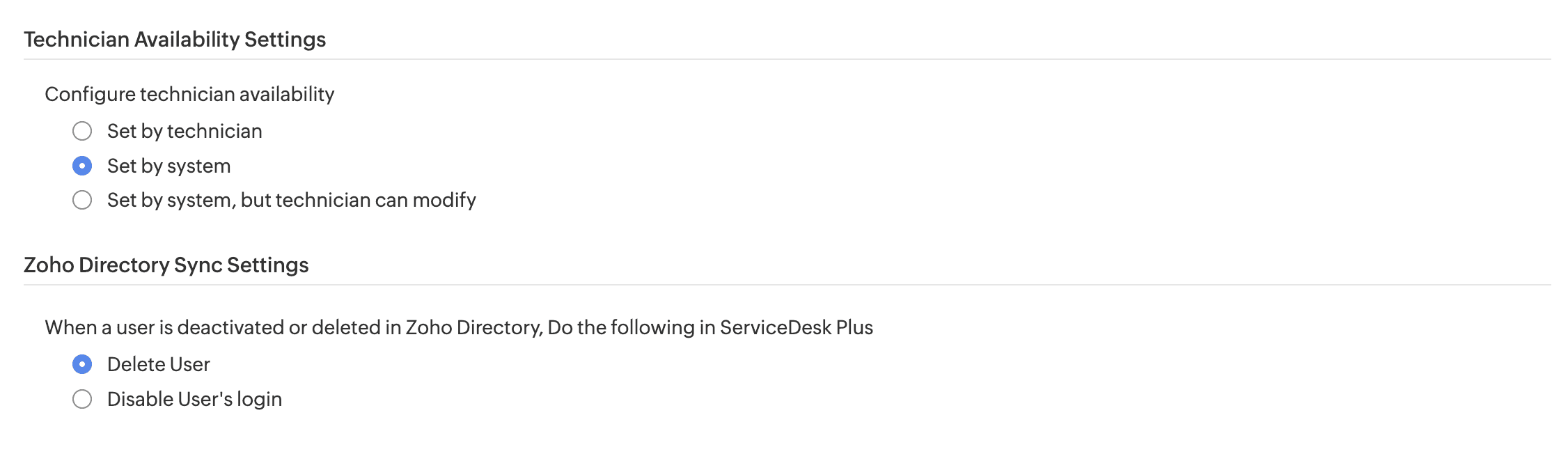
- Zoho Directory now supports Field Mapping and Quick Sync for user provisioning.
- Field Mapping allows system and custom fields to be mapped from Zoho Directory to ServiceDesk Plus Cloud. Additions, updates, and deletion of mapped field values in Zoho Directory will be synced automatically to ServiceDesk Plus Cloud.
- Sync all the profile fields of existing members in ServiceDesk Plus Cloud from Zoho Directory using Quick Sync.
- System drop-down fields such as Reporting To, Site, and Department can now be mapped to any custom text field in Zoho Directory.
- While assigning or editing a user in Zoho Directory, Site and Department fields now have individual drop-downs.
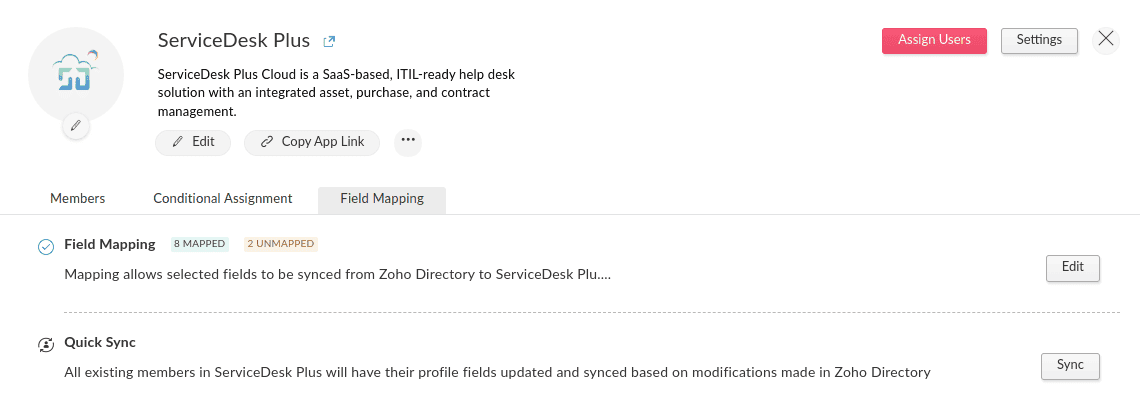
Assets
Advanced Customization of Barcode/QR Code Labels
- The label editor is improved for better user experience, allowing complete customization of barcode and QR code labels using an advanced drag-and-drop interface.
- Design your labels using components such as Data, Elements, and Style.
- Support to include both barcode and QR code in a label. You can also add logos, sections, lines, multiple static texts, and asset fields.
- Customize the dimensions of all added components and personalize colors, fonts, sizes, backgrounds, padding, borders, and more.
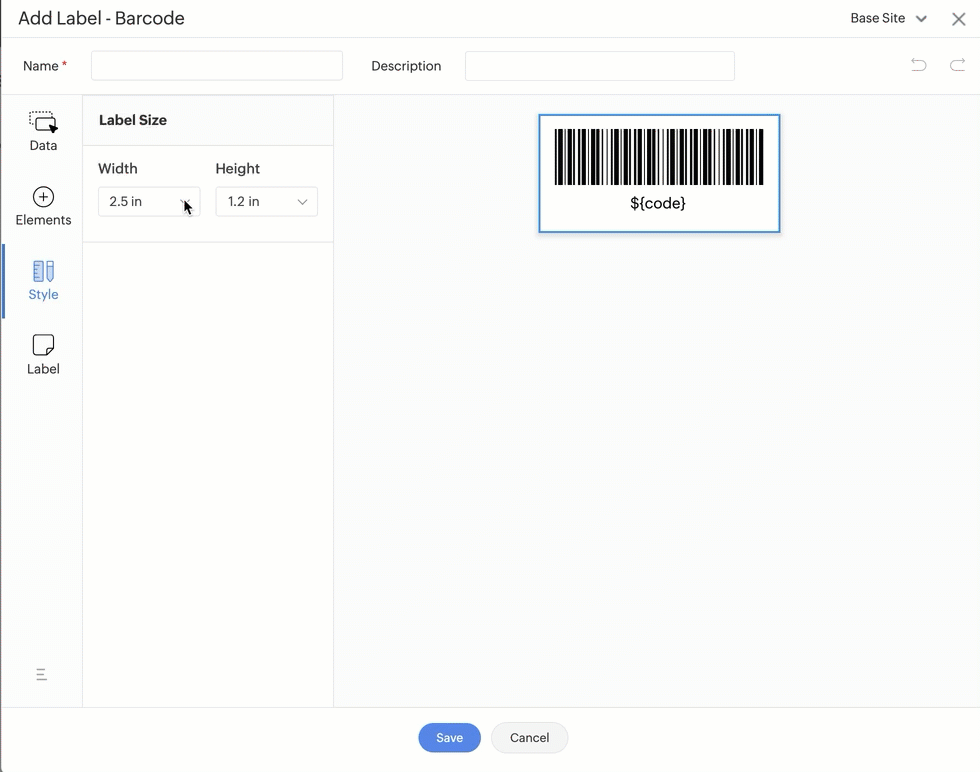
This video explains advanced customization of barcode/ QR code labels.
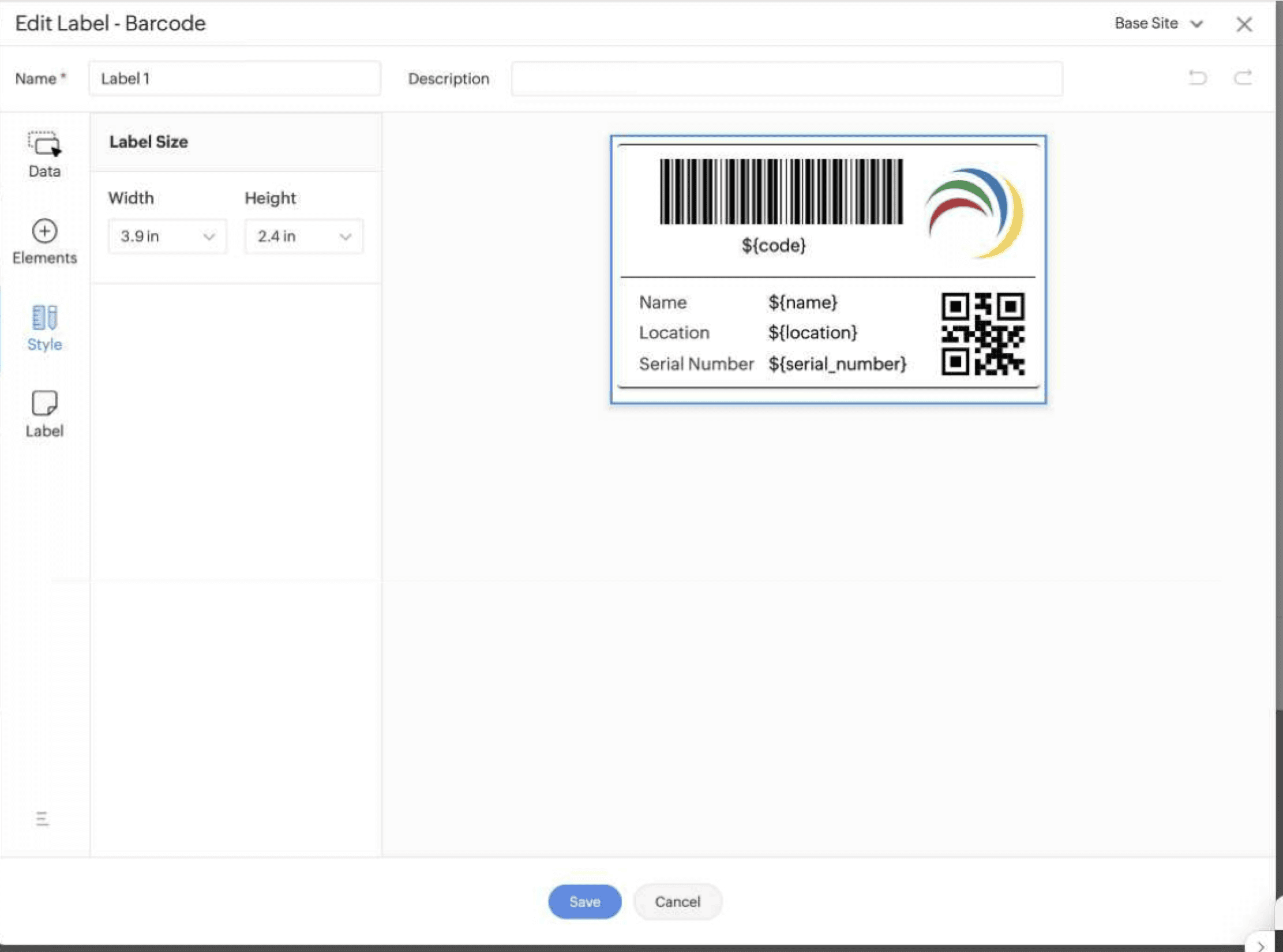 Label Editor
Label Editor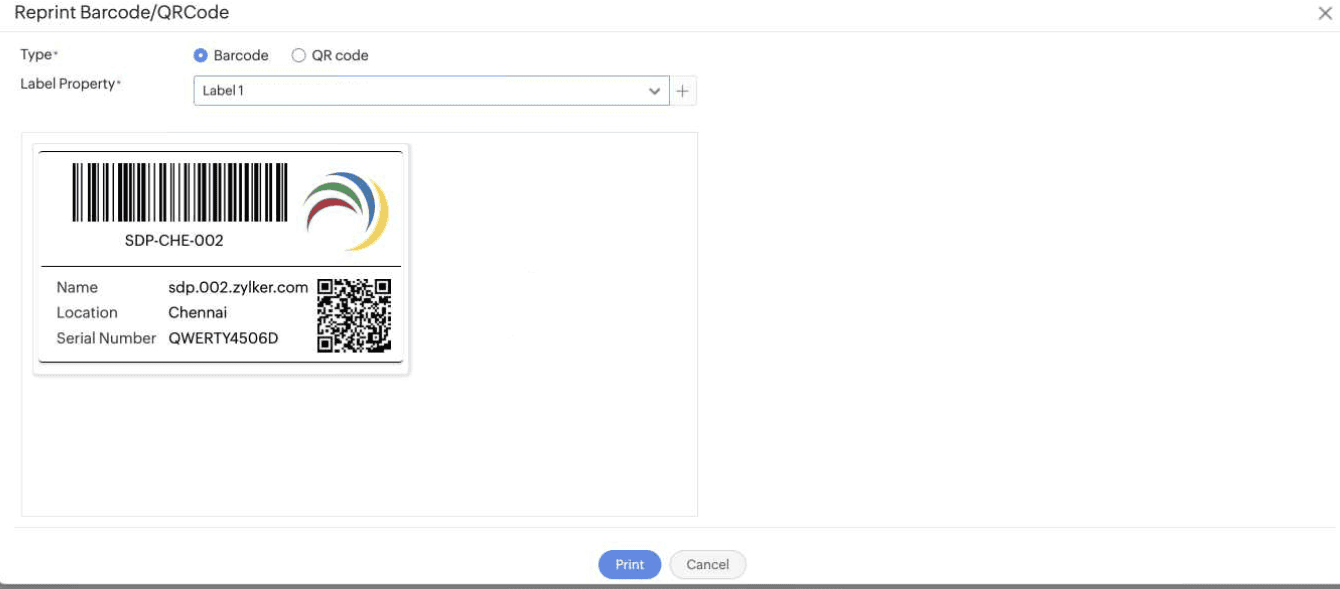 Label Preview
Label Preview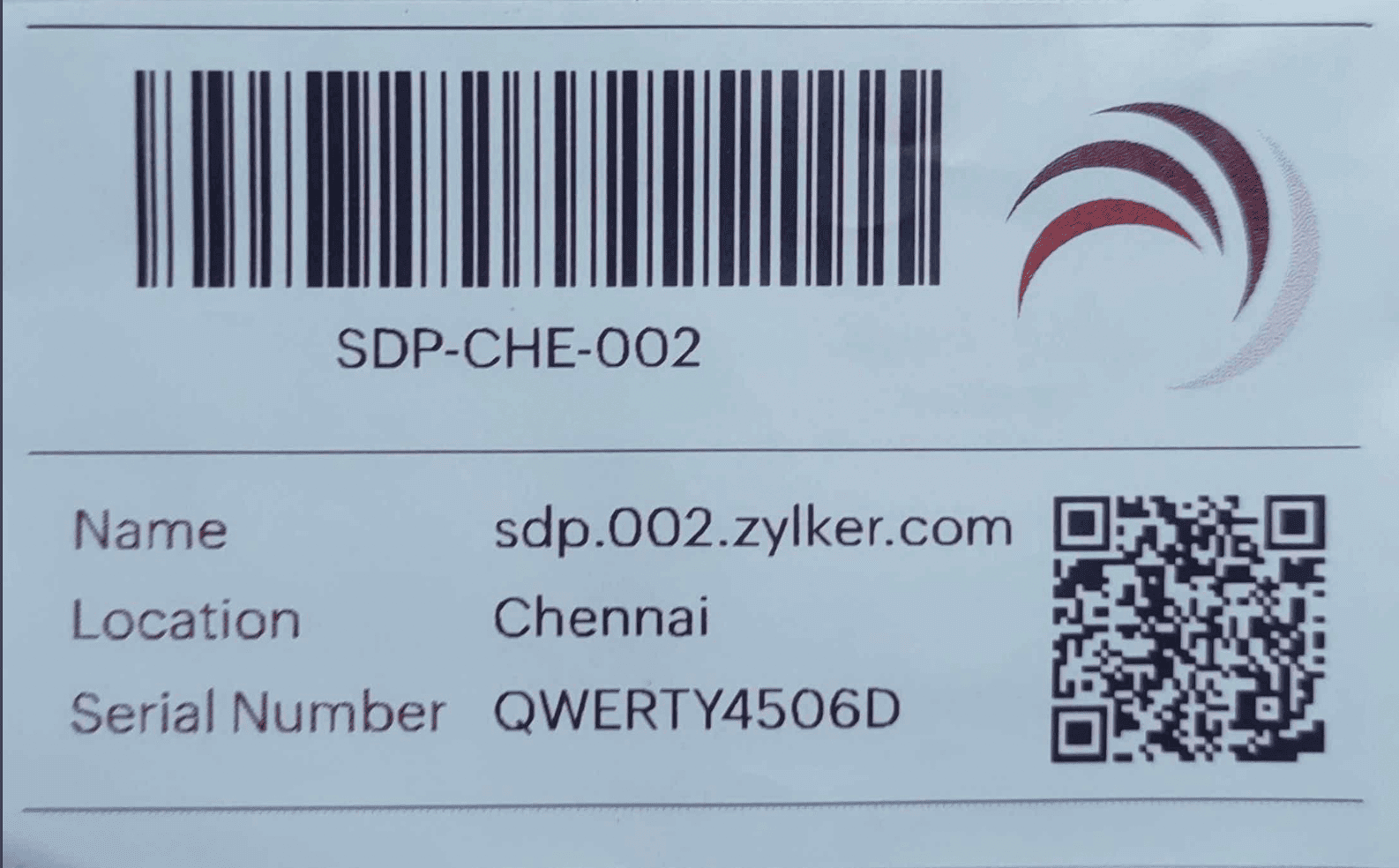 Printed label
Printed labelThis label is printed using the Brother QL810W printer.
Behavior Change
- Print Code is now moved to the Generate Code section.
- View un-printed codes from History.
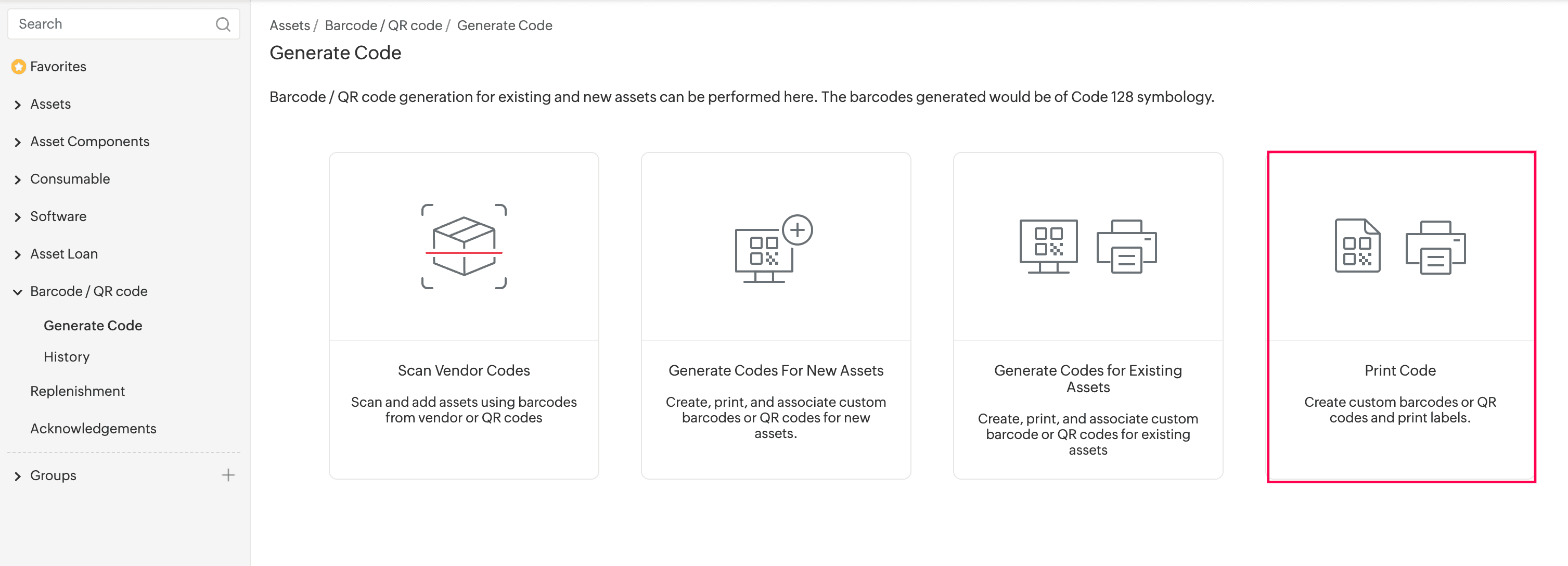
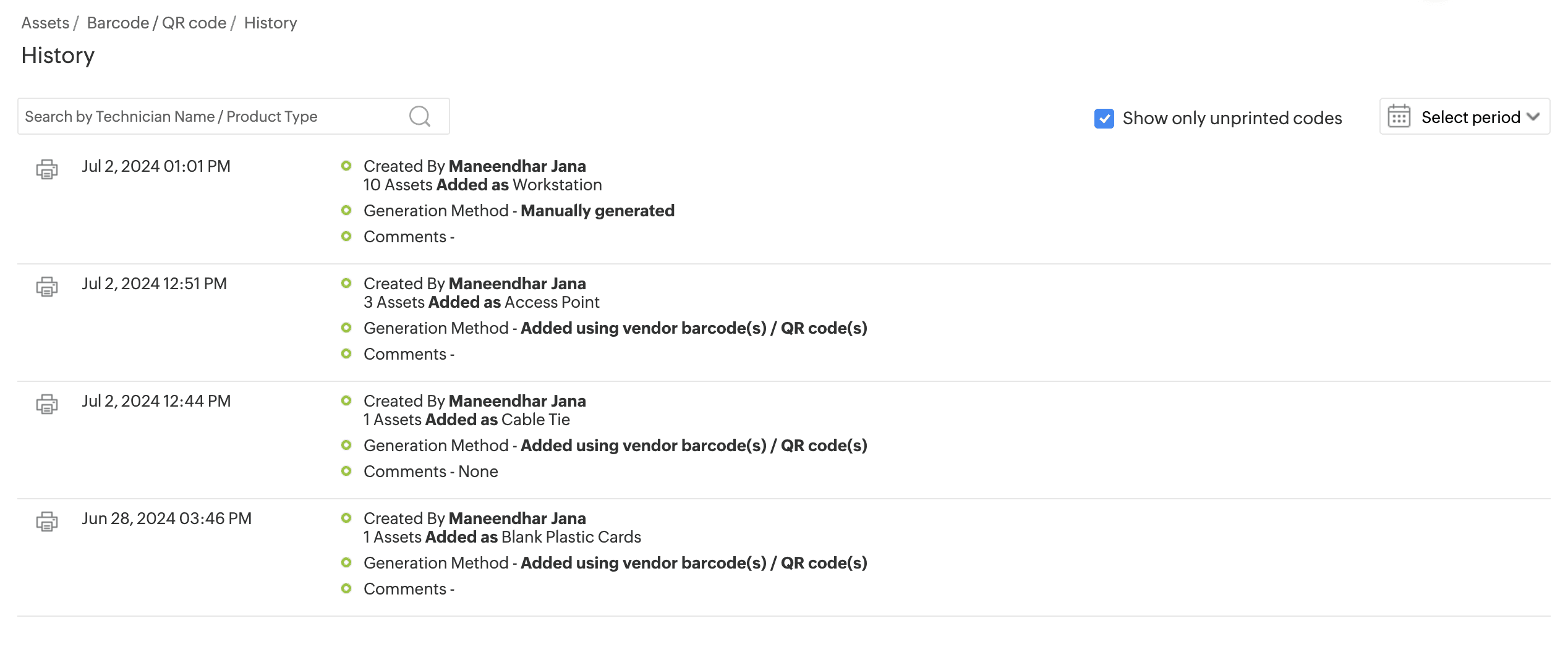
User Assets in Quick Actions
User Assets are now displayed in Quick Actions, irrespective of users having access to the Asset Module
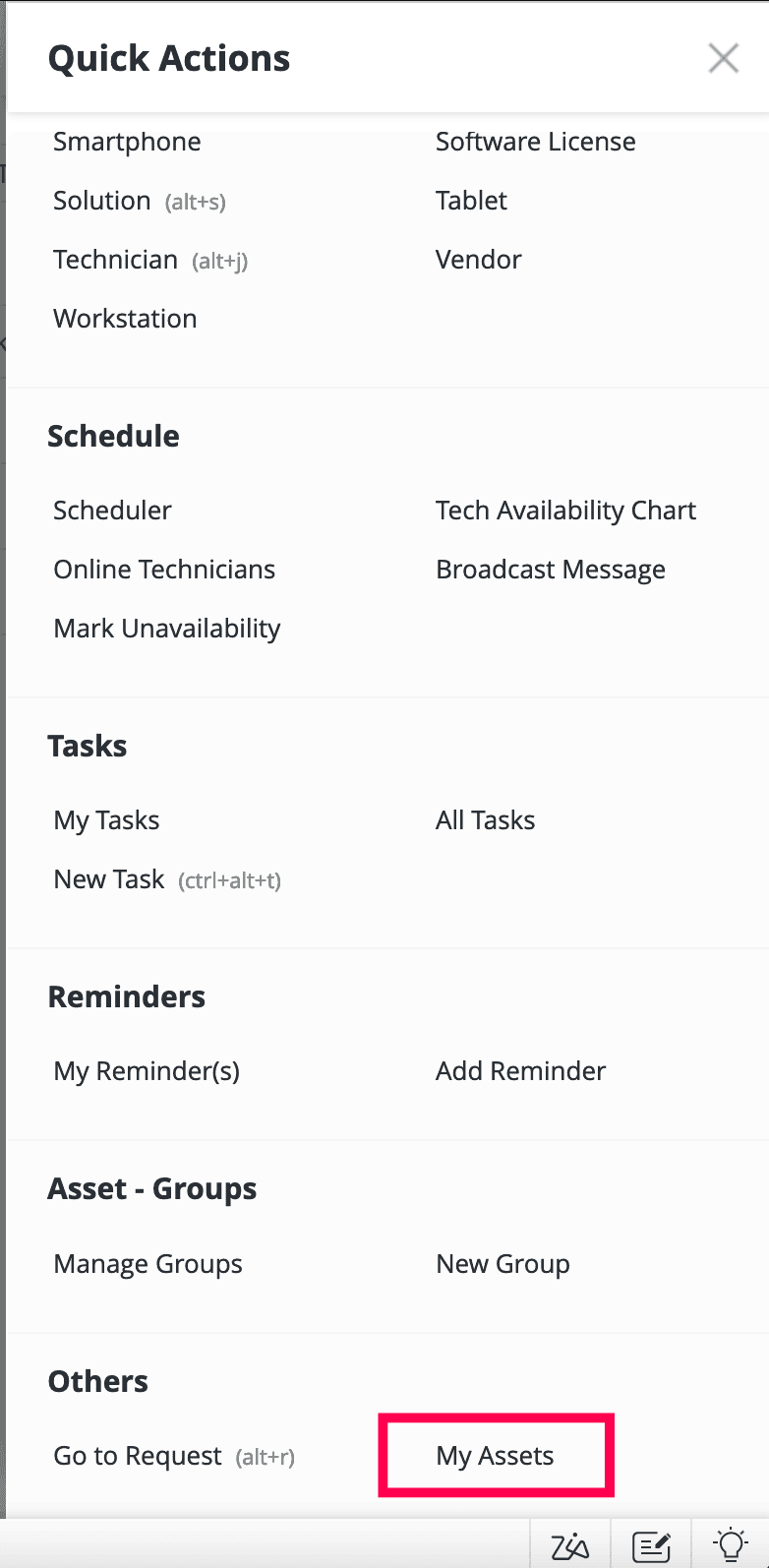
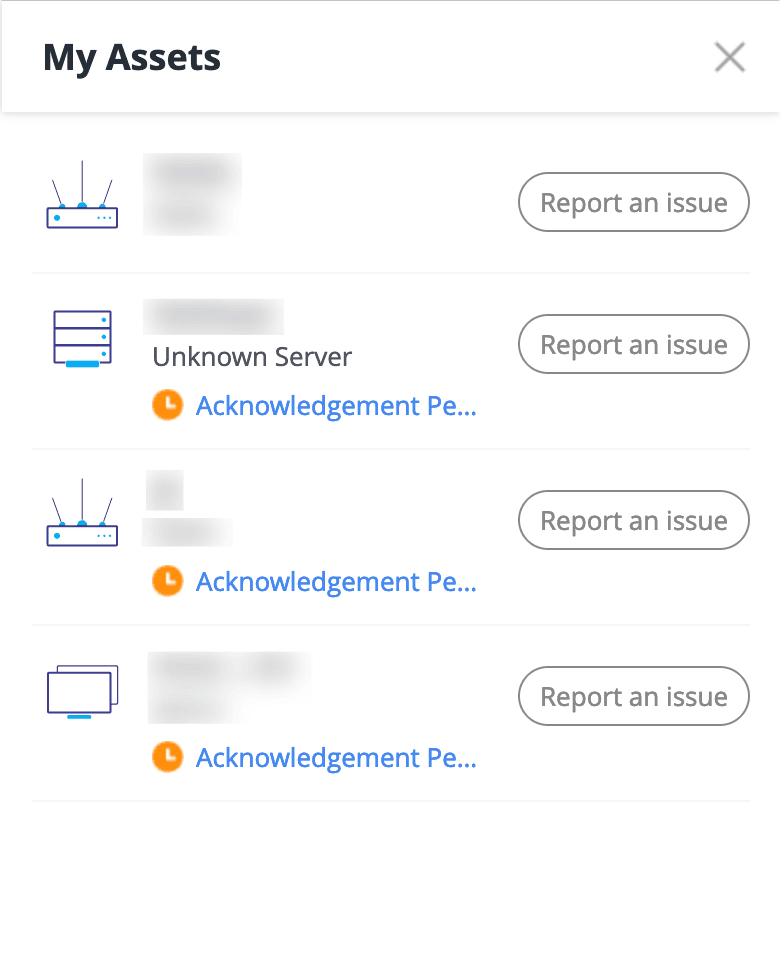
CMDB
CMDB Fine-Grained Access
- CMDB module now supports fine-grained access.
- To configure, go to Setup > Users & Permissions > Fine-Grained Access and select CMDB from the drop-down at the top.
- Advanced criteria supports dynamic variables for user and technician fields.
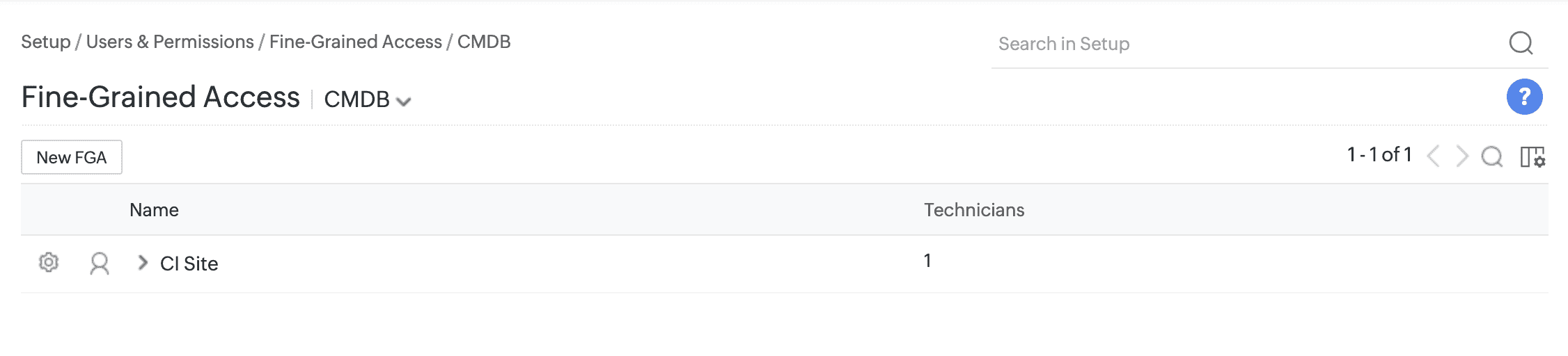
Behavior Changes:
- SDAdmins can view technician's fine-grained access associations from Setup > Users & Permissions > Users > Technicians and clicking settings icon in the list view to view their FGA associations.
Changes
Change Approval Closure Rule
Change closure rules for stage approvals are enhanced for better usability. You can now move a change to the next stage or complete the stage if approval actions are taken. To configure this, go to Setup > Automation > Closure Rules > Change Closure Rules.
- All Approvals Approved - A stage is completed only when all approvals are approved.
- All Approvals Completed - A stage is completed when approval actions are finished, regardless of whether they are approved or rejected.
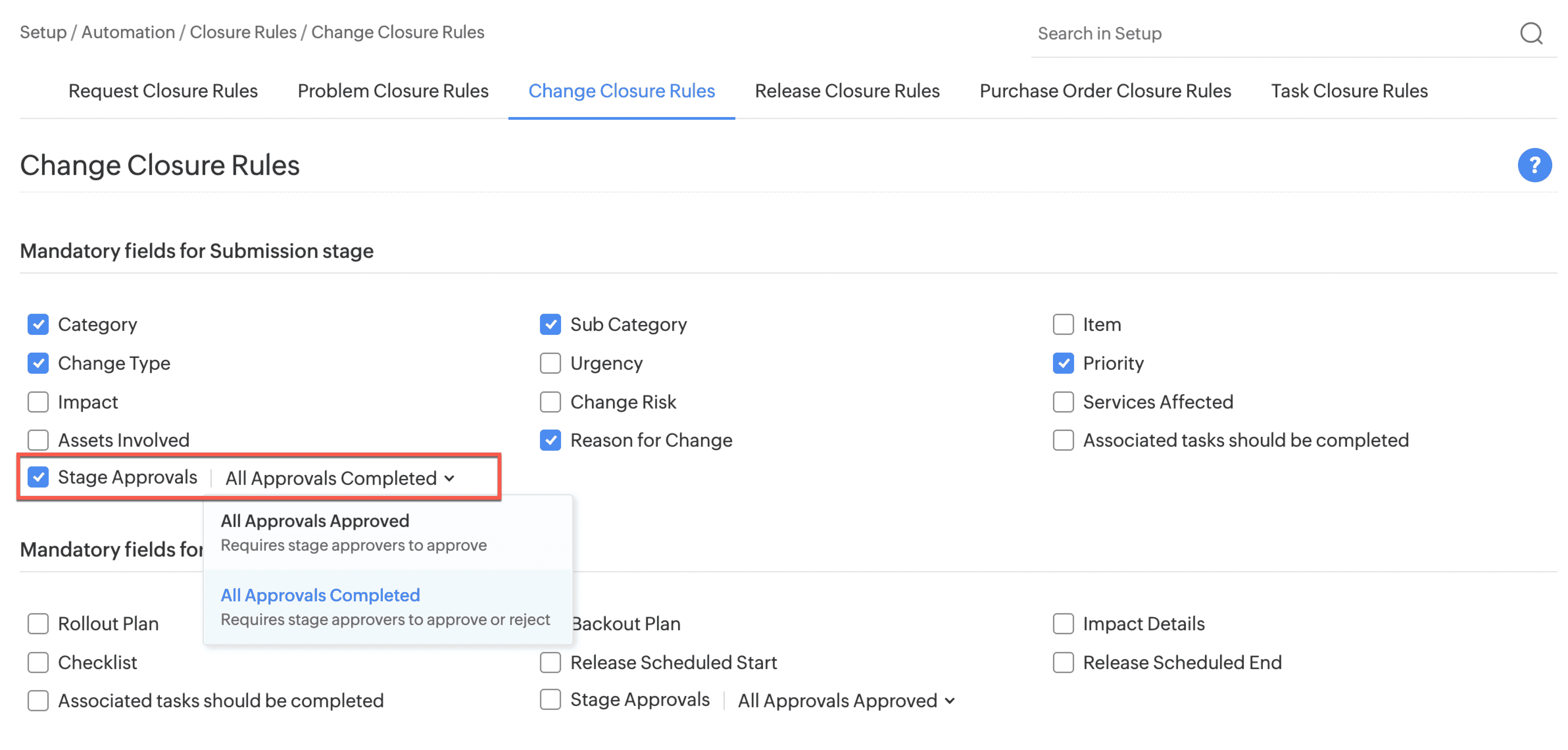
Setup
Form rules Enhancements
Custom Script
- Use Custom Scripts to dynamically modify the change form based on user input.
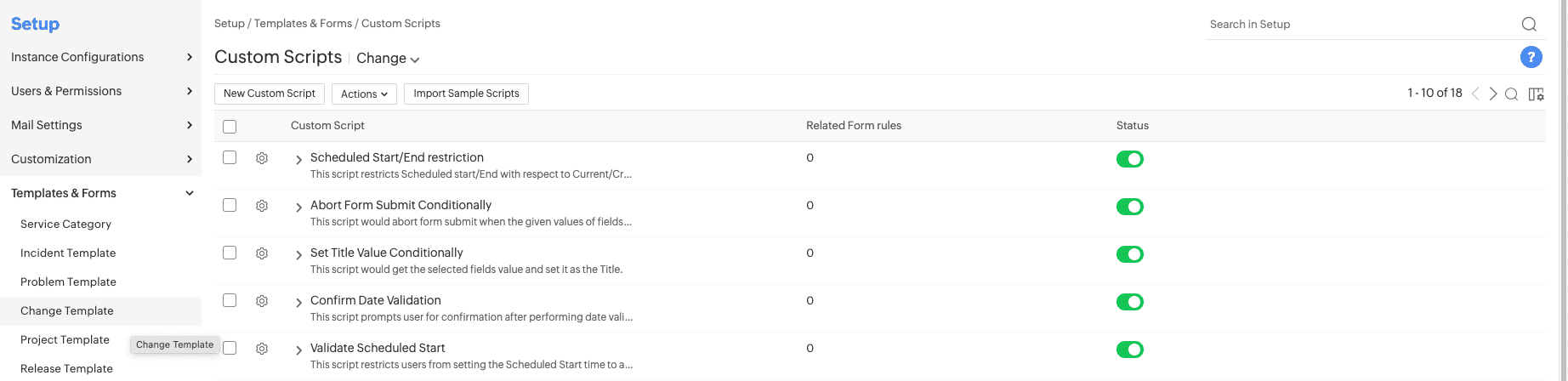
- A collection of sample custom scripts are included in the UI which can be imported.
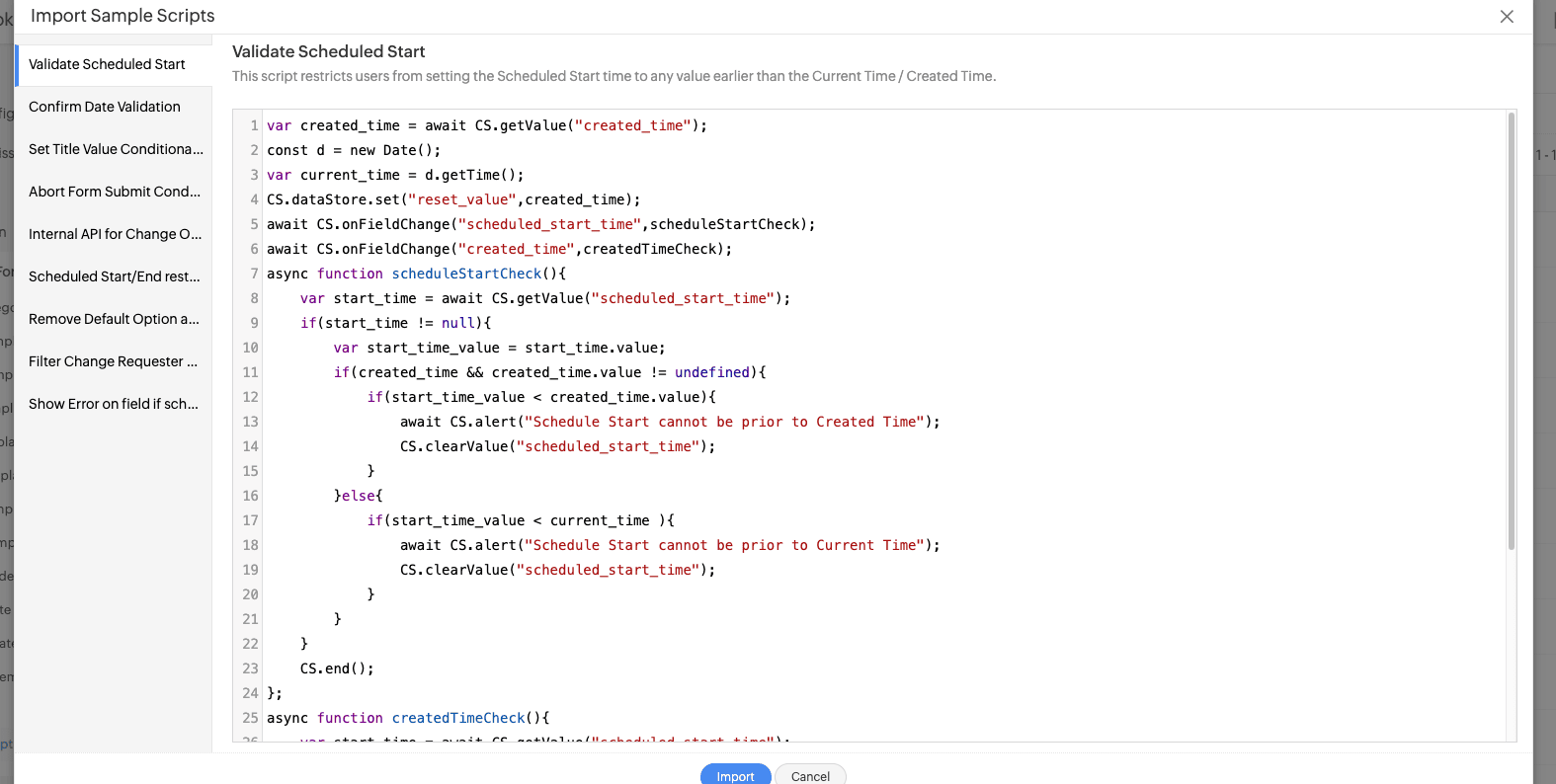
Custom Widget
- Use Form Rules to show or hide custom widgets in the right pane of a change add/edit form.
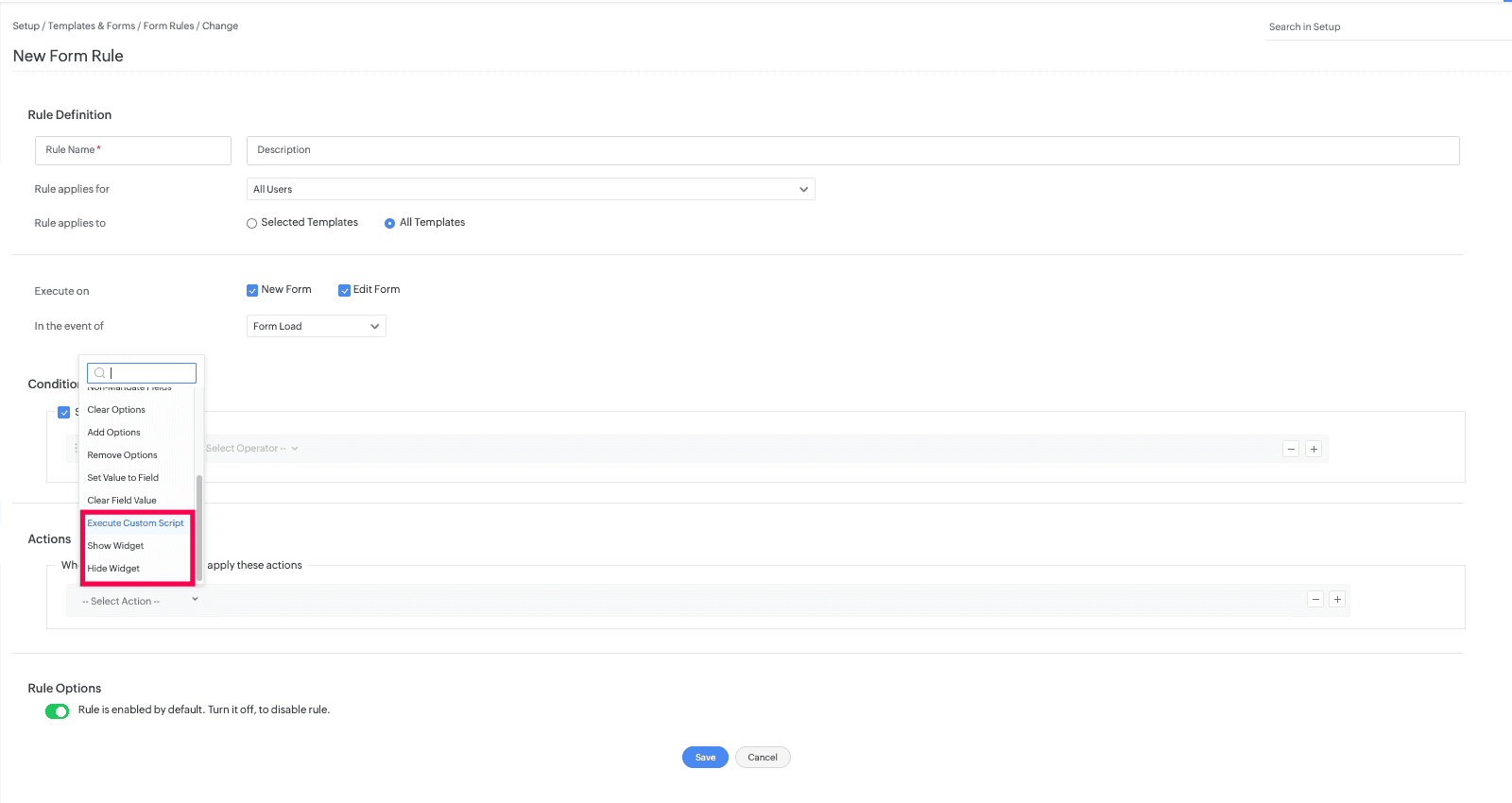
Apply Form Rules in all stages
- Apply form rules to inline forms in all stages (Except submission).
- Use custom scripts to configure rules on any change field.
- Additionally, you can use rule actions to configure rules on change additional fields.
To do that,
- If spot Edit is disabled, it will be applied to other stages.
Note: To apply form rules to all stages, spot edit must be disabled.
New Custom Script Actions
Set Date Constraints (Requests & Changes)
- Using this action, you can set a minimum and maximum date restriction to date fields (default and additional fields) such as the Scheduled Start/End.
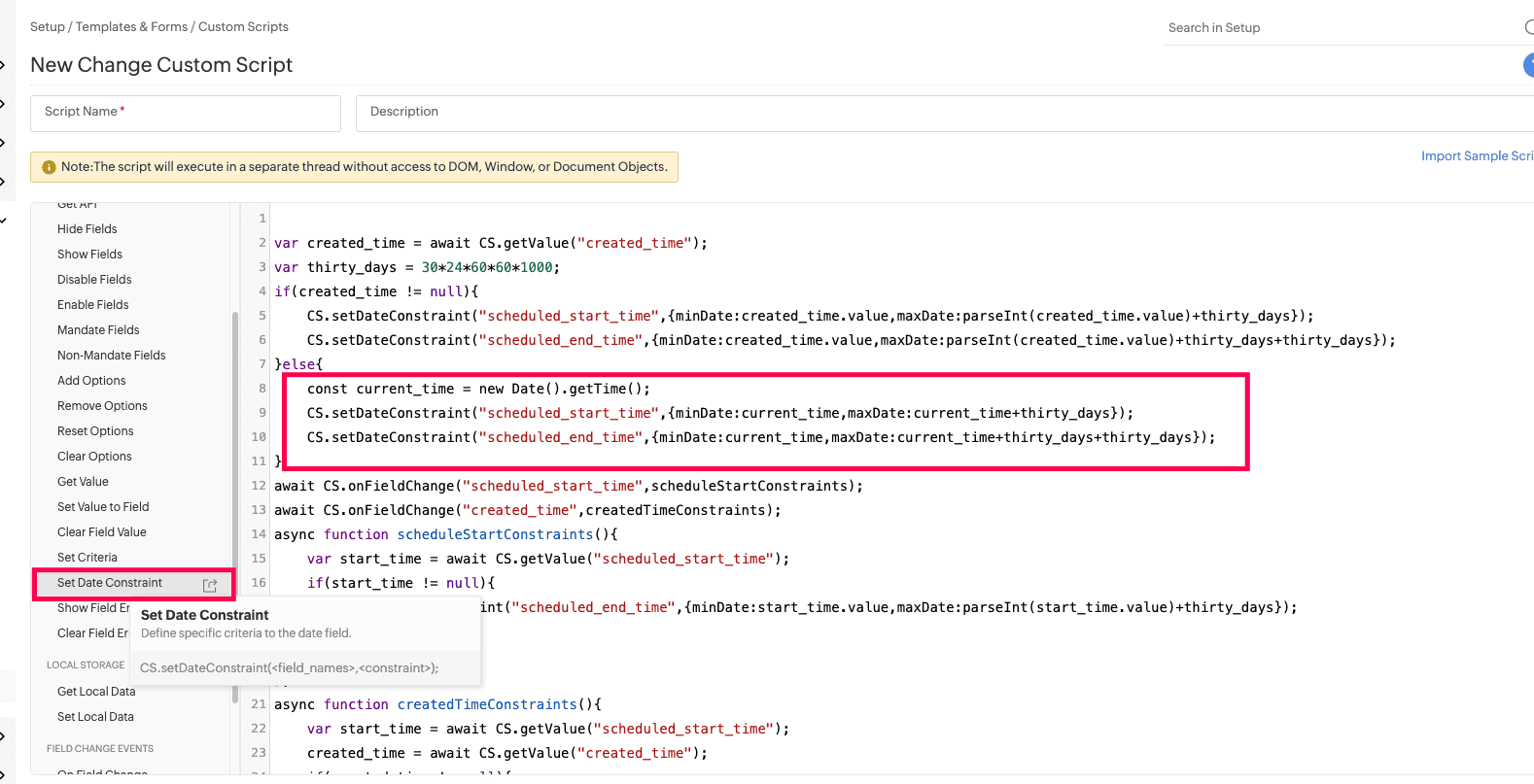
- Restricted dates will be unavailable for selection.
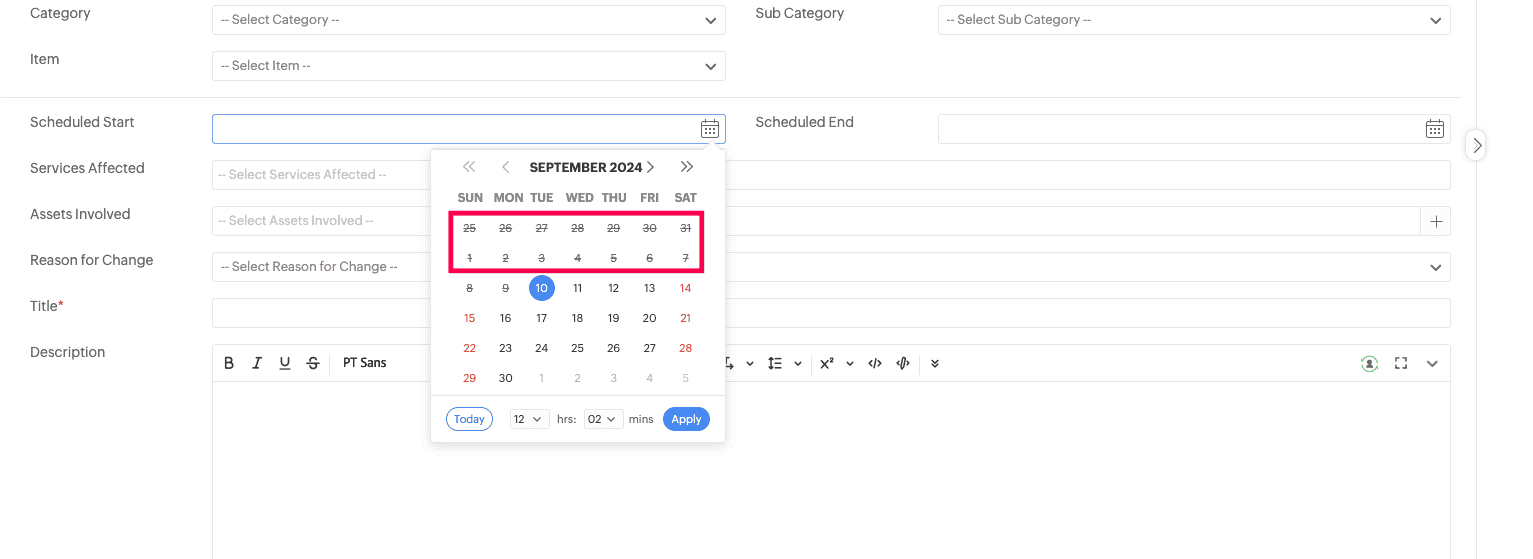
Show Field Error/Clear Field Error (Requests & Changes)
- Configure field specific error messages to be displayed beneath the fields.
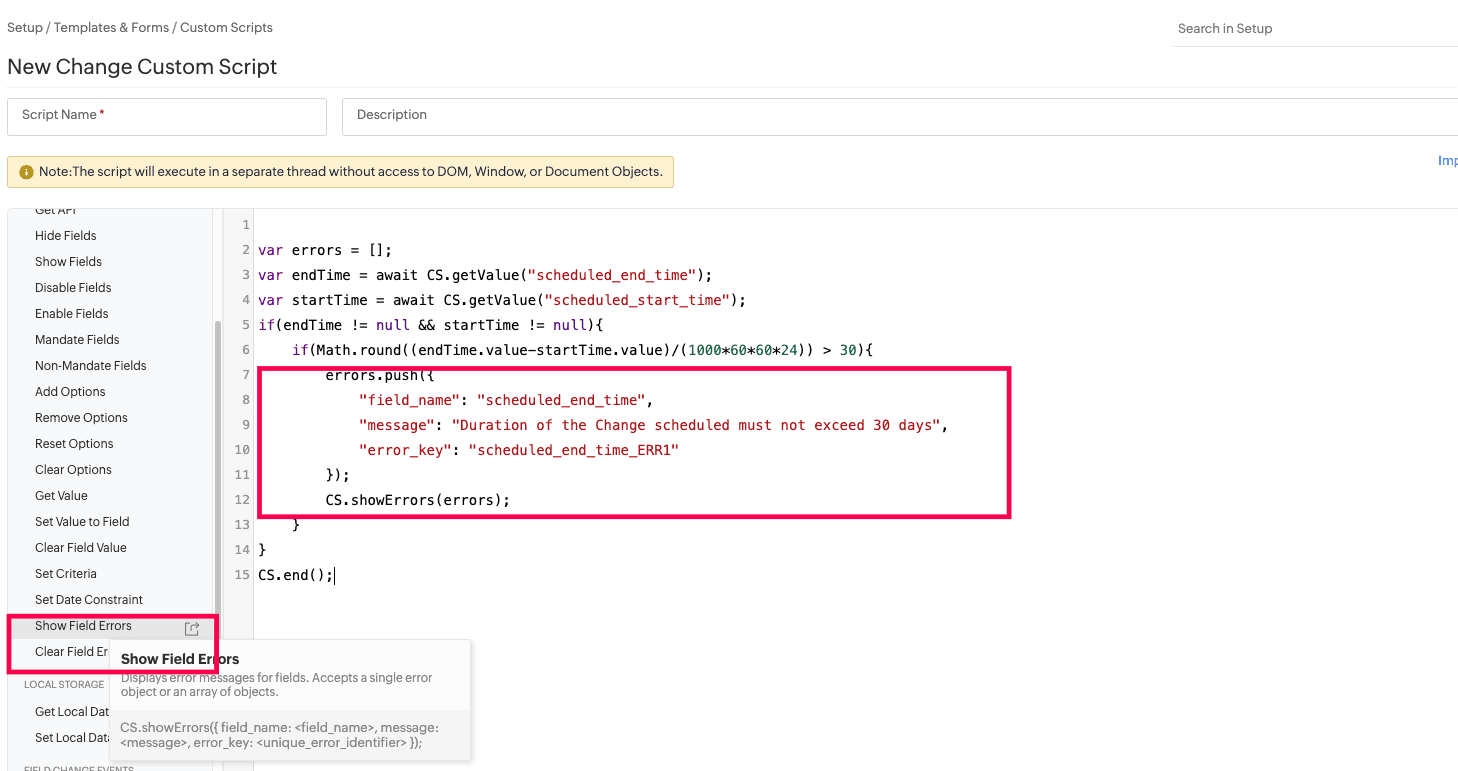
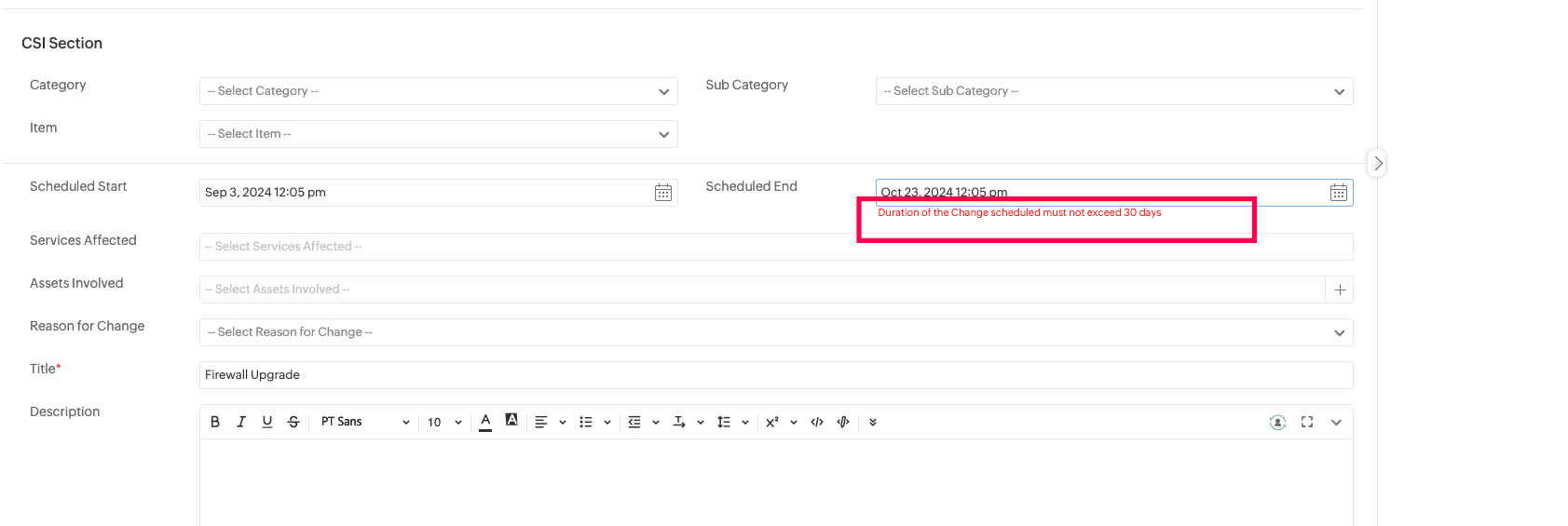
Clear Default Site Field in Change Add Form
- Configure to remove the default selection of the site field in the change add form. Sample custom script is included in the UI.
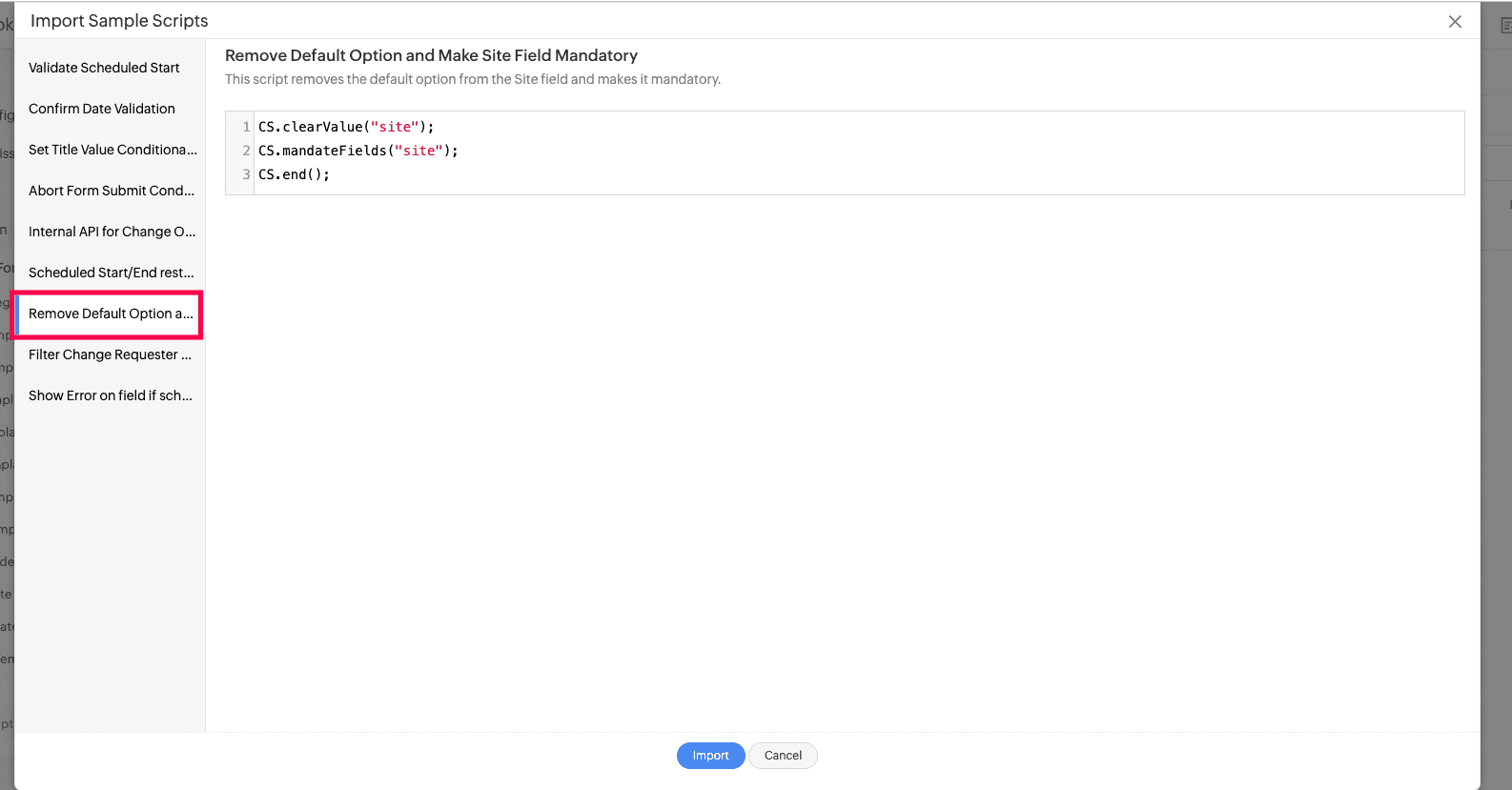
Note: The above enhancements are only applicable to the add/edit and inline form.
General
The welcome text and help text in the ESM Portal are now displayed in the user's selected language for a more personalized experience.
September 02, 2024
Issues Fixed
Changes
- Workflow failed to execute when a status change happened which was associated with default status notification enabled.
August 31, 2024
(Pre-release : August 26, 2024)
Enhancements
Requests
Mentions and Attachments in Request Notes
- Mention users while adding or editing a note in a request.
- To mention a user, use the '@' symbol. You can mention users by their names (e.g., @username) or by using placeholders (e.g., @Requester, @Technician, etc.).
- Type @ to view the available users and placeholders for mentions in the following drop-downs:
- Users: Lists individuals associated with sites accessible to the user who is mentioning.
- Organization Users: Organization roles will be listed, and the associated user will be notified.
- Request Users: Lists placeholders of user fields in the request, such as Requester, Technician, Group Members, etc.
- Attach files to notes. Upload files from your computer or attach them from the cloud.
- You can attach up to five files to request notes.
Learn more about mentions and placeholders in notes
Setup
Requests UDF Lookup Fields Enhancements
You can now include Asset and CMDB modules as reference entities for request lookup additional fields.
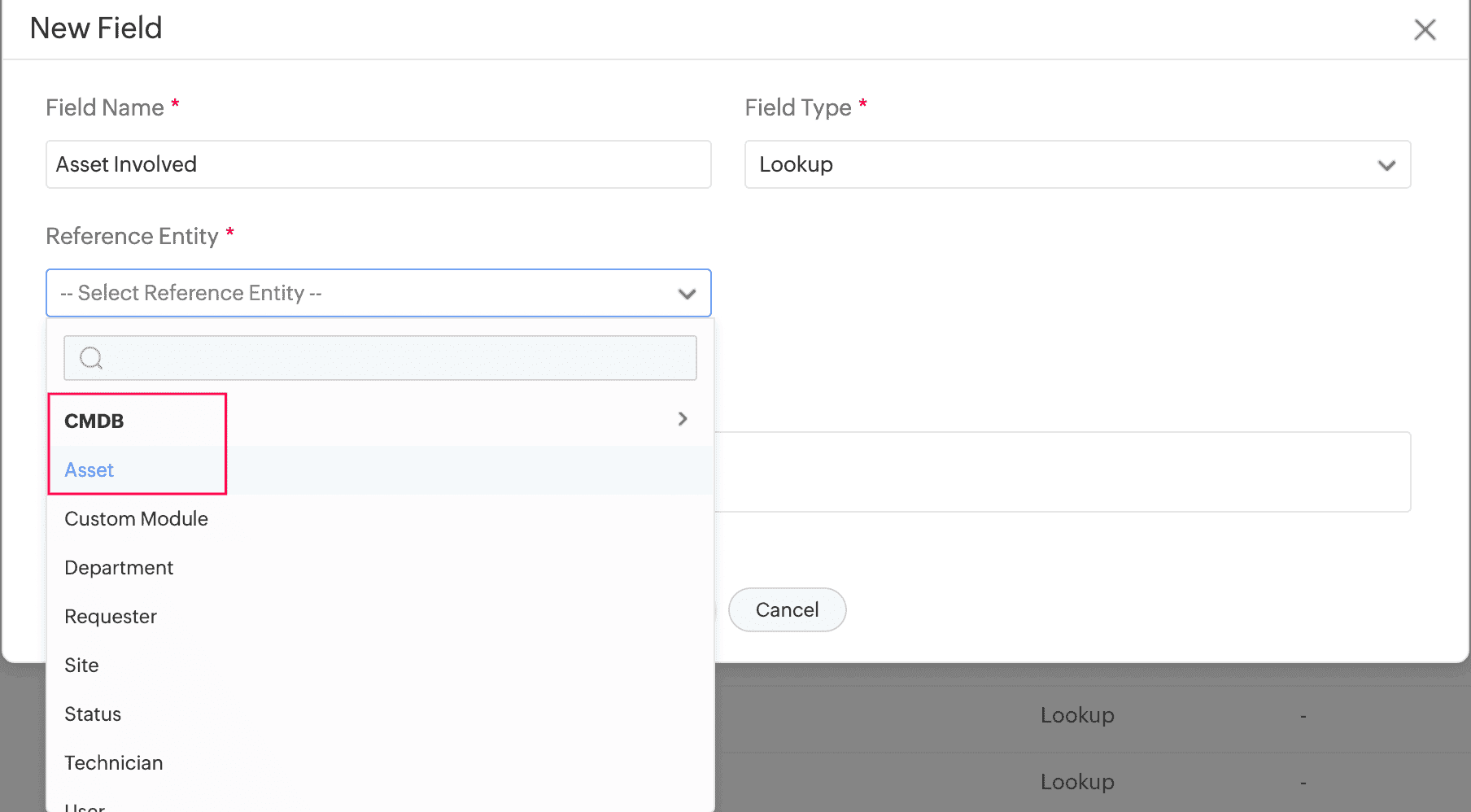
Project Lookup Additional Fields
- Additional fields for Projects now support lookup fields
- Only user and custom module entities can be used in lookup fields.
- Add lookup additional fields under Setup > Additional Fields > Projects.
Checklist Enhancement in Request Triggers
- Checklist sub-entity has been introduced in Request Triggers.
- Apply request triggers on checklist fields like name, status, description, created time, created by, and parent request fields.
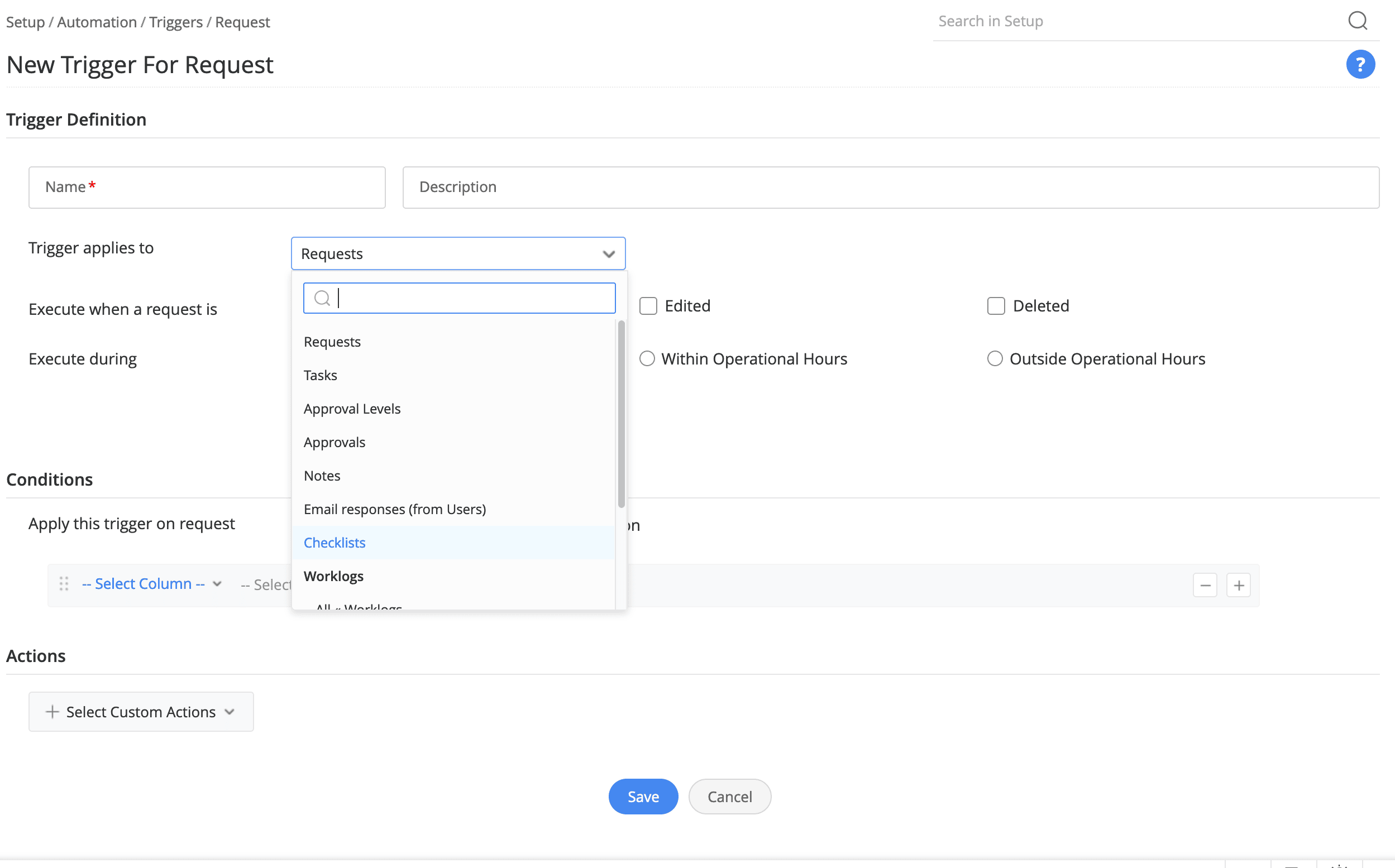
Request Template Help Card
- Create help cards in incident/service templates to provide instructions to users adding or editing a request form.
- To add help cards, open the incident/service template under Setup > Templates & Forms and click Form Customization.
- Configure separate help cards for technicians and requesters in the same template in Technician View and Requester View.
- Attach reference documents to the help card.
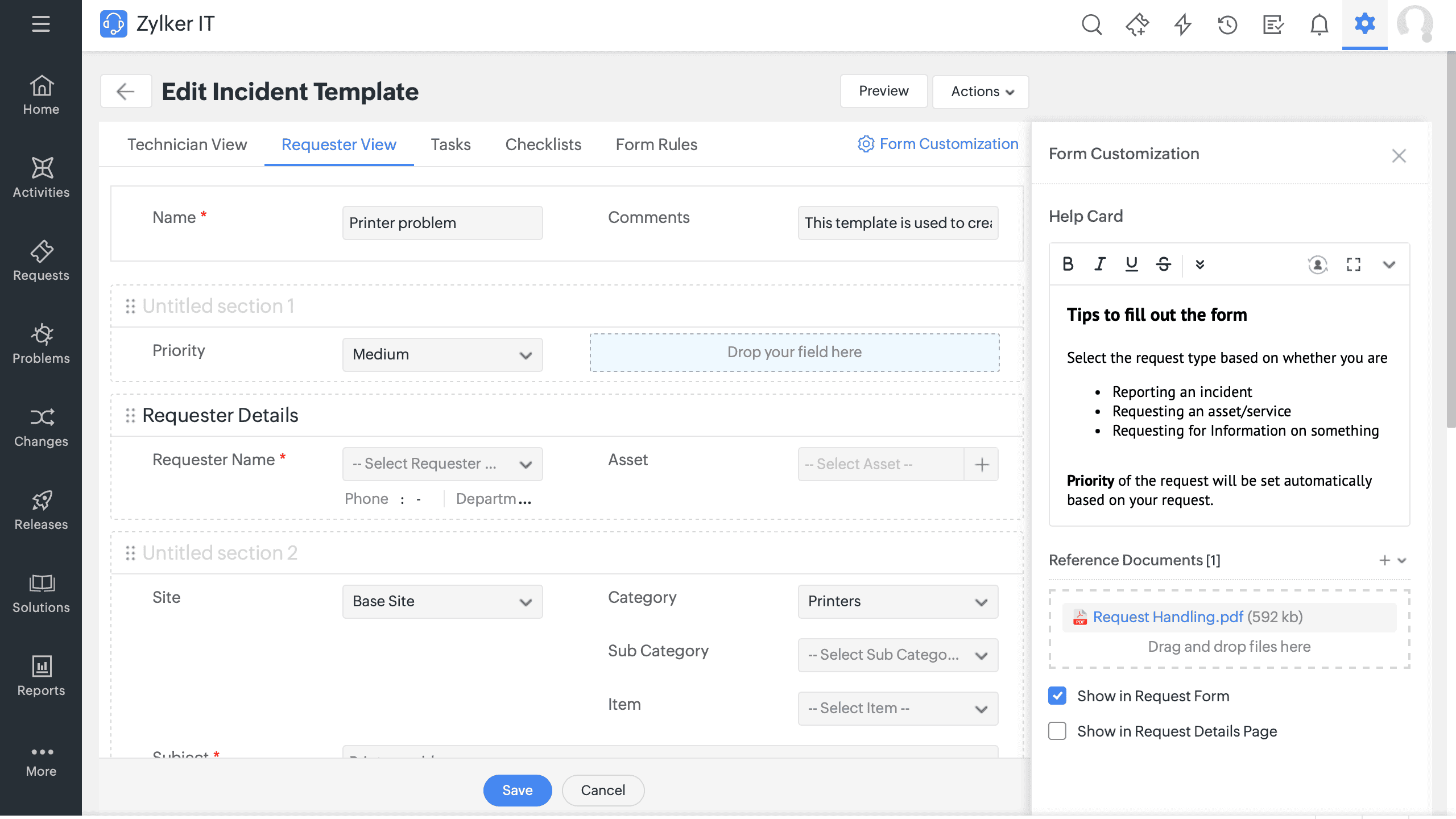
- Choose to display the help card to requesters or technicians when creating/editing a new request or viewing the request details page.
Help card in request form:
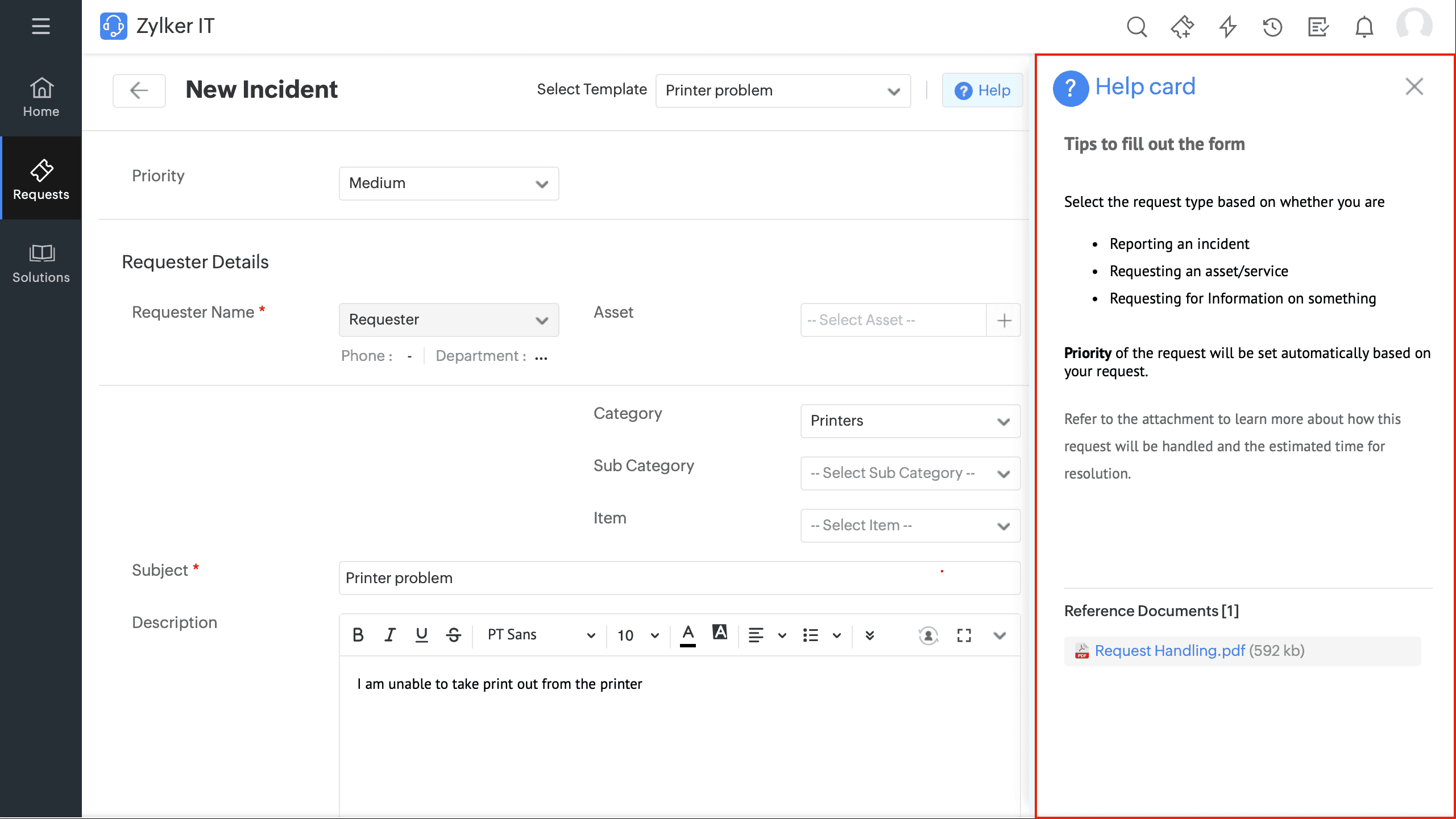
Help card on request details page:
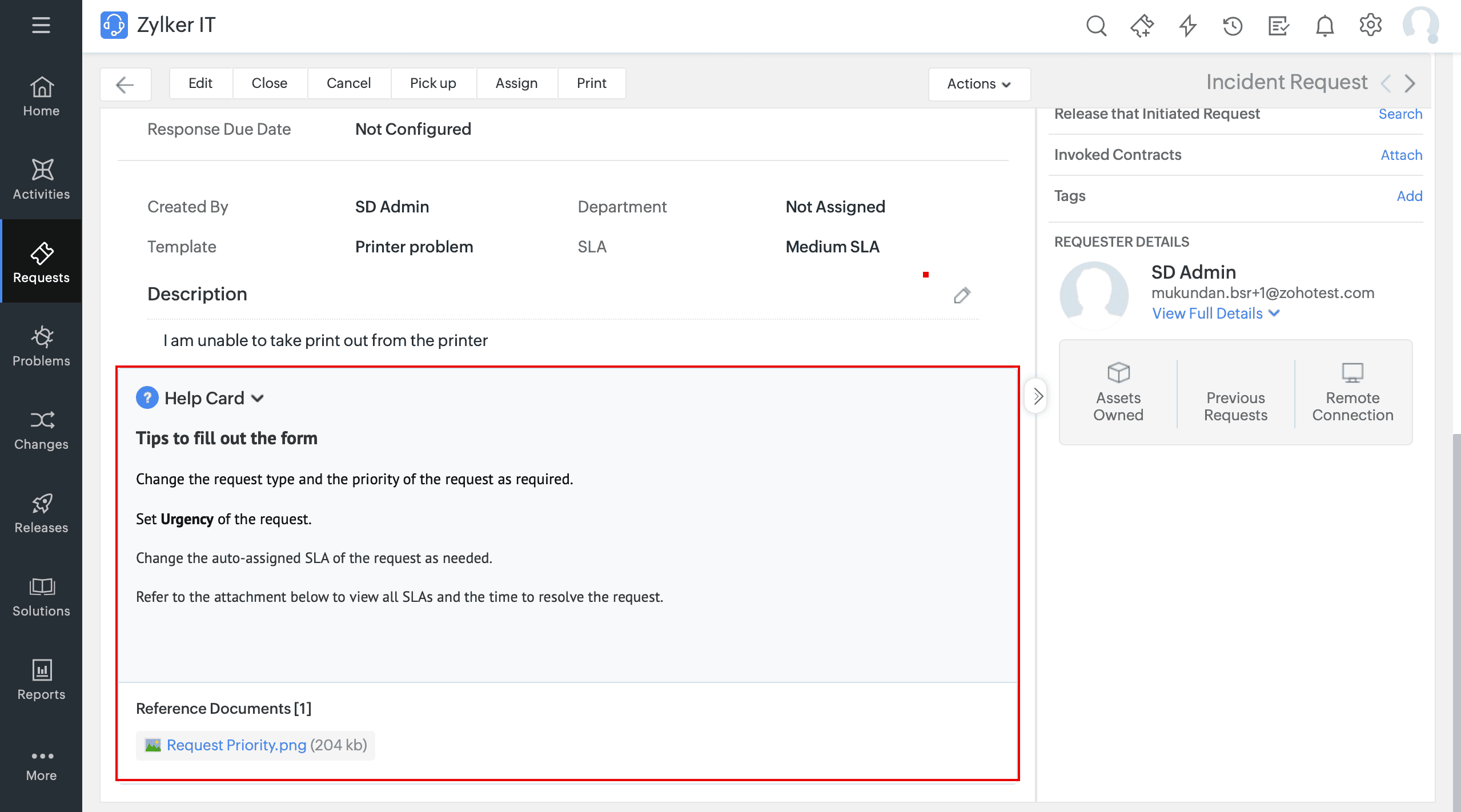
Learn more about adding help cards.
Approval Reminder Notification Enhancements
Approval reminder notification email template is now made module specific and can be customized for each module under Setup > Automation > Notification Rules > Select Module >Email Notification Templates.
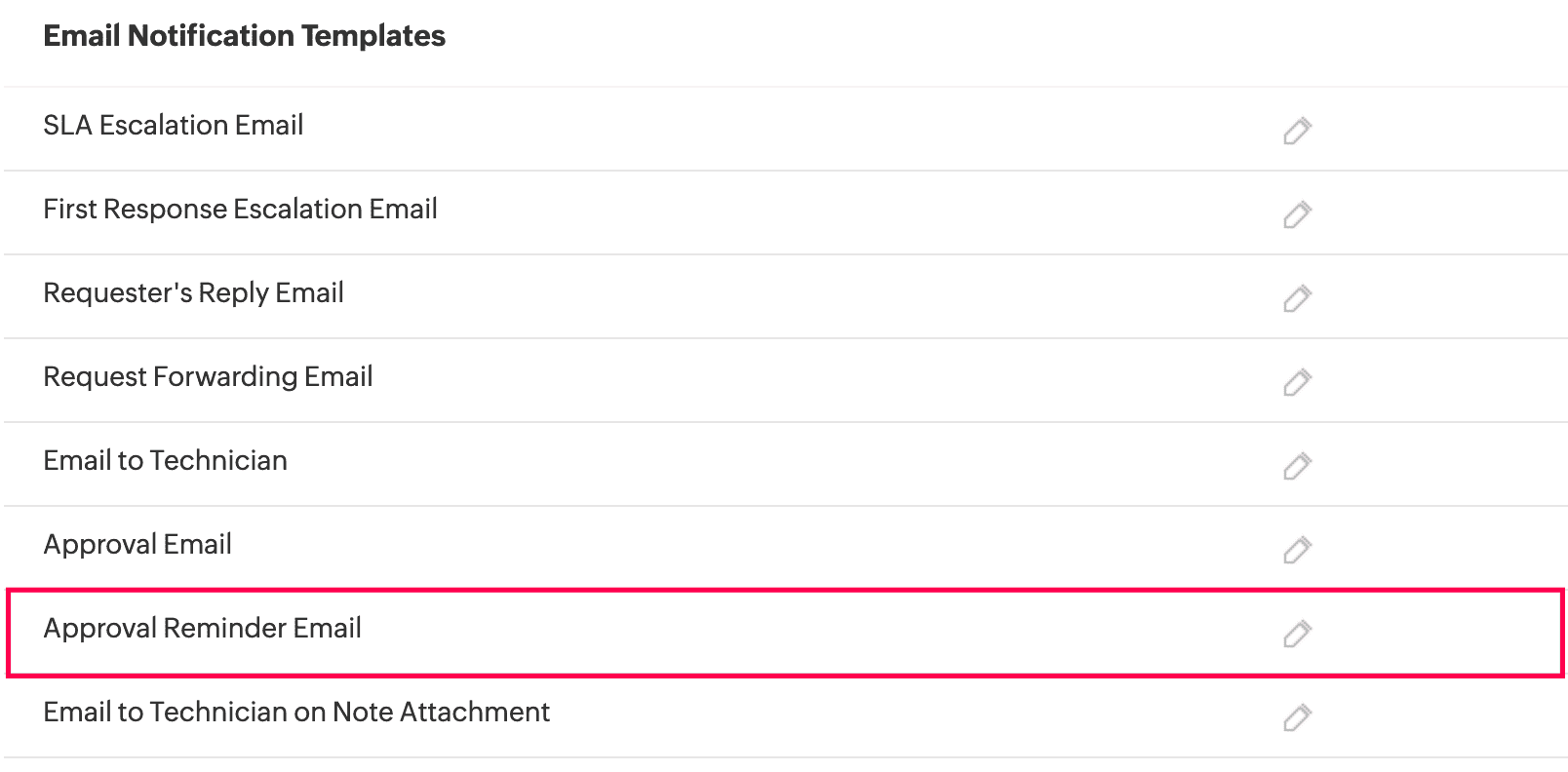
Alternatively, you can access it from Setup > Automation >Custom Actions > Approval.
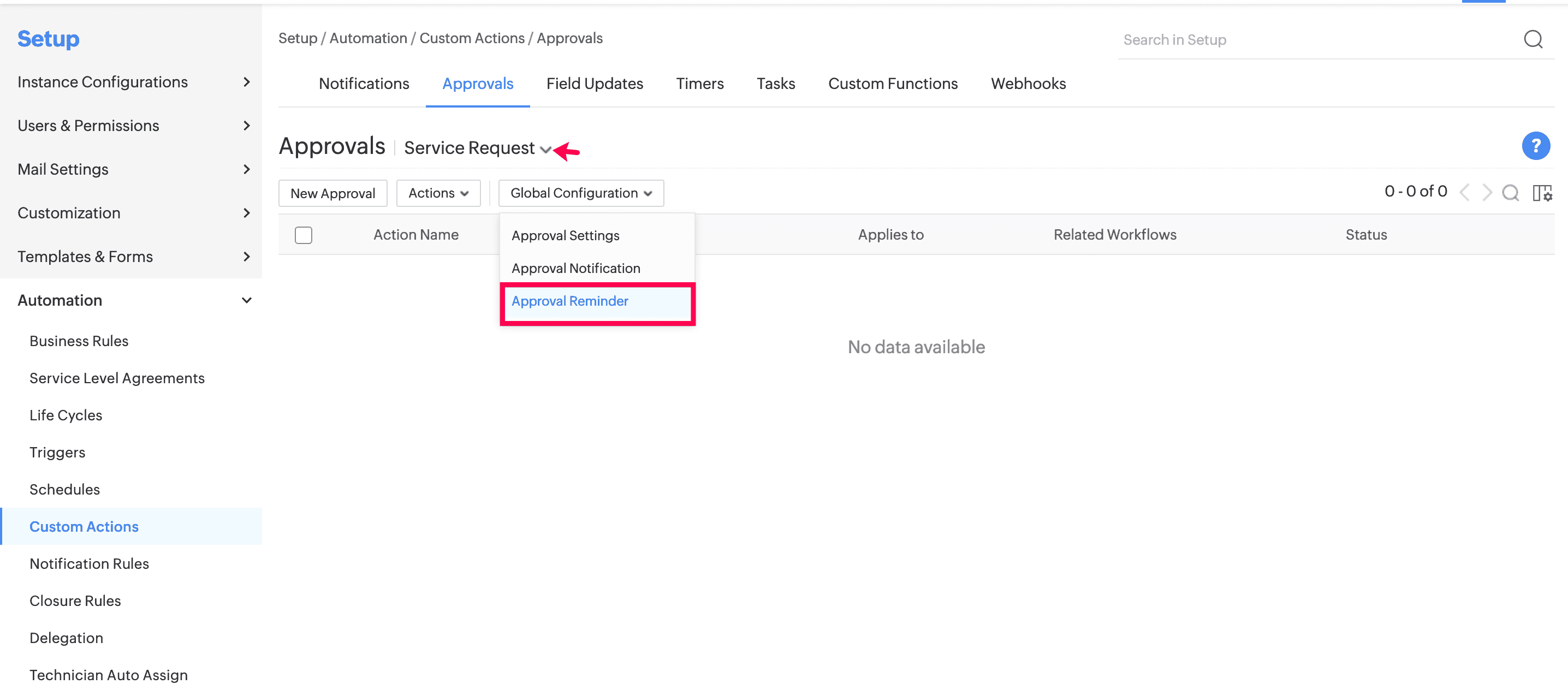
Module specific variables will be listed when customizing the email template.
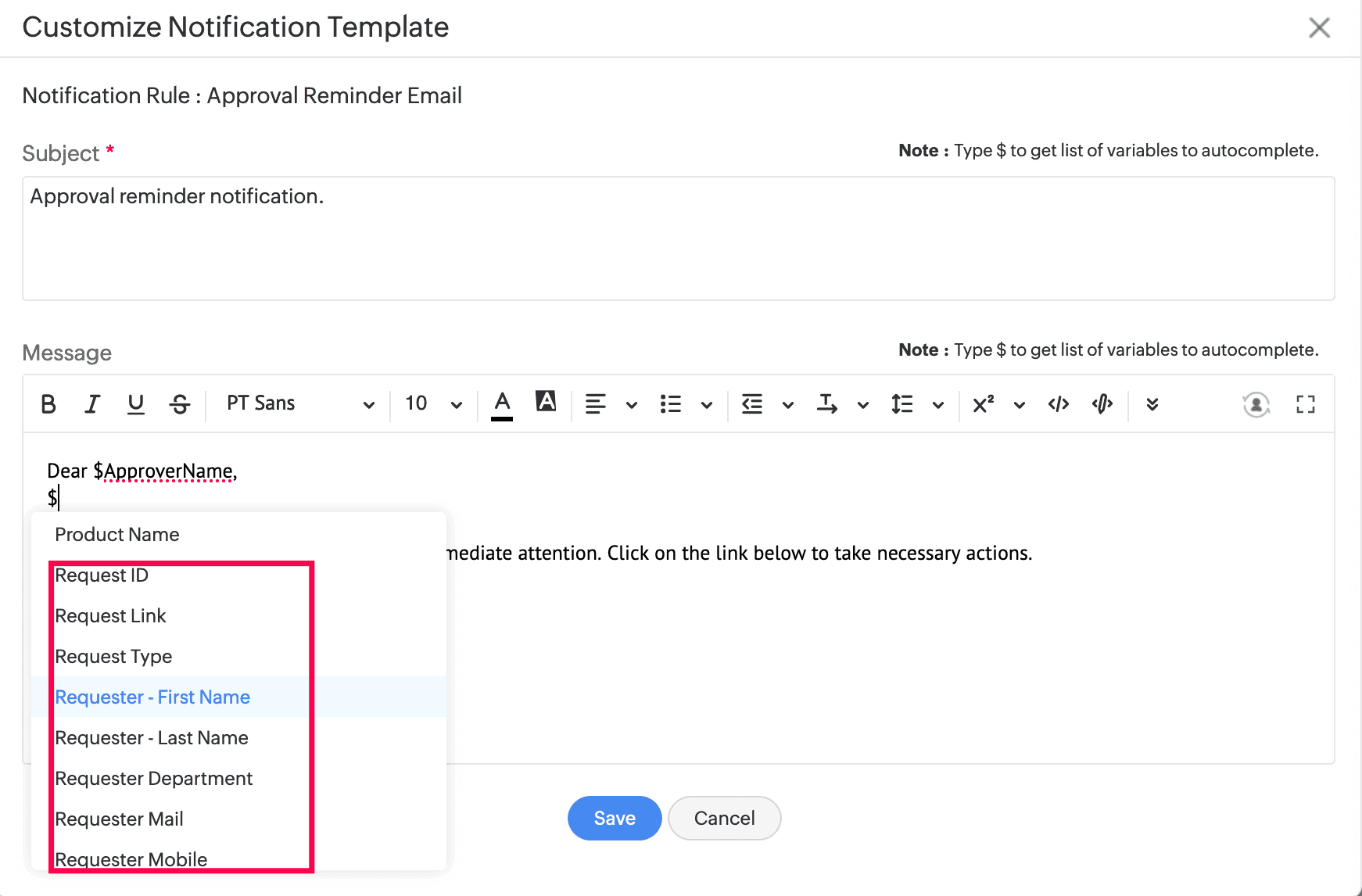
Microsoft Teams
Create Requests from Microsoft Teams Chat
Use message actions to create incidents or service requests in ServiceDesk Plus Cloud directly from the Microsoft Teams chat. You can create requests from personal chats, group chats, or chat channels.
Behavior Change
General
- Add up to five attachments to purchase and contract notes.
Issues Fixed
Home
- When a group with group-specific holidays is selected in the Technician Availability Calendar , only the last holiday of the selected month is displayed.
- Technician leaves are not displayed on the last day of a month in the Technician Availability Calendar .
- For technicians from refer sites, holidays are not displayed in the Technician Availability Calendar if All Sites is selected in the Site filter.
Requests
- Look up additional fields in the Requests module that refer to custom modules fail to load during bulk-edit of requests.
- Request cancelation reason is not displayed in the History Tab if the status change popup is disabled.
- While replying or forwarding a request, if the description exceeds the character limit, notification is not sent and the error message is not displayed.
- Second level approval notification is sent using the first approver's ID instead of the system user ID.
- Resolution and Description fields marked as mandatory are not displayed while a request is resolved in the kanban view.
- When an assigned request is unassigned, the formatting is not revoked and request is not displayed in bold.
- If a request configured with a life cycle is moved to another instance, the life cycle transition of the request in the previous instance fails to update.
- Request History does not record the technician auto-assign on the requester reply via email.
- Business Rules and Triggers are not executed for Start/Stop timer options under Actions when the request status is set to On Hold.
- Service request tasks created in the enterprise edition are visible in the tasks list view even after the customer has downgraded their license to the standard edition.
- Incorrect information shown in the Escalate to info icon in the first response escalation email.
- The maximize button is missing from the custom action notification template.
- The transition status on the request details page is not updated automatically when the request meets the criteria specified in the 'Before' transition of the request life cycle.
- Technician auto-assignment occurs when a conversation is added to requests, despite the "Assign technician after approval" setting being enabled and approval still pending.
- Unable to add worklogs for requests in the mobile application.
Assets
- Technicians can delete consumables associated with sites they don't have access to.
Integration
- While creating a sandbox, the admin configuration IDs present in the custom function script are not getting replaced with the corresponding sandbox IDs.
- The Zoho Analytics button in Reports fails to redirect in some cases.
Reports
- While generating a bar chart report, an irrelevant legend description is shown at the bottom of the chart.
- Custom reports generated with relative date filters do not display the From and To dates in the report header
- In custom reports generated using relative date filters (hours and weeks), the character 's' is appended to the advanced time filter values when the report is saved.
Spaces
- Issue updating space capacity values using the import option in Spaces
August 28, 2024
Issues Fixed
Changes
- Unable to edit the Status field of a change (except when in Submission Stage) via the right pane when spot edit is disabled in Advanced Portal Settings
August 26, 2024
Behavior change
Changes
- The closure code of a change will not be copied when the change is duplicated.
Issues Fixed
Requests
- Duplicate tickets get created on form submission with certain FAFR configuration and when save button is clicked multiple times.
- Conditions values become unset when editing triggers.
- Change SLA field in the service request add/edit form is mistranslated in Portuguese.
- Opening a customized actionable message through email the second time reverts the custom message to its default state.
- The marked group value in tasks within service and incident templates is not maintained if requests are configured for copy or custom site.
Problems
- Line breaks added in the note description are not captured in the email notification to the user.
Changes
- In an approved change, the Change Owner can add tasks to the Closed stage from the task list view.
- For changes in stages other than Submission, right pane fields in the change details page are editable even when Disable spot edit in the Change details page if a Form Rule is configured in that template is enabled in Advanced Portal Settings.
- Unable to create changes via API with workflow names.
Assets
- Unable to take remote sessions from the asset details page in some cases.
- Improper translation for the term 'The job given to the probe' in Hungarian language setups.
- Current book values are updated even after an asset is moved to disposed state.
Probe
- During a scan, the suite software installations are preserved even if the component software installations are removed.
- VMWare host assets are not getting added or updated during a scan if they have a duplicate virtual machine detail.
Projects
- On the project details page, the Status values are not displayed in the order configured under Setup > Project Management > Project Status.
Purchase
- Editing an approved purchase order reverts it to pending approval status and triggers approval notifications again.
Setup
- When bulk editing additional fields, content is not removed while selecting and replacing existing content, and pasting new content in a specific place appends it to the end of the list.
General
- In some cases, clicking the profile icon does not open the personalization settings menu.
- Unable to search users in the Import from Azure pop-up if the search text contains special characters.
- When auto-download is enabled for PDFs in browser settings, the page crashes at times when a user attempts to preview a PDF document.
- In some cases, text in table rows becomes invisible when switching from light mode to dark mode if the row colors are configured for light mode.
- Last Logged User details are not shown in Workstation history.
Tasks
- New Task shortcut key (Ctrl+Alt+T) is not executed.
Automation
- Test action in webhooks is not executed in URLs containing $ variables.
- Form rules are not applied in change forms if the fields specified in the condition are not present in those forms.
Integrations
- Error message is displayed when attempting to create a request through the MS Teams ServiceDesk Plus Cloud bot.
- Some bot commands do not work in Microsoft Teams if both Outlook Actionable Messages and Microsoft Teams integrations are disabled in the application.
August 21, 2024
Behavior Changes
Reports
- When data is extensive, matrix reports will now be presented across multiple pages.
- Report generation time is limited to 10 minutes.
- Date and time computations in the reports module have been updated as follows:
- Last function now includes the current day.
- Next function begins from the day after today.
- Hours: Counts from the start of the hour to the end of the hour.
- Days: Counts from the first hour of the day to the last hour of the day.
- Weeks: Counts from Sunday to Saturday within a full week cycle.
- Months:Counts from the first day of the month to the last day of the month.
- Years: Counts from January 1st to December 31st of the year.
Issues Fixed
Requests
- Unable to add worklogs for requests in the mobile application
Integration
- While creating a sandbox, the admin configuration IDs present in the custom function script are not getting replaced with the corresponding sandbox IDs.
Reports
- While generating a bar chart report, an irrelevant legend description is shown at the bottom of the chart.
- Custom reports generated with relative date filters do not display the From and To dates in the report header.
- In custom reports generated using relative date filters (hours and weeks), the character 's' is appended to the advanced time filter values when the report is saved
- Zoho Analytics button in Reports fails to redirect in some cases
Spaces
- Unable to update space capacity values using the import option in Spaces.
August 20, 2024
Issues Fixed
Requests
- The Approve/Reject option in the Approvals tab is displayed only for users with the Modify Approval role.
- Unable to see the approval history of a request while approving the request.
- When the status is changed in the Resolution tab of a request, actions like Close, Cancel, and Mark FCR are not shown.
- Unable to see the history of a request when accessed via the approval email.
August 14, 2024
Issues Fixed
Integrations
- Post the latest schema update, task and worklog data are not available in Zoho Analytics workspace.
August 13, 2024
Enhancements
Assets
- Added Employee ID search functionality for user fields in the Asset module
Issues Fixed
Home
- Technician leaves are not displayed on the last day of a month in the Technician Availability Calendar.
General
- Unable to add attachments when there are too many failures during user syncs from Azure and the provisioning tool.
August 12, 2024
(Pre-release : July 24, 2024)
Enhancements
Requests
Request and Solution Association
- Technicians can associate solutions with requests from the request details page. The associated solutions are called as Referred Solutions.
- The Resolution tab in request details page is revamped for better user experience.
- In the solution details page, the associated requests can be tracked from the right pane or the Associations tab.
- The option Show only approved solutions in the 'Suggested Solutions' list and 'Resolution' for technicians is added under Setup > Customization > Solution Management. This options displays only approved solutions to technicians while fetching solutions in Requests and Problems module.
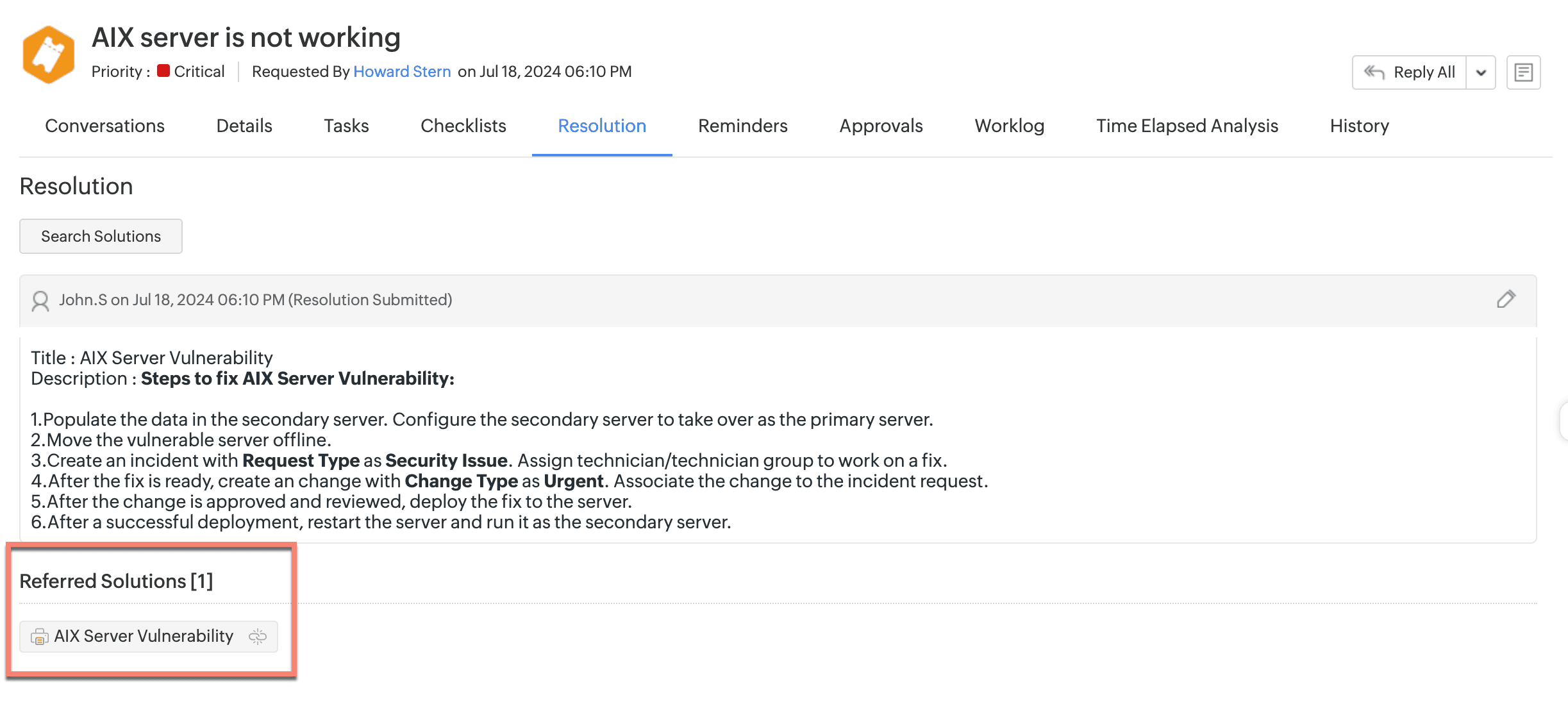
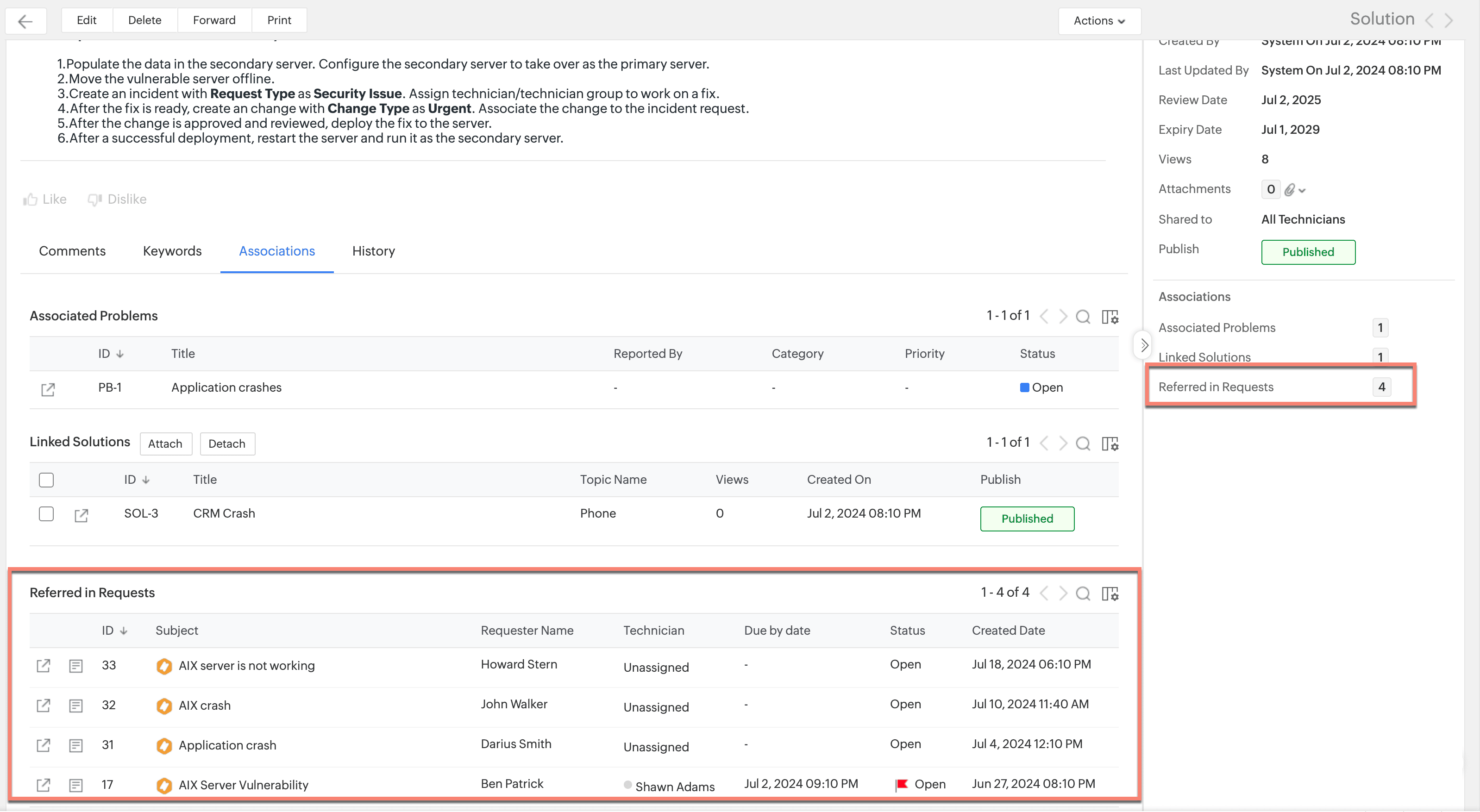
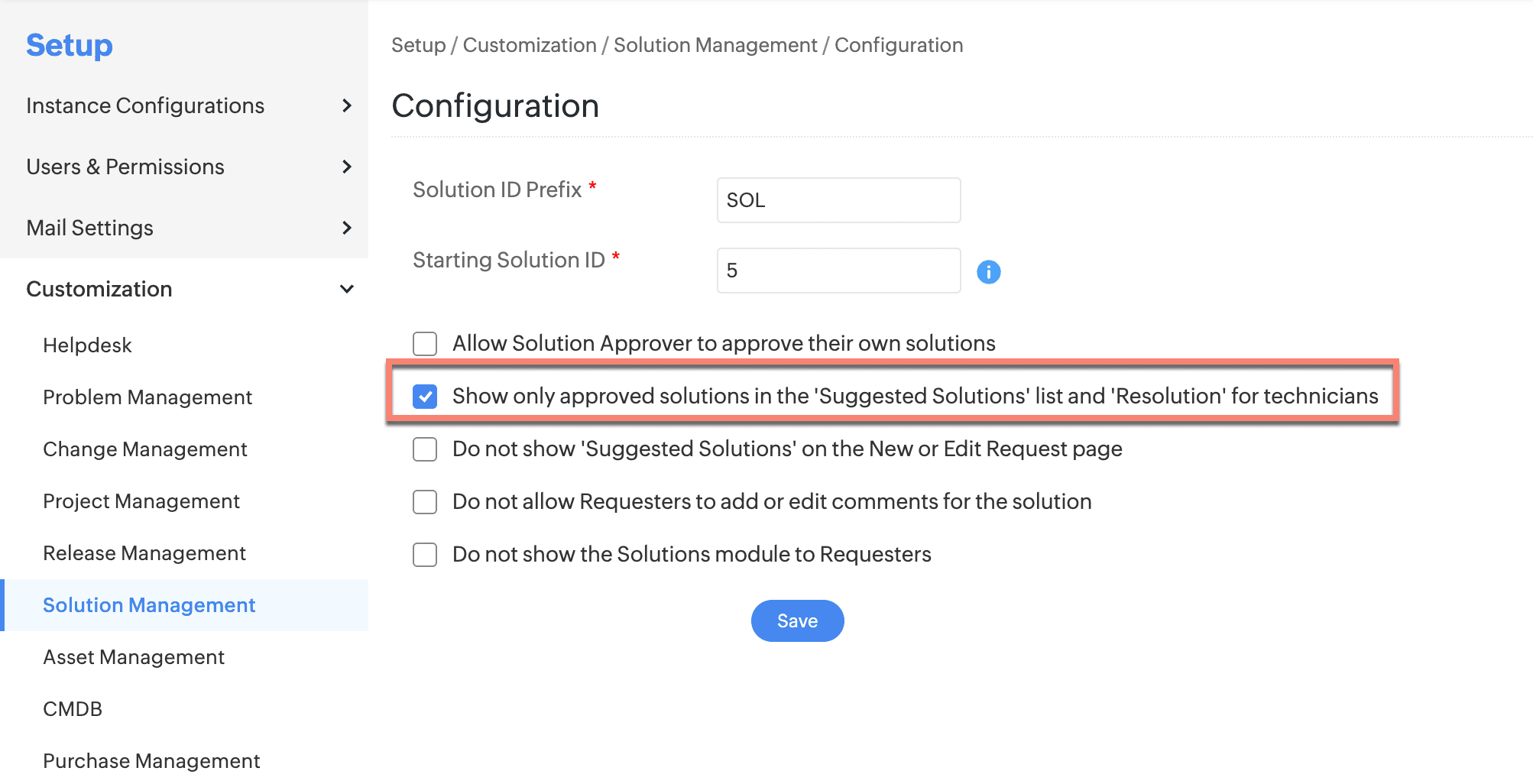
Behavior Changes
- Suggested solutions copied to resolutions are considered as association.
- A warning will be displayed when a resolution is copied twice.
- The following columns are introduced in solution module custom reports: Associated Request Id, Associated Request Title, and Resolved Requests Count.
- The Rejected filter is removed from the Resolutions tab in Request and Problems modules.
- On selecting Save and Add to Solutions button after adding resolution to a request, users will no longer be redirected to Solutions module. Instead, a popup window will be displayed.
Problems
Approvals for Problem
- Configure and manage approvals for problems and automate approval actions through trigger-based and problem workflows. You can create multiple approvals as well as allow users to choose a sequential or parallel approval process from the Advance Portal Settings.
Configuring Approvals in Details Page
- SDAdmins or technicians with the Modify Approval/Delete Approval role can configure approvals and approval levels from the problem details page.
- To add a new approval, Under Approvals tab, click Add Approval Level.
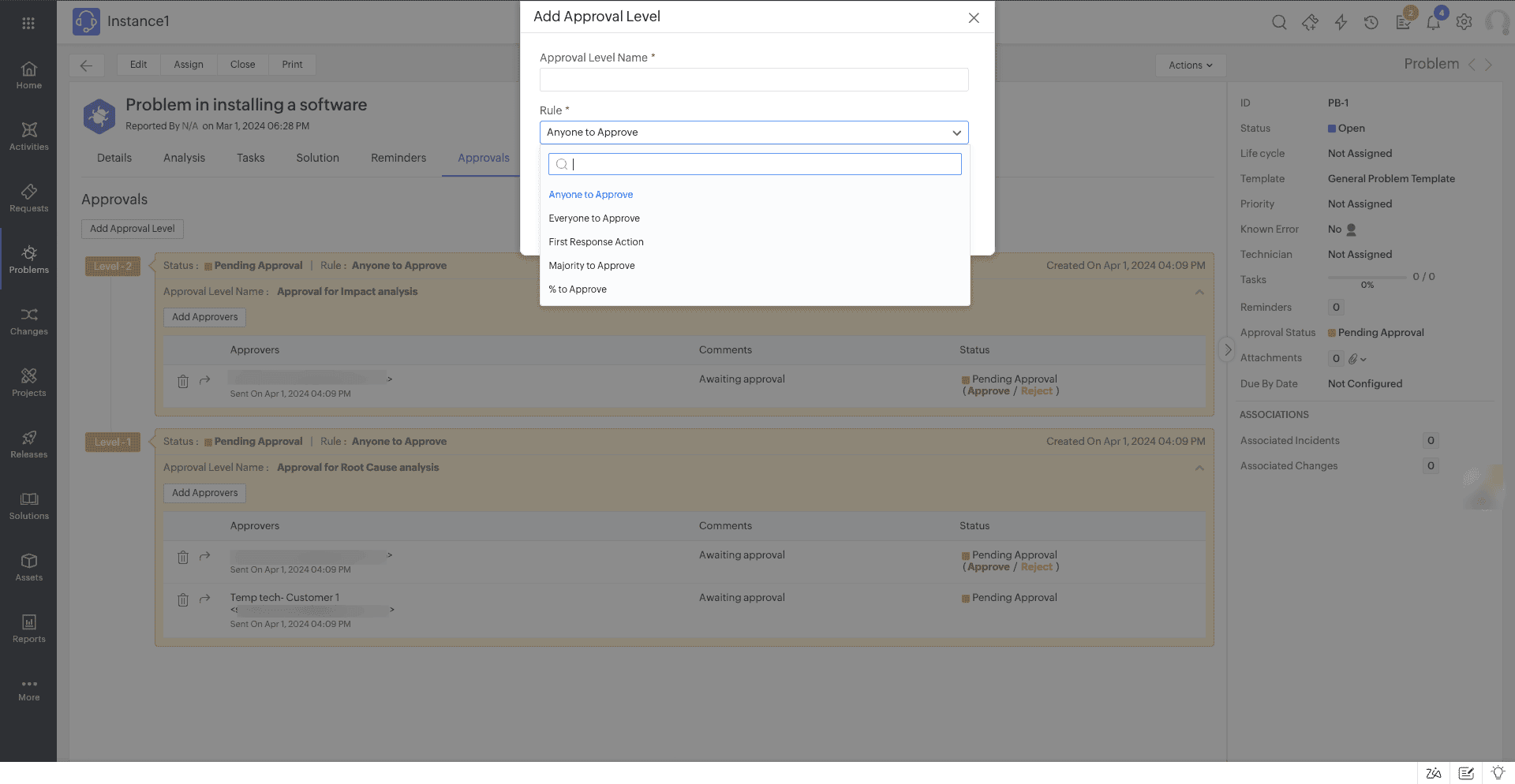
Configuring Problem Approval from Workflow
- You can also configure the approval from problem workflows. To do that, Go to Setup > Automation > Workflows > Problems In workflow, you can choose Approval under Action Nodes.
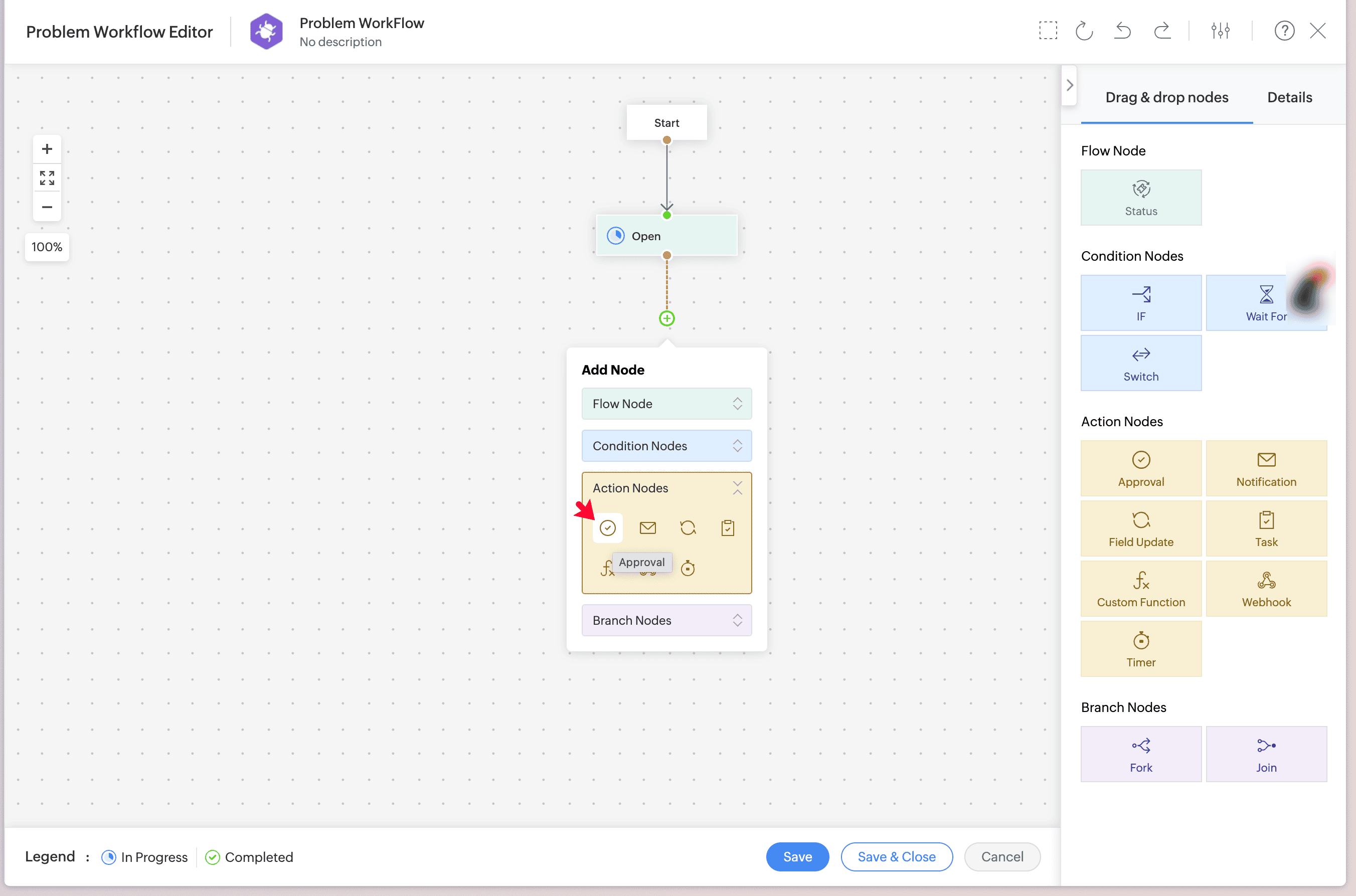
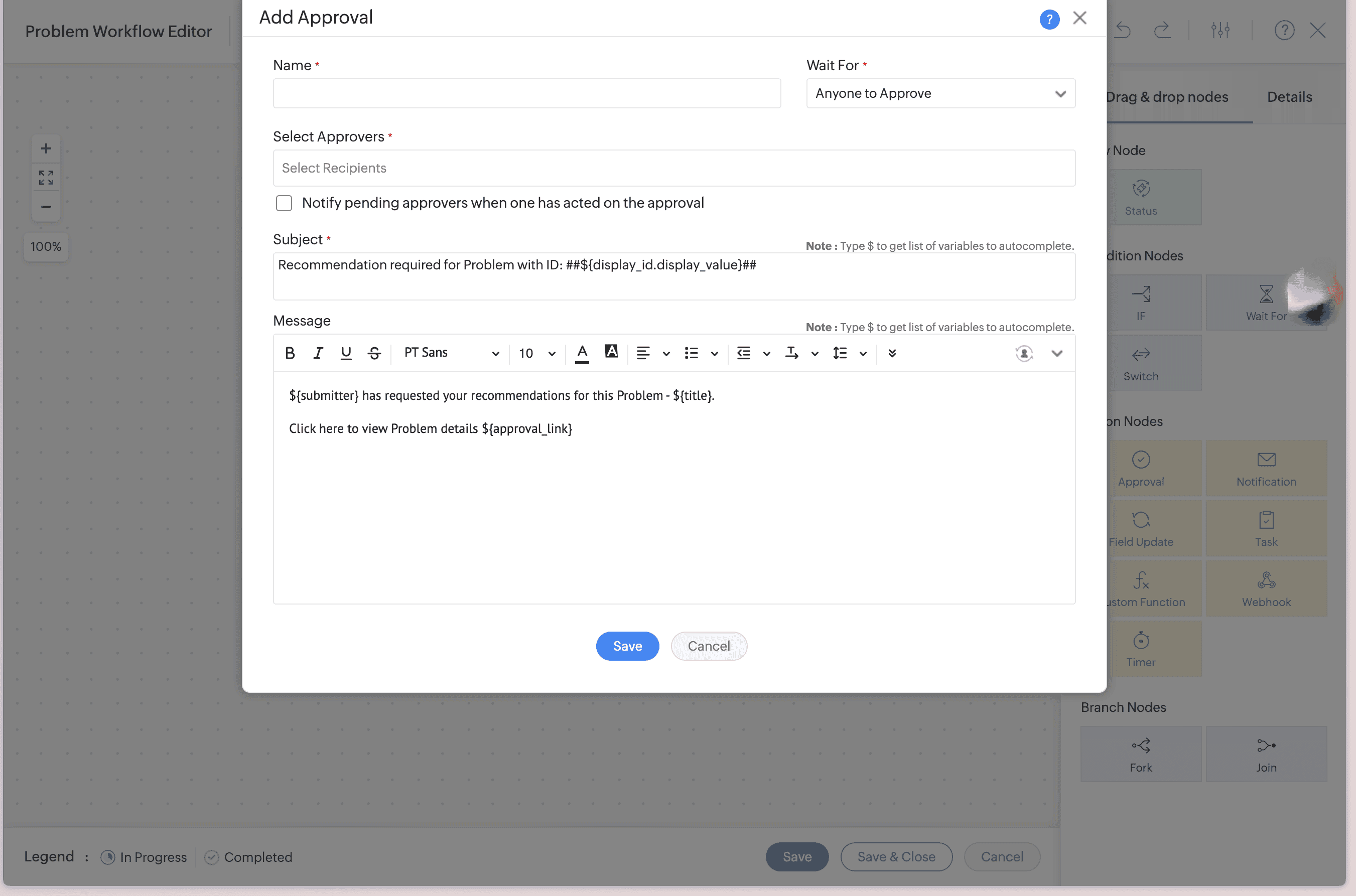
Automate Problem Approval
- Automate approval for problems under Setup > Automation > Custom Actions > Approvals.
- Under Approval Settings, you can choose to apply the global settings configured under Setup > General Settings > Approval Settings or use the custom settings.
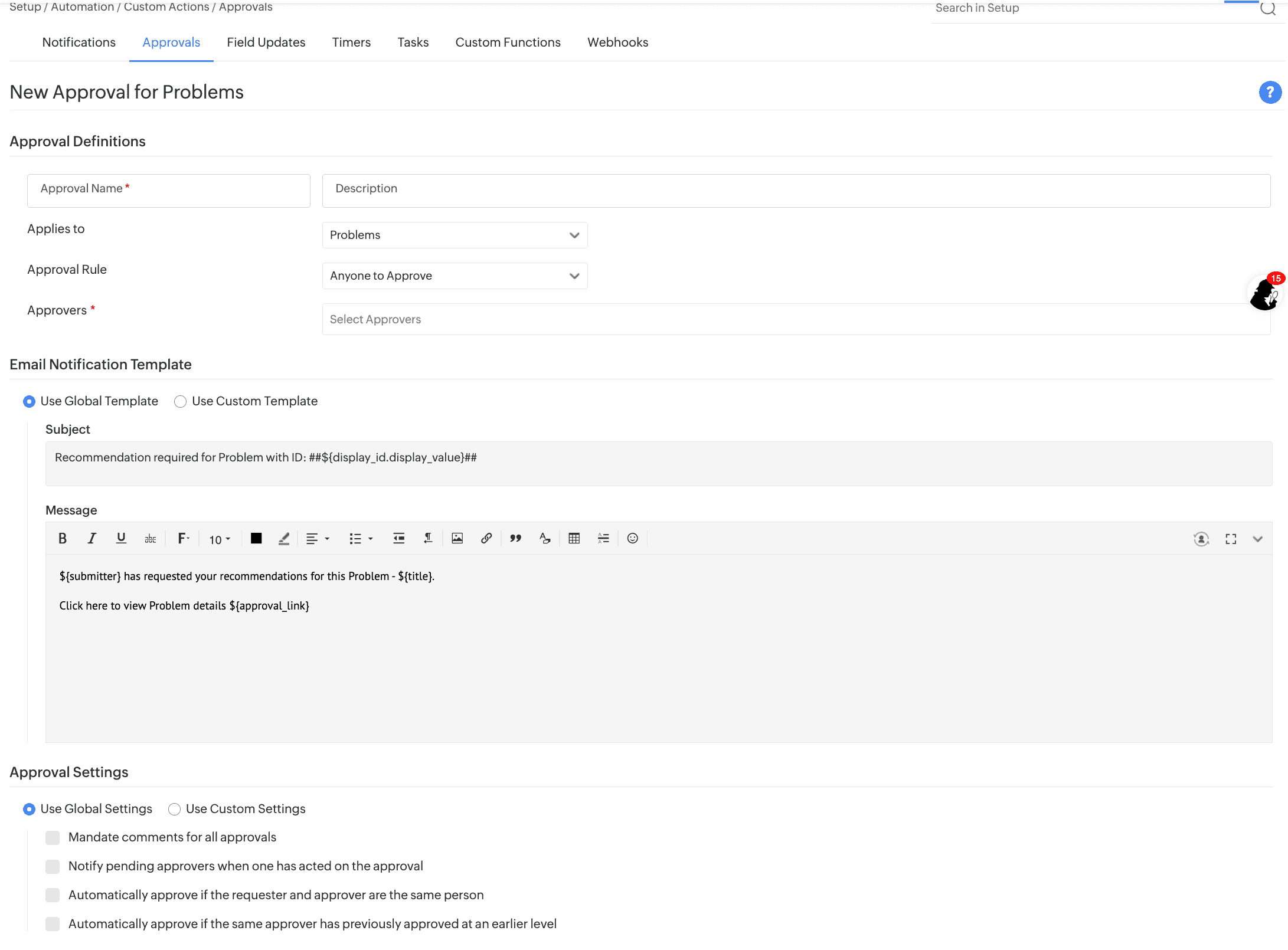
Problem-Release Association
- Associate problems with releases and track all the problems that are fixed in a release. Track the problems that are raised when a release is deployed.
- Notify release engineer and problem technician when a problem gets associated/dissociated with a release.
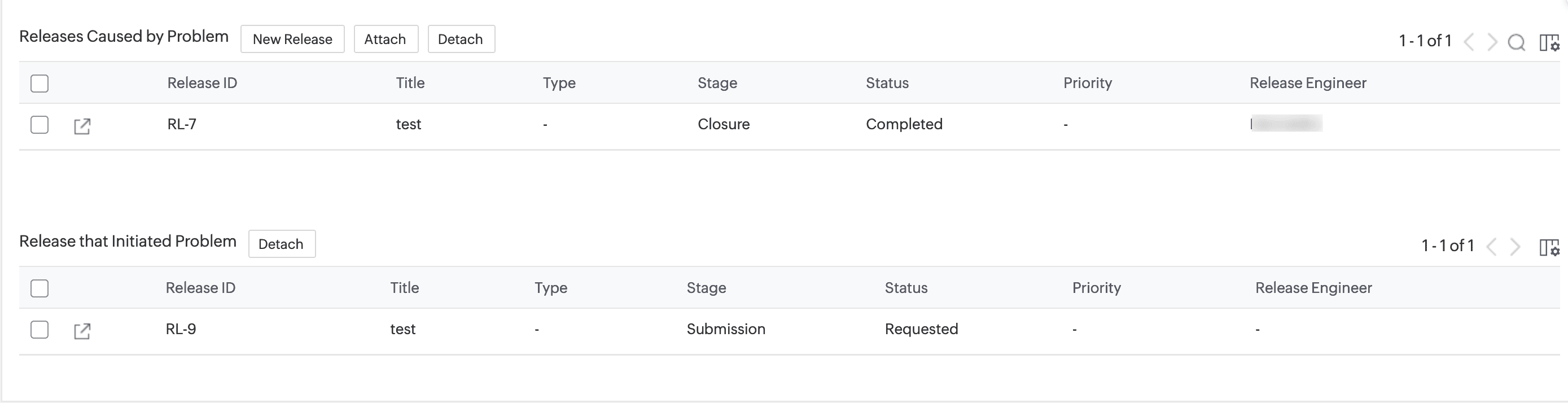
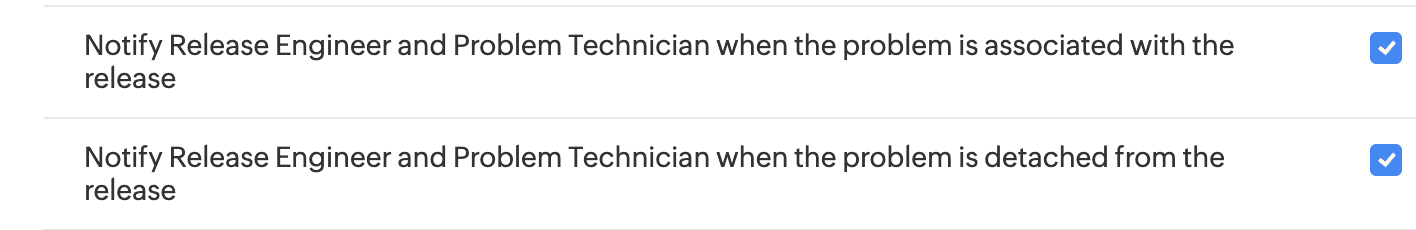
Setup
FAFR for Custom Module
- Form Rules is now supported for Custom Module. You can use it to mandate fields or show/hide fields in the custom module form as per user groups or other criteria.
- Additionally, you have the option to Disable spot edit in the record form when Form Rule is configured.
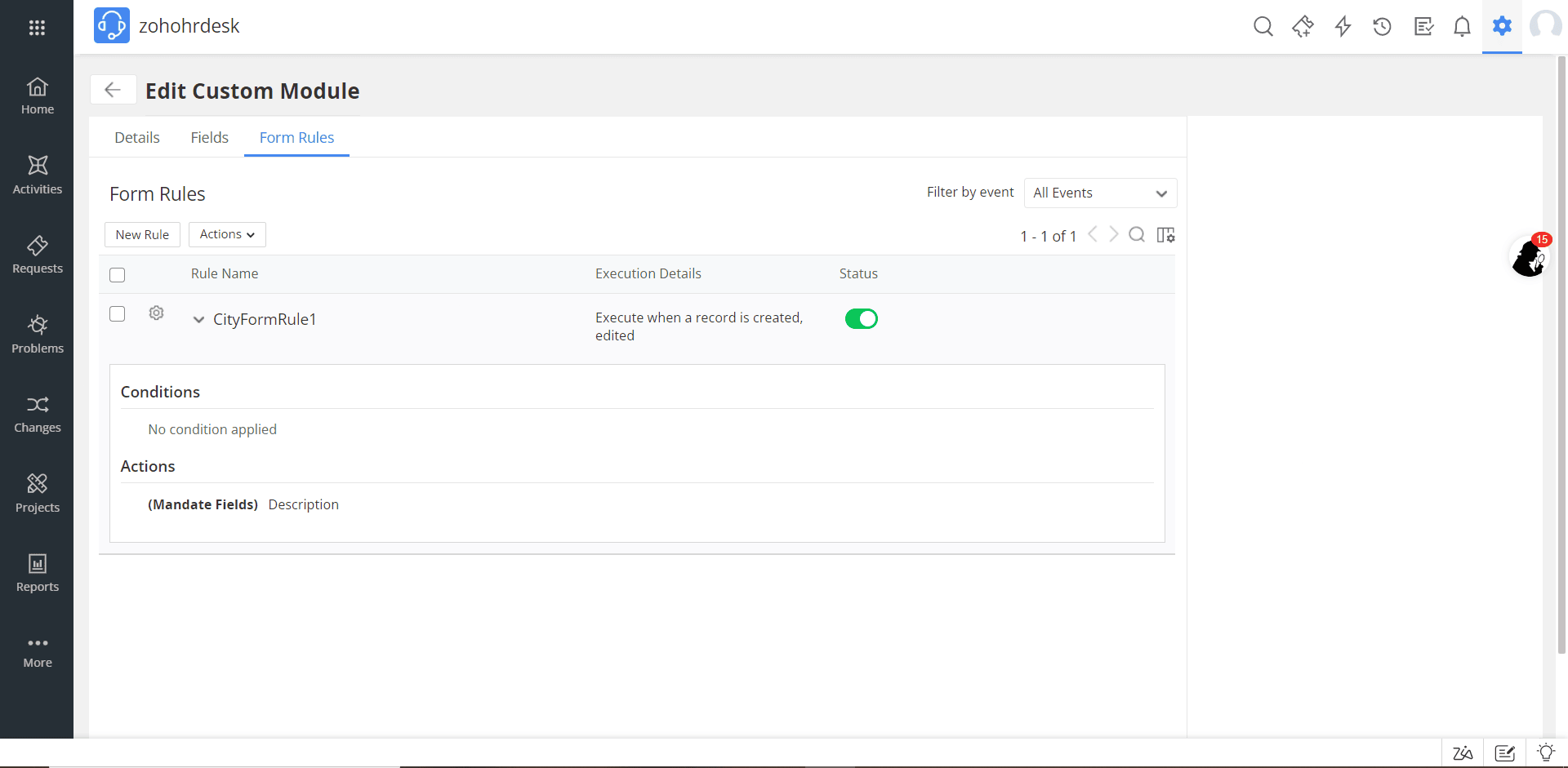
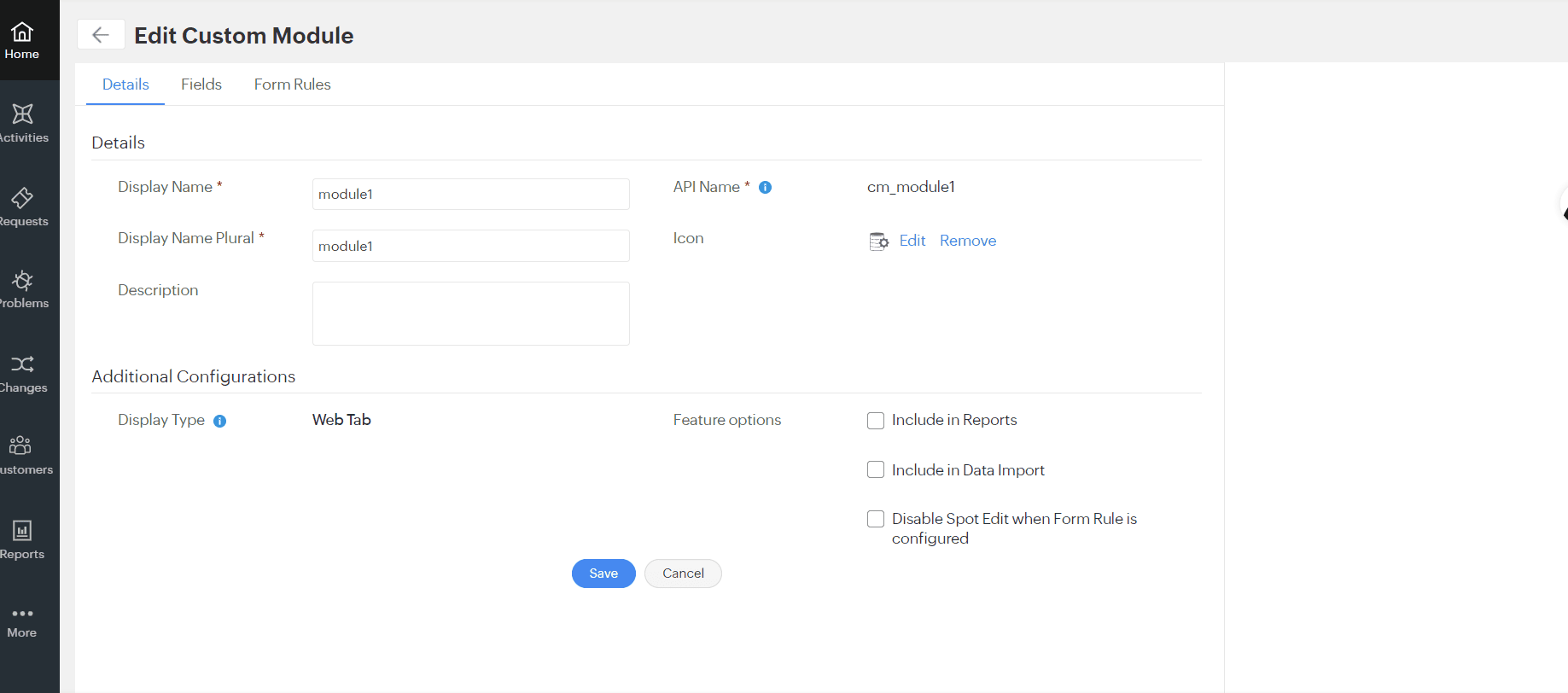
Service Catalog Customization
- Customize service catalogs to:
- View service categories in Panel, Card, or List layouts.
- Display service category and template descriptions either by default or on hover.
- Rearrange the sequence of service categories and templates.
- Expand all service categories in Card and List views to reveal all templates.
Panel View:
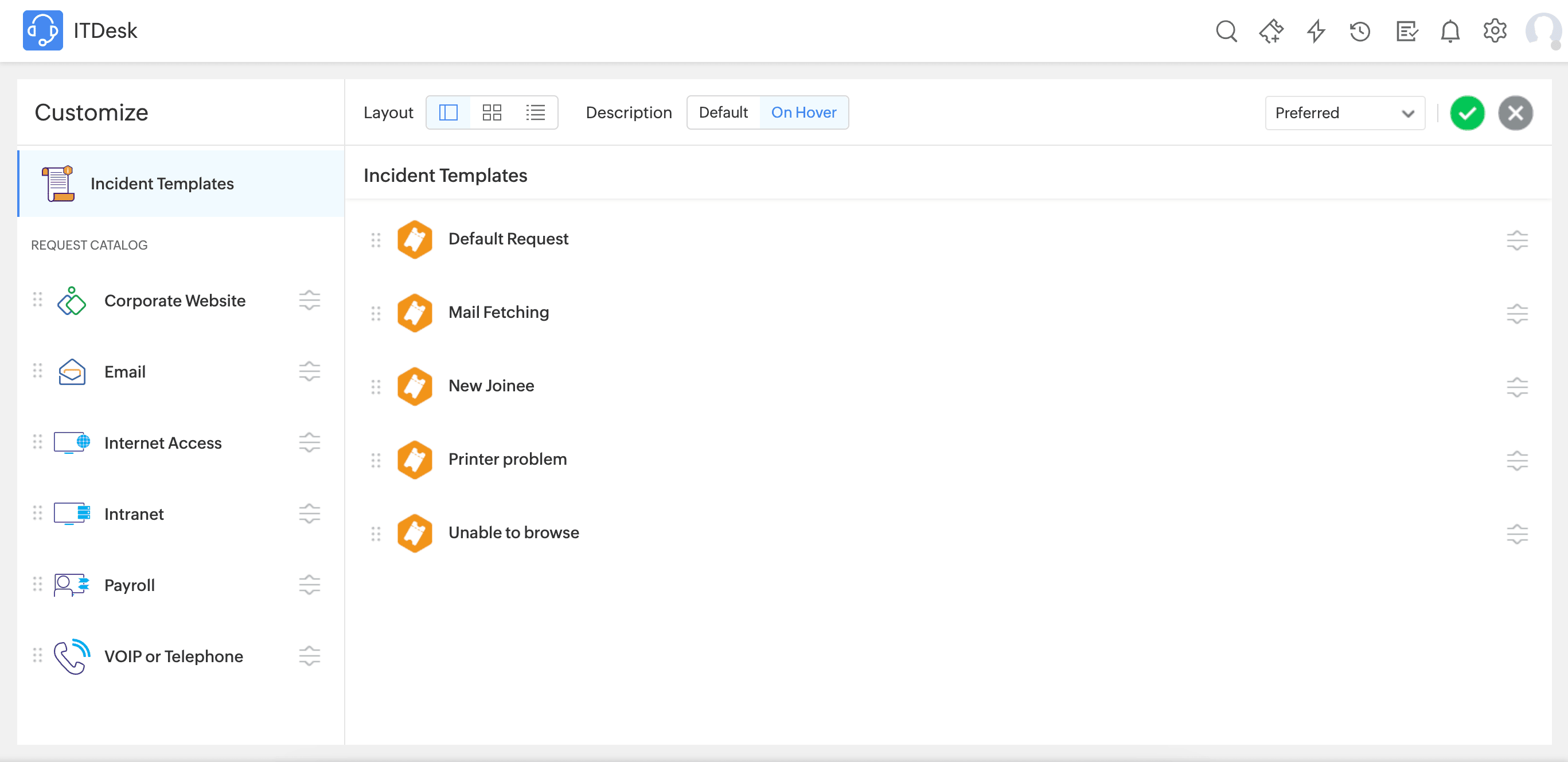
Card View:
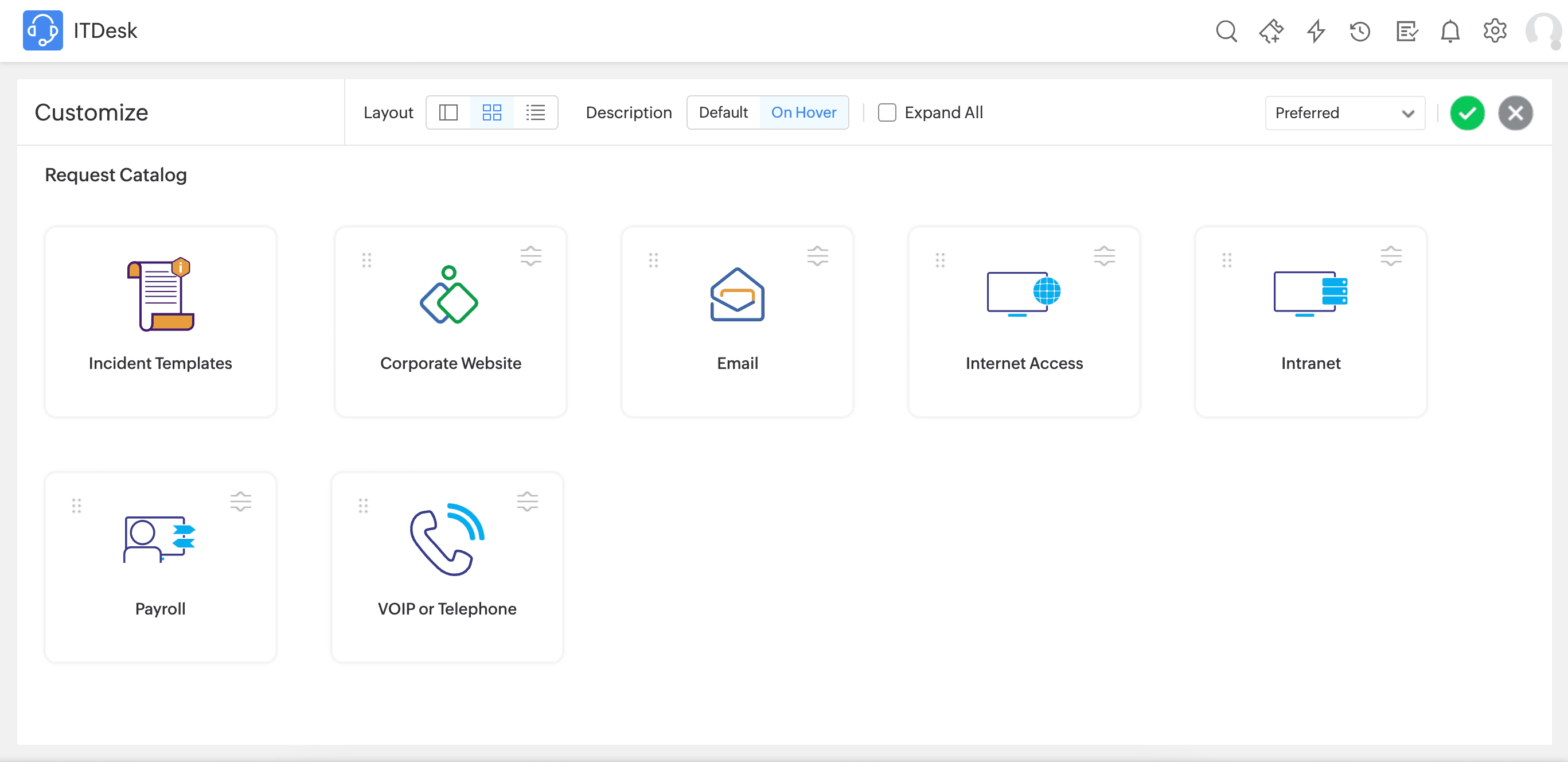
List View:
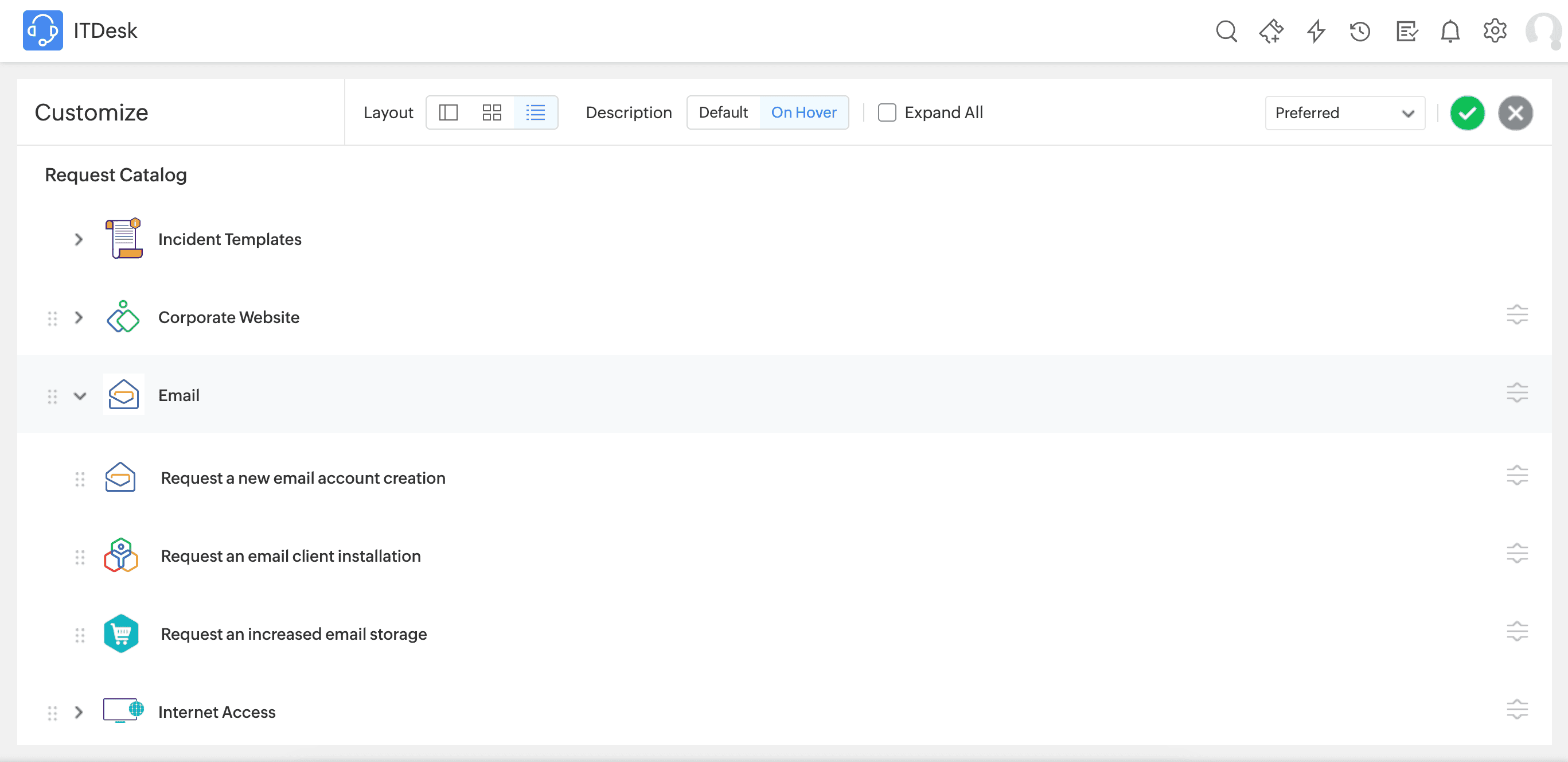
- Customize request template icons from the add/edit request template forms. Choose from the available library, upload a new icon, or select an icon from the cloud.
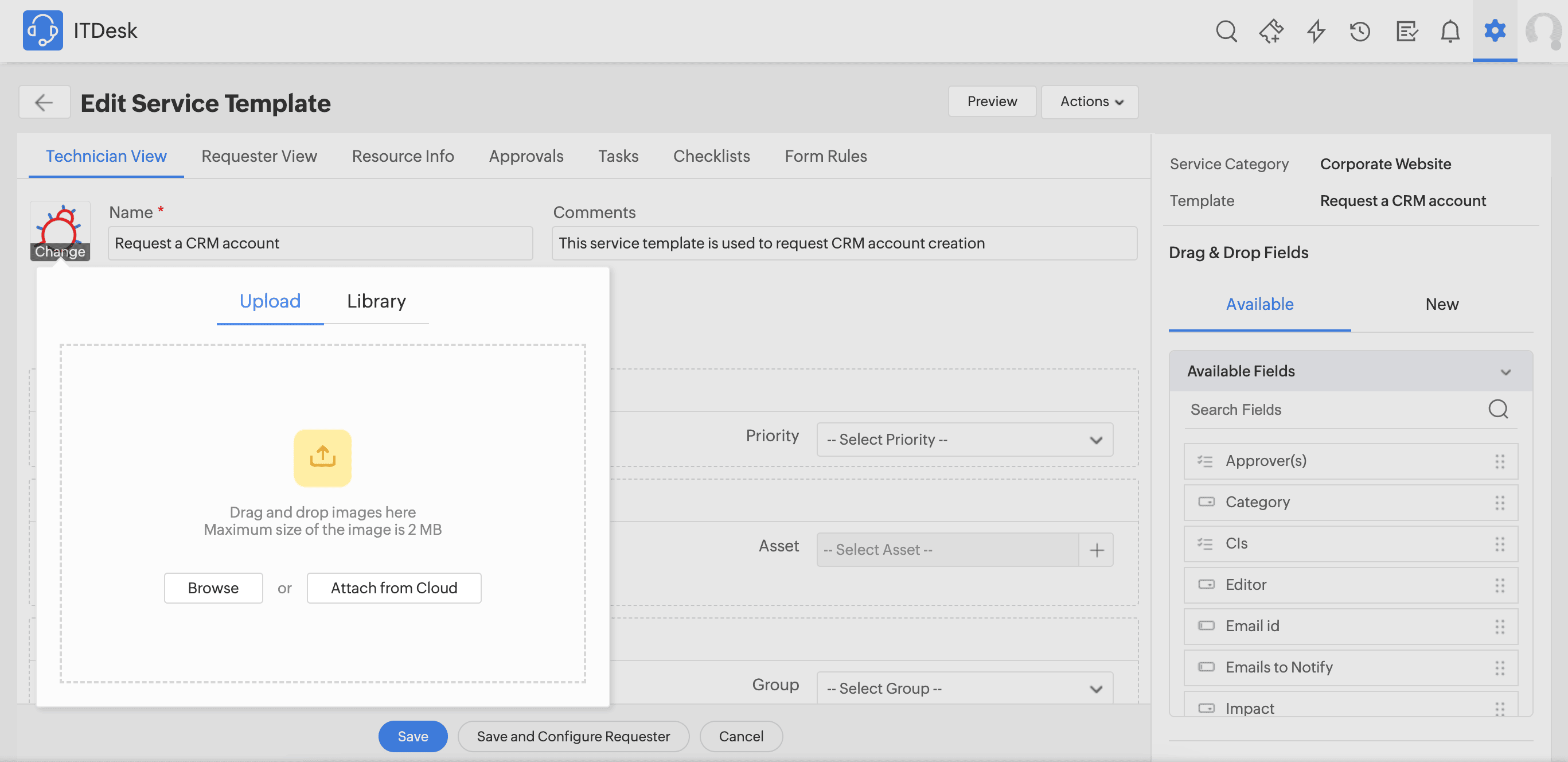
- Attach from Cloud option is available when changing service category icons.
- Incident templates are categorized under General Incident Templates where request templates are listed.
Issues Fixed
Integrations
- Repeated sync failures with Zoho Analytics cause data duplication in subsequent data sync attempts.
July 31, 2024
Enhancements
Setup
User Import Enhancement
- The Enable Self-Service Login field is included in the User Import field mapping section.
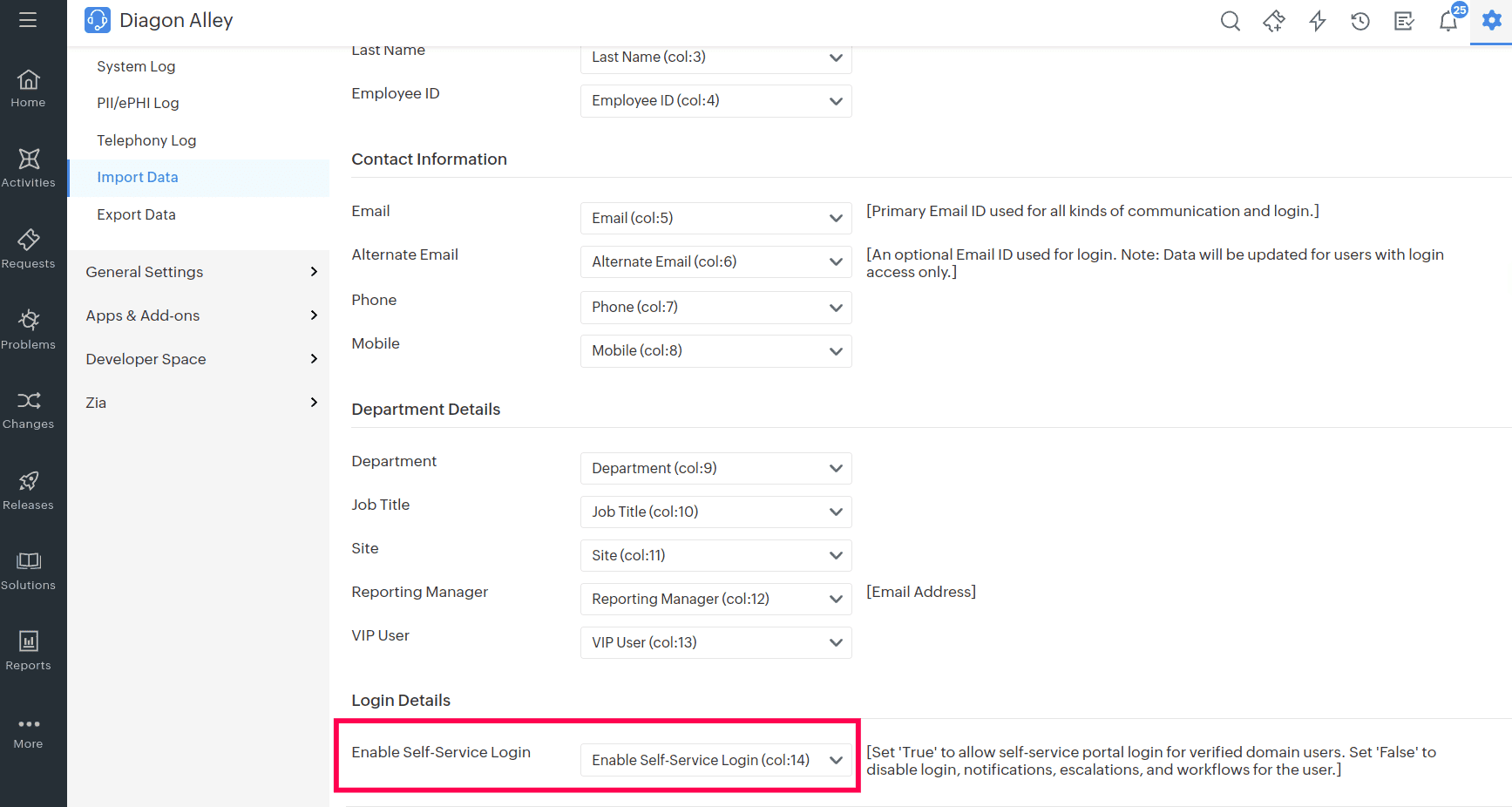
Provisioning Tool Enhancement
You can now enable login for users re-added to Active Directory and synced with the application. To enable login, input provide_login=true in provisioning.conf file.
July 27, 2024
Issues Fixed
Reports
- Schema upgrade failure in Analytics workspaces.
- Unable to delete a user or convert a user as a requester when the user has enabled private report charts in the dashboard.
- Unable to generate Release or CMDB module reports in tabular, matrix, and advanced matrix forms if the field value surpasses 100 characters.
- Prefix of the associated problem IDs are not maintained in request module custom reports.
Requests
- Unable to change a request's status via Timer action when the life cycle is configured for the request template.
July 25, 2024
Issues Fixed
General
- Rich Text Editor does not retain the input data in the application accessed via Chrome version 127.
July 24, 2024
(Pre-release : June 25, 2024)
Setup
Zoho Survey Enhancement
- Surveys can now be taken for the Changes, Releases, and Problems modules. Configure surveys for different modules using the filter drop-down in Survey Settings, Survey Rules, and Survey Results.
- Send surveys to individual users or user groups via Ad Hoc surveys. Configure this under Setup > User Survey > Ad Hoc Survey.
- Set survey reminders under Setup > User Survey > Survey Settings. Select the Notify requester if survey is not answered for more than X day(s) check box under Survey Reminder and specify the number of days (up to 7) for the reminder.
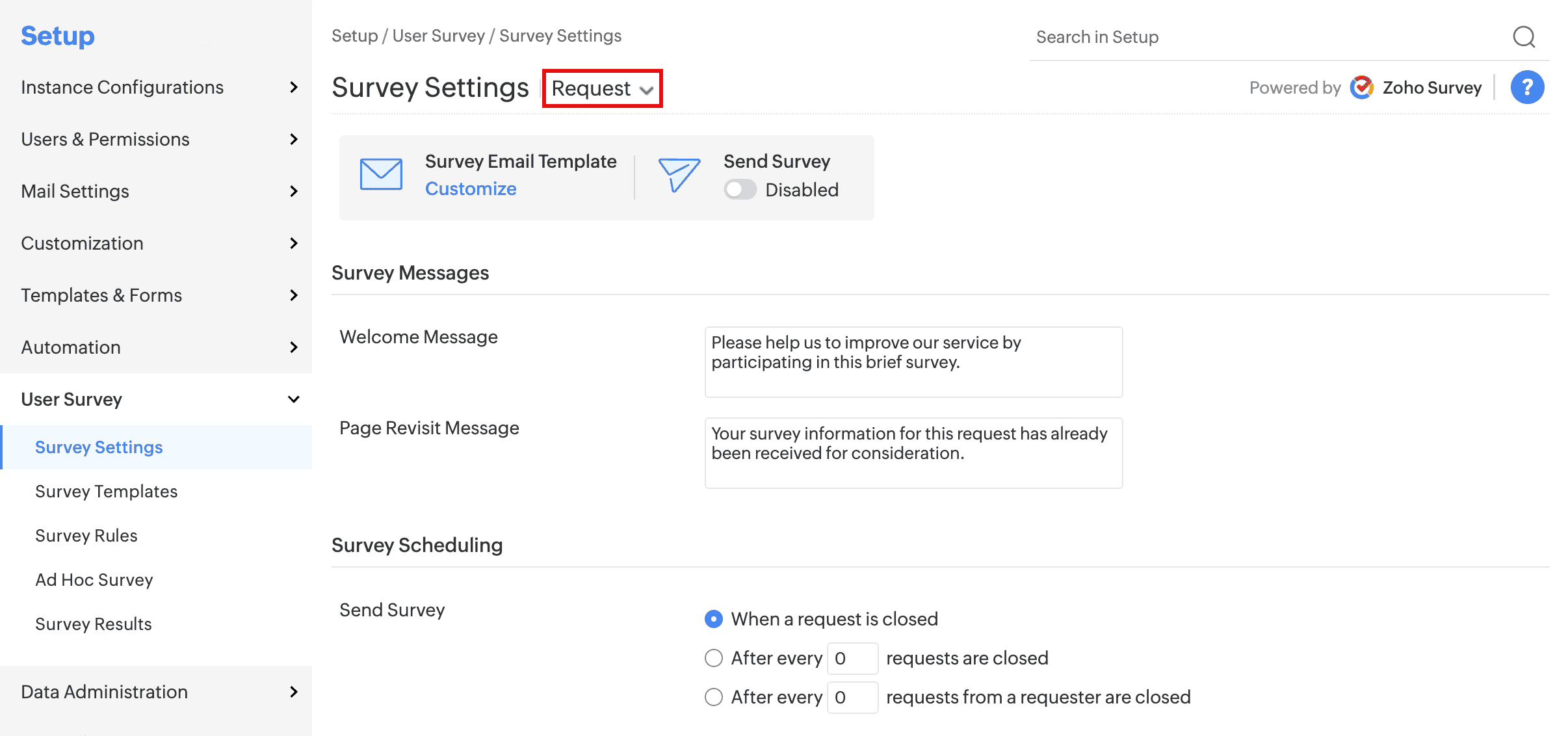
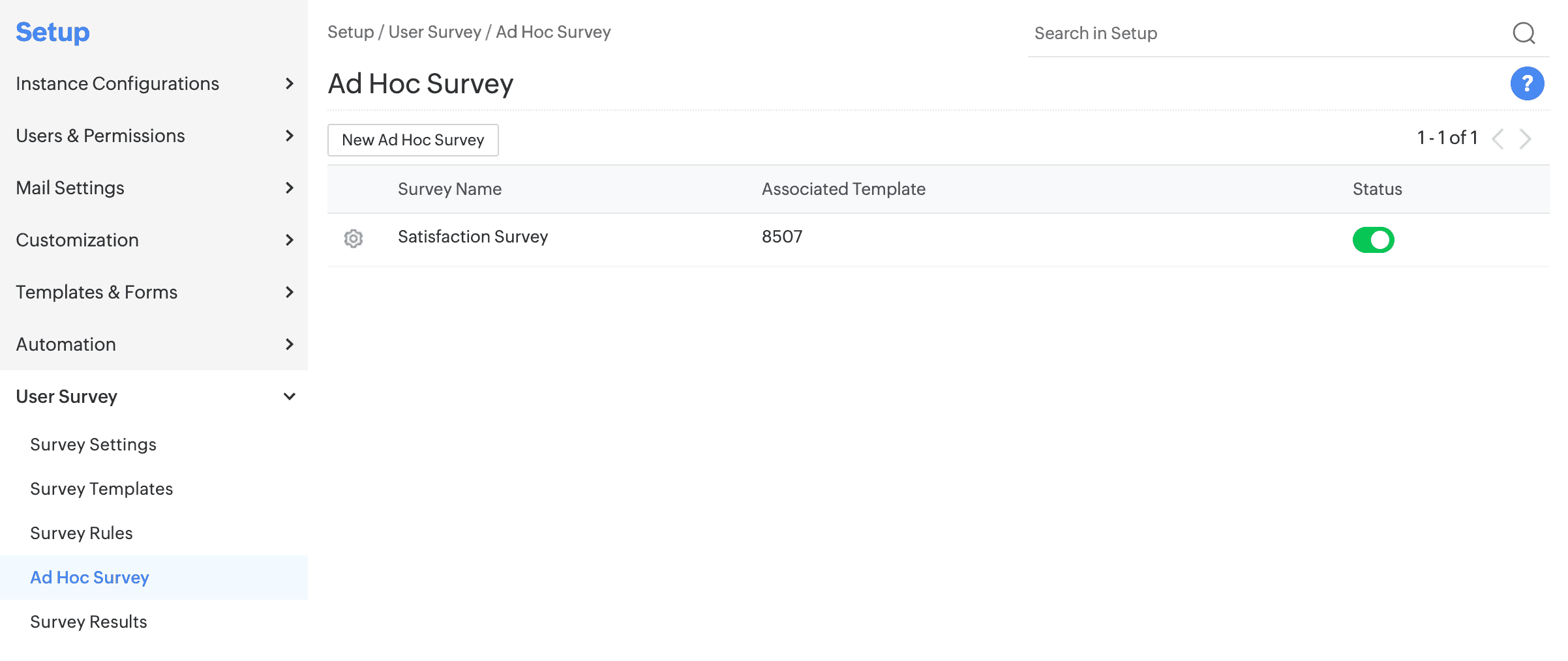
Checklist Enhancements
- Under Checklists, you can now create checklist templates with an enhanced UI. Know more.
- On the checklist template, click New Item to create an item. To associate existing checklist items, click Add Existing Items. To import checklist items, click Add from CSV.
- Checklist items can be imported from the checklist item list view or checklist template form. You can import only the No Additional Input field type item. An item can be imported only once.
- The field type Decision box is renamed as No Additional Input.
- By default, new items will be created with the No Additional Input field type. You can change the field type by clicking the Gear icon beside the item.
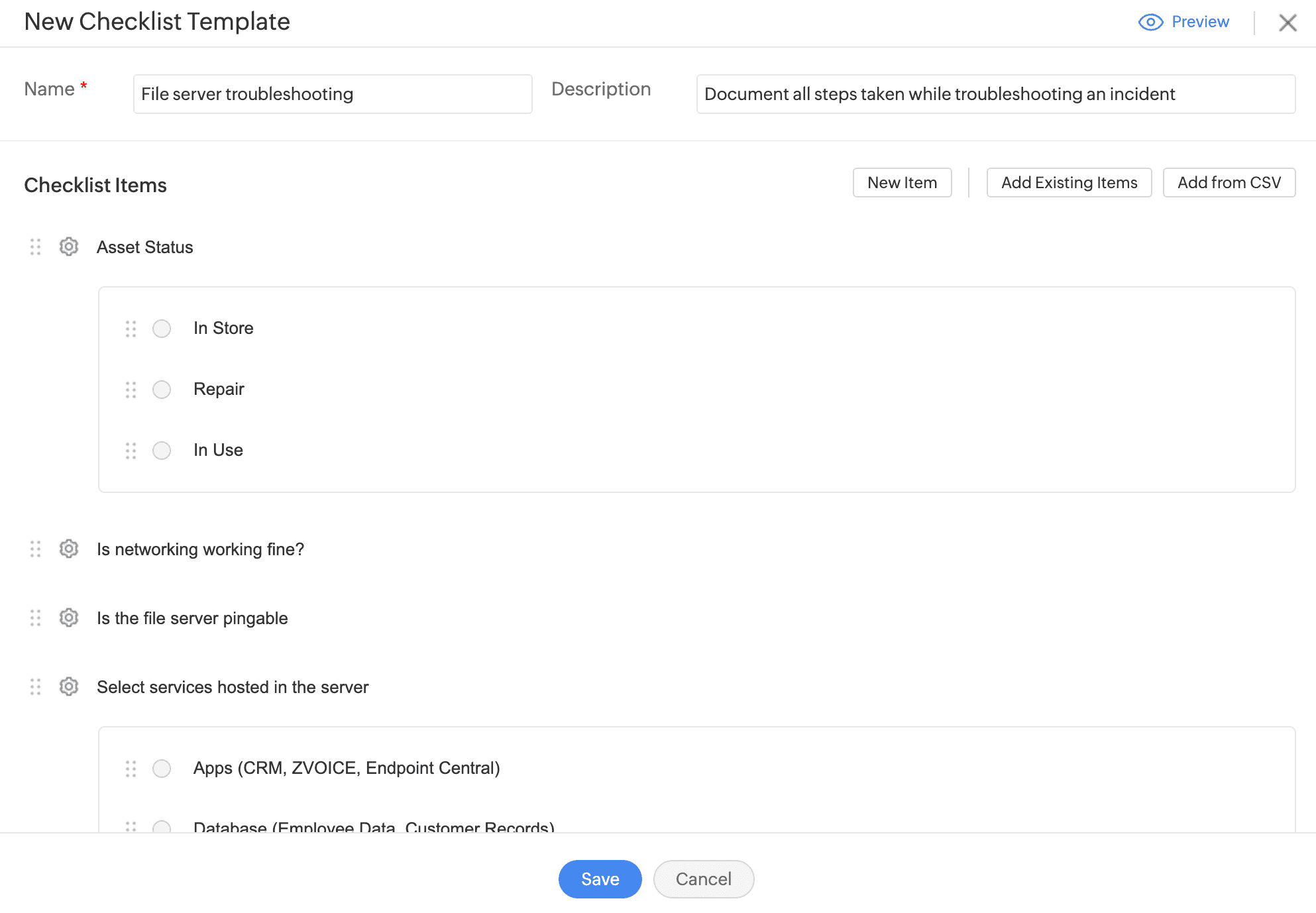
Request Details Page
- UI of the Checklists tab in the request details page is revamped for better usability.
- You can now add, edit, or delete checklists and checklist items from the request details page.
- Filter checklists based on the status. Available options are All Checklists, Completed Checklists, and Incomplete Checklists.
- A verification checkbox is provided across the checklist items to ensure it is updated.
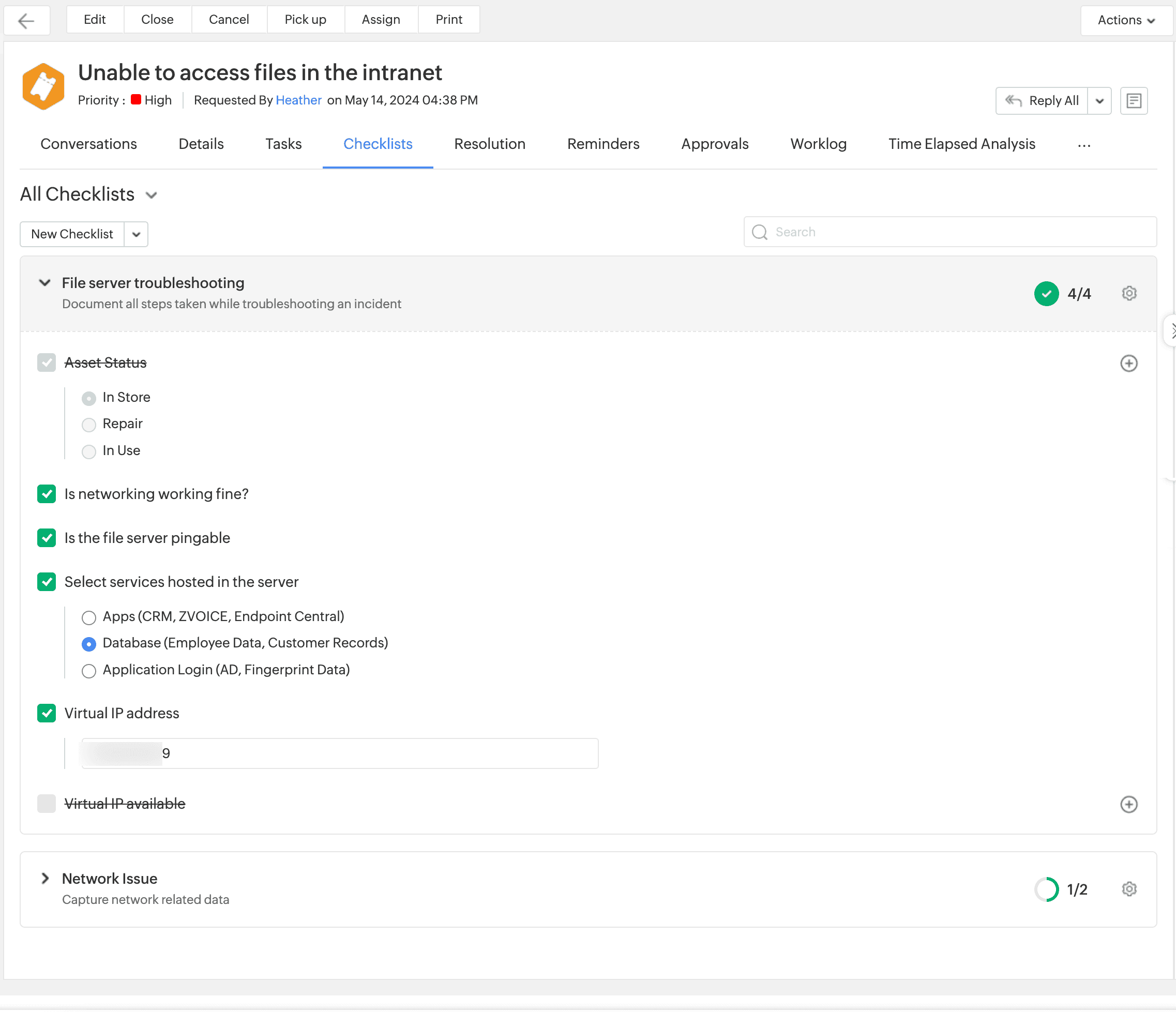
Behavior Change
- The radio button checklist items containing any of these special characters (` ~ # % ^ & * ( ) = + ? [ ] { } | ; " ") in the radio options/values cannot be associated with checklist templates.
Project Management UI Enhancements
- You can now view the permissions configured for Project Admin and Team Member from Setup > Customization > Project Management > Project Roles. However, you cannot edit the roles.
- You can now search Project Types and Project Status from the list view based on their names.
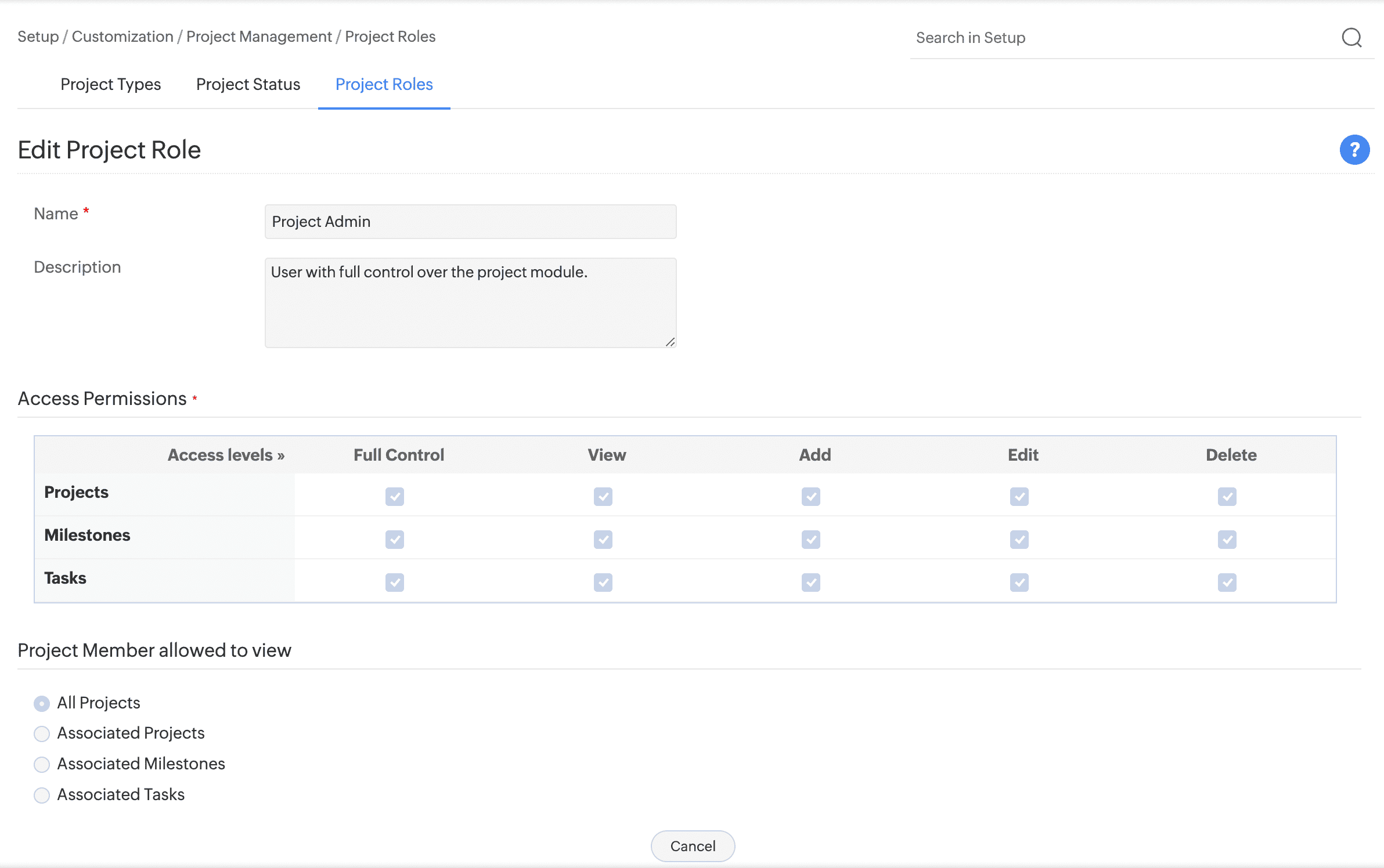

Purchase & Contract Enhancements
- While adding items to a purchase order, you can search a product based on the part number.
- Purchase approvers are now listed irrespective of the technician's site or PO site.
- Add attachments to invoices and payments in a purchase order.
- In addition to the purchase details, you can now preview and print all sub-tabs in the purchase order.
- Add notes to the purchase order.
- Change the vendor in a contract irrespective of the currency. This is not applicable for Canceled and Expired contracts.
- You can now create lookup additional fields for Purchase and Contract. The supported reference entities are Department, Site, Technician, and Vendor.
- You can now import and export Cost Center and GL Code.
- New notification rules Purchase Order Note and PO Payment Overdue Notification are added for Purchase.
- The number of additional fields for Purchases and Contracts is increased to 164 and 160, respectively.
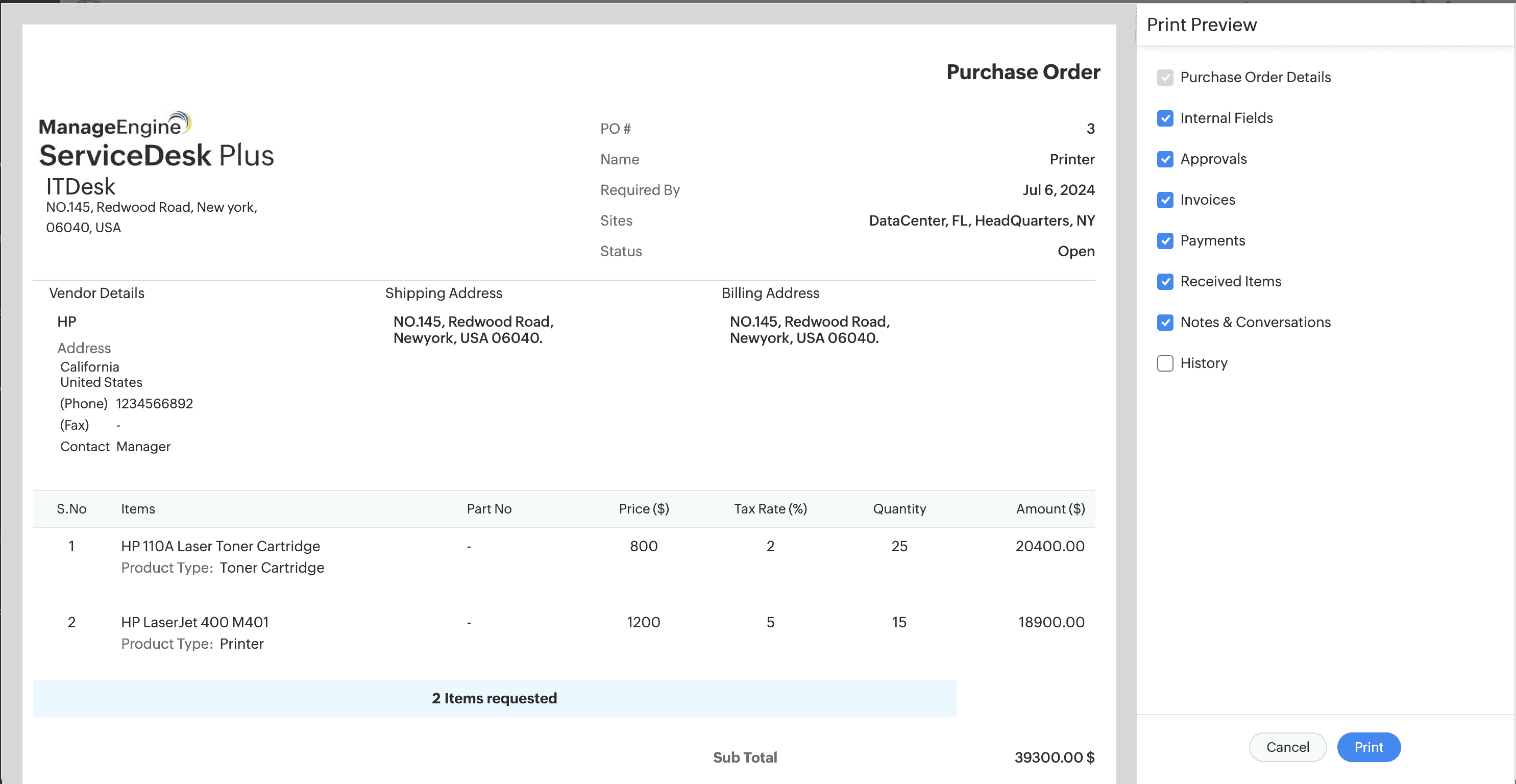
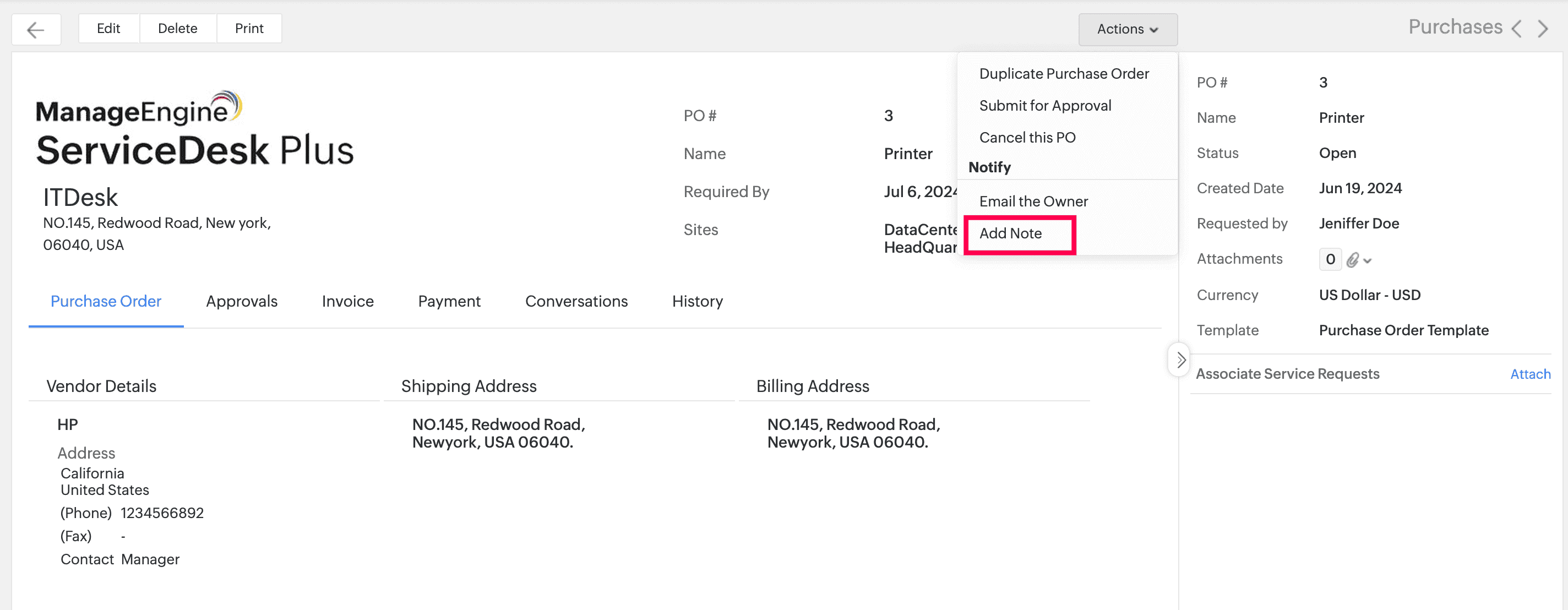
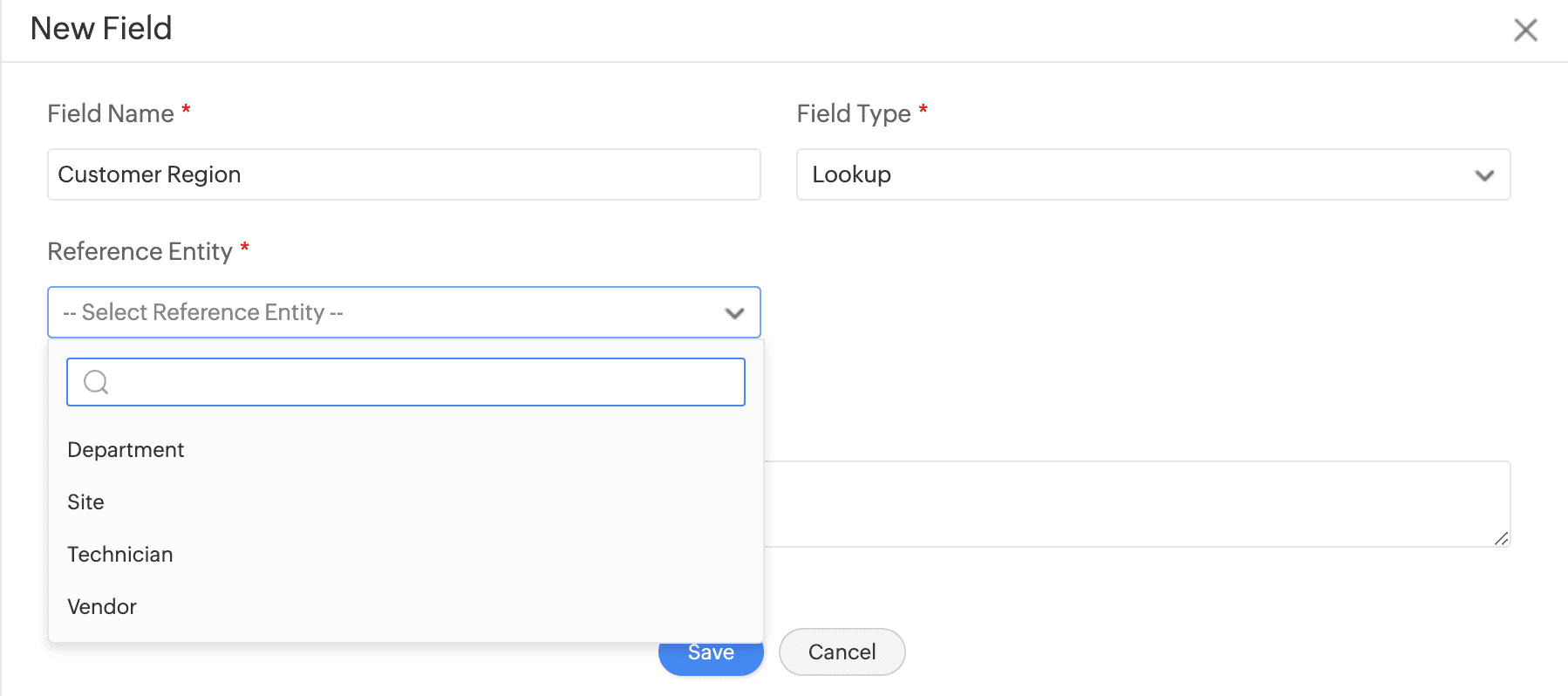
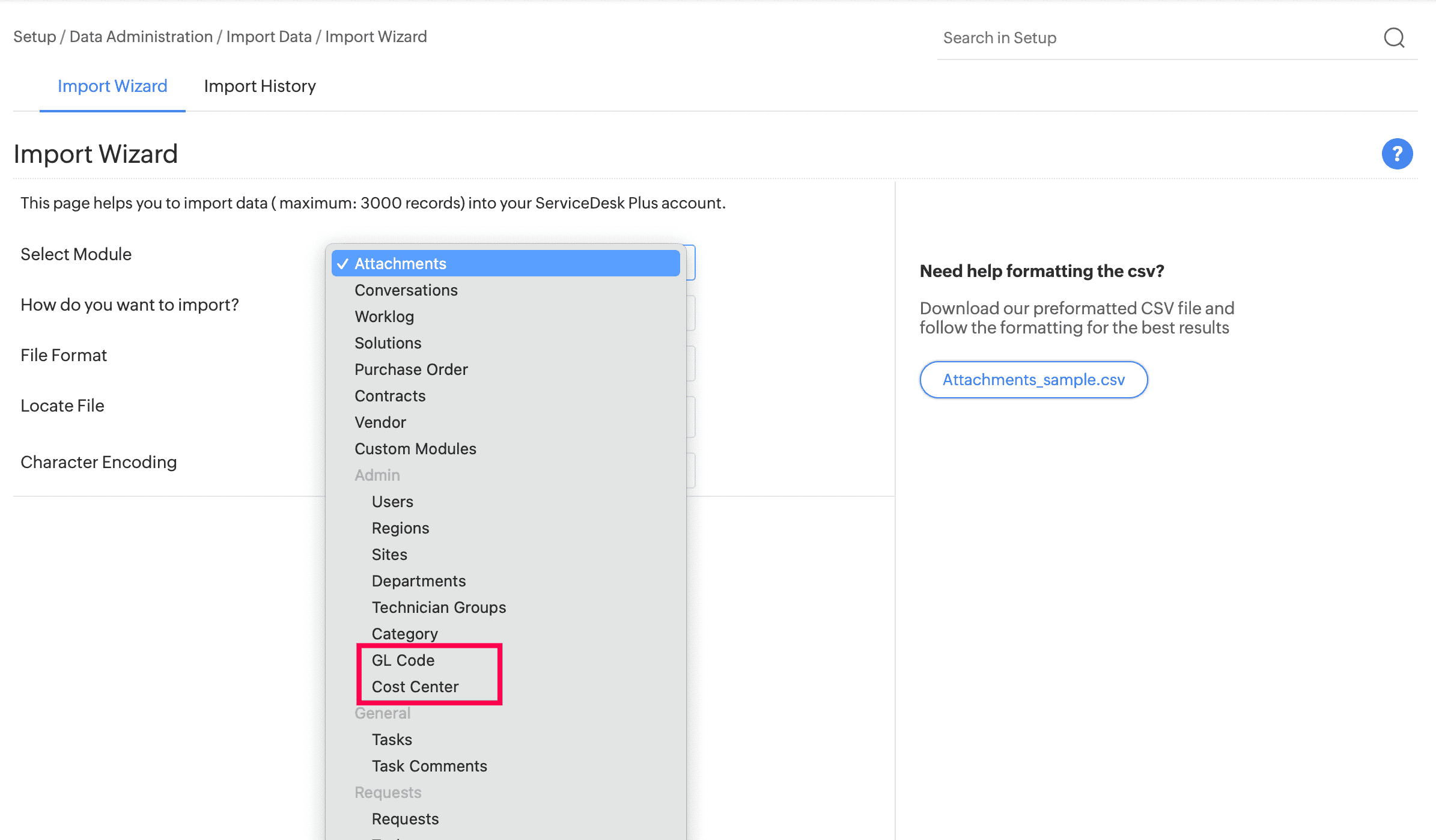
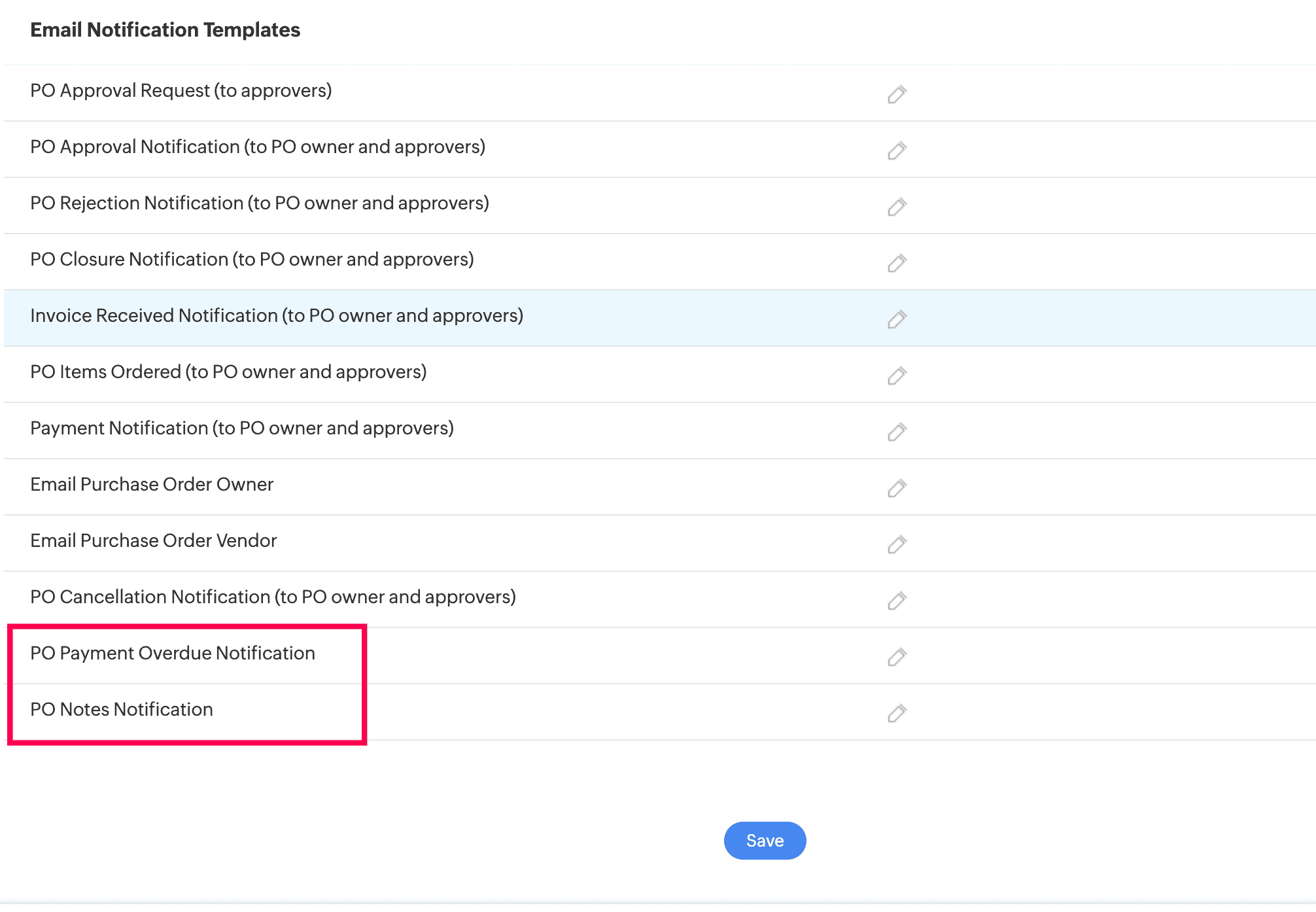
General
List View Export Enhancements
- Data export functionality in list views has been extended to Changes, Problems, Releases, CMDB, Purchases and Contracts modules.
Zia AI Prediction Enhancements
- Zia Artificial intelligence can predict category, sub-category, item, template, technician, and priority while creating/editing requests. These predictions will be shown for requesters as well.
- The predictions offered by Zia AI will load dynamically based on the subject and description.
Application Header UI Revamp
- The application header, Bento icon, and logo font have been revamped.
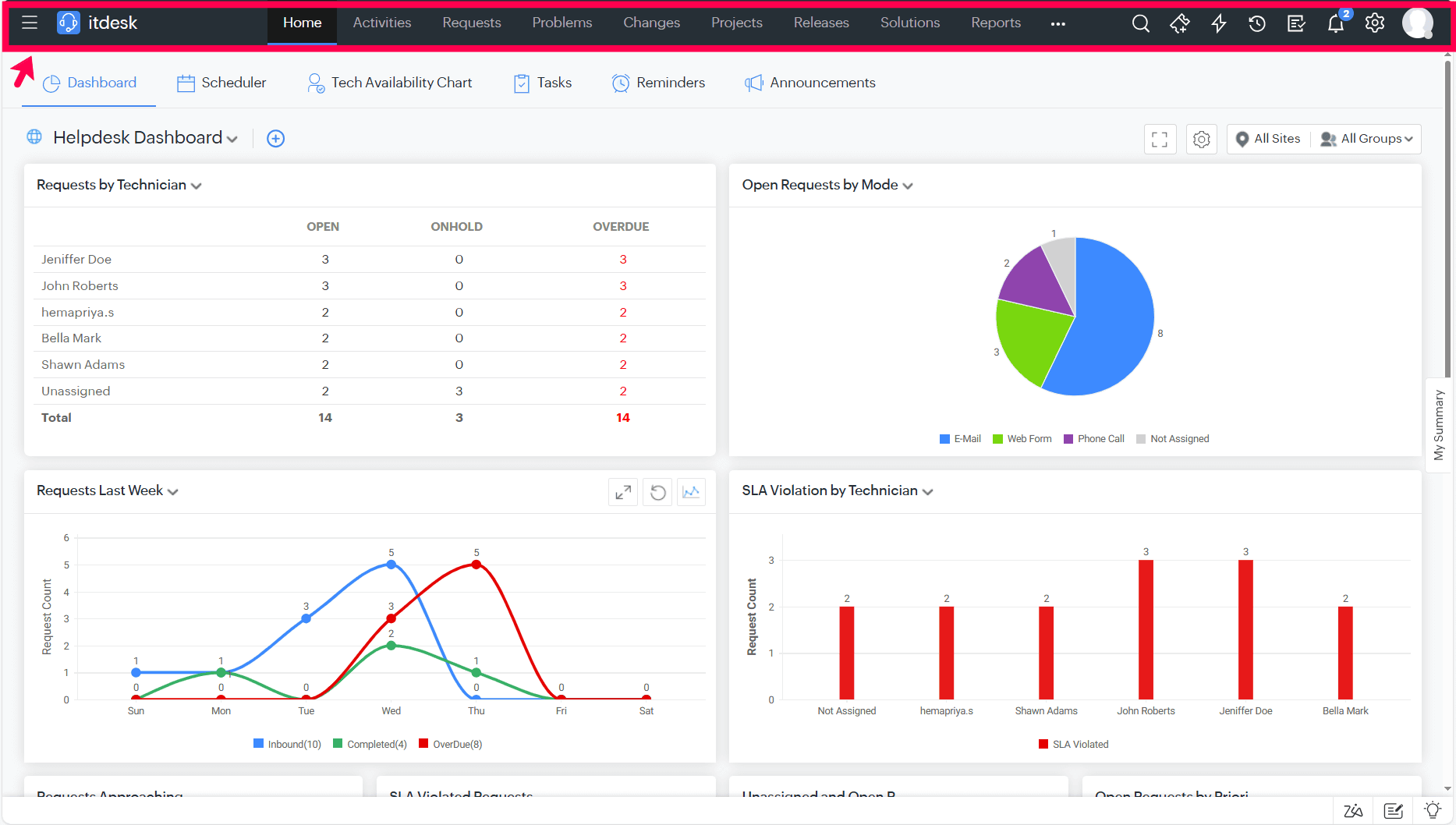
July 10, 2024
Issues Fixed
Azure AD User Sync
- Azure-synced users are not associated with instances, despite being successfully added in ESM.
CMDB
- Sync rules with relationship actions are not executed properly during run through operation.
July 07, 2024
(Pre-release : June 25, 2024)
Enhancements
Request Key ID
- Configure an ID prefix and a starting number for incident and service requests under Setup > General Settings > Advanced Portal Settings > Request ID Settings.
- The starting number will be common for both incident and service requests and will increase sequentially for the next ID prefix.
Issues Fixed
Reports
- Unable to edit reports in some cases.
June 28, 2024
Enhancements
Analytics Plus
- Analytics Plus now supports 1 hour periodic data sync interval.
- Applicable for trial and premium edition subscription users of Analytics plus. Upon expiry of trial period, periodic data sync interval reverts to 2 hours.
Azure AD User Sync
- SDAdmin can now update Azure AD User Sync configurations.
Custom Widgets
- New JS method SDP.postMessage(<message>) added for cross widget communication.
Setup
Sandbox Enhancement
- Resource Info in service templates can now be deployed from Sandbox.
UI Revamp for Usage Stats
- The UI for Usage Stats in Custom Functions has been revamped.
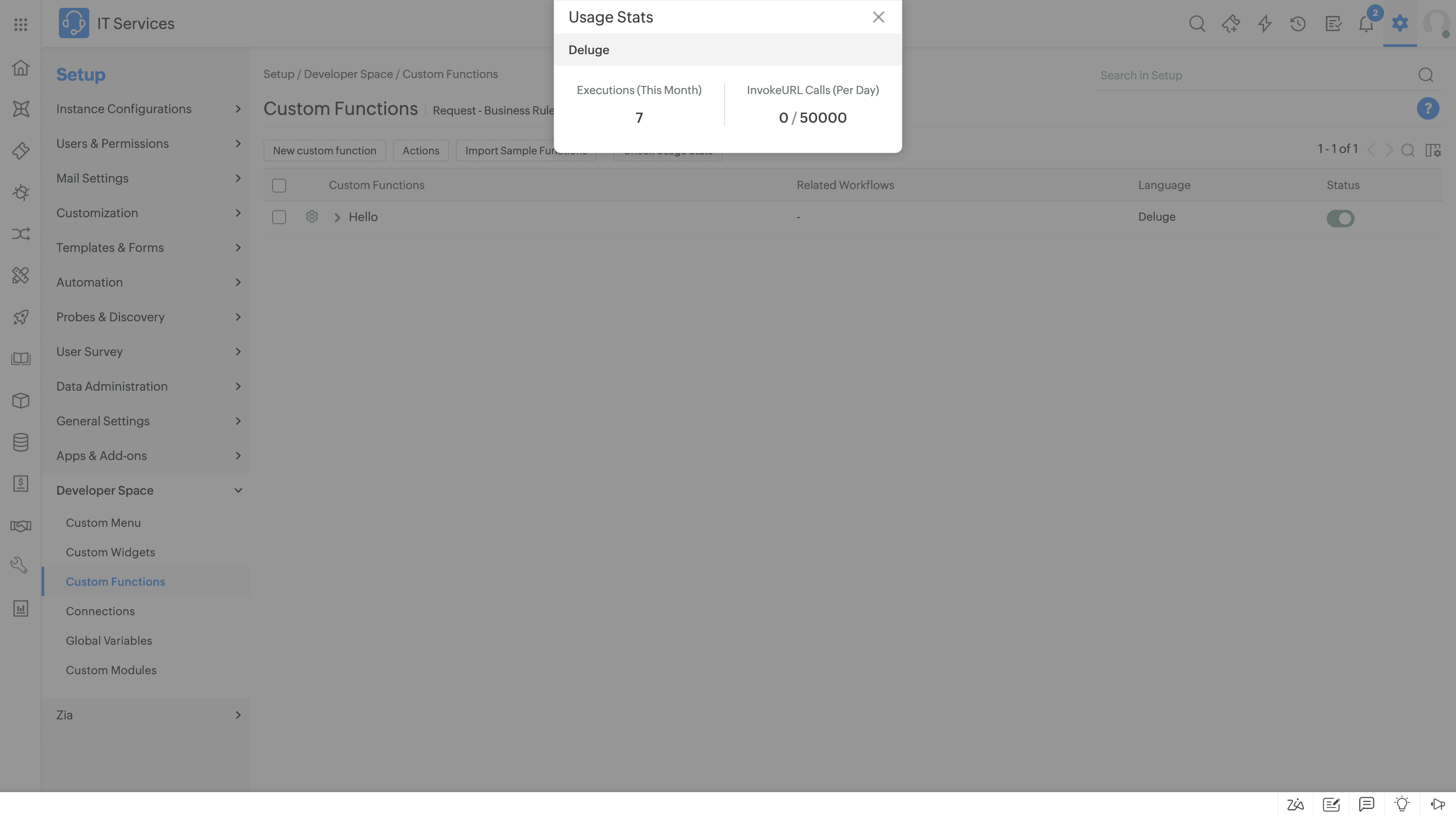
General
- The text area in Multi-line fields now dynamically adjusts based on user input.
Issues Fixed
Azure AD User Sync
- Unable to enable Azure AD User Sync due to an internal token issue
Custom Widgets
- ServiceDesk Plus display mode intimation is not passed properly to custom widgets.
Import from Azure
- For non-english setups, incorrect site and department values are created while importing users from Azure if these fields are left blank in Azure.
LiveChat
- User Sync issue between ServiceDesk Plus and SalesIQ while enabling or disabling LiveChat portal.
June 27, 2024
Issues Fixed
Reports
- In certain environments, scheduled reports fail if more reports are scheduled simultaneously.
CMDB
- Product type field in asset criteria for CMDB sync rules has been added.
June 25, 2024
Issues Fixed
General
- Unable to add technician group names when it contains Japanese characters.
- Technicians with limited access to assets can see the license alert banner.
- Error thrown when a technician with the SDAdmin role and a custom role attempts to open an unassigned general task.
- The word 'atleast' is changed to 'at least' across the application.
- If a department is marked as 'not for further use', importing a department with the same name creates a duplicate.
- Imported task worklogs are not listed in worklogs list view under requests, problems, changes, and releases modules and in request timespent report.
- Error thrown while updating time zone as (GMT +00:00) without country in site details page.
Purchase
- Certain purchase order price fields do not display decimal values.
- GLCode and CostCenter field variables not listed in the Purchase Order Notifications.
- Changing the vendor's currency value in the contract throws invalid exchange rate error.
- When navigating purchase orders using arrow keys in the purchase details page, the Invoice tab displays the previous purchase order's invoices, and the Payment tab displays an invalid URL message.
- In the purchase order form, the currency symbol overlaps the price values.
Integrations
- In certain scenarios, additional fields mapped in the sync configuration are not getting populated during Azure AD User Sync.
Solutions
- Solution attachments are not appended while forwarding solutions.
Software
- The word ”Discovered” is misspelled in the Software History Page
Behavior Change
General
- The HTML, XHTML, and HTM files added as attachments will display only the code.
June 20, 2024
(Pre-release : May 27, 2024)
Enhancements
Request Last Updated By
Requests now support Last Updated By field and can be viewed when added to request template. It is also supported in Reports, Zoho Analytics, Automations, Field and Form Rules, and Notifications
- In Business Rules, SLA and LifeCycles, Request Last Updated By user will be maintained as the previous user who performed the actions.
- In Triggers, current user will be maintained.
- Last Updated By user will be updated as SYSTEM if operation is performed by system automations.
Polish Support for Zia
Zia AI now supports field predictions in Polish.
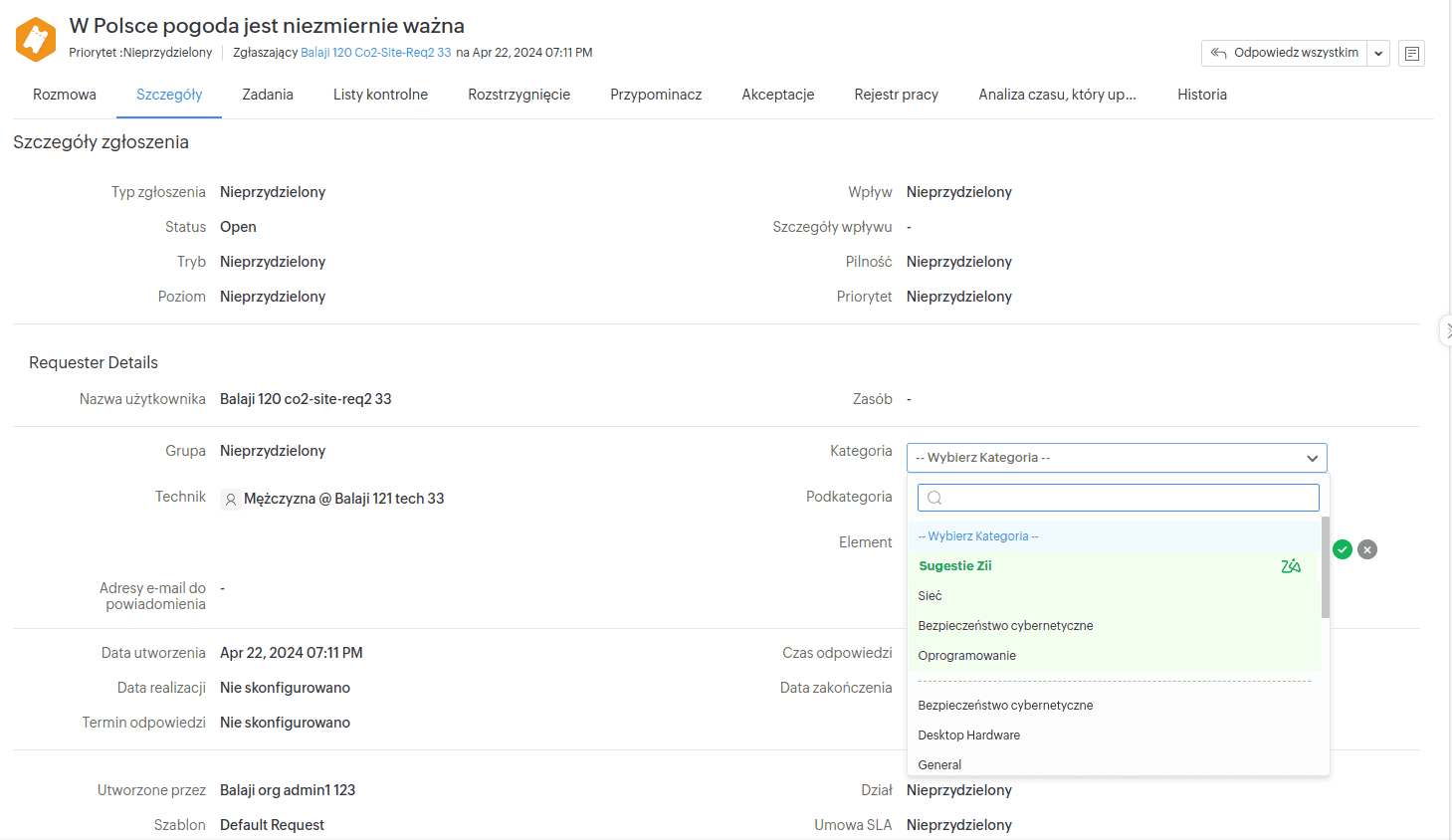
ALC Barcode Form Enhancements
Scan multiple barcodes and populate multiple fields in one go while adding assets.

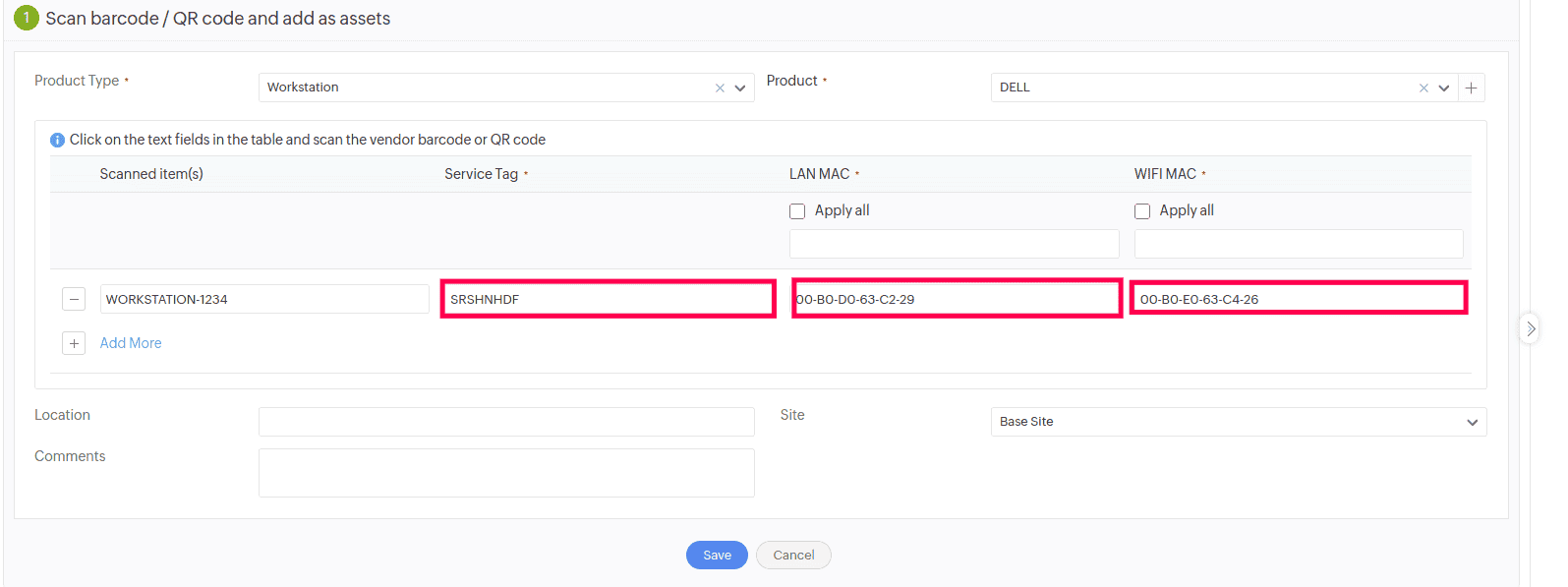
- Once a barcode is scanned and populated in a field, the focus automatically shifts to the next field.
- Search products using a scanner, and get the results based on Product Name or Part Number.
- Add or Delete icons (+ / -) provided to add or remove rows.
Other Enhancements in Assets
- The following fields have been added to asset export: created by, created time, last updated by, and last updated time.
- New network adapter types namely APN , LTE, and 5G have been added under Network Adapter Details > Type.
Sync Rule Enhancements
- Execute sync rules on all CIs from Setup > Customization > CMDB > Sync Rules.
- The following actions can be performed on assets via sync rules:
- Create asset from CIs
- Delete asset when CI is deleted
- Users can also be synced into CMDB as CIs via sync rules.
- Assets and CIs can be synced bidirectionally via sync rules.
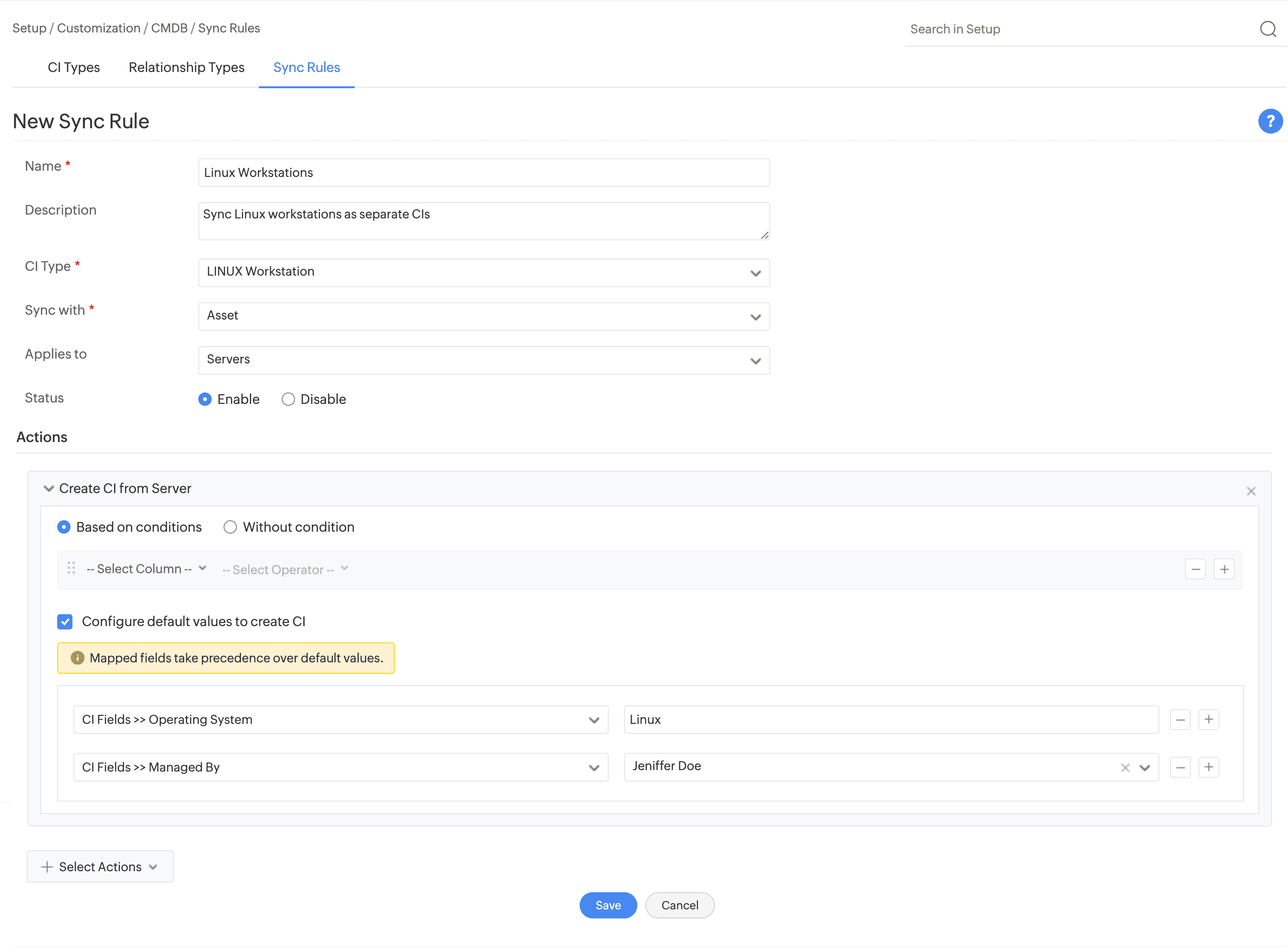
List View Filters for CMDB and Other Enhancements
Custom Menu for CMDB
Custom menu is now available for the CMDB module. You can configure actions for a custom menu by using a custom function or by invoking a URL, and execute it on CMDB CIs. To create a custom menu for CMDB, go to Setup > Developer Space > Custom Menu > CMDB.
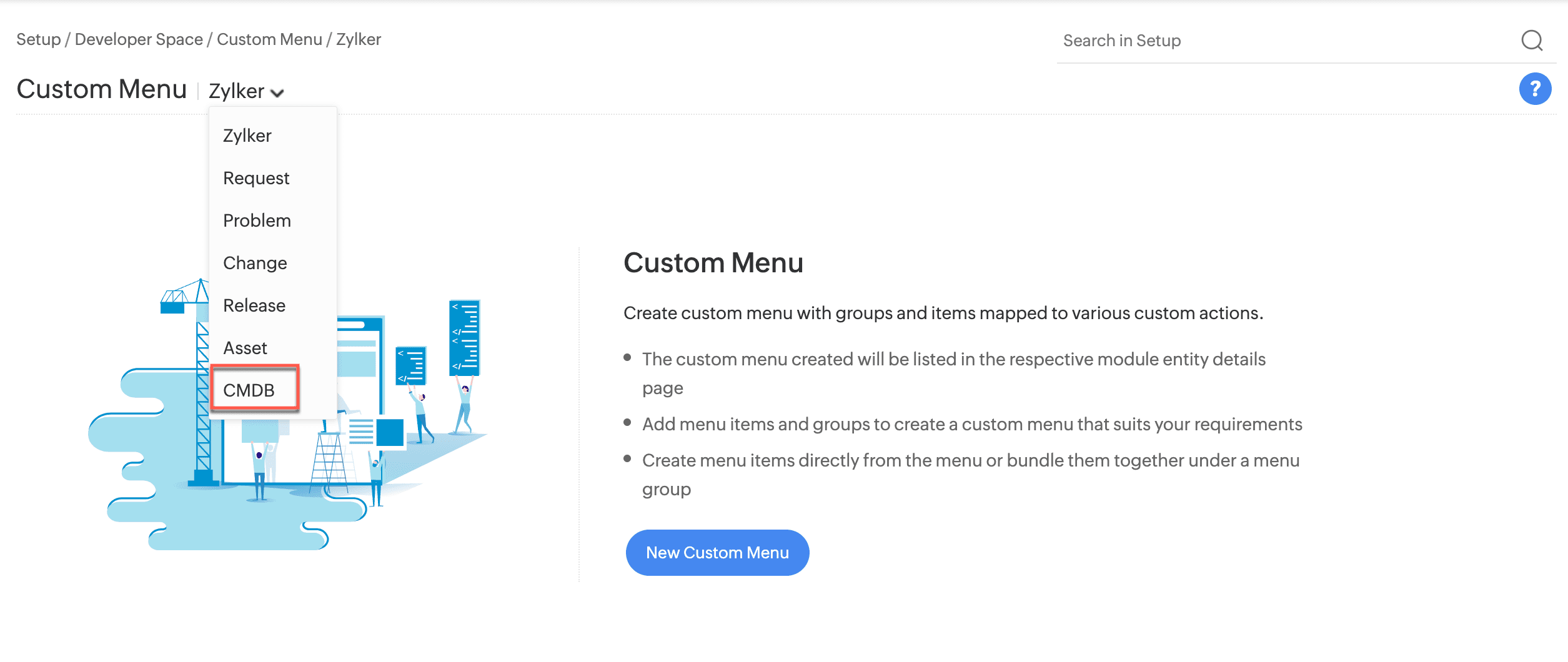
Custom menu options are available as a drop-down in the CI details page. The availability of custom menu actions in the CI details page is based on the conditions configured in the custom menu.
CMDB Enhancements
- Customize the CMDB list view based on criteria by applying custom filters
![]() . Configured custom views will be listed in the filter drop-down.
. Configured custom views will be listed in the filter drop-down. - Mark the frequently used filters as Favorites.
- Filter and sort CI history based on operations, fields, and dates.
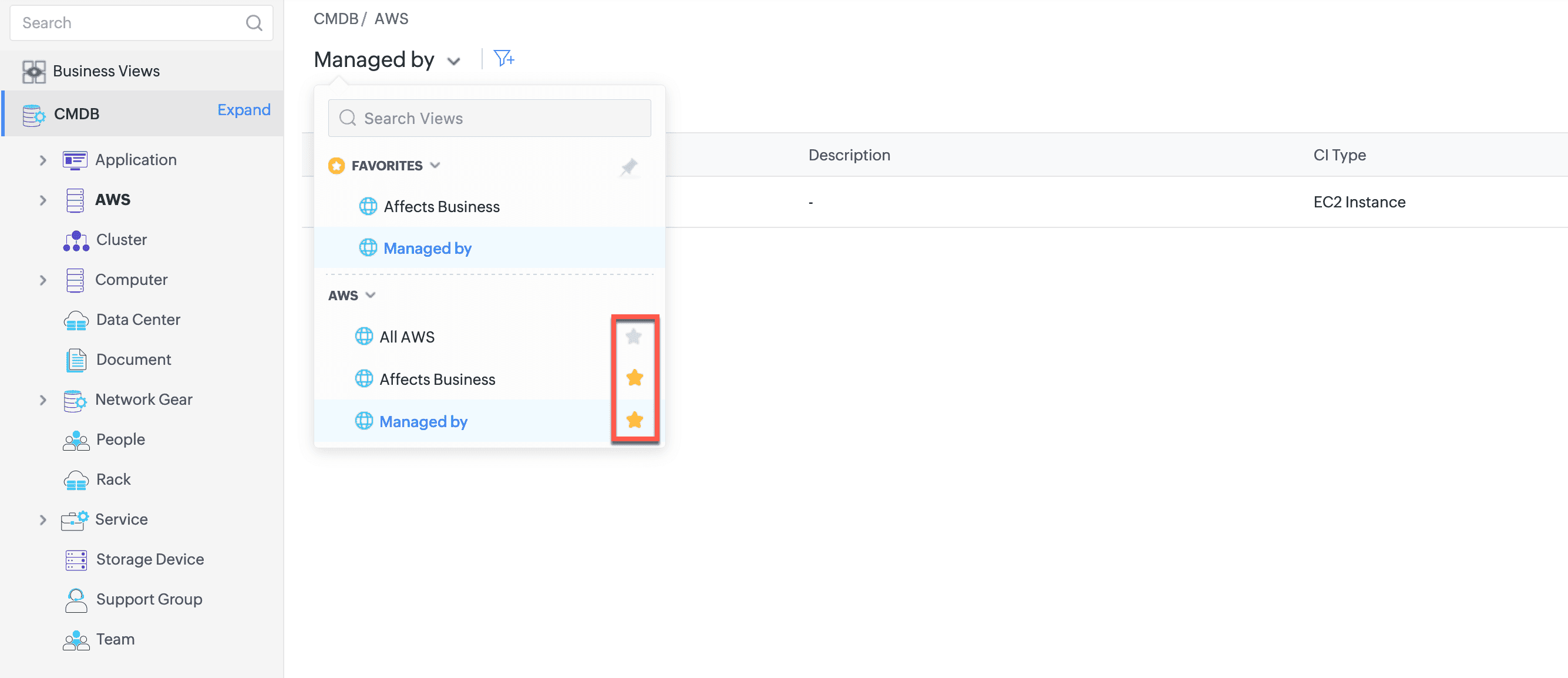
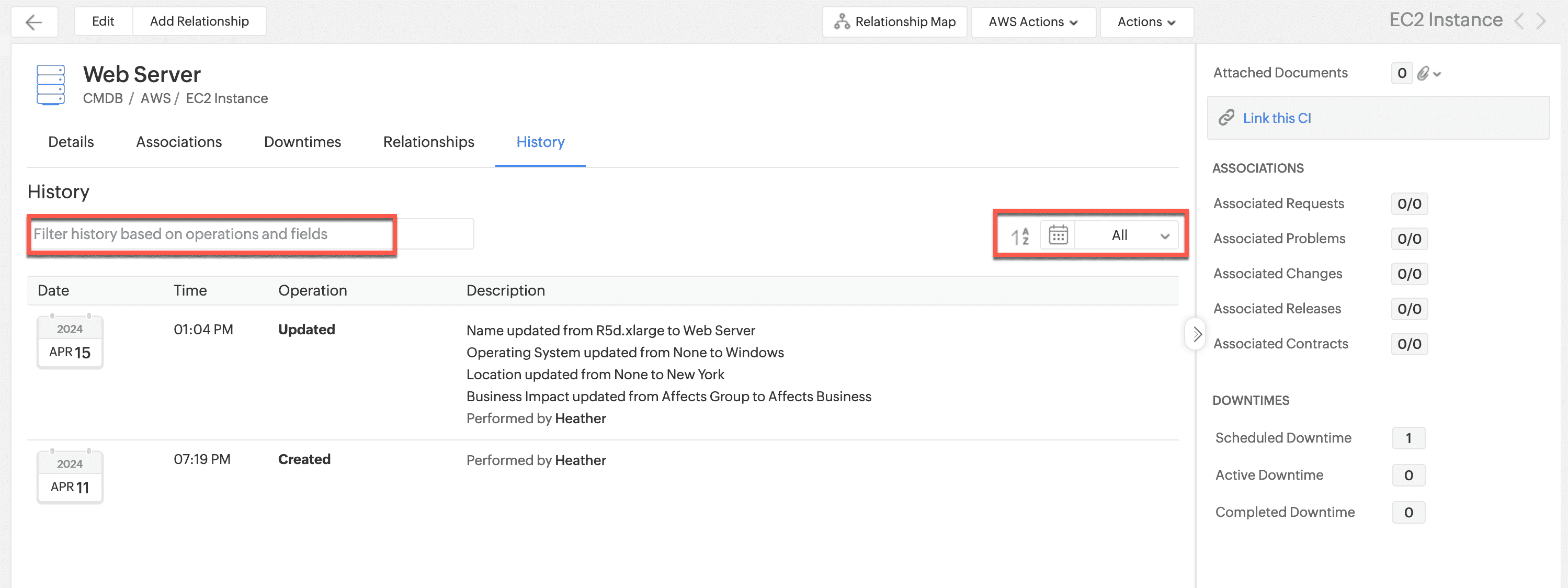
General Enhancements
- View contracts associated with a CI from the Associations tab in the CI details page.
- The number of CI types in CMDB is increased to 200.
- CMDB lookup fields now support CMDB.
- Mandate additional fields for CI types.
- Filter and sort the history of custom modules based on operations, fields, and dates.
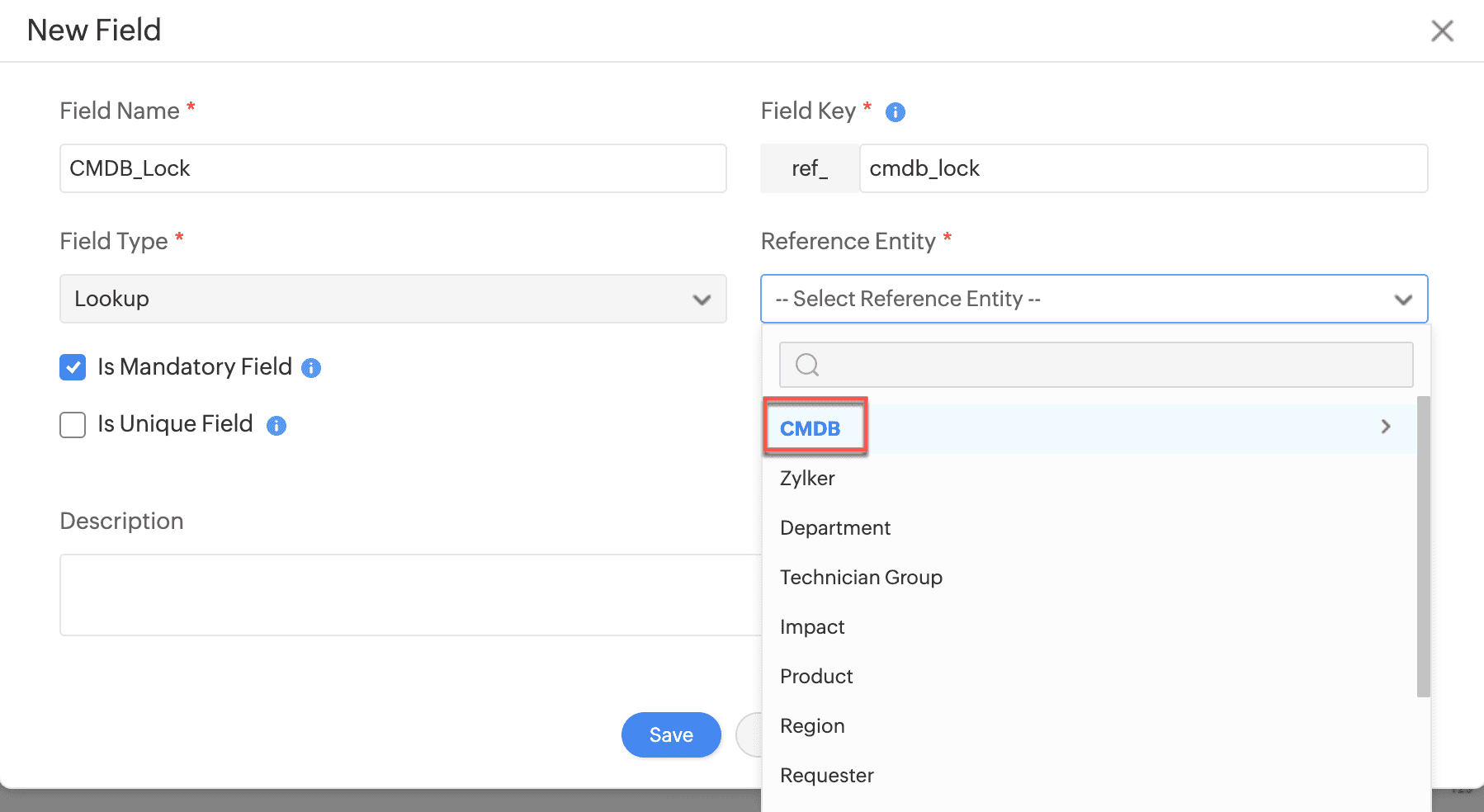
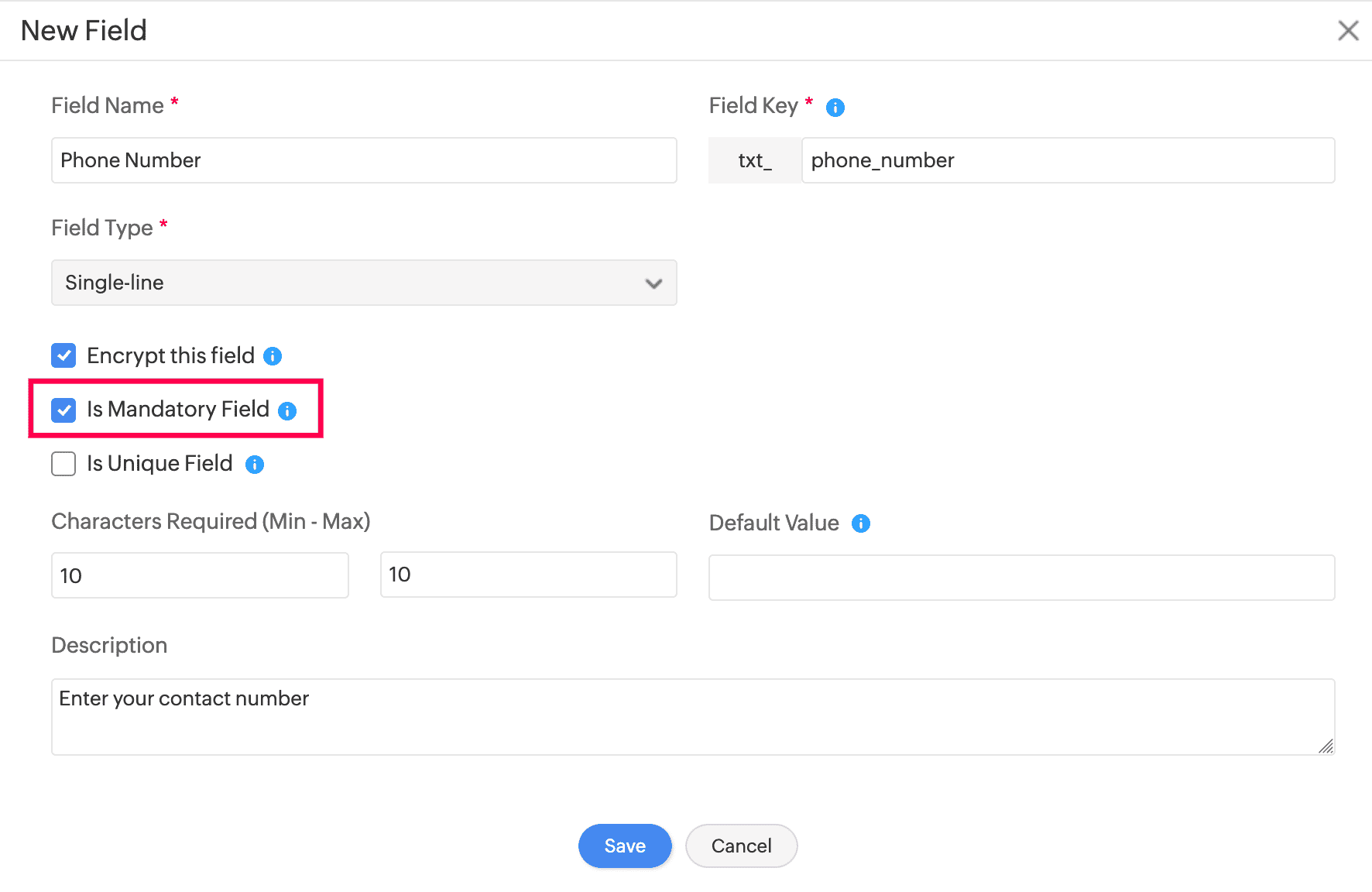
June 14, 2024
Enhancements
Data Import Enhancements
- Download failed import records in XLSX format to review and re-import them.
Issues Fixed
General
- In some cases, rich text is barely visible in the dark mode.
- Grammarly extension is not working in the application.
- A prompt is shown to save the template changes even if there are no changes.
- In Request, Problem, and Asset list views (Grid), when the workflow column is not selected in the column chooser, data duplication and column-data mismatch occur while reordering the columns.
- Files sent from ServiceDesk Plus Cloud to Gmail have garbled characters in their names.
- In some cases, auto notifications are sent to users in a different language that is not configured in their personalized settings.
June 11, 2024
Enhancements
General
- ServiceDesk Plus Cloud can now be personalized in Ukrainian and Hindi Language. Configure the language under Profile > Personalize > Language.
- ServiceDesk Plus Cloud fav icon has been updated.
Issues Fixed
General
- Garbled Chinese characters found in the sandbox help card.
Purchase
- Duplication of IDs in purchase order.
May 27, 2024
Issues Fixed
Setup
- Trigger criteria is not getting rendered when configured with the "is changed" operator.
- Issue with sample custom functions script.
May 21, 2024
(Pre-release : April 23, 2024)
Workflows for Incident/Service Request, Problem and Asset
Workflow is an automation that admins can configure to ensure the smooth and systematic closure of an incident, service, or problem request or an asset.
Admins can use the following nodes to configure workflows and associate them with incident/service and problem requests or asset records when the requests/records do not have a life cycle associated.
Admins can now configure workflows for incident, service, and problem requests and asset records under Setup >Automation >Workflows.
Separate workflows can be created for incident and service requests.
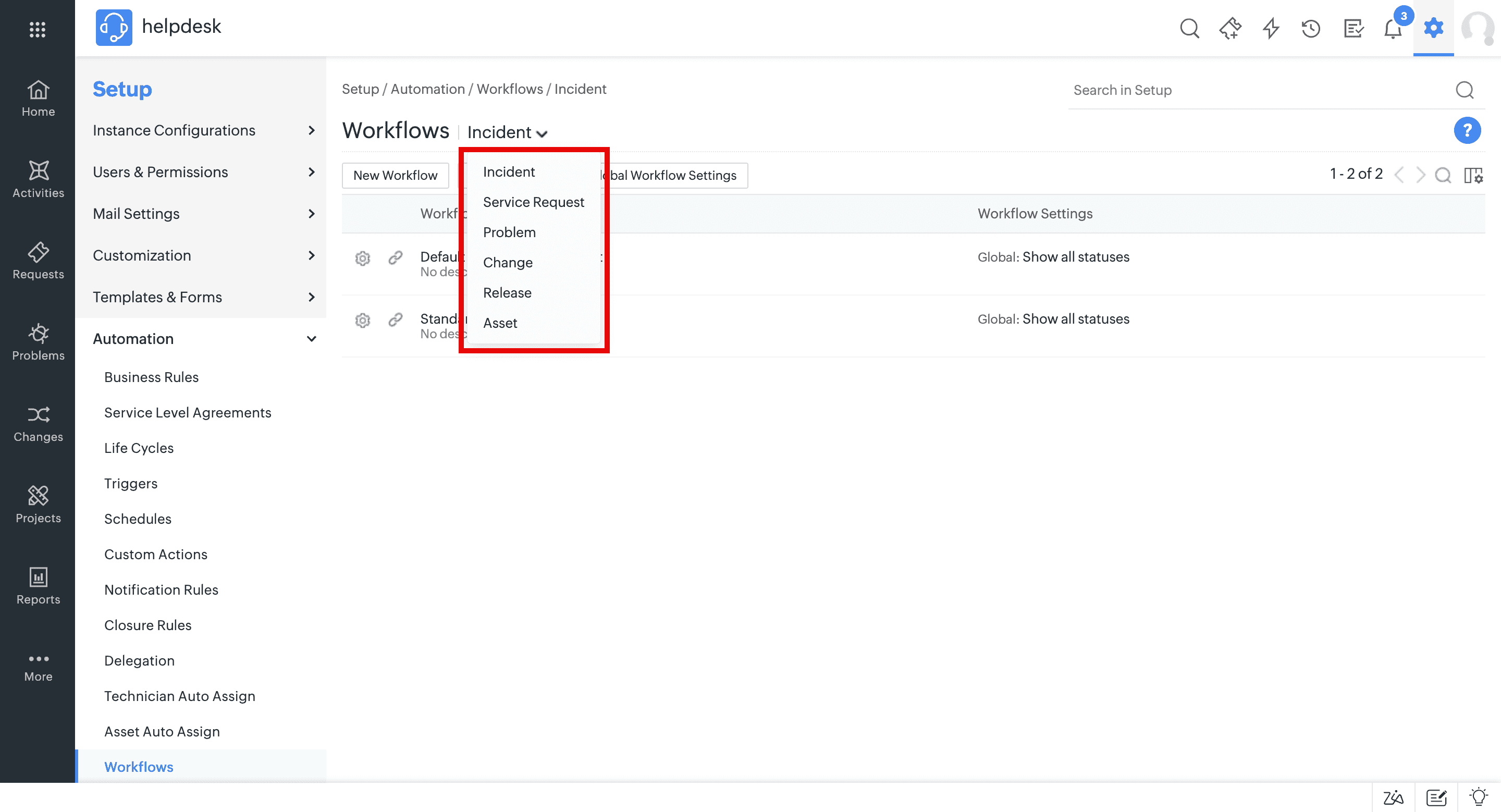
Workflow Builder UI Enhancements
- The UI of workflow editor, workflow execution view, and PDF views has been optimized for better user experience.
- Mini Stencil View allows users to add nodes in a single right-click.
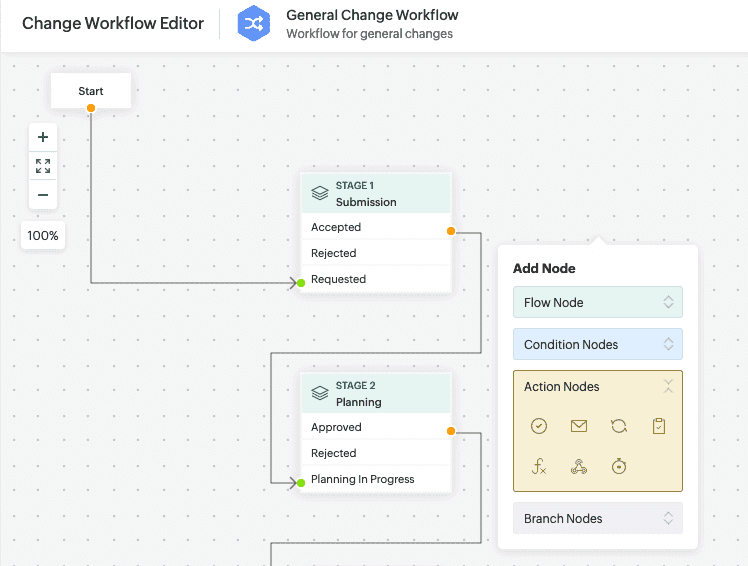
Sample Workflow - Incident
Workflow to assess requests based on category and nature of incident. Configure condition nodes to navigate the incident. Field update, Task and other action nodes are configured to assess the request based on category and nature of the incident to ensure the systematic completion of the request.
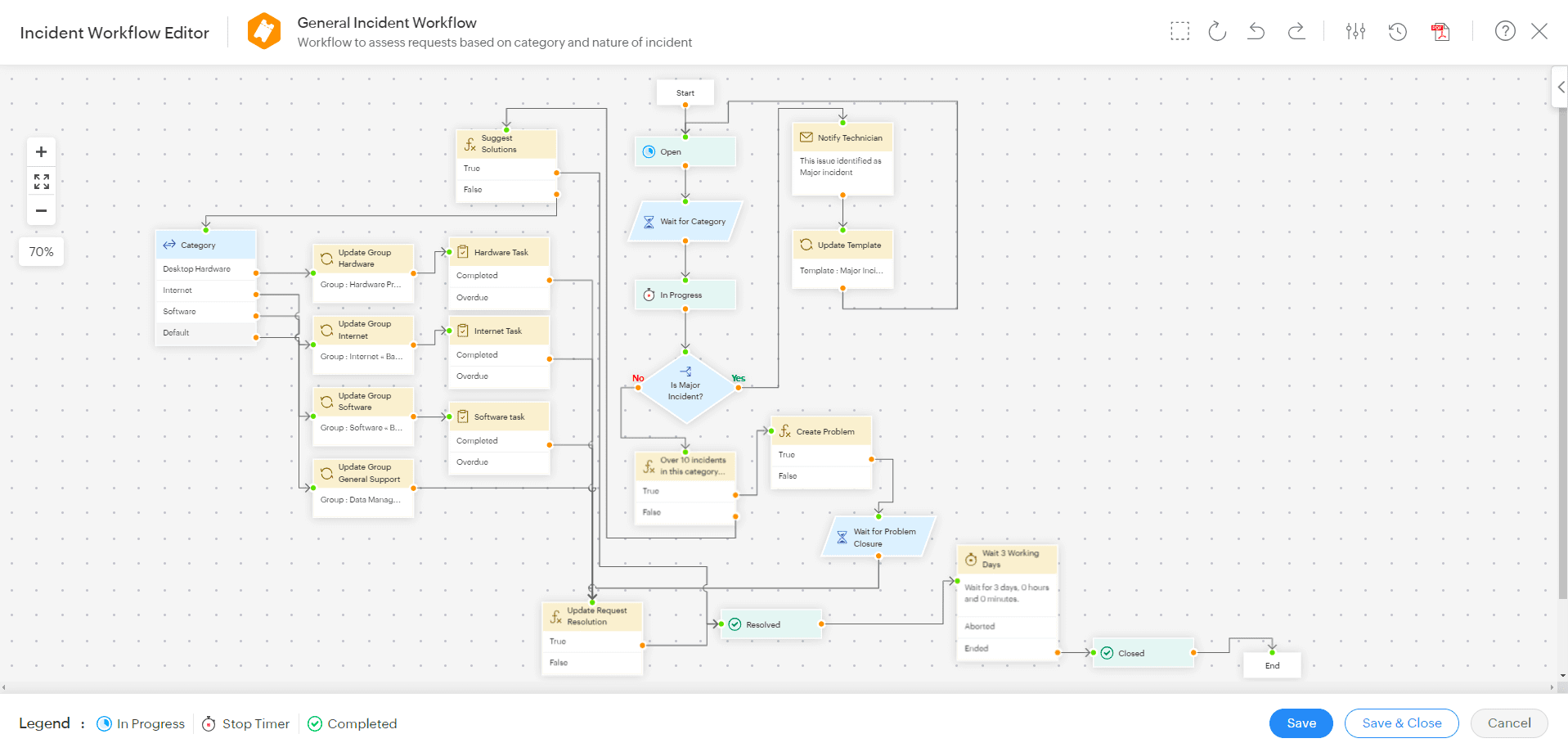
Sample Workflow - Service Request
Configure Branch nodes to fork the workflow and allocate multiple resources and access permissions needed during user onboarding by using the resource and task condition nodes.
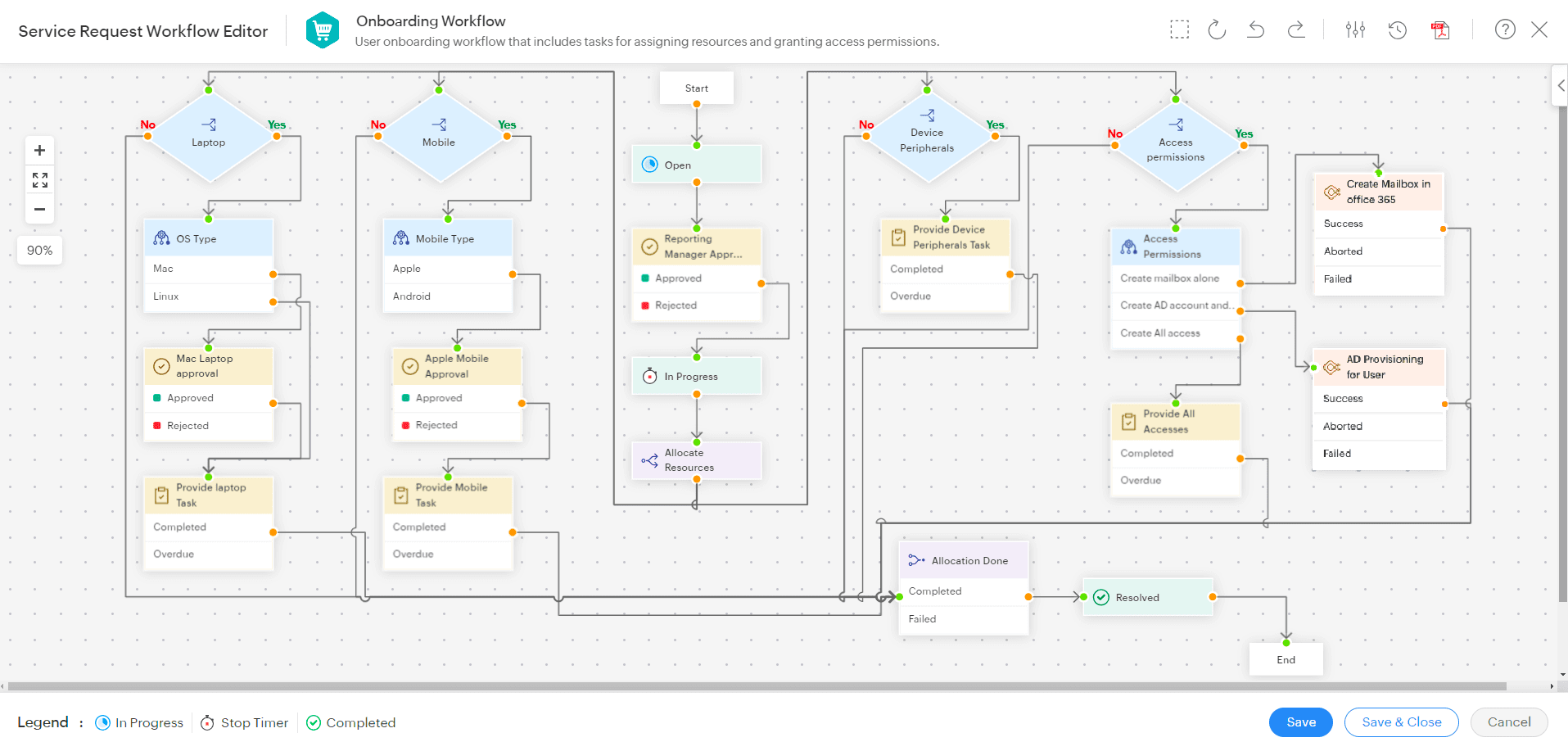
Sample Workflow - Problem
Create workflows for solving reported problems by using the if and wait for condition nodes to direct the pathway and configuring custom function action nodes to automate functions to enable the smooth closure of the problem request.
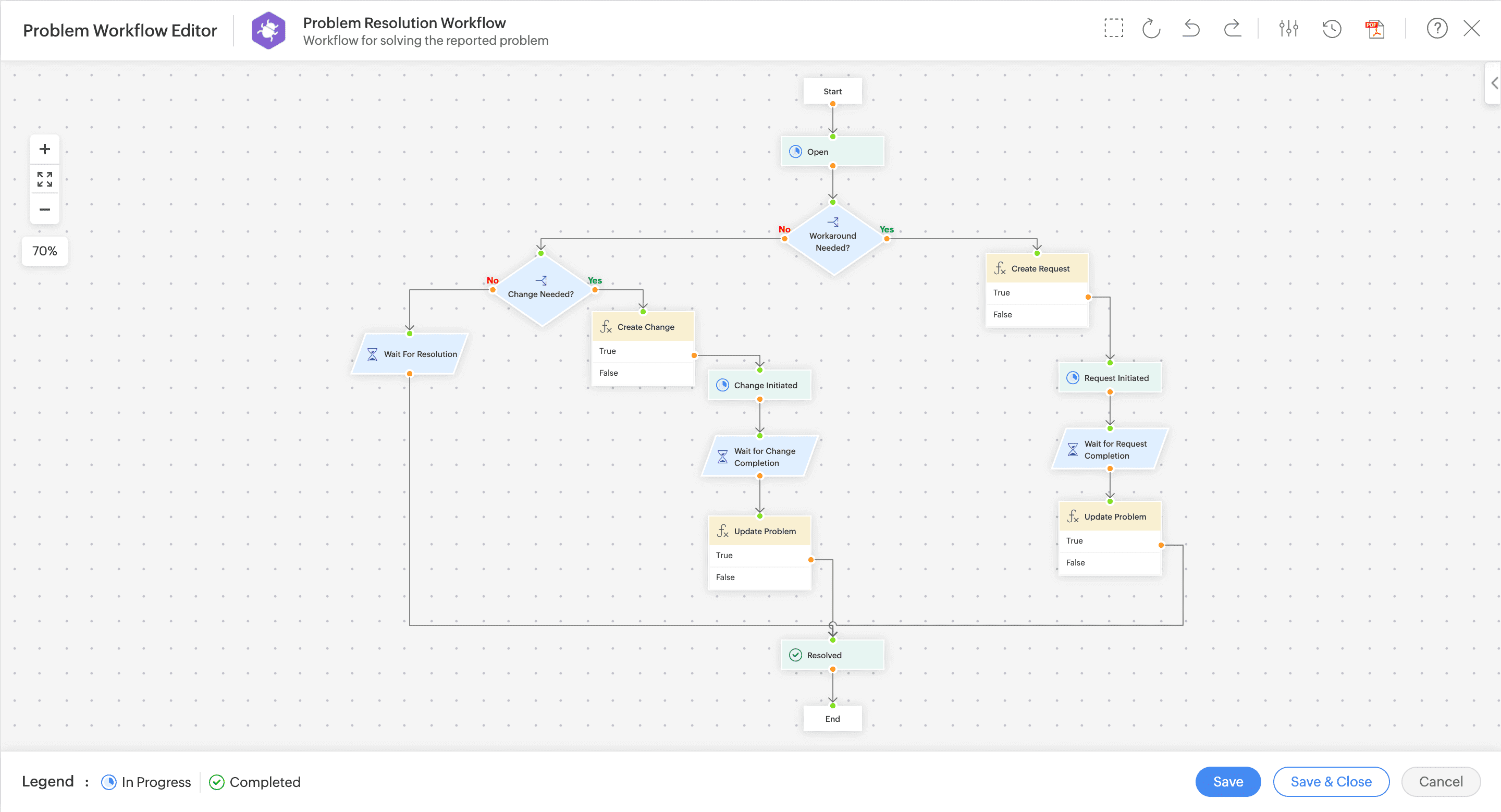
Sample Workflow - Asset
Using notification and field update nodes, configure workflow to ensure the workstation asset is assigned with notification to the asset managers and is reported if missing, expired or damaged.
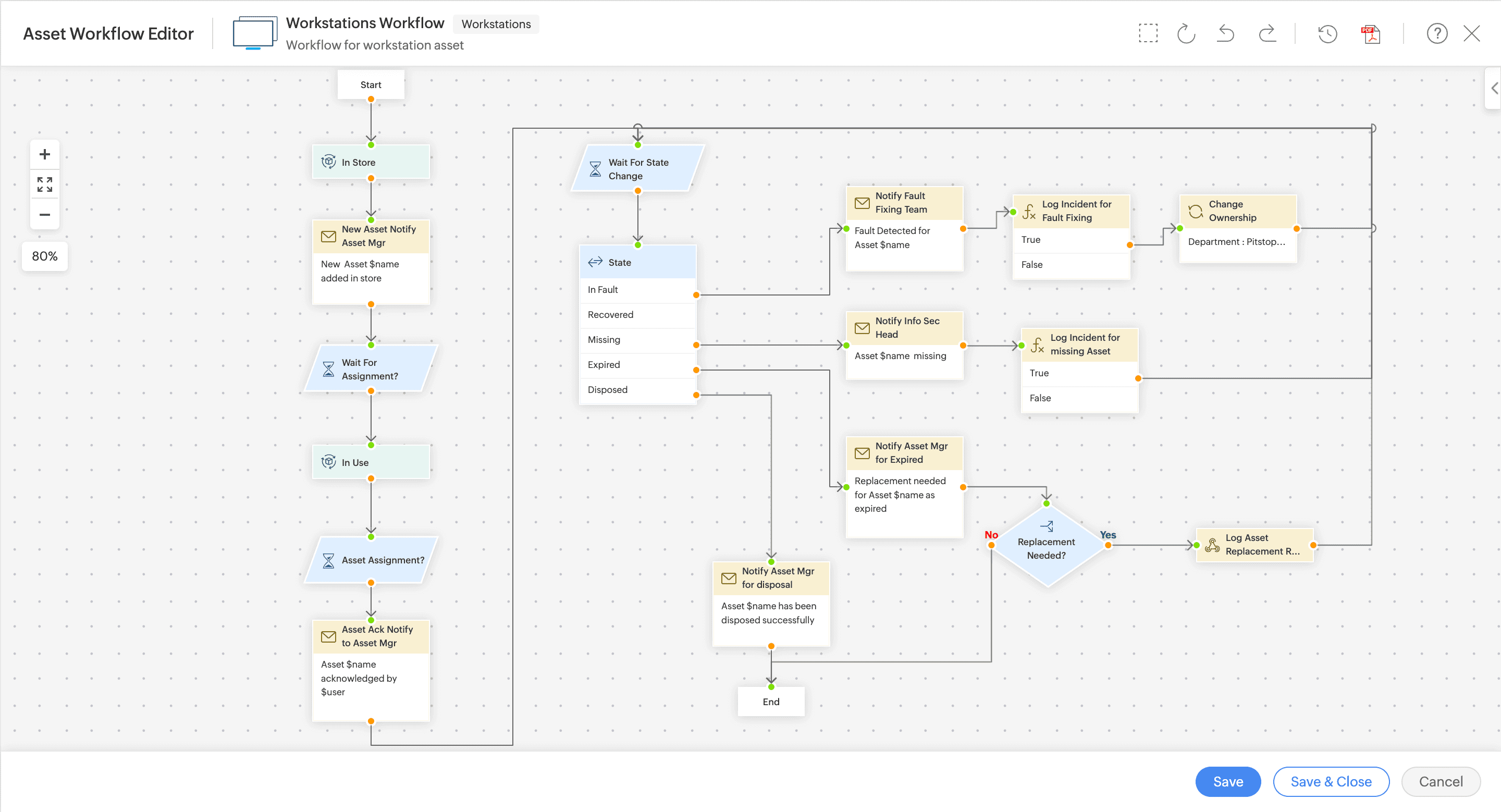
Associate Workflows
- Workflow configuration can be applied to incident/service/problem requests by associating templates and workflows.
- Templates can be associated either with a Workflow or a Life Cycle. Never both.
- For incident/service/problem requests, workflows will be assigned to the respective templates under Setup.
- When creating an incident/service/problem request, the workflow will be applied from the template configuration.
- For the assets, workflows will be created for a specific product type. After asset creation, the workflow will be assigned based on the product type. One product type can have only one workflow associated.
- In the Product Type list view, a new column is added to indicate if a product is using a Workflow or a Life Cycle.
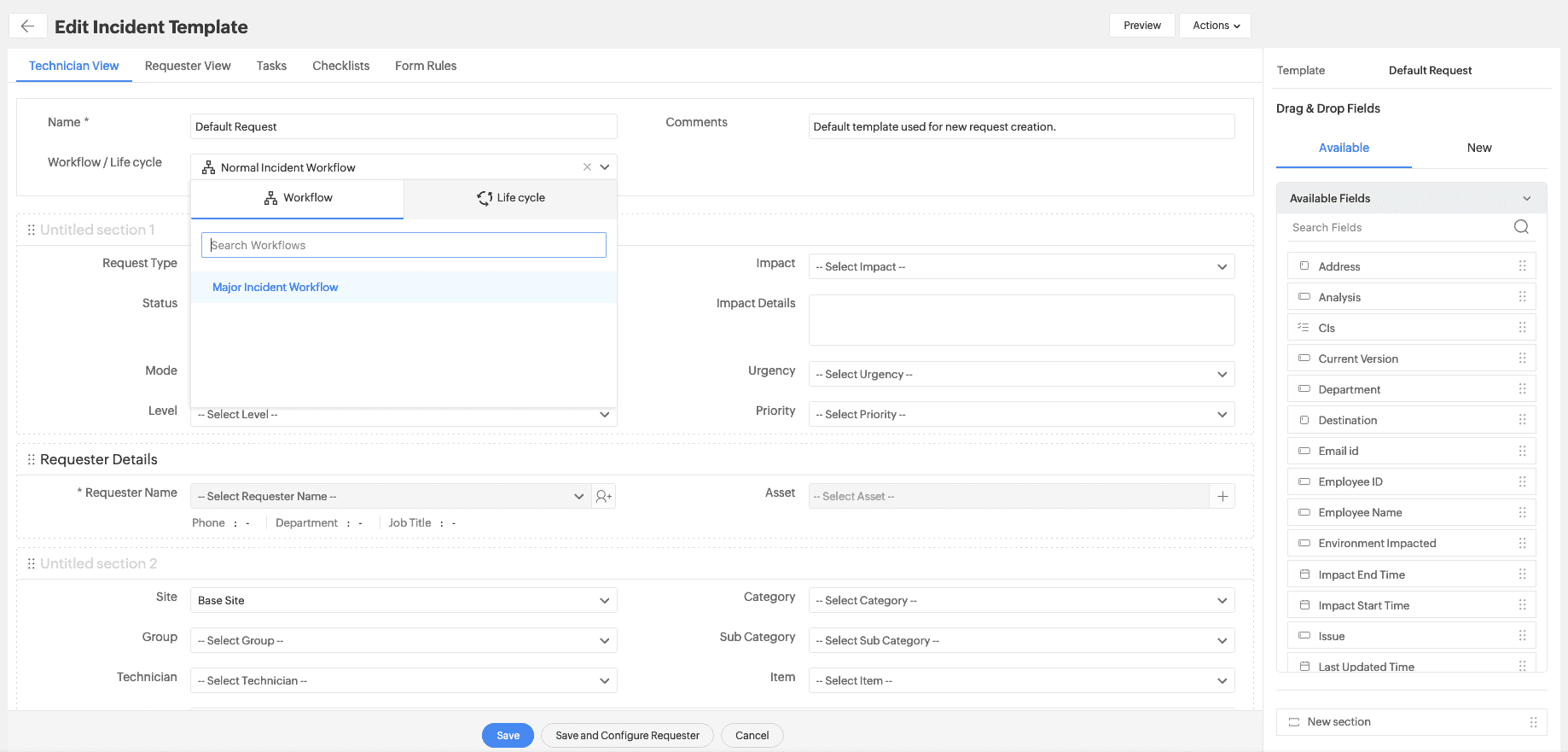
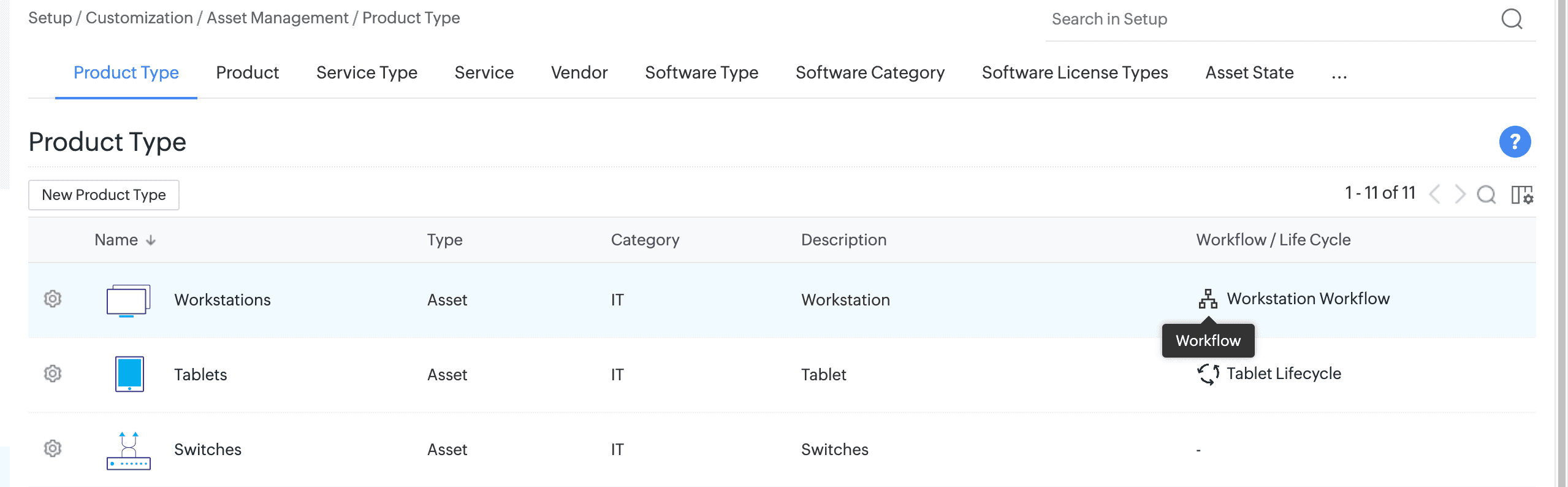
Note:Life cycle automation cannot be created for product types that are associated with a workflow and vice versa.
Assign/Revoke Workflow
- Assign Workflow/Revoke Workflow actions are added to support existing requests to use workflows and vice versa.
- A workflow can be assigned to incident/service/problem requests or asset records only if they are not already associated with a life cycle.
Status Restriction using Workflows for Request/Problem
- Option added to allow usage of the statuses configured in the workflow in Requests and Problems.
Approval Enhancements in Service Request Workflows
- Resource-based approvals can be created using the Resource Condition node.
- Parallel approvals can be created using Fork and Join nodes.
- Approval Status of a request can be set using the Field Update node after the required approval process is completed.
Workflow Execution
Workflow field and workflow execution details are shown in the request/problem/asset details page and list views.
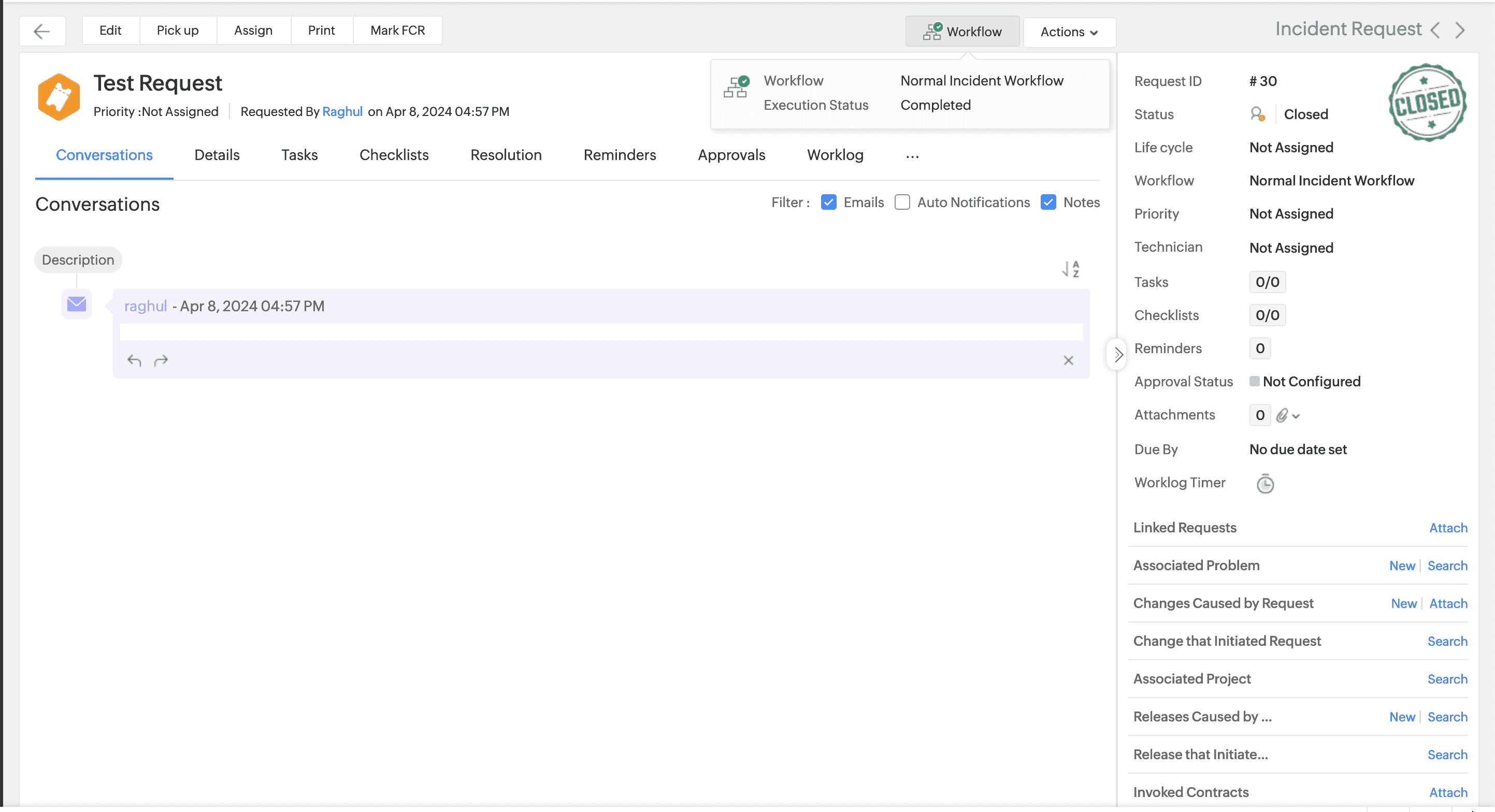
Note : Workflow execution and associated details are not accessible to requesters.
Enhancements
General
- Approval status "Denied" will now be called "Rejected" in workflow, change/release requests, and purchase orders.
Workflow Builder
- The stencil pane on the right side of the canvas is now collapsed, by default.
- Workflow Settings - Option added to indicate the workflow execution status in a popup in the Request/Problem/Asset/Change and Release Details page.
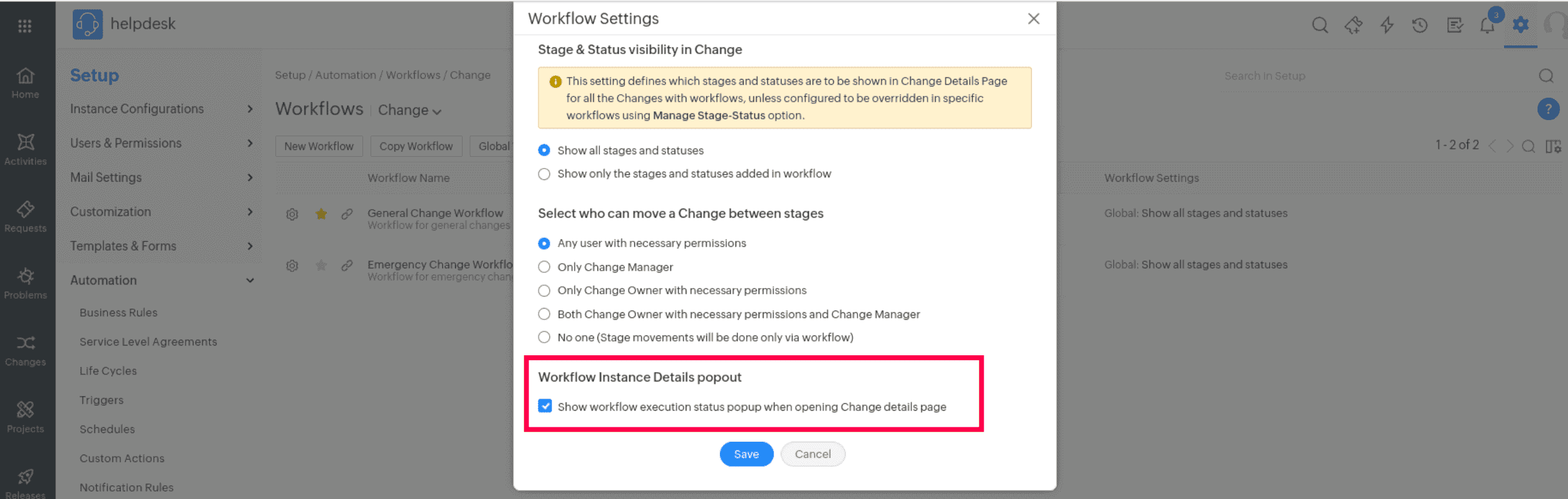
Changes and Releases
- Date time fields can now be set to current time using the Field Update action.
Issue Fixes
- Workflow fails to pass the Stage approvals should be approved closure rule when the approval is completed, which is not currently managed by the workflow execution.
- Unable to view more than 10 users in Resource Management.
Changes
- Change schedule is not shown in the change list view.
May 14, 2024
Enhancements
Integration
- Workstations connected to the Azure AD domain can now be auto-assigned.
Issues Fixed
General
- Approval page appears without formatting when accessed through the approval link in the email.
- Unable to view more than 10 records in Kanban view.
Integration
- The account linking URL is rendered as text in Microsoft Outlook adaptive cards for Welsh, German, Spanish, Russian, and Swedish languages.
Tasks
- Color code to indicate task progress in Task Dependency is not displayed properly in dark mode.
- Unable to organize tasks in templates if there are several tasks.
Purchases
- GL Code and Cost Center internal fields are not included in the Order this PO email notification.
Assets
- Virtual host is not scanned when a sync rule is configured
May 03, 2024
Enhancement
Azure User Sync
- Azure User Sync report messages are revamped for a better user experience.
Issue fix
Custom widgets
- Unable to authenticate/revoke a connection created using an extension from a custom widget.
May 02, 2024
(Pre-release : April 09, 2024)
Enhancements
Problems
Copy Problem
Create a customized copy of a problem from its details page using the Copy Problem option.
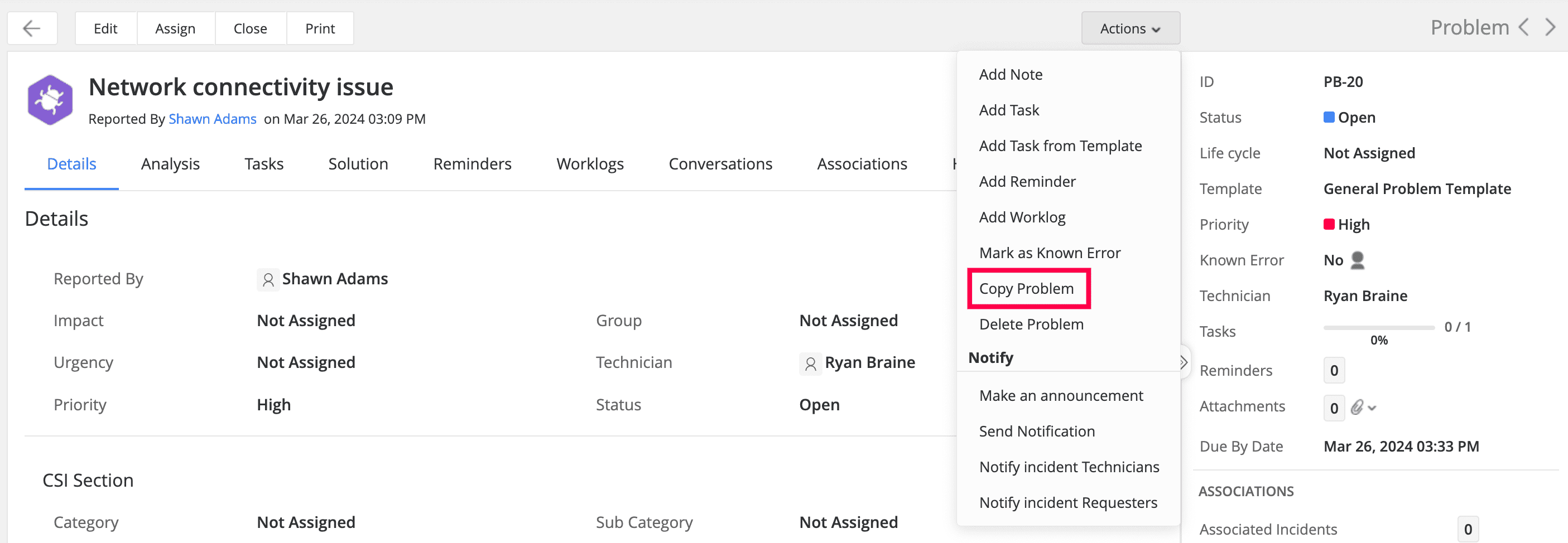
Trash Problem
- Deleted problems are moved to trash. Technicians can restore/delete problems permanently from trash.
- Restore deleted problems within 30 days from the time of deletion.
- A new filter, Trashed Problems, is added to the problems filter drop-down.
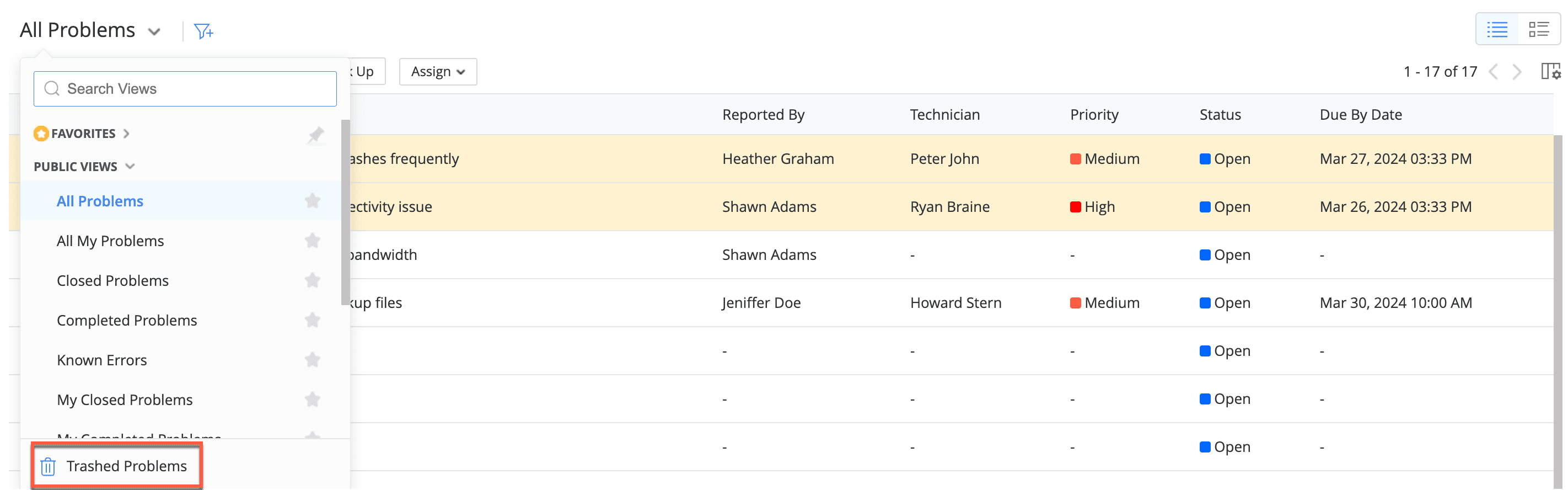
Solutions
Solution Enhancements
- Configurations related to Solutions module can be set from Setup > Customization > Solutions Management.
- The following notification rules are introduced under Setup > Automation > Notification Rules. Administrators can also customize notification templates if needed:
- Select the technicians to notify when a solution has reached its review date
- Select the technicians to notify when a solution has reached its expiry date
- Solution Forward Notification Email
- Notification templates can be customized for the following solution notification rules:
- Select the technicians to notify when a solution is closer to its review due date
- Select the technicians to notify when a solution is about to expire
- In the solutions list or classic view, the personalization set under topic filter will be retained even if users navigate to other application pages.
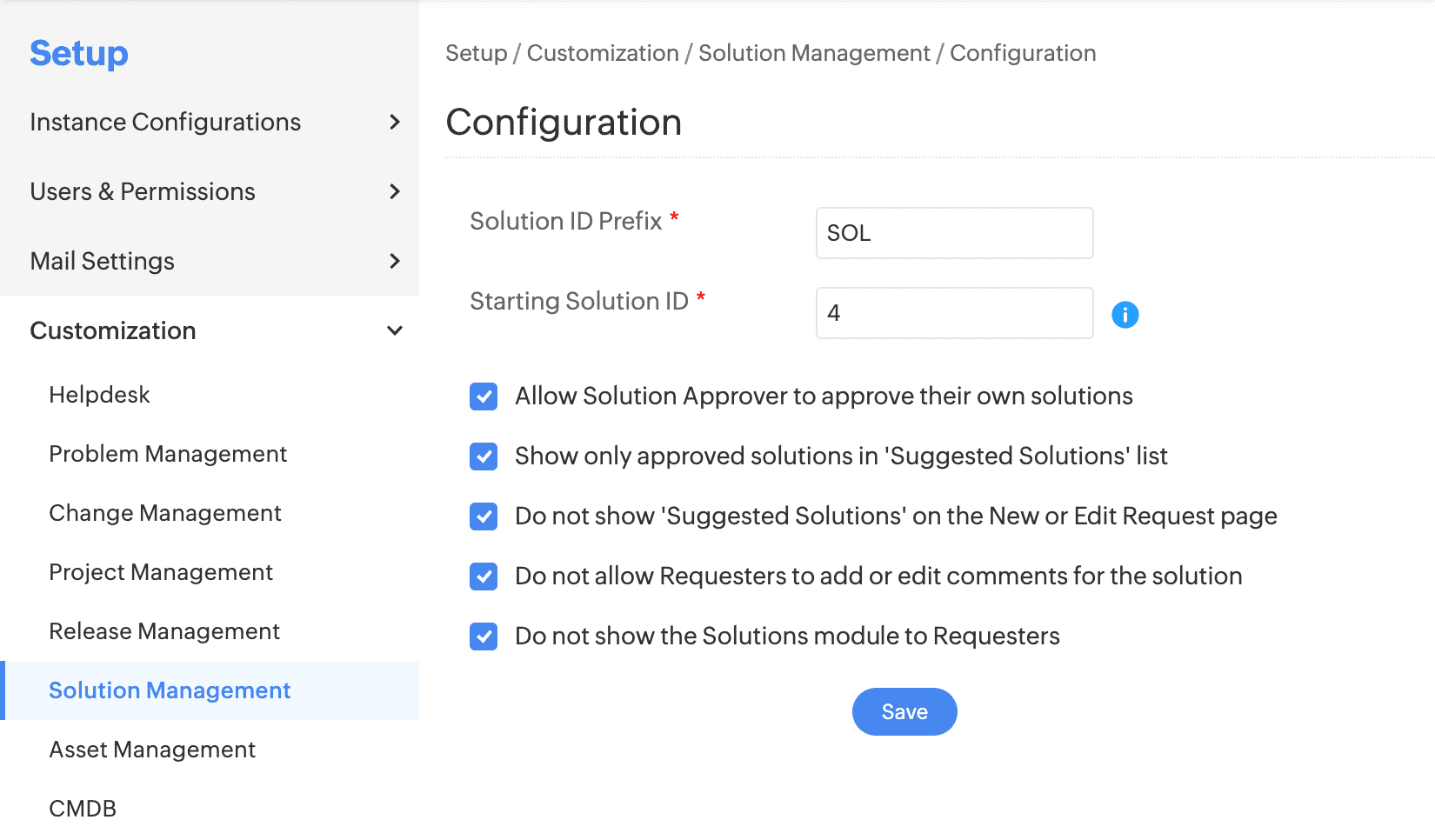
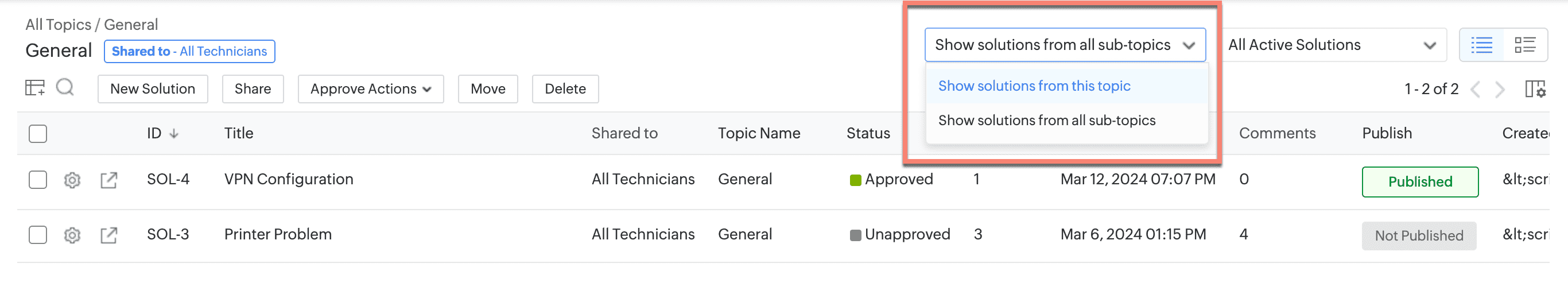
Setup
Audit Logs
- All operations performed under Setup are now recorded by Audit Logs.
- The audit log displays information on where, when, and by whom an action was performed.
- Administrators can view audit logs from Setup > Data Administration > Audit Log.
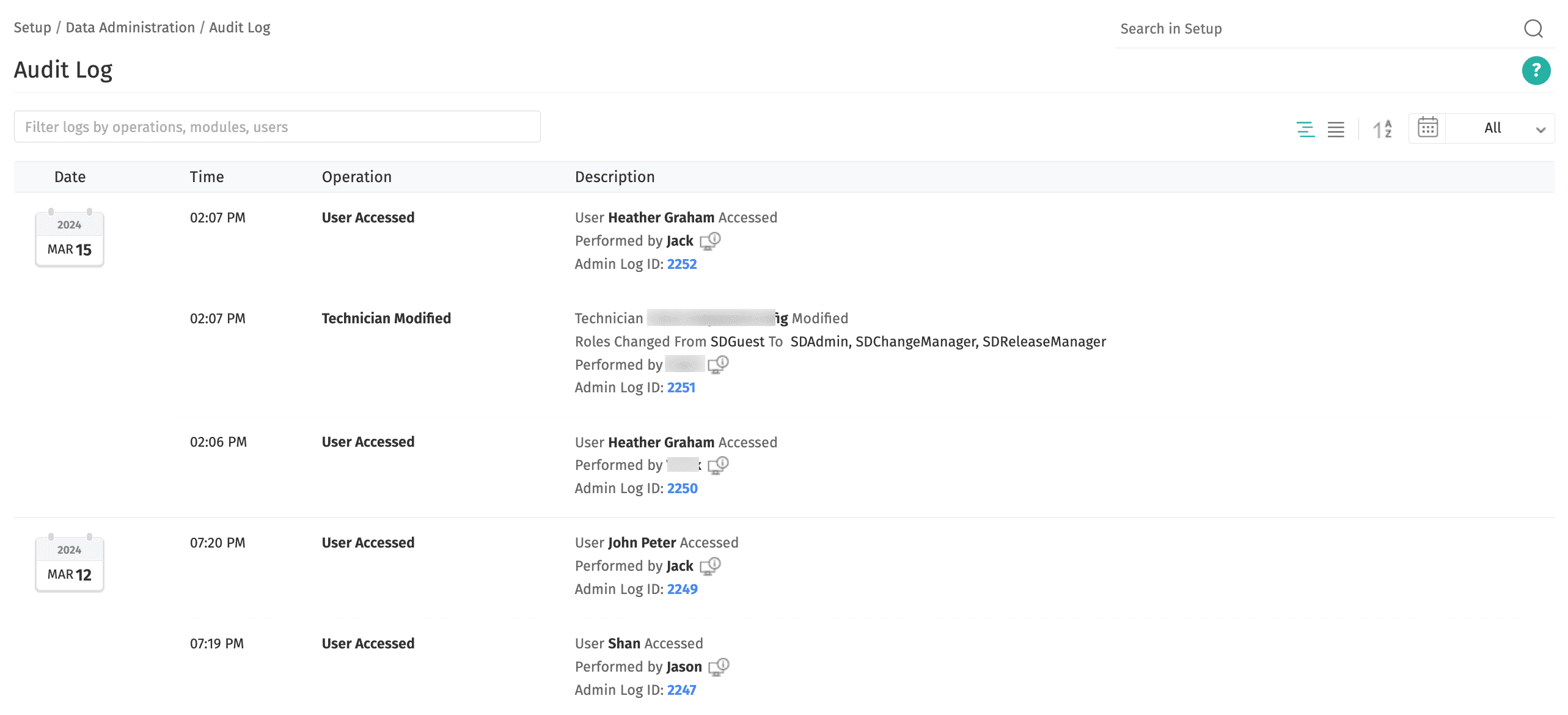
New Columns in Survey Reports
Subcategories and items are now listed in ServiceDesk Plus survey reports.
Zoho Editor upgrade
An upgraded version of the rich text editor is now available, featuring new functionalities and bug fixes.
Spanish support for Zia chatbot
Introducing support for Blended Conversation (BC) in Spanish. With this update, Admin can utilize the Blended Conversation builder to create flows specifically in Spanish and then publish these Spanish flows in the Spanish Zia chatbot. This means that the Spanish Zia chatbot will exclusively contain Blended Conversations flows created in the Spanish language.
Behavior Change
The option to switch between list view and grid view within the blended conversations builder is removed for a streamlined experience.
April 24, 2024
Issue Fixed
Assets
- The latest asset information is not updated during a scan if a licensed software is removed from the asset.
Behavior change
Sandbox
- The default global URL or organization URL will be displayed in sandbox notification links.
April 11, 2024
Enhancements
Automation
- Request Triggers now supports Currency and Percentage field types.
- Business rules and Triggers of a request will now be executed for duplicate requests also.
Requests
- Preview attachments within the request add form.
Issues fixed
Automation
- SMS sent using Custom notifications is garbled due to encoding issues.
Requests
- Canceled requests keep loading for requesters if the Status field is hidden from them.
- When request approvals are created via Triggers, technicians are notified that the organizational roles are unresolved even when users are present.
- When multiple technicians are working on a request and one technician makes an update, the update notification is sent twice to other technicians.
- For requesters, requests displayed in My Summary are not ordered based on the display ID.
- While editing a request, changing it's template by overwriting existing values with default values from the new template sets the request status incorrectly.
- Unable to customize the notification template 'Notify user when a request is shared with them' when user language customization is enabled.
- While canceling a request, the Reasons are displayed in garbled characters.
- Internal error thrown if the Description field is empty while sending email responses.
- Resolution content will now appear as plain text in both the request history and its print preview.
- Error occurs when opening Resource Management page in some cases.
- When Editor update is required, approvals configured in the request template are not sent.
Setup
- The word "technician" is spelled incorrectly in Technician Availability Settings under Advanced Portal Settings.
April 05, 2024
(Pre-release : March 21, 2024)
Enhancements
Operational Hours and Special Operational Hours
- Configure group-based operational hours that allows you to calculate SLA accordingly from Setup > Instance Configurations > Operational Hours.
- Define break hours for all working days, or specific to each working day. Break hours can be set only when standard hours or custom hours working time is configured.
- You can set operational hours to end the next day. Overflowing working hours are indicated with
![Overflowing working hours Overflowing working hours]() icon.
icon. - Configure exceptions for operational hours on dynamic weekdays. During these days, you can set a unique operational hour and break hour.
- Define the working hours for specific days of a year as special operational hours. These are associated with operational hours to map the sites and groups where special operational hours are applicable. You can schedule the special operational hours, repeat them annually, add break hours, and configure exceptions on dynamic weekdays.
- To define special operational hours, go to Setup > Instance Configurations > Operational Hours and switch to Special Operational Hours tab
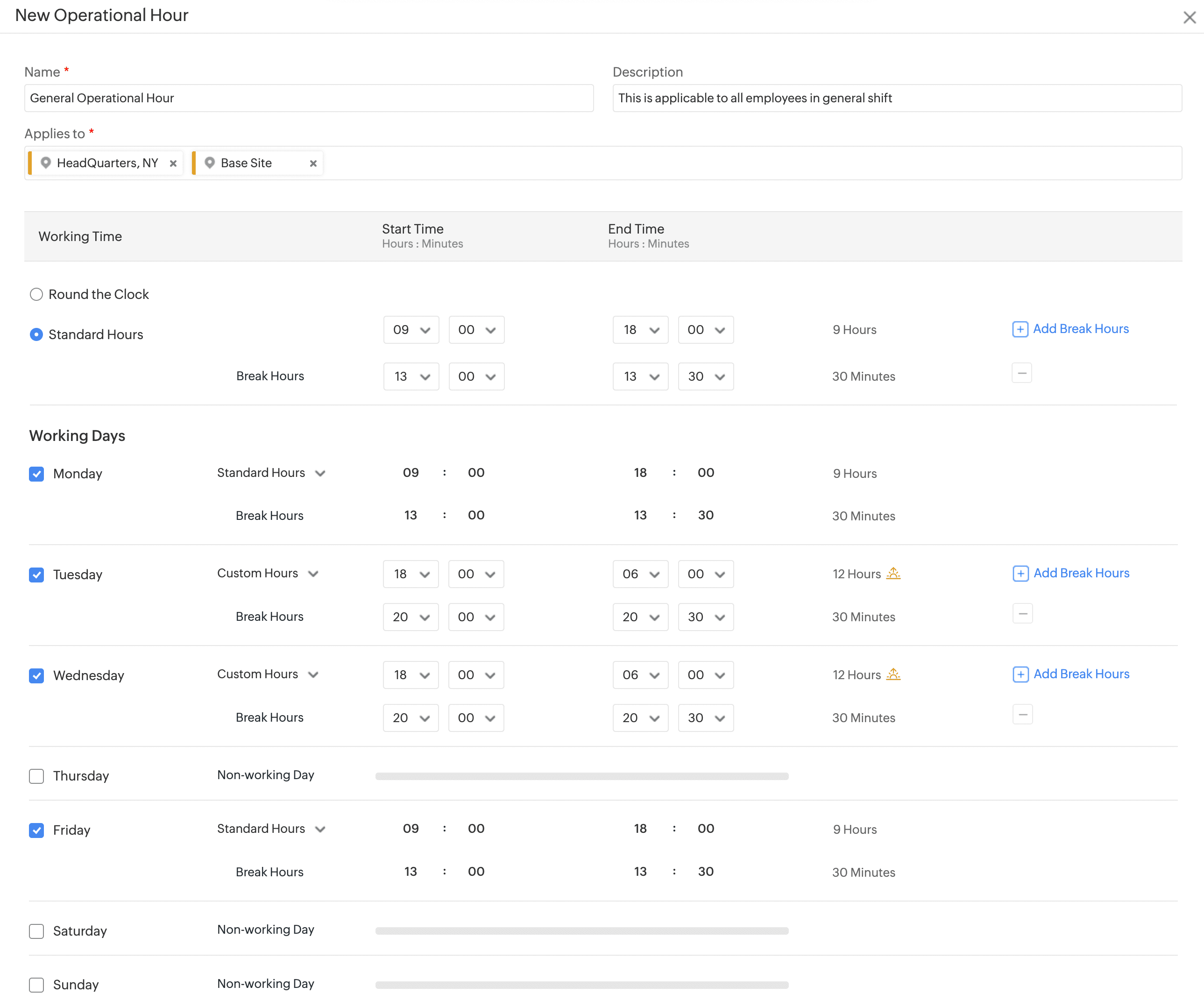
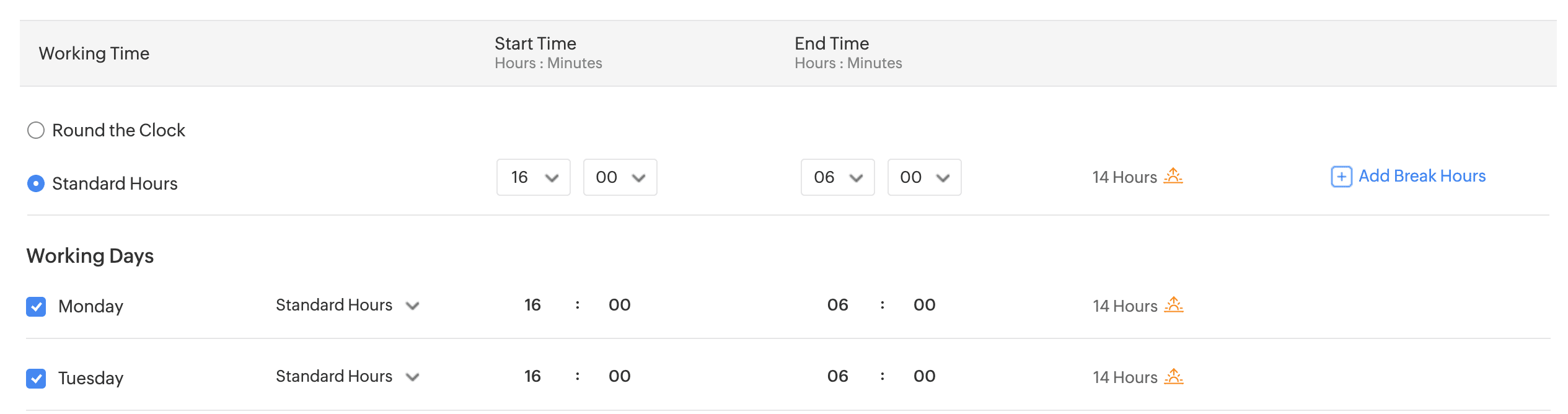
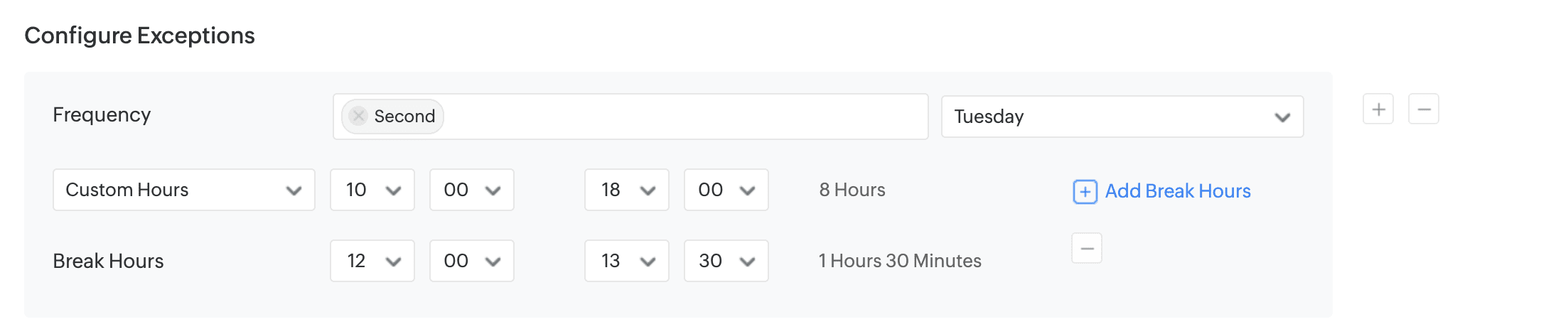
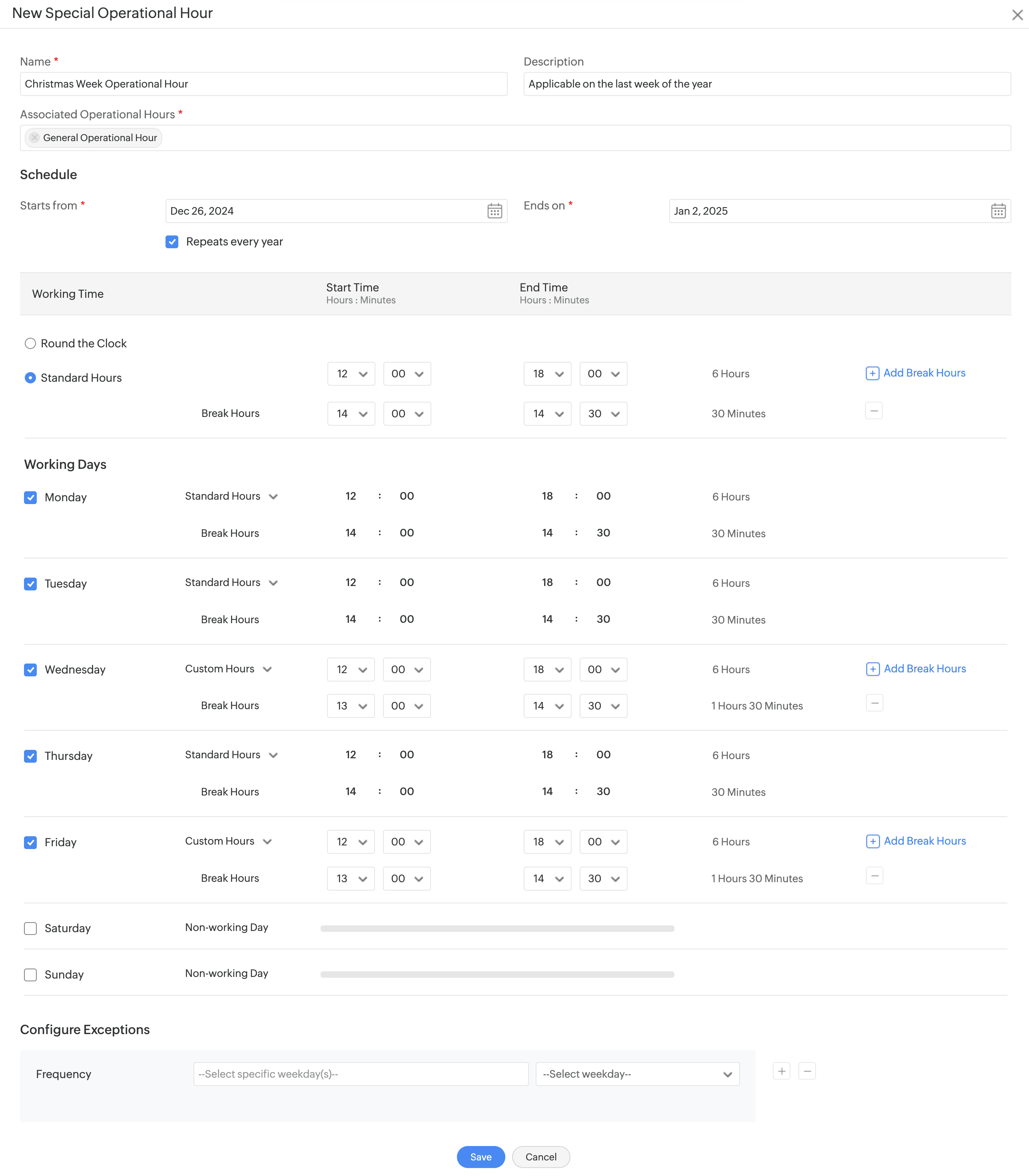
Note: Operational hours already configured in the application will be merged based on similarity and associated to sites accordingly.
- The merged operational hours will be named as Operational Hour 1, Operational Hour 2, and so on. Users can rename and reconfigure them as needed.
- The merged operational hour with the highest number of associated sites will be named as the Default Operational Hour. If no operational hour is associated with a site or group, the default operational hour will be associated.
Holiday Groups
- Create holiday groups to bundle related holidays. You can apply holidays based on technician groups and calculate SLA accordingly.
- To create holiday groups, go to Setup > Instance Configurations > Holiday Groups.
- You can create holidays in each holiday group and also import holidays across holiday groups.
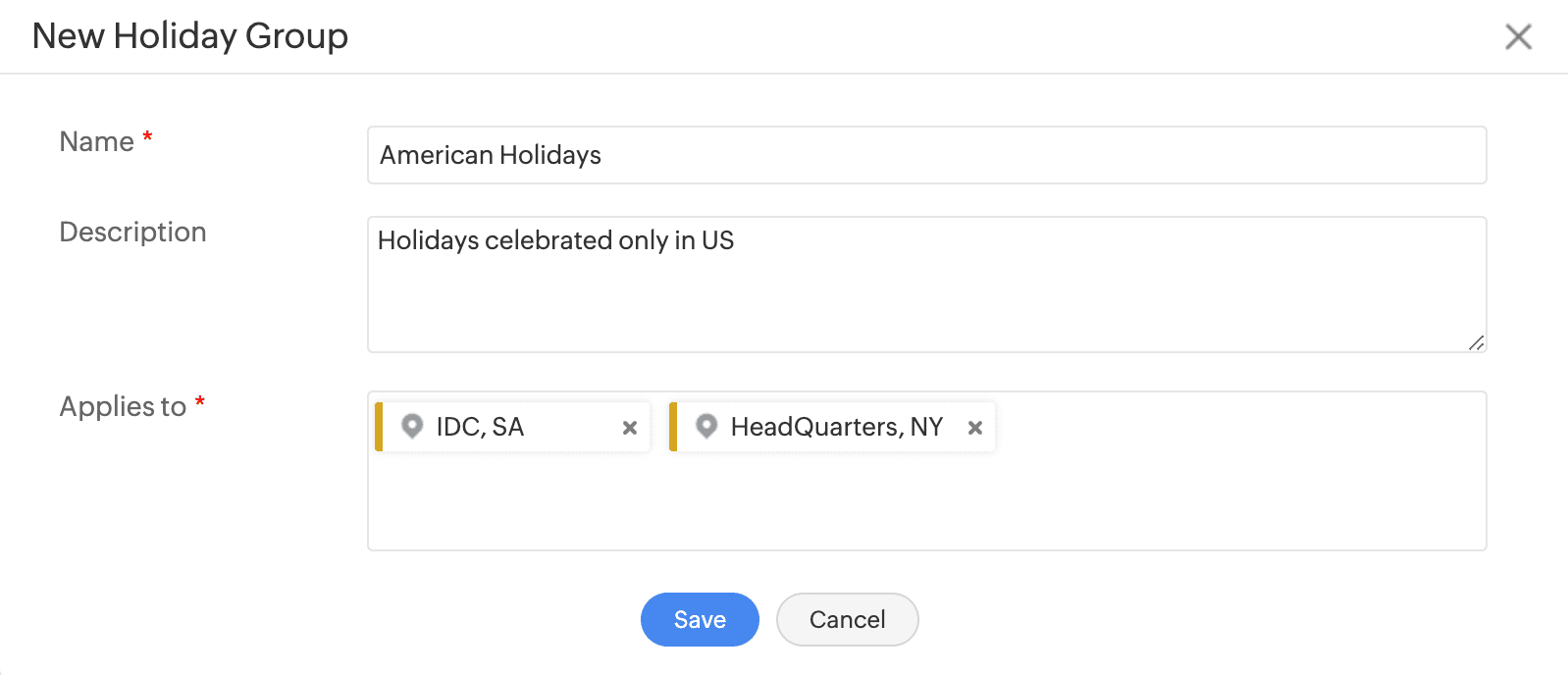
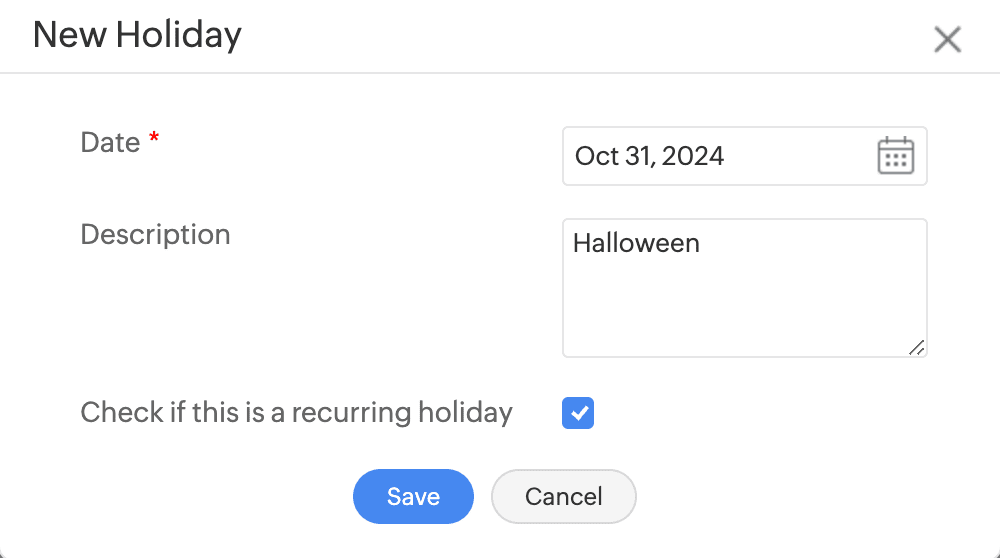
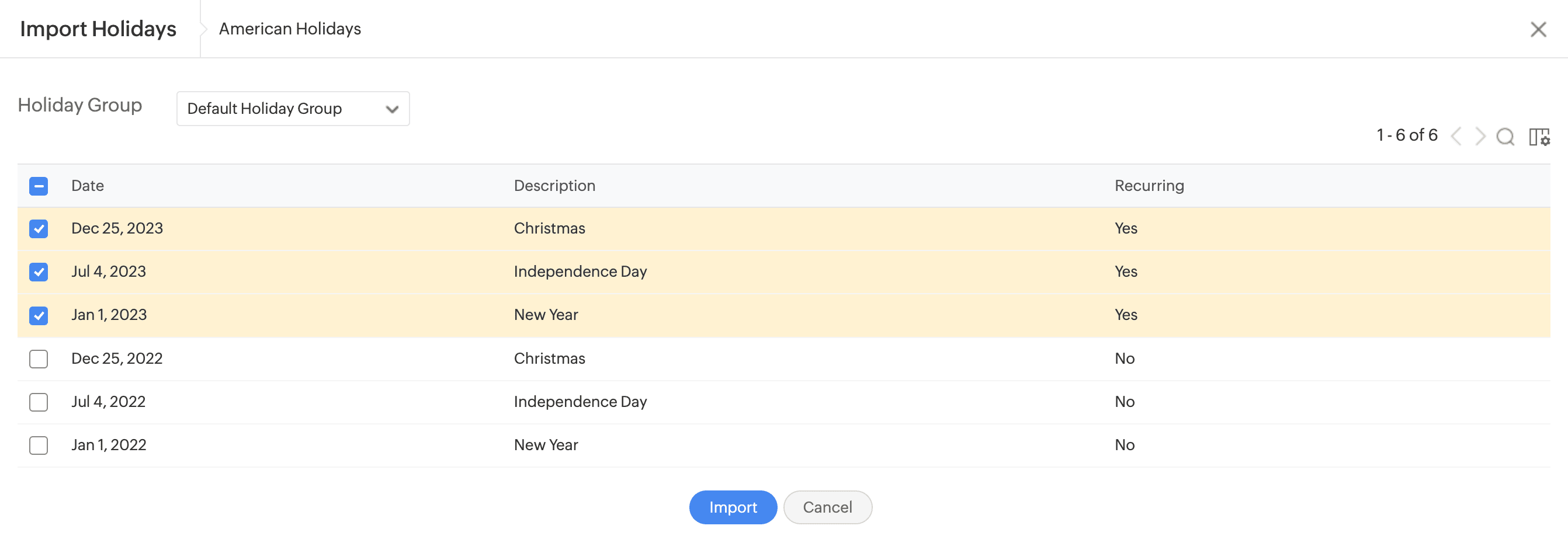
Note: Holidays already configured in the application will be merged based on similarity and bundled under various holiday groups. These holiday groups will be associated to sites accordingly.
- The merged holiday groups will be named as Holiday Group 1, Holiday Group 2, and so on. Users can rename and reconfigure them as needed.
- The holiday group with the highest number of associated sites will be named as the Default Holiday Group. If no holiday group is associated with a site or technician group, the default holiday group will be associated.
Behavior Changes
- Operational hours and holidays will not be listed under Related Settings while configuring sites.
- Associate operational hours and holiday groups to sites while adding or editing, using the Applies To field.
- If no operational hour or holiday group is configured for a site/technician group, the default operational hour or holiday group will be applied.
- SDSiteAdmins can no longer configure operational hours and holidays.
Note to Sandbox Users: During migration, users will be temporarily unable to create/recreate sandbox, or deploy sandbox changes.
After migration, sandbox changes related to operational hours and holidays cannot be deployed. Users can recreate sandbox and reconfigure operational hours and holiday groups to deploy the changes.
March 22, 2024
Issues Fixed
General
- Modifications done in Theme settings are not getting saved.
- Personalized fonts are not included in content wrapping done in reply templates.
Requests
- Duplicate tickets created upon form submission with certain FAFR configurations on slow network.
Changes
- An irrelevant error message is displayed while attempting to close a change with the "canceled" status from the change details right pane.
Projects
- 'Schedule End' text in Projects module is mistranslated in French setups.
Assets
- In Facility instance, Asset import fails when the product classification mentioned in the import file is not pre-configured.
Integrations
- Office 365 Calendar configuration pop-up does not load when all leave types are deleted.
- In some cases, user's site details are not synced from Azure.
- When a request's title is longer in the actionable card, the actions are not supported.
Automation
- When creating form rules for Problem, Change, and Release, actions such as Set Value to Field, Add Options, and Remove Options display only the first 50 values of additional lookup field types.
- Change workflow fails when the workflow contains a field update node configured with a change role field and Show only the stages and statuses added in workflow is selected under Manage Stage-Status.
March 14, 2024
(Pre-release : March 06, 2024)
General Behavior Changes
- Request reopen notifications will now be recorded in the request history.
- When a requester who is also a technician replies to a request, the response will now be considered a requester reply and color coded accordingly.
- For a requester with technician permission, the Reply All button in the request details view will change to Reply.
- Under Setup > General Settings > Requester Portal, the Allow requesters to reopen their requests option will be removed.
Enhancements
Request Reopen Enhancement
Request Reopen Settings consolidates all UI and email configurations relating to reopening requests. SDAdmins can access this under Setup > General Settings > Advanced Portal Settings and can configure the following:
- Reopen requests from any completed status when a requester replies to it.
- Set the landing status of the reopened requests.
- Allow technicians to reopen the requests with a reply sent via email
- Choose to allow Zia to validate the email and perform reopen configurations on completed requests.
Reopening Canceled Requests
- Canceled requests can now be reopened.
- Canceled status can be configured to Open status in the request lifecycle.
- When a canceled request is reopened, all functions previously associated with the request will be available for restoration.
Request Reopen Notifications
- Choose to notify the requester when a cancelled request is reopened.
- Select specific technicians to notify when a cancelled request is reopened.
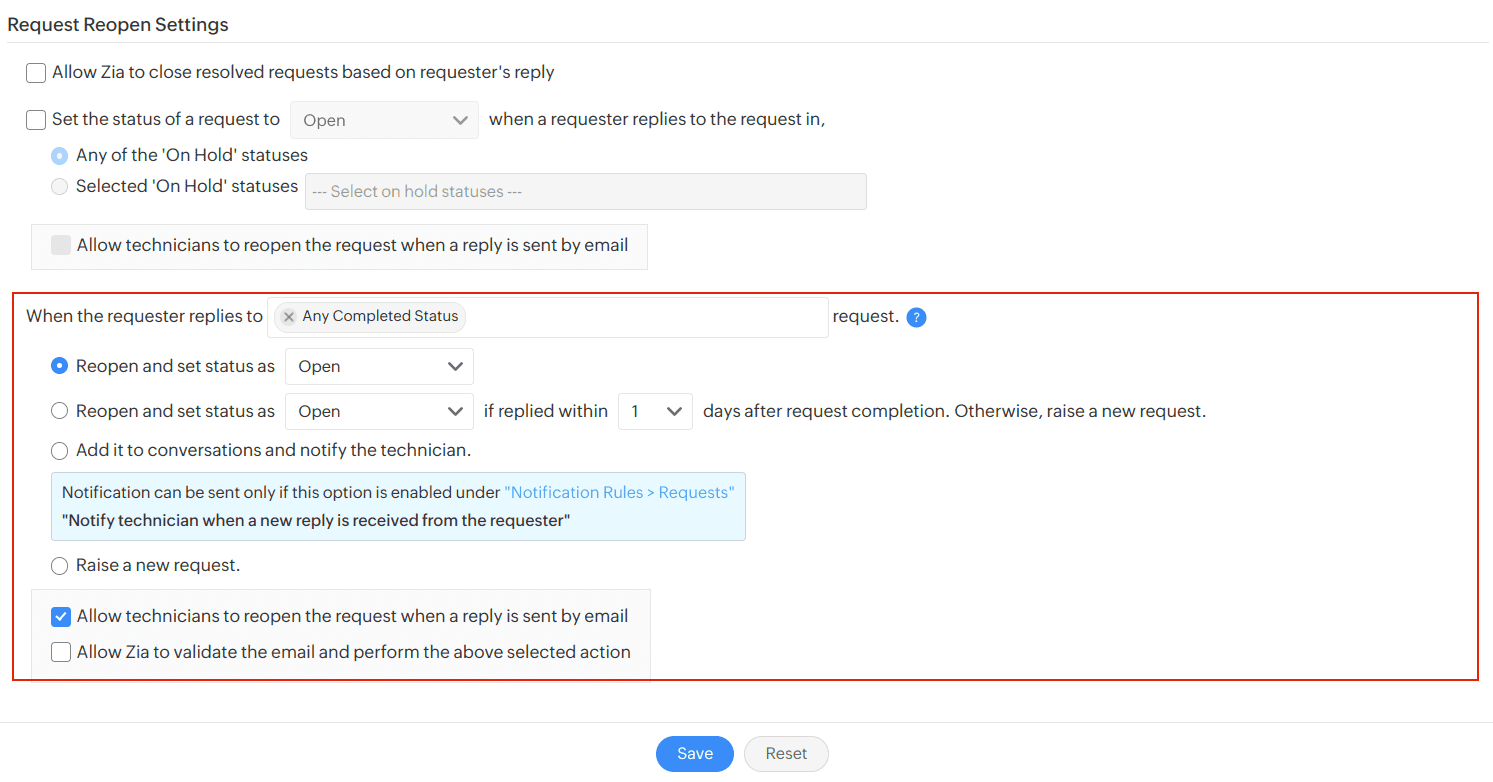
Mode Enhancement
- Default request creation modes now include Mobile Application.
- All default modes can now be edited.
- The Mobile Application mode will be updated automatically if a request is submitted without a specified mode via mobile app.
- A Live Chat mode will be created and updated in the application when a request is created via live chat.
Setup
Underscore URL Enhancement
In ServiceDesk Plus Cloud v3's REST APIs, special operation names (other than CRUD operations) must now begin with an underscore. Accessing URLs without this prefix will trigger a 404 error code. Learn more.
List View Data Export
Export data from list views using the Data Export option in list views. You can export all data or only the data that is in your current view or selected data. Currently, this option is supported only for Requests.
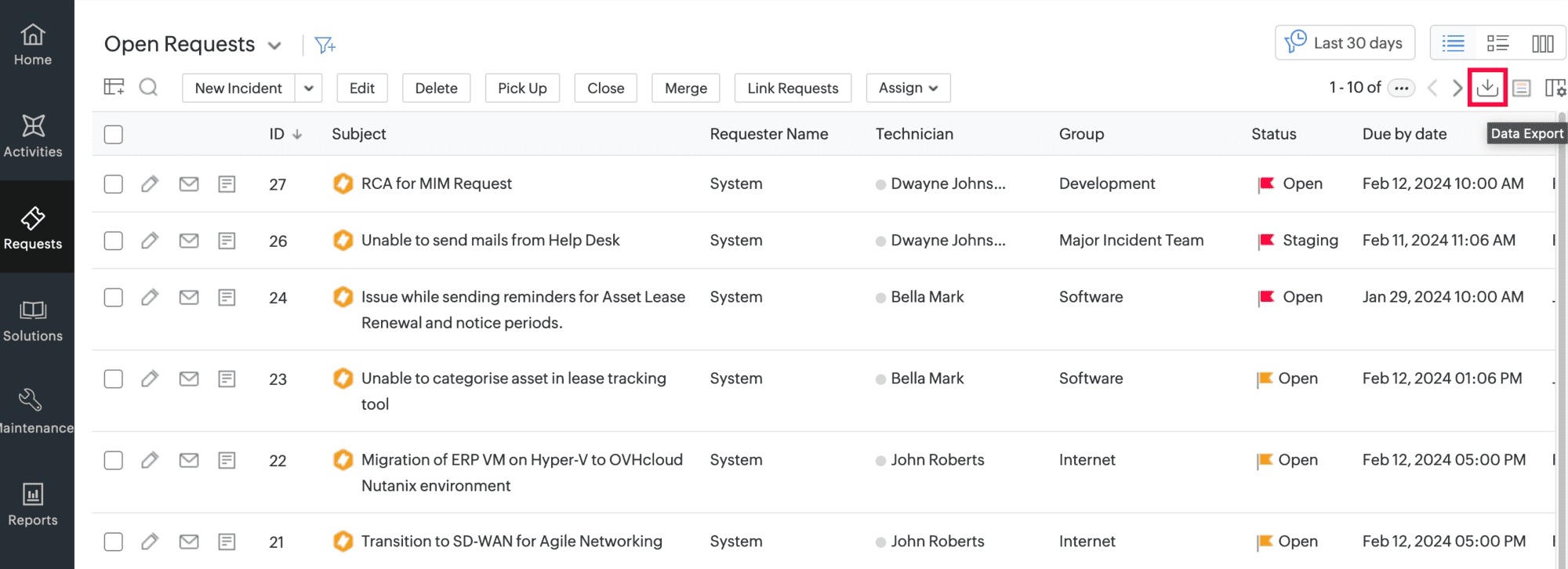
Once the data export is complete, you will get an email/push notification. You can click on the link in the notification to download the file.
Email Notification
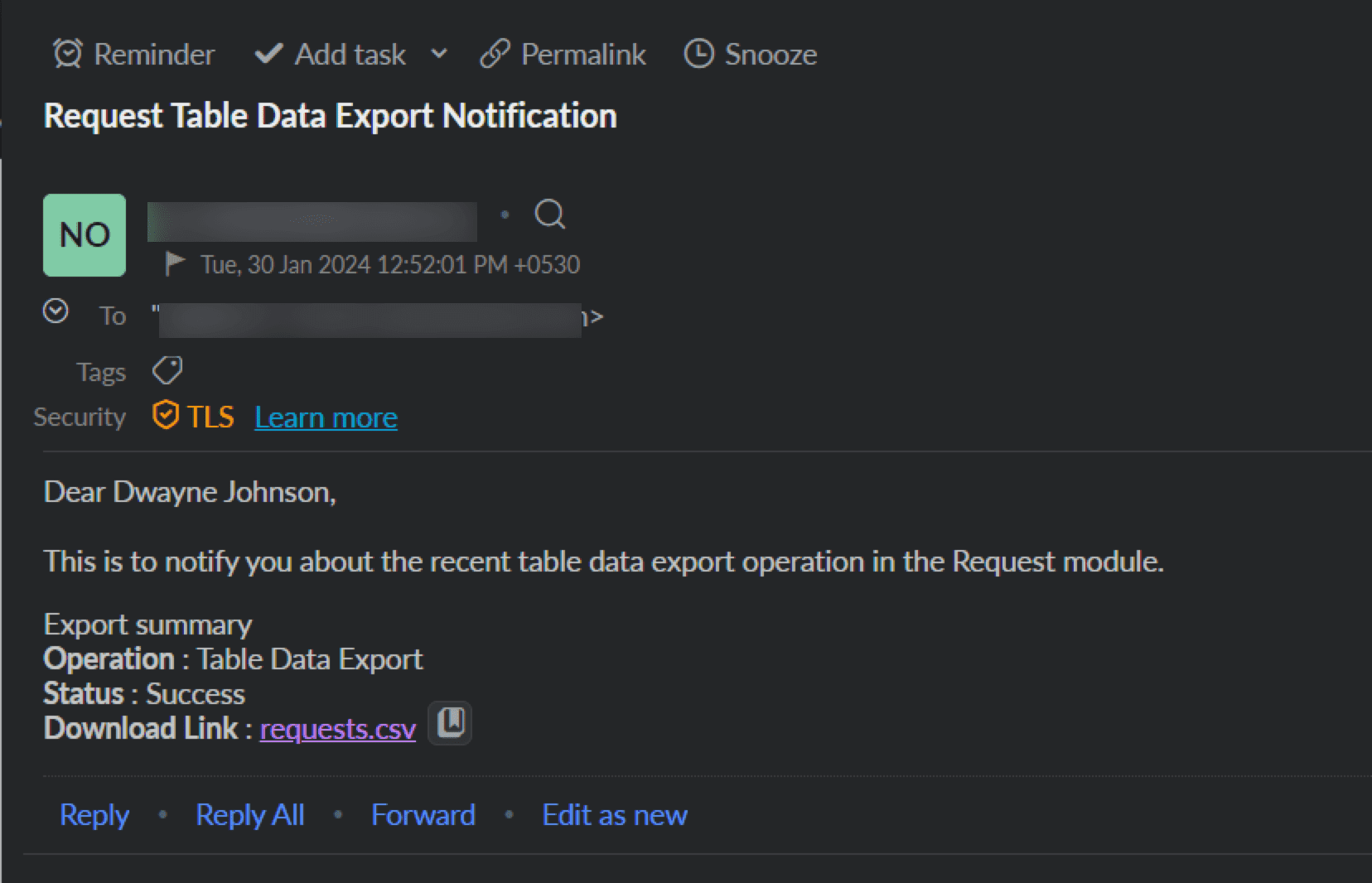
Push Notification
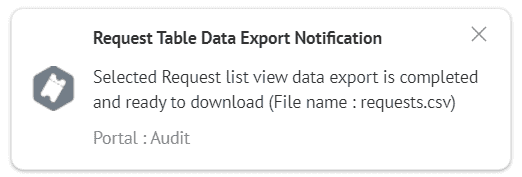
Bell Notification
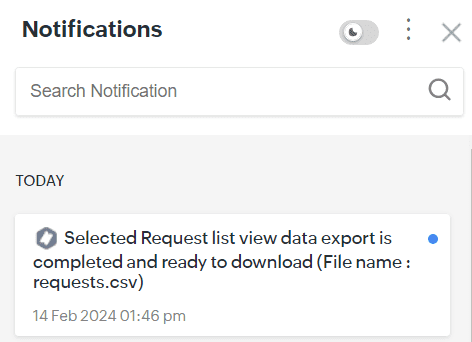
Requester Portal Search Customization
- Administrators can now enable requesters to search only from selected modules by configuring Search Settings from the Requester Portal Settings page.
- The search results can be displayed in a specific order by rearranging the selected modules.
- On the Requester Portal Customization page, Basic customization is now renamed as Code-Based, and Advanced customization is renamed as GUI-Based.
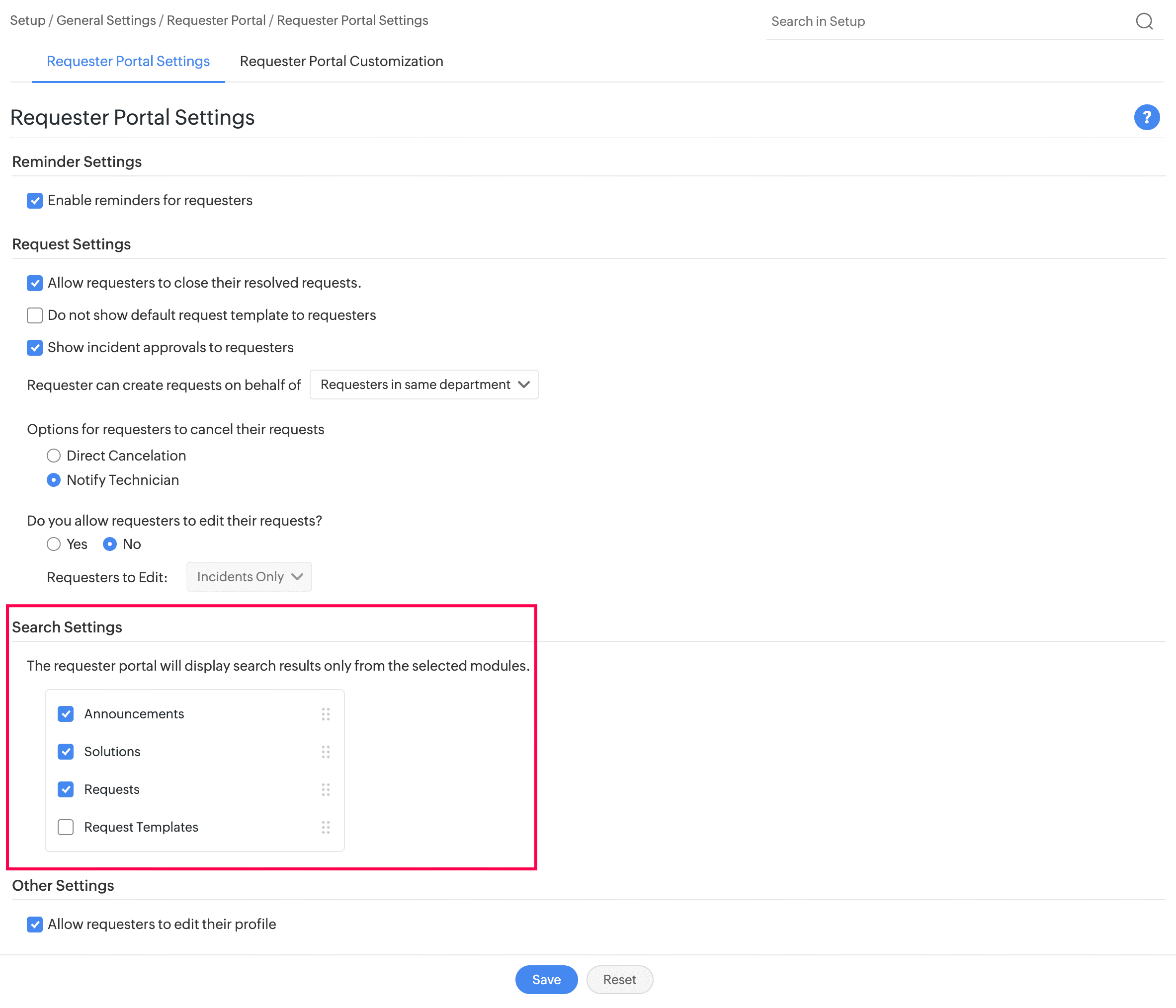
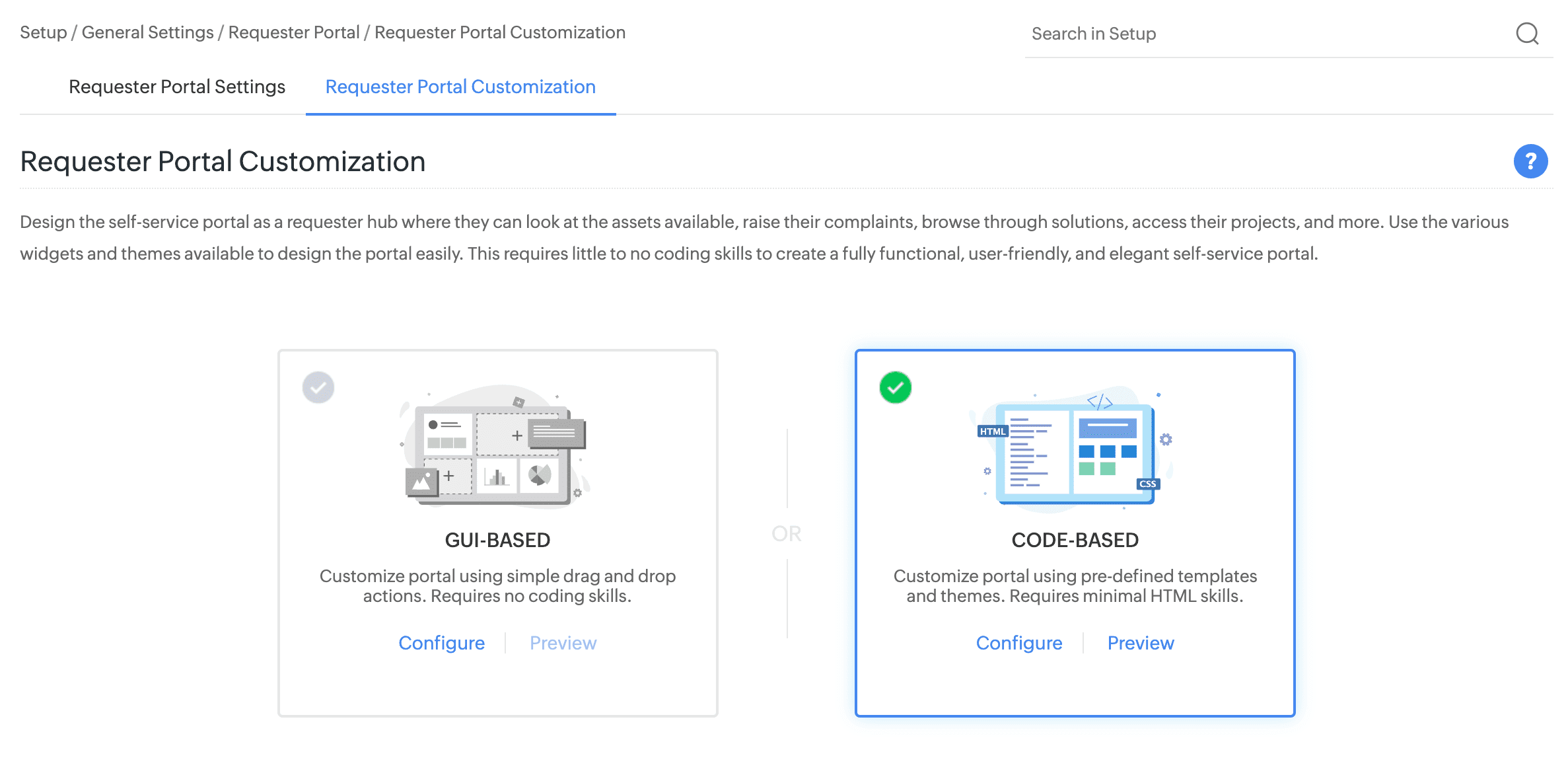
Reorder Release Workflow Stages
- Configure stages and statuses specific to a workflow. Click the
![]() icon on the workflow editor to manage the stage and status visibility in releases.
icon on the workflow editor to manage the stage and status visibility in releases. - Manage stages and statuses using the following options:
- As configured in Global Release Workflow Settings
- Show all stages and statuses
- Show only the stages and statuses added in the workflow
- Use the Show only the stages and statuses added in the workflow option to reorder stages. However, Submission, Planning, and Close stages cannot be reordered. Only the stages, statuses, and stage order configured in the workflow will be incorporated in the associated releases.
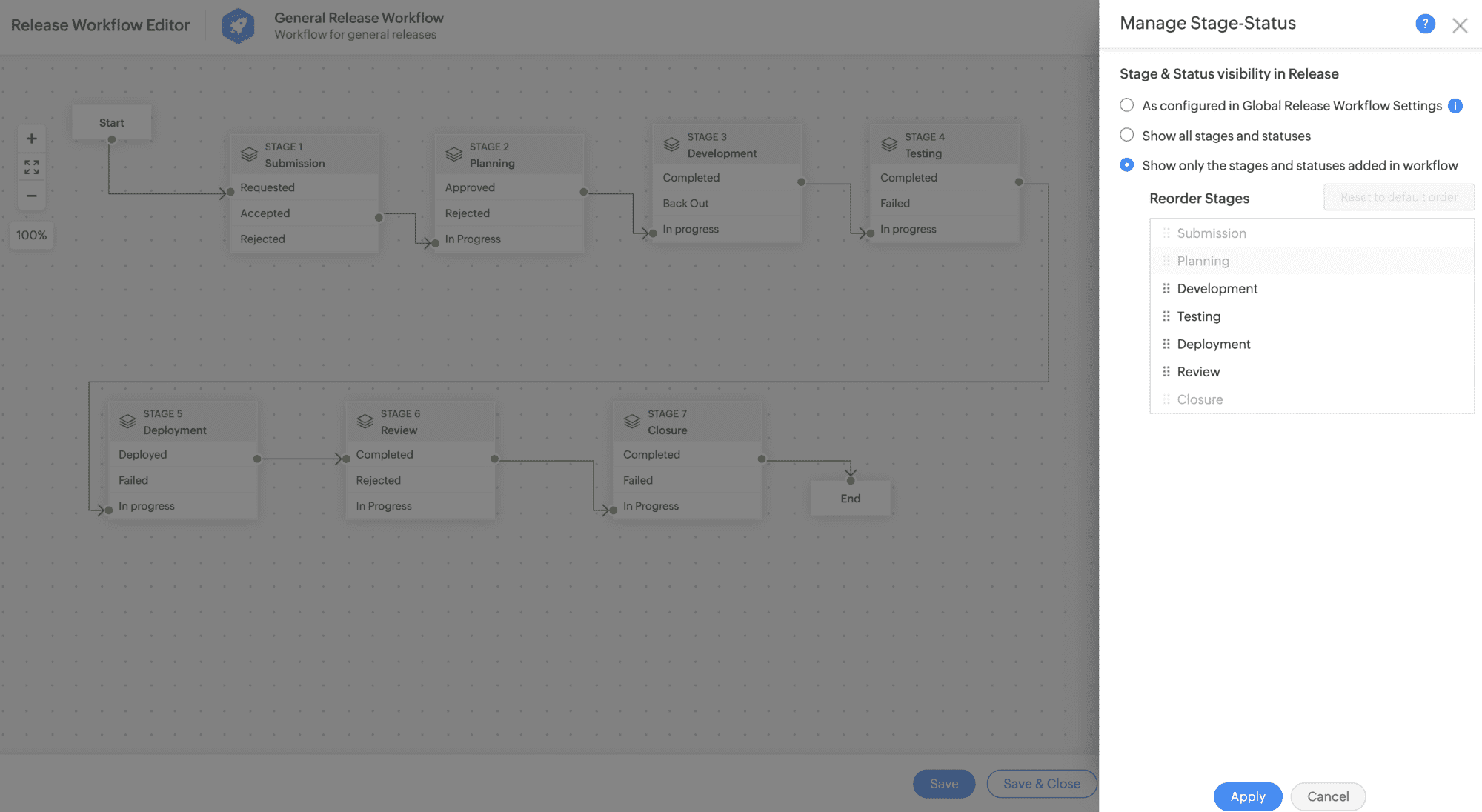
Behavior Changes
Release Management
Reordering the release planning stage from Setup > Customization > Release Management > Stage and Status is restricted.
Release Roles Permission
Enhancements
SDAdmins can configure users who can move release across stages. Under Global Workflow Settings in releases workflows, select one of the following options:
- Any user with necessary permissions - Any user with Approve permissions for a release stage can move the release to other stages.
- Only Release Manager - Only the release manager can move the release manually across stages.
- No one (Stage movements will be done only via workflow) - Release will move through the stages as configured in the workflow.
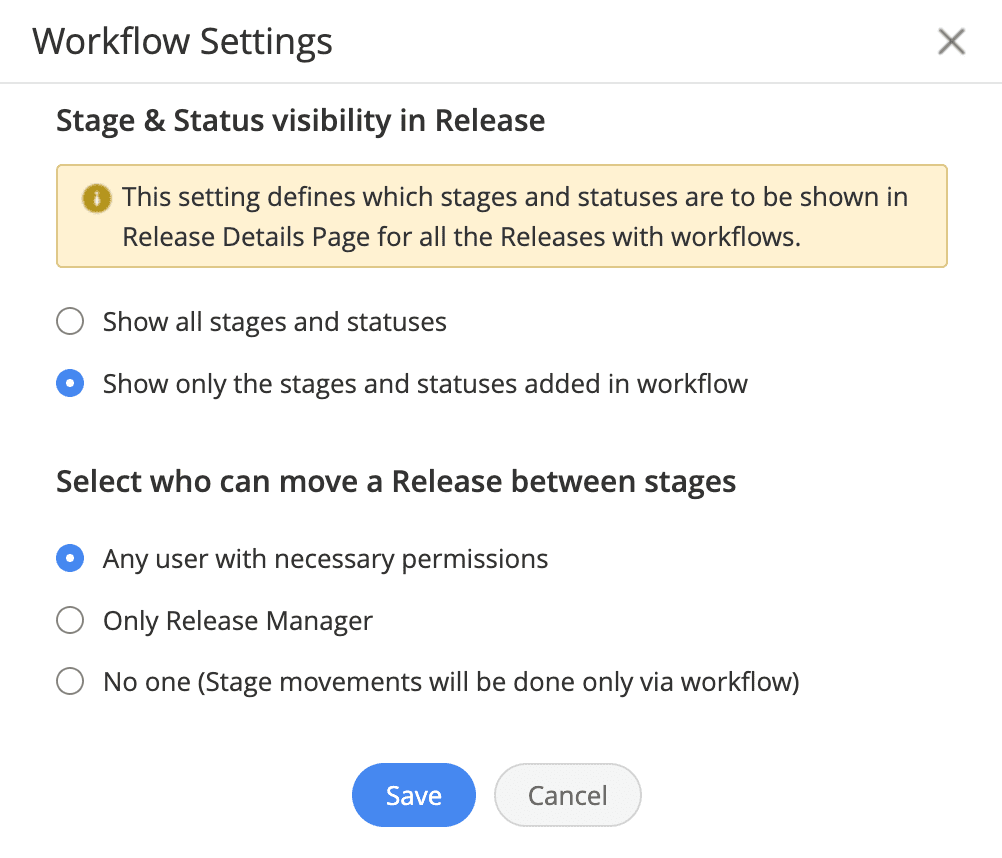
Release users can track the various roles and users assigned in a release request from the list view or template view by clicking ![]()
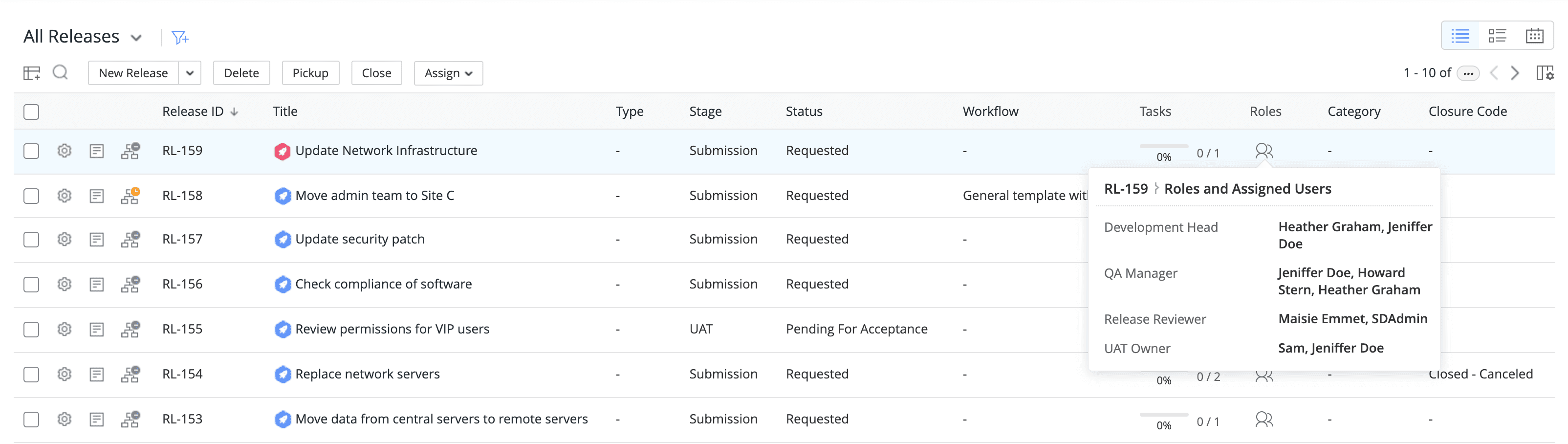
In template view, select Roles field to be displayed from the column chooser.
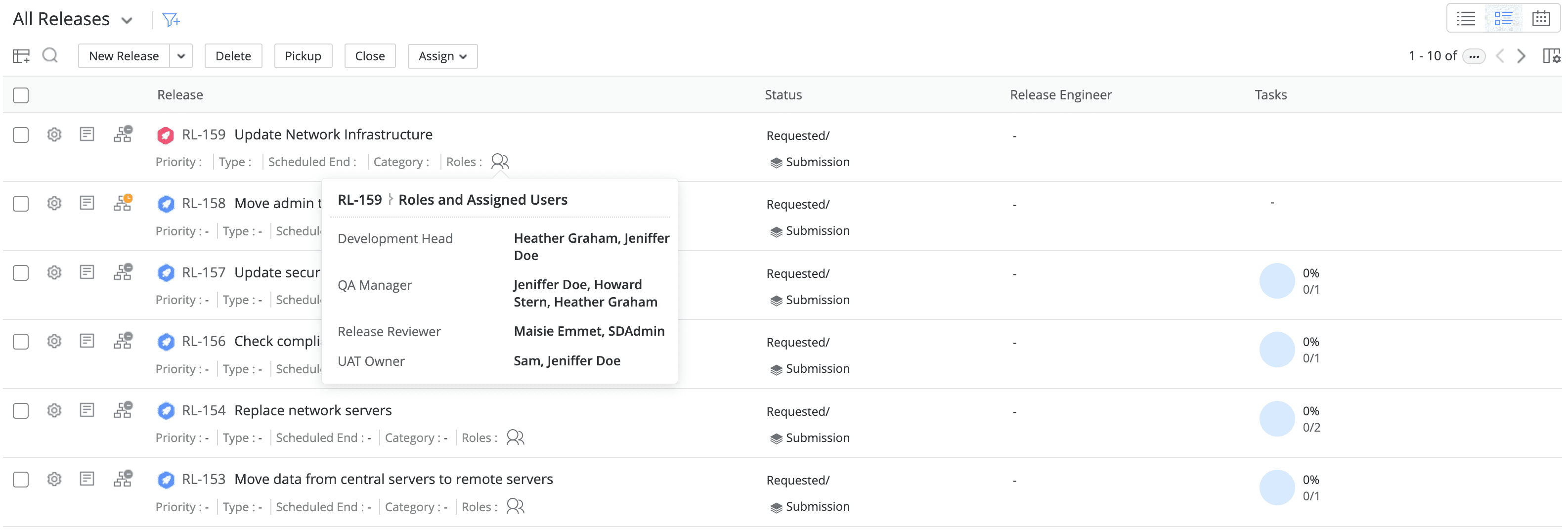
A new default query report titled Release Roles and Users is added. Users can generate instant reports to monitor prominent and non-prominent roles in release requests.
Release Form Enhancements
Besides spot edit, you can now global edit non-prominent release roles by clicking Edit on the roles page. Form rules will be applied to the roles form.
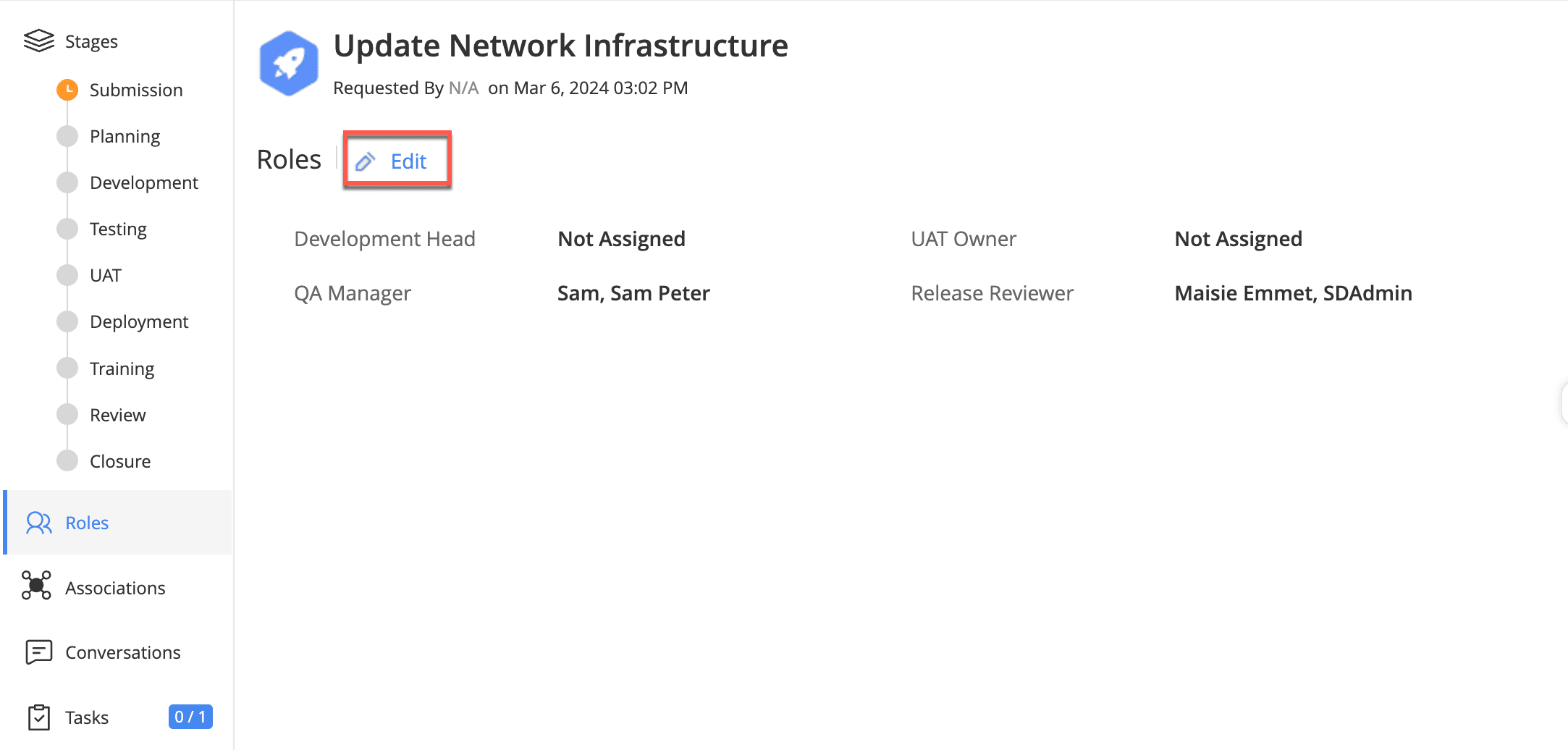
Behavior Changes
- Non-prominent roles will be listed in the Roles tab accessible from the left navigation pane. Users with Edit permissions for the current release stage can edit the non-prominent roles.
- SDAdmin can enable Release Engineer to edit crossed release stages by enabling Allow to edit previous stages under Setup > Customization > Release Management > Release Roles.
- In release history, the entries related to conversations are now logged with relevant operation names.
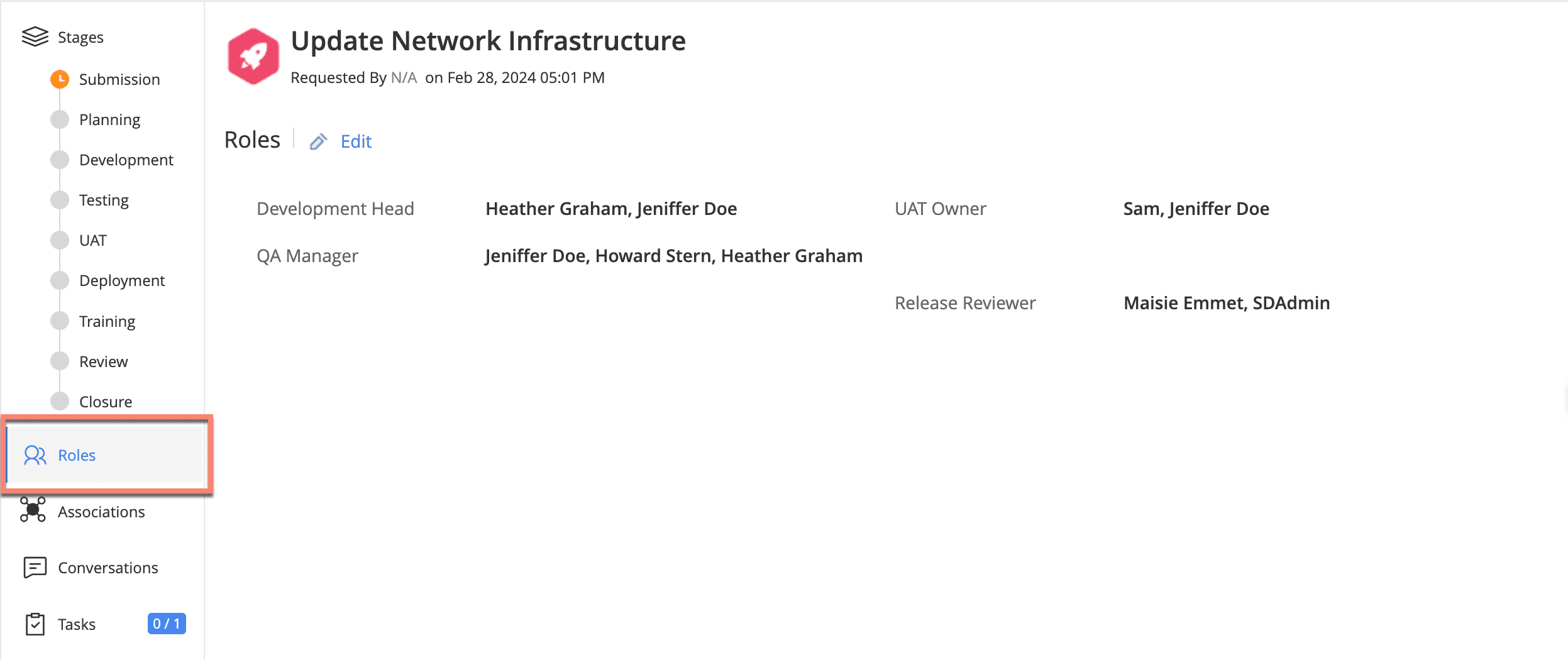
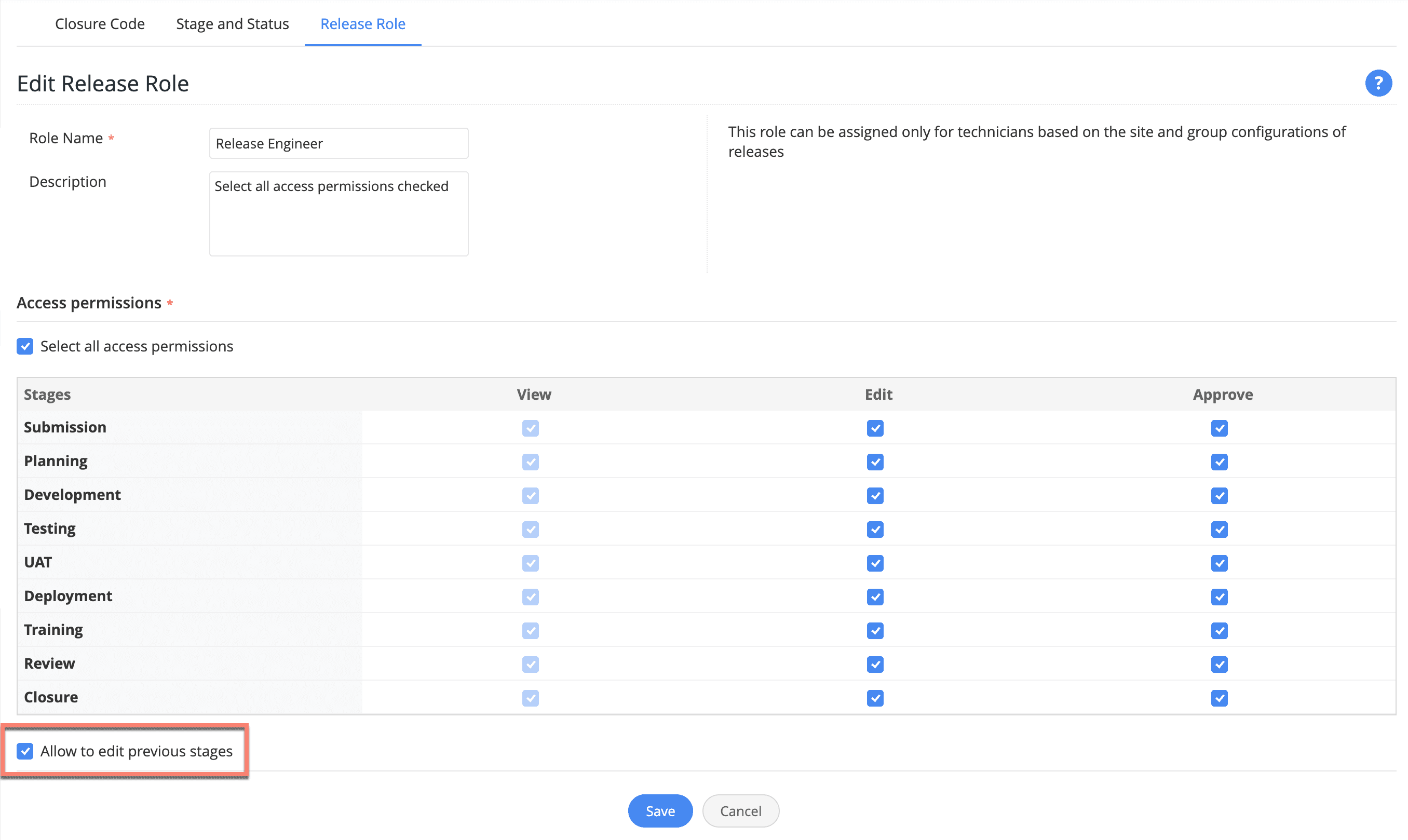
March 08, 2024
Issue Fixed
Requests
- Duplicate tickets get created upon form submission with certain FAFR configuration.
- Technician email reply reopened completed requests when Add it to conversations and notify the technician or Raise a new request options were configured in Request Reopen Settings.
Changes
"Provide value for the Status Field" error is thrown while trying to save a change using spot edit after modifying the Stage/Status from the right pane.
February 28, 2024
(Pre-release : February 06, 2024)
Enhancement
Integrations
Reply Assistance with ChatGPT
Administrators can enable technicians to formulate replies to request conversations using ChatGPT. Under Setup > Apps & Add-ons > Integrations, enable ChatGPT Integration and select Reply Assist.
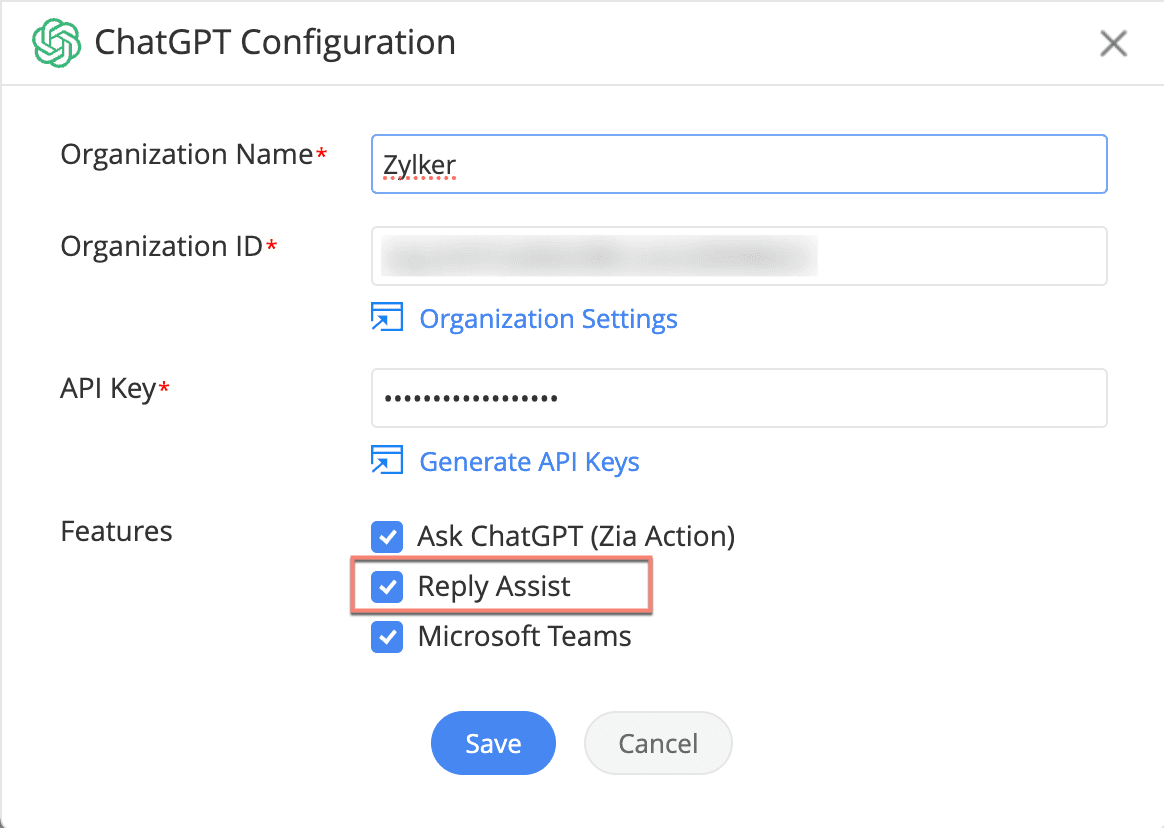
While replying to conversations from the request details page, technicians can click ![]() on the reply editor to generate contextual replies or refine the grammar and readability of the technician's reply.
on the reply editor to generate contextual replies or refine the grammar and readability of the technician's reply.
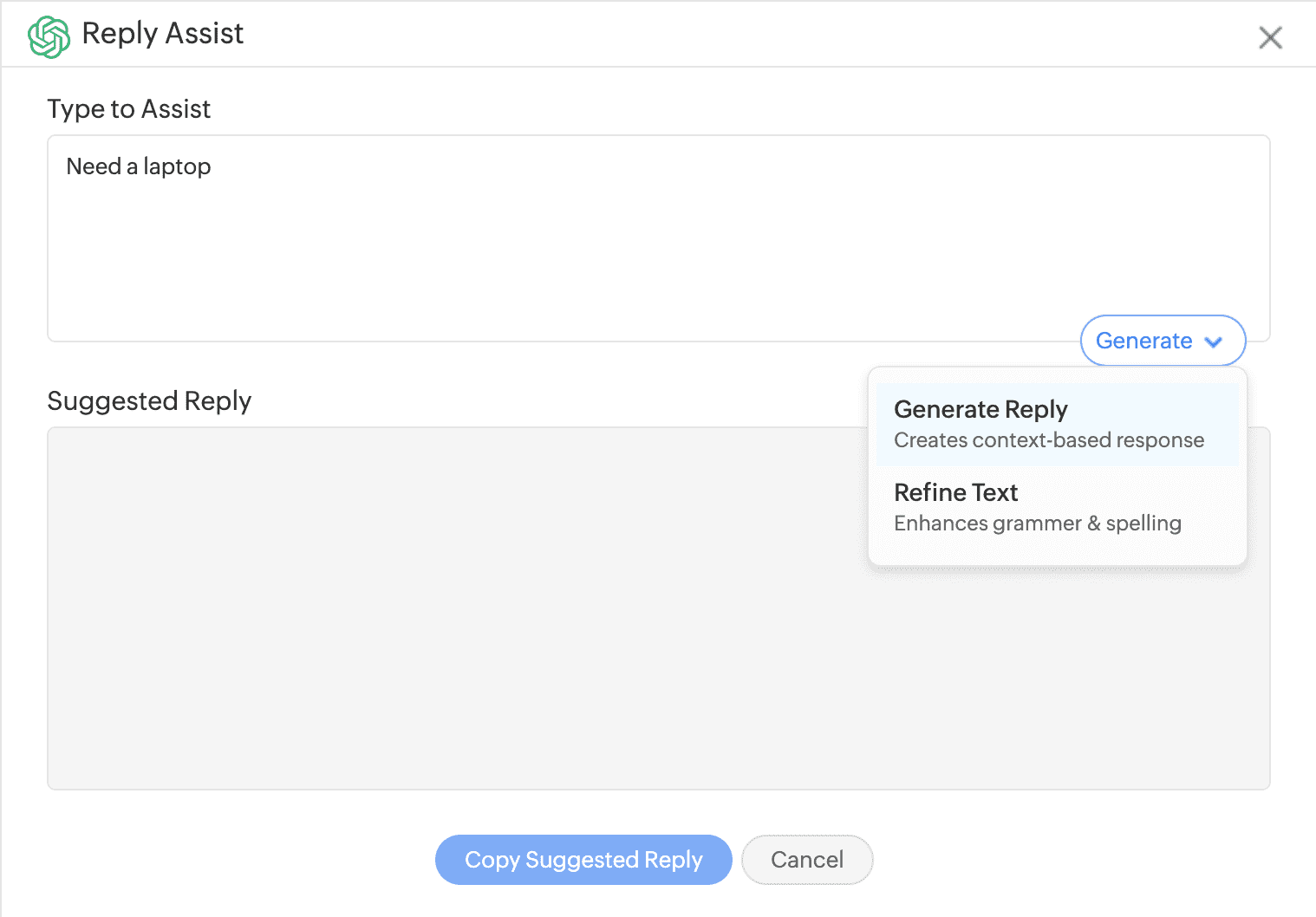
Access ChatGPT from Microsoft Teams
If Microsoft Teams integration is enabled, users can use ChatGPT to summarize ticket details in ServiceDesk Plus Cloud bot.
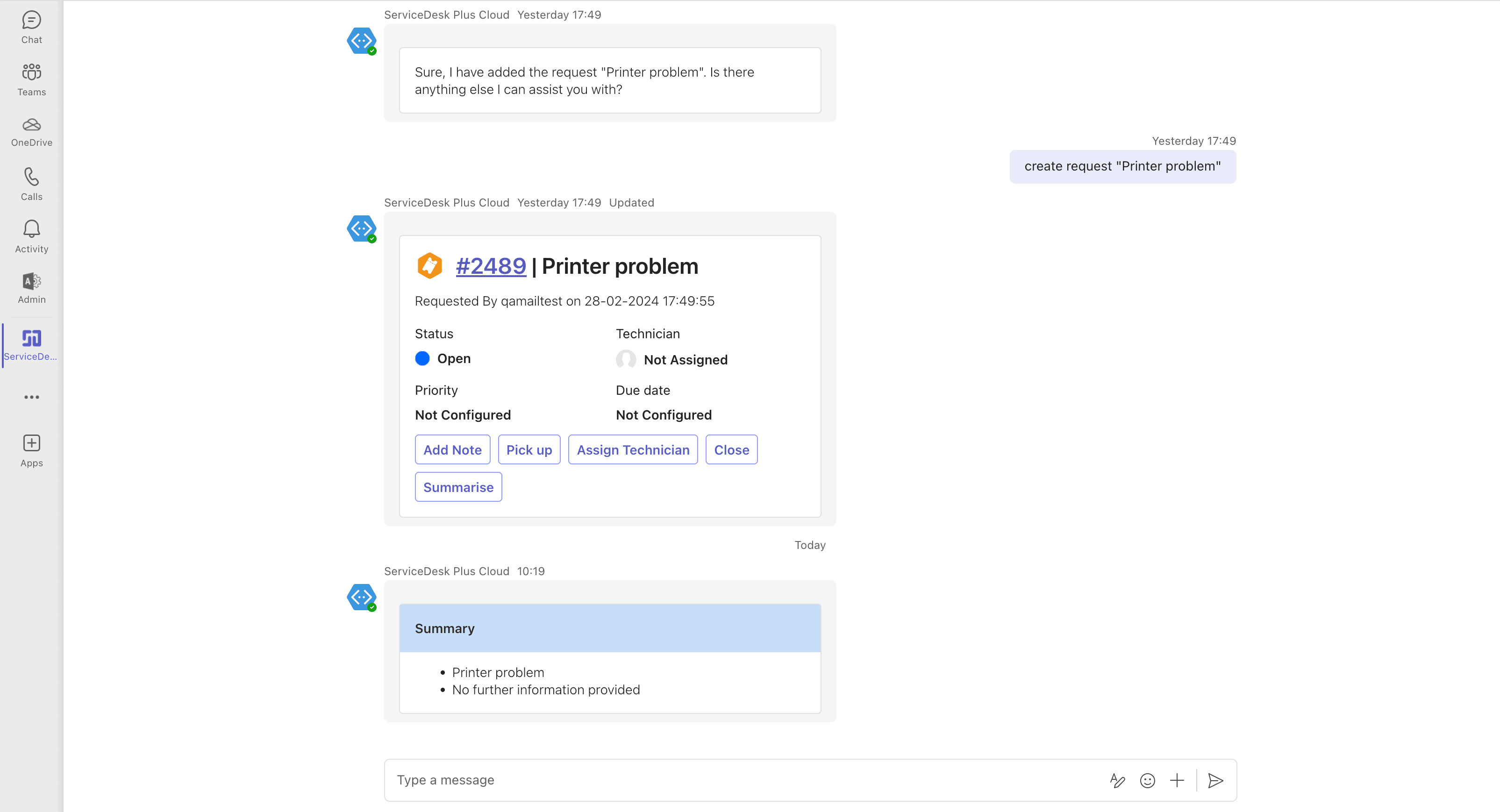
ChatGPT also powers the ServiceDesk Plus Cloud bot, providing answers to user queries in the bot.
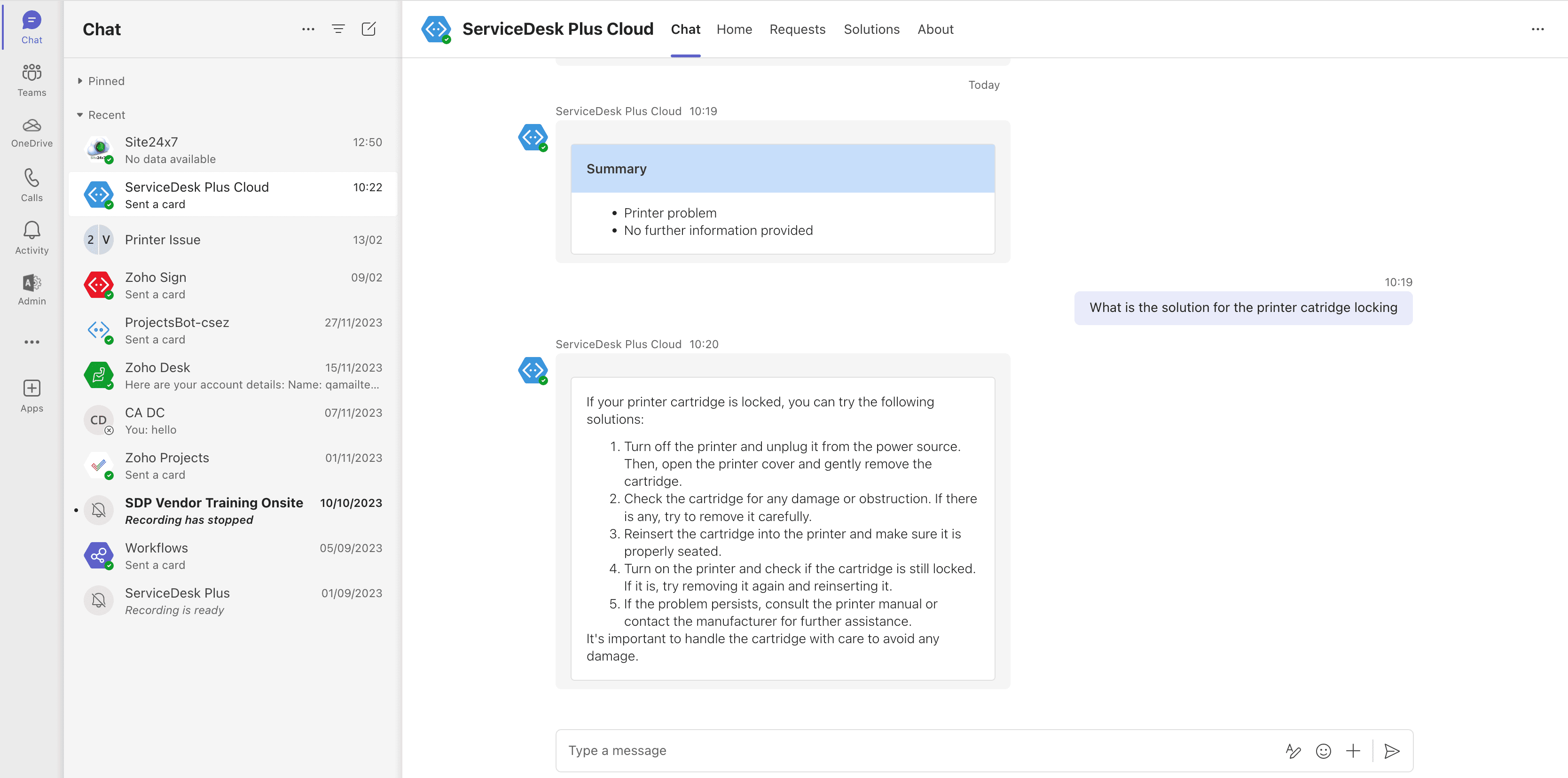
Analyze Usage Statistics
In the ChatGPT integration card, administrators can go to Details and select Usage Statistics to analyze the number of times users have accessed ChatGPT features via the integration.
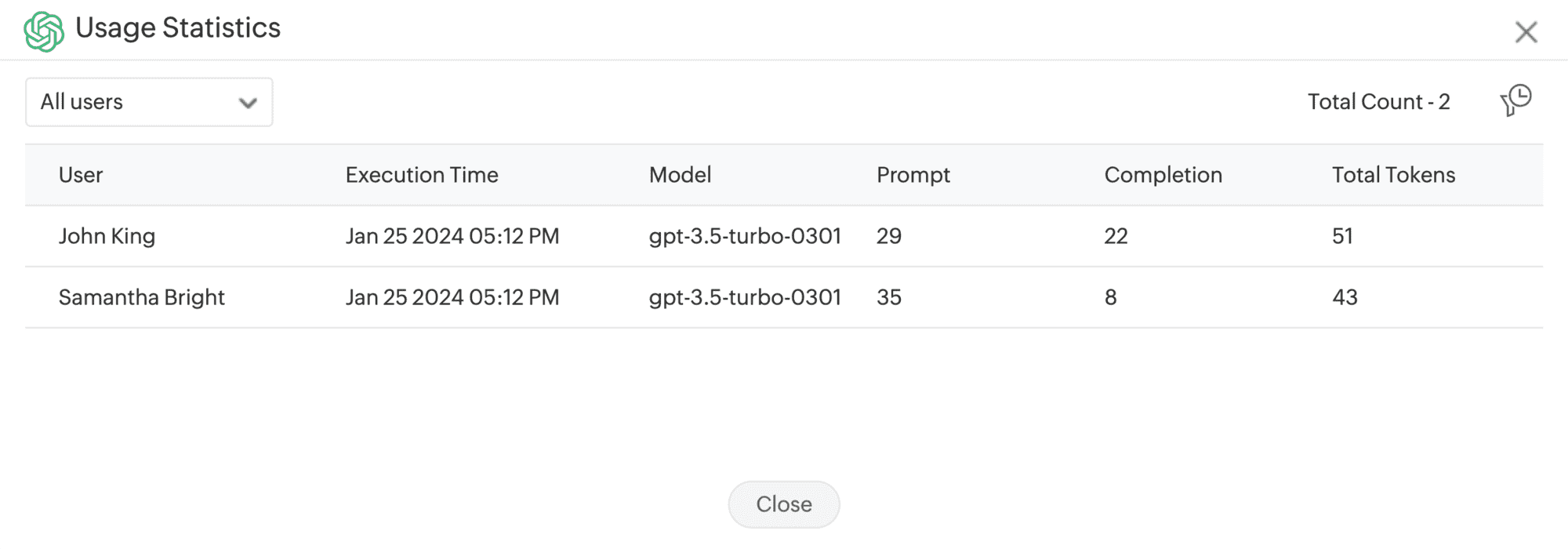
Azure User Sync Enhancements
Enable Azure AD user sync reports under Integrations > Azure AD User Sync > Configure > Sync Reports.
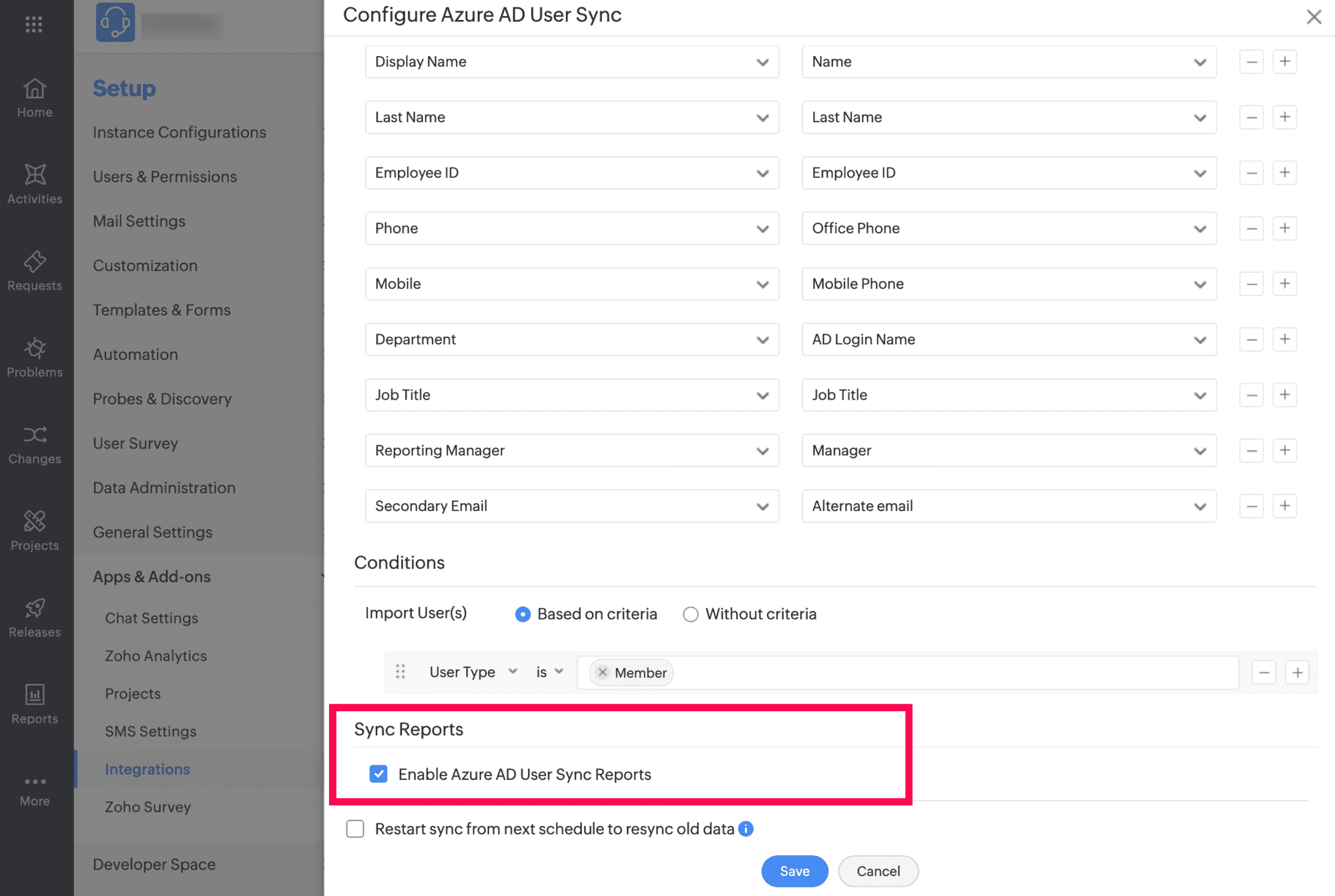
Once enabled, the reports will be available to download in the Azure AD User Sync card under Integrations.
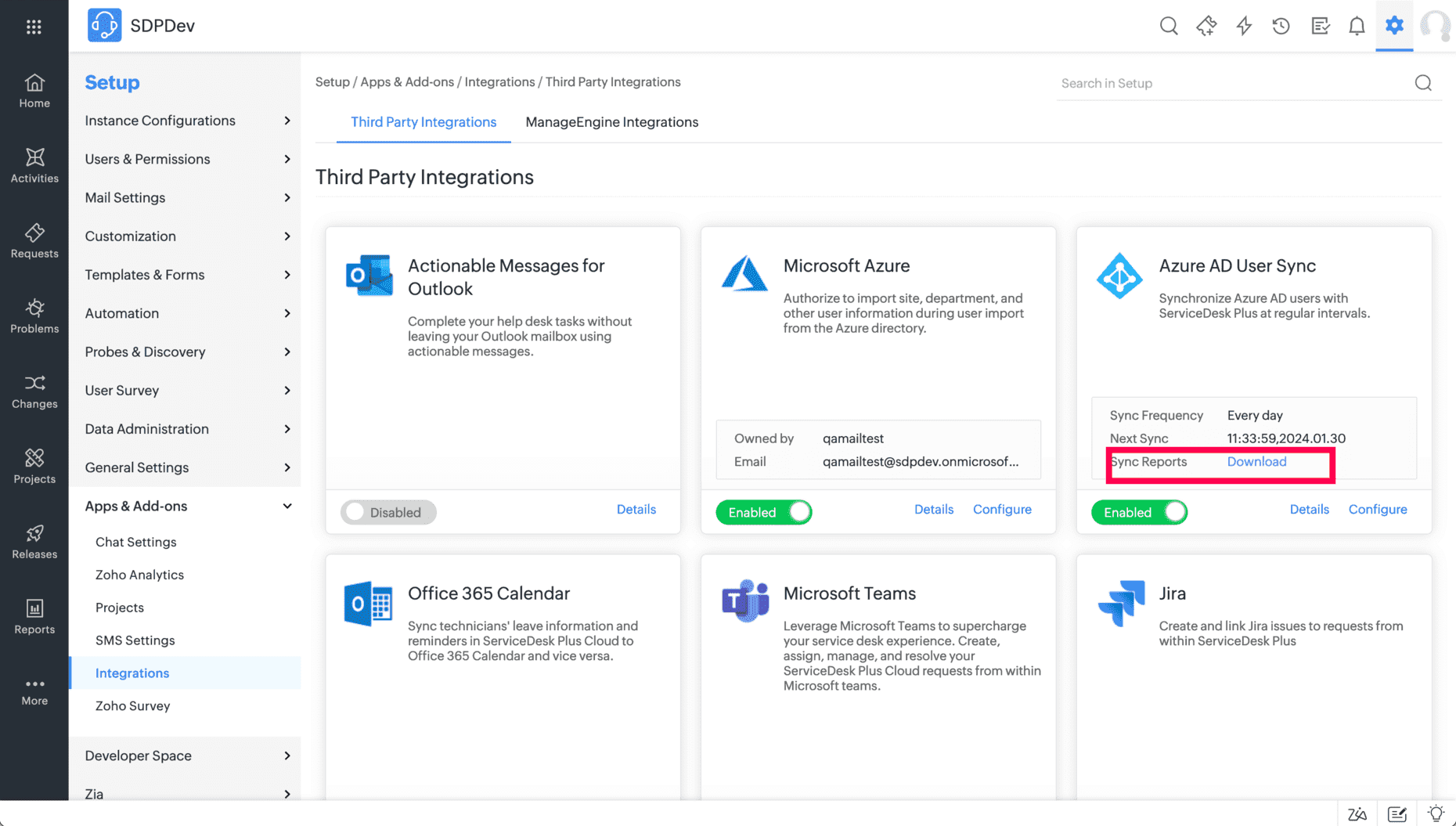
Setup
Asset Acknowledgement
- Configure acknowledgements for specific product types and receive user acknowledgements whenever these assets are assigned to the users. You can configure acknowledgements under Setup > Customization > Asset Management > Asset Acknowledgement.
![Asset Acknowledgement Asset Acknowledgement]()
- Configure acknowledgments for specific product types or all product types.
- Use Advanced Criteria to make sure the acknowledgement is only configured for intended assets.
![configure configure]()
- Configure the Asset Acknowledgment Form by using the editor and inserting the required variables by entering the $ character.
![Asset Acknowledgment Form Asset Acknowledgment Form]()
Import Asset Attachment
You can now import attachments for assets. To import asset attachments, go to Setup > Data Administration > Import Data. Make sure to input the asset's name in the parent ID field while configuring data import.
Welsh Language Support
ServiceDesk Plus Cloud can now be personalised in Welsh Language. Configure language under Profile > Personalize > Language.
February 14, 2024
Issues Fixed
Requests
In the request history tab, the additional field name is displayed based on its user defined field value.
Assets
- While converting non-IT product types to IT product types, expired and disposed assets are excluded during the license count check.
- Under Assets > Software, the Site column of Software Licenses displays incorrect data.
CMDB
Custom CI icons are not displayed in CMDB module if more than 50 CI types are added with custom icons.
Purchases
Unable to Send mail notification while approving Purchase Orders.
Reports
Multi select fields filter criteria is removed for CMDB and custom modules reports.
General
- CMDB module is available in Professional Trial even if the CMDB add on is disabled.
- The instance description is displayed incorrectly while hovering over an instance in the Instance side panel.
- The ${approval_link} placeholder used in the approval notification is not getting replaced with the approval link if the Allow template customization in user's language option is enabled under Setup > Automation > Notification Rules.
Maintenance
Cannot create Request maintenance if the last updated time and resolved time fields are present in the template.
Setup
- Tech availability does not show data for leap day Feb 29th.
- Azure User Import and Azure User sync does not fetch data when a site is marked as inactive in ServiceDesk Plus.
- Unable to edit instance settings under Setup > Instance Configurations if the Edit icon is clicked only once.
Tasks
Console error is thrown when a technician tries to add a task comment.
Behavior Change
Selecting a font type in Layout Personalization now applies to all rich text fields in the application.
February 12, 2024
Issues Fixed
Reports
- Failure while generating reports with the special character "/" in columns.
- Unable to filter laptops and workstations under reports in some cases.
- Date format issue in Advanced Matrix Reports.
- While generating a report, if the Save button is repeatedly clicked, the generated report becomes untraceable.
January 25, 2024
Enhancement
Request Approval Reports
You can now feed request approval data in Zoho analytics to generate dynamic and insightful reports on request approval.
January 18, 2024
Enhancement
Mandating closure code and close description in Close Change popup
- Unfilled mandatory fields (closure code and close description) in change requests are now marked with a red asterisk in the Close Change popup.
- Users attempting to close a change request from RHS of change details, with these unfilled mandatory fields, will be prompted to enter the required information through a Close Change popup.
Behavior Change
- Resend action is now restricted for approvals belonging to upcoming change/release stages.
- For a pending approval level, resend action is now supported for completed approvals
Issues fixed
Requests
Notify pending approvers when one has acted on the approval option is not supported for incident approvals.
Integration
In some cases, the Microsoft calendar integration doesn't work as expected.
January 16, 2024
Issue Fixed
Requests
While forwarding a request notification instead of the notification description, the request's description is displayed.
January 10, 2024
(Pre-release : December 21, 2023)
Enhancements
Sample Entry population
SDAdmin can populate sample data in modules and admin configurations to test the working of ServiceDesk Plus Cloud. The sample data can be populated while creating an organization in ServiceDesk Plus Cloud or from the Setup page.
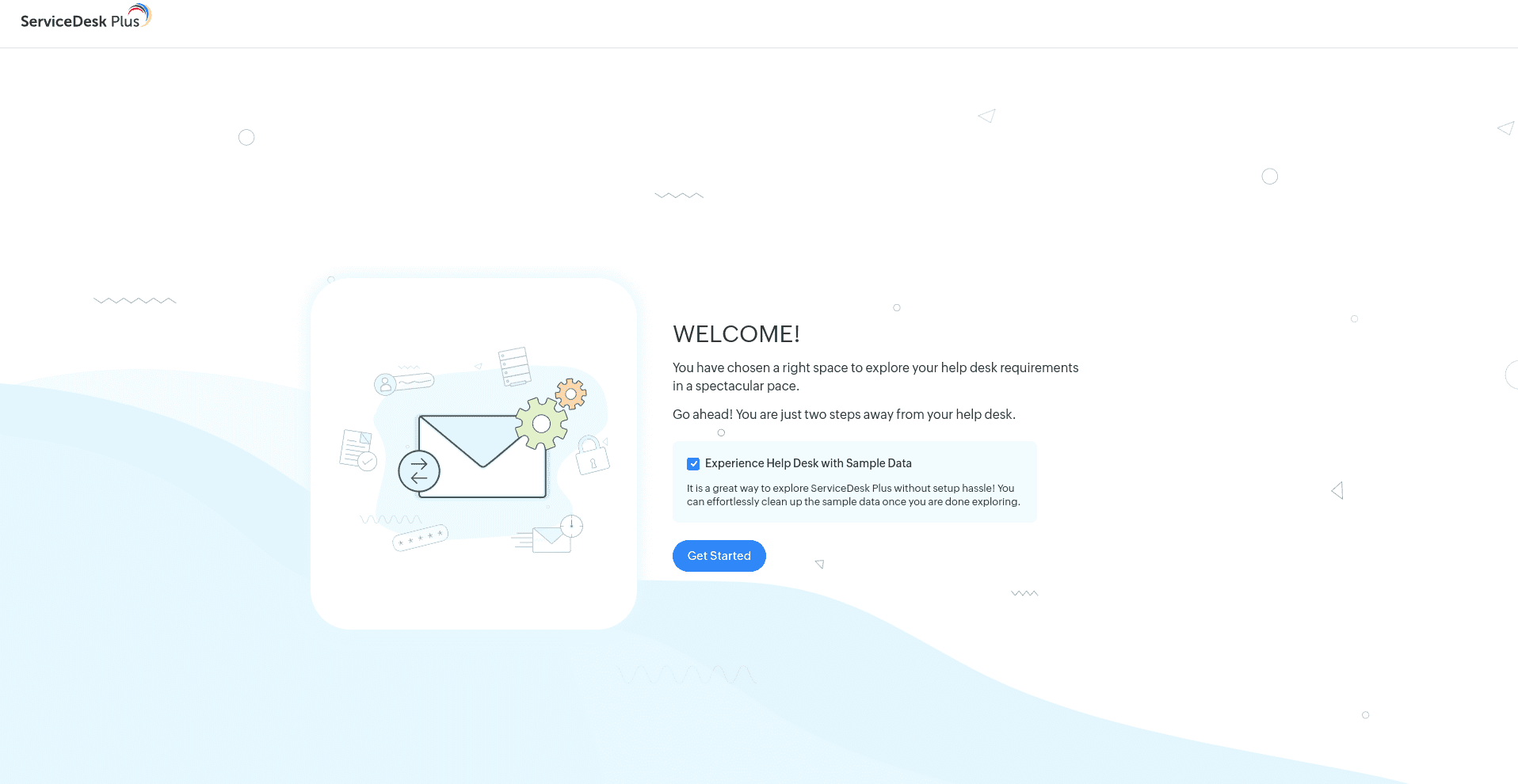

The populated data can be retained or deleted from the banner on the Setup page.

Asset Fine-Grained Access
Allow/restrict technician access to certain assets/consumables based on criteria or product types. For example, you can configure a Fine-grained Access (FGA) to allow access to product types with routers, switches, and printers and then associate the FGA with the intended technicians.
You can configure FGA under Setup > Users & Permissions > Fine-Grained Access > New Asset FGA.
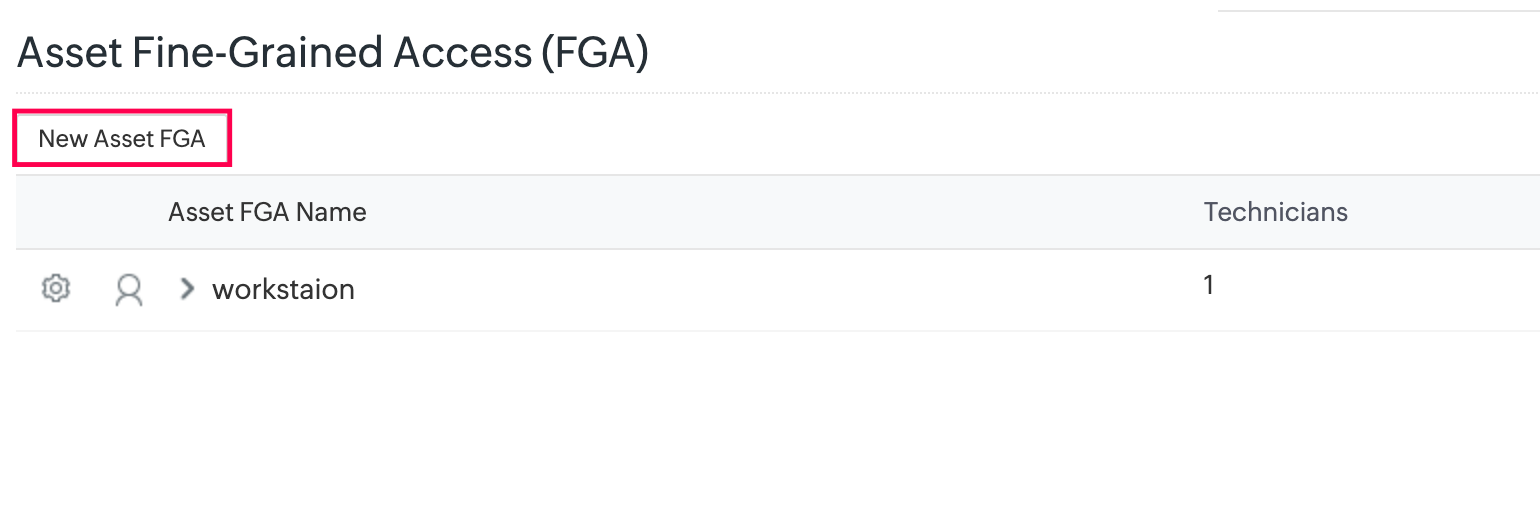
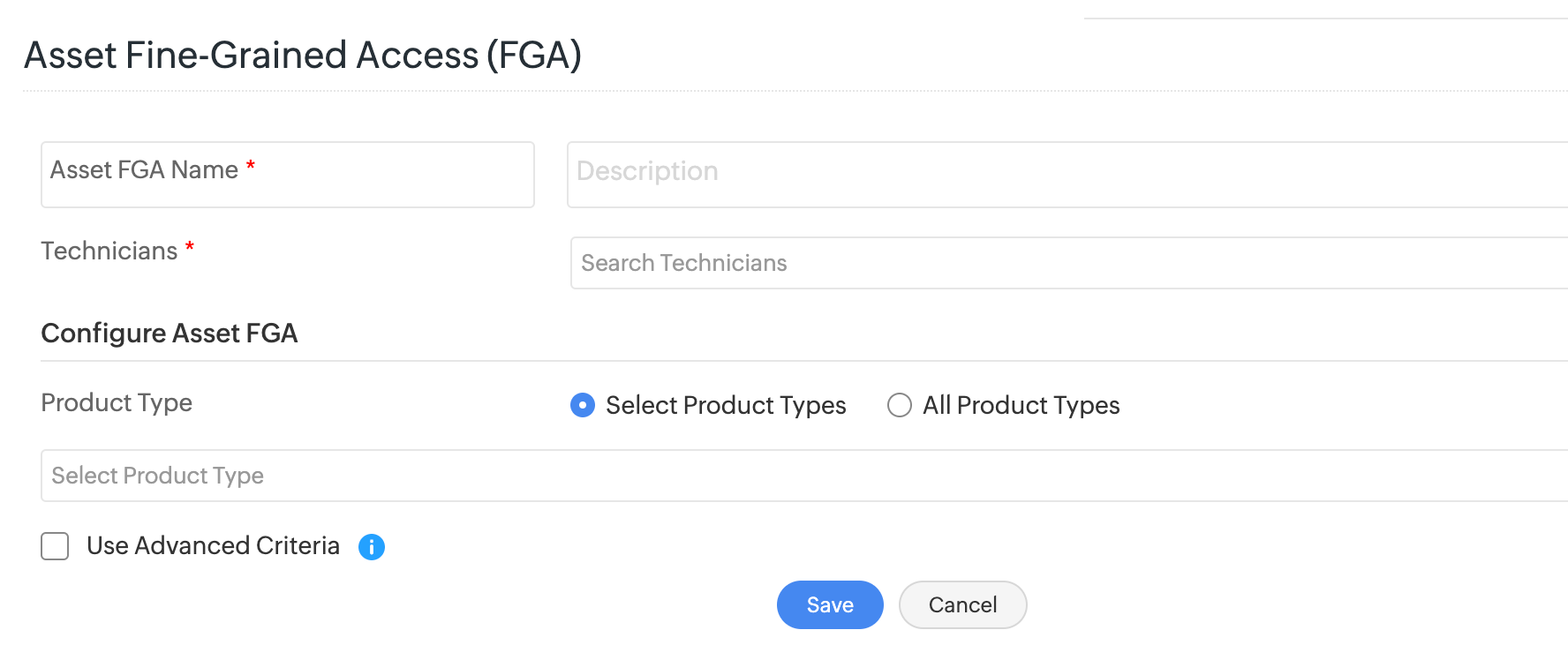
Share Requests
- You can now share requests with technicians, requesters, technician groups, or organization roles from the request details page. To share a request, go to the request details page and click Actions > Share.
- Only users with share request permission can share requests. You can configure share request permission from Setup > Users & Permissions > Roles.
- A new notification rule Notify user when a request is shared with them is added under Setup > Automation > Notification Rules > Request.
- New filters Pending Requests Shared with Me and Requests Shared with Me are added to the Requests filter drop-down.
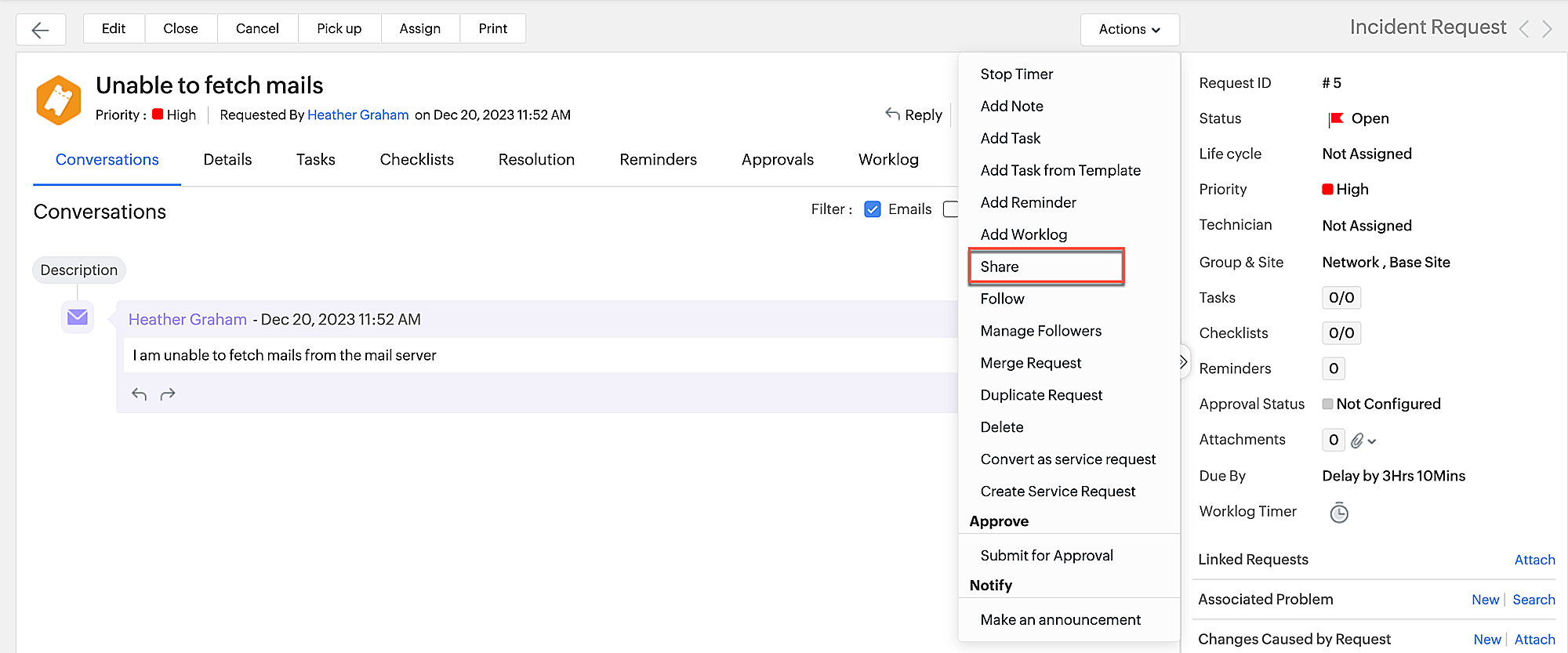
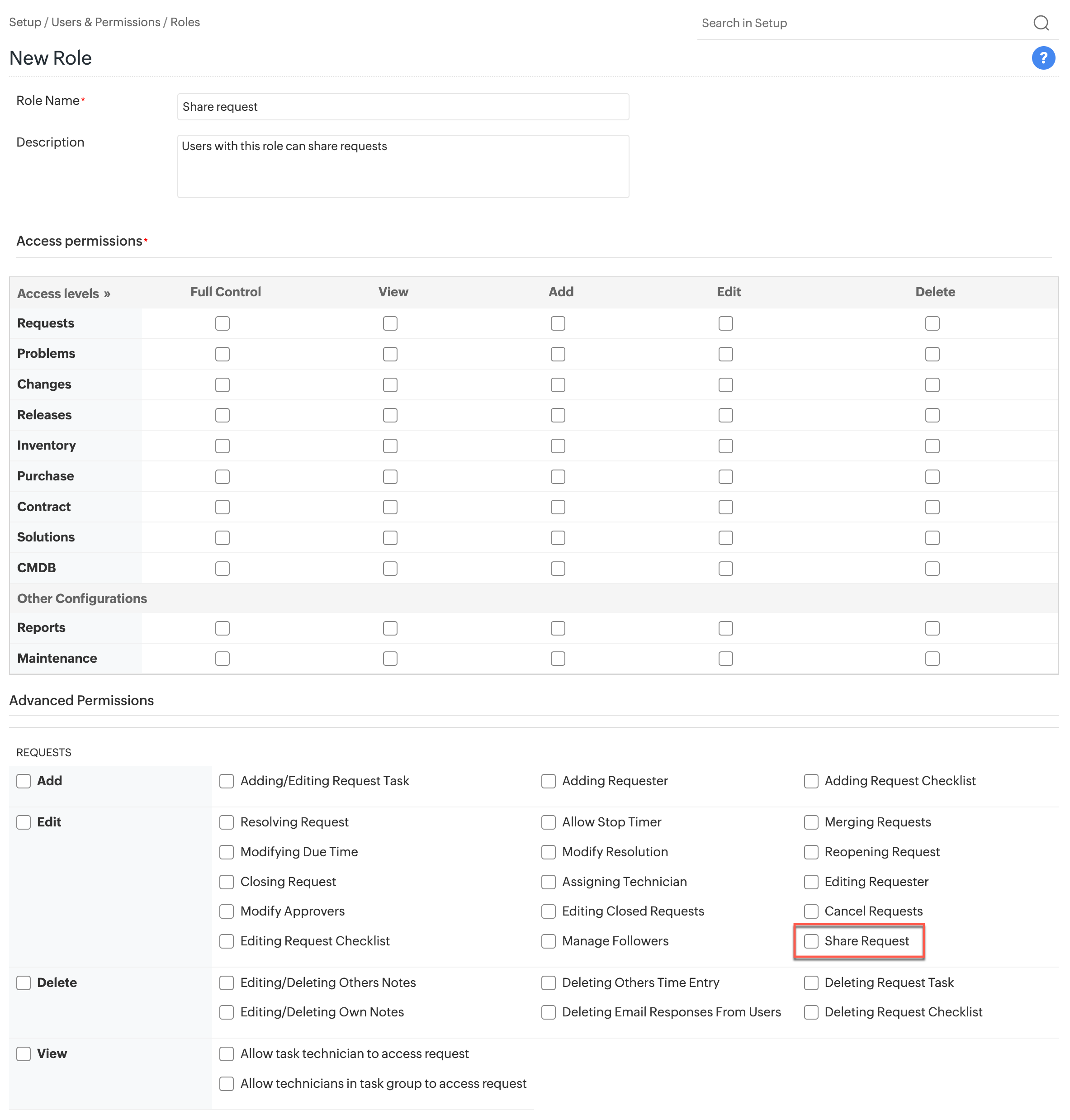
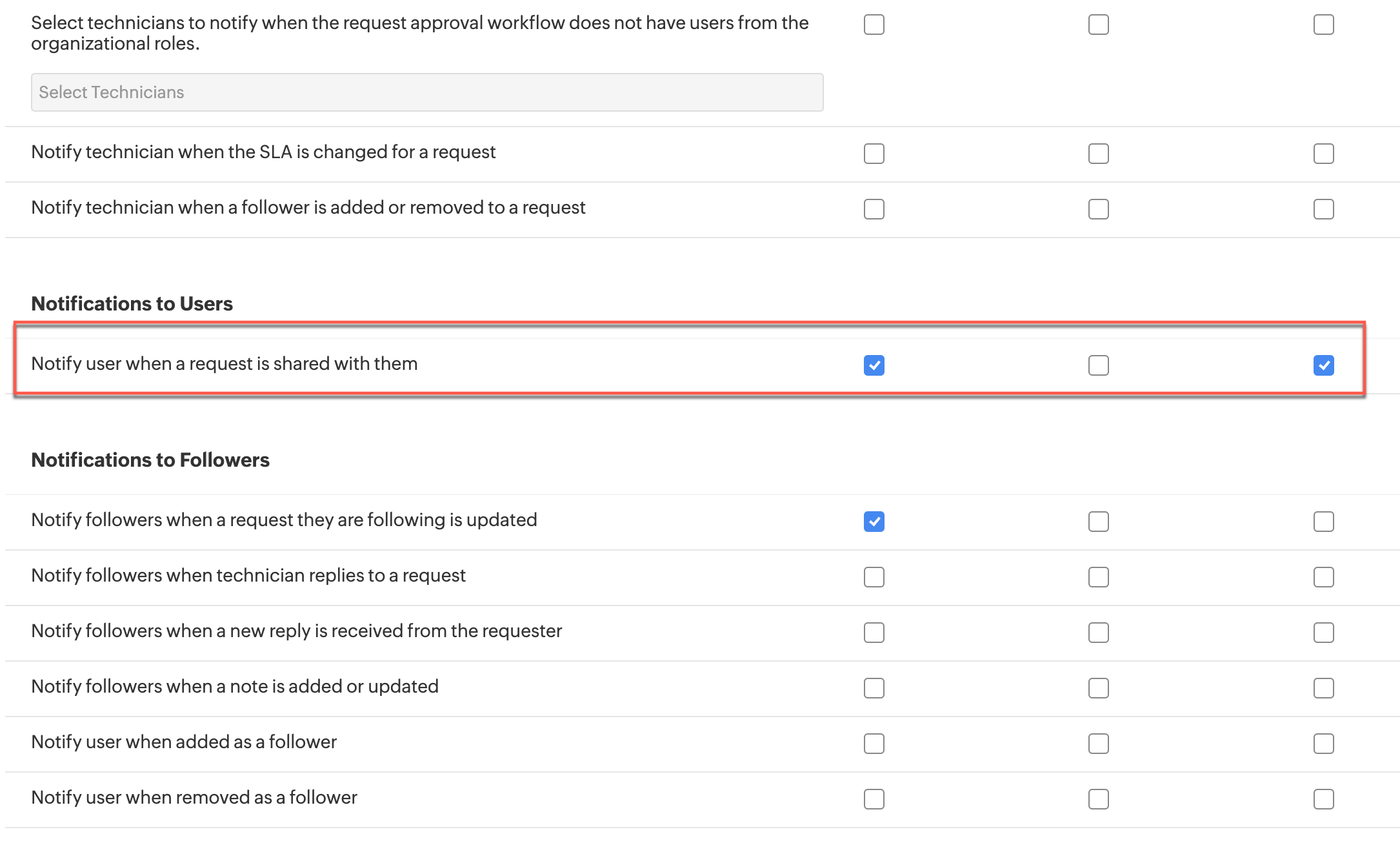
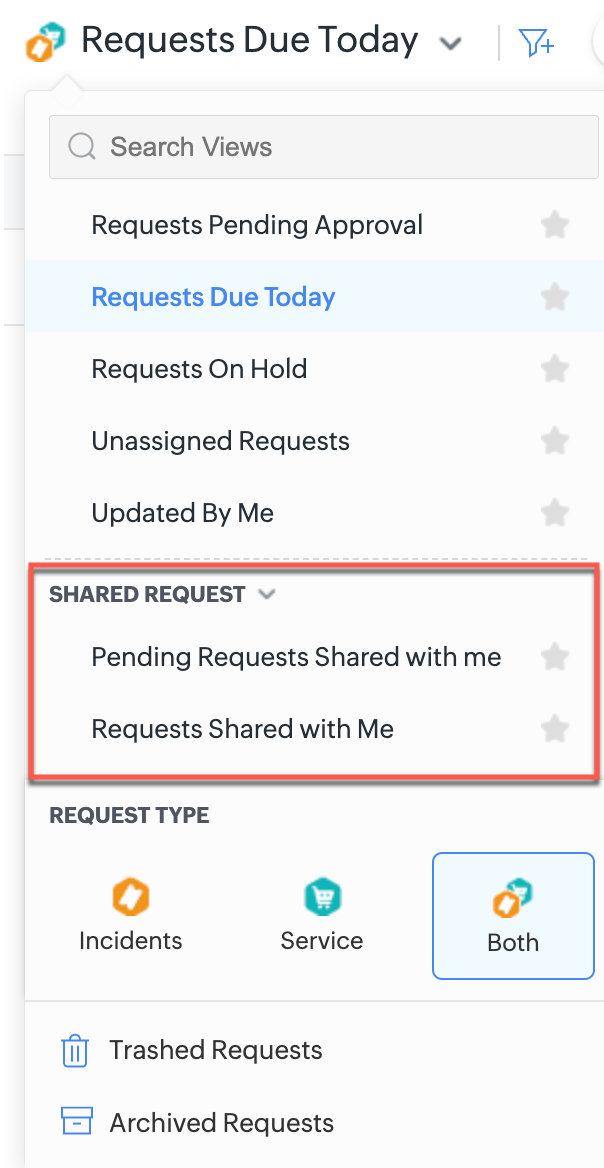
Follow Request
Users and technicians can now follow requests that are within their scope and receive updates on them. This helps technicians and users to be aware of the happenings of a request that are important to them or their team.
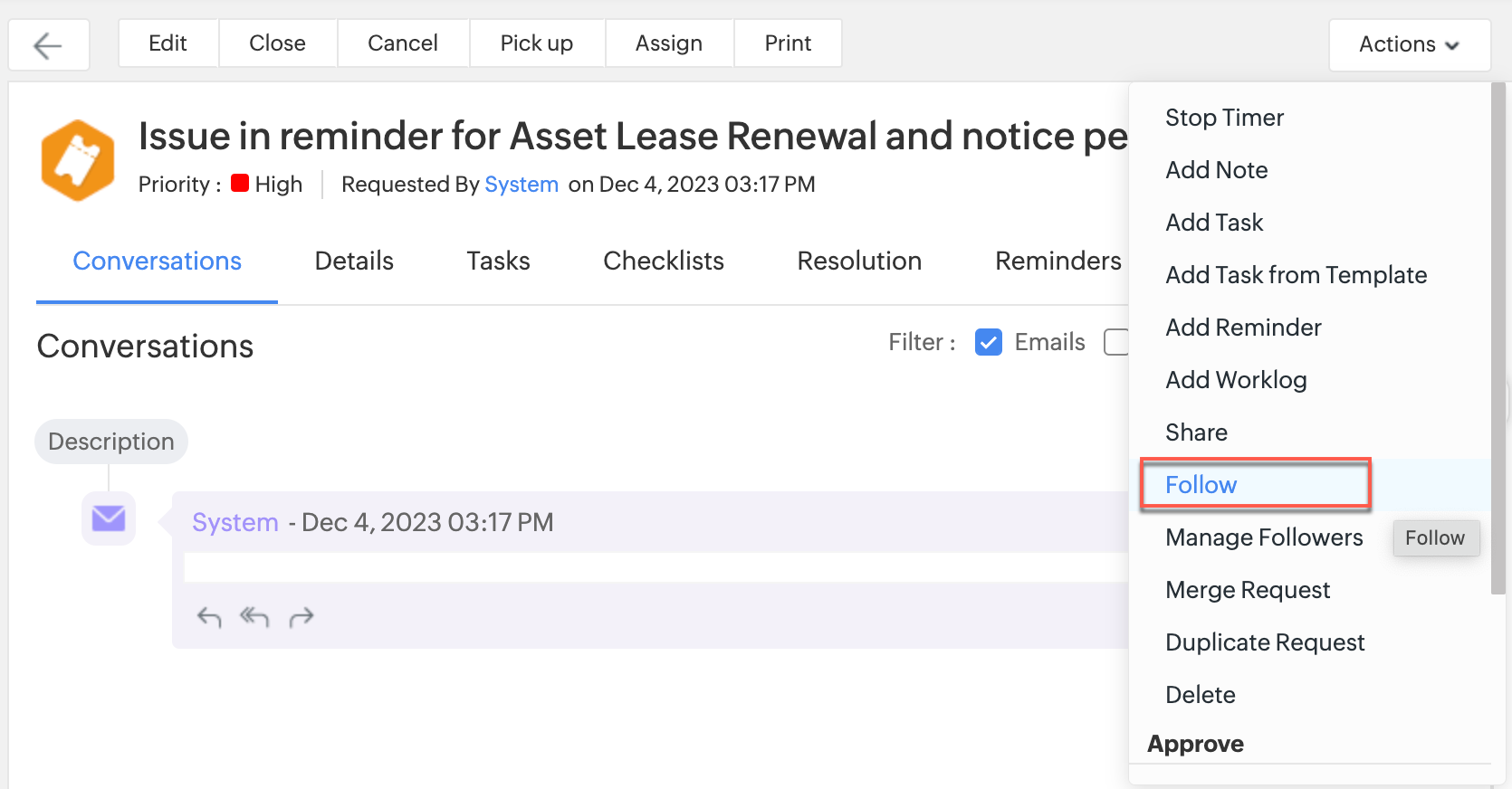
Manage Followers
Technicians with Manage Followers permission can remove or add followers to requests. They can use the Manage Followers option under Actions menu to manage followers.
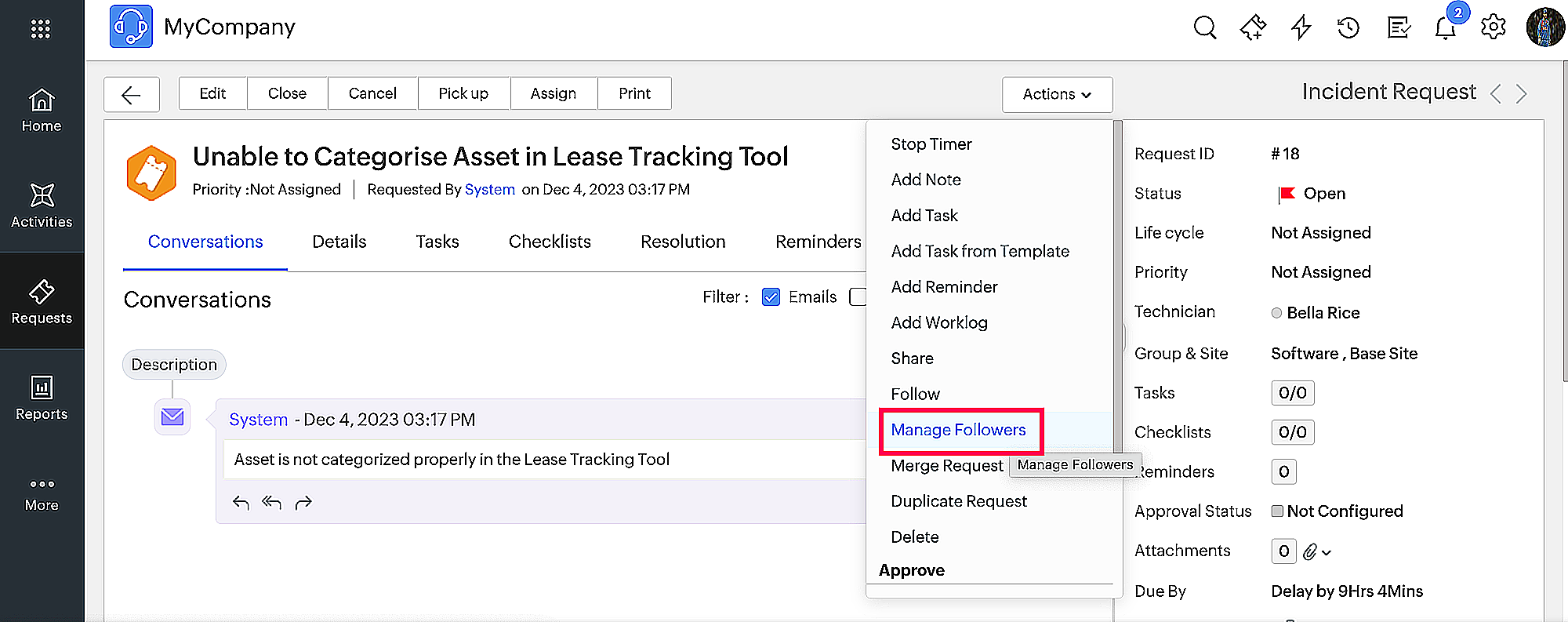
New Filter in Request List View
A new filter Requests Followed by Me is added to Requests list view to filter only the requests you follow.
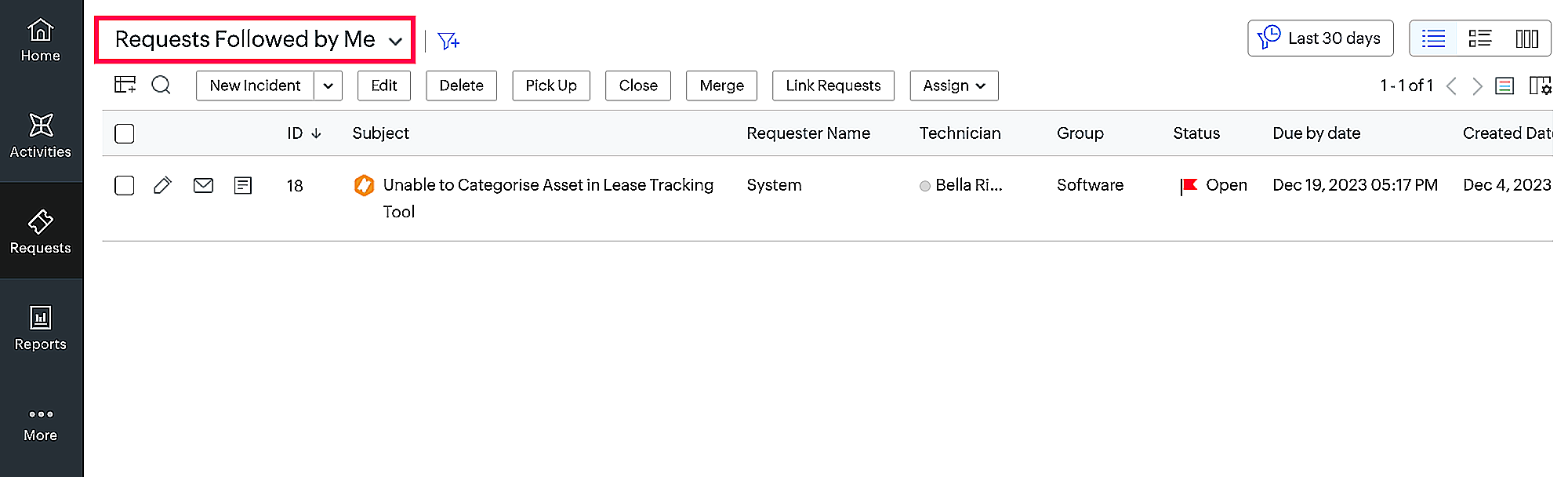
New Notifications added to Notification Rules
The following Notifications are added for the Follow Request feature under Setup > Automation > Notification Rules > Requests.
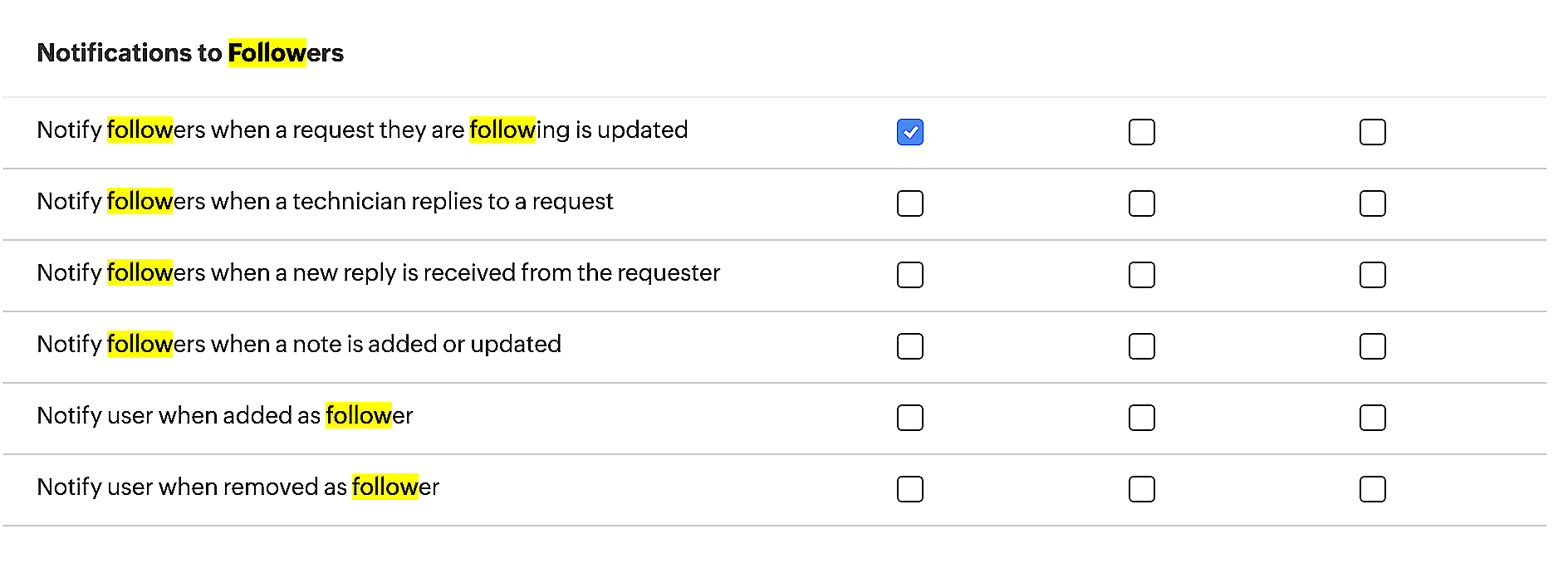
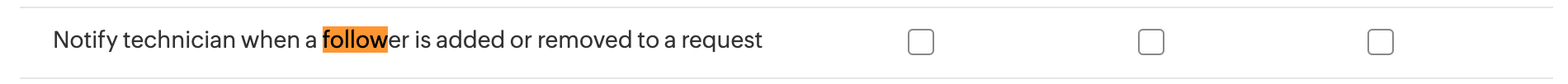
Request Conversation Enhancements
- While replying to request conversations, technicians can now select Reply All option to send the reply to all users in the To, CC, and BCC fields.
- When a technician replies to a request where they are the requester, the reply form will now load as technician reply form.
- Attachment field UI is enhanced for better usability.
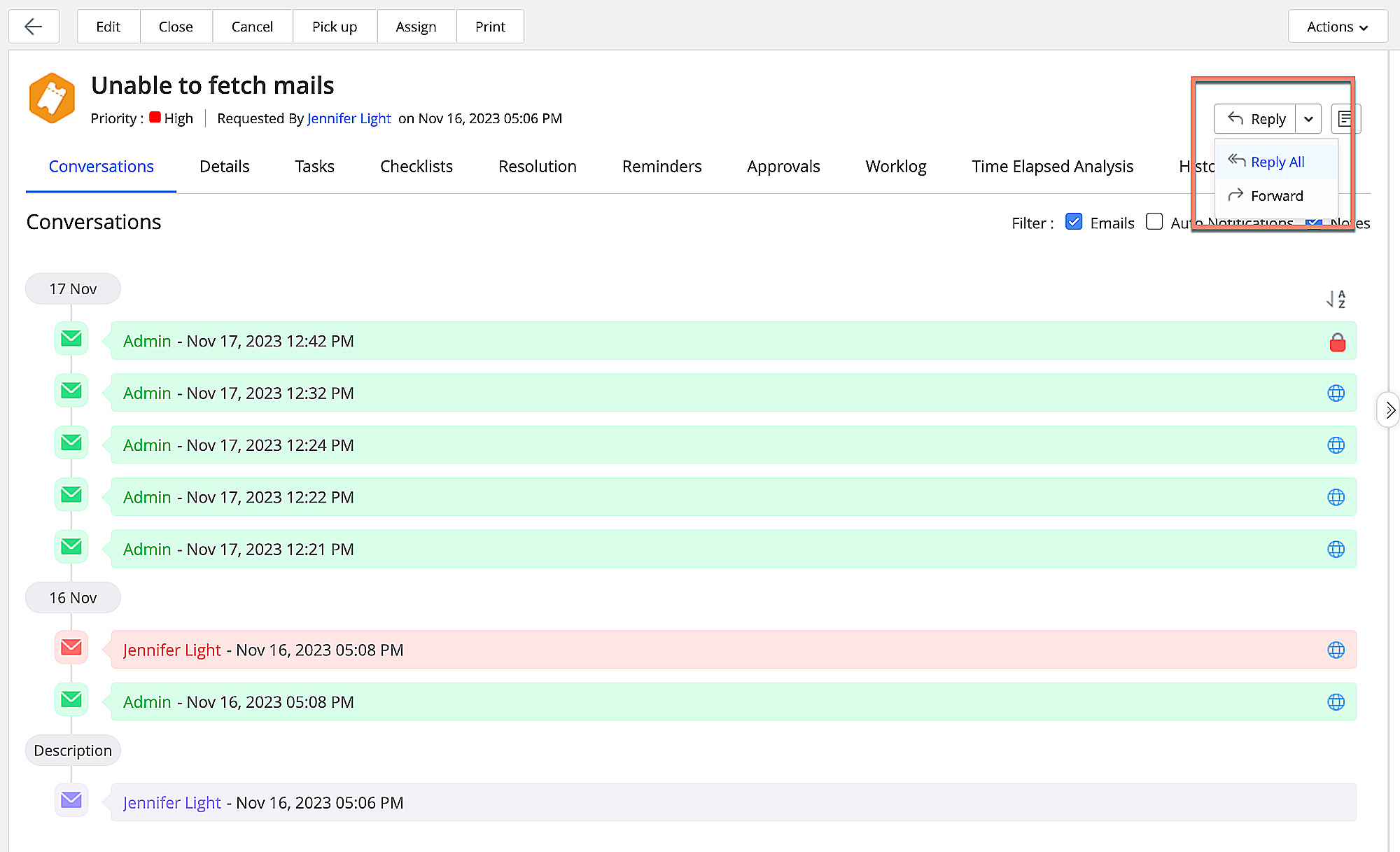
Behavior Change
- On selecting Reply, only the To field will be auto-populated.
- On selecting Reply All, To, Cc, and Bcc fields will be auto-populated.
- Technicians can now reply, reply all, and forward all emails sent by users.
- For notifications generated by system, technicians can resend or forward them.
Zia Auto Approval Request
Zia Artificial Intelligence can be trained to predict approval actions for requests based on the reply email sent by approvers. With adequate training, Zia can auto-apply the predicted approval action to requests.
- Administrators can set up approval prediction under Setup > Zia > Artificial Intelligence.
- The phrases commonly used by approvers can be configured to train Zia in identifying the appropriate approval action.
- The predictions can be verified and the feedback can be provided to Zia by clicking Verify Prediction.
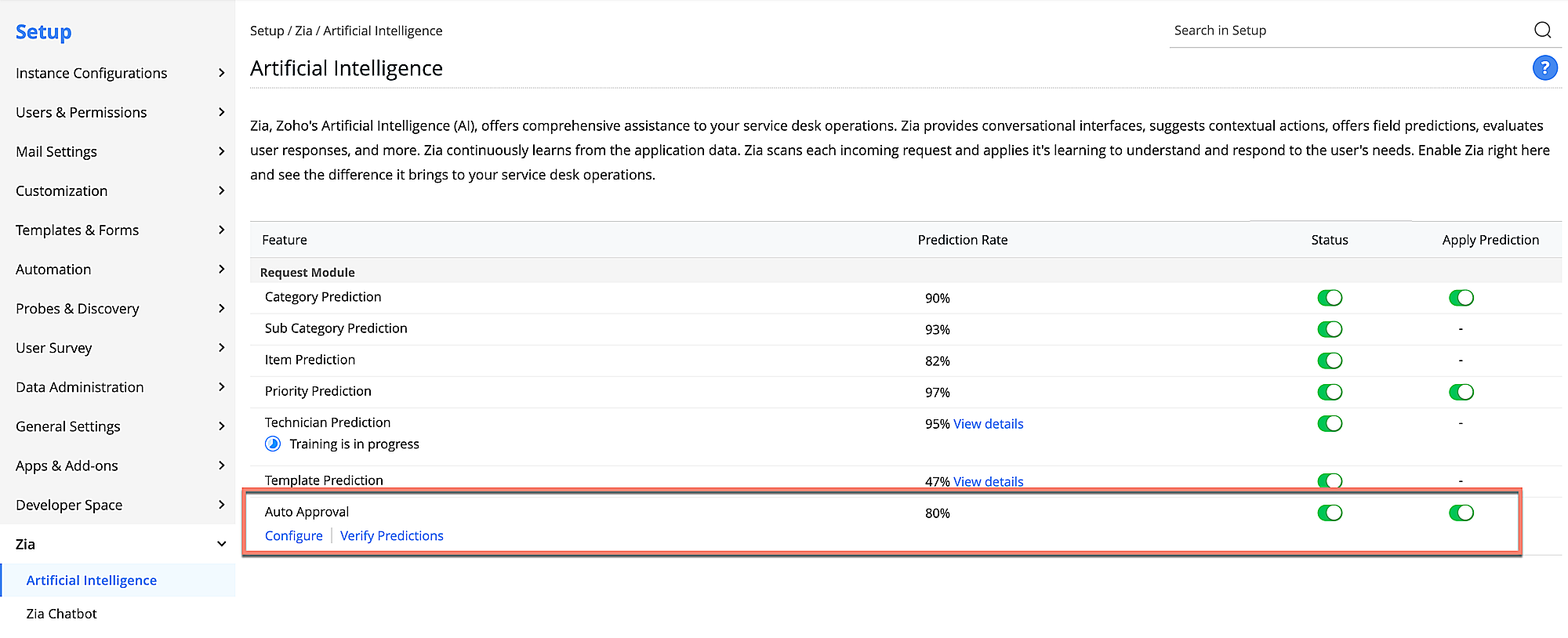
Live Chat Enhancements
The UI of the live chat widget is updated with a larger window, new layout and new features.
- Calls feature has been introduced for better communication and connectivity between users and technicians.
- Existing customers are required to enable the calls feature in Advanced Settings page. For new customers, calls will be enabled by default.
- Users can use the toggle button on the top right corner to show their availability.
- Users can choose to use the old UI by selecting Switch to Old UI on the top right corner. The old UI will be deprecated by February 8th, 2024..
- Feedback and Reports are moved to the SalesIQ widget window.
- The script for embedding live chat widget is updated under Setup > Apps & Add-ons > Chat Settings. Administrators can use the updated script for continued usage of the widget.
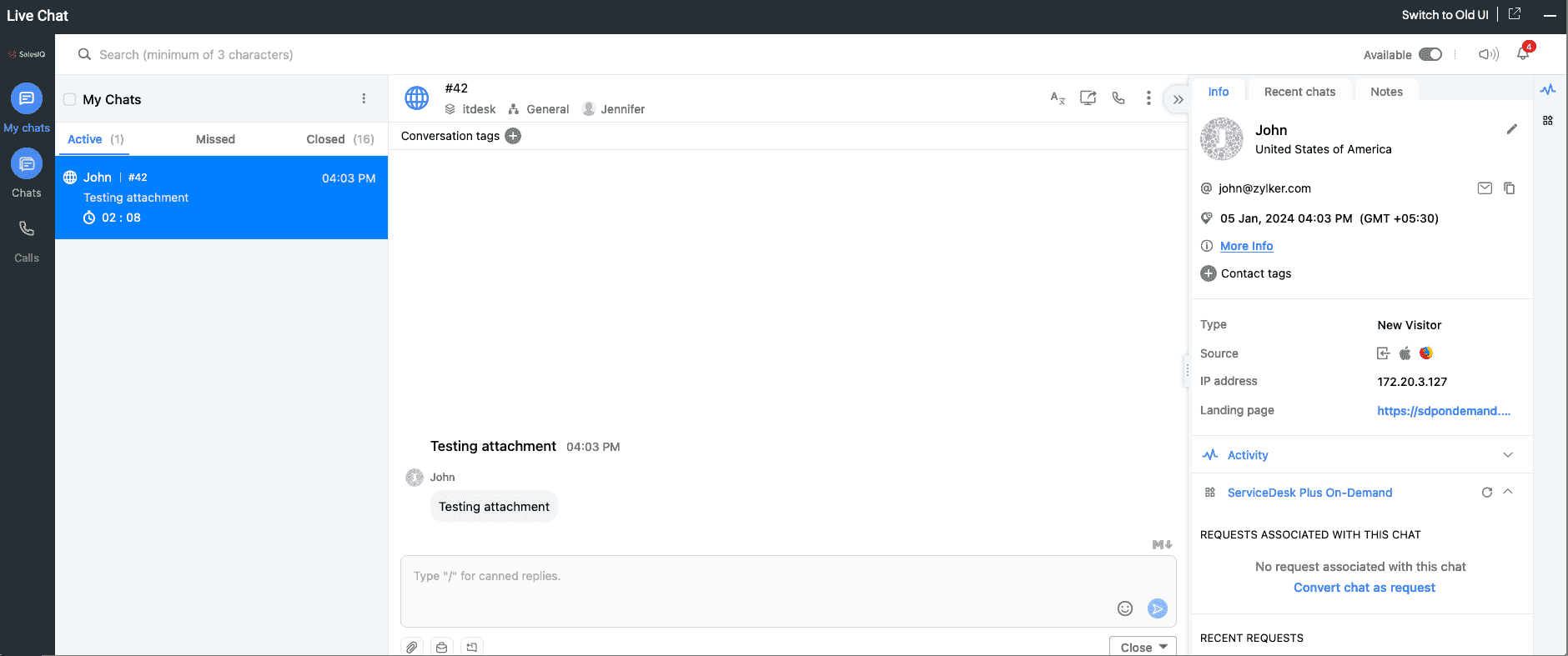
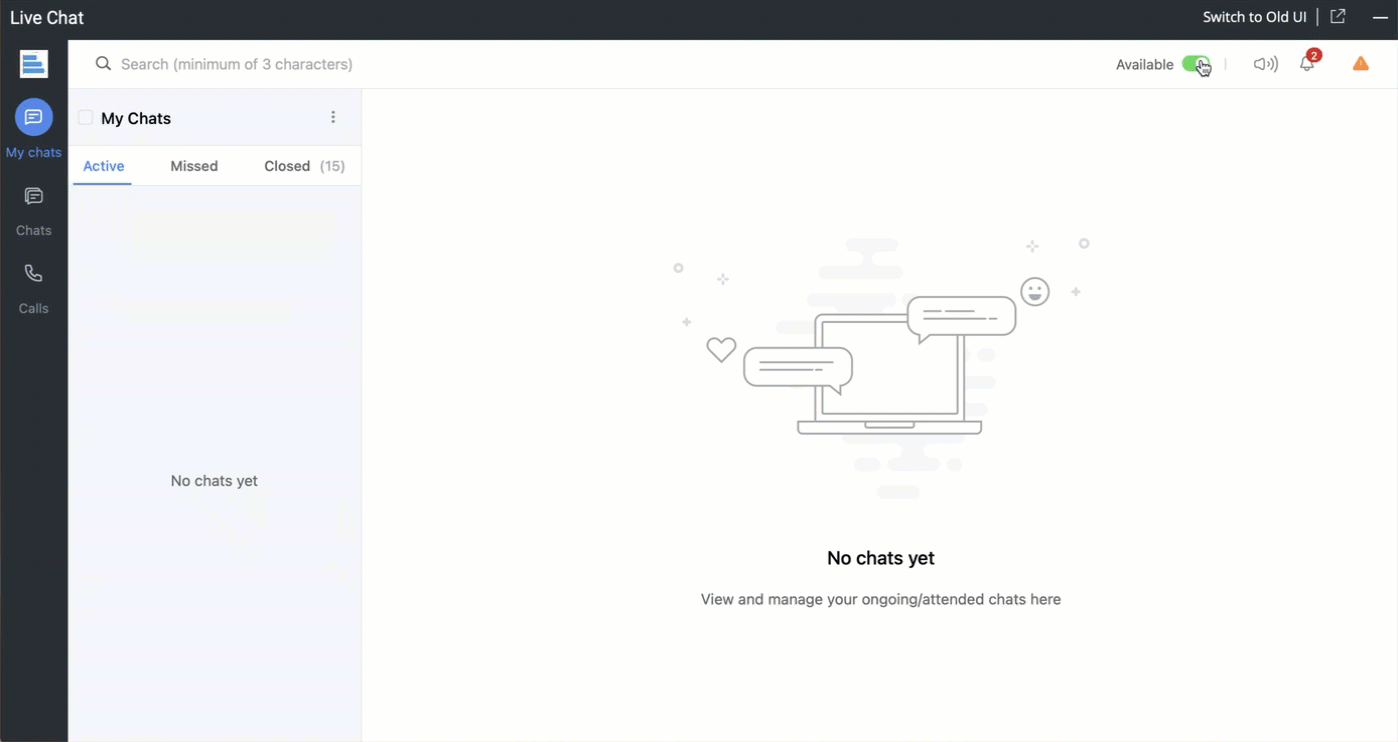
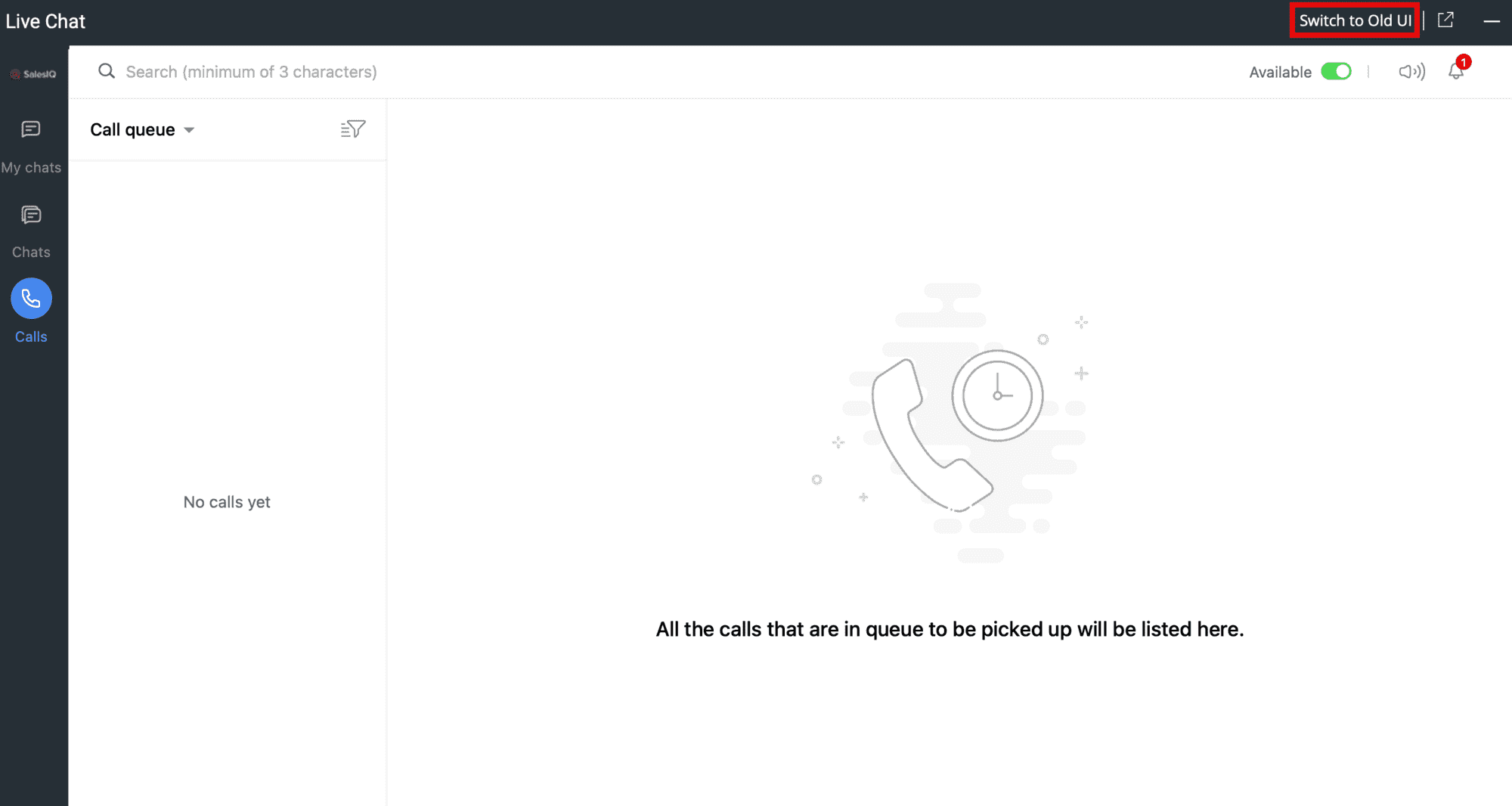
Behavior Changes
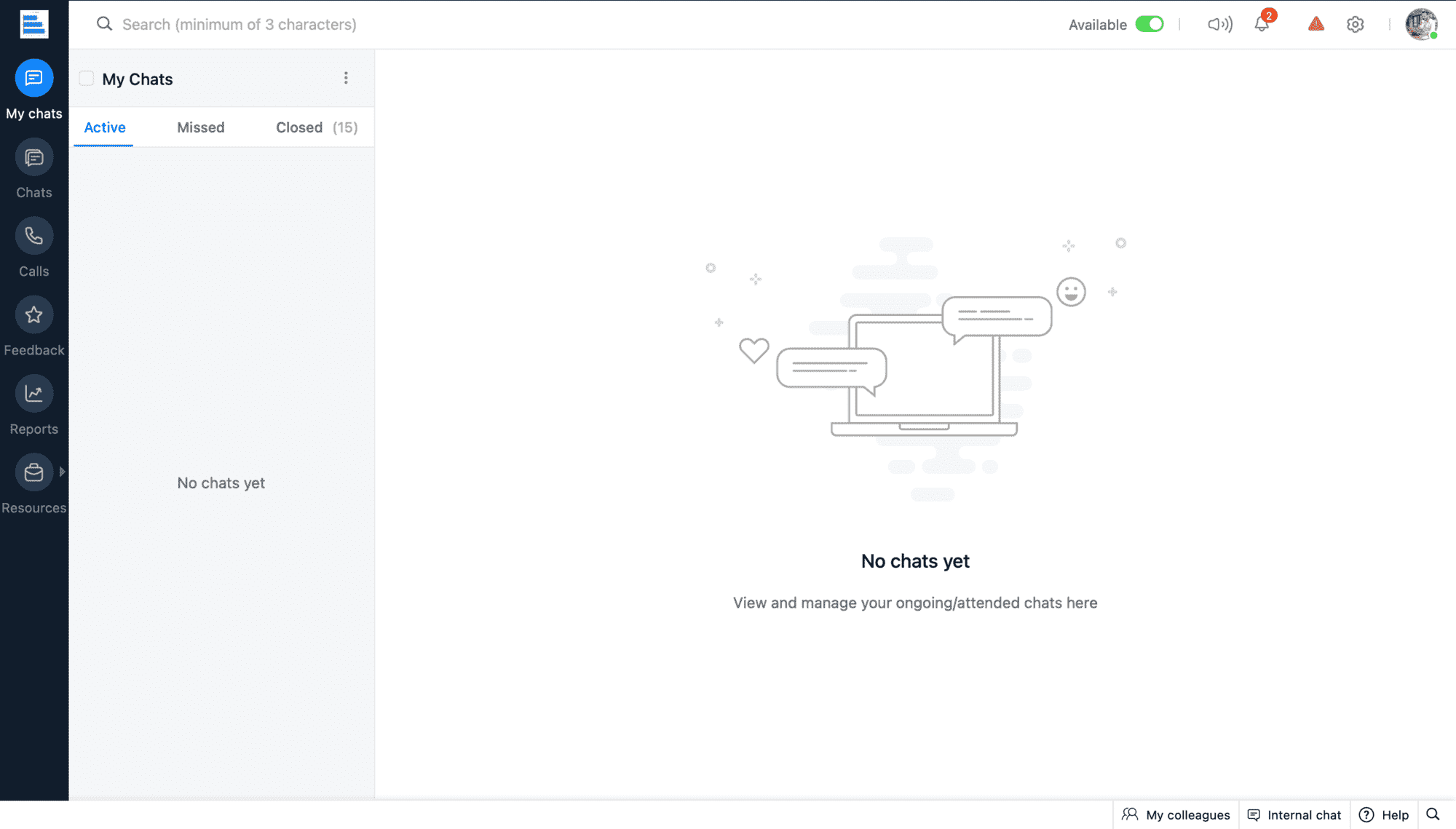
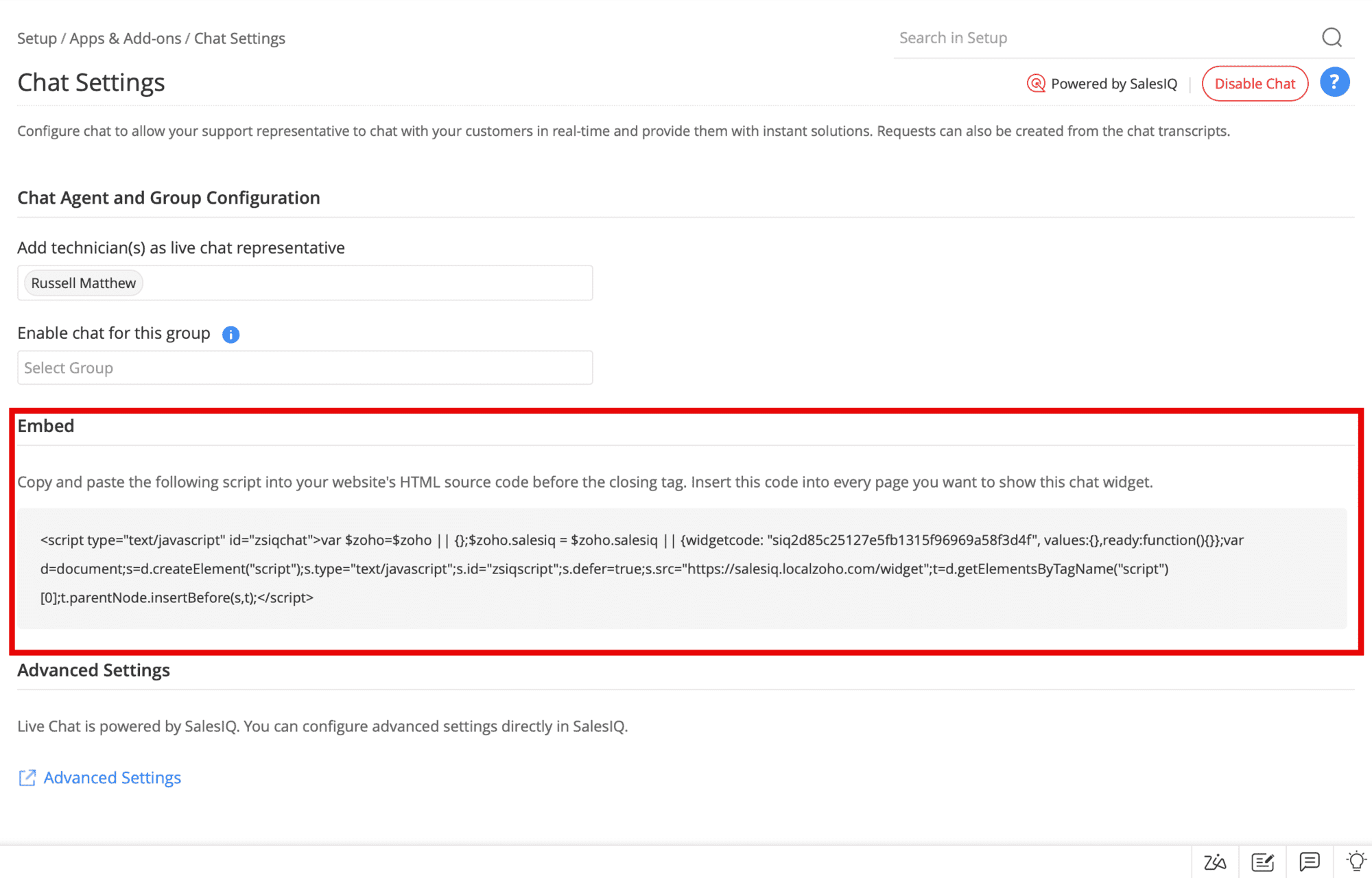
January 02, 2024
Enhancement
Contract
- You can now edit the Contract Vendor field while editing contracts. Only a vendor with the same currency as the previous vendor can be configured.
Behavior Change
Problems
- Status drop-down in New Problem form now lists all in-progress statuses by default.
Issues Fixed
Requests
- While raising requests, solutions are not suggested as per the keywords.
- Unable to preview images while replying/forwarding an email from the request conversation.
Problems
- In the New/Edit Problem form, the Services Affected field lists only 100 options in the drop-down.
Changes
- While importing change requests, time details are not imported in date/time change additional fields.
- In non-English setups, requesters are unable to view change templates associated with them if they do not have permission to view default change template.
Solutions
- Error while importing solutions in bulk if no keywords are present in the solutions.
Assets
- Users deleted from provisioning tool or ESM directory are not removed from the suggested owners list in assets.
CMDB
- Unable to export CMDB relationship map as an image.
Purchase
- In some cases, purchase orders are not exported completely if rate fields are not present in the purchase template used to create the purchase orders.
- When an approver attempts to open a cancelled PO approval link, an error occurs.
- In the print preview of purchase orders, the item details are displayed in the second page if there are more items.
Contracts
- Unable to search Contract Type in the contract forms.
Integrations
- Issue occurs when trying to respond or close a task created in ServiceDesk Plus Cloud from Microsoft Teams.
- Users not able to authorize TeamViewer connection from TeamViewer widget.
General
- Lato font is not displayed in Windows 7.
Setup
- In the request template, if the Date-picker position is customized to be displayed below the input box, the Date-picker appears hidden behind the Add Request button.
- Under Business Rules > Custom Actions > Field Update, when long values are selected for any field, they are truncated.
December 27, 2023
Enhancements
Setup
Column names in the sample files used for importing requests is now modified so that the fields will be mapped automatically.
Issues Fixed
Requests
- The Close icon in the Date field of the request form is rendered multiple times.
- To field in the Approvals tab is not displayed while accessing requests from the Dashboard.
- If Category is mandated in request closure rules, the Sub Category and Item fields are also displayed in the request closure popup.
- To and CC fields get encoded if the email address contains single quotes (') or double quotes (").
- Unable to save custom filters if the criteria contains Project ID.
- Requests in On Hold status are moved to Overdue status if technicians reply to the requests or if the status is changed from In Progress to Stop Timer.
- The technician's sites and groups do not match when assigning them to a request after getting all the approvals.
- When converting incident requests to service requests, the approver is not set in the Approver field.
- Activities filter does not work if the custom created filter contains huge records.
Maintenance
Site restricted technicians are unable to add or edit request maintenances if another technician or requester is selected in the Requester Name field.
Setup
The Actions menu does not load in the service request business rules page after a hard refresh.
December 26, 2023
Issues Fixed
Reports
Technician name is not displayed in the Assigned to column in the Drill Down Analysis report.
Setup
In some cases, issue occurs while converting requesters to technicians.
December 21, 2023
Issues Fixed
Setup
Issue in full control roles selection and maintenance module roles selection in professional edition when problem module is enabled.
December 18, 2023
Enhancements
Setup
Auto Close and Reopen Requests using Zia AI
Zia Artificial Intelligence can review user replies and perform the following actions on requests:
- Close resolved requests when an acknowledgment is received from the user.
- Reopen closed requests if the user does not acknowledge the solution provided.
Administrators can set Zia to close or reopen requests under Setup > General Settings > Advanced Portal Settings.
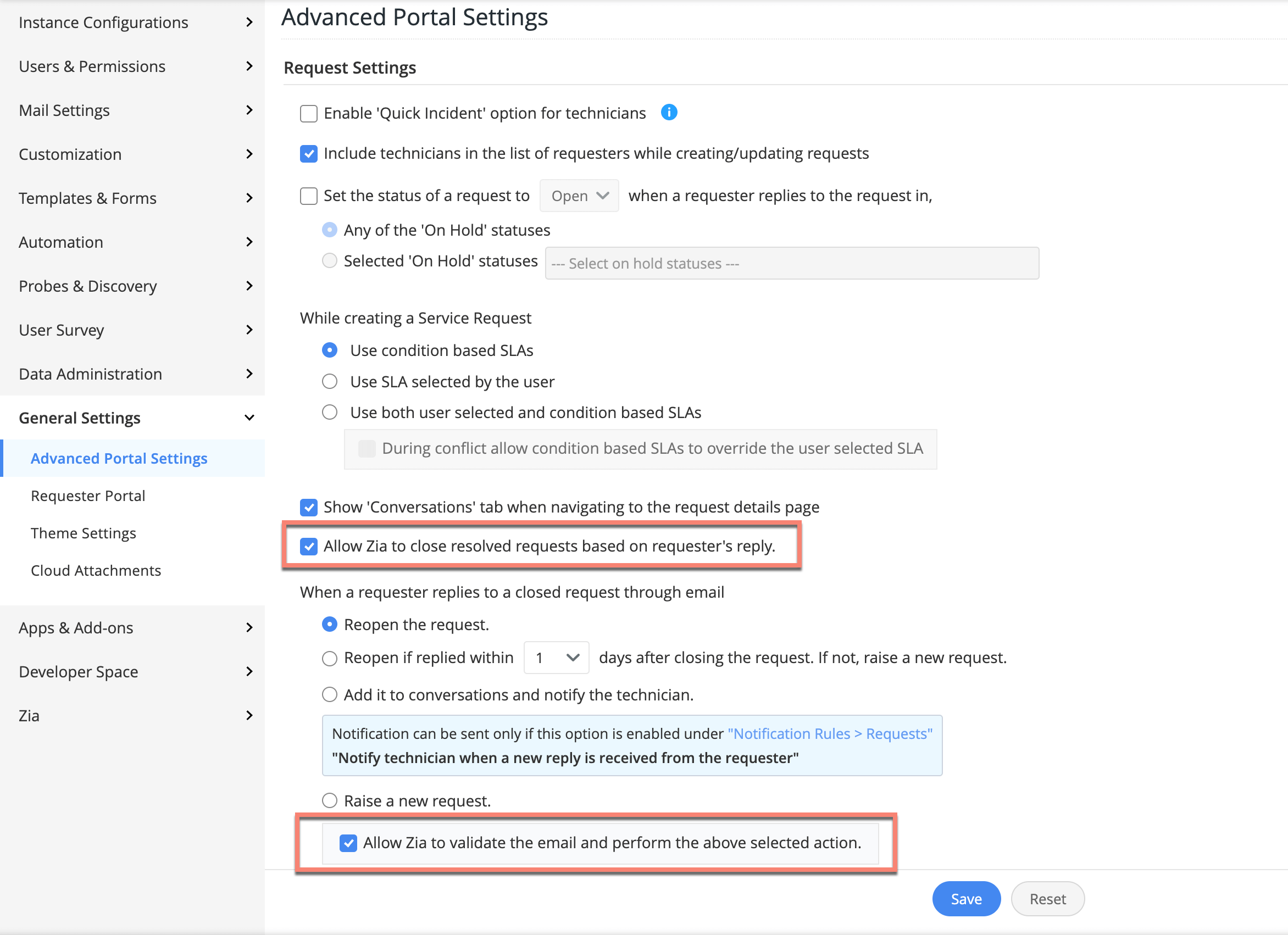
User Groups Enhancements
- Technicians can set filters for user groups based on User Additional Fields and Organization Roles criteria.
- While configuring criteria, technicians can use the > icon to access the sub-fields under a particular field.
- The icon is added to the list view and can be used to edit or delete user groups.
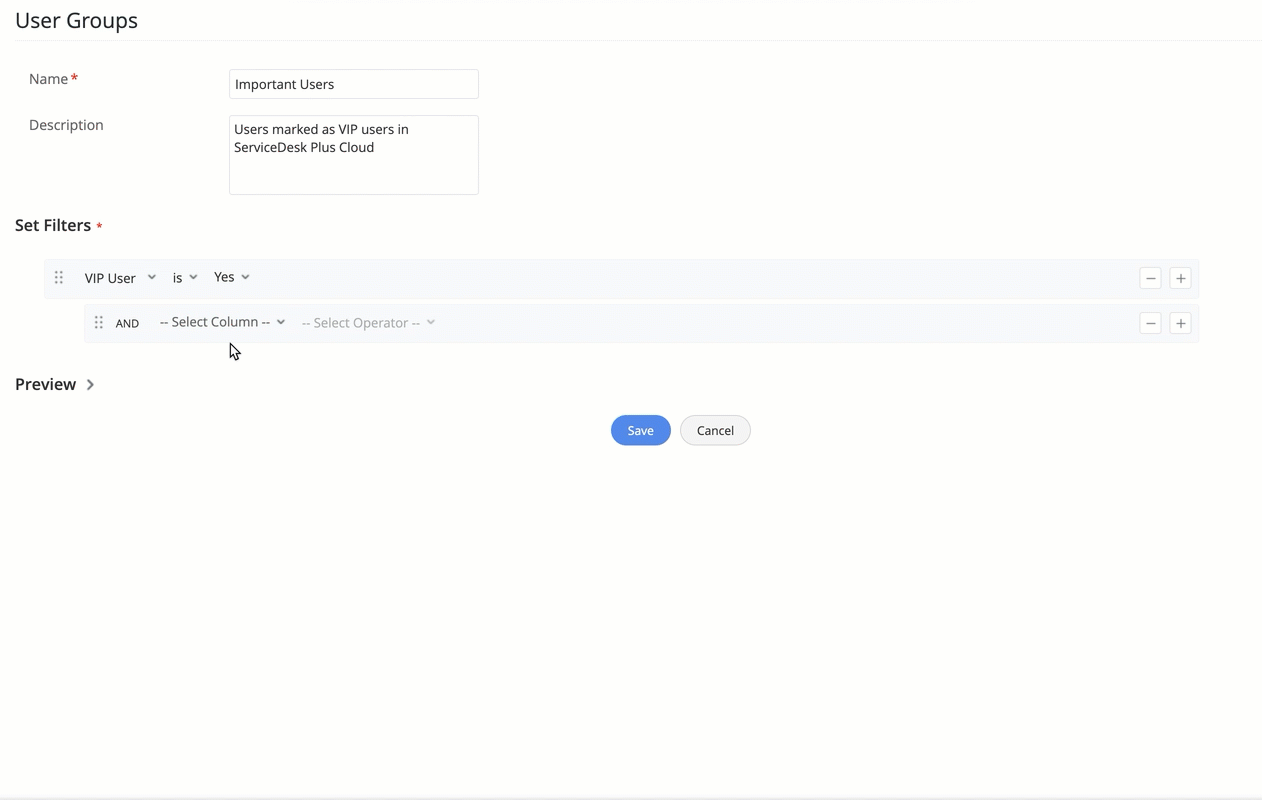
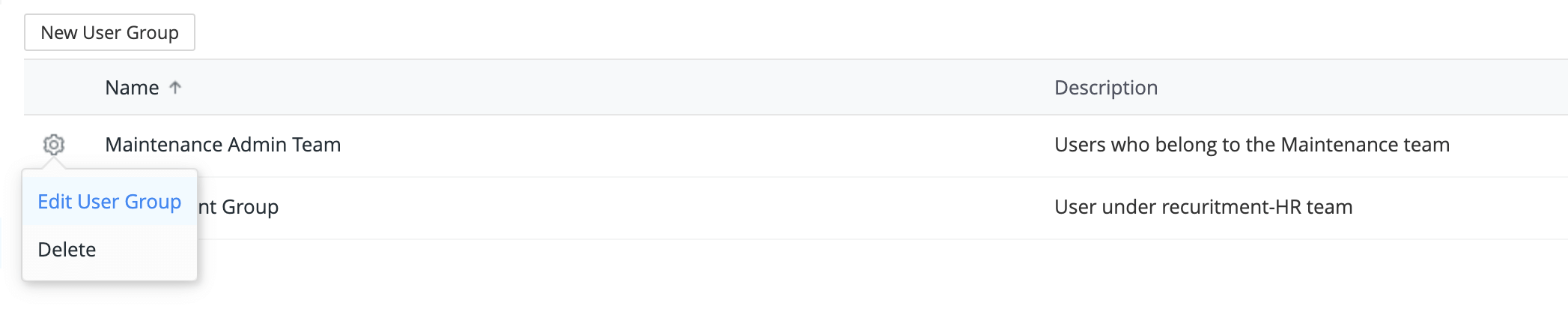
Technician Availability Settings Enhancement
You can now use the following three settings to mark a technician’s availability.
Set by technician: Allow technicians to set their online or offline status.
Set by system: Let the system set the technician's online/offline status. The technician will not be able to modify this setting. When this option is enabled along with Technician Auto-Assign, even offline technicians will be assigned requests.
Set by system, but technician can modify: Use this to let the system sets the technician's online/offline status, but with the provision for the technician to change it.
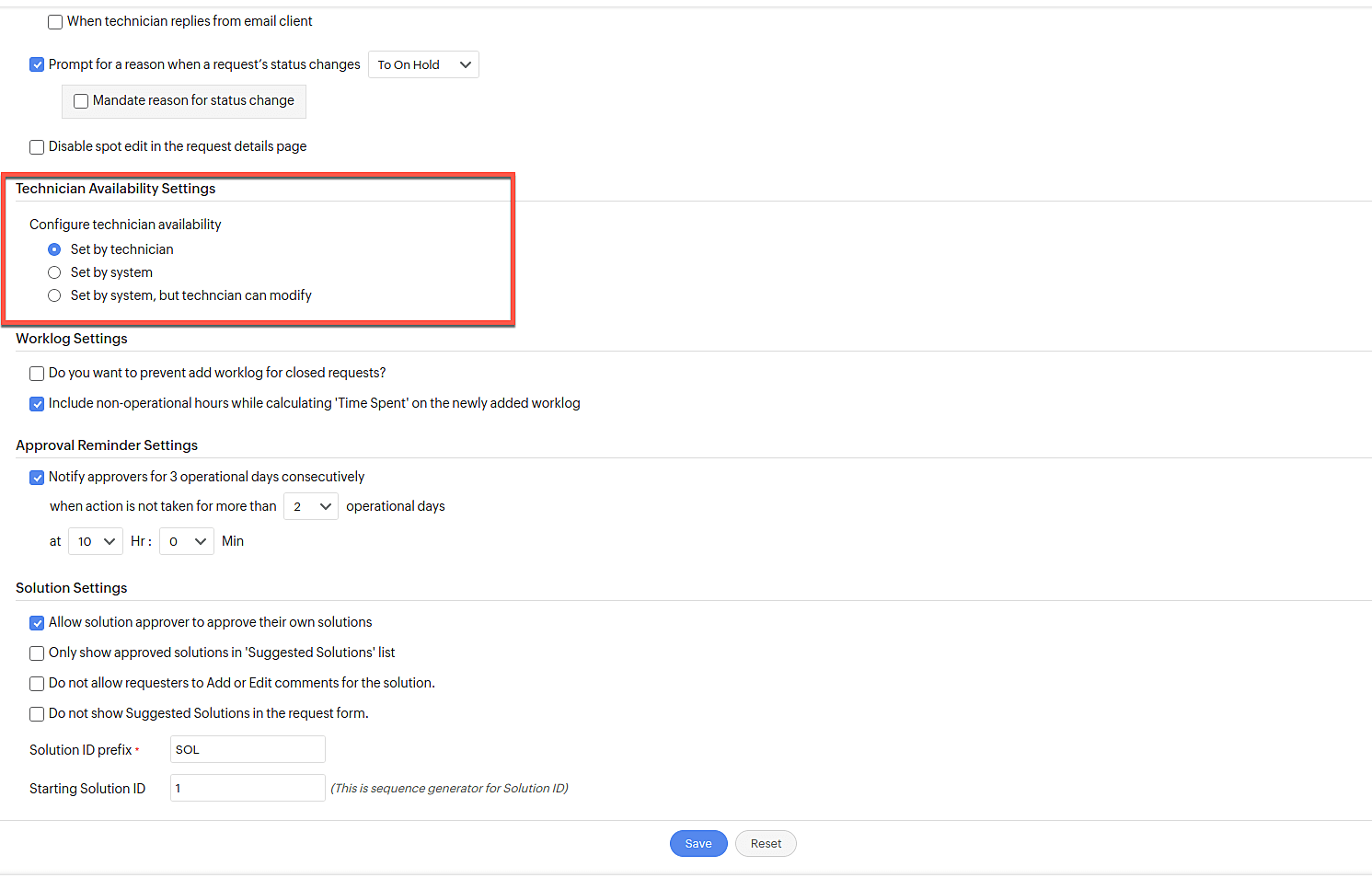
Technician Auto Assign Enhancements
Auto assign requests only to technicians who are online.
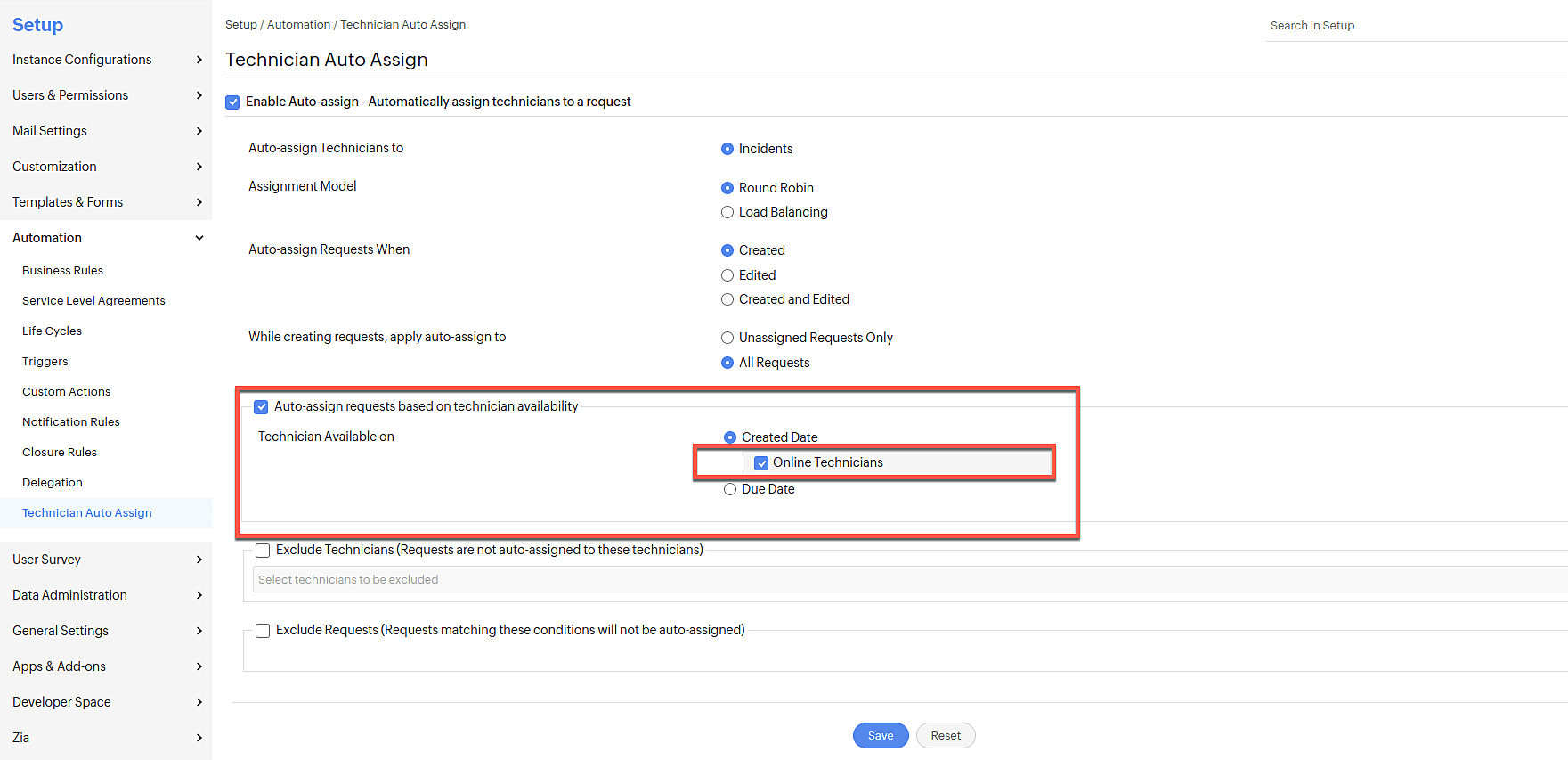
Maintenance
Maintenance for Changes
- Maintenance module can now be used to schedule changes periodically. Changes can be scheduled daily, weekly, monthly, periodically, or just once.
- Change maintenance is available only in the Enterprise edition and as a change add-on for other editions.
- To create a change maintenance, go to the Maintenance module and select Changes from the filter drop-down.
- You can view the scheduled change maintenances in list view, template view, and calendar view.
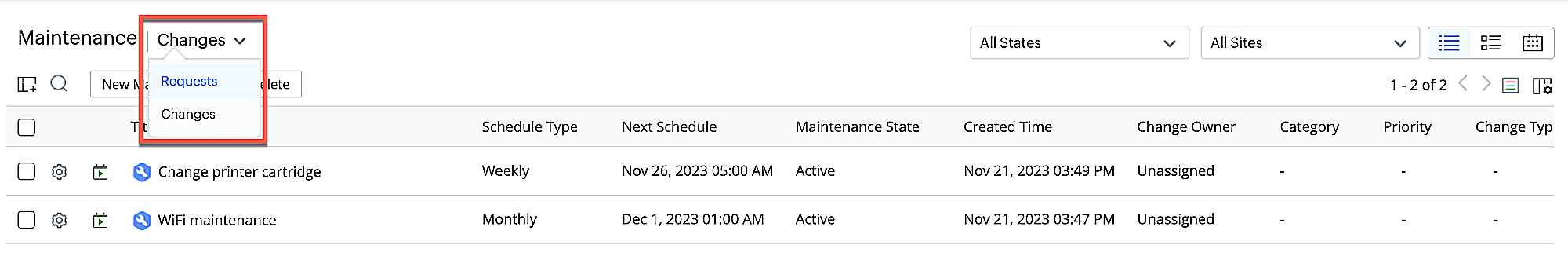
Maintenance Enhancements
- Maintenance filter drop-down is now replaced as States filter drop-down. You can filter maintenances based on the following state filters: Active, Suspended, Completed, and All States.
- Global search allows you to search through request maintenances and change maintenances.
- Row Color Settings - Define color codes for the maintenance list view or template view using the Row Color Settings icon
- For request maintenances, row color is applied based on Status, Priority, Category, and Level.
- For change maintenances, row color is applied based on Change Type, Workflow, Template, and Change Risk.
- Calendar View - The following options are provided as a part of this enhancements:
- Create new maintenances from the calendar view.
- Filter the maintenance using a Date filter.
- Search through maintenances using the maintenance title or subject.
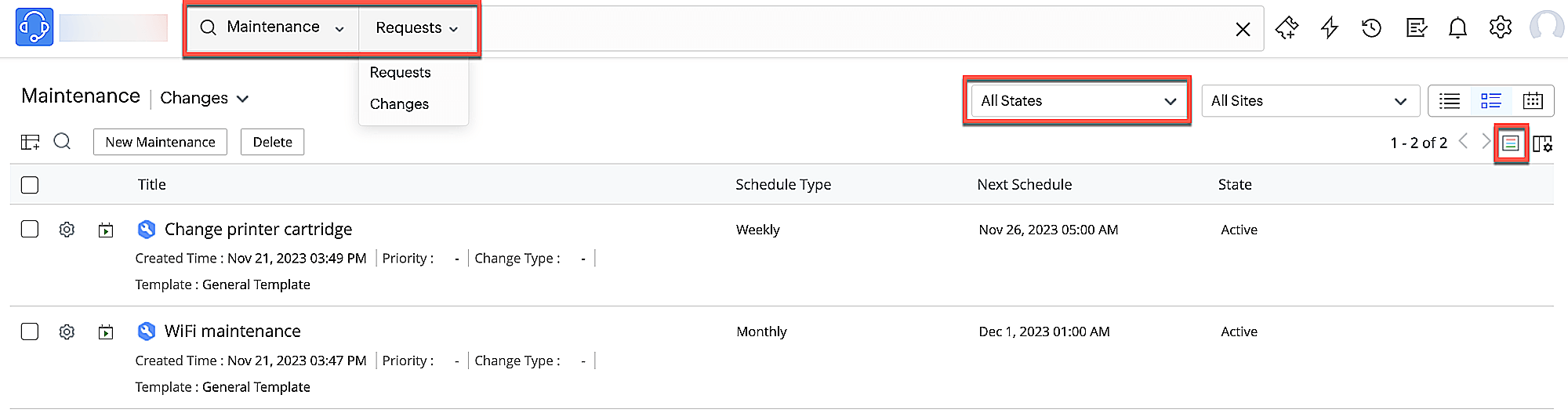
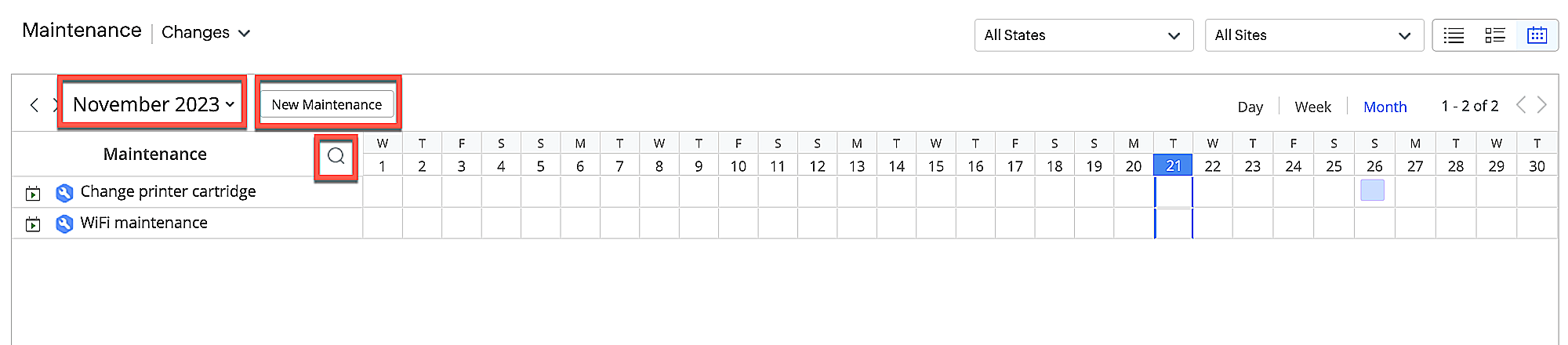
Import Data:
Import request maintenances and change maintenances from Setup > Data Administration > Import Data.
Reports
- Generate tabular reports for request maintenances and change maintenances.
- Generate request or change reports with the Maintenance column.
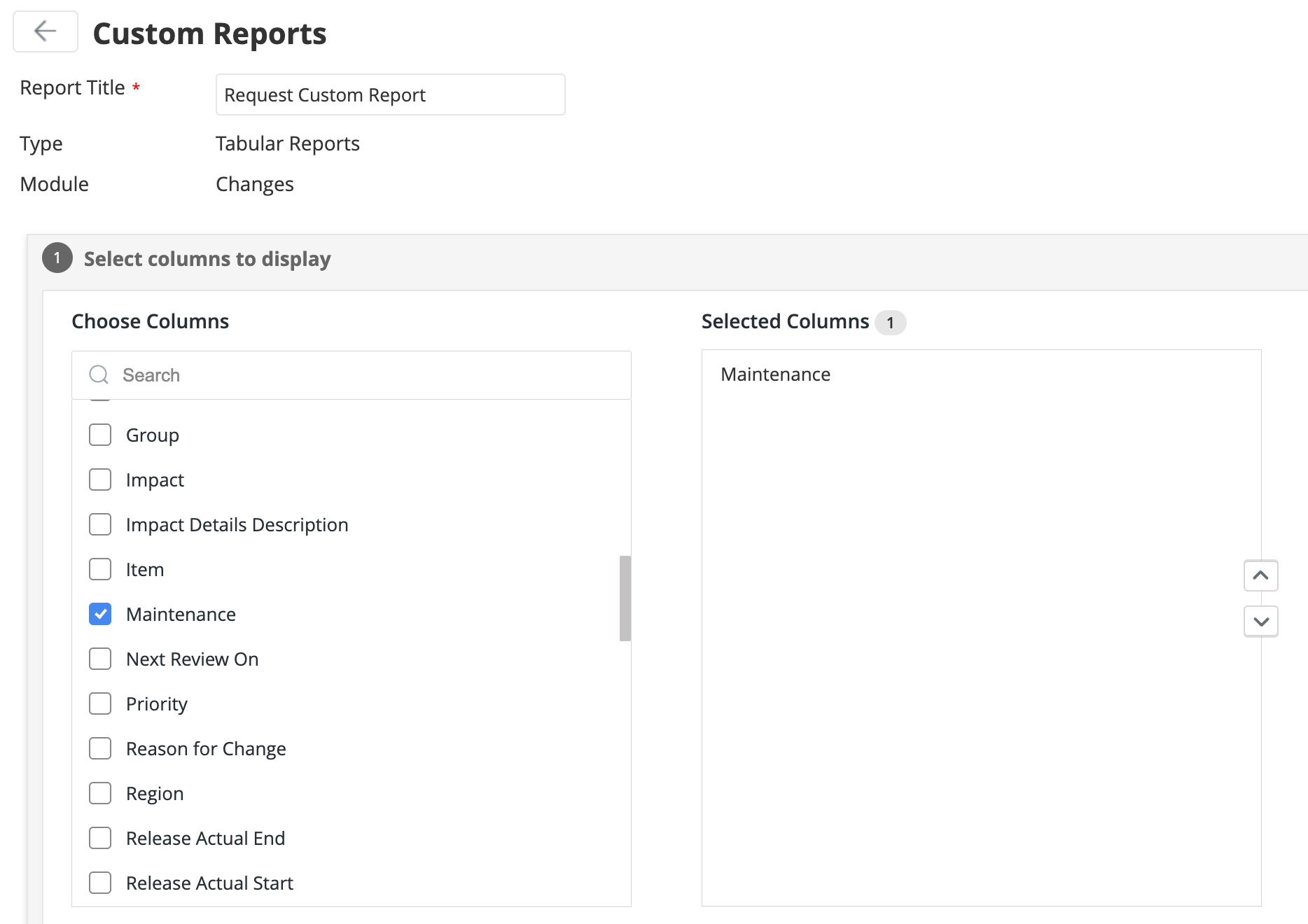
Maintenance Roles
- Added advanced permission options to define roles for maintenance.
- Collapse and expand support is provided for the access and advanced permissions sections to enhance user experience.
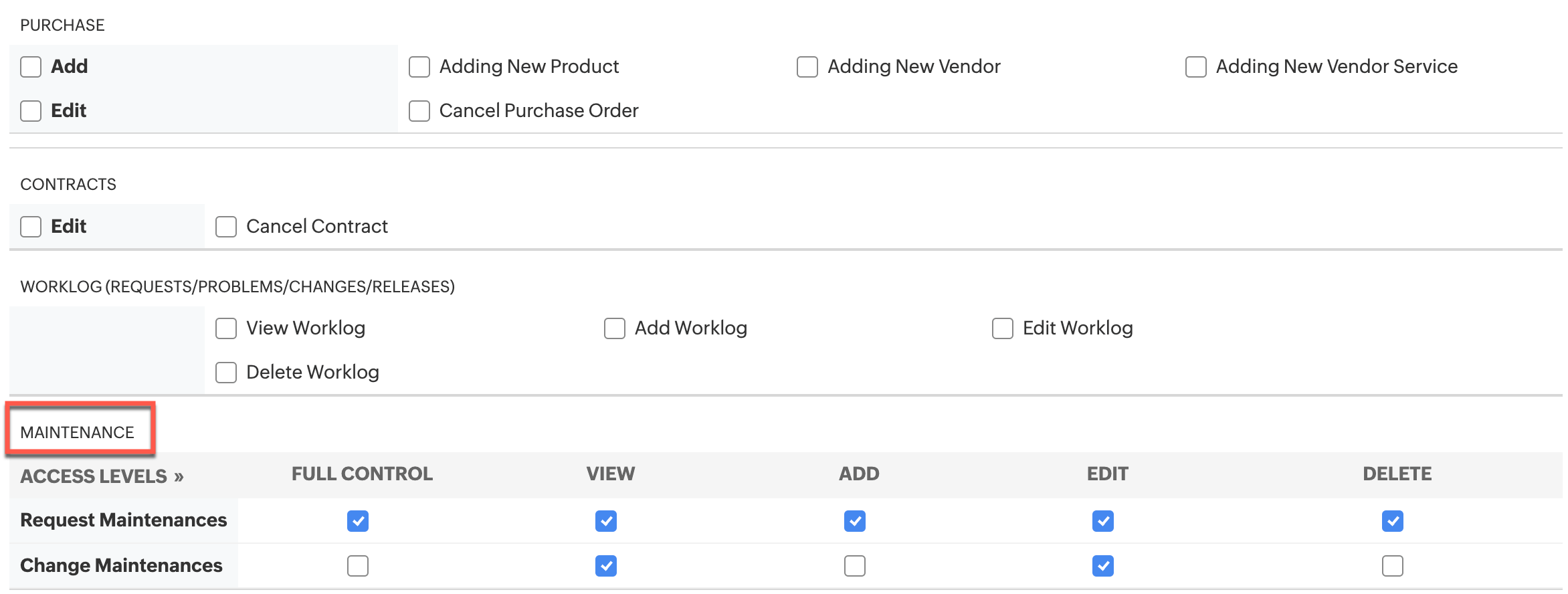
Changes Enhancements
- In the Changes module, a new filter Changes from Maintenance is added to the Changes filter drop-down.
- A new field Maintenance is added to the Column Chooser. Changes created via maintenance will be marked as Yes and clicking on Yes will redirect you to the change maintenance details page.
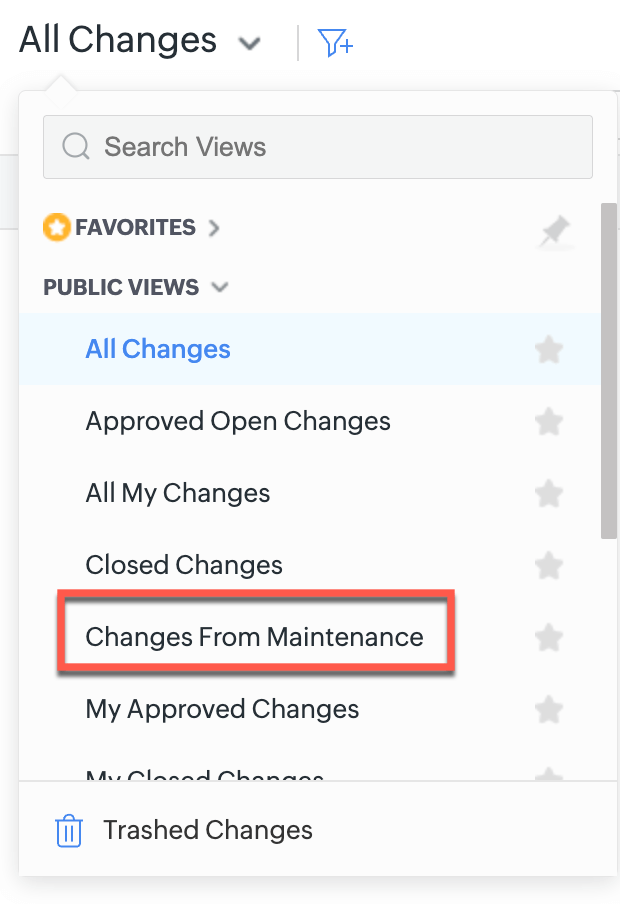
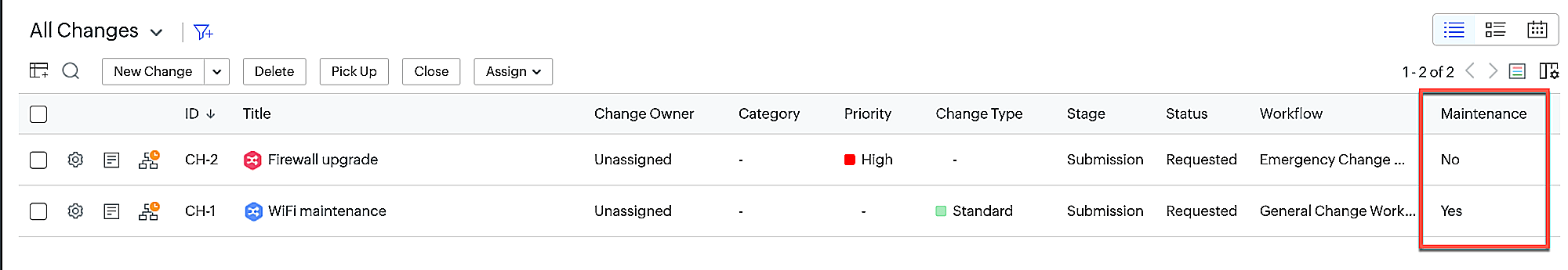
December 11, 2023
Enhancements
Requests
Resolved time, Last updated time, First Response Dueby fields can be added to request templates from the left panel. Technicians and requesters can view the field details in request details page for requests created with templates containing the mentioned fields.
December 08, 2023
Issues Fixed
Setup
Form rules do not work when there is an error in mandatory fields.
General
Error while performing global search in change module if change lookup additional fields are configured with custom modules as the reference entities.
Reports
- Duplicate entries added and data is mismatched while generating API reports in bulk.
- Calendar menu is enhanced in the date/time fields under Advanced Filter while generating reports. Additionally, users can now set Last 365 days as the relative period in date/time fields while configuring the advanced filter.
November 23, 2023
Issues Fixed
Setup
On hold statuses are not shown under Request Settings in Advanced Portal Settings.
Changes
The value in the planning fields of a change form remains unchanged even after modification, if the planning checkbox is checked in the change template.
November 21, 2023
(Pre-release : 09 October 2023)
Enhancements
Setup
Multi-Lookup Fields in CMDB and Custom Modules
Technicians can configure multi-lookup fields to allow users to select multiple values from the lookup field reference entity. Currently, multi-lookup fields can be configured only in CMDB and custom modules.
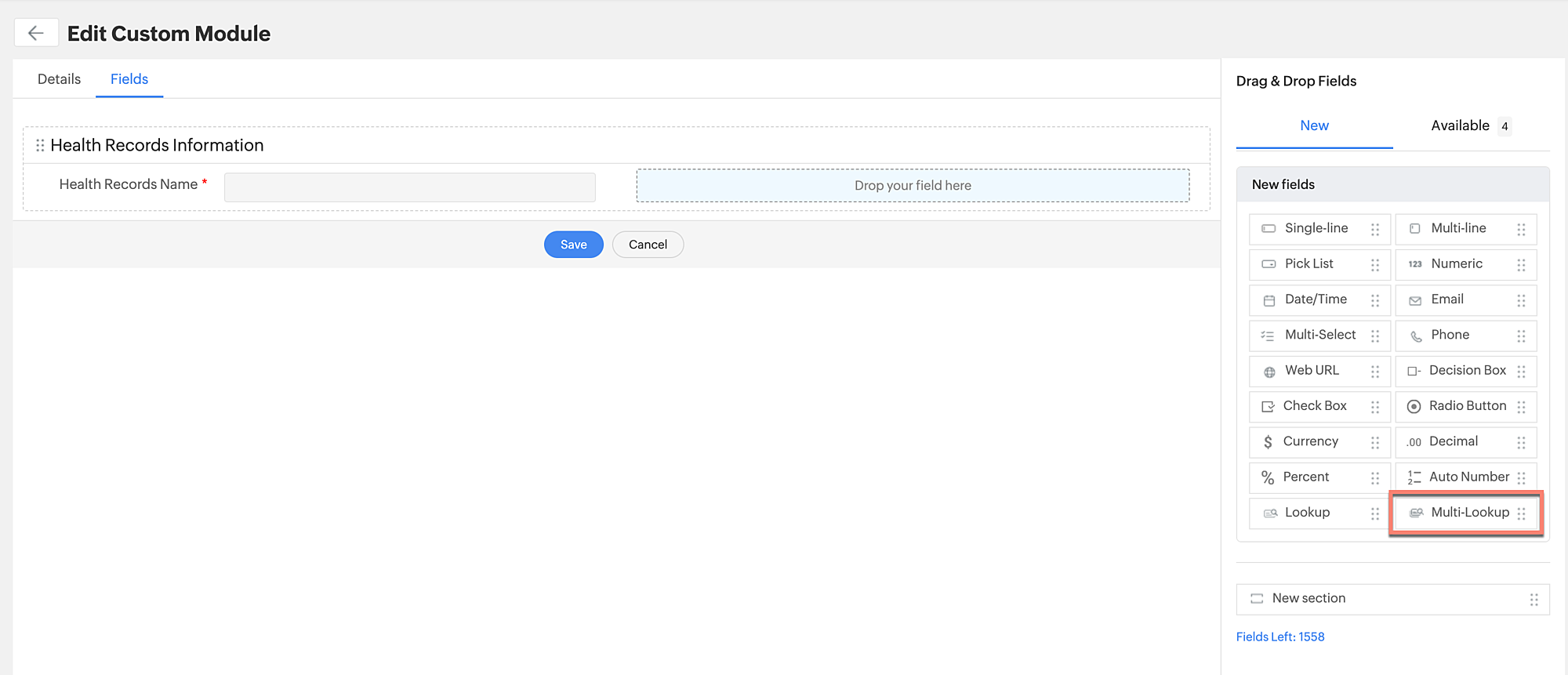

Additionally, technicians can configure Assets as reference entity in custom module lookup fields.
Enhancements in CMDB and Custom Modules
- In web tabs custom modules,
- Users can delete records permanently by using Delete Forever option in the Delete pop-up.
- Trash can be cleared completely by using Empty Trash option. After trash is emptied, a push notification will be sent to SDAdmins and the system log will be updated.
![web tabs custom modules web tabs custom modules]()
![web tabs custom modules web tabs custom modules]()
- Requester and Technician reference entities are introduced for lookup fields in CMDB and custom modules.
- Region, Vendor, and Technician Group reference entities are introduced for CMDB lookup fields.
Timers for Releases
Administrators can now configure timers for releases. Release timers can be configured under Setup > Automation > Custom Actions and executed via triggers or workflows.
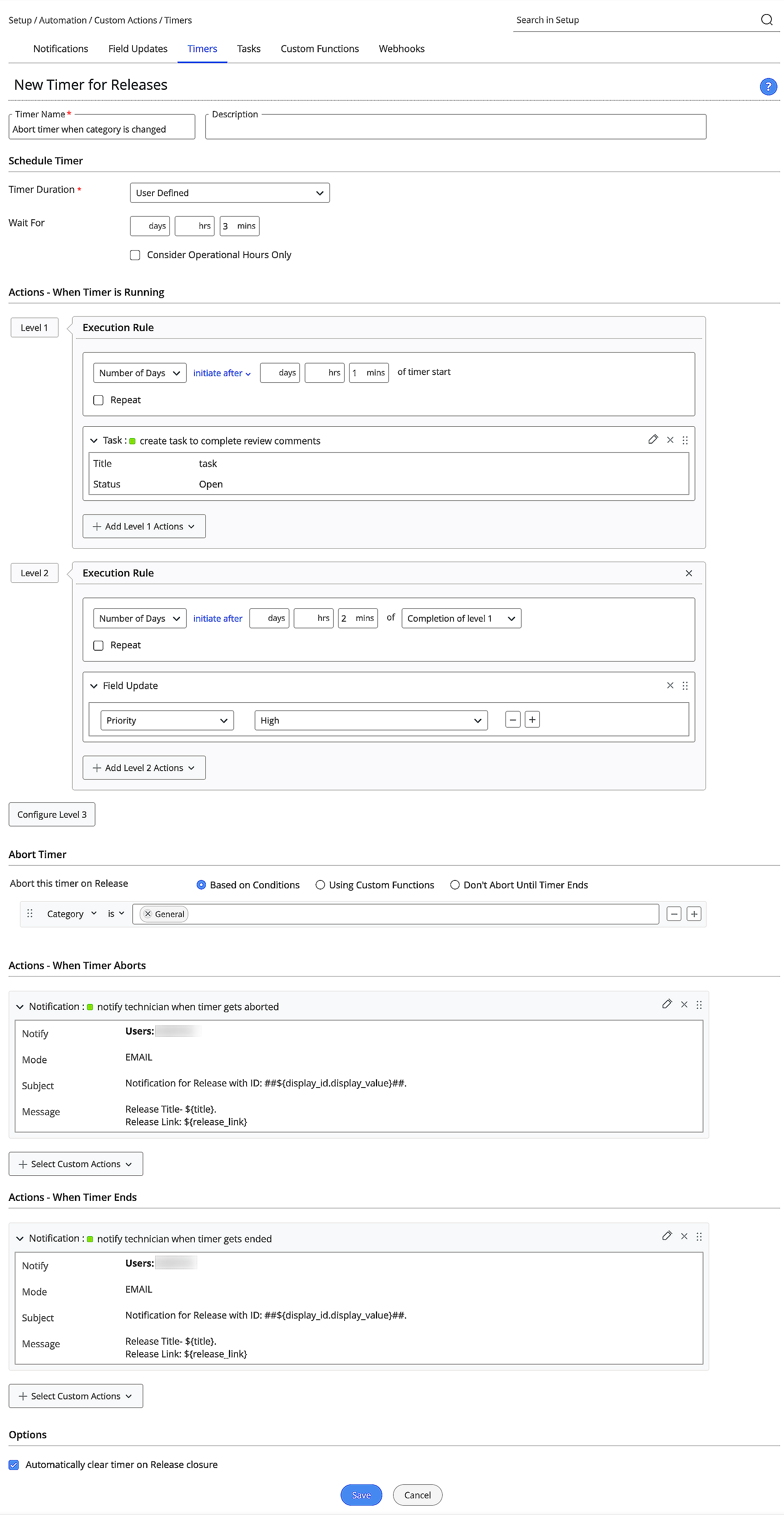
Approval Actions
- Approvals are now available as custom actions in ServiceDesk Plus Cloud. You can create approvals specific to Service Requests, Changes, and Releases under Setup > Automation > Custom Actions > Approvals.
- Currently, you can configure approvals as custom actions in triggers for various business use cases.
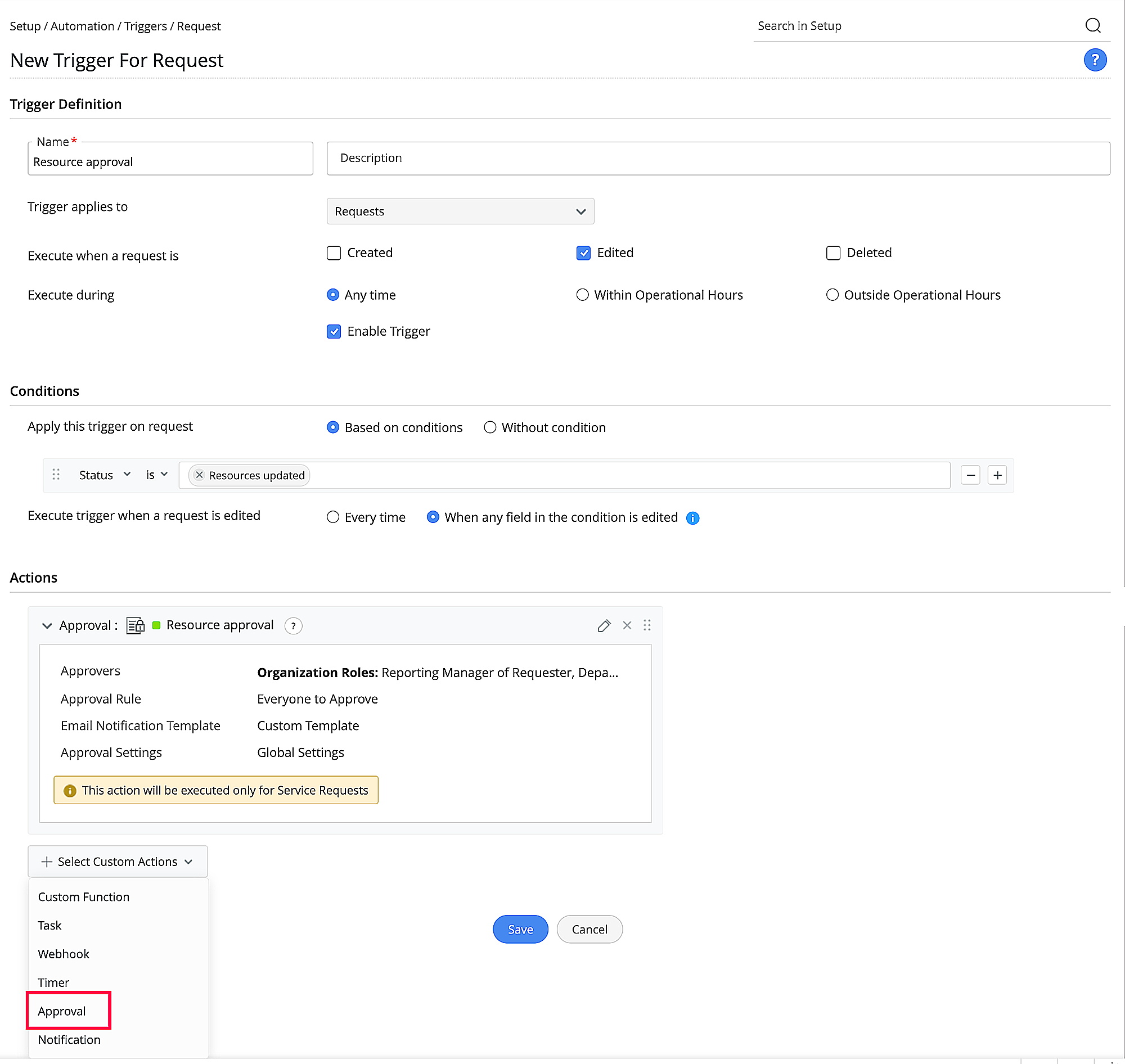
The following options are now included to customize approvals:
- Use custom templates to configure email notifications and send them to various stakeholders. You can now use the following variables to add recipients while sending email notifications.
| Module | Parent Module Approvers | Sub Entity | Sub Entity Approvers |
|---|---|---|---|
| Request |
| Task | Owner Created by |
| Approval Level | Approvers | ||
| Change |
| Task | Group Owner Created by |
| Approval Level | Approvers | ||
| Release |
| - | - |
Use custom approval settings to define a unique condition for each approval.
- Mandate comments for all approvals.
- Notify when other approvers act on the approvals.
- Automatically approve if the requester and approver are the same person.
- Automatically approve if the same approver has previously approved at an earlier level.
Note: Custom settings overrides the global approval settings configured under Setup > General Settings > Approval Settings.
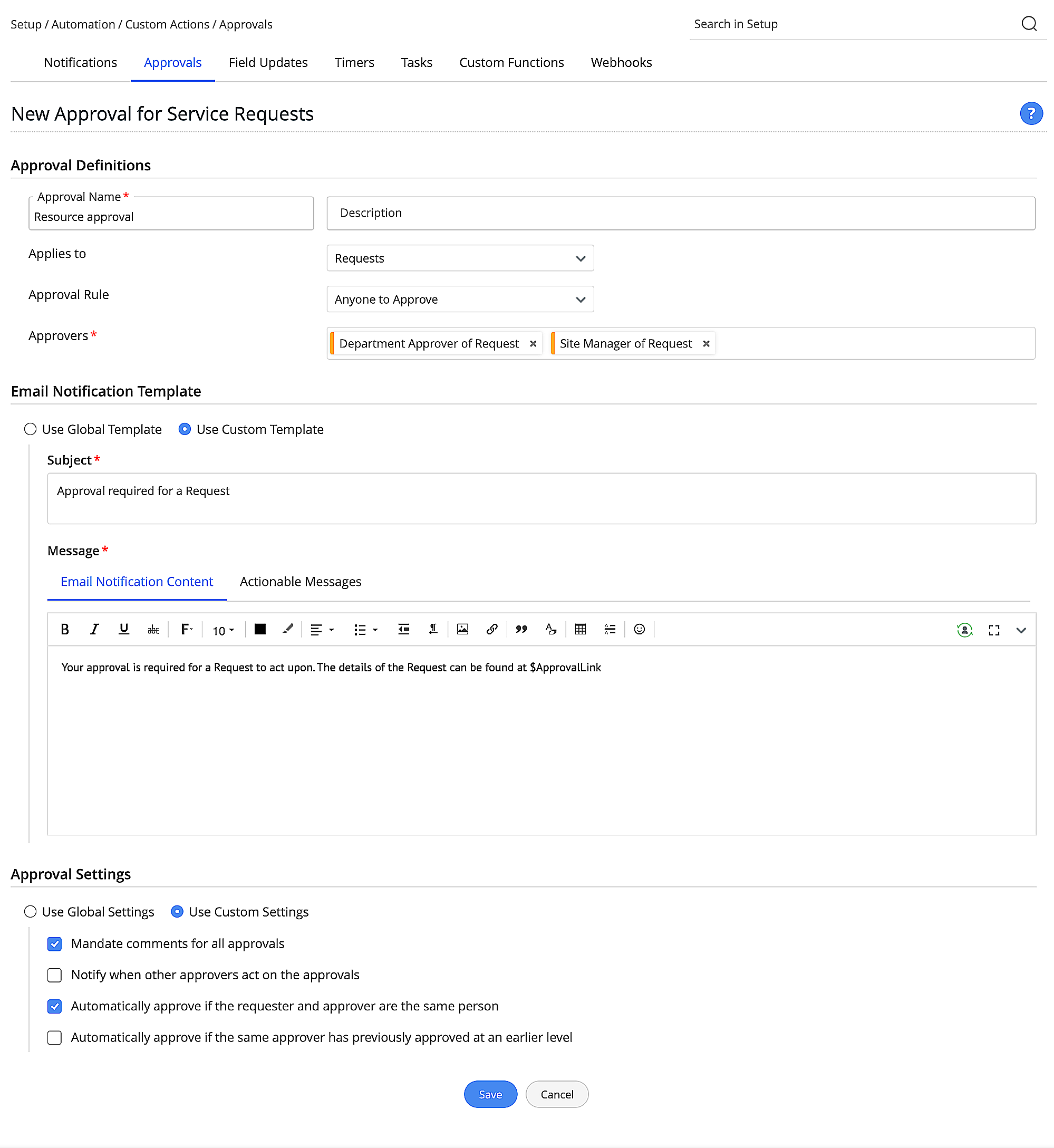
Create an approval specific to a trigger by enabling the Only for this Trigger option. This approval cannot be reused and will not be displayed in the Custom Actions list.
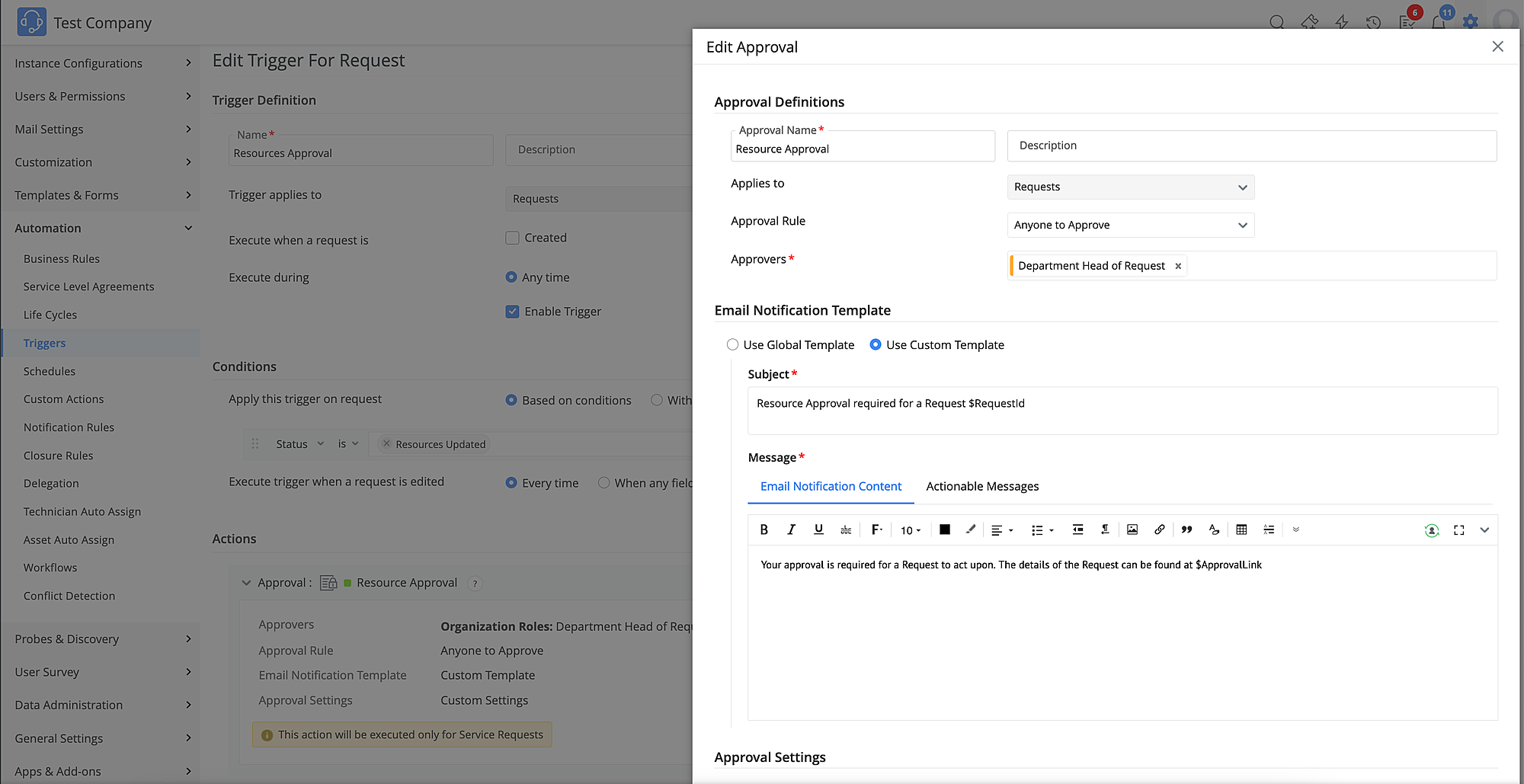
Approval Settings
- Request Approval Settings previously available under Advanced Portal Settings is now moved to Setup > General Settings > Approval Settings.
- Approval settings can now be configured specific to requests, changes, and releases modules.
- Users with HelpdeskConfig roles are now allowed to configure approval settings for requests.
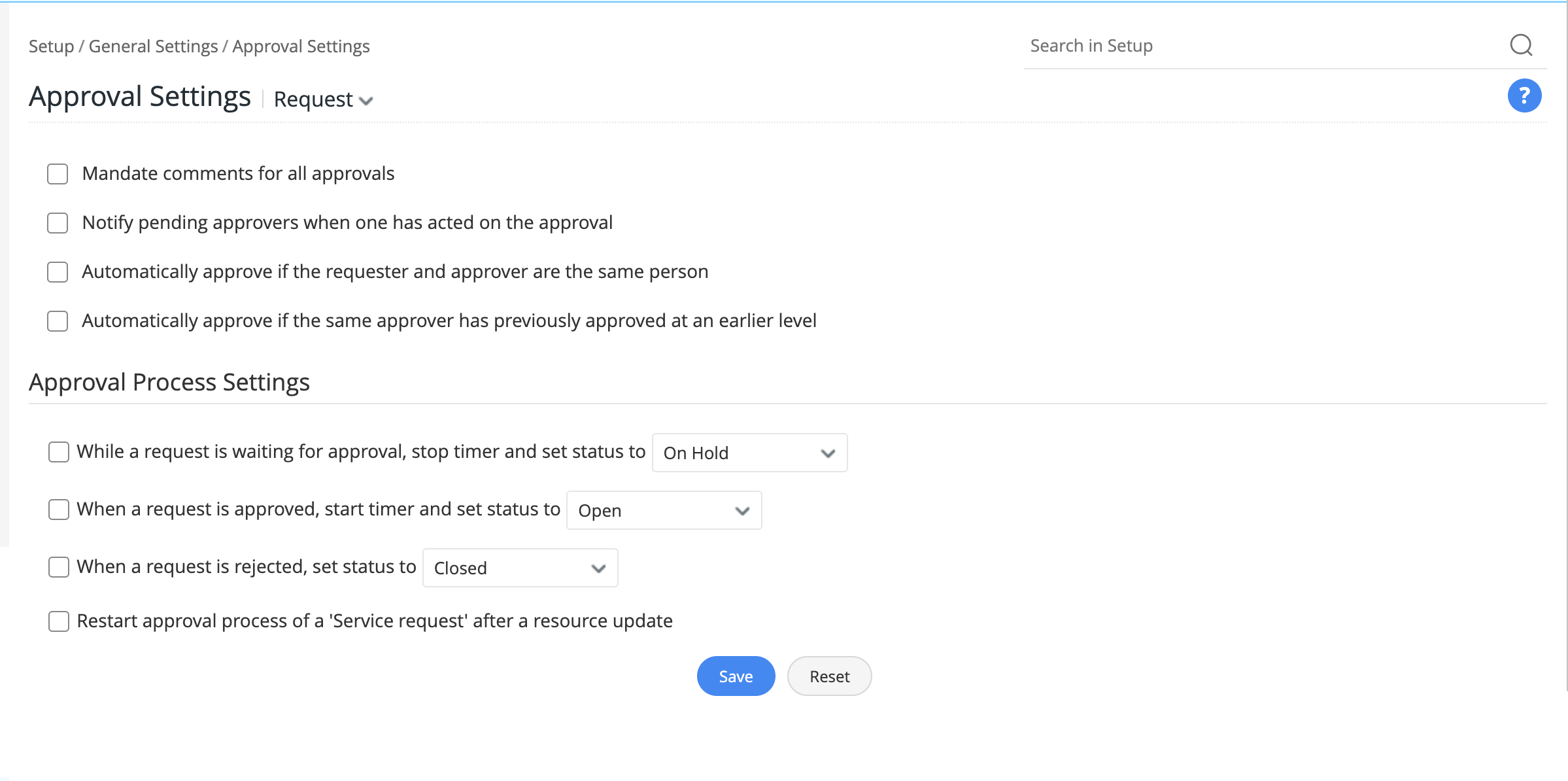
Approval Level Enhancements
- Users with stage edit permission in Changes and Releases can now add approval levels directly from the Approvals
tab in any stage. Note that approval levels can be added directly from the current stage even if a workflow is configured. - Add approvers for pending approval levels.
- Approval completed time is now captured in the approval level for requests, changes, and releases.
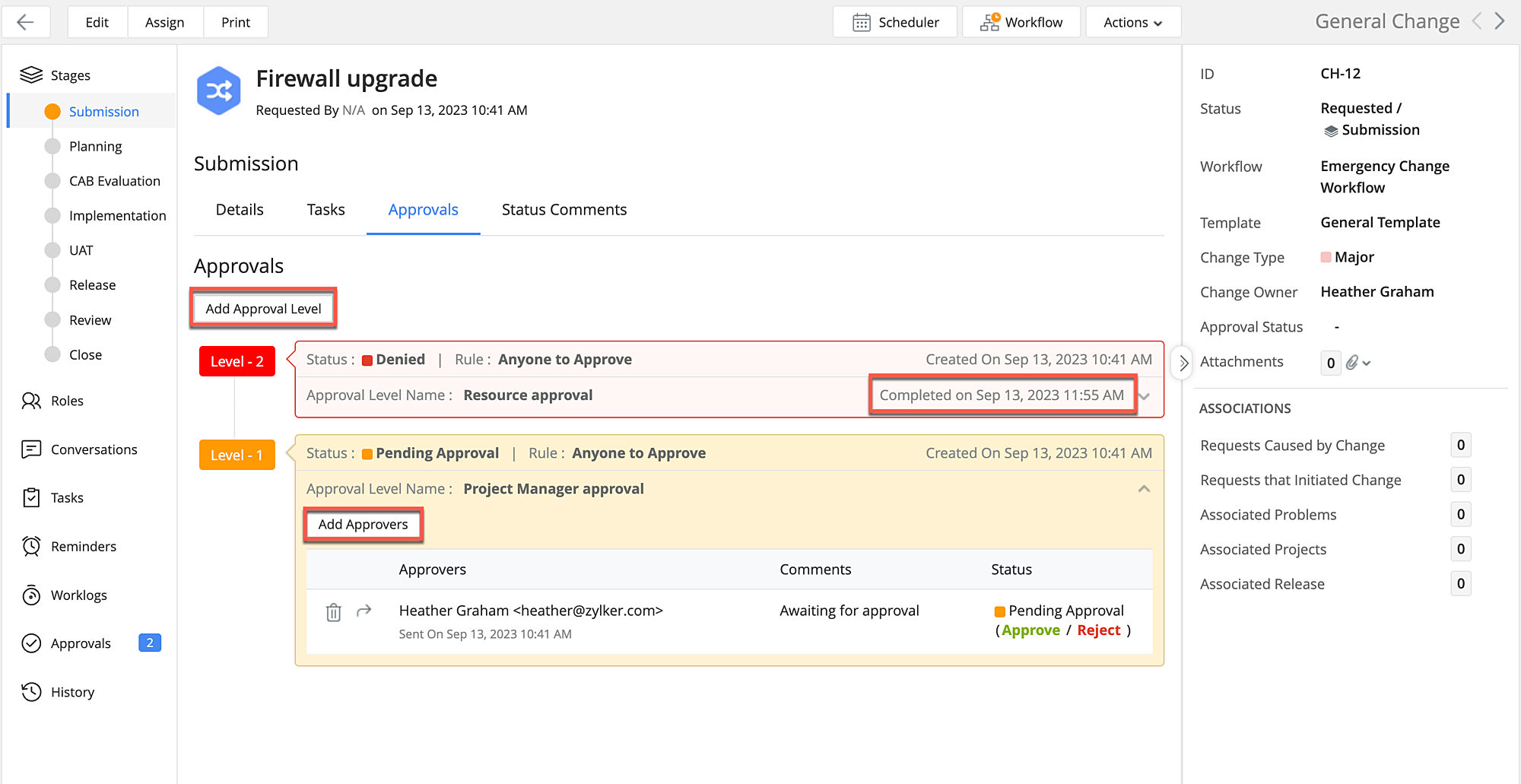
- Details such as approval name and rule are now captured for each approval level in service requests.
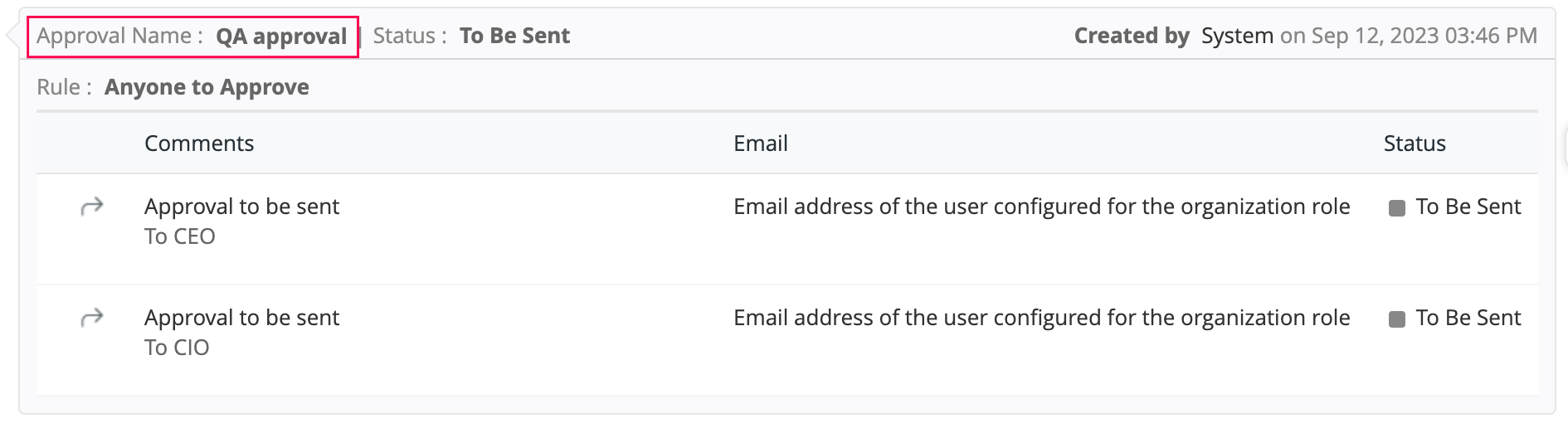
Behavior Changes
- Approvers are now limited to 50 for each approval level.
- Approval tabs are now displayed for the current stage allowing users with stage edit permission to add approval levels.
- Add CAB Member button is now replaced with an Add Approval Level button. You can select approvers from various change stakeholders.
- Send for recommendation button in the CAB Evaluation stage >Approvals tab is now moved inside an approval level and shown only for pending approval levels.
General
Zoho Puvi Font
Zoho Puvi is now supported in layout personalization settings and theme settings in ServiceDesk Plus Cloud.
- For new users, Zoho Puvi font will be applied to application UI by default.
- For existing users, their personalized font will be retained unless SDAdmin manually changes the font.
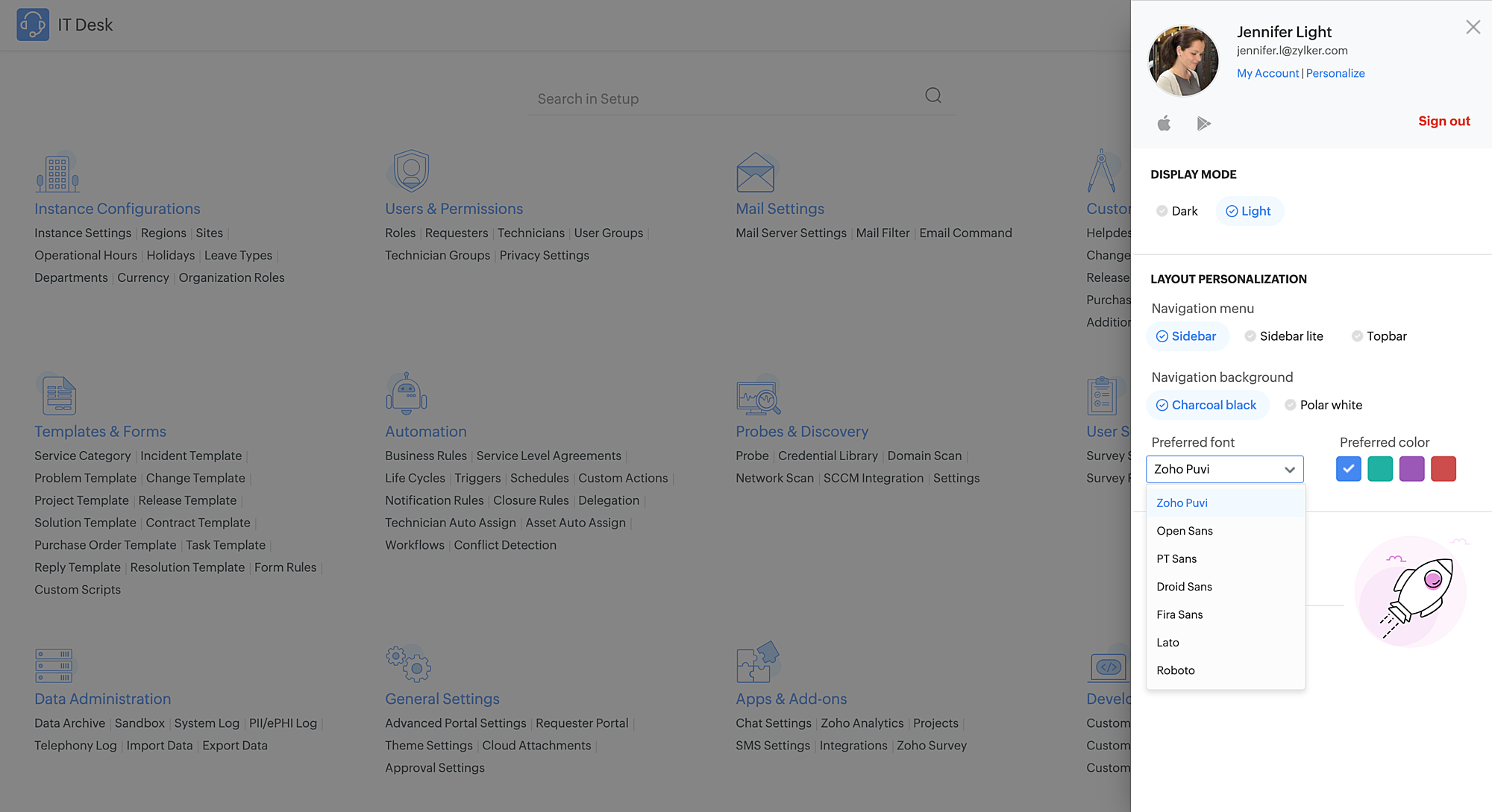
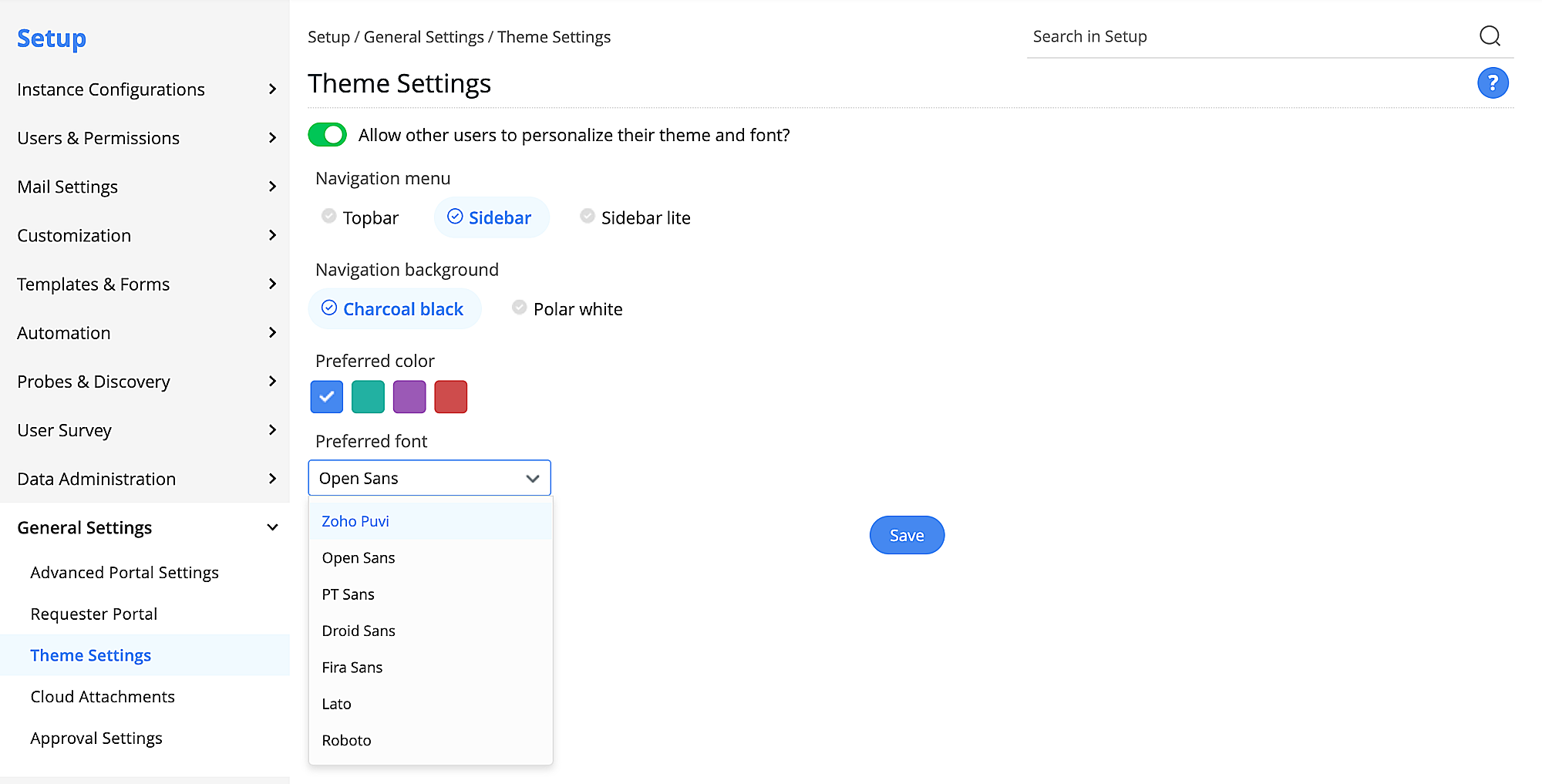
Integrations
Sync Asset Additional Fields in Zoho Analytics/ManageEngine Analytics Plus Integration
Data in asset, workstation, and software license additional fields can now be collected and produced in reports via Zoho Analytics/ManageEngine Analytics Plus integration.
The following tables are created/modified in Zoho Analytics/ManageEngine Analytics Plus to store additional field data:
- Asset Additional Fields and Workstation Additional Fields tables are created. Additional field columns for software license will be added to the existing Software Licenses table.
Changes & Releases
Change/Release Workflow Enhancements
- Get a quick glimpse of the workflow execution details whenever you visit a change/release details page.
- User interface of the workflow editor and workflow execution view are now improved for better user experience.
- A new node highlighter is added in the workflow execution view to indicate the current node being executed.
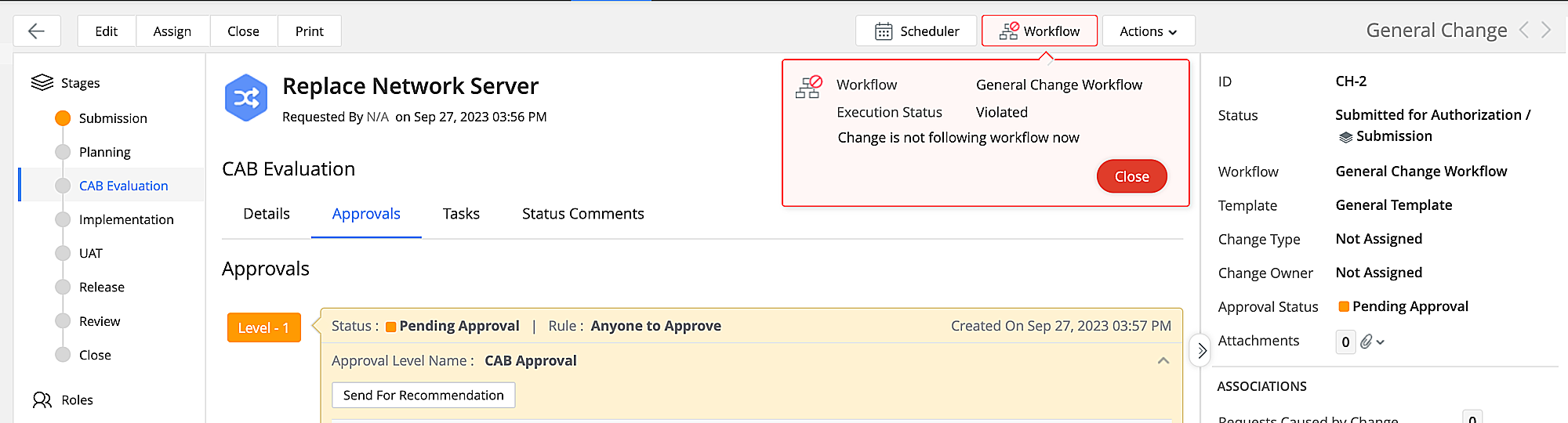
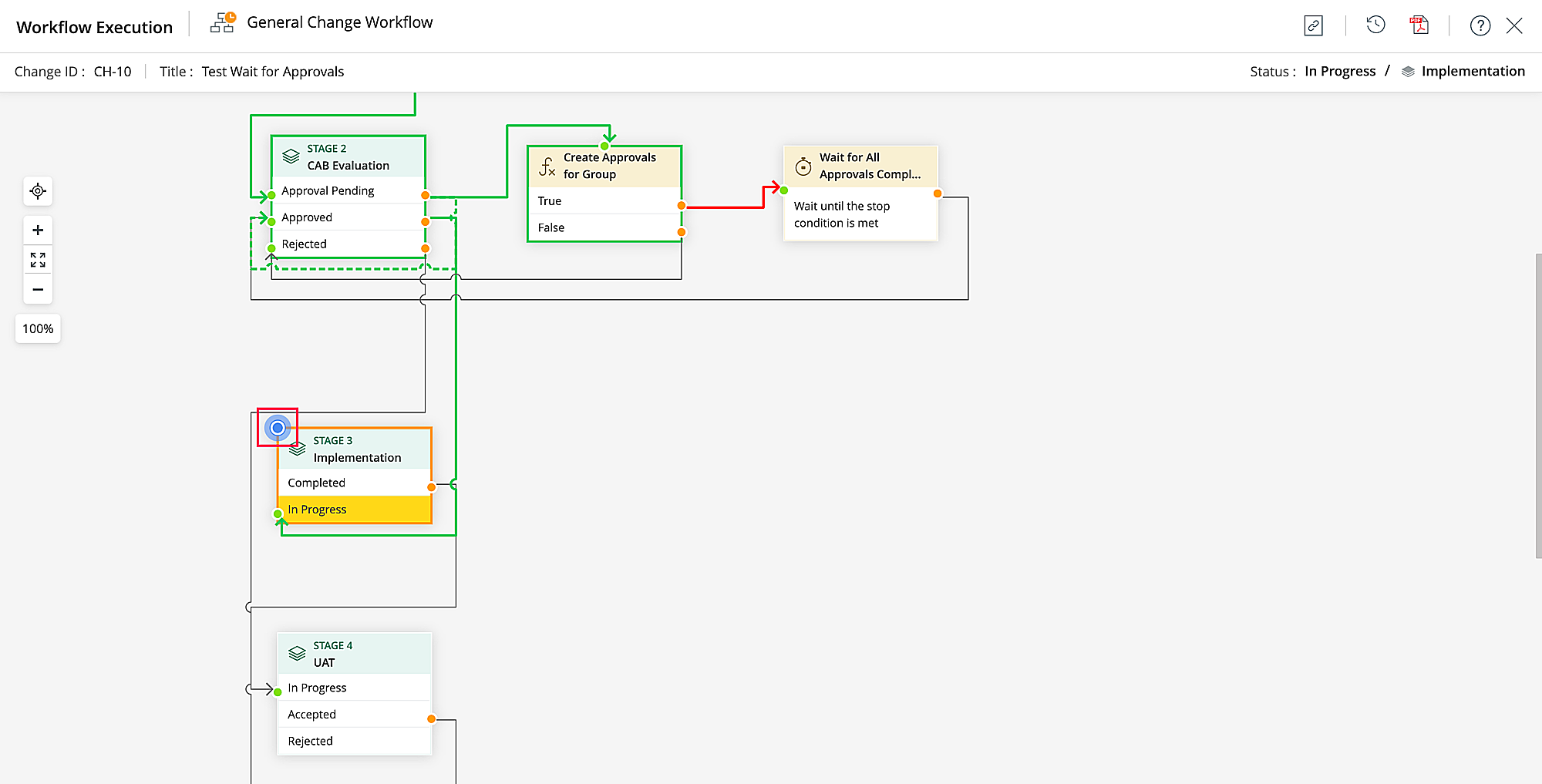
Issues Fixed
Upon spot editing change/release fields, if the change/release details page automatically refreshes due to workflow execution, the edited data gets lost.
Releases
Release Workflow Enhancements
- The workflow editor is now enhanced for better user experience.
- Branch nodes category is newly added to the release workflow.
- The following nodes are now introduced in release workflows under various categories.
| Node Category | Node | Usage |
|---|---|---|
| Condition Nodes | Wait For | Pause the release workflow until the specified conditions are met before proceeding to the next stage. |
| Action Nodes | Task | Add tasks to the release request when a specific stage and status is reached. |
| Custom Function | Implement any automated action in the application when a stage and status is reached. | |
| Webhook | Send data from the application to third-party applications or external services when a stage and status is reached. | |
| Timer | Pause the release workflow for a specific time duration and execute actions as the timer runs, aborts, or ends. | |
| Branch Nodes | Fork | Split the workflow into multiple paths. |
| Join | Merge parallel paths forked previously. |
- The following enhancements are added to the existing nodes:
- IF - Custom functions of Boolean return type can be set as conditions in IF node.
- Field Update - An alternate path can be configured for Field Update nodes if an error is thrown while updating a field value.
Release Enhancements
View the execution status of a workflow from the release list view or details view by hovering over the Workflow icon ![]() and clicking Show Details.
and clicking Show Details.
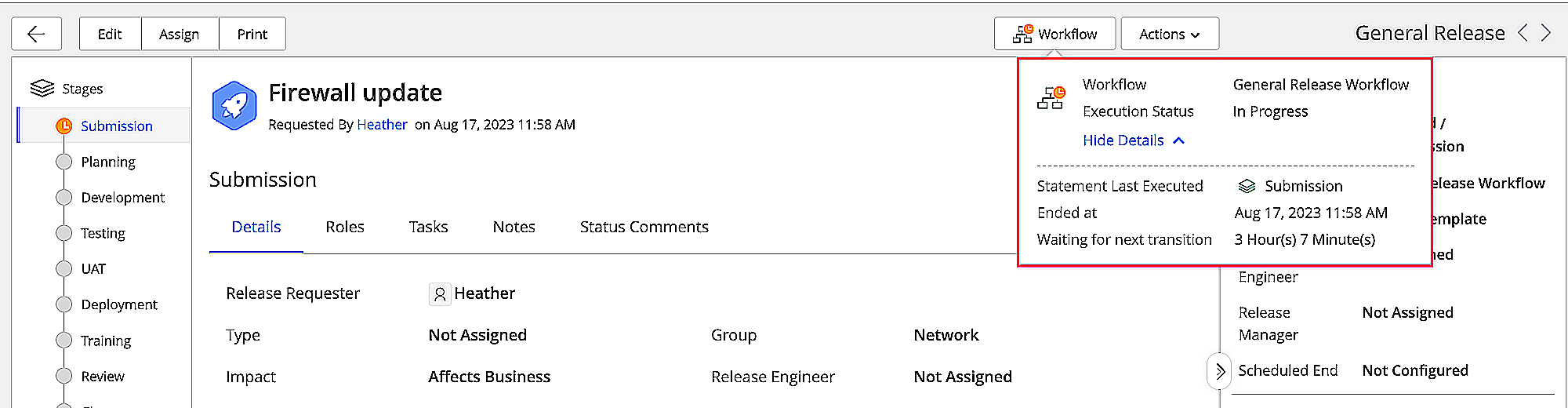
Workflow Editor Enhancements
On the release workflow execution page, you can view stage details of a node by hovering over a node and clicking ![]()

Purchases
Purchase Enhancements
- Add unique GL Code and Cost Center for all items in a purchase order. To do this, enable the Item Level Cost Center/Item Level GL Code option while configuring templates or creating purchase orders.
- Create new purchase templates and use them for creating purchase orders.
- Restrict vendors from viewing general information. To do this, click the field properties icon in a purchase template and select Do not show to vendors.
- Notify the PO requester when an action is taken on the purchase order. Configure the following notifications in Admin > Automation > Notification Rules > Purchase.
- Notify PO Requester when a purchase order is approved.
- Notify PO Requester when a purchase order is rejected.
- Notify PO Requester when a purchase order is received.
- Notify PO Requester when a purchase order is closed.
![]()
- You can now import or export PO attachments.
- The Sites field is now supported in import and export of purchase orders.
- Email replies to a purchase order are now appended as conversations on the purchase order details page.
- Additional field types such as currency, percentage, decimal, auto number, and decision box are now supported for the Purchases module.
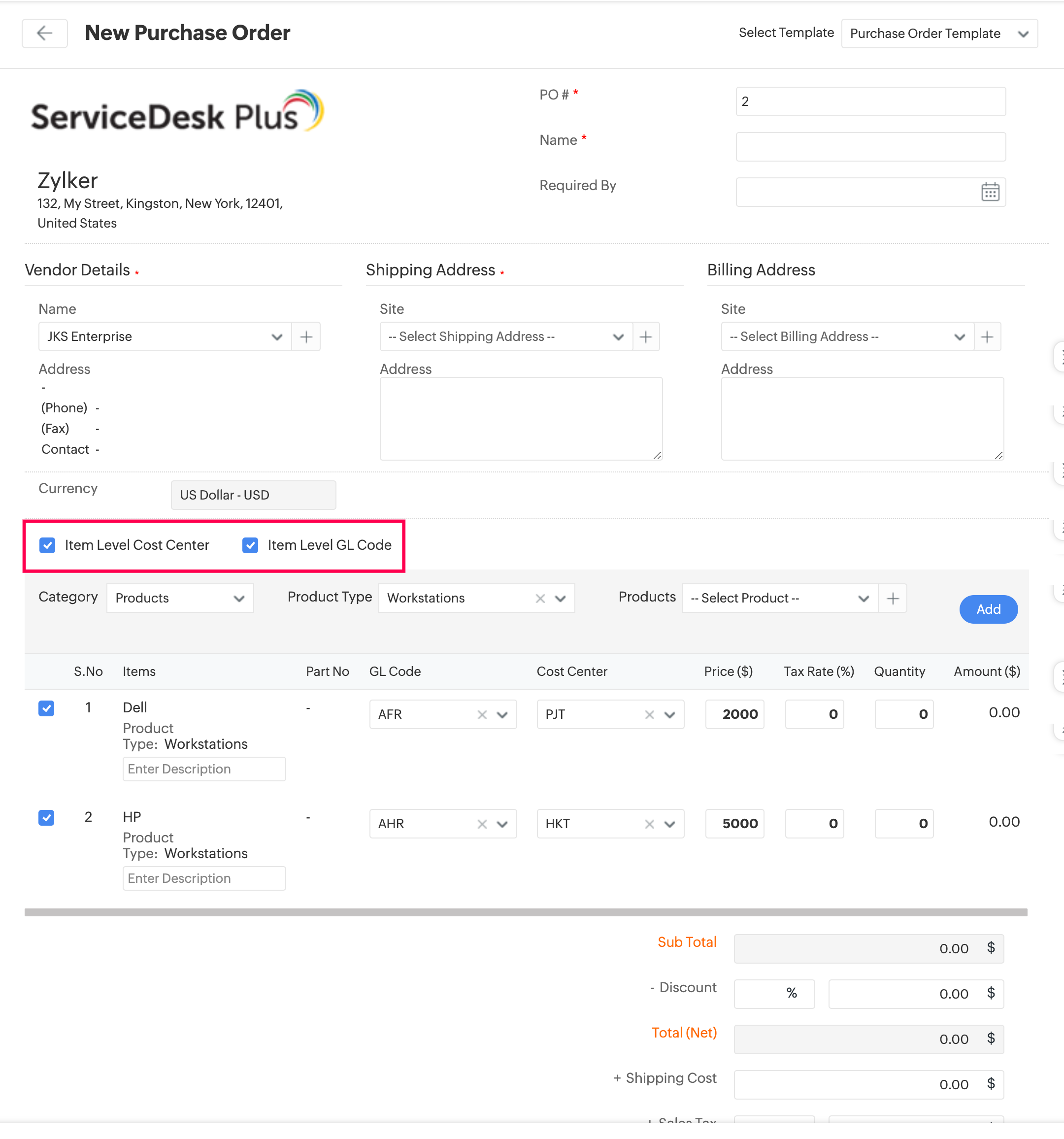
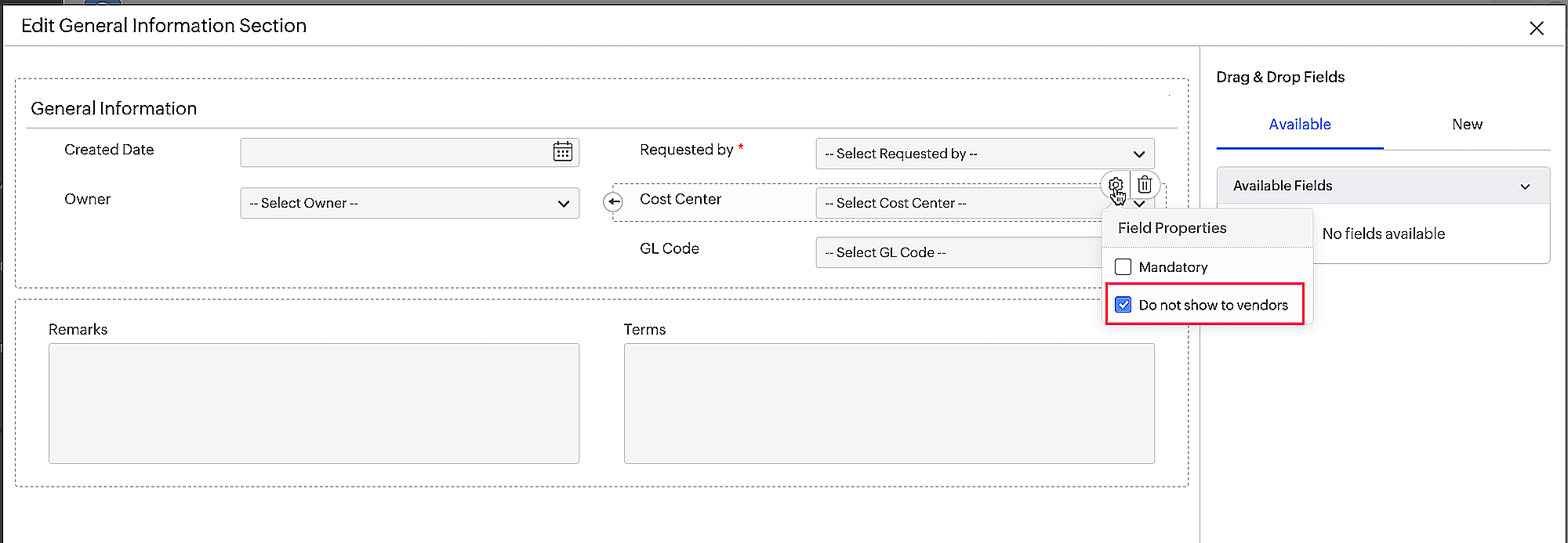
November 08, 2023
Issues Fixed
Assets
- Assets are not auto-assigned to the last logged in user.
- All my sites filter is not working for site restricted technicians in the Asset Summary widget.
- The title 'Workstations' is not encoded properly under workstation list view page in non-English setups.
- Error while reconciling workstations from purchase order using service tag if space is added before/after the service tag.
Projects
Technicians deleted from an instance are still retained as members in the project template, leading to issues in creating projects using the template.
Contracts
Technicians with multiple custom roles and view contract permission are duplicated in the Contract Type Accessibility drop-down.
General
The term 'Resolution Template' is mistranslated in Czech language setup.
Requests
The spot edit dialog box is request list view does not render in its appropriate position after scrolling down the list view.
Setup
- License agreement expiry notification fails due to the messaging exception in certain mail servers.
- Proper username is not shown in Zia chatbot when a username has non-English characters.
- Proper error message regarding the custom ports in webhook URL is not shown while testing a webhook action.
- Not able to disconnect the Microsoft account used for Azure user import due to invalid token.
- While importing sites with multiple departments, import fails to complete if existing records are deleted and the sites are added as new records.
November 3, 2023
(Pre-release : October 17, 2023)
Enhancements
Setup
User Additional Fields
Requester additional fields is now user additional fields and will be applicable to both requesters and technicians.
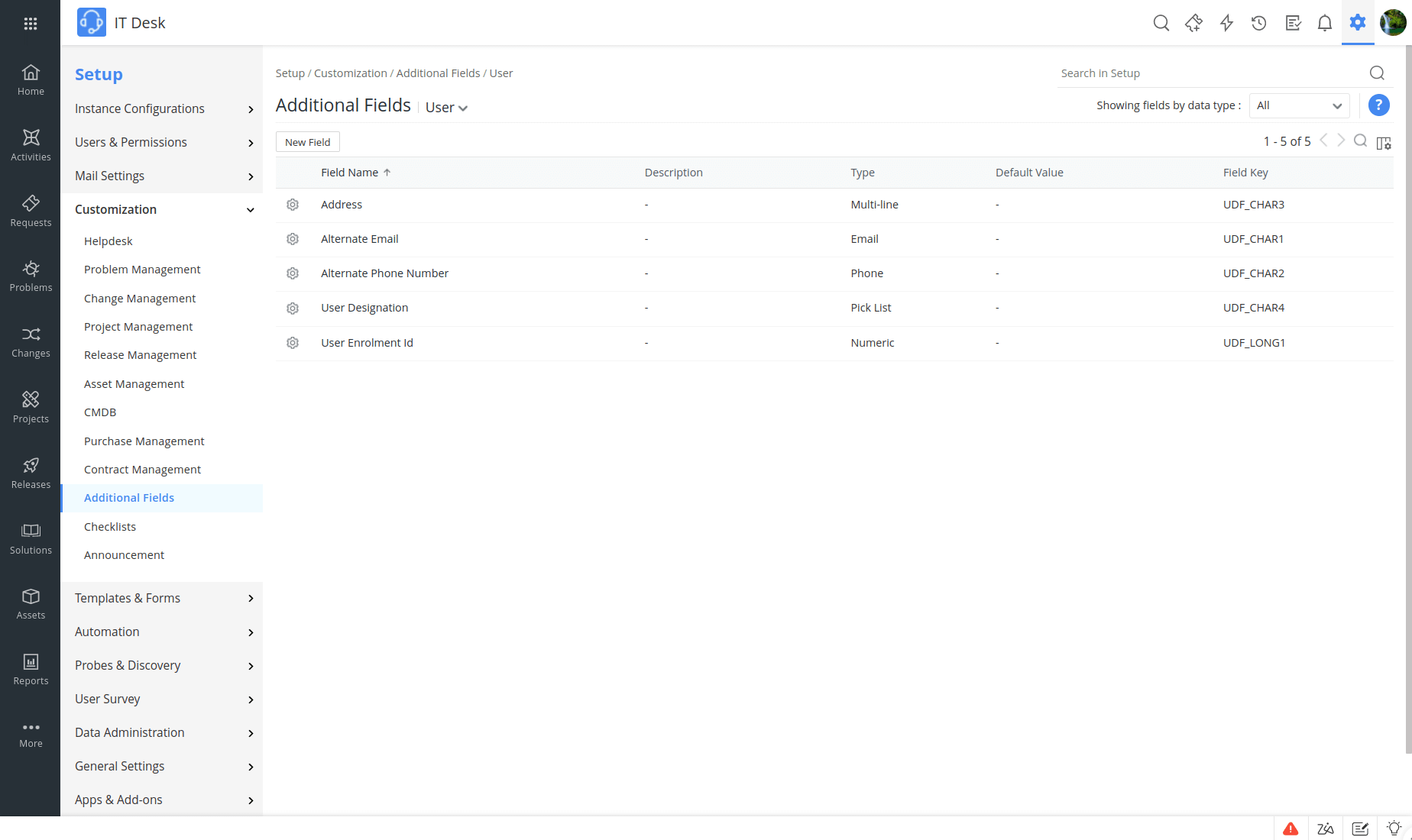
Note: You cannot create a user additional field with the same name as an existing technician additional field or vice versa. You can add upto 50 user and technician additional fields.
For existing instances, SDAdmins will have a one-time option to merge or rename the common fields between user and technician additional fields from Setup > Customization > Additional Fields > Technician Additional Fields.
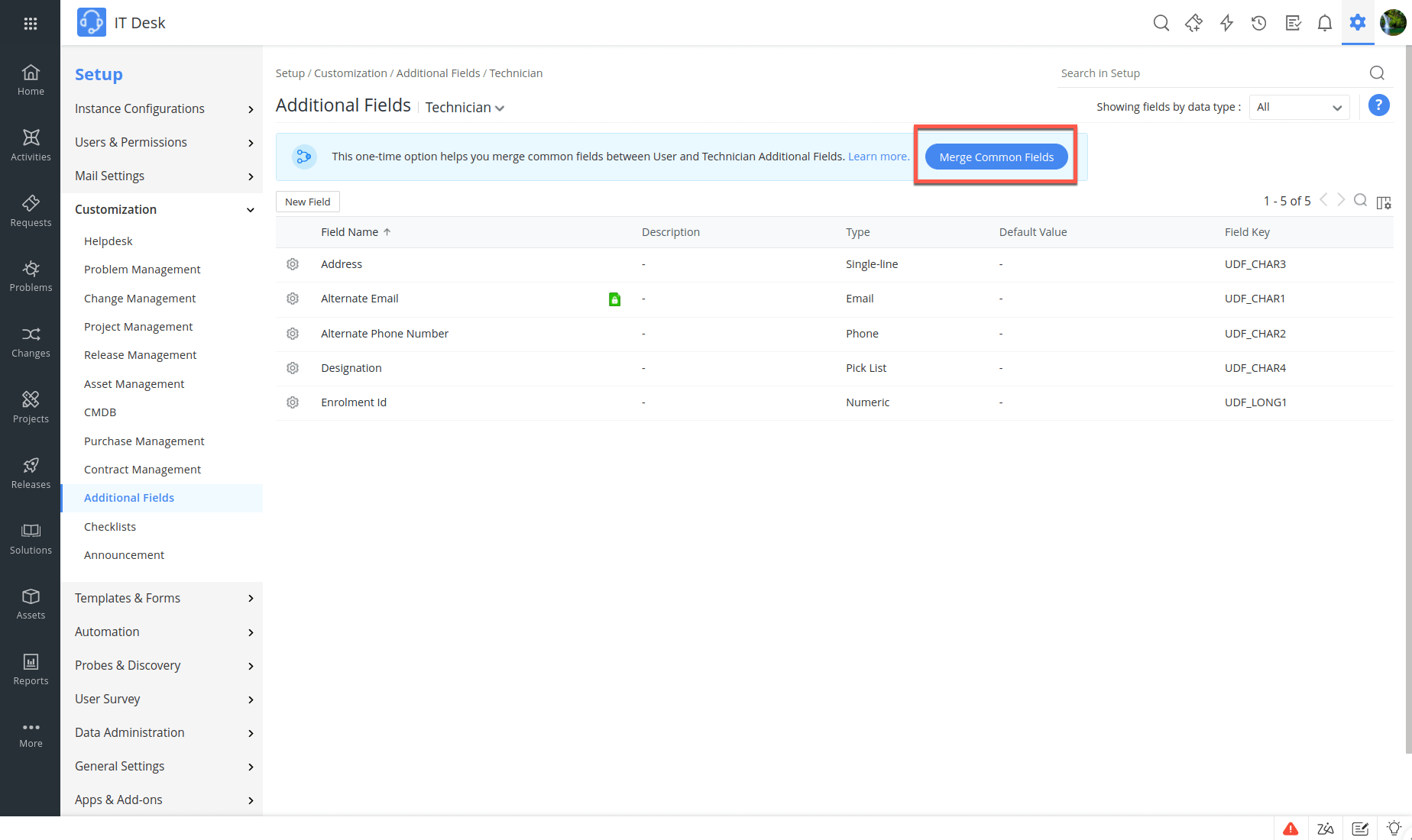
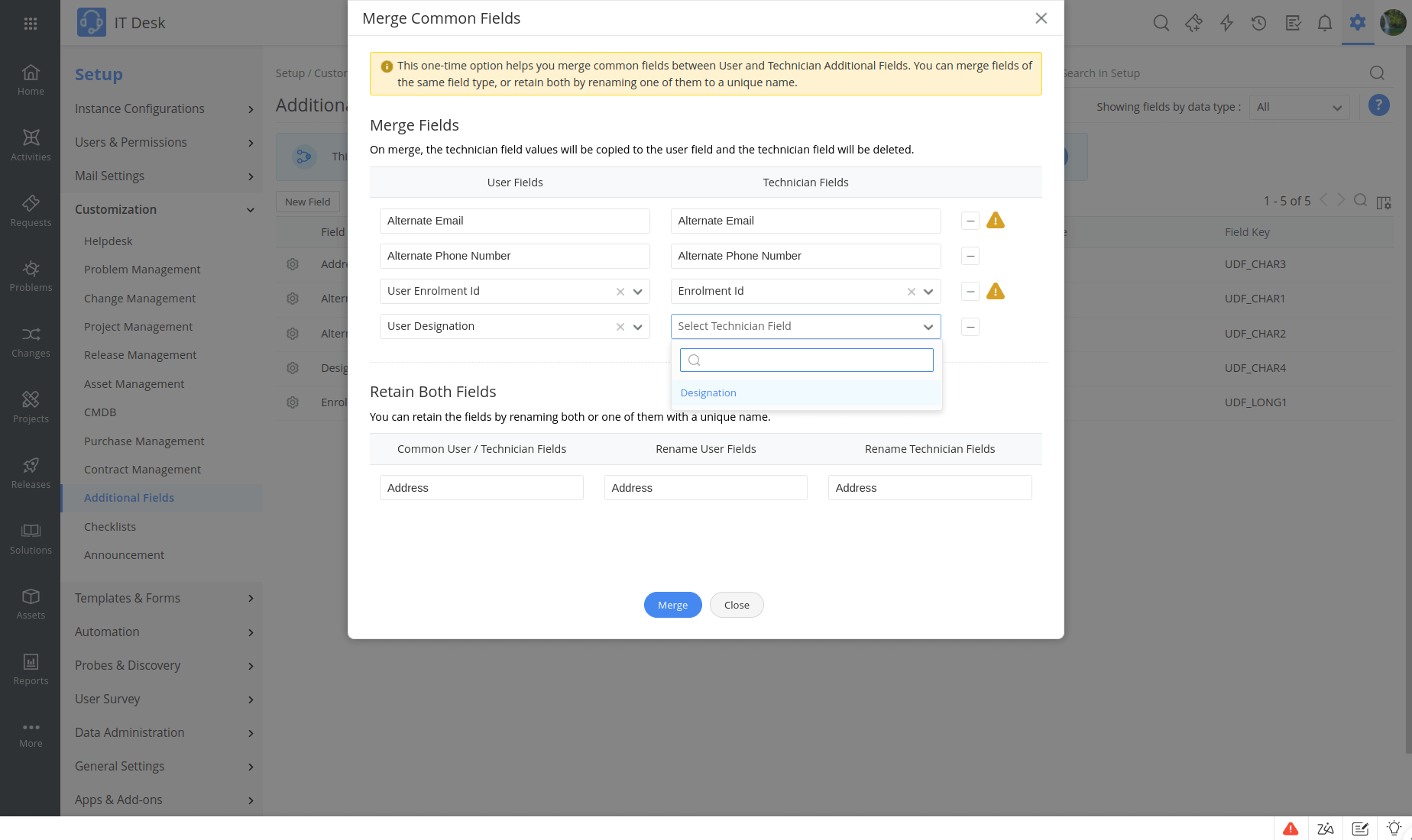
Note: SDAdmins will have the option to merge the common additional fields only till December 5, 2023. Post that, the renaming of technician additional field with the same name as user additional field will be automatically done by the system. For example, if there is a technician and user additional field with the same name "Designation", then the technician additional field will be renamed as "Designation(1)".
User Additional Fields in Requests
User additional fields will be displayed in the request details page under Requester Details section.
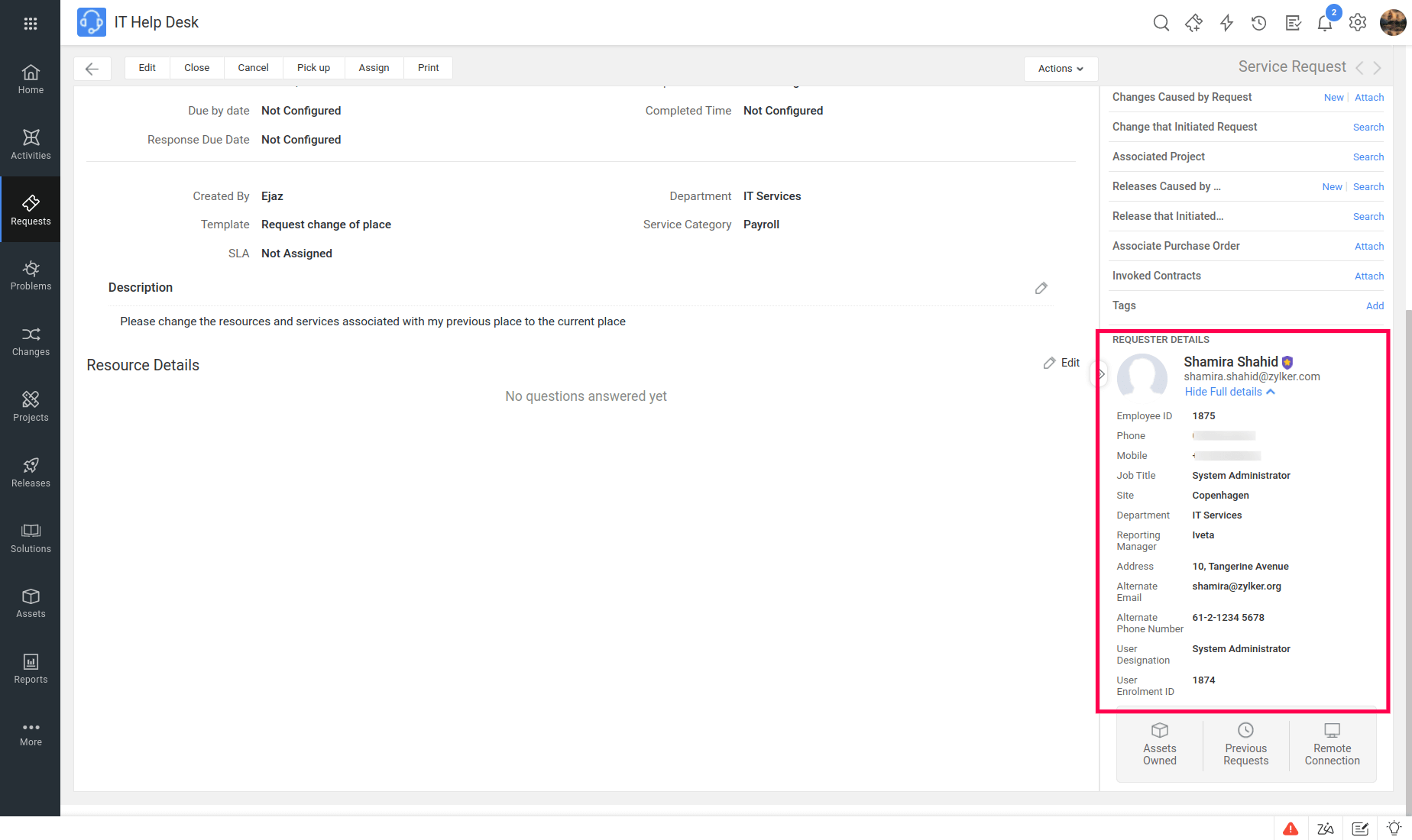
User Additional Fields in Technician Form
User additional fields will be shown in the technician add/edit form as well.
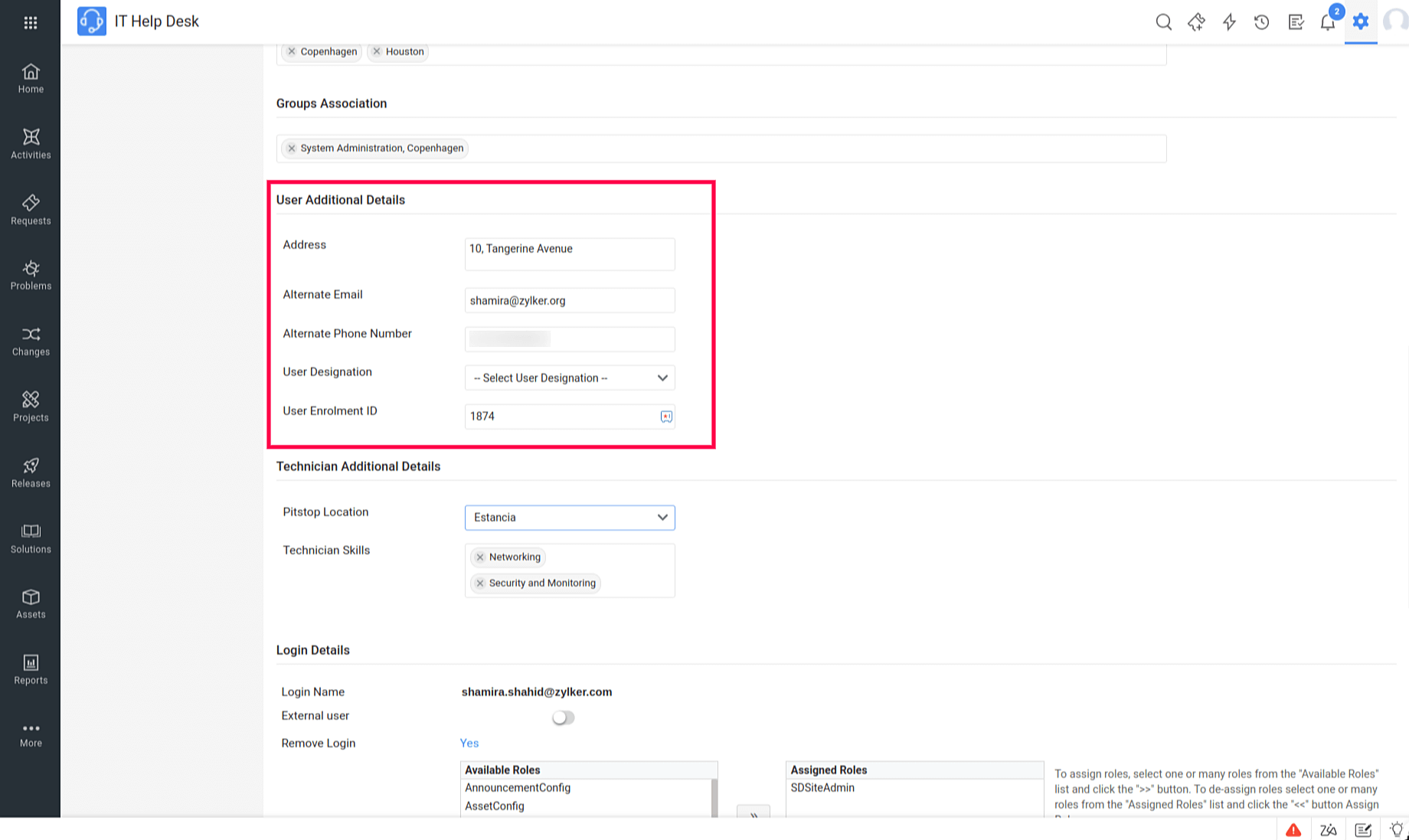
Unified User View
Get an all-inclusive list of users within an instance under Setup > Users &< Permissions > Users.
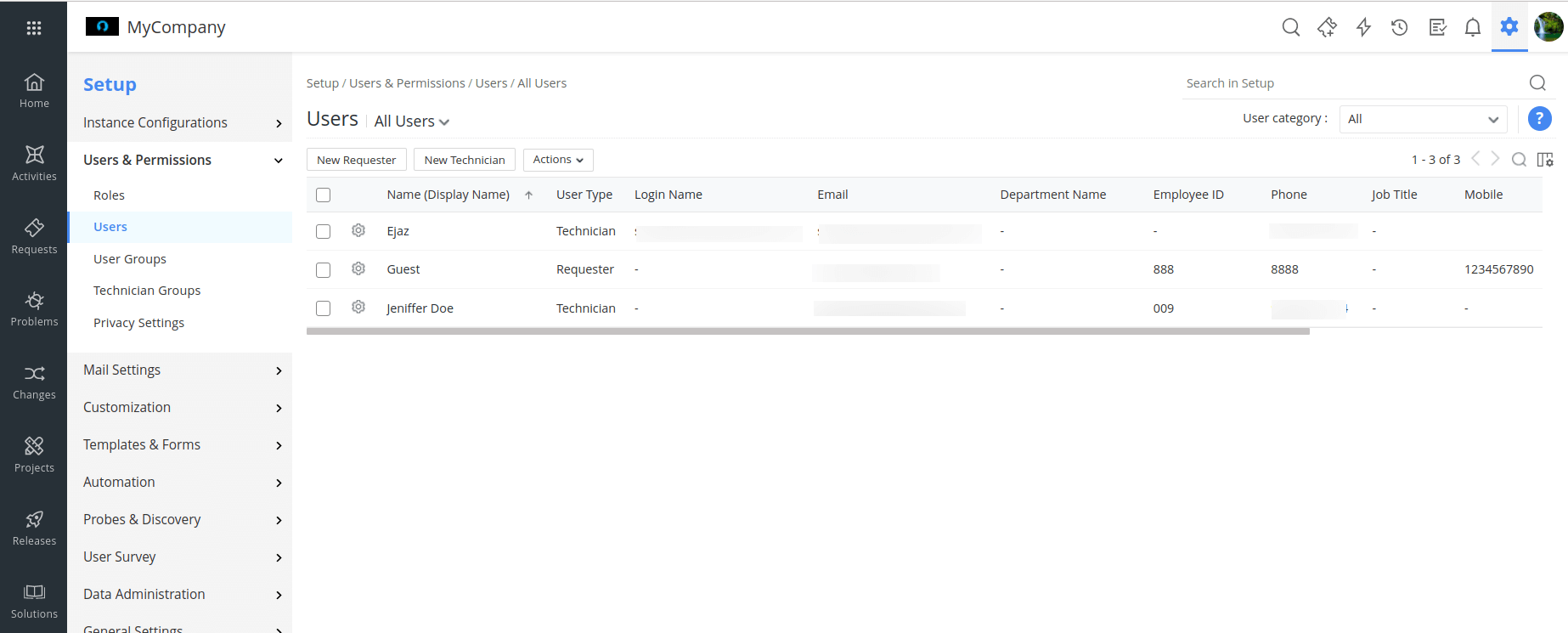
Use the Users drop-down to display only Requesters or Technicians.
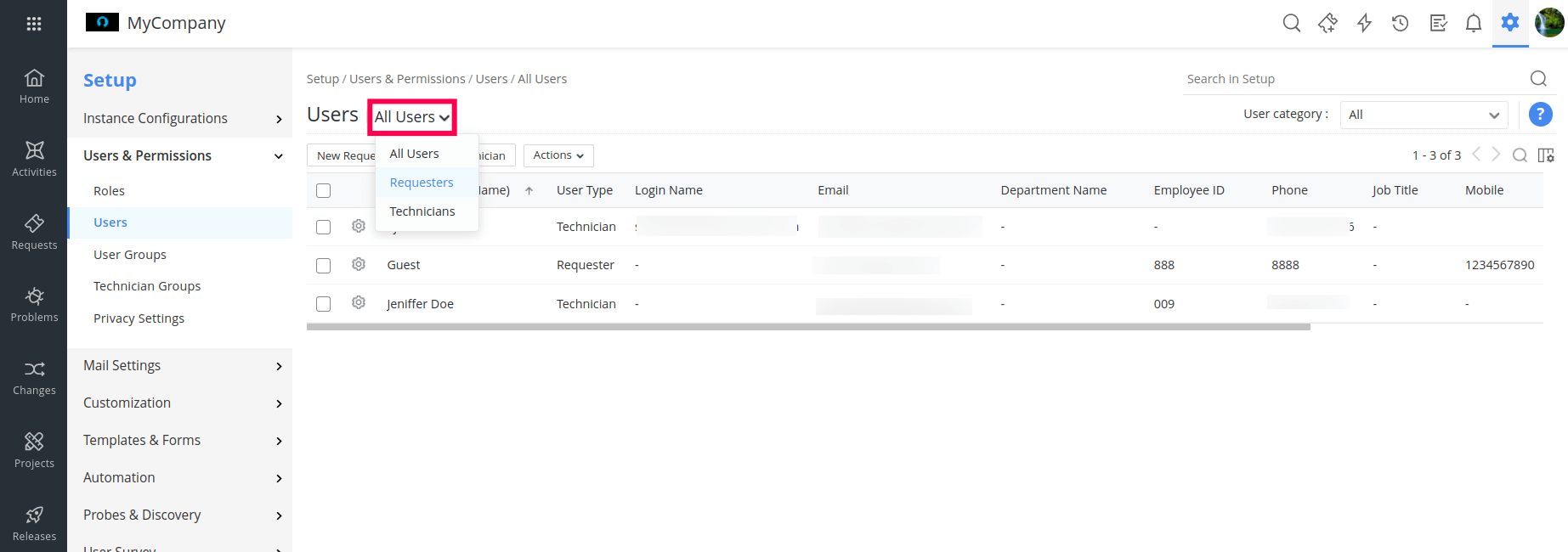
Checklist Enhancement
- Technician can edit checklist items and the changes will be reflected in the Admin section as well as in the checklists associated with the request template.
- Deleted checklist item will no longer be shown in the checklist item list view and will be treated as permanently deleted.
Note: Changes will not be reflected in the Request module.
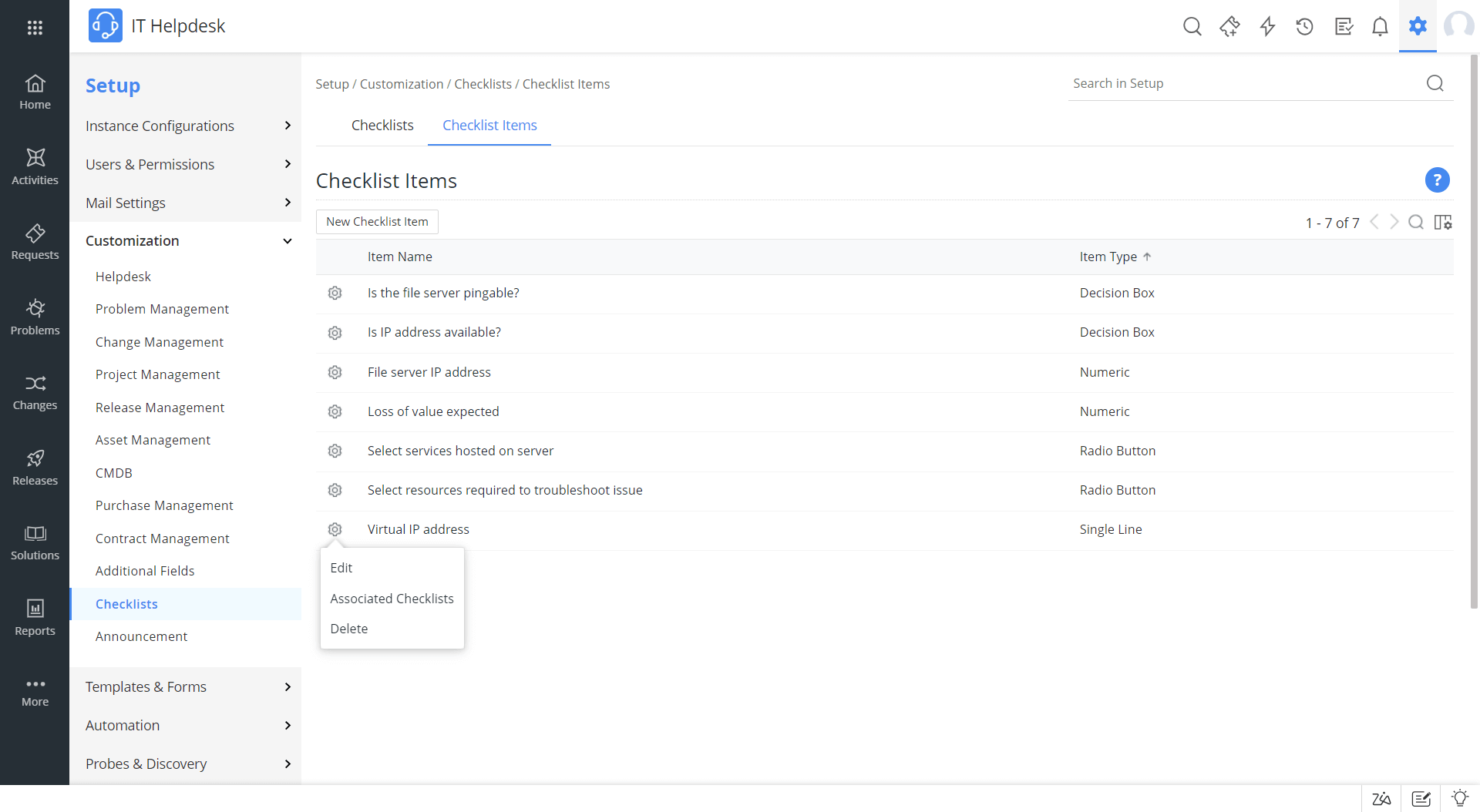
General
New Languages support in ServiceDesk Plus Cloud
ServiceDesk Plus Cloud can now be personalized in Georgian, Indonesian (Bahasa Indonesia), and Thai languages. To personalize, go to Profile > Personalize > Language.
Suite View Enhancements
- Request properties in the request suite view are now grouped and organized based on the template layout for better user experience.
- Notes is now moved to request list from details in the request suite view. You can view or add notes by clicking the Notes icon.
- Customized columns in the request suite view is now reset to display the default columns. You can use Column Chooser to reconfigure the columns.
- Technicians can now view a requester's previous requests by clicking the
![]() icon beside the Requester Name field in the Request form.
icon beside the Requester Name field in the Request form.
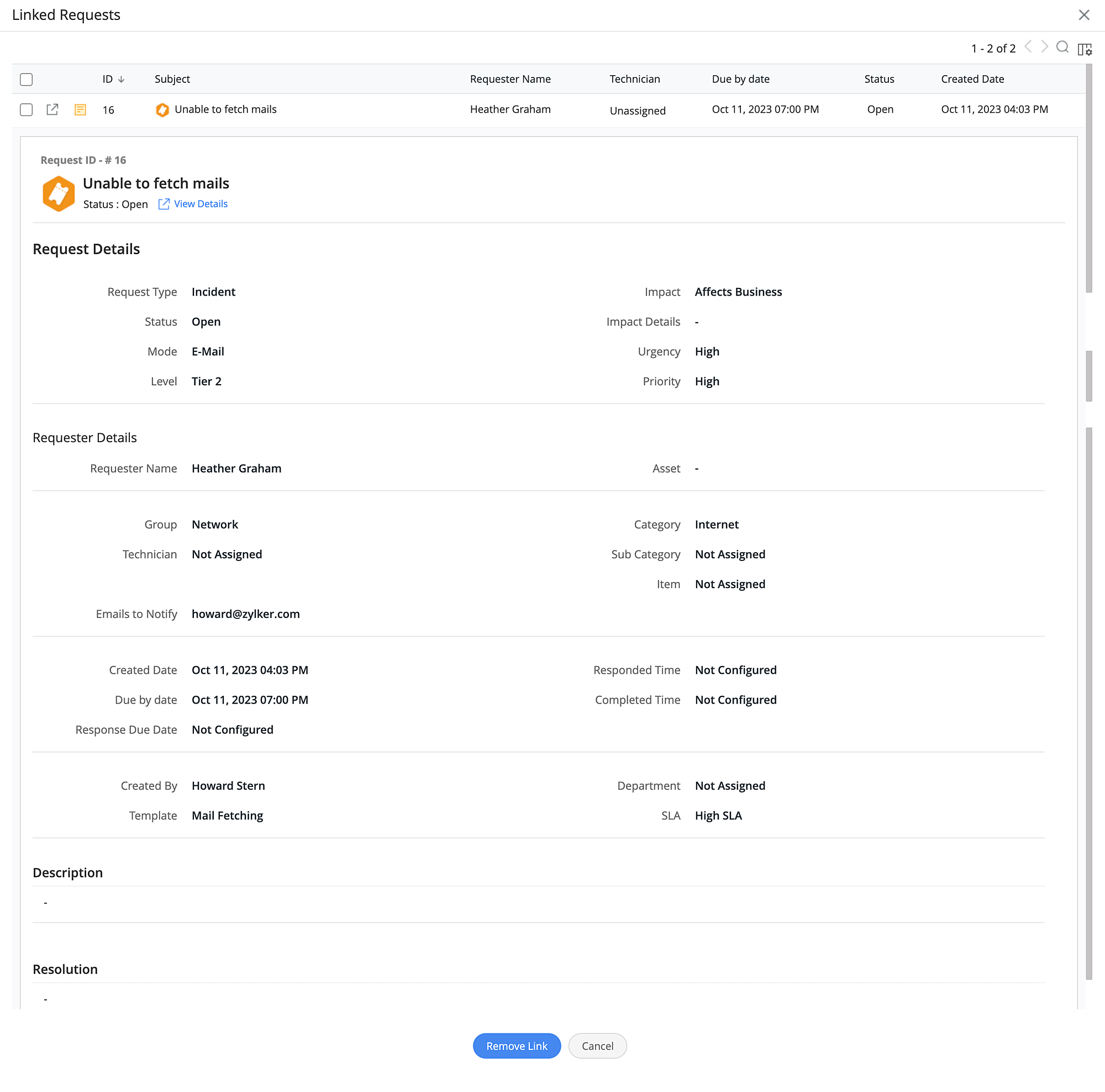
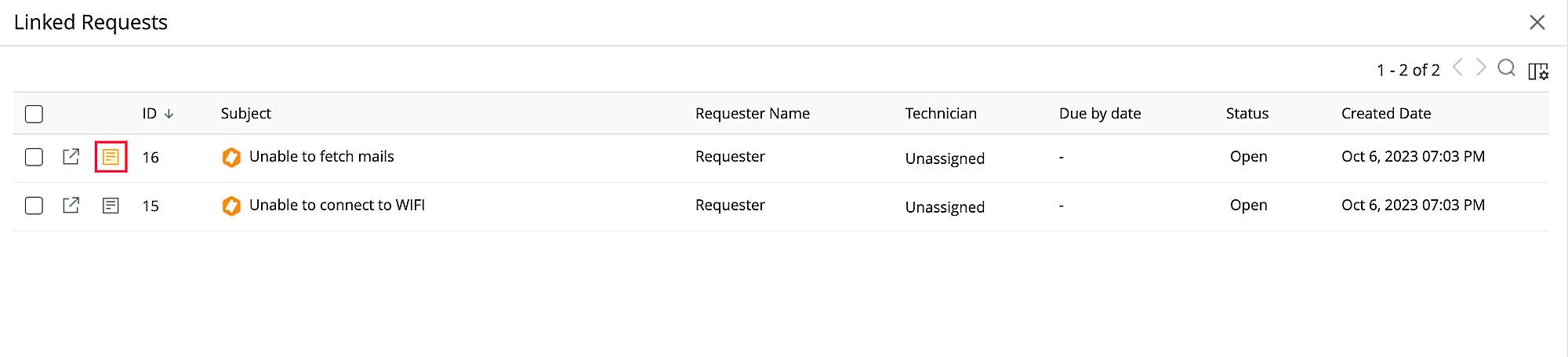
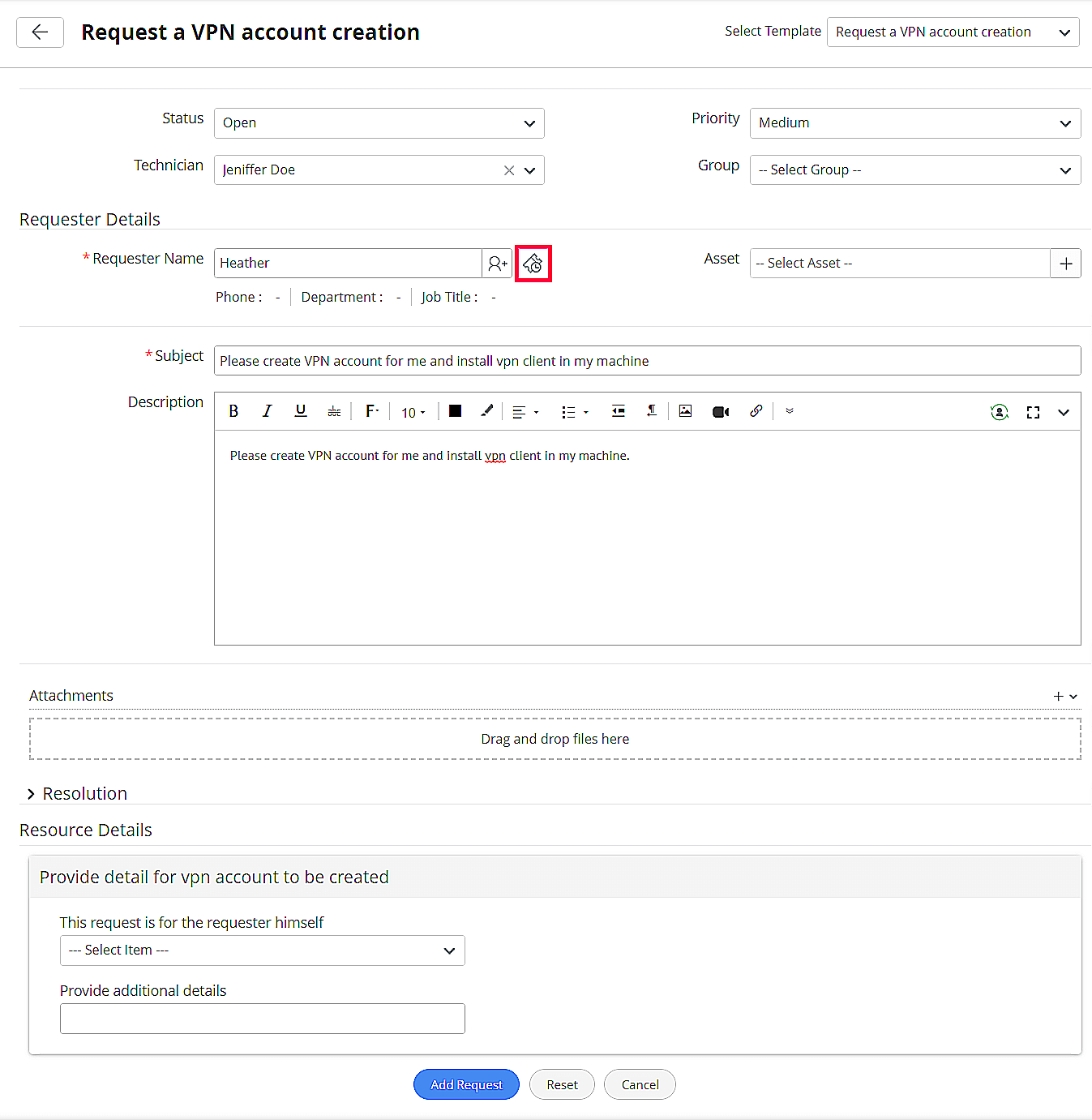
October 26, 2023
Enhancements
Requests
- Users can view name of approvers and search through them while submitting incident requests for approval.
- Users can view/search through name and email address in To/CC/BCC fields under Conversations tab in request details page.
- System log entry will be added when a checklist is associated or dissociated from request templates.
- The parent request details of a merged request will be displayed on accessing the request details using the merged ID via Go to request option.
- Configuration Items can now be set for requests via email commands.
- Replies to a merged request will be appended to the parent request.
- Users can search for approvers using email address while submitting service requests for approval.
- The email address of the reporting manager will be displayed in the following locations:
- In the Add/Edit form for requesters and technicians
- In the right pane under request details page.
Setup
- System log entry will be added for operations performed under Setup > Automation > Notification Rules.
Issue Fixed
Requests
- Users without ModifyApprovers role can submit incident request for approval.
- When an attachment is added from request right pane, the last updated time is not updated.
- An unknown error occurs while trying to view Time Elapsed Analysis tab in Archived Request if the Request contains deleted status.
- When navigating back to list view from details page, if an unsaved filter is applied, then the filter is not getting applied.
- Associated problems link in the right pane is not opening in all tabs except Details tab.
- If a conversation with larger number of DOM nodes is added to a request, then accessing the conversation tab causes the page to lag and crash.
- Unexpected null pointer exception occurs while creating sandbox for few app accounts.
- Unable to assign technicians to a request from requests list view.
- Technician auto assign does not work properly when a request is edited.
- Unable to archive requests if a template used for creating a request is changed and a service category associated with the template is deleted.
- Unable to configure business rules with the field update action to modify the template field if the technician is not a part of the technician group associated with the template.
- Transitions configured in the request life cycle are not shown in the Schedule Status Change drop-down while transitioning the status if the technician is not a part of the support group associated with the template.
- While duplicating requests, requesters are not set properly if there are two requesters with same name.
- Unable to add CC criteria as transition condition in request life cycles.
Setup
Change/Release workflow save action takes more time when multiple connectors/approval nodes are present.
October 20, 2023
Issue Fixed
The Site field goes empty in the requesters form while importing users through Azure or CSV file or provisioning tool if the site is marked as inactive.
October 18, 2023
Issue Fixed
The 'context' parameter was set as null in Scheduled functions.
October 13, 2023
(Pre-release : September 14, 2023)
Enhancements
Requests
New Icon for Service Request
Service request is now represented by a new icon
Request Closure Rules Enhancement
The UI for Request closure rules has been revamped for better user experience. Now if the mandated tasks, worklogs, checklists, and linked requests are not processed before request closure, an error message will be shown in the pop-up form. For example, if worklog is not present in a request that has mandated worklog, the following error will be shown.
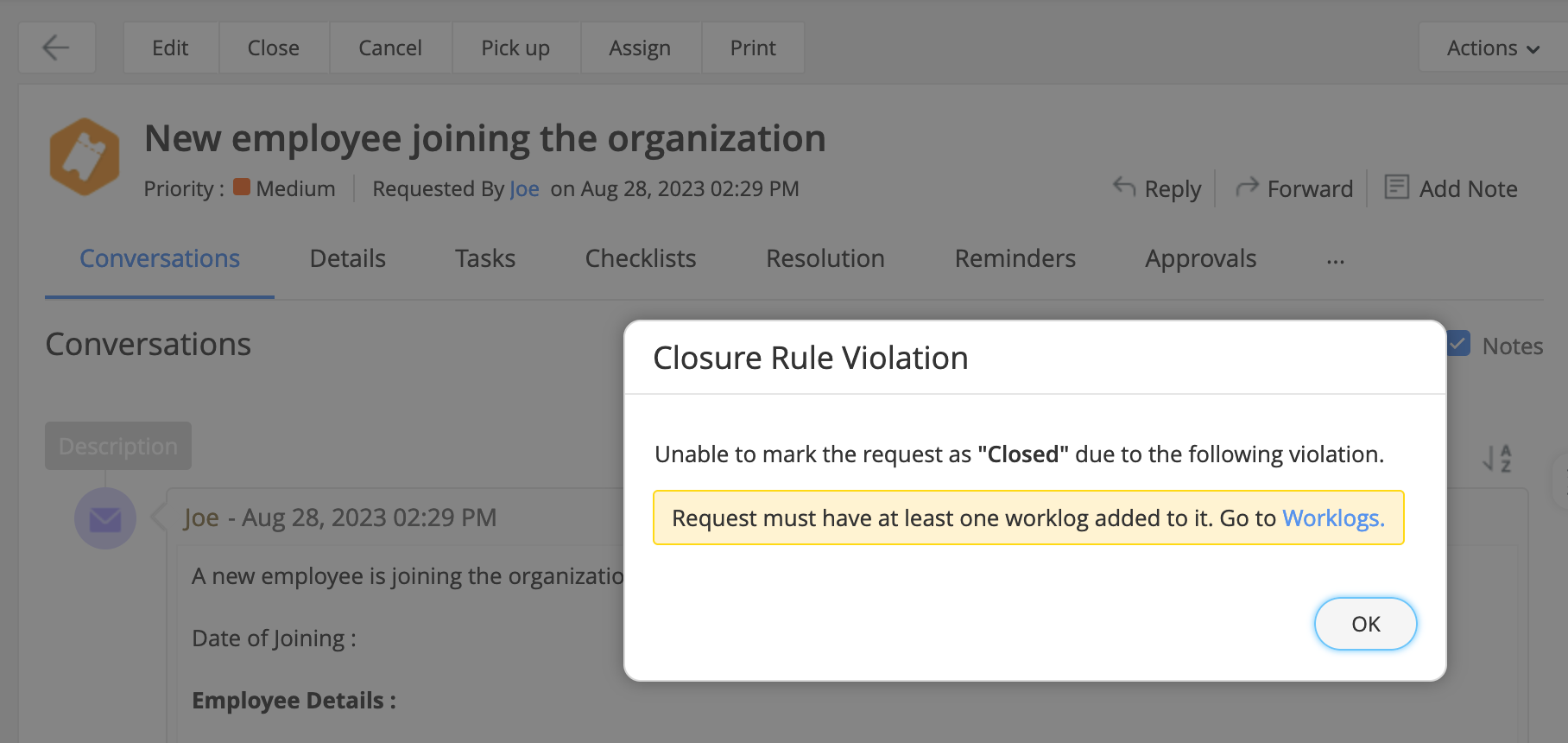
If the closure mandated fields are not filled while closing a request, the following pop-up will be shown with the asterisk marked against the closure mandated fields.
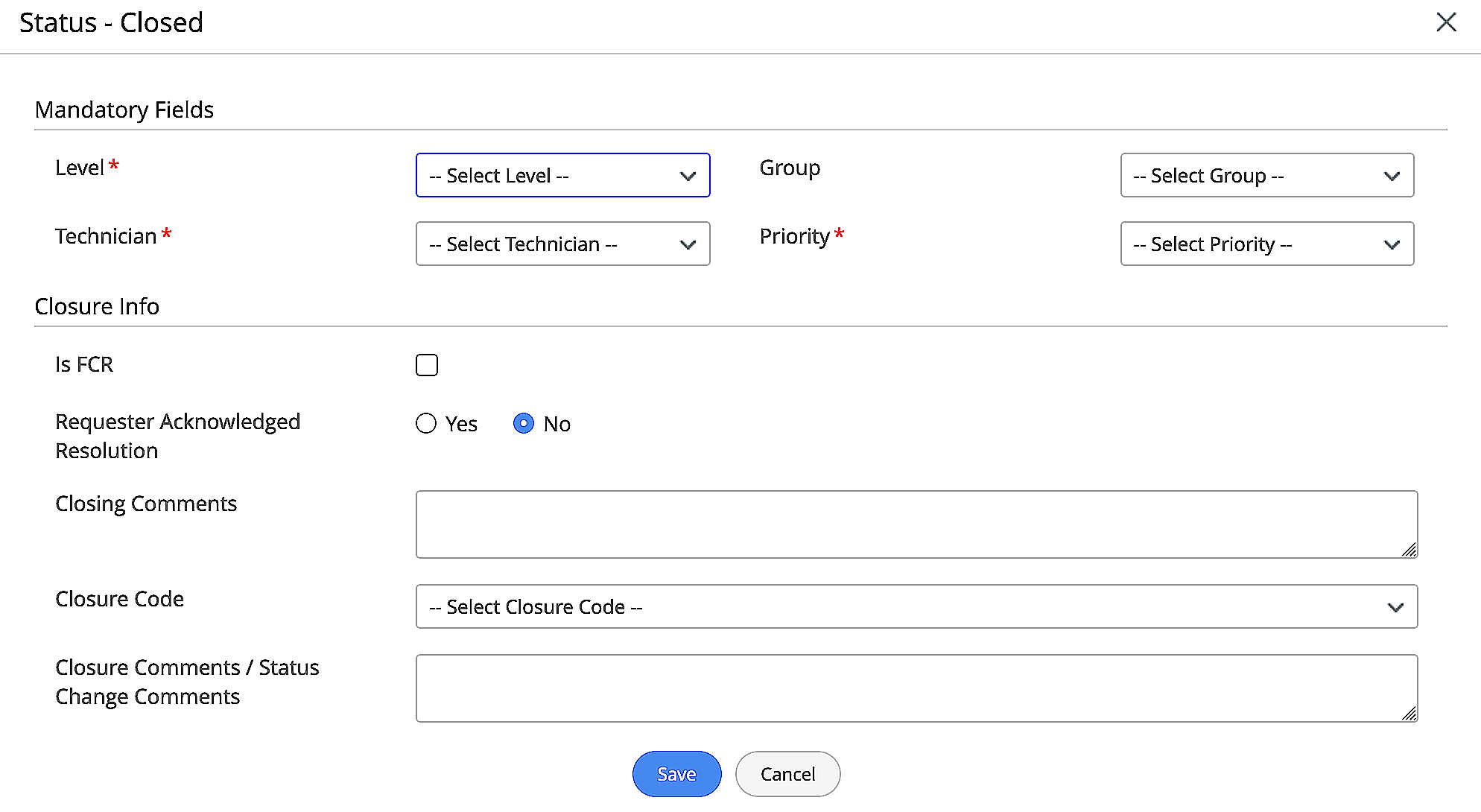
Similarly, while editing a request and moving it to a completed status, the closure mandated fields will be mandated in the request form.
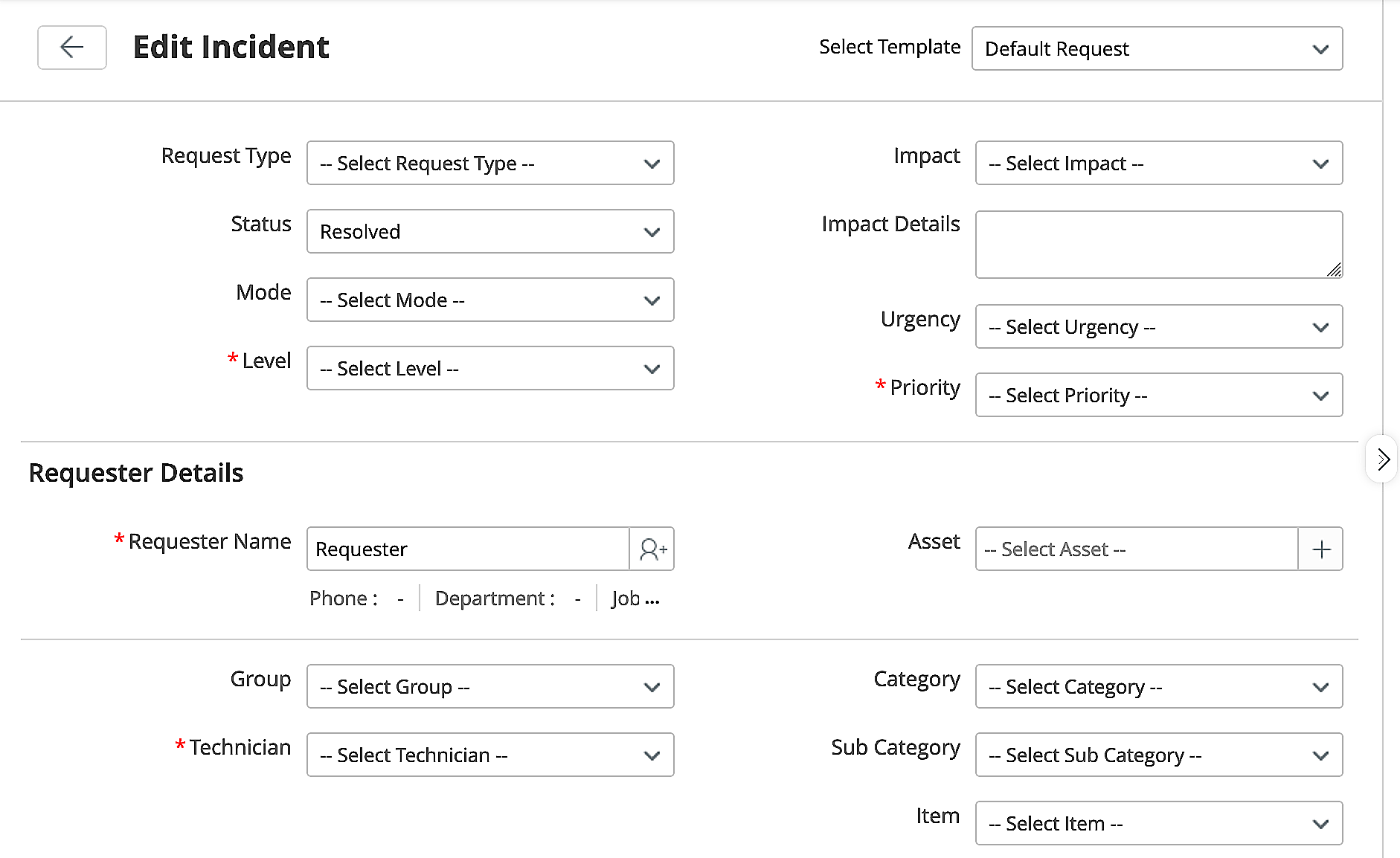
Request Details Page UI changes
You can now view the count of completed and total tasks/checklists from the right pane in request details page.
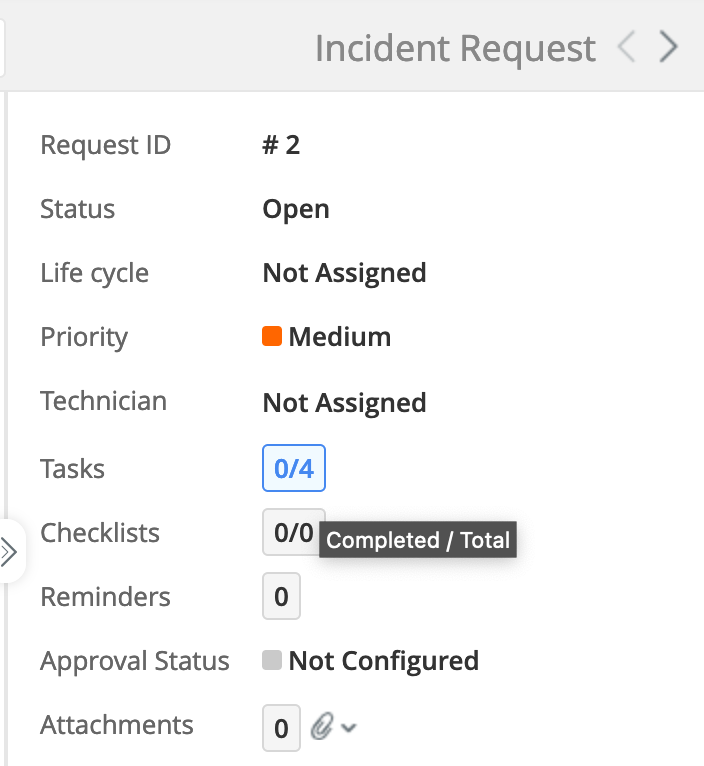
Problems
Problem Enhancements
- Create a resolution template with all necessary details that need to be updated along with resolution or workaround to guide other technicians.
- Introducing a dedicated view Known Errors for technicians to filter problems with the Known Error tag.
- Generate reports based on known error and known error comments
- Differentiate notifications triggered via problem life cycle, triggers, etc., by checking the History tab in the problem details page.
- Users can now choose to view the number of changes associated with problems as a column in the problem list view if needed.
- Configure custom notifications under Setup > Automation > Custom Actions > Notifications to notify:
- Group members
- Requesters of associated requests
- Technicians of associated requests
- Owners of associated changes.
- Technicians can send notifications to Users, Problem Users, and Organization Roles using Send Notification pop up under Actions > Send Notifications in the problem details page.
- Technicians of associated requests will be auto-populated in the To field while notifying the incident technicians using the Actions menu in the problem details page.
- Requesters of associated requests will be auto-populated in the To field while notifying incident requesters using the Actions in the problem details page.
- Technicians can now initiate announcements with newly added problem values such as impact details, root cause, and symptoms under Actions > Make an announcement in the problem details page.
- Admins can now mandate impact details, symptoms, and workaround details while closing a problem using Problem Closure Rules.
- Admins can now mandate request association to a problem via problem closure rules.
- Technicians can create new problems using templates other than the default template from problem list view.
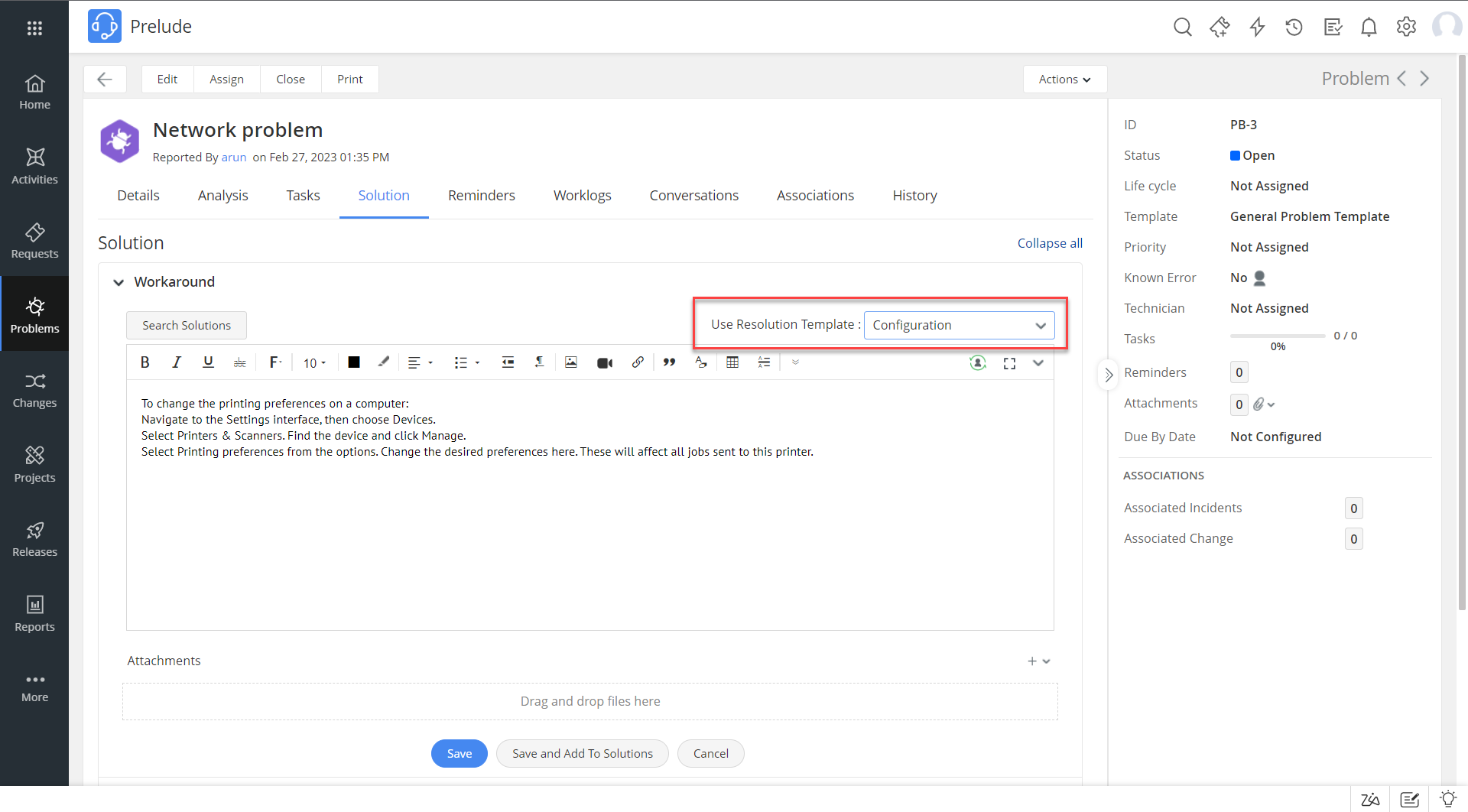
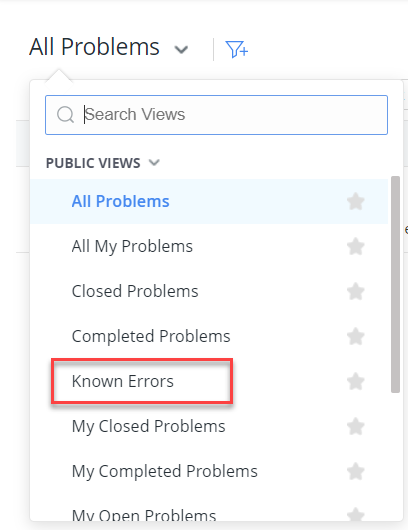
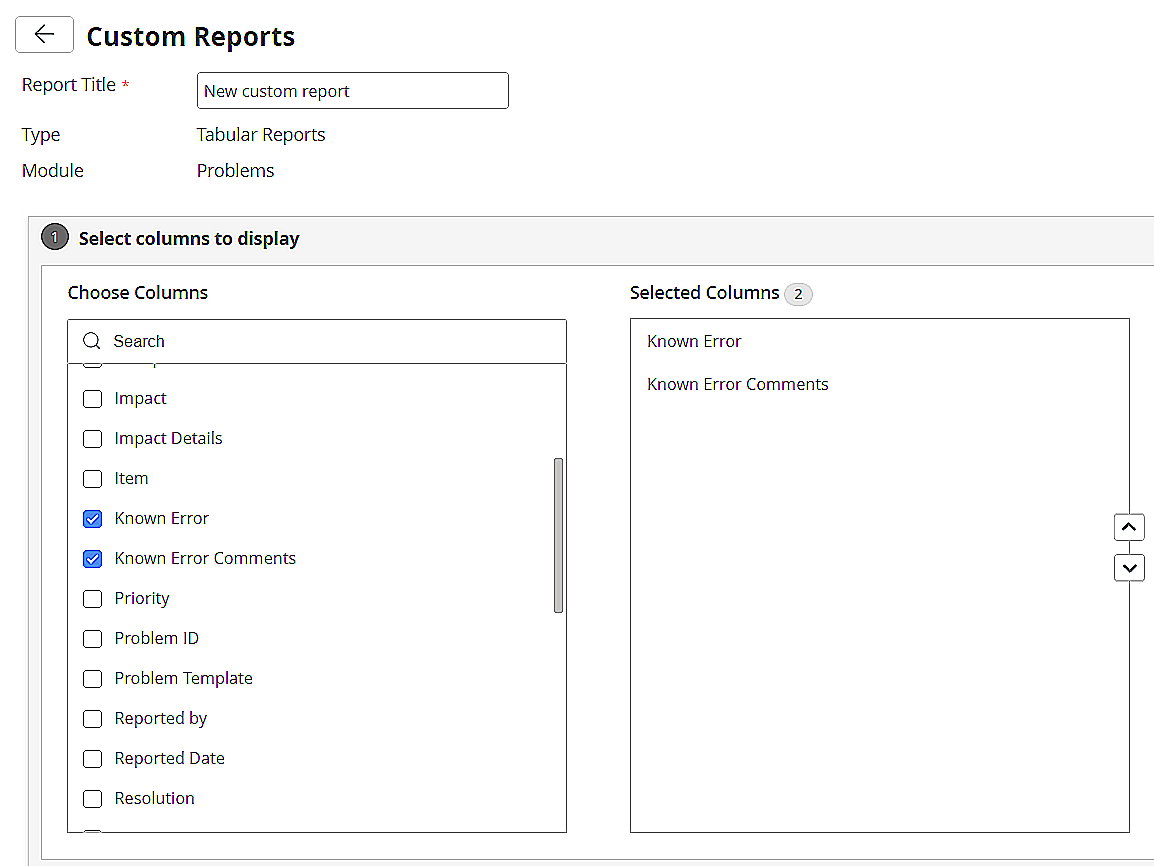
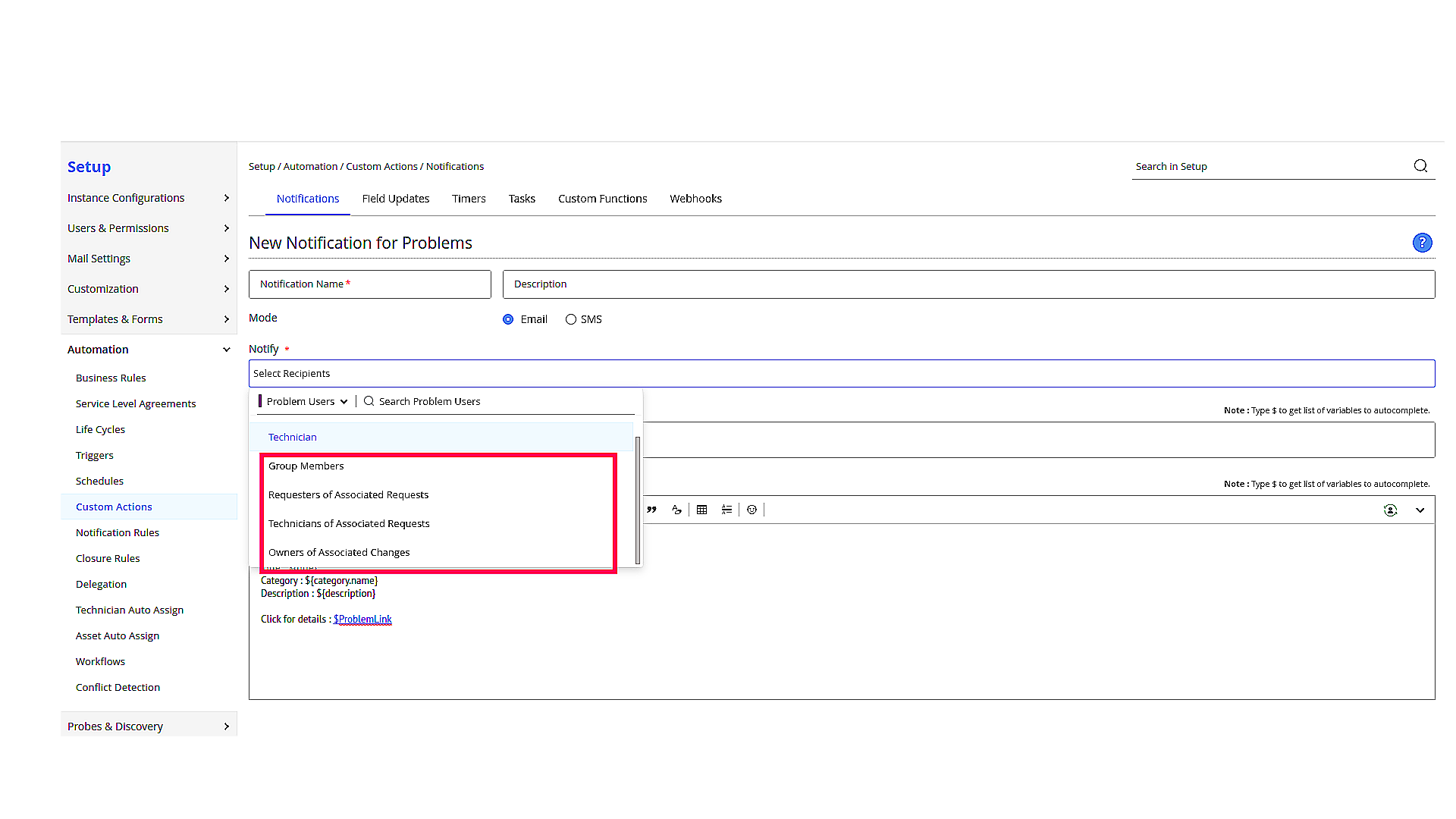
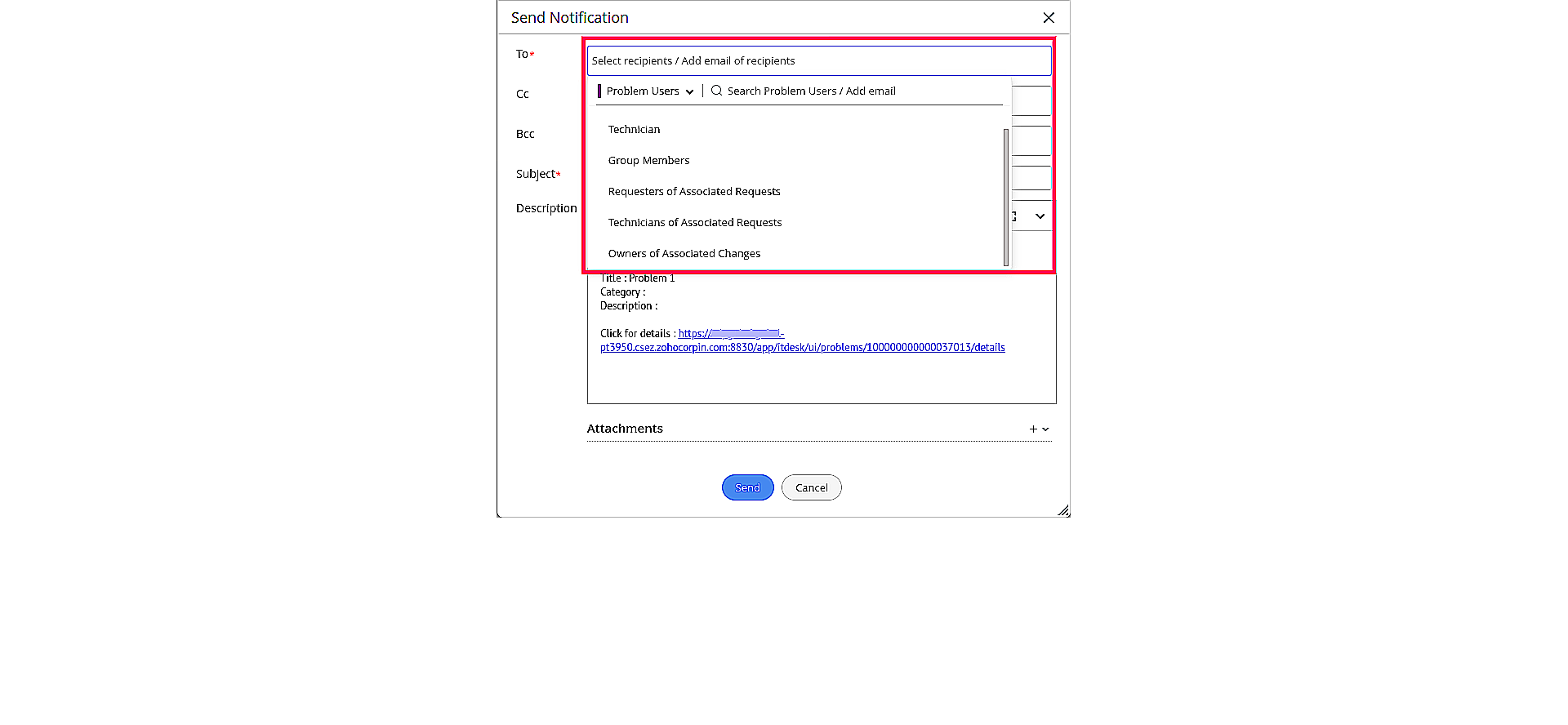
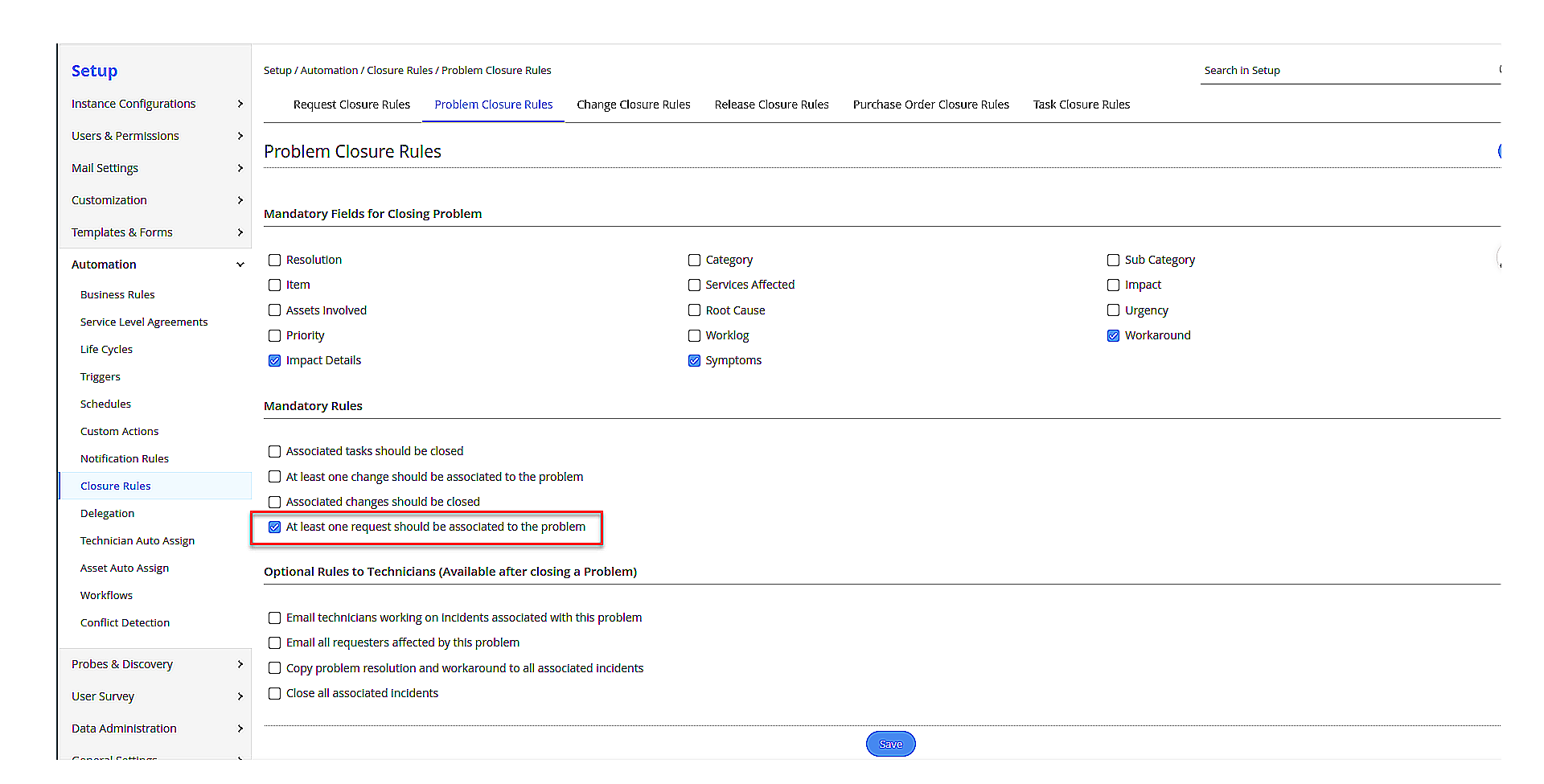
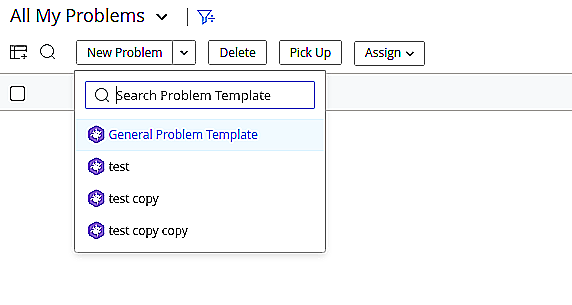
Behavior change
Status field is now enabled for problem templates. Any In Progress status can now be set as the default status for a problem template. The default status set for problem template will be displayed as the default status while users create a new problem.
Note: If problem life cycle is configured, then the starting status set in the problem life cycle will be enabled. If problem life cycle is not configured, then default status set in the problem template will be enabled in the new problem form.
Issues Fixed
When field and form rules are configured, the new problem form is not loading for technicians with create access permission.
Changes
Associate Projects with Change
Associations tab is introduced in the Change Submission stage to associate project that initiated the change.
You can now associate a project that initiated the change in the change submission stage and multiple projects caused by change in the change implementation stage.
To associate projects, go to the change details page. Click Projects caused by Change or Project that initiated the Change on the right panel.
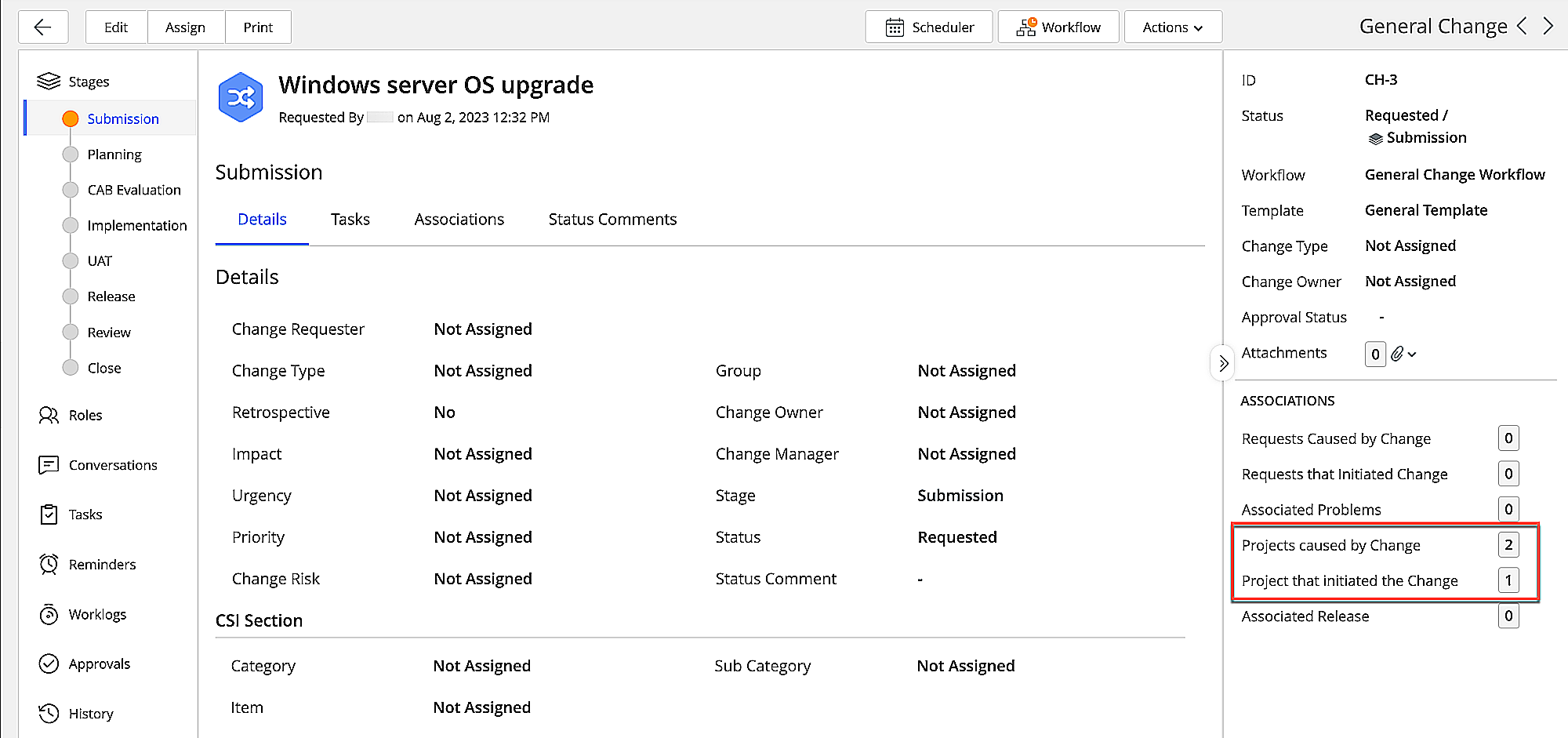
Alternatively, you can
- Go to the Associations tab in the submission stage to associate a Project that initiated the Change.
- Go to the Associations tab in the implementation stage to associate multiple Projects caused by Change. You can associate existing projects or create new projects and associate them with the change.
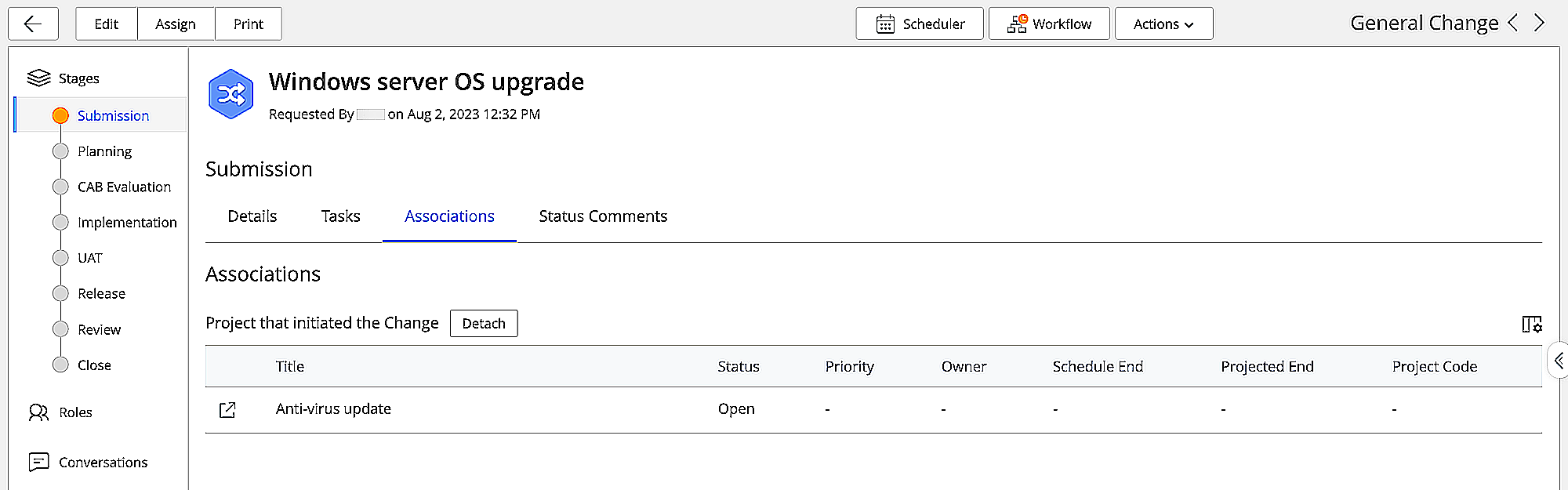
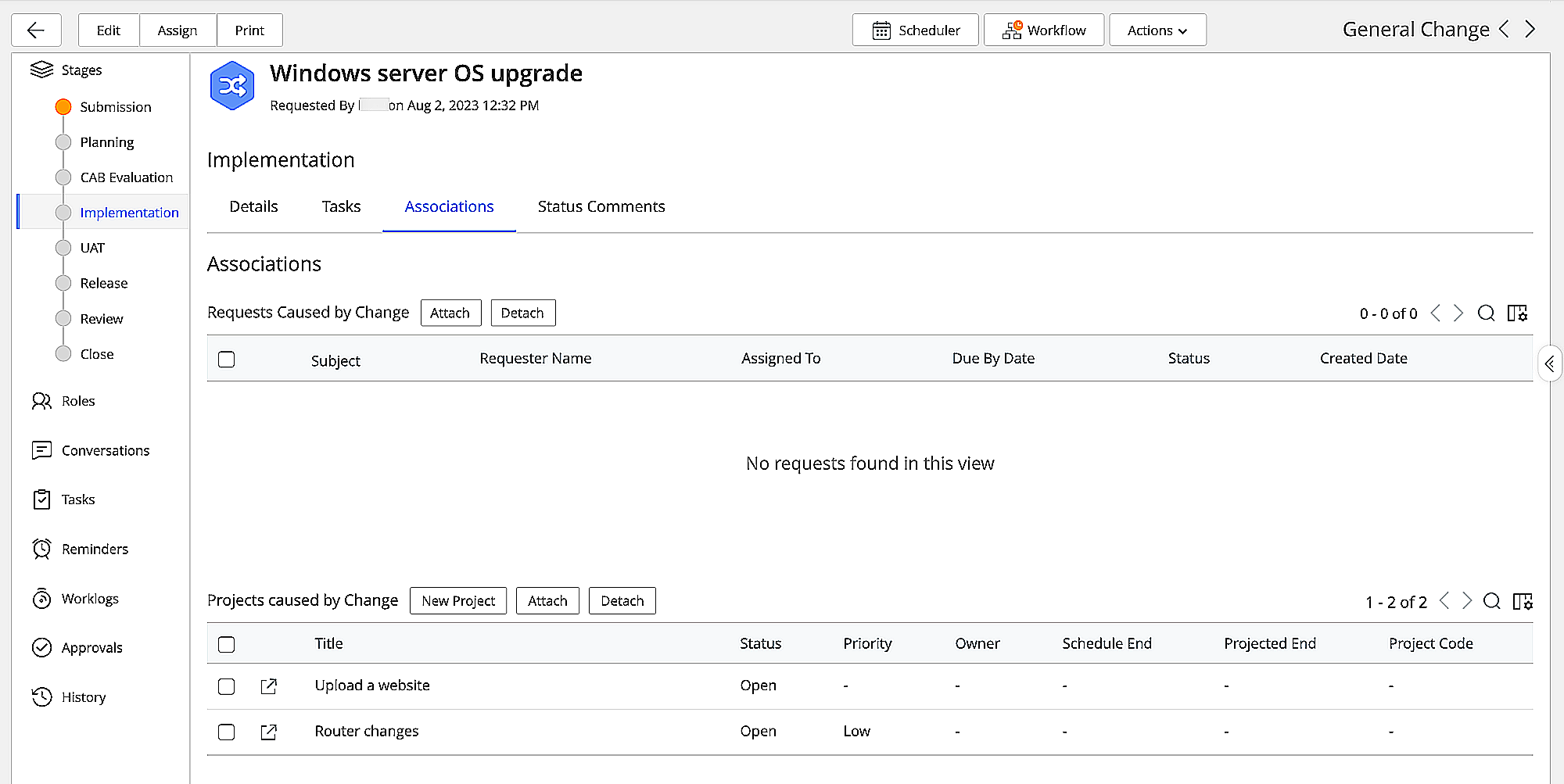
Notifications Rules Enhancements
The notification rule Notify change owner when an associated project is closed or canceled is now modified to Notify Change Owner when a project that is initiated by a change is closed or canceled. The change owner will now be notified only when a project initiated by a change is closed or canceled.
Projects
Associate Multiple Changes with Project
You can now associate multiple changes with a project to track changes that impacted or initiated the project. To associate multiple changes, go to the project details page.
- Click Change that initiated the Project or Changes caused by Project on the right panel. Alternatively, you can go to the Associations tab.
- Click Attach against Change that initiated the Project or Changes caused by Project.
Under Change that initiated the Project, you can associate only one change that initiated the project.
Under Changes caused by Project, you can associate multiple existing changes or create new changes and associate them.
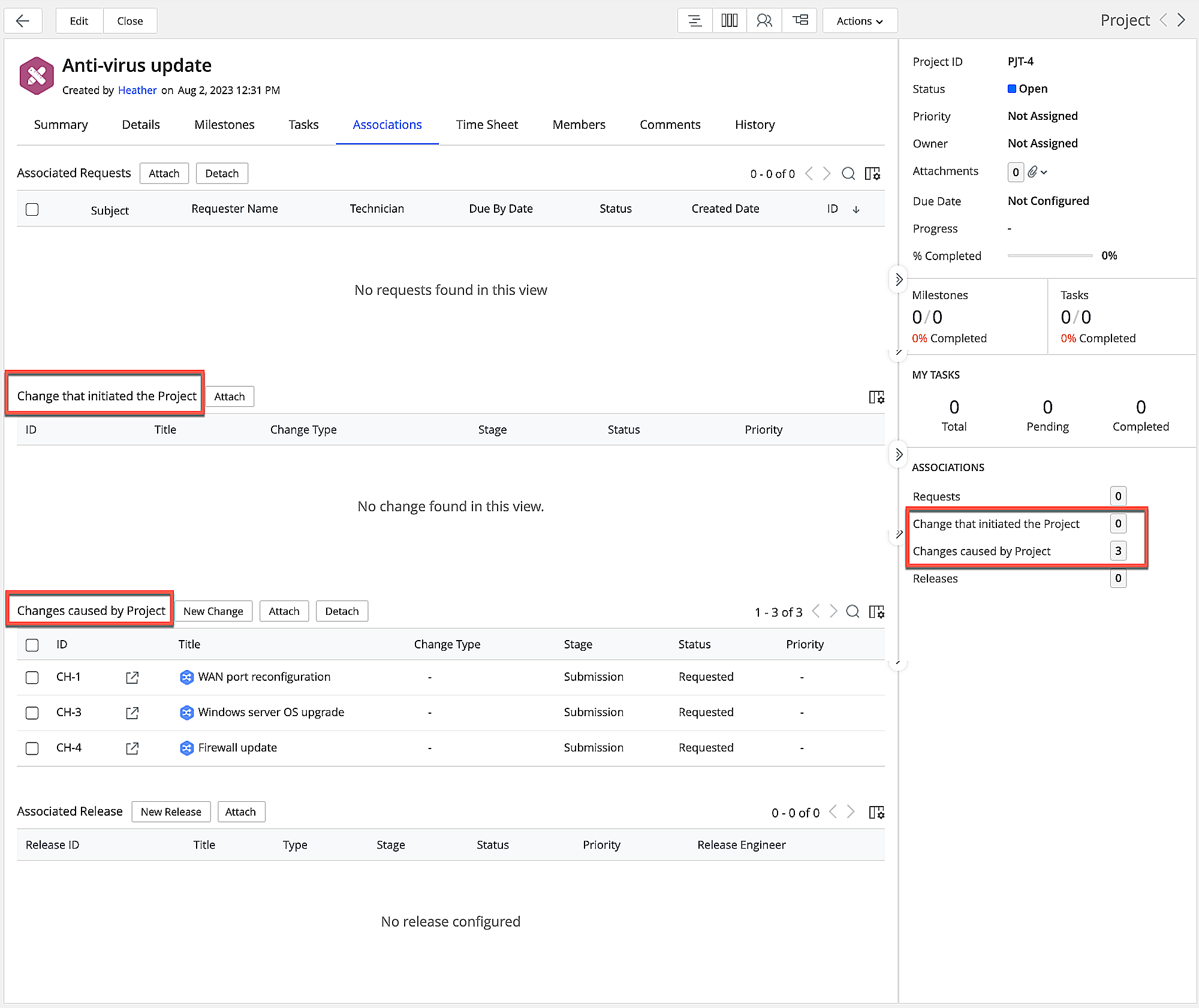
Setup
Triggers and Custom Actions Enhancements
- Users can bulk-edit records in custom modules.
- Administrators can create custom menus for custom modules.
- Notifications under Setup > Automation > Custom Actions can also be configured for users relevant to the sub-entity selected.
- Triggers can be configured and executed for project members.
- Project triggers can be configured for tasks, worklogs, and comments as follows:
- Tasks - All project tasks or only for those added to project requests/milestones.
- Worklogs - All project worklogs or only for those added to project tasks/milestone tasks.
- Comments - All project comments or only for those added to project requests/milestones/ tasks/ project tasks/ milestone tasks
- Worklogs can be configured as sub-entities in change and release triggers as follows:
- Changes - All change worklogs or only for those added to change requests/tasks.
- Releases - All release worklogs or only for those added to release requests/tasks.
- The operator is changed is introduced for trigger sub-entities in a module. However, this operator will not be available if a sub-field is selected as column value when the trigger is configured for child sub-entities
- Users can perform search operation in the pop-up displayed while configuring custom actions for triggers.
- Triggers and custom actions such as notifications, field updates, tasks, custom functions, webhooks are introduced for the following modules:
- Solutions
- Purchases
- Contracts
- Custom Module
- Additionally, triggers and custom actions are also introduced from the following sub-entities:
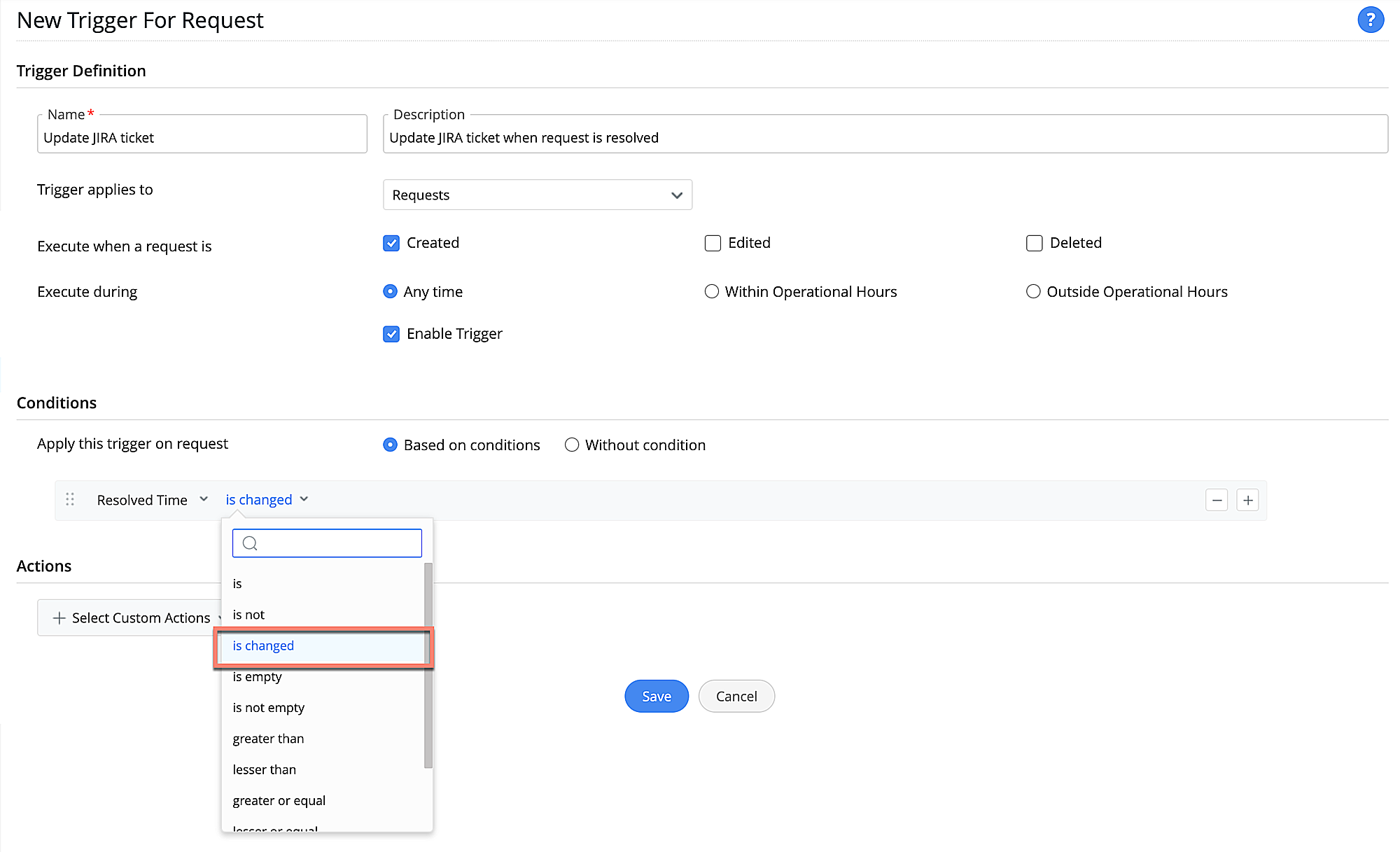
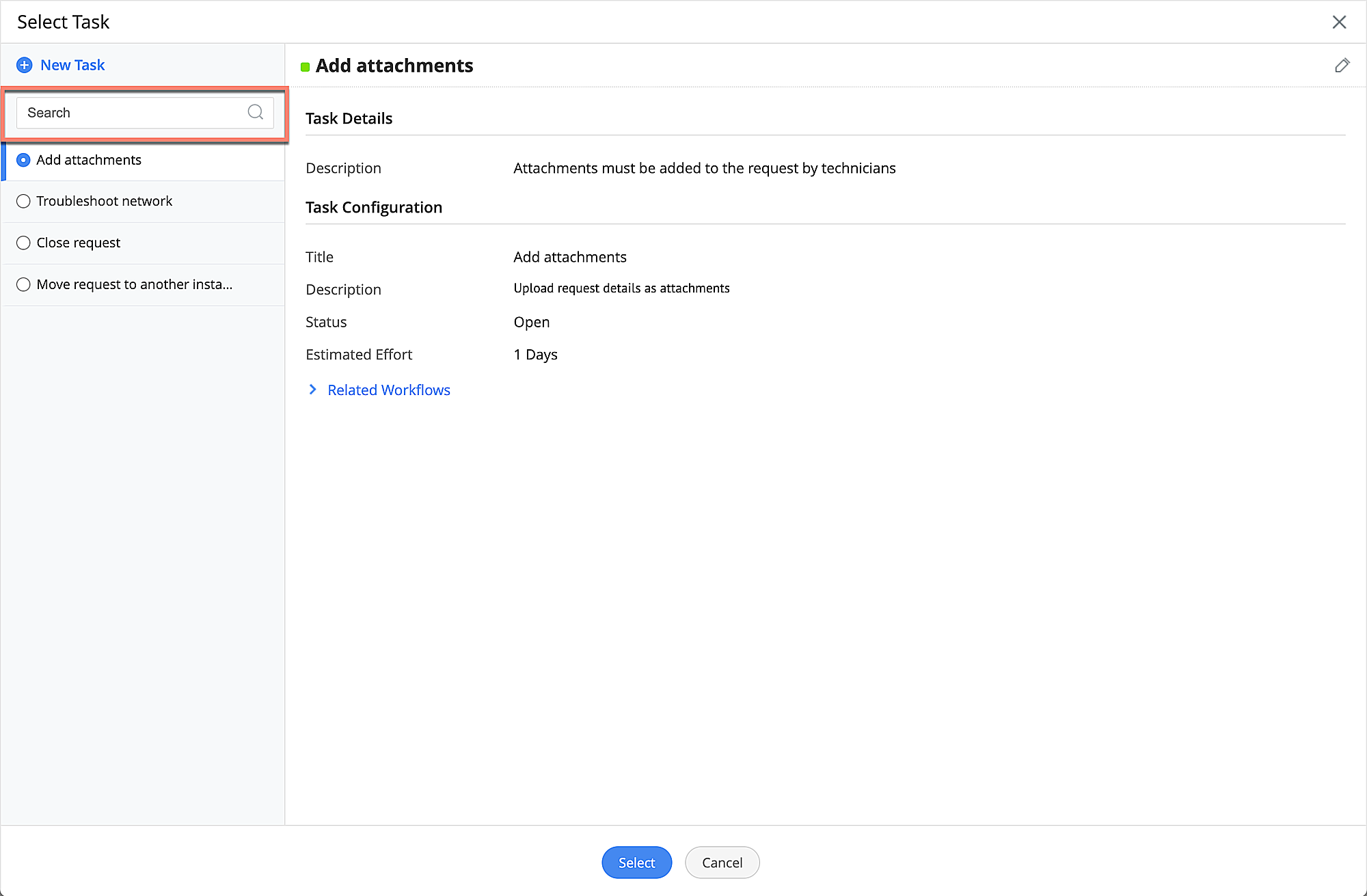
| Module | Sub-Entity |
|---|---|
| Requests | Work log, Work log timers |
| Problems | Work logs, Tasks, Notes, Notifications |
| Changes | Work logs(Changes, Task), Downtimes |
| Releases | Tasks, Approval Levels, Approvals, Notifications, Notes, Work logs(Releases, Task), Downtimes |
| Projects | Milestones, Tasks, Work logs, Project Members, Comments |
| Solutions | Comments |
| Purchase | Approvals, Approval Levels, Payments, Invoices |
Sandbox Enhancements
Users can now test change and release custom menus in sandbox and deploy them to production environment.
Users can create custom reports in sandbox and test their functionality. However, custom reports cannot be deployed to production environment.
Refresh button is introduced in the list view pages under Setup > Data Administration > Sandbox to allow users to fetch the latest configuration changes done in sandbox.
Behavior Changes
While accessing sandbox from the instance navigation pane, users can click Sandbox Account at the bottom of a service desk instance card. If a service desk instance is inaccessible to you but the sandbox is accessible, the instance will be displayed with a ![]() icon
icon
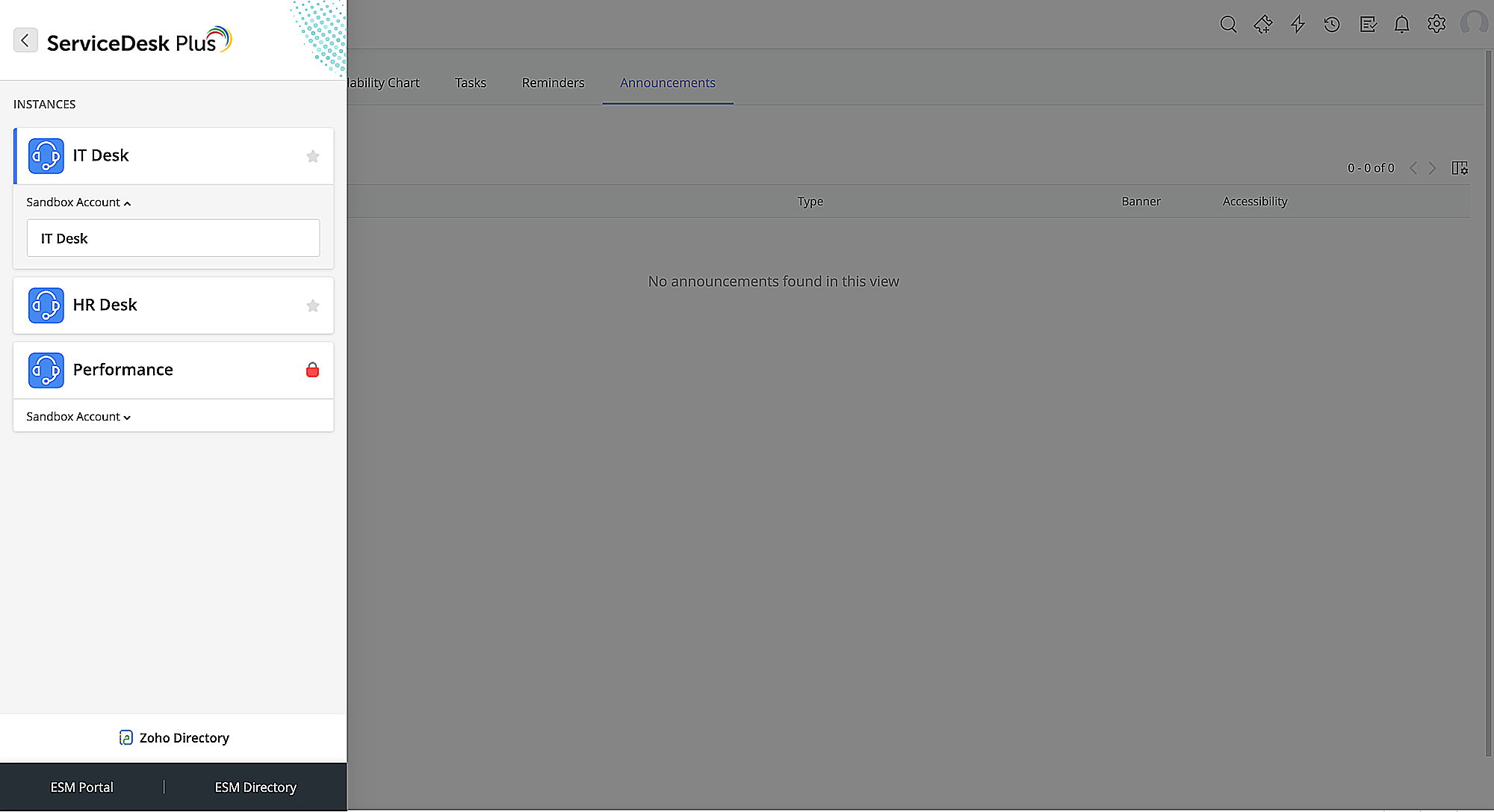
Warning configurations will notified to users via a confirmation pop-up before they are deployed.
Zia Chatbot Customization
- Administrators can customize Zia chatbot for technicians and end users.
- The chatbot customization includes Bot Name, Bot Header, Header Icon, Welcome Message, Bot Theme, Bot Avatar, and Chatbot Settings.
- Additionally, users can now expand the Zia web chatbot in a separate browser tab by clicking the
![]() icon on the chat header. Alternatively, they can select Maximize chat window from the list of actions or type in Maximize chat window in the chatbot.
icon on the chat header. Alternatively, they can select Maximize chat window from the list of actions or type in Maximize chat window in the chatbot.
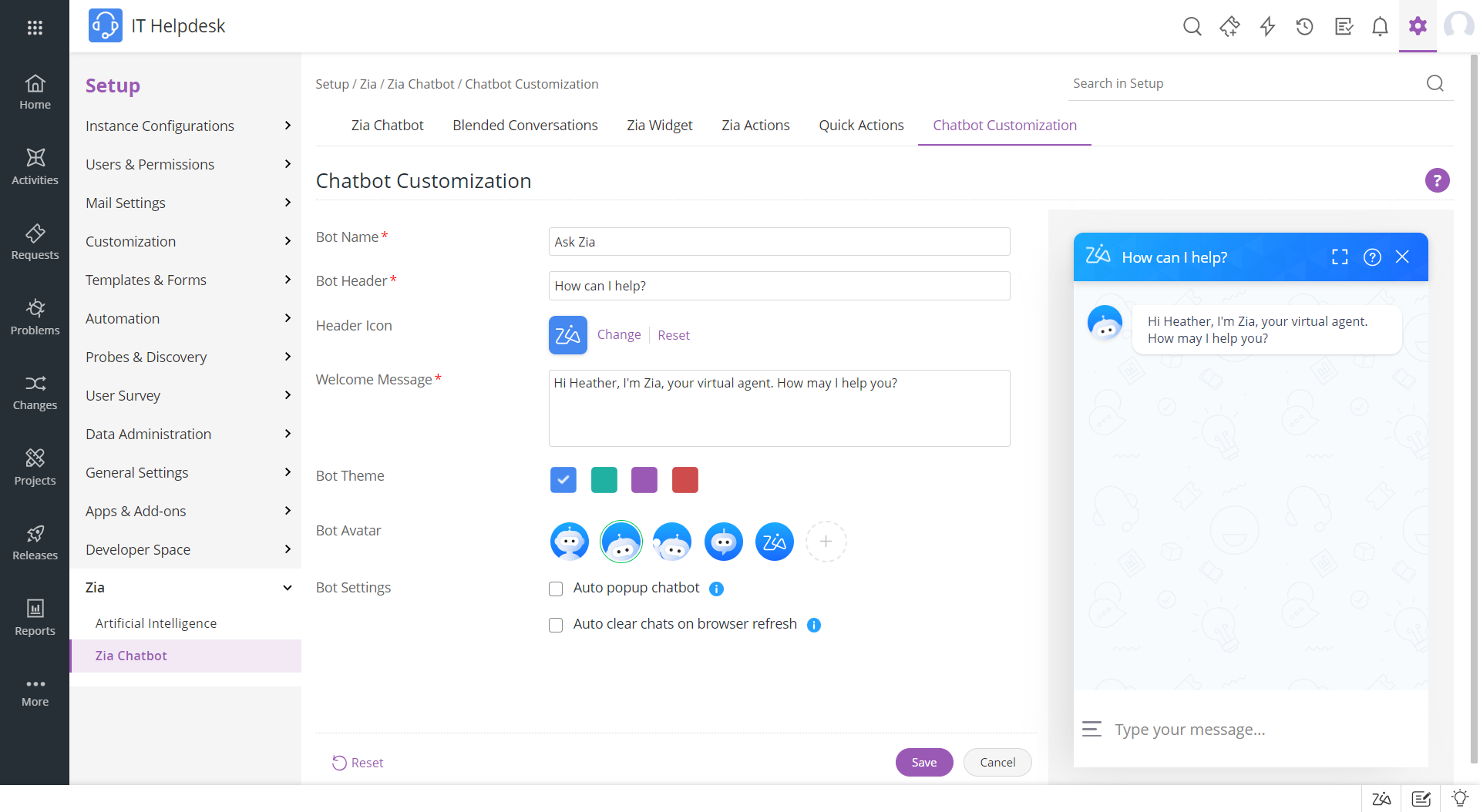
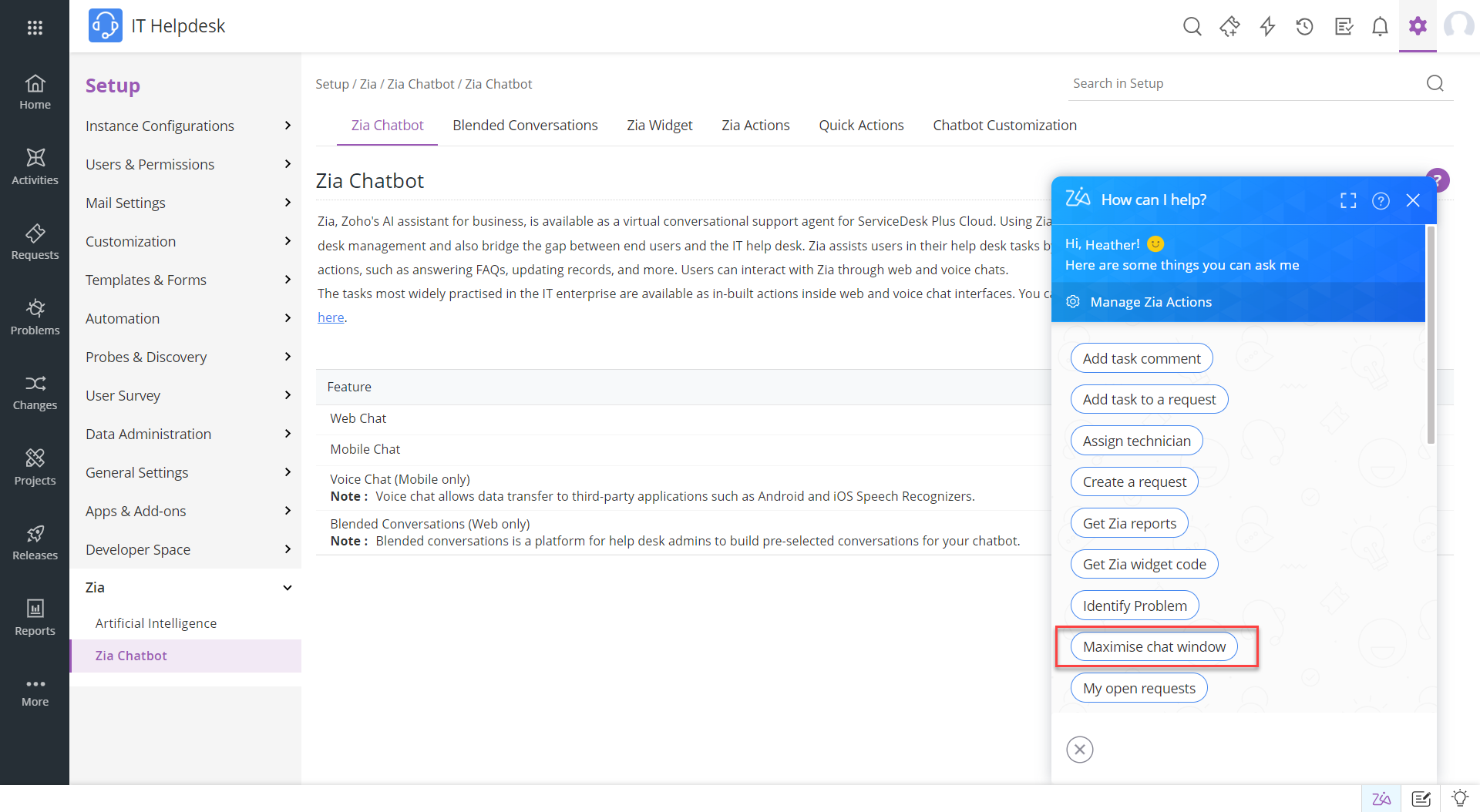
System Log Enhancement
Introducing API support for system logs and PII logs.
September 22, 2023
Issues Fixed
Projects
Site field in New/Edit Project form lists only 100 sites.
Assets/CMDB
- Rules configured in After transition of the asset life cycle are not executed on workstations/servers if a CI sync rule applies to the workstation/server and an asset/component is attached.
- Field update configured in During transition of the asset life cycle for User, Department, and Associate To fields are not executed if fields related to loan return are mandated in the transition.
- In Loanable assets view, all assets marked as loanable are being shown instead of the assets in "In Store" state.
Solutions
- Status updates done in the Solution Review Expiry are not captured under History
- In solution expiry email notification, the solution variable is not replaced with the actual solution URL and the review date of the solution is mentioned as null.
Contracts
Additional field variables are replaced with incorrect key values in contract notifications.
Purchase
If the number of items in the purchase order is in 3-digits and all the items are received. purchase order status is moved to Partially Received on editing a cost field and approving the purchase order.
Setup
- Incorrect French translation for the term 'Request Approver' in Setup > Technicians > New Technician.
- Incorrect French translation for the term 'Reporting Manager' in Setup > Technicians > New Technician.
Integrations
- Unable to generate reports in Zoho Analytics if Zoho Analytics is integrated and embedded as widget in the ServiceDesk Plus dashboard.
- Chinese characters in the Telephony call pop-up are replaced with Question marks (?).
General
- Dashboard does not load if a site personalized in the dashboard filter is deleted.
- Unable to add/update section names in templates.
- When an associated product type of a resource question is deleted, the existing question's association is not deleted.
- While searching for users via global search, system logs are shown in the search result. Issue occurs if we search from any other module than Setup.
- When adding a task via "Add task from template", the technician who created the task template is set as ‘created by’ technician for the task.
Behavior Changes
Changes
- If field and form rule is enabled and spot edit from Advance Portal Settings is disabled for the change module, then spot edit for change roles tab under change details page will be disabled as well.
- Field and form rule will be applied to roles form in change details page.
September 21, 2023
iOS 17 - Interactive Widgets
Introducing interactive widgets for ServiceDesk Plus Cloud iPhone application.
With latest iOS 17 updates for ServiceDesk Plus Cloud you can now instantly approve/reject approvals or pick up requests or even call requesters without opening the app.
Download the latest version of the iOS app here.
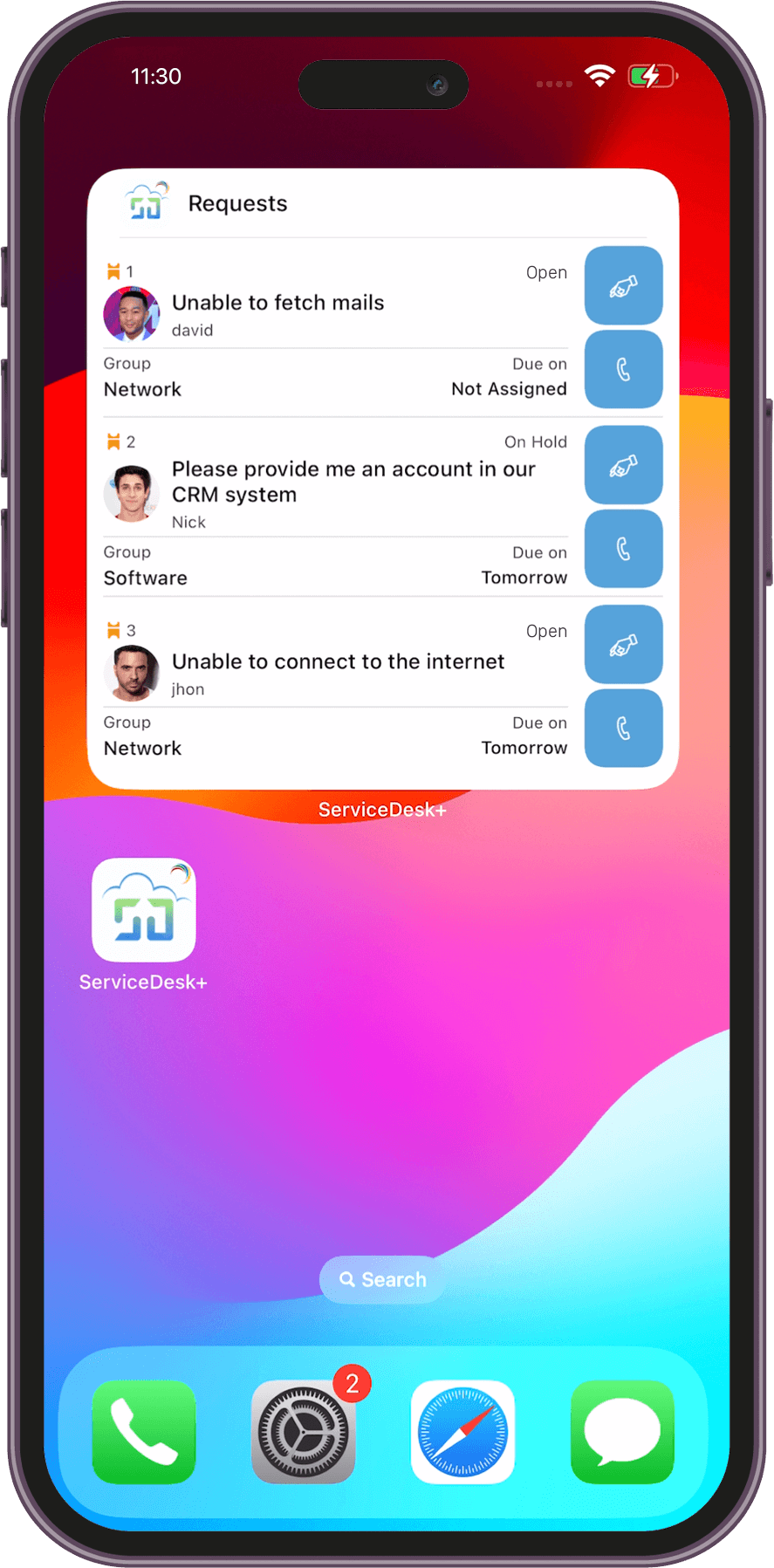
Effortlessly pick up requests and call requesters right from your home screen
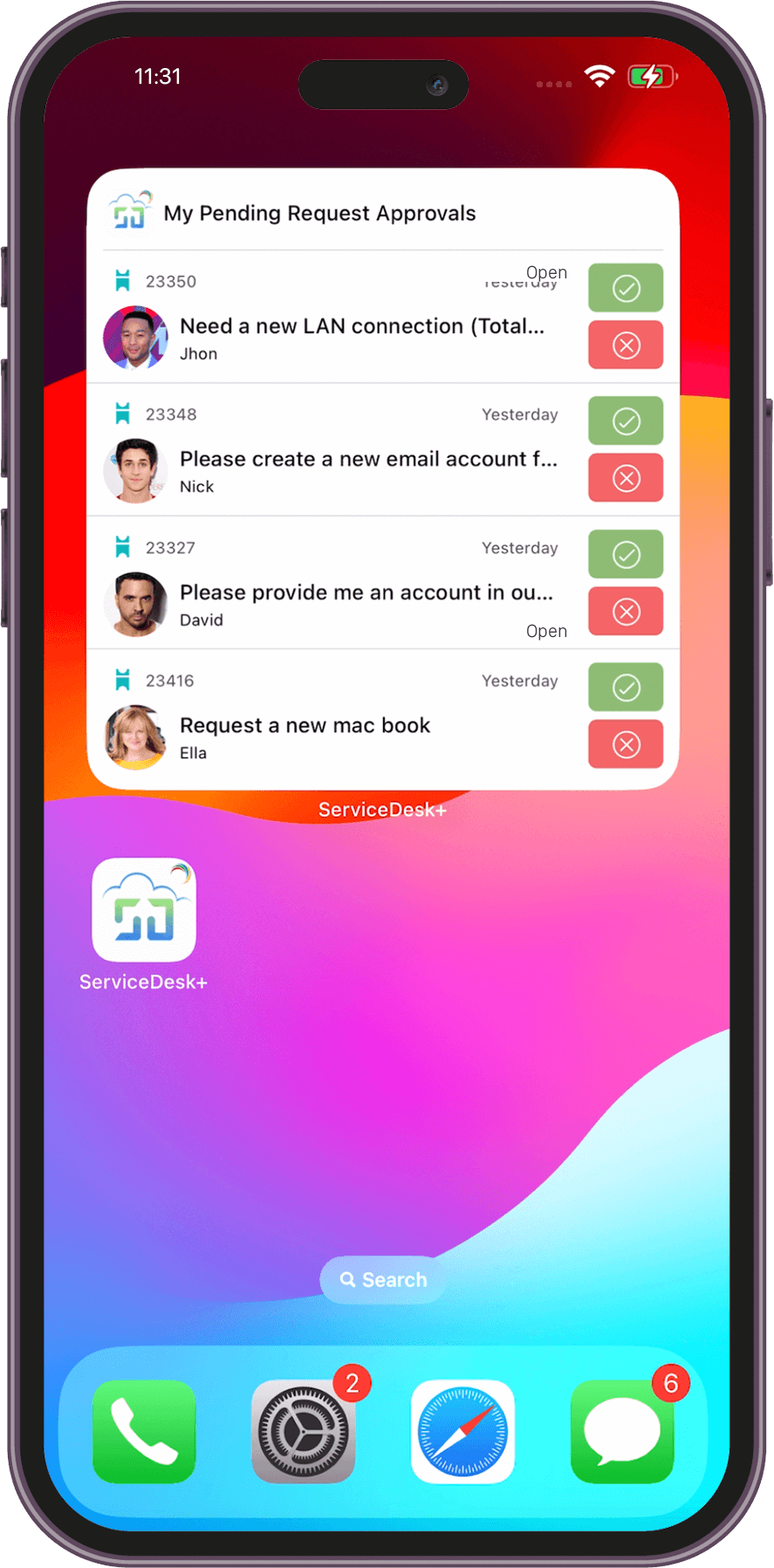
Take swift decisions by approving or rejecting approvals without opening the app
September 20, 2023
Issues Fixed
Reports
Advanced filter in the reports configuration page is not getting applied if the report has same column name in both date filter and advanced filter.
Setup
Issue with the user synchronization through provisioning app where users deleted in Active Directory are not deleted/disabled in ServiceDesk Plus Cloud. Issue occurs if the deleted users have “&” character in their email ID.
September 14, 2023
(Pre-release : July 26, 2023 & August 04, 2023)
Dark Mode
Introducing Dark mode for enhanced display of the application in low-light environments.
Click the Profile picture and select Dark or Light under the Display Mode.
Note: Dark mode will not be applicable in the following locations within the application:
- Zia chatbot
- Feedback component
- Print view
- Custom Widget
- Extension
- Live chat
- Connections
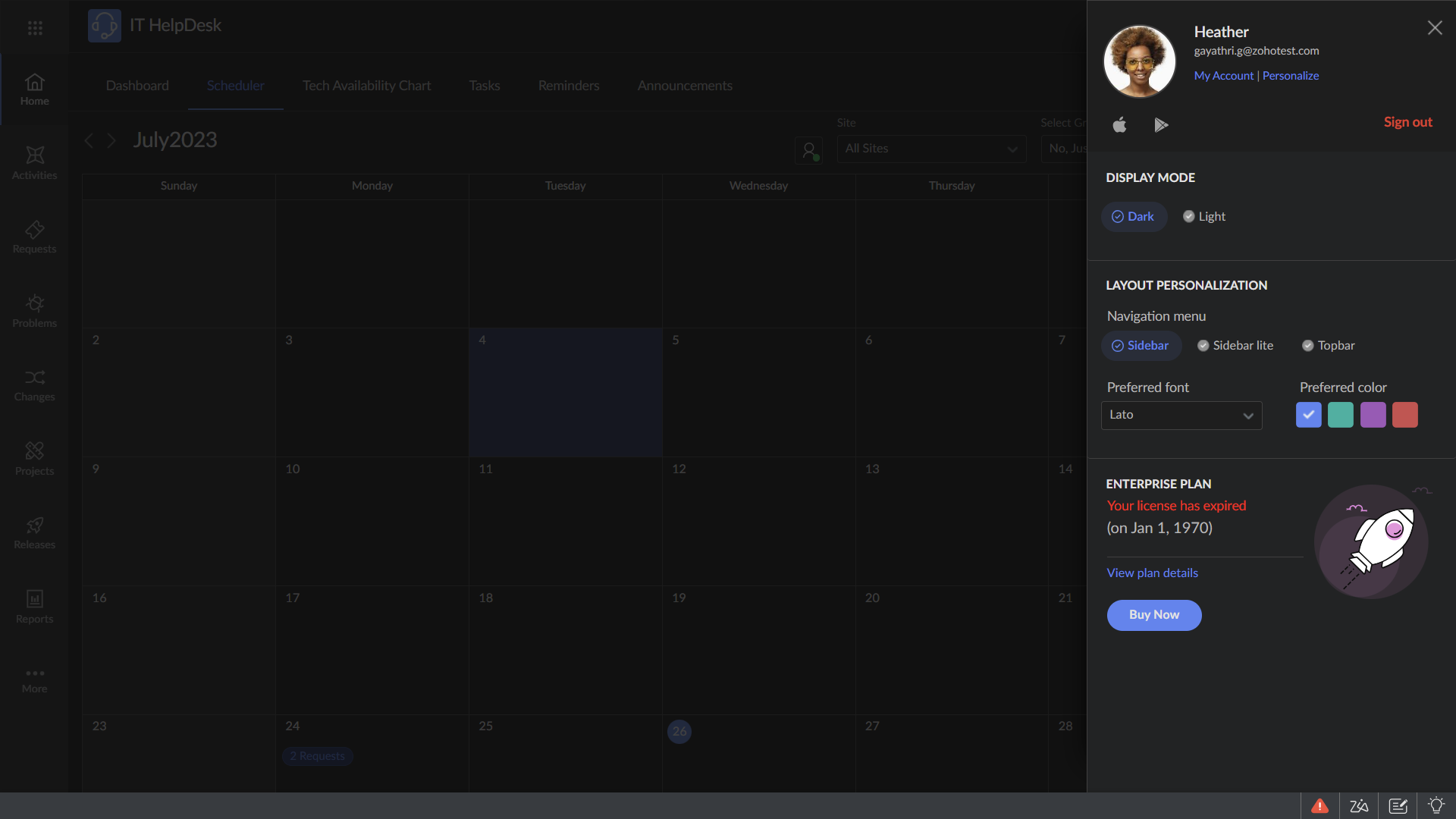
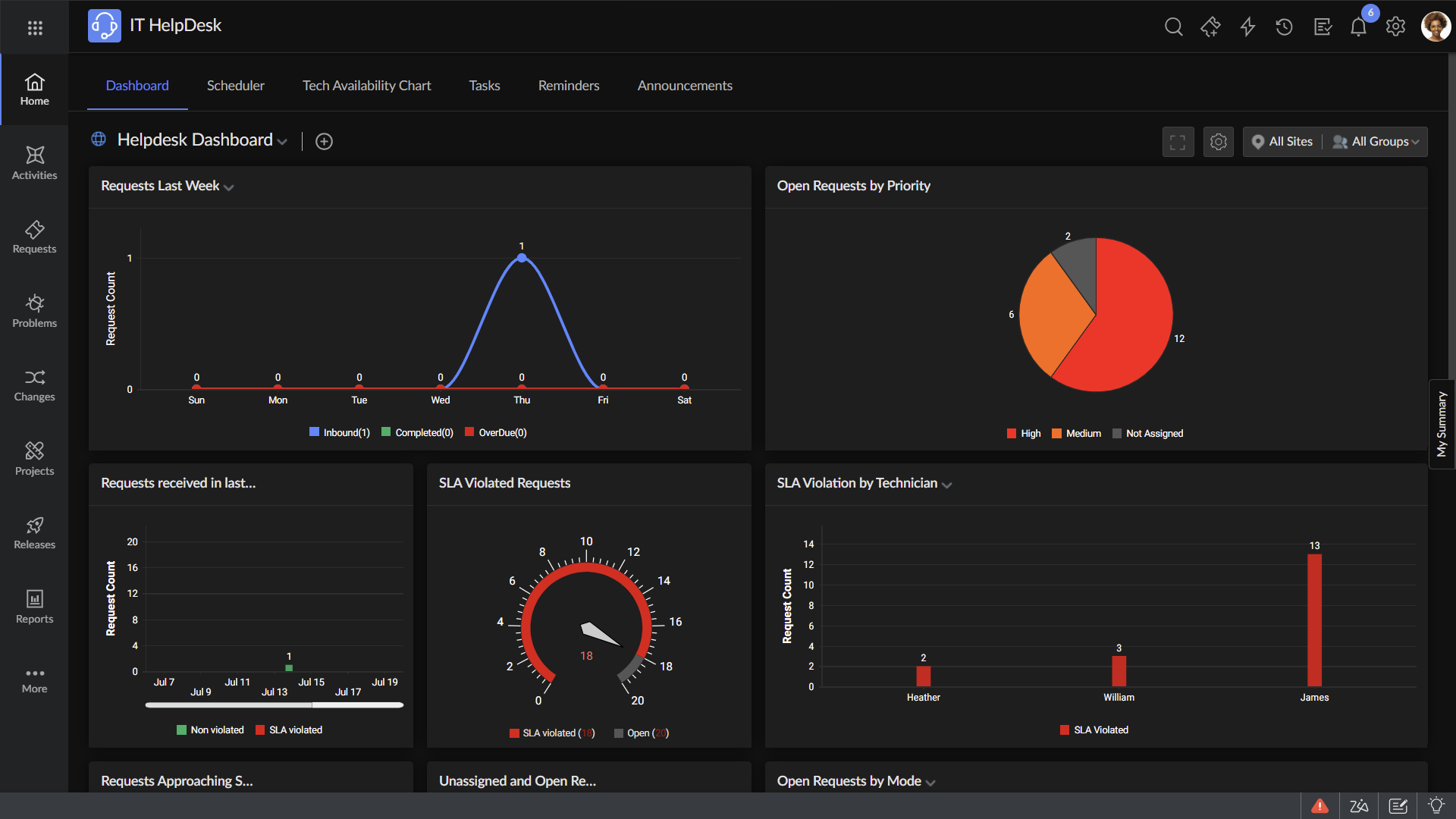
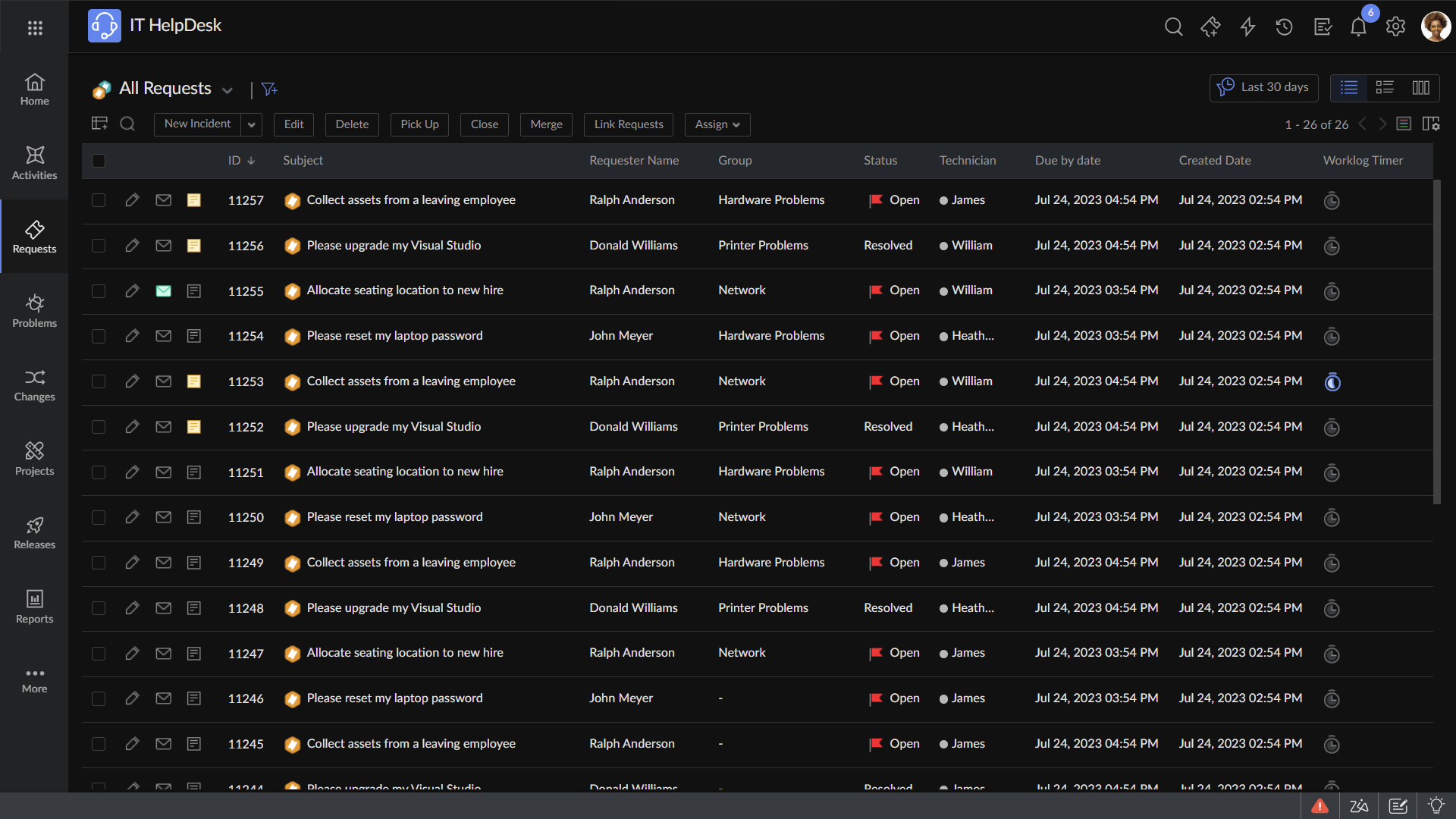
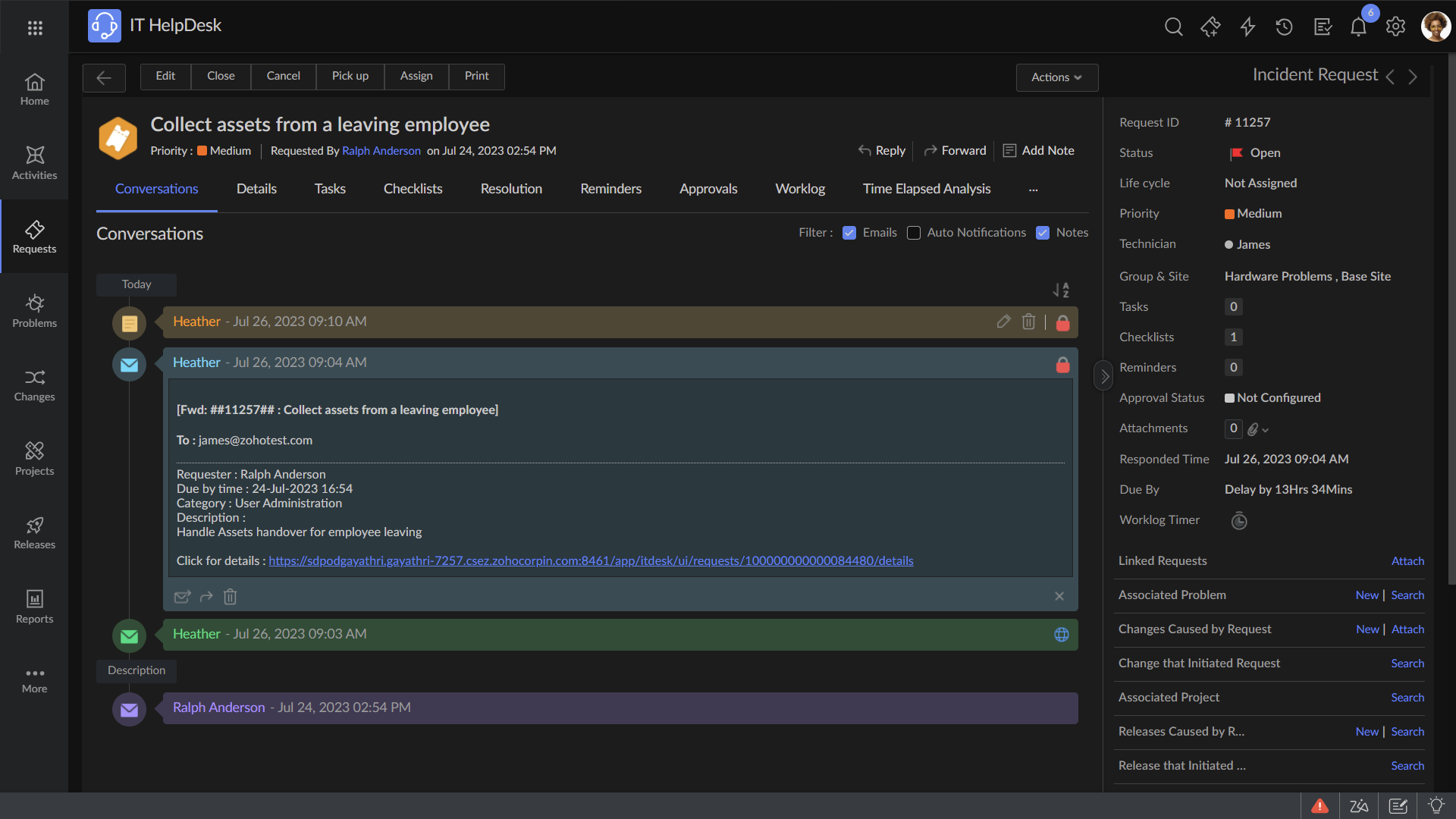
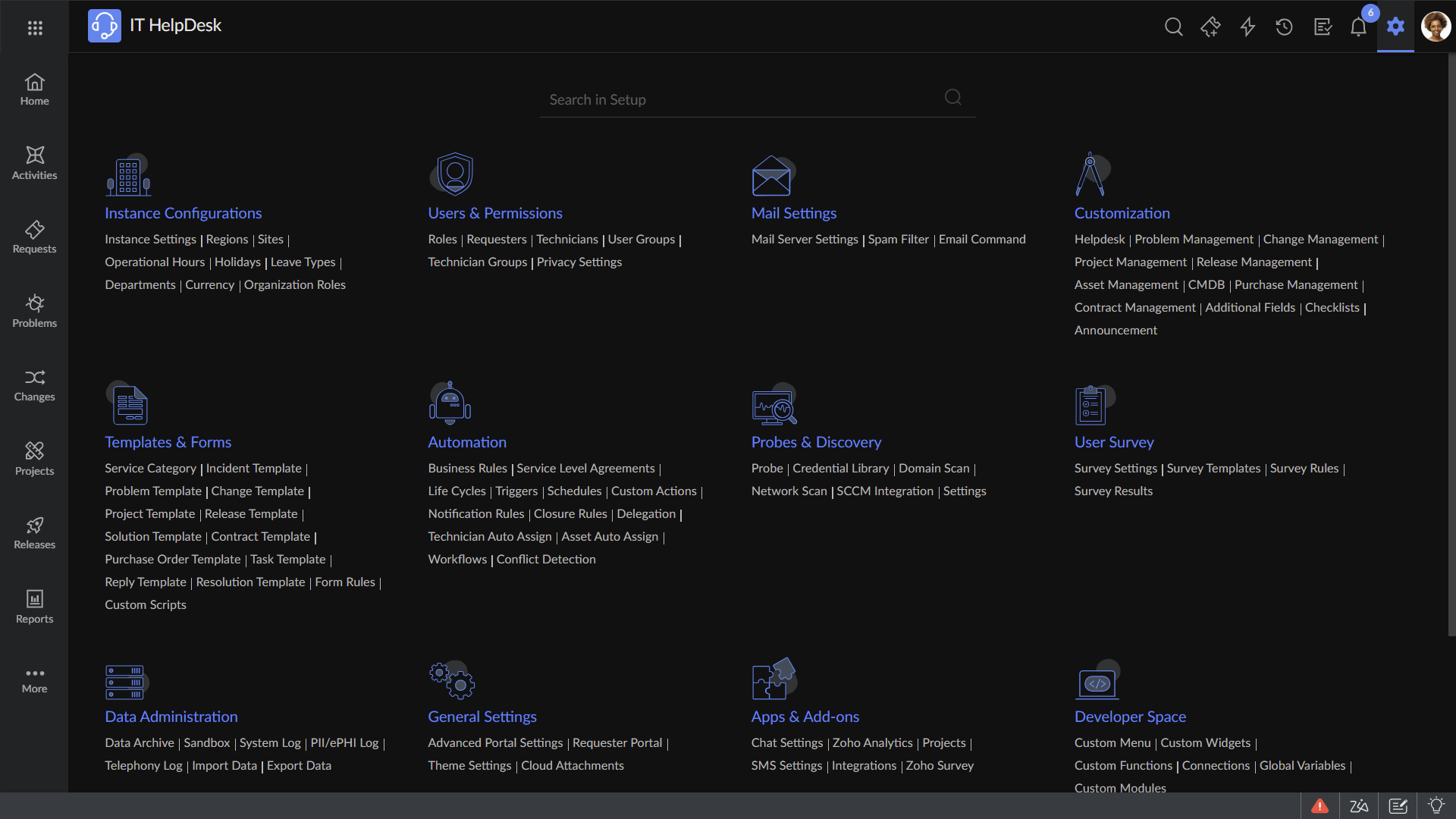
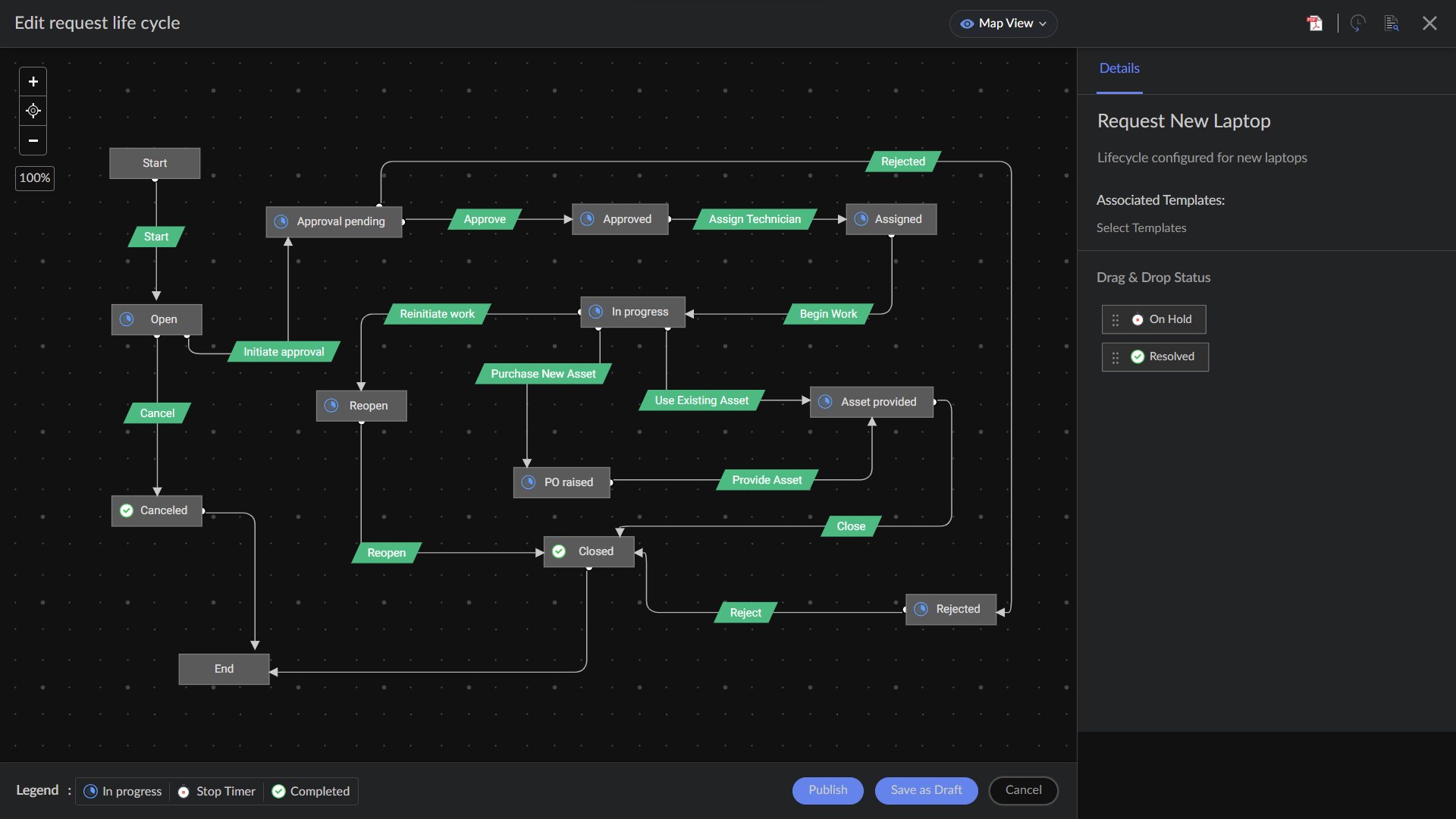
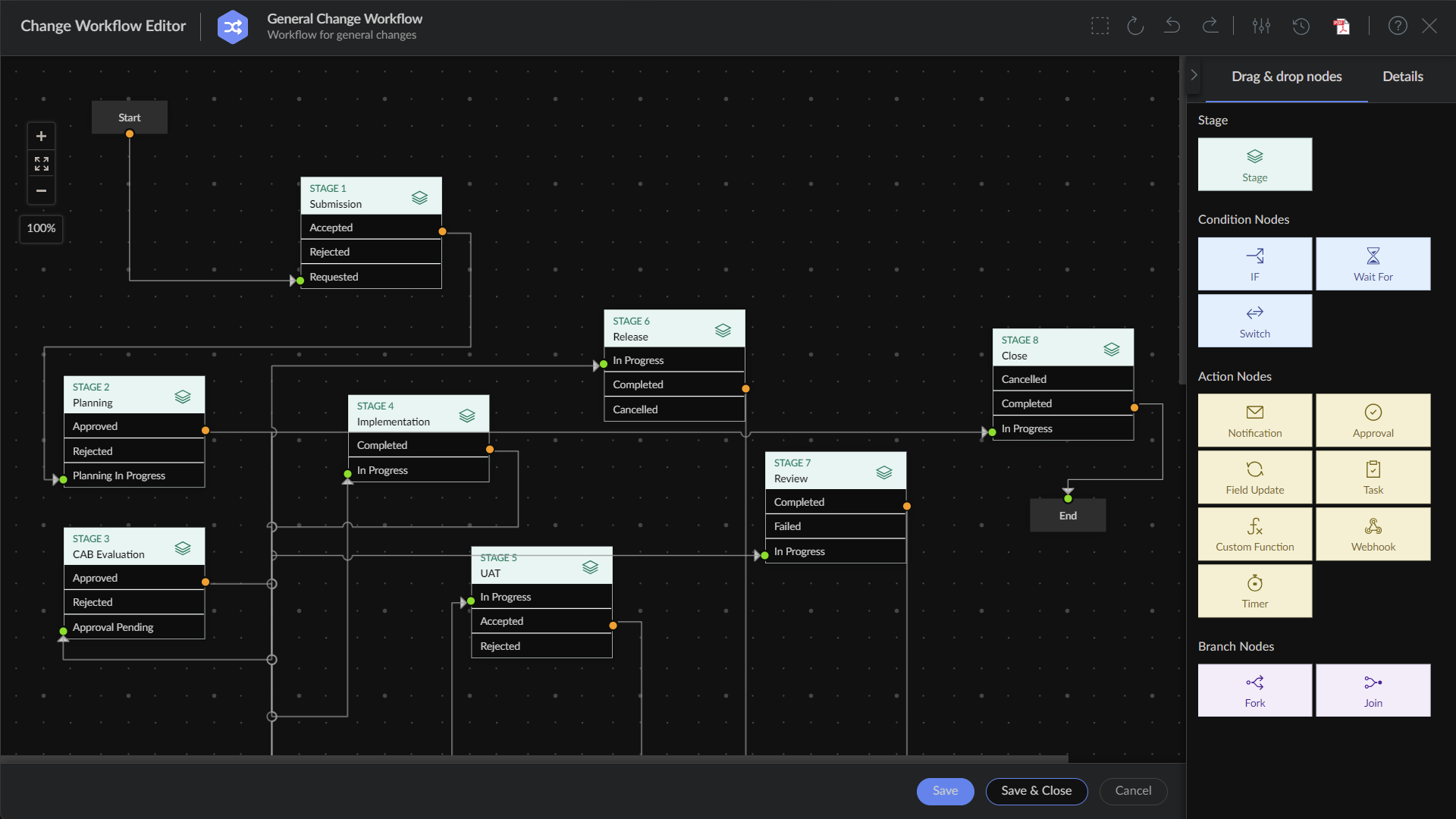
Enhancements
MS Teams Integration Enhancement
Enhanced Home Module: You can now access the tabs like Dashboard, Scheduler, Tech Availability Chart, Tasks, Reminders, and Announcements from within the home page.
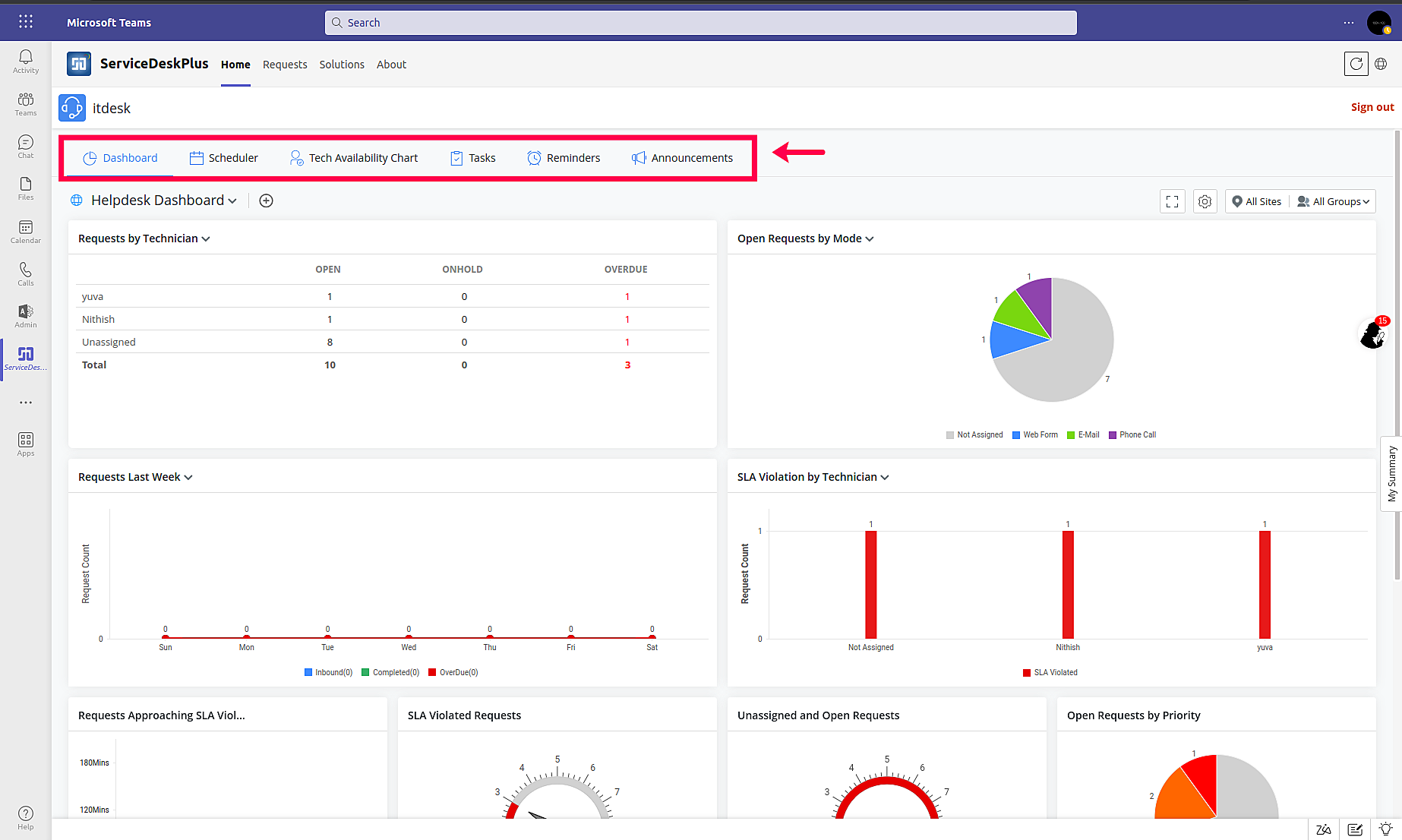
Streamlined Access: "My Summary" and the footer, including "Ziabot," "Feedback," and "Discover Product," are now conveniently accessible from within the integration home page.
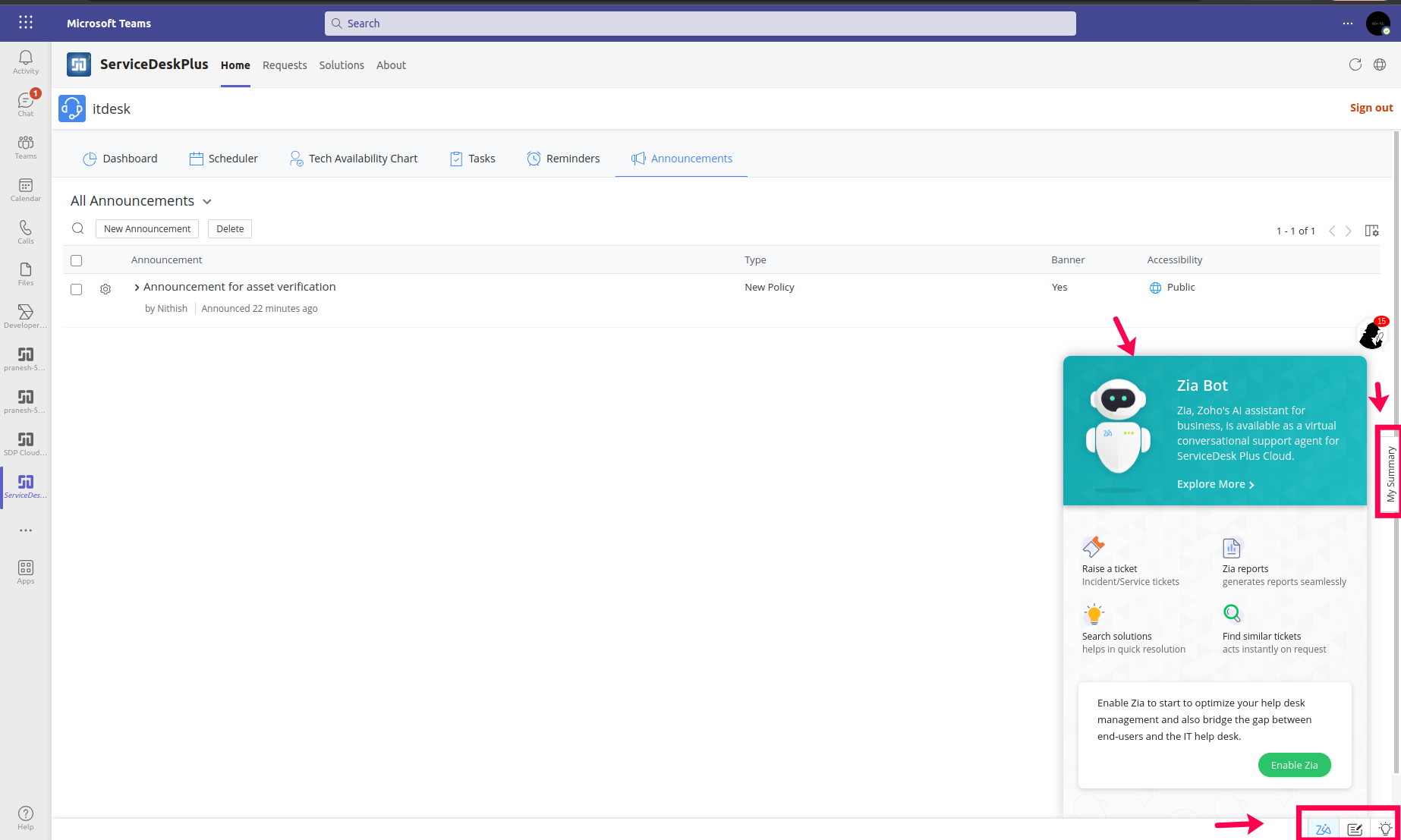
Enhanced Technician Access : All the mentioned options, such as Dashboard, Scheduler, Tech Availability Chart, Tasks, Reminders, and Announcements are now accessible to technicians.
Consistent Footer Across Tabs: The footer with "Ziabot," "Feedback," and "Discover Product" is accessible across all three tabs: Home, Request, and Solution.
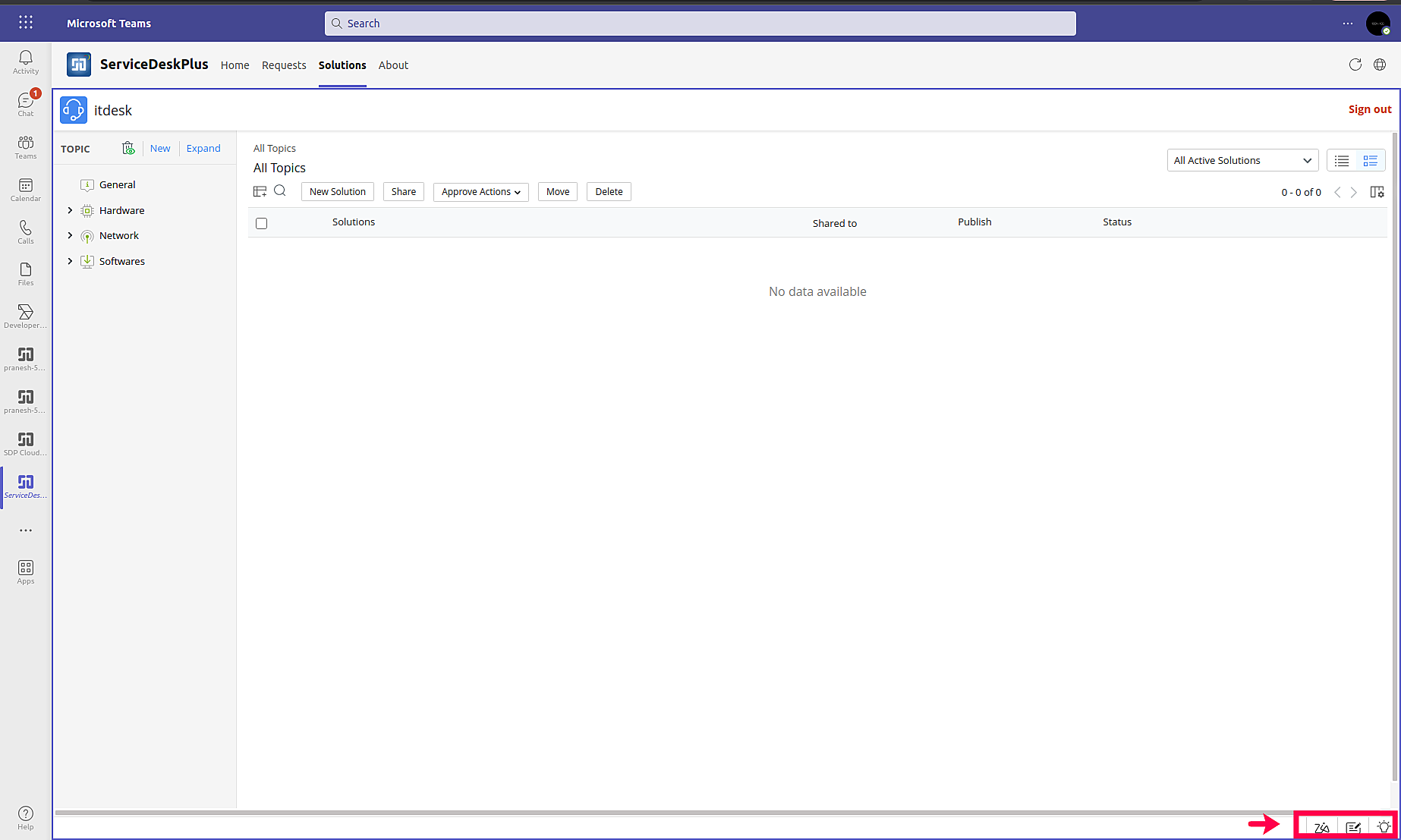
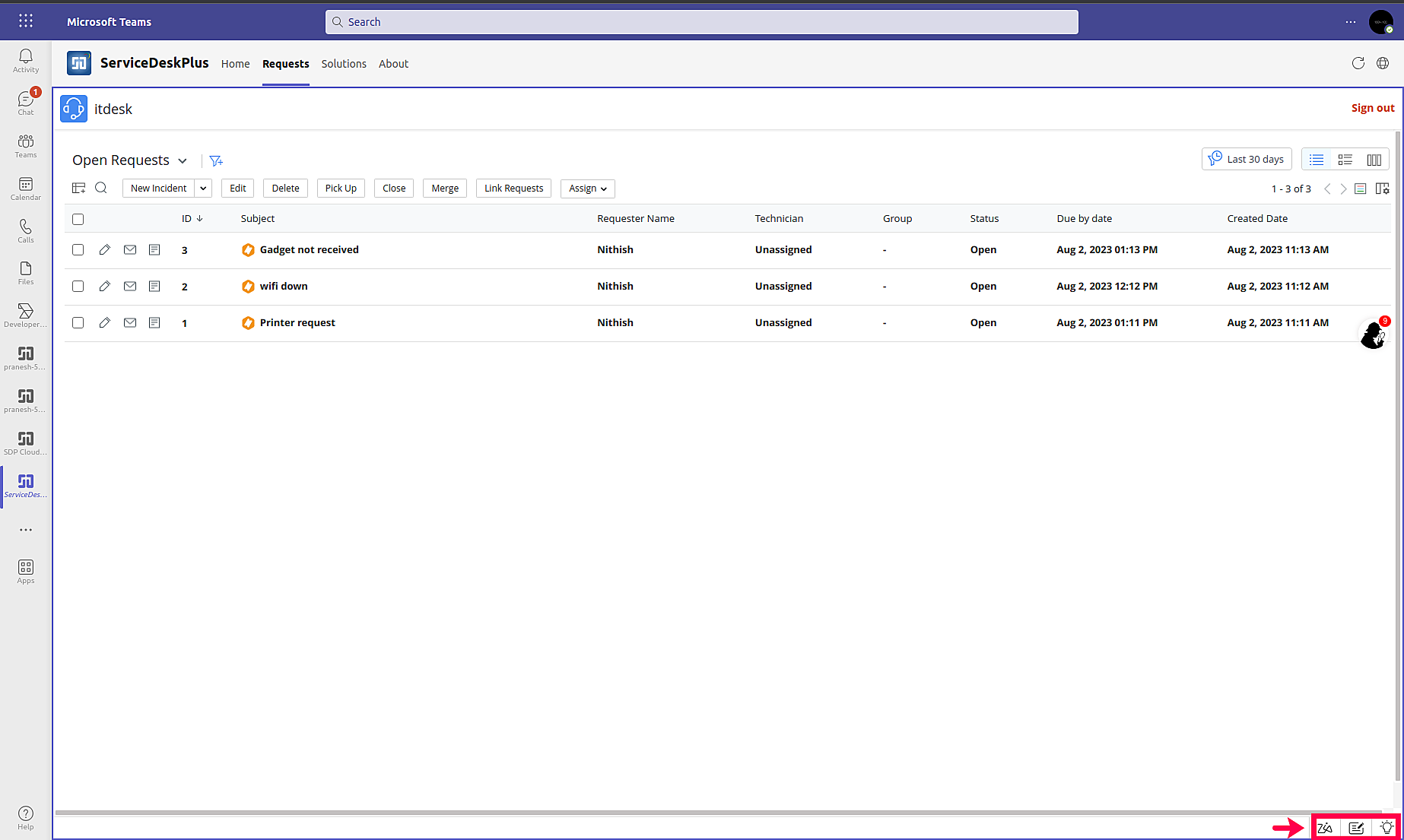
Release Status Type Enhancement
Behavior Changes
- Release Engineer and Change Owner will be notified if the release is in deployment stage with In Progress/Completed status type.
- All the releases in deployment stage with status type as completion will be listed under Deployed Releases of release custom view filter.
A delete confirmation pop-up message will be displayed when we try to attach another release to a project that already has a trashed release attached to it.
August 25, 2023
(Pre-release : August 2, 2023)
Multiple Custom Domains
You can now create multiple custom domains and associate them with specific help desk instances.
Adding a Custom URL
To create a new customized domain URL for accessing ServiceDesk Plus Cloud,
1. Go to ESM Directory > Organisation URLs > New Custom URL.
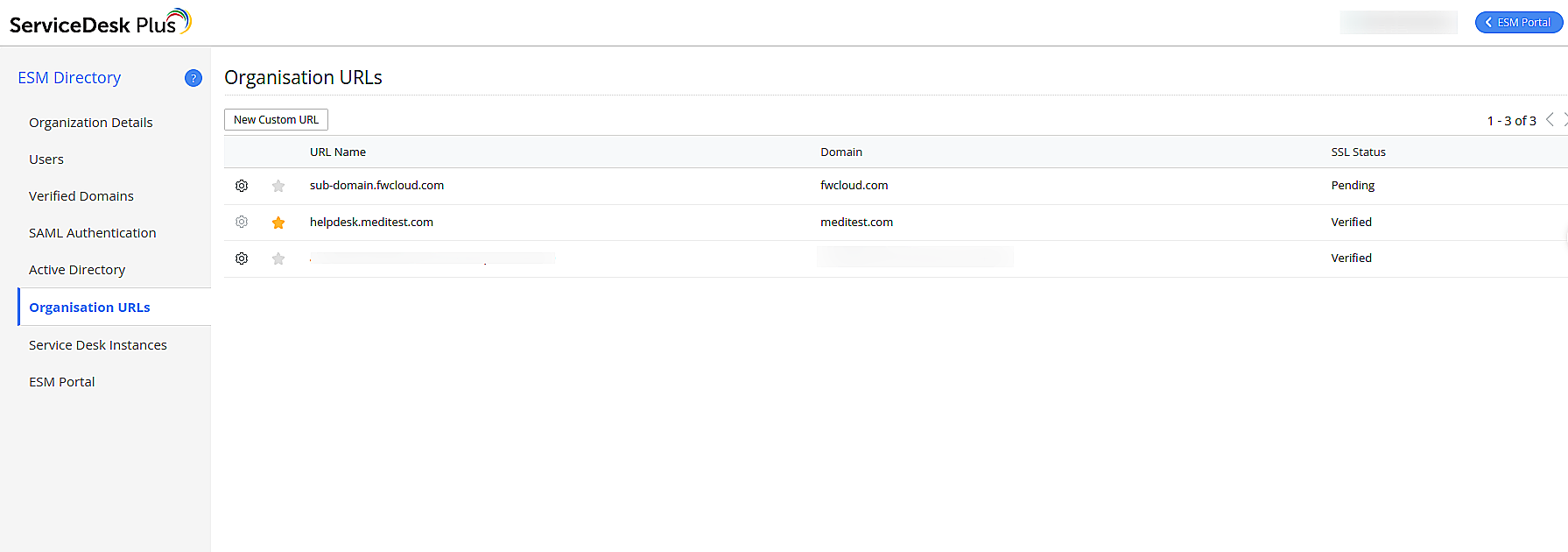
2. Enter a sub domain name and select the verified domain from the drop-down.
3. Click Verify & Save.
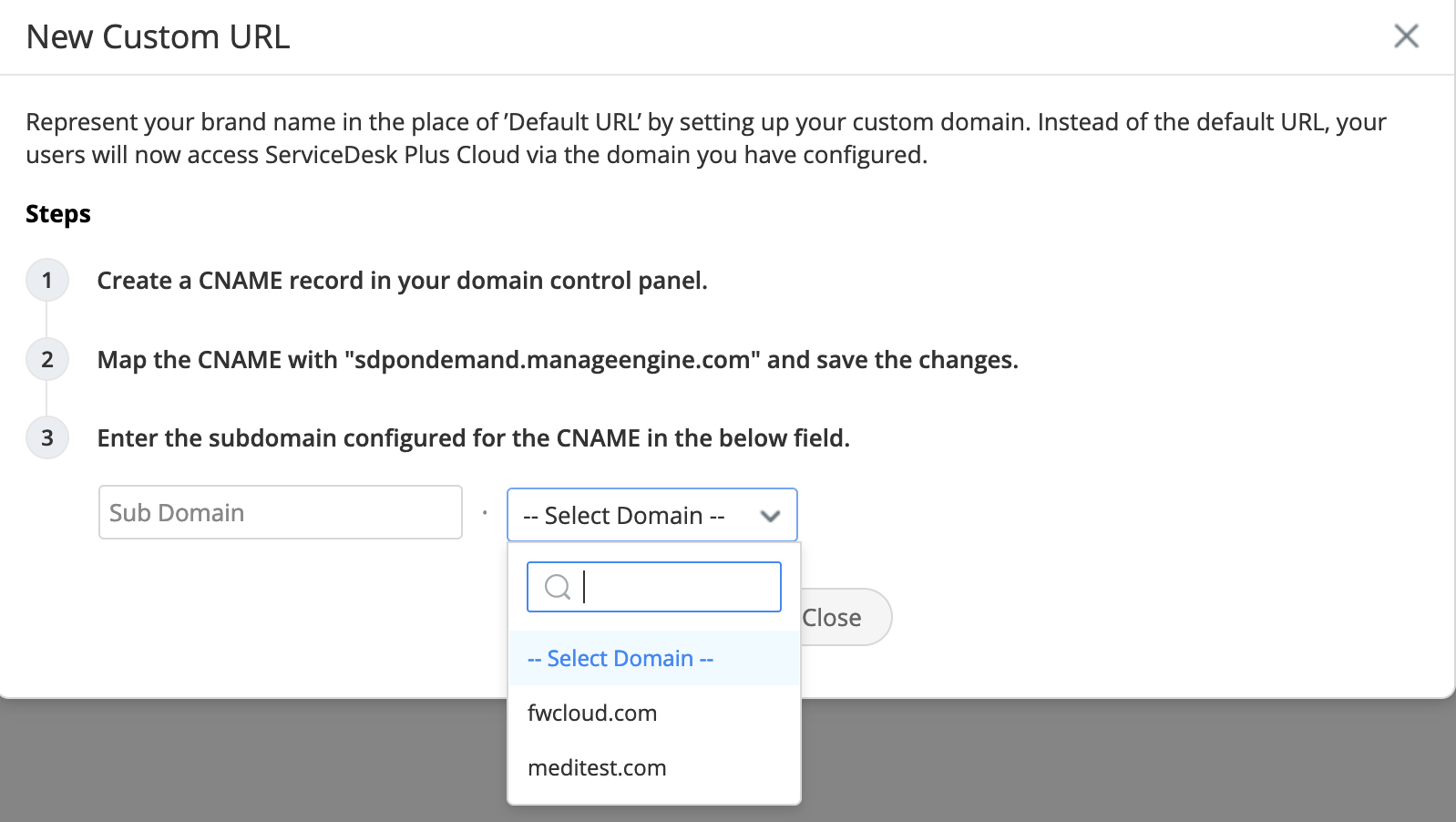
Associating URLs to Instances
Once you have added and verified the custom urls, you can associate them with instances.
To associate a custom url with an instance,
- While creating a new instance, select and associate a URL in the Custom URL field.
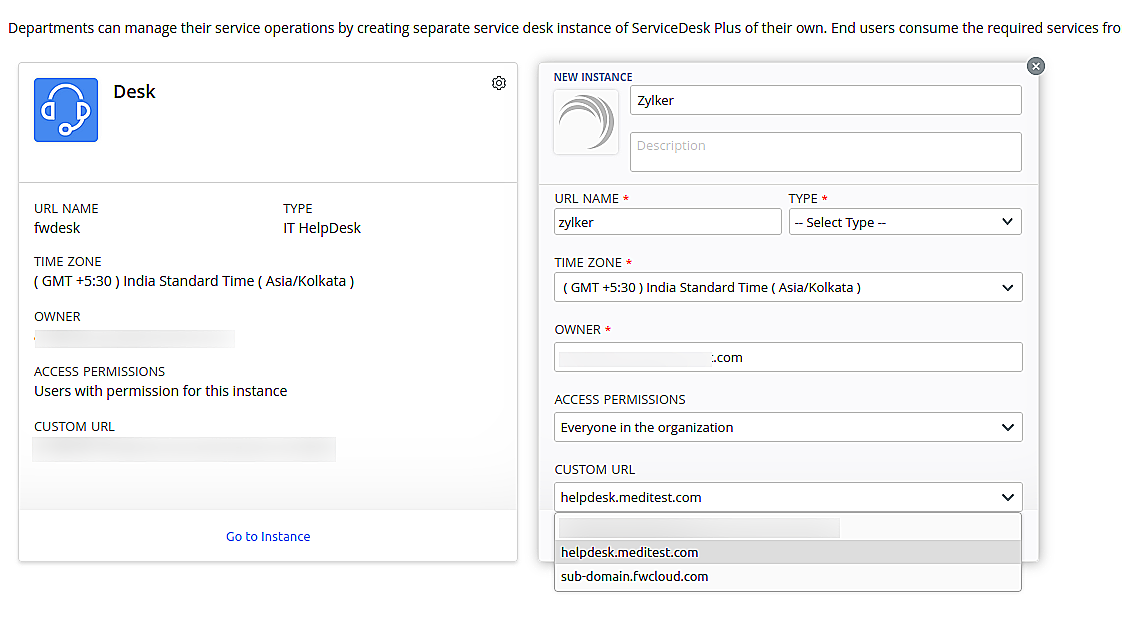
Note: By default, for existing instances (i.e instances created before Multiple Custom Domain feature), the Organisation Portal URL from the old flow will be mapped automatically. In case if the Organisation Portal URL is not configured, then you can edit the instance to map a custom URL.
To change the custom URL,
- Go to Service Desk Instances in the ESM Directory.
- Choose an instance and click Edit Instance.
- Under the Custom URL field, you can select the url you want to associate with this instance. All verified custom URLs will be listed in this field.
- Click Update. Now, the selected custom url can be used to access this particular instance.
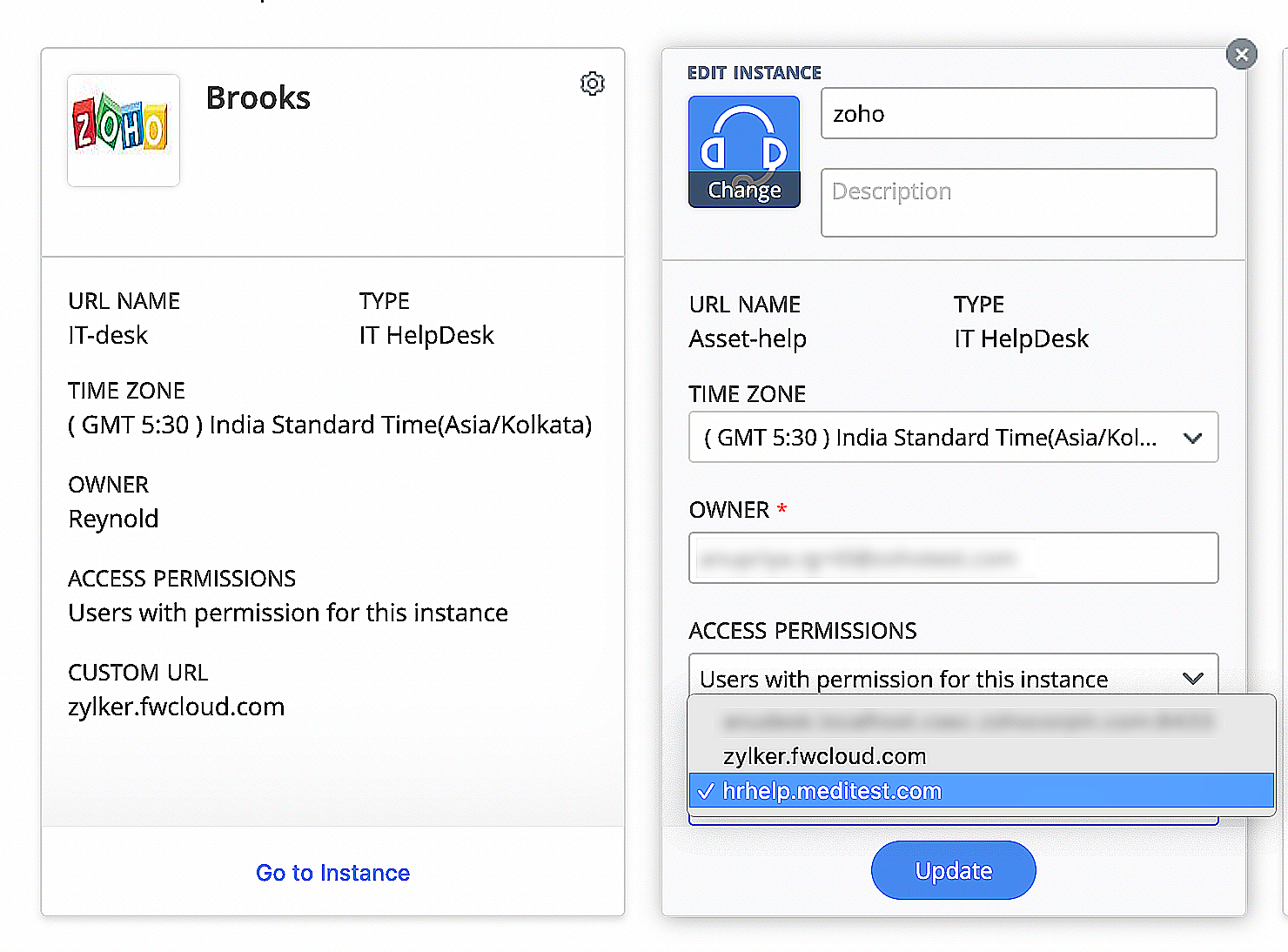
Note: You can also associate a custom url with multiple instances.
Stop Default SAML page redirection
Enable this option to let users choose their preferred SAML authentication method during login. If disabled, users will be directed to the default SAML configuration. ESM Directory › Organization Details › Other Settings.
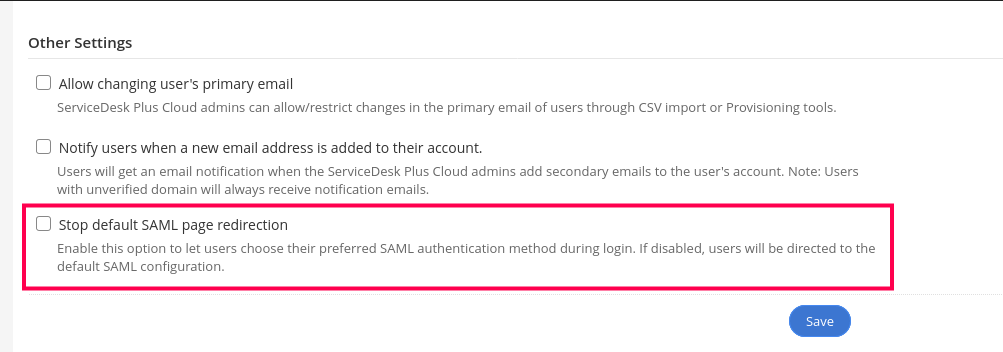
Spanish Support for Zia
Zia AI now supports field predictions in Spanish.
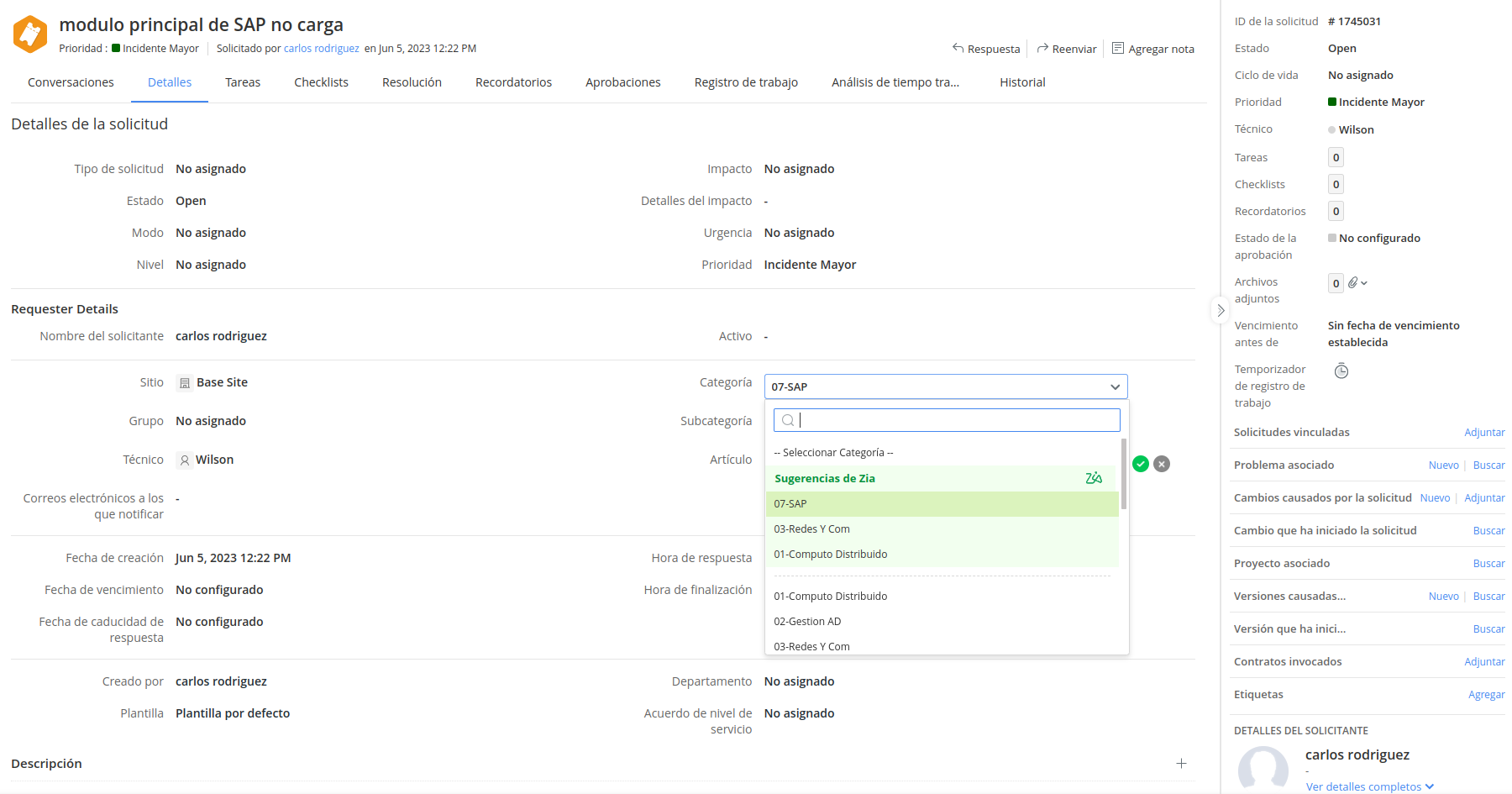
August 21, 2023
Issues Fixed
Requests
- Technicians are unable to close a request assigned to them due to an unauthorized error. Issue occurs if a technician, who do not have access to the template that was used to create the request by another technician, navigates to the request from the list view.
Integrations
- VIP technicians are changed to non-VIP technicians after each Azure sync.
August 11, 2023
Enhancements
Problems
- Associated Assets, CIs Involved, Services Affected and Known Error fields are added to problem notification variables.
Assets
- Azure AD domain joined machines can now be auto-assigned to users in ServiceDesk Plus Cloud.
Issues Fixed
General
- Provisioning tool does not work in setups based in UK data center.
- When a request description has single line breaks, the lines are not formatted properly in actionable message for outlook.
Maintenance
- When a field in maintenance form with periodic schedule is edited, the schedule is executed from the day the form is edited.
Purchase
- The last approved approval is not updated in Print Preview for the "Approved by" field in PurchaseOrder.
- Unlicensed feature error shown in cost field of a product while adding new product in Purchase Order.
CMDB
- In CMDB relationship map, the relationship labels are inverted in force layout.
Project
- Same date can be set for start and end in scheduled and actual date of project and milestone.
- Gantt icon inside a project is rendered only for users with full control permission for milestone and task along with project edit permission.
August 07, 2023
Issues Fixed
Changes
- If an email sent to be added as a conversation under a change contains duplicate email addresses in the To, Cc, or Bcc fields, then it is not processed and thus not added to the conversation as intended.
Reports
- Unable to generate a matrix report for request age.
August 1, 2023
(Pre-release : July 14, 2023)
Conversation History Enhancement
- The actions performed by technician and requester such as reply, forward, and resend are recorded to Request History.
- Conversations is now been changed to replied in Request History.
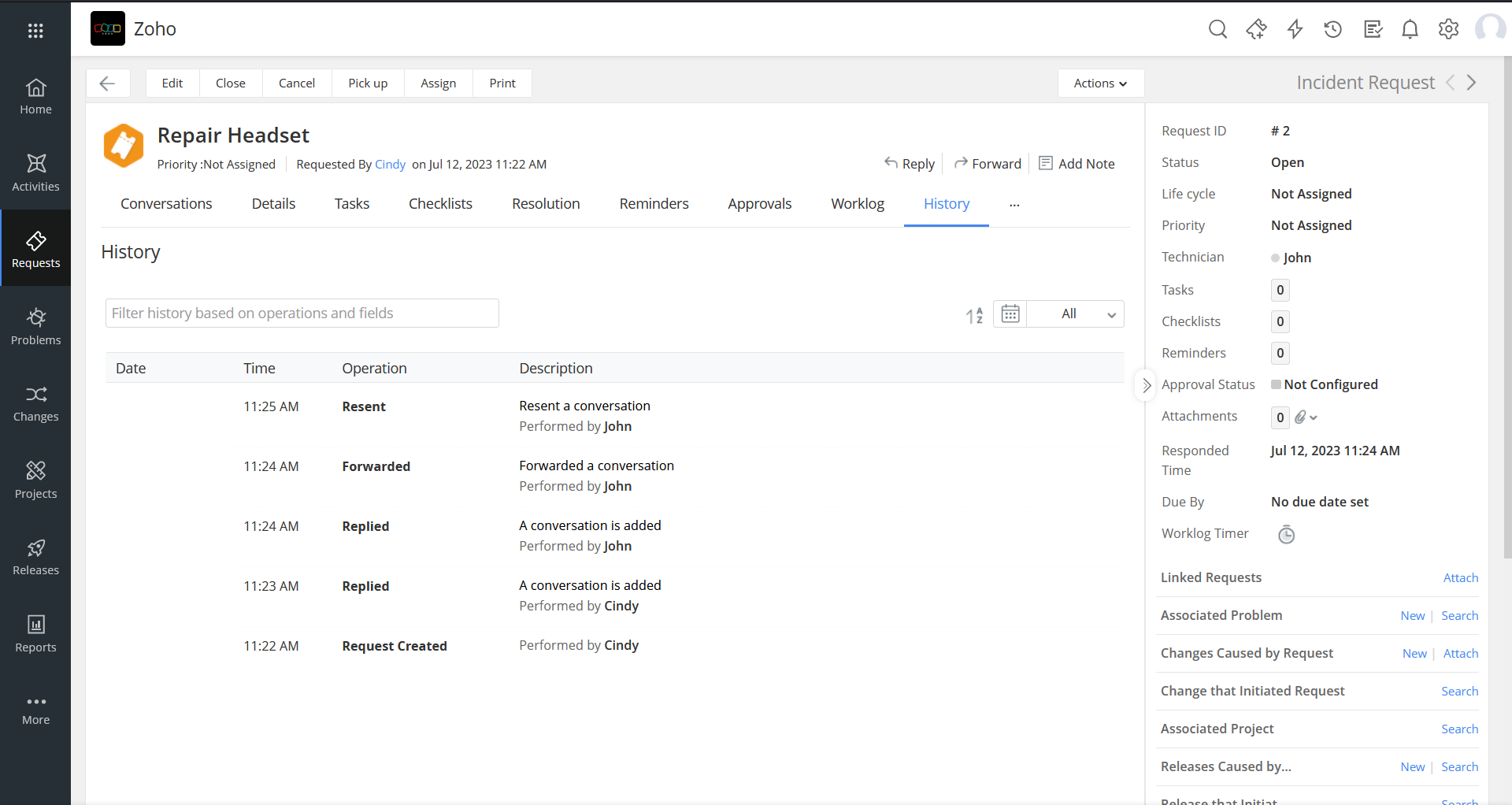
Request Approver Scoping
- Users can view the requests even after they approve/reject the request.
- Requests Approved by Me and Requests Rejected by Me Custom Filters are newly added for Requesters.
Closure rule Enhancement
- Attachments, Closure Code, and Closure Comments can be configured as mandatory fields for closing request under Set up > Automation > Closure Rules.
Reply Template Signature
- A new variable $EmailSignature will be provided to include user's email signature inside the reply template.
Note: For the existing email templates, email signature will be appended automatically.
Lookup fields referring to sites
- Lookup fields referring to sites under requests additional fields can be set as mandatory in:
- Form rules
- Templates
- Closure rules
- Lifecycle transition
- Site lookup fields are supported for Clear Options and Remove Options under Actions > Form Rules.
Request form - Requester list view popup
- Employee ID field added to the requester list view of the request form.
Tech as On Behalf of User
- Administrators can enable requesters to select technicians in on behalf of field while creating requests under requester portal settings.
Technician As VIP User
- While creating new technician, you can enable the VIP User option to mark the technician as a VIP User.
- You can bulk-mark technicians as VIP User using Actions drop-down in technician list view.
- Note: VIP Technicians will be indicated with
![VIP Technicians VIP Technicians]() icon in user fields that lists both the requesters and technicians.
icon in user fields that lists both the requesters and technicians.
July 14, 2023
Issues Fixed
Changes
- Progress indicator is not shown during Send For Recommendation action when the change is in CAB Evaluation stage.
- The Workflow field disabled via form rules is enabled while copying a change if the technician does not have workflow edit permission.
- Unable to copy existing changes in a certain scenario.
Projects
- Unable to save and test project webhooks if placeholders($) are used in the message body
Assets
- Last Scan Status and Last Success Scan Time are not updated when an asset is scanned if there are no changes in the asset details.
Problems
- Users without the problem view access are not able to access problems to which they are assigned as either technician/ requester.
Solutions
- Width issue in solutions left panel.
Reports
- UI issue in Drill Down Analysis under Reports.
Admin
- Some custom scripts are not listed in Form Rules in certain cases.
- Site search in the contract list view is not working.
- While importing data into custom modules with multi-select fields, the import fails if the CSV file does not contain a column relevant to the multi-select field.
Self-Service Portal
- If the header and navigation menu is disabled for the Self-Service Portal, the start tour is rendered partially outside the screen when a new requester logs into the Self-Service Portal.
General
- The term 'Resolution Template' is mistranslated in the Polish language setups.
- The term 'Not Published' in Solutions module is mistranslated in Spanish language setups.
Integration
- The last name of requesters or technicians are displayed twice under custom variables in the Reports tab of Zoho Survey.
- Request Participants field is displayed in issue creation form while logging issues in Jira via ServiceDesk Plus Cloud.
July 11, 2023
(Pre-release : June 27, 2023)
New Features
Delete User Responses from Requests
Technicians can be allowed to delete user responses appended as email conversations to requests.
Administrators can enable the permission for technicians by configuring a role with Deleting Email Responses From Users check box under Setup > Users & Permissions > Roles.
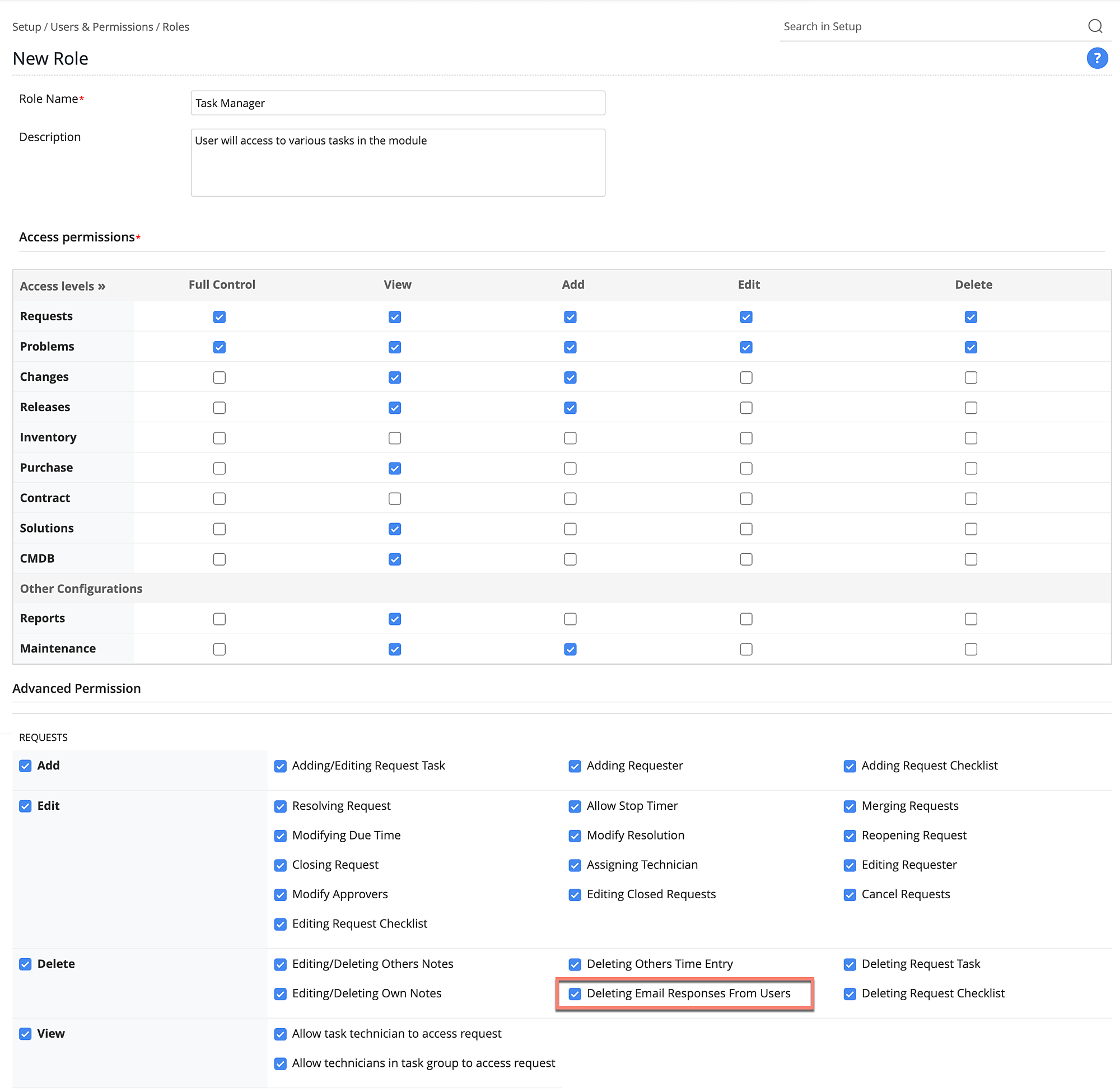
Timers for Problems
Administrators can now configure Timers for problems. Problem timers can be configured under Setup > Automation > Custom Actions and executed via triggers.
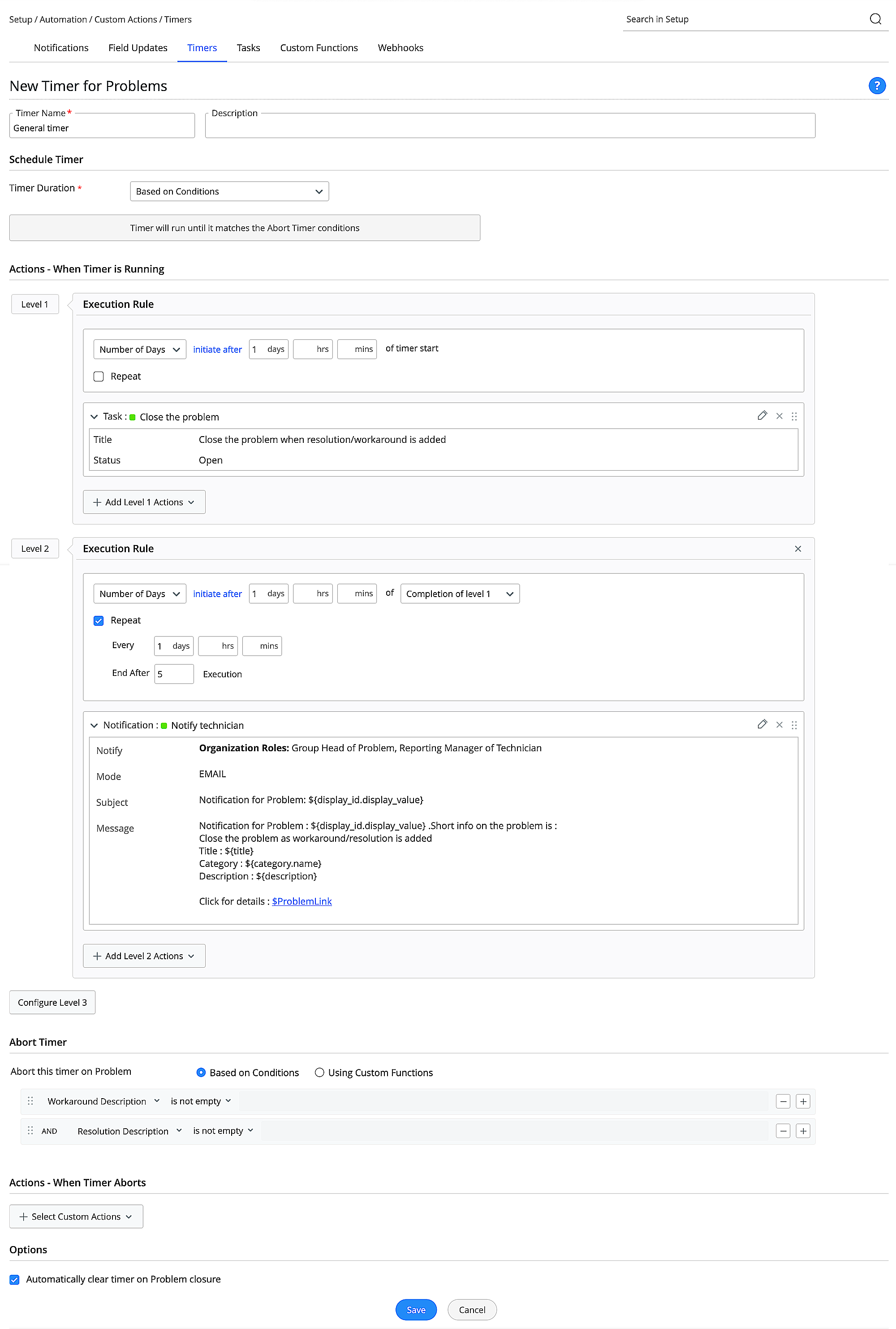
Custom Menu for Problems
Custom Menu is now available for problems. You can configure actions for a custom menu by using a custom function, custom widget, or by invoking a URL, and execute them on problems. To create a custom menu for problems, go to Setup > Developer Space > Custom Menu > Problem.
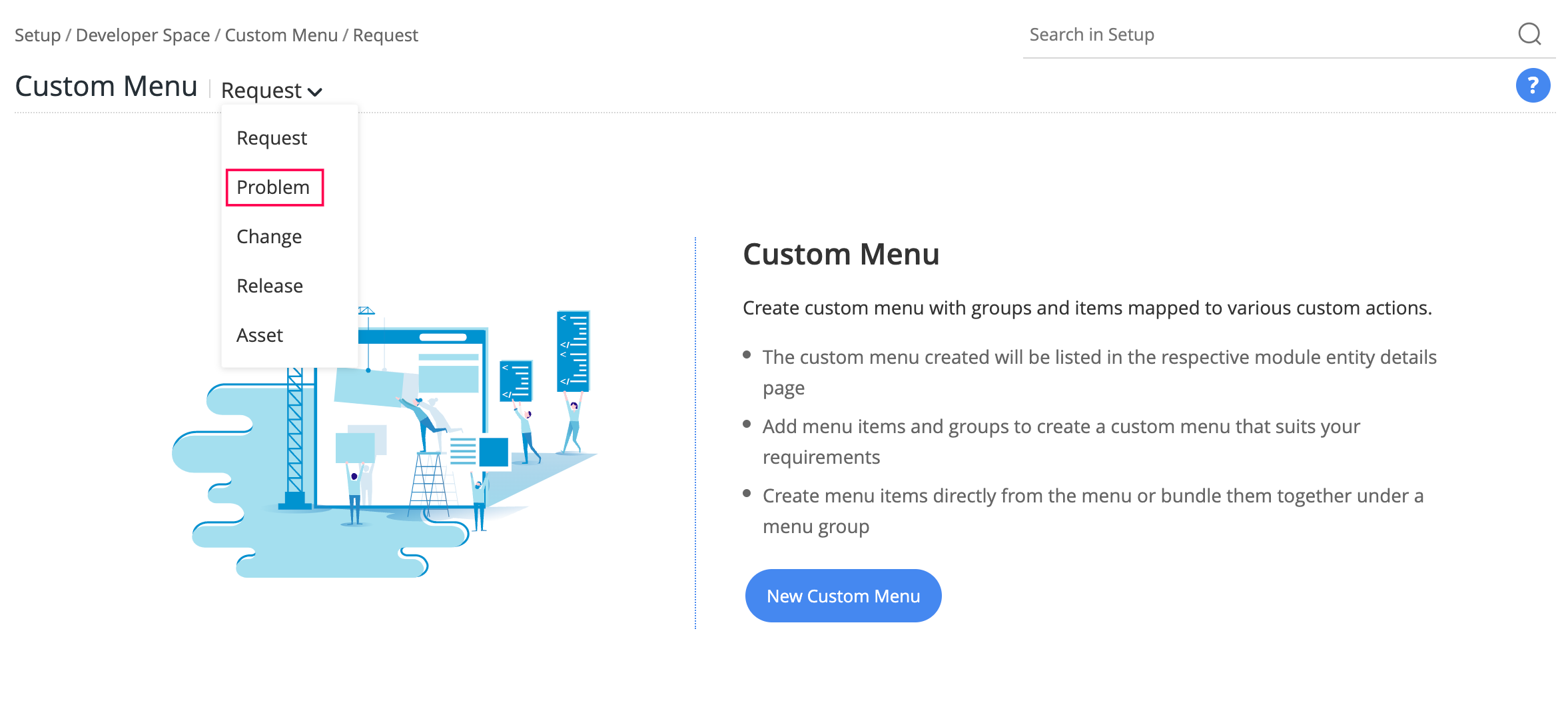
Once created, you can find the menu options as a drop-down in the problem details page.
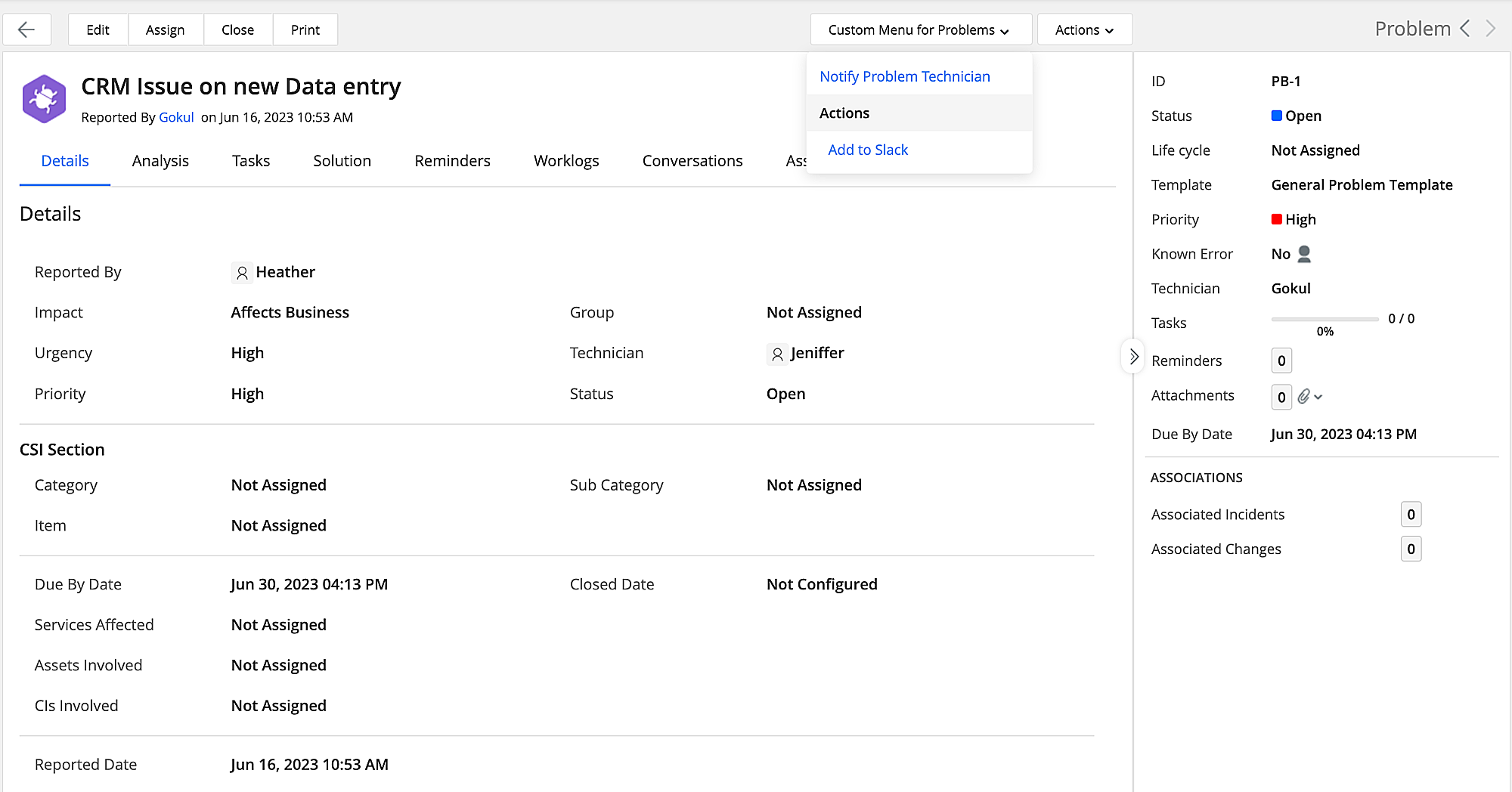
Note: The availability of custom menu actions in problem details page is subject to the configured conditions in the custom menu.
Custom Widgets for Problems
Custom widgets are now supported in the problems module. You can add custom widgets to problem custom menu, problem details right panel, and problem details tab. To enable custom widgets for problems, go to Setup > Developer Space > Custom Widgets, click your preferred widget name to expand its details, and use the appropriate toggles against your preferred locations in the problems module.
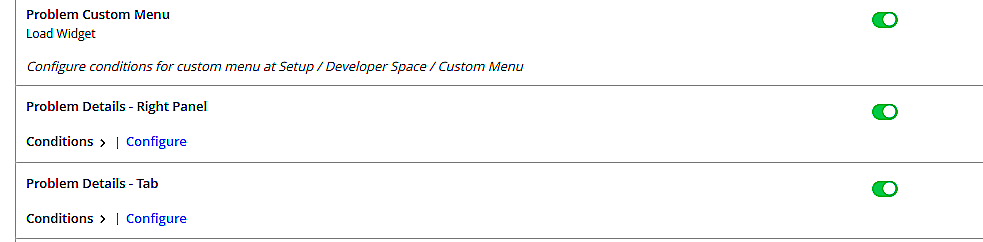
Custom Functions (Setup > Developer Space > Custom Functions)
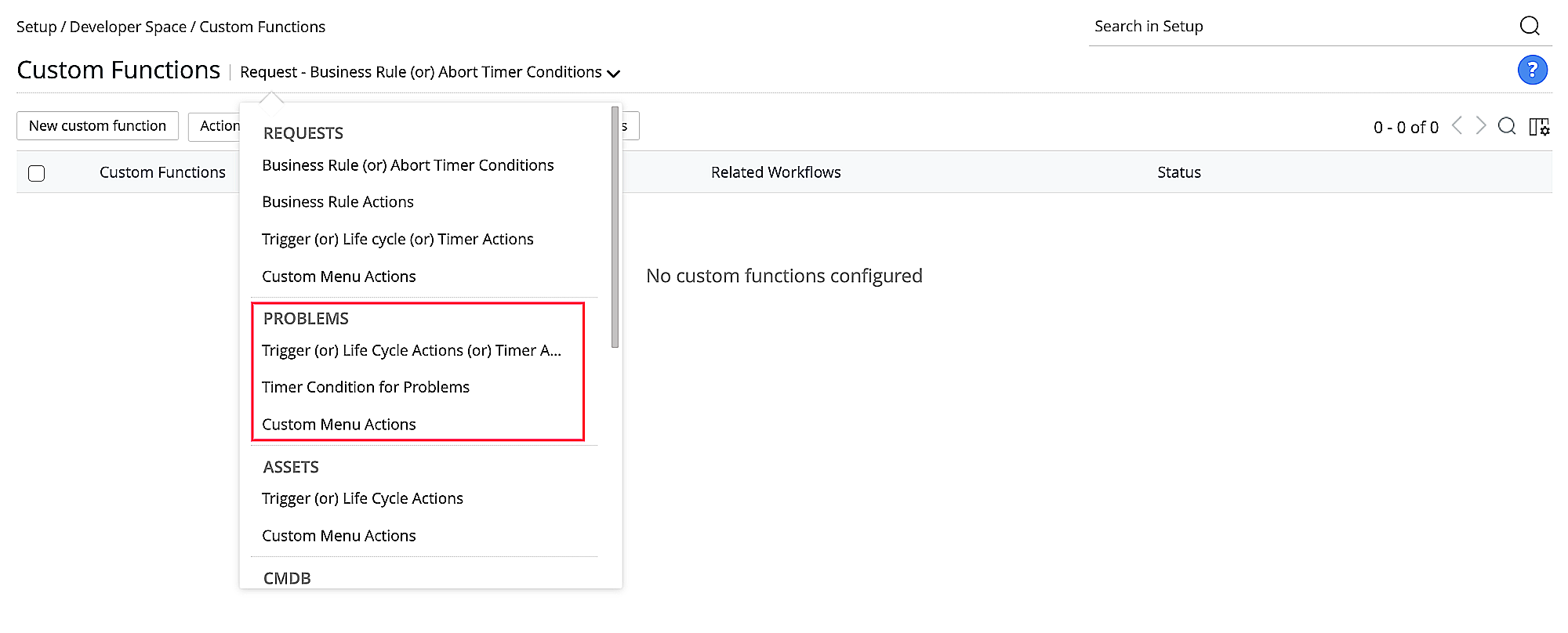
Enhancements for Problem Triggers and Problem Life Cycles
You can now configure criteria based on date fields for triggers and life cycles of problems.
Site List View Enhancements
Introducing Active/Inactive filters in Sites list view.
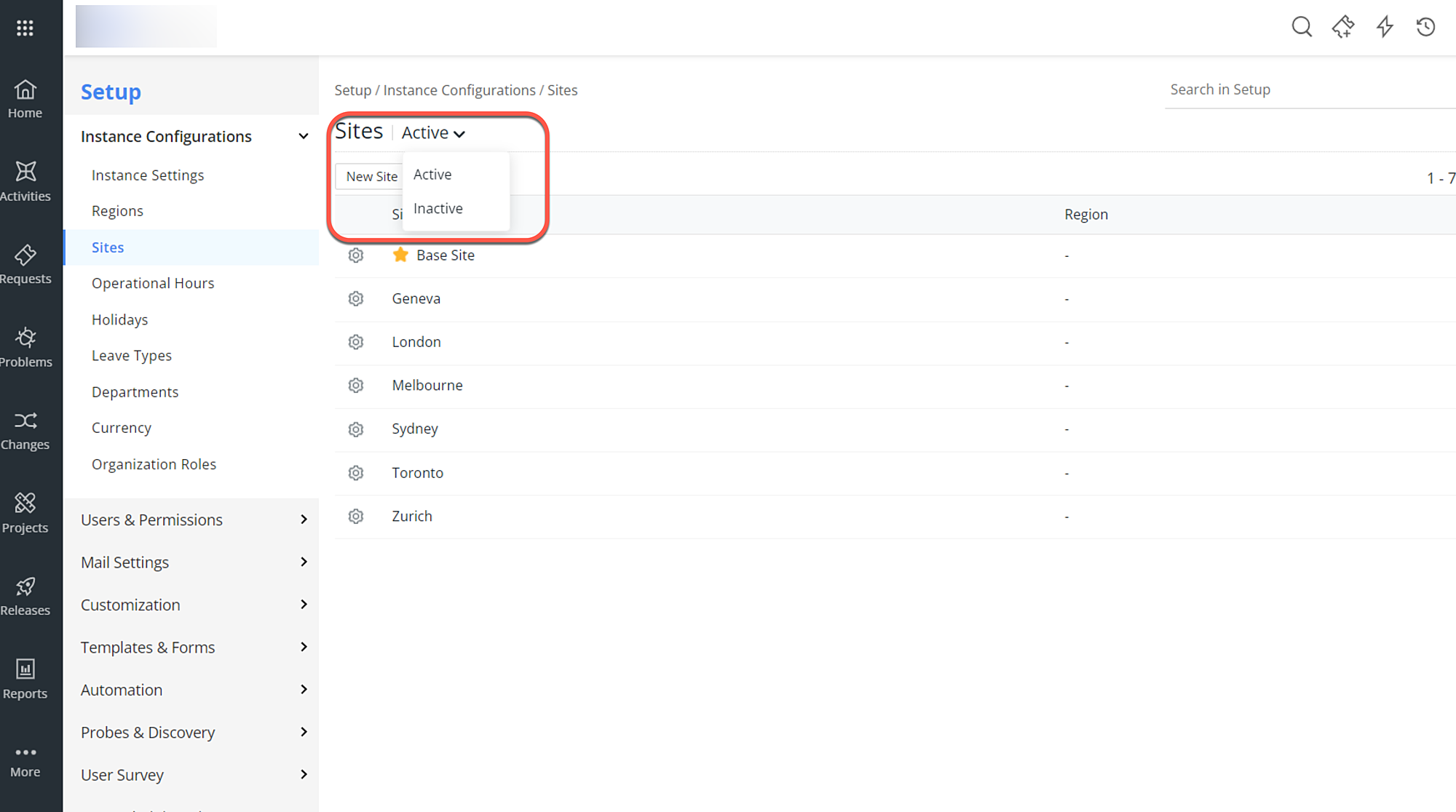
June 30, 2023
Issues Fixed
Reports
- Error while opening XLS report file.
- Unable to download a report that is exported as a HTML file. The issue occurs in Japanese setups.
Admin
- Requesters with permission to view all requests in their site are able to change their department from the My Details page
June 26, 2023
Issues Fixed
Integration
- When a change description contains new lines, actionable card is not sent to MS Teams bot for change approval notifications.
- Unable to import users using Azure AD integration.
- Timeout issue while syncing users from OKTA AD using the Provisioning App.
Requests
- Unable to filter requests in the request list view using some of the Date Fields with condition "is empty" or "is not empty".
- When the approval reminder mail is triggered, the request-related variables are not replaced with relevant values
- when entered manually in actionable messages.
- The characters  and à are removed from request details when the request is created via email.
- The response time flag is displayed in request details page when the request moves to On Hold status.
- Users are not able to create requests on behalf of other requesters. The issue occurs if the On behalf of User and the requester belong to different sites.
- Unable to filter requests in the request list view using some of the date fields with condition "is empty" or "is not empty".
Assets
- When the Model field of an asset is empty during scanning, the asset details are not updated under Assets > Workstations.
- Unable to add assets if the NumberOfCores field contains string value.
- Last scan status and last success scan time fields are displayed in the asset details page.
Projects
- Users assigned to referred site are unable to view holidays related information in Projects Gantt View.
General
- The word 'change' is mistranslated in Norwegian language setups.
- While selecting worklogs in the Resolution tab, previously deleted worklog types are shown.
- Inline images issue in templates.
Admin
- Unable to edit custom scripts configured as action in form rules.
- If the one-time password option is enabled, the newly imported user must reset their default password at their first login.
June 22, 2023
Issues Fixed
Integration
- Unable to configure Azure AD User Sync integration.
General
- Imported attachment preview/download issue in problems and attachment import issue in releases.
- Approve/Reject option in Approvals tab is not displayed for requesters and some technicians.
June 15, 2023
(Pre-release : May 30, 2023)
Enhancements
Executive Dashboard
Introducing executive dashboard that can be exclusively shared with select users and user groups. Executive dashboards contain only request widgets and URL widgets.
To create this dashboard, technicians need to select the Executive Dashboard check box as shown in the screenshot below.
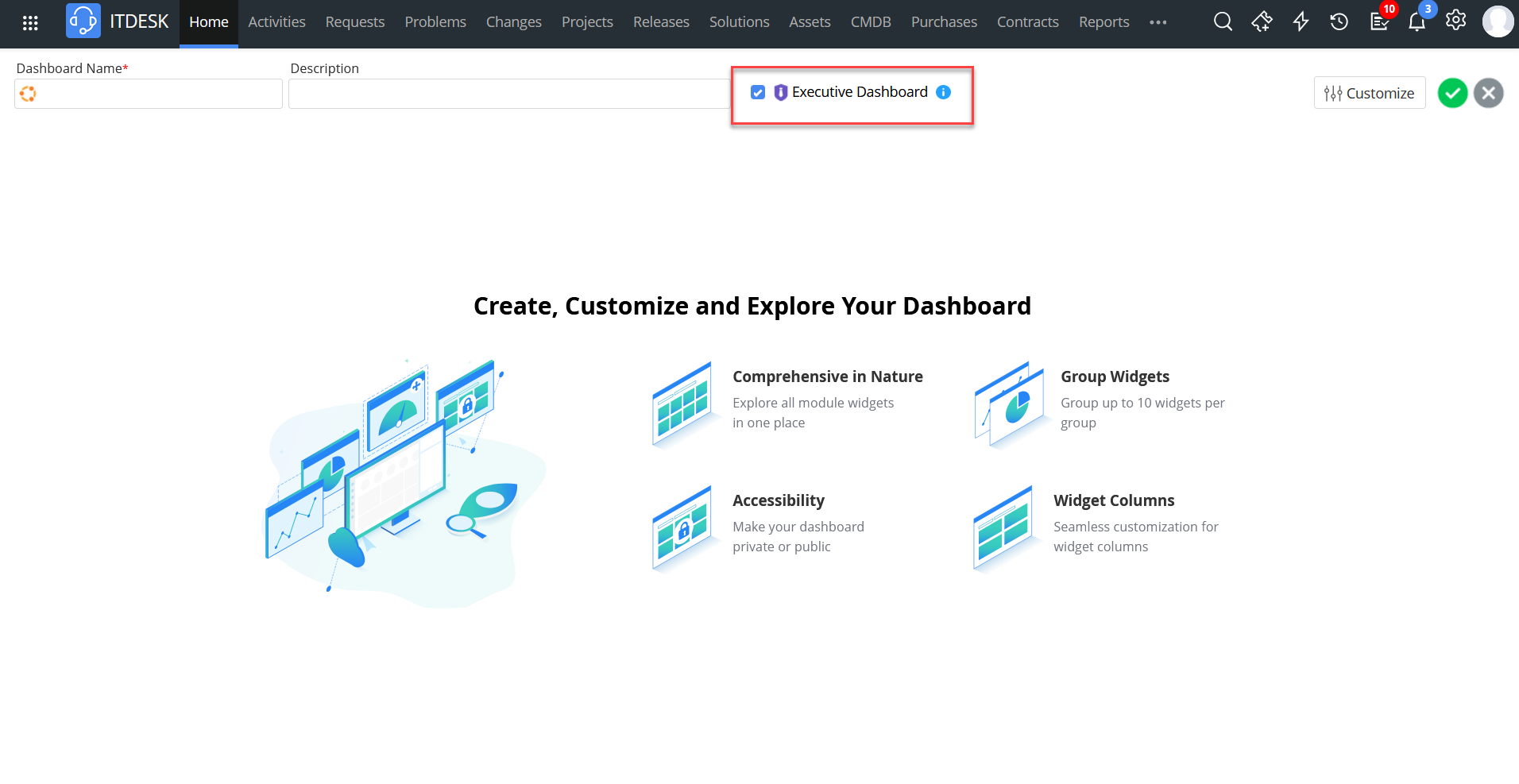
- Click Customize to select the dashboard's privacy settings: Private or Shared. To select users/user groups to share the dashboard, select Shared.
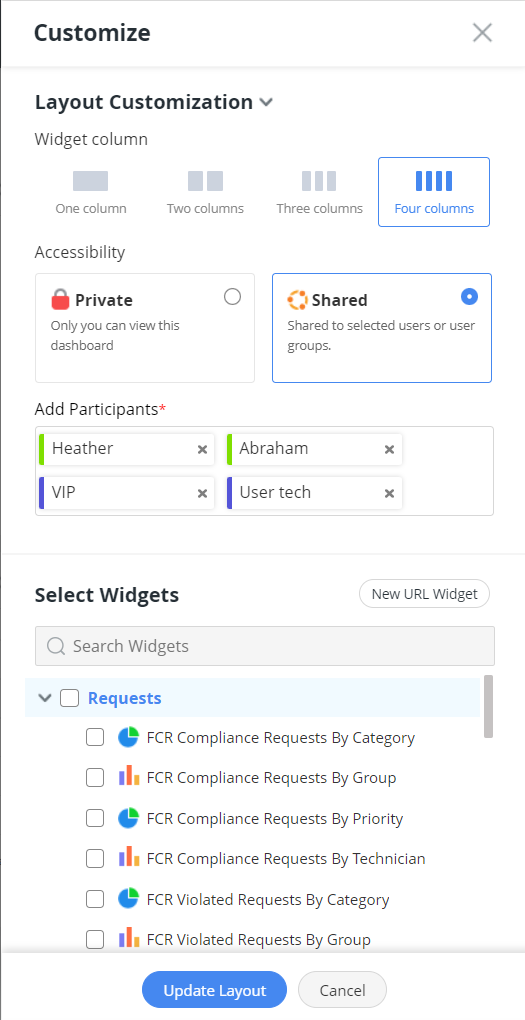
Executive dashboards will be listed in a separate section under dashboard filters. Technicians can view the Executive Dashboard section only if at least one executive dashboard is shared with them.
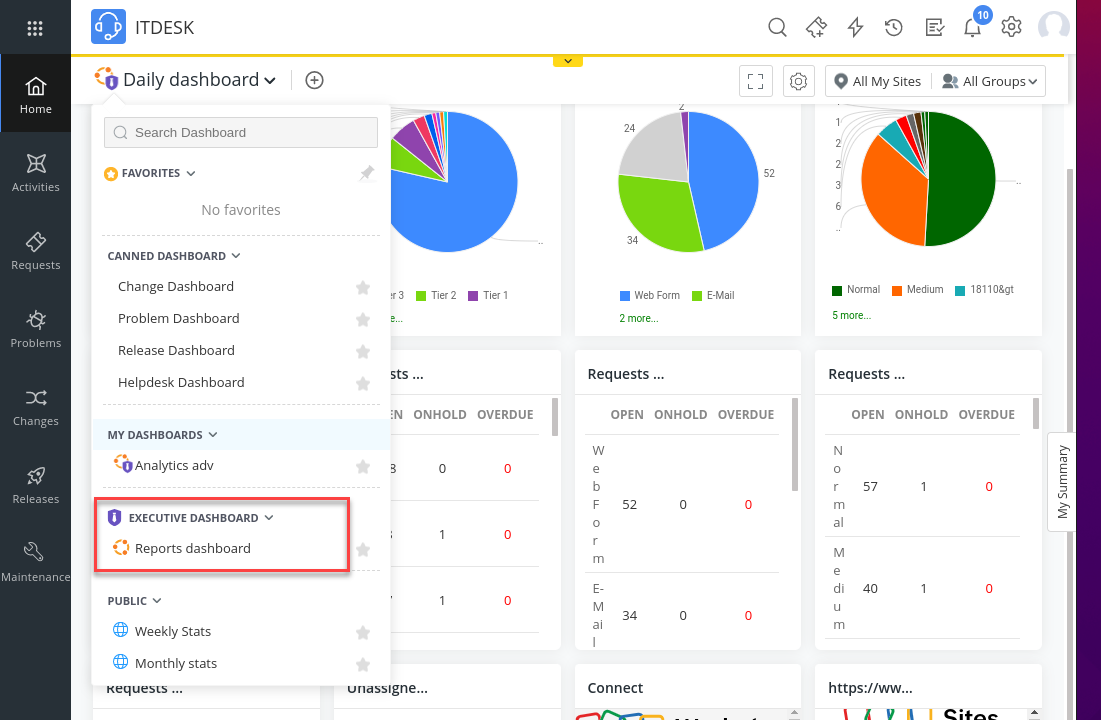
- Requesters can view the executive dashboards from the Dashboard tab if at least one executive dashboard is shared with them.
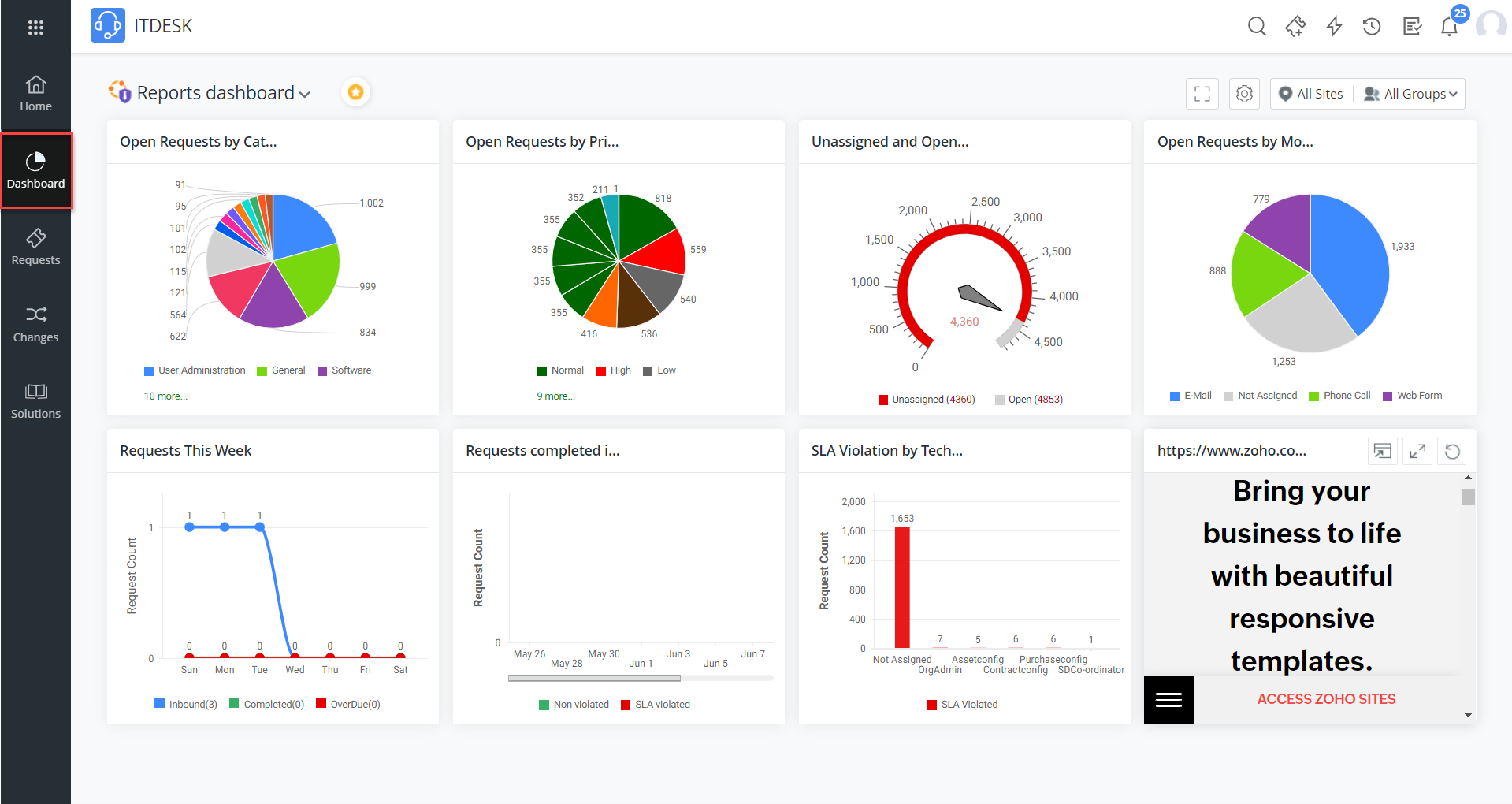
- If the requester has permission to view all requests, Site and Group filter will be displayed in the executive dashboard.

Replenishment and minor enhancements for Consumable
1. Site filter
- Technicians can filter consumables listed under Asset >Consumable >IT using site-based filters.
- When a site is selected, the total available quantity is displayed in both card view and list view for the product type under Asset >Consumable >IT.
Card view:
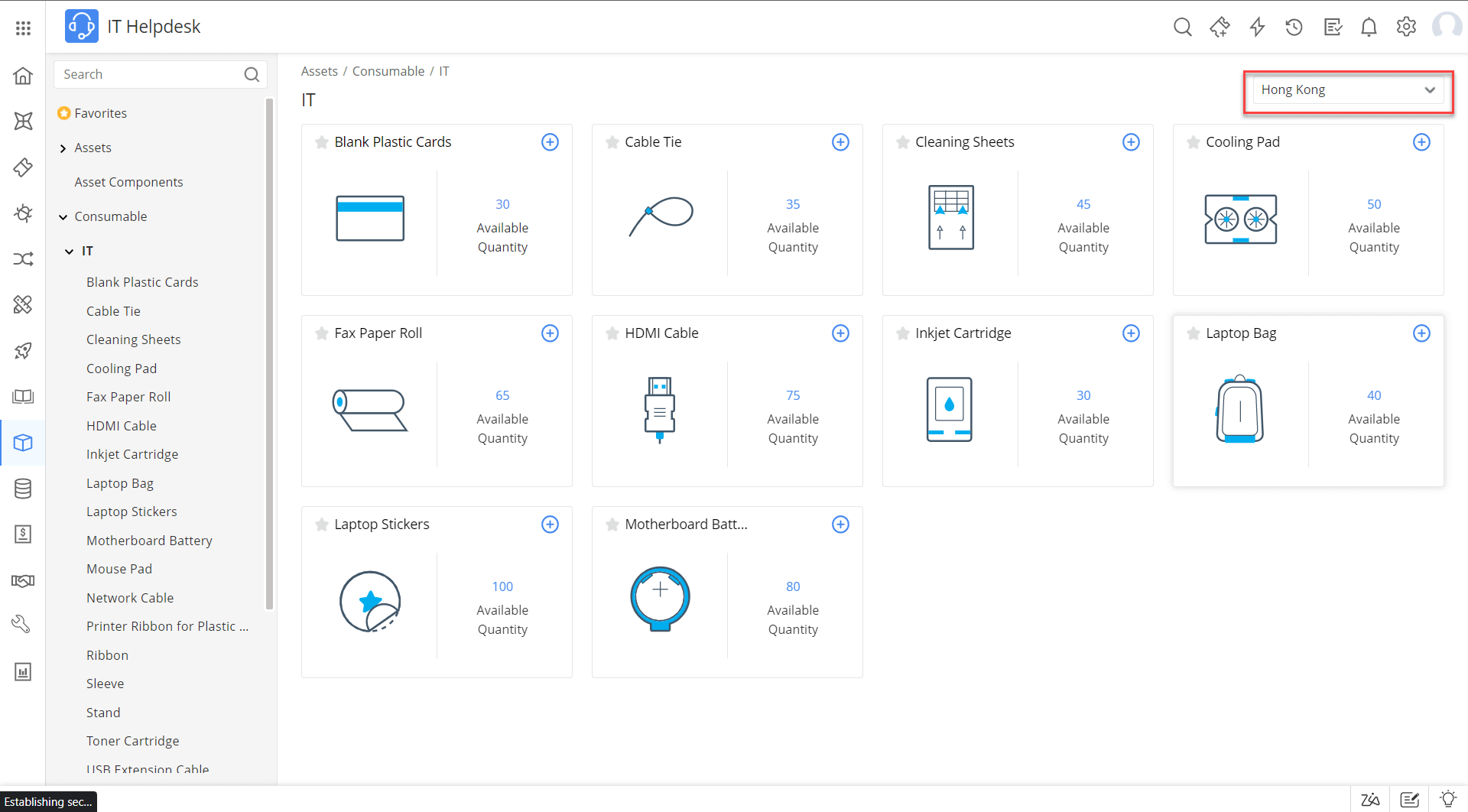
List view:
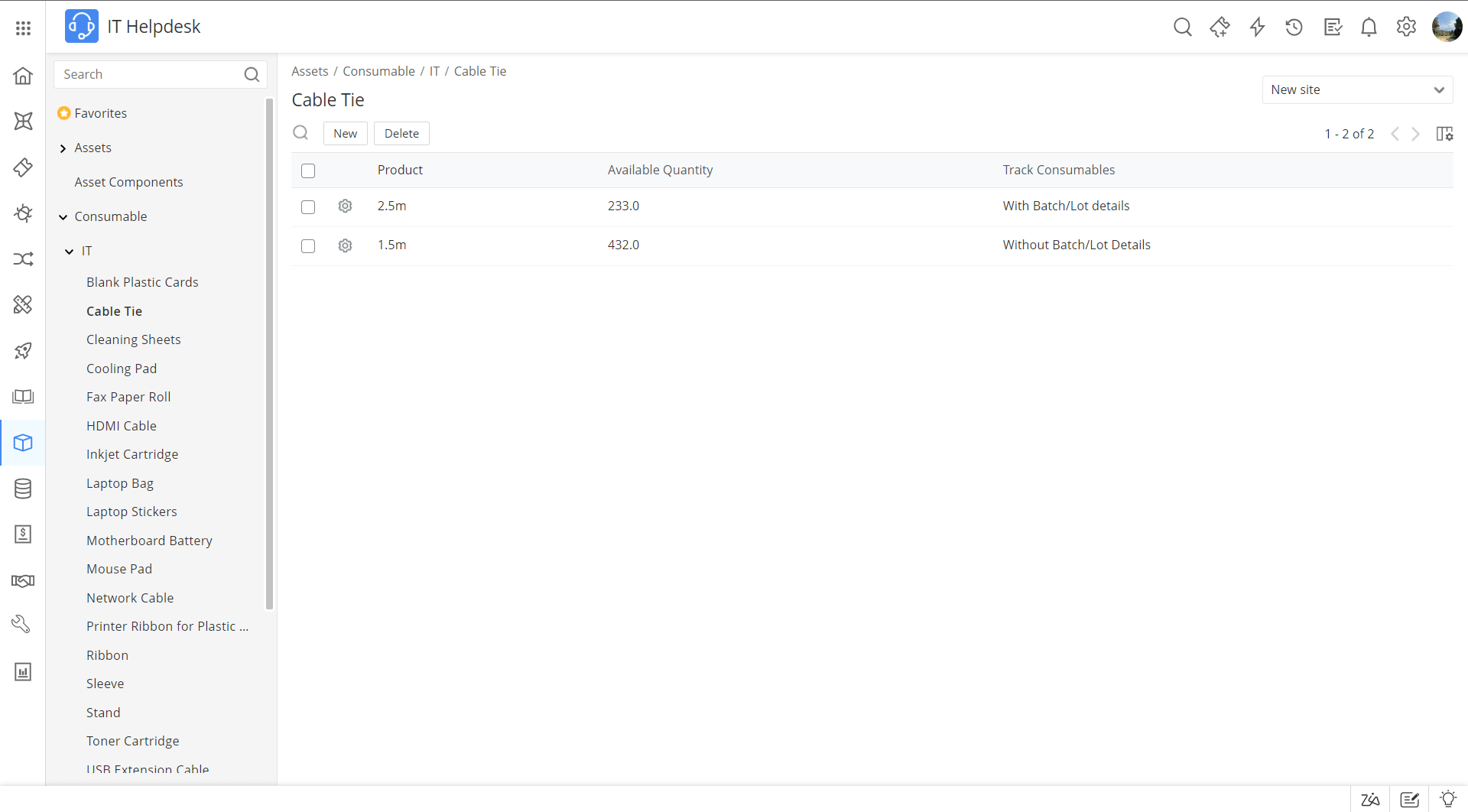
2. Consumable replenishment
You can track the available consumables in a site and notify users when the count falls below the threshold. Email notifications will be sent to the relevant technicians everyday until the consumables are restocked.
To set up replenishment notification for consumables, select the Asset type as Consumables while configuring asset replenishment.
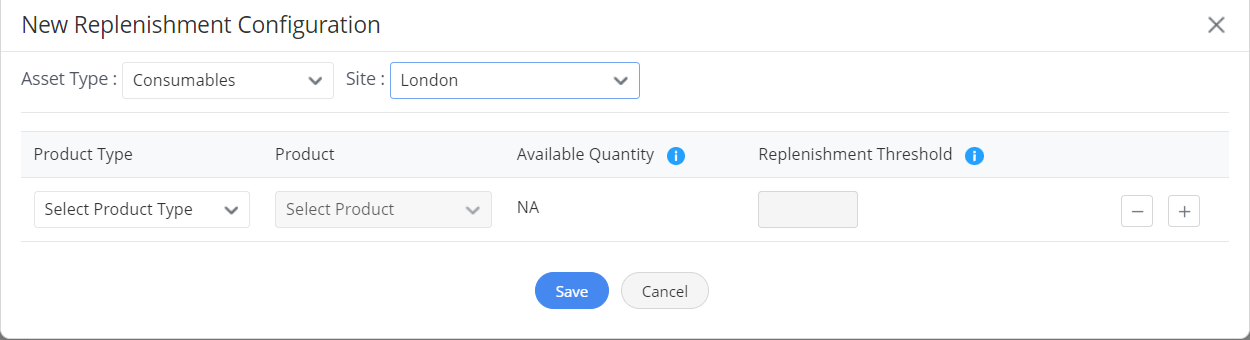
Technicians can apply filters to list replenishment configurations based on asset type under replenishment list view.

Technicians enable Type field for variables, in the Column Chooser pop up by clicking while customizing asset replenishment notifications under Setup >Notification Rules >Asset >Replenishment.
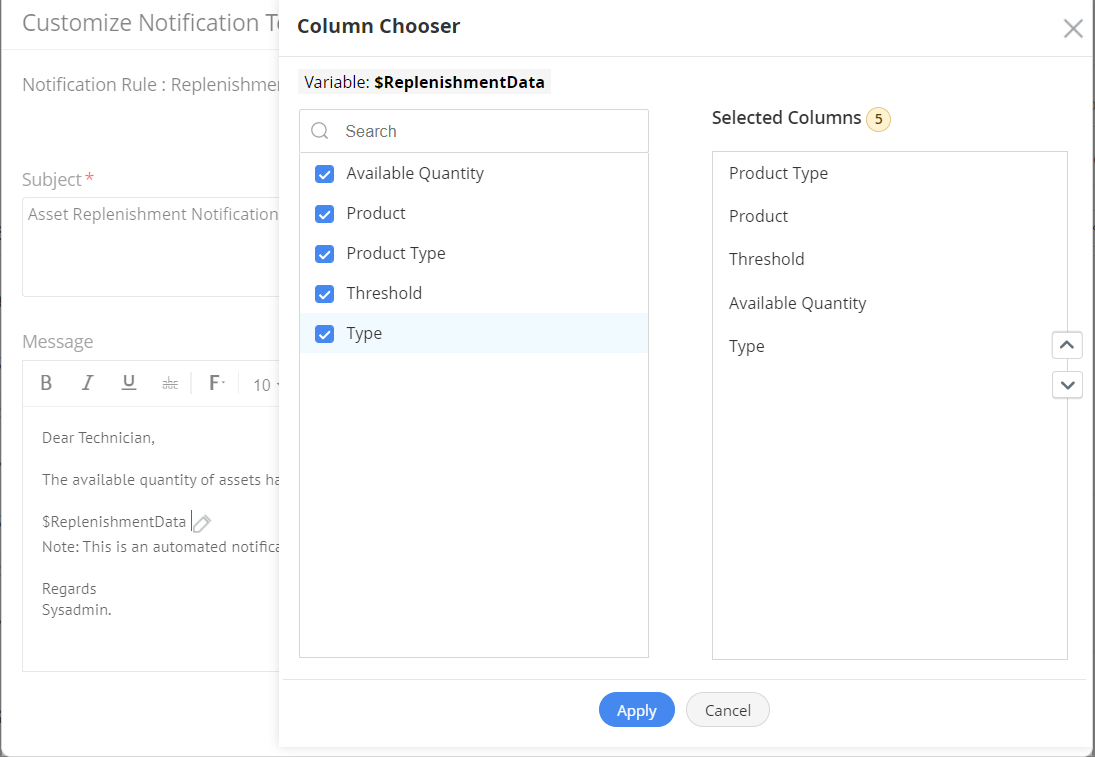
3. Allocation notification for consumables
Administrators can enable notifications under Setup >Notification Rules >Asset to:
- Notify users when the consumable is allocated to them or their allocations are changed.
- Notify department head when the consumable is allocated to the department or when their allocations are changed.
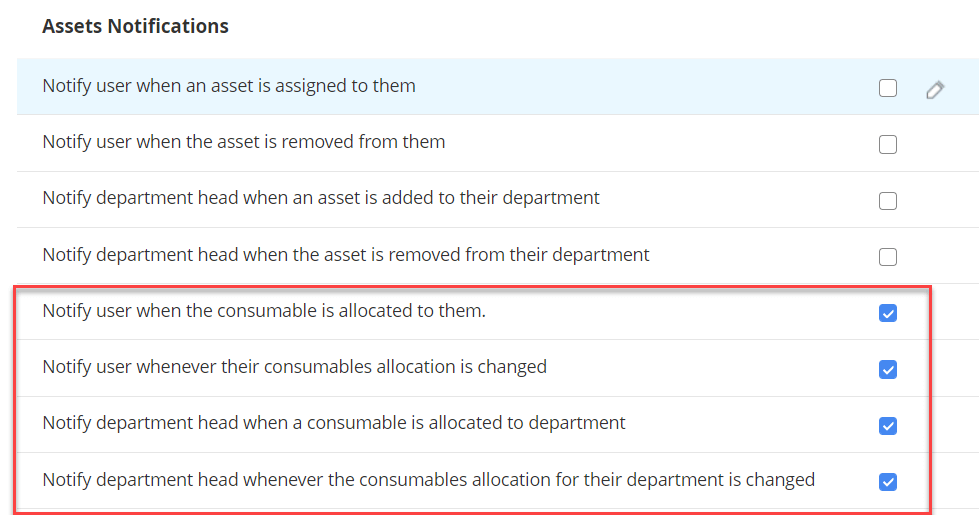
4. New custom reports module added
Technicians can now generate reports for consumable quantity based on sites under Reports >All Reports >New Custom Report >Consumables By Site.
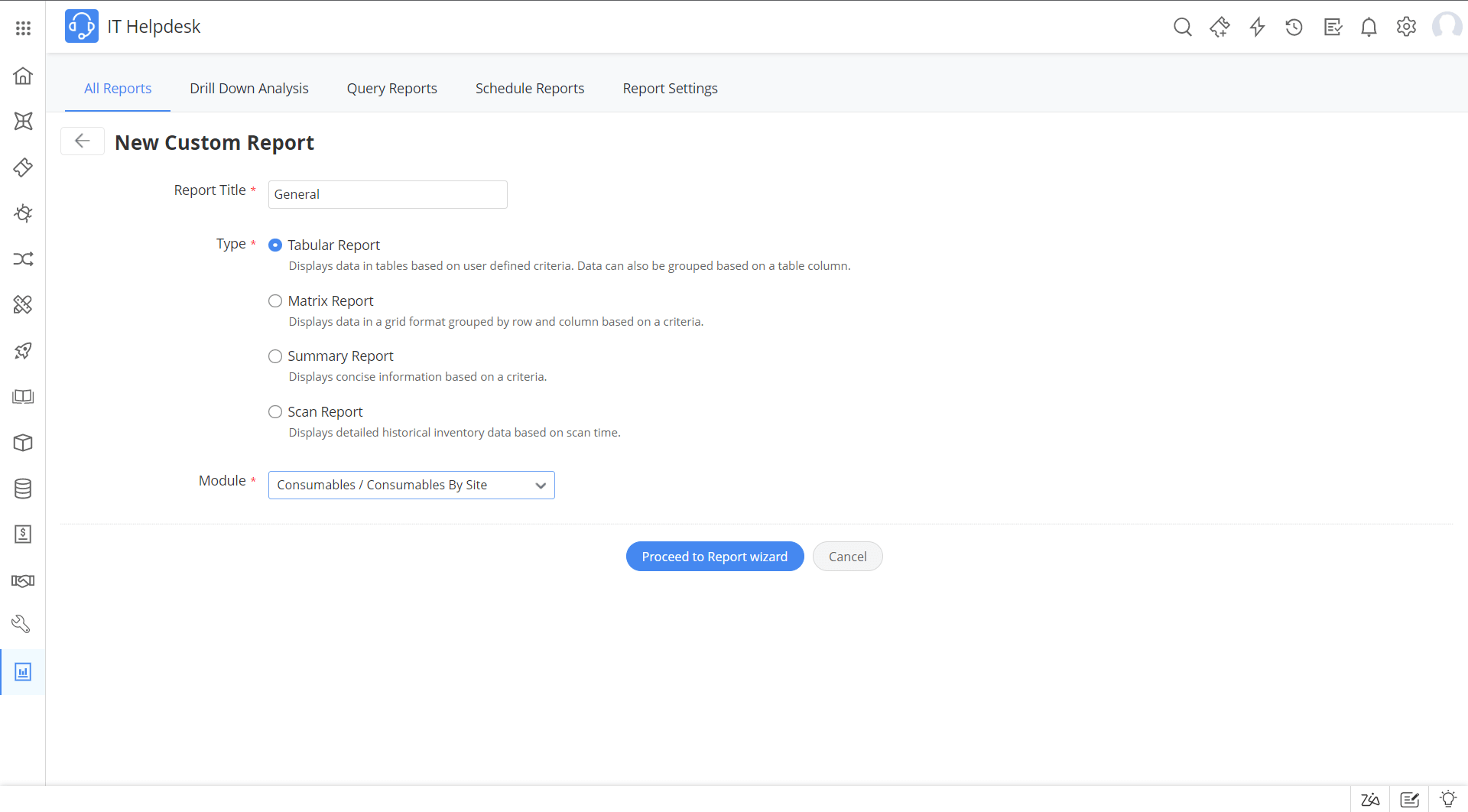
5. Import and export for consumables
- Asset Type Consumable Quantity Details and Consumable Allocations can be imported under Setup > Data Administration > Import Data.
- Asset Type Consumable Quantity Details and Consumable Allocations can be exported for facility and HR instance under Setup > Data Administration > Export Data.
6. My Consumables widget in requester home page
Technicians can configure My Consumables widget for self-service portal under Setup > General Settings > Requester Portal Customization.
Basic Customization
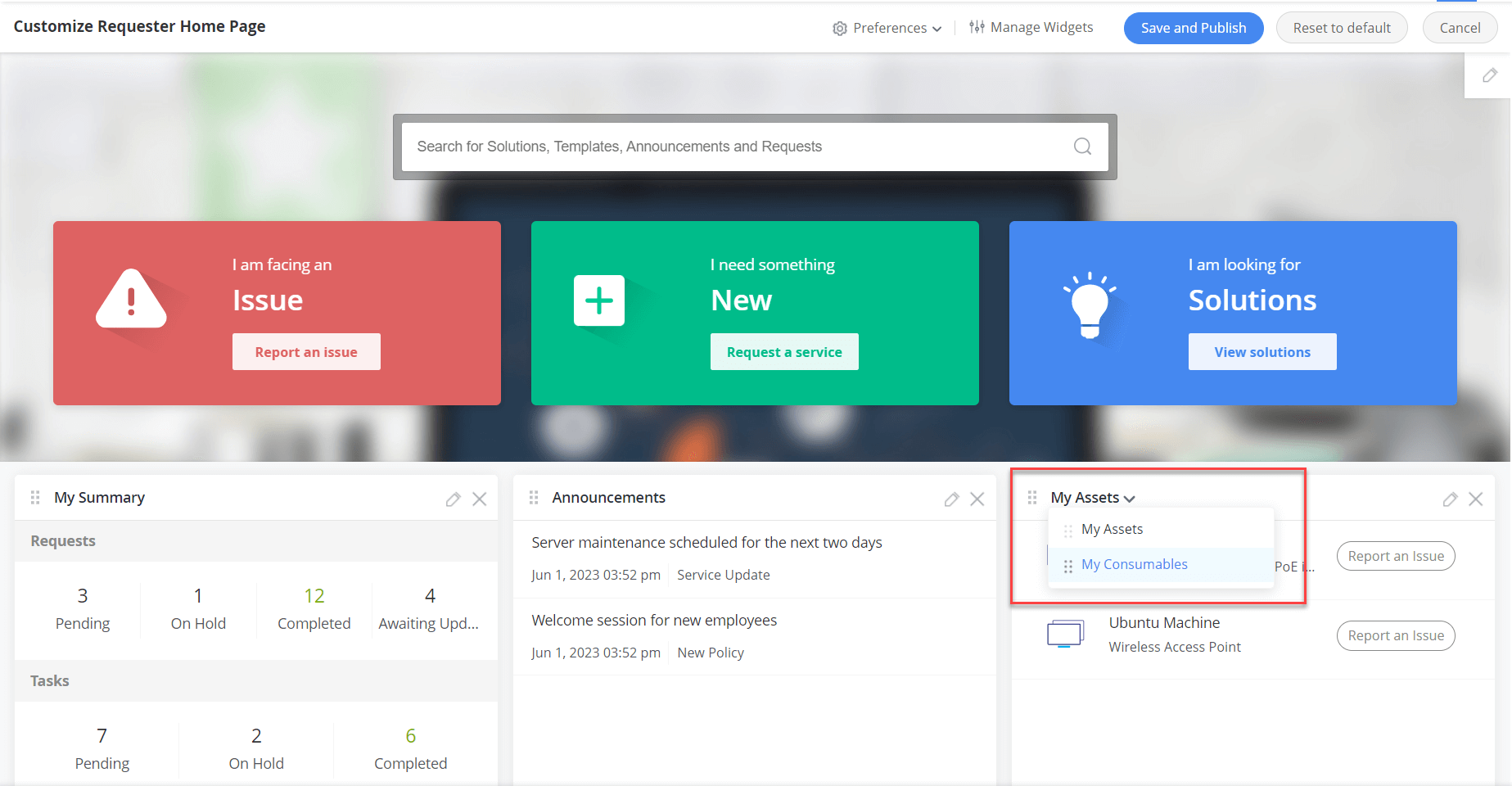
Advanced Customization
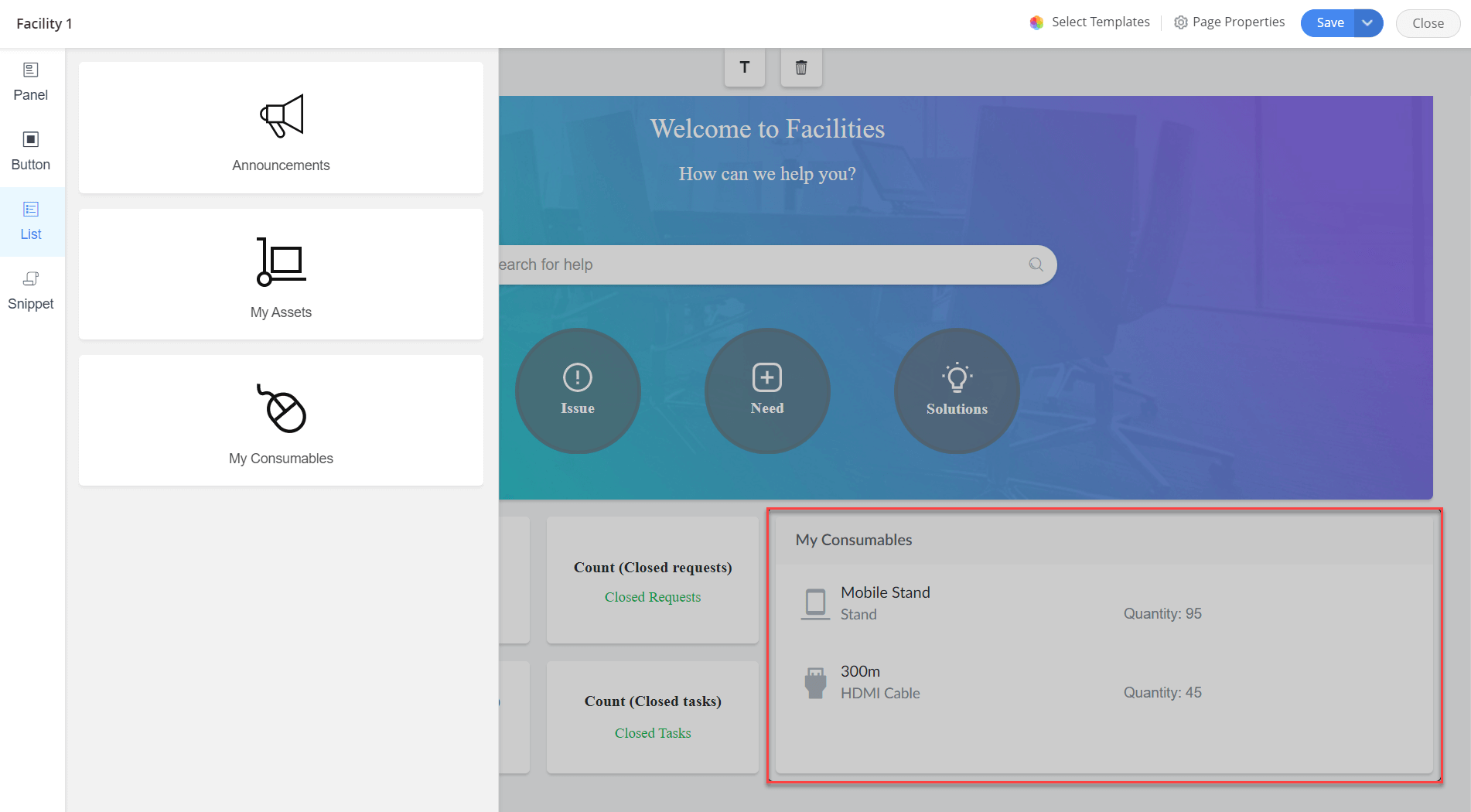
7. Consumables tab under User associations
Technicians can view consumables associated with requesters by clicking icon and selecting View Associations in the requester list view.
Release & Problem module Integration in ManageEngine Analytics Plus/Zoho Analytics
- ServiceDesk Plus Cloud data in Problems and Releases modules can be imported and analyzed from ManageEngine Analytics Plus/Zoho Analytics.
- Default reports and dashboards are added for Problems and Releases modules in ManageEngine Analytics Plus/Zoho Analytics.
- New columns are added to the default reports in the following modules.
| Modules | Columns Added |
|---|---|
| Requests |
|
| Changes |
|
| Task |
|
| WorkLog |
|
Note: In some cases, administrators may be required to re-initiate data sync from ManageEngine Analytics/Zoho Analytics settings page to ensure the table schema is up-to-date in ManageEngine Analytics/Zoho Analytics.
Zoho Analytics - Change Module Integration Enhancements
- In Progress Change Downtime Details default report is added for Changes module.
Announcement for Existing ManageEngine Analytics/Zoho Analytics Users:
Data maintained under Change Downtime table is moved to Downtime Details and Downtime Mapping tables. Customers are advised to recreate the following reports by selecting the appropriate columns in the new tables to ensure latest data is synced in the reports:
- Existing custom reports based on Change Downtime table
- Downtime Details of In-Progress Changes default report
Milestone Trash
- You can now delete milestones and restore them within 30 days from the time of deletion.
- Tasks associated with trashed milestones will not be considered while calculating time spent by technicians on projects.
- Trashed milestones and their tasks will not be listed in the product other than the trashed milestones list view.
- While restoring deleted milestones, tasks within milestones will be restored with its dependencies. However, tasks dependencies across milestones will not be restored.
Space Management Enhancement
- Generate Tabular and Matrix reports for the Spaces module.
- Asset reports now support the Space field.
- Import and export of assets now support the Space field.
- For Spaces import, parent fields such as Site, Campus and Structure are made mandatory.
- The default Space Area Unit will be set if the space area unit is not specified while adding spaces via API or importing them.
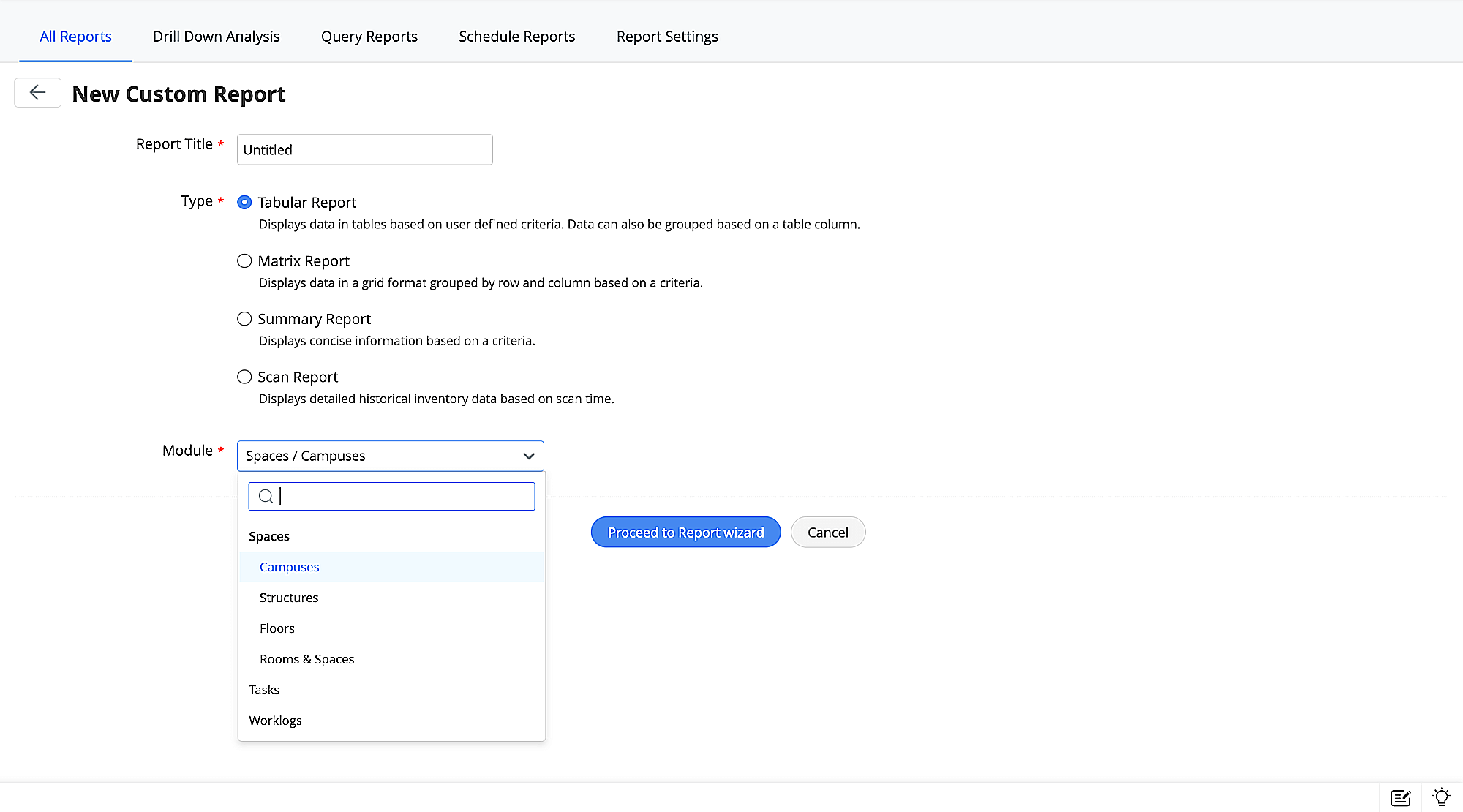
Release columns in custom report
- Task reports will now include Release ID, Release Title, and Release Stage information.
- Worklogs reports will now include the Release Stage information.
Changes and Release Enhancements
New Change Custom View
Introducing a new custom view [Open Changes assigned to me] in Changes module for technicians to view the list of open change requests in which they are a part of.
Workflow Execution Status Field in Changes and Releases Custom view
You can now use the Workflow execution status field in Change and Release module custom views to filter the changes and releases based on the workflow execution status.
Workflow Execution Status Field in Change and Release Custom Triggers
You can now use the Workflow execution status field in Change and Release module trigger conditions to invoke actions (like notifications, webhooks) when the workflow execution fails due to workflow violation, closure rule violation, or any other failures.
Issues Fixed
Assets
- When all the Product Types are deleted under Setup > Customization > Asset Management, the relevant asset page is not loaded.
- Incorrect data displayed in the Asset Dashboard under Assets By Region, Assets by Site, and Assets by State widgets.
Reports
- Date time fields show improper values in Change Approver and Approval Status query reports.
Behavior Change
Dashboard
- Going forward, SDAdmins cannot edit dashboards created by other users. However, they can delete dashboards created by other users if needed.
Assets
- Add quantity button is removed in the product type list view under Asset > Consumables.
Reports
- Charts cannot be created for consumables modules under Reports > New Custom Reports.
June 5, 2023
General
- When SDAdmin users view the user page, the associated_orgroles are not populated due to a cache issue.
- When mails are processed through email commands and if the field values contain accented characters such as á,é etc., then it is shown as HTML characters.
- Organization logo is displayed in Live Chat instead of the instance logo.
Reports
- Unable to export reports that have slash in the file name. The issue occurs when password protection is enabled.
May 27, 2023
(Pre-release : May 08, 2023)
Enhancements
Change Template Enhancements
Layout customization for all stages in a Change
You can now customize the layout for all stages in a change template.
- Set layout for all stages in a change template. Each stage will have Details and Tasks tabs by default.
- Add sections and additional fields to all the stages from the right pane of a template.
- Access Roles, Tasks, Form Rules, and Additional Settings tabs from the left pane.
- Mandate Submission stage attachments.
- Remove Description field from the submission stage while configuring the template.
- Add attachments to the CAB Evaluation, Implementation, and Close stages.
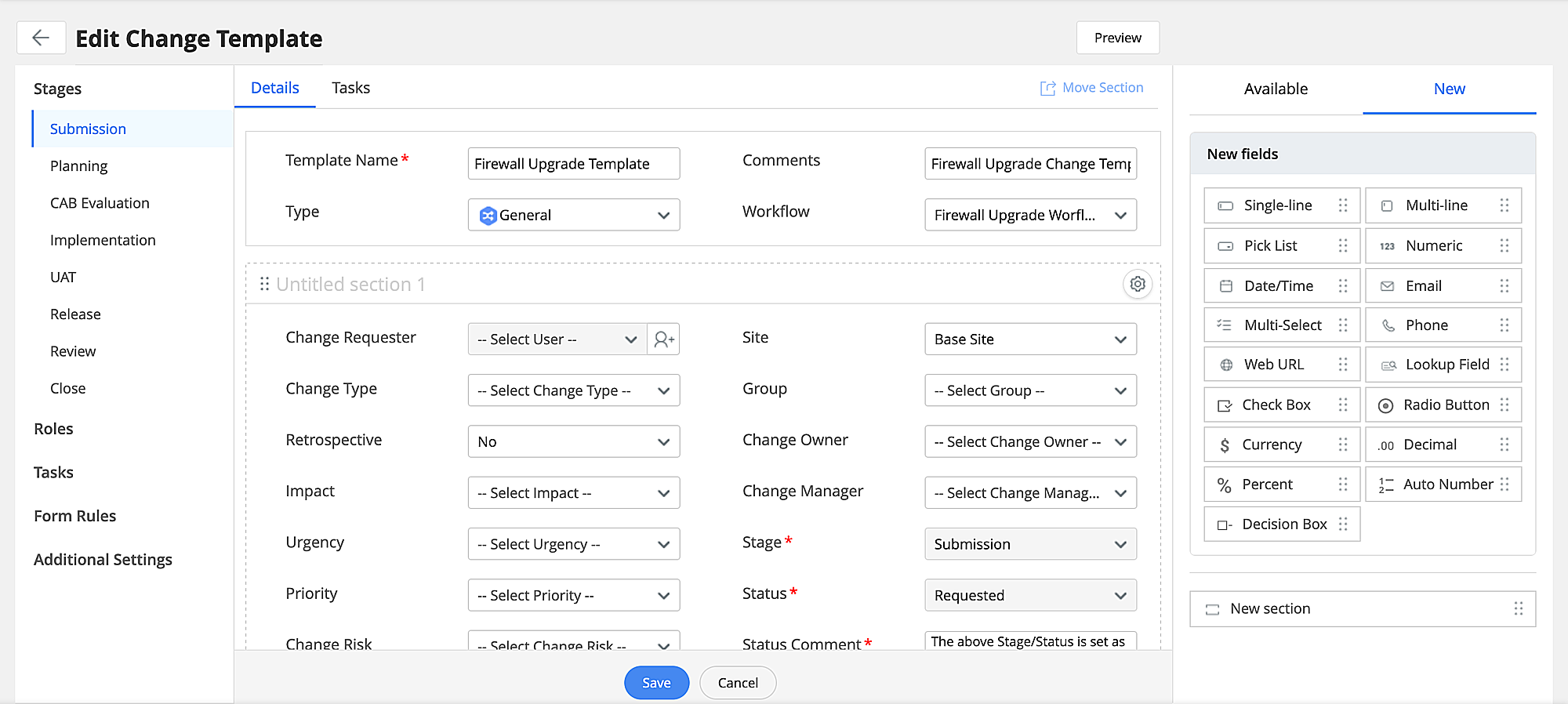
Add Planning Stage Details in a Change Form
You can now add or edit planning stage details along with the submission stage details in the change form if Include Planning details along with Submission details in Change Form option is enabled in the planning stage of template configuration page.
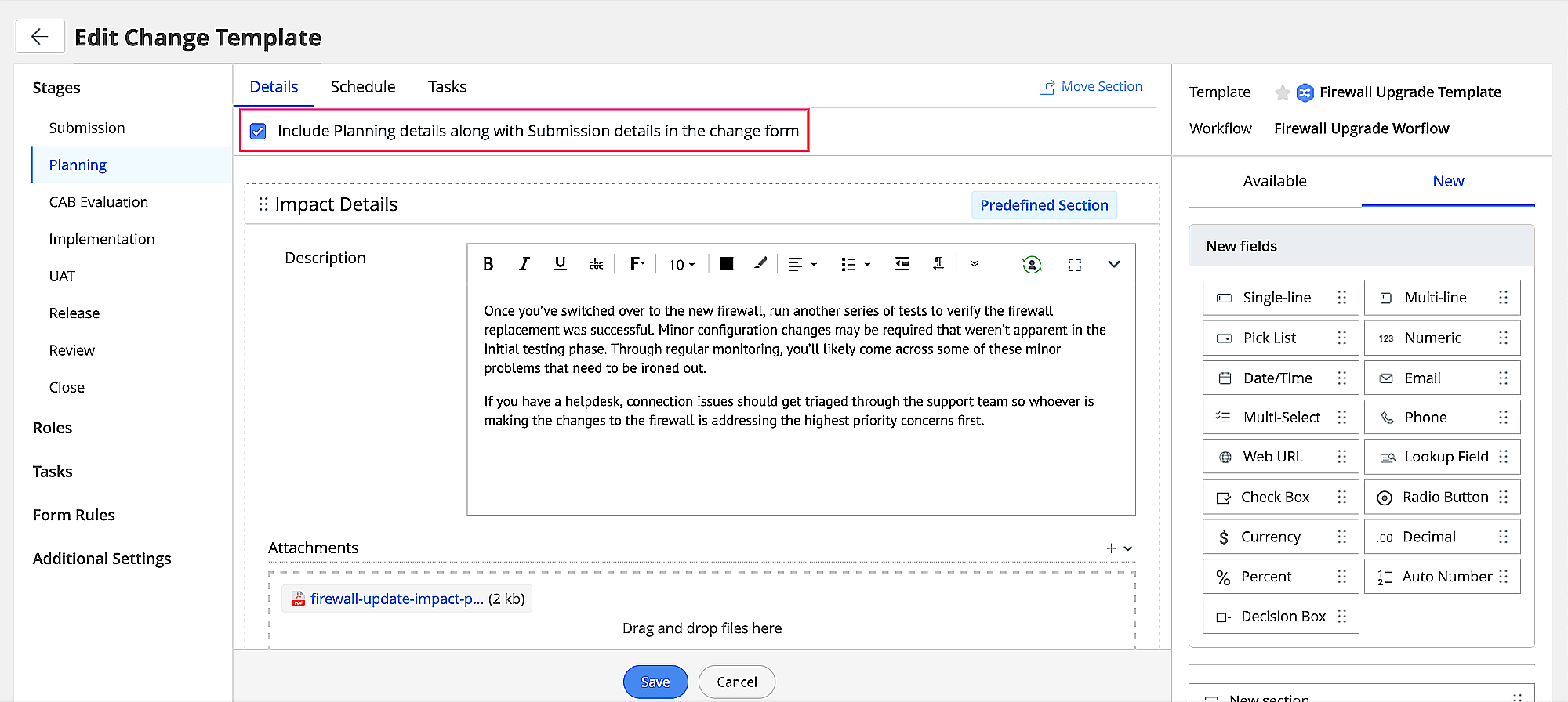
Change form
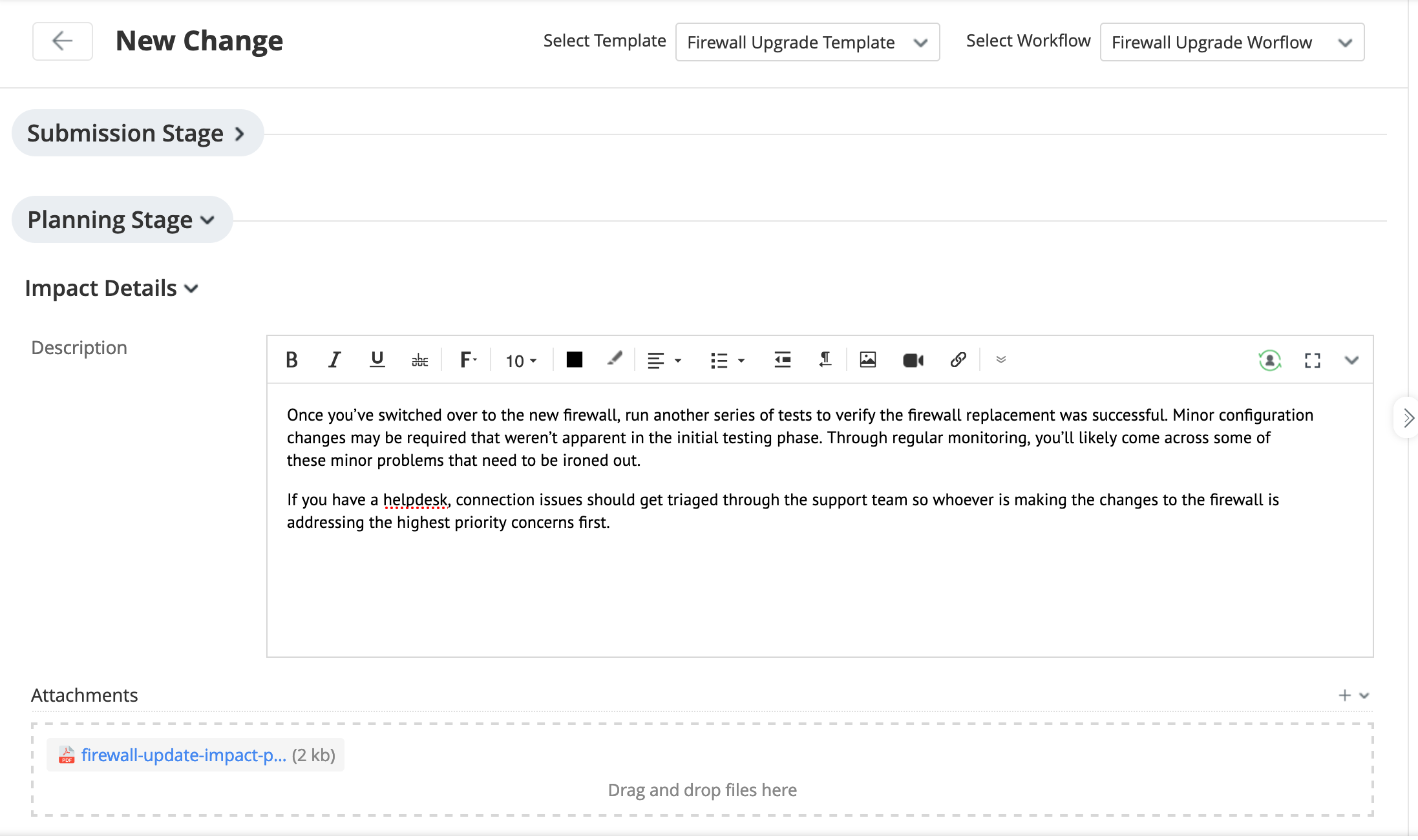
Move additional fields to other stages
- Use the Move Field icon to move additional fields to any sections of other stages.
- Use Move Section on the top of the page to move the section with only additional fields to other stages.
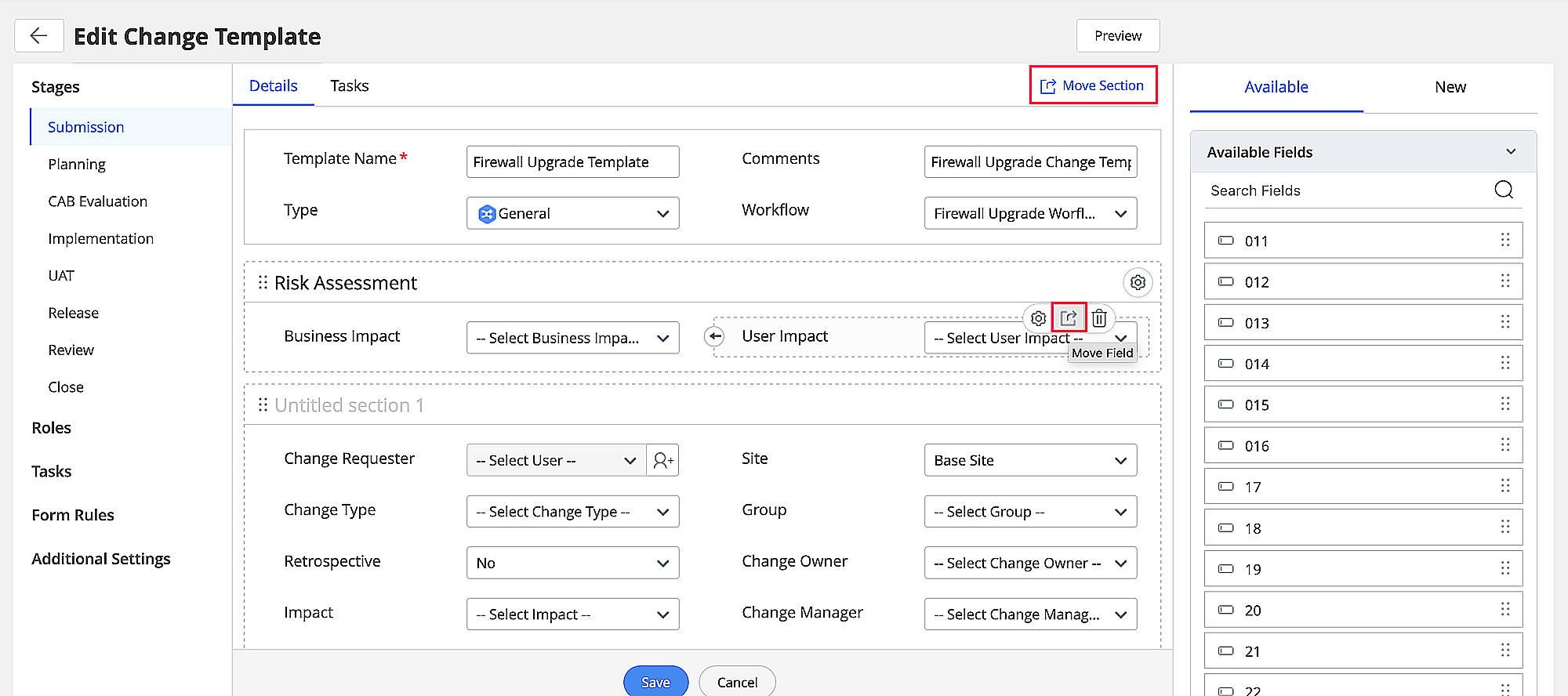
Preview Change Form
Click Preview on the top of the edit change template to view the layout of the change form.
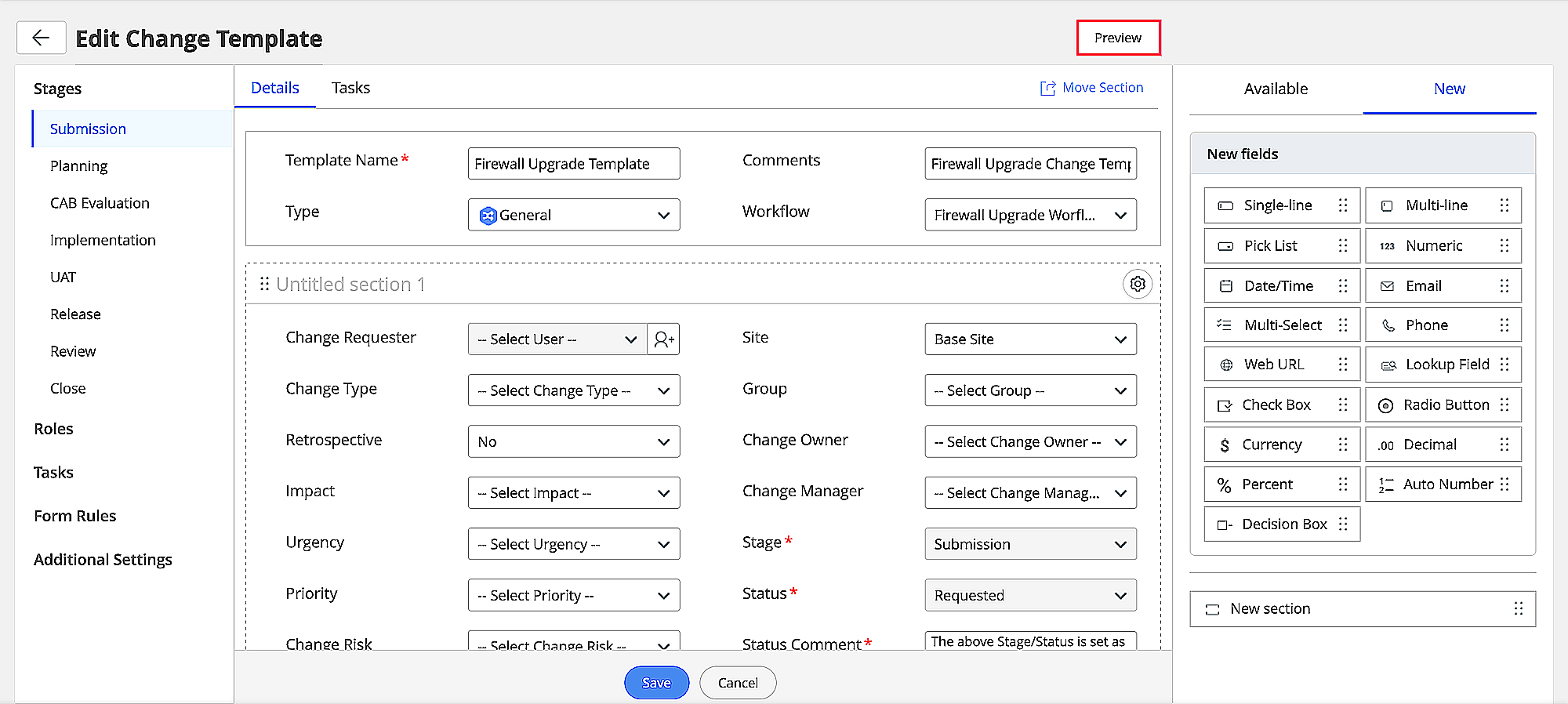
Change Form Enhancements
Stage Edit
- Besides spot edit, you can perform stage-wise edit from the change details page.
- Fields mandated while customizing the layout of stages in a change template will be indicated as mandatory in the edit form of the respective stage.
Roles
Roles tab in the submission stage is now available on the left pane of the change details page. Change owner and change roles can be assigned with the corresponding stage edit permission.
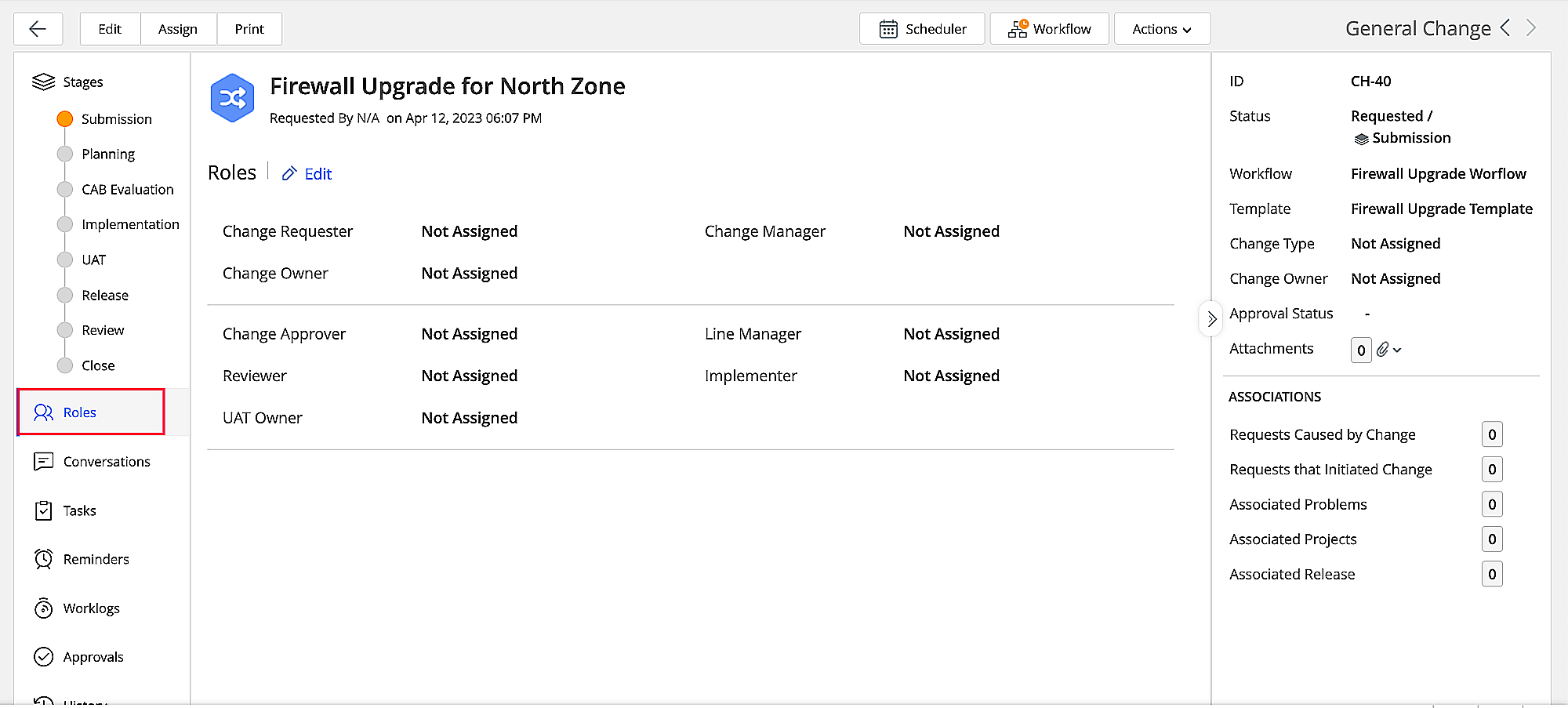
Closure Rules Enhancements
- Under Change Closure Rules, additional fields are listed at the bottom of the page.
- New closure rule Stage approvals should be approved is added for all the Change stages.
- Added Close Description field under the Close stage.
- Added Next Review On field under the Review stage
- Review Details is now renamed to Review Description.
Downtime in CI
You can now add, edit, delete, and track downtimes for CIs under the Downtime tab in CI details page. You can track both the scheduled and unplanned downtimes.
To add a CI downtime
- Go to CMDB module and select the CI for which you want to add a downtime.
- In the CI details page, go to the Downtime tab and click Add Downtime.
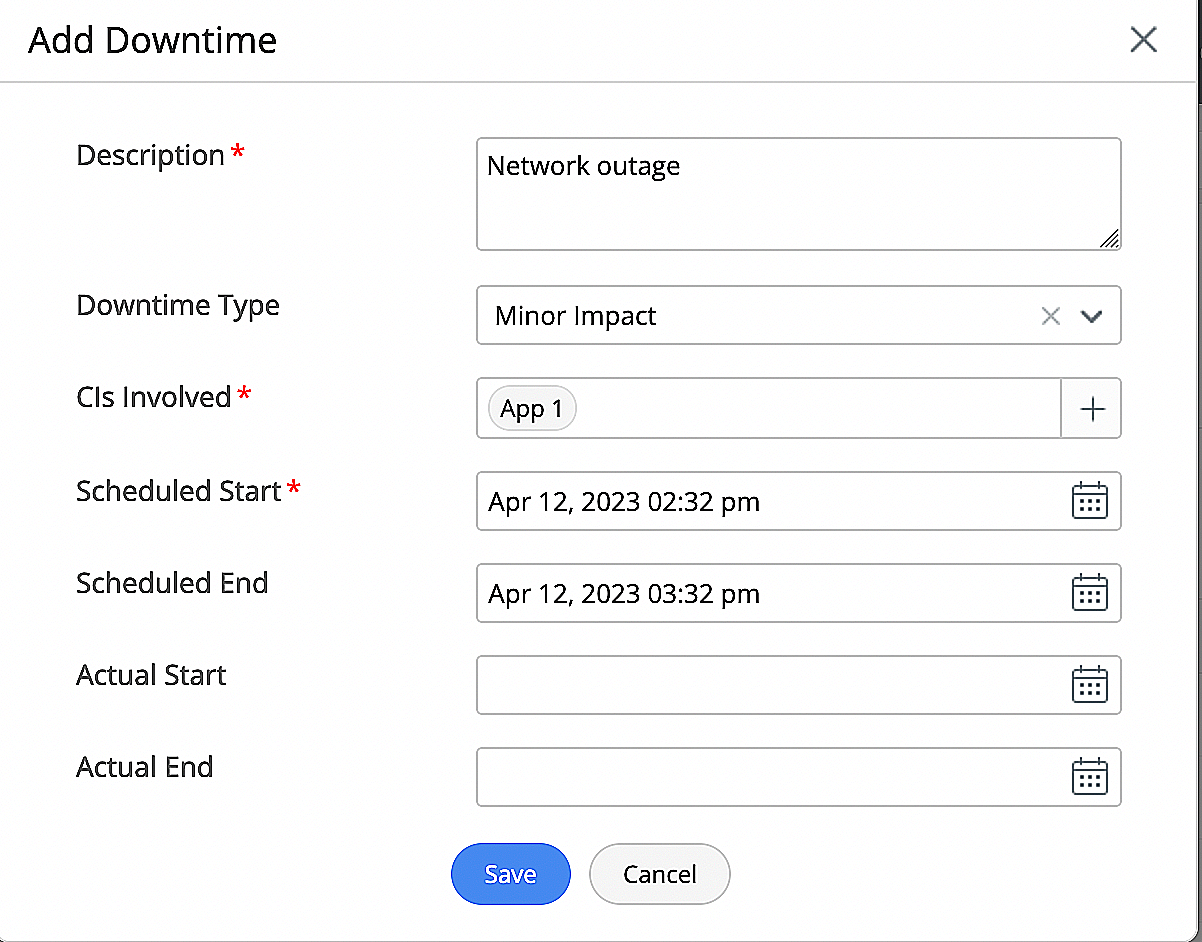
- Fill out the required details and click Save.
Downtime list view
From the downtime list view page, you can add, edit, delete downtime, or view all the downtimes for a particular CI including the ones that are not scheduled. You can also view the origin of the downtime such as if the CI is involved in a downtime related to a release/change.
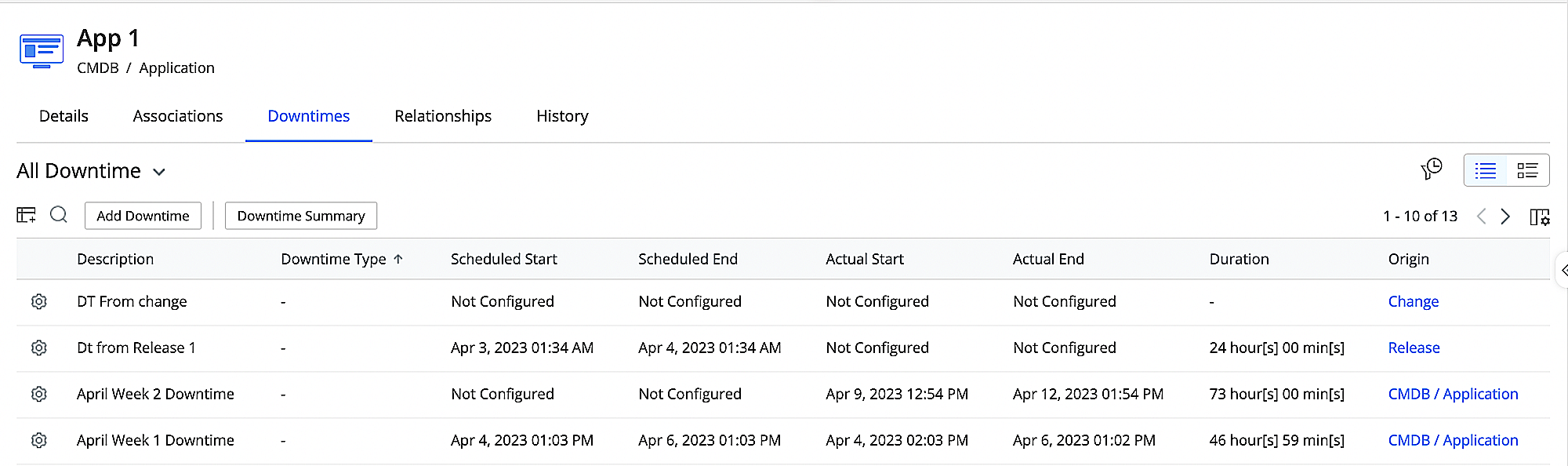
To edit or delete a downtime,
- Go to the Downtime tab in the CI details page.
- Click on the gear icon beside the downtime and select the relevant option.
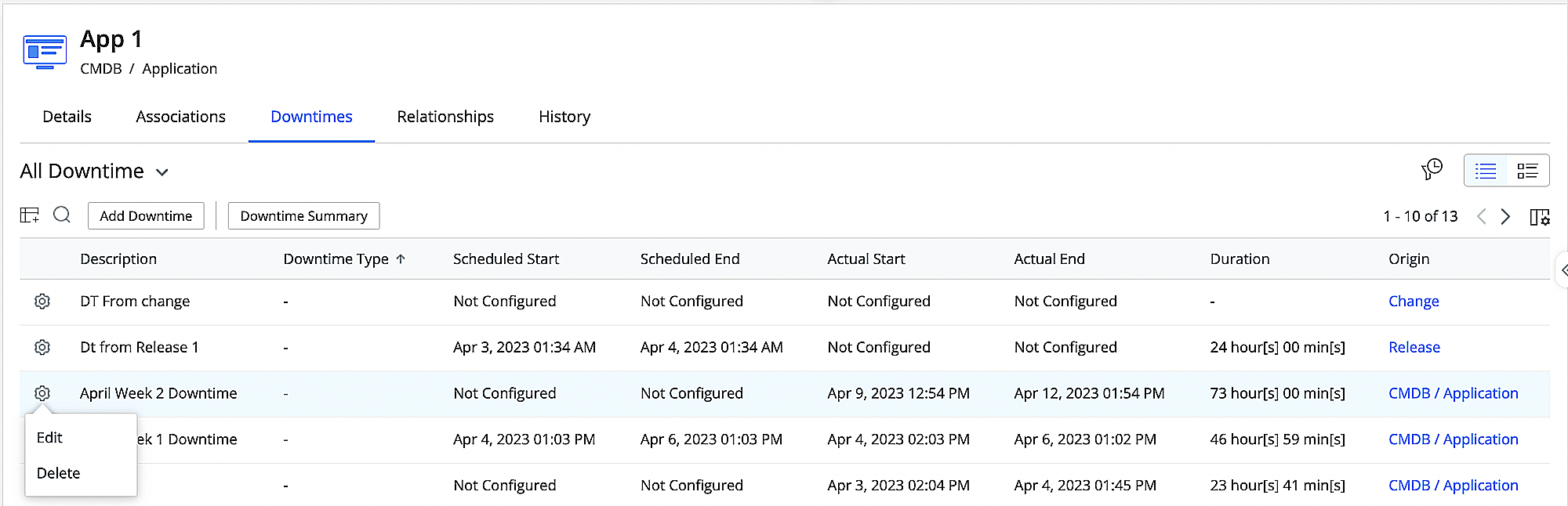
Downtime Summary
You can view the overall downtime summary related to a CI by accessing the Downtime Summary available in the Downtime tab.
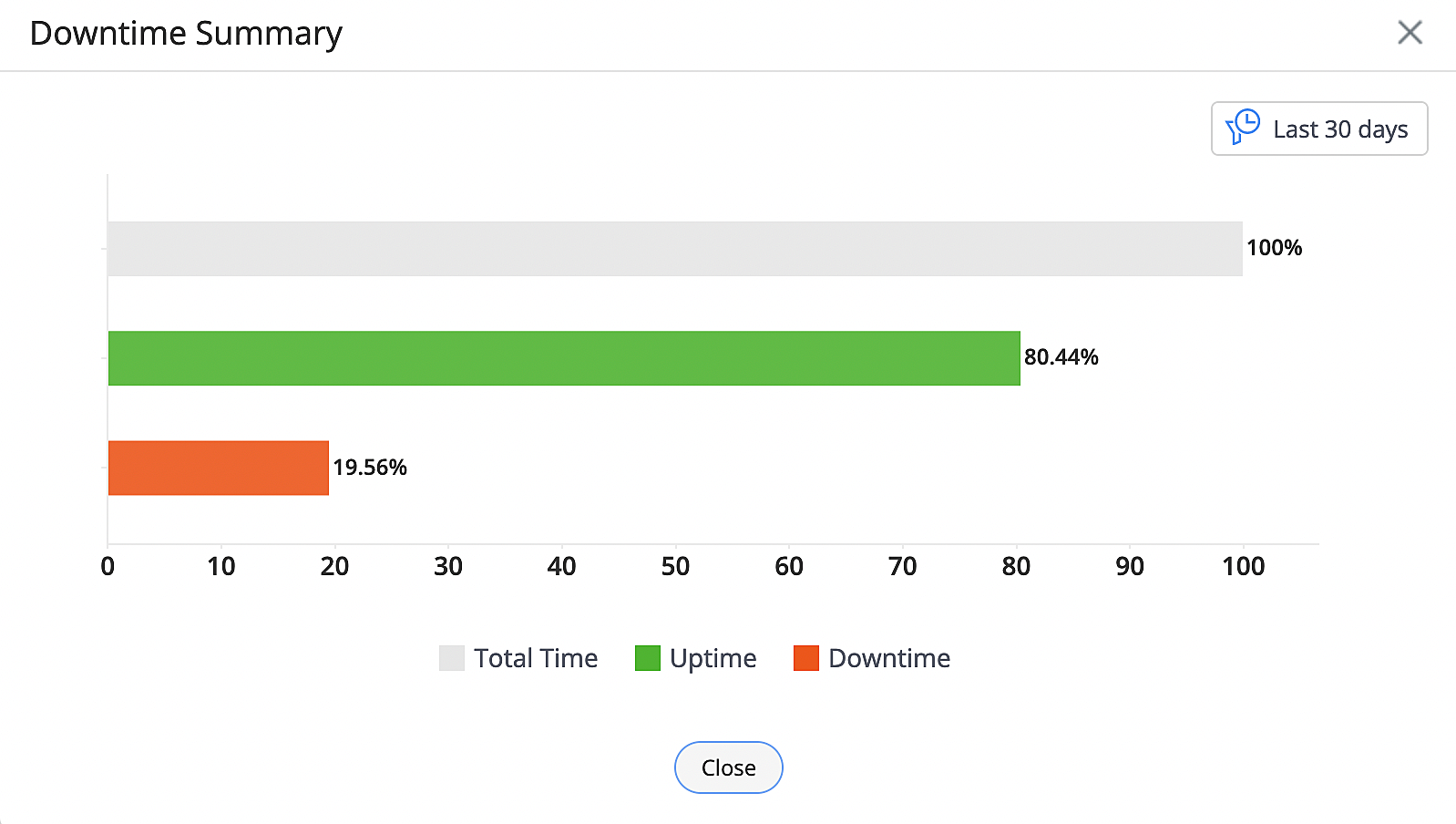
View Downtime from Relationship Map
You can also view the downtime of a CI from the Relationship Map. Go to a CI details page and click on Relationship Map at the top. In the relationship map that is displayed, click on the CI to fetch the downtime details. The downtime details will be listed on the right pane.
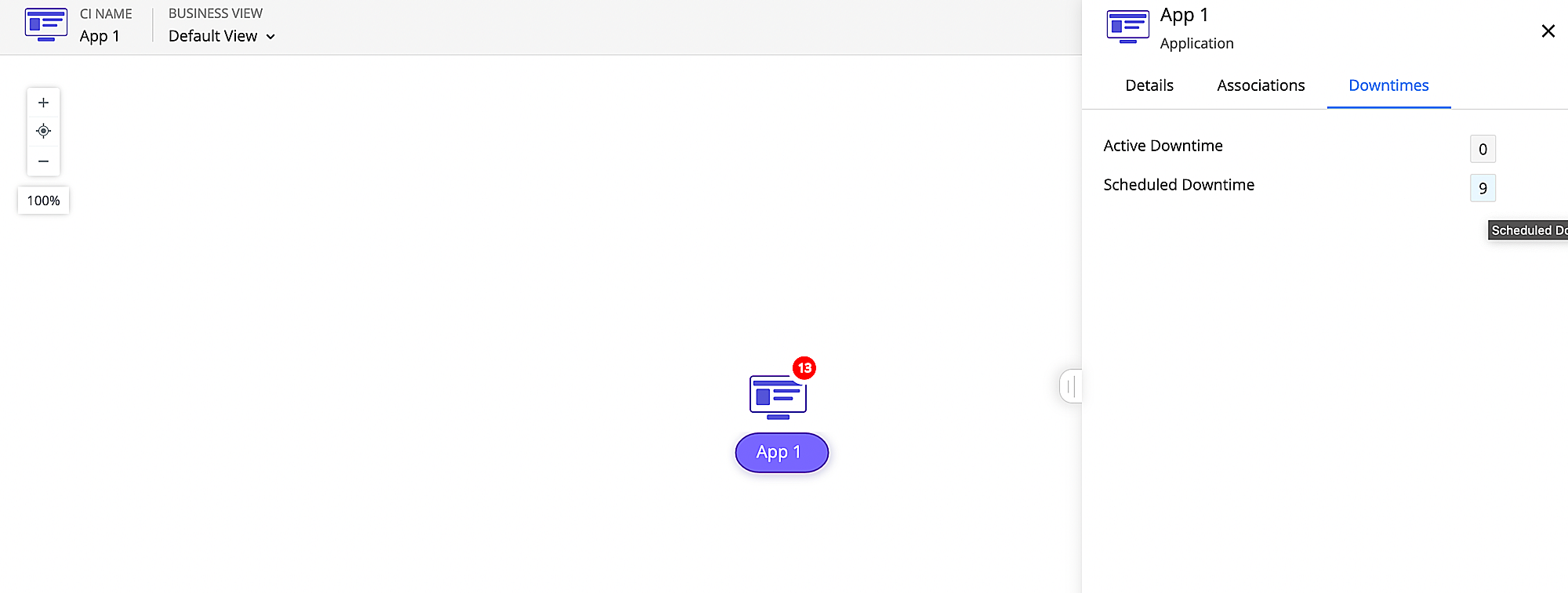
Downtime related Notification Rules added under CMDB
New notification rules related to downtime are added under CMDB. The notifications include:
- Notify CMDB users when downtime is scheduled for a CI
- Notify CMDB users before the scheduled start of a downtime
- Notify CMDB users before the scheduled end of a downtime
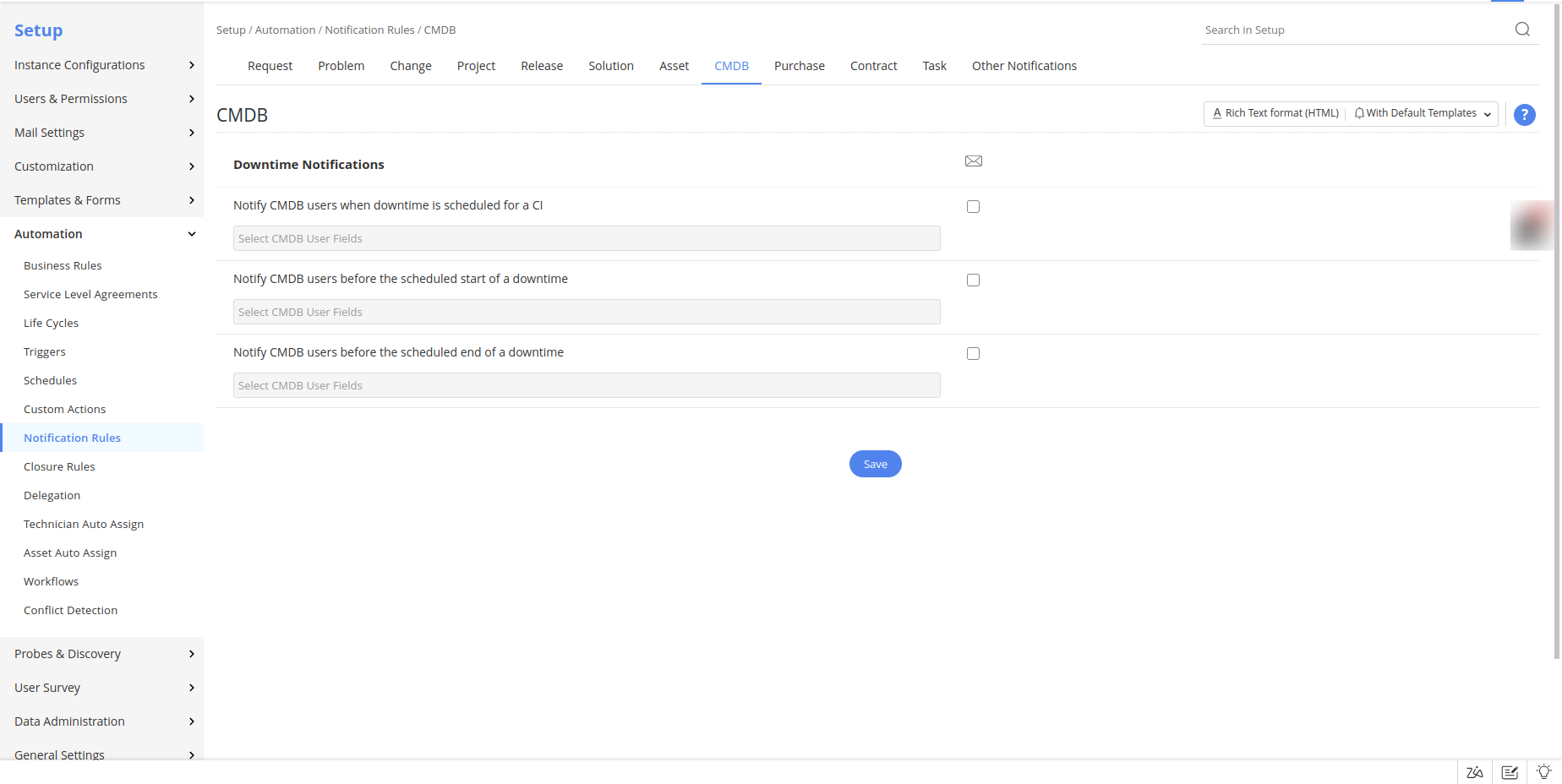
Azure AD User Sync Enhancement
You can now choose to perform actions on users who are moved to trash in Azure AD. You can revoke the user login or remove user or choose to do nothing.
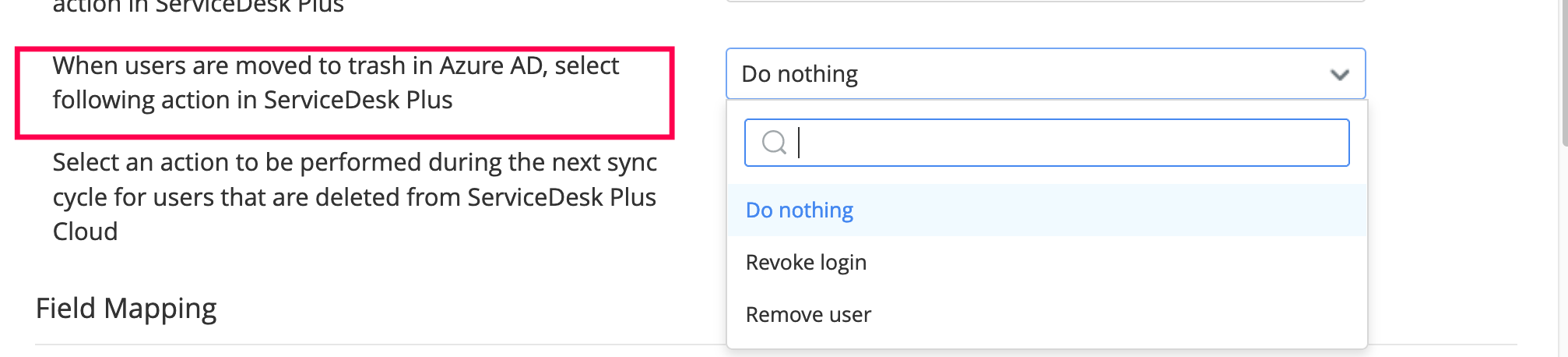
Behavior Change
- Downtime Type is now moved under Setup > Customization > Helpdesk. Earlier, it was listed under Setup > Customization > Release Management.
Azure AD User Sync
- Initial Sync frequency in Azure AD user sync is changed to 2 minutes. 200 users will be synced in each run.
- Login will not be enabled for unverified domain users anymore.
- For verified domain users, ServiceDesk Plus login will be enabled only if accountEnabled is set to "true" for them in Azure.
- Login will be enabled in ServiceDesk Plus Cloud for imported users only if Account Enabled option is enabled in Azure AD.
- Resync option will be shown at the bottom of configuration screen. Users can use this to restart the sync. This option will be available only for Enterprise users.
- The details of the Admin user who enabled the integration will be displayed on the Azure integration card.
May 18, 2023
Issues Fixed
Changes
- Unable to update additional fields in change requests while importing data.
- Change ID is getting duplicated if a change is created manually after importing changes.
- Error while editing the sub category of a change that was imported with category, sub-category, and item values. The error occurs if the template used to create the change does not have the 'Item' field.
Assets
- Editing a license agreement throws an error if the software manufacturer's name in the agreement contains special characters.
Purchase
- Decimal places are displayed incorrectly in Price fields under purchase order details page if the vendor currency is different from the base currency.
- Purchase order overdue is notified to the owner even if the notification rule Notify PO owner when a purchase order is overdue is disabled.
- White spaces and line breaks are present in Shipping Address and Billing Address of a Purchase Order while emailing Purchase order or attaching the Purchase order as a PDF.
Admin
- Error while matching the UDF picklist field's condition under Setup > User Survey > Survey Rules and Survey Exclusion section under Setup > User Survey > Survey Settings.
- Table header in technician availability chart is not visible while scrolling down.
- Search bar is misaligned while configuring advanced requester portal in Arabic.
Custom Module
- Unable to import Multi-Select field values in custom module.
Integration
- Options in the Sprints field is not listed in the Jira issue creation form while creating a Jira ticket from from ServiceDesk Plus Cloud.
May 16, 2023
Issues Fixed
Requests
- If the template of a request with life cycle applied is changed and the modified template is not associated with any life cycle, the Status field does not list more than 10 statuses.
- On creating requests via email, email notifications for CC users are triggered to mail server even though no users are present in the Emails to Notify field.
May 11, 2023
Issues Fixed
Requests
- In some cases, request templates keep loading while changing the templates.
Reports
- Graph and organization logo are missing in the inline HTML report sent via mail.
May 05, 2023
(Pre-release : April 04, 2023)
New Feature
Zoho Circuit Integration
Integrate ServiceDesk Plus with Zoho Circuit to systematically define and organize a sequence of tasks and automate complex workflows with low or no code.
To enable the integration, go to Setup > Apps & Add-ons > Integrations > Third Party Integrations > Zoho Circuit.Know more.
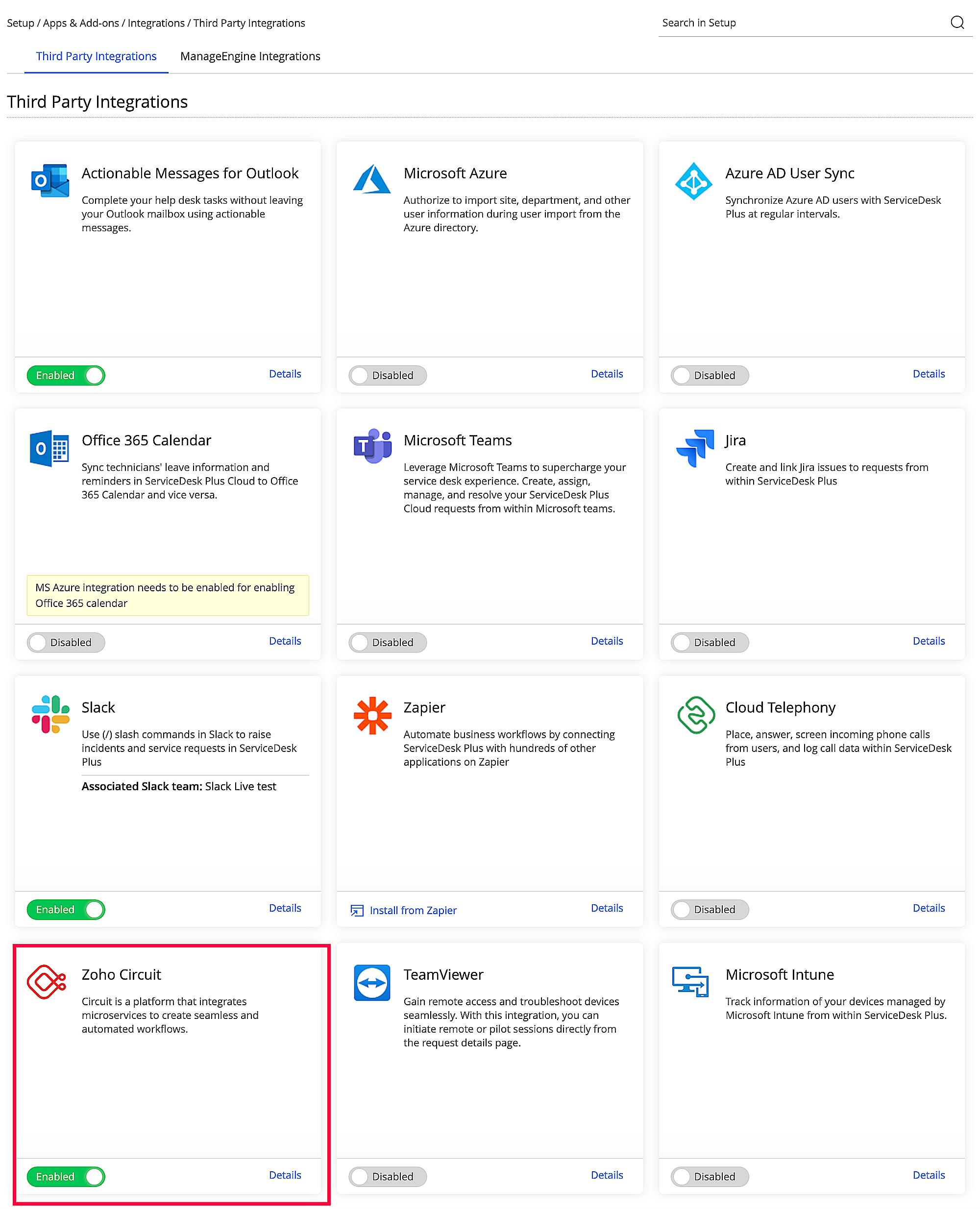
After the integration is enabled, the Zoho Circuit section will be available under Setup. Circuits and Circuit Configurations are parts of Zoho Circuit.
Circuits allow administrators to build nested tasks and create automated workflows with low code or no code using functional tasks such as SSH Task, DB Task, AD Task, Task Engine, and PowerShell Task Engine. To create a circuit, go to Setup > Zoho Circuit > Circuits.Know more.
- You can create circuits for Requests and Changes.
- You can execute circuits as custom actions in automation rules such as Request Triggers, Change Triggers, and Change Workflows.
- SDAdmins can preview circuit execution from the change workflow execution view by hovering over the circuit node and clicking the circuit execution preview icon. Circuit execution can also be viewed from the change details page and change list view.
- View all the executions in Circuits under Execution Logs. You can re-run a specific execution anytime.
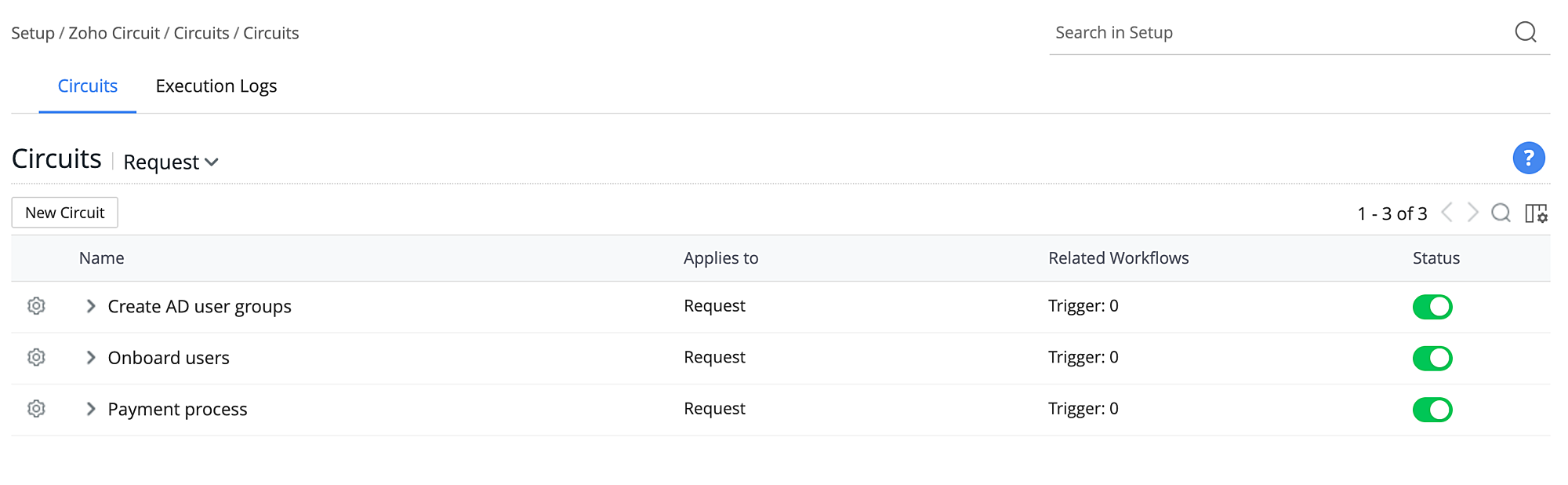
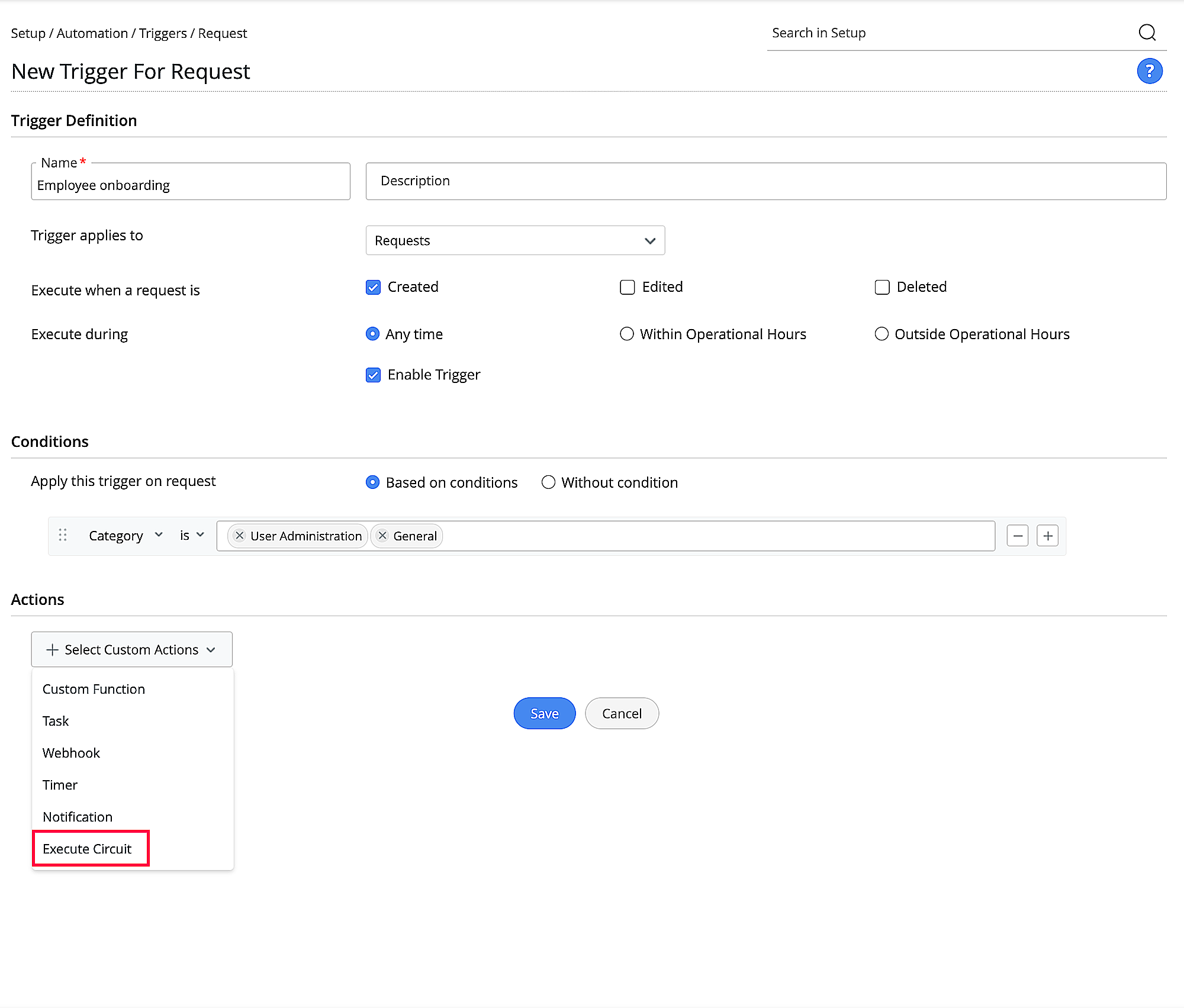
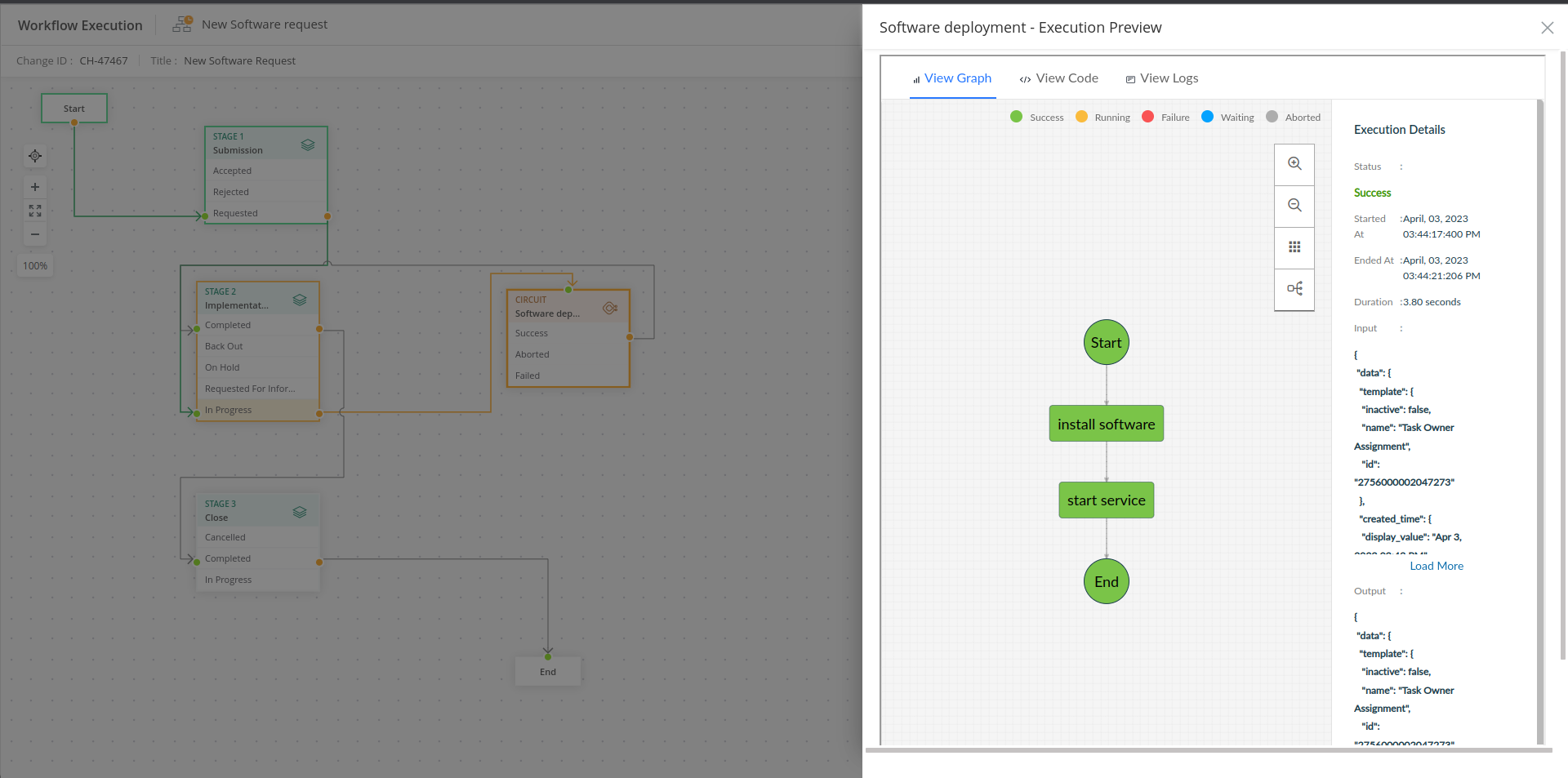
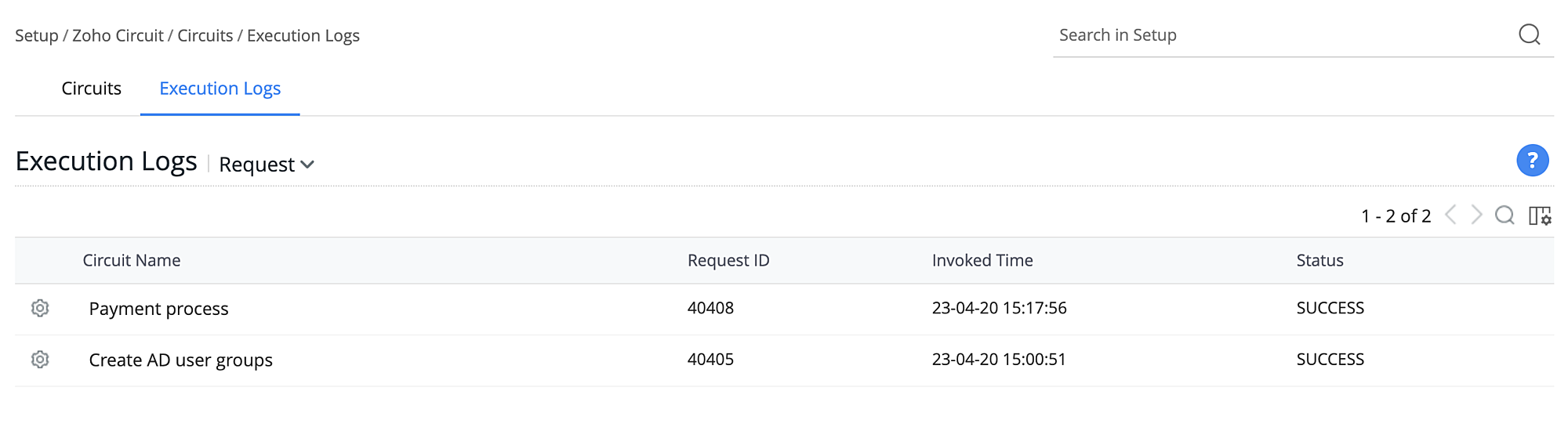
Circuit Configurations allows you to define components for circuits. You can use components to orchestrate the logic and data flow while creating circuits. Functions, Webhooks, Scripts, Bridge, Credentials, Files, Tables, and Schedules are the components supported in Circuits. Know more.
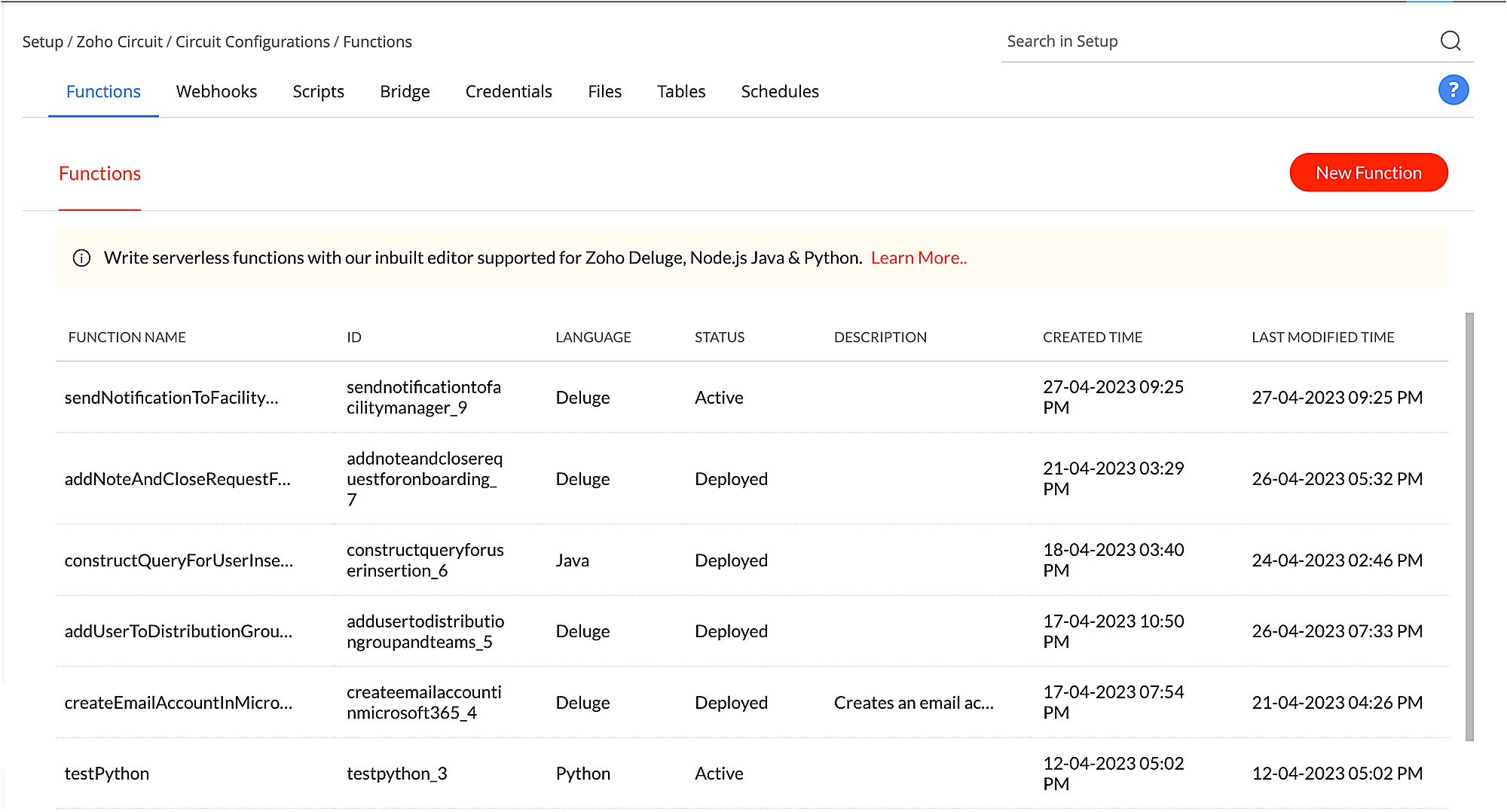
Checklists
- Add checklists to help technician track reminders or to-do lists before closing/completing a request.
- Associate checklists with requests from the details page or via request templates.
Administrators can create checklists and checklist items under Setup > Customization > Checklists.
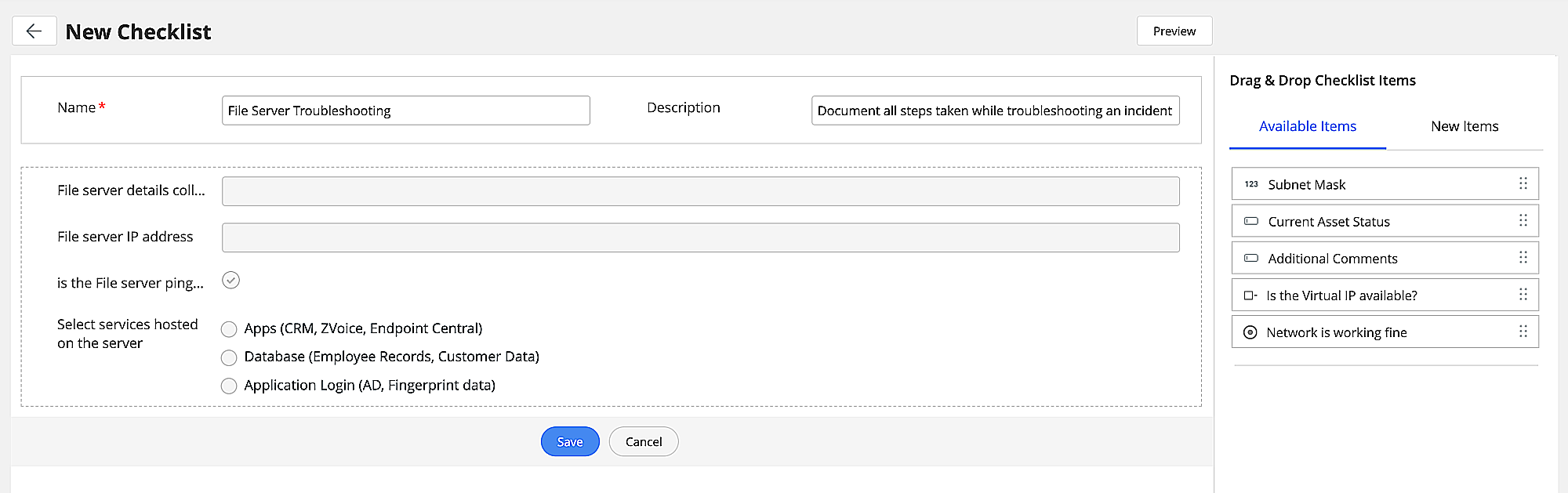
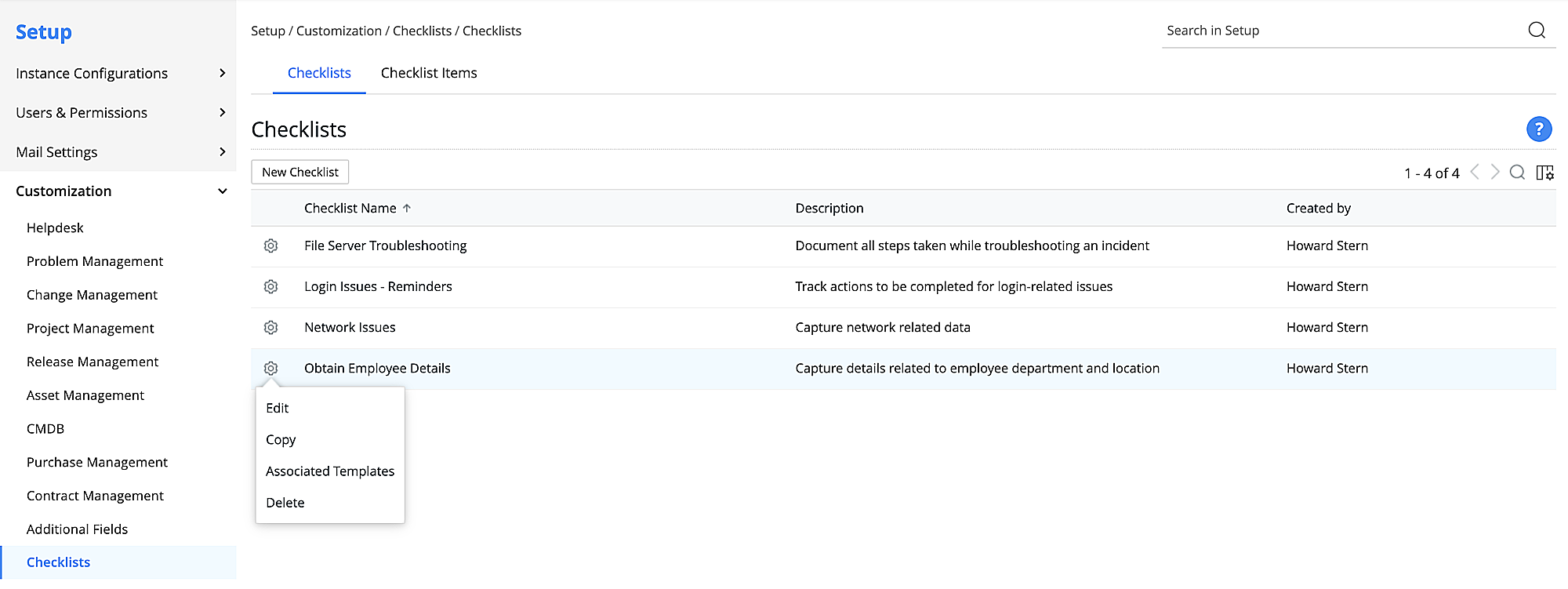
Allow Technicians to Manage Checklists in Requests
To provide checklist-related permissions for technicians to manage checklists from request details page, administrators can configure roles with the following permissions:
- Adding Request Checklist: Allow technicians to create and associate checklists in requests.
- Editing Request Checklist: Allow technicians to update values for checklist items and include/exclude items from checklist.
- Deleting Request Checklist: Allow technicians to remove checklists from requests.
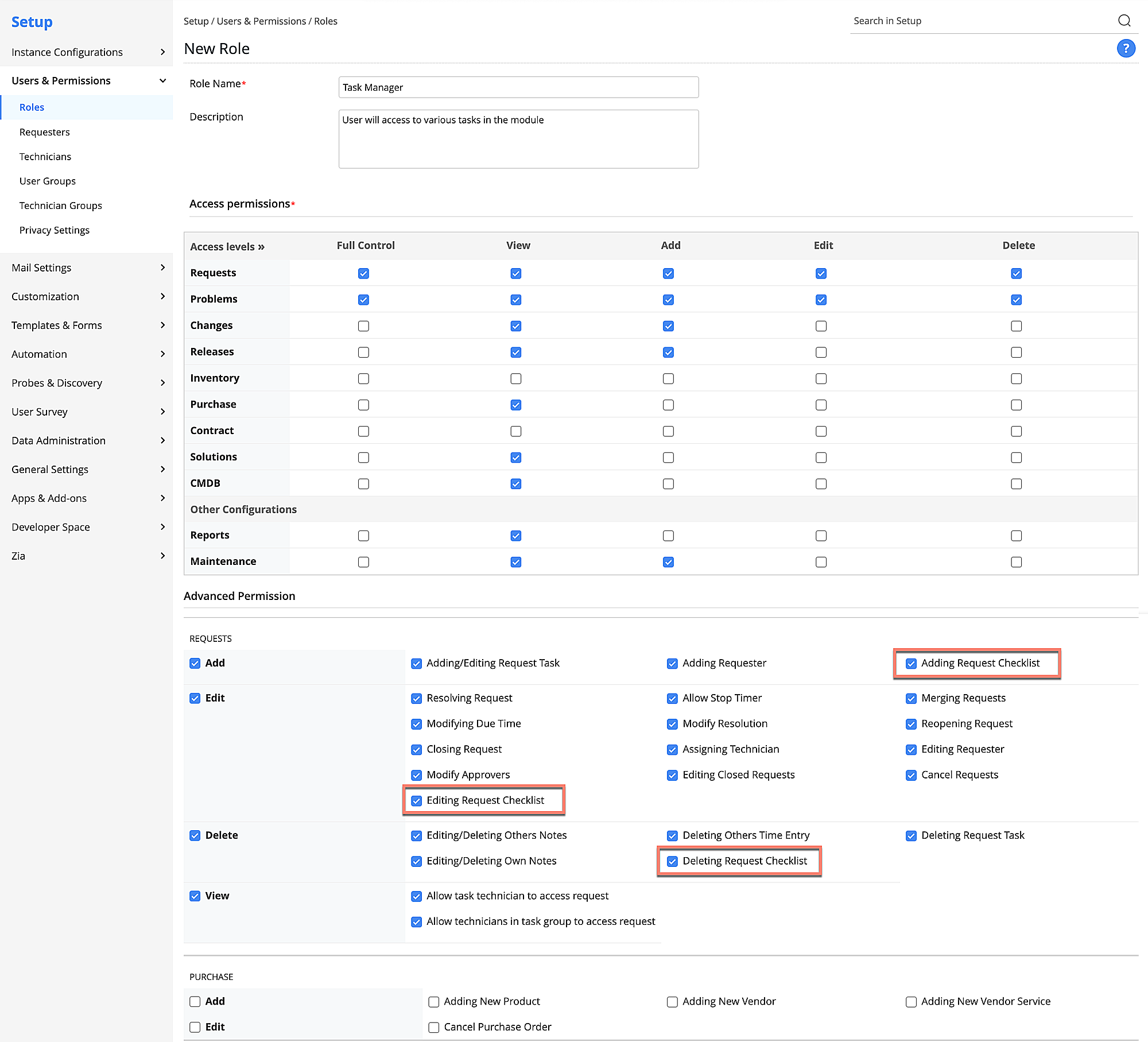
Associate Checklists to Request Templates
Checklists can be associated with incident and service templates under Checklists tab in template configuration page. Administrators can also create templates from the template configuration page if needed.
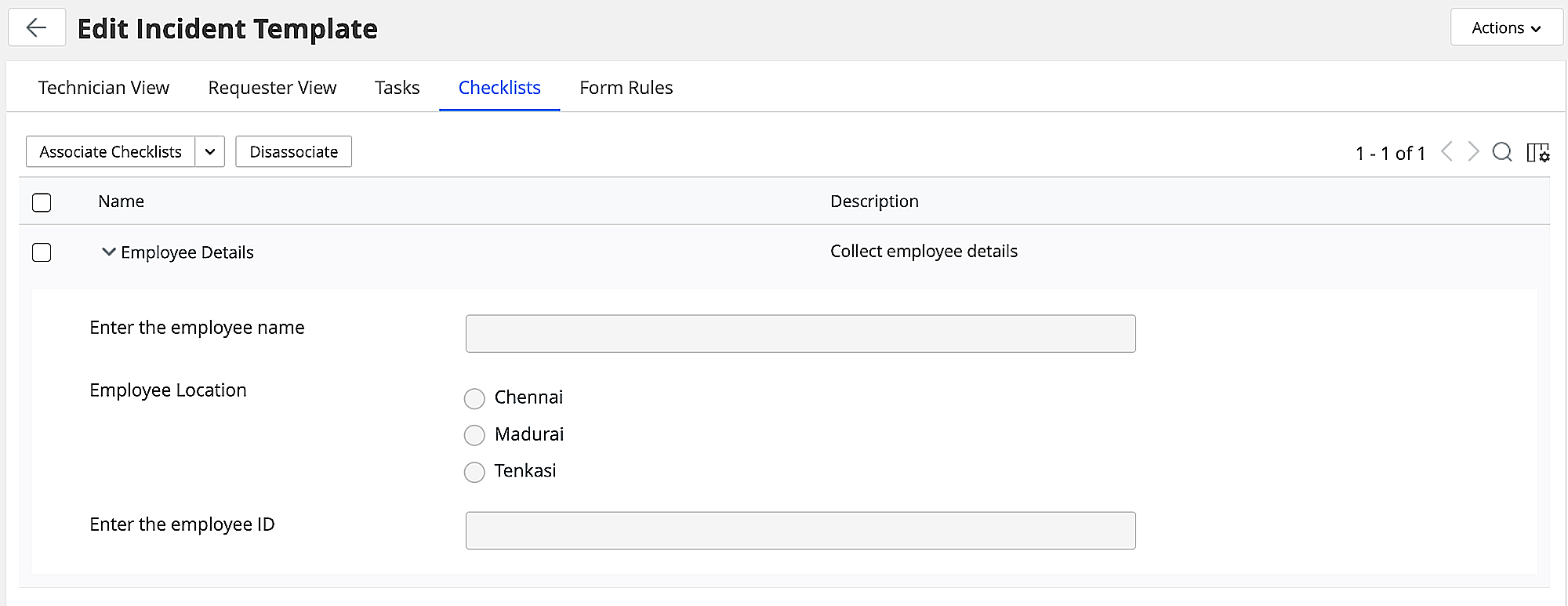
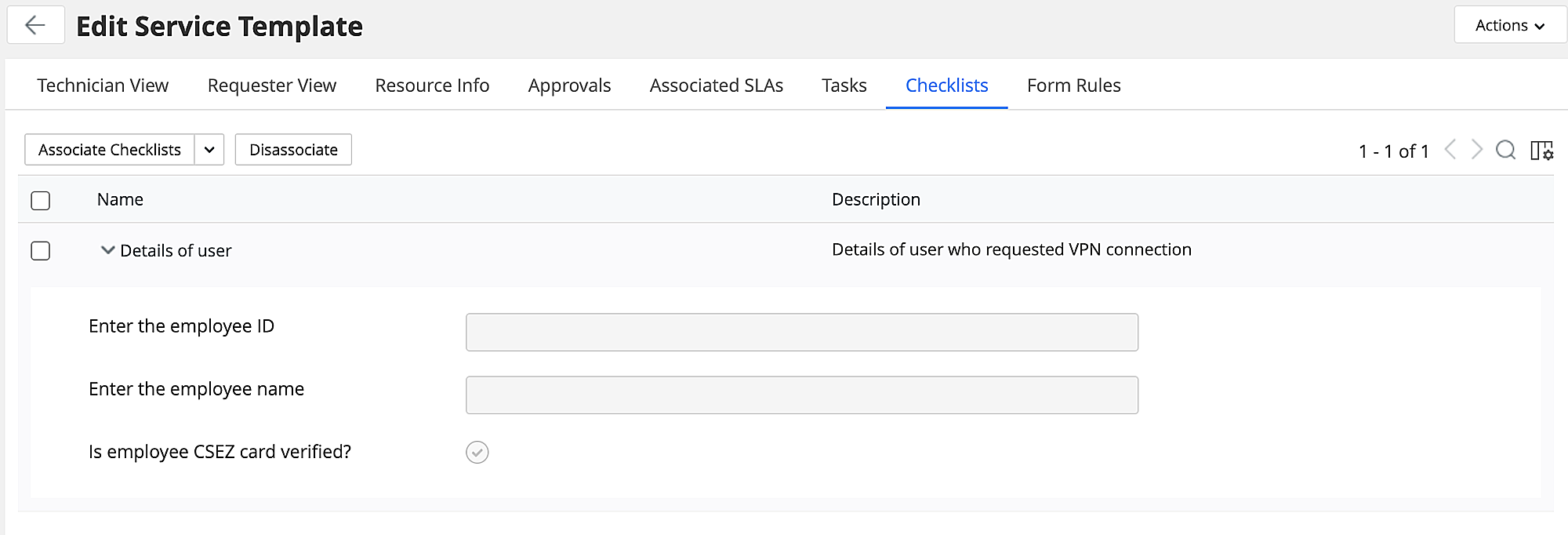
Manage Checklists in Requests
After requests are created, the checklists in the template are populated under Checklist tab in the request details page. Technicians can create/delete checklists, associate checklists to request, enter values for checklist items, and include/exclude items from the details page.
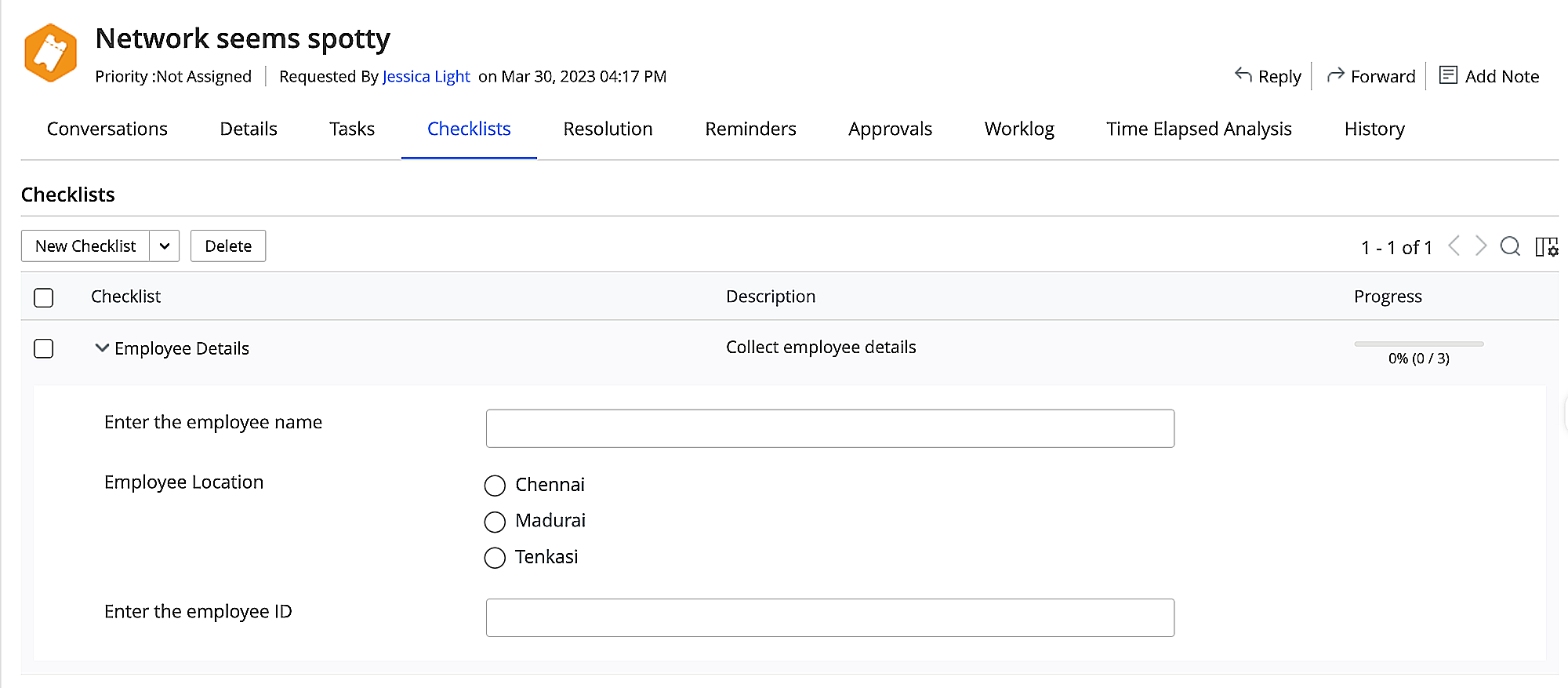
Configure Checklists in Closure Rules
Checklists can be configured in request closure rules to mandate completion of checklists before closing a request. Additionally, requests can also be configured to auto-close after checklists are completed.
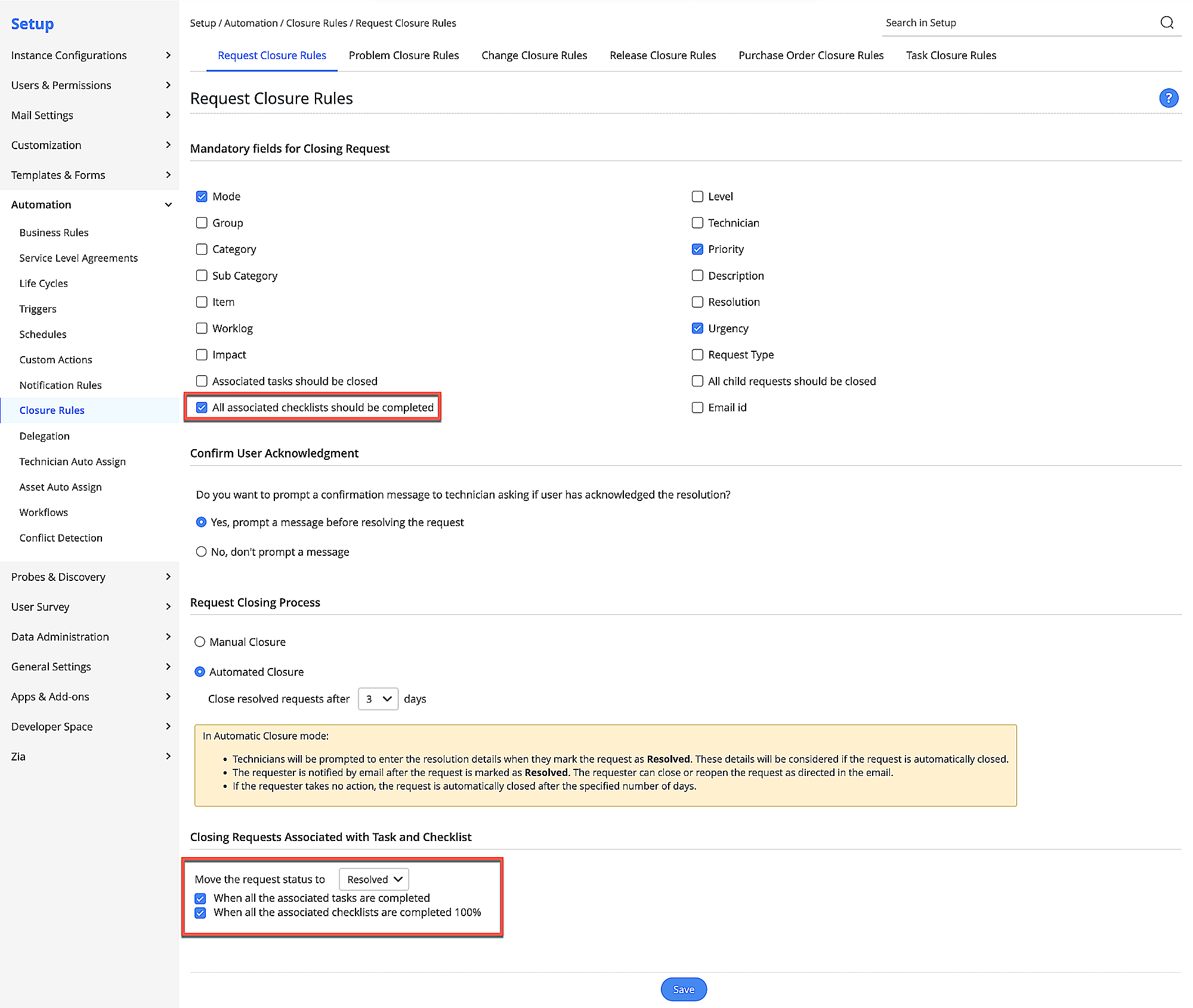
Enhancements
Trash Solutions
- You can now restore solutions from trash within 30 days from the day of deletion.
- Introducing a new filter Trashed Solutions in the solutions filter drop-down.
- Introducing the Show/Hide Deleted Topics icon in the solutions list and template views.
- Deleting a topic with solutions will now move solutions to trash and mark the topic as inactive.
- SDAdmins can now configure the following solution settings from Setup > General Settings > Advanced Portal Settings.
- Do not allow requesters to add or edit comments for the solution.
- Do not show suggested solutions in the request form.
- While restoring an inactive child topic, the inactive parent topic will be restored and the share permission of the parent topic will be updated to child topic.
- While updating the share permission of a parent topic, the share permission of active child topics will also be updated.
- Print option on the solution details page allows you to preview the final look of the solution before printing it.
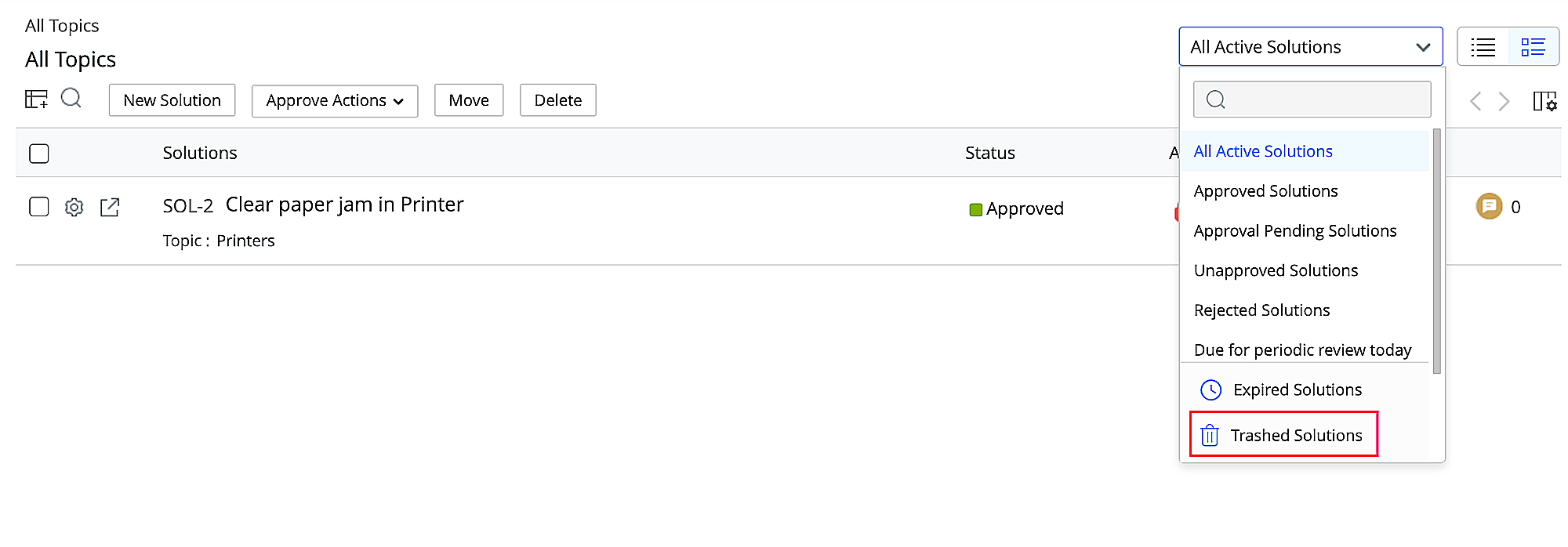
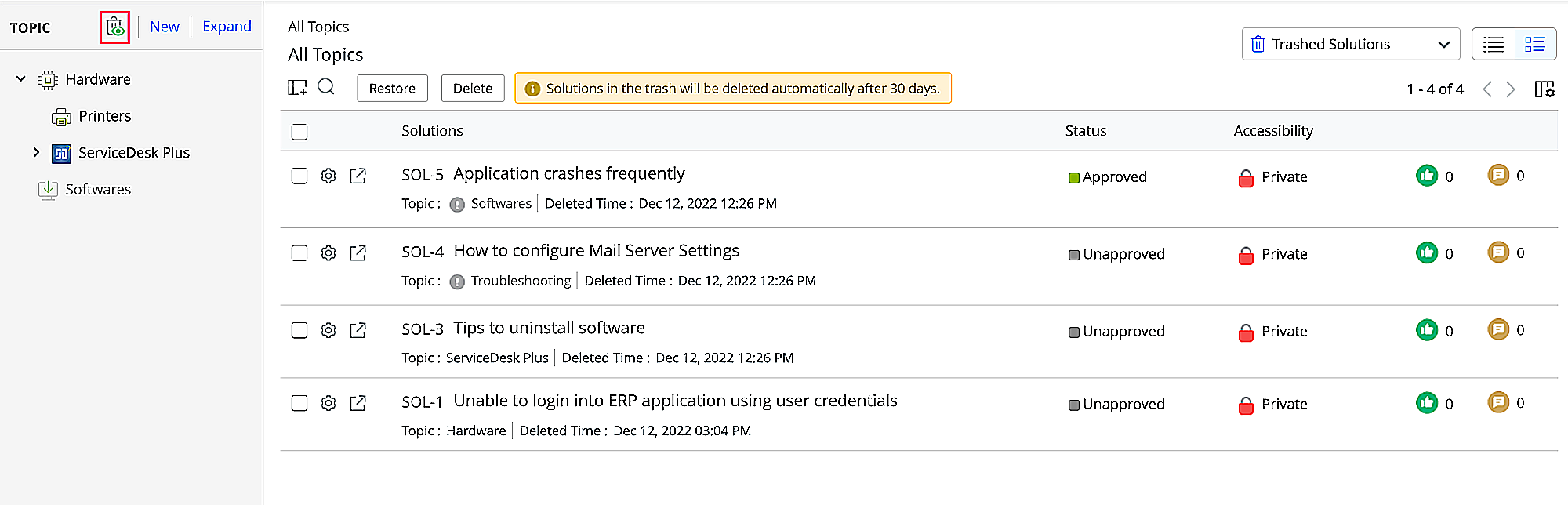
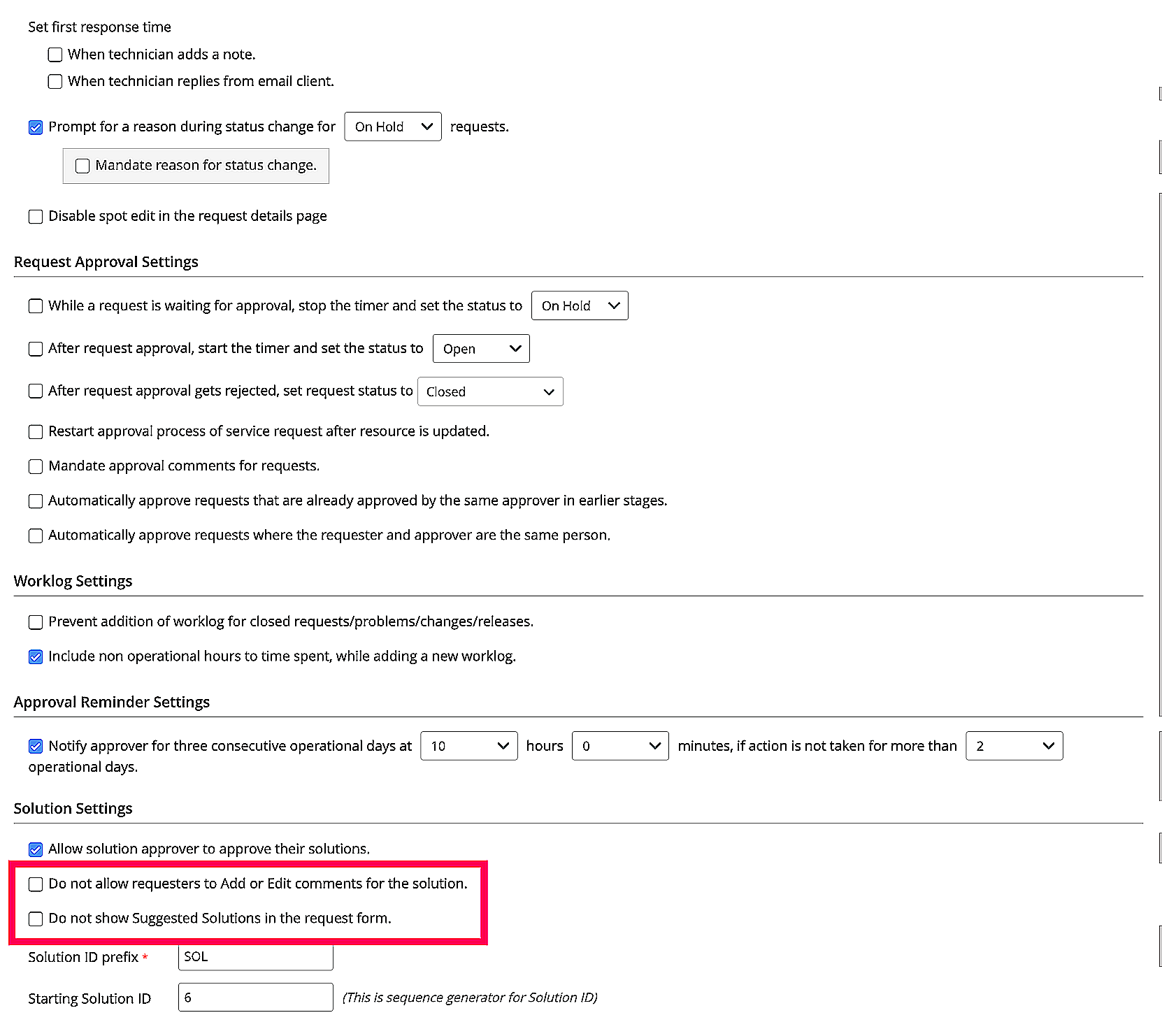
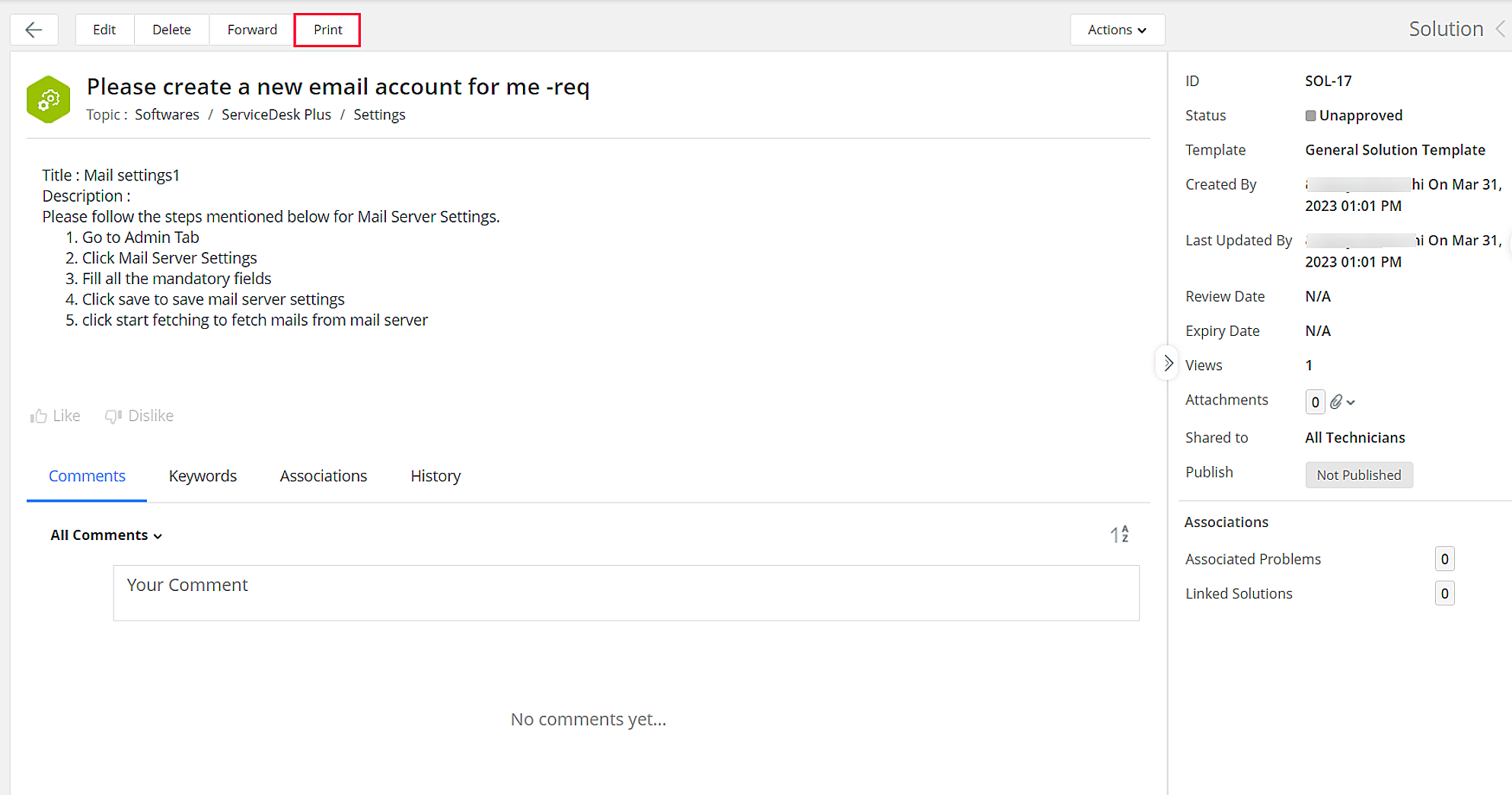
Approval slide-in Enhancement
In Approvals, the Estimated Effort column is added to the tasks table as well as to approval cards that are created under Change and Release modules.
Announcement
Internationalization is applied to the created time of announcement.
Asset Notification Enhancements:
Customize notification content for all assets notifications. Earlier it was restricted to few notifications.
New table variables
The following table variables are introduced for the notifications listed below:
| Notification | Variable |
|---|---|
| Warranty Expiry notification | $WarrantyExpiredAssets |
| Asset Expiry notification | $ExpiredAssets, $ExpiredLicenses |
| Prohibited software notification to technician | $ProhibitedSoftwares |
| Prohibited software notification to user | $ProhibitedSoftwares |
| Loan notifications | $LoanedAssets |
| Asset Replenishment notification | $ReplenishmentData |
Column chooser for table data
You can now choose the columns to be included in the table data sent via email for the following variables: $WarrantyExpiredAssets, $ExpiredAssets, $ExpiredLicenses $LoanedAssets, and $ProhibitedSoftwares
April 26, 2023
Issues Fixed
Requests
- An irrelevant message is shown when a mandatory field value is not set during spot edit of a request.
- Resource title is not fully displayed in the request.
Changes
Change workflow execution fails when a field update node is configured for a change role field in any stage after Submission stage and Show only the stages and statuses added in workflow option is enabled under Manage Stage-Status or Global Workflow Settings.
Projects
Multiline additional fields in a project form displays information in a single line.
Assets
Pick list additional fields under Asset are not working properly while receiving items from a purchase order.
CMDB
Site restricted technicians are unable to view the linked site details in CMDB.
Solutions
Images added as icons to solution topics are not displayed in the solutions topic list view.
Requesters
During column search in requester list view, the search value is displayed as encoded text if a single quote is entered in the search keyword.
General
Invalid ticket error is thrown when you click any tab in the product after the session has expired.
Integration
Unable to import users from GApps into ServiceDesk Plus Cloud if the familyName is null in GApps.
MS Intune Integration
You can now manually edit the asset information in ServiceDesk Plus Cloud synced from MS Intune after disabling the integration.
Behavior Change
CMDB
The number of lookup fields for a particular hierarchy in CMDB is limited to 6.
April 13, 2023
(Pre-release : February 28, 2023)
Enhancements
Contract Enhancements
Indefinite Contract Validity Term
You can now set an indefinite validity term for contracts. To set an indefinite contract term, select Indefinite for the Contract Term in the contract add form and choose the Active From date.
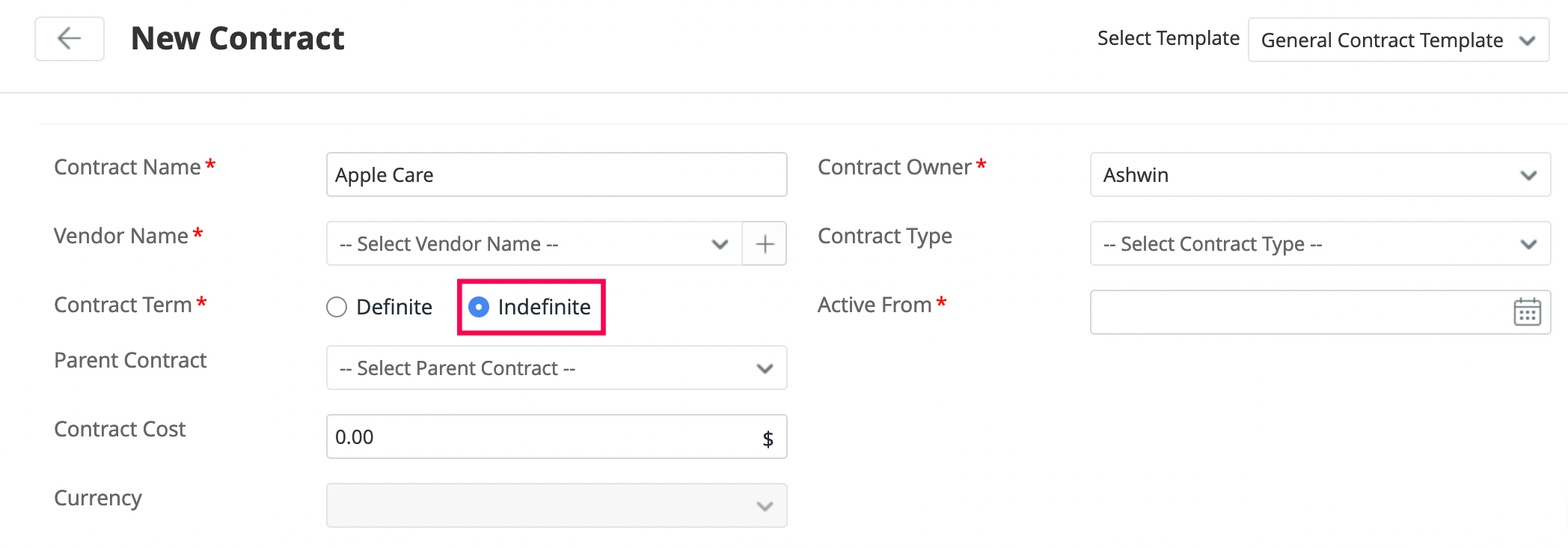
Contract Auto-renewal
Using this option, you can choose to auto-renew contracts. From the contract details page, select users you want to notify about the renewal and choose a Prolongation period in days, months or years.
Renewed contract will be saved as a new entry in the list view.
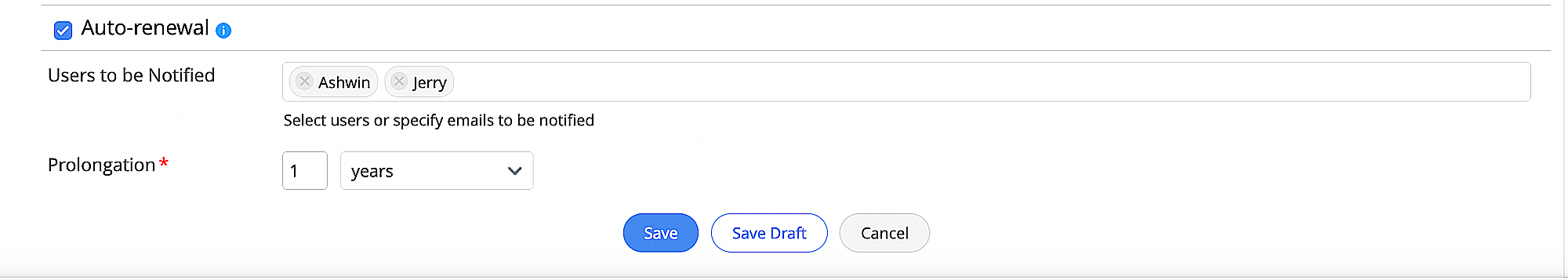
Save Contracts as drafts
For contracts that are a work in progress, you can save them in drafts and get back to them when required. Use the Save Draft button on the contract add form to save contracts in drafts.
Note: You cannot mark a contract in the draft stage as the parent contract. You can change the vendor for the contract in the draft stage.
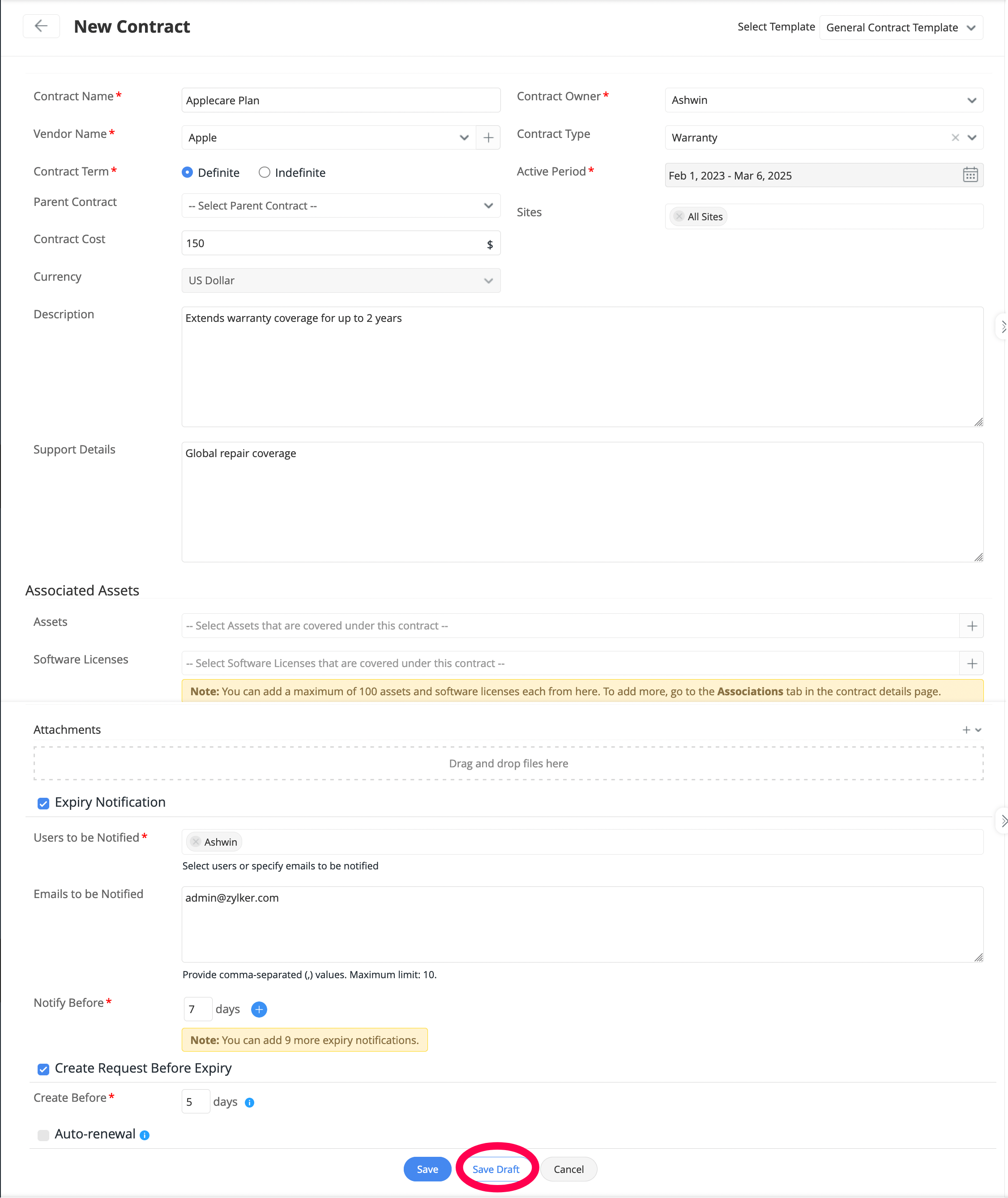
Contract Conversations
You can now view all conversations related to the contract such as email, notifications, and notes in one tab. Navigate to the Contract Conversations on the details page to view all the conversations.
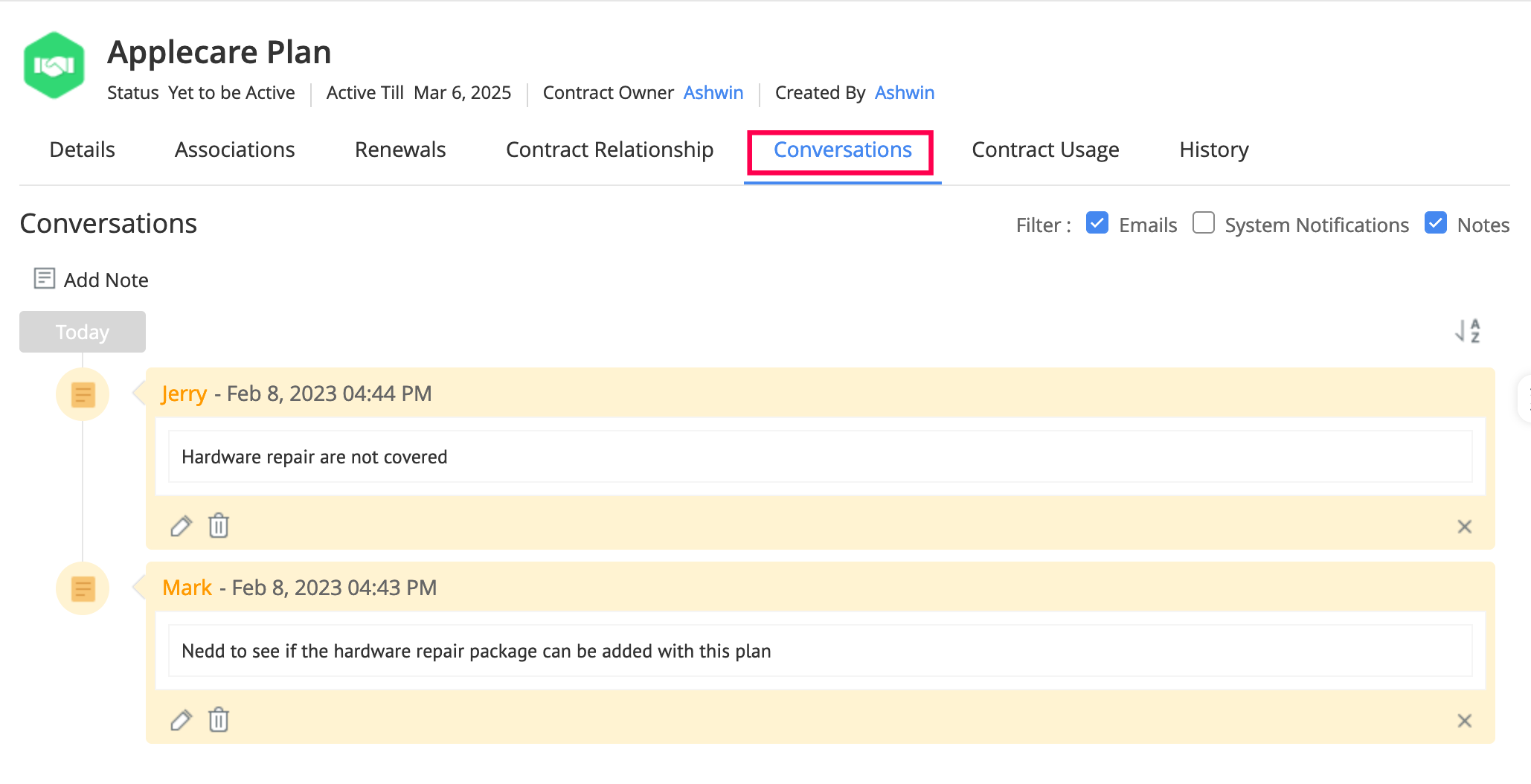
Contract Usage
View how the contract is utilized. You can see the contract usage based on the assets or requests. Access Contract Usage tab in the contract details page to view the contract usage data.
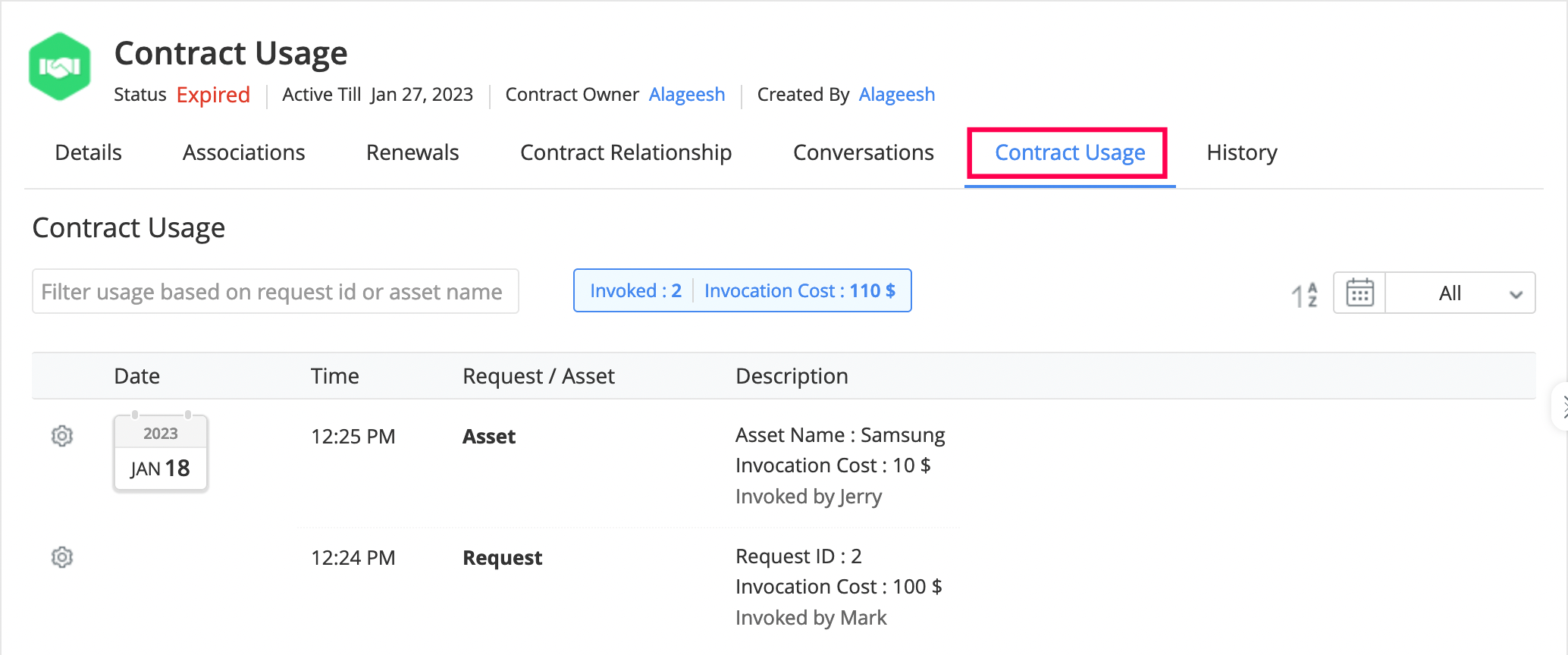
Cancel a Contract
You can cancel a contract that is no longer needed. To cancel a contract, from the details page, click the Actions menu and select Cancel Contract.
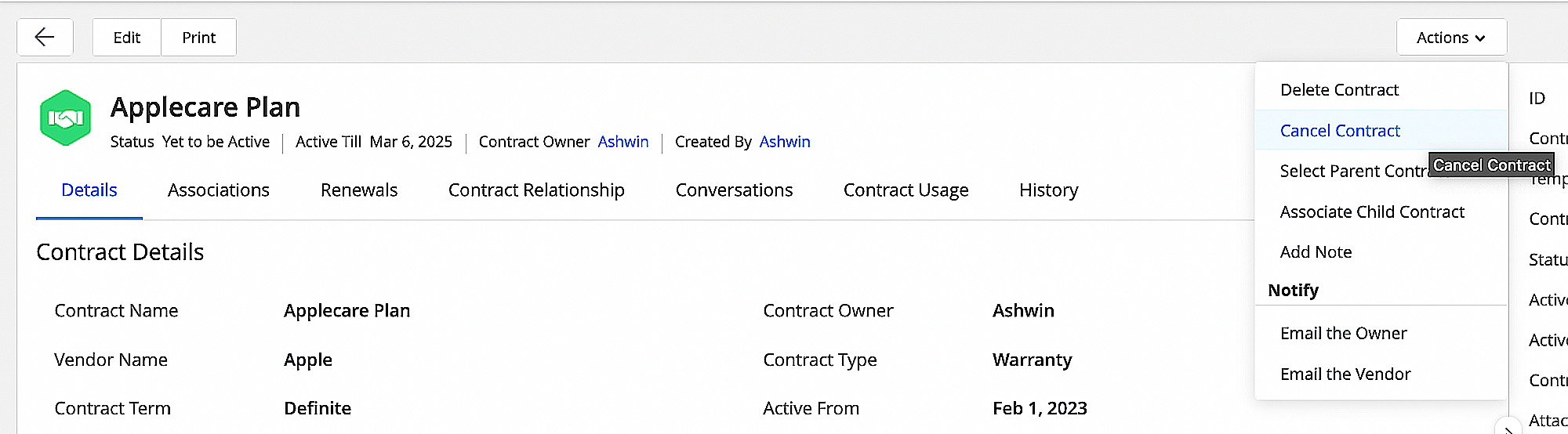
In the pop-up that opens, enter a reason for canceling the contract and choose if you want to notify anyone about it. If yes, then enter the email address.
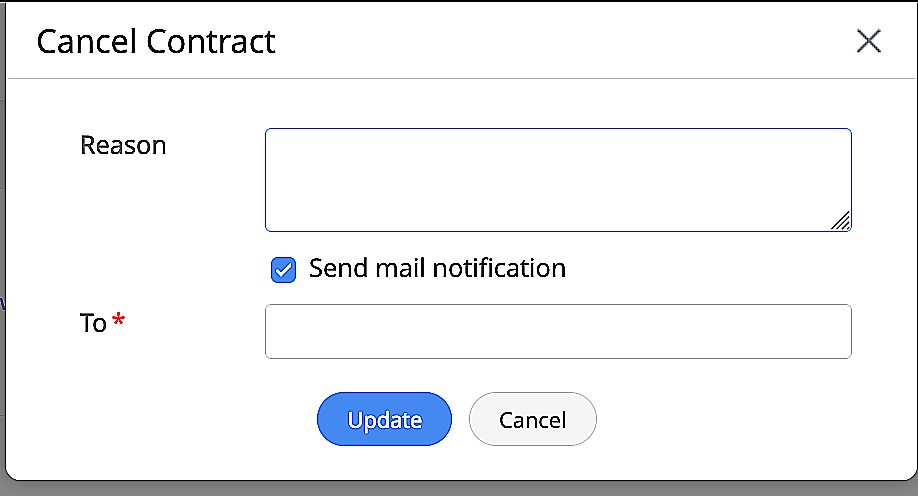
Add Notes to Contracts
You can add important information that you want to add to the contract as a note. To add a note, click on Actions menu and select Add Note.
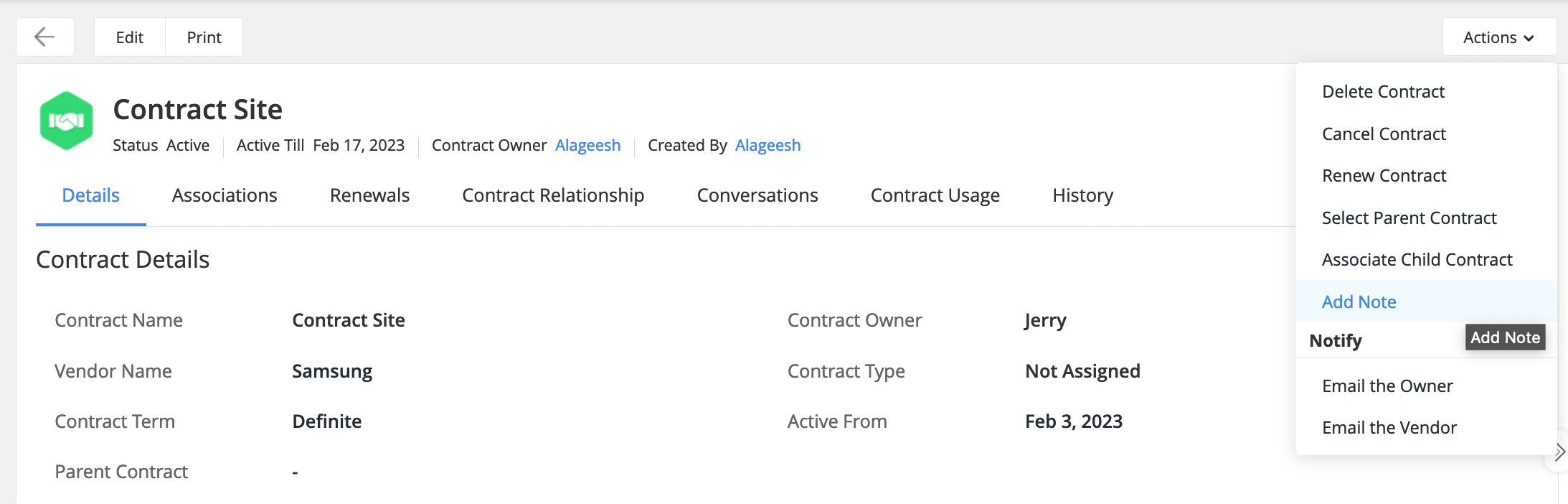
Add the required information, add attachments if any, and add technicians you want to notify about the note and click Save.
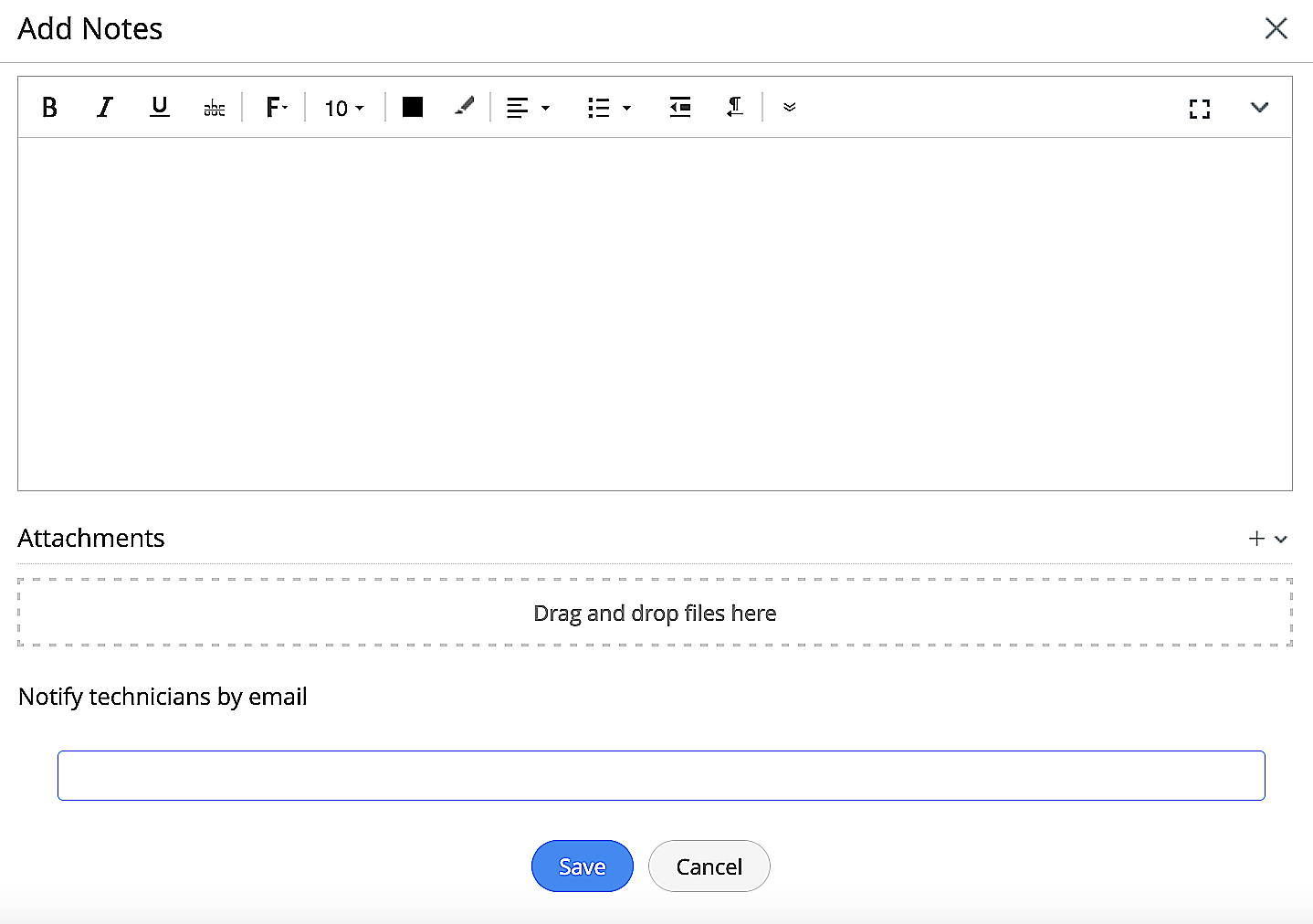
Contract Template
You can now configure a template for frequently created contracts and save time & effort of your technicians by helping them avoid redundant field entries. Using the template, technicians can also easily add a new contract with pre-populated fields.
To add a new contract template,
Go to Setup > Templates&Forms > Contract Templates > New Contract Template
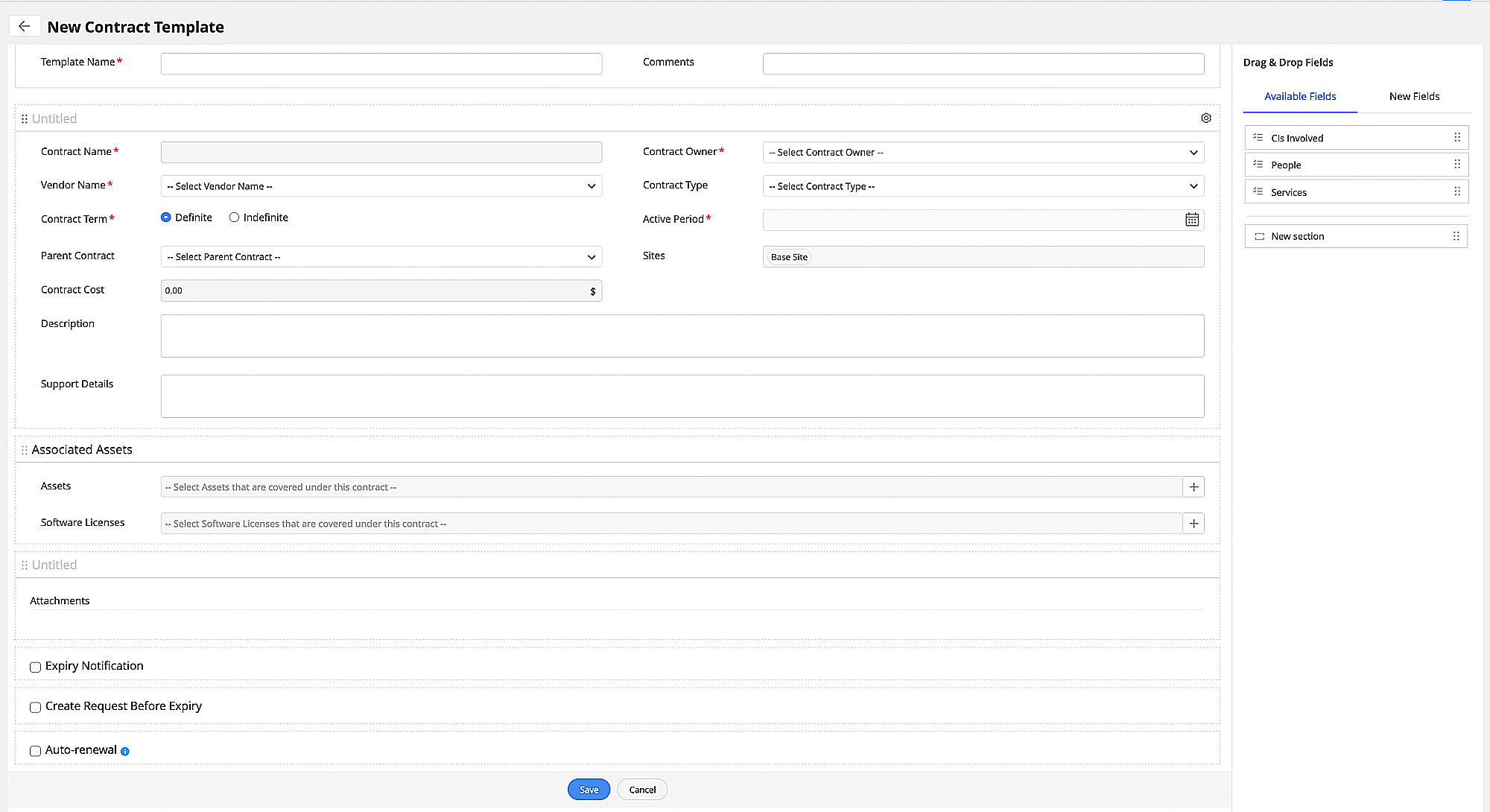
Contract Type Accessibility
You can now restrict the accessibility to certain contract types. You can do so by adding the intended technician names/org roles who can access the contract in the Accessibility field in New Contract Type form.

Issues Fixed
Requests
- When a department is deleted , the next department on the list is shown for requesters and technicians in the edit page.
- Request creation fails when users part of marked as deleted department tries to create requests through email.
- Requester details in the request details page (right pane) and print preview is not loading if the requester is a deleted user.
- Unable to create a new incident if the selected template has an invalid site value.
- Error while opening requests in Kanban View if the requesters are deleted for those requests.
April 6, 2023
Enhancement
ServiceDesk Plus Cloud - Self Scan Script - OpenSSL version & Algorithms Upgrade
| Older version | Upgraded version | |
|---|---|---|
| OpenSSL | 0.9.8m | 3.0.8 |
| Algorithm | AES-128 with MD5 checksum | AES-256 with SHA-256 |
If you are using self scan script to send data to probe, it is recommended you use the latest SelfScan.exe file (or scan_script.sh). An in-product alert will be sent to customers using the old version of the script to send data.
To upgrade self scan script, download the latest script from Setup > Probes & Discovery > Settings > Scan Script.
- Windows: Copy the latest SelfScan.exe and use it in the already configured GPO or Task scheduler
- Linux / Mac / AIX machines: Use the latest scan_script.sh in the target machines self scan is configured.
Note:
- Customers using SelfScan file with apiKey to send scanned data to Cloud need not upgrade the self scan script.
- The older version of Self Scan will be supported only for the next 30 days. To ensure you are using the latest version of SelfScan.exe,
- Right click on SelfScan.exe file.
- Go to Properties.
- Check if the file version is 1.2.0.0.
Issues Fixed
Requests
- Requests created via chat integration get duplicated in some cases.
- Duplicate tickets are generated for a same request raised via email.
- While creating a Change caused by Request / Release caused by Request from a service or incident ticket with attachments, the attachments do not get added to the Change/Release properly.
Integration
- Unable to delete the Slack mode under Setup>Customization>Helpdesk Mode after disabling the Slack integration.
March 25, 2023
Issues Fixed
General
- Unable to save form rules configured with pick list, multi select, and radio button field options if the field option exceeds 100 characters.
- Data import halts if the import file contains empty value in the field Name.
- Unable to select severity in the Feedback pop-up when a dashboard widget is opened in a smart view.
- Select technicians to notify when technicians apply for leave and Select technicians to notify when technicians cancel their leave notification rules do not work properly.
Requests
- Technicians are not listed under Owner field while adding tasks to a change request.
- The Additional Field Name added is displayed with line break in the request details page.
- While creating/editing a request with a service template that has resource questions, the enabled resource details are shown as NaN in the right pane.
- When an asset is renamed, the CIs linked with the asset under Setup > Customization >CMDB > Sync Rules are not renamed.
- In some cases, the Overdue and First Response Overdue status are incorrectly shown.
- Unable to approve requests if the subject value has 250 characters and when $title variable is present in the message field of actionable message template.
- Requests are not properly assigned to technicians when the Load Balancing model is configured under Technician Auto Assign.
- The site associated with the requester is not set when a request is raised from Assets.
- In some cases, "Provide value for item" error is thrown while saving a request even when the value for item is present.
Assets
- Asset is not automatically assigned to the requester when a request is raised via email even if the Automatically include the assets of the requester when a request is created through email option is enabled in Requester Portal Settings.
Releases
- Unable to load matrix reports for Releases while generating custom reports.
- Unable to export emergency workflows in Release module.
Custom Actions
- $RequestLink can now be added to request sub-entities such as approval levels, approvals, tasks, notes, and email responses (from users) while configuring custom actions.
Custom Module
- Technicians with HelpdeskConfig role and permissions to access custom modules are unable to configure custom modules as reference entities in lookup fields.
Templates
- The Resource Cost/Total Cost is displayed as NaN in the right pane while creating a service request when a resource question option is selected by clickingview more and the question type is of check box/select box.
Integrations
- Field values assigned to devices in asset manager get removed every time the devices are synced from Endpoint Central MDM. The issue occurs if MDM has no data for that particular field.
- In some cases, the Last Audit Time column in the Assets table is not updated in Zoho Analytics if a workstation is rescanned.
- Unable to edit or enable custom variables for Zoho Survey after they are disabled.
- Clicking the hyperlink in the approval actionable card redirects to the approval view instead of the request details view.
- When a user is deleted and re-added in Azure AD, their manager-level permissions configured in Azure is not reflected in ServiceDesk Plus Cloud.
March 16, 2023
Issues Fixed
Requests
- In some cases, the Overdue and First Response Overdue status are incorrectly shown.
- Unable to set the look up field criteria in request additional fields.
Purchase
- Unable to add/edit a purchase order if the template has a UDF field in it.
Integration
- The error message Approve/reject comment is mandatory is not shown properly in outlook actionable cards.
March 14, 2023
(Pre-release : March 02, 2023)
New Feature
Zia Blended Conversations
Build interactive user conversations using Zia Blended Conversations. Administrators can design responses to common user queries and automate frequent processes using a low-code flow builder. Blended Conversations are embedded into Zia Chatbot to enhance self-service capabilities.
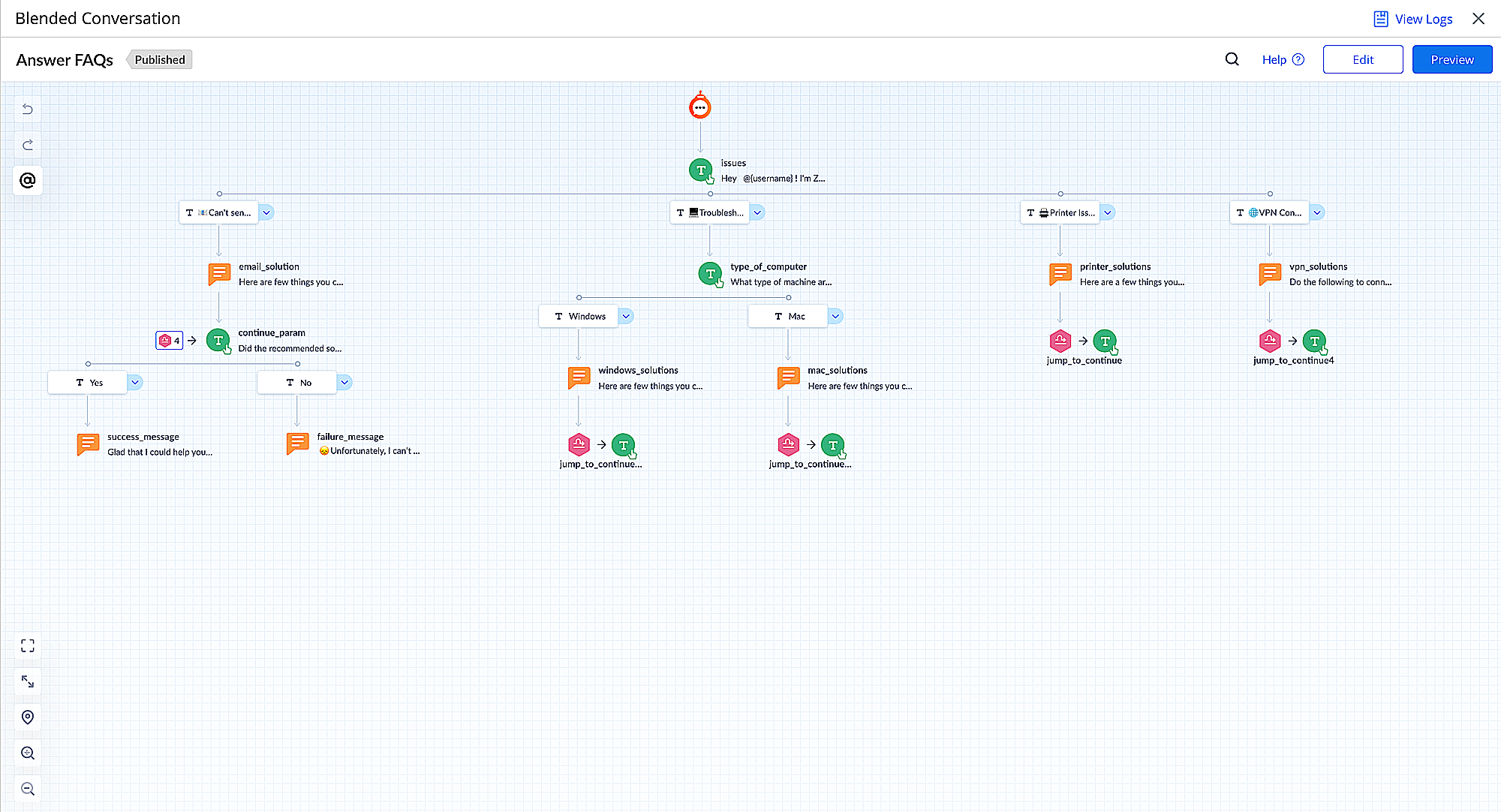
Asset Association Popup Enhancements
While associating assets in requests, problems, changes, and releases the Select Asset popup now lists the following fields:
- State
- Barcode
- Discovered Serial Number
- Site
- User
- Department
March 03, 2023
Issues Fixed
General
- The word 'right' is not translated contextually with relevant to text direction in the Hebrew language.
- Form rules configured for pick list fields with is not criteria are not executed.
- Simultaneous spot edit is now restricted with a warning.
Tasks
On accessing the task details page from Activities module and editing the task, the Owner field does not list any values while editing the field value.
Integrations
While updating asset details via MDM integration, the asset data is mapped incorrectly for the Product field.
Assets
- Unable to add serial number while updating SNMP devices through probe.
- Discovered serial number is not updated while updating SNMP asset details.
- Text formatting options do not work in the Description field, for edit / add actions of a product under Setup > Customization > Asset Management > Product.
- On the workstations details page, dates listed under Software > Installed On are incorrectly sorted.
- Unable to search assets if the additional field used in the asset is configured to refer a custom module’s field.
- While importing workstations, date/time additional fields are not getting updated.
Request
- When two or more fields on the request details page are spot-edited, the last edit is not saved.
- Add redirection links in pop-up alerts under Custom Scripts > General> Page Redirect.
Purchase
- Unable to configure approvers under Default values in Setup > Customization > Purchase Management.
- Users can now add Cost Center and GL Code variables to the purchase notification rules templates.
- Unable to receive purchase order items in bulk.
Projects
- Unable to move more than 50 project tasks to a milestone.
- Error thrown on copying projects with mandatory fields.
CMDB
- Unable to delete a CI type in Professional edition.
February 28, 2023
(Pre-release : January 25, 2023)
Enhancements
Requests
Request Tags
Add tags to a request from the details page to classify related requests. Users can search requests via global search and obtain a list of requests with similar tags via custom views.
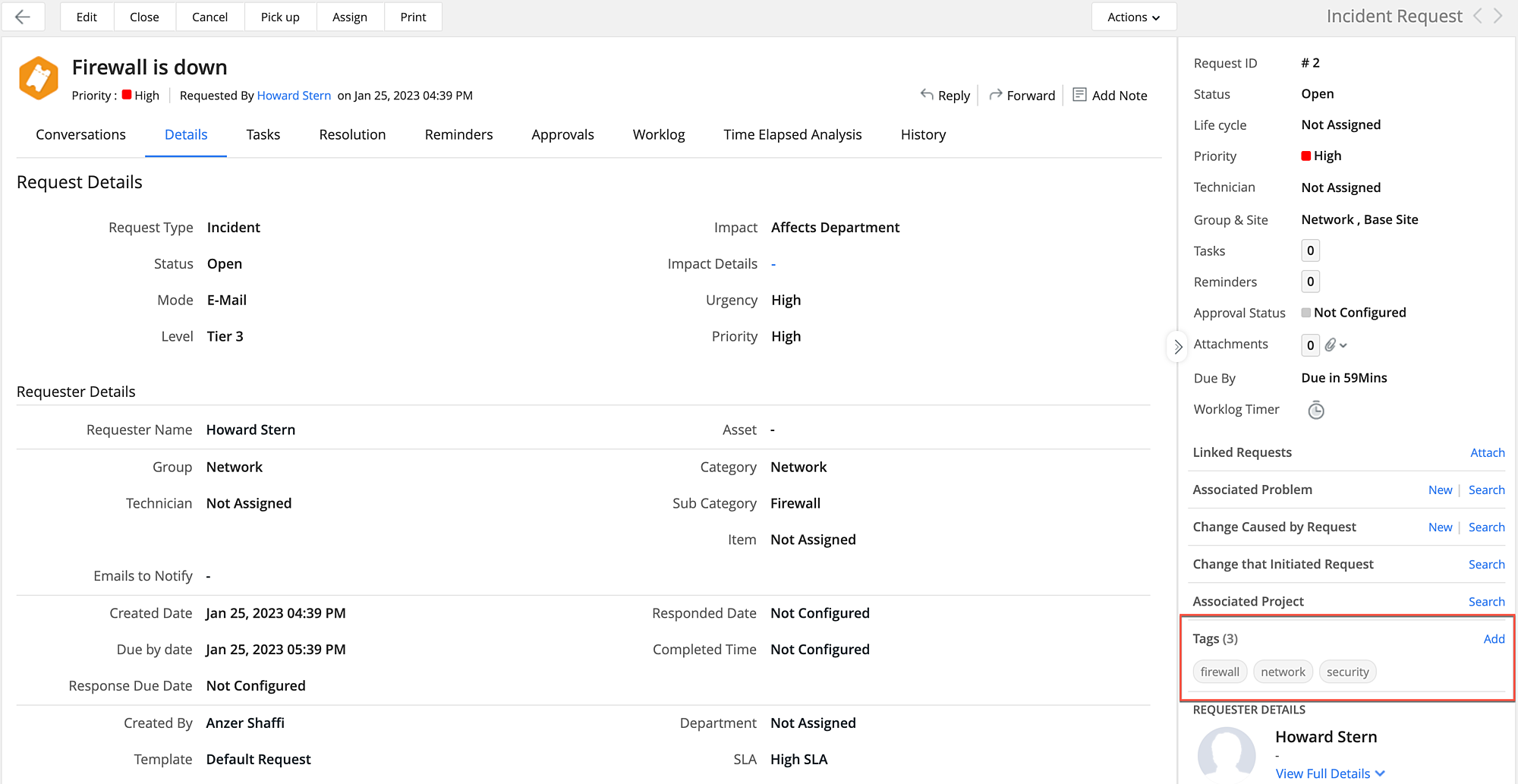
Changes
Support for Associating Multiple Changes with a Request
You can now associate multiple changes with a request when you want to implement the request through multiple changes. You can do this from the request details page or change details page.
To associate multiple changes with a request from the request details page, do one of the following:
- To create a new change and associate it with the request, click New against Changes Caused by Request under Associations on the right panel. You can create and associate multiple new changes with the request.
- To associate multiple existing changes with the request, click Attach against Changes Caused by Request under Associations on the right panel, on the Associate Changes pop-up, select the changes that must be associated with the request, and click Associate.
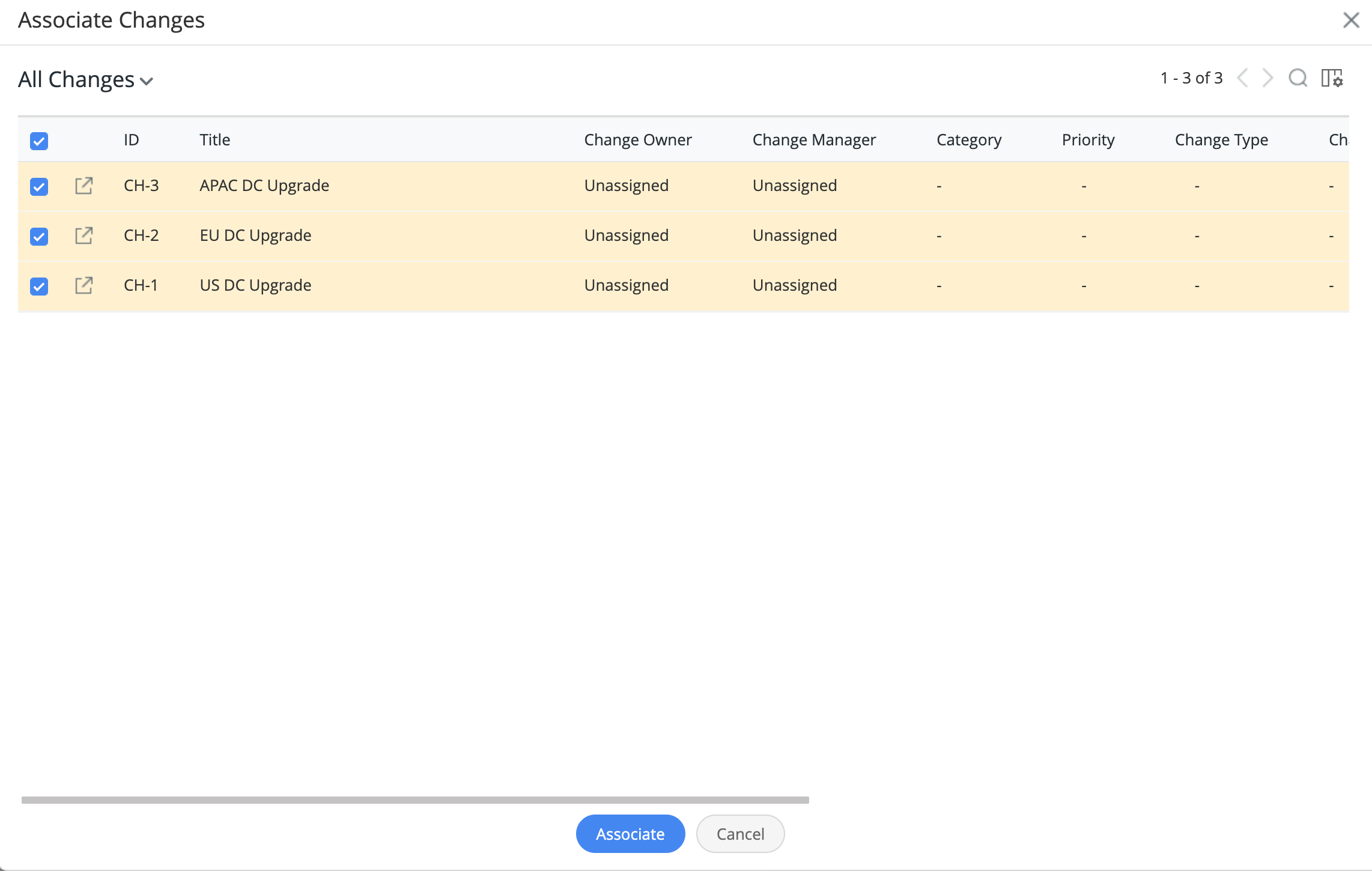
Note:
- In the request details page, the New and Attach options for Changes Caused by Request will now be available even after associating a change with the request, allowing you to associate multiple new and existing changes.
When performing the association from the change details page, the Attach Requests pop-up for the Requests that Initiated Change option will now include requests that are associated with other changes, allowing you to associate requests via multiple changes.
Releases
Release-Request Association
You can now associate incident or service requests directly with releases in one of the following ways:
- Requests caused by Release: Use this association to map requests that are logged following the rollout of recent release.
- Requests that Initiated Release: Use this association to map logged requests that you want to be rolled out with the release without being part of a change request.
You can perform these association from the release details page or the request details page.
From the release details page, go the Associations page, click Attach against your preferred type of association (Requests caused by Release or Requests that Initiated Release), select your preferred requests, and click Associate.
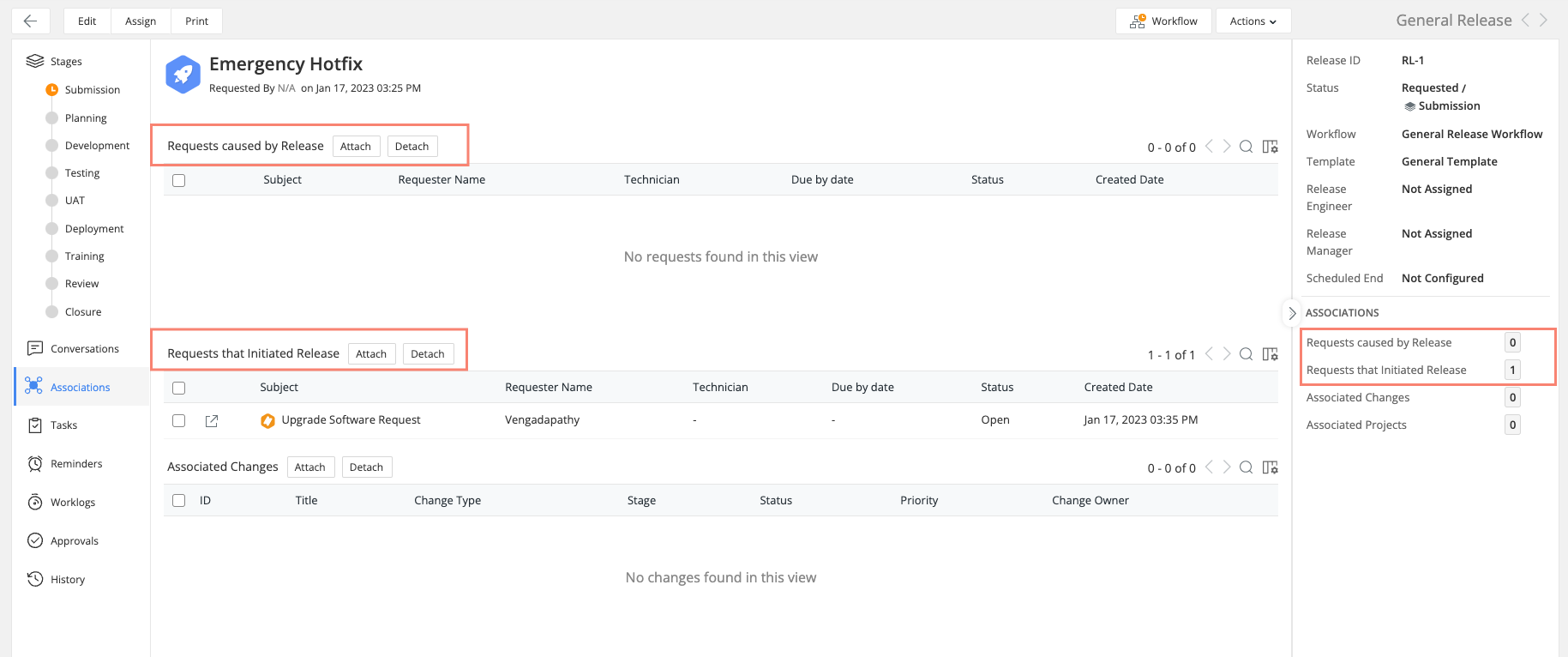
The associated requests are shown on the right-side panel on the release details page.
From the request details page, locate your preferred type of association (Releases caused by Request or Release that Initiated Request) on the right-side panel, click Search, select your preferred release, and click Associate.
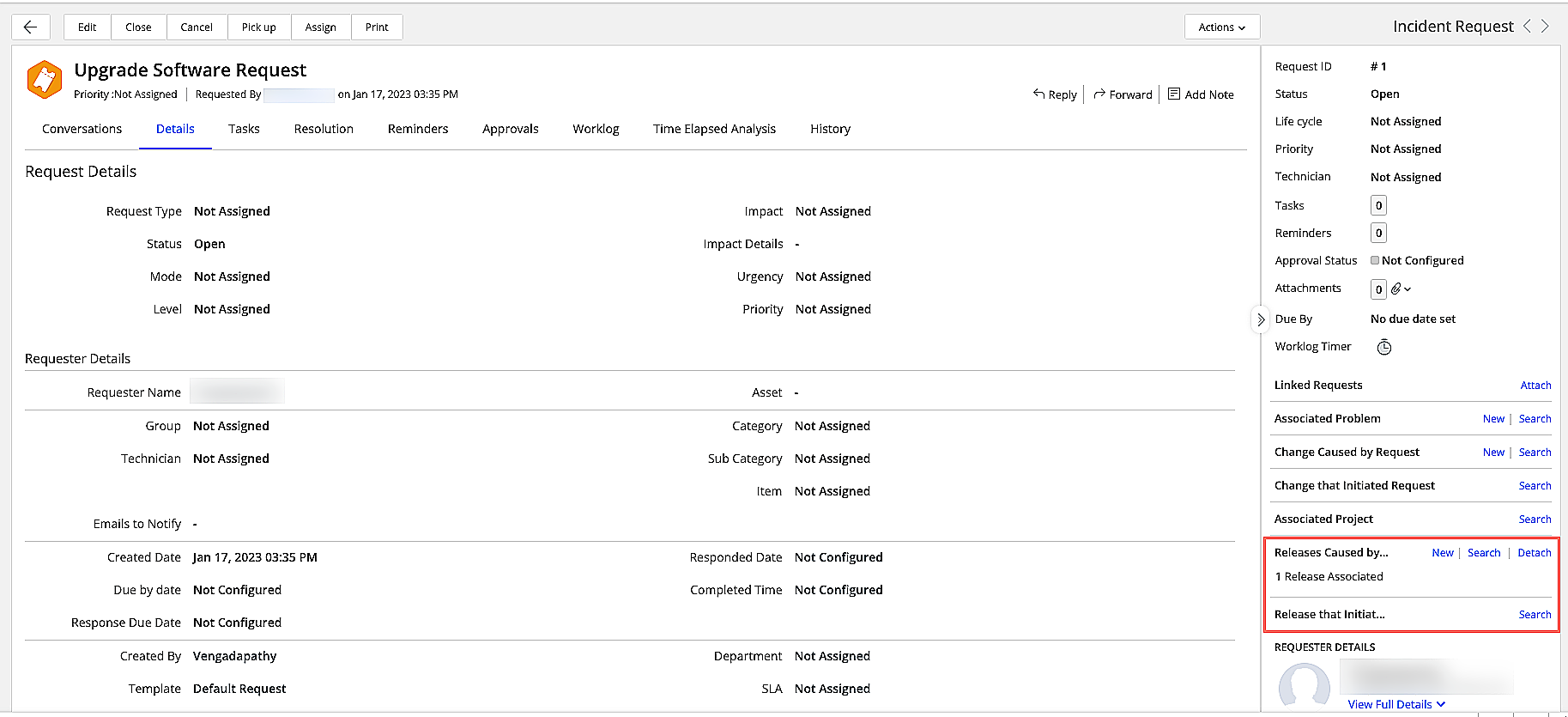
The associated release is shown on the right-side panel on the request details page.
Note:
- Using the Releases caused by Request association, you can associate multiple releases with a request.
- Using the Release that initiated request association, you can associate only a single release with a request.
As part of this enhancement, the following changes have been implemented:
New notification rules:
- Notify Release Engineer and technician (of request) when the request is associated with the release
- Notify Release Engineer and technician (of request) when the request is detached from the release
Notification Recipients:
Release notifications now support the following recipients:
- Requesters of requests that initiated the release
- Technicians of requests that initiated the release
Note: These recipients will be displayed only when associated requests can be viewed from the release details page. The recipients will be available in various communication options such as Conversations, drafts, Send review, Action > Send Notifications, and release notifications in the Setup page.
Reports:
Request reports will now include the following information:
- Release ID that initiated Request
- Release Title that initiated Request
Solutions
Solution Enhancements
Share Solutions to Technician Groups
Solutions, topics, and sub-topics can now be shared with specific technician groups to restrict the accessibility to relevant users. Technicians can share solutions:
- While creating solution article
- From the list view
- From the details page
- While creating a topic or sub-topic
- While managing a topic/sub-topic
Auto-Suggest Approved Solutions
SDAdmins can configure only approved solutions to be auto-suggested to users from Setup > General Settings > Advanced Portal Settings.
View Detailed History of Solutions
The History tab in the solution details page will contain a detailed record of the operations performed on the solution article.
February 17, 2023
Issue fixed
Requests
SLA violation flag is set incorrectly when SLA is applied to a completed request.
Behavior Changes
Microsoft Intune Integration
While syncing asset information between ServiceDesk Plus Cloud and Microsoft Intune, user sync will not happen.
February 14, 2023
Requests
Unable to get the URL specific to the selected template while creating a change request.
Problems
Spot edit is allowed in the right pane of the problem details page even if the Disable spot edit in Problem details page if a Form Rule is configured in that template option is enabled.
Admin
Only the first 6 roles are shown while expanding the roles in Setup > Instance Configurations > Organization Roles.
Integration
Jira integration slowness in some cases.
General
Option to search service category using the request template search.
The abort action pop-up that is shown while cancelling a request form submission is not getting closed automatically.
The display date in the Recent Items, Approvals, and Notifications panels invoked from the header bar are not translated to the personalized language.
The approval panels invoked from the header bar shows the ticket creation date instead of the approval triggered date.
Purchase
User defined names for Billing Address, Shipping Address, Vendor fields are not shown properly in purchase order PDF and in-line view of mail notifications.
Existing cost center values are mapped to imported purchase orders instead of the values configured in the import file.
Company logo is barely visible in the purchase order.
Workflows
If the title in change workflow stencil has longer text in translated setups, the stencil UI is broken.
Error thrown when a change/release workflow name is edited and Enter key is pressed.
Unable to save change workflows containing duplicated approval nodes if Outlook Actionable cards are enabled.
February 08, 2023
(Pre-release : January 12, 2023)
Enhancements
General
Extending Support for Microsoft Teams Mobile App
You can now access the Home, Requests, Solutions modules in ServiceDesk Plus Cloud directly from Microsoft Teams mobile app and perform various operations. In addition, technicians can access their tasks from the Home page.
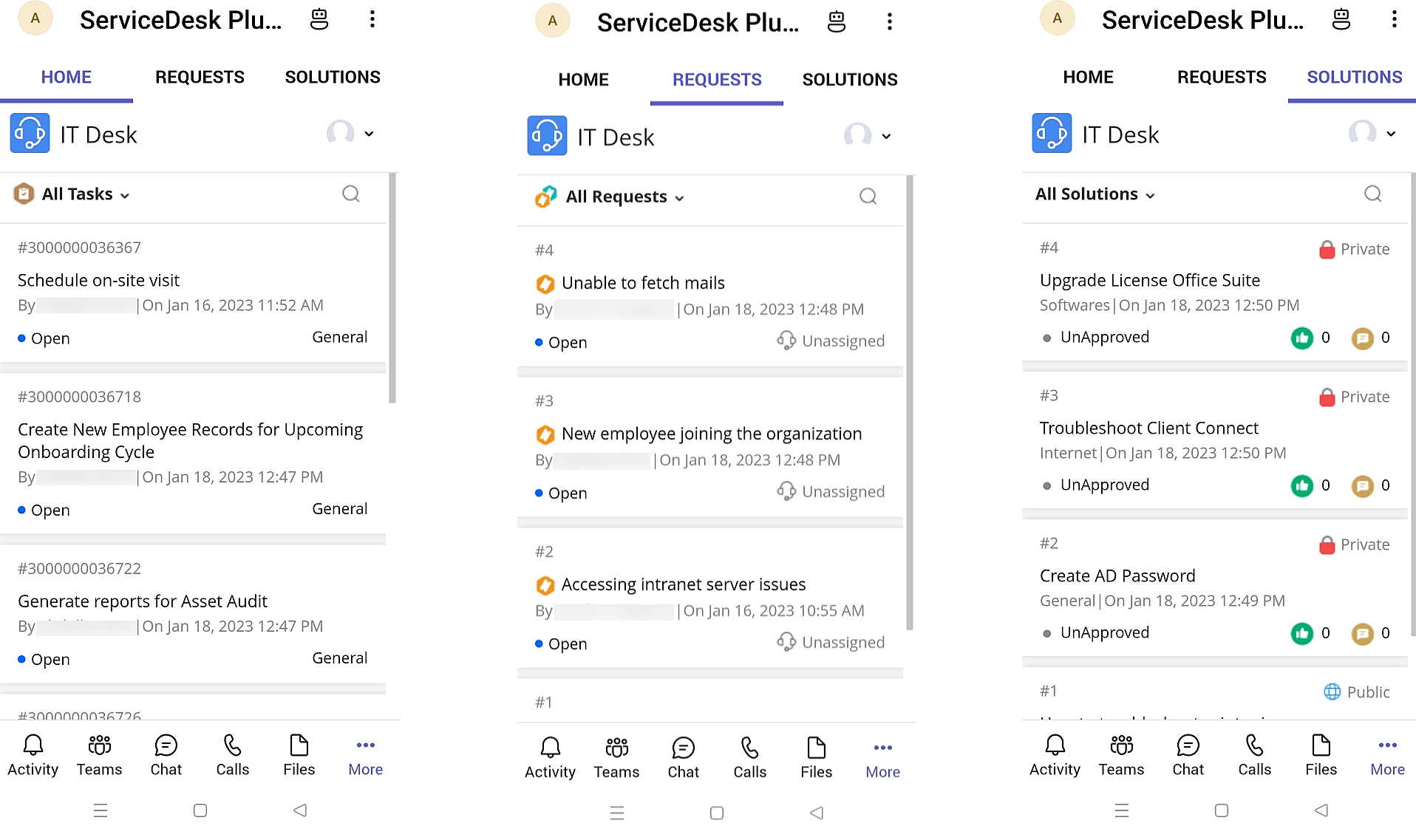
Zia Actions
Administrators can limit Zia Chatbot actions for users based on their permissions under Setup > Zia > Zia Chatbot > Zia Actions. For technicians, the actions can be limited to specific roles.
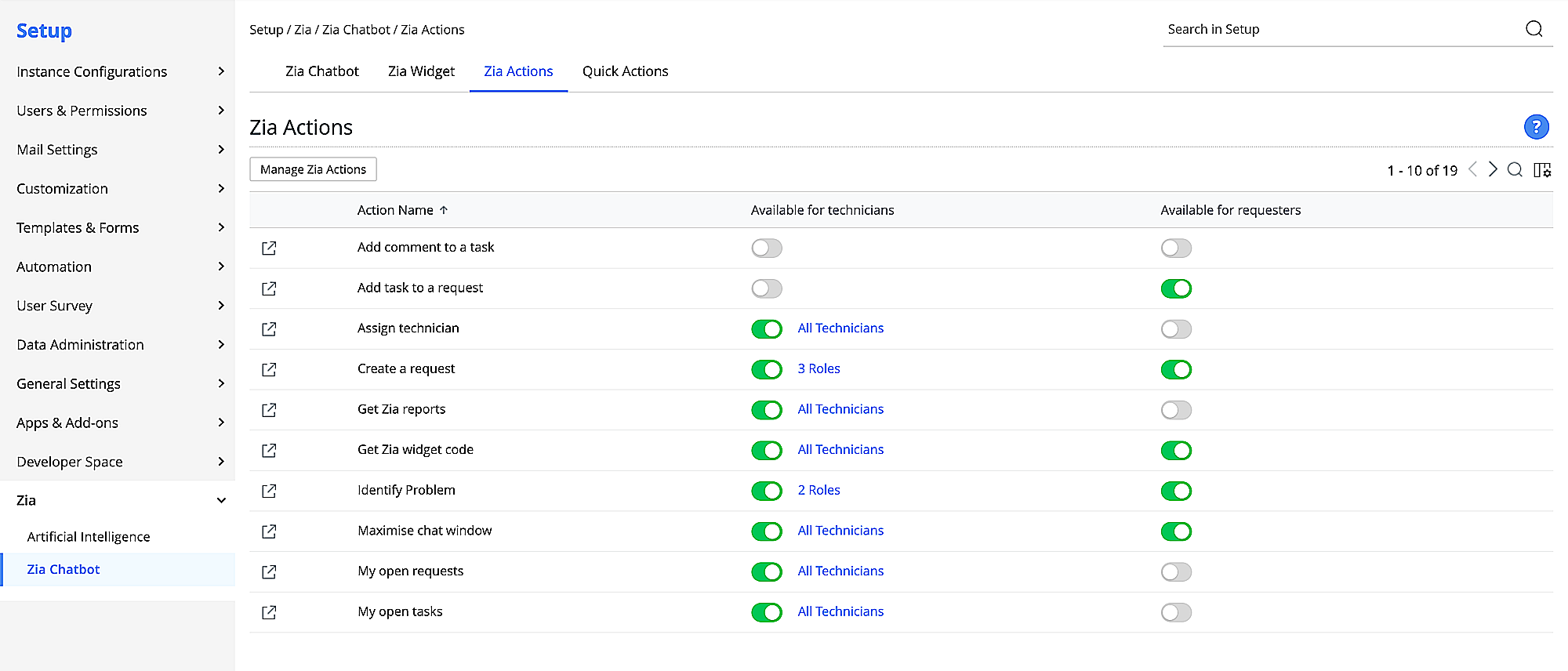
Conditions for Display Locations in Custom Widgets
You can now customize the display location of custom widgets based on roles and custom criteria based on fields. To do this, Setup > Developer Space > Custom Widgets, expand the widget details, under the display location that you want to customize, click Configure.
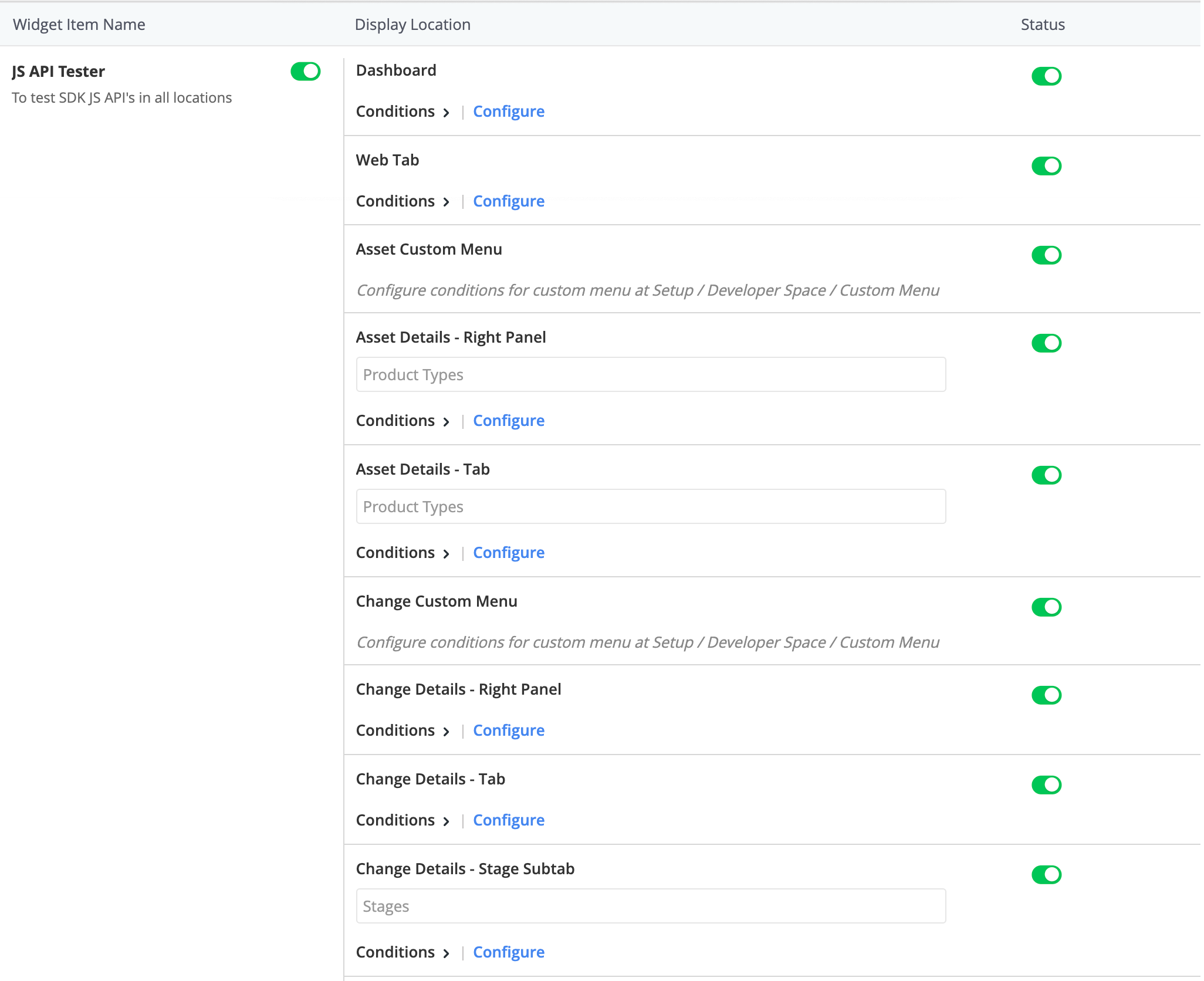
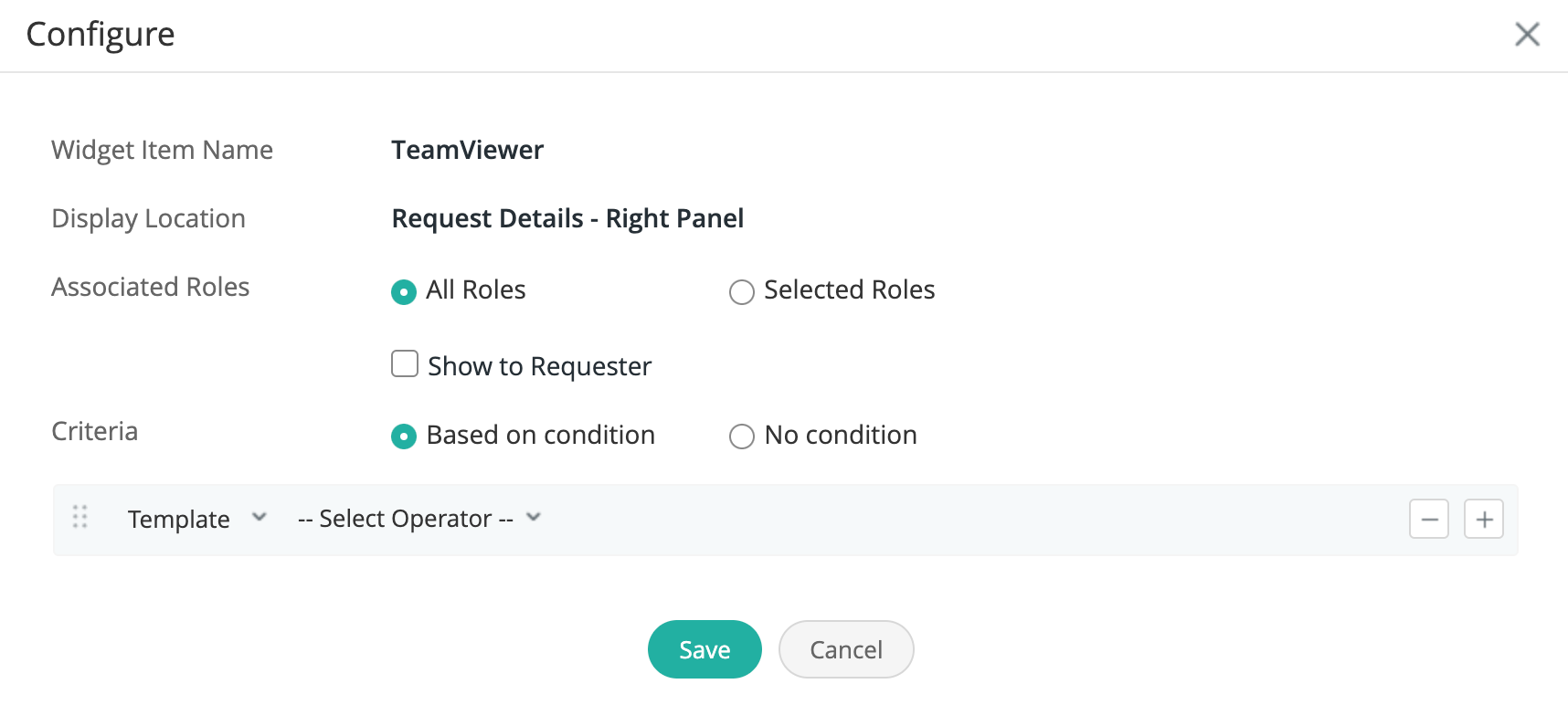
Note:
- The Show to Requester option is not available for asset module widgets.
- Dashboard and Web Tab locations can be customized based on roles only.
- The display location of custom widgets shown in the request right panel when adding or editing requests is customized using show and hide options in form rules.
- The display location of custom widgets associated with custom menu is customized using the conditions in the custom menu.
Export Enhancements
Export large files as multiple zip files and download individual zip files from a popup window. Click here to learn more.
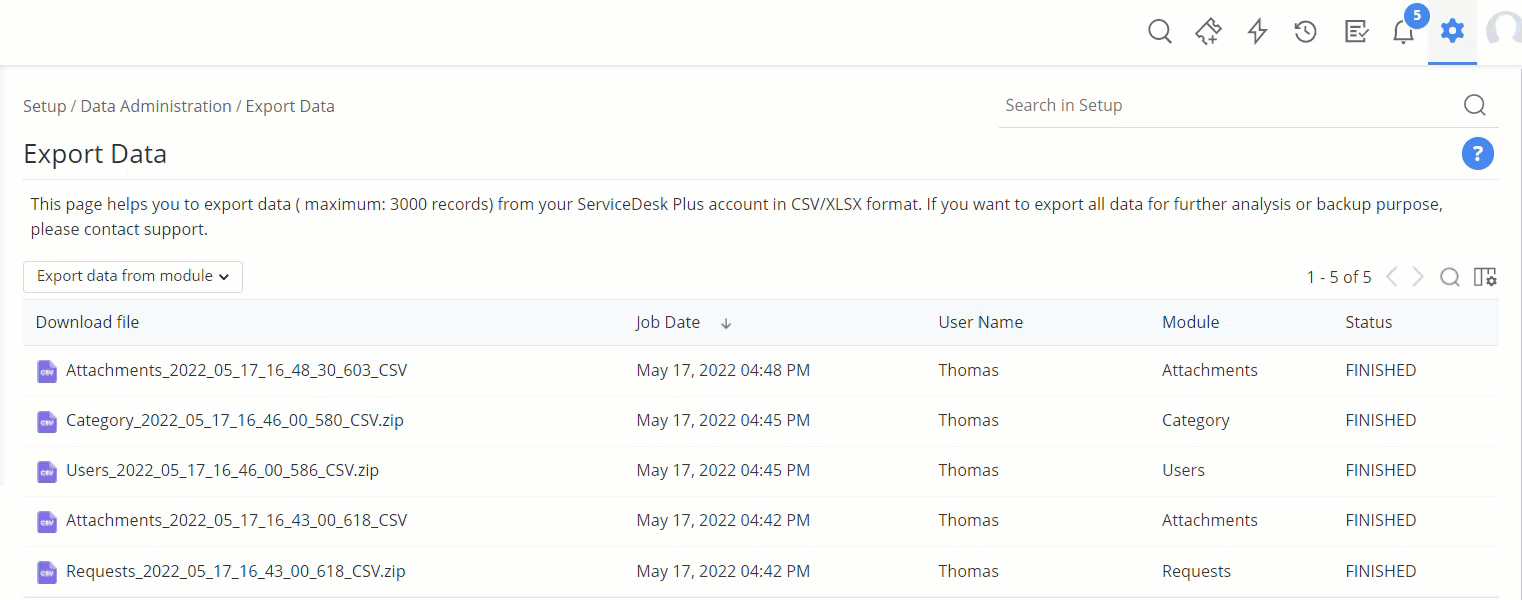
Problems
Lookup Fields in Problems
You can now configure lookup type additional fields for problems. Lookup type fields refer another field to populate their values. You can configure lookup type additional field for problems by accessing Setup > Customization > Additional Fields > Problem Additional Fields > New Field and selecting the Field Type as Lookup Field.
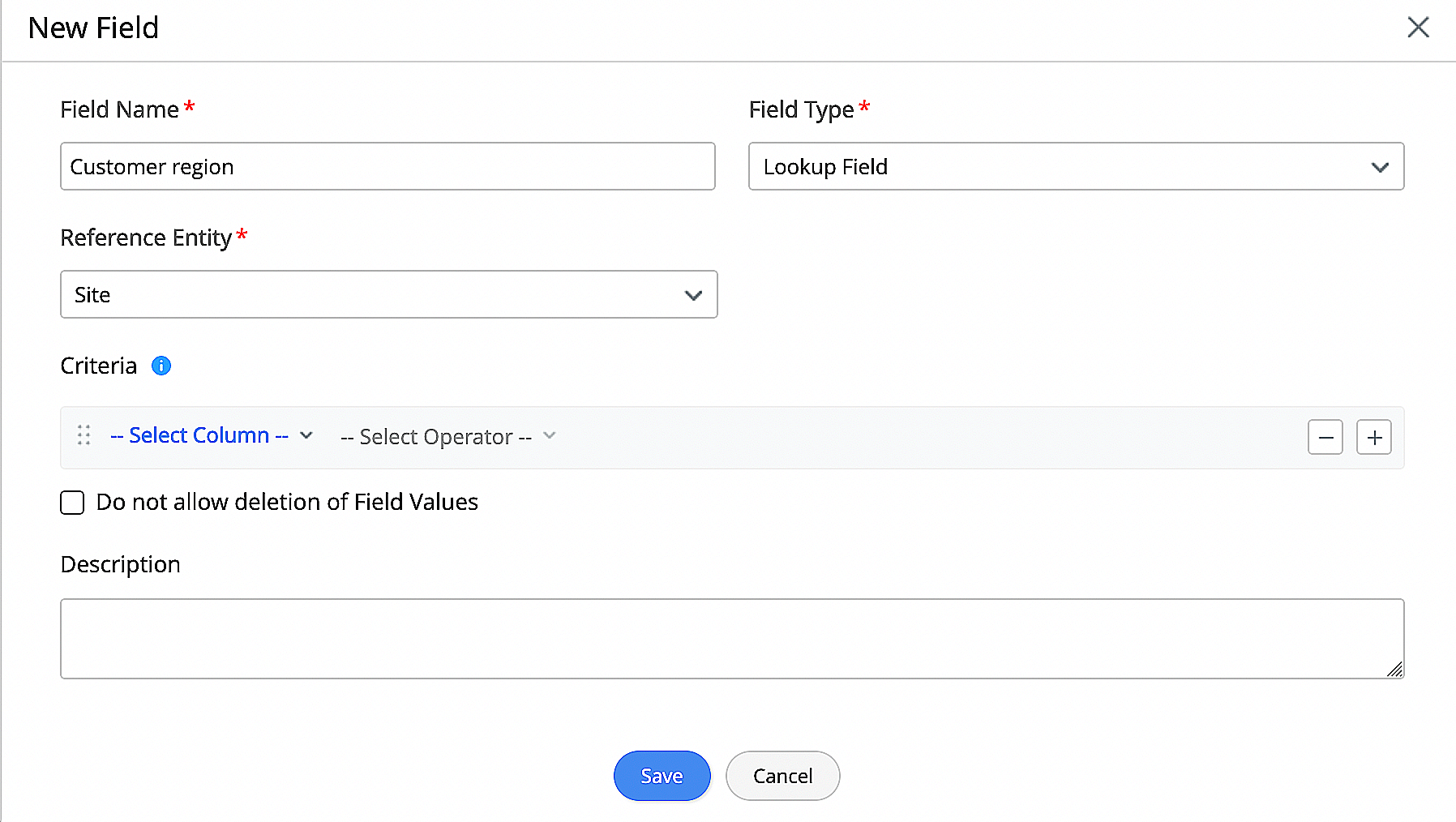
You can also add lookup fields to problem templates. Just drag and drop Lookup Field from the right side pane onto the template. You can add a maximum of 10 lookup fields.
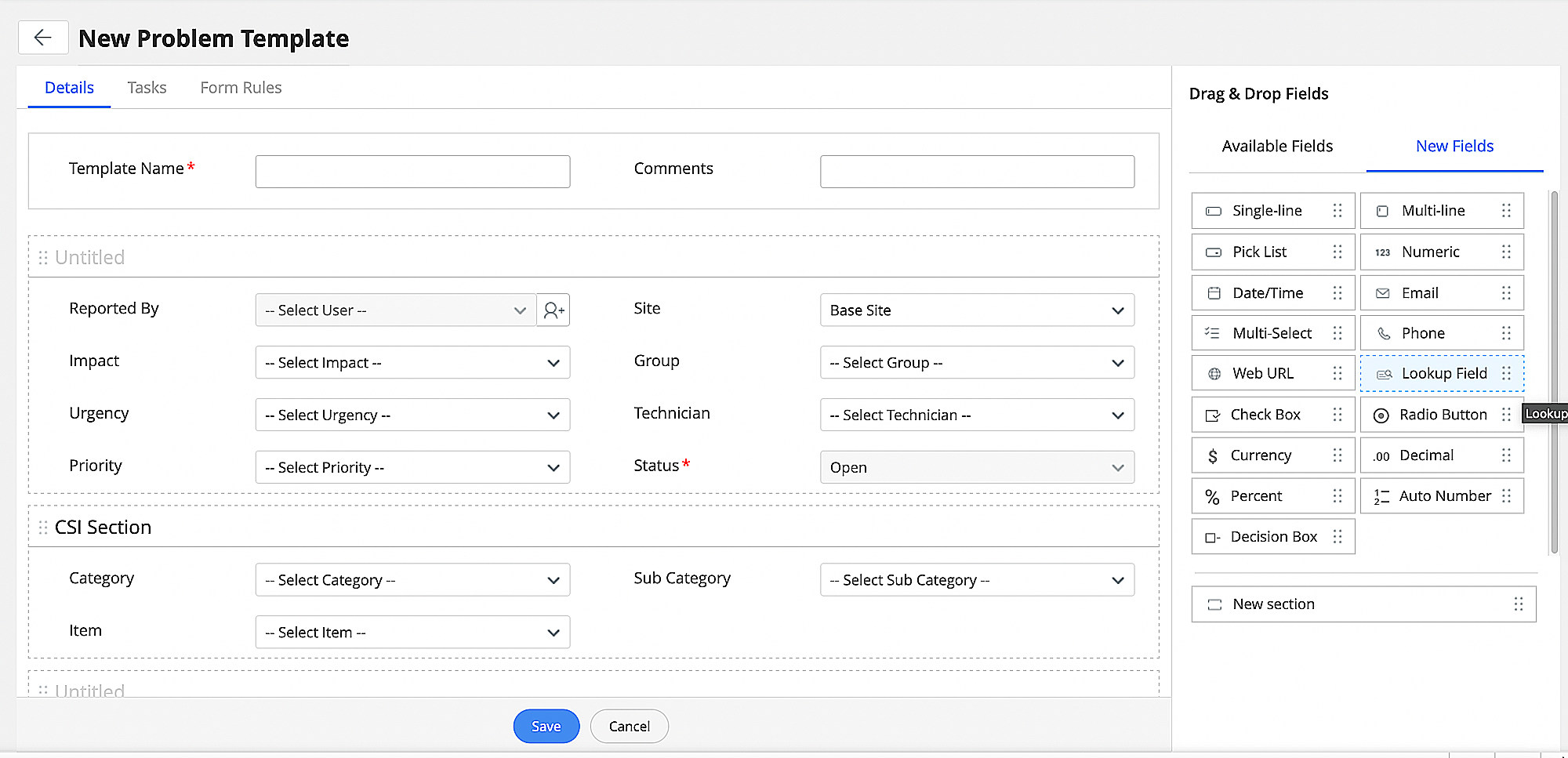
February 01, 2023
Issues Fixed
Admin
Unable to add, edit, or delete regions if there are more than 10 region level roles in an instance.
Reports
Service requests are not shown in drill-down analysis for users in Professional edition with service catalog add-on.
January 25, 2023
Enhancements
Integration
- ADManager Plus widget has been updated to v1.5. The new version now includes options to customize the Create User form.
January 20, 2023
General
- The text 'pick up' is mistranslated in Italian language setups.
- In self-service portal, widget titles are not translated after changing the application language.
Requests
- Technician auto assign is not working for the "execute when the request is created" case if an automated approval occurs and the option to assign a technician after approval is enabled.
- The Item field goes empty while editing the request form rule if an item is selected after 100 entries in the field value drop-down. The issue occurs in some non-English setups.
- In some cases, administrators are unable to view and select SLAs in the Associate SLA popup while configuring service request templates.
- SLA violation is not flagged on requests when the status is updated from On Hold to Closed.
- Trigger actions for task triggers with condition Task is Closed/Completed are not executed.
Changes
- Description of notes attached to Changes is sent as plain text while notifying users via email.
Releases
- Approval Notification configured in release workflows are not triggered if the notification includes the $comment variable and the Comments field for releases is not mandated and no value for status comment is provided.
Assets
- Unexpected delays in loading the Asset module in some cases.
- Existing workstations are inadvertently getting duplicated with a different domain name if the names of the workstations contain different domain names.
- Unable to add new tablet assets with products under the default Tablet type if a custom product type contains "Tablet".
- On reconciling duplicate assets, the asset is deleted from the application.
- Region value is not populated during software license import.
- Few consumable products are not listed in the Products field under Advanced Filters while creating tabular reports for Consumables module.
Issues Fixed
Integrations
- Unable to add line breaks in Outlook Actionable cards.
- When creating a Jira ticket from a request, the apostrophe (') is not properly rendered in the Description field.
- Microsoft Office Calendar sync is not working for users whose User Principal Name is populated with the email address used in ServiceDesk Plus Cloud.
- Microsoft Azure integration is getting disabled intermittently when importing users from Azure AD.
- Adding attachments using the Attach files from Cloud option is getting failed for newly signed up users.
January 13, 2023
(Pre-release : November 29, 2022)
Enhancements
General
Adhoc Delegation
Delegate pending approval requests to another user. SDAdmins and users with HelpdeskConfig roles can enable this feature under Setup > Automation > Delegation. Click here for more information.
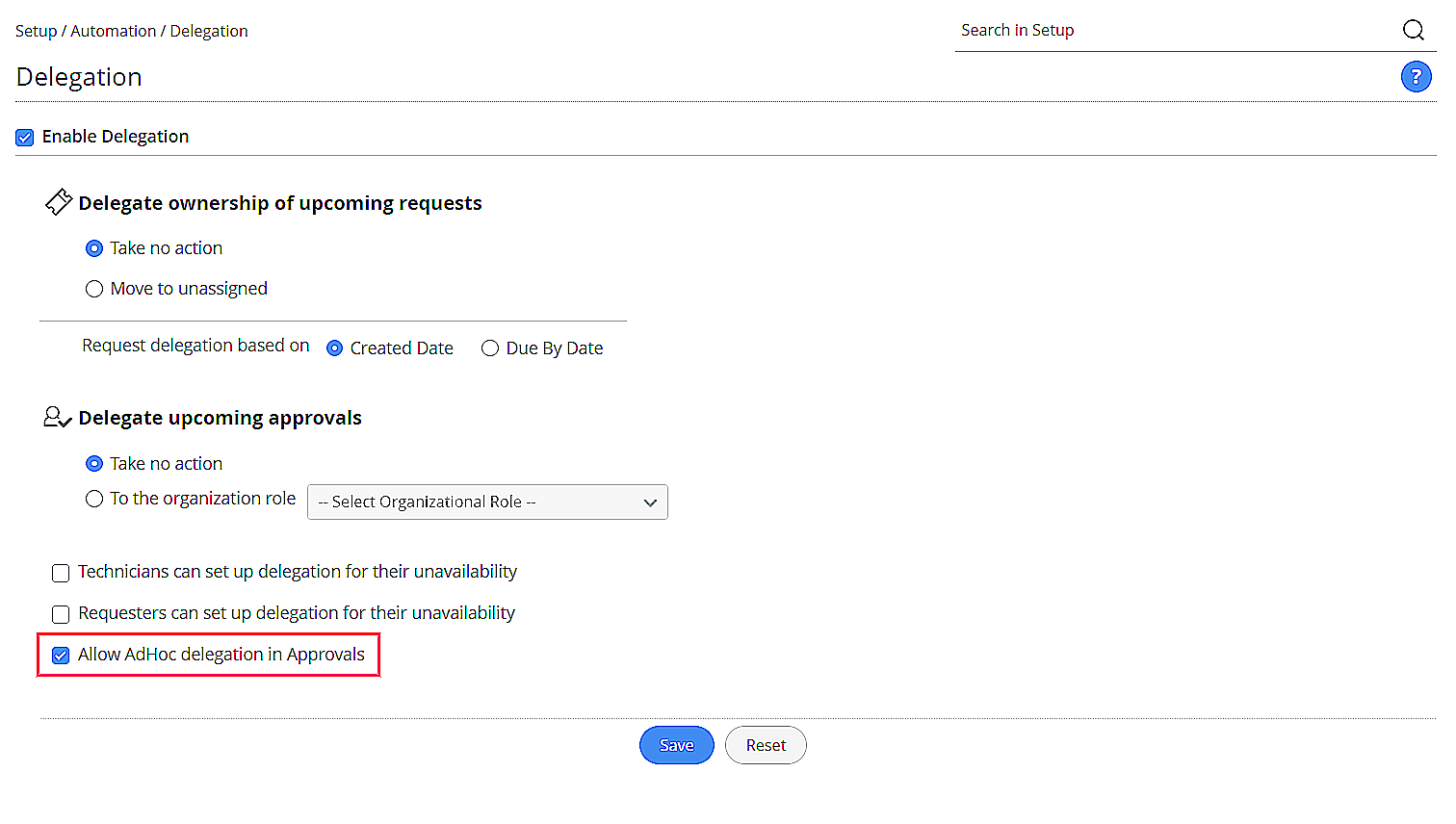
Approvers can delegate their pending approvals in 3 ways:
- My Pending Approvals in header menu
- Approval link in email
- Approvals tab in the details page of requests, changes, releases, and purchase orders.
You can also revert the delegation and take action if the approval is pending.
Notification Rule Enhancement
Delegation related notification rule Notify backup approver when the approval delegation is revoked is added under Admin > Automation > Notification Rules > Other Notifications.
Import/Export Enhancements
- You can now export problem requests, problem conversations, problem attachments, release requests, release conversations, and release attachments. To do this, go to Setup > Data Administration > Export Data.
- You can now import problem conversations and problem attachments. To do this, go to Setup > Data Administration > Import Data.
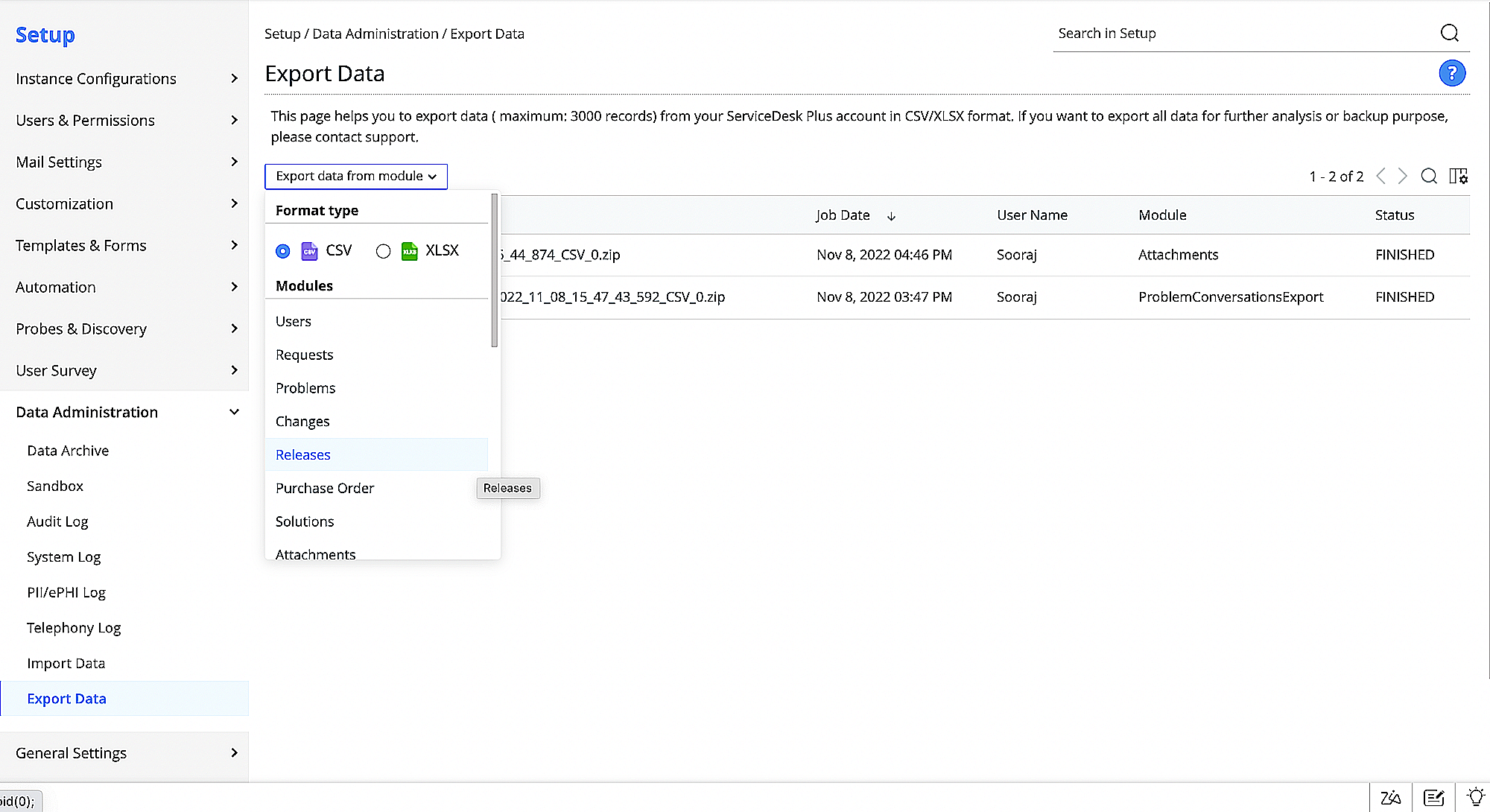
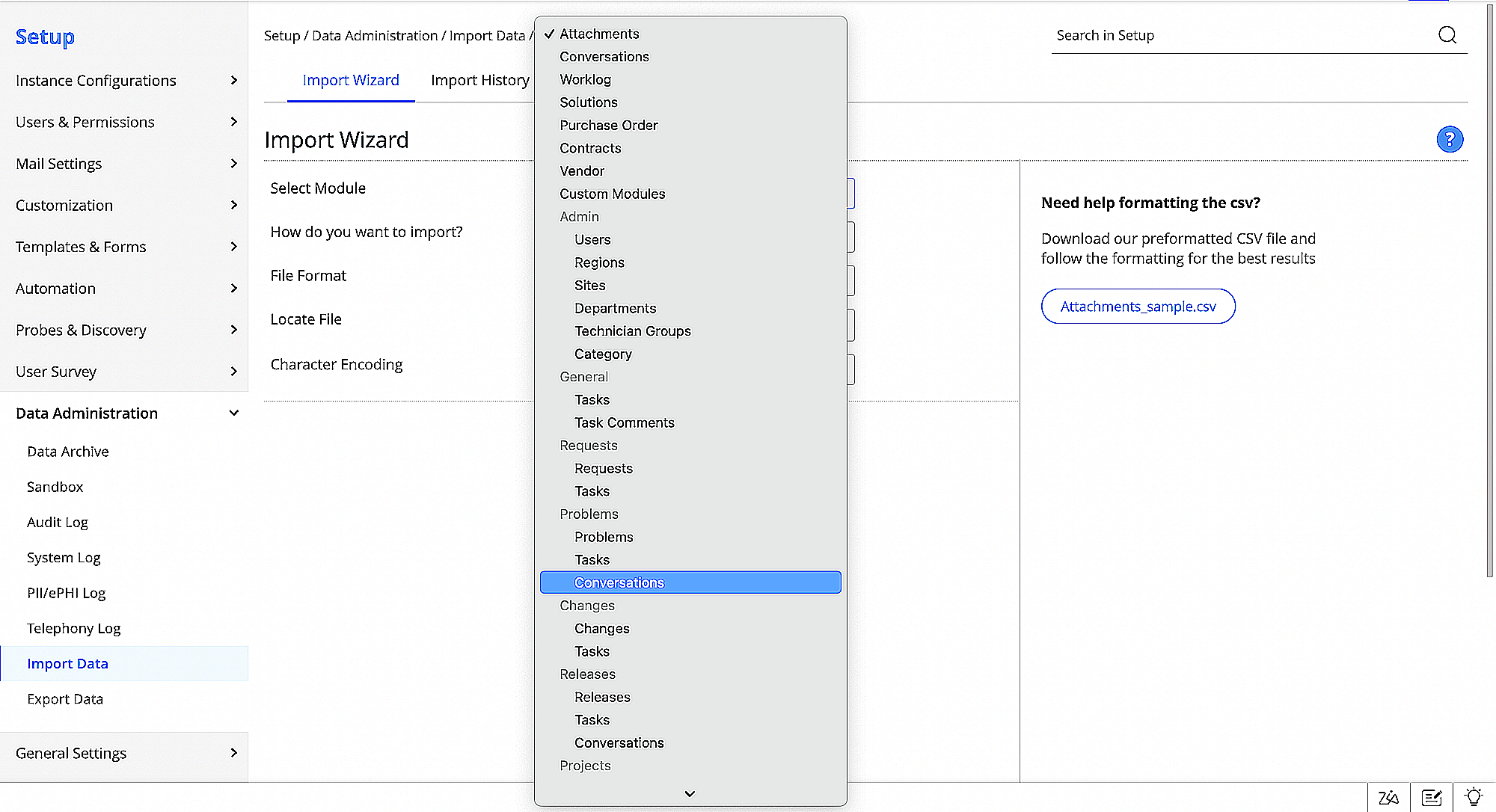
Custom Variables for Survey Templates
Administrators can now configure custom variables in survey templates to include request details to the survey. To configure custom variables, go to Setup > User Survey > Survey Templates, click the gear icon beside the template name, and select Configure Custom Variables.
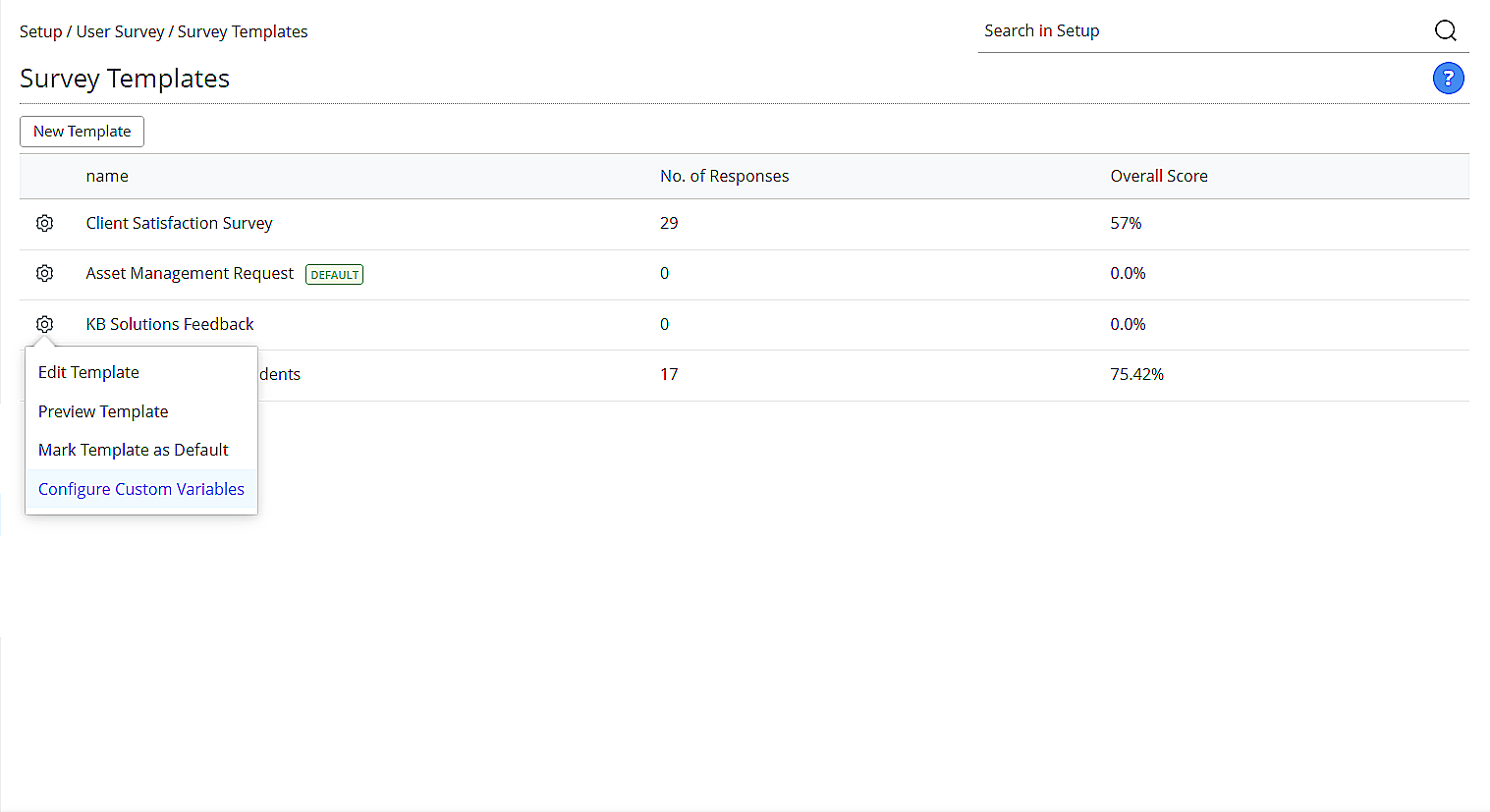
Releases
Support for Lookup Fields in Release Module
You can now create release additional fields whose values can be retrieved from other supported fields. To do this, you need to configure the release additional field as a Lookup Field and also select another field as its reference entity to retrieve values from the referenced field. The fields that are supported as reference entities are Department, Group, Requester, Site, Technician, Custom Module and User. To configure a lookup fields for releases, go to Setup > Customization > Additional Fields > Release Additional Fields, click New Field, and select Field Type as Lookup Field on the new field pop-up. To learn more, click here.
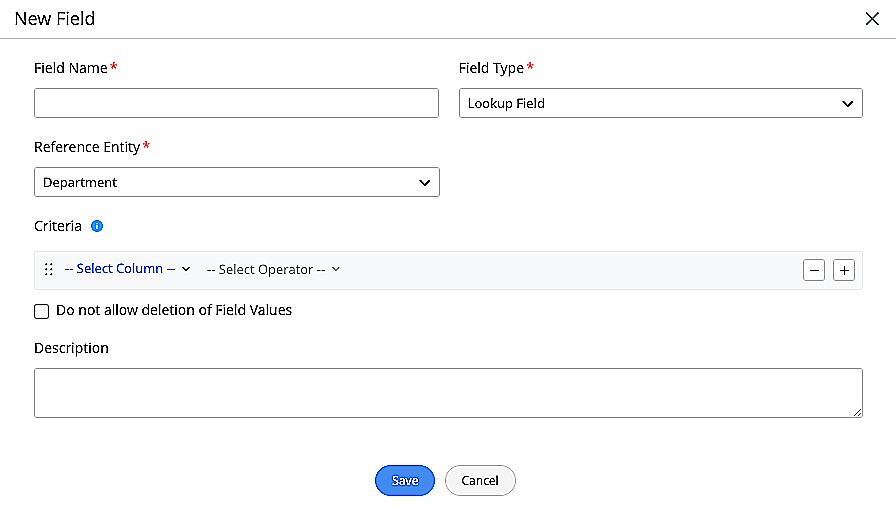
You can also create a new lookup field when configuring release template by dragging the Lookup Field entity from the right side panel to your preferred section on the release template.
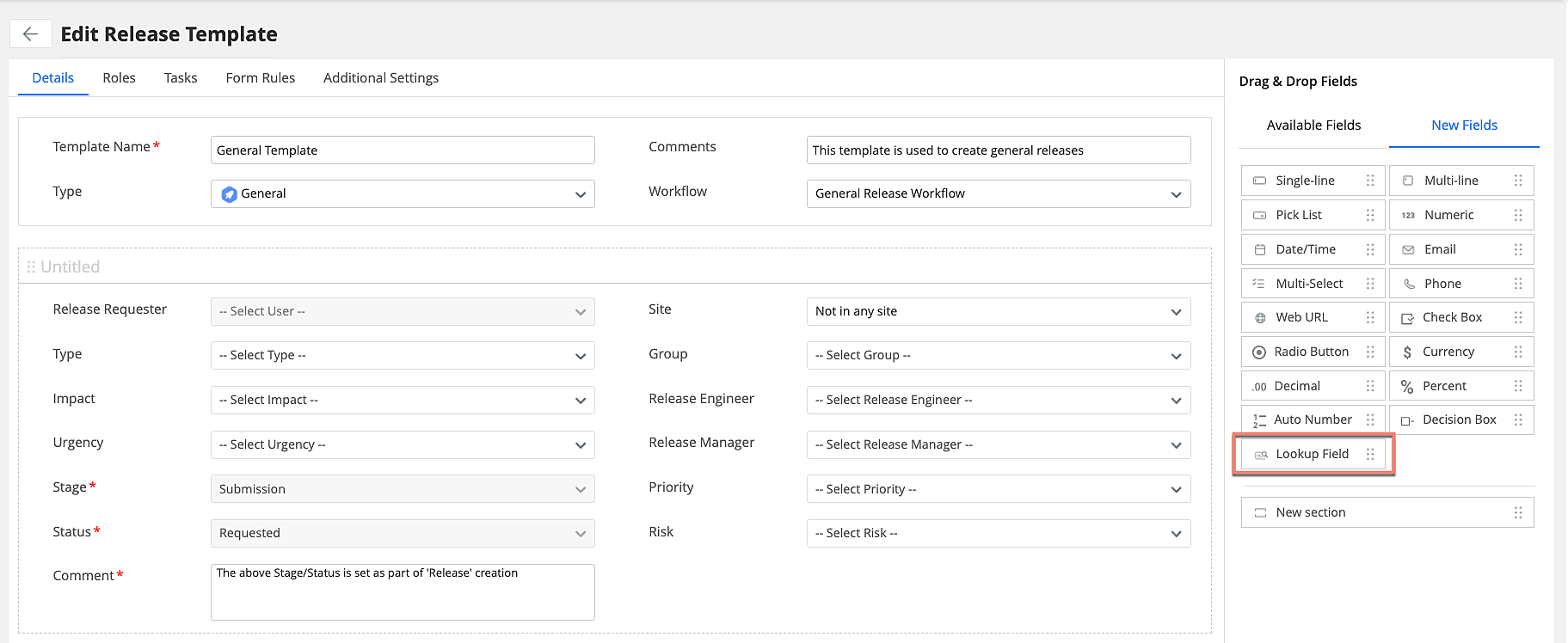
Note: The maximum of up to 10 lookup fields can be added.
Task Trigger Settings
You can now pre-configure when to trigger tasks associated with a release template. To do this, go to the Additional Settings tab when configuring a release template and choose your preferred option from the Trigger Tasks drop-down. The available options are:
- At Release creation: Select this to trigger tasks associated with the template automatically at the time when a release is created.
- When transitioning into a Release stage: Select this to trigger tasks associated with the template automatically on a per stage basis when the release transition to a new stage.
- Manually: Select this to trigger release tasks manually from the Tasks tab under the respective release stage. This is the default option.
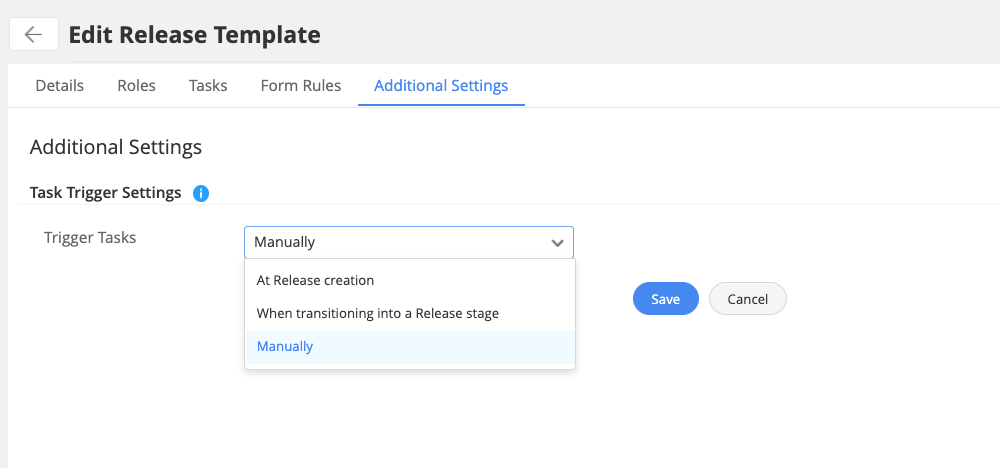
UI Changes
When configuring a release template, the task trigger settings configured for the template is displayed along with an option to configure the settings on the right-side pane under the Tasks tab.
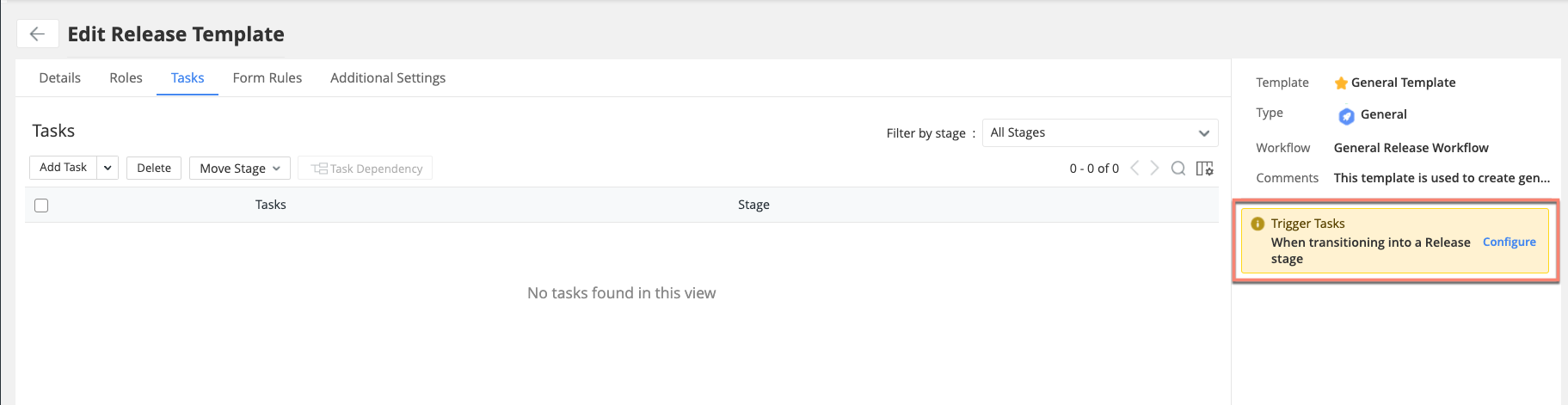
UI Changes and Enhancements
- Updated UX microcopy (textual content such as error messages, help texts, etc.) across the application for improved user experience.
- Revamped the drop-down menu by splitting the configuration name and module name in the menu label for improved usability under the following setup pages:
- Additional Fields
- Form Rules
- Business Rules
- Life cycles
- Triggers
- Custom Actions
- Workflows
- Custom Functions
- Service Level Agreements
- Custom Menu
- The setup page now automatically places focus on the search box as soon as the page opens. This allows you to initiate a search without clicking the search box.
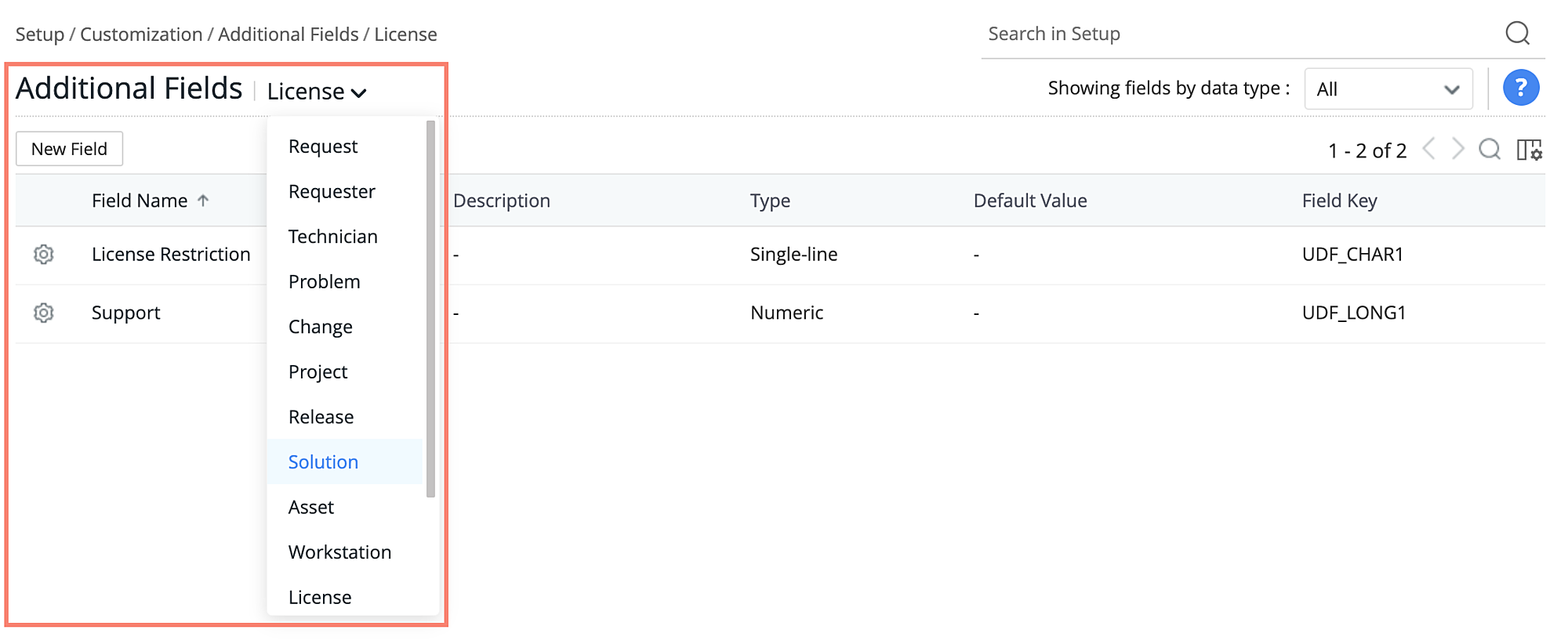
December 29, 2022
New Feature
Base Site
Introducing Base Site, a site that will function as the primary or the default site of an organization. With this, the Not in any site and Default site references in the application will be changed as Base Site. The Base Site can be renamed as per requirement. You can configure the Base Site details such as name, address, etc., from sites list view under Admin.
Note: Download the latest iOS or Android app to make it compatible with Base Site.
Behavior Changes
If you have not configured any site in your organization, then there will be no impact. However, if you have configured sites in your organization, then the following changes will be applicable. You can also refer to this post for detailed information on the changes.
Setup > Requester/Technician
The Site field is added in user(requester & technician) forms. Department value can be set to Null only if the user is assigned to Base Site.
Asset > Software License
Organization License - Yes/No field is added to the Software License form.
List or Custom View
When sorting by site names, Base Site will be listed among available sites.
Site reference lookup field type additional fields
Null value in site additional fields will not be changed to Base Site[Default Site]. Those will be shown as "Not Assigned".
Region
Regions will be marked as not for further use during deletion if there are any sites associated with them.
Calendar views
The logged-in technician's site operational hours and holidays will be displayed in calendar view.
Notifications and Escalations
Regional and Site based Org Roles notifications and escalations will work with BaseSite.
Site criteria in User Groups/Reports/Additional Fields
Site filter criteria such as begins with, ends with, contains, and does not contain will now include or filter base/default site if the site name matches with the text mentioned in the criteria.
Modules Affected:
User Groups, Reports, Additional lookup Fields
Criteria Department Additional lookup Fields
No values will be listed for site dependent department additional field with dynamic criteria like ${department_lookup_field}.site is ${site_lookup_field} when value for ${site_lookup_field} is null or empty.
Query reports with null or Not in any site criteria
Query reports provided with null site value in filter criteria need to be updated. Refer here for more details.
Field and Form Rules[FAFR]
Save form with default site value for site fields.
When Site field or Site lookup additional filed is made mandatory and if default site[Base Site] option is selected for site field or site lookup additional field, then the request form will be allowed to be saved. Refer here for more details.
Custom Scripts and Custom Functions
Null site value based logic/case used in Custom Script and Custom Function needs to be changed to Base Site[Default Site]. Refer here for more details.
Issue Fixed
Technician Auto Assign and Data Archive functionalities are executed for requests that are not in any site even if the Allow Exception option is configured as Not in any Site.
December 16, 2022
Behavior Changes
Integrations
- Character count for comments (multiline questions) in Zoho Survey has been increased to 5000.
Issues Fixed
Integrations
- Some special characters are not displayed properly in Zoho Survey comments.
December 05, 2022
New Features
General
Advanced Customizations for Requester Portal
You can now customize the requester portal with advanced options like panels, buttons, lists, snippets, etc over pre-defined or custom templates. To access these customizations, go to Setup > General Settings > Requester Portal > Requester Portal Customization, and click Configure on the ADVANCED card.
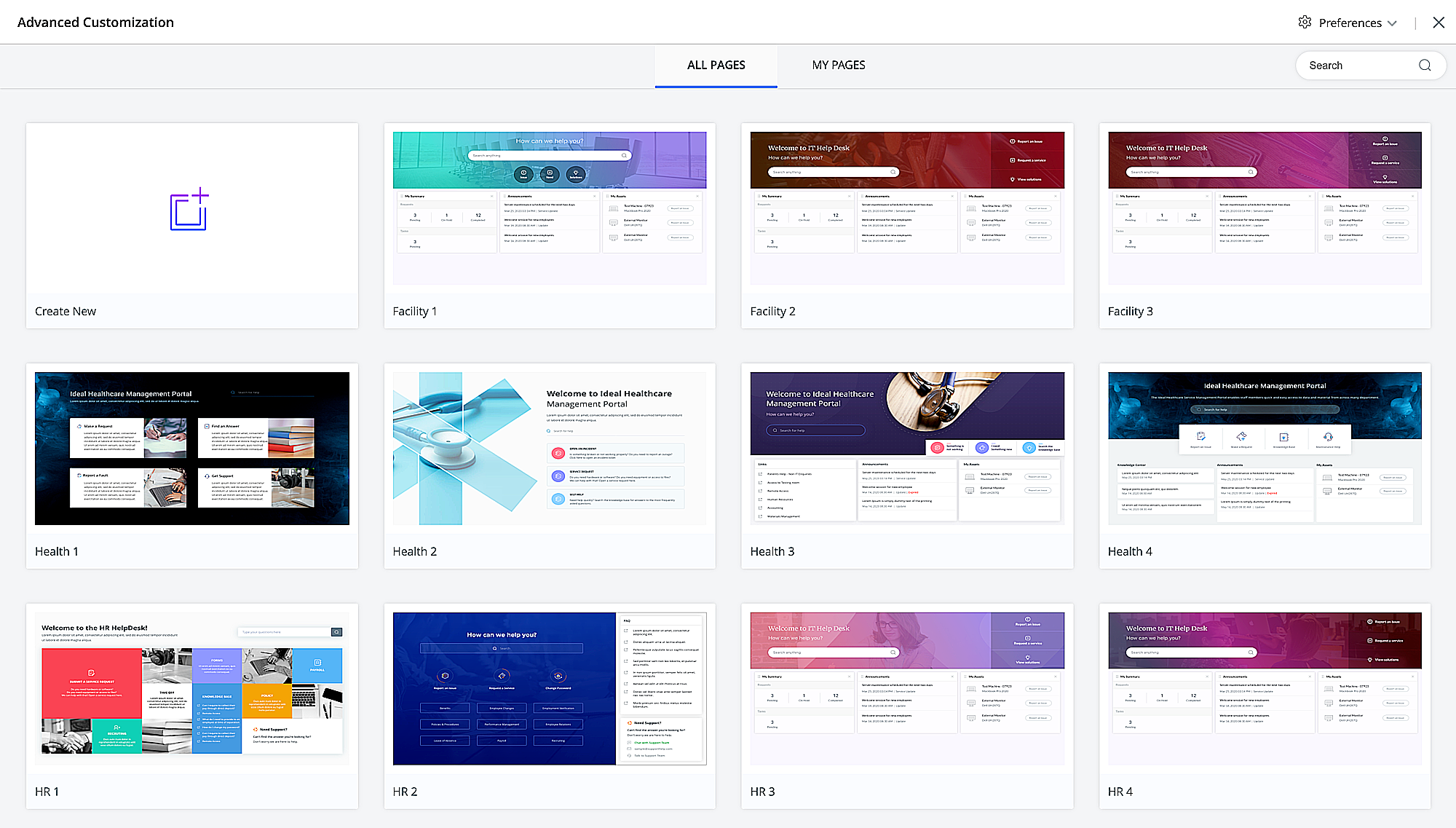
Note: The customization options that were previously available will now be identified as Basic Customization. To access it, go to Setup > General Settings > Requester Portal > Requester Portal Customization, and click Configure on the BASIC card.
Enhancements
Integration
ADManager Plus Integration Enhancement
ADManager Plus integration is updated to v1.4 for improved handling of probe length restriction.
November 29, 2022
(Pre-release : November 14, 2022)
New Features
Extensions
ServiceDesk Plus Cloud now allows users to build ready-to-use extensions from scratch for requests, and changes, which can be installed in ServiceDesk Plus Cloud instances. Extensions extend the capabilities of the application by automating workflows, connecting with third-party applications, and solving organization-specific business use-cases.
Extensions can be developed and deployed via a low-code platform called Extension Builder. The Extension Builder mimics the various Setup configurations in ServiceDesk Plus Cloud which can be configured and packaged into extensions. The OrgAdmin can collaborate with ESM Users to develop the extensions in the Extension Builder.
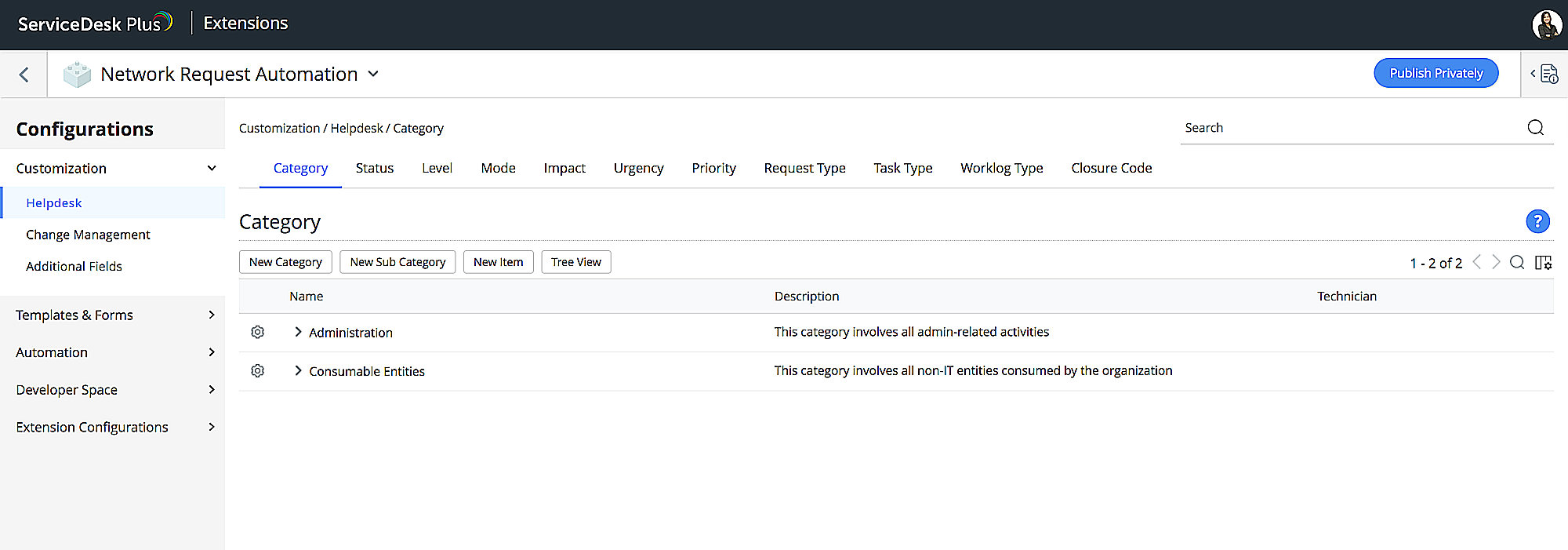
In addition to ServiceDesk Plus configurations, 2 unique attributes can be configured exclusively for extensions - Extension Variables and Extension Actions.
ServiceDesk Plus Cloud integrates with Sigma to enhance the availability of extensions. Extensions are created in a Sigma Workspace and synced with the Extension Builder of the same organization. Post-development of the extension, SDAdmins can install the extensions privately within their company. OrgAdmins can utilize the Sigma integration to publish extensions in the ManageEngine Marketplace for external organizations to use.
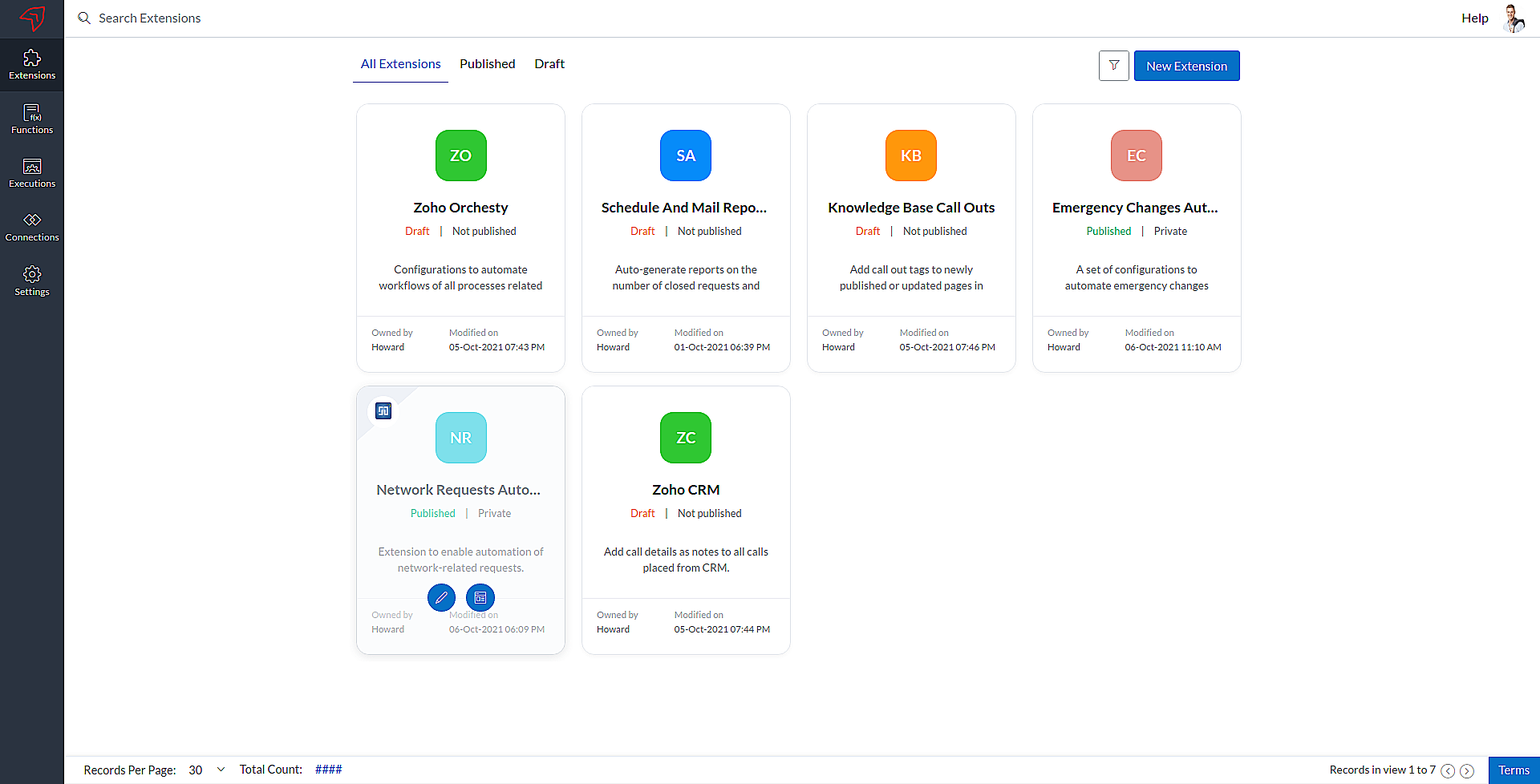
Enhancements
Asset Auto Assign
Auto-assign user for assets based on the last login information obtained during scan. To do this, go to Setup > Automation > Asset Auto Assign.
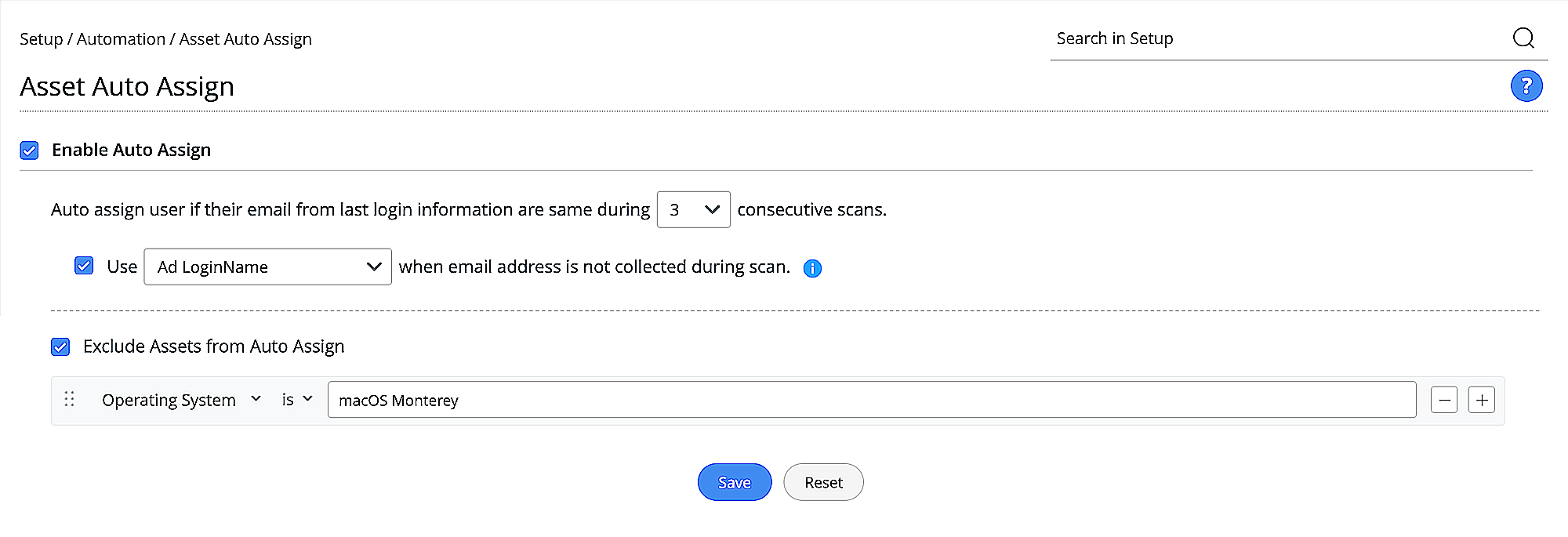
Integrations
Microsoft Intune Integration
ServiceDesk Plus Cloud integrates with Microsoft Intune to track and manage assets in Microsoft Intune. To do this, go to Setup > Apps & Add-ons > Integrations > Third Party Integrations and enable Microsoft Intune. Click here for more information.
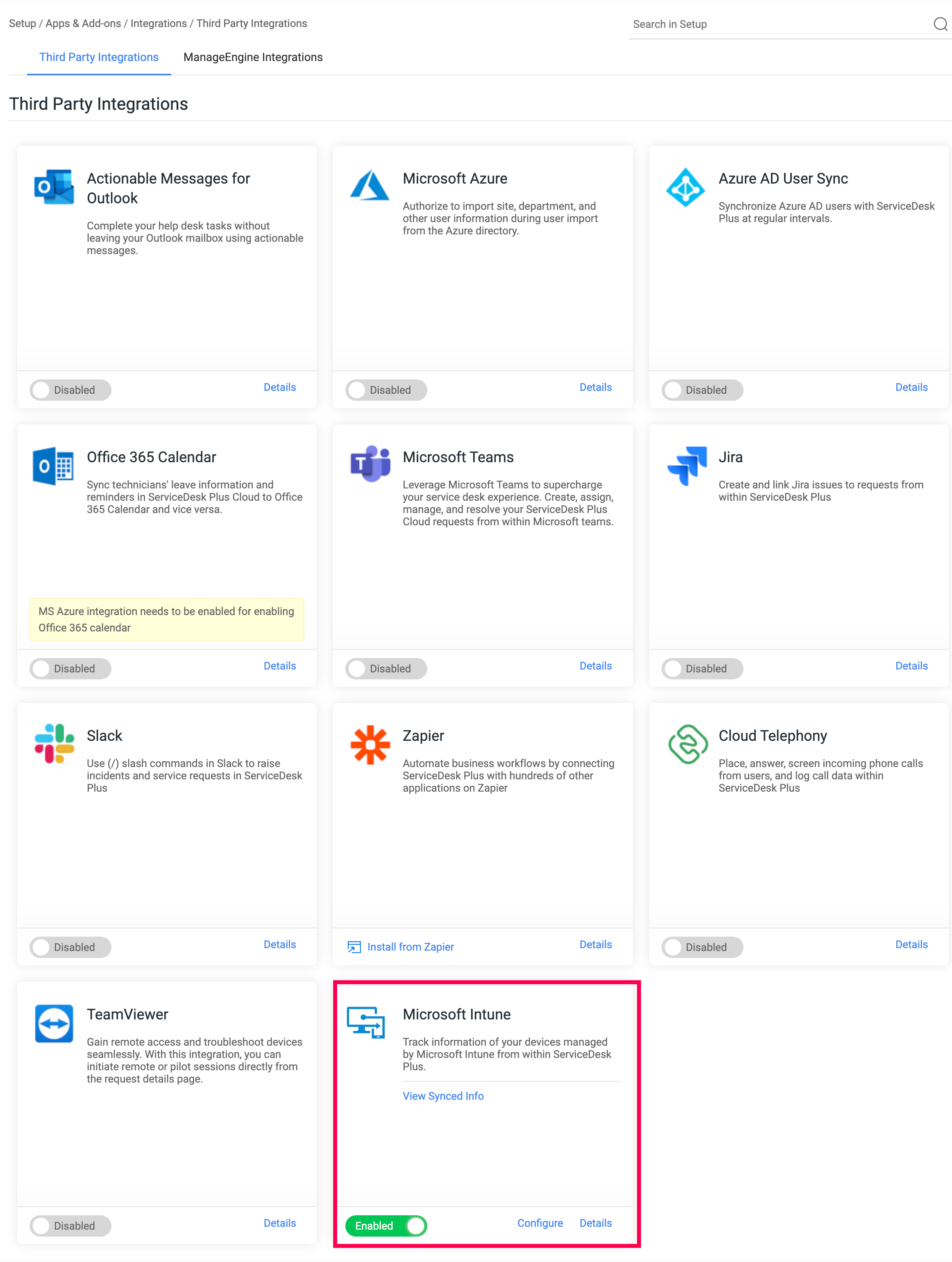
November 18, 2022
Issues Fixed
General
- Some field names are inconsistent between the request module and the reports module.
Requests
- Mandatory field alert is thrown in English for non-English setups if resolution is mandated in request life cycle.
- Unable to transition the request if resolution is mandated during transition in Request Life Cycle.
- When a request is created and not assigned to a technician, the Technician column in the template view incorrectly shows "Not Authorized" instead of "Unassigned".
- On hold scheduler fields Change to Status and Scheduled Time are now supported as criteria under business rule conditions.
Changes
- SDAdmins can now define time-based conditions in freeze windows by selecting Next 7 days and Next 30 days options.
- The freeze window with one-time event does not expire properly if the scheduled end time is edited.
- If Notify Change roles when a pending approval/approval processed change request is edited rule is enabled under Notification Rules and an attachment in an approved change request is edited, the notification sent contains improper data.
Projects
- The worklog list view under project tasks is not getting refreshed automatically when a new worklog is added through worklog timer.
Solutions
- The accessibility for all linked solutions is shown as private under the Associations tab on the solutions details page.
Assets
- Font size discrepancy in workstation name after syncing from Endpoint Central.
- When importing product types with their names in plural form via an XLSX file, the product types are getting unnecessarily duplicated.
Purchases
- Approvals are listed under My Pending Notifications pane for closed purchase orders.
Integrations
- When importing users via Azure AD User Sync, the mapping for the First Name field is not working as expected.
November 11, 2022
Issues Fixed
Requests
- Unable to search for archived requests via global search using request ID.
Reports
- Column values get repeated and wrapped over to the next row if the values are long.
November 03, 2022
New Features
General
Timers
ServiceDesk Plus Cloud now allows automated, time-delayed actions to be executed on requests and changes. Timers can be configured under Setup > Automation > Custom Actions. Currently, timers can be configured as follows:
| Module | Role Required | Timers Executed Via |
|---|---|---|
| Requests | SDAdmins, HelpDeskConfig | Triggers |
| Changes | SDAdmins | Triggers and Workflows |
Note: Timers are dynamic, reusable entities. Depending on various business use cases, they can be associated with multiple triggers or workflows.
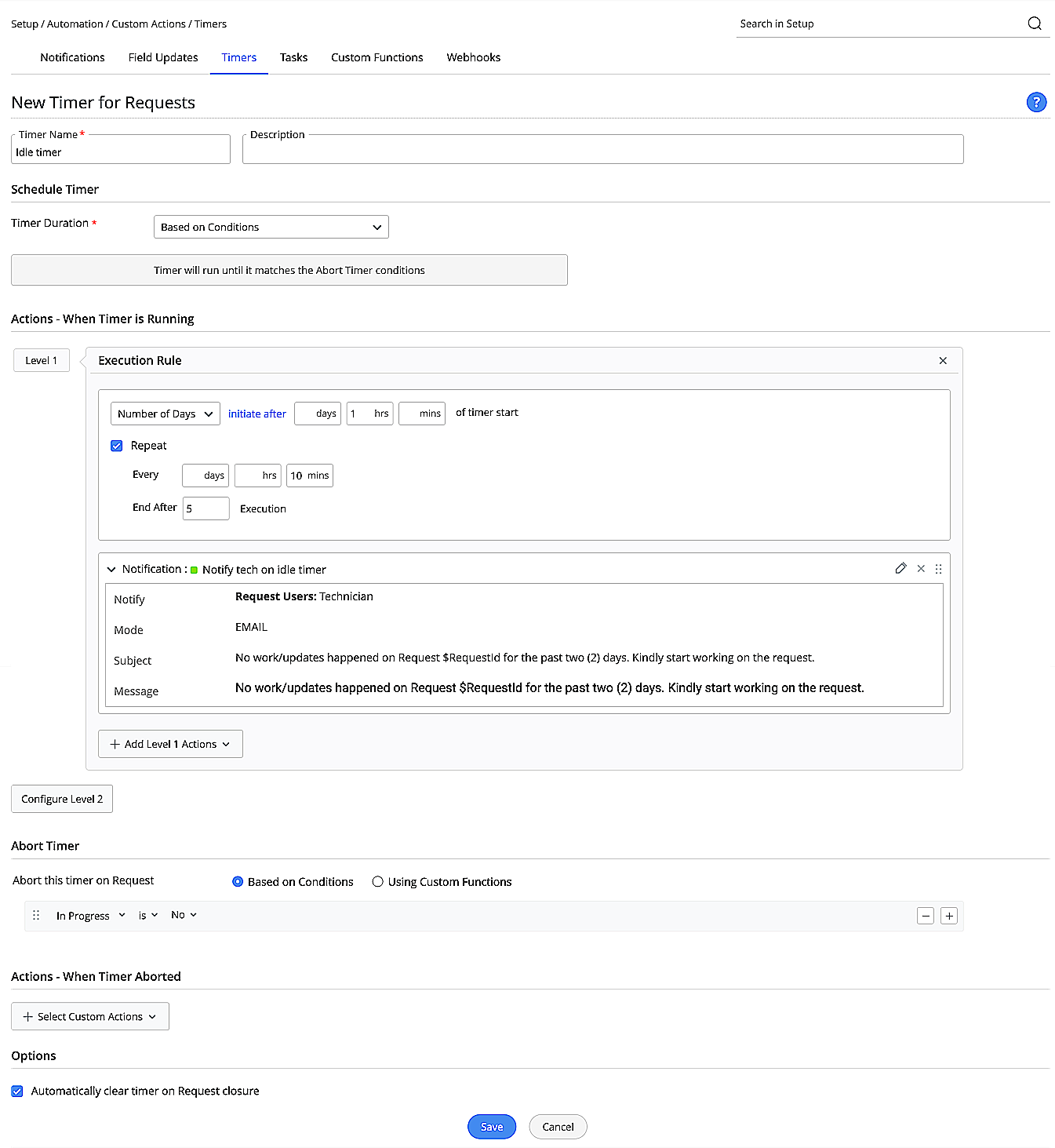
Timer associated in triggers:
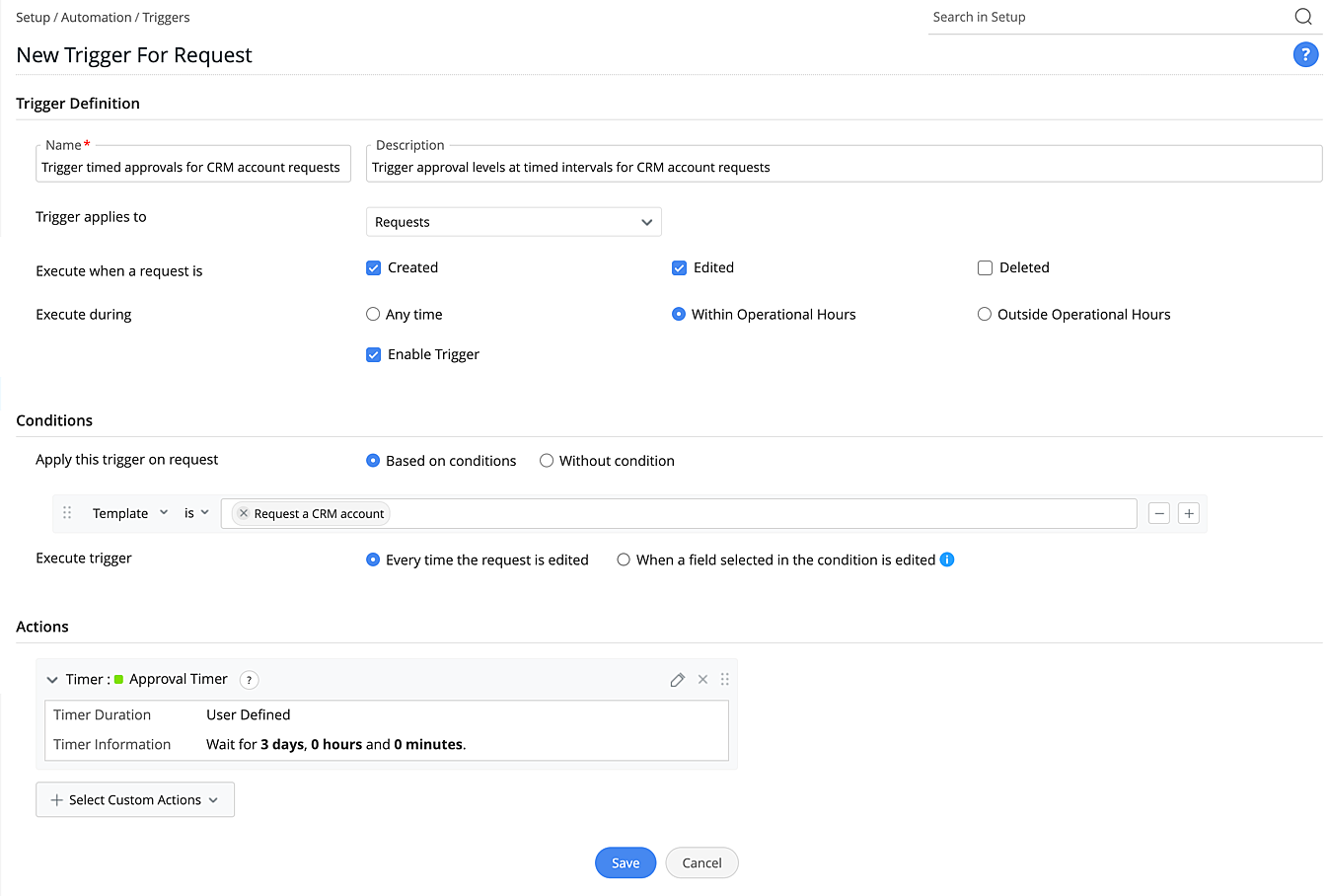
Timer associated in workflows:
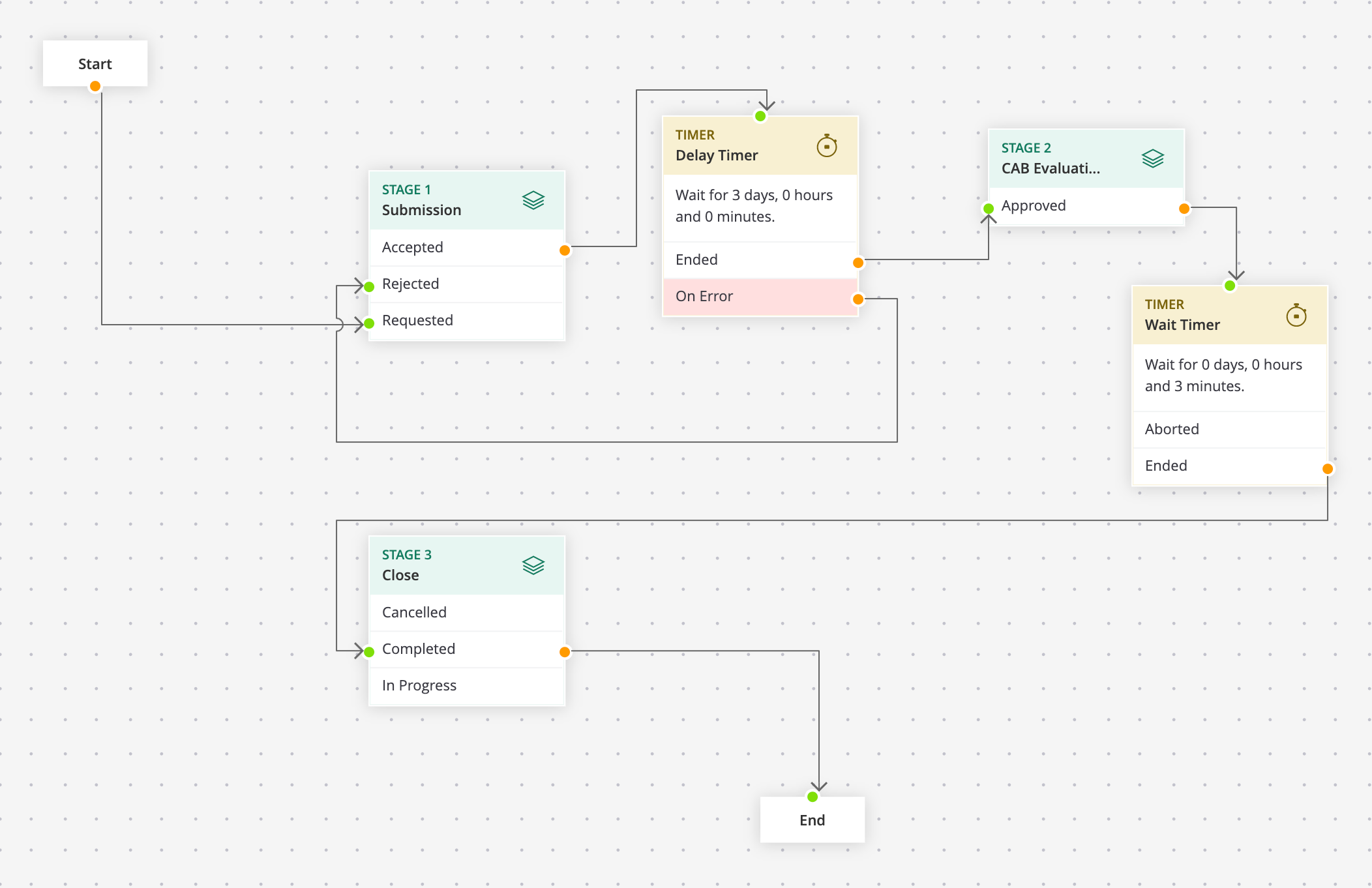
To learn more about timers, click here.
Enhancements
General
Announcement Banner
- Added option to view announcements as banners. You can enable this option while adding or editing announcements. Click here to learn more.
- Announcement banners are displayed on the top of the page.
- Customize the banner style by adding the background color, font color, text alignment, and announcement icon of your choice.
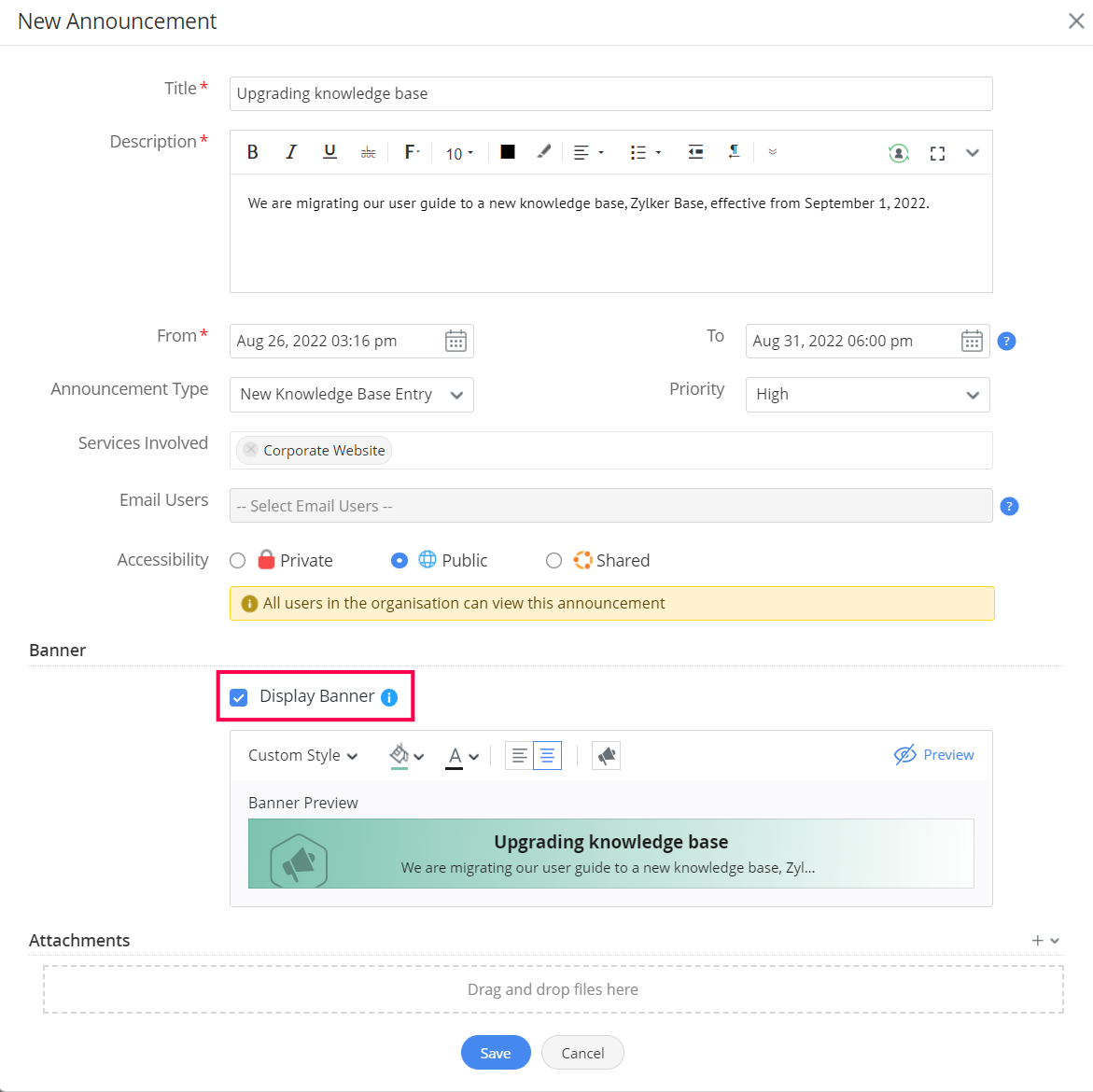
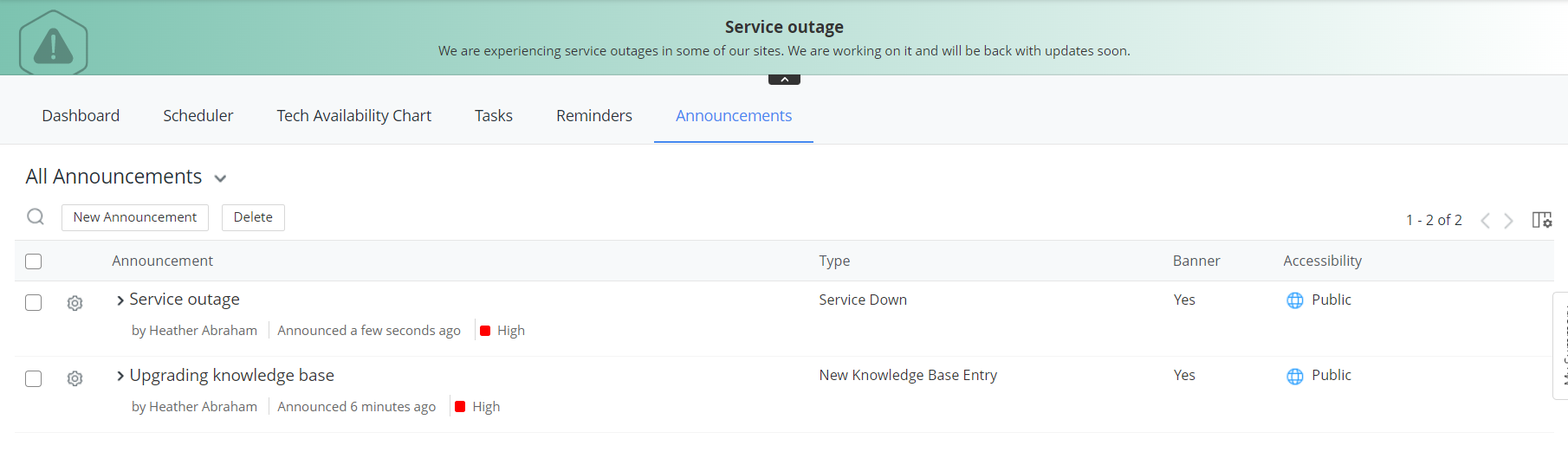
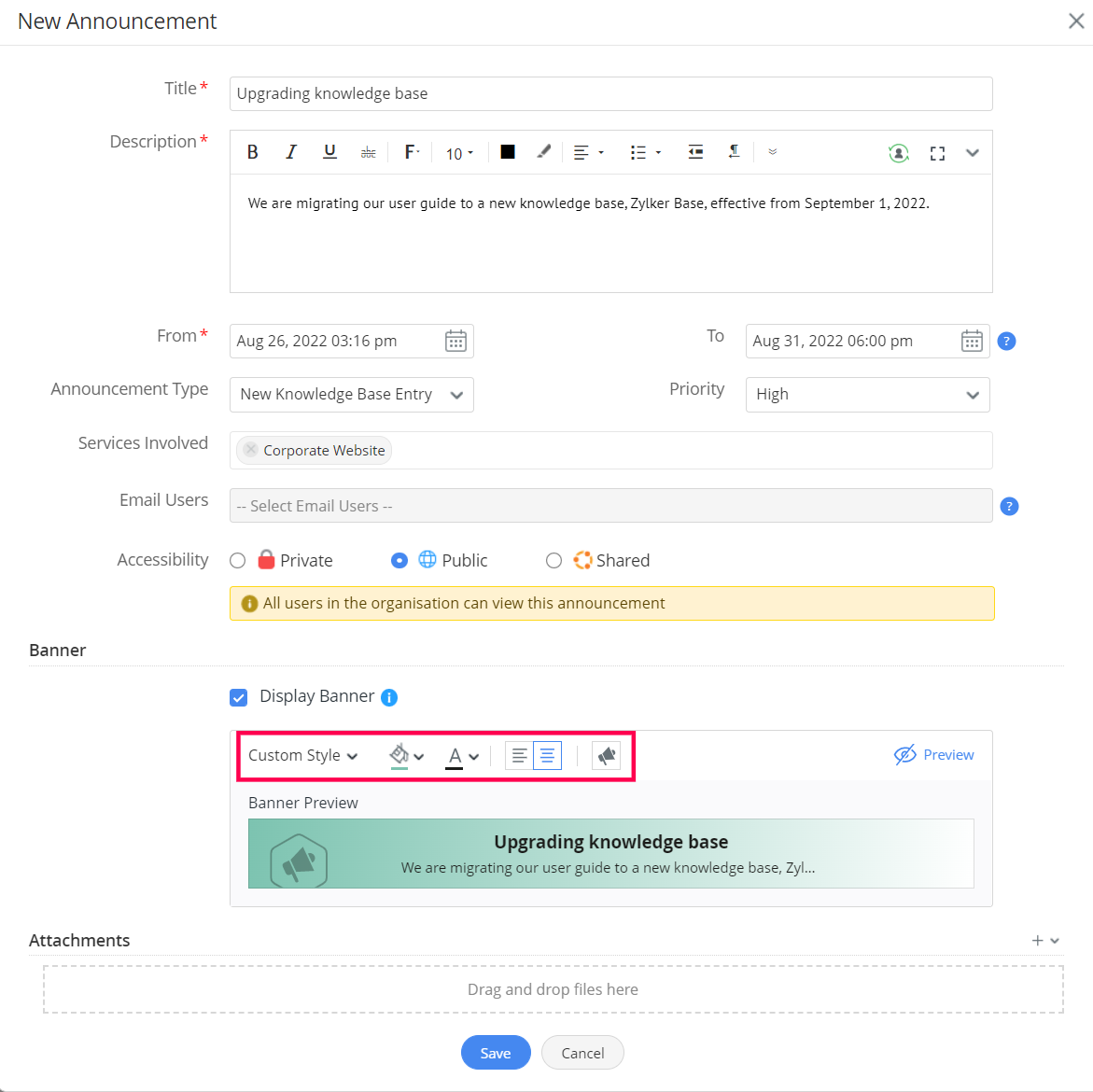
Make Announcements from Requests
- Administrators (SDAdmins, SDSiteAdmins, or AnnouncementConfig role with view requests permission) can now create announcements from requests. To do this, go to the request details page and click Actions > Make an announcement.
- You can use these announcements to alert users about the frequently occurring incidents and provide solutions by sharing the description and resolution of requests.
- Announcements can be shared with specific user groups or all users.
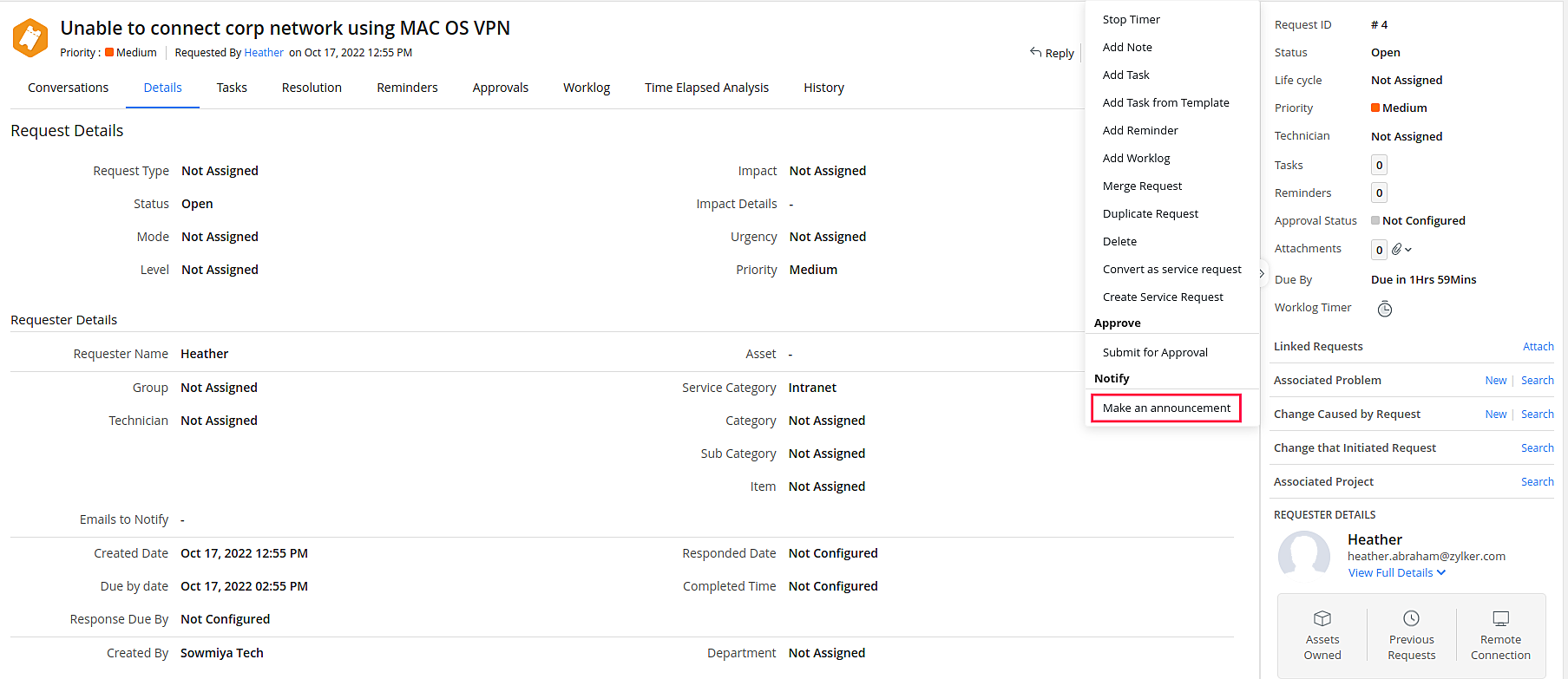
Changes
Change Workflow Enhancements
- The workflow editor is now enhanced for improved user experience.
- The nodes in change workflow are now grouped under the following categories: Stage, Condition, Action, and Branch nodes.
- The following nodes are now introduced in change workflows under various categories.
| Node Category | Node Added | Usage |
|---|---|---|
| Condition Nodes | Wait For | Pauses the change workflow until the specified conditions are met before proceeding to the next stage. |
| Action Nodes | Task | Add tasks to the change request when a specific stage and status is reached. |
| Custom Function | Implement any automated action in the application when a stage and status is reached. | |
| Webhook | Send data from the application to third-party applications or external services when a stage and status is reached. | |
| Timer | Pause the change workflow for a specific time duration and execute actions as the timer runs, aborts, or ends. | |
| Branch Nodes | Fork | Split the workflow into multiple paths. |
| Join | Merge parallel paths forked previously. |
- The following enhancements are added to the existing nodes:
- Stage - SDAdmins can now create change statuses while configuring the Stage node.
- IF - Custom functions of Boolean return type can be set as conditions in IF node.
- Switch - A default option can be configured as a workflow path for Switch node in case the field value does not match any of the configured options.
- Field Update - An alternate path can be configured for Field Update nodes if an error is thrown while updating a field value.
- Change role fields can be added as criteria in IF and Wait For nodes.
- The nodes added to a workflow can be duplicated and the orientation of ports in a node can be changed.
- The Select Tool in the header can be used to select and move multiple nodes in the workflow editor.
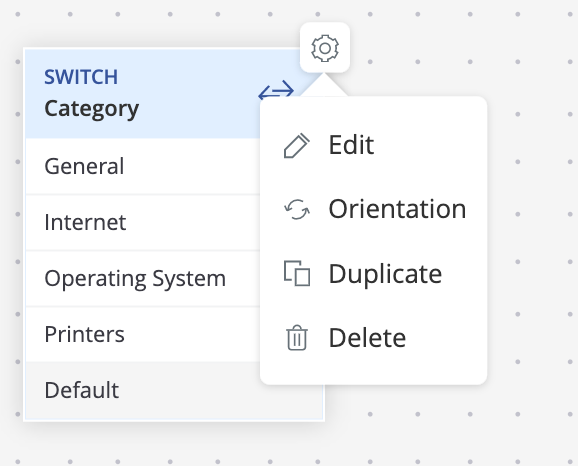
Behavior Changes:
- The Condition node is now renamed as IF node.
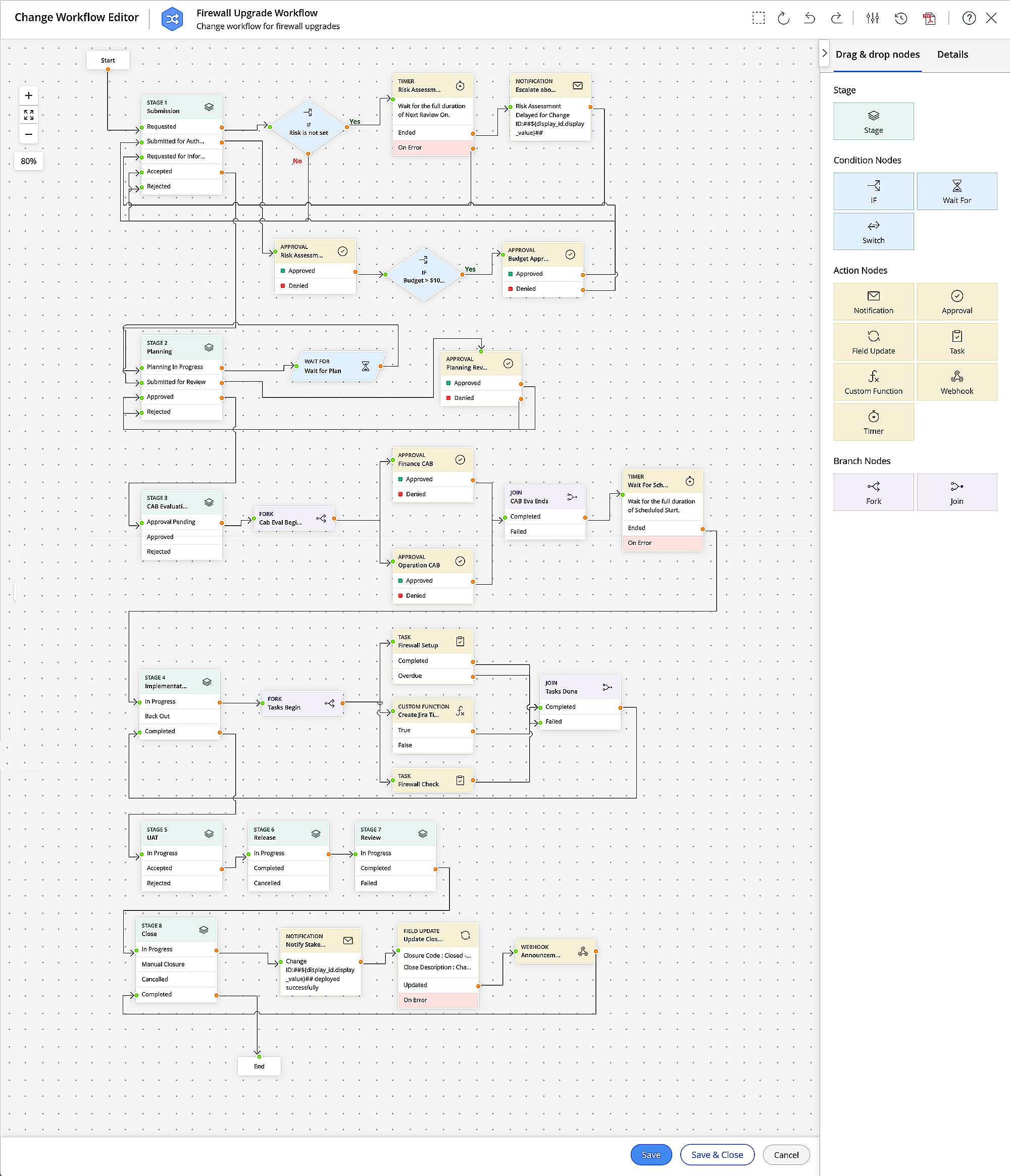
Click here to learn how to configure the enhanced change workflow.
Change Workflow Execution Graph Enhancements
In the Workflow Execution Graph accessible under change details page,
- The nodes and connectors in the workflow execution graph are interactive. Change users can reposition the nodes/connectors as needed. The repositioned view will not be reflected elsewhere.
- The Target icon
![Target]() to instantly navigate to the current node in execution.
to instantly navigate to the current node in execution. - The current stage, node, and connector being executed in the change request will be highlighted.
- The Change Manager and change users with Edit permissions for the current stage can hover over a node and click Info icon
![Info]() to view the configuration details of the node.
to view the configuration details of the node. - Users preview additional details about the workflow by hovering over the workflow icon in change list view or the workflow button in change details page:
- Statement being executed/ last executed statement
- Last statement execution end time
- Waiting time for the next transition
- The workflow execution status now includes the following statuses:
- Waiting for Condition
- Waiting for Task Completion
- Waiting for Fork Completion
- Waiting for Timer Completion
- Waiting for Switch
- Violated
- If the change request is moved to a stage/status not present in the workflow, the workflow execution status will be updated as Violated.
- Change users can hover over the completed paths in the connectors to view the time spent by the change request in each node and time spent waiting for the next transition.
- In the workflow execution log viewer,
- The node names in the execution log are enhanced for increased readability.
- Virtual and discarded execution rows are styled differently in the log viewer.
- Time spent by the change request in each node is displayed in the log viewer.
- Failed executions are highlighted in red color.
- In the change details page, the approvals and tasks currently waiting for execution are indicated with a tag on the respective list view pages.
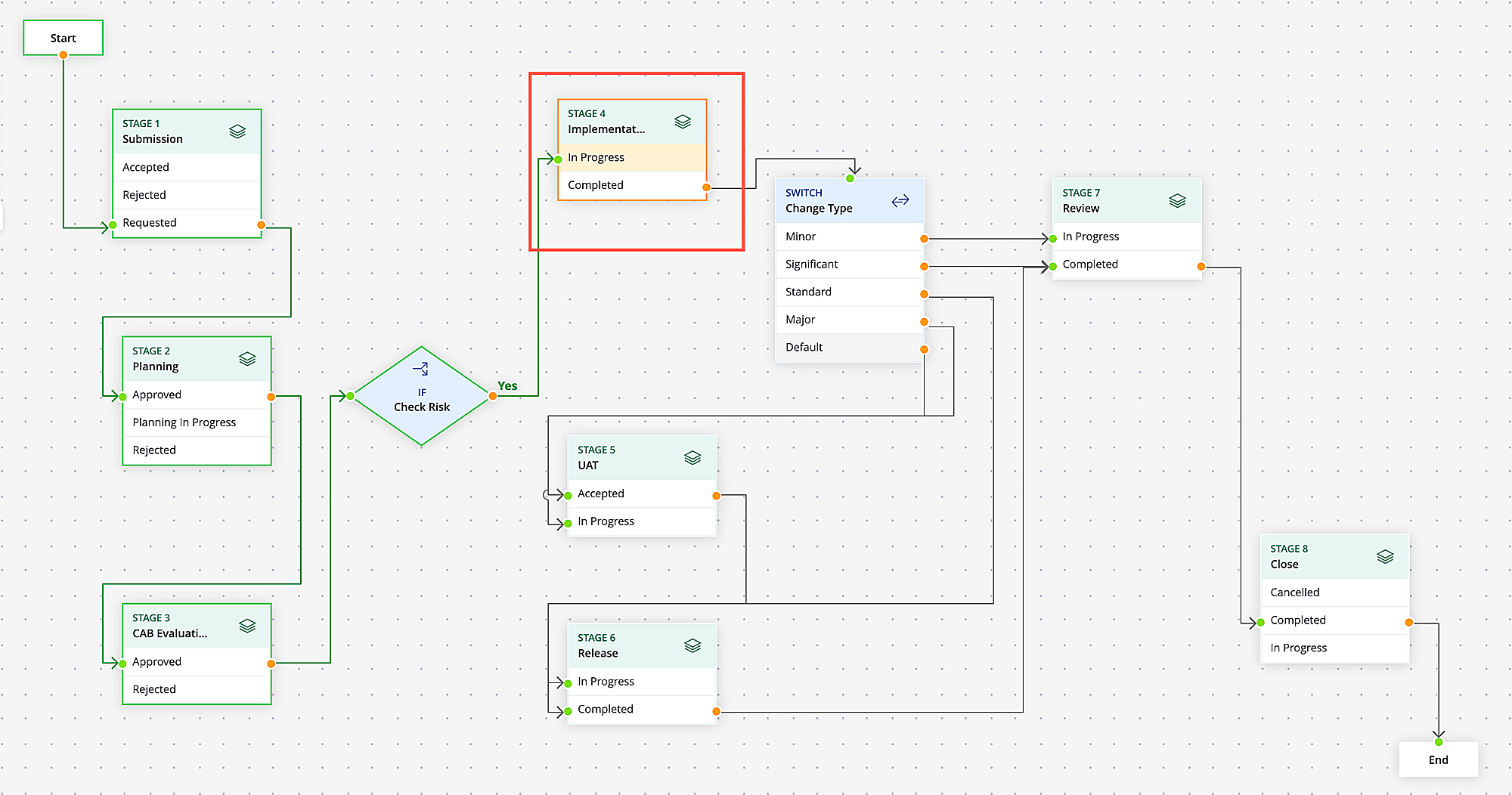

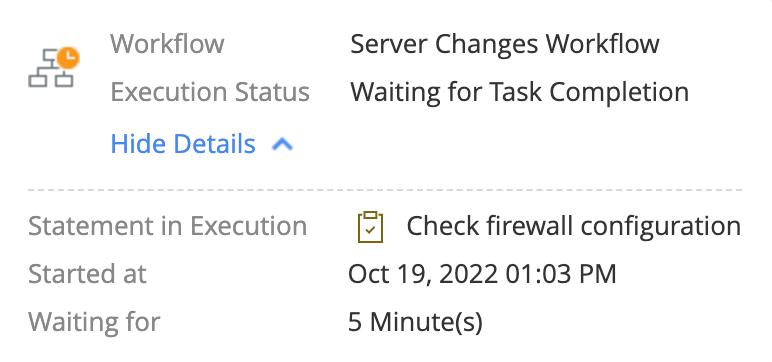
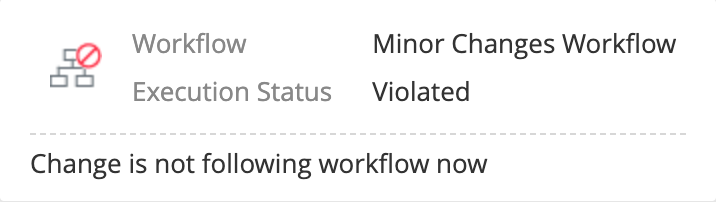
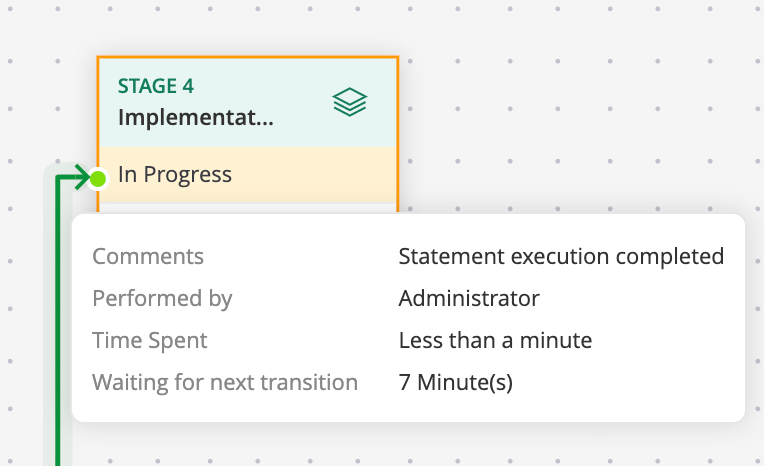
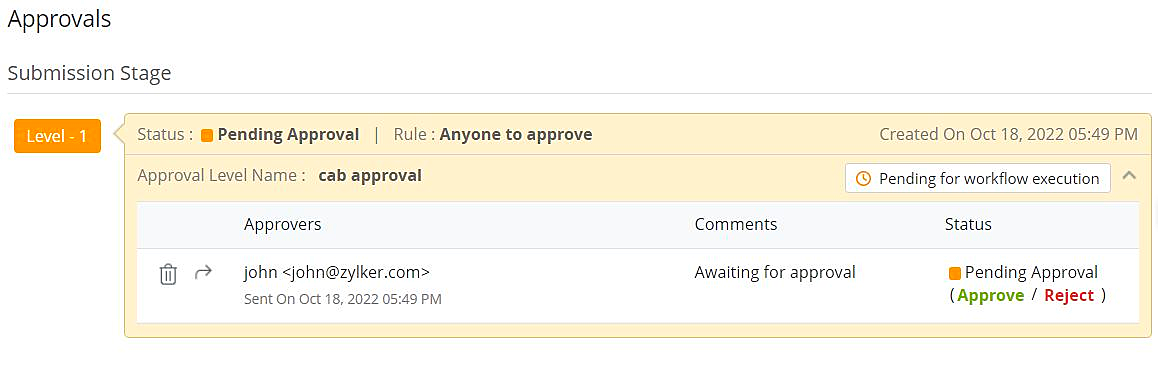
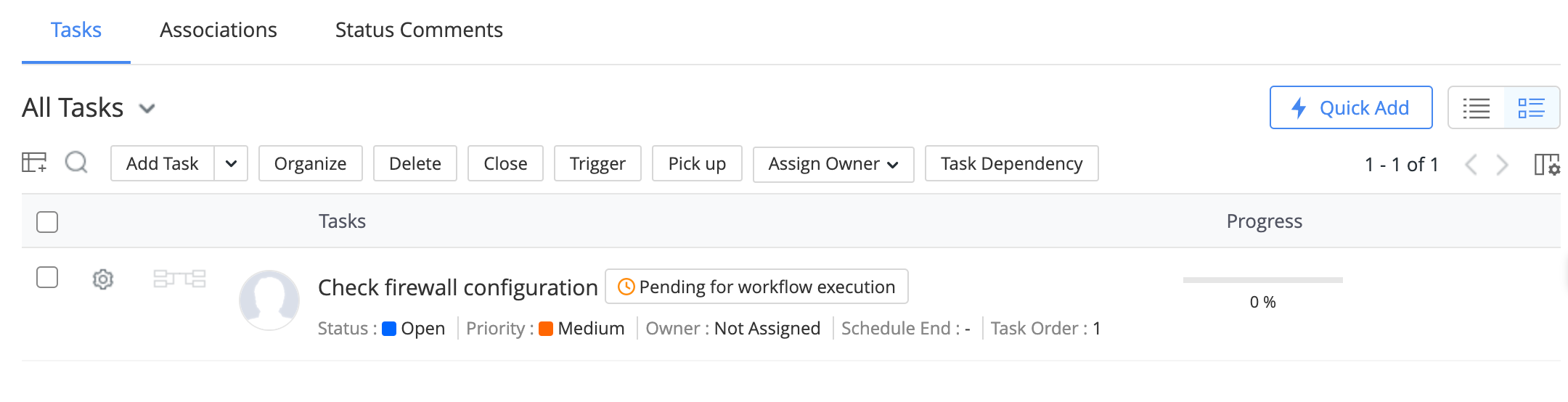
Click here to learn how to use the workflow execution graph.
Custom Actions Enhancements in Changes Module
- Change role fields can be updated via field updates.
Behavior change:
- ServiceDesk Plus no longer mandates category/sub-category fields and allows sub-category and Item fields to be updated via field updates. However, if the field update value does not match with the existing category or sub-category values in the change request, the field update will not be executed.
Change Triggers Enhancements
- Change role fields can be added as criteria in change triggers.
Projects
Triggers and Custom Actions for Projects
ServiceDesk Plus Cloud has introduced triggers for projects module. SDAdmins can use project triggers to perform automated actions when certain conditions are met in project requests under Setup > Automation > Triggers.
Project triggers can be applied when a project request is created, edited, or deleted. To learn how to configure project triggers, refer to the admin guide.
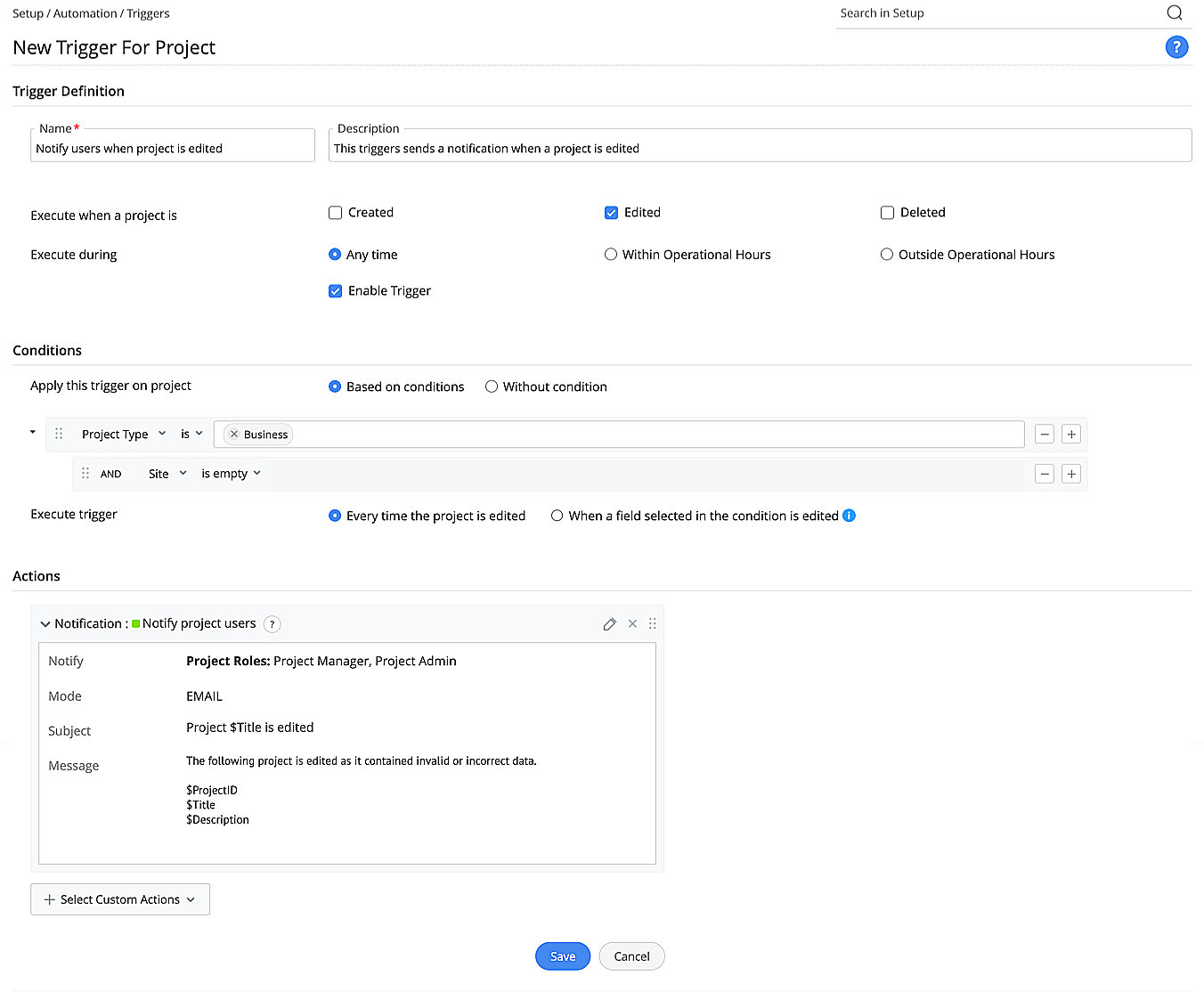
Using project triggers, administrators can configure the following custom actions for projects module from Setup > Automation > Custom Actions.
- Notifications - Send customized email/SMS notifications.
- Tasks - Create tasks with predefined values.
- Custom functions - Execute customized actions in the application.
- Webhooks - Place calls to third-party applications.
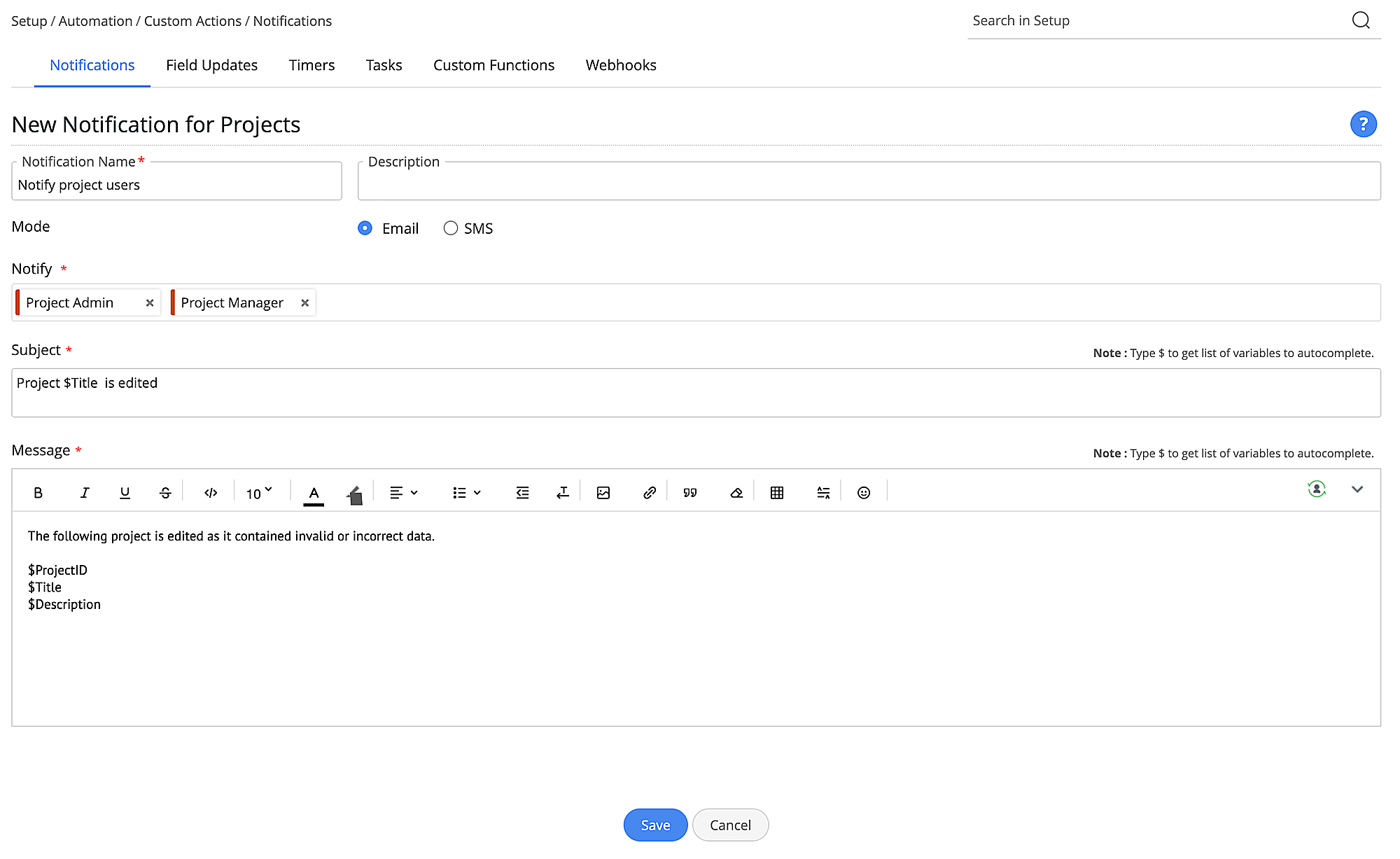
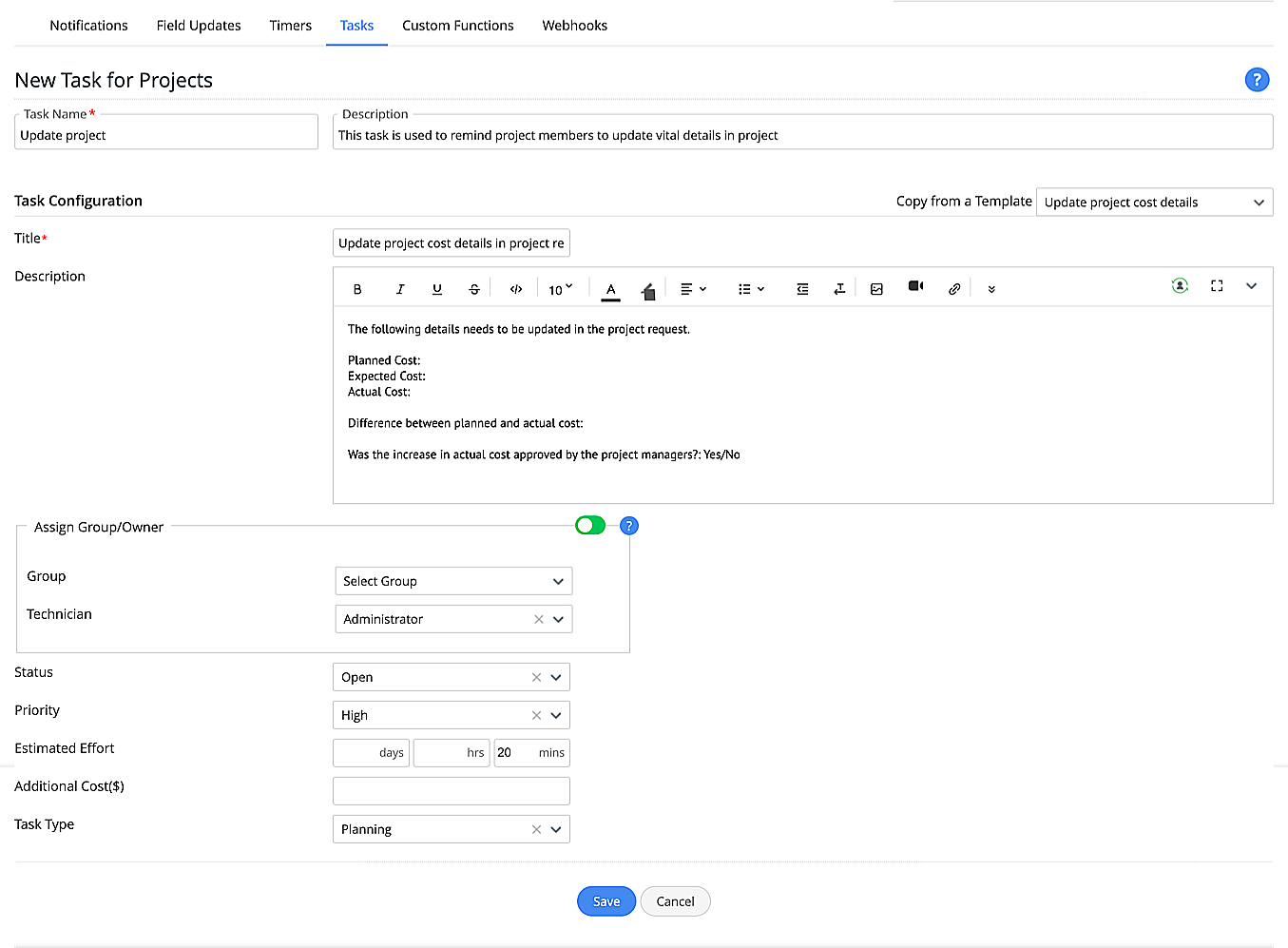
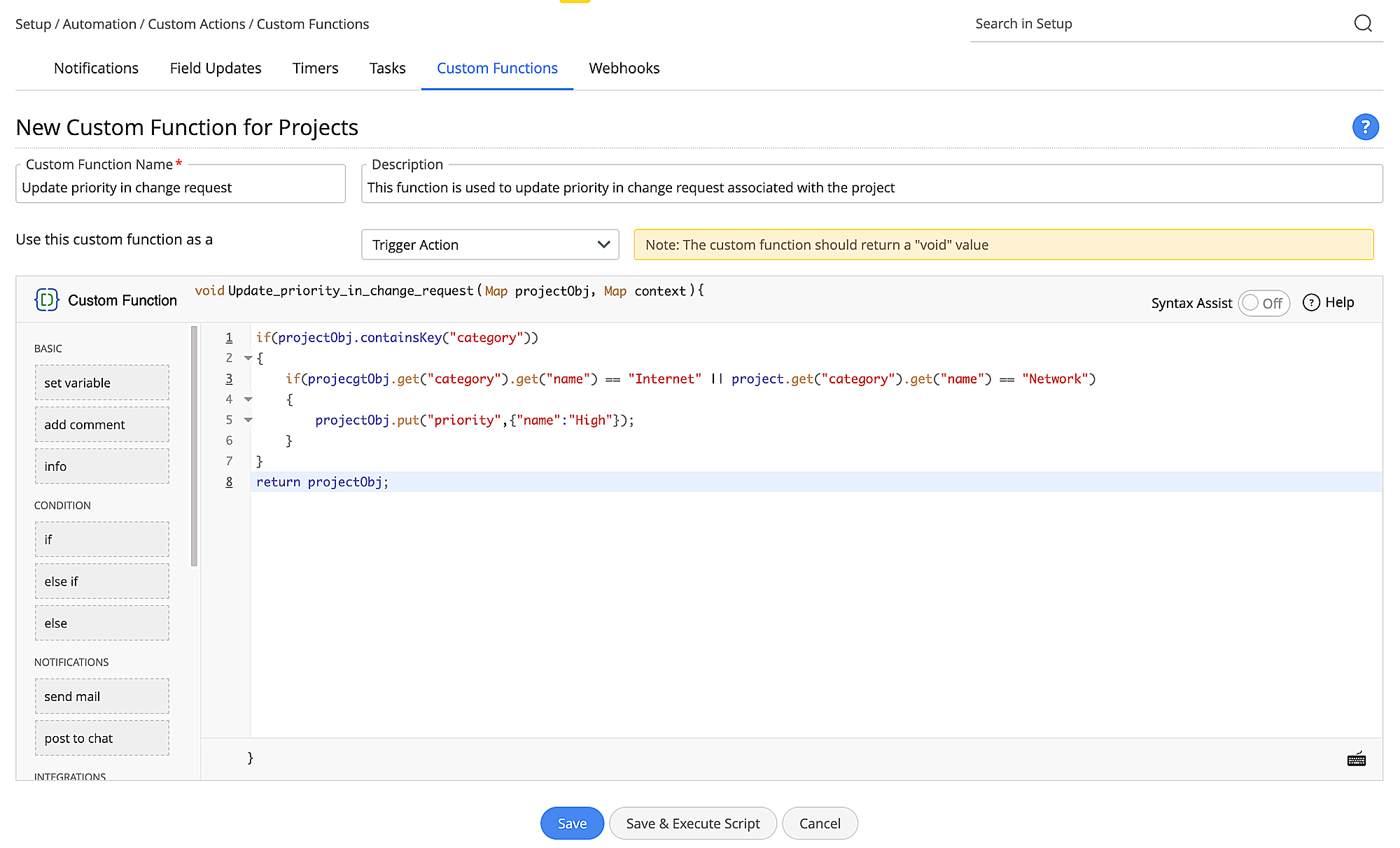
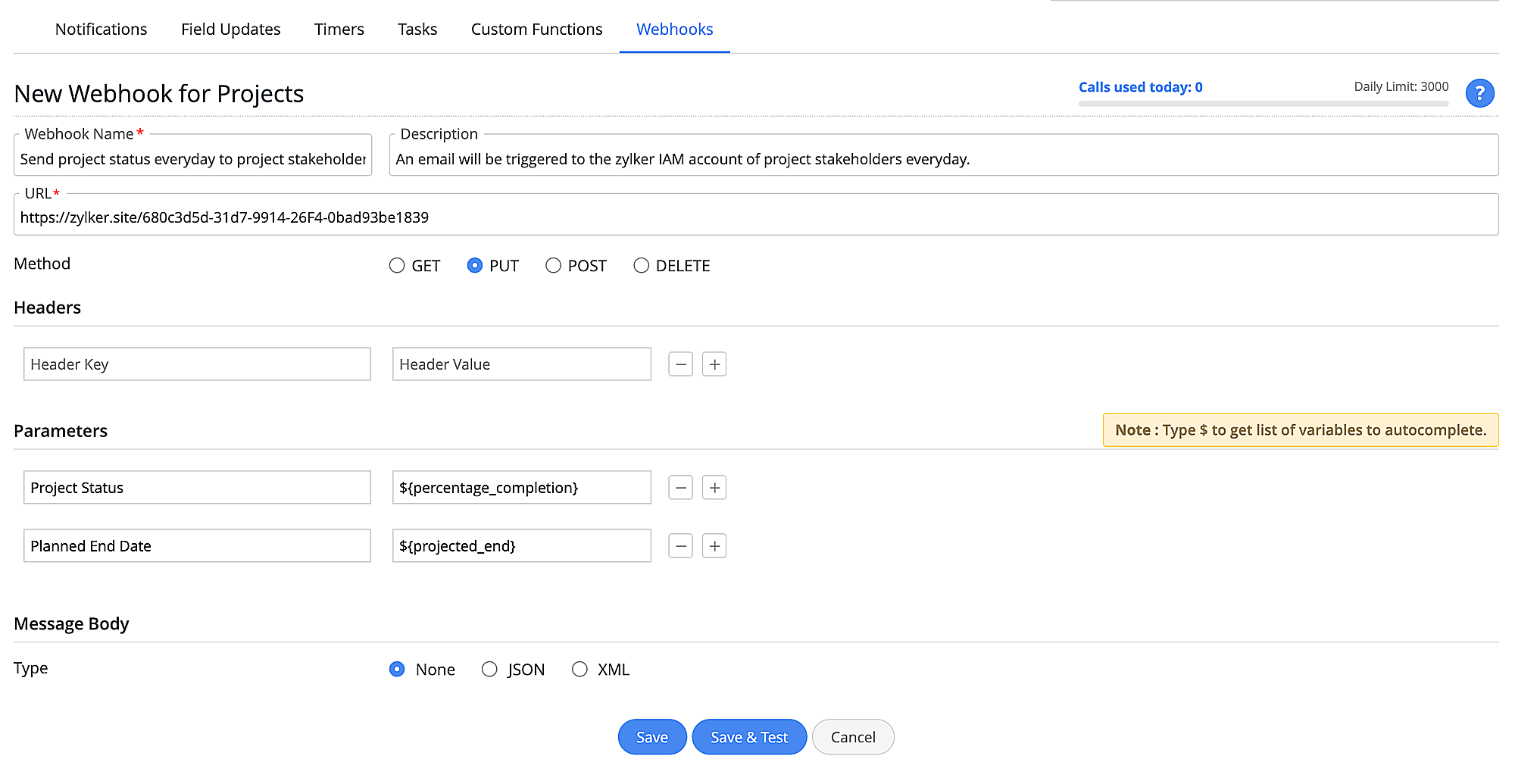
Click here to learn how to set up custom actions for projects.
Project Additional Field Types
Additional field types such as check box, radio button, currency, decimal, percentage, auto number, and decision box are now introduced for Projects.

Releases
Release Workflow Enhancements
- The workflow editor is now enhanced for improved user experience.
- The nodes in release workflow are now grouped under the following categories: Stage, Condition, and Actions.
- The following enhancements are added to the existing nodes:
- Stage - SDAdmins can now create release statuses while configuring the Stage node.
- Switch - A default option can be configured as a workflow path for Switch node in case the field value does not match any of the configured options.
- The nodes added to a workflow can be duplicated and the orientation of ports in a node can be changed.
- The Select Tool in the header can be used to select and move multiple nodes in the workflow editor.
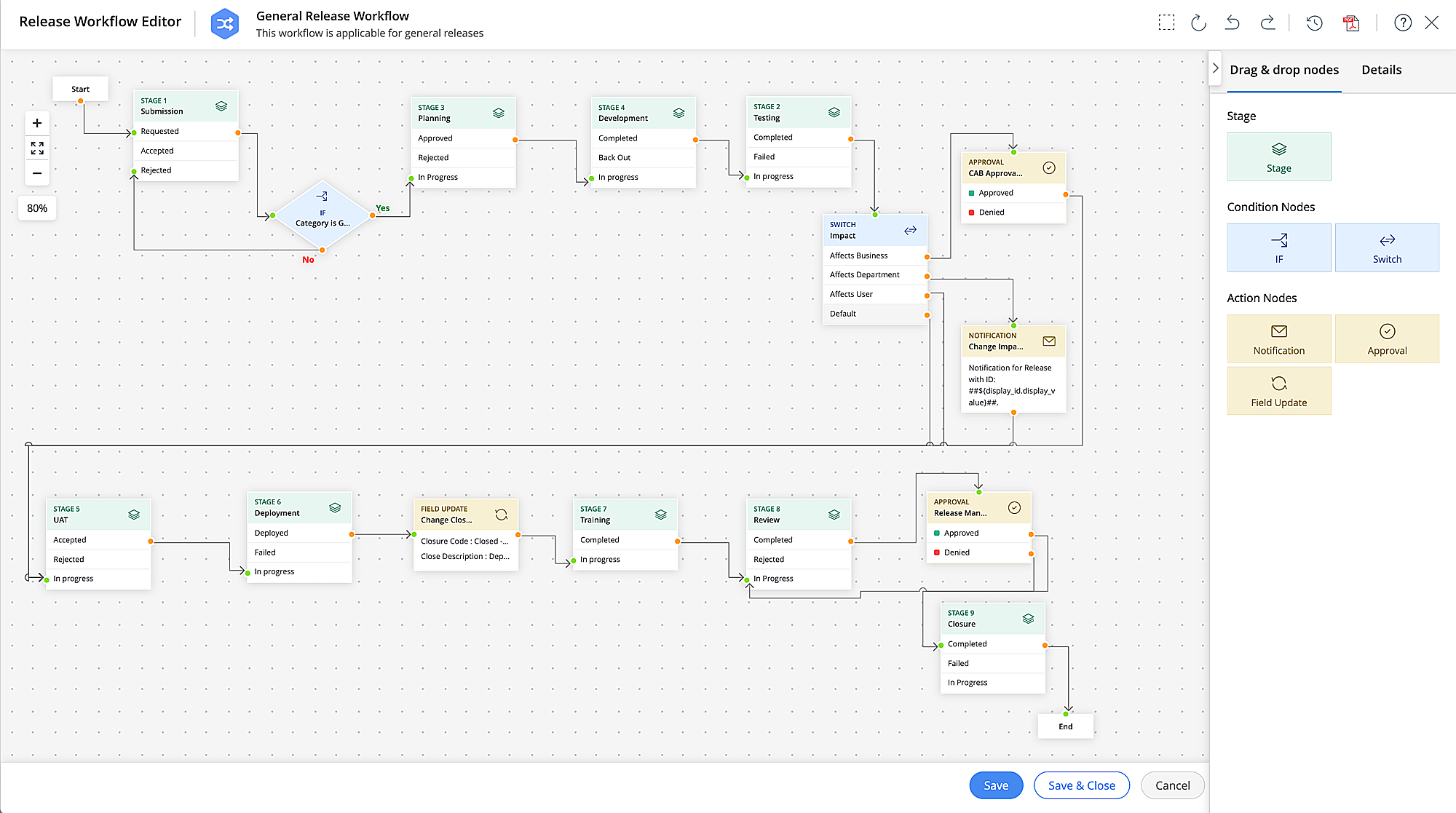
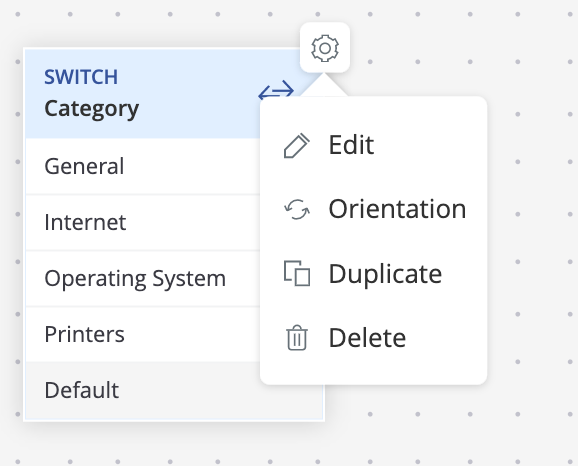
Behavior Changes:
The Condition node is now renamed as IF node.
Click here to learn how to configure the enhanced release workflow.
Release Workflow Execution Graph Enhancements
In the Workflow Execution Graph accessible under release details page,
- The nodes and links in the workflow execution graph are interactive. Release users can reposition the nodes as needed. The repositioned view will not be reflected elsewhere.
- The Target icon
![Target]() can be used to instantly navigate to the current node in execution.
can be used to instantly navigate to the current node in execution. - The current stage, node, and connector being executed in the release request will be highlighted.
- The workflow execution status now includes the following statuses:
- Waiting for Condition
- Waiting for Switch
- Violated
- If the release request is moved to a stage/status not present in the workflow, the workflow execution status will be updated as Violated.
- Release users can hover over the completed paths in the connectors to view the time spent by the release request in each node and time spent waiting for the next transition.
- In the workflow execution log viewer,
- The node names in the execution log are enhanced for increased readability.
- Virtual and discarded execution rows are styled differently in the log viewer.
- Time spent by the release request in each node is displayed in the log viewer.
- Failed executions are highlighted in red color.
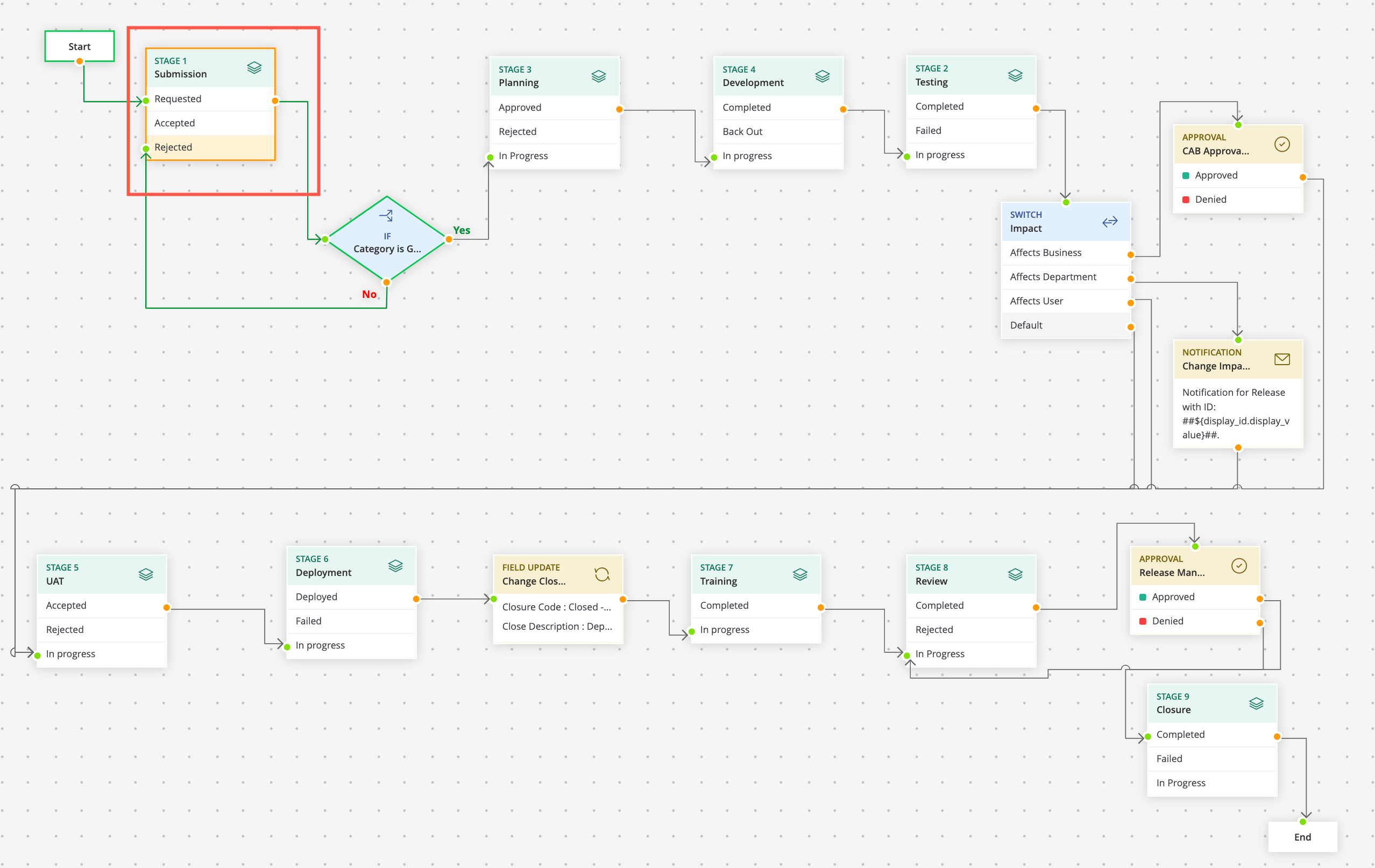
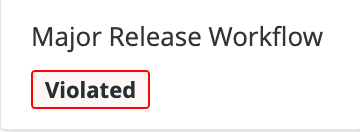
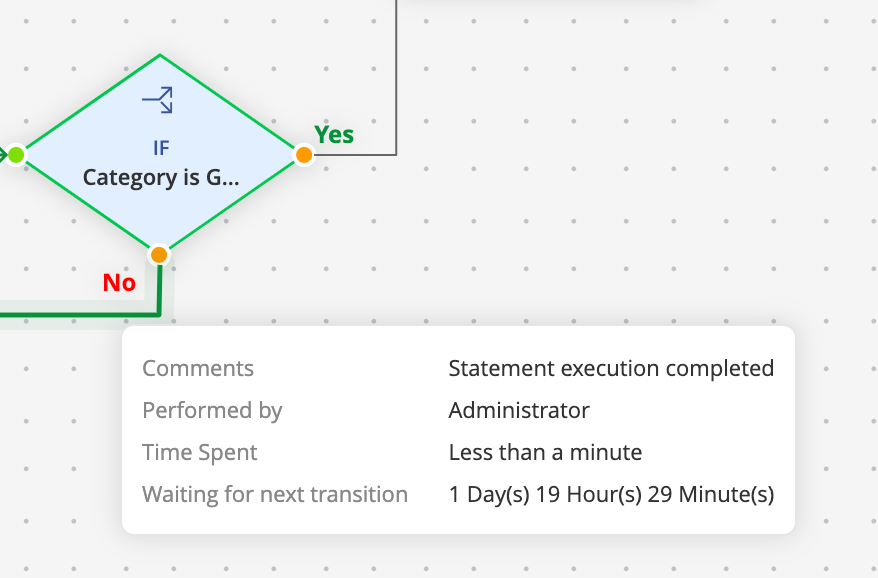
Click here to learn how to use the workflow execution graph.
Pre-select Release Templates
You can now pre-select release templates when accessing the new release form. Click the drop-down beside the New Release button and select the template. The new release form displays pre-populated with the selected template.
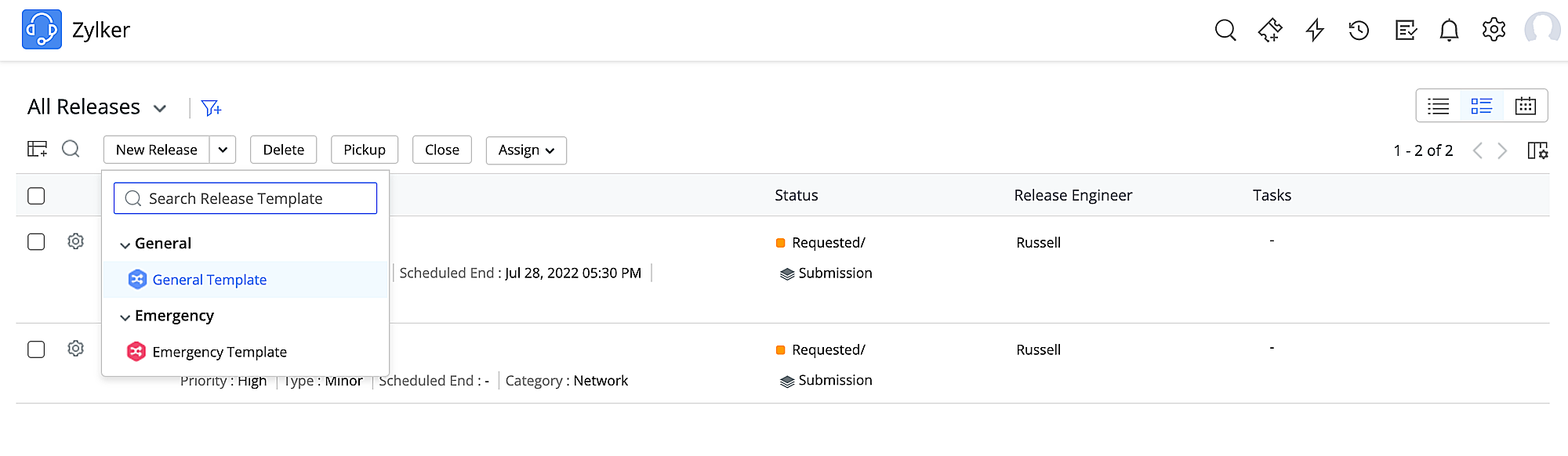
Automatic cancellation of tasks and reminders
- Canceling a Release will now mark the associated pending Tasks as canceled.
- Reminders associated with a Release will be automatically marked as completed when the Release is closed/canceled.
Bulk Close Releases
- You can now close releases in bulk from the list view. Select the required releases and click Close.
- You can also close a release from the list view by clicking % > Close.
Field Update Enhancements
The Field Update action for releases under Setup > Automation > Custom Actions now supports multiline description content for the following fields:
- Backout Plan Description
- Checklist Description
- Close Description
- Impact Details Description
- Review Description
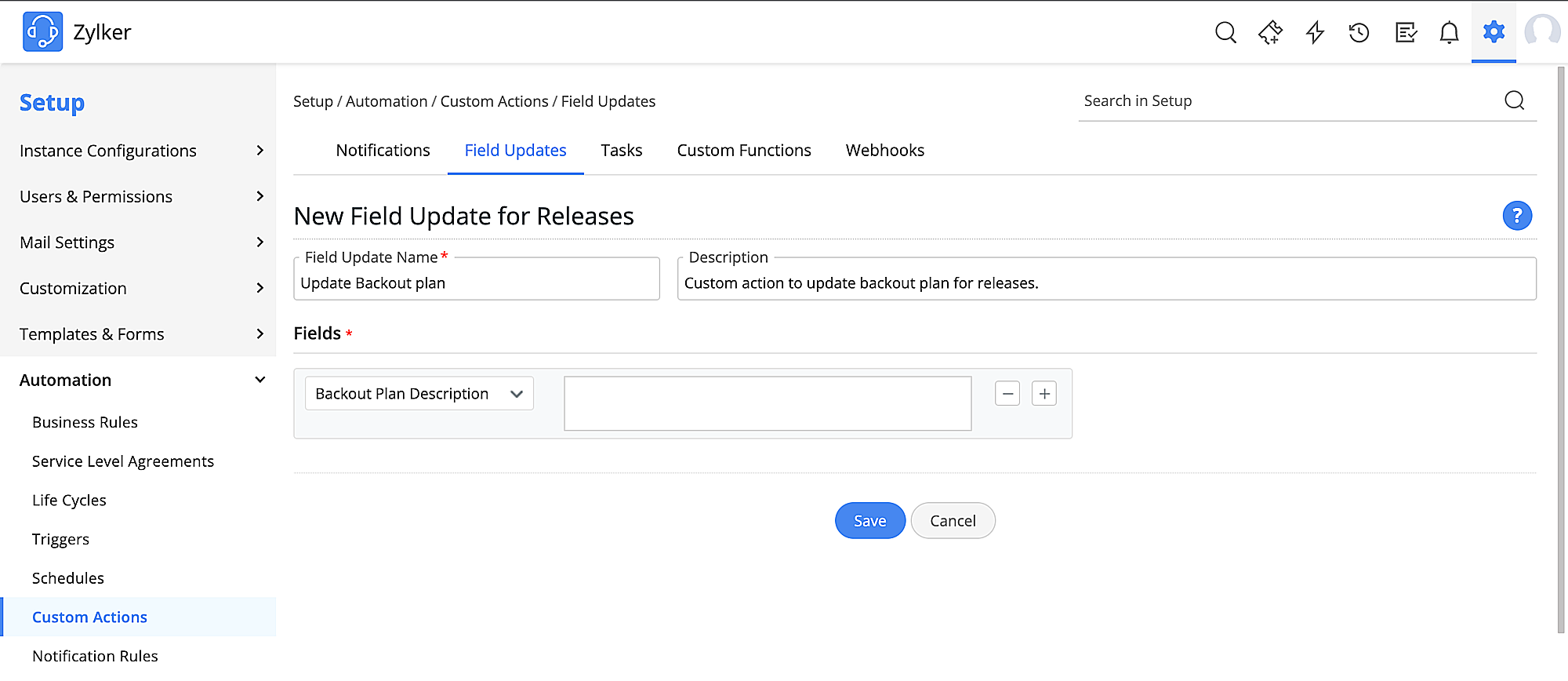
Notify Other Approvers of any Approval Action
You can now notify the approval action of a release approver to other approvers who are yet to take any approval action. To do this, select the Notify if other approvers take any approval action option when configuring the approval in the release workflow.
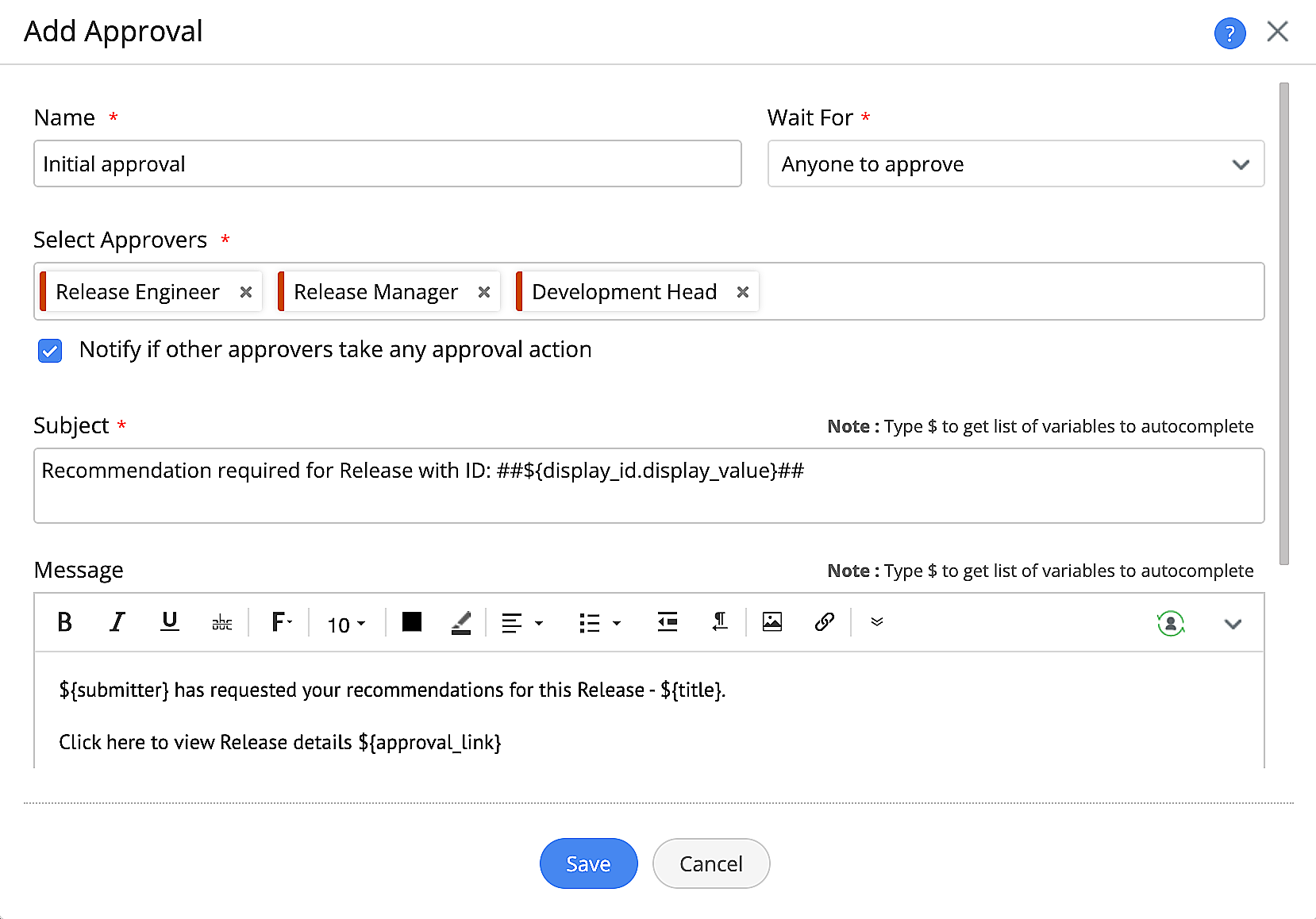
You can also notify the release engineer and release manager on any approval action taken in a release. To configure this, go to Setup > Automation > Notification Rules and enable Notify Release Manager and Release Engineer when an approval action is taken on the release under the Release tab.
Trigger Enhancements
The criteria in Release triggers now include the following description fields:
- Submission
- Planning - Impact Details, Rollout Plan, Backout Plan, Checklist
- Created Time
- Completed Time
- Scheduled Start
- Scheduled End
- Date Additional Fields
Rejected Status Type
- A new status type, Rejected, is introduced in the release module.
- For custom statuses, the status type can be edited anytime.
- Releases closure rules are now applicable only to releases in Completed status types.
- When configuring the release workflow, you can now connect all statuses except Pending statuses to the End node.
- In the release list view, the Failed Releases filter now displays releases of Rejected statuses in the Close stage.
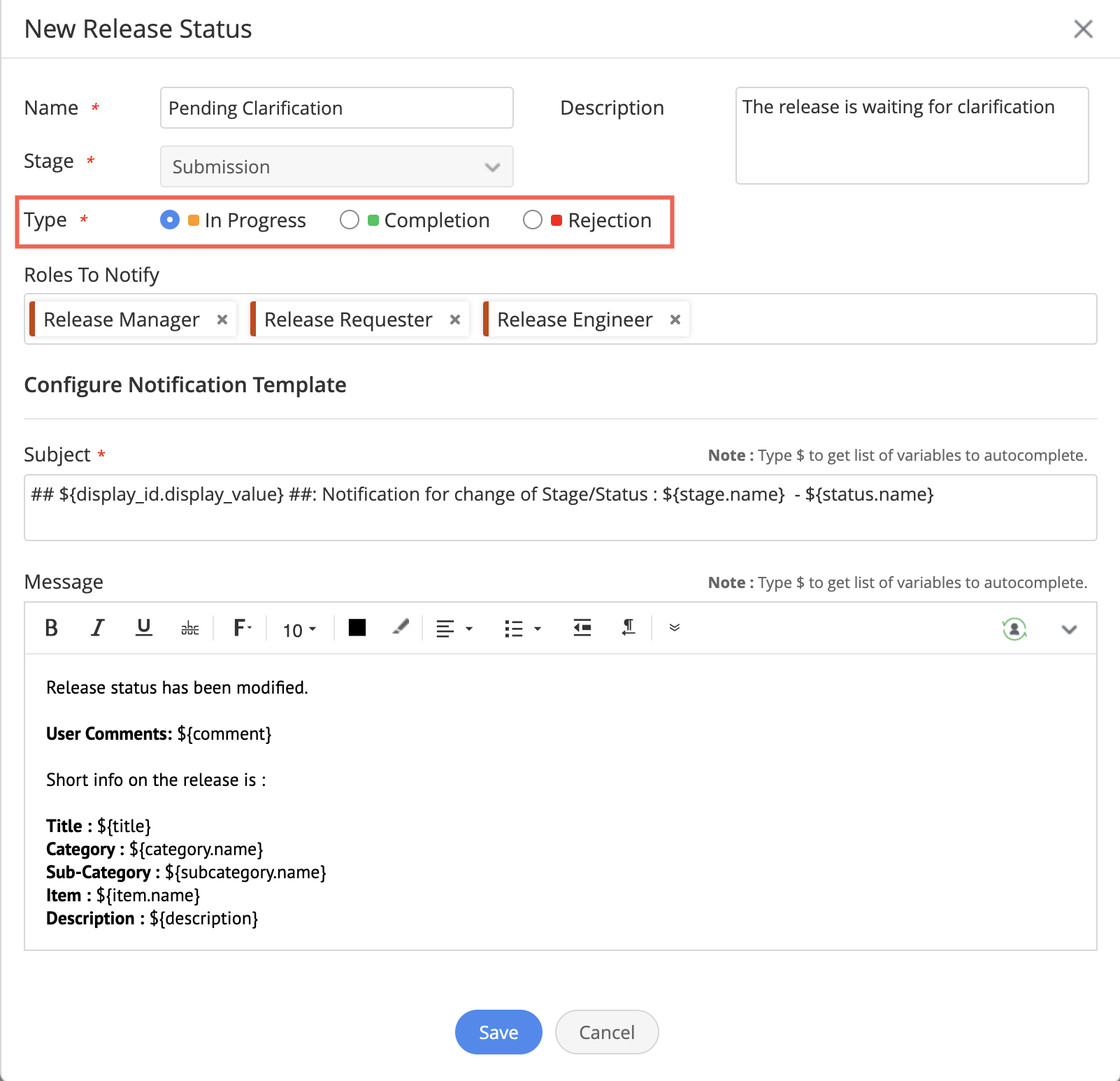
Click here to learn how to configure release statuses.
Miscellaneous Enhancements
- Release field and form rules now include the $Current user site variable to associate logged-in user's site to releases.
- The release requester's site will be assigned to a release if the corresponding release template is not associated with any site.
Release Status Indicator Behavior Change
The status indicators in the release details page are revamped as follows:
| Old Indicator | Updated Indicator | Remarks |
|---|---|---|
| Release reached Completion status of the stage and moved to next stage | ||
| Release reached Rejection status of the stage and moved to next stage | ||
| Release reached In Progress status of the stage and moved to next stage | ||
| Release did not go through the stage and skipped it. | ||
| Current stage of the release. The status is In Progress. | ||
| Current stage of the release. The status is In Completed. | ||
| Current stage of the release. The status is Rejected | ||
| Release is yet to reach the stage. | ||
| - | Release reached Cancelled status in Close stage |
Issues Fixed
Releases
- Unable to edit release fields in stages other than close/review stage after editing the dependent fields in close/review stage.
October 22, 2022
Enhancement
Default enablement of Actionable Messages for Outlook integration
Actionable Messages for Outlook integration will be enabled by default in service desk instances when the instance is created by a user signing in via Microsoft.
October 12, 2022
Enhancements
General
Permission to View Technician's Cost Per Hour
The technician's cost per hour will now be shown only to technicians who have permission to view it. This permission is configured using the Can view technician's cost per hour setting under the Advanced Permission section in add/edit technician forms.
By default, this permission is enabled for SDAdmin and SDSiteAdmin and cannot be disabled.
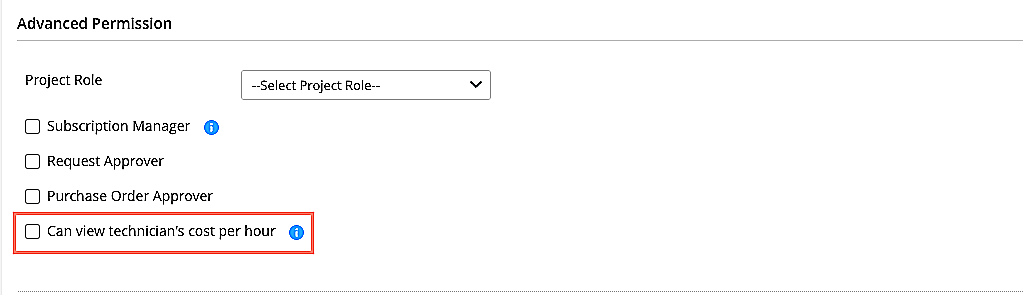
Only technician with this permission can view Technician's Cost Per Hour value, incident cost, total cost in worklog forms, worklog list view, project timesheets, milestone timesheets, and history.
Options to enable or disable technician's cost per hour for one or more technicians are also available in the technician list view under the Actions drop-down.
Note: For newly created technicians, the Technician's Cost per hour and Incident Cost fields will not be shown unless the corresponding permission is enabled for the technicians. This means the technicians may not be aware of the actual costs when updating the worklogs and in some cases, the incident/total cost value may get saved as 0.
Activities Time Filter Enhancement
You can now select Last 365 Days option from the Time Filter drop-down in the Activities module. This option is available for both template view and kanban view in the Activities module.

Option to View Associated Entities
You can now view requests, assets, and software licenses associated with each user from the requester or technician list view. To do this, go to Setup > Users & Permissions > Requesters/Technicians, and select View Associations from the actions icon beside the user entry.
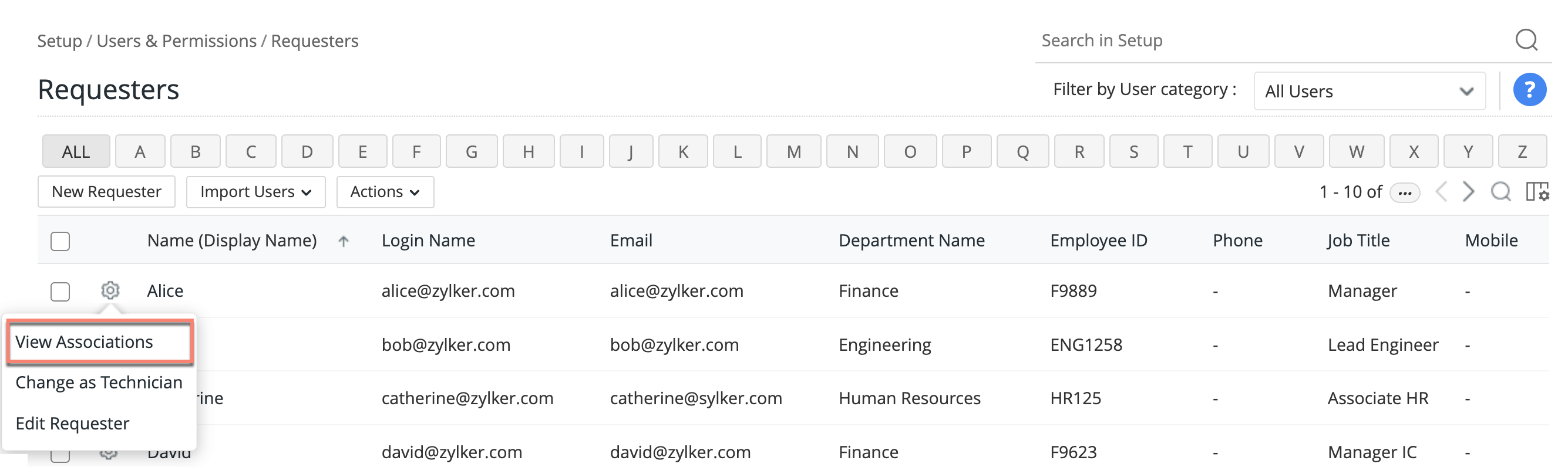
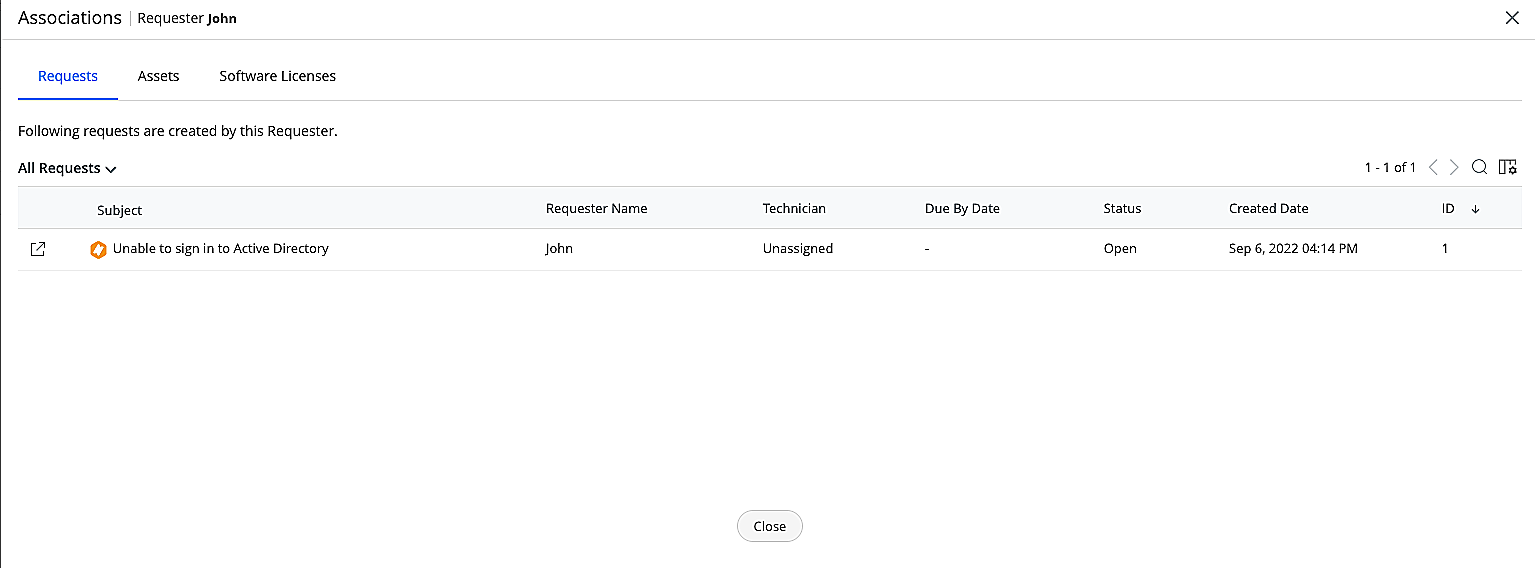
Note: For technicians, only assets and software licenses will be shown in the associations pop-up.
Requests
Resource Quantity in Service Requests
You can now configure service templates to enable users to request resources in multiples. To do this, when configuring a resource question, select Single or Multiple (also set the maximum limit) under the Allowed Quantities section. This option is available for the Select Box and Check Box type resource questions.
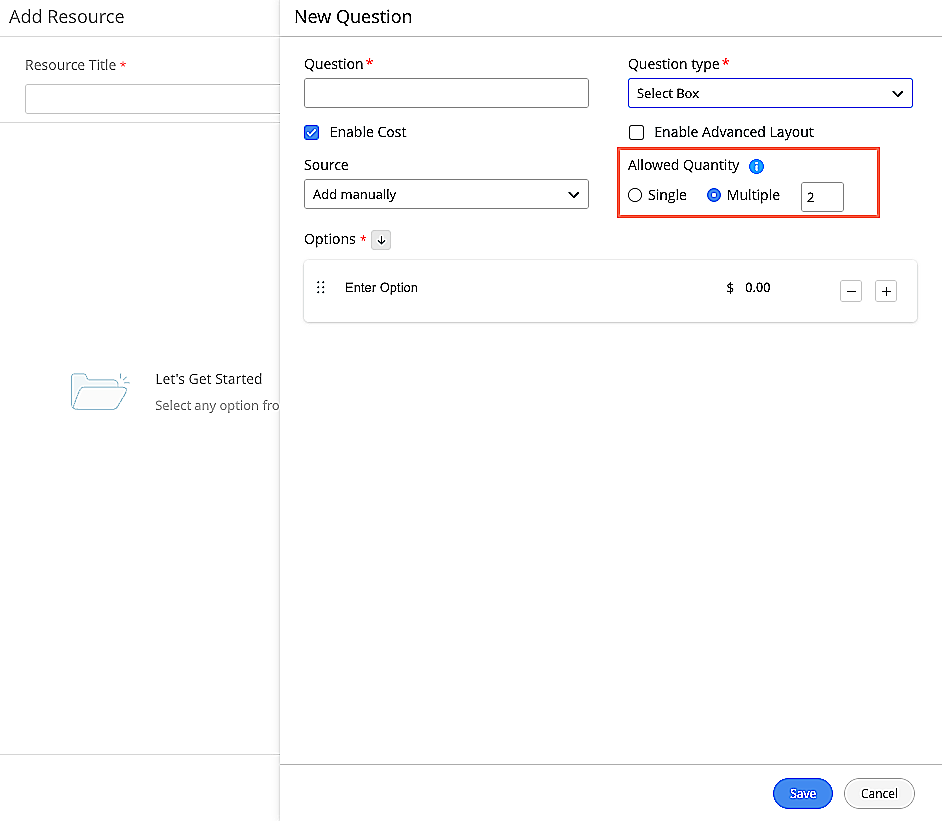
Request Approval Enhancements
The One Time Configuration section under the Approvals tab in service template forms has been redesigned as Approval Configuration. The following options with checkboxes have been replaced with toggles:
- Send approval notification automatically when a service request is raised
- Do not assign technician before service request is approved
- Show approval to requester
Note: The toggle buttons for these options will be active or inactive depending on whether corresponding checkboxes were enabled or disabled previously.
The All the configured approvers have to approve the service request option has been replaced with the Approval Condition drop-down. You can now configure the following approval conditions for requests in addition to Anyone to approve and Everyone to Approve.
- First Response Action: An approval level gets approved or rejected based on the first-ever approval action of that level.
- Majority To Approve: An approval level gets approved only if the majority of the approvers has approved it.
- % to Approve: An approval level gets approved if a custom percentage of the approvers has approved it. This field cannot contain "0" or characters.
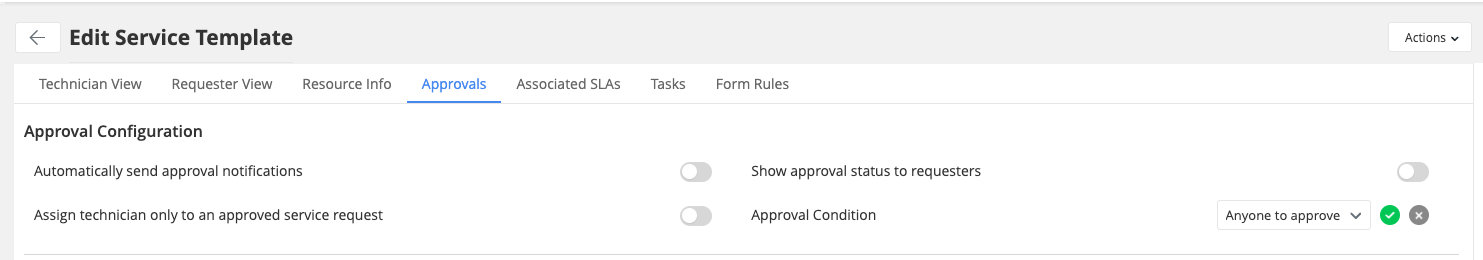
The Add Stage and Edit Stage under the Approvals tab in service requests are now merged as Manage Approvals.
Note: If the All the configured approvers have to approve the service request option was enabled previously, the Approval Condition will now be set as Everyone to approve. If the option was disabled previously, then the Approval Condition will now be set as Anyone to approve.
Mandate Approval Comments
You can now mandate request approval comments. To do this, go to Setup > General Settings > Advanced Portal Settings, and enable Mandate request approval comments under the Request Approval Settings section.
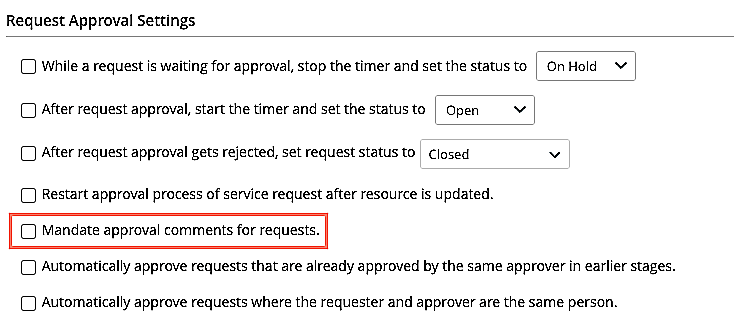
Automated Request Approval
You can now configure automatic request approval for the following cases:
- Automatically approve requests when the requester is also the approver.
- Automatically approve a level if the approver has approved any previous levels.
You can configure this by enabling the appropriate option under Setup > General Settings > Advanced Portal Settings > Request Approval Settings.
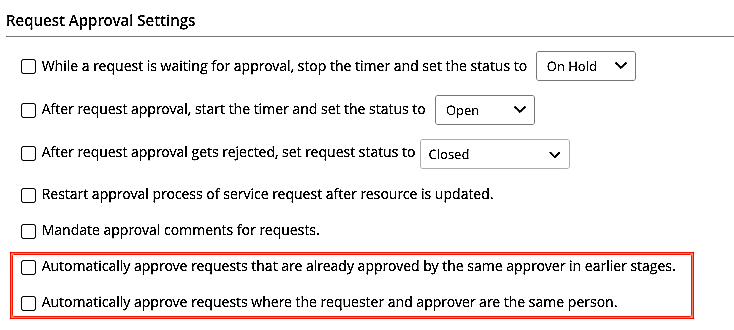
You can also enable appropriate notifications for the above cases under Notification
Rules
- Under Setup > Automation > Notification Rules > Request:
- Notify automated approval actions when the requester is configured as approver.
- Under Setup > Automation > Notification Rules > Other Notifications:
- Notify when automatic approval notification is enabled for requests that are already approved.
Changes and Enhancements to Service Category
Service category is now available as a default feature across all editions. To access it, go to Setup > Templates & Forms > Service Category. Here, you can manage your incident and service templates under the respective tabs in each service category.
Enterprise Edition or Other Editions with Service Catalog Add-on:

Standard and Professional Editions without Service Catalog Add-on:
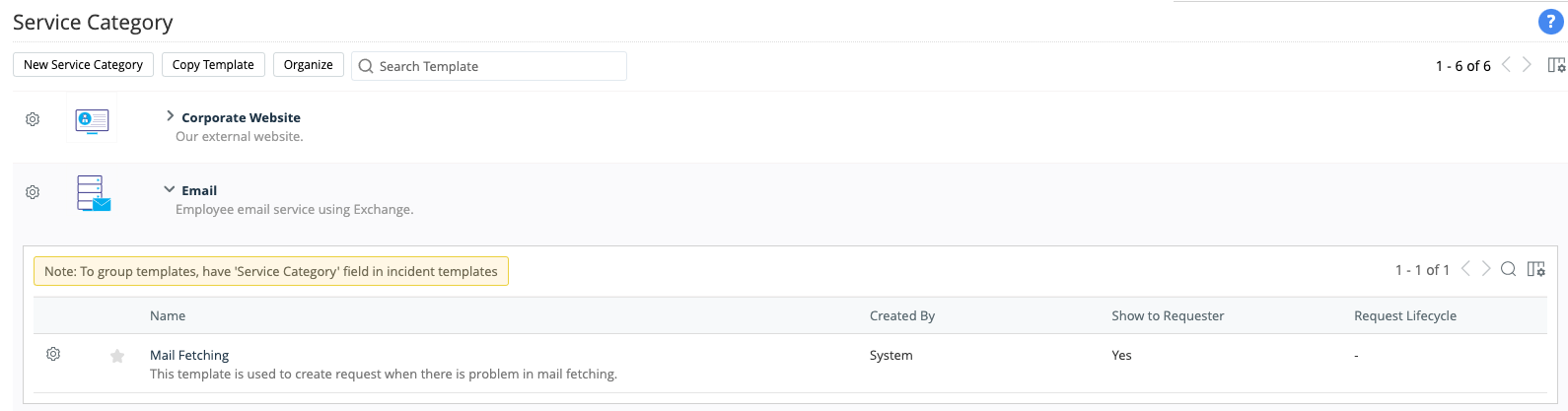
Note:
- Incident templates will be listed here only if the Service Category field is added and a default value is set to it.
- Only the service category is extended for all editions. Service templates are available only in the Enterprise edition or as an add-on for other editions.
Advanced Options for Request Conversion
You can now use the following advanced options when converting incident requests to service requests:
- Overwrite field values with template values: Select this option to overwrite the existing field values. You can choose to overwrite all fields or empty fields alone using the appropriate options.
- Delete Previous Template's Tasks: Select this option to delete the existing tasks added to the request from the previous template.
- Add Task from Template: Select this option to add tasks from the new template to the request.
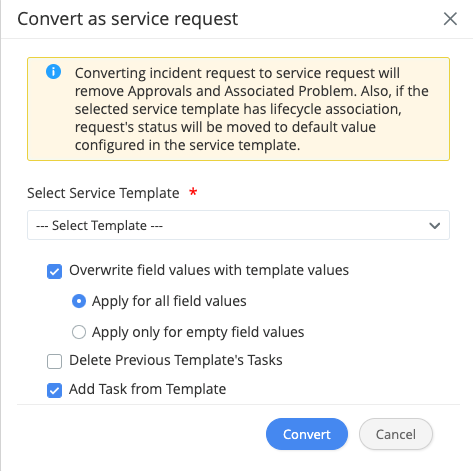
Requester Search Enhancement
When searching for requesters, the results will now be filtered based on both the requester name and email address depending on the search string. This enhancement applies to quick incident form, request add/edit forms, maintenance forms, and add request dialog box in the requester portal homepage.
Other Request Enhancements
- Delete icon is now shown in incident request approvals. Technicians with the Modify Approver permission can delete approvals. When an approval is deleted, it is recorded in request history.
- The Site field is now shown along with Group and Technician fields when assigning a technician to a request from the request list view or request details page. If the request template mandates the Group or Technician field, an asterisk (*) indicating the mandatory field is shown against the field name in the assign technician pop-up. Also, business rules and triggers configured for a site will be applied if their condition matches.
When two technicians edit the same request, a message showing the activity of the other technician will now be displayed in the request edit form.
Assets
Software License Enhancements
- Options to add or remove CAL installations from the software license details page.
- You can now add more than 100 CAL installations from the software license details page.
Export Vendors
- Support for exporting vendors and their product associations. To do this, go to Setup > Data Administration > Export Data, click Export data from module, select your preferred format type (CSV or XLSX), and select Vendor.
Barcode Enhancements
- You can now select Asset Tag, Serial Number, or Service Tag as Mapping Field to copy the same barcode value to that field when generating custom barcodes.
CI Sync Rule Enhancements
- Sync Rules can now be configured to run over virtual machines or virtual hosts by choosing the respective options using the VM Type field as the filter criteria. This is applicable when the Source field is set to Workstation or Server.
- You can now create a relationship between a virtual machine and a virtual host using Sync Rules.
Other Asset Enhancements
- The Last Logged In User column has been added to the Assign Users pop-up that appears when assigning users from the workstation, virtual machine, virtual host, or server list view.
- The User Email and User Employee ID fields are supported in the asset list view.
- The asset history now shows the public IP addresses used by assets during their self-scan.
Reports
Worklogs and Milestones Custom Reports
Users can now generate tabular reports and matrix reports for project milestones and worklogs for all modules.
Behavior Changes
General
- The Services Involved field is now available in new announcement form across all editions.
- In the requester portal, when the Report an Issue button is clicked, all incident templates will be listed with the service category.
Requests
- In the copy template pop-up, the Copy Template From drop-down now lists all incident and service templates under the respective category with appropriate icons indicating the template type.
- In editions without the Service Catalog add-on, the New Incident drop-down in the request list view now lists incident templates based on their service category.
- The Service Category field is now supported in global search and column chooser in the request list view and archived requests list view across all editions.
- The Service Category field is now supported as condition/criteria in business rules, form rules, request life cycle, triggers, and custom scripts subject to the availability of these features in your edition.
Changes, Releases, and Problems
- The Services Affected field will be available in changes, releases, and problems without the Service Catalog add-on when the corresponding add-ons are enabled.
Assets
- You can now establish a relationship between assets and business services in the Professional edition without the Service Catalog add-on.
CMDB
- In the Marked as CI wizard, service category will now be available in Professional edition without the Service Catalog add-on.
- CIs can now be linked to service categories in the Professional edition without the Service Catalog add-on.
Issues Fixed
Assets
- Duplicate entries are created when a scan is initiated for workstations that are added to a custom product type.
- The Model field is incorrectly getting updated as "Unknown Workstations" if the asset model could not be fetched during the asset scan.
- When generating custom reports for assets (virtual machines, virtual hosts, mobiles), the Life Cycle fields under the Advanced Filter criteria are displayed incorrectly.
- Alignment issue in the message that indicates successful barcode generation.
Integration
- Unable to associate ADManager Plus technicians with ServiceDesk Plus Cloud due to probe data length restriction. This issue is fixed in the ADMP widget version 1.3.
September 30, 2022
Enhancements
Native Email Service
ServiceDesk Plus Cloud's native email service is available by default for all new accounts and can be enabled during the onboarding with a ready-to-use support email address for each instance.
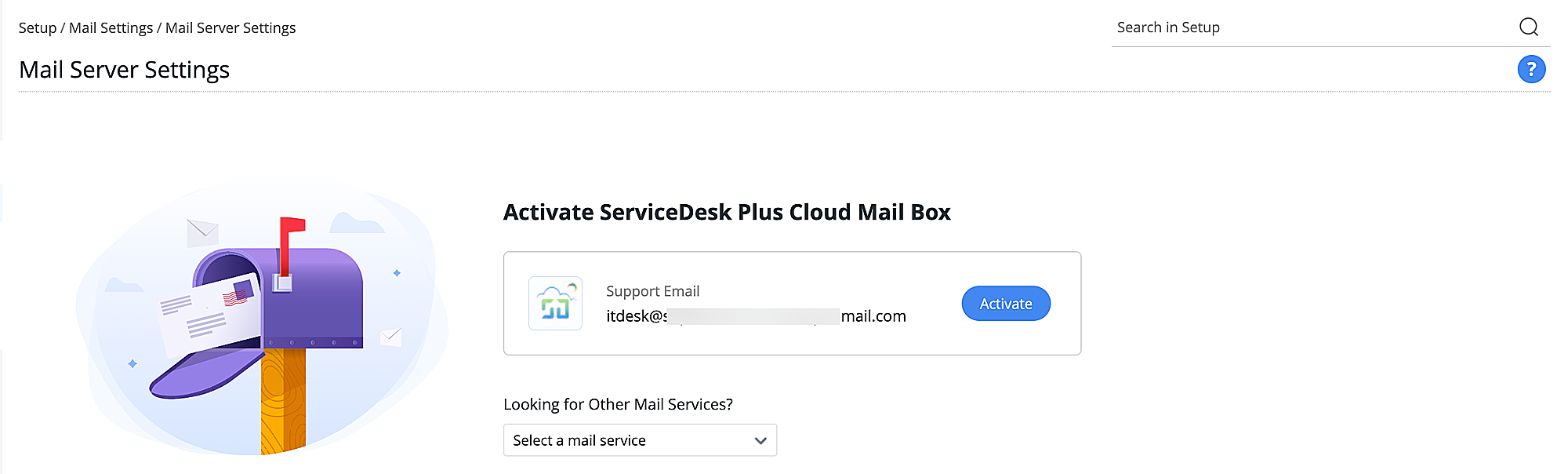
Existing customers can enable the native email service by clicking the Switch and Configure button on the top-right corner of the Mail Server Settings page.
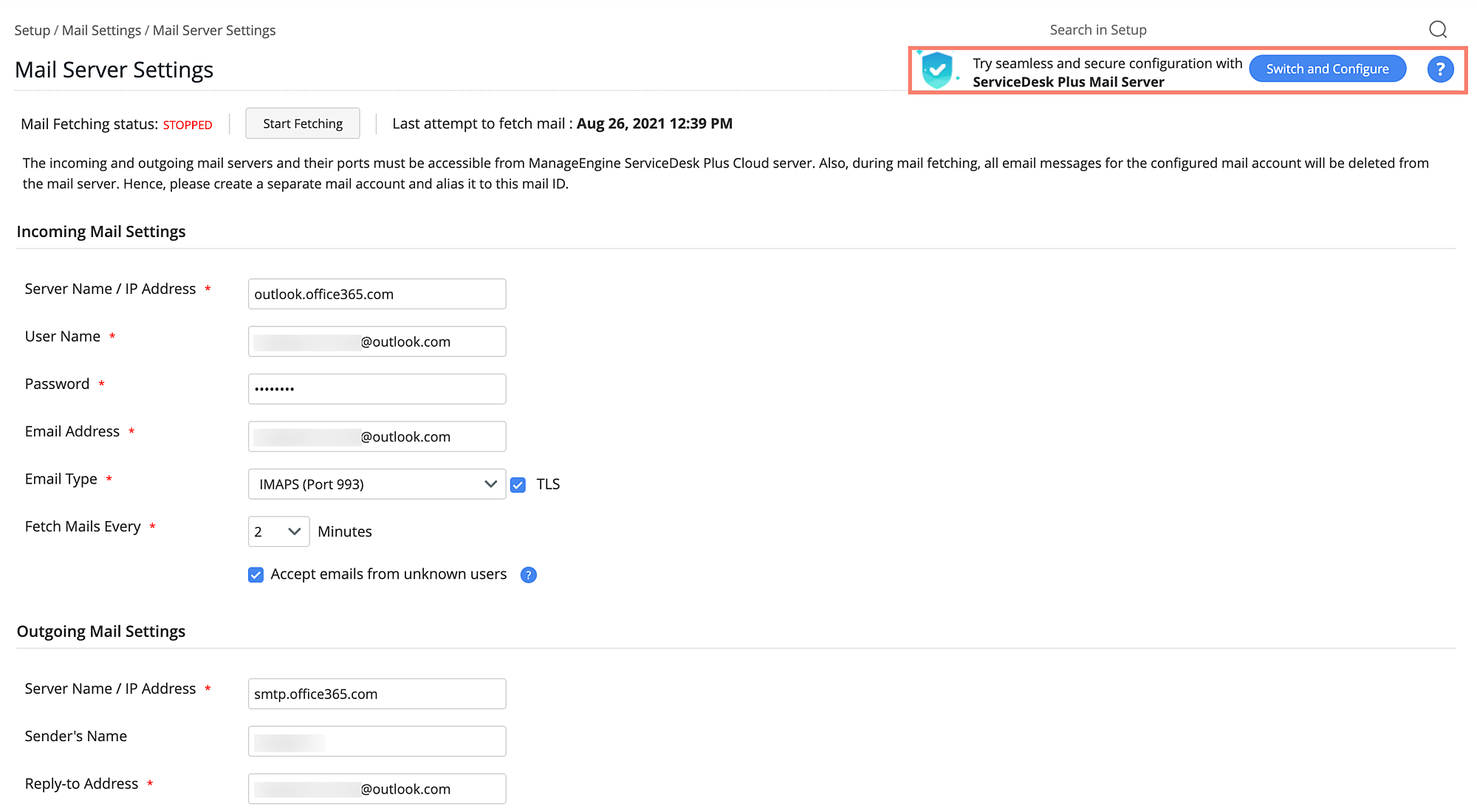
New UI for Mail Server Settings
The Mail Server Settings page has been revamped. For existing customers, the UI changes are applied only if they have enabled the native email service.
Modern Authentication for Office365 and Outlook Mailboxes
Support for Modern Authentication, which is based on OAuth 2.0, for connecting to Office 365 and Outlook mailboxes is now generally available.
September 15, 2022
Issues Fixed
General
- SMS notifications appear garbled if they contain special characters.
- Notification configured in triggers is not working if the mode has been changed from email to SMS.
September 07, 2022
Change Module Enhancements
- Lookup additional fields are now supported in Change module.
- SDAdmins can now define task trigger settings from the Additional Settings tab in change templates. Tasks trigger can be set as follows:
- Auto-trigger all tasks in a change when the change request is created.
- Auto-trigger tasks within a stage when the change stage is reached for the first time.
- Manually trigger tasks from the Tasks tab in change details page.
- Users can now define their own color code in change list view or template view using the Row Color Settings icon
![Row Color Settings Row Color Settings]() . The color code is applied based on change attributes such as Stage, Change Type, Workflow, Template, and Change Risk.
. The color code is applied based on change attributes such as Stage, Change Type, Workflow, Template, and Change Risk.
Behavior Change
Going forward, change owners will not be able to edit the details in a change stage after it is crossed if the change is approved.
Web Content Accessibility Guidelines
Introducing dynamic title tags for ServiceDesk Plus Cloud. Dynamic title tags help users identify the application's currently accessed page name by just checking the browser tab's title.
Requester can Edit Request
You can now enable requesters to edit their requests under Setup > General Settings > Requester Portal > Requester Portal Settings. You can also choose whether they can edit incident requests, service requests, or both.
When enabled, the requesters can edit their requests in the below scenarios,
- The request should be in any one of the InProgress statuses and there shouldn't be any approval approved (if any).
- The requester has access to the template of the request.
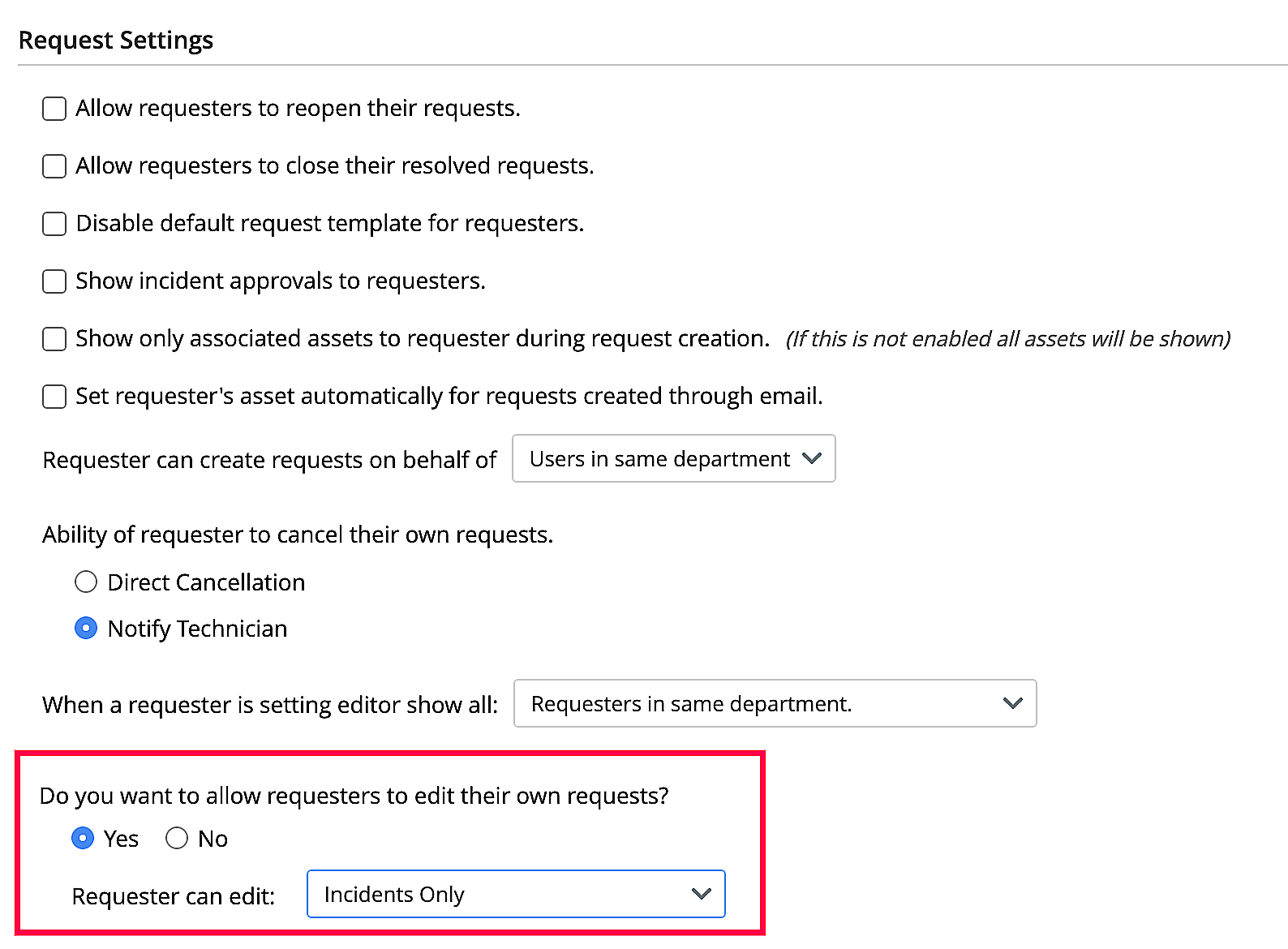
Notification Rules Page Enhancements
- New notification rules are added under Setup > Automation > Notification Rules > Requests:
- Notify requester when a request gets approved or rejected
- Select users to notify whenever an approver acts on the approval request
- Notify the requester when a public note is added
- Select technicians to notify when the request approval workflow does not have users from the organizational roles
- The following notification rules are newly added under Setup > Automation > Notification Rules > Other Notification:
- Notify the group members when leave is marked for a technician
- Notify the group members when leave is cancelled for a technician
- Select technicians to notify when technicians apply for leave
- Select technicians to notify when technicians cancel their leave
- The list of placeholder variables that can be included in notification templates is expanded to include additional variables.
- The variable list in the right panel of the template editor is converted as a searchable list within the editor. To include a variable, type $ and select from the variables list that drops down.
- You can now customize push notification rules. To do this, hover over the required notification and click the Edit icon.
August 24, 2022
Issues Fixed
General
- The show full content icon in the worklog list view is not working for technicians who do not have permission to delete worklogs.
- The Import from Google Apps option in the requester/user list view is unresponsive.
Requests
- Icons indicating the number of likes and dislikes for solutions are not visible in the solution search list view when accessed from the Resolution tab on the request details page.
- The Group field in a request is inadvertently reset when a delegated technician from the same technician group is assigned to the request.
- Unable to move requests between instances if the "Disable default template to requester" option is enabled in the target instance.
- When editing requests that contain the On Behalf Of User field, the changes are not reflected unless the request redirects to the Details tab after saving it.
- While searching for requesters in the Add/Edit Request form, the page reloads on selecting the First Name or Last Name of the requesters displayed.
- In the new asset form, date/time additional fields are not displayed properly.
- If a request's Site is updated to any refer site and there is no first response time in the SLA associated with the request, the Created Time field value is updated to the Response Due By field of the request.
- An inadequate error message is displayed while duplicating a request created by a deleted user.
Problems
- Deleted problems are not recorded in the system log.
Changes
- In change forms, the Select Template and Select Workflow drop-downs are incorrectly positioned.
Solutions
- In non-default instances, the solution details page does not load in a new tab.
Assets
- Under admin configurations, editing/deleting a user's department removes the asset relationships associated with the user.
- Inconsistency in displaying values in the asset summary dashboard.
- Unable to scan asset if the characters in the sound card field exceed the configured limit.
- Duplicate assets are created if the Save button is clicked twice while modifying the asset state.
Integrations
- The URLs in the rich-text fields across the application open in the same Microsoft Teams tab instead of a new tab when accessed from Microsoft Teams.
August 17, 2022
Enhancements
Integrations
Jira
- You can now enable/disable syncing of comments in Jira issues to request notes in ServiceDesk Plus Cloud. To do this, go to Setup > Apps & Add-ons > Integrations > Third Party Integrations, use the appropriate option in the Jira integration pop-up.
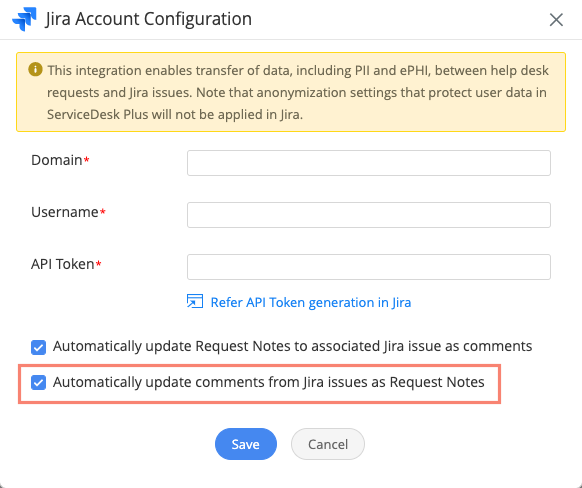
Microsoft Azure
- Option to revoke connection between ServiceDesk Plus Cloud and Microsoft Azure from the Import from Azure pop-up in the ESM Directory and the requester list view.
- Option to ignore or read manually deleted users in the subsequent sync cycle with Microsoft Azure.
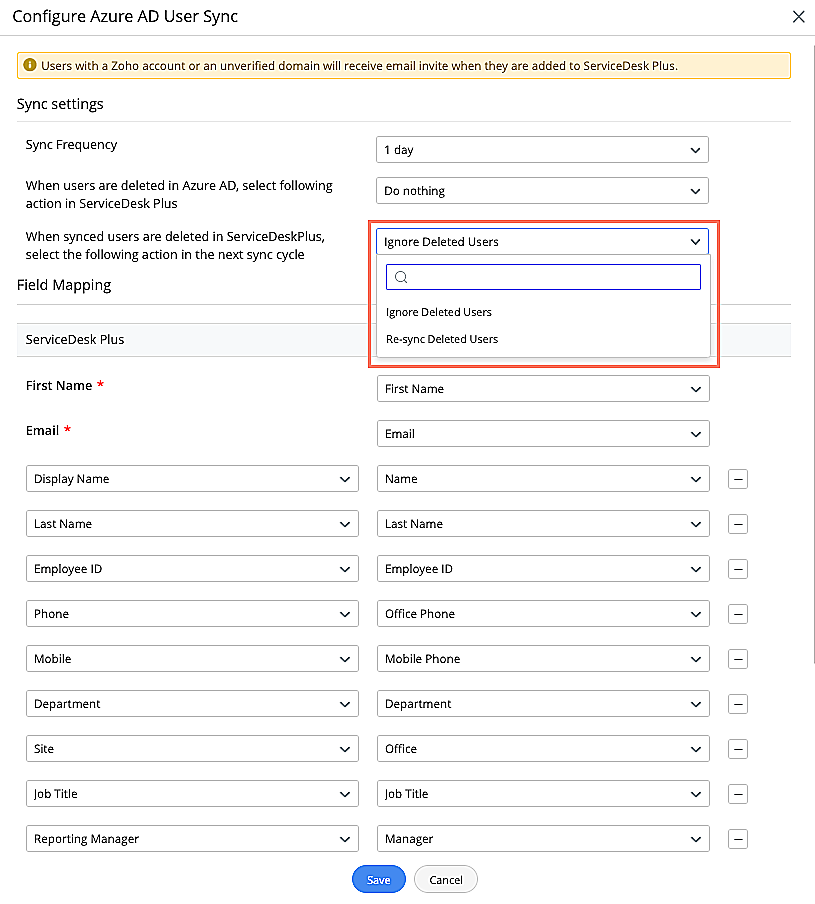
Office 365 Calendar
- You can now designate a leave type in ServiceDesk Plus Cloud as out-of-office leave for Microsoft Office 365 Calendar. To do this, go to Setup > Apps & Add-ons > Integrations > Third Party Integrations, click the Office 365 Calendar integration toggle, and choose an option using the drop-down in the pop-up.
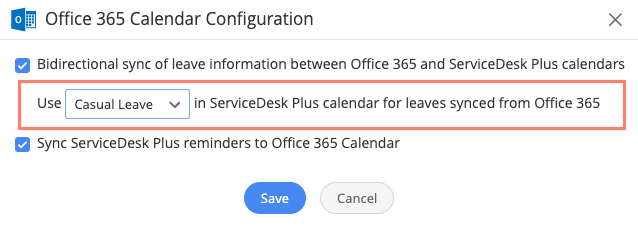
Sandbox
The Sandbox in ServiceDesk Plus Cloud is an isolated testing environment. You can securely experiment and test various admin configurations to understand their impact on your data, without actually interfering with the data in your production account. After reviewing the new or modified admin configurations, you can deploy the changes to your production account.
You can create one sandbox per service desk instance from Setup > Data Administration > Sandbox.
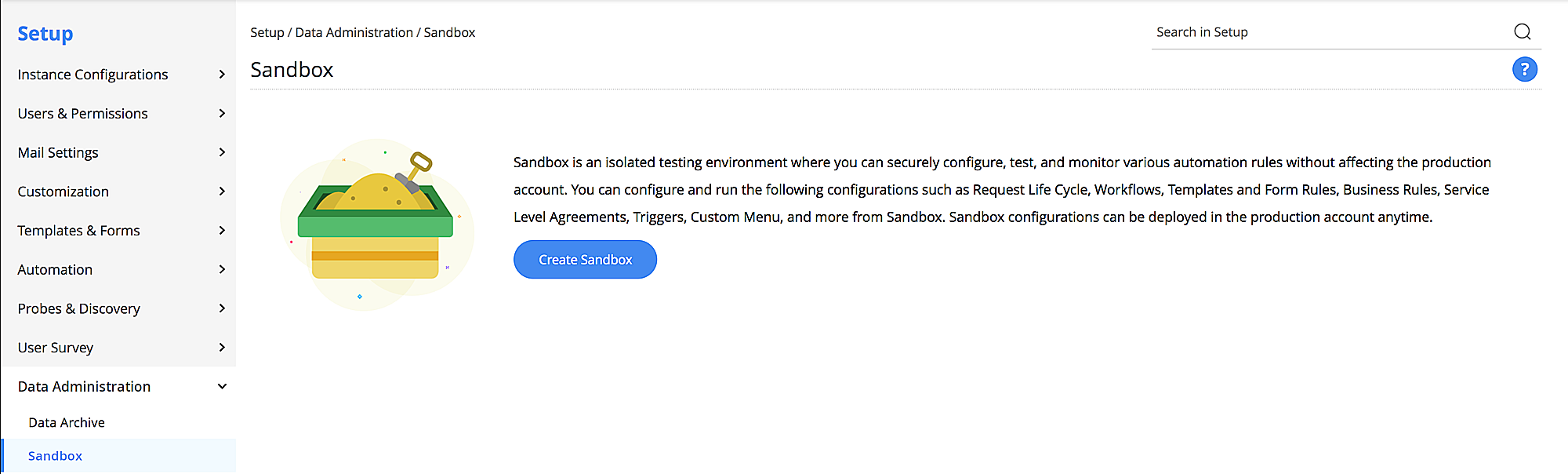
Upon its creation, sandbox will replicate only the admin configurations from the production environment. You can import users subsequently, and create sample data in your sandbox modules for testing purposes.
Under the Setup tab in Sandbox, you will find two tabs:
- All Configurations - This tab will list the configurations replicated from the production account. You can modify these configurations but you cannot deploy all of them.
- Deployable Configurations - This tab will list the configurations that can be modified and deployed from sandbox.
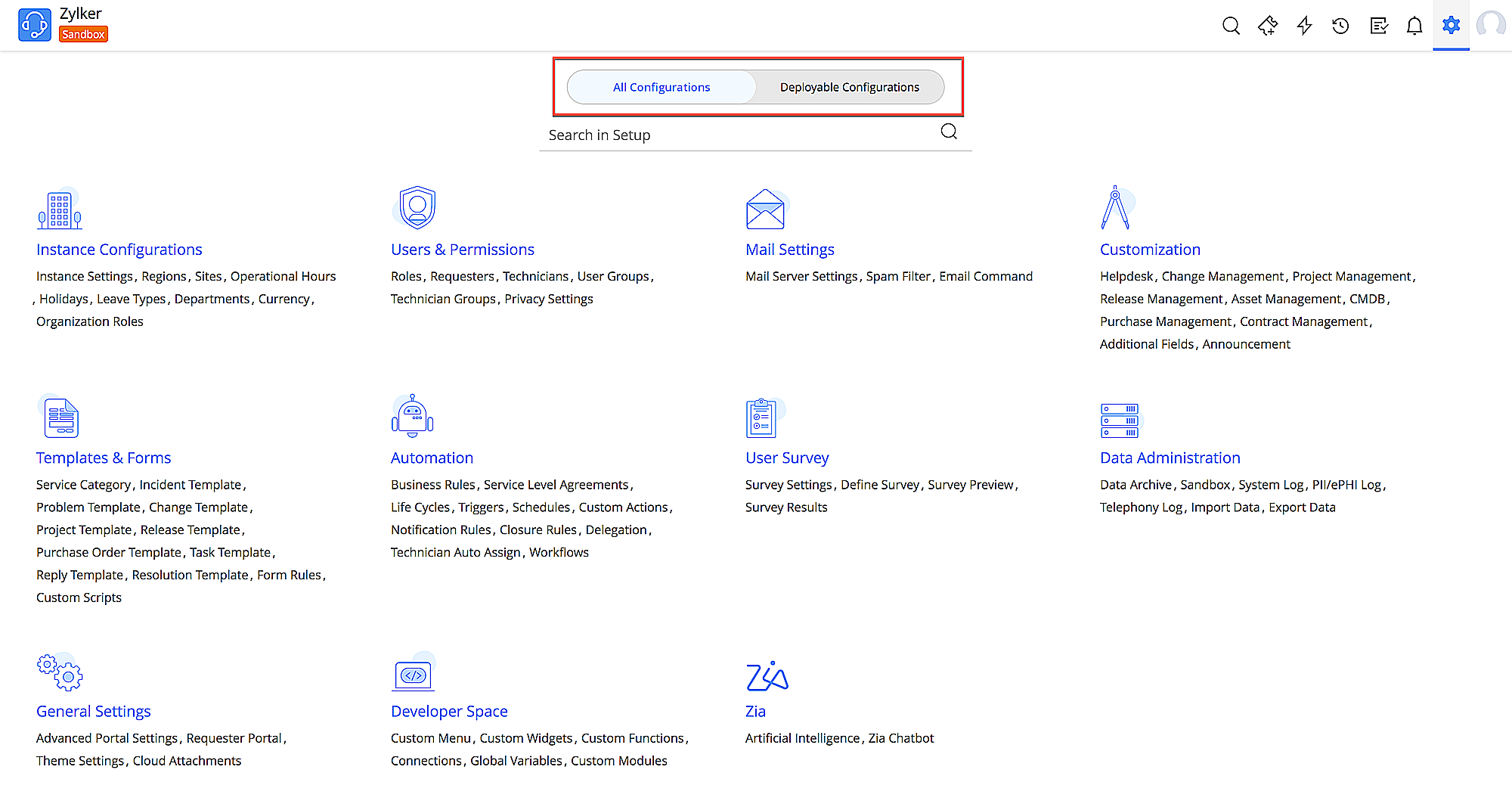
Check out the admin guide to understand how to track sandbox configurations, deploy changes, and understand the best practices and limitations.
August 09, 2022
Enhancements
Projects UI enhancements
- Introducing Summary and Associations tabs in project details page.
- You can now edit Status, Priority, and Owner of a project as well as view the summary of Milestones, Tasks, and My Tasks from the right side panel of projects.
- Users can now view milestones in list view and customize the display of list view using column chooser.
- On the project milestones page, added an option to quickly add milestones.
- You can now view the trashed project in non-editable format.
Summary - View the details of milestones and tasks in widgets. Widgets are pre-defined; you cannot add or delete them. Click here to learn more about the summary tab.
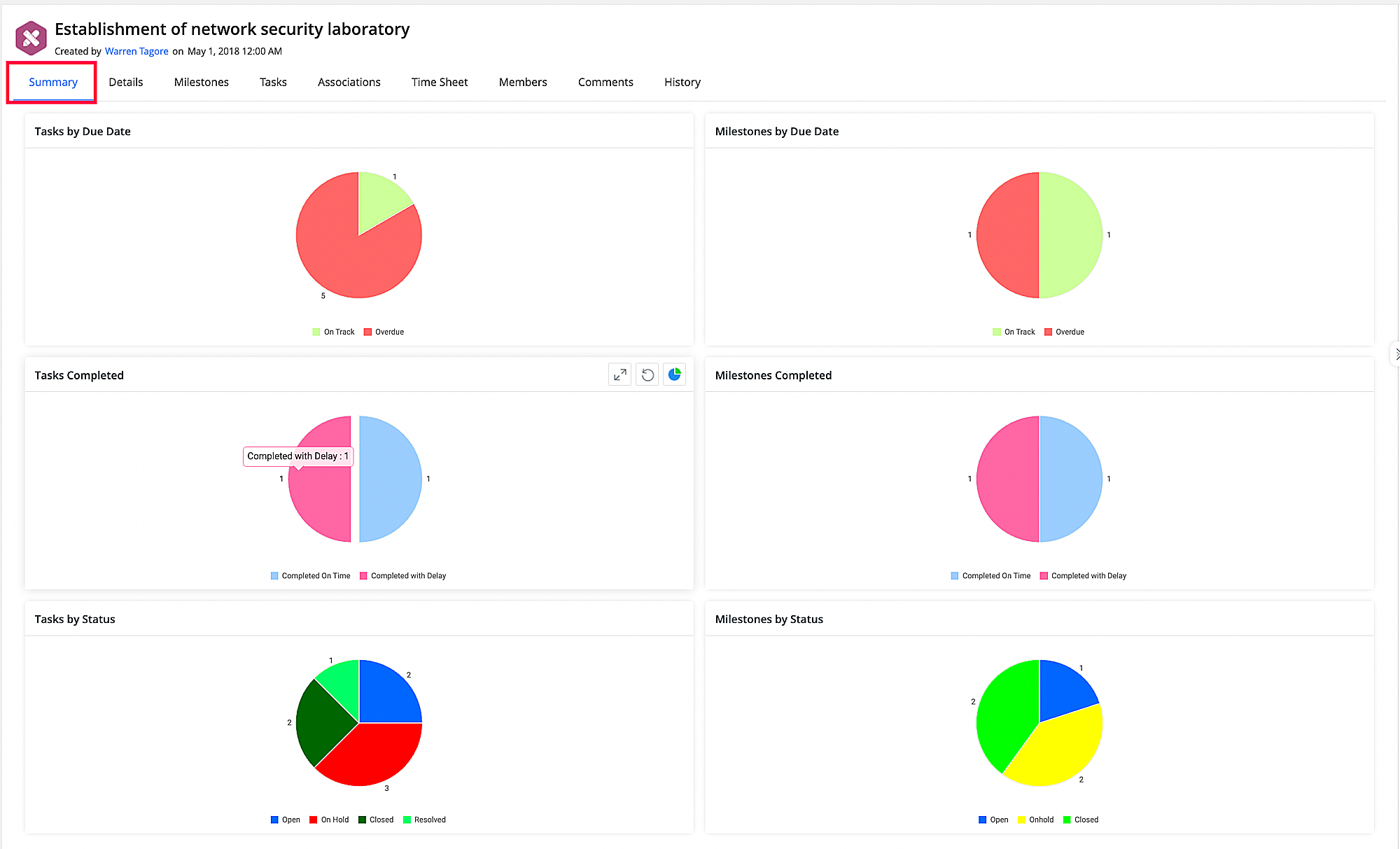
Associations - Associate or dissociate requests, changes, and releases to a project. You can also use the Associations tab from the details page of the project dashboard widget. Click here to learn more about associations.
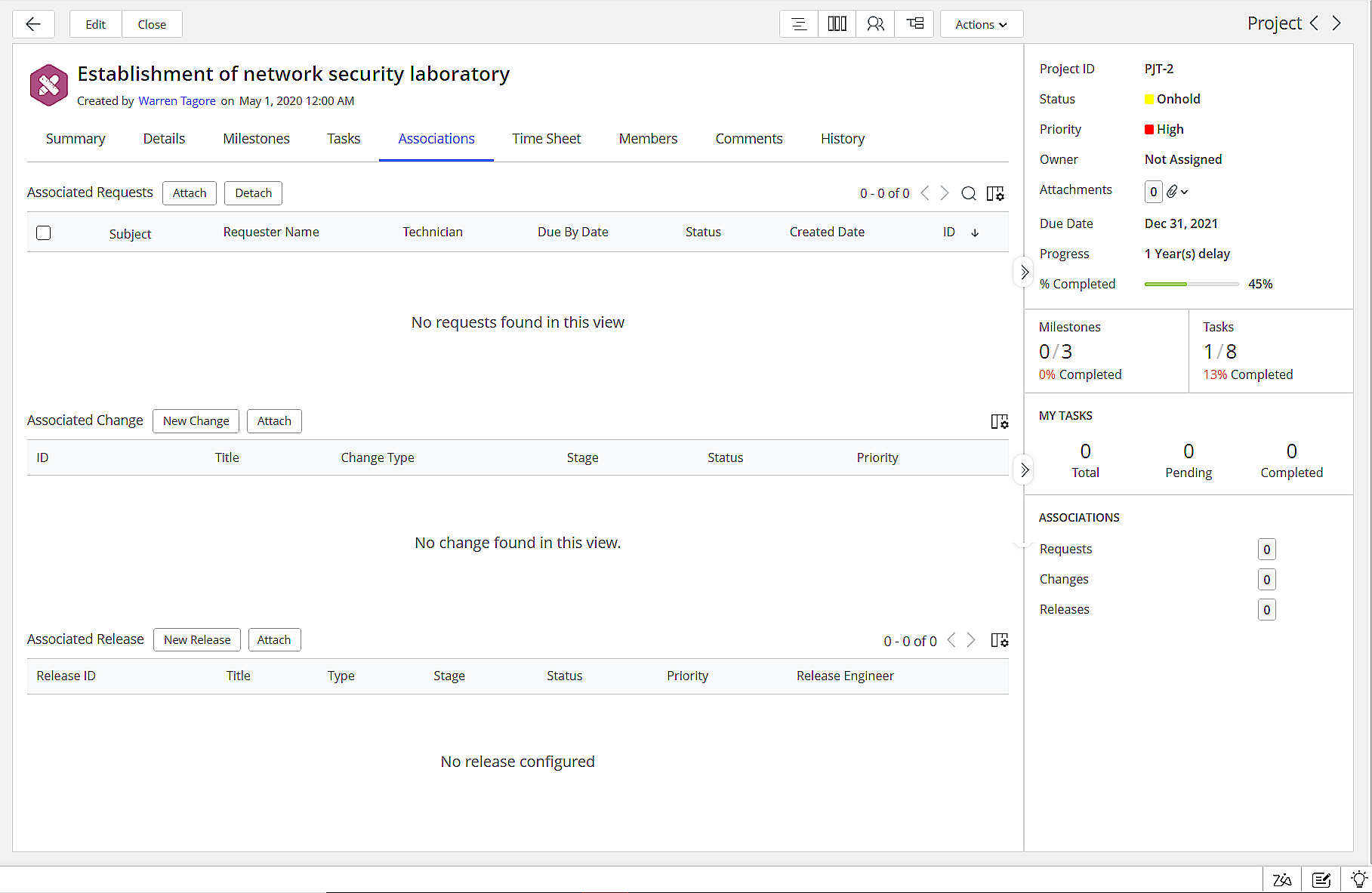
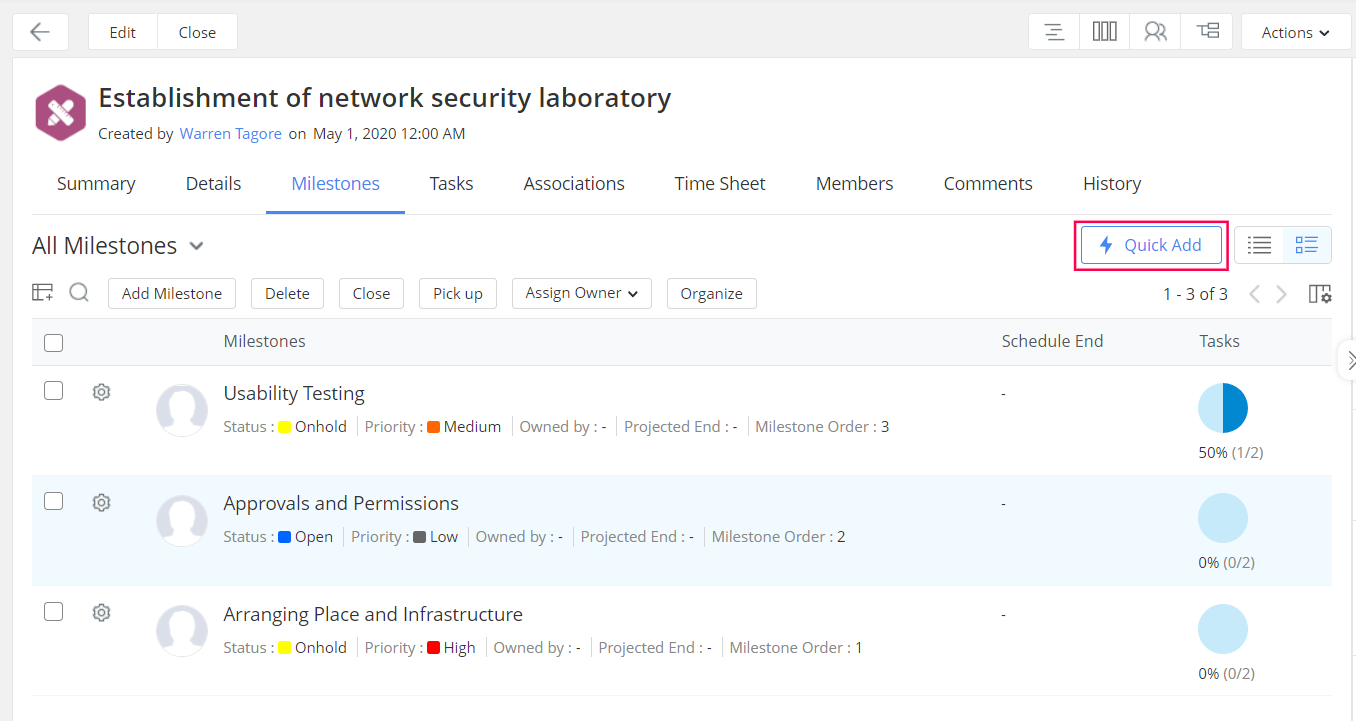
Project Template
- The UI of a project template form is now revamped for a better user experience. Click here to learn more.
- Add new fields and sections to the canvas from the right side panel of the add or edit project template form.
- Preview a project template while adding or editing it.
- Introduced Members tab to add project members and assign roles directly from the project templates.
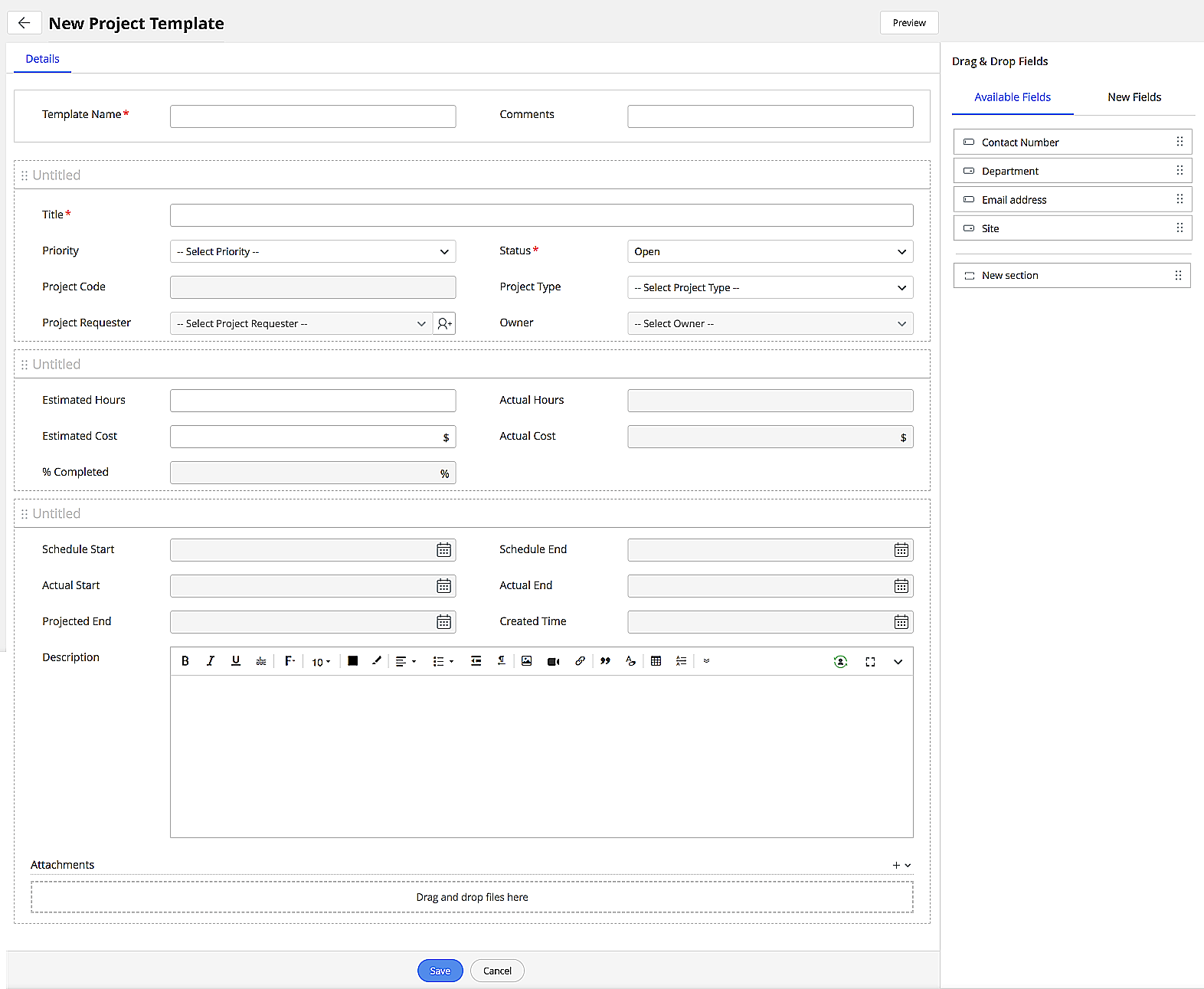
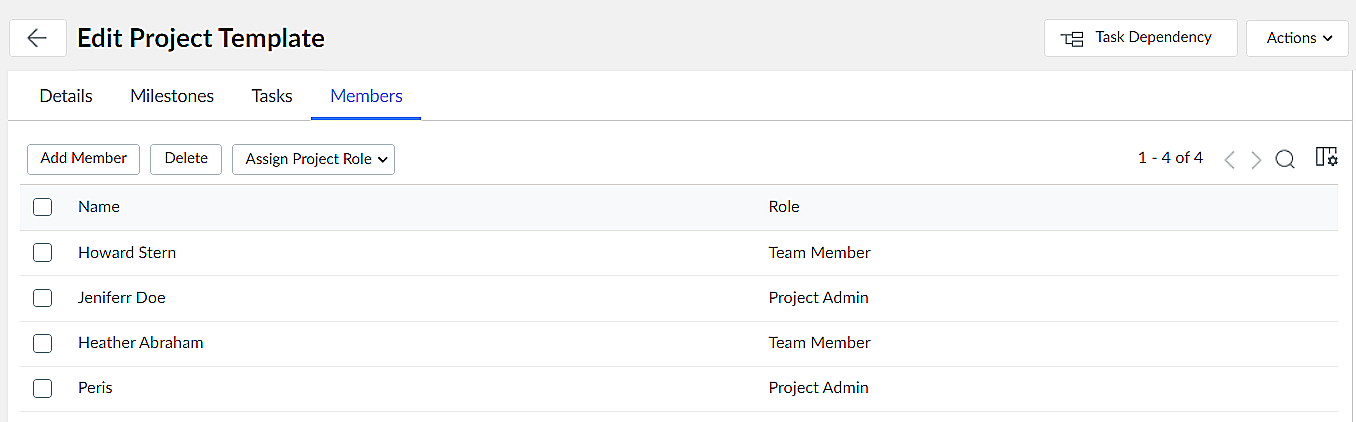
General Tasks
- Users can now view the module ID and module title from the General Tasks list view page.
- Users can now assign a group for general tasks.
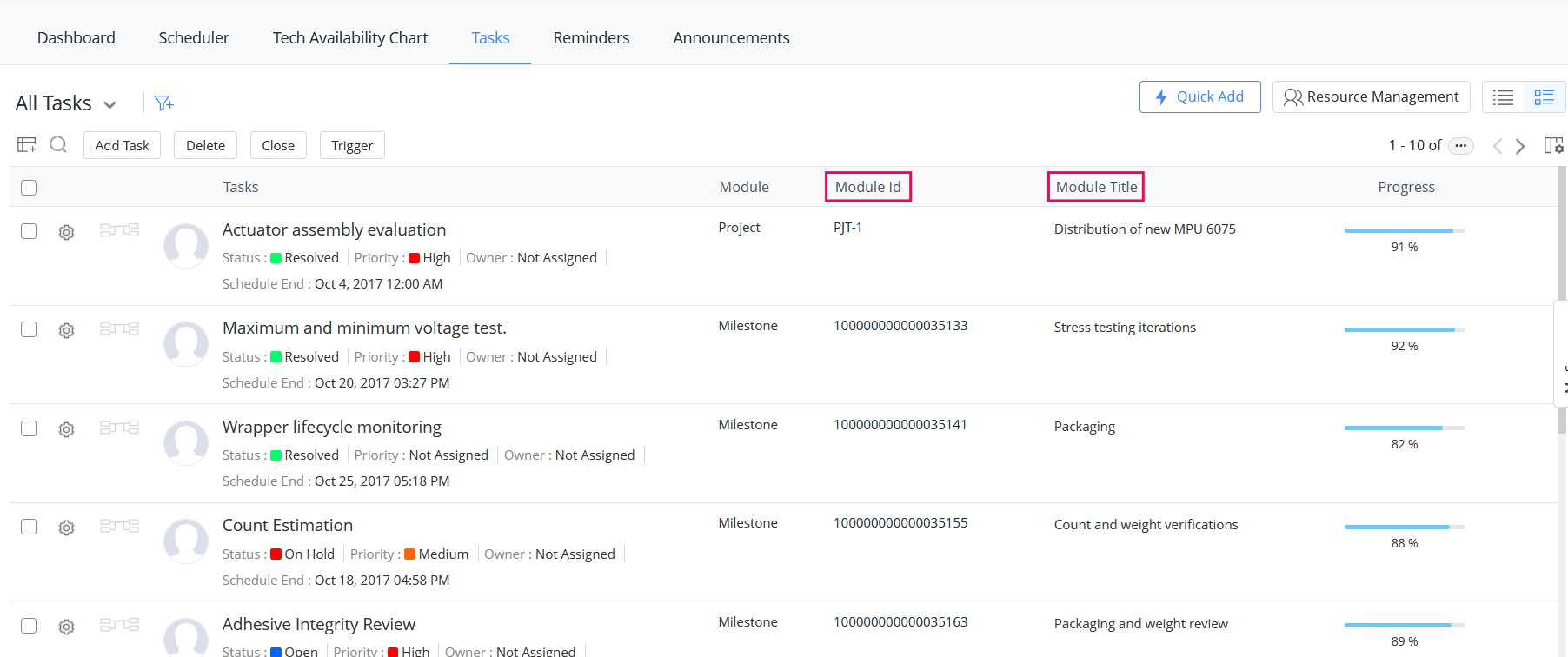
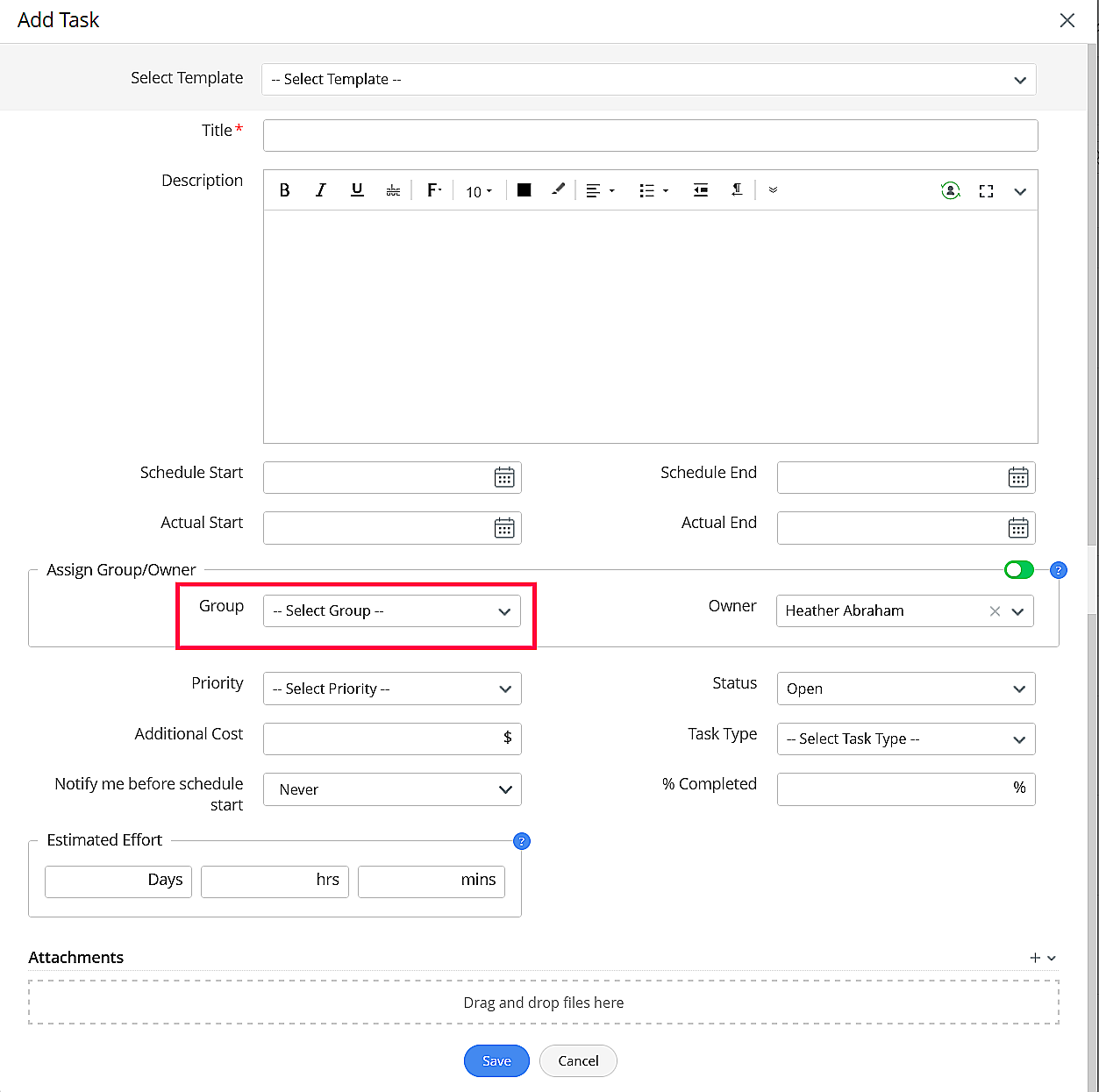
Common Enhancements
- Introduced an option under Requests, Problems, Changes, Projects, Releases, Milestones, and General Task to add tasks quickly.
- Added predefined filter drop-down on task list view page under Requests, Problems, Changes, Projects, Releases, and milestone list view page.
- You can now edit Status, Priority, Owner, and Task Type from the right side panel of Requests, Problems, Changes, Releases, General Tasks, and Tasks across all modules.
- Tasks can now be displayed in list view, across all modules. Introducing Column Chooser to customize the display of task list view.
- On the task template view, hover over the Task Dependency Summary icon beside the task to view the number of parent and child tasks associated with a task.
- Rich Text Editor is now introduced for Worklog description in Requests, Problems, Changes, Releases, and Worklogs in Tasks for all modules.
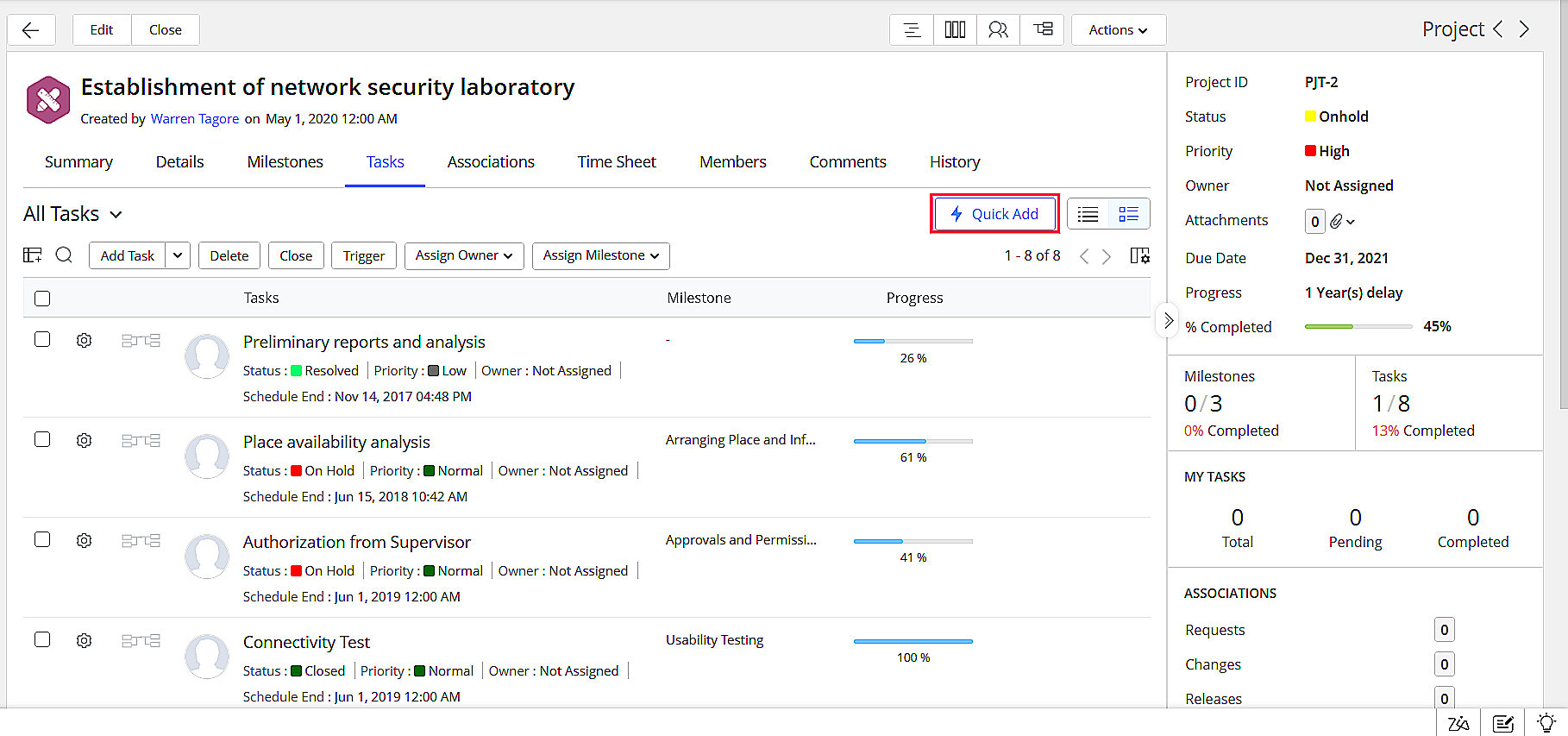
CMDB Enhancements
You can now export CMDB relationship map as a CSV file or an image file (PNG). This option is available in the Relationship Map and Business View pop-ups. The information contained in the exported file/image will be limited to the extent to which relationships are expanded.
The relationship layout selector drop-down and the Save button have been redesigned.
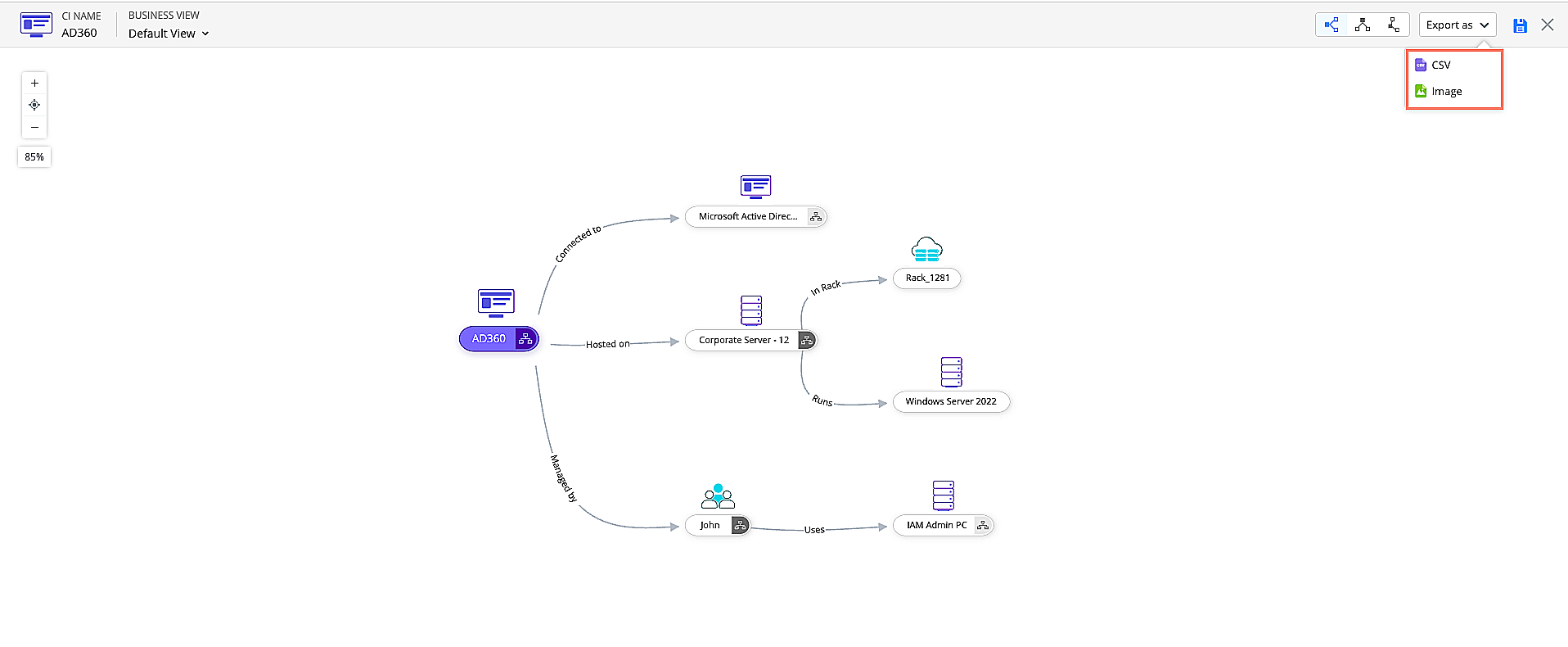
The columns included in the exported CSV files are Source CI Name, Source CI Type, Destination CI Name, Destination CI Type, and Relationship Type.
You can now generate reports for CI relationships. The supported columns in the CI Relationship reports are Source CI, Source CI Type, Destination CI, Destination CI Type, and Relationship Type.
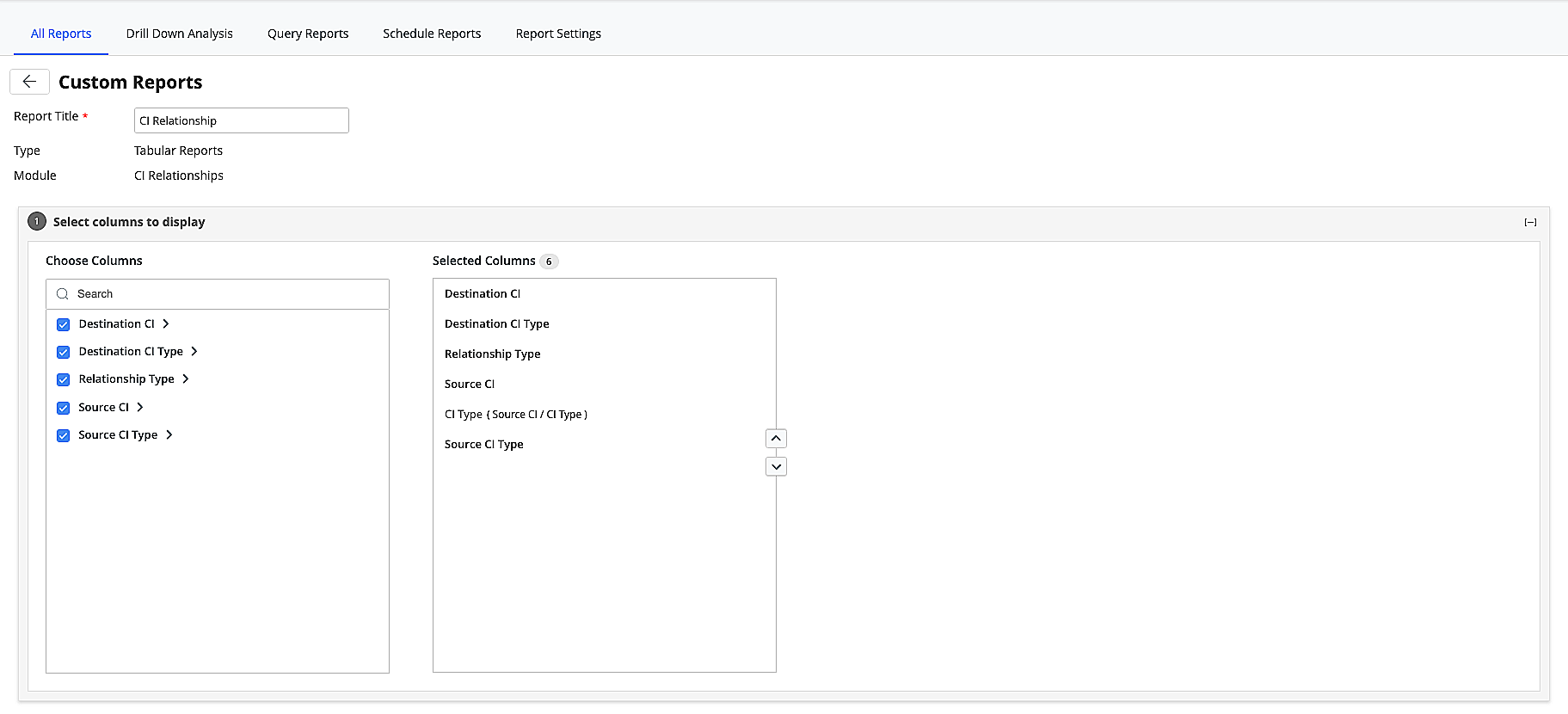
July 27, 2022
Issues Fixed
General
- Searching functionality under Setup > Instance Configurations > Organization Roles does not fetch expected results.
Reports
- When generating reports with time series charts, the values on X-axis are plotted incorrectly if the default time zone is other than the Indian Standard Time.
- An error is thrown when exporting custom reports.
- Hyperlinks appear in unexpected report columns.
July 20, 2022
Enhancements
Problem Enhancements
- You can now create a solution or workaround specific to a problem and add it to Solutions using Save and Add to Solutions.
- Added options to copy and associate a solution or workaround from the solution database to the Problem Solution.
- Technicians can now use closure codes while closing a problem. SDAdmins can configure closure codes under Setup > Customization > Problem Management > Closure Code.
- You can now associate multiple changes to a problem.
- Added option under problem closure rules to mandate association of a change to a problem.
- The closed state of a problem is now conveyed by a stamp on the right panel of the problem details page.
- The Mark as Known Error option is now available in the Actions drop down if the value of Known Error is No.
- New notification rules are added under Setup > Automation > Notification Rules > Problem.
- Notify group members when a new problem is assigned to their group.
- Notify technician when a new response is received.
- Email users when a note is added to the problem.
- You can now send email notification to org roles (Reporting Manager) and users (Reported By, Technician) associated with the problem.
- The UI text for problem notification rules Notify to incident technician/requester is now modified as Send Notification for Problem for better user understanding.
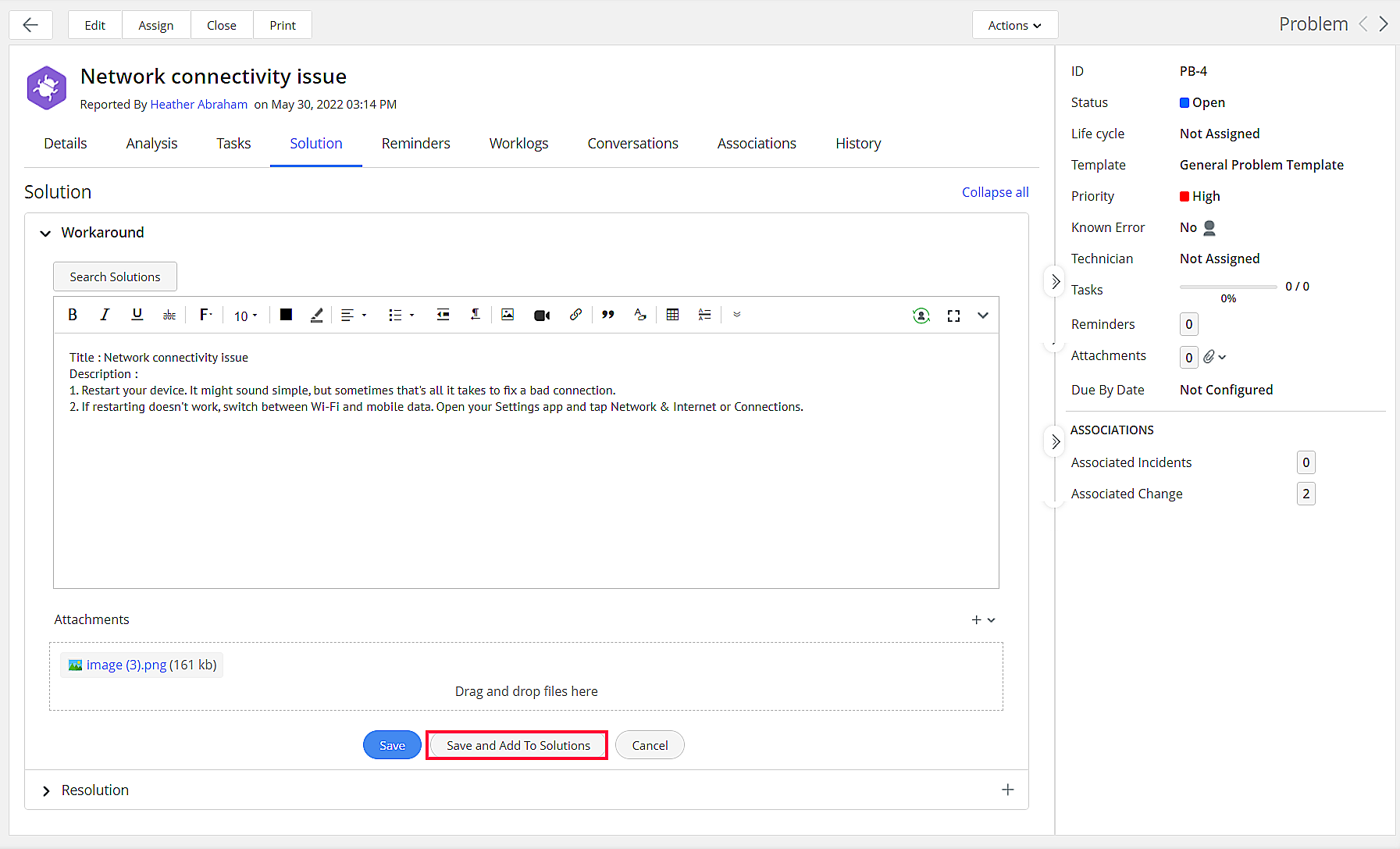
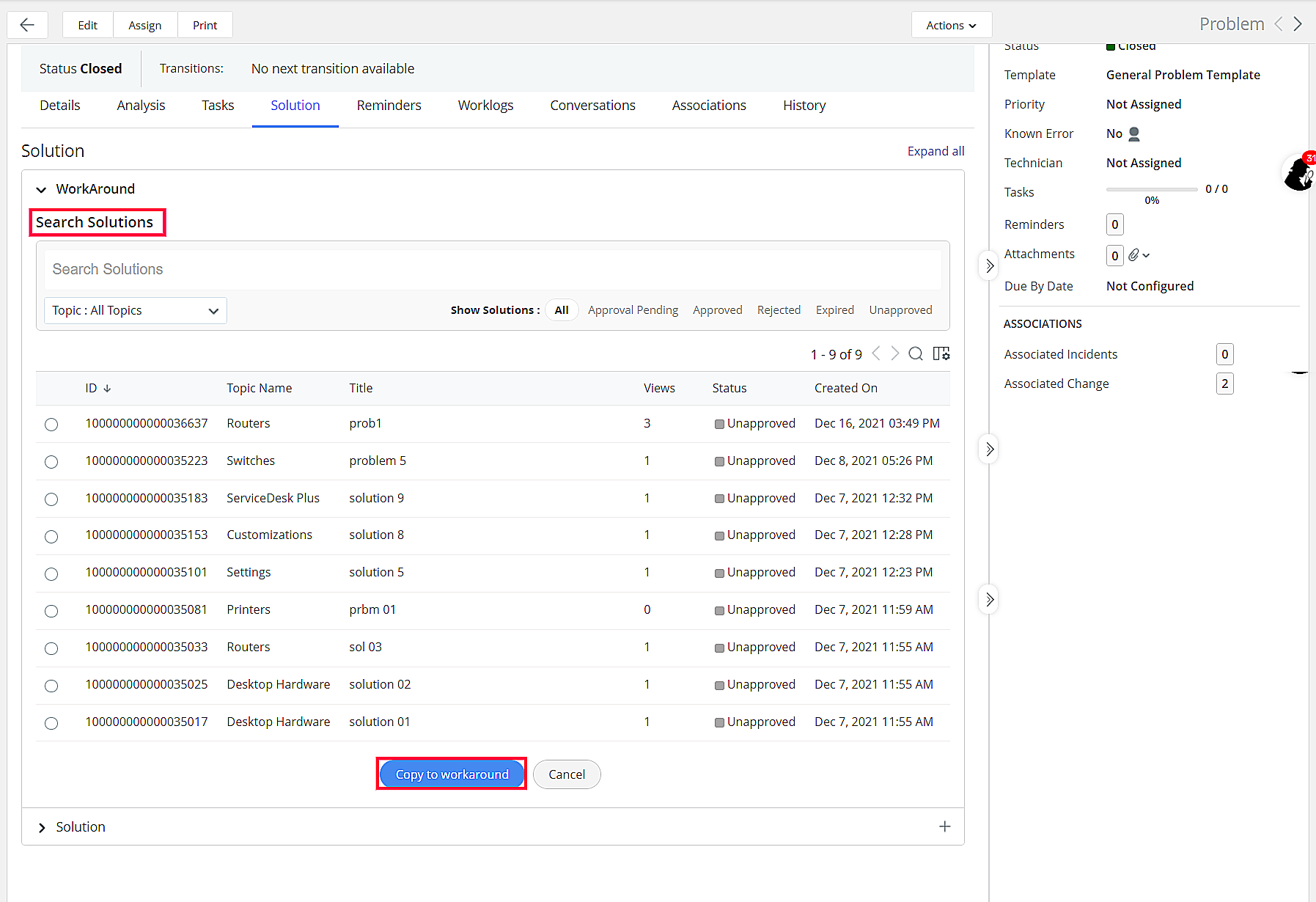
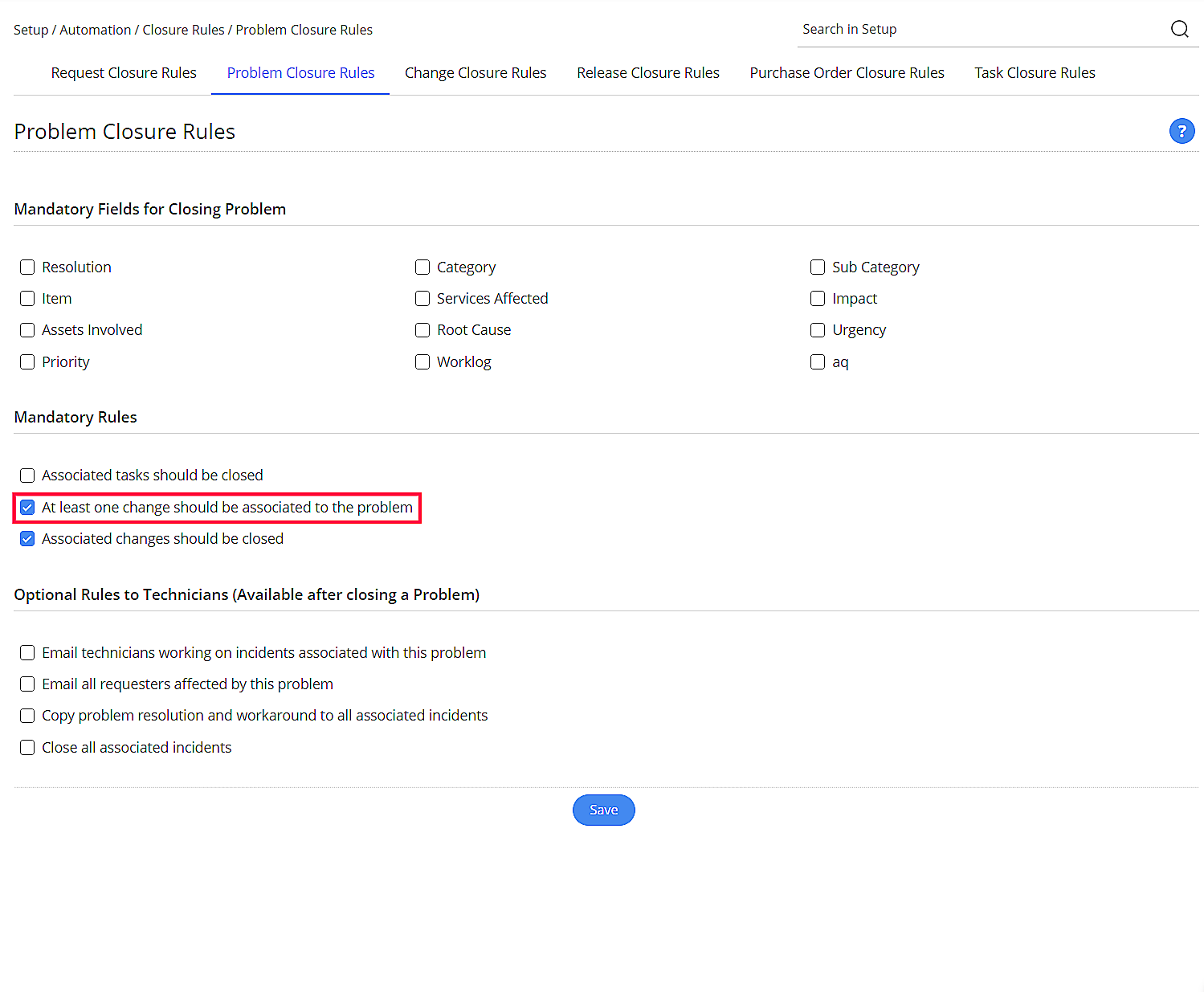
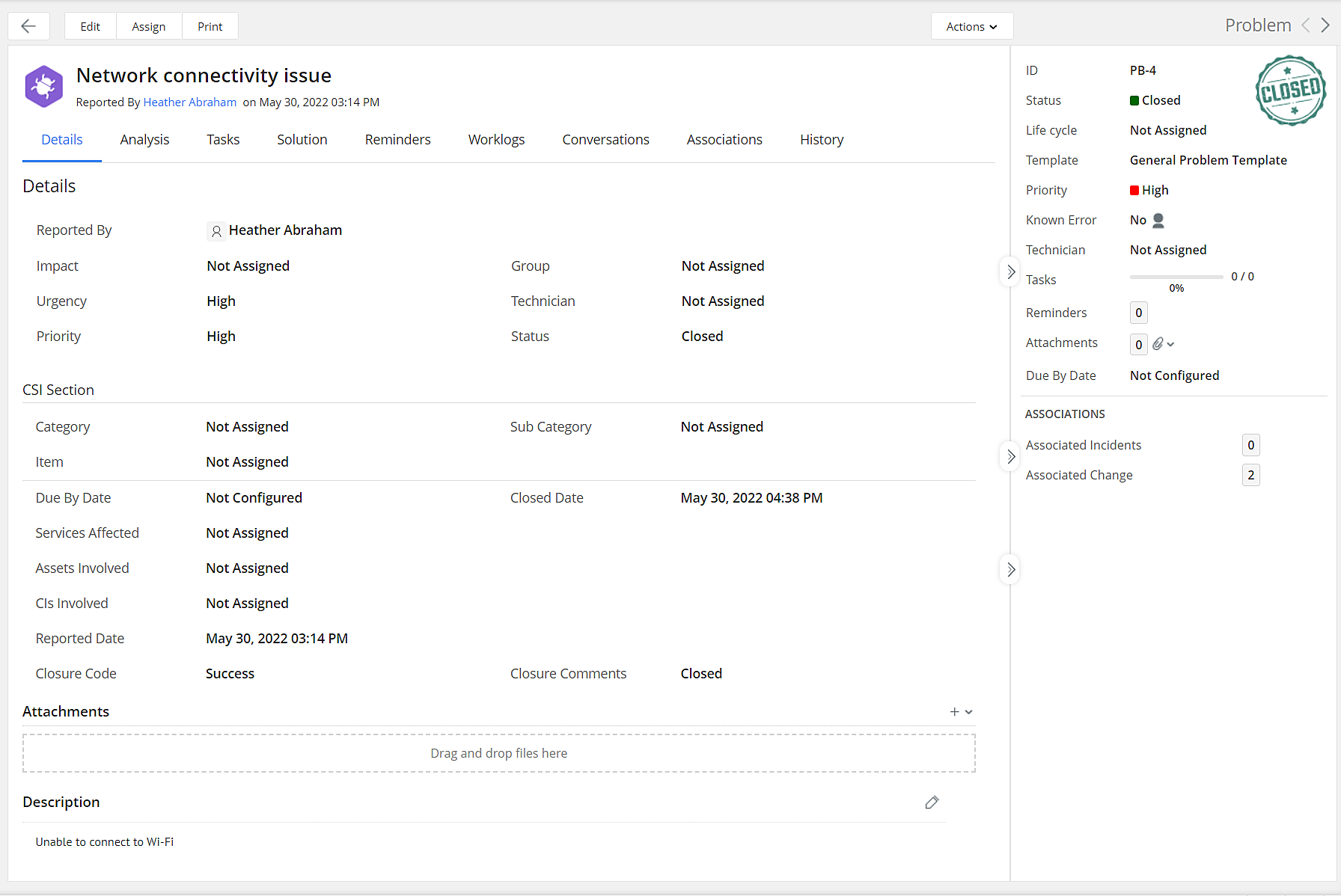
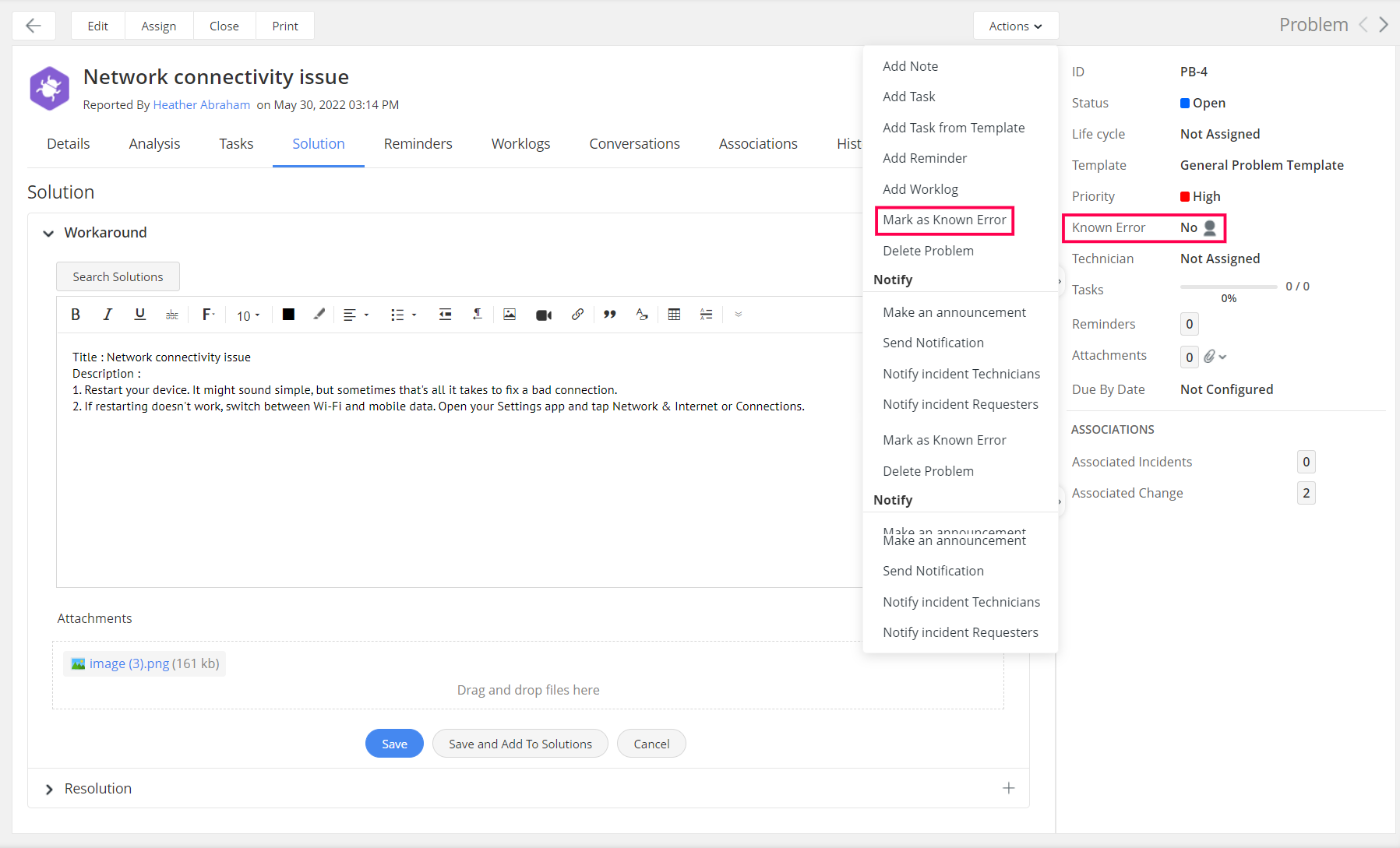
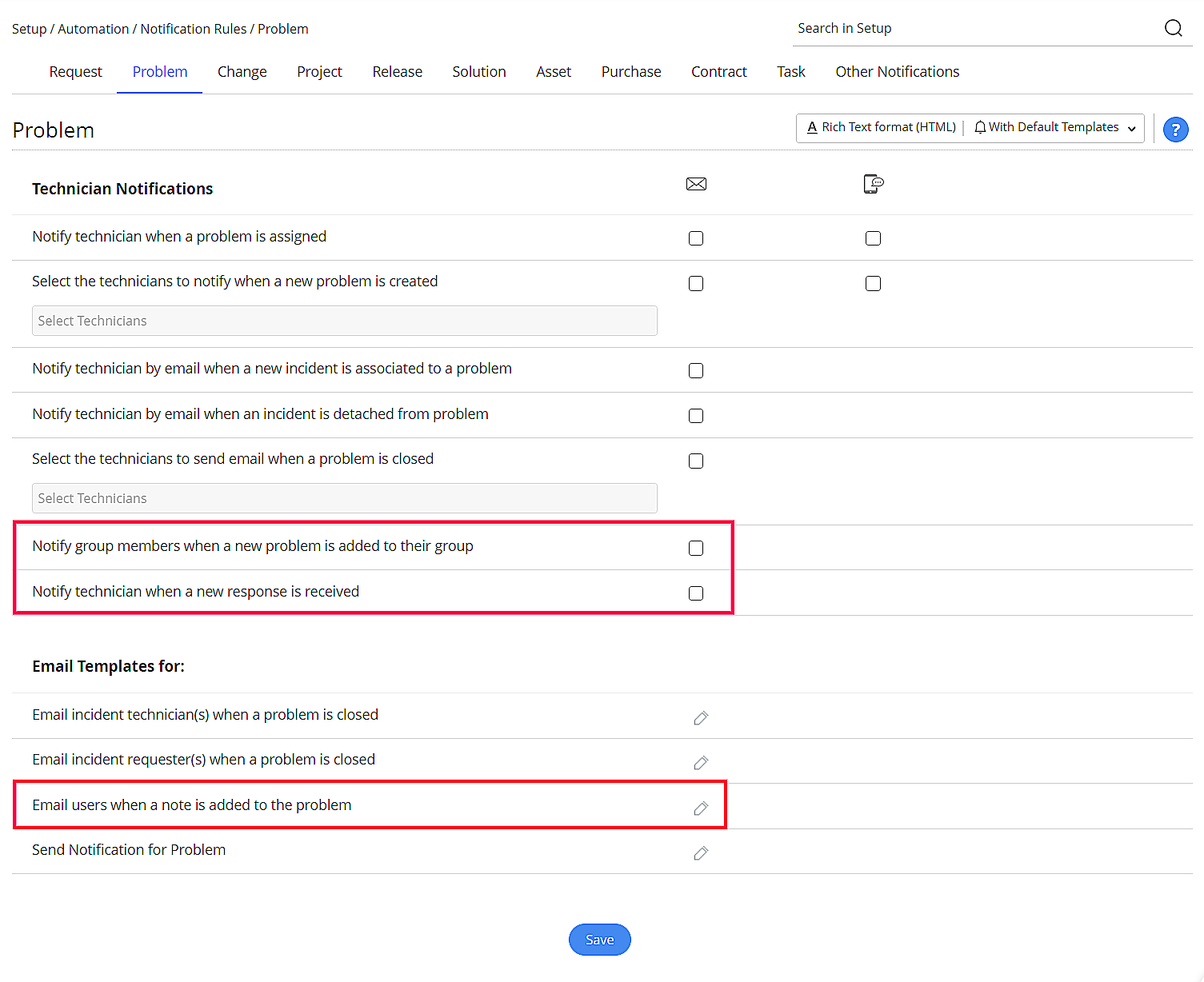
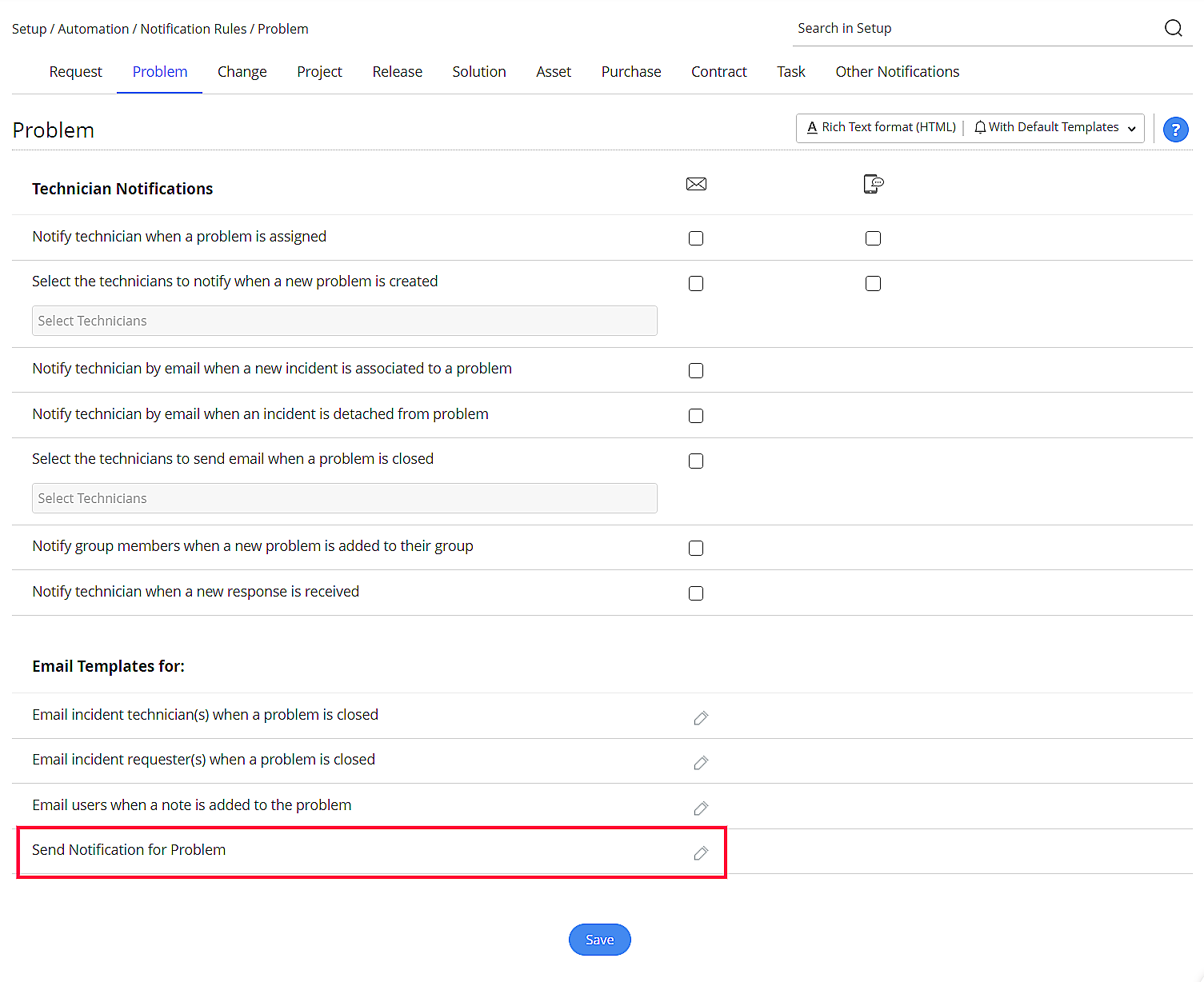
Reports
- Problem reports now support the Closure Code and Closure Comments fields.
- Solution reports now support the Associated Problem ID, Associated Problem Title, and Associated Problem Type fields.
- The following default fields are now deprecated - WorkAround Problem Title, WorkAround Problem Id, Solution Problem Id, Solution Problem Title. You cannot generate any report with these fields.
Triggers and Custom Actions for Problems
- You can now configure triggers for problems and execute actions such as triggering notifications and webhooks or run scripts as custom functions on entities that meet your specific conditions. You can also configure triggers to initiate tasks for the Problems module. SDAdmins can configure custom triggers under Setup > Automation > Triggers. More information on triggers for problems is available here.
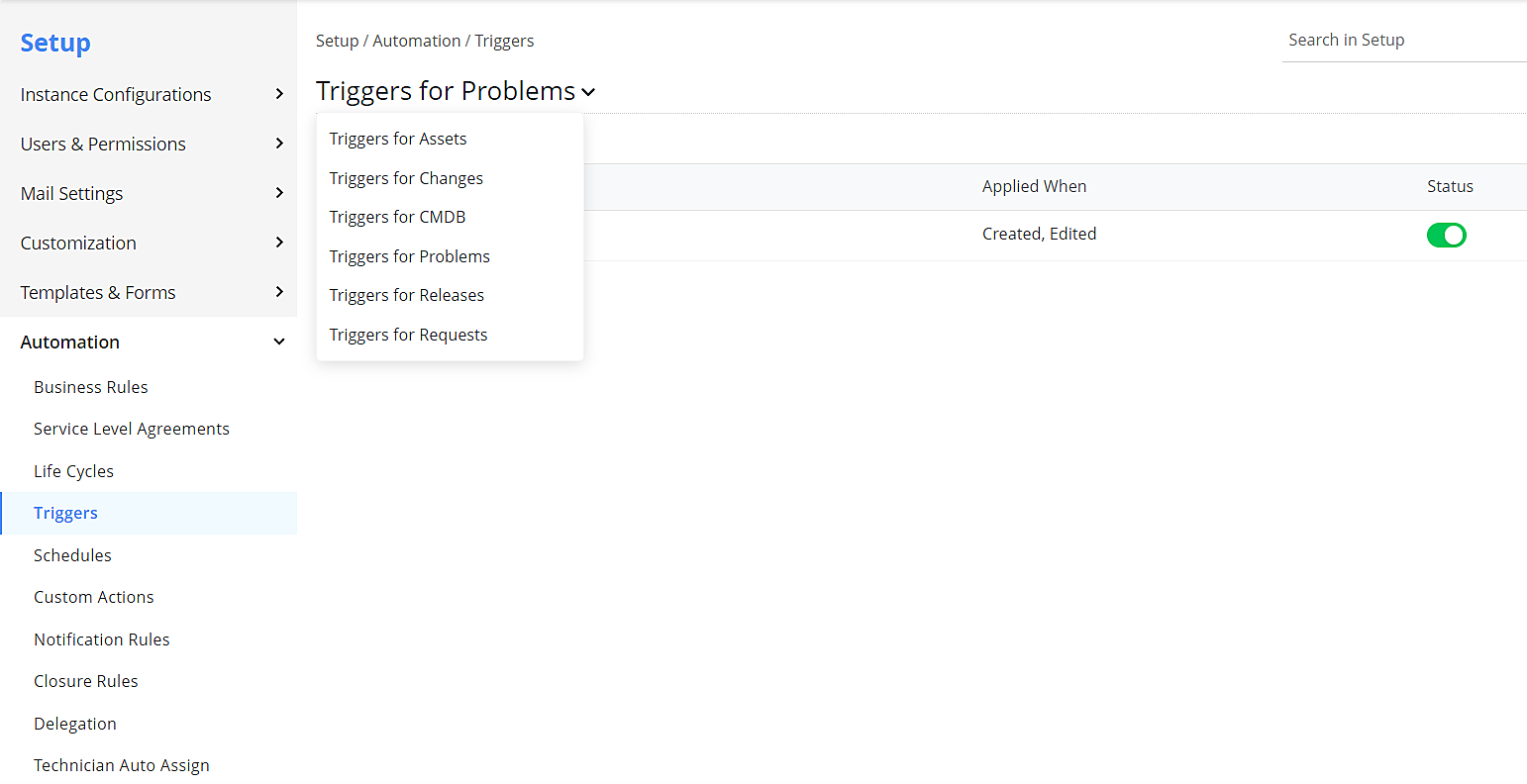
Custom Functions (Setup > Automation > Custom Action)
More information on custom functions is available here.
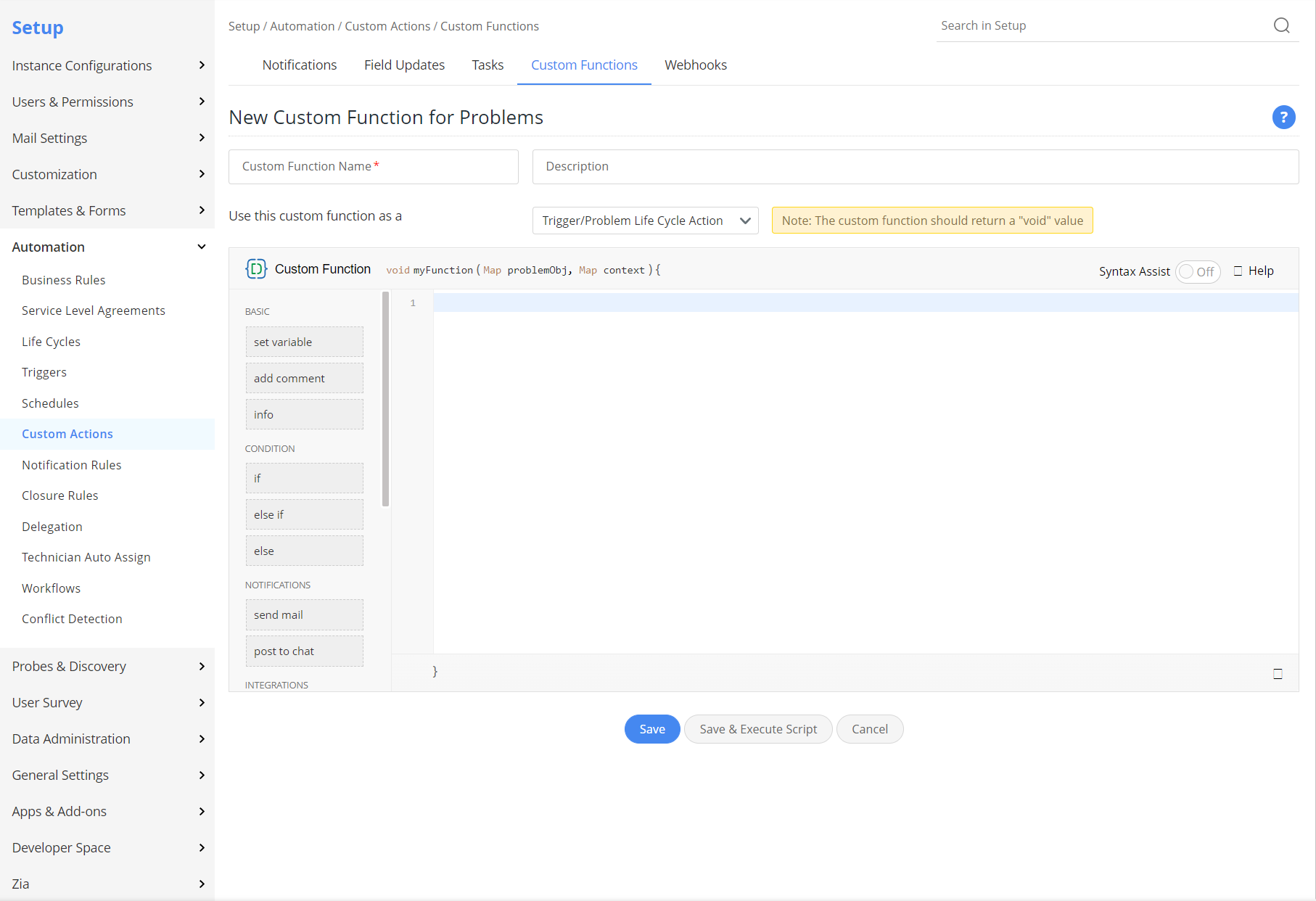
Support for Change Sub-Entities in Custom Actions and Triggers
Custom actions and triggers now support change sub-entities, namely, approval levels, approvals, tasks, notes, email responses (from users). You can configure triggers specific to change requests or change sub-entities. The custom actions used in change triggers can also be configured specific to change requests or change sub-entities.
Note: Custom actions created for change sub-entities can be used only with the respective change sub-entity triggers.
For configuring custom actions for change requests or change sub-entities, go to Setup > Automation > Custom Actions, go to the preferred custom action, and use the drop-down to select change module. In the custom action forms, choose an entity using the Applies to drop-down. You can choose to apply it to a change request or change sub-entities.
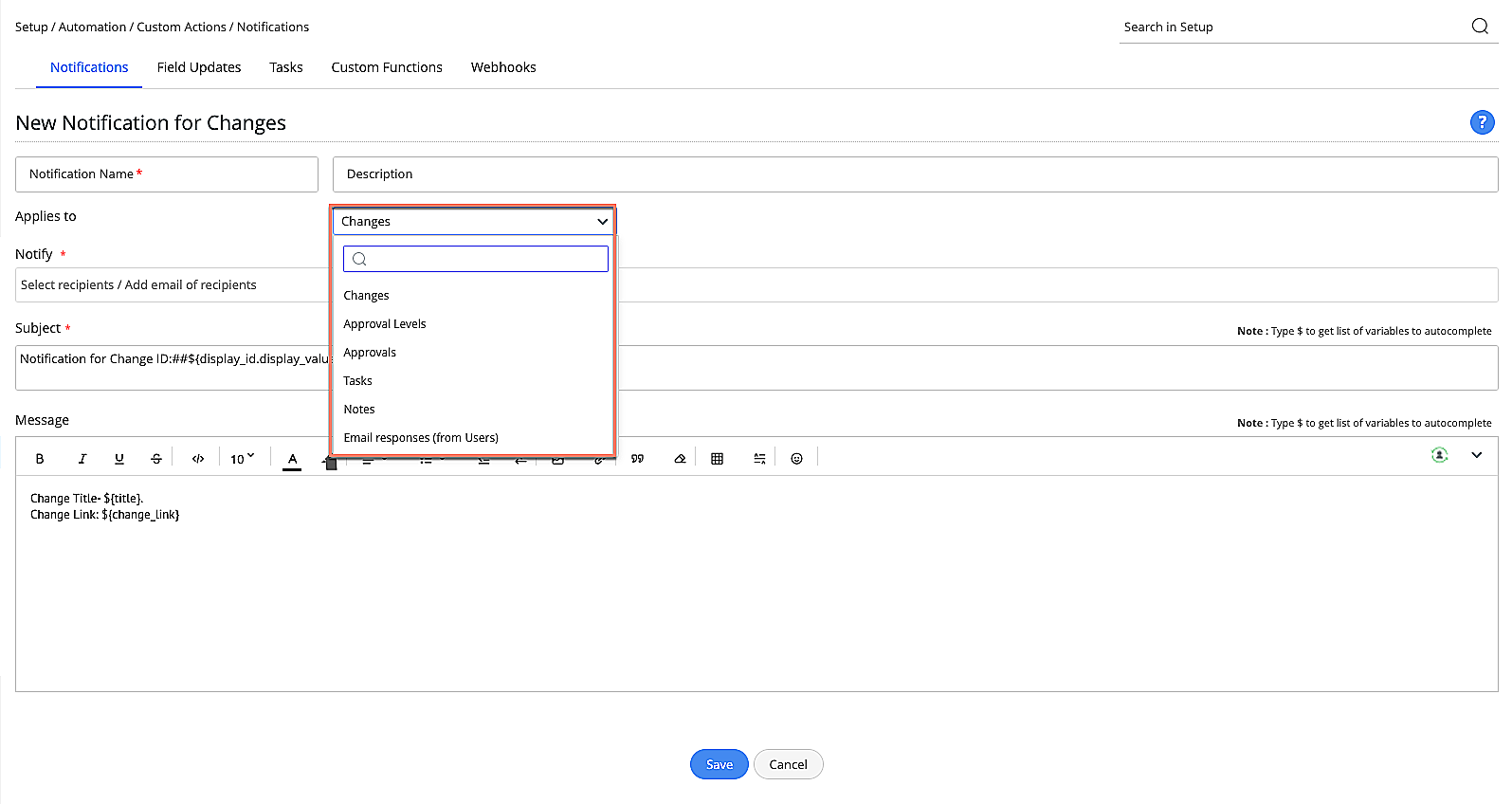
Note: The Applies to field value cannot be edited.
To learn more, click here.
For configuring triggers for change requests or change sub-entities, go to Setup > Automation > Triggers > Triggers for Changes. Click New Trigger and on the new trigger for change form, select your preferred entity from the Trigger applies to drop-down.
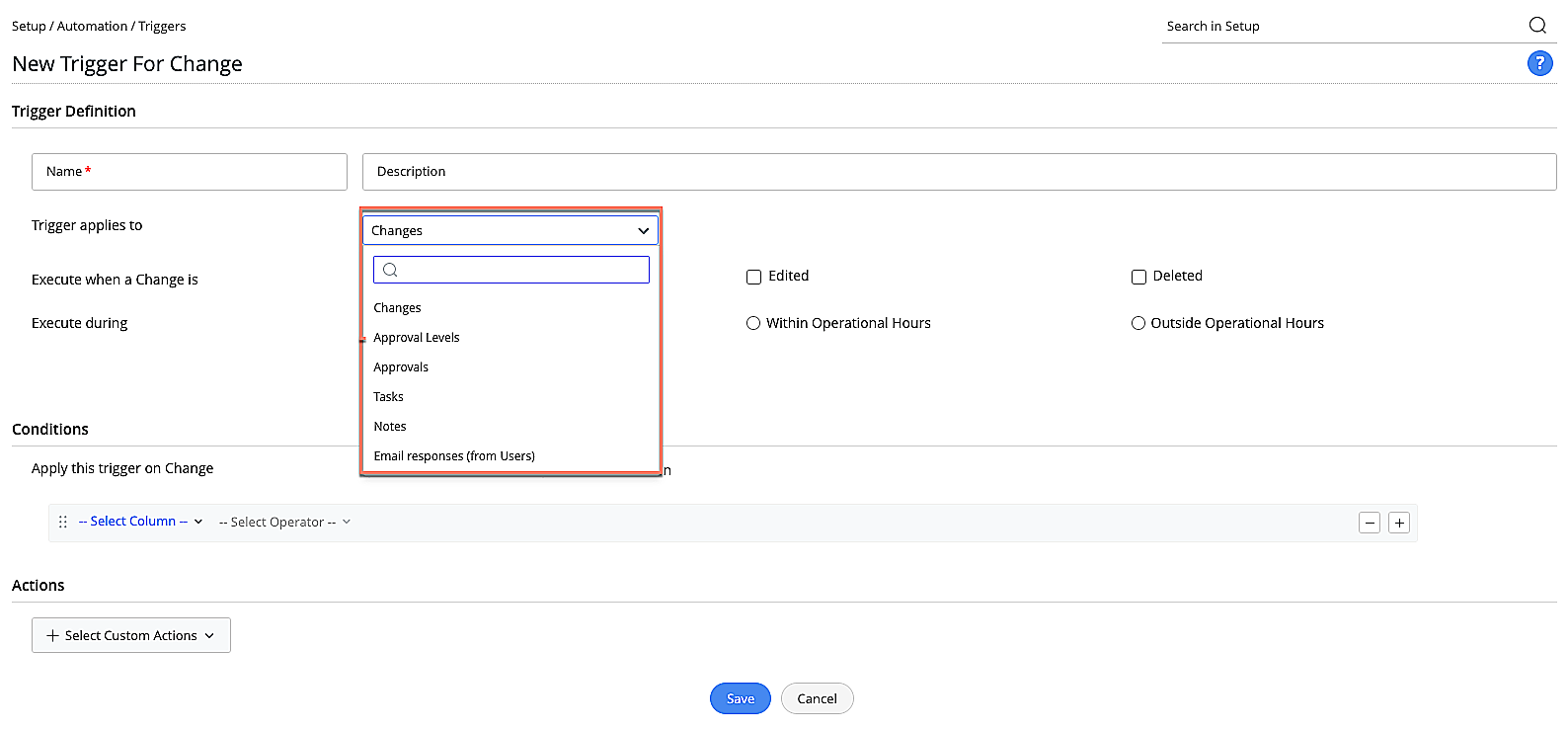
Note: The Trigger Applies to field value cannot be edited.
To learn more, click here.
July 14, 2022
Enhancements
Zoho Analytics
- Assets, Workstations, Software and Survey module data is now included in Zoho Analytics. Users can either use the default reports for these modules or generate custom reports.
- After metadata upgrade in Zoho Analytics, the entire ServiceDesk Plus Cloud data will be resynced with Zoho Analytics.
June 30, 2022
Enhancements
General
- Users with SDAdmin role can now edit or delete public custom view filters in problems, changes, projects, releases, purchases, and contract modules.
Assets
- Barcode history will now include site information.
- The Serial Number field in asset life cycle can now be marked as mandatory.
Issues Fixed
General
- Typographical error in the Dutch translation of the phrase "Enable Rule."
- When accessing announcements from self-service portal, unnecessary line breaks and alignment issues occur with bulleted and numbered lists added to the description field.
- Hyperlinked texts in task comments become unclickable after saving the comments.
Requests
- When a technician assigned to a service request is removed and then added, the corresponding service SLA becomes uneditable.
- Unable to organize SLAs if they are copied from the default site having custom settings for Technicians, Technician Groups, and Departments.
Assets
- When a notification for returning loaned assets is configured to include comments, the "loan closed" message incorrectly replaces the comments in the actual notification.
June 27, 2022
Issues Fixed
Hyperlinks added to notes, comments, and description fields inadvertently open in the same tab.
June 24, 2022
( Pre-release : May 23, 2022)
API Changes
V3 API support for user-related operations
Added the following endpoints for user-related operations:
| Endpoint | Allowed Operations |
|---|---|
| /api/v3/users | view |
| /api/v3/technicians | create, update, view, delete |
| /api/v3/requesters | create, update, view, delete |
Note: The operations are restricted based on the roles associated with the logged-in user.
June 16, 2022
Issues Fixed
General
- The special character "&" is now allowed in user email addresses.
Requests
- When a custom request status is created with the name of a default status that is already renamed, both statuses become uneditable.
June 13, 2022
( Pre-release : May 10, 2022 and June 07, 2022)
Enhancements
Zia Auto Popup
Administrators can now configure Zia chatbot to automatically launch once every 24 hours from Setup >> Zia >> Zia Chatbot.
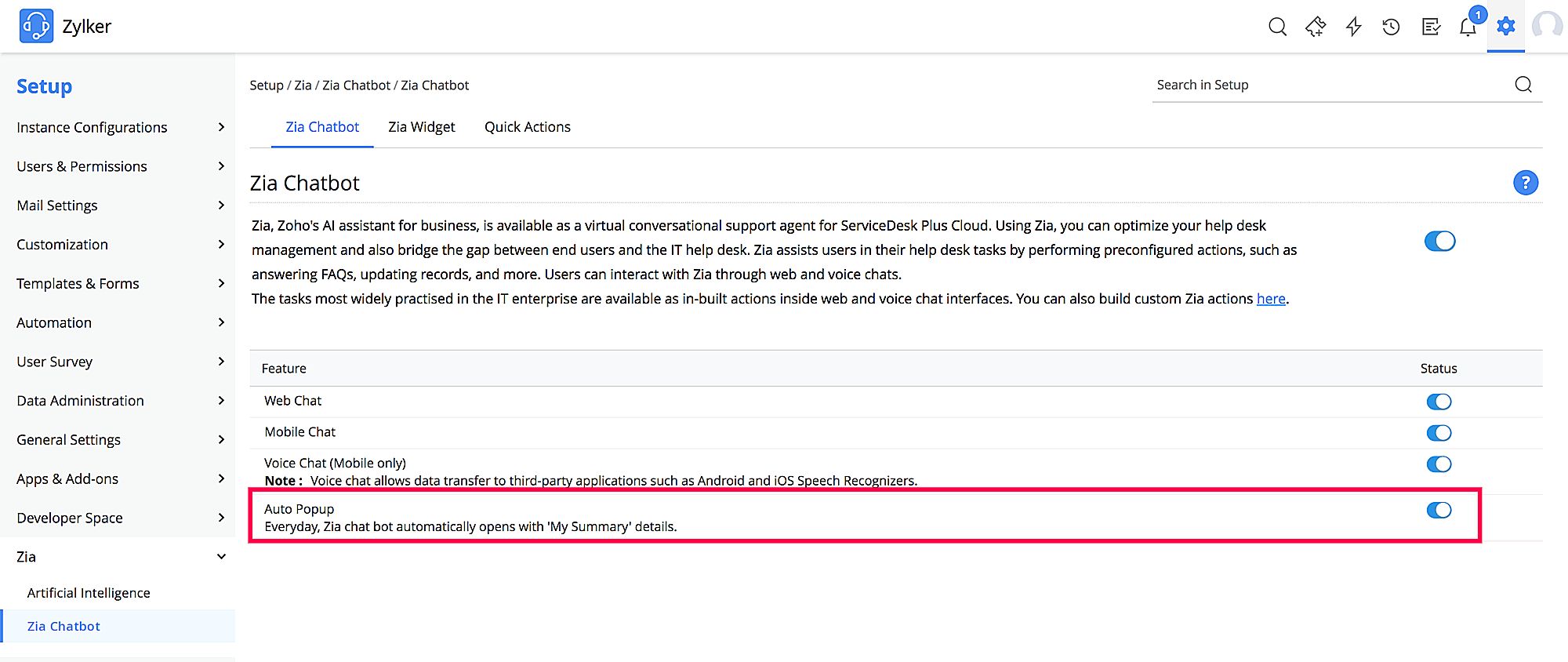
Refer to the admin guide for more details.
Zia Quick Actions
Users can perform important or frequent actions instantly using quick actions from the Zia chatbot. Administrators can modify the quick actions for technicians and requesters from Setup >> Zia >> Quick Actions.
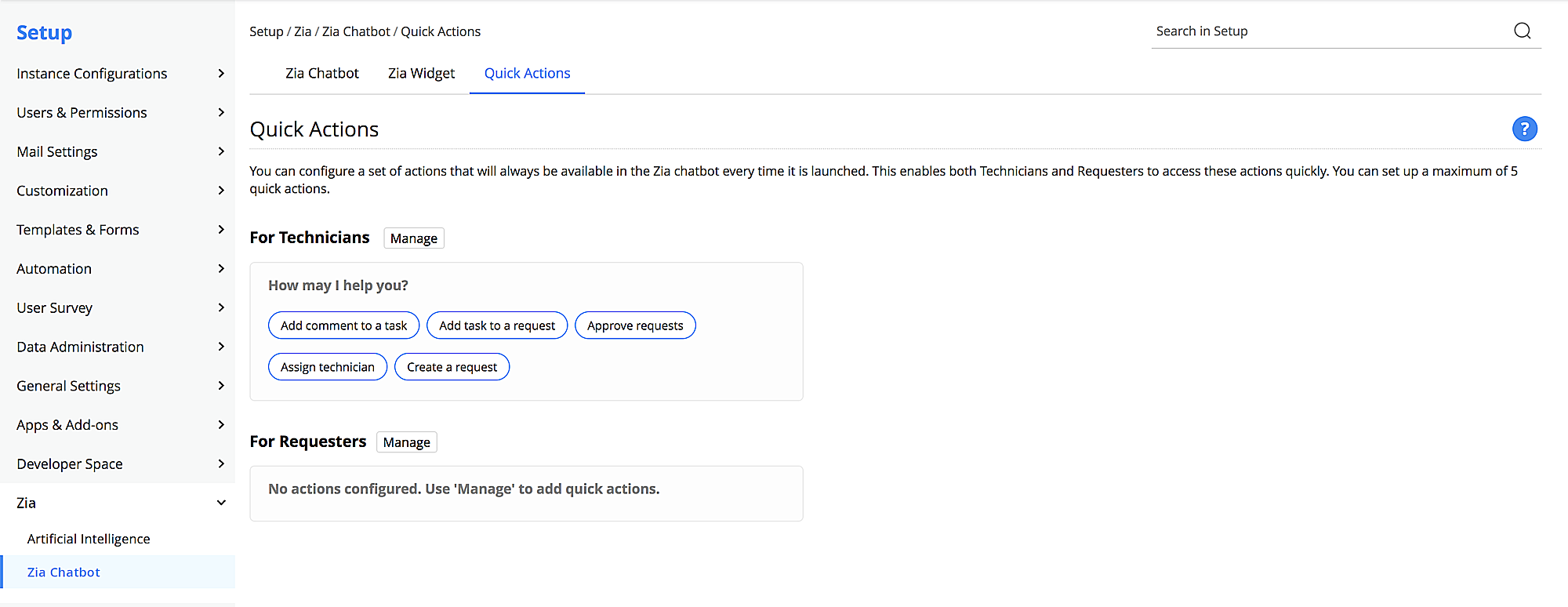
Refer to the admin guide for more details.
Solution Templates
Create solution templates for frequently created solutions to help technicians save time and effort in creating similar solutions. You can also include fields related to a solution topic in templates to help in effective categorization of your knowledge base.
Configure solution templates under Setup > Templates & Forms > Solution Template.
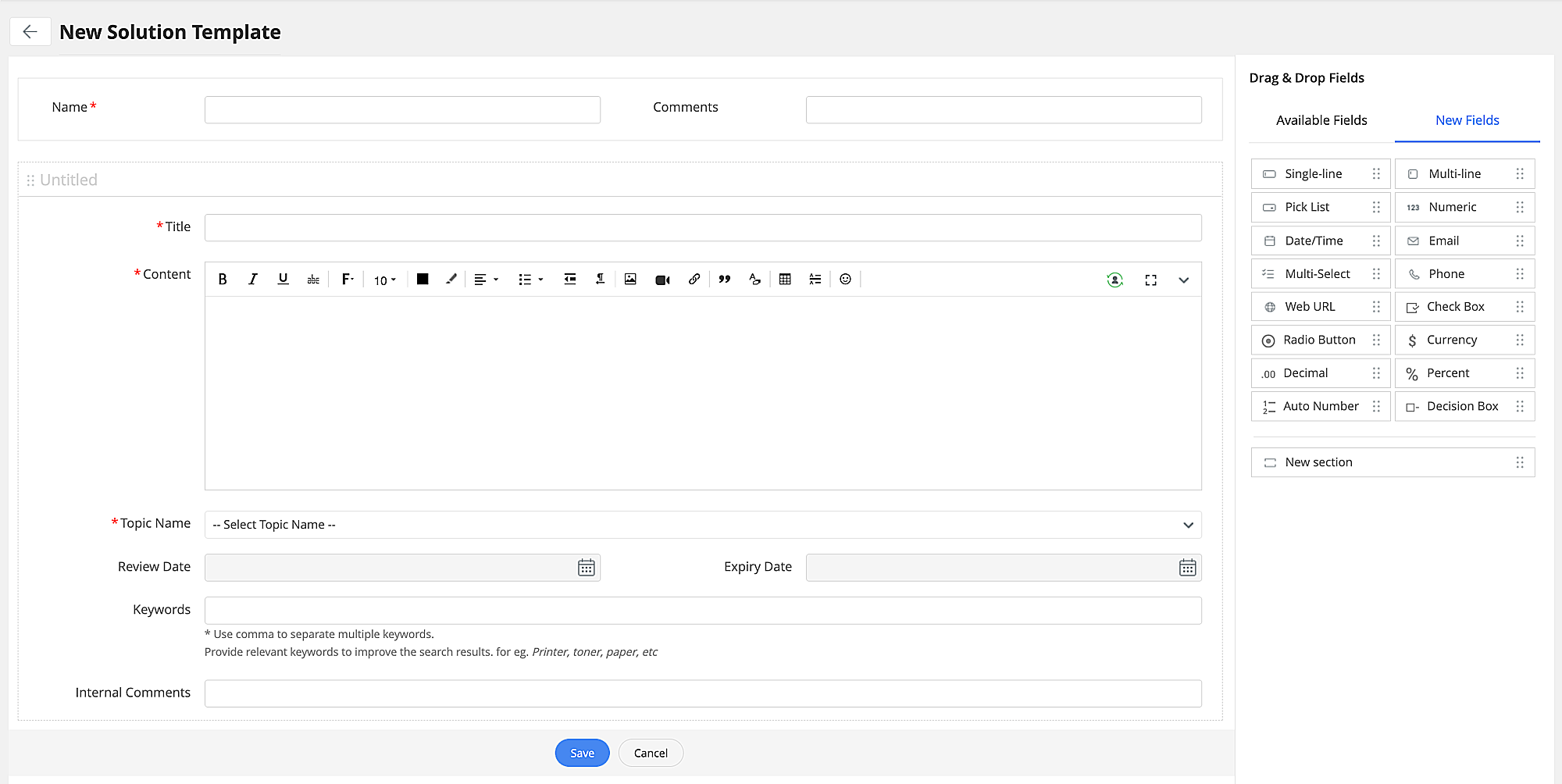
Click here to learn more.
Solution Topic Icon
Technicians can now add icons for solution topics. Select from the list of available icons or upload a custom icon.
Technicians-Sites & Groups
- Admins can now associate and dissociate technicians' sites and groups under Technicians >Actions
![]() Manage Sites and Groups.
Manage Sites and Groups. - The existing
![]() icon is replaced with the
icon is replaced with the ![]() icon, which includes Edit Technician and Manage Sites and Groups options. To learn more, click here.
icon, which includes Edit Technician and Manage Sites and Groups options. To learn more, click here.
Issues Fixed
General
- Unable to perform bulk association of requesters with departments.
June 06, 2022
( Pre-release : May 25, 2022 )
Enhancement in Facilities Instance - Space Management
Introducing Space module in ServiceDesk Plus Cloud's Facilities Instance to help you manage physical spaces in your organization such as Campuses, Structures, Floors, and Rooms. It also lets you associate assets and requests to their respective spaces. This module is available only for the facilities service desk instance.
Space Module Home
You can add, delete, and view spaces such as Campuses, Floors from here. Use the Space Tree to get a quick view of all the spaces and their associations in your organization
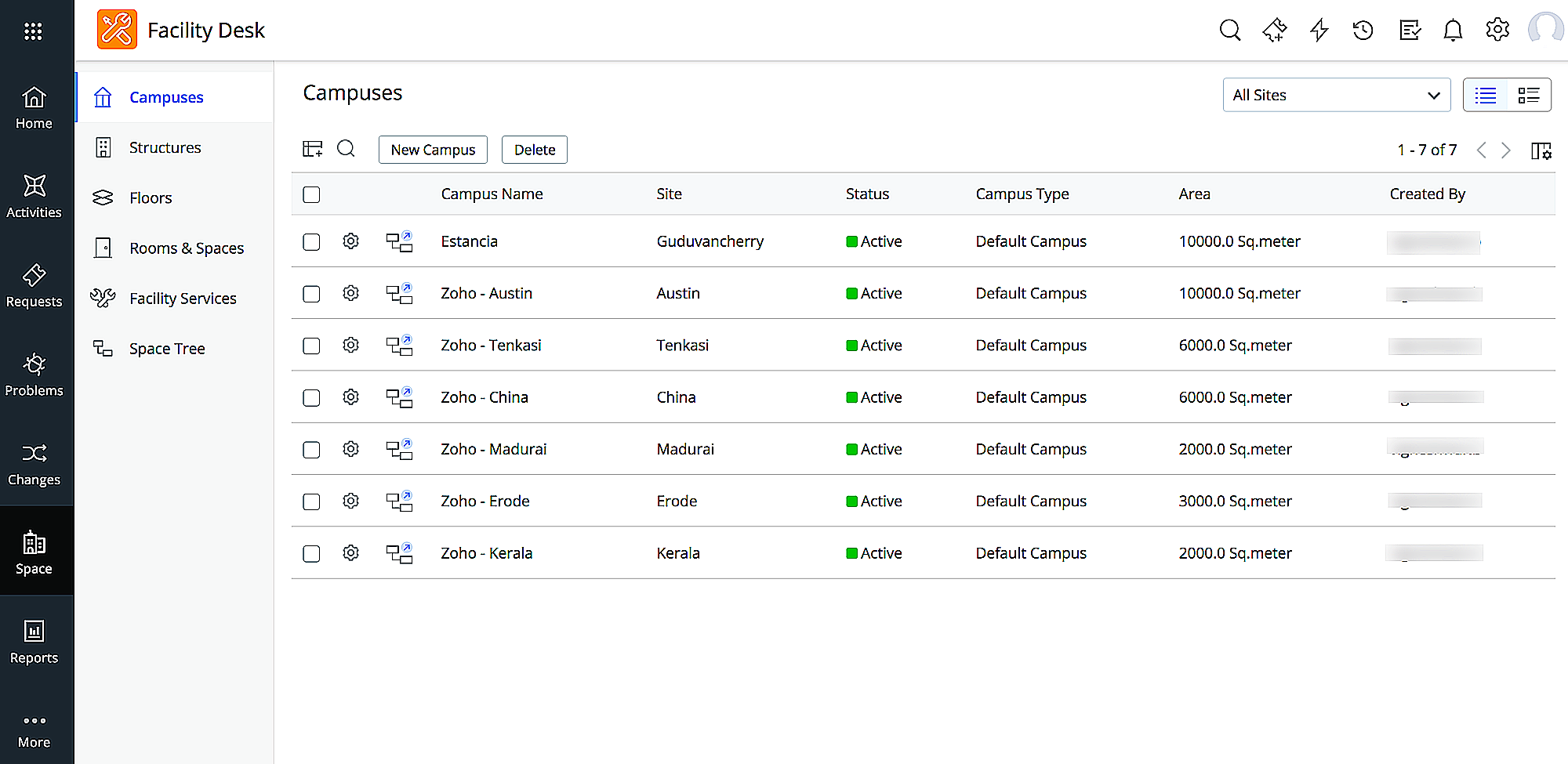
Campuses
Under Campuses, you can create a new campus with all the structures, amenities, and facilities available.
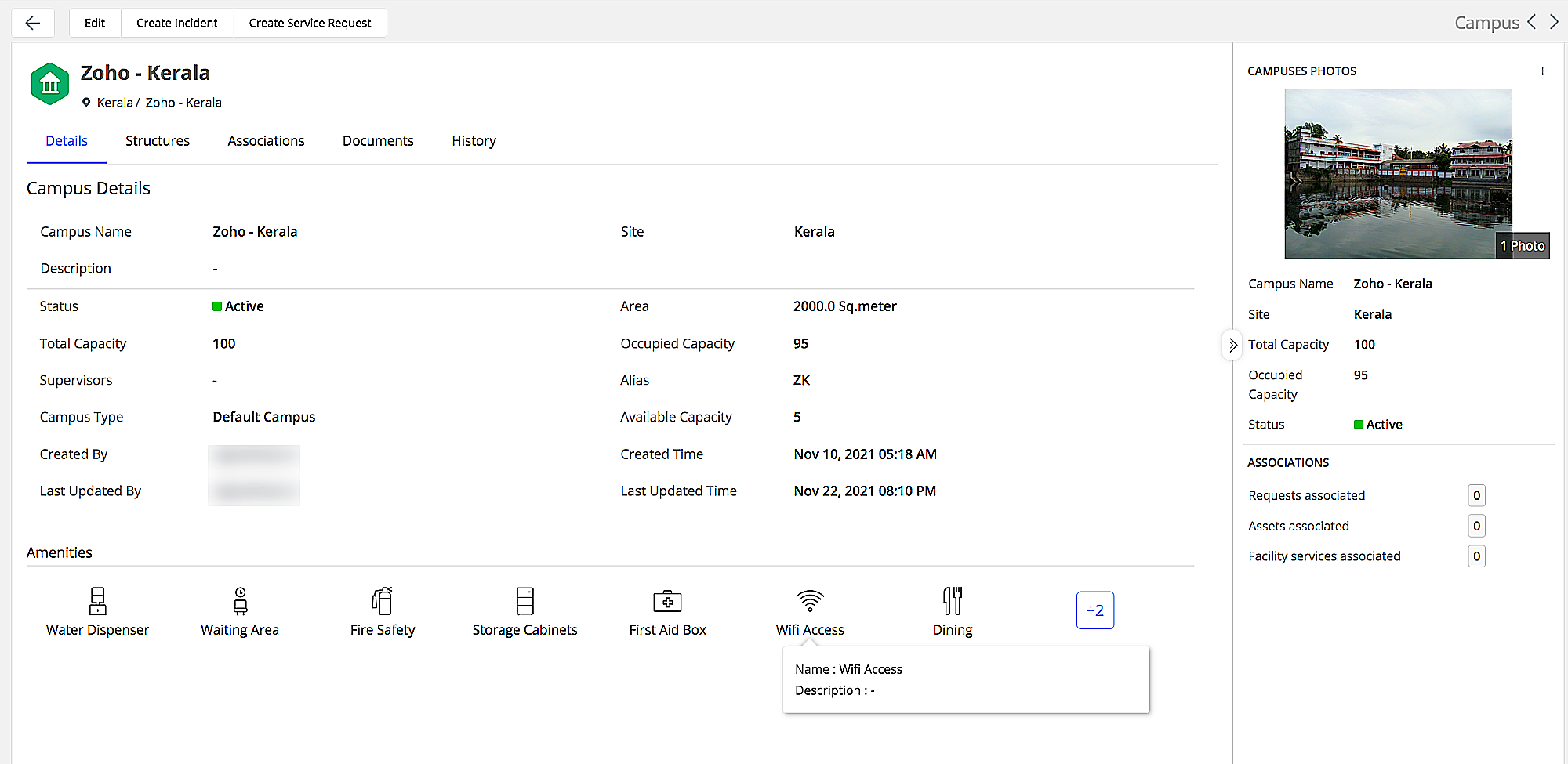
Structures
Under Structures, you can add information on all the infrastructure that is present in your organization. You can add buildings as well as non building structures such as parking lot, play area under this.
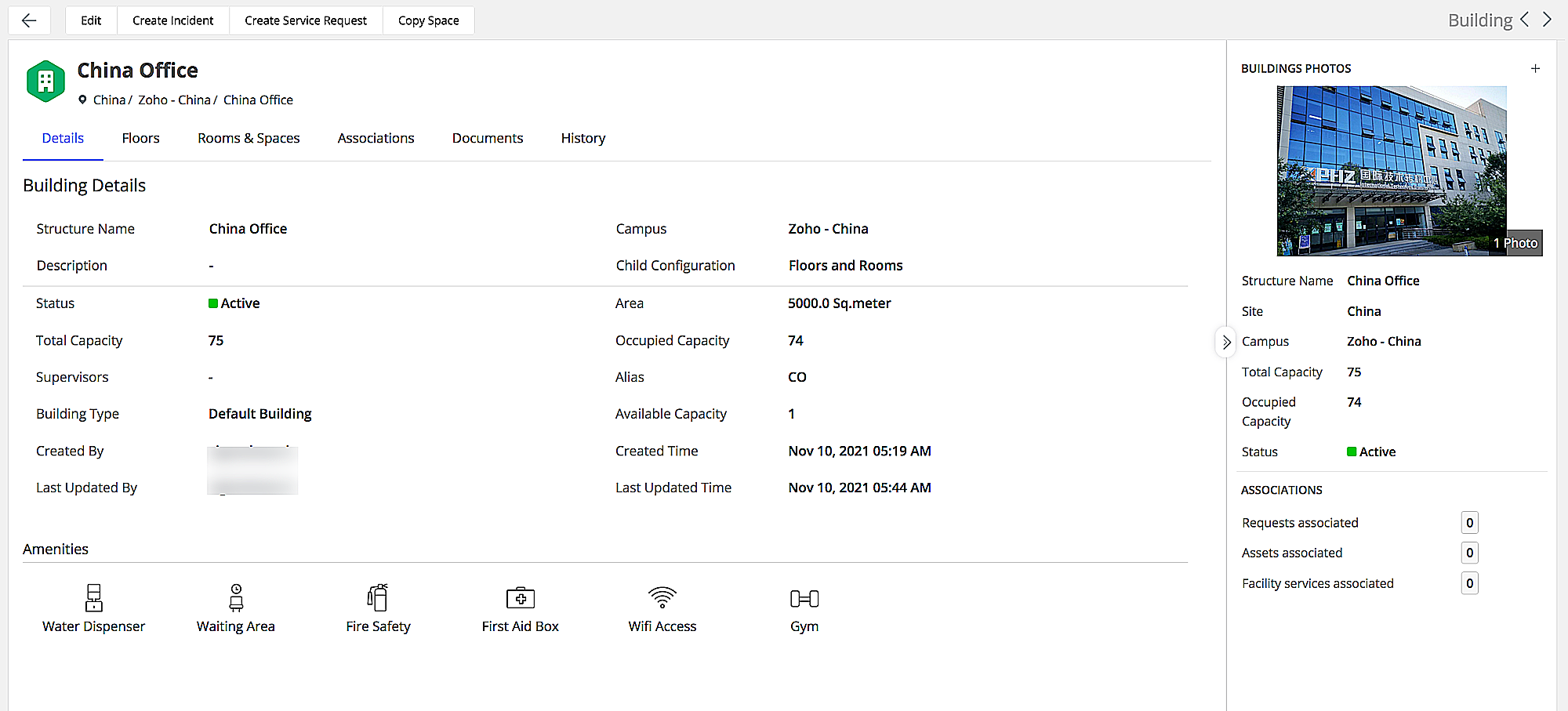
Floors
Under Floors, you can add information on the floors available in a building. This will help in categorizing available spaces based on floors.
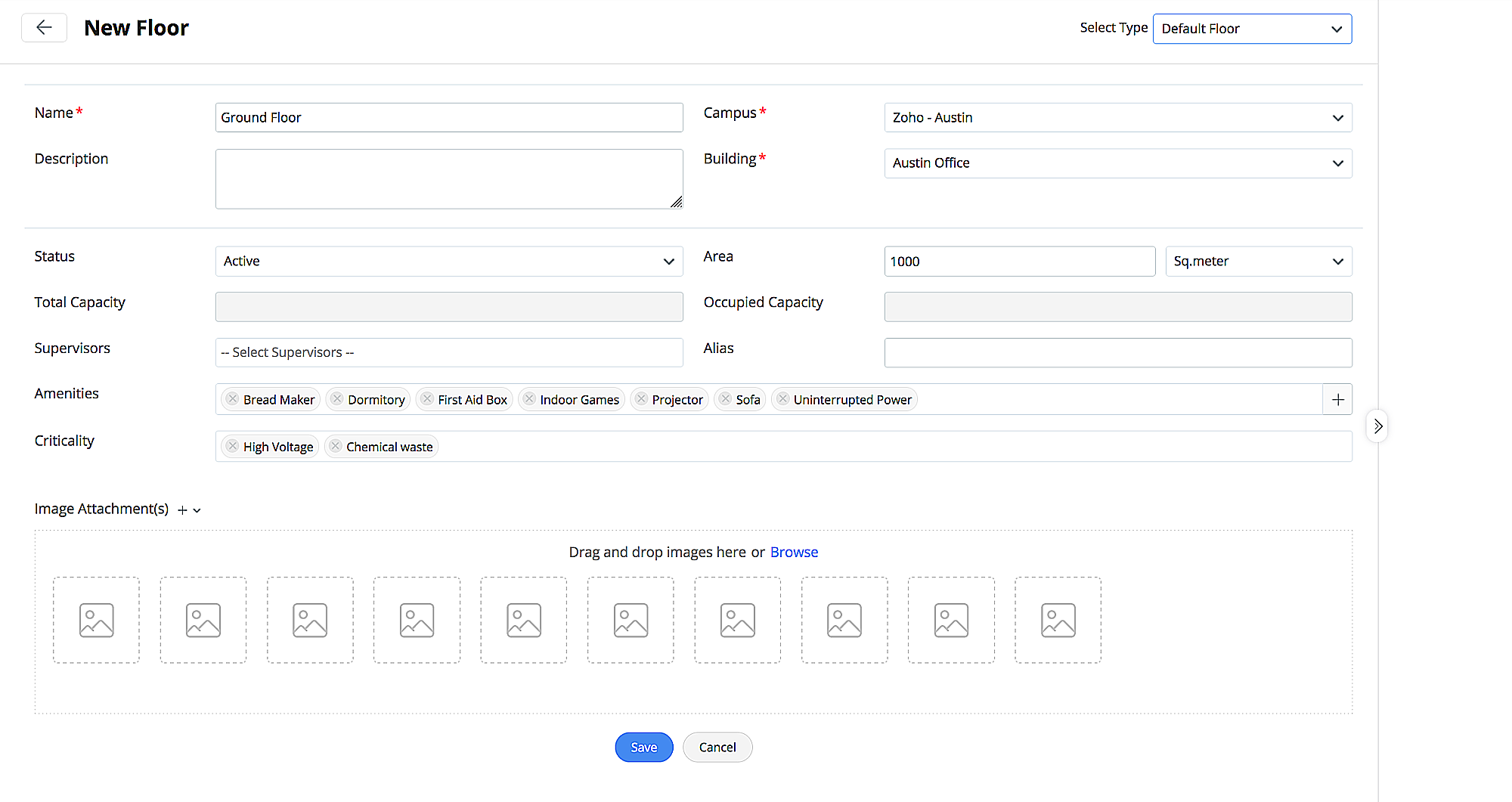
Room & Space
Under Room & Space, you can add information on individual rooms and spaces that are present on a floor. These spaces can be any empty piece of free space such as a space to keep the couches, medicines or store rooms, sick rooms, etc.
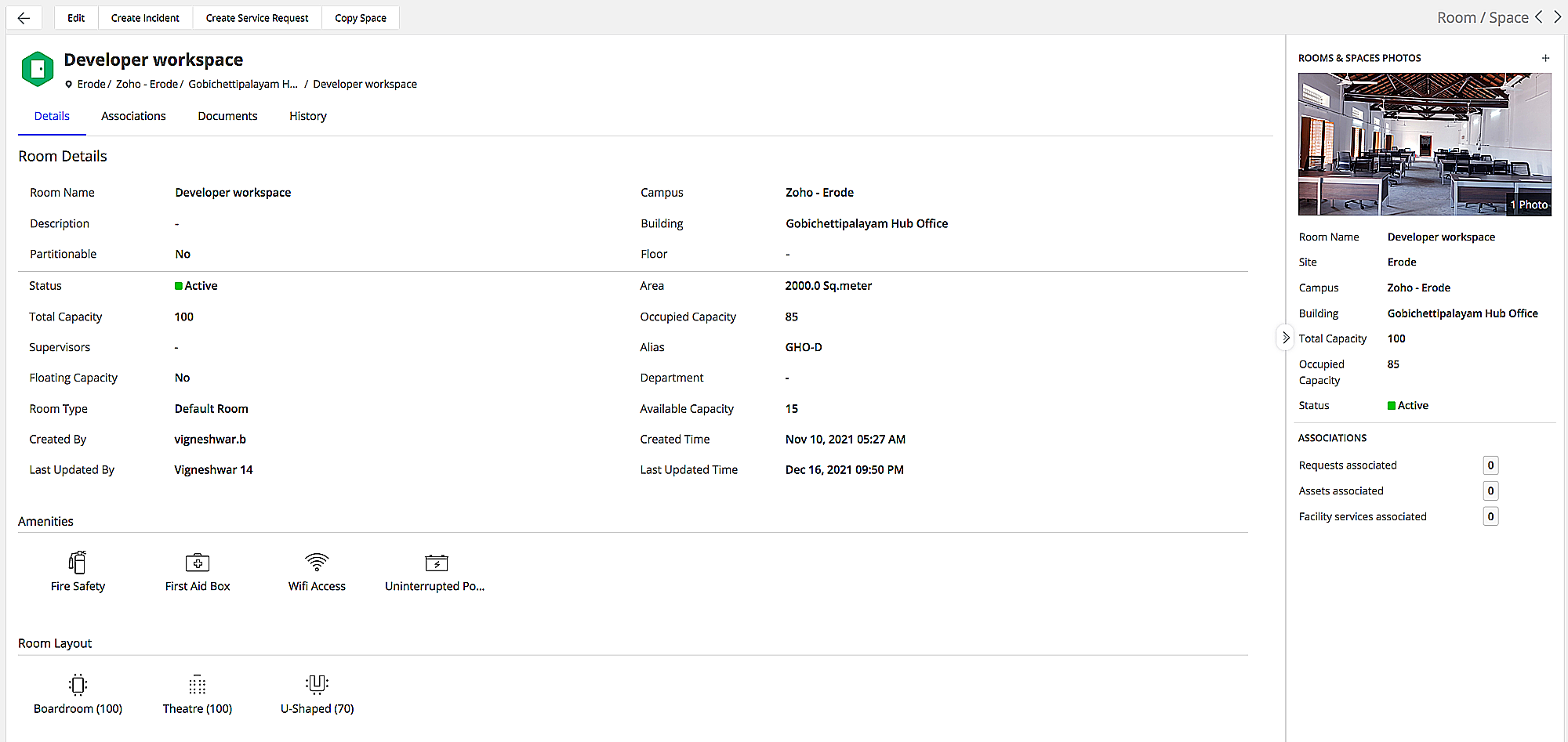
Facility Services
Under Facility Services, you can add the various available facilities such as the Wifi, Pantry, Cab, etc. You can associate these services to Campuses, Buildings, Floors, and Rooms and Spaces.
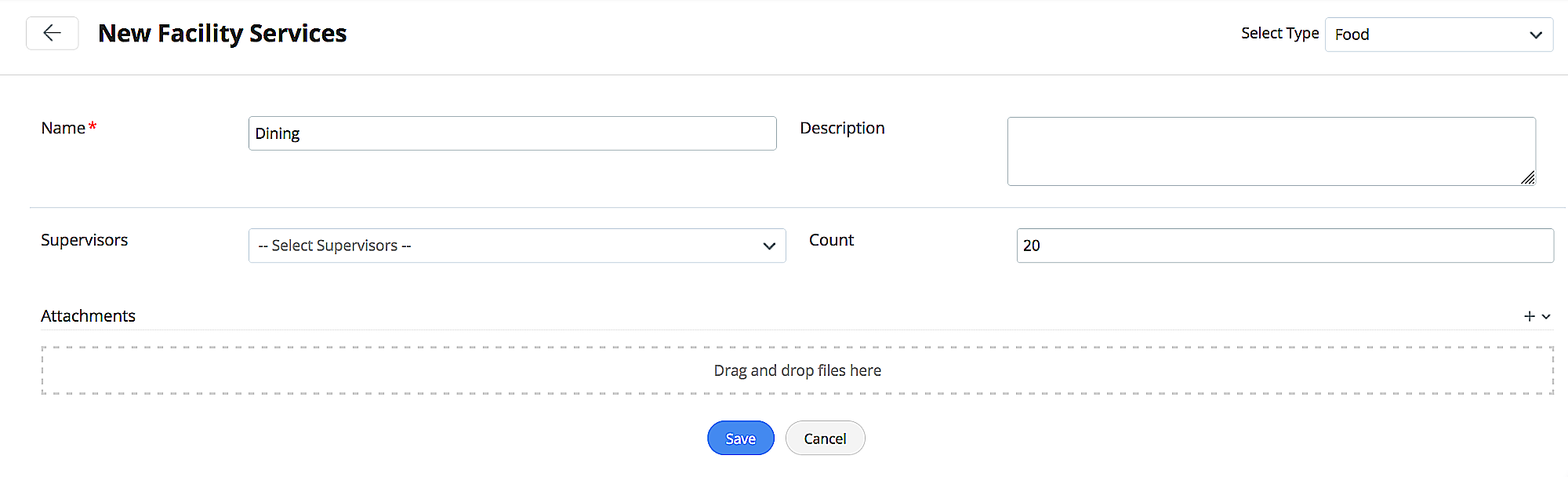
Space Tree
Under Space Tree, you can view the connection between the spaces, their total capacities and their associated requests in an expandable tree view. This helps you get an overview of all the spaces and their associations.
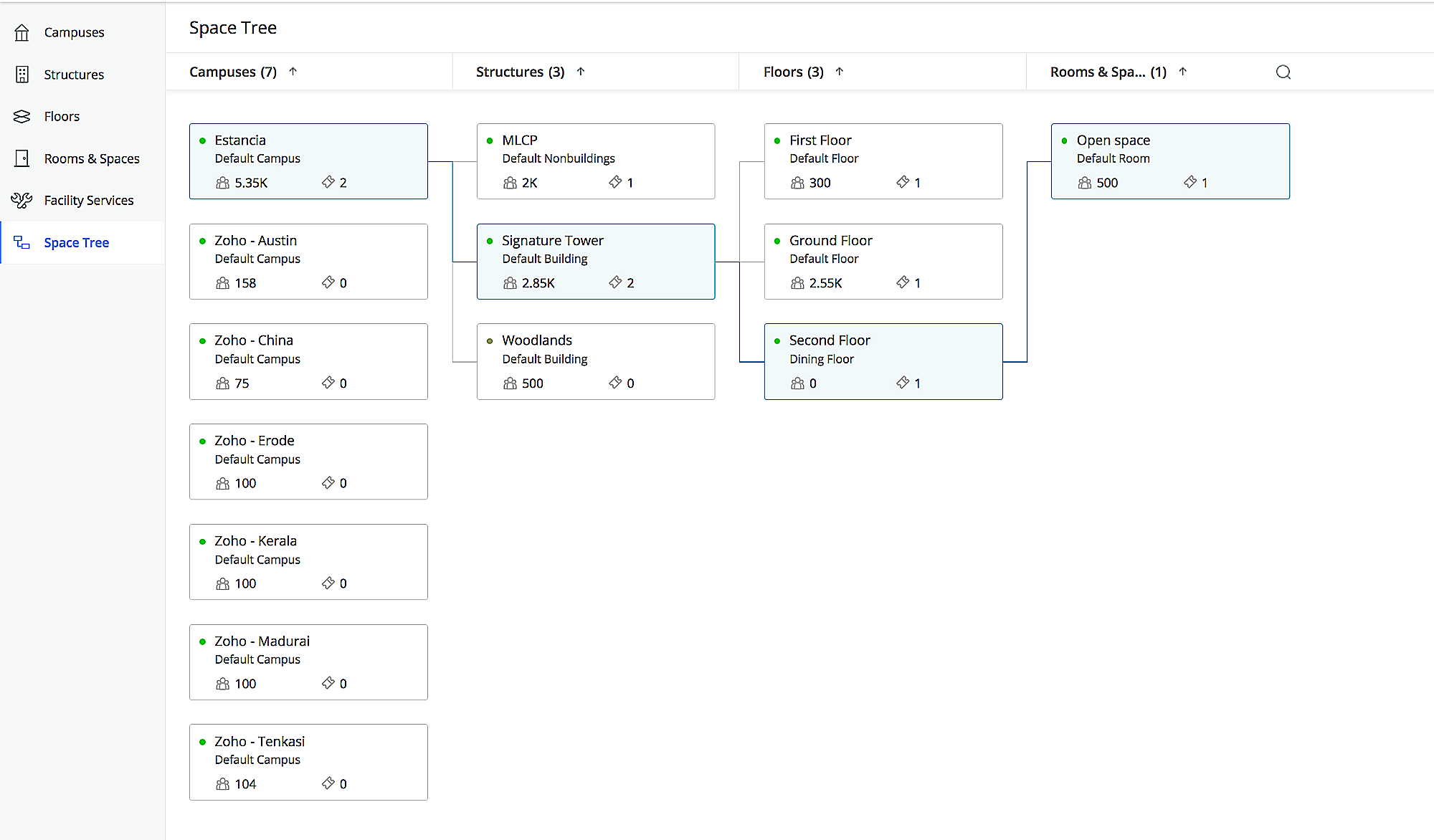
Click here to learn more on Space
May 26, 2022
Issues Fixed
General
- The format of Announcements is different for technicians and requesters.
- On adding/editing technician groups, the changes do not reflect in the list view filters without a hard refresh.
- Incorrect spelling for the term "Conversations" in German setups.
- An incorrect error message is displayed if a task is triggered with scheduled end time less than the current time and the scheduled start time is empty.
- In the service catalog, the scrolling functionality is erroneously synced between the left side panel (category list) and the right side panel (template list).
Requests
- The Cancel button in the request details page toolbar is mistranslated in Polish language.
- Technician assigned notification is triggered multiple times if the Assign button in the request details page is unknowingly clicked multiple times after assigning the technician.
- Technician assigned notification is not triggered if a technician is assigned using the field update action via Business Rules.
Projects
- In some cases, the milestone order is not retained while creating a project using a project template.
Purchases
- Error thrown while sending email notifications to the purchase owner and vendor from the purchase order details page.
Assets
- In technician login, clicking on the Software dashboard displays an internal error.
- Unable to add assets when the field values of Drive Name and FileSystem are more than the DB size.
- Unable to add virtual machines via self scan if some attributes are missing.
CMDB
- CI Sync rules configured for workstations are applied to servers as well.
- The CIs Involved drop-down in the add/edit downtime form is not listed properly if the Show only CIs configured in change/release option is enabled. The issue occurs if the number of CIs associated with the release/change is more than 50.
- Unable to add dependency if the dependency link is dragged and scrolled outside the graph.
May 20, 2022
Support for New Languages
Added support for 2 new languages namely, Danish and Icelandic.
May 18, 2022
Enhancements
User Management
- Option to configure view permissions in bulk for requesters from the requester list view.
Behavior Changes
User Management
- The option to designate a user as OrgAdmin will now be available in the user add/edit forms under ESM Directory > Users instead of technician add/edit forms under Setup > Users & Permissions > Technicians.
Issues Fixed
General
- Added the missing anchor tags for the verification link in the emails sent for verifying domain ownership.
Reports
- Multiple column headers are inadvertently getting added to scheduled query reports that are saved in XLS or XLSX format.
- Unnecessary trailing spaces are getting added to request resolution reports.
Integration
- Periodic jobs in Zoho Analytics are getting failed when the server is restarted.
May 11, 2022
( Pre-release : April 21, 2022 )
New Feature
Conflict Detection for Changes
- Conflict Detection compares freeze window and maintenance window schedules with release and downtime schedules to identify conflicts. This will enable you to schedule conflict-free changes. To learn more, click here.
- Freeze windows and maintenance windows are essential components of Conflict Detection. To configure freeze and maintenance windows, go to Setup > Automation > Conflict Detection > Freeze/Maintenance Windows.
- Under freeze window, you can configure time slots for no change activity. Under maintenance window, configure time slots to deploy changes.
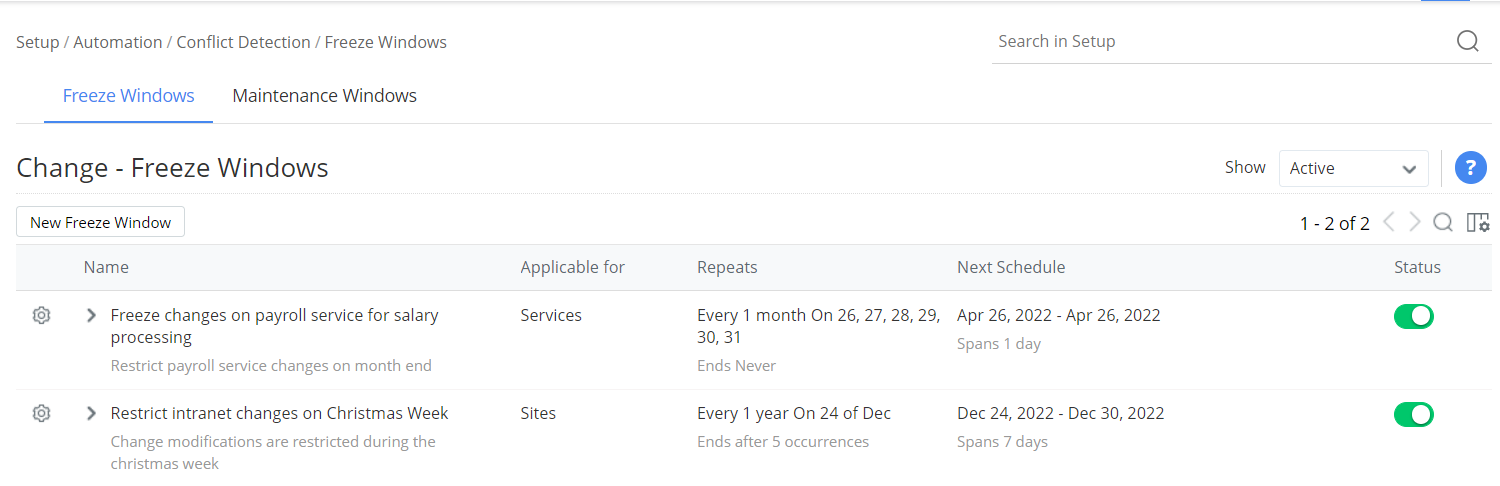
Freeze and Maintenance Window Configurations & Details
- Option to configure freeze and maintenance windows for specific service, site, or all changes.
- Option to configure freeze and maintenance windows with or without conditions.
- Option to repeat freeze and maintenance windows for selected period (Daily/ Weekly/ Monthly/ Yearly).
- Ability to restrict change creation when the freeze window is active.
- Separate list views for active and expired freeze windows and maintenance windows.
- In the change list view and calendar view, a conflict alert icon indicates conflict in the freeze/maintenance window.
- Under Planning > Schedule on the change details page, options to view the freeze/maintenance schedules that match/conflict with the release/downtime schedule of a change have been added.
- A freeze banner is shown on the change details page after the change release/downtime schedules enters the conflicted window.
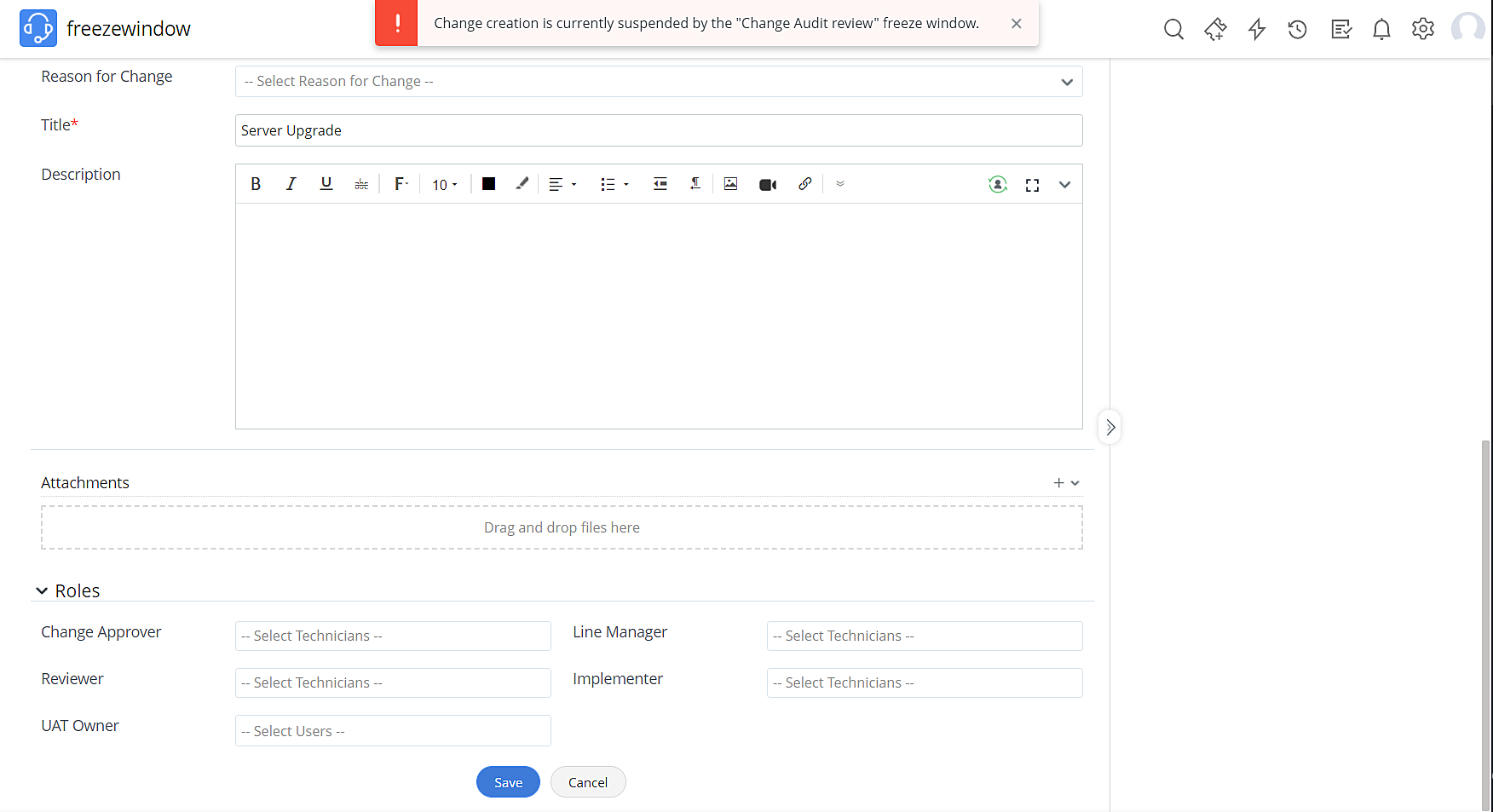
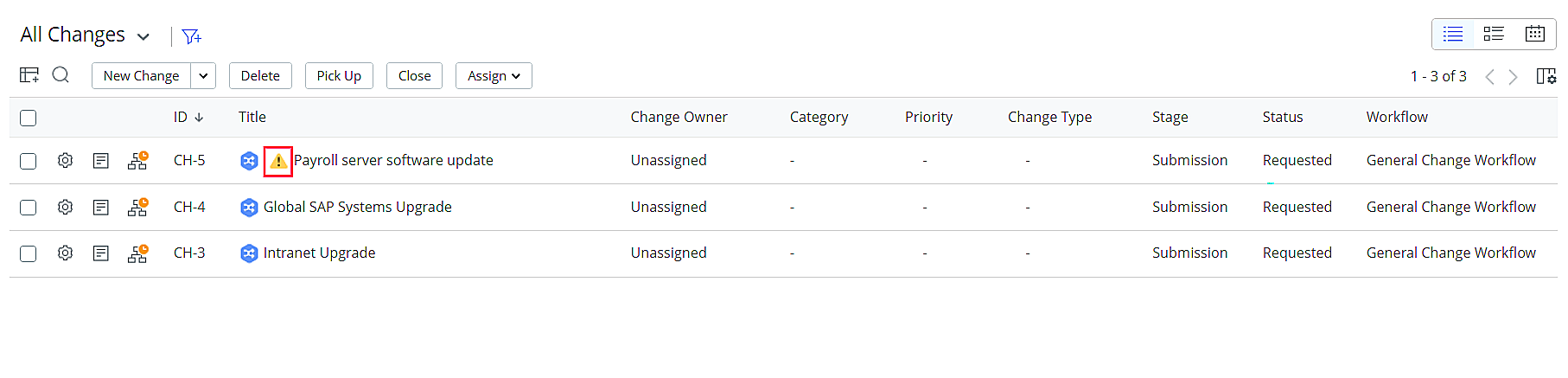
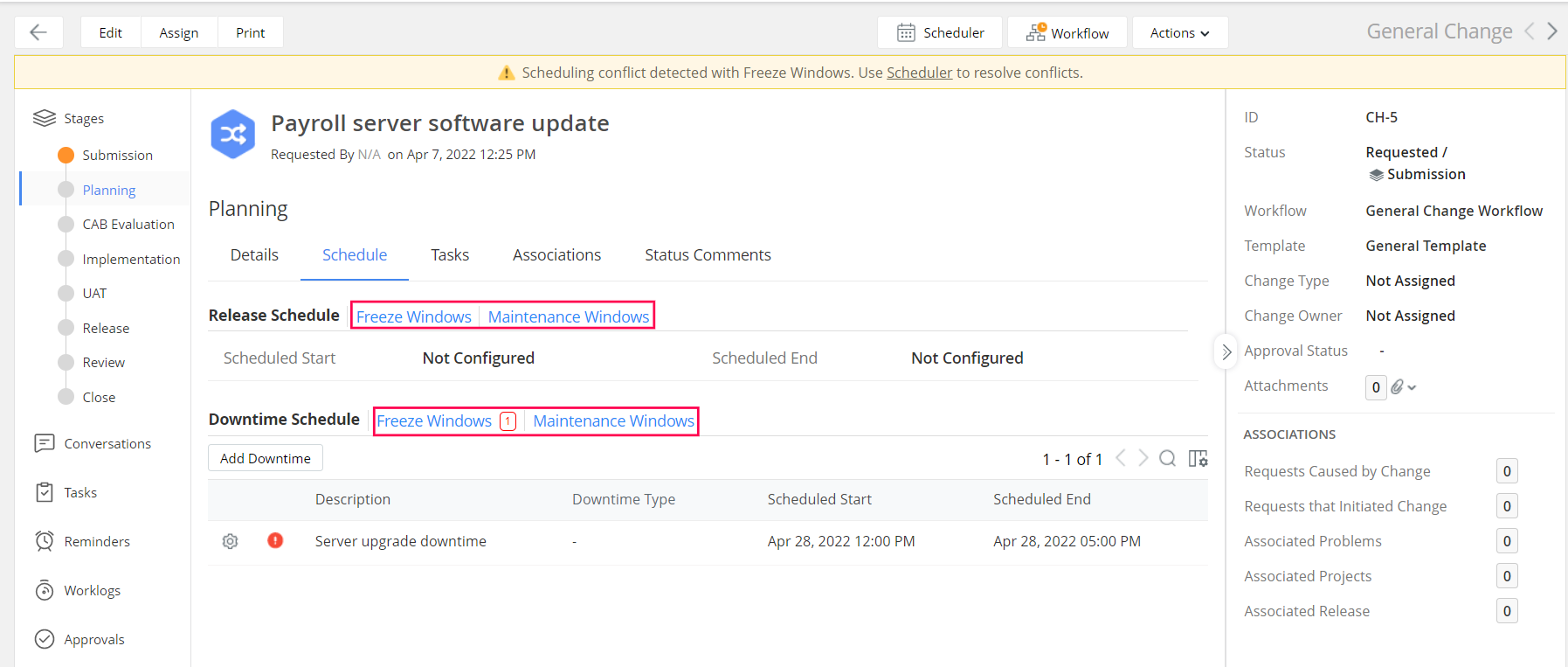
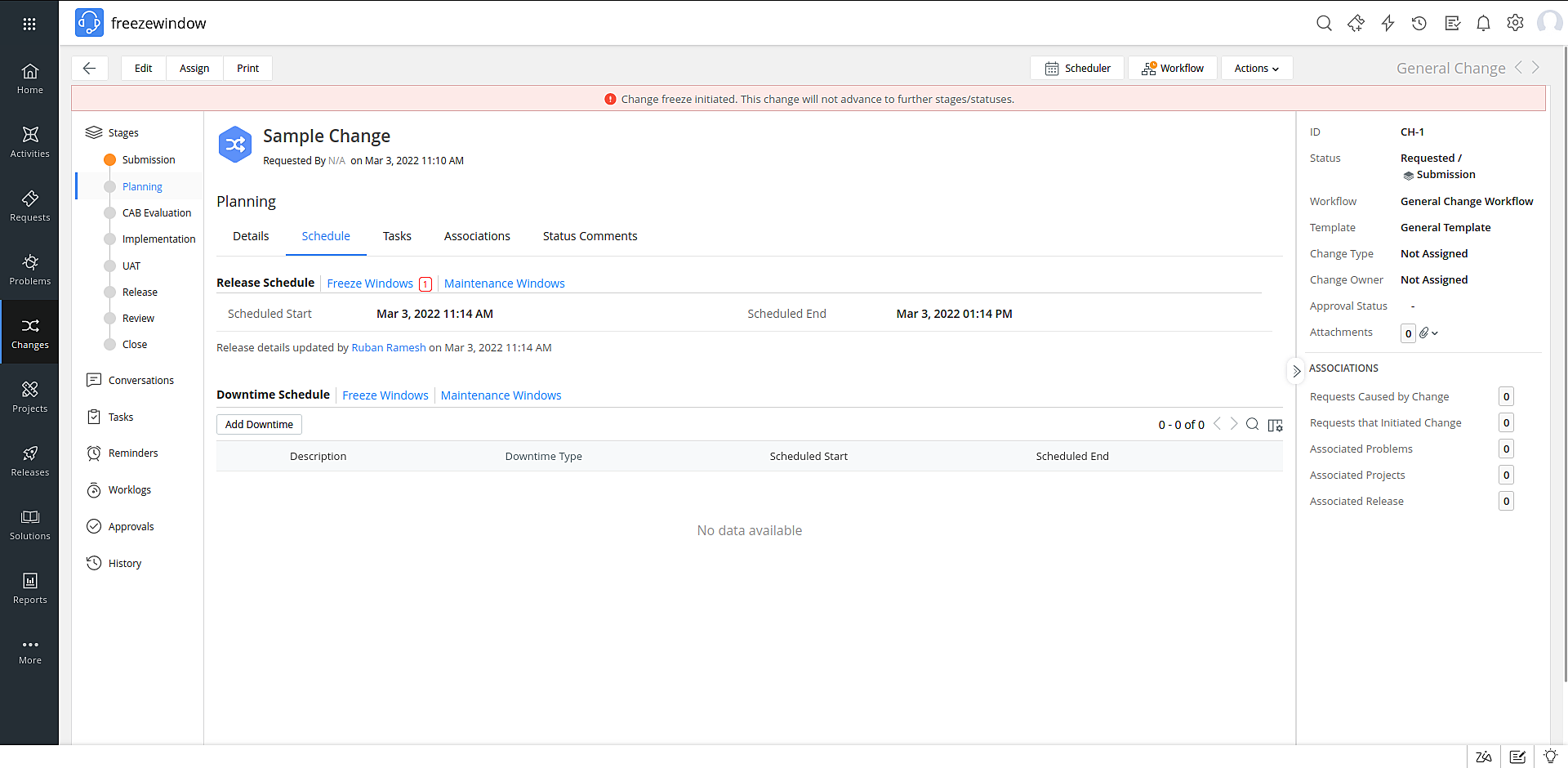
Change Scheduler
- Introduced Scheduler in the change details page. It allows you to view the change/release schedules configured for a change along with the matched active freeze and maintenance windows.
- Ability to add and update the change and release schedules from Scheduler based on your access permission.
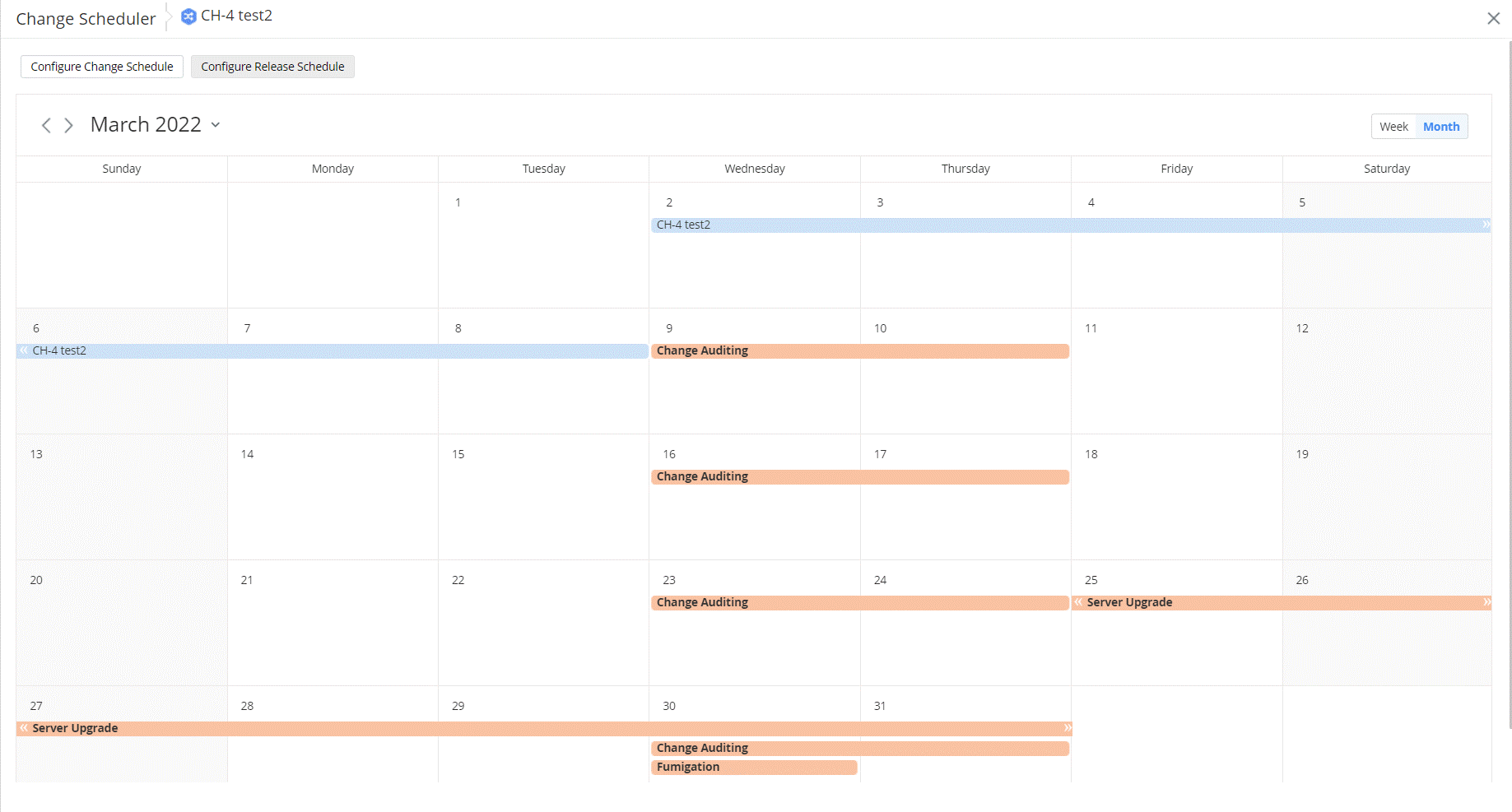
Change Calendar View
- Options to view Changes and Freeze and Maintenance windows in calendar view.
- Options to add and edit freeze and maintenance windows from the calendar view.
- Manage the active freeze and maintenance windows using the enhanced filter options in the calendar view.
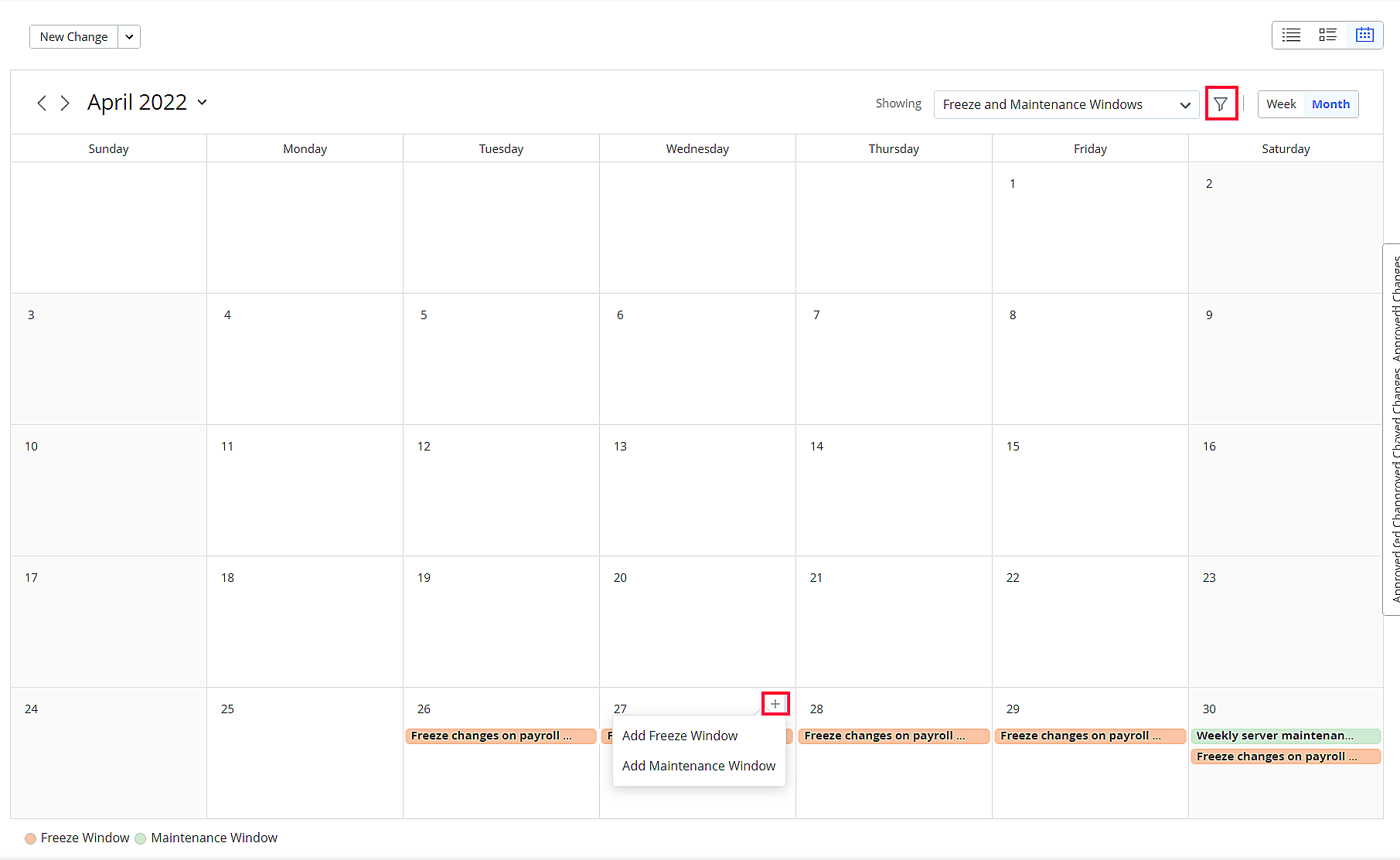
May 02, 2022
New Features
Asset Life Cycle
Asset life cycle, previously announced as beta, is now generally available. Asset life cycle allows you to define a sequence of states that an asset goes through, typically from purchase to disposal. The asset life cycle can be created and published with the help of a visual builder using simple drag-and-drop actions.
To configure asset life cycle, go to Setup > Automation > Life Cycles > Asset Life Cycles.
Sample Asset Life Cycle:
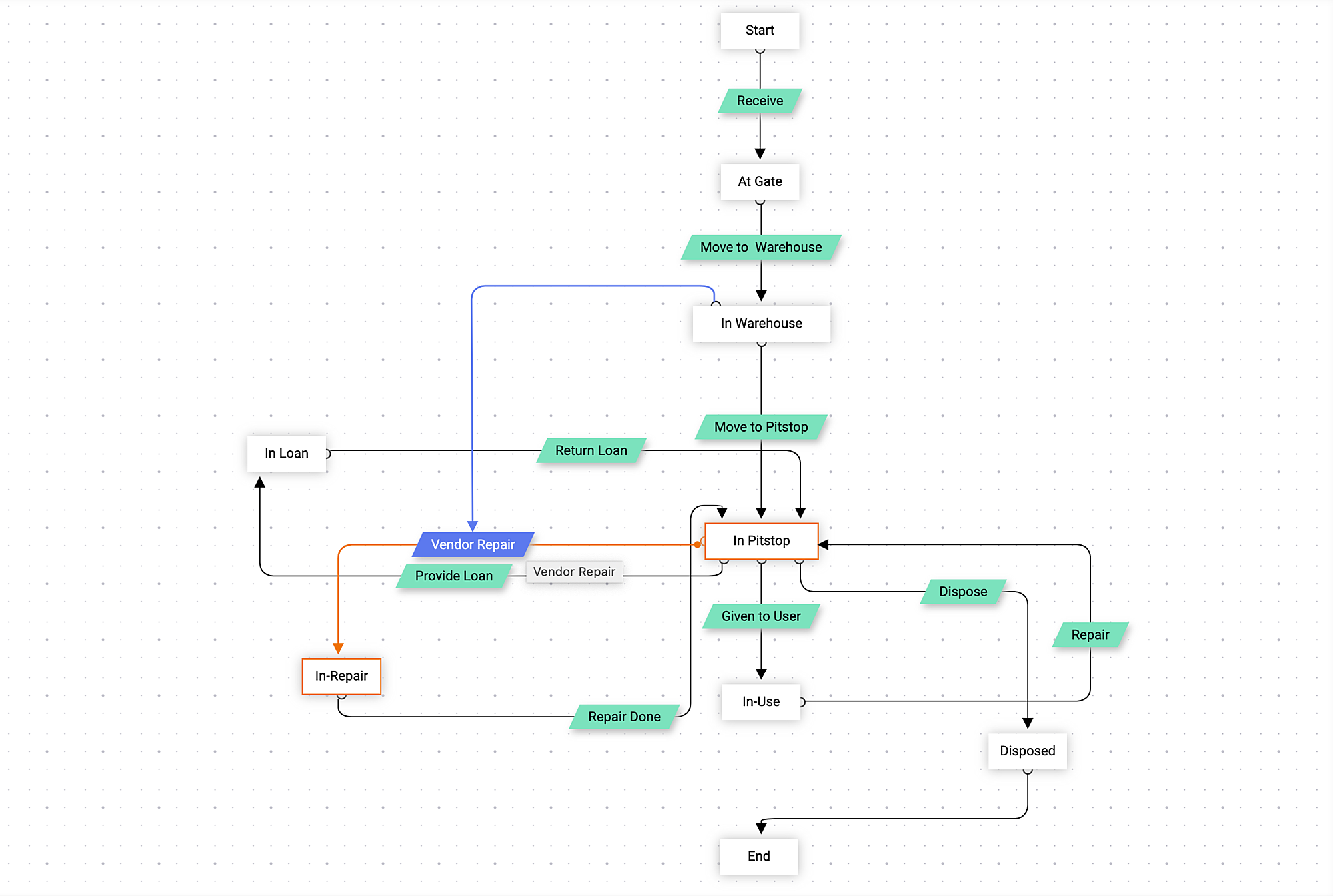
When defining asset life cycle, you can also configure customized transitions based on your requirements. The life cycle contains asset states and transitions. The transitions are paths that connect two states. The transition configurations are divided among three phases namely, Before, During, and After. Each transition phase can be configured with rules to check for criteria and trigger corresponding actions, such as update fields, execute custom actions, trigger webhooks, or send notifications.
You can also connect multiple states to a single state without duplicating transition configurations by marking a transition as a common transition.
Each life cycle can be associated with only one product type.
Sample configuration:
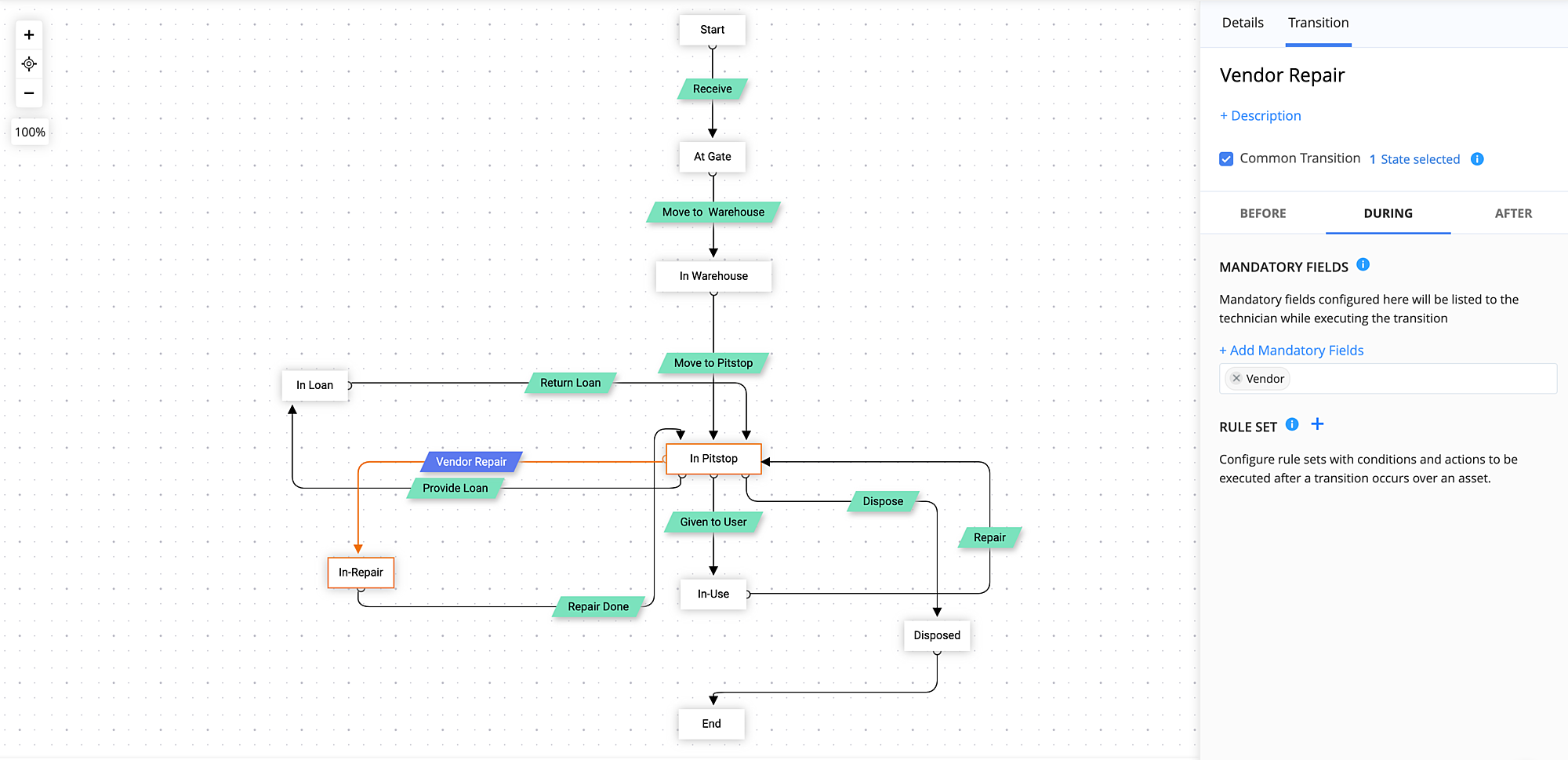
To learn more, click here.
Note: Assets can exist with or without asset life cycle. When an asset life cycle is configured for a product type, it takes precedence. So, fields are mandated and rules are applied based on the configurations in the asset life cycle. If no asset life cycle is configured for a product type, then the system will enforce the default mandatory fields and apply default rules. For example, User and Department fields will be mandated for the "In Use" state and their values will be reset for the "In Store" state.
April 26, 2022
Enhancements
General
- Added a proper error message for breaching the recipient threshold when sending problem notification emails.
- The numbered list used in email messages that are converted to requests and rich-text editors across the application now supports the following:
- Different types of numbering sequences. E.g., Numerals, roman numerals (lower case and upper case), letters (lower case and upper case).
- Reversed order of numbering.
- Start from any number in a sequence.
Projects
- Improved the warning message to convey the consequences of deleting project milestones.
Assets
- In the sequential method of asset barcode generation, you can enter '0' as the first character in the 'Starting From' field.
Issues fixed
General
- When the time filter in requests/activities is set to Last Quarter, the corresponding tooltip shows an incorrect range if the last quarter spans between October and December.
- The loading dimension of the live chat window is inconsistent.
Requests
- In the add request form, the text 'Resource Details' is not properly translated in German setups.
- Prediction for the sub-category field keeps loading after changing the request status (except Closed) from the right pane in request details page. The issue occurs if the sub-category field is marked as mandatory.
Changes
- Duplicating a change workflow gets failed if the workflow contains an approval node and Actionable Messages for Outlook is enabled.
Projects
- Unable to open the project add task form in Korean setups.
- The titles of changes and releases associated with a project appear garbled in the right-side panel on the project details page if a non-English script is used for the titles.
Solutions
- Resolution section in expanded view collapses when a solution is copied to it.
Assets
- When importing IT assets the corresponding MAC addresses are not getting imported.
- The Receive Items operation in purchase orders is getting failed when the number of items being received exceeds 10.
- When exporting asset data, some of the workstation-specific columns are rendered blank.
CMDB
- Unable to import CIs with multi-select values via CSV files.
Reports
- In some cases, a blank page is displayed on accessing a request from the report results page.
April 19, 2022
( Pre-release : April 07, 2022 )
Enhancements
Custom Menu for Releases
Custom menu is now available for releases which allows you to create customized actions that can be performed on releases. You can configure an action for a custom menu by using a custom function, custom widget, or by invoking a URL. To create a custom menu for releases, go to Setup > Developer Space > Custom Menu > Custom Menu for Release.
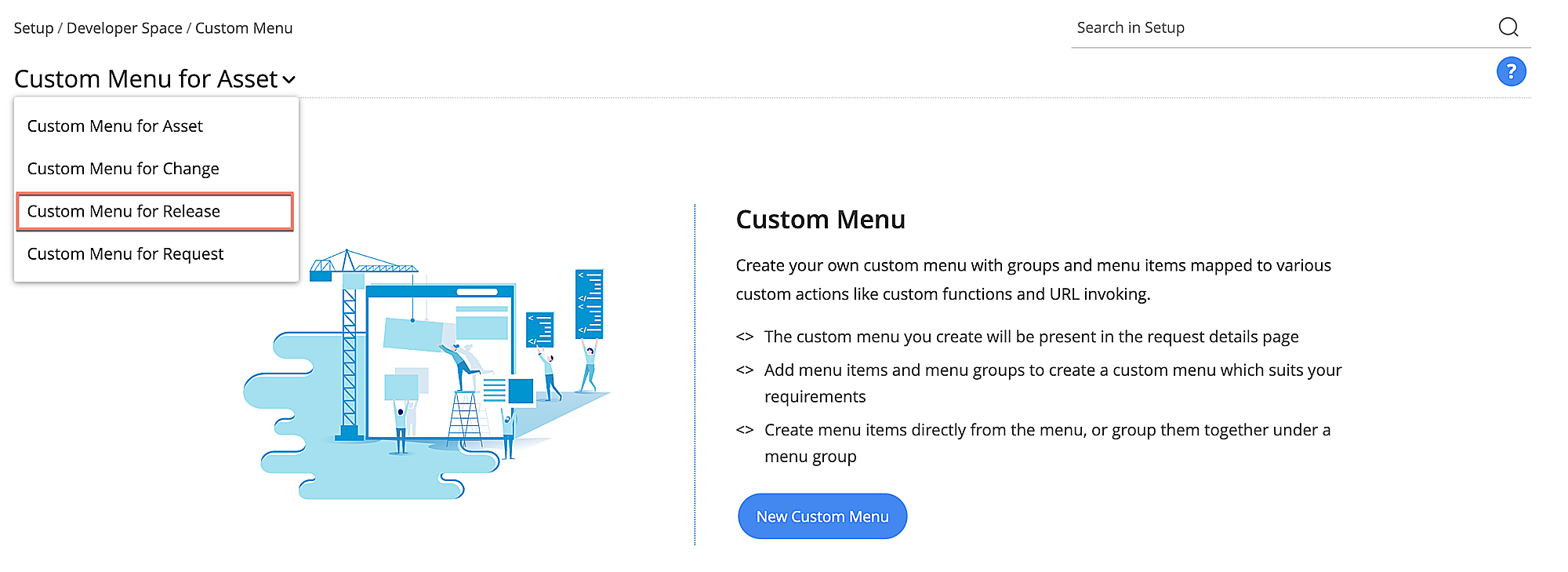
Once created, you can find the menu options as a drop-down in the release details page.
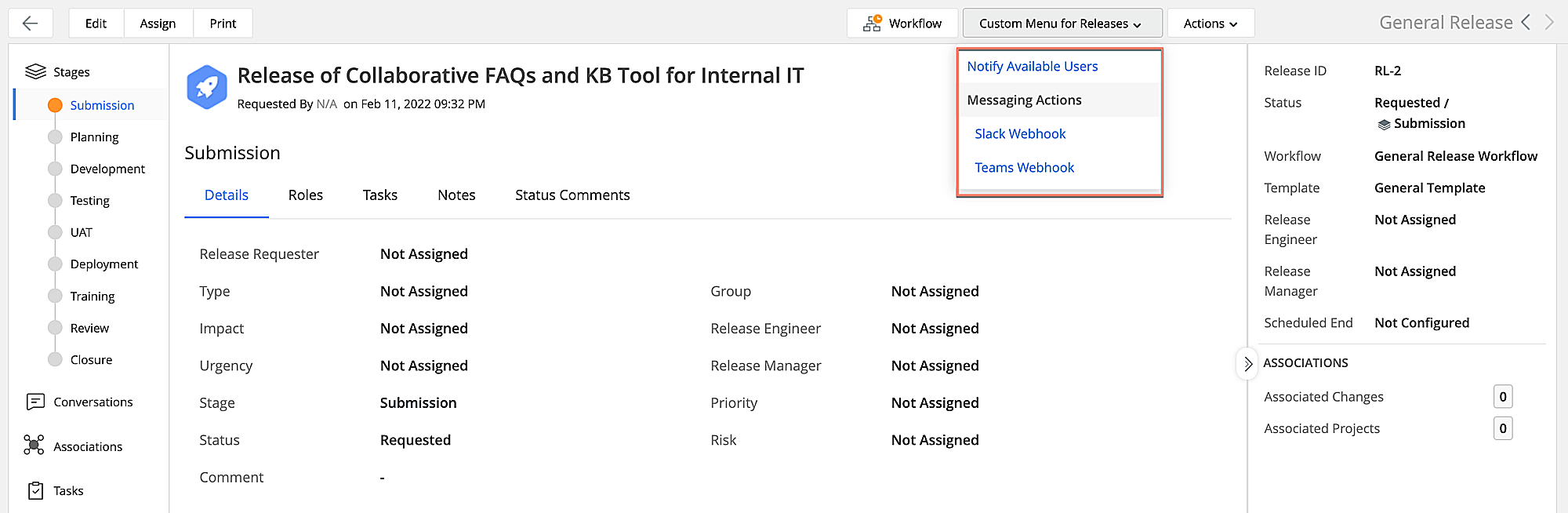
Note: The availability of custom menu in release details page is subject to the configured conditions in the custom menu.
Custom Widgets for Releases
Custom widgets are now supported in the release module. You can add custom widgets to release custom menu, release details subtab, release detail right-side panel, and release stage subtab. To enable custom widgets for releases, go to Setup > Developer Space > Custom Widgets, click your preferred widget name to expand its details, and use the appropriate toggles against your preferred locations in the release module.
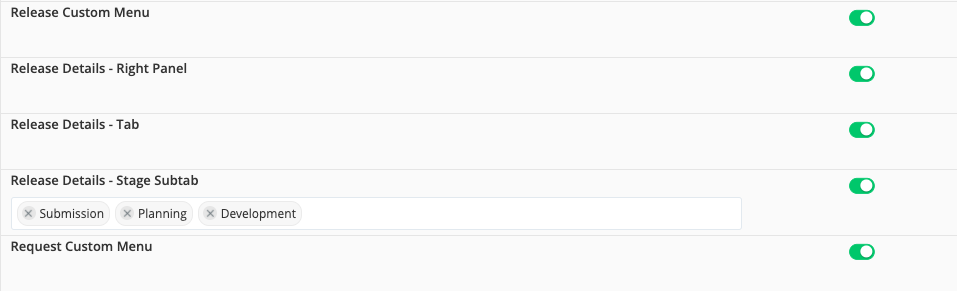
New Operator in Business Rules and Triggers
Added a new operator "is changed" for configuring conditions in business rules and triggers. This operator can be used when you want to execute an action if a field value has been changed.
Note: This operator is not supported for multi-select picklist fields.
User Delegation Enhancement
SDAdmins and HelpDeskAdmins can now allow technicians or requesters to configure their own delegation for unavailability. Admins can find the option under Settings > Automation > Delegation.
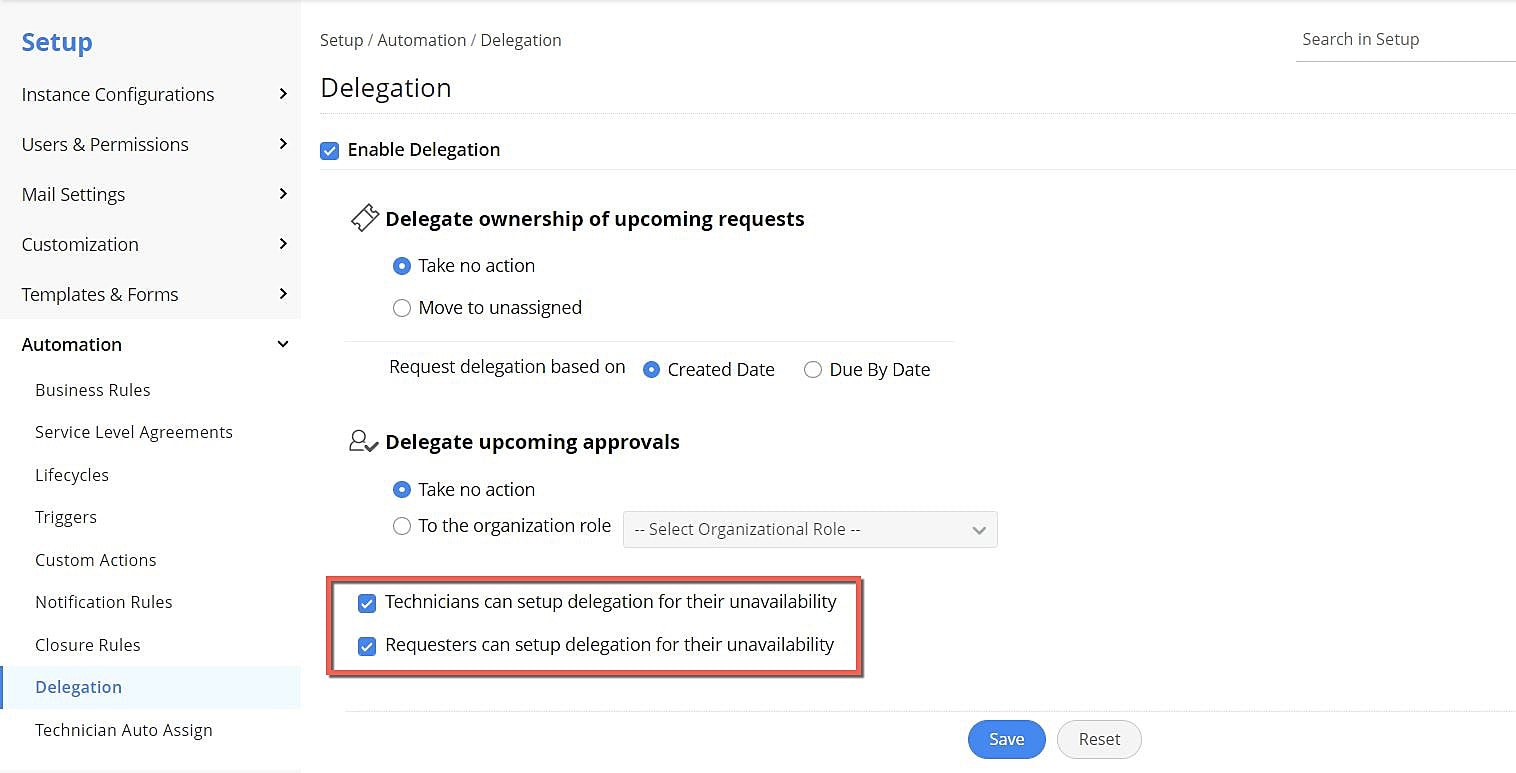
Azure AD User Sync Enhancements
You can now import users from Azure AD based on criteria. This helps to import only the intended users. You can also custom map imported fields from Azure AD with the respective SDP fields to suit your requirement. To perform these actions, click Configure on Azure AD User Sync card under Integrations.
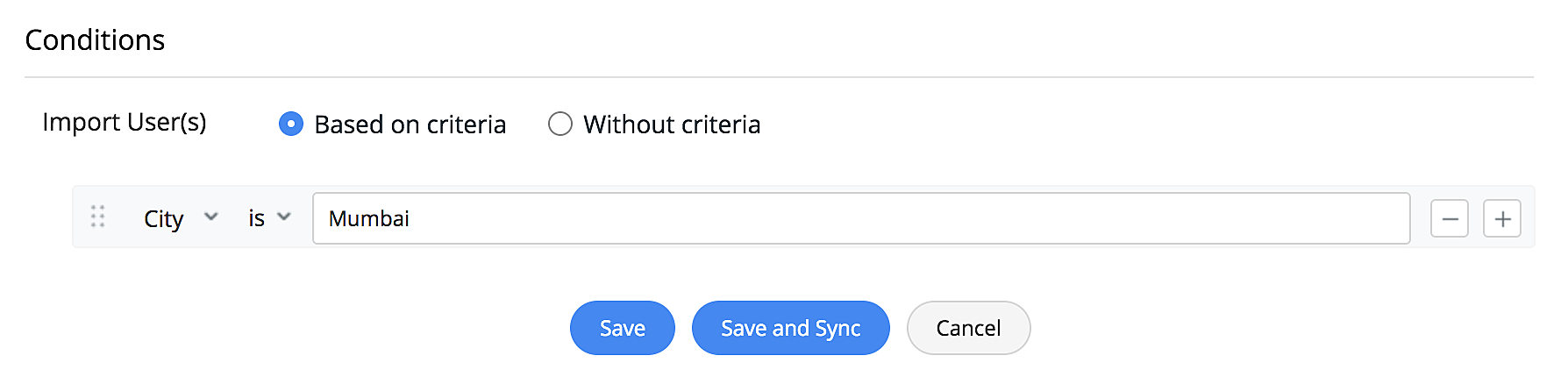
April 05, 2022
New Features
Asset Life Cycle (Beta)
Introducing asset life cycle that allows you to define a sequence of states that an asset goes through, typically from purchase to disposal. The asset life cycle can be created and published with the help of a visual builder using simple drag-and-drop actions.
To configure asset life cycle, go to Setup > Automation > Life Cycles > Asset Life Cycles.
Sample Asset Life Cycle:
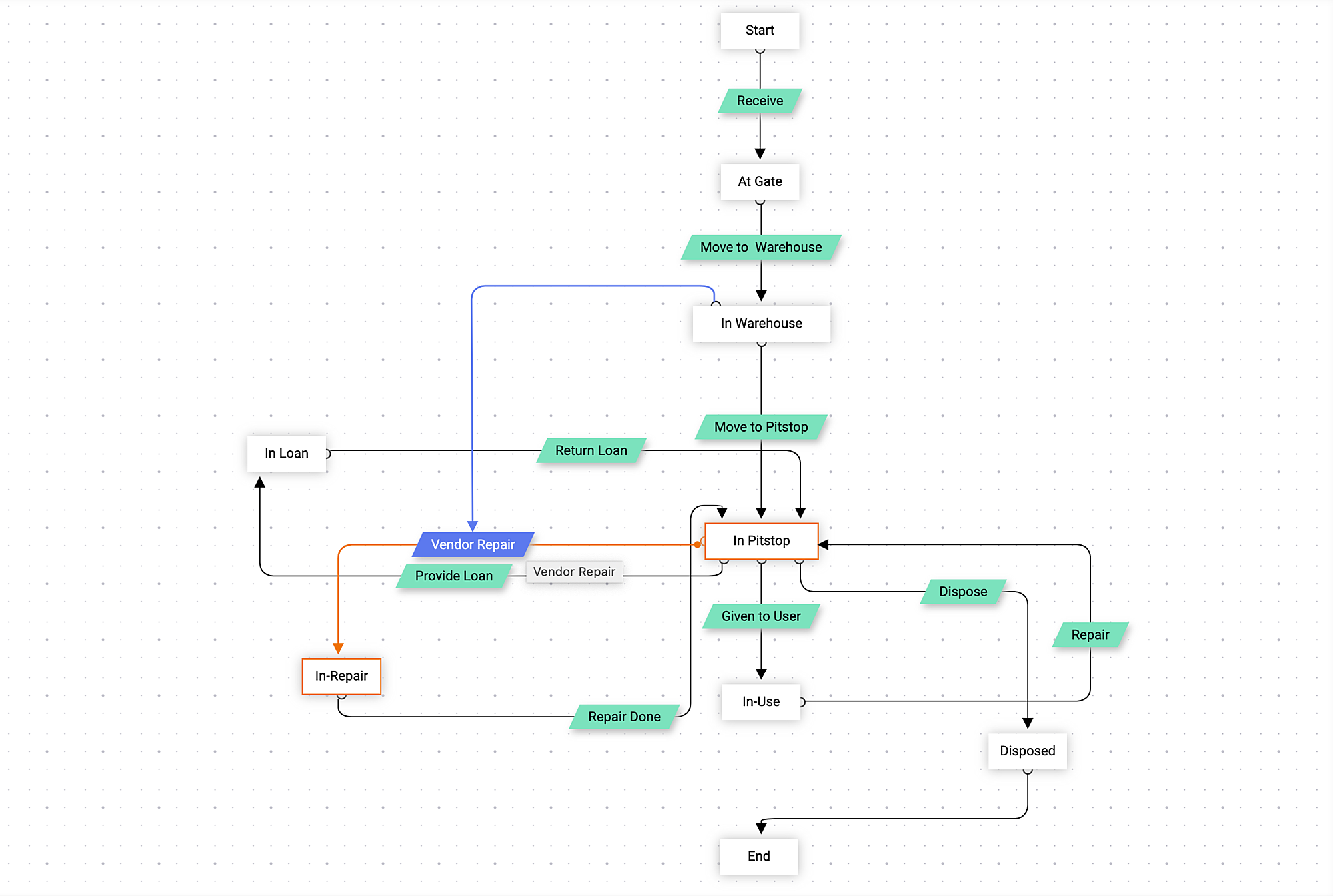
When defining asset life cycle, you can also configure customized transitions based on your requirements. The life cycle contains asset states and transitions. The transitions are paths that connect two states. The transition configurations are divided among three phases namely, Before, During, and After. Each transition phase can be configured with rules to check for criteria and trigger corresponding actions, such as update fields, execute custom actions, trigger webhooks, or send notifications.
You can also connect multiple states to a single state without duplicating transition configurations by marking a transition as a common transition.
Each life cycle can be associated with only one product type.
Sample configuration:
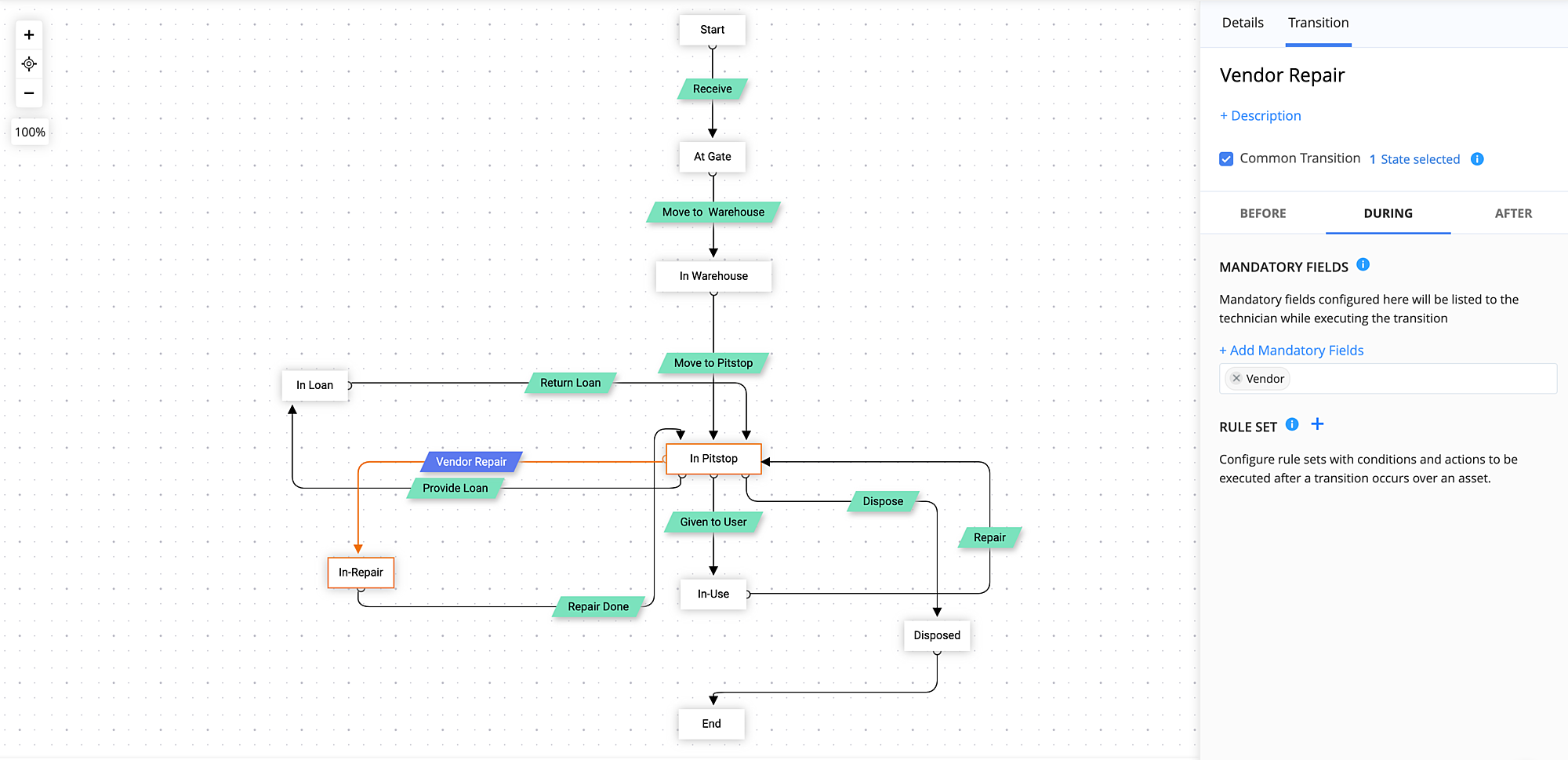
To learn more, click here.
Note: Assets can exist with or without asset life cycle. When an asset life cycle is configured for a product type, it takes precedence. So, fields are mandated and rules are applied based on the configurations in the asset life cycle. If no asset life cycle is configured for a product type, then the system will enforce the default mandatory fields and apply default rules. For example, User and Department fields will be mandated for the "In Use" state and their values will be reset for the "In Store" state.
Limitations
As ServiceDesk Plus Cloud mobile apps support only a limited number of asset fields and forms, managing assets via mobile apps may not work as expected if an asset life cycle with mandatory fields is configured for the corresponding product types.
Asset Association
You can now associate assets with parent assets and also assign them to users simultaneously. The Assign option for assets now lets you establish a parent-child relationship between assets in addition to assigning them to users.
To establish a parent-child relationship, choose parent asset from the Associated To drop-down.
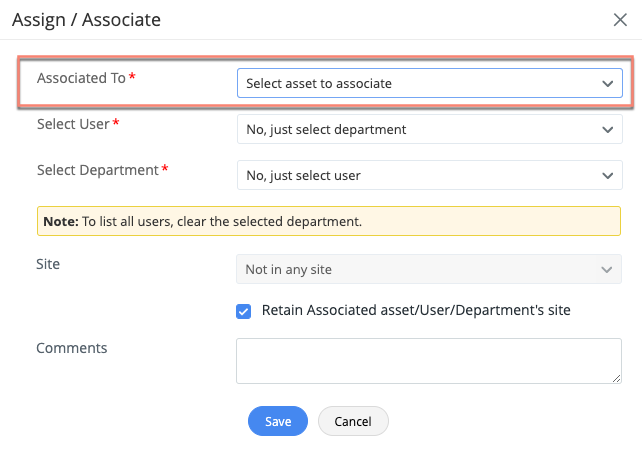
Note: After the association, the parent asset's user and department fields will be used for the child asset. These fields cannot be edited when editing the child assets.
Enhancements
Assets
- Imports and exports of assets, workstations, and mobiles now support State and Associated To fields.
- The Total Memory and Virtual Memory fields in asset forms now accept values in gigabytes (GB).
Behavior Changes
Assets
- For workstation imports, the Model field is now mandatory.
- You can now edit the default asset states.
March 31, 2022
Enhancements
Zia Prediction for Sub Category and Item
Zia can now be trained to predict the relevant sub category and item for requests. Administrators can train ZIA with 100 or more requests by enabling the prediction features from Setup > Zia > Artificial Intelligence.
Sub Category Prediction
Zia can train with service desk data to predict the top 3 relevant sub categories when requests are edited. Sub categories are predicted based on the applied category.
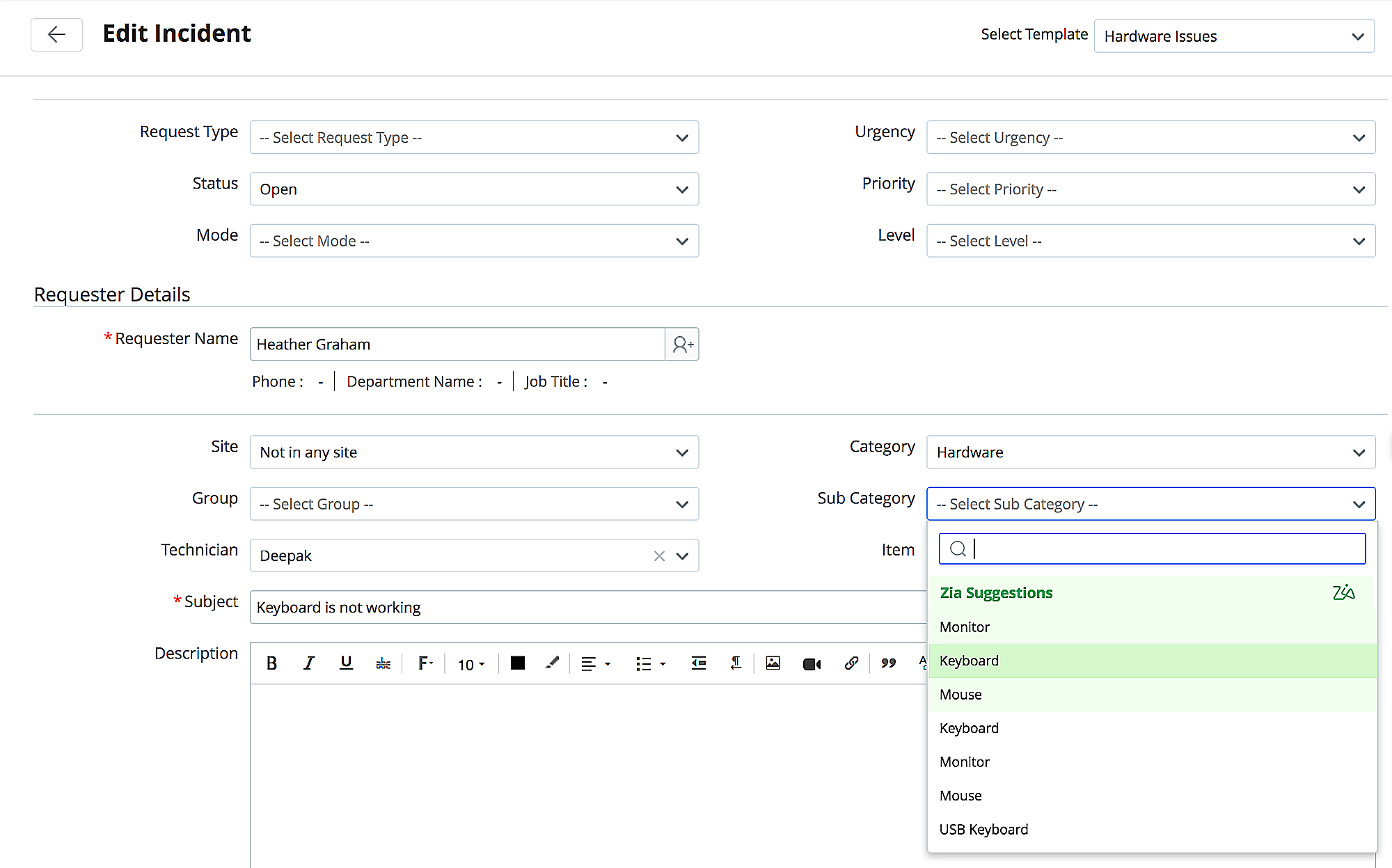
Item Prediction
Zia can be trained to predict the top 3 relevant items when requests are edited. Items are predicted based on the applied category and sub category.
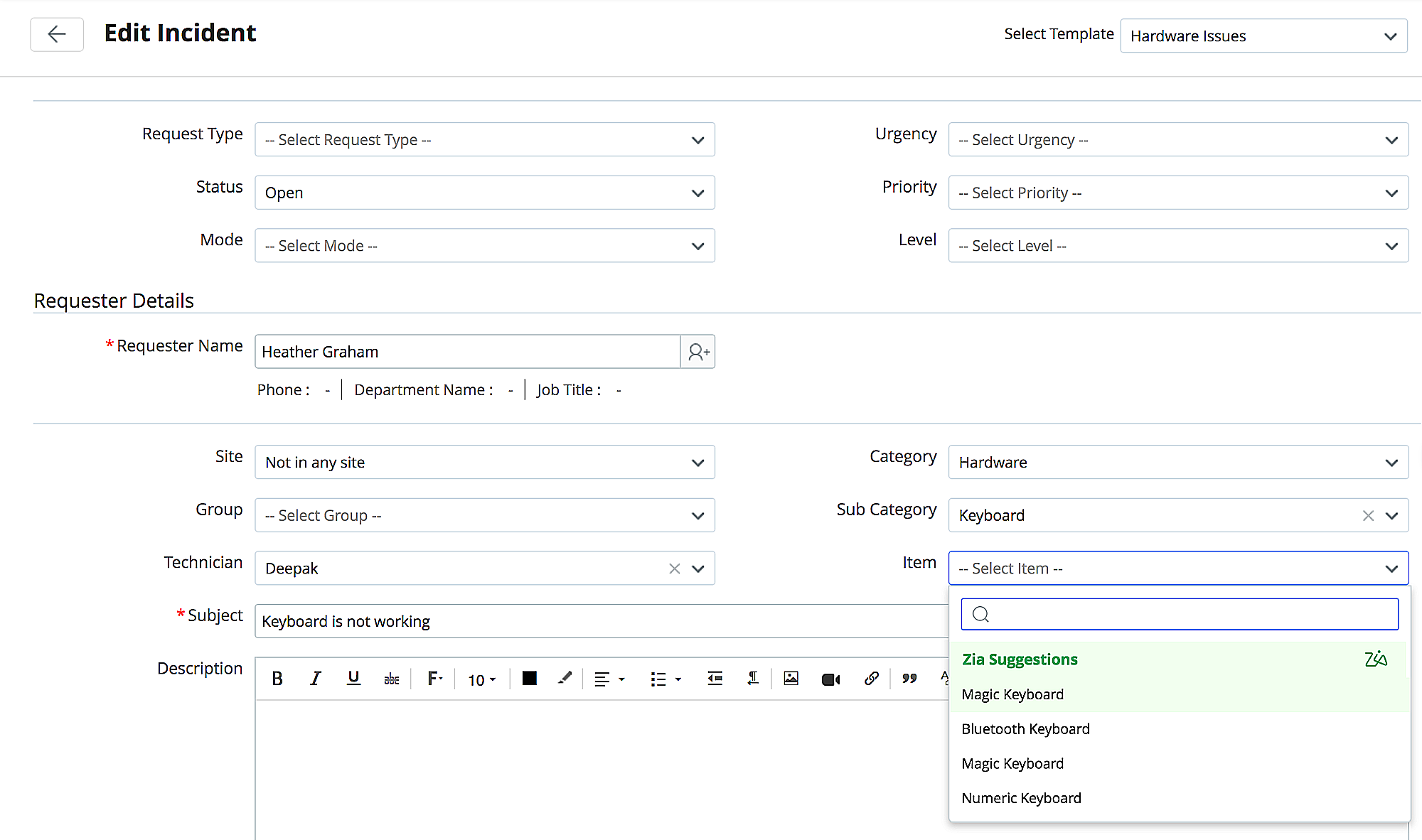
Release Enhancements
- Release and Problem module notifications now include a Bcc field.
- You can add recipients based on org roles and release roles in release notifications.
- New variables $associated_changes and $associated_projects are added to the list of variables in Release Notification templates.
- A new message variable $downtime is added in release notification templates.
- In release notifications, owners of associated changes/projects will be listed as recipients only when the respective associations are displayed on the release details page.
- A new variable $associated_releases is added to the list of variables in Change Notification templates.
- Data import related to release module can now include associated workflow data.
March 28, 2022
New Features
Move requests between instances
You can now move requests from one instance to another instance. To do this, go to the request details page, select Move Request from the Actions menu, and provide the necessary details.
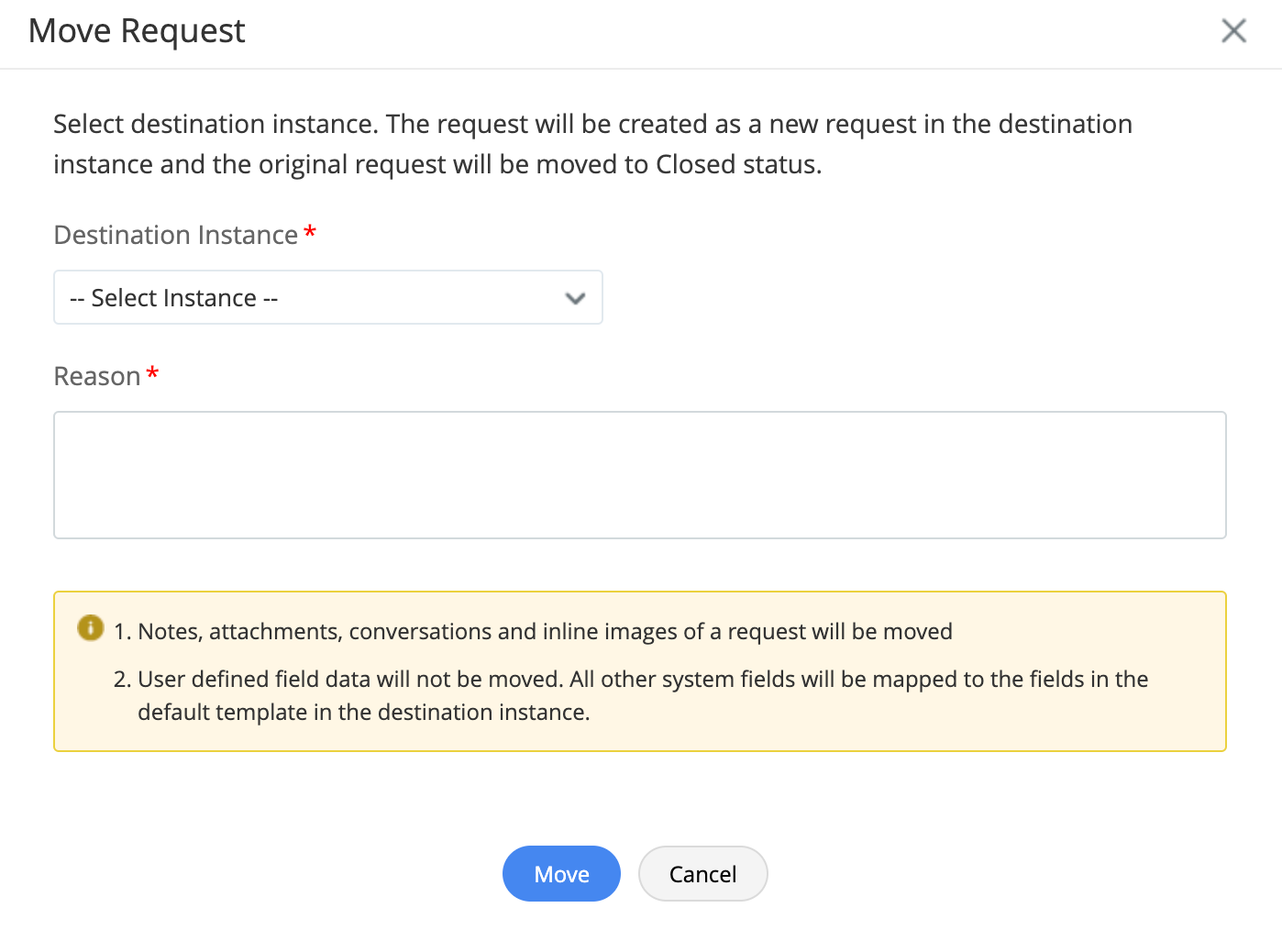
The original request in the source instance can either be retained with a completed request status or can be deleted (moved to trash). You can configure this under Setup > General Settings > Advanced Portal Settings.
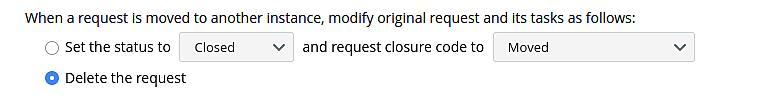
To learn more, click here.
Note:
- This functionality is available only for organizations that have deployed multiple instances.
- By default, the Move Request option is available for SDAdmins, SDSiteAdmins, and SDCo-ordinators. You can also add the move request permission to custom roles.
- A new default closure code "Moved" will now be available for all organizations irrespective of the number of instances they have deployed.
March 18, 2022
Issues Fixed
General
- Improper translation for the word 'site' in Spanish language setups.
- Improper translation for the word 'details' in Swedish language setups.
Requests
- In some cases, the users selected under Request FAFR > Condition > Logged in user while creating a request FAFR are not present in the edit form rule page.
- Technicians are unable to approve/reject request cancellations raised by requesters. The issue occurs if those requests raised for cancellation are created using templates that have request lifecycle configured.
- The request status is not changed to on-hold if the status is updated while adding a conversation. The issue occurs if the request template has mandatory fields.
- In certain scenarios, request custom triggers configured for request tasks do not work properly.
- Breakage in business rules configured to update request fields using custom functions. The issue occurs only for rules configured to execute on request edit.
- The Technician field drop-down is not getting populated in the mandatory field change pop-up.
- Updating the Emails to Notify field in requests is not getting reflected in request history in some cases.
- Unprivileged users are able to create public custom view filters in request list view.
Problems
- Spot edit functionality is retained erroneously for some fields in the problem module even after disabling the functionality.
- Problem imports get failed due to an unnecessary validation check.
Assets
- In the software license form, the Client Access License (CAL) of the Per Seat - User type is case-sensitive.
- During asset export, the MAC address data is shown as empty even if the MAC address is available for the assets.
- Virtual hosts (ESXi) are not scanning successfully when multiple hosts range is configured along with multiple credentials under network scan.
- Virtual machines are getting added to the workstation list even if they are in the excluded device list.
- Self-scan is getting failed due to a missing keyword in the scan script.
- Access points are not getting categorized even if the OID-product type mapping is properly configured.
- Virtual machines configured as excluded devices are not getting filtered during self-scan.
Purchases
- An error is thrown when marking fields as mandatory in purchase order templates.
- Despite being purchase order approvers, the requesters are not able to view attachments in purchase orders.
- Unable to send notifications using the options in the purchase order details page when the purchase order contains attachments.
- Emails are not sent to the addresses mentioned in the Cc field when emailing purchase orders.
- The default email subject is retained unexpectedly in the emails even if they were changed when emailing purchase orders.
- The Receive Items option is not working when receiving software licenses from purchase orders.
Reports
- Failure in generating software installation report based on the 'Operating System' column.
March 11, 2022
Zia Priority Prediction
Zia can be trained with service desk data to predict priority for requests. After the training, Zia will suggest the top 3 priorities when you edit requests. Priority prediction is applicable only if the request priority is not defined by any existing configurations.
You can enable Apply Prediction from Setup > Zia > Artificial Intelligence to allow Zia to auto-apply the predicted priority for a request while creating it.
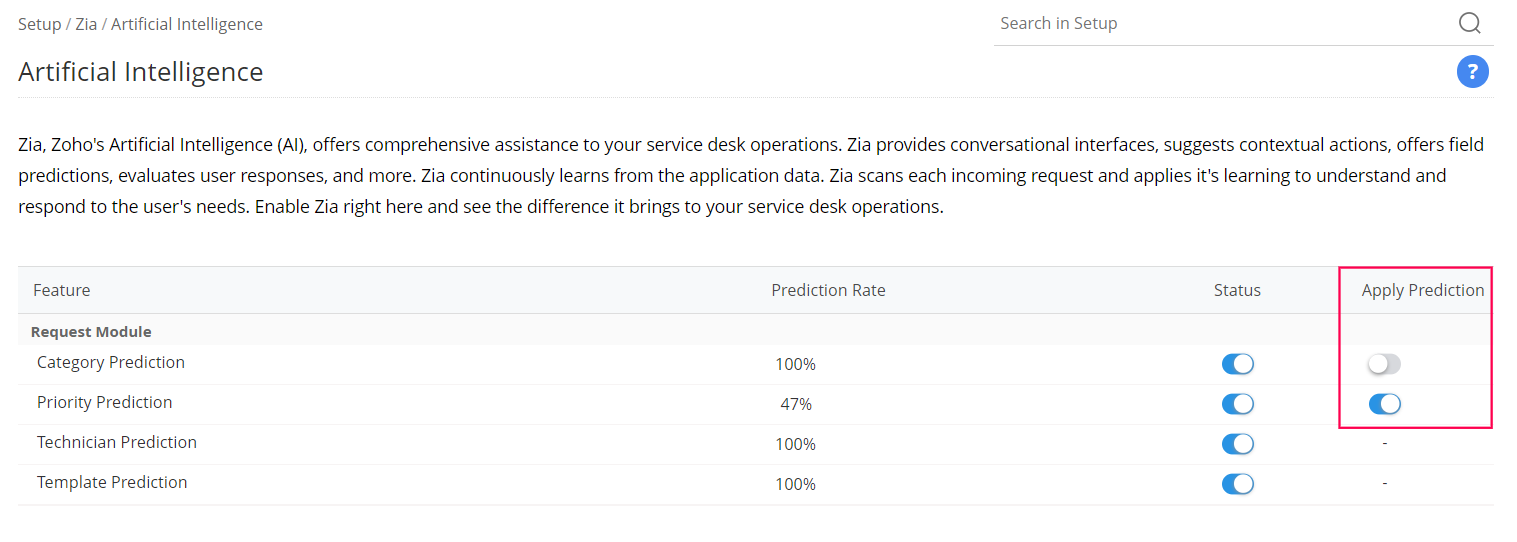
March 07, 2022
Issues Fixed
- The custom limit for the maximum number of records is not applied for some modules in tabular reports.
- An error relating to the SLA field is thrown when editing older requests in the maintenance module.
- Unable to select custom function for schedules under Setup > Automation > Schedules.
February 19, 2022
Enhancements
General
Notifications
- Introducing Do Not Disturb option to disable popup notifications. You can enable/disable it from the notification pane using the appropriate toggle.
- Redesigned popup notification cards for better look and feel. Also, you can now click the popup notifications to view the details of the entity associated with the notification.
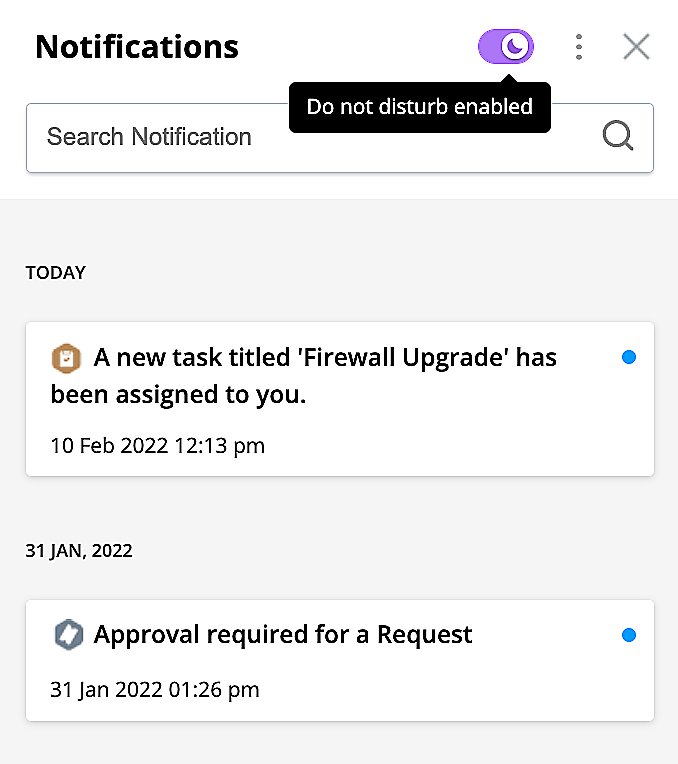
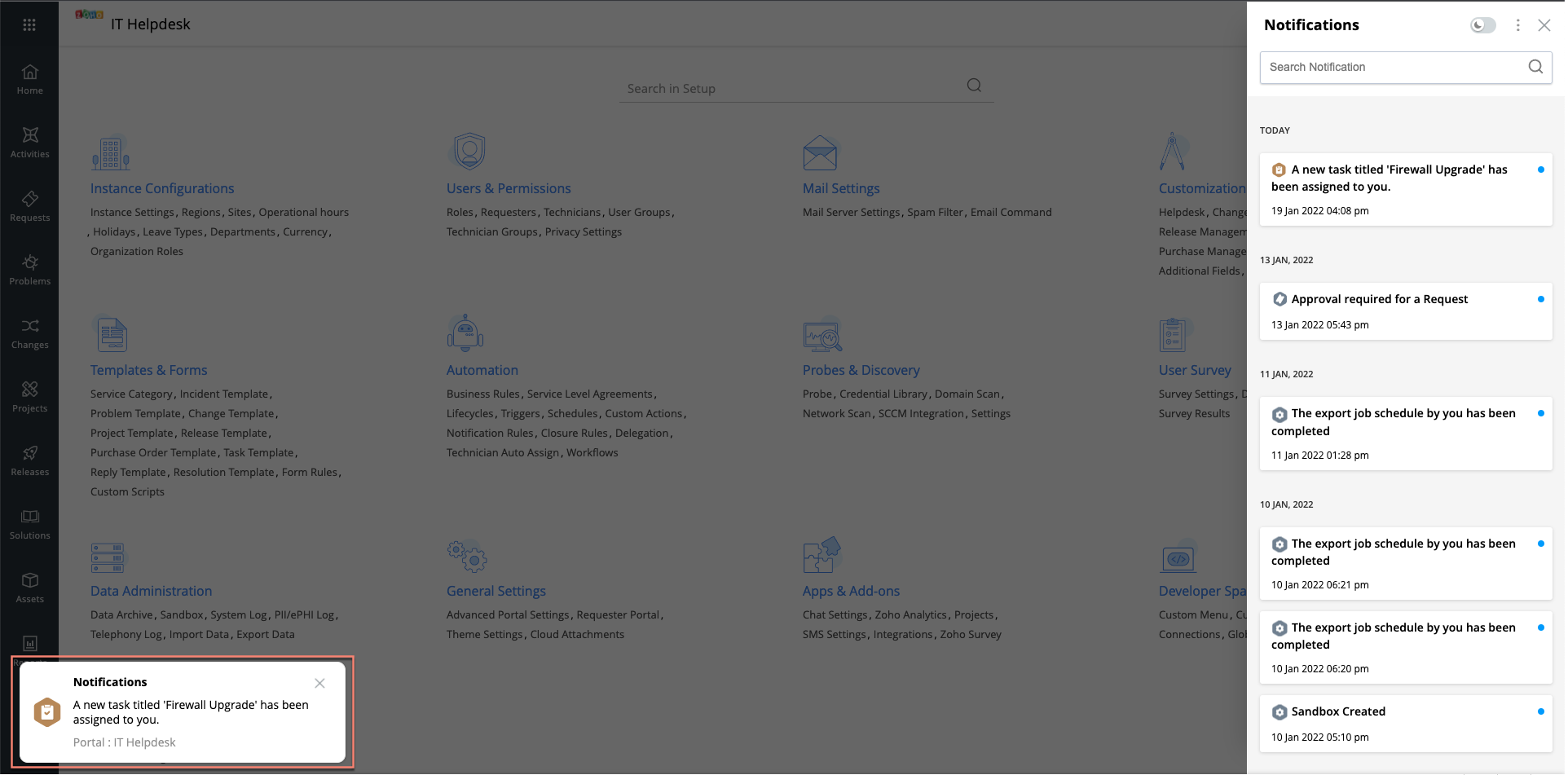
Form Rules
- The Field Change event and Actions now support decision box fields in form rules for problems, changes, and releases.
Custom Operational Hours
- You can now configure custom operational hours specific to selected days of a week from Setup > Instance Settings > Operational Hours. The custom operational hours can also be configured across multiple sites within a service desk instance.
- Weekdays that are not marked as working days will be considered as Non-working Days.
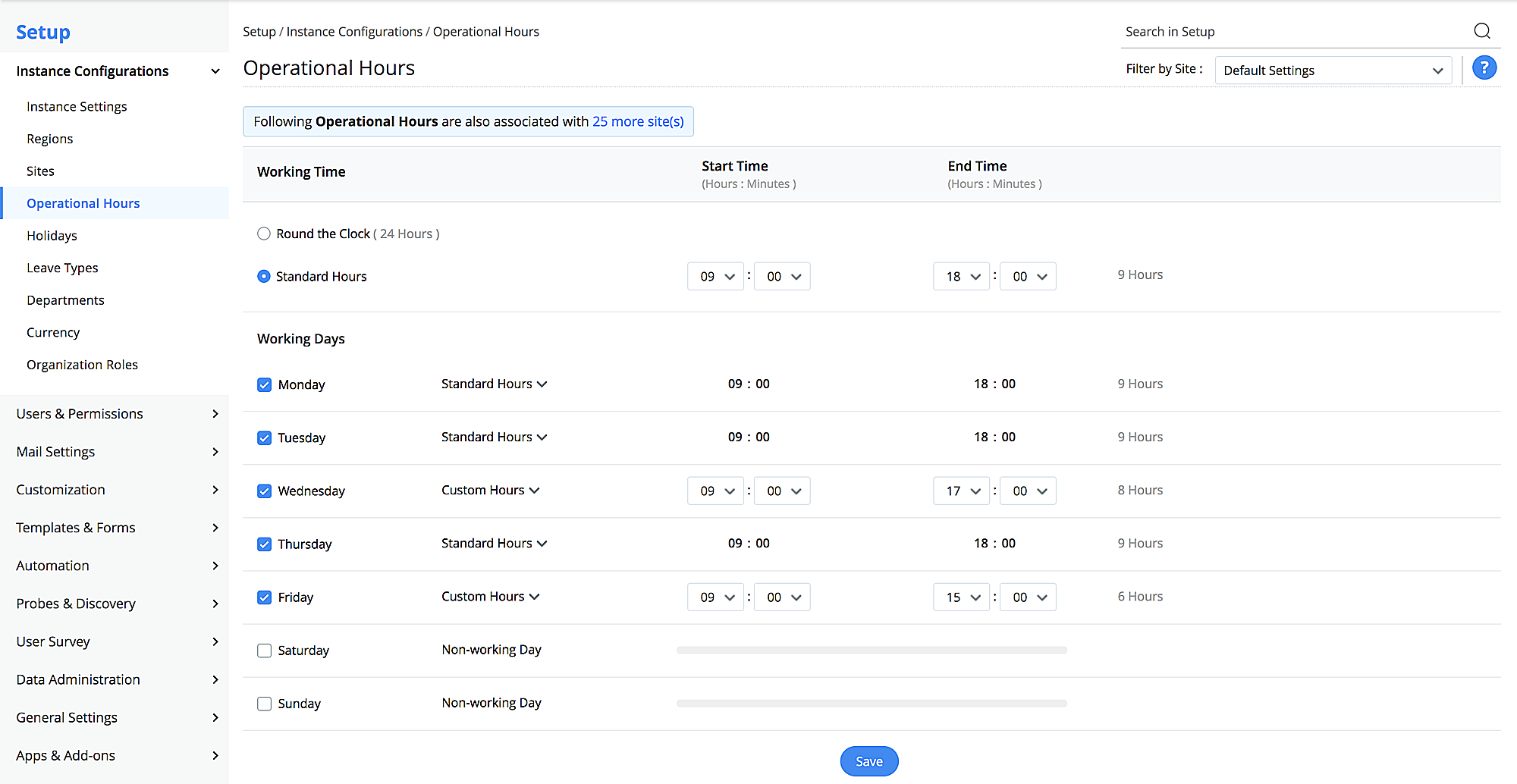
Changes
Automatic Cancellation of Tasks and Reminders
- Pending tasks associated with a change will now be marked as canceled when the change is canceled. For successful cancellation of changes, the associated tasks must be closable.
- Open reminders associated with a change will now be marked as completed when the change is canceled.
Support for Bulk Closure of Changes
- Added option to close changes in bulk from the list view for both requesters and technicians.
- You can now close an individual change from the list view by choosing Close from the Actions menu against the change.
Send CAB Recommendations in Bulk
You can now send recommendations to multiple CAB members simultaneously. This option is supported in the CAB Evaluation stage.
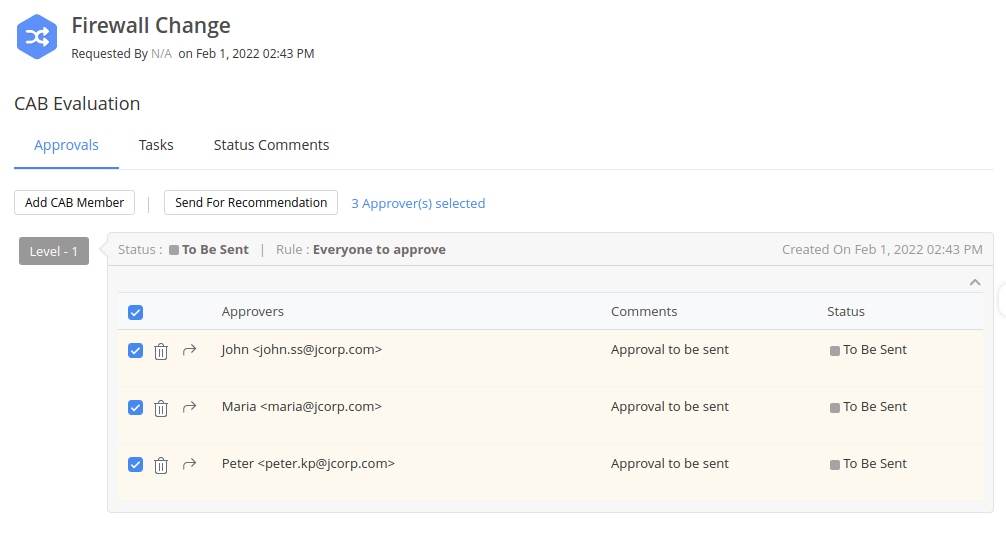
Option to Restrict Change Owners from Editing Previous Stages
You can now allow/restrict change owners from editing any crossed stage. To do this, go to Setup > Customization > Change Management > Change Role, and select/unselect the Allow editing previous stages option. By default, the option will be selected and change owners are allowed to edit all stages irrespective of the current stage.
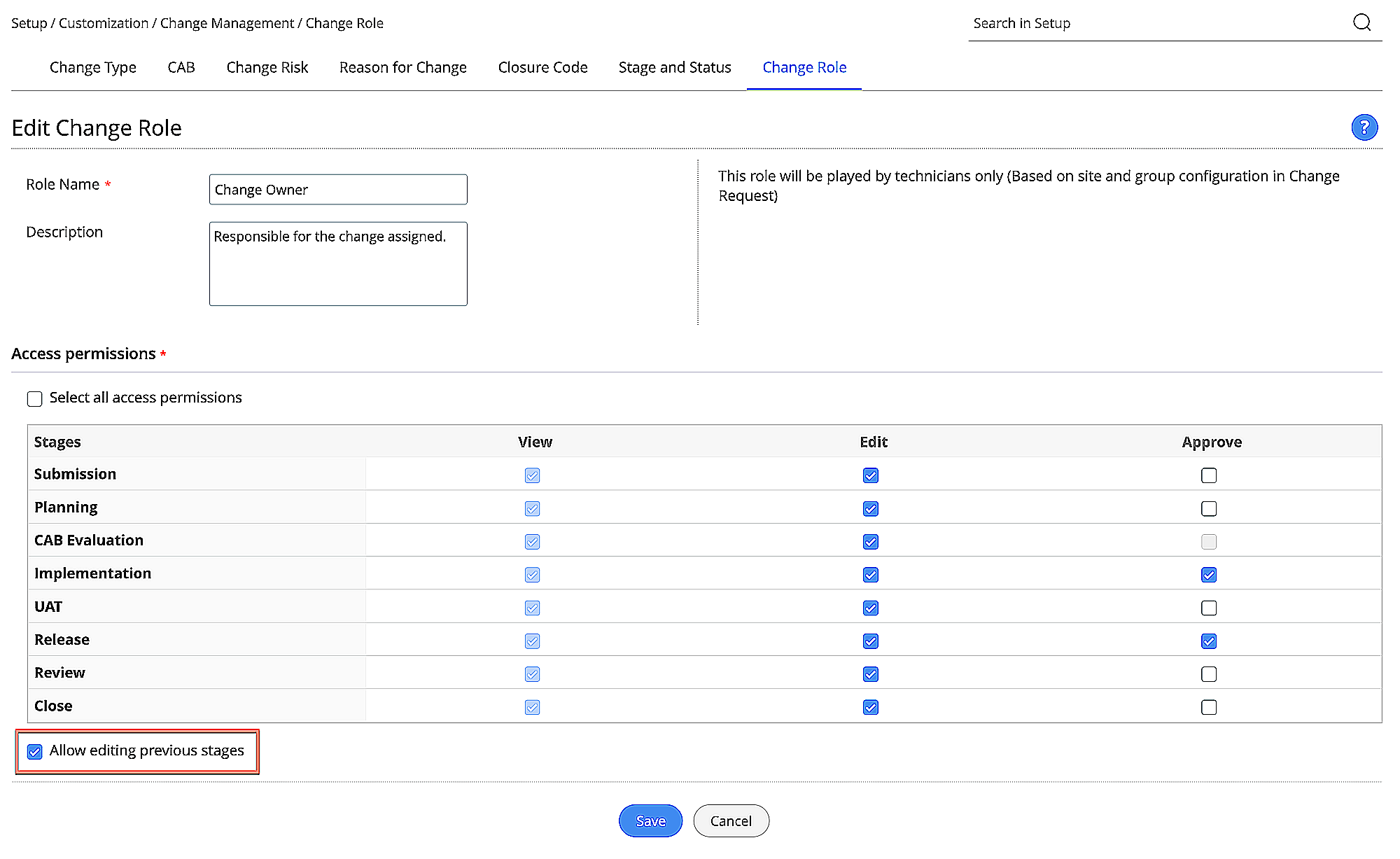
Option to notify other approvers on any approval action
Approval action taken by a change approver can now be notified to other change approvers who are yet to take an approval action. To do this, select the Notify if other approvers take any approval action option when configuring an approval node in change workflows.
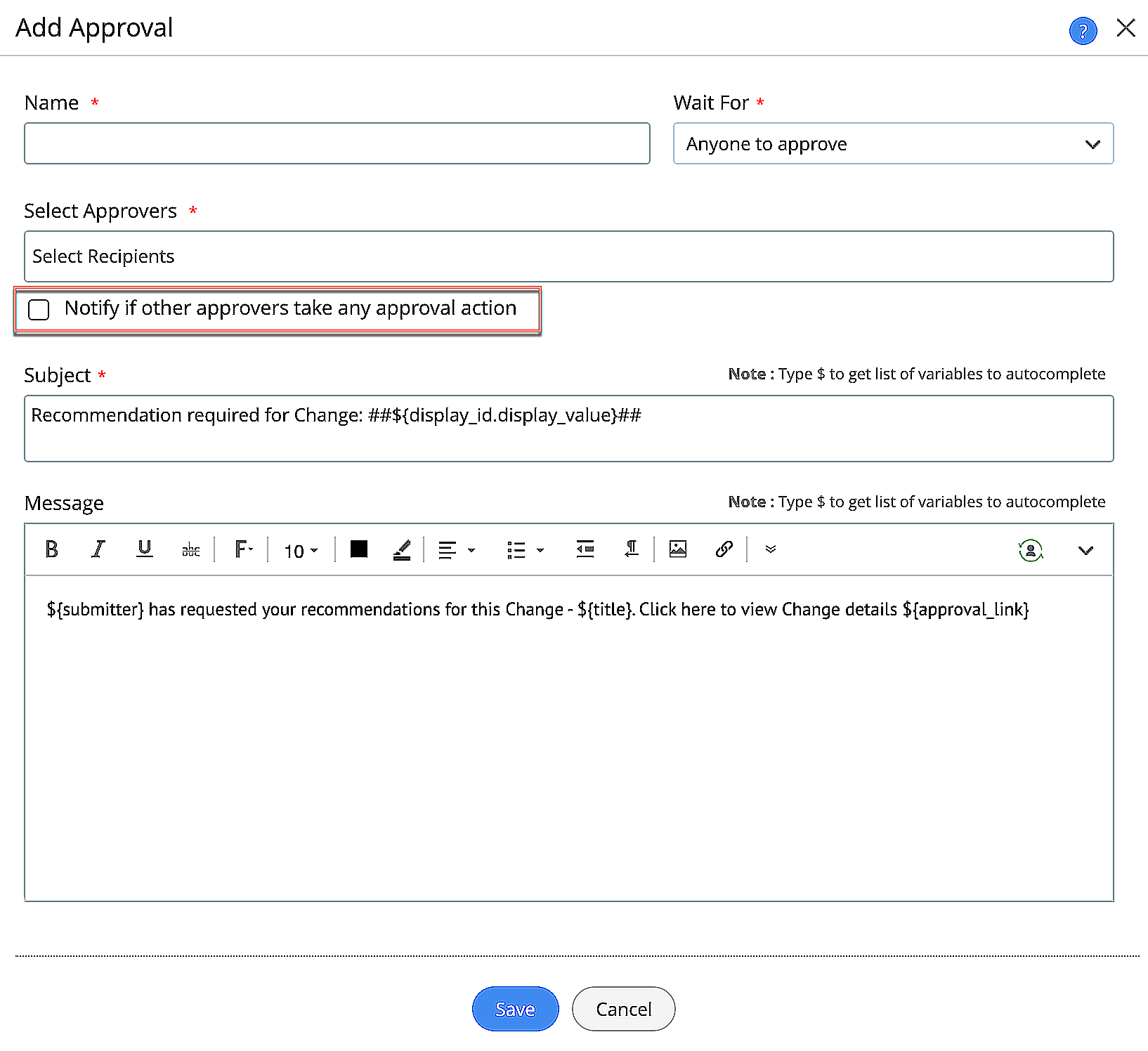
Trigger Enhancements
The Conditions in change triggers now supports the following fields:
- Backout Plan: Backout Plan Description
- Checklist: Checklist Description
- Close Details: Close Description
- Impact Details: Impact Description
- Release Details: Release Actual Start, Release Actual End, Release Description, Release Scheduled Start, and Release Scheduled End.
- Review Details: Review Description
- Rollout Plan: Rollout Plan Description
- UAT Details: UAT Actual Start, UAT Actual End, UAT Description, UAT Scheduled Start, and UAT Scheduled End.
- Completed Time.
- Next review On
- Other Date Additional fields
Field Update Enhancements
The Field Updates action for changes under Setup > Automation > Custom Action now supports multi-line description content for the following fields:
- Backout Plan Description
- Checklist Description
- Close Description
- Impact Details Description
- Release Description
- Review Description
- UAT Description
Report Enhancements
- Change reports now support Region and Worklog Type fields.
Import/Export Enhancements
- You can now import changes based on the Key ID provided in the CSV file. This ensures that the sequence of the existing changes is retained.
- The Workflow field is now supported in import and export of changes.
Miscellaneous Enhancements
- Added "$Current user site" to set logged in user's site value for the Site field in change requests using the Set Value to Field action.
- When a change request is initiated by a requester, the requester's site value will now be used for the Site field if the Site value in the corresponding change template is set to "Not in any site".
- When a change is created from an incident request, the values of Site and Group fields in the incident request will now be copied to the change request.
Solutions
- The Solution ID is now shortened and comes with a modifiable prefix. Sample solution ID format: SOL-<numerical value >
Purchases
- The approvers list now loads quickly under the Approvals tab in the purchase order details page.
- Purchase order notifications can now be configured in various languages.
Integrations
Customization Support for Outlook Actionable Messages
You can now customize Outlook Actionable Messages. This option will be available when editing the respective notifications under the Notification Rules. For approval-notifications in changes and releases, the option will be available when configuring the respective approval nodes. To learn more, click here
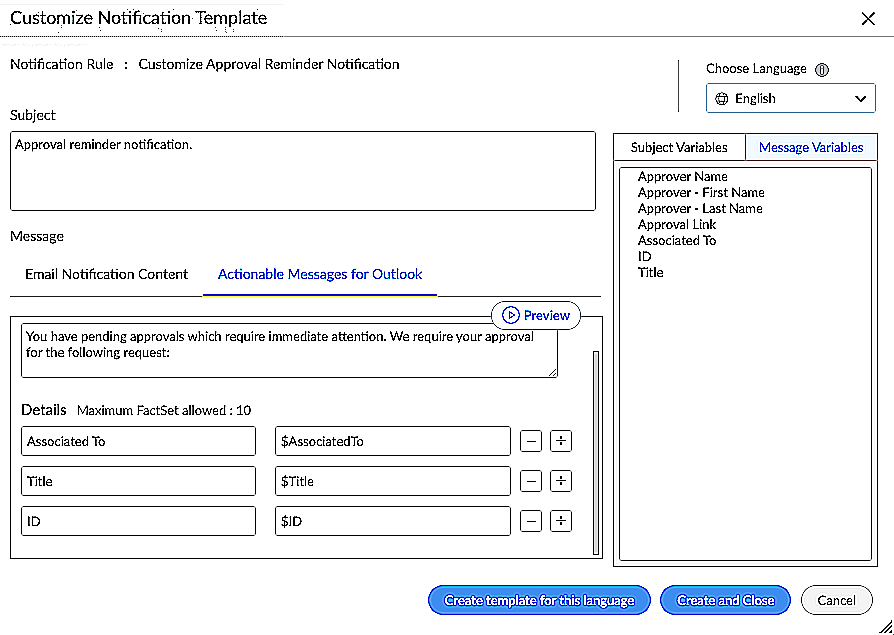
Note: This option will be available only when Actionable Messages for Outlook is enabled under Setup > Apps & Add-ons > Integrations > Third Party Integrations.
Actionable Refresh Cards for Outlook and Microsoft Teams Bot Notifications
Actionable Messages for Outlook are now dynamic and refreshed based on the actions recorded in the email notification or the application UI. The refreshed cards are also updated in Microsoft Teams bot and chat notifications, if Outlook emails are configured in Microsoft Teams.
Issues Fixed
- Unable to open a change workflow using the URL widget from the dashboard if the workflow contains Notification or Field Update nodes.
- Changes can be copied by requesters if they were previously assigned a technician-only change role despite having the Copy Change option disabled.
- Unable to edit fields in change stages simultaneously when editing fields in Close or Review stages with mandatory fields.
February 11, 2022
Enhancements
Multi-language Support for Survey Email Notifications
- Survey email notifications will now be sent to users based on the language configured by the users under User Profile > Personalize.
- Survey email notifications will now be sent to the users based on language configured by the user in User Profile > Personalize.
- In the case of multiple users, the survey email notification will be sent based on the language configured for the site.
- If language is not configured for a site, the email notification will be sent in the survey template's default language.
Issues Fixed
General
- On clicking the Field Properties icon in a template, the field properties pop-up keeps on adding for each click. The issue occurs in add/edit form of incident, problem, change, release, purchase order, and service category templates.
- PT Sans font is not applied to the capital Q in the rich text editor unless the text is saved.
Requests
- Email replies from technicians are not getting added as private conversations in requests.
- When opening a request via global search, the transition is not rendered properly if the search term doesn't include '#'.
- Spacing issues in success message displayed upon closing requests.
- Edges of the checkbox label under Resource Info are truncated in the service request form and template.
- Form rules configured for On Field Change for the Status field is not working if the request is moved from Onhold or Closed status.
Projects
- Unable to scroll to the end of the calendar pop-up of the Project End field in Add/Edit Milestone form if the browser is zoomed in.
Contracts
- Editing a contract from the list view loads a new contract form instead of the edit form. The issue occurs if we right click the Edit button (under Actions) and click open in a new tab.
Integrations
- Enabling Zoho Survey integration displays internal error.
February 08, 2022
Enhancements
Support for New Languages
- Added support for 8 new languages namely, Estonian, Latvian, Greek, Bulgarian, Romanian, Macedonian, Lithuanian, and Flemish.
Issues Fixed
Requests
- Unable to view archived requests when the name of site added to the requests matches with a vendor's name.
- The configuration to open requests that are closed/completed upon the requester's reply is not working when the corresponding request templates are associated with a request life cycle.
February 02, 2022
( Pre-release : January 25, 2022 )
Service Requests SLA Enhancement
- Configure how an SLA is applied to a Service Request by accessing Setup > General Settings > Advanced Portal Settings. The available options are:
- Use condition based SLAs - Applies SLA by matching criteria against request fields.
- Use SLA selected by user - Allows user to select the SLA.
- Use both user selected and condition based SLAs - Allows user to select the SLA and also override it with condition based SLA, if required.
![]()
- Send custom notifications to users along with the SLA escalation mail notification.
- Most of the request fields can now be updated through escalation actions.
- Notify the technician and requester regarding the SLA change of a request.
- Precisely track the SLA overdue by configuring the SLA escalation time in minutes.
- Associate multiple SLAs to a service template and choose an SLA while adding or editing the request. To learn more, click here.
UI Changes
- The UIs of SLA list view and details view are revamped for better user experience.
- Criteria field is now introduced for service SLAs if Use condition based SLAs or use both user selected and condition based SLAs are enabled in Advanced Portal Settings.
- Added support for more requests and its additional fields in SLA criteria.
Behavior Changes
- Use condition based SLAs mode will be enabled by default for the existing users.
- Service templates associated with SLAs will be moved to Service SLA criteria.
- Service SLAs not associated to any template will be disabled.
Issues Fixed
- SLA escalation field updates with group and technician are applied inconsistently to requests based on the site value in the request.
- The Send button in request conversations is not getting disabled even after sending the email.
January 27, 2022
Technician - Site & Group Association
- Technician association with Sites and Group enhanced for better user experience. Administrators can search and select the sites and groups from the sites/groups combo boxes in the New/Edit Technician form. Click here, to learn more.
- While bulk-associating technicians with sites from Actions > Associate to Site in the list view, the administrator can prefill the sites and groups of the selected technicians. Click here, to learn more.
- The changes made to the technician association with sites/group in the Associate technician(s) to site form can be added to the existing data or overwritten.
- You can now view the technicians selected for dissociation in the Dissociate technicians from site form.
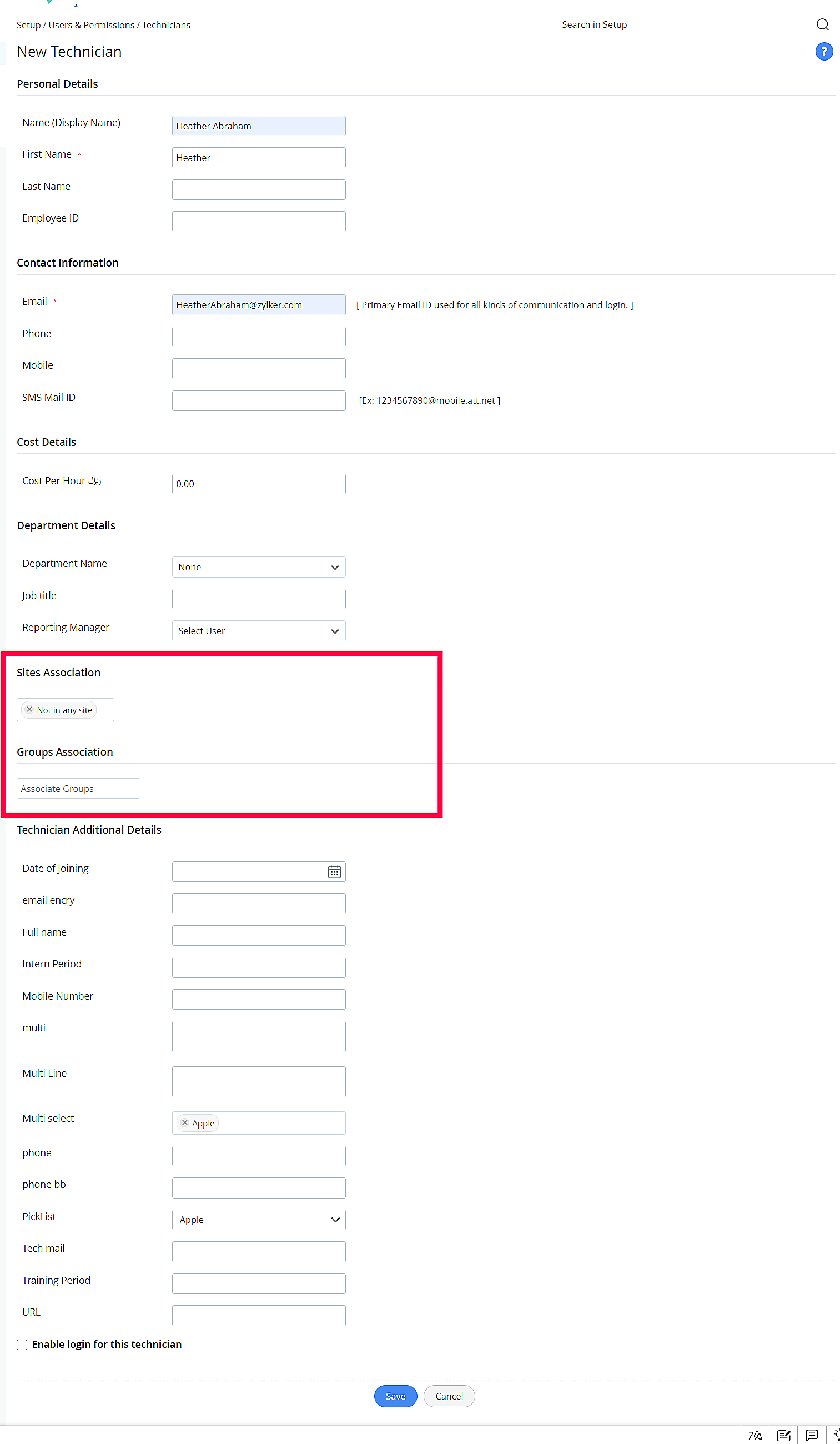
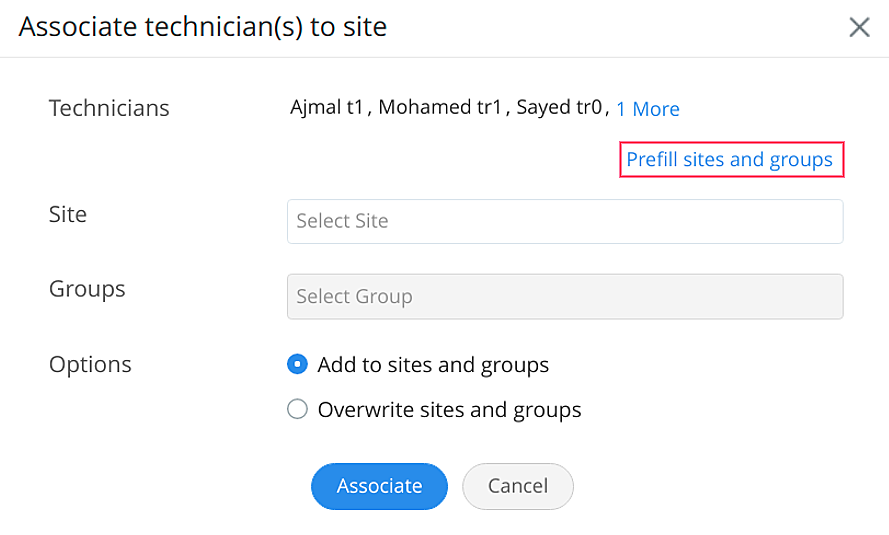
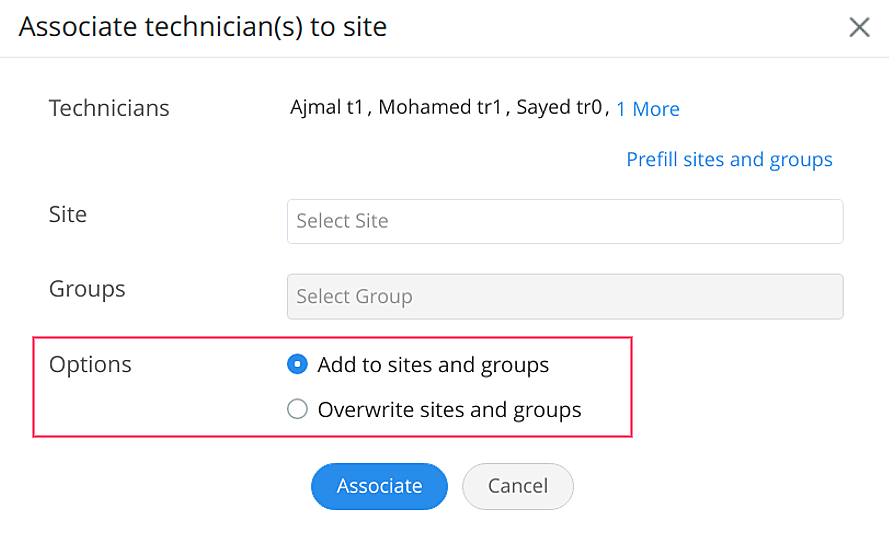
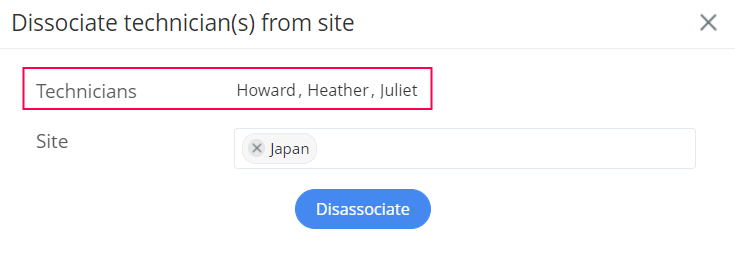
January 21, 2022
( Pre-release : January 10, 2022 )
New Features
Create Custom Widgets from Reports
You can now convert tabular reports that contain charts into widgets for dashboards.
For new reports, enable the appropriate option while saving the report from the report details page.
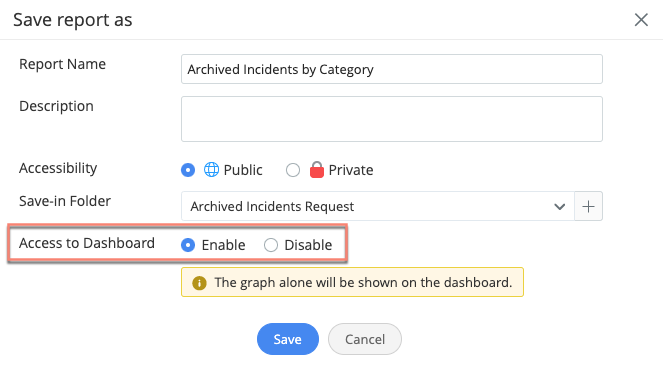
For existing reports, use the Access to Dashboard toggle against your preferred report in the reports list view to enable/disable widgets .
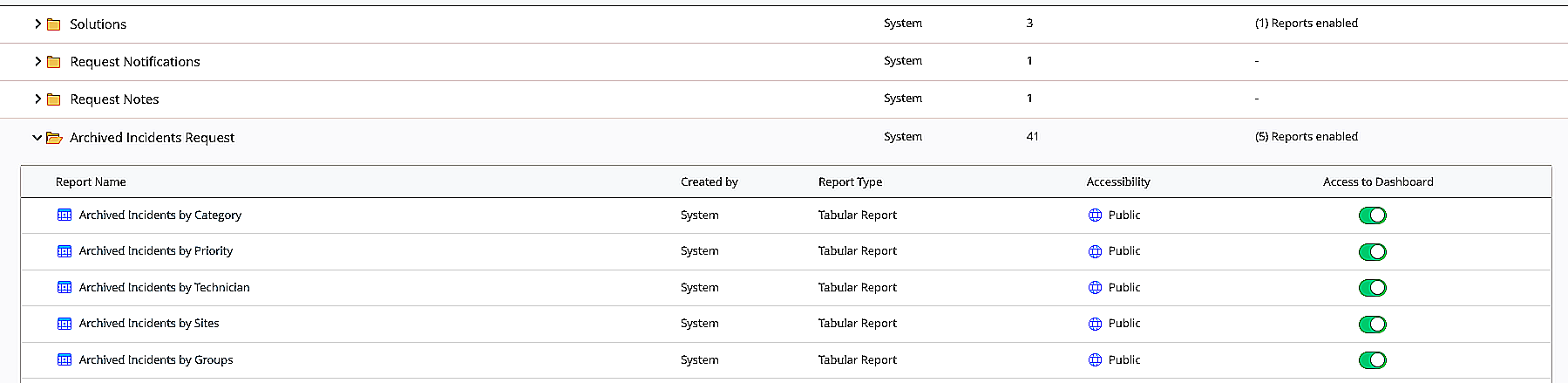
Note:
- The access to dashboard option can be enabled for a maximum of 100 reports.
- Only tabular reports that contain charts are supported.
- Up to 4 report widgets can be added to each dashboard.
To learn more, click here.
Enhancements
Custom Function Usage Stats
Technicians with access to custom functions can track the execution usage per month and webhook calls per day that are made via Custom Functions. A colored progress bar is used to indicate the quota of executions and webhook calls remaining.
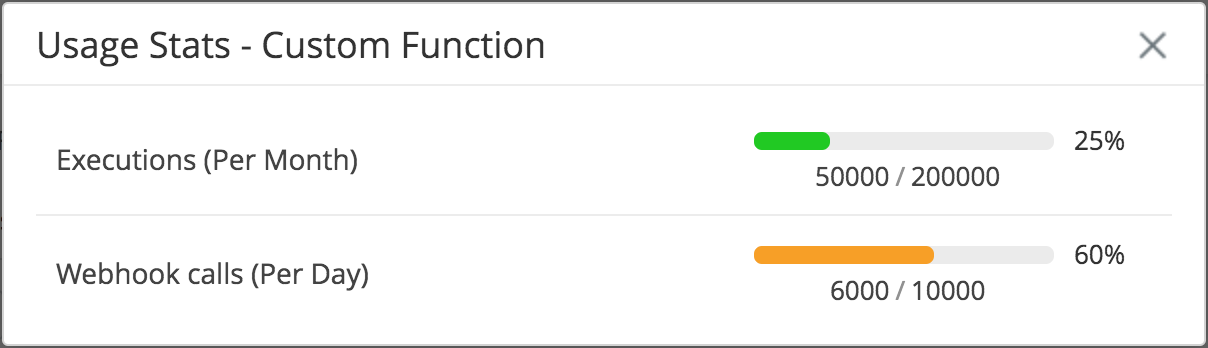
Release Roles Enhancements
In the New Release Role form, a new attribute Field Key is introduced to provide a unique identification for the release role. This field can be configured only when creating the release role.
In the release list view page, you can now filter releases based on release roles.
You can configure custom actions such as Field Update/Custom Trigger to modify the Release Roles in a release request.
When configuring a release workflow, you can add release roles as criteria under conditions.
In release history, you can now search based on release roles.
Behavior Change
In release roles, the attribute User Type can be configured only when creating the role.
Issues Fixed
Integrations
- Issue enabling/disabling TeamViewer and ADManager Plus integrations from Setup > Integrations in some cases.
January 10, 2022
Enhancements
Form Rules
You can now configure request form rules with the CI field as a condition which supports the following actions:
- Hide Fields
- Show Fields
- Enable Fields
- Disable Fields
- Mandate Fields
- Non-Mandate Fields
- Clear Field Value
Issues Fixed
General
- Spacing issue with a UI label in requester portal when the language is set to Vietnamese.
- Reply template content is not getting loaded when choosing the templates that are configured in plain text mode.
- An issue with change and purchase order approval notifications due to erroneous resolution of the "Notification Sent To" message variable.
- Unable to configure business rules with field update action using Category, Sub Category, and Item fields.
Releases
- In release print preview, the approval stages are not sorted in the same order as in the release approval details page.
- URLs added to the Description field would remain clickable even if the field is disabled.
Assets
- The Remote Control button appears on the asset details page even if the remote control add-on is not enabled.
- Unable to update the Site field while spot editing asset state.
January 05, 2022
Triggers for Request Sub Entities
You can now configure custom triggers for request sub-entities such as tasks, approvals, approval levels, notifications, and notes.
Configure triggers to be executed when the entity is created, edited, and/or deleted.
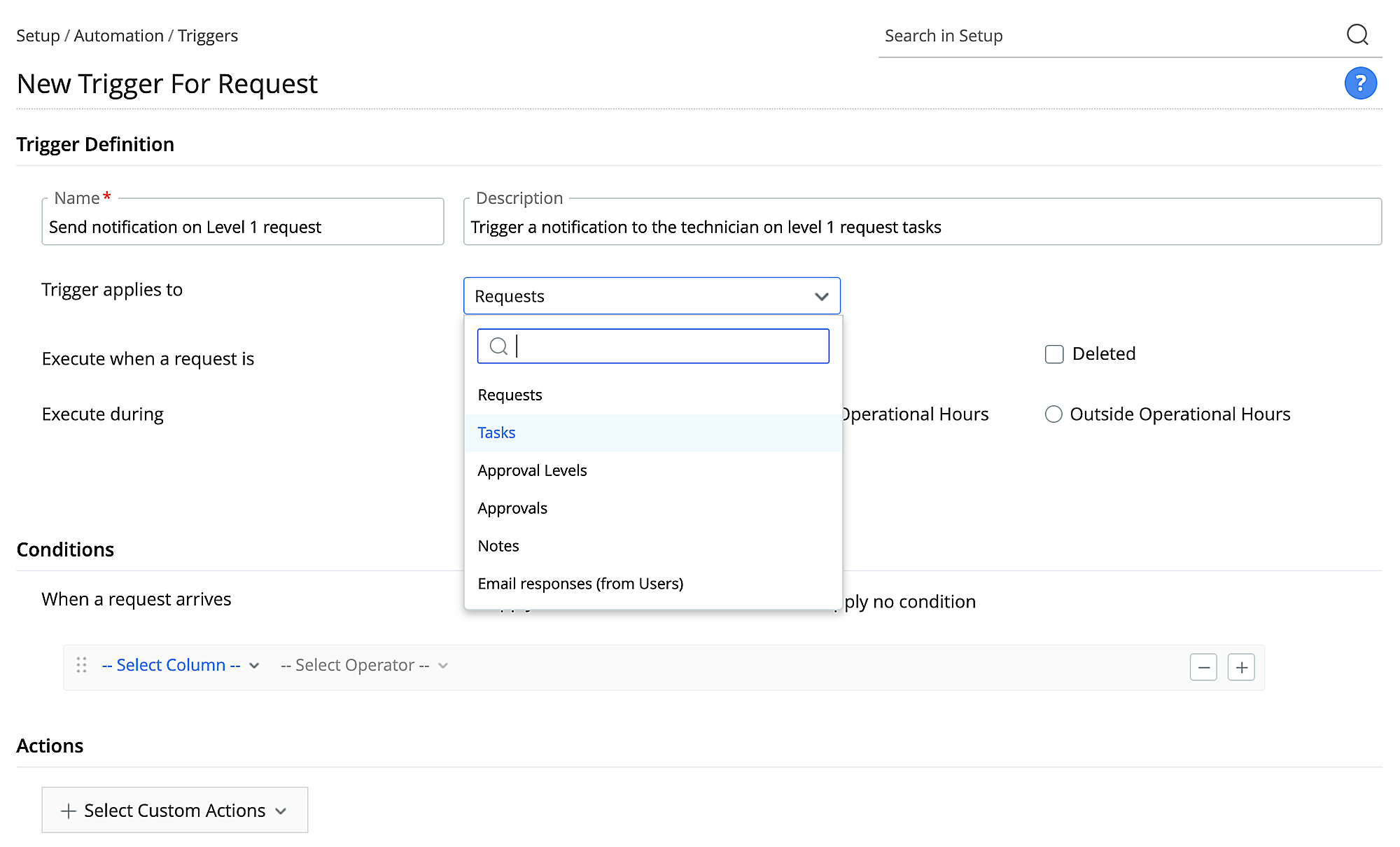
You can also configure custom actions such as Custom Functions, Tasks, Notifications, and Webhooks for request sub-entities.
To learn more, click here.
Request Settings Enhancements
Requests that are in "on hold" status can now be moved to a custom "in progress" status. This setting can be configured for all requests with any "on hold" type status or specific "on hold" type status. You can configure this under Setup > General Settings > Advanced Portal Settings. To learn more, click here.
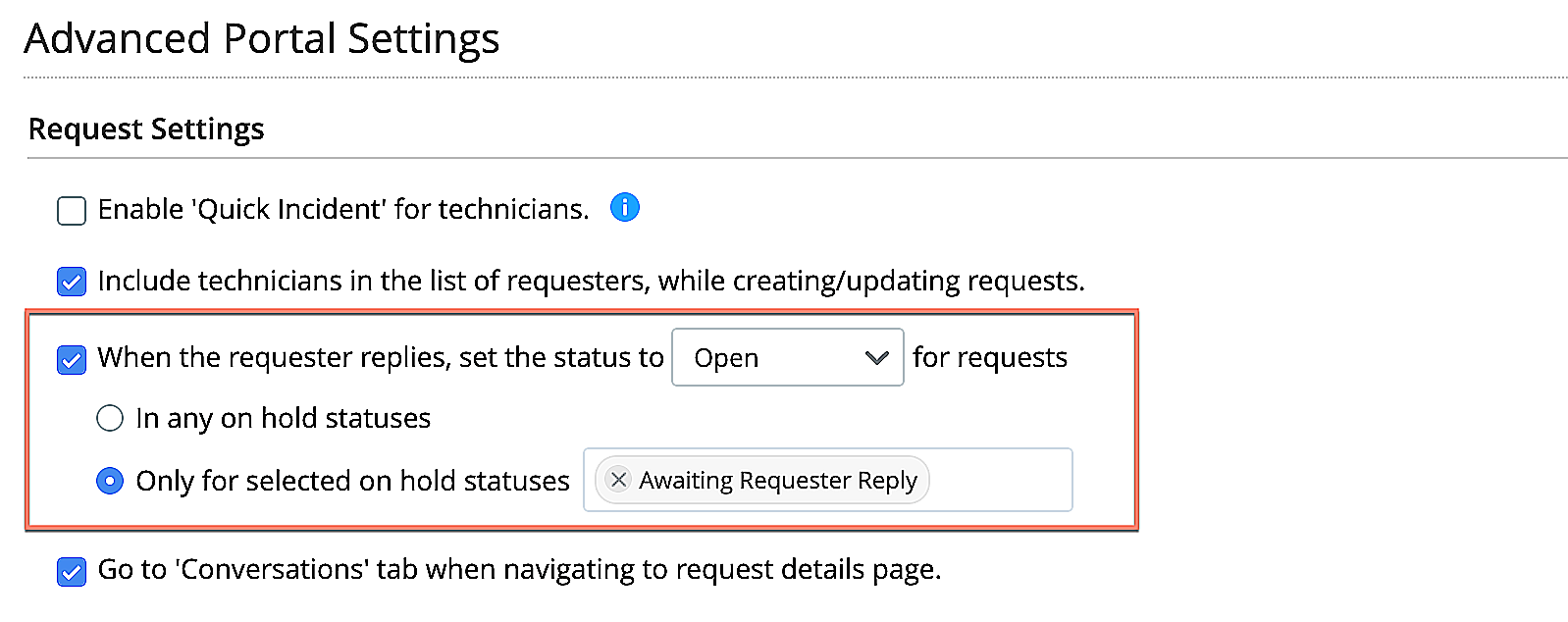
Note: This configuration replaces the existing "Reopen on hold requests when requester replies" option under the Advanced Portal Settings.
December 29, 2021
( Pre-release : December 24, 2021 )
Secondary Email and Technician Additional Field Enhancements
OrgAdmins/SDAdmins can now add a secondary email to user accounts via CSV import of users or using provisioning tools. However, the secondary email will not be displayed anywhere in the application and will be used only for login purposes.
When importing users in bulk via CSV file or provisioning tools, OrgAdmins/SDAdmins can now map technician additional fields.
OrgAdmins can allow/restrict changes in the primary email of users via CSV import or provisioning tools using the toggle button under ESM Directory > Organization Details > Other Settings.
December 22, 2021
( Pre-release : December 6, 2021 )
New Features
Problem Form Rules
- Introducing Problem Form Rules to help you create rules based on custom criteria to perform various actions such as Hide Fields, Show Fields, or Mandate Fields on problems.
- These rules can be applied based on the template selected. Users can also customize when to execute rules, based on various form events.
- Problem Form Rules can be created under Setup > Templates & Forms > Form Rules > Problem Form Rules.
- To learn more, click here.
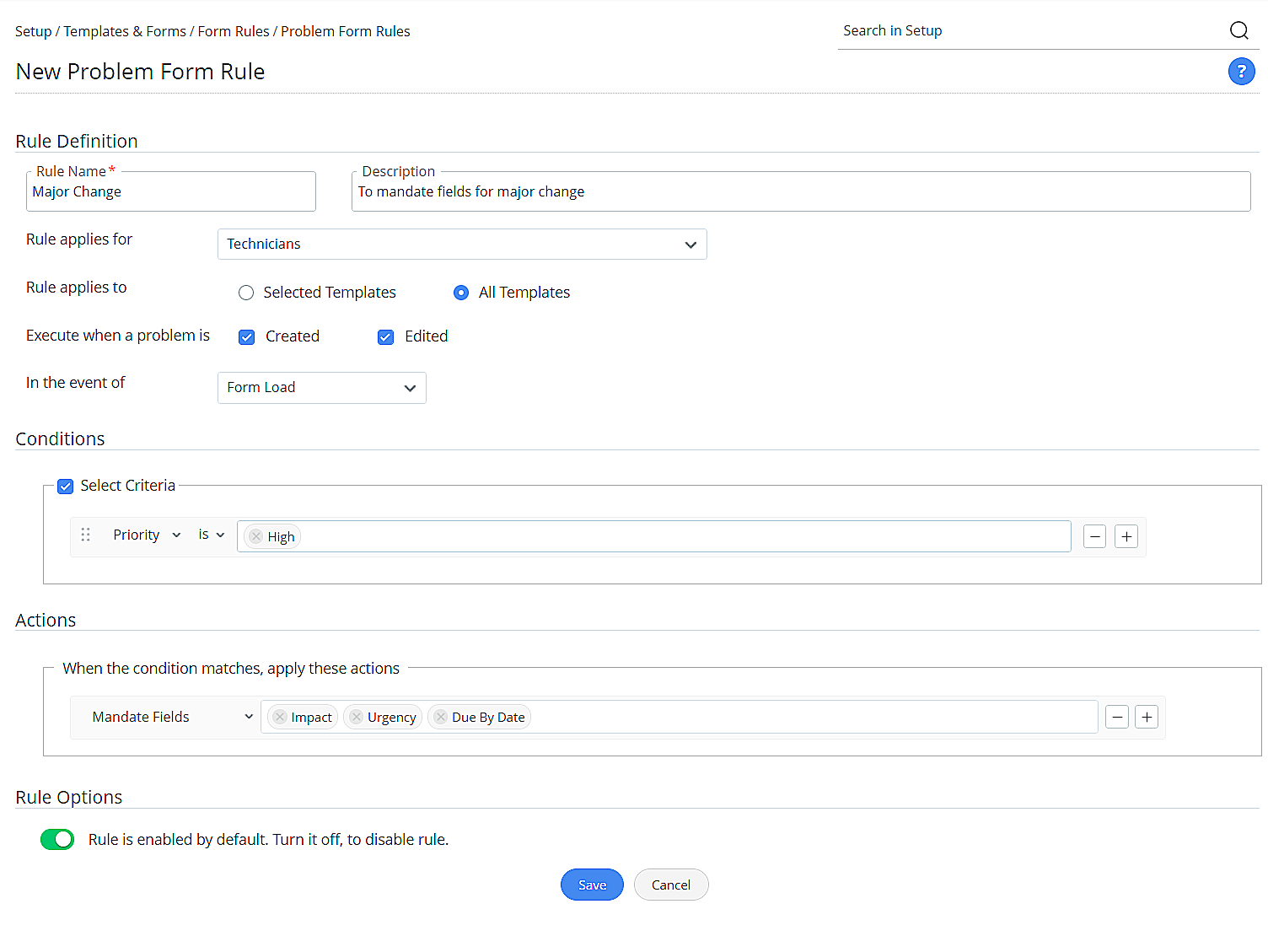
Note: Form Rules cannot be executed upon spot editing of problem fields in the details page. However, SDAdmins have the option to disable spot edit in the problems details page using Advanced Portal Settings.
New Asset Widgets for Dashboards
- Added Product Types by Sites and Product by Sites widgets for dashboards. These widgets plot bubble pie charts to visualize the distribution of assets across sites along with asset states.
- You can customize the widgets by clicking the filters icon on the top-right corner of the widget and selecting the parameters as required.
![]()
- To learn more, click here.
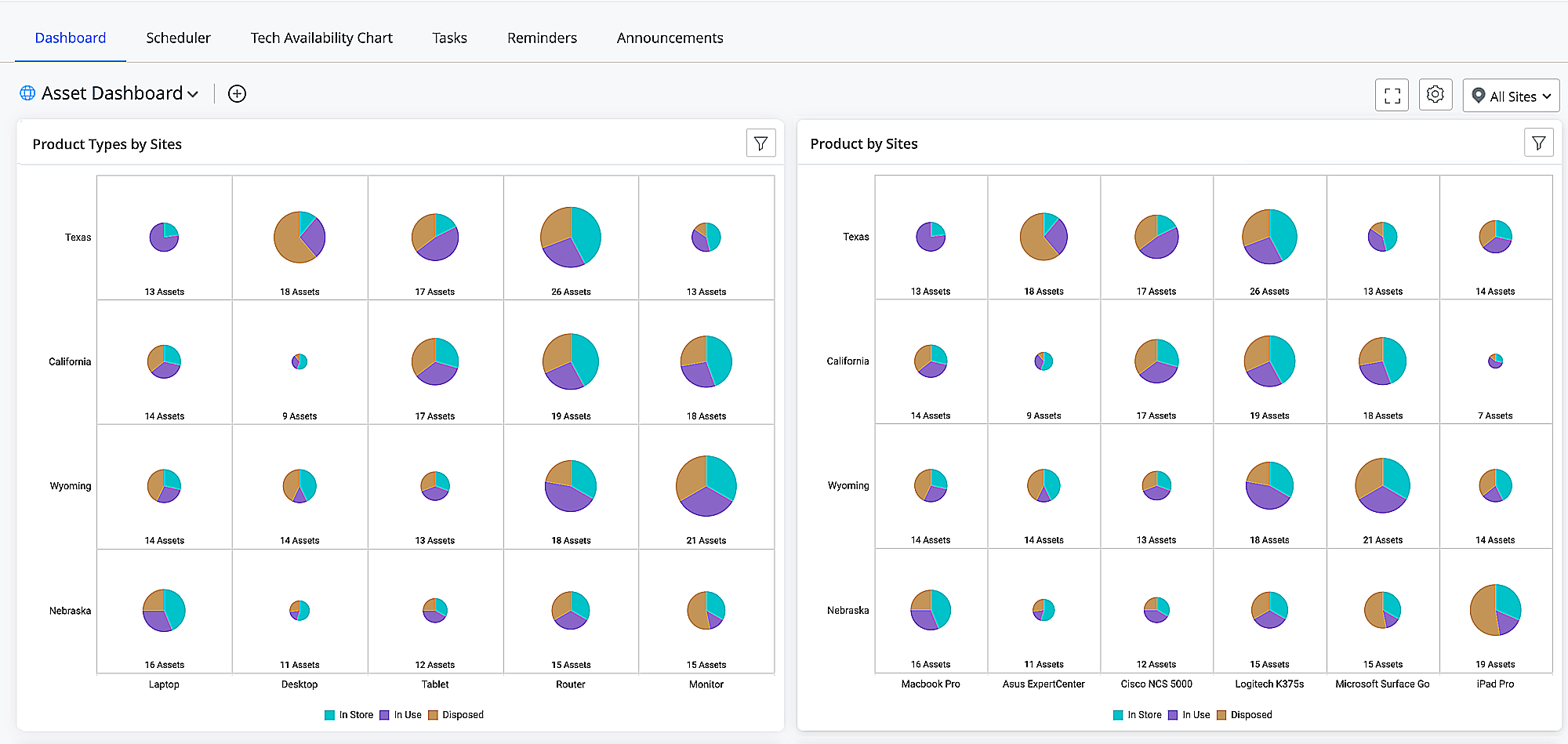
Enhancements
Tabular Reports Enhancements
- Tabular report wizard UI is enhanced for better user experience. Users can search and choose columns under Select columns to display and Advanced Filter sections.
- Users can now generate reports based on Software Installations and Software License Users.
- Users can select second level fields while selecting columns to display in custom reports and in advanced filters. The following tabular reports contain second level fields.
- Software Installations
- Software License Users
- Virtual Machines
- Virtual Hosts
- Asset State History
- Mobile Devices
- CMDB reports
- Custom Module reports
- Consumable reports and its children
- Releases
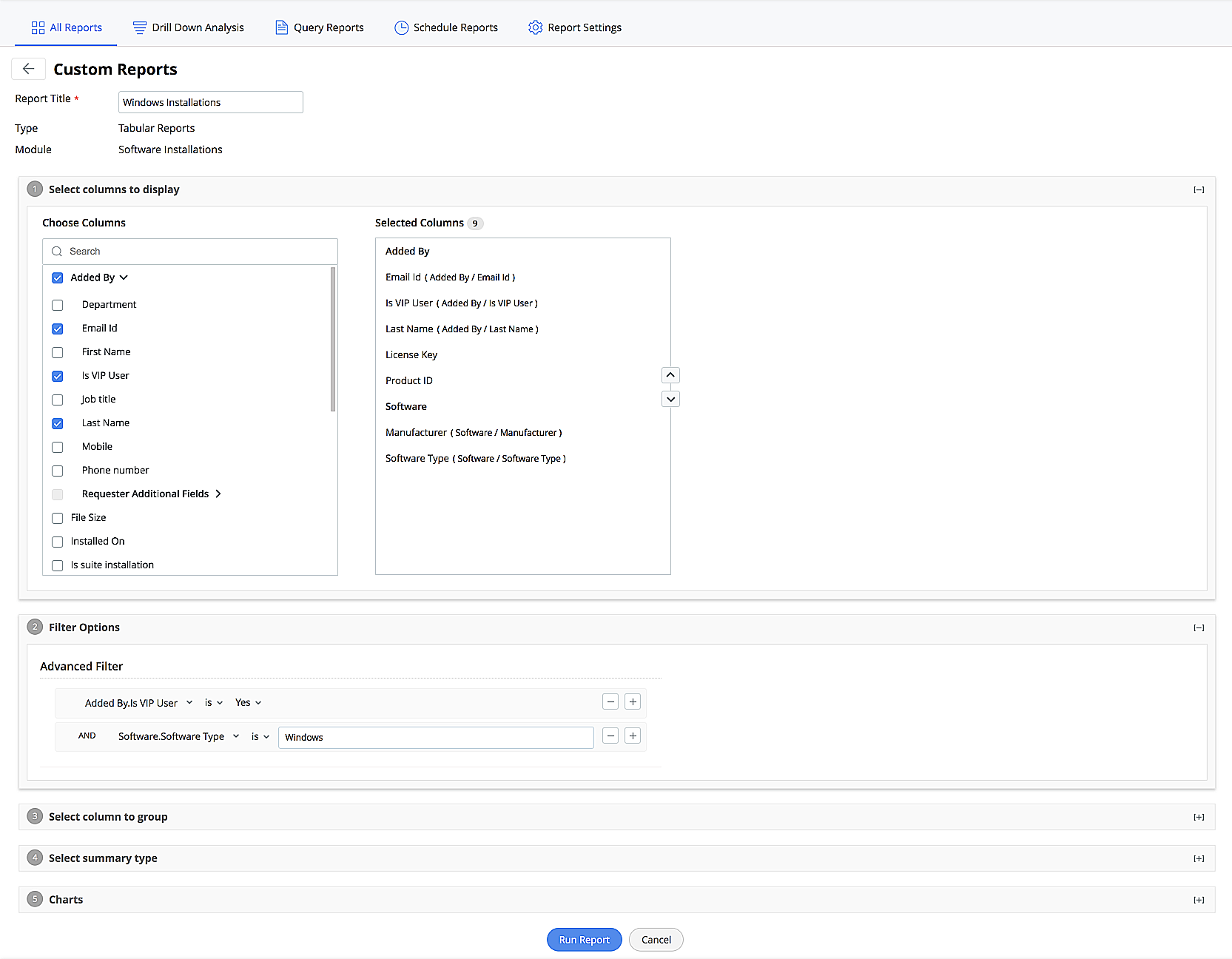
Support for requesters to create change requests
- Requesters can now create change requests. To allow requesters to create change requests, you must enable the change requester permission and also make change templates available to the requesters.
- To configure the permission for a requester, enable the appropriate option under the Advanced Permissions & Privileges section in the new requester/edit requester form.
![]()
Note: This option will be available only when login permission is enabled for the requesters.
- You can also enable/disable permission for multiple requesters in bulk, by selecting an appropriate option from the requester list view.
![]()
- To extend template availability for requesters, enable the Available for requesters option and configure user groups as required under the Additional Settings tab when editing or creating a change template.
![]()
- The option to create a change from requester portal can be added using an HTML widget via requester home page customization.
![]()
- To learn more, click here.
Change Form Rules Enhancement
- You can now configure change form rules to be applied for Requesters or Technicians. To do this, go to Admin > Templates & Forms > Form Rules > Change Form Rules and select your preferred option using the Rule applies for field.
- To learn more, click here.
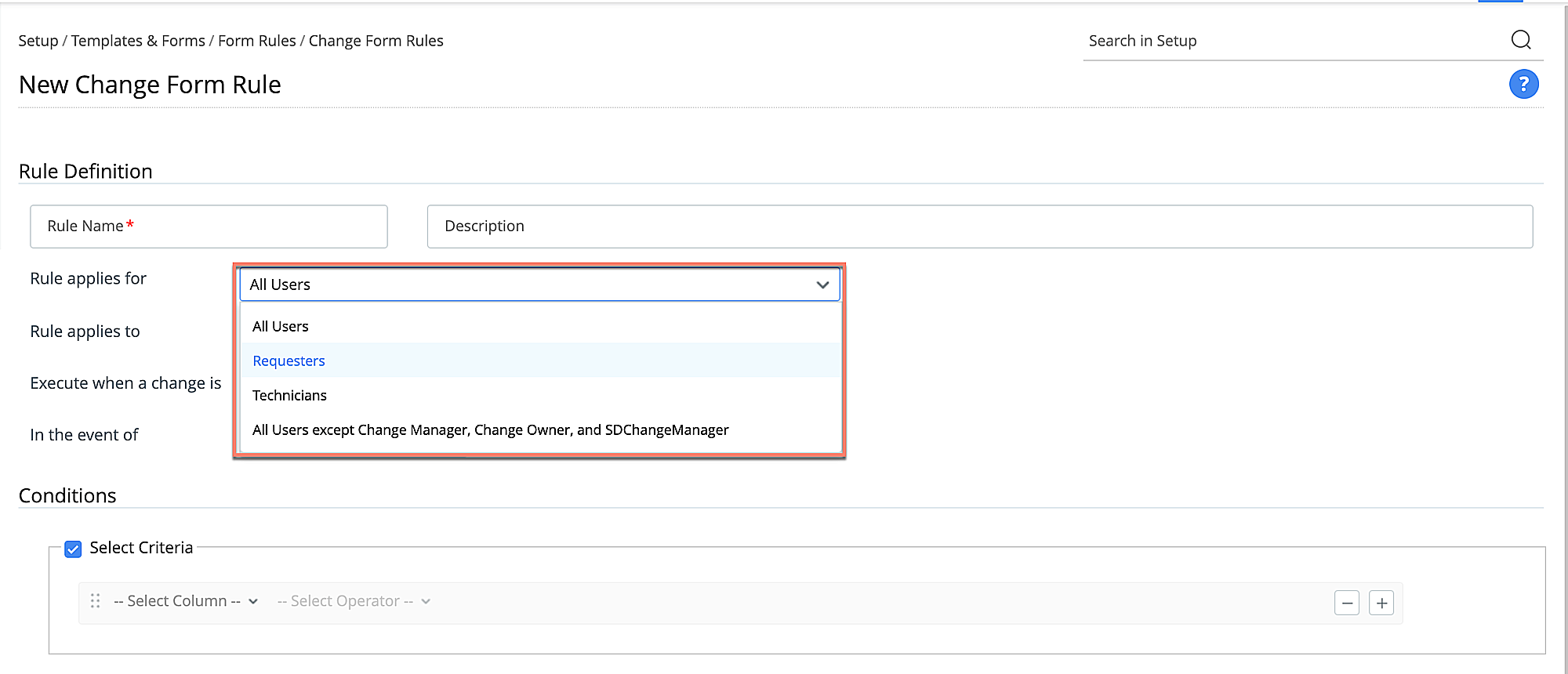
Dashboard Filter Enhancement
- The Select Group drop-down now lists groups as sub-lists of sites.
- You can now choose All Groups and Not in any group options for any site from the Select Group drop-down.
![]()
- Added an option to include referred sites.
![]()
- The tooltip that appears when hovering over the filter drop-down is redesigned to include detailed information on the selected sites and groups.
![]()
- To learn more, click here.
Decemeber 10, 2021
Issues fixed
General
- The notification Notify technician when a new reply is received from the requester is not localized in the user's language.
- Non-English translations for month names are missing under History tabs across the application.
- Issue rendering icons when previewing requester portal templates under Advanced Customization.
Requests
- Formatting issues in email signature provided under Conversations in requests.
- Breakage in table content under Conversations in requests, if the message is received via Office 365.
- In some cases, the Owner field of a request gets auto-populated with an incorrect technician value while adding a worklog from the Resolution tab.
- In request transition pop-up, checkbox and radio button fields are not rendered properly when longer UI labels are used.
Problems
- When creating a new problem request from an incident request, the values from the incident request are not populated to the corresponding fields in the new problem form.
Projects
- Projects with more than 7 digits in the Project ID are also imported into the application.
- The bullet formatting of Comments differs in editor view and preview under Projects.
- While generating a project timesheet as PDF, only one page of the PDF is generated and the remaining timesheet entries are missing.
Releases
- Upon adding a new task template under Releases, the corresponding stage filter is not applied to the task template list view.
Solutions
- In solutions list view, the New and Expand options on the topic pane go missing when the number of topics exceeds 100.
Assets
- Site and Software Type filters do not work in the Scanned Software list view.
- Unable to edit description of a scanned software from the scanned software details view page.
Decemeber 07, 2021
Azure User Import
- The Import from Azure option is now available for all users and can be accessed using any mode of sign in.
- Authentication for OneDrive file attachment and user import from Azure is done once the user accesses the feature.
ADManager Plus Integration: Support for New Operations
The following new operations are now supported in the ADManager Plus widget.
- Add users to group
- Remove users from group
- Modify manager
- Modify department
These operations are available only after upgrading to the latest version of ADManager Plus widget.
Decemeber 03, 2021
Behavior Changes
Changes
- Change closure rules will now be applied to stages when it is accepted/approved/completed in addition to being applied after the stage transition. This is a mandatory behavior change.
Decemeber 01, 2021
Lookup Field Enhancements
- You can now add lookup fields to requests and custom modules. To create a lookup field for requests, go to Setup > Customization > Additional Fields > Request Additional Field, select Lookup Field as Field Type, and provide necessary details or configure conditions as required. The supported reference entities for request lookup fields are department, requester, site, status, technician, user, vendor, and custom modules.
- To create a lookup field for custom modules, go to Setup > Developer Space > Custom Modules, add new or edit a custom module, go to Fields section, and drag Lookup Field to the canvas. The supported reference entities for custom module are custom module, CMDB, department, site, status, user, vendor, group, impact, level, mode, priority, product, region, and urgency.
- You can now filter the allowed values from the reference entity by configuring the appropriate criteria. When configuring criteria, you can either choose static values or dynamic values using variables. This option is available for requests, assets, CMDB, and custom modules.
- The Do not allow deletion of Field Values option is now available for Department, Site, Status, Vendor, and Custom Modules when configuring them as reference entity for request lookup fields. By enabling this option, the values of reference fields that are in use will not be removed but will be marked as not for further use when deleted.
![]()
Limitations
Currently, ServiceDesk Plus Cloud mobile apps (iOS and Android) do not support adding/editing requests when their corresponding templates contain mandatory lookup fields.
November 16, 2021
Enhancements
Customize Query Reports
You can now generate query reports with a custom date/time range. To do this, go to Reports > Query Reports, click the edit icon beside your preferred report, select a Filter By criteria (Created Time or Last Updated Time) from the drop-down, and choose your preferred time period.
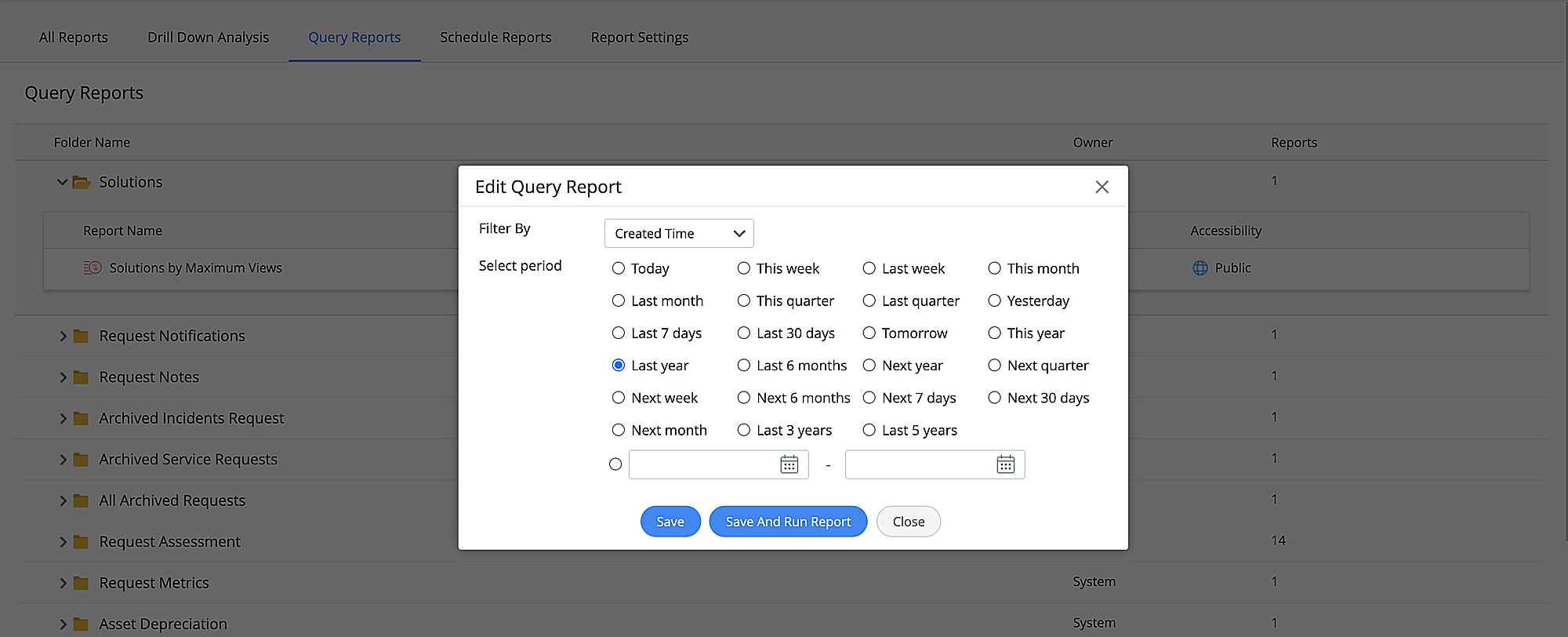
You can also customize query reports directly from the details page after generating the reports. To do this, click Edit on the top left, modify the Filter By criteria and time period as required.
November 02, 2021
Enhancements
Requests
- Added multi-language support for "A new Conversation added" text under request conversation history and for "on" text under the resolution header.
- Added a confirmation prompt in requests to help users choose the appropriate site when changing requesters.
Purchases
- The values of the Total Cost column in the purchase order list view will now be shown in the organization's base currency.
- Added base currency symbol to the Total Cost column header in the purchase order list view.
Surveys
- The survey emails for requests will now be sent using the Sender's Email of the corresponding technician group if an email address is configured in the group mail settings.
Issues Fixed
General
- An unnecessary yellow highlight is getting added to the text copied to the Description fields across the application when the corresponding record is saved after removing the source formatting.
- White spaces in pre-formatted content copied to notes are getting lost after saving the notes.
- The license-alert banner for technician quota is missing from the user panel.
- The entries under More Options in the strip depicting the request life cycle transitions are getting duplicated.
- The placeholders used in approval notifications are not getting replaced with their corresponding values if localization is enabled.
Requests
- When spot editing Group or Technician fields in the request list view (template view), the respective drop-downs are erroneously getting populated with groups and technicians that are classified as "Not in any site".
- When a request approval is rejected, the corresponding notification to the requester is not getting sent despite having configured to notify the requesters.
- The "Mandatory" property set for fields is getting lost if added to the requester layout.
- When duplicating service requests, the tasks and their dependencies are not carried over to the new requests.
- Formatting styles get corrupted when the content is copied to notes in some cases.
- The request status is not getting updated to Canceled for rejected requests when direct cancellation is disabled.
Solutions
- The columns in each row of the search solution list view are not aligned properly with the table header.
Purchases
- In purchase orders, the value of Total Cost is incorrectly calculated when the exchange rate is configured with a value having more than two decimal places.
- Unable to add payment details to purchase orders as the payment pending value is not getting rounded off, causing validation issues with Amount Paid value.
- Unable to import purchase orders when the cost fields contain a comma.
- When using the Email the Owner option, the currency values are incorrectly shown in the base currency instead of the actual currency of the purchase order.
- Large values in purchase orders are displayed in exponential notation instead of decimal notation.
Reports
- Unable to generate custom tabular reports of the type " Consumables/Allocations" in some cases.
Integrations
- The Send button for replies in request conversations becomes unresponsive when accessing the request details page from Microsoft Teams.
October 20, 2021
GApps User Import Enhancements
Field attributes such as site, job title, employee ID, phone, mobile, reporting manager can now be imported along with the basic user details while importing users from Google Apps.
October 15, 2021
Enhancements
Integrations
- Added Percentage of Completion column to the projects table in Zoho Analytics
October 13, 2021
Behavior Changes
General
- For all newly created records across the application, the links added to the Description fields will now open in a new tab.
Technician Groups
- When creating or editing technician groups, the list of technicians populated in the multi-select box for the Technicians field will now be sorted alphabetically.
API
- Email addresses provided for user fields will now be treated as case-insensitive across all API operations.
Mailbox
- If an error occurs when processing emails, mail fetching will be stopped and an email notification will now be sent using TransMail instead of the configured mail services.
- For customers using built-in mailbox or Microsoft mailboxes based on modern authentication, the bounced emails will now be dropped from reaching the mailbox and will be recorded in system logs.
- The Reply Back Name field is now mandatory for configuring mailboxes using modern authentication.
October 11, 2021
Enhancements
Default Formatting for Rich Text Editors
You can now configure the default font and font size for all rich-text fields across the application. To do this, click the profile icon, select Personalize, and choose your preferred font and font size under the Rich text editor style section.
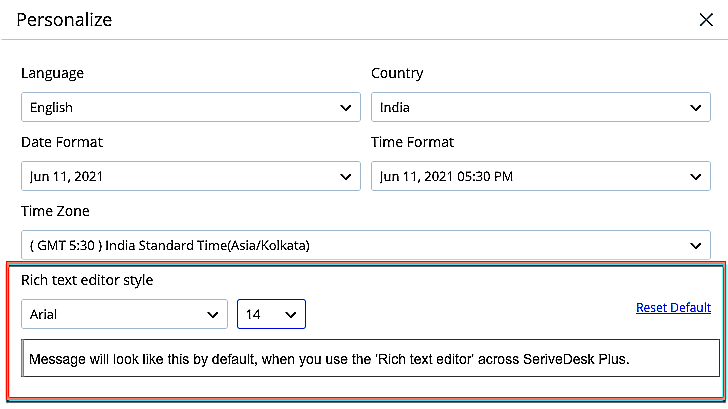
Note:
- This is a user-specific configuration.
- Users can change the font and font size if required when editing the individual fields.
Asset Vendor Import Implementation
Vendor details and vendor-product association can now be imported via CSV files from Setup >> Data Administration >> Import Data. Click here to learn more about importing vendors.
Apart from administrators, users with SDAsset Manager and AssetConfig roles can also import data into the Asset module. However, the user, site, and department associated with an asset can only be updated if the user does not have administrator permission
- If both the user and department associated with an asset is not present in the application, the asset will be imported to In Store state.
- If the site associated with an asset is not present in the application, the asset will be imported as Not in any site. Click here to learn more.
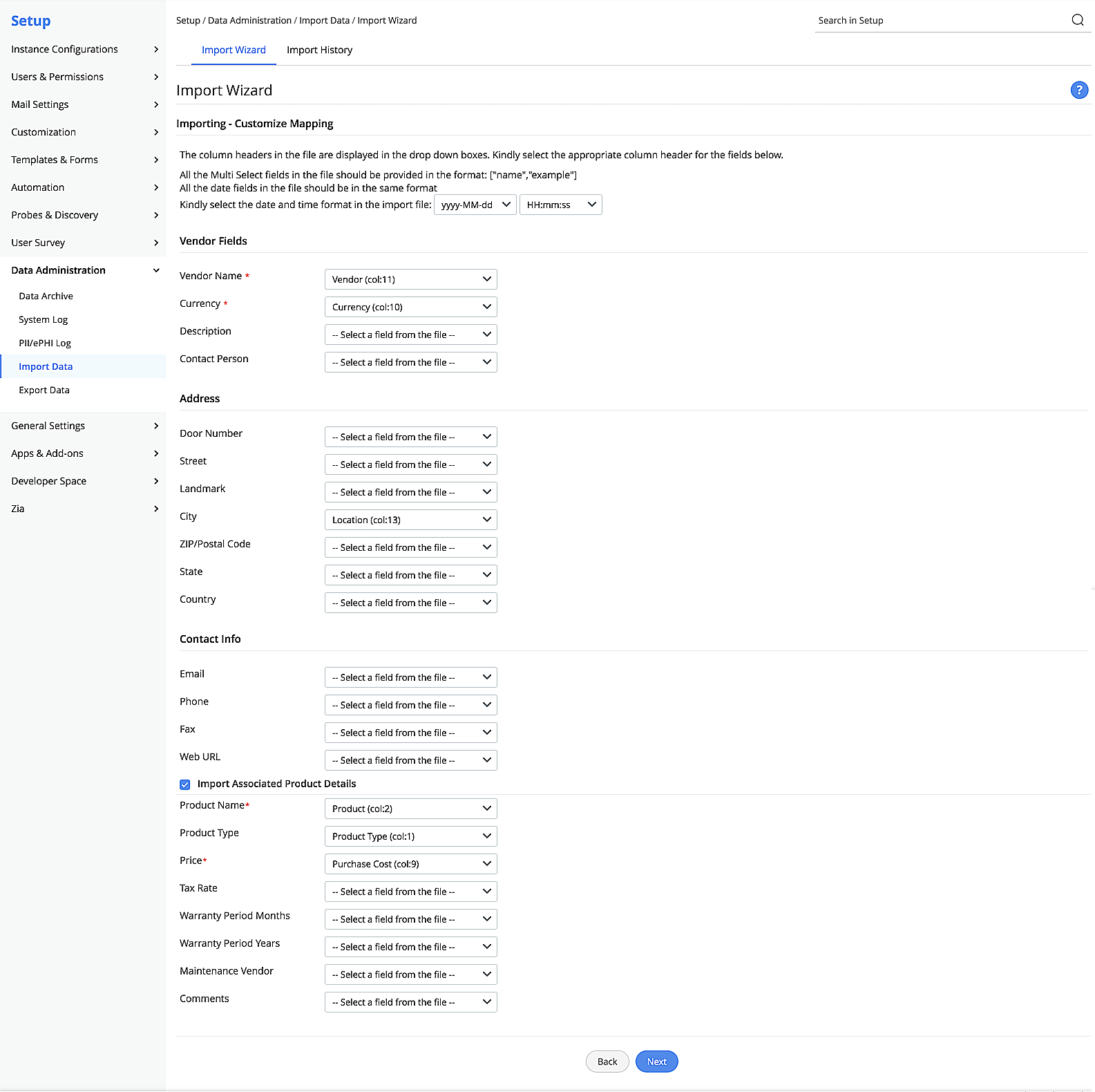
October 5, 2021
UI Enhancements
Requests
- Added an icon for "Web URL" fields in request forms to open links when they are disabled.
Assets
- Improved error message for product type modification when assets with the same name and product type already exist.
Issues Fixed
Requests
- In request templates, the UI labels for additional fields are getting trimmed when the number of characters in the label exceeds 20.
- In some cases, the formatting styles applied to email signatures are not getting rendered properly in request conversations.
Purchases
- Unable to access trashed purchase orders in some cases.
- When the vendor's currency and the purchase order's base currency have the same symbol, the values in the Amount column of purchase orders are shown in the base currency instead of the vendor's currency.
- New error message added in purchase orders when attempting to receive assets using Barcode/QR Code without selecting a site.
October 1, 2021
Cloud Telephony Integration
ServiceDesk Plus Cloud now contains built-in telephony integration that allows calls to be made, received, and logged in the application. After the administrator enables the integration, technicians can initiate and receive calls in the application directly. The important pointers discussed can be documented as call description.
Depending on the service provider, technicians can perform calls using either of the following ways:
- Technicians with access to the Requests module can make calls to the requester from the request right panel. The documented notes and call details are recorded in the Conversations tab of the request.
- Technicians can also utilize the dial pad in the application footer to call any contact number.
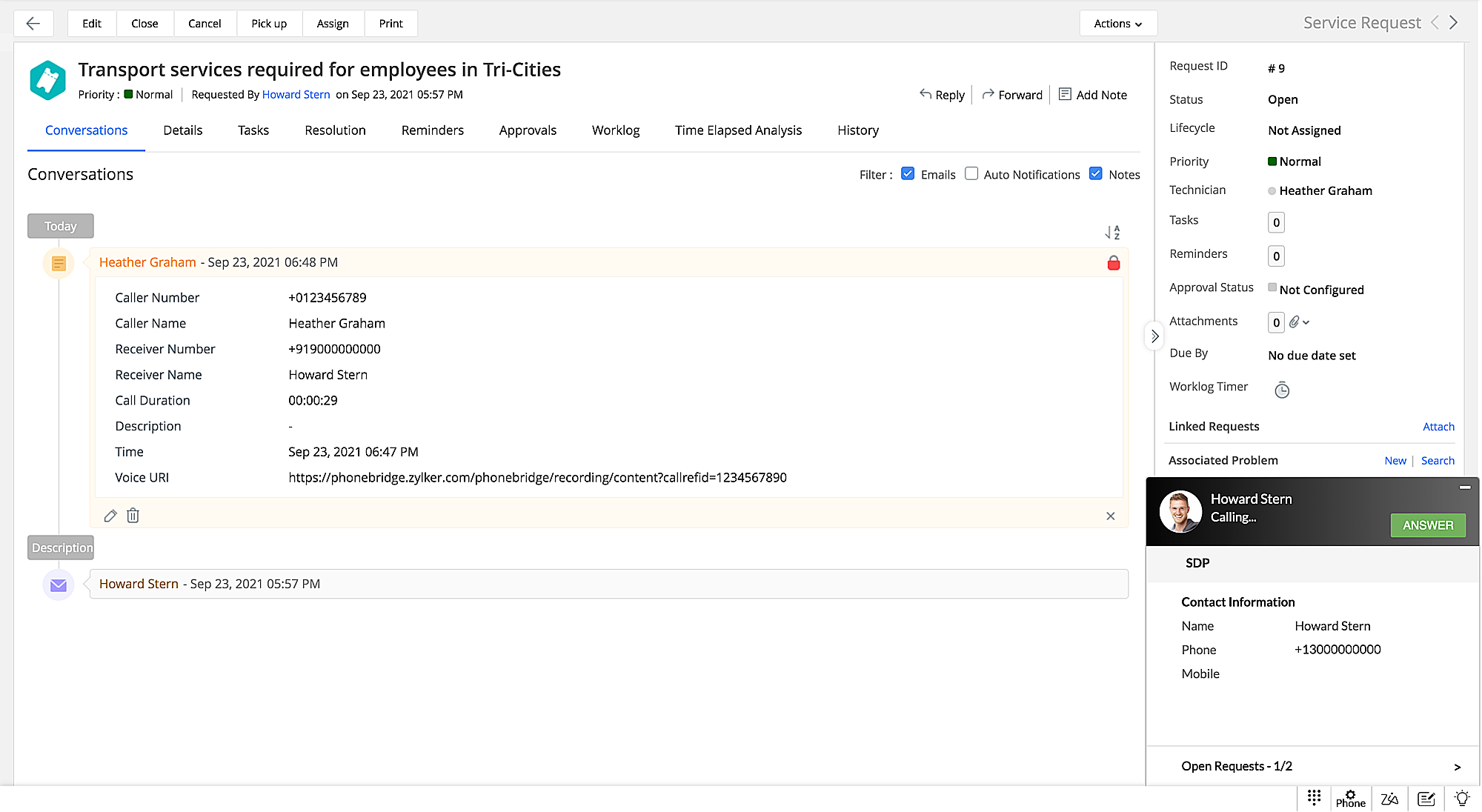
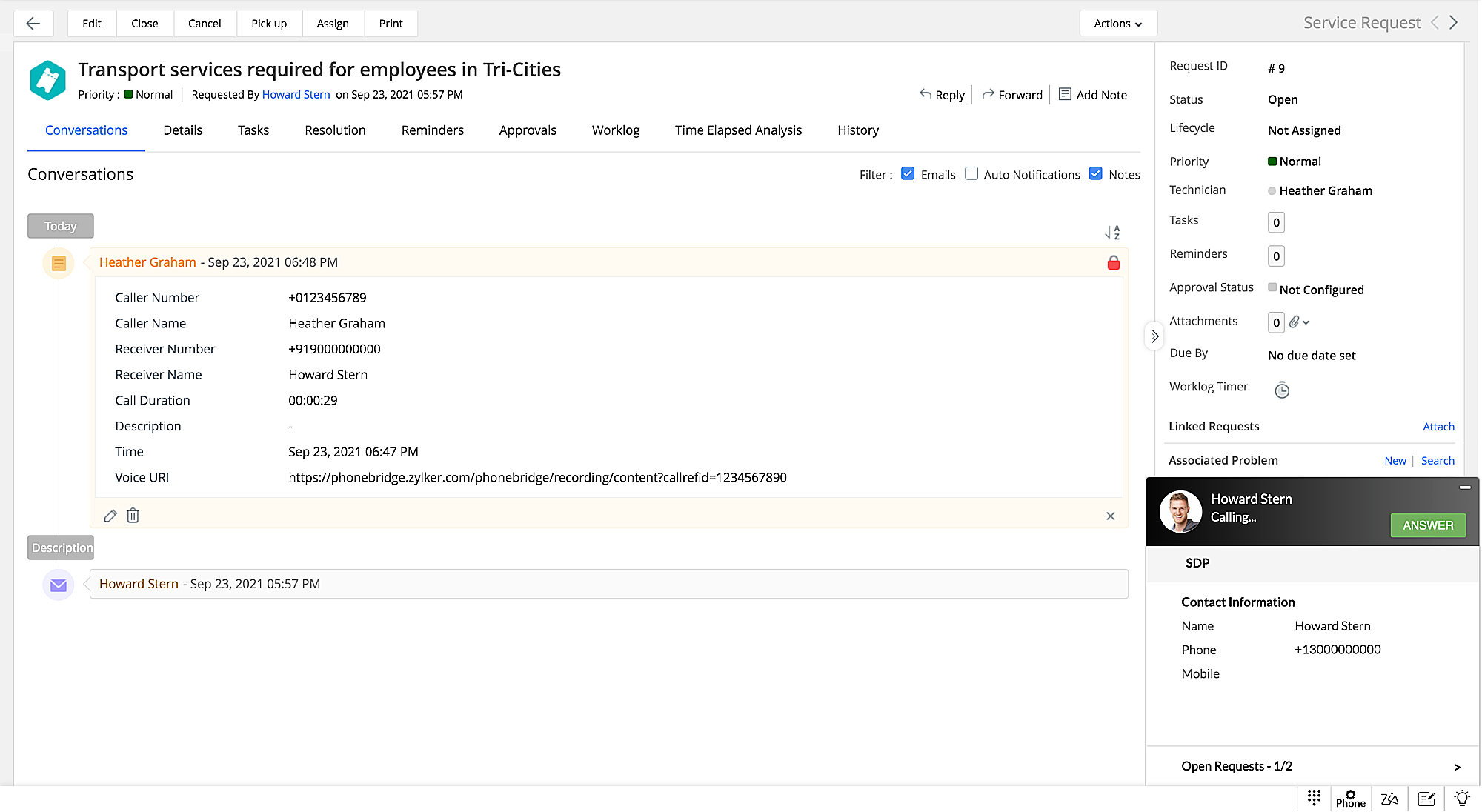
Call details are logged under Setup >> Data Administration >> Telephony Log.
To learn more about Cloud Telephony integration, click here.
September 30, 2021
New Feature
Integrations
TeamViewer Integration
You can now integrate TeamViewer with ServiceDesk Plus Cloud. The integration supports both regular remote session, which allows you to gain access to the user's screen and input control, and pilot session, which allows you to gain access to the remote device's camera for real-time streaming. To enable this integration, go to Setup ![]() >> Apps & Add-ons >> Integrations >> Third Party Integrations, and use the toggle on TeamViewer Card.
>> Apps & Add-ons >> Integrations >> Third Party Integrations, and use the toggle on TeamViewer Card.
After integration, the technicians can access TeamViewer using the widget on the right-side pane of the request details page.
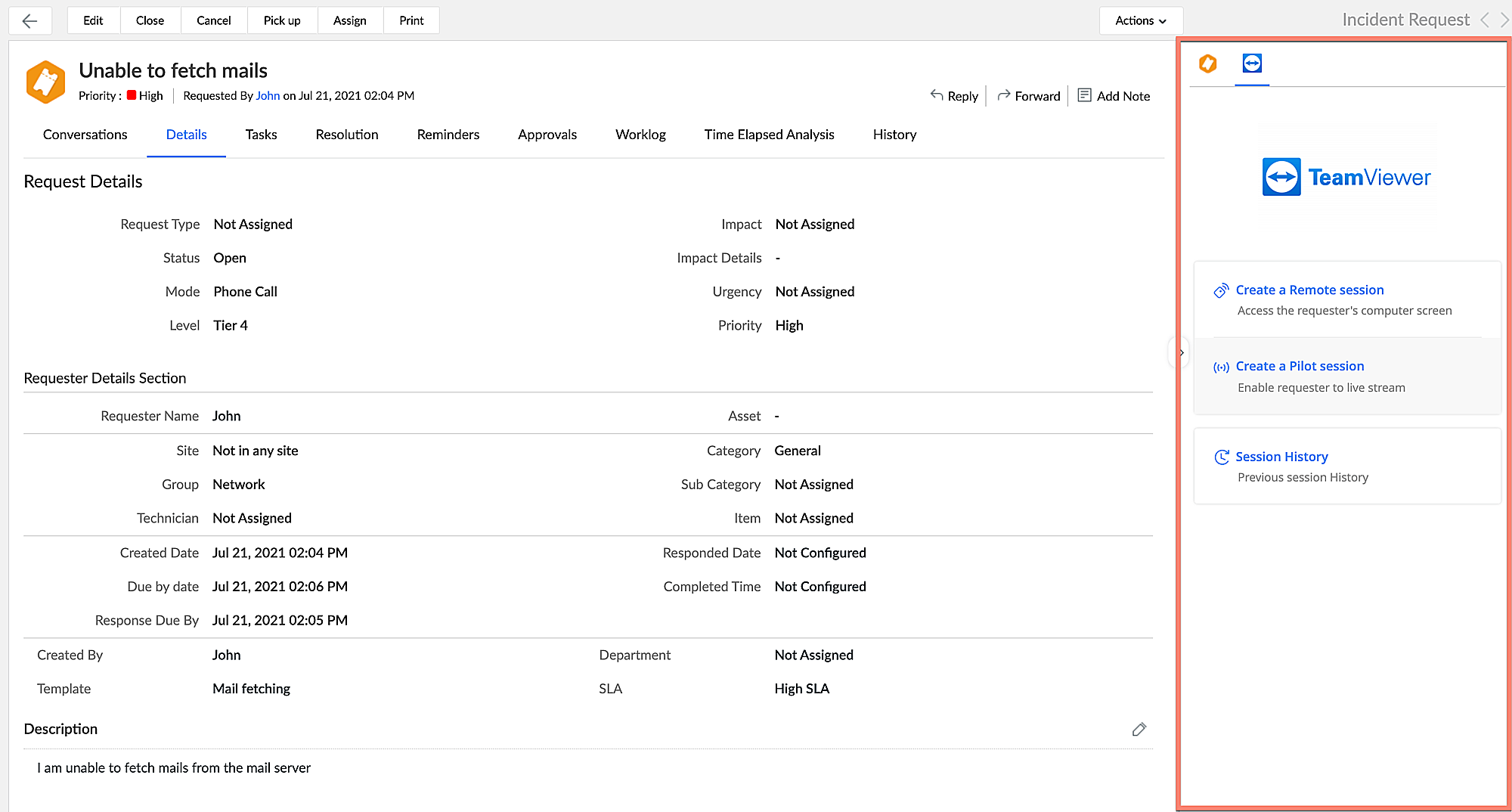
ADManager Plus Integration
You can now integrate ADManager Plus with ServiceDesk Plus Cloud. This integration allows you to perform different user operations pertaining to ADManager Plus directly from ServiceDesk Plus Cloud. To enable this integration, go to Setup ![]() >> Apps & Addons >> Integrations >> ManageEngine Integrations, and use the toggle on the ADManager Plus card.
>> Apps & Addons >> Integrations >> ManageEngine Integrations, and use the toggle on the ADManager Plus card.
After enabling the integration, a web tab for ADManager Plus will be added. Go to the web tab and configure the custom widget to allow the technicians to perform various user operations directly from the ADManager Plus widget on the right-side pane of the request details page.
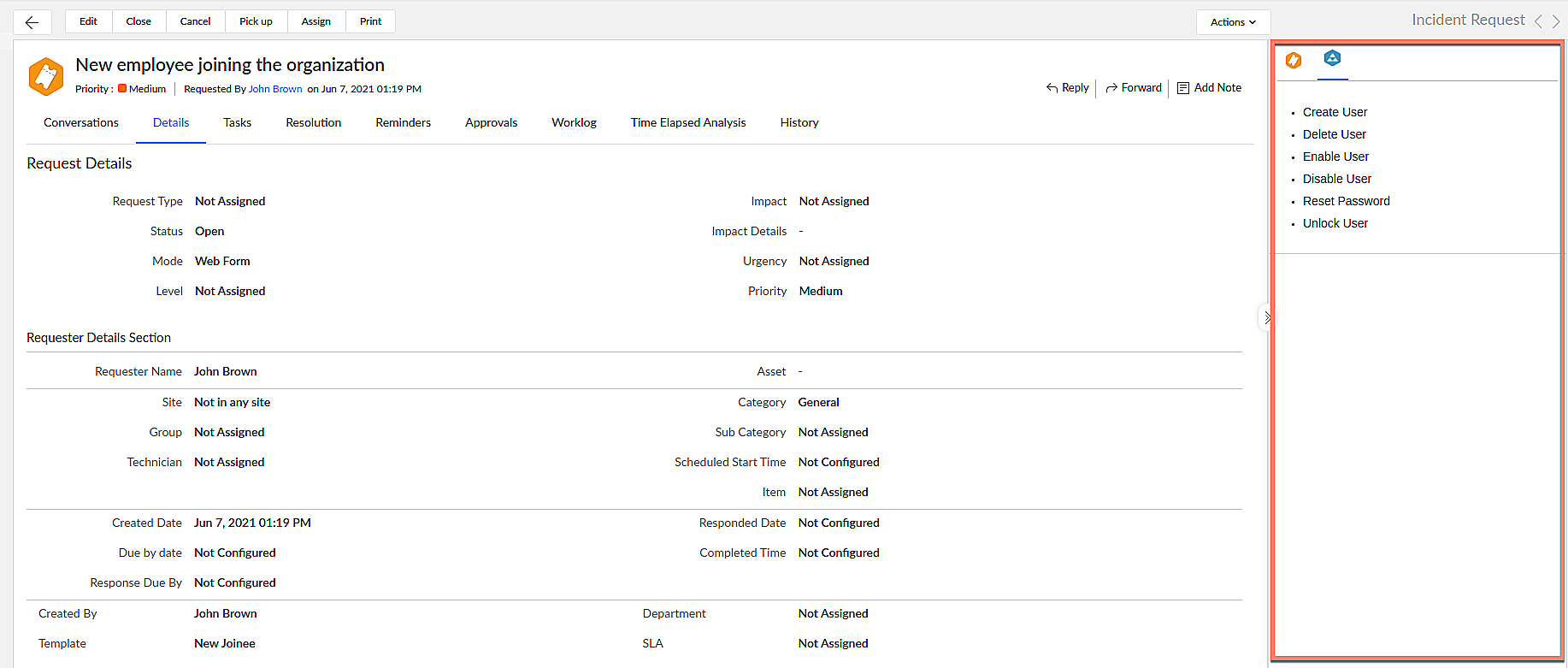
September 28, 2021
New Feature
Release Form Rules
Introducing Release Form Rules that allows you to create rules based on custom criteria to perform various actions such as, Hide Fields, Show Fields, and Mandate Fields on release request fields.
The rules can be applied based on the type of user or the template. Users can also customize when to execute rules, based on various form events.
The Release Form Rules can be created under Setup >> Templates & Forms >> Form Rules >> Release Form Rules.
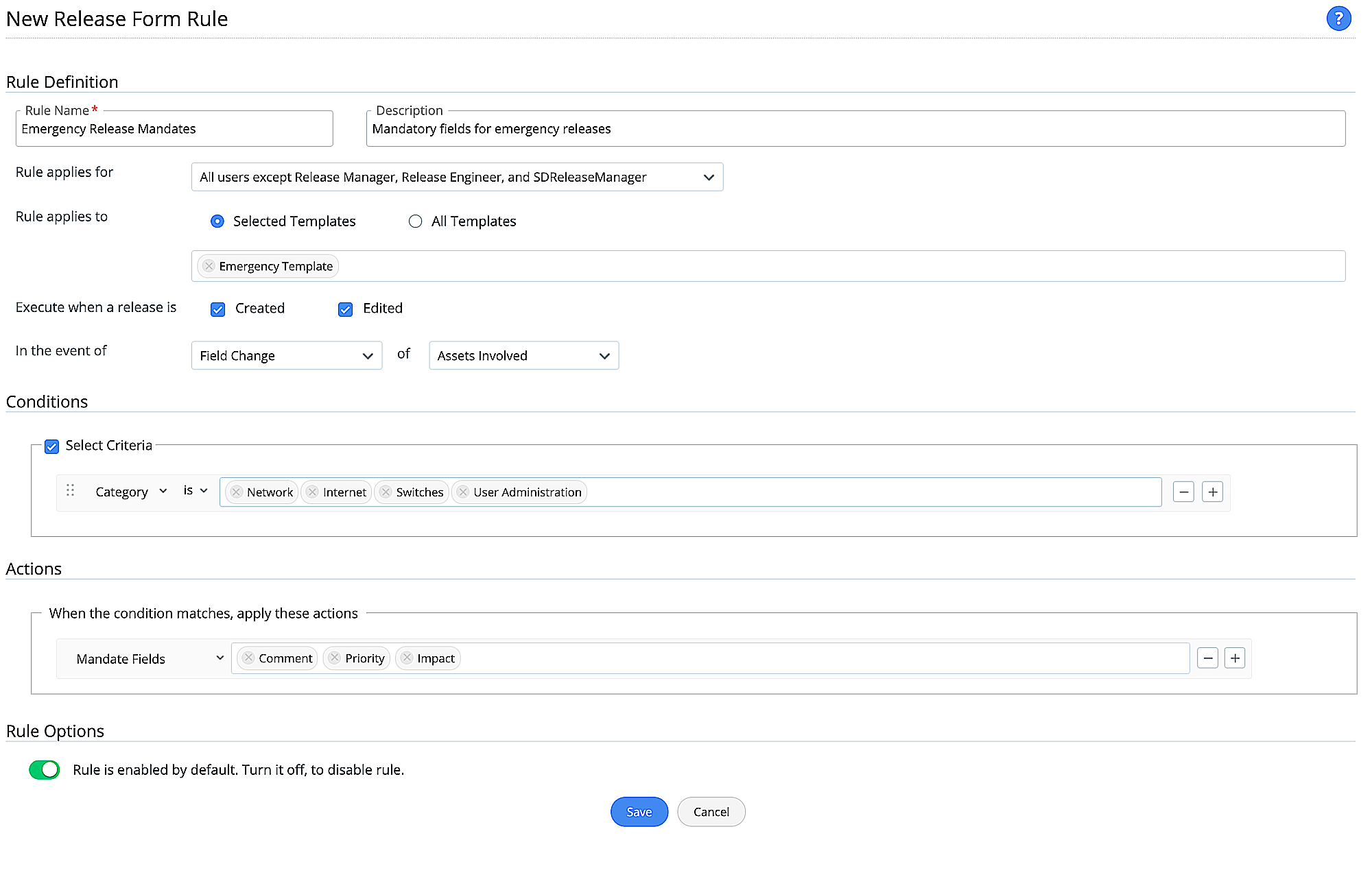
Note:
- Form Rules are client-side executions.
- Form Rules cannot be executed upon spot editing of Release Fields in the Details page. However, users have the option to disable spot editing in releases when Form Rules are created, using the Advanced Portal Settings.
Enhancements
Requester Portal Customization: Support for uploading images
You can now use upload images and use them as requester portal's background and icons via basic customization. A Gallery is added where you can upload, view, use, or remove images directly from ServiceDesk Plus Cloud without any need for external hosting. To access it, go to the requester portal editor (basic) and click Gallery.
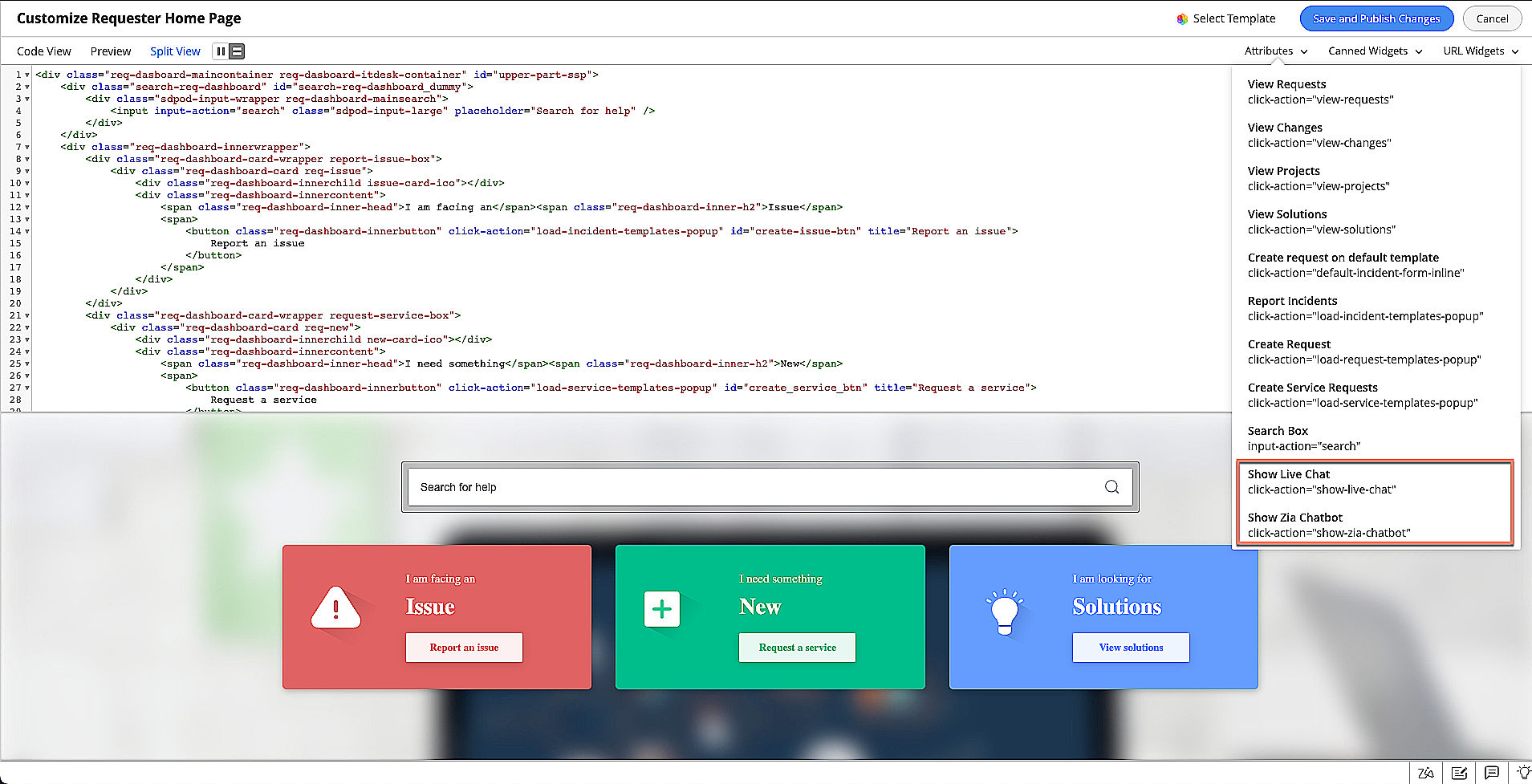
- To upload an image, click Upload Image and choose your preferred image.
- To use an image, click your preferred image from the gallery to copy its background style CSS code, and use the code in the HTML editor by adding a style tag.
- To remove an image, hover over an image, click remove icon.
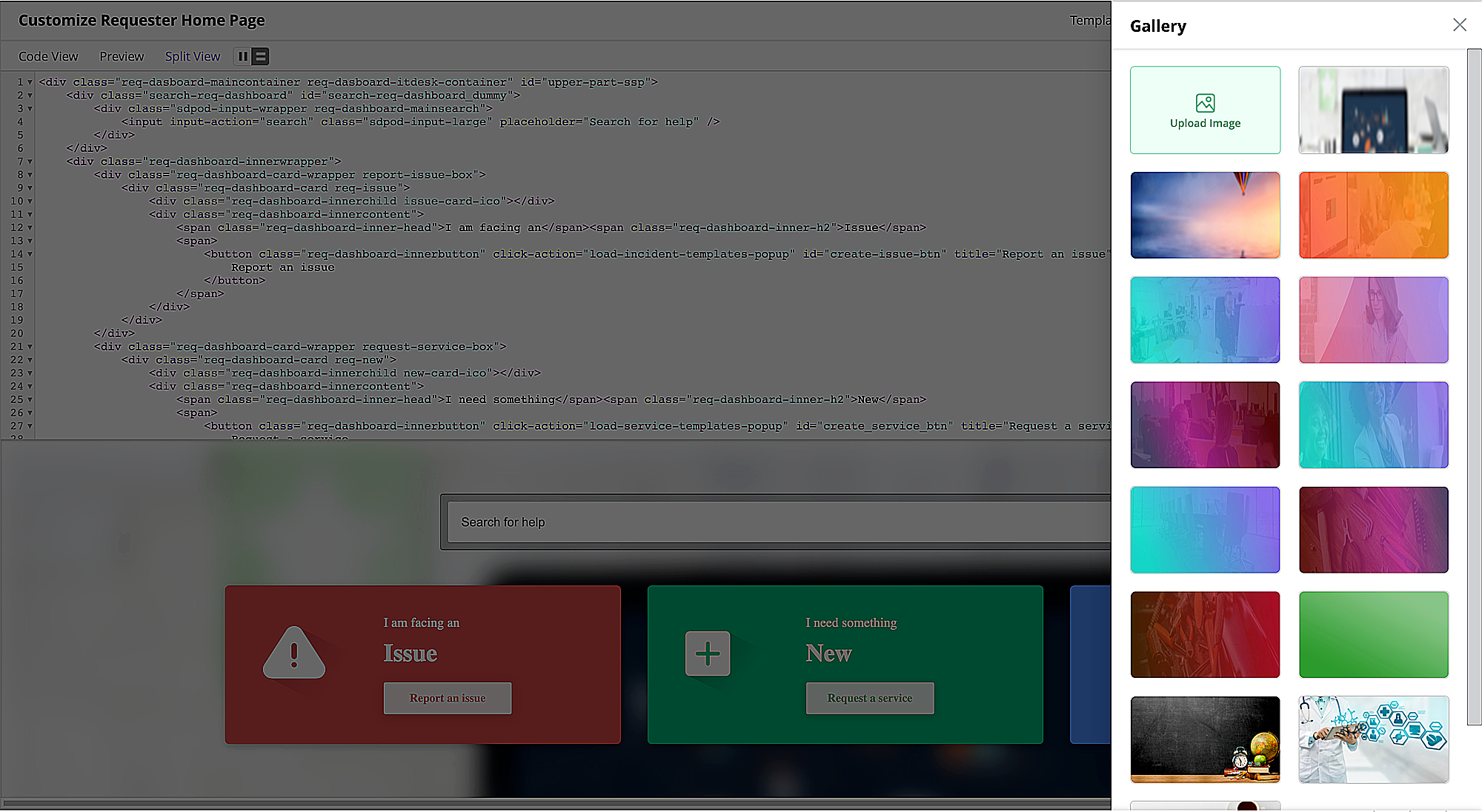
To learn more about this feature, click here.
Note: Default images cannot be removed.
Zia Full View
Zia Chatbot can now be loaded in a separate window to perform all Zia related operations. Users can access multiple service desk instances from the Chatbot window and switch between different instances as needed. Admins can enable Zia from the chatbot window.
To learn more, click here.
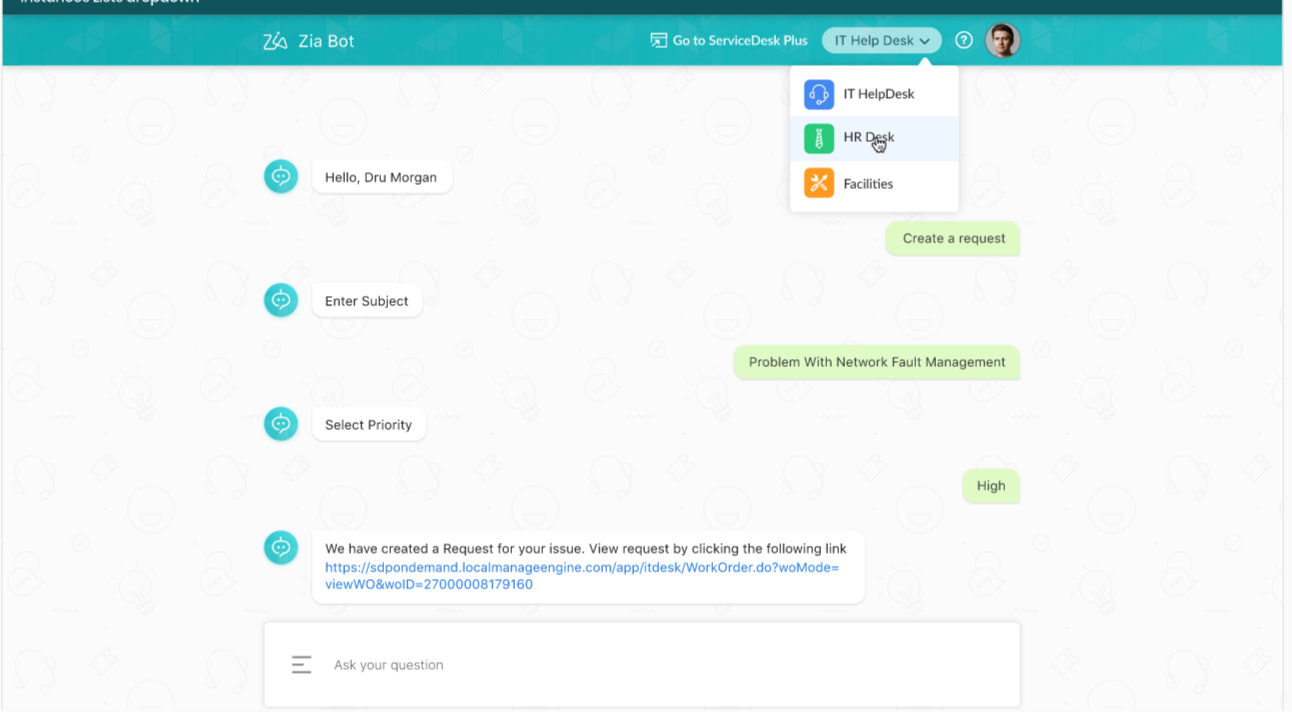
September 09, 2021
( Pre-release : August 31, 2021 )
Integration
Zoho Survey Integration
ServiceDesk Plus integrated with Zoho Survey, a powerful survey creation tool. Administrators can build complex survey templates within minutes. Zoho Survey allows administrators to collect, analyze user responses and gain valuable insight into customer experience.
To enable the integration, go to Setup >> Apps & Add-ons >> Zoho Survey. You can manage the Zoho Survey settings from Setup >> User Survey.
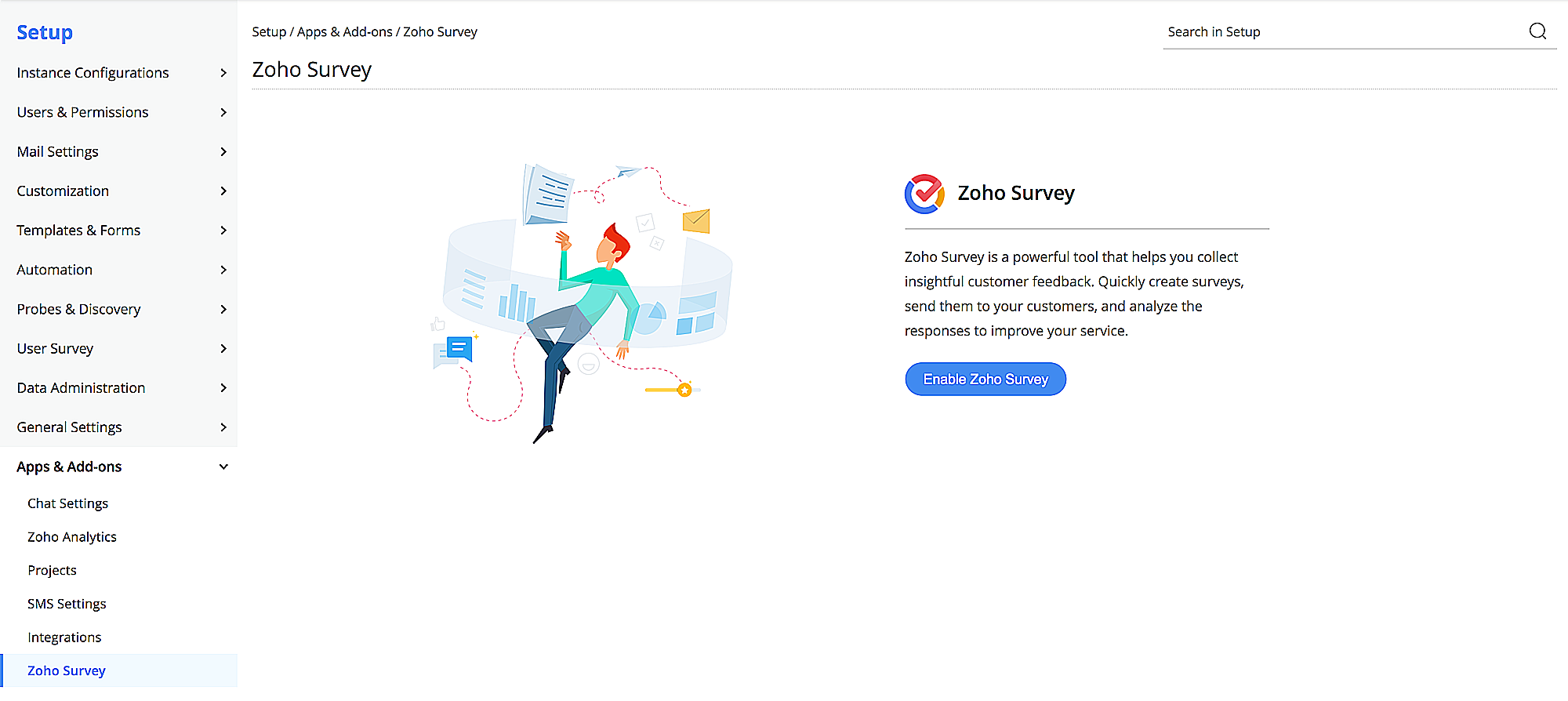
You can automate surveys to be sent to users and trigger different survey templates based on the request via survey rules.
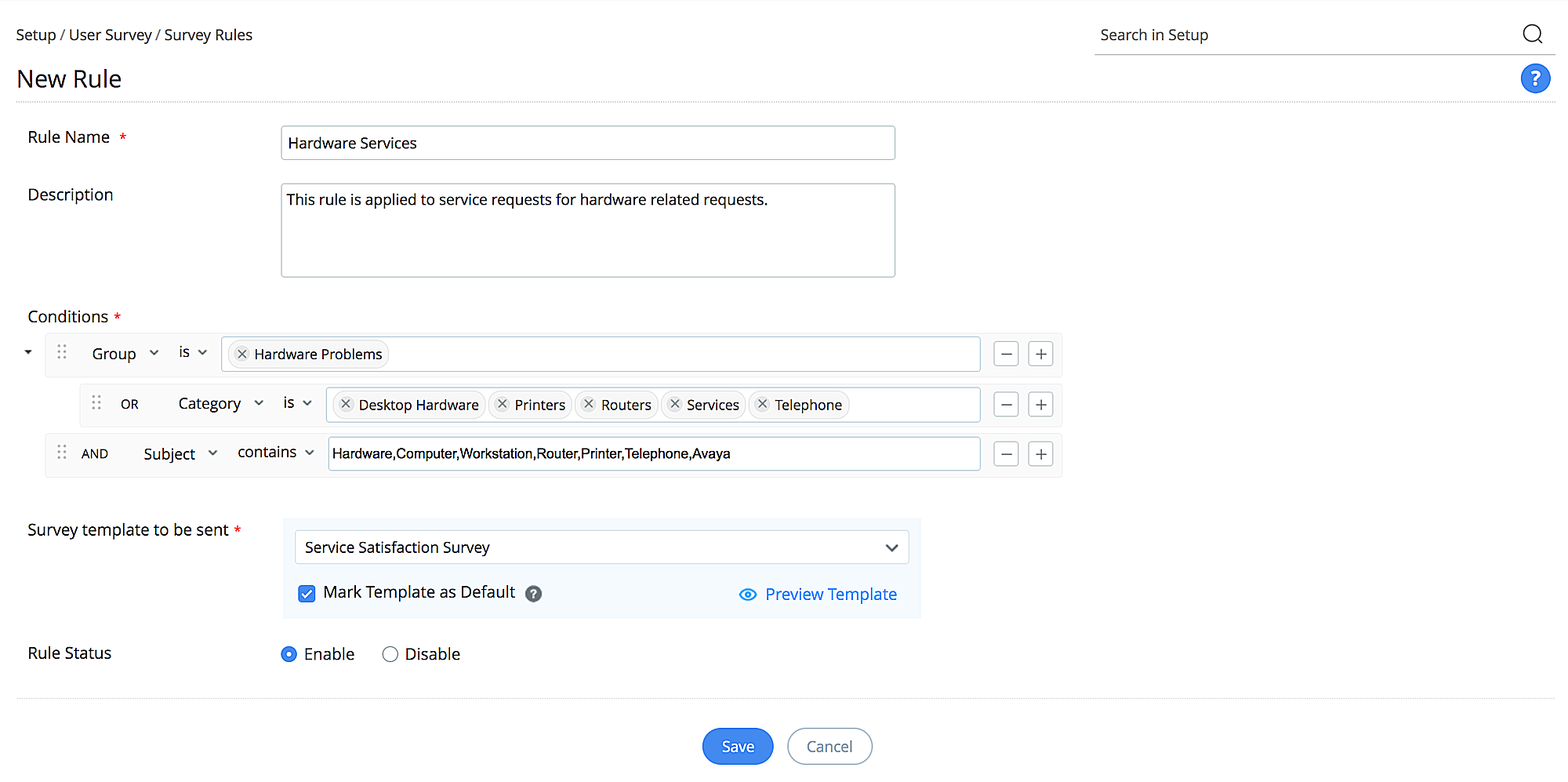
To learn more, click here.
Enhancements
Imports
Import Orgrole User association data
ServiceDesk Plus Cloud now supports organization roles association with users, sites, regions, departments, and groups for all levels, except Organizational Level.
- Administrators can now import regions and departments into ServiceDesk Plus Cloud.
- Organization roles can now be updated for users, sites, regions, departments, and groups using email addresses. If you are importing users for organizational roles that do not exist in the application, ensure that you create the organization role before the import.
- If the site name is not mentioned while importing sites, the data will be imported to the default site if a valid data for organizational role is present.
To learn more, click here.
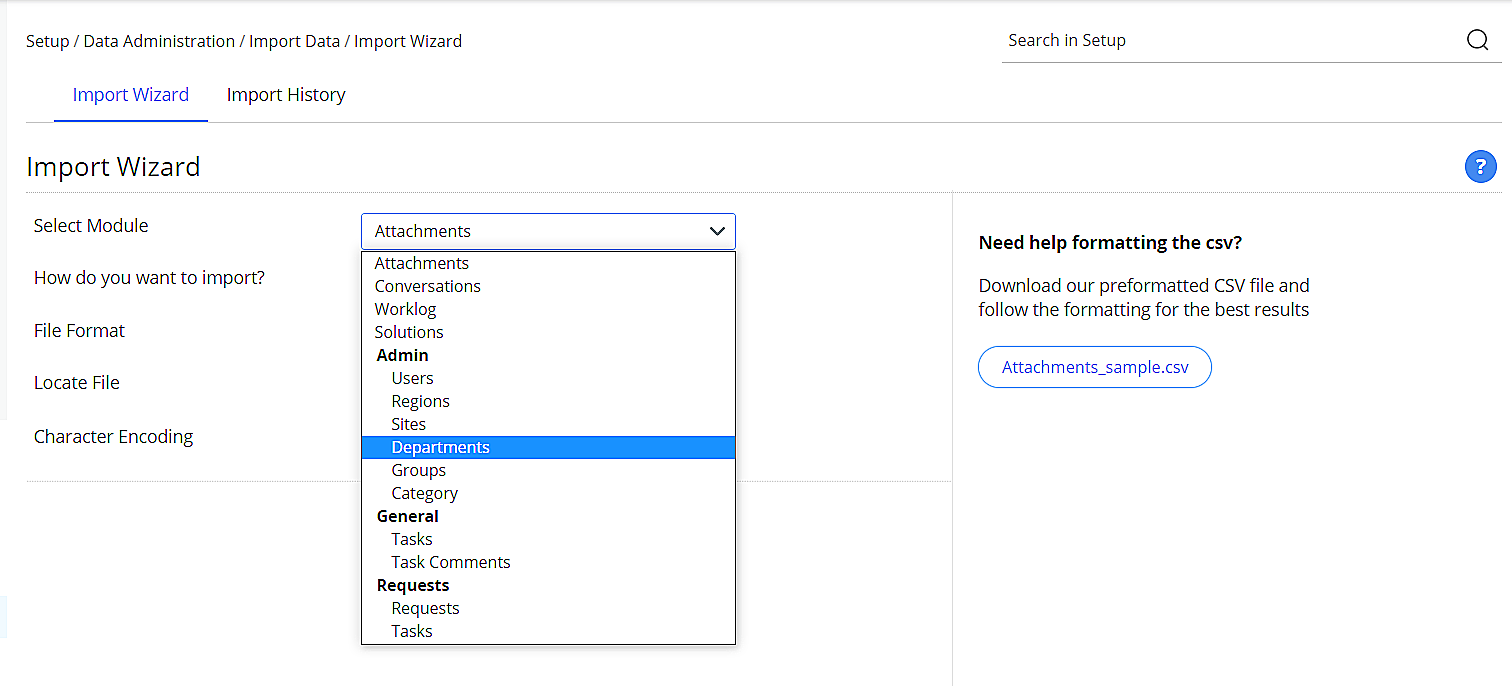
Generic Import Option for Worklogs
- Added support for importing worklogs for requests, changes, problems, releases and their respective tasks.
- Redesigned import data wizard to have a single option to import worklogs across all supported modules.
- Modules should now be specified in the CSV files for importing worklogs.For worklogs in requests, problems, releases, and changes, use Request, Problem, Release, and Change as values for the Module column respectively. For task worklogs, use General Task, Request Task, Change Task, Problem Task, Release Task, Project Task, and Milestone Task as values for the respective tasks. To learn more, click here.
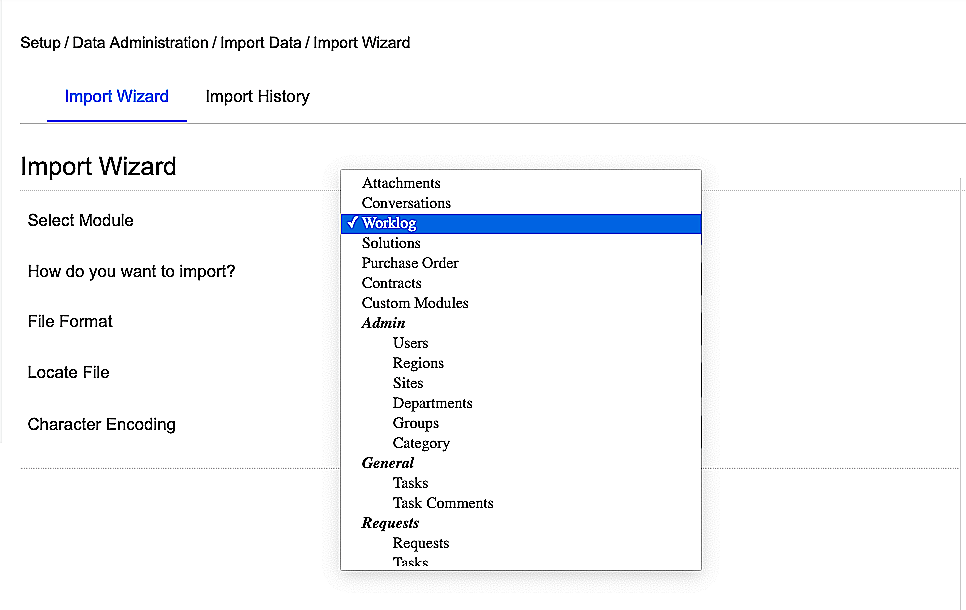
Releases
Release Tasks and Worklogs Enhancement
Release Engineers (with permission to edit releases) and Release Managers can now delete pending approvals in a release stage after the release has crossed the stage. If no release manager is assigned for the release, users with SDRelease Manager role can perform the action.
Behavior Changes
Changes
Removal of Old Status in Changes
The old status in changes are no longer supported. All entries relating to old status in changes will be removed from change status list view, change history, sandbox, triggers, notification variables, and API endpoints.
Note: You can still generate change reports with old status when required.
Releases
Release Tasks and Worklogs Enhancement
Task owners who cannot access the release module can now view and edit release tasks assigned to them. They can also add and manage worklogs in their release tasks.
Release engineers, who do not have access to all releases, can now view the tasks of releases assigned to them from the home page.
September 06, 2021
Enhancements
New Attributes for Requester Portal Editor
Added new attributes that allow you to invoke Zia and Live Chat using HTML elements within the requester portal. These attributes are available in the basic requester portal customization. To add these attributes, go to Setup >> General Settings >> Requester Portal >> Requester Portal Customization, click Configure on the BASIC card, and click the edit icon on the top-right to open the HTML editor.
- For adding Zia, use click-action='show-zia-chatbot'
- For adding Live Chat, use click-action='show-live-chat'
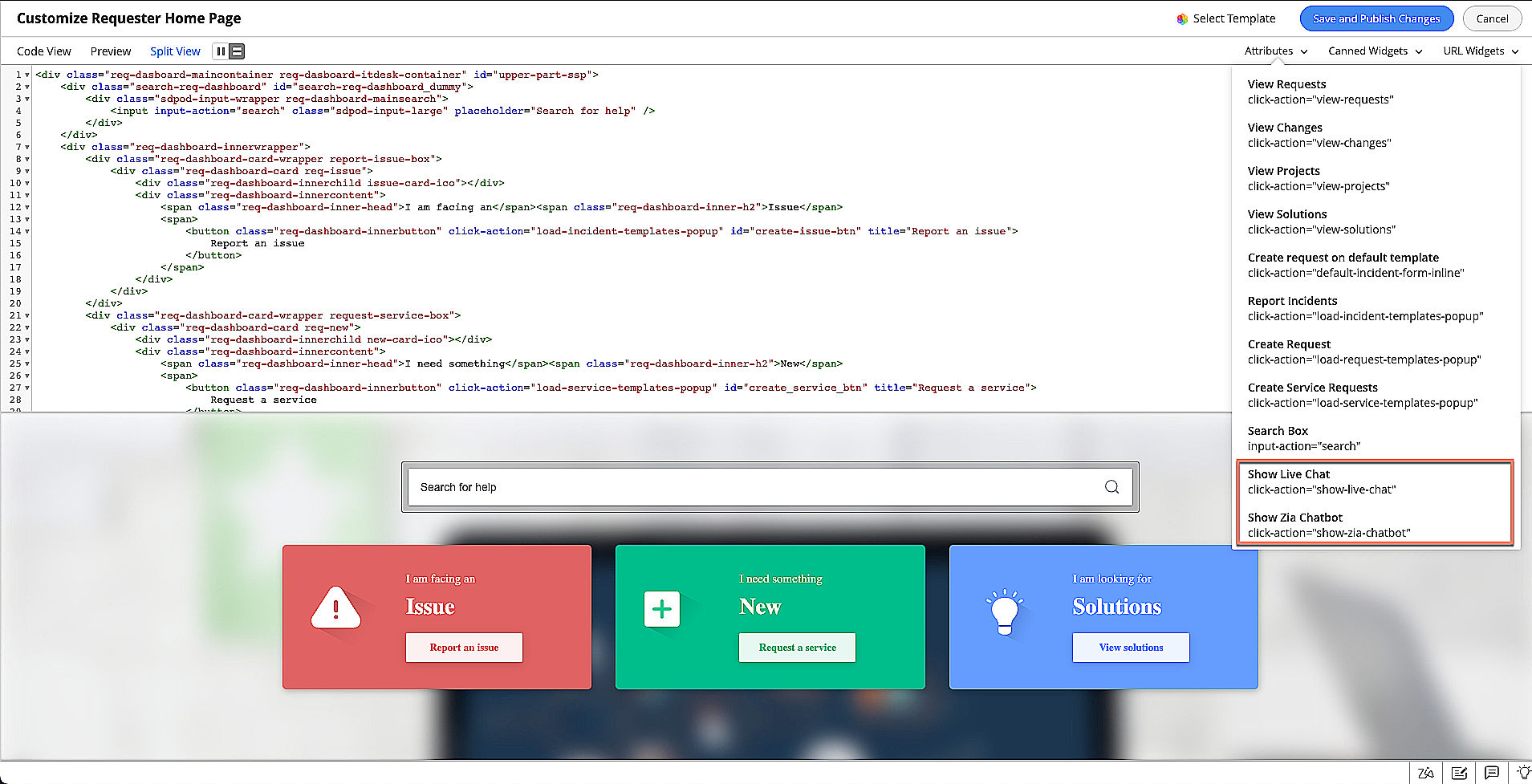
Note: The attributes do not affect the options for Zia and Live Chat on the footer bar.
Requests
- The buttons Save and send and Save configuration under the Approvals tab in the request details page are now repositioned and recolored for improved usability.
Issues Fixed
Tasks
- Tasks are not getting flagged as overdue in some cases.
Solutions
- The inline videos in solutions become inaccessible to recipients if the solutions are forwarded as email.
- Opening a solution in a new tab from the solution list view incorrectly redirects to the same page instead of the solution details page.
- Formatting styles applied to solutions in the editor are not maintained in some cases.
Assets
- The History tab under the details page of assets of custom product type "Mobile" is rendered blank.
- In Assets, the word "State" is mistranslated to "Provincie" in the Nederlands language.
Reports
- In custom reports wizard, the Advanced Filtering option incorrectly shows all templates across modules instead of module-specific templates.
- In reports, "Requests Status by category" is not translated into Spanish and Portuguese languages.
August 30, 2021
Custom Domain Enhancements
Enhancements
Custom domains are now verified in ServiceDesk Plus Cloud at their time of creation. If the CNAME of the sub-domain is not configured and resolved globally, the custom URL will not be created.
Behavior Changes
Once created, custom URLs cannot be edited further. Users can remove the custom URL and add a new URL, if needed.
The default URL of the application in all emails from ServiceDesk Plus will now be sent using HTTPS protocol.
August 25, 2021
( Pre-release : August 16, 2021 )
Zia Prediction
Zia can now be trained to predict the relevant technician, category, and template for a request. Administrators can train ZIA with 100 or more requests by enabling the prediction features from Setup >> Zia >> Artificial Intelligence.
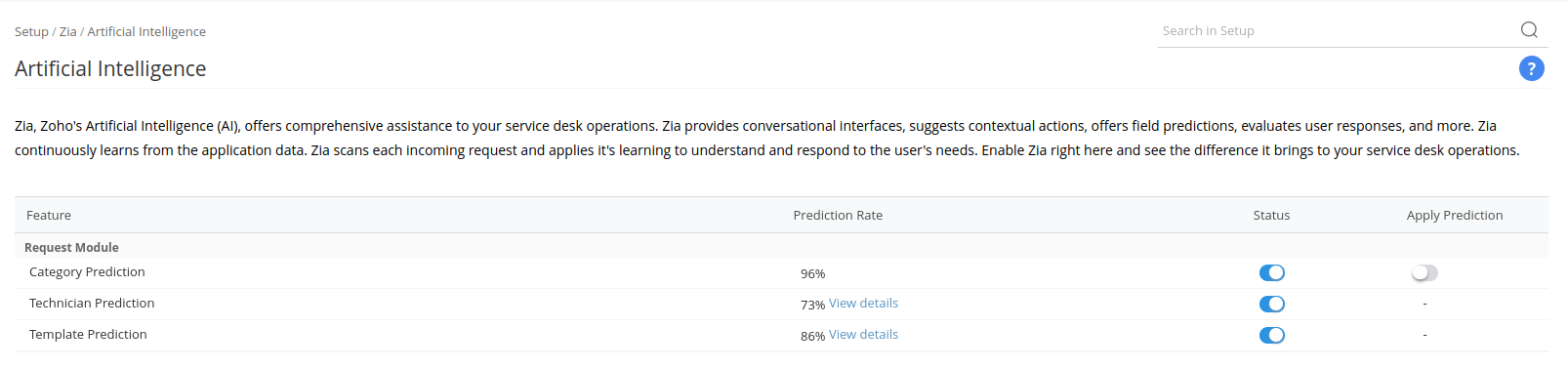
Technician Prediction
Zia can be trained to predict the relevant technicians to handle a request by training with the service desk data. After the training is over, Zia will suggest the top 3 relevant technicians for a request during edit. To allow Zia to auto-apply the predicted technicians, facilitate Technician Auto Assign and select Artificial Intelligence (Zia) as the technician auto assign model.
Category Prediction
Zia can train with service desk data to predict the relevant categories for requests. After the training is over, Zia will suggest the top 3 relevant categories while editing requests. Category Prediction is applicable only if the request category is not defined by any existing configurations.
You can enable Apply Prediction from Setup >> Zia >> Artificial Intelligence to allow Zia to auto-apply the predicted category for a request after creating it.
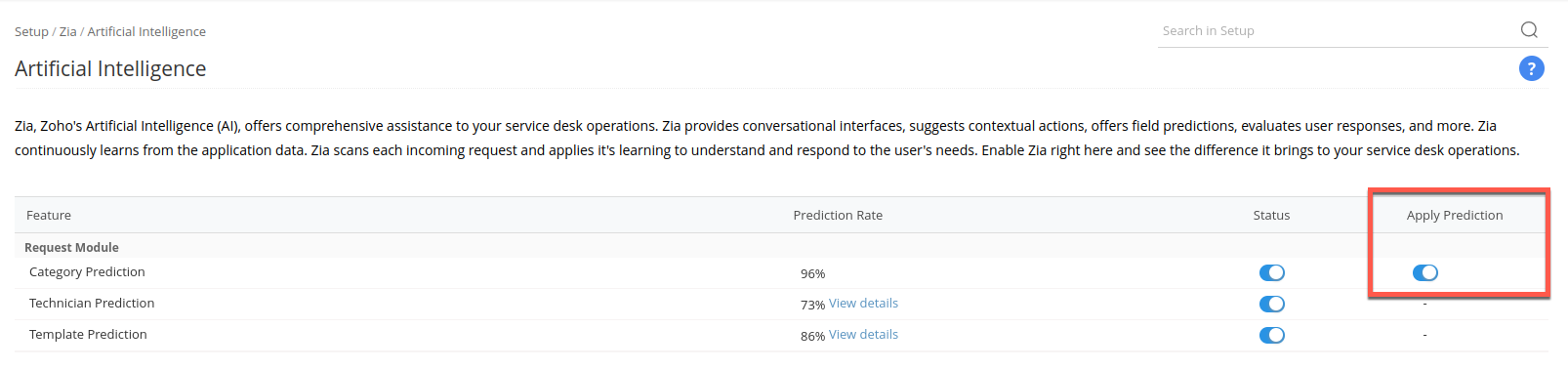
Template Prediction
Zia can also be trained to predict the appropriate template for a request when users edit the requests or convert from service to incident and vice-versa.
Zia Enhancements
Multiportal Support
Zia is now supported for HR and Facility instances as well. The default actions and custom actions of Zia are specific to the instance it is configured for. Actions configured for one instance will not be reflected in other instances.
Similar Requests
Users can now fetch similar requests based on a request?s ID or subject. In the Zia Chatbot, select Similar request. The requests similar to the specified ID/subject are fetched from the last 1000 requests. The fetched requests can be filtered based on the time of creation within the last 24 hours.
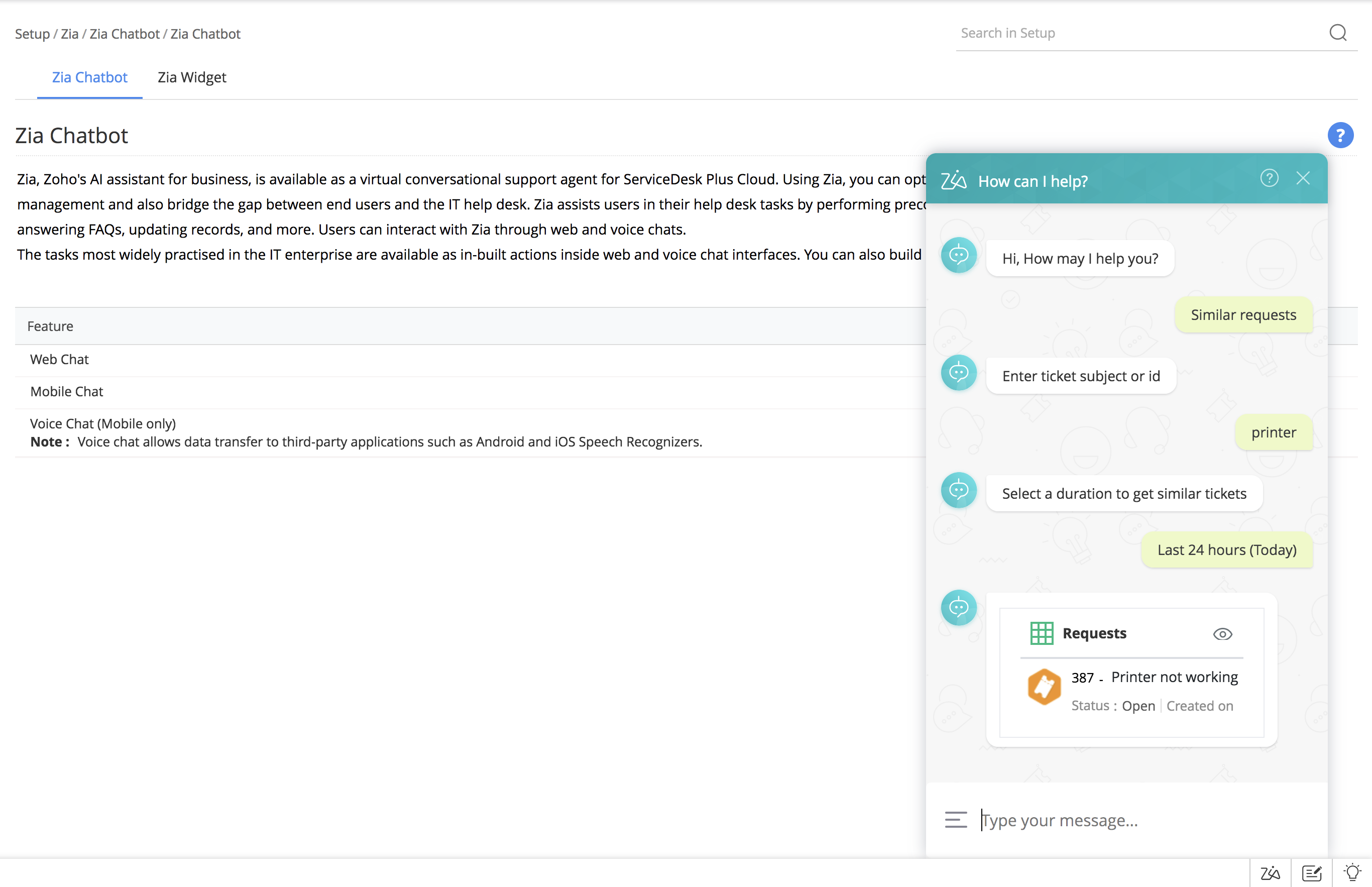
Asset and CMDB Enhancements
- Added Zero Installation Software filter in the scanned software list view to view software applications that are not installed on any workstations.
- You can now add the Version column in the scanned software list view using the column chooser.
- You can now associate more than 100 users with user-based software licenses.
- Added a new query report Logical Drives with less than 10% of Free space that fetches the list of all logical drives having less than 10% free space across the network.
- The values of TotalCapacity and FreeSpace will now be shown in GB in the Servers with less than 10% Free Disk space query report.
- Added new columns Last Scan Time, Last Scan Status, and Scan Message to the assets tabular reports.
- Added Scan Message to All Computers, Workstations, and Servers tabular reports
- You can now search for values of Single Line, Picklist, Email, Phone, and URL fields in the CMDB list view.
- CI Types can now be selected as a reference entity when creating a Lookup Field in Custom Modules.
Test Webhooks
When configuring a webhook, SDAdmins can save and test the webhook to avoid potential errors before associating it with triggers or life cycles.
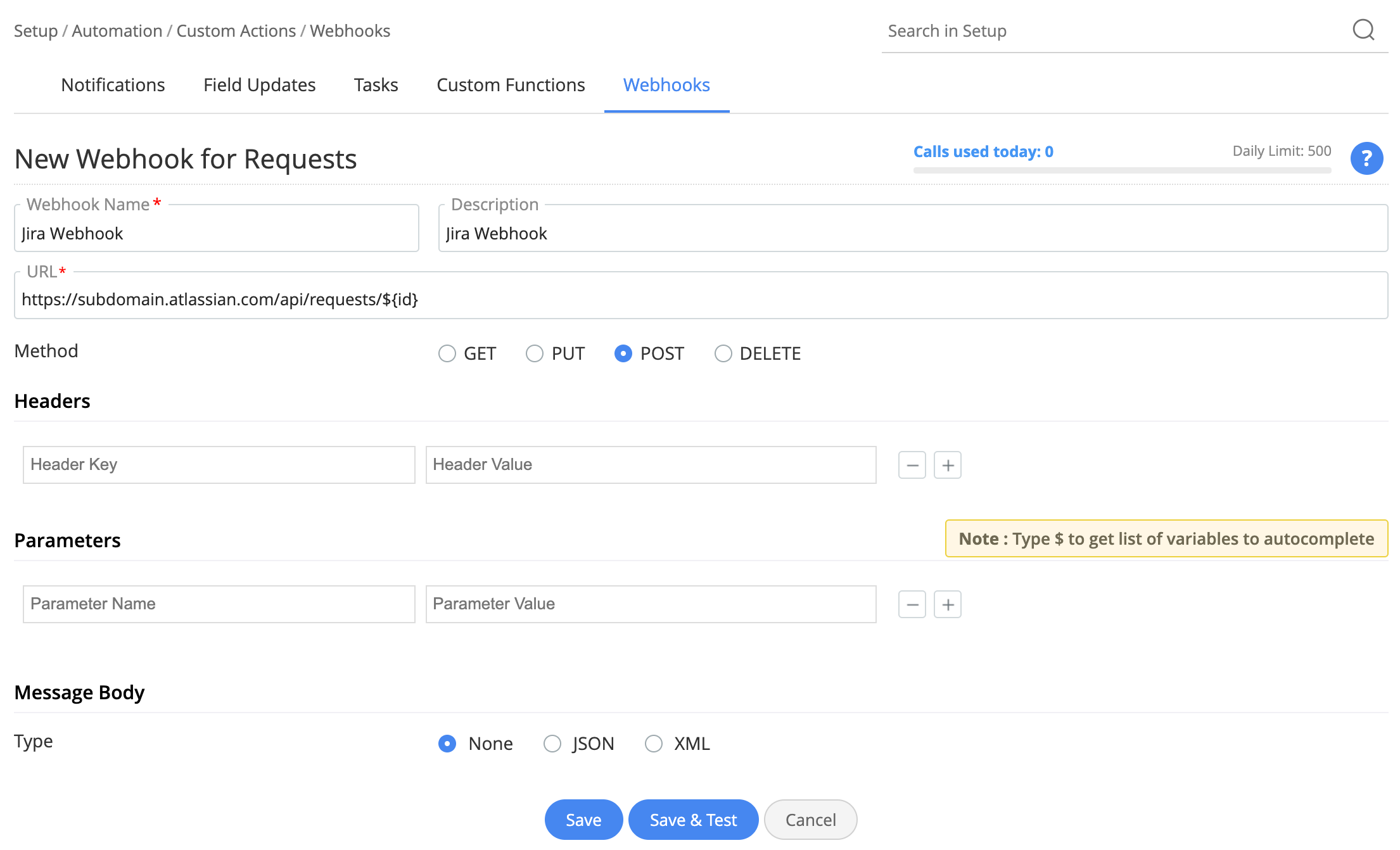
August 19, 2021
New Feature
Zoho Directory Integration
Zoho Directory allows you to manage all your organization users across different applications. With this integration, you can perform various user management operations such as add or edit user, configure roles or permissions, designate user as requester or technician, assign users to groups, monitor login activity, change passwords, configure security policies, etc.
To set up the integration, log in to Zoho Directory as admin, go to Admin Panel >> Applications >> Add Application, search for ServiceDesk Plus and click Add. Finally, choose your preferred ServiceDesk Plus instance and confirm the users in the instance to add them to Zoho Directory.
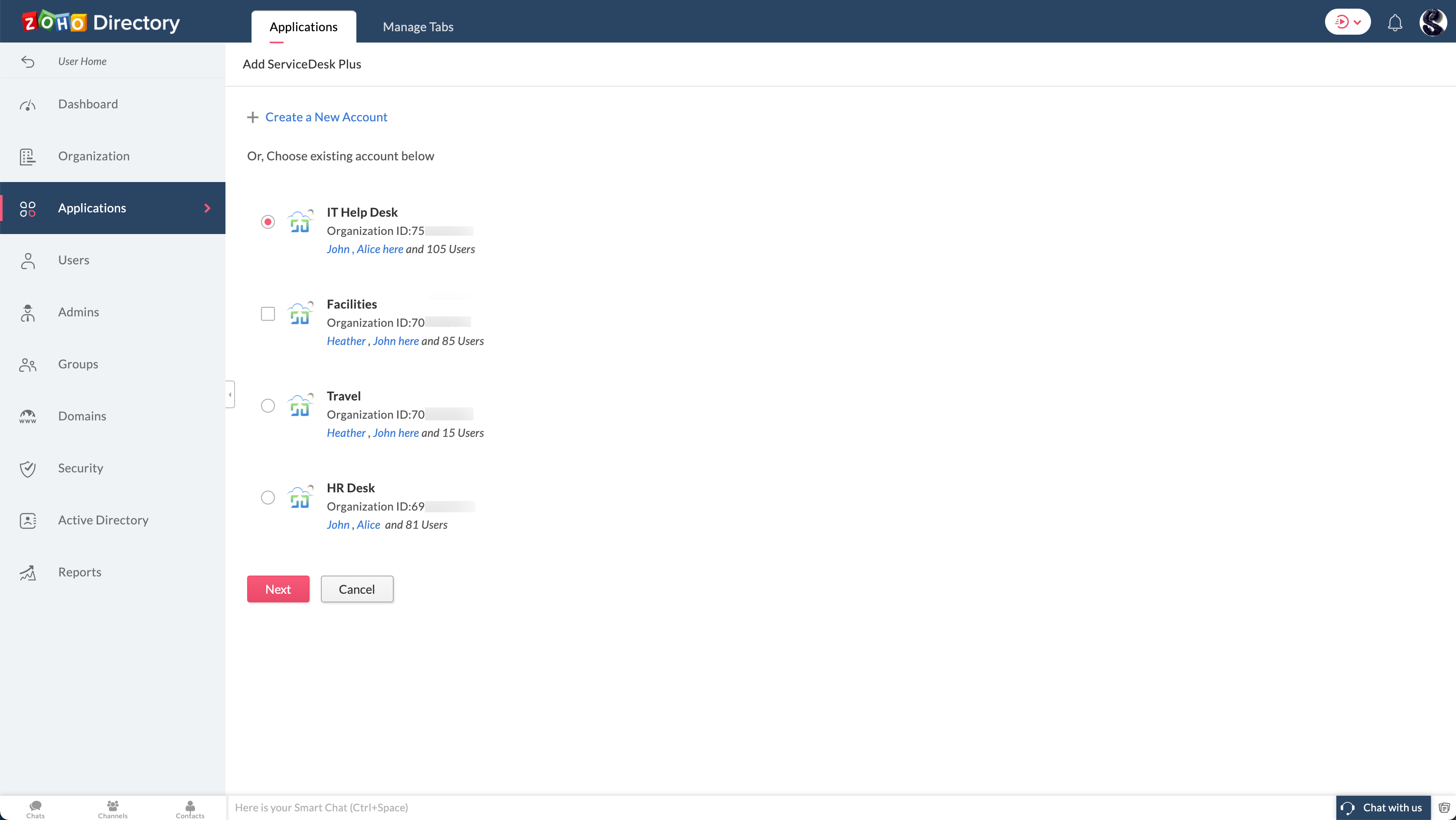
Note: The Zoho Directory integration can be enabled independently for each ServiceDesk Plus instance.
August 17, 2021
Behavior Changes
Tasks
- The URLs of deleted tasks will now redirect to an error page instead of home page.
Imports
Option to download the import summary file is now limited to select entities:
- Tasks, comments, and work logs across all modules
- All entities under projects, problems, releases, CMDB, and custom modules
Issues Fixed
General
- Unable to reorder custom actions added to triggers after saving the trigger edit form.
Requests
- Unsuitable color codes are displayed to indicate approval status when non-English languages are configured as the default language.
- Unable to close requests when the request closure rule "All child requests should be closed" is enabled and the associated child requests are in Resolved or custom Completed Status.
- The notifications related to business rules, triggers, and life cycles are inadvertently getting sent using the outgoing email address even for requests that are assigned to a technician group that has the Sender's Email ID/Name configured for it.
Changes
- Unable to update change status to CAB-Approved in the change edit form when no CAB approval is configured.
- In edit template form, the Change Approver field is not shown in the Available Fields list under the Roles tab if the field was removed previously from the template.
Solutions
- In the new incident form, the suggested solution erroneously shows the old solution titles instead of the new one.
Purchases
- Purchase order approval email notifications are inadvertently getting sent twice.
- Purchase order attachments are missing in the email notifications namely, Email Owner, Email Vendor, and Ordering PO that are sent using the options under the Actions drop-down in the purchase details page.
- The user selection drop-down for the Signing Authority field is not appearing in the purchase default value configuration page and the Purchase Orders.
- The Approved by field does not appear in the print preview of the approved purchase orders.
Integrations
- When Azure integration is disabled, the users deleted from Azure AD are not getting removed from ServiceDesk Plus despite having configured the Azure AD User Sync to remove those users.
- When creating a Jira ticket from a request, the description field retains the HTML character entities without converting them to their respective values.
August 13, 2021
( Pre-release : August 04, 2021 )
New Feature
Consumables
ServiceDesk Plus Cloud now allows you to effectively track and manage consumables from Assets tab.
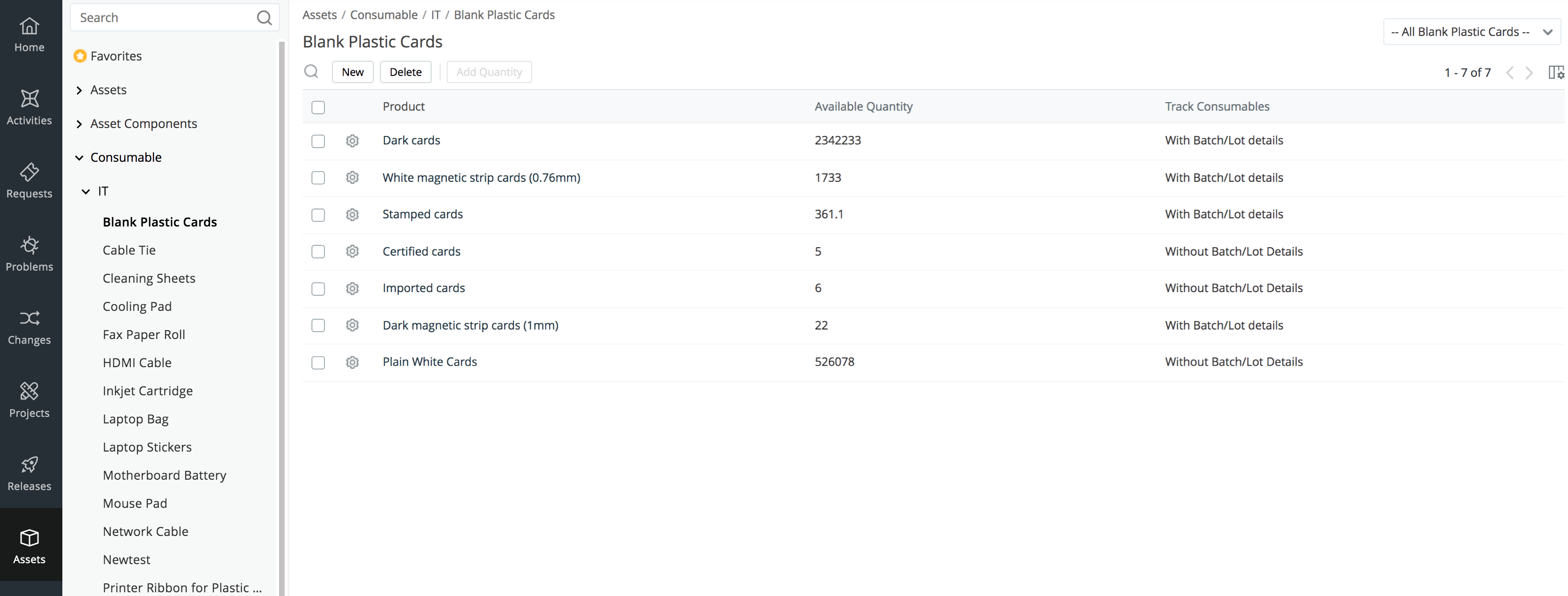
Using Consumables, you can:
- Track expendable assets in bulk that are usually discarded after a single use.
- Define consumable product type with category specifications (IT or Non IT).
- Maintain your inventory up-to-date when receiving or distributing consumables thereby avoiding unreliable/incorrect inventory records.
- Keep track of all inventory processes from a single location.
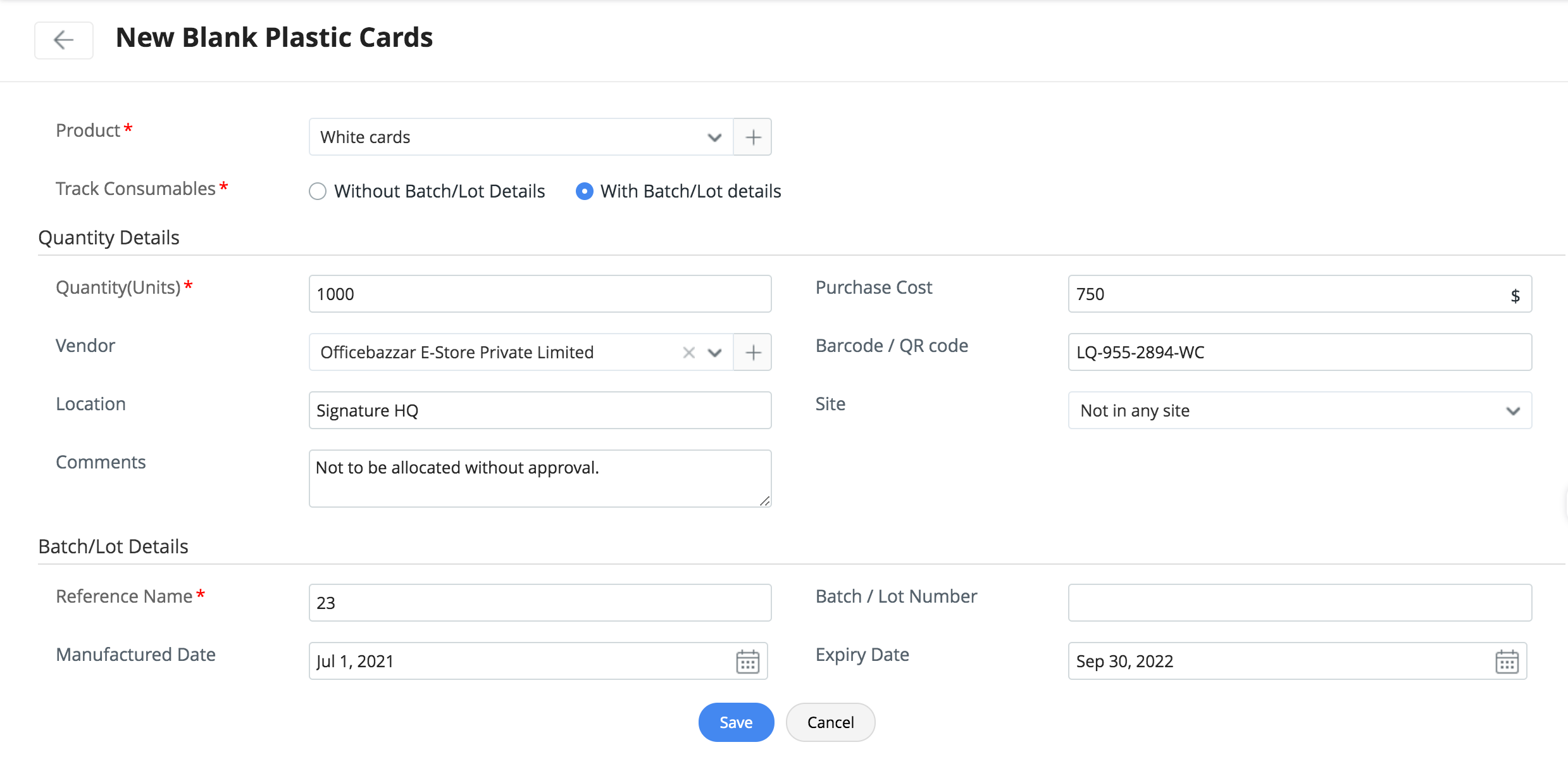
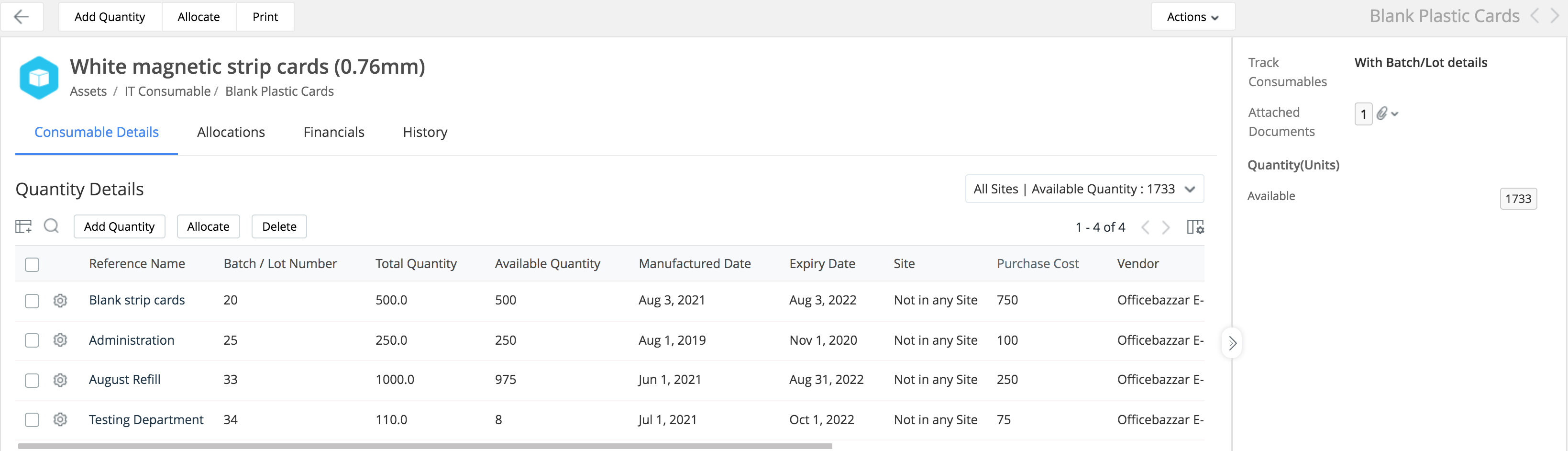
To learn more, click here.
August 04, 2021
( Pre-release : July 28, 2021 )
Enhancements
Releases: Import Releases, Release Tasks, and Release Conversations
You can now import Releases, Release Tasks, Release Conversations, and Attachments for releases and release tasks under Setup >> Data Administration >> Import Data. The supported file formats are .csv, .xls, and .xlsx.
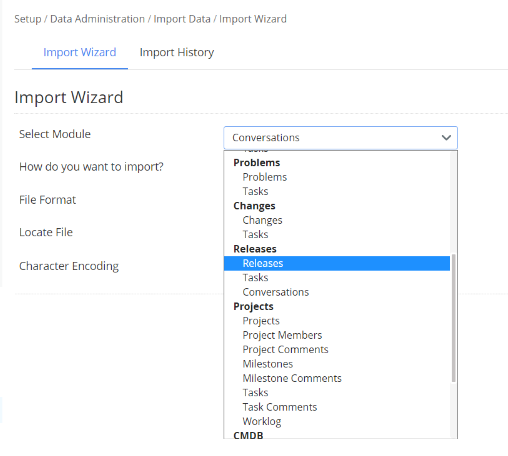
Additional Fields
Additional field types such as Decimal, Currency, Percent, Check Box, Radio Button, Decision Box, and Auto Number are now available for Releases and Problems.

The maximum number of additional fields for Releases and Problems is increased to 150 each.
July 28, 2021
Modern Authentication for Office365 and Outlook Mailboxes
You can now use Modern Authentication, which is based on OAuth 2.0, for connecting to Office 365 and Outlook mailboxes.
A new button Switch and Configure, which allows to switch between modern authentication and basic authentication, has been added for customers who are already using Office 365 and Outlook mail services.
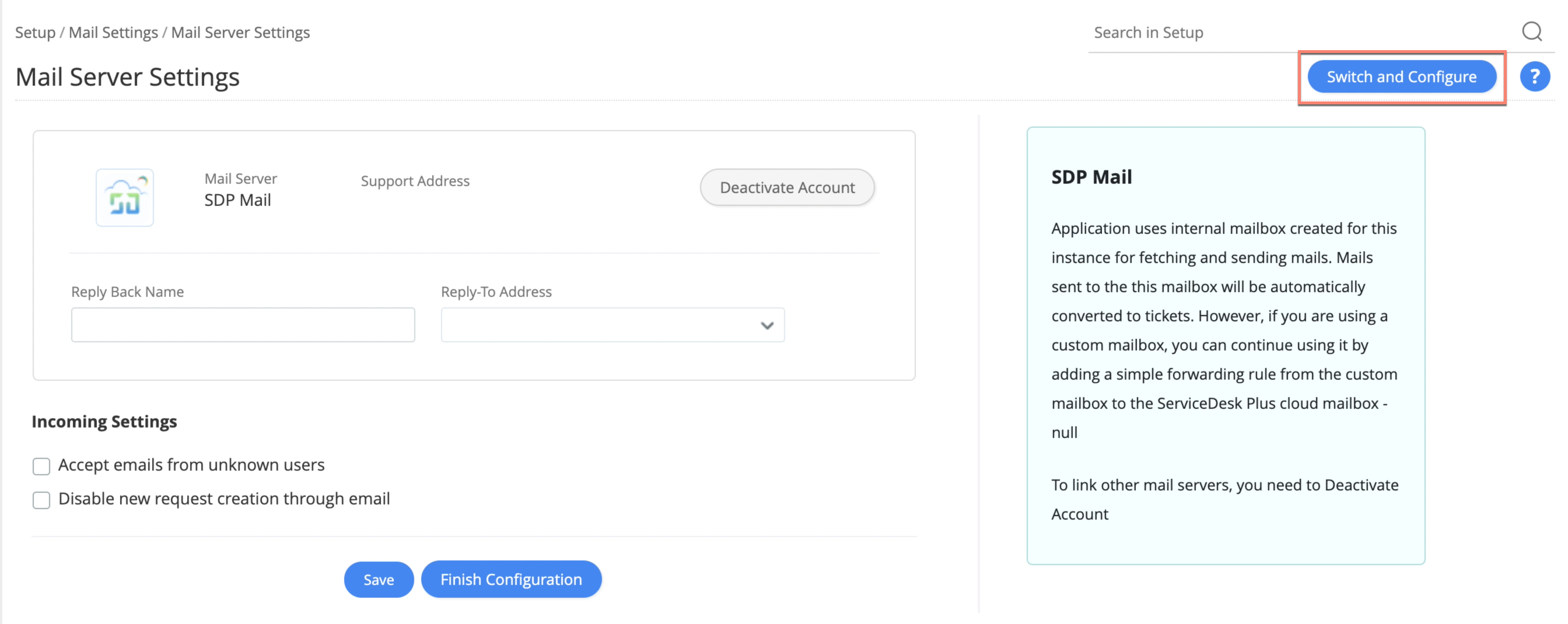
Mail fetching will continue over basic authentication until modern authentication configuration is completed. To complete it, provide the necessary details for configuring modern authentication and click Finish Configuration.
For a new mail server configuration, go to Setup >> Mail Setting >> Mail Server Settings, select your preferred option, and use your login credentials to authorize the connection.
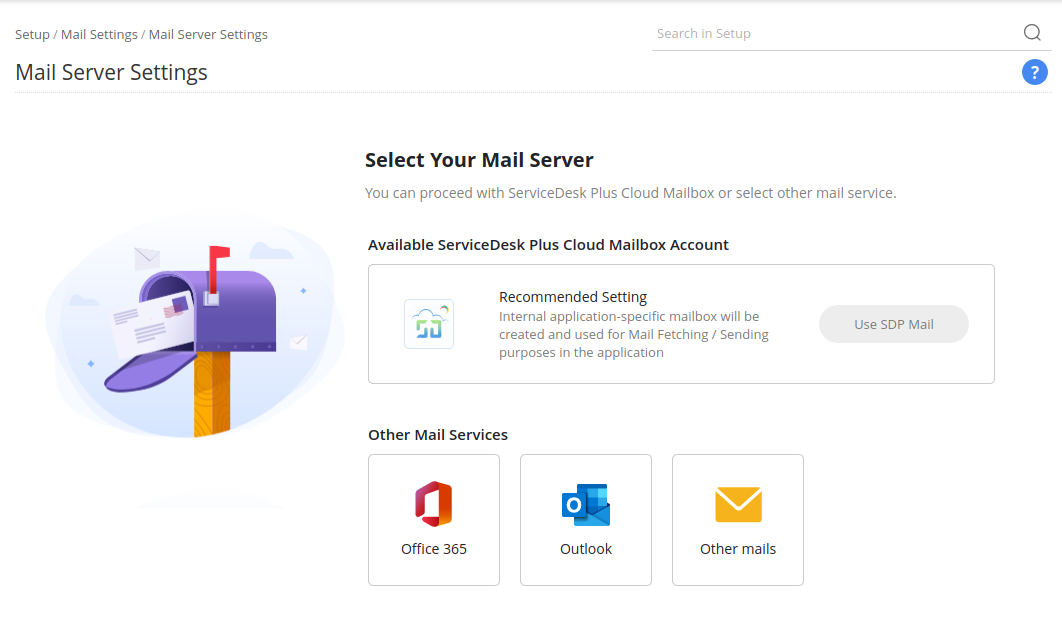
Note:
- To use ServiceDesk Plus Cloud's native email service, click Use SDP Mail.
- To connect to mailboxes from other service providers, use Basic Authentication by clicking Other Mails, and provide necessary configuration details.
July 22, 2021
( Pre-release : July 12, 2021 )
Enhancements
Notify Original Approver: Delegation-specific Notification Rules Enhancement
The following Delegation Notification Rules are added under Admin >> Automation >> Notification Rules >> Other Notifications:
- Notify original approver when approval is sent to backup approver.
- Notify original approver when backup approver performs an approval action.
Custom Widgets
Users can now bring external services inside ServiceDesk Plus Cloud by embedding widgets in various locations such as Dashboards, Custom Menu, Request Details page, Add/Edit Request form, Change Details page, Asset Details page, and Setup. within the application. Custom widgets can be configured in given custom widget package and hosted locally or on Sigma server.
Administrators can provide the location of widget items, connection details, variables details, and custom modules configuration in the custom widget package. The configurations and display locations of the widget items can be managed under Admin >> Developer Space >> Custom Widgets.
New Closure Rules for Releases
Added support for mandating new fields in different stages of releases via release closure rules, as listed below.
- Development Stage: Details (Combines both Description and Attachments)
- Testing Stage: Description and Test Cases
- UAT Stage: Description and Test Plans (Test Cases in the UAT Stage is now Test Plans)
- Deployment Stage: Description and Issues Found.
You can access the release closure rules under Setup >> Automation >> Closure Rules >> Release Closure Rules.
Note: While mandating the Details field in the Development stage, adding value to either Description or Attachments is sufficient.
Behavior Changes
Releases
The Test Cases field in the UAT Stage is now renamed to Test Plans.
July 14, 2021
Enhancements
General
- Added proper error message for deleting the vendor-product association when the association is already in use by other modules.
- Improved Japanese translation in the History tab across the application.
Behavior Changes
Requests
- Removed Last 24 hours as a criterion for the date/time fields in the request custom view filters.
- Removed Tomorrow, Next week, and Next month as criteria for the Created Time, Last updated Time, Responded Time, Resolved Time, Completed Time, and Assigned Time fields in the request custom view filters.
- The transition pop-up for mandatory fields will be shown only if there are RLC-mandated transition fields or if the request contains empty fields that are mandated by request templates.
Issues Fixed
Requests
- Custom functions used as business rules are not working properly if requesters have raised tickets using templates that have mandatory fields in the technicians view.
- Requests associated with problems are not getting closed along with the problems despite having configured to be closed in problem closure rule.
- In Request Approval, the close request page is rendered without a scroll bar.
Changes
- When the Alert Change Manager, Change Owner, Change Approver, CAB (Change Advisory Board) by email when any recommendation is taken on a change rule is enabled and the number of recipients is on the higher side, the Change Approval reminder is inadvertently getting sent even if the approval action had been performed already.
Assets
- A URL issue occurs when moved from the workstation edit form to the workstation list view page using the back button in the form.
- A license expiry error is thrown when updating any software application with an active downgrade license due to failure in synchronization between the dates of main and downgrade licenses.
Reports
- The organization logo and the charts appear broken in the reports emailed in the inline HTML format.
July 09, 2021
( Pre-release : June 17, 2021 )
Enhancements
Purchases and Contracts Enhancements
Purchase Dashboards
- Purchase dashboards are introduced to visualize purchase orders in graphs and charts.
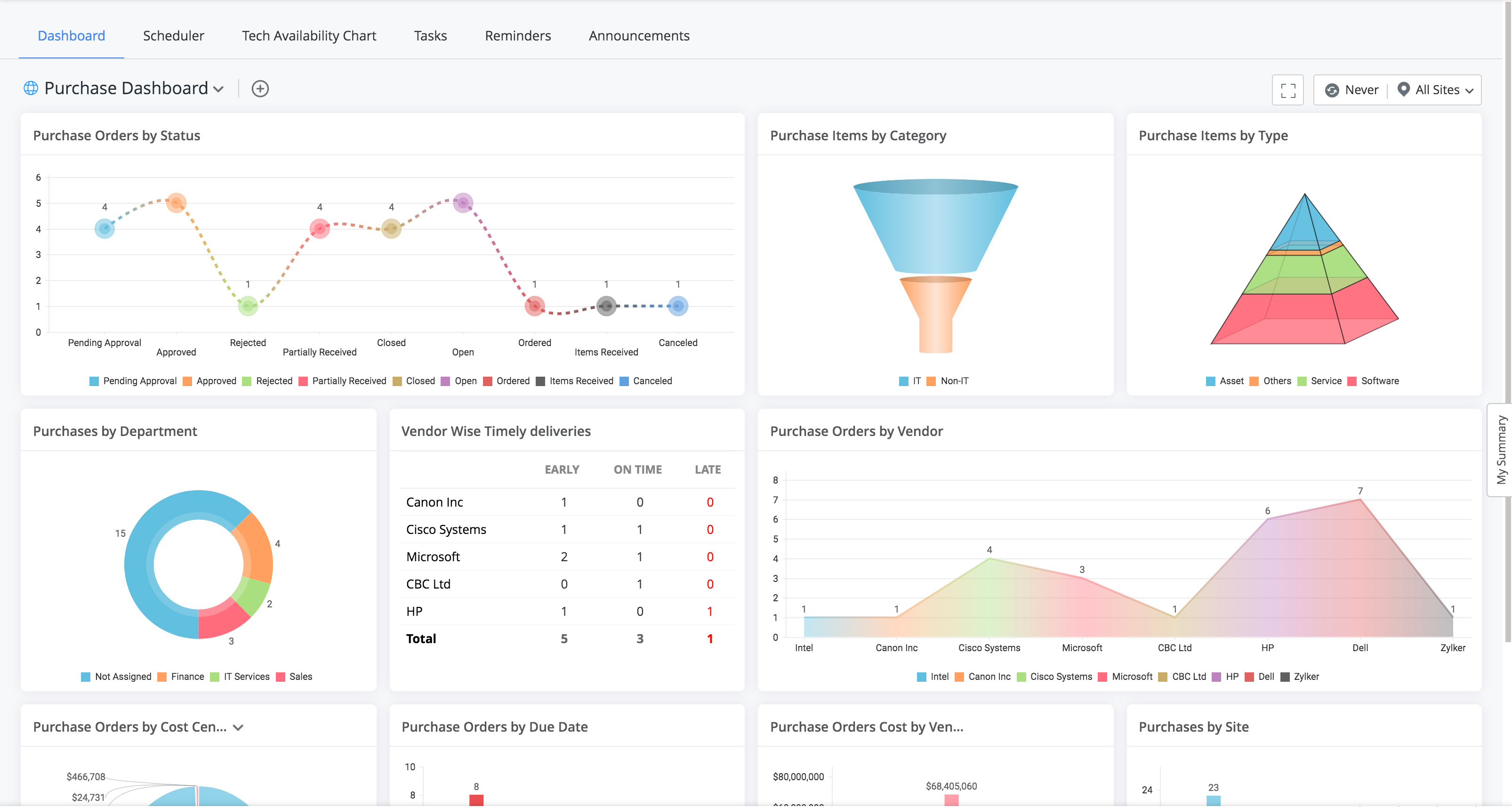
Purchase Reports
- Purchase orders and the items ordered can now be analyzed using query-based purchase reports.
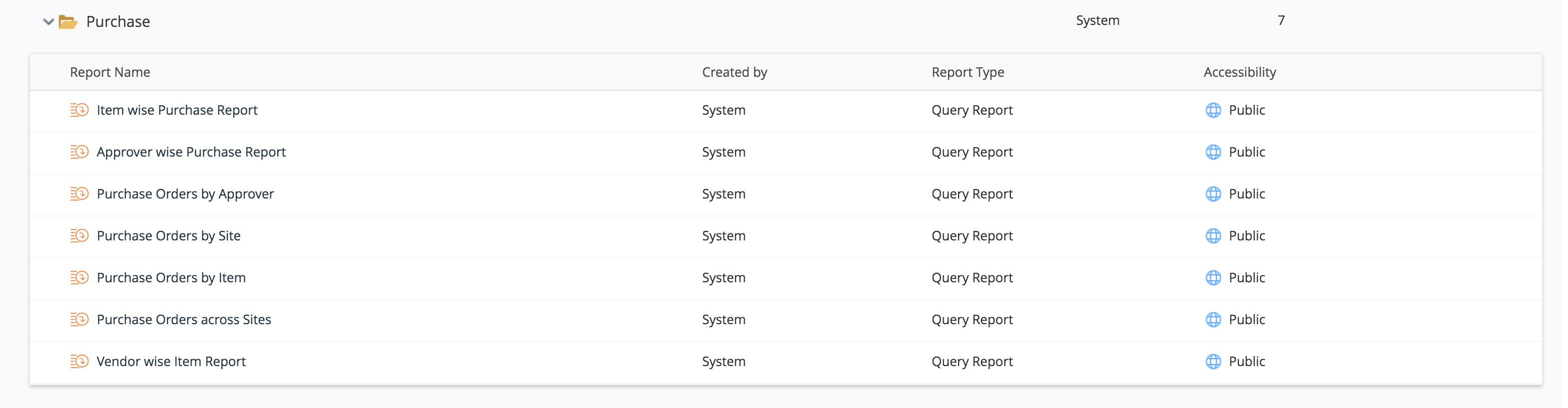
Purchase Template:
- The purchase order template can now be modified by adding additional fields, setting mandatory fields, reducing the fields in a template and reordering fields. Click here to learn more.
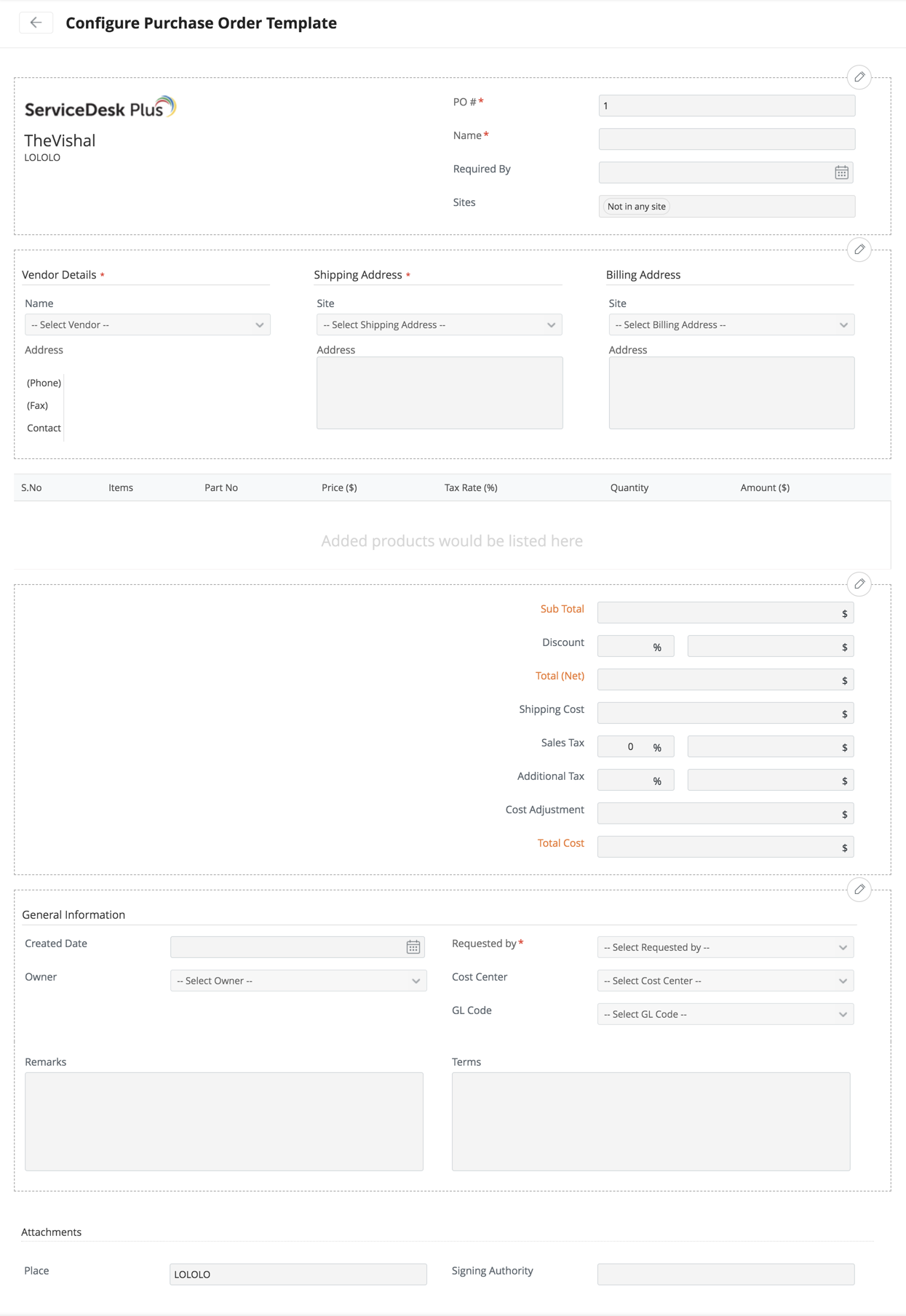
Purchase Orders
- The purchase order details page UI is updated for enhanced user experience.
- Outgoing mails can be tracked from the Conversations tab in purchase orders details page.
- Users can add vendor services and service types. You can also associate services with vendors and vice-versa. To learn more Click here.
- The following purchase order notification rules are added under Setup >> Automation >> Notification Rules.
- Notify PO owner and approvers when a purchase order is closed.
- Notify PO owner and approvers when invoice is received for purchase order
- Notify PO owner and approvers when a purchase order is ordered.
- Notify PO owner and approvers when payment is done for purchase order.
- Email Purchase Order Owner.
- Email Purchase Order Vendor.
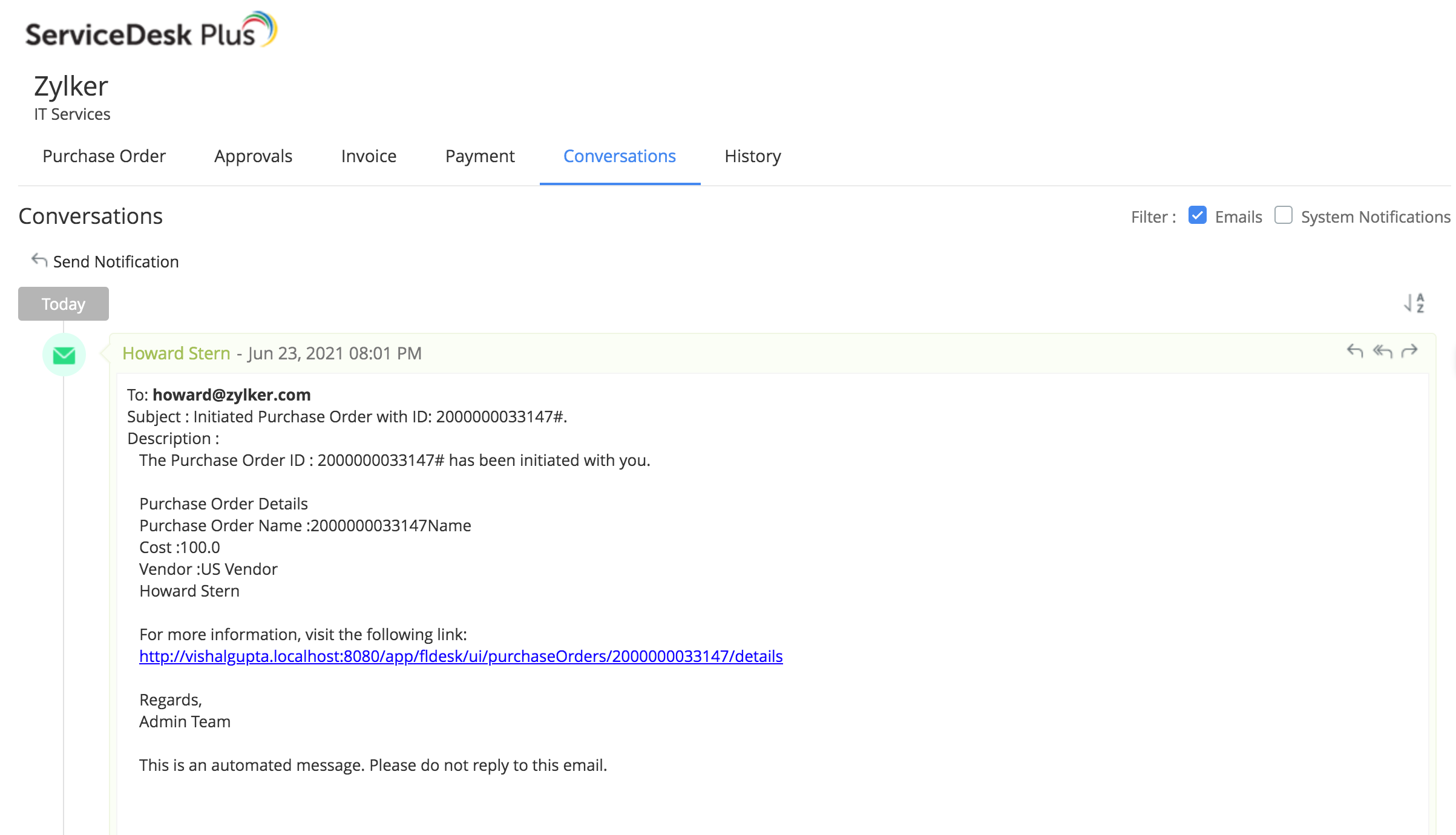
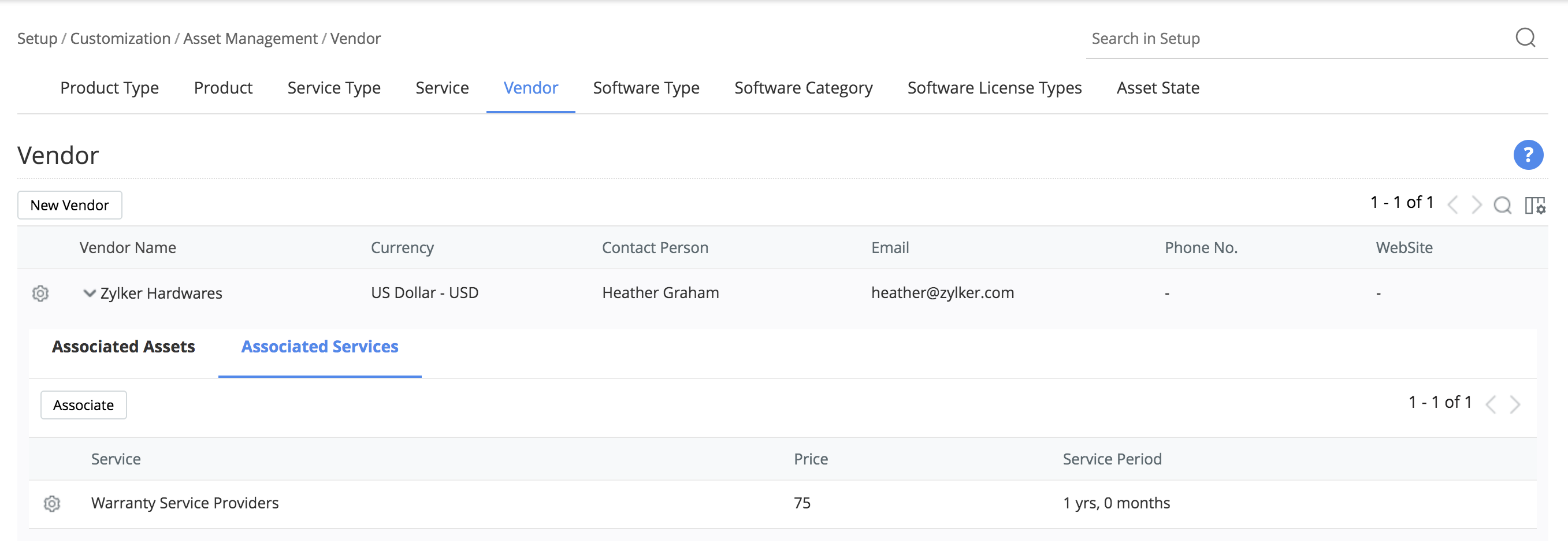
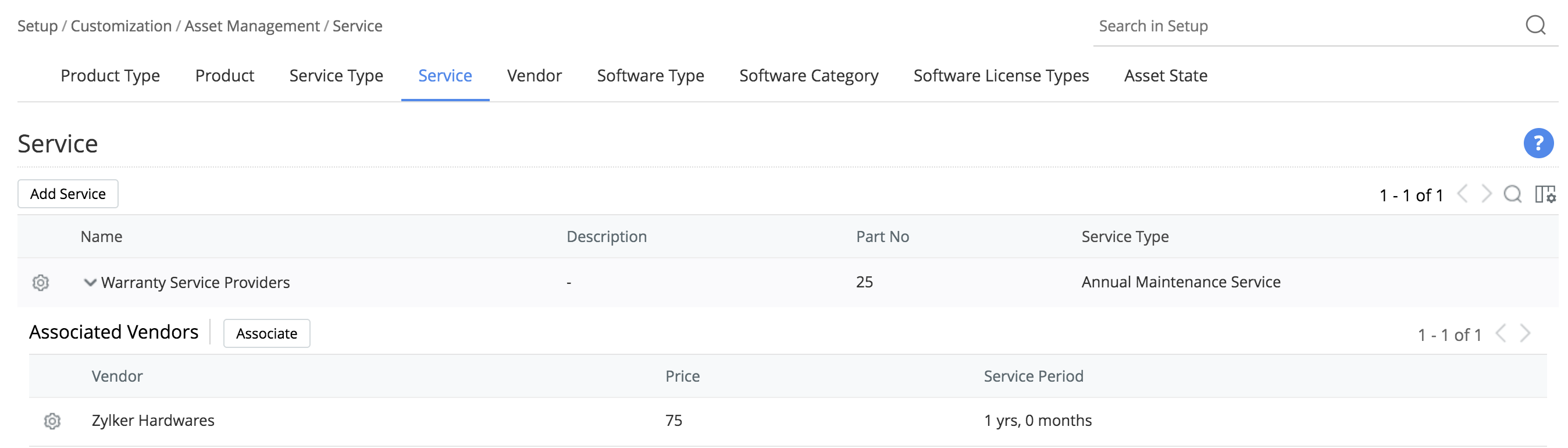
Contracts
- Contract dashboards are introduced to visualize purchase orders in graphs and charts.
- Requests can be generated automatically for contracts nearing expiry.
- Users can filter contracts displayed on the list view using custom filters.
- Administrators can configure site-based restrictions in contracts.
- Users can now request to get query reports generated for contracts based on their sites.
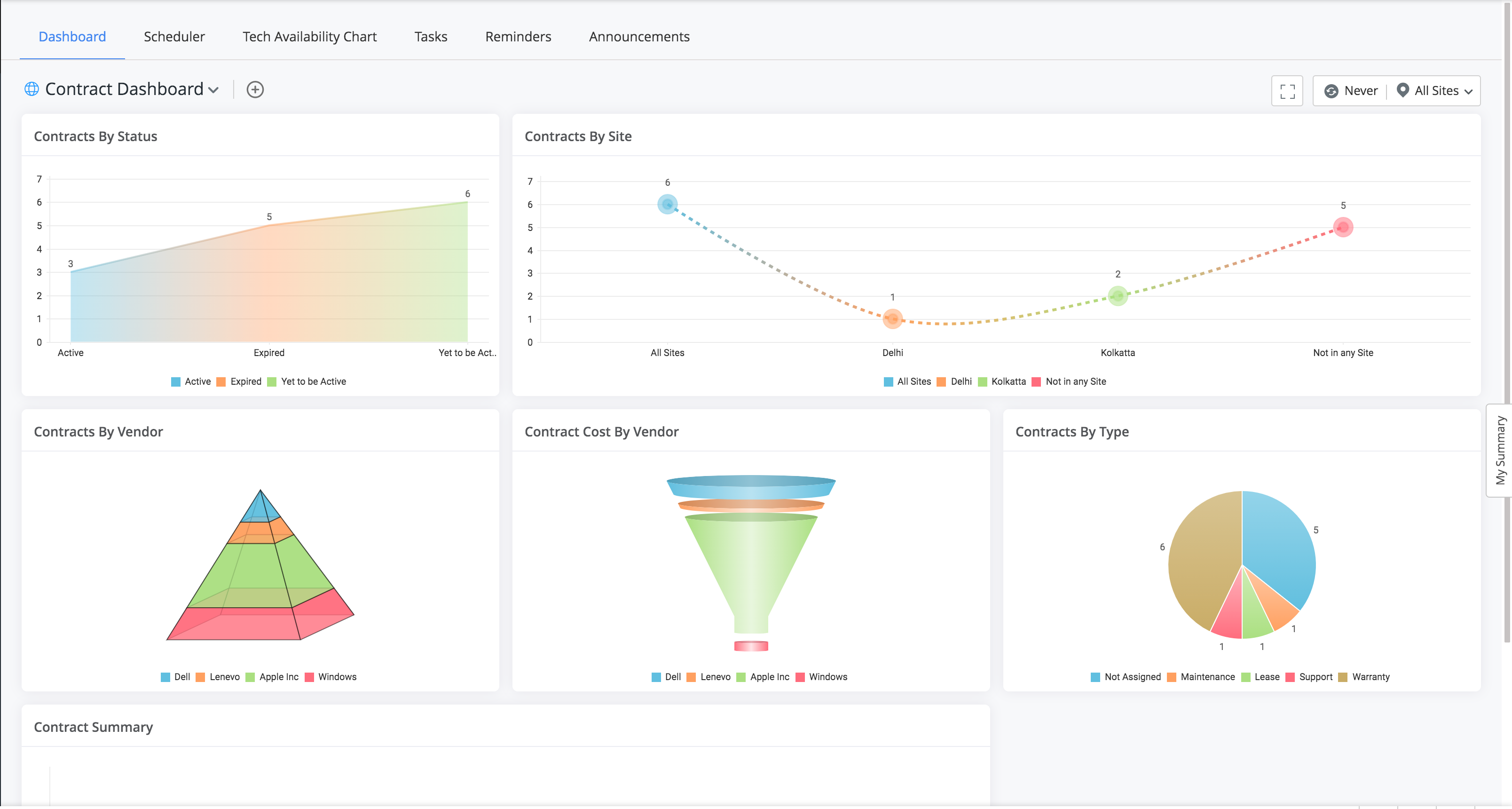
Change and Release Enhancements
Stage transition restrictions for changes and releases
You can now restrict stage transitions in changes and releases to specific roles/users.
For changes, the stage transitions can be restricted to specific roles/users. To do this, go to Setup >> Automation >> Workflows >> Change Workflows and select an appropriate option under Workflow Settings.

For releases, the stage transitions can be restricted only to the release manager. To do this, go to Setup >> Automation >> Workflows >> Release Workflows and select an appropriate option under Workflow Settings.
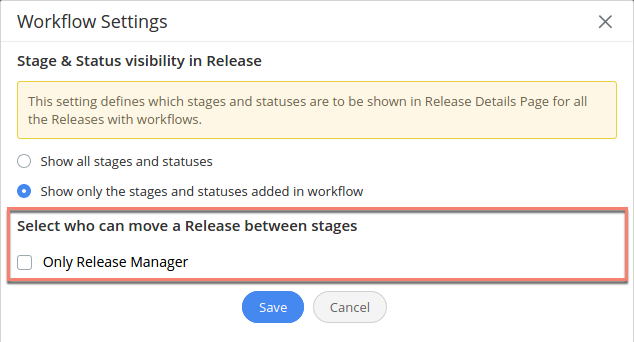
Change Notification and Conversation Enhancements
- You can now select recipients for change notifications and conversations from Users, Change Roles, Organization Roles, or provide any email address.
Change Downtime Enhancements
- You can now capture CIs Involved and Services Affected information when creating a Change Downtime. This allows you to detect overlaps in downtime schedules within a change and notify the respective CI owners and managers when a downtime is configured.
Notification and Conversation Enhancements
- The "Bcc" field is now supported across all notifications and conversations in requests and changes.
- For requests, changes, and releases, the admin-configured notifications can now be sent to any email address.
- Request custom notifications can now be sent to requesters.
- You can now send request custom notification to email CC users.
Note:
- The "Bcc" filed is not supported for automated and system notifications.
- The To field in change notifications and conversations is no longer mandatory. However, at least one among the To, Cc, and Bcc fields must have an email address added to it.
- The number of recipients is now capped at 50 which includes all recipients in the To, Cc, and Bcc fields for a single conversation or a notification across all modules.
Issues Fixed
Changes
- In change conversation, the email address of the user initiating Reply and Reply All actions is unnecessarily getting added to the To field.
- Unable to select non-login users for admin-configured change and release notifications using the Users category from the Notify to field.
July 05, 2021
Localization of Notifications for Non-login Users
The language used for notifications sent to non-login users will be based on the first available configuration selected from the items below as listed in the order of priority.
- Language selected for the user's site (department-site) configuration
- Language selected for the site associated with the requests/records across modules.
- Language configured for the default notification template
The localized notifications will be sent only when the notification templates are configured in the respective languages and the Allow template customization in user's language option is enabled under Notification Rule Settings.
Note: All localization options are available only for accounts using a multilingual license.
June 24, 2021
Custom Scripts for Field and Form Rules
Custom Scripts are now supported in request Field and Form Rules. Using Custom Scripts, you can modify request forms dynamically based on user input.
Click here to view sample custom scripts for Field and Form Rules.
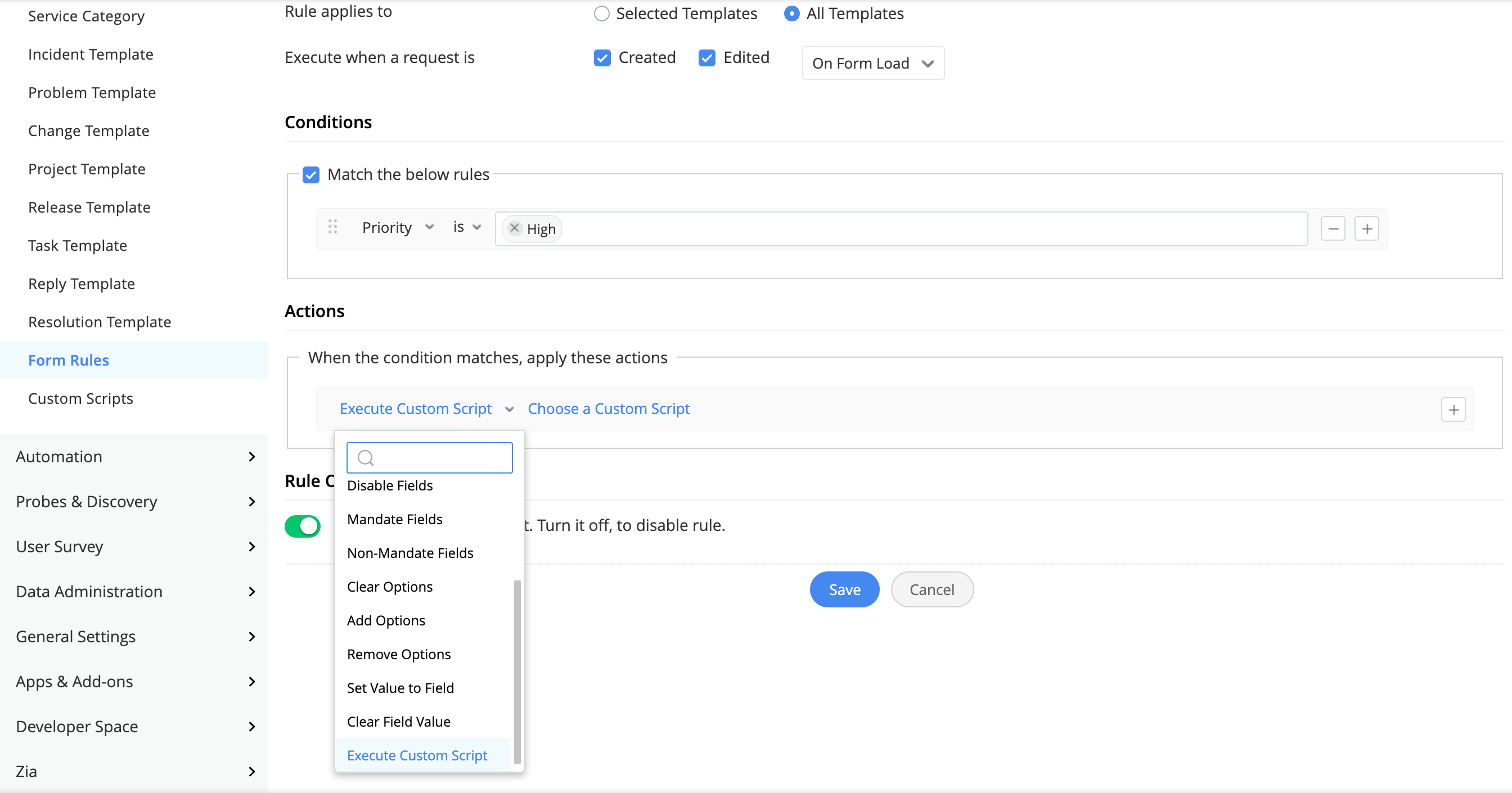
You can add and manage the Custom Scripts configured in the application under Setup >> Templates and Forms >> Custom Scripts.
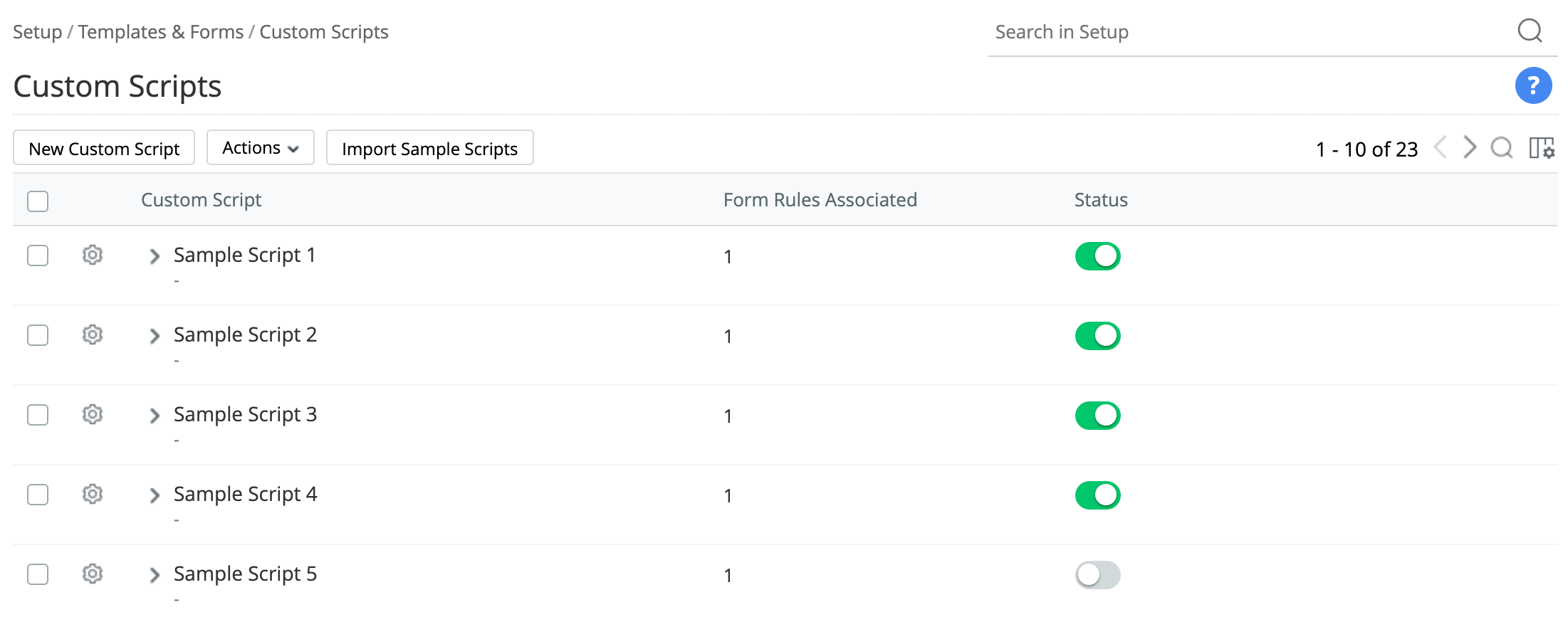
Group Filter for Dashboards
Introducing group filter that allows you to filter information based on groups for widgets relating to request, problem, change, and release modules across all dashboards. The drop-down filter on the top-right corner of the dashboard now allows you to select both site and group. The Request frequency and Enable SmartView options are now moved under a gear icon adjacent to the filter drop-down.
For groups, you can choose All Groups, Not in any Group, or a specific group based on the site selected.
You can now limit the filtering to the current dashboard or extend it to all dashboards using the Apply to this dashboard only toggle.
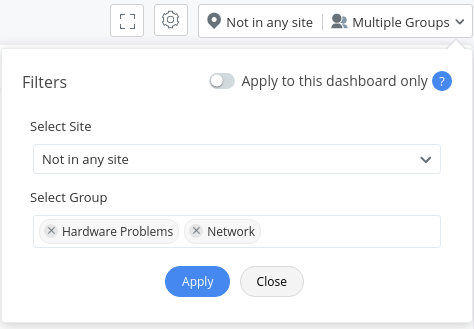
Discover Product Panel for Requester Portal
The Discover Product panel is now added to the requester portal. It provides multiple resources for requesters to learn more about the application. This can be accessed by clicking the bulb icon on the lower-right corner of the requester portal.
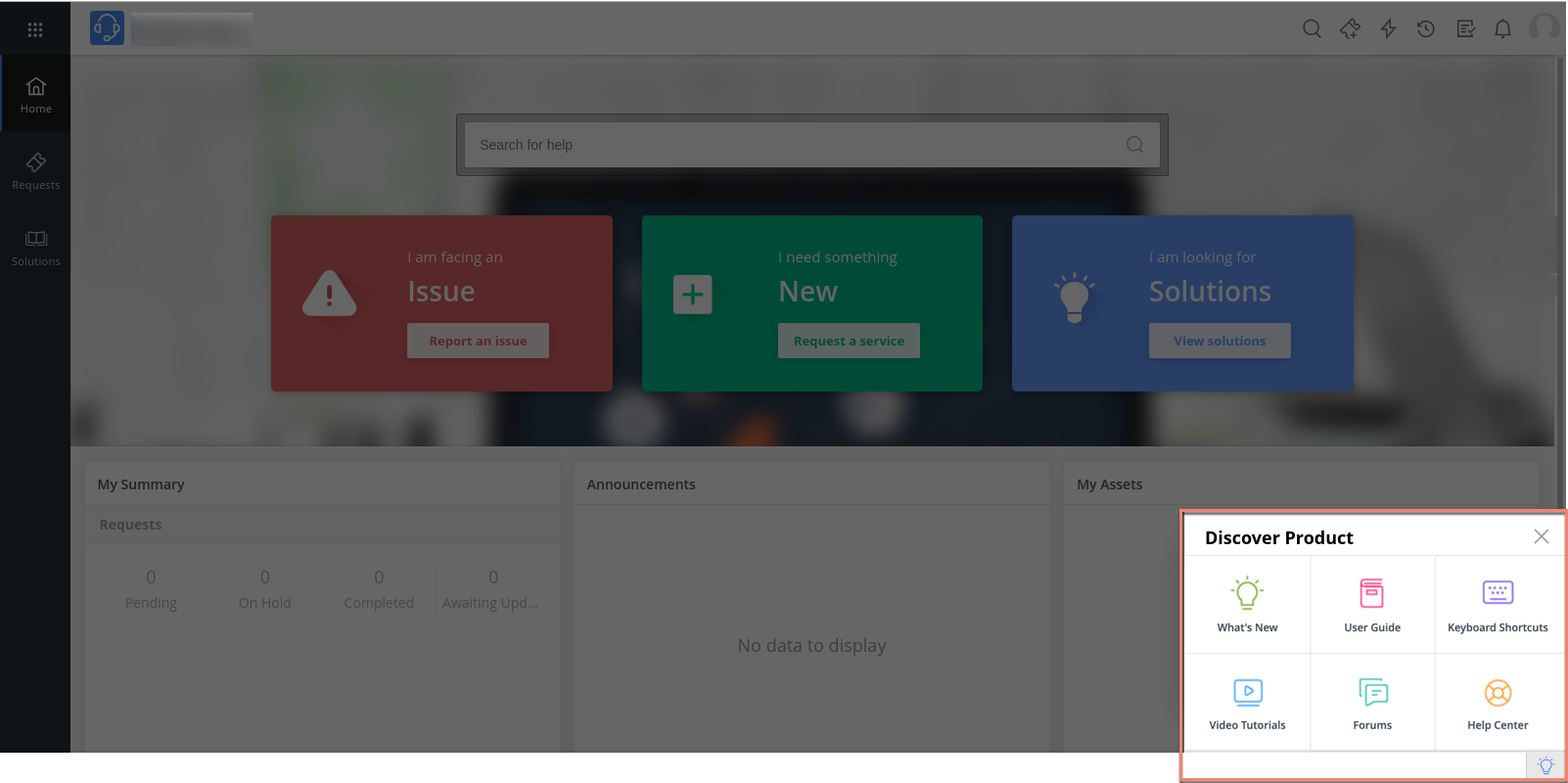
June 17, 2021
Behavior Changes
Azure AD User Sync
Users imported via Azure AD User Sync will no longer be sent an email with OTP for their first-time login if their domain is already verified.
June 08, 2021
Enhancements
Assets
- The limit for Agreement Expiry Notification in software license agreements has been increased to 180 days.
Behavior Changes
Changes
- The value of the CIs Involved field will now be copied when creating change requests from an incident request.
Assets
- When importing assets via CSV files, the modification of product value is now restricted only to the products of the same type.
Issues Fixed
General
- The requester details section in the SmartView is not rendered properly in higher resolution displays.
- In the requester portal, the Close Request button in the request approval page is barely visible as the appropriate color for the button is not applied.
- Purchase Order attachments are not added to their respective PO approval notification emails.
- The "Not in any site" option is missing from site filter in SLA list view for SDAdmin users who are not associated with "Not in any site".
Requests
- Resent notifications in request conversations do not appear in the request print preview.
Projects
- Project milestones are getting ordered incorrectly when exporting the corresponding project's Gantt Chart as PDF.
Solutions
- When forwarding a solution to an email address, the attachments in the solution are inadvertently getting duplicated.
- When creating solutions, some of the topics are either missing or getting duplicated in the Topic Name combo box if the topics count is greater than 100.
Assets
- No failure message is displayed when deleting software licenses.
- Unable to print barcodes when a new product is added followed by an asset in the "Add new assets by generating your own barcode" section.
- The Change Manager and Services Affected fields are not listing more than 100 values when creating or editing a change request.
June 01, 2021
( Pre-release : May 10, 2021 )
Advanced Customizations for Requester Portal (Beta)
You can now customize the requester portal with advanced options like panels, buttons, lists, snippets, etc over pre-defined or custom templates. To access these customizations, go to Setup >> General Settings >> Requester Portal >> Requester Portal Customization and click Configure on the ADVANCED card.
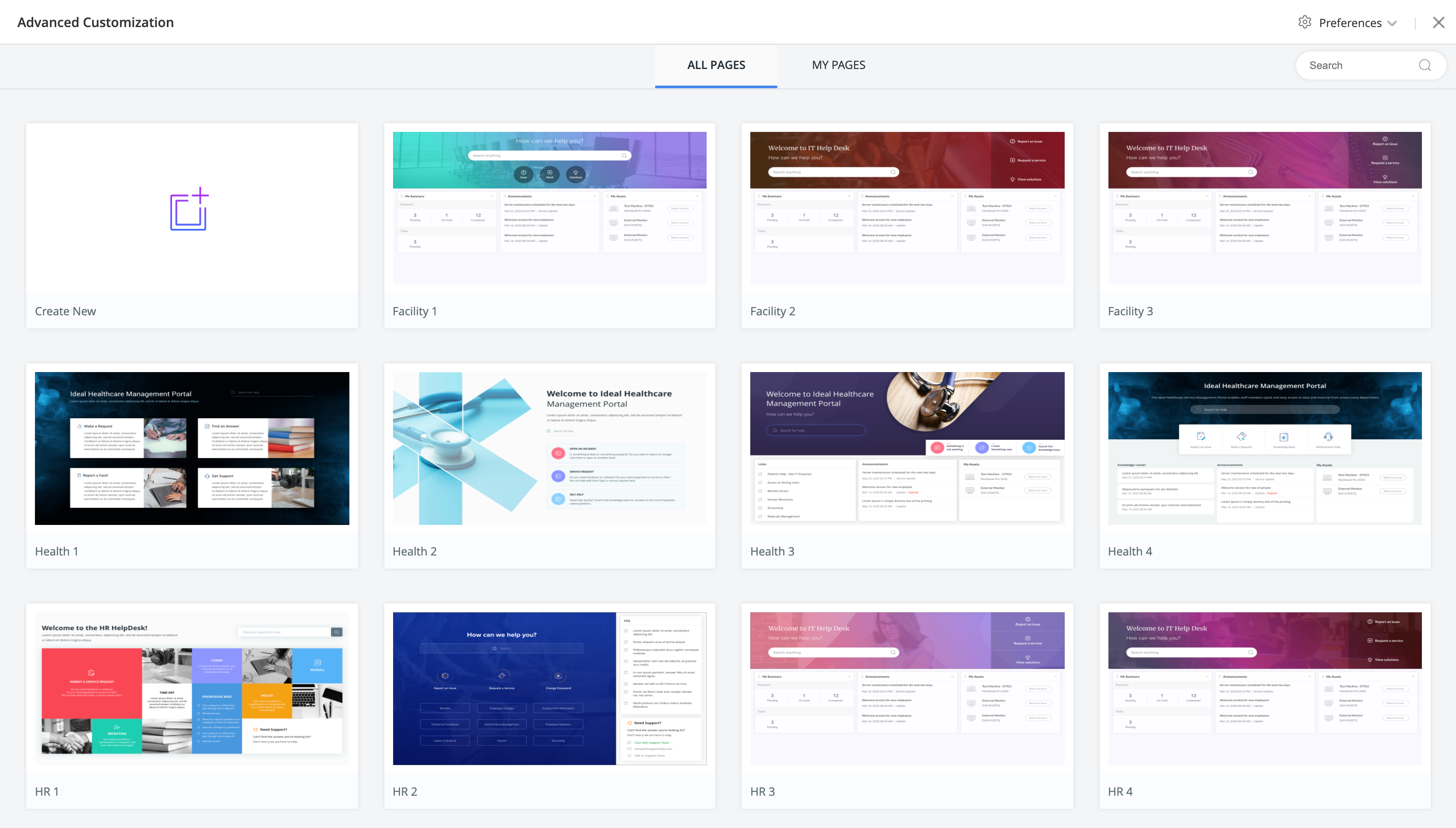
Note: The customization options that were previously available will now be identified as Basic Customization. To access it, go to Setup >> General Settings >> Requester Portal >> Requester Portal Customization and click Configure on the BASIC card.
Problem Module as an Add-on
Problem Module is now available as an add-on for Standard and Professional editions.
Problem Enhancements
Configure tasks within problem templates. When creating a problem, technicians can choose the tasks to be triggered on problem creation.
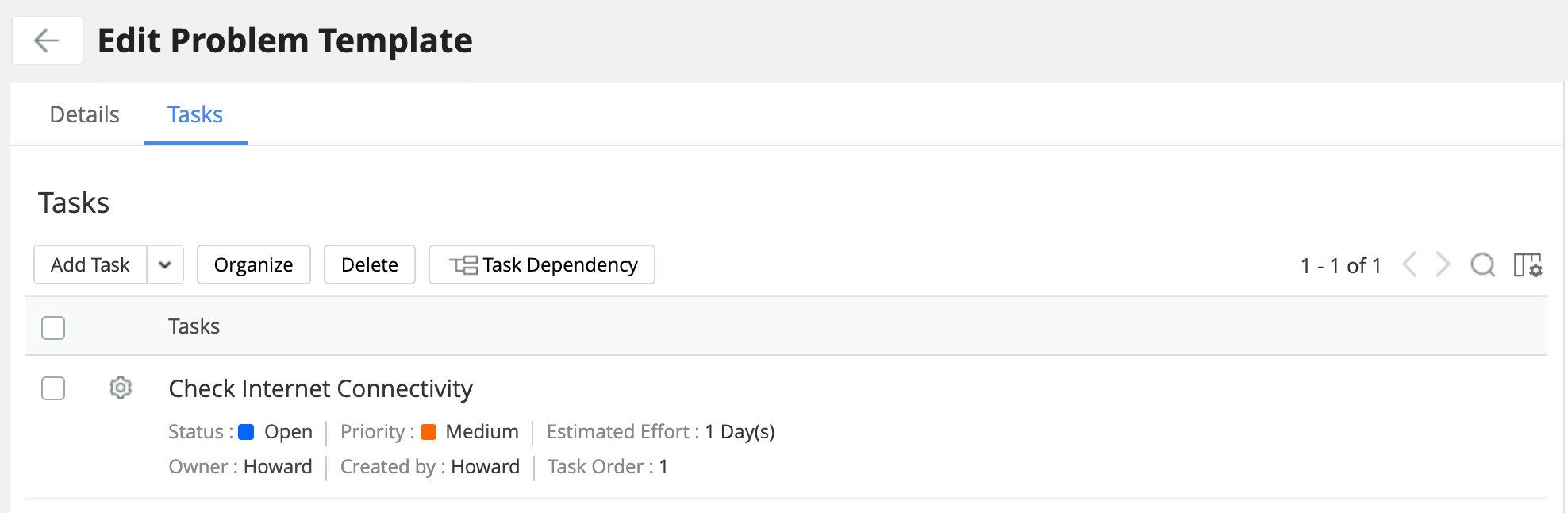
When changing the template associated with an existing problem, the technician can choose to delete or retain the tasks associated with the previous template.
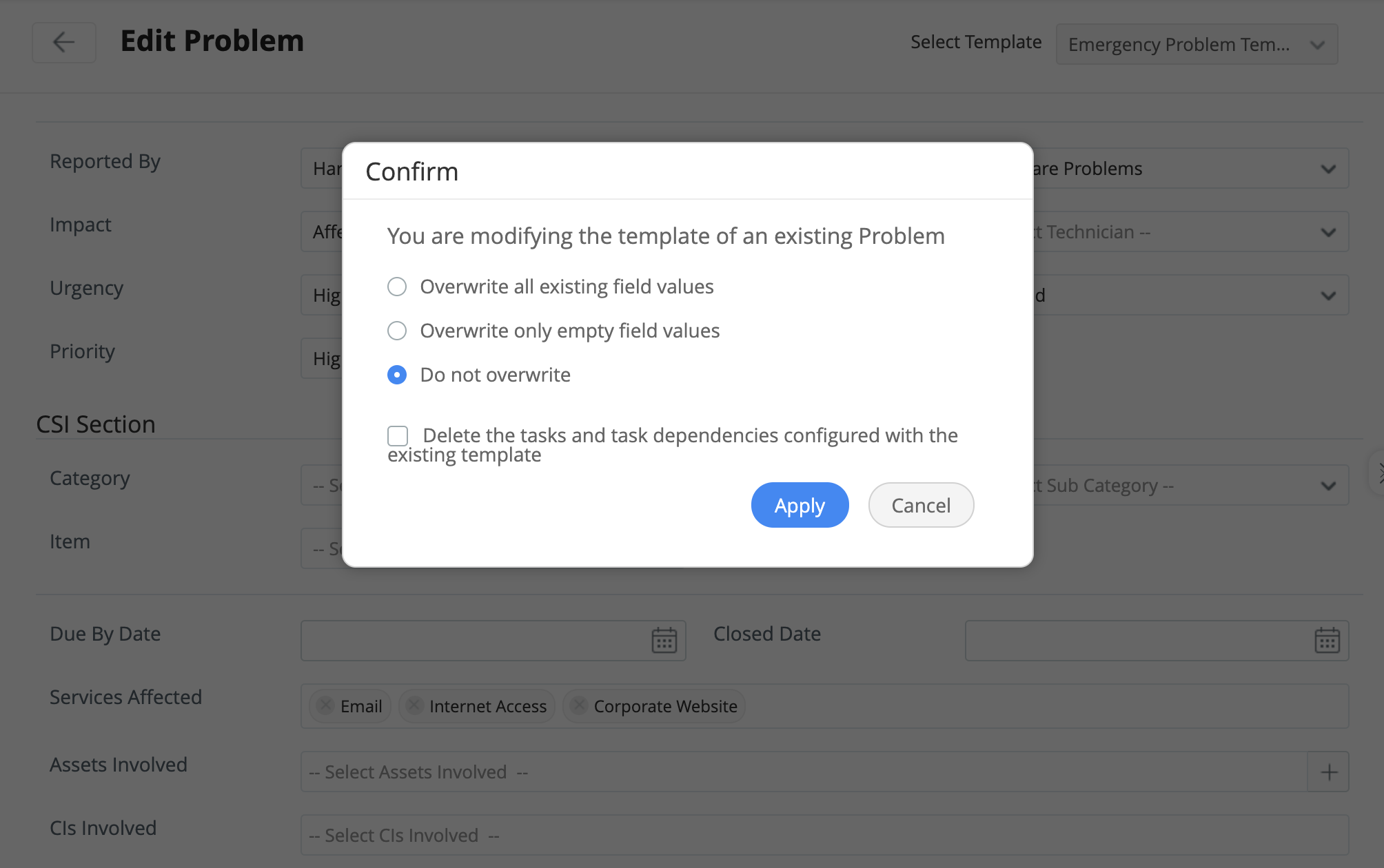
You can now forward/reply to conversations from within the problem details page. You can also save drafts which will be listed in the right panel of the problem details page.
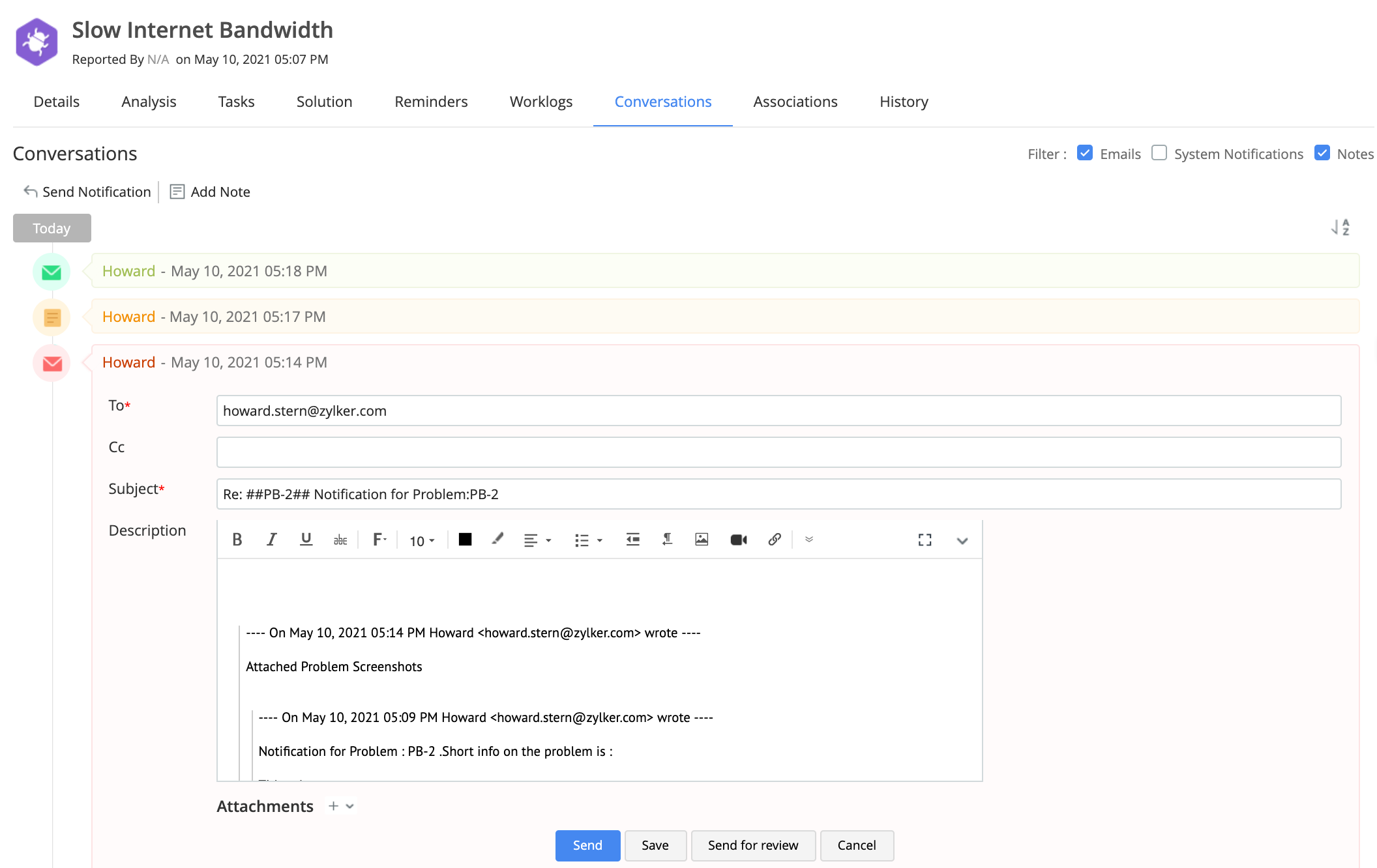
Under the history tab of the problem details page, you can search for a particular activity or sort the activities based on the time, users involved, and the type of action.
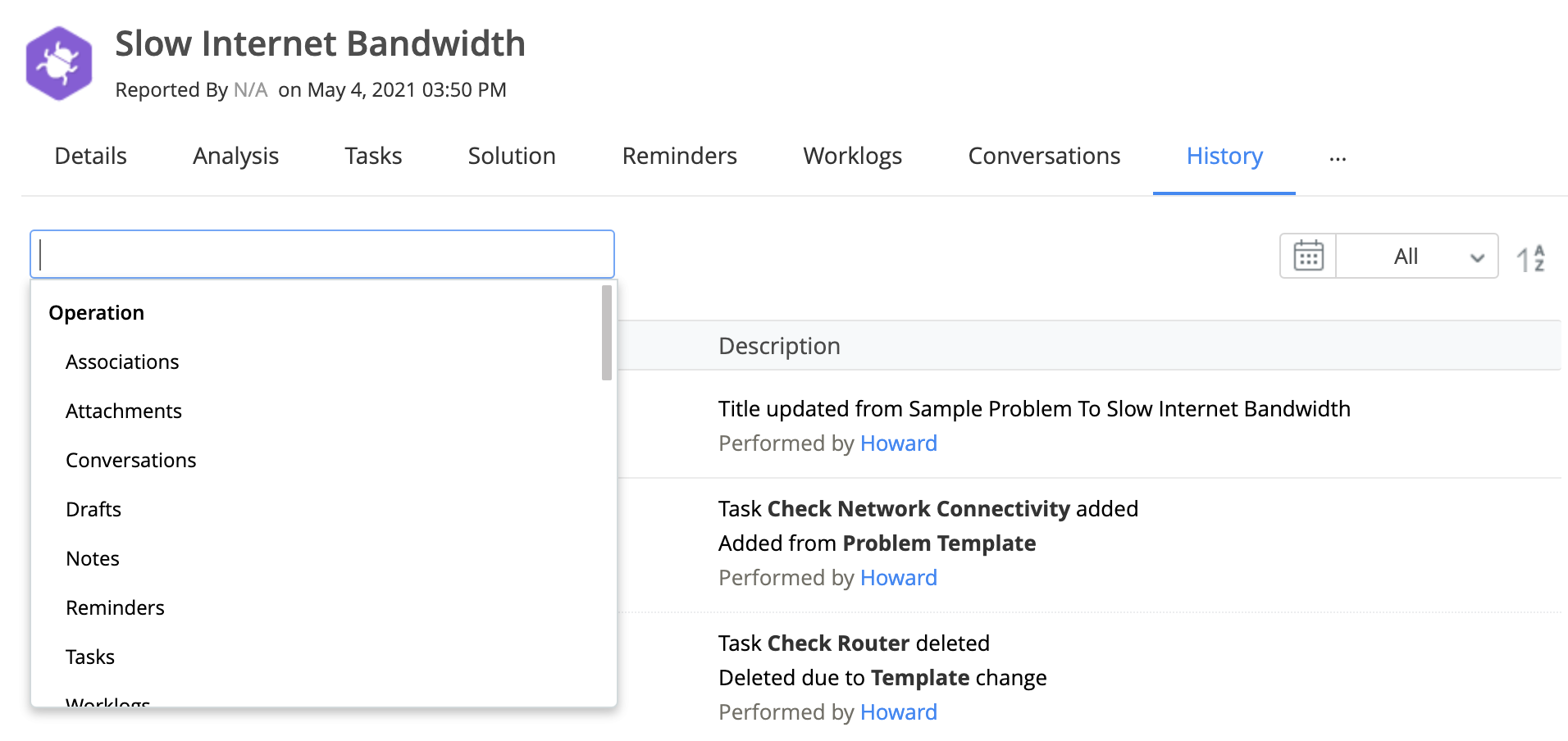
May 25, 2021
Behavior Changes
Integrations
- New Azure AD imports cannot be initiated until the current import has been completed.
- Request ID will now be included in the Jira comments that are added upon updating the request fields such as Status, Priority, Technician, and Subject.
- The limit for the number of users that can be imported using Azure AD synchronization has been increased to 20000.
Issues Fixed
Integrations
- The Detach Jira Issue pop-up does not show the issues properly when the Jira issues are moved from one project to another project.
May 20, 2021
( Pre-release : April 29, 2021 )
QR Code Support
Add assets by scanning QR Codes from vendors. You can also generate your own custom QR codes for new and existing assets.
Trigger and custom actions for Asset, CMDB, and Release
You can now configure triggers for Assets, CMDB, and Release modules and execute actions such as triggering notifications and web hooks or run scripts as custom functions on entities that meet your specific conditions.
You can also configure triggers to initiate tasks for the Release module.
Custom Triggers (Setup >> Automation >> Triggers)
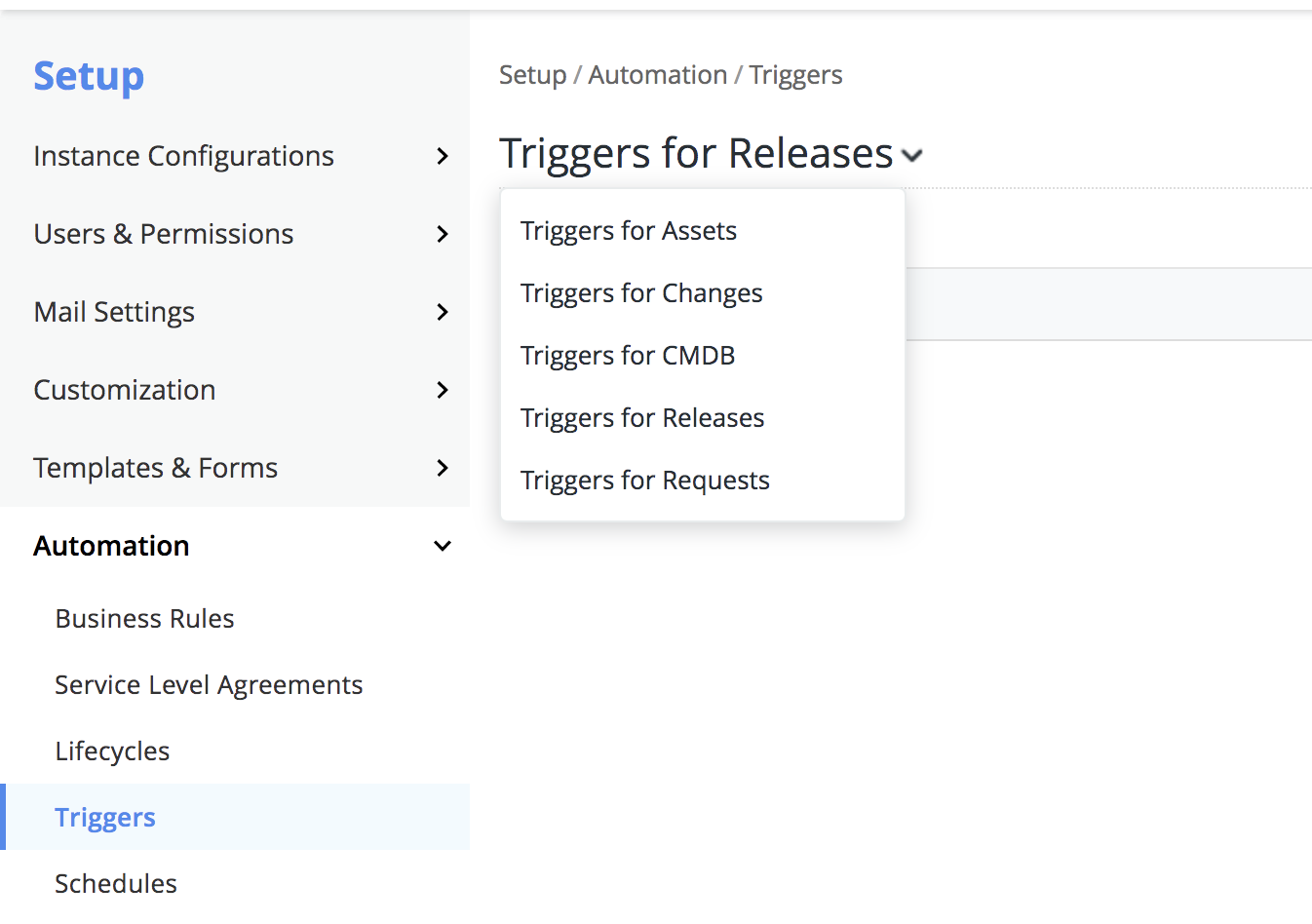
Custom Functions (Setup >> Developer Space >> Custom Functions)
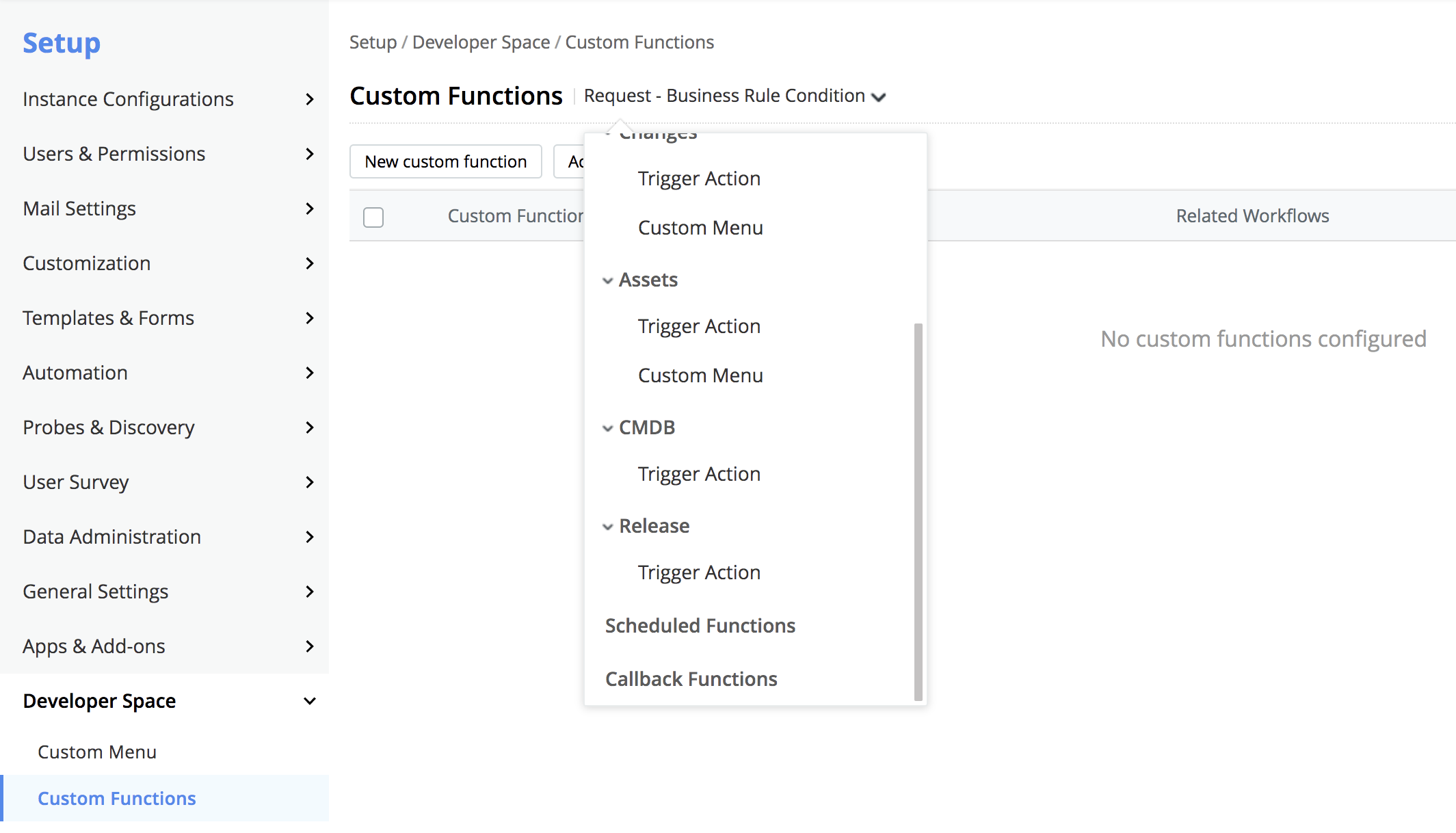
Asset Bulk Edit
You can now edit Assets and Asset Components in bulk from the Asset list view page.
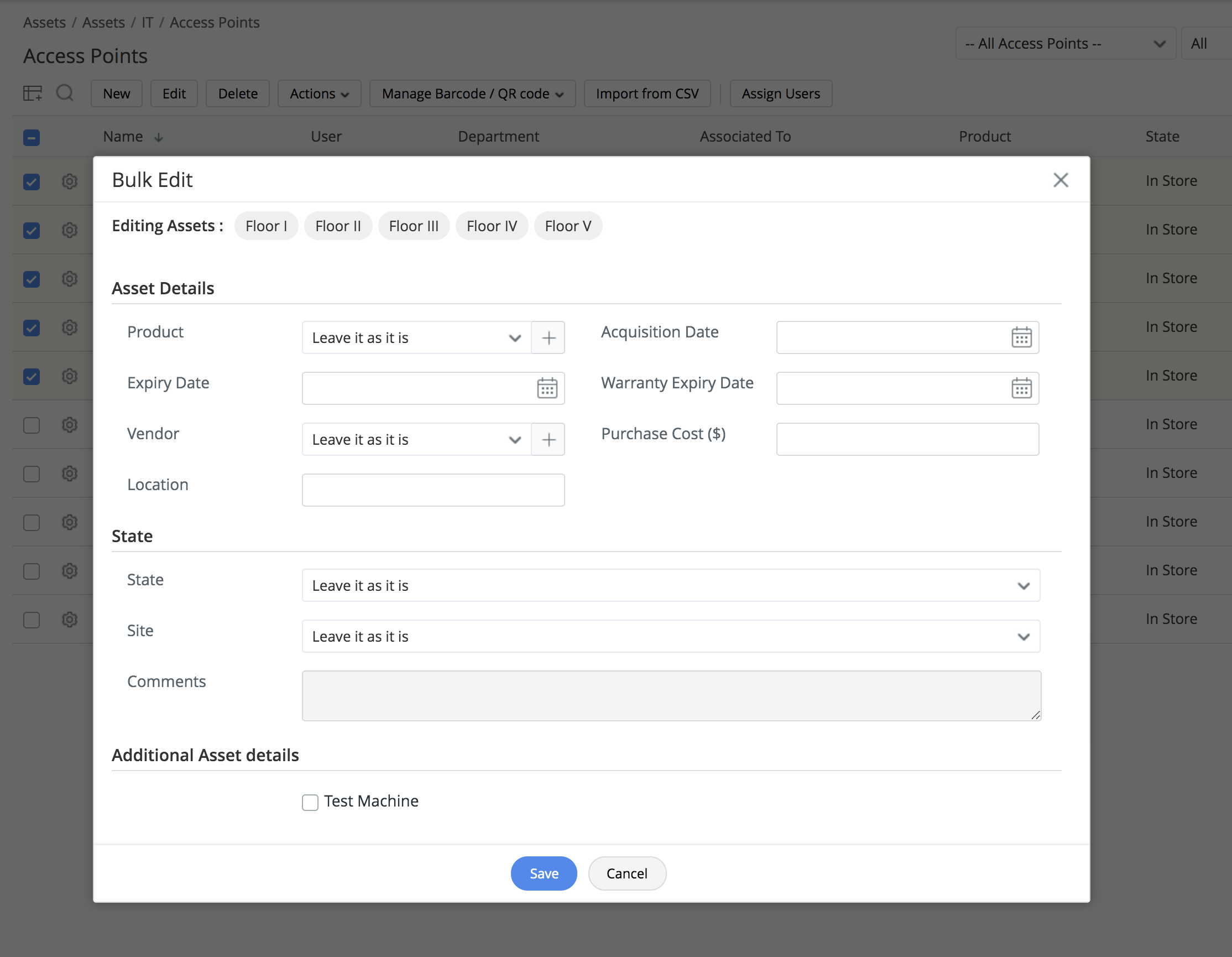
Other Enhancements
You can now select CIs in bulk in Request, Problem, Change, and Release forms. To do this, click ![]() and select the CIs from the list view.
and select the CIs from the list view.
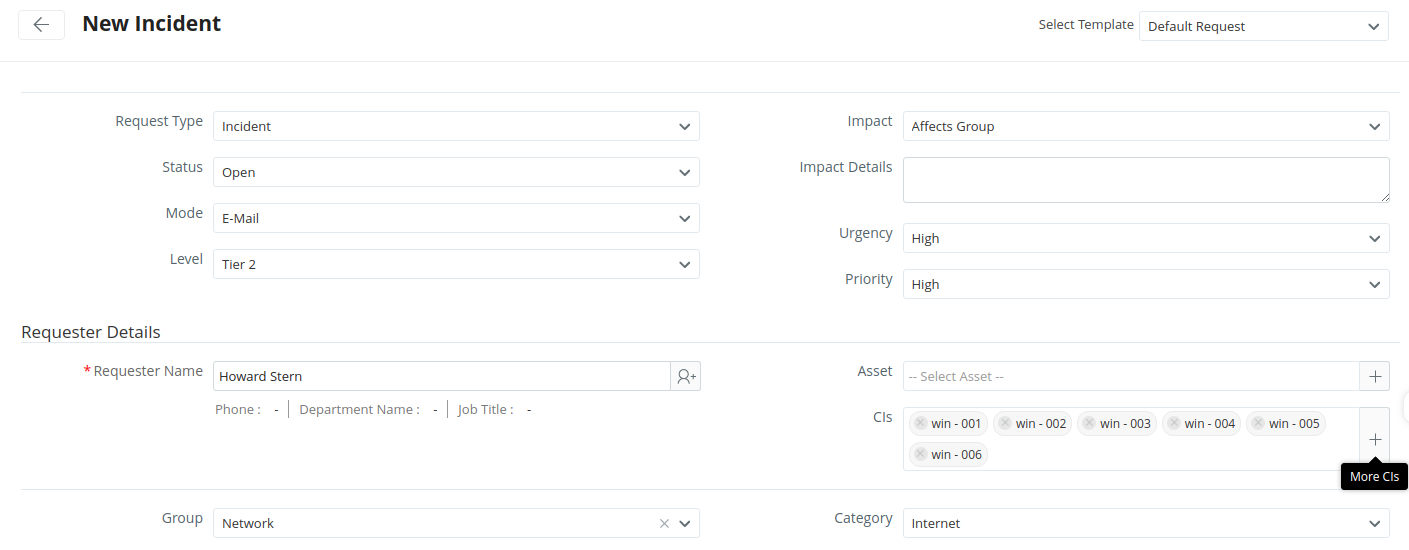
May 6, 2021
Enhancements
Assets
- Added support for MAC Address field in IT asset imports.
Behavior Changes
General
- UI label "Change Template" has been changed to "Switch Template" in Create a Service Request and Create an Incident pop-ups.
Issues Fixed
General
- Unable to add Organization Admin role for users despite having sufficient privileges.
- In the requester's homepage, the New UI Tour dialogs appear off-viewport when the navigation bar is hidden.
- When copying an existing solution to a resolution, the words Title and Description that are added to the resolution are not translated to the user's default language.
- When configuring cancelation-related notification templates, intended variables are not getting added for users without an asset module license.
- The Announcements widget in the requester portal is not showing more than 30 announcements in Chrome browser.
- Unable to delete more than 100 records from custom modules in sequential bulk delete operations.
- In requester login, the Resource Details section is missing from the request details page when Requester can view is not set for the Status field in the corresponding service template.
- In the notification template editor, the names of subject and message variables listed on the right-side panel are not displayed in the user-selected language for templates under project, tasks, and comment notifications.
Requests
- In task notifications, the variable $AssociatedTitle is getting replaced by an empty string instead of the Subject value of the corresponding requests.
- In request life cycles of non-English setups, the rule set configured for one transition erroneously appears in other transitions.
- The Closure Code and Closure Comments are inadvertently getting updated to "NONE" after editing requests in bulk.
- The default reply template is not getting selected automatically if the template's name had been changed.
- In request details page, when the Conversation tab is selected, the value of Transition shown in the strip depicting the life cycle information is not synchronized with the actual transitions.
Changes
- In change details page, the Updated by value and the user details shown in the corresponding tooltip are inconsistent.
- Some fields are missing from column chooser (Closure Code and Next Review On) and the list view search criteria (Closure Code.)
- Unable to create change requests using templates when the Status Comment field is empty and not mandated.
Assets
- In new asset forms, the Site drop-down remains disabled when the value of Asset is Currently field is changed from In Use to any other value.
- The Update Credentials pop-up is rendered blank when using Scan Now or Update Credentials options for assets if no probe is available.
CMDB
- The pages under Setup >> Automation do not load if the number of CI types in CMDB is on the higher side.
May 3, 2021
Issues Fixed
Reports
- Unable to export unsaved reports.
April 29, 2021
Enhancements
Updating existing records using Import Wizard
You can now choose to update existing records without adding any new records during imports. This feature is available for all modules that support bulk data import. This option is available under Setup >> Import Data.
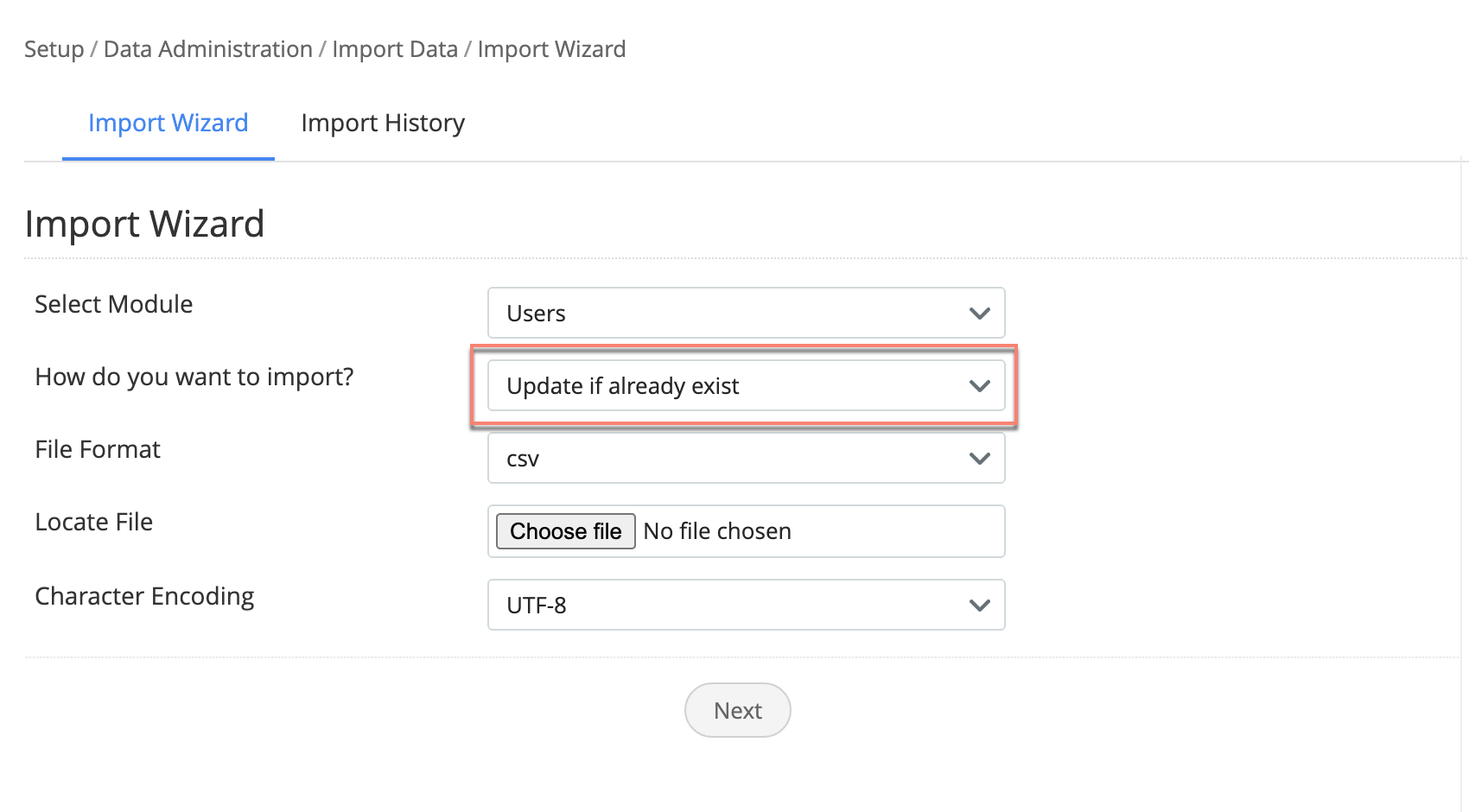
New filter for user list view
You can now filter users in the requester or technician list view based on the availability of login credentials using the Filter by User Category drop-down. The available filtering options are: All Users, Login Users, and Non-Login Users. This option is available under Setup >> Users & Permissions >> Requesters/Technicians.

April 21, 2021
( Pre-release : March 29, 2021 )
Enhancements
CMDB
Introducing Sync Rules that allow you to define rules to perform various actions on CIs and their relationships based on the data available in Assets and Software Installations. You can define rules for the following actions.
- Filter the assets or software installations and automatically add, remove, or update corresponding CI records.
- Link CI records with respective assets or software installations.
- Keep the data synchronized between CIs and their linked Asset or Software Installation records using field mapping.
- Add or remove relationships between CIs based on the field values available in the linked Asset or Software Installation records.
To define a sync rule, go to Setup >> Customization >> CI Types, choose the preferred CI Type or create a new one and then select Sync Rules.
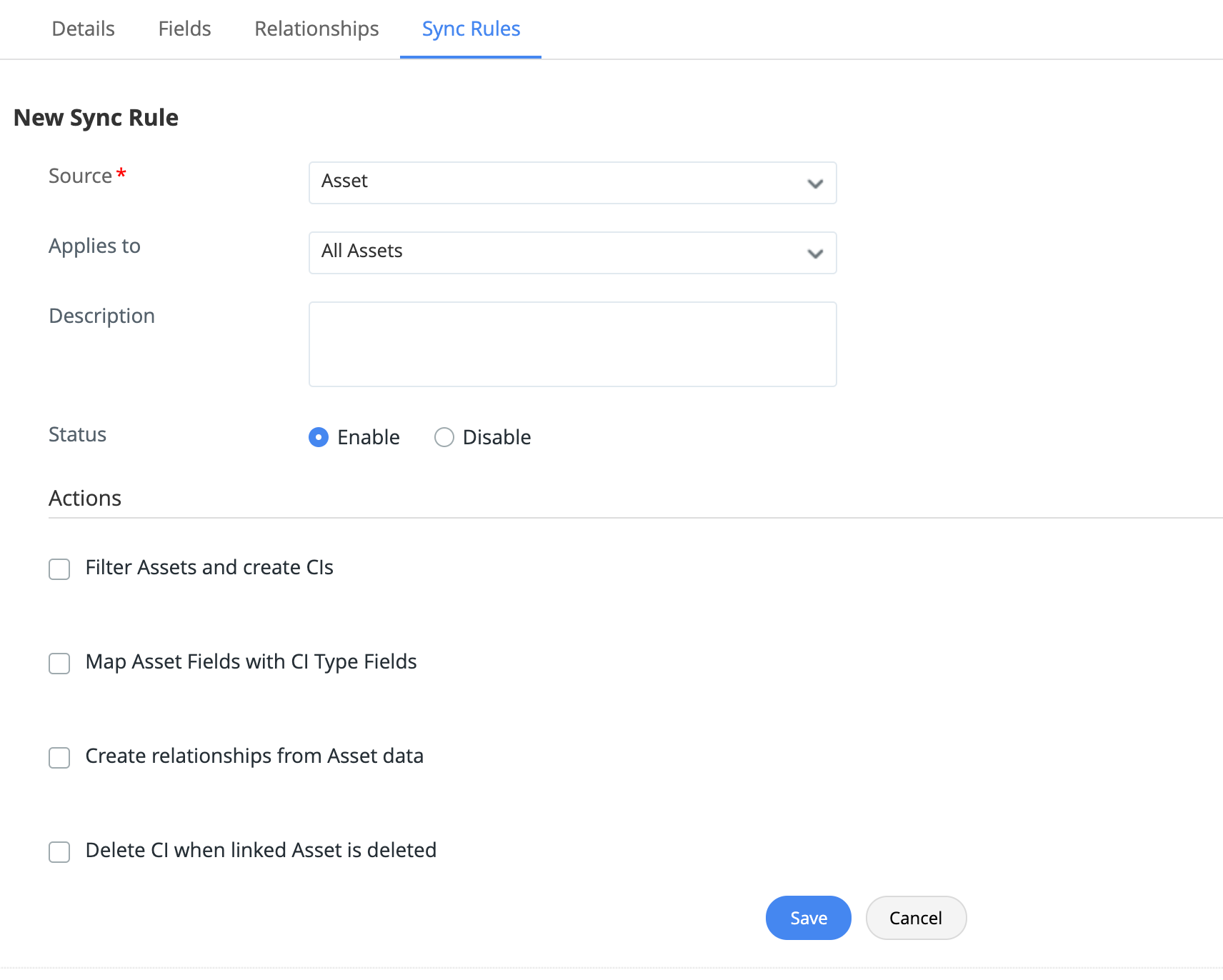
April 15, 2021
Enforcement of Default Language for Notification Templates
All existing customers will be required to select a default language for notification templates. A one-time screen will be shown to select the language for users with administrative privileges under Setup >> Automation >> Notification Rules.
The language selected using this configuration is required to generate all future default notification templates.
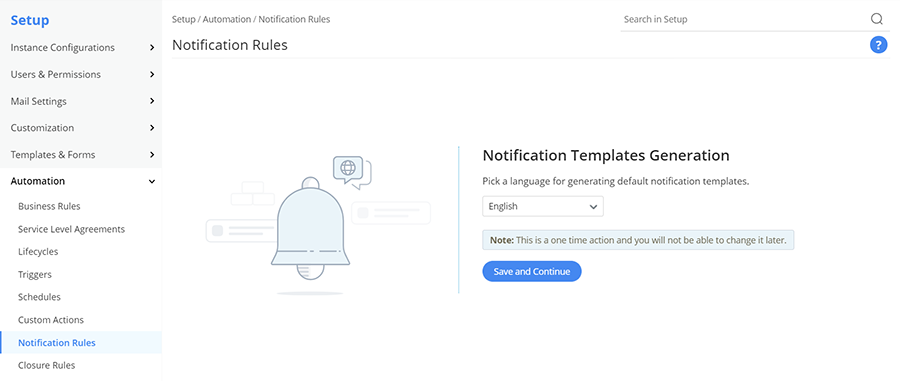
Note:
- The existing default notification templates will not be affected by this configuration.
- The selected default language can be viewed under Settings on the top-right corner of the notification rules page.
April 07, 2021
Enhancements
Problems
- Added "Region" as a criterion to create Custom Views in the Problem module.
Changes
- When a release is created from the change details page, the details in the Planning stage of a change request will be copied to the release.
- While associating release to change requests, the Planning stage details of the change request associated first will only be copied to the release
Issues Fixed
General
- When adding/editing templates, the sub-tabs towards the right are hidden behind the right panel in certain scenarios.
- Unintended vertical overflow occurs with URL widgets added to the dashboards.
Requests
- Issue displaying inline images in reply and resolution templates.
- An error is thrown when saving a form rule when the service approver count exceeds 200 and the Approver field is selected for Set Value to Field action.
- Discrepancy occurs between the Time Elapsed values shown in request details page and in the time elapsed analysis page.
- Service request approvals are not sent to the delegated user when the Reporting Manager is the approver of the corresponding service templates.
- Selecting Not in any site filter is getting changed to All sites in the site filter drop-down under Scheduler.
- Unable to close requests via API calls if the corresponding requests are associated with a lifecycle that has Closed as its final status.
- When changing the visibility of request notes using the padlock, the Created by field for notes is getting erroneously updated.
- Technicians without SDAdmin role are not able to create Custom Views with Region as a criteria in request list view.
- Error thrown while closing unresolved requests via the close link in email notifications.
- Unable to view request description completely when tables are present.
- On cancelling a request, some of the request tasks are not getting cancelled.
- On Submit Field And Form Rules configured for Service Approver field in service templates does not work.
- In requester login, skipping the suggested solution during request creation closes the request form. The issue occurs when the requester tries to create a request from the home page widget.
Changes
- Unable to modify change template when a section name in the template contains 50 characters and an ampersand (&) symbol.
- Change form rules are not getting applied when the condition is configured with "is empty" and "is not empty" operators over change role fields.
Projects
- Milestones in the task dependency view is now shown as in its organized order.
Solutions
- Requesters are able to view solution topics that do not contain any approved solution.
- In some cases, if multiple sub-topics have the same name, certain sub-topics go missing from the Topics list in the Solutions home page.
Assets
- In workstation list view, Assign Users pop up does not display the list of workstations properly.
- Unable to update a contract with asset/software license details by importing data if the contract contains more than 100 assets/software licenses.
March 25, 2021
( Pre-release : March 02, 2021 )
New Features
Requests
Complete Request on Denial
Requests rejected by approvers can now be moved automatically to any completed status. SDAdmins can configure this under Setup >> General >> Advanced Portal Settings.
Task Worklog Timer
- Technicians with add work log permission can now start/stop the work log timer for Tasks in General Module.
- In Projects, members with permission to view and edit Project/Milestone tasks can start/stop the work log timer for themselves.
Projects
Project Key ID
Project ID is now shortened and comes with a modifiable prefix. Sample project ID format PJT-≤numerical value>.
Project Default Template
- Default template is now introduced for Projects. The default project template will be auto-populated in the Select Template field of the New Project form unless changed.
- Post this upgrade, projects that are not associated with any template will be automatically associated with the default template.
- You can now mark any project template as the default template from the template list view by clicking the star icon beside the required template.
- Templates associated with an existing project cannot be deleted. Instead, they will be marked as inactive.
Enhancements
Change Template
- Change template's editor UI is revamped for better user experience.
Projects
- Rich Text Editor is now introduced for comments in Projects, Milestones, and Tasks in Requests, Problems, Changes, Projects, Milestones, Releases, and General modules.
- You can now add replies to comments by clicking
![]() next to the comment.
next to the comment. - Comments and Replies are now available in thread view.
- Edit/Delete permissions for replies is restricted to reply owners.
- You can tag users in comments and replies by typing @ followed by their usernames. You can also notify the respective users when they are tagged.
- You can add comments from the Kanban view by clicking
![]()
Request Notifications
- A notification rule has been added to Request Notification Rules: Notify Requester and CC users when a technician replies to a request.
- When enabled, requesters and CC users will receive email, SMS or push notification when the technician replies to the request via email or from the application. However, if the technician is the requester/CC user of the request, the notification will not be triggered.
- The notification can be enabled and the email/SMS template for this notification can be customized from Setup >> Automation >> Notification Rules.
Task Notifications
- You can now notify the task creators about the closure of their tasks.
- Push Notifications are now supported for Tasks.
Change Additional Fields
- You can now configure Decimal, Currency, Percent, Check Box, Radio Button, Decision Box, and Auto Number field types in Change additional fields.
![]()
- The maximum limit for change additional fields count is increased to 150.
Behavior Change
Requests
- When a technician is the requester, the Reply form will be displayed instead of the Add Conversation form while replying to the request.
Changes
- You can no longer mandate the Retrospective field in Change templates.
Tasks
- Under Add Task window, Email me Before Schedule Start is now renamed as Notify me Before Scheduled Start.
- Edit/Delete permission for comments is restricted to comment owners.
Issues Fixed
Reports
- Impact details field will now be displayed for all active requests custom reports.
- Additional fields will now be displayed under Available Columns while generating reports on archived requests.
March 24, 2021
Enhancements
Tasks
- Options to edit and delete tasks are now collated under a single gear icon in the task list view across all modules.
- Support for editing and deleting tasks from the task list view is now extended for global tasks.
March 09, 2021
Enhancements
General Tasks
- Import general tasks and their associated worklogs & comments from CSV, XLS, and XLSX files under Setup >> Data Administration >> Import Data.
March 05, 2021
Enhancements
Changes
- Added "Region" as a criterion to create Custom View filters in the Change module.
Change Form Rules
- The action Set Value to Field now supports the $Current User variable that allows you to dynamically assign the currently logged in users with change roles.
- The actions Enable Fields and Disable Fields now support the Template field which can be used to allow or restrict users from choosing a change template.
General
- The limit on the number of reply templates in an instance has been increased from 150 to 300.
Issues Fixed
Requests
- Error thrown when users close a request via email without logging in to the application.
- Unable to close requests if a linked request is cancelled when the 'All child requests should be closed' closure rule is activated.
Projects
- .
- While exporting a project Gantt chart as PDF, the date and time are displayed incorrectly in some cases.
Assets
- Users with Edit permission on Inventory are unable to perform Modify State as a bulk operation on workstations and assets.
- Technicians are able to view assets from sites beyond their scope in Asset Groups list view.
- Unable to reconcile workstations with user defined fields of non-Boolean type.
Solutions
- In solution edit forms, the Topic Name drop-down list skips displaying the first-ever topic in the alphabetical sequence.
- Some rich-text formatting styles are lost when the text is copied to the Contents field in solutions.
Integrations
- The status of Slack integration is incorrectly shown as "Disabled" despite successful integration.
General
- When creating change from requests, the values of request additional fields of the type picklist and multi-select are getting copied even when the same value is not available in the corresponding change field.
- SLA calculation is incorrectly done when the option Should be resolved irrespective of the operational hours is enabled.
- In life cycle mandatory forms, the asterisk symbol (*) is not shown for the additional fields that were marked mandatory.
- The reply templates are not getting populated if the Description field contains pictographs.
- The field "Employee ID" is incorrectly translated in the German language.
- Unable to update request and problem life cycles involving inactive groups.
- Unable to add "Reporting to" field for requesters and technicians in Notifications under Custom Actions when multiple Org Roles are configured.
February 18, 2021
Custom Domain - SSL Certification
SSL Certificate for custom domains can now be applied from the ESM directory. After SSL is certified and updated, the application will run only in HTTPS mode.
Users who have not applied SSL certification for an existing custom domain can navigate to ESM Directory >> Manage Portal and click Apply SSL certification. An email will be triggered to the support team and the status of the certificate will be displayed as a note on the Manage Portal page.
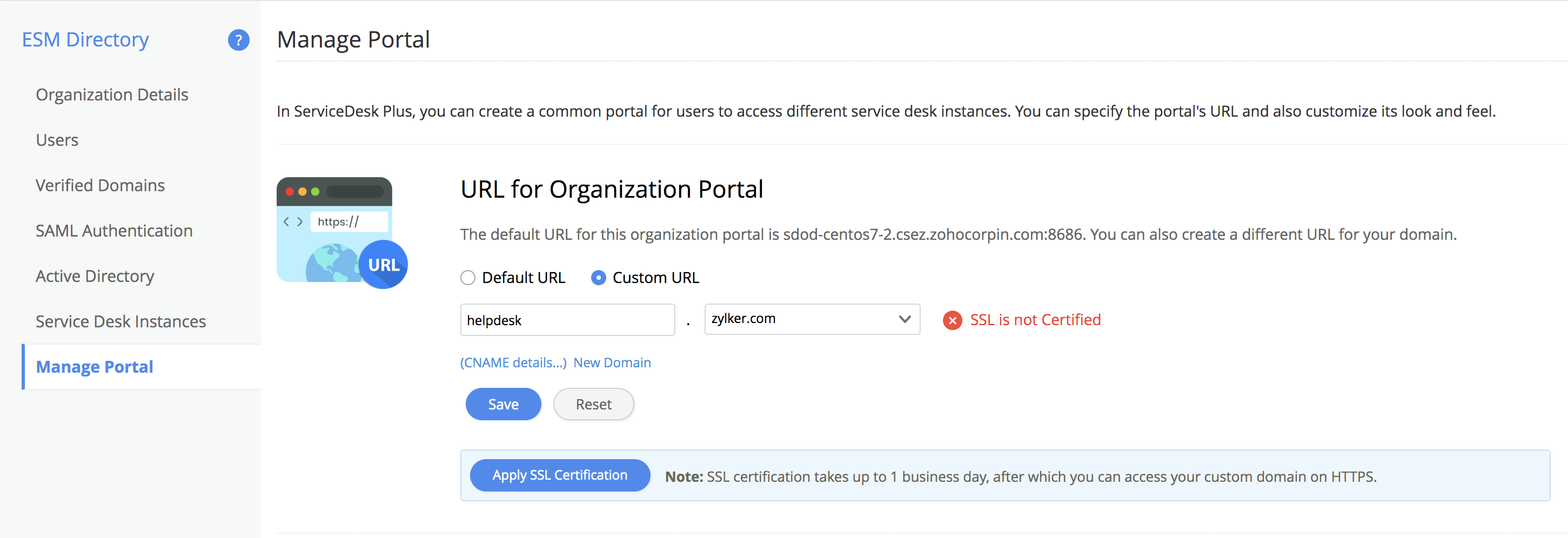
February 09, 2021
( Pre-release : January 29, 2021 )
Enhancements
Webhook
Webhook URL now support substitution variable. You can substitute variables using the dollar ($) sign.
Webhook calls now have a soft quota monitoring threshold of 500 calls per day for free users and 3000 calls per day for paid users across all editions. You can track your daily usage against this threshold under Setup >>Automation >>Custom Actions >>Webhooks.
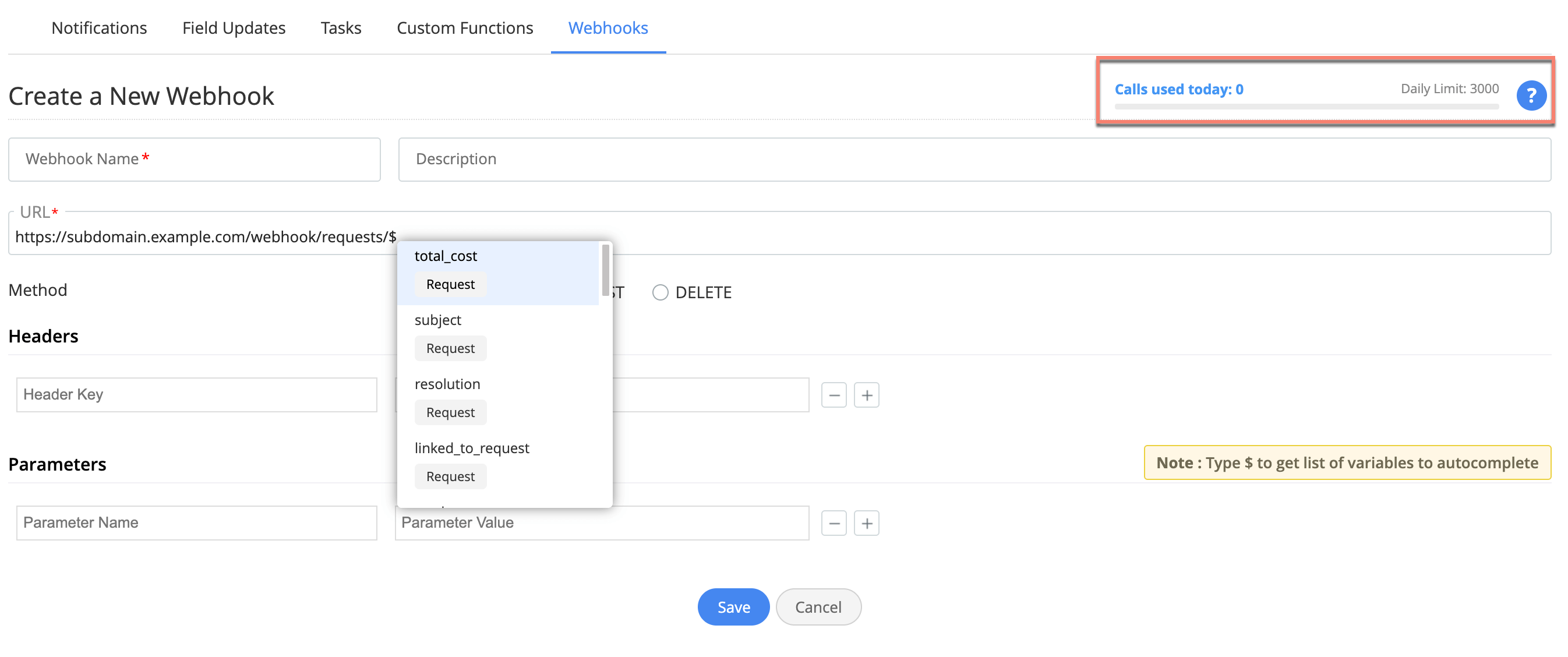
Release Notification in Custom Actions
While configuring notifications for releases in Custom Actions, the Notify To drop-down is updated to configure release notifications to Owners of Associated Changes, Owners of Associated Projects and Group Members.
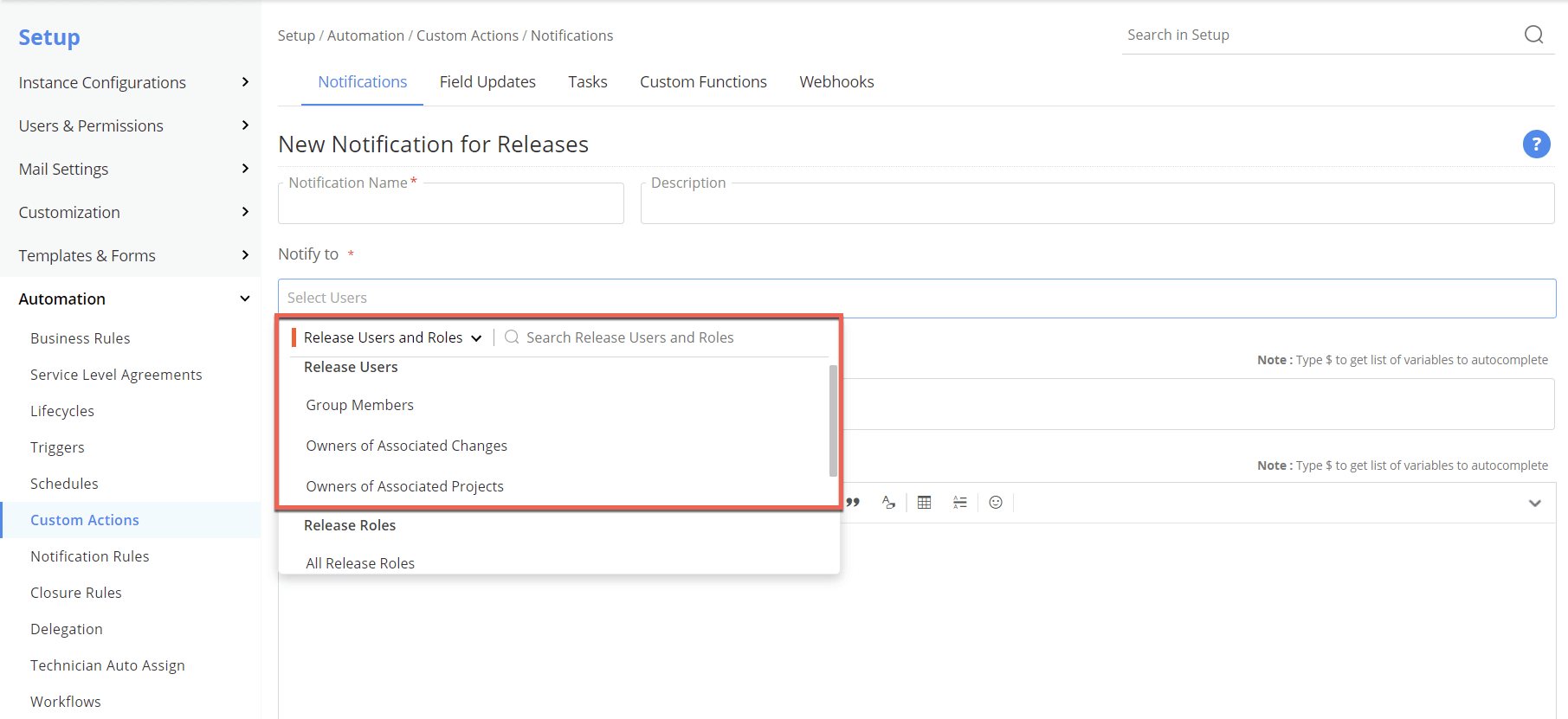
The Release Users and Roles updated in Custom Actions are also reflected in approvals, notes, release status template, and while configuring notifications in release workflow.
Release Notification in Notification Rules
Release notifications rules are updated under Setup >>Automation >>Notification Rules as follows:
- Notify users when removed from release roles: Users can now be notified when they are dissociated from a release role.
- Notify Release Requester when assigned for the release: Users who are assigned to a release while creating or editing the release can now be notified.
New Features
Asset
Name Format Customization for Workstations and Servers
The name format of scanned workstations and servers can now be customized to display only the workstation/server name or the fully qualified domain name (FQDN). The FQDN can further be customized to show either the Active Directory Domain Name or DNS Domain Name.
You can configure this under Setup >> Probes & Discovery >> Settings >> Workstation Name Format.
Note: With this enhancement, Active Directory Domain Name will be used as the default domain name to create FQDN for workstations and servers.
Query Reports under Asset Loan
Added a new query report Loaned Assets - Expired which generates reports based on only the assets that are currently in loan expired state and have not been returned.
The existing query report Loan Expired Assets is renamed to Loaned Assets - Expired (All time) which generates reports based on all assets that were/are in loan expired state whether they have been returned or not.
February 02, 2021
Enhancements
Requests
- The survey link in auto-notification will be displayed only for requester to whom it is designated.
- The Employee ID of requesters will now be displayed in the Requester Details section of the RHS pane in request details page.
- Scroll option added for resource answers in add/edit request forms.
- When a default site of a request template is modified to a custom or copy site while creating the request, the group/owner of the associated tasks will be matched with a group/owner from the modified site, if they contain the same names.
Behaviour Changes
Requests
- In requests, the value of Last Updated Time will also get updated when resending a replied or forwarded email conversation to the requester.
- For approval reminder notifications, the time zone in the approver's site will be considered instead of the time zone in the request's site to avoid sending notifications against the configured time.
Tasks
- Tasks will appear under the Home tab if the users do not have view permission to their parent entity.
Issue Fixed
Requests
- Technicians get removed from BR field update values. The issue occurs if logged-in technicians edit their own details or edit a technician's details whose login is disabled.
- When notification rules are enabled for both closed and cancelled requests, the closure notification is sent when a request is cancelled.
- Email technician for notes addition option is missing when using the Quick Actions to add notes.
- The push notification for Notify technician when a new reply is received from the requester works only when the email notification is enabled for the same.
- Request custom view created by an SDAdmin is not editable to the other SDAdmins.
- Technician conflict pop-up is not shown when two technicians are assigned to an unassigned request.
- In request conversations, the Full Screen mode pop-up for the Description field of reply or forward email messages is rendered blank when invoked from the respective editors.
- Horizontal scrolling functionality is missing in request conversations.
- Any updates to Group field performed using Request Life Cycle transitions are not applied when the request's site is configured to refer to another site.
- When form rules are configured with On Field Change execution, the Set Tasks action is erroneously applied to all tasks in the template even if only a single task is selected.
Problems
- In the problem details page, selecting print preview results in an indefinite spinning wheel error.
Changes
- In change forms, the asset list is not getting updated when a workstation is manually converted to server or vice-versa.
Solutions
- In solutions, the Last Updated By field is getting erroneously updated even when a user has only viewed the solution without updating it.
- An internal error is thrown while saving an edited solution which is opened from the global search list view page.
Assets
- Unable to add assets to existing loans as loanable assets are not populated in the respective loan form.
Contracts
- Unable to renew contracts when the base contract is trashed.
- Unable to edit renewed contracts if the base contract is permanently deleted from trash.
Integrations
- When Actionable Messages for Outlook is enabled, the line formatting used in notification email templates are not applied in the respective emails.
Client
- Breakage in the help panel display in non-English language setups.
General
- No sorting rule is applied to conversations in Print Preview of Changes and Releases.
- For some users, options such as add, edit, or custom views selection drop-down are not working for various list views across the application.
January 30, 2021
Enhancements
Email format
The format of user invitation emails, account confirmation emails, and OTP emails are updated as follows:
User Invitation Email:
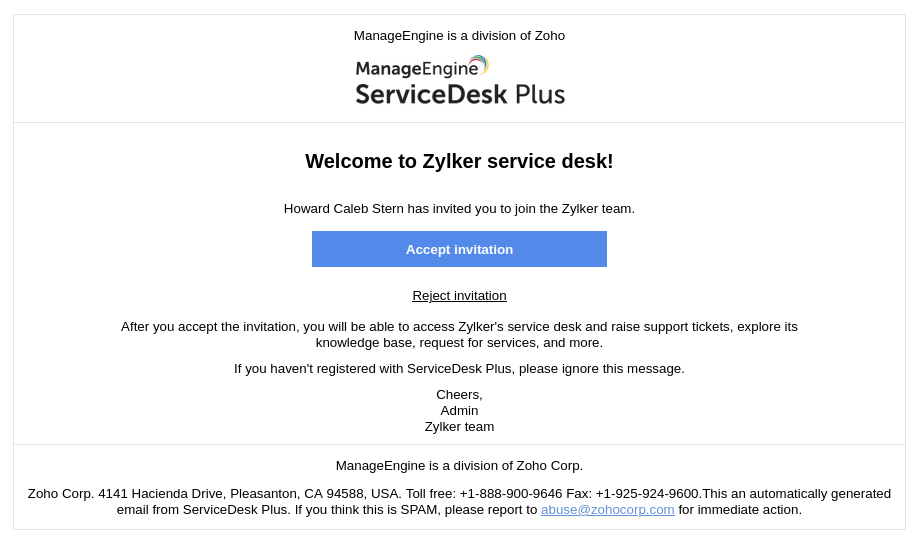
Account Confirmation Email:
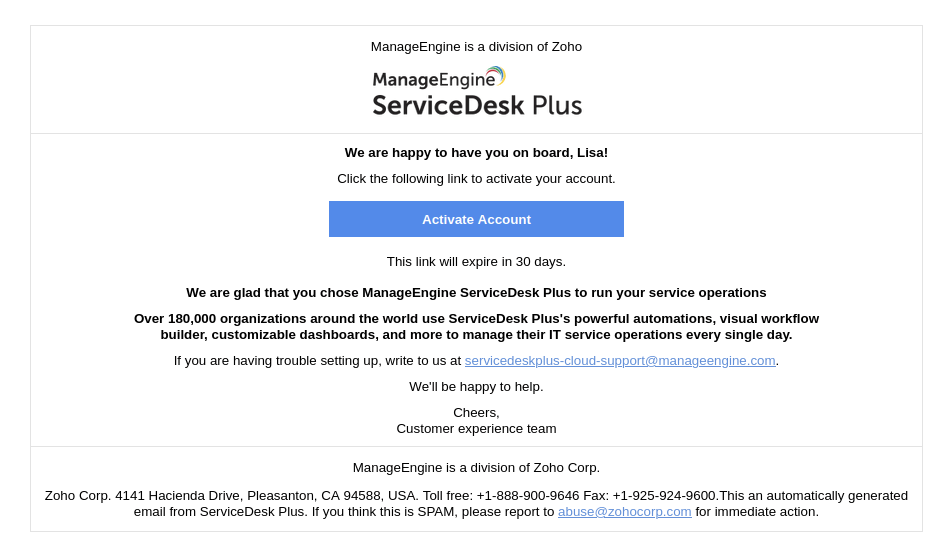
OTP Email:
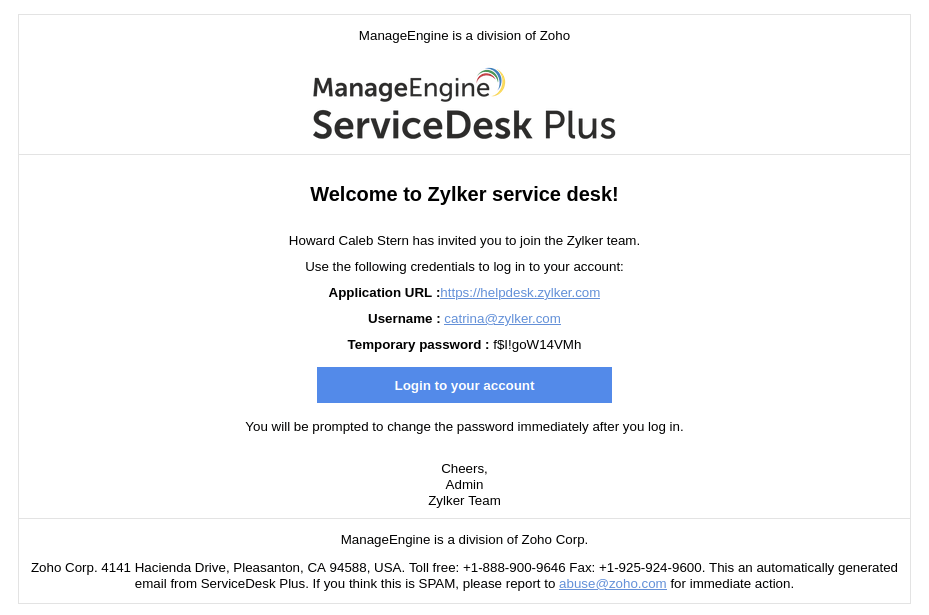
User Invitation in Multi-Language
User invitation emails can now be configured in various languages supported by ServiceDesk Plus Cloud. The invitation emails are sent in the language of the site where the user is invited to. If the site language is not configured, the email will be sent in the language of the administrator who is adding the user.
Microsoft Teams Integration
SAML Authentication support is now added for Microsoft Teams integration.
Existing buttons Sign in with Zoho and Sign in with Office 365 are removed and replaced with a single button Sign In that supports all modes of authentication.
January 22, 2021
( Pre-release : January 11, 2021 )
Change Form Rules
Introducing Change Form Rules that allows you to create rules based on custom criteria to perform various actions on change fields such as, Hide Fields, Show Fields, and Mandate Fields.
The rules can be applied based on the user or the template used. Users can also customize when to execute rules, based on various form events.
The Change Form Rules can be created under Setup >> Templates & Forms >> Form Rules >> Change Form Rules.
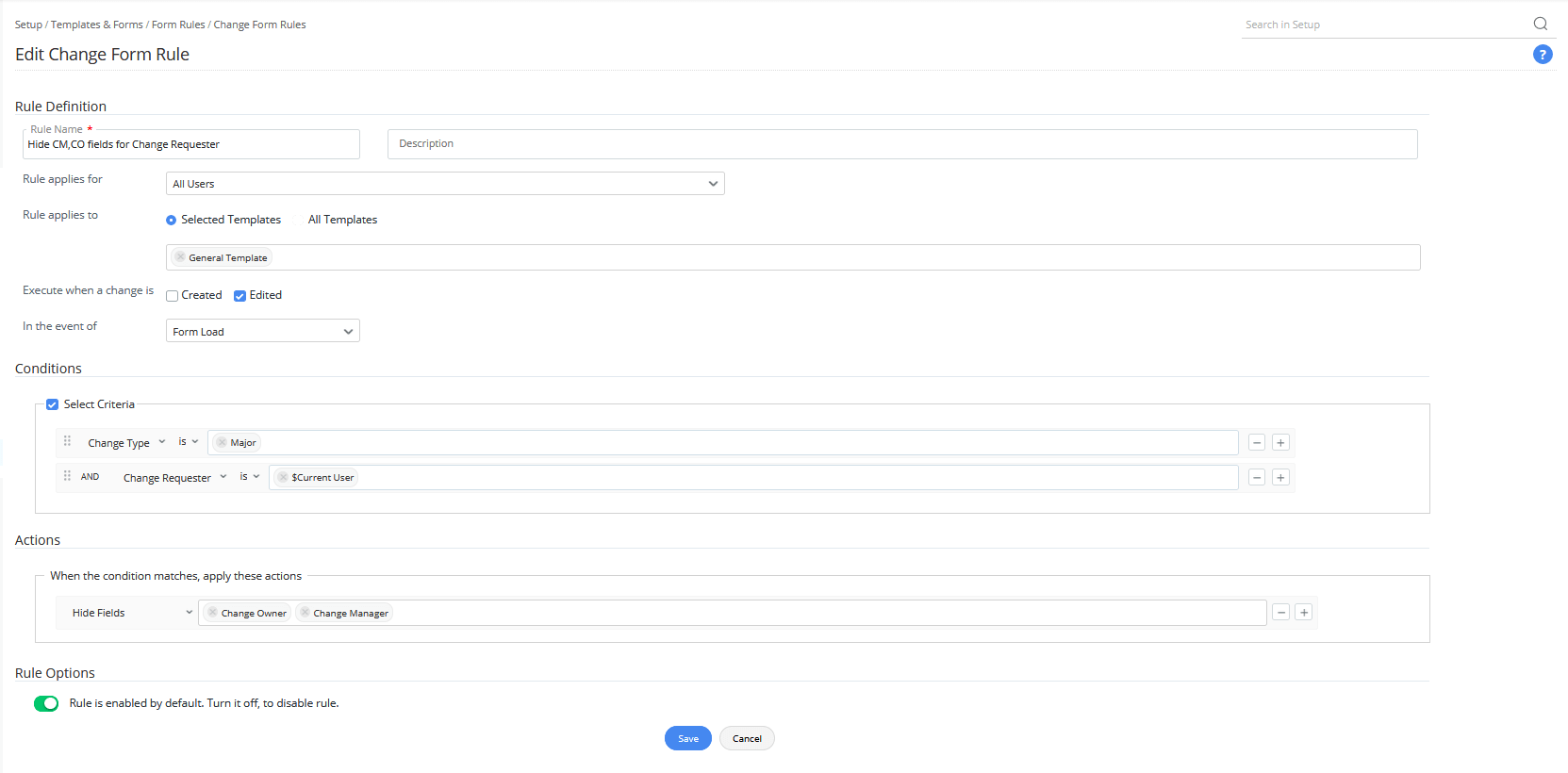
Note:
- Form Rules are client-side executions.
- Form Rules cannot be executed upon spot editing of Change Fields in the Details page. However, users have the option to disable spot editing in changes when Form Rules are created, using the Advanced Portal Settings.
Asset Replenishment
Configure notifications for alert when the assets in the inventory fall below the threshold. Email notifications will be sent to the relevant technicians every day until the assets are restocked. The Asset Manager/Administrator can configure threshold for Products/Product Types available in-store.
To set up the configuration, navigate to Assets >>Asset Replenishment and configure notifications under Admin >>Automation >>Notification Rules.
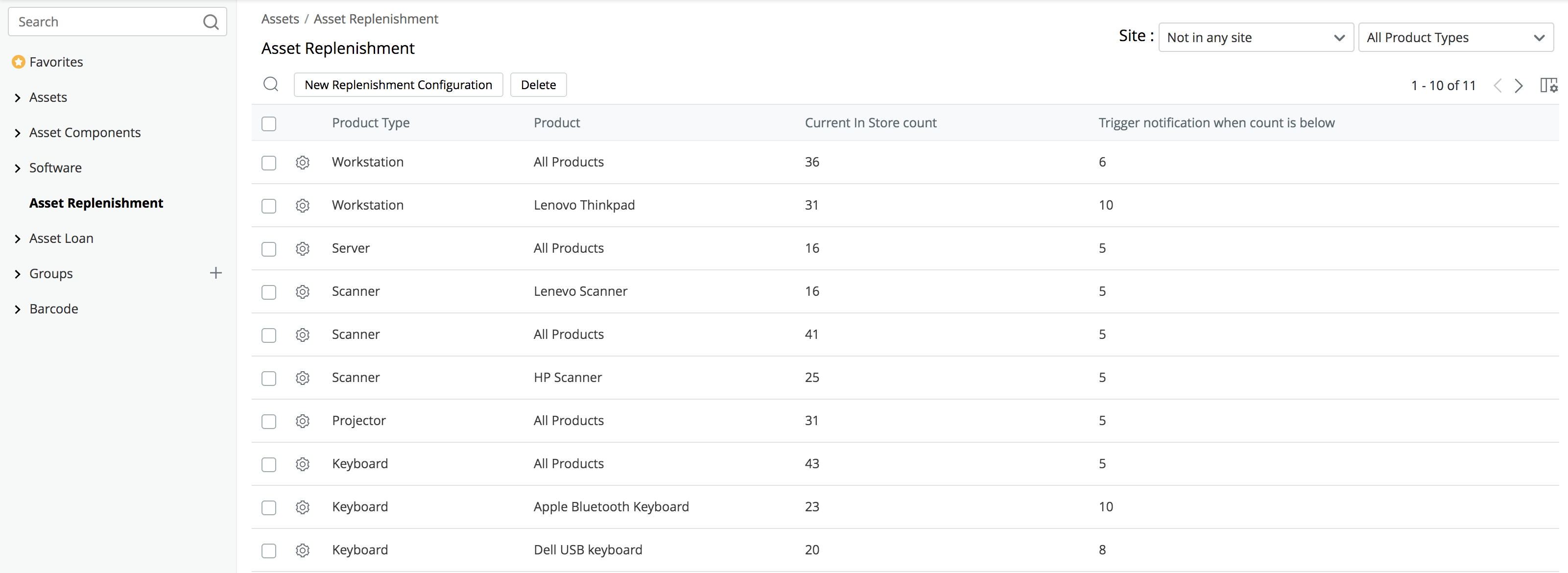
Site Locale and Locale Specific Notification Templates
Site Locale enhancements
Configure language settings for each site under Setup >>Instance Configurations >>Sites. For users imported from verified domains, language will be auto-configured based on the department's Site they are assigned to.
Locale-Specific Notification Templates
Administrators can configure notifications to be sent in the user's language by enabling Allow template customization in user's language under Setup >> Automation >> Notification Rules >> With Default Templates.
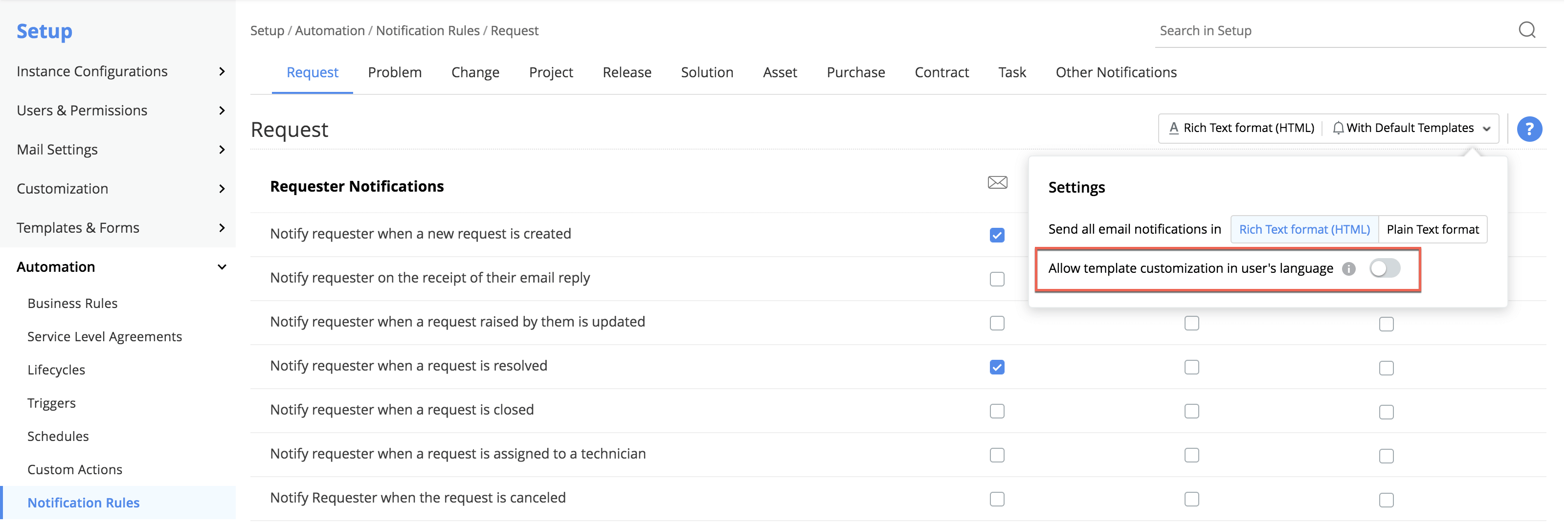
The language for notification templates can also be configured while customizing templates in Notification Rules. In case of multiple users, the notification for an entity will be sent in the selected language of the specific site to which it is associated. If templates are not configured in the user/site language, the default template will automatically be used.
- For existing users, the template presently configured in the application will be considered as the default template.
- For new users, the administrator will be required to set up the language for the default template, while setting up Notification Rules.
Service Requests SLA Enhancements
First Response Escalation and Field Value updates on Escalation for Service Request SLA
Configure escalations for Service Requests that violate the first response SLA. Users can also perform actions on Service Requests that violate SLA by placing those requests in a group, assigning them to a technician, or even setting a new priority and level. Navigate to Setup >>Automation >>Service Level Agreements to explore these newly added actions.
January 15, 2021
Issues Fixed
When Azure AD User Sync integration is enabled:
The first name and last name fields from Azure AD are not in sync with the respective fields in ServiceDesk Plus Cloud.
The configurations are not applied for When users are deleted in Azure AD field if the Remove user from the service desk or Revoke service desk login access options are selected.
January 07, 2021
Deprecation of the older user interface (UI)
- Organizations using the previous UI will automatically be migrated to the new UI.
- The option to switch from the new UI to the old UI will not be available.
December 28, 2020
( Pre-release : December 15, 2020 )
Enhancements
Solutions
Topic Owners for Solution Topics
- You can now assign owners for each topic across Solutions.
- All solution notifications related to the topic will be triggered to the topic owner.
- One technician can own multiple topics but one topic cannot have multiple owners.
- Child topics without owner will be auto-assigned to the parent topic's owner.
Review Date for Solutions
You can now configure a date to review solutions and update/remove them from the knowledge base as required. You can also configure notifications for topic owner regarding the solution review. Also, filter options are introduced to list solutions based on their review due.
Expiry Date for Solutions
Configure expiry date for solutions, after which the solutions will be automatically moved to expired state. Expired solutions cannot be retrieved/modified. You can configure notifications to be sent to the topic owner regarding solution expiry. You can view the expired solutions and solutions due for expiry using filters.
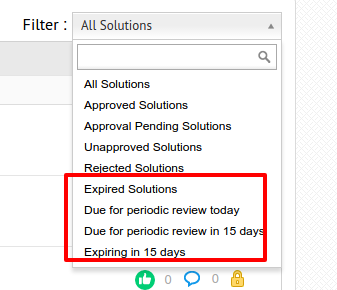
Additional Fields for Solutions
You can now configure additional fields for Solutions module under Setup >> Customization >> Additional fields.
Changes
Request additional fields, attachments, assets involved, and services affected are now copied when creating a new change from a request. Users can now choose the attachments to be copied and/or add new attachments as required.
Note: Request Additional fields will be copied only if the name and type of the fields match with change additional fields.
New approval rules for change and release workflows
Change and release workflows now support new approval rules "Majority to Approve" and "Percentage to approve." You can configure these rules when adding/editing Approval nodes in change or release workflow editors. To access workflows, go to Setup>>Workflows.
- If Majority to Approve is used, then the level gets approved when more than half of the number of approvers have approved; rejected otherwise.
- If Percentage to approve is used, then the level gets approved when the number of approvers crosses a custom threshold.
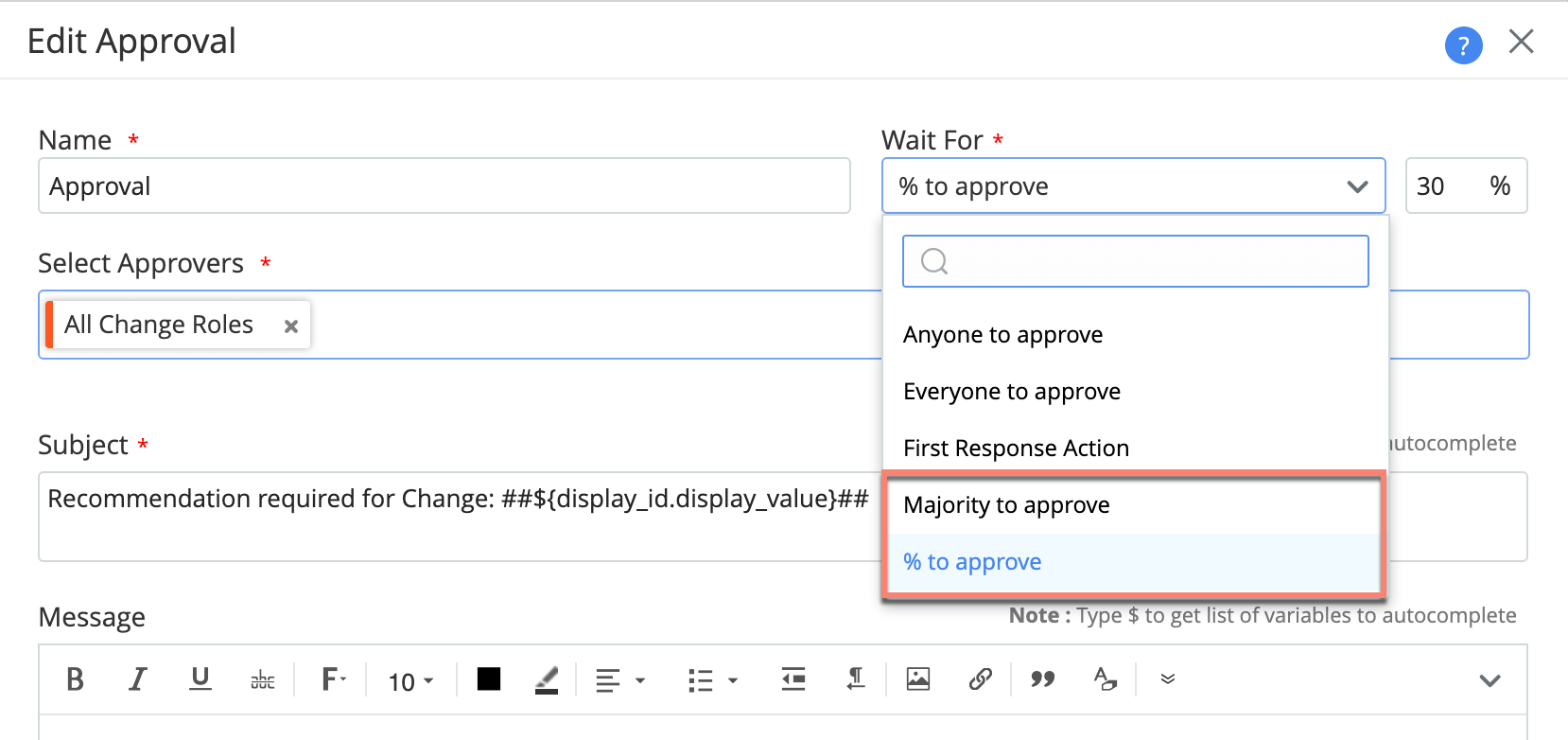
Zia Widget
Besides using Zia chatbot within ServiceDesk Plus cloud, you can now embed the chatbot as a widget into your website to allow technicians and end users to complete their help desk tasks from right within the website. You can find the HTML embed code under Setup >> Zia >> Zia Widget or by chatting with Zia.
UI Changes
Reply Template
- Edit and Delete operations for reply templates are now moved under
![]() beside the template.
beside the template. - Subject/message variables in the right panel are now available as an auto-suggest menu which pops up on typing $ in the editor.
- The character count for the Subject field is now limited to 250.
- You can now choose to mark any configured template as default. In the list view, click
![]() beside the required template to mark it as default.
beside the required template to mark it as default.
Resolution template
Edit and Delete operations for resolution templates are now moved under  beside the template.
beside the template.
December 23, 2020
Enhancements
Actionable Messages in Outlook for non-Microsoft SSO Users
Actionable messages in Outlook is now supported for all users who use Outlook irrespective of their login method (Microsoft SSO or otherwise). To perform actions via outlook, users should link their Outlook email account with ServiceDesk Plus Cloud using the appropriate link in the emails received from their help desk.
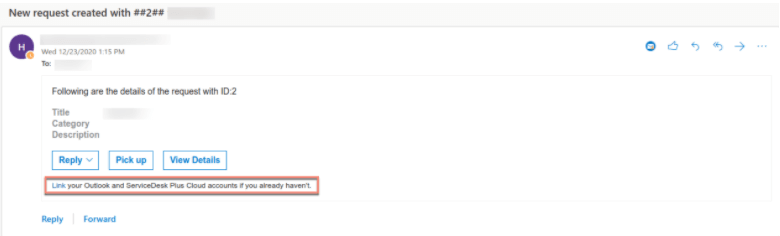
December 21, 2020
Enhancements
Changes
New Variable for Change Notifications:
Introducing a new variable ${downtime} for change notifications. The variable is resolved with information such as Scheduled Start, Scheduled End, Actual Start, and Actual End based on the configured downtimes configured under Planning or Release stages.
Support for editing Planning stage details:
Planning Stage details can now be edited by Change Manager or Changer Owner even after the change has progressed beyond the Planning stage.
- Impact Details, Rollout Plan, Backout Plan, and Checklist can be edited until the Review stage is In-Progress or until the commencement of the Close Stage if Review stage is not configured in the change.
- Release Schedule, and Downtime Schedule can be edited until commencement of the Release stage or until the completion of CAB stage if Release Stage is not configured in the change.
Approvals
Approval Comment length has been increased from 250 to 1000 characters across all modules.
Behaviour Changes
The last scanned time in the asset summary dashboard referring to network/domain scan (Last scanned) time is removed.
Issues Fixed
Requests
Minor UI issue in resource questions drop-down menu.
Assets
- Manually added IP addresses in access points or other network devices disappear from the asset detail/list view during successive probe scan.
- License check is wrongly added for associating barcode to existing assets.
- An error message saying asset count exceeds the license is shown while copying an asset/workstation. The issue occurs even if we have enough licenses.
Client
- Unable to personalize dashboard site filter
- Misspelling in the error message displayed when a closure rule is violated in a change request.
- Excessive padding is displayed when the right panel is closed in the Conversations tab of the request details page.
- In the rich text editor, applied font for the selected text is not highlighted in the drop-down list for certain fonts.
- Unable to assign/pickup requests from the dashboard smart view.
Provisioning Tool
Email notifications are unnecessarily sent when no users are added or deleted after provisioning tool sync.
December 15, 2020
( Pre-release : November 30, 2020 )
Users can now be addressed by their first name, last name, full name, or preferred name. The following fields have been introduced accordingly:
First Name - The First Name field is a mandatory field.
Last Name - The Last Name field is optional.
Name (Display Name) - Users can enter their preferred name in the Name (Display Name) field. If the field is left empty, the values of First Name and Last Name fields will be constructed as the display name, by default.
Note:
- First Name, Last Name and Name fields will also be available in Notification Rules and Reply Template under Setup.
- For users using the Provisioning Tool, the First Name and Last Name in the application will be updated from the Active Directory, when the tool gets auto-updated during scheduled or manual sync.
November 24, 2020
( Pre-release : November 9, 2020 )
New features
Custom Modules
Administrators can create modules based on their organization's needs using Custom Modules. Using custom modules, technicians can group data that cannot be categorized in the pre-existing modules. Custom modules can be displayed on the navigation pane along with the other modules as Web Tabs or kept private as Custom Configurations in Setup.
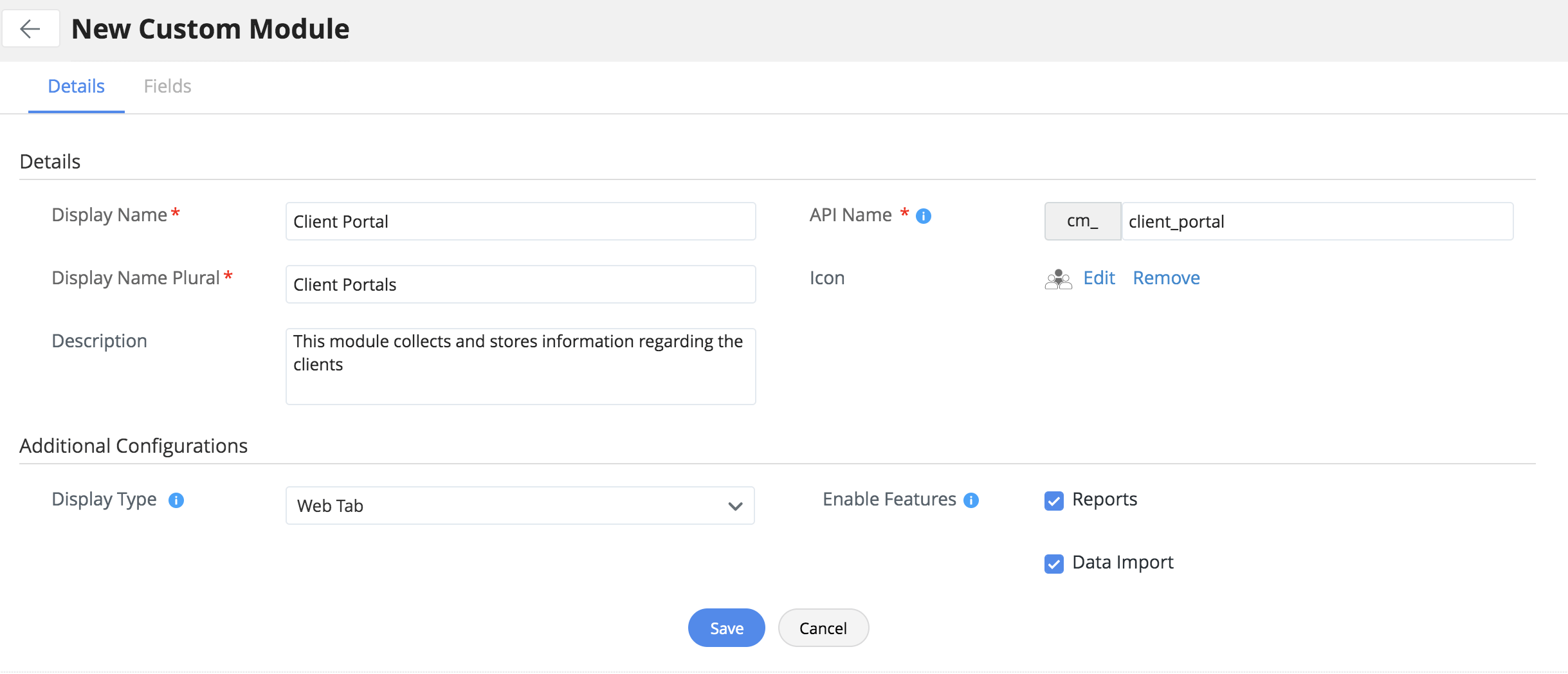
Data collected via custom modules can be used as lookup fields in other custom modules, Assets, and CMDB. You can also import data to custom modules and generate reports.
Web Tabs:
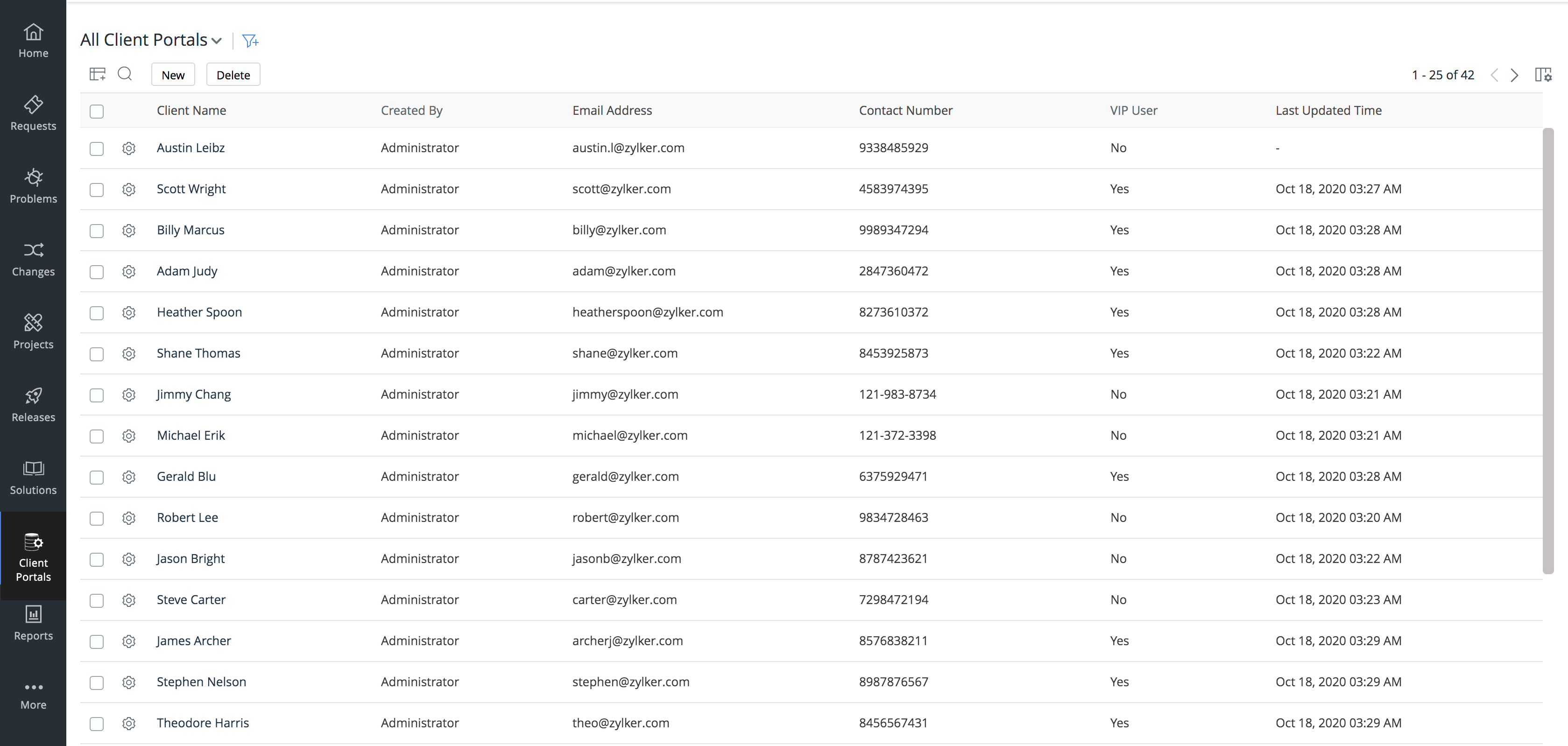
Custom Configurations:
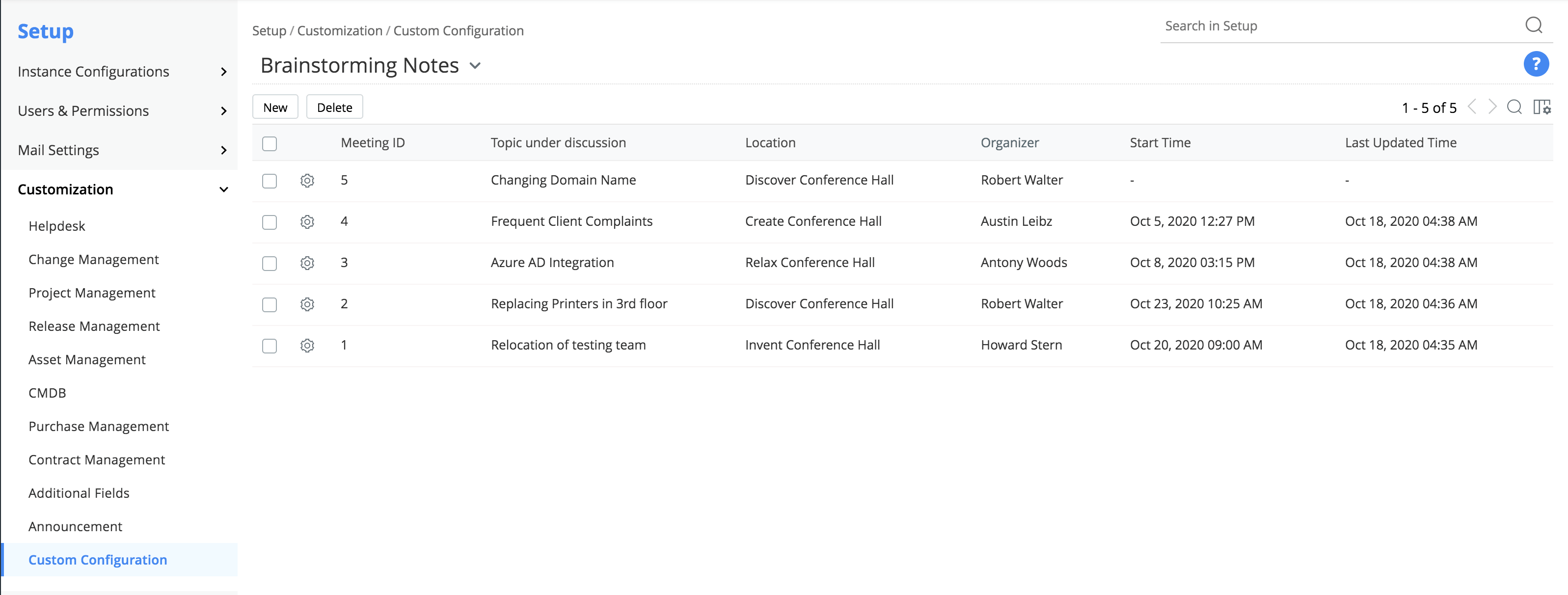
Kanban View for Project Module Tasks
The tasks associated with a project can now be viewed and managed from kanban view. This view presents tasks in a billboard format where they are grouped and displayed as cards. Kanban view allows you to easily update the owner, status, and priority of a project task using a simple drag-and-drop action. Using kanban view, technicians can understand the quantum of work in each project at a glance and collaborate effectively.
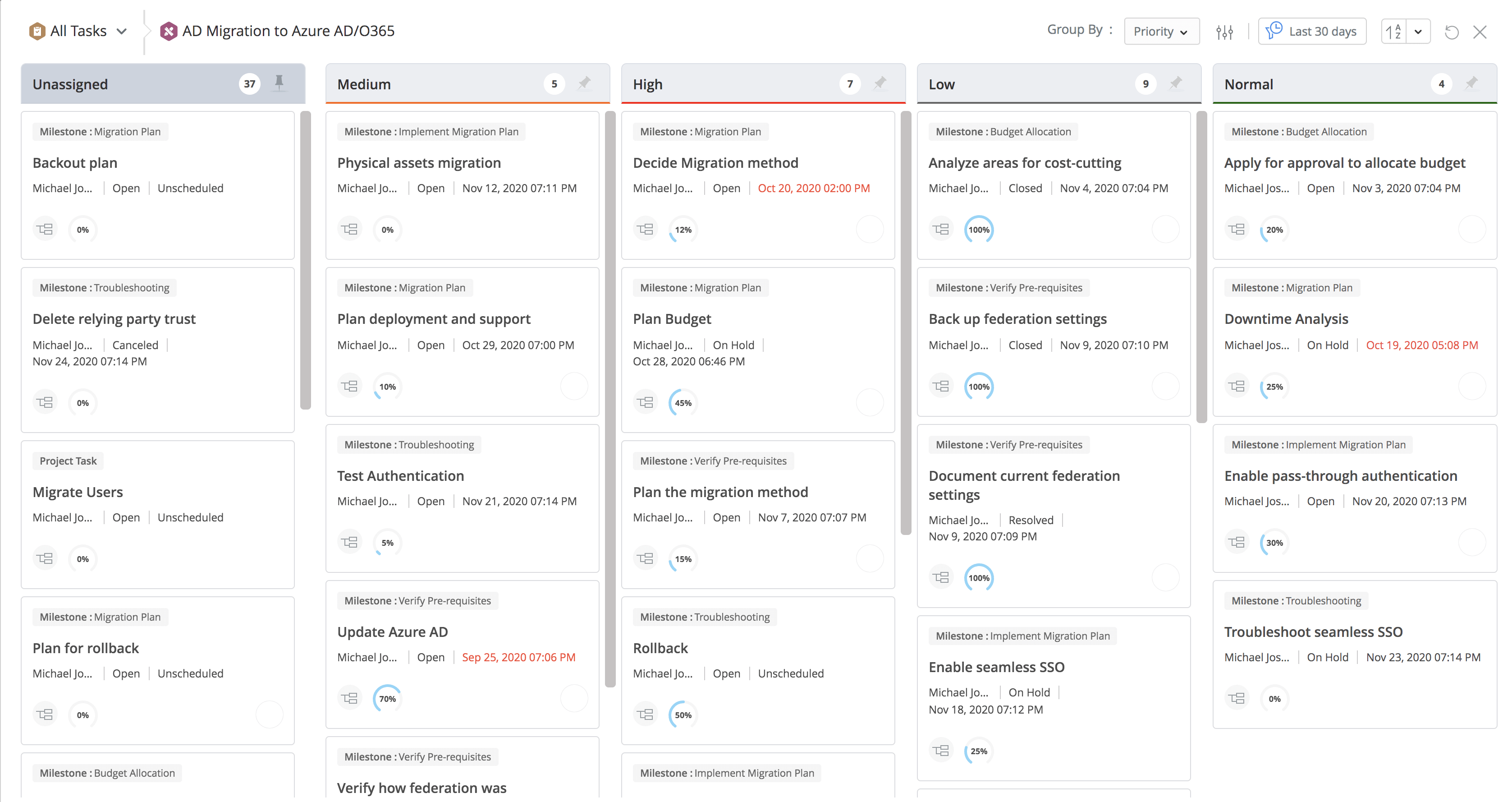
Enhancements
New Advanced Permissions in Roles
Introducing advanced permissions to allow technicians who are assigned to request tasks to view their corresponding requests. To configure permissions, go to Setup >> Users & Permission >> Roles >> Edit Role/New Role and navigate to Requests under Advanced Permission section. Select one or both of the following as required.
- Allow task technician to access request
- Allow technicians in task group to access request
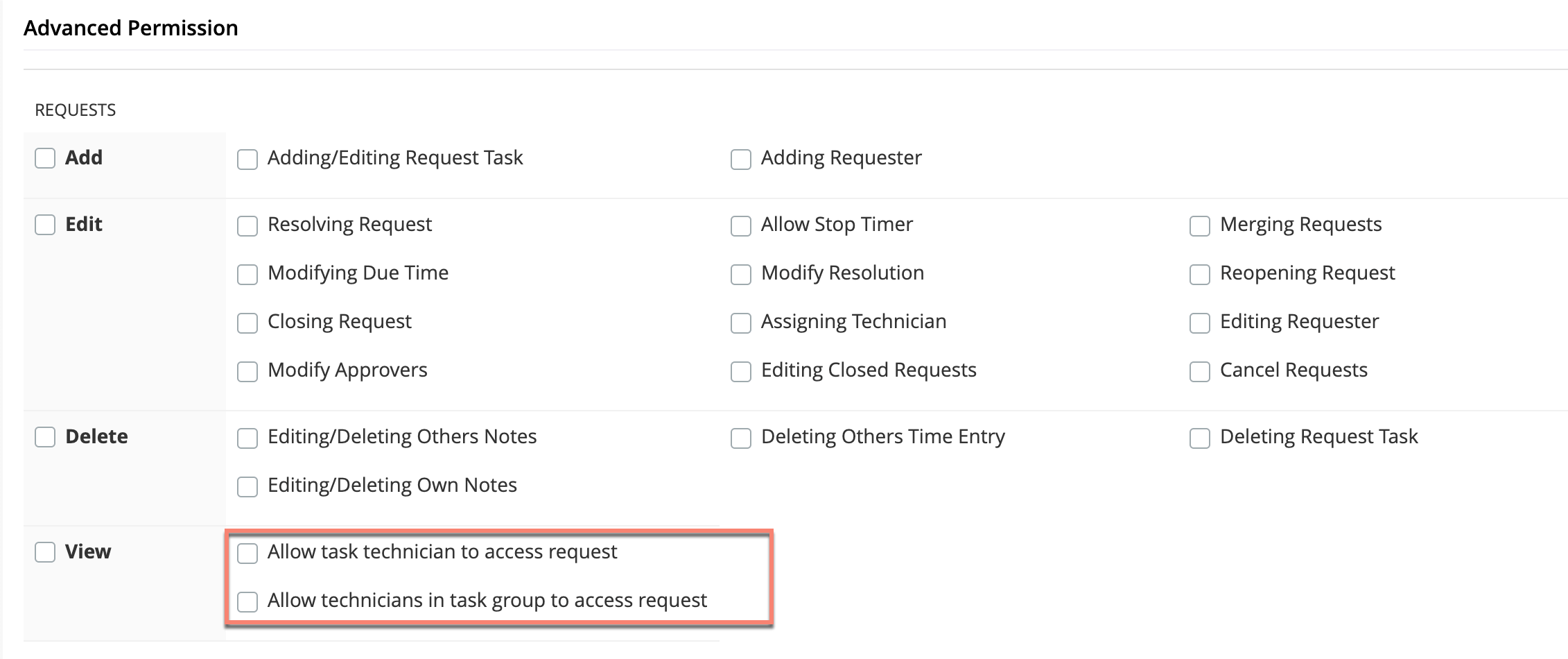
When Allow task technician to access request is enabled, the technicians with this role when assigned to a request task can also view the corresponding request to which the task is associated.
When Allow technicians in task group to access request is enabled, the technicians with this role can view the request when an associated task is assigned to their technicians group.
Note: If these permissions are not enabled, the default access permission to request will be retained even if the request tasks are assigned to the technician/group.
Changes
Added a new closure rule Associated Release should be closed to the Change Close stage.
Releases
Process
Release requests will no longer be strictly dependent on change records. You can directly raise release requests using a template and later associate related changes if necessary. To accommodate this new workflow, changes will be linked to releases using the Associations feature rather than the Associated Change field in the release form.
Workflow
- Using the Workflow Settings, you can choose whether to display all available stages and statuses in the release details page or only the ones configured in the release workflow. This will ensure strict release process adherence to the predefined workflow.
- Set up notifications to be sent to organization roles through status notifications, custom notifications, and approvals in release workflows.
Stage and Status
Depending on your organization's workflow, you can reorder the release stages globally, excluding Submission and Close stages. The stages will be listed in the release details page in the customized order.
Template
- Introduced stage-wise tasks.
- The Status Comment field can be marked as an optional field.
Notifications
- Under Notification Rules >> New Release Status, you can modify the notification template of new release statuses.
- Release users will be notified upon note updates.
Details Page
- The downtime reported during a release process will be displayed as read-only information in the associated change's Release stage. While configuring downtime in a release, you can mark which associated change or project resulted in the downtime.
- You can associate projects with a release to track the deployment of project deliverables using release management.
- A new tab called Conversations collates all-release related communication. Conversations will also be available in the print preview.
- In the approval page and print preview, Approvals and Notes are moved above Conversations for easy navigation.
- Browse through the History using the search and filters provided. You can additionally track approval comments in the History.
List View
Deleted releases can be restored from Trash within 30 days from the day of deletion.
Dashboard and Reports
- Use the Release Dashboard to get a bird's eye view of all release-related activities and metrics.
- Generate extensive reports for the Releases module.
Behavior Changes
- You can associate multiple change requests with a release. Changes will be linked to releases using the Associations feature rather than a form field.
- Change Managers will no longer have full control over release management. They can only view the releases created in the application.
- The Notify Change Owner when a release is initiated from the change rule has been removed from the Release Notification Rules.
- In changes, release association has been moved from the Implementation stage to the Release stage.
Issues Fixed
- Stage-wise attachment-related actions are not accounted for in Updated By and Updated On field values.
- The Approvals tab is not hidden for stages with no approval configured.
- Under Change Dashboard, improved the time filters of the Closed Changes by Closure Code widget to display the data based on change completion time.
November 16, 2020
Issue Fixes
Azure AD User Sync
- Users are not synced or updated from Azure AD after syncing the first 200 users.
- For users with unverified domains that are synced from Azure AD, an email invitation is sent every time when user sync runs.
- Azure AD User Sync gets disabled unexpectedly after each scheduled sync.
- Duplicate users are getting added when Azure field values contain a comma.
November 12, 2020
New Feature
Activities
Activities module displays data regarding the logged-in user's activities unified in a single page for easy management and tracking. Activities involve data from:
- Requests
- Tasks from home, requests, problems, changes, projects, milestones and releases.
Technicians can view their activities in template and Kanban view.
Template View
The Template View displays the activities as an extensive list. It helps you monitor the time frame of activities at a glance.
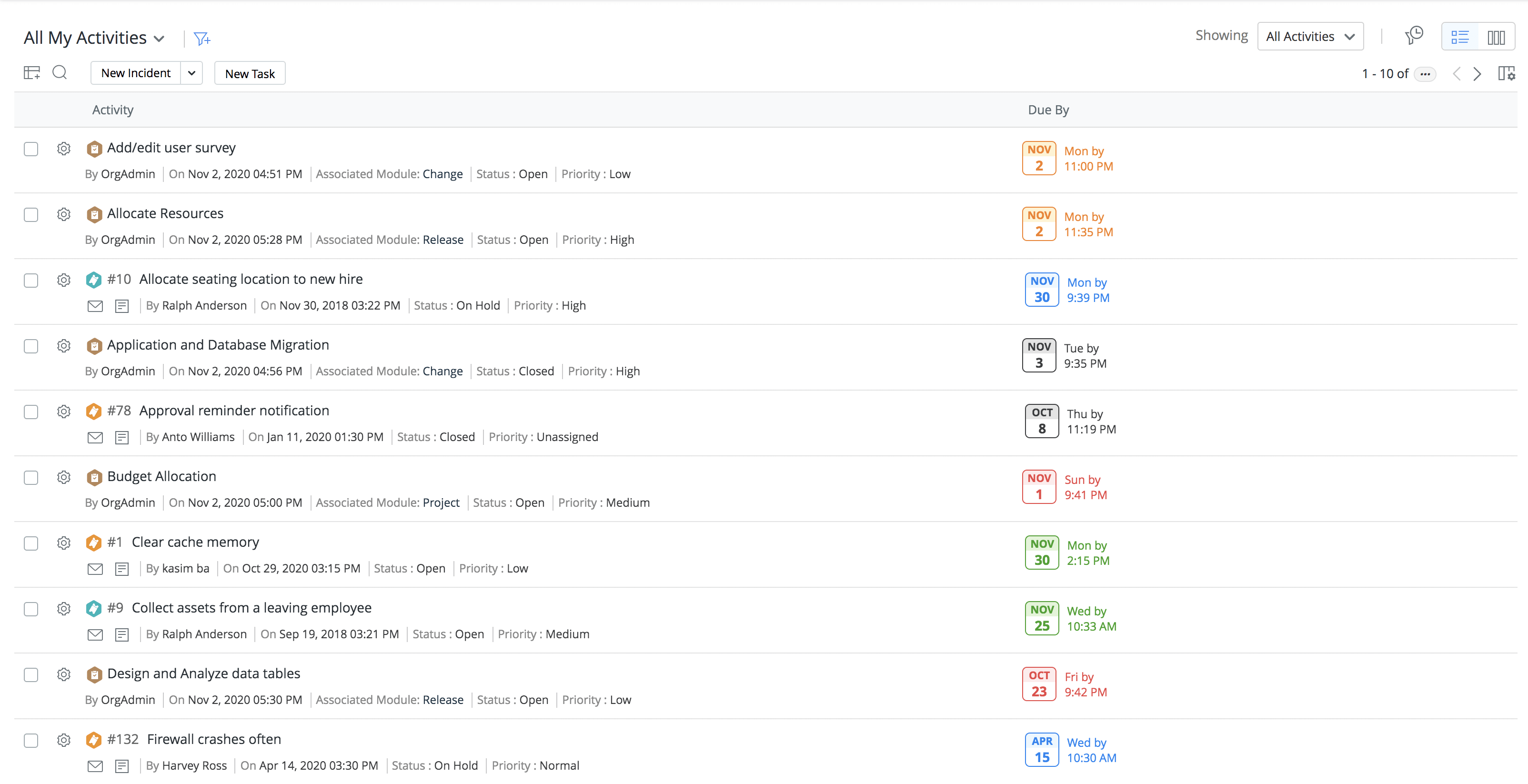
Kanban View
Kanban view groups the activities to display them as organized boards. It provides you visually detailed information about the volume of work in each grouping criteria.
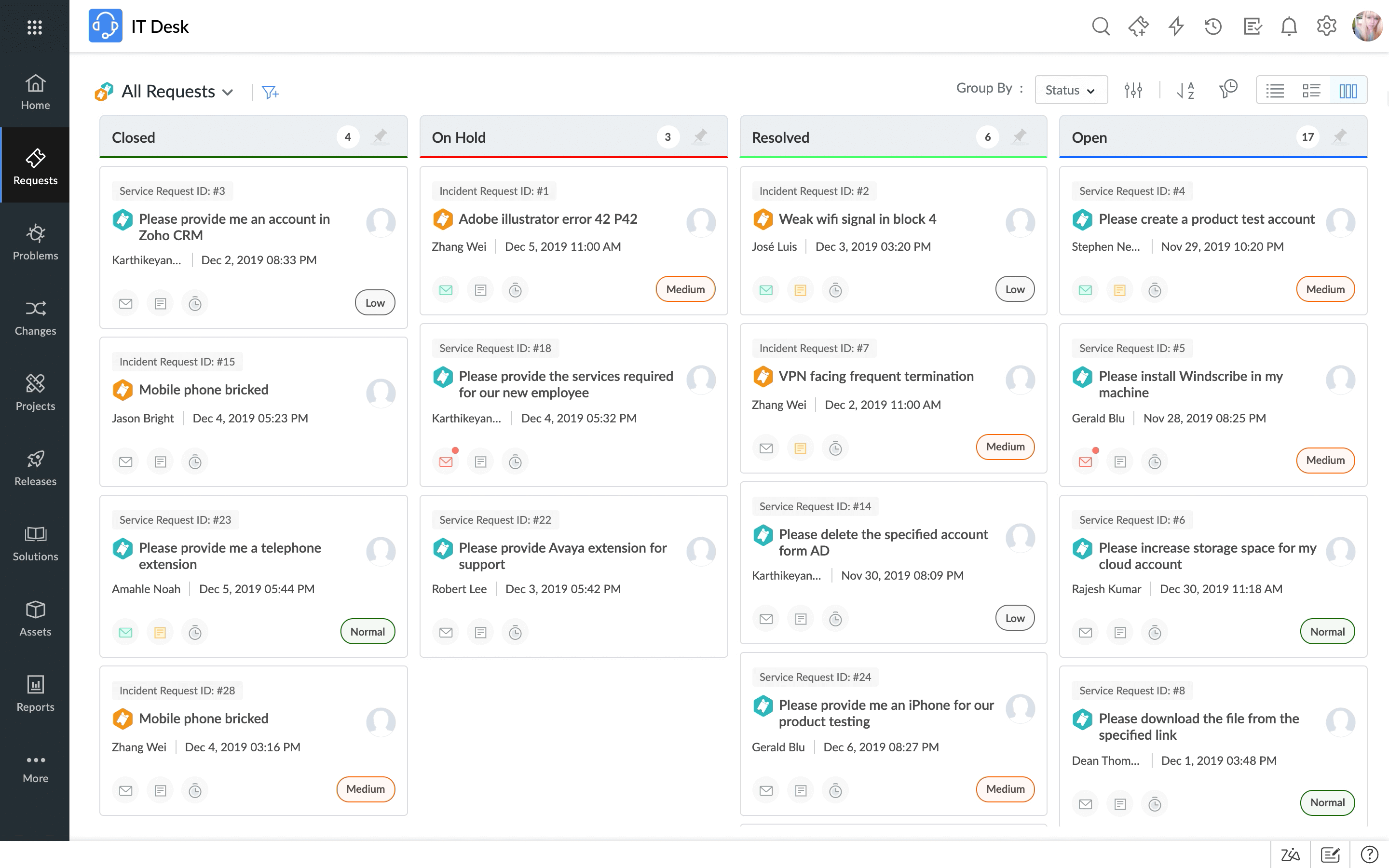
Enhancements
- Two new fields have been added to the Request Template which will be displayed as columns in the Activities template view:
- Scheduled Start Time - records the time when the request is scheduled to begin.
- Scheduled End Time - records the time when the request is scheduled to be completed.
- You can now view/copy file protection passwords.
Issues Fixed
Unable to create maintenance records right after changing a request's template with the Delete the tasks from the previous template option enabled.
November 05, 2020
Change Enhancements
In change notifications, you can now add the associated group members as recipients. This option is listed under Change Users and Roles, which was earlier Change Roles.
Issue Fixes
Requests
- Business rule configured to update request status is not working during request addition if another action is there in the same rule to update the request template.
- Form Rules actions configured for resources fields are applied only for the first resource field and the subsequent fields from the same template.
- Field update triggered upon request edit by a business rule custom function is not executed on requests created via email or preventive maintenance task.
- Requests in the Cancelled status are considered as part of the on-hold time in Time elapsed analysis.
- SLA violated flag is not displayed in the request details page while editing a request that is in stop timer status.
- In the requester portal, the phrases "In progress" and "Pending" are inaccurately translated in French.
Problems
Unable to generate schedule reports for problems when technicians have site access restrictions.
Changes
When a change stage approval is completed, the approval status is displayed as No Action Required instead of Pending Approval for users whose approval action is pending.
Assets
- When importing asset updates, multiple non-deletable and non-editable entries of new products without Product Type value are erroneously added under Setup>>Customization>>Asset Management>>Product.
- An error is thrown if Sort by column value is set to Virtual Host in Table Settings when the same value not added to the list view using Column Chooser under Assets>> IT>>Workstations.
- An error is thrown if Sort by column value is set to Virtual Host in Table Settings when the same value not added to the list view using Column Chooser under Assets>> IT>>Workstations.
- During the workstation scan, the application fetches the last logged in-users without their domains.
CMDB
Unable to import values for multi-select fields in CMDB.
Client
"Server Not Reachable" error message is thrown frequently when the network is slow.
General
Task attachments duplicate upon spot edit of any task field.
November 02, 2020
( Pre-release : October 15, 2020)
New Features
Mobile Device Manager Plus Cloud Integration
ServiceDesk Plus Cloud can now be integrated with Mobile Device Manager Plus Cloud (MDM Cloud). Technicians can view and track device information and perform MDM-related actions on smartphones and tablets managed in MDM Cloud via ServiceDesk Plus Cloud.
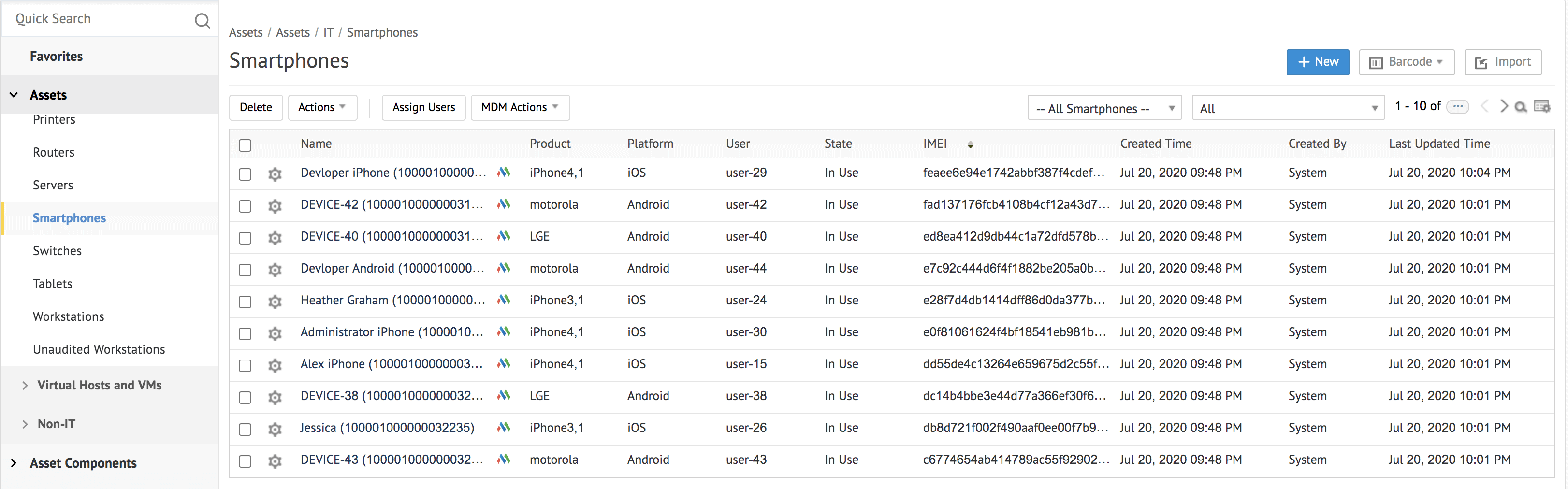
Custom Menu
Custom Menu enables you to build custom actions to perform within ServiceDesk Plus and other external applications upon the fulfilment of predefined conditions. Using Custom Menu, you can currently execute custom functions and invoke URLs in Requests, Assets, and Changes.
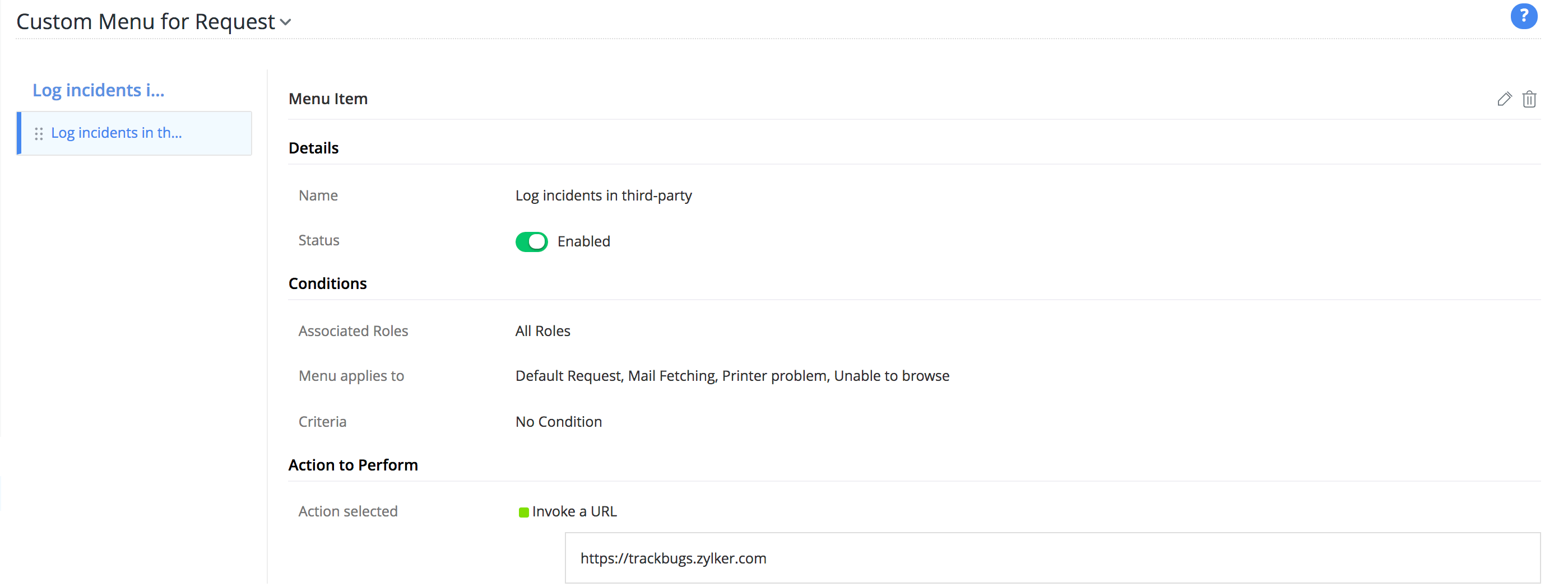
In-Product Communication
ServiceDesk Plus Cloud brings in a robust communication channel called Discover Product to notify users of product updates and engage them in various product learning activities. It also allows users to access the major application resources from a central location. You can access the Discover Product panel by clicking the Lightbulb icon on the footer.
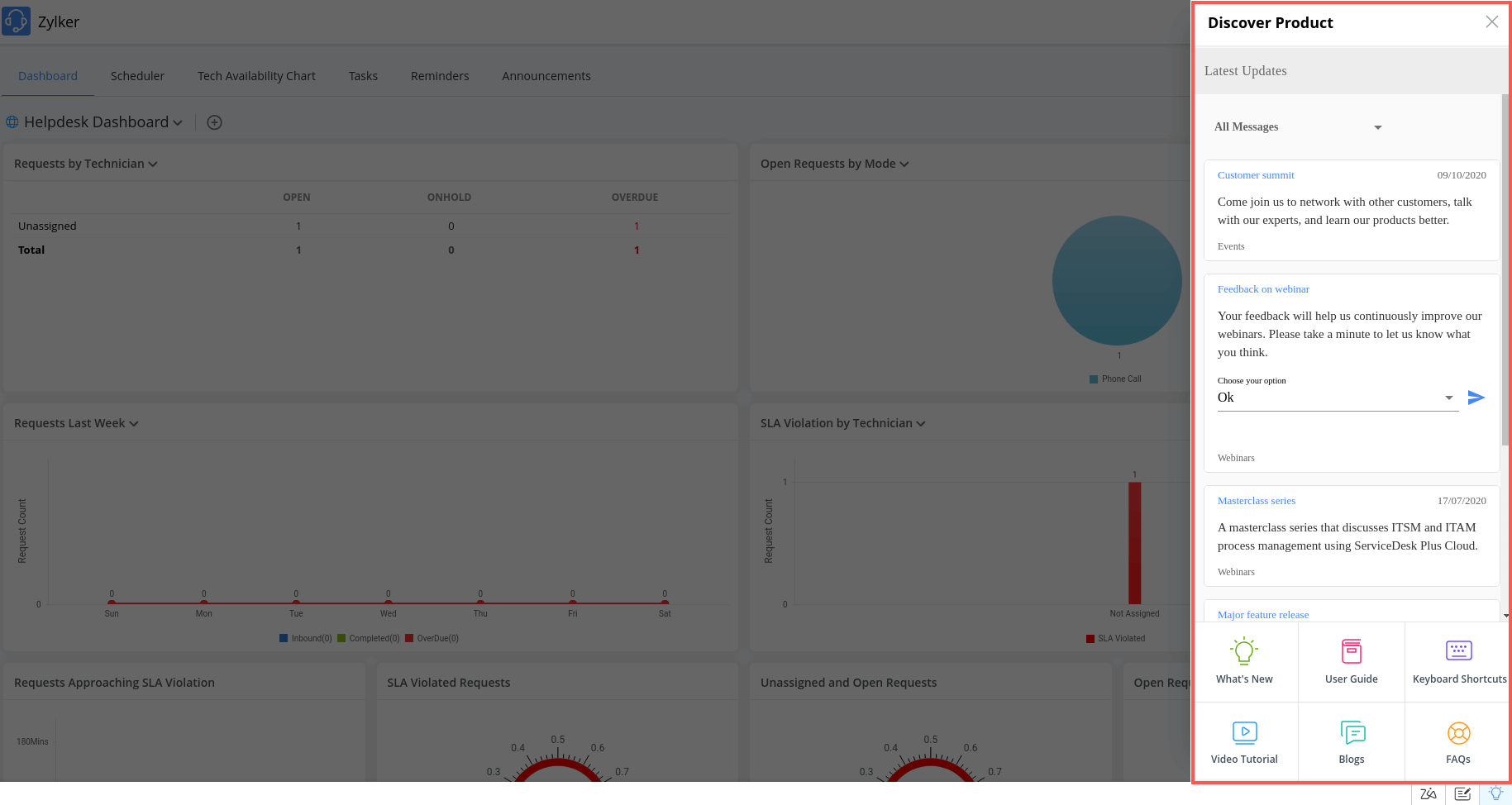
Enhancements
Custom Functions
Under Setup >> Developer Space > Custom Functions >> Callback Functions, you can now input parameters in the 'Raw Data' format besides Form Data.
Tasks and Task Templates
Rich-text mode support is added to the Description field for all tasks across the application including tasks in home, requests, problems, changes, projects, releases, and task templates. Users can also switch between rich-text and plain text modes.
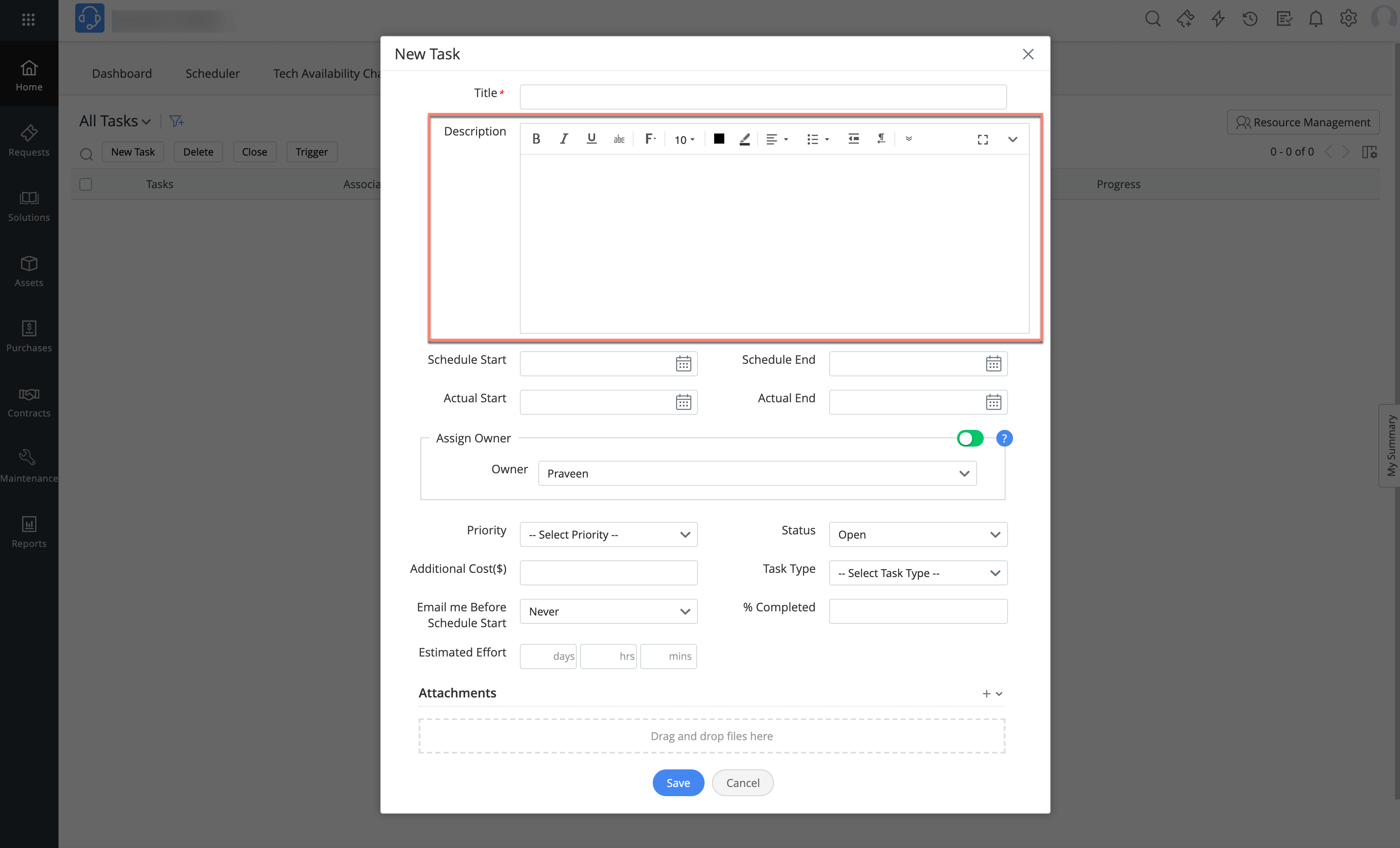
New Advanced Permission for Technicians
Introducing new advanced permission for technicians to manage ServiceDesk Plus Cloud subscription. Technicians can now be marked as "Subscription Manager" under the Advanced Permission section in Add/edit technician forms.
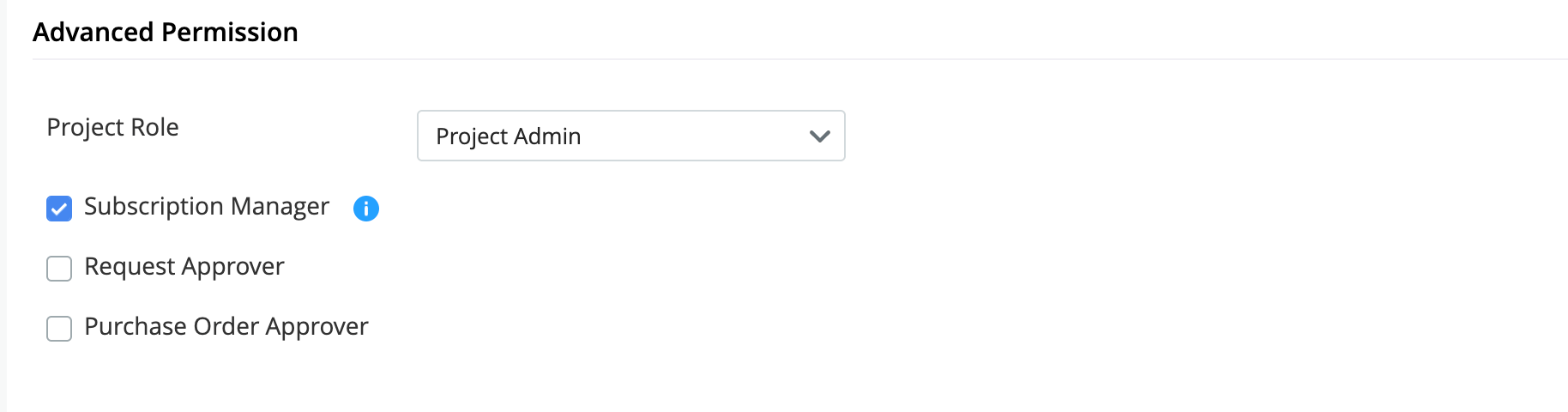
Enhanced Tracking of License Limits on Assets and Technicians
Based on the license, when node or technician count crosses 80 percent of the limit, a corresponding alert banner will be shown in user panel, asset dashboard, IT asset list view, IT asset card, asset import page, and technician list view. The banner provides information on the total limit and current usage of nodes or technicians, an option to upgrade (for technicians with Subscription Manager permission) or notify (for other technicians), and an option to set a reminder frequency.
License-alert banner for assets:
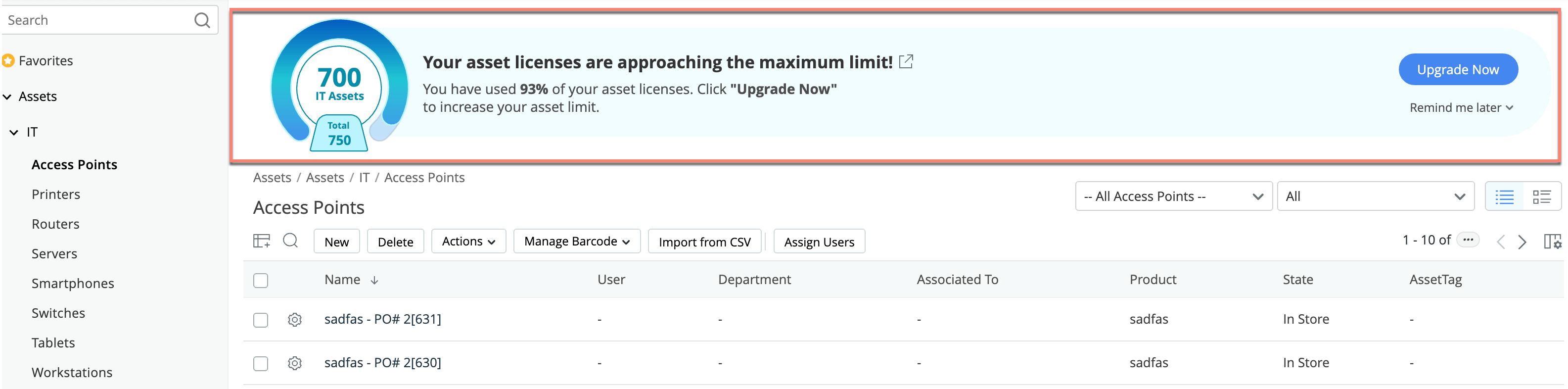
License-alert banner for technicians:
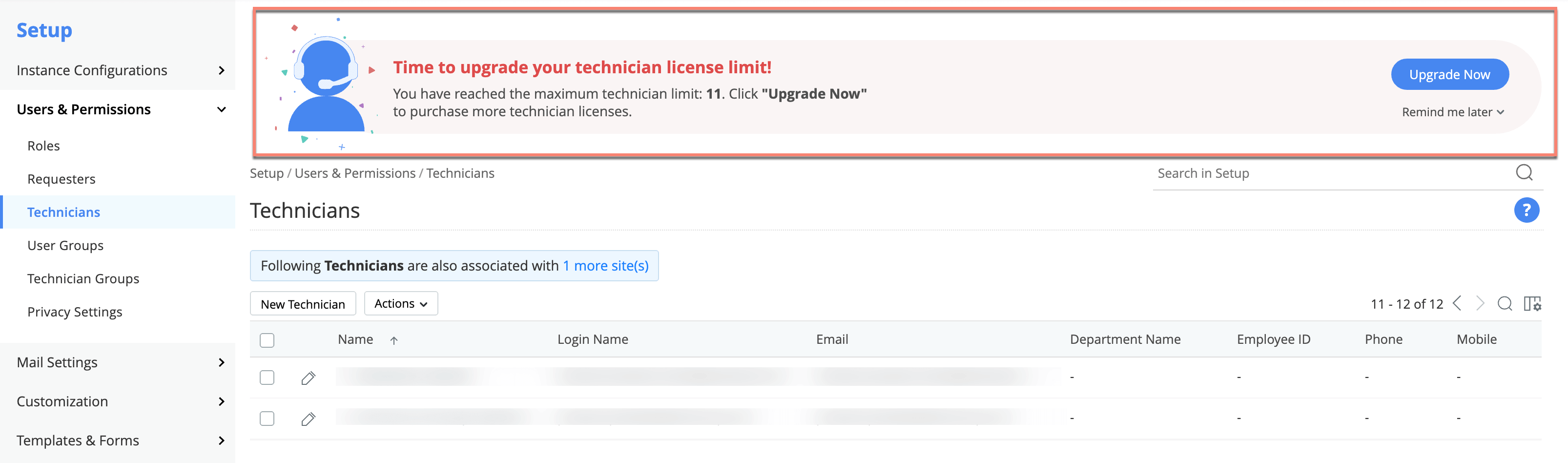
You can now view the total limit and current usage of assets, technicians, probes, and custom apps at any time by clicking View plan details from the User Panel by clicking the profile picture on the top-right corner.
Redesigned user panel:
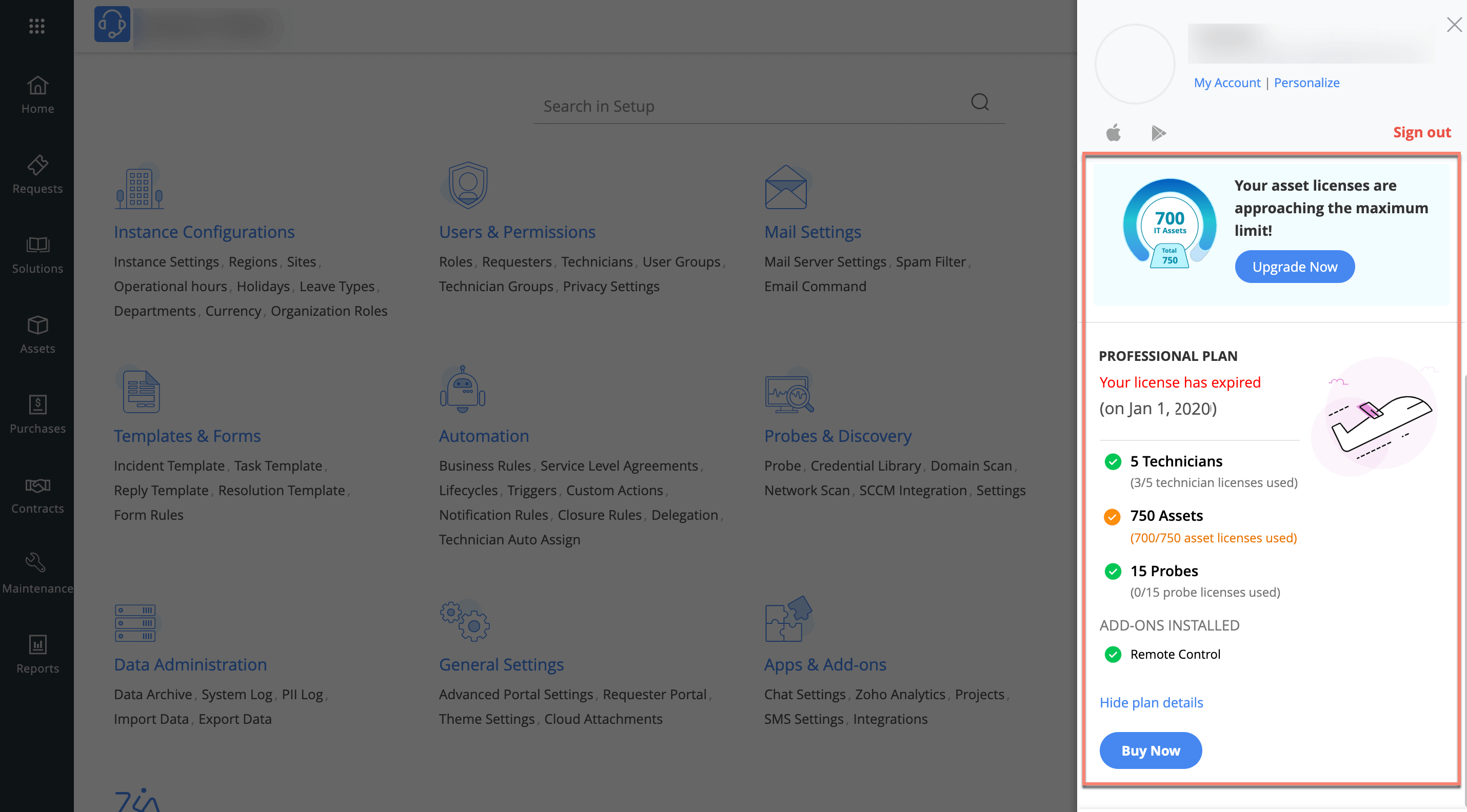
Behavior Change
Introduced new product types?Smartphone and Tablet. Product types already added with these names will be renamed to 'Smartphone_old' and 'Tablet_old.
Oct 30, 2020
Requester Portal Editor Enhancements
Introducing a new attribute, click-action="load-request-templates-popup", to configure a single button in requester portal to invoke a unified view of both incident and service templates grouped under service categories.
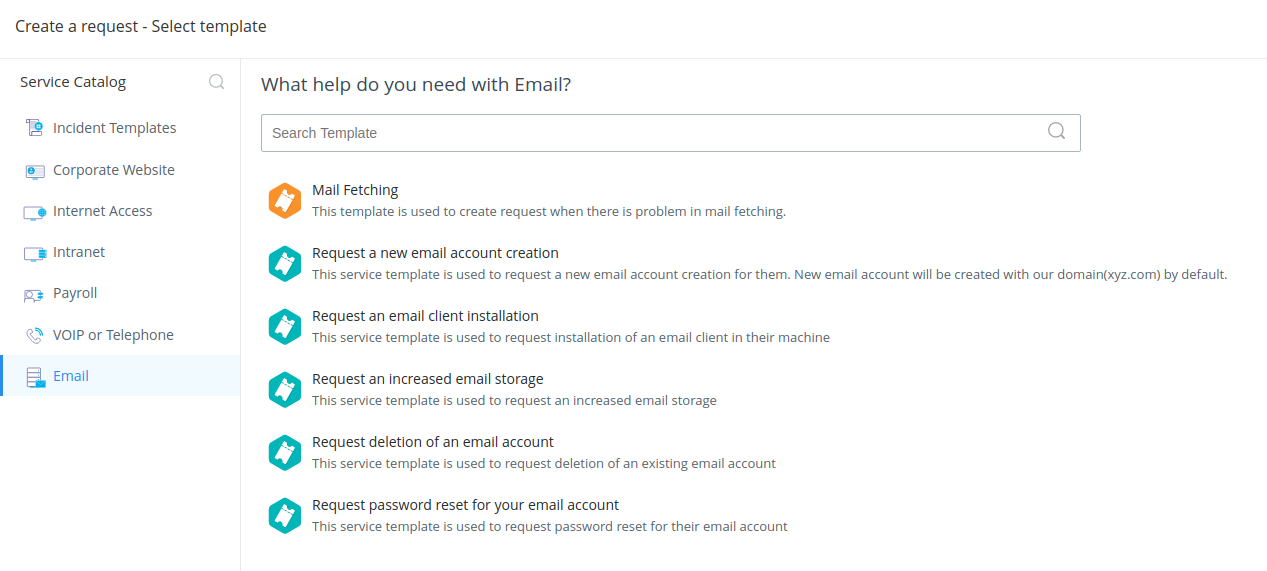
To configure it, go to Setup>>General Settings>>Requester Portal>>Requester Portal Customization. Click Customize and then click the edit icon to open the HTML editor and add the attribute to a preferred button.
Note: This new attribute can be located under Attributes dropdown in the HTML editor and will be identified with the name Create Request. The existing attribute of the name Create Request, used to invoke the default incident template, will be now called Create request on default template.
Oct 29, 2020
API Updates
We have improved the format of some of our JSON APIs to meet the latest security standards. If you are using these APIs, please update them manually for continued usage. Feel free to contact our technical support team for any assistance.
Oct 23, 2020
Issue Fixed
Filters in Projects and General Tasks
Issues with marking favourite filters in Projects and Global Tasks have been fixed.
Oct 21, 2020
New Feature
Sync Azure AD Users with ServiceDesk Plus Cloud
ServiceDesk Plus cloud brings you a scheduler to import users from Azure Active Directory (Azure AD) and keep the information periodically synced. When enabled, the scheduler, by default, brings in users' basic information such as name and email address. You can, however, authorize the scheduler to bring in the complete user information besides basic details. Enable and configure the scheduler under Setup >> Apps & Add-ons > Third Party Integrations >> Azure AD User Sync.
To learn more, visit this page.
October 09, 2020
General Availability of New UI
After a successful beta test, the new user interface is ready to be launched for a global audience in the first week of October. During the beta test, we identified and addressed more customer needs and further enhanced the user experience. Here are some of the highlights:
New UI Enhancements
SmartView in Dashboards and Scheduler
Improved and redesigned SmartView pop-up with better look and feel, additional functionalities, and customizations.
- Option to enable/disable SmartView.
- SmartView now occupies the complete viewport.
- Support for fully-featured details page in dashboard and scheduler pop ups for requests, problems, changes, assets, and contracts.
- Added option to expand or collapse the left-pane for a better view of the details page in the viewport.
- Added Pickup, Assign, Sort, and Search functionalities.
- Added Go to List View option to redirect from the dashboard smart view pop ups to the list view page based on the type of record and applied criteria.
- Dashboard pop-ups now fetch more than 10 records for each scroll.
Pin Favorite Custom Views and Dashboards
You can now pin favorite custom views and dashboards as quick links on the toolbar. This enables faster switching between your favorite custom views or dashboards.
Rename SSP widgets
SDAdmins can now rename the default widgets in Requester's Self-Service Portal.
Improved Scroll Bars
Improved look and feel of scroll bars for better usability.
Color-code Requests
You can now color-code requests in the list view page based on their Status, Priority and Category.
Performance Tuning
Optimized the application performance.
To learn more about the new UI, check this PDF out. The old interface will be retired in December this year. Please make the swtich to the new interface before that.
Issues Fixed
- Sub-category's table top actions are not visible in Admin >>HelpdeskCustomization.
- Horizontal scroll issue while using the search icon to filter requests using columns.
- Inconsistency in the count of requests shown in "Requests Approaching violation" widget and the pop-up that opens.
- Unable to update the instance logo.
- Unable to embed Zoho Analytics widgets in the dashboard.
- Text wrapping causes undesired splitting of words in multi-lines text boxes.
- Unable to view horizontal scroll bar in custom reports.
September 30, 2020
Enhancements
Changes
In the change workflow editor, you can now configure the Close - Completed status to pass through a notification or condition node before the workflow ends. Using this, you can check for conditions to be satisfied or keep related users informed about the change closure.
Assets
Added AES-256 encryption for SNMPv3 scanning.
Integrations
Technician name will now be included when posting notes-related history to Jira comments.
Behavior Change
When a task is assigned to a technician without permission to view changes, the technician can view/edit the corresponding task and add/manage work logs.
Issues Fixed
Requests
- When the technician replies to a request, the mandatory field pop-up configured with Request Life Cycle is not displayed upon status change.
- While navigating from one request to another, the problem linked to a previous request is displayed on the next request details page.
- The scheduled status change configured in Status Scheduler is not applied to requests.
- During requester login, the Priority Matrix is not applied to New Incident/Service Request forms opened via pop-up windows.
- Junk notification filters do not block notifications triggered by the 'Notify Requester on the receipt of their email reply' rule.
- In the request list view of the new interface, the online status indicator is a grey dot for online technicians.
- In the new interface, unable to change a request's status from Resolved to In Progress under the Resolution tab, if the previous status change was accompanied by First Call Resolution marking.
- In the new interface, requests accessed from the approval email contain 'Undefined' in place of currency under Resources Details.
- Unable to bulk close requests from the Zoho Search results list view.
- SLA violated requests' statuses (Overdue) are not getting reflected in Zoho Analytics.
- Request life cycle configured to update template is not working properly during request creation.
- Abort message is not displayed when a request process is aborted by a business rule upon priority update in the right panel of the request details page.
Changes
- Editing a change displays an error stating "Updating change failed since the fields edited are in crossed stage", if the associated template was updated to mandate a field.
- In certain scenarios, opening the change details page from the list view displays an error stating, 'You are not permitted to view this change anymore'.
Assets
- Unable to change the type of imported workstations from "Desktop" to "Laptop."
- When adding new users with department details through asset imports, the Department field is not getting populated.
- New users fetched from asset scan using last logged in details are not populated in the Suggested Users dropdown.
CMDB
- When importing CMDB data, checklist and multi-select fields are not getting populated.
Purchases
- Purchase Order number is missing in Purchase Approval reminder notifications
Client
- Clicking on requests in dashboard widgets does not redirect to the appropriate requests.
- If only one template is present under a service category, then clicking on it doesn't directly open the request form.
- A pop-up with user details appears randomly on the screen for requesters in the Requests module.
- Unable to access help cards when the language is set to Japanese.
- Under the new UI dashboard, the request count in the chart and popup of the Requests Approaching Violation widget is inconsistent.
- Unable to view horizontal scroll bar in Custom Reports.
- Hovering over the requester's name in the title of the request details page and navigating to a different page too quickly freezes the requester info pop-up.
General
- Unable to play M4V format inline videos.
September 23, 2020
Requester Home Page Customization Using Default HTML Widget
The requester home page comes with a default HTML widget, which can be edited to reflect your organization's design, logo, color, business glossary, and the like. You can apply a template to the HTML widget and further customize it using the HTML editor. The HTML widget is also packaged with standard help desk action menus, canned widgets, and URL widgets, which can be incorporated on demand to achieve full-page customization.
To learn more, visit this page.
Attachment Import and Export
You can now import and export attachments from changes, change tasks, and request tasks. To perform the attachment import or export action, go to Setup >>Data Administration >> Import Data/Export Data.
September 18, 2020
Issue Fixed
Maintenance
The description was missing in the requests generated from old preventive maintenance tasks.
September 16, 2020
( Pre-release : August 25, 2020)
New Features
Maintenance Module
Preventive Maintenance Tasks are now converted as Maintenance module from where you can schedule and manage maintenance activities. Once a maintenance is scheduled, it will be executed as auto-generated requests to ensure smooth operating efficiency. The requests can be generated daily, weekly, monthly, periodically or just once. You can view the scheduled Maintenances in list view and calendar view.
List View:
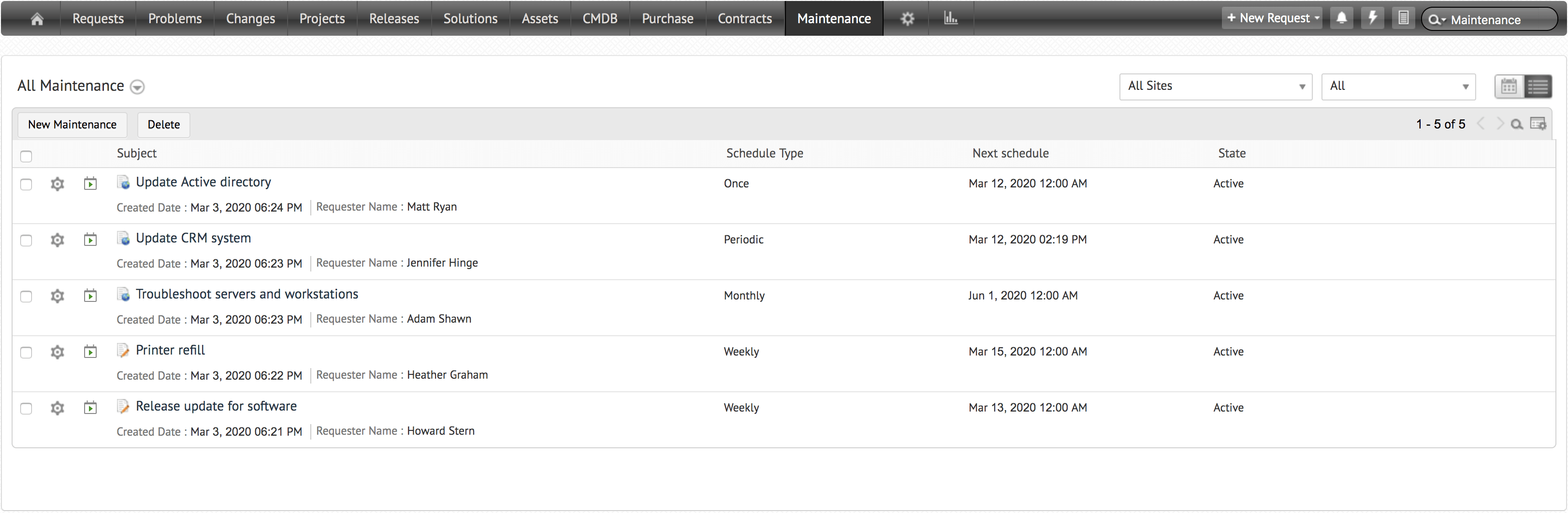
Calendar View:
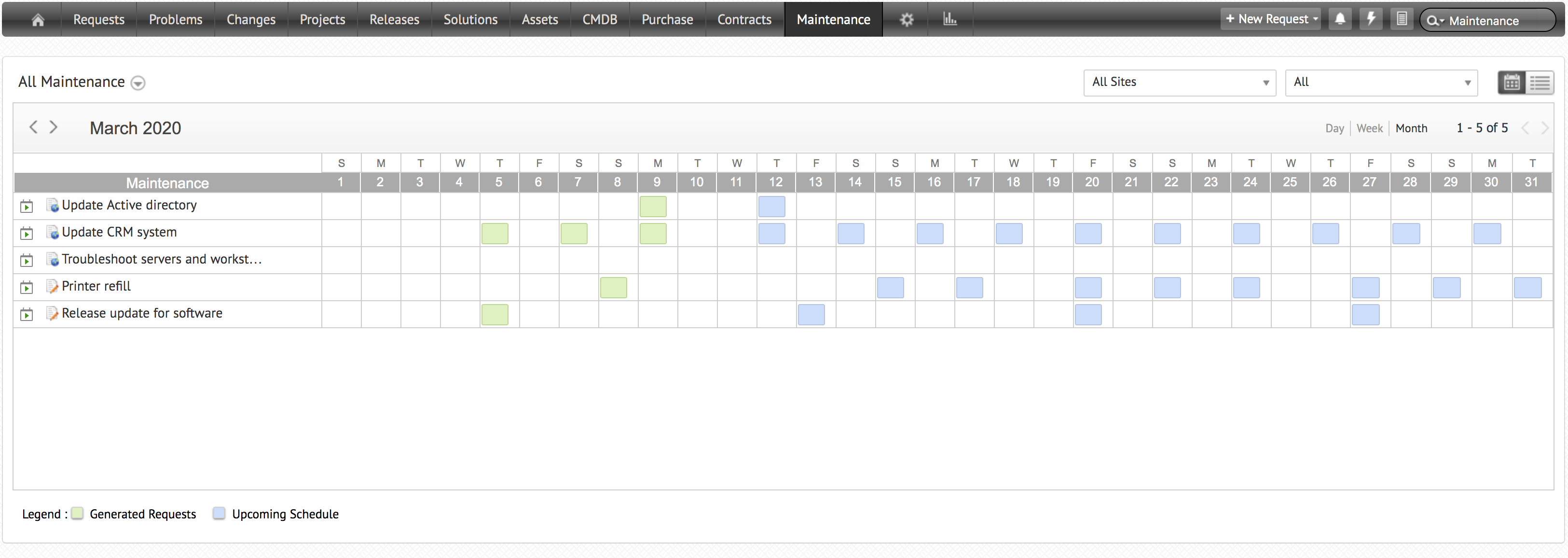
Global Variables
Global variables allow you to store information that can be referenced and invoked in custom notifications and webhooks by using the dollar ($) sign. Define global variables under Setup >>Developer Space.
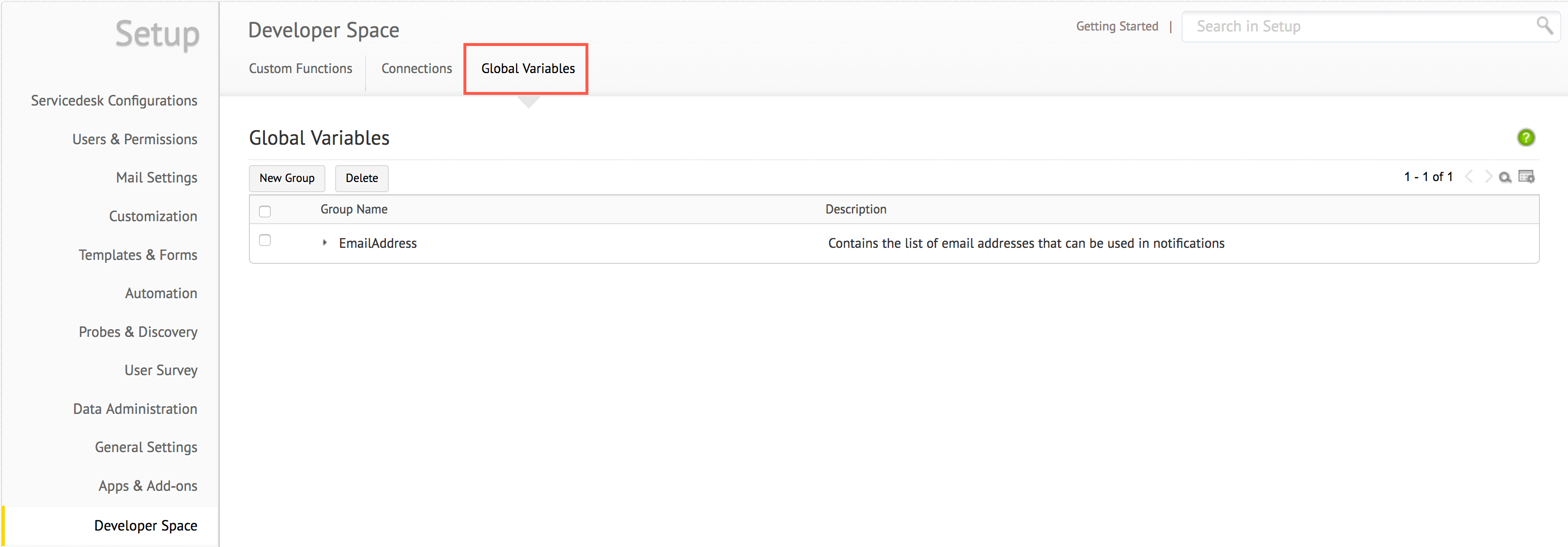
Problems: Import Problems and Problem Tasks
You can now import Problems and Problem Tasks under Setup >> Data Administration >> Import Data. The supported file formats are .csv, .xls, and .xlsx.
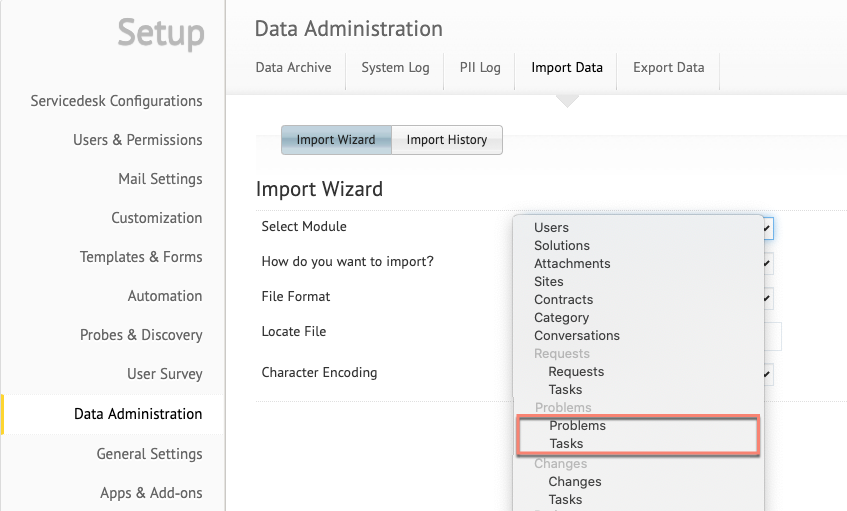
September 08, 2020
Behavior Change
Editors across the application will support the following fonts: Arial, Serif, Courier New, Georgia, Tahoma, Times New Roman, Trebuchet, Verdana, Comic Sans MS, and Calibri.
September 04, 2020
Behavior Change
- The font in user and global personalization pages has been updated from Proxima Nova to Roboto.
- Removed the following fonts from the application: Proxima Nova, Sans Serif, Arial, Verdana, Helvetica, Gothic, Century, DIN, Avenir, Antiqua, Impact, Calibri, Cambria, Tahoma, Wingdings, and Comic.
August 27, 2020
Requests
Enhancements
Reporting Manager Details
You can now view or edit the details of the Reporting Manager of a requester from the Requester Details section on the right-side of the request details page.
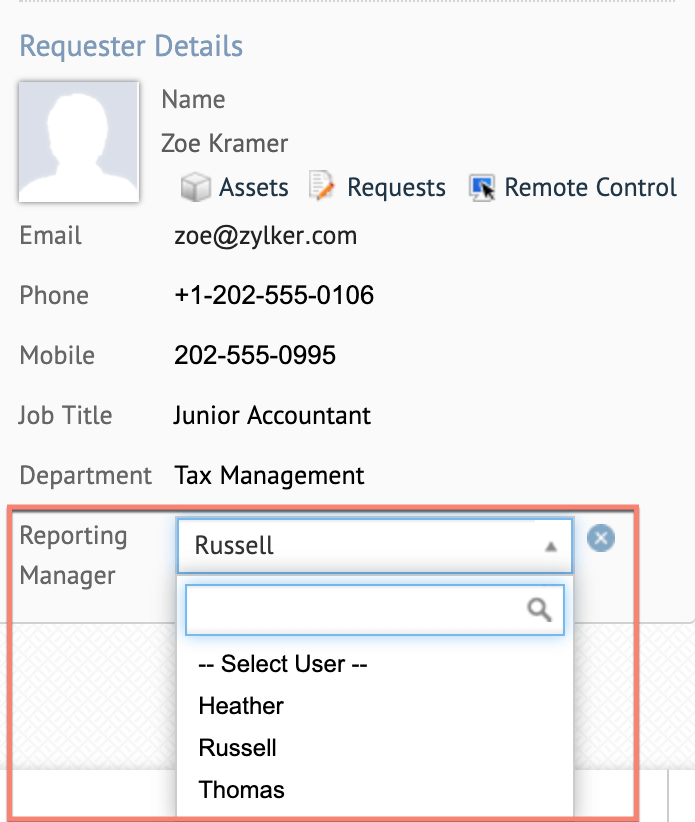
Note: The option to spot edit the Reporting Manager field is available only for technicians with edit requester permission.
Issues Fixed
- Field update triggered by Custom Functions in Business Rules fails on email requests from requesters. The issue occurs only if the default request template is disabled for requesters.
- Additional field values are not present in custom request notifications if the 'Requester can Set' property is disabled for the fields.
- Business Rules with Custom Functions do not work properly on a request that is created using a template which contains a mandatory additional field.
- Error thrown if created_time and due_by_time are added as input parameters while adding requests from API.
- Dependent fields (Sub-Category, Item, Group and Technician) are displaying values based on the previously selected value in parent fields such as Category and Site.
August 24, 2020
Issues Fixed
Changes
- In add/edit change form, the positions of Select Workflow and Select Template drop-down fields are swapped.
- Unable to add more than 50 text type additional fields in change templates.
Projects
- Unable to import milestone tasks if the corresponding milestone is manually created.
- Unable to import Microsoft projects under the project list view in non-English setups.
Assets
- The Non-IT assets count is displayed as zero in card view even if assets are present.
- In non-English setups, the IT asset count is displayed as zero in card view even when assets are present.
- User details like Job Title and Employee ID are rendered empty in the right panel of the asset details page.
- Unable to update Product during asset import.
- Users are unable to save software licenses by associating a license key with multiple downgrade software under downgrade rights.
Integrations
- In some cases, actionable message cards from Office 365/Outlook are not shown in email notifications.
- Azure user import scheduler is not working.
General
- The message body in custom email reports is rendered as a single line, ignoring the line-breaks and blank lines.
August 21, 2020
Requests
Issues Fixed
- Request description is overwritten during a template change.
- A Form rule to set request fields clears dependent fields whose new values conflict the parent field values.
- Request form does not load when it contains additional fields with ' < ' or '>' character in their description.
- Incorrect Due By is displayed in the right panel of a request when it is accessed from another request details page using navigation buttons.
August 19, 2020
Requests
Issues Fixed
- Closed or on-hold requests set to open upon requester's reply do not open if the associated request life cycle triggers pre-configured actions during the transition. Also, the triggered actions are not performed on the requests.
- Unable to save template change in requests. The issue occurs only if the new template doesn't contain fields that were mandated by Form rule in the former template.
- Unable to create requests on templates that have a common Form rule configured to set value for the same resource question.
- During the mandatory field check in the request details page, Category is not opened to be filled out by the user.
- The Mandatory Field window that pops up during a request's transition does not contain the dependent fields of mandatory fields.
- If option removal is configured for the same field using Form rules in 2 templates, both rules are applied together when a request is changed from 1 template to the other.
- In the request form, tab navigation skips the Requester Name field.
August 18, 2020
Issues Fixed
Requests
- Priority matrix is not applied on requests whose impact and urgency are set by a business rule.
- The New Request drop-down does not check for User Group scope while listing request templates.
- Requesters couldn't log incident requests using the Report an issue button if it is redirected to the default request form.
August 17, 2020
Issues Fixed
Requests
- CC users added while creating a request through email are cleared when the request is edited. The issue occurs only if the default template does not contain Email Ids to Notify field.
- Requester's reply to an email ticket with an edited subject is added as a new request.
- Request additional field values set by technicians are not displayed unless the additional fields are made visible to requesters.
August 16, 2020
( Pre-release : June 22, 2020)
Requests Enhancements
Behavior Change in Request Field Mandate
Field mandate defined in request templates will take precedence over Form Rules that make the same fields optional, as opposed to the earlier behavior. This behavior change applies to instances where you have mandated certain fields in a request template and then used the 'Non-Mandate Fields' action on the same fields through Form Rules. In that case, we will introduce the following modifications in your setup during migration, to ensure that your incoming requests follow your form design even after the behavior change takes effect:
- Fields that are currently mandated in the request template and defined as optional in Form Rule will no longer be mandated in the request template.
- A new Form Rule will be created to mandate the fields that are currently marked mandatory in the request template and optional in Form Rule. This rule will run first on incoming requests.
New Features
Add Sections in Request Templates
Group the related fields into sections to improve the field readability for end users and technicians. You can add a new section by using a simple Drag tool in the right panel of the request template. Besides grouping fields into sections, you can customize each section to define the number of columns, field orientation, and collapsible nature.
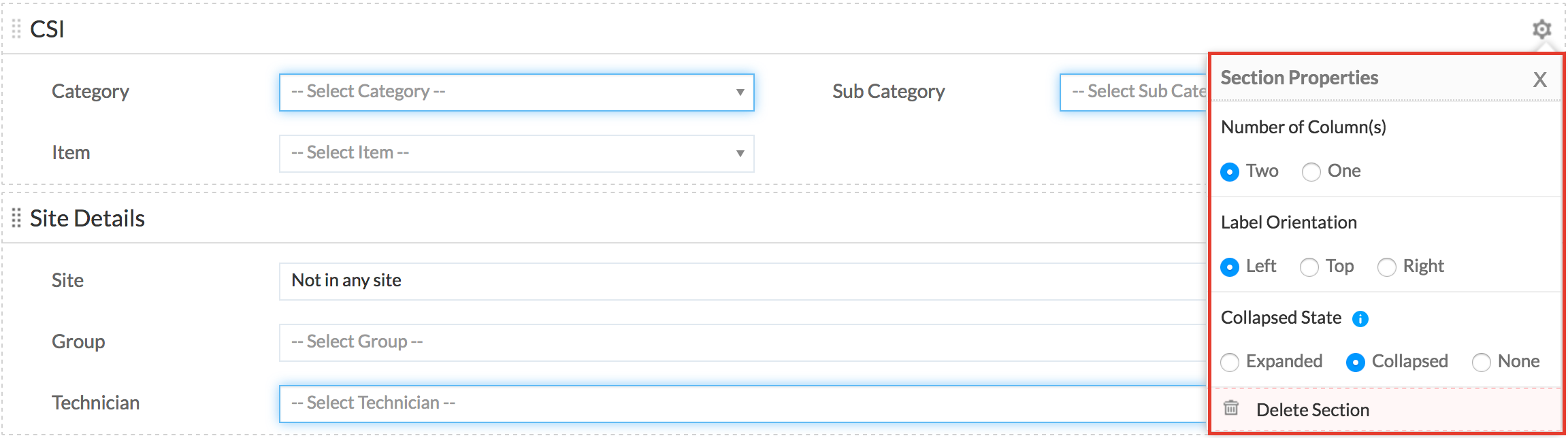
Service and Resource Cost
In service templates, you can specify the cost of the overrall service and the individual resources for approvers, technicians, and requesters to see. Providing service and resource cost helps approvers make better approval decisions on requests with improved clarity.
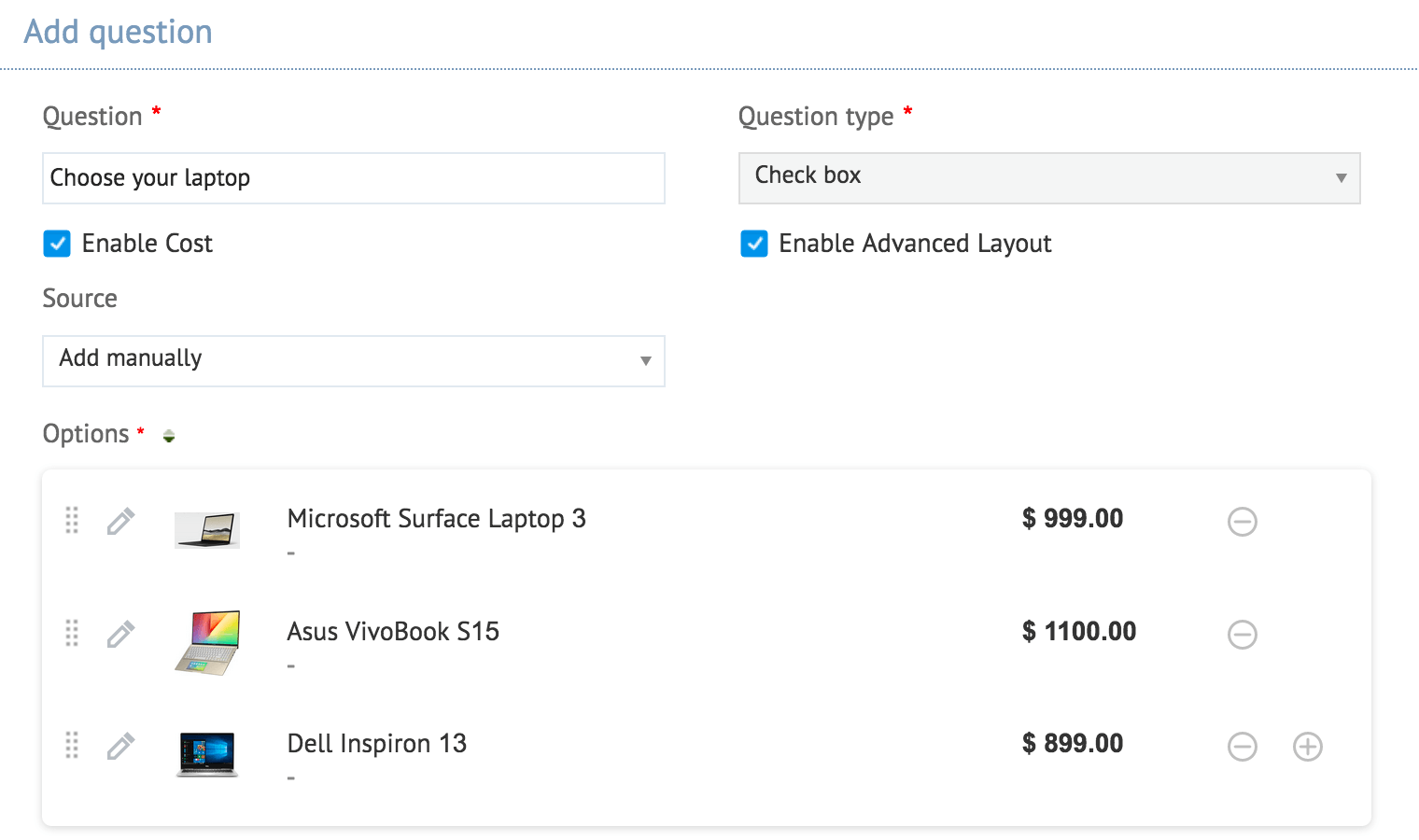
Resource Images
With the introduction of Advanced Layout in resources in service templates, you can add up to 5 images per option in a resource question. Resource images make it easy for users to choose the exact resource they need.
Reorder Resource Questions
You can prioritize resources and the questions within each resource by reordering them using a simple Drag tool.
Request History
Easily track all the request activities under History by looking for specific entries under Time, Field, and Operation filters. In service requests, you can also narrow down entries based on resources and service cost.
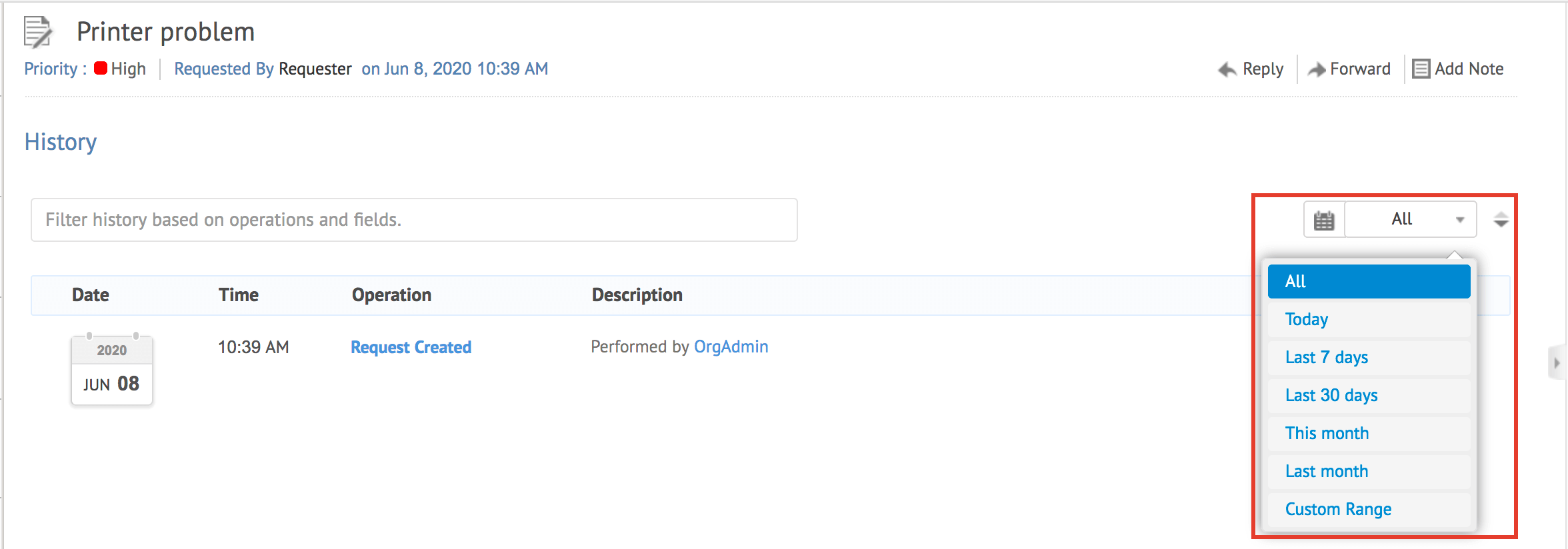
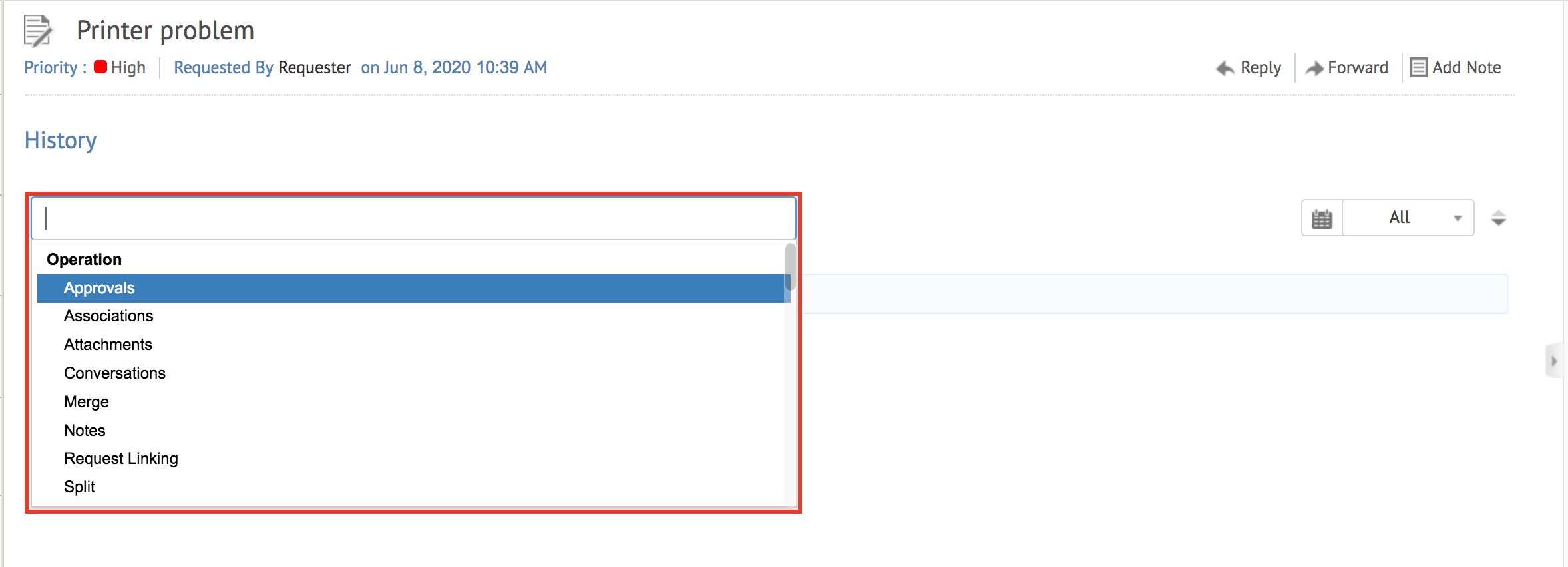
Preview Request Template
You can preview a request template to see how it will look for your end users and technicians.
Disable Request Spot Edit
Prevent your technicians from spot editing request fields by enabling the corresponding configuration in the Advanced Portal Settings.
Enhancements
- Using Form Rule action, you can now enable or disable Subject in the request form. You can also enable, disable, show, or hide Site.
- You can quickly search options in each drop-down menu in the request form.
Behavior Changes
- Users will no longer be able to change the request status via reply and draft reply without the permission to modify requests.
- Resource question type will be non-editable in service templates.
- A service template will be limited to 20 resources with maximum 20 questions in each resource.
- Resource question options will not be alphabetically sorted when you enter them manually. You will have a separate interface to sort the options.
- A technician with permission to add requesters should also be associated with 'Not in any site' to add new requesters in the request form.
- During template change in a request, you can either preserve the current assets or remove them.
- When you log a service or incident request from within an asset page, only the templates with the Asset field will be available to pick.
- If a technician without Assigning Technician permission changes a requests' site, the site will be changed. But Group and Technician values will be removed if they do not come under the new site.
- When you update requester in a request that's created from the asset page, the current assets in the request will be preserved.
- In requests, fields will be right-oriented by default. You can customize the field orientation as left, right, and top in the request template.
- Resource edit will be considered part of service request edit and hence will trigger automation rules if configured.
Issues Fixed
- An unread request edited from the list view will no longer be bolded.
- When a request is reassigned to a different site and a technician, the new technician is not allowed to edit the request. Henceforth, the new technician will be allowed to edit, as the request's site should take precedence over requester's site.
- Field arrangement from templates is not preserved in the request details page.
- Requests without Technician and Group fields could be assigned or picked up.
To check out more What's New in Requests, visit this page.
July 24, 2020
Issues Fixed
- When a request is placed in a group through a business rule, notification configured to be sent to the group technicians is not triggered.
- Custom SMS notifications sent via Triggers are not delivered to the recipients.
July 14, 2020
New Feature in Project Gantt Chart
Export as PDF : You can generate PDF of Gantt Charts on a per project basis, with each chart containing a maximum of 1000 rows of milestones and tasks combined. This option is available under the Gantt Chart tab of the respective project details page.
Enhancements
Project Gantt Chart
- Gantt Chart can now be customized using the Project Custom View filter based on a set of predefined criteria, favorites, or customized views.
- Gantt Chart view configured based on Time Settings will be preserved.
- You can now customize Gantt Chart to view tasks within a specific date range using Time Settings.
- You can now select up to 20 projects using the Project Filter and select up to 100 milestones using the Milestone Filter.
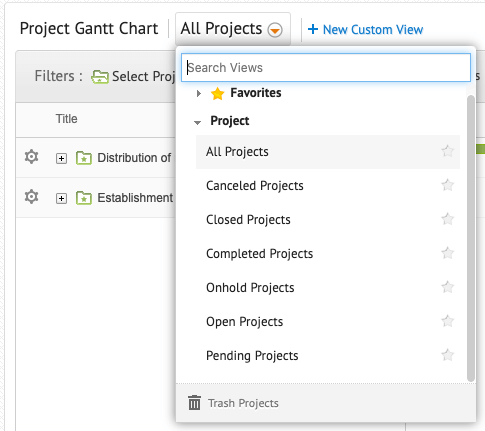
Task Dependency Graph
Support for generating PDF from Task Dependency Graphs has been increased to 500 tasks.
Projects
- The Description field is now shown in the tooltip when hovering over a task in the Task List view.
- Recent accessed projects are also shown in Recent Items from now on.
Behavior Changes
- Duplicate Task Dependencies will not be allowed across the application. However, existing duplicate dependencies will be retained post upgrade.
- Removing login of a user will now reset the associated project role.
- Requests and changes in trash can no longer be associated with projects.
- Technicians with edit permissions in projects and Implementation Stage of changes can now associate or dissociate changes from projects. The same permissions are also required to associate or dissociate projects from changes.
Issues Fixed
Projects
- When a task template marked to a technician is added to a project template, an error is thrown.
- Improper error messages thrown while editing date fields in projects via API.
- Unable to enter more than 15 characters in Project ID criteria under Project Custom Filter.
- An invalid ID page is displayed while trying to search trashed projects using the global search.
- In Project Custom Filters, unable to search under the Owner field criteria if more than 100 project owners are present in the system.
- A broken error message is displayed when a Project Task is triggered for an inactive project member.
- Corrected the tooltip of Milestones in the Task Dependency graph of the project template.
General
- In some cases, deleted technicians are also getting listed in technician dropdowns in task forms.
- Error occurs while adding a new task template with decimal values in the Additional Cost field.
- Users could add new tasks from inactive task templates.
July 07, 2020
Enhancements
Changes
- The Attachments of a change is now listed in the right panel of the change details page.
Purchase
- A new variable $Remarks is added to the message variables of Purchase Order notification templates.
Issues Fixed
New UI (Beta)
- In non-English language setups, after switching to the new UI, the welcome banner gets stuck on the screen.
- Professional edition users couldn't view asset relationship maps in the new interface without purchasing the service catalog add-on.
Requests
- The group-based criteria of incident SLA are not matched if the group of a request is updated via Fields Update in Business Rule. This occurs only in sites where the Business Rules are copied from default site settings.
- Technicians without Assigning Technician permission face an error while raising a request from the mobile application.
Assets
- Under Assets >> Software >> Software Licenses, when users add or update a Client Access Licence (CAL) of the Per Seat - User type, only 100 users are listed in the CAL user selection box instead of all users.
Reports
- When generating custom reports of assets, choosing departments in advanced filters displays duplicate entries.
July 02, 2020
Enhancements
- Provisioning App now supports LDAPS with TLS 1.2 for communication between the app and Domain Controller.
- Enhanced Scanning - LDAPS protocol support added for Probe to AD communication (Domain Scan).
June 26, 2020
Enhancements
Integration with Jira
ServiceDesk Plus Cloud integration with Jira now enables you to auto-update request notes in the linked Jira issue. Similarly, the comments you add to Jira issues will be auto-updated in the linked request notes. If you have already configured this integration, you need to reconfigure to get the new functionalities work in your service desk instance.
Issue Fixed
Unable to edit downtime in the change planning stage.
June 23, 2020
Configure File Protection Password
Ensure secure access to the data exported from ServiceDesk Plus Cloud by embedding them inside a password protected zip file. The password protection applies to individual module data exports and reports exported or scheduled in emails. The SDAdmin can configure a common password to be used by all users and non-users under Privacy Settings, and technicians can configure their login-specific passwords under the Personalize tab.
Access Reports in Zia Chatbot
Zia chatbot now supports an additional action called Zia reports, using which you can access your ServiceDesk Plus Cloud data in Zoho Analytics.
Import Request and Change Tasks
Import request tasks and change tasks under Setup >>DataAdministration >>ImportData. Besides associating the imported tasks with requests or changes, you can update them in subsequent imports.
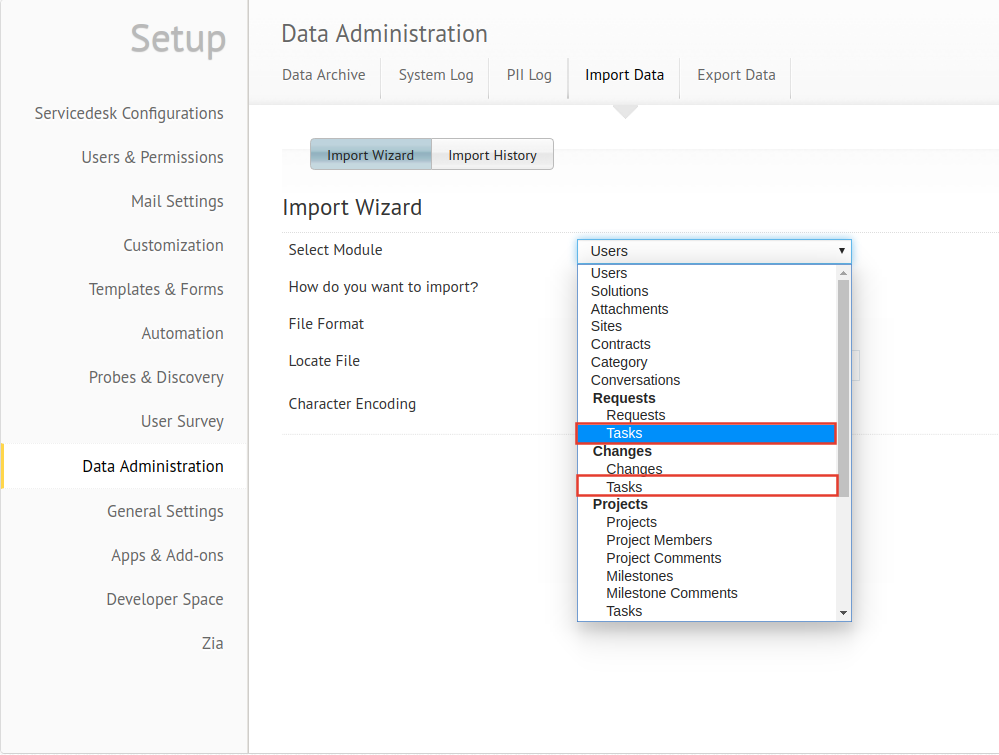
June 19, 2020
Enhancements
New message variables namely Change Short URL and Task Short URL have been added to change and task notifications respectively.
Behavior Change
Organization Roles now allow you to assign up to 500 entities per user, be it sites, departments, direct reports, or other entities.
Issue Fixed
Unable to reconcile assets that contain any additional field other than the Decision Box.
June 11, 2020
New Feature
Workflow-Driven Stage-Status Configuration in Changes
In Change Workflows, you can configure the stages and statuses that a change must go through during its lifecycle. This customization was earlier reserved only for change statuses through the 'If you enable this option, only the status(es) added to the workflow will be displayed in the associated changes' option in the Advanced Portal Settings.
Now you can configure the global stage-status settings for changes under Workflow Settings in the change workflow list view.
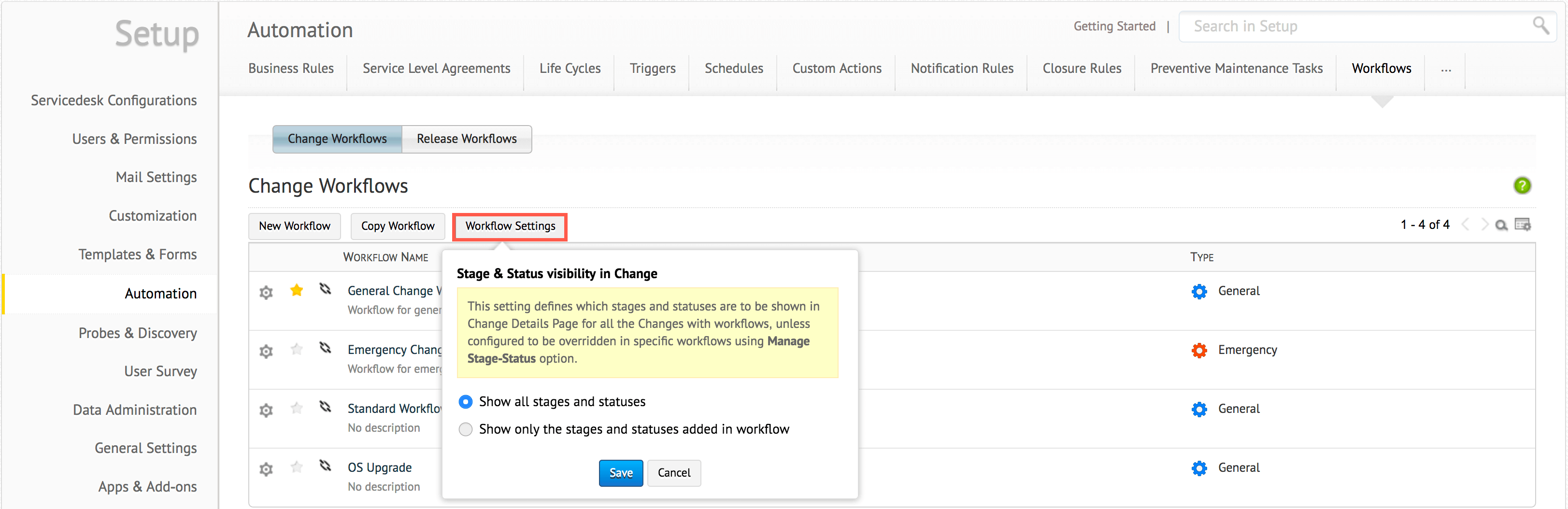
Also, you can configure the workflow-specific settings under Manage Stage-Status inside each change workflow. While configuring specific stages and statuses in a change workflow, you can reorder the stages per your requirements as shown below:

Only the stages and statuses you configure in change workflows will be incorporated in the associated changes. The following screenshot explains how the stage-status configuration in a change workflow reflects in the associated change:

Behavior Changes
- Stage-Status transition in changes will be restricted by users' change roles. Henceforth, to transition a change into the next stage, a user will need Approve permission to the current stage. Also, with Approve permission to the current stage, the user can approve only the current stage and not other stages without Approve permmision.
- If you have already enabled the 'If you enable this option, only the status(es) added to the workflow will be displayed in the associated changes' option in the Advanced Portal Settings, after the upgrade, only the statuses configured in a change workflow and the stages of those statuses will be incorporated in the associated changes. Other stages and statuses will be hidden along with their data unless you modify the workflow settings to incorporate the required stages and statuses.
- When you perform approval action on a change with no approval process configured in the CAB Evaluation stage, you'll be prompted a message that explains the same.
Enhancements
ServiceDesk Plus Cloud is now available in Czech language.
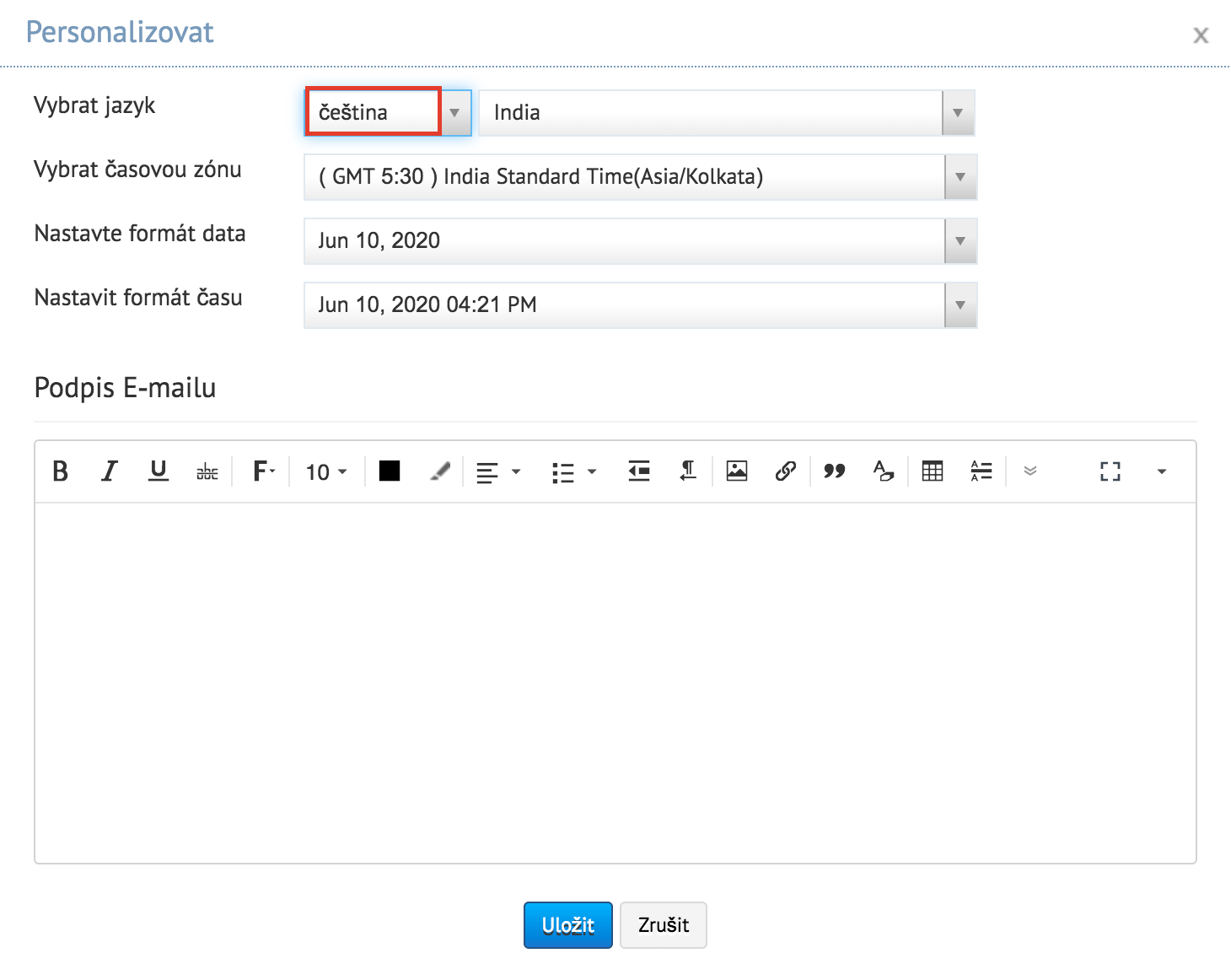
Issue Fixed
In Reports home page, Zoho Analytics banner will not be displayed unless the integration is enabled.
June 03, 2020
Enhancements
Requests
- Added Requester Reporting Manager variable in request notifications.
Changes
- Change pending approvals will display the current stage and status of the change.
- Added the following Subject and Message variables in change notifications: Change Requester Email, Change Requester Phone, Change Requester Mobile, and Change Requester Reporting Manager.
Assets
- Add Discovered Serial Number of assets in notifications by using the corresponding variable.
Behavior Change
Changes
- In the change details page, the Approval tab under the CAB Evaluation stage will always be displayed regardless of whether approval is configured in the associated workflow.
Setup
- Under Setup >>Probes and Discovery >Settings >>General, MAC Address identification during scan will be disabled by default.
Issues Fixed
Home
- Dashboards do not auto-refresh as per the refresh frequency settings.
Requests
- Technicians couldn't cancel requests without filling out the mandatory fields. The issue has been fixed and technicians can now cancel requests regardless of the mandatory fields.
Changes
- Very old closed changes are listed in pending approvals.
- In the new UI, change tasks couldn't be moved across stages in a change template.
Projects
- In the new UI, tasks couldn't be moved across milestones in a project or a project template.
Assets
- When there are more than 10 product types in the asset card view, incorrect asset count is displayed for the Others state.
- In non-English languages, the Last Scan Summary of assets does not display the right icon and status for successful scans.
June 01, 2020
Issue Fixed
Spam Filter
Clicking the spam filter tab renders an empty page.
May 26, 2020
( Pre-release : May 05, 2020)
CMDB Business View
The UI of CMDB Relationship map is enhanced with a new set of icons. Furthermore, relationship maps can now be saved and viewed later as CMDB Business Views. Business Views present a summary of the relationship between various CIs, along with their critical data such as details, associated requests, changes, problems, releases, and CI distribution at a glance.

Asset Loan
With new capabilities and a complete makeover, the Asset Lease feature is now called Asset Loan. Using the Asset Loan feature, you can loan the assets in your organization to end users and technicians for a defined period. You can add multiple assets to a single loan, adjust an ongoing loan by adding new assets, extend or pre-close loans, return specific assets in a loan, and more. You can also easily track all the asset loans from a central panel and keep your stakeholders looped in on the asset loan management through pre-configured emails.

Here are some quick pointers:
After migration, leased assets will be marked as loanable assets and have loans created. Here's how an asset lease will look like after migration:
Asset Lease Before Migration
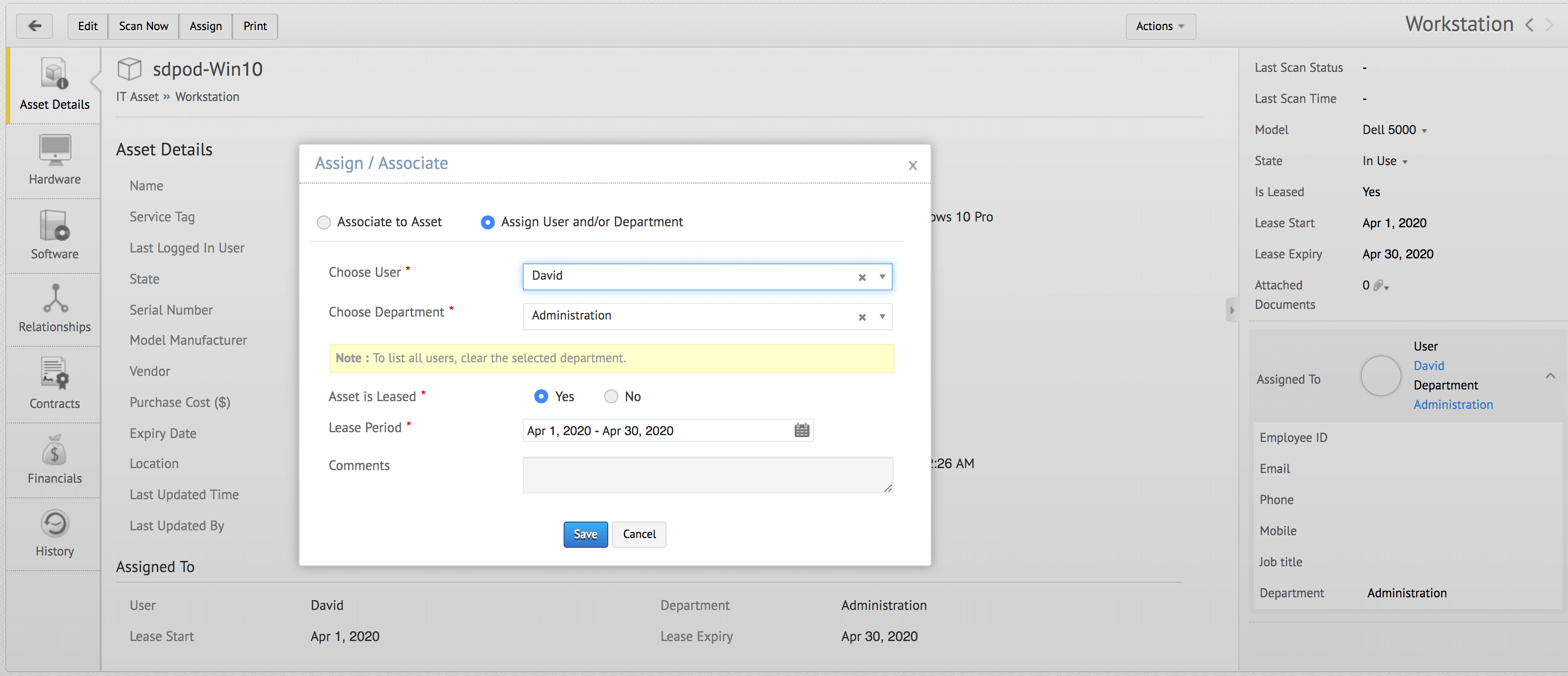
Asset Loan Created After Migration
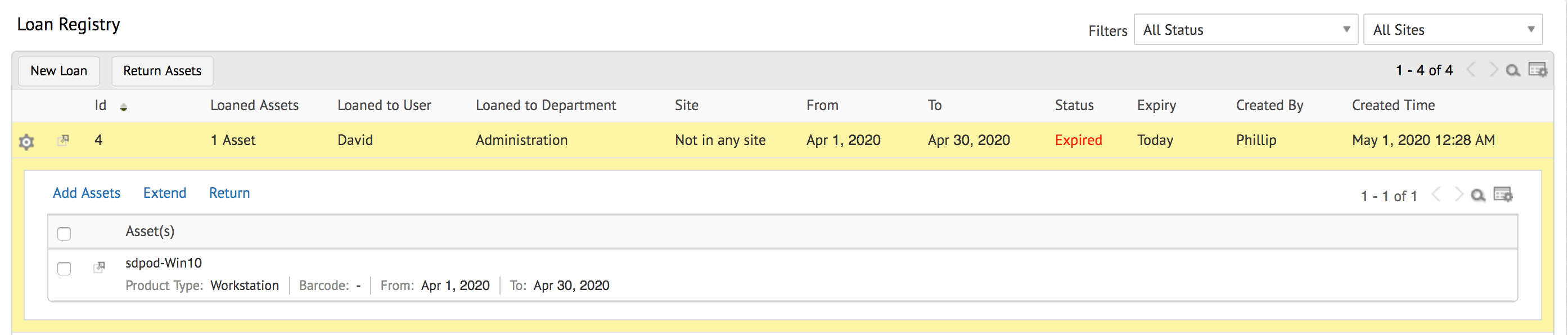
To loan an asset, you must mark it loanable as shown in the following screenshot. You can mark an asset as loanable under Assets >>Asset Loan >Loanable Assets >>Mark Loanable Assets.
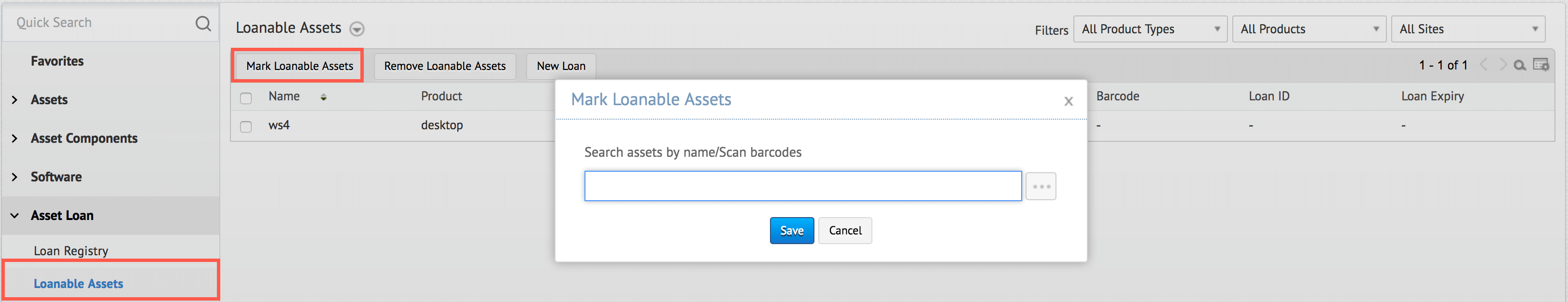
Alternatively, you can loan assets from the asset list view as shown below:
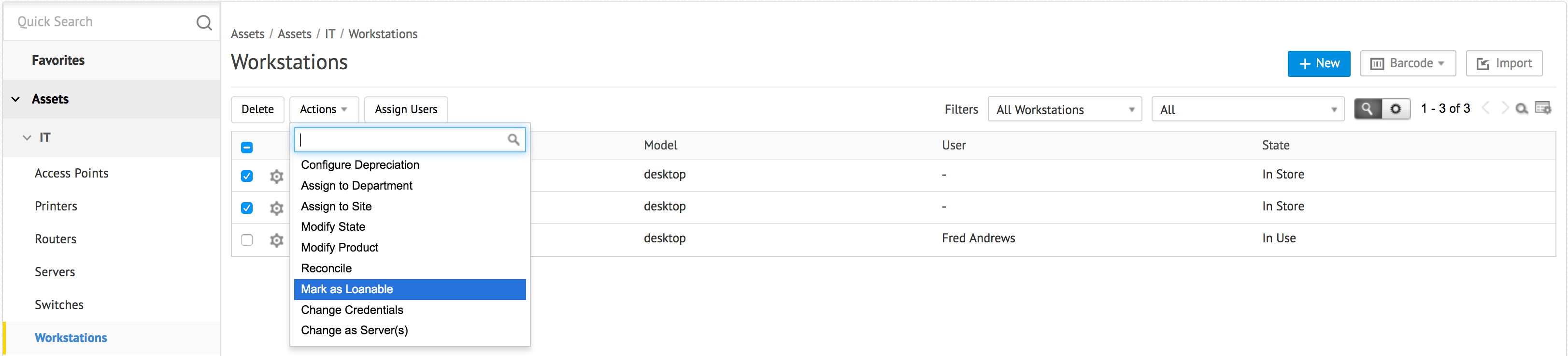
Here's the list of loanable assets:
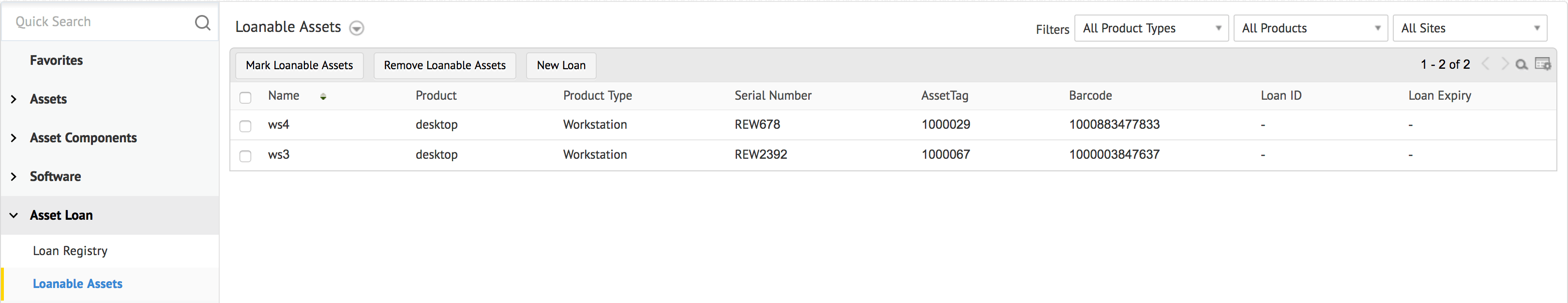
When an asset is loaned, its status will be automatically set to In Use status.
Loanable assets will not have the Assign button displayed in the details page, instead, they will have options to be loaned or returned.
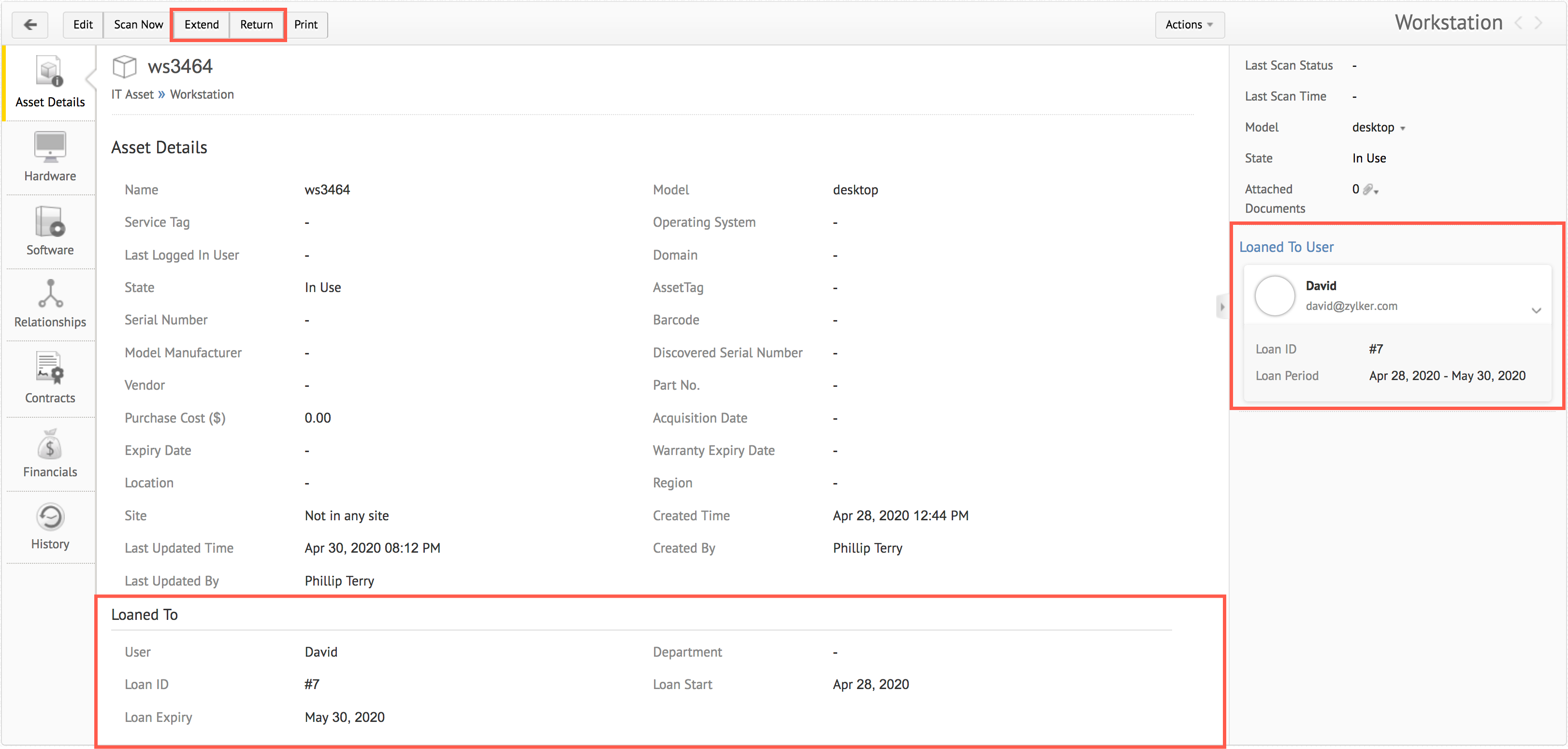
Asset Lease expiry notification will be available as Asset Loan Expiry notification in the notification rules.
May 12, 2020
( Pre-release : April 17, 2020)
Enhancements
Reports
- Added new reports for Solutions, Request Notifications, and Request Notes
- Under Date Filter in custom reports, new criteria such as the last 6 months, next week, next quarter, next year, and the like have been added.
- The Date filter under Advanced Filtering in custom reports allows dynamic selection of any past 7 days, last 15 days, last 3 weeks, last 4 weeks, and so on.
- Under Advanced Filtering in custom reports, 'Memory' fields will be displayed in GB instead of MB.
- Under Reports >> Reports Settings, customize the font size, set a date format while grouping reports, and choose whether to display report title on every page.
- Query reports under the Reports on Request Assessment folder will use the user's time zone for 'Date' fields.
- Reorder Bar charts by ascending order of date.
- Added legends for ring charts.
- Matrix reports are available for Projects, Tasks, Software Licenses, and Request Metrics.
- The Graph view is now available on every page of the report.
- Added new columns and renamed some in specific reports.
Learn more about Report enhancements.
April 30, 2020
Enhancements
Change
While performing approval action on change requests from pending approvals or the approval link, you can view the change tasks as well.
Issues Fixed
Requests
- The 'Invalid URL' error is triggered when some email requests are closed.
- During the transition in a life cycle-associated request, any mandatory field lists a maximum of only 100 options in the drop-down.
- In business rule conditions, Items are listed without the Category association if there are more than 100 items and categories each in the system.
Projects
Unable to import comments for manually created projects.
Contracts
Contract expiry notification is sent twice a day if the old notification date (configured before the upgrade) matches one of the new ones.
Integration
- Jira issues with the field 'Reporter' mandated couldn't be created from requests. The issue has been fixed and now users can create Jira issues by filling out fields like Reporter, Assignee, and Approver from within requests.
- Some Jira issue updates are not tracked in the linked requests' notes in ServiceDesk Plus Cloud.
Setup
- Under Setup >>Data Administration >>Import Wizard, unable to import files with Japanese names exceeding 6 characters.
- While importing users from Azure, non-English characters are replaced with question marks.
- Improved the Dutch translation in the requester home page.
General
- Removed unnecessary text from the Most Used Service Templates widget in the requester's home page.
- Task reminder notification configured with the AssociatedId variable does not show the module ID in the email.
- Clicking the chat button executes the action twice, thus opening and closing the chat window immediately.
April 25, 2020
All-New ServiceDesk Plus Cloud (Beta)
ServiceDesk Plus Cloud brings in 100+ micro enhancements across the application, a visually pleasing user interface, and exceptional user experience. Some of the highlights are as follows:
Powerful Dashboards
Dashboards, powered by Zoho Charts, provides access to all your data in a single location. You can display the same data in different chart types, and without navigating to multiple pages for the required data.
Increased Productivity with Kanban View
Kanban view helps you organize, prioritize, and assign requests easily. All the requests will be displayed as cards that you can easily move around using simple drag and drop. You can modify the Kanban view by using custom filters based on Status, Technician, and Priority and set up time filters to pull out recently updated requests.
App Personalization
In the user pane, select layout, fonts, and colors to personalize the look and feel of the interface. You can also update your details and view all plan-related information in the user pane.
A Prominent Setup
Setup is now identified by a gear icon, prominently placed in the upper-right corner of the application. Navigation across Setup has been improved with logically organized secondary tabs appearing on the left panel across all pages.
Enhanced User Experience
- The user experience in detail page across modules has improved, with extensive changes in the display and location of various features. The left pane is now moved to the center of the page, bringing more focus to the features and easy user access.
- Readability and usability have been improved multi-fold in List, Template and other views across modules, Tables Settings across the application, Workflows, Recent Items, Pending Approvals, and Announcements.
- New capabilities across modules and significant enhancements such as color-coding, icons, time filters, individual scroll bars, improved search, and the like will help you streamline your service desk processes.
- Switch instances quickly by accessing the left panel, which also contains links to ESM Portal and ESM Directory.
Organized Pending Approvals
Pending approvals are segregated by modules and displayed along with the count. You can search for approval and easily mark their approval action.
Unified Search Experience
With a bigger search box, you can now enter more information, and the search results are narrowed down by module, task charts, and Due by Time.
To learn in detail about the all-new ServiceDesk Plus Cloud, visit this page.
Zoho Analytics Integration Enhancements
In Zoho Analytics, default reports have been introduced for Changes, Projects, and Solutions. Besides, new default reports have been added for Requests, Tasks, and Work Logs.
Report Enhancements
- A new column called Request Status has been added to the following query reports under the 'Reports on Request Assessment' folder.
- Report by Total Idle Hours
- Report by Total On-Hold Hours
- New columns called Life Span and Past Due by Time have been added to 'Report by Total Running Hours' under the 'Reports on Request Assessment' folder. Both columns are calculated without considering the operational hours. Past Due By Time provides the time elapsed after the due by time.
- Under the 'All Computers' folder, two reports namely 'Computers with less than 256 MB' and 'Computers with more than 256 MB' have been changed to 'Computers with less than 1 GB 'Computers with less than 1 GB'.
- In 'Time elapsed When Groups Assigned and not Assigned' report under the 'Reports on Request Assessment' folder, Un-Assigned Time and Assigned Time columns have been renamed to Not In Group and InGroup respectively.
- In 'Time Elapsed When Technicians Assigned and not Assigned' report under the Reports on Request Assessment folder, Un-Assigned Time and Assigned Time columns have been renamed to Technician UnAssigned and Technician Assigned respectively.
- The From column has been renamed to the following names in some query reports under the 'Reports on Request Assessment' folder:
- Status in 'Time Elapsed by Changes in Status' and 'Report by Time Elapsed under On-Hold Status' reports.
- Group in 'Time Elapsed by Changes in Group' and 'Report by Group Assigned under On-Hold Status' reports.
- Technician in 'Time Elapsed by Changes in Technician' and 'Report by Technician Assigned under On-Hold Status' reports.
- In addition, in the above reports, a new column called Executed By has been added and the To column has been removed.
April 06, 2020
Global Search for Users and Solutions
The Global search additionally offers a granular search for users and solutions.
- The global search in the Setup page enables you to search users by name, site, department, email address, and other default and user-defined fields.
- Under Solutions >Global Search, you can search through solution topics, keywords, title, content, user groups, last updated time, and more to find the required solutions.
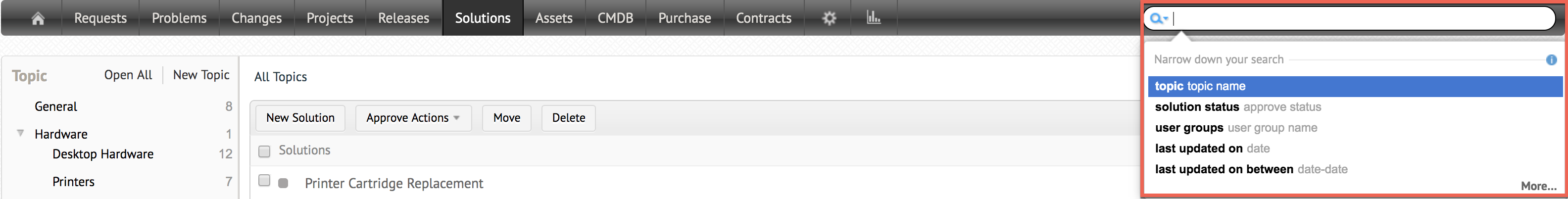
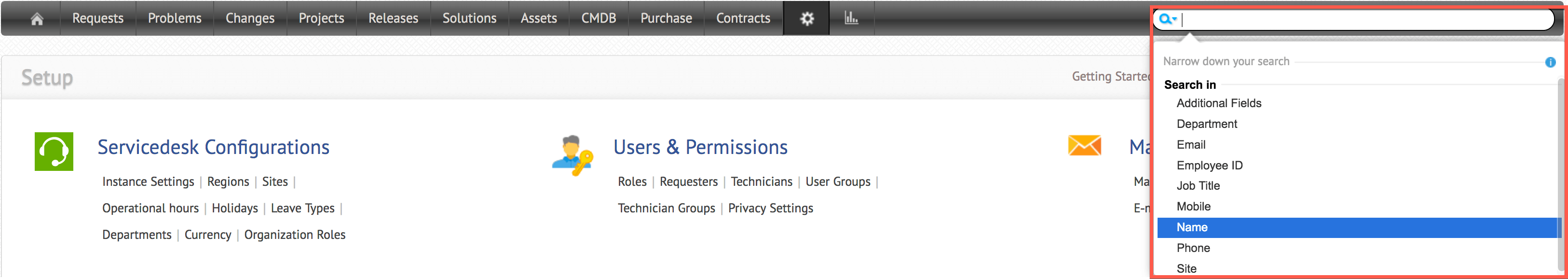
Integration - Actionable Messages for Outlook
The Actionable Messages for Outlook integration now allows users to perform approval actions on help desk tickets (including Requests, Changes, Releases, Purchase Orders, and Solutions) from within their Outlook mailbox. Also, we have enhanced the actionable notifications to support the new Adaptive Card Format in Outlook.
Note: When you perform any action using the actionable notification, you will be required to do a one-time login verification in ServiceDesk Plus Cloud through Office 365 Single Sign-On.
Enhancements
Easily differentiate users in the CAB drop-down using their email addresses.
Behavior Changes
In the change details page, the CAB Approval button has been added to the top menu under the Actions drop-down. The button will be displayed for users with the CAB stage approval permission while the change is in the CAB stage.
Issues Fixed
Requests
- If the technician's name contains a comma, the SLA Violation widget in the Helpdesk dashboard displays no data upon redirecting to the Request list view.
- In the dashboard, clicking the number of unassigned requests opens either assigned requests or an empty request list view.
- Breakage in redirecting from unassigned/open request count under to the request list view.
- When users try to view requests awaiting approval from the mobile application, an error is thrown if the users do not have scope to view the request.
- After adding a new worklog, line breaks in the description are not preserved in the Worklog list view.
- When creating a request using a template configured with Request Life Cycle from the requester login, an error message is thrown.
- While editing a Business rule, the Department criteria is not retained.
- Users with SDAdmin and HelpdeskConfig roles can now add task dependency to request templates regardless of group scoping.
- While hovering over a request, the preview displays HTML entities in the description of the request.
- If no technician is configured in Notification Rules to notify when a cancel flag is raised, the notification is sent to all the technicians in the assigned group rather than just the ticket owner.
Changes
- Improved the Change Approval Acknowledgment notification.
Projects
- Technicians associated with a site can now view all users while adding members to a project.
Solutions
- Inline images in a solution that is added from a request resolution get deleted when the images in the resolution are deleted.
- While searching solutions in the ESM Home page, the solutions associated with multiple user groups are listed multiple times.
Assets
- Comments entered using the mobile application while adding an asset by screening its barcode are not displayed in the asset state history.
Purchase
- The purchase order gets stuck if a user edits the purchase order after receiving all items.
General
- Issues in deleting survey questions.
April 01, 2020
( Pre-release : March 26, 2020)
Additional Field Enhancements
Introduced new additional field types such as checkbox, radio, decimal, currency, percentage, decision box, and auto-number in Requests, Assets, Workstations, and CMDB.
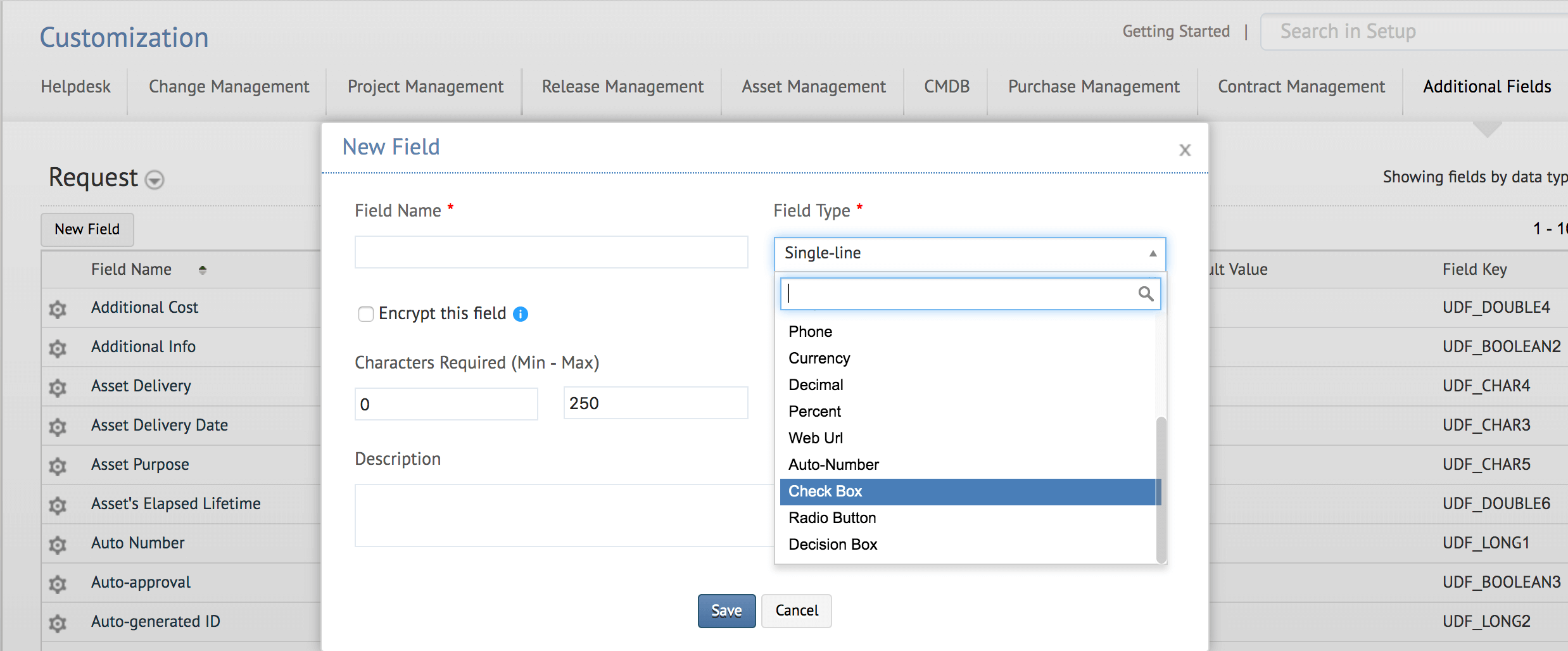
The following screenshot captures the new fields added to the request template.
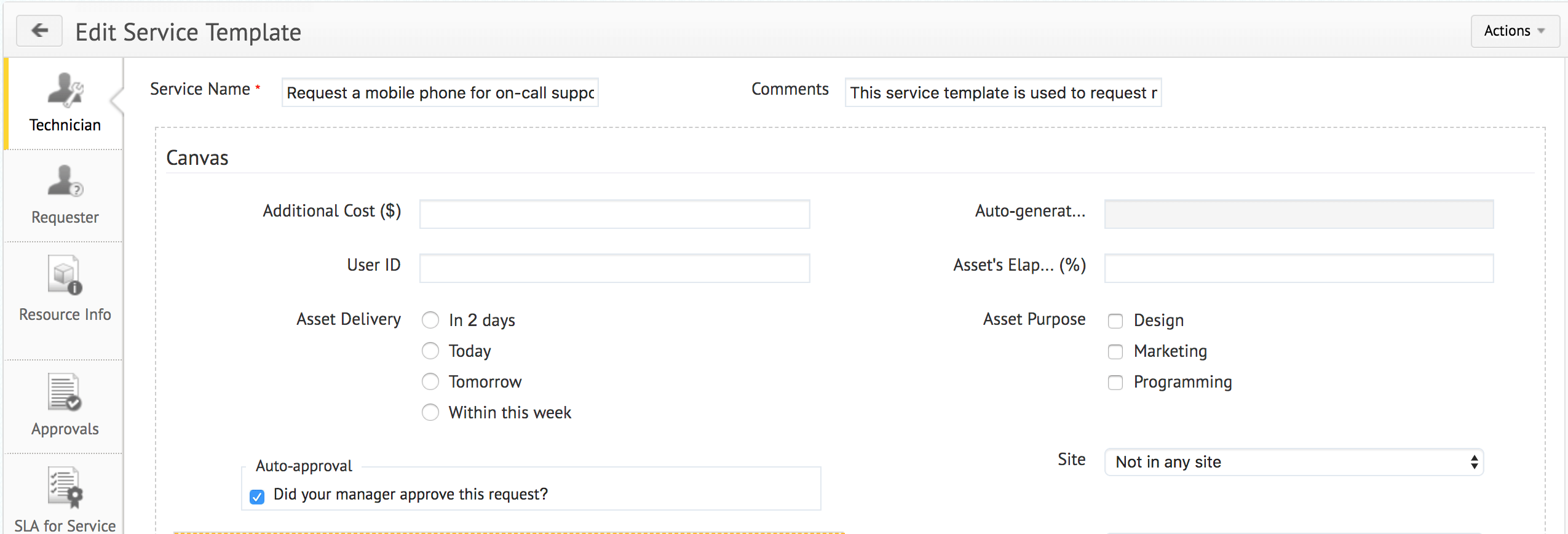
The maximum additional field count for Requests and CMDB has been increased to 250 and 1500 respectively.
Form Enhancements
In Assets, Workstations, and CMDB, help text will be displayed for additional fields of types decimal, currency, percentage, web URL, email, and phone number to help users identify the field type easily.
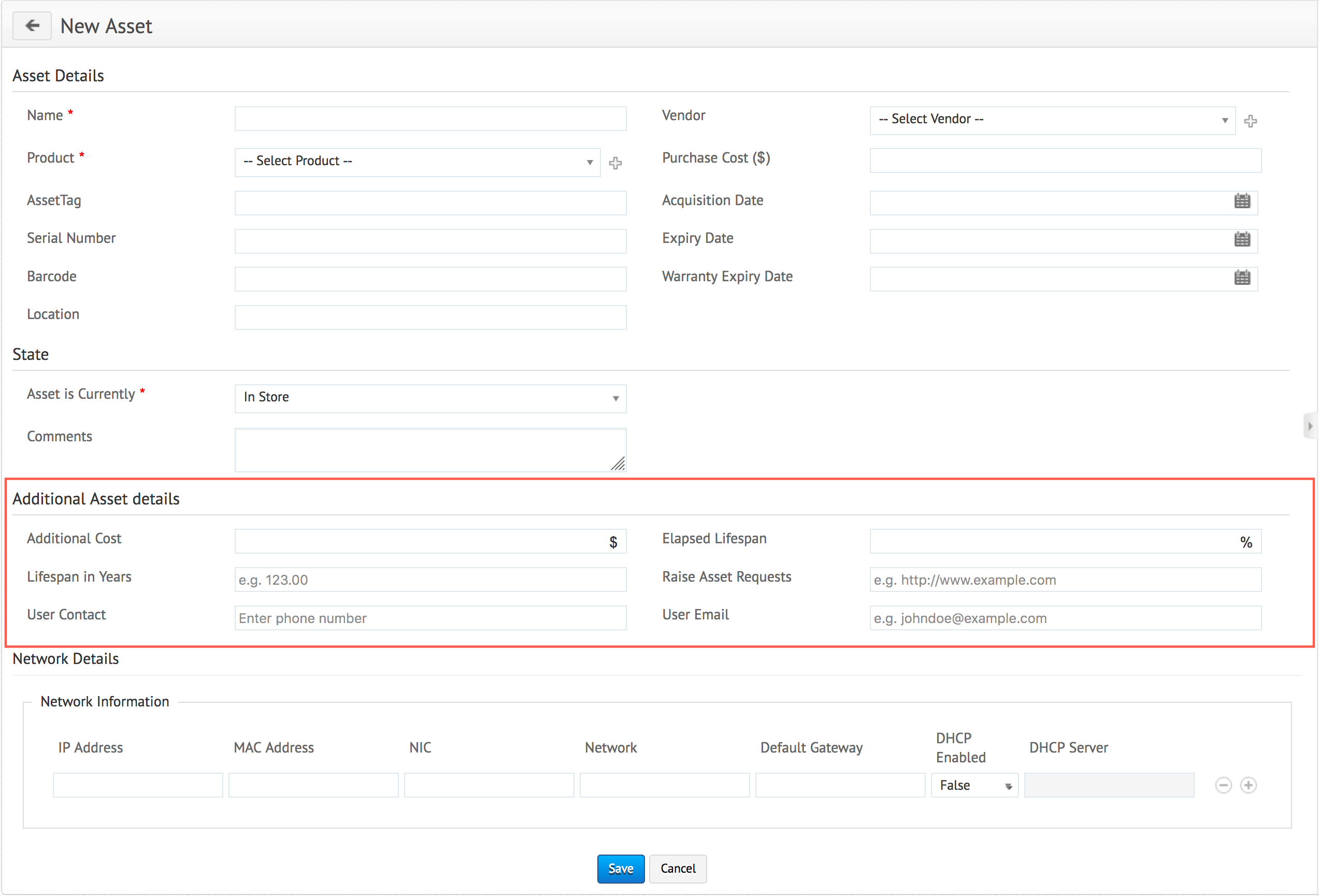
Multi-Select and Pick List field types support bulk add, edit, and delete operations for the options.

In the CI type template, the new fields and available fields will be listed separately for easy access.

March 23, 2020
( Pre-release : March 09, 2020)
Assets
Enhancements
- In all assets, the History tab will capture any changes made to the asset fields. Moreover, you can filter the logs based on time, fields, and operations.
- Added Site as a column in tabular reports generated for the Software License module.
- Added a new column (Is Server) in All Computers summary reports. This column allows you to filter the reports based on servers and workstations.


Behavior Changes
Under the workstation history, removed the Scan History tab and implemented a new tab called History that will capture field operations performed through the UI as well as the scan.

Issues Fixed
Assets
When a technician runs any Software License reports, the report will be generated only for the data in the technician's site.
March 17, 2020
Issues Fixed
- Unable to log out of the application if single sign-on is used while SAML is configured.
- Unable to edit service desk instances in the ESM Portal.
- Unable to access the application when the default portal is deleted.
March 09, 2020
( Pre-release : February 27, 2020)
Enhancements
Projects
- Import projects from CSV, XLS, and XLSX files under Setup >>Data Administration >>Import Data. You can import projects along with its members, milestones, tasks, work logs and comments added for the project, milestones, and tasks.
- Import additional fields from Microsoft Project into ServiceDesk Plus Cloud via MPP files.
- In the Project Gantt chart, you can double click a task to edit all its details.
- Configure Project Requester and Department for projects. You can assign any user as the project requester regardless of whether the user has project roles or membership.
- Attach files to project templates. When you copy a project or a project template into another project template, the attachments will also be copied.
Resource Management
- Resource Management additionally provides a 'monthly' view of task allocation for all the available technicians.
![]()
Behavior Changes
- While adding a new project, you can configure a user with project view permissions as the project owner.
- In project roles, you can enable the 'Add Projects' permission while allowing the project member to view only associated projects.
Issues Fixed
Requests
- Status change comments are not captured in the request history.
- Unable to edit resources in the request details page if more than 10 resources are present in the associated service template.
- Upon requester reply, a request's status does not change from Resolved to Reopen if the request uses a life cycle (RLC).
February 20, 2020
Enhancements
- Requesters can now choose columns such as Request Type, Impact, Urgency, and Group to display in the request list view. In change workflows, the Condition node supports change roles.
Issues Fixed
Requests
- Personalized date format is not preserved for request conversations in the print preview.
- When an on-hold request is closed, it is flagged for SLA violation even though it is not overdue.
- Inexecution of form rules with the 'Not in any site' condition.
- When a request's template is changed, the new Site-Group-Technician association is not validated.
- Under Requester Details >Department in the right panel of the request details page, the search option is restricted by a character limit of 15. This issue has been fixed. Also, you can now search either by site or by department.
- The template update configured in request life cycle does not work.
- Using email command, update user-defined date fields in the formats 'dd MMM yyyy' and 'HH:mm:ss'.
- In requests and solutions, unable to preview or download forwarded attachments from the right panel.
- Requesters could view private notes under My Summary >>Requests.
- System logs will be added when users create or update request templates.
- Technician Availability status is not shown for users who have logged in via custom domains.
Changes
- In the change details page, the Approval tab will be hidden for stages with no approval configuration.
Assets and Software
- When a virtual host with a duplicate virtual machine is scanned, the host's data is not fetched.
- Domains fetched from the network scan will be auto-populated under Setup >>Probes & Discovery >>Domain Scan without the probe association.
- When you create a new software license, users already associated with Client Access License (CAL) are not listed for the CAL association.
- After upgrading to the Standard edition from the free trial, users couldn't delete sites that had asset associations earlier.
CMDB
- A CI becomes inaccessible when the linked asset is deleted through asset reconciliation.
Integrations
- Unable to assign a technician for a request by using the Microsoft Teams Bot.
Setup
- SAML redirection for custom domains now happens through HTTPS.
February 13, 2020
( Pre-release : February 03, 2020)
New Features
Problem Template
Define templates for frequently created problems by including necessary fields and auto-populating them.
Configure problem templates under Setup >> Templates & Forms >> Problem Template
Problem Life Cycle
Problem life cycle allows admins to design a problem resolution process with built-in guidance for help desk technicians. Through a simple drag and drop process, the SDAdmin can create a visual process builder and define the resolution process. You can create, discuss, and rework the process drafts before publishing the life cycle.
Configure problem life cycle under Setup >> Automation >> Life Cycles >> Problem Life Cycles.
Click here to learn more.
Sample Problem Life Cycle
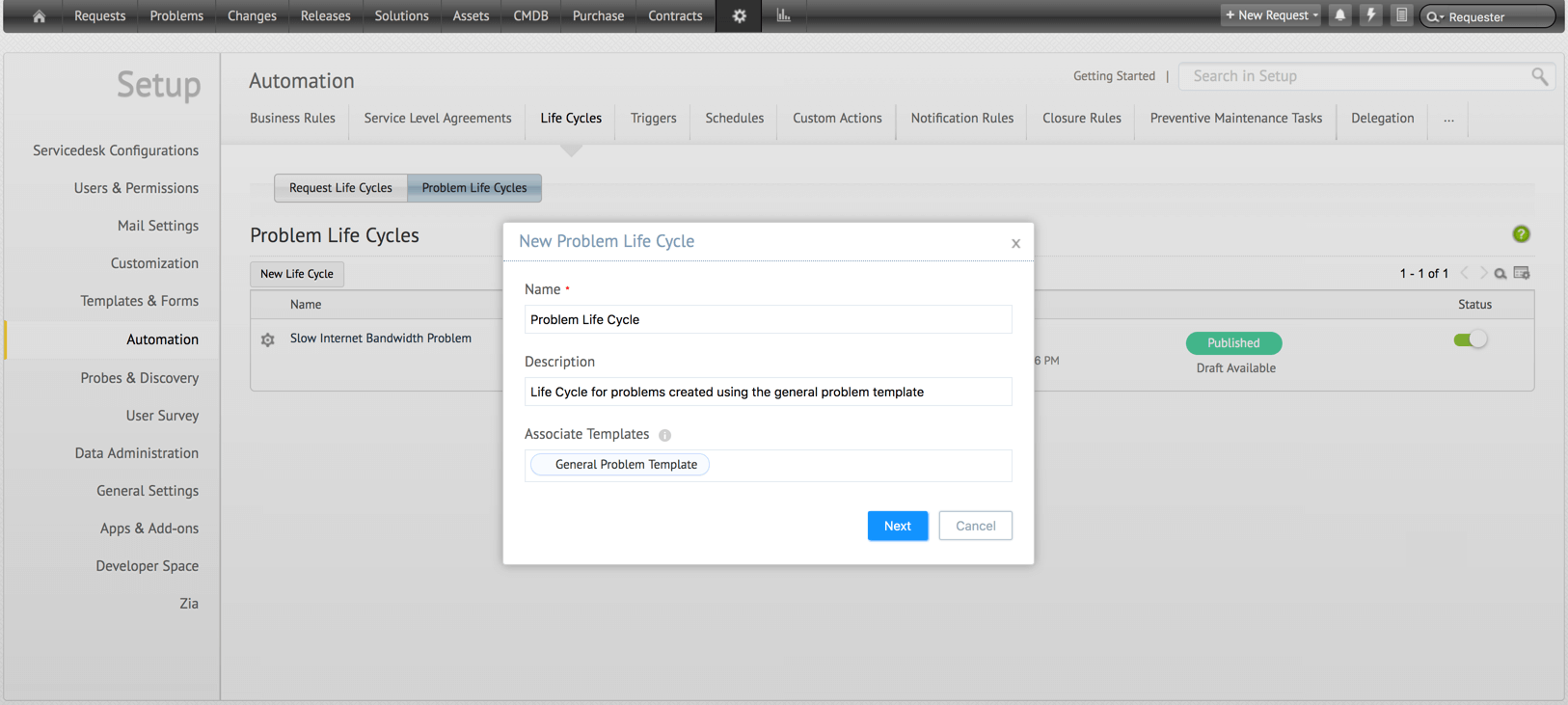
Life cycle configurations
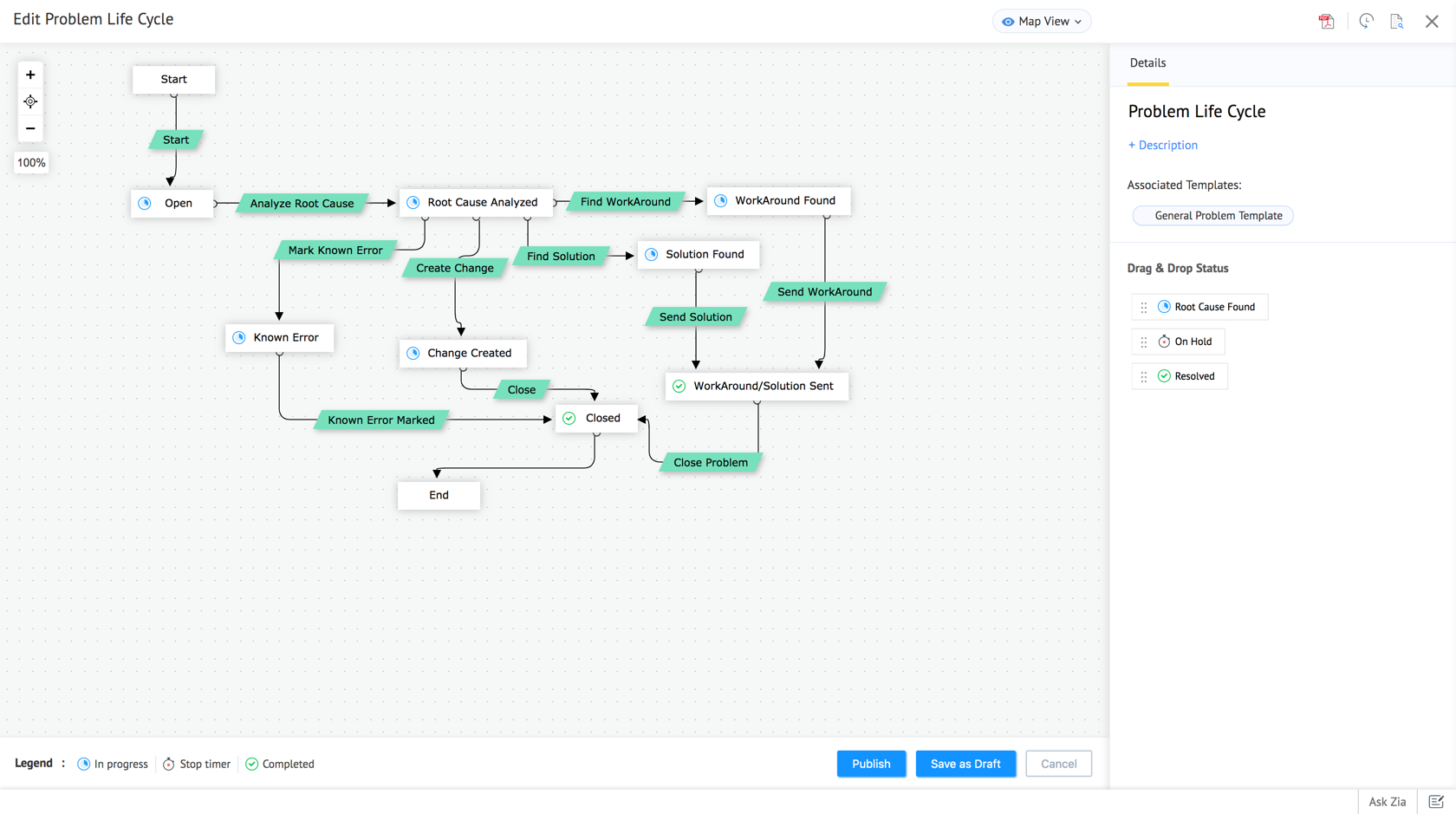
Enhancements
- You can now associate problems with all/specific support groups.
- In the problem list view page, besides default filters, you can add custom filters to display specific problems for technicians.
- Under Admin >> General Settings >> Advanced Portal Settings, you can customize the problem ID settings including sequence generator and ID prefix.
Behavior Change
A maximum of only 100 assets can be associated with a problem.
February 07, 2020
Provisioning App Enhancements
The Provisioning App is now OAuth enabled. When you use the Provisioning App to manually import users, you will be required to authorize your account once. However, the Scheduled Task in Windows will continue to run using token-based authentication. For more information on the Provisioning App, visit the following link:
https://www.manageengine.com/products/service-desk/provisioning-app.html
Behavior Changes in Provisioning App
- Through the UI, you can add a maximum of 2000 users at once. User addition through Scheduled Sync is not limited to user count.
- Be it through UI or Scheduled Sync, you can delete or disable a maximum of 100 users at once.
- The email sent after a scheduled sync will contain a maximum of 1000 email addresses.
February 05, 2020
Issue Fixed
Requests
When a user-defined field is spot-edited in the request details page, non-English and special characters in the field value become garbled.
February 04, 2020
( Pre-release : January 22, 2020)
New Features
Service Request Editor
Assign users as service request editors. After a service request is created, the editor of the request can provide all the information necessary to process the request.
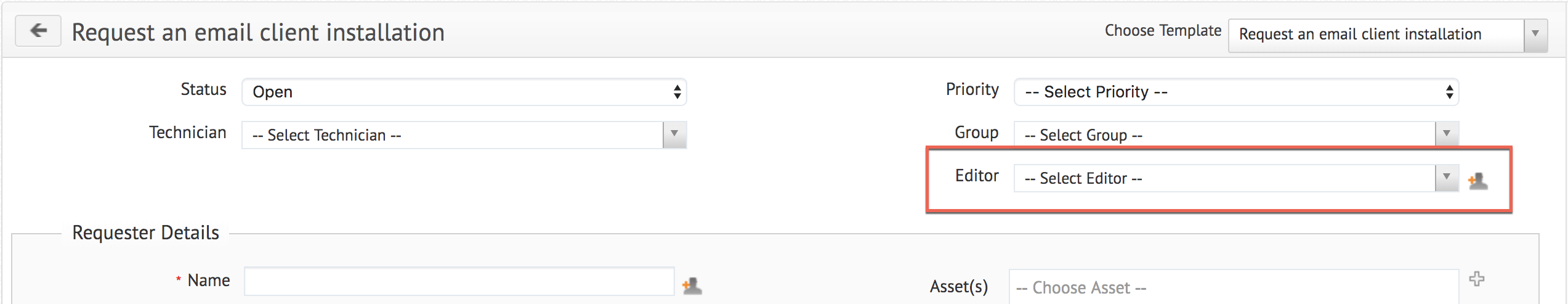
Request Cancellation
Technicians can cancel service and incident requests that need not be processed. Also, requesters can cancel their requests or raise cancellation flags based on the requester portal settings.
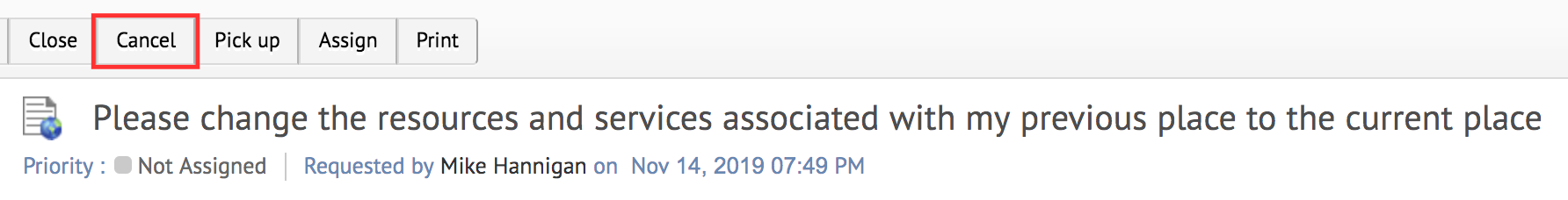
January 20, 2020
Issue Fixed
When the application is displayed in any non-English language, the Global search becomes inaccessible from within the request details page.
January 16, 2020
( Pre-release : January 02, 2020)
New feature
Video Embedding
You can now embed videos into the description boxes across the application. You can either upload a video from your local drive or embed a YouTube video. Use the![]() icon in the editor's toolbar to add a video to the description.
icon in the editor's toolbar to add a video to the description.
Note: This feature is not applicable for the Problem module and certain email templates.
Solution Auto-Suggestion
ServiceDesk Plus Cloud brings in the auto-suggestion of solutions to improve your help desk performance. As users enter the subject in a request form, the top 10 relevant solutions will pop-up. If users find their requirements in the suggestions, they can simply withdraw the ticket creation process.Besides viewing the suggestions, technicians can copy the solution to the request's resolution in a click.
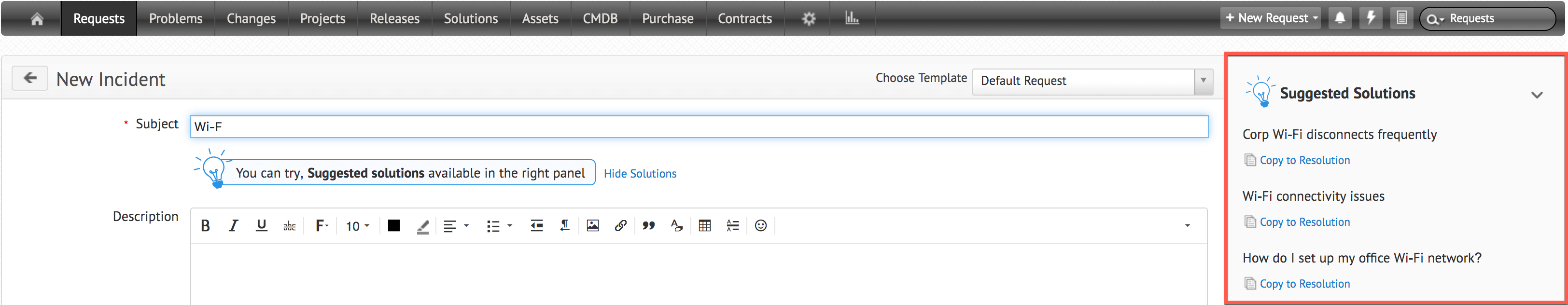
January 07, 2020
New feature
Changes
Change notifications now support a new variable called Associated Change Roles that allows you to send the notification to all users involved in a change request. This variable will be available in notifications under the following configurations:
- Change Workflow
- Change Stage and Status
- Change request > Add/Edit Note
Enhancements
Changes
- Notify change roles when a note is added to a change request. You can customize this notification under Change Notification Rules.
- Customize default Stage Status notification template under Change Notification Rules.
- Specify the closure code and its description for a change request while closing the change.
- In the print preview of change requests, conversations have been moved to the bottom for quick navigation of other important details about the change request.
- Under Table Settings in the template view of change requests, you can customize the display of fields such as Scheduled Start, Scheduled End, Created Time, and Completed Time.
Announcements
In the requester portal, expired announcements will be distinguished by a status called Expired.
Behavior Change
Changes
In change requests, the Requests Caused by Change section has been moved from the Planning stage to the Associations tab under the Implementation stage.
Issues Fixed
Changes
Improved the error message displayed when a change workflow fails to save.
Assets
Site-based departments are not listed in the dynamic group criteria under Assets >>Groups.
Purchase Orders
The email sent to a purchase order (PO) owner or a vendor does not contain certain fields. The PO vendor's email does not contain user-defined fields. Besides the user-defined fields, the PO owner's email does not contain Requested By, Cost Center, and GL Code.
General
- When an All Users change role is modified to be associated with only technicians, the requester who was earlier associated with the role is not removed from the template.
- When a technician associated with a Technicians Only change role is changed as a requester, the technician is not disassociated from the role in the change template.
- In request, change, and purchase order approvals, the primary action button has been improved.
- Unable to add Zoho users to the organization while being logged in to ServiceDesk Plus Cloud through third-party IdPs, such as Azure.
- During user import from Azure, unwanted characters in Mobile and Phone fields will be removed.
- While importing users from Azure Active Directory (AD), guest and external Azure AD users will be hidden.
- User import from Azure now allows a higher character limit on user fields.
December 20, 2019
Issue Fixed
Reports
- Change work logs are not populated in reports generated by Zoho Analytics.
December 4, 2019
( Pre-release : November 26, 2019)
Projects in Scheduler
Technicians with project view scope can view the projects that are scheduled to end on a particular day in My Schedule view under Scheduler. The projects count will be displayed alongside the date in the Scheduler.
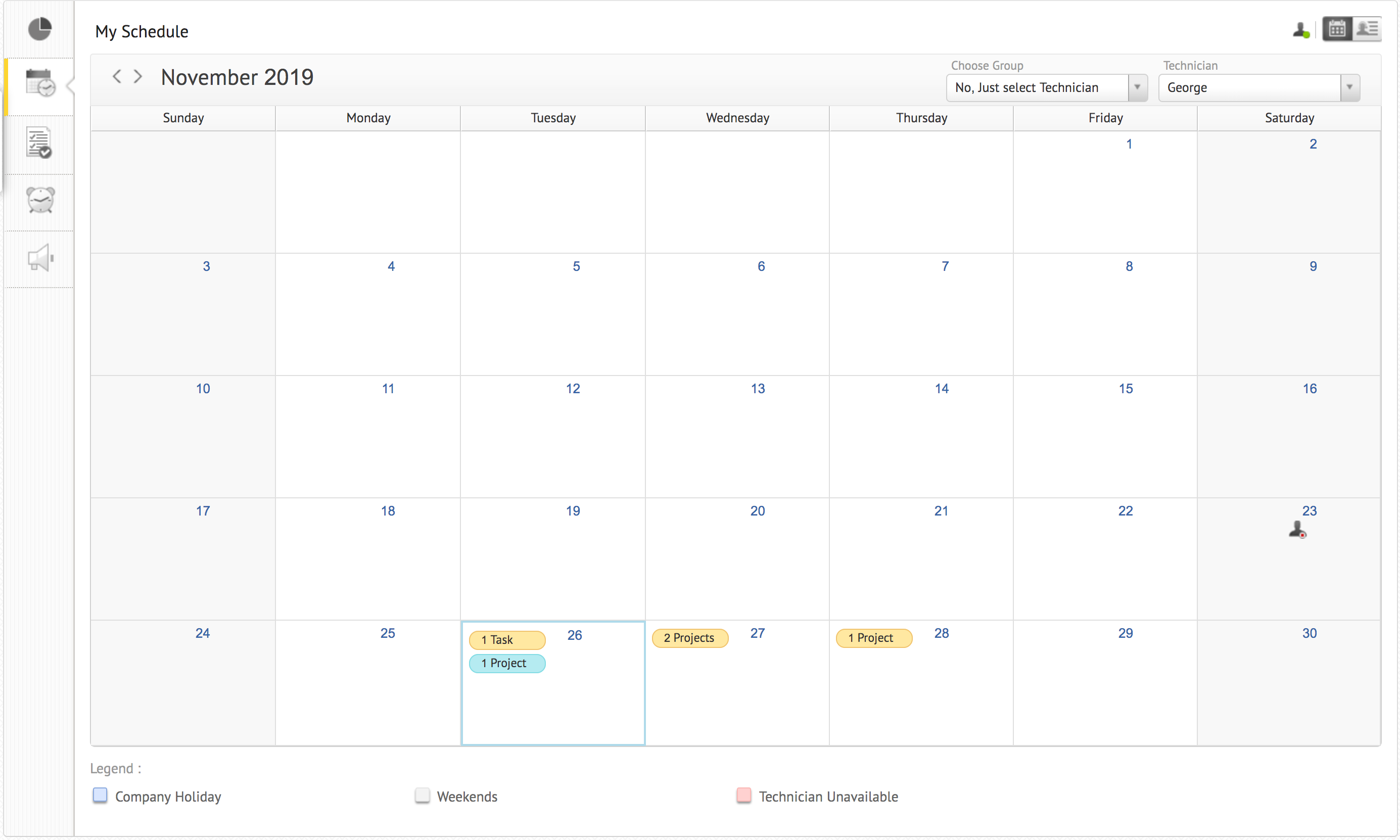
Clicking on the count will redirect the user to the my schedule inner details page listing the corresponding projects. From there, users can view the project details by clicking on them or can navigate to the project details page or reassign technicians if necessary.
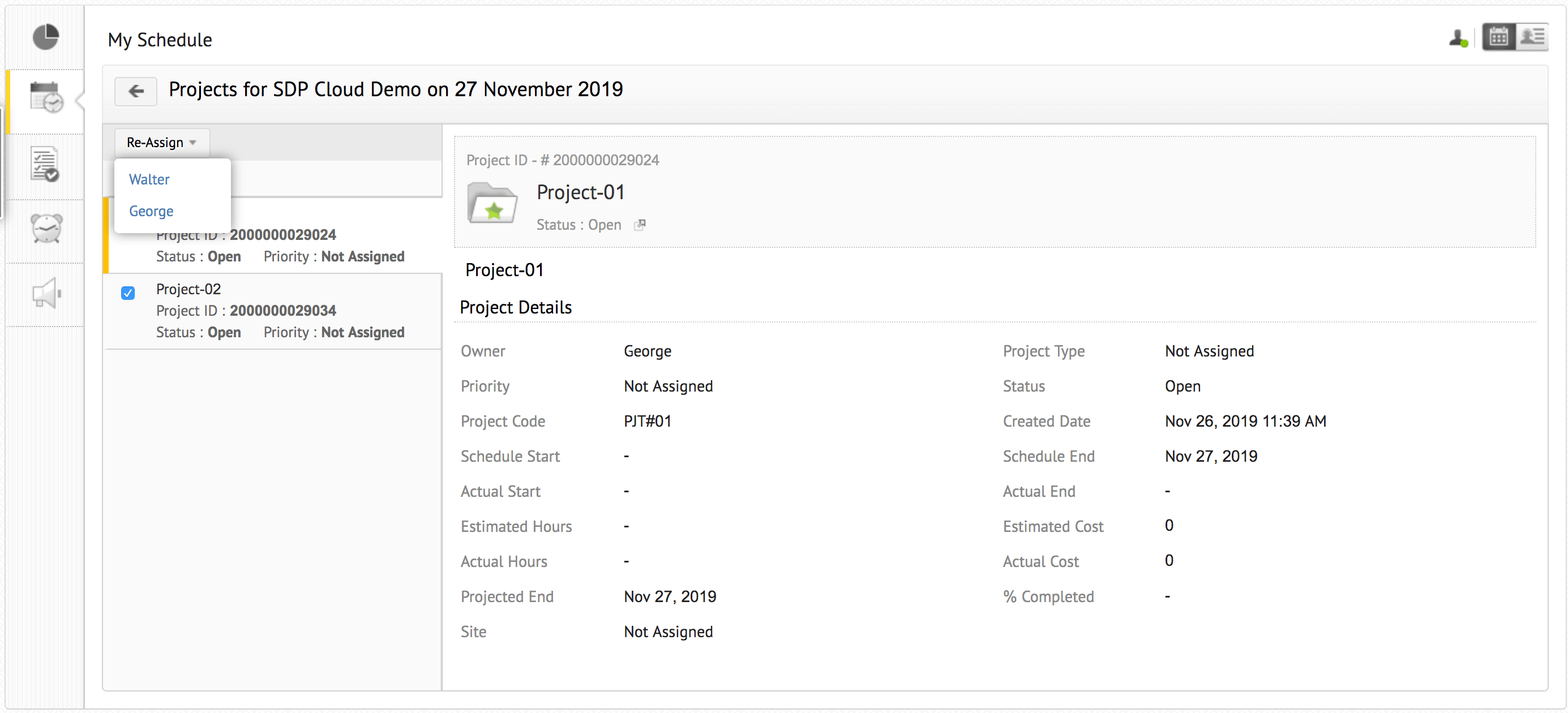
Asset Enhancements
- Manually configure network details such as IP Address, Mac Address for all IT assets in the Asset form.
- Display IP and MAC addresses of IT assets in the corresponding list views & in reports. In an asset's details page, all IP addresses of the asset will be captured in the title.
- A workstation's domain obtained from Endpoint Central (formerly Desktop Central) integration, network scan, or self-scan will also be displayed in the workstation details page. You can also manually update the domain of a workstation.
- Generate tabular reports for State History of all assets.
- Lookup Field, a new type of asset additional field, allows you to refer users, sites, or departments in Asset forms.
November 14, 2019
Issues Fixed
Requests
- Under the Approvals tab of a request, 'Sent to' has been incorrectly translated in non-English languages.
- Under Setup >>Automation >Custom Actions >Notifications for Requests, org roles configured to be notified are not displayed in the notification list view. The same issue occurs in Triggers and Request Life Cycles, where the notifications are used.
- Under the Conversations tab of a request, the tooltip displayed for the Public/Private icon of notes is inappropriate.
- Request additional fields with long names are wrapped poorly in the request details page.
- A technician without the permission to assign requests could do so under Home >>Scheduler.
Assets
- When a user rapidly switches between Workstations and Unaudited Workstations tabs under Assets, the application gets stuck in a loop. The issue occurs only in Edge and IE.
- If a site's region is updated, it is not reflected in the assets added to the site.
General
- In IE, the custom configuration saved under Roles >> [Any Role] >>Technician allowed to view is not rendered in the UI.
- The minimum width of the sign-in page has been increased to ensure that all details are captured in non-English languages.
- Improved the message displayed during the operation?a technician without the required permissions deletes users from a portal.
Behavior Changes
Changes
You can now configure Status Comment as a non-mandatory field in a change template.
Assets
Import workstations with their Physical Memory in bytes, KB, MB, GB, TB or PB.
October 31, 2019
( Pre-release : October 21, 2019)
Contracts
Contract Management in ServiceDesk Plus brings you many new features and enhancements along with a complete overhaul of the Contracts module.
New Features
- Specify the type of contracts as maintenance, lease, support, warranty, and more. Configure contract types under Admin >> Customization > Contract Management >> Configuration.
- Assign an owner for each contract, who will manage the contract throughout its life cycle. Only technicians can be contract owners.
- Mark the parent-child relationship between contracts with the same vendor to track them easily and to deliberate the expiry of specific contracts.
- Configure multi-level expiry notifications for users in contracts. You can configure a maximum of 10 notifications.
- Besides technicians, contract expiry notifications can be sent to requesters and nonusers.
- Contracts whose period is yet to begin are marked by a status called Yet to be Active.
- The contract list view page now contains new filters-All Contracts and Yet to be Active Contracts. The contract list view page also displays additional columns such as Contract Owner and Contract Type.
- IDs will be generated for contracts you create. Configure the prefix and the starting number for contract IDs under Admin >> Customization > Contract Management >> Configuration.
- Contracts you delete will be stored in Trash for 30 days, after which they will be permanently removed.
The contract form is modified to accommodate the new features and to give an enhanced user experience.
The contract details page contains 5 tabs namely Details, Associated Assets, Renewals, Contract Relationship, and History on the left pane. Using these tabs, you can view the corresponding details of the contract.
To learn more, visit the following link:
https://help.sdpondemand.com/about-contractsBehavior Changes
- IDs will be generated for contracts that are already added to the application.
- Contracts that are already added to the application will have the owner associated. Technicians who created the contracts will become the owner of the corresponding contract.
General Enhancement
ServiceDesk Plus Cloud is now supported in an additional language, Vietnamese. To learn how to get your application running in Vietnamese, click here
API Change
Task_index, a read-only field in the responses of task GET and GET list APIs has been renamed to Index.
Projects
New Feature
Projects you delete will be moved to Trash and can be restored within 30 days from the day of deletion. You can restore a project with its complete details including the project members, milestones, tasks, work logs, request and change associations, comments, and history.
Enhancements
- Under Milestones in projects and project templates, you can reorder milestones by using the Organize button.
- Reorder project types under Setup >> Customization > Project Management >> Project Types. This order will be applied in the Project Type drop-down of any form across the application.
- Reorder project statuses under Setup >> Customization > Project Management >> Project Status. This order will be applied in the Project Status drop-down of any form across the application.
- Under Milestones inside a project, new bulk actions such as Pick up, Assign Owner, and Close have been added.
- Tasks under Requests, Problems, Changes, Projects, and Releases now support additional bulk actions such as Pick up and Assign Owner.
Behavior Change
- To assign a task to a milestone or the project, a user needs View Milestones/View Projects, Add Tasks, and Delete Tasks permissions.
- The Delete button in the project details page is renamed as Delete Project and is now available under Actions.
October 23, 2019
Enhancements
Requests
In the request form, you can search sites and groups in the corresponding fields.
Issues Fixed
- After you create the public portal, users in the organization will be immediately added to the application. Earlier, organization users had to sign in to the application to be added as users.
- Users with invalid email addresses can no longer be imported from CSV files.
- If numerous sites refer to the Business Rules of another (or parent) site, department names are not listed in any business rule condition of the parent site.
- Under Changes, the calendar view is not rendered if more than 180 change requests are scheduled in a month.
- Unable to clear values saved for E-mail ID(s) To Notify in preventive maintenance tasks.
- The text alignment used in the message of scheduled reports is not preserved in the corresponding emails.
- In line charts, the count of entities with the 'Not Assigned' field value remains zero across the dates.
October 16, 2019
( Pre-release : September 30, 2019)
Release Management
ServiceDesk Plus Cloud now supports Release Management in the IT help desk. Release management allows you to plan, build, test, and deploy releases to the production environment. A release can be defined as the process of delivering a set of authorized changes to IT services in a controlled environment. You can use release management to deploy hardware, software, documentation, processes, guidelines, policies, and other components to service operations.
You can initiate the release process for an authorized change request. Throughout its life cycle, the release process is closely associated with the change management process.
ServiceDesk Plus Cloud supports the following 9 stages that are essential to any release process:
- Submission
- Planning
- Development
- Testing
- UAT
- Deployment
- Training
- Review
- Closure
Each stage in the release management is a milestone that involves a major deliverable in a release life cycle. Each stage contains statuses that indicate the progress of a release within the stage. Besides statuses, each stage has its planning and schedule, roles and approvals, and tasks and downtimes. To learn more, click here.
You can create a release request easily by using pre-configured templates. Associate workflows with release requests to define the direction of the flow of the release process. Using workflows, you can include statuses in each stage, set up approvals, allocate stagewise permissions to users, and configure notifications to be sent to stakeholders and other users.
The following screenshot captures a workflow configured for major releases:
UI Implementations
With the introduction of release management, a new module called Releases has been implemented in ServiceDesk Plus Cloud.
Release configurations have been introduced under the highlighted tabs in Setup and can be configured only by the SDAdmin.
Enhancements
Changes
New Stages
- User Acceptance Testing (UAT): The UAT stage is placed after Implementation in which users perform functionality tasks and approve the implemented change. To know more, click here.
- Release: On receiving approval from UAT stage, deployment of the change can be tracked in this stage. To know more, click here.
Stage-Based Tasks in Change and Change Template
You can now add tasks to any change stage. You can also predefine tasks in the change template which will be imported immediately on the change request creation. To know more, click here.
Overwrite Field Support while Modifying Change Template
Changing the template of an existing change request gives you options to overwrite fields and delete tasks and their dependencies, as follows:
- Overwrite all field values
- Overwrite only empty field values
- Not overwrite any fields
- Delete the tasks and their dependencies configured from the existing template
Copy Change
Create a customized copy of any change request using the Copy Change option under Details >>Actions >>Copy Change. To know more, click here.
Change History
- You can now search through Change History for specific items. Narrow down your search by operations and fields.
- You can filter the Change History by time and also sort it.
Change Dashboards
- Time filter is now available for the Open Changes widget.
- View workflow execution of pending change requests in the dashboard by using URL widgets.
- Detailed view of a pie chart is now available for all Change widgets.
- New widgets called Closed Changes by Closure Code and Open Changes by Workflow Status have been added.
Change Conversations
You can now forward and reply to emails and system notifications from within the change conversations page. Also, emails and system notifications are available as separate filters.
Setup
- Under Automation >>Custom Actions, you can configure Request and Change notifications for organization roles in addition to users.
- Under Users & Permissions >>Roles, permissions for system roles now include the following options for Changes: All in group & assigned to technician, Assigned to technician.
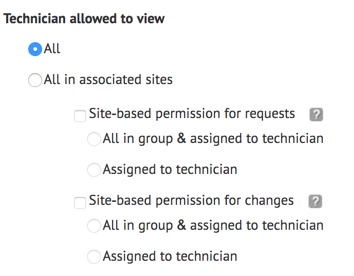
- Field Updates through Change Workflow now includes more fields.
- Default notification content for change stage statuses are now enhanced.
- Change Closure Rules now include Checklist from Planning.
- Change Closure Rules now include Associated tasks should be completed in all stages.
- Attachments from Impact, Backout, Rollout, and Review will now be considered under Change Closure Rules.
Reports
Change custom reports now include the following columns: Impact Details, Rollout Plan, Backout Plan, CheckList, Next Review On, Review Description, and Close Description.
Behavior Changes
- Downtime data is now moved from Implementation stage to Release stage.
- You can now add your work logs under Tasks in each change stage. Work Logs as a separate tab is no more available under the Implementation stage.
- The Downtime tab under Planning is now renamed as Schedule. This tab captures Release Schedule besides downtime.
- The Change Approver role can no longer be deleted.
- Change ID display format has been modified to CH-<numerical value> to ensure clear identification of the module during email parsing. Also, the change ID prefix configuration has been mandated.
- Change Manager and Change Owner can now manage tasks of a closed change request.
Issues Fixed
- The number of Pending Approvals includes change requests in the trash.
- Unable to add a condition with Description fields to a change workflow.
- When a technician associated with the Change Manager role is converted into a non-login requester, the user is nonetheless listed as the change manager in the associated change requests.
September 27, 2019
Enhancements
- In change notifications, you can now include the associated requests by adding the $Associated Requests variable in the Message. Request IDs hyperlinked to the corresponding requests will be sent in the change notification.
- In purchase orders, line breaks have been added to shipping and billing addresses to improve readability.
- You can preview attachments and inline images in the application by clicking on the file. To download an attachment, hover over the attachment and click the Download icon displayed.
Issues Fixed
Unable to open change requests by using the URLs appended to change notifications.
September 20, 2019
Software Report Enhancements
You can now generate site-based summary reports for software metrics. To generate this report, create a new custom summary report and choose the module as Site based Software metrics.
In custom tabular software reports, the following advanced filters are now available:
- Installations
- Licensed Installations
- Purchased
- Installations Allowed
- Allocated
- Allocated to Downgrades
- Purchased CAL
- Compliance Type
- Downgrade Licenses
- Available for Allocation
Record Restrictions in Summary Report
- Number of records in the main report is restricted to 50. For example, when the Workstation summary report is generated, it will generate the report for only 50 Workstations.
- Number of records in sub report is restricted to 500. For example, when a Workstation summary report is generated, the Software or Hard Disk or Network Adapter rows count for each Workstation will be limited to 500.
September 18, 2019
( Pre-release : September 06, 2019)
Enhancements
Sites
Refer Settings: Site configurations can now refer to any other site, including copy and custom sites and default site settings. Earlier, site configurations could only refer to default site settings.
Service Category
You can now manually reorder service categories and request templates besides the alphabetical sequencing. To reorder, go to Setup >> Templates & Forms >> Service Category or Setup >> Templates & Forms >> Incident Template.
Technician Groups
Technician groups can be deleted when they are used in requests or other entities. After deletion, the technician group will be marked inactive, and you can activate it anytime. With this functionality, separate views have been implemented for active and inactive groups under Setup >> Users & Permissions >> Technician Groups.
Requesters
The following additional bulk actions are available in the requester list view page:
- Enable Approval Permissions
- Set Values for Additional Fields
Technicians
The following additional bulk actions are available in the technician list view page:
- Enable Approval Permissions
- Set Values for Additional Fields
- Associate Login Roles
- Associate Site/Group
- Dissociate Site/Group
Projects
You can copy projects and project templates. In addition, you can copy a project into a project template.
Behavior Changes
- Copy Default Settings allow you to copy the default site settings in other sites. Changes made to the default site settings after the initial copying will not be reflected in the copy sites anymore. This behavior was earlier reserved to just the Business Rules.
- If a site is deleted when it is used in active requests or other entities, the site will be inactivated along with its associated configurations such as SLAs, Technician Groups, and Departments (Business Rules will be disabled). Earlier, a site's associations were deleted when the site was inactivated.
- Under Setup >> Users & Permissions >> Technicians/Requesters, the bulk action Associate Project Roles can be used only for login-enabled users.
September 10, 2019
Enhancements
- The application is now available in Korean. To display the application content in Korean, click Personalize from your Profile drop-down. Under Select Language, choose Korean.
Issues Fixed
- After downgrading to the Standard edition, the user department couldn't be changed if the user had an asset association earlier.
- The amount in a purchase order is not auto-populated if you navigated to the purchase order from the Work Log page.
- Date/Time additional field values in human-readable format couldn't be imported. Both epoch and human-readable values can be imported now.
- Unable to share custom apps with ServiceDesk Plus Cloud roles.
- POST requests with 'JSON' type body content in Webhooks are only partially parsed sometimes, by third-party applications.
September 02, 2019
New Feature
ServiceDesk Plus Cloud on Zapier
ServiceDesk Plus Cloud is integrated with Zapier, a web-based service that automates repetitive processes between two different applications. Use Zapier to connect your ServiceDesk Plus Cloud with various external web applications. In just a few clicks and without any coding, you can create a Zap and build workflows between ServiceDesk Plus Cloud and any web applications.
Connections
Connections is a simple, secure authentication mechanism to connect your ServiceDesk Plus Cloud account with external applications. You can use Connections inside custom functions to invoke any third-party applications' REST APIs. You can set up Connections for in-built as well as custom applications. Connections is equipped with three modes of authentication, namely OAuth 2.0, OAuth 1.0, and basic authentication.
To set up connections, go to Setup >>Developer Space >>Connections.
August 28, 2019
Issue Fixed
Requests
- Under Assign in the request list view page, only technicians in the default site settings are displayed.
August 26, 2019
Issues Fixed
Tasks
- All Tasks and My Tasks filters do not work when accessed from the Quick Actions menu.
General
- Unable to provide login permission for users in verified domains.
August 23, 2019
Enhancements
Zoho Analytics
Zoho Analytics now allows you to generate reports based on your user data with the following tables
- Users - Includes fields that are common to technicians and requesters
- Requester Fields - Includes requester additional fields along with VIP user information
- Technician Fields - Includes technician additional fields
August 22, 2019
Enhancements
Requests
Inline editing of Technician and Group is supported in the request list view in addition to the request details page.
Changes
In change requests, restrict status display to workflow configurations by enabling the corresponding option under Setup >> General Settings >> Advanced Portal Settings >> Change Management Settings.
Assets
While associating a department with an asset, you can search departments by site.
Issues Fixed
Tasks
In Resource Management, the drag and drop functionality used for scheduling tasks is made smooth.
Requests
- In the request details page, hidden resource information is not displayed upon clicking More.
- An issue in sending notifications configured in request triggers has been fixed.
Changes
- At times, configurations saved in a changing role are not populated while editing the changing role.
- In the Edit Change Role form, saved configurations are not populated sometimes.
Projects
Users with 'Edit Project' permission couldn't add members to their projects.
Assets
- AssetConfig and other custom roles with full permission to Assets couldn't delete 'unidentified' software.
- Custom icons set for assets are not reflected in the My Assets widget of the self-service portal.
- If workstations and servers are added from purchase orders by scanning barcodes and mapping them to Service Tag, the barcodes are not copied to the corresponding Service Tag fields of workstations/servers.
- Barcode of an existing asset is deleted when the asset is imported to update other fields.
- When a site-restricted technician clicks an asset, the asset details page is displayed, however with an inappropriate error message.
Purchase
Unable to add payment in a purchase order if the 'product' of any item added from the purchase order is modified.
August 14, 2019
New Features
Change Triggers
- ServiceDesk Plus Cloud now brings you Change Triggers. Similar to Request Triggers, you can use Change Triggers to define conditions under which specific actions are performed on incoming change requests.
- Using Change Triggers, you can notify a technician about a critical ticket, assign tasks to a technician even while a change request is getting created, write custom functions to execute complex actions, and trigger actions on third-party applications using web hooks.
- Change Triggers can be applied when a change request is created, edited, or deleted. If the trigger is defined to execute whenever a change request is edited, you can configure whether the trigger must be executed only during the first edit of any change request, or each time the change request is edited.
Define triggers for changes under Setup >>Automation >>Triggers.
Here's a sample trigger with all four actions configured.
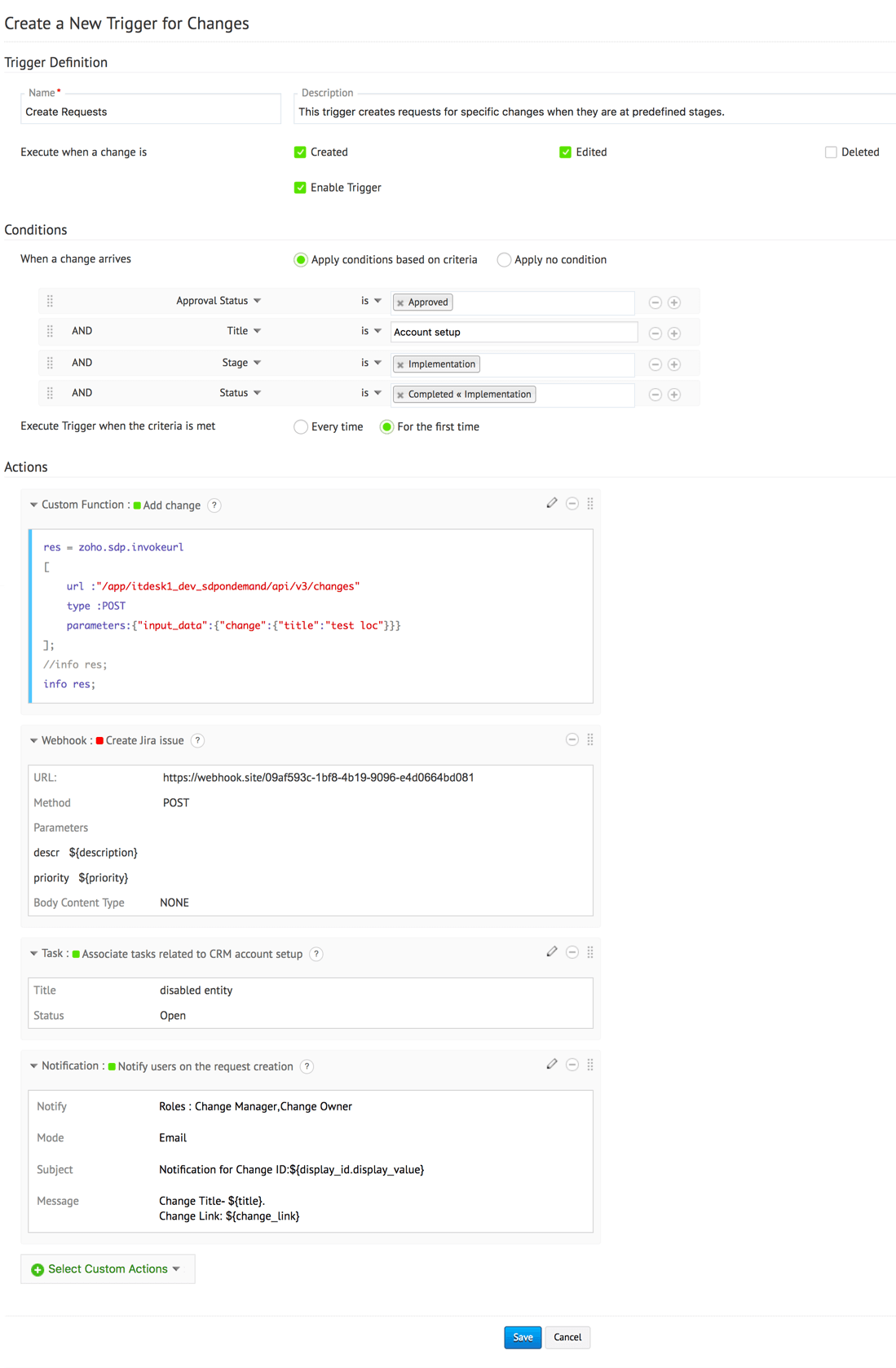
Enhancements
- The following fields are now available in all editions:
- Request Type
- Impact
- Impact Details
- Urgency
July 31, 2019
( Pre-release : July 10, 2019 )
New Features
Requester Home Page Customization
ServiceDesk Plus Cloud now brings in the customization of your requesters' home page to include the necessary information and to give an enhanced end user experience. You can tailor various elements in the home page, including widgets, layout, and theme to meet your end user needs.
The requester home page features the following new components:
- A robust Search option to allow end users to look for requests, solutions, request templates, and announcements in one go.
- Distinct buttons to create service requests, incidents, and to view all solutions.
- Requester's assets, and request and task summary available as widgets.
- URL widgets to allow end users to access third-party services from with the application.
- Theme customization to change the look and feel of the requester home page.
Customize your requesters' home page under Setup >>General Settings >>Requester Portal >>Requester Portal Customization >>Customize.
Portal Configurations
Configurations in the self-service portal settings have been regrouped to help distinguish between the self-service and technician portal settings and to accommodate the requester home page customizations. Thus, Self-Service Portal Settings is split into sections, namely Advanced Portal Settings and Requester Portal.
Requester Portal
Requester portal includes the complete configurations of the self-service portal (or requester portal), including settings and customizations, under two tabs namely, Requester Portal Settings and Requester Portal Customization.
Configure the requester portal configurations under Setup >>General Settings >>Requester Portal.
Requester Portal Settings
Requester Portal Customization
Advanced Portal Settings
Advanced portal settings allows you to tailor your technicians' portal to perform a host of help desk activities. You can enable technicians to create and track requests easily, automate processes in incident management, and configure request approval and work log settings. In addition, you can customize settings related to changes, solutions, and more.
Configure advanced portal settings under Setup >>General Settings >>Advanced Portal Settings.
Advanced Portal Settings
Behavior Changes
Requester Portal
- The Announcements tab is no longer displayed in the sidebar of the requester home page, rather included as a widget.
- The My Reminder(s) tab is no longer available in the sidebar of the requester home page, rather displayed in the footer.
- Mostly used solutions will no longer be displayed in the requester home page. Users can access all solutions by clicking the View all solutions button displayed in the requester home page.
![]()
- Frequently used service templates are now available as a widget in the requester home page.
![]()
Calendar Settings
- Calendar settings have been moved from the self-service portal settings to Setup >>Servicedesk Configurations >>Instance Settings.
![]()
July 25, 2019
Enhancements
- In a request, you can now add up to 100 tasks from task templates.
- You can now execute business rules and triggers based on a request's template.
- Under Price Adjustment in purchase orders, you can now enter up to 215 figures.
- Users can now add currency in the standard edition, under Servicedesk Configurations >>Instance Settings >>Currency.
Issues Fixed
- In the request list view, filters such as My Pending Requests Or Tasks, Requests Approved By Me, and Requests Rejected By Me are not working when the application is displayed in non-English languages.
- If request work log is added from the Resolution tab while an organization has more than two instances configured with different time zones, Time Taken to Resolve in the work log is not calculated properly.
- A technician receives group emails even after the technician is removed from the group.
- In the notification pop-up window inside business rules, Select Technicians displayed under Notify has been modified to Select Users.
- Unable to generate tabular reports for Software when certain columns are chosen.
- Technicians couldn't edit or delete software installed in a workstation that's not associated with any site.
July 19, 2019
( Pre-release : June 10, 2019 )
Behavior Changes
General
- The maximum attachment count per module item will be increased to 50 without individual size cap, but the total attachment size will be limited to 50 MB.
July 02, 2019
( Pre-release : June 17, 2019 )
New Features
Virtual Hosts and Virtual Machines
Scanning Virtual Hosts
- You can now scan VMware's ESX and ESXi and Hyper-V hosts and fetch the virtual machines (VMs) created in the hosts. Besides scanning, you can import and manually add virtual hosts and VMs. Scanning virtual hosts help you track the relationship between virtual hosts and the virtual machines created in them.
- Besides displaying virtual hosts and VMs under workstations/servers, the application provides a separate view for them under Assets as shown below:
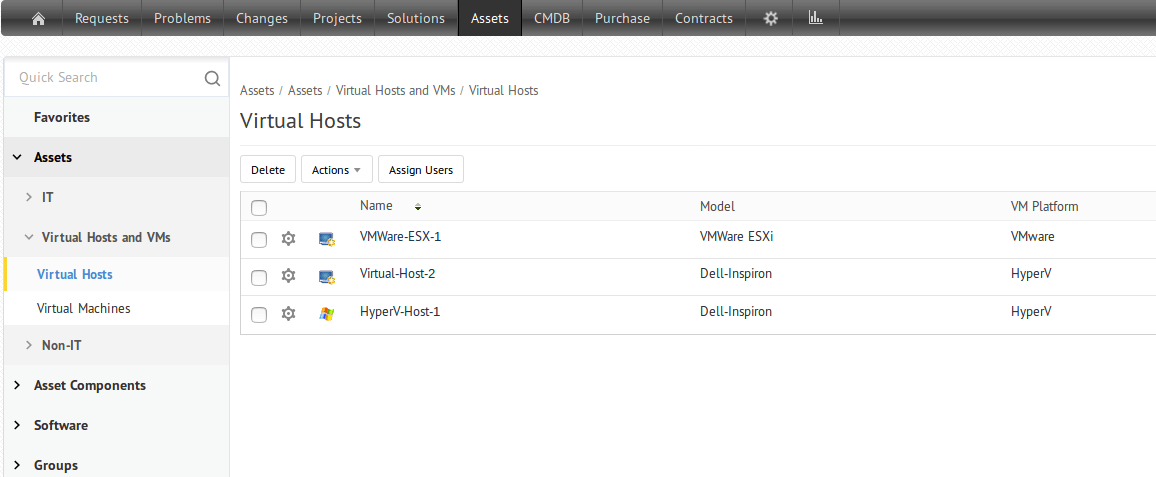
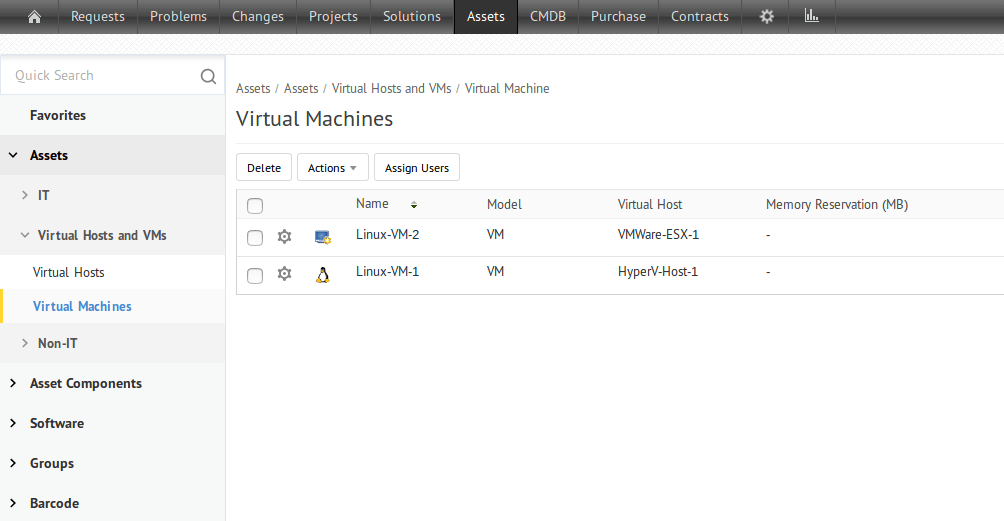
Virtual Host - Machine Relation
- You can view the VMs created using a host under Virtual Machines in the host details page. Likewise, you can view the host of a VM under Asset Details in the VM details page. You can view the relationship in the workstation/server details page as well.
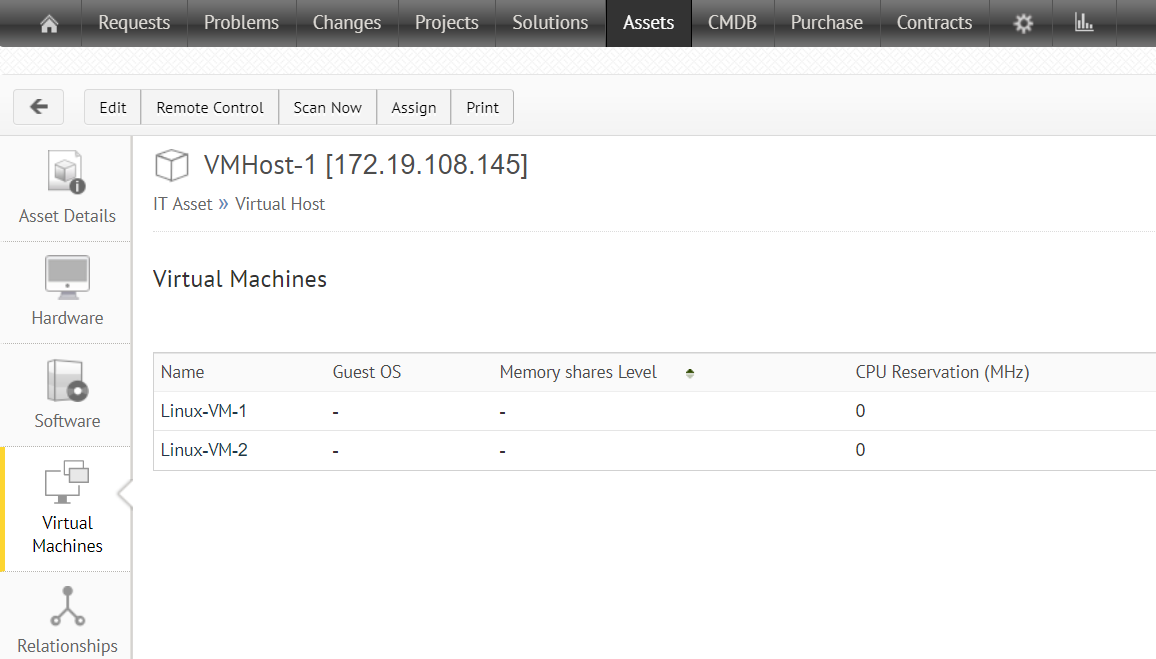
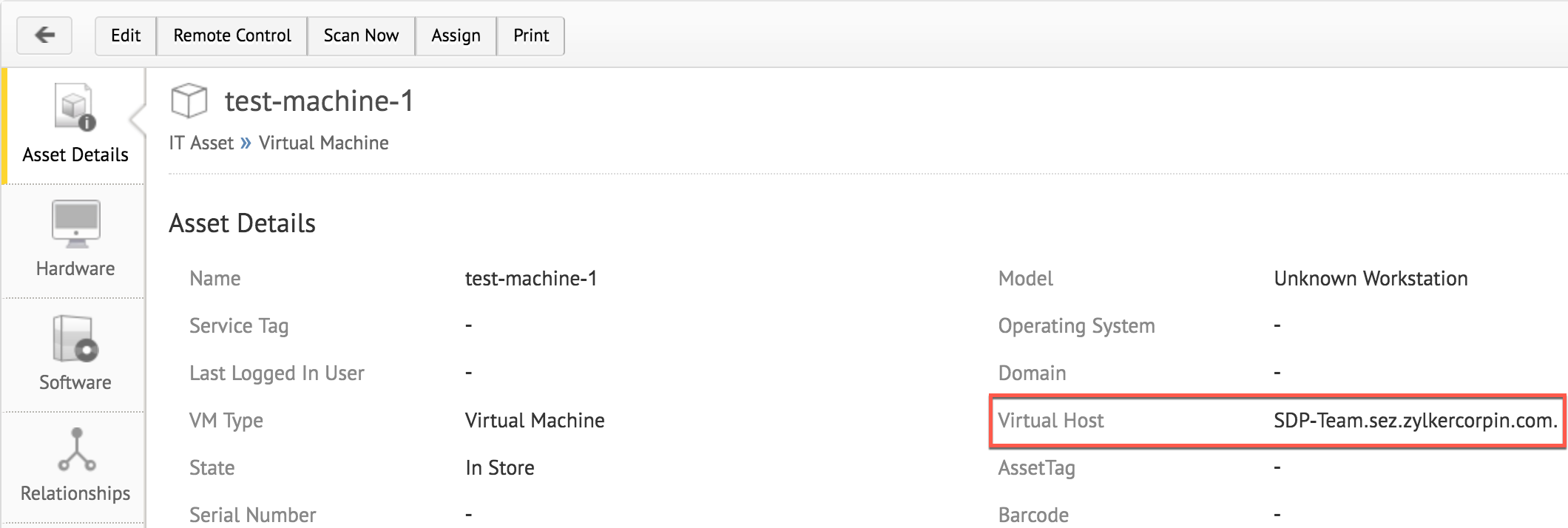
Worstation/Server Forms
- Virtual hosts and VMs are essentially workstations/servers, but are considered as hosts and virtual machines. In the workstation/server form, you can specify the item to be a virtual host or a VM as shown below:
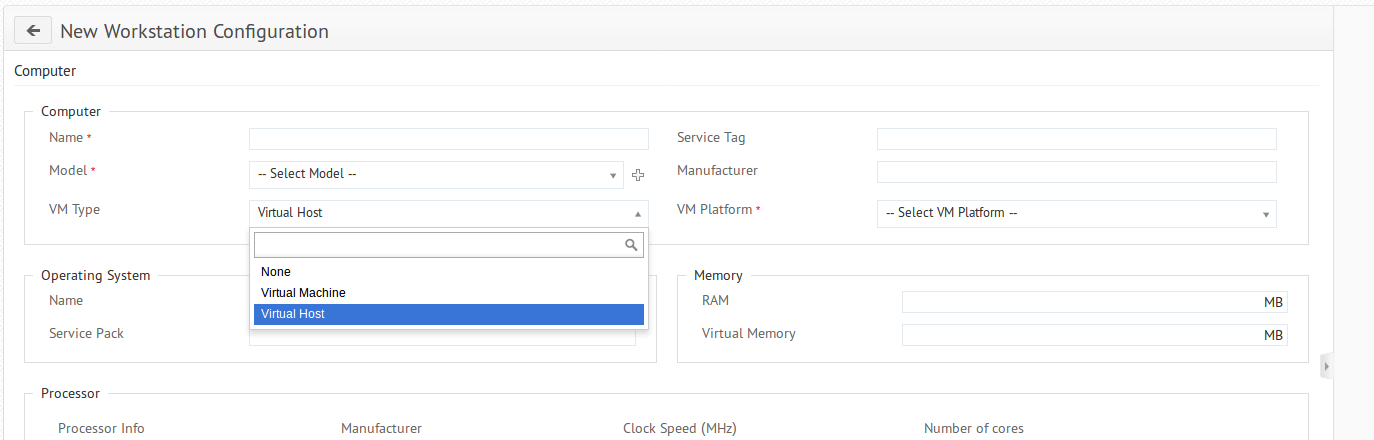
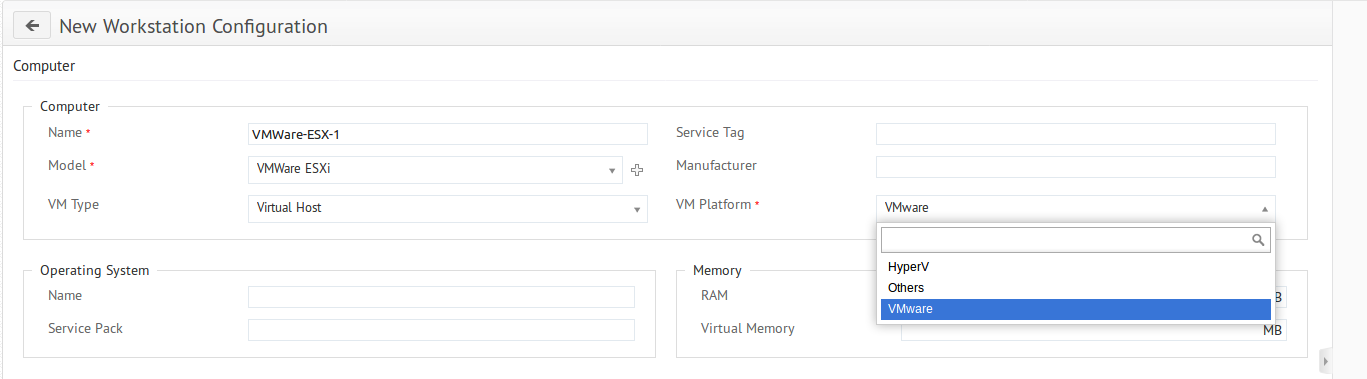
Custom Function Schedule
- Schedule custom functions and perform operations within or outside ServiceDesk Plus Cloud at regular intervals. You can schedule custom functions under Setup >>Automation >>Schedules.
Sample Schedule
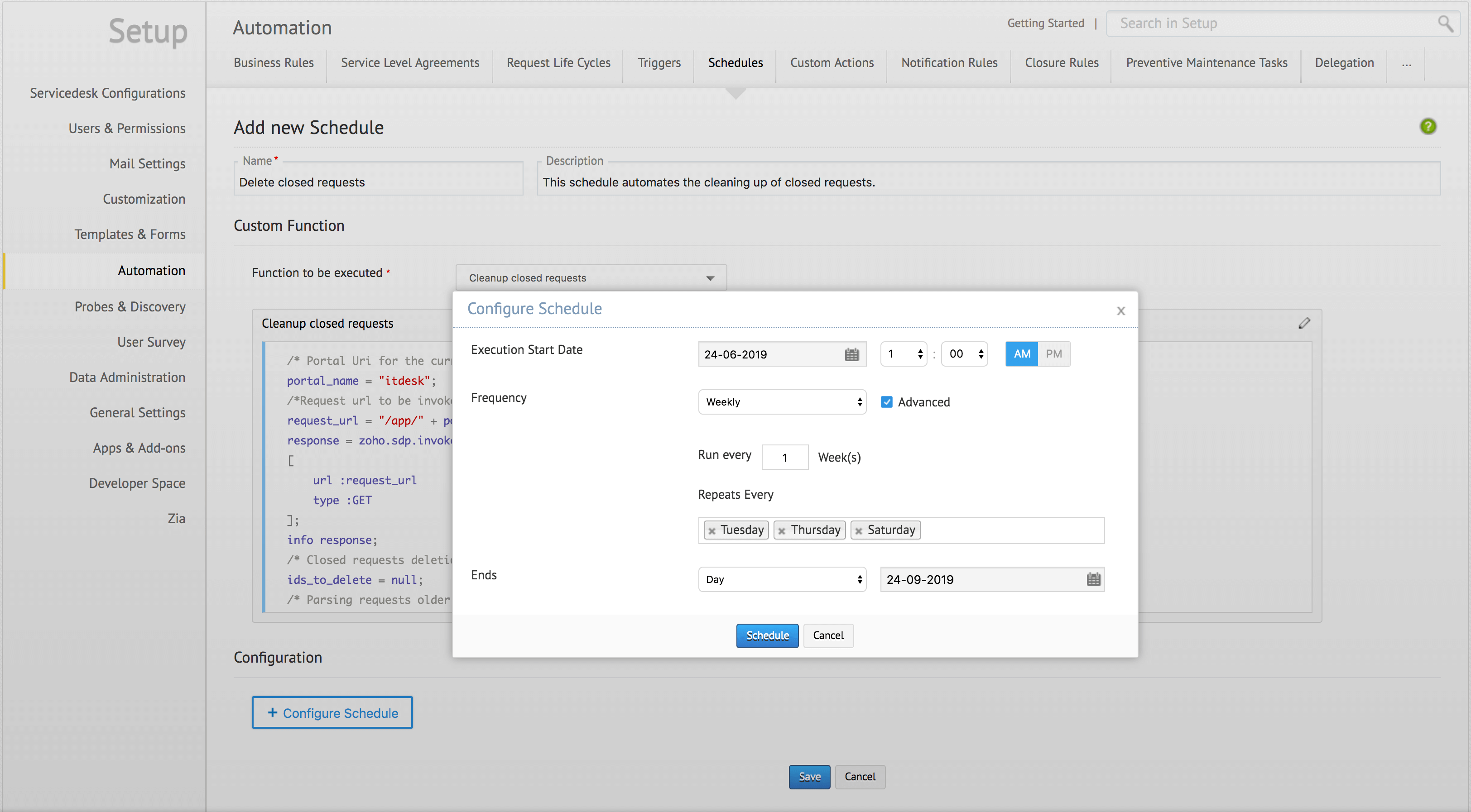
Callback Functions
- A callback function can be executed from external applications by triggering the unique URL generated for the callback function. Using callback functions, you can manipulate data within ServiceDesk Plus Cloud whenever an event occurs in an external application. You can also manipulate data in external applications using callback functions.
- Define callback functions under Setup >>Developer Space >>Custom Function >>Callback Functions.
Sample Callback Function
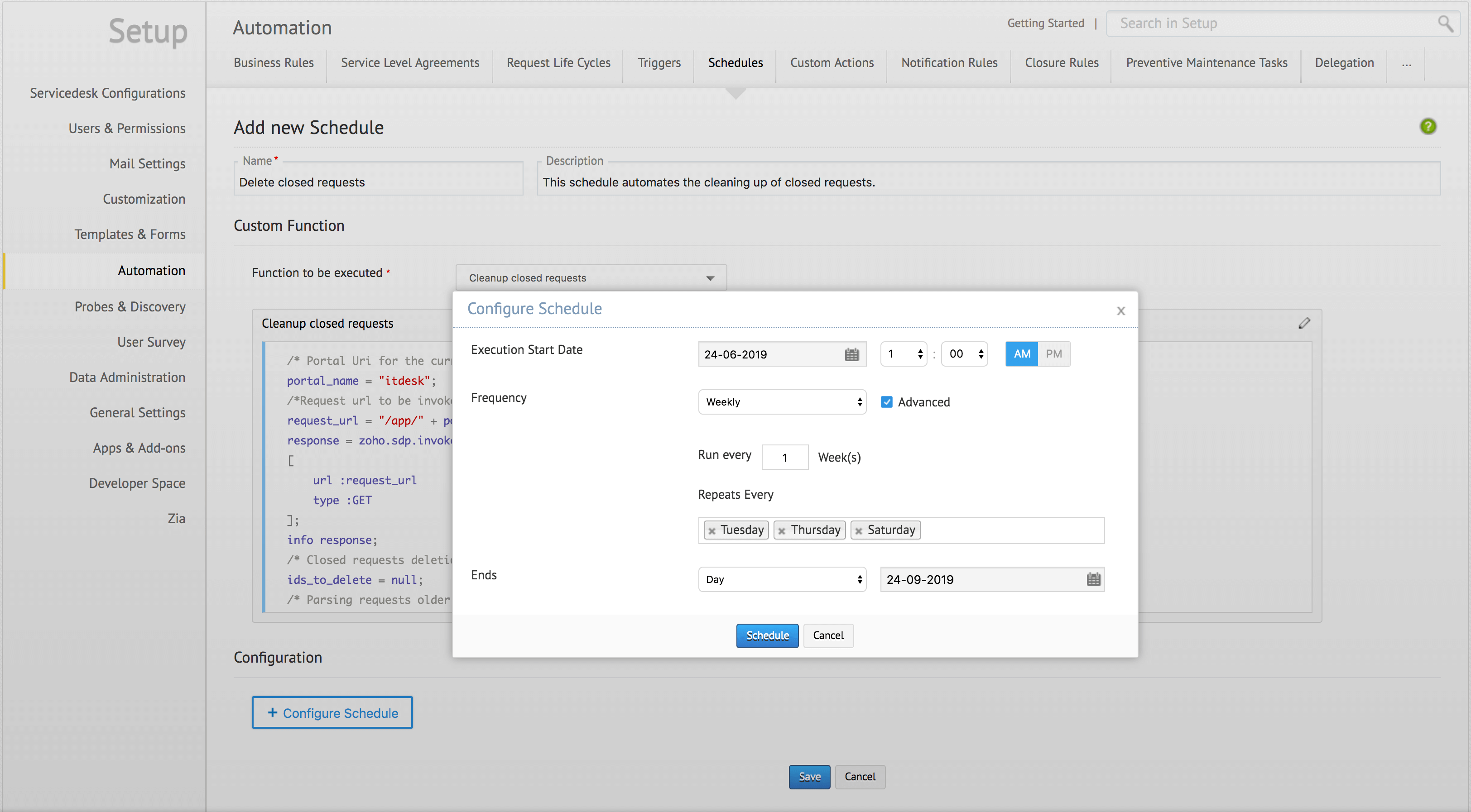
Enhancements
Assets
- You can now associate assets and components with any site and not just the associated user's/department's site. However, you can still preserve the user's/department's site for the asset by enabling the Retain user's or department's site as Asset site option. This applies to both import and manual addition of assets and components. Note that the current site associations with assets/components will be preserved, but you can overwrite the associations after the enhancement is released.
- When you change an asset's state or owner, you can add comments. The comments can be viewed under asset's State History.
- Bulk associate users for all assets using the Assign Users option in the corresponding list view page.
- The Modify Type option, now renamed as Modify Product, is available for all assets.
- Reconcile and Print Preview options are available for all assets.
- SNMP devices now have the Change Credentials option in the details page.
- Under Model in the Add Workstation/Server form, both workstation and server models will be listed.
- In the requester list view page, you can associate all assets with a requester and not just workstations.
- Import assets, workstations, and components along with the product manufacturer.
- You can now add and manage multiple monitors for a workstation.
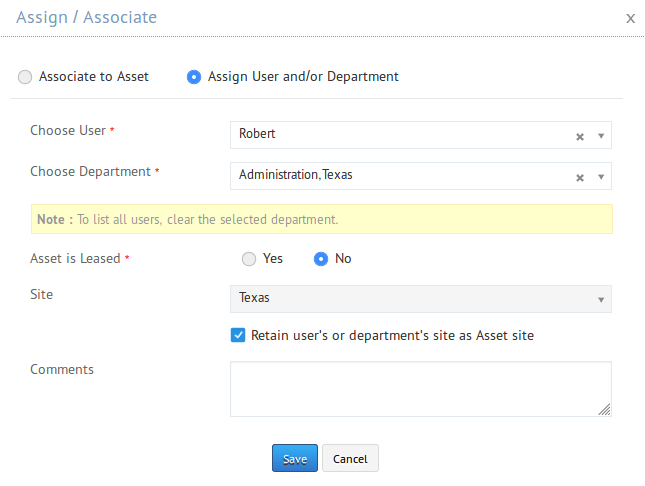
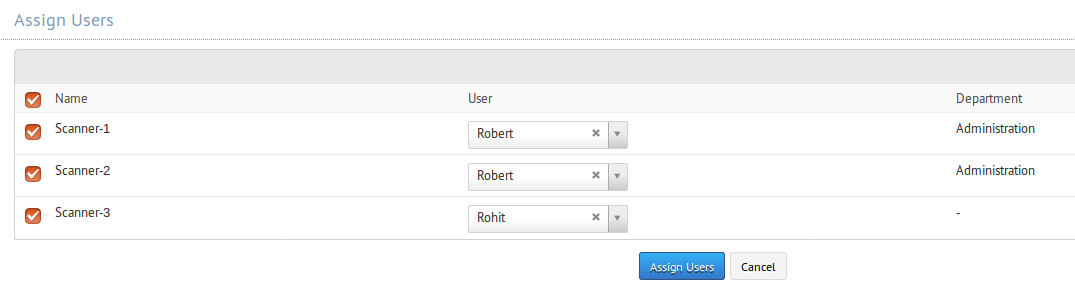
June 28, 2019
New feature : Slack Integration
- Enable your users to perform various service desk tasks, such as creating and tracking requests by using slash (/) commands. Users need to maintain only one interface, Slack, to collaborate and also manage help desk tasks.
- Enable Slack integration under Setup >>Integrations >>Slack.
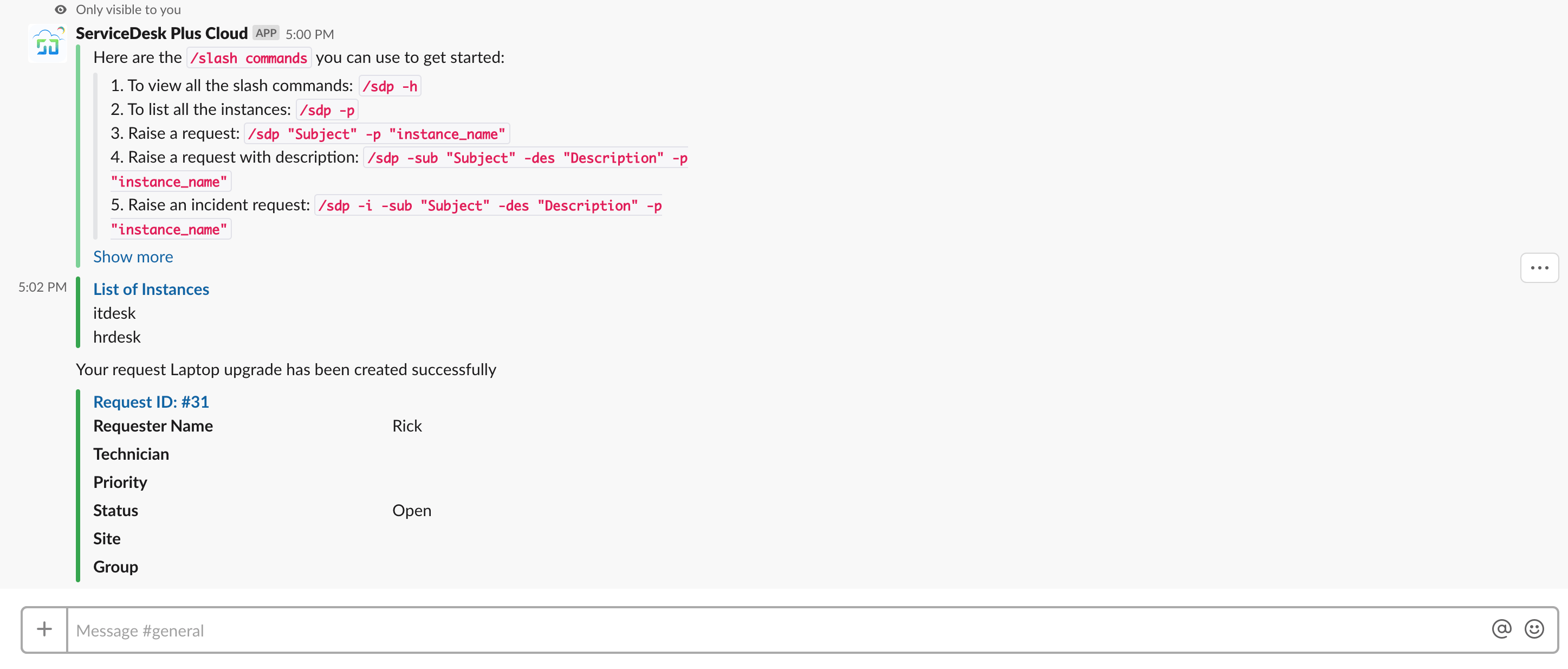
Enhancements:
ESM
- Option to mark any of the verified domains as primary.
- Option to activate and delete inactive users under ESM >Users >Inactive Users
Issues Fixed:
Changes
- Approval levels created more than once during change workflow execution.
Request
- Field and form rule does not work in the add new request form if the status field is not present. The issue occurs only for a requester login.
June 24, 2019
Enhancements
Assets
- The asset list view inside each asset group displays the following fields: Asset Tag, Serial Number, Service Tag, Barcode, Location, Product Type, Vendor, Region, Model, Domain, Physical Memory, OS Name, Acquisition Date, Expiry Date, and Warranty Expiry Date.
- Assets can be added to dynamic groups using additional criteria such as Asset Name, Location, and Barcode fields.
- When all Component Software in a Software Suite is removed, the suite becomes Software.
- In the software license list view and details page, the following information will be displayed:
- Last Updated By
- Last Updated Time
- Created By
- Created Time
Issues Fixed
- In the requester login, the Reporting To field under My Details does not display the value configured.
- In the software details page, the Category field displays only 10 options.
June 17, 2019
Issues Fixed
- Users who are deleted from the ESM Directory are not getting deleted from the specific instances.
- Users who are deleted from the Active Directory get deleted only from the ESM Directory and not from all instances.
- If there is a non-login user in an instance and a new user (with a same email id as of the non-login user) is added from the ESM Directory, then a duplicate user gets created in the specific portal.
June 11, 2019
New features : On Behalf Of User
Option to create a request for another user by using the On Behalf Of User feature. Admin can make this feature available for requesters specifically for few templates by including On Behalf Of User field in the incident/service template.
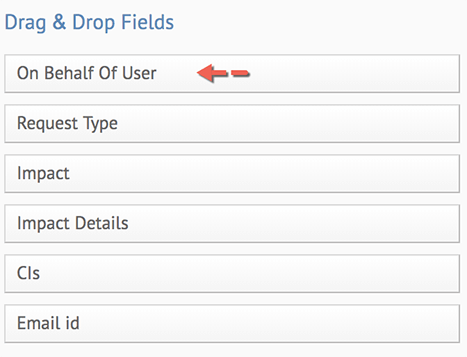
The admin can also configure for which users the requesters can create On behalf of Requests by selecting either All Users, or Users in Same Site, or Users in Same Department under Setup >>General Settings >>Self-Service Portal.
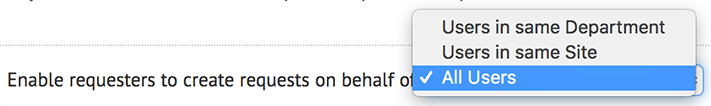
Once enabled, requesters will be able to create requests for other users by filling in the On Behalf of User field in requests.
During request creation this field will be shown only for requesters. This field cannot be edited after request creation.
May 31, 2019
Enhancements
Changes
In the Change calendar view, upon hovering over the timeframe range bar of a change, you can view the stage, status, and approval status of the change.
Projects
In the Task Dependency page of a project, you can now edit the project, milestones, and tasks by double-clicking the corresponding entity's name bar.
Assets
Under Installations inside the software details page, you can display Location of workstations in the list view.
Reports
Custom reports of assets now include the associated purchase order information.
Behavior Change
Jira Integration
Basic authentication flow used in Jira integration with ServiceDesk Plus Cloud has been changed, with API token replacing the password.
Issues Fixed
Requests
- The notification rule Notify Technician when a new reply is received from the requester triggers notifications upon technician's replies as well.
- In the reply template, Request ID's custom delimiter is not updated.
- Unable to access the request link in the Send for review notification.
- In requester login, most used service templates are not ordered in the order of usage frequency.
- Unable to add/edit a request in which the requester's Job Title has the maximum number of characters allowed, which is 150.
Changes
In change workflows, unable to overwrite and save status with empty Users to Notify/Roles to Notify field, even though the default configuration had empty Roles to Notify field.
Projects
Unable to import MS projects in which the Created field values are not available.
Assets
- Under State History of an asset, technicians who reassigned the asset to users are not captured, instead the technician who initially moved the asset form In store to In use is displayed.
- Unable to import workstations and assets that contain empty Lease Start and Lease End fields.
- Custom images configured for product types are not displayed across the application.
Purchase
In purchase orders, Total Amount is calculated without rounding off the amounts of individual items.
General
- Pending Approvals are not automatically refreshed.
- Regardless of the language in which the application is displayed, Request Type, Urgency, and Impact will be available as report columns only in the Enterprise edition.
- Asset and workstation fields will be available as report columns only in Professional and Enterprise editions.
May 20, 2019
( Pre-release : May 09, 2019 )
New Feature : Resource Management
- Option for resource managers to plan, manage, check resource availability, and assign tasks to technicians.
- Resource Management is accessible from the Home tab, Projects module, and individual Projects.
- Categorize resource utilization based on the workload.
- Option to filter Tasks based on time or time scale.
- Option to filter technicians based on site, group, and technician name. Home >> Resource Management >> Technician Filter.
- Option to filter project members by name. Projects >> Resource Management >> Project Member Filter.
- Option to view/add task custom views. Home >> Resource Management >> New Custom View.
- Option to mark task filters as favourites. Favourite filters are displayed on the top.
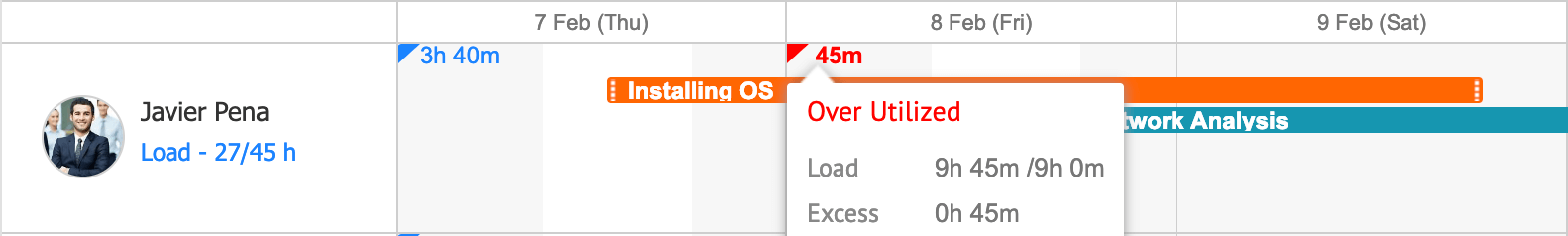
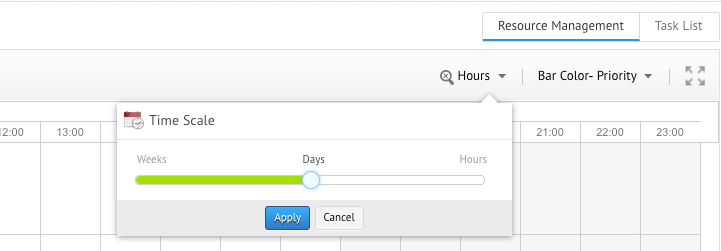


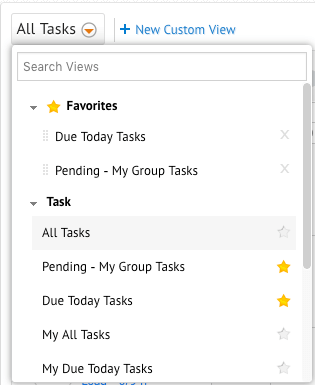
Enhancements
Tasks
Under Tasks in the Home page, you can now add custom task views and also mark your favorite task views.
CMDB
- Option to view CI relationship from Request and Change details page.
- Option to dissociate a CI from requests and changes.
- Option to get a detailed CI view from the Request and Change details page.
- Option to import CIs and CI relationships. Setup >>Data Administration >>Import Data >>Import Wizard
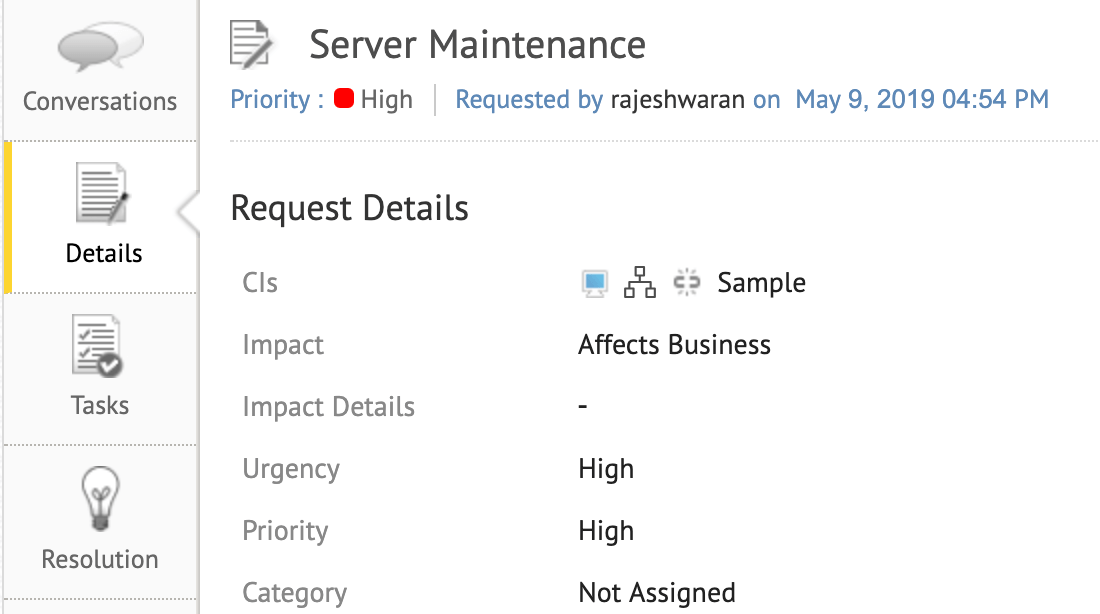
April 24, 2019
( Pre-release : April 08, 2019 )
Zia Chatbot
- Optimize your IT help desk management with Zia, the conversational AI-driven assistant from Zoho. Zia assists users in their ServiceDesk Plus Cloud tasks by performing preconfigured actions. For example, Zia can log a request, add a task, update a note, or approve requests. Zia can also answer direct questions and fetch information from the application's database. Users can interact with Zia through chat. Zia's ability to communicate by voice chat will help users multitask.
- Under Setup >>Zia >>Zia Chatbot, you can enable and configure Zia for the web, mobile, and voice chats.
Web Chat
- Open Ask Zia from the lower-right corner of the web app's screen and type the information you're looking for. Zia will process the information and provide recommendations from the available actions, either built-in or custom developed by admin. The conversation goes thus:
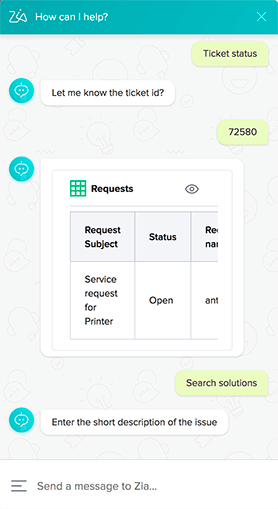
Mobile Chat
- Open the mobile app and go to the IT Help Desk instance. Hit the Zia button displayed on the upper-right corner of the screen and type in a question or choose from the available actions as shown below:
- You can switch to a voice call anytime using the Call button on the top right corner.
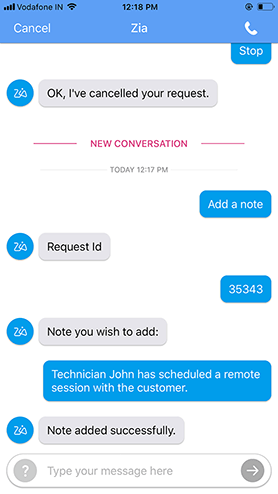
Voice Chat
- Open the mobile app and go to the IT Help Desk instance. Call Zia by hitting the Mike displayed on the upper-right corner of the screen. Wait for Zia to say Hi, [your name] then ask a question or tell Zia to perform a task. Provide Zia with the necessary information to complete the task.
- To learn more about Zia and how to preconfigure actions, click here.
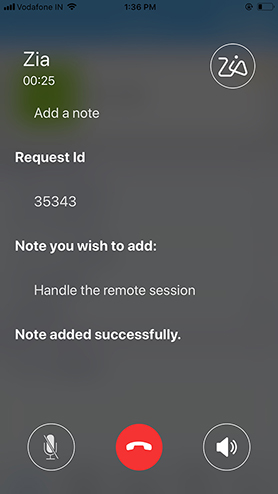
April 17, 2019
Workstations
- Display the Manufacturer of workstations in the list view using the column chooser.
- Search workstations by typing in the Mac Address in advanced search.
- Sort workstations in the list view by Probe Name.
Issues Fixed
- Technicians with quotation marks in their names couldn't add service and incident requests.
- Preventive maintenance tasks are not saved for the given dates if the instance's time zone is set to the application server's time zone.
- When a template of a request (service or incident request) is modified using a business rule, tasks in the new template are duplicated.
- Inside the live chat window, the option to view recent requests added by any requester does not work correctly.
- The All My Sites filter in the change calendar view does not work correctly when the user's site count is high.
- When a user's approval action does not affect a change request, the user will be notified under Pending Approvals.
- Under Reports >> New Custom Report, report type descriptions have been revamped.
- In the workstation list view, Table search results are not retained when you open the details page of any workstation and press Back.
- When a user approves a request for which the user has no view permission, the request's approval status is not changed. The issue occurs only if the After request gets approval action, start the timer and set request status is enabled in the self-service portal settings.
- If a workstation is rescanned after changing its site, all site-based software licenses are deallocated from the workstation.
- A workstation with empty or "-" value for Service Tag is renamed (by adding _old to the current name) and duplicated if new service tag is fetched during the rescan.
April 08, 2019
( Pre-release : Mar 22, 2019 )
Request Life Cycle
- Configure a clear sequence of statuses for any incoming request so that the assigned technician is guided to the next possible transition(s) easily. The next possible transition for any request is displayed in the request details page.
- Associate a life cycle to any number of templates. However, a template can be associated with only one life cycle.
- The life cycle contains nodes (request statuses) and transitions. The transitions are paths that connect two statuses. The transition configurations are divided among three phases - Before, During, and After. Each transition phase can be configured with rules to check for criteria and trigger corresponding actions, such as update fields, execute custom actions, trigger webhooks, add tasks, or send notifications.
- You can also mandate request fields during a status execution than when the request is being logged. Rules can be configured to abort the resolution of invalid requests as well.
- The transitions can be restricted by login permissions. That is, only authorized technicians will be able to work on specific transitions.
- Use a common transition to connect multiple statuses to one status without duplicating the transition configurations.
- Configure request life cycles under Setup >> Automation >> Request Life Cycles.
Sample life cycle for requesting a new laptop
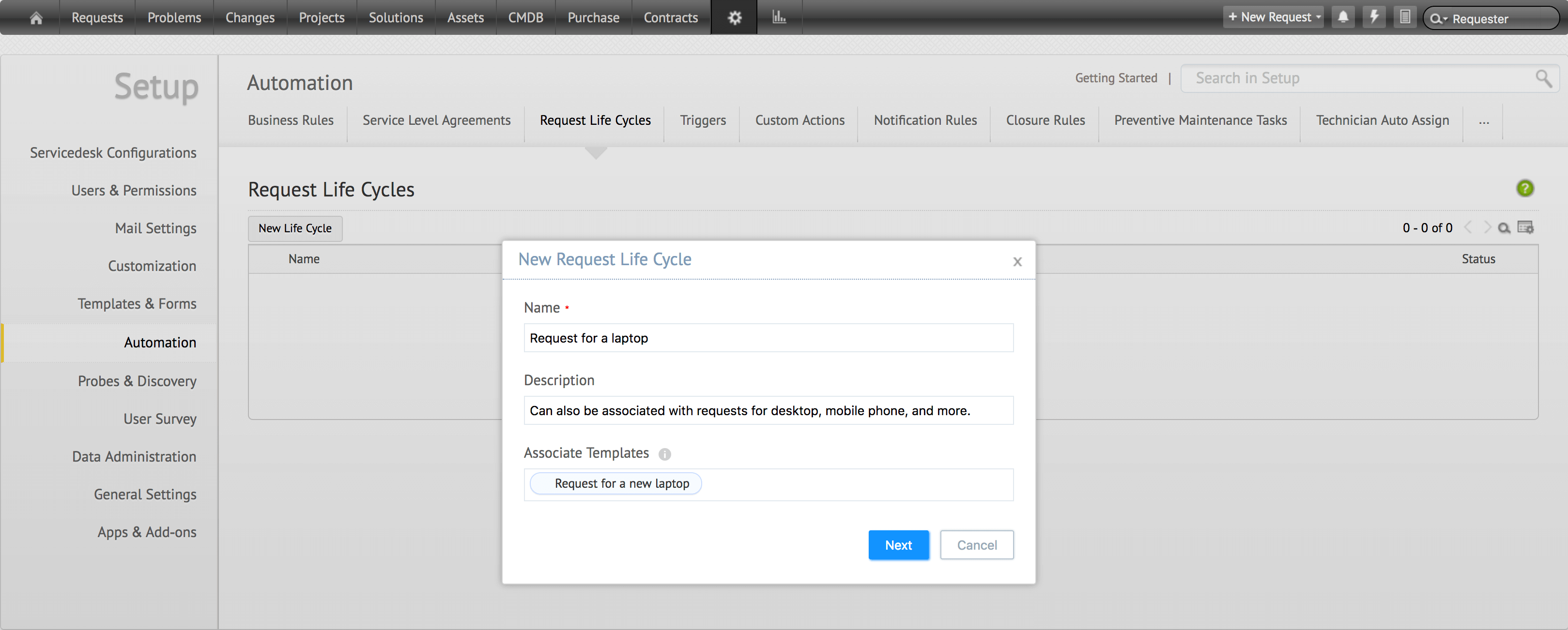
Life cycle configurations
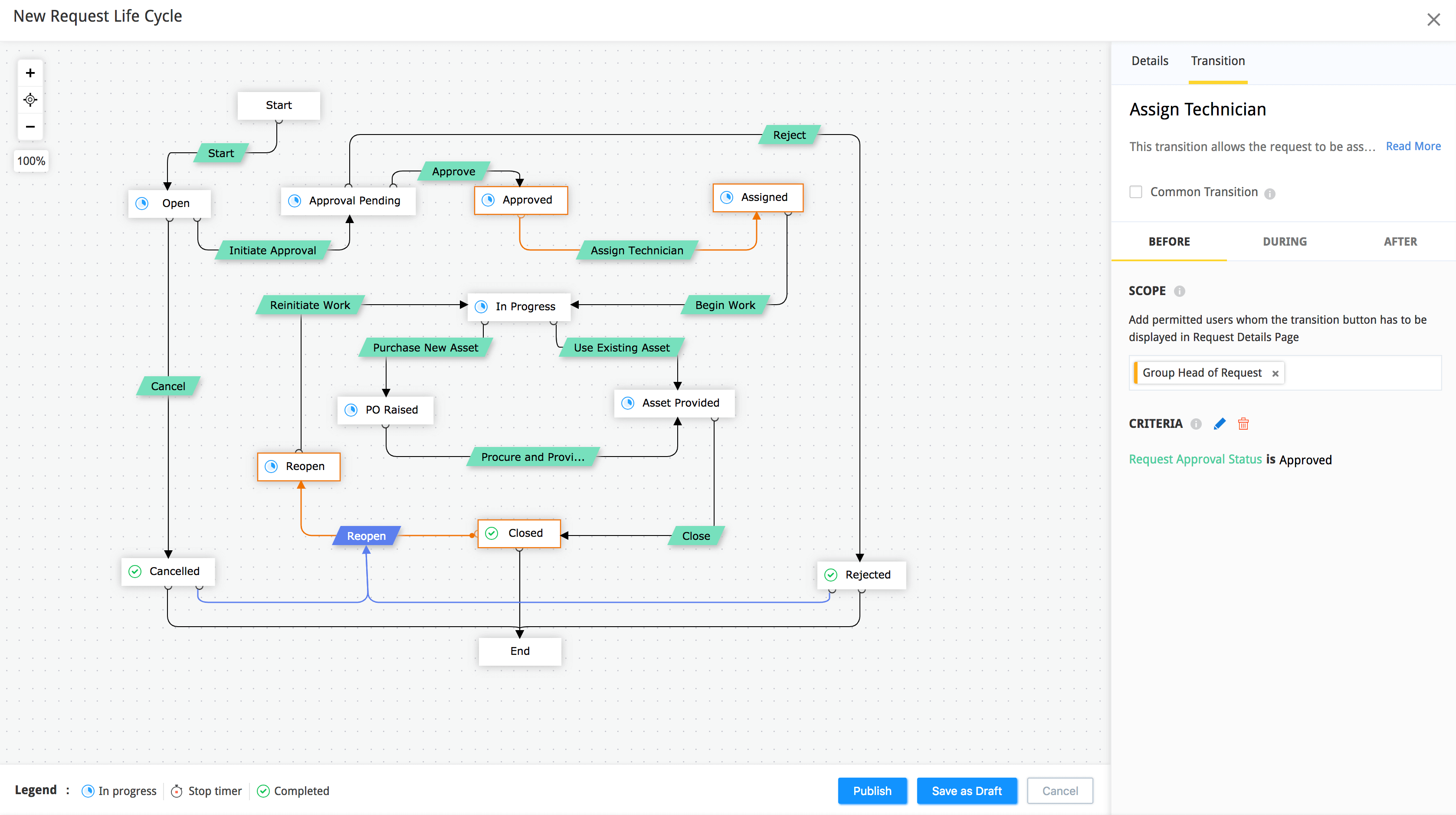
Mar 22, 2019
New Feature: User Delegation
Configure backup users to handle requests and approvals of users during their planned leave. Using this feature, you can reassign service and incident requests and configure backup approvers for service, incident, and change requests and purchase orders.
Under Admin >> Automation >> Delegation, enable the feature and configure the global settings. Users who mark leave after you enable the feature will be listed under Home >> Delegation. Here, you can delegate each user's task (request or approval) to another user or a user-level organization role and specify the stand-in period as well. Note that the global settings will be applied unless you configure the user-specific delegation.
Sample Configurations
Global Settings
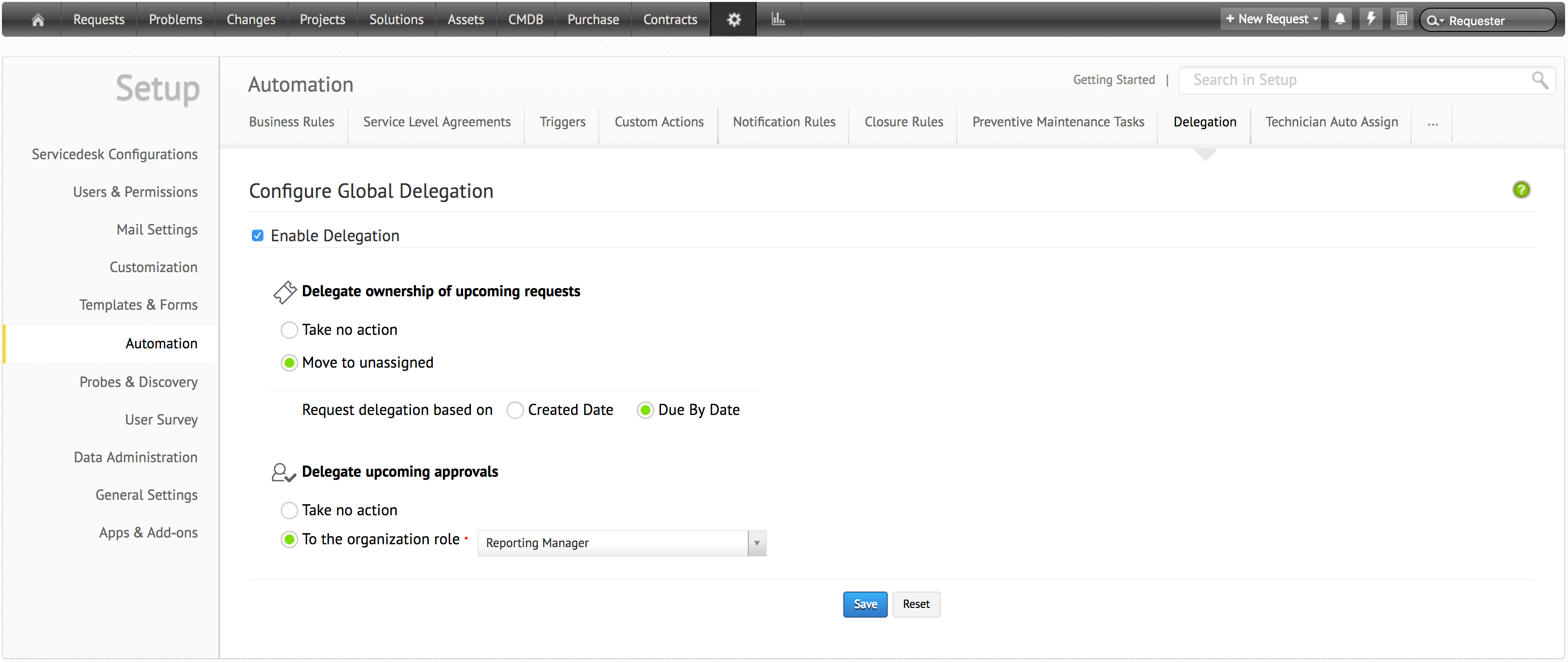
User-specific Configuration
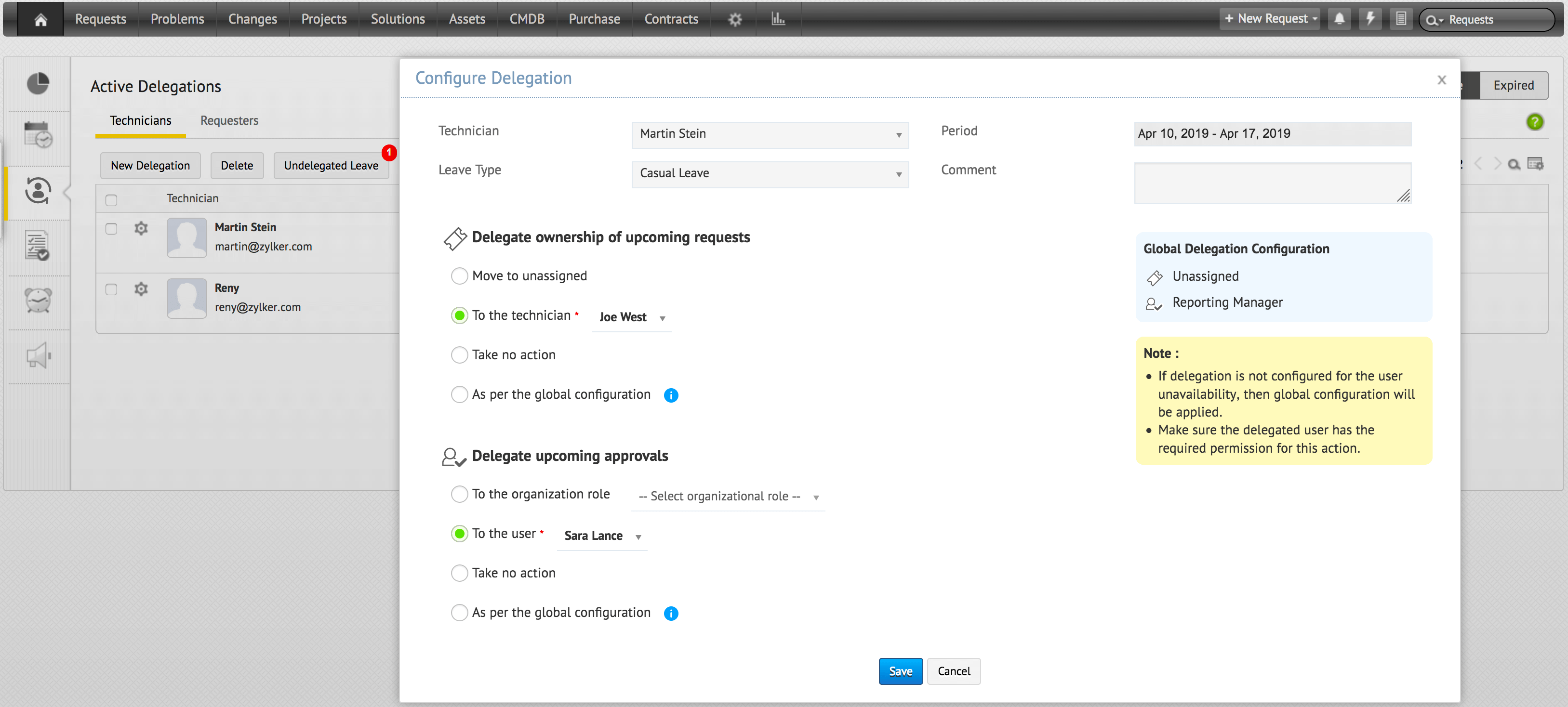
Issues Fixed
- Unable to use the Date filter in custom reports that contain quotation marks in additional fields.
- In the Technician form, long names of Group, Site, and Role are truncated in the respective selection boxes.
- In the Assign Users dialog box opened from the workstation list view, requesters removed from the application after the probe scanning are also suggested.
- Under Setup >> Probes and Discovery >> Network Scan, the scan failure message is sometimes not updated in the last scan summary of individual networks.
- The volume-type software license allocated to multiple workstations is deallocated from all workstations when the site of the owner of any workstations is changed.
Enhancements
- The Remote Control Settings dialog box that can be accessed from Actions of any workstation details page will have the Prompt user option selected by default.
- Under Home >> Announcements, announcements will be sorted in the descending order of Scheduled Time.
- In purchase orders, you can directly enter Discount, Sales Tax, and Additional Tax amounts.
Mar 11, 2019
Assets-UI Enhancements
Accordion: Assets and Components sections will now contain the Asset categories.
- IT Desk - IT and Non-IT assets will come under Assets and Components.
- Facilities Desk - Facility-based assets will come under Assets and Components (Safety, HVAC, Appliances).
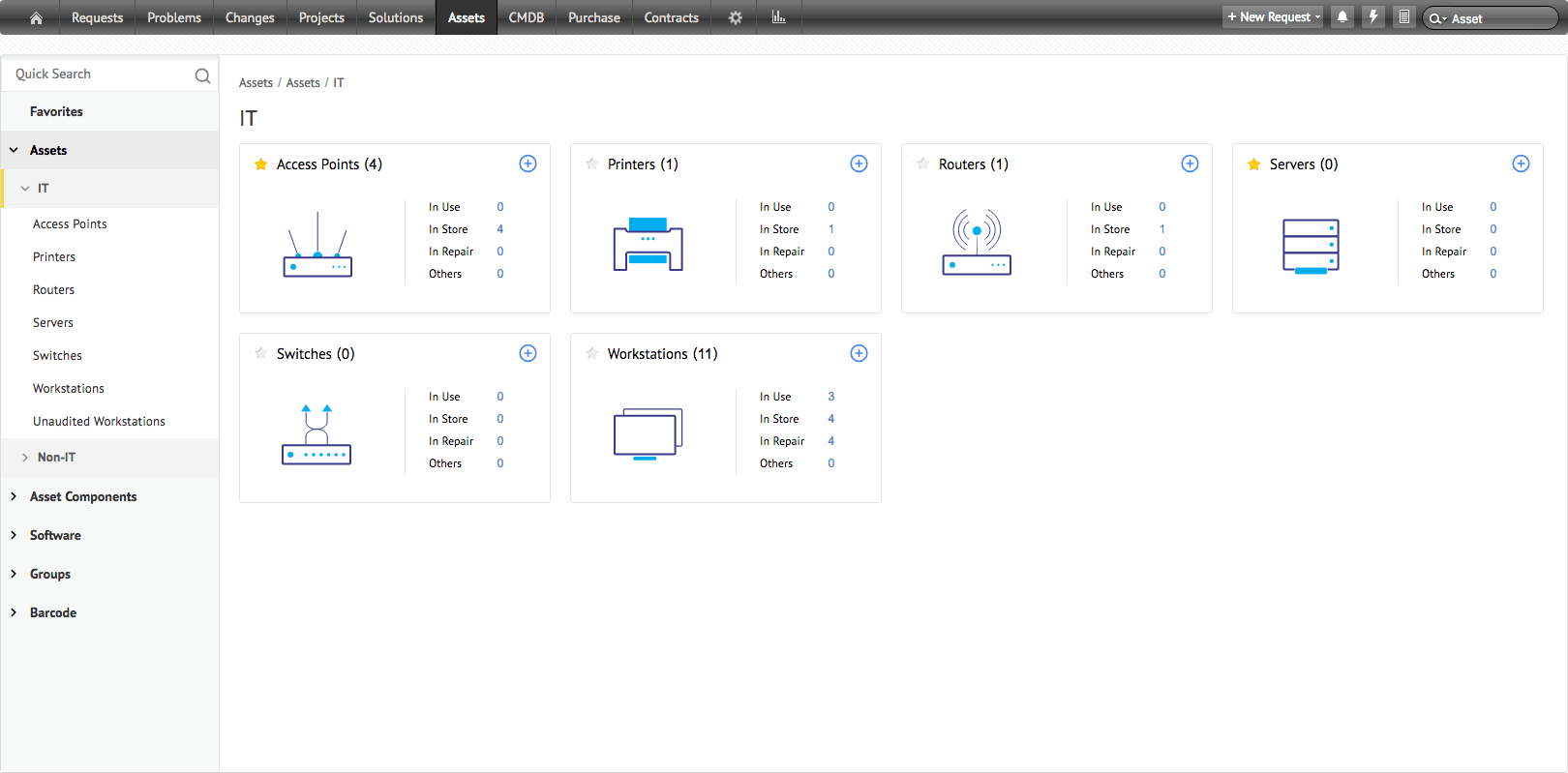
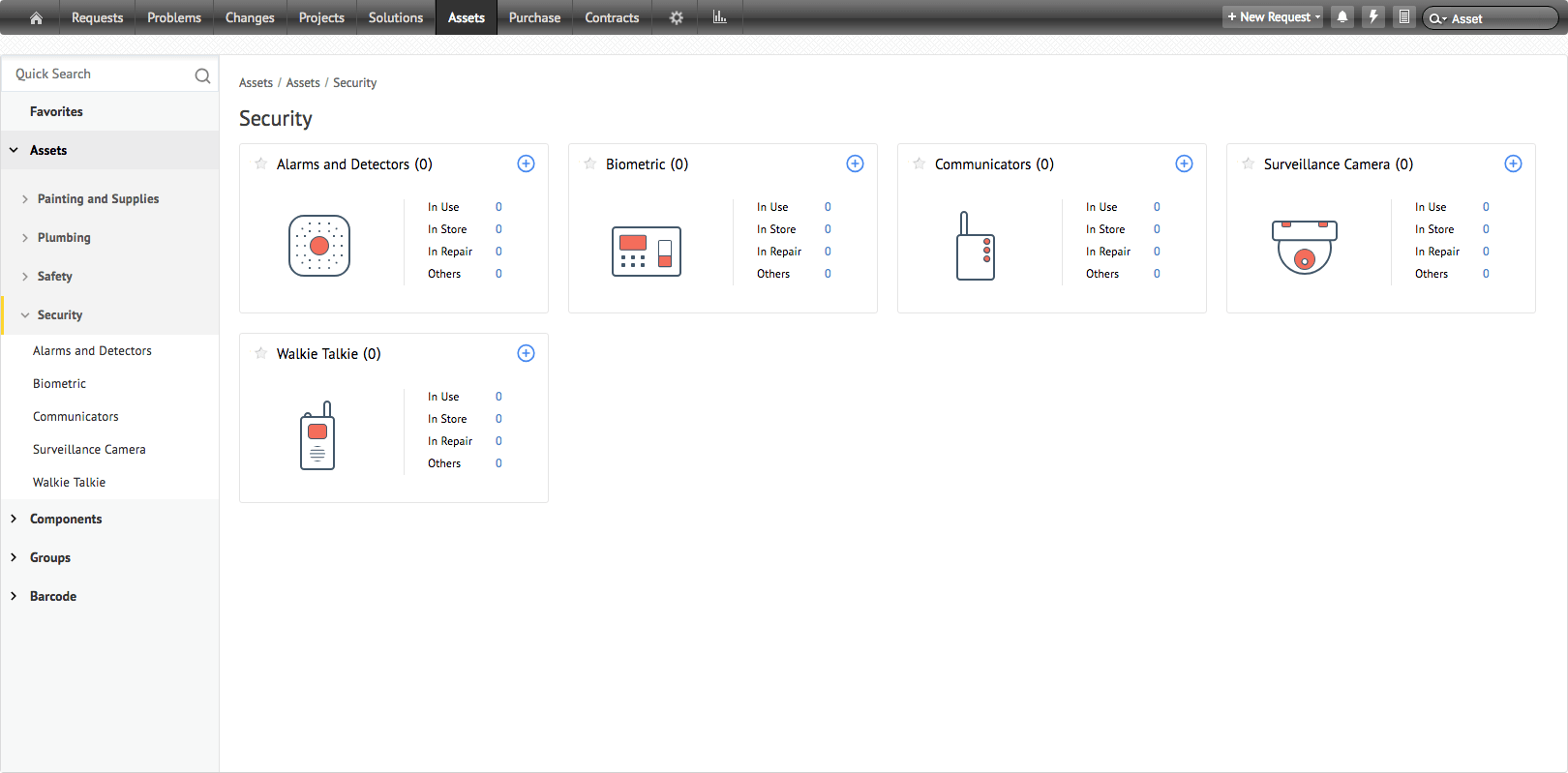
- A dashboard view of all the product types in the organization with their state count is displayed on selection of the classifications like "IT", "Non-IT", "Safety", "Security", etc
Favorites section added under Assets module. Set a maximum of 15 product types as Favorites.
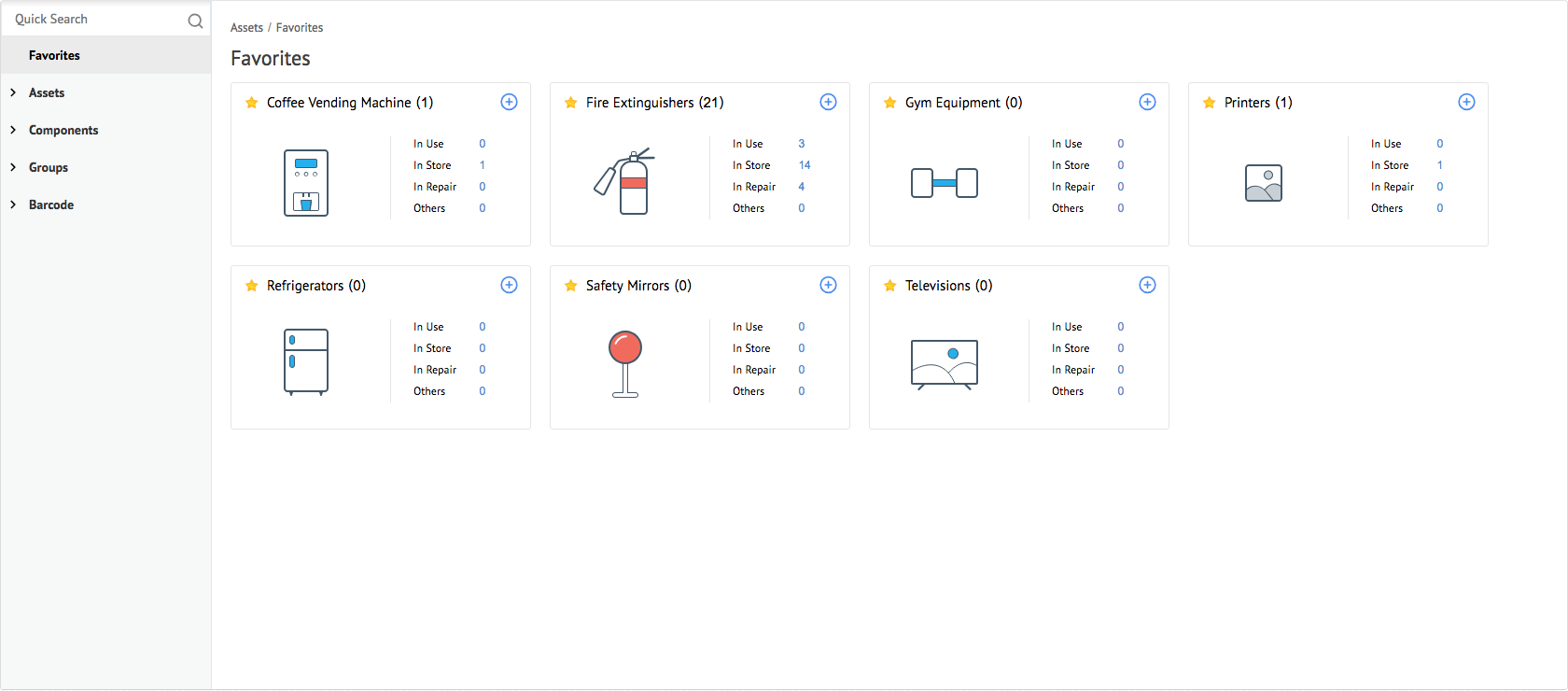
- Display Asset List in the Template View.
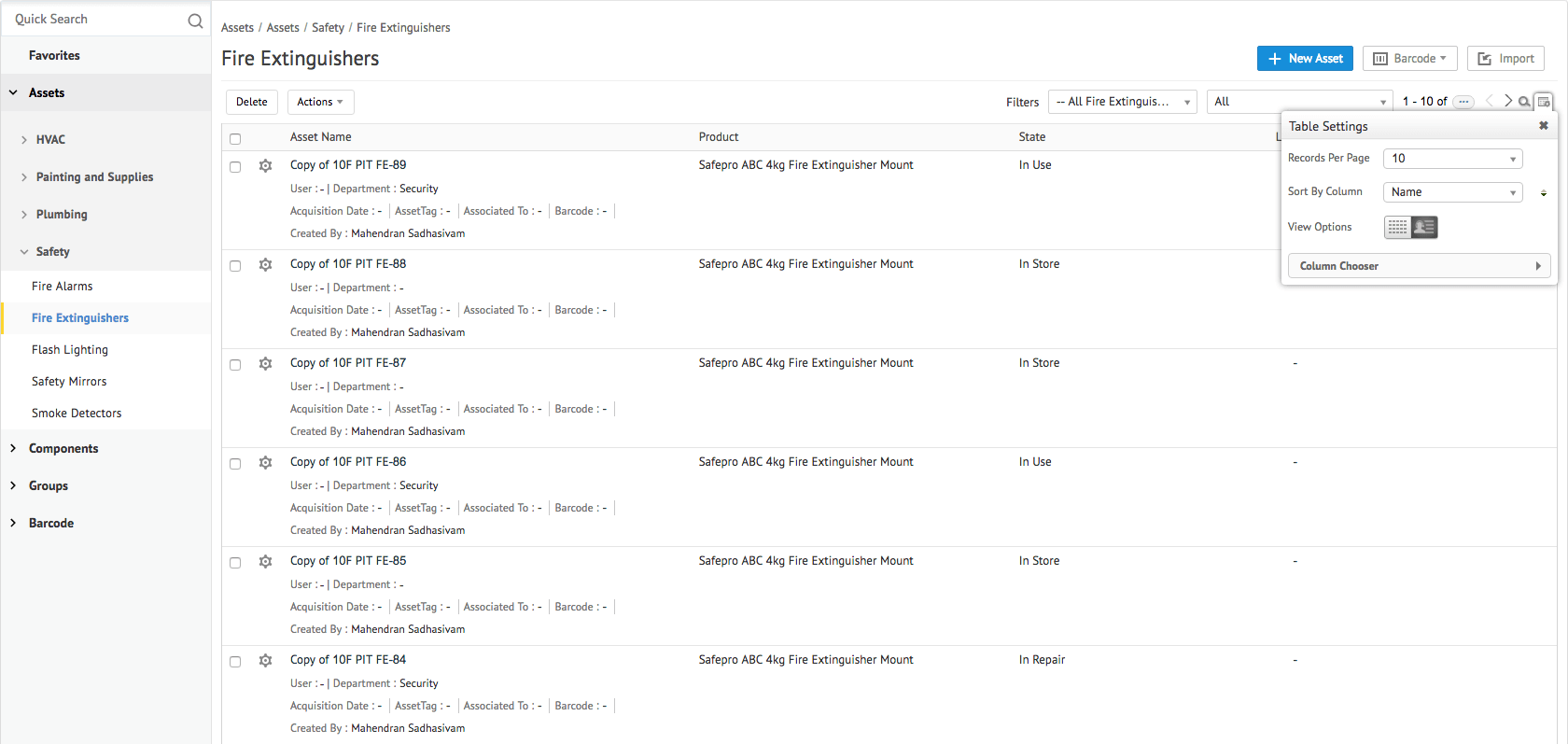
Setup
- Add Product Classification to categorize product types under the Facility desk. Product Classification is available only for Facility desk.
- Use representative icons to add Product Types.
- Default product classification and product types now available for the Facility desk.
- Export assets or components as a CSV/XLSX file from Setup-->Data Administration--> Export Data.
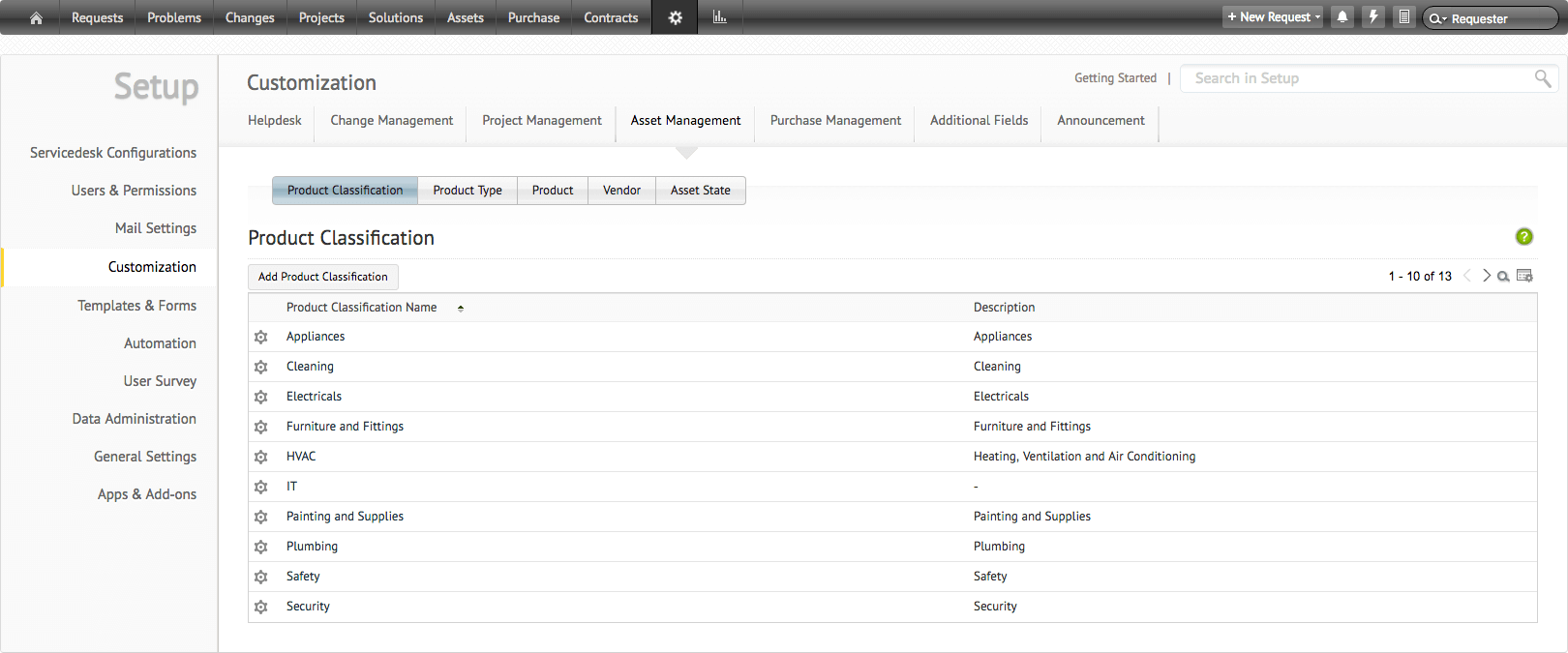

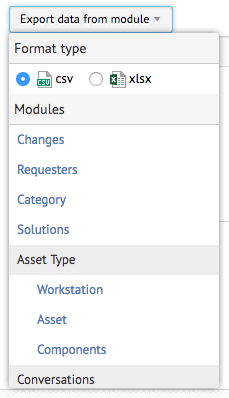
Behavior Changes
The List View page will now list Table view operations on the left and Add operations on the right.
Feb 20, 2019
Behavior Changes
- In task notifications, the AssociatedID variable will be replaced with the Display Id of the associated entity.
- Custom views under Changes contain variables, such as Today, Tomorrow, and the like for Date fields.
- Address prefix (two hashtags) has been removed in purchase order details page, print preview, and notifications.
Issues Fixed
- Unable to edit request-related custom reports that contain restricted fields after the downgrade from Enterprise to Professional edition.
- VIP privilege of users is not preserved after syncing ServiceDesk Plus Cloud with Active Directory.
- Under All My Groups in the request list view, all requests in the technician's group(s) are displayed even if that's beyond the technician's scope.
- Requester's site will be assigned for the request in the following case: requester's site refers to the default site settings for Technician Group; requester logs a request by emailing a technician group; the technician group is configured with the default site settings.
Feb 9, 2019
New Feature: CMDB
CMDB is a centralized repository used to store Configuration Items (CIs) and their Relationships. CIs could be Assets, IT Services, Users, Support Groups, installed Software Applications, Documents, Business Services that are critical to your IT environment.
Click to know more.
- Define CI Types and their fields you would like to manage.
- Extend the CI Types and inherit the fields and relationships of the parent CI Type.

- Create and manage CIs of your IT environment and track their relationships.
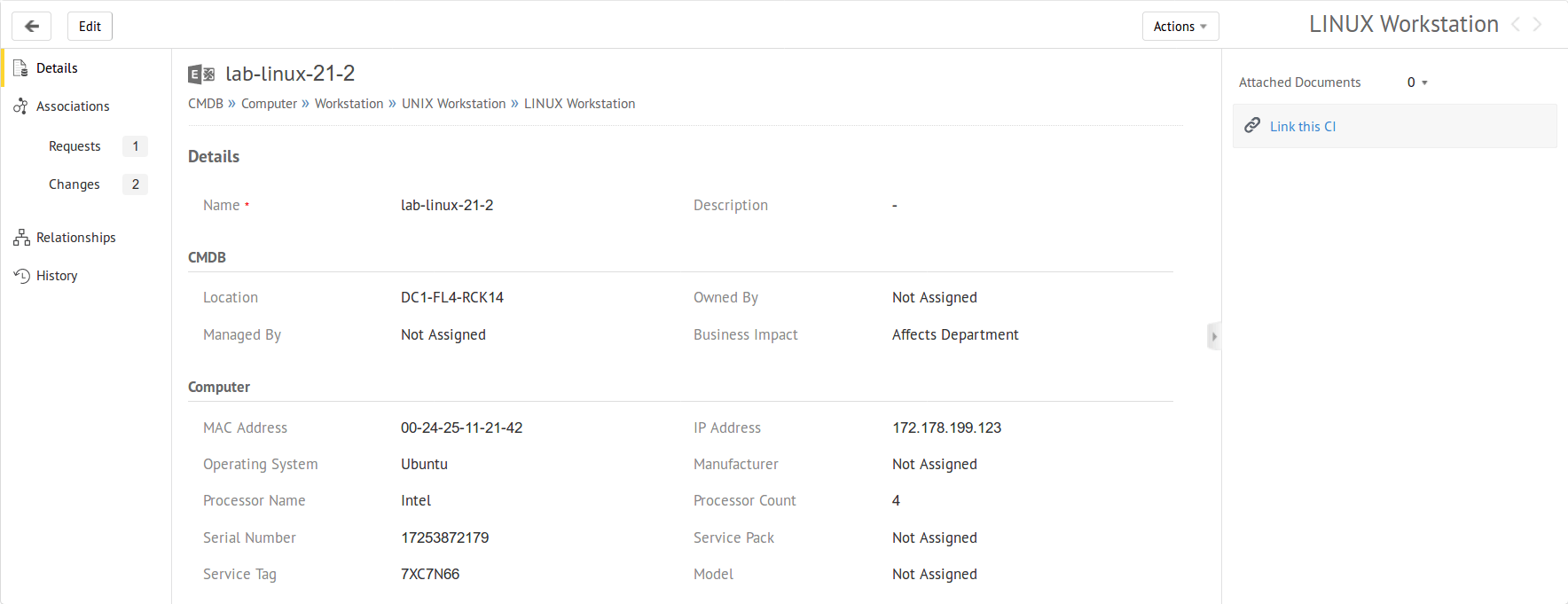
- Use Relationship Maps to visualize the CI relationships to perform better impact analysis.
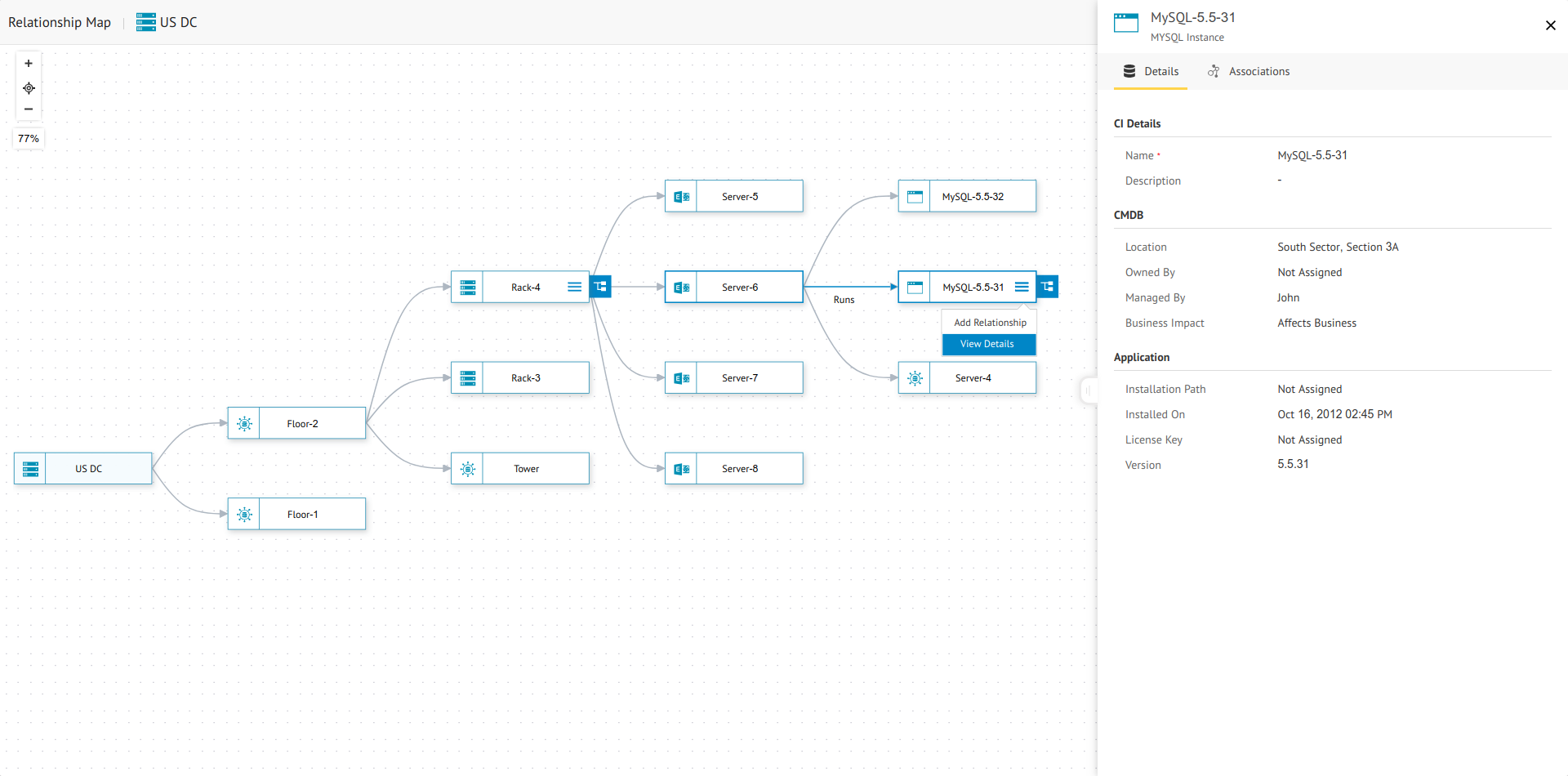
- Keep a track of all Incidents, Service Requests and Changes raised for the CIs. To read about the CI Associations, click here.
- Configure Business Rules and Triggers for Incident/Service Requests based on the CIs.
Click the below link to learn about the new CMDB module in ServiceDesk Plus Cloud: https://www.manageengine.com/products/service-desk/cmdb-cloud-service-desk.html
Enhancements: Projects
- Option to export Projects time sheets as PDFs
- Rich-text editor for milestone description
- Project Custom View with option to set favorites
- Project list view: Option to choose columns to display and use the drag and drop option to rearrange them. You can avail Grid View as well
Jan 31, 2019
- When a reply template is used in a request, redundant Request ID references are added to the notification's Subject.
- The requester list view invoked from the request form is truncated when huge records are displayed per page.
- In change requests, the user's latest approval action is displayed in the approval status even if the change workflow is configured with the First Response Action.
- Workstation scanning now allows domain names up to 100 characters.
- Unable to copy workstations. The issue occurs only when Total Slots of the workstation is returned as empty instead of null during the scan.
- Empty fields of the organization address are inaccurately displayed in purchase orders.
- Purchase order attached as HTML to emails has a broken layout. The issues occur in emails sent to the vendor and the purchase order owner and when the purchase order is placed through an email.
- Line spacing issue in emails containing scheduled reports is fixed.
- Under My Schedule >> Mark Unavailability, the name of the To field is inaccurately translated in Finnish.
Jan 25, 2019
- A request approver with no scope to view the request is unable to download attachments in the conversations.
- Unable to update a request to any Completed status and simultaneously add work log from the Resolution tab. The issue occurs only when Work Log is mandated by using Closure rules.
- Unable to attach files with reply or forward notifications for requests. The issue occurs only when you switch between Requests and other modules.
- CAB members configured as approvers in the change workflow do not receive approval notifications.
Jan 22, 2019
- Unable to view the unassigned requests when the technician field is set empty is the requests custom filter. It has been fixed.
- Requester's reply is not appended in the technician notification enabled with Notify Technician when a new reply is received from the requester option. It has been fixed.
Jan 21, 2019
- In the request list view, Technician Group filters display all requests instead of pending requests under the selected group. It has been fixed.
- Unable to update the resolution along with the request status update. It has been fixed.
- For technician groups enabled with When a request in this group is left unpicked, notification is sent to all group technicians instead of the selected ones. It has been fixed.
- Requester's reply is not appended to Conversations for the closed requests enabled with Append the reply as conversation to the request and notify technician. It has been fixed.
- A technician without the Stop Timer permission couldn't resolve requests. It has been fixed.
Requests
Requests List View
- Mark request filters as favorites so that your favorite filters are displayed at the top of the menu. (The same UI will be reflected in the change list view.)
- The new Template View option under Table Settings shows more details of each request in a compact view.
VIP requesters
You can mark requesters as VIP Users. The technicians can set conditions in SLAs, Business Rules, Triggers, and Form Rules in such a way that they can prioritize requests from the VIP users.
Preventive Maintenance Tasks for Service Requests
You can now plan Preventive Maintenance Tasks for service requests, as well.
Duplicate Service Requests
Copy an existing service request and customize the request details as per your need to create a new service request.
General
- Option to add attachments to the resolution of a request.
- While creating service requests from templates configured with the 'Approvers' field, requesters can select the first-level approvers.
- Convert 'Unapproved' service requests to incident requests under Request details page » Actions.
- You can now change the template of a service request from the request edit page when none of the approvers has approved the request.
- While attempting to change the template of an incident request, the user will need to choose whether to overwrite the existing values for all fields, or for only empty fields, and/or delete tasks from the previous template.
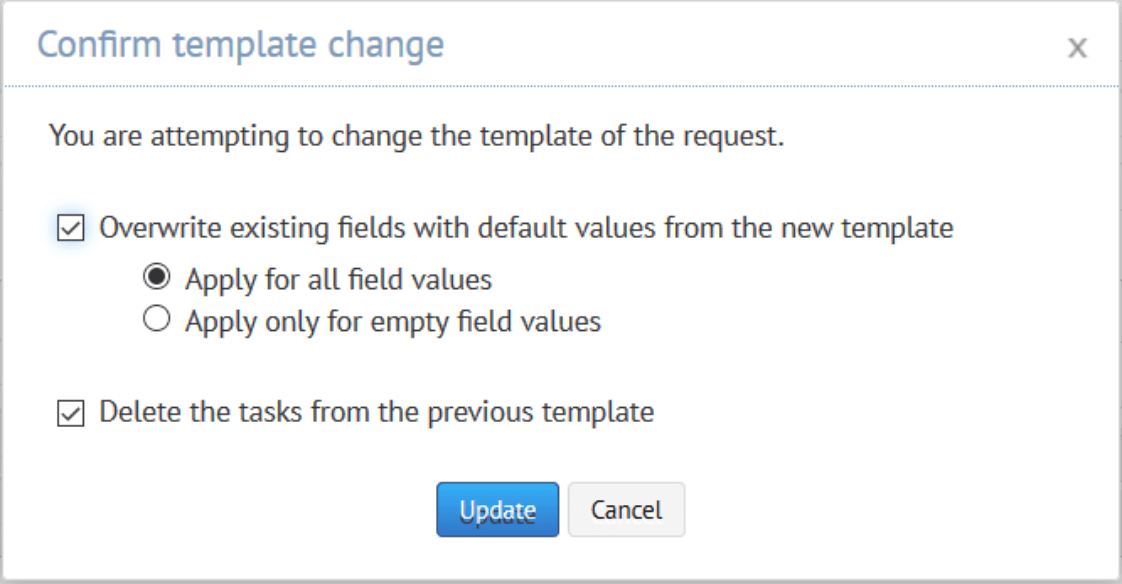
Form Rules Enhancements
- The following new actions have been added; Show Resource, Hide Resource and Clear Field Value.
- The following new fields have been added; Approval Status and Update Reason.
- 'Date/Time' field is included under the 'On Field Change' option.
- 'Logged In User' and Requester fields such as Department, Job Title and VIP User, added under the 'Form Rules' criteria.
- Requester field added under the 'On Field Change' option and 'Enable/Disable' actions.
- 'Approvers' field added under the service Form Rules criteria and actions.
Behavior Changes
- 'Time' filters will be applied to the Custom filters created by users.
- Henceforth, only SDAdmins will be able to add/update/delete public filters. Earlier, all technicians were able to update/delete the public filters.
- Technicians, even if they have the ModifyResolution permission, cannot add/edit the Resolution of a 'Closed' request if they don't have the EditingClosedRequest permission.
- Responded Time will be set if Resolution is updated from the Edit Form, as well.
- The existing field values will be retained when the user changes the template in Preventive Maintenance Tasks.
- Admins can choose the type of notification (Email or SMS or Push) for Requests under Setup » Notification Rules. Also, the SMS option is available for more request notification rules.
- Task and Work Log icons has been replaced with the texts in the Requests list view header.
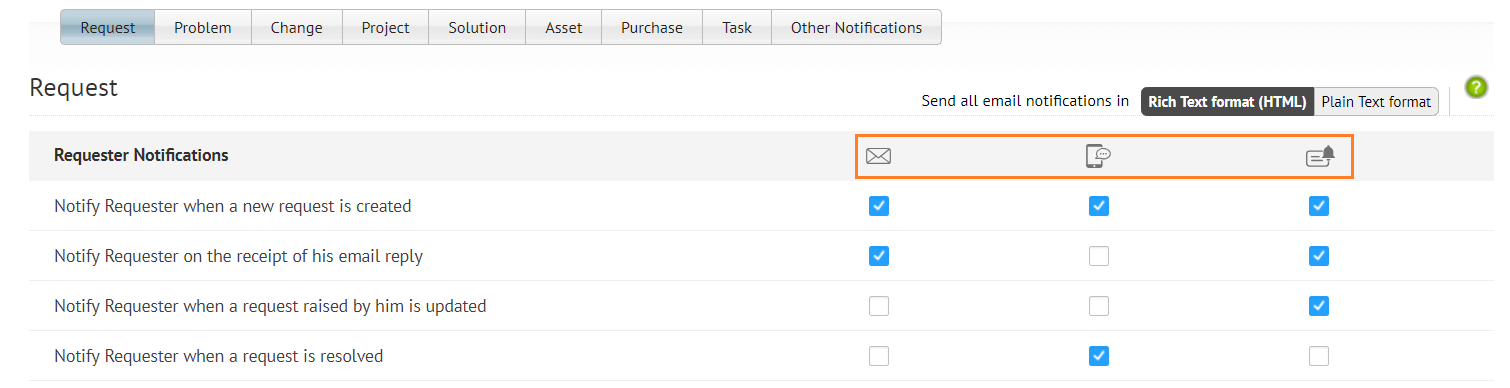
Jan 10, 2019
Zoho Analytics (previously, Zoho Reports) Integration Enhancements
Introducing New Modules
With Zoho Analytics integration, you can now generate reports under these new modules:
- Changes
- Projects
- Solutions
- Request Assessment
- Archived Requests
User Defined Fields in Zoho Analytics
Additional fields in ServiceDesk Plus cloud can now be included as user defined fields in Zoho Analytics.
New Columns
New columns have been added to existing reports under various modules. Some of the key columns are as follows:
Request (Module)
- Response Due By Time
- FCR Marked
- Created By - Email
- ReOpen Count
- OnHold Count
Tasks (Module)
- Created By - Email
- Owner Email
Worklog (Module)
- Created By - Email
Upload Archived Request Data
You can now include archived request data as part of the data upload from ServiceDesk Plus cloud to Zoho Analytics. Choose when to start and stop the data upload. You can also clear the uploaded archived data or choose to re sync it.
Admin Data Take Over
SDAdmins can now take control of the database of a technician who has left the organization. Earlier the database will get locked up if a technician were to leave the organization.
Dec 28, 2018
- Attachments containing the same name are preserved when an email is fetched inside ServiceDesk Plus Cloud.
- EML files will be preserved as Attachments when an email is fetched. Earlier, the EML file was appended to Description.
Dec 18, 2018
Enhancement
Assets
- Specify Number of Licenses when you receive software licenses through purchase orders. Earlier, the license count was determined automatically through License Key.
Requests
- Under business rule conditions, Service Category is now available as criteria.
Issues Fixed
Requests
- Color code of Priority is not displayed inside the request details page. It has been fixed.
- The Merge option across Requests is inaccurately translated in Brazilian Portuguese. It has been fixed.
Assets
- Expiry Date of imported assets is displayed incorrectly if the date provided does not match the Import Wizard format. Note: During import, values in unsupported formats are always ignored.
- Additional fields are not displayed alphabetically in the new asset form and in the details page. It has been fixed.
- You can now save the Workstation form without providing HardDisk - Capacity (in GB).
- Product Type when edited between Workstation and Server under Admin >> Customization >> Asset Management >> Product is not reflected in all associated assets. It has been fixed.
System Log
- System Log couldn't be exported under Setup >> Data Administration >> System Log. It has been fixed.
Nov 29, 2018
Problems
- While adding a solution or a workaround to a problem, options in the Topic drop-down are sometimes hidden if you toggle between the two tabs (Solution and Workaround). It has been fixed.
Changes
- When Scheduled Start of a change is set at 00:00 hours or 12 am on the first of any month, the Calendar displays a past date. It has been fixed.
Assets
- The Software License form displays only the first hundred vendors in the Vendor list view page. It has been fixed to display all the vendors in the application.
Purchase
- New site added for Billing or Shipping address from within a purchase order is not saved when the site's postal code contains spaces. It has been fixed.
Setup
- You can now organize Service Request Business Rules under Automation >> Business Rules.
- Resizing the notification template dialog box under Setup >> Automation >> Notification Rules was not possible. It has been fixed.
Reports
- When a technician edits and saves a custom report that's created and scheduled by another technician, the report is deleted. It has been fixed.
Nov 22, 2018
Requests
- For requests that are created through email, the Conversations tab will display the To and Cc fields.
Changes
- You can now export or import all change conversations.
- Request Association in the Change Details page, now contains Sub Category and Item columns to allow you to search and associate requests based on those fields.
- Change dashboard widgets such as Approved Changes and Unapproved Changes now display the Change ID, along with the Change Request's title.
- Notifications under Setup >> Automation >> Custom Actions >> Notifications for Changes will be pre-populated with the Send Notification for Change template configured under Notification Rules.
To export, go to Setup >> Export Data >> Conversations >> Changes.
Note that you can export request conversations under Setup >> Export Data >> Conversations >> Requests as captured below:
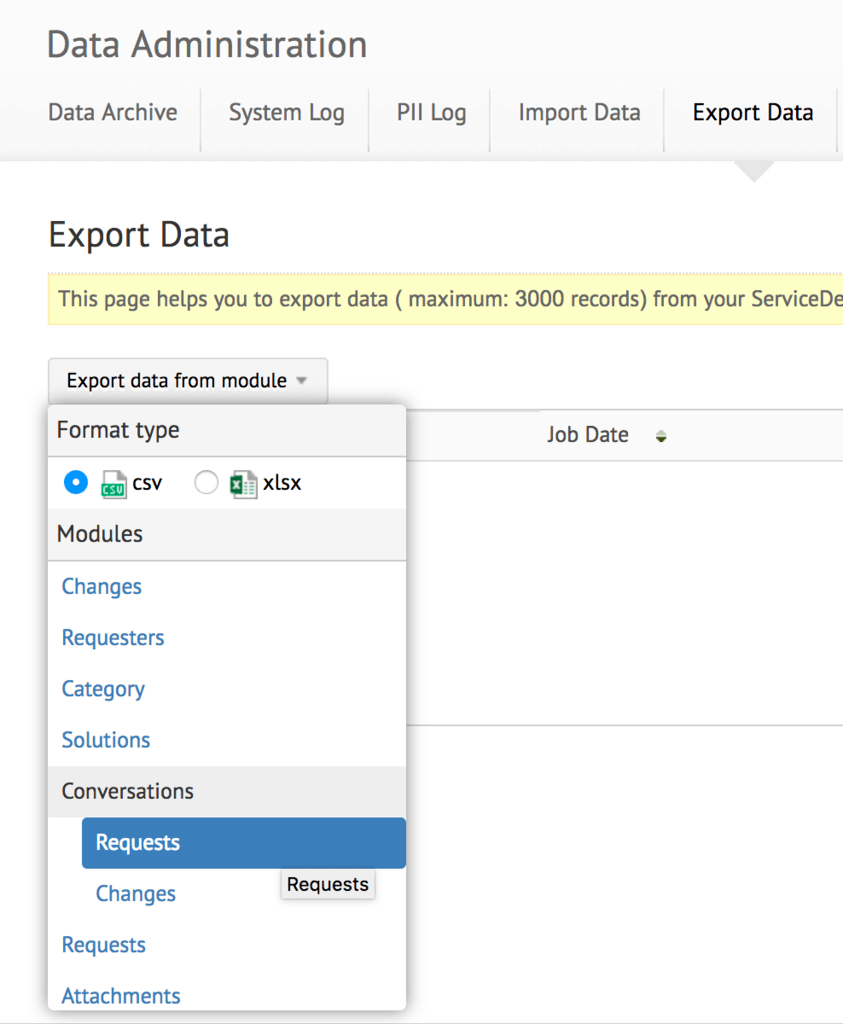
To import, go to Setup >> Import Data >> Conversations. You can import request and change conversations from a single file.
Behaviour Change
- The Pending Approvals icon will list the unattended change approval notifications for completed levels as well.
- Approval actions are disallowed for changes in the Closed-Completed stage-status, and will not be listed under the Pending Approvals icon.
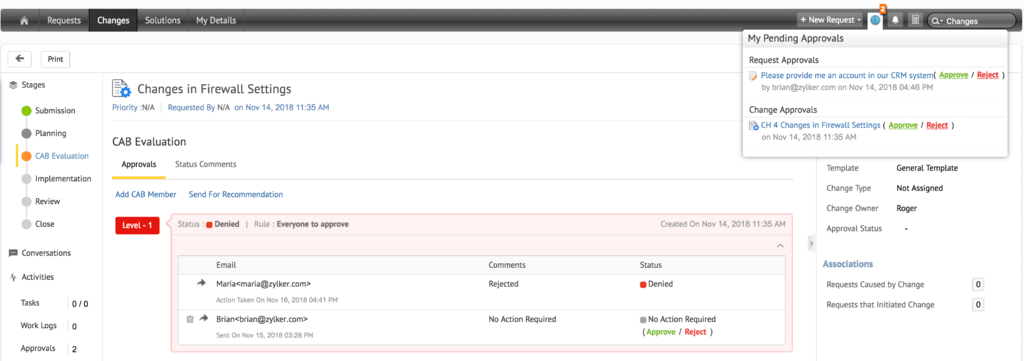
Nov 15, 2018
Requests
- For tickets created using group's mail, even after changing the group, replies are sent to the previously configured group's email. It results in duplicate request creation. It has been fixed.
Nov 10, 2018
New Feature
Software suite
- Create a software suite with a group of component software applications and manage licenses. https://help.sdpondemand.com/add-new-software-suite
Downgrade rights
- Create a software license with downgrade rights. While purchasing a software license, users can also choose previous versions of the software for which the current license can be used.
https://help.sdpondemand.com/add-new-upgrade-license
Upgrade license
- Users can upgrade existing software licenses when the software vendor releases new version.
https://help.sdpondemand.com/add-new-upgrade-license
Enhancements
Assets
- New fields are available under assets: Created Time, Created By, Last Modified Time, and Last Modified By.
- Form field in the asset details page is enhanced with Spot Edit.
UI Changes
- List of all User Interface/Functionality enhancements in Assets and Software module.
https://help.sdpondemand.com/ui/functionality-changes
Admin
- Configure prohibited software notification under asset notification.
Purchase Order
- Receive different types of software licenses/upgrade licenses at the same time in Receive Items under Purchase Order. https://help.sdpondemand.com/receive-purchase-order-items
Behaviour changes
- Resources from now on will be referred as Assets and owner will be referred as User throughout the UI.
- Major/minor version functionality is replaced with downgrade rights feature. Existing major/minor association is handled in migration as below.
- If you had already grouped major/minor versions, both versions of the software will be shown in the scanned software list view.
- If you have added software licenses for major/minor versions of a software, the software license will be associated with the major version of the software, and downgrade rights will be created for all the minor versions of that software.
- E.g. Let's assume Adobe Photoshop 9.1 and Adobe Photoshop 9.0.1 are in the scanned software list view. And, you have grouped Adobe Photoshop 9.0.1 as minor version under Adobe Photoshop 9.1. If you have added a software license for Adobe Photoshop 9.1, after migration, the license will be mapped to Adobe Photoshop 9.1 with downgrade rights for Adobe Photoshop 9.0.1.
Reports
Behaviour changes
- The number of entires in any report generated from the application is limited to 15000. If there are more than 15000 entires in your instance, use filters to adjust the count and generate the report.
Nov 01, 2018
Enhancement
- You can now import and export requests with the Resolved Time. The system field Resolved Time is added under Data Administration » Import Data/Export Data » Requests.
- During the request merge process from the list view, the earliest logged request is, by default, selected in the parent request selection window to ease the process. Also, the requests will always be sorted by their Ids in the parent request selection window.
- New variables - Closure Code and Closure Comments are added in the request notification templates.
- You can now click the pop-out icon to open the link provided in the Web URL additional field from within any details page.
Issues Fixed
- Workstations are not saved when Warranty Expiry Date is specified without the workstation's Expiry Date. It has been fixed.
- Inside a change workflow, Stage Status Notification is not saved if any role containing parenthesis in its name is added to Role to Notify. It has been fixed.
- Value for the $LatestComment variable is displayed empty in the notification sent to the associated entity owners upon task completion. It has been fixed.
- Users could not assign a technician to requests located by using the Global search button at the upper right corner. It has been fixed.
- Users couldn't create and associate a Jira issue with a ServiceDesk Plus request from within the request details page. Empty issue form is displayed when the same is attempted. It has been fixed.
- The request notification rule Acknowledge E-mail Cc users when a request is resolved is incorrectly translated into Spanish. It has been fixed.
- The name of the field State in Assets is incorrectly translated into German. It has been fixed.
Oct 25, 2018
- A static footer bar has been introduced in the screen of ServiceDesk Plus account with functionalities, such as Live Chat and Feedback organized for users' easy access. https://help.sdpondemand.com/support/-feedback
Oct 5, 2018
Enhancement
Data Administration
- Import Components along with user details, including department details, in all file formats.
Issues Fixed
Requests
- Value for any Multi-Select field in a request is not saved if the field is mandated through template form rules.
- Incorrect Job Title displayed in the request form when a duplicated requester name is selected. It has been fixed.
- SDAdmin could not delete task dependencies inside the default incident template. It has been fixed.
- When configuring a form rule action with Add or Remove Options for Item, the items are not listed in the drop-down if the sub-category count exceeds 100.
Assets
- Software Version of scanned systems not displayed in the UI. It has been fixed.
- The value for Speed in Switches is displayed as zero in the UI if the actual value exceeds the integer limit configured in the database.
- Servers updated as workstations continue to be listed under Servers.
- If the Model Name of workstations is not specified during import, existing names will be preserved and not changed to Unknown Workstation.
- Warranty expiry notification for workstations is delayed by a day if Warranty Expiry Date is edited in the workstation details page. It has been fixed.
- Notification is not triggered when a user is assigned an asset from the right panel in the asset details page. It has been fixed.
Reports
- In CSV export of reports that hold summary, certain column values are shifted to the successive columns. It has been fixed.
Sep 21, 2018
- When you add users to verified domains from the ESM directory or enable login access to existing users of verified domains in the application, they will be shared a one-time password via email, with which they must log in to the application and reset their passwords.
Sep 19, 2018
ESM Directory
- Organization Admin associated with any role can now update URL for Organization Portal.
- Configure specific time zones for each instance under ESM Directory or Instance Settings. The default setting is the organization time zone, which can now be modified.
SetUp
- You can now have URLs without Top-Level Domain (without any domain extension) the Web URL additional field. The URL must contain HTTP, HTTPS, FTP, or SFTP protocol.
- At times, surveys from users with multiple instance login are logged in the wrong instance. It has been fixed.
- The Probe will use the Ping command to fetch the alive hosts list if NMap command fails.
Requests
- When the selected language is Japanese, the name of the To field is translated incorrectly under request conversations. It has been fixed.
Problems
- The Reported By field appears empty during Problem edit. It has been fixed.
Purchase Orders
- The name of the Exchange Rate field is displayed incorrectly in purchase order payment forms when the vendor currency is different from the base currency. It has been fixed.
Sep 7, 2018
- Non-admin users were unable to download the request attachments uploaded through API. This issue has been fixed.
- The request form does not display Category values in IE browser if the applied form rule has the Add and Clear option enabled. This issue has been fixed.
Sep 5, 2018
- Change module search being retained forever is fixed, by dropping the search when clicking on the Change module tab.
- Removed "more/less" button shown in Service Request form when there is long list of resource questions in Resource Details.
- Problem in creating request through requester login using the mobile browser is fixed.
- Issue in Problem closure rule is fixed.
- Support for Clickatell's latest API provided.
- Solution attachments will be shown below the solution description in inline view of Solution from Solutions List View.
Aug 30, 2018
Enhancement
Probe and Provisioning Tool
- Probe and provisioning tool will be automatically upgraded to .NET 4.5. Also they will work only on machines with .NET 4.5 or above. You can download and install the latest version of .NET 4.5 from here
- Click here for more details regarding the end of support for older TLS versions.
Issues Fixed
Assets
- Device type configured in asset details page will take the priority in determining the asset's OS during the probe scan.
- Software installation/uninstallation is not displayed in workstation Scan History. It has been fixed.
Aug 21, 2018
Enhancements
Task Dependency Map
- The Task Dependency Management page in Requests, Problems, Changes, Projects, Request Templates, and Project Templates has been revamped.
- Requests: https://help.sdpondemand.com/viewing-task-dependency
- Changes: https://help.sdpondemand.com/add-task-dependencies
- Projects: https://help.sdpondemand.com/project_tasks_dependency
- Users with view permissions can now see the task dependency map in Requests, Problems, Changes, and Projects.
- Task dependency map is now available in full screen and a progress bar indicates the percentage completion of the tasks.
Projects
Improve your project team's efficiency by mapping task dependency across a project, and not only between milestone tasks.
Mark task dependency between tasks in the following cases:
- Project tasks
- Tasks across milestones
- Project tasks and milestone tasks https://help.sdpondemand.com/project_tasks_dependency
Project Templates
Mark dependency between any two tasks within a project template between project template tasks and/or milestone template tasks.
Organization Default Instance
Org admin can now set a default instance for users to help them directly access the instance instead of selecting it in the portal page. (User's default instance will be prioritized over the default instance set by the Org admin.)
Issues Fixed
Requests
- In service templates resources, options for the Select box and Check box questions can now be reordered.
- Zero value can now be set for additional fields in service and incident templates.
Changes
- Notifications of Close-Cancelled changes will be removed from Pending Approvals panel.
- Workflows with intricate node connections are garbled in the latest version of the Edge browser. It has been fixed.
- The Log Viewer inside a change workflow displays false user names for Performed By field. It has been fixed.
- In change workflow Log Viewer, entry for a failed execution will be preserved instead of being replaced by the corresponding completed execution.
- In the Calendar view, the Scheduled Start Time and Scheduled End Time fields have been renamed as Scheduled Start and Scheduled End, respectively.
- In the Calendar view, Day mismatch occurs when the week is not set to begin from Sunday.
- Push notification evoked on account of workflow failure will now be displayed with change ID.
- Notifications configured in workflows are sent with empty content for HTML input fields. It has been fixed.
Projects
- In the project form, Projected On field has been renamed as Projected End. This change will be effected across the product.
- Milestone task organization in a project template is lost when the template is used to create a project. It has been fixed.
- In project, milestone, and task details page, fields are organized to display the most relevant information.
Purchase
- In the list view and print preview of purchase orders, Created Date is displayed as Ordered Date. It has been fixed.
Others
- Under the organization details in the ESM directory, any valid website can now be saved.
- Site and Department fields have been combined into a single, more effective field in the Requester form.
- In reminders, irrelevant message is displayed upon choosing past days if the application is personalized to certain Date/Time formats. It has been fixed.
- In the Pick List additional field, options couldn't be reordered. It has been fixed.
- When webhooks are executed, the variable $Description is not replaced with content if the content has HTML tags. It has been fixed.
- Text formatting and line spacing issues in notifications have been fixed.
Aug 10, 2018
New Feature
Requests Collaboration
- New feature to track all request-related activities when two or more technicians work on the same request. Technicians will be notified on each others' activities through float notifications in the Request details page.
Issues Fixed
- Attachments in public solutions are not visible to requesters. It has been fixed.
- Workflow execution of a change stops if the change has enormous data and when an approval action is performed.
July 31, 2018
- Service Catalog is now available as an add-on for Standard and Professional editions.
- Closure rules configured in the Enterprise Edition are preserved even after the application is downgraded. This issue has been fixed.
- When a business rule to be executed on service request creation is configured using custom functions, the service request creation is terminated. This issue has been fixed.
July 27, 2018
Solutions
- Improve the quality of the how-tos, articles, workarounds, or resolutions published in the Solutions module, with more user interaction with the content. Users can now like or dislike the solutions, helping the team enhance the quality of the content that is published. In addition, users can comment on the article and link relevant articles or pages. https://help.sdpondemand.com/viewing-solution-details
Broadcast Message
- Display important messages on your technicians' home page in just a click.
Quick Actions>>Scheduler>>Broadcast Message
Technician Availability
- Know at a glance, within the Requests module, whether a technician is online and available. A green button indicates online status, and a grey button indicates offline status.
Work Log (Requests, Problems, Changes, and Projects)
- Technicians can make their work logs as the first response to a request.
- Allow technicians to select from work log types.
- You can configure the work log types under Setup>>Customization>>Helpdesk.
- Configure Self-Service Portal settings to allow technicians to include non-operational hours in their work logs and work log timers.
Enhancements
Requests
- You can now merge service requests raised using the same template. In addition, you can merge these service requests with one or more incident requests.
- Mark the parent request in the Request list view while merging requests.
- Some of the associations of the child request will be moved to the parent request after the merge process. https://help.sdpondemand.com/merging-and-splitting-requests
- SDAdmins can now configure closure codes that technicians can use while closing a request.
Setup>>Customization>>Helpdesk https://help.sdpondemand.com/closure-code-requests - Associate multiple assets to service and incident requests. This will be fully reset when the requester is changed.
- Under Conversations, you can resend the technician reply, forwarded, and system notifications.
- Add comments while linking requests in the Requests List View page or in the Request Details page.
- Use the My Pending Requests or Tasks filter to display a consolidate view of pending requests and tasks.
Business Rules
- Execute business rules within/outside operational hours or at any time.
- Configure a business rule action to update the Template field of an incident request.
- The Template field is now available in the fields drop-down under Business Rule actions. https://help.sdpondemand.com/configuring-business-rules-new
Form Rules
- Configure form rules to set, unset, hide, and show tasks in some selected request templates. https://help.sdpondemand.com/form-rules
Self-Service Portal Settings
- Schedule approval reminder notification (requests, changes, and purchase orders) to be sent when the approver fails to respond within a specified time. This notification will be sent over three consecutive days.
- Allow your technicians to add comments for any status change in a request. You can also mandate the comment. https://help.sdpondemand.com/configuring-self-service-portal
Issues Fixed
- In the email notification for note addition, variables were not rightly replaced by values. It is now fixed.
- Form rules not copied when the incident/service request template is copied. It has been fixed.
July 17, 2018
End of Support for older TLS versions by 31 August 2018
- To get your Probe and Provisioning tools to support TLS 1.2, the .NET Framework 4.5 installation will be required in the respective tool(s) running machines.
- A banner will now be shown in the application for the Admin(s) to select the automatic or manual installation of .NET framework 4.5 in those machines.
- Please refer here for more details :
https://pitstop.manageengine.com/portal/community/topic/end-of-support-for-older-tls-versions
July 05, 2018
Requests
- Line break issue in request's notes when copied and pasted from external editor is now fixed.
- HTML content in the workaround of a problem's solution was displayed as HTML source in print view. It is now fixed.
- Request duplication upon reply to a technician group'ws email address is now fixed.
Reports
- The HTML export of a report will be saved in the report name.
June 19, 2018
- Issue in displaying changes in the calendar view is fixed.
- Issue in saving form rules without providing criteria is fixed.
June 14, 2018
- Project additional fields were not shown in the add, edit and details page of projects for non admin users. This issue has been fixed.
June 7, 2018
Requests :
- You can now execute Triggers and Business Rules with conditions based on request's Approval Status and Group.
Behaviour Change :
- When a requester sends a request to a group email address that is duplicated for multiple groups in different sites, the request will be added only to the group present in the requester's site.
June 5, 2018
New Features : Integrations
Office 365 Calendar Integration :
- This integration allows automatic sync of technician's leave records in ServiceDesk Plus and Office 365 Calendars. It also allows users to copy ServiceDesk Plus reminders to the Office 365 Calendar.
Jira :
- This integration allows to create and link Jira issues to requests from within ServiceDesk Plus.
Microsoft Azure :
- This integration acts as an additional authorization step to Azure AD Single Sign-On. It allows you to import users' department and site details in addition to the users' basic information from the Azure directory.
Outlook add-in :
- The add-in lets technicians and end users perform a host of help desk activities from their mailbox.
May 30, 2018
Changes
- Change notification sent without any text content was neither recorded in the change workflow nor listed in the Conversations. It is now fixed.
- Unprivileged users were able to view change notifications created through custom actions, which is now fixed.
- In a change stage status notification, users couldn't add and save more than one role at a time in the Roles to Notify field. It is now fixed.
- Notification sent upon changing a change's status specify only the previous stage, status, and field values. It is now fixed to display the new stage and status along with field updates.
- When you close or cancel the Close stage in a change, the progress indicator next to the stage turns from orange to green.
- Closure rules will not be checked anymore when a user tries to cancel a change request.
- In the change calendar view, you can now view the scheduled start and end time of a change upon hovering the change.
- You can now view the change IDs of pending approvals on clicking the notifications.
- In the change calendar view, you can now view changes IDs in addition to the titles on clicking a date.
- "Loading" message will be displayed until a change is opened.
Assets
- Upon enabling Notify technicians when the asset warranty is about to expire and/or Notify technicians when asset/license is about to expire in Asset Notification Rules, asset owners were also notified. It is now fixed.
- An alert message will be displayed when non-SDAdmin users access the Provisioning Tool.
- For the Standalone scan, EU datacentre users must pass the arguments SelfScan.exe apiKey=xxxx server=spondemand.manageengine.eu
- Third party library for SNMP devices is upgraded to SharpNet v1, v2, and v3 to support a wider range of devices.
- OIDs of SNMP devices are no more duplicated in the Unknown OIDs list.
Reports
- When the application is in Japanese, users couldn't generate custom reports of the Ring chart type. It is now fixed.
- Upon editing and updating a scheduled report, the report schedules were deleted. It is now fixed.
Admin
- In the ESM directory, you can now bulk edit user's Country.
Contracts
- In the contracts list view page, Maintenance Cost of the contracts is now displayed up to two decimals.
Purchase
- An empty alert message was displayed when users reconciled a resource (without actually selecting the resource) from within a purchase order. It is now fixed.
May 25, 2018
- Encryption at Rest (EAR): You can now designate additional fields as encrypted at rest (in the database of ServiceDesk Plus servers). And just to clarify as usual, all traffic, including fields that are not encrypted at rest, continues to be securely transmitted and encrypted between ServiceDesk Plus servers and your browser.
- New field types have been introduced in additional fields across all modules. You can set constraints such as minimum and maximum values to specific fields.
- You can now mark out Email and Phone additional fields in Request, Requesters, and Technician modules as Personally Identifiable Information (PII). https://help.sdpondemand.com/additional_fields
May 15, 2018
- Refresh alerts for product updates will now show up as a banner with a Refresh Link. Tap the Refresh Link to stay inline with the latest updates.
- Admins can now configure Organization Roles in SLA Escalation.
- Time Taken To Resolve field in Work-log will not be default to zero hours or minutes.
- Admin can now configure Requester's reply template in the Request notification rules.
- Only resources that have the questions answered will be displayed in a request details page.
- Resources will be hidden if all the questions in the service request form are hidden using form rules
May 3, 2018
- Unable to convert requester to technician if the requester has the Reporting To user assigned. It's has been fixed now.
- Caching issue in user level organization role is fixed, where approval was being sent to the user even after he/she was disassociated from the role.
- License validation for over used technician count is now corrected.
- User details like full Name, mobile, phone and Email updated in accounts will now be synchronized with the application when user changes his/her primary email address.
April 24, 2018
New Feature: Privacy Settings
- Configure how your user's confidential data must be securely used within your organization. Mark out Personally Identifiable Information (PII) explicitly so that it can be easily and effectively removed from the application when the user exits the organization. https://help.sdpondemand.com/privacy-settings
April 12, 2018
Requests
- Requests were assigned to technicians on leave, which is now fixed.
- The issue in stopping worklog timers after emailing technicians is now fixed.
- When creating a request from within another request details page, users couldn't associate assets to the new request. It has been fixed.
- Statuses of approval-awaited requests with stopped timers weren't set to Custom On-Hold (as configured in self-service portal settings). It is now fixed.
Purchase
- Purchase order cost isn't updated upon editing Price, Tax Rate, or Quantity of multiple items in one go. It is now fixed.
- Products are now listed alphabetically in the drop-down of purchase order edit pages.
- Multi-line texts in Remarks and Terms are displayed correctly in purchase order approval and print pages.
- A new variable $POName is available to add to purchase order notifications.
Reports
- The occurrence of empty rows in XLS, XLSX, and CSV file formats of default query reports has been fixed.
Setup
- The issue in organizing business rules has been fixed.
- A new Search option is available to filter sites by regions.
April 6, 2018
- User Sign up is available in mobile browsers.
April 5, 2018
- Business Rules and Triggers now support Custom Function in the enterprise edition. https://help.sdpondemand.com/custom_actions
- Business rules will be executed on requests as users perform pickup or assign actions in the list view page.
- Issue in assigning a technician to a problem if its notification content has $ variable. It has been fixed.
- Description field in announcements and change roll-out plans has no minimum length now.
- Time taken to resolve field is made mandatory in the work-log across all the modules
March 9, 2018
New Feature : Organization Roles
- Configure new roles in an organization's different hierarchical levels namely - Organization, Region, Site, Department, Group and User levels. With organization roles configured, you can enable the role based approval process in service requests.
https://help.sdpondemand.com/configure-organization-roles
https://help.sdpondemand.com/configuring-request-template$adding_approve
Announcements
- Enhanced user interface with options to categorize the announcements into various types, add priority information, and attachments. Filters in the list view have been upgraded to All, Active, Scheduled, Expired Announcements.
https://help.sdpondemand.com/announcements
February 27, 2018
Change Module
- Requester's ability to view the other site changes when the requester does not belong to that site is fixed
- The issue in generating reports of Tasks that belonged to the Change module is fixed
February 20, 2018
- Change Add-on support for Standard and Professional Editions
- Group based site restriction will not be applied for the Change module
- Export PDF option introduced for Task dependency graph
February 15, 2018
Change Management - New Features
Enhanced Change Management module with workflow, stage and status, change roles, change templates, enhanced change approvals, and more.
https://help.sdpondemand.com/change-management-overview
- Change Template: Option to create multiple change templates and specify a workflow and assign change roles to each template.
https://help.sdpondemand.com/change-templates - Change Workflow: Capture the complete change life cycle, along with its stages, statuses, conditions, notifications, approvals and field updates in a workflow by using a graphical builder.
https://help.sdpondemand.com/change-workflows - Stage and Status: Six stages of the change life cycle now includes submission, planning, CAB evaluation, implementation, review, and close. Each stage has its own status list. Under each status, configure roles to whom the notification should be sent when a change comes to that status.
https://help.sdpondemand.com/change-management-customize$stage_status - Change Roles: Define various change roles for the organization, such as Change Implementer, Reviewer, CAB Member, Line Manager. The scope of each role is defined under various stages.
https://help.sdpondemand.com/change-management-customize$change_role - Change Approval: Enhanced change approval to support multi-level approval and multi-stage approval through workflow.
- Other Enhancements:
- Option to view the entire life cycle of a change, along with the complete execution path of the workflow through the Workflow Execution graph.
- Option to add closure code, downtime, reason for change, and risk involved in a change.
- Stage-wise Closure rules support
- Custom Views and Trash Support added for Changes.
- Support added for requester to view/edit/approve Changes.
- Customizable Change ID and module prefix support are added for the Change module. This can be configured in the Self Service Portal settings.
Migration
- With the release of the change template feature, all current change requests in the application will be automatically migrated and assigned with the default template (General Template), along with the additional fields.
- With the introduction of change stages into change life cycle, we have consolidated change stages and statuses. Change statuses are now stage-specific and each stage is configured a few statuses to which you can add more. SDAdmin(s) can start migrating the current statuses under specific stages.
https://help.sdpondemand.com/change-management-migration
Behavioral Changes
- Site restrictions applied for Change module
- SDChangeManager who can Approve/Reject in the Right Hand Side of the change details page can do the same action now under the CAB Evaluation stage as Approved/Rejected
February 06, 2018
Requests
- Requester name was not assigned properly when created a request using the Quick Request link
- The requester's refer site was not assigned when created request through mail fetching that was sent to the group email ID
- Issue where the technician without the Assign Technician permission was able to assign the technician in mobile application
January 23, 2018
Assets :
- Option to scan the standalone workstations that are not part of the network using the script / selfscan.exe and update scan details onto the ServiceDesk Plus Cloud.
https://help.sdpondemand.com/self-scan - Unknown OID
- Option to configure the product type and model for the Unknown OIDs of SNMP devices fetched during scan.
- https://help.sdpondemand.com/unknown-oid
- Last Scan Summary
- Option to view summary of the last scan that will have details of the previously concluded scan. It can be viewed from the network scan / domain scan list view page.
- https://help.sdpondemand.com/windows-domain-scan$scan
- Software scans in Mac/Linux Machines
- Option to enable/disable software scan in Mac/Linux machines during Network/ Domain scans. Software scans will not be performed by default from nowonwards.
- Others
- User need not be a Super Admin in Google Apps to import users
- Issue while adding devices to exclude from Network / Domain scan is now fixed
January 4, 2018
Business Rules
Business rules now comes with enhanced functions and a new user interface. Users can use business rules on requests that are deleted and also to abort any process execution.
Users can now configure Field Update and Notification as custom actions right from the Business Rules Configuration page. The Notification action configured here will be automatically populated under the Custom Actions feature.
https://help.sdpondemand.com/configuring-business-rules-new
Triggers
Triggers are automated workflows that occur when certain conditions of an incoming request are met. Triggers are essentially post database operations and can be used extensively to configure actions independent of requests as well.
Users can now configure Tasks, Notification and Webhooks as custom actions right from the Triggers Configuration page. All the custom actions configured here will be automatically populated under the Custom Actions feature.
https://help.sdpondemand.com/triggers
Webhooks
Webhooks enable the user to call any external URL or API to integrate ServiceDesk Plus On-Demand with any third-party application.
https://help.sdpondemand.com/custom_actions
Behaviour Change
The changes in the default settings business rule configuration will no longer be linked to the configurations in the copy sites once created.
Password Policy
The default password of the users for the verified domain has been changed.
Requests
The Default Settings in the Site filter drop down of Business Rules was not available to the SDAdmin role which is now fixed.
December 8, 2017
Reports
New Folders
- Reports on All Archived Requests
- Reports on Archived Incident Request
- Reports on Archived Service Requests
- Reports on Request Assessment
New Reports
- Reports By Request Approver under Reports by All Requests
- Reports on Change Approver and Approval Status under Report by All Changes
- Projects by Associated Requests under Report on Projects
Columns added in the New Custom Report
- Estimated Effort under Tasks
- Request Mode under Request Metrics
- Request Group and Request Site under Survey
- Under Requests
- Resolved by
- Requester Email
- Technician Email
- Closing Comments
- Linked Request ID
- Linked Request Title
Enhancements
- Pie graphs display the values with their legends across the module.
- User defined Additional columns are displayed under Request Metrics in new custom report.
- Newly added or modified reports are listed under System Log of Data Administration.
- The options, This year and Last year are appended to the Date Filter in a new custom report.
- A scheduled report has date and time appended to its subject.
November 15, 2017
ESM
- When a user is associated to multiple instances of the ESM portal, access to the Dashboard is denied is fixed
Requests:
- A resolved request upon editing is not closed automatically is now fixed
- Onhold time of a request is also accounted into the Time Elapsed calculation, is fixed
October 31, 2017
We have now introduced Enterprise Service Management, a functionality that lets you create and deploy service desk instances for your non-IT business functions-like HR, facilities in addition to the IT Help Desk.
With Enterprise Service Management you can,
- Create separate instances of ServiceDesk Plus for each of the business functions.
- Implement workflows and automations for each business function
- Requesters and Technicians can view all the available instances through a common Portal.
- Mark any of the instances as the default ServiceDesk Plus instance, so users can access their help desk easily.
Along with ESM, we have come up with UI changes, behavioral changes, and rearrangements of the configuration as mentioned below,
- The following configurations (which were previously available under the "Set up section") have been moved to the ESM directory.
- Organization details
- Organization-wide user management
- Domain verification
- Domain mapping
- SAML authentication
- Active Directory setup
- New service desk instances can be created and deployed in the "Service desk instances" section of the ESM directory.
- The "Users" section can be used to manage user access to the different service desk instances.
- The "Admin" tab in each instance allows specific service desk configurations and setup.
More details at the given links.?
https://www.manageengine.com/products/service-desk/enterprise-service-desk-management.html
Help Guide :
https://help.sdpondemand.com/esm
October 25, 2017
Requests :
- Task owners will receive the scheduled reminder notifications as scheduled.
- When a request's SLA is modified, escalation time for the new SLA is into effect.
- A technician's reply to a conversation is made public only if the email's 'To/CC' field contains the requester's email address.
Date/Time Component :
- You can view a date/ time field's calendar by just clicking the field.
- You can input a date to the field by double clicking the value on the calender.
Projects :
- Project Gantt chart can now be viewed in full screen.
- It is now possible to import the microsoft project file with the upgraded software version.
- Projected On field under a project milestone now gets updated
- Start time under worklog remains unaffected upon editing the end time via API and the Time spent field shows the actual duration.
- It is now possible to load up to 50 milestones in the Project Gantt view milestone filter.
Dashboard Widgets :
- Error handling has been introduced for URL widgets in the dashboard page.
September 14, 2017
Requests :
- The E-mail Id(s) To Notify field can now be left empty.
- A requester's reply to a ticket is now added as a conversation to the existing ticket.
- The issue where the closure rule was not getting applied when worklog was added along with the request status changed to closed, when added/edited resolution has been resolved.
- Problems in Pick up or Assign actions in tickets assigned to the refer site are resolved.
- Issues in the business rule action to assign group for tickets in the copy site have been resolved.
- Pick up action is now captured in history.
- The issue in assigning requester name when multiple requesters have the same name have been fixed.
- The issue in updating the requester name with the new requester have been fixed
- The issue in where the default values in the template were not assigned in the new request created through the EMail Command have been fixed
Assets :
You can now
View asset user details, such as Employee ID, Job Title, Email, and Mobile and Phone numbers, on the Asset Details page
Import asset along with associated lease details
Add decimal points to barcode label properties
August 28, 2017
Form Rules :
Form Rules for Incidents & Service Requests with the form fields prefilled with the required values based on the conditions before creation. With the form rules , we can Mandate or Show or Hide fields, can Add or Remove options to a field , can Set value to fields etc., in the Incidents or Service Requests form. This is applicable for the user additional fields too.
https://help.sdpondemand.com/form-rules
Associate Groups to Template :
Option to restrict a template to specific groups to make sure that only technicians of the associated groups can view that particular template.
July 20, 2017
Right to Left support :
Compose, display, and edit text in right-to-left languages such as Arabic and Hebrew. ServiceDesk Plus (Cloud) now extends full support for RTL layouts, including layout mirroring. 'Right to Left/Left to Right' text directional option will be available in all the text editors across the product for all the supported languages.
https://help.sdpondemand.com/personalization
Microsoft Office Connector Card Integration :
The ServiceDesk Plus Office 365 Connector sends activity notifications to the user's Office 365 inbox. These ServiceDesk Plus notifications are sent as actionable messages that users can complete from within Office 365, without having to switch over to ServiceDesk Plus.
https://help.sdpondemand.com/office-365-connector
Assets :
Barcode Scanning :
Scan vendor barcodes and add assets. Generate and print barcodes for new and existing assets.
https://help.sdpondemand.com/barcode-purpose-and-introduction
Accordion for Assets :
Navigate through assets easily. A maximum of 300 Product types will be displayed in the accordion.
SCCM Integration :
Sync asset data with existing SCCM installation in your network.
https://help.sdpondemand.com/sccm-integration
SNMP V3 support :
Scan various SNMPv3-supported devices, such as printers, routers, and switchers.
https://help.sdpondemand.com/configuring-snmp-v3-credentials
Owner suggestion for workstations:
Suggest owner based on the last logged-in information obtained during scan.
https://help.sdpondemand.com/auto-assign
Other asset enhancements :
- Notify owner about asset assignment and retraction.
https://help.sdpondemand.com/asset-assignment/retraction-notifications - Exclude IP address, host name, or IP range during device scans..
https://help.sdpondemand.com/excluding-devices-from-scan - Assign sites option included in Components
- Domain scan and Network scan list view will now have the Description column
- Unable to scan multiple workstations from the list view. This is fixed.
Reports :
Unable to view data through navigation in the Drill Down Analysis report, is now fixed.
URL Change :
URL will have the portal information appended. i.e. , app/<your portal name>/ will be included in all the existing url(s). The new URL will be as given below : <domain name>/app/itdesk/HomePage.do
URL change for API calls :
API will require the similar URL pattern or it can use x-sdpod-appid as Header Key and Portal Name as its value.
User Role(s) :
Few changes in OrgAdmin and SDAdmin roles between the organization and the app accounts.
https://help.sdpondemand.com/operations-permitted-to-sdadmins-and-orgadmins
July 05, 2017
- The search results can be displayed as a grid or in a template. The default setting is the template view, which can be modified under Table Settings
- Sort by Relevance in search result is now added
- Table settings would now be saved as modified that includes the Search in Filter
- Date Filter has been removed, the search result is always for the All Data.
- The column chooser and the sort by preference in the Requests list view and that in the search result list view are independent
June 19, 2017
Enhanced Search for Requests :
The newly enhanced Global Search feature for Requests enables users to find information easily. Users can search by fields, dates, and even by terms. Negate search allows you to refine your search by including or excluding conditions. Advanced options include phrases, wildcard, and fuzzy search.
To know more about the search functionality, refer to this help guide.
Performance Enhancements :
- Issue while receiving large number of consumables from Purchase Order
- Issue where the Asset Expiry notification was sent even after the expiry date of the Asset
- Issue in mail sending with large number of email-CC users
- Issue in fetching Dashboard data
Others :
- Spacing issue in Editor in Thai language is fixed
- Issue where the inline image in the template gets deleted when its requests was deleted is fixed.
- Issue where the configuration value that had single quote was not synchronized in Zoho Reports is fixed.
May 16, 2017
Asset Cost Page enhancement :
Enhanced cost details page for each asset, which is summarized as Purchase Cost, Operational Cost, Current Book Value and Total cost of ownership. The Total Cost of Ownership indicates the total sum of all the costs spent on purchasing the asset, asset's operation and disposing it. It also includes the component cost. Service cost, Move/Change cost and others costs will be added as Operational cost. For more details, refer our online admin guide.
- The categorized Asset costs like Purchase Cost, Operational Cost etc.,are now available as columns in List View and Reports.
- Purchase Cost given in add Asset page will automatically be associated with the chosen Vendor for that Product, if the Product cost is not associated to its Vendor.
- Purchase Cost field will automatically be populated with the Vendor's cost for that Product, when a Product and its Vendor is chosen in Add Asset page
- Last visited Assets List view will henceforth be remembered. For example, when a user switches tab from Workstations list view to other tabs and revisits the Assets tab, the last visited Workstations list view will be displayed.
- During Asset import, the Product type of an already existing product will be checked. If the Product Type is different in the record to be imported, then that record's import will fail.?
Asset Notifications:
- Asset Warranty Expiry & Asset Expiry notifications can now be configured in Admin page.?
Requests:
- Issue where the due by time was shown wrongly in the Request details page for closed requests is now fixed. ?
Reports :
- New columns like Software name, Software Type, Compliance Type and Software Manufacturer are now added in the filter criteria of Workstation Reports. Reports can now be generated to get a list of all Workstations with a particular Software installed and Workstations with that particular software not installed.
- Issue in displaying Request metrics data, Average Response Time, Time taken for First Response, Requester and Technician Reply count in canned Reports has been fixed.?
April 26, 2017
For the first time, you can customize your dashboards page by adding new dashboards and widgets. You can organize a dashboard by rearranging and resizing the widgets. You can add widgets across modules such as Helpdesk, Assets, Projects, Problems, Change, etc., under a new dashboard. You can also add URL widgets to the dashboard with links to your organization's intranet page or resource page. You can group widgets to accommodate more widgets in a single dashboard. With the Private and Public dashboard options, you can control who views your custom dashboards/widgets. To know more about dashboard customization, refer to this help guide.
Editor :
- Multiple files and screenshots attachment support in the feedback tool.
- Copy and Paste issue from the MS tables to the editor is fixed now.
- Extra space that appeared for mails that were sent from outlook or when the contents were pasted from the MS word is fixed now.
- Strike option getting disappeared in the editor after multiple save is fixed now.
Reports :
- Edit option for the public reports by all technicians will work now.
- Russian fonts not getting displayed in PDF reports is fixed now.
- Japanese characters getting garbled under reports is fixed now.
April 4, 2017
Module Configuration :
We have introduced new default roles in-addition to the existing roles. These roles when assigned will enable the technicians to perform configurations seamlessly. The roles are HelpdeskConfig, AssetConfig, AnnouncementConfig, ContractConfig, and PurchaseConfig. Please refer to the help guide to know more about the privileges of each role.
March 2, 2017
Searchable drop down list for Site, Department & User, Product Name or Model in Asset and Workstation has now been provided.
Performing search in Asset Global Search and followed by the Edit action will now be taken to the respective resource page.
Asset count will now be shown individually in Asset Dashboard, IT & Non IT Assets.
Probe scan will now work in Windows 10.
Probe was not taking the job, if the job status is shown as Job Delivery failed. This is fixed
Issue where a pick list type Project additional field failed to show the values is now fixed.
Issue in displaying the default font size in the Editor is now fixed.
Issue in importing Workstation(s) is now fixed.
February 16, 2017
Sorting issue in displaying data in Groups, SubCategory, Item is now fixed.
February 8, 2017
Probes and Discovery:
A new option called 'Credential Library' has been added to 'Probes and Discovery'. Technicians can now configure new scan credentials, edit them in a single place and this will be mapped to the associated networks and assets. Credentials previously configured will be migrated automatically to the Credential library. Please refer this help document for further information on this feature and the migration process.
Assets:
- Asset Import will now support both singular and plural names of default product types entered. For example, If 'workstation' or 'workstations' is entered, it will be considered as workstation
- Scan can now be performed for class B network. i.e., if 192.168.1.1 to 192.168.10.255 is given for scanning, then the 10 networks will be scanned as 192.168.1.1 to 254, 192.168.2.1 to 254, etc.,
- We have added the following columns in Reports / List View (s) :
- Resource reports : Warranty Expiry, Part no
- Workstation Reports : Resource tag, Part no, Last Logged in User, Last Scan Time, Last Success Scan time, Last Scan Status
- Assets List view : Acquisition Date, Warranty Expiry Date, Expiry Date, Vendor, LeaseStart, Barcode, PartNo
- Workstations List view : Resource Tag, Acquisition Date, Warranty Expiry Date, Expiry Date, IsLeased, Vendor, LeaseStart, LeaseEnd, Part No, Total Physical Memory, Last Scan Time, Last Success Scan Time, Last Scan Status
January 19, 2017
Tasks :
Tasks could not be closed in cases where the estimated effort was enabled in the task closure rule and its value was set to '0'.
Task dependencies will henceforth be captured in the module's history.
Issue where the tasks were reopened on edit when the Task closure fields were violated, is now fixed.
Bulk closure of Tasks will henceforth work based on its dependencies.
Requests :
The description from the request template did not get copied when a request was created via API.
Issue where editing notes removed all the styles applied to it, is now fixed.
January 9, 2017
Track a technician's effort with the Work Log Timer: Technicians working on a request can activate the timer to track the time spent on each request. Different timer icons represent if the current technician, some other technician, or no technician is working on the ticket. For the Work Log Timer icon to appear in the list view, select it in the Column Chooser under Table Settings.
Identify incident and service requests easily: Incident and service requests are now available on the Request List View with representative icons.
View requester mails in queue: The number of requester mails awaiting the technician's response on a request is now displayed in the notification area.
Be warned of an approaching SLA: A yellow flag next to the due by time appears when 70% of the total SLA time for completion is exhausted.
Get all task-related information at a glance: All tasks under a request are displayed in the list view. A mouse over on the tasks displays details such as the total pending tasks, completed tasks, and assigned tasks. For the Tasks icon to appear in the list view, select it in the Column Chooser under Table Settings.
Monitor SLA timelines: The list view displays useful SLA timeline information such as time left until SLA breach and time elapsed since SLA breach. The Due by column has now been renamed as Due by Date. For the SLA information to appear in the List View, select the Due by field in the Column Chooser under Table Settings.
Allow requesters to view all requests: Configure admin settings to allow requesters the option to view all requests.
Access merged and archived requests easily: Requesters and technicians can now search through merged and archived requests by preceeding the request ID with a hash tag (#). Note that this facility is available only on requests merged after this release.
Serve your requester better: The Last updated time will also be updated for the latest assigned time of requests and the time of last reply to a request by a technician/requester.
Make ticket conversations and notes public or private: Technicians now have the option to mark the replies and forwarded mails as public or private. The technician can selectively expose some replies or forwarded mails to the requester by toggling the Lock icon. A check box on the reply and forward form allows the technician to mark the mails as private or public. System notification mails to the technician, such as request assignments, escalations, and group notifications, are by default set to private and are hard-coded. And, Email-cc users mails are public and hard-coded. Settings that are hard-coded cannot be changed. A clickable lock icon is now available to modify the privacy settings for the notes attached to the requests.
Hide or show approval information to requester: The Self-Service Portal now provides you an option to hide incident approvals to the requester. The approval information is hidden by default. The technician can modify the settings in the Self-Service Portal to allow the requester to view all approval-related information. For service requests, this approval visibility option can be enabled in the service request template.
Asset state change: It was not possible to change the state of assets whose owner details have been modified through import. This is now fixed.?
Bulk allocate software licenses in a site: Bulk allocating software licenses associated to a site was not possible. This has been fixed.
Enhanced date-time component: Pick date, hours, and minutes in one go.
SMS Gateway API ID : API ID for Click-a-tell will now support alpha-numeric characters
Timezone : Difference in Timezones between your system and the help desk if any will now be displayed at the top right corner.
November 5, 2016
Home
- The issue where the user was unable to edit and set "Mark as completed" for a reminder after the reminder time/ date had elapsed has now been fixed.
Request:
- The issue where the print option was not working as expected for printing Incident/ Service requests due to misaligned html tags has now been fixed.
- When requests were merged, the links present in the conversations of the parent requests were hidden/disabled in the client. These links have now been enabled.
- Approval notifications will no longer be shown on clicking the notifications icon in the header for closed requests.
- Approval details were not being shown completely due to misaligned html tags. This issue has been fixed.
- Merging closed tickets will retain the parent request in the closed status.
- During request creation through requester login, Site/Group/Technician check not happening has been fixed.
- Selecting the option "Alert Technician by Email when a request is assigned" will not send notification to the technician logged in if he is the owner of the request.
- Issue in calculating the executed time in work logs has been fixed.
Admin:
- The help card in Import Data page under Data Administration in Setup had a broken link. The correct link has been updated now.
- The issue where creating a user group with more users was not possible which has now been fixed.
- The number of characters that can be entered in the subject field of the 'Send for Approval' Email has been increased.
- Provision to enable/disable notification mail for "Disable new request creation through Email" has been provided in Notification Rules --> Request.
Projects:
- MS Projects were not getting imported when tried from within the Projects Module for all languages except English. This issue has been fixed.
Contracts:
- The number of characters that can be entered in the contract name has now been increased.
Purchase:
- Ability to associate an already existing Product to the selected Vendor using "New Product" option in New Purchase Order has been enabled.
Reports:
- For Task reports, Request IDs will now be shown in short instead of the usual long values.
October 14, 2016
- 'Insert' as well as 'Copy-Paste' options have been enabled in the reply/forward editor.
- 'Insert Table' and 'Insert Horizontal Ruler' options have been enabled in all editors.
- Request print command was not functioning properly in Internet Explorer. This issue has been addressed.
- In Reply Templates, edit icon was not working in Firefox browser and saved contents were not displayed in Internet Explorer. These issues have been fixed.
October 7, 2016
- Issue where the work logs were getting added to our database but were not getting displayed has been fixed.
October 6, 2016
- The count of records in the list views can now be fetched only when needed by clicking on the button on the list view. This change enhances the performance of all the list views.
- Copy-paste from clipboard and direct paste of base64 type images has now been enabled in the new editor.
- You can now drag and drop images/ files into the text editor where these will get added as attachments (if the said editor supports attachments).
- Assets were not being displayed under the 'Server' list view when imported in the form of csv files. This issue has been fixed.
- While scanning assets, when the scan failed in the first attempt, assets were added as 'Unknown Workstations'. If the scan was successful in the next attempt and if the asset type was categorized as 'Server', it got wrongly listed under 'Workstations'. This issue has been addressed.
- In the 'Edit Product' form within Asset Management, the desktop/ laptop options in the field 'Product Type' were not working properly. This has been fixed.
- Additional fields were not getting imported while performing software license import. This issue has been fixed.
- Admin was unable to create work logs for requests when not associated to the request's site. This issue has been fixed.
- In software license import, entering the license key was mandatory and leaving it empty resulted in rows not getting imported. This issue has now been fixed by making the license key field optional.
- Issue in SLA due by time settings due to time zone mismatch has been addressed.
September 15, 2016
Projects
- You can now create new Project Templates and use them while creating new Projects.
- Ability to add new Additional Fields in Projects module has been introduced.
- You can now import your Projects from Microsoft Projects (.mpp format).
- In the Gantt Chart view of Projects, you can now choose multiple Projects and Milestones in filters.
- Time sheets have been enhanced within Projects and within Milestones of Projects. In addition to viewing the cumulative work log of technicians, you can also view the task wise split up of the same.
- A new field Project Id has been introduced in the Requests list view column chooser
Reports:
- Several Tabular as well as Query reports have been made available for the Projects module by default.
- New columns like 'actual hours', 'actual cost' etc. have been added in Custom reports for Projects.
Tasks:
The User Interface for the Dependency Mapping feature has been enhanced for tasks within Requests, Problems, Changes and Milestones of Projects module.
September 7, 2016
The 'Close Request' and 'Survey' links prompted a login popup and displayed error messages previously which is now fixed.
August 23, 2016
- The issue in "Converting a Chat as Request" where the conversation was created without a description has been fixed.
- The calendar for Changes module was not rendered properly in IE & Chrome when the zoom resolution was set to 150%. This issue has been addressed.
July 30, 2016
Request Assessment
Want to know why a request took too long to get resolved? We have introduced the new Request Assessment feature that lets you view the specific details in the form of a graphical as well as textual representation. More details can be seen here.
Reports
New reports based on the request assessment
- Average Response and Resolution Time based reports
- Reports on Request Metrics based on groups, technicians and more
FCR
- Ability to mark a response as First Call Resolution (FCR) has been introduced. Click here for more
Requests
The 'Time Spent' and 'Time Elapsed' fields have been interchanged to present the precise meanings. Below is a brief explanation
Time Elapsed
Time elapsed is the time for which a request was effectively open. It is the time between the time of creation and completion of a request, excluding the non-operational hours and on-hold time.
Usage
- Request details of closed requests
- Time Elapsed Analysis tab in request details
- Canned and custom reports
Time Spent
Time spent represents the effort put in by the technicians working on a request. It is determined by the work logs added by all the technicians who have worked on the request.
Usage
- Work logs added by technicians
- Canned and custom reports
Admin
- Importing user information from Azure and Google Apps has been enhanced
- Option to disable a probe scheduler has been made more prominent
Asset
- Asset additional fields can be viewed in the workstation list view
July 1, 2016
Business Rule(s) for Service Request :
Business Rule is now available for Service Requests as well. It will work in the same way as Business Rule for Incidents. It will be a site based setting and follow the same principle as that of Incident. There are separate lists of Business Rule for Service Request and Incident Requests.
Copy Template :
Copy Template option has been introduced in Service List as well as Incident List views. Templates can be copied from Service list to Incident list and vice versa. Also, edit template option has been added inside the Action tab.
The copy limit is presently set at 5. Copying a template will add "_1" to" _4" as suffix in name. Default names will be taken from the template to be copied, with "Copy_" as prefix. When copied from Service to Incident workflow , resource(s) will be discarded.
Search Service Template :
Option to search service template names has been introduced in Service Category list view. When clicked on a template, it will open its Edit form directly.
Preventive Maintenance Task :
You can now attach files while creating or editing a PMT. Also, you can conveniently add resolutions while doing the same by accessing the newly introduced Resolution field. Resolution will be copied if it is added in the Incident Templates.
Requests :
- 'Requests Created Today' option has been added in the Filter view.
- You can now search and add assets using columns like, "Resource Tag", "Location" and "Serial Number" while creating or editing a request.
- During bulk edit of requests, the pick list values get set to none despite choosing the option 'Select' in order to leave it as it is. This has been fixed.
- Issue in auto task creation by parsing email using E-Mail Commands set with template name has been resolved.
Problem :
Issue in not being able to change/set Table Settings in the Incident View while attaching incidents to a Problem has been fixed.
Change :
Requester Name not being displayed in the Edit form of Change Module [though the requester name is retained internally] has been fixed.
Asset :
Option to create Incident/Service Request from any workstation/asset/component has been introduced. It is available under the Actions menu of the Asset details page.
Performance Enhancement: You can now Search for assets while adding or editing a change, problem or asset in the corresponding modules. This will also reduce the page loading time.
Reports :
- Request and Time Spent reports will now consist of the following details as well :
- Workstation : Workstation Manufacturer, Workstation Model, Workstation Service Tag, Workstation BIOS Version, Workstation BIOS Date, Workstation Logged User,
- Asset : Asset, Asset Acquisition Date, Asset Warranty Expiry, Asset Expiry Date, Asset Tag, Asset Serial No, Asset Bar Code,
- 'Tomorrow' option has been added in the Date Filter list using which you can easily generate reports due for tomorrow.
Workstation :
- Provision to add 'Multi Processor Details, Multi Network Adapter Details and Multi Hard Disks Details' of a resource has been enabled.
- Option to specify Serial Number of the resource has been introduced.
- Location and Probe columns will now be available in the column chooser in Workstation list view.
General :
- Technicians were able to view tasks in Task list but were unable to view the Task Details when a task was assigned to their group. This issue has been fixed.
- Minor errors in translation to Russian have been fixed.
- Html text with the hyperlink in Announcements details was previously unresponsive. This has now been fixed.
Apr 19, 2016
- Business rules can be configured based on the status of requests.
- Audit logs for the "delete" action in the problems and the changes modules will be recorded in the system log.
- New formats for setting dates are available.
- Departments created for referred sites will be listed in the criteria selection for both business rules and SLAs under the default site.
- The title panel displaying the project name, milestones, and tasks can be expanded to view the full text under the Gantt chart view in the projects module.
- Junk notification filter and spam filter updates will be recorded in the system log.
- Notifications were not sent when technicians were assigned using business rules. This issue has been fixed.
- Notifications were not sent when the request status was changed to "resolved/closed" using business rules. This issue has been fixed.
- In business rules, criteria that were separated by commas did not get applied correctly. This issue has been fixed.
- Pick list values set to "0" were incorrectly getting displayed as "not assigned". This issue has been fixed.
- The issue with setting the "cost center" value as "none" in purchase management default values is fixed.
Apr 12, 2016
- A new SMS Gateway feature to send/receive SMS, in addition to the existing Mobile Service Provider feature, has been introduced. Users can choose from two independent vendors: Clickatell and Screen Magic to avail the service.
- The reply message disappears when a user tries to hide an expanded message in Requests. This issue has been addressed.
- In Requests, the "due by date" field could not be set when updating a site with custom settings for holidays. This issue has been fixed.
- The owner receives the "project assigned" notification for every update on the project. This issue has been fixed.
- The project description field does not get displayed correctly in the notification email. This has now been fixed.
Mar 21, 2016
- Web client enhancement where images, styles, and javascripts will be served from the static server.
- The issue with viewing the change associated with an asset has been fixed.
- The issue with the user interface where the Project Manager role was able to select all the projects, has been fixed.
- The issue with editing request notes has been resolved.
- In Solutions, adding a new topic was not possible when there were no existing topics. This issue has been addressed.
- The request approval mail will now be sent with the assigned group's email address.
Feb 15, 2016
SLA
- SLA Configuration for the Due-by-time calculation and escalation(s) can be set to include or exclude organizational holidays and weekends.
- SLAs can be configured with the Group-based criterion.
- SLAs can be configured to perform action-based escalations with parameters including priority, group, level, and technician.
Solution
- Users will be allowed to view only those topics for which they have access permissions.
Requests
- The option to print the description alone in requests is available.
- Requesters can be allowed to choose tasks while creating a request and also to view the request tasks based on configurations set in the request template.
- Replies from the technician or users in CC in the email sent for request creation will be automatically merged with the request as conversations.
- The approval status is included in the print view of requests.
- The issue where the asset data gets removed when the request fields are updated using the email command, is fixed.
- The issue where the remote control option does not appear for requesters if the logged-in technician does not have Editing Requester permission, is fixed.
Request, Problems, and Changes
- The notes section includes the rich text format.
- While creating a new problem or change from a request, the requester's name gets auto-populated.
Survey
- Survey emails are customizable with dynamic variables of request, similar to those in notification templates.
SetUp
- The Import Data option under the Data Administration tab now supports files in the "xls" and "xlsx" formats also.
- The Export Data option under Data Administration also supports files in the "xlsx" format.
Contract
- Files in csv, xls, and xlsx formats can be imported.
- Files in csv and xlsx formats can be exported.
- Maintenance Cost is available as an item in the Contract list view.
Jan 11, 2016
- A feedback tool that captures screenshots within ServiceDesk Plus On-Demand and sends them directly to ManageEngine support
- Option to attach files from the following cloud services
- Zoho Docs
- Google Drive
- OneDrive
- Dropbox
- Box
- Evernote
- There is also an option to rearrange the order of cloud services and to enable or disable a particular cloud service
- Archived requests will have the default filter set to 'This Year' data
- The issue with submitting the user survey form is now fixed
- The login gets automatically enabled for the deleted users who are added back during the scheduled sync.
Dec 30, 2015
- Tasks can now be assigned/marked,
- to a Group alone,
- to a Group and a specific Technician in the group,
- to a Technician alone without selecting the group and
- to no Group or no Technician
- Tasks can be triggered to automatically set the time of trigger as the "schedule start time" and assign the marked group/owner to the task.
- Import categories, subcategories and items that help categorize the incoming requests, as a CSV file.
- Technicians with the 'SD-Coordinator' role can view the availability of technicians and the number of open requests assigned to All Technicians across All Sites.
- In the Provisioning tool, the 'not disable/delete users during scheduled sync' option is available.
Nov 17, 2015
- Support for Croatia language
- Issue in displaying survey list view is fixed
- Issue in listing project members of a project is fixed
- Issue in adding milestones in Gantt view when the project status is edited is fixed
- Request list view print will now work in Internet Explorer browser too
- Issue in showing project date fields in other timezone during edit is fixed now
Oct 23, 2015
New feature IT Project Management Released
- You can now create projects, manage resources and track progress. You can integrate IT projects with requests and changes to fine-tune overall IT service delivery.
- Projects is available for Enterprise edition by default. For Standard & Professional editions, it is available as an add-on.
Tasks :
- Features :
- Introduced group, priority, estimated effort, percentage of completion, additional cost and task type for Task
- Attachments can be added to Tasks
- Work log can be added for Tasks
- Spot edit of Task fields can be done in the Details page
- Ability to generate reports for Tasks
- Enhancements in Task notification in admin >> notification rules
- Introduced task closure rules
- Comments can be added for tasks
- Restrictions :
- Site, group, and technician restrictions are brought to Task
- Group and Technician fields shown in the Task form will have values based on the Site of Requests
- When adding a Task from Template, Group or Technician will be unassigned if they do not match the Site of Requests
- For non-admins, Home page tasks will be listed based on his associated group or assigned to him
Requests :
- Introduced time filter to list requests based on the user selected time period
- Request can be closed or resolved based on the completion of all the associated tasks
Work log :
- Work log will now have execution start and end time. Older Work log's execution time will be moved as execution start time now.
- If any change is made within the Execution Start time, End time, and Time taken, it will be resolved to sync automatically
- Restriction :
- Owner list will be shown based on the Site of Requests
Sep 25, 2015
- Support for canceling purchase orders.
- When a purchase order associated with a service request is rejected, received or cancelled, notifications are triggered to the technician associated with that service request.
- When requests are picked up by/assigned to multiple technicians, a conflict of technicians pop up is shown based on which further actions can be driven.
- There was an issue while accessing assets after deleting all the non-IT product types. It has now been fixed.
- Earlier while assigning a department to a requester from the list view, the list of available departments did not populate. This has now been fixed.
- Issue while adding payments to purchase orders has been fixed.
- There was an issue in sending notifications while auto assigning technician during a request edit. It has now been fixed.
- Error while generating reports for Workstation/Server has been fixed.
- Issue fixed in displaying the approvals tab, when the approver is removed with appropriate approval permissions.
- Issue fixed in not prompting mandatory alert for request fields on request update when the priority field had been removed from the template.
- Issue in updating request OnHold status schedule has been fixed.
Aug 12, 2015
- Support for general top level domains like .digital, .fly, .football, and .gallery.
- Request search enhancement for quicker results.
- Notification technician count increased to 50.
- Issue while adding new additional field in template has been fixed.
- Issue while viewing the change details from request details has been fixed.
- Issue while saving business rule criteria with To/CC fields has been fixed.
July 29, 2015
- E-mail Commands: E-mail commands allow technicians to delimit fields in the e-mail, according to which the e-mail will be parsed and corresponding fields will be set.
- Multi Currency Support: ServiceDesk Plus On-Demand now supports multiple currencies for Purchase Orders (i.e asset procurement from different vendors). Choose the most frequently used currency for your organization from over a list of 162 currencies. To know more about 'Multi Currency Support' feature, visit our forum.
- Site variables like Site, Site Description, Site Address, Site City & Site Postal Code can now be included in the notification templates of the Request, Problem and Change modules.
- Technicians can change the request status when replying to a request.
- A request that is set to On Hold can be scheduled to change status after a specific period of time which can be configured in the portal. You can also configure the portal settings to mandate comment field entries when changing the request status to On Hold.
- Technicians can view the Logged-In Technicians of their associated sites.
- Issue while selecting the scan option for Routers/Printers from the asset list view page has been fixed.
July 02, 2015
- Trash in requests module: Deleting a request will now move it to the trash. The trash can be accessed from the requests filter drop down. Deleted requests will be deleted after 30 days from the trash. A technician can recover/delete requests permanently from the trash.
- IE versions 9 and above will now be detected during scans
- Resource tag will now appear in assets list view
- 200 technicians can be excluded from the technician auto assign feature
- Reports date filter will have the options, last 7 days and last 30 days
June 18, 2015
- New API is now available to get the request feeds
- Earlier requests were not listed when the assigned group name had whitespace characters
- Role related issue in requests module has been fixed
June 16, 2015
- Integration with Zoho Reports:
- Integrate with Zoho Reports, an online reporting and business intelligence service for easy analysis of business data, creation of insightful reports and dashboards for critical management decision-making
- Create charts and graphs along with fields of your choice with a simple drag-and-drop interface
- To know more about this integration, click here
- Templates categorization UI is better displayed. Incident template or Service Template can now be easily searched
- 'Creating Incident/Service Request' option in Requester login dashboard is now better displayed
- Filters under each module is now available with search option
- Months in the Line/Area chart will now be displayed in order
- Cost Center will now be sorted in Purchase Order
June 02, 2015
- Asset lease expiry notification issue across different time zones has been fixed
- Approval notification display has been enhanced as a full length page view
- Punctuation marks are now properly displayed in reports
May 20, 2015
- Work Log field has been added to problem and change closure rules
- Asset State and Expiry Date fields have been added to summary report
- Problem/Change raised on an asset is displayed in the asset details
- A new service request can now be created from an incident request
- Scheduled report ownership is changed to SDAdmin on edit of the report and if the current owner of a scheduled report is deleted or his/her login is disabled
- A problem can now be marked as Known Error manually. Previously, it was automatically set to true on adding a solution or workaround.
- Any change type can now be set as pre-approved. Earlier, only changes of type 'Standard' were automatically considered to be pre-approved.
April 28, 2015
- If a field in Active Directory is empty and if there exists a value for that field in the server, the provisioning tool will ignore the value difference
- If the user has set a department manually and an empty department value is encountered during provisioning sync, the server will not overwrite the value.
- Earlier, the provisioning app auto update failed when it was renamed
- Provisioning sync with i18N issue has been fixed
- Proper verification of custom domain that is pointed to the server
- AD FS 3.0 powershell script has been added
- Earlier, when requests were logged in via mail, requesters were not notified when the requests were assigned to a technician
- The maximum number of groups that can be associated to a technician has been increased to 250
April 15, 2015
- Better support for Windows 8 start menu tiles
- Enhanced view for resource question type text area under service requests
- Inconsistent scheduling of preventive maintenance tasks due to timezone differences
April 07, 2015
- Changes were not reflected when start day of the week option under calender customization in self-service portal settings was changed
- There was an alignment issue in users list view under users & permissions
March 26, 2015
- There was an issue while importing default service templates
- Earlier when a non-admin technician edited a request custom filter that had public view access, the view access permission changed to private
- Close option for purchase orders did not appear due to an issue in approval status
March 20, 2015
- Cursor in the reply window disappeared when the content was auto drafted
- Approver's name in the notifications sent for the change approval had inconsistent data
- Small font size of the text in the print preview of requests has been enlarged
- Survey form content has been given an update
- Resource selection criteria for dynamic asset group did not work for IP address
- The import from Google apps option displayed users from a single domain though there were multiple domains
March 13, 2015
The envelope icon in the Requests list view page will be set to green colour on a technician's reply and not when automated system notifications are triggered.
- In Roles, the Delete option under the Advanced Permission can be used independent of the Delete option in the Access Permissions
- Issue fixed in spam filter criteria for the cc option where the requests were not created and deleted as spam
March 5, 2015
Provisioning tool :
- Provisioning tool can now auto update itself. Replace your old provisioning tool with this new tool to automatically avail future updates.
Requests :
- Remote control is now available in the request page. You can initiate a remote control session with a requester through email or can directly take control of the requester's asset. To directly take control of the requester's asset, remote control add-on must be purchased.
- Service requests and purchase orders can be associated with each other.
- If a technician replies to a request from his email notification and includes the requester's email id in the to/cc list, the reply will be treated as a response to the request. If it is a first response, then the first response time will be updated.
Customization :
- You can now configure default status names such as Open/Closed/On-Hold/Resolved and can localize. [Note: The custom/default reports and the custom filters also need to be edited and reconfigured to reflect changes, when editing/changing the default status names.]
Notifications Rules :
- Notification options have been added to notify group members, when a request in their group is updated. Options have been added under
- Groups --> Add/edit group name
- Automatiom --> Notification rules
- A notification option has been added to notify the requester when his request is assigned to a technician.
- Customized templates have been added for the following notifications
- Problem: Notify the corresponding incident's technician\requester
- Change: Send notification
- Reminder emails for requests, problems, and changes will now include the corresponding entity links.
Purchase :
- Purchase order number field now supports alphanumeric characters.
Mail Server Settings :
- A new option has been introduced to disable new requests from being created through emails, thereby requester would not be able to create new requests by sending emails, but existing requests will be appended properly for email replies as conversations.
Roles :
- Administrator can allow or restrict technicians to edit/delete notes by assigning a new restriction permission "edit/delete own notes" in the roles section.
- Administrator can allow or restrict technicians to edit closed tickets by assigning a new restriction permission "editing closed requests" in the roles section.
- Inconsistency in displaying holidays in other time zones has been fixed
- Spacing issues in the content of the auto notifications which are appended as conversations in the request module have been fixed
Feb 13, 2015
- Flash Reports now has a tree-based model designed using javascript
- While creating a "Pick List" type additional field, the following actions can be performed on the pick list options
- Drag and drop single/multiple values in order to reorder them
- Double click on an option to set it as the default value
- Sort the values
Previously, when users logged in to their self service portal, frequently used solutions and service templates for which they did not have access were restricted through an alert. Now, these solutions and service templates have been prevented from being listed.
Jan 28, 2015
Import data from Google Apps option is now available for the Trial edition.
An error occurred when trying to download duplicate attachments containing underscore special character in thier file name.
When a request was resolved and an email notification was sent to the requester
- Solution link present in the email notification was not accessible to the requester, if the solution had been copied from the knowledge base repository
- The user will now have his custom logo displayed in the email notification form instead of the default ServiceDesk Plus On-Demand logo
Jan 16, 2015
When 'Alert(or Notify) Technician by Email when there is a new reply from the requester' notification is enabled and when the technician is notified, requester description will be appended to the notification.
When editing an existing contract that had user additional fields added after creating it, an error occurred.
Jan 09, 2015
Approvals tab of service request details view:
Option to add multiple approvers across different stages and save configuration.
Option to separately send out approvals to configured individual recipients along with a customizable subject line and description.
- While in the details tab of request details view, the description of the ticket was not completely loaded.
- Technicians were assigned requests via technician auto assign feature even though they were on holidays belonging to another time zone.
- While in data archive feature, when site based criteria are included as exception rules and saved, the exceptions were not visible.
- When replying to requests via iPhone, the application crashed.
Dec 31, 2014
Enhancements
Organizational theme settings has now been extended to these additional areas
- Tab selection of the details view page across all applicable modules
- Titles present in the admin page
- Mouse hover links
- Active buttons
- Form element focus
Bug Fixes
All system folders were listed in the reports list view irrespective of the subscribed edition. For example, system folders pertaining to the problem and change modules were listed even though the user was listed as a standard edition user.
Dec 24, 2014
Bug Fixes
- Report folders created by other users were not listed while saving a report
- Worklog description details did not appear earlier in the print preview window
Dec 19, 2014
Enhancements
Purchase order additional fields that were earlier displayed in the quick view pane of purchase order details view have now been moved under the general information section of purchase order tab.
The length of Base DN field present in the add/edit windows domain pop up has been increased to 250 characters.
Bug Fixes
When logging into the application in compatibility mode using Internet Explorer browser, the company logo partially disappeared.
Dec 15, 2014
Bug Fixes
- While creating or editing incident templates, the changes made to the font color in the description field were not saved
- While creating reports with respect to purchase module, GL code field value was not generated
- Text entered in the change description field appeared to be faded/grayed out in change details view
- The archived requests option under the requests filter drop-down menu was misaligned for Deutsch language
Dec 09, 2014
Enhancements
On the conversations tab, click on the attachment icon present in the subject line of any conversation and it will directly take you to that respective attachment.
On the quick view pane of the request details page, when you associate a request, problem or change to an existing request, you will now see an new pop out icon. Clicking on this icon will lead you to the request, problem or the change that you wish to link to the existing request.
Bug Fixes
Inconsistent organization logo size in the login page.
Dec 04, 2014
The new user interface has been rolled out and it comes with several new features, enhancements, and bug fixes. Below is a list of bug fixes and features that have been added.
Bug Fixes
- When replying to a request, the Email Signature (given under personalize) did not appear when the reply template was changed
- An unknown error prevented users from viewing the Changes history
- Comma separated values given while creating filters were not recognized
- The attachment icons were not showing against the subject lines of the Conversations under Archived Requests
- The attachments, when clicked from the conversations, did not get downloaded
- When right clicked, the Home, Setup and Reports icons on the header pane did not have the S?Open link in new tab/window? etc. options when viewed from IE browsers
- When doing bulk edits of the requests, the Category field by default was set to the None value instead of Leave as it is
- The spam filter issue has now been fixed
- Unable to verify domain in the Trial edition
- The file names of attachments, with other language characters, did not show when downloaded
- When accessed in IE, the Request Closure/Survey mail displayed unsupported browser version
Nov 19, 2014
New UI and Enhanced Features
- All help desk configuration elements have been more effectively regrouped under the admin tab. The search functionality has been enhanced to instantly search individual configuration elements such as business rules
- The list and details view of the request, problem and change modules have been revamped to facilitate faster loads. A toggle option has been introduced to expand or collapse the quick view pane of the request, problem and change module details page
- A simplified topics management for solutions has been introduced. Solutions can now be added under specific topics. These topics can be nested to form a customized knowledge base repository with easy accessibility
- The table settings has been enhanced and now the list view displays can be customized to display the number of records, columns, page refresh rate etc
- Multi-level business rule architecture has been introduced where all necessary business rule conditions can be aligned in a nested fashion
- With a unified option under the admin tab, it is now easy to import and export help desk data
- Auto notifications and alerts on announcements and latest ticket developments
- Attachments can now be dragged and dropped
- Six different dashboard themes to choose from
- Shortcut keys have been added to perform key functions as listed below:
| Function | Shortcut key |
New Request | alt+w |
Quick Request | alt+q |
Go to Request | alt+r |
New Problem | alt+p |
New Change | ctrl+alt+c |
New Solution | alt+s |
New Technician | alt+j |
New Requester | alt+u |
New Announcement | ctrl+alt+a |
New Task | ctrl+alt+t |
For detailed information and screenshots click here
June 09, 2014
Bug Fixes
The following issues are fixed:
Files with special characters in the filename could not be used as attachments in the application
Spelling error in the approvals taken message
March 14, 2014
Enhancement - Sites in Problem and Change Modules
We have now introduced the concept of Sites in the Problem and Change Management modules too
When converting an incident to a problem or a change, the site information in the incident is automatically applied. This helps you to filter problems and changes by site. You can also ensure that technicians view only those problems and changes in their associated sites by defining appropriate permissions in Roles. If no site is mapped to a problem or change it will be marked as being in S? Not in any Site?
How does this new enhancement impact existing problems and changes?
All existing problems and changes will now have the Site assigned to 'Not in any site'. If a technician is unable to view an existing problem or change ( that he was able to see earlier ), you need to map him to S? Not in any Site?
Bug Fixes
1. Default timeout during Mac OS scans was 3 minutes for SSH connections resulting in timeouts in certain cases. This is now made configurable and the default timeout can be set by giving ssh_timeout value in probe.pros file
Feb 05, 2014
New Feature - Live Chat Integration
We are happy to announce the availability of the Live Chat Add on with ServiceDesk Plus On-Demand. With this feature, end users can engage in real time conversations with technicians in IT Service Desk teams. 304A few cool features include:
- Convert Live Chat transcripts into Requests
- Initiate Live Chat from within Requests
- The ability to leave offline messages to technicians
- Transfer a Live Chat to another technician
- Invite other technicians to a Live Chat conversation
- Use canned messages for faster response
- Provide feedback after a live support session
The Live Chat Add On is priced at $6 per technician per month available across editions and all customers are offered a free 30 day trial. To activate your Live Chat trial, go to Admin and under ‘ General’, click on ‘ Chat Settings’304 and click ‘ Try Now’. For any help, you can refer to detailed documentation available here.
Jan 29, 2014
Behavioral Change - Authentication mandatory for Outgoing Emails
We rolled out a release yesterday where we have made the Authentication check for Outgoing mails to be mandatory. The existing setup would continue to work for all the customers without any issues and this change will take into effect only when you try to edit and save the mail server settings.
The reason why we have taken this step is to tighten security. Open relays without authentication can be used by spammers. In order to avoid spamming, most Internet Providers disallow open relays. If a mail server is detected to allow open relaying or is reported to use open relaying, the service provider would black list the mail server. If you require any assistance, please contact support at servicedeskplus-ondemand-support@manageengine.com
Dec 13, 2013
Enhancements
We have added a new column called ‘ Id’ in the Survey Results list view and ‘ Request ID’ in Survey Reports for easier identification of requests.
Bug Fixes
The following issues are fixed:
- Empty error pop up appears when using the Request Refresh option with multiple tabs in Internet Explorer.
- Error while viewing Request details when clicking the Request Title column in the Survey Report.
- Subject appears truncated in certain requests when archived requests are exported in XLS.
- Error while trying to edit technician profiles in certain accounts.
Dec 05, 2013
Enhancements
Worklog Permissions in Technician Role
You can now define Worklog permissions ( View, Add, Edit 304and Delete) on the304 Request, Problem and Change module while defining Roles for technicians.
All Worklog permissions are enabled by default for the SDAdmin, SDChangeManager, SDCo-ordinator304 and SDSiteAdmin roles. You will have to explicitly enable worklog permissions for other custom roles that you define. You can also decide if technicians can add 304Worklogs 304for closed tickets by going to the Self Service Portal settings in the Admin and selecting the appropriate option under ‘Do you want to prevent add worklog for closed Requests/Problems/Changes ?
For existing customers,
- SDAdmin, SDChangeManager, SDCo-ordinator304 and SDSiteAdmin roles will have all Worklog permissions enabled.
- Custom Roles which have Edit permissions enabled for Request module will have all Worklog permissions ( View, Add, Edit 304and Delete) 304enabled.
Bug Fixes
The following issues are fixed:
- Issue while trying to save a contract when the name exceeds 100 characters.
- Descriptions in Task notification emails appeared in a single line without break.
- Links in notifications configured in the Reply and Task templates were not accessible.
Nov 22, 2013
Enhancements
The Text field for answers in the Service Catalog Resources section is enhanced to a Text Area to support more characters.
Bug Fixes
The following issues are fixed:
- The ‘Reply from Requester’ notification to technicians did not work when the end user replied from the Self Service Portal.
- Report information in scheduled reports did not update correctly after edit.
- Multiple tasks in Service Request Template were assigned to the same technician even when this was not configured in the template.
Nov 08, 2013
New Feature - Custom Application Platform in ServiceDesk Plus On-Demand
We are happy to announce the availability of the Custom Application Platform with ServiceDesk Plus On-Demand. With this new feature, you can now create a variety of online custom applications for process automation from within your web browser that end users can access from their Self Service Portals. All this within minutes and with no programming required. You can design anything from Conference Room Booking application, Leave application, Procurement application with tiered approval mechanism or just about anything in your organization want to automate and integrate with your service desk. 304
To activate your free 30 day trial of the Custom Applications platform, go to Admin and under ‘ General’, click on ‘Custom Apps’.To get started with creating your first custom app, visit the help documentation here.
Oct 31, 2013
Enhancements
- Probe scan will no longer consider the DNS name.
- Notes added will be considered for first response for requests. This configuration is available in the Self Service Portal Settings.
- API is now available for Linking Requests, Adding Notes for First Response and Adding Notes to the child request from the parent request.
Bug Fixes
The following issues are fixed:
- In the Mobile browser, the requester was able to see the private notes too.
- In the Tech Auto Assign, issues in assigning technicians in load balancing model as all statuses instead of pending status were considered.
Oct 16, 2013
Bug Fixes
The following issues are fixed:
- Incorrect updating of departments in assets when a site is deleted and the requester/asset is associated to other sites.
Oct 10, 2013
Enhancements
Linking Requests
You can now link requests and create Parent - Child relationships between them. Not only can you link requests to one another but you can also perform certain common operations such as adding notes and creating resolutions across linked requests. You can find more details in our help documentation here.
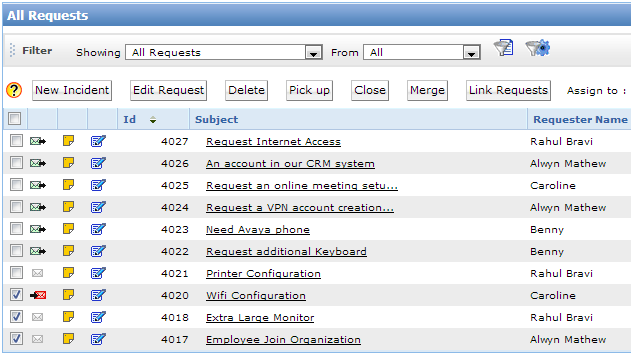
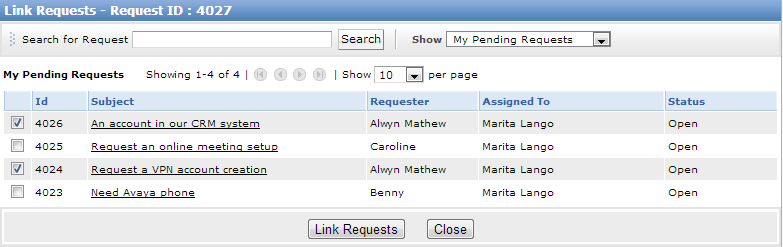
Bug Fixes
The following issues are fixed:
- Unable to split a merged request when the parent request has a technician assigned for the category.
Sep 24, 2013
Enhancements
Technicians can now be converted to Requesters: In the Technician List View, select the technician you want to convert as Requester. Click Actions and select S? Change as Requester?.
Bug Fixes
The following issues are fixed:
- When an approver was deleted from the CAB in a change, the request for change approval was still shown in the Home tab of the Self Service Portal.
- Months in Matrix Reports were repeated.
Sep 19, 2013
Enhancements
The Provisioning App can now be used with LDAP Servers like Lotus Domino, Open LDAP, etc
Bug Fixes
The following issues are fixed:
- Incorrect Date format in Date columns for advance filtering under Reports in IE 10.
- Email IDs with apostrophes not allowed while sending/forwarding notifications.
- CAL users list was not alphabetically sorted.
- Asset history did not capture User's site information while updating the asset state.
- Issue while saving group unpicked notification checkbox.
- Thread availability issue in Probe, because of which ADLogonApp fails to download scan script and push result.
- Last logged in user details during Asset scan was not updated.
- Deleted users were not removed from the CAL user list.
- License key was not shown in the Software License details while associating a license to a workstation.
- Months in Matrix reports were not displayed in order.
- Report title did not appear in the S?Advanced? tab of Matrix reports.
Behavioral Change
Assets of Type Sever will have the Product Name as Model similar to Workstation while adding/editing a server.
July 31,2013
Enhancements
Push Notifications in Android App
We have now enabled Push Notifications for the Android App. If you use the Android native app, going forward,based on the chosen notification rules( Admin-->Notification Rules), technicians will receive push notifications in addition to email notifications for the following :
- New request is created, request is assigned, requester has replied, request is re-opened, request is closed, request added to Group, request left unpicked in Group.
- Notification text will be the same as "Subject" configured for corresponding notifications.
- A maximum of 25 messages will be shown to the user.
- Push Notification will not be sent to the logged-in user who performs operations like assign / close / etc.
Email CC Autofill for Requesters
Requesters will now be able to see the Autofill function in the Email CC field in their templates
July 18,2013
Enhancements
Push Notifications in iOS App
We have now enabled Push Notifications for the iOS Apps. If you use the iPhone/iPad native app, going forward,based on the chosen notification rules( Admin-->Notification Rules), technicians will receive push notifications in addition to email notifications for the following :
- New request is created, request is assigned, requester has replied, request is re-opened, request is closed, request added to Group, request left unpicked in Group.
- Notification text will be the same as "Subject" configured for corresponding notifications.
- A maximum of 25 messages will be shown to the user.
- Push Notification will not be sent to the logged-in user who performs operations like assign / close / etc.
Bug Fixes
The following issue was fixed:
- Non login users were not able to close their resolved tickets.
July 16,2013
Enhancements
Organization Logo
As a step further in helping you to ease the customization of ServiceDesk Plus On-Demand for your organization we have now provided the capability to specify your organization logo in one single place and include that in the invitation emails sent out to users.
Going forward, you will be able to upload/change custom images (logos, etc.) only in the’ Organization Details’ section under Admin. This image will be used in the Portal, Headers, Purchase Orders, Reports and the Invitation emails. Please note that only the Organization Admin(who has User Management permission) can upload/change custom images in the application.
For existing customers,
- If you have your own custom image uploaded in the Organization Details already and have checked the ‘Show & Use this Image’ box already, this image will be uploaded under the Custom Image and used as the organization logo. If you have uploaded any custom image in the Self Service Portal Settings, that will be ignored.
- If you have your own custom image uploaded in the Self Service Portal Settings already and have the ‘Use Custom Image’ option selected, the custom image will be used as the organization logo. This is in cases where you have not uploaded any custom image in the Organization Details or have uploaded a custom image but not checked the ‘Show & Use this Image’ box.
July 09,2013
Enhancements
The questions and resources in Service Templates will now be in the order as added by the user( technician) . Previously resources were added in alphabetical order.
June 26,2013
Enhancements
1. Service Request Approval Status Tab for Requesters : You can now let your requesters view the approval status of their Service Requests at each stage. This configuration is specific to each Service Request Template. If you would like the requesters to be able to view the approval status for a particular type of Service Request, edit that Service Request Template and in the Workflows tab, enable the 'Show approval to requester' checkbox.
2. IE 10 Support: We now offer full support for ServiceDesk Plus On-Demand in IE 10
3. Turkish Language Support: ServiceDesk Plus On-Demand is now available in the Turkish Language version.
June 13,2013
Enhancements
- Email CC option for Incident and Service Request templates
You can now include specific people to be copied for auto communication on creation/resolution/closure for an incident or service request. All you need to do is go to the respective incident/service request template and drag/drop the 'E-Mail Id(s) to Notify' field on the left hand side onto the template. You should also enable and configure "E-mail Cc users" notifications under Notification Rules. 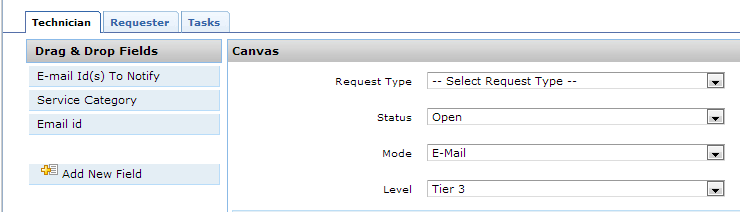
- Please refer to detailed documentation for Incident Templates and Service Request Templates.
- Survey Score and Overall Rating (%) included in Survey list view and in Reports
- Lease Start and Lease Expiry fields have been included in Reports.
- It is now possible to set default passwords in the Provisioning App during user import when SAML authentication is not used.
- New APIs introduced: GET_GENERAL_SETTINGS - Retrieves all the general settings of the user and GET_REQUEST_FILTERS - Retrieves all the request filters available in the application
- Technician conversations in requests can now be forwarded.
Bug Fixes
The following issues are fixed:
- Organize Tasks' in Incident Template would show only 25 tasks.
- Selecting multiple tasks to organize threw Input Length errors.
- Location field in Assets was set to empty when the Resource state was changed to 'In Use.
- Scheduled scans did not happen when there were only Domains and no Networks associated with Probe
- Request History view in Requester logins showed all information including technician notes. This is now restricted to show only Status Change, Merge and Split.
May 13,2013
Bug Fixes
The following issues are fixed in today's release:
- Technician List did now show in the Standard Edition.
- During request edit, the technician names were repeated in Technician List when there was no Site or Group in the Request.
- Submitting the change approval through the mail link threw permission error.
- In the absence of Group and Site in the Request Template,updating ticket details marked the ticket ' Unassigned'.
- AD synchronization caused approval permission being over written in user profiles.
May 02,2013
New Feature
Service Catalog
We have now released the Service Catalog feature in ServiceDesk Plus On-Demand. With the Service Catalog in ServiceDesk Plus On-Demand you can now document and publish the range of services offered by the IT ServiceDesk to the end users in the organization.
The Service Catalog helps to
- Define and Portray IT Services to End Users
- Control Access to IT Services by User Groups
- Define Automation Workflows ( Approvals, SLAs and Tasks) for Service Requests
- Report Extensively on Service Requests
You can get an overview of the Service Catalog here .You can get started with configuring the Service Catalog for your organization here and define Service Catagories, SLA and Service Items in your Service Catalog.
Note : For existing customers, please note that your Default Request Template will now be listed as 'New Incident' template in the application under the ' Request Catalog' button.
Also this feature is available only in the Enterprise Edition of the application.
Enhancements
Requests Auto Refresh : We have also rolled out the Auto Refresh Feature in ServiceDesk Plus On-Demand. You can now choose the Refresh Frequency in the Requests List View Page to be 3, 5, 10 or 30 minutes.
Reports: You can now pull reports on Requests based on the Assigned Time and Approval Status.
For the Requesters, the 'Reply' Icon option is now available in the column chooser
Apr 19,2013
Enhancements
- New look and feel for the Requests List View in the Android App.
- Add/Edit worklog in the Android App now includes incident cost, total charges based on Cost per hour calculations.
Bug Fixes
The following issues were fixed:
- IE10 Windows Scan( using Activex) threw errors.
- Android App crashes while changing Site and Category.
- Google Apps and SAML login issues in the Android App.
Mar 23,2013
New Feature - Android App for ServiceDesk Plus On-Demand
We are happy to announce the availability of the native Android App for ServiceDesk Plus On-Demand. You can download the app at 
With the new app, your technicians can access your IT ServiceDesk on the go using their Android Mobile Phones helping them create, update and resolve tickets anytime from anywhere. Not only that, technicians can also mark time spent entries on tickets, add notes, reply to end users from within tickets and view tickets on pre-defined filters. We believe that the Android App for ServiceDesk Plus On-Demand would help you respond to and resolve tickets faster increasing IT helpdesk efficiency and improving end user satisfaction.
The key features of the app are summarized below
- Create, Update, View IT help desk tickets
- Assign, Pick Up or Merge tickets
- Resolve tickets, Inform users and Close tickets
- Track time spent by adding Worklogs
- Add Notes to tickets
- Search for tickets by ID and Subject
- Reply to the users directly from within the ticket
- Filter requests based on criteria such as unassigned, pending, open etc.
- Multiple login options using Zoho, SAML and Google Apps
Mar 21,2013
Bug Fixes
Changes to the schedule in Preventive maintenance tasks did not get updated. This was fixed.
Feb 28,2013
Bug Fixes
Caching issue while adding new templates was fixed.
Dec 28, 2012
New Feature - Remote Control
ServiceDesk Plus On-Demand introduces Remote Control Add-on feature for screen sharing between technicians and end users in different locations with Zoho Assist. The feature is agentless, so there is no need to deploy and run agents in each system. Supported operating systems include Windows, Linux and Mac. For more details click here.
Enhancements in User Management
A new role Organization Admin is introduced. From now onwards Technician having this role will have the complete User Management Privileges as listed below,
- Add/Delete Users(both Requesters and Technicians) with Login permissions
- Enable/Disable Logins for Users(both requesters & technicians).
- Assign roles for Technicians
- User Management using Provisioning App.
There can be any number of Organization Admins. Only the Technician with SDAdmin role can be made as Organization Admin
Note : In case you are using the application already, please note that the Super Admin ( the email address with which you signed up for the current subscription) will now be an Organization Admin.
Enhancements in Probe
Probe will always have a secure connection with ServiceDesk Plus On-Demand server so that jobs will be immediately given to Probe. Hence make sure the Probe system has access to https://dms.zoho.com
Bug Fixes
- Login screen in spanish and Japanese language had some special characters.
- Occasionally, the system user getting updated with any other existing organization user during delete and syncing users using Provisioning App.
Nov 23, 2012
Bug Fixes
The following issues have been fixed in today's hotfix:
- The Change Approval action taken mail had the incorrect technician name.
- Special characters in email subjects were incorrectly displayed.
- $Request link in the notification email referred to an incorrect URL.
- There were issues with scanning Assets having the same Service Tag.
Nov 14, 2012
Bug Fixes
The following issues have been fixed in today's hotfix:
- Complete threaded conversation did not appear in the Reply template while using the $Description variable.
- In Group Add/Edit - Adding technicians in the group notification email list caused alignment issues.
- Error while adding Pick List items[for additional fields] due to restricted character count .
Oct 11, 2012
Enhancements
1. New UI for Additional Fields
We have changed the way you can add new additional fields in ServiceDesk Plus On-Demand. From a tab based view provided earlier, we have moved to a list based view for easy creation and management of additional fields.
You can refer to the Request Additional Fields help document here to see how you can create, view, edit and delete additional fields in the application.
2. Additional Tasks in Request
You could choose up to 10 tasks to be executed when a request is raised. We have now increased this limit to 50.
Sep 25, 2012
Bug Fixes
The following issues are fixed in today's hotfix:
- When a request previously assigned to and viewed by a technician was changed to ‘Unassigned’ by modifying the site or group, the request subject did not appear in bold in the Request List View.
- Change approver when clicking on the email link to approve the change was unable to view attached documents in the change as the link was missing.
- The first 500 characters in the content of the Subject in each solution will now be shown on the tool tip.
- Auto Close option did not work for requests in the ‘Resolved’ status created through Preventive Maintenance Tasks.
API Enhancements
We have provided new APIs for the bulk operations on requests: Pickup, Assign, Merge, Close and Delete. You can detailed information here.
Sep 10, 2012
New Feature - Asset Depreciation
We have rolled out the Depreciation feature for Assets in ServiceDesk Plus On-Demand. Depreciation calculation on used assets that decrease in value over time helps in useful financial reporting. You can configure depreciation either at the product level or the asset level. The following methods of calculating asset depreciation are currently supported:
For more details, please refer to the help document here
Bug Fixes
Tickets that were in the ‘On Hold ‘status were flagged for SLA violation. This is now fixed.
July 23, 2012
Enhancements
- Asset Scan using the Probe is now enhanced to support the following types of printers: Kyocera, Samsung, Lexmark, Emulex, NRG, Konica Minolta, HBM Lan.
- During User Import in the Provisioning App, the total count of users imported will be displayed in the LDAP Query Results Page.
- Reports in ServiceDesk Plus On-Demand now support 3 new types of charts: Time Series Chart, Line Chart and Area Chart.
- SLA escalations now take business hours into consideration.
Bug Fixes
The following issues are fixed in this release:
- During User Import/Sync using the Provisioning App, user list was not sorted.
- In the IPhone App, when the ‘Item’ field is not part of the request, that request could not be opened.
- Due by Time calculation was wrong when the request was resolved or closed.
- Report output did not match the configured ‘Date Filter’ criteria in Reports.
July 2, 2012
New Features:
Software Asset Management - Additional Software License Types
ServiceDesk Plus On-Demand now supports additional license types for Software Asset Management apart from the currently available ‘Individual’ and ‘Enterprise’ license types. The entire list is given below:
- Individual: License type for single installation
- OEM (Original Equipment Manufacturers): License type for software that is already installed in the hardware.
- Named User License: License Type for a specific user.
- Volume: License Type supporting multiple users.
- Client Access License (CAL): License type that gives a user the rights to access the services of the server.
- Trial License: License Type for trial versions of software.
- Enterprise (Perpetual): License Type that does not require renewal and is for life long.
- Concurrent License: License Type for software that can be accessed by a specific number of users at a time.
- Free License: License Type for freeware software.
- Enterprise Subscription: License Type that requires renewal for every specific period.
- Node Locked: License Type for workstations with specific configurations.
You can find more details of adding a license here.
Software Asset Management - Software License Agreements
You can create software license agreements and associate them to software licenses. You can attach softcopies of the agreement and add Purchase and Invoice details. You can set the Agreement Expiry Notification to go out to selected users a specified number of days before the agreement expiry. Like software licenses, you can edit and delete software license agreements and print them out too.
Bug Fixes
The following issues are fixed in this release:
- When a request is marked ‘Resolved ‘, Notification mail was not sent.
- ‘Cost Center’ edit was not getting saved in Purchase Order.
- Incorrect Description updates occurred in Request history.
- User in SAML enabled logins could not access links in notification emails.
- Report Description field, previously limited to 100 characters has now been increased to 5000 characters.
- Notification email was not sent for ticket assignment when Technician Auto Assign is enabled.
- While importing requesters by CSV, same Sites in different alphabet case threw errors.
- CC fields in Requests were auto filled with the text ‘not provided’.
May 15, 2012
Automatic Import of Users and Synchronization with Active Directory
We have rolled out a new version of the Provisioning App that offers a better way of importing Requesters in ServiceDek Plus on-Demand from your Active Directory/LDAP. Not only that, with the Provisioning App, you can automatically synchronize SeriviceDesk Plus On-Demand with your Active Directory by running the Provisioning App as a Scheduled Task in Windows to automatically add, update, disable or delete users from ServiceDesk Plus on-Demand on a periodic basis.
You can find more details of the Provisioning App here. For details on configuring AD SSO for your ServiceDesk Plus On-Demand instance please see here.
April 20, 2012
Enhancements
1. Survey Translation
Admins can now translate survey questions in a language of their choice to be sent to the requesters. The following 14 languages: Brazilian Portuguese, Chinese, Dutch, English, French, German, Italian, Norwegian, Polish, Portuguese, Russian, Spanish, Swedish and Traditional Chinese. For more details , please refer to https://ondemand.manageengine.com/service-desk/help/admin/defining-a-survey.html
2. Site Deletion
While trying to delete a Site in the application, an alert is shown to the technician asking if existing Requesters, Probe, Assets, Request Template and Preventive Maintenance tasks associated to that Site need to be associated to another site. You can also choose to not select any site and move the existing Site associations to ‘Not associate to any Site’.
Bug Fixes
- Welcome Screen in French - The text in the Welcome Screen in the Customized login page was displayed in English even after the French language selection in the browser was enabled. This is now fixed to correctly display French.
- Issues while creating tickets in Groups – When two alias accounts were configured on the system to route incoming tickets to two different groups, only one ticket was created instead of two. This is now fixed.
- Work log description - In the Request Details Page, the Worklog list view did not display the complete description. This is now fixed to show the entire description.
- Request Template Issue: When a new request template was created, a newline character was inserted in the Resolution by default. This is now fixed and the character removed.
- Preventive Maintenance Schedule – Schedules were not getting saved correctly in the Preventive Maintenance tasks. This is now fixed.
- Script Error in Italian version: There was a script error thrown while trying to modify a Requester into a Technician. This is now fixed.
- Time Spent Report Issue: There were discrepancies in calculating the time spent on tickets. This is now fixed.
March 21, 2012
ServiceDesk Plus On-Demand Hotfix
Compatibility with Firefox 11
We released a hotfix today that has made ServiceDesk Plus On-Demand browser compatible with Firefox 11.
Other Updates
- Technicians can now choose to notify Approval senders( technicians) of Approval action ( approved or rejected) in the Requests module.
- Issues in saving the Requester Canvas in the Request Template have been fixed.
March 14, 2012
We have rolled out some enhancements to the Purchase Order ( PO) module in ServiceDesk Plus On-Demand.
- A new PO approval mechanism: The existing PO approval mechanism in ServiceDesk Plus On-Demand stands changed. The single level approval system is replaced by what is called a ‘multistage, multiple approver’ PO approval mechanism. You can create up to 5 stages of approvals with multiple approvers (requesters or technicians) in each stage. Please click here to find more details of the changed approval mechanism.
- Add Invoice details to a Purchase Order
- Add Payment details to a Purchase Order
- Configure email templates for purchase order approval notifications.
What this means to your existing POs in the application
All your existing PO approvals will be seamlessly moved to
Stage 1. Let us explain with a scenario:
Assume there is a PO existing in the system pending approval from two approvers, Cathy and Jimmy . Here's how the screen would look now :
In the new PO approval system, here's how the screens would look for three different cases of the scenario:
Case 1: Both Cathy and Jimmy have not approved the PO yet
In case both Cathy and Jimmy have not approved the PO yet, the status of the PO is ' Pending Approval'
Case 2: Cathy has approved the PO while Jimmy's decision is pending
In case Cathy has approved the PO while Jimmy's decision is pending, the status of the PO is ' Approved' since one of them has approved the PO.
Case 3: Cathy has rejected the PO while Jimmy's decision is pending
In case Cathy has rejected the PO while Jimmy's decision is pending, the status of the PO is ' Pending Approval' since only one of them has rejected the PO. The final status of the PO depends on Jimmy's decision to approve or reject it.
Mark any Request Template the ‘Default Template’
You can now make any Request Template that you create, the DEFAULT template. Just go to Admin » HelpDesk » Request Template
In the list view, select any template and click on the ‘Make Default’ button. The template selected will now become the Default Template.
In the screen shown, ‘My Template’ a Request Template has been made the default template and hence is indicated by a small icon.
Bug Fixes
- Reopening a resolved request by email caused incorrect due dates to be set. This is now fixed.
February 13,2012
API
The ServiceDesk Plus On-Demand API allows for the integration of ServiceDesk Plus On-Demand with applications for network monitoring, intranet web applications and other third party SaaS applications. The API currently provides integration points to various help desk modules including Requests, Incidents, Users, Notes, Worklogs and a host of other Administrator functions like Site, Category, Status, Level, Priority, Mode, Impact, Urgency, Request Type and Request Templates. The ServiceDesk Plus On-Demand API supports XML and JSON formats and is programming language-neutral allowing developers to create applications in a language they are familiar with.
Please refer API document, click here to get started
Native iPhone App
ServiceDesk Plus On-Demand now has a native iPhone app that iPhone users can use to access and manage their IT help desk tickets on the go. iPhone users can create, update, assign, communicate with ticket owners and close tickets from the app. Other functions include the addition of ticket resolutions and work logs, search capability and customizable ticket views. More details of the app can be found at https://ondemand.manageengine.com/iphone/
Enhancements
1) Work logs
- Two fields 'Other Charges' and 'Total Charges' have been introduced. The 'Total Charges' would be calculated by summing the Technician Charges and Other Charges.
- The 'Time Elapsed' section in the 'View Request' now includes the Tech Charges, Other Charges and Total Charges in display.
January 01, 2012
Flash based Dashboard
You can now make any Request Template that you create, the DEFAULT template. Just go to Admin » HelpDesk » Request Template
In the list view, select any template and click on the ‘Make Default’ button. The template selected will now become the Default Template.
In the screen shown, ‘My Template’ a Request Template has been made the default template and hence is indicated by a small icon.
We have just rolled out an improved and better Flash based dashboard for ServiceDesk Plus On-Demand.
The 'Global view' has become the 'Dashboard' with 3 separate sections for:
- Helpdesk
- Problem and Change
- Assets
The Request/ Incident Dashboard is a lot more comprehensive and includes these important additional details:
- Graphs for Requests Received and Closed in the last 20 days
- Graphs for SLA violated tickets by Technician, Category, Level, group, Priority
- Meters for 1. Unassigned and Open Tickets 2. SLA Violated Tickets and 3. Tickets approaching SLA Violation
Open and OnHold Request Views in filter will now also include Custom Statuses created in the application.
Enhancements
Opening Incident Details from Problems and Changes
You can now open actual Incident details from associated Incidents section in Change and Problem details. Earlier the Incident details were loaded at the bottom section. An additional column is now added which would open actual Incident details page.
View technicians associated with Role
You can now view the list of technicians who are configured for a given role. This is available in Admin » Roles section.
Country Included
Azerbaijan is included in the options to select the country name while creating a site.
Bug Fixes
1) Asset Additional fields imported through CSV would not be updated correctly. This is now fixed.
2) Issues (Server Errors) in opening attachments in the mail sent for request approval is fixed.
3) Unread requests were not highlighted in bold in the Request List View. This is fixed.
4) Domain text field under Self-Service Portal Settings could not be edited and this is now fixed.
5) Site field did not appear in the Request view column chooser for the Standard and Professional editions. This is fixed.
6) Issue in displaying technician leave details for users in other timezones fixed.
October 28, 2011
New Features
1) Mobile Interface for ServiceDesk Plus On-Demand
You can now carry your IT help desk in your pocket! ServiceDesk Plus On-Demand can now be accessed on a variety of devices as Android phones, iPhone and iPad. The platform independent mobile interface enables you to access critical Incident management functionality without installing anything. Customers can now enjoy speed and flexibility in reporting and resolving incidents without being chained to their desks. The Mobile interface can be accessed through the mobile browser on typing the url https://sdpondemand.manageengine.com/mobile
- Intuitive, easy to use interface for quick and easy actions on incident tickets
- Comprehensive dashboard with details of Requests Overdue, Requests Pending, Requests Due Today for the technician logged in
- End to end incident management operations such as Creating Requests, Editing Requests, Picking Up Requests, Assigning Requests, Closing Requests and Deleting Requests.
- Additional operations on incident tickets such as addition of Work logs, Resolution and Discussion Notes
- Detailed Request List Views with flags for Overdue ticket status, first response SLA violation and new email reply received from user.
2) Multilanguage Support
ServiceDesk Plus On-Demand is now available in 12 different languages: French, German, Spanish, Russian, Dutch, Norwegian, Portuguese, Swedish, Italian, Polish, Chinese and Taiwan Chinese. You can choose your language when you first log into the service or change it midway at the click of a button.
3) New Asset Scan Capability
Network Device Discovery now added to Asset Scan
The probe for asset discovery so far could scan workstations across Windows, Linux and Solaris environments. The probe now has capability to automatically discover assets like printers, routers, switches, etc. using SNMP.
Scanning OUs (Organizational Units) from Active Directory
If you do not want to scan the entire domain and instead want to scan only an OU, you can provide a base DN in the Domain Scan page.
4) First Response SLA
With the First Response SLA feature, you can now specify the time within which a request needs to be responded to, in terms of days, hours and minutes. You can also escalate the ticket to other technicians and/or the owner if the ticket has not been responded to within the specified time limit. You can also pull reports based on First Response SLA.
Enhancements
1) System Log
The System Log is can now be exported to an XLS or CSV file.
2) Calendar Customization in Self Service Portal Settings
You can now customize the calendar view in the Self Service Portal Settings by selecting the start day of the week from a drop-down. The selected day will be considered the starting day of the week in all the calendar views.
3) Action on email replies from requesters to closed requests in Self Service Portal Settings
When the requester replies through E-mail to the closed requests you can configure the application to take one of the following:
- Reopen the request always.
- Reopen the same request within a specified number of days from closed time. Else, create as a new request.
- Append the reply as conversation to the request and notify technician.
- Create as a new request.
4) Requester action on request tickets in Self Service Portal Settings
From their Self Service Portals, requesters can now perform the following actions on tickets raised by them:
- Reopen a Closed/ resolved Request raised by them
- Close request tickets raised by them that have been Resolved
- Reopen ‘ On Hold’ requests after sending an email reply to the technician
5) Stopping the timer for requests awaiting approval in Self Service Portal Settings
It is now possible to configure the system to stop the timer for those tickets that are awaiting approval. If stop timer is enabled, timer will be automatically stopped for requests. You can also configure the status that must be set while the request ticket awaits approval.
6) Business Rules and SLA with Empty Criteria
You can now add and execute Business Rules and Service Level Agreements without selecting the criteria. These Business Rules and Service Level Agreement are executed when none of the request values satisfy any parameter criteria mentioned in other Business Rules and Service Level Agreement.
7) Due by Time for Reopened requests in Self Service Portal Settings
For reopened requests, the time frame in which the ticket moved from the ‘Closed’ to the ‘Open’ state is now added to the ‘Due by’ time of the request.
8) Site Information in Request Details Page
Information on the request site can now be viewed from the request details page without any configuration by just clicking on an icon next to the site name.
Bug Fixes
1) Individual technicians could not customize the Request List View Columns according to their preference. This is now possible.
2) In the reports module, the input length of filter criteria was restricted to 100 characters and threw an error if it went over this limit. This restricted is now removed.
3) The Audit Trial of assets showed the time in server settings and not the user specific time. This has now been fixed to reflect the time zone of the user.
4) Laptops scanned by the probe were wrongly categorized as desktops in the application. This is now fixed.
5) The custom domain name did not allow for the use of the special character “-“.The use of this special character in the custom domain name is now permitted.
6) In the Requests module, the time spent value was shown as the difference between the completed and created time. In the TimeSpent module, the time spent field showed the time entered in the work log and the elapsed time field showed the time spent (difference between the completed and created time).This is now fixed in such a way that TimeSpent field shows the difference between the completed and created time in both modules and the time elapsed field shows the value entered in the work log.
7) Asset import from CSV with cell data containing multiple lines threw errors. There were also errors thrown while attempting to import assets with additional field details in the CSV file. This is now fixed.
June 11,2011
Integration with Active Directory
You can now integrate ServiceDesk Plus On-Demand with your Active Directory for importing user information. Users will be able to login to ServiceDesk Plus On-Demand using their Active Directory credentials. In addition, they can also leverage the advantages of the single sign on capability provided by Windows Integrated Authentication. This capability is highly secure and standards based, and is implemented using SAML for all user management assertions. For more details on how this works, refer to this document.
User Group
One of the crucial requirements in rendering IT services is to offer certain services globally to all users and restrict certain other services to specific users alone. To achieve this, provision to create 'User Groups' has been introduced. You can classify the ServiceDesk Plus On-Demand users within your organization into various User Groups. After creating the groups, you can carry out various 'group-based' services - for example, announcing service downtime to the user group belonging to a specific location.
Task Template
In typical help desk environments, there would be requirements to assign the same or similar tasks to different users at different times. Adding the tasks afresh every time leads to waste of time and resources. To overcome this, 'Task Templates' are provided. Templates can be created with details about the task and they could be assigned to users instantly without having to fill the details. Task Templates can be used for adding tasks on a request, problem or change.
Resolution Template
In day-to-day customer support, quite often the technicians will receive requests that involve the same or similar solution. In such cases, instead of typing the solution repeatedly, 'Resolution Templates' could be created. The template will contain the solution, which can be sent to the customers instantly.
New Features / Enhancements
1) When selecting specific columns among the additional fields in the column chooser for display in 'Request List View', earlier, only 20 additional fields were listed. Now, it has been enhanced to include all the additional fields. Earlier, this was available to Technicians. This has now been extended to Requesters also.
2) The 'Print View' of problems, changes and requests now provides the option to select only specific items for printing. For example, when printing a change, you can just print the Work Log and History alone.
3) Earlier, the 'Work Log' in 'Problem' and 'Change' displayed only the recent 10 records. This has now been changed to include all the available records.
Bug Fixes / Changes
1) Earlier, when Problems and Changes reports were edited, some column names were displayed as 'Null'. This has been fixed.
2) Timezone and time format display has been standardized in the application. The organization timezone will take effect everywhere.
3) Requesters are identified through their email addresses. A new email address is treated as a new user. Case-sensitiveness was imposed in parsing the emails. The same email address with different case was considered as a different user. This has now been fixed. The email address is now considered case insensitive.
4) In Asset Management, when the Acquisition date of Software License was edited , garbled characters were displayed. This is now fixed.
Note:
Restart "ManageEngine SDP On-Demand Probe" service from Windows Services console to get the probe updated to its latest version
October 28, 2011
New Features
1) Mobile Interface for ServiceDesk Plus On-Demand
You can now carry your IT help desk in your pocket! ServiceDesk Plus On-Demand can now be accessed on a variety of devices as Android phones, iPhone and iPad. The platform independent mobile interface enables you to access critical Incident management functionality without installing anything. Customers can now enjoy speed and flexibility in reporting and resolving incidents without being chained to their desks. The Mobile interface can be accessed through the mobile browser on typing the url https://sdpondemand.manageengine.com/mobile
- Intuitive, easy to use interface for quick and easy actions on incident tickets
- Comprehensive dashboard with details of Requests Overdue, Requests Pending, Requests Due Today for the technician logged in
- End to end incident management operations such as Creating Requests, Editing Requests, Picking Up Requests, Assigning Requests, Closing Requests and Deleting Requests.
- Additional operations on incident tickets such as addition of Work logs, Resolution and Discussion Notes
- Detailed Request List Views with flags for Overdue ticket status, first response SLA violation and new email reply received from user.
2) Multilanguage Support
ServiceDesk Plus On-Demand is now available in 12 different languages: French, German, Spanish, Russian, Dutch, Norwegian, Portuguese, Swedish, Italian, Polish, Chinese and Taiwan Chinese. You can choose your language when you first log into the service or change it midway at the click of a button.
3) New Asset Scan Capability
Network Device Discovery now added to Asset Scan
The probe for asset discovery so far could scan workstations across Windows, Linux and Solaris environments. The probe now has capability to automatically discover assets like printers, routers, switches, etc. using SNMP.
Scanning OUs (Organizational Units) from Active Directory
If you do not want to scan the entire domain and instead want to scan only an OU, you can provide a base DN in the Domain Scan page.
4) First Response SLA
With the First Response SLA feature, you can now specify the time within which a request needs to be responded to, in terms of days, hours and minutes. You can also escalate the ticket to other technicians and/or the owner if the ticket has not been responded to within the specified time limit. You can also pull reports based on First Response SLA.
Enhancements
1) System Log
The System Log is can now be exported to an XLS or CSV file.
2) Calendar Customization in Self Service Portal Settings
You can now customize the calendar view in the Self Service Portal Settings by selecting the start day of the week from a drop-down. The selected day will be considered the starting day of the week in all the calendar views.
3) Action on email replies from requesters to closed requests in Self Service Portal Settings
When the requester replies through E-mail to the closed requests you can configure the application to take one of the following:
- Reopen the request always.
- Reopen the same request within a specified number of days from closed time. Else, create as a new request.
- Append the reply as conversation to the request and notify technician.
- Create as a new request.
4) Requester action on request tickets in Self Service Portal Settings
From their Self Service Portals, requesters can now perform the following actions on tickets raised by them:
- Reopen a Closed/ resolved Request raised by them
- Close request tickets raised by them that have been Resolved
- Reopen ‘ On Hold’ requests after sending an email reply to the technician
5) Stopping the timer for requests awaiting approval in Self Service Portal Settings
It is now possible to configure the system to stop the timer for those tickets that are awaiting approval. If stop timer is enabled, timer will be automatically stopped for requests. You can also configure the status that must be set while the request ticket awaits approval.
6) Business Rules and SLA with Empty Criteria
You can now add and execute Business Rules and Service Level Agreements without selecting the criteria. These Business Rules and Service Level Agreement are executed when none of the request values satisfy any parameter criteria mentioned in other Business Rules and Service Level Agreement.
7) Due by Time for Reopened requests in Self Service Portal Settings
For reopened requests, the time frame in which the ticket moved from the ‘Closed’ to the ‘Open’ state is now added to the ‘Due by’ time of the request.
8) Site Information in Request Details Page
Information on the request site can now be viewed from the request details page without any configuration by just clicking on an icon next to the site name.
Bug Fixes
1) Individual technicians could not customize the Request List View Columns according to their preference. This is now possible.
2) In the reports module, the input length of filter criteria was restricted to 100 characters and threw an error if it went over this limit. This restricted is now removed.
3) The Audit Trial of assets showed the time in server settings and not the user specific time. This has now been fixed to reflect the time zone of the user.
4) Laptops scanned by the probe were wrongly categorized as desktops in the application. This is now fixed.
5) The custom domain name did not allow for the use of the special character “-“.The use of this special character in the custom domain name is now permitted.
6) In the Requests module, the time spent value was shown as the difference between the completed and created time. In the TimeSpent module, the time spent field showed the time entered in the work log and the elapsed time field showed the time spent (difference between the completed and created time).This is now fixed in such a way that TimeSpent field shows the difference between the completed and created time in both modules and the time elapsed field shows the value entered in the work log.
7) Asset import from CSV with cell data containing multiple lines threw errors. There were also errors thrown while attempting to import assets with additional field details in the CSV file. This is now fixed.
June 11, 2011
Integration with Active Directory
You can now integrate ServiceDesk Plus On-Demand with your Active Directory for importing user information. Users will be able to login to ServiceDesk Plus On-Demand using their Active Directory credentials. In addition, they can also leverage the advantages of the single sign on capability provided by Windows Integrated Authentication. This capability is highly secure and standards based, and is implemented using SAML for all user management assertions. For more details on how this works, refer to this document.
User Group
One of the crucial requirements in rendering IT services is to offer certain services globally to all users and restrict certain other services to specific users alone. To achieve this, provision to create 'User Groups' has been introduced. You can classify the ServiceDesk Plus On-Demand users within your organization into various User Groups. After creating the groups, you can carry out various 'group-based' services - for example, announcing service downtime to the user group belonging to a specific location.
Task Template
In typical help desk environments, there would be requirements to assign the same or similar tasks to different users at different times. Adding the tasks afresh every time leads to waste of time and resources. To overcome this, 'Task Templates' are provided. Templates can be created with details about the task and they could be assigned to users instantly without having to fill the details. Task Templates can be used for adding tasks on a request, problem or change.
Resolution Template
In day-to-day customer support, quite often the technicians will receive requests that involve the same or similar solution. In such cases, instead of typing the solution repeatedly, 'Resolution Templates' could be created. The template will contain the solution, which can be sent to the customers instantly.
New Features / Enhancements
1) When selecting specific columns among the additional fields in the column chooser for display in 'Request List View', earlier, only 20 additional fields were listed. Now, it has been enhanced to include all the additional fields. Earlier, this was available to Technicians. This has now been extended to Requesters also.
2) The 'Print View' of problems, changes and requests now provides the option to select only specific items for printing. For example, when printing a change, you can just print the Work Log and History alone.
3) Earlier, the 'Work Log' in 'Problem' and 'Change' displayed only the recent 10 records. This has now been changed to include all the available records.
Bug Fixes / Changes
1) Earlier, when Problems and Changes reports were edited, some column names were displayed as 'Null'. This has been fixed.
2) Timezone and time format display has been standardized in the application. The organization timezone will take effect everywhere.
3) Requesters are identified through their email addresses. A new email address is treated as a new user. Case-sensitiveness was imposed in parsing the emails. The same email address with different case was considered as a different user. This has now been fixed. The email address is now considered case insensitive.
4) In Asset Management, when the Acquisition date of Software License was edited , garbled characters were displayed. This is now fixed.
Note:
Restart "ManageEngine SDP On-Demand Probe" service from Windows Services console to get the probe updated to its latest version
March 23, 2011
New Features / Enhancements
- New request filters have been added to enable viewing the requests approved / rejected by users.
- Requester list view under "Admin" has been changed with enhanced search options. 'Requesters' can now be searched based on email, phone and mobile numbers.
- Requester additional fields can now be viewed in the "Request Details" page.
- Asset additional fields and workstation additional fields can now be viewed on "Associated Asset List" view in the "Request Details" page.
- Home page now depicts list of 'Requests', 'Change' and 'Purchase' waiting for user approval.
Bug Fixes / Changes
- Issues in depicting the reports "Completed Problems by Cost" and "Completed Changes by Cost" have been fixed.
- Earlier, it was not possible to remove default fields such as 'Level', 'Request Type' and others in "Request Template". This has been fixed.
- Problems in showing time / datestamp based on timezone have been fixed.
- When a technician attempted to reply to a request created by him, a script error was thrown. This has been fixed.
- Issues in importing non-IT assets have been fixed.
- Earlier, when site creation was done by importing requesters, default settings were copied. This has now been changed to refer to the default settings.
- In the technician/requester email address, usage of hyphen is now allowed.
- When the site column had been left empty, asset import through CSV did not work. This has been fixed.
- Earlier, there were issues in automatically converting emails into tickets due to case sensitive nature of requester/sender email address. This has now been fixed.
- Issues in importing requesters through CSV have been fixed.
December 22, 2010
Enhanced Asset Scanning
ServiceDesk Plus On-Demand Probe now scans for Mac, Solaris and IBM AIX workstations. This is in addition to the Windows and Linux that are currently supported. Software inventory scanning for Linux, Mac, Solaris and IBM AIX is also now supported.
Auto Assign Tickets
Don't let your tickets stay in the queue, unassigned anymore. With the new Auto assign functionality you can automatically distribute the tickets to your technician based on their availability and criticality of the incident.
ServiceDesk Plus On-Demand has introduced Round Robin and Load balancing methods which will address different helpdesk environments. This auto assign functionality from ServiceDesk Plus On-Demand can now do the job of your helpdesk coordinator automatically.
Reply Template
While replying to requests, technicians tend to type the same response repeatedly to quite a few requests of the same type. With Reply Template, Admin can create templates that can be used by technicians to send responses thus saving time and effort.
Admin can create each template with a unique name with configurable subject and content. The templates are displayed as a list for technicians to choose in the 'Reply' page.
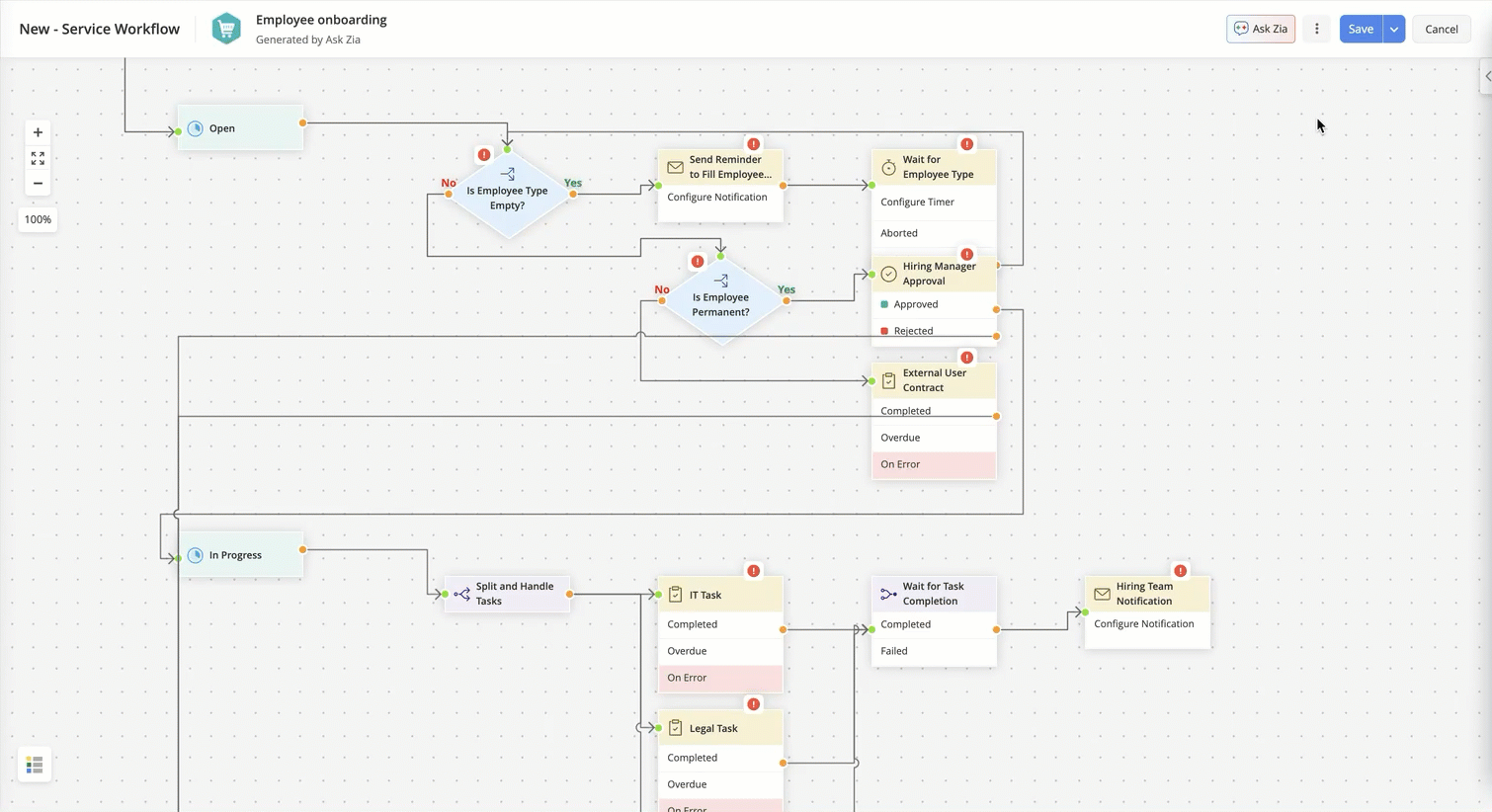
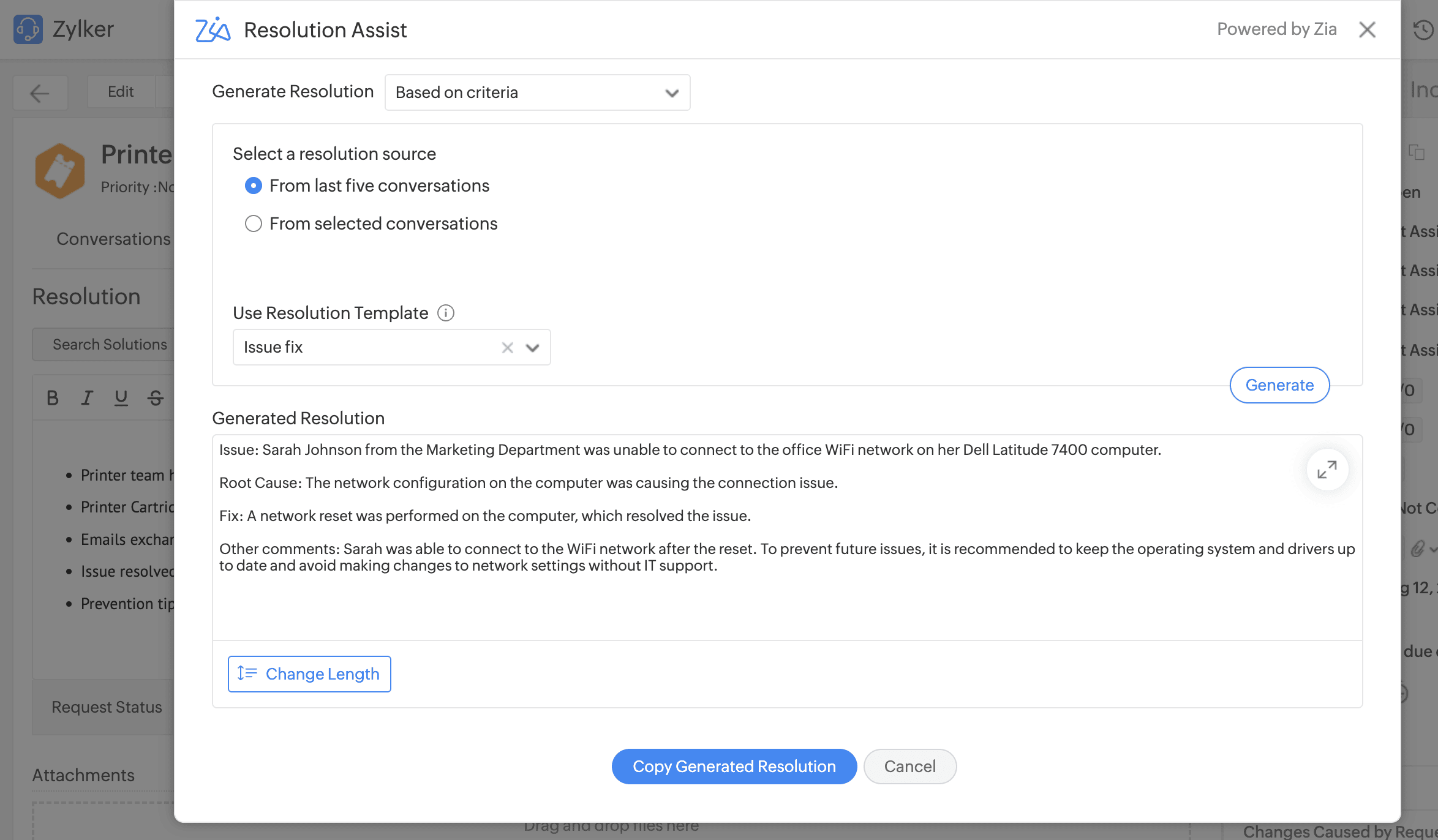
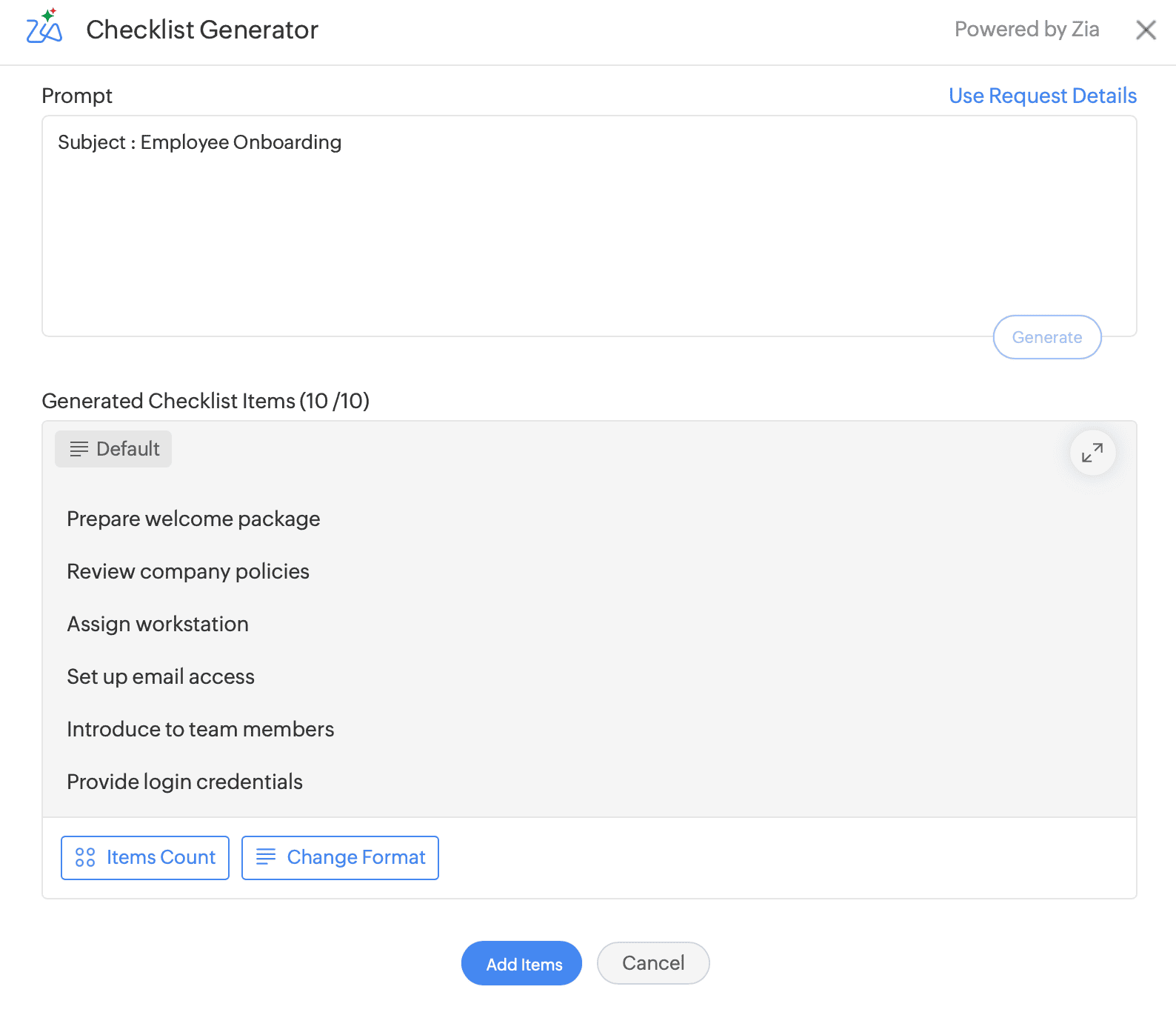
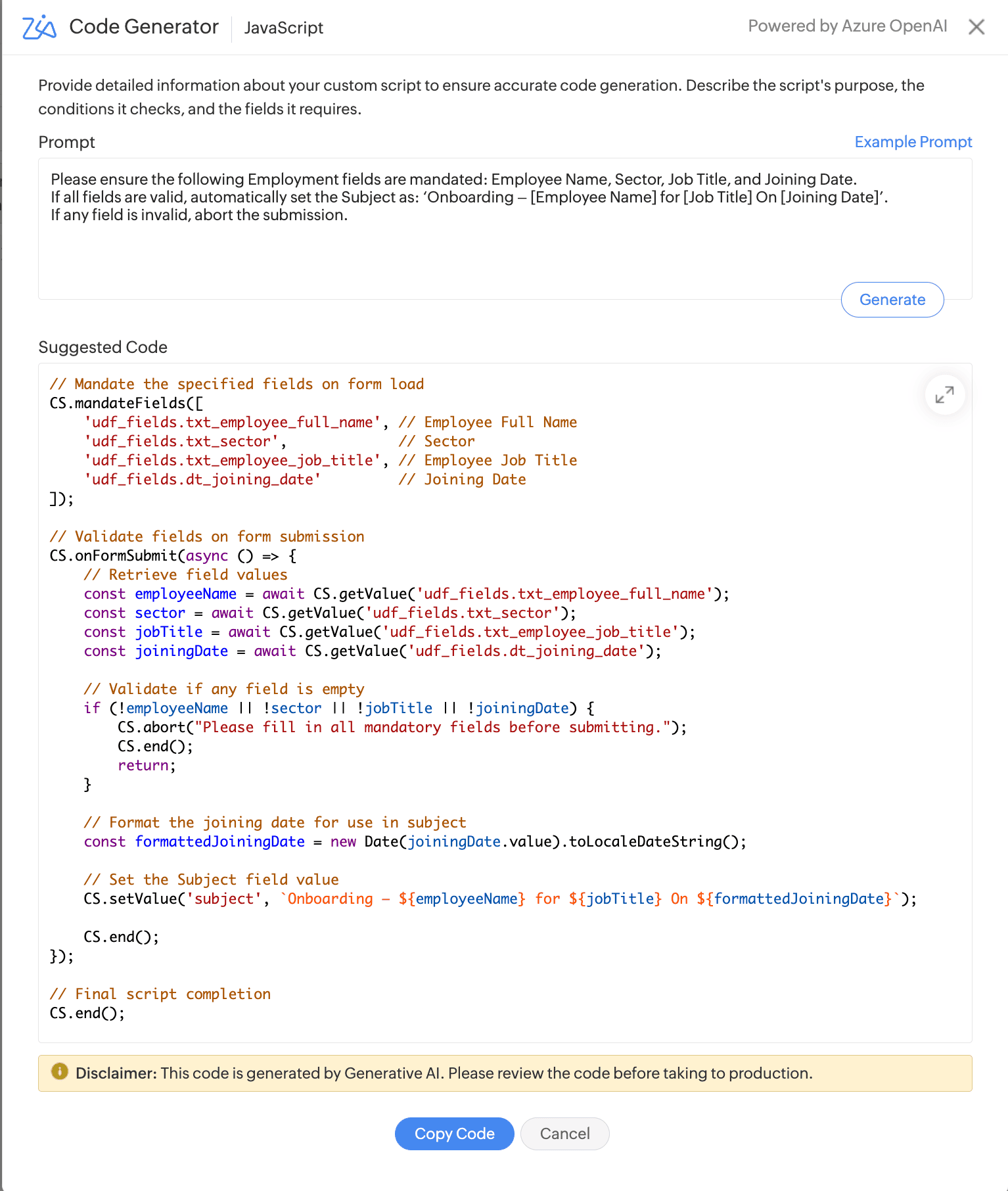
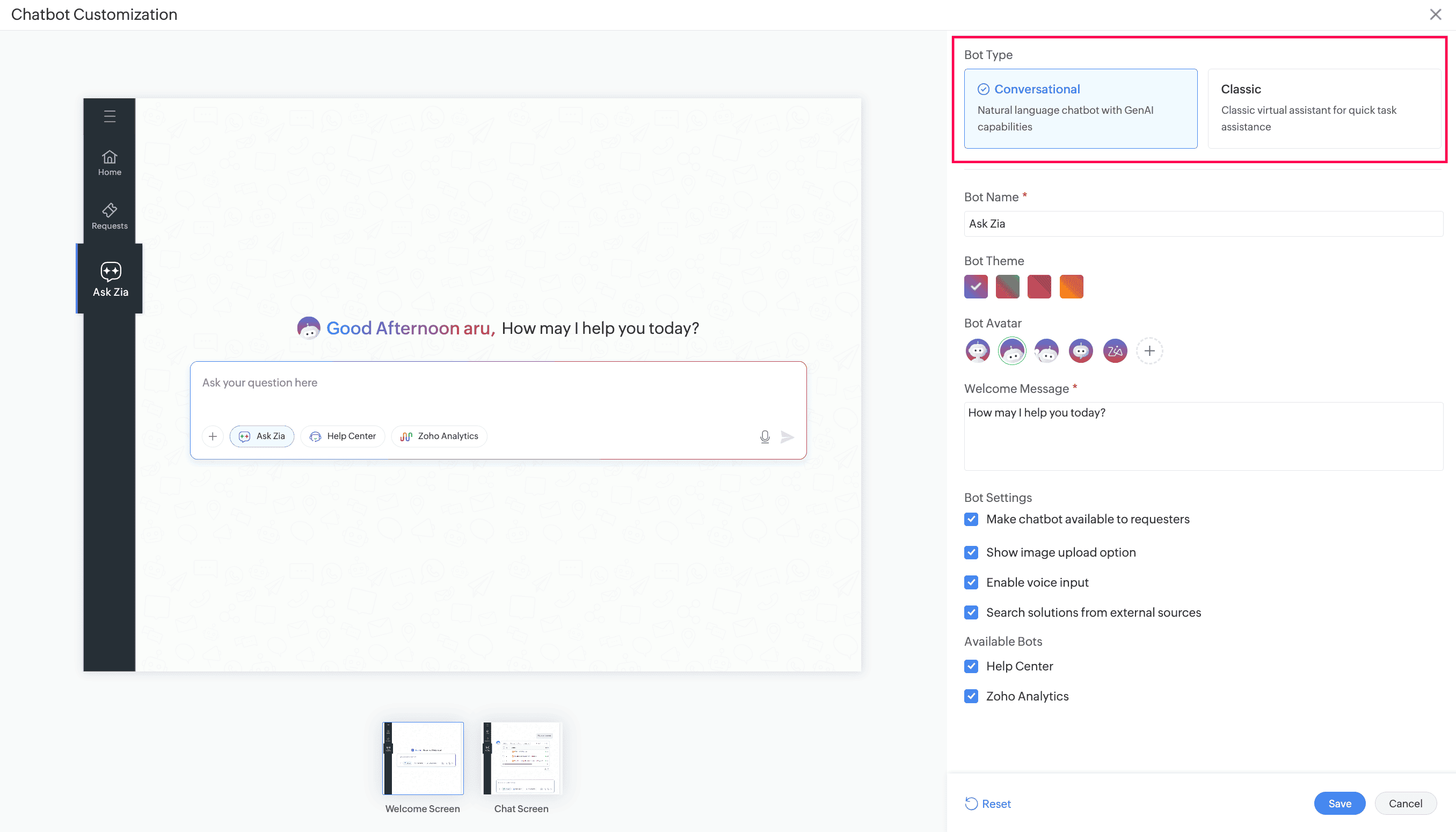
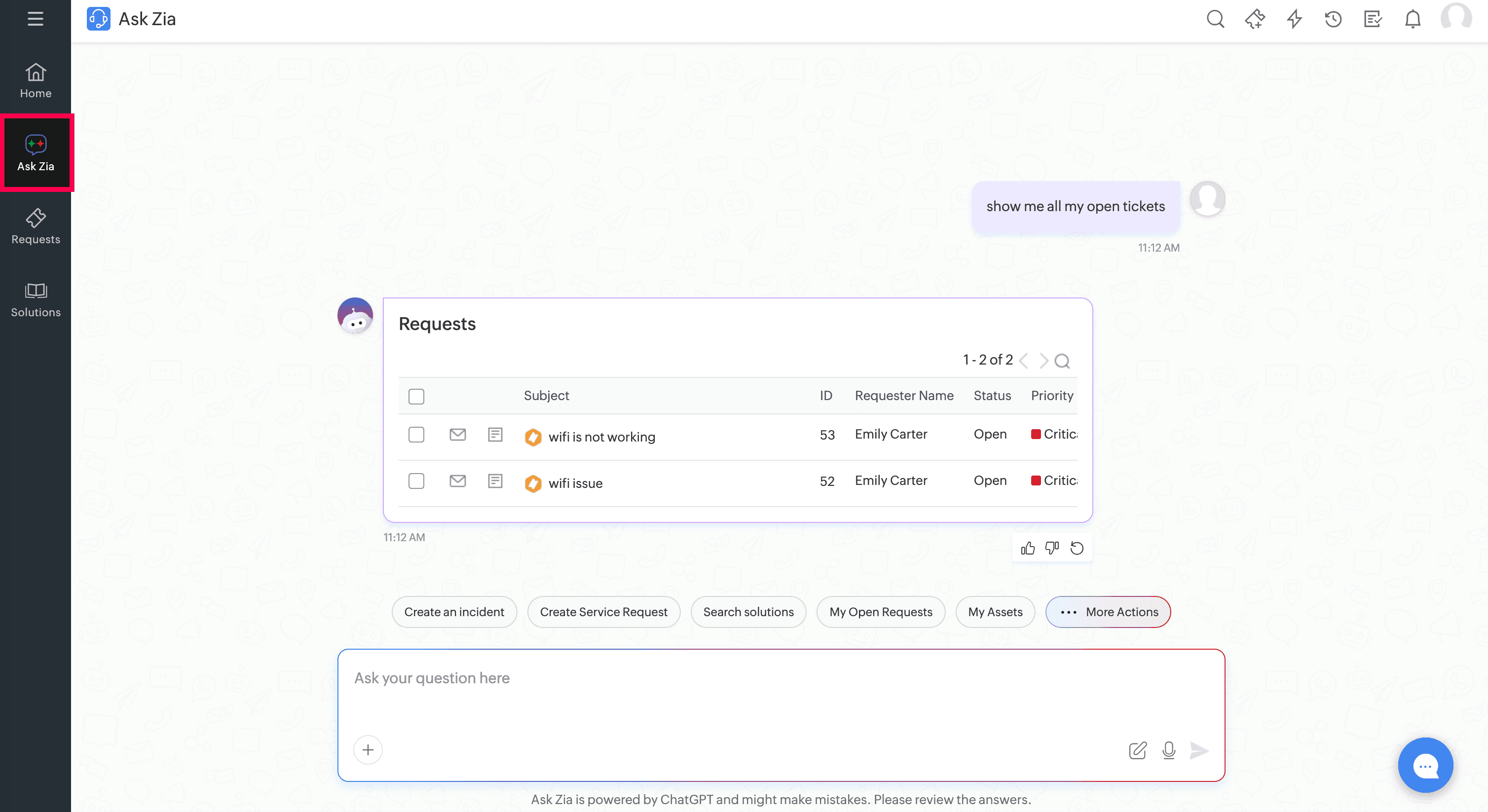
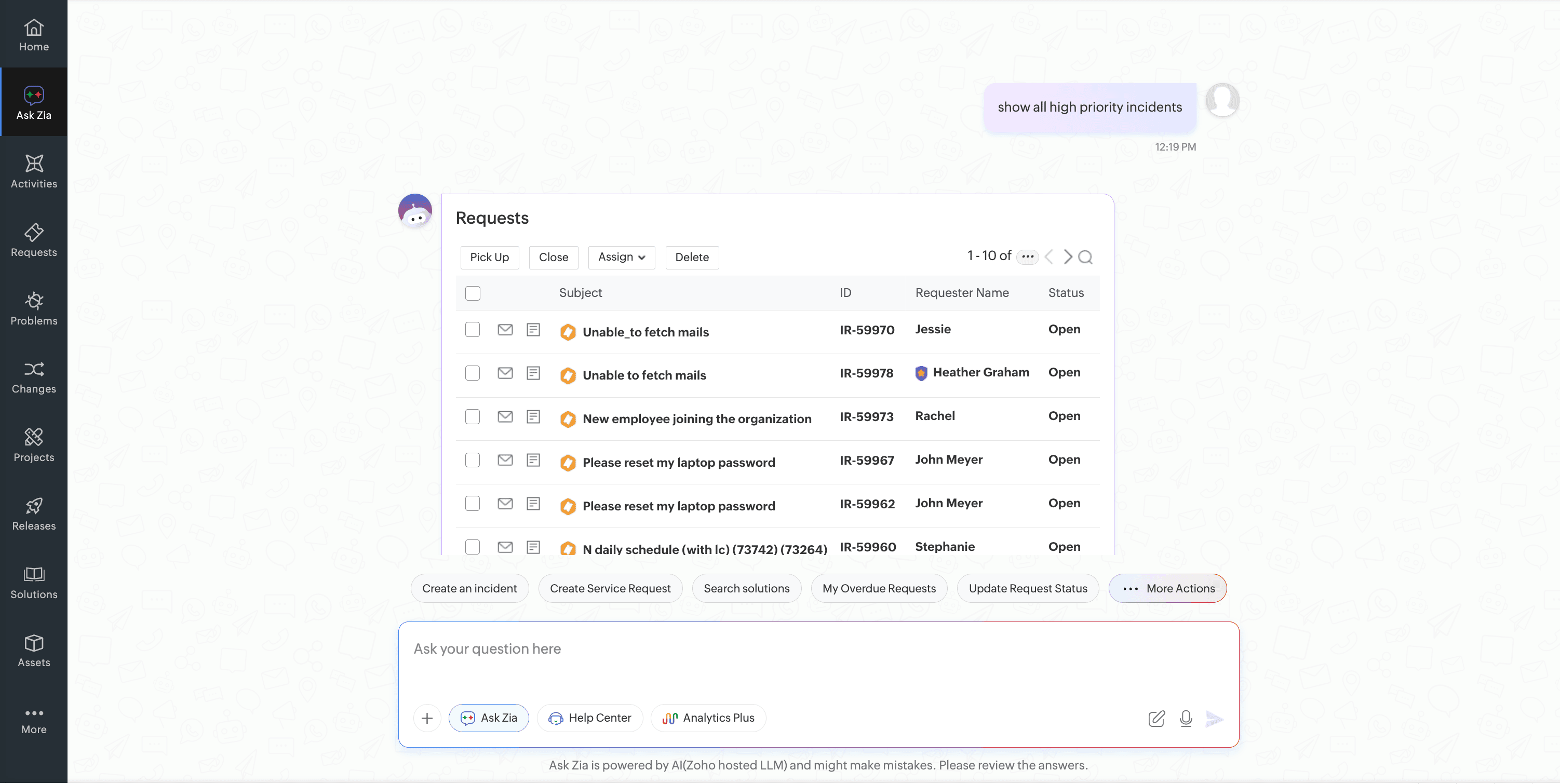
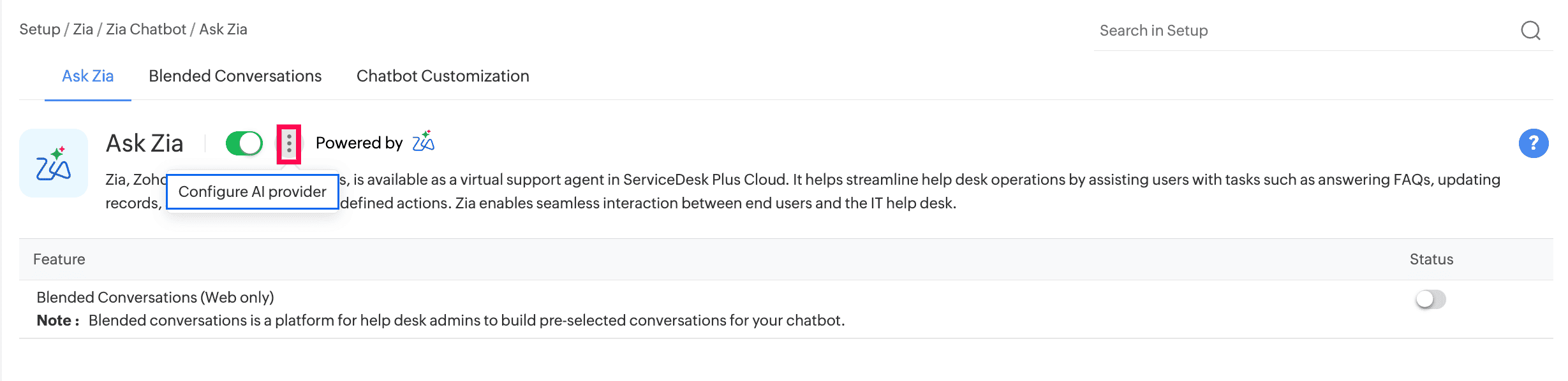
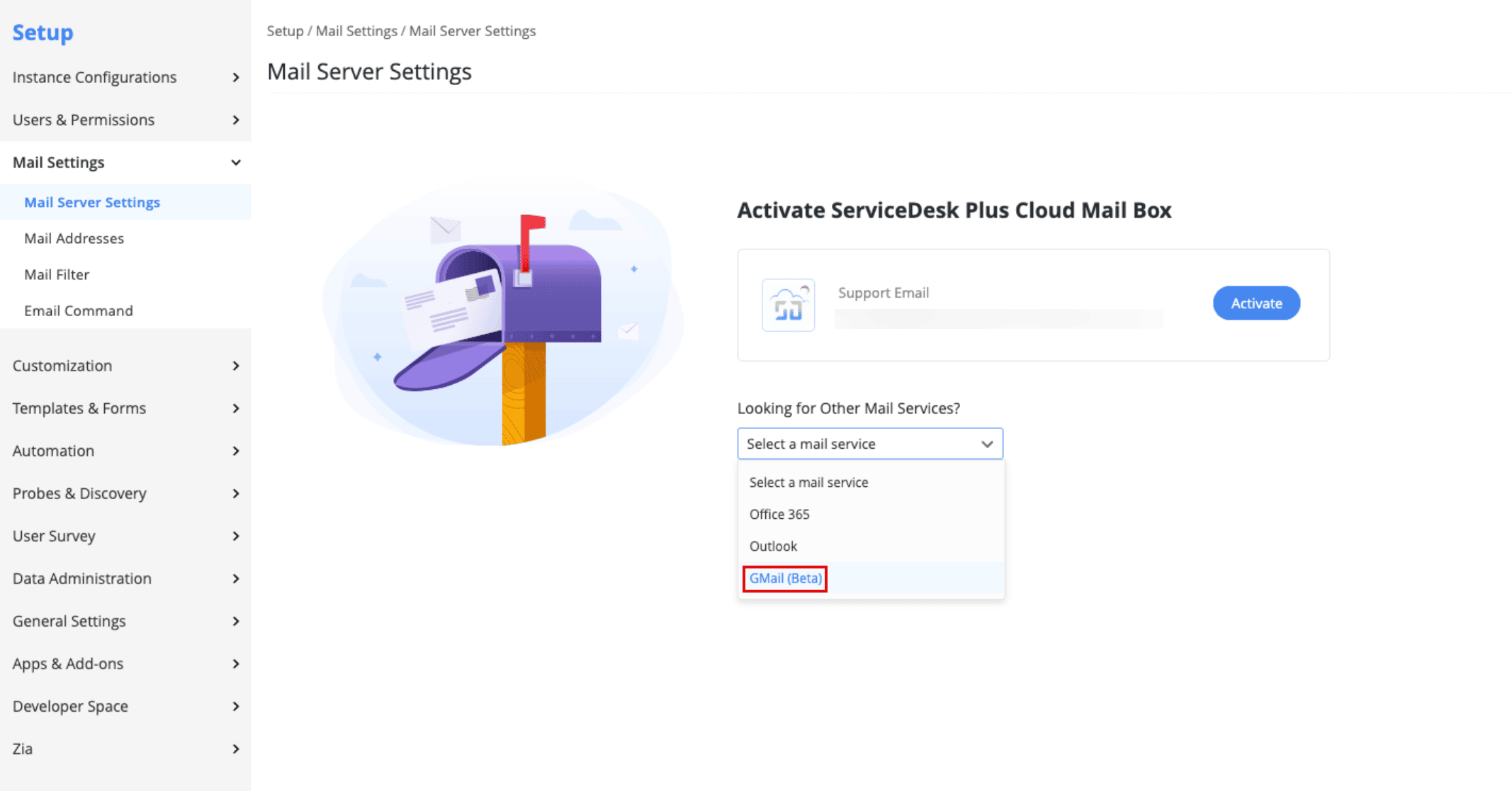
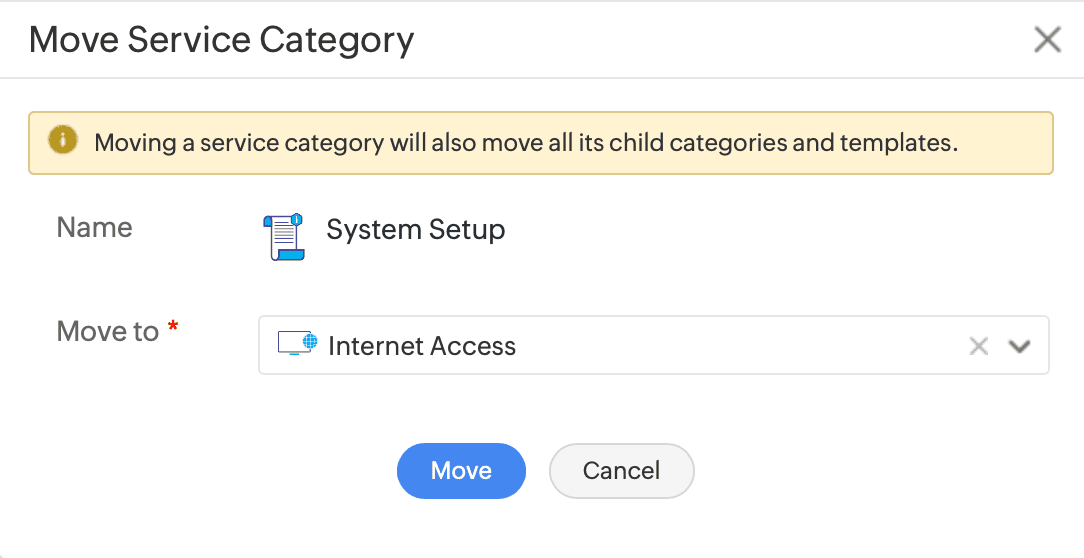
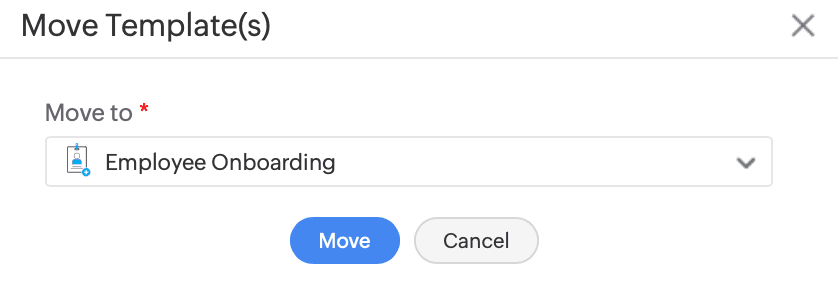
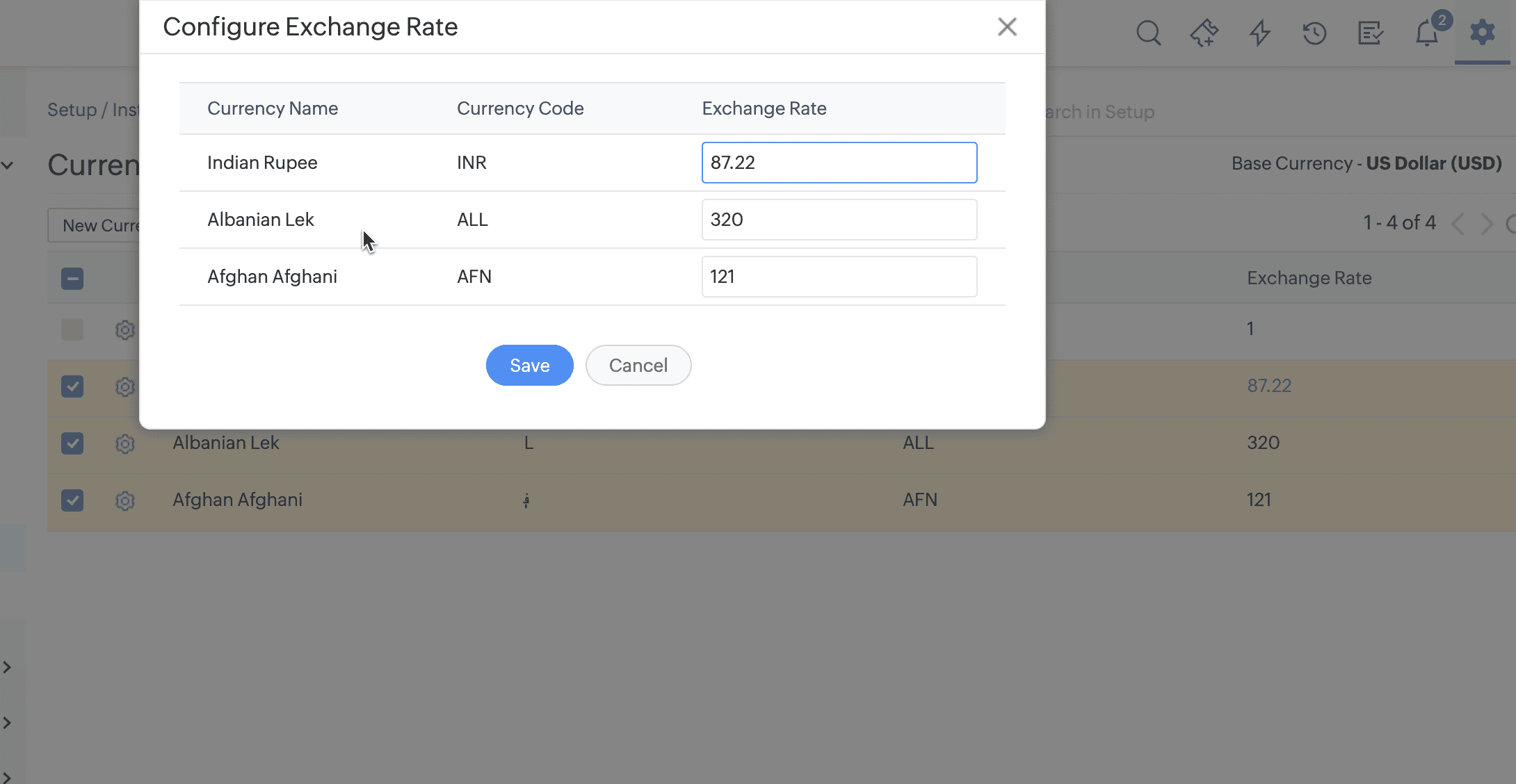
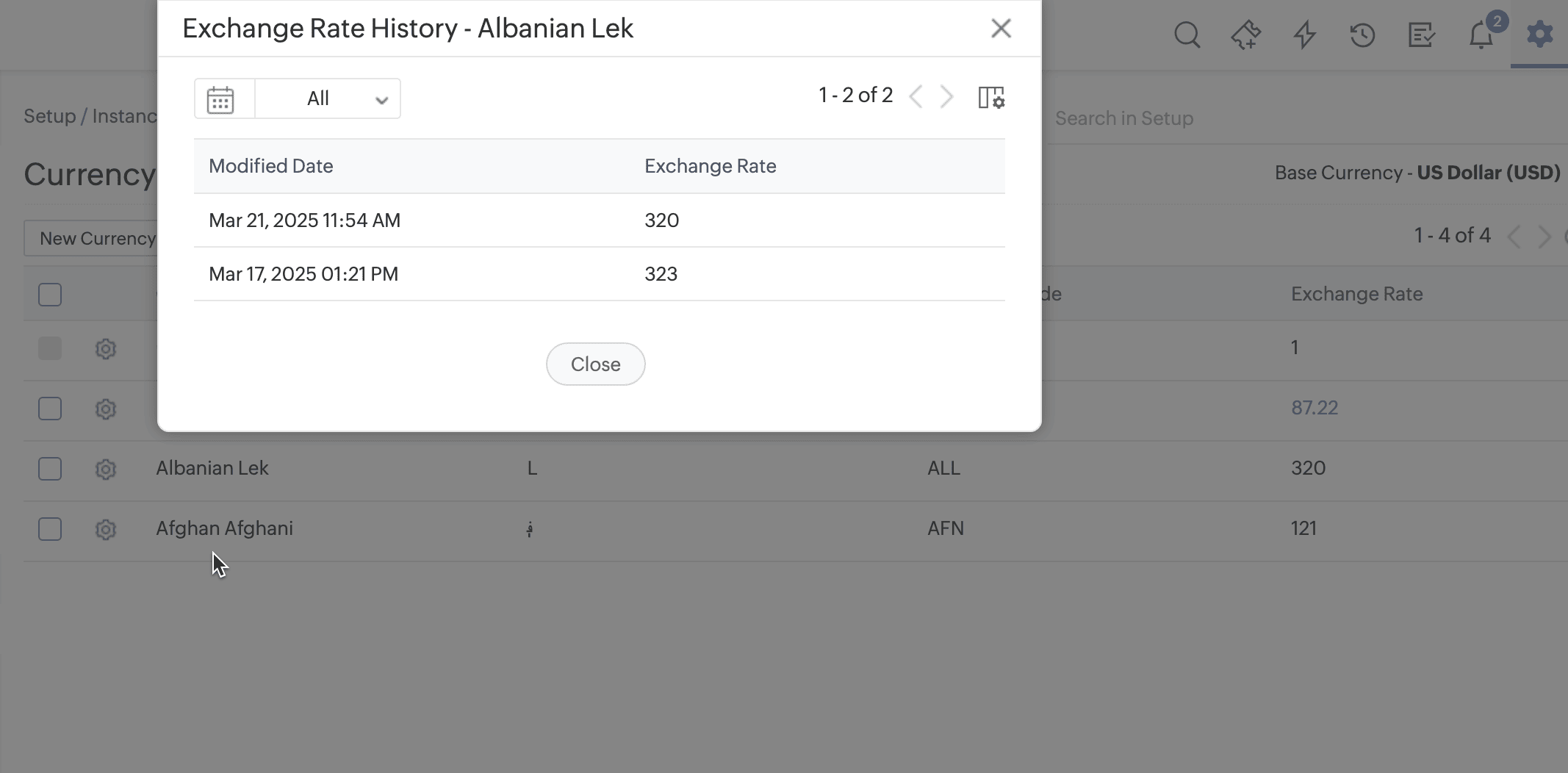
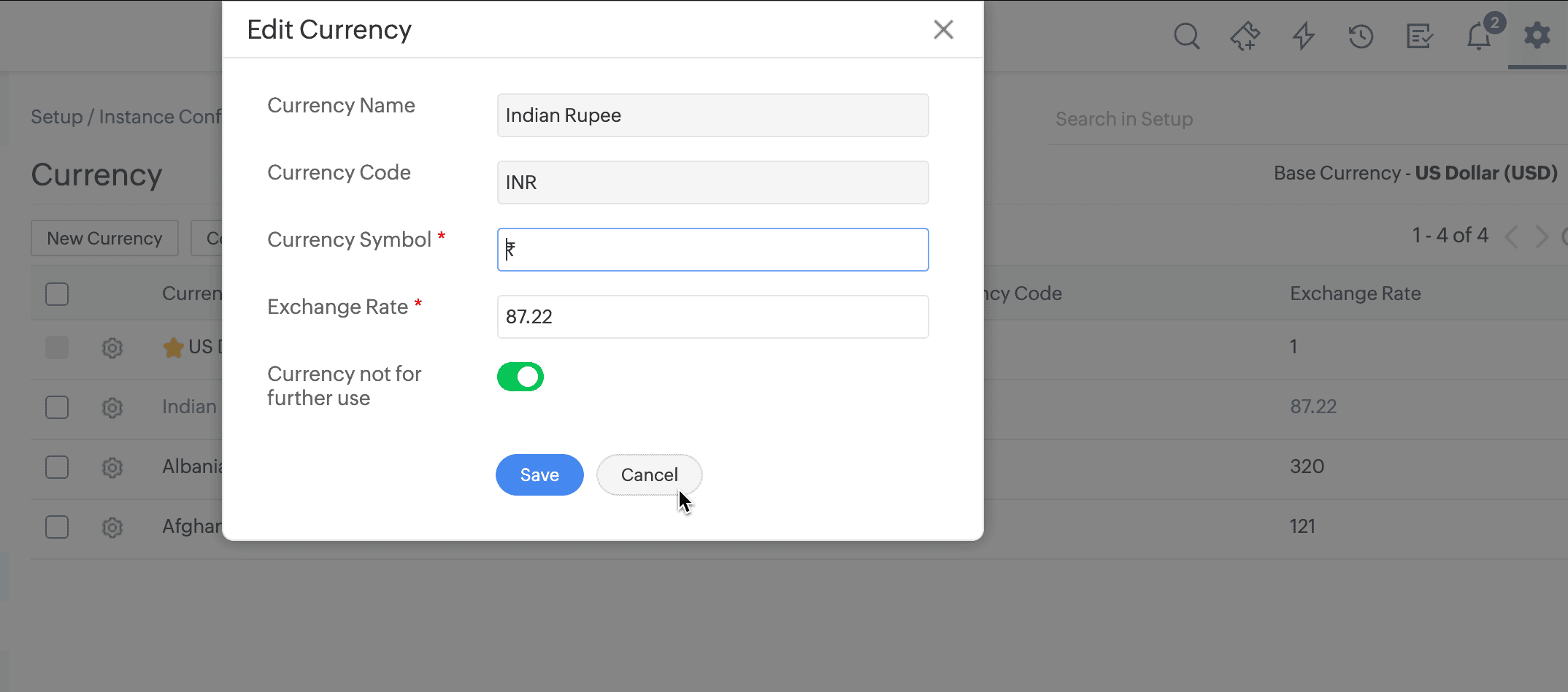
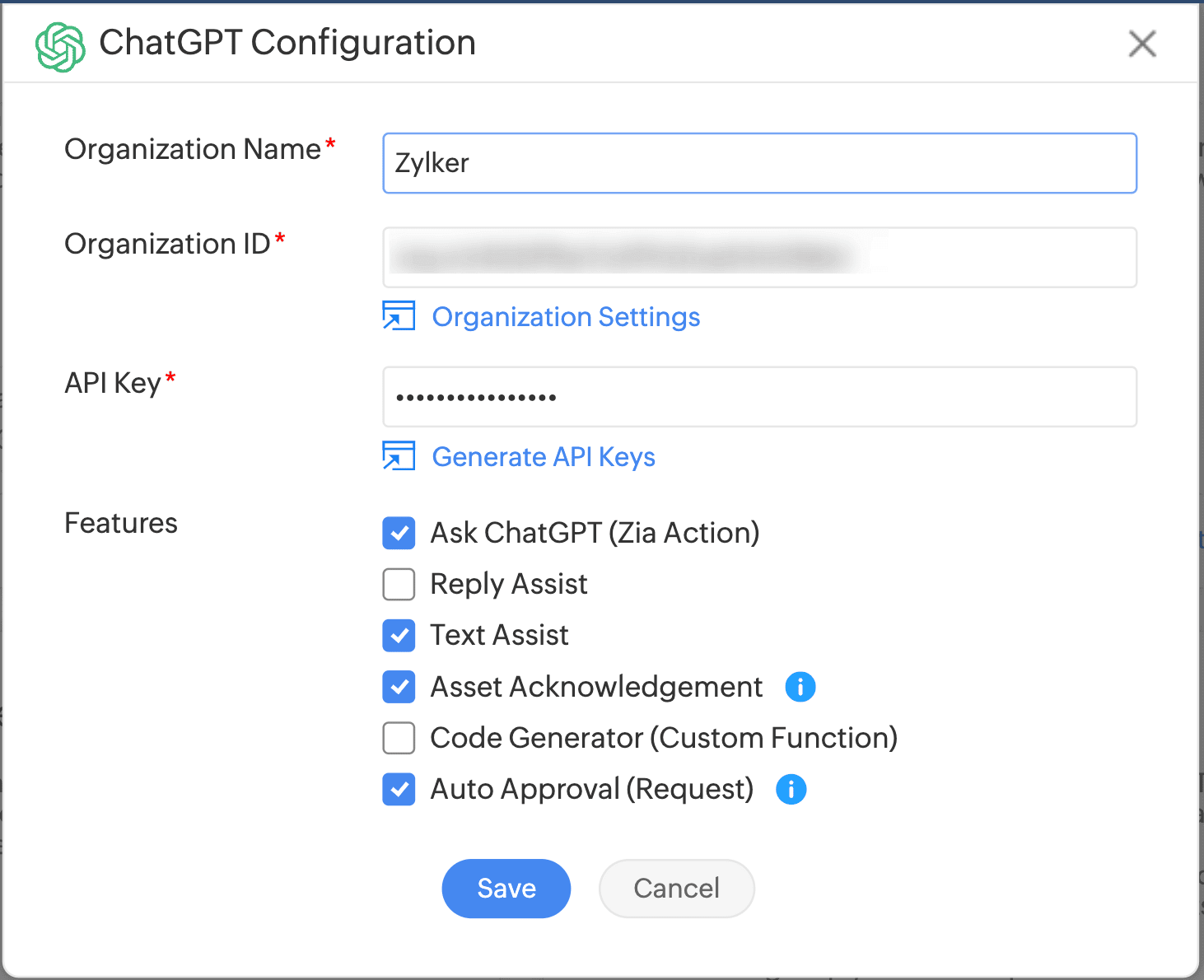
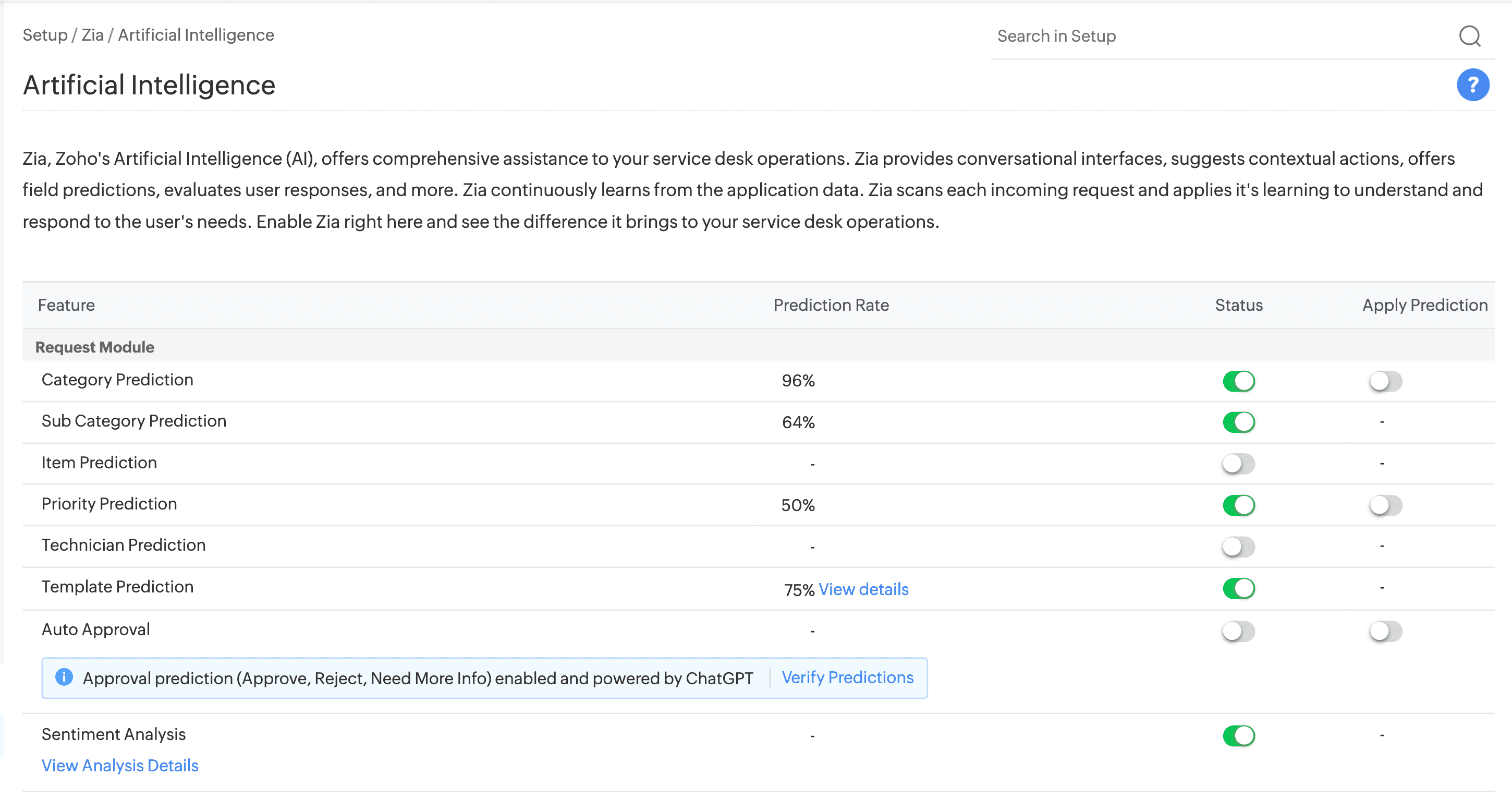
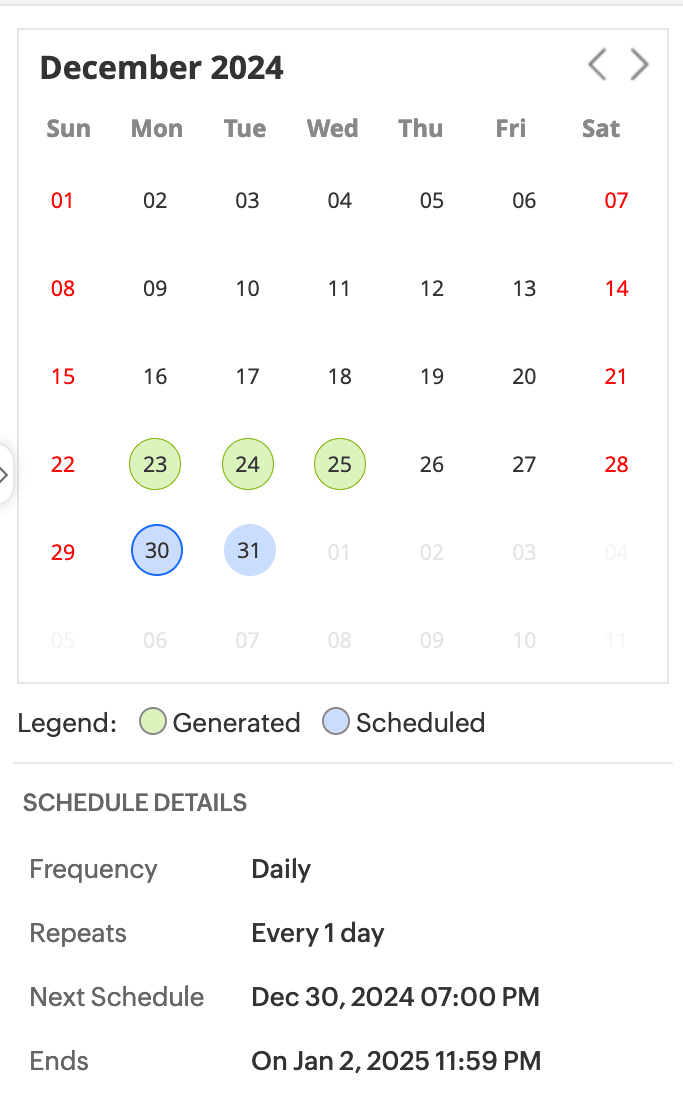
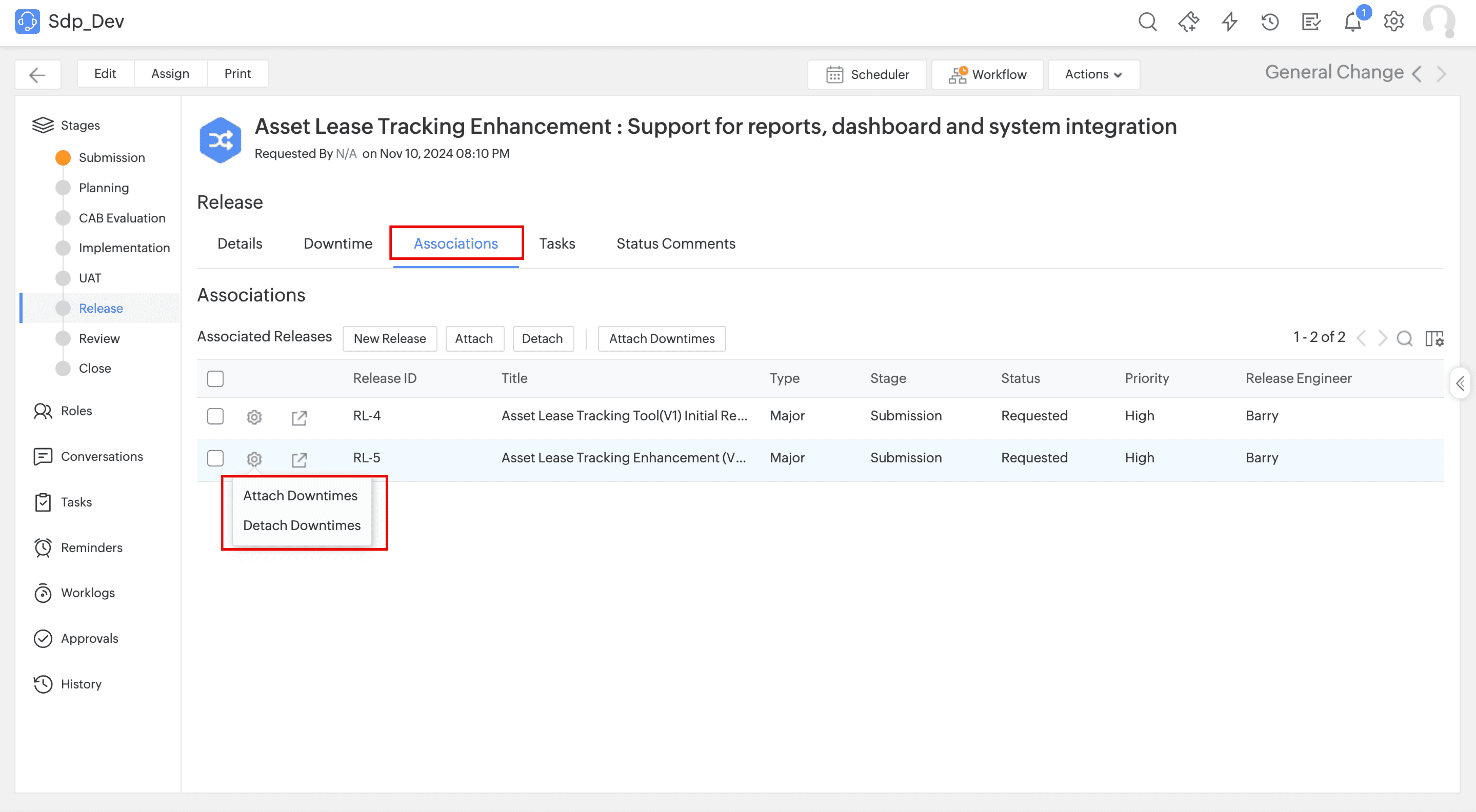
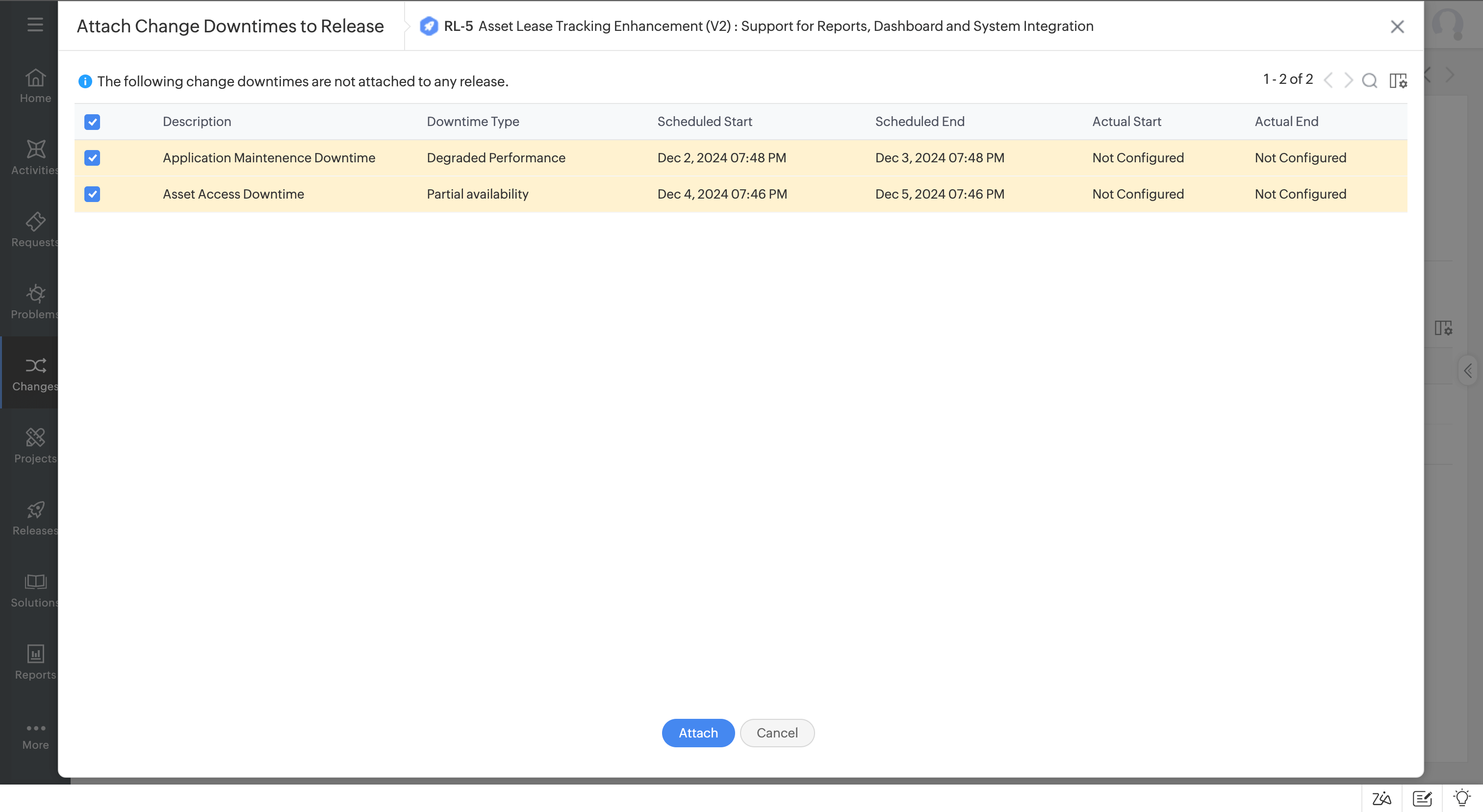
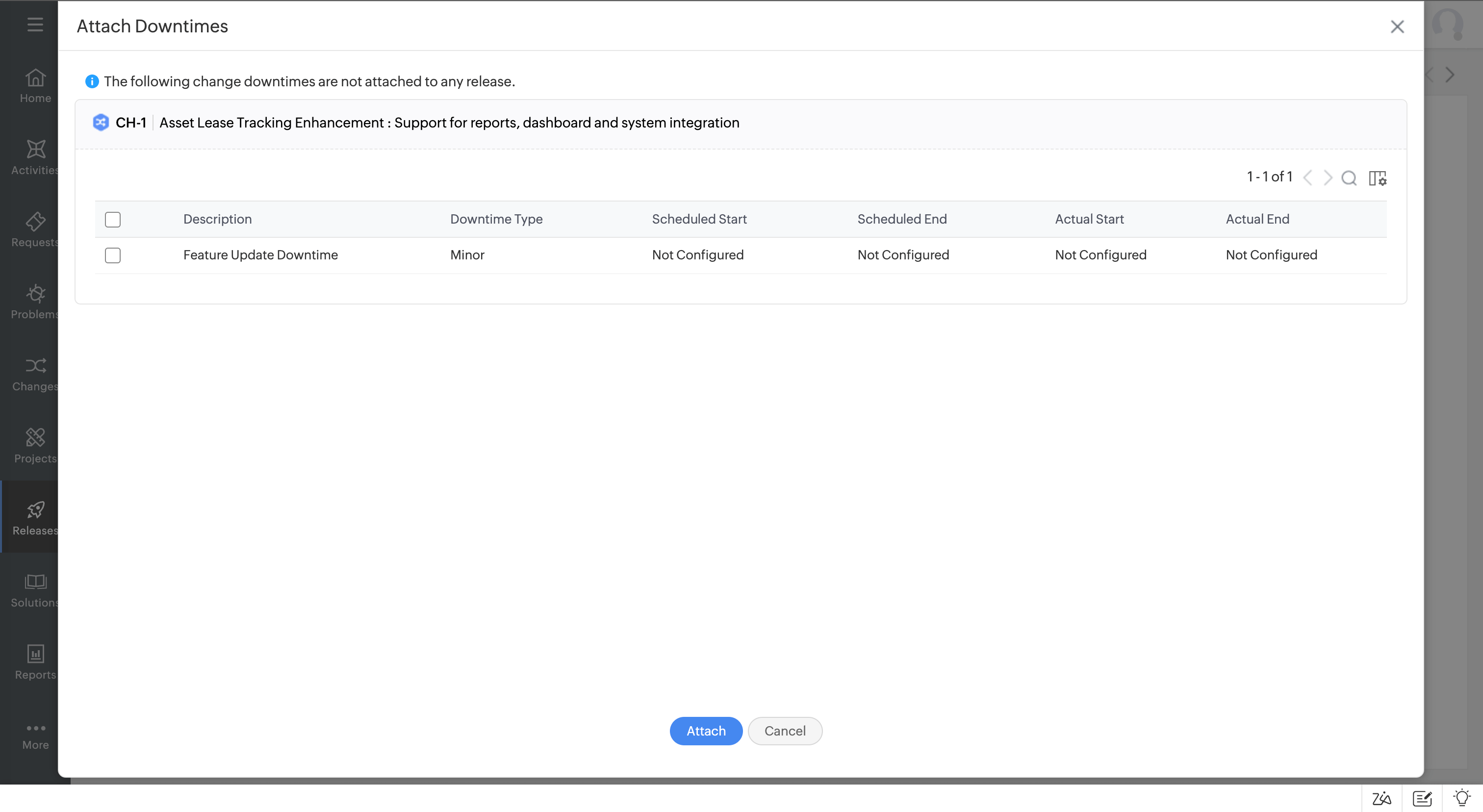
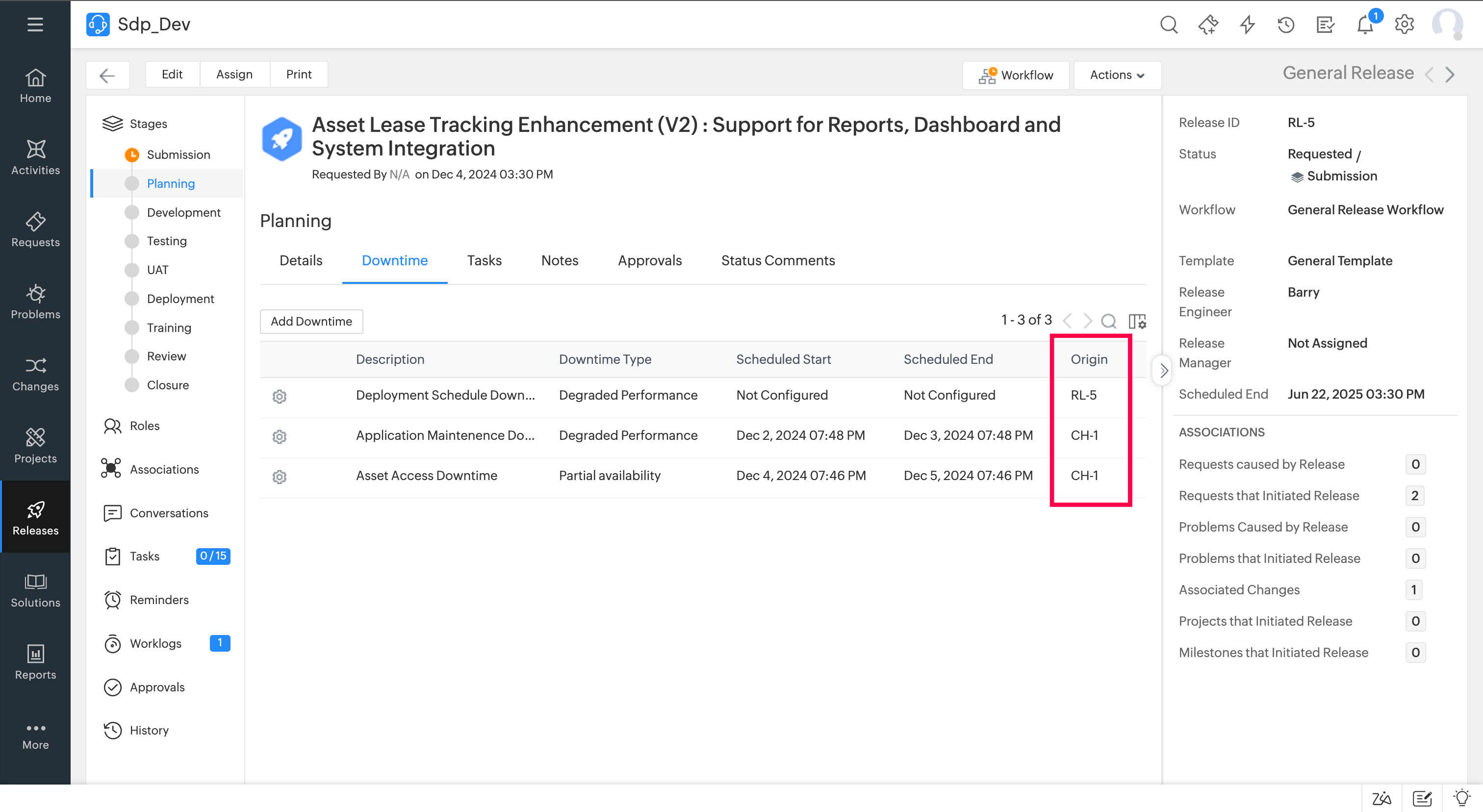

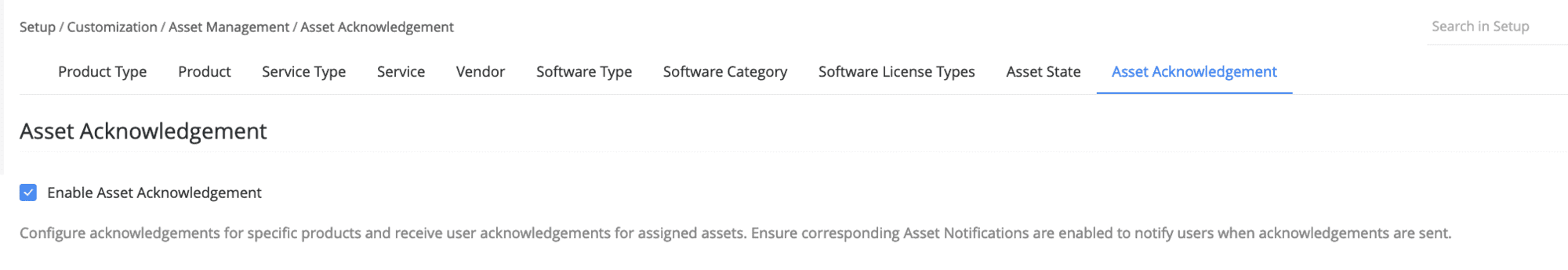

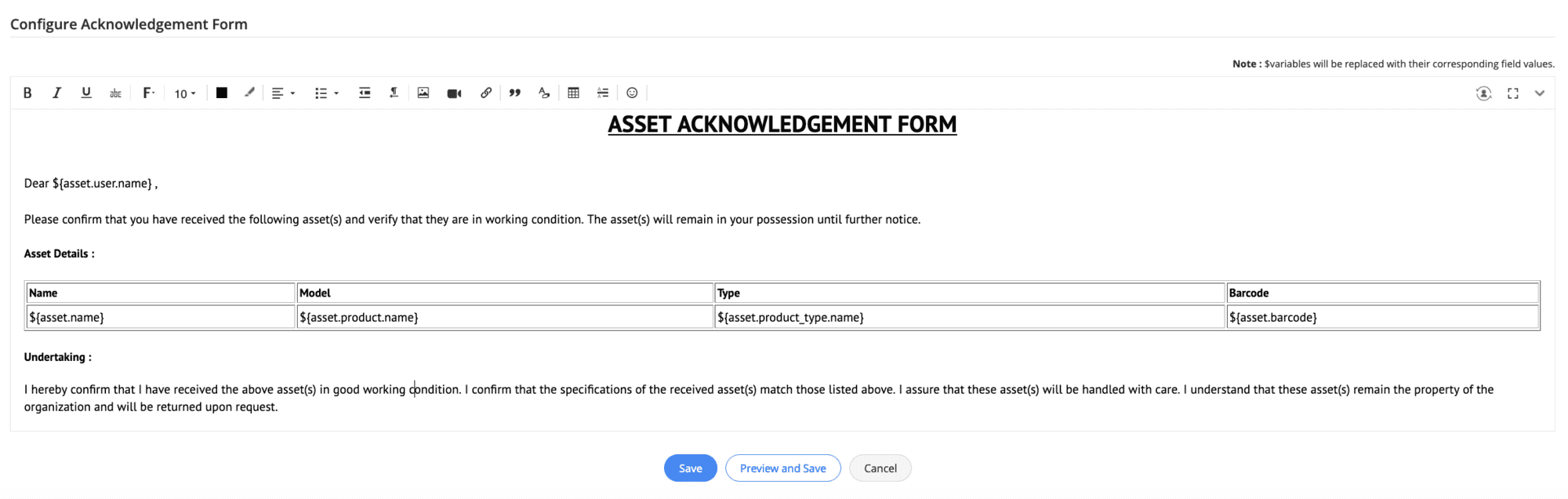
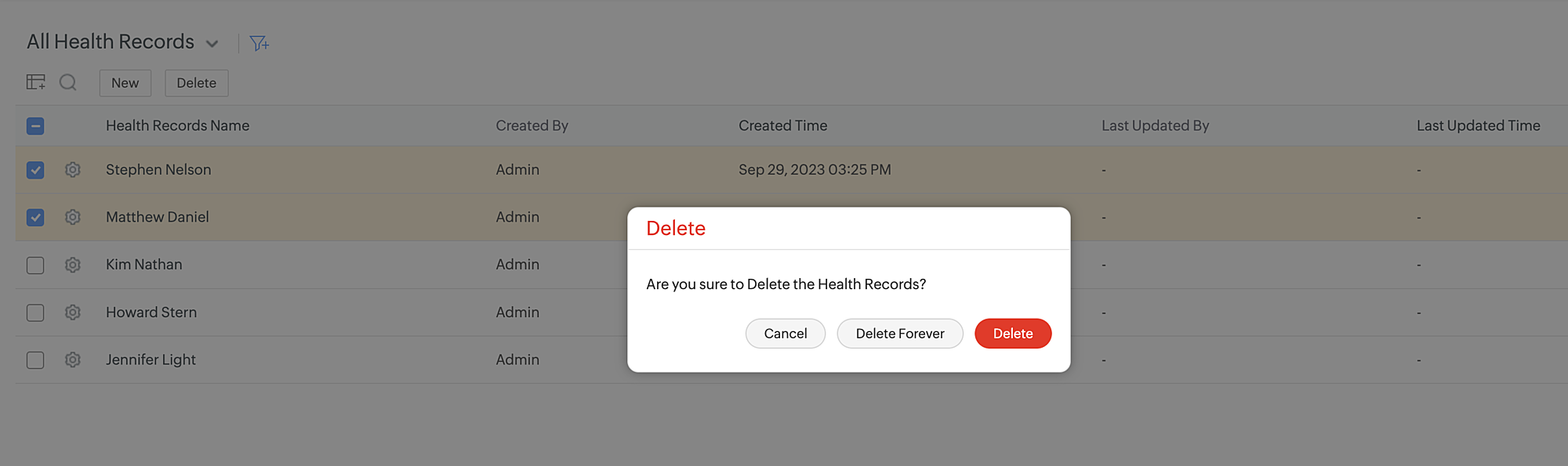
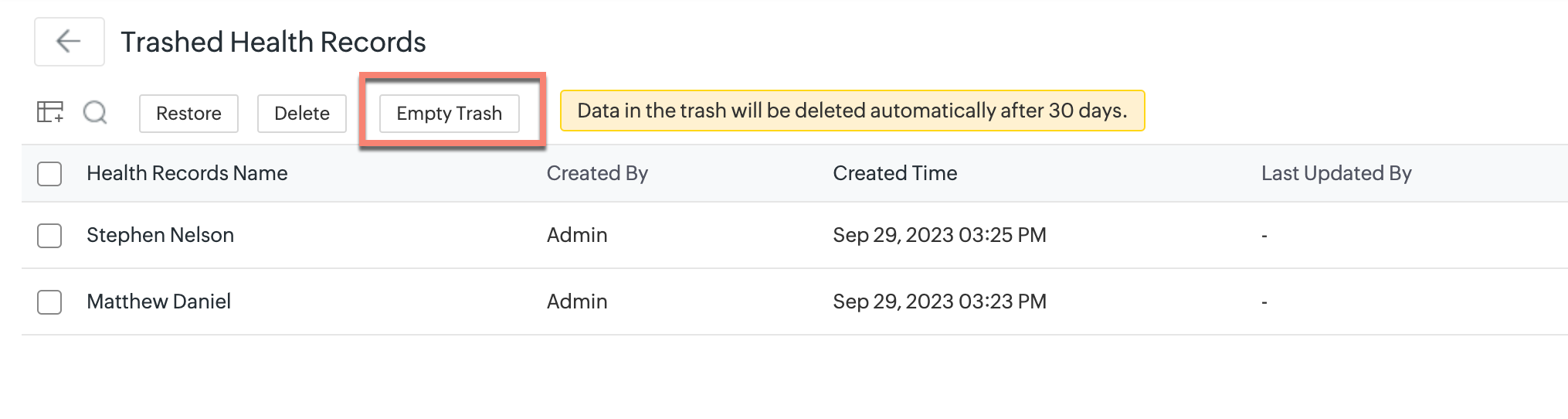
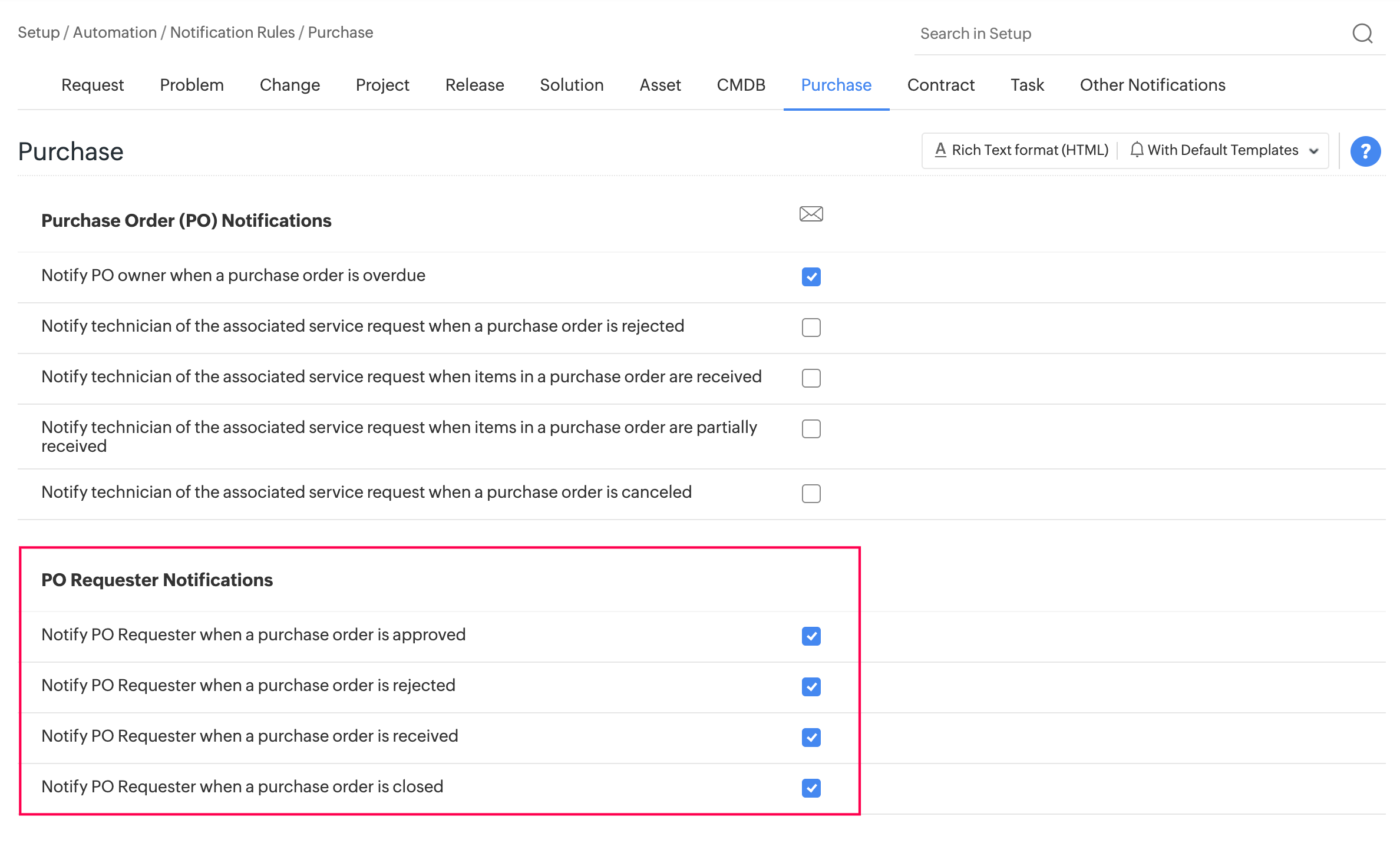
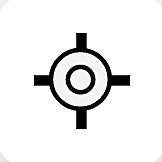 to instantly navigate to the current node in execution.
to instantly navigate to the current node in execution. to view the configuration details of the node.
to view the configuration details of the node. . The color code is applied based on change attributes such as Stage, Change Type, Workflow, Template, and Change Risk.
. The color code is applied based on change attributes such as Stage, Change Type, Workflow, Template, and Change Risk.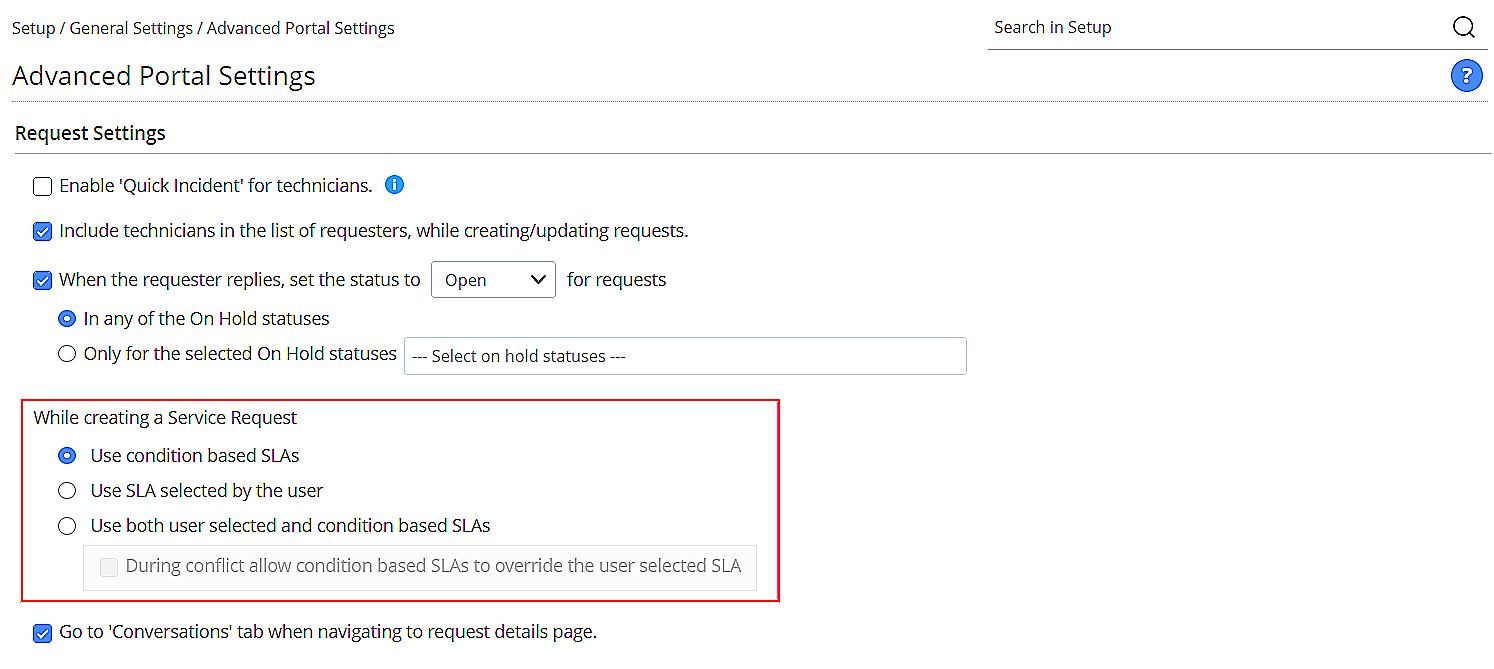
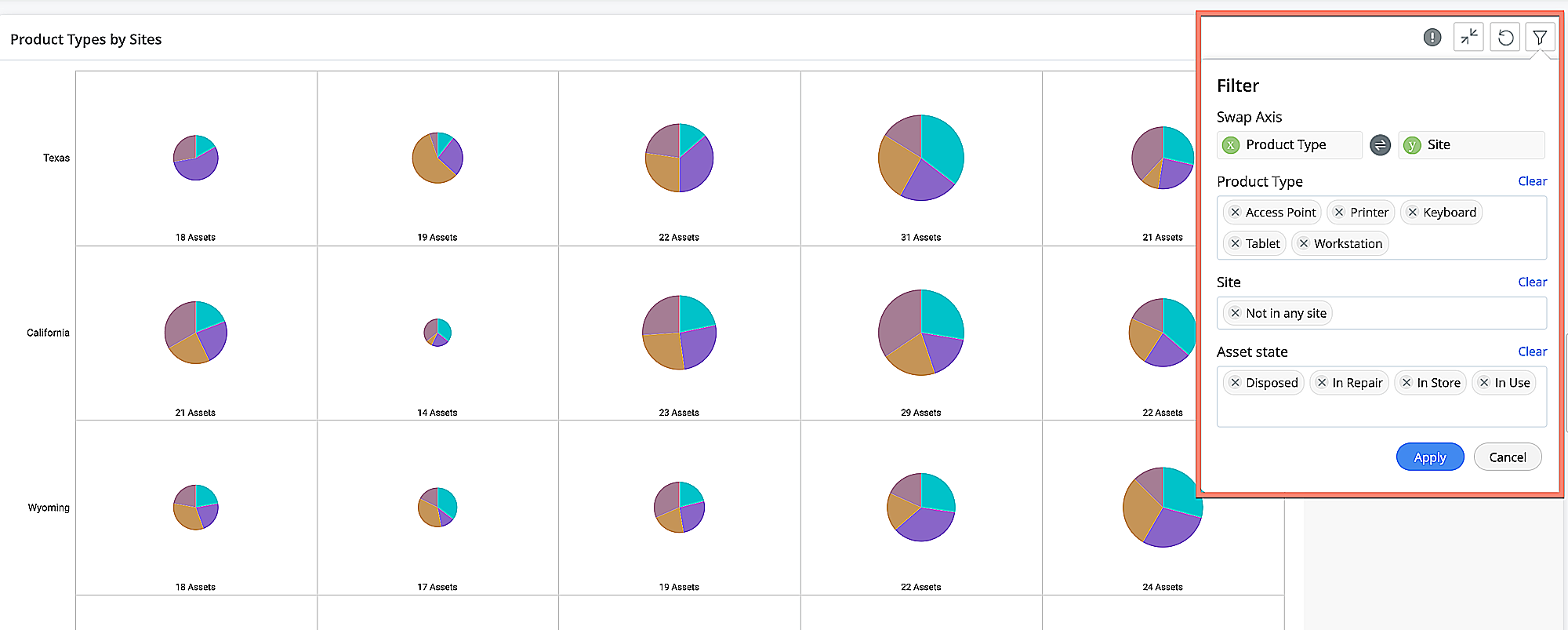
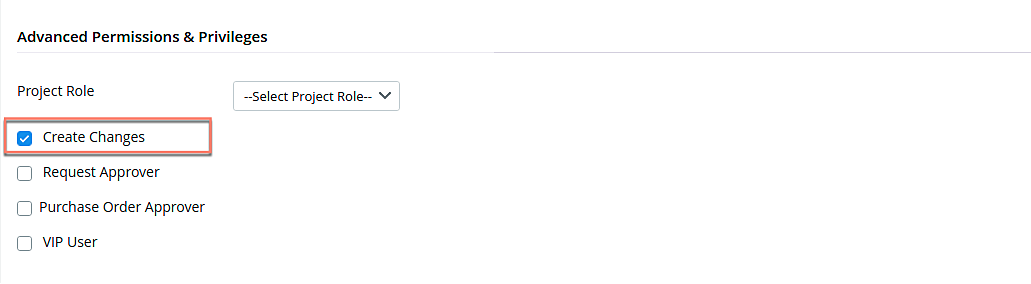
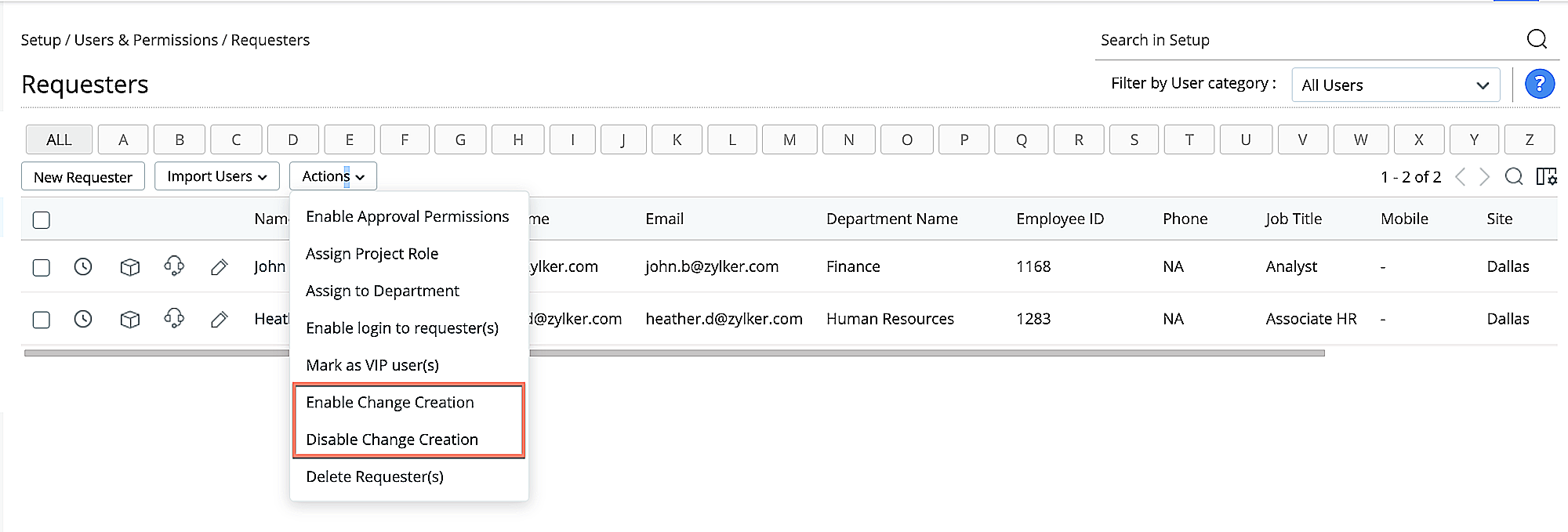
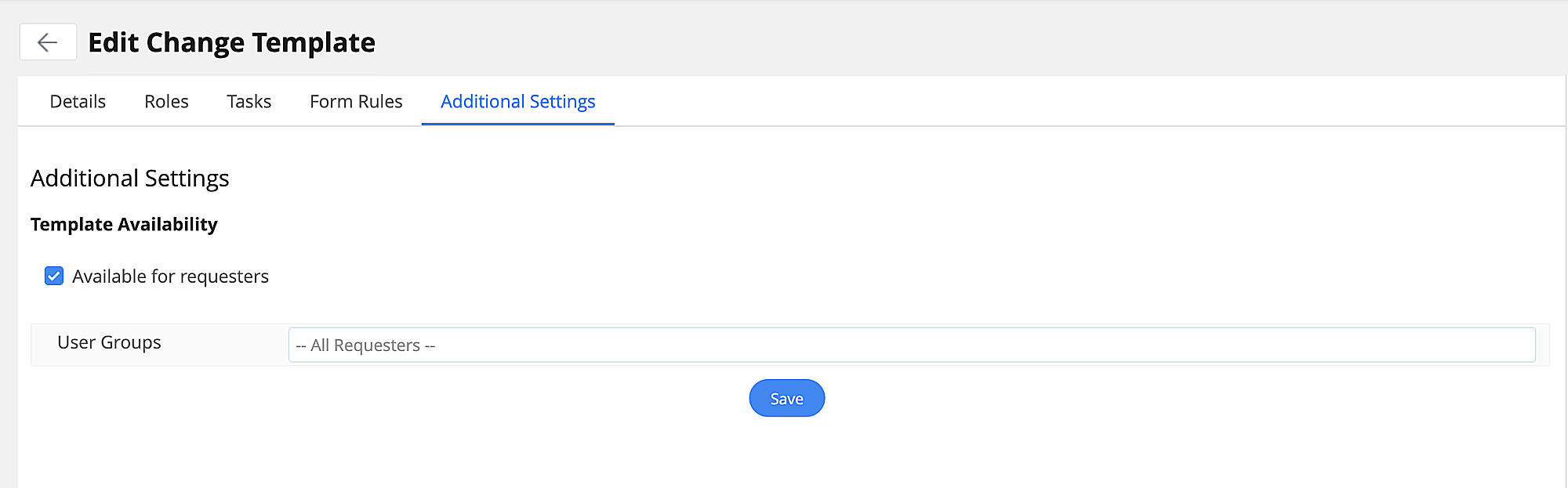
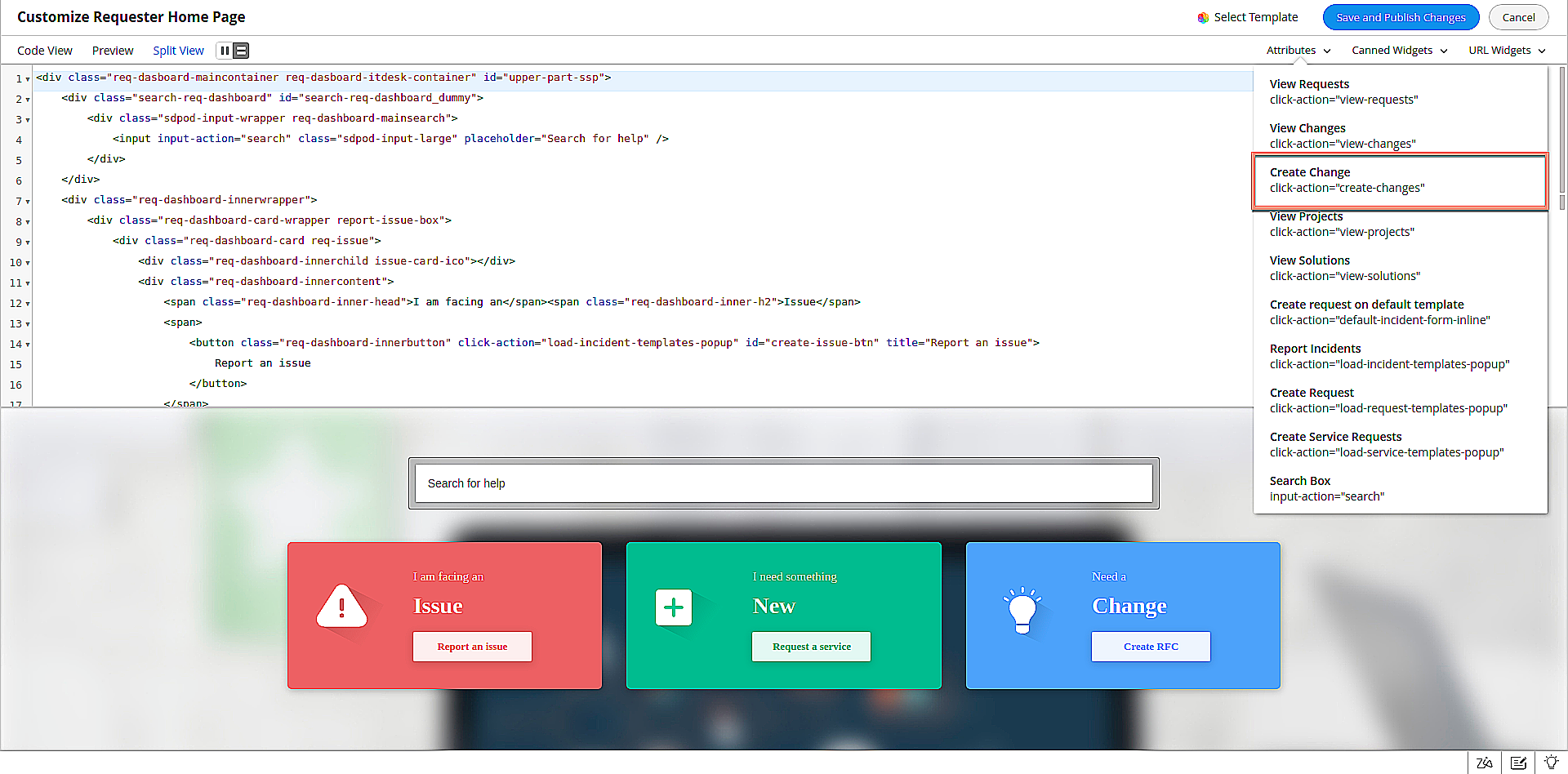

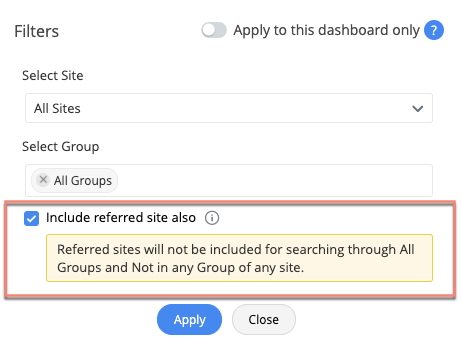
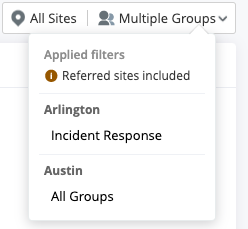
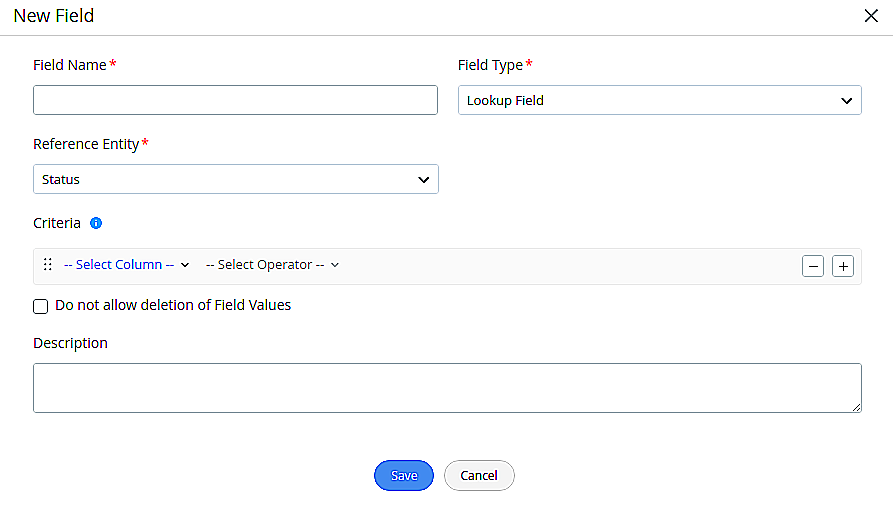
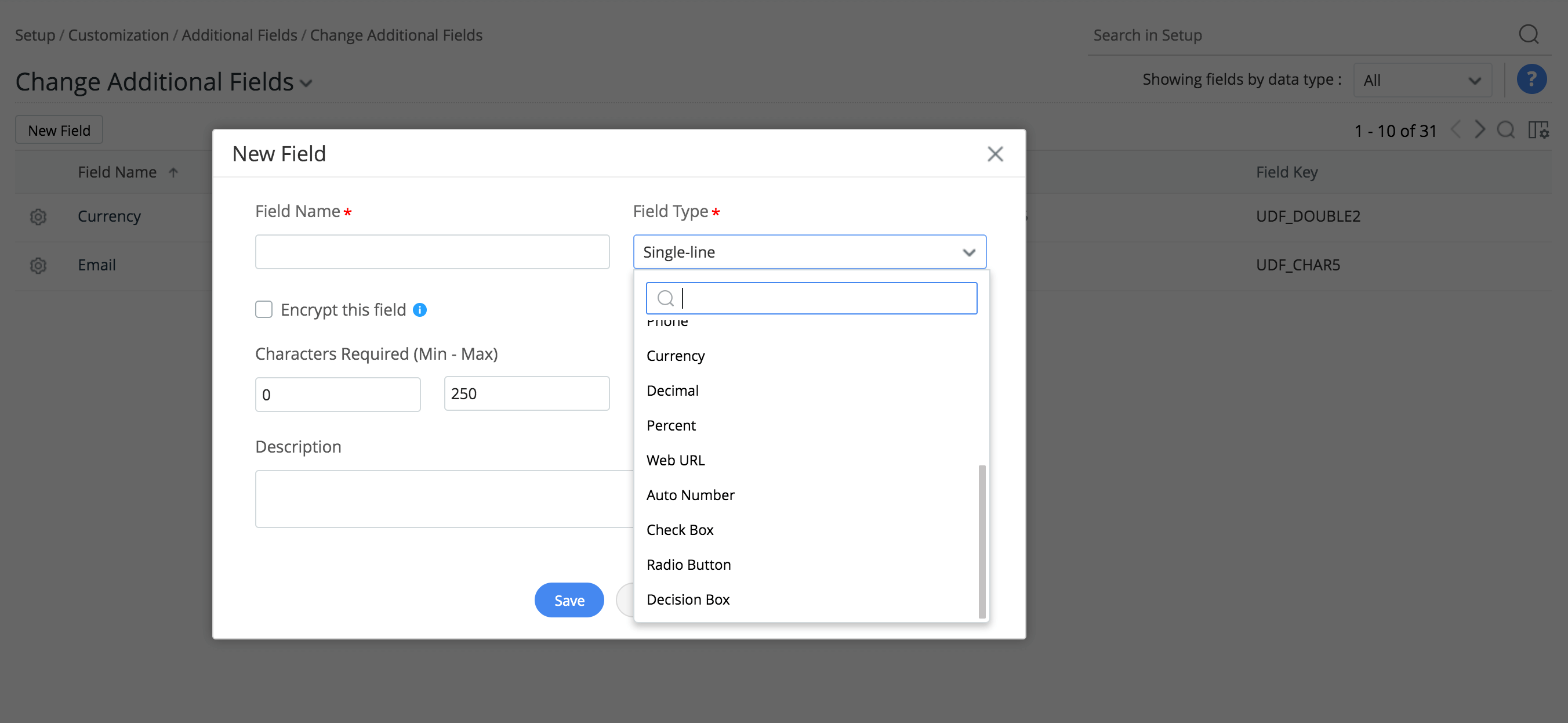
 beside the required template to mark it as default.
beside the required template to mark it as default.