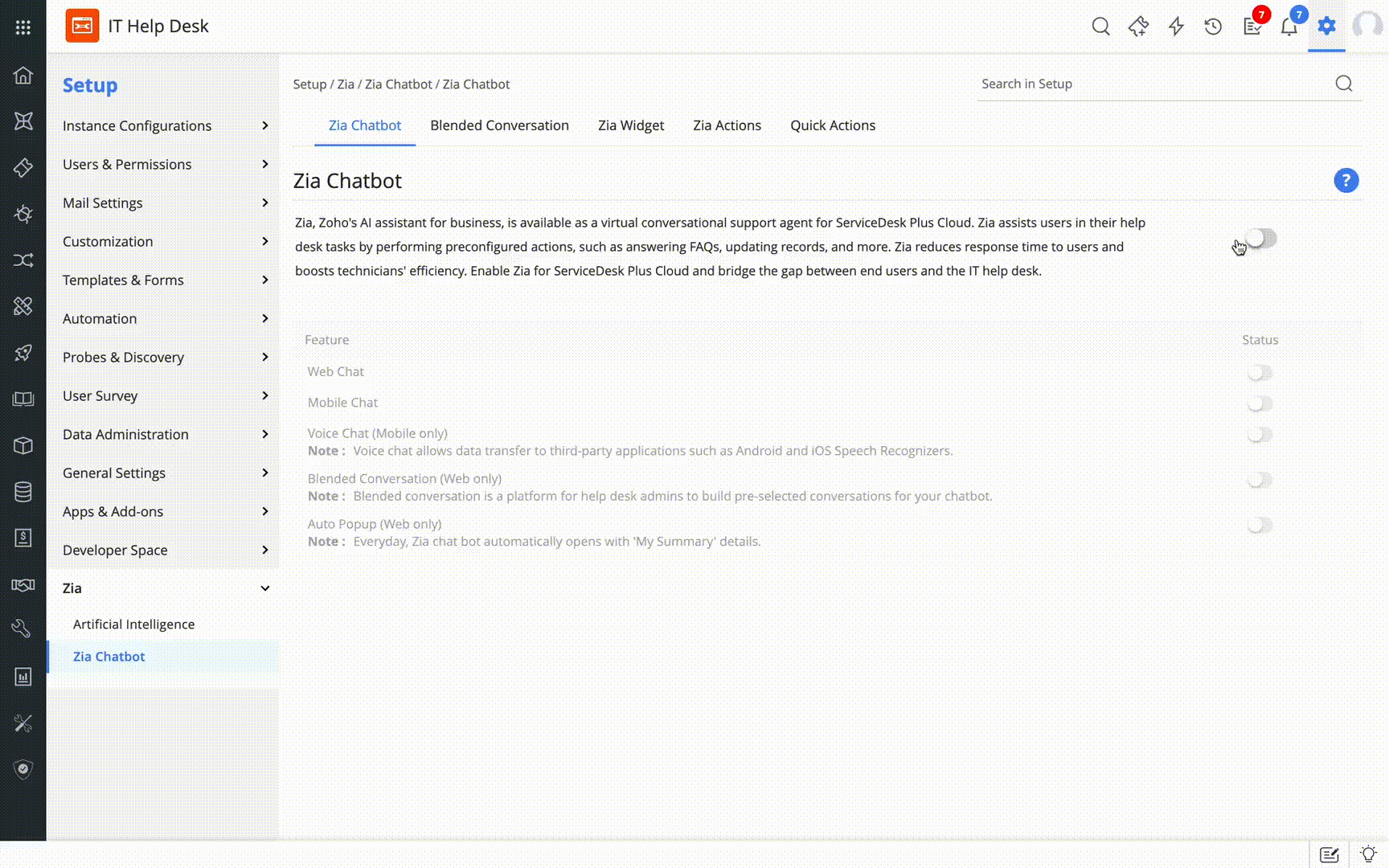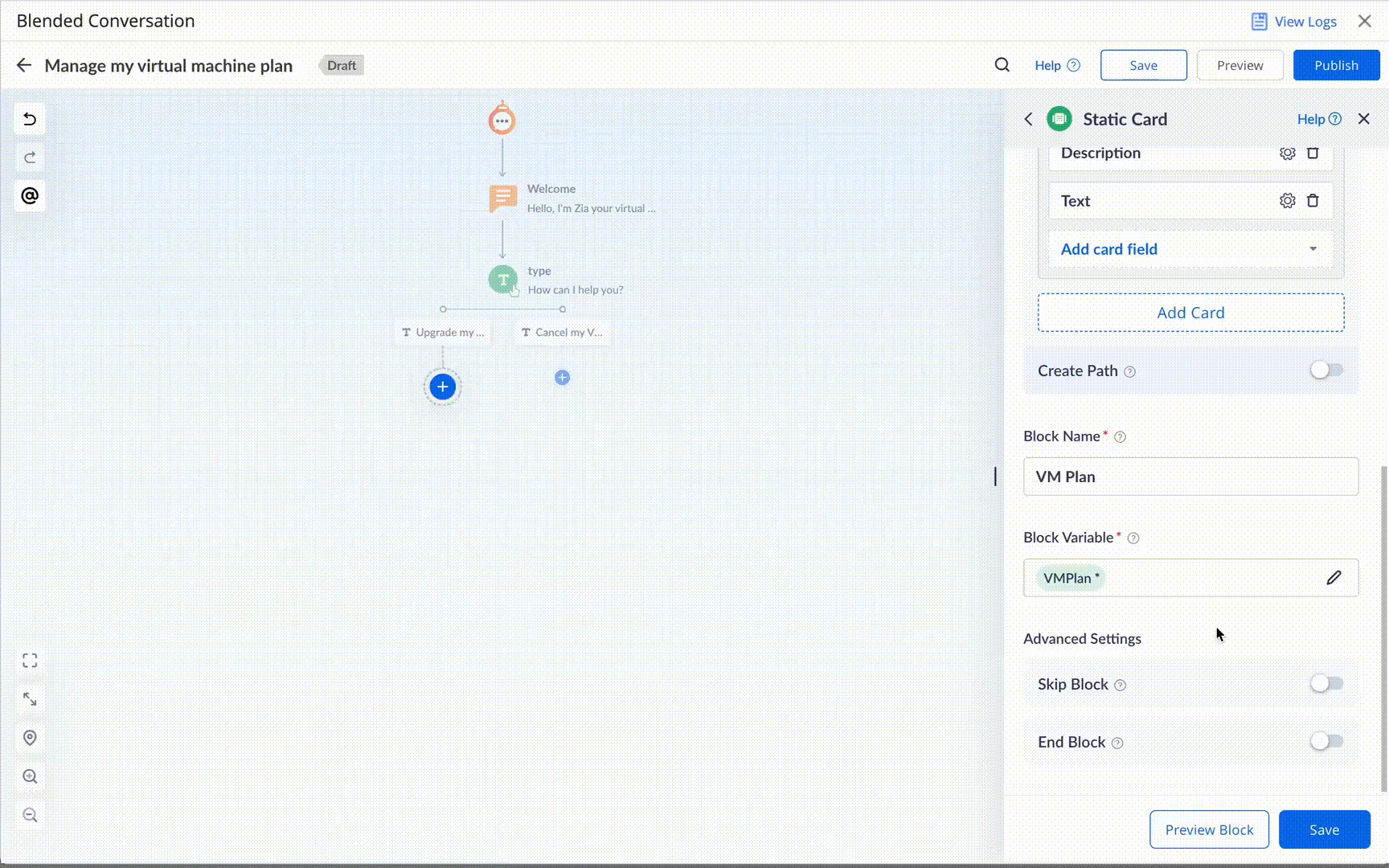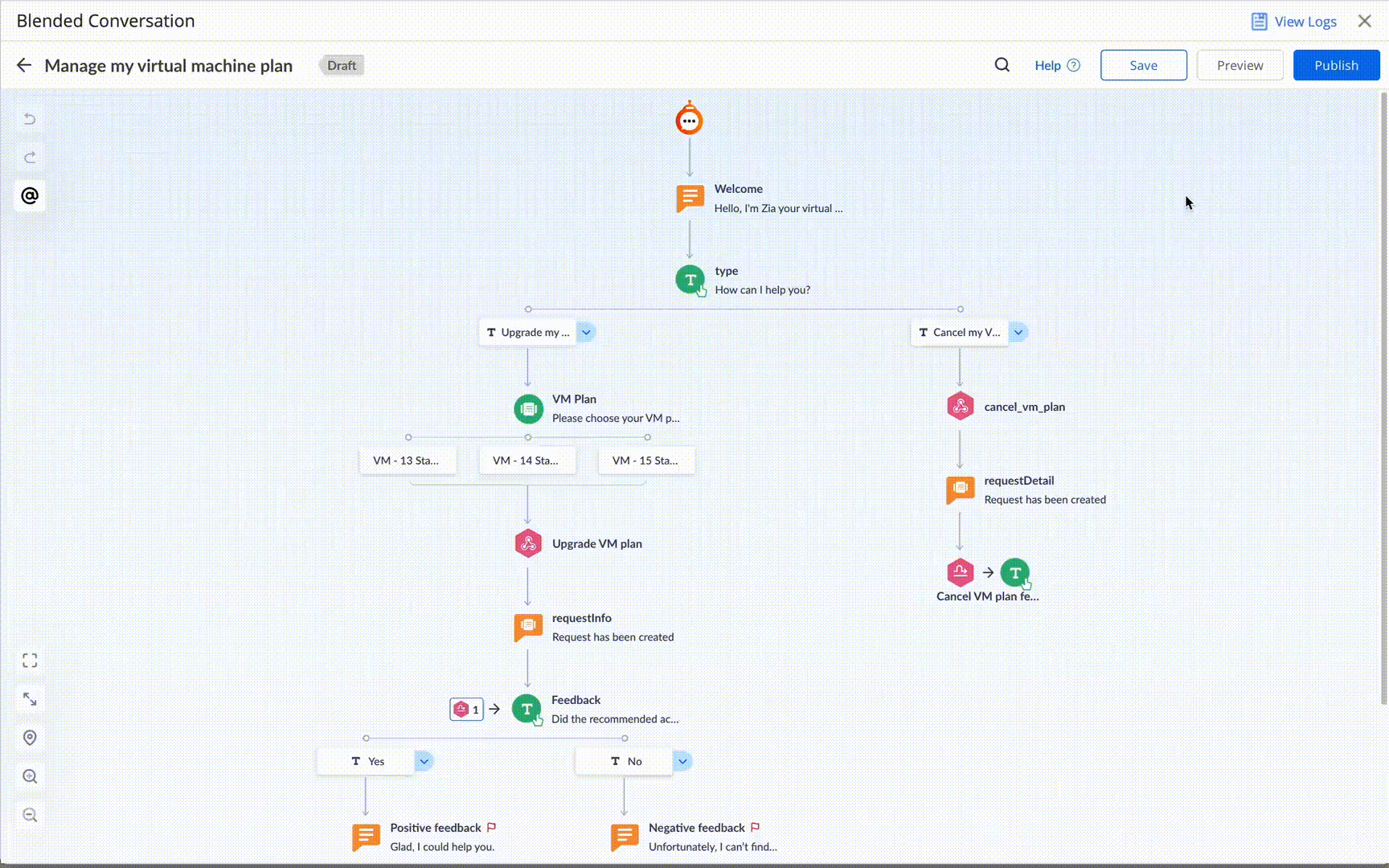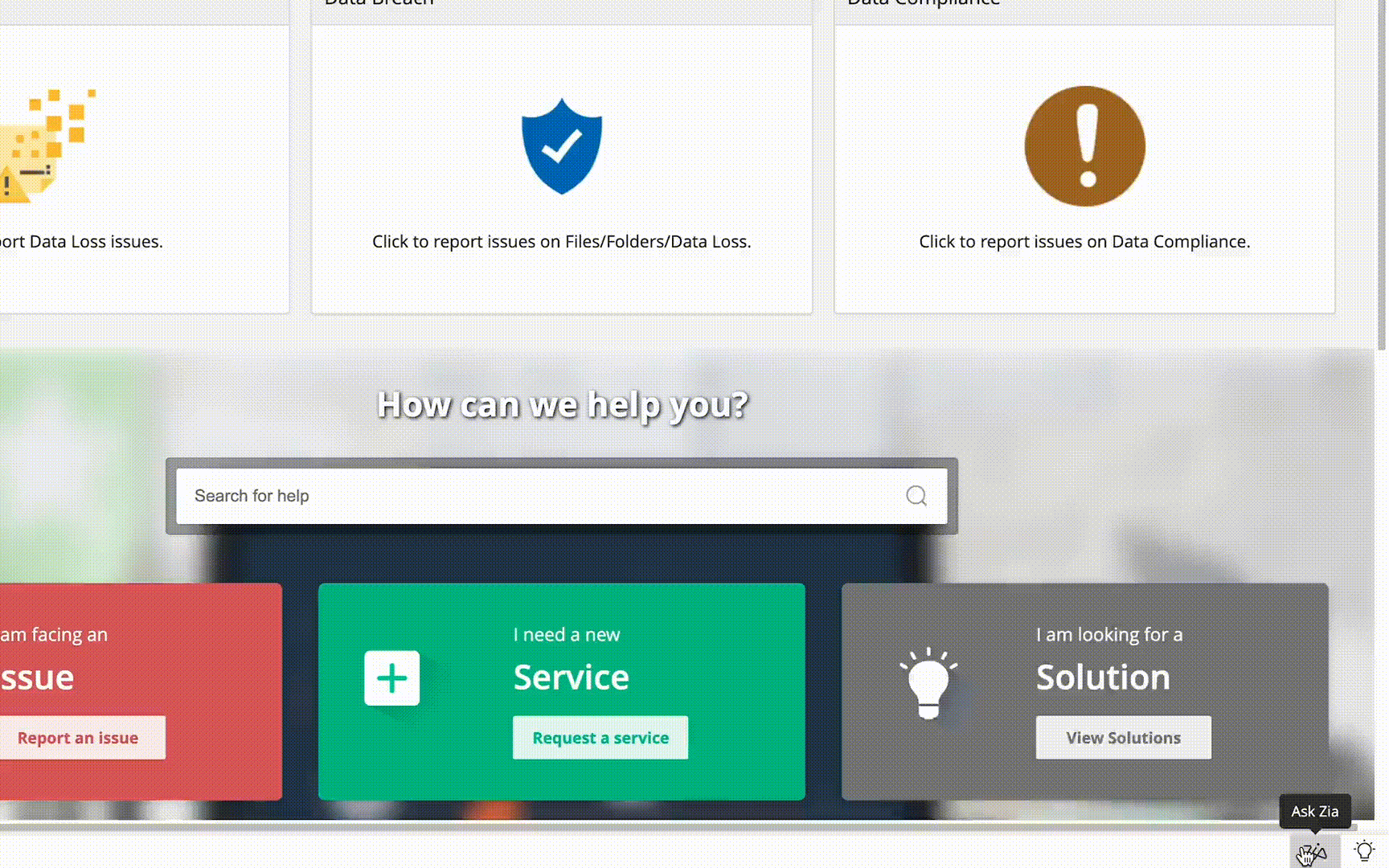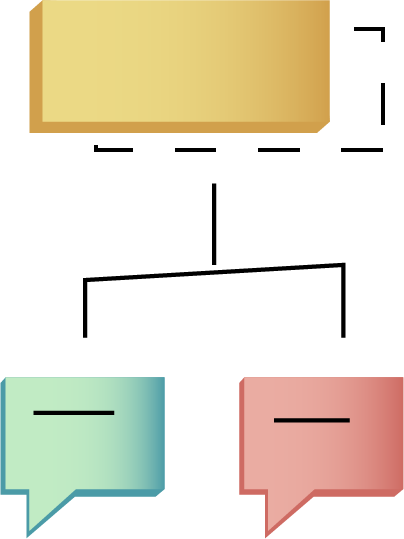
Create and publish conversation workflows for FAQs on a low-code, easy-to-use, drag-and-drop canvas.

Create multiple conversation paths to give users contextual conversation experiences to get the support they need.
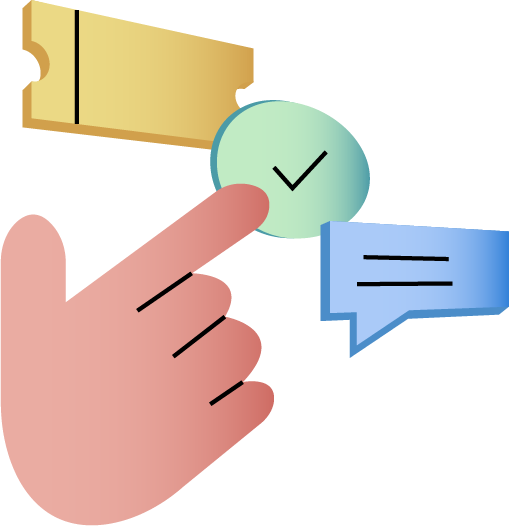
Allow users to perform service desk actions, like browsing solutions, creating tickets, and viewing existing tickets–all from within the Zia chat box.

Enable users to request a live technician for help when their questions go beyond prebuilt workflows.
Blended Conversation is available under
Setup > Zia > Zia Chatbot > Blended Conversation.
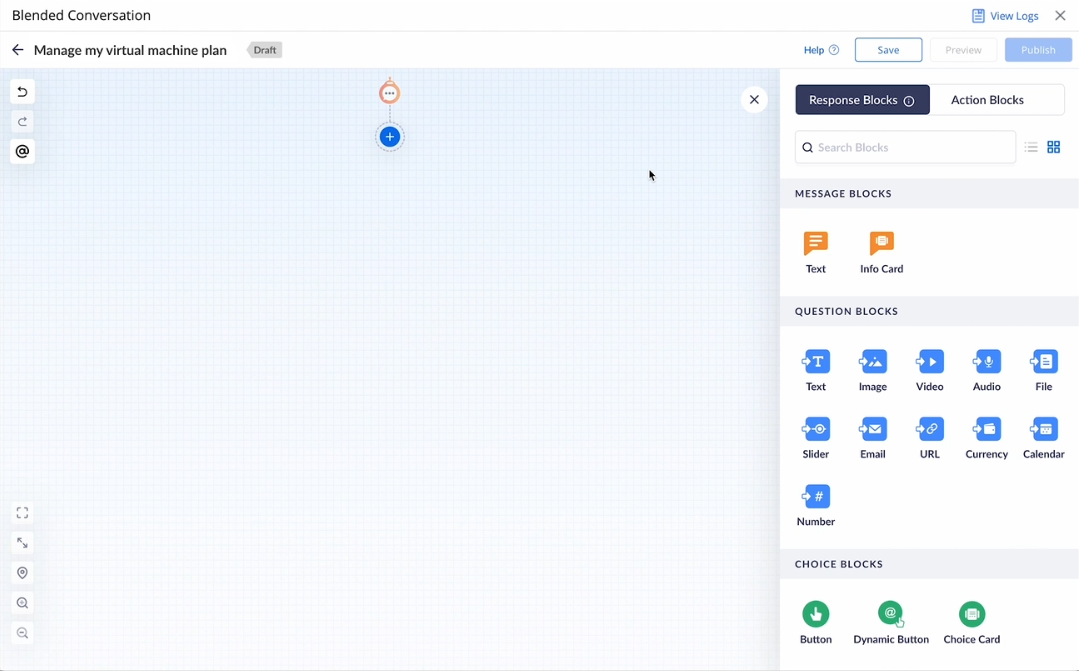
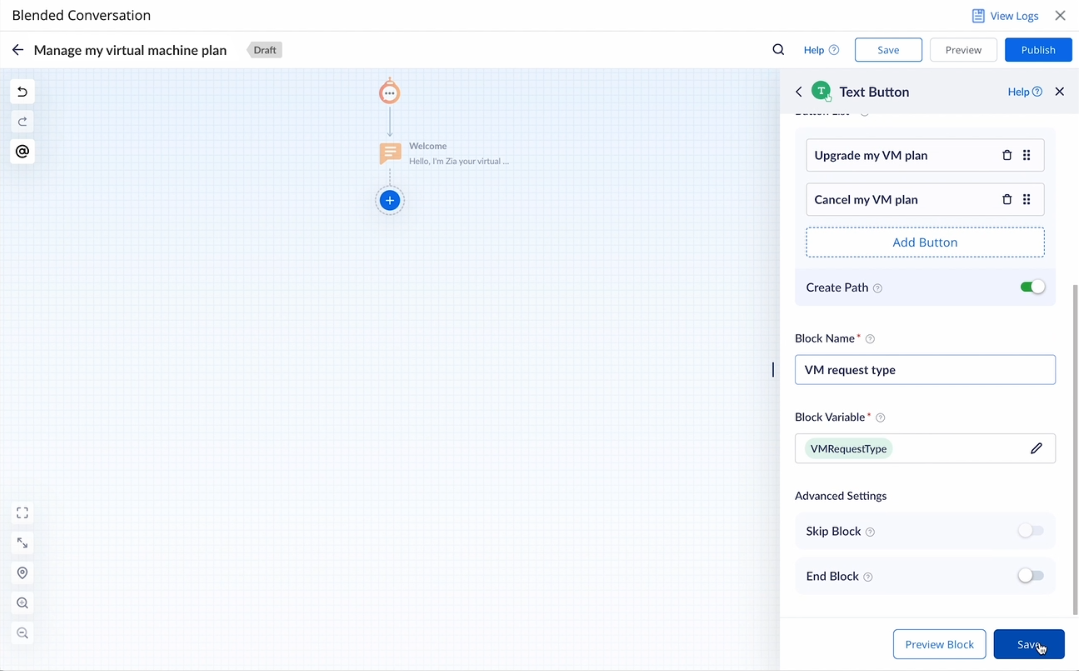
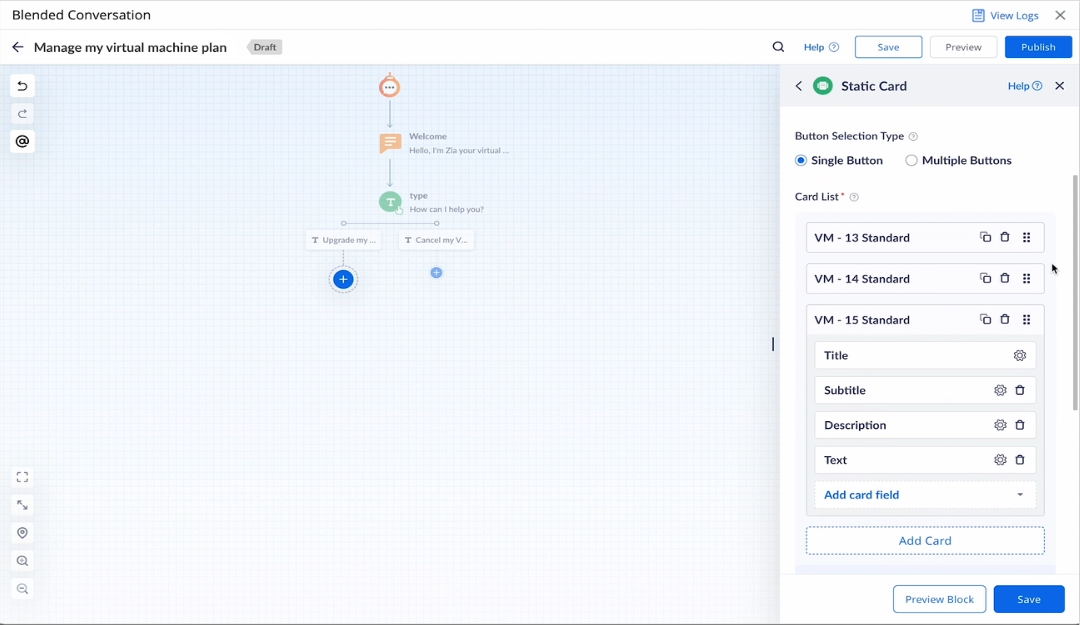
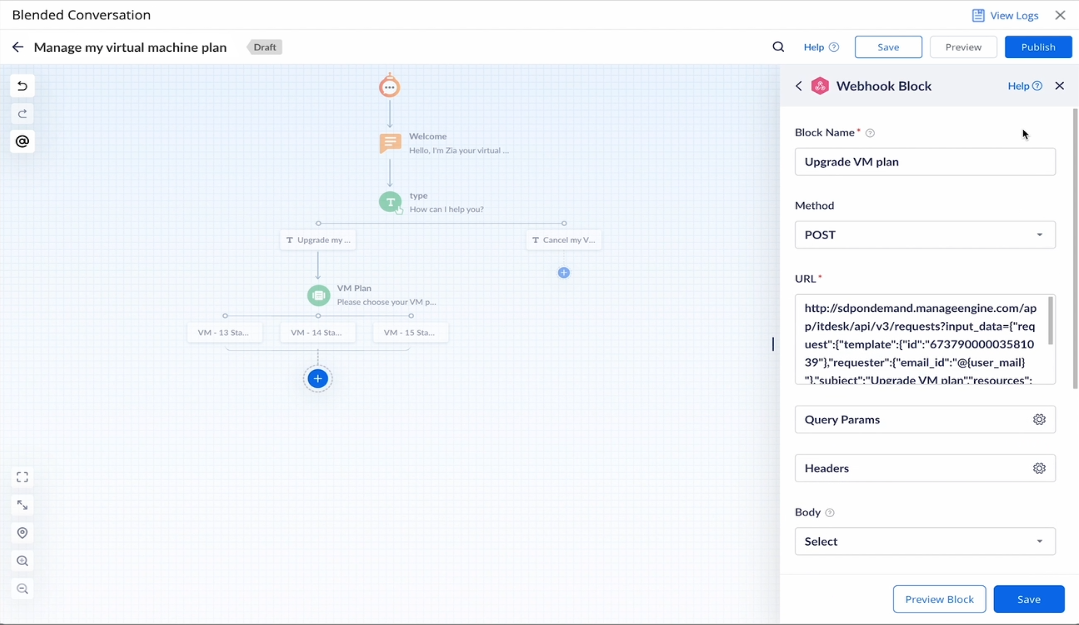
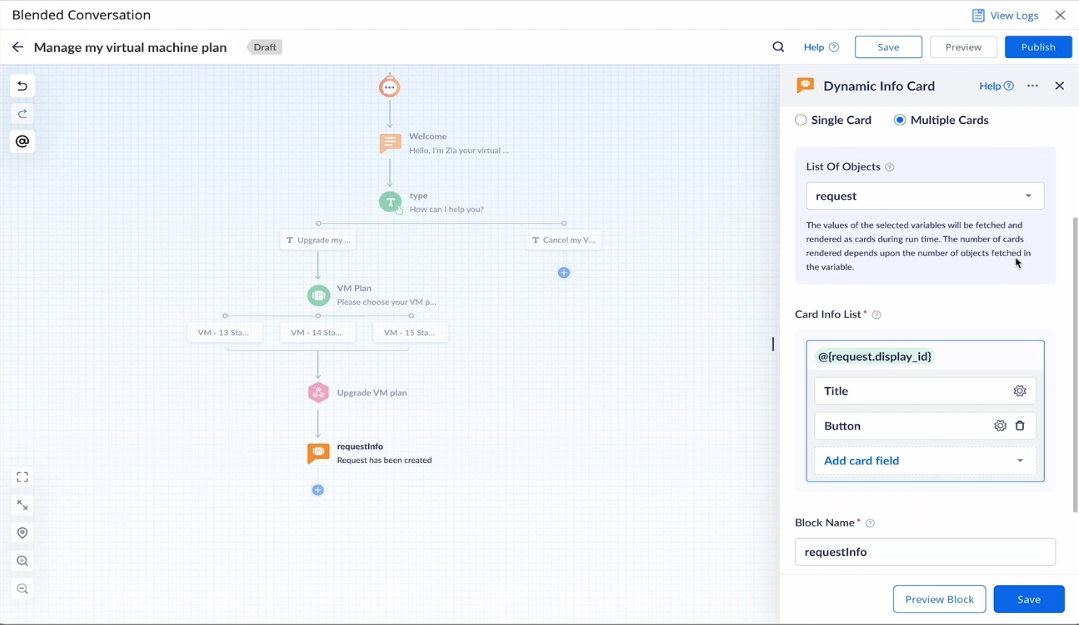
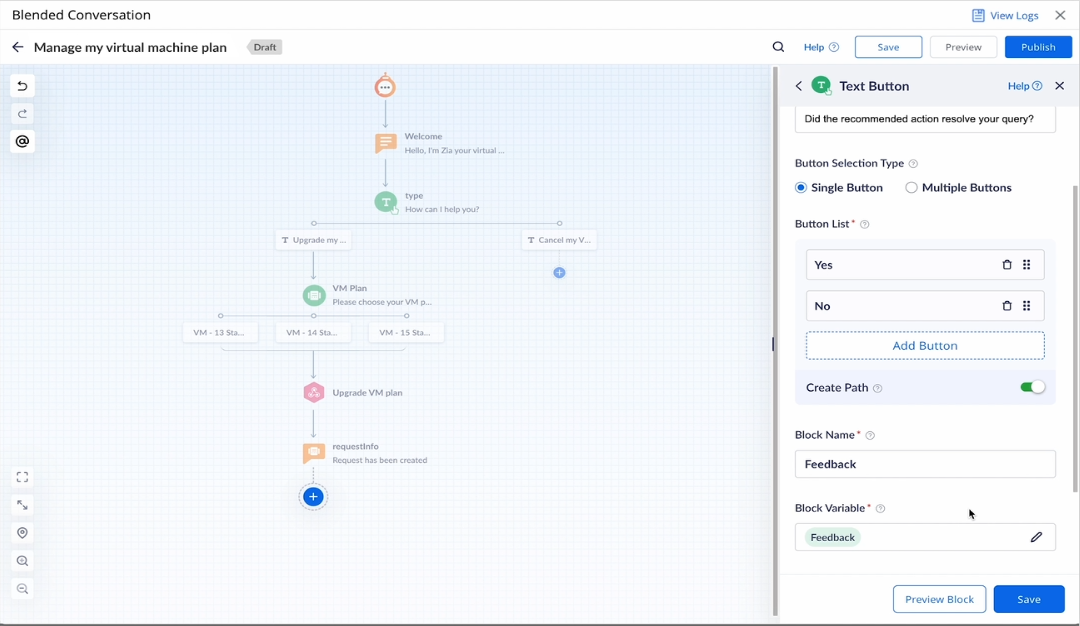

Read detailed, step-by-step instructions to configure Zia's Blended Conversations.
Learn more
Watch our tutorial video to learn more about Zia's Blended Conversations.
Watch the video