- Free Edition
- Quick links
- Active Directory management
- Active Directory reporting
- Active Directory delegation
- Active Directory permissions management and reporting
- Active Directory automation
- Governance, risk, and compliance
- Microsoft 365 management and reporting
- Microsoft 365 management and reporting
- Microsoft 365 management
- Microsoft 365 reports
- Microsoft 365 user management
- Microsoft 365 user provisioning
- Microsoft 365 license managementn
- Microsoft 365 license reports
- Microsoft 365 group reports
- Dynamic distribution group creation
- Dynamic distribution group reports
- Exchange management and reporting
- Active Directory integrations
- Popular products
Configuring a strong password policy is crucial because it serves as the first line of defense against intruders. However a lack of clarity in monitoring the numerous passwords and password policies will make AD management unstable. Windows AD allows you to design a password policy that resists malicious events, but fails in providing ready-made information that can help AD administrators in easy, error-free password management.
ADManager Plus, an AD management and reporting solution from ManageEngine, addresses the issues related to AD password management. To overcome the difficulties in using native AD tools, PowerShell, etc., this utility has an in-built password reports module that provides and also exports up to date information on all AD users and their password attributes in easy and understandable formats. Using these reports, you can track modified passwords, status of passwords and intimate/notify users about expiry of their passwords in advance.
The Windows AD password reports provide information about users with invalid logons, users with expired passwords, users whose passwords will expire soon, password expiration dates, users who cannot change their passwords, etc. Get the free download of this tool's trial version to try out all AD reports including password reports like:
Recent Logon Failures report
Windows administrators are confronted with problems when users try to login with wrong or invalid passwords. The Recent Logon Failures report allows administrators to view all the AD users whose login failed because of a bad password.
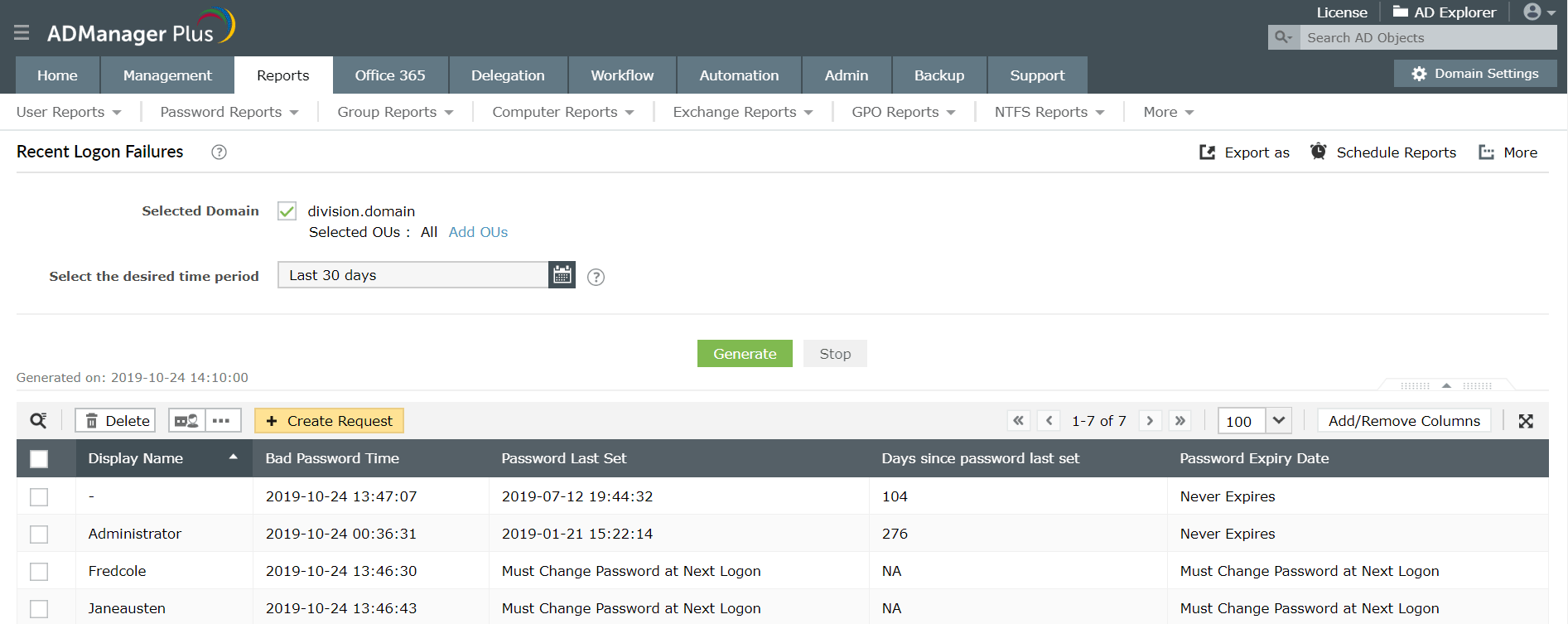
Users with Cannot Change Password report
AD administrators may have the requirement of not allowing users to change their passwords. This report assists administrators to have a complete record of all these users accounts in AD that do not have the privilege of changing password.
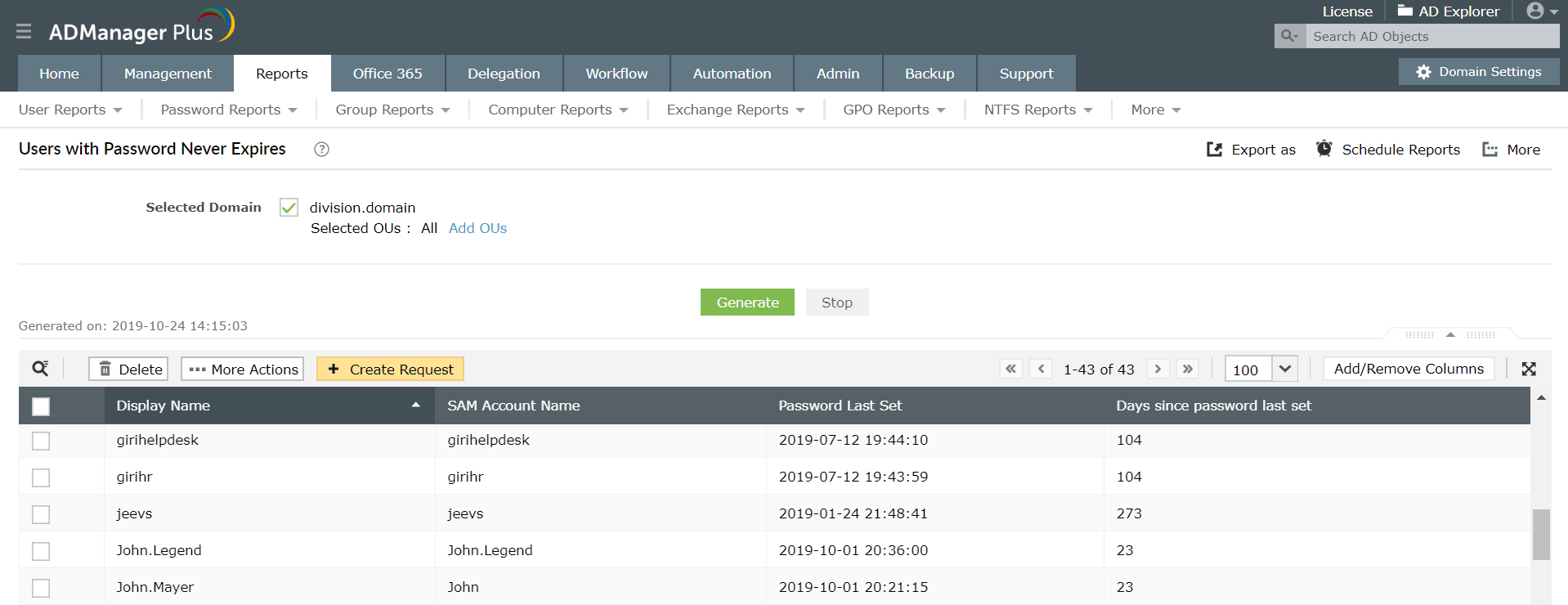
Users with Change Password at Next Logon report
This report lists all the users who will have to change their password during their next logon.
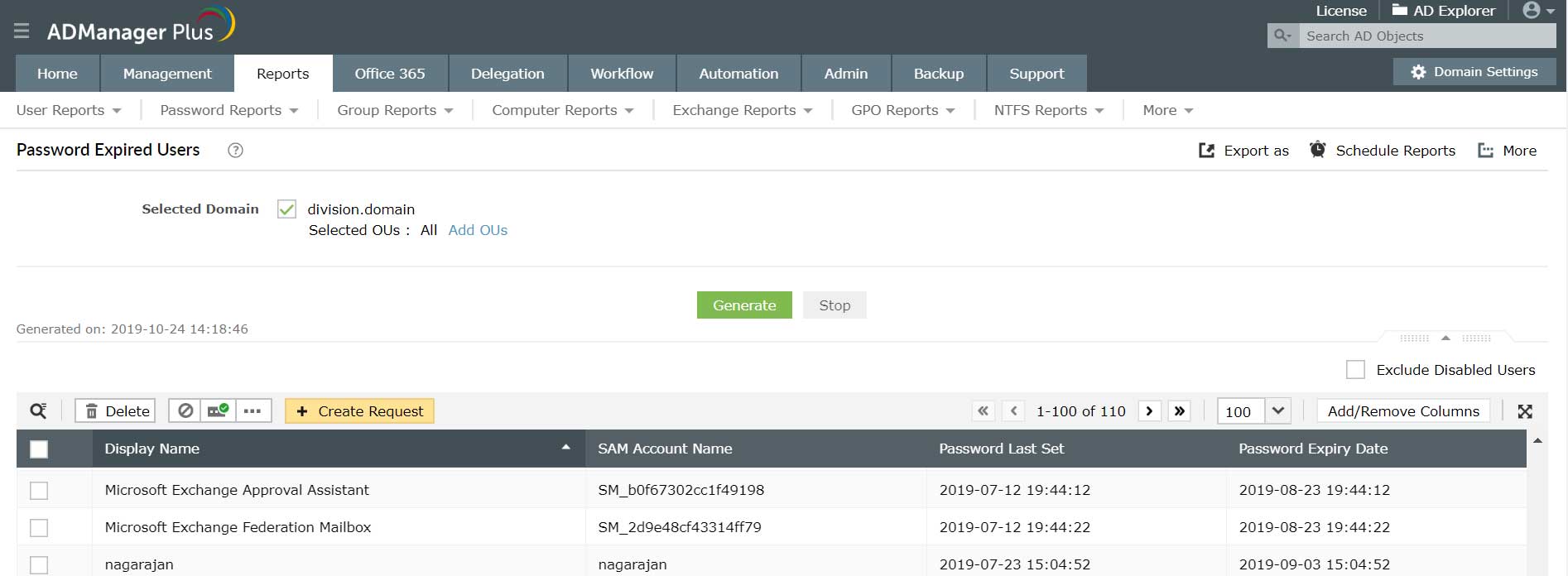
Password Expired Users report
It is always important for a Windows AD administrator to be aware of the expiry of user passwords. The Password Expired Users report from ADManager Plus' reports bundle provides a detailed view of all the AD users whose passwords have expired.
Soon-to-expire User Passwords report
AD administrators should be alerted about the passwords, which are going to expire soon. The Soon-to-expire User Passwords report will give information about all users whose passwords are going to expire soon. This password report helps administrators to notify/remind the users on time to change their password.
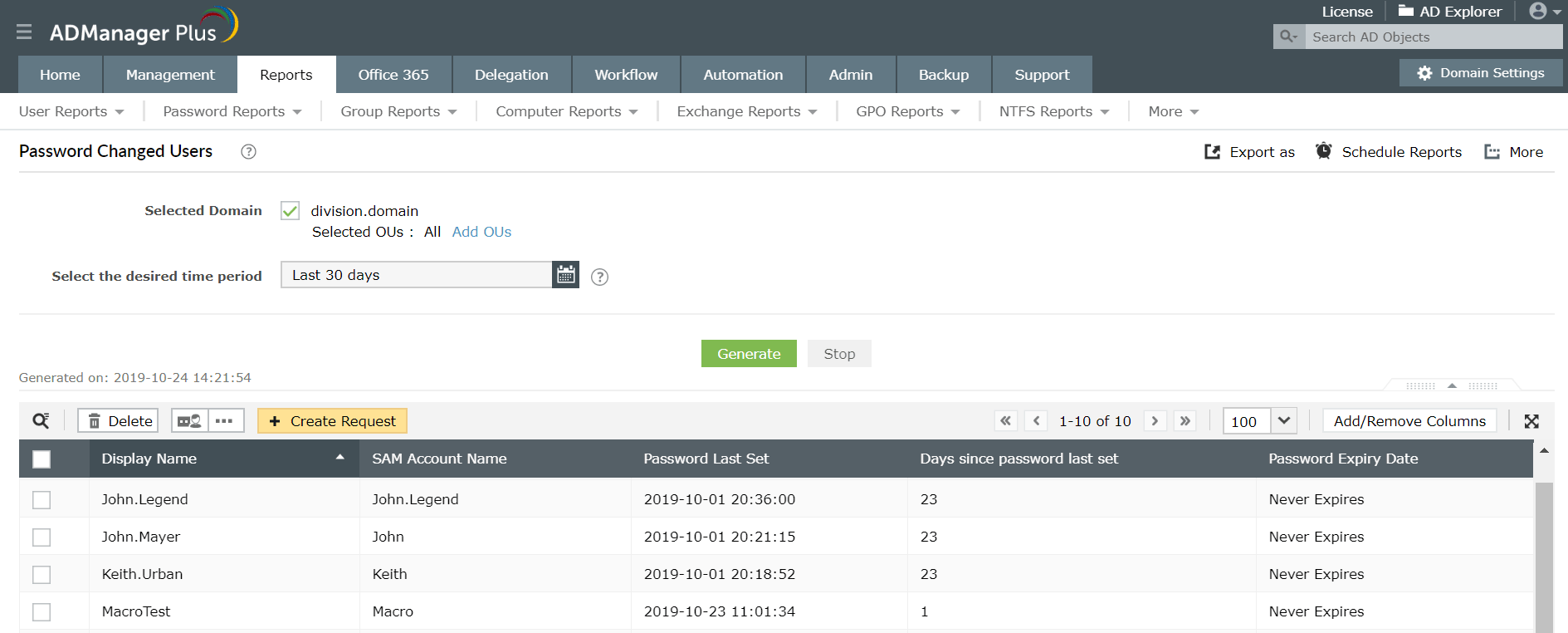
Password Changed Users report
The Password Changed Users report helps administrators view all the users in AD who have changed their passwords recently or during a specific period of time.
Password Unchanged Users report
The Password Unchanged Users report helps administrators view all AD users who have not changed their passwords during a given time period.
ManageEngine ADManager Plus, a web-based Windows AD management and reporting solution, helps administrators perform their everyday AD management activities. This product handles a variety of complex tasks, such as AD object backup and recovery, user account provisioning, and routine task automation, with its intuitive interface. ADManager Plus also lets admins generate a comprehensive list of AD reports, many of which are essential requirements for satisfying compliance audits. What's more, administrators can also manage and report on their Exchange Server, Microsoft 365, Google Workspace, and AD environments all from a single console.
Benefits of using ADManager Plus as an AD password reporting tool:
- Fetch actionable password reports without any PowerShell scripts.
- Perform management operations like password resets and account unlocks right from reports.
- Export reports in multiple formats, such as CSV, PDF, XLSX, HTML, or CSVDE.
- Schedule AD password reports to be delivered at specified times.
Featured links
Other features
Active Directory Password Management
Reset password and set password propertied from a single web-based console, without compromising on the security of your AD! Delegate your password-reset powers to the helpdesk technicians too!
Active Directory Group Management
Manage your Active Directory Security Groups. Create, Delete and Modify Groups...all in a few clicks. Configure Exchange attributes of AD Groups and effect bulk group changes to your AD security groups.
Active Directory Logon Reports
Monitor logon activities of Active Directory users on your AD environment. Filter out Inactive Users. Reporting on hourly level. Generate reports for true last logon time & recently logged on users.
Active Directory Delegation
Unload some of your workload without losing your hold. Secure & non-invasive helpdesk delegation and management from ADManager Plus! Delegate powers for technician on specific tasks in specific OUs.
Microsoft Exchange Management
Create and manage Exchange mailboxes and configure mailbox rights using ADManager Plus's Exchange Management system. Now with support for Microsoft Exchange 2010!!
Active Directory Automation
A complete automation of AD critical tasks such as user provisioning, inactive-user clean up etc. Also lets you sequence and execute follow-up tasks and blends with workflow to offer a brilliant controlled-automation.
Need Features? Tell Us
If you want to see additional features implemented in ADManager Plus, we would love to hear. Click here to continue
