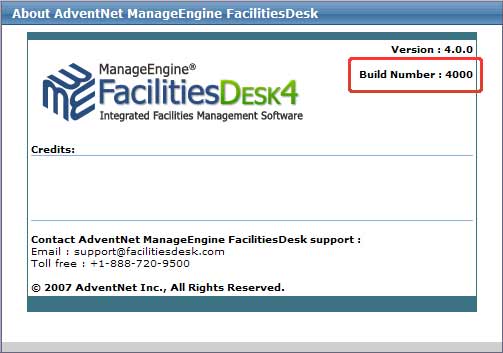| Upgrade Pack for Build 4000 and 4001 |
Customers using build 4000 and 4001 can install this Upgrade Pack and migrate to the latest version #5000.
|
| Service Pack for Build 5000 and 5100 |
Customers using build 5000 and 5100 can install this Service Pack and migrate to the latest version #5200.
|
| Service Pack for Build 5200, 5201 and 5202 |
Customers using from build 5200, 5201 and 5202 can install this Service Pack and migrate to the latest version #5500.
|
| Service Pack for Build 5500, 5200, 5201 and 5202 |
Customers using from build 5500, 5200, 5201 and 5202 can install this Service Pack and migrate to the latest version #5700.
|
| HotFix for Build 5700 |
Customers using from build 5700 can install this HotFix and migrate to the latest version #5702.
|
| Service Pack for Build 5702 |
Customers using build 5702 can install this Service Pack and migrate to the latest version #6000.
|
| HotFix for build 6000 |
Customers using from build 6000 can install this HotFix and migrate to the latest version #6001.
|
| Service Pack for Build 6001 |
Customers using build 6001 can install this Service Pack and migrate to the latest version #6500.
|
| HotFix for Build 6500 |
Customers using build 6500 can install this HotFix and migrate to the latest version #6501.
|
HotFix for Build 6501  |
Customers using build 6501 can install this HotFix and migrate to the latest version #6502.
|
Instructions to apply the Service Pack / Hotfix
- Shut down FacilitiesDesk Server.
- Run the script UpdateManager.bat (UpdateManager.sh for
Linux) in the <FacilitiesDesk_Home>/bin folder.
This opens the Update Manager tool.
- Click "Browse" to select the Hot Fix file
(ManageEngine_FacilitiesDesk_<Version
No>_0_0_SP-x_0.ppm file that you had downloaded)
and then click "Install...".
- Follow the on-screen instructions to apply the Service
Pack / Hotfix.
- Once the upgrade is complete, start FacilitiesDesk Server.
|
How can I find the Build Number of FacilitiesDesk?
- In the FacilitiesDesk web client, click the "About" link on top right of the page.
- The Build number will be located in the About dialog box as show below
|
How can I take backup of FacilitiesDesk Data?
For Windows Users:
- Go to <FacilitiesDesk_Home>/bin directory.
- Click the backUpData.bat
A back up of the data and the file attachments that have been added to the application will be created.
The back up file will be created in the <FacilitiesDesk_Home>\backup directory. The file name for the back up file will be of the pattern BackUp_fdp_BuildNumber_monthdate_year_hr_min.data. An example of the back up file name: Backup_fdp_4000_May20_2007_23_15.data
For Linux Users:
- Go to <FacilitiesDesk_Home>/bin directory.
- Execute the backUpData.sh file as given below:
$ sh backUpData.sh
The back up file will be created in the <FacilitiesDesk_Home>/backup directory. The file name for the back up file will be of the pattern BackUp_fdp_BuildNumber_monthdate_year_hr_min.data. An example of the back up file name: Backup_fdp_4000_May20_2007_23_15.data
|
Need help ?
Want help with upgrading FacilitiesDesk to the latest version?
Contact FacilitiesDesk Support |