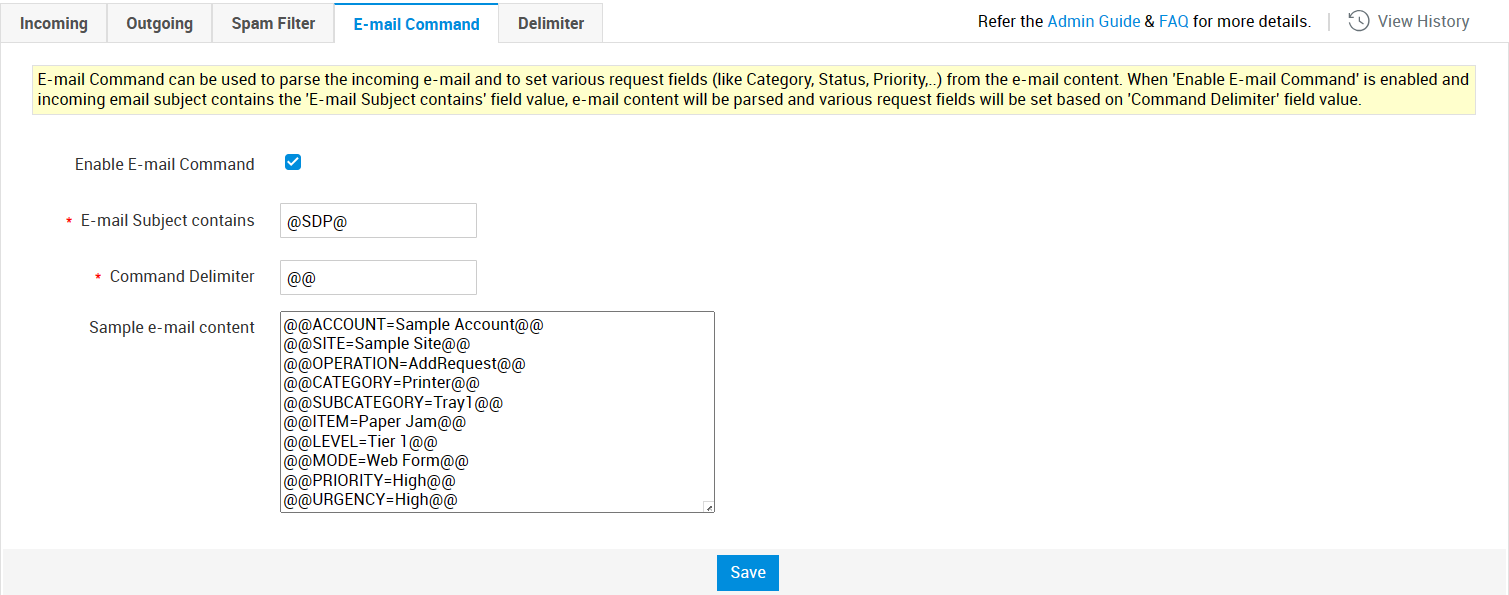✕
Email command
Allow your clients to help themselves and enhance team productivity.
ServiceDesk Plus MSP makes life easier for you and your technicians by letting them work on your help desk, even when they don't have access to it. As an MSP handling multiple client accounts, your technicians can sometimes be on duty at remote clients' locations with no access to the help desk. In such cases, ServiceDesk Plus MSP comes to the rescue with its email command functionality. By sending an email to the address registered in the application, technicians can perform help desk actions and clients can log tickets, all without logging in to ServiceDesk Plus MSP.