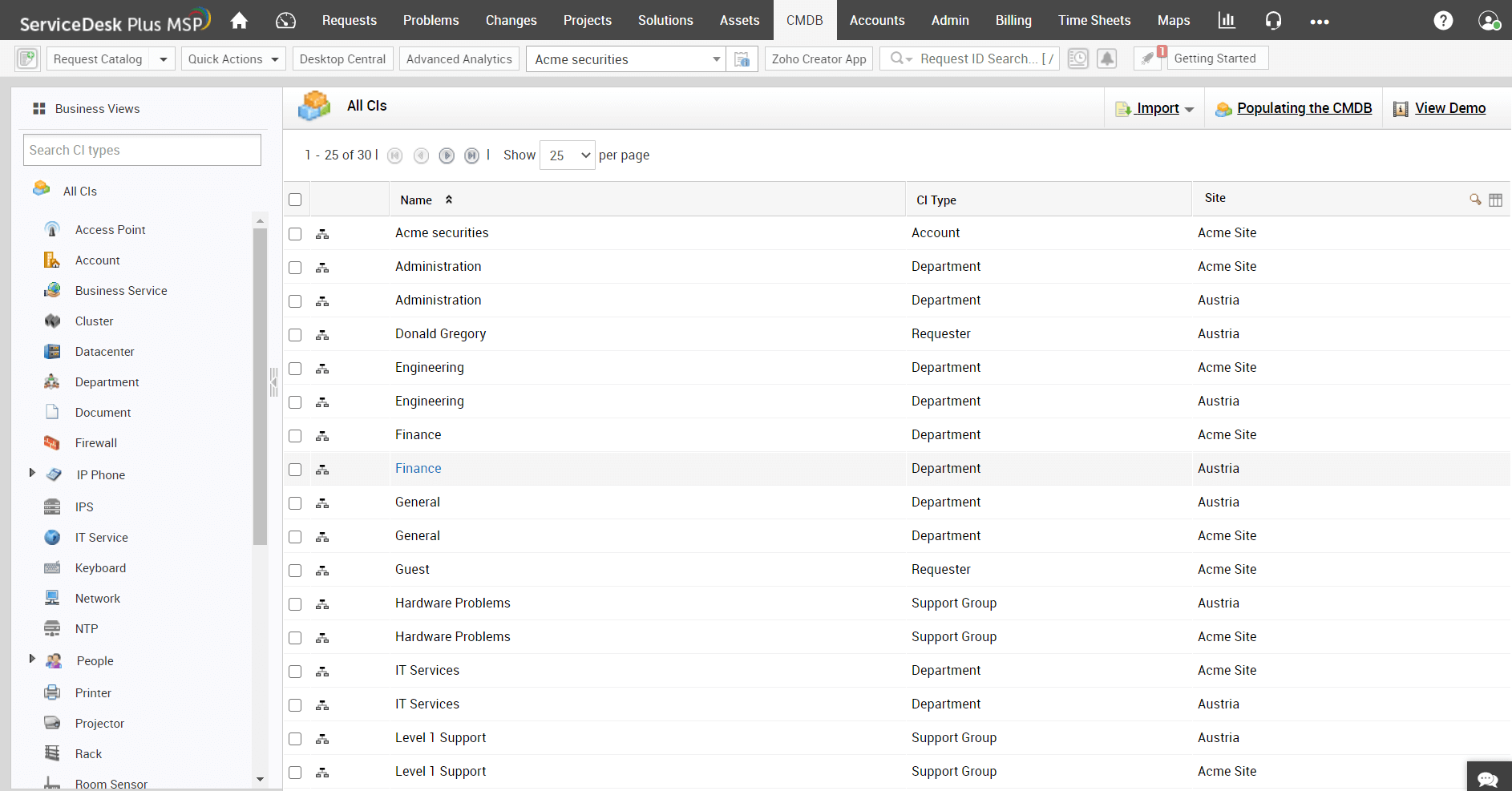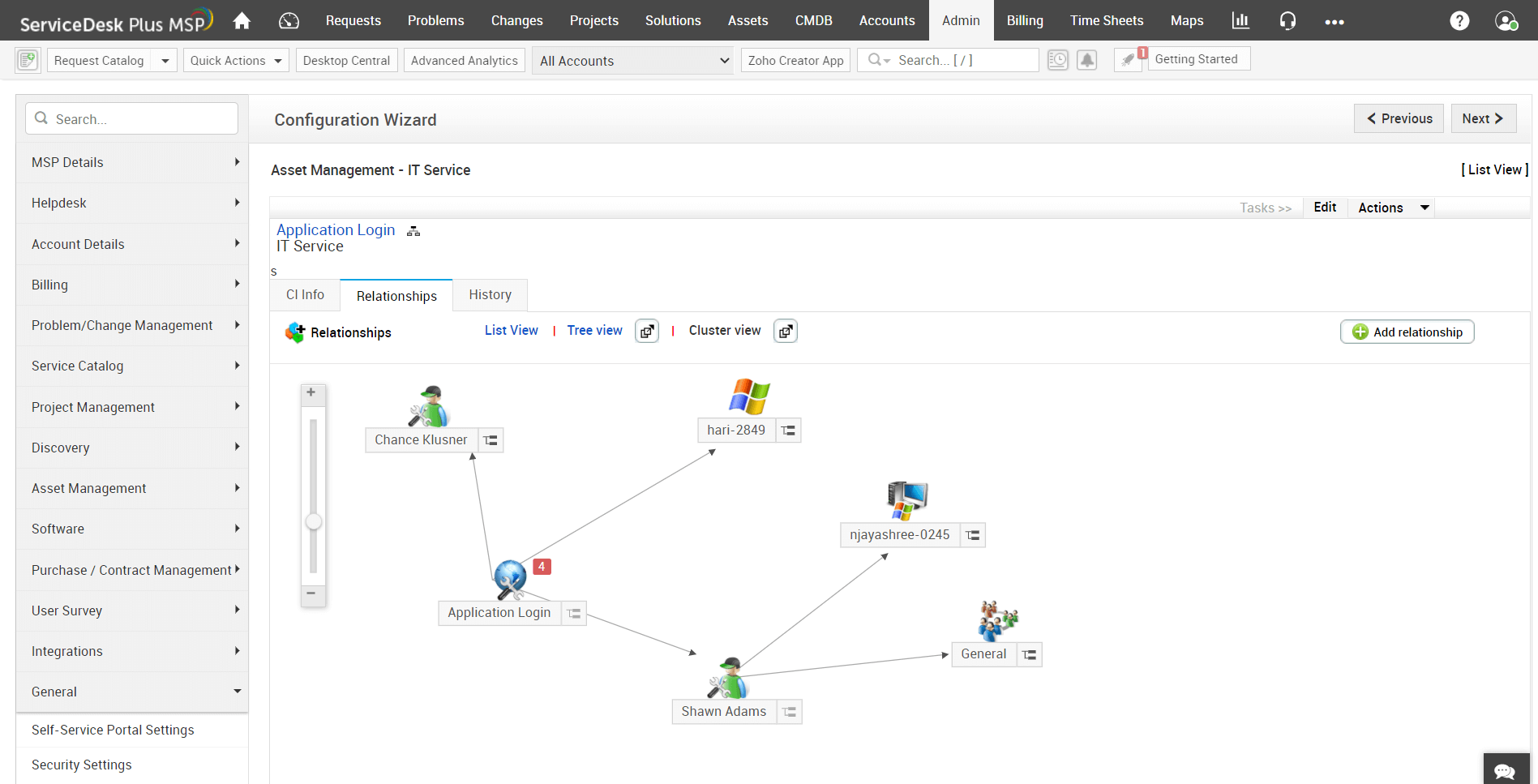Imagine a database containing information on every asset present in your organization and the relationships between those assets. That's what you'll find in a configuration management database (CMDB). The IT components that form this database are referred to as configuration items (CIs), and can be software, hardware, a document, article, or any such item that is part of the information system of the organization. MSPs have the additional task of maintaining separate CMDBs for each account.
A CMDB does the following:
With ServiceDesk Plus MSP, you can create a CMDB effortlessly and assign roles to technicians to authorize changes to CMDB components. With this application, tracking and managing all the CIs in your organization through their entire life cycle can be easy and organized. You'll never need to go hunting to find your assets again.