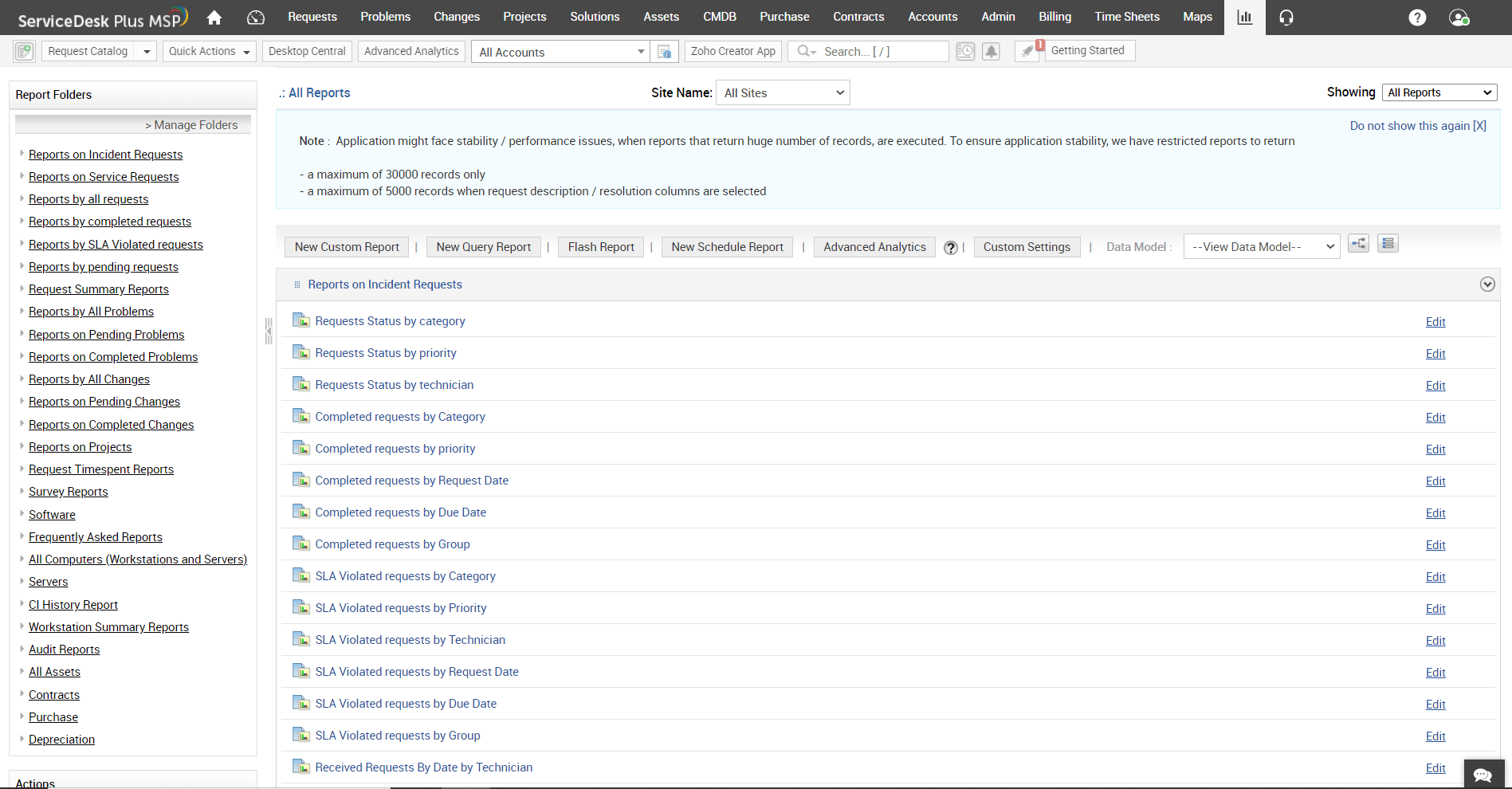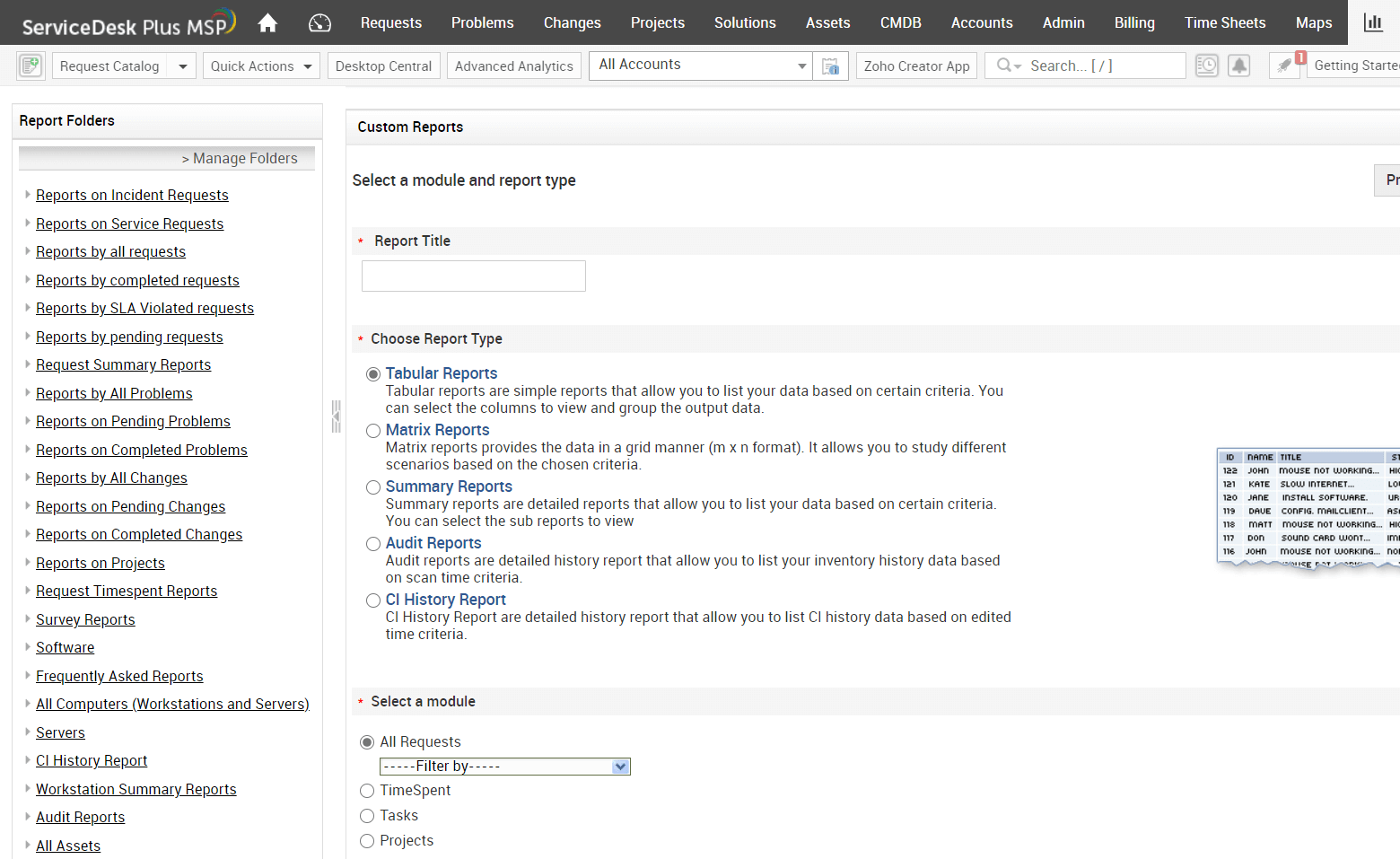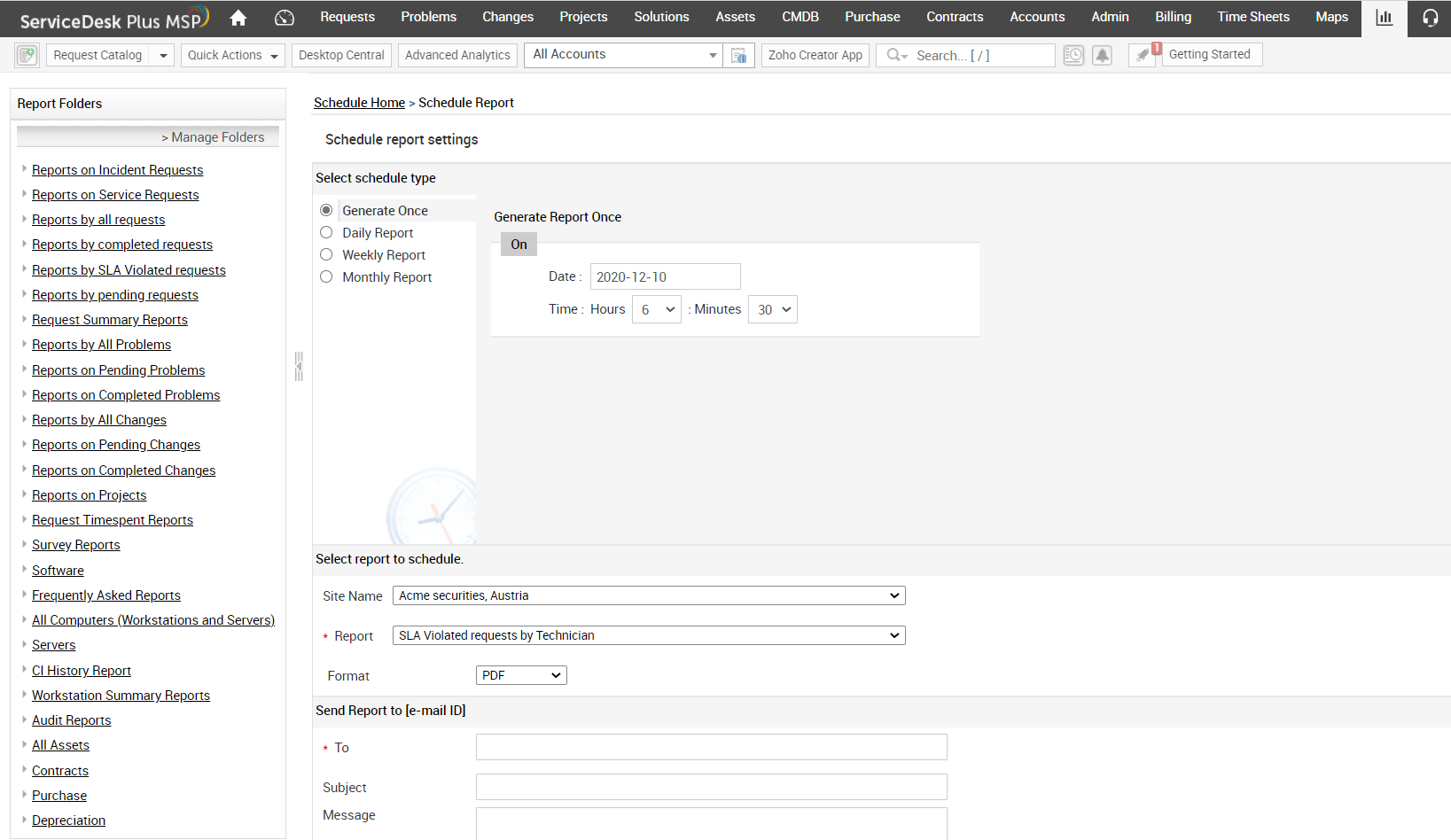ServiceDesk Plus MSP comes with a set of default reports, as well as customizable reports, to help you gain the help desk intelligence you need to improve your business decisions. When your clientele is widespread and organizations' workflows are complex, keeping tabs on metrics and analyzing business statistics manually is cumbersome.
To free you from such time-consuming procedures, ServiceDesk Plus MSP gives you the most significant data, such as tabular, matrix, and advanced matrix reports, in an easily consumable form. You can take advantage of pre-defined, canned reports or create a custom report that works best for you. Let's take a look at the different kinds of reports you can run with ServiceDesk Plus MSP:
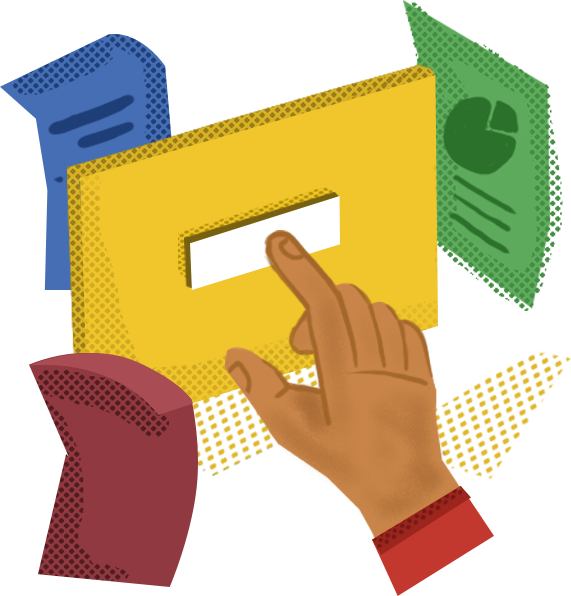
ServiceDesk Plus MSP comes with built-in reports, called canned reports, that pull data from all management modules of the application. Canned reports are a one-click solution to your analytics needs and are very handy for generating routine data.
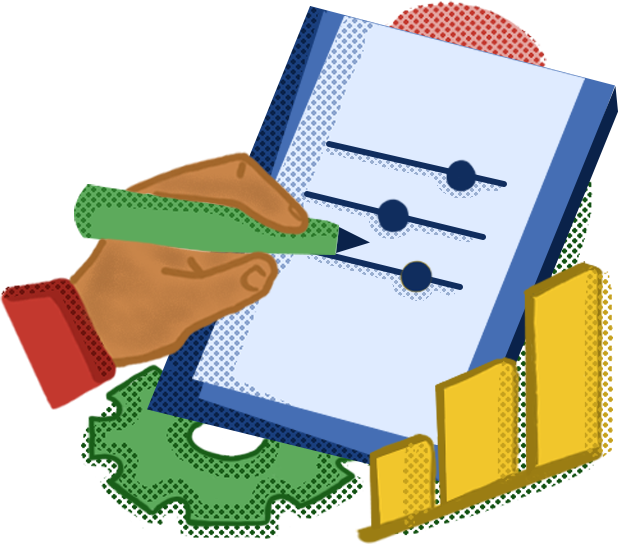
Create personalized reports that cover more specific data analytics with ServiceDesk Plus MSP's custom reporting functionality. Choose the criteria you need to build customized reports that meet your requirements.
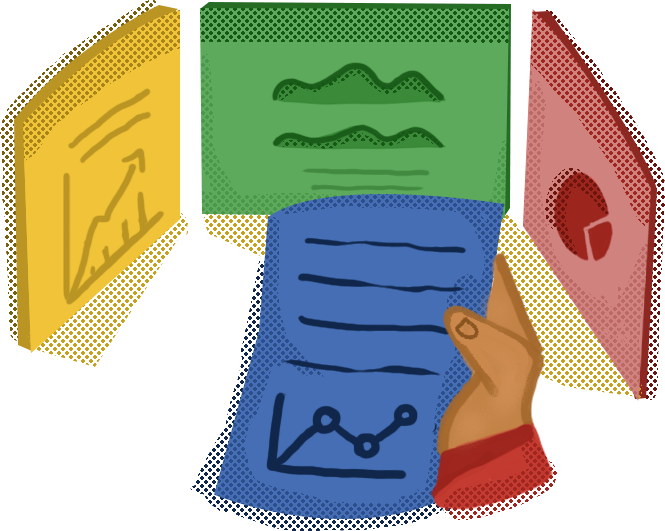
The flash reports functionality in ServiceDesk Plus MSP includes an interactive dashboard that lets you generate customized reports based on various parameters. It allows you to drill down to deeper and more intricate levels of information, without having to generate separate reports for each parameter.