What is account management in SupportCenter Plus?
Organizations always have a lot of contacts, which can be overwhelming and hard to track. SupportCenter Plus lets you manage your accounts and contacts effortlessly on a common platform, taking less time out of your busy schedule. Establish and sustain your business relationships and enhance productivity with easy management of valuable customer information.
Manage all your accounts in one place. Provide exceptional customer support.
- Add new accounts with predefined or custom fields.
- Schedule CSV synchronization for hassle-free import.
- Free yourself from creating accounts repeatedly by simply copying accounts to portals.
- Utilize a single view of all account details.
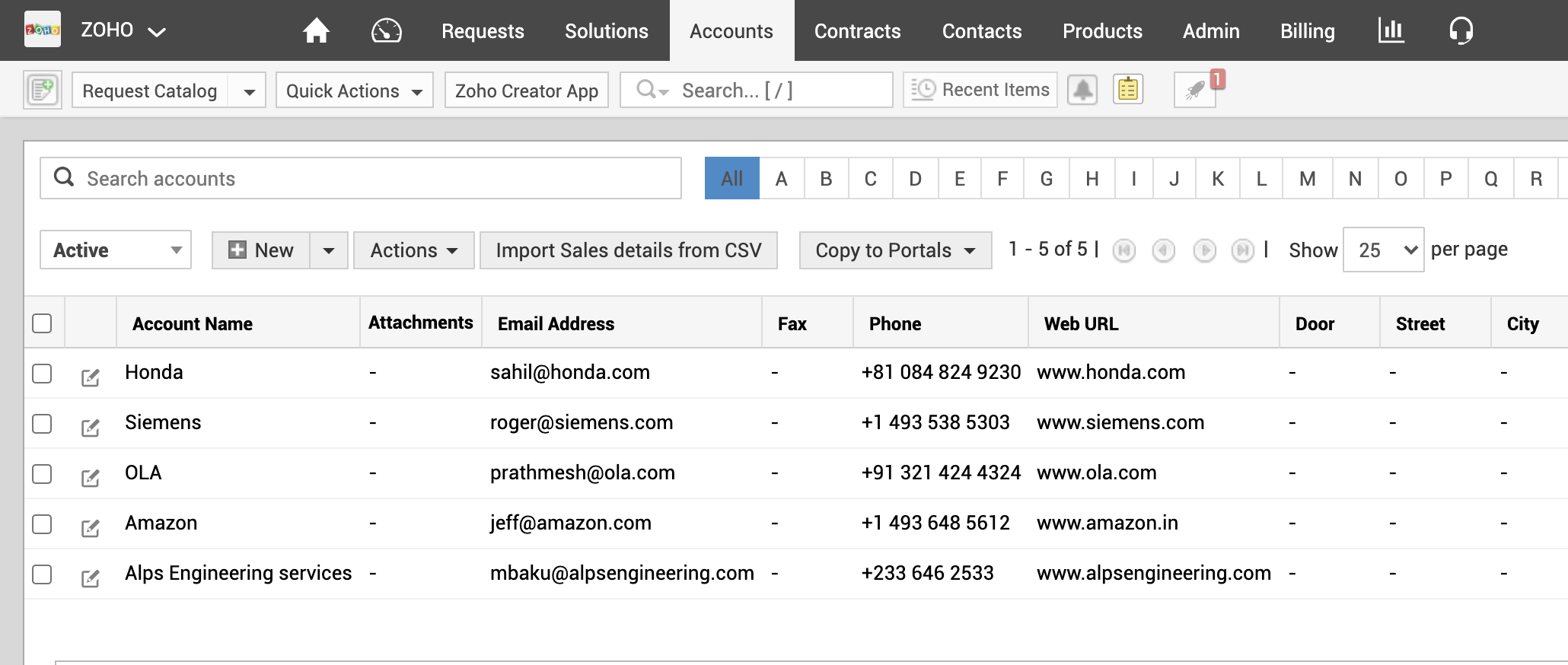
- View accounts hierarchically and streamline workflow management by creating sub-accounts.
- Assign specific solutions from the knowledge base to accounts to easily resolve requests.
- Track account-level data, SLAs, users' contact information, and product ownership details effortlessly.
- Add portal-based attachments to an account and make them visible for relevant portal support reps only.
- Provide advisory notes via Account Advisory to make support reps aware of the pertinent account information while handling tickets.
- Mark accounts as inactive right from the list view.
- Utilize the Salesforce CRM integration.
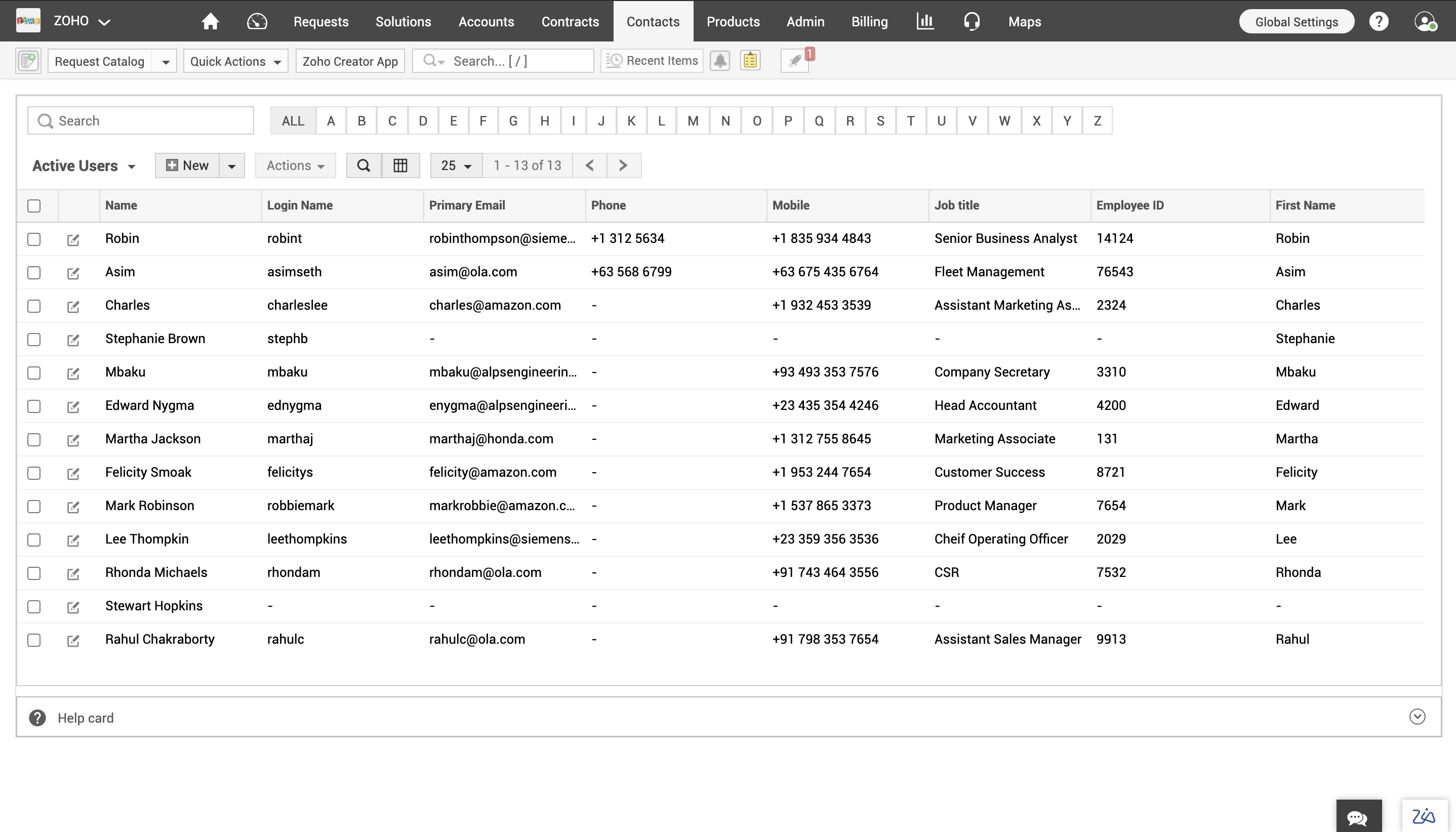
Manage individual contacts. Establish business relationships.
- Schedule contact and account import with various integrations.
- Combine related contacts into a single account.
- Merge duplicate contacts.
- Track each user's support interaction history to identify needs and sales opportunities.