Chapter 2:
Improving service management
Sorting and resolving issues received through help desk tickets is obviously a crucial aspect of our service management framework. However, as we grew, we saw an increase in ticket volume. Consequently, manual sorting and allocation of appropriate technicians with minimum downtime to the business proved to be a challenge.
We applied AIOps to increase the efficiency of ticket handling workflow and improve the user experience. Our AI system aids in automating every step of the ticketing mechanism. In this e-book, we'll look at the process of ticket management and how AI aids it.
When we receive a ticket, we first categorize it based on the type and identify the pattern it follows. In other words, we determine the template of the ticket.
Let us consider an example: Our marketing executives had to travel outside the country for a user conference. The executives raised a bunch of travel requests in a short span of time. We facilitated all communication between the executives and the travel desk via ServiceDesk Plus. The travel desk creates four categories of tickets to handle overseas travel requirements of an executive: visa, hotel, travel tickets, and Forex, which involves currency exchanges. Apart from these requirements, we also received asset requests related to the travel. In this scenario, some of them received their visa on time, but it was delayed for others. While some received travel tickets on time, some of them didn't get the travel tickets they wanted. Therefore, our travel desk had a large influx of tickets in a short period. An example of the workflow for ticket management is shown in Figure 1.
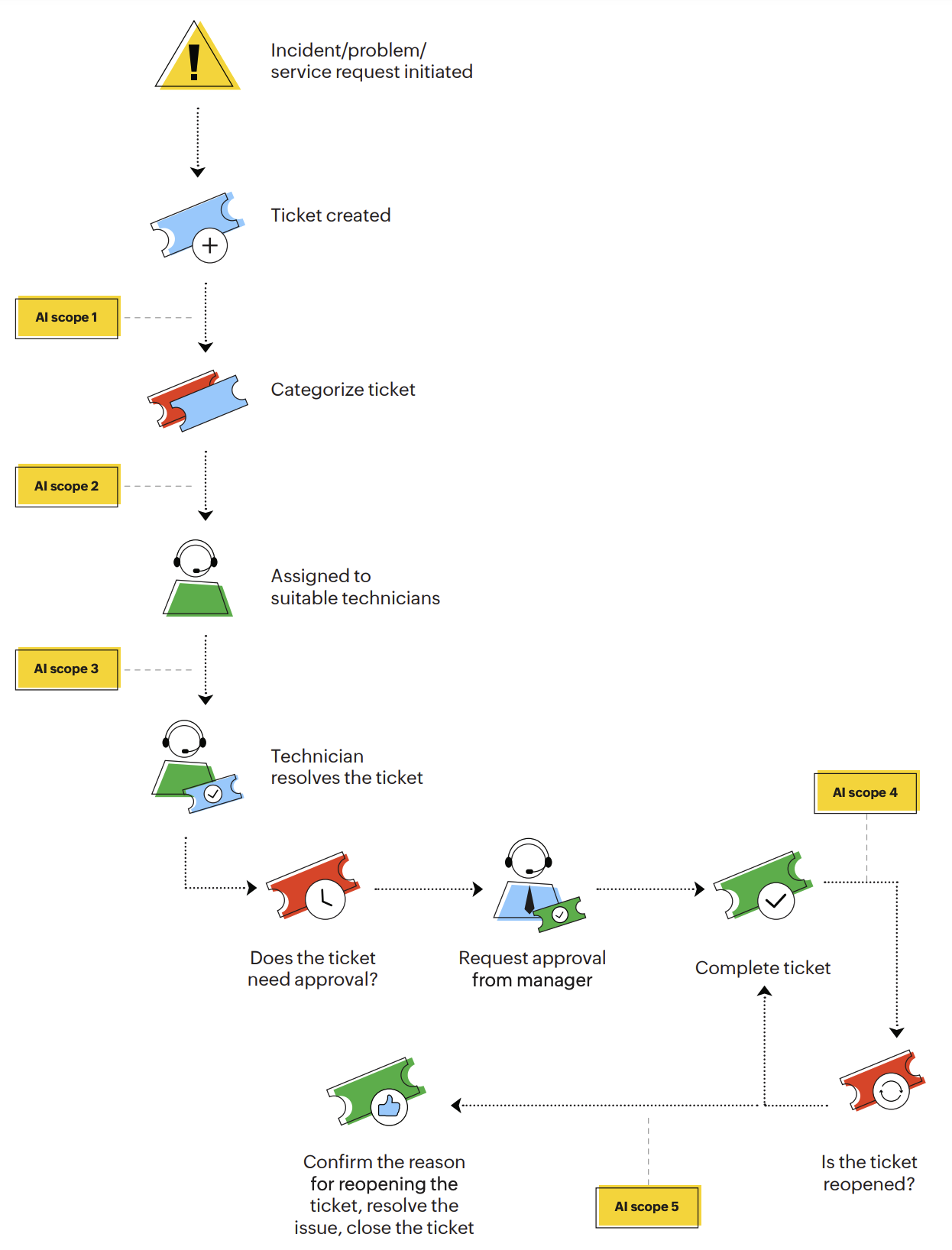
Figure 1. An example workflow diagram for ticket management
Challenges and solutions
We received a large number of various types of tickets in a short period:
- Enquiries about visa processing
- Queries regarding hotel bookings
- Information about travel arrangements
- Forex requirements of executives
- New asset requests
- Encryption and other safety requirements existing assets
Challenge |
Solution |
|
When we receive a ticket, the first step is to categorize it, which helps us identify the situation the ticket addresses, and helps assign a suitable template. Once a ticket is created, a technician needs to categorize the ticket by looking at the subject. In this scenario, we receive multiple tickets concerning various topics of overseas travel and the number of tickets is often quite large. Additionally, the technicians need to resolve the ticket within two business days to ensure the executives have adequate time to prepare for the trip. To summarize, categorizing large volume of tickets, and of various types, and assigning a template to them is time-consuming and tedious. |
AI scope 1Our AI system scans the content of the ticket for words, and then suggests a template. These templates are then categorized into different ticket types that can be sorted and assigned to suitable technicians. For example, if the ticket contains phrases of commendation, like "thank you for the service" and "appreciate the timely help", these tickets can be classified and assigned a gratitude template. If tickets contain words like "too expensive", or "not running properly", these tickets can be classified as complaints. Our AI system notes the difference in the emails or tickets, and segregates them to help resolve them better. |
|
After the tickets are categorized and templates assigned, we need to delegate them to the suitable technicians. A manager from our IT desk reviews the template of each ticket and assigns them to a technician. The manager has access to sufficient information and has knowledge about how technicians in the team perform. To summarize, the manager has to assess the ticket manually, and review the workload of technicians to assign the ticket. This process becomes tedious with different templates, and is also prone to human error resulting in some technicians being assigned disproportionate workloads. |
AI scope 2Our AI system auto-assigns tickets using the following information:
Subsequently, with knowledge of the category of ticket, its template and the issue present, the assigned technicians can resolve the issue and terminate the ticket in the quickest possible time. |
|
Once the tickets are assigned, the technicians now need help resolving them. Technicians handle a substantial amount of tickets everyday. They analyze information, modify tickets, interact with users, and perform multiple operations to resolving their tickets. Even for experienced technicians, this process can be overwhelming when faced with a sudden influx of tickets, like in the scenario of travel desk requests. The same technician might be in charge of multiple service requests like encrypting laptops, arranging USB devices, verifying device security while coordinating with the travel desk. To summarize, technicians often need help to manage their workload and fulfill SLAs. |
AI scope 3Our AI system has a service desk assistant to help technicians. Here's how we assist technicians with an AI-powered interface:
|
|
Once the ticket is resolved and marked as "closed" by the technician, the thread might still continue. For example, the technician might have purchased the required number of USB devices needed for an executive and marked the ticket as closed. However, the thread may reopen for more than one reason: it could be a "thank you" message, or a new request to purchase more devices due to a sudden change of plans. This means the ticket is reopened, and it jumps to the top of the queue to be resolved. To summarize, technicians often need help to recognize which tickets are completed and which are back in queue. Otherwise, technicians could be misdirected by ticket queue. |
AI scope 4Our AI system scans the conversation of the ticket to check its priority. If the ticket is reopened but could be a simple gratitude message for solving the issue, the ticket does not get reinserted in the loop, as it need not be attended to immediately. Our AI system proceeds to reinsert the ticket in the loop only if necessary. |
|
Occasionally, certain tickets need approval from concerned officials to proceed further. For instance, if a request raised is about procuring more assets, the manager must approve the request considering the requirements. If multiple tickets need approval, it might delay the resolution as manual work is involved. |
AI scope 5Our AI system eliminates the manual work by automatically sending out approval requests when required. These ensure the ticket process moves forward. |