Integration with ServiceDesk Plus Cloud
Analytics Plus seamlessly integrates with ServiceDesk Plus Cloud, and enables you to analyze your ServiceDesk Plus Cloud data and keep track of key help desk metrics easily. This allows help desk managers create intuitive reports and dashboards, with the ability to drill down into specifics.
General
Setup
- How do I integrate Analytics Plus with ServiceDesk Plus Cloud?
- How long should I wait for my ServiceDesk Plus Cloud data to initially appear in Analytics Plus?
- What should I do when the data synchronization fails?
- How frequently can I synchronize my data?
- Can I edit the scheduled synchronization settings?
- Can I synchronize my ServiceDesk Plus Cloud company data instantly?
- How do I create custom reports over my ServiceDesk Plus Cloud data?
Reporting Features
- What are the report types supported by Analytics Plus?
- Can I modify the pre-built reports created on integrating with ServiceDesk Plus Cloud?
- How do I create reports using fields/columns across different ServiceDesk Plus Cloud modules?
- What are formulas in reports?
- Is it possible to create custom formulas in Analytics Plus?
- Can I modify the tables imported from ServiceDesk Plus Cloud?
- Can I add new columns to the tables imported from ServiceDesk Plus Cloud?
- Can I import new tables into the ServiceDesk Plus Cloud workspace?
- Can I combine data from other sources with the data from ServiceDesk Plus Cloud, and create reports and dashboards?
- What are Query Tables?
Sharing & Collaboration
- How do I share reports, dashboards, and tables in Analytics Plus?
- Why are my colleagues unable to access the reports I create?
- Can other users create reports using the tables in the ServiceDesk Plus Cloud workspace?
- Is it possible to share the same report to multiple users such that they each see different data?
- Can I export a report or a dashboard?
- How do I print the reports and dashboards created in Analytics Plus?
- Can I email reports and dashboards at scheduled times?
- Can I embed reports?
Frequently Asked Questions
Help & Support
- How do I get technical support on Analytics Plus?
- Can I have get a personalized demo of this integration?
General
1. What is Analytics Plus?
ManageEngine Analytics Plus is a reporting and business intelligence application that helps you analyze your IT data and create insightful reports & dashboards for informed decision-making. It offers the following important capabilities:
Import data from local files, web feeds, local and cloud databases.
Displays data in an easy-to-view excel format.
Build custom reports and dashboards easily, with the drag-and-drop report builder.
Supports powerful visualizations in the form of charts, pivot tables , summary views, tabular views, and dashboards.
Generate reports and KPIs in seconds with Zia, Analytics Plus' intelligent analytics assistant powered by Machine Learning and Artificial Intelligence.
Create custom formulas using the built in formula engine that contains a wide range of mathematical, statistical and logical functions.
Share reports and dashboards with your colleagues easily, through a wide range of collaboration features.
Export and publish reports and dashboards in various formats, and configure permissions and filters for the views.
Supports out-of-the-box integrations with a wide number of applications, to give you pre-built reports and dashboards on your application's data within minutes.
2. What are the highlights of this integration?
Analytics Plus seamlessly integrates with ServiceDesk Plus Cloud, allowing you to create intuitive reports and live dashboards for a high level view of your help desk. You can view/create a wide range of reports on vital metrics like SLA compliance, technician performance, burn rate, asset lifecycle, and much more.
The data from the following modules will be synchronized into Analytics Plus on setting up this integration.
|
|
3. Who can set up this integration?
To set up the Analytics Plus and ServiceDesk Plus Cloud integration, the user should be an Administrator in ServiceDesk Plus Cloud, and an Account Administrator or Organization Administrator in Analytics Plus.
Setup
1. How do I integrate Analytics Plus with ServiceDesk Plus Cloud?
2. How long should I wait for my ServiceDesk Plus Cloud data to initially appear in Analytics Plus?
After setting up the integration, you might have to wait some time for the initial fetch to complete. Depending on the amount of data in your application, the reports and dashboards might take up to 5 minutes to display all the metrics. If you access the workspace before the initial fetch, it will not display any data.
3. What should I do when the data synchronization fails?
The import or synchronization process of your ServiceDesk Plus Cloud data can fail sometimes, due to a variety of reasons. Please write to analyticsplus-support@manageengine.com.
4. How frequently can I synchronize my data?
You will be able to synchronize your data in the intervals mentioned below.
Repeat: This option allows you to synchronize data every 2, 4, 6, 8, or 10 hours.
At: This option allows you to synchronize data at the specified time.
5. Can I edit the scheduled synchronization settings?
Follow the steps below to edit the scheduled synchronization settings.
- Open your ServiceDesk Plus Cloud application.
- Navigate to the Setup page, and click Analytics Plus under the Apps & Add-ons section.
- Choose the required option from the Periodic Data Synchronization drop-down.
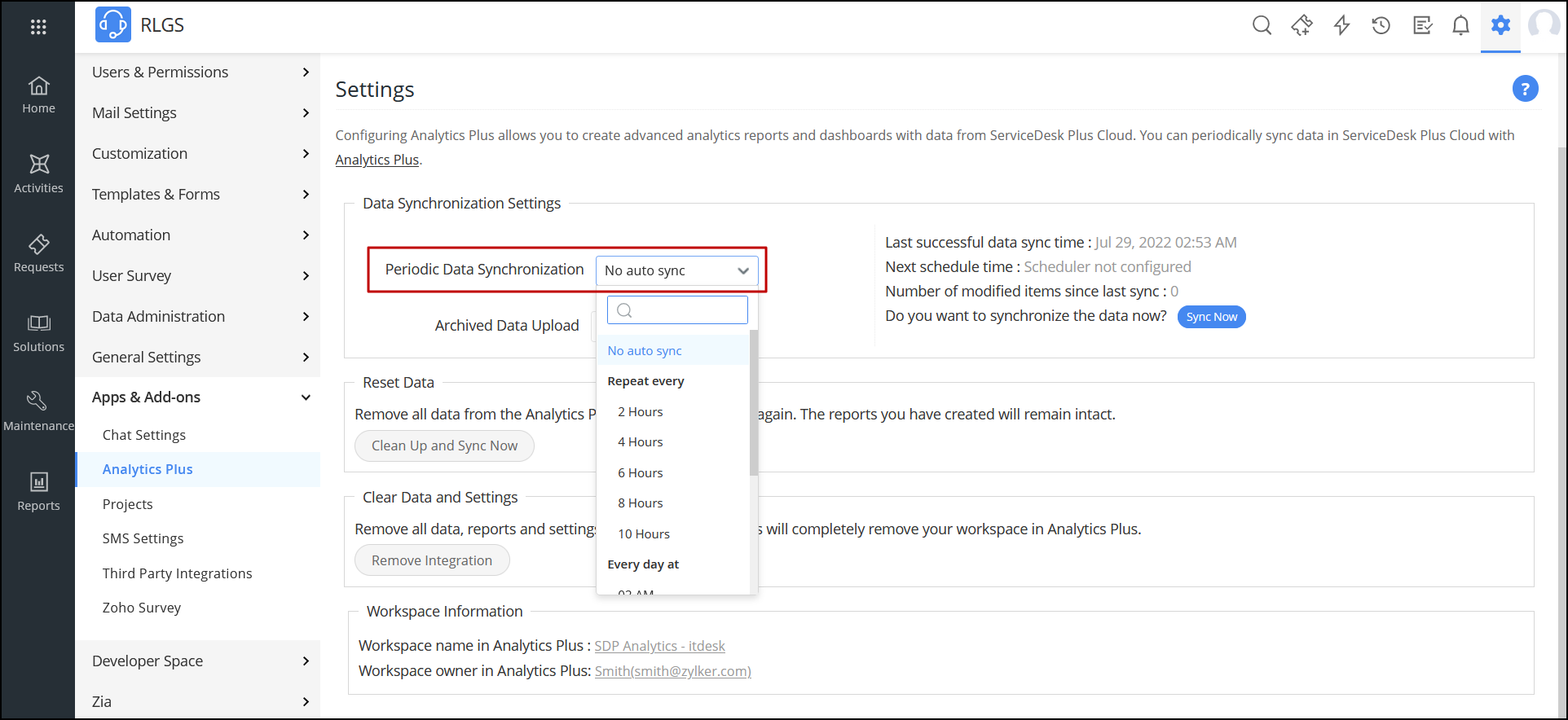
6. Can I trigger a synchronization of my ServiceDesk Plus Cloud data on-demand?
Yes. To do this, follow the steps below.
- Open your ServiceDesk Plus Cloud application.
- Navigate to the Setup page, and click Analytics Plus under the Apps & Add-ons section.
- Click Sync Now.
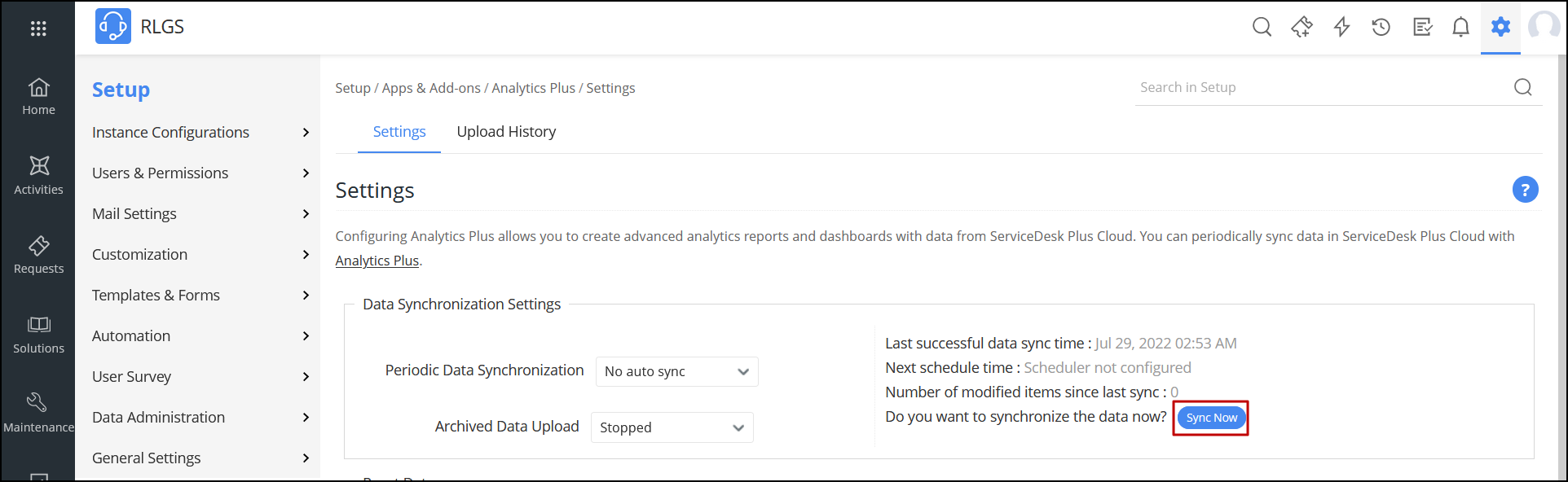
7. How do I create custom reports over my ServiceDesk Plus Cloud data?
You can easily create custom reports in the form of charts, pivot tables, summary and tabular views in Analytics Plus. Click the corresponding links to learn more about creating reports. These reports can also be organized together to form intuitive dashboards. Refer this documentation to learn more about creating dashboards.
Reporting Features
1. What are the report types supported by Analytics Plus?
Analytics Plus supports a wide variety of reports, in the form of charts, pivot tables, summary views and tabular views. To know more about the various types of reports, click here. To know more about dashboards and KPI widgets, click here.
2. Can I modify the pre-built reports created on integrating with ServiceDesk Plus Cloud?
Yes. If you are the Server Administrator or a workspace administrator of the workspace in which the integration is set up, click the Edit Design button in a report's toolbar and make the required changes. If you are a user to whom a report is shared, save a copy of the report by clicking Save > Save As, and modify the copied version as needed.
3. How do I create reports using fields/columns across different ServiceDesk Plus Cloud modules?
Columns from different ServiceDesk Plus Cloud modules are joined by default. Therefore, reports can be created over this data by simply dragging and dropping the respective columns in the report builder. Click here to learn more about creating reports.
4. What are formulas in reports?
Formulas are calculations that can be defined using the powerful formula engine in Analytics Plus, to create required reports. Refer this documentation to know more. There are also several default formulas created based on the ServiceDesk Plus Cloud modules. To view the default formulas, open the required table, click Add and select the Edit Formulas option.
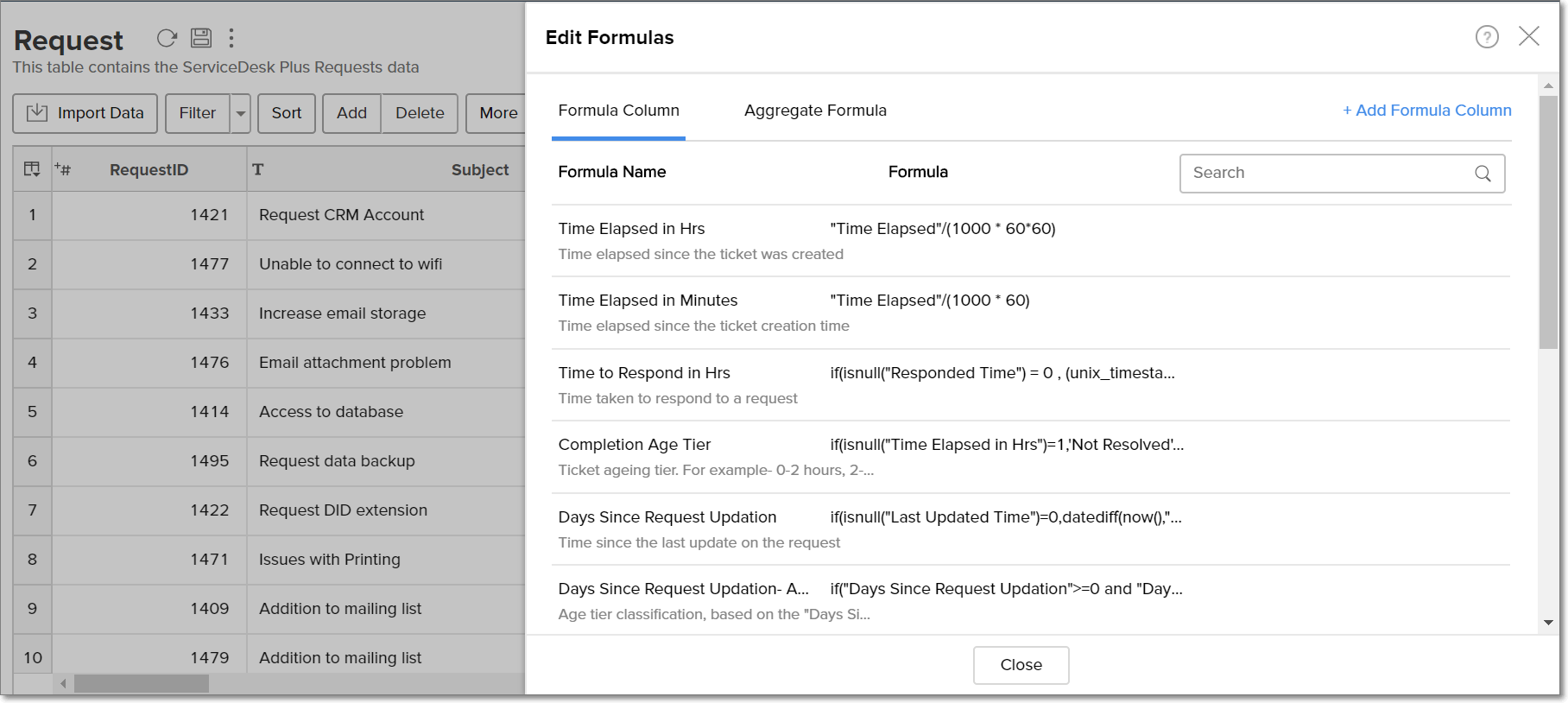
5. Is it possible to create custom formulas in Analytics Plus?
Yes. Refer this documentation to learn more.
6. Can I modify the tables imported from ServiceDesk Plus Cloud?
The data from ServiceDesk Plus Cloud is synchronized with Analytics Plus automatically, and stored in the form of various tables. Therefore, it is not possible to add data or modify the existing data present in these tables.
7. Can I add new columns to the tables imported from ServiceDesk Plus Cloud?
No. However, you can add Formula Columns and Aggregate Formulas to these tables, to help create custom reports. Refer this documentation to know more.
8. Can I import new tables into the ServiceDesk Plus Cloud workspace?
To do this, open the ServiceDesk Plus Cloud workspace, click Create from the side panel and select the New Table / Import Data option. You can integrate with other applications, or choose to import data stored in local files, web URLs, local databases, and cloud databases. Click the corresponding links to know more.
9. Can I combine data from other sources with the data from ServiceDesk Plus Cloud, and create reports and dashboards?
Yes. To do this, import or add a new table to the ServiceDesk Plus Cloud workspace and define a lookup relationship between the added data and the existing data in the workspace. To define a lookup relationship between two tables, it is essential that the tables have at least one column in common between them. Follow the below steps to establish a lookup relationship.
Open the corresponding table, right click the column header and select the Change to Lookup Column option.
In the dialog that opens, select the column from the second table to look up.
Click OK.
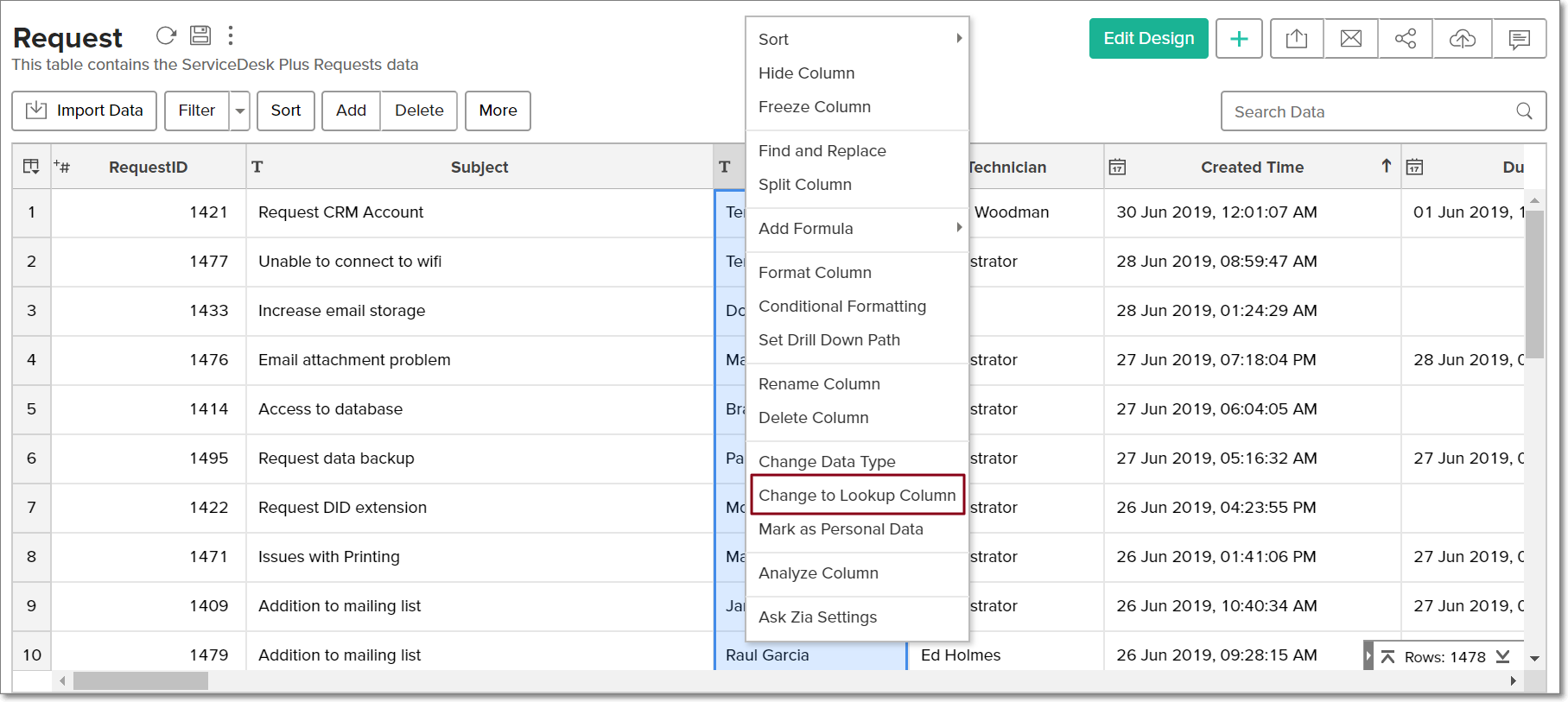
Click here to learn more about lookup columns.
10. What are Query Tables?
Using query tables, Analytics Plus allows you to import the required data required by writing standard SQL queries. This feature also allows you to combine data from different tables, and create reports from the combined data. Refer this documentation to know more.
Sharing & Collaboration
1. How do I share reports, dashboards, and tables in Analytics Plus?
You can share the out-of-the-box reports, dashboards and tables, and the ones you create, with other users easily. Refer this documentation to know more.
2. Why are my colleagues unable to access the reports I create?
The ServiceDesk Plus Cloud workspace can be accessed only by the administrator who set up the integration. To allow other users to access the out-of-the-box reports and dashboards, you can share the reports and dashboards as needed. Refer this documentation to know more. You can also share the entire workspace with a user. Refer this documentation to know more.
3. Can other users create reports using the tables in the ServiceDesk Plus Cloud workspace?
Yes. To do this, share the required table with the users with the required permissions and filters. Refer this documentation to know more.
4. Is it possible to share the same report to multiple users such that they each see different data?
Yes, you can do this by creating Variables. This allows you to share the report to several users, with associated filter criteria so that each user can access only the data specific to them. To learn more, refer this documentation.
5. Can I export a report or a dashboard?
Yes, you can export the report or dashboard in various formats such as CSV, EXCEL, PDF, HTML and image. To learn more, refer this documentation.
6. How do I print the reports and dashboards created in Analytics Plus?
To do this, export the report or dashboard in the required format and print the exported file. To learn more about exporting a view in Analytics Plus, refer this documentation.
Note: To export a shared report or dashboard, the Export permission has to be enabled. Refer this documentation to learn more about permissions.
7. Can I email reports and dashboards at scheduled times?
Yes, you can easily set up email schedules. Refer this documentation to learn more.
8. Can I embed reports?
Yes. You can easily embed reports and dashboards into websites, applications or blogs. Refer this documentation to know more.
Frequently Asked Questions
1. Why is the Analytics Plus cloud option not visible on the ServiceDesk Plus cloud integration page?
If you had an active Zoho Analytics cloud integration, then the Analytics Plus cloud option will not be visible on the ServiceDesk Plus cloud integration page (or in any of the other ServiceDesk Plus Portals). To integrate with Analytics Plus cloud, please write to us at analyticsplus-support@manageengine.com.
Help & Support
1. How do I get technical support on Analytics Plus?
Technical support is free for all users, even during the trial period. You can contact technical support through:
- Email: analyticsplus-support@manageengine.com
- Phone:
- United States: +1 4695016108
- United Kingdom: +44 2076602649
- Australia: +61 892100050
You can also get answers straight from our community.
2. Can I have get a personalized demo of this integration?
Yes, please register for a demo using the form on this page.