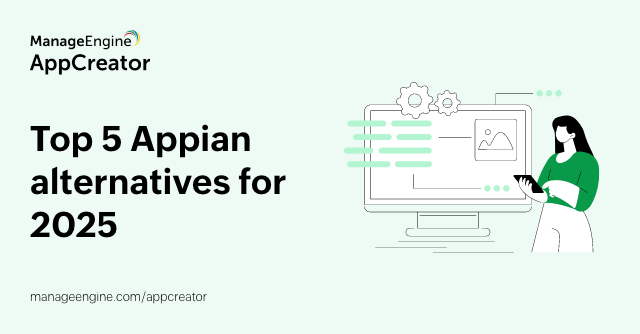Stay ahead with application development tools in 2024
- Last Updated: April 26, 2024
- 646 Views
- 10 Min Read

The software development market is projected to reach $1.03 trillion by 2027. As the demand for development rises, so does the need to complete development projects in shorter periods.
Today, it's not uncommon to see app releases and updates delivered swiftly and frequently, as businesses keep in step with changes in market trends. Driving this trend is the utilization of app development tools, which help developers work swiftly and efficiently.
What is application development?
Application development is the systematic process of designing and creating software applications that run on various devices, such as computers, smartphones, tablets, and wearables.
This process involves several stages, including designing the application's user interface and functionality, coding the software using programming languages like Java or Python, testing the application to ensure it meets user needs, and debugging any errors that arise during the development process.
The goal of application development is to create user-friendly, reliable, and efficient software.
10 business challenges before app development tools
Common challenges faced by digital businesses have prompted developers to find more accessible solutions. Here are some of the business challenges that have driven the development of app development tools.
1. Limited technical expertise
Before app development tools became prevalent, businesses often faced challenges due to a lack of technical expertise. Creating software applications required specialized skills and knowledge that wasn't easily found due to skill shortages and evolving technology. Companies struggled to find employees who could handle the complexities of application development.
2. High development costs
Creating custom applications from scratch used to be costly for businesses. It required substantial investments in hiring developers, procuring hardware and software, and sustaining the applications over time. These expenses often made development cost-prohibitive for smaller businesses with limited resources.
3. Time-consuming process
Creating applications used to be a lengthy endeavor, involving navigating through several stages: planning, coding, testing, and debugging. Each of these phases demanded careful attention and meticulous execution.
Development could stretch over months or even years before reaching completion. This prolonged timeline frequently posed challenges for businesses looking to respond to market demands swiftly and capitalize on emerging opportunities.
4. Compatibility issues
Compatibility challenges often arose when crafting applications for multiple devices and platforms. The diversity of platforms and devices necessitated extensive efforts to ensure seamless functionality across different operating systems and hardware configurations.
Failure to address compatibility issues effectively risked alienating segments of the target audience, thereby diminishing the application's market penetration and overall success.
5. Lack of scalability
Custom applications frequently lacked scalability, hampering the capacity to accommodate growth and meet changing market needs and requirements. As a result, companies risked being left behind by more agile competitors who could scale their applications to accommodate growth and changing demands.
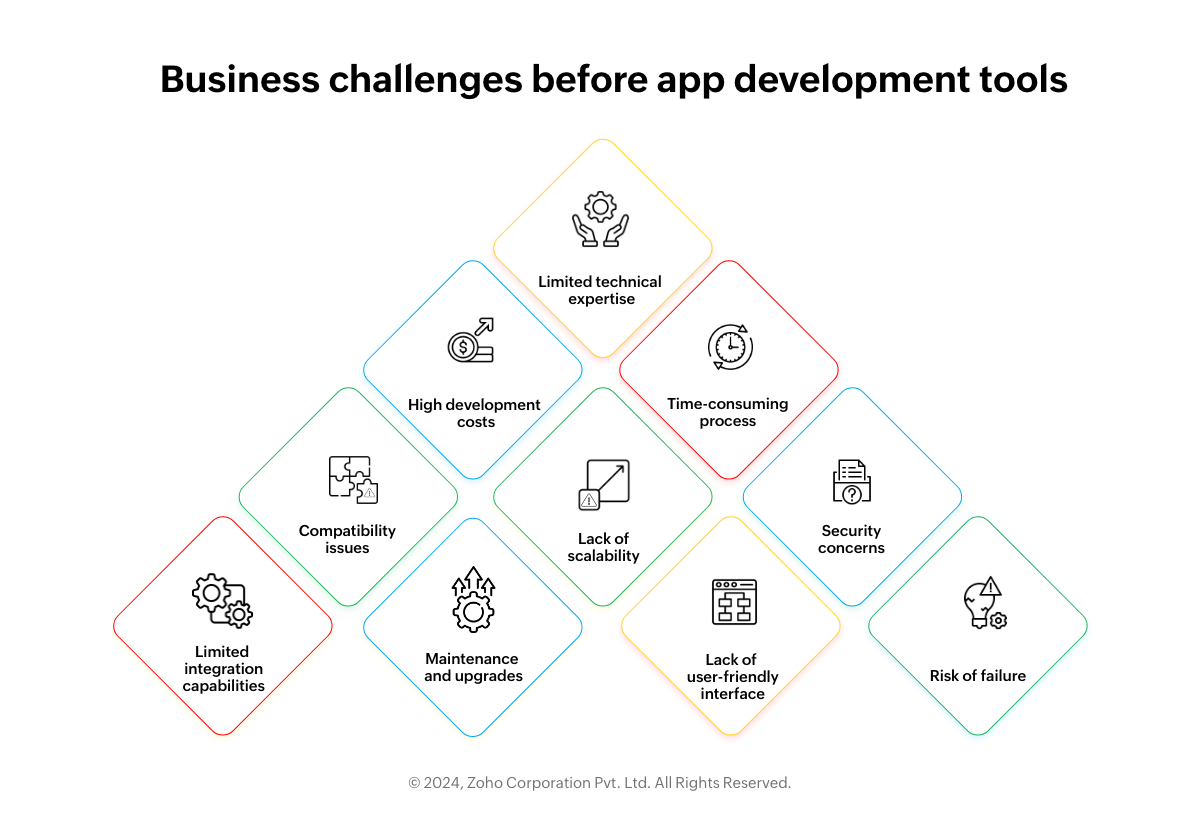
6. Security concerns
Ensuring the security of applications posed a significant challenge for businesses. Crafting secure applications demanded specialized knowledge and expertise in cybersecurity practices—resources that were often beyond the reach of smaller enterprises.
Consequently, many businesses face heightened vulnerability to cyberthreats and breaches, and the absence of adequate security measures put sensitive data and user information at risk.
7. Limited integration capabilities
Integrating applications with other systems and platforms was complex and time-consuming, affecting the functionality and efficiency of the applications. Integration required a large amount of manual work and technical knowledge to ensure the applications worked well with existing systems.
This often caused delays and inefficiencies, making it hard for businesses to utilize their applications fully. Additionally, the lack of streamlined integration capabilities limited what the applications could do, holding back businesses from achieving their goals.
8. Maintenance and upgrades
Maintaining and updating custom applications posed a notable challenge for businesses, demanding a dedicated team of developers and substantial resources to address issues such as software bugs, security vulnerabilities, and compatibility issues with new operating systems or devices.
Moreover, the need to introduce new features or enhancements to keep pace with evolving market demands added further complexity to the maintenance and upgrade process. Smaller organizations, lacking the resources and manpower of larger enterprises, often struggle to allocate sufficient resources to manage these tasks effectively.
9. Lack of user-friendly interface
Crafting user-friendly applications depended on the technical prowess of developers with a deep understanding of user behavior and interface design principles—skills that not all developers possessed.
As a result, businesses settled for complicated interfaces, which led to user frustration and decreased engagement, ultimately impacting their success in the market.
10. Risk of failure
Any errors or bugs in an applicaton's code could lead to financial losses and reputational damage to the company. Without the aid of tools, developers had to rely solely on their expertise and manual processes to identify and rectify issues, increasing the likelihood of overlooking critical errors.
Businesses faced heightened uncertainty and vulnerability throughout the development approach, with the potential for catastrophic consequences.
9 reasons why an application development tool is crucial for your business
1. Streamlines the development process
An application development tool provides a centralized platform for developers to work from, making the development approach more efficient and organized.
2. Saves time and resources
With prebuilt templates and code libraries, an application development tool helps developers save time and resources by not having to start from scratch.
3. Increases productivity
By automating repetitive tasks and providing a visual interface, a development tool allows developers to focus on more complex and critical aspects of the project, increasing productivity.
4. Facilitates collaboration
With features like version control and real-time collaboration, users can work together seamlessly, regardless of their location.
5. Supports multiple platforms
A good application development tool allows developers to build applications for different platforms, such as web, mobile, and desktop, without having to learn multiple programming languages.
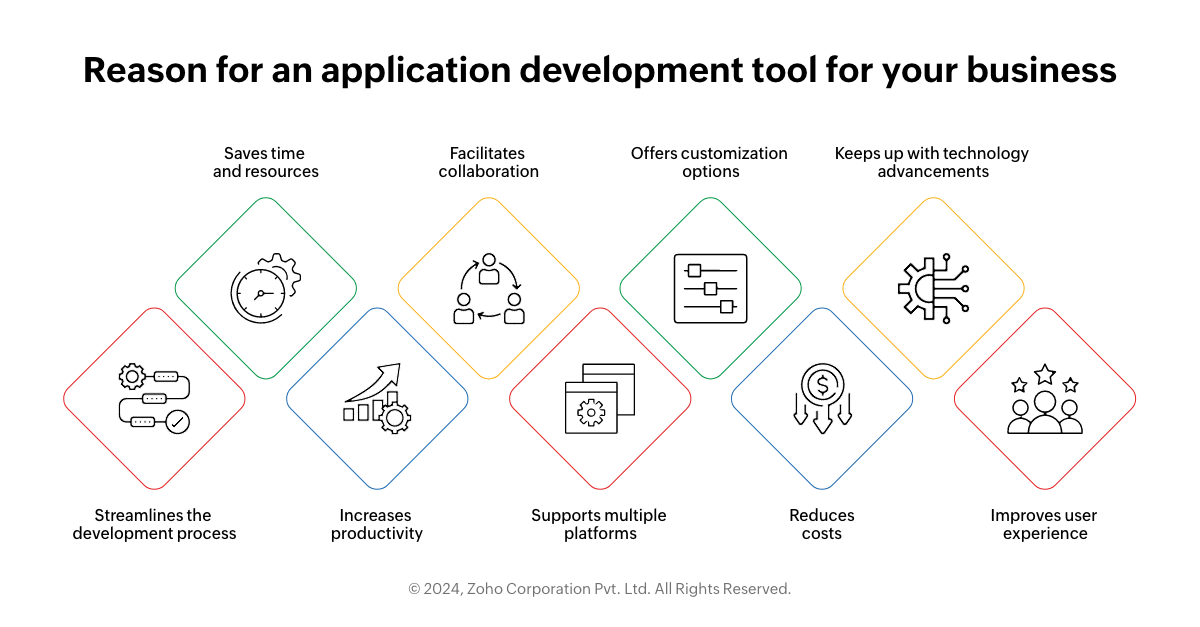
6. Offers customization options
Many app development tools allow for customization, allowing developers to tailor the tool to their specific needs and preferences.
7. Reduces costs
By streamlining the development process and providing prebuilt components, an app development tool can help reduce the overall cost of development. Some tools even provide a free trial to first-time users or a free version.
8. Keeps up with technology advancements
App development tools are constantly updated to keep up with the latest technology trends and advancements, ensuring that your applications are built using the most up-to-date tools and techniques.
9. Improves user experience
With features like drag-and-drop interfaces and prebuilt templates, the best app development tools make it easier to create user-friendly and visually appealing applications.
Top app development tools categorized by type
1. Mobile app development framework
Mobile app development tools foster the creation of mobile applications for diverse operating systems like Android and iOS. They offer a range of mobile application development tools and resources, facilitating the app development process.
These platforms help developers with a comprehensive toolkit, enhancing efficiency and enabling them to create high-quality mobile applications swiftly and effectively. A mobile app development tool simplifies app creation for iOS and Android apps, aiding mobile app developers by offering intuitive interfaces, such as graphical user interfaces (GUIs), integrated development environments (IDEs), and drag-and-drop tools.
Mobile app developers utilize various programming languages like Swift for iOS, Kotlin for Android apps, and JavaScript, HTML, or CSS for cross-platform solutions like React Native and Ionic.
2. Web app development tools
Web development frameworks simplify the process of building progressive web apps by providing pre-written code and libraries. They furnish developers with a structured environment and a suite of tools, expediting the development approach. By strengthening these frameworks, developers can build web applications more efficiently, reducing development time and enhancing overall productivity.
They commonly utilize interfaces like CLI for tasks such as project setup and dependency management. These frameworks often follow the model-view-controller (MVC) architecture, separating application logic into models, views, and controllers.
Examples include JavaScript-based frameworks like React.js, Angular, and Vue.js, as well as Python frameworks like Django and Flask, Ruby on Rails, and PHP frameworks. These frameworks expedite development by providing structured environments and efficient workflows, reducing development time and enhancing productivity.
3. Rapid application development (RAD) tools
RAD tools enable swift application creation with minimal coding. Featuring visual interfaces and drag-and-drop functionality, developers can build apps without starting from scratch. These platforms streamline the development approach, empowering developers to focus more on functionality and user experience rather than intricate coding.
RAD tools significantly reduce development time while maintaining high-quality app standards in both web apps and mobile apps.
4. Low-code and no-code platforms
Low-code and no-code platforms simplify application development further by allowing users to create apps without coding, akin to RAD tools. However, they offer even greater ease of use and demand minimal technical expertise.
These platforms provide intuitive interfaces and drag-and-drop features, empowering users with varying skill levels to build applications efficiently. They streamline the development approach, making app creation accessible to a broader audience.
5. Cross-platform app development tools
Cross-platform development frameworks streamline app creation by enabling developers to build apps compatible with various OSs and devices using a single codebase. This efficient approach significantly saves time and resources compared to the traditional method of developing separate apps for each platform.
It enhances productivity and ensures a more comprehensive reach for cross platform apps across diverse media, catering to a broader audience.
6. AI and ML tools
AI and ML tools are gaining traction in app development for their ability to incorporate features like natural language processing, image recognition, and sentiment analysis. These tools empower developers to craft intelligent and customized apps capable of learning from and adjusting to user interactions.
By applying AI and ML capabilities, developers can create sophisticated apps that enhance user experiences and provide tailored solutions.
7. Project management and collaboration tools
Project management and collaboration tools are vital for keeping app development teams organized and productive. They allow team members to communicate, share files, track progress, and manage tasks from one central hub.
These tools streamline workflows and promote efficient teamwork throughout the app development approach.
How to implement app development tools to your BPM
Implementing an app development framework to your business process management (BPM) entails integrating software solutions for creating, testing, and deploying applications. By incorporating development platforms, you can streamline automation, foster collaboration between business and IT teams, and accelerate application delivery.
Here are the steps you can follow to implement an app development framework to your BPM.
1. Assess your needs
Begin by analyzing your BPM requirements to pinpoint areas where the development framework can streamline processes effectively, ensuring that the chosen tools align with your specific business objectives and challenges.
2. Select tools
Choose a development platform that caters to your BPM goals, considering factors like scalability, integration ease, and compatibility with existing systems, ensuring they support your workflow optimization efforts effectively.
3. Integrate with a BPM platform
Seamlessly connect your chosen development platform with your BPM platform using available APIs or SDKs, enabling smooth data exchange and workflow automation without compromising system stability or performance.
4. Customize workflows
Utilize the intuitive interfaces provided by the development framework to design and customize workflows according to your unique business processes, empowering users to create, modify, and optimize workflows without extensive coding knowledge or expertise.
5. Automate tasks
Implement automation features within your BPM system using a development platform to streamline routine tasks, approvals, and notifications, improving operational efficiency and reducing the risk of manual errors or delays in critical processes.
6. Manage data efficiently
Integrate data management tools seamlessly into your BPM environment to facilitate efficient storage, retrieval, and analysis of critical business data, empowering decision-makers with actionable insights to drive informed decision-making and process optimization.
7. Enhance user interface
Strengthen development framework to create intuitive and user-friendly interfaces for your BPM applications, enhancing user experience and driving user adoption by providing easy access to essential features and functionalities across devices and platforms.
8. Encourage collaboration
Foster collaboration among development teams by implementing a collaborative development framework within your BPM framework, enabling version control, code review, and real-time collaboration to enhance productivity and streamline development methods effectively.
9. Ensure testing and debugging
Integrate comprehensive testing and debugging tools into your BPM development environment to ensure the reliability, stability, and security of your applications, identifying and resolving issues efficiently to minimize disruptions to critical business processes.
10. Implement CI/CD pipelines
Automate the deployment of application updates and enhancements using CI/CD pipelines within your BPM environment, ensuring seamless integration, testing, and deployment cycles to accelerate time-to-market and maintain application reliability and performance.
11. Provide training and support
Offer comprehensive training resources and ongoing support to users and developers to maximize the effective utilization of the integrated development platform within your BPM environment, empowering them to strengthen the full potential of these tools to drive business success.
12. Monitor and improve
Continuously monitor the performance and effectiveness of the integrated development platform within your BPM environment, collecting feedback from users and stakeholders to identify areas for improvement and optimization, ensuring ongoing alignment with evolving business needs and objectives.
App development predictions that have been realized in 2024
As we approach the year 2024, the application development approach has clearly undergone significant changes and advancements. Many of the predictions made about the future of this industry have been realized, such as:
AI and ML are now widely integrated into applications, offering features like natural language processing and predictive analytics, enhancing user experience and efficiency.
Low-code and no-code development media have democratized development such as web app development and mobile app development, enabling non-technical individuals to create and deploy applications without extensive coding knowledge.
Cloud computing is prevalent, hosting the majority of applications and facilitating scalability, accessibility, and cost-effectiveness, along with the rise of serverless architecture.
Focus on security and data privacy has intensified, with stricter measures like MFA, encryption, and regular security audits implemented to protect user data and maintain trust.
Augmented reality (AR) and virtual reality (VR) are increasingly used, particularly in gaming, entertainment, education, healthcare, and retail sectors, offering immersive and interactive user experiences.
The Internet of Things (IoT) has become a reality, with widespread adoption of smart devices and IoT platforms enabling seamless communication and data exchange between applications and devices, enhancing convenience and efficiency.
Businesses are increasingly seeking innovative solutions to streamline processes and meet expanding demands. ManageEngine App Creator is a user-friendly platform that enables organizations to construct custom applications efficiently without requiring extensive coding knowledge.
With features that simplify development workflows, foster collaboration, and expedite time-to-market, AppCreator meets the evolving needs of businesses pursuing agile and cost-effective solutions to stay ahead in the continually shifting landscape of software development.