What is a workflow?
A workflow is a repeatable set of actions that can be procedurally executed in order to accomplish a specific business goal.
Some examples of common workflows in enterprises are:
- Employee on-boarding
- Expense report management
- Salary processing
- Approvals
To achieve custom goals, there are other types of unique workflows, such as for projects.
What is an enterprise workflow?
In an enterprise, there are usually hundreds, if not thousands, of employees. The day-to-day operations of an enterprise is comprised of numerous workflows executed by its employees everyday. There are broadly two types of enterprise business workflows:
Unique workflows: Typically called projects, each of these workflows will have unique requirements and end objectives and will provide a specific solution to these requirements and objectives. Often these are long-term endeavors, typically taking at least a year for completion.
Repetitive workflows: These are common in enterprise operations. Enterprises execute these day in and day out using similar inputs and predictable outcomes.
Be it manufacturing, warehousing, supply chain & logistics, or personnel management, each of these industries are comprised of workflows with individual steps sequentially executed to achieve a business objective or an end goal. Because these workflows also occur within the confines of an enterprise, these are enterprise workflows.
What is enterprise workflow management?

Enterprise workflow management (EWM) is the end-to-end process of planning, executing, analyzing, and managing enterprise workflows using manual or automated efforts.
The need for enterprise workflow management
Identifying repetitive processes and automating them using workflow management efforts is the first step towards establishing organizational viability. EWM is needed to:
- Improve efficiency
- Enhance productivity
- Increase profitability
- Eliminate bottlenecks
- Reduce turnaround times
- Streamline operations
- Promote growth
- Scale automatically
- Enhance organizational agility
- Make decisions based on factual information
Approaches to enterprise workflow management
There are several approaches to EWM, with the two common methods being:
1. Manual methods
This method emphasizes employing personnel to oversee each enterprise workflow manually, from initiation to completion. These methods consume a lot of time and tend to be labor-intensive and repetitive. They are also prone to errors, due to the human factor involved.
2. Automation
Automatic enterprise workflow management is the best approach to EWM. Executed with the help of digitized workflow automation software, EWM is:
- Fast. In fact, automatic EWM is much faster than manual EWM.
- Accurate. You execute it using software, which is generally not error prone.
- Efficient. Requires fewer personnel, with software often handling the equivalent of many personnel.
In automatic EWM, there are two sub-categories. They are:
1. Using pre-built software solutions
In this approach, enterprises purchase pre-built software solutions to automate and manage their workflows. Often called off-the-shelf software, these solutions offer a set of modules for EWM. If the enterprise wants to customize these solutions, that is typically not possible.
2. Custom solutions
In this approach, the enterprise enlists the help of software developers to manage its workflows. These are further divided into different approaches, such as:
- Traditional development: The conventional approach to EWM, where you build the software solutions from the ground up using traditional software engineering methodologies such as custom programming following a software development life cycle (SDLC).
- Low-code enterprise workflow management
Low code: What is it?
Low code means using minimal coding to develop software solutions. You can automate workflows and manage them using drag-and-drop, point-and-click tools. No need to program automated solutions from scratch using complex software engineering languages.
Some examples of drag-and-drop builders provided by these platforms are:
1. Form builders: To capture information necessary for automation
2. Business process builders: These are flowchart-like builders which allow you to automate and manage workflows using a graphical user interface (GUI).
3. Dashboard builders: To view the workflow statistics visually and to manage them granularly.
What are the advantages of low code platforms?
These platforms confer numerous advantages for enterprises. Notable among them are:
- Rapid workflow automation and workflow management
- Empowerment of line-of-business users as well as developers
- Automatic scalability
- Persistent availability
- Built-in security
Low-code platforms are generally provided using a software-as-a-service (SaaS) model, in which you subscribe by paying an annual or a monthly fee to harness the platforms.
Steps in enterprise workflow management using low code
1. Identify the workflows
In the case of projects, the workflows will be unique. You will have to define them after thoroughly gathering the requirements. Repetitive workflows can be easily identified, as they will need to be frequently executed with similar inputs and similar outcomes.
2. Map out the stages and transitions in the workflow
There will be multiple stages in a workflow from start to finish.
For example, in a “claim management workflow” the stages will be:
Start
Claim added
Claim under review
Claim verified
Claim settled
End
The transitions—the intermediary actions which enable progression from one stage to another—will be:
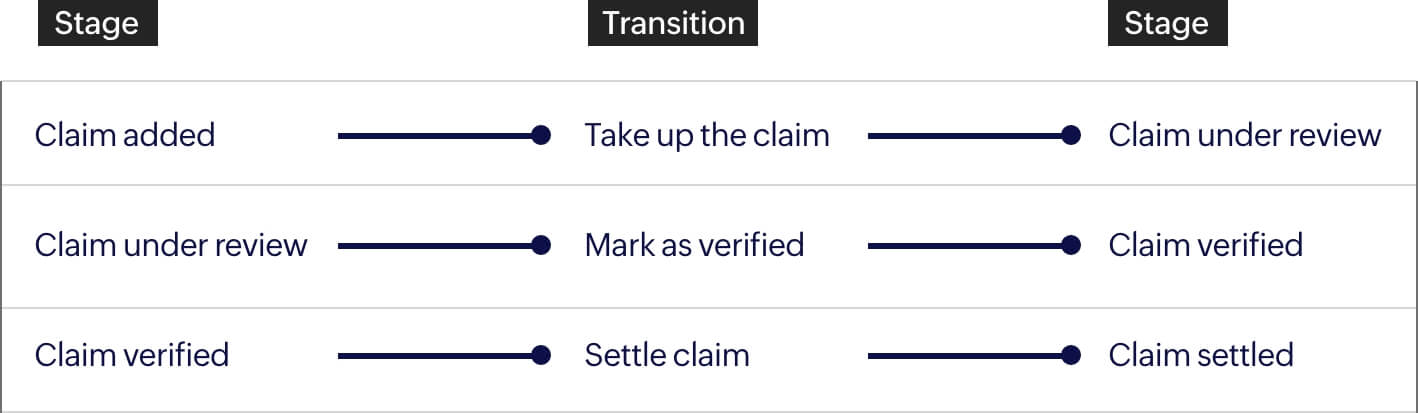
Here’s how the above workflow looks like in AppCreator, ManageEngine’s low code workflow orchestration platform.
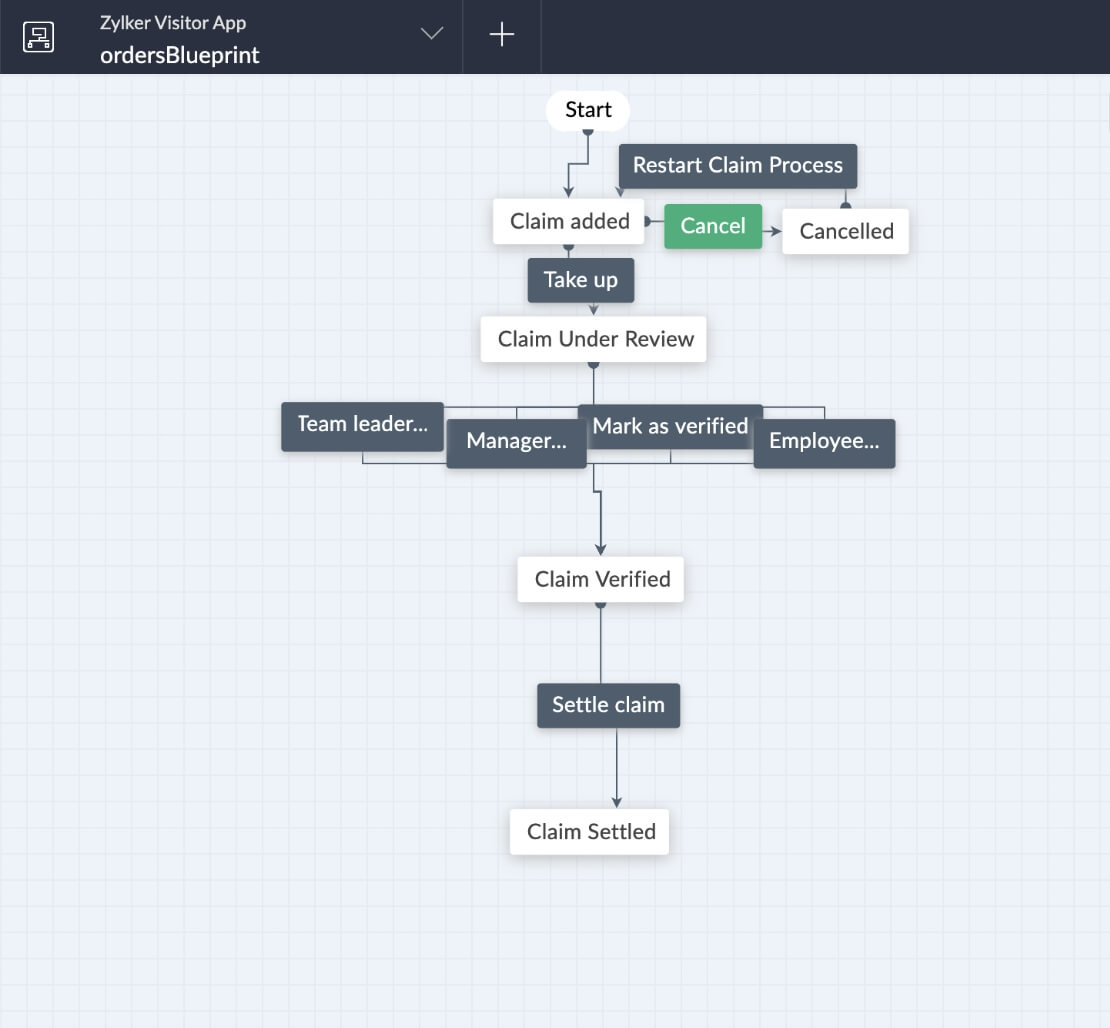
3. Use the visual builders to drag, drop, and connect the transitions between the workflow stages
4. Deploy
5. Analyze, optimize, and improve the workflows
Another way to manage enterprise workflows is to engineer low code solutions. You transform each requirement into an app, rapidly. Low code apps empower:
- Line-of-business users who have no programming experience to develop apps on their own. Thus, they do not have to depend upon the already overworked IT teams.
- Professional developers to focus on logic. The platforms abstract away the complexities and technicalities of app development from developers.
For example, to manage the workflows in recruitment, the enterprise can develop a low code app which can take care of the entire process, from employee shortlisting to onboarding. You can build these low code apps in a fraction of the time—up to 10 times faster than conventional methods. The visual builders provided by the low code platforms make this possible.
EWM is a complex endeavor. The usage of low code platforms can quicken and simplify EWM. In the end, what we get is a win-win situation for both the line-of-business users and IT teams alike.
Looking for a low code solution for enterprise workflow management in your organization?
Frequently Asked Questions
1) What are the requirements for using low code platforms to manage enterprise workflows?
Most low code platforms are hosted in the cloud. In most cases, all you need is a browser, an internet connection, and a subscription to the low code platform of your choice.
2) How much programming experience do you need to accomplish EWM on low code platforms?
Little to no programming experience. As most of the drag-and-drop builders are on a What You See Is What You Get (WYSIWYG) graphical user interface (GUI), you need no training.
3) What is the comparison between the investment required for traditional development and low code EWM?
It is much less. You need not pay skilled subject matter experts to manage enterprise workflows on low code platforms. And the shorter time to market also means lower costs.
4) Do we need to re-engineer low code EWM solutions for scalability?
The architectural design of low code platforms ensures that the solutions built on them scale automatically with the changing number of users. So you need not re-engineer low code solutions when your user base increases.