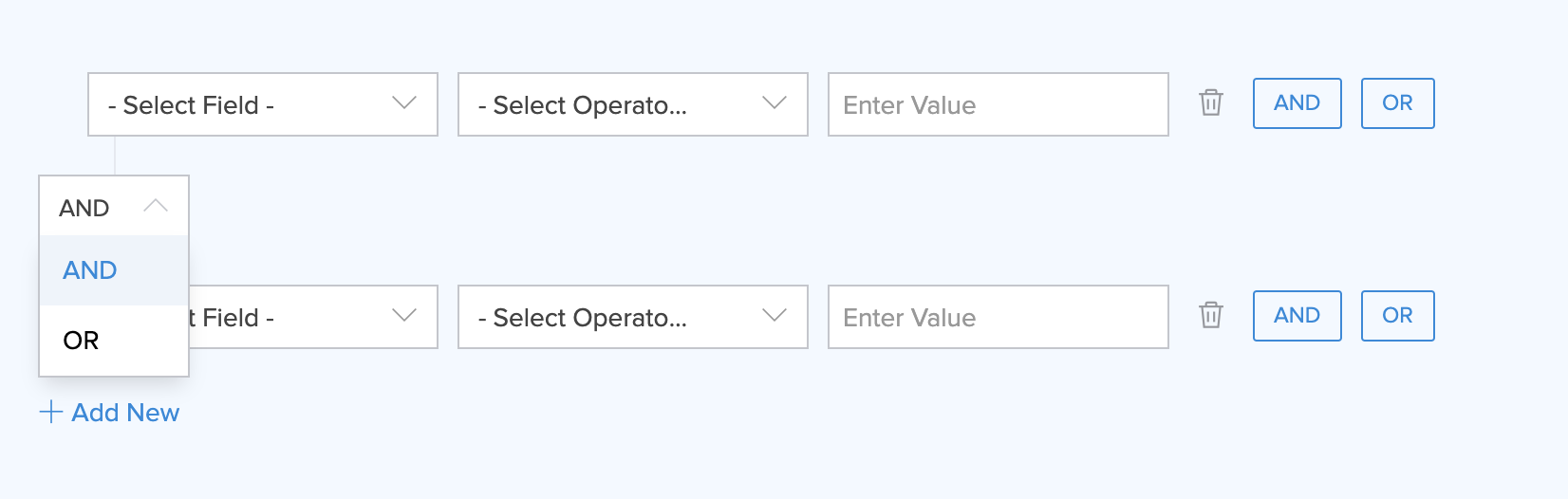Set criteria for form workflow
The action in a workflow executes for all records by default when the Run this action field is set as Always. Alternatively, you can execute the action for selected records by setting a condition or criteria.
To set the condition:
- Choose the On condition option in theRun this action field.
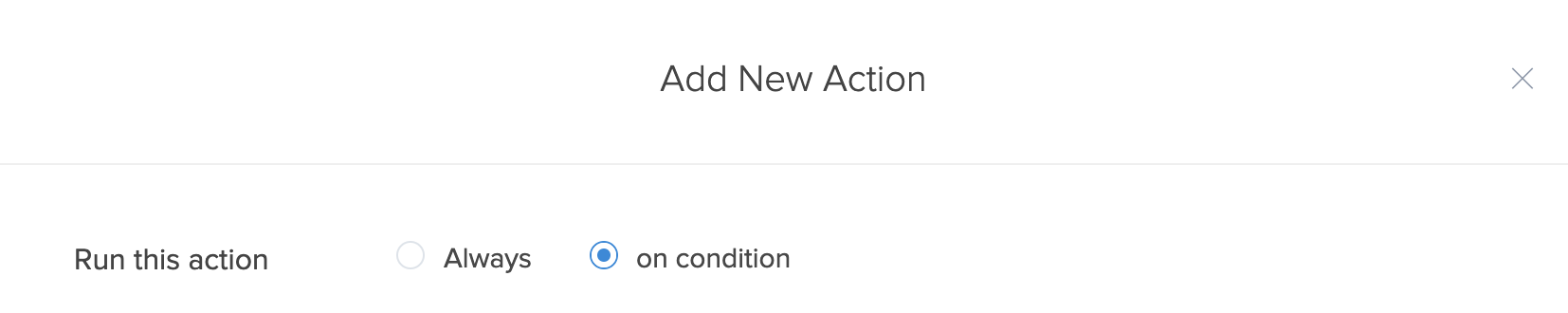
- The page will display the fields to set the criteria.
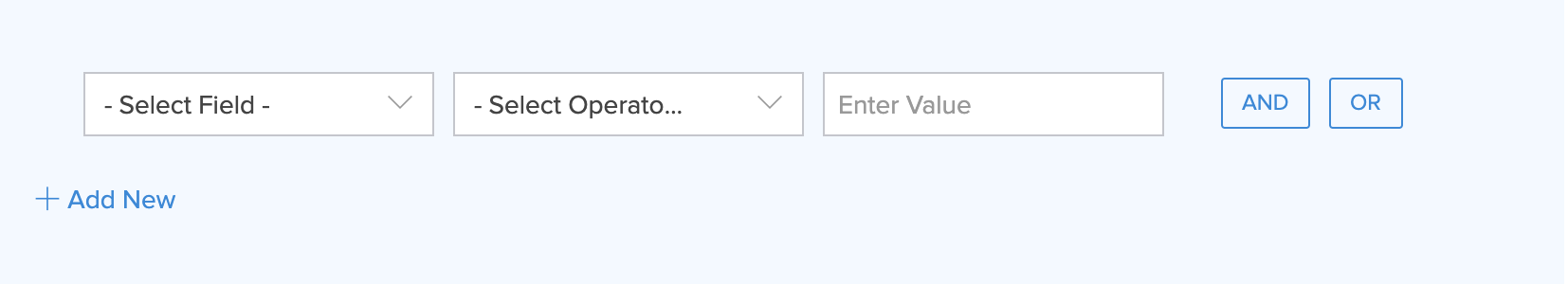
- A criterion consists of:
- Criteria field - Name of the Form field to check the value against.
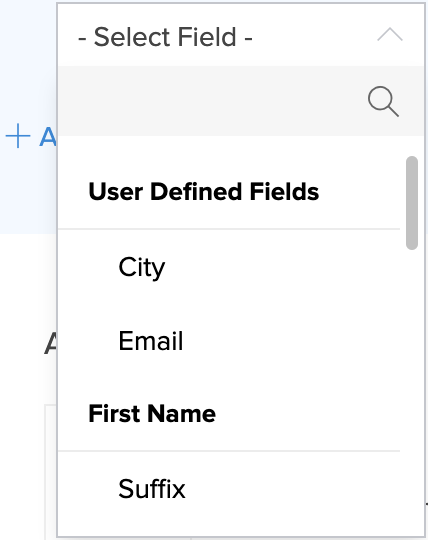
- Operator - The operator to evaluate the field value. The types of operator depend on the criteria field type. The operator for each field type is given below:
- Number: equals, not equal to, less than, less than or equal to, greater than, greater than or equal to
- Date & Time: equals, not equal to, before, after
- Others: equals, not equal to, starts with, ends with, contains, does not contain.
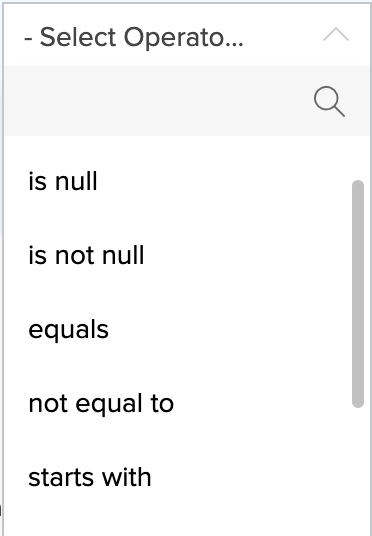
- Value - The data the user must enter in order to meet the criteria. The possible values that can be used depend on the criteria field.
- Criteria field - Name of the Form field to check the value against.
Set multiple criteria for the action
At the end of each condition or criteria, you will find the AND and ORbuttons that allows you to add multiple criteria for each rule. When you click the +Add New button below the first condition, it displays a logical operator drop-down to state whether the rule requires all of the conditions to be true (AND) or at least one of the conditions to be true (OR), before executing the action.