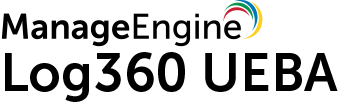
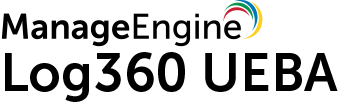
The global search capability can be used to search across all sections of Log360 UEBA including anomaly reports, settings, help documentation, users and entities.
To search for a feature, report, or a setting, click on the search bar in the top right corner of the screen. For instance, to search for reports related to FTP logons, type "FTP logons" in the search bar. All relevant reports, help documents, and settings will be displayed in the search screen. You can directly navigate to the required page by clicking on the search results.
Similarly, if you wish to search for a user or entity, you can type the name in the Search field. You can then click on the user or entity to directly navigate to a particular user's or entity's details within the dashboard.
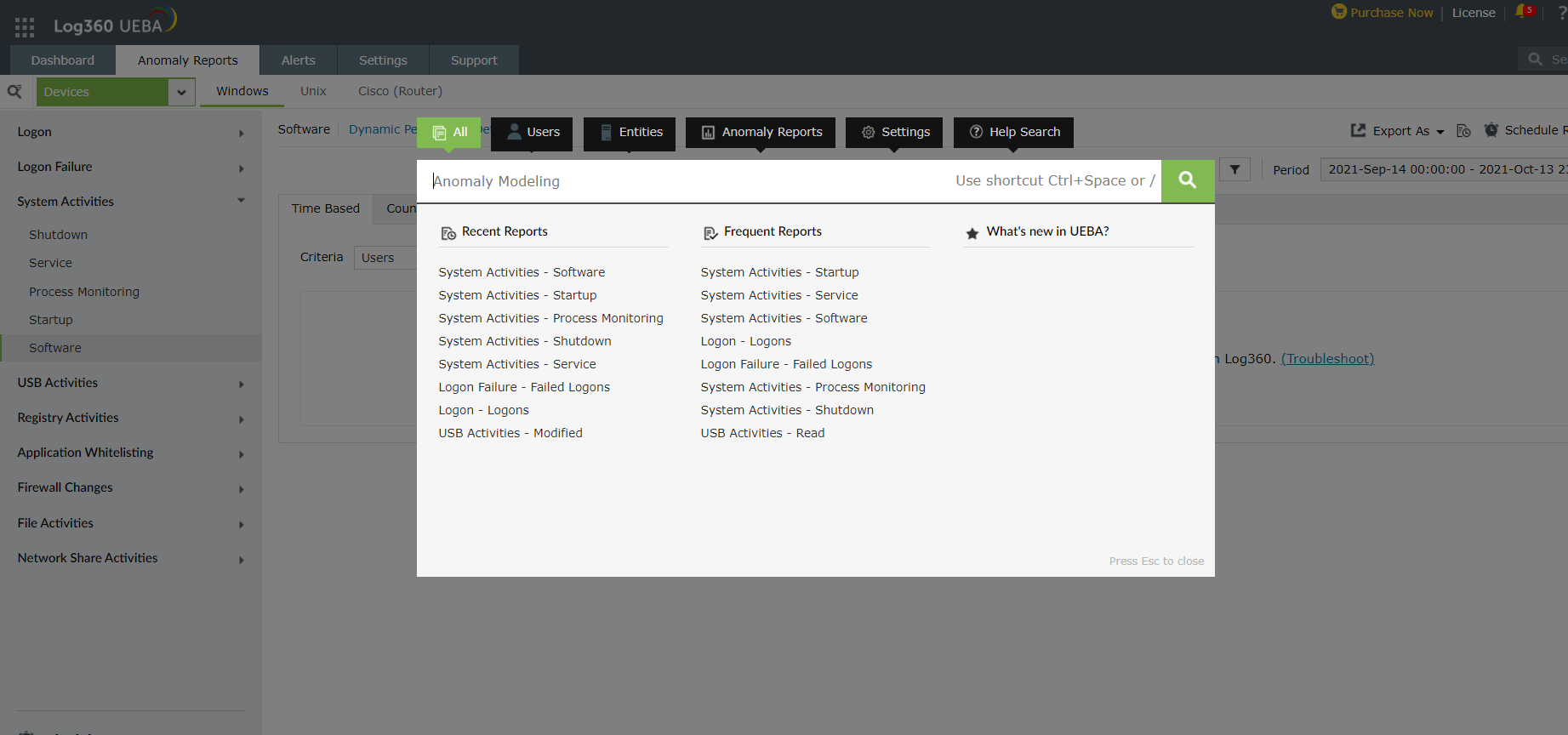 Global Search in Log360 UEBA
Global Search in Log360 UEBA
Note: To open Global Search, you can also use the keyboard shortcut Ctrl+Space or /
The recent reports section in the search screen shows the last eight reports that were viewed in the UEBA module.
The frequent reports section in the search screen shows the top eight most viewed reports in the UEBA module.
This section shows the most recently added feature in the UEBA module. Clicking on the feature displayed here will take you to the particular feature section.