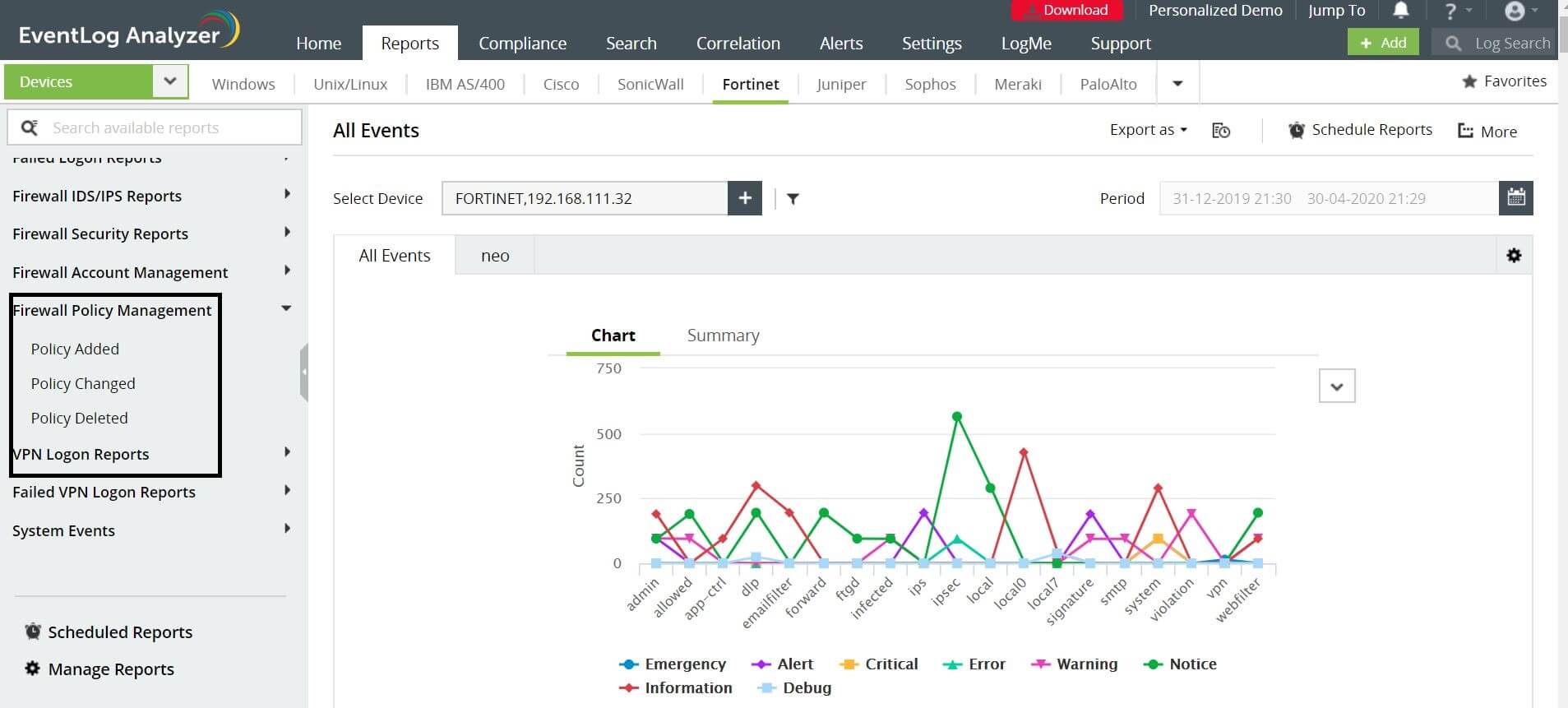- Home
- Logging Guide
- How to analyze and monitor firewall rule changes
How to analyze and monitor firewall rule changes
In this page
- Analyzing firewall logs: Monitoring firewall rule changes
- How to monitor rule changes with EventLog Analyzer
Analyzing firewall logs: Monitoring firewall rule changes
Firewalls are the cornerstones of network security. They are deployed to protect the corporate network. The security posture of enterprises depends on the quality of protection provided by a firewall which directly relies on the quality of its policy (rules or configuration). A firewall policy error can block legitimate traffic causing disruptions to business process or allow malicious traffic into the network, which in turn could lead to an irreparable data breach. A major cause of policy errors are policy changes. Firewall policies often need to be changed as the corporate networks evolve and new threats emerge. Also, network users often request administrators to modify the rules to allow or protect the operation of some services. If these changes are not regularly monitored, they could lead to unintentional policy errors. Additionally, sometimes, malicious insiders can tamper with your network security by intentionally modifying policies. Again, a continuous firewall policy change monitoring can help you spot the unauthorized changes from the legitimate ones.The policy changes are denoted in different formats and methods of accessing these logs also vary depending on the vendor.
How to monitor rule changes with EventLog Analyzer
EventLog Analyzer, helps you to monitor policy changes with predefined reports on changes such as policy added, policy changed, and more.