As companies move towards virtualizing their IT spaces, virtual environment log monitoring is taking up a large slice of the log management pie. In addition to ensuring network security, VM log monitoring also helps manage virtualized tools, which is one of the most complex tasks.
EventLog Analyzer is a log management solution that simplifies virtual infrastructure log monitoring by centrally collecting, normalizing, analyzing, monitoring, and archiving VM logs. It generates graphical reports and triggers real-time alerts upon detection of suspicious activity.
The most popular virtual platform among today's companies is VMware. EventLog Analyzer monitors every component of VMware, from individual ESXi devices to vCenter servers.
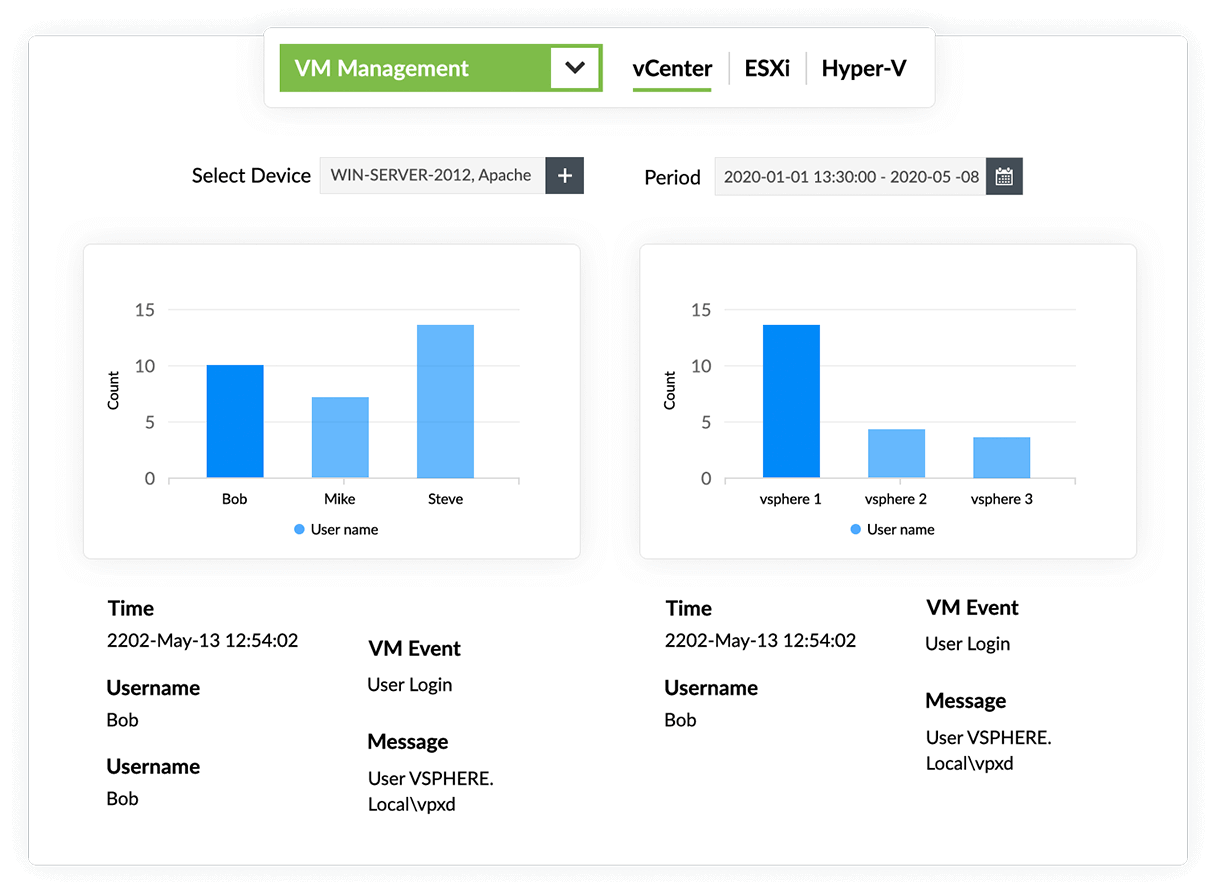
EventLog Analyzer automatically receives ESXi devices' logs through its syslog server without the need for configuring any settings. The solution then generates out-of-the-box reports that provide detailed information on
Though monitoring ESXi devices provides information on the state of individual VMs, to get a comprehensive view of all the actions happening in the virtual environment, you need to monitor vCenter servers.
Monitoring vCenter Server helps you keep track of the activities on virtual database storage and server agents that have been deployed. EventLog Analyzer collects, analyzes, and monitors vCenter Server logs and generates intuitive, graphical reports that provide exhaustive information on changes made to clusters, data centers, data stores, resource pools, and VMs.
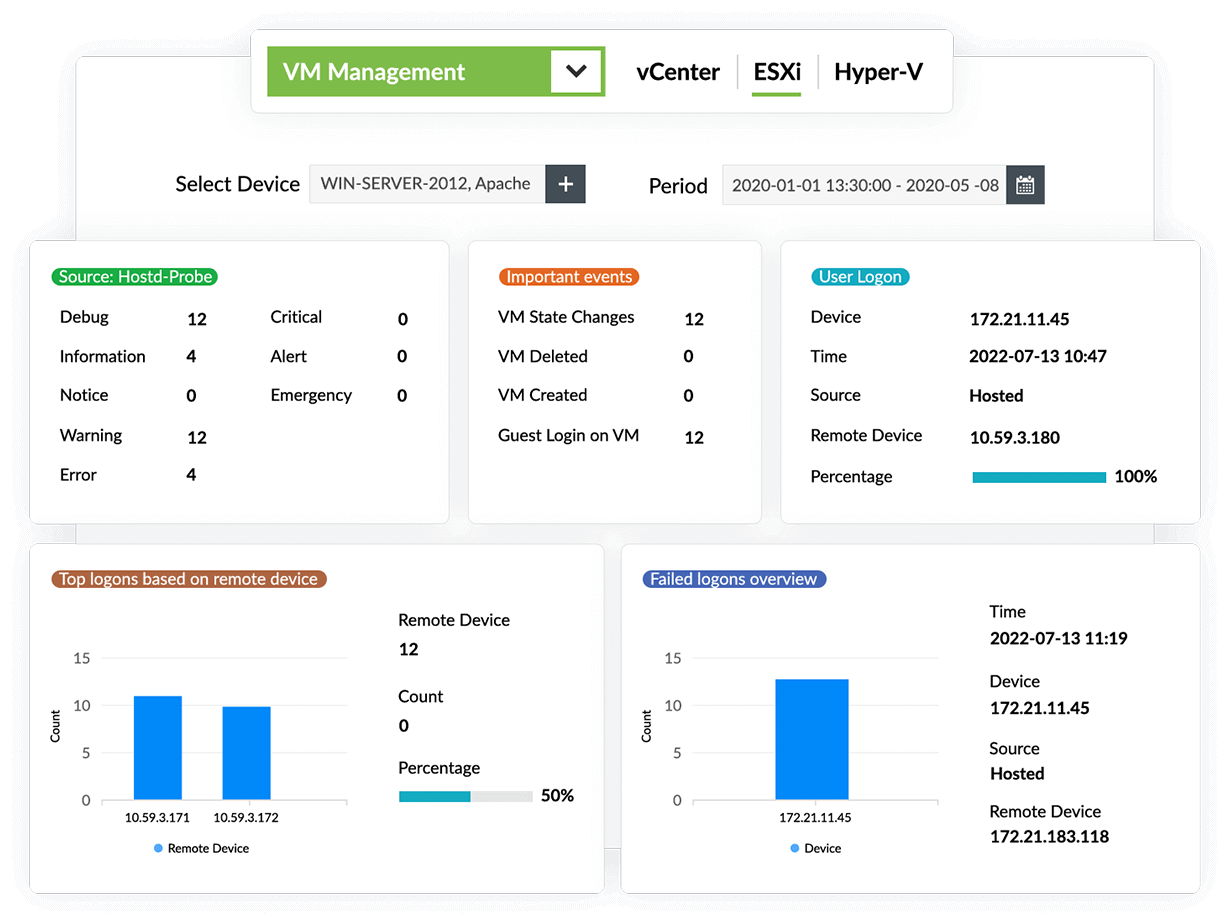
Collect, monitor, and analyze logs from Microsoft Hyper-V servers and get real-time alerts when any unauthorized activity is detected with EventLog Analyzer.
Learn moreMonitor events in your web server applications and immediately detect dangerous web server attacks, such as DDoS attacks and SQL injection attacks.
Learn moreDetect security threats by centrally collecting and auditing event log data obtained from various Windows devices.
Learn moreProtect confidential data stored in your organization's databases by collecting and auditing database logs. Detect attack patterns, unauthorized access, modifications, and more with EventLog Analyzer.
Learn moreAudit syslog events across multiple types of Unix operating systems, including Red Hat, Debian, IBM AIX, openSUSE, Ubuntu, OpenBSD, Solaris, and HP-UX.
Learn moreGain deep insights into various activities taking place on your perimeter devices, such as firewalls, routers, and switches, using EventLog Analyzer's intuitive dashboards and reports.
Learn moreQuickly detect and respond to security incidents on your VMware appliances using EventLog Analyzer's automated incident management console.
In addition to parsing default log fields, with EventLog Analyzer's flexible custom log parser, you can parse new fields and extract more information from your VMware logs.
Detect suspicious events in your network by correlating log data obtained from multiple sources using EventLog Analyzer's powerful log correlation engine.
Upon collecting VMware logs, EventLog Analyzer generates real-time, easy-to-understand reports that present important, analytical data in the form of graphs and charts.
Meet various compliance mandates, such as SOX, the GDPR, ISO/IEC 27001, HIPAA, the PCI DSS, and FISMA, with EventLog Analyzer's predefined compliance reports.