Endpoint Central is a client server model which manages all the endpoints in an enterprise from a centralized location. These are the various agent installation methods available for endpoint management.
Note:
1. Reboot is not necessary after agent installation.
2. To know about agent installation prequisites, click here.
3. When copying the agent installation zip file, make sure you copy all the files. For example, if you miss .mst file, you may encounter error code: "Error applying transforms". In such cases, kindly refer here.
Automatic agent installation
The agents are installed automatically in the end-user's device and the installable gets deleted after a successful installation. This is used in places where there is minimal restriction on bandwidth consumption. Agents can be automatically installed in LAN network or in a remote office having a Distribution Server. The agent can be automatically installed via SoM Policy, from web console.
Manual agent installation
When there are numerous roaming users which move out of the network periodically or when there is bandwidth constraints, the installable can be downloaded and placed in a shared folder.
Silent agent installation
When there is no need for manual intervention, agents can be installed in a silent manner. Silent command can also be used to install agent from any other third party tool.
Agent deployment along with OS
For enterprises which have new machines to be managed and where the required operating system has to be deployed, the agent can be deployed with the OS.
Agent installation through GPO
In enterprises with an Active Directory Domain setup and numerous endpoints to manage, Group Policy Objects (GPO) offer an efficient way to deploy agents. This method is particularly useful during the initial bulk onboarding of agents, as GPOs automate the installation process, ensuring consistency and reducing manual effort across the network.
IP Range based Agent deployment
When there are numerous endpoints in a workgroup based setup in an enterprise, using IP ranges, agents can be deployed in bulk to all the devices.
Agent installer files can be easily accessed from a common central location. There is no need for transferring complete agent installer files to all devices in a network.
Agent Installation using ME MDM
enrollment.bat as Administrator on the end machine that needs to be enrolled.Agent installation for Microsoft Services & AWS
Agent Installation via MDT
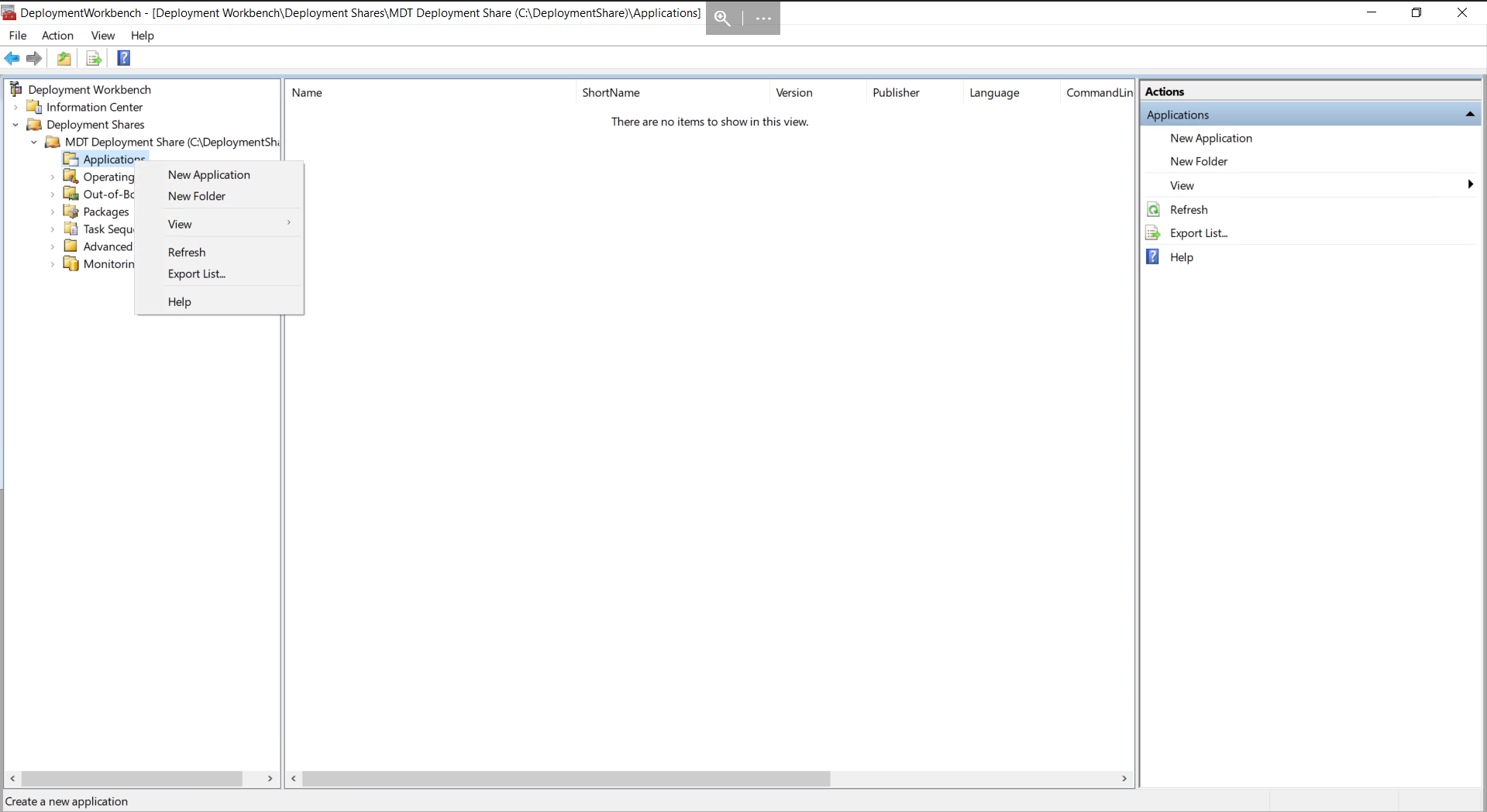
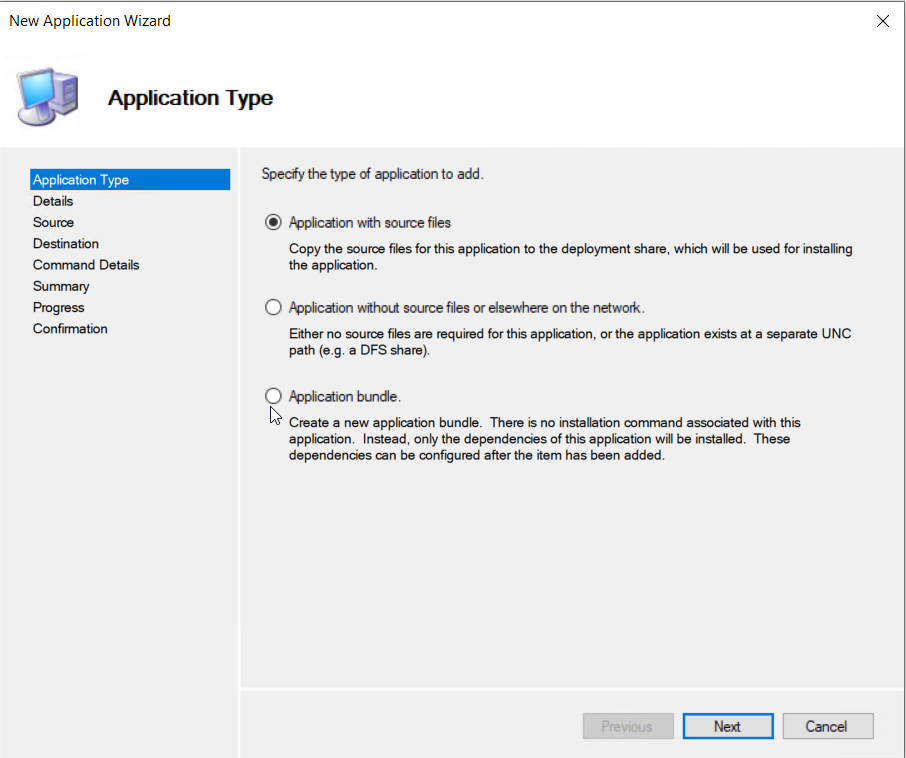
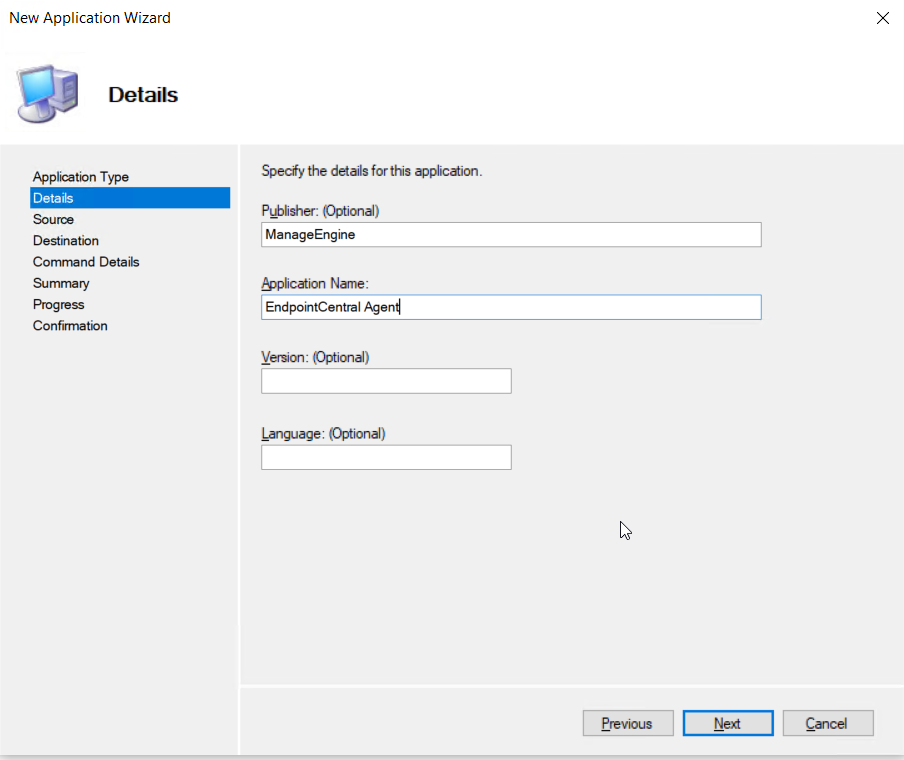
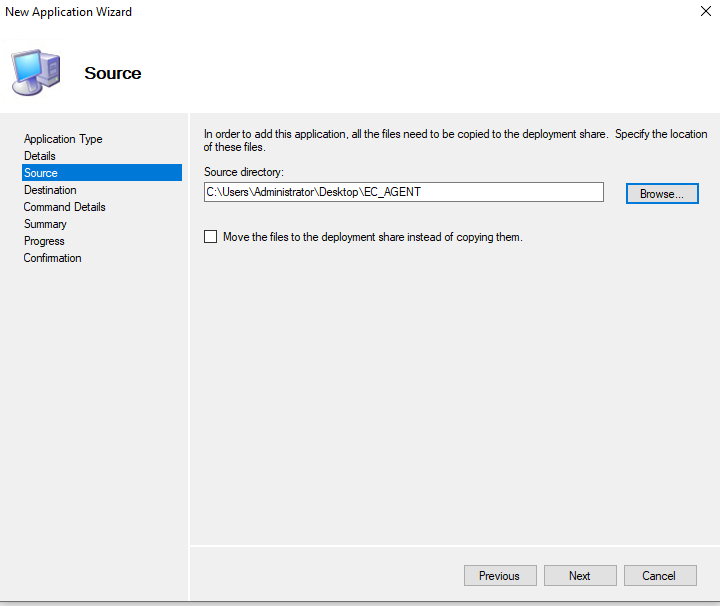
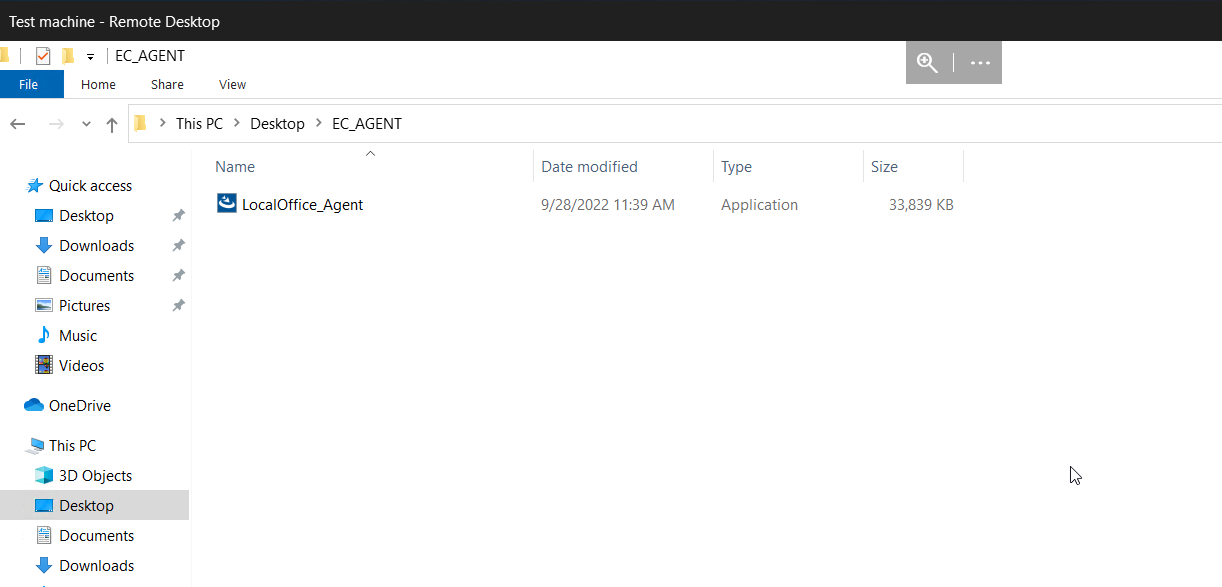
Enter a destination folder name.
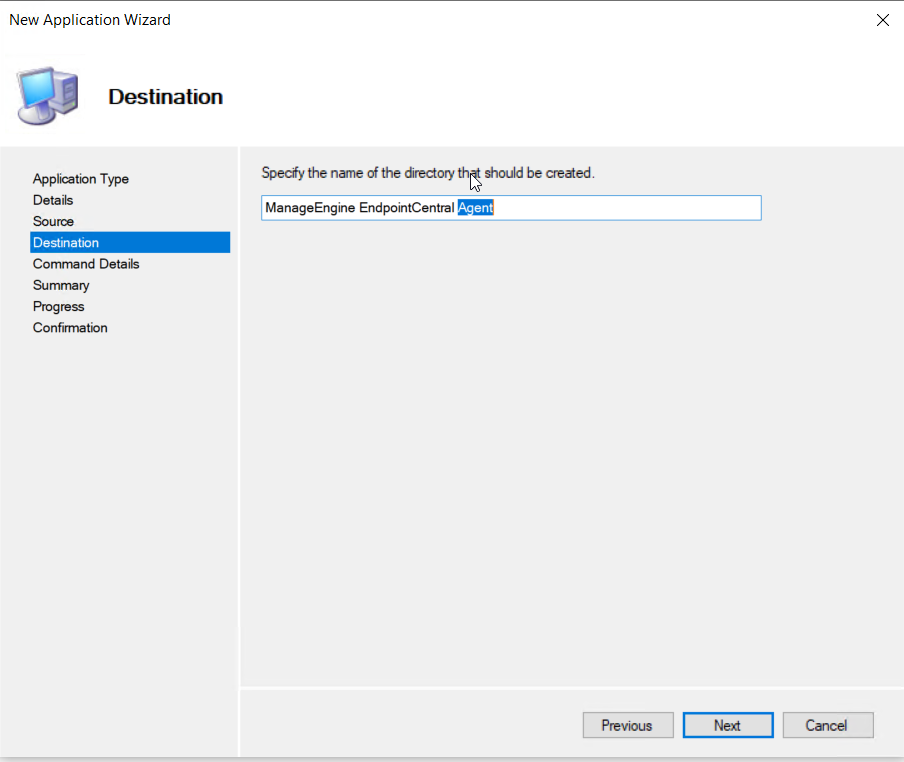
Enter the command line for silent installation:
LocalOffice_Agent.exe /silent
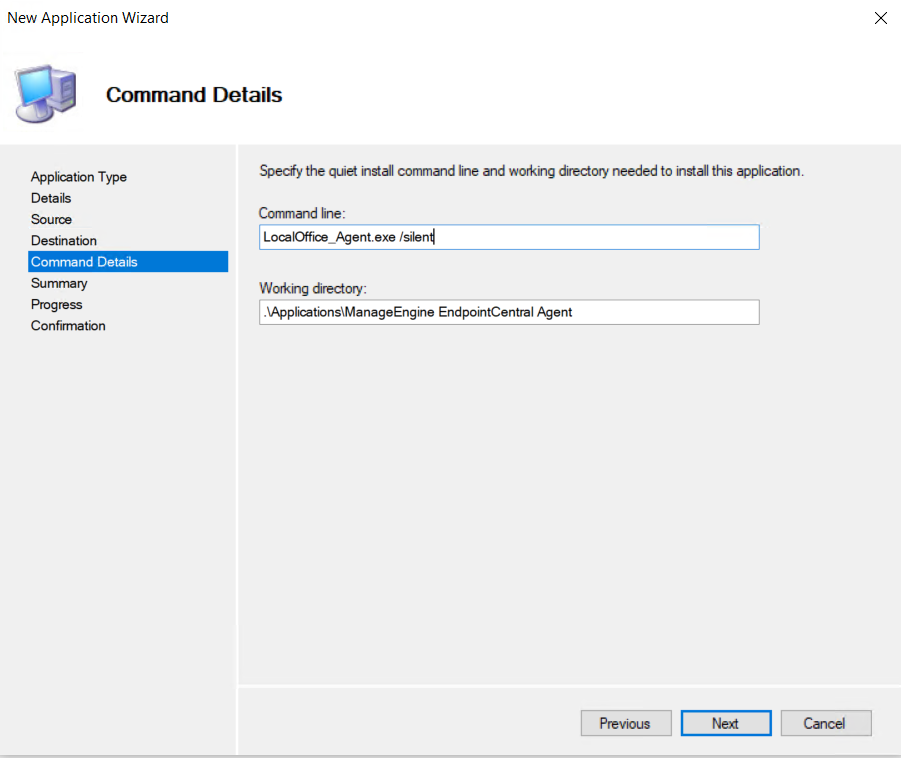
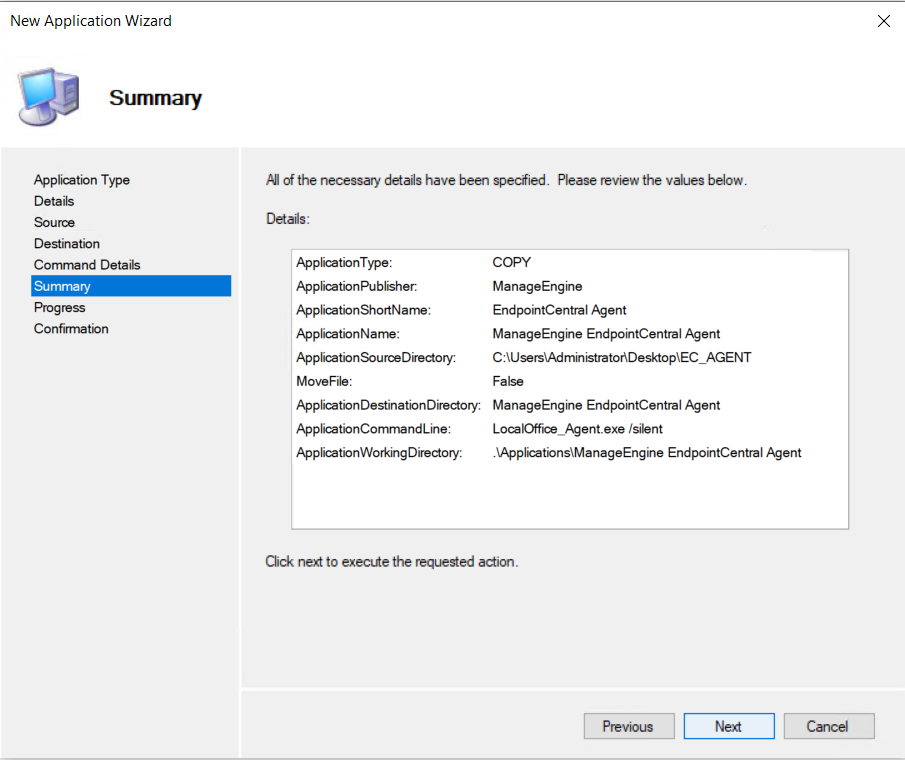
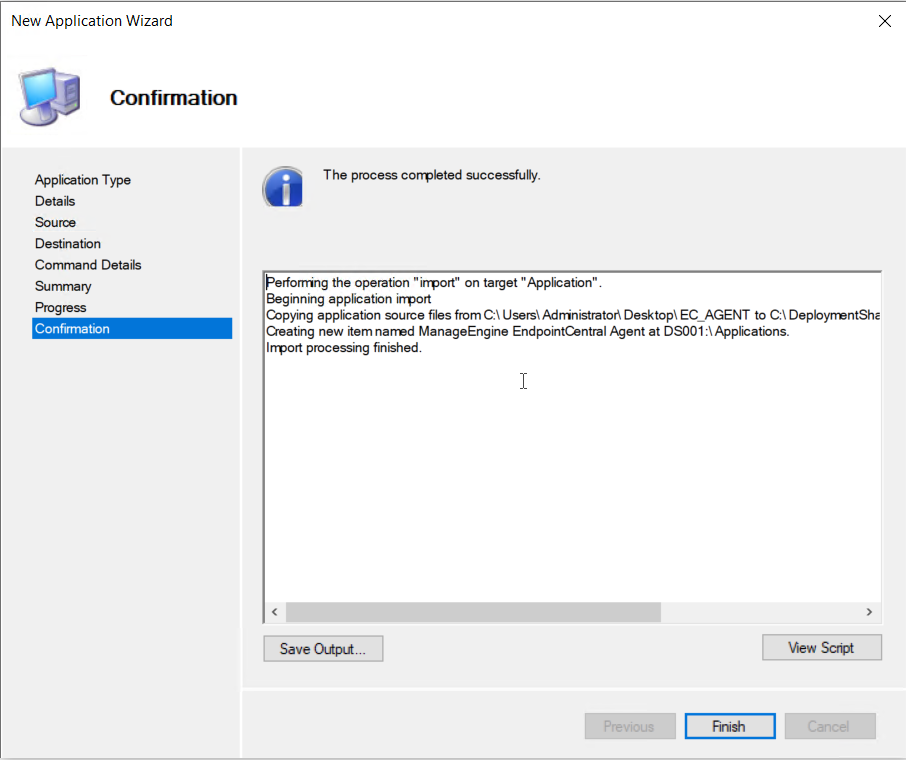
Verify the summary and click finish, the application will be added to the list of apps.
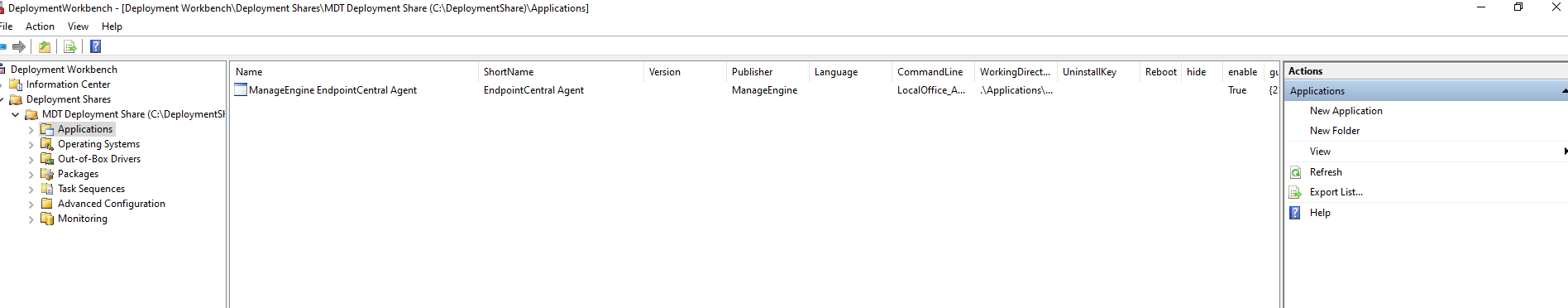
Agent installation with SCCM
Install the Endpoint Central agent using SCCM with this step-by-step guide, enabling silent agent deployment, automated endpoint management, and centralized device control across your enterprise network.
Agent Reinstallation
Agent reinstallation is commonly used during migration from an on-premises setup to a cloud environment or to address agent upgrade failures.
Check this page to learn how to automatically enroll windows endpoints to your server for modern management.