Multi-factor authentication (MFA) helps reduce the attack surface and protects your organization by requiring a higher level of identity assurance. Using a comprehensive enterprise MFA solution boosts your organization's security in this digitally unsecure world. MFA can be enabled for all users and all systems in your network—both for cloud and on-premises applications and endpoints. Leverage ManageEngine ADSelfService Plus to effectively and effortlessly deploy Active Directory multi-factor authentication in your organization.
Secure access to machine (Windows, macOS, and Linux OS) logins with MFA for Active Directory users.
Learn moreAllow users to securely access IT resources through a VPN after a stringent authentication flow with advanced enterprise authentication methods.
Learn moreEnsure secure access to OWA accounts by deploying MFA for Active Directory accounts with strong authentication factors during OWA logins.
Learn moreSecure your offline remote users by enabling Active Directory MFA for offline Windows and macOS machine logons.
Learn moreRegulate enterprise application access via SSO using strong authenticators such as FIDO passkeys, YubiKey, and biometric authentication for Active Directory users.
Enable users to perform self-service password reset (SSPR) and self-service account unlock only after user identity verification using the MFA authentication types supported by SSPR.
Amidst this hybrid work culture, ADSelfService Plus strongly secures both local and remote login attempts to servers and workstations, with adaptive MFA for on-premises Active Directory.
ADSelfService Plus' enterprise MFA renders stolen credentials from successful attacks, like brute-force, password spray, and dictionary attacks, powerless because of strong authenticators such as FIDO passkeys and biometrics.
The ManageEngine MFA setup helps your organization comply with regulatory norms put forth by compliance mandates, like the PCI DSS, NIST SP 800-63B, and HIPAA.
Let's consider a user trying to log in to their Windows, macOS, or Linux machine. Here's how ADSelfService Plus' MFA works when the login process is initiated:
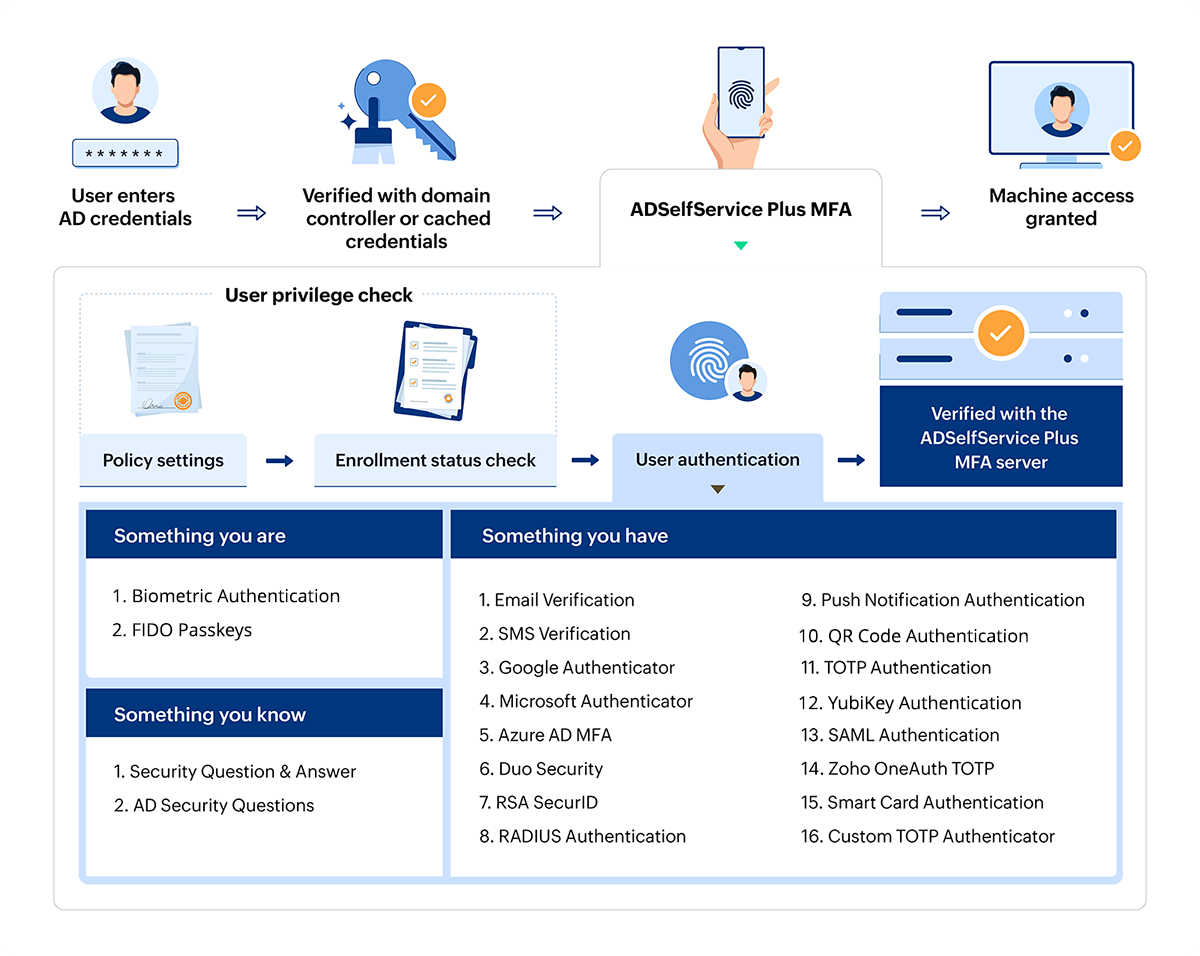
ADSelfService Plus offers a range of advanced enterprise authentication methods to choose from, such as:
For the complete list of supported authenticators, click here.
MFA helps to secure user access to resources by enforcing multiple methods of identity verification besides the username and password method of authentication. When an MFA solution is in place, hackers have no use for a stolen password since there will be other authentication factors that they will have to pass through to gain access to the resources.
ADSelfService Plus' enterprise MFA capability secures cloud application access through SSO; endpoint logons, like VPNs, OWA, Windows, Linux, and macOS; and self-service activities like password reset, account unlock, and password change. It supports 20 different MFA authentication factors from which admins can choose their preferred factors to present to their users.
ADSelfService Plus simplifies MFA configuration for admins by providing an enriched, user-friendly console. It enables you to set up different MFA flows for different groups or departments in your organization, i.e., you can configure specific methods of MFA for privileged accounts in your Active Directory. You can choose the number of authenticators that users must verify with for each activity, like self-service, application logons, and endpoint logons. ADSelfService Plus also makes the MFA enrollment process seamless for both users and admins.
ADSelfService Plus offers conditional access policies that help you fine-tune the access rules for IT resources, such as applications and endpoints, based on a user's location, IP address, time of access, and device used. You can preconfigure rules based on these factors and, depending on these rules, users are given MFA methods to verify their identities with.