Supercharge Service Desk Plus workflows with OpManager's network visibility
20+
Years of Experience
4.4
Customer Rating
1M+
Trusted Admins

Any event that disrupts the operations in an IT organization is termed an incident. Without visibility into the network status and performance, your network technicians are made aware of incidents after they occur. Complying with SLAs would be tougher. With proper visibility using real time metrics, technicians can track down the root cause in no time.

IT asset management involves managing the inventory of devices in a network. As networks are dynamic, their topology changes all the time. With proper network visibility, network technicians can keep track of topology changes, dependencies, and device relationships. This helps improve maintenance procedures and reduce unplanned downtime.

ManageEngine OpManager is a holistic network monitoring tool that incorporates everything from availability and performance monitoring, to advanced AI and ML based tools in its console. OpManager scans your network, generates alerts when it finds discrepancies, presents you with intelligent insights, helps you track down the root cause and begin the troubleshooting process. With OpManager integrated with your Service Desk Plus module, you can detect network issues before the users notice.
Why wait until your end users notice any issues to raise tickets on Service Desk Plus? OpManager detects faults proactively before it can affect your users. When you integrate OpManager with Service Desk Plus, You can leverage OpManager's features to log tickets automatically. Service Desk Plus's Business Rules automatically assigns them to the right team of technicians, automating service request process without involving the users.
You can configure a notification profile to log tickets on SDP. Once applied to a device or a group of devices, OpManager will log a ticket for these devices when the required criteria is met. Notification profiles contain information like ticket priority, department, and severity which lets Service Desk Plus assign it to the right technician. There's also an option to directly assign it to a given technician.
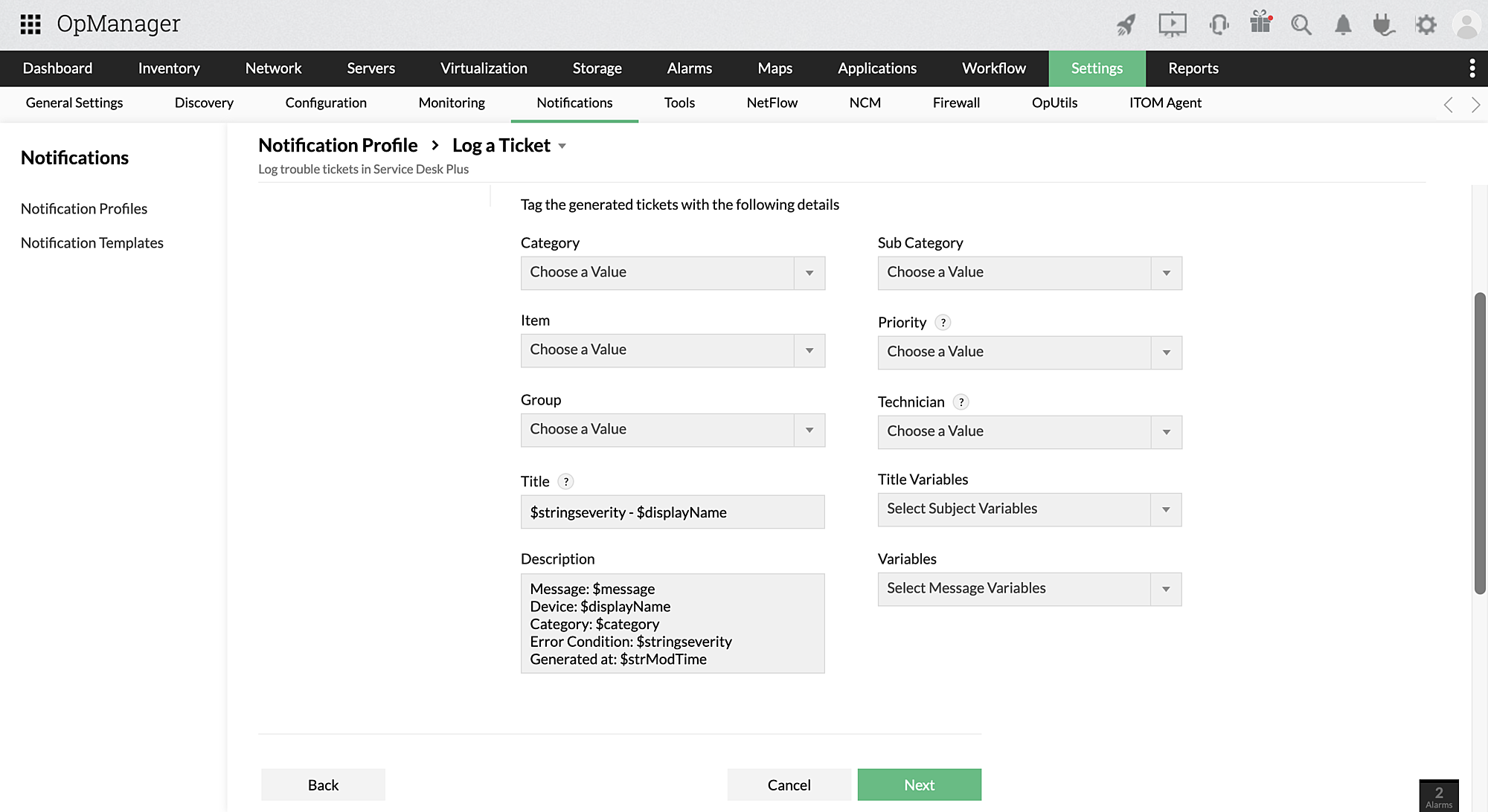
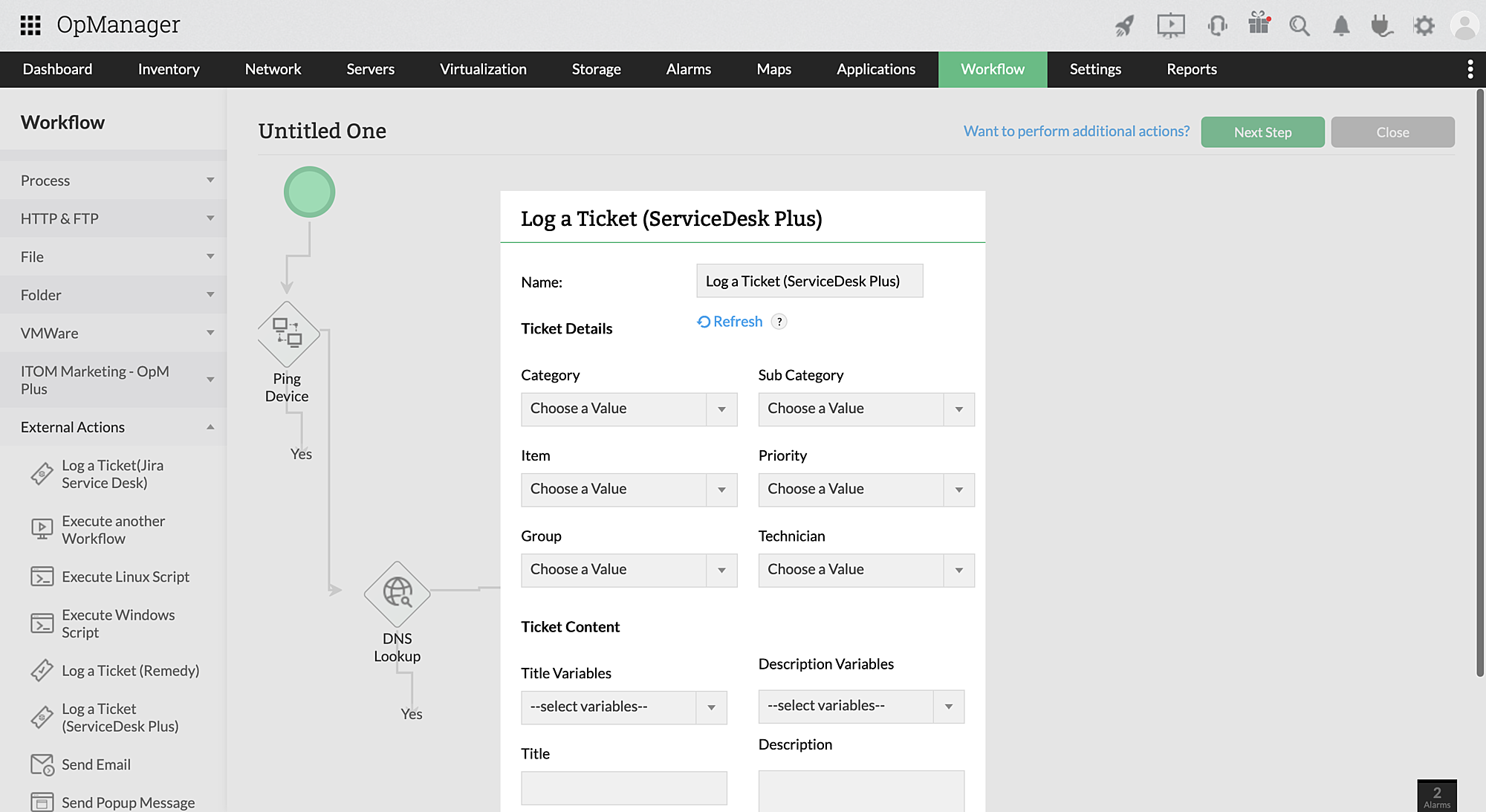
OpManager's automated workflows include a drag and drop workflow builder where users can automate troubleshooting activities. One of the options is to log tickets with Service Desk Plus. Users can leverage Workflows to perform basic troubleshooting first and if the issue is still not resolved- log tickets on Service Desk Plus.
Any changes in alert parameters- like severity are automatically updated on the ticket in Service Desk Plus. This allows your network technician to keep track of changing situations and review alert history. Moreover, when an alert is cleared on OpManager, the corresponding ticket is closed, and when the ticket is closed- the alert gets cleared. There is also an option to reopen closed tickets when an issue reoccurs.
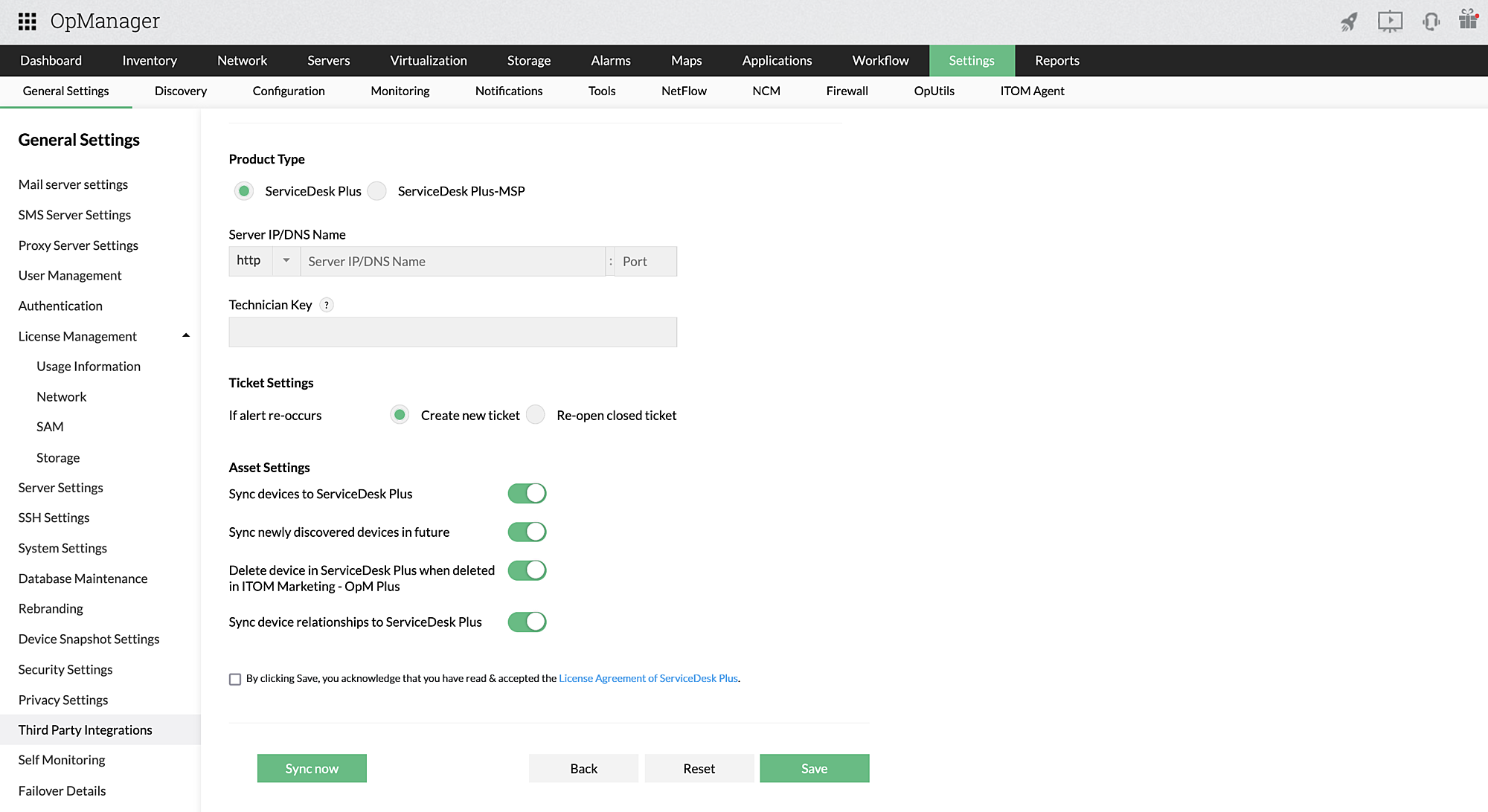
Your technicians should be aware of the devices in your IT inventory and the relationships between different devices. This lets them asses the impact of one asset on others related to it. If the devices relationships are known, they can plan out maintenance and troubleshooting actions with minimal disruptions for other activities.
OpManager has advanced auto discovery which discovers devices, fetches device details and adds them to the device inventory. When you sync this with Service Desk Plus, these devices and their data is updated on the Services Desk Plus IT assets tab. Any devices that are added or decommissioned will be updated on Service Desk Plus promptly.
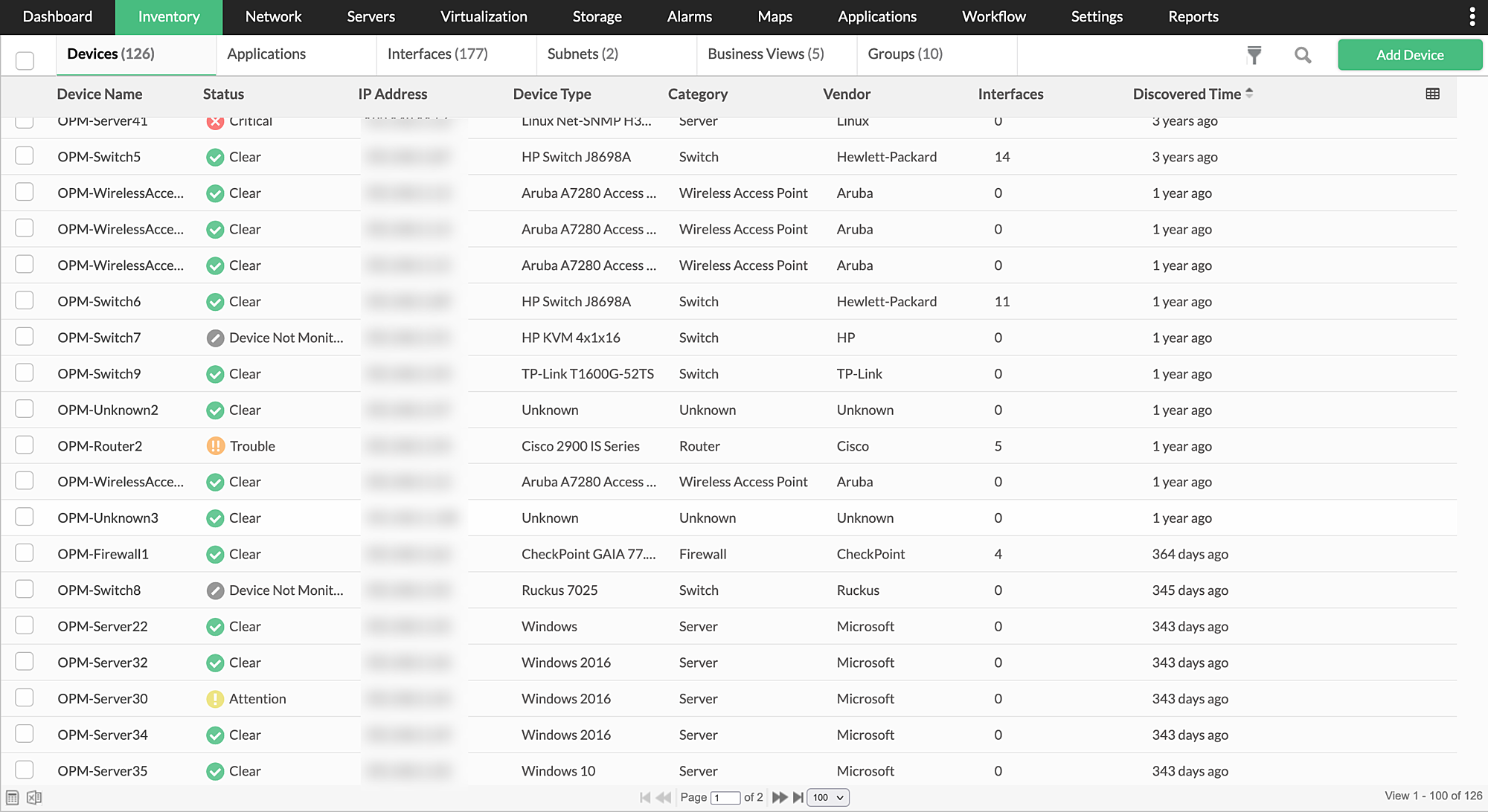
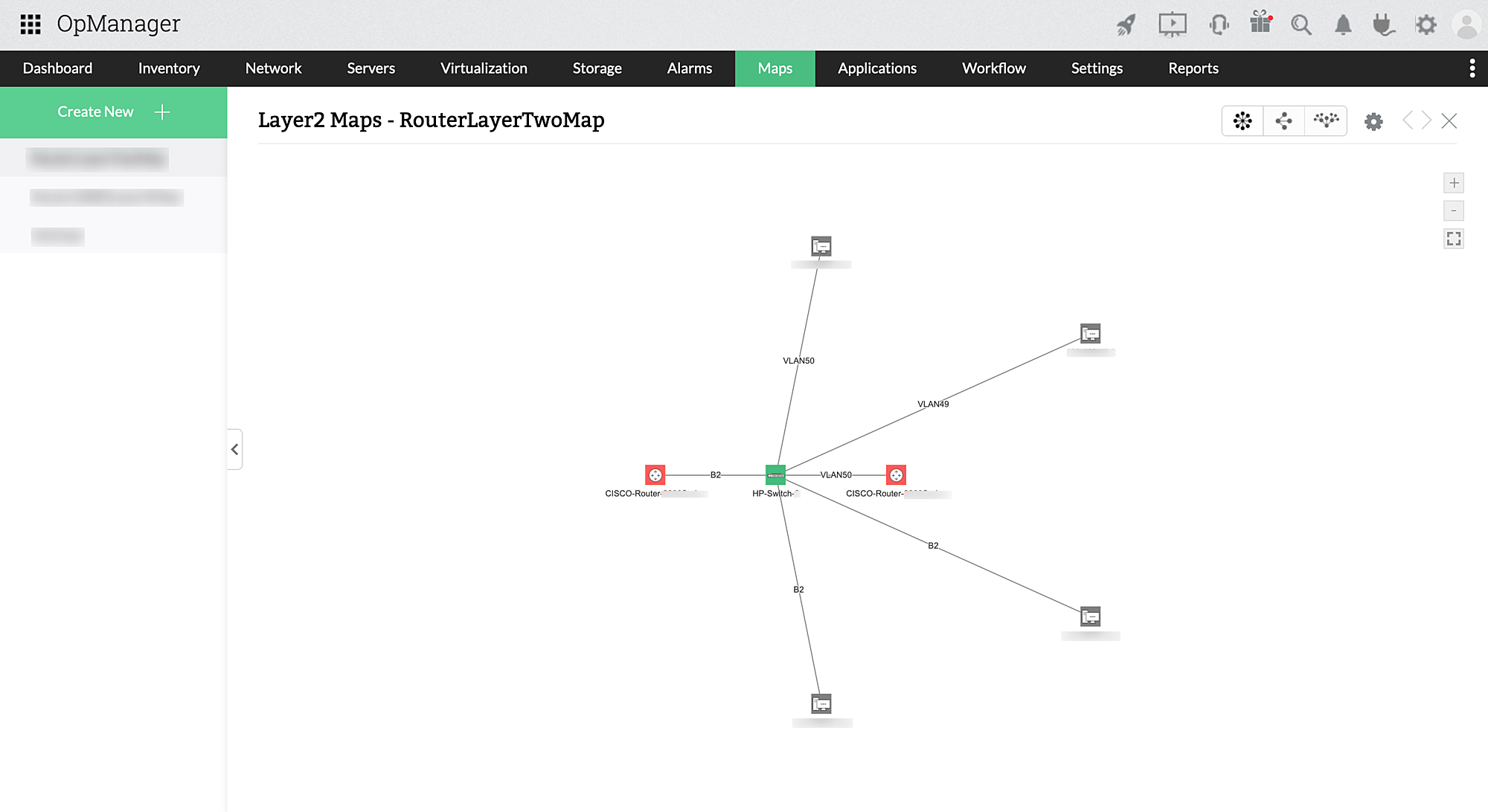
Service Desk Plus's device relationships map is a useful tool that enables technicians to understand the impact of their activities and plan issue resolution. These maps have to be manually created on Service Desk Plus. When you integrate OpManager with Service Desk Plus, OpManager auto-discovers device relationships using its layer 2 map feature and imports them into Service Desk Plus. Changed in your IT assets are also regularly updated on the device relationships map.




A network monitoring tool ensures that you're aware of the status and performance of your network and its components at all times. When end users raise issues, network technicians across different levels in your organization can reference the network monitoring tool and deduce the probable cause. This can help drive down the MTTR.
OpManager and Service Desk Plus are in-house products of ManageEngine and integrates seamlessly with each other. If you're a Service Desk Plus user, all you need to do is download OpManager and integrate to Service Desk Plus using its API key. You can read more about that on this page.
OpManager uses agent-less and agent-based monitoring to collect data from your network and its devices. You can enable your own thresholds for this data, or let OpManager use its ML engine set adaptive thresholds. Once the data crosses expected usage or your thresholds, OpManager generates alarms, sends notifications, or when integrated with Service Desk Plus- log a detailed ticket.
OpManager has a range of integration with other third-party products like Slack, Jira, ServiceNow etc. In addition, OpManager is part of the IT operations management suite of ManageEngine with add-ons and plugins available to perform applications management, network configuration management, traffic and bandwidth management, firewall management, and IP address and switch port management.