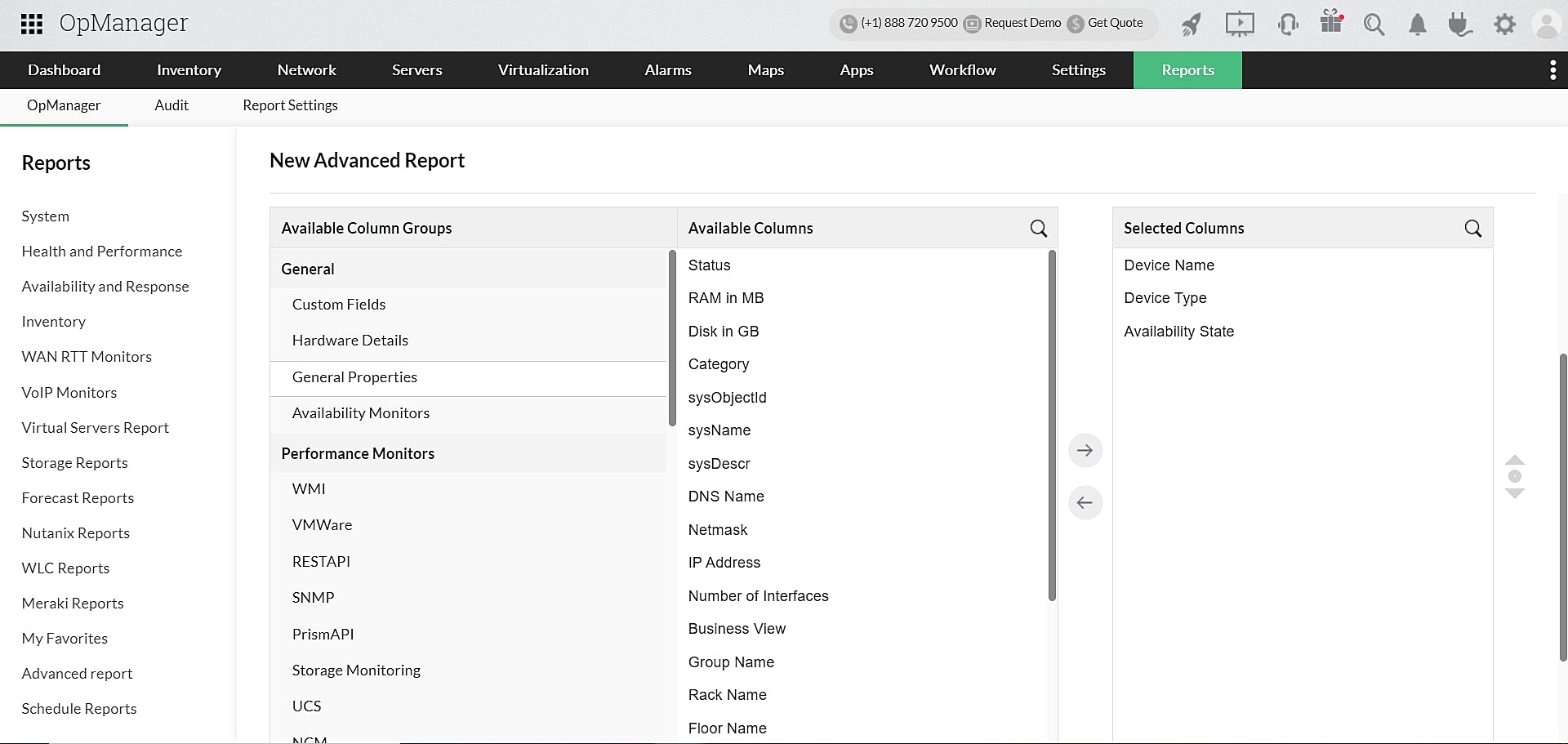Monitor your server's availability with user-defined polling intervals, which can be set based on the criticality of the server.
Proactively monitor critical server metrics like CPU, memory, disk utilization, using protocols like SNMP, WMI, CLI etc.
Customizable dashboard solely dedicated to your server infrastructure, with re-arrangable widgets.
Automate routine maintenance and repetitive troubleshooting with predefined workflows.
OpManager is a versatile server monitoring solution with a smart bundle of network monitoring tools and powerful features. Whether you're managing web servers, application servers, virtual servers, mail servers, or database servers, drill down to critical server metrics and monitor all of them in just a few clicks. Monitor your Windows, Linux, Domain Controllers, Exchange, MSSQL, and IPMI servers from a single console. This easy-to-use and affordable server monitoring product is all your organization needs for effective network monitoring!
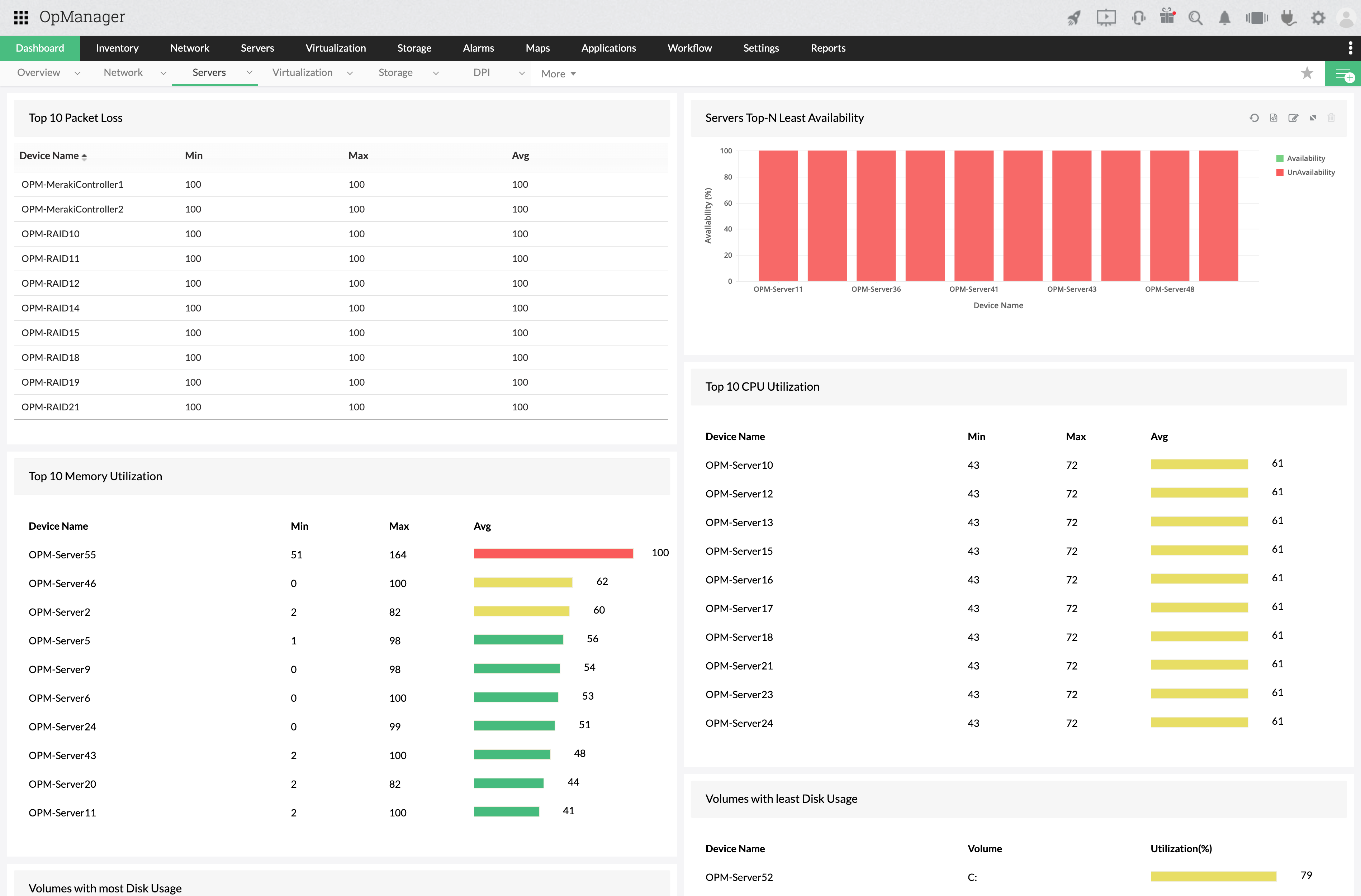
Availability ensures the server infrastructure is functioning continuously without any failure. Uptime in servers is crucial as they contain significant database.
Response time is the time taken by a data packet to travel from a source device to destination device. A late response from a server isn't a sign of a healthy server.
Critical metrics like CPU utilization, memory utilization, disk utilization, device partition details, etc should be checked from time to time to keep the servers in good performance.
Monitor the number of processes running on your server everyday to ensure quality control and to maintain the servers efficiently.
Servers emit high temperatures and hence maintaining the hardware health is crucial. Keeping the fan speed, power, temperature, battery etc in check is essential to help servers perform well.
Monitor all the services running on the servers in background like TCP port service, MS Exchange services, MS SQL services etc.
Proactively track the health, performance, and availability of the servers in your organization. OpManager checks for over 300 critical metrics and furnishes you with real-time data. Moreover, the custom polling interval option lets you define the monitoring interval based on the criticality of the server. Dedicated color-coded dials for availability, packet loss, response time, and CPU, memory, and disk utilization makes it easy for network administrators to understand their server status at a glance. Utilize OpManager's in-built performance monitors, or create a custom monitor, and immediately start monitoring your server infrastructure.
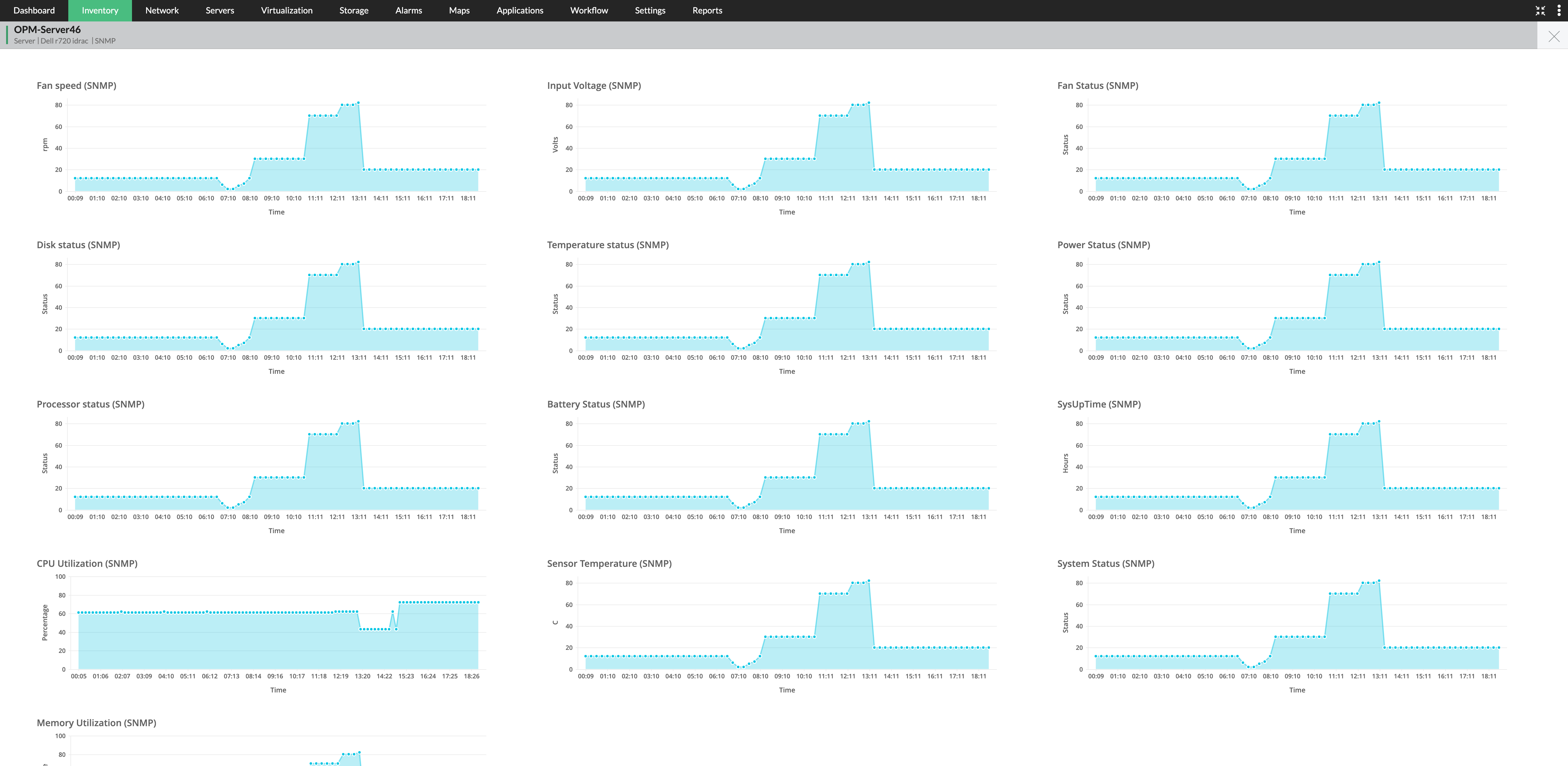
OpManager supports 130+ server vendors, including Microsoft, Cisco, HP, Dell, VMware, and many more. Monitor servers for performance metrics like CPU, memory, disk utilization, and active memory by utilizing the pre-defined performance monitors. OpManager supports 11,000+ device types and 450+ device vendors, so you can discover your servers and begin your monitoring journey instantly.
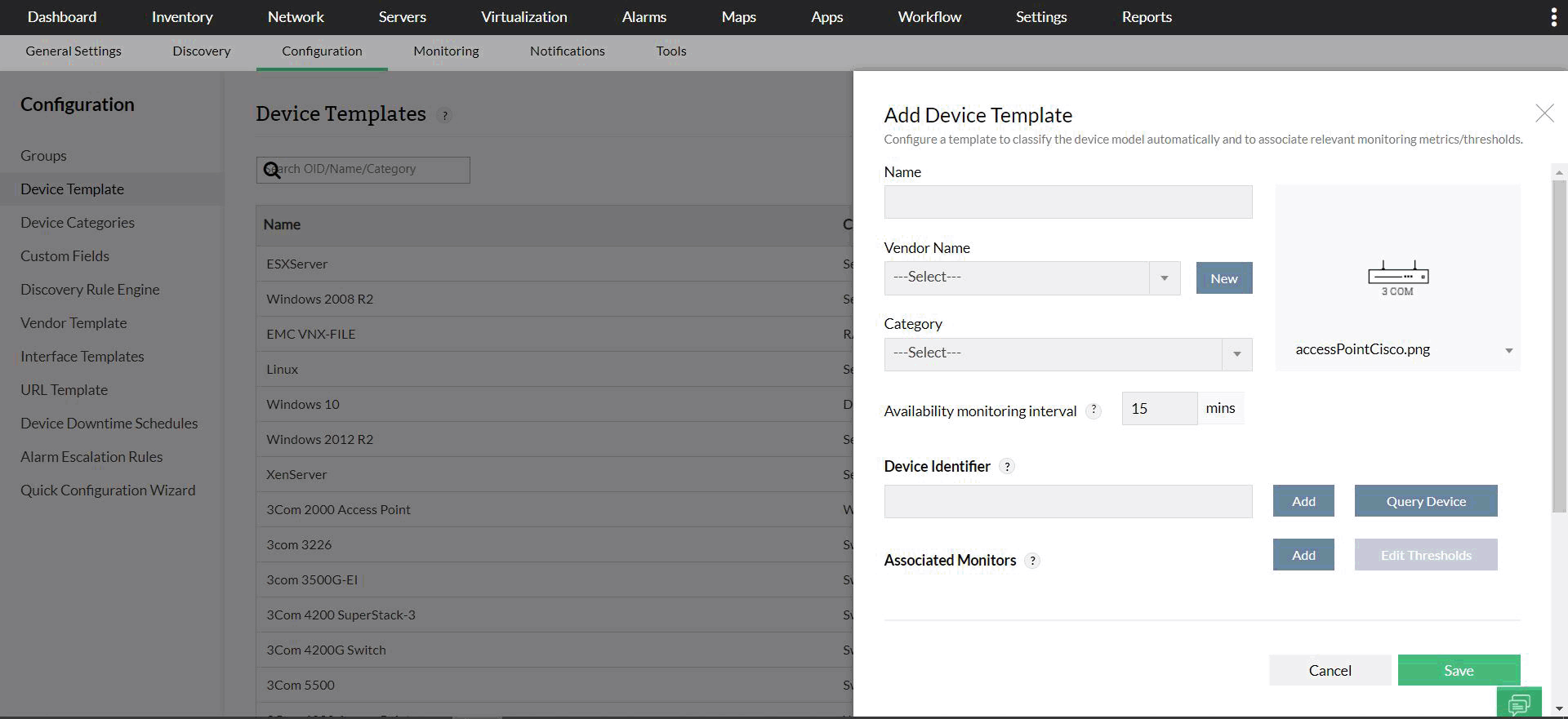
Manage change configurations across multiple servers at once using various device and vendor templates, or the groups feature present within OpManager. Push or delete a specific change across a many servers using these features, through the device - vendor templates or groups, created based on location, devices, floors, or any other criteria you define.
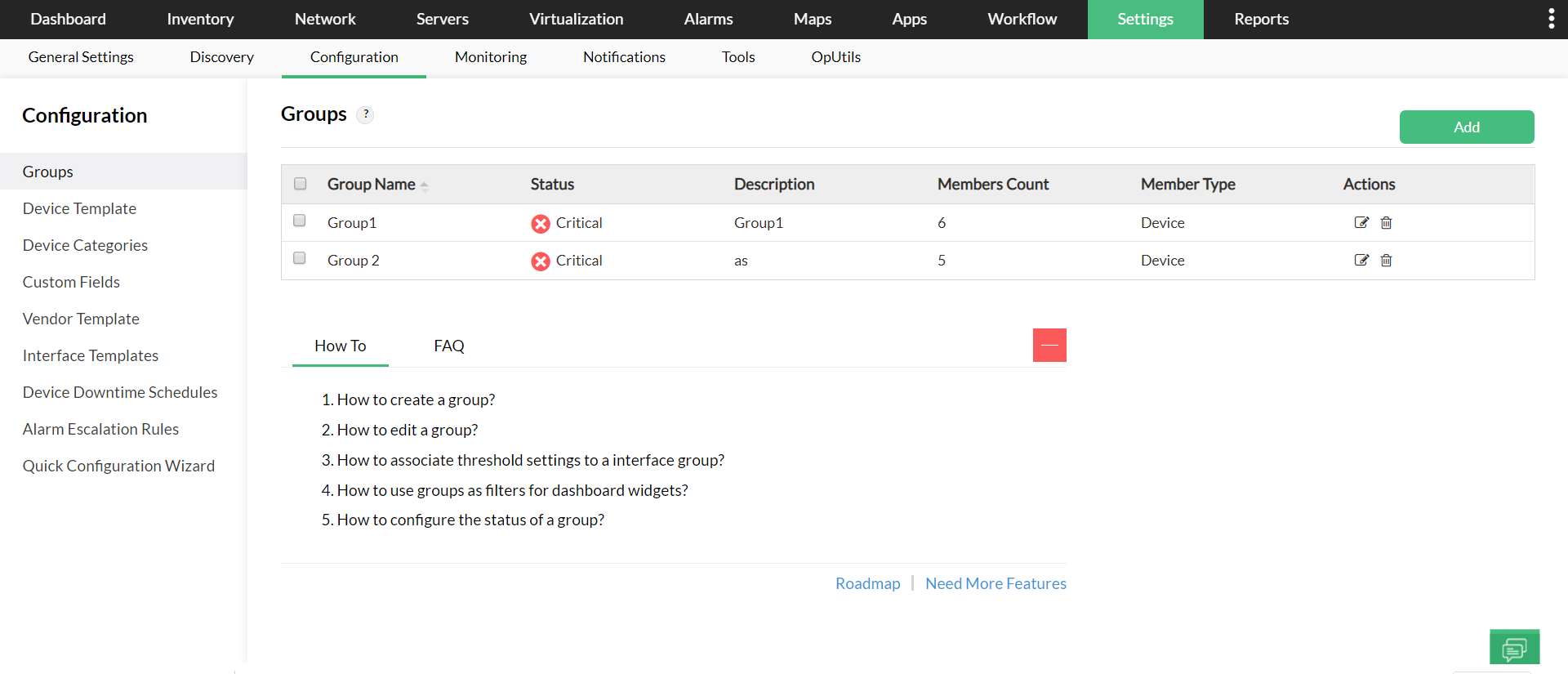
Instead of just reacting to alerts as they are raised, OpManager's proactive monitoring feature allows you to set threshold values for server metrics so you can know about issues in the network well before they reach the end user. The adaptive thresholds feature, powered by AI and ML algorithms, predicts a reliable forecast value for metrics like CPU utilization, memory utilization and response time, based on real-time server performance. Configuring the notification profile helps you receive alerts in various communication and ticketing channels like SMS, email, Slack, Telegram, ServiceDesk Plus, Jira, and more.
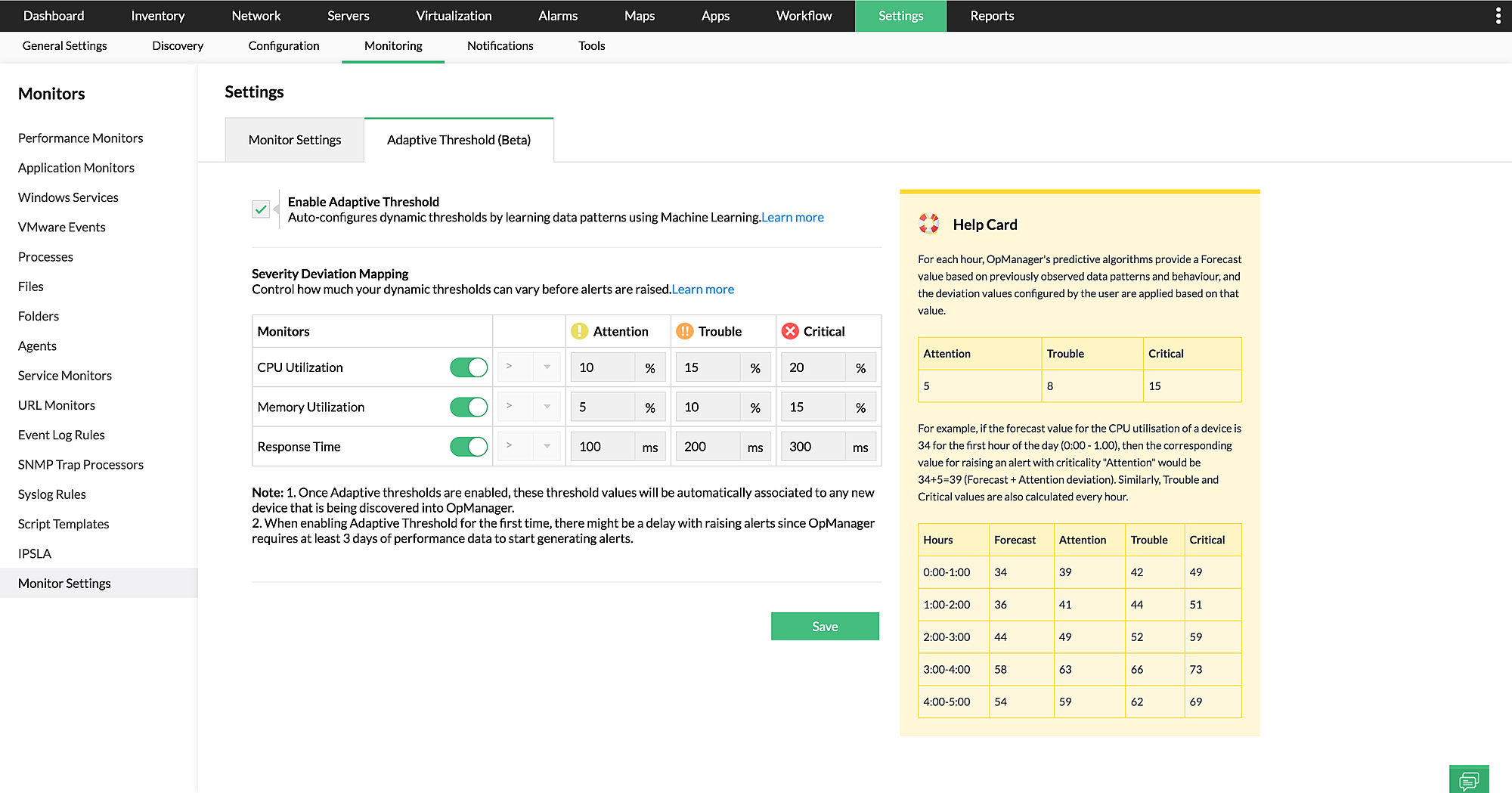
The curated workflows with over 70 pre-defined actions helps the network administrator perform repetitive maintenance tasks and laborious network and server troubleshooting effortlessly. Whether it's periodically checking on critical servers or instantly resolving a server operational error, these curated workflows execute a pre-defined flow of actions. This no-code automation feature helps network administrators ace their server monitoring game.
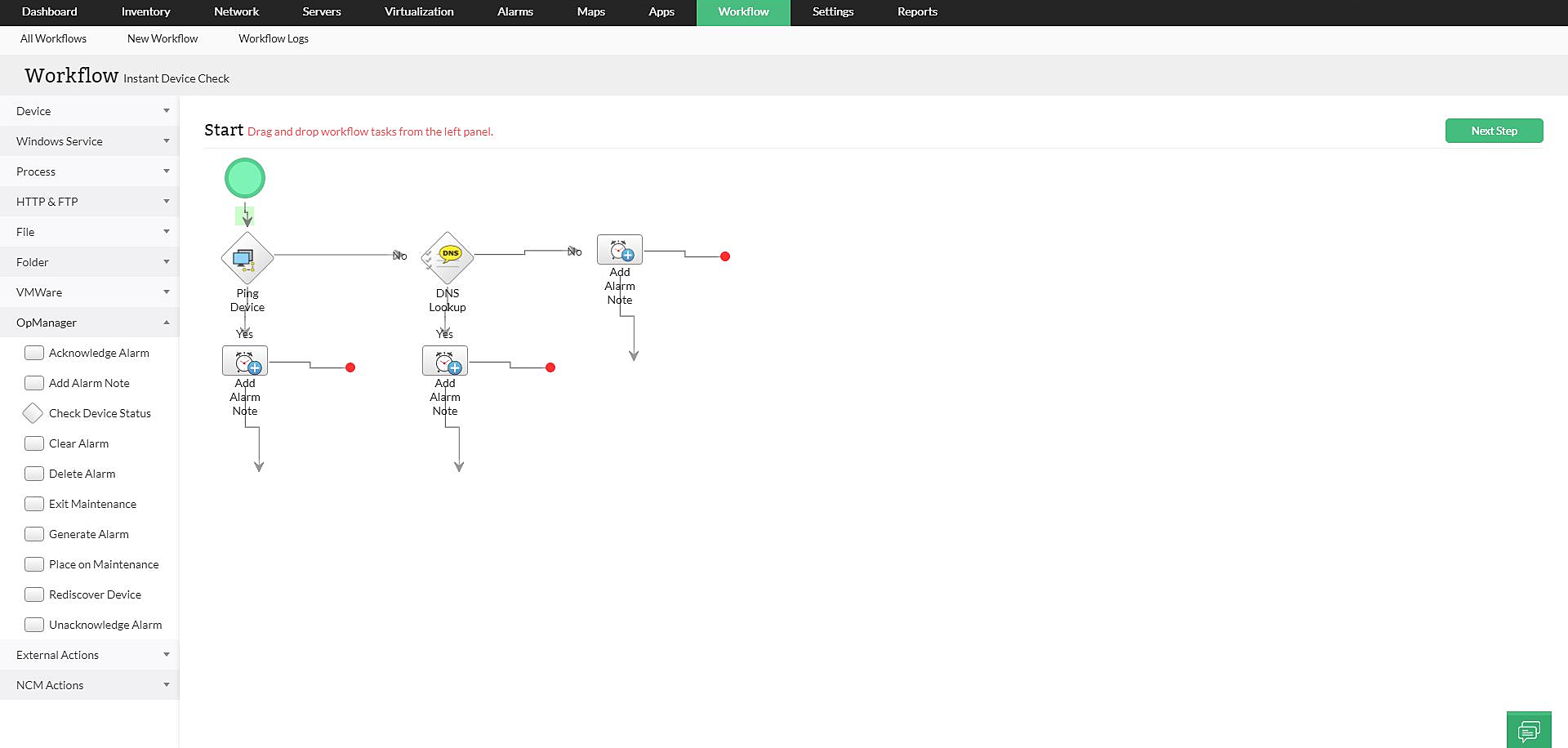
Visualization techniques such as Business Views, Maps, Layer2 Maps, and Rack and 3D Floor Views help you gain a deeper understanding of your network's layout from a single window. Every layer of the server is brought into the spotlight, helping you create virtual replicas of your server rooms for the status and availability of the servers, at a glance. The customizable server dashboard helps display the server environment with rearrangeable widgets.
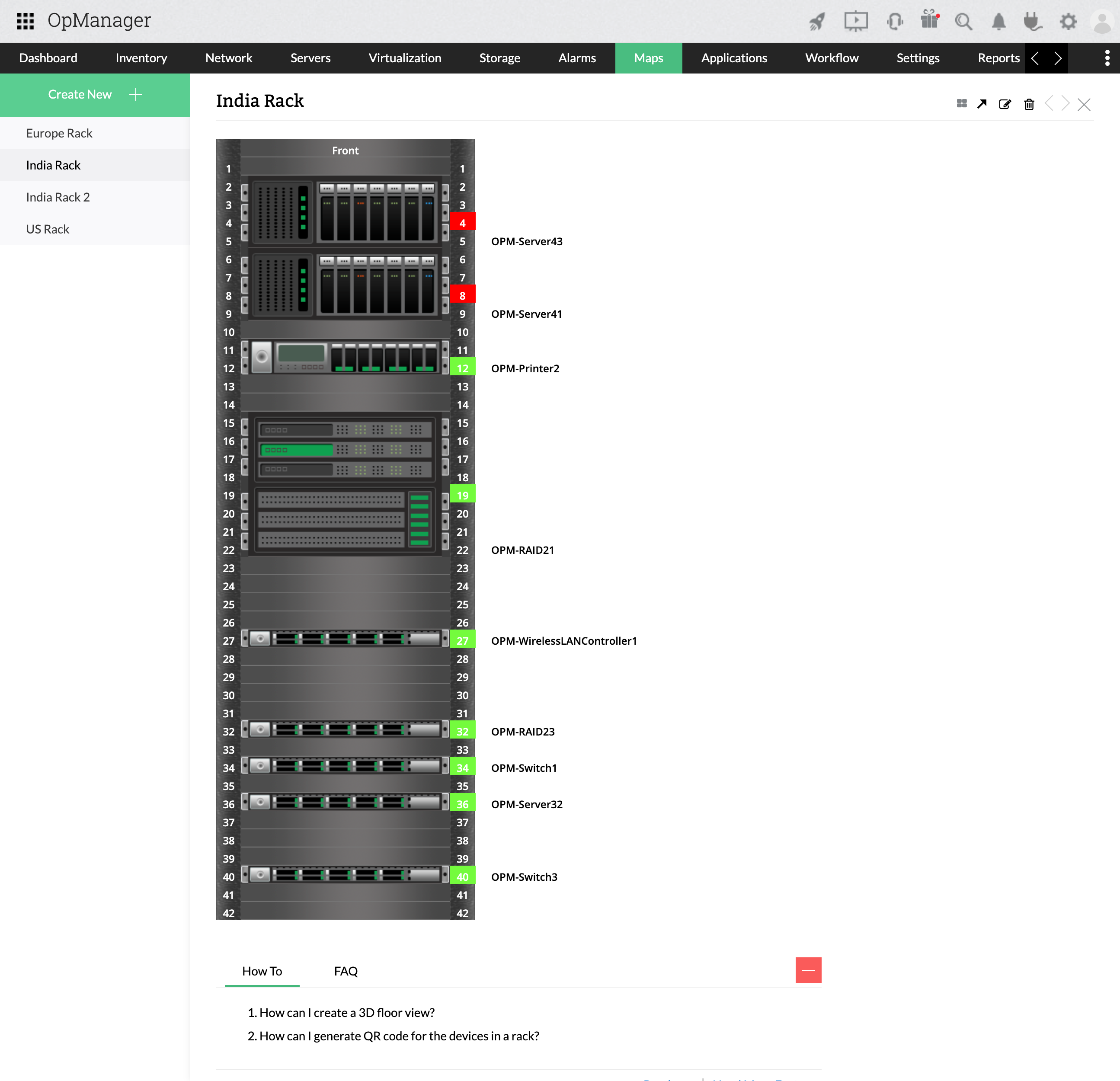
OpManager's reporting feature lets you generate and schedule detailed reports that help your organization better comprehend its data. Reports offer deep insights on the server's performance, health, availability, response time, virtual servers, and much more. Drill down to a specific metric or correlate a group of metrics with the help of advanced report capabilities.