Direct Inward Dialing: +1 408 916 9892
Local Administrator Password Solution (LAPS) is a local account password management solution from Microsoft, released in the year 2015. LAPS uses a GPO client-side extension (CSE) that helps in randomization of local administrator account passwords across the domain. It stores the local administrator account's password as a confidential attribute in the computer's corresponding Active Directory object. The domain administrators can grant read access for the locally stored passwords to the authorized users like help desk administrators.
Before the introduction of LAPS, for easy implementation, same password was used for administrator accounts of all the computers in a domain. Attackers could easily move laterally in such networks by carrying out credential replay and Pass-the-Hash attacks. LAPS solves this problem of using a common password for local administrator accounts, protecting the organization's network from unnecessary risks.
Since LAPS contains domain-wide, local administrator security information, it is important to continuously keep track of who is viewing or modifying local admin credentials.
Simplify LAPS auditing and reporting with ADAudit Plus.
Fully functional 30-day trial
ADAudit Plus simplifies LAPS password history tracking by offering predefined LAPS Audit reports along with intuitive graphical representation of the same for the ease of comprehension. ADAudit Plus also provides the option to generate custom reports and export them in your preferred format (PDF, XLS, HTML, and CSV).
Once ADAudit Plus has been installed, it automatically configures audit policies required for Active Directory auditing.
To enable automatic configuration: Log in to the ADAudit Plus web console → Domain Settings → Audit Policy: Configure.
Changes in LAPS can be identified by following the below mentioned steps: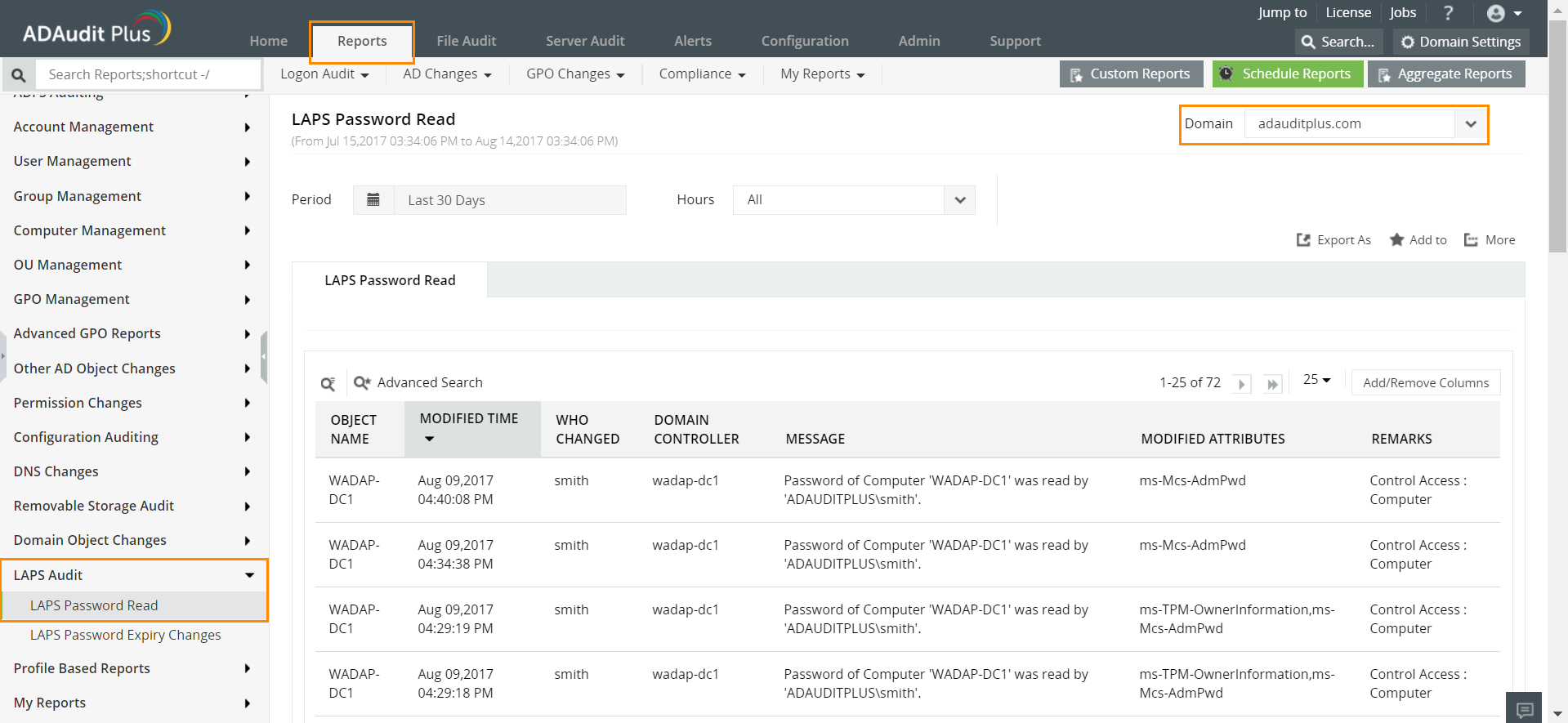 The following are some of the details you can get in this report:
The following are some of the details you can get in this report:
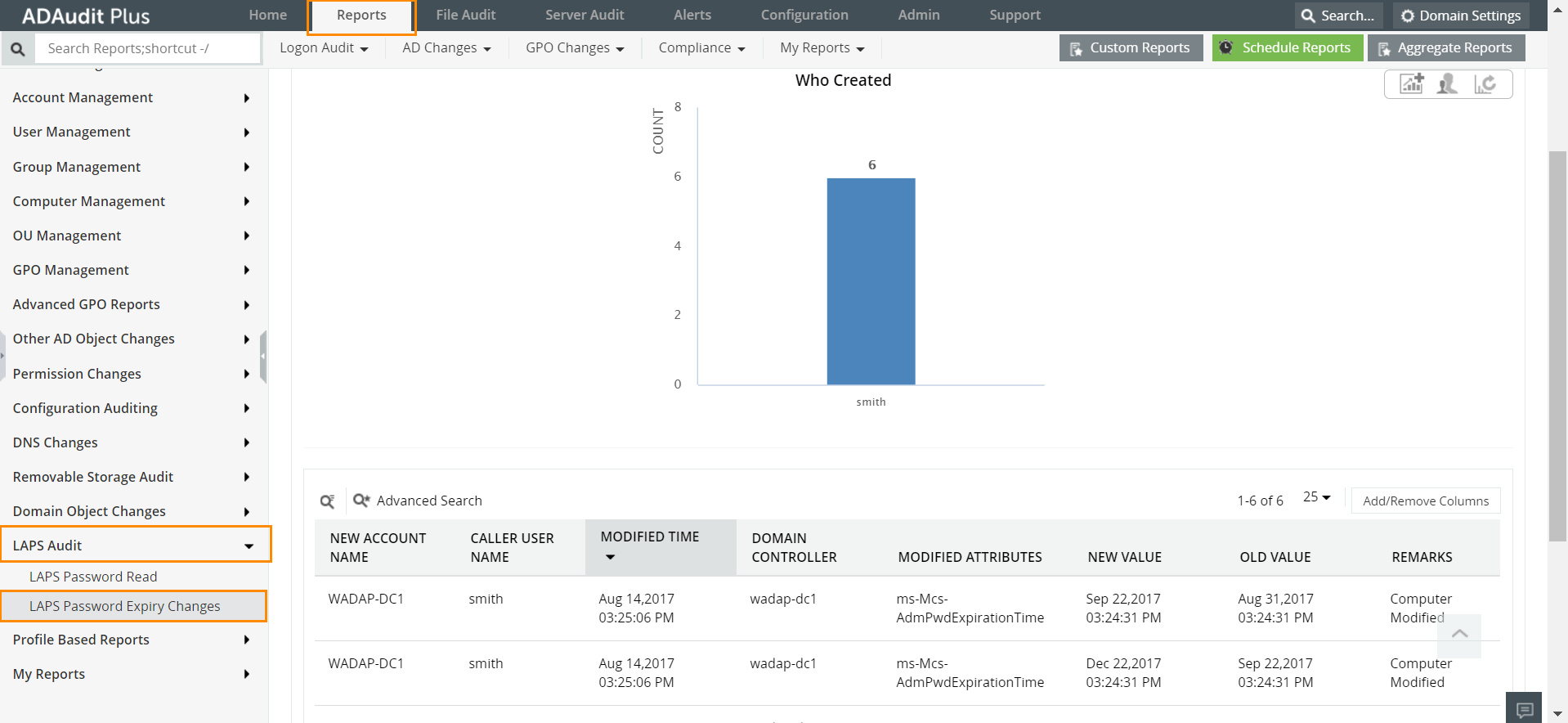 The following are some of the details you can get in this report:
The following are some of the details you can get in this report:
ADAudit Plus is a real-time, web-based Windows Active Directory (AD) change reporting software that audits, and reports Active Directory, Windows servers and workstations, and NAS storage devices to meet the demands of security, and compliance requirements. ADAudit Plus simplifies LAPS auditing by offering predefined reports with intuitive graphs that are easy to comprehend. The solution also sends real-time alerts for critical events and helps you to secure your network from threats and boosts your IT security posture. Check out the capabilities of ADAudit Plus here.
Try ADAudit Plus login monitoring tool to audit, track, and respond to malicious login and logoff actions instantaneously.
Try ADAudit Plus for free