- Free Edition
- Quick links
- Active Directory management
- Active Directory reporting
- Active Directory delegation
- Active Directory permissions management and reporting
- Active Directory automation
- Governance, risk, and compliance
- Microsoft 365 management and reporting
- Microsoft 365 management and reporting
- Microsoft 365 management
- Microsoft 365 reports
- Microsoft 365 user management
- Microsoft 365 user provisioning
- Microsoft 365 license managementn
- Microsoft 365 license reports
- Microsoft 365 group reports
- Dynamic distribution group creation
- Dynamic distribution group reports
- Exchange management and reporting
- Active Directory integrations
- Popular products
BitLocker reports in ADManager Plus
ADManager Plus offers preconfigured BitLocker reports that provide quick access to BitLocker recovery information and help identify BitLocker-enabled computer objects. This will save administrators the effort involved in writing PowerShell scripts to retrieve BitLocker data from Active Directory. You can even schedule these reports to be automatically generated and emailed to stakeholders at desired intervals. The reports can be exported in various formats, such as CSV, PDF, XLS, XLSX, HTML, or CSVDE.
BitLocker Recovery Keys report
The BitLocker Recovery Keys report retrieves encrypted drives' GUIDs and corresponding recovery passwords. You can use these passwords to restore access to a drive that fails to decrypt normally. Additionally, the BitLocker recovery key package is available in a downloadable format, which you can use to recover data from a corrupted or damaged BitLocker-protected drive.
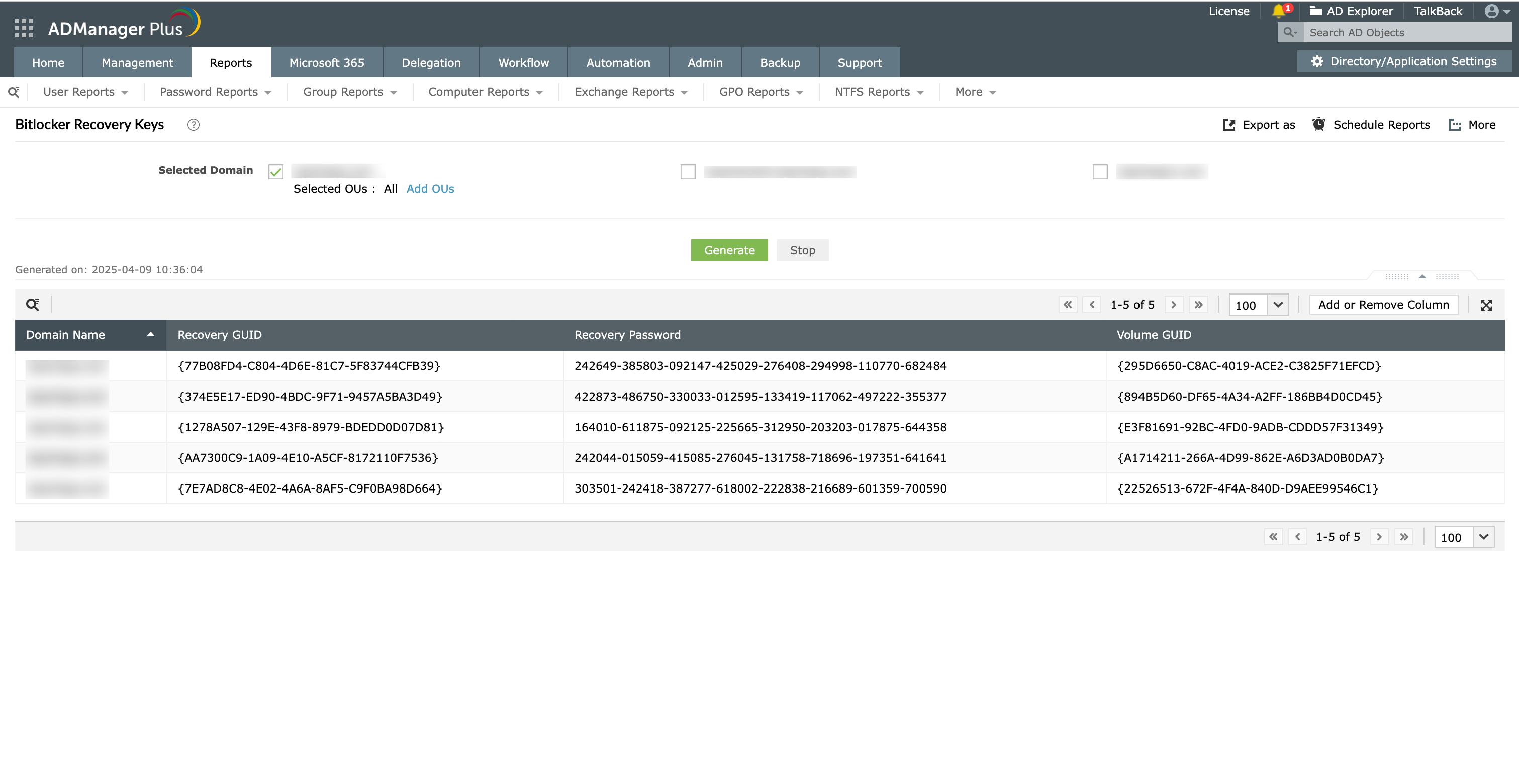
View and export BitLocker recovery keys for encrypted devices to manage securely and recover lost or inaccessible data.
Schedule and export the generated reports in various formats.
BitLocker Enabled Computers report
TThe Bitlocker Enabled Computers report lists all BitLocker-enabled computers across the domains in your organization. Narrow down the results to see a list of all BitLocker-enabled computers from a specific domain or from specific OUs within a domain.
Note: These reports will be generated only for organizations that have deployed BitLocker drive encryption and chosen to back up the BitLocker recovery data to Active Directory.
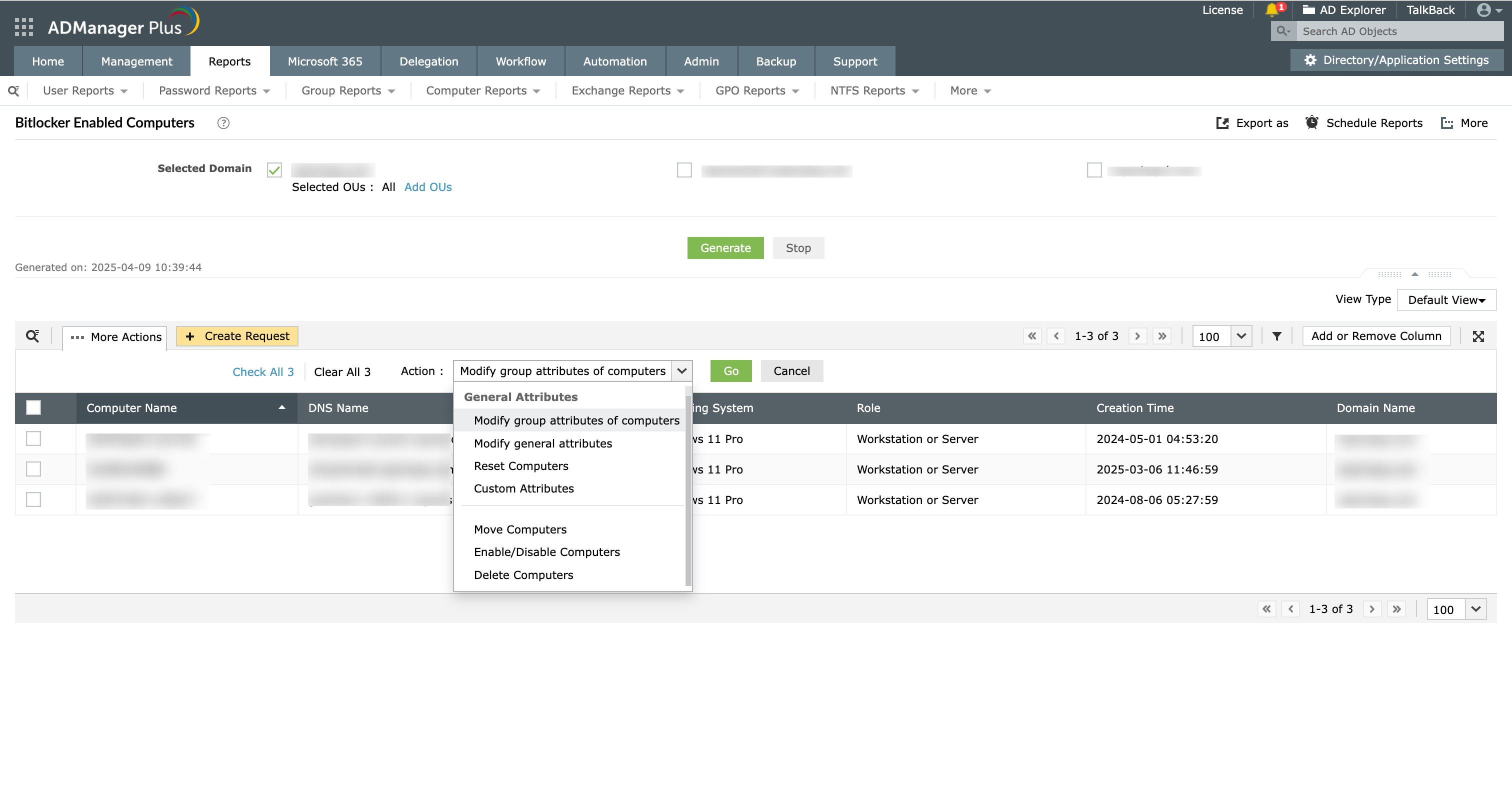
Lists all the computers that have BitLocker keys enabled in your domain.
Perform on-the-fly actions like Reset Computers, Move Computers, and more in just a few clicks.
BitLocker Disabled Computers report
The BitLocker Disabled Computers report lists all computers that do not have BitLocker keys in your organization. Narrow down the results to see a list of all BitLocker-disabled computers from a specific domain or from specific OUs within a domain.
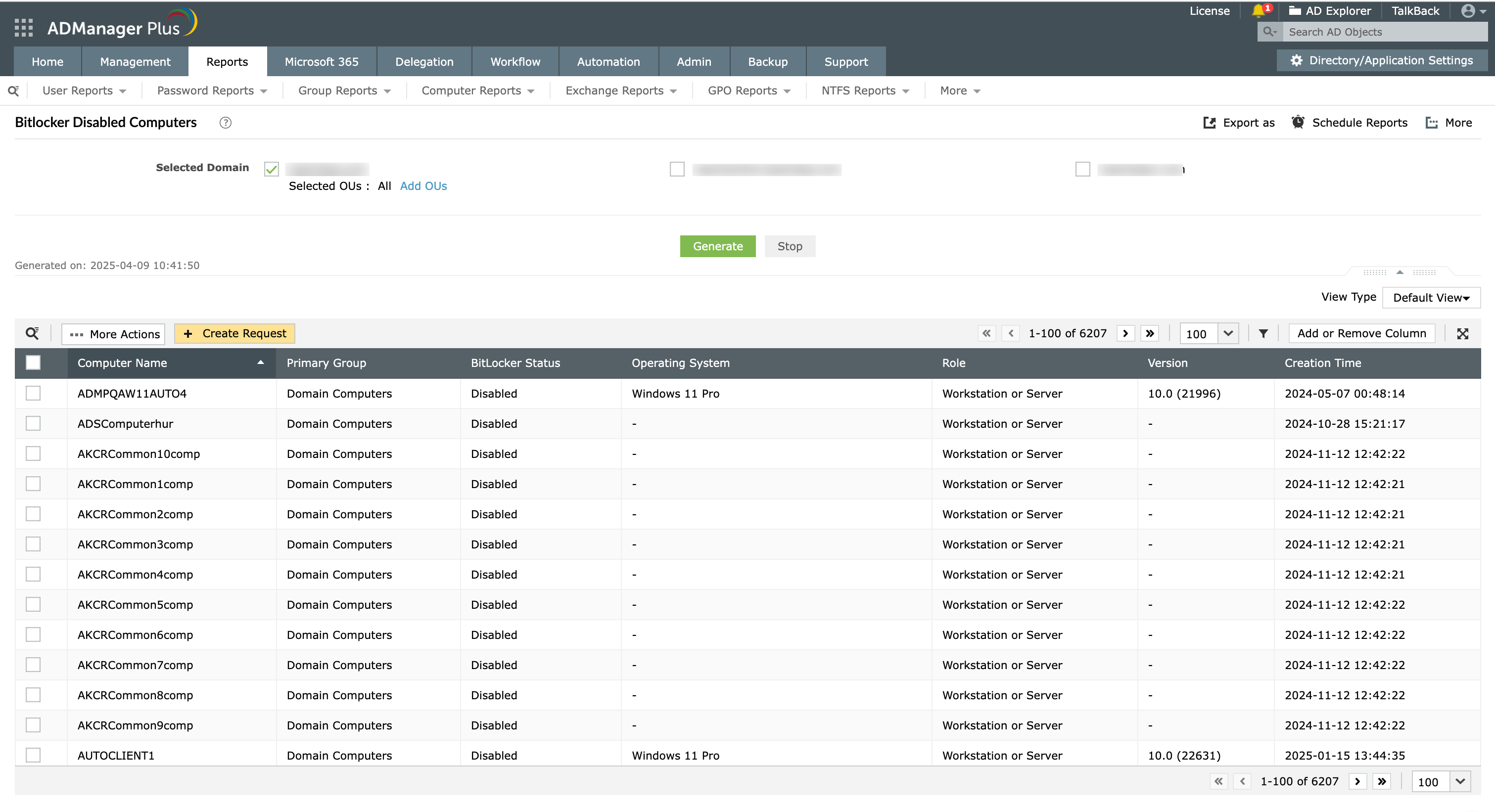
Lists all the computers that do not have BitLocker keys in your domain.
Customize the columns based on the organization's needs.
Benefits of using BitLocker reports in ADManager Plus
Centralized visibility
Gain a comprehensive view of all BitLocker recovery keys stored in AD, making it easy to track and manage them from a single console.
Simplified recovery
Quickly retrieve recovery keys during device lockouts or encryption related issues, minimizing downtime and enhancing user productivity.
Customizable reporting
Generate customizable reports using specific filters like OUs, DNS names, or OSs to enhance decision-making.
Enhanced security
Generate comprehensive BitLocker reports in AD to monitor recovery key access, track how and when recovery keys are used, and identify who accessed them.
Other features
Active Directory Management
Make your everyday Active Directory management tasks easy and light with ADManager Plus's AD Management features. Create, modify and delete users in a few clicks!
Active Directory Reports
A catalog of almost every report that you will need from your Active Directory! Comprehensive and Reliable reporting. Schedule reports to run periodically. Manage your AD right from within the reports.
Active Directory Delegation
Unload some of your workload without losing your hold. Secure & non-invasive helpdesk delegation and management from ADManager Plus! Delegate powers for technician on specific tasks in specific OUs.
Microsoft Exchange Management
Create and manage Exchange mailboxes and configure mailbox rights using ADManager Plus's Exchange Management system. Now with support for Microsoft Exchange 2010!!
Active Directory Cleanup
Get rid of the inactive, obsolete and unwanted objects in your Active Directory to make it more secure and efficient...assisted by ADManager Plus's AD Cleanup capabilities.
Active Directory Automation
A complete automation of AD critical tasks such as user provisioning, inactive-user clean up etc. Also lets you sequence and execute follow-up tasks and blends with workflow to offer a brilliant controlled-automation.
