Direct Inward Dialing: +1 408 916 9393
The gpresult command is a Windows PowerShell command that displays the resultant set of polices (RSoPs) in a user or computer environment. This command fetches the Group Policy settings that will be applied to a user or computer object, including security settings, administrative templates, and more.
The gpresult command applies to Windows Server versions 2022, 2019, 2016, 2012 R2, and 2012, and is helpful in troubleshooting and validating Group Policy deployments. It helps administrators identify which policies are applied, detect conflicts, and diagnose issues with policy inheritance or precedence. Administrators can also use it to audit security settings, confirm policy compliance, and more.
To run the gpresult command:
The following is an example of how the gpresult command can be used to display a summary of policies applied on a user or computer:
Here's how the gpresult command can be used along with its parameters:
| Syntax | Description |
|---|---|
| gpresult /r | The /r parameter when used retrieves the RSoPs on a computer and user account. |
| gpresult /s <computer name> | The /s <computer name> parameter displays the settings and Group Policy information on a remote computer or server. |
| gpresult /scope {user | computer} | The /scope {user | computer } parameter fetches the settings applied to a specific computer or user. |
| gpresult /v | The /v parameter displays the verbose information in the system. |
| gpresult /h <\filename> | The /h <filename> parameter allows the output to be exported in HTML format. |
| gpresult /z | The /z parameter displays all available information about Group Policies. |
| gpresult /? | This /? parameter displays help information. |
The following are some issues that you might encounter while using the gpresult command and here's how you can troubleshoot them:
ADManager Plus is an IGA solution that helps administrators efficiently manage and generate reports on their Active Directory, Microsoft 365, and Google Workspace environments. Unlike PowerShell scripts and Active Directory Users and Computers, ADManager Plus offers an intuitive interface that simplifies and streamlines Active Directory management and reporting. As a GPO management and reporting tool, ADManager Plus enables administrators to manage and gain insights on GPOs and their settings. It includes predefined options to manage, link, copy, migrate, and force update GPOs, along with a variety of GPO reports on GPO scope, settings, status, and more.
ADManager Plus offers a Resultant Set of Policy report, using which administrators can view and understand all Group Policy settings applied to a specific user or computer, without using complex scripts. Here's how to generate the report:
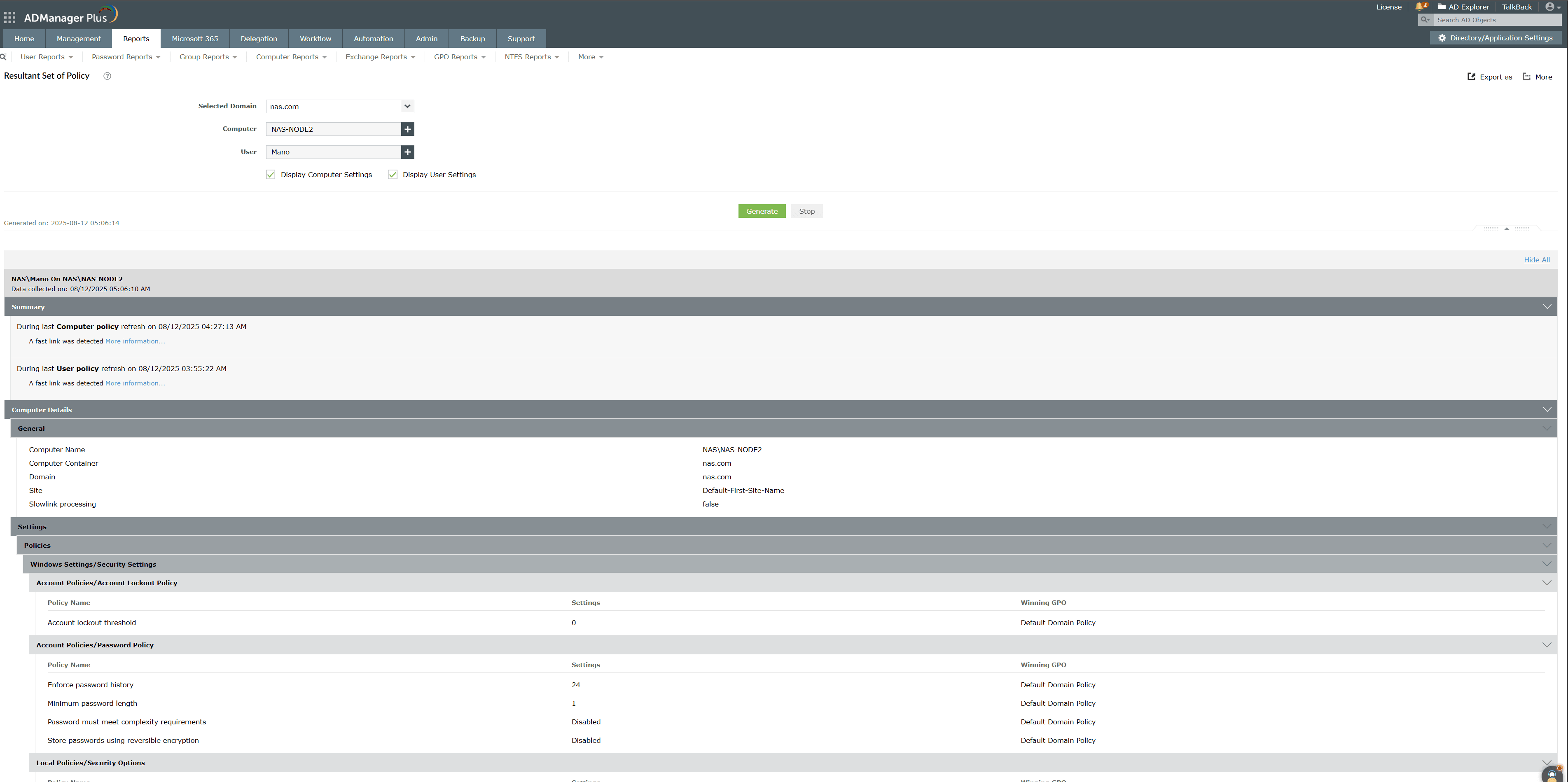
Here's how you can manage and report on your GPOs with ADManager Plus: