- Free Edition
- Quick links
- Active Directory management
- Active Directory reporting
- Active Directory delegation
- Active Directory permissions management and reporting
- Active Directory automation
- Governance, risk, and compliance
- Microsoft 365 management and reporting
- Microsoft 365 management and reporting
- Microsoft 365 management
- Microsoft 365 reports
- Microsoft 365 user management
- Microsoft 365 user provisioning
- Microsoft 365 license managementn
- Microsoft 365 license reports
- Microsoft 365 group reports
- Dynamic distribution group creation
- Dynamic distribution group reports
- Exchange management and reporting
- Active Directory integrations
- Popular products
Identity risk assessment in ADManager Plus
Identity risk assessment in ADManager Plus provides a comprehensive look into your Active Directory (AD) and Microsoft 365 threat landscape by analyzing risk factors that could lead to security attacks. ADManager Plus actively conducts hybrid AD security assessment across AD and Microsoft 365 environments, pinpointing potential security vulnerabilities, assessing their impact, and providing actionable insights and proactive strategies to mitigate them effectively.
Apart from identifying risks and strengthening your risk posture, ADManager Plus can also help you visualize and analyze attack paths, allowing you to build a comprehensive risk management strategy by assessing privilege escalation routes and proactively remediating vulnerabilities before they are exploited. Additionally, you can create access certification campaigns to review and validate the access rights and privileges granted to users to thwart access-related risks and satisfy compliance requirements.
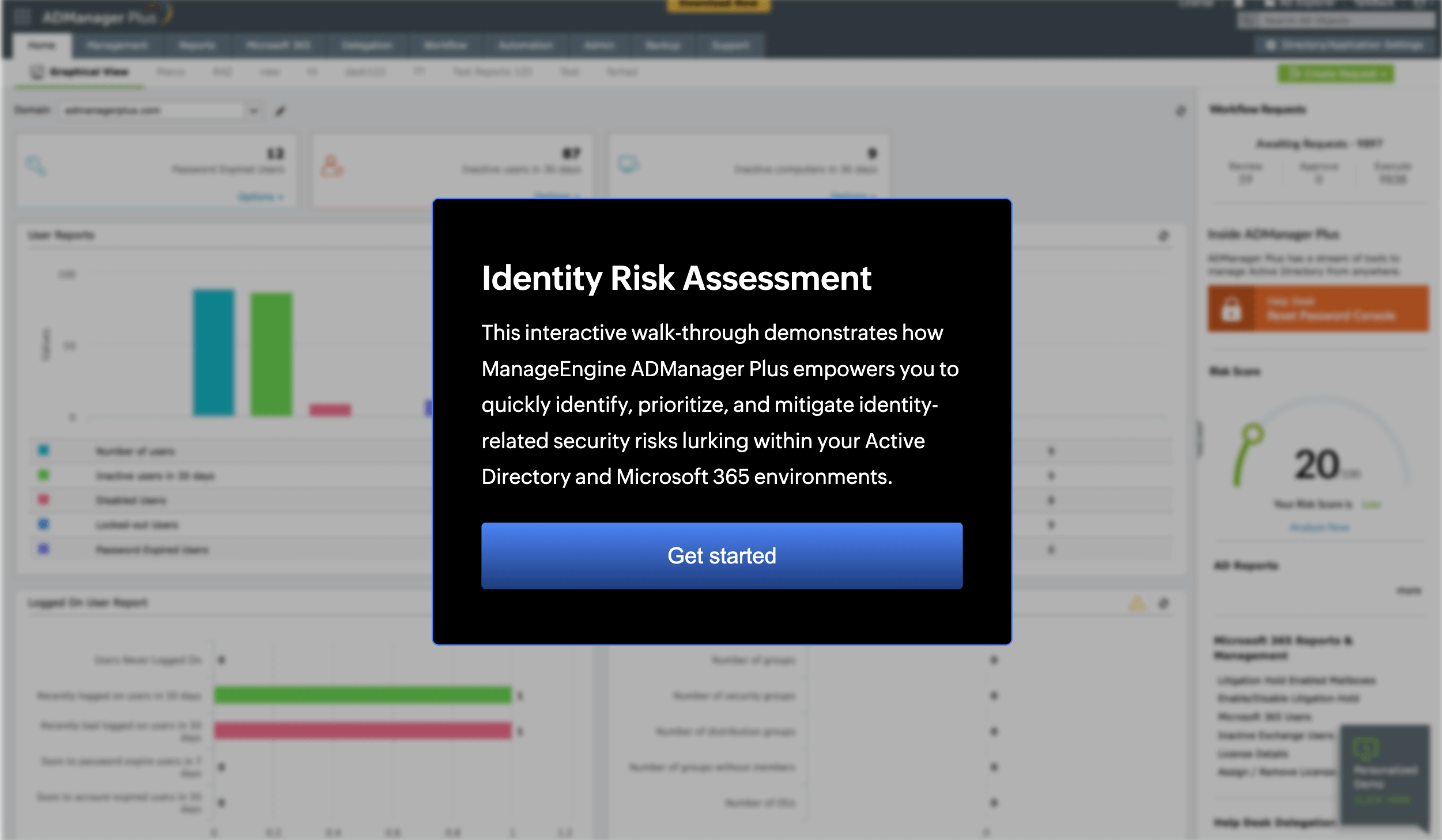
The need for risk assessment
Active Directory (AD) is an integral part of an organization's network and is highly susceptible to security risks. Thus, one wrong move in your AD can have adverse effects on your business and can potentially break it. Organizations are thus advised to implement a cybersecurity and risk management strategy to secure and protect their network and reputation. As per the NIST Special Publication 800-39, Managing Information Security Risk: Organization, Mission, and Information System View, risk assessment plays a critical role in the risk management process. It involves identifying, evaluating, and reporting the identity-related risks in an environment, which when exploited can have dire effects on an organization and its assets.
The need for risk assessment arises when:
- There is a lack of visibility into security gaps
- Organizations need to address the security misconfigurations
- There are no security policies to govern and secure the organization's identities
- There is a need to comply with compliance regulations
- Organizations need insights on their threat landscape
Deciphering the Identity Risk Assessment report
ADManager Plus follows the NIST SP 800-30 guidelines to assess, identify, and evaluate the risk indicators in an environment. By conducting a thorough hybrid AD security assessment, ADManager Plus summarizes your AD and Microsoft health and risk status with a risk score. This score is an indication of how secure or vulnerable your AD and Microsoft 365 environments are—a lower risk score indicates that your organization is less prone to attacks, while a higher risk score indicates higher risk and requires your undivided attention.
Identified risk indicators demand attention based on their severity and risk exposure level. Each risk indicator can be viewed as an individual report, and risky objects can be managed directly from the report. ADManager Plus also illuminates the impact that these risk indicators could have on your AD and Microsoft 365 environment and provides actionable recommendations to reduce their likelihood of occurrence.
Key highlights of this report:
- Get a bird's-eye view of your AD and Microsoft 365 threat landscape.
- Prioritize risks based on their severity.
- Gain insights on the identified risk indicators and their impact.
- Mitigate risks using on-the-fly actions, strengthening the hybrid AD security assessment process.
- Analyze risk score fluctuations over time using the risk score trend graph.
- Customize data sync schedules to align with reporting needs, ensuring up-to-date risk assessments.
Benefits of using ADManager Plus to perform hybrid AD security assessment
Foresee AD-related attacks and mitigate them
Identifying and mitigating risks even before they can pose a security threat helps you avoid AD-related attacks, security breaches, and ransomware attacks, which can cost a fortune.
Strengthen risk posture
Strengthen your cybersecurity game by identifying risk indicators, mitigating them, and fortifying your network and data from them.
Improve incident management
Enhance incident response with strategies and measures to deal with AD-specific risks.
Demonstrate compliance
Meet audit and compliance requirements set by mandates like the GDPR and the PCI DSS by performing a through hybrid AD security assessment.
Gap analysis
Identify and fill the gaps in your network and cybersecurity practices.
Use cases:
Use case 1: Security evaluation
Learn how strong your security game is with this report. The Identity Risk Assessment report offers a panoramic view of your AD and Microsoft 365 risk posture in its vibrant dashboard along with an overall risk score, computed based on the risk indicators in an organization.
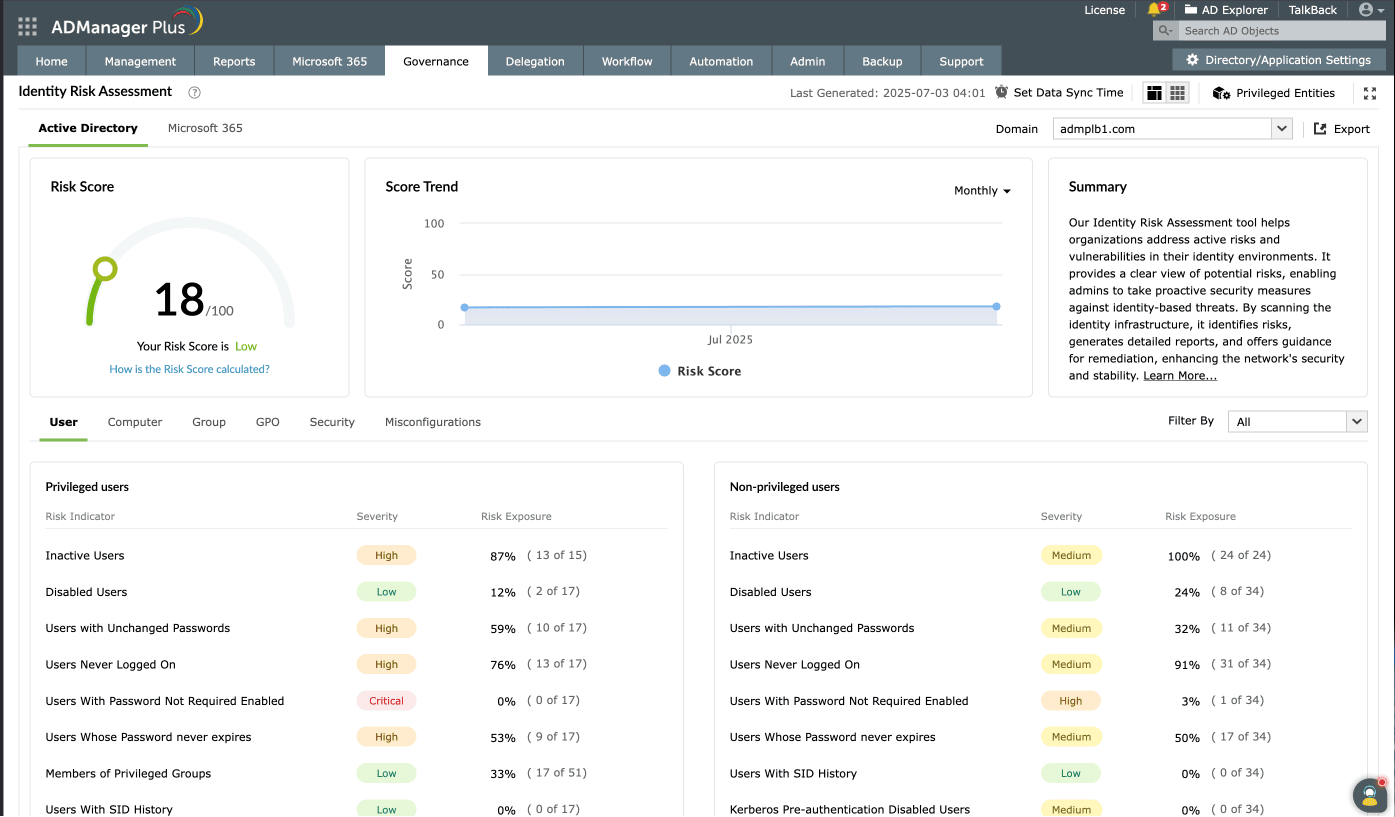
Use case 2: Compliance assurance
Conduct risk assessments and comply with various IT mandates. IT regulations like the GDPR, SOX, the PCI DSS, and more demand organizations to implement a structural risk management plan and assess their networks for potential risks. ADManager Plus allows you to streamline the entire process by identifying AD and Microsoft 365 risk indicators, and providing a comprehensive report on those indicators. These reports can be exported and utilized during compliance auditing.
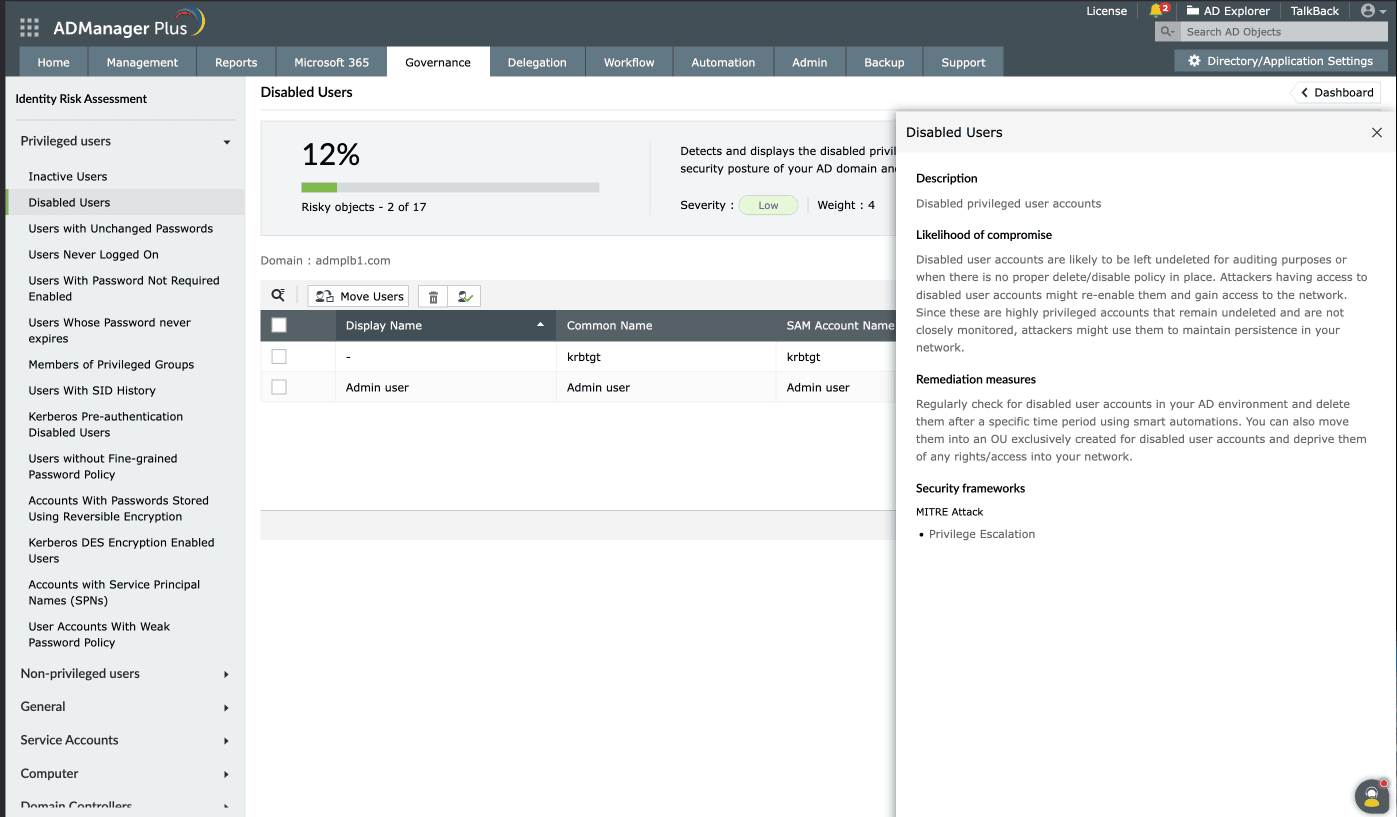
Other features
Active Directory User Reports
Exhaustive reporting on Active Directory Users and user-attributes. Generate reports in user-activity in your Active Directory. Perform user-management actions right from the report interface!
Active Directory Compliance Reports
Active Directory reports to assist you for compliance to Government Regulatory Acts like SOX, HIPAA, GLBA, PCI, USA PATRIOT...and much more! Make your organization compliance-perfect!
Active Directory Management
Make your everyday Active Directory management tasks easy and light with ADManager Plus's AD Management features. Create, modify and delete users in a few clicks!
Terminal Services management
Configure Active Directory Terminal Services attributes from a much simpler interface than AD native tools. Exercise complete control over technicians accessing other domain users' computers.
Active Directory Cleanup
Get rid of the inactive, obsolete and unwanted objects in your Active Directory to make it more secure and efficient...assisted by ADManager Plus's AD Cleanup capabilities.
Active Directory Automation
A complete automation of AD critical tasks such as user provisioning, inactive-user clean up etc. Also lets you sequence and execute follow-up tasks and blends with workflow to offer a brilliant controlled-automation.
