- Free Edition
- Quick links
- Active Directory management
- Active Directory reporting
- Active Directory delegation
- Active Directory permissions management and reporting
- Active Directory automation
- Governance, risk, and compliance
- Microsoft 365 management and reporting
- Microsoft 365 management and reporting
- Microsoft 365 management
- Microsoft 365 reports
- Microsoft 365 user management
- Microsoft 365 user provisioning
- Microsoft 365 license managementn
- Microsoft 365 license reports
- Microsoft 365 group reports
- Dynamic distribution group creation
- Dynamic distribution group reports
- Exchange management and reporting
- Active Directory integrations
- Popular products
Folders store files or subfolders. Administrators store important documents and files in folders. This makes folder management absolutely important to protect the folders from unauthorized access and hence maintain NTFS folder security. Management of folders is a cumbersome process as it requires regular monitoring of the NTFS file system permissions to ensure security. Managing them using the native tools, PowerShell, etc. makes it even more cumbersome. The vital folders must be made non-inheritable to avoid any breach to the files .To make this possible, it is very important to monitor the windows NTFS file permissions on the folders. With "permissions for folders" report, administrators can analyze the windows folder permissions and thus take measures to enhance NTFS folder security.
Permissions for Folders Report:
ADManager Plus generates NTFS folder permissions report for Active Directory users/ groups on folders. NTFS Permissions for Folders report lists all Users/Groups that have access permissions on folders in a specified path. The associated access control entries clearly indicate the level of access (a user/group has on a folder) and also specifies the inheritable permissions, if any. This File and Directory permission report can also be used as NTFS permissions analyzer for folders to ensure that the right access has been given to the folders. Thus, administrators can easily secure their folders by monitoring these NTFS security permissions on the folders.
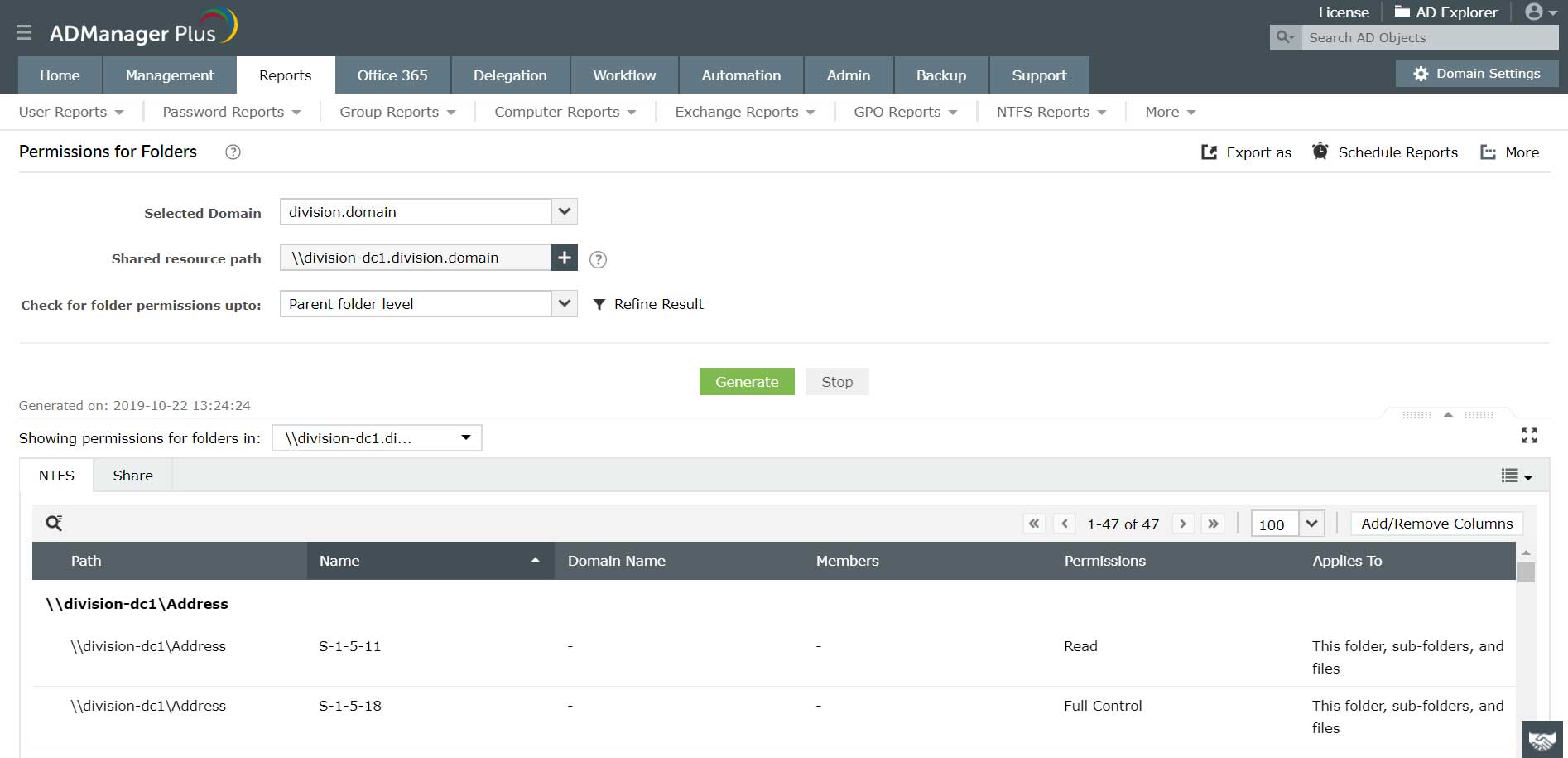
Non-Inheritable Folders Report
It is extremely important for administrators to protect the inheritable permissions associated with vital folders and directories. ADManager Plus generates NTFS reports on non-inheritable folders which lists the folders and files protected from inheritable permissions. With this Windows NTFS Security Report, an administrator can keep track of vital folders or directories in a hassle-free manner and ensure that security is not compromised due to inheritance. This serves as windows file permissions tool as it helps in analyzing the inheritance permissions of folders and hence contributing to the security.
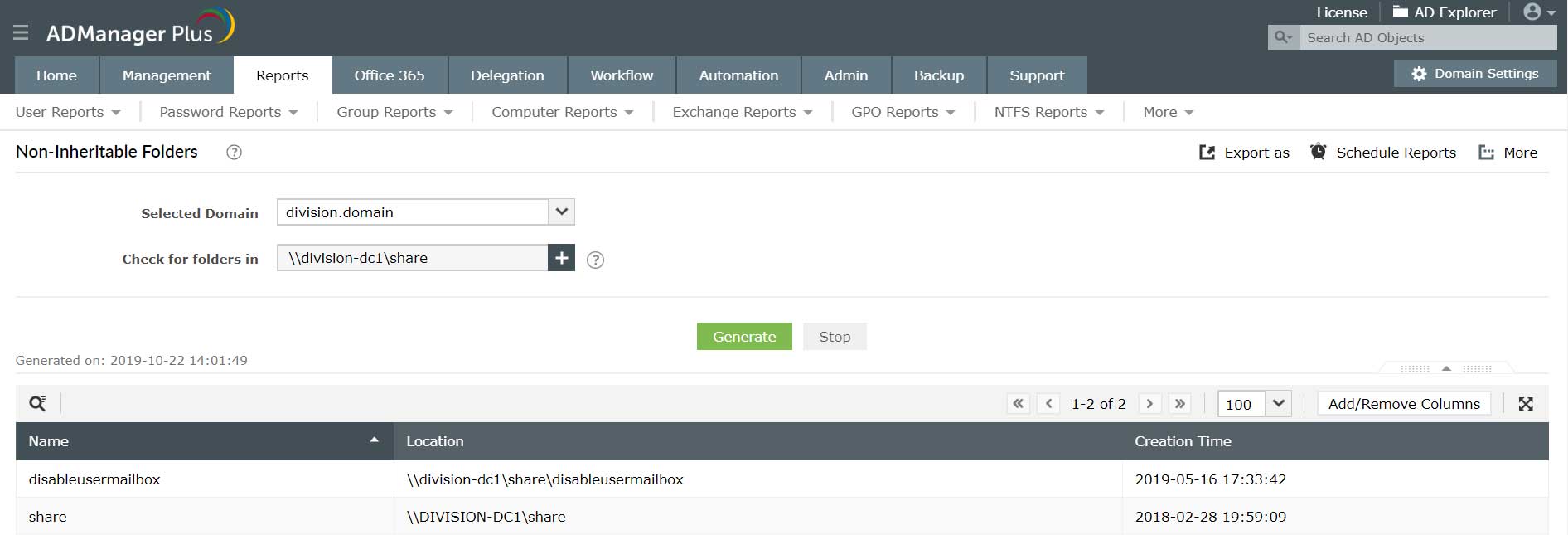
Featured links
Other features
Active Directory Password Management
Reset password and set password propertied from a single web-based console, without compromising on the security of your AD! Delegate your password-reset powers to the helpdesk technicians too!
Active Directory Compliance Reports
Active Directory reports to assist you for compliance to Government Regulatory Acts like SOX, HIPAA, GLBA, PCI, USA PATRIOT...and much more! Make your organization compliance-perfect!
Active Directory Cleanup
Get rid of the inactive, obsolete and unwanted objects in your Active Directory to make it more secure and efficient...assisted by ADManager Plus's AD Cleanup capabilities.
Active Directory User Reports
Exhaustive reporting on Active Directory Users and user-attributes. Generate reports in user-activity in your Active Directory. Perform user-management actions right from the report interface!
Active Directory Delegation
Unload some of your workload without losing your hold. Secure &amb; non-invasive helpdesk delegation and management from ADManager Plus! Delegate powers for technician on specific tasks in specific OUs.
Active Directory Automation
A complete automation of AD critical tasks such as user provisioning, inactive-user clean up etc. Also lets you sequence and execute follow-up tasks and blends with workflow to offer a brilliant controlled-automation.
Need Features? Tell Us
If you want to see additional features implemented in ADManager Plus, we would love to hear. Click here to continue
