   |
Changing Default Postgres Database Password
To change the default Postgres password in ManageEngine Asset Explorer,
-
Shut down ManageEngine Asset Explorer.
-
Take a backup of the application [OR] snapshot of the server.
-
Execute the steps given below:
For Windows:
1. Open command prompt with admin privileges. Go to [AE-Home]\bin directory and execute the command
stopDB.bat2. Then execute the command
changeDBPassword.bat -p <old password> -P <new password>3. The following message is displayed:
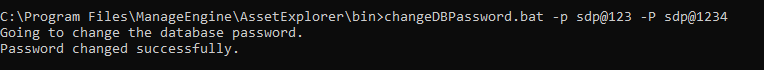
4. Finally, execute the following command to start the application services:
startDB.batFor Linux:
-
Go to [AE-Home]/bin and execute the command
-
Then execute the following command
-
Finally, execute the following command to start the application services.
You have now successfully changed the default Postgres password. Start the application to access the service.
   |
