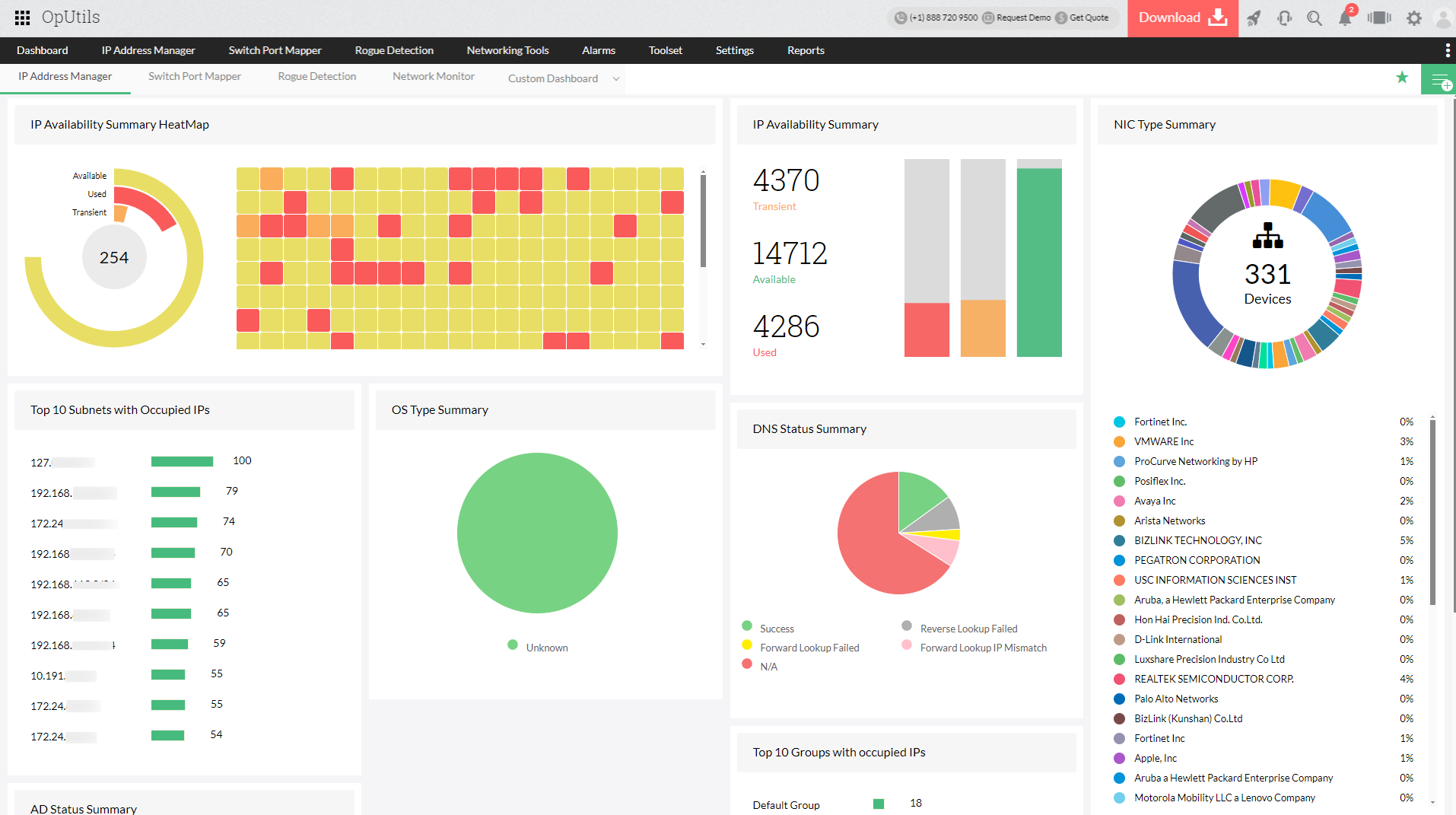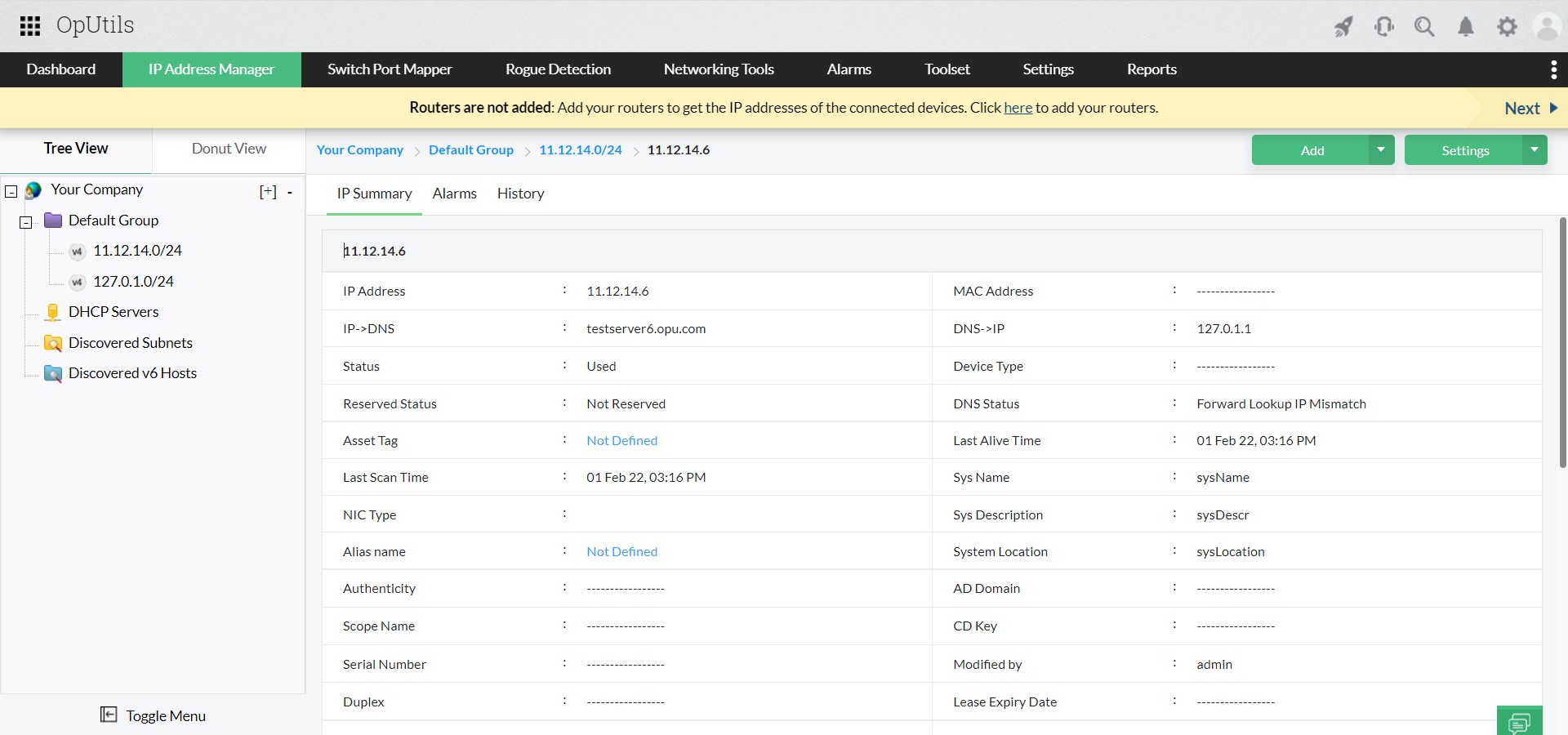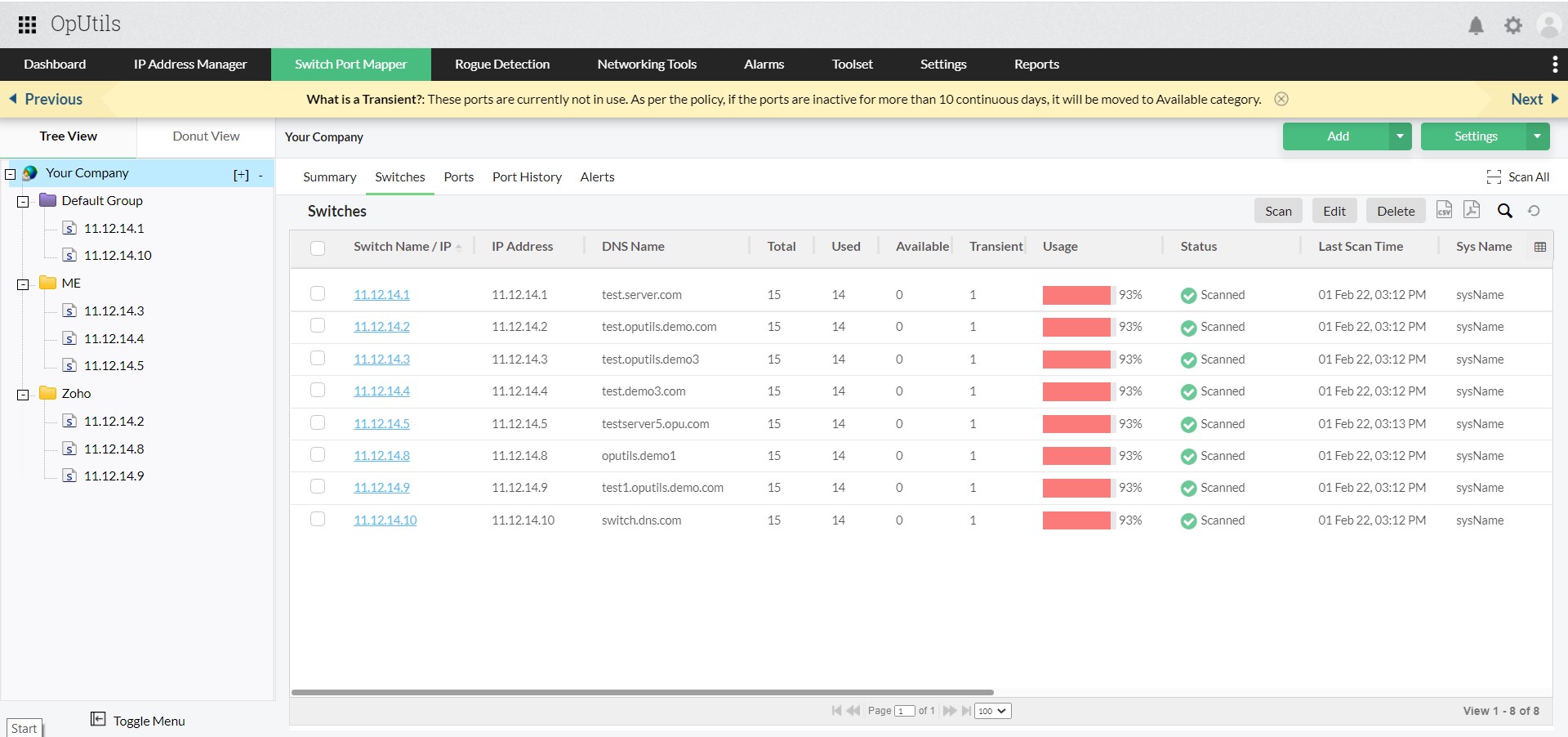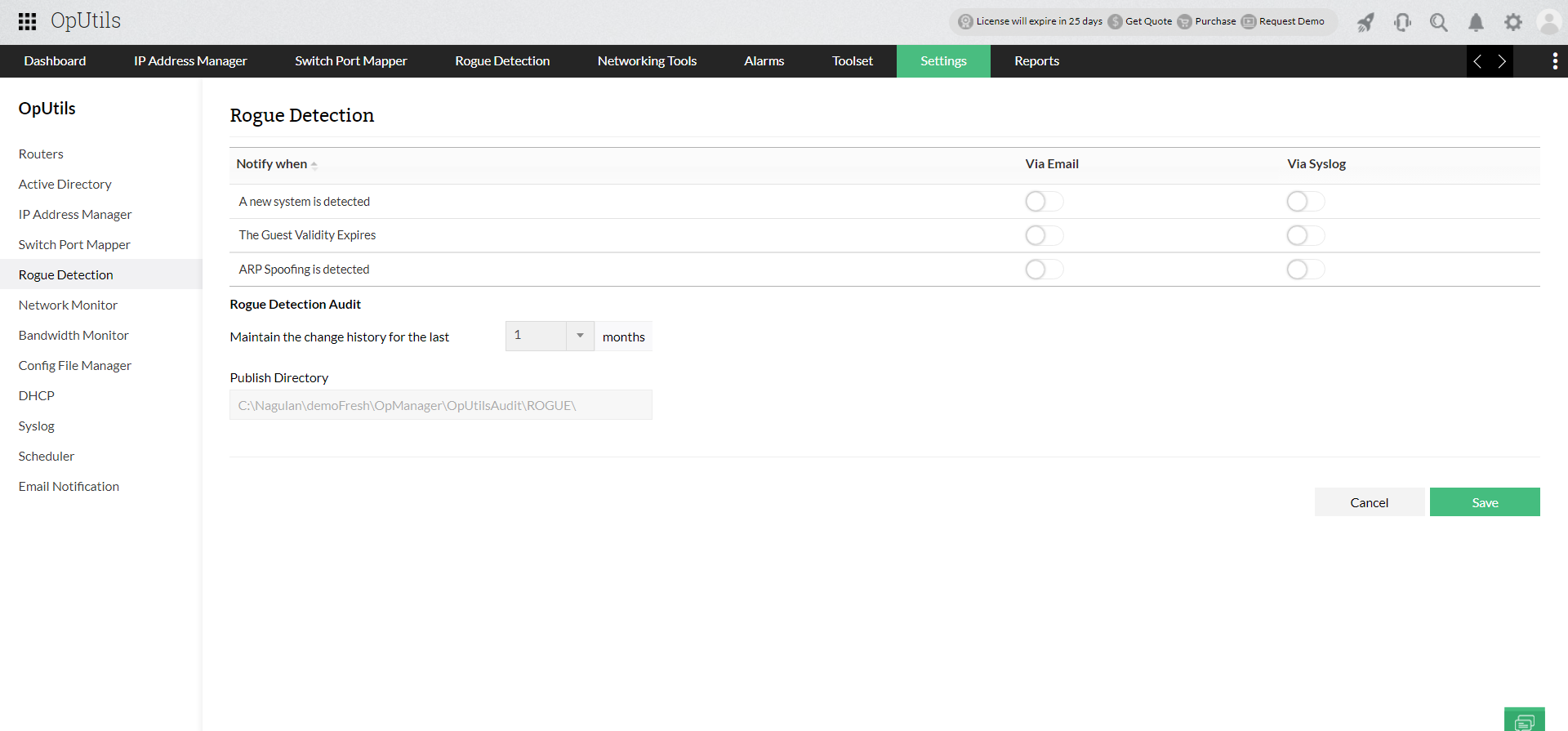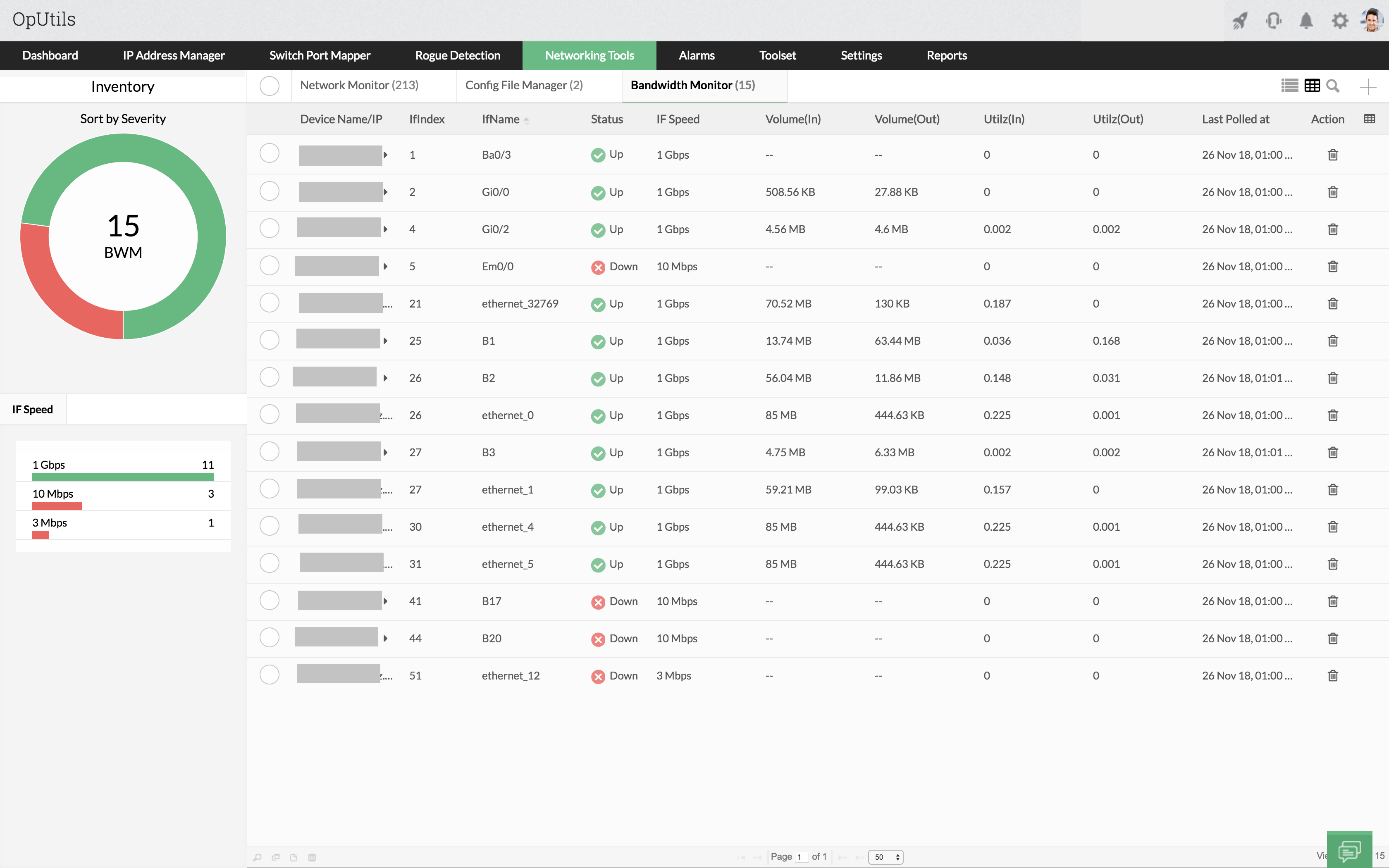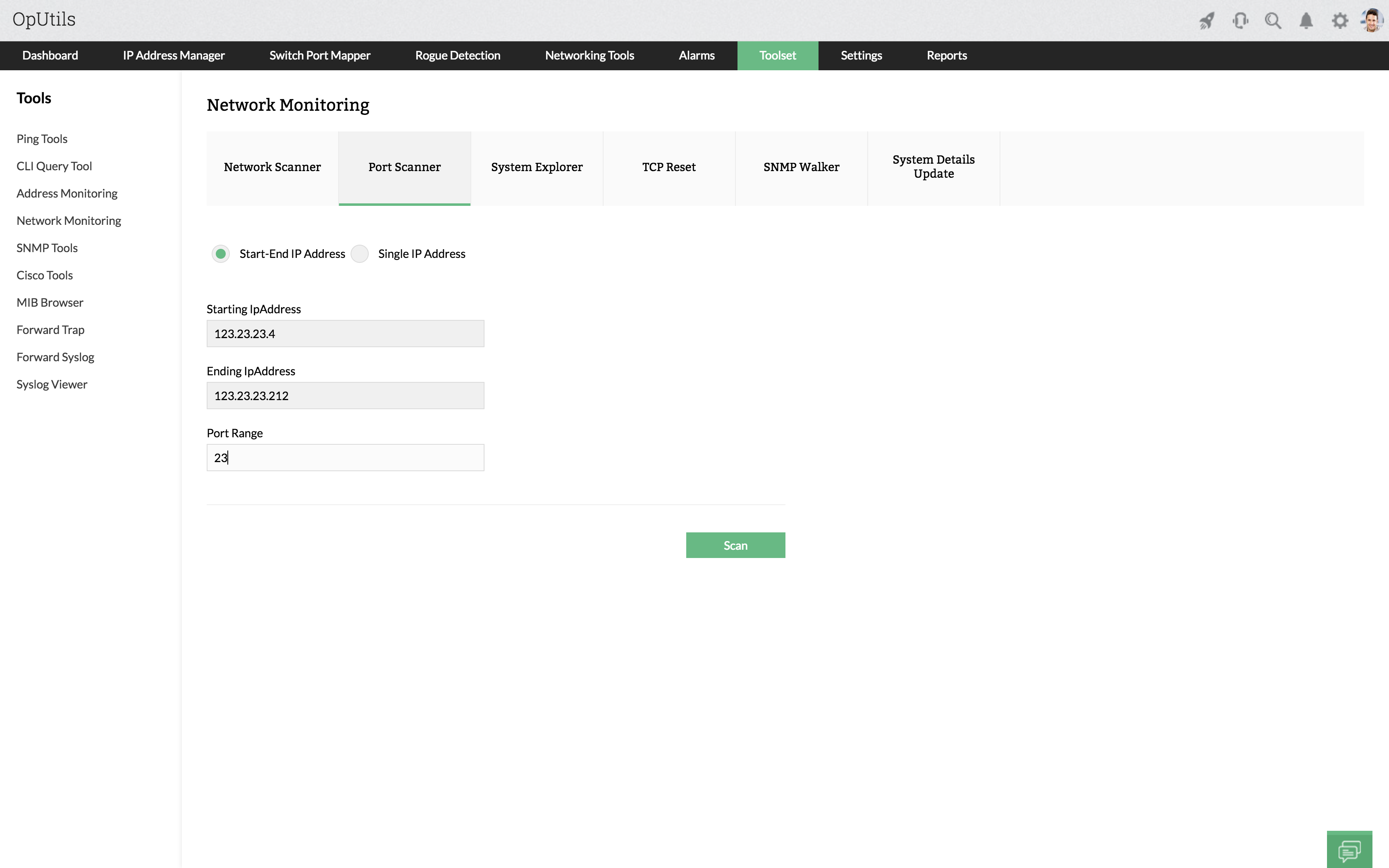Features available in Oputils Free edition solution offers
Ping: The ping diagnostic tool helps in discovery of the status of a network device and if a specific IP is accessible in the network.
SNMP Ping: Check the SNMP status of a node and view the DNS name, system type.
Network Scanner: This tool scans and checks a range of IPs and displays all available details by drawing a graph.
Proxy Ping: Ping a target device using a Cisco router.
Trace Route: Records the route followed in the network between the sender computer and a sepcific destination computer.
DNS Resolver: Get the host name of any node whose IP address is known and vice versa. Identify the default net mask, network type and the status for forward and reverse lookups.
MAC Address Resolver: Fetch the MAC address for any SNMP enabled node, discover the physical address of a device and map it with the corresponding IP address.
TCP Reset: TCP Reset is used to reset the unwanted TCP connections established with the switches and routers in the network.
DHCP Scope Monitor: This tool fetches all the scopes defined in the DHCP server and displays the used and available IP addresses in each scope.
MAC IP list: Query the routers and subnets defined in router settings and collect the MAC Address, IP Address, type and DNS name stored in the database.
SNMP Graph: The SNMP Graph utility is used to gather real time data and draw a graph for any SNMP IP node.
MIB node Viewer: Generate complete information on the MIB node with the OID as input.
MIB Module Viewer: Fetch information of defined attributes, total number of nodes, defined TCs, traps, and SMIv2 details.
Switch Port Mapper*: Identify the switch port to which a device is connected and eliminate the need of manually tracing network cables.
Availability Monitoring*: Continuously monitor multiple servers/devices, website or web application and get real-time availability status.
Device Scan*: Scan subnets or a range of IP Addresses and get information about Cisco devices discovered in the scanned range.
* - restricted access to these tools will be available in the OpUtils Free Edition.