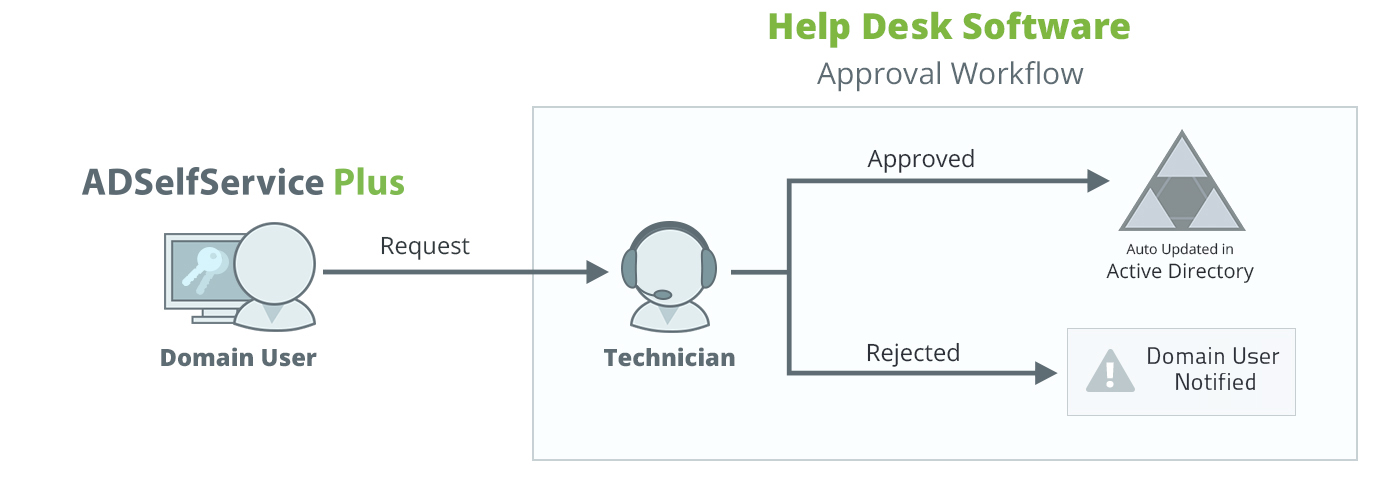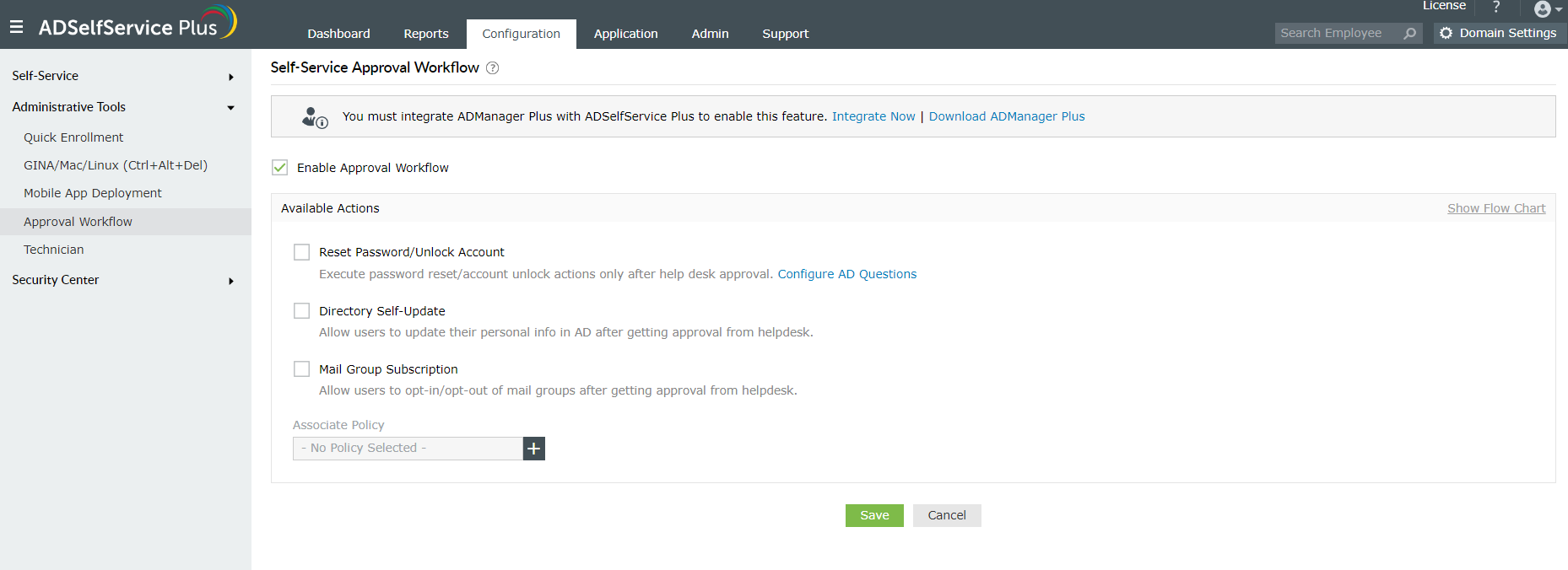Self-Service Approval Workflow
By enabling the Self-Service Approval Workflow feature, you can redirect self-service requests from end users through your IT help desk for approval. Only after approval from the IT help desk will the self-service requests be updated in Active Directory. This feature helps you take hold of users’ self-service operations and maintain control over which details get updated in Active Directory.
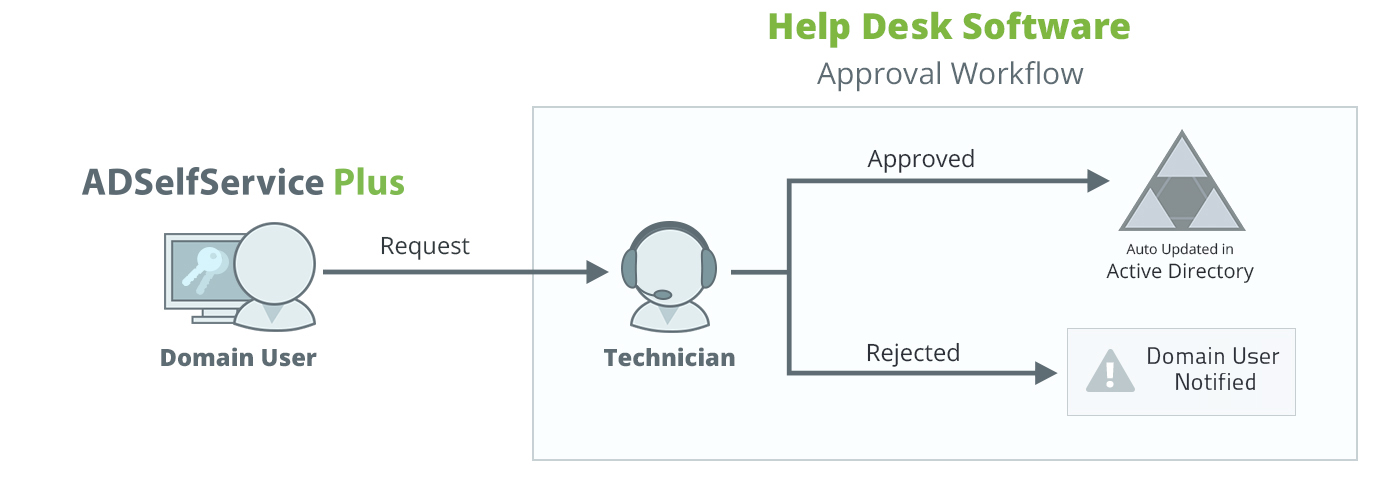
Steps to integrate ADSelfService Plus with a Workflow Provider
Before you can enable this feature, you need to integrate ADSelfService Plus with a workflow provider such as ADManager Plus (ManageEngine's Active Directory management and reporting solution). The requests created by users from ADSelfService Plus can be managed and executed by your IT help desk staff using ADManager Plus.
Below are the steps for integrating ADManager Plus and ADSelfService Plus:
-
Download, install and launch ADManager Plus.
-
Now launch ADSelfService Plus and log in as an administrator.
-
Go to Admin → Product Settings → Integration Settings.
-
Choose ADManager Plus protduct tile.
-
Enter the Server Name / IP Address and Port number of ADSelfService Plus.
-
Select the protocol (http or https) that is being used in ADManager Plus from the drop-down menu.
-
Click Save.
Once integrated, you can enable Approval Workflow in ADSelfService Plus.
Steps to configure Self-Service Approval Workflow
-
Launch ADSelfService Plus and log in as an administrator.
-
Navigate to Configuration → Administrative Tools → Approval Workflow.
-
Select Enable Approval Workflow.
-
Now select which self-service actions should come under the approval workflow process from the available actions.
-
Click Configure.
-
In the dialog box that opens, you will see a list of security questions already configured by default.
-
You can add, delete, edit, enable and disable the security questions as needed.
-
To add a new security question, click Add Question link at the bottom of the dialog box.
-
Enter the security question and select the corresponding LDAP attribute. The value of the selected attribute will serve as the answer to the security question.
-
Now, select the policies for which you want to enable approval workflow.
-
Click Save.
Important: Since the answers (attribute values) to the security questions reside in Active Directory, you must run the All Users Report in ADManager Plus at least once after enabling approval workflow. This will pool all the existing values of the users' attributes, and allow help desk technicians to review and approve the users' answers to the security questions.
Don't see what you're looking for?
-
Visit our community
Post your questions in the forum.
-
Request additional resources
Send us your requirements.
-
Need implementation assistance?
Try OnboardPro