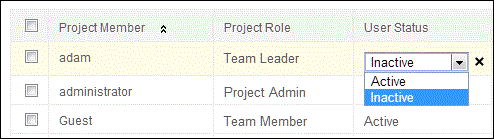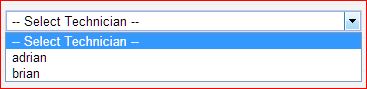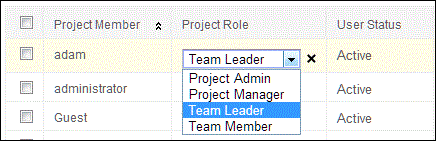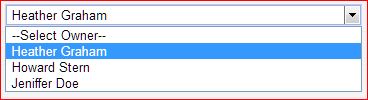|
|
Frequently Asked Questions
What do we mean by project member Status? As the name suggests Project Member Status refers to the status of Project Members, which can be either Active or Inactive.
Note: Apart from Active & Inactive project members, you have Deleted Members as well.
Select Member Status Drop Down
How can the inactive state of project members be described? When a project member is made inactive it means the respective member has been sidelined for some reason; it could be that the guy is sick and is on leave, or the guy has been reassigned to some other project and so on. When such situations arise, project members are made inactive.
Select Owner Dropdown
What about Milestones/Tasks associated with a deleted/inactive Project Member?
Can one change the role associated with a project member? Yes, at anytime during the project it is possible to change a project members role, provided you are the project admin/manager. To do so, click on Select Project Role Drop Down.
Select Project Role Drop Down Note: During role change the access permissions of the respective member would be changed, as he would be either provided or stripped of certain rights in the project. <to know more about roles & their access permissions, refer Table>
Who can be a project, milestone, or a task owner? Owner drop-down list - in project, milestone & task details page - gets automatically populated with members as you add them to your project. This automated population is based on the member's project role. Example: Member with project admin role has rights to everyting (projects, milestones & tasks); so naturally he/she - while being added to the project - will be listed under "owner drop-down lists" of project, milestone and tasks, and thus will be ready for selection. By default, Team Member role will be assigned to a new project member (whose role hasn't yet been decided by you/administrator) and he/she will be listed under task owner drop-down list
Select Owner Drop-Down (in Milestone details page) Defaul project roles and their respective permissions are listed below:
|