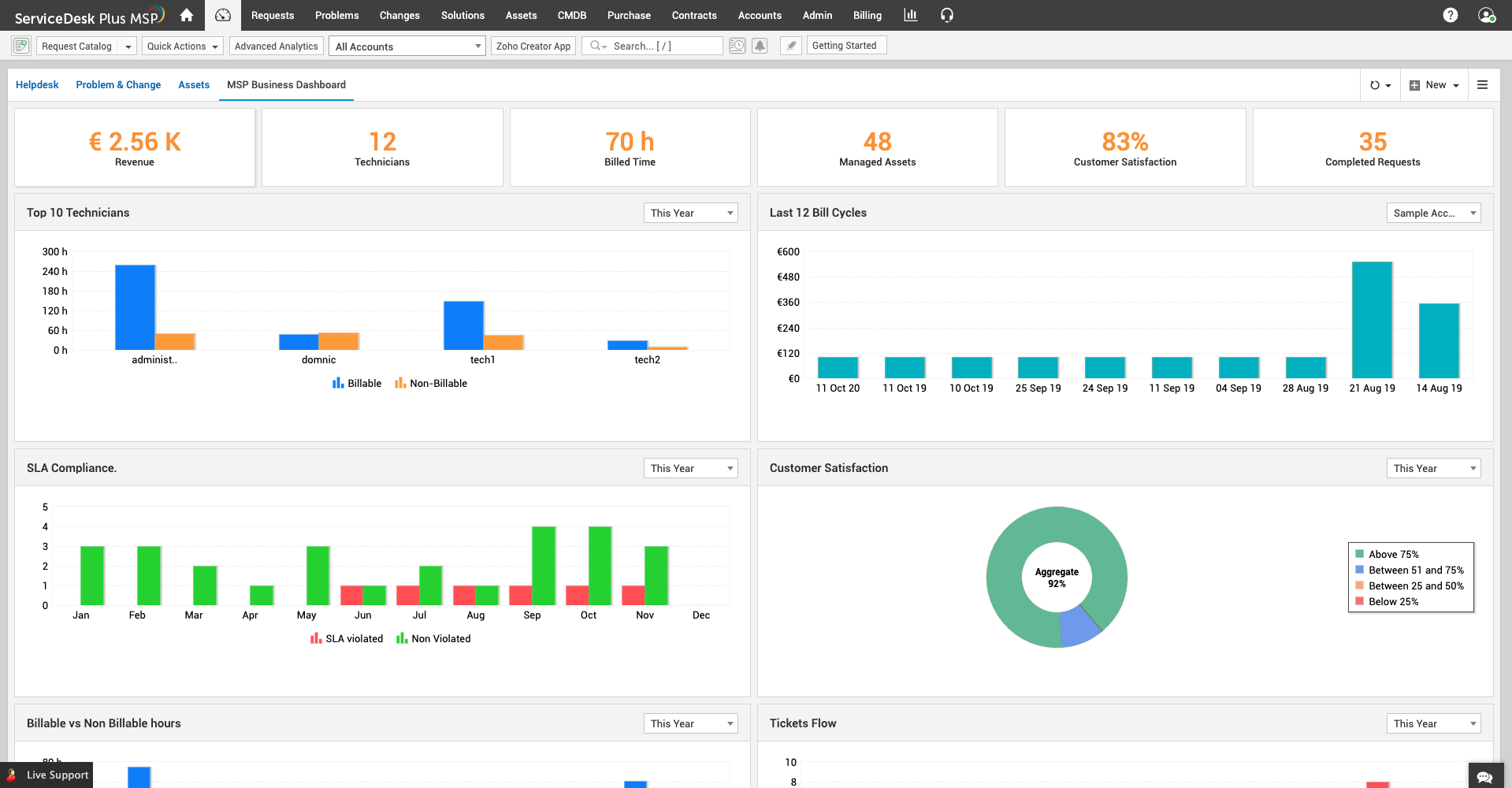Importance of good help desk software for MSPs
A help desk system acts as a bridge between the MSP and its clients. Some might even say that it's the backbone of any MSP business. Every issue, service request, and self-service portal is managed or hosted within the help desk system. An MSP deals with so many issues daily, like password management, router, and printer problems, as well as other IT tickets. But a help desk system for an MSP requires so much more than just basic IT ticketing software.
While managing a client’s entire IT infrastructure or just part of it, you will likely face bigger issues than small incident tickets. Having built-in modules for ITSM processes like incident, problem, change, project, and asset management is extremely necessary. A few benefits of well-managed ITSM processes include lower IT operation costs and minimal service outages.
Apart from ITSM processes, an MSP must have RMM and PSA capabilities (like billing and invoicing) to manage its clients’ IT assets, a comprehensive reporting module with dashboards to gain useful insights into help desk activities, and purchase and contracts management to keep a record of the purchased assets and software licenses. These features are an absolute necessity for any MSP.
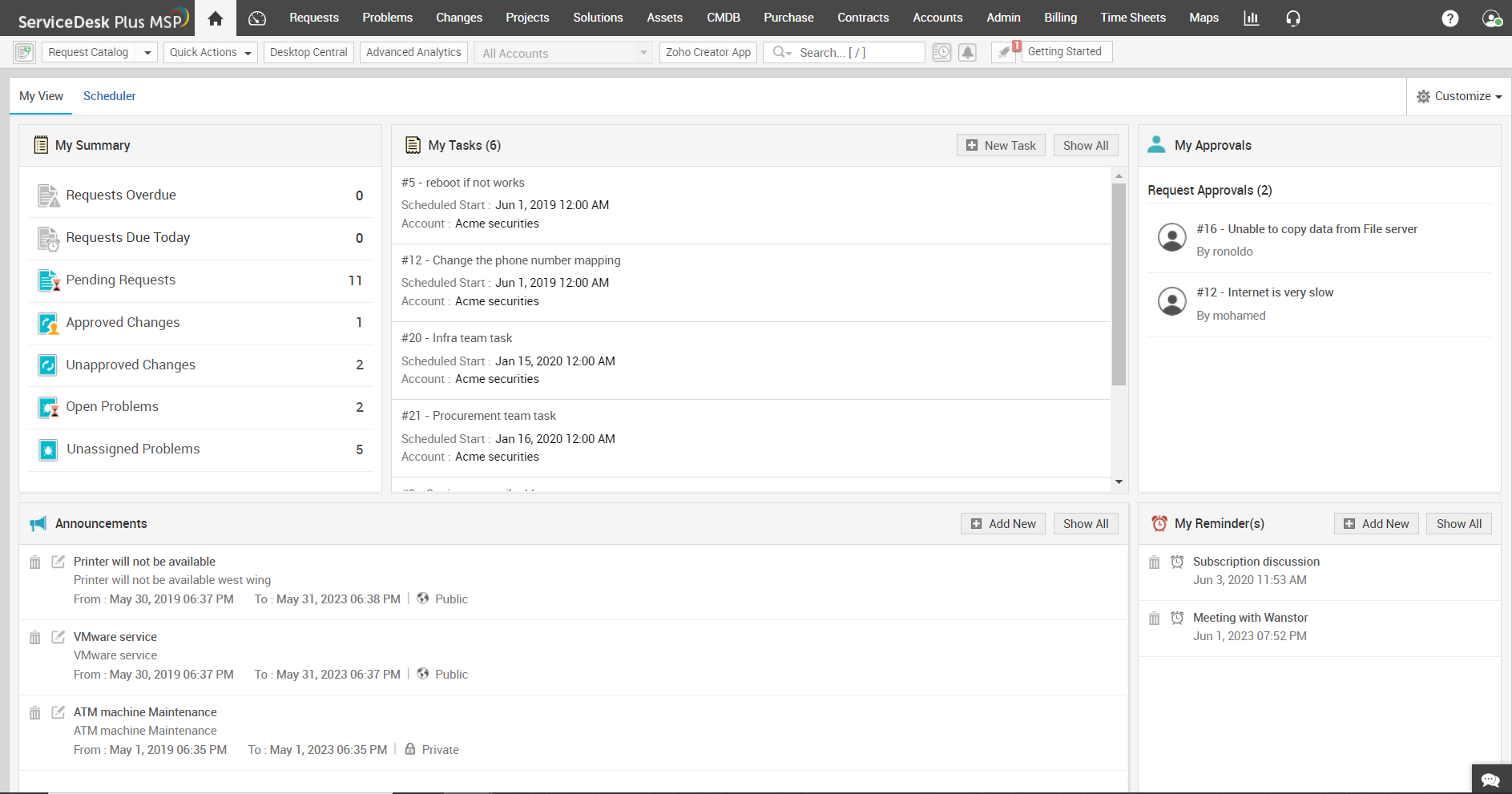
Surprisingly, though, most help desk software doesn’t offer half of these features. MSPs are then left with only one option, i.e., purchase additional software to address the missing features and integrate it with their help desk software. And in the worst-case scenario, the solution the MSP finally selects doesn't even integrate with the company’s existing tool, or it raises a lot of complications and errors while integrating and afterwards; when all is said and done, the MSP has to bear the financial burden of replacing the tool or try to manage with subpar software.
Here are the key reasons why good help desk software is necessary for MSPs:
1. An efficient task management system
The basic ticketing module in some software contains a single form to create a ticket and no system to maintain tasks. Those tools that do have a task management system mostly end up offering basic functionality with minimum fields and forms.
Good help desk software not only provides features that allow the MSP to create, edit, and modify tasks—as well as assign them to technicians—but also includes features to create and edit task dependencies, add work logs (time spent on a ticket by a technician), and more.
This helps streamline task management by showing who's doing what and what's next, so that others can gear up and perform the tasks to meet SLAs on time.
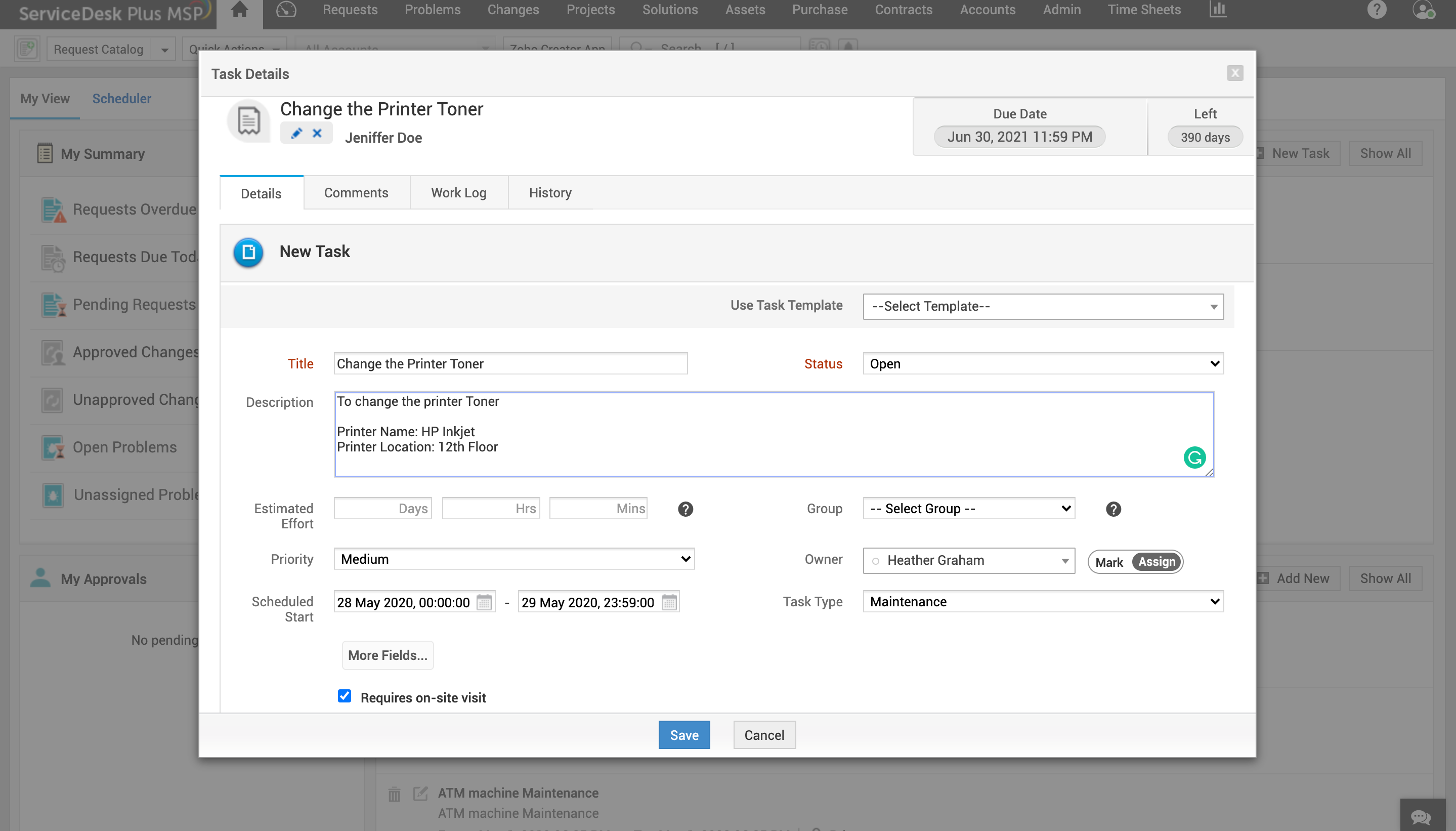
2. Faster ticket resolution
Handling numerous tickets, MSPs are always in dire need of a way to track the unattended tickets and share tickets among technicians to provide quick resolutions. Help desk software with robust tracking capabilities, automations at various levels, and the ability to paste a resolution from the knowledge base directly into a ticket can help MSPs deal with the daily incoming tickets faster.
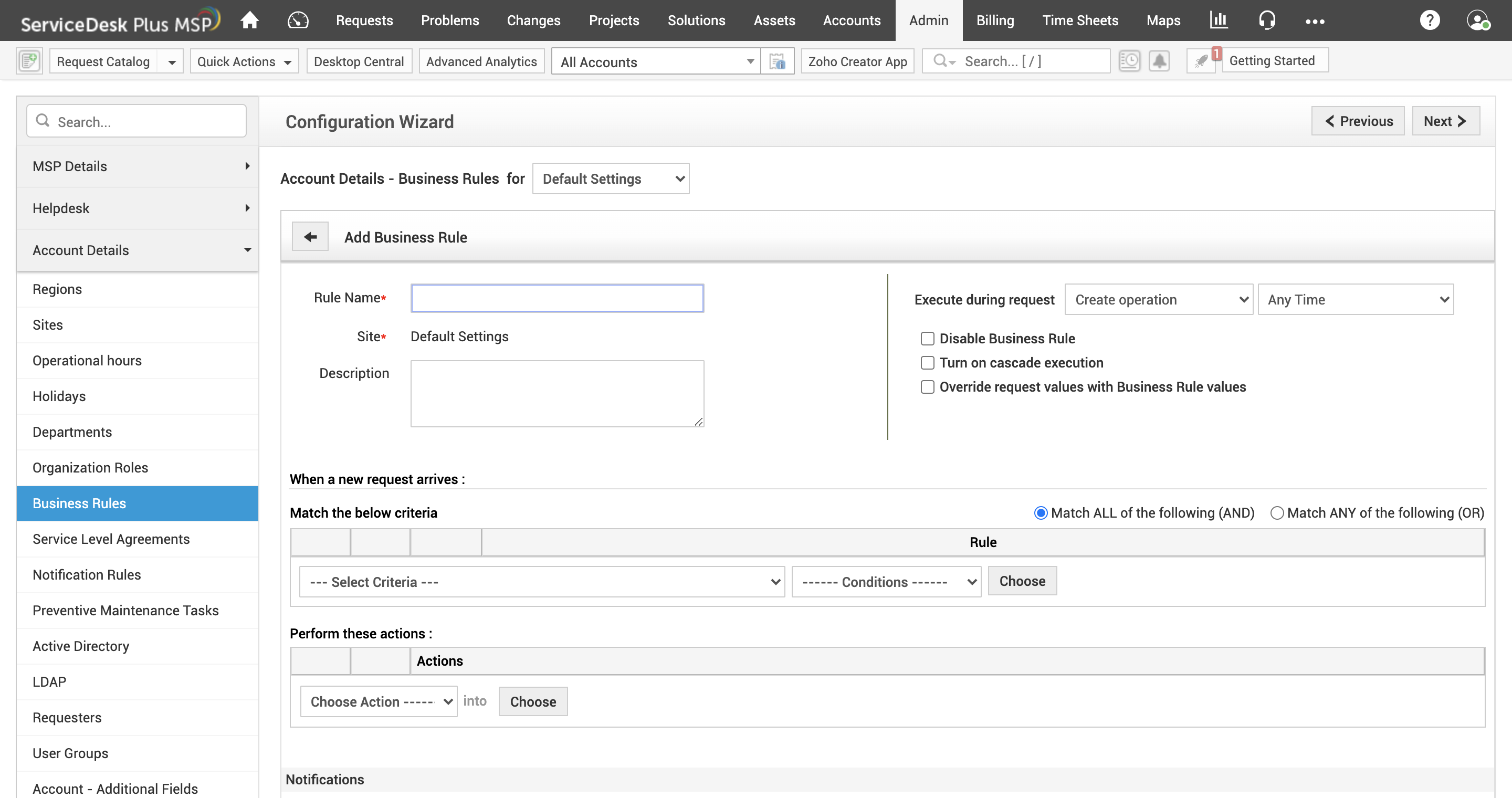
3. Help customers resolve smaller issues themselves
One of the best parts of good help desk software is a self-service portal. It provides end users with convenient access to the service catalog and knowledge base. Users can log an issue right from the self-service portal or search the knowledge base for information related to an issue. More intelligent help desk software can display solution articles in the knowledge base that are related to whatever issue the user enters as the subject of the ticket they’re submitting in the self-service portal. A knowledge base helps reduce most of the Level-1 tickets that require basic information.
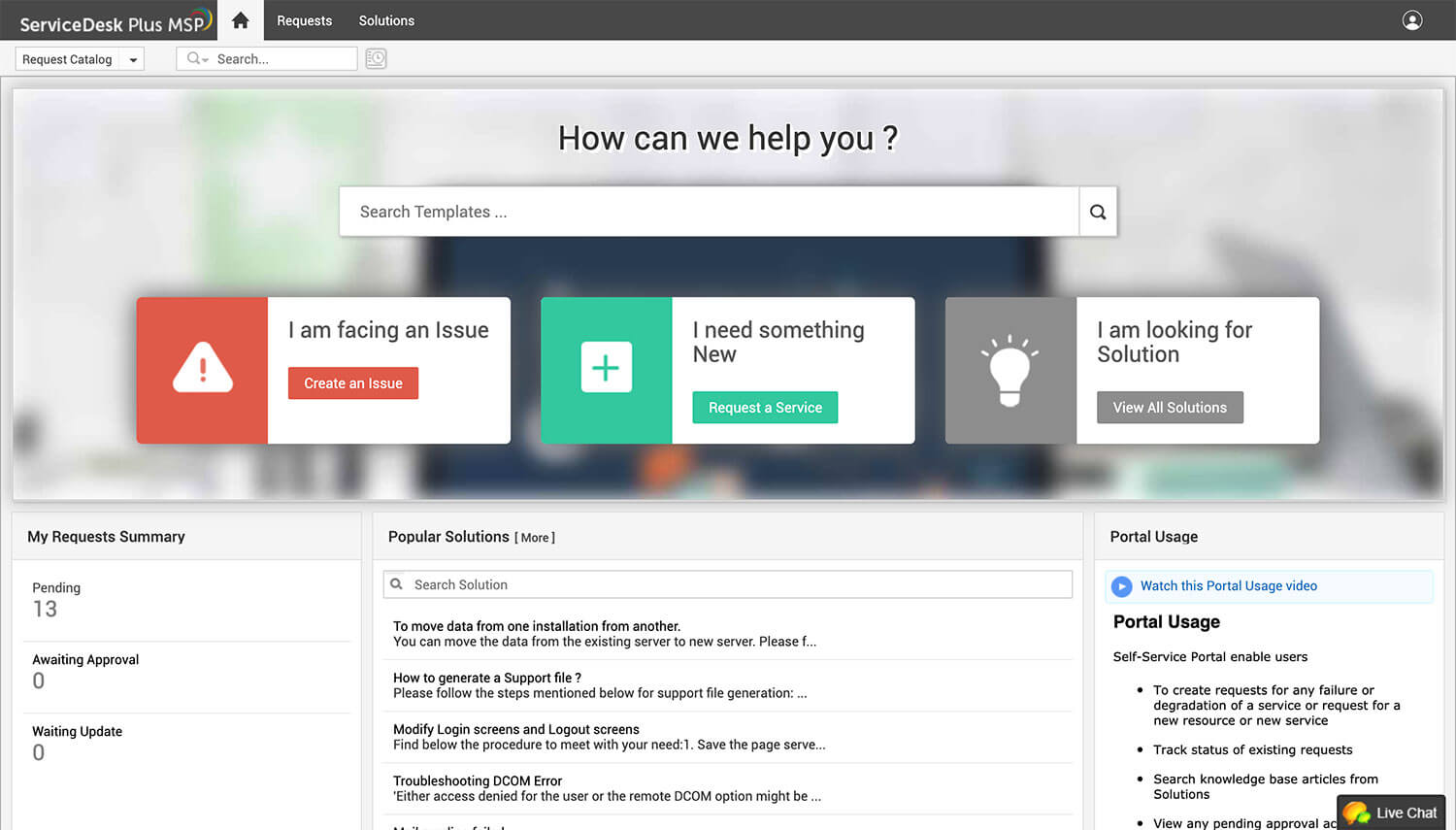
4. Generate customer feedback
Many help desk tools can generate a customer feedback survey (based on a 1-5 scale) for each service that’s provided. Some of the better solutions offer the ability to create and manage different types of customer surveys based on the type of request (incident or service). You can also select when and how often the survey is sent and set criteria to specifically target the problem areas and gather valuable feedback in order to assure customers that you care about solving their issues.
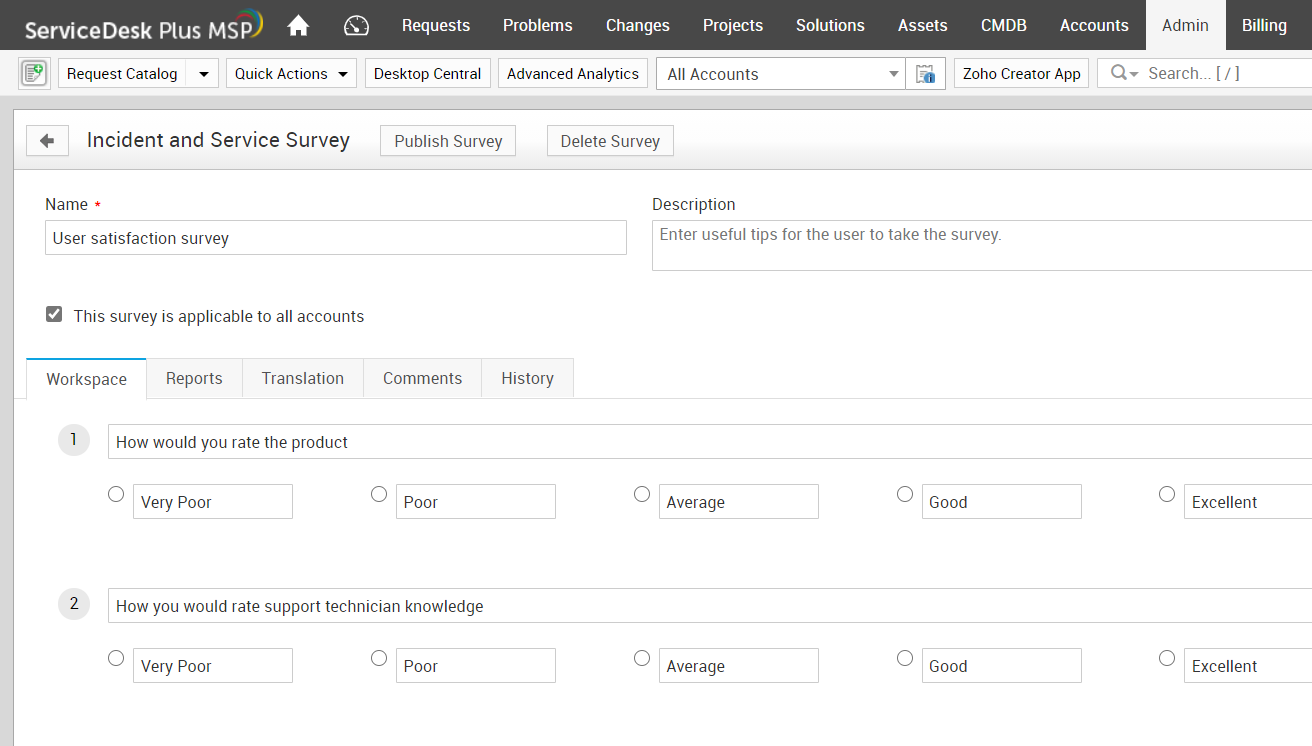
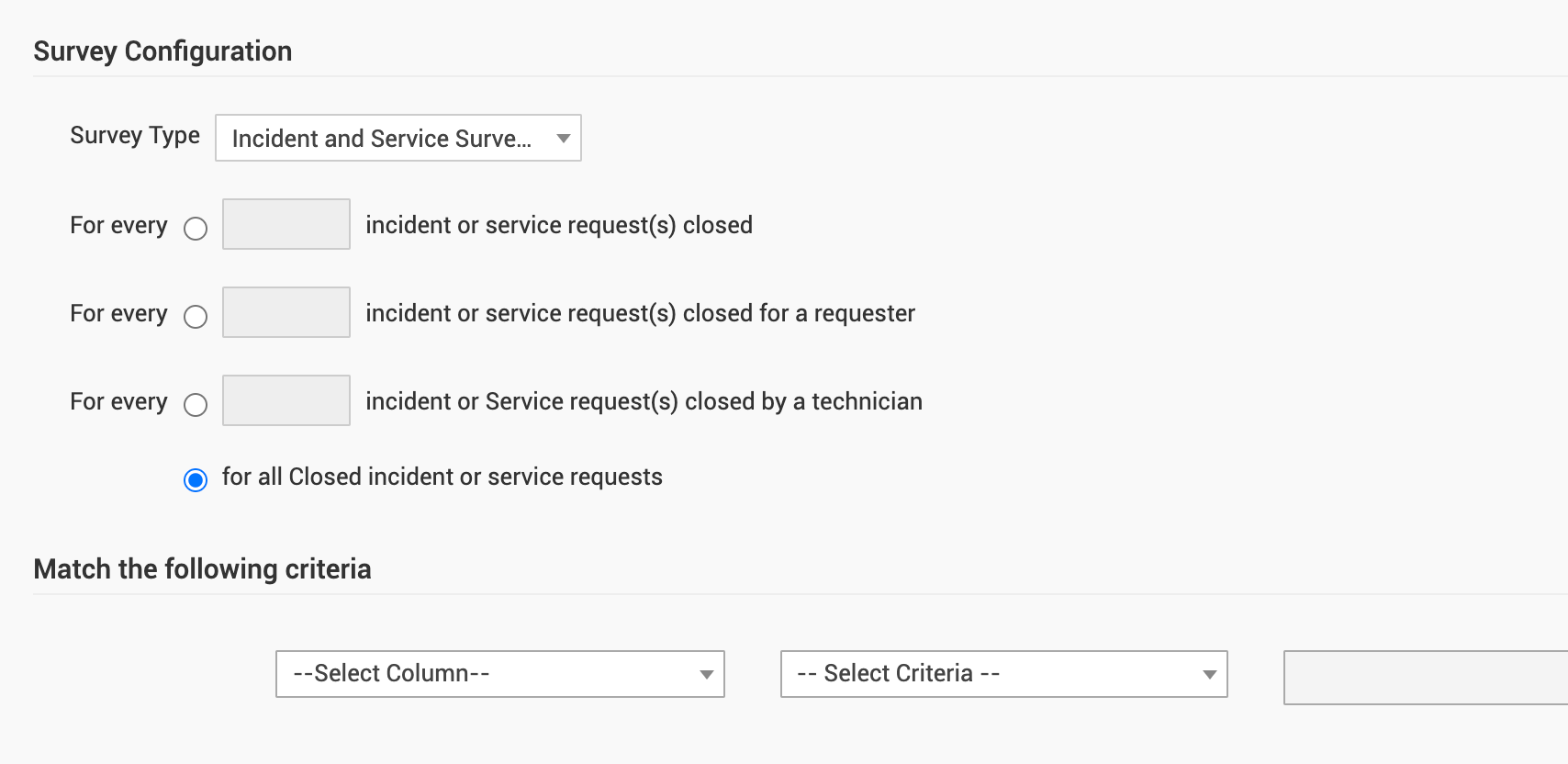
5. Gain critical insights
A help desk system can help you extract useful information about your help desk activities with the help of reports and dashboards. Based on the information gained from these reports, you can share a set of best practices and other helpful articles in the knowledge base to help technicians speed up the ticket resolution process. With the help of business dashboards, CXOs can prepare the budget for the coming quarter or fiscal years and increase their MSP business's profitability.