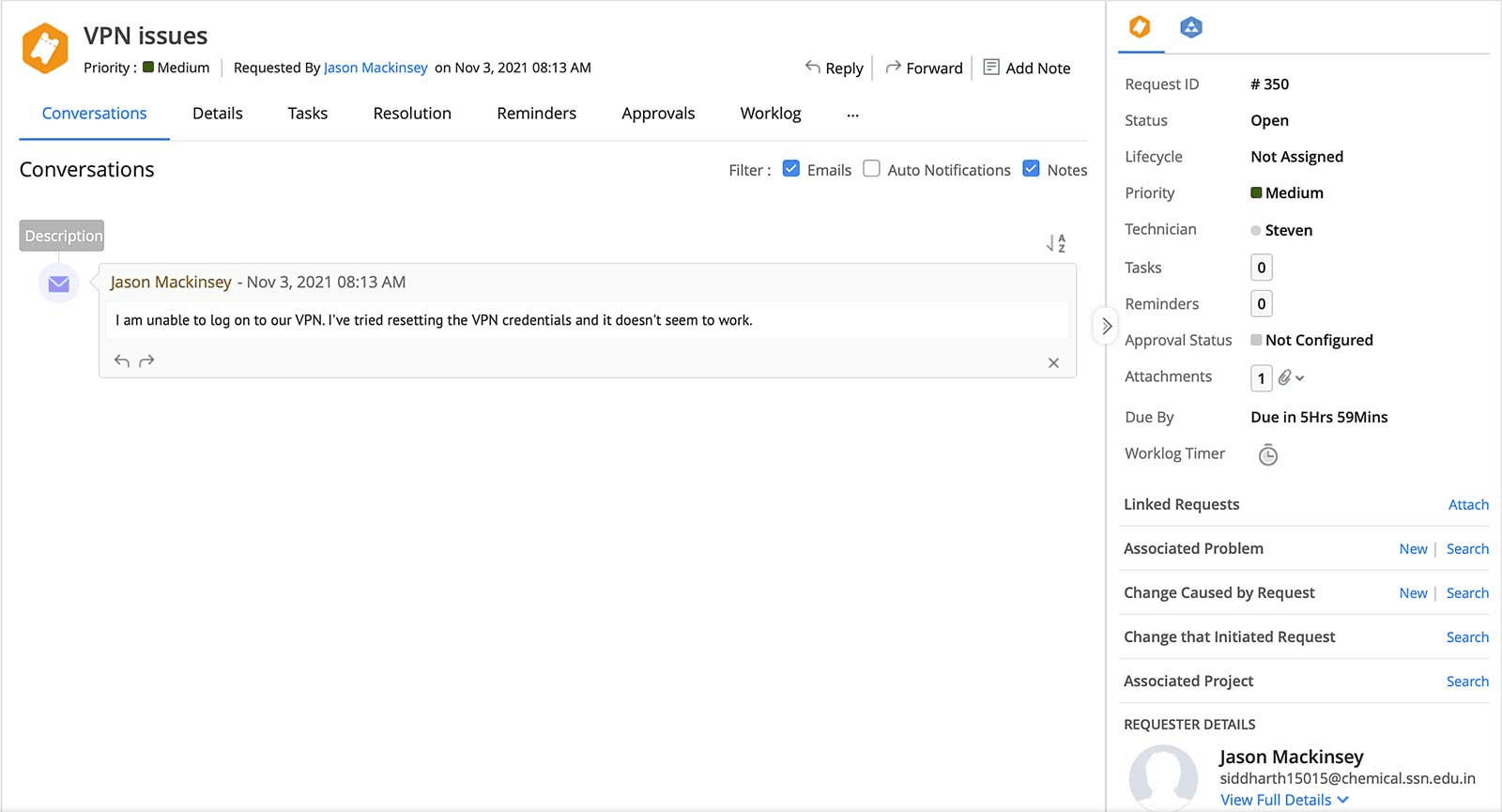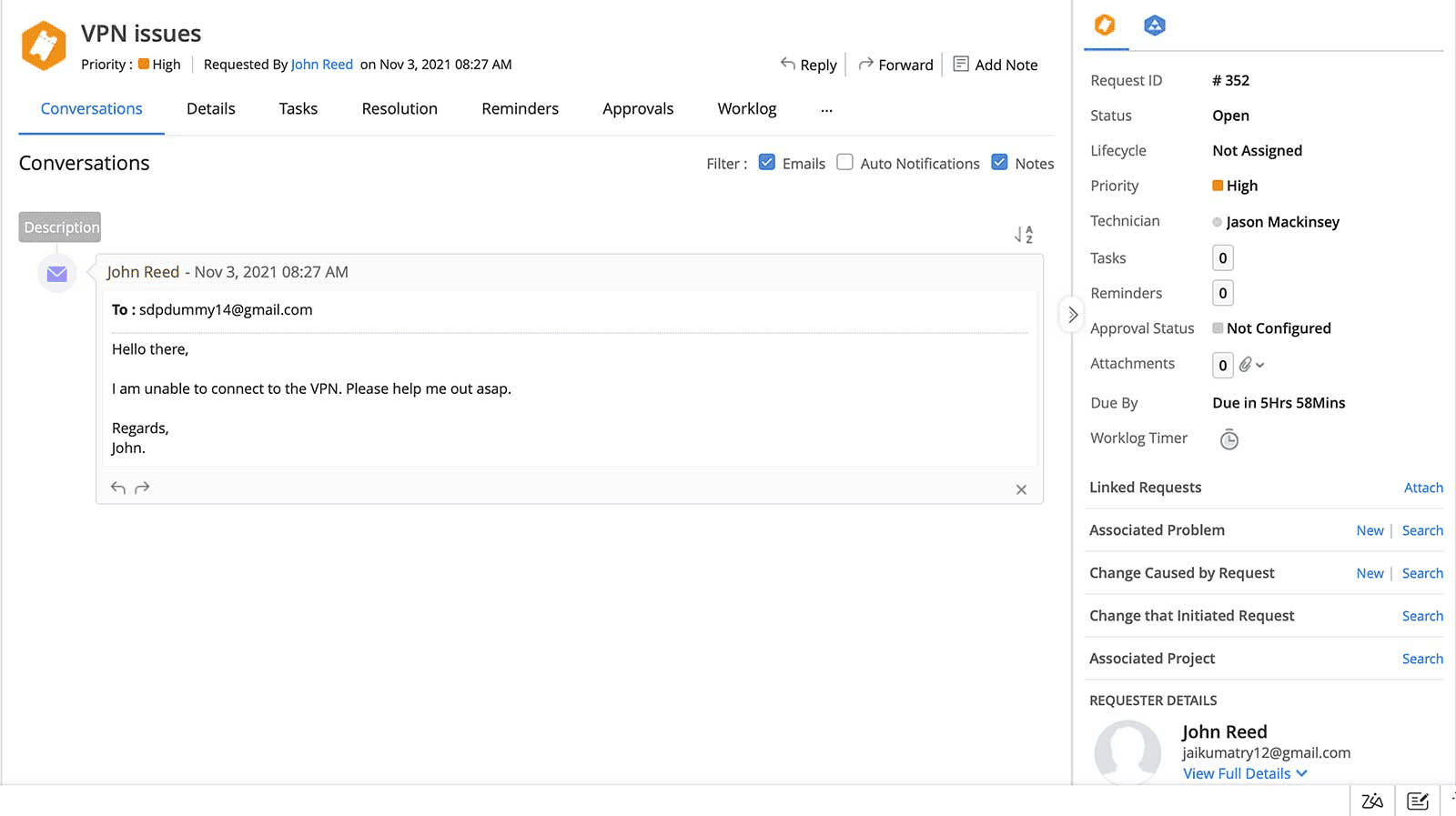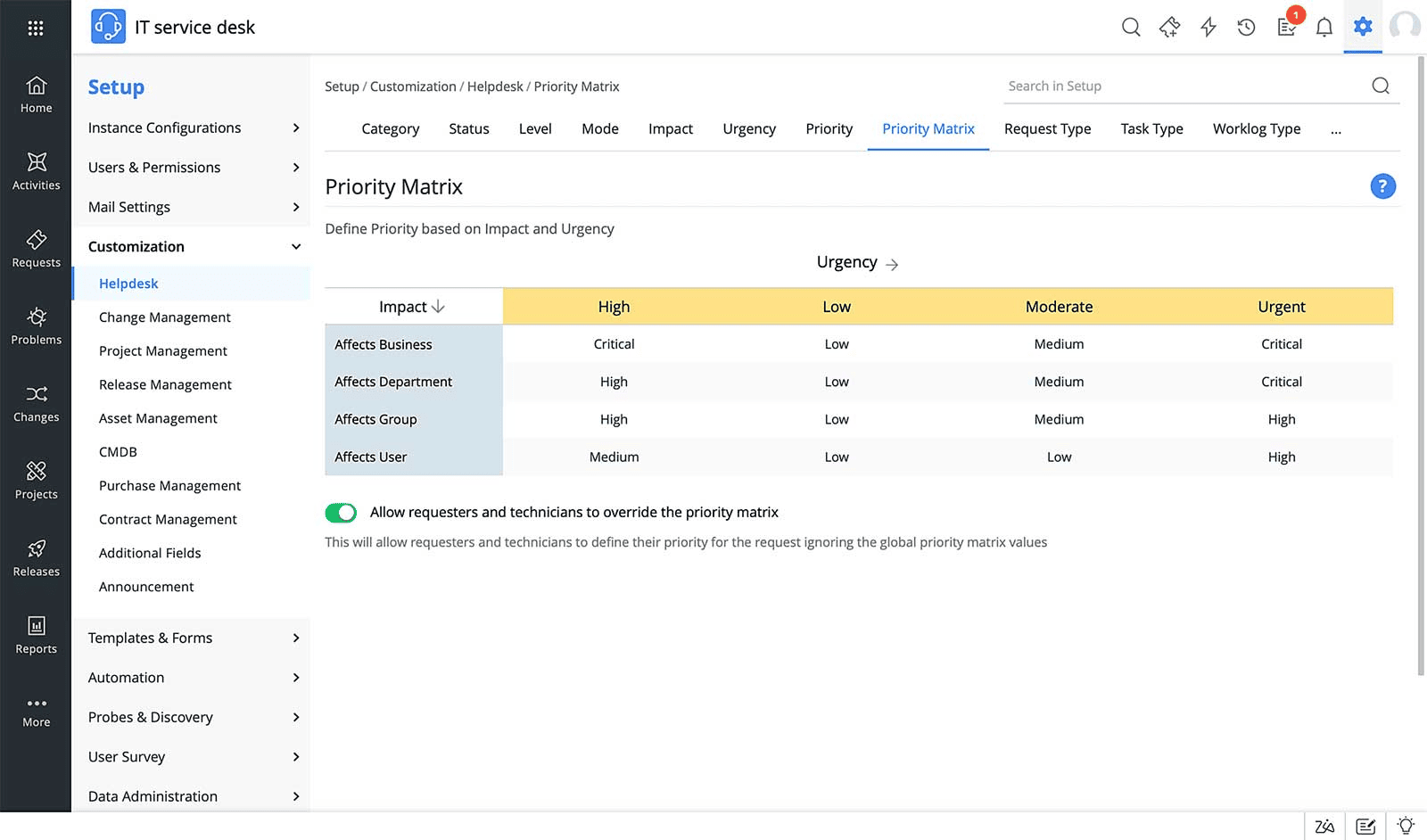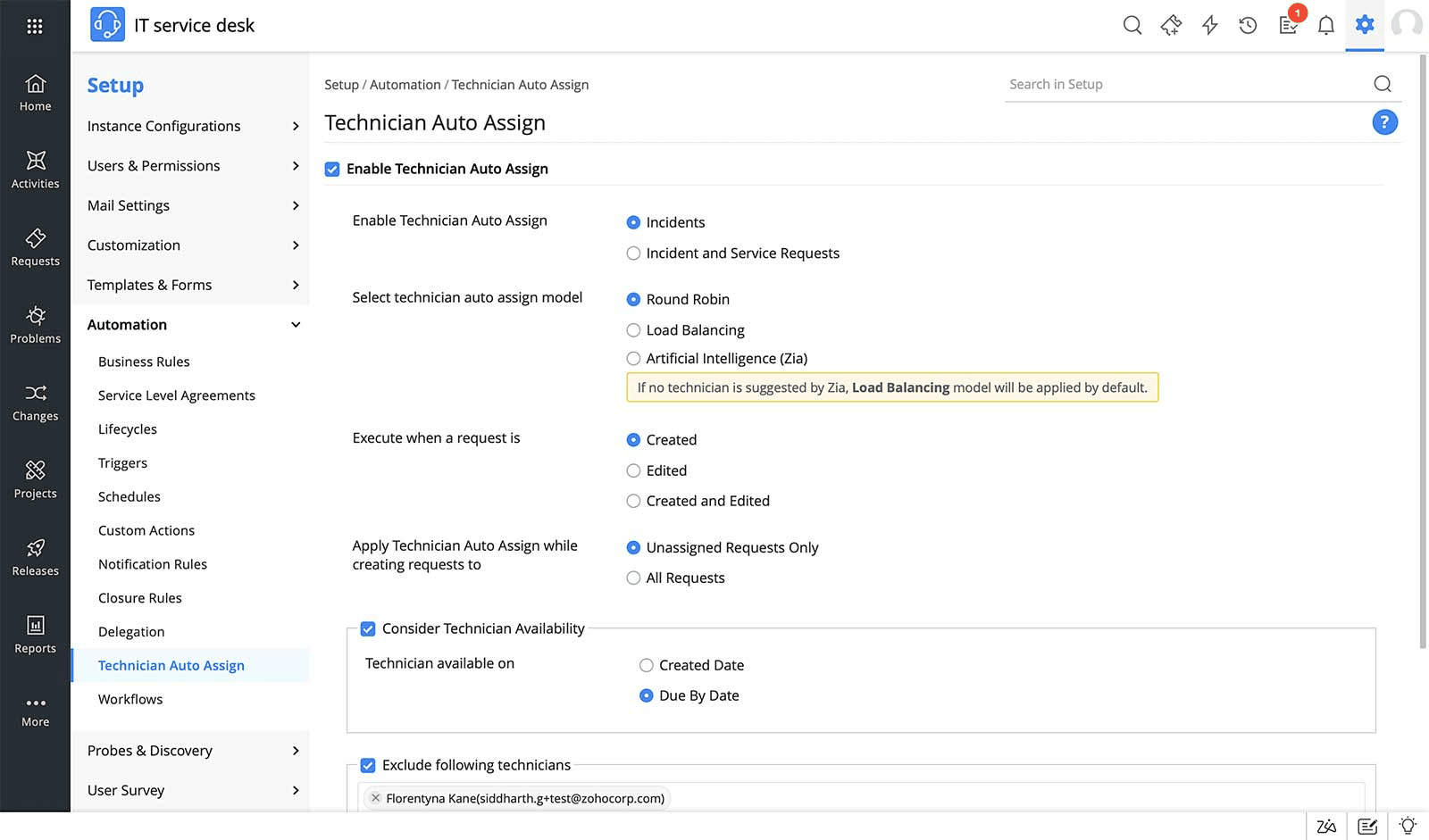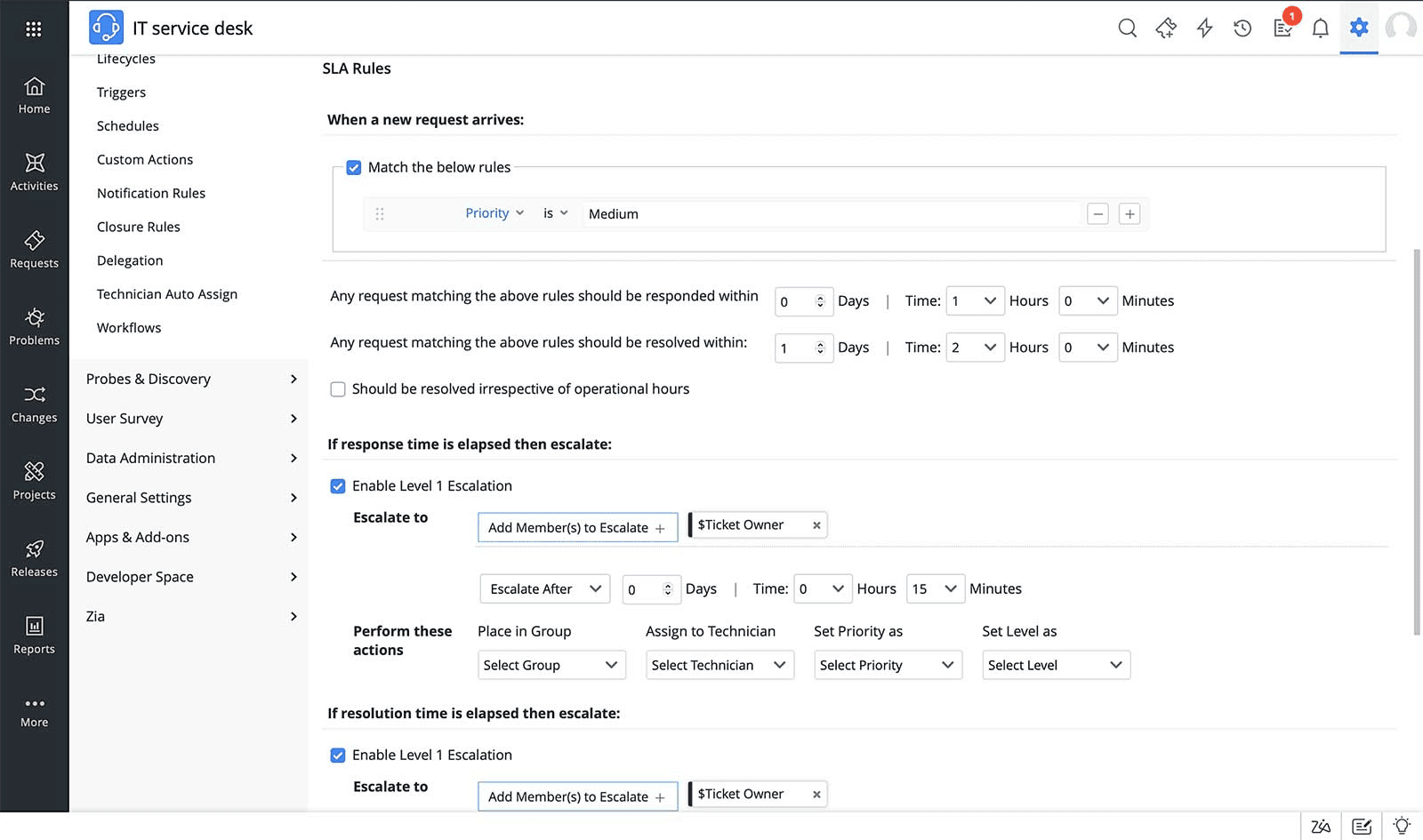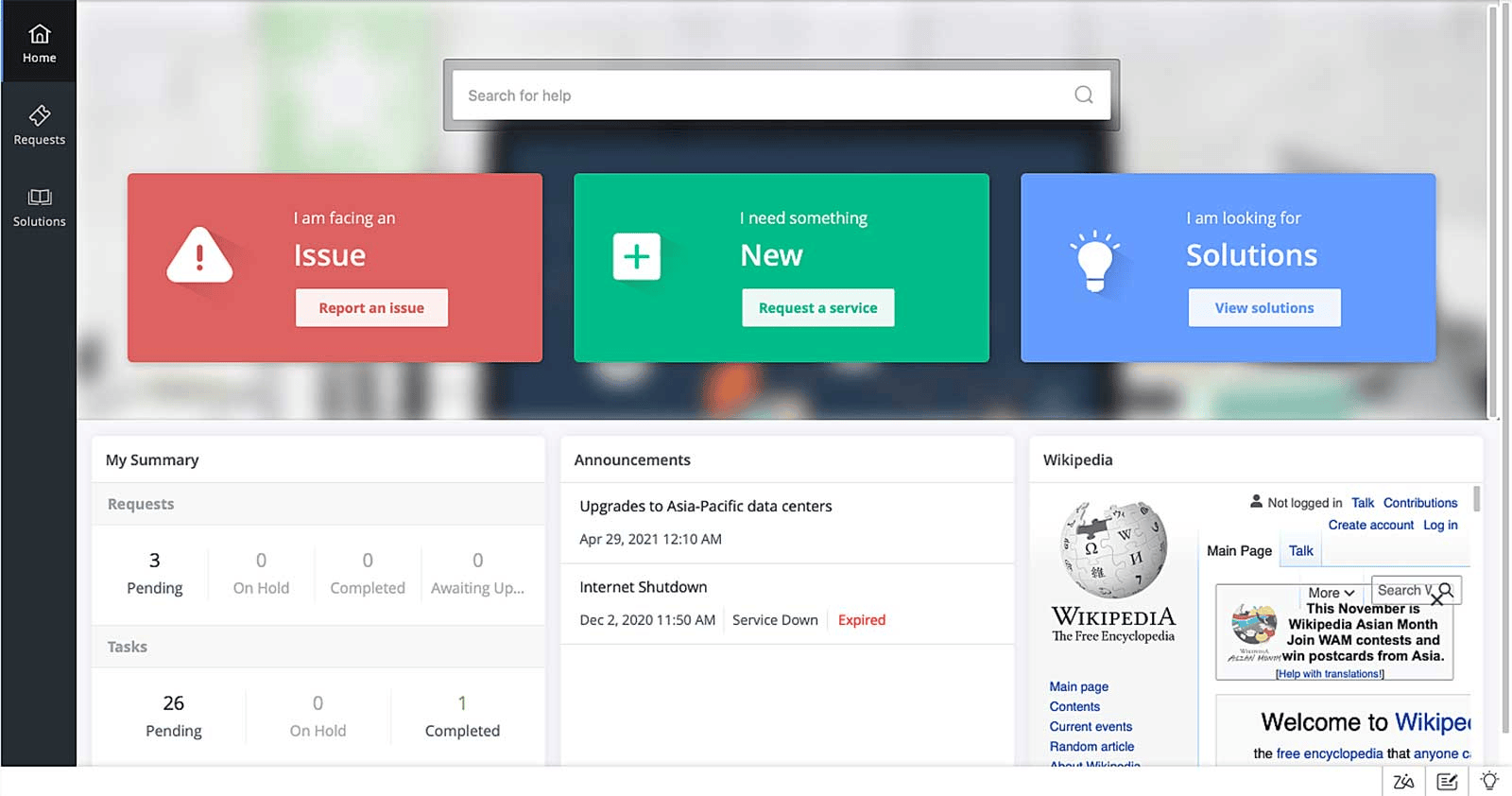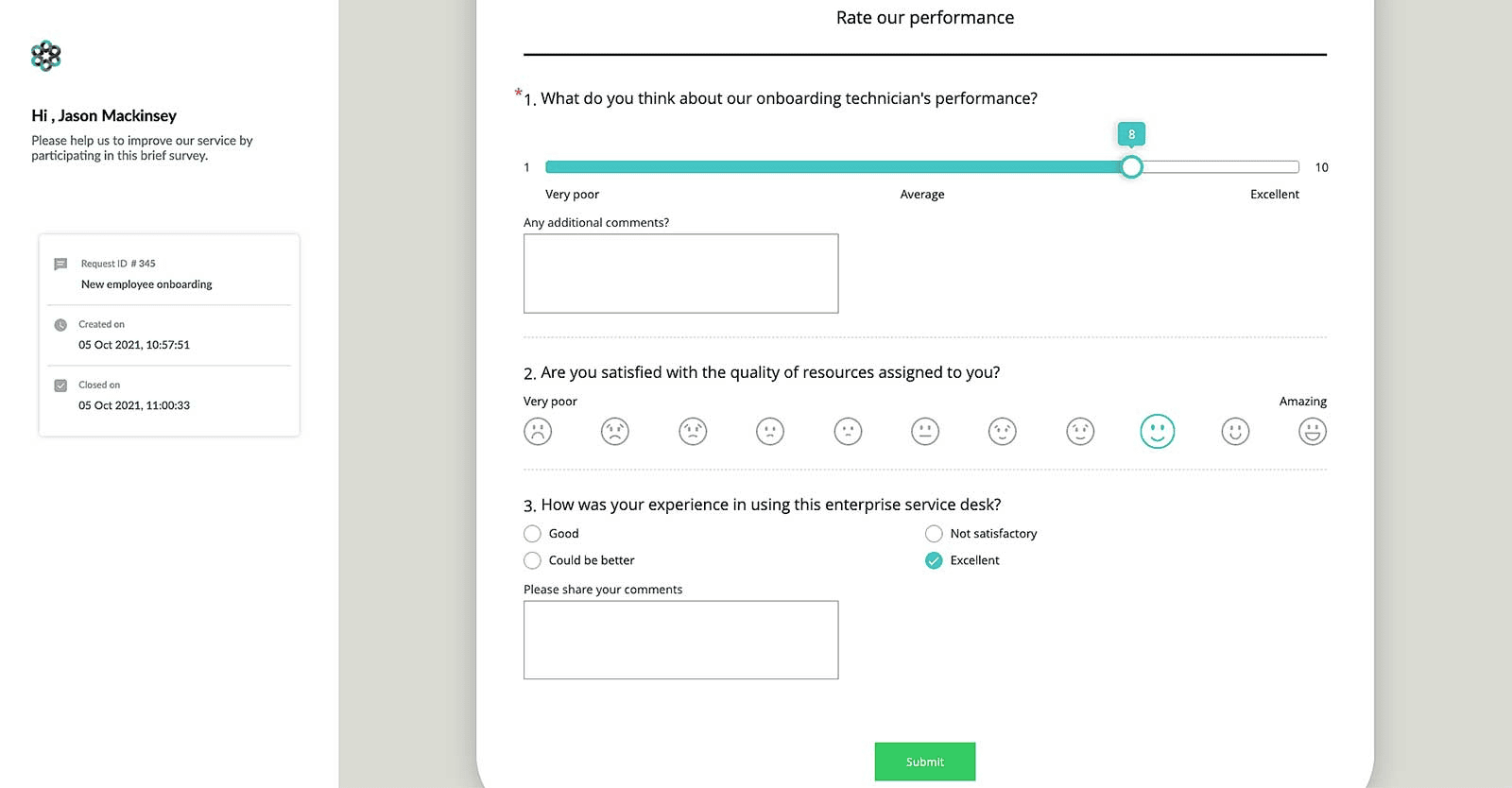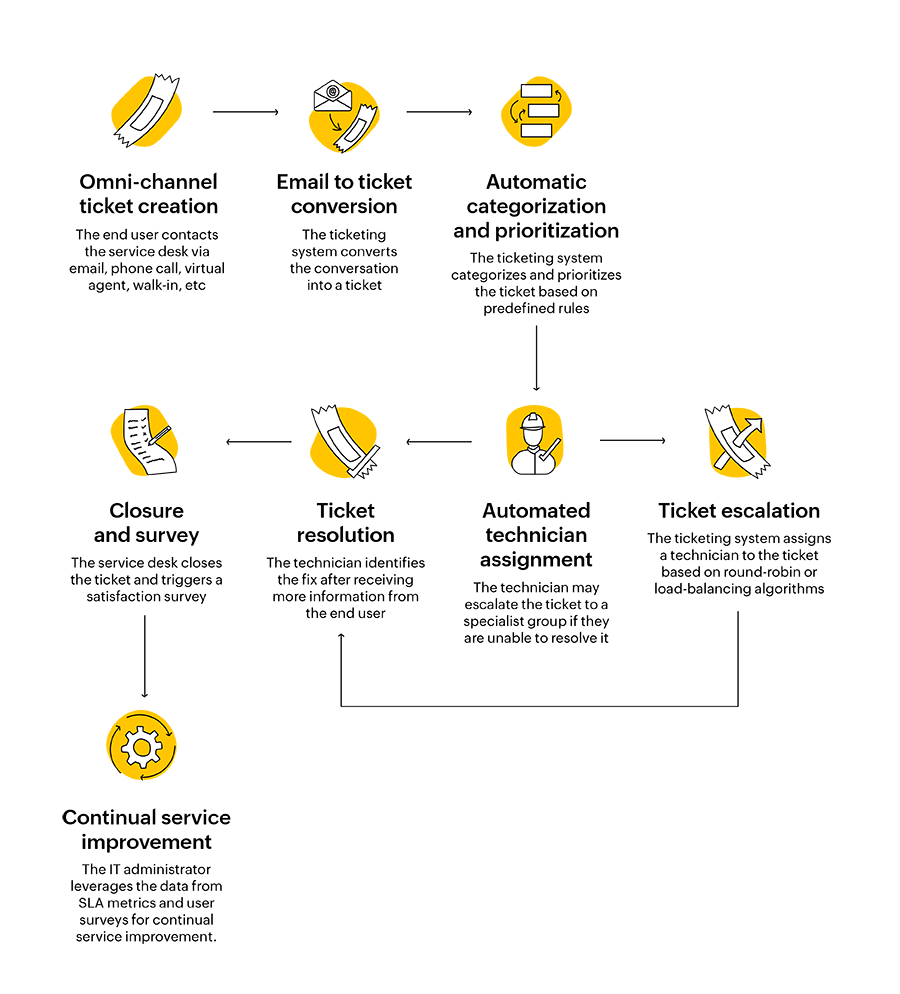What is an IT ticketing system?
IT ticketing is a set of processes that enable organizations to handle incidents and service requests efficiently. An IT ticketing system acts as the single point of contact between end users and the IT service provider. This comprehensive solution helps service desk teams consolidate support requests from different channels into tickets, store them, and manage them centrally.
How does a ticketing system work?
Let's understand the functioning of an IT ticketing system through a real-life use case. An employee working for Zylker, a fictional financial services company, faces an issue with their VPN credentials, affecting their work. They shoot an email to the sysadmin with the subject "VPN issues."
Step 1: Log and triage a ticket
The service desk team uses a ticketing system that automatically converts incoming emails addressed to the sysadmin into incident tickets. Next, the team must triage it to determine its priority. Most ticketing solutions come equipped with a priority matrix that determines the priority of an incoming ticket based on the ticket parameters. Here is an example of a priority matrix in ManageEngine ServiceDesk Plus. ServiceDesk Plus also leverages predictive AI to intelligently prioritize tickets based on historical ticketing data.
Figure 2: Automatically created tickets from incoming emails in ServiceDesk PlusStep 2: Route it to the right technician
Once the ticketing system categorizes and prioritizes the employee's ticket, it assigns the ticket to a support agent available online for troubleshooting. The ticketing system may assign technicians to incoming tickets based on either the ticket parameters, or the workload and availability of technicians. Automation rules and technician auto-assign features help route tickets to support technicians based on algorithms like round robin or load balancing.
Figure 3: Priority matrix in ServiceDesk PlusStep 3: Apply SLA-defined resolution timelines
The ticketing system applies the right service level agreement (SLA) to the ticket based on predefined automation rules. An SLA is an agreement between the service provider and the consumer that defines the service delivery targets and escalation mechanisms for violations. Different services and incident workflows have varied SLA targets, and it is vital to create service-specific SLAs. Your SLAs act as benchmarks against which service desk teams evaluate KPIs and other metrics. Modern ticketing systems like ServiceDesk Plus also offer automated proactive escalation capabilities that help you steer clear of SLA violations.
Figure 4: Technician assignment rules in ServiceDesk Plus help balance your
ticket queue and technician availability betterOnce assigned, the technician works to resolve the ticket within the specified SLA mandate. If required, they may escalate the ticket to a specialist support group for resolution. The technician contacts the employee from within the ticketing system and requests for more information on the issue.
Figure 5: SLA automation and escalation rules in ServiceDesk PlusStep 4: Keep end-users and other stakeholders in the loop
Meanwhile, throughout this entire life cycle, the employee is automatically notified of all the updates to their ticket. They can also track the progress of the ticket from within the self-service portal.
Figure 6: The integrated self-service portal in ServiceDesk PlusStep 5: Resolve tickets and measure the user experience
After receiving sufficient information on the issue, the technician identifies the appropriate fix or work-around and shares it with the employee. Once the issue is resolved, the technician closes the ticket and triggers a survey to ascertain the effectiveness of the resolution and the employee's experience in using the ticketing system.
Figure 7: A user-satisfaction survey form in ServiceDesk PlusThe data collected from this survey is used to build detailed reports and dashboards that provide deep insights into the performance of the IT service desk team. Furthermore, IT administrators can rely on these insights to make data-driven decisions and devise better service desk strategies. Technicians can track the tickets from creation to closure.
Figure 8: Ticket life cycle